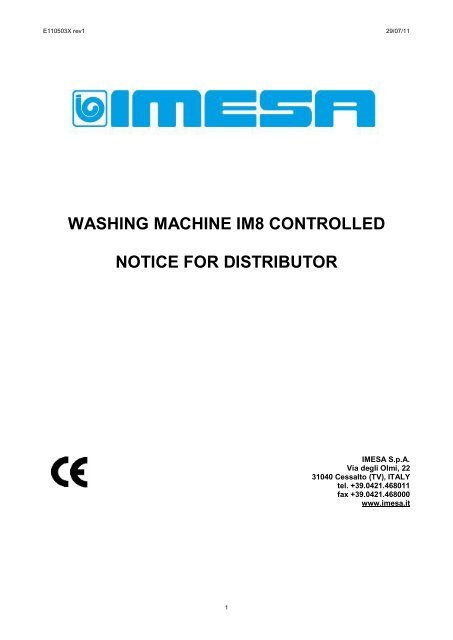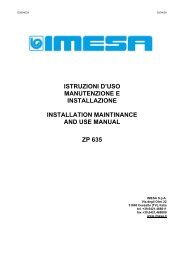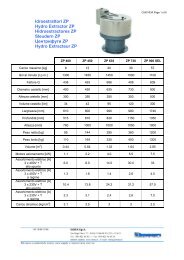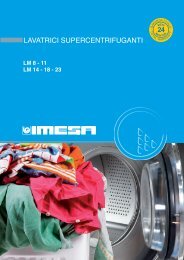washing machine im8 controlled notice for distributor - IMESA SpA
washing machine im8 controlled notice for distributor - IMESA SpA
washing machine im8 controlled notice for distributor - IMESA SpA
You also want an ePaper? Increase the reach of your titles
YUMPU automatically turns print PDFs into web optimized ePapers that Google loves.
E110503X rev1 29/07/11<br />
WASHING MACHINE IM8 CONTROLLED<br />
NOTICE FOR DISTRIBUTOR<br />
<strong>IMESA</strong> S.p.A.<br />
Via degli Olmi, 22<br />
31040 Cessalto (TV), ITALY<br />
tel. +39.0421.468011<br />
fax +39.0421.468000<br />
www.imesa.it<br />
1
E110503X rev1 29/07/11<br />
Index<br />
1. INTRODUCTION ......................................................................................................................................3<br />
2. INFORMATION FOR TECHNICIAN ..........................................................................................................3<br />
3. TECHNICAL AREA PASSWORD ..............................................................................................................3<br />
4. TECHNICAL AREA: PAYMENT SYSTEMS...............................................................................................3<br />
5. NEW WIZARD INSTALLATION.................................................................................................................4<br />
6. WIZARD UPDATING ................................................................................................................................5<br />
7. WIZARD: TROUBLESHOOTING ..............................................................................................................6<br />
8. MOTORIZED DOOR CLOSING SYSTEM .................................................................................................7<br />
2
E110503X rev1 29/07/11<br />
1. INTRODUCTION<br />
INDEX<br />
This manual explains how to program the IM8<br />
computer equipping <strong>IMESA</strong> industrial <strong>washing</strong><br />
<strong>machine</strong>s.<br />
It is written in compliance with European<br />
Community Directives in <strong>for</strong>ce. This manual is<br />
addressed to installer and user, whose need to<br />
fully understand the here given instructions be<strong>for</strong>e<br />
to work on the <strong>machine</strong>. This manual must always<br />
be available, in case it should be lost or damaged,<br />
ask <strong>for</strong> a new one to the manufacturer.<br />
The manufacturer is not responsible <strong>for</strong> any<br />
consequence caused by a not proper use of the<br />
<strong>machine</strong> because of the misreading of this<br />
manual.<br />
The manufacturer reserves itself the right to<br />
modify the characteristics mentioned in this<br />
manual or the characteristics of each <strong>machine</strong>.<br />
Some pictures of this manual may differ from<br />
reality <strong>for</strong> some particulars or <strong>for</strong> some parts<br />
mounted on the <strong>machine</strong>.<br />
Drawing and technical data may be modified<br />
without any previous <strong>notice</strong><br />
Manual and its attachments are parts themselves<br />
of the <strong>machine</strong>, so they must be kept together the<br />
<strong>machine</strong> and follow it in case of sale to another<br />
user.<br />
Attachments and exploded view with spare parts<br />
list can be retrieved in <strong>IMESA</strong> web site restricted<br />
area. Be<strong>for</strong>e to access to the manufacturer<br />
technical area be sure that the <strong>machine</strong> serial<br />
number is available.<br />
ATTENTION!<br />
The manufacturer declines any responsibility<br />
about possible errors contained in this manual<br />
because of printing, translation or writing<br />
imprecision. The manufacturer reserves itself the<br />
right to make any necessary modification to the<br />
<strong>machine</strong> without affecting any <strong>machine</strong> essential<br />
characteristic. It is <strong>for</strong>bidden the copying, also<br />
partially, of the text or of the pictures of this<br />
manual without any previous manufacturer<br />
authorization.<br />
3. TECHNICAL AREA PASSWORD<br />
INDEX<br />
The technical area password is 222222; the<br />
access to technical area allows to change the<br />
parameters and the <strong>machine</strong> configurations,<br />
there<strong>for</strong>e it is compulsory to know the <strong>machine</strong><br />
characteristics.<br />
ATTENTION!<br />
The manufacturer is not responsible <strong>for</strong><br />
damages to peoples, animals, objects or<br />
malfunctioning caused by changes made in<br />
this area.<br />
4. TECHNICAL AREA: PAYMENT SYSTEMS<br />
INDEX<br />
In the technical area there is a menu dedicated to<br />
the <strong>machine</strong> configuration in case the <strong>machine</strong><br />
needs to work with a payment system.<br />
The menu is called COIN MECHANISM TYPE<br />
and it is composed by the following options:<br />
- NOT INSTALLED<br />
- CENTRAL CASH<br />
- COIN BOX<br />
Select the wished system payment and confirm<br />
touching OK.<br />
In case the option CENTRAL CASH is selected,<br />
the system will ask to identify the <strong>machine</strong> with a<br />
serial number which will identify the <strong>machine</strong> on<br />
the central cash (in the example the nr. 2): use the<br />
key + and - until the wished number is on the<br />
screen and touch OK to confirm.<br />
2. INFORMATION FOR TECHNICIAN<br />
INDEX<br />
All the next in<strong>for</strong>mation are integrating the already<br />
available user manual.<br />
User manual and installer manual, delivered with<br />
the <strong>machine</strong>, are still valid.<br />
Once the payment system is set, the parameter<br />
MACHINE BUSY WITH will appear among the<br />
TECHNICIAN parameters.<br />
This parameter is used in case the <strong>machine</strong> set<br />
payment system is CENTRAL CASH, and allows<br />
to decide the logic of the <strong>machine</strong> busy signal to<br />
the central cash.
E110503X rev1 29/07/11<br />
If the parameter value is:<br />
- C1.5: ON, then:<br />
When the <strong>machine</strong> is on and a program is<br />
running the <strong>machine</strong> busy signal is high.<br />
When the <strong>machine</strong> is on and no programs<br />
are running the <strong>machine</strong> busy signal is<br />
low.<br />
- C1.5: OFF (standard <strong>IMESA</strong> in case of<br />
LAUNDRY POINT central cash), then:<br />
When the <strong>machine</strong> is off or when the<br />
<strong>machine</strong> is on and a program is running<br />
the <strong>machine</strong> busy signal is low.<br />
When the <strong>machine</strong> is on and no programs<br />
are running the <strong>machine</strong> busy signal is<br />
high.<br />
NOTE: in case the set payment system is a coin<br />
box, the parameter MACHINE BUSY WITH must<br />
assume value C1.5: ON. In this case the coin<br />
box can be disabled while the program is running<br />
(additional credit is not accepted and coins are<br />
expelled).<br />
During the extraction a password will be asked.<br />
Starting from IM8W rel. 1.08 the password is<br />
imesaspa (lowercase).<br />
Once the extraction is finished, in C:\ will<br />
appears two directories:<br />
- VOLUME<br />
- IM8W<br />
Enter in the directory C:\VOLUME and start<br />
setup Installer:<br />
During the installation, confirm the default<br />
addresses and accept the contractual conditions.<br />
The following windows appears:<br />
When the payment system is set, among the<br />
TECHNICIAN parameters appears TIME TO<br />
RESET THE CREDIT (from 5 to 30, default 30).<br />
With this parameter is possible to set the time<br />
after which the possible residual credit will be<br />
brought to zero.<br />
NOTE: menus dedicated to the coin op <strong>machine</strong>s<br />
are visualized only if IM8 is set with a payment<br />
system. About the system working and user basic<br />
parameters, please refer to IM8 PROGRAM<br />
MANUAL (link).<br />
Confirm clicking on NEXT, it will appear:<br />
5. NEW WIZARD INSTALLATION<br />
INDEX<br />
To install WIZARD IM8, the set up file needs to be<br />
available.<br />
The set up files has extension .zip and a<br />
dimension of about 150.000KB.<br />
The file name presents this <strong>for</strong>m: IM8W109.zip:<br />
the figures following the letter W refer to the<br />
software version (1.09, in the example).<br />
The file must be uploaded in the C:\ of the<br />
computer.<br />
Select I ACCEPT and click on NEXT. It will<br />
appear:<br />
ATTENTION!<br />
Be<strong>for</strong>e to install WIZARD IM8<br />
close all the open programs.<br />
Extract to C:\ the zip file.<br />
4
E110503X rev1 29/07/11<br />
Select I ACCEPT and click on NEXT. It will<br />
appear:<br />
To close the installation click on FINISH.<br />
Restart the computer.<br />
To start the program WIZARD IM8, enter in the<br />
directory C:\IM8W and click on the icon IM8W of<br />
the file IM8.exe:<br />
To make quicker the program start, create a link<br />
to the file IM8W.exe on your desktop.<br />
Click on NEXT, the loading window will appear:<br />
6. WIZARD UPDATING<br />
INDEX<br />
To update WIZARD IM8, the new zipped<br />
installation file must be available.<br />
Import the new zipped file inside the directory<br />
C:\IM8W which already exist in the PC hard drive.<br />
Extract the zipped file.<br />
The new files will replace the existing ones, so the<br />
following window will appear:<br />
Alla fine del caricamento appare la seguente<br />
schermata:<br />
Select the option Yes all, the existing files will be<br />
overwritten with the new ones.<br />
From this point the procedure will be the same<br />
described in the previous paragraph.<br />
5
E110503X rev1 29/07/11<br />
Enter in the directory C:\VOLUME and start<br />
setup Installer:<br />
(1)<br />
ATTENTION!<br />
At the end of the program updating,<br />
control if the program was correctly installed.<br />
Start IM8W and open the menu Help\Info:<br />
.<br />
PROBLEM: this pop-up may appear in case of<br />
installation: it means that the unzip operation was<br />
not correctly done or not completed.<br />
SOLUTION: unzip again the files and control that<br />
the operation is correctly and completely carried<br />
out. If the operation has not success, ask <strong>for</strong> the<br />
not zipped IM8W (17,5 MB) and VOLUME (156<br />
MB) files and install them.<br />
(2)<br />
The following windows will open, the release<br />
number must match with the new installed (1.09,<br />
in the example):<br />
PROBLEM: this pop-up may appear at the IM8W<br />
start moment: it means the door initialized <strong>for</strong><br />
communication is already used by another<br />
hardware.<br />
SOLUTION: Disconnect the hardware and restart<br />
the PC.<br />
(3)<br />
NOTE: during the updating the folder DATABASE<br />
is not updated or modified. The program folders<br />
are not modified.<br />
7. WIZARD: TROUBLESHOOTING<br />
INDEX<br />
During WIZART IM8 installation or use some<br />
alarms may appears, this alarm may prevent one<br />
or more operations.<br />
The next paragraphs are highlighting a list of<br />
possible alarms and their solution.<br />
PROBLEM: this pop-up may appear at the start<br />
moment: it means that the unzip of the png block<br />
was not correctly or completely done.<br />
SOLUTION: see point (2): link.<br />
6
E110503X rev1 29/07/11<br />
(4)<br />
(7)<br />
PROBLEM (VISTA OPERATING SYSTEM): a<br />
conflict with the previous installed IM8W version<br />
was verified.<br />
SOLUTION: uninstall the IM8W previous version<br />
and start again the installation procedure.<br />
PROBLEM: the used password is not correct.<br />
SOLUTION: close the procedure and start it<br />
again.<br />
(5)<br />
(8)<br />
PROBLEM: it may appear after the VOLUME<br />
setup was started.<br />
SOLUTION: the original file unzip was not<br />
correctly done. The VOLUME directory needs to<br />
be deleted and the unzip operation needs to be<br />
done again.<br />
<br />
<br />
(6)<br />
(9)<br />
PROBLEM: translation in languages different from<br />
Italian are not complete.<br />
SOLUTION: update WIZARD IM8W at the version<br />
1.10.<br />
8. MOTORIZED DOOR CLOSING SYSTEM<br />
INDEX<br />
PROBLEM: it can appear at the program start and<br />
it means that the original zipped file was not<br />
correctly extracted<br />
SOLUTION: see point (2): link.<br />
The door is closed and open by a motorized<br />
system.<br />
The door working is determined by the opening<br />
and closing of three end switch, which are<br />
respectively called:<br />
1. Door present<br />
2. Door closed<br />
3. Zero motor<br />
7
E110503X rev1 29/07/11<br />
The cycle can be started only if the end switch nr.<br />
1 is closed.<br />
This condition is verified when the user set ajar<br />
the door to the <strong>machine</strong> until the CLACK can be<br />
heard, this sound is confirming that the tang is into<br />
the lock system.<br />
When the tang is inserted, the end switch nr 1<br />
must be recognized as closed, otherwise the cycle<br />
cannot start.<br />
Touching the icon START, the cycle is started and<br />
the motorized door closing system begins to<br />
advance (the door move to the outer drum).<br />
The motorized closing system advance until the<br />
end switch nr 2 closes. This operation must be<br />
completed within a maximum time called WDT<br />
DOOR CLOSING (from 0,0 to 40,0, default<br />
20,0).<br />
If the WDT expires, the display shows highlighted<br />
in red the alarm WDT DOOR CLOSING<br />
EXPIRED. The motorized closing system stops<br />
and reverses the movement until the door is<br />
opened.<br />
The three end switch are closed or opened by the<br />
corresponding pin (see the number in the<br />
pictures)<br />
Please note that if the WDT expires the following<br />
operation must be done:<br />
- unscrew and bring the corresponding pin to<br />
the outer drum (DOOR CLOSED), in this way<br />
its route should be shorter (the gasket<br />
tightness must be kept)<br />
- Make the WDT longer (be sure the<br />
advancement is not too much to avoid the<br />
possible closing system, or parts of it,<br />
breaking).<br />
The pin nr2 position determine the condition of<br />
door closed (the door is tightening to water) .<br />
During the time the door gasket could became<br />
harder.<br />
Making shorter this pin, it is possible to make<br />
longer the door advancement and make stronger<br />
the door gasket pressure against the <strong>machine</strong><br />
front (shorter is the pin, stronger will the pressure<br />
exercised on the gasket between the door and the<br />
<strong>machine</strong> front).<br />
In the closing step is acting also the parameter of<br />
additional time ADVANCING AFTER DOOR<br />
CLOSING which allows the end switch to reach<br />
the stable equilibrium position (safety closing).<br />
This parameter can be set with value 0 or from 1<br />
to 3, default 2. When the end switch nr. 2 closes,<br />
the motor does not stop immediately, instead it<br />
goes on <strong>for</strong> other 2 (default value) taking off the<br />
pin from the electrical not stable equilibrium<br />
position.<br />
During the door closing, the end switch nr 3<br />
(ZERO MOTOR) position is not taken in<br />
consideration, unless an explicit command of<br />
stop.<br />
8
E110503X rev1 29/07/11<br />
In effect, if during the door closing the user should<br />
touch STOP, IM8 memorized the choice and:<br />
- if ZERO MOTOR (3) is closed: the movement<br />
is immediately reversed and the door opens<br />
again (until ZERO MOTOR switch is opened)<br />
- if ZERO MOTOR (3) is open: it waits <strong>for</strong> the<br />
ZERO MOTOR closing, then the movement<br />
is reversed and the door opens again (until<br />
ZERO MOTOR is open)<br />
This behavior is necessary to make the ZERO<br />
MOTOR open/close and close/open change in<br />
different points.<br />
In case of opening the DOOR PRESENT end<br />
switch (nr. 1) is irrelevant. When the <strong>machine</strong><br />
completed the cycle (or the cycle is interrupted)<br />
IM8 wait <strong>for</strong> the safety time, check the water level<br />
and the temperature inside the drum and later it<br />
starts the door opening by itself.<br />
The door continues to open until the pin (3) opens<br />
the corresponding end switch (ZERO MOTOR).<br />
This operation is <strong>controlled</strong> by two watchdog<br />
timers:<br />
0,3mm/sec: when the ADVACE AFTER<br />
DORO CLOSED (2) and the ADVANCE<br />
AFTER ZERO MOTOR (3) additional times<br />
are the motorized lock speed must be taken<br />
in consideration.<br />
- All the parameters referring the motorized<br />
door locking systems are listed in the<br />
TECHNICAL area in the DOOR MENU.<br />
- Advance or back movement of the motorized<br />
door system can be made manually, in the<br />
technical AREA, using the charge test<br />
function:<br />
o MOTIN: makes the door goes back from<br />
the <strong>machine</strong> to the user<br />
o MOTAV: makes the door goes ahead<br />
from the user to the <strong>machine</strong><br />
- The buzzer associated with the door closing<br />
movement is on by default: it can be disabled<br />
modifying its value in the DOOR MENU:<br />
o DISABLE BEEP = YES: motorized door<br />
closing noiseless<br />
o DISABLE BEEP = NO: motorized door<br />
closing with buzzer<br />
- A: the maximum time taken by the DOOR<br />
CLOSED pin (2) to come out from the<br />
corresponding end switch (making it open): it<br />
is called WDT DOOR OPENING (from 0,1 to<br />
5, default 4,5)<br />
- B: the maximum time taken by the door lock<br />
to completely open (opening of the ZERO<br />
MOTOR (3) end switch): it is called WDT<br />
ZERO MOTOR (from 0,0 to 40,0, default<br />
20,0)<br />
If the case A is verified, the screen shows WDT<br />
DOOR OPENING EXPIRED, the door lock motor<br />
stops. The screen alarm stays until the screen is<br />
touched. As soon as the screen is touched, the<br />
door lock motor starts again until the ZERO<br />
MOTOR end switch is open.<br />
If the case B is verified, the screen shows WDT<br />
ZERO MOTOR EXPIRED, the door lock motor<br />
stops. The screen alarm stays until the screen is<br />
touched. As soon as the screen is touched, the<br />
homepage appears on the screen. During the<br />
opening step also the additional time parameter<br />
(ADVANCE AFTER ZERO MOTOR) is taken in<br />
consideration, in order to reach a stable<br />
equilibrium position of the end switch (safe<br />
opening). This parameter can be set with value 0<br />
or <strong>for</strong>m 1 to 10, default value is 0,1.<br />
When the end switch (3) is opened, the motor<br />
does not stop immediately, instead it goes back<br />
<strong>for</strong> other 0,1 taking off the pin from the electrical<br />
instable equilibrium position.<br />
NOTES<br />
- The motorized lock speed is more or less<br />
9