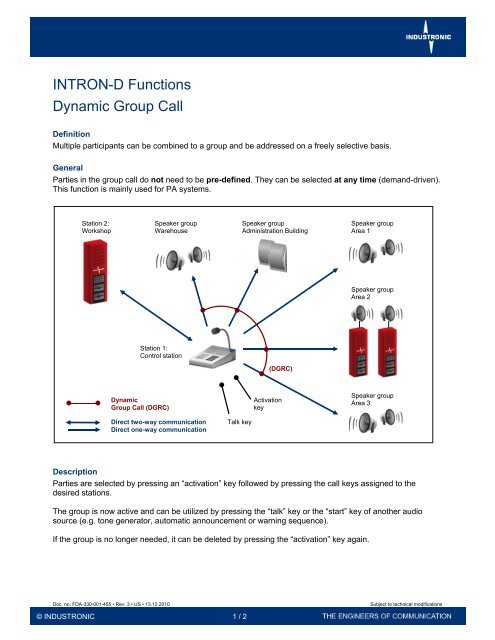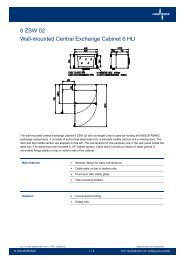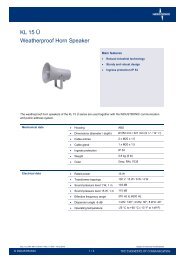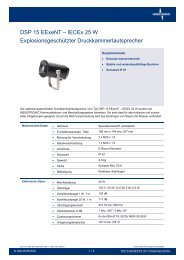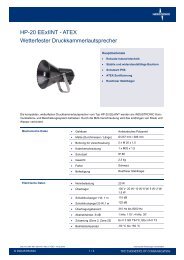Dynamic Group Call - Industronic
Dynamic Group Call - Industronic
Dynamic Group Call - Industronic
You also want an ePaper? Increase the reach of your titles
YUMPU automatically turns print PDFs into web optimized ePapers that Google loves.
INTRON-D Functions<br />
<strong>Dynamic</strong> <strong>Group</strong> <strong>Call</strong><br />
Definition<br />
Multiple participants can be combined to a group and be addressed on a freely selective basis.<br />
General<br />
Parties in the group call do not need to be pre-defined. They can be selected at any time (demand-driven).<br />
This function is mainly used for PA systems.<br />
Station 2:<br />
Workshop<br />
Speaker group<br />
Warehouse<br />
Speaker group<br />
Administration Building<br />
Speaker group<br />
Area 1<br />
Speaker group<br />
Area 2<br />
Station 1:<br />
Control station<br />
(DGRC)<br />
<strong>Dynamic</strong><br />
<strong>Group</strong> <strong>Call</strong> (DGRC)<br />
Direct two-way communication<br />
Direct one-way communication<br />
Talk key<br />
Activation<br />
key<br />
Speaker group<br />
Area 3<br />
Description<br />
Parties are selected by pressing an “activation” key followed by pressing the call keys assigned to the<br />
desired stations.<br />
The group is now active and can be utilized by pressing the “talk” key or the “start” key of another audio<br />
source (e.g. tone generator, automatic announcement or warning sequence).<br />
If the group is no longer needed, it can be deleted by pressing the “activation” key again.<br />
Doc. no. FDA-330-001-455 • Rev. 3 • US • 13.12.2010<br />
Subject to technical modifications<br />
© INDUSTRONIC 1 / 2
Example<br />
The operator of control station 1 wants to send a message to the loudspeaker groups in the warehouse, in<br />
the administration building as well as in area 2 and 3.<br />
The following steps are necessary:<br />
Press the “activation” key<br />
Select the parties by pressing the keys for loudspeaker groups warehouse, administration building, area<br />
2 and area 3<br />
Press and keep the “talk” key pressed<br />
Speak<br />
Release the “talk” key<br />
Press the “activation” key<br />
Benefits<br />
Demand-driven group selection<br />
Uncomplicated, concurrent communication with multiple parties<br />
Adaptive communication as required by current situation<br />
No changes to system software necessary, no programming<br />
Direct, concurrent communication without delay<br />
INDUSTRONIC ® Inc.<br />
1011 US Highway 22 West<br />
Suite 301<br />
Bridgewater, NJ 08876, USA<br />
Tel. +1 908 393-5960<br />
Fax: +1 908 393-5961<br />
contact@industronic.com<br />
www.industronic.com<br />
Doc. no. FDA-330-001-455 • Rev. 3 • US • 13.12.2010<br />
© INDUSTRONIC 2 / 2<br />
Subject to technical modifications