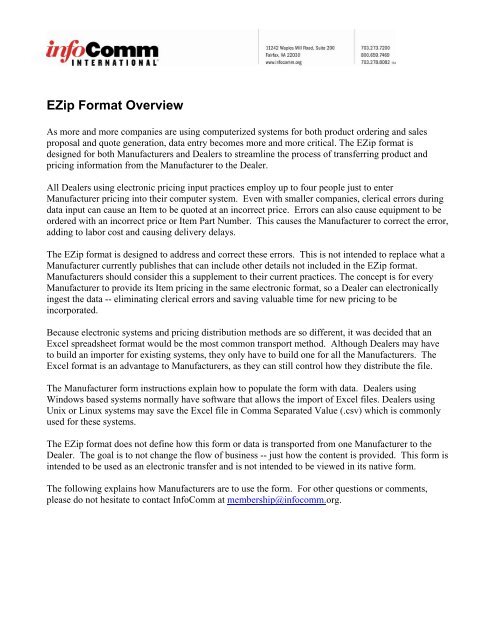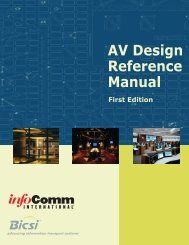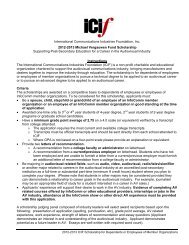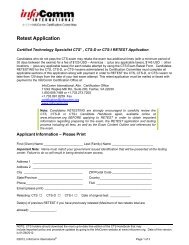EZip Format Overview - InfoComm
EZip Format Overview - InfoComm
EZip Format Overview - InfoComm
Create successful ePaper yourself
Turn your PDF publications into a flip-book with our unique Google optimized e-Paper software.
<strong>EZip</strong> <strong>Format</strong> <strong>Overview</strong><br />
As more and more companies are using computerized systems for both product ordering and sales<br />
proposal and quote generation, data entry becomes more and more critical. The <strong>EZip</strong> format is<br />
designed for both Manufacturers and Dealers to streamline the process of transferring product and<br />
pricing information from the Manufacturer to the Dealer.<br />
All Dealers using electronic pricing input practices employ up to four people just to enter<br />
Manufacturer pricing into their computer system. Even with smaller companies, clerical errors during<br />
data input can cause an Item to be quoted at an incorrect price. Errors can also cause equipment to be<br />
ordered with an incorrect price or Item Part Number. This causes the Manufacturer to correct the error,<br />
adding to labor cost and causing delivery delays.<br />
The <strong>EZip</strong> format is designed to address and correct these errors. This is not intended to replace what a<br />
Manufacturer currently publishes that can include other details not included in the <strong>EZip</strong> format.<br />
Manufacturers should consider this a supplement to their current practices. The concept is for every<br />
Manufacturer to provide its Item pricing in the same electronic format, so a Dealer can electronically<br />
ingest the data -- eliminating clerical errors and saving valuable time for new pricing to be<br />
incorporated.<br />
Because electronic systems and pricing distribution methods are so different, it was decided that an<br />
Excel spreadsheet format would be the most common transport method. Although Dealers may have<br />
to build an importer for existing systems, they only have to build one for all the Manufacturers. The<br />
Excel format is an advantage to Manufacturers, as they can still control how they distribute the file.<br />
The Manufacturer form instructions explain how to populate the form with data. Dealers using<br />
Windows based systems normally have software that allows the import of Excel files. Dealers using<br />
Unix or Linux systems may save the Excel file in Comma Separated Value (.csv) which is commonly<br />
used for these systems.<br />
The <strong>EZip</strong> format does not define how this form or data is transported from one Manufacturer to the<br />
Dealer. The goal is to not change the flow of business -- just how the content is provided. This form is<br />
intended to be used as an electronic transfer and is not intended to be viewed in its native form.<br />
The following explains how Manufacturers are to use the form. For other questions or comments,<br />
please do not hesitate to contact <strong>InfoComm</strong> at membership@infocomm.org.
<strong>EZip</strong> <strong>Format</strong> -- Manufacturers Instructions<br />
A Dealer will normally not view this form in its native format as provided by the Manufacturer. This<br />
data will be electronically transferred into the Dealer’s computer system, and the data will be viewed<br />
utilizing each Dealer’s system software. To insure the information is in its correct location (column<br />
position in the spread sheet), it is important that columns are never moved or deleted. If the<br />
Manufacturer does not use a column and it is empty, the column should not be deleted, but instead left<br />
blank. It is expected that some columns will be blank since few Manufacturers will have data to fill<br />
every column. Every Manufacturer will have a different number of columns and rows filled with data.<br />
A minimum number of data fields (number of columns) has been established for each Part Number that<br />
is mandatory and these fields are required to be provided by the Manufacturer. The minimum data<br />
fields include 8 (Columns A through H) fields that are required by a Dealer to write a quote, proposal,<br />
or purchase order. All other fields are considered optional and may be included by the Manufacturer if<br />
they have the data available. More information is preferred. The minimum data fields have been<br />
placed at the left of the spread sheet for ease of use by the Dealer and the optional fields have been<br />
placed to the right of the spread sheet.<br />
The Manufacturer should provide the file in the standard Excel 2003 format (xls). Do not save the file<br />
in the Excel 2007 format. At this time Excel 2007 is not widely distributed and its default format is<br />
not backward compatible with 2003.<br />
When creating the Excel file the following general rules should be followed:<br />
1. The Excel file should only contain the rows and columns as described below.<br />
2. There should be no additional information of any type within the spread sheet that would<br />
require the Dealer to open the file and edit the contents.<br />
3. At the top of the file there is to be two rows that are defined as follows: Row 1, columns A to H<br />
are titled Mandatory Information and columns I to the end are titled Optional Information, and<br />
Row 2, Column titles or labels that indicates what values are contained in each column.<br />
4. The actual Item pricing information begins in row 3 and continues to the end of the spread<br />
sheet.<br />
5. Except for rows one and two, there should be no headers, footers, logos, disclaimers, colors,<br />
shading, boxes, underlines, embolding, highlighting, extra blank rows, different fonts,<br />
comments, notes, etc.<br />
6. All row sizes and cell sizes should be consistent with the format indicated below.<br />
7. The font should be Courier 10 points. The Courier font is a non-proportional font that will<br />
allow all the characters, numbers, and dates to line up vertically in each column. Do not use a<br />
proportional font.<br />
8. All character fields should be left hand justified and numeric fields should be right hand<br />
justified.<br />
9. Currency fields should not carry a dollar sign ($) or other currency signs.
10. The standard format for the date should be Month, Day, Year, zero filled or “MM/DD/YY”.<br />
Example: 04/07/07<br />
11. Do not use any characters that are not printable; that is<br />
a. Control characters<br />
b. Escape codes<br />
c. Characters that are out of the range of ASCII decimal 20 to ASCII decimal 255 (or<br />
ASCII Hex 20 to ASCII Hex 7E)<br />
12. It is preferred that Part Numbers have no spaces within the text.<br />
13. It is preferred that Part Numbers are 10 characters or less in length. Manufacturers that have<br />
existing Part Numbers that exceed the length of 10 characters may continue to use the Part<br />
Number, but it is preferred that all new Part Numbers that are created by a Manufacturer meet<br />
the 10 character maximum.
FIELD NAME AND DATA DEFINITIONS<br />
MANDATORY INFORMATION – COLUMN A TO COLUMN H<br />
1. Column A: Manufacturer<br />
Fill in the Manufacturer’s name, for example “Sony.” Be sure to use the same name for every<br />
row, therefore, the copy/paste method is recommended for populating this field.<br />
Field Name:<br />
Field Type:<br />
Length/<strong>Format</strong>:<br />
Validation:<br />
Unique:<br />
Mandatory:<br />
Comment:<br />
Manufacturer Name<br />
Character, alphanumeric<br />
30 maximum<br />
May not be blank<br />
Yes<br />
Yes<br />
Manufacturer Name should be short as possible using the Manufacturer’s<br />
DBA (“Doing Business As”) name and not the Manufacturer’s complete<br />
legal name.<br />
2. Column B: Price Sheet Date - Last Updated<br />
This is the last time this price file was updated or changed by the Manufacturer.<br />
Field Name:<br />
Field Type:<br />
Length/<strong>Format</strong>:<br />
Validation:<br />
Unique:<br />
Mandatory:<br />
Comment:<br />
Price Sheet Date<br />
Date<br />
MM/DD/YY<br />
Validate that date is a legal date<br />
No<br />
Yes<br />
Zero fill field<br />
3. Column C: Part Number (Primary Unique Index)<br />
Fill in Part Numbers in this column for the Part Number, Item number, or “ordering number.”<br />
The Part Number is the primary unique index key for identifying the Item and will be used<br />
by the Manufacturer and the Dealer to uniquely identify the Item when ordering. The length of<br />
the Part Number is recommended to be 10 characters or less. However, it is understood that<br />
some Manufacturers have established Part Numbers that are longer than 10 characters. To<br />
allow backward compatibility, Manufactures may use their existing Part Numbers that are<br />
longer than 10 characters however it is recommended that all new Part Numbers that are<br />
created be limited to a length of 10 characters or less.<br />
Field Name:<br />
Field Type:<br />
Length/<strong>Format</strong>:<br />
Part Number<br />
Character, alphanumeric<br />
10 maximum<br />
(longer if an established Manufacturer Part Number exceeds 10<br />
characters and is currently in use by the Manufacturer)
Validation:<br />
Unique:<br />
Mandatory:<br />
Comment:<br />
May not be blank<br />
Yes<br />
Yes<br />
If an existing Manufacturer’s Part Number is longer than 10 characters,<br />
Manufacturer should attempt to delete dashes and spaces, etc. to bring<br />
the Part Number to within 10 characters. All characters should be<br />
printable. It is preferred that the Part Number contain no spaces.<br />
Dealers need the Part Number and Description to be limited in length so<br />
that they can be easily printed on a single line on a Dealer’s Sales<br />
Proposal, PO’s, etc. See the notes for Description below.<br />
4. Column D: Short Description<br />
Write a short description of each Item to be used by the Dealer on sales proposals and quote<br />
forms. This may be used by the Dealer to quickly search for the Item. It is recommended to<br />
keep the short description to less than 30 characters so that the description, price, quantity, etc.<br />
can be placed on one printed line on a sales proposal or quote.<br />
Field Name:<br />
Field Type:<br />
Length/<strong>Format</strong>:<br />
Validation:<br />
Unique:<br />
Mandatory:<br />
Comment:<br />
Item Description - Short<br />
Character, alphanumeric<br />
30 maximum<br />
May not be blank. Description should only include actual description.<br />
There should be no other data, such as “New”, “Discontinued”,<br />
“Available on June 1”, etc. Data such as “New” should be placed in the<br />
Item Description - Other field below or in the Item Status field below.<br />
No<br />
Yes<br />
The short description is to be used by Dealers to prepare standard<br />
documents such as quotations, proposals, sales orders, purchase orders,<br />
service work orders, etc. Typically, a standard document is printed by the<br />
Dealer with one Item on each line. One line on a document of this type<br />
normally includes: Quantity, Item (or part) Number, Short Item<br />
Description, Unit of Measure, Unit Selling Price, Extended Selling Price<br />
(quantity times unit price). Most documents of this type are limited to a<br />
single line width of 80 characters or less. If the Manufacturer’s short<br />
Item description exceeds 30 characters, it is very difficult for the Dealer<br />
to format a single line properly and keep the overall line width less than<br />
or equal to 80 characters.<br />
5. Column E: Unit of Measure<br />
Indicate the Unit of Measure that the Item is sold in from the Manufacturer. Typically the<br />
UOM is “Each” or “EA”<br />
Field Name:<br />
Field Type:<br />
Length/<strong>Format</strong>:<br />
Unit of Measure<br />
Character Alphanumeric<br />
8 Maximum
Validation:<br />
Unique:<br />
Mandatory:<br />
Comment:<br />
May not be blank<br />
No<br />
Yes<br />
The UOM value should be standard abbreviation such as “EA” for Each.<br />
Suggested UOM values are: EA = Each; FT = feet; DZ = Dozen; PR =<br />
Pair; YD = Yards. However, it is possible that the UOM may be in 10’s,<br />
100’s, or 1,000’s when purchasing wire or hardware (example 1,000<br />
screws or 500 feet of wire on a roll). In this case the suggested value of<br />
UOM would be the integer numeric value that the parts are sold in.<br />
Example the UOM for 1,000 feet of wire or 1,000 screws would be<br />
“1000”. Like wise the UOM for 10 speakers in a package or 10<br />
hardware brackets would “10”. Standard UOM’s found when buying<br />
parts of this nature are 25, 50, 100, 250, 500, 1000, 5000 and 10000.<br />
6. Column F: List Price/MSRP/Price for Resale<br />
This is the Manufacturer’s suggested retail price (MSRP), or the price at which the<br />
Manufacturer thinks the Item should be sold to the end user.<br />
Field Name: MSRP Price<br />
Field Type: Decimal<br />
Length/<strong>Format</strong>: >,>>>,>>>.99<br />
Validation: Validate field is numeric<br />
Unique:<br />
No<br />
Mandatory: Yes<br />
Comment: This price is based upon the Unit of Measure the Items are sold in from<br />
the Manufacturer.<br />
7. Columns G: Dealer’s Cost Column 1<br />
This spread sheet has five columns available for five different levels of pricing. This is the first<br />
column and this Item cost is Mandatory. Columns 2 through 5 are not mandatory. Examples<br />
of the 5 columns could be “non-stocking dealer,” “1+ piece price,” “3+ piece price” or “gold<br />
level dealer,” “bronze level dealer,” “case price,” or even “educational price.” Note that the<br />
Dealer’s Cost Column and Cost Description Column below are provided in pairs where the first<br />
column is the cost value and the next column is the cost description. These pair alternate with<br />
cost and description repeated five times.<br />
Field Name: Cost Price By Column<br />
Field Type: Decimal<br />
Length/<strong>Format</strong>: >,>>>,>>>.999<br />
Validation: Validate field is numeric<br />
Unique:<br />
No<br />
Mandatory: Yes, for Cost Column 1 only<br />
Comment: Cost of an individual Item may be less than 0.01, therefore the cost field<br />
must be formatted for 1,000’s of a dollar. An example of this is<br />
purchasing wire and hardware: the cost of one screw or foot of wire
could be $0.005. In this case the Manufacturer could sell the Item in<br />
1,000 foot rolls, but the Dealer could sell the Item by the foot.<br />
8. Columns H: Description of Cost Column That Proceeds This Column (Cost Column 1)<br />
This is where you indicate the statistic of the column before it. For example, if column Y has a<br />
value of $100, column Z would contain “1+ price” or “gold level.” Note: Leave unused<br />
columns blank.<br />
Field Name:<br />
Field Type:<br />
Length/<strong>Format</strong>:<br />
Validation:<br />
Unique:<br />
Mandatory:<br />
Comment:<br />
Cost Column Description (By Column)<br />
Character, alphanumeric<br />
20 Maximum<br />
None<br />
No<br />
Yes, for Cost Column 1 only<br />
Column Description length should be as short as possible.<br />
OPTIONAL INFORMATION – COLUMN I TO COLUMN AS<br />
9. Columns I, K, M, O: Dealer’s Cost Columns (2, 3, 4, 5)<br />
See description for Column G above.<br />
Field Name: Cost Price By Column<br />
Field Type: Decimal<br />
Length/<strong>Format</strong>: >,>>>,>>>.999<br />
Validation: Validate field is numeric<br />
Unique:<br />
No<br />
Mandatory: Yes<br />
Comment: Cost of an individual Item may be less than 0.01, therefore the cost field<br />
must be formatted for 1,000’s of a dollar. An example of this is<br />
purchasing wire and hardware: the cost of one screw or foot of wire<br />
could be $0.005. In this case the Manufacturer could sell the Item in<br />
1,000 foot rolls, but the Dealer could sell the Item by the foot.<br />
10. Columns J, L, N, P: Description of Cost Column That Proceeds This Column (2, 3, 4, 5)<br />
See description for Column H above.<br />
Field Name:<br />
Field Type:<br />
Length/<strong>Format</strong>:<br />
Validation:<br />
Unique:<br />
Mandatory:<br />
Comment:<br />
Cost Column Description (By Column)<br />
Character, alphanumeric<br />
20 Maximum<br />
None<br />
No<br />
Yes<br />
Column Description length should be as short as possible.<br />
11. Column Q: Currency
Enter the International currency type code used for all costs and selling prices in this spread<br />
sheet.<br />
Field Name: Currency<br />
Field Type: Character, alpha<br />
Length/<strong>Format</strong>: 3<br />
Validation: None<br />
Unique:<br />
No<br />
Default Value: USD (US dollars)<br />
Mandatory: Yes, if not USD<br />
Comment: Value should use 3 character International codes. Examples: US Dollars<br />
– USD, UK Pounds – GBP, Euro – EUR, Canada Dollars – CAD, Japan<br />
Yen – JPY<br />
12. Column R: DIM Weight<br />
The DIM Weight is the size of the Item packaging and the complete weight of the Item, all its<br />
packed accessories and the packaging material. In some cases this is referred to as the shipping<br />
weight. In no case is it just the weight of the Item. The DIM Weight is used to calculate<br />
shipping costs. The default Unit of Measure for Weight is Pounds. If the weight is measured<br />
in another standard, place the Weight Unit of Measure in column S.<br />
Field Name: Weight<br />
Field Type: Decimal<br />
Length/<strong>Format</strong>: >>>,>>>.999<br />
Validation: Validate numeric value<br />
Unique:<br />
No<br />
Mandatory: Yes, if GSA Item<br />
Comment: The weight should be included if available.<br />
13. Column S: Weight Unit of Measure<br />
Enter the Unit of Measure for Weight.<br />
Field Name: Weight Unit of Measure<br />
Field Type: Character, alpha<br />
Length/<strong>Format</strong>: 8<br />
Validation: None<br />
Unique:<br />
No<br />
Default Value: Pounds<br />
Mandatory: Yes, if not Pounds<br />
Comment: Value may be Pounds or Kilos or any other International standard.<br />
14. Column T: SKU/UPC<br />
Fill the Universal Product Code (UPC) or Stock Keeping Unit (SKU) number for Item<br />
identification and Item shipping and receiving. By providing this information, a Dealer could<br />
scan a Manufacturer’s Item in and out of the warehouse.
Field Name:<br />
Field Type:<br />
Length/<strong>Format</strong>:<br />
Validation:<br />
Unique:<br />
Mandatory:<br />
Comment:<br />
SKU/UPC number<br />
Character, alphanumeric<br />
Any industry standard barcode or RFID format<br />
May be blank if Manufacturer does not use barcodes or RFID<br />
Yes<br />
No<br />
The SKU/UPC is also a unique index key that will uniquely identify the<br />
Item, however it is not required if the Manufacturer does not use<br />
barcodes, etc. The SKU/UPC may be the same number as the Part<br />
Number in Column B above.<br />
15. Column U: Model Name<br />
Some Manufacturers use a Model Name as a descriptive identifier for the Item in addition to<br />
the actual Item Part Number. This will be a name to identify the Item in the price list for every<br />
row. Do not confuse the Item Model Name with the Item Part Number in Column B. The Item<br />
Part Number is the primary unique index key for identifying the Item and will be used by the<br />
Manufacturer and the Dealer to uniquely identify the Item. The Model Name is optional. We<br />
recommend that Manufacturers only use the Item Part Number as the primary identifier for the<br />
price sheet and Dealer purchase orders to insure there is no confusion on the specific identity of<br />
the Item.<br />
Field Name:<br />
Field Type:<br />
Length/<strong>Format</strong>:<br />
Validation:<br />
Unique:<br />
Mandatory:<br />
Comment:<br />
Model Name<br />
Character, alphanumeric<br />
30 maximum<br />
May be blank<br />
No<br />
No<br />
Should be as short as possible<br />
16. Column V: Long Description<br />
Write a long description to fully describe each Item.<br />
Field Name:<br />
Field Type:<br />
Length/<strong>Format</strong>:<br />
Validation:<br />
Unique:<br />
Mandatory:<br />
Comment:<br />
Item Description - Long<br />
Character, alphanumeric<br />
255 Maximum<br />
May be blank, however the Item Description – Short must exist.<br />
Description should only include actual description. There should be no<br />
other data, such as “New”, “Discontinued”, “Available on June 1”, etc.<br />
Data such as “New” should be placed in the Item Description - Other<br />
field below.<br />
No<br />
No<br />
Length should be as short as possible to enable the Dealer to use this<br />
description in written proposals.
17. Column W: Other Description<br />
Write any other descriptive information required of an Item in this is the field.<br />
Field Name:<br />
Field Type:<br />
Length/<strong>Format</strong>:<br />
Validation:<br />
Unique:<br />
Mandatory:<br />
Comment:<br />
Item Description - Other<br />
Character, alphanumeric<br />
60 Maximum<br />
None<br />
No<br />
No<br />
Length should be as short as possible to enable the Dealer to use this<br />
description in written proposals. This description could be used to<br />
extend the Item Description – Short and/or Item Description - Long<br />
18. Column X: Serialized Item<br />
Indicate “Yes” if this Item is serialized and the Manufacturer provides the Item with a serial<br />
number.<br />
Field Name:<br />
Field Type:<br />
Length/<strong>Format</strong>:<br />
Validation:<br />
Unique:<br />
Default Value:<br />
Mandatory:<br />
Comment:<br />
Serialized<br />
Logical<br />
Yes/No<br />
None<br />
No<br />
No<br />
No<br />
Length should be as short as possible to enable the Dealer to use this<br />
description in written proposals. This description could be used to<br />
extend the Item Description – Short and/or Item Description - Long<br />
19. Column Y: Not Available for Sale<br />
If the Item is not available for sale enter “Yes” into this column. The purpose of this is to<br />
notify the Dealer when an Item is not available for sale for any reason. This will allow the<br />
Dealer to mark their inventory records so that the Item is not sold when it is not available.<br />
Field Name:<br />
Field Type:<br />
Length/<strong>Format</strong>:<br />
Validation:<br />
Unique:<br />
Default Value:<br />
Mandatory:<br />
Comment:<br />
Not For Sale<br />
Logical<br />
Yes/No<br />
None<br />
No<br />
No<br />
No<br />
Note that the default value is “No” which means the Item is available for<br />
sale. Only Items that are not available for sale will be marked as “Yes”.<br />
20. Column Z: Item Status
“Current” verses “Discontinued” Items. As Items are discontinued, this column should be<br />
changed from “Current” to “Discontinued”. Items should not be deleted from this list, because<br />
Dealers will still have current quotes pending for the Item. Valid terms for this column are<br />
“Future”, “Current” and “Discontinued.”<br />
Field Name:<br />
Field Type:<br />
Length/<strong>Format</strong>:<br />
Validation:<br />
Unique:<br />
Mandatory:<br />
Comment:<br />
Item <strong>InfoComm</strong> iQ Category<br />
Character, alphanumeric<br />
20 Maximum<br />
May be blank<br />
No<br />
No<br />
Length should be as short as possible to enable the Dealer to use this<br />
description in written proposals<br />
21. Column AA: Manufacturer’s Category<br />
Use your Manufacturers’ Item categories: for example, “Isys I/O Touch Panels.”<br />
Field Name:<br />
Field Type:<br />
Length/<strong>Format</strong>:<br />
Validation:<br />
Unique:<br />
Mandatory:<br />
Comment:<br />
Manufacturer Item Category Code<br />
Character, alphanumeric<br />
20 Maximum<br />
May be blank<br />
No<br />
No<br />
Length should be as short as possible to enable the Dealer to use this<br />
description in written proposals<br />
22. Column AB: Replacement Item Part Number<br />
If an Item is discontinued and has been replaced with a newer Item, the newer Item should be<br />
listed.<br />
Field Name:<br />
Field Type:<br />
Length/<strong>Format</strong>:<br />
Validation:<br />
Unique:<br />
Mandatory:<br />
Comment:<br />
Item Part number – Replacement Item<br />
Character, alphanumeric<br />
10 maximum<br />
May be blank<br />
Yes<br />
No<br />
If Part Number is longer than 10 characters, Manufacturer should delete<br />
dashes and spaces, etc. to bring the Part Number to within 10 characters.<br />
23. Column AC: Replacement Item Model Name<br />
If a Item is discontinued and has been replaced with a newer Item, the newer Item should be<br />
listed.<br />
Field Name:<br />
Field Type:<br />
Item Model Name – Replacement Item<br />
Character, alphanumeric
Length/<strong>Format</strong>:<br />
Validation:<br />
Unique:<br />
Mandatory:<br />
Comment:<br />
30 maximum<br />
May be blank<br />
Yes<br />
No<br />
Should be as short as possible<br />
24. Column AD: Required Accessories<br />
List the listed Item requires accessories here.<br />
Field Name:<br />
Field Type:<br />
Length/<strong>Format</strong>:<br />
Validation:<br />
Unique:<br />
Mandatory:<br />
Comment:<br />
Required Accessories<br />
Character, alphanumeric<br />
60 Maximum<br />
None<br />
No<br />
No<br />
Length should be as short as possible to enable the Dealer to use this<br />
description in written proposals.<br />
25. Column AE: Optional Accessories<br />
List the Item’s optional accessories here.<br />
Field Name:<br />
Field Type:<br />
Length/<strong>Format</strong>:<br />
Validation:<br />
Unique:<br />
Mandatory:<br />
Comment:<br />
Optional Accessories<br />
Character, alphanumeric<br />
60 Maximum<br />
None<br />
No<br />
No<br />
Length should be as short as possible to enable the Dealer to use this<br />
description in written proposals.<br />
26. Column AF: MAP (Minimum Advertised Price)<br />
If pricing is going to be used in marketing (print or on the web), this is the lowest price a<br />
Dealer is allowed to publish. An Item can be sold for any price, but it is the minimum price<br />
that can be published in a public setting.<br />
Field Name: MAP Price<br />
Field Type: Decimal<br />
Length/<strong>Format</strong>: >,>>>,>>>.99<br />
Validation: Validate field is numeric<br />
Unique:<br />
No<br />
Mandatory: No<br />
Comment: Same requirements for UOM as above.<br />
27. Column AG: GSA Cost Price<br />
This is a special purchase price for Dealers to pay when selling to the government.
Field Name: GSA Item Cost<br />
Field Type: Decimal<br />
Length/<strong>Format</strong>: >,>>>,>>>.999<br />
Validation: Validate field is numeric<br />
Unique:<br />
No<br />
Mandatory: No<br />
Comment: Same discussion of UOM as above. Please provide if Item is sold using<br />
a GSA schedule.<br />
28. Column AH: GSA Sell Price<br />
This is the price a Dealer must cite when selling to the government, in order to purchase at the<br />
GSA cost.<br />
Field Name: GSA Item Sell Price<br />
Field Type: Decimal<br />
Length/<strong>Format</strong>: >,>>>,>>>.99<br />
Validation: Validate field is numeric<br />
Unique:<br />
No<br />
Mandatory: No<br />
Comment: Same requirement for UOM as stated above. Please provide if Item is<br />
sold using a GSA schedule.<br />
29. Column AI: Discount-off List.<br />
In some cases, only a list or selling price is supplied – from which a discount price is offered to<br />
the Dealer. This is referred to as margin. The margin is the percentage below list a Dealer<br />
pays. This pricing structure is traditional in the consumer products industry. A Dealer may<br />
have a 30 percent margin, also referred to as 30 margin points. Note this is different than<br />
marking up 30 percent from cost.<br />
Example:<br />
i. List price Item at $100<br />
ii. 30% discount or margin<br />
iii. List price ($100) X margin (30% or .3) = Dealer profit ($30)<br />
iv. List price ($100) – margin ($30) = Dealer cost ($70)<br />
v. Dealer cost ($70) X percentage markup (30%) = Dealer sell price ($21)<br />
vi. Markup and margins are different.<br />
vii. In this example, it takes a 43 percent markup to equal a 30 percent margin.<br />
Field Name:<br />
Field Type:<br />
Discount off list<br />
Decimal
Length/<strong>Format</strong>: >>.99<br />
Validation: Validate field is numeric<br />
Unique:<br />
No<br />
Mandatory: No<br />
Comment: Upon use of this percent discount the resulting decimal should be<br />
rounded up to the nearest penny.<br />
30. Column AJ: Freight Policy<br />
This is any special freight arrangement that may apply to this Item. For example, “free freight<br />
with 10+ purchase.”<br />
Field Name:<br />
Field Type:<br />
Length/<strong>Format</strong>:<br />
Validation:<br />
Unique:<br />
Mandatory:<br />
Comment:<br />
Freight Policy<br />
Character, alphanumeric<br />
20 Maximum<br />
None<br />
No<br />
No<br />
Length should be as short as possible to enable the Dealer to use this<br />
description in written proposals.<br />
31. Column AK: FOB/Ex-works<br />
FOB stands for Freight On Board. It means that freight charges are paid to that point. It also<br />
means someone else will have to pay the freight for the remainder of the trip. Some examples<br />
of FOB are:<br />
• SP or Shipping Point. This is the point from which the Manufacturer fills and ships an<br />
order. It is traditionally in the same geographic location as the destination. Examples<br />
include Sony having a warehouse within North America, or Crestron having a<br />
warehouse within the European Union. Freight would only be paid from that point.<br />
• PO or Point of Origin. This means the freight needs to be paid from the factory where<br />
the product was built. This could include duties and taxes for an Item to enter the<br />
country.<br />
• Dest or Destination. This means that the freight is paid all the way to its final<br />
destination. That destination could be a Dealer or the end-user’s site.<br />
Field Name:<br />
Field Type:<br />
Length/<strong>Format</strong>:<br />
Validation:<br />
Unique:<br />
Mandatory:<br />
Comment:<br />
Freight Code<br />
Character, alphanumeric<br />
8 Maximum<br />
Validate against list (FOB, SP, PO, etc.)<br />
No<br />
No<br />
Value should be based upon industry standard shipping codes and<br />
validate against these codes.
32. Column AL: Freight Class<br />
Can this Item travel by “standard freight” (UPS, FedEx, DHL, USPS) or must it travel by truck.<br />
Does it need a special type of truck, such as chemical transport, freezer or wide load.<br />
Field Name:<br />
Field Type:<br />
Length/<strong>Format</strong>:<br />
Validation:<br />
Unique:<br />
Mandatory:<br />
Comment:<br />
Freight Class<br />
Character, alphanumeric<br />
20 Maximum<br />
None<br />
No<br />
No<br />
Value should be based upon industry standard shipping descriptions if<br />
available<br />
33. Column AM: Drop Ship Y/N<br />
Simply place Yes or No, if this Item can be shipped directly to the end-user’s site if requested,<br />
and does not have to first go to the Dealer.<br />
Field Name:<br />
Field Type:<br />
Length/<strong>Format</strong>:<br />
Validation:<br />
Unique:<br />
Mandatory:<br />
Comment:<br />
Drop Ship<br />
Logical<br />
Yes/No<br />
Validate to Yes/No<br />
No<br />
No<br />
34. Column AN: Certificate for Origin<br />
The certificate states the country where the product was built. For many different reasons,<br />
some countries do not allow products from certain other counties to enter. Knowing this is<br />
important to the sales process. For example, anything Manufactured in Cuba is not allowed to<br />
be shipped into the United States.<br />
Field Name:<br />
Field Type:<br />
Length/<strong>Format</strong>:<br />
Validation:<br />
Unique:<br />
Mandatory:<br />
Comment:<br />
Certificate for Origin<br />
Character, alphanumeric<br />
20 Maximum<br />
None<br />
No<br />
No<br />
Value should be based upon industry standard descriptions if available<br />
35. Column AO: URL/link<br />
This is a link to the Item on the Manufacturer’s web site.<br />
Field Name:<br />
Field Type:<br />
Manufacturer Website URL/Link<br />
Character, alphanumeric
Length/<strong>Format</strong>:<br />
Validation:<br />
Unique:<br />
Mandatory:<br />
Comment:<br />
255 Maximum<br />
None<br />
No<br />
No<br />
36. Column AP: Manufacturer’s Division<br />
Fill in the company’s division name, example “Business and Professional Products Group.”<br />
Field Name:<br />
Field Type:<br />
Length/<strong>Format</strong>:<br />
Validation:<br />
Unique:<br />
Mandatory:<br />
Comment:<br />
Manufacturer Division Name<br />
Character, alphanumeric<br />
30 maximum<br />
None<br />
No<br />
No<br />
May be blank<br />
37. Column AQ: <strong>InfoComm</strong> iQ Category<br />
If the <strong>InfoComm</strong> iQ category is not known, iQ will populate this field or contact<br />
Jfuches@iq.com<br />
Field Name:<br />
Field Type:<br />
Length/<strong>Format</strong>:<br />
Validation:<br />
Unique:<br />
Mandatory:<br />
Comment:<br />
Item <strong>InfoComm</strong> iQ Category<br />
Character, alphanumeric<br />
20 Maximum<br />
May be blank<br />
No<br />
No<br />
Length should be as short as possible to enable the Dealer to use this<br />
description in written proposals<br />
38. Column AR: <strong>InfoComm</strong> Member Number<br />
Fill in the member number assigned by <strong>InfoComm</strong> to every Manufacturer. This number is the<br />
same for each row and the copy/paste method should be used. Dealers with older computer<br />
systems should use this column to distinguish among Manufacturers with similar names.<br />
Note: A Manufacturer’s member number can be obtained by sending an e-mail to<br />
membership@infocomm.org.<br />
Field Name: <strong>InfoComm</strong> Member Number<br />
Field Type: Integer<br />
Length/<strong>Format</strong>: >>>>>>>9<br />
Validation: Numeric only or blank<br />
Unique:<br />
No<br />
Mandatory: No<br />
Comment: May be blank
39. Column AS: Notes<br />
Any special notes relating to anything can be placed in this field.<br />
Field Name:<br />
Field Type:<br />
Length/<strong>Format</strong>:<br />
Validation:<br />
Unique:<br />
Mandatory:<br />
Comment:<br />
Notes<br />
Character, alphanumeric<br />
250 Maximum<br />
None<br />
No<br />
No<br />
Length should be as short as possible to enable the Dealer to use this<br />
description in written proposals.