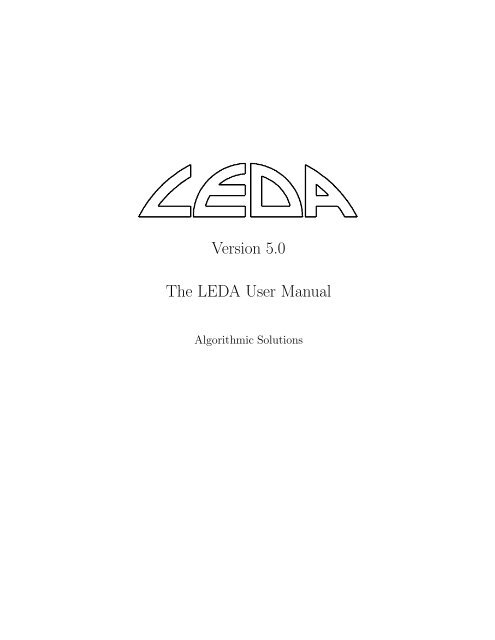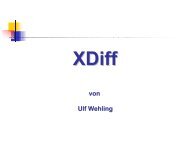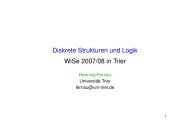Version 5.0 The LEDA User Manual
Version 5.0 The LEDA User Manual
Version 5.0 The LEDA User Manual
Create successful ePaper yourself
Turn your PDF publications into a flip-book with our unique Google optimized e-Paper software.
<strong>Version</strong> <strong>5.0</strong><br />
<strong>The</strong> <strong>LEDA</strong> <strong>User</strong> <strong>Manual</strong><br />
Algorithmic Solutions
Contents<br />
1 Preface 3<br />
2 Basics 7<br />
2.1 Getting Started . . . . . . . . . . . . . . . . . . . . . . . . . . . . . . . . . 7<br />
2.2 <strong>The</strong> <strong>LEDA</strong> <strong>Manual</strong> Page (the type specification) . . . . . . . . . . . . . . . 8<br />
2.3 <strong>User</strong> Defined Parameter Types . . . . . . . . . . . . . . . . . . . . . . . . . 10<br />
2.3.1 Linear Orders . . . . . . . . . . . . . . . . . . . . . . . . . . . . . . 11<br />
2.3.2 Hashed Types . . . . . . . . . . . . . . . . . . . . . . . . . . . . . . 14<br />
2.3.3 Implementation Parameters . . . . . . . . . . . . . . . . . . . . . . 15<br />
2.4 Arguments . . . . . . . . . . . . . . . . . . . . . . . . . . . . . . . . . . . . 15<br />
2.5 Items . . . . . . . . . . . . . . . . . . . . . . . . . . . . . . . . . . . . . . . 16<br />
2.6 Iteration . . . . . . . . . . . . . . . . . . . . . . . . . . . . . . . . . . . . . 18<br />
3 Modules 21<br />
4 Simple Data Types and Basic Support Operations 23<br />
4.1 Strings ( string ) . . . . . . . . . . . . . . . . . . . . . . . . . . . . . . . . 23<br />
4.2 File Input Streams ( file istream ) . . . . . . . . . . . . . . . . . . . . . . . 27<br />
4.3 File Output Streams ( file ostream ) . . . . . . . . . . . . . . . . . . . . . 27<br />
4.4 String Input Streams ( string istream ) . . . . . . . . . . . . . . . . . . . . 27<br />
4.5 String Output Streams ( string ostream ) . . . . . . . . . . . . . . . . . . . 27<br />
4.6 Random Sources ( random source ) . . . . . . . . . . . . . . . . . . . . . . 29<br />
4.7 Random Variates ( random variate ) . . . . . . . . . . . . . . . . . . . . . 31<br />
4.8 Dynamic Random Variates ( dynamic random variate ) . . . . . . . . . . . 31<br />
4.9 Memory Management . . . . . . . . . . . . . . . . . . . . . . . . . . . . . . 33<br />
4.10 Memory Allocator ( leda allocator ) . . . . . . . . . . . . . . . . . . . . . . 34<br />
4.11 Error Handling ( error ) . . . . . . . . . . . . . . . . . . . . . . . . . . . . 36<br />
4.12 Files and Directories ( file ) . . . . . . . . . . . . . . . . . . . . . . . . . . 38<br />
4.13 Sockets ( leda socket ) . . . . . . . . . . . . . . . . . . . . . . . . . . . . . 40<br />
i
4.14 Socket Streambuffer ( socket streambuf ) . . . . . . . . . . . . . . . . . . . 43<br />
4.15 Some Useful Functions ( misc ) . . . . . . . . . . . . . . . . . . . . . . . . 46<br />
4.16 Timer ( timer ) . . . . . . . . . . . . . . . . . . . . . . . . . . . . . . . . . 48<br />
4.17 Counter ( counter ) . . . . . . . . . . . . . . . . . . . . . . . . . . . . . . . 51<br />
4.18 Two Tuples ( two tuple ) . . . . . . . . . . . . . . . . . . . . . . . . . . . . 53<br />
4.19 Three Tuples ( three tuple ) . . . . . . . . . . . . . . . . . . . . . . . . . . 54<br />
4.20 Four Tuples ( four tuple ) . . . . . . . . . . . . . . . . . . . . . . . . . . . 55<br />
4.21 A date interface ( date ) . . . . . . . . . . . . . . . . . . . . . . . . . . . . 58<br />
5 Number Types and Linear Algebra 65<br />
5.1 Integers of Arbitrary Length ( integer ) . . . . . . . . . . . . . . . . . . . . 65<br />
5.2 Rational Numbers ( rational ) . . . . . . . . . . . . . . . . . . . . . . . . . 68<br />
5.3 <strong>The</strong> data type bigfloat ( bigfloat ) . . . . . . . . . . . . . . . . . . . . . . . 70<br />
5.4 <strong>The</strong> data type real ( real ) . . . . . . . . . . . . . . . . . . . . . . . . . . . 75<br />
5.5 Interval Arithmetic in <strong>LEDA</strong> ( interval ) . . . . . . . . . . . . . . . . . . . 82<br />
5.6 Modular Arithmetic in <strong>LEDA</strong> ( residual ) . . . . . . . . . . . . . . . . . . . 85<br />
5.7 <strong>The</strong> mod kernel of type residual ( residual ) . . . . . . . . . . . . . . . . . 86<br />
5.8 <strong>The</strong> smod kernel of type residual ( residual ) . . . . . . . . . . . . . . . . . 87<br />
5.9 A Floating Point Filter ( floatf ) . . . . . . . . . . . . . . . . . . . . . . . . 90<br />
5.10 Double-Valued Vectors ( vector ) . . . . . . . . . . . . . . . . . . . . . . . 92<br />
5.11 Double-Valued Matrices ( matrix ) . . . . . . . . . . . . . . . . . . . . . . 95<br />
5.12 Vectors with Integer Entries ( integer vector ) . . . . . . . . . . . . . . . . 98<br />
5.13 Matrices with Integer Entries ( integer matrix ) . . . . . . . . . . . . . . . 100<br />
5.14 Rational Vectors ( rat vector ) . . . . . . . . . . . . . . . . . . . . . . . . . 105<br />
5.15 Real-Valued Vectors ( real vector ) . . . . . . . . . . . . . . . . . . . . . . 110<br />
5.16 Real-Valued Matrices ( real matrix ) . . . . . . . . . . . . . . . . . . . . . 113<br />
5.17 Numerical Analysis Functions ( numerical analysis ) . . . . . . . . . . . . . 115<br />
5.17.1 Minima and Maxima . . . . . . . . . . . . . . . . . . . . . . . . . . 115<br />
5.17.2 Integration . . . . . . . . . . . . . . . . . . . . . . . . . . . . . . . 116<br />
5.17.3 Useful Numerical Functions . . . . . . . . . . . . . . . . . . . . . . 116<br />
5.17.4 Root Finding . . . . . . . . . . . . . . . . . . . . . . . . . . . . . . 116<br />
6 Basic Data Types 117<br />
6.1 One Dimensional Arrays ( array ) . . . . . . . . . . . . . . . . . . . . . . . 117<br />
6.2 Two Dimensional Arrays ( array2 ) . . . . . . . . . . . . . . . . . . . . . . 121<br />
6.3 Stacks ( stack ) . . . . . . . . . . . . . . . . . . . . . . . . . . . . . . . . . 122<br />
6.4 Queues ( queue ) . . . . . . . . . . . . . . . . . . . . . . . . . . . . . . . . 123
6.5 Bounded Stacks ( b stack ) . . . . . . . . . . . . . . . . . . . . . . . . . . . 124<br />
6.6 Bounded Queues ( b queue ) . . . . . . . . . . . . . . . . . . . . . . . . . . 125<br />
6.7 Linear Lists ( list ) . . . . . . . . . . . . . . . . . . . . . . . . . . . . . . . 126<br />
6.8 Singly Linked Lists ( slist ) . . . . . . . . . . . . . . . . . . . . . . . . . . . 134<br />
6.9 Sets ( set ) . . . . . . . . . . . . . . . . . . . . . . . . . . . . . . . . . . . . 136<br />
6.10 Integer Sets ( int set ) . . . . . . . . . . . . . . . . . . . . . . . . . . . . . 139<br />
6.11 Dynamic Integer Sets ( d int set ) . . . . . . . . . . . . . . . . . . . . . . . 141<br />
6.12 Partitions ( partition ) . . . . . . . . . . . . . . . . . . . . . . . . . . . . . 144<br />
6.13 Parameterized Partitions ( Partition ) . . . . . . . . . . . . . . . . . . . . . 146<br />
6.14 Dynamic Trees ( dynamic trees ) . . . . . . . . . . . . . . . . . . . . . . . 147<br />
6.15 Dynamic Collections of Trees ( tree collection ) . . . . . . . . . . . . . . . 149<br />
7 Dictionary Types 151<br />
7.1 Dictionaries ( dictionary ) . . . . . . . . . . . . . . . . . . . . . . . . . . . 151<br />
7.2 Dictionary Arrays ( d array ) . . . . . . . . . . . . . . . . . . . . . . . . . 154<br />
7.3 Hashing Arrays ( h array ) . . . . . . . . . . . . . . . . . . . . . . . . . . . 157<br />
7.4 Maps ( map ) . . . . . . . . . . . . . . . . . . . . . . . . . . . . . . . . . . 159<br />
7.5 Two-Dimensional Maps ( map2 ) . . . . . . . . . . . . . . . . . . . . . . . 161<br />
7.6 Persistent Dictionaries ( p dictionary ) . . . . . . . . . . . . . . . . . . . . 163<br />
7.7 Partially Persistent Dictionaries ( pp dictionary ) . . . . . . . . . . . . . . 165<br />
7.8 Sorted Sequences ( sortseq ) . . . . . . . . . . . . . . . . . . . . . . . . . . 167<br />
8 Priority Queues 175<br />
8.1 Priority Queues ( p queue ) . . . . . . . . . . . . . . . . . . . . . . . . . . 175<br />
8.2 Bounded Priority Queues ( b priority queue ) . . . . . . . . . . . . . . . . 178<br />
9 Lossless Compression 181<br />
9.1 Adaptive Arithmetic Coder ( A0Coder ) . . . . . . . . . . . . . . . . . . . 184<br />
9.2 Static Arithmetic Coder ( A0sCoder ) . . . . . . . . . . . . . . . . . . . . . 187<br />
9.3 Prediction by Partial Matching ( PPMIICoder ) . . . . . . . . . . . . . . . 189<br />
9.4 Deflation/Inflation Coder ( DeflateCoder ) . . . . . . . . . . . . . . . . . . 192<br />
9.5 Dictionary Based Coder ( DictCoder ) . . . . . . . . . . . . . . . . . . . . 195<br />
9.6 Static Huffman Coder ( HuffmanCoder ) . . . . . . . . . . . . . . . . . . . 197<br />
9.7 Adaptive Huffman Coder ( AdaptiveHuffmanCoder ) . . . . . . . . . . . . 199<br />
9.8 Run-Length Coder ( RLECoder ) . . . . . . . . . . . . . . . . . . . . . . . 201<br />
9.9 Burrows-Wheeler Transform ( BWTCoder ) . . . . . . . . . . . . . . . . . 203<br />
9.10 Move-To-Front Coder ( MTFCoder ) . . . . . . . . . . . . . . . . . . . . . 206
9.11 Move-To-Front Coder II ( MTF2Coder ) . . . . . . . . . . . . . . . . . . . 208<br />
9.12 RLE for Runs of Zero ( RLE0Coder ) . . . . . . . . . . . . . . . . . . . . . 210<br />
9.13 Checksummers ( checksummer base ) . . . . . . . . . . . . . . . . . . . . . 212<br />
9.14 CRC32 Checksum ( CRC32Coder ) . . . . . . . . . . . . . . . . . . . . . . 214<br />
9.15 CRC-CCITT Checksum ( CCITTCoder ) . . . . . . . . . . . . . . . . . . . 214<br />
9.16 Adler32 Checksum ( Adler32Coder ) . . . . . . . . . . . . . . . . . . . . . 214<br />
9.17 MD5 Checksum ( MD5SumCoder ) . . . . . . . . . . . . . . . . . . . . . . 215<br />
9.18 SHA-1 Checksum ( SHACoder ) . . . . . . . . . . . . . . . . . . . . . . . . 215<br />
9.19 Encoding Output Stream ( encoding ostream ) . . . . . . . . . . . . . . . . 216<br />
9.20 Decoding Input Stream ( decoding istream ) . . . . . . . . . . . . . . . . . 216<br />
9.21 Encoding File Stream ( encoding ofstream ) . . . . . . . . . . . . . . . . . 217<br />
9.22 Decoding File Stream ( decoding ifstream ) . . . . . . . . . . . . . . . . . . 218<br />
9.23 Coder Pipes ( CoderPipe2 ) . . . . . . . . . . . . . . . . . . . . . . . . . . 220<br />
9.24 Automatic Decoder ( AutoDecoder ) . . . . . . . . . . . . . . . . . . . . . 223<br />
9.25 Block Coder ( BlockCoder ) . . . . . . . . . . . . . . . . . . . . . . . . . . 225<br />
9.26 Memory Streambuffer ( memory streambuf ) . . . . . . . . . . . . . . . . . 229<br />
10 Symmetric Key Cryptography 231<br />
10.1 Secure Byte String ( CryptByteString ) . . . . . . . . . . . . . . . . . . . . 236<br />
10.2 Key for Cryptography ( CryptKey ) . . . . . . . . . . . . . . . . . . . . . . 237<br />
10.3 Encryption and Decryption with Ciphers . . . . . . . . . . . . . . . . . . . 240<br />
10.4 Example for a Stream-Cipher ( CBCCoder ) . . . . . . . . . . . . . . . . . 242<br />
10.5 Authentication ( OMACCoder ) . . . . . . . . . . . . . . . . . . . . . . . . 245<br />
10.6 Automatic Decoder supporting Cryptography ( CryptAutoDecoder ) . . . 248<br />
10.7 Secure Socket Streambuffer ( secure socket streambuf ) . . . . . . . . . . . 251<br />
11 Graphs and Related Data Types 255<br />
11.1 Graphs ( graph ) . . . . . . . . . . . . . . . . . . . . . . . . . . . . . . . . 255<br />
11.2 Parameterized Graphs ( GRAPH ) . . . . . . . . . . . . . . . . . . . . . . 270<br />
11.3 Static Graphs ( static graph ) . . . . . . . . . . . . . . . . . . . . . . . . . 274<br />
11.4 Undirected Graphs ( ugraph ) . . . . . . . . . . . . . . . . . . . . . . . . . 280<br />
11.5 Parameterized Ugraph ( UGRAPH ) . . . . . . . . . . . . . . . . . . . . . 280<br />
11.6 Planar Maps ( planar map ) . . . . . . . . . . . . . . . . . . . . . . . . . . 282<br />
11.7 Parameterized Planar Maps ( PLANAR MAP ) . . . . . . . . . . . . . . . 284<br />
11.8 Node Arrays ( node array ) . . . . . . . . . . . . . . . . . . . . . . . . . . 286<br />
11.9 Edge Arrays ( edge array ) . . . . . . . . . . . . . . . . . . . . . . . . . . . 288<br />
11.10Face Arrays ( face array ) . . . . . . . . . . . . . . . . . . . . . . . . . . . 290
11.11Node Maps ( node map ) . . . . . . . . . . . . . . . . . . . . . . . . . . . . 292<br />
11.12Edge Maps ( edge map ) . . . . . . . . . . . . . . . . . . . . . . . . . . . . 294<br />
11.13Face Maps ( face map ) . . . . . . . . . . . . . . . . . . . . . . . . . . . . . 296<br />
11.14Two Dimensional Node Arrays ( node matrix ) . . . . . . . . . . . . . . . . 298<br />
11.15Two-Dimensional Node Maps ( node map2 ) . . . . . . . . . . . . . . . . . 300<br />
11.16Sets of Nodes ( node set ) . . . . . . . . . . . . . . . . . . . . . . . . . . . 302<br />
11.17Sets of Edges ( edge set ) . . . . . . . . . . . . . . . . . . . . . . . . . . . . 303<br />
11.18Lists of Nodes ( node list ) . . . . . . . . . . . . . . . . . . . . . . . . . . . 304<br />
11.19Node Partitions ( node partition ) . . . . . . . . . . . . . . . . . . . . . . . 306<br />
11.20Node Priority Queues ( node pq ) . . . . . . . . . . . . . . . . . . . . . . . 307<br />
11.21Bounded Node Priority Queues ( b node pq ) . . . . . . . . . . . . . . . . 309<br />
11.22Graph Generators ( graph gen ) . . . . . . . . . . . . . . . . . . . . . . . . 311<br />
11.23Miscellaneous Graph Functions ( graph misc ) . . . . . . . . . . . . . . . . 316<br />
11.24Markov Chains ( markov chain ) . . . . . . . . . . . . . . . . . . . . . . . . 320<br />
11.25Dynamic Markov Chains ( dynamic markov chain ) . . . . . . . . . . . . . 321<br />
11.26GML Parser for Graphs ( gml graph ) . . . . . . . . . . . . . . . . . . . . 322<br />
11.27<strong>The</strong> <strong>LEDA</strong> graph input/output format . . . . . . . . . . . . . . . . . . . . 327<br />
12 Graph Algorithms 329<br />
12.1 Basic Graph Algorithms ( basic graph alg ) . . . . . . . . . . . . . . . . . 330<br />
12.2 Shortest Path Algorithms ( shortest path ) . . . . . . . . . . . . . . . . . . 333<br />
12.3 Maximum Flow ( max flow ) . . . . . . . . . . . . . . . . . . . . . . . . . . 337<br />
12.4 Min Cost Flow Algorithms ( min cost flow ) . . . . . . . . . . . . . . . . . 341<br />
12.5 Minimum Cut ( min cut ) . . . . . . . . . . . . . . . . . . . . . . . . . . . 342<br />
12.6 Maximum Cardinality Matchings in Bipartite Graphs ( mcb matching ) . . 343<br />
12.7 Bipartite Weighted Matchings and Assignments ( mwb matching ) . . . . . 344<br />
12.8 Maximum Cardinality Matchings in General Graphs ( mc matching ) . . . 348<br />
12.9 General Weighted Matchings ( mw matching ) . . . . . . . . . . . . . . . . 349<br />
12.10Stable Matching ( stable matching ) . . . . . . . . . . . . . . . . . . . . . . 356<br />
12.11Minimum Spanning Trees ( min span ) . . . . . . . . . . . . . . . . . . . . 358<br />
12.12Euler Tours ( euler tour ) . . . . . . . . . . . . . . . . . . . . . . . . . . . 359<br />
12.13Algorithms for Planar Graphs ( plane graph alg ) . . . . . . . . . . . . . . 360<br />
12.14Graph Drawing Algorithms ( graph draw ) . . . . . . . . . . . . . . . . . . 363<br />
13 Graphs and Iterators 367<br />
13.1 Introduction . . . . . . . . . . . . . . . . . . . . . . . . . . . . . . . . . . . 367<br />
13.1.1 Iterators . . . . . . . . . . . . . . . . . . . . . . . . . . . . . . . . . 367
13.1.2 Handles and Iterators . . . . . . . . . . . . . . . . . . . . . . . . . . 368<br />
13.1.3 STL Iterators . . . . . . . . . . . . . . . . . . . . . . . . . . . . . . 368<br />
13.1.4 Circulators . . . . . . . . . . . . . . . . . . . . . . . . . . . . . . . 369<br />
13.1.5 Data Accessors . . . . . . . . . . . . . . . . . . . . . . . . . . . . . 369<br />
13.1.6 Graphiterator Algorithms . . . . . . . . . . . . . . . . . . . . . . . 371<br />
13.2 Node Iterators ( NodeIt ) . . . . . . . . . . . . . . . . . . . . . . . . . . . . 373<br />
13.3 Edge Iterators ( EdgeIt ) . . . . . . . . . . . . . . . . . . . . . . . . . . . . 375<br />
13.4 Face Iterators ( FaceIt ) . . . . . . . . . . . . . . . . . . . . . . . . . . . . 376<br />
13.5 Adjacency Iterators for leaving edges ( OutAdjIt ) . . . . . . . . . . . . . . 378<br />
13.6 Adjacency Iterators for incoming edges ( InAdjIt ) . . . . . . . . . . . . . . 381<br />
13.7 Adjacency Iterators ( AdjIt ) . . . . . . . . . . . . . . . . . . . . . . . . . . 383<br />
13.8 Face Circulators ( FaceCirc ) . . . . . . . . . . . . . . . . . . . . . . . . . . 386<br />
13.9 Filter Node Iterator ( FilterNodeIt ) . . . . . . . . . . . . . . . . . . . . . 388<br />
13.10Comparison Predicate ( CompPred ) . . . . . . . . . . . . . . . . . . . . . 389<br />
13.11Observer Node Iterator ( ObserverNodeIt ) . . . . . . . . . . . . . . . . . . 391<br />
13.12STL Iterator Wrapper ( STLNodeIt ) . . . . . . . . . . . . . . . . . . . . . 393<br />
13.13Node Array Data Accessor ( node array da ) . . . . . . . . . . . . . . . . . 395<br />
13.14Constant Accessors ( constant da ) . . . . . . . . . . . . . . . . . . . . . . 397<br />
13.15Node Member Accessors ( node member da ) . . . . . . . . . . . . . . . . . 397<br />
13.16Node Attribute Accessors ( node attribute da ) . . . . . . . . . . . . . . . 399<br />
13.17Breadth First Search (flexible) ( GIT BFS ) . . . . . . . . . . . . . . . . . 400<br />
13.18Depth First Search (flexible) ( GIT DFS ) . . . . . . . . . . . . . . . . . . 402<br />
13.19Topological Sort (flexible) ( GIT TOPOSORT ) . . . . . . . . . . . . . . . 404<br />
13.20Strongly Connected Components (flexible) ( GIT SCC ) . . . . . . . . . . 406<br />
13.21Dijkstra(flexible) ( GIT DIJKSTRA ) . . . . . . . . . . . . . . . . . . . . . 408<br />
14 Basic Data Types for Two-Dimensional Geometry 411<br />
14.1 Points ( point ) . . . . . . . . . . . . . . . . . . . . . . . . . . . . . . . . . 412<br />
14.2 Segments ( segment ) . . . . . . . . . . . . . . . . . . . . . . . . . . . . . . 417<br />
14.3 Straight Rays ( ray ) . . . . . . . . . . . . . . . . . . . . . . . . . . . . . . 421<br />
14.4 Straight Lines ( line ) . . . . . . . . . . . . . . . . . . . . . . . . . . . . . . 424<br />
14.5 Circles ( circle ) . . . . . . . . . . . . . . . . . . . . . . . . . . . . . . . . . 428<br />
14.6 Polygons ( POLYGON ) . . . . . . . . . . . . . . . . . . . . . . . . . . . . 432<br />
14.7 Generalized Polygons ( GEN POLYGON ) . . . . . . . . . . . . . . . . . . 438<br />
14.8 Triangles ( triangle ) . . . . . . . . . . . . . . . . . . . . . . . . . . . . . . 444<br />
14.9 Iso-oriented Rectangles ( rectangle ) . . . . . . . . . . . . . . . . . . . . . . 447
14.10Rational Points ( rat point ) . . . . . . . . . . . . . . . . . . . . . . . . . . 450<br />
14.11Rational Segments ( rat segment ) . . . . . . . . . . . . . . . . . . . . . . . 455<br />
14.12Rational Rays ( rat ray ) . . . . . . . . . . . . . . . . . . . . . . . . . . . . 460<br />
14.13Straight Rational Lines ( rat line ) . . . . . . . . . . . . . . . . . . . . . . 463<br />
14.14Rational Circles ( rat circle ) . . . . . . . . . . . . . . . . . . . . . . . . . . 467<br />
14.15Rational Triangles ( rat triangle ) . . . . . . . . . . . . . . . . . . . . . . . 470<br />
14.16Iso-oriented Rational Rectangles ( rat rectangle ) . . . . . . . . . . . . . . 473<br />
14.17Real Points ( real point ) . . . . . . . . . . . . . . . . . . . . . . . . . . . . 477<br />
14.18Real Segments ( real segment ) . . . . . . . . . . . . . . . . . . . . . . . . 482<br />
14.19Real Rays ( real ray ) . . . . . . . . . . . . . . . . . . . . . . . . . . . . . . 486<br />
14.20Straight Real Lines ( real line ) . . . . . . . . . . . . . . . . . . . . . . . . 489<br />
14.21Real Circles ( real circle ) . . . . . . . . . . . . . . . . . . . . . . . . . . . 493<br />
14.22Real Triangles ( real triangle ) . . . . . . . . . . . . . . . . . . . . . . . . . 497<br />
14.23Iso-oriented Real Rectangles ( real rectangle ) . . . . . . . . . . . . . . . . 500<br />
14.24Geometry Algorithms ( geo alg ) . . . . . . . . . . . . . . . . . . . . . . . 504<br />
14.25Transformation ( TRANSFORM ) . . . . . . . . . . . . . . . . . . . . . . . 514<br />
14.26Point Generators ( point generators ) . . . . . . . . . . . . . . . . . . . . . 517<br />
14.27Point on Rational Circle ( r circle point ) . . . . . . . . . . . . . . . . . . . 521<br />
14.28Segment of Rational Circle ( r circle segment ) . . . . . . . . . . . . . . . . 523<br />
14.29Polygons with circular edges ( r circle polygon ) . . . . . . . . . . . . . . . 528<br />
14.30Generalized polygons with circular edges ( r circle gen polygon ) . . . . . . 533<br />
15 Advanced Data Types for Two-Dimensional Geometry 539<br />
15.1 Two-Dimensional Dictionaries ( d2 dictionary ) . . . . . . . . . . . . . . . 539<br />
15.2 Point Sets and Delaunay Triangulations ( POINT SET ) . . . . . . . . . . 542<br />
15.3 Sets of Intervals ( interval set ) . . . . . . . . . . . . . . . . . . . . . . . . 548<br />
15.4 Sets of Parallel Segments ( segment set ) . . . . . . . . . . . . . . . . . . . 550<br />
15.5 Sets of Parallel Rational Segments ( rat segment set ) . . . . . . . . . . . . 552<br />
15.6 Planar Subdivisions ( subdivision ) . . . . . . . . . . . . . . . . . . . . . . 554<br />
16 Basic Data Types for Three-Dimensional Geometry 555<br />
16.1 Points in 3D-Space ( d3 point ) . . . . . . . . . . . . . . . . . . . . . . . . 556<br />
16.2 Straight Rays in 3D-Space ( d3 ray ) . . . . . . . . . . . . . . . . . . . . . 561<br />
16.3 Segments in 3D-Space ( d3 segment ) . . . . . . . . . . . . . . . . . . . . . 563<br />
16.4 Straight Lines in 3D-Space ( d3 line ) . . . . . . . . . . . . . . . . . . . . . 565<br />
16.5 Planes ( d3 plane ) . . . . . . . . . . . . . . . . . . . . . . . . . . . . . . . 567<br />
16.6 Spheres in 3D-Space ( d3 sphere ) . . . . . . . . . . . . . . . . . . . . . . . 570
16.7 Simplices in 3D-Space ( d3 simplex ) . . . . . . . . . . . . . . . . . . . . . 572<br />
16.8 Rational Points in 3D-Space ( d3 rat point ) . . . . . . . . . . . . . . . . . 574<br />
16.9 Straight Rational Rays in 3D-Space ( d3 rat ray ) . . . . . . . . . . . . . . 583<br />
16.10Rational Lines in 3D-Space ( d3 rat line ) . . . . . . . . . . . . . . . . . . 585<br />
16.11Rational Segments in 3D-Space ( d3 rat segment ) . . . . . . . . . . . . . . 588<br />
16.12Rational Planes ( d3 rat plane ) . . . . . . . . . . . . . . . . . . . . . . . . 591<br />
16.13Rational Spheres ( d3 rat sphere ) . . . . . . . . . . . . . . . . . . . . . . . 594<br />
16.14Rational Simplices ( d3 rat simplex ) . . . . . . . . . . . . . . . . . . . . . 596<br />
16.153D Convex Hull Algorithms ( d3 hull ) . . . . . . . . . . . . . . . . . . . . 598<br />
16.163D Triangulation and Voronoi Diagram Algorithms ( d3 delaunay ) . . . . 599<br />
17 Graphics 601<br />
17.1 Colors ( color ) . . . . . . . . . . . . . . . . . . . . . . . . . . . . . . . . . 601<br />
17.2 Windows ( window ) . . . . . . . . . . . . . . . . . . . . . . . . . . . . . . 603<br />
17.3 Panels ( panel ) . . . . . . . . . . . . . . . . . . . . . . . . . . . . . . . . . 638<br />
17.4 Menues ( menu ) . . . . . . . . . . . . . . . . . . . . . . . . . . . . . . . . 639<br />
17.5 Postscript Files ( ps file ) . . . . . . . . . . . . . . . . . . . . . . . . . . . . 641<br />
17.6 Graph Windows ( GraphWin ) . . . . . . . . . . . . . . . . . . . . . . . . 642<br />
17.7 <strong>The</strong> GraphWin (GW) File Format . . . . . . . . . . . . . . . . . . . . . . 660<br />
17.7.1 A complete example . . . . . . . . . . . . . . . . . . . . . . . . . . 665<br />
17.8 Geometry Windows ( GeoWin ) . . . . . . . . . . . . . . . . . . . . . . . . 667<br />
17.9 Windows for 3d visualization ( d3 window ) . . . . . . . . . . . . . . . . . 703<br />
18 Implementations 707<br />
18.1 List of data structures . . . . . . . . . . . . . . . . . . . . . . . . . . . . . 707<br />
18.1.1 Dictionaries . . . . . . . . . . . . . . . . . . . . . . . . . . . . . . . 707<br />
18.1.2 Priority Queues . . . . . . . . . . . . . . . . . . . . . . . . . . . . . 707<br />
18.1.3 Geometry . . . . . . . . . . . . . . . . . . . . . . . . . . . . . . . . 707<br />
18.2 <strong>User</strong> Implementations . . . . . . . . . . . . . . . . . . . . . . . . . . . . . . 708<br />
18.2.1 Dictionaries . . . . . . . . . . . . . . . . . . . . . . . . . . . . . . . 708<br />
18.2.2 Priority Queues . . . . . . . . . . . . . . . . . . . . . . . . . . . . . 710<br />
18.2.3 Sorted Sequences . . . . . . . . . . . . . . . . . . . . . . . . . . . . 711<br />
A Technical Information 713<br />
A.1 <strong>LEDA</strong> Libraries and Packages . . . . . . . . . . . . . . . . . . . . . . . . . 713<br />
A.2 Contents of a <strong>LEDA</strong> Source Code Package . . . . . . . . . . . . . . . . . . 714<br />
A.3 Source Code on UNIX Platforms . . . . . . . . . . . . . . . . . . . . . . . 715
A.4 Source Code on Windows with MS Visual C++ . . . . . . . . . . . . . . . . 715<br />
A.5 Source Code on Windows with Borland C++ . . . . . . . . . . . . . . . . . 717<br />
A.6 Compiling <strong>LEDA</strong> for Multithreading . . . . . . . . . . . . . . . . . . . . . 717<br />
A.7 Usage of Header Files . . . . . . . . . . . . . . . . . . . . . . . . . . . . . . 718<br />
A.8 Object Code on UNIX . . . . . . . . . . . . . . . . . . . . . . . . . . . . . 718<br />
A.9 Static Libraries for MS Visual Studio 6 . . . . . . . . . . . . . . . . . . . . 720<br />
A.10 DLL’s for MS Visual Studio 6 . . . . . . . . . . . . . . . . . . . . . . . . . 725<br />
A.11 Static Libraries for MS Visual C++ .NET . . . . . . . . . . . . . . . . . . . 729<br />
A.12 DLL’s for MS Visual C++ .NET . . . . . . . . . . . . . . . . . . . . . . . . 734<br />
A.13 Static Libraries for Borland C++ . . . . . . . . . . . . . . . . . . . . . . . . 739<br />
A.14 DLL’s for Borland C++ . . . . . . . . . . . . . . . . . . . . . . . . . . . . . 741<br />
A.15 Namespaces and Interaction with other Libraries . . . . . . . . . . . . . . . 743<br />
A.16 Platforms . . . . . . . . . . . . . . . . . . . . . . . . . . . . . . . . . . . . 744<br />
B <strong>The</strong> golden <strong>LEDA</strong> rules 745<br />
B.1 <strong>The</strong> <strong>LEDA</strong> rules in detail . . . . . . . . . . . . . . . . . . . . . . . . . . . 745<br />
B.2 Code examples for the <strong>LEDA</strong> rules . . . . . . . . . . . . . . . . . . . . . . 747<br />
C <strong>The</strong> <strong>LEDA</strong> Tools for <strong>Manual</strong> Production and Documentation 751
License Terms and Availability<br />
Any use of <strong>LEDA</strong> requires a license which is distributed by<br />
Algorithmic Solutions Software GmbH<br />
Schützenstrasse 3–5<br />
66123 Saarbrücken<br />
Germany<br />
phone: +49 681 876470<br />
fax: +49 681 8764729<br />
email: leda@algorithmic-solutions.com<br />
For the current price list, license terms, available packages, supported platforms, and<br />
other information please visit<br />
http://www.algorithmic-solutions.com<br />
and follow the PRODUCTS link.<br />
1
Chapter 1<br />
Preface<br />
One of the major differences between combinatorial computing and other areas of computing<br />
such as statistics, numerical analysis and linear programming is the use of complex<br />
data types. Whilst the built-in types, such as integers, reals, vectors, and matrices, usually<br />
suffice in the other areas, combinatorial computing relies heavily on types like stacks,<br />
queues, dictionaries, sequences, sorted sequences, priority queues, graphs, points, segments,<br />
. . . In the fall of 1988, we started a project (called <strong>LEDA</strong> for Library of Efficient<br />
Data types and Algorithms) to build a small, but growing library of data types and algorithms<br />
in a form which allows them to be used by non-experts. We hope that the system<br />
will narrow the gap between algorithms research, teaching, and implementation. <strong>The</strong><br />
main features of <strong>LEDA</strong> are:<br />
1. <strong>LEDA</strong> provides a sizable collection of data types and algorithms in a form which<br />
allows them to be used by non-experts. This collection includes most of the data<br />
types and algorithms described in the text books of the area.<br />
2. <strong>LEDA</strong> gives a precise and readable specification for each of the data types and<br />
algorithms mentioned above. <strong>The</strong> specifications are short (typically, not more than<br />
a page), general (so as to allow several implementations), and abstract (so as to<br />
hide all details of the implementation).<br />
3. For many efficient data structures access by position is important. In <strong>LEDA</strong>, we<br />
use an item concept to cast positions into an abstract form. We mention that most<br />
of the specifications given in the <strong>LEDA</strong> manual use this concept, i.e., the concept is<br />
adequate for the description of many data types.<br />
4. <strong>LEDA</strong> contains efficient implementations for each of the data types, e.g., Fibonacci<br />
heaps for priority queues, skip lists and dynamic perfect hashing for dictionaries, ...<br />
5. <strong>LEDA</strong> contains a comfortable data type graph. It offers the standard iterations such<br />
as “for all nodes v of a graph G do” or “for all neighbors w of v do”, it allows to<br />
add and delete vertices and edges and it offers arrays and matrices indexed by nodes<br />
and edges,... <strong>The</strong> data type graph allows to write programs for graph problems in<br />
a form close to the typical text book presentation.<br />
6. <strong>LEDA</strong> is implemented by a C++ class library. It can be used with almost any C++<br />
compiler that supports templates.<br />
3
7. <strong>LEDA</strong> is available from Algorithmic Solutions Software GmbH. See<br />
http://www.algorithmic-solutions.com.<br />
This manual contains the specifications of all data types and algorithms currently available<br />
in <strong>LEDA</strong>. <strong>User</strong>s should be familiar with the C++ programming language (see [83] or [56]).<br />
<strong>The</strong> manual is structured as follows: In Chapter 2, which is a prerequisite for all other<br />
chapters, we discuss the basic concepts and notations used in <strong>LEDA</strong>. New users of <strong>LEDA</strong><br />
should carefully read Section 2.3 to avoid problems when plugging in self defined parameter<br />
types. If you want to get information about the <strong>LEDA</strong> documentation scheme please<br />
read Section C. For technical information concerning the installation and usage of <strong>LEDA</strong><br />
users should refer to Chapter A. <strong>The</strong>re is also a section describing namespaces and the<br />
interaction with other software libraries (Section A.15). <strong>The</strong> other chapters define the<br />
data types and algorithms available in <strong>LEDA</strong> and give examples of their use. <strong>The</strong>se<br />
chapters can be consulted independently from one another.<br />
More information about <strong>LEDA</strong> can be found on the <strong>LEDA</strong> web page:<br />
http://www.algorithmic-solutions.com/enleda.html<br />
Finally there’s a tool called xlman which allows online help and demonstration on all unix<br />
platforms having a L A TEX package installed.<br />
New in <strong>Version</strong> <strong>5.0</strong><br />
<strong>Version</strong> Macro: __<strong>LEDA</strong>__ (defined to 45 in this version)<br />
Compression:<br />
Graphs:<br />
A new module compression that offers several compression methods, checksums<br />
and a compressable and decompressable stream type that can be used in all<br />
<strong>LEDA</strong> methods that require a stream object (cf. Chapter 9 in the <strong>LEDA</strong><br />
<strong>Manual</strong>) has been added.<br />
– <strong>Manual</strong> pages explaining the concept and the available operations of the data<br />
type static g raph have been added (static graphs are not available when using<br />
MSVC++ 6.0, Borland 5.5.1, 5.6, or SGI).<br />
– Algorithm for computation of stable matchings added.<br />
– New and more efficient implementations of several algorithms have been added<br />
such as min cost flow using capacity scaling, min cost flow using cost scaling,<br />
and a variant of maximum weighted matching.<br />
Geometry:<br />
Misc:<br />
– A real kernel that allows to compute with objects having real coordinates (data<br />
type real) has been added. This package is in experimental state!<br />
– A new sweep algorithm working on circular arc segments is available.
– A new class timer for facilitating time measurements has been added.<br />
– Type string is now a hashed type.<br />
– Improved search function in xlman.<br />
– Many more.<br />
Only the most important changes are listed here. Please read the CHANGES and FIXES<br />
files in the <strong>LEDA</strong> root directory for more information.
Chapter 2<br />
Basics<br />
An extended version of this chapter is available as chapter Foundations of [64]<br />
2.1 Getting Started<br />
Please use your favourite text editor to create a file prog.c with the following program:<br />
#include <br />
#include <br />
#include <br />
using std::cin;<br />
using std::cout;<br />
using std::endl;<br />
using leda::string;<br />
using leda::d_array;<br />
int main()<br />
{<br />
d_array N(0);<br />
string s;<br />
while (cin >> s) N[s]++;<br />
forall_defined (s,N)<br />
cout
When executed it reads a sequence of strings from the standard input and then prints the<br />
number of occurrences of each string on the standard output. More examples of <strong>LEDA</strong><br />
programs can be found throughout this manual.<br />
<strong>The</strong> program above uses the parameterized data type dictionary array (d array)<br />
from the library. This is expressed by the include statement (cf. Section A.7 for more<br />
details). <strong>The</strong> specification of the data type d array can be found in Section 7.2. We use<br />
it also as a running example to discuss the principles underlying <strong>LEDA</strong> in the following<br />
sections.<br />
2.2 <strong>The</strong> <strong>LEDA</strong> <strong>Manual</strong> Page (the type specification)<br />
In general the specification of a <strong>LEDA</strong> data type consists of five parts: a definition of the<br />
set of objects comprising the (parameterized) abstract data type, a list of all local types of<br />
the data type, a description of how to create an object of the data type, the definition of<br />
the operations available on the objects of the data type, and finally, information about the<br />
implementation. <strong>The</strong> five parts appear under the headers definition, types, creation,<br />
operations, and implementation, respectively. Sometimes there is also a fifth part<br />
showing an example.<br />
• Definition<br />
This part of the specification defines the objects (also called instances or elements)<br />
comprising the data type using standard mathematical concepts and notation.<br />
Example<br />
<strong>The</strong> generic data type dictionary array:<br />
An object a of type d array is an injective function from the data type I to<br />
the set of variables of data type E. <strong>The</strong> types I and E are called the index and the<br />
element type, respectively. a is called a dictionary array from I to E.<br />
Note that the types I and E are parameters in the definition above. Any built-in,<br />
pointer, item, or user-defined class type T can be used as actual type parameter of<br />
a parameterized data type. Class types however have to provide several operations<br />
listed in Chapter 2.3.<br />
• Types<br />
This section gives the list of all local types of the data type. For example,<br />
d array::item<br />
d array::index type<br />
d array::element type<br />
the item type.<br />
the index type.<br />
the element type.<br />
• Creation<br />
A variable of a data type is introduced by a C++ variable declaration. For all <strong>LEDA</strong><br />
data types variables are initialized at the time of declaration. In many cases the<br />
user has to provide arguments used for the initialization of the variable. In general<br />
a declaration
XYZ<br />
y(x1, ... ,xt);<br />
,tk > and uses the argu-<br />
introduces a variable y of the data type XYZ< t1, ...<br />
ments x1, ... ,xt to initialize it. For example,<br />
h_array A(0);<br />
introduces A as a dictionary array from strings to integers, and initializes A as<br />
follows: an injective function a from string to the set of unused variables of type<br />
int is constructed, and is assigned to A. Moreover, all variables in the range of a<br />
are initialized to 0. <strong>The</strong> reader may wonder how <strong>LEDA</strong> handles an array of infinite<br />
size. <strong>The</strong> solution is, of course, that only that part of A is explicitly stored which<br />
has been accessed already.<br />
For all data types, the assignment operator (=) is available for variables of that<br />
type. Note however that assignment is in general not a constant time operation,<br />
e.g., if L1 and L2 are variables of type list then the assignment L1 = L2 takes<br />
time proportional to the length of the list L2 times the time required for copying<br />
an object of type T .<br />
Remark: For most of the complex data types of <strong>LEDA</strong>, e.g., dictionaries, lists,<br />
and priority queues, it is convenient to interpret a variable name as the name for an<br />
object of the data type which evolves over time by means of the operations applied<br />
to it. This is appropriate, whenever the operations on a data type only “modify”<br />
the values of variables, e.g., it is more natural to say an operation on a dictionary D<br />
modifies D than to say that it takes the old value of D, constructs a new dictionary<br />
out of it, and assigns the new value to D. Of course, both interpretations are<br />
equivalent. From this more object-oriented point of view, a variable declaration,<br />
e.g., dictionary D, is creating a new dictionary object with name D<br />
rather than introducing a new variable of type dictionary; hence<br />
the name “Creation” for this part of a specification.<br />
• Operations<br />
In this section the operations of the data types are described. For each operation<br />
the description consists of two parts<br />
1. <strong>The</strong> interface of the operation is defined using the C++ function declaration<br />
syntax. In this syntax the result type of the operation (void if there is no<br />
result) is followed by the operation name and an argument list specifying the<br />
type of each argument. For example,<br />
list_item<br />
L.insert (E x, list_item it, int dir = leda::after)<br />
defines the interface of the insert operation on a list L of elements of type E (cf.<br />
Section 6.7). Insert takes as arguments an element x of type E, a list item it<br />
and an optional relative position argument dir. It returns a list item as result.<br />
E& A[I x]
defines the interface of the access operation on a dictionary array A. It takes<br />
an element x of type I as an argument and returns a variable of type E.<br />
2. <strong>The</strong> effect of the operation is defined. Often the arguments have to fulfill<br />
certain preconditions. If such a condition is violated the effect of the operation<br />
is undefined. Some, but not all, of these cases result in error messages and<br />
abnormal termination of the program (see also Section 4.11). For the insert<br />
operation on lists this definition reads:<br />
A new item with contents x is inserted after (if dir = leda::after) or<br />
before (if dir = leda::before) item it into L. <strong>The</strong> new item is returned.<br />
Precondition: item it must be in L.<br />
For the access operation on dictionary arrays the definition reads:<br />
• Implementation<br />
returns the variable A(x).<br />
<strong>The</strong> implementation section lists the (default) data structures used to implement the<br />
data type and gives the time bounds for the operations and the space requirement.<br />
For example,<br />
Dictionary arrays are implemented by randomized search trees ([2]). Access operations<br />
A[x] take time O(log dom(A)). <strong>The</strong> space requirement is O(dom(A)).<br />
2.3 <strong>User</strong> Defined Parameter Types<br />
If a user defined class type T shall be used as actual type parameter in a container class,<br />
it has to provide the following operations:<br />
a) a constructor taking no arguments T :: T ()<br />
b) a copy constructor T :: T (constT &)<br />
c) an assignment operator T & T :: operator = (constT &)<br />
d) an input operator istream& operator >> (istream&, T &)<br />
e) an output operator ostream& operator
2.3.1 Linear Orders<br />
Many data types, such as dictionaries, priority queues, and sorted sequences require linearly<br />
ordered parameter types. Whenever a type T is used in such a situation, e.g. in<br />
dictionary the function<br />
int<br />
compare(const T&, const T&)<br />
must be declared and must define a linear order on the data type T .<br />
A binary relation rel on a set T is called a linear order on T if for all x,y,z in T :<br />
1) x rel x<br />
2) x rel y and y rel z implies x rel z<br />
3) x rel y or y rel x<br />
4) x rel y and y rel x implies x = y<br />
A function int compare(const T &, const T &) defines the linear order rel on T if<br />
compare(x, y)<br />
⎧<br />
⎨ < 0, if x rel y and x ≠ y<br />
= 0, if x = y<br />
⎩<br />
> 0, if y rel x and x ≠ y<br />
For each of the data types char, short, int, long, float, double, integer, rational, bigfloat,<br />
real, string, and point a function compare is predefined and defines the so-called default<br />
ordering on that type. <strong>The</strong> default ordering is the usual ≤ - order for the built-in numerical<br />
types, the lexicographic ordering for string, and for point the lexicographic ordering of<br />
the cartesian coordinates. For all other types T there is no default ordering, and the user<br />
has to provide a compare function whenever a linear order on T is required.<br />
Example: Suppose pairs of double numbers shall be used as keys in a dictionary with<br />
the lexicographic order of their components. First we declare class pair as the type of<br />
pairs of double numbers, then we define the I/O operations operator>> and operator
double get_x() {return x;}<br />
double get_y() {return y;}<br />
friend istream& operator>> (istream& is, pair& p)<br />
{ is >> p.x >> p.y; return is; }<br />
friend ostream& operator
dictionary D0; // default ordering<br />
dictionary D1; // polar ordering<br />
In general the macro call<br />
DEFINE_LINEAR_ORDER(T, cmp, T1)<br />
introduces a new type T 1 equivalent to type T with the linear order defined by the<br />
compare function cmp.<br />
2. As a new feature all order based data types like dictionaries, priority queues, and<br />
sorted sequences offer a constructor which allows a user to set the internally used<br />
ordering at construction time.<br />
dictionary D0;<br />
// default ordering<br />
dictionary D1(pol_cmp); // polar ordering<br />
This alternative handles the cases where two or more different orderings are needed<br />
more elegantly.<br />
3. Instead of passing a compare function cmp(const T &, const T &) to the sorted type<br />
one can also pass an object (a so-called compare object) of a class that is derived<br />
from the class leda cmp base and that overloads the function-call operator<br />
int operator()(const T &, const T &) to define a linear order for T .<br />
This variant is helpful when the compare function depends on a global parameter.<br />
We give an example. More examples can be found in several sections of the <strong>LEDA</strong><br />
book [64]. Assume that we want to compare edges of a graph GRAPH < point, int ><br />
(in this type every node has an associated point in the plane; the point associated<br />
with a node v is accessed as G[v]) according to the distance of their endpoints. We<br />
write<br />
using namespace leda;<br />
class cmp_edges_by_length: public leda_cmp_base {<br />
const GRAPH& G;<br />
public:<br />
cmp_edges_by_length(const GRAPH& g): G(g){}<br />
int operator()(const edge& e, const edge& f) const<br />
{ point pe = G[G.source(e)]; point qe = G[G.target(e)];<br />
point pf = G[G.source(f)]; point qf = G[G.target(f)];<br />
return compare(pe.sqr_dist(qe),pf.sqr_dist(qf));<br />
}<br />
};<br />
int main(){<br />
GRAPH G;
cmp_edges_by_length cmp(G);<br />
list E = G.all_edges();<br />
E.sort(cmp);<br />
}<br />
return 0;<br />
<strong>The</strong> class cmp edges by length has a function operator that takes two edges e and<br />
f of a graph G and compares them according to their length. <strong>The</strong> graph G is a<br />
parameter of the constructor. In the main program we define cmp(G) as an instance<br />
of cmp edges by length and then pass cmp as the compare object to the sort function<br />
of list. In the implementation of the sort function a comparison between<br />
two edges is made by writing cmp(e, f), i.e., for the body of the sort function there<br />
is no difference whether a function or a compare object is passed to it.<br />
2.3.2 Hashed Types<br />
<strong>LEDA</strong> also contains parameterized data types requiring a hash function and an equality<br />
test (operator==) for the actual type parameters. Examples are dictionaries implemented<br />
by hashing with chaining ( dictionary ) or hashing arrays (<br />
h array ). Whenever a type T is used in such a context, e.g., in h array<br />
there must be defined<br />
1. a hash function int Hash(const T &)<br />
2. the equality test bool operator == (const T &, constT &)<br />
Hash maps the elements of type T to integers. It is not required that Hash is a perfect<br />
hash function, i.e., it has not to be injective. However, the performance of the underlying<br />
implementations very strongly depends on the ability of the function to keep different<br />
elements of T apart by assigning them different integers. Typically, a search operation<br />
in a hashing implementation takes time linear in the maximal size of any subset whose<br />
elements are assigned the same hash value. For each of the simple numerical data types<br />
char, short, int, long there is a predefined Hash function: the identity function.<br />
We demonstrate the use of Hash and a data type based on hashing by extending the<br />
example from the previous section. Suppose we want to associate information with values<br />
of the pair class by using a hashing array h array A. We first define a hash<br />
function that assigns each pair (x, y) the integral part of the first component x<br />
namespace leda {<br />
int Hash(const pair& p) { return int(p.get_x()); }<br />
};<br />
and then we can use a hashing array with index type pair<br />
h_array A;
2.3.3 Implementation Parameters<br />
Many of the parameterized data type templates (, e.g., dictionary, priority queue, d array,<br />
and sortseq) take an optional data structure parameter for choosing a particular implementation<br />
(, e.g., d array). We can easily modify the example program from<br />
Section 2.1 to use a dictionary array implemented by a particular data structure, e.g.,<br />
skip lists, instead of the default data structure (cf. Section 18.1).<br />
#include <br />
#include <br />
using namespace leda;<br />
using std::cin;<br />
using std::cout;<br />
using std::endl;<br />
int main()<br />
{<br />
d_array<br />
string s;<br />
N(0);<br />
}<br />
while (cin >> s) N[s]++;<br />
forall_defined(s,N)<br />
cout
• Argument Passing<br />
<strong>The</strong>re are two kinds of argument passing in C++, by value and by reference. An<br />
argument x of type type specified by “type x” in the argument list of an operation<br />
or user defined function will be passed by value, i.e., the operation or function<br />
is provided with a copy of x. <strong>The</strong> syntax for specifying an argument passed by<br />
reference is “type& x”. In this case the operation or function works directly on x (<br />
the variable x is passed not its value).<br />
Passing by reference must always be used if the operation is to change the value<br />
of the argument. It should always be used for passing large objects such as lists,<br />
arrays, graphs and other <strong>LEDA</strong> data types to functions. Otherwise a complete copy<br />
of the actual argument is made, which takes time proportional to its size, whereas<br />
passing by reference always takes constant time.<br />
• Functions as Arguments<br />
Some operations take functions as arguments. For instance the bucket sort operation<br />
on lists requires a function which maps the elements of the list into an interval of<br />
integers. We use the C++ syntax to define the type of a function argument f:<br />
T<br />
(*f)(T1, T2, ..., Tk)<br />
declares f to be a function taking k arguments of the data types T 1, . . . , T k,<br />
respectively, and returning a result of type T , i.e,<br />
f : T 1 × . . . × T k −→ T<br />
2.5 Items<br />
Many of the advanced data types in <strong>LEDA</strong> (dictionaries, priority queues, graphs, . . . ),<br />
are defined in terms of so-called items. An item is a container which can hold an object<br />
relevant for the data type. For example, in the case of dictionaries a dic item contains a<br />
pair consisting of a key and an information. A general definition of items is given at the<br />
end of this section.<br />
Remark: Item types are, like all other types, functions, constants, ..., defined in the<br />
"namespace leda" in <strong>LEDA</strong>–4.5.<br />
We now discuss the role of items for the dictionary example in some detail. A popular<br />
specification of dictionaries defines a dictionary as a partial function from some type K<br />
to some other type I, or alternatively, as a set of pairs from K × I, i.e., as the graph of<br />
the function. In an implementation each pair (k, i) in the dictionary is stored in some<br />
location of the memory. Efficiency dictates that the pair (k, i) cannot only be accessed<br />
through the key k but sometimes also through the location where it is stored, e.g., we<br />
might want to lookup the information i associated with key k (this involves a search in<br />
the data structure), then compute with the value i a new value i’, and finally associate<br />
the new value with k. This either involves another search in the data structure or, if the
lookup returned the location where the pair (k, i) is stored, can be done by direct access.<br />
Of course, the second solution is more efficient and we therefore wanted to provide it in<br />
<strong>LEDA</strong>.<br />
In <strong>LEDA</strong> items play the role of positions or locations in data structures. Thus an object<br />
of type dictionary, where K and I are types, is defined as a collection of items<br />
(type dic item) where each item contains a pair in K × I. We use to denote an<br />
item with key k and information i and require that for each k in K there is at most one i<br />
in I such that is in the dictionary. In mathematical terms this definition may be<br />
rephrased as follows: A dictionary d is a partial function from the set dic item to the set<br />
K × I. Moreover, for each k in K there is at most one i in I such that the pair (k, i) is<br />
in d.<br />
<strong>The</strong> functionality of the operations<br />
dic_item D.lookup(K k)<br />
I D.inf(dic_item it)<br />
void D.change_inf(dic_item it, I i’)<br />
is now as follows: D.lookup(K k) returns an item it with contents (k, i), D.inf (it) extracts<br />
i from it, and a new value i ′ can be associated with k by D.change inf (it, i ′ ).<br />
Let us have a look at the insert operation for dictionaries next:<br />
dic_item D.insert(K k, I i)<br />
<strong>The</strong>re are two cases to consider. If D contains an item it with contents (k, i ′ ) then i ′ is<br />
replaced by i and it is returned. If D contains no such item, then a new item, i.e., an<br />
item which is not contained in any dictionary, is added to D, this item is made to contain<br />
(k, i) and is returned. In this manual (cf. Section 7.1) all of this is abbreviated to<br />
dic item D.insert(K k, I i) associates the information i with the key k. If there is<br />
an item in D then j is replaced by i, else a new<br />
item is added to D. In both cases the item is<br />
returned.<br />
We now turn to a general discussion. With some <strong>LEDA</strong> types XY Z there is an associated<br />
type XYZ item of items. Nothing is known about the objects of type XYZ item except<br />
that there are infinitely many of them. <strong>The</strong> only operations available on XYZ items<br />
besides the one defined in the specification of type XY Z is the equality predicate “==”<br />
and the assignment operator “=” . <strong>The</strong> objects of type XY Z are defined as sets or<br />
sequences of XYZ items containing objects of some other type Z. In this situation an<br />
XYZ item containing an object z in Z is denoted by . A new or unused XYZ item is<br />
any XYZ item which is not part of any object of type XY Z.<br />
Remark: For some readers it may be useful to interpret a dic item as a pointer to a<br />
variable of type K × I. <strong>The</strong> differences are that the assignment to the variable contained<br />
in a dic item is restricted, e.g., the K-component cannot be changed, and that in return<br />
for this restriction the access to dic items is more flexible than for ordinary variables, e.g.,<br />
access through the value of the K-component is possible.
2.6 Iteration<br />
For many (container) types <strong>LEDA</strong> provides iteration macros. <strong>The</strong>se macros can be used<br />
to iterate over the elements of lists, sets and dictionaries or the nodes and edges of a<br />
graph. Iteration macros can be used similarly to the C++ for statement. Examples are<br />
• for all item based data types:<br />
forall items(it, D) { the items of D are successively assigned to variable it }<br />
forall rev items(it, D) { the items of D are assigned to it in reverse order }<br />
• for lists and sets:<br />
forall(x, L) { the elements of L are successively assigned to x}<br />
forall rev(x, L) { the elements of L are assigned to x in reverse order}<br />
• for graphs:<br />
forall nodes(v, G) { the nodes of G are successively assigned to v}<br />
forall edges(e, G) { the edges of G are successively assigned to e}<br />
forall adj edges(e, v) { all edges adjacent to v are successively assigned to e}<br />
PLEASE NOTE:<br />
Inside the body of a forall loop insertions into or deletions from the corresponding<br />
container are not allowed, with one exception, the current item or object<br />
of the iteration may be removed, as in<br />
forall_edges(e,G) {<br />
if (source(e) == target(e)) G.del_edge(e);<br />
} // remove selfloops<br />
<strong>The</strong> item based data types list, array, and dictionary provide now also an STL compatible<br />
iteration scheme. <strong>The</strong> following example shows STL iteration on lists. Note that<br />
not all <strong>LEDA</strong> supported compilers allow the usage of this feature.<br />
using namespace leda;<br />
using std::cin;<br />
using std::cout;<br />
using std::endl;<br />
list L;<br />
// fill list somehow<br />
list::iterator it;<br />
for ( it = L.begin(); it != L.end(); it++ )<br />
cout
list::iterator defines the iterator type, begin() delivers access to the first list<br />
item via an iterator. end() is the past the end iterator and serves as an end marker. <strong>The</strong><br />
increment operator ++ moves the iterator one position to the next item, and *it delivers<br />
the content of the item to which the iterator is pointing. For more information on STL<br />
please refer to the standard literature about STL.<br />
For a more flexible access to the <strong>LEDA</strong> graph data type there are graph iterators which<br />
extent the STL paradigm to more complex container types. To make use of these features<br />
please refer to 13.
Chapter 3<br />
Modules<br />
During the last years, <strong>LEDA</strong>’s main include directory has grown to more than 400 include<br />
files. As a result, the include directory was simply too complex so that new features were<br />
hard to identify. We therefore introduced modules to better organize <strong>LEDA</strong>’s include<br />
structure. Starting from version <strong>5.0</strong> <strong>LEDA</strong> consists of the several modules:<br />
• core (<strong>LEDA</strong>/incl/core/)<br />
Module core stores all basic data types (array, list, set, partition, etc.), all dictionary<br />
types (dictionary, d array, h array sortseq, etc.), all priority queues, and basic<br />
algorithms like sorting.<br />
• numbers (<strong>LEDA</strong>/incl/numbers/)<br />
Module numbers stores all <strong>LEDA</strong> number types (integer, real, rational, bigfloat,<br />
polynomial, etc.) as well as data types related to linear algebra (vector, matrix,<br />
etc.) and all additional data types and functions related to numerical computation<br />
(fpu, numerical analysis, etc.)<br />
• graph (<strong>LEDA</strong>/incl/graph/)<br />
Module graph stores all graph data types, all types related to graphs and all graph<br />
algorithms.<br />
• geo (<strong>LEDA</strong>/incl/geo/)<br />
Module geo stores all geometric data types and all geometric algorithms.<br />
• graphics (<strong>LEDA</strong>/incl/graphics/)<br />
Module graphics stores all include files and data types related to our graphical user<br />
interfaces, i.e. window, graphwin and geowin.<br />
• coding (<strong>LEDA</strong>/incl/coding/)<br />
Module codings contains all data types and algorithms relating to compression and<br />
cryptography.<br />
• system (<strong>LEDA</strong>/incl/system/)<br />
Module system contains all data types that offer system-related functionality like<br />
date, time, stream, error handling and memory management.<br />
21
• internal (<strong>LEDA</strong>/incl/internal/)<br />
Module internal contains include files that are needed for <strong>LEDA</strong>’s maintenance or<br />
for people who want to implement extension packages.<br />
• beta (<strong>LEDA</strong>/incl/beta/)<br />
Module beta contains data types that are not fully tested.<br />
We will still maintain the old include structure for a fixed period of time. Please note<br />
that we will however turn off the old include structure in one of the next releases. <strong>The</strong><br />
old include structure is available under $(<strong>LEDA</strong>ROOT)/incl old/<strong>LEDA</strong>/.
Chapter 4<br />
Simple Data Types and Basic<br />
Support Operations<br />
This section describes simple data types like strings, streams and gives some information<br />
about error handling, memory management and file system access. <strong>The</strong> stream data types<br />
described in this section are all derived from the C++ stream types istream and ostream.<br />
<strong>The</strong>y can be used in any program that includes the header file. Some<br />
of these types may be obsolete in combination with the latest versions of the standard<br />
C++ I/O library.<br />
4.1 Strings ( string )<br />
1. Definition<br />
An instance s of the data type string is a sequence of characters (type char). <strong>The</strong> number<br />
of characters in the sequence is called the length of s. A string of length zero is called the<br />
empty string. Strings can be used wherever a C++ const char∗ string can be used.<br />
Strings differ from the C++ type char∗ in several aspects: parameter passing by value<br />
and assignment works properly (i.e., the value is passed or assigned and not a pointer to<br />
the value) and strings offer many additional operations.<br />
#include < <strong>LEDA</strong>/core/string.h ><br />
2. Types<br />
string :: size type<br />
the size type.<br />
3. Creation<br />
string s;<br />
introduces a variable s of type string. s is initialized with the<br />
empty string.<br />
23
string s(const char ∗ p);<br />
string s(char c);<br />
introduces a variable s of type string. s is initialized with a<br />
copy of the C++ string p.<br />
introduces a variable s of type string. s is initialized with the<br />
one-character string “c”.<br />
string s(const char ∗ format, ...);<br />
introduces a variable s of type string. s is initialized with the<br />
string produced by printf(format,. . . ).<br />
4. Operations<br />
int s.length( ) returns the length of string s.<br />
char& s[int i] returns the character at position i.<br />
Precondition: 0 ≤ i ≤ s.length()-1.<br />
string s(int i, int j) returns the substring of s starting at position<br />
max(0, i) and ending at position<br />
min(j, s.length()−1).<br />
If min(j, s.length()−1) < max(0, i) then the empty<br />
string is returned.<br />
string s.head(int i) returns the first i characters of s.<br />
string s.tail(int i) returns the last i characters of s.<br />
int s.pos(string s1 , int i) returns the minimum j such that j ≥ i and s 1 is a<br />
substring of s starting at position j (returns -1 if no<br />
such j exists).<br />
int s.pos(const string& s1 ) returns pos(s1, 0).<br />
bool s.contains(const string& s1 )<br />
true iff s1 is a substring of s.<br />
string s.insert(int i, string s1 ) returns s(0, i − 1) + s 1 + s(i, s.length()−1).<br />
string s.replace(const string& s1 , const string& s2 , int i = 1)<br />
string s.replace(int i, int j, const string& s1 )<br />
returns the string created from s by replacing the<br />
i-th occurrence of s 1 in s by s 2 .<br />
Remark: <strong>The</strong> occurences of s 1 in s are counted in<br />
a non-overlapping manner, for instance the string<br />
sasas contains only one occurence of the string sas.<br />
returns the string created from s by replacing s(i, j)<br />
by s 1 .<br />
Precondition: i ≤ j.
string s.replace(int i, const string& s1 )<br />
string s.replace all(const string& s1 , const string& s2 )<br />
string s.del(const string& s1 , int i = 1)<br />
returns the string created from s by replacing s[i] by<br />
s 1 .<br />
returns the string created from s by replacing all occurrences<br />
of s 1 in s by s 2 .<br />
Precondition: <strong>The</strong> occurrences of s 1 in s do not overlap<br />
(it’s hard to say what the function returns if the<br />
precondition is violated.).<br />
returns s.replace(s 1 , ””, i).<br />
string s.del(int i, int j) returns s.replace(i, j, ””).<br />
string s.del(int i) returns s.replace(i, ””).<br />
string s.del all(const string& s1 )<br />
void s.read(istream& I, char delim = ’ ’)<br />
returns s.replace all(s 1 , ””).<br />
reads characters from input stream I into s until the<br />
first occurrence of character delim. (If delim is ’\ n’<br />
it is extracted from the stream, otherwise it remains<br />
there.)<br />
void<br />
s.read(char delim = ’ ’) same as s.read(cin,delim).<br />
void s.read line(istream& I) same as s.read(I,’\ n’).<br />
void s.read line( ) same as s.read line(cin).<br />
void s.read file(istream& I) same as s.read(I,’EOF’).<br />
void s.read file( ) same as s.read file(cin).<br />
string& s += const string& x appends x to s and returns a reference to s.<br />
string<br />
bool<br />
bool<br />
const string& x + const string& y<br />
returns the concatenation of x and y.<br />
const string& x == const string& y<br />
true iff x and y are equal.<br />
const string& x != const string& y<br />
true iff x and y are not equal.
ool<br />
bool<br />
bool<br />
bool<br />
istream&<br />
ostream&<br />
const string& x < const string& y<br />
true iff x is lexicographically smaller than y.<br />
const string& x > const string& y<br />
true iff x is lexicographically greater than y.<br />
const string& x ≤ const string& y<br />
returns (x < y) | (x == y).<br />
const string& x ≥ const string& y<br />
returns (x > y) | (x == y).<br />
istream& I ≫ string& s<br />
same as s.read(I,’ ’).<br />
ostream& O ≪ const string& s<br />
writes string s to the output stream O.<br />
5. Implementation<br />
Strings are implemented by C++ character vectors. All operations involving the search<br />
for a pattern s1 in a string s take time O(s.lenght() ∗ s1.length()), [ ] takes constant time<br />
and all other operations on a string s take time O(s.length()).
4.2 File Input Streams ( file istream )<br />
1. Definition<br />
<strong>The</strong> data type file istream is equivalent to the ifstream type of C++.<br />
#include < <strong>LEDA</strong>/system/stream.h ><br />
4.3 File Output Streams ( file ostream )<br />
1. Definition<br />
<strong>The</strong> data type file istream is equivalent to the ofstream type of C++.<br />
#include < <strong>LEDA</strong>/system/stream.h ><br />
4.4 String Input Streams ( string istream )<br />
1. Definition<br />
An instance I of the data type string istream is an C++istream connected to a string s,<br />
i.e., all input operations or operators applied to I read from s.<br />
#include < <strong>LEDA</strong>/system/stream.h ><br />
2. Creation<br />
string istream I(const char ∗ s);<br />
3. Operations<br />
creates an instance I of type string istream connected to the string<br />
s.<br />
All operations and operators (>>) defined for C++istreams can be applied to string input<br />
streams as well.<br />
4.5 String Output Streams ( string ostream )<br />
1. Definition<br />
An instance O of the data type string ostream is an C++ostream connected to an internal
string buffer, i.e., all output operations or operators applied to O write into this internal<br />
buffer. <strong>The</strong> current value of the buffer is called the contents of O.<br />
#include < <strong>LEDA</strong>/system/stream.h ><br />
2. Creation<br />
string ostream O;<br />
creates an instance O of type string ostream.<br />
3. Operations<br />
string O.str( ) returns the current contents of O.<br />
All operations and operators (
4.6 Random Sources ( random source )<br />
1. Definition<br />
An instance of type random source is a random source. It allows to generate uniformly<br />
distributed random bits, characters, integers, and doubles. It can be in either of two<br />
modes: In bit mode it generates a random bit string of some given length p (1 ≤ p ≤ 31)<br />
and in integer mode it generates a random integer in some given range [low..high] (low ≤<br />
high < low + 2 31 ). <strong>The</strong> mode can be changed any time, either globally or for a single<br />
operation. <strong>The</strong> output of the random source can be converted to a number of formats<br />
(using standard conversions).<br />
#include < <strong>LEDA</strong>/core/random source.h ><br />
2. Creation<br />
random source S;<br />
creates an instance S of type random source, puts it into bit mode,<br />
and sets the precision to 31.<br />
random source S(int p);<br />
random source S(int low, int high);<br />
creates an instance S of type random source, puts it into bit mode,<br />
and sets the precision to p (1 ≤ p ≤ 31).<br />
creates an instance S of type random source, puts it into integer<br />
mode, and sets the range to [low..high].<br />
3. Operations<br />
unsigned long S.get( ) returns a random unsigned integer of maximal<br />
precision (32 bits on 32-bit systems and<br />
64 bits on 64-bit systems).<br />
void S.set seed(int s) resets the seed of the random number generator<br />
to s.<br />
int S.reinit seed( ) generates and sets a new seed s. <strong>The</strong> return<br />
value is s.<br />
void<br />
S.set range(int low, int high)<br />
sets the mode to integer mode and changes<br />
the range to [low..high].<br />
int S.set precision(int p) sets the mode to bit mode, changes the precision<br />
to p bits and returns previous precision.<br />
int S.get precision( ) returns current precision of S.
andom source& S ≫ char& x<br />
random source& S ≫ unsigned char& x<br />
random source& S ≫ int& x<br />
random source& S ≫ long& x<br />
random source& S ≫ unsigned int& x<br />
random source& S ≫ unsigned long& x<br />
random source& S ≫ double& x<br />
random source& S ≫ float& x<br />
random source& S ≫ bool& b<br />
extracts a character x of default precision or<br />
range and returns S, i.e., it first generates<br />
an unsigned integer of the desired precision<br />
or in the desired range and then converts it<br />
to a character (by standard conversion).<br />
extracts an unsigned character x of default<br />
precision or range and returns S.<br />
extracts an integer x of default precision or<br />
range and returns S.<br />
extracts a long integer x of default precision<br />
or range and returns S.<br />
extracts an unsigned integer x of default<br />
precision or range and returns S.<br />
extracts a long unsigned integer x of default<br />
precision or range and returns S.<br />
extracts a double precision floating point<br />
number x in [0, 1], i.e, u/(2 31 −1) where u is<br />
a random integer in [0..2 31 − 1], and returns<br />
S.<br />
extracts a single precision floating point<br />
number x in [0, 1], i.e, u/(2 31 −1) where u is<br />
a random integer in [0..2 31 − 1], and returns<br />
S.<br />
extracts a random boolean value (true or<br />
false).<br />
int S( ) returns an integer of default precision or<br />
range.<br />
int S(int prec) returns an integer of supplied precision<br />
prec.<br />
int S(int low, int high) returns an integer from the supplied range<br />
[low..high].
4.7 Random Variates ( random variate )<br />
1. Definition<br />
An instance R of the data type random variate is a non-uniform random number generator.<br />
<strong>The</strong> generation process is governed by an array w. Let [l .. r] be the index range<br />
of w and let W = ∑ i w[i] be the total weight. <strong>The</strong>n any integer i ∈ [l .. h] is generated<br />
with probability w[i]/W . <strong>The</strong> weight function w must be non-negative and W must be<br />
non-zero.<br />
#include < <strong>LEDA</strong>/core/random variate.h ><br />
2. Creation<br />
random variate R(const array& w);<br />
creates an instance R of type random variate.<br />
3. Operations<br />
int R.generate( ) generates i ∈ [l .. h] with probability w[i]/W .<br />
4.8 Dynamic Random Variates ( dynamic<br />
random variate )<br />
1. Definition<br />
An instance R of the data type dynamic random variate is a non-uniform random number<br />
generator. <strong>The</strong> generation process is governed by an array w. Let [l .. r] be the<br />
index range of w and let W = ∑ i w[i] be the total weight. <strong>The</strong>n any integer i ∈ [l .. h] is<br />
generated with probability w[i]/W . <strong>The</strong> weight function w must be non-negative and W<br />
must be non-zero. <strong>The</strong> weight function can be changed dynamically.<br />
#include < <strong>LEDA</strong>/core/random variate.h ><br />
2. Creation<br />
dynamic random variate R(const array& w);<br />
creates an instance R of type dynamic random variate.<br />
3. Operations<br />
int R.generate( ) generates i ∈ [l .. h] with probability w[i]/W .
int R.set weight(int i, int g)<br />
sets w[i] to g and returns the old value of w[i].<br />
Precondition: i ∈ [l .. h].
4.9 Memory Management<br />
<strong>LEDA</strong> offers an efficient memory management system that is used internally for all<br />
node, edge and item types. This system can easily be customized for user defined<br />
classes by the “<strong>LEDA</strong> MEMORY” macro. You simply have to add the macro call<br />
“<strong>LEDA</strong> MEMORY(T )” to the declaration of a class T . This redefines new and delete<br />
operators for type T , such that they allocate and deallocate memory using <strong>LEDA</strong>’s internal<br />
memory manager.<br />
struct pair {<br />
double x;<br />
double y;<br />
};<br />
pair() { x = y = 0; }<br />
pair(const pair& p) { x = p.x; y = p.y; }<br />
friend ostream& operator(istream&, pair&) { ... }<br />
friend int compare(const pair& p, const pair& q) { ... }<br />
<strong>LEDA</strong>_MEMORY(pair)<br />
dictionary D;<br />
<strong>The</strong> <strong>LEDA</strong> memory manager only frees memory at its time of destruction (program end<br />
or unload of library) as this allows for much faster memory allocation requests. As a<br />
result, memory that was deallocated by a call to the redefined delete operator still resides<br />
in the <strong>LEDA</strong> memory management system and is not returned to the system memory<br />
manager. This might lead to memory shortages. To avoid those shortages, it is possible<br />
to return unused memory of <strong>LEDA</strong>’s memory management system to the system memory<br />
manager by calling<br />
leda::std_memory_mgr.clear();
4.10 Memory Allocator ( leda allocator )<br />
1. Definition<br />
An instance A of the data type leda allocator is a memory allocator according to the<br />
C++standard. leda allocator is the standard compliant interface to the <strong>LEDA</strong> memory<br />
management.<br />
#include < <strong>LEDA</strong>/system/allocator.h ><br />
2. Types<br />
Local types are size type, difference type, value type, pointer, reference, const pointer, and<br />
const reference.<br />
template <br />
leda allocator:: rebind<br />
allows the construction of a derived allocator:<br />
leda allocator:: template rebind:: other<br />
is the type leda allocator.<br />
3. Creation<br />
leda allocator A; introduces a variable A of type leda allocator.<br />
4. Operations<br />
pointer A.allocate(size type n, const pointer = 0)<br />
void A.deallocate(pointer p, size type n)<br />
pointer A.address(reference r)<br />
returns a pointer to a newly allocated memory range of<br />
size n ∗ sizeof (T ).<br />
deallocates a memory range of n ∗ sizeof (T ) starting at<br />
p. Precondition: the memory range was obtained via<br />
allocate(n).<br />
returns &r.<br />
const pointer A.address(const reference r)<br />
returns &r.<br />
void A.construct(pointer p, const reference r)<br />
void A.destroy(pointer p)<br />
makes an inplace new new( (void∗)p ) T (r).<br />
destroys the object referenced via p by calling p →<br />
∼T ( ).
size type A.max size( ) the largest value n for which the call allocate(n, 0) might<br />
succeed.<br />
5. Implementation<br />
Note that the above class template uses all kinds of modern compiler technology like<br />
member templates, partial specialization etc. It runs only on a subset of <strong>LEDA</strong>’s general<br />
supported platforms like g++ > 2.95, SGI CC > 7.3.
4.11 Error Handling ( error )<br />
<strong>LEDA</strong> tests the preconditions of many (not all!) operations. Preconditions are never<br />
tested, if the test takes more than constant time. If the test of a precondition fails an<br />
error handling routine is called. It takes an integer error number i and a char∗ error<br />
message string s as arguments. <strong>The</strong> default error handler writes s to the diagnostic<br />
output (cerr) and terminates the program abnormally if i ≠ 0. <strong>User</strong>s can provide their<br />
own error handling function handler by calling<br />
set_error_handler(handler)<br />
After this function call handler is used instead of the default error handler. handler<br />
must be a function of type void handler(int, const char∗). <strong>The</strong> parameters are replaced<br />
by the error number and the error message respectively.<br />
New:<br />
Starting with version 4.3 <strong>LEDA</strong> provides an exception error handler<br />
void exception error handler(int num, const char ∗ msg)<br />
This handler uses the C++exception mechanism and throws an exception of type<br />
leda exception instead of terminating the program. An object of type leda exception stores<br />
a pair consisting of an error number and an error message. Operations e.get msg( ) and<br />
e.get num( ) can be called to retrieve the corresponding values from an exception object<br />
e.<br />
1. Operations<br />
#include < <strong>LEDA</strong>/system/error.h ><br />
void<br />
error handler(int err no, const char ∗ msg)<br />
reports error messages by passing err no and msg<br />
to the default error handler.<br />
LedaErrorHandler set error handler(void (∗err handler)(int, const char∗))<br />
sets the default error handler to function<br />
err handler. Returns a pointer to the previous error<br />
handler.<br />
LedaErrorHandler get error handler( ) returns a pointer to the current default error handler.<br />
void<br />
catch system errors(bool b = true)<br />
after a call to this function system errors ( e.g.<br />
bus errors and segmentation faults) are handled<br />
by <strong>LEDA</strong>’s error handler.
ool leda assert(bool cond, const char ∗ err msg, int err no = 0)<br />
calls error handler(err no, err msg) if cond =<br />
false and returns cond.
4.12 Files and Directories ( file )<br />
<strong>The</strong> following functions are declared in .<br />
string<br />
set directory(string new dir)<br />
sets the current working directory to new dir and returns<br />
the name of the old cwd.<br />
string get directory( ) returns the name of the current working directory.<br />
string<br />
get home directory( ) returns the name of the user’s home directory.<br />
string get directory delimiter( )<br />
returns the character that delimits directory names in<br />
a path (i.e. “\” on Windows and “/” on Unix).<br />
void<br />
void<br />
list<br />
append directory delimiter(string& dir)<br />
appends the directory delimiter to dir if dir does not<br />
already end with the delimiter.<br />
remove trailing directory delimiter(string& dir)<br />
get directories(string dir)<br />
removes the directory delimiter from dir if dir ends<br />
with it.<br />
returns the list of names of all sub-directories in directory<br />
dir.<br />
list get files(string dir) returns the list of names of all regular files in directory<br />
dir.<br />
list<br />
list<br />
bool<br />
bool<br />
get files(string dir, string pattern)<br />
get entries(string dir)<br />
create directory(string fname)<br />
is directory(string fname)<br />
returns the list of names of all regular files in directory<br />
dir matching pattern.<br />
returns the list of all entries (directory and files) of<br />
directory dir.<br />
creates a directory with name dname, returns true on<br />
success.<br />
returns true if fname is the path name of a directory<br />
and false otherwise.<br />
bool is file(string fname) returns true if fname is the path name of a regular file<br />
and false otherwise.
ool<br />
int<br />
is link(string fname) returns true if fname is the path name of a symbolic<br />
link and false otherwise.<br />
size of file(string fname)<br />
returns the size of file fname in bytes.<br />
string tmp file name( ) returns a unique name for a temporary file.<br />
bool<br />
delete file(string fname)<br />
deletes file fname returns true on success and false<br />
otherwise.<br />
string first file in path(string fname, string path, char sep = ’ : ’)<br />
searches all directories in string path (separated by<br />
sep) for the first directory dir that contains a file<br />
with name fname and returns dir/fname (the empty<br />
string if no such directory is contained in path).
4.13 Sockets ( leda socket )<br />
1. Definition<br />
A data packet consists of a sequence of bytes (in C of type unsigned char)<br />
c 0 , c 1 , c 2 , c 3 , x 1 , . . . , x n . <strong>The</strong> first four bytes encode the number n of the following bytes<br />
such that n = c 0 + c 1 · 2 8 + c 2 · 2 16 + c 3 · 2 24 . <strong>The</strong> <strong>LEDA</strong> data type leda socket offers,<br />
in addition to the operations for establishing a socket connection, functions for sending<br />
and receiving packets across such a connection. It is also possible to set a receive limit;<br />
if such a receive limit is set, messages longer than the limit will be refused. If the limit is<br />
negative (default), no messages will be refused.<br />
In particular, the following operations are available:<br />
#include < <strong>LEDA</strong>/system/socket.h ><br />
2. Creation<br />
leda socket S(const char ∗ host, int port);<br />
leda socket S(const char ∗ host);<br />
creates an instance S of type leda socket associated with host name<br />
host and port number port.<br />
creates an instance S of type leda socket associated with host name<br />
host.<br />
leda socket S;<br />
creates an instance S of type leda socket.<br />
3. Operations<br />
void<br />
S.set host(const char ∗ host)<br />
sets the host name to host.<br />
void S.set port(int port) sets the port number to port.<br />
int S.get limit( ) returns the receive limit parameter.<br />
void S.set limit(int limit) sets the receive limit parameter to limit. If a negative<br />
limit is set, the limit parameter will be ignored.<br />
void<br />
void<br />
void<br />
S.set qlength(int len) sets the queue length to len.<br />
S.set timeout(int sec)<br />
sets the timeout interval to sec seconds.<br />
S.set error handler(void (∗f)(leda socket& , string))<br />
sets the error handler to function f.
string S.get host( ) returns the host name.<br />
int S.get port( ) returns the port number.<br />
int S.get timeout( ) returns the timeout interval length in seconds.<br />
int S.get qlength( ) returns the queue length.<br />
string S.get ip( ) returns the ip address.<br />
bool S.connect(int sec = 10)<br />
tries to establish a connection from a client to a server.<br />
If the connection can be established within sec seconds,<br />
the operation returns true and false otherwise.<br />
bool S.listen( ) creates a socket endpoint on the server, performs address<br />
binding and signals readiness of a server to receive<br />
data.<br />
bool S.accept( ) the server takes a request from the queue.<br />
void S.disconnect( ) ends a connection.<br />
Sending and receiving packets<br />
void<br />
void<br />
void<br />
S.send file(string fname)<br />
sends the contents of file fname.<br />
S.send bytes(char ∗ buf , int numb)<br />
sends numb bytes starting at address buf .<br />
S.send string(string msg)<br />
sends string msg.<br />
void S.send int(int x) sends (a text representation of) integer x.<br />
bool<br />
char∗<br />
int<br />
S.receive file(string fname)<br />
S.receive bytes(int& numb)<br />
S.receive bytes(char ∗ buf , int buf sz)<br />
receives data and writes it to file fname.<br />
receives numb bytes. <strong>The</strong> function allocates memory<br />
and returns the first address of the allocated memory.<br />
numb is used as the return parameter for the number<br />
of received bytes.<br />
receives at most buf sz bytes and writes them into the<br />
buffer buf . It returns the number of bytes supplied by<br />
the sender (maybe more than buf sz), or -1 in case of<br />
an error.
ool S.receive string(string& s)<br />
receives string s.<br />
bool<br />
S.receive int(int& x) receives (a text representation of) an integer and<br />
stores its value in x.<br />
bool S.wait(string s) returns true, if s is received, false otherwise.<br />
<strong>The</strong> following template functions can be used to send/receive objects supporting input<br />
and output operators for iostreams.<br />
template <br />
void socket send object(const T & obj , leda socket& sock)<br />
sends obj to the connection partner of sock.<br />
template <br />
void socket receive object(T & obj , leda socket& sock)<br />
receives obj from the connection partner of sock.
4.14 Socket Streambuffer ( socket streambuf )<br />
1. Definition<br />
An instance sb of class socket streambuf can be used as an adapter: It turns a leda socket<br />
s into a C++-streambuf object. This object can be used in standard C++ ostreams and<br />
istreams to make the communication through the socket easier. A socket streambuf can<br />
also be applied within an encoding ostream or a decoding istream provided by <strong>LEDA</strong> to<br />
send compressed or encrypted data over a socket connection (see Sections 9.19 and 9.20).<br />
Observe that socket streambuf itself does not apply cryptography to secure the transmitted<br />
data. All data is sent as it is. If you want to secure your data, consider using the<br />
class secure socket streambuf (see Section 10.7).<br />
If two parties want to use the class socket streambuf to exchange data they have to do<br />
the following. First they establish a connection through leda sockets. <strong>The</strong>n each party<br />
contructs an instance of the class socket streambuf which is attached to its socket. This<br />
is shown in an example at the end of this manual page.<br />
Every instance sb has an out-buffer where outgoing data is buffered before it is sent<br />
through the socket over the internet. In addition it has an in-buffer to store data that<br />
has been received through the socket. <strong>The</strong> user may specify the maximum size of each<br />
buffer. <strong>The</strong> actual size of each buffer is determined in a negotiation between the server<br />
and the client at the beginning of the communication. <strong>The</strong> size of outgoing packets from<br />
the server is set to the minimum of the out-buffer size of the server and the in-buffer size<br />
of the client. <strong>The</strong> size of the incoming packets is determined in an analogous way.<br />
#include < <strong>LEDA</strong>/coding/socket streambuf.h ><br />
2. Creation<br />
socket streambuf<br />
sb(leda socket& s, uint32 out buf sz = DefaultBufferSize,<br />
uint32 in buf sz = DefaultBufferSize,<br />
bool send acknowledge = false);<br />
creates a sb and attaches it to the socket s. <strong>The</strong> parameters<br />
out buf sz and in buf sz determine the maximum size of the outbuffer<br />
and the in-buffer. send acknowledge specifies whether an<br />
acknowledgement is sent for every received packet.<br />
Precondition: <strong>The</strong> connection between the server and the client<br />
must have been established when sb is created.<br />
3. Operations<br />
<strong>The</strong> class socket streambuf inherits most of its operations from the class streambuf that<br />
belongs to the C++ standard library. Usually there is no need to call these operations<br />
explicitly. (You can find documentation for streambuf at http://www.cplusplus.com)
ool sb.failed( ) returns whether a failure has occured.<br />
string sb.get error( ) returns an error message (if available).<br />
void sb.sputEOF( ) signals the end of the transmission to the receiving<br />
socket, so that it does not wait for further data. (This<br />
function is called automatically in the destructor unless<br />
it has been called explicitly by the user. If sb is not<br />
immediately destroyed after the end of the transmission<br />
then you should call sputEOF explicitly, otherwise<br />
the receiving party might incur a timeout error.)<br />
bool sb.has put EOF( ) returns whether EOF has already been sent.<br />
bool sb.has got EOF( ) returns whether EOF has already been received.<br />
leda socket& sb.get socket( )<br />
returns the socket to which sb is attached.<br />
uint32 sb.get outgoing packet size( )<br />
uint32 sb.get incoming packet size( )<br />
bool sb.waits for acknowledge( )<br />
bool sb.sends acknowledge( )<br />
4. Example<br />
returns the (actual) outgoing packet size.<br />
returns the (actual) incoming packet size.<br />
returns whether sb expects an acknowledgement for<br />
outgoing packets.<br />
returns whether sb sends an acknowledgement for incoming<br />
packets.<br />
<strong>The</strong> following example shows how the usage of sb from the server and from the client side.<br />
In our example the server sends a string, which is received by the client. (Note that it<br />
would also be possible that the client sends and the server receives data.)<br />
In order to add compression to the example simply replace “ostream” by<br />
“encoding ostream” and “istream” by “decoding istream” as indicated in<br />
the comments.<br />
void socket_example_server(int port)<br />
{<br />
leda_socket sock;<br />
sock.set_port(port);<br />
// open port
if (! sock.listen()) {<br />
cerr
4.15 Some Useful Functions ( misc )<br />
<strong>The</strong> following functions and macros are defined in .<br />
int read int(string s) prints s and reads an integer from cin.<br />
double read real(string s) prints s and reads a real number from cin.<br />
string read string(string s) prints s and reads a line from cin.<br />
char read char(string s) prints s and reads a character from cin.<br />
int Yes(string s) returns (read char(s) == ‘y’).<br />
bool<br />
bool<br />
get environment(string var)<br />
get environment(string var, string& val)<br />
returns true if variable var is defined in the current<br />
environment and false otherwise.<br />
if variable var is defined in the current environment<br />
its value is assigned to val and the result is true. Otherwise,<br />
the result is false.<br />
float used time( ) returns the currently used cpu time in seconds. (<strong>The</strong><br />
class timer in Section 4.16 provides a nicer interface<br />
for time measurements.)<br />
float used time(float& T ) returns the cpu time used by the program from time<br />
T up to this moment and assigns the current time to<br />
T .<br />
void print statistics( ) prints a summary of the currently used memory,<br />
which is used by <strong>LEDA</strong>’s internal memory manager.<br />
This only reports on memory usage of <strong>LEDA</strong>’s internal<br />
types and user-defined types that implement the<br />
<strong>LEDA</strong> MEMORY macro (see Section 4.9).<br />
bool is space(char c) returns true is c is a white space character.<br />
void wait(double sec) suspends execution for sec seconds.<br />
double truncate(double x, int k = 10)<br />
returns a double whose mantissa is truncated after<br />
k − 1 bits after the binary point, i.e, if x ≠ 0 then<br />
the binary representation of the mantissa of the result<br />
has the form d.dddddddd, where the number of d’s<br />
is equal to k. <strong>The</strong>re is a corresponding function for<br />
integers; it has no effect.
template <br />
const T & min(const T & a, const T & b)<br />
template <br />
const T & max(const T & a, const T & b)<br />
returns the minimum of a and b.<br />
returns the maximum of a and b.<br />
template <br />
void swap(T & a, T & b) swaps values of a and b.
4.16 Timer ( timer )<br />
1. Definition<br />
<strong>The</strong> class timer facilitates time measurements. An instance t has two states: running<br />
or stopped. It measures the time which elapses while it is in the state running. <strong>The</strong><br />
state depends on a (non-negative) internal counter, which is incremented by every start<br />
operation and decremented by every stop operation. <strong>The</strong> timer is running iff the counter<br />
is not zero. <strong>The</strong> use of a counter (instead of a boolean flag) to determine the state is<br />
helpful when a recursive function f is measured, which is shown in the example below:<br />
#include <br />
leda::timer f_timer;<br />
void f()<br />
{<br />
f_timer.start();<br />
// do something ...<br />
f(); // recursive call<br />
// do something else ...<br />
}<br />
f_timer.stop(); // timer is stopped when top-level call returns<br />
int main()<br />
{<br />
f();<br />
std::cout
3. Creation<br />
timer<br />
t(const string& name, bool report on destruction = true);<br />
creates an instance t with the given name. If report on destruction<br />
is true, then the timer reports upon its destruction how long it has<br />
been running in total. <strong>The</strong> initial state of the timer is stopped.<br />
timer t; creates an unnamed instance t and sets the report on destruction<br />
flag to false. <strong>The</strong> initial state of the timer is stopped.<br />
4. Operations<br />
void t.reset( ) sets the internal counter and the total elapsed time to<br />
zero.<br />
void t.start( ) increments the internal counter.<br />
void t.stop( ) decrements the internal counter. (If the counter is<br />
already zero, nothing happens.)<br />
void t.restart( ) short-hand for t.reset( ) + t.start( ).<br />
void t.halt( ) sets the counter to zero, which forces the timer into<br />
the state stopped no matter how many start operations<br />
have been executed before.<br />
bool t.is running( ) returns if t is currently in the state running.<br />
float t.elapsed time( ) returns how long (in seconds) t has been in the state<br />
running (since the last reset).<br />
void<br />
t.set name(const string& name)<br />
sets the name of t.<br />
string t.get name( ) returns the name of t.<br />
void<br />
t.report on desctruction(bool do report = true)<br />
sets the flag report on destruction to do report.<br />
bool t.will report on desctruction( )<br />
5. Example<br />
returns whether t will issue a report upon its destruction.<br />
We give an example demonstrating the use of the class measure. Note that the function<br />
below has several return statements, so it would be tedious to stop the timer “by hand”.<br />
#include
unsigned fibonacci(unsigned n)<br />
{<br />
static leda::timer t("fibonacci");<br />
// report total time upon destruction of t<br />
leda::timer::measure m(t);<br />
// starts the timer t when m is constructed, and stops t<br />
// when m is destroyed, i.e. when the function returns<br />
}<br />
if (n < 1) return 0;<br />
else if (n == 1) return 1;<br />
else return fibonacci(n-1) + fibonacci(n-2);<br />
int main()<br />
{<br />
std::cout
4.17 Counter ( counter )<br />
1. Definition<br />
<strong>The</strong> class counter can be used during profiling to count how often certain code is executed.<br />
An example is given below.<br />
#include < <strong>LEDA</strong>/system/counter.h ><br />
2. Creation<br />
counter<br />
c(const string& name, bool report on destruction = true);<br />
creates an instance c with the given name. If report on destruction<br />
is true, then the counter reports its value upon destruction. <strong>The</strong><br />
initial value of the counter is zero.<br />
counter c; creates an unnamed instance c and sets the report on destruction<br />
flag to false. <strong>The</strong> initial value of the counter is zero.<br />
3. Operations<br />
void c.reset( ) sets the value of c to zero.<br />
void<br />
c.set value(const unsigned long val)<br />
sets the value of c to val.<br />
const unsigned long c.get value( ) returns the current value of c.<br />
const unsigned long c.increment( ) increments c and returns its new value. (We also provide<br />
the operator ++.)<br />
void<br />
c.set name(const string& name)<br />
sets the name of c.<br />
string c.get name( ) returns the name of c.<br />
void<br />
c.report on desctruction(bool do report = true)<br />
sets the flag report on destruction to do report.<br />
bool c.will report on desctruction( )<br />
4. Example<br />
returns whether c will issue a report upon its destruction.<br />
In the example below we count how often the function fibonacci is executed.<br />
#include
unsigned fibonacci(unsigned n)<br />
{<br />
static leda::counter cnt("fibonacci");<br />
// report upon destruction of cnt<br />
++cnt;<br />
}<br />
if (n < 1) return 0;<br />
else if (n == 1) return 1;<br />
else return fibonacci(n-1) + fibonacci(n-2);<br />
int main()<br />
{<br />
std::cout
4.18 Two Tuples ( two tuple )<br />
1. Definition<br />
An instance p of type two tuple is a two-tuple (a, b) of variables of types A, and<br />
B, respectively.<br />
Related types are two tuple, three tuple, and four tuple.<br />
#include < <strong>LEDA</strong>/core/tuple.h ><br />
2. Types<br />
two tuple:: first type the type of the first component.<br />
two tuple:: second type<br />
3. Creation<br />
the type of the second component.<br />
two tuple p;<br />
creates an instance p of type two tuple. All components<br />
are initialized to their default value.<br />
two tuple p(const A& u, const B& v);<br />
creates an instance p of type two tuple and initializes<br />
it with the value (u, v).<br />
4. Operations<br />
A& p.first( ) returns the A-component of p. If p is a const-object the<br />
return type is A.<br />
B& p.second( ) returns the B-component of p. If p is a const-object the<br />
return type is B.<br />
template <br />
bool const two tuple& p == const two tuple& q<br />
equality test for two tuples. Each of the component<br />
types must have an equality operator.<br />
template <br />
int compare(const two tuple& p, const two tuple& q)<br />
template <br />
lexicographic ordering for two tuples. Each of the component<br />
types must have a compare function.
int Hash(const two tuple& p)<br />
hash function for two tuples. Each of the component<br />
types must have a Hash function.<br />
5. Implementation<br />
<strong>The</strong> obvious implementation is used.<br />
4.19 Three Tuples ( three tuple )<br />
1. Definition<br />
An instance p of type three tuple is a three-tuple (a, b, c) of variables of types<br />
A, B, and C, respectively.<br />
Related types are two tuple, three tuple, and four tuple.<br />
#include < <strong>LEDA</strong>/core/tuple.h ><br />
2. Types<br />
three tuple:: first type<br />
three tuple:: second type<br />
three tuple:: third type<br />
3. Creation<br />
the type of the first component.<br />
the type of the second component.<br />
the type of the third component.<br />
three tuple p;<br />
creates an instance p of type three tuple. All components<br />
are initialized to their default value.<br />
three tuple p(const A& u, const B& v, const C& w);<br />
creates an instance p of type three tuple and initializes<br />
it with the value (u, v, w).<br />
4. Operations<br />
A& p.first( ) returns the A-component of p. If p is a const-object the<br />
return type is A.<br />
B& p.second( ) returns the B-component of p. If p is a const-object the<br />
return type is B.
C& p.third( ) returns the C-component of p. If p is a const-object the<br />
return type is C.<br />
template <br />
bool const three tuple& p == const three tuple& q<br />
equality test for three tuples. Each of the component<br />
types must have an equality operator.<br />
template <br />
int compare(const three tuple& p, const three tuple& q)<br />
template <br />
int Hash(const three tuple& p)<br />
5. Implementation<br />
<strong>The</strong> obvious implementation is used.<br />
lexicographic ordering for three tuples. Each of the component<br />
types must have a compare function.<br />
hash function for three tuples. Each of the component<br />
types must have a Hash function.<br />
4.20 Four Tuples ( four tuple )<br />
1. Definition<br />
An instance p of type four tuple is a four-tuple (a, b, c, d) of variables of types<br />
A, B, C, and D, respectively.<br />
Related types are two tuple, three tuple, and four tuple.<br />
#include < <strong>LEDA</strong>/core/tuple.h ><br />
2. Types<br />
four tuple:: first type<br />
four tuple:: second type<br />
four tuple:: third type<br />
four tuple:: fourth type<br />
the type of the first component.<br />
the type of the second component.<br />
the type of the third component.<br />
the type of the fourth component.
3. Creation<br />
four tuple p;<br />
creates an instance p of type four tuple. All components<br />
are initialized to their default value.<br />
four tuple p(const A& u, const B& v, const C& w, const D& x);<br />
creates an instance p of type four tuple and initializes<br />
it with the value (u, v, w, x).<br />
4. Operations<br />
A& p.first( ) returns the A-component of p. If p is a const-object the<br />
return type is A.<br />
B& p.second( ) returns the B-component of p. If p is a const-object the<br />
return type is B.<br />
C& p.third( ) returns the C-component of p. If p is a const-object the<br />
return type is C.<br />
D& p.fourth( ) returns the D-component of p. If p is a const-object the<br />
return type is D.<br />
template <br />
bool const four tuple& p == const four tuple& q<br />
equality test for four tuples. Each of the component<br />
types must have an equality operator.<br />
template <br />
int compare(const four tuple& p, const four tuple& q)<br />
template <br />
int Hash(const four tuple& p)<br />
5. Implementation<br />
<strong>The</strong> obvious implementation is used.<br />
6. Example<br />
We customize four tuples and define a h array for them.<br />
lexicographic ordering for four tuples. Each of the component<br />
types must have a compare function.<br />
hash function for four tuples. Each of the component<br />
types must have a Hash function.<br />
#define prio() first()<br />
#define inf() second()
#define pq_item() third()<br />
#define part_item() fourth()<br />
typedef four_tuple my_qu;<br />
my_qu q;<br />
my_qu q1(2,2,0,0);<br />
q.prio() = 5;<br />
h_array M;<br />
M[my_qu(2,2,nil,nil)] = 5;
4.21 A date interface ( date )<br />
1. Definition<br />
An instance of the data type date represents a date consisting of a day d, a month m and<br />
year y. It will be denoted by d.m.y. Valid dates range from 1.1.1 to 31.12.9999. A date is<br />
valid if it lies in the range and is correct according to the gregorian calendar, i.e. a year<br />
y is considered to be a leap year iff y is divisible by 4 but not by 100 or y is divisible by<br />
400. <strong>The</strong> year part y is always a four digit number, so that each date in the valid range<br />
has an unambiguous representation.<br />
With the date class there is associated an input and an output format, each is described by<br />
a string which determines how instances of type date are read from streams and how they<br />
are printed to streams. Printing the date 4.11.1973 using the format string ”dd.mm.yy”<br />
will result in ”04.11.73”, whereas printing the same date using ”mm/dd/yyyy” will produce<br />
”11/04/1973”. <strong>The</strong> date type provides some predefined formats, it also allows userdefined<br />
formats and supports different languages (for month names and weekday names).<br />
A format string consists of tokens, not all tokens are valid for both input and output<br />
formats. But any sequence of valid tokens forms a valid format string, the only exception<br />
to this rule is the delim token (see the table below). In order to avoid ambiguities when<br />
parsing a format string the longest prefix rule is applied, which ensures that dd is parsed<br />
as a single token and not as twice the token d.<br />
An input format does not have to refer to all the three parts (day, month and year) of a<br />
date; the parts which do not appear in the format are left unchanged when the format is<br />
used in an update operation. Applying the format ”d.m.”, for example, changes the day<br />
and the month part but not the year part. (<strong>The</strong> result of using input formats referring<br />
twice to the same part as in ”m M” is undefined.) Please see table 4.1 for an overview of<br />
all possible tokens.<br />
#include < <strong>LEDA</strong>/system/date.h ><br />
2. Types<br />
date :: month { Jan, Feb, Mar, Apr, May, Jun, Jul, Aug, Sep, Oct, Nov, Dec }<br />
<strong>The</strong> enumeration above allows to specify months by their name.<br />
Of course, one can also specify months by their number writing<br />
date::month(m).<br />
date :: language { user def lang, local, english, german, french }<br />
When the language is set to local, the month names and weekday<br />
names are read from the local environment; the other identifiers are<br />
self-explanatory.
Table 4.1: Token Overview<br />
token input output description<br />
d yes yes day with 1 or 2 digits<br />
dd yes yes day with 2 digits (possibly with leading zero)<br />
dth yes yes day as abbreviated english ordinal number (1st, 2nd,<br />
3rd, 4th, . . . )<br />
m yes yes month with 1 or 2 digits<br />
mm yes yes month with 2 digits (possibly with leading zero)<br />
M yes yes month name (when used in an input format this token<br />
must be followed by a single char c which does not belong<br />
to any month name, c is used to determine the end of<br />
the name. e.g.: ”d.M.yy”)<br />
M:l yes yes the first l characters of the month name (l must be a<br />
single digit)<br />
yy yes yes year with 2 digits (yy is considered to represent a year<br />
in [1950;2049])<br />
yyyy yes yes year with 4 digits<br />
[yy]yy yes yes input: year with 2 or 4 digits / output: same as yyyy<br />
w no yes calendar week (in the range [1;53]) (see get week( ) for<br />
details)<br />
diy no yes day in the year (in the range [1,366])<br />
dow no yes day of the week (1=Monday, . . . , 7=Sunday)<br />
DOW no yes name of the weekday<br />
DOW:l no yes the first l characters of the weekday name (l must be a<br />
single digit)<br />
”txt” yes yes matches/prints txt (txt must not contain a double quote)<br />
’txt’ yes yes matches/prints txt (txt must not contain a single quote)<br />
c yes yes matches/prints c (c /∈ {d, m, M, ?, ∗, ;})<br />
? yes no matches a single arbitrary character<br />
∗c yes no matches any sequence of characters ending with c<br />
; yes yes separates different formats, e.g. ”d.M.yy;dd.mm.yy”<br />
input: the first format that matches the input is used<br />
output: all but the first format is ignored<br />
delim:c yes no c serves as delimiter when reading input from<br />
streams (If this token is used, it must be the<br />
first in the format string.) When you use<br />
”delim:\n;d.M.yy\n;d.m.yyyy\n” as input format to<br />
read a date from a stream, everything until the<br />
first occurence of ”\n” is read and then the format<br />
”d.M.yy\n;d.m.yyyy\n” is applied.<br />
date :: format { user def fmt, US standard, german standard, colons, hyphens }<br />
<strong>The</strong> format US standard is an abbreviation for mm/dd/[yy]yy, the<br />
format german standard is the same as dd.mm.[yy]yy, the other formats<br />
are the same as the latter except that the periods are replaced<br />
by colons/hyphens.
3. Creation<br />
date D;<br />
creates an instance D of type date and initializes it to the current<br />
date.<br />
date D(int d, month m, int y);<br />
creates an instance D of type date and initializes it to d.m.y.<br />
Precondition: d.m.y represents a valid date.<br />
date D(string date str, bool swallow = true);<br />
creates an instance D of type date and initializes it to date given<br />
in date str.<br />
If swallow is true, then the format ”m/d/[yy]yy; d?m?[yy]yy” is<br />
used to parse date str, otherwise the current input format is applied.<br />
Precondition: date str represents a valid date.<br />
4. Operations<br />
4.1 Languages and Input/Output Formats<br />
void date :: set language(language l)<br />
sets the language to l, which means that the month<br />
names and the weekday names are set according to<br />
the language.<br />
Precondition: l ≠ user def lang<br />
void<br />
void<br />
language<br />
date :: set month names(const char ∗ names[])<br />
date :: set dow names(const char ∗ names[])<br />
sets the names for the months and changes the language<br />
to user def lang.<br />
Precondition: names[0..11] contains the names for the<br />
months from January to December.<br />
sets the names for the weekdays and changes the language<br />
to user def lang.<br />
Precondition: names[0..6] contains the names for the<br />
weekdays from Monday to Sunday.<br />
date :: get language( ) returns the current language.<br />
void date :: set input format(format f)<br />
void date :: set input format(string f)<br />
sets the input format to f.<br />
Precondition: f ≠ user def fmt<br />
sets the input format to the user-defined format in f.<br />
Precondition: f is a valid format string
format date :: get input format( )<br />
string date :: get input format str( )<br />
void date :: set output format(format f)<br />
void date :: set output format(string f)<br />
format date :: get output format( )<br />
string date :: get output format str( )<br />
4.2 Access and Update Operations<br />
returns the current input format.<br />
returns the current input format string.<br />
sets the output format to f.<br />
Precondition: f ≠ user def fmt<br />
sets the output format to the user-defined format in<br />
f.<br />
Precondition: f is a valid format string<br />
returns the current output format.<br />
returns the current output format string.<br />
All update operations which may fail have in common that the date is changed and<br />
true is returned if the new date is valid, otherwise false is returned and the date is left<br />
unchanged. (Note that the functions add to day, add to month and add to year can only<br />
fail if the valid range (1.1.1 – 31.12.9999) is exceeded.)<br />
void D.set to current date( )<br />
sets D to the current date.<br />
bool D.set date(int d, month m, int y)<br />
D is set to d.m.y (if d.m.y is valid).<br />
bool<br />
D.set date(const string date str, bool swallow = true)<br />
D is set to the date contained in date str. If swallow<br />
is true, then the format ”m/d/[yy]yy; d?m?[yy]yy” is<br />
used to parse date str, otherwise the current input<br />
format is applied.<br />
string D.get date( ) returns a string representation of D in the current<br />
output format.<br />
int D.get day( ) returns the day part of D, i.e. if D is d.m.y then d is<br />
returned.<br />
month D.get month( ) returns the month part of D.
string D.get month name( ) returns the name of the month of D in the current<br />
language.<br />
int D.get year( ) returns the year part of D.<br />
bool D.set day(int d) sets the day part of D to d, i.e. if D is d’.m.y then D<br />
is set to d.m.y.<br />
bool D.add to day(int d) adds d days to D (cf. arithmetic operations).<br />
bool D.set month(month m)<br />
bool D.add to month(int m)<br />
sets the month part of D to m.<br />
adds m months to the month part of D.<br />
Let D be d.m’.y, then it is set to d.(m’ + m).y. If<br />
this produces an overflow (i.e. m ′ + m > 12) then the<br />
month part is repeatedly decremented by 12 and the<br />
year part is simultaneously incremented by 1, until the<br />
month part is valid. (An underflow (i.e. m ′ + m < 1)<br />
is treated analogously.) <strong>The</strong> day part of the result is<br />
set to the minimum of d and the number of days in<br />
the resulting month.<br />
bool D.set year(int y) sets the year part of D to y.<br />
bool D.add to year(int y) adds y years to the year part of D.<br />
(If D has the form 29.2.y’ and y’ + y is no leap year,<br />
then D is set to 28.2.(y’ + y).)<br />
int D.get day of week( ) returns the day of the week of D.<br />
(1=Monday, 2=Tuesday, . . . , 7=Sunday)<br />
string D.get dow name( ) returns the name of the weekday of D in the current<br />
language.<br />
int D.get week( ) returns the number of the calendar week of D (range<br />
[1,53]).<br />
A week always ends with a Sunday. Every week belongs<br />
to the year which covers most of its days. (If the<br />
first Sunday of a year occurs before the fourth day of<br />
the year, then all days up to this Sunday belong to<br />
the last week of the preceding year. Similarly, if there<br />
are less than 4 days left after the last Sunday of a<br />
year, then these days belong to the first week of the<br />
succeding year.)<br />
int D.get day in year( ) returns the number of the day in the year of D (range<br />
[1;366]).
4.3 Arithmetic Operations<br />
date D + int d returns the date d days after D.<br />
date D − int d returns the date d days before D.<br />
<strong>The</strong> related operators ++, −−, +=, −= and all comparison operators are also provided.<br />
int<br />
D − const date& D2 returns the difference between D and D2 in days.<br />
int D.days until(const date& D2)<br />
returns D2 −D.<br />
int D.months until(const date& D2 )<br />
int D.years until(const date& D2 )<br />
4.4 Miscellaneous Predicates<br />
bool date :: is valid(int d, month m, int y)<br />
if D2 ≥ D then max{m : D.add to month(m) ≤<br />
D2 } is returned; otherwise the result is<br />
−D2.months until(D).<br />
if D2 ≥ D then max{y : D.add to year(y) ≤ D2 } is<br />
returned; otherwise the result is −D2.years until(D).<br />
returns true iff d.m.y represents a valid date.<br />
bool<br />
date :: is valid(string d, bool swallow = true)<br />
returns true iff d represents a valid date. If swallow<br />
is true the swallow format (cf. set date) is used, otherwise<br />
the current input format is tried.<br />
bool date :: is leap year(int y)<br />
bool D.is last day in month( )<br />
5. Example<br />
returns true iff y is a leap year.<br />
let D be d.m.y; the function return true iff d is the<br />
last day in the month m of the year y.<br />
We count the number of Sundays in the days from now to 1.1.2010 using the following<br />
code chunk:<br />
int number_of_Sundays = 0;<br />
for (date D; D
Now we show an example in which different output formats are used:<br />
date D(2,date::month(11),1973);<br />
date::set_output_format(date::german_standard);<br />
cout
Chapter 5<br />
Number Types and Linear Algebra<br />
5.1 Integers of Arbitrary Length ( integer )<br />
1. Definition<br />
An instance of the data type integer is an integer number of arbitrary length. <strong>The</strong> internal<br />
representation of an integer consists of a vector of so-called digits and a sign bit. A digit<br />
is an unsigned long integer (type unsigned long).<br />
#include < <strong>LEDA</strong>/numbers/integer.h ><br />
2. Creation<br />
integer a; creates an instance a of type integer and initializes it with zero.<br />
integer a(int n); creates an instance a of type integer and initializes it with the value<br />
of n.<br />
integer<br />
a(unsigned int i);<br />
creates an instance a of type integer and initializes it with the value<br />
of i.<br />
integer a(long l); creates an instance a of type integer and initializes it with the value<br />
of l.<br />
integer<br />
integer<br />
a(unsigned long i);<br />
creates an instance a of type integer and initializes it with the value<br />
of i.<br />
a(double x); creates an instance a of type integer and initializes it with the<br />
integral part of x.<br />
integer a(unsigned int sz, const digit ∗ vec, int sign = 1);<br />
creates an instance a of type integer and initializes it with the value<br />
represented by the first sz digits vec and the sign.<br />
65
integer<br />
integer<br />
a(const char ∗ s);<br />
a(const string& s);<br />
a creates an instance a of type integer from its decimal representation<br />
given by the string s.<br />
a creates an instance a of type integer from its decimal representation<br />
given by the string s.<br />
3. Operations<br />
<strong>The</strong> arithmetic operations +, −, ∗, /, + =, − =, ∗ =, / =, −(unary), ++, −−, the<br />
modulus operation (%, % =), bitwise AND (&, & =), bitwise OR (|, | =), the complement<br />
(˜), the shift operations (), the comparison operations =, ==, ! =<br />
and the stream operations all are available.<br />
int a.sign( ) returns the sign of a.<br />
int a.length( ) returns the number of bits of the representation of<br />
a.<br />
bool a.is long( ) returns whether a fits in the data type long.<br />
long a.to long( ) returns a long number which is initialized with the<br />
value of a. Precondition: a.is long() is true.<br />
double a.to double( ) returns a double floating point approximation of a.<br />
double<br />
a.to double(bool& is double)<br />
as above, but also returns in is double whether the<br />
conversion was exact.<br />
double a.to float( ) as above.<br />
string a.to string( ) returns the decimal representation of a.<br />
integer& a.from string(string s) sets a to the number that has decimal respresentation<br />
s.<br />
sz t a.used words( ) returns the length of the digit vector that represents<br />
a.<br />
digit a.highword( ) returns the most significant digit of a.<br />
digit a.contents(int i) returns the i-th digit of a (the first digit is<br />
a.contents(0)).<br />
void a.hex print(ostream& o) prints the digit vector that represents a in hex format<br />
to the output stream o.<br />
bool a.iszero( ) returns whether a is equal to zero.
Non-member functions<br />
double to double(const integer& a)<br />
returns a double floating point approximation of a.<br />
integer sqrt(const integer& a) returns the largest integer which is not larger than<br />
the square root of a.<br />
integer abs(const integer& a) returns the absolute value of a.<br />
integer gcd(const integer& a, const integer& b)<br />
returns the greatest common divisor of a and b.<br />
int log(const integer& a) returns the logarithm of a to the basis 2.<br />
int sign(const integer& a) returns the sign of a.<br />
integer sqr(const integer& a) returns a 2 .<br />
integer integer :: random(int n) returns a random integer of length n bits.<br />
4. Implementation<br />
An integer is essentially implemented by a vector vec of unsigned long numbers. <strong>The</strong><br />
sign and the size are stored in extra variables. Some time critical functions are also<br />
implemented in assembler code.
5.2 Rational Numbers ( rational )<br />
1. Definition<br />
An instance q of type rational is a rational number where the numerator and the denominator<br />
are both of type integer.<br />
#include < <strong>LEDA</strong>/numbers/rational.h ><br />
2. Creation<br />
rational q; creates an instance q of type rational.<br />
rational<br />
rational<br />
rational<br />
q(integer n);<br />
q(integer n, integer d);<br />
q(double x);<br />
creates an instance q of type rational and initializes it with the<br />
integer n.<br />
creates an instance q of type rational and initializes it to the rational<br />
number n/d.<br />
creates an instance q of type rational and initializes it with the<br />
value of x.<br />
3. Operations<br />
<strong>The</strong> arithmetic operations +, −, ∗, /, + =, − =, ∗ =, / =, −(unary), ++, −−, the<br />
comparison operations =, ==, ! = and the stream operations are all available.<br />
void q.negate( ) negates q.<br />
void q.invert( ) inverts q.<br />
rational q.inverse( ) returns the inverse of q.<br />
integer q.numerator( ) returns the numerator of q.<br />
integer q.denominator( ) returns the denominator of q.<br />
rational& q.simplify(const integer& a)<br />
rational& q.normalize( ) normalizes q.<br />
simplifies q by a.<br />
Precondition: a divides the numerator and the denominator<br />
of q.
double to float( ) returns a double floating point approximation of<br />
q. If the q is approximable by a normalized, finite<br />
floating point number, the error is 3ulps, i.e., three<br />
units in the last place.<br />
string q.to string( ) returns a string representation of q.<br />
Non-member functions<br />
int sign(const rational& q) returns the sign of q.<br />
rational abs(const rational& q) returns the absolute value of q.<br />
rational sqr(const rational& q) returns the square of q.<br />
integer trunc(const rational& q) returns the integer with the next smaller absolute<br />
value.<br />
rational pow(const rational& q, int n)<br />
rational pow(const rational& q, integer a)<br />
returns the n-th power of q.<br />
returns the a-th power of q.<br />
integer floor(const rational& q) returns the next smaller integer.<br />
integer ceil(const rational& q) returns the next bigger integer.<br />
integer round(const rational& q) rounds q to the nearest integer.<br />
rational small rational between(const rational& p, const rational& q)<br />
returns a rational number between p and q whose<br />
denominator is as small as possible.<br />
rational<br />
small rational near(const rational& p, rational eps)<br />
returns a rational number between p − eps and<br />
p + eps whose denominator is as small as possible.<br />
4. Implementation<br />
A rational is implemented by two integer numbers which represent the numerator and<br />
the denominator. <strong>The</strong> sign is represented by the sign of the numerator.
5.3 <strong>The</strong> data type bigfloat ( bigfloat )<br />
1. Definition<br />
In general a bigfloat is given by two integers s and e where s is the significant and e is<br />
the exponent. <strong>The</strong> tuple (s, e) represents the real number<br />
s · 2 e .<br />
In addition, there are the special bigfloat values NaN (not a number), pZero, nZero<br />
(= +0, −0), and pInf , nInf (= +∞, −∞). <strong>The</strong>se special values behave as defined by the<br />
5<br />
−5<br />
IEEE floating point standard. In particular, = ∞, = −∞, ∞ + 1 = ∞, 5<br />
= +0,<br />
+0 +0 ∞<br />
+∞ + (−∞) = NaN and 0 · ∞ = NaN.<br />
Arithmetic on bigfloats uses two parameters: <strong>The</strong> precision prec of the result (in number<br />
of binary digits) and the rounding mode mode. Possible rounding modes are:<br />
• TO NEAREST : round to the closest representable value<br />
• TO ZERO: round towards zero<br />
• TO INF : round away from zero<br />
• TO P INF : round towards +∞<br />
• TO N INF : round towards −∞<br />
• EXACT : compute exactly for +, −, ∗ and round to nearest otherwise<br />
Operations +, −, ∗ work as follows. First, the exact result z is computed. If the rounding<br />
mode is EXACT then z is the result of the operation. Otherwise, let s be the significant<br />
of the result; s is rounded to prec binary places as dictated by mode. Operations / and<br />
√ work accordingly except that EXACT is treated as TO NEAREST .<br />
<strong>The</strong> parameters prec and mode are either set directly for a single operation or else they<br />
are set globally for every operation to follow. <strong>The</strong> default values are 53 for prec and<br />
TO NEAREST for mode.<br />
#include < <strong>LEDA</strong>/numbers/bigfloat.h ><br />
2. Creation<br />
A bigfloat may be constructed from data types double, long, int and integer, without loss<br />
of accuracy. In addition, an instance of type bigfloat can be created as follows.<br />
bigfloat x(const integer& s, const integer& e);<br />
introduces a variable x of type bigfloat and initializes it to s · 2 e
double x.to double( ) returns the double value next to x (i.e. rounding mode<br />
is always TO NEAREST ).<br />
double<br />
x.to double(bool& is double)<br />
as above, but also returns in is double whether the<br />
conversion was exact.<br />
double x.to double(double& abs err, rounding modes m = TO NEAREST )<br />
double x.to double(rounding modes m)<br />
as above, but with more flexibility: <strong>The</strong> parameter m<br />
specifies the rounding mode. For the returned value<br />
d, we have |x − d| ≤ abs err. (abs err is zero iff the<br />
conversion is exact and the returned value is finite.)<br />
as above, but does not return an error bound.<br />
rational x.to rational( ) converts x into a number of type rational.<br />
sz t<br />
sz t<br />
x.get significant length(void)<br />
x.get effective significant length(void)<br />
returns the length of the significant of x.<br />
returns the length of the significant of x without trailing<br />
zeros.<br />
integer x.get exponent(void) returns the exponent of x.<br />
integer<br />
x.get significant(void)<br />
returns the significant of x.<br />
sz t bigfloat :: set precision(sz t p)<br />
sz t bigfloat :: get precision( )<br />
sz t bigfloat :: set output precision(sz t d)<br />
sz t bigfloat :: set input precision(sz t p)<br />
sets the global arithmetic precision to p binary digits<br />
and returns the old value<br />
returns the currently active global arithmetic precision<br />
sets the precision of bigfloat output to d decimal digits<br />
and returns the old value<br />
sets the precision of bigfloat input to p binary digits<br />
and returns the old value<br />
rounding modes bigfloat :: set rounding mode(rounding modes m)<br />
sets the global rounding mode to m and returns the<br />
old rounding mode
ounding modes bigfloat :: get rounding mode( )<br />
returns the currently active global rounding mode<br />
output modes bigfloat :: set output mode(output modes o mode)<br />
sets the output mode to o mode and returns the old<br />
output mode<br />
A bigfloat x can be rounded by the call round(x, prec, mode, is exact). <strong>The</strong> optional<br />
boolean variable is exact is set to true if and only if the rounding operation did not<br />
change the value of x.<br />
integer to integer(rounding modes rmode = TO NEAREST ,<br />
bool& is exact = bigfloat :: dbool)<br />
returns the integer value next to x (in the given rounding<br />
mode)<br />
integer to integer(const bigfloat& x, rounding modes rmode = TO NEAREST ,<br />
bool& is exact = bigfloat :: dbool)<br />
returns x.to integer(...).<br />
3. Operations<br />
<strong>The</strong> arithmetical operators +, −, ∗, /, +=, −=, ∗=, /=, sqrt, the comparison operators<br />
, ≥ , =, ≠ and the stream operators are available. Addition, subtraction, multiplication,<br />
division, square root and power are implemented by the functions add, sub,<br />
mul, div, sqrt and power respectively. For example, the call<br />
add(x, y, prec, mode, is exact)<br />
computes the sum of bigfloats x and y with prec binary digits, in rounding mode mode,<br />
and returns it. <strong>The</strong> optional last parameter is exact is a boolean variable that is set<br />
to true if and only if the returned bigfloat exactly equals the sum of x and y. <strong>The</strong><br />
parameters prec and mode are also optional and have the global default values global prec<br />
and round mode respectively, that is, the three calls add(x, y, global prec, round mode),<br />
add(x, y, global prec), and add(x, y) are all equivalent. <strong>The</strong> syntax for functions sub,<br />
mul, div, and sqrt is analogous.<br />
<strong>The</strong> operators +, −, ∗, and / are implemented by their counterparts among the functions<br />
add, sub, mul and div. For example, the call x + y is equivalent to add(x, y).<br />
bool isNaN(const bigfloat& x)<br />
bool isnInf(const bigfloat& x)<br />
returns true if and only if x is in special state NaN<br />
returns true if and only if x is in special state nInf
ool ispInf(const bigfloat& x)<br />
bool isnZero(const bigfloat& x)<br />
bool ispZero(const bigfloat& x)<br />
bool isZero(const bigfloat& x)<br />
bool isInf(const bigfloat& x)<br />
bool isSpecial(const bigfloat& x)<br />
int sign(const bigfloat& x)<br />
bigfloat abs(const bigfloat& x)<br />
bigfloat ipow2(const integer& p)<br />
integer ilog2(const bigfloat& x)<br />
integer ceil(const bigfloat& x)<br />
integer floor(const bigfloat& x)<br />
returns true if and only if x is in special state pInf<br />
returns true if and only if x is in special state nZero<br />
returns true if and only if x is in special state pZero<br />
returns true if and only if ispZero(x) or isnZero(x)<br />
returns true if and only if ispInf (x) or isnInf (x)<br />
returns true if and only if x is in a special state<br />
returns the sign of x.<br />
returns the absolute value of x<br />
returns 2 p<br />
returns the binary logarithm of abs(x), rounded up to the<br />
next integer. Precondition: x ≠ 0<br />
returns x, rounded up to the next integer<br />
returns x, rounded down to the next integer<br />
bigfloat sqrt d(const bigfloat& x, sz t p, int d = 2)<br />
returns d√ x, with relative error ≤ 2 −p but not necessarily<br />
exactly rounded to p binary digits<br />
string<br />
x.to string(sz t dec prec = global output prec)<br />
returns the decimal representation of x, rounded to a decimal<br />
precision of dec prec decimal places.<br />
bigfloat& x.from string(string s, sz t bin prec = global input prec)<br />
returns an approximation of the decimal number given by the<br />
string s by a bigfloat that is accurate up to bin prec binary<br />
digits
ostream& ostream& os ≪ const bigfloat& x<br />
writes x to output stream os<br />
istream& istream& is ≫ bigfloat& x<br />
reads x from input stream is in decimal format
5.4 <strong>The</strong> data type real ( real )<br />
1. Definition<br />
An instance x of the data type real is a real algebraic number. <strong>The</strong>re are many ways<br />
to construct a real: either by conversion from double, bigfloat, integer or rational, by<br />
applying one of the arithmetic operators +, −, ∗, / or d √ to real numbers or by using the<br />
⋄-operator to define a real root of a polynomial over real numbers. One may test the<br />
sign of a real number or compare two real numbers by any of the comparison relations<br />
=, ≠, and ≥. <strong>The</strong> outcome of such a test is mathematically exact. We give<br />
consider an example expression to clarify this:<br />
x := ( √ 17 − √ 12) ∗ ( √ 17 + √ 12) − 5<br />
Clearly, the value of x is zero. But if you evaluate x using double arithmetic you obtain<br />
a tiny non-zero value due to rounding errors. If the data type real is used to compute<br />
x then sign(x) yields zero. 1 <strong>The</strong>re is also a non–standard version of the sign function:<br />
the call x.sign(integer q) computes the sign of x under the precondition that |x| ≤ 2 −q<br />
implies x = 0. This version of the sign function allows the user to assist the data type in<br />
the computation of the sign of x, see the example below.<br />
<strong>The</strong>re are several functions to compute approximations of reals. <strong>The</strong> calls x.to bigfloat( )<br />
and x.get bigfloat error( ) return bigfloats xnum and xerr such that |xnum − x| ≤<br />
xerr. <strong>The</strong> user may set a bound on xerr. More precisely, after the call<br />
x.improve approximation to(integer q) the data type guarantees xerr ≤ 2 −q . One can<br />
also ask for double approximations of a real number x. <strong>The</strong> calls x.to double( ) and<br />
x.get double error( ) return doubles xnum and xerr such that |xnum − x| ≤ xerr. Note<br />
that xerr = ∞ is possible.<br />
#include < <strong>LEDA</strong>/numbers/real.h ><br />
2. Types<br />
typedef polynomial Polynomial<br />
the polynomial type.<br />
3. Creation<br />
reals may be constructed from data types double, bigfloat, long, int and integer. <strong>The</strong><br />
default constructor real( ) initializes the real to zero.<br />
4. Operations<br />
double x.to double( ) returns the current double approximation of x.<br />
bigfloat x.to bigfloat( ) returns the current bigfloat approximation of x.
double x.get double error( )<br />
bigfloat x.get bigfloat error( )<br />
bigfloat x.get lower bound( )<br />
bigfloat x.get upper bound( )<br />
returns the absolute error of the current double approximation<br />
of x, i.e., |x − x.to double( )| ≤ x.get double error( ).<br />
returns the absolute error of the current bigfloat approximation<br />
of x, i.e., |x − x.to bigfloat( )| ≤ x.get bigfloat error( ).<br />
returns the lower bound of the current interval approximation<br />
of x.<br />
returns the upper bound of the current interval approximation<br />
of x.<br />
rational x.high( )<br />
rational x.low( )<br />
returns a rational upper bound of the current interval approximation<br />
of x.<br />
returns a rational lower bound of the current interval approximation<br />
of x.<br />
bool x.possible zero( ) returns true if 0 is in the current interval approximation of x<br />
integer x.separation bound( )<br />
void x.print separation bounds( )<br />
returns the separation bound of x.<br />
prints the different separation bounds.<br />
bool x.is general( ) returns true if the expression defining x contains a ⋄-operator,<br />
false otherwise.<br />
bool x.is rational( ) returns true if the expression is rational, false otherwise.<br />
rational x.to rational( )<br />
returns the rational number given by the expression.<br />
Precondition: is rational( ) has is true.<br />
int x.compare(const real& y)<br />
returns the sign of x-y.<br />
int compare all(const growing array& R, int& j)<br />
compares all elements in R. It returns i such that R[i] = R[j]<br />
and i ≠ j. Precondition: Only two of the elements in R are<br />
equal. [ Experimental ]<br />
int x.sign( ) returns the sign of (the exact value of) x.
int x.sign(const integer& q)<br />
void x.improve approximation to(const integer& q)<br />
void x.compute with precision(long k)<br />
void x.guarantee relative error(long k)<br />
ostream& ostream& O ≪ const real& x<br />
istream& istream& I ≫ real& x<br />
as above. Precondition: <strong>The</strong> user guarantees that |x| ≤ 2 −q<br />
is only possible if x = 0. This advanced version of the sign<br />
function should be applied only by the experienced user. It<br />
gives an improvement over the plain sign function only in<br />
some cases.<br />
recomputes the approximation of x if necessary; the<br />
resulting error of the bigfloat approximation satisfies<br />
x.get bigfloat error( ) ≤ 2 −q<br />
recomputes the bigfloat approximation of x, if necessary; each<br />
numerical operation is carried out with a mantissa length of k.<br />
Note that here the size of the resulting x.get bigfloat error( )<br />
cannot be predicted in general.<br />
recomputes an approximation of x, if necessary; the relative<br />
error of the resulting bigfloat approximation is less than 2 −k ,<br />
i.e., x.get bigfloat error( ) ≤ |x| · 2 −k .<br />
writes the closest interval that is known to contain x to the<br />
output stream O. Note that the exact representation of x is<br />
lost in the stream output.<br />
reads x number x from the output stream I in double format.<br />
Note that stream input is currently impossible for more<br />
general types of reals.<br />
real<br />
sqrt(const real& x) √x<br />
real root(const real& x, int d)<br />
d√ x, precondition: d ≥ 2<br />
Note: <strong>The</strong> functions real roots and diamond below are all experimental if they are applied<br />
to a polynomial which is not square-free.<br />
int<br />
real roots(const Polynomial& P, list& roots,<br />
algorithm type algorithm = isolating algorithm,<br />
bool is squarefree = true)<br />
returns all real roots of the polynomial P .
int<br />
int<br />
real roots(const Polynomial& P, growing array& roots,<br />
algorithm type algorithm = isolating algorithm,<br />
bool is squarefree = true)<br />
same as above.<br />
real roots(const int Polynomial& iP, list& roots,<br />
algorithm type algorithm = isolating algorithm,<br />
bool is squarefree = true)<br />
returns all real roots of the polynomial iP.<br />
real diamond(int j, const Polynomial& P,<br />
algorithm type algorithm = isolating algorithm,<br />
bool is squarefree = true)<br />
returns the j-th smallest real root of the polynomial P .<br />
real diamond(rational l, rational u, const Polynomial& P,<br />
algorithm type algorithm = isolating algorithm,<br />
bool is squarefree = true)<br />
returns the real root of the polynomial P which is in the isolating<br />
interval [l,u].<br />
real diamond short(rational l, rational u, const Polynomial& P,<br />
algorithm type algorithm = isolating algorithm,<br />
bool is squarefree = true)<br />
returns the real root of the polynomial P which is in the isolating<br />
interval [l,u].<br />
Precondition: (u − l) < 1/4<br />
real<br />
real<br />
diamond(int j, const int Polynomial& iP,<br />
algorithm type algorithm = isolating algorithm,<br />
bool is squarefree = true)<br />
returns the j-th smallest real root of the polynomial iP.<br />
diamond(rational l, rational u, const int Polynomial& iP,<br />
algorithm type algorithm = isolating algorithm,<br />
bool is squarefree = true)<br />
returns the real root of the polynomial iP which is in the<br />
isolating interval [l,u].<br />
real abs(const real& x)<br />
absolute value of x<br />
real<br />
sqr(const real& x) square of x<br />
real dist(const real& x, const real& y)<br />
euclidean distance of point (x,y) to the origin<br />
real powi(const real& x, int n)<br />
x n , i.e., n.th power of x
integer floor(const real& x)<br />
integer ceil(const real& x)<br />
returns the largest integer smaller than or equal to x.<br />
returns the smallest integer greater than or equal to x.<br />
rational small rational between(const real& x, const real& y)<br />
returns a rational number between x and y with the smallest<br />
available denominator. Note that the denominator does not<br />
need to be strictly minimal over all possible rationals.<br />
rational small rational near(const real& x, double eps)<br />
5. Implementation<br />
returns small rational between(x − eps, x + eps).<br />
A real is represented by the expression which defines it and an interval inclusion I that<br />
contains the exact value of the real. <strong>The</strong> arithmetic operators +, −, ∗, d √ take constant<br />
time. When the sign of a real number needs to be determined, the data type first computes<br />
a number q, if not already given as an argument to sign, such that |x| ≤ 2 −q implies x = 0.<br />
<strong>The</strong> bound q is computed as described in [79]. Using bigfloat arithmetic, the data type<br />
then computes an interval I of maximal length 2 −q that contains x. If I contains zero,<br />
then x itself is equal to zero. Otherwise, the sign of any point in I is returned as the sign<br />
of x.<br />
Two shortcuts are used to speed up the computation of the sign. Firstly, if the initial<br />
interval approximation already suffices to determine the sign, then no bigfloat approximation<br />
is computed at all. Secondly, the bigfloat approximation is first computed only with<br />
small precision. <strong>The</strong> precision is then roughly doubled until either the sign can be decided<br />
(i.e., if the current approximation interval does not contain zero) or the full precision 2 −q<br />
is reached. This procedure makes the sign computation of a real number x adaptive in<br />
the sense that the running time of the sign computation depends on the complexity of x.<br />
6. Example<br />
We give two typical examples for the use of the data type real that arise in Computational<br />
geometry. We admit that a certain knowledge about Computational geometry is required<br />
for their full understanding. <strong>The</strong> examples deal with the Voronoi diagram of line segments<br />
and the intersection of line segments, respectively.<br />
<strong>The</strong> following incircle test is used in the computation of Voronoi diagrams of line segments<br />
[17, 14]. For i, 1 ≤ i ≤ 3, let l i : a i x + b i y + c i = 0 be a line in two–dimensional space<br />
and let p = (0, 0) be the origin. In general, there are two circles passing through p and<br />
touching l 1 and l 2 . <strong>The</strong> centers of these circles have homogeneuos coordinates (x v , y v , z v ),<br />
where<br />
√<br />
x v = a 1 c 2 + a 2 c 1 ± sign(s) 2c 1 c 2 ( √ N + D)
√<br />
y v = b 1 c 2 + b 2 c 1 ± sign(r) 2c 1 c 2 ( √ N − D)<br />
z v = √ N − a 1 a 2 − b 1 b 2<br />
and<br />
s = b 1 D 2 − b 2 D 1 , N = (a 2 1 + b2 1 )(a2 2 + b2 2 )<br />
r = a 1 D 2 − a 2 D 1 , D = a 1 a 2 − b 1 b 2 .<br />
Let us concentrate on one of these (say, we take the plus sign in both cases). <strong>The</strong> test<br />
whether l 3 intersects, touches or misses the circle amounts to determining the sign of<br />
E := dist 2 (v, l 3 ) − dist 2 (v, p) = (a 3x v + b 3 y v + c 3 ) 2<br />
a 2 3 + b 2 3<br />
− (x 2 v + y2 v ).<br />
<strong>The</strong> following program computes the sign of Ẽ := (a2 3 + b2 3 ) · E using our data type real.<br />
int incircle( real a 1 , real b 1 , real c 1 , real a 2 , real b 2 , real c 2 , real a 3 , real b 3 ,<br />
real c 3 )<br />
{<br />
real RN = sqrt((a 1 ∗ a 1 + b 1 ∗ b 1 ) ∗ (a 2 ∗ a 2 + b 2 ∗ b 2 ));<br />
real RN 1 = sqrt(a 1 ∗ a 1 + b 1 ∗ b 1 );<br />
real RN 2 = sqrt(a 2 ∗ a 2 + b 2 ∗ b 2 );<br />
real A = a 1 ∗ c 2 + a 2 ∗ c 1 ;<br />
real B = b 1 ∗ c 2 + b 2 ∗ c 1 ;<br />
real C = 2 ∗ c 1 ∗ c 2 ;<br />
real D = a 1 ∗ a 2 − b 1 ∗ b 2 ;<br />
real s = b 1 ∗ RN 2 − b 2 ∗ RN 1 ;<br />
real r = a 1 ∗ RN 2 − a 2 ∗ RN 1 ;<br />
int sign x = sign(s);<br />
int sign y = sign(r);<br />
real x v = A + sign x ∗ sqrt(C ∗ (RN + D));<br />
real y v = B − sign y ∗ sqrt(C ∗ (RN − D));<br />
real z v = RN − (a 1 ∗ a 2 + b 1 ∗ b 2 );<br />
real P = a 3 ∗ x v + b 3 ∗ y v + c 3 ∗ z v ;<br />
real D 2 3 = a 3 ∗ a 3 + b 3 ∗ b 3 ;<br />
real R 2 = x v ∗ x v + y v ∗ y v ;<br />
real E = P ∗ P − D 2 3 ∗ R2 ;<br />
return sign(E);<br />
}<br />
We can make the above program more efficient if all coefficients a i , b i and c i , 1 ≤ i ≤ 3,<br />
are k bit integers, i.e., integers whose absolute value is bounded by 2 k − 1. In [17, 14] we<br />
showed that for Ẽ ≠ 0 we have |Ẽ| ≥ 2−24k−26 . Hence we may add a parameter int k in<br />
the above program and replace the last line by<br />
return E.sign(24 ∗ k + 26).
Without this assistance, reals automatically compute a weaker bound of |Ẽ| ≥ 2−56k−161<br />
for Ẽ ≠ 0 by [15].<br />
We turn to the line segment intersection problem next. Assume that all endpoints have<br />
k–bit integer homogeneous coordinates. This implies that the intersection points have<br />
homogeneous coordinates (X, Y, W ) where X, Y and W are (4 k + 3) - bit integers. <strong>The</strong><br />
Bentley–Ottmann plane sweep algorithm for segment intersection [65] needs to sort points<br />
by their x–coordinates, i.e., to compare fractions X 1 /W 1 and X 2 /W 2 where X 1 , X 2 , W 1 , W 2<br />
are as above. This boils down to determining the sign of the 8k + 7 bit integer X 1 ∗ W 2 −<br />
X 2 ∗W 1 . If all variables X i , W i are declared real then their sign test will be performed quite<br />
efficiently. First, an interval approximation is computed and then, if necessary, bigfloat<br />
approximations of increasing precision. In many cases, the interval approximation already<br />
determines the sign. In this way, the user of the data type real gets nearly the efficiency<br />
of a hand-coded floating point filter [35, 66] without any work on his side. This is in<br />
marked contrast to [35, 66] and will be incorporated into [65].
5.5 Interval Arithmetic in <strong>LEDA</strong> ( interval )<br />
1. Definition<br />
An instance of the data type interval represents a real interval I = [a, b]. <strong>The</strong> basic<br />
interval operations +, −, ∗, /, √ are available. Type interval can be used to approximate<br />
exact real arithmetic operations by inexact interval operations, as follows. Each input<br />
number x i is converted into the interval {x i } and all real operations are replaced by<br />
interval operations. If x is the result of the exact real calculation and I the interval<br />
computed by type interval, it is guaranteed that I contains x. I can be seen as a more or<br />
less accurate approximation of x. In many cases the computed interval I is small enough<br />
to provide a useful approximation of x and the exact sign of x. <strong>The</strong>re are four different<br />
implementations of intervals (consult the implementation section below for details):<br />
• Class interval bound absolute<br />
• Class interval bound relative<br />
• Class interval round inside<br />
• Class interval round outside, which is usually the fastest but requires that the<br />
IEEE754 rounding mode ieee positive is activated, e.g. by using the <strong>LEDA</strong> class<br />
fpu.<br />
<strong>The</strong> interface of all interval variants are identical. However, note that the types<br />
interval round inside and interval round outside are only available on some explicitly supported<br />
UNIX platforms, currently including SPARC, MIPS, i386 (PC’s compatible to<br />
80386 or higher), and ALPHA. For all platforms, the name interval stands for the default<br />
implementation interval bound absolute.<br />
#include < <strong>LEDA</strong>/numbers/interval.h ><br />
interval x; creates an instance x of type interval and initializes it with the<br />
interval {0}<br />
interval<br />
x(VOLATILE I double a);<br />
creates an instance x of type interval and initializes it with {a}<br />
interval x(int a); creates an instance x of type interval and initializes it with {a}<br />
interval x(long a); creates an instance x of type interval and initializes it with {a}<br />
interval<br />
x(const integer& a);<br />
creates an instance x of type interval and initializes it with the<br />
smallest possible interval containing a
interval<br />
x(const bigfloat& a);<br />
creates an instance x of type interval and initializes it with the<br />
smallest possible interval containing a<br />
interval<br />
x(const real& a);<br />
creates an instance x of type interval and initializes it with the<br />
smallest possible interval containing a<br />
interval<br />
x(const rational& a);<br />
creates an instance x of type interval and initializes it with the<br />
smallest possible interval containing a<br />
2. Operations<br />
<strong>The</strong> arithmetic operations +, −, ∗, /, sqrt, +=, −=, ∗=, /= and the stream operators are<br />
all available. Important: If the advanced implementation interval round outside is<br />
used, the user has to guarantee that for each interval operation the IEEE754 rounding<br />
mode ”towards +∞” is active. This can be achieved by calling the function<br />
fpu :: round up( ). To avoid side effects with library functions that require the default<br />
IEEE754 rounding mode to nearest, the function fpu :: round nearest( ) can be used to<br />
reset the rounding mode.<br />
double x.to double( ) returns the midpoint of the interval x as an approximation<br />
for the exact real number represented by x.<br />
double x.get double error( ) returns the diameter of the interval x which is the<br />
maximal error of the approximation x.to double( )<br />
of the exact real number represented by x.<br />
bool x.is a point( ) returns true if and only if the interval x consists of<br />
a single point.<br />
bool x.is finite( ) returns true if and only if the interval x is a finite<br />
interval.<br />
bool x.contains(double x) returns true if and only if the interval x contains the<br />
number x<br />
double x.upper bound( ) returns the upper bound of the interval x.<br />
double x.lower bound( ) returns the lower bound of the interval x.<br />
void x.set range(VOLATILE I double x, VOLATILE I double y)<br />
sets the current interval to [x, y].
void<br />
x.set midpoint(VOLATILE I double num, VOLATILE I double error)<br />
sets the current interval to a superset of [num −<br />
error, num + error], i.e., to an interval with midpoint<br />
num and radius error.<br />
bool x.sign is known( ) returns true if and only if all numbers in the interval<br />
x have the same sign<br />
int x.sign( ) returns the sign of all numbers in the interval x if<br />
this sign is unique; aborts with an error message if<br />
x.sign is known( ) gives false<br />
3. Implementation<br />
<strong>The</strong> types interval round inside and interval round outside represent intervals directly<br />
by (the negative of) its lower bound and its upper bound as doubles. Here all<br />
arithmetic operations require that the IEEE754 rounding mode ”towards +∞” is active.<br />
For type interval round inside this is done inside each operation, and for type<br />
interval round outside the user has to do this manually ”from outside the operations” by<br />
an explicit call of fpu :: round up( ).<br />
<strong>The</strong> types interval bound absolute and interval bound relative represent intervals by their<br />
double midpoint NUM and diameter ERROR. <strong>The</strong> interpretation is that NUM is the<br />
numerical approximation of a real number and ERROR is a bound for the absolute,<br />
respectively relative error of NUM .
5.6 Modular Arithmetic in <strong>LEDA</strong> ( residual )<br />
1. Definition<br />
<strong>The</strong> data type residual provides an implementation of exact integer arithmetic using modular<br />
computation. In contrast to the <strong>LEDA</strong> type integer which offers similar functionality<br />
as residual, the user of residual has to specify for each calculation the maximal bit length<br />
b of the integers she wants to be exactly representable by residuals. This is done by a<br />
call of residual :: set maximal bit length(b) preceding the calculation. <strong>The</strong> set of integers<br />
in the interval [−2 b , 2 b ) is called the current range of numbers representable by residuals.<br />
A residual number x that is outside the current range is said to overflow. As an effect of<br />
its overflow, certain operations cannot be applied to x and the result is undefined. <strong>The</strong>se<br />
critical operations include e.g. all kinds of conversion, sign testing and comparisons. It<br />
is important to realize that for an integer x given by a division-free expression it only<br />
matters whether the final result x does not overflow. This is sometimes useful and hence<br />
overflow is not always checked by default.<br />
Division is available for residuals, but with certain restrictions. Namely, for each division<br />
x/y the user has to guarantee at least one of the following two conditions:<br />
• y.is invertible( ) is true<br />
• x/y is integral and x and y do not overflow.<br />
If the first condition is satisfied, there is an alternative way to do the division x/y. Introducing<br />
the residual variable z = y.inverse( ), the call x/y is equivalent to the call<br />
x ∗ z. <strong>The</strong> latter form is advantageous if several divisions have the same divisor y because<br />
here the time-consuming inversion of y, which is implicit in the division x/y, has to be<br />
performed only once.<br />
If the result of an operation is not integral, the computation will usually proceed without<br />
warning. In such cases the computation produces a nonsensical result that is likely to overflow<br />
but otherwise is a perfect residual. However, the operations mentioned above check<br />
for overflow. Note that the implemented overflow checks are not rigorous, detecting invalidity<br />
only with empirically high probability. Overflow checking can be switched off by calling<br />
set maximal bit length with a second, optional parameter residual ::no overflow check.<br />
#include < <strong>LEDA</strong>/numbers/residual.h >
5.7 <strong>The</strong> mod kernel of type residual ( residual )<br />
1. Definition<br />
Type residual ::mod provides the basic modular arithmetic modulo primes of maximal size<br />
2 26 . Here numbers modulo the prime p are represented by integral doubles in [0, · · · p − 1].<br />
This type cannot be instantiated, so there are only static functions and no constructors.<br />
<strong>The</strong> following functions have the common precondition that p is a prime between 2 and<br />
2 26 .<br />
#include < <strong>LEDA</strong>/numbers/residual.h ><br />
2. Operations<br />
double residual :: reduce of positive(double a, double p)<br />
double residual :: reduce(double a, double p)<br />
double residual :: add(double a, double b, double p)<br />
double residual :: sub(double a, double b, double p)<br />
double residual :: mul(double a, double b, double p)<br />
double residual :: div(double a, double b, double p)<br />
double residual :: negate(double a, double p)<br />
double residual :: inverse(double a, double p)<br />
returns a modulo p for nonnegative integral 0 ≤ a <<br />
2 54<br />
returns a modulo p for any integral a with |a| < 2 54<br />
returns (a + b) mod p where a, b are integral with<br />
|a|, |b| < 2 52<br />
returns (a − b) mod p where a, b are integral with<br />
|a|, |b| < 2 52<br />
returns (a·b) mod p where a, b are integral with |a·b| <<br />
2 53<br />
returns (a · b −1 ) mod p where a, b are integral with<br />
|a| < 2 26 and b ≠ 0 mod p<br />
returns −a mod p for nonnegative a < p<br />
returns the inverse of a modulo p for intergal 0 ≤ a <<br />
p < 2 32
5.8 <strong>The</strong> smod kernel of type residual ( residual )<br />
1. Definition<br />
Type residual ::smod is a variant of class residual ::mod that uses a signed representation.<br />
Here numbers modulo p are represented by integral doubles in (−p/2, +p/2). All functions<br />
have the common precondition that p is a prime between 3 and 2 26 . <strong>The</strong> functions of type<br />
residual :: mod are also provided for class residual :: smod and have the same meaning, so<br />
we do not list them separately here.<br />
#include < <strong>LEDA</strong>/numbers/residual.h ><br />
2. Operations<br />
double residual :: frac(double a)<br />
3. Creation<br />
returns a + z where z is the unique integer such that<br />
a + z ∈ [−1/2, 1/2)<br />
residual x; creates an instance x of type residual and initializes it with zero.<br />
residual x(long a); creates an instance x of type residual and initializes it with the<br />
value of a.<br />
residual x(int a); creates an instance x of type residual and initializes it with the<br />
value of a.<br />
residual<br />
residual<br />
x(double a);<br />
x(const integer& a);<br />
creates an instance x of type residual and initializes it with the<br />
integral part of x.<br />
creates an instance x of type residual and initializes it with the<br />
value of a.<br />
4. Operations<br />
int<br />
residual :: set maximal bit length(int b, bool with check = do overflow check)<br />
sets the maximal bit size of the representable numbers<br />
to b and returns the previous maximal bit size<br />
int residual :: get maximal bit length( )<br />
returns the maximal bit size of the representable<br />
numbers
int residual :: required primetable size(int b)<br />
returns the number of primes required to represent<br />
signed numbers up to bit length b<br />
<strong>The</strong> following functions have the common precondition that the residual objects a, x<br />
are integral and do not overflow.<br />
integer x.to integer( ) returns the integer equal to x.<br />
long x.length( ) returns the length of the binary representation of<br />
the integer represented by x.<br />
bool x.is long( ) returns true if and only if x fits in the data format<br />
long.<br />
long x.to long( ) returns a long number which is initialized with the<br />
value of x. Precondition: x.is long( ) is true.<br />
double x.to double( ) returns a double floating point approximation of x.<br />
double x.to float( ) as above.<br />
bool x.is zero( ) returns true if and only if x is equal to zero.<br />
bool x.is invertible( ) returns true if and only if x is nonzero and the current<br />
modular representation of x allows to invert x<br />
without loss of information.<br />
int x.sign( ) returns the sign of x.<br />
int x.lagrange sign( ) returns the sign of x using Lagrange’s formula.<br />
int x.garner sign( ) returns the sign of x using Garner’s formula.<br />
string x.to string( ) returns the decimal representation of x.<br />
residual abs(const residual& a) returns the absolute value of a<br />
void x.absolute(const residual& a)<br />
sets x to the absolute value of a.<br />
<strong>The</strong> remaining functions do not have implicit preconditions. Although not explicitly<br />
mentioned, the arithmetic operations +, −, ∗, /, +=, −=, ∗=, /=, ++, −−, the shift<br />
operations, the comparison operations , ≥, ==, != and the stream operations are<br />
available.<br />
residual sqr(const residual& a) returns a ∗ a<br />
residual det2x2(const residual& a, const residual& b, const residual& c,<br />
const residual& d)<br />
returns a ∗ d − b ∗ c
void x.add(const residual& a, const residual& b)<br />
sets x to a + b.<br />
void x.sub(const residual& a, const residual& b)<br />
sets x to a − b.<br />
void x.mul(const residual& a, const residual& b)<br />
sets x to a ∗ b.<br />
void x.div(const residual& a, const residual& b)<br />
sets x to a/b.<br />
void x.det2x2(const residual& a, const residual& b, const residual& c,<br />
const residual& d)<br />
sets x to a ∗ d − b ∗ c.<br />
void x.inverse(const residual& a)<br />
void x.negate(const residual& a)<br />
sets x to the modular inverse of a.<br />
x.in invertible is true.<br />
sets x to −a.<br />
Precondition:<br />
<strong>The</strong> following functions provide direct read-only access to the internal representation of<br />
residual objects. <strong>The</strong>y should only be used by the experienced user after reading the full<br />
documentation of type residual.<br />
residual sequence residual :: get primetable( )<br />
residual sequence residual :: get garnertable( )<br />
residual sequence get representation( )<br />
returns a copy of the currently used primetable<br />
returns a copy of the currently used table of Garner’s<br />
constants<br />
returns a copy of the residual sequence representing<br />
x
5.9 A Floating Point Filter ( floatf )<br />
1. Definition<br />
<strong>The</strong> type floatf provides a clean and efficient way to approximately compute with large<br />
integers. Consider an expression E with integer operands and operators +, −, and ∗,<br />
and suppose that we want to determine the sign of E. In general, the integer arithmetic<br />
provided by our machines does not suffice to evaluate E since intermediate results might<br />
overflow. Resorting to arbitrary precision integer arithmetic is a costly process. An<br />
alternative is to evaluate the expression using floating point arithmetic, i.e., to convert the<br />
operands to doubles and to use floating-point addition, subtraction, and multiplication.<br />
Of course, only an approximation E ′ of the true value E is computed. However, E ′ might<br />
still be able to tell us something about the sign of E. If E ′ is far away from zero (the<br />
forward error analysis carried out in the next section gives a precise meaning to ”far<br />
away”) then the signs of E ′ and E agree and if E ′ is zero then we may be able to conclude<br />
under certain circumstances that E is zero. Again, forward error analysis can be used to<br />
say what ‘certain circumstances’ are.<br />
<strong>The</strong> type floatf encapsulates this kind of approximate integer arithmetic. Any integer (=<br />
object of type integer) can be converted to a floatf; floatfs can be added, subtracted,<br />
multiplied, and their sign can be computed: for any floatf x the function Sign(x) returns<br />
either the sign of x (−1 if x < 0, 0 if x = 0, and +1 if x > 0) or the special value<br />
NO IDEA. If x approximates X, i.e., X is the integer value obtained by an exact<br />
computation, then Sign(x)! = NO IDEA implies that Sign(x) is actually the sign of X<br />
if Sign(x) = NO IDEA then no claim is made about the sign of X.<br />
#include < <strong>LEDA</strong>/numbers/floatf .h ><br />
2. Creation<br />
floatf x; introduces a variable x of type floatf and initializes it with zero.<br />
floatf x(integer i); introduces a variable x of type floatf and initializes it with integer<br />
i.<br />
3. Operations<br />
floatf<br />
floatf<br />
floatf<br />
const floatf & a + const floatf & b<br />
Addition.<br />
const floatf & a − const floatf & b<br />
Subtraction.<br />
const floatf & a ∗ const floatf & b<br />
Multiplication.
int Sign(const floatf & f)<br />
4. Implementation<br />
as described above.<br />
A floatf is represented by a double (its value) and an error bound. An operation on<br />
floatfs performs the corresponding operation on the values and also computes the error<br />
bound for the result. For this reason the cost of a floatf operation is about four times<br />
the cost of the corresponding operation on doubles. <strong>The</strong> rules used to compute the error<br />
bounds are described in ([65]).<br />
5. Example<br />
see [65] for an application in a sweep line algorithm.
5.10 Double-Valued Vectors ( vector )<br />
1. Definition<br />
An instance of data type vector is a vector of variables of type double.<br />
#include < <strong>LEDA</strong>/numbers/vector.h ><br />
2. Creation<br />
vector v; creates an instance v of type vector; v is initialized to the zerodimensional<br />
vector.<br />
vector v(int d); creates an instance v of type vector; v is initialized to the zero<br />
vector of dimension d.<br />
vector<br />
vector<br />
vector<br />
v(double a, double b);<br />
creates an instance v of type vector; v is initialized to the twodimensional<br />
vector (a, b).<br />
v(double a, double b, double c);<br />
creates an instance v of type vector; v is initialized to the threedimensional<br />
vector (a, b, c).<br />
v(const vector& w, int prec);<br />
creates an instance v of type vector; v is initialized to a copy of w.<br />
<strong>The</strong> second argument is for compatibility with rat vector.<br />
3. Operations<br />
int v.dim( ) returns the dimension of v.<br />
double& v[int i] returns i-th component of v.<br />
Precondition: 0 ≤ i ≤ v.dim()−1.<br />
double v.hcoord(int i) for compatibility with rat vector.<br />
double v.coord(int i) for compatibility with rat vector.<br />
double v.sqr length( ) returns the square of the Euclidean length of v.<br />
double v.length( ) returns the Euclidean length of v.<br />
vector v.norm( ) returns v normalized.<br />
double v.angle(const vector& w) returns the angle between v and w.
vector v.rotate90(int i = 1) returns v by an angle of i × 90 degrees. If i ><br />
0 the rotation is counter-clockwise otherwise it is<br />
clockwise. Precondition: v.dim() = 2<br />
vector v.rotate(double a) returns the v rotated counterclockwise by an angle<br />
of a (in radian).<br />
Precondition: v.dim() = 2<br />
vector& v += const vector& v1 Addition and assign.<br />
Precondition: v.dim() = v1.dim().<br />
vector& v −= const vector& v1 Subtraction and assign.<br />
Precondition: v.dim() = v1.dim().<br />
vector v + const vector& v1 Addition.<br />
Precondition: v.dim() = v1.dim().<br />
vector v − const vector& v1 Subtraction.<br />
Precondition: v.dim() = v1.dim().<br />
double v ∗ const vector& v1 Scalar multiplication.<br />
Precondition: v.dim() = v1.dim().<br />
vector v ∗ double r Componentwise multiplication with double r.<br />
vector v / double r Componentwise division which double r.<br />
bool v == const vector& w Test for equality.<br />
bool v != const vector& w Test for inequality.<br />
void v.print(ostream& O) prints v componentwise to ostream O.<br />
void v.print( ) prints v to cout.<br />
void v.read(istream& I) reads d = v.dim( ) numbers from input stream I<br />
and writes them into v[0] . . . v[d − 1].<br />
void v.read( ) reads v from cin.<br />
ostream&<br />
ostream& O ≪ const vector& v<br />
writes v componentwise to the output stream O.<br />
istream& istream& I ≫ vector& v reads v componentwise from the input stream I.<br />
Additional Operations for vectors in two and three-dimensional space<br />
double v.xcoord( ) returns the zero-th cartesian coordinate of v.<br />
double v.ycoord( ) returns the first cartesian coordinate of v.
double v.zcoord( ) returns the second cartesian coordinate of v.<br />
int compare by angle(const vector& v1 , const vector& v2 )<br />
vector cross product(const vector& v1 , const vector& v2 )<br />
4. Implementation<br />
For a non-zero vector v let α(v) be the angle by<br />
which the positive x-axis has to be turned counterclockwise<br />
until it aligns with v. <strong>The</strong> function compares<br />
the angles defined by v1 and v2 , respectively.<br />
<strong>The</strong> zero-vector precedes all non-zero vectors in the<br />
angle-order.<br />
returns the cross product of the three-dimensional<br />
vectors v1 and v2 .<br />
Vectors are implemented by arrays of real numbers. All operations on a vector v take<br />
time O(v.dim()), except for dim and [ ] which take constant time. <strong>The</strong> space requirement<br />
is O(v.dim()).<br />
Be aware that the operations on vectors and matrices incur rounding errors and hence are<br />
not completely reliable. For example, if M is a matrix, b is a vector, and x is computed<br />
by x = M.solve(b) it is not necessarily true that the test b == M ∗ x evaluates to true.<br />
<strong>The</strong> types integer vector and integer matrix provide exact linear algebra.
5.11 Double-Valued Matrices ( matrix )<br />
1. Definition<br />
An instance of the data type matrix is a matrix of variables of type double.<br />
#include < <strong>LEDA</strong>/numbers/matrix.h ><br />
2. Creation<br />
matrix M(int n = 0, int m = 0);<br />
creates an instance M of type matrix, M is initialized to the n×m<br />
- zero matrix.<br />
matrix<br />
M(int n, int m, double ∗ D);<br />
creates the n × m matrix M with M(i, j) = D[i ∗ m + j] for 0 ≤<br />
i ≤ n − 1 and 0 ≤ j ≤ m − 1. Precondition: D points to an array<br />
of at least n ∗ m numbers of type double.<br />
3. Operations<br />
int M.dim1( ) returns n, the number of rows of M.<br />
int M.dim2( ) returns m, the number of columns of M.<br />
vector& M.row(int i) returns the i-th row of M (an m-vector).<br />
Precondition: 0 ≤ i ≤ n − 1.<br />
vector M.col(int i) returns the i-th column of M (an n-vector).<br />
Precondition: 0 ≤ i ≤ m − 1.<br />
matrix M.trans( ) returns M T (m × n - matrix).<br />
matrix M.inv( ) returns the inverse matrix of M.<br />
Precondition: M is quadratic and M.det() ≠ 0.<br />
double M.det( ) returns the determinant of M.<br />
Precondition: M is quadratic.<br />
vector M.solve(const vector& b)<br />
returns vector x with M · x = b.<br />
Precondition: M.dim1() == M.dim2() = =b.dim() and<br />
M.det() ≠ 0.<br />
double& M(int i, int j) returns M i,j .<br />
Precondition: 0 ≤ i ≤ n − 1 and 0 ≤ j ≤ m − 1.
matrix<br />
matrix<br />
matrix<br />
vector<br />
M + const matrix& M1<br />
M − const matrix& M1<br />
M ∗ const matrix& M1<br />
M ∗ const vector& vec<br />
Addition.<br />
Precondition: M.dim1() == M1.dim1() and M.dim2()<br />
== M1.dim2().<br />
Subtraction.<br />
Precondition: M.dim1() == M1.dim1() and M.dim2()<br />
== M1.dim2().<br />
Multiplication.<br />
Precondition: M.dim2() == M1.dim1().<br />
Multiplication with vector.<br />
Precondition: M.dim2() == vec.dim().<br />
matrix M ∗ double x Multiplication with double x.<br />
void M.print(ostream& O)<br />
void M.print( ) prints M cout.<br />
prints M row by row to ostream O.<br />
void M.read(istream& I) reads M.dim1( ) × M.dim2 ( ) numbers from input<br />
stream I and writes them row by row into matrix M.<br />
void M.read( ) prints M from cin.<br />
ostream&<br />
istream&<br />
ostream& O ≪ const matrix& M<br />
istream& I ≫ matrix& M<br />
writes matrix M row by row to the output stream O.<br />
reads a matrix row by row from the input stream I and<br />
assigns it to M.<br />
4. Implementation<br />
Data type matrix is implemented by two-dimensional arrays of double numbers. Operations<br />
det, solve, and inv take time O(n 3 ), dim1, dim2, row, and col take constant time,<br />
all other operations take time O(nm). <strong>The</strong> space requirement is O(nm).<br />
Be aware that the operations on vectors and matrices incur rounding error and hence are<br />
not completely reliable. For example, if M is a matrix, b is a vector, and x is computed
y x = M.solve(b) it is not necessarly true that the test b == M ∗ b evaluates to true.<br />
<strong>The</strong> types integer vector and integer matrix provide exact linear algebra.
5.12 Vectors with Integer Entries ( integer vector )<br />
1. Definition<br />
An instance of data type integer vector is a vector of variables of type integer, the so called<br />
ring type. Together with the type integer matrix it realizes the basic operations of linear<br />
algebra. Internal correctness tests are executed if compiled with the flag LA SELFTEST.<br />
#include < <strong>LEDA</strong>/numbers/integer vector.h ><br />
2. Creation<br />
integer vector v; creates an instance v of type integer vector. v is initialized to<br />
the zero-dimensional vector.<br />
integer vector v(int d); creates an instance v of type integer vector. v is initialized to<br />
a vector of dimension d.<br />
integer vector<br />
integer vector<br />
v(const integer& a, const integer& b);<br />
creates an instance v of type integer vector. v is initialized to<br />
the two-dimensional vector (a, b).<br />
v(const integer& a, const integer& b, const integer& c);<br />
creates an instance v of type integer vector. v is initialized to<br />
the three-dimensional vector (a, b, c).<br />
integer vector v(const integer& a, const integer& b, const integer& c,<br />
const integer& d);<br />
creates an instance v of type integer vector; v is initialized to<br />
the four-dimensional vector (a, b, c, d).<br />
3. Operations<br />
int v.dim( ) returns the dimension of v.<br />
integer& v[int i] returns i-th component of v.<br />
Precondition: 0 ≤ i ≤ v.dim( ) − 1.<br />
integer vector&<br />
integer vector&<br />
v += const integer vector& v1<br />
v −= const integer vector& v1<br />
Addition plus assignment.<br />
Precondition: v.dim( ) == v1.dim( ).<br />
Subtraction plus assignment.<br />
Precondition: v.dim( ) == v1.dim( ).
integer vector<br />
integer vector<br />
integer<br />
integer vector<br />
integer vector<br />
ostream&<br />
istream&<br />
v + const integer vector& v1<br />
v − const integer vector& v1<br />
v ∗ const integer vector& v1<br />
const integer& r ∗ const integer vector& v<br />
const integer vector& v ∗ const integer& r<br />
ostream& O ≪ const integer vector& v<br />
istream& I ≫ integer vector& v<br />
Addition.<br />
Precondition: v.dim( ) == v1.dim( ).<br />
Subtraction.<br />
Precondition: v.dim( ) == v1.dim( ).<br />
Inner Product.<br />
Precondition: v.dim( ) == v1.dim( ).<br />
Componentwise multiplication with number<br />
r.<br />
Componentwise multiplication with number<br />
r.<br />
writes v componentwise to the output<br />
stream O.<br />
reads v componentwise from the input<br />
stream I.<br />
4. Implementation<br />
Vectors are implemented by arrays of type integer. All operations on a vector v take<br />
time O(v.dim( )), except for dimension and [ ] which take constant time. <strong>The</strong> space<br />
requirement is O(v.dim( )).
5.13 Matrices with Integer Entries ( integer matrix<br />
)<br />
1. Definition<br />
An instance of data type integer matrix is a matrix of variables of type integer, the so<br />
called ring type. <strong>The</strong> arithmetic type integer is required to behave like integers in the<br />
mathematical sense.<br />
<strong>The</strong> types integer matrix and integer vector together realize many functions of basic linear<br />
algebra. All functions on integer matrices compute the exact result, i.e., there is no<br />
rounding error. Most functions of linear algebra are checkable, i.e., the programs can<br />
be asked for a proof that their output is correct. For example, if the linear system<br />
solver declares a linear system Ax = b unsolvable it also returns a vector c such that<br />
c T A = 0 and c T b ≠ 0. All internal correctness checks can be switched on by the flag<br />
LA SELFTEST. Preconditions are checked by default and can be switched off by the compile<br />
flag <strong>LEDA</strong> CHECKING OFF.<br />
#include < <strong>LEDA</strong>/numbers/integer matrix.h ><br />
2. Creation<br />
integer matrix<br />
M(int n, int m);<br />
creates an instance M of type integer matrix of dimension n × m.<br />
integer matrix M(int n = 0);<br />
creates an instance M of type integer matrix of dimension n × n.<br />
integer matrix<br />
M(const array< integer vector >& A);<br />
creates an instance M of type integer matrix. Let A be an array of<br />
m column - vectors of common dimension n. M is initialized to an<br />
n × m matrix with the columns as specified by A.<br />
integer matrix integer matrix :: identity(int n)<br />
3. Operations<br />
returns an identity matrix of dimension n.<br />
int M.dim1( ) returns n, the number of rows of M.<br />
int M.dim2( ) returns m, the number of columns of M.<br />
integer vector& M.row(int i) returns the i-th row of M (an m - vector).<br />
Precondition: 0 ≤ i ≤ n − 1.
integer vector M.col(int i) returns the i-th column of M (an n - vector).<br />
Precondition: 0 ≤ i ≤ m − 1.<br />
integer& M(int i, int j) returns M i,j .<br />
Precondition: 0 ≤ i ≤ n − 1 and 0 ≤ j ≤<br />
m − 1.<br />
Arithmetic Operators<br />
integer matrix<br />
M + const integer matrix& M1<br />
Addition.<br />
Precondition:<br />
M.dim1() == M1.dim1() and M.dim2() ==<br />
M1.dim2().<br />
integer matrix<br />
M − const integer matrix& M1<br />
Subtraction.<br />
Precondition:<br />
M.dim1() == M1.dim1() and M.dim2() ==<br />
M1.dim2().<br />
integer matrix<br />
M ∗ const integer matrix& M1<br />
Multiplication.<br />
Precondition:<br />
M.dim2() == M1.dim1().<br />
integer vector<br />
M ∗ const integer vector& vec<br />
Multiplication with vector.<br />
Precondition:<br />
M.dim2() == vec.dim().<br />
integer matrix<br />
const integer matrix& M ∗ const integer& x<br />
Multiplication of every entry with integer x.<br />
integer matrix<br />
const integer& x ∗ const integer matrix& M<br />
Multiplication of every entry with integer x.<br />
Non-Member Functions<br />
integer matrix transpose(const integer matrix& M)<br />
returns M T (m × n - matrix).
integer matrix inverse(const integer matrix& M, integer& D)<br />
returns the inverse matrix of M. More precisely,<br />
1/D times the matrix returned is the inverse of<br />
M.<br />
Precondition: determinant(M) ≠ 0.<br />
bool<br />
inverse(const integer matrix& M, integer matrix& inverse,<br />
integer& D, integer vector& c)<br />
determines whether M has an inverse. It also computes either<br />
the inverse as (1/D) · inverse or a vector c such that c T · M = 0.<br />
integer determinant(const integer matrix& M, integer matrix& L,<br />
integer matrix& U, array& q, integer vector& c)<br />
returns the determinant D of M and sufficient information to<br />
verify that the value of the determinant is correct. If the determinant<br />
is zero then c is a vector such that c T · M = 0. If<br />
the determinant is non-zero then L and U are lower and upper<br />
diagonal matrices respectively and q encodes a permutation matrix<br />
Q with Q(i, j) = 1 iff i = q(j) such that L · M · Q = U,<br />
L(0, 0) = 1, L(i, i) = U(i − 1, i − 1) for all i, 1 ≤ i < n, and<br />
D = s · U(n − 1, n − 1) where s is the determinant of Q.<br />
Precondition: M is quadratic.<br />
bool verify determinant(const integer matrix& M, integer D,<br />
integer matrix& L, integer matrix& U,<br />
array q, integer vector& c)<br />
verifies the conditions stated above.<br />
integer determinant(const integer matrix& M)<br />
returns the determinant of M.<br />
Precondition: M is quadratic.<br />
int sign of determinant(const integer matrix& M)<br />
returns the sign of the determinant of M.<br />
Precondition: M is quadratic.<br />
bool linear solver(const integer matrix& M, const integer vector& b,<br />
integer vector& x, integer& D,<br />
integer matrix& spanning vectors, integer vector& c)<br />
determines the complete solution space of the linear system M ·<br />
x = b. If the system is unsolvable then c T ·M = 0 and c T ·b ≠ 0. If<br />
the system is solvable then (1/D)x is a solution, and the columns<br />
of spanning vectors are a maximal set of linearly independent<br />
solutions to the corresponding homogeneous system.<br />
Precondition: M.dim1() == b.dim().
ool linear solver(const integer matrix& M, const integer vector& b,<br />
integer vector& x, integer& D, integer vector& c)<br />
determines whether the linear system M ·x = b is solvable. If yes,<br />
then (1/D)x is a solution, if not then c T · M = 0 and c T · b ≠ 0.<br />
Precondition: M.dim1() == b.dim().<br />
bool linear solver(const integer matrix& M, const integer vector& b,<br />
integer vector& x, integer& D)<br />
as above, but without the witness c<br />
Precondition: M.dim1() == b.dim().<br />
bool is solvable(const integer matrix& M, const integer vector& b)<br />
determines whether the system M · x = b is solvable<br />
Precondition: M.dim1() == b.dim().<br />
bool homogeneous linear solver(const integer matrix& M,<br />
integer vector& x)<br />
determines whether the homogeneous linear system M · x = 0<br />
has a non - trivial solution. If yes, then x is such a solution.<br />
int homogeneous linear solver(const integer matrix& M,<br />
integer matrix& spanning vecs)<br />
determines the solution space of the homogeneous linear system<br />
M · x = 0. It returns the dimension of the solution space. Moreover<br />
the columns of spanning vecs span the solution space.<br />
void<br />
independent columns(const integer matrix& M, array& columns)<br />
returns the indices of a maximal subset of independent columns<br />
of M. <strong>The</strong> index range of columns starts at 0.<br />
int rank(const integer matrix& M)<br />
returns the rank of matrix M<br />
ostream& ostream& O ≪ const integer matrix& M<br />
writes matrix M row by row to the output stream O.<br />
istream&<br />
istream& I ≫ integer matrix& M<br />
reads matrix M row by row from the input stream I.<br />
4. Implementation<br />
<strong>The</strong> datatype integer matrix is implemented by two-dimensional arrays of variables of<br />
type integer. Operations determinant, inverse, linear solver, and rank take time O(n 3 ),<br />
column takes time O(n), row, dim1 , dim2 , take constant time, and all other operations<br />
take time O(nm). <strong>The</strong> space requirement is O(nm).<br />
All functions on integer matrices compute the exact result, i.e., there is no rounding<br />
error. <strong>The</strong> implemenation follows a proposal of J. Edmonds (J. Edmonds, Systems of
distinct representatives and linear algebra, Journal of Research of the Bureau of National<br />
Standards, (B), 71, 241 - 245). Most functions of linear algebra are checkable , i.e., the<br />
programs can be asked for a proof that their output is correct. For example, if the linear<br />
system solver declares a linear system Ax = b unsolvable it also returns a vector c such<br />
that c T A = 0 and c T b ≠ 0.
5.14 Rational Vectors ( rat vector )<br />
1. Definition<br />
An instance of data type rat vector is a vector of rational numbers. A d-dimensional<br />
vector r = (r 0 , . . . , r d−1 ) is represented in homogeneous coordinates (h 0 , . . . , h d ), where<br />
r i = h i /h d and the h i ’s are of type integer. We call the r i ’s the cartesian coordinates of<br />
the vector. <strong>The</strong> homogenizing coordinate h d is positive.<br />
This data type is meant for use in computational geometry. It realizes free vectors as<br />
opposed to position vectors (type rat point). <strong>The</strong> main difference between position vectors<br />
and free vectors is their behavior under affine transformations, e.g., free vectors are<br />
invariant under translations.<br />
rat vector is an item type.<br />
#include < <strong>LEDA</strong>/numbers/rat vector.h ><br />
2. Creation<br />
rat vector v(int d = 2); introduces a variable v of type rat vector initialized to<br />
the zero vector of dimension d.<br />
rat vector<br />
v(integer a, integer b, integer D);<br />
introduces a variable v of type rat vector initialized to<br />
the two-dimensional vector with homogeneous representation<br />
(a, b, D) if D is positive and representation<br />
(−a, −b, −D) if D is negative.<br />
Precondition: D is non-zero.<br />
rat vector<br />
rat vector<br />
rat vector<br />
v(rational x, rational y);<br />
introduces a variable v of type rat vector initialized to<br />
the two-dimensional vector with homogeneous representation<br />
(a, b, D), where x = a/D and y = b/D.<br />
v(integer a, integer b, integer c, integer D);<br />
v(rational x, rational y, rational z);<br />
introduces a variable v of type rat vector initialized to<br />
the three-dimensional vector with homogeneous representation<br />
(a, b, c, D) if D is positive and representation<br />
(−a, −b, −c, −D) if D is negative.<br />
Precondition: D is non-zero.<br />
introduces a variable v of type rat vector initialized to<br />
the three-dimensional vector with homogeneous representation<br />
(a, b, c, D), where x = a/D, y = b/D and<br />
z = c/D.
at vector<br />
v(const array& A);<br />
introduces a variable v of type rat vector initialized to<br />
the d-dimensional vector with homogeneous coordinates<br />
(±c 0 , . . . , ±c d−1 , ±D), where d = A.size() and A[i] =<br />
c i /D, for i = 0, . . . , d − 1.<br />
rat vector<br />
v(integer a, integer b);<br />
introduces a variable v of type rat vector initialized to<br />
the two-dimensional vector with homogeneous representation<br />
(a, b, 1).<br />
rat vector<br />
v(const integer vector& c, integer D);<br />
introduces a variable v of type rat vector initialized<br />
to the vector with homogeneous coordinates<br />
(±c 0 , . . . , ±c d−1 , ±D), where d is the dimension of c and<br />
the sign chosen is the sign of D.<br />
Precondition: D is non-zero.<br />
rat vector<br />
v(const integer vector& c);<br />
introduces a variable v of type rat vector initialized to<br />
the direction with homogeneous coordinate vector ±c,<br />
where the sign chosen is the sign of the last component<br />
of c.<br />
Precondition: <strong>The</strong> last component of c is non-zero.<br />
rat vector<br />
v(const vector& w, int prec);<br />
introduces a variable v of type rat vector initialized to<br />
(⌊P ∗ w 0 ⌋, . . . , ⌊P ∗ w d−1 ⌋, P ), where d is the dimension<br />
of w and P = 2 prec .<br />
3. Operations<br />
3.1 Initialization, Access and Conversions<br />
rat vector rat vector :: d2(integer a, integer b, integer D)<br />
returns a rat vector of dimension 2 initialized<br />
to a vector with homogeneous representation<br />
(a, b, D) if D is positive and representation<br />
(−a, −b, −D) if D is negative.<br />
Precondition: D is non-zero.
at vector rat vector :: d3(integer a, integer b, integer c, integer D)<br />
rat vector rat vector :: unit(int i, int d = 2)<br />
returns a rat vector of dimension 3 initialized<br />
to a vector with homogeneous representation<br />
(a, b, c, D) if D is positive and representation<br />
(−a, −b, −c, −D) if D is negative.<br />
Precondition: D is non-zero.<br />
returns a rat vector of dimension d initialized<br />
to the i-th unit vector.<br />
Precondition: 0 ≤ i < d.<br />
rat vector<br />
rat vector :: zero(int d = 2) returns the zero vector in d-dimensional<br />
space.<br />
int v.dim( ) returns the dimension of v.<br />
integer v.hcoord(int i) returns the i-th homogeneous coordinate of<br />
v.<br />
rational v.coord(int i) returns the i-th cartesian coordinate of v.<br />
rational v[int i] returns the i-th cartesian coordinate of v.<br />
rational v.sqr length( ) returns the square of the length of v.<br />
vector v.to float( ) returns a floating point approximation of v.<br />
Additional Operations for vectors in two and three-dimensional space<br />
rational v.xcoord( ) returns the zero-th cartesian coordinate of v.<br />
rational v.ycoord( ) returns the first cartesian coordinate of v.<br />
rational v.zcoord( ) returns the second cartesian coordinate of v.<br />
integer v.X( ) returns the zero-th homogeneous coordinate<br />
of v.<br />
integer v.Y( ) returns the first homogeneous coordinate of<br />
v.<br />
integer v.Z( ) returns the second homogeneous coordinate<br />
of v.<br />
integer v.W( ) returns the homogenizing coordinate of v.<br />
rat vector v.rotate90(int i = 1) returns v by an angle of i×90 degrees. If i ><br />
0 the rotation is counter-clockwise otherwise<br />
it is clockwise. Precondition: v.dim( ) == 2.
int compare by angle(const rat vector& v1 , const rat vector& v2 )<br />
For a non-zero vector v let α(v) be the angle<br />
by which the positive x-axis has to be turned<br />
counter-clockwise until it aligns with v. <strong>The</strong><br />
function compares the angles defined by v1<br />
and v2 , respectively. <strong>The</strong> zero-vector precedes<br />
all non-zero vectors in the angle-order.<br />
rat vector cross product(const rat vector& v1 , const rat vector& v2 )<br />
3.2 Tests<br />
bool v == const rat vector& w Test for equality.<br />
bool v != const rat vector& w Test for inequality.<br />
3.3 Arithmetical Operators<br />
returns the cross product of the threedimensional<br />
vectors v1 and v2 .<br />
rat vector<br />
rat vector<br />
integer n ∗ const rat vector& v<br />
multiplies all cartesian coordinates by n.<br />
rational r ∗ const rat vector& v<br />
multiplies all cartesian coordinates by r.<br />
rat vector& v ∗= integer n multiplies all cartesian coordinates by n.<br />
rat vector& v ∗= rational r multiplies all cartesian coordinates by r.<br />
rat vector<br />
rat vector<br />
const rat vector& v / integer n<br />
divides all cartesian coordinates by n.<br />
const rat vector& v / rational r<br />
divides all cartesian coordinates by r.<br />
rat vector& v /= integer n divides all cartesian coordinates by n.<br />
rat vector& v /= rational r divides all cartesian coordinates by r.<br />
rational<br />
rat vector<br />
const v ∗ const rat vector& w<br />
const rat vector& v + const rat vector& w<br />
scalar product, i.e., ∑ 0≤i
at vector&<br />
rat vector<br />
rat vector&<br />
v += const rat vector& w addition plus assignment.<br />
const rat vector& v − const rat vector& w<br />
subtracts cartesian coordinates.<br />
v −= const rat vector& w subtraction plus assignment.<br />
rat vector −v returns -v.<br />
3.4 Input and Output<br />
ostream&<br />
istream&<br />
ostream& O ≪ const rat vector& v<br />
istream& I ≫ rat vector& v<br />
writes v’s homogeneous coordinates<br />
componentwise to the output stream<br />
O.<br />
reads v’s homogeneous coordinates componentwise<br />
from the input stream I. <strong>The</strong> operator<br />
uses the current dimension of v.<br />
3.5 Linear Hull, Dependence and Rank<br />
bool contained in linear hull(const array& A,<br />
const rat vector& x)<br />
determines whether x is contained in the linear<br />
hull of the vectors in A.<br />
int linear rank(const array& A)<br />
bool linearly independent(const array& A)<br />
array linear base(const array& A)<br />
4. Implementation<br />
computes the linear rank of the vectors in A.<br />
decides whether the vectors in A are linearly<br />
independent.<br />
computes a basis of the linear space spanned<br />
by the vectors in A.<br />
Vectors are implemented by arrays of integers as an item type. All operations like creation,<br />
initialization, tests, vector arithmetic, input and output on an vector v take time<br />
O(v.dim( )). dim( ), coordinate access and conversions take constant time. <strong>The</strong> operations<br />
for linear hull, rank and independence have the cubic costs of the used matrix<br />
operations. <strong>The</strong> space requirement is O(v.dim( )).
5.15 Real-Valued Vectors ( real vector )<br />
1. Definition<br />
An instance of data type real vector is a vector of variables of type real.<br />
#include < <strong>LEDA</strong>/numbers/real vector.h ><br />
2. Creation<br />
real vector v; creates an instance v of type real vector; v is initialized to the zerodimensional<br />
vector.<br />
real vector<br />
real vector<br />
real vector<br />
real vector<br />
real vector<br />
v(int d); creates an instance v of type real vector; v is initialized to the zero<br />
vector of dimension d.<br />
v(real a, real b);<br />
creates an instance v of type real vector; v is initialized to the twodimensional<br />
vector (a, b).<br />
v(real a, real b, real c);<br />
creates an instance v of type real vector; v is initialized to the threedimensional<br />
vector (a, b, c).<br />
v(double a, double b);<br />
creates an instance v of type real vector; v is initialized to the twodimensional<br />
vector (a, b).<br />
v(double a, double b, double c);<br />
creates an instance v of type real vector; v is initialized to the threedimensional<br />
vector (a, b, c).<br />
3. Operations<br />
int v.dim( ) returns the dimension of v.<br />
real& v[int i] returns i-th component of v.<br />
Precondition: 0 ≤ i ≤ v.dim()−1.<br />
real v.hcoord(int i) for compatibility with rat vector.<br />
real v.coord(int i) for compatibility with rat vector.<br />
real v.sqr length( ) returns the square of the Euclidean length of v.<br />
real v.length( ) returns the Euclidean length of v.
eal vector v.norm( )<br />
returns v normalized.<br />
real vector v.rotate90(int i = 1) returns v by an angle of i × 90 degrees. If i ><br />
0 the rotation is counter-clockwise otherwise it is<br />
clockwise. Precondition: v.dim() = 2<br />
real vector v + const real vector& v1<br />
real vector v − const real vector& v1<br />
Addition.<br />
Precondition: v.dim() = v1.dim().<br />
Subtraction.<br />
Precondition: v.dim() = v1.dim().<br />
real v ∗ const real vector& v1 Scalar multiplication.<br />
Precondition: v.dim() = v1.dim().<br />
real vector v ∗ real r Componentwise multiplication with real r.<br />
bool<br />
v == const real vector& w Test for equality.<br />
bool v != const real vector& w Test for inequality.<br />
void v.print(ostream& O) prints v componentwise to ostream O.<br />
void v.print( ) prints v to cout.<br />
void v.read(istream& I) reads d = v.dim( ) numbers from input stream I<br />
and writes them into v[0] . . . v[d − 1].<br />
void v.read( ) reads v from cin.<br />
ostream&<br />
istream&<br />
ostream& O ≪ const real vector& v<br />
writes v componentwise to the output stream O.<br />
istream& I ≫ real vector& v<br />
reads v componentwise from the input stream I.<br />
vector v.to float( ) returns a floating point approximation of v.<br />
Additional Operations for vectors in two and three-dimensional space<br />
real v.xcoord( ) returns the zero-th cartesian coordinate of v.<br />
real v.ycoord( ) returns the first cartesian coordinate of v.<br />
real v.zcoord( ) returns the second cartesian coordinate of v.
int compare by angle(const real vector& v1 , const real vector& v2 )<br />
For a non-zero vector v let α(v) be the angle by<br />
which the positive x-axis has to be turned counterclockwise<br />
until it aligns with v. <strong>The</strong> function compares<br />
the angles defined by v1 and v2 , respectively.<br />
<strong>The</strong> zero-vector precedes all non-zero vectors in the<br />
angle-order.<br />
real vector cross product(const real vector& v1 , const real vector& v2 )<br />
4. Implementation<br />
returns the cross product of the three-dimensional<br />
vectors v1 and v2 .<br />
Vectors are implemented by arrays of real numbers. All operations on a vector v take<br />
O(v.dim()) real-number operations, except for dim and [ ] which take constant time. <strong>The</strong><br />
space requirement depends on the size of the representations of the coordinates.
5.16 Real-Valued Matrices ( real matrix )<br />
1. Definition<br />
An instance of the data type real matrix is a matrix of variables of type real.<br />
#include < <strong>LEDA</strong>/numbers/real matrix.h ><br />
2. Creation<br />
real matrix M(int n = 0, int m = 0);<br />
creates an instance M of type real matrix, M is initialized to the<br />
n × m - zero matrix.<br />
real matrix<br />
M(int n, int m, real ∗ D);<br />
creates the n × m matrix M with M(i, j) = D[i ∗ m + j] for 0 ≤<br />
i ≤ n − 1 and 0 ≤ j ≤ m − 1. Precondition: D points to an array<br />
of at least n ∗ m numbers of type real.<br />
3. Operations<br />
int M.dim1( ) returns n, the number of rows of M.<br />
int M.dim2( ) returns m, the number of columns of M.<br />
real vector& M.row(int i)<br />
real vector M.col(int i)<br />
real matrix M.trans( )<br />
returns the i-th row of M (an m-vector).<br />
Precondition: 0 ≤ i ≤ n − 1.<br />
returns the i-th column of M (an n-vector).<br />
Precondition: 0 ≤ i ≤ m − 1.<br />
returns M T (m × n - matrix).<br />
real matrix M.inv( ) returns the inverse matrix of M.<br />
Precondition: M is quadratic and M.det() ≠ 0.<br />
real M.det( ) returns the determinant of M.<br />
Precondition: M is quadratic.<br />
real vector M.solve(const real vector& b)<br />
returns vector x with M · x = b.<br />
Precondition: M.dim1() == M.dim2() = =b.dim() and<br />
M.det() ≠ 0.<br />
real& M(int i, int j) returns M i,j .<br />
Precondition: 0 ≤ i ≤ n − 1 and 0 ≤ j ≤ m − 1.
eal matrix M + const real matrix& M1<br />
real matrix M − const real matrix& M1<br />
real matrix M ∗ const real matrix& M1<br />
real vector M ∗ const real vector& vec<br />
Addition.<br />
Precondition: M.dim1() == M1.dim1() and M.dim2()<br />
== M1.dim2().<br />
Subtraction.<br />
Precondition: M.dim1() == M1.dim1() and M.dim2()<br />
== M1.dim2().<br />
Multiplication.<br />
Precondition: M.dim2() == M1.dim1().<br />
Multiplication with vector.<br />
Precondition: M.dim2() == vec.dim().<br />
real matrix M ∗ real x Multiplication with real x.<br />
void M.print(ostream& O)<br />
void M.print( ) prints M cout.<br />
prints M row by row to ostream O.<br />
void M.read(istream& I) reads M.dim1( ) × M.dim2 ( ) numbers from input<br />
stream I and writes them row by row into matrix M.<br />
void M.read( ) prints M from cin.<br />
ostream&<br />
istream&<br />
ostream& O ≪ const real matrix& M<br />
istream& I ≫ real matrix& M<br />
writes matrix M row by row to the output stream O.<br />
reads a matrix row by row from the input stream I and<br />
assigns it to M.<br />
4. Implementation<br />
Data type real matrix is implemented by two-dimensional arrays of real numbers. Operations<br />
det, solve, and inv take time O(n 3 ) operations on reals, dim1, dim2, row, and col<br />
take constant time, all other operations perform O(nm) operations on reals. <strong>The</strong> space<br />
requirement is O(nm) plus the space for the nm entries of type real.
5.17 Numerical Analysis Functions ( numerical<br />
analysis )<br />
We collect some functions of numerical analysis. <strong>The</strong> algorithms in this section are not<br />
the best known and are not recommended for serious use. We refer the reader to the book<br />
“Numerical Recipes in C: <strong>The</strong> Art of Scientific Computing” by B.P. Flannery, W.H. Press,<br />
S.A. Teukolsky, and W.T. Vetterling, Cambridge University Press for better algorithms.<br />
<strong>The</strong> functions in this section become available by including numerical analysis.h.<br />
5.17.1 Minima and Maxima<br />
double minimize function(double (∗f)(double), double& xmin, double tol = 1.0e − 10)<br />
finds a local minimum of the function f of one argument. <strong>The</strong><br />
minimizing argument is returned in xmin and the minimal<br />
function value is returned as the result of the function. xmin<br />
is determined with tolerance tol, i.e., the true value of the<br />
minimizing argument is contained in the interval [xmin(1 −<br />
ɛ), xmin(1 + ɛ)], where ɛ = max(1, xmin) · tol. Please do not<br />
choose tol smaller than 10 −15 .<br />
Precondition: : If +∞ or −∞ is a local minimum of f, then<br />
the call of minimize function may not terminate.<br />
<strong>The</strong> algorithm is implemented as follows: First three arguments<br />
are determined such that a < b < c (or a > b > c)<br />
and f(a) ≥ f(b) ≤ f(c), i.e., a and c bracket a minimum.<br />
<strong>The</strong> interval is found by first taking two arbitrary arguments<br />
and comparing their function values. <strong>The</strong> argument with<br />
the larger function value is taken as a. <strong>The</strong>n steps of larger<br />
and larger size starting at b are taken until a function value<br />
larger than f(b) is found. Once the bracketing interval is<br />
found, golden-ratio search is applied to it.<br />
template <br />
double minimize function(const F & f, double& xmin, double tol = 1.0e − 10)<br />
a more flexible version of the above. It is assumed that class<br />
F offers the operator<br />
double operator( )(double x). This operator is taken as the<br />
function f.
5.17.2 Integration<br />
double integrate function(double (∗f)(double), double l, double r,<br />
double delta = 1.0e − 2)<br />
Computes the integral of f in the interval [l, r] by forming<br />
the sum delta∗ ∑ 0≤i 0.<br />
template <br />
double integrate function(const F & f, double l, double r, double delta = 1.0e − 2)<br />
a more flexible version of the above. It is assumed that class<br />
F offers the operator<br />
double operator( )(double x). This operator is taken as the<br />
function f.<br />
5.17.3 Useful Numerical Functions<br />
double binary entropy(double x)<br />
returns the binary entropy of x, i.e., −x · log x − (1 − x) ·<br />
log(1 − x).<br />
Precondition: 0 ≤ x ≤ 1.<br />
5.17.4 Root Finding<br />
double zero of function(double (∗f)(double), double l, double r, double tol = 1.0e − 10)<br />
returns a zero x of f. We have either |f(x)| ≤ 10 −10 or there<br />
is an interval [x 0 , x 1 ] containing x such that f(x 0 )·f(x 1 ) ≤ 0<br />
and x 1 − x 0 ≤ tol · max(1, |x 1 | + |x 1 |).<br />
Precondition: l ≤ r and f(l) · f(r) ≤ 0.<br />
template <br />
double zero of function(const F & f, double l, double r, double tol = 1.0e − 10)<br />
a more flexible version of the above. It is assumed that class<br />
F offers the operator<br />
double operator( )(double x). This operator is taken as the<br />
function f.
Chapter 6<br />
Basic Data Types<br />
6.1 One Dimensional Arrays ( array )<br />
1. Definition<br />
An instance A of the parameterized data type array is a mapping from an interval<br />
I = [a..b] of integers, the index set of A, to the set of variables of data type E, the<br />
element type of A. A(i) is called the element at position i. <strong>The</strong> array access operator<br />
(A[i]) checks its precondition (a ≤ i ≤ b). <strong>The</strong> check can be turned off by compiling with<br />
the flag -D<strong>LEDA</strong>_CHECKING_OFF.<br />
#include < <strong>LEDA</strong>/core/array.h ><br />
2. Types<br />
array:: item<br />
array:: value type<br />
the item type.<br />
the value type.<br />
3. Creation<br />
array A(int a, int b);<br />
creates an instance A of type array with index set [a..b].<br />
array A(int n);<br />
creates an instance A of type array with index set [0..n − 1].<br />
array A;<br />
creates an instance A of type array with empty index set.<br />
Special Constructors<br />
array A(int low, const E& x, const E& y);<br />
creates an instance A of type array with index set [low, low + 1]<br />
initialized to [x, y].<br />
117
array A(int low, const E& x, const E& y, const E& w);<br />
creates an instance A of type array with index set [low, low + 2]<br />
initialized to [x, y, w].<br />
array A(int low, const E& x, const E& y, const E& z, const E& w);<br />
creates an instance A of type array with index set [low, low + 3]<br />
initialized to [x, y, z, w].<br />
4. Operations<br />
Basic Operations<br />
E& A[int x] returns A(x).<br />
Precondition: a ≤ x ≤ b.<br />
E& A.get(int x) returns A(x).<br />
Precondition: a ≤ x ≤ b.<br />
void A.set(int x, const E& e) sets A(x) = e.<br />
Precondition: a ≤ x ≤ b.<br />
void A.copy(int x, const array& B, int y)<br />
sets A(x) = B(y).<br />
Precondition: a ≤ x ≤ b and B.low() ≤ y ≤ B.high().<br />
void A.copy(int x, int y) sets A(x) = A(y).<br />
Precondition: a ≤ x ≤ b and low() ≤ y ≤ high().<br />
void A.resize(int a, int b) sets the index set of A to [a..b] such that for all i ∈ [a..b]<br />
which are not contained in the old index set A(i) is set<br />
to the default value of type E.<br />
void A.resize(int n) same as A.resize(0, n − 1).<br />
int A.low( ) returns the minimal index a of A.<br />
int A.high( ) returns the maximal index b of A.<br />
int A.size( ) returns the size (b − a + 1) of A.<br />
void A.init(const E& x) assigns x to A[i] for every i ∈ { a . . . b }.<br />
bool A.C style( ) returns true if the array has “C-style”, i.e., the index<br />
set is [0..size − 1].<br />
void A.swap(int i, int j) swaps the values of A[i] and A[j].
void A.permute( ) the elements of A are randomly permuted.<br />
void A.permute(int l, int h) the elements of A[l..h] are randomly permuted.<br />
Sorting and Searching<br />
void A.sort(int (∗cmp)(const E& , const E& ))<br />
sorts the elements of A, using function cmp to compare<br />
two elements, i.e., if (in a , . . . , in b ) and (out a , . . . , out b )<br />
denote the values of the variables (A(a), . . . , A(b)) before<br />
and after the call of sort, then cmp(out i , out j ) ≤ 0<br />
for i ≤ j and there is a permutation π of [a..b] such<br />
that out i = in π(i) for a ≤ i ≤ b.<br />
void A.sort( ) sorts the elements of A according to the linear<br />
order of the element type E. Precondition: A<br />
linear order on E must have been defined by<br />
compare(constE&, constE&) if E is a user-defined<br />
type (see Section 2.3)..<br />
void A.sort(int (∗cmp)(const E& , const E& ), int l, int h)<br />
sorts sub-array A[l..h] using compare function cmp.<br />
void A.sort(int l, int h) sorts sub-array A[l..h] using the linear order on E. If<br />
E is a user-defined type, you have to define the linear<br />
order by providing the compare function (see Section<br />
2.3).<br />
int A.unique( ) removes duplicates from A by copying the unique<br />
elements of A to A[A.low()], ..., A[h] and returns h<br />
(A.low( ) − 1 if A is empty). Precondition: A is sorted<br />
increasingly according to the default ordering of type<br />
E. If E is a user-defined type, you have to define the<br />
linear order by providing the compare function (see<br />
Section 2.3).<br />
int A.binary search(int (∗cmp)(const E& , const E& ), const E& x)<br />
int A.binary search(const E& x)<br />
performs a binary search for x. Returns an i with<br />
A[i] = x if x in A, A.low() − 1 otherwise. Function<br />
cmp is used to compare two elements.<br />
Precondition: A must be sorted according to cmp.<br />
as above but uses the default linear order on E. If E is<br />
a user-defined type, you have to define the linear order<br />
by providing the compare function (see Section 2.3).
int A.binary locate(int (∗cmp)(const E& , const E& ), const E& x)<br />
int A.binary locate(const E& x)<br />
Input and Output<br />
Returns the maximal i with A[i] ≤ x or A.low( )-1 if<br />
x < A[low]. Function cmp is used to compare elements.<br />
Precondition: A must be sorted according to cmp.<br />
as above but uses the default linear order on E. If E is<br />
a user-defined type, you have to define the linear order<br />
by providing the compare function (see Section 2.3).<br />
void A.read(istream& I) reads b−a+1 objects of type E from the input stream I<br />
into the array A using the operator ≫ (istream&, E&).<br />
void A.read( ) calls A.read(cin) to read A from the standard input<br />
stream cin.<br />
void A.read(string s) As above, uses string s as prompt.<br />
void A.print(ostream& O, char space = ’ ’)<br />
prints the contents of array A to the output stream<br />
O using operator ≪ (ostream&, const E&) to print<br />
each element. <strong>The</strong> elements are separated by character<br />
space.<br />
void<br />
A.print(char space = ’ ’) calls A.print(cout, space) to print A on the standard<br />
output stream cout.<br />
void A.print(string s, char space = ’ ’)<br />
As above, uses string s as header.<br />
ostream& ostream& out ≪ const array& A<br />
same as A.print(out); returns out.<br />
istream& istream& in ≫ array& A<br />
same as A.read(in)); returns in.<br />
Iteration<br />
STL compatible iterators are provided when compiled with -D<strong>LEDA</strong> STL ITERATORS (see<br />
<strong>LEDA</strong>ROOT/demo/stl/array.c for an example).<br />
5. Implementation<br />
Arrays are implemented by C++vectors. <strong>The</strong> access operation takes time O(1), the sorting<br />
is realized by quicksort (time O(n log n)) and the binary search operation takes time<br />
O(log n), where n = b − a + 1. <strong>The</strong> space requirement is O(n ∗ sizeof(E)).
6.2 Two Dimensional Arrays ( array2 )<br />
1. Definition<br />
An instance A of the parameterized data type array2 is a mapping from a set of pairs<br />
I = [a..b] × [c..d], called the index set of A, to the set of variables of data type E, called<br />
the element type of A, for two fixed intervals of integers [a..b] and [c..d]. A(i, j) is called<br />
the element at position (i, j).<br />
#include < <strong>LEDA</strong>/core/array2.h ><br />
2. Creation<br />
array2 A(int a, int b, int c, int d);<br />
array2 A(int n, int m);<br />
creates an instance A of type array2 with index set [a..b]×[c..d].<br />
creates an instance A of type array2 with index set [0..n − 1] ×<br />
[0..m − 1].<br />
3. Operations<br />
E& A(int i, int j) returns A(i, j).<br />
Precondition: a ≤ i ≤ b and c ≤ j ≤ d.<br />
int A.low1( ) returns a.<br />
int A.high1( ) returns b.<br />
int A.low2( ) returns c.<br />
int A.high2( ) returns d.<br />
4. Implementation<br />
Two dimensional arrays are implemented by C++vectors. All operations take time O(1),<br />
the space requirement is O(I ∗ sizeof(E)).
6.3 Stacks ( stack )<br />
1. Definition<br />
An instance S of the parameterized data type stack is a sequence of elements of data<br />
type E, called the element type of S. Insertions or deletions of elements take place only<br />
at one end of the sequence, called the top of S. <strong>The</strong> size of S is the length of the sequence,<br />
a stack of size zero is called the empty stack.<br />
#include < <strong>LEDA</strong>/core/stack.h ><br />
2. Creation<br />
stack S;<br />
creates an instance S of type stack. S is initialized with the<br />
empty stack.<br />
3. Operations<br />
const E& S.top( ) returns the top element of S.<br />
Precondition: S is not empty.<br />
void S.push(const E& x) adds x as new top element to S.<br />
const E& S.pop( ) deletes and returns the top element of S.<br />
Precondition: S is not empty.<br />
int S.size( ) returns the size of S.<br />
bool S.empty( ) returns true if S is empty, false otherwise.<br />
void S.clear( ) makes S the empty stack.<br />
4. Implementation<br />
Stacks are implemented by singly linked linear lists. All operations take time O(1), except<br />
clear which takes time O(n), where n is the size of the stack.
6.4 Queues ( queue )<br />
1. Definition<br />
An instance Q of the parameterized data type queue is a sequence of elements of data<br />
type E, called the element type of Q. Elements are inserted at one end (the rear) and<br />
deleted at the other end (the front) of Q. <strong>The</strong> size of Q is the length of the sequence; a<br />
queue of size zero is called the empty queue.<br />
#include < <strong>LEDA</strong>/core/queue.h ><br />
2. Types<br />
queue:: value type<br />
the value type.<br />
3. Creation<br />
queue Q;<br />
creates an instance Q of type queue. Q is initialized with<br />
the empty queue.<br />
4. Operations<br />
const E& Q.top( ) returns the front element of Q.<br />
Precondition: Q is not empty.<br />
const E& Q.pop( ) deletes and returns the front element of Q.<br />
Precondition: Q is not empty.<br />
void Q.append(const E& x)<br />
appends x to the rear end of Q.<br />
int Q.size( ) returns the size of Q.<br />
bool Q.empty( ) returns true if Q is empty, false otherwise.<br />
void Q.clear( ) makes Q the empty queue.<br />
5. Implementation<br />
Queues are implemented by singly linked linear lists. All operations take time O(1),<br />
except clear which takes time O(n), where n is the size of the queue.
6.5 Bounded Stacks ( b stack )<br />
1. Definition<br />
An instance S of the parameterized data type b stack is a stack (see section 6.3) of<br />
bounded size.<br />
#include < <strong>LEDA</strong>/core/b stack.h ><br />
2. Creation<br />
b stack S(int n);<br />
creates an instance S of type b stack that can hold up to n<br />
elements. S is initialized with the empty stack.<br />
3. Operations<br />
const E& S.top( ) returns the top element of S.<br />
Precondition: S is not empty.<br />
const E& S.pop( ) deletes and returns the top element of S.<br />
Precondition: S is not empty.<br />
void S.push(const E& x) adds x as new top element to S.<br />
Precondition: S.size() < n.<br />
void S.clear( ) makes S the empty stack.<br />
int S.size( ) returns the size of S.<br />
bool S.empty( ) returns true if S is empty, false otherwise.<br />
4. Implementation<br />
Bounded stacks are implemented by C++vectors.<br />
space requirement is O(n).<br />
All operations take time O(1). <strong>The</strong>
6.6 Bounded Queues ( b queue )<br />
1. Definition<br />
An instance Q of the parameterized data type b queue is a queue (see section 6.4) of<br />
bounded size.<br />
#include < <strong>LEDA</strong>/core/b queue.h ><br />
2. Creation<br />
b queue Q(int n);<br />
creates an instance Q of type b queue that can hold up to n<br />
elements. Q is initialized with the empty queue.<br />
3. Operations<br />
const E& Q.top( ) returns the front element of Q.<br />
Precondition: Q is not empty.<br />
const E& Q.pop( ) deletes and returns the front element of Q.<br />
Precondition: Q is not empty.<br />
void Q.del top( ) deletes the front element of Q.<br />
Precondition: Q is not empty.<br />
void Q.append(const E& x) appends x to the rear end of Q.<br />
Precondition: Q.size()< n.<br />
void Q.clear( ) makes Q the empty queue.<br />
int Q.size( ) returns the size of Q.<br />
bool Q.empty( ) returns true if Q is empty, false otherwise.<br />
4. Implementation<br />
Bounded queues are implemented by circular arrays. All operations take time O(1). <strong>The</strong><br />
space requirement is O(n).
6.7 Linear Lists ( list )<br />
1. Definition<br />
An instance L of the parameterized data type list is a sequence of items (list item).<br />
Each item in L contains an element of data type E, called the element type of L. <strong>The</strong><br />
number of items in L is called the length of L. If L has length zero it is called the empty<br />
list. In the sequel 〈x〉 is used to denote a list item containing the element x and L[i] is<br />
used to denote the contents of list item i in L.<br />
#include < <strong>LEDA</strong>/core/list.h ><br />
2. Types<br />
list:: item<br />
list:: value type<br />
the item type.<br />
the value type.<br />
3. Creation<br />
list L;<br />
creates an instance L of type list and initializes it to the empty list.<br />
4. Operations<br />
Access Operations<br />
int L.length( ) returns the length of L.<br />
int L.size( ) returns L.length().<br />
bool L.empty( ) returns true if L is empty, false otherwise.<br />
list item L.first( ) returns the first item of L (nil if L is empty).<br />
list item L.last( ) returns the last item of L. (nil if L is empty)<br />
list item L.get item(int i) returns the item at position i (the first position is<br />
0).<br />
Precondition: 0 ≤ i < L.length(). Note that this<br />
takes time linear in i.<br />
list item L.succ(list item it) returns the successor item of item it, nil if it =<br />
L.last().<br />
Precondition: it is an item in L.<br />
list item L.pred(list item it) returns the predecessor item of item it, nil if it =<br />
L.first().<br />
Precondition: it is an item in L.
list item L.cyclic succ(list item it) returns the cyclic successor of item it, i.e., L.first()<br />
if it = L.last(), L.succ(it) otherwise.<br />
list item L.cyclic pred(list item it) returns the cyclic predecessor of item it, i.e,<br />
L.last() if it = L.first(), L.pred(it) otherwise.<br />
const E& L.contents(list item it)<br />
const E& L.inf(list item it)<br />
const E& L.front( )<br />
returns the contents L[it] of item it.<br />
Precondition: it is an item in L.<br />
returns L.contents(it).<br />
returns the first element of L, i.e. the contents of<br />
L.first().<br />
Precondition: L is not empty.<br />
const E& L.head( ) same as L.front( ).<br />
const E& L.back( )<br />
returns the last element of L, i.e. the contents of<br />
L.last().<br />
Precondition: L is not empty.<br />
const E& L.tail( ) same as L.back( ).<br />
int L.rank(const E& x) returns the rank of x in L, i.e. its first position<br />
in L as an integer from [1. . . |L|] (0 if x is not in<br />
L). Note that this takes time linear in rank(x).<br />
Precondition: operator== has to be defined for<br />
type E.<br />
Update Operations<br />
list item L.push(const E& x) adds a new item 〈x〉 at the front of L and returns<br />
it (L.insert(x, L.first( ), leda :: before)).<br />
list item L.push front(const E& x) same as L.push(x).<br />
list item L.append(const E& x) appends a new item 〈x〉 to L and returns it<br />
(L.insert(x, L.last( ), leda :: behind)).<br />
list item L.push back(const E& x) same as L.append(x).<br />
list item<br />
L.insert(const E& x, list item pos, int dir = leda :: behind)<br />
inserts a new item 〈x〉 behind (if dir =<br />
leda :: behind) or in front of (if dir = leda :: before)<br />
item pos into L and returns it (here leda :: behind<br />
and leda :: before are predefined constants).<br />
Precondition: it is an item in L.<br />
const E& L.pop( )<br />
deletes the first item from L and returns its contents.<br />
Precondition: L is not empty.
const E& L.pop front( ) same as L.pop( ).<br />
const E& L.pop back( )<br />
deletes the last item from L and returns its contents.<br />
Precondition: L is not empty.<br />
const E& L.Pop( ) same as L.pop back( ).<br />
const E& L.del item(list item it)<br />
const E& L.del(list item it)<br />
deletes the item it from L and returns its contents<br />
L[it].<br />
Precondition: it is an item in L.<br />
same as L.del item(it).<br />
void L.erase(list item it) deletes the item it from L.<br />
Precondition: it is an item in L.<br />
void L.remove(const E& x) removes all items with contents x from L.<br />
Precondition: operator== has to be defined for<br />
type E.<br />
void<br />
L.move to front(list item it)<br />
moves it to the front end of L.<br />
void L.move to rear(list item it) moves it to the rear end of L.<br />
void<br />
L.move to back(list item it)<br />
same as L.move to rear(it).<br />
void L.assign(list item it, const E& x)<br />
makes x the contents of item it.<br />
Precondition: it is an item in L.<br />
void<br />
L.conc(list& L1 , int dir = leda :: behind)<br />
appends (dir = leda :: behind or prepends (dir =<br />
leda :: before) list L 1 to list L and makes L 1 the<br />
empty list.<br />
Precondition: : L ≠ L 1<br />
void L.swap(list& L1 ) swaps lists of items of L and L1;<br />
void L.split(list item it, list& L1 , list& L2 )<br />
splits L at item it into lists L1 and<br />
L2. More precisely, if it ≠ nil and<br />
L = x 1 , . . . , x k−1 , it, x k+1 , . . . , x n then<br />
L1 = x 1 , . . . , x k−1 and L2 = it, x k+1 , . . . , x n .<br />
If it = nil then L1 is made empty and L2 a copy<br />
of L. Finally L is made empty if it is not identical<br />
to L1 or L2.<br />
Precondition: it is an item of L or nil.
void<br />
L.split(list item it, list& L1 , list& L2 , int dir)<br />
splits L at item it into lists L1 and L2. Item it<br />
becomes the first item of L2 if dir == leda ::before<br />
and the last item of L1 if dir = leda :: behind.<br />
Precondition: it is an item of L.<br />
void<br />
L.extract(list item it1 , list item it2 , list& L1 , bool inclusive = true)<br />
extracts a sublist L1 from L. More precisely, if<br />
L = x 1 , . . . , x p , it1 , . . . , it2 , x s , . . . , x n then L1 =<br />
it1 , . . . , it2 and L = x 1 , . . . , x p , x s , . . . , x n . (If<br />
inclusive is false then it1 and it2 remain in L.)<br />
Precondition: it1 and it2 are items of L or nil.<br />
void<br />
L.apply(void (∗f)(E& x)) for all items 〈x〉 in L function f is called with argument<br />
x (passed by reference).<br />
void L.reverse items( ) reverses the sequence of items of L.<br />
void L.reverse items(list item it1 , list item it2 )<br />
reverses the sub-sequence it1, . . . , it2 of items of L.<br />
Precondition: it1 = it2 or it1 appears before it2 in<br />
L.<br />
void L.reverse( ) reverses the sequence of entries of L.<br />
void L.reverse(list item it1 , list item it2 )<br />
reverses the sequence of entries L[it1] . . . L[it2].<br />
Precondition: it1 = it2 or it1 appears before it2 in<br />
L.<br />
void L.permute( ) randomly permutes the items of L.<br />
void L.permute(list item ∗ I) permutes the items of L into the same order as<br />
stored in the array I.<br />
void L.clear( ) makes L the empty list.
Sorting and Searching<br />
void L.sort(int (∗cmp)(const E& , const E& ), int dd = 1)<br />
sorts the items of L using the ordering defined<br />
by the compare function cmp : E×E −→ int, with<br />
cmp(a, b)<br />
⎧<br />
⎨ < 0, if a < b<br />
= 0, if a = b<br />
⎩<br />
> 0, if a > b<br />
More precisely, if (in 1 , . . . , in n ) and<br />
(out 1 , . . . , out n ) denote the values of L<br />
before and after the call of sort, then<br />
cmp(L[out j ], L[out j+1 ]) ≤ 0 for 1 ≤ j < n<br />
and there is a permutation π of [1..n] such that<br />
out i = in πi for 1 ≤ i ≤ n .<br />
void L.sort( ) sorts the items of L using the default ordering<br />
of type E, i.e., the linear order defined by function<br />
int compare(const E&, const E&). If E is a<br />
user-defined type, you have to provide the compare<br />
function (see Section 2.3).<br />
void L.merge sort(int (∗cmp)(const E& , const E& ))<br />
sorts the items of L using merge sort and the ordering<br />
defined by cmp. <strong>The</strong> sort is stable, i.e., if<br />
x = y and 〈x〉 is before 〈y〉 in L then 〈x〉 is before<br />
〈y〉 after the sort. L.merge sort( ) is more efficient<br />
than L.sort( ) if L contains large pre-sorted intervals.<br />
void L.merge sort( ) as above, but uses the default ordering of type E.<br />
If E is a user-defined type, you have to provide the<br />
compare function (see Section 2.3).<br />
void L.bucket sort(int i, int j, int (∗b)(const E& ))<br />
void L.bucket sort(int (∗b)(const E& ))<br />
sorts the items of L using bucket sort, where b<br />
maps every element x of L to a bucket b(x) ∈ [i..j].<br />
If b(x) < b(y) then 〈x〉 appears before 〈y〉 after the<br />
sort. If b(x) = b(y), the relative order of x and y<br />
before the sort is retained, thus the sort is stable.<br />
sorts list into increasing order as prescribed by<br />
b Precondition: b is an integer-valued function on<br />
E.
void L.merge(list& L1 , int (∗cmp)(const E& , const E& ))<br />
merges the items of L and L1 using the ordering<br />
defined by cmp. <strong>The</strong> result is assigned to L and<br />
L1 is made empty.<br />
Precondition: L and L1 are sorted incresingly according<br />
to the linear order defined by cmp.<br />
void L.merge(list& L1 ) merges the items of L and L1 using the default<br />
linear order of type E. If E is a user-defined type,<br />
you have to define the linear order by providing<br />
the compare function (see Section 2.3).<br />
void L.unique(int (∗cmp)(const E& , const E& ))<br />
removes duplicates from L.<br />
Precondition: L is sorted incresingly according to<br />
the ordering defined by cmp.<br />
void L.unique( ) removes duplicates from L.<br />
Precondition: L is sorted increasingly according to<br />
the default ordering of type E and operator== is<br />
defined for E. If E is a user-defined type, you have<br />
to define the linear order by providing the compare<br />
function (see Section 2.3).<br />
list item L.search(const E& x) returns the first item of L that contains x, nil if x<br />
is not an element of L.<br />
Precondition: operator== has to be defined for<br />
type E.<br />
list item<br />
L.min(const leda cmp base& cmp)<br />
returns the item with the minimal contents with<br />
respect to the linear order defined by compare<br />
function cmp.<br />
list item L.min( ) returns the item with the minimal contents with<br />
respect to the default linear order of type E.<br />
list item<br />
L.max(const leda cmp base& cmp)<br />
returns the item with the maximal contents with<br />
respect to the linear order defined by compare<br />
function cmp.<br />
list item L.max( ) returns the item with the maximal contents with<br />
respect to the default linear order of type E.
Input and Output<br />
void L.read(istream& I) reads a sequence of objects of type E from the input<br />
stream I using operator ≫ (istream&, E&).<br />
L is made a list of appropriate length and the sequence<br />
is stored in L.<br />
void<br />
void<br />
void<br />
L.read(istream& I, char delim)<br />
L.read(char delim = ’\n’)<br />
L.read(string prompt, char delim = ’\n’)<br />
as above but stops reading as soon as the first occurence<br />
of character delim is encountered.<br />
calls L.read(cin, delim) to read L from the standard<br />
input stream cin.<br />
As above, but first writes string prompt to cout.<br />
void L.print(ostream& O, char space = ’ ’)<br />
prints the contents of list L to the output tream O<br />
using operator ≪ (ostream&, const E&) to print<br />
each element. <strong>The</strong> elements are separated by character<br />
space.<br />
void<br />
L.print(char space = ’ ’) calls L.print(cout, space) to print L on the standard<br />
output stream cout.<br />
void L.print(string header, char space = ’ ’)<br />
Operators<br />
As above, but first outputs string header.<br />
list& L = const list& L1 <strong>The</strong> assignment operator makes L a copy of list<br />
L 1 . More precisely if L 1 is the sequence of items<br />
x 1 , x 2 , . . . , x n then L is made a sequence of items<br />
y 1 , y 2 , . . . , y n with L[y i ] = L 1 [x i ] for 1 ≤ i ≤ n.<br />
E& L[list item it] returns a reference to the contents of it.<br />
list item L[int i] an abbreviation for L.get item(i).<br />
list item L += const E& x same as L.append(x); returns the new item.<br />
ostream&<br />
istream&<br />
ostream& out ≪ const list& L<br />
same as L.print(out); returns out.<br />
istream& in ≫ list& L<br />
same as L.read(in)); returns in.
Iteration<br />
forall items(it, L) { “the items of L are successively assigned to it” }<br />
forall(x, L) { “the elements of L are successively assigned to x” }<br />
STL compatible iterators are provided when compiled with -D<strong>LEDA</strong> STL ITERATORS (see<br />
<strong>LEDA</strong>ROOT/demo/stl/list.c for an example).<br />
5. Implementation<br />
<strong>The</strong> data type list is realized by doubly linked linear lists. Let c be the time complexity<br />
of the compare function and let d be the time needed to copy an object of type list.<br />
All operations take constant time except of the following operations: search, revers items,<br />
permute and rank take linear time O(n), item(i) takes time O(i), min, max, and unique<br />
take time O(c · n), merge takes time O(c · (n1 + n2)), operator=, apply, reverse, read, and<br />
print take time O(d · n), sort and merge sort take time O(n · c · log n), and bucket sort<br />
takes time O(e · n + j − i), where e is the time complexity of f. n is always the current<br />
length of the list.
6.8 Singly Linked Lists ( slist )<br />
1. Definition<br />
An instance L of the parameterized data type slist is a sequence of items (slist item).<br />
Each item in L contains an element of data type E, called the element type of L. <strong>The</strong><br />
number of items in L is called the length of L. If L has length zero it is called the empty<br />
list. In the sequel 〈x〉 is used to denote a list item containing the element x and L[i] is<br />
used to denote the contents of list item i in L.<br />
#include < <strong>LEDA</strong>/core/slist.h ><br />
2. Types<br />
slist:: value type<br />
the value type.<br />
3. Creation<br />
slist L;<br />
slist L(const E& x);<br />
creates an instance L of type slist and initializes it to the<br />
empty list.<br />
creates an instance L of type slist and initializes it to the<br />
one-element list 〈x〉.<br />
4. Operations<br />
int L.length( ) returns the length of L.<br />
int L.size( ) returns L.length().<br />
bool L.empty( ) returns true if L is empty, false otherwise.<br />
slist item L.first( ) returns the first item of L.<br />
slist item L.last( ) returns the last item of L.<br />
slist item L.succ(slist item it) returns the successor item of item it, nil if it =<br />
L.last().<br />
Precondition: it is an item in L.<br />
slist item L.cyclic succ(slist item it) returns the cyclic successor of item it, i.e., L.first()<br />
if it = L.last(), L.succ(it) otherwise.<br />
const E& L.contents(slist item it)<br />
const E& L.inf(slist item it)<br />
returns the contents L[it] of item it.<br />
Precondition: it is an item in L.<br />
returns L.contents(it).<br />
Precondition: it is an item in L.
const E& L.head( )<br />
const E& L.tail( )<br />
returns the first element of L, i.e. the contents of<br />
L.first().<br />
Precondition: L is not empty.<br />
returns the last element of L, i.e. the contents of<br />
L.last().<br />
Precondition: L is not empty.<br />
slist item L.push(const E& x) adds a new item 〈x〉 at the front of L and returns<br />
it.<br />
slist item L.append(const E& x) appends a new item 〈x〉 to L and returns it.<br />
slist item<br />
L.insert(const E& x, slist item pos)<br />
inserts a new item 〈x〉 after item pos into L and<br />
returns it.<br />
Precondition: it is an item in L.<br />
const E& L.pop( )<br />
deletes the first item from L and returns its contents.<br />
Precondition: L is not empty.<br />
void<br />
L.del succ item(slist item it)<br />
deletes the successor of item it from L.<br />
Precondition: it is an item in L and has a successor.<br />
void L.conc(slist& L1 ) appends list L 1 to list L and makes L 1 the empty<br />
list.<br />
Precondition: L ! = L 1 .<br />
E& L[slist item it] returns a reference to the contents of it.<br />
slist item L += const E& x appends a new item 〈x〉 to L and returns it.
6.9 Sets ( set )<br />
1. Definition<br />
An instance S of the parameterized data type set is a collection of elements of the<br />
linearly ordered type E, called the element type of S. <strong>The</strong> size of S is the number of<br />
elements in S, a set of size zero is called the empty set.<br />
#include < <strong>LEDA</strong>/core/set.h ><br />
2. Creation<br />
set S;<br />
creates an instance S of type set and initializes it to the empty<br />
set.<br />
3. Operations<br />
void S.insert(const E& x) adds x to S.<br />
void S.del(const E& x) deletes x from S.<br />
bool S.member(const E& x) returns true if x in S, false otherwise.<br />
const E& S.choose( ) returns an element of S.<br />
Precondition: S is not empty.<br />
set S.join(const set& T )<br />
returns S ∪ T .<br />
set S.diff(const set& T )<br />
returns S − T .<br />
set S.intersect(const set& T )<br />
returns S ∩ T .<br />
set S.symdiff(const set& T )<br />
set S + const set& T<br />
returns the symetric difference of S and T .<br />
returns S.join(T ).<br />
set S − const set& T<br />
returns S.diff (T ).<br />
set S & const set& T<br />
returns S.intersect(T ).
set S % const set& T<br />
returns S.symdiff (T ).<br />
set& S += const set& T<br />
assigns S.join(T ) to S and returns S.<br />
set& S −= const set& T<br />
assigns S.diff (T ) to S and returns S.<br />
set& S &= const set& T<br />
assigns S.intersect(T ) to S and returns S.<br />
set& S % = const set& T<br />
assigns S.symdiff (T ) to S and returns S.<br />
bool<br />
bool<br />
bool<br />
bool<br />
bool<br />
bool<br />
S ≤ const set& T<br />
returns true if S ⊆ T , false otherwise.<br />
S ≥ const set& T<br />
returns true if T ⊆ S, false otherwise.<br />
S == const set& T<br />
returns true if S = T , false otherwise.<br />
S != const set& T<br />
returns true if S ≠ T , false otherwise.<br />
S < const set& T<br />
returns true if S ⊂ T , false otherwise.<br />
S > const set& T<br />
returns true if T ⊂ S, false otherwise.<br />
bool S.empty( ) returns true if S is empty, false otherwise.<br />
int S.size( ) returns the size of S.<br />
void S.clear( ) makes S the empty set.<br />
Iteration<br />
forall(x, S) { “the elements of S are successively assigned to x” }
4. Implementation<br />
Sets are implemented by randomized search trees [2]. Operations insert, del, member<br />
take time O(log n), empty, size take time O(1), and clear takes time O(n), where n is the<br />
current size of the set.<br />
<strong>The</strong> operations join, intersect, and diff have the following running times: Let S 1 and S 2<br />
be a two sets of type T with | S 1 |= n 1 and | S 2 |= n 2 . <strong>The</strong>n S 1 .join(S 2 ) and S 1 .diff(S 2 )<br />
need time O(n 2 log(n 1 + n 2 )), S 1 .intersect(S 2 ) needs time O(n 1 log(n 1 + n 2 ).
6.10 Integer Sets ( int set )<br />
1. Definition<br />
An instance S of the data type int set is a subset of a fixed interval [a..b] of the integers,<br />
called the range of S.<br />
#include < <strong>LEDA</strong>/core/int set.h ><br />
2. Creation<br />
int set S(int a, int b);<br />
creates an instance S of type int set for elements from [a..b] and<br />
initializes it to the empty set.<br />
int set S(int n); creates an instance S of type int set for elements from [0..n − 1]<br />
and initializes it to the empty set.<br />
3. Operations<br />
void S.insert(int x) adds x to S.<br />
Precondition: a ≤ x ≤ b.<br />
void S.del(int x) deletes x from S.<br />
Precondition: a ≤ x ≤ b.<br />
bool S.member(int x) returns true if x in S, false otherwise.<br />
Precondition: a ≤ x ≤ b.<br />
int S.min( ) returns the minimal integer in the range of of S.<br />
int S.max( ) returns the maximal integer in the range of of S.<br />
void S.clear( ) makes S the empty set.<br />
In any binary operation below, S and T must have the same range:<br />
int set& S.join(const int set& T )<br />
replaces S by S ∪ T and returns it.<br />
int set& S.intersect(const int set& T )<br />
replaces S by S ∩ T and returns it.<br />
int set& S.diff(const int set& T )<br />
replaces S by S \ T and returns it.<br />
int set& S.symdiff(const int set& T )<br />
replaces S by (S \ T ) ∪ (T \ S) and returns it.<br />
int set& S.complement( )<br />
replaces S by [a..b] \ S and returns it.
int set S | const int set& T returns the union of S and T .<br />
int set S & const int set& T returns the intersection of S and T .<br />
int set S − const int set& T returns the set difference of S and T .<br />
int set S % const int set& T returns the symmetric difference of S and T .<br />
int set ∼S returns the complement of S, i.e. [a..b] \ S.<br />
4. Implementation<br />
Integer sets are implemented by bit vectors. Operations insert, delete, member, min and<br />
max take constant time. All other operations take time O(b − a + 1).
6.11 Dynamic Integer Sets ( d int set )<br />
1. Definition<br />
An instance S of the data type d int set is a subset of the integers.<br />
#include < <strong>LEDA</strong>/core/d int set.h ><br />
2. Creation<br />
d int set S; creates an instance S of type d int set initializes it to the empty<br />
set.<br />
3. Operations<br />
int S.min( ) returns the smallest element in S.<br />
Precondition: S is not empty.<br />
int S.max( ) returns the largest element in S.<br />
Precondition: S is not empty.<br />
void S.insert(int x) adds x to S. As the sets range is expanding<br />
dynamically during insertion for the range<br />
[S.min( ), S.max( )] inserting the extrema early<br />
saves repeated reallocation time.<br />
void S.del(int x) deletes x from S.<br />
bool S.member(int x) returns true if x in S, false otherwise.<br />
int S.choose( ) returns a random element of S.<br />
Precondition: S is not empty.<br />
bool S.empty( ) returns true if S is empty, false otherwise.<br />
int S.size( ) returns the size of S.<br />
void S.clear( ) makes S the empty set.<br />
d int set S.join(const d int set& T ) returns S ∪ T .<br />
d int set S.intersect(const d int set& T )<br />
returns S ∩ T .<br />
d int set S.diff(const d int set& T ) returns S − T .<br />
d int set S.symdiff(const d int set& T )<br />
returns the symmectric difference of S and T .<br />
d int set S + const d int set& T returns the union S.join(T ).
d int set S − const d int set& T returns the difference S.diff (T ).<br />
d int set S & const d int set& T returns the intersection of S and T .<br />
d int set S | const d int set& T returns the union S.join(T ).<br />
d int set S % const d int set& T returns the symmetric difference S.symdiff (T ).<br />
d int set& S += const d int set& T assigns S.join(T ) to S and returns S.<br />
d int set& S −= const d int set& T assigns S.diff (T ) to S and returns S.<br />
d int set& S &= const d int set& T assigns S.intersect(T ) to S and returns S.<br />
d int set& S |= const d int set& T assigns S.join(T ) to S and returns S.<br />
d int set& S % = const d int set& T<br />
assigns S.symdiff (T ) to S and returns S.<br />
bool S != const d int set& T returns true if S ≠ T , false otherwise.<br />
bool S == const d int set& T returns true if S = T , false otherwise.<br />
bool S ≥ const d int set& T returns true if T ⊆ S, false otherwise.<br />
bool S ≤ const d int set& T returns true if S ⊆ T , false otherwise.<br />
bool S < const d int set& T returns true if S ⊂ T , false otherwise.<br />
bool S > const d int set& T returns true if T ⊂ S, false otherwise.<br />
void S.get element list(list& L)<br />
Iteration<br />
fills L with all elements stored in the set in increasing<br />
order.<br />
forall elements(x,S) { “the elements of S are successively assigned to x” }<br />
4. Implementation<br />
Dynamic integer sets are implemented by (dynamic) bit vectors. Operations member,<br />
empty, size, min and max take constant time. <strong>The</strong> operations clear, intersection, union<br />
and complement take time O(b−a+1), where a = max( ) and b = min( ). <strong>The</strong> operations
insert and del also take time O(b−a+1), if the bit vector has to be reallocated. Otherwise<br />
they take constant time. Iterating over all elements (with the iteration macro) requires<br />
time O(b − a + 1) plus the time spent in the body of the loop.
6.12 Partitions ( partition )<br />
1. Definition<br />
An instance P of the data type partition consists of a finite set of items (partition item)<br />
and a partition of this set into blocks.<br />
#include < <strong>LEDA</strong>/core/partition.h ><br />
2. Creation<br />
partition P ;<br />
creates an instance P of type partition and initializes it to the empty<br />
partition.<br />
3. Operations<br />
partition item P.make block( ) returns a new partition item it and adds the block<br />
it to partition P .<br />
partition item P.find(partition item p)<br />
int P.size(partition item p)<br />
returns a canonical item of the block that contains<br />
item p, i.e., iff P.same block(p, q) then P.find(p)<br />
and P.find(q) return the same item.<br />
Precondition: p is an item in P .<br />
returns the size of the block containing p.<br />
int P.number of blocks( ) returns the number of blocks in P .<br />
bool P.same block(partition item p, partition item q)<br />
returns true if p and q belong to the same block of<br />
partition P .<br />
Precondition: p and q are items in P .<br />
void P.union blocks(partition item p, partition item q)<br />
void P.split(const list& L)<br />
4. Implementation<br />
unites the blocks of partition P containing items<br />
p and q.<br />
Precondition: p and q are items in P .<br />
turns all items in L to singleton blocks.<br />
Precondition: L is a union of blocks.<br />
Partitions are implemented by the union find algorithm with weighted union and path<br />
compression (cf. [86]). Any sequence of n make block and m ≥ n other operations (except
for split) takes time O(m α(m, n)). <strong>The</strong> cost of a split is proportional to the size of the<br />
blocks dismantled.<br />
5. Example<br />
Spanning Tree Algorithms (cf. section 12).
6.13 Parameterized Partitions ( Partition )<br />
1. Definition<br />
An instance P of the data type Partition consists of a finite set of items<br />
(partition item) and a partition of this set into blocks. Each item has an associated<br />
information of type E.<br />
#include < <strong>LEDA</strong>/core/partition.h ><br />
2. Creation<br />
Partition P ;<br />
creates an instance P of type Partition and initializes it to the<br />
empty partition.<br />
3. Operations<br />
partition item P.make block(const E& x)<br />
partition item P.find(partition item p)<br />
int P.size(partition item p)<br />
returns a new partition item it, adds the block it<br />
to partition P , and associates x with it.<br />
returns a canonical item of the block that contains<br />
item p, i.e., iff P.same block(p, q) then P.find(p)<br />
and P.find(q) return the same item.<br />
Precondition: p is an item in P .<br />
returns the size of the block containing p.<br />
bool P.same block(partition item p, partition item q)<br />
returns true if p and q belong to the same block of<br />
partition P .<br />
Precondition: p and q are items in P .<br />
void P.union blocks(partition item p, partition item q)<br />
void P.split(const list& L)<br />
const E&<br />
P.inf(partition item it)<br />
unites the blocks of partition P containing items<br />
p and q.<br />
Precondition: p and q are items in P .<br />
turns all items in L to singleton blocks.<br />
Precondition: L is a union of blocks<br />
void P.change inf(partition item it, const E& x)<br />
returns the information associated with it.<br />
changes the information associates with it to x.
6.14 Dynamic Trees ( dynamic trees )<br />
1. Definition<br />
An instance D of the data type dynamic trees is a set of dynamically changing rooted<br />
trees. Each edge is directed towards the root and has a weight. Optionally, user defined<br />
information can be stored at the vertices and at the edges.<br />
Remark Dynamic trees are very similar to the data type tree collection. <strong>The</strong> main difference<br />
is that the former use edge weights instead of the node weights used by the latter.<br />
#include < <strong>LEDA</strong>/core/dynamic trees.h ><br />
2. Creation<br />
dynamic trees D;<br />
creates an empty instance D of type dynamic trees.<br />
3. Operations<br />
vertex D.make(void ∗ x = nil)<br />
creates a tree containing a single node v which is returned.<br />
<strong>The</strong> additional user defined information x is<br />
stored at v.<br />
void∗ D.vertex inf(vertex v) returns the additional user defined information at v.<br />
void∗ D.edge inf(vertex v)<br />
vertex D.parent(vertex v)<br />
returns the additional user defined information at<br />
(v,parent(v)) or nil, if v has no parent.<br />
returns the parent of v in the tree or nil.<br />
vertex D.root(vertex v) returns the root of the tree containing v.<br />
double D.cost(vertex v)<br />
vertex D.mincost(vertex v)<br />
returns the cost of (v,parent(v)).<br />
Precondition: v is not a tree root.<br />
returns vertex w closest to root(v) s.t. (w,parent(w))<br />
has minimal cost on the path v → root(v).<br />
Precondition: v is not a tree root.<br />
void D.update(vertex v, double x)<br />
adds x to each edge on the path v → root(v).<br />
void<br />
D.link(vertex v, vertex w, double x, void ∗ e inf = nil)<br />
links the tree root v (prec.) to the vertex w in a different<br />
tree (prec.). <strong>The</strong> edge e = (v, w) gets weight<br />
x, and the additional user defined information e i nf is<br />
stored at e.<br />
double D.cut(vertex v)<br />
deletes the edge (v,parent(v)) and returns its weight.<br />
Precondition: v is not a tree root.
void D.evert(vertex v) makes v the new root of its tree.<br />
vertex D.lca(vertex v, vertex w)<br />
returns the lowest common ancestor of v and w or nil.<br />
Precondition: v and w are not nil.<br />
4. Implementation<br />
Dynamic Trees are implemented using binary trees with the randomized balancing scheme<br />
by Aragon and Seidel. Each operation takes O(log 2 n) amortized expected time except<br />
for make which takes constant time. n is the current number of nodes.
6.15 Dynamic Collections of Trees ( tree collection )<br />
1. Definition<br />
An instance D of the parameterized data type tree collection is a collection of vertex<br />
disjoint rooted trees, each of whose vertices has a double-valued cost and contains an<br />
information of type I, called the information type of D.<br />
#include < <strong>LEDA</strong>/core/tree collection.h ><br />
2. Creation<br />
tree collection D;<br />
creates an instance D of type tree collection, initialized with the<br />
empty collection.<br />
3. Operations<br />
d vertex D.maketree(I x) adds a new tree to D containing a single vertex v<br />
with cost zero and information x, and returns v.<br />
const I& D.inf(d vertex v) returns the information of vertex v.<br />
d vertex D.findroot(d vertex v) returns the root of the tree containing v.<br />
d vertex D.findcost(d vertex v, double& x)<br />
sets x to the minimum cost of a vertex on the tree<br />
path from v to findroot(v) and returns the last<br />
vertex (closest to the root) on this path of cost x.<br />
d vertex D.parent(d vertex v) returns the parent vertex of v.<br />
void D.addcost(d vertex v, double x)<br />
void D.link(d vertex v, d vertex x)<br />
adds double number x to the cost of every vertex<br />
on the tree path from v to findroot(v).<br />
combines the trees containing vertices v and w by<br />
adding the edge (v, w). (We regard tree edges as<br />
directed from child to parent.)<br />
Precondition: v and w are in different trees and v<br />
is a root.<br />
void D.cut(d vertex v) divides the tree containing vertex v into two trees<br />
by deleting the edge out of v.<br />
Precondition: v is not a tree root.
4. Implementation<br />
Dynamic collections of trees are implemented by partitioning the trees into vertex disjoint<br />
paths and representing each path by a self-adjusting binary tree (see [86]). All operations<br />
take amortized time O(log n) where n is the number of maketree operations.
Chapter 7<br />
Dictionary Types<br />
7.1 Dictionaries ( dictionary )<br />
1. Definition<br />
An instance D of the parameterized data type dictionary is a collection of items<br />
(dic item). Every item in D contains a key from the linearly ordered data type K, called<br />
the key type of D, and an information from the data type I, called the information type of<br />
D. IF K is a user-defined type, you have to provide a compare function (see Section 2.3).<br />
<strong>The</strong> number of items in D is called the size of D. A dictionary of size zero is called the<br />
empty dictionary. We use 〈k, i〉 to denote an item with key k and information i (i is said<br />
to be the information associated with key k). For each k ∈ K there is at most one i ∈ I<br />
with 〈k, i〉 ∈ D.<br />
#include < <strong>LEDA</strong>/core/dictionary.h ><br />
2. Types<br />
dictionary:: item<br />
the item type.<br />
dictionary:: key type the key type.<br />
dictionary:: inf type the information type.<br />
3. Creation<br />
dictionary D;<br />
creates an instance D of type dictionary based on the linear order<br />
defined by the global compare function and initializes it with the empty<br />
dictionary.<br />
151
dictionary D(int (∗cmp)(const K& , const K& ));<br />
creates an instance D of type dictionary based on the linear order<br />
defined by the compare function cmp and initializes it with the empty<br />
dictionary.<br />
4. Operations<br />
const K& D.key(dic item it)<br />
returns the key of item it.<br />
Precondition: it is an item in D.<br />
const I& D.inf(dic item it) returns the information of item it.<br />
Precondition: it is an item in D.<br />
I& D[dic item it] returns a reference to the information of item it.<br />
Precondition: it is an item in D.<br />
dic item D.insert(const K& k, const I& i)<br />
dic item D.lookup(const K& k)<br />
associates the information i with the key k. If there<br />
is an item in D then j is replaced by i, else a<br />
new item 〈k, i〉 is added to D. In both cases the item<br />
is returned.<br />
returns the item with key k (nil if no such item exists<br />
in D).<br />
I D.access(const K& k) returns the information associated with key k.<br />
Precondition: there is an item with key k in D.<br />
void D.del(const K& k) deletes the item with key k from D (null operation, if<br />
no such item exists).<br />
void<br />
D.del item(dic item it)<br />
removes item it from D.<br />
Precondition: it is an item in D.<br />
bool D.defined(const K& k)<br />
void D.undefine(const K& k)<br />
void D.change inf(dic item it, const I& i)<br />
returns true if there is an item with key k in D, false<br />
otherwise.<br />
deletes the item with key kfrom D (null operation, if<br />
no such item exists).<br />
makes i the information of item it.<br />
Precondition: it is an item in D.<br />
void D.clear( ) makes D the empty dictionary.
int D.size( ) returns the size of D.<br />
bool D.empty( ) returns true if D is empty, false otherwise.<br />
Iteration<br />
forall items(it, D) { “the items of D are successively assigned to it” }<br />
forall rev items(it, D) { “the items of D are successively assigned to it in reverse order”<br />
}<br />
forall(i, D) { “the informations of all items of D are successively assigned to i” }<br />
forall defined(k, D) { “the keys of all items of D are successively assigned to k” }<br />
STL compatible iterators are provided when compiled with -D<strong>LEDA</strong> STL ITERATORS<br />
(see <strong>LEDA</strong>ROOT/demo/stl/dic.c for an example).<br />
5. Implementation<br />
Dictionaries are implemented by (2, 4)-trees. Operations insert, lookup, del item, del take<br />
time O(log n), key, inf, empty, size, change inf take time O(1), and clear takes time O(n).<br />
Here n is the current size of the dictionary. <strong>The</strong> space requirement is O(n).<br />
6. Example<br />
We count the number of occurrences of each string in a sequence of strings.<br />
#include <br />
main()<br />
{ dictionary D;<br />
string s;<br />
dic_item it;<br />
while (cin >> s)<br />
{ it = D.lookup(s);<br />
if (it==nil) D.insert(s,1);<br />
else D.change_inf(it,D.inf(it)+1);<br />
}<br />
forall_items(it,D) cout
7.2 Dictionary Arrays ( d array )<br />
1. Definition<br />
An instance A of the parameterized data type d array (dictionary array) is an<br />
injective mapping from the linearly ordered data type I, called the index type of A, to<br />
the set of variables of data type E, called the element type of A. We use A(i) to denote<br />
the variable with index i and we use dom(A) to denote the set of “used indices”. This set<br />
is empty at the time of creation and is modified by array accesses. Each dictionary array<br />
has an associated default value xdef . <strong>The</strong> variable A(i) has value xdef for all i ∉ dom(A).<br />
If I is a user-defined type, you have to provide a compare function (see Section 2.3).<br />
Related data types are h arrays, maps, and dictionaries.<br />
#include < <strong>LEDA</strong>/core/d array.h ><br />
2. Types<br />
d array:: item<br />
d array:: index type<br />
the item type.<br />
the index type.<br />
d array:: element type<br />
3. Creation<br />
the element type.<br />
d array A;<br />
d array A(E x);<br />
creates an injective function a from I to the set of unused<br />
variables of type E, sets xdef to the default value of type<br />
E (if E has no default value then xdef stays undefined) and<br />
dom(A) to the empty set, and initializes A with a.<br />
creates an injective function a from I to the set of unused<br />
variables of type E, sets xdef to x and dom(A) to the empty<br />
set, and initializes A with a.<br />
4. Operations<br />
E& A[const I& i] returns the variable A(i).<br />
bool A.defined(const I& i)<br />
returns true if i ∈ dom(A) and false otherwise.<br />
void A.undefine(const I& i)<br />
removes i from dom(A) and sets A(i) to xdef .<br />
void A.clear( ) makes dom(A) empty.
int A.size( ) returns |dom(A)|.<br />
void A.set default value(const E& x)<br />
sets xdef to x.<br />
Iteration<br />
forall defined(i, A) { “the elements from dom(A) are successively assigned to i” }<br />
forall(x, A) { “for all i ∈ dom(A) the entries A[i] are successively assigned to x” }<br />
5. Implementation<br />
Dictionary arrays are implemented by (2, 4)-trees [58]. Access operations A[i] take time<br />
O(log dom(A)). <strong>The</strong> space requirement is O(dom(A)).<br />
6. Example<br />
Program 1:<br />
We use a dictionary array to count the number of occurrences of the elements in a sequence<br />
of strings.<br />
#include <br />
main()<br />
{<br />
d_array N(0);<br />
string s;<br />
while (cin >> s) N[s]++;<br />
forall_defined(s,N) cout
{<br />
d_array dic;<br />
dic["hello"] = "hallo";<br />
dic["world"] = "Welt";<br />
dic["book"] = "Buch";<br />
dic["key"] = "Schluessel";<br />
string s;<br />
forall_defined(s,dic) cout
7.3 Hashing Arrays ( h array )<br />
1. Definition<br />
An instance A of the parameterized data type h array (hashing array) is an injective<br />
mapping from a hashed data type I , called the index type of A, to the set of variables<br />
of arbitrary type E, called the element type of A. We use A(i) to denote the variable<br />
indexed by i and we use dom(A) to denote the set of “used indices”. This set is empty<br />
at the time of creation and is modified by array accesses. Each hashing array has an<br />
associated default value xdef . <strong>The</strong> variable A(i) has value xdef for all i ∉ dom(A). If I<br />
is a user-defined type, you have to provide a Hash function (see Section 2.3).<br />
Related data types are d arrays, maps, and dictionaries.<br />
#include < <strong>LEDA</strong>/core/h array.h ><br />
2. Creation<br />
h array A;<br />
creates an injective function a from I to the set of unused variables<br />
of type E, sets xdef to the default value of type E (if E has no<br />
default value then xdef stays undefined) and dom(A) to the empty<br />
set, and initializes A with a.<br />
h array A(E x);<br />
h array A(E x, int table sz);<br />
3. Operations<br />
creates an injective function a from I to the set of unused variables<br />
of type E, sets xdef to x and dom(A) to the empty set, and<br />
initializes A with a.<br />
as above, but uses an initial table size of table sz instead of the<br />
default size 1.<br />
E& A[const I& i] returns the variable A(i).<br />
bool A.defined(const I& i)<br />
void A.undefine(const I& i)<br />
void A.clear( ) makes dom(A) empty.<br />
returns true if i ∈ dom(A) and false otherwise.<br />
removes i from dom(A) and sets A(i) to xdef .<br />
void A.clear(const E& x) makes dom(A) empty and sets xdef to x.<br />
int A.size( ) returns |dom(A)|.
ool A.empty( ) returns true if A is empty, false otherwise.<br />
void A.set default value(const E& x)<br />
sets xdef to x.<br />
Iteration<br />
forall defined(i, A) { “the elements from dom(A) are successively assigned to i” }<br />
Remark: the current element may not be deleted resp. declared undefined during execution<br />
of the loop.<br />
forall(x, A) { “for all i ∈ dom(A) the entries A[i] are successively assigned to x” }.<br />
4. Implementation<br />
Hashing arrays are implemented by hashing with chaining. Access operations take expected<br />
time O(1). In many cases, hashing arrays are more efficient than dictionary arrays<br />
(cf. 7.2).
7.4 Maps ( map )<br />
1. Definition<br />
An instance M of the parameterized data type map is an injective mapping from<br />
the data type I, called the index type of M, to the set of variables of data type E, called<br />
the element type of M. I must be a pointer, item, or handle type or the type int. We use<br />
M(i) to denote the variable indexed by i. All variables are initialized to xdef , an element<br />
of E that is specified in the definition of M. A subset of I is designated as the domain of<br />
M. Elements are added to dom(M) by the subscript operator; however, the domain may<br />
also contain indices for which the access operator was never executed.<br />
Related data types are d arrays, h arrays, and dictionaries.<br />
#include < <strong>LEDA</strong>/core/map.h ><br />
2. Types<br />
map:: item<br />
map:: index type<br />
map:: element type<br />
the item type.<br />
the index type.<br />
the element type.<br />
3. Creation<br />
map M;<br />
map M(E x);<br />
map M(E x, int table sz);<br />
4. Operations<br />
creates an injective function m from I to the set of unused<br />
variables of type E, sets xdef to the default value of type E<br />
(if E has no default value then xdef is set to an unspecified<br />
element of E), and initializes M with m.<br />
creates an injective function m from I to the set of unused<br />
variables of type E, sets xdef to x, and initializes M with m.<br />
as above, but uses an initial table size of table sz instead of<br />
the default size 1.<br />
E& M[const I& i] returns the variable M(i) and adds i to dom(M).<br />
If M is a const-object then M(i) is read-only and<br />
i is not added to dom(M).<br />
bool M.defined(const I& i) returns true if i ∈ dom(M).<br />
void M.clear( ) makes M empty.<br />
void M.clear(const E& x) makes M empty and sets xdef to x.<br />
void M.set default value(const E& x)<br />
Iteration:<br />
sets xdef to x.<br />
forall(x, M) { “the entries M[i] with i ∈ dom(M) are successively assigned to x” }
Note that it is not possible to iterate over the indices in dom(M). If you need this feature<br />
use the type h array instead.<br />
5. Implementation<br />
Maps are implemented by hashing with chaining and table doubling. Access operations<br />
M[i] take expected time O(1).
7.5 Two-Dimensional Maps ( map2 )<br />
1. Definition<br />
An instance M of the parameterized data type map2 is an injective mapping<br />
from the pairs in I1 × I2, called the index type of M, to the set of variables of data type<br />
E, called the element type of M. I must be a pointer, item, or handle type or the type<br />
int. We use M(i, j) to denote the variable indexed by (i, j) and we use dom(M) to denote<br />
the set of “used indices”. This set is empty at the time of creation and is modified by<br />
map2 accesses.<br />
Related data types are map, d arrays, h arrays, and dictionaries.<br />
#include < <strong>LEDA</strong>/core/map2.h ><br />
2. Types<br />
map2 :: item<br />
the item type.<br />
map2 :: index type1<br />
the first index type.<br />
map2 :: index type2<br />
the second index type .<br />
map2 :: element type<br />
the element type.<br />
3. Creation<br />
map2 M;<br />
creates an injective function m from I1 × I2 to the set of<br />
unused variables of type E, sets xdef to the default value of<br />
type E (if E has no default value then xdef stays undefined)<br />
and dom(M) to the empty set, and initializes M with m.<br />
map2 M(E x);<br />
creates an injective function m from I1 × I2 to the set of<br />
unused variables of type E, sets xdef to x and dom(M) to<br />
the empty set, and initializes M with m.<br />
4. Operations<br />
E& M(const I1 & i, const I2 & j)<br />
returns the variable M(i).<br />
bool M.defined(const I1& i, const I2 & j)<br />
returns true if i ∈ dom(M) and false otherwise.
void M.clear( ) clears M by making dom(M) the empty set.<br />
5. Implementation<br />
Maps are implemented by hashing with chaining and table doubling. Access operations<br />
M(i, j) take expected time O(1).
7.6 Persistent Dictionaries ( p dictionary )<br />
1. Definition<br />
An instance D of the parameterized data type p dictionary is a set of items (type<br />
p dic item). Every item in D contains a key from the linearly ordered data type K, called<br />
the key type of D, and an information from data type I, called the information type of D.<br />
If K is a user-defined type, you have to provide a compare function (see Section 2.3).<strong>The</strong><br />
number of items in D is called the size of D. A dictionary of size zero is called empty. We<br />
use 〈k, i〉 to denote an item with key k and information i (i is said to be the information<br />
associated with key k). For each k ∈ K there is at most one item 〈k, i〉 ∈ D.<br />
<strong>The</strong> difference between dictionaries (cf. section 7.1) and persistent dictionaries lies in the<br />
fact that update operations performed on a persistent dictionary D do not change D but<br />
create and return a new dictionary D ′ . For example, D.del(k) returns the dictionary D ′<br />
containing all items it of D with key(it) ≠ k. Also, an assignment D1 = D2 does not<br />
assign a copy of D2 (with new items) to D1 but the value of D2 itself.<br />
#include < <strong>LEDA</strong>/core/p dictionary.h ><br />
2. Creation<br />
p dictionary D;<br />
creates an instance D of type p dictionary and initializes D<br />
to an empty persistent dictionary.<br />
3. Operations<br />
K D.key(p dic item it) returns the key of item it.<br />
Precondition: it ∈ D.<br />
I D.inf(p dic item it) returns the information of item it.<br />
Precondition: it ∈ D.<br />
p dic item D.locate(const K& k)<br />
returns the item with key k (nil if no such item<br />
exists in D).<br />
p dictionary D.del(const K& k) returns {x ∈ D| key(x) ≠ k}.<br />
p dictionary<br />
D.del item(p dic item it)<br />
returns {x ∈ D| x ≠ it}.<br />
p dictionary D.insert(const K& k, const I& i)<br />
returns D.del(k) ∪ {〈k, i〉}.
p dictionary D.change inf(p dic item it, const I& i)<br />
int D.size( ) returns the size of D.<br />
returns D.del item(it) ∪ {〈k, i〉}, where k =<br />
key(it).<br />
Precondition: it ∈ D.<br />
bool D.empty( ) returns true if D is empty, false otherwise.<br />
4. Implementation<br />
Persistent dictionaries are implemented by leaf oriented persistent red black trees. Operations<br />
insert, lookup, del item, del take time O(log 2 n), key, inf, empty, size and change inf<br />
take time O(1). <strong>The</strong> space requirement is O(1) for each update operation.
7.7 Partially Persistent Dictionaries ( pp dictionary<br />
)<br />
1. Definition<br />
A partially persistent dictionary stores the history of a set of items (type<br />
pp dic item). Here k is a key from a linearly ordered type K, and i is an information from<br />
the data type I. An instance D of the parameterized data type pp dictionary<br />
references a version of the set in the history.<br />
An update operation may only be performed on an instance D containing the newest<br />
version v. <strong>The</strong> operation changes the set of items and creates a new version v ′ which<br />
represents the new state of the set. After the operation, D references version v ′ , and all<br />
other instances which have referenced version v remain unchanged. An access operation<br />
may be applied to any instance D. Let v denote the version referenced by D. <strong>The</strong>n the<br />
operation is carried out on the set which existed when v was created.<br />
<strong>The</strong> main advantage of a partially persistent dictionary compared to a dictionary is that<br />
copy and assignment operations use only constant time and space, because only the versions<br />
and not the whole sets are assigned.<br />
<strong>The</strong> linear order for the data type K is given by a compare object of type CMP. It must<br />
provide a function call operator which has the same syntax and semantics as a <strong>LEDA</strong><br />
compare function (see Section 2.3). <strong>The</strong> data type pp dictionary may be instantitiated<br />
without specifying the third template argument, i.e. as type pp dictionary. This<br />
data type uses the linear order which is defined by the compare function for the type K.<br />
#include < <strong>LEDA</strong>/core/pp dictionary.h ><br />
2. Creation<br />
pp dictionary D(const CMP& cmp = CMP( ));<br />
creates an instance D of type pp dictionary and initializes<br />
D to an empty persistent dictionary.<br />
When the argument cmp is provided, the object is used as compare<br />
function object which defines the linear order for the data type K.<br />
3. Operations<br />
3.1 Update operations<br />
pp dic item D.insert(const K& k, const I& i)<br />
associates the information i with the key k.<br />
If there is an item in the set then it<br />
is deleted. A new item is added and<br />
returned.
void D.del(const K& k) deletes the item with key k from the set (null<br />
operation, if no such item exists).<br />
void<br />
D.del item(pp dic item it)<br />
removes item it from the set.<br />
Precondition: it is an item in the set.<br />
pp dic item D.change inf(pp dic item it, const I& i)<br />
makes i the information of item it. This may<br />
create a new item; the item in<br />
the new set is returned.<br />
Precondition: it is an item in the set.<br />
void D.clear( ) makes D the empty dictionary.<br />
3.2 Access operations<br />
const K&<br />
D.key(pp dic item it) returns the key of item it.<br />
Precondition: it ∈ D.<br />
const I& D.inf(pp dic item it) returns the information of item it.<br />
Precondition: it ∈ D.<br />
pp dic item D.lookup(const K& k)<br />
pp dic item D.locate succ(const K& k)<br />
pp dic item D.locate pred(const K& k)<br />
int D.size( ) returns the size of D.<br />
returns the item with key k (nil if no such item<br />
exists in D).<br />
returns the item x in D so that key(x) =<br />
min{key(y)| y ∈ D ∧ key(y) ≥ k}.<br />
returns the item x in D so that key(x) =<br />
max{key(y)| y ∈ D ∧ key(y) ≤ k}.<br />
bool D.empty( ) returns true if D is empty, false otherwise.<br />
4. Implementation<br />
Partially persistent dictionaries are implemented by leaf oriented partially persistent redblack<br />
trees. Operations insert, del, del item and lookup take expected time O(log n), the<br />
expected time for key, inf, empty, size and change inf is O(1), and clear takes expected<br />
time O(n). Here n is the number of items in the version of the dictionary to which the<br />
operation is applied. <strong>The</strong> expected space requirement is O(1) for each update operation.
7.8 Sorted Sequences ( sortseq )<br />
1. Definition<br />
An instance S of the parameterized data type sortseq is a sequence of items<br />
(seq item). Every item contains a key from a linearly ordered data type K, called the key<br />
type of S, and an information from a data type I, called the information type of S. If<br />
K is a user-defined type, you have to provide a compare function (see Section 2.3). <strong>The</strong><br />
number of items in S is called the size of S. A sorted sequence of size zero is called empty.<br />
We use 〈k, i〉 to denote a seq item with key k and information i (called the information<br />
associated with key k). For each k in K there is at most one item 〈k, i〉 in S and if item<br />
〈k1 , i1 〉 precedes item 〈k2 , i2 〉 in S then k1 < k2 .<br />
Sorted sequences are a very powerful data type. <strong>The</strong>y can do everything that dictionaries<br />
and priority queues can do. <strong>The</strong>y also support many other operations, in particular finger<br />
searches and operations conc, split, merge, reverse items, and delete subsequence.<br />
<strong>The</strong> key type K must be linearly ordered. <strong>The</strong> linear order on K may change over time<br />
subject to the condition that the order of the elements that are currently in the sorted<br />
sequence remains stable. More precisely, whenever an operation (except for reverse items)<br />
is applied to a sorted sequence S, the keys of S must form an increasing sequence according<br />
to the currently valid linear order on K. For operation reverse items this must hold after<br />
the execution of the operation. An application of sorted sequences where the linear order<br />
on the keys evolves over time is the plane sweep algorithm for line segment intersection.<br />
This algorithm sweeps an arrangement of segments by a vertical sweep line and keeps the<br />
intersected segments in a sorted sequence sorted according to the y-coordinates of their<br />
intersections with the sweep line. For intersecting segments this order depends on the<br />
position of the sweep line.<br />
Sorted sequences support finger searches. A finger search takes an item it in a sorted<br />
sequence and a key k and searches for the key in the sorted sequence containing the item.<br />
<strong>The</strong> cost of a finger search is proportional to the logarithm of the distance of the key from<br />
the start of the search. A finger search does not need to know the sequence containing<br />
the item. We use IT to denote the sequence containing it. In a call S.finger search(it, k)<br />
the types of S and IT must agree but S may or may not be the sequence containing it.<br />
#include < <strong>LEDA</strong>/core/sortseq.h ><br />
2. Types<br />
sortseq:: item<br />
the item type seq item.<br />
sortseq:: key type the key type K.<br />
sortseq:: inf type the information type I.
3. Creation<br />
sortseq S;<br />
creates an instance S of type sortseq based on the linear order<br />
defined by the global compare function and and initializes it to the empty<br />
sorted sequence.<br />
sortseq S(int (∗cmp) (const K& , const K& ));<br />
creates an instance S of type sortseq based on the linear order<br />
defined by the compare function cmp and initializes it with the empty<br />
sorted sequence.<br />
4. Operations<br />
const K& S.key(seq item it)<br />
const I& S.inf(seq item it)<br />
returns the key of item it.<br />
returns the information of item it.<br />
I& S[seq item it] returns a reference to the information of item it.<br />
Precondition: it is an item in S.<br />
seq item S.lookup(const K& k) returns the item with key k (nil if there is no such<br />
item).<br />
seq item S.finger lookup(const K& k)<br />
seq item S.finger lookup from front(const K& k)<br />
seq item S.finger lookup from rear(const K& k)<br />
equivalent to S.lookup(k)<br />
equivalent to S.lookup(k)<br />
equivalent to S.lookup(k)<br />
seq item S.locate(const K& k) returns the item 〈k1 , i〉 in S such that k1 is minimal<br />
with k1 ≥ k (nil if no such item exists).<br />
seq item S.finger locate(const K& k)<br />
seq item S.finger locate from front(const K& k)<br />
seq item S.finger locate from rear(const K& k)<br />
equivalent to S.locate(k)<br />
equivalent to S.locate(k)<br />
equivalent to S.locate(k)<br />
seq item S.locate succ(const K& k)<br />
equivalent to S.locate(k)
seq item S.succ(const K& k) equivalent to S.locate(k)<br />
seq item S.finger locate succ(const K& k)<br />
equivalent to S.locate(k)<br />
seq item S.finger locate succ from front(const K& k)<br />
equivalent to S.locate(k)<br />
seq item S.finger locate succ from rear(const K& k)<br />
seq item S.locate pred(const K& k)<br />
equivalent to S.locate(k)<br />
returns the item 〈k1 , i〉 in S such that k1 is maximal<br />
with k1 ≤ k ( nil if no such item exists).<br />
seq item S.pred(const K& k) equivalent to S.locate pred(k)<br />
seq item S.finger locate pred(const K& k)<br />
equivalent to S.locate pred(k)<br />
seq item S.finger locate pred from front(const K& k)<br />
seq item S.finger locate pred from rear(const K& k)<br />
seq item S.finger lookup(seq item it, const K& k)<br />
seq item S.finger locate(seq item it, const K& k)<br />
equivalent to S.locate pred(k)<br />
equivalent to S.locate pred(k)<br />
seq item S.finger locate succ(seq item it, const K& k)<br />
seq item S.finger locate pred(seq item it, const K& k)<br />
equivalent to IT.lookup(k) where IT is the sorted<br />
sequence containing it.<br />
Precondition: S and IT must have the same type<br />
equivalent to IT.locate(k) where IT is the sorted<br />
sequence containing it.<br />
Precondition: S and IT must have the same type.<br />
equivalent to IT.locate succ(k) where IT is the<br />
sorted sequence containing it.<br />
Precondition: S and IT must have the same type<br />
equivalent to IT.locate pred(k) where IT is the<br />
sorted sequence containing it.<br />
Precondition: S and IT must have the same type.<br />
seq item S.min item( ) returns the item with minimal key (nil if S is<br />
empty).
seq item S.max item( ) returns the item with maximal key (nil if S is<br />
empty).<br />
seq item S.succ(seq item it) returns the successor item of it in the sequence containing<br />
it (nil if there is no such item).<br />
seq item S.pred(seq item x) returns the predecessor item of it in the sequence<br />
containing it (nil if there is no such item).<br />
seq item S.insert(const K& k, const I& i)<br />
seq item S.insert at(seq item it, const K& k, const I& i)<br />
associates information i with key k: If there is an<br />
item 〈k, j〉 in S then j is replaced by i, else a new<br />
item 〈k, i〉 is added to S. In both cases the item is<br />
returned.<br />
Like IT.insert(k, i) where IT is the sequence containing<br />
item it.<br />
Precondition: it is an item in IT with<br />
key(it) is maximal with key(it) < k or<br />
key(it) is minimal with key(it) > k or<br />
if key(it) = k then inf (it) is replaced by i. S and<br />
IT have the same type.<br />
seq item<br />
S.insert at(seq item it, const K& k, const I& i, int dir)<br />
Like IT.insert(k, i) where IT is the sequence containing<br />
item it.<br />
Precondition: it is an item in IT with<br />
key(it) is maximal with key(it) < k if dir =<br />
leda :: before or<br />
key(it) is minimal with k < key(it) if dir =<br />
leda :: behind or<br />
if key(it) = k then inf (it) is replaced by i. S and<br />
IT have the same type.<br />
int S.size( ) returns the size of S.<br />
bool S.empty( ) returns true if S is empty, false otherwise.<br />
void S.clear( ) makes S the empty sorted sequence.<br />
void S.reverse items(seq item a, seq item b)<br />
void S.flip items(seq item a, seq item b)<br />
the subsequence of IT from a to b is reversed, where<br />
IT is the sequence containing a and b.<br />
Precondition: a appears before b in IT .<br />
equivalent to S.reverse items(a, b).
void S.del(const K& k)<br />
removes the item with key k from S (null operation if no such item<br />
exists).<br />
void<br />
S.del item(seq item it)<br />
removes the item it from the sequence containing it.<br />
void S.change inf(seq item it, const I& i)<br />
makes i the information of item it.<br />
void S.split(seq item it, sortseq& S1 , sortseq& S2 ,<br />
int dir = leda :: behind)<br />
splits IT at item it, where IT is the sequence containing it, into sequences<br />
S1 and S2 and makes IT empty (if distinct from S1 and<br />
S2 ). More precisely, if IT = x 1 , . . . , x k−1 , it, x k+1 , . . . , x n and dir =<br />
leda :: behind then S1 = x 1 , . . . , x k−1 , it and S2 = x k+1 , . . . , x n . If<br />
dir = leda :: before then S2 starts with it after the split.<br />
void S.delete subsequence(seq item a, seq item b, sortseq& S1 )<br />
deletes the subsequence starting at a and ending at b from the sequence<br />
IT containing both and assigns the subsequence to S1 .<br />
Precondition: a and b belong to the same sequence IT, a is equal to or<br />
before b and IT and S1 have the same type.<br />
sortseq& S.conc(sortseq& S1 , int dir = leda :: behind)<br />
appends S1 at the front (dir = leda :: before) or rear (dir =<br />
leda :: behind) end of S, makes S1 empty and returns S.<br />
Precondition: S.key(S.max item( )) < S1.key(S1.min item( )) if dir =<br />
leda :: behind and S1.key(S1.max item( )) < S.key(S.min item( ) if<br />
dir = leda :: before.<br />
void S.merge(sortseq& S1 )<br />
merges the sequence S1 into sequence S and makes S1 empty.<br />
Precondition: all keys are distinct.<br />
void S.print(ostream& out, string s, char c = ’ ’)<br />
prints s and all elements of S separated by c onto stream out.<br />
void S.print(string s, char c = ’ ’)<br />
equivalent to S.print(cout, s, c).<br />
bool<br />
S == const sortseq& S1<br />
returns true if S agrees with S1 componentwise and false otherwise<br />
sortseq∗ sortseq:: my sortseq(seq item it)<br />
returns a pointer to the sortseq containing it.<br />
Precondition: <strong>The</strong> type of the sortseq containing it must be<br />
sortseq.
Iteration<br />
forall items(it, S) { “the items of S are successively assigned to it” }<br />
forall rev items(it, S) { “the items of S are successively assigned to it in reverse order”<br />
}<br />
forall(i, S) { “the informations of all items of S are successively assigned to i” }<br />
forall defined(k, S) { “the keys of all items of S are successively assigned to k” }<br />
5. Implementation<br />
Sorted sequences are implemented by skiplists [77]. Let n denote the current size of<br />
the sequence. Operations insert, locate, lookup and del take time O(log n), operations<br />
succ, pred, max, min item, key, inf , insert at and del item take time O(1). clear takes<br />
time O(n) and reverse items O(l), where l is the length of the reversed subsequence.<br />
Finger lookup(x) and finger locate(x) take time O(log min(d, n − d)) if x is the d-th item<br />
in S. Finger lookup from front(x) and finger locate from front(x) take time O(log d) if x<br />
is the d-th item in S. Finger lookup from rear(x) and finger locate from rear(x) take time<br />
O(log d) if x is the n−d-th item in S. Finger lookup(it, x) and finger locate(it, x) take time<br />
O(log min(d, n−d)) where d is the number of items between it and the item containing x.<br />
Note that min(d, n−d) is the smaller of the distances from it to x if sequences are viewed<br />
as circularly closed. Split, delete subsequence and conc take time O(log min(n 1 , n 2 )) where<br />
n 1 and n 2 are the sizes of the results of split and delete subsequence and the arguments of<br />
conc respectively. Merge takes time O(log((n 1 + n 2 )/n 1 )) where n 1 and n 2 are the sizes<br />
of the two arguments. <strong>The</strong> space requirement of sorted sequences is linear in the length<br />
of the sequence (about 25.5n Bytes for a sequence of size n plus the space for the keys<br />
and the informations.).<br />
6. Example<br />
We use a sorted sequence to list all elements in a sequence of strings lying lexicographically<br />
between two given search strings.<br />
#include <br />
#include <br />
using leda::sortseq;<br />
using leda::string;<br />
using leda::seq_item;<br />
using std::cin;<br />
using std::cout;
int main()<br />
{<br />
sortseq S;<br />
string s1, s2;<br />
cout > s1 && s1 != "STOP")<br />
S.insert(s1, 0);<br />
}<br />
while(true) {<br />
cout > s1 >> s2;<br />
cout
Chapter 8<br />
Priority Queues<br />
8.1 Priority Queues ( p queue )<br />
1. Definition<br />
An instance Q of the parameterized data type p queue is a collection of items (type<br />
pq item). Every item contains a priority from a linearly ordered type P and an information<br />
from an arbitrary type I. P is called the priority type of Q and I is called the information<br />
type of Q. If P is a user-defined type, you have to define the linear order by providing<br />
the compare function (see Section 2.3). <strong>The</strong> number of items in Q is called the size of Q.<br />
If Q has size zero it is called the empty priority queue. We use 〈p, i〉 to denote a pq item<br />
with priority p and information i.<br />
Remark: Iteration over the elements of Q using iteration macros such as forall is not<br />
supported.<br />
#include < <strong>LEDA</strong>/core/p queue.h ><br />
2. Types<br />
p queue:: item<br />
p queue:: prio type<br />
p queue:: inf type<br />
the item type.<br />
the priority type.<br />
the information type.<br />
3. Creation<br />
p queue Q;<br />
creates an instance Q of type p queue based on<br />
the linear order defined by the global compare function<br />
compare(const P &, const P &) and initializes it with the<br />
empty priority queue.<br />
175
p queue Q(int (∗cmp)(const P & , const P & ));<br />
creates an instance Q of type p queue based on the linear<br />
order defined by the compare function cmp and initializes<br />
it with the empty priority queue. Precondition: cmp must<br />
define a linear order on P .<br />
4. Operations<br />
const P & Q.prio(pq item it)<br />
returns the priority of item it.<br />
Precondition: it is an item in Q.<br />
const I& Q.inf(pq item it) returns the information of item it.<br />
Precondition: it is an item in Q.<br />
I& Q[pq item it] returns a reference to the information of item it.<br />
Precondition: it is an item in Q.<br />
pq item Q.insert(const P & x, const I& i)<br />
adds a new item to Q and returns it.<br />
pq item Q.find min( ) returns an item with minimal priority (nil if Q is<br />
empty).<br />
P Q.del min( ) removes the item it = Q.find min() from Q and<br />
returns the priority of it.<br />
Precondition: Q is not empty.<br />
void Q.del item(pq item it) removes the item it from Q.<br />
Precondition: it is an item in Q.<br />
void Q.change inf(pq item it, const I& i)<br />
void Q.decrease p(pq item it, const P & x)<br />
makes i the new information of item it.<br />
Precondition: it is an item in Q.<br />
int Q.size( ) returns the size of Q.<br />
makes x the new priority of item it.<br />
Precondition: it is an item in Q and x is not larger<br />
then prio(it).<br />
bool Q.empty( ) returns true, if Q is empty, false otherwise.<br />
void Q.clear( ) makes Q the empty priority queue.<br />
5. Implementation<br />
Priority queues are implemented by binary heaps [91]. Operations insert, del item,<br />
del min take time O(log n), find min, decrease p, prio, inf, empty take time O(1) and<br />
clear takes time O(n), where n is the size of Q. <strong>The</strong> space requirement is O(n).
6. Example<br />
Dijkstra’s Algorithm (cf. section 12)
8.2 Bounded Priority Queues ( b priority queue )<br />
1. Definition<br />
An instance Q of the parameterized data type b priority queue is a collection of items<br />
(type b pq item). Every item contains a priority from a fixed interval [a..b] of integers<br />
(type int) and an information from an arbitrary type I. <strong>The</strong> number of items in Q is<br />
called the size of Q. If Q has size zero it is called the empty priority queue. We use 〈p, i〉<br />
to denote a b pq item with priority p ∈ [a..b] and information i.<br />
Remark: Iteration over the elements of Q using iteration macros such as forall is not<br />
supported.<br />
#include < <strong>LEDA</strong>/core/b prio.h ><br />
2. Creation<br />
b priority queue Q(int a, int b);<br />
creates an instance Q of type b priority queue with key type<br />
[a..b] and initializes it with the empty priority queue.<br />
3. Operations<br />
b pq item Q.insert(int key, const I& inf )<br />
adds a new item < key, inf > to Q and returns it.<br />
Precondition: key ∈ [a..b]<br />
void<br />
Q.decrease key(b pq item it, int newkey)<br />
makes newkey the new priority of item it.<br />
Precondition: it is an item in Q, newkey ∈ [a..b]<br />
and newkey is not larger than prio(it).<br />
void Q.del item(b pq item x) deletes item it from Q.<br />
Precondition: it is an item in Q.<br />
int Q.prio(b pq item x) returns the priority of item i.<br />
Precondition: it is an item in Q.<br />
const I& Q.inf(b pq item x) returns the information of item i.<br />
Precondition: it is an item in Q.<br />
b pq item Q.find min( ) returns an item with minimal priority (nil if Q is<br />
empty).<br />
I Q.del min( ) deletes the item it = Q.find min( ) from Q and<br />
returns the information of it.<br />
Precondition: Q is not empty.<br />
void Q.clear( ) makes Q the empty bounded prioriy queue.
int Q.size( ) returns the size of Q.<br />
bool Q.empty( ) returns true if Q is empty, false otherwise.<br />
int Q.lower bound( ) returns the lower bound of the priority interval<br />
[a..b].<br />
int Q.upper bound( ) returns the upper bound of the priority intervall<br />
[a..b].<br />
4. Implementation<br />
Bounded priority queues are implemented by arrays of linear lists. Operations insert,<br />
find min, del item, decrease key, key, inf, and empty take time O(1), del min (= del item<br />
for the minimal element) takes time O(d), where d is the distance of the minimal element<br />
to the next bigger element in the queue (= O(b − a) in the worst case). clear takes time<br />
O(b − a + n) and the space requirement is O(b − a + n), where n is the current size of the<br />
queue.
Chapter 9<br />
Lossless Compression<br />
Before we go into the details of the classes belonging to this module we want to give an<br />
overview of the different components and how they interact. We start with an example.<br />
Suppose you want to write a string to a compressed file named “foo” and read it back<br />
from the file. <strong>The</strong>n you can use the following program:<br />
#include <br />
#include // contains all compression classes<br />
using namespace leda;<br />
typedef HuffmanCoder Coder;<br />
int main()<br />
{<br />
string str = "Hello World";<br />
}<br />
encoding_ofstream out("foo");<br />
out
Assume that you want to send the file “foo” to a friend over the internet and you want<br />
to make sure that its contents do not get corrupted. <strong>The</strong>n you can easily add a checksum<br />
to your file. All you have to do is to replace the coder in the typedef-statement<br />
by CoderPipe2. <strong>The</strong> class CoderPipe2 combines the<br />
two <strong>LEDA</strong> coders MD5SumCoder (the checksummer) and HuffmanCoder into a single<br />
coder. If the pipe is used for encoding, then the MD5SumCoder is used first and the<br />
HuffmanCoder is applied to its output. In decoding mode the situation is reversed.<br />
<strong>The</strong> standard behaviour of a checksummer like MD5SumCoder is as follows: In encoding<br />
mode it reads the input stream and computes a checksum; the output data basically consists<br />
of the input data with the checksum appended. In decoding mode the checksum is<br />
stripped from the input data and verified. If the input is corrupted the failure flag of the<br />
coder is set to signal this.<br />
Suppose further that your friend has received the encoded file “foo” and wants to decode<br />
it but he does not know which combination of coders you have used for encoding. This is<br />
not a problem because <strong>LEDA</strong> provides a class called AutoDecoder which can be used to<br />
decode any stream that has been encoded by <strong>LEDA</strong>. <strong>The</strong> complete code for this extended<br />
example is depicted below:<br />
#include <br />
#include <br />
using namespace leda;<br />
typedef CoderPipe2 Coder;<br />
int main()<br />
{<br />
string str = "Hello World";<br />
// your code ...<br />
encoding_ofstream out("foo");<br />
out
pression module available. <strong>The</strong>n you simply replace every occurrence of ofstream by<br />
encoding ofstream and every occurence of ifstream by autodecoding ifstream.<br />
Of course, you can also use the <strong>LEDA</strong> coders in file mode. This means you can encode a<br />
file “foo” into a file “bar” and decode “bar” again. <strong>The</strong> example below shows how. We<br />
also demonstrate a nice feature of the AutoDecoder: If you query a description after the<br />
decoding the object tells you which combination has been used for encoding the input.<br />
#include <br />
using namespace leda;<br />
typedef CoderPipe2 Coder;<br />
int main()<br />
{<br />
Coder coder("foo", "bar");<br />
coder.encode();<br />
if (coder.fail()) std::cout
9.1 Adaptive Arithmetic Coder ( A0Coder )<br />
1. Definition<br />
An instance C of A0Coder is an adaptive arithmetic coder of order zero (which explains<br />
the “0” in the class name). When the coder encodes a stream it counts the frequencies<br />
of the characters that have occured so far in order to obtain a model of the probabilities<br />
for the future characters. <strong>The</strong> model is called order zero because it does not take into<br />
account that the probability of a character c may depend on the characters that precede<br />
it. (E.g., in an English text the probability that the next character is a “u” is very high if<br />
the current character is a “q”. <strong>The</strong> PPMIICoder in Section 9.3 takes this into account.)<br />
<strong>The</strong> advantage of arithmetic coding [92] is that a character in the source stream can be<br />
encoded by a fractional number of bits in the target stream, which leads to good results<br />
in practice.<br />
<strong>The</strong> coder is called adaptive because the model evolves gradually while the coder scans<br />
its input. In contrast to that a static coder reads the whole input once before it generates<br />
a model. During the actual encoding (in a second scan) the model remains fixed. <strong>The</strong><br />
adaptive coder resets and/or scales its model when the number of characters read since<br />
the last reset/scaling exceeds a certain threshold. Both thresholds can be controlled by<br />
the user.<br />
#include < <strong>LEDA</strong>/coding/arithmetic coding.h ><br />
2. Creation<br />
A0Coder C(streambuf ∗ src stream = 0, streambuf ∗ tgt stream = 0,<br />
bool own streams = false);<br />
creates an instance C which uses the given source and target<br />
streams. If own streams is set, then C is responsible for the destruction<br />
of the streams, otherwise the pointers src stream and tgt stream<br />
must be valid during the life-time of C.<br />
A0Coder<br />
C(const char ∗ src file name, const char ∗ tgt file name);<br />
creates an instance C which uses file-streams for input and output.<br />
3. Operations<br />
Standard Operations<br />
void C.encode( ) encodes the source stream and writes the output to<br />
the target stream.<br />
void C.decode( ) decodes the source stream and writes the output to<br />
the target stream.
uint32 C.encode memory chunk(const char ∗ in buf , uint32 in len, char ∗ out buf ,<br />
uint32 out len)<br />
encodes the memory chunk starting at in buf with<br />
size in len into the buffer starting at out buf with size<br />
out len. <strong>The</strong> function returns actual length of the<br />
encoded chunk which may be smaller than out len. If<br />
the output buffer is too small for the encoded data<br />
the failure flag will be set (see below).<br />
uint32 C.decode memory chunk(const char ∗ in buf , uint32 in len, char ∗ out buf ,<br />
uint32 out len)<br />
decodes a memory chunk. <strong>The</strong> meaning of the parameters<br />
and the return value is the same as in the<br />
previous function.<br />
streambuf ∗ C.get src stream( ) returns the current source stream.<br />
void<br />
C.set src stream(streambuf ∗ src stream, bool own stream = false)<br />
sets the source stream (cf. constructor).<br />
void C.set src file(const char ∗ file name)<br />
sets a file as source stream.<br />
streambuf ∗ C.get tgt stream( ) returns the current target stream.<br />
void<br />
void<br />
C.set tgt stream(streambuf ∗ tgt stream, bool own Stream = false)<br />
sets the target stream (cf. constructor).<br />
C.set tgt file(const char ∗ file name)<br />
sets a file as target stream.<br />
void<br />
C.reset(bool keep thresholds = true)<br />
puts C in the same state as the default constructor. If<br />
keep thresholds is false the thresholds are set to their<br />
default values.<br />
bool C.failed( ) returns true if an error occured.<br />
bool C.finished( ) returns true if the coding is finished.<br />
string C.get description( ) provides a description for C.<br />
Additional Operations<br />
uint32 C.get reset threshold( )<br />
void C.set reset threshold(uint32 t)<br />
returns the current threshold for resetting the model.<br />
sets the threshold for resetting the model.
uint32 C.get scale threshold( )<br />
uint32 C.get max scale threshold( )<br />
void C.set scale threshold(uint32 t)<br />
returns the current threshold for scaling the model.<br />
returns the maximum threshold S for scaling the<br />
model.<br />
sets the threshold for scaling the model.<br />
Precondition: 512 ≤ t ≤ S
9.2 Static Arithmetic Coder ( A0sCoder )<br />
1. Definition<br />
An instance C of A0sCoder is a static arithmetic coder of order zero. (We assume that<br />
the reader is familiar with the definition of the class A0Coder from the previous section.)<br />
A0sCoder is called static because it uses a fixed model for encoding. <strong>The</strong> input is scanned<br />
twice. In the first scan the frequencies of the characters are counted. This information is<br />
used to precompute the model. In the second scan the actual coding takes place.<br />
Since the model is fixed the static coder is usually faster than the adaptive coder (despite<br />
the two scans) but the compression rates are often slightly inferior.<br />
#include < <strong>LEDA</strong>/coding/arithmetic coding.h ><br />
2. Creation<br />
A0sCoder C(streambuf ∗ src stream = 0, streambuf ∗ tgt stream = 0,<br />
bool own streams = false);<br />
creates an instance C which uses the given source and target<br />
streams. If own streams is set, then C is responsible for the destruction<br />
of the streams, otherwise the pointers src stream and tgt stream<br />
must be valid during the life-time of C.<br />
A0sCoder<br />
C(const char ∗ src file name, const char ∗ tgt file name);<br />
creates an instance C which uses file-streams for input and output.<br />
3. Operations<br />
Standard Operations<br />
void C.encode( ) encodes the source stream and writes the output to<br />
the target stream.<br />
void C.decode( ) decodes the source stream and writes the output to<br />
the target stream.<br />
uint32 C.encode memory chunk(const char ∗ in buf , uint32 in len, char ∗ out buf ,<br />
uint32 out len)<br />
encodes the memory chunk starting at in buf with<br />
size in len into the buffer starting at out buf with size<br />
out len. <strong>The</strong> function returns actual length of the<br />
encoded chunk which may be smaller than out len. If<br />
the output buffer is too small for the encoded data<br />
the failure flag will be set (see below).
uint32 C.decode memory chunk(const char ∗ in buf , uint32 in len, char ∗ out buf ,<br />
uint32 out len)<br />
decodes a memory chunk. <strong>The</strong> meaning of the parameters<br />
and the return value is the same as in the<br />
previous function.<br />
streambuf ∗ C.get src stream( ) returns the current source stream.<br />
void<br />
C.set src stream(streambuf ∗ src stream, bool own stream = false)<br />
sets the source stream (cf. constructor).<br />
void C.set src file(const char ∗ file name)<br />
sets a file as source stream.<br />
streambuf ∗ C.get tgt stream( ) returns the current target stream.<br />
void<br />
void<br />
C.set tgt stream(streambuf ∗ tgt stream, bool own Stream = false)<br />
sets the target stream (cf. constructor).<br />
C.set tgt file(const char ∗ file name)<br />
sets a file as target stream.<br />
void C.reset( ) puts C in exactly the same state as the default constructor.<br />
bool C.failed( ) returns true if an error occured.<br />
bool C.finished( ) returns true if the coding is finished.<br />
string C.get description( ) provides a description for C.
9.3 Prediction by Partial Matching ( PPMIICoder )<br />
1. Definition<br />
<strong>The</strong> PPMIICoder is based on the compression scheme “Prediction by Partial Matching<br />
with Information Inheritance” by D. Shkarin [81].<br />
This coder works as follows: Suppose we have processed the first n−1 symbols x 1 . . . x n−1<br />
of the stream. Before reading the next symbol x n we try to guess it, i.e. for every symbol<br />
s we estimate the probability p(s) for the event “x n = s”. This probability distribution<br />
determines how the next symbol is encoded: <strong>The</strong> higher p(s), the fewer bits are used for<br />
encoding s. If our estimation is good, which means that p(x n ) is high, then we obtain a<br />
good compression rate.<br />
In order to predict the probality distribution for the nth symbol the PPM approach<br />
considers the preceding k symbols x n−k . . . x n−1 . We call these symbols the context of x n<br />
and k the order of the model. (For k = 0 we obtain the order-0 model from the previous<br />
section.) E.g., if the current context is “req”, then we should predict the letter “u” as<br />
next symbol with high probability.<br />
PPMII is a variant of PPM which usually achieves very accurate estimations.<br />
<strong>The</strong> PPMIICoder combines very good compression rates with acceptable speed. (Shkarin<br />
[81] reports that his coder outperforms ZIP and BZIP2 with respect to compression rates<br />
and speed.) <strong>The</strong> only disadvantage of this coder is that it needs a fair amount of main<br />
memory to store the model. However, the user can set an upper bound on the memory<br />
usage. And he can specify which model restoration method the coder shall apply when it<br />
runs out of memory:<br />
• mr restart (default):<br />
<strong>The</strong> model is deleted completely and rebuilt from scratch. This method is fast.<br />
• mr cut off :<br />
Parts of the model are freed to gain memory. This method is optimal for so-called<br />
quasistationary sources. It usually gives better compression but it is slower.<br />
• mr freeze:<br />
<strong>The</strong> model is not extended any more. This method is optimal for so-called stationary<br />
sources. (We want to point out that data streams arising in practical applications<br />
usually do not behave like a stationary source.)<br />
#include < <strong>LEDA</strong>/coding/PPMII.h ><br />
2. Types<br />
PPMIICoder :: mr method { mr restart, mr cut off, mr freeze }<br />
the different model restoration modes.
3. Creation<br />
PPMIICoder C(streambuf ∗ src stream = 0, streambuf ∗ tgt stream = 0,<br />
bool own streams = false);<br />
creates an instance C which uses the given source and target<br />
streams. If own streams is set, then C is responsible for the destruction<br />
of the streams, otherwise the pointers src stream and tgt stream<br />
must be valid during the life-time of C.<br />
PPMIICoder<br />
C(const char ∗ src file name, const char ∗ tgt file name);<br />
creates an instance C which uses file-streams for input and output.<br />
4. Operations<br />
Standard Operations<br />
void C.encode( ) encodes the source stream and writes the output to<br />
the target stream.<br />
void C.decode( ) decodes the source stream and writes the output to<br />
the target stream.<br />
uint32 C.encode memory chunk(const char ∗ in buf , uint32 in len, char ∗ out buf ,<br />
uint32 out len)<br />
encodes the memory chunk starting at in buf with<br />
size in len into the buffer starting at out buf with size<br />
out len. <strong>The</strong> function returns actual length of the<br />
encoded chunk which may be smaller than out len. If<br />
the output buffer is too small for the encoded data<br />
the failure flag will be set (see below).<br />
uint32 C.decode memory chunk(const char ∗ in buf , uint32 in len, char ∗ out buf ,<br />
uint32 out len)<br />
decodes a memory chunk. <strong>The</strong> meaning of the parameters<br />
and the return value is the same as in the<br />
previous function.<br />
streambuf ∗ C.get src stream( ) returns the current source stream.<br />
void<br />
C.set src stream(streambuf ∗ src stream, bool own stream = false)<br />
sets the source stream (cf. constructor).<br />
void C.set src file(const char ∗ file name)<br />
sets a file as source stream.<br />
streambuf ∗ C.get tgt stream( ) returns the current target stream.<br />
void<br />
C.set tgt stream(streambuf ∗ tgt stream, bool own Stream = false)<br />
sets the target stream (cf. constructor).
void<br />
void<br />
C.set tgt file(const char ∗ file name)<br />
sets a file as target stream.<br />
C.reset(bool keep parameters = true)<br />
puts C in the same state as the default constructor.<br />
If keep parameters is false the parameters are set to<br />
their default values.<br />
bool C.failed( ) returns true if an error occured.<br />
bool C.finished( ) returns true if the coding is finished.<br />
string C.get description( ) provides a description for C.<br />
Additional Operations<br />
uint16 C.get model memory bound( )<br />
returns how much memory (in MB) C is allowed to<br />
use for storing the model.<br />
void<br />
C.set model memory bound(uint16 max mem)<br />
determines the amount of memory available for the<br />
model (in MB).<br />
byte C.get model order( ) returns the order of the model.<br />
void<br />
C.set model order(byte order)<br />
sets the order of the model.<br />
Precondition: order ∈ [2..16].<br />
mr method C.get model restoration method( )<br />
returns the model restoration method.<br />
void<br />
C.set model restoration method(mr method method)<br />
sets the model restoration method.<br />
5. Implementation<br />
Our implementation encapsulates the code by D. Shkarin (the implementation of the<br />
PPMII model) and by D. Subbotin (the implementation of the range coder).
9.4 Deflation/Inflation Coder ( DeflateCoder )<br />
1. Definition<br />
<strong>The</strong> class DeflateCoder encapsulates the algorithms “deflation” and “inflation” from the<br />
zlib-library by J.-L. Gilly and M. Adler (see www.zlib.org).<br />
Both algorithms use two buffers (for encoded and decoded data). <strong>The</strong> user can control<br />
the size of each buffer. In addition he can fine-tune some parameters of the algorithm,<br />
which gives him a trade-off between compression rate and speed.<br />
This coder is fast, gives good compression rates and has moderate memory requirements.<br />
#include < <strong>LEDA</strong>/coding/deflate.h ><br />
2. Creation<br />
DeflateCoder C(streambuf ∗ src stream = 0, streambuf ∗ tgt stream = 0,<br />
bool own streams = false, uint32 enc buffer sz = DefaultBufferSize,<br />
uint32 dec buffer sz = DefaultBufferSize);<br />
creates an instance C which uses the given source and target<br />
streams. If own streams is set, then C is responsible for the destruction<br />
of the streams, otherwise the pointers src stream and tgt stream<br />
must be valid during the life-time of C. (In addition the sizes of<br />
the two buffers may be specified.)<br />
DeflateCoder<br />
C(const char ∗ src file name, const char ∗ tgt file name,<br />
uint32 enc buffer sz = DefaultBufferSize,<br />
uint32 dec buffer sz = DefaultBufferSize);<br />
creates an instance C which uses file-streams for input and output.<br />
(In addition the sizes of the two buffers may be specified.)<br />
3. Operations<br />
Standard Operations<br />
void C.encode( ) encodes the source stream and writes the output to<br />
the target stream.<br />
void C.decode( ) decodes the source stream and writes the output to<br />
the target stream.
uint32 C.encode memory chunk(const char ∗ in buf , uint32 in len, char ∗ out buf ,<br />
uint32 out len)<br />
encodes the memory chunk starting at in buf with<br />
size in len into the buffer starting at out buf with size<br />
out len. <strong>The</strong> function returns actual length of the<br />
encoded chunk which may be smaller than out len. If<br />
the output buffer is too small for the encoded data<br />
the failure flag will be set (see below).<br />
uint32 C.decode memory chunk(const char ∗ in buf , uint32 in len, char ∗ out buf ,<br />
uint32 out len)<br />
decodes a memory chunk. <strong>The</strong> meaning of the parameters<br />
and the return value is the same as in the<br />
previous function.<br />
streambuf ∗ C.get src stream( ) returns the current source stream.<br />
void<br />
void<br />
C.set src stream(streambuf ∗ src stream, bool own stream = false)<br />
sets the source stream (cf. constructor).<br />
C.set src file(const char ∗ file name)<br />
sets a file as source stream.<br />
streambuf ∗ C.get tgt stream( ) returns the current target stream.<br />
void<br />
void<br />
void<br />
C.set tgt stream(streambuf ∗ tgt stream, bool own Stream = false)<br />
C.set tgt file(const char ∗ file name)<br />
sets the target stream (cf. constructor).<br />
sets a file as target stream.<br />
C.reset(bool keep parameters = true)<br />
puts C in the same state as the default constructor.<br />
If keep parameters is false the parameters are set to<br />
their default values.<br />
bool C.failed( ) returns true if an error occured.<br />
bool C.finished( ) returns true if the coding is finished.<br />
string C.get description( ) provides a description for C.<br />
Additional Operations<br />
int C.get compression level( )<br />
returns the current compression level.
void<br />
C.set compression level(int level)<br />
sets the compression level (between 0 and 9), whereas<br />
0 means no compression, 1 gives the best speed and 9<br />
yields the highest compression.<br />
int C.get window size( ) returns the base two logarithm of the size of the sliding<br />
window used by the deflation algorithm.<br />
void<br />
int<br />
void<br />
C.set window size(int log2 of sz)<br />
sets the window size (log2 of sz must be between 8<br />
and 15).<br />
C.get memory level( ) returns the current memory level.<br />
C.set memory level(int level)<br />
sets the memory level (between 1 and 9). <strong>The</strong> higher<br />
this number, the higher the memory consumption.<br />
int C.get strategy( ) returns the current strategy for the deflation algorithm.<br />
void<br />
void<br />
C.set strategy(int strategy)<br />
sets the compression strategy (between 0 and 3):<br />
0=default, 1=optimization for filtered data, i.e. small<br />
values with random distribution, 2=Huffman only (no<br />
string matching), 3=RLE (for image data).<br />
C.get memory consumption(uint32 & mem for enc, uint32 & mem for dec)<br />
returns the (approximate) memory consumption (in<br />
bytes) needed for encoding and decoding repectively.<br />
uint32 C.get enc buffer size( )<br />
returns the size of the buffer for encoded data.<br />
void<br />
C.set enc buffer size(uint32 buffer size)<br />
sets the size of the buffer for encoded data.<br />
uint32 C.get dec buffer size( )<br />
returns the size of the buffer for decoded data.<br />
void<br />
C.set dec buffer size(uint32 buffer size)<br />
sets the size of the buffer for decoded data.
9.5 Dictionary Based Coder ( DictCoder )<br />
1. Definition<br />
<strong>The</strong> class DictCoder provides a dictionary based coder. <strong>The</strong> algorithms for encoding and<br />
decoding follow the ideas of Lempel and Ziv [93, 94].<br />
#include < <strong>LEDA</strong>/coding/dict coder.h ><br />
2. Creation<br />
DictCoder C(streambuf ∗ src stream = 0, streambuf ∗ tgt stream = 0,<br />
bool own streams = false);<br />
creates an instance C which uses the given source and target<br />
streams. If own streams is set, then C is responsible for the destruction<br />
of the streams, otherwise the pointers src stream and tgt stream<br />
must be valid during the life-time of C.<br />
DictCoder<br />
C(const char ∗ src file name, const char ∗ tgt file name);<br />
creates an instance C which uses file-streams for input and output.<br />
3. Operations<br />
Standard Operations<br />
void C.encode( ) encodes the source stream and writes the output to<br />
the target stream.<br />
void C.decode( ) decodes the source stream and writes the output to<br />
the target stream.<br />
uint32 C.encode memory chunk(const char ∗ in buf , uint32 in len, char ∗ out buf ,<br />
uint32 out len)<br />
encodes the memory chunk starting at in buf with<br />
size in len into the buffer starting at out buf with size<br />
out len. <strong>The</strong> function returns actual length of the<br />
encoded chunk which may be smaller than out len. If<br />
the output buffer is too small for the encoded data<br />
the failure flag will be set (see below).<br />
uint32 C.decode memory chunk(const char ∗ in buf , uint32 in len, char ∗ out buf ,<br />
uint32 out len)<br />
decodes a memory chunk. <strong>The</strong> meaning of the parameters<br />
and the return value is the same as in the<br />
previous function.<br />
streambuf ∗ C.get src stream( ) returns the current source stream.
void<br />
void<br />
C.set src stream(streambuf ∗ src stream, bool own stream = false)<br />
sets the source stream (cf. constructor).<br />
C.set src file(const char ∗ file name)<br />
sets a file as source stream.<br />
streambuf ∗ C.get tgt stream( ) returns the current target stream.<br />
void<br />
void<br />
C.set tgt stream(streambuf ∗ tgt stream, bool own Stream = false)<br />
sets the target stream (cf. constructor).<br />
C.set tgt file(const char ∗ file name)<br />
sets a file as target stream.<br />
void C.reset( ) puts C in exactly the same state as the default constructor.<br />
bool C.failed( ) returns true if an error occured.<br />
bool C.finished( ) returns true if the coding is finished.<br />
string C.get description( ) provides a description for C.
9.6 Static Huffman Coder ( HuffmanCoder )<br />
1. Definition<br />
<strong>The</strong> class HuffmanCoder provides a static coder based on the algorithm by Huffman [48].<br />
<strong>The</strong> term static means that a fixed model is used for encoding. <strong>The</strong> input is scanned<br />
twice. In the first scan the frequencies of the characters are counted. This information is<br />
used to precompute the Huffman-trees. <strong>The</strong> actual coding takes place in a second scan.<br />
#include < <strong>LEDA</strong>/coding/huffman.h ><br />
2. Creation<br />
HuffmanCoder C(streambuf ∗ src stream = 0, streambuf ∗ tgt stream = 0,<br />
bool own streams = false);<br />
creates an instance C which uses the given source and target<br />
streams. If own streams is set, then C is responsible for the destruction<br />
of the streams, otherwise the pointers src stream and tgt stream<br />
must be valid during the life-time of C.<br />
HuffmanCoder<br />
C(const char ∗ src file name, const char ∗ tgt file name);<br />
creates an instance C which uses file-streams for input and output.<br />
3. Operations<br />
Standard Operations<br />
void C.encode( ) encodes the source stream and writes the output to<br />
the target stream.<br />
void C.decode( ) decodes the source stream and writes the output to<br />
the target stream.<br />
uint32 C.encode memory chunk(const char ∗ in buf , uint32 in len, char ∗ out buf ,<br />
uint32 out len)<br />
encodes the memory chunk starting at in buf with<br />
size in len into the buffer starting at out buf with size<br />
out len. <strong>The</strong> function returns actual length of the<br />
encoded chunk which may be smaller than out len. If<br />
the output buffer is too small for the encoded data<br />
the failure flag will be set (see below).<br />
uint32 C.decode memory chunk(const char ∗ in buf , uint32 in len, char ∗ out buf ,<br />
uint32 out len)<br />
decodes a memory chunk. <strong>The</strong> meaning of the parameters<br />
and the return value is the same as in the<br />
previous function.
streambuf ∗ C.get src stream( ) returns the current source stream.<br />
void<br />
void<br />
C.set src stream(streambuf ∗ src stream, bool own stream = false)<br />
sets the source stream (cf. constructor).<br />
C.set src file(const char ∗ file name)<br />
sets a file as source stream.<br />
streambuf ∗ C.get tgt stream( ) returns the current target stream.<br />
void<br />
void<br />
C.set tgt stream(streambuf ∗ tgt stream, bool own Stream = false)<br />
sets the target stream (cf. constructor).<br />
C.set tgt file(const char ∗ file name)<br />
sets a file as target stream.<br />
void C.reset( ) puts C in exactly the same state as the default constructor.<br />
bool C.failed( ) returns true if an error occured.<br />
bool C.finished( ) returns true if the coding is finished.<br />
string C.get description( ) provides a description for C.
9.7 Adaptive Huffman Coder ( AdaptiveHuffman-<br />
Coder )<br />
1. Definition<br />
<strong>The</strong> class AdaptiveHuffmanCoder provides an adaptive coder based on the algorithm by<br />
J.S. Vitter [87]. Vitter has proven that his algorithm achieves the best compression among<br />
all one-pass Huffman schemes.<br />
#include < <strong>LEDA</strong>/coding/huffman.h ><br />
2. Creation<br />
AdaptiveHuffmanCoder C(streambuf ∗ src stream = 0, streambuf ∗ tgt stream = 0,<br />
bool own streams = false);<br />
creates an instance C which uses the given source and target<br />
streams. If own streams is set, then C is responsible for the destruction<br />
of the streams, otherwise the pointers src stream and tgt stream<br />
must be valid during the life-time of C.<br />
AdaptiveHuffmanCoder<br />
3. Operations<br />
Standard Operations<br />
C(const char ∗ src file name, const char ∗ tgt file name);<br />
creates an instance C which uses file-streams for input and output.<br />
void C.encode( ) encodes the source stream and writes the output to<br />
the target stream.<br />
void C.decode( ) decodes the source stream and writes the output to<br />
the target stream.<br />
uint32 C.encode memory chunk(const char ∗ in buf , uint32 in len, char ∗ out buf ,<br />
uint32 out len)<br />
encodes the memory chunk starting at in buf with<br />
size in len into the buffer starting at out buf with size<br />
out len. <strong>The</strong> function returns actual length of the<br />
encoded chunk which may be smaller than out len. If<br />
the output buffer is too small for the encoded data<br />
the failure flag will be set (see below).<br />
uint32 C.decode memory chunk(const char ∗ in buf , uint32 in len, char ∗ out buf ,<br />
uint32 out len)<br />
decodes a memory chunk. <strong>The</strong> meaning of the parameters<br />
and the return value is the same as in the<br />
previous function.
streambuf ∗ C.get src stream( ) returns the current source stream.<br />
void<br />
void<br />
C.set src stream(streambuf ∗ src stream, bool own stream = false)<br />
sets the source stream (cf. constructor).<br />
C.set src file(const char ∗ file name)<br />
sets a file as source stream.<br />
streambuf ∗ C.get tgt stream( ) returns the current target stream.<br />
void<br />
void<br />
C.set tgt stream(streambuf ∗ tgt stream, bool own Stream = false)<br />
sets the target stream (cf. constructor).<br />
C.set tgt file(const char ∗ file name)<br />
sets a file as target stream.<br />
void C.reset( ) puts C in exactly the same state as the default constructor.<br />
bool C.failed( ) returns true if an error occured.<br />
bool C.finished( ) returns true if the coding is finished.<br />
string C.get description( ) provides a description for C.
9.8 Run-Length Coder ( RLECoder )<br />
1. Definition<br />
A Run-Length coder is used for compressing inputs which contain many long sequences<br />
of repeating characters. <strong>The</strong> basic idea is as follows: A sequence aaaaaaa of 7 consecutive<br />
a’s is replaced by something like a#7.<br />
We provide two schemes for the actual encoding of the compressed sequence, which allows<br />
the user to select between fast or high compression.<br />
#include < <strong>LEDA</strong>/coding/RLE.h ><br />
2. Creation<br />
RLECoder C(streambuf ∗ src stream = 0, streambuf ∗ tgt stream = 0,<br />
bool own streams = false, bool fast mode = true);<br />
creates an instance C which uses the given source and target<br />
streams. If own streams is set, then C is responsible for the destruction<br />
of the streams, otherwise the pointers src stream and tgt stream<br />
must be valid during the life-time of C. <strong>The</strong> parameter fast mode<br />
allows to select fast or high compression mode.<br />
RLECoder<br />
C(const char ∗ src file name, const char ∗ tgt file name,<br />
bool fast mode = true);<br />
creates an instance C which uses file-streams for input and output.<br />
<strong>The</strong> parameter fast mode allows to select fast or high compression<br />
mode.<br />
3. Operations<br />
Standard Operations<br />
void C.encode( ) encodes the source stream and writes the output to<br />
the target stream.<br />
void C.decode( ) decodes the source stream and writes the output to<br />
the target stream.<br />
uint32 C.encode memory chunk(const char ∗ in buf , uint32 in len, char ∗ out buf ,<br />
uint32 out len)<br />
encodes the memory chunk starting at in buf with<br />
size in len into the buffer starting at out buf with size<br />
out len. <strong>The</strong> function returns actual length of the<br />
encoded chunk which may be smaller than out len. If<br />
the output buffer is too small for the encoded data<br />
the failure flag will be set (see below).
uint32 C.decode memory chunk(const char ∗ in buf , uint32 in len, char ∗ out buf ,<br />
uint32 out len)<br />
decodes a memory chunk. <strong>The</strong> meaning of the parameters<br />
and the return value is the same as in the<br />
previous function.<br />
streambuf ∗ C.get src stream( ) returns the current source stream.<br />
void<br />
C.set src stream(streambuf ∗ src stream, bool own stream = false)<br />
sets the source stream (cf. constructor).<br />
void C.set src file(const char ∗ file name)<br />
sets a file as source stream.<br />
streambuf ∗ C.get tgt stream( ) returns the current target stream.<br />
void<br />
void<br />
C.set tgt stream(streambuf ∗ tgt stream, bool own Stream = false)<br />
sets the target stream (cf. constructor).<br />
C.set tgt file(const char ∗ file name)<br />
sets a file as target stream.<br />
void<br />
C.reset(bool keep mode = true)<br />
puts C in the same state as the default constructor.<br />
If keep mode is false the compression mode is set to<br />
the default value.<br />
bool C.failed( ) returns true if an error occured.<br />
bool C.finished( ) returns true if the coding is finished.<br />
string C.get description( ) provides a description for C.<br />
Additional Operations<br />
bool C.is in fast mode( ) returns true if the coder is in fast mode, and false if<br />
it is in high compression mode.<br />
void C.set fast compression mode( )<br />
void C.set high compression mode( )<br />
selects fast compression mode.<br />
selects high compression mode.
9.9 Burrows-Wheeler Transform ( BWTCoder )<br />
1. Definition<br />
<strong>The</strong> class BWTCoder applies the Burrows-Wheeler transform [18] (in encoding mode)<br />
or its reversal (in decoding mode) to the input stream. To be more precise, in encoding<br />
mode the input stream is partitioned in blocks and the transformation is applied to each<br />
block. <strong>The</strong> size of the blocks, i.e. the number of characters per block, can be specified by<br />
the user.<br />
This transformation does not compress the input but it can be used as a preprocessing<br />
step for other coders. Applying BWTCoder first often improves the overall compression<br />
rates. <strong>The</strong> following combinations yield very good compression results:<br />
• CoderPipe3<br />
• CoderPipe4<br />
#include < <strong>LEDA</strong>/coding/BWT.h ><br />
2. Creation<br />
BWTCoder C(streambuf ∗ src stream = 0, streambuf ∗ tgt stream = 0,<br />
bool own streams = false, uint32 block size = DefaultBlockSize);<br />
creates an instance C which uses the given source and target<br />
streams. If own streams is set, then C is responsible for the destruction<br />
of the streams, otherwise the pointers src stream and tgt stream<br />
must be valid during the life-time of C. <strong>The</strong> block size can be controlled<br />
via block size.<br />
BWTCoder<br />
C(const char ∗ src file name, const char ∗ tgt file name,<br />
uint32 block size = DefaultBlockSize);<br />
creates an instance C which uses file-streams for input and output.<br />
<strong>The</strong> block size can be controlled via block size.<br />
3. Operations<br />
Standard Operations<br />
void C.encode( ) encodes the source stream and writes the output to<br />
the target stream.<br />
void C.decode( ) decodes the source stream and writes the output to<br />
the target stream.
uint32 C.encode memory chunk(const char ∗ in buf , uint32 in len, char ∗ out buf ,<br />
uint32 out len)<br />
encodes the memory chunk starting at in buf with<br />
size in len into the buffer starting at out buf with size<br />
out len. <strong>The</strong> function returns actual length of the<br />
encoded chunk which may be smaller than out len. If<br />
the output buffer is too small for the encoded data<br />
the failure flag will be set (see below).<br />
uint32 C.decode memory chunk(const char ∗ in buf , uint32 in len, char ∗ out buf ,<br />
uint32 out len)<br />
decodes a memory chunk. <strong>The</strong> meaning of the parameters<br />
and the return value is the same as in the<br />
previous function.<br />
streambuf ∗ C.get src stream( ) returns the current source stream.<br />
void<br />
C.set src stream(streambuf ∗ src stream, bool own stream = false)<br />
sets the source stream (cf. constructor).<br />
void C.set src file(const char ∗ file name)<br />
sets a file as source stream.<br />
streambuf ∗ C.get tgt stream( ) returns the current target stream.<br />
void<br />
void<br />
C.set tgt stream(streambuf ∗ tgt stream, bool own Stream = false)<br />
sets the target stream (cf. constructor).<br />
C.set tgt file(const char ∗ file name)<br />
sets a file as target stream.<br />
void<br />
C.reset(bool keep block size = true)<br />
puts C in the same state as the default constructor.<br />
If keep block size is false the block size is set to the<br />
default value.<br />
bool C.failed( ) returns true if an error occured.<br />
bool C.finished( ) returns true if the coding is finished.<br />
string C.get description( ) provides a description for C.<br />
Additional Operations<br />
uint32 C.get block size( ) returns the current block size (for encoding).<br />
void<br />
C.set block size(uint32 block size)<br />
sets the block size.
4. Implementation<br />
Our implementation is based on code for suffix sorting by P. Ferragina and G. Manzini.
9.10 Move-To-Front Coder ( MTFCoder )<br />
1. Definition<br />
A Move-To-Front coder is used for preprocessing the input before it is fed to the actual<br />
compressor. Encoding works as follows: <strong>The</strong> coder maintains a list L containing all the<br />
256 characters that can appear in the input. Whenever it receives an input character c it<br />
looks up the position i of c in L, outputs i and moves c to the front of L.<br />
Let us look at an example. Assume that the position of every character in the initial<br />
list is equal to its ASCII-code. When we encode the sequence aaabbbbaab we obtain the<br />
output 97, 0, 0, 98, 0, 0, 0, 1, 0, 1. So a MTFCoder has the following properties:<br />
• If the input contains sequences where one character is repeated many times then<br />
the output will have a lot of consecutive zeros.<br />
• A sequence in the input where a small set of different characters is used corresponds<br />
to a sequence in the output with (mainly) small integers.<br />
<strong>The</strong>refore this coder is often used as an intermediate coding step between a Burrows-<br />
Wheeler transform (see Section 9.9) and a compressing coder.<br />
#include < <strong>LEDA</strong>/coding/MTF.h ><br />
2. Creation<br />
MTFCoder C(streambuf ∗ src stream = 0, streambuf ∗ tgt stream = 0,<br />
bool own streams = false);<br />
creates an instance C which uses the given source and target<br />
streams. If own streams is set, then C is responsible for the destruction<br />
of the streams, otherwise the pointers src stream and tgt stream<br />
must be valid during the life-time of C.<br />
MTFCoder C(const char ∗ src file name, const char ∗ tgt file name);<br />
creates an instance C which uses file-streams for input and output.<br />
3. Operations<br />
Standard Operations<br />
void C.encode( ) encodes the source stream and writes the output to<br />
the target stream.<br />
void C.decode( ) decodes the source stream and writes the output to<br />
the target stream.
uint32 C.encode memory chunk(const char ∗ in buf , uint32 in len, char ∗ out buf ,<br />
uint32 out len)<br />
encodes the memory chunk starting at in buf with<br />
size in len into the buffer starting at out buf with size<br />
out len. <strong>The</strong> function returns actual length of the<br />
encoded chunk which may be smaller than out len. If<br />
the output buffer is too small for the encoded data<br />
the failure flag will be set (see below).<br />
uint32 C.decode memory chunk(const char ∗ in buf , uint32 in len, char ∗ out buf ,<br />
uint32 out len)<br />
decodes a memory chunk. <strong>The</strong> meaning of the parameters<br />
and the return value is the same as in the<br />
previous function.<br />
streambuf ∗ C.get src stream( ) returns the current source stream.<br />
void<br />
C.set src stream(streambuf ∗ src stream, bool own stream = false)<br />
sets the source stream (cf. constructor).<br />
void C.set src file(const char ∗ file name)<br />
sets a file as source stream.<br />
streambuf ∗ C.get tgt stream( ) returns the current target stream.<br />
void<br />
void<br />
C.set tgt stream(streambuf ∗ tgt stream, bool own Stream = false)<br />
sets the target stream (cf. constructor).<br />
C.set tgt file(const char ∗ file name)<br />
sets a file as target stream.<br />
void C.reset( ) puts C in exactly the same state as the default constructor.<br />
bool C.failed( ) returns true if an error occured.<br />
bool C.finished( ) returns true if the coding is finished.<br />
string C.get description( ) provides a description for C.
9.11 Move-To-Front Coder II ( MTF2Coder )<br />
1. Definition<br />
This is a variant of the Move-To-Front coder from the previous section. It was proposed<br />
by Balkenhol and Shtarkov [7] and sometimes yields better compression than MTFCoder<br />
(when used with BWTCoder as preprocessor and A0Coder as postprocessor). <strong>The</strong> idea<br />
is not to exchange the symbol at the head of MTF list L whenever a new symbol is<br />
encountered.<br />
<strong>The</strong> details are as follows: Let us call the position of a symbol c in L the rank of c where<br />
the rank of the head symbol is 0. Whenever a symbol of rank greater than 1 appears we<br />
move it to position 1, i.e. behind the head. When a symbol of rank 1 is encountered it<br />
is moved to position 0 only if the previous symbol was not the head of L. Otherwise it<br />
remains at position 1.<br />
#include < <strong>LEDA</strong>/coding/MTF2.h ><br />
2. Creation<br />
MTF2Coder C(streambuf ∗ src stream = 0, streambuf ∗ tgt stream = 0,<br />
bool own streams = false);<br />
creates an instance C which uses the given source and target<br />
streams. If own streams is set, then C is responsible for the destruction<br />
of the streams, otherwise the pointers src stream and tgt stream<br />
must be valid during the life-time of C.<br />
MTF2Coder C(const char ∗ src file name, const char ∗ tgt file name);<br />
3. Operations<br />
Standard Operations<br />
creates an instance C which uses file-streams for input and output.<br />
void C.encode( ) encodes the source stream and writes the output to<br />
the target stream.<br />
void C.decode( ) decodes the source stream and writes the output to<br />
the target stream.<br />
uint32 C.encode memory chunk(const char ∗ in buf , uint32 in len, char ∗ out buf ,<br />
uint32 out len)<br />
encodes the memory chunk starting at in buf with<br />
size in len into the buffer starting at out buf with size<br />
out len. <strong>The</strong> function returns actual length of the<br />
encoded chunk which may be smaller than out len. If<br />
the output buffer is too small for the encoded data<br />
the failure flag will be set (see below).
uint32 C.decode memory chunk(const char ∗ in buf , uint32 in len, char ∗ out buf ,<br />
uint32 out len)<br />
decodes a memory chunk. <strong>The</strong> meaning of the parameters<br />
and the return value is the same as in the<br />
previous function.<br />
streambuf ∗ C.get src stream( ) returns the current source stream.<br />
void<br />
C.set src stream(streambuf ∗ src stream, bool own stream = false)<br />
sets the source stream (cf. constructor).<br />
void C.set src file(const char ∗ file name)<br />
sets a file as source stream.<br />
streambuf ∗ C.get tgt stream( ) returns the current target stream.<br />
void<br />
void<br />
C.set tgt stream(streambuf ∗ tgt stream, bool own Stream = false)<br />
sets the target stream (cf. constructor).<br />
C.set tgt file(const char ∗ file name)<br />
sets a file as target stream.<br />
void C.reset( ) puts C in exactly the same state as the default constructor.<br />
bool C.failed( ) returns true if an error occured.<br />
bool C.finished( ) returns true if the coding is finished.<br />
string C.get description( ) provides a description for C.
9.12 RLE for Runs of Zero ( RLE0Coder )<br />
1. Definition<br />
<strong>The</strong> class RLE0Coder is designed for compressing inputs which contain many runs of the<br />
character 0x00 . This coder is useful as a preprocessing stage for a Move-To-Front coder.<br />
(This stage was suggested by D.J. Wheeler and described by P. Fenwick [32].)<br />
<strong>The</strong> following combinations of coders often yield very good compression results:<br />
• CoderPipe4<br />
• CoderPipe4<br />
#include < <strong>LEDA</strong>/coding/RLE0.h ><br />
2. Creation<br />
RLE0Coder C(streambuf ∗ src stream = 0, streambuf ∗ tgt stream = 0,<br />
bool own streams = false);<br />
creates an instance C which uses the given source and target<br />
streams. If own streams is set, then C is responsible for the destruction<br />
of the streams, otherwise the pointers src stream and tgt stream<br />
must be valid during the life-time of C.<br />
RLE0Coder<br />
C(const char ∗ src file name, const char ∗ tgt file name);<br />
creates an instance C which uses file-streams for input and output.<br />
3. Operations<br />
Standard Operations<br />
void C.encode( ) encodes the source stream and writes the output to<br />
the target stream.<br />
void C.decode( ) decodes the source stream and writes the output to<br />
the target stream.<br />
uint32 C.encode memory chunk(const char ∗ in buf , uint32 in len, char ∗ out buf ,<br />
uint32 out len)<br />
encodes the memory chunk starting at in buf with<br />
size in len into the buffer starting at out buf with size<br />
out len. <strong>The</strong> function returns actual length of the<br />
encoded chunk which may be smaller than out len. If<br />
the output buffer is too small for the encoded data<br />
the failure flag will be set (see below).
uint32 C.decode memory chunk(const char ∗ in buf , uint32 in len, char ∗ out buf ,<br />
uint32 out len)<br />
decodes a memory chunk. <strong>The</strong> meaning of the parameters<br />
and the return value is the same as in the<br />
previous function.<br />
streambuf ∗ C.get src stream( ) returns the current source stream.<br />
void<br />
C.set src stream(streambuf ∗ src stream, bool own stream = false)<br />
sets the source stream (cf. constructor).<br />
void C.set src file(const char ∗ file name)<br />
sets a file as source stream.<br />
streambuf ∗ C.get tgt stream( ) returns the current target stream.<br />
void<br />
void<br />
C.set tgt stream(streambuf ∗ tgt stream, bool own Stream = false)<br />
sets the target stream (cf. constructor).<br />
C.set tgt file(const char ∗ file name)<br />
sets a file as target stream.<br />
void C.reset( ) puts C in exactly the same state as the default constructor.<br />
bool C.failed( ) returns true if an error occured.<br />
bool C.finished( ) returns true if the coding is finished.<br />
string C.get description( ) provides a description for C.
9.13 Checksummers ( checksummer base )<br />
1. Definition<br />
<strong>The</strong> class checksummer base is the base class for all <strong>LEDA</strong> checksummers. It cannot be<br />
instantiated. In order to avoid repeating this documentation for each derived class below<br />
we will discuss its members here.<br />
When a checksummer is used in encoding mode it can add checksums to the output stream.<br />
This is controlled by the checksums in stream flag. If this flag is set and the block size is<br />
zero (default setting) then one checksum is appended at the end of the stream. If the flag<br />
is switched on and the block size b is positive then a checksum is written for every block<br />
of b characters.<br />
When the checksummer is used in decoding mode this flag specifies whether the source<br />
stream contains checksums. If so, they will be compared against the computed checksum<br />
for the stream (or for the respective block if the block size is positive).<br />
If you use a checksummer in a coder pipe (cf. Section 9.23) then it should be the first<br />
coder in the pipe. This ensures that the checksum is computed for the original input.<br />
Finally, we want to point out that all checksummers provide fast seek operations (cf. Section<br />
9.22).<br />
#include < <strong>LEDA</strong>/coding/checksum.h ><br />
2. Creation<br />
checksummer base C(streambuf ∗ src stream = 0, streambuf ∗ tgt stream = 0,<br />
bool own streams = false);<br />
creates an instance C which uses the given source and target<br />
streams. If own streams is set, then C is responsible for the destruction<br />
of the streams, otherwise the pointers src stream and tgt stream<br />
must be valid during the life-time of C.<br />
checksummer base C(const char ∗ src file name, const char ∗ tgt file name = 0);<br />
creates an instance C which uses file-streams for input and output.<br />
3. Operations<br />
Standard Operations<br />
void C.encode( ) encodes the source stream and writes the output to<br />
the target stream.<br />
void C.decode( ) decodes the source stream and writes the output to<br />
the target stream.
uint32 C.encode memory chunk(const char ∗ in buf , uint32 in len, char ∗ out buf ,<br />
uint32 out len)<br />
encodes the memory chunk starting at in buf with<br />
size in len into the buffer starting at out buf with size<br />
out len. <strong>The</strong> function returns actual length of the<br />
encoded chunk which may be smaller than out len. If<br />
the output buffer is too small for the encoded data<br />
the failure flag will be set (see below).<br />
uint32 C.decode memory chunk(const char ∗ in buf , uint32 in len, char ∗ out buf ,<br />
uint32 out len)<br />
decodes a memory chunk. <strong>The</strong> meaning of the parameters<br />
and the return value is the same as in the<br />
previous function.<br />
streambuf ∗ C.get src stream( ) returns the current source stream.<br />
void<br />
C.set src stream(streambuf ∗ src stream, bool own stream = false)<br />
sets the source stream (cf. constructor).<br />
void C.set src file(const char ∗ file name)<br />
sets a file as source stream.<br />
streambuf ∗ C.get tgt stream( ) returns the current target stream.<br />
void<br />
void<br />
C.set tgt stream(streambuf ∗ tgt stream, bool own Stream = false)<br />
sets the target stream (cf. constructor).<br />
C.set tgt file(const char ∗ file name)<br />
sets a file as target stream.<br />
void<br />
C.reset(bool keep parameters = true)<br />
puts C in the same state as the default constructor.<br />
If keep parameters is false the parameters are set to<br />
their default values.<br />
bool C.failed( ) returns true if an error occured or a checksum in the<br />
stream does not match the computed checksum.<br />
bool C.finished( ) returns true if the coding is finished.<br />
string C.get description( ) provides a description for C.<br />
Additional Operations<br />
string C.check( ) checks the source stream and returns the computed<br />
checksum. No target stream needs to be set. (If a<br />
target stream is set, check coincides with decode).
ool<br />
C.checksum is valid( ) returns whether C has a valid checksum.<br />
string C.get checksum as hex string( )<br />
returns the checksum for the stream that has been<br />
processed last as hexadecimal string.<br />
string C.check(string str) computes a checksum for a string. (Sets source and<br />
target stream to nil.)<br />
void C.set checksums in stream flag(bool sums in stream, uint32 blocksize = 0)<br />
bool C.get checksums in stream flag( )<br />
sets the checksums in stream flag and the block size.<br />
returns the checksums in stream flag.<br />
uint32 C.get block size( ) returns the current block size.<br />
9.14 CRC32 Checksum ( CRC32Coder )<br />
1. Definition<br />
<strong>The</strong> class CRC32Coder computes CRC32 checksums (see ISO 3309 and ITU-T V.42 for<br />
a formal specification).<br />
#include < <strong>LEDA</strong>/coding/checksum.h ><br />
9.15 CRC-CCITT Checksum ( CCITTCoder )<br />
1. Definition<br />
<strong>The</strong> class CCITTCoder computes CRC-CCITT checksums (see ISO 3309).<br />
#include < <strong>LEDA</strong>/coding/checksum.h ><br />
9.16 Adler32 Checksum ( Adler32Coder )<br />
1. Definition<br />
<strong>The</strong> class Adler32Coder computes Adler32 checksums (see RFC 1950, ZLIB specification<br />
version 3.3).<br />
#include < <strong>LEDA</strong>/coding/checksum.h >
9.17 MD5 Checksum ( MD5SumCoder )<br />
1. Definition<br />
<strong>The</strong> class MD5SumCoder computes MD5 checksums (see RFC 1321, <strong>The</strong> MD5 Message-<br />
Digest Algorithm).<br />
#include < <strong>LEDA</strong>/coding/checksum.h ><br />
9.18 SHA-1 Checksum ( SHACoder )<br />
1. Definition<br />
<strong>The</strong> class SHACoder computes SHA-1 checksums (see FIPS PUB 180-1, Secure Hash<br />
Standard).<br />
#include < <strong>LEDA</strong>/coding/checksum.h >
9.19 Encoding Output Stream ( encoding ostream )<br />
1. Definition<br />
<strong>The</strong> type encoding ostream is the encoding counterpart of the type ostream from<br />
the C++ iostream library. Each instance os of type encoding ostream is attached<br />
to a streambuf sb. Every data that is written to os is encoded on-the-fly by an instance<br />
of type Coder and then written to sb. All operations and all operators (>) defined for C++ istreams can be applied to decoding istream as well.<br />
#include < <strong>LEDA</strong>/coding/coder util.h ><br />
2. Creation<br />
decoding istream is(streambuf ∗ encoded stream, bool own stream = false);<br />
creates an instance is and attaches it to the given streambuf object.<br />
3. Operations<br />
Coder∗ is.get coder( ) returns the instance of Coder which is used for encoding.
void is.close( ) detaches is from its streambuf object.<br />
void is.finish( ) reads till the end of the stream and then closes is.<br />
(This is useful if Coder is a checksummer; the checksum<br />
is only verified after EOF has been read.)<br />
9.21 Encoding File Stream ( encoding ofstream )<br />
1. Definition<br />
<strong>The</strong> type encoding ofstream is the encoding counterpart of the type ofstream<br />
from the C++ iostream library. Each instance os of type encoding ofstream is<br />
associated with a file. Every data that is written to os is encoded on-the-fly by an<br />
instance of type Coder and then written to the associated file. All operations and all<br />
operators (
ostream&<br />
os.seekp(streamoff off , ios :: seekdir dir)<br />
moves the put pointer by off relative to the position<br />
determined by dir. dir can be ios :: beg (beginning),<br />
ios ::cur (current position) or ios ::end (last position).<br />
<strong>The</strong> new position of the put pointer has to be greater<br />
than its current position. <strong>The</strong> skipped characters are<br />
assumed to be zero.<br />
Coder∗ os.get coder( ) returns the instance of Coder which is used for encoding.<br />
9.22 Decoding File Stream ( decoding ifstream )<br />
1. Definition<br />
<strong>The</strong> type decoding ifstream is the decoding counterpart of the type ifstream<br />
from the C++ iostream library. Each instance is of type decoding ifstream<br />
is associated with a file. Whenever data is requested from an instance is of type<br />
decoding ifstream, is reads some data from the associated file and then decodes<br />
it on-the-fly with an intance of type Coder. All operations and all operators (>>) defined<br />
for C++ istreams can be applied to decoding ifstream as well.<br />
decoding ifstream supports random access read operations by providing seek operations.<br />
For this purpose it maintains a so-called get pointer. This pointer specifies the position in<br />
the decoded data stream from which the next read operation will extract its data. After<br />
the operation the get pointer refers to the position immediately behind the last extracted<br />
character. E.g., if you are not interested in the first 5000 characters and you want to<br />
extract the 10 characters in positions 5000 – 5009, you can perform a seek operation<br />
which moves the get pointer to position 5000 and then read 10 characters. (After that<br />
the get pointer will refer to position 5010.) This seek operation will usually be faster than<br />
skipping 5000 characters by hand.<br />
Seek operations are supported no matter which coder is plugged into decoding ifstream.<br />
However, some coders (like checksummers) provide fast seek operations. This manual<br />
mentions these coders explicitly. Moreover, we provide a class called BlockCoder (in<br />
Section 9.25) which allows you to speed up seeks for any coder.<br />
#include < <strong>LEDA</strong>/coding/coder util.h ><br />
2. Creation<br />
decoding ifstream is(const char ∗ file name = 0,<br />
ios :: openmode mode = ios :: in);<br />
creates an instance is. If file name is specified, the stream is attached<br />
to the file with the given name.
3. Operations<br />
bool is.is open( ) returns if is is attached to an open file.<br />
void<br />
is.open(const char ∗ file name = 0, ios :: openmode mode = ios :: in)<br />
opens a file and attaches is to it.<br />
void is.close( ) closes the attached file and detaches is from it.<br />
void is.finish( ) reads till the end of the stream and then closes is.<br />
(This is useful if Coder is a checksummer; the checksum<br />
is only verified after EOF has been read.)<br />
streampos is.tellg( ) queries the position of the (internal) get pointer.<br />
This pointer determines the position in the (decoded)<br />
stream from which the next character is read.<br />
istream&<br />
istream&<br />
is.seekg(streampos pos)<br />
is.seekg(streamoff off , ios :: seekdir dir)<br />
sets the position of the get pointer to pos.<br />
moves the get pointer by off relative to the position<br />
determined by dir. dir can be ios :: beg (beginning),<br />
ios ::cur (current position) or ios ::end (last position).<br />
Coder∗ is.get coder( ) returns the instance of Coder which is used for decoding.
9.23 Coder Pipes ( CoderPipe2 )<br />
1. Definition<br />
<strong>The</strong> type CoderPipe2< Coder1 , Coder2 > can be used to combine two coders of type<br />
Coder1 and Coder2 into one single coder. This works in an analogous way as a pipe of<br />
the operating system: In encoding mode the original input is processed by Coder1 . Its<br />
output is fed into Coder2 . <strong>The</strong> output of Coder2 becomes the output of the pipe. In<br />
decoding mode the situation is reversed: <strong>The</strong> data is sent through Coder2 first and then<br />
through Coder1 .<br />
We also provide pipes for combining more than two coders (up to six):<br />
CoderPipe3, . . . , CoderPipe6. (Since these classes have a similar interface as CoderPipe2,<br />
we do not include manual pages for them.)<br />
#include < <strong>LEDA</strong>/coding/coder util.h ><br />
2. Types<br />
CoderPipe2< Coder1 , Coder2 >:: coder1<br />
the type Coder1 .<br />
CoderPipe2< Coder1 , Coder2 >:: coder2<br />
3. Creation<br />
the type Coder2 .<br />
CoderPipe2< Coder1 , Coder2 > C(streambuf ∗ src stream = 0,<br />
streambuf ∗ tgt stream = 0,<br />
bool own streams = false);<br />
creates an instance C which uses the given source and target<br />
streams. If own streams is set, then C is responsible for the destruction<br />
of the streams, otherwise the pointers src stream and tgt stream<br />
must be valid during the life-time of C.<br />
CoderPipe2< Coder1 , Coder2 > C(const char ∗ src file name,<br />
const char ∗ tgt file name);<br />
creates an instance C which uses file-streams for input and output.<br />
4. Operations<br />
Standard Operations<br />
void C.encode( ) encodes the source stream and writes the output to<br />
the target stream.<br />
void C.decode( ) decodes the source stream and writes the output to<br />
the target stream.
uint32 C.encode memory chunk(const char ∗ in buf , uint32 in len, char ∗ out buf ,<br />
uint32 out len)<br />
encodes the memory chunk starting at in buf with<br />
size in len into the buffer starting at out buf with size<br />
out len. <strong>The</strong> function returns actual length of the<br />
encoded chunk which may be smaller than out len. If<br />
the output buffer is too small for the encoded data<br />
the failure flag will be set (see below).<br />
uint32 C.decode memory chunk(const char ∗ in buf , uint32 in len, char ∗ out buf ,<br />
uint32 out len)<br />
decodes a memory chunk. <strong>The</strong> meaning of the parameters<br />
and the return value is the same as in the<br />
previous function.<br />
streambuf ∗ C.get src stream( ) returns the current source stream.<br />
void<br />
void<br />
C.set src stream(streambuf ∗ src stream, bool own stream = false)<br />
sets the source stream (cf. constructor).<br />
C.set src file(const char ∗ file name)<br />
sets a file as source stream.<br />
streambuf ∗ C.get tgt stream( ) returns the current target stream.<br />
void<br />
void<br />
void<br />
C.set tgt stream(streambuf ∗ tgt stream, bool own Stream = false)<br />
C.set tgt file(const char ∗ file name)<br />
sets the target stream (cf. constructor).<br />
sets a file as target stream.<br />
C.reset(bool keep parameters = true)<br />
puts C in the same state as the default constructor.<br />
If keep parameters is false the parameters of all coders<br />
in the pipe are set to their default values.<br />
bool C.failed( ) returns true if an error occured or a checksum in the<br />
stream does not match the computed checksum.<br />
bool C.finished( ) returns true if the coding is finished.<br />
string C.get description( ) provides a description for C.<br />
Additional Operations<br />
Coder1 ∗ C.get coder1( ) returns the currently used instance of Coder1 .
void<br />
C.set coder1(Coder1 ∗ c1 , bool own coder = false)<br />
sets the instance of Coder1 . If own coder is true, then<br />
the c1 is deleted by C. Otherwise c1 is not deleted<br />
by C and the pointer c1 must be valid during the<br />
life-time of C.<br />
Coder2 ∗ C.get coder2( ) returns the currently used instance of Coder2 .<br />
void<br />
C.set coder2(Coder2 ∗ c2 , bool own coder = false)<br />
sets the instance of Coder2. <strong>The</strong> paramter own coder<br />
is explained above.
9.24 Automatic Decoder ( AutoDecoder )<br />
1. Definition<br />
An instance C of AutoDecoder can be used for decoding any stream that has been encoded<br />
with a <strong>LEDA</strong> coder or a pipe of <strong>LEDA</strong> coders. Thus this class is useful if you want to<br />
decode a stream and have forgotten which combination of coders you have used to encode<br />
it. This class is also helpful if the encoding method is not known at compile-time. <strong>The</strong>n<br />
the decoding method cannot be fixed at compile-time either but it has to be determined<br />
at run-time.<br />
#include < <strong>LEDA</strong>/coding/auto decoder.h ><br />
2. Types<br />
In order to facilitate the usage of AutoDecoder with decoding istream we provide the<br />
typedef autodecoding istream as a shorthand for decoding istream.<br />
3. Creation<br />
AutoDecoder C(streambuf ∗ src stream = 0, streambuf ∗ tgt stream = 0,<br />
bool own streams = false);<br />
creates an instance C which uses the given source and target<br />
streams. If own streams is set, then C is responsible for the destruction<br />
of the streams, otherwise the pointers src stream and tgt stream<br />
must be valid during the life-time of C.<br />
AutoDecoder<br />
C(const char ∗ src file name, const char ∗ tgt file name);<br />
creates an instance C which uses file-streams for input and output.<br />
4. Operations<br />
Standard Operations<br />
void C.decode( ) decodes the source stream and writes the output to<br />
the target stream.<br />
streambuf ∗ C.get src stream( ) returns the current source stream.<br />
uint32 C.decode memory chunk(const char ∗ in buf , uint32 in len, char ∗ out buf ,<br />
uint32 out len)<br />
decodes the memory chunk starting at in buf with<br />
size in len into the buffer starting at out buf with size<br />
out len. <strong>The</strong> function returns actual length of the<br />
encoded chunk which may be smaller than out len. If<br />
the output buffer is too small for the decoded data<br />
the failure flag will be set (see below).
void<br />
void<br />
C.set src stream(streambuf ∗ src stream, bool own stream = false)<br />
sets the source stream (cf. constructor).<br />
C.set src file(const char ∗ file name)<br />
sets a file as source stream.<br />
streambuf ∗ C.get tgt stream( ) returns the current target stream.<br />
void<br />
void<br />
C.set tgt stream(streambuf ∗ tgt stream, bool own Stream = false)<br />
sets the target stream (cf. constructor).<br />
C.set tgt file(const char ∗ file name)<br />
sets a file as target stream.<br />
void C.reset( ) puts C in exactly the same state as the default constructor.<br />
bool C.failed( ) returns true if an error occured.<br />
bool C.finished( ) returns true if decoding is finished.<br />
string C.get description( ) provides a description for C. After decoding this includes<br />
a description of the coder that has been used<br />
for encoding the stream.<br />
Additional Operations<br />
coder base∗ C.get coder( ) after decoding this function returns the coder that<br />
has actually been used to decode the stream. E.g., if<br />
the original source stream has been encoded with an<br />
instance of type A0Coder then the function returns<br />
an instance of A0Coder.
9.25 Block Coder ( BlockCoder )<br />
1. Definition<br />
An instance of type BlockCoder encodes a source stream as follows: It divides<br />
the stream into equally sized blocks and encodes each block seperately with an instance<br />
of type Coder. If you later want to decode only parts of the encoded data then you do<br />
not have to decode the entire data but only the appropriate blocks, which is usually much<br />
faster. (<strong>The</strong> block size can be specified by the user; please note that the main memory of<br />
your computer has to be large enough to hold one block.)<br />
<strong>The</strong> class BlockCoder has been designed to speed up the seek operations of the class<br />
decoding ifstream (see Section 9.22). In order to gain the speed up simply replace<br />
the template parameter Coder in decoding ifstream by BlockCoder (see also the<br />
example below).<br />
<strong>The</strong>re is an important precondition for BlockCoder: In encoding mode the target stream<br />
must support seek operations which query the current position (i.e. seek(0, ios :: cur,<br />
ios :: out)). In decoding mode the source stream must be capable of random seek operations.<br />
<strong>The</strong>se conditions are surely fullfilled if the respective stream is a file. Moreover, if<br />
BlockCoder is used within a coder pipe the pipe will make sure that it operates properly.<br />
However, this configuration only makes sense if all coders in the pipe optimize seek<br />
operations. <strong>The</strong>n the whole pipe will offer fast seek operations.<br />
#include < <strong>LEDA</strong>/coding/block coder.h ><br />
2. Creation<br />
BlockCoder C(streambuf ∗ src stream = 0, streambuf ∗ tgt stream = 0,<br />
bool own streams = false,<br />
uint32 block size = DefaultBlockSize);<br />
creates an instance C which uses the given source and target<br />
streams. If own streams is set, then C is responsible for the destruction<br />
of the streams, otherwise the pointers src stream and tgt stream<br />
must be valid during the life-time of C. <strong>The</strong> initial block size is<br />
block size.<br />
BlockCoder C(const char ∗ src file name, const char ∗ tgt file name,<br />
uint32 block size = DefaultBlockSize);<br />
creates an instance C which uses file-streams for input and output.<br />
<strong>The</strong> block size is set to block size.
3. Operations<br />
Standard Operations<br />
void C.encode( ) encodes the source stream and writes the output to<br />
the target stream.<br />
void C.decode( ) decodes the source stream and writes the output to<br />
the target stream.<br />
uint32 C.encode memory chunk(const char ∗ in buf , uint32 in len, char ∗ out buf ,<br />
uint32 out len)<br />
encodes the memory chunk starting at in buf with<br />
size in len into the buffer starting at out buf with size<br />
out len. <strong>The</strong> function returns actual length of the<br />
encoded chunk which may be smaller than out len. If<br />
the output buffer is too small for the encoded data<br />
the failure flag will be set (see below).<br />
uint32 C.decode memory chunk(const char ∗ in buf , uint32 in len, char ∗ out buf ,<br />
uint32 out len)<br />
decodes a memory chunk. <strong>The</strong> meaning of the parameters<br />
and the return value is the same as in the<br />
previous function.<br />
streambuf ∗ C.get src stream( ) returns the current source stream.<br />
void<br />
C.set src stream(streambuf ∗ src stream, bool own stream = false)<br />
sets the source stream (cf. constructor).<br />
void C.set src file(const char ∗ file name)<br />
sets a file as source stream.<br />
streambuf ∗ C.get tgt stream( ) returns the current target stream.<br />
void<br />
void<br />
C.set tgt stream(streambuf ∗ tgt stream, bool own Stream = false)<br />
sets the target stream (cf. constructor).<br />
C.set tgt file(const char ∗ file name)<br />
sets a file as target stream.<br />
void<br />
C.reset(bool keep block size = true)<br />
puts C in the same state as the default constructor.<br />
If keep block size is false, the block size is set to the<br />
default value.<br />
bool C.failed( ) returns true if an error occured.<br />
bool C.finished( ) returns true if the coding is finished.
string C.get description( ) provides a description for C.<br />
Additional Operations<br />
uint32 C.get block size( ) returns the current block size.<br />
void<br />
C.set block size(uint32 block size)<br />
sets the block size.<br />
Coder∗ C.get coder( ) returns the instance of Coder which is actually used<br />
for encoding and decoding.<br />
4. Example<br />
<strong>The</strong> following example shows how BlockCoder can be used to speed up seek operations. We<br />
encode a file of about 3.85 MB, once with A0Coder and once with BlockCoder.<br />
We feed each encoded file into an autodecoding ifstream and perform random seeks. <strong>The</strong><br />
file encoded with BlockCoder is slightly longer but seek operations become much faster.<br />
#include <br />
#include <br />
#include <br />
#include <br />
using namespace <strong>LEDA</strong>;<br />
void test_random_seek(istream& is)<br />
{<br />
const int buffer_sz = 100; char buffer[buffer_sz];<br />
is.seekg(0, ios::end); streamoff size = (streamoff) is.tellg();<br />
// yields the size of the original file<br />
random_source rs;<br />
rs.set_seed(0); rs.set_range(0, size - buffer_sz - 1);<br />
}<br />
timer t("seek"); t.start();<br />
for (int i = 0; i < 100; ++i) {<br />
is.seekg(rs()); is.read(buffer, buffer_sz); // random seek<br />
}<br />
t.stop();<br />
int main()<br />
{<br />
typedef A0Coder Coder;<br />
string in_file = "D:\\ctemp\\bible.txt"; // 3,85MB
string out_file1 = tmp_file_name(), out_file2 = tmp_file_name();<br />
Coder c1(in_file, out_file1);<br />
c1.encode(); c1.reset();<br />
cout
9.26 Memory Streambuffer ( memory streambuf )<br />
1. Definition<br />
An object mb of the class memory streambuf can be used as source or target stream<br />
for a coder and allows encoding and decoding in memory (i.e. without file accesses).<br />
Every read or write operation is forwarded to a buffer in memory. This buffer is directly<br />
accessible by the user. <strong>The</strong> length of this buffer is called the capacity of mb. <strong>The</strong> size<br />
of mb is the number of characters that can be read from or written to the stream before<br />
an underflow/overflow occurs. (In that case the corresponding stream operation returns<br />
EOF (end-of-file).) Thus the capacity is the maximum size that mb can have without<br />
reallocating its buffer.<br />
#include < <strong>LEDA</strong>/coding/memory streambuf.h ><br />
2. Creation<br />
memory streambuf mb(streamsize buf sz = 0, bool wipe buf = false);<br />
creates an object mb with capacity and size buf sz. <strong>The</strong> parameter<br />
wipe buf determines whether wipe buffer is called when the buffer<br />
is not needed any more.<br />
memory streambuf mb(char ∗ buf , streamsize buf sz, bool own buf = false,<br />
bool wipe buf = false);<br />
creates an object mb with the memory buffer buf and sets the<br />
capacity and the size to buf sz. If own buf /wipe buf is true, then<br />
buf is deleted/wiped by mb when it is not used anymore. Note that<br />
buf is not copied but it is used as the internal buffer of mb.<br />
3. Operations<br />
void mb.reset( ) moves the internal get and put pointers to the beginning<br />
of the buffer and clears the underflow/overflow<br />
flags.<br />
streamsize mb.get capacity( ) returns the current capacity.<br />
streamsize mb.get size( ) returns the current size.<br />
void mb.set size(streamsize n)<br />
changes the size to n and calls reset. (If n exceeds<br />
the capacity then a new buffer with sufficient capacity<br />
is allocated. <strong>The</strong> contents of the old buffer are not<br />
copied.)
void mb.truncate(streamsize n)<br />
also changes the size to n, but never allocates a new<br />
buffer.<br />
Precondition: n ≤ current capacity.<br />
char∗ mb.get buffer( ) returns the memory buffer of mb.<br />
void mb.set buffer(char ∗ buf , streamsize buf sz, bool own buf = false,<br />
bool wipe buf = false)<br />
makes buf the new memory buffer and changes capacity<br />
and size to buf sz. (<strong>The</strong> meaning of own buf and<br />
wipe buf is the same as in the second contructor.)<br />
void mb.wipe buffer( ) like reset, in addition all bytes in the memory buffer<br />
are set to zero.<br />
streamsize mb.in avail( ) returns how many characters can be read from mb<br />
before an underflow occurs.<br />
streamsize mb.in count( ) returns how many characters have been read from mb<br />
since the last reset.<br />
streamsize mb.out avail( ) returns how many characters can be written to mb<br />
before an overflow occurs.<br />
streamsize mb.out count( ) returns how many characters have been written to mb<br />
since the last reset.<br />
bool mb.had underflow( ) returns whether an underflow has occurred since the<br />
last reset.<br />
bool mb.had overflow( ) returns whether an overflow has occurred since the<br />
last reset.
Chapter 10<br />
Symmetric Key Cryptography<br />
<strong>LEDA</strong> covers the following aspects of symmetric key cryptography:<br />
• encryption (= enciphering) and decryption (= deciphering) of a stream:<br />
Encryption takes as input some plaintext (a stream of data) and a key (a small piece<br />
of secret data) and outputs some ciphertext. Decryption is the reverse operation:<br />
its input consists of the ciphertext and a key, and its output is the original plaintext.<br />
<strong>The</strong> idea is that the plaintext cannot be recovered from the ciphertext without<br />
knowing the correct decryption key. This property is called secrecy. It allows you to<br />
send the ciphertext through an insecure channel or to store it on an insecure filesystem.<br />
<strong>The</strong>re are algorithms where the decryption key differs from the corresponding<br />
encryption key. An algorithm which uses the same key for both operations is called<br />
symmetric. (All algorithms provided by <strong>LEDA</strong> have this property.)<br />
• authentication of a stream:<br />
Authentication takes as input a message and a key and outputs a so-called Message<br />
Authentication Code (MAC). A MAC can be seen as a key-dependent checksum.<br />
<strong>The</strong> idea is that nobody can generate a valid MAC for a message without knowing<br />
the key. So if message and MAC are sent through an insecure channel then the<br />
receiver – given that he knows the key – can verify that the text has not been<br />
tampered with (integrity) and that it originates from someone knowing the key<br />
(authentication). MACs are also useful if you want to make sure that no intruder<br />
(in particular no virus) can alter a file on your system. (If ordinary checksums<br />
were used the intruder could change the file and then simply update corresponding<br />
checksum.)<br />
• key generation:<br />
<strong>The</strong> security of a cryptographic system depends heavily on the strength of its keys.<br />
If an attacker can obtain your keys he can decrypt your messages or fake MACs<br />
no matter how good the encryption and authentication algorithms are. In order to<br />
support the user <strong>LEDA</strong> provides secure methods to generate a key from a humanreadable<br />
passphrase. Of course, the user has the responsibility to chose a good<br />
passphrase, i.e. a phrase that cannot be guessed easily by an attacker.<br />
All these topics will be discussed in detail later. We want to point out that secrecy and<br />
authentication are two orthogonal concepts. If you use only authentication, nobody will<br />
231
e able to change your message without being detected but everybody can read it. On<br />
the other hand, if you use only encryption then nobody can read your message but an<br />
attacker could change it. At first sight this does not seem to make much sense because the<br />
attacker can only alter ciphertext and he will not be able to predict what the corresponding<br />
plaintext will look like. However, this may still cause damage. Imagine for example a<br />
satellite that is remote controlled via encrypted but unauthenticated commands. If an<br />
attacker manages to make the satellite listen to his commands, he cannot exploit the<br />
device but he might be able to make it leave its orbit and crash.<br />
Hence, sometimes secrecy and authentication must be used together to achieve the desired<br />
security. <strong>LEDA</strong> makes it easy to combine these different aspects. <strong>The</strong> example below will<br />
illustrate this. <strong>The</strong> program is similar to the opening example of Chapter 9. It consists of<br />
three parts: key generation, encoding and decoding. Each part will be explained below.<br />
#include // contains all cryptography classes<br />
using namespace leda;<br />
void generate_keys(CryptKey& auth_key, CryptKey& cipher_key)<br />
{<br />
// key generation (two keys)<br />
CryptByteString passphrase = CryptKey::read_passphrase("Passphrase: ");<br />
CryptByteString salt(1);<br />
salt[0] = ’a’; // for authentication<br />
auth_key = CryptKey::generate_key(128/8, passphrase, salt);<br />
salt[0] = ’c’; // for enciphering/deciphering<br />
cipher_key = CryptKey::generate_key(128/8, passphrase, salt);<br />
}<br />
int main()<br />
{<br />
string str = "Hello World";<br />
CryptKey auth_key, cipher_key;<br />
// encode: MAC -> compress -> encipher<br />
typedef CoderPipe3< OMACCoder, PPMIICoder, CBCCoder > CryptCoder;<br />
encoding_ofstream out("foo");<br />
generate_keys(auth_key, cipher_key);<br />
out.get_coder()->get_coder1()->set_key(auth_key);<br />
out.get_coder()->get_coder3()->set_key(cipher_key);<br />
out set_key(auth_key);
in.get_coder()->get_coder3()->set_key(cipher_key);<br />
str.read_line(in);<br />
in.finish(); // read till EOF is reached and then close "in"<br />
if (in.fail()) std::cout
<strong>The</strong>n you can use the CryptAutoDecoder to decode his message. This class is able to<br />
automatically reconstruct the coder (or the coder pipe) that was used for encoding the<br />
stream:<br />
decoding_ifstream in("foo");<br />
in.get_coder()->add_key(auth_key);<br />
in.get_coder()->add_key(cipher_key);<br />
Of course, <strong>LEDA</strong> also supports encryption and decryption of files:<br />
// encryption<br />
CoderPipe3< OMACCoder, PPMIICoder, CBCCoder > coder;<br />
coder.set_src_file("input.txt"); coder.set_tgt_file("output");<br />
coder.get_coder1()->set_key(auth_key);<br />
coder.get_coder3()->set_key(cipher_key);<br />
coder.encode();<br />
// decryption<br />
CryptAutoDecoder auto("output", "input.txt");<br />
auto->add_key(auth_key); auto->add_key(cipher_key);<br />
auto.decode();<br />
We want to discuss some security assumptions made by <strong>LEDA</strong>, i.e. some preconditions<br />
that must be fullfilled in order to ensure the security of your data:<br />
• Your passphrases and your keys must be safe.<br />
That means that the user is responsible for chosing passphrases that cannot be<br />
guessed easily by an attacker. One way to “generate” such a passphrase is to take a<br />
sentence and to deliberately add some typos like “<strong>LEDA</strong>’s crytografic algorhythms<br />
are very good!”. (If you get tired of such long phrases you could use a phrase that<br />
consists basically of the first letter of every word: “L’scaa++!”) If passphrases or<br />
keys are stored on a disc this disc must be protected against an attacker. (Also take<br />
care of temporary copies, they must be thoroughly wiped out. Simply deleting a<br />
file does not suffice because its contents can still be recovered with certain tools.<br />
Some specialists are even capable of recovering data on a hard disc that has been<br />
overwritten once.)<br />
• <strong>The</strong> main memory of your computer must be safe.<br />
While cryptographic operations are performed passphrases and keys are stored in<br />
plaintext in the main memory of the computer. <strong>The</strong>refore the user must make sure<br />
that no attacker can inspect any memory used by his process (in particular while<br />
the process is running). Some features of <strong>LEDA</strong> support the user in making this<br />
kind of attack harder: <strong>The</strong> class CryptByteString and the derived class CryptKey<br />
overwrite their memory before they free it and return it to the system. We want<br />
to point out that this precaution can be foiled by the operating system. If it swaps<br />
some security sensitive part of the memory to a swap file on a hard disc then this<br />
data may remain there after the termination of your process. (On some platforms<br />
<strong>LEDA</strong> prevents this swapping, see Section 10.2.)
We want to address another important issue. Some readers might be worried about the<br />
fact that a potential attacker can purchase a copy of the source code of <strong>LEDA</strong>. One may<br />
wonder if this is a security risk. Fortunately, this is not the case. <strong>The</strong> cryptographic<br />
algorithms in <strong>LEDA</strong> have been designed under the assumption that a potential attacker<br />
knows the algorithm (but not the key). All the algorithms have appeared in scientific<br />
publications and successfully passed thorough cryptographic analysis. <strong>The</strong> fact that the<br />
source code can be purchased allows you to verify that the developers of <strong>LEDA</strong> did not<br />
put any trap-doors into the code which allow them to decrypt data without knowing the<br />
key. (This means: If you loose your passphrase or your key then we are not able to help<br />
you to recover your encrypted data.)
10.1 Secure Byte String ( CryptByteString )<br />
1. Definition<br />
An instance s of the class CryptByteString is basically a string of bytes. When s is not<br />
used anymore its memory is wiped out (by overwriting it a couple of times) before the<br />
memory is freed and returned to the system. <strong>The</strong> goal is to prevent an attacker from<br />
reading security sensitive data after your process has terminated. We want to point out<br />
that this mechanism can be foiled by the operating system: If it swaps the memory<br />
occupied by s to a swap file on a hard disc then the data will not be erased by s. (Some<br />
platforms offer to lock certain parts of the memory against swapping. CryptByteString<br />
uses this feature on Windows NT/2000/XP to protect its memory.)<br />
As we have stated above s can be used like a string or an array of bytes. <strong>The</strong> size n of s<br />
is the number of bytes in s, they are indexed from 0 to n − 1.<br />
Important: If you create a CryptByteString s from a C-style array or a string, or if you<br />
convert s to a string, then only the memory of s will be wiped out but not the memory<br />
of the array or the string.<br />
#include < <strong>LEDA</strong>/coding/crypt key.h ><br />
2. Creation<br />
CryptByteString s;<br />
creates an empty string.<br />
CryptByteString s(uint16 size);<br />
creates a string of the given size. All bytes in s are set to zero.<br />
CryptByteString s(const byte ∗ bytes, uint16 num bytes);<br />
CryptByteString s(const char ∗ str);<br />
creates a copy of the array bytes of size num bytes.<br />
creates a copy of the C-style string str. (<strong>The</strong> ’\0’ character at the<br />
end is not copied.)<br />
3. Operations<br />
uint16 s.get size( ) returns the size of s.<br />
bool s.is empty( ) returns true iff s is empty.<br />
void s.clear( ) makes s the empty string.<br />
const byte∗ s.get bytes( ) returns the internal byte-array of s.<br />
byte& s[uint16 idx] returns the byte at position idx.<br />
Precondition: 0 ≤ idx ≤ s.get size() − 1.
CryptByteString<br />
s(uint16 idx start, uint16 idx end)<br />
returns the substring s[idx start], . . . , s[idx end].<br />
CryptByteString s.hash(uint16 num iterations = 1)<br />
computes a hash of s, num iterations specifies<br />
how often the hash function is applied.<br />
string s.to hex string( ) computes a hexadecimal reprasentation of s, each<br />
byte is represented by two hex-digits.<br />
string s.to string( ) converts s into a string.<br />
CryptByteString<br />
CryptByteString<br />
CryptByteString<br />
void<br />
const CryptByteString& x + const CryptByteString& y<br />
returns the concatenation of x and y.<br />
CryptByteString :: from hex string(const char ∗ hex str)<br />
creates a CryptByteString from a string of hexdigits.<br />
CryptByteString :: from string(const char ∗ str)<br />
converts the string str into a CryptByteString.<br />
CryptByteString :: wipe memory(void ∗ mem, uint32 sz)<br />
wipes out sz bytes starting at the address given<br />
by mem.<br />
10.2 Key for Cryptography ( CryptKey )<br />
1. Definition<br />
Instances of the class CryptKey store keys for cryptographic algorithms. CryptKey is<br />
derived from CryptByteString and hence, its instances also wipe out their memory upon<br />
destruction. Apart from the operations of its base class CryptKey provides some static<br />
operations which can be helpful for key generation.<br />
#include < <strong>LEDA</strong>/coding/crypt key.h ><br />
2. Creation<br />
CryptKey k;<br />
creates an empty key.<br />
CryptKey k(uint16 size);<br />
creates a key of the given size. All bytes in k are set to zero.
CryptKey k(const byte ∗ bytes, uint16 num key bytes);<br />
initializes k with a copy of the array bytes of size num bytes.<br />
CryptKey k(const CryptByteString& byte str);<br />
initializes k with byte str.<br />
CryptKey k(const char ∗ hex str);<br />
initializes k with the hexadecimal representation in hex str.<br />
Key generation<br />
A key generation algorithm takes as input a (partially) secret seed s of arbitrary length<br />
and outputs a key k of the desired size. <strong>The</strong> gist of this process is to apply a secure hash<br />
function H to the seed and to use the returned hash value as the key, i.e. k = H(s). In<br />
our implementation we use the checksum of the SHACoder, which is 20 bytes long. Since<br />
we want to be able to generate a key of size n ≠ 20 we use the following approach: We<br />
divide the key into p = ⌈n/20⌉ portions k 1 , . . . , k p , where the size of k 1 , . . . , k p−1 is 20<br />
and the size of k p is at most 20. We set k i = H(s ◦ n ◦ i). (Here “x ◦ y” denotes the<br />
concatenation of x and y, and k p is possibly a proper suffix of the returned hash value.)<br />
<strong>The</strong>n we have k = k 1 ◦ . . . ◦ k p .<br />
<strong>The</strong> question is now what to use as seed for the key generation. <strong>The</strong> first idea that comes<br />
to mind is to use the passphrase supplied by the user. In that case the process would be<br />
vulnerable to the so-called dictionary attack. This works as follows: Since many users<br />
tend to choose their passphrases carelessly, the attacker builds a dictionary of common<br />
phrases and their corresponding keys. This gives him a set of “likely” keys which he<br />
tries first to break the system. One way to make this attack harder is to apply the hash<br />
function several times, i.e. instead of k = H(s) we set k = H(H(. . . H(s))). Even if<br />
we apply H some thousand times it does not slow down the generation of a single key<br />
noticably. However, it should slow the generation of a whole dictionary considerably.<br />
An even more effective counter measure is to use something that is called salt. This is a<br />
string which is appended to the passphrase to form the actual seed for the key generation.<br />
<strong>The</strong> salt does not have to be kept secret, the important point is that each key generation<br />
uses a different salt. So it is impossible to reuse a dictionary built for a specific salt. <strong>The</strong><br />
salt is also useful if you want to reuse a passphrase. E.g., if you want to authenticate and<br />
to encrypt a file you might refrain from remembering two different phrases. But since it is<br />
not a good idea to use the same key twice you could generate two different keys by using<br />
two different salts.<br />
CryptKey<br />
CryptKey :: generate key(uint16 key size,<br />
const CryptByteString& seed,<br />
uint32 num iterations)<br />
generates a key of size key size by applying a hash<br />
function num iterations times to the given seed.
CryptKey<br />
CryptByteString<br />
CryptKey<br />
CryptByteString<br />
CryptKey :: generate key(uint16 key size,<br />
const CryptByteString& passphrase,<br />
const CryptByteString& salt =<br />
CryptByteString( ),<br />
uint32 num iterations = 4096)<br />
generates a key from a passphrase and a salt. <strong>The</strong><br />
seed for the generation is simply passphrase ◦salt.<br />
CryptKey :: generate salt(uint16 salt size)<br />
generates a salt as follows: If salt size is at least<br />
sizeof(date)+4 then a representation of the current<br />
date is stored in the last sizeof(date) bytes<br />
of the salt. <strong>The</strong> remaining bytes are filled with<br />
pseudo-random numbers from a generator which<br />
is initialized with the current time.<br />
CryptKey :: generate key and salt(uint16 key size, uint16 salt size,<br />
const CryptByteString& passphrase,<br />
CryptByteString& salt,<br />
uint32 num iterations = 4096)<br />
first some salt is generated (see above); then a<br />
key is generated from this salt and the given<br />
passphrase.<br />
CryptKey :: read passphrase(const string& prompt,<br />
uint16 min length = 6)<br />
writes the prompt to stdout and then reads a<br />
passphrase from stdin until a phrase with the<br />
specified minimum length is entered. (While the<br />
phrase is read stdin is put into unbuffered mode.)
10.3 Encryption and Decryption with Ciphers<br />
A stream-cipher is a coder that encrypts or decrypts streams of data. An example for such<br />
a coder is the class CBCCoder that we have already seen in the sample program at the<br />
beginning of this chapter. Every stream-cipher in <strong>LEDA</strong> uses a block-cipher as building<br />
block. A block-cipher operates on “small” fixed-size blocks of plaintext or ciphertext –<br />
usually 64 or 128 bits. Mathematically, a block-cipher can be seen as pair of two functions<br />
E K and D K that depend on a key K. E K takes as input a block B of size b and returns<br />
the encrypted block (also of size b), D K describes the decryption operation. We have<br />
D K (E K (B)) = B for all blocks B of size b and every admissible key K.<br />
A stream-cipher is usually built by combining a block-cipher and some sort of feedback via<br />
some simple operations. <strong>The</strong> most simple stream-cipher is the electronic codebook (ECB)<br />
mode: No chaining is used. <strong>The</strong> plaintext is partitioned into n blocks P 1 , . . . , P n of size b.<br />
(If the last block P n is shorter than b it is padded appropriately.) <strong>The</strong> ciphertext blocks<br />
C 1 , . . . , C n are obtained by applying the block-cipher to each block of the plaintext. More<br />
formally, C i = E K (P i ). Decryption is simple, too: P i = D K (C i ). This simplicity has an<br />
important drawback: If a block B appears several times in the plaintext each occurence<br />
encrypts to the same ciphertext block. This can be exploited by an attacker: Suppose<br />
that the attacker knows P 1 (maybe because every plaintext starts with a fixed header)<br />
then he is able to detect every occurence of P 1 in the plaintext without knowing the key!<br />
To overcome this serious drawback stream-ciphers with feedback have been invented. <strong>The</strong>y<br />
hide patterns in the plaintext in the ciphertext. In cipher block chaining (CBC) mode<br />
the current plaintext block is XORed with the previous ciphertext block (as feedback)<br />
before encryption. In short, C i = E K (P i ⊕ C i−1 ). And decryption works as follows:<br />
P i = D K (C i )⊕C i−1 . In order to compute C 1 we need a so-called initialization vector (IV)<br />
C 0 . <strong>The</strong> IV does not have to be secret but it should be unique for every plaintext stream<br />
that is encrypted with a particular key K. <strong>The</strong> reason is the following: If you encrypt<br />
two streams with the same key and the same IV they will encrypt to same ciphertext up<br />
to the first position where the two plaintexts differ.<br />
Another feedback mode is the cipher feedback (CFB) mode. It also uses an initialization<br />
vector C 0 . Encryption and decryption work as follows: C i = P i ⊕ E K (C i−1 ) and P i =<br />
C i ⊕ E K (C i−1 ). (Observe that the block-cipher is only used in encryption mode.) <strong>The</strong> IV<br />
for CFB must be unique (for CBC it should be unique), otherwise a cryptoanalyst can<br />
recover the plaintext (see [80, Chapter 9.6]).<br />
Finally, we want to describe the output feedback (OFB) mode. It computes a feedback<br />
stream S 0 , S 1 , . . . , S n , where S 0 is an IV that should be unique. Despite the name of<br />
this mode, the feedback stream is completely internal it depends neither on the plaintext<br />
nor on the ciphertext: S i = E K (S i−1 ). This mode looks as follows: C i = P i ⊕ S i and<br />
P i = C i ⊕ S i .<br />
Let us compare the four stream-ciphers from above. In terms of efficiency they are almost<br />
identical. <strong>The</strong> number of ciphertext blocks equals the number of plaintext blocks (not<br />
counting the IV). ECB is the fastest mode but the total running time is dominated by<br />
the time consumed by the block-cipher, the XOR operations used in the other modes<br />
are negligible. With respect to fault tolerance OFB is the best: One bit error in the<br />
ciphertext affects only one bit in the decrypted plaintext. In ECB mode one bit in the<br />
ciphertext affects the complete corresponding plaintext block. For CBC it affects the full
corresponding block in the plaintext and one bit in the next block. And in CFB mode<br />
the corresponding bit in the plaintext is affected as well as the complete next block. As<br />
to security ECB is clearly the worst because patterns in the plaintext are not hidden.<br />
<strong>The</strong> other three modes hide these patterns and they are almost comparable in terms of<br />
security. CBC has some small advantages (cf. [80, Chapter 9.11]). So if your are in doubt<br />
use CBC as stream-cipher.<br />
<strong>The</strong> following table summarizes some facts about the stream-ciphers in <strong>LEDA</strong>:<br />
mode encryption decryption IV security<br />
ECB C i = E K (P i ) P i = D K (C i ) none −<br />
CBC C i = E K (P i ⊕ C i−1 ) P i = D K (C i ) ⊕ C i−1 unique +(+)<br />
CFB C i = P i ⊕ E K (C i−1 ) P i = C i ⊕ E K (C i−1 ) unique! +<br />
OFB C i = P i ⊕ S i , S i = E K (S i−1 ) P i = C i ⊕ S i unique +<br />
As stated above a block-cipher is needed to make the stream-ciphers work. <strong>The</strong> following<br />
block-ciphers are part of <strong>LEDA</strong>:<br />
block-cipher block size / bits key-size / bits<br />
Blowfish 64 32 – 448<br />
Twofish 128 128 – 256<br />
Rijndael (AES) 128 128 – 256<br />
Comparing the ciphers in terms of performance Blowfish comes out worst (probably because<br />
of the smaller block size). Our implementation of Twofish is slightly faster than<br />
that of Rijndael. In terms of security it is hard to rank the three ciphers. All of them have<br />
been intensively cryptoanalyzed and no weaknesses have been found so far. Blowfish is<br />
used in the ssh command of Unix, Rijndael won the contest for the Advanced Encryption<br />
Standard (AES), and Twofish reached the final round of that contest.
10.4 Example for a Stream-Cipher ( CBCCoder )<br />
1. Definition<br />
A stream-cipher is a coder that encrypts and decrypts data streams. In this section<br />
we discuss the interface of such a coder by an example: CBCCoder< BlkCipher >. Every<br />
stream-cipher in <strong>LEDA</strong> uses a block-cipher BlkCipher which is specified as a template<br />
parameter. (More information about stream-ciphers and block-ciphers can be found<br />
in Section 10.3.) <strong>The</strong> following stream-ciphers are available: ECBCoder, CBCCoder,<br />
CFBCoder and OFBCoder. All of them, except for OFBCoder, support fast seek operations<br />
(see Section 9.22). <strong>The</strong> available block-ciphers are: Blowfish, Twofish and Rijndael.<br />
#include < <strong>LEDA</strong>/coding/stream ciphers.h ><br />
2. Creation<br />
CBCCoder< BlkCipher > C(streambuf ∗ src stream = 0, streambuf ∗ tgt stream = 0,<br />
bool own streams = false);<br />
creates an instance C which uses the given source and target<br />
streams. If own streams is set, then C is responsible for the destruction<br />
of the streams, otherwise the pointers src stream and tgt stream<br />
must be valid during the life-time of C.<br />
CBCCoder< BlkCipher > C(const char ∗ src file name, const char ∗ tgt file name);<br />
creates an instance C which uses file-streams for input and output.<br />
3. Operations<br />
Standard Operations<br />
void C.encode( ) encodes the source stream and writes the output to<br />
the target stream.<br />
void C.decode( ) decodes the source stream and writes the output to<br />
the target stream.<br />
uint32<br />
C.calculate length of encoded data(uint32 input length)<br />
calculates the length (in bytes) of the output when<br />
encoding some input of the given length with the current<br />
settings. (This function is helpful for encoding<br />
memory chunks (see below).)
uint32 C.encode memory chunk(const char ∗ in buf , uint32 in len, char ∗ out buf ,<br />
uint32 out len)<br />
encodes the memory chunk starting at in buf with<br />
size in len into the buffer starting at out buf with size<br />
out len. <strong>The</strong> function returns actual length of the<br />
encoded chunk which may be smaller than out len. If<br />
the output buffer is too small for the encoded data<br />
the failure flag will be set (see below). Note: <strong>The</strong><br />
output data is slightly longer than the input data due<br />
to padding and header data.<br />
uint32 C.decode memory chunk(const char ∗ in buf , uint32 in len, char ∗ out buf ,<br />
uint32 out len)<br />
decodes a memory chunk. <strong>The</strong> meaning of the parameters<br />
and the return value is the same as in the<br />
previous function.<br />
streambuf ∗ C.get src stream( ) returns the current source stream.<br />
void<br />
C.set src stream(streambuf ∗ src stream, bool own stream = false)<br />
sets the source stream (cf. constructor).<br />
void C.set src file(const char ∗ file name)<br />
sets a file as source stream.<br />
streambuf ∗ C.get tgt stream( ) returns the current target stream.<br />
void<br />
void<br />
void<br />
C.set tgt stream(streambuf ∗ tgt stream, bool own Stream = false)<br />
C.set tgt file(const char ∗ file name)<br />
C.reset(bool keep key = true)<br />
sets the target stream (cf. constructor).<br />
sets a file as target stream.<br />
puts C in the same state as the default constructor.<br />
If keep key is false the key is set to the empty key. In<br />
any case the initialization vector is set to nil.<br />
bool C.failed( ) returns true if an error occured.<br />
bool C.finished( ) returns true if the coding is finished.<br />
string C.get description( ) provides a description for C.<br />
Additional Operations<br />
uint16 C.get default key size( )<br />
returns the default key size.
uint16<br />
void<br />
C.get accepted key size(uint16 & min, uint16 & max)<br />
C.set key(const CryptKey& key)<br />
provides the minimum and maximum key size (in<br />
bytes). <strong>The</strong> return value is the default key size.<br />
sets the key.<br />
bool C.has key( ) queries whether a key has been set.<br />
CryptKey C.get key( ) returns the current key.<br />
BlkCipher∗ C.get block cipher( ) returns the underlying block-cipher.<br />
void<br />
C.set initialization vector(const byte ∗ iv)<br />
sets a user defined initialization vector (IV). <strong>The</strong> size<br />
of iv must be at least the block size of BlkCipher. (If<br />
no IV is provided by the user then C generates its<br />
own.)<br />
const byte∗ C.get initialization vector( )<br />
returns the user defined IV. (If no IV has been specified<br />
then nil is returned.)
10.5 Authentication ( OMACCoder )<br />
1. Definition<br />
<strong>The</strong> class OMACCoder can be used for authentication. It implements the One-Key CBC<br />
MAC algorithm by Iwata and Kurosawa [49]. A MAC (= message authentication code)<br />
is a kind of checksum that is generated for a message m. In contrast to a usual checksum<br />
a MAC does not only depend on m but also on a secret key k. A MAC can be used if a<br />
sender wants to transfer m through an insecure channel to a receiver. If the sender also<br />
transmits the MAC then the receiver can verify that m has not been altered and that it<br />
originates from someone who knows k.<br />
Important: OMACCoder does not encipher or decipher any data, it only computes and<br />
verifies MACs!<br />
<strong>The</strong> behaviour of this coder depends on the MAC in stream flag. If it is false then encoding<br />
and decoding are equivalent: Both methods copy the source stream to the target stream<br />
and compute a MAC. If the flag is true then in encoding mode the source stream is copied<br />
to the target stream, a MAC is computed and appended to the target stream. In decoding<br />
mode the MAC at the end of source stream is removed and the original data is copied to<br />
the target stream, a MAC is computed and compared with the MAC found in the source<br />
stream. If the two MACs differ an error is signaled. <strong>The</strong> method MAC is valid may be<br />
used to check whether the source stream is authentic.<br />
<strong>The</strong> class OMACCoder< BlkCipher > is parameterized with a block-cipher BlkCipher,<br />
which can be one of the following: Rijndael (default), Blowfish, Twofish (see Section 10.3<br />
for more information). OMACCoder also supports fast seek operations (see Section 9.22).<br />
#include < <strong>LEDA</strong>/coding/authentication.h ><br />
2. Creation<br />
OMACCoder< BlkCipher > C(streambuf ∗ src stream = 0,<br />
streambuf ∗ tgt stream = 0, bool own streams = false);<br />
creates an instance C which uses the given source and target<br />
streams. If own streams is set, then C is responsible for the destruction<br />
of the streams, otherwise the pointers src stream and tgt stream<br />
must be valid during the life-time of C.<br />
OMACCoder< BlkCipher > C(const char ∗ src file name, const char ∗ tgt file name);<br />
creates an instance C which uses file-streams for input and output.
3. Operations<br />
Standard Operations<br />
void C.encode( ) encodes the source stream and writes the output to<br />
the target stream.<br />
void C.decode( ) decodes the source stream and writes the output to<br />
the target stream.<br />
uint32<br />
C.calculate length of encoded data(uint32 input length)<br />
calculates the length (in bytes) of the output when<br />
encoding some input of the given length with the current<br />
settings. (This function is helpful for encoding<br />
memory chunks (see below).)<br />
uint32 C.encode memory chunk(const char ∗ in buf , uint32 in len, char ∗ out buf ,<br />
uint32 out len)<br />
encodes the memory chunk starting at in buf with<br />
size in len into the buffer starting at out buf with size<br />
out len. <strong>The</strong> function returns actual length of the<br />
encoded chunk which may be smaller than out len. If<br />
the output buffer is too small for the encoded data<br />
the failure flag will be set (see below). Note: <strong>The</strong><br />
output data is slightly longer than the input data due<br />
to padding and header data.<br />
uint32 C.decode memory chunk(const char ∗ in buf , uint32 in len, char ∗ out buf ,<br />
uint32 out len)<br />
decodes a memory chunk. <strong>The</strong> meaning of the parameters<br />
and the return value is the same as in the<br />
previous function.<br />
streambuf ∗ C.get src stream( ) returns the current source stream.<br />
void<br />
C.set src stream(streambuf ∗ src stream, bool own stream = false)<br />
sets the source stream (cf. constructor).<br />
void C.set src file(const char ∗ file name)<br />
sets a file as source stream.<br />
streambuf ∗ C.get tgt stream( ) returns the current target stream.<br />
void<br />
void<br />
C.set tgt stream(streambuf ∗ tgt stream, bool own Stream = false)<br />
sets the target stream (cf. constructor).<br />
C.set tgt file(const char ∗ file name)<br />
sets a file as target stream.
void<br />
C.reset(bool keep parameters = true)<br />
puts C in the same state as the default constructor.<br />
If keep parameters is false the parameters are set to<br />
their default values and the key is set to the empty<br />
key.<br />
bool C.failed( ) returns true if an error occured.<br />
bool C.finished( ) returns true if the coding is finished.<br />
string C.get description( ) provides a description for C.<br />
Additional Operations<br />
uint16 C.get default key size( )<br />
returns the default key size.<br />
uint16<br />
void<br />
C.get accepted key size(uint16 & min, uint16 & max)<br />
C.set key(const CryptKey& key)<br />
provides the minimum and maximum key size (in<br />
bytes). <strong>The</strong> return value is the default key size.<br />
sets the key.<br />
bool C.has key( ) queries whether a key has been set.<br />
CryptKey C.get key( ) returns the current key.<br />
const byte∗ C.check( ) checks the source stream and returns the computed<br />
MAC. No target stream needs to be set. (If a target<br />
stream is set check coincides with decode).<br />
bool C.MAC is valid( ) returns whether C has a valid MAC.<br />
string C.get MAC as hex string( )<br />
returns the MAC for the stream that has been processed<br />
last as hexadecimal string.<br />
const byte∗<br />
void<br />
C.compute MAC(string str)<br />
computes a MAC for a string. (Sets source and target<br />
stream to nil.)<br />
C.set MAC in stream flag(bool mac in stream)<br />
sets the MAC in stream flag.<br />
bool C.get MAC in stream flag( )<br />
returns the MAC in stream flag.
10.6 Automatic Decoder supporting Cryptography (<br />
CryptAutoDecoder )<br />
1. Definition<br />
<strong>The</strong> class CryptAutoDecoder is an extension of AutoDecoder. It can be used for decoding<br />
encrypted streams (in particular if the coder used for encoding is unknown). In order<br />
to decrypt a stream a key must be provided by the user because the key is – of course<br />
– not stored in the encrypted stream. <strong>The</strong>re are three possibilities to specify a key: as<br />
a CryptKey, as a key stream or as a key file. Sometimes it may be necessary to provide<br />
several keys to CryptAutoDecoder. E.g., if you use CoderPipe2< OMACCoder,<br />
OFBCoder > to encode a stream two keys are needed for decoding. <strong>The</strong>refore,<br />
CryptAutoDecoder maintains a list of keys for decoding.<br />
#include < <strong>LEDA</strong>/coding/crypt auto decoder.h ><br />
2. Creation<br />
CryptAutoDecoder C(streambuf ∗ src stream = 0, streambuf ∗ tgt stream = 0,<br />
bool own streams = false);<br />
creates an instance C which uses the given source and target<br />
streams. If own streams is set, then C is responsible for the destruction<br />
of the streams, otherwise the pointers src stream and tgt stream<br />
must be valid during the life-time of C.<br />
CryptAutoDecoder<br />
C(const char ∗ src file name, const char ∗ tgt file name);<br />
creates an instance C which uses file-streams for input and output.<br />
3. Operations<br />
Standard Operations<br />
void C.decode( ) decodes the source stream and writes the output to<br />
the target stream.<br />
uint32<br />
streambuf ∗<br />
C.decode memory chunk(const char ∗ in buf , uint32 in len,<br />
char ∗ out buf , uint32 out len)<br />
decodes the memory chunk starting at in buf with<br />
size in len into the buffer starting at out buf with<br />
size out len. <strong>The</strong> function returns actual length<br />
of the encoded chunk which may be smaller than<br />
out len. If the output buffer is too small for the<br />
decoded data the failure flag will be set (see below).<br />
C.get src stream( ) returns the current source stream.
void<br />
void<br />
streambuf ∗<br />
void<br />
void<br />
C.set src stream(streambuf ∗ src stream, bool own stream = false)<br />
sets the source stream (cf. constructor).<br />
C.set src file(const char ∗ file name)<br />
sets a file as source stream.<br />
C.get tgt stream( ) returns the current target stream.<br />
C.set tgt stream(streambuf ∗ tgt stream, bool own Stream = false)<br />
sets the target stream (cf. constructor).<br />
C.set tgt file(const char ∗ file name)<br />
sets a file as target stream.<br />
void C.reset( ) puts C in exactly the same state as the default<br />
constructor.<br />
bool C.failed( ) returns true if an error occured.<br />
bool C.finished( ) returns true if decoding is finished.<br />
string C.get description( )<br />
Additional Operations<br />
provides a description for C. After decoding this<br />
includes a description of the coder that has been<br />
used for encoding the stream.<br />
coder base∗ C.get coder( ) after decoding this function returns the coder that<br />
has actually been used to decode the stream.<br />
bool C.has key( ) returns whether the key list is not empty.<br />
list C.get keys( ) returns the current list of keys.<br />
void<br />
void<br />
void<br />
void<br />
void<br />
C.set key(const CryptKey& key)<br />
C.add key(const CryptKey& key)<br />
sets the key that should be used for decoding.<br />
adds a key to the key list.<br />
C.set keys in stream(streambuf ∗ key stream)<br />
makes the key list equal to the key(s) in key stream.<br />
C.add keys in stream(streambuf ∗ key stream)<br />
adds the key(s) in key stream to the key list.<br />
C.set keys in file(const char ∗ file name)<br />
makes the key list equal to the key(s) in the given<br />
file.
void<br />
C.add keys in file(const char ∗ file name)<br />
adds the key(s) in the given file to the key list.<br />
void C.clear keys( ) removes all keys.<br />
4. Example<br />
Example on how to use CryptAutoDecoder with a key file:<br />
typedef OFBCoder Cipher;<br />
// generate key ...<br />
CryptByteString passphrase("secret phrase");<br />
CryptByteString dummy_salt; // will be ignored<br />
CryptKey key<br />
= CryptKey::generate_key_and_salt(16, 16, passphrase, dummy_salt, true);<br />
// 8*16 = 128 bit salt and key<br />
// write key<br />
ofstream key_out("secret.key");<br />
key_out set_key(key);<br />
data_out
10.7 Secure Socket Streambuffer ( secure<br />
socket streambuf )<br />
1. Definition<br />
An instance sb of class secure socket streambuf can be used as an adapter: It turns a<br />
leda socket s into a C++-streambuf object. This object can be used in standard C++<br />
ostreams and istreams, which makes the communication through the socket easier. Moreover,<br />
secure socket streambuf uses cryptography to secure the communication. Every piece<br />
of data is authenticated, (possibly) compressed and encrypted before it is sent.<br />
If two parties want to use the class secure socket streambuf to exchange data they have<br />
to do the following. First they establish a connection through leda sockets. <strong>The</strong>n each<br />
party contructs an instance of the class secure socket streambuf which is attached to its<br />
socket. (An example showing how to this can be found at the end of Section 4.14; simply<br />
replace “socket streambuf ” by “secure socket streambuf ” and add the passphrase(s).)<br />
<strong>The</strong> communication between two instances of the class secure socket streambuf can be<br />
divided in two phases. In the first phase the two parties negotiate session parameters like<br />
packet sizes and they also agree on a so-called session-seed which will be explained later.<br />
In the second phase the actual user data is exchanged. Each phases is protected with<br />
cryptography. <strong>The</strong> authentication and encryption keys for the first phase are generated<br />
in a deterministic way from the user-supplied passphrase(s). <strong>The</strong>y are called master keys<br />
because they remain the same as long as the passphrases are not changed. In order to<br />
protect the master keys we use them only during the first phase, which consists of two<br />
messages from each party. After that we use the random session seed (in addition to the<br />
passphrases) to compute session keys which are used during the second phase.<br />
#include < <strong>LEDA</strong>/coding/secure socket streambuf.h ><br />
2. Creation<br />
secure socket streambuf sb(leda socket& s, const CryptByteString& auth passphrase,<br />
const CryptByteString& cipher passphrase,<br />
uint32 out buf sz = DefaultBufferSize,<br />
uint32 in buf sz = DefaultBufferSize,<br />
bool enable compression = false,<br />
bool send acknowledge = false);<br />
creates a sb and attaches it to the socket s. <strong>The</strong> two passphrases are<br />
used to generate the keys for authentication and encryption. <strong>The</strong><br />
parameters out buf sz and in buf sz determine the maximum size of<br />
the out-buffer and the in-buffer. <strong>The</strong> paramter enable compression<br />
determines whether compression is used. send acknowledge specifies<br />
whether an acknowledgement is sent for every received packet.<br />
Precondition: <strong>The</strong> connection between the server and the client<br />
must have been established when sb is created.
secure socket streambuf sb(leda socket& s, const CryptByteString& passphrase,<br />
uint32 out buf sz = DefaultBufferSize,<br />
uint32 in buf sz = DefaultBufferSize,<br />
bool enable compression = false,<br />
bool send acknowledge = false);<br />
as above, but the same passphrase is used for generating both the<br />
authentication and the encryption key. However, it is still guaranteed<br />
that two different keys are used.<br />
3. Operations<br />
<strong>The</strong> class secure socket streambuf inherits most of its operations from the class streambuf<br />
that belongs to the C++ standard library. Usually there is no need to call these operations<br />
explicitly. (You can find documentation for streambuf at http://www.cplusplus.com)<br />
bool sb.failed( ) returns whether a failure has occured.<br />
string sb.get error( ) returns an error message (if available).<br />
void sb.sputEOF( ) signals the end of the transmission to the receiving<br />
socket, so that it does not wait for further data. (This<br />
function is called automatically in the destructor unless<br />
it has been called explicitly by the user. If sb is not<br />
immediately destroyed after the end of the transmission<br />
then you should call sputEOF explicitly, otherwise<br />
the receiving party might incur a timeout error.)<br />
bool sb.has put EOF( ) returns whether EOF has already been sent.<br />
bool sb.has got EOF( ) returns whether EOF has already been received.<br />
leda socket& sb.get socket( )<br />
returns the socket to which sb is attached.<br />
uint32 sb.get outgoing packet size( )<br />
uint32 sb.get incoming packet size( )<br />
bool sb.uses compression( )<br />
bool sb.waits for acknowledge( )<br />
returns the (actual) outgoing packet size.<br />
returns the (actual) incoming packet size.<br />
returns whether sb compresses outgoing packets before<br />
sending.<br />
returns whether sb expects an acknowledgement for<br />
outgoing packets.
ool sb.sends acknowledge( )<br />
returns whether sb sends an acknowledgement for incoming<br />
packets.
Chapter 11<br />
Graphs and Related Data Types<br />
11.1 Graphs ( graph )<br />
1. Definition<br />
An instance G of the data type graph consists of a list V of nodes and a list E of edges<br />
(node and edge are item types). Distinct graph have disjoint node and edge lists. <strong>The</strong><br />
value of a variable of type node is either the node of some graph, or the special value<br />
nil (which is distinct from all nodes), or is undefined (before the first assignment to the<br />
variable). A corresponding statement is true for the variables of type edge.<br />
A graph with empty node list is called empty. A pair of nodes (v, w) ∈ V ×V is associated<br />
with every edge e ∈ E; v is called the source of e and w is called the target of e, and v<br />
and w are called endpoints of e. <strong>The</strong> edge e is said to be incident to its endpoints.<br />
A graph is either directed or undirected. <strong>The</strong> difference between directed and undirected<br />
graph is the way the edges incident to a node are stored and how the concept adjacent is<br />
defined.<br />
In directed graph two lists of edges are associated with every node v: adj edges(v) =<br />
{e ∈ E |v = source(e)}, i.e., the list of edges starting in v, and in edges(v) = {e ∈ E |v =<br />
target(e)}, i.e., the list of edges ending in v. <strong>The</strong> list adj edges(v) is called the adjacency<br />
list of node v and the edges in adj edges(v) are called the edges adjacent to node v. For<br />
directed graph we often use out edges(v) as a synonym for adj edges(v).<br />
In undirected graph only the list adj edges(v) is defined for every every node v. Here it<br />
contains all edges incident to v, i.e., adj edges(v) = {e ∈ E |v ∈ {source(e), target(e)}}.<br />
An undirected graph may not contain selfloops, i.e., it may not contain an edge whose<br />
source is equal to its target.<br />
In a directed graph an edge is adjacent to its source and in an undirected graph it is<br />
adjacent to its source and target. In a directed graph a node w is adjacent to a node v if<br />
255
there is an edge (v, w) ∈ E; in an undirected graph w is adjacent to v if there is an edge<br />
(v, w) or (w, v) in the graph.<br />
A directed graph can be made undirected and vice versa: G.make undirected() makes<br />
the directed graph G undirected by appending for each node v the list in edges(v) to the<br />
list adj edges(v) (removing selfloops). Conversely, G.make directed() makes the undirected<br />
graph G directed by splitting for each node v the list adj edges(v) into the lists<br />
out edges(v) and in edges(v). Note that these two operations are not exactly inverse to<br />
each other. <strong>The</strong> data type ugraph (cf. section 11.4) can only represent undirected graph.<br />
Reversal Information, Maps and Faces<br />
<strong>The</strong> reversal information of an edge e is accessed through G.reversal(e), it has type edge<br />
and may or may not be defined (= nil). Assume that G.reversal(e) is defined and let<br />
e ′ = G.reversal(e). <strong>The</strong>n e = (v, w) and e ′ = (w, v) for some nodes v and w, G.reversal(e ′ )<br />
is defined and e = G.reversal(e ′ ). In addtion, e ≠ e ′ . In other words, reversal deserves its<br />
name.<br />
We call a directed graph bidirected if the reversal information can be properly defined for<br />
all edges in G, resp. if there exists a bijective function rev : E → E with the properties<br />
of reversal as described above and we call a bidirected graph a map if all edges have<br />
their reversal information defined. Maps are the data structure of choice for embedded<br />
graph. For an edge e of a map G let face cycle succ(e) = cyclic adj pred(reversal(e))<br />
and consider the sequence e, face cycle succ(e), face cycle succ(face cycle succ(e)), . . . .<br />
<strong>The</strong> first edge to repeat in this sequence is e (why?) and the set of edges appearing in<br />
this sequence is called the face cycle containing e. Each edge is contained in some face<br />
cycle and face cycles are pairwise disjoint. Let f be the number of face cycles, n be<br />
the number of (non-isolated) nodes, m be the number of edges, and let c be the number<br />
of (non-singleton) connected components. <strong>The</strong>n g = (m/2 − n − f)/2 + c is called the<br />
genus of the map [89] (note that m/2 is the number of edges in the underlying undirected<br />
graph). <strong>The</strong> genus is zero if and only if the map is planar, i.e., there is an embedding of<br />
G into the plane such that for every node v the counter-clockwise ordering of the edges<br />
around v agrees with the cyclic ordering of v’s adjacency list. (In order to check whether<br />
a map is planar, you may use the function Is Plane Map( ) in 11.23.)<br />
If a graph G is a map the faces of G can be constructed explicitly by G.compute faces( ).<br />
Afterwards, the faces of G can be traversed by different iterators, e.g., forall faces(f, G)<br />
iterates over all faces , forall adj faces(v) iterates over all faces adjacent to node v. By<br />
using face maps or arrays (data types face map and face array) additional information<br />
can be associated with the faces of a graph. Note that any update operation performed<br />
on G invalidates the list of faces. See the section on face operations for a complete list of<br />
available operations for faces.<br />
#include < <strong>LEDA</strong>/graph/graph.h >
2. Creation<br />
graph G;<br />
creates an object G of type graph and initializes it to the empty<br />
directed graph.<br />
graph G(int n slots, int e slots);<br />
this constructor specifies the numbers of free data slots in the nodes<br />
and edges of G that can be used for storing the entries of node and<br />
edge arrays. See also the description of the use node data( ) and<br />
use edge data( ) operations in 11.8 and 11.9.<br />
3. Operations<br />
void G.init(int n, int m) this operation has to be called for semi-dynamic<br />
graph (if compiled with −DGRAPH REP = 2)<br />
immediately after the constructor to specify upper<br />
bounds n and m for the number of nodes and edges<br />
respectively. This operation has no effect if called for<br />
the (fully-dynamic) standard graph representation.<br />
a) Access operations<br />
int G.outdeg(node v) returns the number of edges adjacent to node v<br />
(|adj edges(v)|).<br />
int G.indeg(node v) returns the number of edges ending at v<br />
(|in edges(v)|) if G is directed and zero if G is undirected).<br />
int G.degree(node v) returns outdeg(v) + indeg(v).<br />
node G.source(edge e) returns the source node of edge e.<br />
node G.target(edge e) returns the target node of edge e.<br />
node G.opposite(node v, edge e)<br />
node G.opposite(edge e, node v)<br />
returns target(e) if v = source(e) and source(e) otherwise.<br />
same as above.<br />
int G.number of nodes( ) returns the number of nodes in G.<br />
int G.number of edges( ) returns the number of edges in G.<br />
const list& G.all nodes( ) returns the list V of all nodes of G.<br />
const list& G.all edges( ) returns the list E of all edges of G.
list G.adj edges(node v)<br />
returns adj edges(v).<br />
list G.out edges(node v)<br />
list G.in edges(node v)<br />
returns adj edges(v) if G is directed and the empty<br />
list otherwise.<br />
returns in edges(v) if G is directed and the empty<br />
list otherwise.<br />
list G.adj nodes(node v) returns the list of all nodes adjacent to v.<br />
node G.first node( ) returns the first node in V .<br />
node G.last node( ) returns the last node in V .<br />
node G.choose node( ) returns a random node of G (nil if G is empty).<br />
node G.succ node(node v) returns the successor of node v in V<br />
(nil if it does not exist).<br />
node G.pred node(node v) returns the predecessor of node v in V<br />
(nil if it does not exist).<br />
edge G.first edge( ) returns the first edge in E.<br />
edge G.last edge( ) returns the last edge in E.<br />
edge G.choose edge( ) returns a random edge of G (nil if G is empty).<br />
edge G.succ edge(edge e) returns the successor of edge e in E<br />
(nil if it does not exist).<br />
edge G.pred edge(edge e) returns the predecessor of edge e in E<br />
(nil if it does not exist).<br />
edge G.first adj edge(node v) returns the first edge in the adjacency list of v<br />
(nil if this list is empty).<br />
edge G.last adj edge(node v) returns the last edge in the adjacency list of v<br />
(nil if this list is empty).<br />
edge G.adj succ(edge e) returns the successor of edge e in the adjacency list<br />
of node source(e) (nil if it does not exist).<br />
edge G.adj pred(edge e) returns the predecessor of edge e in the adjacency<br />
list of node source(e) (nil if it does not exist).<br />
edge G.cyclic adj succ(edge e) returns the cyclic successor of edge e in the adjacency<br />
list of node source(e).<br />
edge G.cyclic adj pred(edge e) returns the cyclic predecessor of edge e in the adjacency<br />
list of node source(e).
edge G.first in edge(node v) returns the first edge of in edges(v)<br />
(nil if this list is empty).<br />
edge G.last in edge(node v) returns the last edge of in edges(v)<br />
(nil if this list is empty).<br />
edge G.in succ(edge e) returns the successor of edge e in<br />
in edges(target(e)) (nil if it does not exist).<br />
edge G.in pred(edge e) returns the predecessor of edge e in<br />
in edges(target(e)) (nil if it does not exist).<br />
edge G.cyclic in succ(edge e) returns the cyclic successor of edge e in<br />
in edges(target(e)) (nil if it does not exist).<br />
edge G.cyclic in pred(edge e) returns the cyclic predecessor of edge e in<br />
in edges(target(e)) (nil if it does not exist).<br />
bool G.is directed( ) returns true iff G is directed.<br />
bool G.is undirected( ) returns true iff G is undirected.<br />
bool G.empty( ) returns true iff G is empty.<br />
b) Update operations<br />
node G.new node( ) adds a new node to G and returns it.<br />
node<br />
G.new node(node u, int dir)<br />
adds a new node v to G and returns it. v is inserted<br />
in front of (dir = leda :: before) or behind (dir =<br />
leda :: behind) node u into the list of all nodes.<br />
edge G.new edge(node v, node w)<br />
adds a new edge (v, w) to G by appending it to<br />
adj edges(v) and to in edges(w) (if G is directed)<br />
or adj edges(w) (if G is undirected), and returns it.<br />
edge<br />
G.new edge(edge e, node w, int dir = leda :: behind)<br />
adds a new edge x = (source(e), w) to G. x<br />
is inserted in front of (dir = leda :: before)<br />
or behind (dir = leda :: behind) edge e into<br />
adj edges(source(e)) and appended to in edges(w)<br />
(if G is directed) or adj edges(w) (if G is undirected).<br />
Here leda ::before and leda ::behind are predefined<br />
constants. <strong>The</strong> operation returns the new<br />
edge x.<br />
Precondition: source(e) ≠ w if G is undirected.
edge<br />
edge<br />
G.new edge(node v, edge e, int dir = leda :: behind)<br />
adds a new edge x = (v, target(e)) to G. x is<br />
appended to adj edges(v) and inserted in front of<br />
(dir = leda :: before) or behind (dir = leda :: behind)<br />
edge e into in edges(target(e)) (if G is directed) or<br />
adj edges(target(e)) (if G is undirected). <strong>The</strong> operation<br />
returns the new edge x.<br />
Precondition: target(e) ≠ v if G is undirected.<br />
G.new edge(edge e1 , edge e2 , int d1 = leda :: behind, int d2 = leda :: behind)<br />
adds a new edge x = (source(e1), target(e2)) to<br />
G. x is inserted in front of (if d1 = leda :: before)<br />
or behind (if d1 = leda :: behind) edge e1 into<br />
adj edges(source(e1)) and in front of (if d2 =<br />
leda :: before) or behind (if d2 = leda :: behind) edge<br />
e2 into in edges(target(e2)) (if G is directed) or<br />
adj edges(target(e2)) (if G is undirected). <strong>The</strong> operation<br />
returns the new edge x.<br />
node G.merge nodes(node v1 , node v2 )<br />
node G.merge nodes(edge e1 , node v2 )<br />
experimental.<br />
experimental.<br />
node G.split edge(edge e, edge& e1 , edge& e2 )<br />
experimental<br />
void G.hide edge(edge e) removes edge e temporarily from G until restored by<br />
G.restore edge(e).<br />
void<br />
G.hide edges(const list& el)<br />
hides all edges in el.<br />
bool G.is hidden(edge e) returns true if e is hidden and false otherwise.<br />
list G.hidden edges( ) returns the list of all hidden edges of G.<br />
void G.restore edge(edge e) restores e by appending it to adj edges(source(e))<br />
and to in edges(target(e)) (adj edges(target(e)) if<br />
G is undirected). Precondition: e is hidden and neither<br />
source(e) nor target(e) is hidden.<br />
void<br />
G.restore edges(const list& el)<br />
restores all edges in el.<br />
void G.restore all edges( ) restores all hidden edges.
void G.hide node(node v) removes node v temporarily from G until restored<br />
by G.restore node(v). All non-hidden edges in<br />
adj edges(v) and in edges(v) are hidden too.<br />
void<br />
G.hide node(node v, list& h edges)<br />
as above, in addition, the list of leaving or entering<br />
edges which are hidden as a result of hiding v are<br />
appended to h edges.<br />
bool G.is hidden(node v) returns true if v is hidden and false otherwise.<br />
list G.hidden nodes( ) returns the list of all hidden nodes of G.<br />
void G.restore node(node v) restores v by appending it to the list of all nodes.<br />
Note that no edge adjacent to v that was hidden by<br />
G.hide node(v) is restored by this operation.<br />
void G.restore all nodes( ) restores all hidden nodes.<br />
void G.del node(node v) deletes v and all edges incident to v from G.<br />
void G.del edge(edge e) deletes the edge e from G.<br />
void G.del nodes(const list& L)<br />
void G.del edges(const list& L)<br />
deletes all nodes in L from G.<br />
deletes all edges in L from G.<br />
void G.del all nodes( ) deletes all nodes from G.<br />
void G.del all edges( ) deletes all edges from G.<br />
void G.del all faces( ) deletes all faces from G.<br />
void G.move edge(edge e, node v, node w)<br />
moves edge e to source v and target w by appending<br />
it to adj edges(v) and to in edges(w) (if G is<br />
directed) or adj edges(w)) (if G is undirected).<br />
void<br />
G.move edge(edge e, edge e1 , node w, int d = leda :: behind)<br />
moves edge e to source source(e1) and target w<br />
by inserting it in front of (if d = leda :: before)<br />
or behind (if d = leda :: behind) edge e1 into<br />
adj edges(source(e1)) and by appending it to<br />
in edges(w) (if G is directed) or adj edges(w)) (if<br />
G is undirected).
void<br />
void<br />
G.move edge(edge e, node v, edge e2 , int d = leda :: behind)<br />
moves edge e to source v and target target(e2) by<br />
appending it to adj edges(v)) and inserting it in<br />
front of (if d = leda :: before) or behind (if d =<br />
leda :: behind) edge e2 into in edges(target(e2)) (if<br />
G is directed) or adj edges(target(e2)) (if G is undirected).<br />
G.move edge(edge e, edge e1 , edge e2 , int d1 = leda :: behind,<br />
int d2 = leda :: behind)<br />
moves edge e to source source(e1) and target<br />
target(e2) by inserting it in front of (if d1 =<br />
leda :: before) or behind (if d1 = leda :: behind) edge<br />
e1 into adj edges(source(e1)) and in front of (if<br />
d2 = leda :: before) or behind (if d2 = leda :: behind)<br />
edge e2 into in edges(target(e2)) (if G is directed)<br />
or adj edges(target(e2)) (if G is undirected).<br />
edge G.rev edge(edge e) reverses e (move edge(e, target(e), source(e))).<br />
void G.rev all edges( ) reverses all edges of G.<br />
void G.sort nodes(int (∗cmp)(const node& , const node& ))<br />
the nodes of G are sorted according to the ordering<br />
defined by the comparing function cmp. Subsequent<br />
executions of forall nodes step through the nodes in<br />
this order. (cf. TOPSORT1 in section 12).<br />
void G.sort edges(int (∗cmp)(const edge& , const edge& ))<br />
void G.sort nodes(const node array& A)<br />
void G.sort edges(const edge array& A)<br />
the edges of G and all adjacency lists are sorted according<br />
to the ordering defined by the comparing<br />
function cmp. Subsequent executions of forall edges<br />
step through the edges in this order. (cf. TOP-<br />
SORT1 in section 12).<br />
the nodes of G are sorted according to the entries of<br />
node array A (cf. section 11.8).<br />
Precondition: T must be numerical, i.e., number<br />
type int, float, double,<br />
integer,<br />
rational or real.<br />
the edges of G are sorted according to the entries of<br />
edge array A (cf. section 11.9).<br />
Precondition: T must be numerical, i.e., number<br />
type int, float, double,<br />
integer,<br />
rational or real.
void G.bucket sort nodes(int l, int h, int (∗ord)(const node& ))<br />
sorts the nodes of G using bucket sort<br />
Precondition: l ≤ ord(v) ≤ h for all nodes v.<br />
void G.bucket sort edges(int l, int h, int (∗ord)(const edge& ))<br />
void G.bucket sort nodes(int (∗ord)(const node& ))<br />
void G.bucket sort edges(int (∗ord)(const edge& ))<br />
void G.bucket sort nodes(const node array& A)<br />
void G.bucket sort edges(const edge array& A)<br />
void G.set node position(node v, node p)<br />
void G.set edge position(edge e, edge p)<br />
sorts the edges of G using bucket sort<br />
Precondition: l ≤ ord(e) ≤ h for all edges e.<br />
same as G.bucket sort nodes(l, h, ord with l (h) equal<br />
to the minimal (maximal) value of ord(v).<br />
same as G.bucket sort edges(l, h, ord with l (h) equal<br />
to the minimal (maximal) value of ord(e).<br />
same as G.bucket sort nodes(ord) with ord(v) =<br />
A[v] for all nodes v of G.<br />
same as G.bucket sort edges(ord) with ord(e) = A[e]<br />
for all edges e of G.<br />
moves node v in the list V of all nodes such that p<br />
becomes the predecessor of v. If p = nil then v is<br />
moved to the front of V .<br />
moves edge e in the list E of all edges such that p<br />
becomes the predecessor of e. If p = nil then e is<br />
moved to the front of E.<br />
list G.insert reverse edges( ) for every edge (v, w) in G the reverse edge (w, v)<br />
is inserted into G. Returns the list of all inserted<br />
edges.<br />
Remark: the reversal information is not set by this<br />
function.<br />
void G.make undirected( ) makes G undirected by appending in edges(v) to<br />
adj edges(v) for all nodes v.<br />
void G.make directed( ) makes G directed by splitting adj edges(v) into<br />
out edges(v) and in edges(v).<br />
void G.clear( ) makes G the empty graph.<br />
void G.join(graph& H) merges H into G by moving all objects (nodes,edges,<br />
and faces) from H to G. H is empty afterwards.
c) Reversal Edges and Maps<br />
void G.make bidirected( ) makes G bidirected by inserting missing reversal<br />
edges.<br />
void G.make bidirected(list& R)<br />
makes G bidirected by inserting missing reversal<br />
edges. Appends all inserted edges to list R.<br />
bool G.is bidirected( ) returns true if every edge has a reversal and false<br />
otherwise.<br />
bool G.make map( ) sets the reversal information of a maximal number<br />
of edges of G. Returns true if G is bidirected and<br />
false otherwise.<br />
void G.make map(list& R)<br />
makes G bidirected by inserting missing reversal<br />
edges and then turns it into a map setting the reversals<br />
for all edges. Appends all inserted edges to<br />
list R.<br />
bool G.is map( ) tests whether G is a map.<br />
edge G.reversal(edge e) returns the reversal information of edge e (nil if not<br />
defined).<br />
void G.set reversal(edge e, edge r)<br />
makes r the reversal of e and vice versa. If the reversal<br />
information of e was defined prior to the operation,<br />
say as e’, the reversal information of e’ is<br />
set to nil. <strong>The</strong> same holds for r.<br />
Precondition: e = (v, w) and r = (w, v) for some<br />
nodes v and w.<br />
edge G.face cycle succ(edge e) returns the cyclic adjacency predecessor of<br />
reversal(e).<br />
Precondition: reversal(e) is defined.<br />
edge G.face cycle pred(edge e) returns the reversal of the cyclic adjacency successor<br />
s of e.<br />
Precondition: reversal(s) is defined.<br />
edge G.split map edge(edge e) splits edge e = (v, w) and its reversal r = (w, v) into<br />
edges (v, u), (u, w), (w, u), and (u, v). Returns the<br />
edge (u, w).
edge G.new map edge(edge e1 , edge e2 )<br />
inserts a new edge e = (source(e1), source(e2) after<br />
e1 into the adjacency list of source(e1) and an edge<br />
r reversal to e after e2 into the adjacency list of<br />
source(e2).<br />
list G.triangulate map( )<br />
triangulates the map G by inserting additional<br />
edges. <strong>The</strong> list of inserted edges is returned.<br />
Precondition: G must be connected.<br />
<strong>The</strong> algorithm ([47]) has running time O(|V | + |E|).<br />
void G.dual map(graph& D) constructs the dual of G in D. <strong>The</strong> algorithm has<br />
linear running time.<br />
Precondition: G must be a map.<br />
For backward compatibility<br />
edge G.reverse(edge e) returns reversal(e) (historical).<br />
edge G.succ face edge(edge e) returns face cycle succ(e) (historical).<br />
edge G.next face edge(edge e) returns face cycle succ(e) (historical).<br />
edge G.pred face edge(edge e) returns face cycle pred(e) (historical).<br />
d) Faces and Planar Maps<br />
void G.compute faces( ) constructs the list of face cycles of G.<br />
Precondition: G is a map.<br />
face G.face of(edge e) returns the face of G to the left of edge e.<br />
face G.adj face(edge e) returns G.face of (e).<br />
void G.print face(face f) prints face f.<br />
int G.number of faces( ) returns the number of faces of G.<br />
face G.first face( ) returns the first face of G.<br />
(nil if empty).<br />
face G.last face( ) returns the last face of G.<br />
face G.choose face( ) returns a random face of G (nil if G is empty).<br />
face G.succ face(face f) returns the successor of face f in the face list of G<br />
(nil if it does not exist).<br />
face G.pred face(face f) returns the predecessor of face f in the face list of<br />
G<br />
(nil if it does not exist).
const list& G.all faces( ) returns the list of all faces of G.<br />
list G.adj faces(node v)<br />
list G.adj nodes(face f)<br />
list G.adj edges(face)<br />
returns the list of all faces of G adjacent to node v<br />
in counter-clockwise order.<br />
returns the list of all nodes of G adjacent to face f<br />
in counter-clockwise order.<br />
returns the list of all edges of G bounding face f in<br />
counter-clockwise order.<br />
int G.size(face f) returns the number of edges bounding face f.<br />
edge G.first face edge(face f) returns the first edge of face f in G.<br />
edge G.split face(edge e1 , edge e2 )<br />
inserts the edge e = (source(e 1 ), source(e 2 )) and its<br />
reversal into G and returns e.<br />
Precondition: e 1 and e 2 are bounding the same face<br />
F .<br />
<strong>The</strong> operation splits F into two new faces.<br />
face G.join faces(edge e) deletes edge e and its reversal r and updates the<br />
list of faces accordingly. <strong>The</strong> function returns a face<br />
that is affected by the operations (see the <strong>LEDA</strong><br />
book for details).<br />
void G.make planar map( ) makes G a planar map by reordering the edges such<br />
that for every node v the ordering of the edges in<br />
the adjacency list of v corresponds to the counterclockwise<br />
ordering of these edges around v for some<br />
planar embedding of G and constructs the list of<br />
faces.<br />
Precondition: G is a planar bidirected graph (map).<br />
list G.triangulate planar map( )<br />
triangulates planar map G and recomputes its list<br />
of faces<br />
e) Operations for undirected graph
edge<br />
edge<br />
edge<br />
G.new edge(node v, edge e1 , node w, edge e2 , int d1 = leda :: behind,<br />
int d2 = leda :: behind)<br />
adds a new edge (v, w) to G by inserting it in<br />
front of (if d1 = leda :: before) or behind (if d1 =<br />
leda ::behind) edge e1 into adj edges(v) and in front<br />
of (if d2 = leda :: before) or behind (if d2 =<br />
leda ::behind) edge e2 into adj edges(w), and returns<br />
it.<br />
Precondition: e1 is incident to v and e2 is incident<br />
to w and v ≠ w.<br />
G.new edge(node v, edge e, node w, int d = leda :: behind)<br />
adds a new edge (v, w) to G by inserting it in<br />
front of (if d = leda :: before) or behind (if d =<br />
leda :: behind) edge e into adj edges(v) and appending<br />
it to adj edges(w), and returns it.<br />
Precondition: e is incident to v and v ≠ w.<br />
G.new edge(node v, node w, edge e, int d = leda :: behind)<br />
adds a new edge (v, w) to G by appending it to to<br />
adj edges(v), and by inserting it in front of (if d =<br />
leda :: before) or behind (if d = leda :: behind) edge e<br />
into adj edges(w), and returns it.<br />
Precondition: e is incident to w and v ≠ w.<br />
edge G.adj succ(edge e, node v)<br />
edge G.adj pred(edge e, node v)<br />
edge G.cyclic adj succ(edge e, node v)<br />
edge G.cyclic adj pred(edge e, node v)<br />
returns the successor of edge e in the adjacency list<br />
of v.<br />
Precondition: e is incident to v.<br />
returns the predecessor of edge e in the adjacency<br />
list of v.<br />
Precondition: e is incident to v.<br />
returns the cyclic successor of edge e in the adjacency<br />
list of v.<br />
Precondition: e is incident to v.<br />
returns the cyclic predecessor of edge e in the adjacency<br />
list of v.<br />
Precondition: e is incident to v.<br />
f) I/O Operations
void<br />
G.write(ostream& O = cout)<br />
writes G to the output stream O.<br />
void G.write(string s) writes G to the file with name s.<br />
int<br />
G.read(istream& I = cin)<br />
reads a graph from the input stream I and assigns<br />
it to G.<br />
int G.read(string s) reads a graph from the file with name s and assigns<br />
it to G. Returns 1 if file s does not exist, 2 if the edge<br />
and node parameter types of ∗this and the graph in<br />
the file s do not match, 3 if file s does not contain a<br />
graph, and 0 otherwise.<br />
bool<br />
bool<br />
G.write gml(ostream& O = cout, void (∗node cb)(ostream& , const graph∗,<br />
const node) = 0, void (∗edge cb)(ostream& , const graph∗,<br />
const edge) = 0)<br />
writes G to the output stream O in GML format<br />
([46]). If node cb is not equal to 0, it is called<br />
while writing a node v with output stream O, the<br />
graph and v as parameters. It can be used to<br />
write additional user defined node data. <strong>The</strong> output<br />
should conform with GML format (see manual page<br />
gml graph). edge cb is called while writing edges. If<br />
the operation fails, false is returned.<br />
G.write gml(string s, void (∗node cb)(ostream& , const graph∗,<br />
const node) = 0, void (∗edge cb)(ostream& , const graph∗,<br />
const edge) = 0)<br />
writes G to the file with name s in GML format.<br />
For a description of node cb and edge cb, see above.<br />
If the operation fails, false is returned.<br />
bool G.read gml(string s) reads a graph in GML format from the file with<br />
name s and assigns it to G.<br />
bool<br />
void<br />
void<br />
G.read gml(istream& I = cin)<br />
G.print node(node v, ostream& O = cout)<br />
G.print edge(edge e, ostream& O = cout)<br />
reads a graph in GML format from the input stream<br />
I and assigns it to G.<br />
prints node v on the output stream O.<br />
prints edge e on the output stream O. If G is directed<br />
e is represented by an arrow pointing from<br />
source to target. If G is undirected e is printed as<br />
an undirected line segment.
void<br />
void<br />
G.print(string s, ostream& O = cout)<br />
prints G with header line s on the output stream O.<br />
G.print(ostream& O = cout)<br />
prints G on the output stream O.<br />
g) Non-Member Functions<br />
node source(edge e) returns the source node of edge e.<br />
node target(edge e) returns the target node of edge e.<br />
graph∗ graph of(node v) returns a pointer to the graph that v belongs to.<br />
graph∗ graph of(edge e) returns a pointer to the graph that e belongs to.<br />
graph∗ graph of(face f) returns a pointer to the graph that f belongs to.<br />
face face of(edge e) returns the face of edge e.<br />
h) Iteration<br />
All iteration macros listed in this section traverse the corresponding node and edge lists<br />
of the graph, i.e. they visit nodes and edges in the order in which they are stored in these<br />
lists.<br />
forall nodes(v, G)<br />
{ “the nodes of G are successively assigned to v” }<br />
forall edges(e, G)<br />
{ “the edges of G are successively assigned to e” }<br />
forall rev nodes(v, G)<br />
{ “the nodes of G are successively assigned to v in reverse order” }<br />
forall rev edges(e, G)<br />
{ “the edges of G are successively assigned to e in reverse order” }<br />
forall adj edges(e, w)<br />
{ “the edges adjacent to node w are successively assigned to e” }<br />
forall out edges(e, w) a faster version of forall adj edges for directed graph.<br />
forall in edges(e, w)<br />
{ “the edges of in edges(w) are successively assigned to e” }<br />
forall inout edges(e, w)<br />
{ “the edges of adj edges(w) and in edges(w) are successively assigned to e” }
forall adj nodes(v, w)<br />
{ “the nodes adjacent to node w are successively assigned to v” }<br />
Faces<br />
Before using any of the following face iterators the list of faces has to be computed by<br />
calling G.compute faces( ). Note, that any update operation invalidates this list.<br />
forall faces(f, M)<br />
{ “the faces of M are successively assigned to f” }<br />
forall face edges(e, f)<br />
{ “the edges of face f are successively assigned to e” }<br />
forall adj faces(f, v)<br />
{ “the faces adjacent to node v are successively assigned to f” }<br />
4. Implementation<br />
Graphs are implemented by doubly linked lists of nodes and edges. Most operations<br />
take constant time, except for all nodes, all edges, del all nodes, del all edges, make map,<br />
make planar map, compute faces, all faces, make map, clear, write, and read which take<br />
time O(n + m), and adj edges, adj nodes, out edges, in edges, and adj faces which take<br />
time O(output size) where n is the current number of nodes and m is the current number<br />
of edges. <strong>The</strong> space requirement is O(n + m).<br />
11.2 Parameterized Graphs ( GRAPH )<br />
1. Definition<br />
A parameterized graph G is a graph whose nodes and edges contain additional (user<br />
defined) data. Every node contains an element of a data type vtype, called the node type<br />
of G and every edge contains an element of a data type etype called the edge type of G.<br />
We use to denote an edge (v, w) with information y and to denote a node<br />
with information x.<br />
All operations defined for the basic graph type graph are also defined on instances of<br />
any parameterized graph type GRAPH . For parameterized graph there are<br />
additional operations to access or update the information associated with its nodes and<br />
edges. Instances of a parameterized graph type can be used wherever an instance of the<br />
data type graph can be used, e.g., in assignments and as arguments to functions with<br />
formal parameters of type graph&. If a function f(graph& G) is called with an argument<br />
Q of type GRAPH then inside f only the basic graph structure of Q can<br />
be accessed. <strong>The</strong> node and edge entries are hidden. This allows the design of generic
graph algorithms, i.e., algorithms accepting instances of any parametrized graph type as<br />
argument.<br />
#include < <strong>LEDA</strong>/graph/graph.h ><br />
2. Types<br />
GRAPH :: node value type<br />
GRAPH :: edge value type<br />
3. Creation<br />
the type of node data (vtype).<br />
the type of edge data (etype).<br />
GRAPH G; creates an instance G of type GRAPH and initializes<br />
it to the empty graph.<br />
4. Operations<br />
const vtype& G.inf(node v) returns the information of node v.<br />
const vtype& G[node v]<br />
returns a reference to G.inf(v).<br />
const etype& G.inf(edge e) returns the information of edge e.<br />
const etype& G[edge e]<br />
returns a reference to G.inf(e).<br />
node array& G.node data( ) makes the information associated with the nodes of G<br />
available as a node array of type node array.<br />
edge array& G.edge data( ) makes the information associated with the edges of G<br />
available as an edge array of type edge array.<br />
void G.assign(node v, const vtype& x)<br />
void G.assign(edge e, const etype& x)<br />
node G.new node(const vtype& x)<br />
makes x the information of node v.<br />
makes x the information of edge e.<br />
adds a new node to G and returns it.<br />
node<br />
G.new node(node u, const vtype& x, int dir)<br />
adds a new node v = to G and returns it. v<br />
is inserted in front of (dir = leda :: before) or behind<br />
(dir = leda ::behind) node u into the list of all nodes.
edge G.new edge(node v, node w, const etype& x)<br />
adds a new edge to G by appending it to<br />
adj edges(v) and to in edges(w) and returns it.<br />
edge<br />
edge<br />
edge<br />
G.new edge(edge e, node w, const etype& x, int dir = leda :: behind)<br />
adds a new edge to G by inserting<br />
it behind (dir = leda :: behind) or in front of (dir =<br />
leda :: before) edge e into adj edges(source(e)) and<br />
appending it to in edges(w). Returns the new edge.<br />
G.new edge(node v, edge e, const etype& x, int dir = leda :: behind)<br />
adds a new edge to G by inserting<br />
it behind (dir = leda :: behind) or in front of<br />
(dir = leda :: before) edge e into in edges(target(e))<br />
and appending it to adj edges(v). Returns the new<br />
edge.<br />
G.new edge(edge e1 , edge e2 , const etype& x, int d1 = leda :: behind,<br />
int d2 = leda :: behind)<br />
adds a new edge x = (source(e1), target(e2), x) to<br />
G. x is inserted in front of (if d1 = leda :: before)<br />
or behind (if d1 = leda :: behind) edge e1 into<br />
adj edges(source(e1)) and in front of (if d2 =<br />
leda :: before) or behind (if d2 = leda :: behind) edge<br />
e2 into in edges(target(e2)) (if G is directed) or<br />
adj edges(target(e2)) (if G is undirected). <strong>The</strong> operation<br />
returns the new edge x.<br />
edge G.new edge(node v, edge e1 , node w, edge e2 , const etype& x,<br />
int d1 = leda :: behind, int d2 = leda :: behind)<br />
adds a new edge (v, w, x) to G by inserting it<br />
in front of (if d1 = leda :: before) or behind (if<br />
d1 = leda :: behind) edge e1 into adj edges(v) and<br />
in front (if d2 = leda :: before) or behind (if d2 =<br />
leda ::behind) edge e2 into adj edges(w), and returns<br />
it.<br />
Precondition: G is undirected, v ≠ w, e1 is incident<br />
to v, and e2 is incident to w.<br />
edge<br />
G.new edge(node v, edge e, node w, const etype& x, int d = leda :: behind)<br />
adds a new edge (v, w, x) to G by inserting it in<br />
front of (if d = leda :: before) or behind (if d =<br />
leda ::behind) edge e into adj edges(v) and appending<br />
it to adj edges(w), and returns it.<br />
Precondition: G is undirected, v ≠ w, e1 is incident<br />
to v, and e is incident to v.
void<br />
void<br />
G.sort nodes(const list& vl)<br />
G.sort edges(const list& el)<br />
makes vl the node list of G.<br />
Precondition: vl contains exactly the nodes of G.<br />
makes el the edge list of G.<br />
Precondition: el contains exactly the edges of G.<br />
void G.sort nodes( ) the nodes of G are sorted increasingly according to<br />
their contents.<br />
Precondition: vtype is linearly ordered.<br />
void G.sort edges( ) the edges of G are sorted increasingly according to<br />
their contents.<br />
Precondition: etype is linearly ordered.<br />
void G.write(string fname) writes G to the file with name fname. <strong>The</strong> output<br />
operators operator ≪ (ostream&, const vtype&)<br />
and operator ≪ (ostream&, const etype&)(cf. section<br />
1.6) must be defined.<br />
int G.read(string fname) reads G from the file with name fname. <strong>The</strong> input<br />
operators operator ≫ (istream&, vtype&) and<br />
operator ≫ (istream&, etype&) (cf. section 1.6) must<br />
be defined. Returns error code<br />
1 if file fname does not exist<br />
2 if graph is not of type GRAPH <br />
3 if file fname does not contain a graph<br />
0 if reading was successful.<br />
5. Implementation<br />
Parameterized graph are derived from directed graph. All additional operations for manipulating<br />
the node and edge entries take constant time.
11.3 Static Graphs ( static graph )<br />
1. Definition<br />
1.1 Motivation. <strong>The</strong> data type static graph representing static graph is the result of<br />
two observations:<br />
First, most graph algorithms do not change the underlying graph, they work on a constant<br />
or static graph and second, different algorithms are based on different models (we call<br />
them categories) of graph.<br />
<strong>The</strong> <strong>LEDA</strong> data type graph represents all types of graph used in the library, such as<br />
directed, undirected, and bidirected graph, networks, planar maps, and geometric graph.<br />
It provides the operations for all of these graph in one fat interface. For efficiency reasons<br />
it makes sense to provide special graph data types for special purposes. <strong>The</strong> template data<br />
type static graph, which is parameterized with the graph category, provides specialized<br />
implementations for some of these graph types.<br />
1.2 Static Graphs. A static graph consists of a fixed sequence of nodes and edges. <strong>The</strong><br />
parameterized data type static graph is used to represent<br />
static graph. <strong>The</strong> first template parameter category defines the graph category and is<br />
taken from {directed graph, bidirectional graph, opposite graph} (see 1.3 for the details).<br />
<strong>The</strong> last two parameters are optional and can be used to define user-defined data structures<br />
to be included into the node and edge objects (see 1.4 for the details). An instance G of<br />
the parameterized data type static graph contains a sequence V of nodes and a sequence<br />
E of edges. New nodes or edges can be appended only in a construction phase which has<br />
to be started by calling G.start construction( ) and terminated by G.finish construction( ).<br />
For every node or edge x we define index(x) to be equal to the rank of x in its sequence.<br />
During the construction phase, the sequence of the source node index of all inserted edges<br />
must be non-decreasing. After the construction phase both sequences V and E are fixed.<br />
1.3 Graph Categories. We distinguish between five categories where currently only<br />
the first three are supported by static graph:<br />
• Directed Graphs (directed graph) represent the concept of a directed graph by providing<br />
the ability to iterate over all edges incident to a given node v and to ask for<br />
the target node of a given edge e.<br />
• Bidirectional Graphs (bidirectional graph) extend directed graph by supporting in<br />
addition iterations over all incoming edges at a given node v and to ask for the<br />
source node of a given edge e.
• Opposite Graphs (opposite graph) are a variant of the bidirectional graph category.<br />
<strong>The</strong>y do not support the computation of the source or target node of a given edge<br />
but allow to walk from one terminal v of an edge e to the other opposite one.<br />
Not yet implemented are bidirected and undirected graph.<br />
1.4 Node and Edge Data. Static graph support several efficient ways - efficient compared<br />
to using node arrays, edge arrays, node maps, and edge maps - to associate data<br />
with the edges and nodes of the graph.<br />
1.4.1 Dynamic Slot Assignment: It is possible to attach two optional template parameters<br />
data slots at compile time:<br />
static_graph G;<br />
specifies a static directed graph G with three additional node slots and one additional<br />
edge slot. Node and edge arrays can use these data slots, instead of allocating an external<br />
array. This method is also supported for the standard <strong>LEDA</strong> data type graph. Please see<br />
the manual page for node array resp. edge array (esp. the operations use node data resp.<br />
use edge data) for the details.<br />
<strong>The</strong> method is called dynamic slot assignment since the concrete arrays are assigned<br />
during runtime to the slots.<br />
1.4.2 Static Slot Assignment: This method is even more efficient. A variant of the<br />
node and edge arrays, the so-called node slot and edge slot data types, are assigned to<br />
the slots during compilation time. <strong>The</strong>se types take three parameters: the element type<br />
of the array, an integer slot number, and the type of the graph:<br />
node_slot;<br />
edge_slot;<br />
Here is an example for the use of static slot assignment in a maxflow graph algorithm.<br />
It uses three node slots for storing distance, excess, and a successor node, and two edge<br />
slots for storing the flow and capacity.<br />
typedef static_graph maxflow_graph;<br />
node_slot succ;<br />
node_slot dist;<br />
node_slot excess;<br />
edge_slot flow;<br />
edge_slot cap;
When using the data types node slot resp.<br />
<strong>LEDA</strong>/graph/edge slot.h.<br />
edge slot one has to include the files<br />
1.4.3 Customizable Node and Edge Types: It is also possible to pass any structure<br />
derived from data slots as second or third parameter. <strong>The</strong>reby the nodes and edges<br />
are extended by named data members. <strong>The</strong>se are added in addition to the data slots<br />
specified in the base type. In the example<br />
struct flow_node:public data_slots<br />
{ int excess;<br />
int level;<br />
}<br />
struct flow_edge:public data_slots<br />
{ int flow;<br />
int cap;<br />
}<br />
typedef static_graph flow_graph;<br />
there are three data slots (one of them unnamed) associated with each node and four data<br />
slots (two of them unnamed) associated with each edge of a flow graph.<br />
<strong>The</strong> named slots can be used as follows:<br />
flow_graph::node v;<br />
forall_nodes(v, G) v->excess = 0;<br />
#include < <strong>LEDA</strong>/graph/static graph.h ><br />
2. Creation<br />
static graph, edge d ata = data slots < 0 > > G;<br />
creates an empty static graph G. category is either directed graph, or bidirectional graph,<br />
or opposite graph. <strong>The</strong> use of the other parameters is explained in the section Node and<br />
Edge Data given above.<br />
3. Types<br />
static graph :: node<br />
static graph :: edge<br />
the node type. Note: It is different from graph :: node.<br />
the edge type. Note: It is different from graph :: edge.
4. Operations<br />
<strong>The</strong> interface consists of two parts. <strong>The</strong> first part - the basic interface - is independent<br />
from the actual graph category, the specified operations are common to all graph. <strong>The</strong><br />
second part of the interface is different for every category and contains macros to iterate<br />
over incident edges or adjacent nodes and methods for traversing a given edge.<br />
void G.start construction(int n, int m)<br />
starts the construction phase for a graph<br />
with up to n nodes and m edges.<br />
node G.new node( ) creates a new node, appends it to V , and returns<br />
it. <strong>The</strong> operation may only be called<br />
during construction phase and at most n<br />
times.<br />
edge G.new edge(node v, node w)<br />
void G.finish construction( )<br />
creates the edge (v, w), appends it to E, and<br />
returns it. <strong>The</strong> operation may only be called<br />
during construction phase and at most m<br />
times.<br />
Precondition: All edges (u, v) of G with<br />
index(u) < index(v) have been created before.<br />
terminates the construction phase.<br />
int forall nodes(v, G) v iterates over the node sequence.<br />
int forall edges(e, G) e iterates over the edge sequence.<br />
Static Directed Graphs (static graph)<br />
For this category the basic interface of static graph is extended by the operations:<br />
node G.target(edge e) returns the target node of e.<br />
node G.outdeg(node v) returns the number of outgoing edges of v.<br />
int forall out edges(e, v) e iterates over all edges with source(e) = v.<br />
Static Bidirectional Graphs (static graph)<br />
For this category the basic interface of static graph is extended by the operations:<br />
node G.target(edge e) returns the target node of e.<br />
node G.source(edge e) returns the source node of e.
node G.outdeg(node v) returns the number of outgoing edges of v.<br />
node G.indeg(node v) returns the number of incoming edges of v.<br />
int forall out edges(e, v) e iterates over all edges with source(e) = v.<br />
int forall in edges(e, v) e iterates over all edges with target(e) = v.<br />
Static Opposite Graphs (static graph)<br />
For this category the basic interface of static graph is extended by the operations:<br />
node G.opposite(edge e, node v)<br />
returns the opposite to v along e.<br />
node G.outdeg(node v) returns the number of outgoing edges of v.<br />
node G.indeg(node v) returns the number of incoming edges of v.<br />
int forall out edges(e, v) e iterates over all edges with source(e) = v.<br />
int forall in edges(e, v) e iterates over all edges with target(e) = v.<br />
5. Example<br />
<strong>The</strong> simple example illustrates how to create a small graph and assign some values. To<br />
see how static graph can be used in a max flow algorithm - please see the source file mfs.c<br />
in the directory test/flow.<br />
#include <br />
#include <br />
#include <br />
#include <br />
using namespace leda;<br />
struct node_weight:public data_slots<br />
{ int weight; }<br />
struct edge_cap:public data_slots<br />
{ int cap; }<br />
typedef static_graph static_graph;<br />
typedef static_graph::node st_node;<br />
typedef static_graph::edge st_edge;
int main ()<br />
{<br />
static_graph G;<br />
array v(4);<br />
array e(4);<br />
G.start_construction(4,4);<br />
for(int i =0; i < 4; i++) v[i] = G.new_node();<br />
e[0] = G.new_edge(v[0], v[1]);<br />
e[1] = G.new_edge(v[0], v[2]);<br />
e[2] = G.new_edge(v[1], v[2]);<br />
e[3] = G.new_edge(v[3], v[1]);<br />
G.finish_construction();<br />
st_node v;<br />
st_edge e;<br />
forall_nodes(v, G) v->weight = 1;<br />
forall_edges(e, G) e->cap = 10;<br />
}<br />
return 0;
11.4 Undirected Graphs ( ugraph )<br />
1. Definition<br />
An instance U of the data type ugraph is an undirected graph as defined in section 11.1.<br />
#include < <strong>LEDA</strong>/graph/ugraph.h ><br />
2. Creation<br />
ugraph U;<br />
creates an instance U of type ugraph and initializes it to the empty<br />
undirected graph.<br />
ugraph U(const graph& G);<br />
creates an instance U of type ugraph and initializes it with an undirected<br />
copy of G.<br />
3. Operations<br />
see section 11.1.<br />
4. Implementation<br />
see section 11.1.<br />
11.5 Parameterized Ugraph ( UGRAPH )<br />
1. Definition<br />
A parameterized undirected graph G is an undirected graph whose nodes and contain<br />
additional (user defined) data (cf. 11.2). Every node contains an element of a data type<br />
vtype, called the node type of G and every edge contains an element of a data type etype<br />
called the edge type of G.<br />
#include < <strong>LEDA</strong>/graph/ugraph.h ><br />
UGRAPH U;<br />
creates an instance U of type ugraph and initializes it to the empty<br />
undirected graph.<br />
2. Operations<br />
see section 11.2.
3. Implementation<br />
see section 11.2.
11.6 Planar Maps ( planar map )<br />
1. Definition<br />
An instance M of the data type planar map is the combinatorial embedding of a planar<br />
graph, i.e., M is bidirected (for every edge (v, w) of M the reverse edge (w, v) is also in<br />
M) and there is a planar embedding of M such that for every node v the ordering of the<br />
edges in the adjacency list of v corresponds to the counter-clockwise ordering of these<br />
edges around v in the embedding.<br />
#include < <strong>LEDA</strong>/graph/planar map.h ><br />
2. Creation<br />
planar map M(const graph& G);<br />
creates an instance M of type planar map and initializes it to the<br />
planar map represented by the directed graph G.<br />
Precondition: G represents a bidirected planar map, i.e. for every<br />
edge (v, w) in G the reverse edge (w, v) is also in G and there is<br />
a planar embedding of G such that for every node v the ordering<br />
of the edges in the adjacency list of v corresponds to the counterclockwise<br />
ordering of these edges around v in the embedding.<br />
3. Operations<br />
edge M.new edge(edge e1 , edge e2 )<br />
inserts the edge e = (source(e 1 ), source(e 2 )) and its<br />
reversal into M and returns e.<br />
Precondition: e 1 and e 2 are bounding the same face<br />
F .<br />
<strong>The</strong> operation splits F into two new faces.<br />
face M.del edge(edge e) deletes the edge e and its reversal from M. <strong>The</strong> two<br />
faces adjacent to e are united to one new face which<br />
is returned.<br />
edge M.split edge(edge e) splits edge e = (v, w) and its reversal r = (w, v) into<br />
edges (v, u), (u, w), (w, u), and (u, v). Returns the<br />
edge (u, w).<br />
node<br />
M.new node(const list& el)<br />
splits the face bounded by the edges in el by inserting<br />
a new node u and connecting it to all source nodes<br />
of edges in el.<br />
Precondition: all edges in el bound the same face.<br />
node M.new node(face f) splits face f into triangles by inserting a new node u<br />
and connecting it to all nodes of f. Returns u.
list M.triangulate( )<br />
triangulates all faces of M by inserting new edges.<br />
<strong>The</strong> list of inserted edges is returned.<br />
4. Implementation<br />
Planar maps are implemented by parameterized directed graph. All operations take constant<br />
time, except for new edge and del edge which take time O(f) where f is the number<br />
of edges in the created faces and triangulate and straight line embedding which take time<br />
O(n) where n is the current size (number of edges) of the planar map.
11.7 Parameterized Planar Maps ( PLANAR MAP<br />
)<br />
1. Definition<br />
A parameterized planar map M is a planar map whose nodes, edges and faces contain<br />
additional (user defined) data. Every node contains an element of a data type vtype,<br />
called the node type of M,every edge contains an element of a data type etype, called the<br />
edge type of M, and every face contains an element of a data type ftype called the face<br />
type of M. All operations of the data type planar map are also defined for instances of<br />
any parameterized planar map type. For parameterized planar maps there are additional<br />
operations to access or update the node and face entries.<br />
#include < <strong>LEDA</strong>/graph/planar map.h ><br />
2. Creation<br />
PLANAR MAP<br />
M(const GRAPH & G);<br />
creates an instance M of type PLANAR MAP<br />
and initializes it to the planar map represented by the parameterized<br />
directed graph G. <strong>The</strong> node and edge entries of G are copied<br />
into the corresponding nodes and edges of M. Every face f of M<br />
is assigned the default value of type ftype.<br />
Precondition: G represents a planar map.<br />
3. Operations<br />
const vtype& M.inf(node v) returns the information of node v.<br />
const etype& M.inf(edge e) returns the information of node v.<br />
const ftype& M.inf(face f) returns the information of face f.<br />
vtype& M[node v] returns a reference to the information of node v.<br />
etype& M[edge e] returns a reference to the information of edge e.<br />
ftype& M[face f] returns a reference to the information of face f.<br />
void M.assign(node v, const vtype& x)<br />
makes x the information of node v.<br />
void M.assign(edge e, const etype& x)<br />
makes x the information of node v.
void M.assign(face f, const ftype& x)<br />
makes x the information of face f.<br />
edge M.new edge(edge e1 , edge e2 , const ftype& y)<br />
edge M.split edge(edge e, const vtype& x)<br />
node M.new node(list& el, const vtype& x)<br />
node M.new node(face f, const vtype& x)<br />
4. Implementation<br />
inserts the edge e = (source(e 1 ), source(e 2 )) and its<br />
reversal edge e ′ into M.<br />
Precondition: e 1 and e 2 are bounding the same face<br />
F .<br />
<strong>The</strong> operation splits F into two new faces f, adjacent<br />
to edge e, and f ′ , adjacent to edge e ′ , with inf(f) =<br />
inf (F ) and inf(f ′ ) = y.<br />
splits edge e = (v, w) and its reversal r = (w, v) into<br />
edges (v, u), (u, w), (w, u), and (u, v). Assigns information<br />
x to the created node u and returns the edge<br />
(u, w).<br />
splits the face bounded by the edges in el by inserting<br />
a new node u and connecting it to all source nodes of<br />
edges in el. Assigns information x to u and returns<br />
u.<br />
Precondition: all edges in el bound the same face.<br />
splits face f into triangles by inserting a new node u<br />
with information x and connecting it to all nodes of<br />
f. Returns u.<br />
Parameterized planar maps are derived from planar maps. All additional operations for<br />
manipulating the node and edge contents take constant time.
11.8 Node Arrays ( node array )<br />
1. Definition<br />
An instance A of the parameterized data type node array is a partial mapping from<br />
the node set of a graph G to the set of variables of type E, called the element type of the<br />
array. <strong>The</strong> domain I of A is called the index set of A and A(v) is called the element at<br />
position v. A is said to be valid for all nodes in I. <strong>The</strong> array access operator A[v] checks<br />
its precondition (A must be valid for v). <strong>The</strong> check can be turned off by compiling with<br />
the flag -D<strong>LEDA</strong>_CHECKING_OFF.<br />
#include < <strong>LEDA</strong>/graph/node array.h ><br />
2. Creation<br />
node array A;<br />
creates an instance A of type node array with empty index set.<br />
node array A(const graph t& G);<br />
node array A(const graph t& G, E x);<br />
creates an instance A of type node array and initializes the<br />
index set of A to the current node set of graph G.<br />
creates an instance A of type node array, sets the index set of<br />
A to the current node set of graph G and initializes A(v) with x<br />
for all nodes v of G.<br />
node array A(const graph t& G, int n, E x);<br />
creates an instance A of type node array valid for up to n nodes<br />
of graph G and initializes A(v) with x for all nodes v of G.<br />
Precondition: n ≥ |V |.<br />
A is also valid for the next n − |V | nodes added to G.<br />
3. Operations<br />
const graph t& A.get graph( ) returns a reference to the graph of A.<br />
E& A[node v] returns the variable A(v).<br />
Precondition: A must be valid for v.<br />
void<br />
A.init(const graph t& G) sets the index set I of A to the node set of G, i.e., makes<br />
A valid for all nodes of G.<br />
void A.init(const graph t& G, E x)<br />
makes A valid for all nodes of G and sets A(v) = x for<br />
all nodes v of G.
void A.init(const graph t& G, int n, E x)<br />
bool A.use node data(const graph t& G)<br />
bool A.use node data(const graph t& G, E x)<br />
4. Implementation<br />
makes A valid for at most n nodes of G and sets A(v) =<br />
x for all nodes v of G.<br />
Precondition: n ≥ |V |.<br />
A is also valid for the next n − |V | nodes added to G.<br />
use free data slots in the nodes of G (if available) for<br />
storing the entries of A. If no free data slot is available<br />
in G, an ordinary node arrayis created. <strong>The</strong> number<br />
of additional data slots in the nodes and edges of a<br />
graph can be specified in the graph :: graph(int n slots,<br />
int e slots) constructor. <strong>The</strong> result is true if a free slot<br />
is available and false otherwise.<br />
use free data slots in the nodes of G (if available) for<br />
storing the entries of A and initializes A(v) = x for all<br />
nodes v of G. If no free data slot is available in G, an<br />
ordinary node array is created. <strong>The</strong> number of additional<br />
data slots in the nodes and edges of a graph can<br />
be specified in the graph :: graph(int n slots, int e slots)<br />
constructor. <strong>The</strong> result is true if a free slot is available<br />
and false otherwise.<br />
Node arrays for a graph G are implemented by C++vectors and an internal numbering<br />
of the nodes and edges of G. <strong>The</strong> access operation takes constant time, init takes time<br />
O(n), where n is the number of nodes in G. <strong>The</strong> space requirement is O(n).<br />
Remark: A node array is only valid for a bounded number of nodes of G. This number is<br />
either the number of nodes of G at the moment of creation of the array or it is explicitely<br />
set by the user. Dynamic node arrays can be realized by node maps (cf. section 11.11).
11.9 Edge Arrays ( edge array )<br />
1. Definition<br />
An instance A of the parameterized data type edge array is a partial mapping from<br />
the edge set of a graph G to the set of variables of type E, called the element type of the<br />
array. <strong>The</strong> domain I of A is called the index set of A and A(e) is called the element at<br />
position e. A is said to be valid for all edges in I. <strong>The</strong> array access operator A[e] checks<br />
its precondition (A must be valid for e). <strong>The</strong> check can be turned off by compiling with<br />
the flag -D<strong>LEDA</strong>_CHECKING_OFF.<br />
#include < <strong>LEDA</strong>/graph/edge array.h ><br />
2. Creation<br />
edge array A;<br />
creates an instance A of type edge array with empty index set.<br />
edge array A(const graph t& G);<br />
edge array A(const graph t& G, E x);<br />
creates an instance A of type edge array and initializes the<br />
index set of A to be the current edge set of graph G.<br />
creates an instance A of type edge array, sets the index set of<br />
A to the current edge set of graph G and initializes A(v) with x for<br />
all edges v of G.<br />
edge array A(const graph t& G, int n, E x);<br />
creates an instance A of type edge array valid for up to n edges<br />
of graph G and initializes A(e) with x for all edges e of G.<br />
Precondition: n ≥ |E|.<br />
A is also valid for the next n − |E| edges added to G.<br />
3. Operations<br />
const graph t& A.get graph( ) returns a reference to the graph of A.<br />
E& A[edge e] returns the variable A(e).<br />
Precondition: A must be valid for e.<br />
void<br />
A.init(const graph t& G) sets the index set I of A to the edge set of G, i.e., makes<br />
A valid for all edges of G.<br />
void A.init(const graph t& G, E x)<br />
makes A valid for all edges of G and sets A(e) = x for<br />
all edges e of G.
void A.init(const graph t& G, int n, E x)<br />
bool A.use edge data(const graph t& G, E x)<br />
4. Implementation<br />
makes A valid for at most n edges of G and sets A(e) = x<br />
for all edges e of G.<br />
Precondition: n ≥ |E|.<br />
A is also valid for the next n − |E| edges added to G.<br />
use free data slots in the edges of G (if available) for<br />
storing the entries of A. <strong>The</strong> number of additional data<br />
slots in the nodes and edges of a graph can be specified<br />
in the graph ::graph(int n slots, int e slots) constructor.<br />
<strong>The</strong> result is true if a free slot is available and false<br />
otherwise.<br />
Edge arrays for a graph G are implemented by C++vectors and an internal numbering<br />
of the nodes and edges of G. <strong>The</strong> access operation takes constant time, init takes time<br />
O(n), where n is the number of edges in G. <strong>The</strong> space requirement is O(n).<br />
Remark: An edge array is only valid for a bounded number of edges of G. This number<br />
is either the number of edges of G at the moment of creation of the array or it is explicitely<br />
set by the user. Dynamic edge arrays can be realized by edge maps (cf. section 11.12).
11.10 Face Arrays ( face array )<br />
1. Definition<br />
An instance A of the parameterized data type face array is a partial mapping from<br />
the face set of a graph G to the set of variables of type E, called the element type of the<br />
array. <strong>The</strong> domain I of A is called the index set of A and A(f) is called the element at<br />
position f. A is said to be valid for all faces in I. <strong>The</strong> array access operator A[f] checks<br />
its precondition (A must be valid for f). <strong>The</strong> check can be turned off by compiling with<br />
the flag -D<strong>LEDA</strong>_CHECKING_OFF.<br />
#include < <strong>LEDA</strong>/graph/face array.h ><br />
2. Creation<br />
face array A;<br />
creates an instance A of type face array with empty index set.<br />
face array A(const graph t& G);<br />
face array A(const graph t& G, E x);<br />
creates an instance A of type face array and initializes the index<br />
set of A to the current face set of graph G.<br />
creates an instance A of type face array, sets the index set of<br />
A to the current face set of graph G and initializes A(f) with x for<br />
all faces f of G.<br />
face array A(const graph t& G, int n, E x);<br />
creates an instance A of type face array valid for up to n faces<br />
of graph G and initializes A(f) with x for all faces f of G.<br />
Precondition: n ≥ |V |.<br />
A is also valid for the next n − |V | faces added to G.<br />
3. Operations<br />
const graph t& A.get graph( ) returns a reference to the graph of A.<br />
E& A[face f] returns the variable A(f).<br />
Precondition: A must be valid for f.<br />
void<br />
A.init(const graph t& G) sets the index set I of A to the face set of G, i.e., makes<br />
A valid for all faces of G.<br />
void A.init(const graph t& G, E x)<br />
makes A valid for all faces of G and sets A(f) = x for<br />
all faces f of G.
void A.init(const graph t& G, int n, E x)<br />
bool A.use face data(const graph t& G, E x)<br />
4. Implementation<br />
makes A valid for at most n faces of G and sets A(f) = x<br />
for all faces f of G.<br />
Precondition: n ≥ |V |.<br />
A is also valid for the next n − |V | faces added to G.<br />
use free data slots in the faces of G (if available) for<br />
storing the entries of A. <strong>The</strong> number of additional data<br />
slots in the nodes and edges of a graph can be specified<br />
in the graph ::graph(int n slots, int e slots) constructor.<br />
<strong>The</strong> result is true if a free slot is available and false<br />
otherwise.<br />
Node arrays for a graph G are implemented by C++vectors and an internal numbering of<br />
the faces and edges of G. <strong>The</strong> access operation takes constant time, init takes time O(n),<br />
where n is the number of faces in G. <strong>The</strong> space requirement is O(n).<br />
Remark: A face array is only valid for a bounded number of faces of G. This number is<br />
either the number of faces of G at the moment of creation of the array or it is explicitely<br />
set by the user. Dynamic face arrays can be realized by face maps (cf. section 11.11).
11.11 Node Maps ( node map )<br />
1. Definition<br />
An instance of the data type node map is a map for the nodes of a graph G, i.e.,<br />
equivalent to map (cf. 7.4). It can be used as a dynamic variant of the data<br />
type node array (cf. 11.8). New: Since node map is derived from node array<br />
node maps can be passed (by reference) to functions with node array parameters. In<br />
particular, all <strong>LEDA</strong> graph algorithms expecting a node array& argument can be<br />
passed a node map instead.<br />
#include < <strong>LEDA</strong>/graph/node map.h ><br />
2. Creation<br />
node map M;<br />
introduces a variable M of type node map and initializes it to<br />
the map with empty domain.<br />
node map M(const graph t& G);<br />
node map M(const graph t& G, E x);<br />
3. Operations<br />
introduces a variable M of type node map and initializes it with<br />
a mapping m from the set of all nodes of G into the set of variables<br />
of type E. <strong>The</strong> variables in the range of m are initialized by a call<br />
of the default constructor of type E.<br />
introduces a variable M of type node map and initializes it with<br />
a mapping m from the set of all nodes of G into the set of variables<br />
of type E. <strong>The</strong> variables in the range of m are initialized with a<br />
copy of x.<br />
const graph t& M.get graph( ) returns a reference to the graph of M.<br />
void M.init( ) makes M a node map with empty domain.<br />
void M.init(const graph t& G)<br />
void M.init(const graph t& G, E x)<br />
makes M a mapping m from the set of all nodes of G into<br />
the set of variables of type E. <strong>The</strong> variables in the range<br />
of m are initialized by a call of the default constructor of<br />
type E.<br />
makes M a mapping m from the set of all nodes of G into<br />
the set of variables of type E. <strong>The</strong> variables in the range<br />
of m are initialized with a copy of x.
ool M.use node data(const graph t& G, E x)<br />
E& M[node v] returns the variable M(v).<br />
4. Implementation<br />
use free data slots in the nodes of G (if available) for storing<br />
the entries of A. <strong>The</strong> number of additional data slots<br />
in the nodes and edges of a graph can be specified in the<br />
graph :: graph(int n slots, int e slots) constructor. <strong>The</strong> result<br />
is true if a free slot is available and false otherwise.<br />
Node maps either use free node slots or they are implemented by an efficient hashing<br />
method based on the internal numbering of the nodes or they use. In each case an access<br />
operation takes expected time O(1).
11.12 Edge Maps ( edge map )<br />
1. Definition<br />
An instance of the data type edge map is a map for the edges of a graph G, i.e.,<br />
equivalent to map (cf. 7.4). It can be used as a dynamic variant of the data<br />
type edge array (cf. 11.9). New: Since edge map is derived from edge array edge<br />
maps can be passed (by reference) to functions with edge array parameters. In particular,<br />
all <strong>LEDA</strong> graph algorithms expecting an edge array& argument can be passed an<br />
edge map& instead.<br />
#include < <strong>LEDA</strong>/graph/edge map.h ><br />
2. Creation<br />
edge map M;<br />
introduces a variable M of type edge map and initializes it to<br />
the map with empty domain.<br />
edge map M(const graph t& G);<br />
edge map M(const graph t& G, E x);<br />
introduces a variable M of type edge map and initializes it with<br />
a mapping m from the set of all edges of G into the set of variables<br />
of type E. <strong>The</strong> variables in the range of m are initialized by a call<br />
of the default constructor of type E.<br />
introduces a variable M of type edge map and initializes it with<br />
a mapping m from the set of all edges of G into the set of variables<br />
of type E. <strong>The</strong> variables in the range of m are initialized with a<br />
copy of x.<br />
3. Operations<br />
const graph t& M.get graph( ) returns a reference to the graph of M.<br />
void M.init( ) makes M a edge map with empty domain.<br />
void M.init(const graph t& G)<br />
void M.init(const graph t& G, E x)<br />
makes M a mapping m from the set of all edges of G into<br />
the set of variables of type E. <strong>The</strong> variables in the range<br />
of m are initialized by a call of the default constructor of<br />
type E.<br />
makes M a mapping m from the set of all edges of G into<br />
the set of variables of type E. <strong>The</strong> variables in the range<br />
of m are initialized with a copy of x.
ool M.use edge data(const graph t& G, E x)<br />
E& M[edge e] returns the variable M(v).<br />
4. Implementation<br />
use free data slots in the edges of G (if available) for storing<br />
the entries of A. <strong>The</strong> number of additional data slots<br />
in the nodes and edges of a graph can be specified in the<br />
graph :: graph(int n slots, int e slots) constructor. <strong>The</strong> result<br />
is true if a free slot is available and false otherwise.<br />
Edge maps are implemented by an efficient hashing method based on the internal numbering<br />
of the edges. An access operation takes expected time O(1).
11.13 Face Maps ( face map )<br />
1. Definition<br />
An instance of the data type face map is a map for the faces of a graph G, i.e.,<br />
equivalent to map (cf. 7.4). It can be used as a dynamic variant of the data<br />
type face array (cf. 11.10). New: Since face map is derived from face array<br />
face maps can be passed (by reference) to functions with face array parameters. In<br />
particular, all <strong>LEDA</strong> graph algorithms expecting a face array& argument can be<br />
passed a face map instead.<br />
#include < <strong>LEDA</strong>/graph/face map.h ><br />
2. Creation<br />
face map M;<br />
introduces a variable M of type face map and initializes it to<br />
the map with empty domain.<br />
face map M(const graph t& G);<br />
face map M(const graph t& G, E x);<br />
3. Operations<br />
introduces a variable M of type face map and initializes it with<br />
a mapping m from the set of all faces of G into the set of variables<br />
of type E. <strong>The</strong> variables in the range of m are initialized by a call<br />
of the default constructor of type E.<br />
introduces a variable M of type face map and initializes it with<br />
a mapping m from the set of all faces of G into the set of variables<br />
of type E. <strong>The</strong> variables in the range of m are initialized with a<br />
copy of x.<br />
const graph t& M.get graph( ) returns a reference to the graph of M.<br />
void M.init( ) makes M a face map with empty domain.<br />
void M.init(const graph t& G)<br />
void M.init(const graph t& G, E x)<br />
makes M a mapping m from the set of all faces of G into<br />
the set of variables of type E. <strong>The</strong> variables in the range<br />
of m are initialized by a call of the default constructor of<br />
type E.<br />
makes M a mapping m from the set of all faces of G into<br />
the set of variables of type E. <strong>The</strong> variables in the range<br />
of m are initialized with a copy of x.
E& M[face f] returns the variable M(v).<br />
4. Implementation<br />
Face maps are implemented by an efficient hashing method based on the internal numbering<br />
of the faces. An access operation takes expected time O(1).
11.14 Two Dimensional Node Arrays ( node matrix<br />
)<br />
1. Definition<br />
An instance M of the parameterized data type node matrix is a partial mapping from<br />
the set of node pairs V × V of a graph to the set of variables of data type E, called the<br />
element type of M. <strong>The</strong> domain I of M is called the index set of M. M is said to be valid<br />
for all node pairs in I. A node matrix can also be viewed as a node array with element<br />
type node array (node array).<br />
#include < <strong>LEDA</strong>/graph/node matrix.h ><br />
2. Creation<br />
node matrix M; creates an instance M of type node matrix and initializes the<br />
index set of M to the empty set.<br />
node matrix M(const graph t& G);<br />
creates an instance M of type node matrix and initializes the<br />
index set to be the set of all node pairs of graph G, i.e., M is made<br />
valid for all pairs in V × V where V is the set of nodes currently<br />
contained in G.<br />
node matrix M(const graph t& G, E x);<br />
creates an instance M of type node matrix and initializes the<br />
index set of M to be the set of all node pairs of graph G, i.e., M<br />
is made valid for all pairs in V × V where V is the set of nodes<br />
currently contained in G. In addition, M(v, w) is initialized with x<br />
for all nodes v, w ∈ V .<br />
3. Operations<br />
void M.init(const graph t& G)<br />
void M.init(const graph t& G, E x)<br />
sets the index set of M to V × V , where V is the<br />
set of all nodes of G.<br />
sets the index set of M to V × V , where V is the<br />
set of all nodes of G and initializes M(v, w) to x<br />
for all v, w ∈ V .<br />
const node array& M[node v]<br />
returns the node array M(v).<br />
const E&<br />
M(node v, node w) returns the variable M(v, w).<br />
Precondition: M must be valid for v and w.
4. Implementation<br />
Node matrices for a graph G are implemented by vectors of node arrays and an internal<br />
numbering of the nodes of G. <strong>The</strong> access operation takes constant time, the init operation<br />
takes time O(n 2 ), where n is the number of nodes currently contained in G. <strong>The</strong> space<br />
requirement is O(n 2 ). Note that a node matrix is only valid for the nodes contained in<br />
G at the moment of the matrix declaration or initialization (init). Access operations for<br />
later added nodes are not allowed.
11.15 Two-Dimensional Node Maps ( node map2 )<br />
1. Definition<br />
An instance of the data type node map2 is a map2 for the pairs of nodes of a graph<br />
G, i.e., equivalent to map2 (cf. 7.5). It can be used as a dynamic variant<br />
of the data type node matrix (cf. 11.14).<br />
#include < <strong>LEDA</strong>/graph/node map2.h ><br />
2. Creation<br />
node map2 M;<br />
introduces a variable M of type node map2 and initializes it to<br />
the map2 with empty domain.<br />
node map2 M(const graph t& G);<br />
introduces a variable M of type node map2 and initializes it<br />
with a mapping m from the set of all nodes of G into the set of<br />
variables of type E. <strong>The</strong> variables in the range of m are initialized<br />
by a call of the default constructor of type E.<br />
node map2 M(const graph t& G, E x);<br />
introduces a variable M of type node map2 and initializes it<br />
with a mapping m from the set of all nodes of G into the set of<br />
variables of type E. <strong>The</strong> variables in the range of m are initialized<br />
with a copy of x.<br />
3. Operations<br />
void M.init( ) makes M a node map2 with empty domain.<br />
void M.init(const graph t& G)<br />
void M.init(const graph t& G, E x)<br />
makes M to a mapping m from the set of all nodes of G into<br />
the set of variables of type E. <strong>The</strong> variables in the range<br />
of m are initialized by a call of the default constructor of<br />
type E.<br />
makes M to a mapping m from the set of all nodes of G<br />
into the set of variables of type E. <strong>The</strong> variables in the<br />
range of m are initialized with a copy of x.<br />
E& M(node v, node w) returns the variable M(v, w).<br />
bool M.defined(node v, node w)<br />
returns true if (v, w) ∈ dom(m) and false otherwise.
4. Implementation<br />
Node maps are implemented by an efficient hashing method based on the internal numbering<br />
of the nodes. An access operation takes expected time O(1).
11.16 Sets of Nodes ( node set )<br />
1. Definition<br />
An instance S of the data type node set is a subset of the nodes of a graph G. S is said<br />
to be valid for the nodes of G.<br />
#include < <strong>LEDA</strong>/graph/node set.h ><br />
2. Creation<br />
node set<br />
S(const graph& G);<br />
creates an instance S of type node set valid for all nodes currently<br />
contained in graph G and initializes it to the empty set.<br />
3. Operations<br />
void S.insert(node x) adds node x to S.<br />
void S.del(node x) removes node x from S.<br />
bool S.member(node x) returns true if x in S, false otherwise.<br />
node S.choose( ) returns a node of S.<br />
int S.size( ) returns the size of S.<br />
bool S.empty( ) returns true iff S is the empty set.<br />
void S.clear( ) makes S the empty set.<br />
4. Implementation<br />
A node set S for a graph G is implemented by a combination of a list L of nodes and a<br />
node array of list items associating with each node its position in L. All operations take<br />
constant time, except for clear which takes time O(S). <strong>The</strong> space requirement is O(n),<br />
where n is the number of nodes of G.
11.17 Sets of Edges ( edge set )<br />
1. Definition<br />
An instance S of the data type edge set is a subset of the edges of a graph G. S is said<br />
to be valid for the edges of G.<br />
#include < <strong>LEDA</strong>/graph/edge set.h ><br />
2. Creation<br />
edge set<br />
S(const graph& G);<br />
creates an instance S of type edge set valid for all edges currently<br />
in graph G and initializes it to the empty set.<br />
3. Operations<br />
void S.insert(edge x) adds edge x to S.<br />
void S.del(edge x) removes edge x from S.<br />
bool S.member(edge x) returns true if x in S, false otherwise.<br />
edge S.choose( ) returns an edge of S.<br />
int S.size( ) returns the size of S.<br />
bool S.empty( ) returns true iff S is the empty set.<br />
void S.clear( ) makes S the empty set.<br />
4. Implementation<br />
An edge set S for a graph G is implemented by a combination of a list L of edges and an<br />
edge array of list items associating with each edge its position in L. All operations take<br />
constant time, except for clear which takes time O(S). <strong>The</strong> space requirement is O(n),<br />
where n is the number of edges of G.
11.18 Lists of Nodes ( node list )<br />
1. Definition<br />
An instance of the data type node list is a doubly linked list of nodes. It is implemented<br />
more efficiently than the general list type list (6.7). However, it can only be used<br />
with the restriction that every node is contained in at most one node list. Also many<br />
operations supported by list (for instance size) are not supported by node list.<br />
#include < <strong>LEDA</strong>/graph/node list.h ><br />
2. Creation<br />
node list L; introduces a variable L of type node list and initializes it with the<br />
empty list.<br />
3. Operations<br />
void L.append(node v) appends v to list L.<br />
void L.push(node v) adds v at the front of L.<br />
void L.insert(node v, node w) inserts v after w into L.<br />
Precondition: w ∈ L.<br />
node L.pop( ) deletes the first node from L and returns it.<br />
Precondition: L is not empty.<br />
node L.pop back( ) deletes the last node from L and returns it.<br />
Precondition: L is not empty.<br />
void L.del(node v) deletes v from L.<br />
Precondition: v ∈ L.<br />
bool L.member(node v) returns true if v ∈ L and false otherwise.<br />
bool L(node v) returns true if v ∈ L and false otherwise.<br />
node L.head( ) returns the first node in L (nil if L is empty).<br />
node L.tail( ) returns the last node in L (nil if L is empty).<br />
node L.succ(node v) returns the successor of v in L.<br />
Precondition: v ∈ L.<br />
node L.pred(node v) returns the predecessor of v in L.<br />
Precondition: v ∈ L.<br />
node L.cyclic succ(node v) returns the cyclic successor of v in L.<br />
Precondition: v ∈ L.
node L.cyclic pred(node v) returns the cyclic predecessor of v in L.<br />
Precondition: v ∈ L.<br />
bool L.empty( ) returns true if L is empty and false otherwise.<br />
void L.clear( ) makes L the empty list.<br />
forall(x, L) { “the elements of L are successively assigned to x” }
11.19 Node Partitions ( node partition )<br />
1. Definition<br />
An instance P of the data type node partition is a partition of the nodes of a graph G.<br />
#include < <strong>LEDA</strong>/graph/node partition.h ><br />
2. Creation<br />
node partition P (const graph& G);<br />
creates a node partition P containing for every node v in G a block<br />
{v}.<br />
3. Operations<br />
int P.same block(node v, node w)<br />
void P.union blocks(node v, node w)<br />
void P.split(const list& L)<br />
returns true if v and w belong to the same block of P ,<br />
false otherwise.<br />
unites the blocks of P containing nodes v and w.<br />
makes all nodes in L to singleton blocks.<br />
Precondition: L is a union of blocks.<br />
void P.make rep(node v) makes v the canonical representative of the block containing<br />
v.<br />
node P.find(node v) returns a canonical representative node of the block<br />
that contains node v.<br />
int P.size(node v) returns the size of the block that contains node v.<br />
int P.number of blocks( ) returns the number of blocks of P .<br />
node P (node v) returns P .find(v).<br />
4. Implementation<br />
A node partition for a graph G is implemented by a combination of a partition P and<br />
a node array of partition item associating with each node in G a partition item in P .<br />
Initialization takes linear time, union blocks takes time O(1) (worst-case), and same block<br />
and find take time O(α(n)) (amortized). <strong>The</strong> cost of a split is proportional to the cost of<br />
the blocks dismantled. <strong>The</strong> space requirement is O(n), where n is the number of nodes<br />
of G.
11.20 Node Priority Queues ( node pq )<br />
1. Definition<br />
An instance Q of the parameterized data type node pq is a partial function from the<br />
nodes of a graph G to a linearly ordered type P of priorities. <strong>The</strong> priority of a node is<br />
sometimes called the information of the node. For every graph G only one node pq<br />
may be used and every node of G may be contained in the queue at most once (cf. section<br />
8.1 for general priority queues).<br />
#include < <strong>LEDA</strong>/graph/node pq.h ><br />
2. Creation<br />
node pq Q(const graph t& G);<br />
creates an instance Q ot type node pq for the nodes of graph G<br />
with dom(Q) = ∅.<br />
3. Operations<br />
void Q.insert(node v, const P & x)<br />
adds the node v with priority x to Q.<br />
Precondition: v ∉ dom(Q).<br />
const P & Q.prio(node v) returns the priority of node v.<br />
Precondition: v ∈ dom(Q).<br />
bool Q.member(node v) returns true if v in Q, false otherwise.<br />
void Q.decrease p(node v, const P & x)<br />
makes x the new priority of node v.<br />
Precondition: x ≤ Q.prio(v).<br />
node Q.find min( ) returns a node with minimal priority (nil if Q is empty).<br />
void Q.del(node v) removes the node v from Q.<br />
node Q.del min( ) removes a node with minimal priority from Q and returns<br />
it (nil if Q is empty).<br />
node Q.del min(P & x) as above, in addition the priority of the removed node<br />
is assigned to x.<br />
void Q.clear( ) makes Q the empty node priority queue.<br />
int Q.size( ) returns |dom(Q)|.<br />
int Q.empty( ) returns true if Q is the empty node priority queue, false<br />
otherwise.
const P & Q.inf(node v) returns the priority of node v.<br />
4. Implementation<br />
Node priority queues are implemented by binary heaps and node arrays. Operations<br />
insert, del node, del min, decrease p take time O(log m), find min and empty take time<br />
O(1) and clear takes time O(m), where m is the size of Q. <strong>The</strong> space requirement is O(n),<br />
where n is the number of nodes of G.
11.21 Bounded Node Priority Queues ( b node pq )<br />
1. Definition<br />
An instance of the data type b node pq is a priority queue of nodes with integer<br />
priorities with the restriction that the size of the minimal interval containing all priorities<br />
in the queue is bounded by N, the minimum priority is never decreasing, and every node is<br />
contained in at most one queue. When applied to the empty queue the del min - operation<br />
returns a special default minimum node defined in the constructor of the queue.<br />
#include < <strong>LEDA</strong>/graph/b node pq.h ><br />
2. Creation<br />
b node pq PQ;<br />
introduces a variable PQ of type b node pq and initializes it<br />
with the empty queue with default minimum node nil.<br />
b node pq PQ(node v);<br />
3. Operations<br />
introduces a variable PQ of type b node pq and initializes it<br />
with the empty queue with default minimum node v.<br />
node PQ.del min( ) removes the node with minimal priority from PQ and<br />
returns it (the default minimum node if PQ is empty).<br />
void PQ.insert(node w, int p) adds node w with priority p to PQ.<br />
void PQ.del(node w, int = 0) deletes node w from PQ.<br />
4. Implementation<br />
Bounded node priority queues are implemented by cyclic arrays of doubly linked node<br />
lists.<br />
5. Example<br />
Using a b node pq in Dijktra’s shortest paths algorithm.<br />
int dijkstra(const GRAPH& g, node s, node t)<br />
{ node_array dist(g,MAXINT);<br />
b_node_pq PQ(t); // on empty queue del_min returns t<br />
dist[s] = 0;<br />
for (node v = s; v != t; v = PQ.del_min() )
}<br />
{ int dv = dist[v];<br />
edge e;<br />
forall_adj_edges(e,v)<br />
{ node w = g.opposite(v,e);<br />
int d = dv + g.inf(e);<br />
if (d < dist[w])<br />
{ if (dist[w] != MAXINT) PQ.del(w);<br />
dist[w] = d;<br />
PQ.insert(w,d);<br />
}<br />
}<br />
}<br />
return dist[t];
11.22 Graph Generators ( graph gen )<br />
void complete graph(graph& G, int n)<br />
void complete ugraph(graph& G, int n)<br />
creates a complete graph G with n nodes.<br />
creates a complete undirected graph G with n nodes.<br />
void random graph noncompact(graph& G, int n, int m)<br />
generates a random graph with n nodes and m edges.<br />
No attempt is made to store all edges in the same<br />
adjacency list consecutively. This function is only included<br />
for pedagogical reasons.<br />
void<br />
random graph(graph& G, int n, int m, bool no anti parallel edges,<br />
bool loopfree, bool no parallel edges)<br />
generates a random graph with n nodes and m edges.<br />
All edges in the same adjacency list are stored consecutively.<br />
If no parallel edges is true then no parallel edges are<br />
generated, if loopfree is true then no self loops are<br />
generated, and if no anti parallel edges is true then<br />
no anti parallel edges are generated.<br />
void random graph(graph& G, int n, int m)<br />
void random simple graph(graph& G, int n, int m)<br />
same as random graph(G, n, m, false, false, false).<br />
same as random graph(G, n, m, false, false, true).<br />
void random simple loopfree graph(graph& G, int n, int m)<br />
same as random graph(G, n, m, false, true, true).<br />
void random simple undirected graph(graph& G, int n, int m)<br />
void random graph(graph& G, int n, double p)<br />
void test graph(graph& G)<br />
same as random graph(G, n, m, true, true, true).<br />
generates a random graph with n nodes. Each edge<br />
of the complete graph with n nodes is included with<br />
probability p .<br />
creates interactively a user defined graph G.<br />
void complete bigraph(graph& G, int a, int b, list& A, list& B)<br />
creates a complete bipartite graph G with a nodes on<br />
side A and b nodes on side B. All edges are directed<br />
from A to B.
void random bigraph(graph& G, int a, int b, int m, list& A,<br />
list& B, int k = 1)<br />
creates a random bipartite graph G with a nodes on<br />
side A, b nodes on side B, and m edges. All edges are<br />
directed from A to B.<br />
If k > 1 then A and B are divided into k groups of<br />
about equal size and the nodes in the i-th group of A<br />
have their edges to nodes in the i − 1-th and i + 1-th<br />
group in B. All indices are modulo k.<br />
void test bigraph(graph& G, list& A, list& B)<br />
void grid graph(graph& G, int n)<br />
creates interactively a user defined bipartite graph G<br />
with sides A and B. All edges are directed from A to<br />
B.<br />
creates a grid graph G with n × n nodes.<br />
void<br />
grid graph(graph& G, node array& xcoord,<br />
node array& ycoord, int n)<br />
creates a grid graph G of size n × n embedded into<br />
the unit square. <strong>The</strong> embedding is given by xcoord[v]<br />
and ycoord[v] for every node v of G.<br />
void d3 grid graph(graph& G, int n)<br />
void<br />
void<br />
creates a three-dimensional grid graph G with n×n×n<br />
nodes.<br />
d3 grid graph(graph& G, node array& xcoord,<br />
node array& ycoord, node array& zcoord,<br />
int n)<br />
creates a three-dimensional grid graph G of size n ×<br />
n×n embedded into the unit cube. <strong>The</strong> embedding is<br />
given by xcoord[v], ycoord[v], and zcoord[v] for every<br />
node v of G.<br />
cmdline graph(graph& G, int argc, char ∗ ∗argv)<br />
Planar graph: Combinatorial Constructions<br />
builds graph G as specified by the command line arguments:<br />
prog −→ test graph()<br />
prog n −→ complete graph(n)<br />
prog n m −→ test graph(n, m)<br />
prog file −→ G.read graph(file)<br />
A maximal planar map with n nodes, n ≥ 3, has 3n − 6 uedges. It is constructed<br />
iteratively. For n = 1, the graph consists of a single isolated node, for n = 2, the graph<br />
consists of two nodes and one uedge, for n = 3 the graph consists of three nodes and three
uedges. For n > 3, a random maximal planar map with n − 1 nodes is constructed first<br />
and then an additional node is put into a random face.<br />
<strong>The</strong> generator with the additional parameter m first generates a maximal planar map and<br />
then deletes all but m edges.<br />
<strong>The</strong> generators with the word map replaced by graph, first generate a map and then delete<br />
one edge from each uedge.<br />
void maximal planar map(graph& G, int n)<br />
void random planar map(graph& G, int n, int m)<br />
void maximal planar graph(graph& G, int n)<br />
creates a maximal planar map G with n nodes.<br />
void random planar graph(graph& G, int n, int m)<br />
Planar graph: Geometric Constructions<br />
creates a random planar map G with n nodes and m<br />
edges.<br />
creates a maximal planar graph G with n nodes.<br />
creates a random planar graph G with n nodes and m<br />
edges.<br />
We have two kinds of geometric constructions: triangulations of point sets and intersection<br />
graph of line segments. <strong>The</strong> functions triangulation map choose points in the unit square<br />
and compute a triangulation of them and the functions random planar graph construct<br />
the intersection graph of segments.<br />
<strong>The</strong> generators with the word map replaced by graph, first generate a map and then delete<br />
one edge from each uedge.<br />
void<br />
void<br />
triangulation map(graph& G, node array& xcoord,<br />
node array& ycoord, int n)<br />
chooses n random points in the unit square and returns<br />
their triangulation as a plane map in G. <strong>The</strong><br />
coordinates of node v are returned as xcoord[v] and<br />
ycoord[v]. <strong>The</strong> coordinates are random number of the<br />
form x/K where K = 2 20 and x is a random integer<br />
between 0 (inclusive) and K (exclusive).<br />
triangulation map(graph& G, list& outer face,<br />
node array& xcoord,<br />
node array& ycoord, int n)<br />
as above, in addition the list of nodes of the outer face<br />
( convex hull) is returned in outer face in clockwise<br />
order.
void triangulation map(graph& G, int n)<br />
as above, but only the map is returned.<br />
void<br />
random planar map(graph& G, node array& xcoord,<br />
node array& ycoord, int n, int m)<br />
chooses n random points in the unit square and computes<br />
their triangulation as a plane map in G. It then<br />
keeps all but m uedges. <strong>The</strong> coordinates of node v are<br />
returned as xcoord[v] and ycoord[v].<br />
void<br />
triangulation graph(graph& G, node array& xcoord,<br />
node array& ycoord, int n)<br />
calls triangulation map and keeps only one of the<br />
edges comprising a uedge.<br />
void<br />
triangulation graph(graph& G, list& outer face,<br />
node array& xcoord,<br />
node array& ycoord, int n)<br />
calls triangulation map and keeps only one of the<br />
edges comprising a uedge.<br />
void triangulation graph(graph& G, int n)<br />
calls triangulation map and keeps only one of the<br />
edges comprising a uedge.<br />
void<br />
random planar graph(graph& G, node array& xcoord,<br />
node array& ycoord, int n, int m)<br />
calls random planar map and keeps only one of the<br />
edges comprising a uedge.<br />
void triangulated planar graph(graph& G, int n)<br />
old name for triangulation graph.<br />
void<br />
triangulated planar graph(graph& G, node array& xcoord,<br />
node array& ycoord, int n)<br />
old name for triangulation graph.<br />
void<br />
triangulated planar graph(graph& G, list& outer face,<br />
node array& xcoord,<br />
node array& ycoord, int n)<br />
old name for triangulation graph.
void<br />
random planar graph(graph& G, node array& xcoord,<br />
node array& ycoord, int n)<br />
creates a random planar graph G with n nodes embedded<br />
into the unit sqare. <strong>The</strong> embedding is given by<br />
xcoord[v] and ycoord[v] for every node v of G. <strong>The</strong><br />
generator chooses n segments whose endpoints have<br />
random coordinates of the form x/K, where K is the<br />
smallest power of two greater or equal to n, and x is<br />
a random integer in 0 to K − 1. It then constructs<br />
the arrangement defined by the segments and keeps<br />
the n nodes with the smallest x-coordinates. Finally,<br />
it adds edges to make the graph connected.<br />
void random planar graph(graph& G, int n)<br />
Series-Parallel Graphs<br />
void random sp graph(graph& G, int n, int m)<br />
creates a random planar graph G with n nodes. Uses<br />
the preceding function.<br />
creates a random series-parallel graph G with n nodes<br />
and m edges.
11.23 Miscellaneous Graph Functions ( graph misc )<br />
1. Operations<br />
#include < <strong>LEDA</strong>/graph/graph misc.h ><br />
void CopyGraph(graph& H, const graph& G)<br />
constructs a copy H of graph G.<br />
void CopyGraph(GRAPH & H, const graph& G)<br />
constructs a copy H of graph G such that H[v] is<br />
the node of G that corresponds to v and H[e] is<br />
the edge of G that corresponds to e.<br />
void CopyGraph(GRAPH & H, const graph& G,<br />
const list& V, const list& E)<br />
constructs a copy H of the subgraph (V, E) of G<br />
such that H[v] is the node of G that corresponds<br />
to v and H[e] is the edge of G that corresponds to<br />
e. Precondition: V is a subset of the nodes of G<br />
and E is a subset of V × V .<br />
void CopyGraph(GRAPH & H, const graph& G,<br />
const list& E)<br />
constructs a copy H of the subgraph of G induced<br />
by the edges in E.<br />
bool<br />
bool<br />
Is Simple(const graph& G) returns true if G is simple, i.e., has no parallel<br />
edges, false otherwise.<br />
Is Simple(const graph& G, list& el)<br />
as above, but returns in addition the list of all<br />
edges sorted lexicographically by source and target<br />
node, i.e, all parallel edges appear consecutively in<br />
el.<br />
bool Is Loopfree(const graph& G)<br />
bool Is Simple Loopfree(const graph& G)<br />
bool Is Undirected Simple(const graph& G)<br />
returns true if G is loopfree, i.e., has no edge whose<br />
source is equal to its target.<br />
returns true if G is simple and loopfree.<br />
returns true if G viewed as an undirected graph<br />
is simple, i.e., G is loopfree, simple, and has no<br />
anti-parallel edges.
ool Is Bidirected(const graph& G)<br />
returns true if every edge has a reversal and false<br />
otherwise.<br />
bool<br />
Is Bidirected(const graph& G, edge array& rev)<br />
computes for every edge e = (v, w) in G its reversal<br />
rev[e] = (w, v) in G (nil if not present). Returns<br />
true if every edge has a reversal and false otherwise.<br />
bool Is Map(const graph& G) tests whether G is a map.<br />
int Genus(const graph& G) computes the genus of G.<br />
Precondition: G must be a map.<br />
bool Is Plane Map(const graph& G)<br />
bool Is Planar Map(const graph& G)<br />
bool Is Acyclic(const graph& G)<br />
tests whether G is a plane map, i.e, whether G is<br />
a map of genus zero.<br />
old name for Is Plane Map<br />
bool Is Acyclic(const graph& G, list& L)<br />
bool Is Connected(const graph& G)<br />
bool Is Biconnected(const graph& G)<br />
bool Is Biconnected(const graph& G, node& s)<br />
bool Is Triconnected(const graph& G)<br />
returns true if the directed G is acyclic and false<br />
otherwise.<br />
as above; in addition, constructs a list of edges L<br />
whose deletion makes G acyclic.<br />
returns true if the undirected graph underlying G<br />
is connected and false otherwise.<br />
returns true if the undirected graph underlying G<br />
is biconnected and false otherwise.<br />
as above, computes a split vertex s if the result is<br />
false.<br />
returns true if the undirected graph underlying G<br />
is triconnected and false otherwise. <strong>The</strong> running<br />
time is O(n(n + m))).
ool Is Triconnected(const graph& G, node& s1 , node& s2 )<br />
bool Is Bipartite(const graph& G)<br />
as above, computes a split pair s1, s2 if the result<br />
is false.<br />
returns true if G is bipartite and false otherwise.<br />
bool Is Bipartite(const graph& G, list& A, list& B)<br />
returns true if G is bipartite and false otherwise.<br />
If G is bipartite the two sides are returned in A<br />
and B, respectively. If G is not bipartite the node<br />
sequence of an odd-length circle is returned in A..<br />
bool<br />
Is Planar(const graph& G) returns true if G is planar and false otherwise.<br />
bool Is Series Parallel(const graph& G)<br />
returns true if G is series-parallel and false otherwise.<br />
void Make Acyclic(graph& G) makes G acyclic by removing all DFS back edges.<br />
list Make Simple(graph& G)<br />
makes G simple by removing all but one from each<br />
set of parallel edges. Returns the list of remaining<br />
edges with parallel edges in the original graph.<br />
void Make Bidirected(graph& G, list& L)<br />
list Make Bidirected(graph& G)<br />
void Make Connected(graph& G, list& L)<br />
list Make Connected(graph& G)<br />
void Make Biconnected(graph& G, list& L)<br />
list Make Biconnected(graph& G)<br />
makes G bidirected by inserting missing reversal<br />
edges. Appends all inserted edges to list L.<br />
makes G bidirected by inserting missing reversal<br />
edges. Returns the list of inserted edges.<br />
makes G connected; appends all inserted edges to<br />
list L.<br />
makes G connected; returns the list of inserted<br />
edges.<br />
makes G biconnected; appends all inserted edges<br />
to list L.<br />
makes G biconnected; returns the list of inserted<br />
edges.
list Delete Loops(graph& G)<br />
returns the list of nodes with self-loops and deletes<br />
all self-loops.
11.24 Markov Chains ( markov chain )<br />
1. Definition<br />
We consider a Markov Chain to be a graph G in which each edge has an associated nonnegative<br />
integer weight w[e]. For every node (with at least one outgoing edge) the total<br />
weight of the outgoing edges must be positive A random walk in a Markov chain starts<br />
at some node s and then performs steps according to the following rule:<br />
Initially, s is the current node. Suppose node v is the current node and that e 0 , . . . , e d−1<br />
are the edges out of v. If v has no outgoing edge no further step can be taken. Otherwise,<br />
the walk follows edge e i with probability proportional to w[e i ] for all i, 0 ≤ i < d. <strong>The</strong><br />
target node of the chosen edge becomes the new current node.<br />
#include < <strong>LEDA</strong>/graph/markov chain.h ><br />
2. Creation<br />
markov chain M(const graph& G, const edge array& w, node s = nil);<br />
creates a Markov chain for the graph G with edge weights w. <strong>The</strong><br />
node s is taken as the start vertex (G.first node( ) if s is nil).<br />
3. Operations<br />
void M.step(int T = 1) performs T steps of the Markov chain.<br />
node M.current node( ) returns current vertex.<br />
int M.current outdeg( ) returns the outdegree of the current vertex.<br />
int<br />
M.number of steps( ) returns number of steps performed.<br />
int M.number of visits(node v)<br />
double M.rel freq of visit(node v)<br />
returns number of visits to node v.<br />
returns number of visits divided by the total number<br />
of steps.
11.25 Dynamic Markov Chains ( dynamic<br />
markov chain )<br />
1. Definition<br />
A Markov Chain is a graph G in which each edge has an associated non-negative integer<br />
weight w[e]. For every node (with at least one outgoing edge) the total weight of the<br />
outgoing edges must be positive A random walk in a Markov chain starts at some node s<br />
and then performs steps according to the following rule:<br />
Initially, s is the current node. Suppose node v is the current node and that e 0 , . . . , e d−1<br />
are the edges out of v. If v has no outgoing edge no further step can be taken. Otherwise,<br />
the walk follows edge e i with probability proportional to w[e i ] for all i, 0 ≤ i < d. <strong>The</strong><br />
target node of the chosen edge becomes the new current node.<br />
#include < <strong>LEDA</strong>/graph/markov chain.h ><br />
2. Creation<br />
dynamic markov chain M(const graph& G, const edge array& w, node s = nil);<br />
creates a Markov chain for the graph G with edge weights w. <strong>The</strong><br />
node s is taken as the start vertex (G.first node( ) if s is nil).<br />
3. Operations<br />
void M.step(int T = 1) performs T steps of the Markov chain.<br />
node M.current node( ) returns current vertex.<br />
int M.current outdeg( ) returns the outdegree of the current vertex.<br />
int<br />
M.number of steps( ) returns number of steps performed.<br />
int M.number of visits(node v)<br />
double M.rel freq of visit(node v)<br />
int M.set weight(edge e, int g)<br />
returns number of visits to node v.<br />
returns number of visits divided by the total number<br />
of steps.<br />
changes the weight of edge e to g and returns the old<br />
weight of e
11.26 GML Parser for Graphs ( gml graph )<br />
1. Definition<br />
An instance parser of the data type gml graph is a parser for graph in GML format [46]. It<br />
is possible to extend the parser by user defined rules. This parser is used by the read gml<br />
of class graph. <strong>The</strong> following is a small example graph (a triangle) in GML format.<br />
# This is a comment.<br />
graph [ # Lists start with ’[’.<br />
directed 1 # This is a directed graph (0 for undirected).<br />
# <strong>The</strong> following is an object of type string.<br />
# It will be ignored unless you specify a rule for graph.text.<br />
text "This is a string object."<br />
node [ id 1 ] # This defines a node with id 1.<br />
node [ id 2 ]<br />
node [ id 3 ]<br />
edge [ # This defines an edge leading from node 1 to node 2.<br />
source 1<br />
target 2<br />
]<br />
edge [<br />
source 2<br />
target 3<br />
]<br />
edge [<br />
source 3<br />
target 1<br />
]<br />
] # Lists end with ’]’.<br />
An input in GML format is a list of GML objects. Each object consists of a key word<br />
and a value. A value may have one out of four possible types, an integer (type gml int),<br />
a double (type gml double), a string (type gml string), or a list of GML objects (type<br />
gml list). Since a value can be a list of objects, we get a tree structure on the input. We<br />
can describe a class C of objects being in the same list and having the same key word by<br />
the so-called path. <strong>The</strong> path is the list of key words leading to an object in the class C.<br />
In principle, every data structure can be expressed in GML format. This parser specializes<br />
on graphs. A graph is represented by an object with key word graph and type gml list.<br />
<strong>The</strong> nodes of the graph are objects with path graph.node and type gml list. Each node<br />
has a unique identifier, which is represented by an object of type gml int with path<br />
graph.node.id. An edge is an object of type gml list with the path graph.edge. Each edge
has a source and a target. <strong>The</strong>se are objects of type gml int with path graph.edge.source<br />
and graph.edge.target, respectively. <strong>The</strong> integer values of source and target refer to node<br />
identifiers. <strong>The</strong>re are some global graph attributes, too. An object of type gml int with<br />
path graph.directed determines whether the graph is undirected (value 0) or directed<br />
(every other integer). <strong>The</strong> type of node parameters and edge parameters in parameterized<br />
graph (see manual page GRAPH) can be given by objects of type gml string<br />
with path graph.nodeT ype and graph.edgeT ype, respectively. Parameters of nodes and<br />
edges are represented by objects of type gml string with path graph.node.parameter and<br />
graph.edge.parameter, respectively.<br />
No list has to be in a specific order, e.g., you can freely mix node and edge objects in<br />
the graph list. If there are several objects in a class where just one object is required like<br />
graph.node.id, only the last such object is taken into account.<br />
Objects in classes with no predefined rules are simply ignored. This means that an<br />
application A might add specific objects to a graph description in GML format and this<br />
description is still readable for another application B which simply does not care about<br />
the objects which are specific for A.<br />
This parser supports reading user defined objects by providing a mechanism for dealing<br />
with those objects by means of callback functions. You can specify a rule for, e.g., objects<br />
with path graph.node.weight and type gml double like in the following code fragment.<br />
...<br />
bool get node weight(const gml object* gobj, graph* G, node v)<br />
{<br />
double w = gobj->get double();<br />
do something with w, the graph and the corresponding node v<br />
return true; or false if the operation failed<br />
}<br />
...<br />
main()<br />
{<br />
char* filename;<br />
...<br />
graph G;<br />
gml graph parser(G);<br />
parser.append("graph"); parser.append("node");<br />
parser.append("weight");<br />
parser.add node rule for cur path(get node weight,gml double);<br />
// or short parser.add node rule(get node weight,gml double,"weight");<br />
bool parsing ok = parser.parse(filename);<br />
...<br />
}<br />
You can add rules for the graph, for nodes, and for edges. <strong>The</strong> difference between<br />
them is the type. <strong>The</strong> type of node rules is as in the example above
ool (*gml node rule)(const gml object*, graph*, node), the type for edge rules<br />
is bool (*gml edge rule)(const gml object*, graph*, edge), and the type for<br />
graph rules is bool (*gml graph rule)(const gml object*, graph*). A GML<br />
object is represented by an instance of class gml object. You can get its<br />
value by using double gml object::get double(), int gml object::get int() or<br />
char* gml object::get string(). If one of your rules returns false during parsing,<br />
then parsing fails and the graph is cleared.<br />
#include < <strong>LEDA</strong>/graph/gml graph.h ><br />
2. Creation<br />
gml graph parser(graph& G);<br />
creates an instance parser of type gml graph and initializes it for<br />
graph G.<br />
gml graph parser(graph& G, const char ∗ filename);<br />
creates an instance parser of type gml graph and reads graph G<br />
from the file filename.<br />
gml graph parser(graph& G, istream& ins);<br />
creates an instance parser of type gml graph and reads graph G<br />
from the input stream ins.<br />
3. Operations<br />
3.1 Parsing<br />
bool<br />
bool<br />
parser.parse(const char ∗ filename)<br />
parser.parse(istream& ins)<br />
parses the input taken from the file filename using the current<br />
set of rules. <strong>The</strong> graph specified in the constructor is<br />
set up accordingly. This operations returns false and clears<br />
the graph, if syntax or parse errors occur. Otherwise true is<br />
returned.<br />
parses the input taken from the input stream ins.<br />
bool parser.parse string(string s)<br />
3.2 Path Manipulation<br />
parses the input taken from string s.<br />
void parser.reset path( )<br />
resets the current path to the empty path.
void parser.append(const char ∗ key)<br />
appends key to the current path.<br />
void parser.goback( )<br />
removes the last key word from the current path. If the current<br />
path is empty this operation has no effect.<br />
3.3 <strong>User</strong> Defined Rules<br />
void parser.add graph rule for cur path(gml graph rule f, gml value type t)<br />
adds graph rule f for value type t and for the current path.<br />
void parser.add node rule for cur path(gml node rule f, gml value type t)<br />
adds node rule f for value type t and for the current path.<br />
void parser.add edge rule for cur path(gml edge rule f, gml value type t)<br />
adds edge rule f for value type t and for the current path.<br />
void parser.add graph rule(gml graph rule f, gml value type t, char ∗ key = 0)<br />
adds graph rule f for value type t and path graph.key to<br />
parser, if key is specified. Otherwise, f is added for the current<br />
path.<br />
void parser.add node rule(gml node rule f, gml value type t, char ∗ key = 0)<br />
adds node rule f for path graph.node.key (or the current path,<br />
if no key is specified) and value type t to parser.<br />
void parser.add edge rule(gml edge rule f, gml value type t, char ∗ key = 0)<br />
void parser.add new graph rule(gml graph rule f)<br />
void parser.add new node rule(gml node rule f)<br />
void parser.add new edge rule(gml edge rule f)<br />
adds edge rule f for path graph.edge.key (or the current path,<br />
if no key is specified) and value type t to parser.<br />
adds graph rule f to parser. During parsing f is called whenever<br />
an object o with path graph and type gml list is encountered.<br />
f is called before objects in the list of o are parsed.<br />
adds node rule f for path graph.node and value type gml list<br />
to parser. f is called before objects in the corresponding list<br />
are parsed.<br />
adds edge rule f for path graph.edge and value type gml list<br />
to parser. f is called before objects in the corresponding list<br />
are parsed.
void parser.add graph done rule(gml graph rule f)<br />
void parser.add node done rule(gml node rule f)<br />
void parser.add edge done rule(gml edge rule f)<br />
4. Implementation<br />
adds graph rule f to parser. During parsing f is called whenever<br />
an object o with path graph and type gml list is encountered.<br />
f is called after all objects in the list of o are<br />
parsed.<br />
adds node rule f to parser for path graph.node and value type<br />
gml list. f is called after all objects in the corresponding list<br />
are parsed.<br />
adds edge rule f to parser for path graph.edge and value type<br />
gml list. f is called after all objects in the corresponding list<br />
are parsed.<br />
<strong>The</strong> data type gml graph is realized using lists and maps. It inherits from gml parser<br />
which uses gml object, gml objecttree, and gml pattern. gml pattern uses dictionaries.
11.27 <strong>The</strong> <strong>LEDA</strong> graph input/output format<br />
<strong>The</strong> following passage describes the format of the output produced by the function<br />
graph::write(ostream& out). <strong>The</strong> output consists of several lines which are separated<br />
by endl. Comment-lines have a # character in the first column and are ignored. <strong>The</strong><br />
output can be partitioned in three sections:<br />
Header Section<br />
<strong>The</strong> first line always contains the string <strong>LEDA</strong>.GRAPH. If the graph type is not parameterized,<br />
i.e. graph or ugraph, the following two lines both contain the string void. In case<br />
the graph is parameterized, i.e. GRAPH or UGRAPH, these lines contain a description of the<br />
node type and the edge type, which is obtained by calling the macro <strong>LEDA</strong> TYPE NAME.<strong>The</strong><br />
fourth line specifies if the grapg is either directed (-1) or undirected (-2).<br />
Nodes Section<br />
<strong>The</strong> first line contains n, the number of nodes in the graph. <strong>The</strong> nodes are ordered and<br />
numbered according to their position in the node list of the graph. Each of the following<br />
n lines contains the information which is associated with the respective node of the graph.<br />
When the information of a node (or an edge) is sent to an output stream, it is always<br />
enclosed by the strings |{ and }|. If the graph is not parameterized, then the string<br />
between these parantheses is empty, so that all the n lines contain the string |{}|.<br />
Edges Section<br />
<strong>The</strong> first line contains m, the number of edges in the graph. <strong>The</strong> edges of the graph are<br />
ordered by two criteria: first according to the number of their source node and second<br />
according to their position in the adjacency list of the source node. Each of the next m<br />
lines contains the description of an edge which consists of four space-separated parts:<br />
(a) the number of the source node<br />
(b) the number of the target node<br />
(c) the number of the reversal edge or 0, if no such edge is set<br />
(d) the information associated with the edge (cf. nodes section)<br />
Note: For the data type planar map the order of the edges is important, because the<br />
ordering of the edges in the adjacency list of a node corresponds to the counter-clockwise<br />
ordering of these edges around the node in the planar embedding. And the information<br />
about reversal edges is also vital for this data type.
Chapter 12<br />
Graph Algorithms<br />
This chapter gives a summary of the graph algorithms contained in <strong>LEDA</strong>, basic graph<br />
algorithms for reachability problems, shortest path algorithms, matching algorithms, flow<br />
algorithms, . . . .<br />
All graph algorithms are generic, i.e., they accept instances of any user defined parameterized<br />
graph type GRAP H as arguments.<br />
All graph algorithms are available by including the header file<br />
. Alternatively, one may include a more specific header file.<br />
An important subclass of graph algorithms are network algorithms. <strong>The</strong> input to most<br />
network algorithms is a graph whose edges or nodes are labeled with numbers, e.g.,<br />
shortest path algorithms get edge costs, network flow algorithms get edge capacities,<br />
and min cost flow algorithms get edge capacities and edge costs. We use NT to denote<br />
the number type used for the edge and node labels.<br />
Most network algorithms come in three kinds: A templated version in which NT is a<br />
template parameter, and reinstantiated and precompiled versions for the number types<br />
int (always) and double (except for a small number of functions). <strong>The</strong> function name of the<br />
templated version ends in T. Thus MAX FLOW T is the name of the templated version<br />
of the max flow algorithm and MAX FLOW is the name of the instantiated version.<br />
In order to use the templated version a file must be<br />
included, e.g., in order to use the templated version of the maxflow algorithm, one must<br />
include <br />
Special care should be taken when using network algorithms with a number type NT<br />
that can incur rounding error, e.g., the type double. <strong>The</strong> functions perform correctly if<br />
the arithmetic is exact. This is the case if all numerical values in the input are integers<br />
(albeit stored as a number of type NT ), if none of the intermediate results exceeds the<br />
maximal integer representable by the number type (2 52 in the case of doubles), and if no<br />
round-off errors occur during the computation. We give more specific information on the<br />
329
arithmetic demand for each function below. If the arithmetic incurs rounding error, the<br />
computation may fail in two ways: give a wrong answer or run forever.<br />
12.1 Basic Graph Algorithms ( basic graph alg )<br />
bool<br />
TOPSORT(const graph& G, node array& ord)<br />
TOPSORT takes as argument a directed graph G(V, E). It sorts G topologically<br />
(if G is acyclic) by computing for every node v ∈ V an integer<br />
ord[v] such that 1 ≤ ord[v] ≤ |V | and ord[v] < ord[w] for all edges<br />
(v, w) ∈ E. TOPSORT returns true if G is acyclic and false otherwise.<br />
<strong>The</strong> algorithm ([50]) has running time O(|V | + |E|).<br />
bool TOPSORT(const graph& G, list& L)<br />
a variant of TOPSORT that computes a list L of nodes in topological<br />
order (if G is acyclic). It returns true if G is acyclic and false otherwise.<br />
list DFS(const graph& G, node s, node array& reached)<br />
DFS takes as argument a directed graph G(V, E), a node s of G and a<br />
node array reached of boolean values. It performs a depth first search<br />
starting at s visiting all reachable nodes v with reached[v] = false. For<br />
every visited node v reached[v] is changed to true. DFS returns the list<br />
of all reached nodes. <strong>The</strong> algorithm ([85]) has running time O(|V | + |E|).<br />
list DFS NUM(const graph& G, node array& dfsnum,<br />
node array& compnum)<br />
DFS NUM takes as argument a directed graph G(V, E). It performs a<br />
depth first search of G numbering the nodes of G in two different ways.<br />
dfsnum is a numbering with respect to the calling time and compnum<br />
a numbering with respect to the completion time of the recursive calls.<br />
DFS NUM returns a depth first search forest of G (list of tree edges).<br />
<strong>The</strong> algorithm ([85]) has running time O(|V | + |E|).<br />
list BFS(const graph& G, node s, node array& dist)<br />
BFS takes as argument a directed graph G(V, E),a node s of G and a<br />
node array dist of integers. It performs a breadth first search starting at<br />
s visiting all nodes v with dist[v] = −1 reachable from s. <strong>The</strong> dist value<br />
of every visited node is replaced by its distance to s. BFS returns the list<br />
of all visited nodes. <strong>The</strong> algorithm ([58]) has running time O(|V | + |E|).
list BFS(const graph& G, node s, node array& dist,<br />
node array& pred)<br />
performs a bread first search as described above and computes for every<br />
node v the predecessor edge pred[v] in the bfs shortest path tree. (You can<br />
use the function COMPUTE SHORTEST PATH to extract paths from<br />
the tree (cf. Section 12.2).)<br />
int<br />
COMPONENTS(const graph& G, node array& compnum)<br />
COMPONENTS takes a graph G(V, E) as argument and computes the<br />
connected components of the underlying undirected graph, i.e., for every<br />
node v ∈ V an integer compnum[v] from [0 . . . c−1] where c is the number<br />
of connected components of G and v belongs to the i-th connected component<br />
iff compnum[v] = i. COMPONENTS returns c. <strong>The</strong> algorithm<br />
([58]) has running time O(|V | + |E|).<br />
int<br />
STRONG COMPONENTS(const graph& G, node array& compnum)<br />
STRONG COMPONENTS takes a directed graph G(V, E) as argument<br />
and computes for every node v ∈ V an integer compnum[v] from [0 . . . c−<br />
1] where c is the number of strongly connected components of G and v<br />
belongs to the i-th strongly connected component iff compnum[v] = i.<br />
STRONG COMPONENTS returns c. <strong>The</strong> algorithm ([58]) has running<br />
time O(|V | + |E|).<br />
int BICONNECTED COMPONENTS(const graph& G,<br />
edge array& compnum)<br />
BICONNECTED COMPONENTS computes the biconnected components<br />
of the undirected version of G. A biconnected component of an<br />
undirected graph is a maximal biconnected subgraph and a biconnected<br />
graph is a graph which cannot be disconnected by removing one of its<br />
nodes. A graph having only one node is biconnected.<br />
Let c be the number of biconnected component and let c ′ be the number<br />
of biconnected components containing at least one edge, c−c ′ is the number<br />
of isolated nodes in G, where a node v is isolated if is not connected<br />
to a node different from v (it may be incident to self-loops). <strong>The</strong> function<br />
returns c and labels each edge of G (which is not a self-loop) by an integer<br />
in [0 . . . c ′ − 1]. Two edges receive the same label iff they belong to the<br />
same biconnected component. <strong>The</strong> edge labels are returned in compnum.<br />
Be aware that self-loops receive no label since self-loops are ignored when<br />
interpreting a graph as an undirected graph.<br />
<strong>The</strong> algorithm ([21]) has running time O(|V | + |E|).
GRAPH TRANSITIVE CLOSURE(const graph& G)<br />
TRANSITIVE CLOSURE takes a directed graph G = (V, E) as argument<br />
and computes the transitive closure of G. It returns a directed<br />
graph G ′ = (V ′ , E ′ ) such that G’.inf (.) is a bijective mapping from V ′<br />
to V and (v, w) ∈ E ′ ⇔ there is a path from G’.inf (v’) to G’.inf (w’) in<br />
G. (<strong>The</strong> edge information of G ′ is undefined.) <strong>The</strong> algorithm ([40]) has<br />
running time O(|V | · |E|).<br />
GRAPH TRANSITIVE REDUCTION(const graph& G)<br />
TRANSITIVE REDUCTION takes a directed graph G = (V, E) as argument<br />
and computes the transitive reduction of G. It returns a directed<br />
graph G ′ = (V ′ , E ′ ). <strong>The</strong> function G’.inf (.) is a bijective mapping from<br />
V ′ to V . <strong>The</strong> graph G and G ′ have the same reachability relation, i.e.<br />
there is a path from v ′ to w ′ in G ′ ⇔ there is a path from G’.inf (v’)<br />
to G’.inf (w’) in G. And there is no graph with the previous property<br />
and less edges than G ′ . (<strong>The</strong> edge information of G ′ is undefined.) <strong>The</strong><br />
algorithm ([40]) has running time O(|V | · |E|).<br />
void MAKE TRANSITIVELY CLOSED(graph& G)<br />
MAKE TRANSITIVELY CLOSED transforms G into its transitive closure<br />
by adding edges.<br />
void MAKE TRANSITIVELY REDUCED(graph& G)<br />
MAKE TRANSITIVELY REDUCED transforms G into its transitive reduction<br />
by removing edges.
12.2 Shortest Path Algorithms ( shortest path )<br />
Let G be a graph, s a node in G, and c a cost function on the edges of G. Edge costs<br />
may be positive or negative. For a node v let µ(v) be the length of a shortest path from<br />
s to v (more precisely, the infimum of the lengths of all paths from s to v). If v is not<br />
reachable from s then µ(v) = +∞ and if v is reachable from s through a cycle of negative<br />
cost then µ(v) = −∞. Let V + , V f , and V − be the set of nodes v with µ(v) = +∞,<br />
−∞ < µ(v) < +∞, and µ(v) = −∞, respectively.<br />
<strong>The</strong> solution to a single source shortest path problem (G, s, c) is a pair (dist, pred) where<br />
dist is a node array and pred is a node array with the following properties.<br />
Let P = {pred[v] ; v ∈ V and pred[v] ≠ nil }. A P -cycle is a cycle all of whose edges<br />
belong to P and a P -path is a path all of whose edges belong to P .<br />
• v ∈ V + iff v ≠ s and pred[v] = nil and v ∈ V f ∪ V − iff v = s or pred[v] ≠ nil.<br />
• s ∈ V f if pred[s] = nil and s ∈ V − otherwise.<br />
• v ∈ V f if v is reachable from s by a P -path and s ∈ V f . P restricted to V f forms<br />
a shortest path tree and dist[v] = µ(s, v) for v ∈ V f .<br />
• All P -cycles have negative cost and v ∈ V − iff v lies on a P -cycle or is reachable<br />
from a P -cycle by a P -path.<br />
Most functions in this section are template functions. <strong>The</strong> template parameter NT can be<br />
instantiated with any number type. In order to use the template version of the function<br />
the .h-file<br />
#include <br />
must be included. <strong>The</strong> functions are pre-instantiated with int and double. <strong>The</strong> function<br />
names of the pre-instantiated versions are without the suffix _T.<br />
Special care should be taken when using the functions with a number type NT that<br />
can incur rounding error, e.g., the type double. <strong>The</strong> functions perform correctly if all<br />
arithmetic performed is without rounding error. This is the case if all numerical values<br />
in the input are integers (albeit stored as a number of type NT ) and if none of the<br />
intermediate results exceeds the maximal integer representable by the number type (2 52<br />
in the case of doubles). All intermediate results are sums and differences of input values,<br />
in particular, the algorithms do not use divisions and multiplications. All intermediate<br />
values are bounded by nC where n is the number of nodes and C is the maximal absolute<br />
value of any edge cost.
template <br />
bool SHORTEST PATH T(const graph& G, node s, const edge array& c,<br />
node array& dist, node array& pred)<br />
SHORTEST PATH solves the single source shortest path<br />
problem in the graph G(V, E) with respect to the source node<br />
s and the cost-function given by the edge array c.<br />
<strong>The</strong> procedure returns false if there is a negative cycle in G<br />
that is reachable from s and returns true otherwise.<br />
It runs in linear time on acyclic graph, in time O(m +<br />
n log n) if all edge costs are non-negative, and runs in time<br />
O(min(D, n)m) otherwise. Here D is the maximal number of<br />
edges on any shortest path.<br />
list COMPUTE SHORTEST PATH(const graph& G, node s, node t,<br />
const node array& pred)<br />
computes a shortest path from s to t assuming that pred stores<br />
a valid shortest path tree with root s (as it can be computed<br />
with the previous function). <strong>The</strong> returned list contains the<br />
edges on a shortest path from s to t. <strong>The</strong> running time is<br />
linear in the length of the path.<br />
template <br />
node array CHECK SP T(const graph& G, node s, const edge array& c,<br />
const node array& dist,<br />
const node array& pred)<br />
checks whether the pair (dist, pred) is a correct solution to the<br />
shortest path problem (G, s, c) and returns a node array<br />
label with label[v] < 0 if v has distance −∞ (−2 for nodes<br />
lying on a negative cycle and −1 for a node reachable from<br />
a negative cycle), label[v] = 0 if v has finite distance, and<br />
label[v] > 0 if v has distance +∞. <strong>The</strong> program aborts if the<br />
check fails. <strong>The</strong> algorithm takes linear time.<br />
template <br />
void ACYCLIC SHORTEST PATH T(const graph& G, node s,<br />
const edge array& c,<br />
node array& dist, node array& pred)<br />
solves the single source shortest path problem with respect to<br />
source s. <strong>The</strong> algorithm takes linear time.<br />
Precondition: G must be acyclic.<br />
template <br />
void DIJKSTRA T(const graph& G, node s, const edge array& cost,<br />
node array& dist, node array& pred)<br />
solves the shortest path problem in a graph with non-negative<br />
edges weights.<br />
Precondition: <strong>The</strong> costs of all edges are non-negative.
template <br />
void DIJKSTRA T(const graph& G, node s, const edge array& cost,<br />
node array& dist)<br />
as above, but pred is not computed.<br />
template <br />
NT DIJKSTRA T(const graph& G, node s, node t, const edge array& c,<br />
node array& pred)<br />
computes a shortest path from s to t and returns its length.<br />
<strong>The</strong> cost of all edges must be non-negative. <strong>The</strong> return value<br />
is unspecified if there is no path from s to t. <strong>The</strong> array pred<br />
records a shortest path from s to t in reverse order, i.e., pred[t]<br />
is the last edge on the path. If there is no path from s to t<br />
or if s = t then pred[t] = nil. <strong>The</strong> worst case running time is<br />
O(m + n log n), but frequently much better.<br />
template <br />
bool BELLMAN FORD B T(const graph& G, node s, const edge array& c,<br />
node array& dist, node array& pred)<br />
BELLMAN FORD B solves the single source shortest path<br />
problem in the graph G(V, E) with respect to the source node<br />
s and the cost-function given by the edge array c.<br />
BELLMAN FORD B returns false if there is a negative cycle<br />
in G that is reachable from s and returns true otherwise. <strong>The</strong><br />
algorithm ([10]) has running time O(min(D, n)m) where D<br />
is the maximal number of edges on any shortest path. <strong>The</strong><br />
algorithm is only included for pedagogical purposes.<br />
void BF GEN(GRAPH & G, int n, int m, bool non negative = true)<br />
generates a graph with at most n nodes and at most m edges.<br />
<strong>The</strong> edge costs are stored as edge data. <strong>The</strong> running time<br />
of BELLMAN FORD B on this graph is Ω(nm). <strong>The</strong> edge<br />
weights are non-negative if non negative is true and are arbitrary<br />
otherwise.<br />
Precondition: m ≥ 2n and m ≤ n 2 /2.<br />
template <br />
bool BELLMAN FORD T(const graph& G, node s, const edge array& c,<br />
node array& dist, node array& pred)<br />
BELLMAN FORD T solves the single source shortest path<br />
problem in the graph G(V, E) with respect to the source node<br />
s and the cost-function given by the edge array c.<br />
BELLMAN FORD T returns false if there is a negative cycle<br />
in G that is reachable from s and returns true otherwise. <strong>The</strong><br />
algorithm ([10]) has running time O(min(D, n)m) where D is<br />
the maximal number of edges in any shortest path.<br />
<strong>The</strong> algorithm is never significantly slower than BELL-<br />
MAN FORD B and frequently much faster.
template <br />
bool ALL PAIRS SHORTEST PATHS T(graph& G, const edge array& c,<br />
node matrix& DIST)<br />
returns true if G has no negative cycle and returns false otherwise.<br />
In the latter case all values returned in DIST are<br />
unspecified. In the former case the following holds for all v<br />
and w: if µ(v, w) < ∞ then DIST(v, w) = µ(v, w) and if<br />
µ(v, w) = ∞ then the value of DIST(v, w) is arbitrary. <strong>The</strong><br />
procedure runs in time O(nm + n 2 log n).<br />
rational MINIMUM RATIO CYCLE(graph& G, const edge array& c,<br />
const edge array& p, list& C star)<br />
Returns a minimum cost to profit ratio cycle C star and the<br />
ratio of the cycle. For a cycle C let c(C) be the sum of the c-<br />
values of the edges on the cycle and let p(C) be the sum of the<br />
p-values of the edges on the cycle. <strong>The</strong> cost to profit ratio of<br />
the cycle is the quotient c(C)/p(C). <strong>The</strong> cycle C start realizes<br />
the minimum ratio for any cycle C. <strong>The</strong> procedure runs in<br />
time O(nm log(n · C · P )) where C and P are the maximum<br />
cost and profit of any edge, respectively. <strong>The</strong> program returns<br />
zero if there is no cycle in G.<br />
Precondition: <strong>The</strong>re are no cycles of cost zero or less with<br />
respect to either c or p.
12.3 Maximum Flow ( max flow )<br />
Let G = (V, E) be a directed graph, let s and t be distinct vertices in G and let cap :<br />
E −→ IR ≥0 be a non-negative function on the edges of G. For an edge e, we call cap(e)<br />
the capacity of e. An (s, t)-flow or simply flow is a function f : E −→ IR ≥0 satisfying the<br />
capacity constraints and the flow conservation constraints:<br />
(1) 0 ≤ f(e) ≤ cap(e) for every edge e ∈ E<br />
∑<br />
∑<br />
(2)<br />
f(e) = f(e) for every node v ∈ V \{s, t}<br />
e;source(e)=v<br />
e;target(e)=v<br />
<strong>The</strong> value of the flow is the net flow into t (equivalently, the net flow out of s). <strong>The</strong> net<br />
flow into t is the flow into t minus the flow out of t. A flow is maximum if its value is at<br />
least as large as the value of any other flow.<br />
All max flow implementations are template functions. <strong>The</strong> template parameter NT can<br />
be instantiated with any number type. In order to use the template version of the function<br />
the files<br />
#include <br />
#include <br />
must be included.<br />
<strong>The</strong>re are pre-instantiations for the number types int and double.<strong>The</strong> pre-instantiated<br />
versions have the same function names except for the suffix _T. In order to use them<br />
either<br />
#include <br />
or<br />
#include <br />
has to be included (the latter file includes the former). <strong>The</strong> connection between template<br />
functions and pre-instantiated functions is discussed in detail in the section “Templates<br />
for Network Algorithms” of the <strong>LEDA</strong> book.<br />
Special care should be taken when using the template functions with a number type NT<br />
that can incur rounding error, e.g., the type double. <strong>The</strong> section “Algorithms on Weighted<br />
Graphs and Arithmetic Demand” of the <strong>LEDA</strong> book contains a general discussion of this<br />
issue. <strong>The</strong> template functions are only guaranteed to perform correctly if all arithmetic<br />
performed is without rounding error. This is the case if all numerical values in the input<br />
are integers (albeit stored as a number of type NT ) and if none of the intermediate<br />
results exceeds the maximal integer representable by the number type (2 53 − 1 in the<br />
case of doubles). All intermediate results are sums and differences of input values, in<br />
particular, the algorithms do not use divisions and multiplications.
<strong>The</strong> algorithms have the following arithmetic demands. Let C be the maximal absolute<br />
value of any edge capacity. If all capacities are integral then all intermediate values are<br />
bounded by d · C, where d is the out-degree of the source.<br />
<strong>The</strong> pre-instantiations for number type double compute the maximum flow for a modified<br />
capacity function cap1 , where for every edge e<br />
cap1 [e] = sign(cap[e])⌊|cap[e]| · S⌋/S<br />
and S is the largest power of two such that S < 2 53 /(d · C).<br />
<strong>The</strong> value of the maximum flow for the modified capacity function and the value of the<br />
maximum flow for the original capacity function differ by at most m · d · C · 2 −52 .<br />
<strong>The</strong> following functions are available:<br />
template <br />
inline NT MAX FLOW T(const graph& G, node s, node t,<br />
const edge array& cap, edge array& f)<br />
computes a maximum (s, t)-flow f in the network (G, s, t, cap) and returns the<br />
value of the flow.<br />
<strong>The</strong> implementation uses the preflow-push method of Goldberg and Tarjan [43]<br />
with the local and global relabeling heuristic and the gap heuristic. <strong>The</strong> highest<br />
level rule is used to select active nodes. <strong>The</strong> section on maximum flow of the<br />
<strong>LEDA</strong> book gives full information.<br />
template <br />
inline NT MAX FLOW T(const graph& G, node s, node t,<br />
const edge array& cap, edge array& f,<br />
list& st cut)<br />
as above, also computes a minimum s − t cut in G.<br />
template <br />
inline NT MAX FLOW T(const graph& G, node s, node t,<br />
const edge array& cap, edge array& f,<br />
int& num pushes, int& num edge inspections,<br />
int& num relabels, int& num global relabels, int& num gaps,<br />
float h)<br />
as above;<br />
<strong>The</strong> additional parameter report some statistics of the execution (the number<br />
of pushes, the number of edge inspections, the number of relabels, the number<br />
of global relabels, and the number of nodes moved by the gap heuristic.<br />
<strong>The</strong> parameter h controls the global relabeling heuristic. <strong>The</strong> global relabeling<br />
heuristic is called every h · m edge inspections. <strong>The</strong> choice h = 5 seems<br />
reasonable.<br />
template
inline bool CHECK MAX FLOW T(const graph& G, node s, node t,<br />
const edge array& cap,<br />
const edge array& f)<br />
checks whether f is a maximum flow in the network (G, s, t, cap). <strong>The</strong> functions<br />
returns false if this is not the case.<br />
bool MAX FLOW SCALE CAPS(const graph& G, node s, edge array& cap)<br />
replaces cap[e] by cap1 [e] for every edge e, where cap1 [e] is as defined above.<br />
<strong>The</strong> function returns false if the scaling changed some capacity, and returns<br />
true otherwise.<br />
template <br />
inline NT MAX FLOW T(graph& G, node s, node t, const edge array& lcap,<br />
const edge array& ucap, edge array& f)<br />
computes a maximum (s, t)-flow f in the network (G, s, t, ucap) s.th. f(e) ≤<br />
lcap[e] for every edge e. If a feasible flow exists, its value returned; otherwise<br />
the return value is -1.<br />
<strong>The</strong> following functions are only available in template form. <strong>The</strong>y allow to study the effect<br />
of different heuristics and of different selection rules on the preflow push method. <strong>The</strong><br />
class SET must provide the following operations: construction, destruction, del, insert,<br />
insert0 , and clear; see the <strong>LEDA</strong> book for details. Three implementations are part of the<br />
distribution: fifo set, hl set, and mfifo set.<br />
template <br />
NT MAX FLOW BASIC T(const graph& G, node s, node t,<br />
const edge array& cap, edge array& flow,<br />
SET & U, int& num pushes, int& num edge inspections,<br />
int& num relabels)<br />
<strong>The</strong> basic version of the preflow push algorithm: No heuristic is used.<br />
template <br />
inline NT MAX FLOW LH T(const graph& G, node s, node t,<br />
const edge array& cap, edge array& flow,<br />
SET & U, int& num pushes, int& num edge inspections,<br />
int& num relabels)<br />
<strong>The</strong> preflow push method with the distinction between low and high nodes.<br />
template <br />
inline NT MAX FLOW LRH T(const graph& G, node s, node t,<br />
const edge array& cap, edge array& flow,<br />
SET & U, int& num pushes,<br />
int& num edge inspections, int& num relabels)<br />
<strong>The</strong> preflow push method with the distinction between low and high nodes and<br />
the local relabeling heuristic.<br />
template
inline NT MAX FLOW GRH T(const graph& G, node s, node t,<br />
const edge array& cap, edge array& flow,<br />
SET & U, int& num pushes,<br />
int& num edge inspections, int& num relabels,<br />
int& num global relabels, float h)<br />
<strong>The</strong> preflow push method with the distinction between low and high nodes,<br />
the local relabeling heuristic, the global relabeling heuristic, and the two-phase<br />
approach. <strong>The</strong> global relabeling heuristic is applied every h·m edge inspections.<br />
template <br />
inline NT MAX FLOW GAP T(const graph& G, node s, node t,<br />
const edge array& cap, edge array& flow,<br />
SET & U, int& num pushes,<br />
int& num edge inspections, int& num relabels,<br />
int& num global relabels, int& num gaps, float h)<br />
<strong>The</strong> preflow push method with the distinction between low and high nodes,<br />
the local relabeling heuristic, the global relabeling heuristic, the two-phase approach,<br />
and the gap heuristic. <strong>The</strong> global relabeling heuristic is applied every<br />
h · m edge inspections.<br />
<strong>The</strong> following generators can be used to generate max-flow problems with integer capacities.<br />
<strong>The</strong> generators return a GRAPH G and nodes s and t. <strong>The</strong> edge capacities<br />
are available as edge data, i.e., the capacity of edge e is available as G[e] and the edge array<br />
of capacities is passed as G.edge data( ). For detailed information about the generators<br />
we refer to the <strong>LEDA</strong> book.<br />
void max flow gen rand(GRAPH & G, node& s, node& t, int n, int m)<br />
A random graph with n nodes, m edges, and random edge capacities in [2,11]<br />
for the edges out of s and in [1,10] for all other edges.<br />
void max flow gen CG1(GRAPH & G, node& s, node& t, int n)<br />
A generator suggested by Cherkassky and Goldberg.<br />
void max flow gen CG2(GRAPH & G, node& s, node& t, int n)<br />
Another generator suggested by Cherkassky and Goldberg.<br />
void max flow gen AMO(GRAPH & G, node& s, node& t, int n)<br />
A generator suggested by Ahuja, Magnanti, and Orlin.
12.4 Min Cost Flow Algorithms ( min cost flow )<br />
bool<br />
MIN COST FLOW(graph& G, const edge array& lcap,<br />
const edge array& ucap,<br />
const edge array& cost,<br />
const node array& supply,<br />
edge array& flow)<br />
MIN COST FLOW takes as arguments a directed<br />
graph G(V, E), an edge array lcap (ucap) giving<br />
for each edge a lower (upper) capacity bound, an<br />
edge array cost specifying for each edge an integer<br />
cost and a node array supply defining for each node<br />
v a supply or demand (if supply[v] < 0). If a feasible<br />
flow (fulfilling the capacity and mass balance conditions)<br />
exists it computes such a flow of minimal cost<br />
and returns true, otherwise false is returned. <strong>The</strong> algorithm<br />
is based on capacity scaling and successive<br />
shortest path computation (cf. [28] and [4]) and has<br />
running time O(|E| log U(|E| + |V | log |V |)).<br />
bool<br />
MIN COST FLOW(graph& G, const edge array& cap,<br />
const edge array& cost,<br />
const node array& supply,<br />
edge array& flow)<br />
This variant of MIN COST FLOW assumes that<br />
lcap[e] = 0 for every edge e ∈ E.<br />
int MIN COST MAX FLOW(graph& G, node s, node t,<br />
const edge array& cap,<br />
const edge array& cost,<br />
edge array& flow)<br />
MIN COST MAX FLOW takes as arguments a directed<br />
graph G(V, E), a source node s, a sink node<br />
t, an edge array cap giving for each edge in G a<br />
capacity, and an edge array cost specifying for each<br />
edge an integer cost. It computes for every edge e<br />
in G a flow flow[e] such that the total flow from s<br />
to t is maximal, the total cost of the flow is minimal,<br />
and 0 ≤ flow[e] ≤ cap[e] for all edges e.<br />
MIN COST MAX FLOW returns the total flow from<br />
s to t.
12.5 Minimum Cut ( min cut )<br />
A cut C in a network is a set S of nodes that is neither empty nor the entire set of nodes.<br />
<strong>The</strong> weight of a cut is the sum of the weights of the edges having exactly one endpoint in<br />
S.<br />
int<br />
list<br />
int<br />
MIN CUT(const graph& G, const edge array& weight,<br />
list& C, bool use heuristic = true)<br />
MIN CUT takes a graph G and an edge array weight<br />
that gives for each edge a non-negative integer weight.<br />
<strong>The</strong> algorithm ([82]) computes a cut of minimum<br />
weight. A cut of minimum weight is returned in C<br />
and the value of the cut is the return value of the<br />
function. <strong>The</strong> running time is O(nm + n 2 log n). <strong>The</strong><br />
function uses a heuristic to speed up its computation.<br />
Precondition: <strong>The</strong> edge weights are non-negative.<br />
MIN CUT(const graph& G, const edge array& weight)<br />
as above, but the cut C is returned.<br />
CUT VALUE(const graph& G, const edge array& weight,<br />
const list& C)<br />
returns the value of the cut C.
12.6 Maximum Cardinality Matchings in Bipartite<br />
Graphs ( mcb matching )<br />
A matching in a graph G is a subset M of the edges of G such that no two share an<br />
endpoint. A node cover is a set of nodes NC such that every edge has at least one endpoint<br />
in NC . <strong>The</strong> maximum cardinality of a matching is at most the minimum cardinality of a<br />
node cover. In bipartite graph, the two quantities are equal.<br />
list MAX CARD BIPARTITE MATCHING(graph& G)<br />
returns a maximum cardinality matching.<br />
Precondition: G must be bipartite.<br />
list MAX CARD BIPARTITE MATCHING(graph& G, node array& NC )<br />
returns a maximum cardinality matching and a minimum cardinality<br />
node cover NC . <strong>The</strong> node cover has the same cardinality as the<br />
matching and hence proves the optimality of the matching. Precondition:<br />
G must be bipartite.<br />
bool CHECK MCB(const graph& G, const list& M,<br />
const node array& NC )<br />
checks that M is a matching in G, i.e., that at most one edge in M<br />
is incident to any node of G, that NC is a node cover, i.e., for every<br />
edge of G at least one endpoint is in NC and that M and NC have<br />
the same cardinality. <strong>The</strong> function writes diagnostic output to cerr,<br />
if one of the conditions is violated.<br />
list MAX CARD BIPARTITE MATCHING(graph& G, const list& A,<br />
const list& B)<br />
returns a maximum cardinality matching. Precondition: G must be<br />
bipartite. <strong>The</strong> bipartition of G is given by A and B. All edges of G<br />
must be directed from A to B.<br />
list MAX CARD BIPARTITE MATCHING(graph& G, const list& A,<br />
const list& B,<br />
node array& NC )<br />
returns a maximum cardinality matching. A minimal node cover is<br />
returned in NC . <strong>The</strong> node cover has the same cardinality as the<br />
matching and hence proves the maximality of the matching. Precondition:<br />
G must be bipartite. <strong>The</strong> bipartition of G is given by A and<br />
B. All edges of G must be directed from A to B.<br />
We offer several implementations of bipartite matching algorithms. All of them require
that the bipartition (A, B) is given and that all edges are directed from A to B; all of<br />
them return a maximum cardinality matching and a minimum cardinality node cover.<br />
<strong>The</strong> initial characters of the inventors are used to distinguish between the algorithms.<br />
<strong>The</strong> common interface is<br />
list MAX_CARD_BIPARTITE_MATCHING_XX(graph& G,<br />
const list& A,<br />
const list& B,<br />
node_array& NC,<br />
bool use_heuristic = true);<br />
where XX is to be replaced by either HK, ABMP, FF, or FFB. All algorithms can be<br />
asked to use a heuristic to find an initial matching. This is the default.<br />
HK stands for the algorithm due to Hopcroft and Karp [44]. It has running time O( √ nm).<br />
ABMP stands for algorithm due to Alt, Blum, Mehlhorn, and Paul [1]. <strong>The</strong> algorithm has<br />
running time O( √ nm). <strong>The</strong> algorithm consists of two major phases. In the first phase<br />
all augmenting paths of length less than Lmax are found, and in the second phase the<br />
remaining augmenting paths are determined. <strong>The</strong> default value of Lmax is 0.1 √ n. Lmax<br />
is an additional optional parameter of the procedure.<br />
FF stands for the algorithm due to Ford and Fulkerson [34]. <strong>The</strong> algorithm has running<br />
time O(nm) and FFB stands for a simple and slow version of FF. <strong>The</strong> algorithm FF has<br />
an additional optional parameter use bfs of type bool. If set to true, breadth-first-search<br />
is used in the search for augmenting paths, and if set to false, depth-first-search is used.<br />
Be aware that the algorithms XX change the graph G. <strong>The</strong>y leave the graph structure<br />
unchanged but reorder adjacency lists (and hence change the embedding). If this is<br />
undesirable you must restore the original order of the adjacency lists as follows.<br />
edge_array edge_number(G); int i = 0;<br />
forall_nodes(v,G)<br />
forall_adj_edges(e,G) edge_number[e] = i++;<br />
call matching algorithm;<br />
G.sort_edges(edge_number);<br />
12.7 Bipartite Weighted Matchings and Assignments<br />
( mwb matching )<br />
We give functions
• to compute maximum and minimum weighted matchings in bipartite graph,<br />
• to check the optimality of matchings, and<br />
• to scale edge weights, so as to avoid round-off errors in computations with the<br />
number type double.<br />
All functions for computing maximum or minimum weighted matchings provide a proof<br />
of optimality in the form of a potential function pot; see the chapter on bipartite weighted<br />
matchings of the <strong>LEDA</strong> book for a discussion of potential functions.<br />
<strong>The</strong> functions in this section are template functions. <strong>The</strong> template parameter NT can be<br />
instantiated with any number type. In order to use the template version of the function<br />
the appropriate .h-file must be included.<br />
#include <br />
<strong>The</strong>re are pre-instantiations for the number types int and double.<strong>The</strong> pre-instantiated<br />
versions have the same function names except for the suffix _T. In order to use them<br />
either<br />
#include <br />
or<br />
#include <br />
has to be included (the latter file includes the former). <strong>The</strong> connection between template<br />
functions and pre-instantiated functions is discussed in detail in the section “Templates<br />
for Network Algorithms” of the <strong>LEDA</strong> book. <strong>The</strong> function names of the pre-instantiated<br />
versions and the template versions only differ by an additional suffix _T in the names of<br />
the latter ones.<br />
Special care should be taken when using the template functions with a number type NT<br />
that can incur rounding error, e.g., the type double. <strong>The</strong> section “Algorithms on Weighted<br />
Graphs and Arithmetic Demand” of the <strong>LEDA</strong> book contains a general discussion of this<br />
issue. <strong>The</strong> template functions are only guaranteed to perform correctly if all arithmetic<br />
performed is without rounding error. This is the case if all numerical values in the input<br />
are integers (albeit stored as a number of type NT ) and if none of the intermediate<br />
results exceeds the maximal integer representable by the number type (2 53 − 1 in the<br />
case of doubles). All intermediate results are sums and differences of input values, in<br />
particular, the algorithms do not use divisions and multiplications.<br />
<strong>The</strong> algorithms have the following arithmetic demands. Let C be the maximal absolute<br />
value of any edge cost. If all weights are integral then all intermediate values are bounded<br />
by 3C in the case of maximum weight matchings and by 4nC in the case of the other<br />
matching algorithms. Let f = 3 in the former case and let f = 4n in the latter case.
<strong>The</strong> pre-instantiations for number type double compute the optimal matching for a modified<br />
weight function c1 , where for every edge e<br />
c1 [e] = sign(c[e])⌊|c[e]| · S⌋/S<br />
and S is the largest power of two such that S < 2 53 /(f · C).<br />
<strong>The</strong> weight of the optimal matching for the modified weight function and the weight of<br />
the optimal matching for the original weight function differ by at most n · f · C · 2 −52 .<br />
template <br />
list MAX WEIGHT BIPARTITE MATCHING T(graph& G,<br />
const edge array& c,<br />
node array& pot)<br />
computes a matching of maximal cost and a potential function pot that<br />
is tight with respect to M. <strong>The</strong> running time of the algorithm is O(n ·<br />
(m + n log n)). <strong>The</strong> argument pot is optional.<br />
Precondition: G must be bipartite.<br />
template <br />
list MAX WEIGHT BIPARTITE MATCHING T(graph& G,<br />
const list& A,<br />
const list& B,<br />
const edge array& c,<br />
node array& pot)<br />
As above. It is assumed that the partition (A, B) witnesses that G is<br />
bipartite and that all edges of G are directed from A to B. If A and<br />
B have different sizes then is is advisable that A is the smaller set; in<br />
general, this leads to smaller running time. <strong>The</strong> argument pot is optional.<br />
template <br />
bool CHECK MWBM T(const graph& G, const edge array& c,<br />
const list& M, const node array& pot)<br />
checks that pot is a tight feasible potential function with respect to M<br />
and that M is a matching. Tightness of pot implies that M is a maximum<br />
weighted matching.<br />
template <br />
list MAX WEIGHT ASSIGNMENT T(graph& G, const edge array& c,<br />
node array& pot)<br />
computes a perfect matching of maximal cost and a potential function<br />
pot that is tight with respect to M. <strong>The</strong> running time of the algorithm<br />
is O(n · (m + n log n)). If G contains no perfect matching the empty set<br />
of edges is returned. <strong>The</strong> argument pot is optional.<br />
Precondition: G must be bipartite.
template <br />
list MAX WEIGHT ASSIGNMENT T(graph& G, const list& A,<br />
const list& B,<br />
const edge array& c,<br />
node array& pot)<br />
As above. It is assumed that the partition (A, B) witnesses that G is<br />
bipartite and that all edges of G are directed from A to B. <strong>The</strong> argument<br />
pot is optional.<br />
template <br />
bool CHECK MAX WEIGHT ASSIGNMENT T(const graph& G,<br />
const edge array& c,<br />
const list& M,<br />
const node array& pot)<br />
checks that pot is a tight feasible potential function with respect to M<br />
and that M is a perfect matching. Tightness of pot implies that M is a<br />
maximum cost assignment.<br />
template <br />
list MIN WEIGHT ASSIGNMENT T(graph& G, const edge array& c,<br />
node array& pot)<br />
computes a perfect matching of minimal cost and a potential function<br />
pot that is tight with respect to M. <strong>The</strong> running time of the algorithm<br />
is O(n · (m + n log n)). If G contains no perfect matching the empty set<br />
of edges is returned. <strong>The</strong> argument pot is optional.<br />
Precondition: G must be bipartite.<br />
template <br />
list MIN WEIGHT ASSIGNMENT T(graph& G, const list& A,<br />
const list& B,<br />
const edge array& c,<br />
node array& pot)<br />
As above. It is assumed that the partition (A, B) witnesses that G is<br />
bipartite and that all edges of G are directed from A to B. <strong>The</strong> argument<br />
pot is optional.
template <br />
bool CHECK MIN WEIGHT ASSIGNMENT T(const graph& G,<br />
const edge array& c,<br />
const list& M,<br />
const node array& pot)<br />
checks that pot is a tight feasible potential function with respect to M<br />
and that M is a perfect matching. Tightness of pot implies that M is a<br />
minimum cost assignment.<br />
template <br />
list MWMCB MATCHING T(graph& G, const list& A,<br />
const list& B, const edge array& c,<br />
node array& pot)<br />
Returns a maximum weight matching among the matching of maximum<br />
cardinality. <strong>The</strong> potential function pot is tight with respect to a modified<br />
cost function which increases the cost of every edge by L = 1+2kC where<br />
C is the maximum absolute value of any weight and k = min(|A|, |B|).<br />
It is assumed that the partition (A, B) witnesses that G is bipartite and<br />
that all edges of G are directed from A to B. If A and B have different<br />
sizes, it is advisable that A is the smaller set; in general, this leads to<br />
smaller running time. <strong>The</strong> argument pot is optional.<br />
bool MWBM SCALE WEIGHTS(const graph& G, edge array& c)<br />
replaces c[e] by c1 [e] for every edge e, where c1 [e] was defined above<br />
and f = 3. This scaling function is appropriate for the maximum weight<br />
matching algorithm. <strong>The</strong> function returns false if the scaling changed<br />
some weight, and returns true otherwise.<br />
bool MWA SCALE WEIGHTS(const graph& G, edge array& c)<br />
replaces c[e] by c1 [e] for every edge e, where c1 [e] was defined above<br />
and f = 4n. This scaling function should be used for the algorithm<br />
that compute minimum of maximum weight assignments or maximum<br />
weighted matchings of maximum cardinality. <strong>The</strong> function returns false<br />
if the scaling changed some weight, and returns true otherwise.<br />
12.8 Maximum Cardinality Matchings in General<br />
Graphs ( mc matching )<br />
A matching in a graph G is a subset M of the edges of G such that no two share an<br />
endpoint.<br />
An odd-set cover OSC of G is a labeling of the nodes of G with non-negative integers<br />
such that every edge of G (which is not a self-loop) is either incident to a node labeled 1
or connects two nodes labeled with the same i, i ≥ 2.<br />
Let n i be the number of nodes labeled i and consider any matching N. For i, i ≥ 2, let<br />
N i be the edges in N that connect two nodes labeled i. Let N 1 be the remaining edges in<br />
N. <strong>The</strong>n |N i | ≤ ⌊n i /2⌋ and |N 1 | ≤ n 1 and hence<br />
|N| ≤ n 1 + ∑ i≥2⌊n i /2⌋<br />
for any matching N and any odd-set cover OSC .<br />
It can be shown that for a maximum cardinality matching M there is always an odd-set<br />
cover OSC with<br />
|M| = n 1 + ∑ i≥2⌊n i /2⌋,<br />
thus proving the optimality of M. In such a cover all n i with i ≥ 2 are odd, hence the<br />
name.<br />
list MAX CARD MATCHING(const graph& G, node array& OSC ,<br />
int heur = 0)<br />
computes a maximum cardinality matching M in G and returns it as a<br />
list of edges. <strong>The</strong> algorithm ([26], [38]) has running time O(nm·α(n, m)).<br />
With heur = 1 the algorithm uses a greedy heuristic to find an initial<br />
matching. This seems to have little effect on the running time of the<br />
algorithm.<br />
An odd-set cover that proves the maximality of M is returned in OSC .<br />
list MAX CARD MATCHING(const graph& G, int heur = 0)<br />
as above, but no proof of optimality is returned.<br />
bool CHECK MAX CARD MATCHING(const graph& G, const list& M,<br />
const node array& OSC )<br />
checks whether M is a maximum cardinality matching in G and OSC is<br />
a proof of optimality. Aborts if this is not the case.<br />
12.9 General Weighted Matchings ( mw matching )<br />
We give functions<br />
• to compute maximum-weight matchings,<br />
• to compute maximum-weight or minimum-weight perfect matchings, and<br />
• to check the optimality of weighted matchings
in general graph.<br />
You may skip the following subsections and restrict on reading the function signatures<br />
and the corresponding comments in order to use these functions. If you are interested in<br />
technical details, or if you would like to ensure that the input data is well chosen, or if<br />
you would like to know the exact meaning of all output parameters, you should continue<br />
reading.<br />
<strong>The</strong> functions in this section are template functions. It is intended that in the near<br />
future the template parameter NT can be instantiated with any number type. Please<br />
note that for the time being the template functions are only guaranteed to<br />
perform correctly for the number type int. In order to use the template version of<br />
the function the appropriate .h-file must be included.<br />
#include <br />
<strong>The</strong>re are pre-instantiations for the number types int. In order to use them either<br />
#include <br />
or<br />
#include <br />
has to be included (the latter file includes the former). <strong>The</strong> connection between template<br />
functions and pre-instantiated functions is discussed in detail in the section “Templates<br />
for Network Algorithms” of the <strong>LEDA</strong> book. <strong>The</strong> function names of the pre-instantiated<br />
versions and the template versions only differ by an additional suffix _T in the names of<br />
the latter ones.<br />
Proof of Optimality. Most of the functions for computing maximum or minimum<br />
weighted matchings provide a proof of optimality in the form of a dual solution represented<br />
by pot, BT and b. We briefly discuss their semantics: Each node is associated with a<br />
potential which is stored in the node array pot. <strong>The</strong> array BT (type array) is used to represent the nested family of odd cardinality sets which is constructed<br />
during the course of the algorithm. For each (non-trivial) blossom B, a two tuple (z B , p B )<br />
is stored in BT, where z B is the potential and p B is the parent index of B. <strong>The</strong> parent<br />
index p B is set to −1 if B is a surface blossom. Otherwise, p B stores the index of the<br />
entry in BT corresponding to the immediate super-blossom of B. <strong>The</strong> index range of<br />
BT is [0, . . . , k − 1], where k denotes the number of (non-trivial) blossoms. Let B ′ be a<br />
sub-blossom of B and let the corresponding index of B ′ and B in BT be denoted by i ′<br />
and i, respectively. <strong>The</strong>n, i ′ < i. In b (type node array) the parent index for each<br />
node u is stored (−1 if u is not contained in any blossom).
Heuristics for Initial Matching Constructions. Each function can be asked to start<br />
with either an empty matching (heur = 0), a greedy matching (heur = 1) or an (adapted)<br />
fractional matching (heur = 2); by default, the fractional matching heuristic is used.<br />
Graph Structure. All functions assume the underlying graph (type graph) to be connected,<br />
simple, loopfree and undirected (i.e., no anti-parallel edges).<br />
Edge Weight Restrictions. <strong>The</strong> algorithms use divisions. In order to avoid rounding<br />
errors for the number type int, please make sure that all edge weights are multiples<br />
of 4; the algorithm will automatically multiply all edge weights by 4 if this<br />
condition is not met. (<strong>The</strong>n, however, the returned dual solution is valid only with<br />
respect to the modified weight function.) Moreover, in the maximum-weight (non-perfect)<br />
matching case all edge weights are assumed to be non-negative.<br />
Arithmetic Demand. <strong>The</strong> arithmetic demand for integer edge weights is as follows.<br />
Let C denote the maximal absolute value of any edge weight and let n be the number of<br />
nodes of the graph.<br />
In the perfect weighted matching case we have for a potential pot[u] of a node u and for<br />
a potential z B of a blossom B:<br />
−nC/2 ≤ pot[u] ≤ (n + 1)C/2 and − nC ≤ z B ≤ nC.<br />
In the non-perfect matching case we have for a potential pot[u] of a node u and for a<br />
potential z B of a blossom B:<br />
0 ≤ pot[u] ≤ C and 0 ≤ z B ≤ C.<br />
<strong>The</strong> function CHECK WEIGHTS may be used to test whether the edge weights are<br />
feasible or not. It is automatically called at the beginning of each of the algorithms<br />
provided in this chapter.<br />
Single Tree vs. Multiple Tree Approach: All functions can either run a single tree<br />
approach or a multiple tree approach. In the single tree approach, one alternating tree is<br />
grown from a free node at a time. In the multiple tree approach, multiple alternating trees<br />
are grown simultaneously from all free nodes. On large instances, the multiple tree approach<br />
is significantly faster and therefore is used by default. If #define SST APPROACH<br />
is defined before the template file is included all functions will run the single tree approach.
Worst-Case Running Time: All functions for computing maximum or minimum<br />
weighted (perfect or non-perfect) matchings guarantee a running time of O(nm log n),<br />
where n and m denote the number of nodes and edges, respectively.<br />
template <br />
list MAX WEIGHT MATCHING T(const graph& G, const edge array& w,<br />
bool check = true, int heur = 2)<br />
computes a maximum-weight matching M of the undirected graph G with<br />
weight function w. If check is set to true, the optimality of M is checked<br />
internally. <strong>The</strong> heuristic used for the construction of an initial matching<br />
is determined by heur.<br />
Precondition: All edge weights must be non-negative.<br />
template <br />
list MAX WEIGHT MATCHING T(const graph& G, const edge array& w,<br />
node array& pot, array& BT, node array& b,<br />
bool check = true, int heur = 2)<br />
computes a maximum-weight matching M of the undirected graph G<br />
with weight function w. <strong>The</strong> function provides a proof of optimality in<br />
the form of a dual solution given by pot, BT and b. If check is set to<br />
true, the optimality of M is checked internally. <strong>The</strong> heuristic used for<br />
the construction of an initial matching is determined by heur.<br />
Precondition: All edge weights must be non-negative.<br />
template <br />
bool CHECK MAX WEIGHT MATCHING T(const graph& G,<br />
const edge array& w,<br />
const list& M,<br />
const node array& pot,<br />
const array& BT , const node array& b)<br />
checks if M together with the dual solution represented by pot, BT and<br />
b are optimal. <strong>The</strong> function returns true if M is a maximum-weight<br />
matching of G with weight function w.<br />
template
list MAX WEIGHT PERFECT MATCHING T(const graph& G,<br />
const edge array& w,<br />
bool check = true,<br />
int heur = 2)<br />
computes a maximum-weight perfect matching M of the undirected graph<br />
G and weight function w. If G contains no perfect matching the empty<br />
set of edges is returned. If check is set to true, the optimality of M is<br />
checked internally. <strong>The</strong> heuristic used for the construction of an initial<br />
matching is determined by heur.<br />
template <br />
list MAX WEIGHT PERFECT MATCHING T(const graph& G,<br />
const edge array& w,<br />
node array& pot,<br />
array& BT , node array& b,<br />
bool check = true,<br />
int heur = 2)<br />
computes a maximum-weight perfect matching M of the undirected graph<br />
G with weight function w. If G contains no perfect matching the empty<br />
set of edges is returned. <strong>The</strong> function provides a proof of optimality in<br />
the form of a dual solution given by pot, BT and b. If check is set to<br />
true, the optimality of M is checked internally. <strong>The</strong> heuristic used for<br />
the construction of an initial matching is determined by heur.<br />
template <br />
bool CHECK MAX WEIGHT PERFECT MATCHING T(const graph& G,<br />
const edge array& w,<br />
const list& M,<br />
const node array& pot,<br />
const array& BT ,<br />
const node array& b)<br />
checks if M together with the dual solution represented by pot, BT and<br />
b are optimal. <strong>The</strong> function returns true iff M is a maximum-weight<br />
perfect matching of G with weight function w.<br />
template
list MIN WEIGHT PERFECT MATCHING T(const graph& G,<br />
const edge array& w,<br />
bool check = true,<br />
int heur = 2)<br />
computes a minimum-weight perfect matching M of the undirected graph<br />
G with weight function w. If G contains no perfect matching the empty<br />
set of edges is returned. If check is set to true, the optimality of M is<br />
checked internally. <strong>The</strong> heuristic used for the construction of an initial<br />
matching is determined by heur.<br />
template <br />
list MIN WEIGHT PERFECT MATCHING T(const graph& G,<br />
const edge array& w,<br />
node array& pot,<br />
array& BT , node array& b,<br />
bool check = true,<br />
int heur = 2)<br />
computes a minimum-weight perfect matching M of the undirected graph<br />
G with weight function w. If G contains no perfect matching the empty<br />
set of edges is returned. <strong>The</strong> function provides a proof of optimality in<br />
the form of a dual solution given by pot, BT and b. If check is set to<br />
true, the optimality of M is checked internally. <strong>The</strong> heuristic used for<br />
the construction of an initial matching is determined by heur.<br />
template <br />
bool CHECK MIN WEIGHT PERFECT MATCHING T(const graph& G,<br />
const edge array& w,<br />
const list& M,<br />
const node array& pot,<br />
const array& BT ,<br />
const node array& b)<br />
checks if M together with the dual solution represented by pot, BT and<br />
b are optimal. <strong>The</strong> function returns true iff M is a minimum-weight<br />
matching of G with weight function w.<br />
template
ool<br />
CHECK WEIGHTS T(const graph& G, edge array& w, bool perfect)<br />
returns true, if w is a feasible weight function for G; false otherwise.<br />
perfect must be set to true in the perfect matching case; otherwise it<br />
must be set to false. If the edge weights are not multiplicatives of 4 all<br />
edge weights will be scaled by a factor of 4. <strong>The</strong> modified weight function<br />
is returned in w then. This function is automatically called by each of<br />
the maximum weighted machting algorithms provided in this chapter, the<br />
user does not have to take care of it.
12.10 Stable Matching ( stable matching )<br />
We are given a bipartite graph G = (A∪B, E) in which the edges incident to every vertex<br />
are linearly ordered. <strong>The</strong> order expresses preferences. A matching M in G is stable if<br />
there is no pair (a, b) ∈ E \ M such that (1) a is unmatched or prefers b over its partner<br />
in M and (2) b is unmatched or prefers a over its partner in M. In such a situation a<br />
has the intention to switch to b and b has the intention to switch to a, i.e., the pairing is<br />
unstable.<br />
We provide a function to compute a correct input graph from the preference data, a<br />
function that computes the stable matching when the graph is given and a function that<br />
checks whether a given matching is stable.<br />
void StableMatching(const graph& G, const list& A,<br />
const list& B, list& M)<br />
<strong>The</strong> function takes a bipartite graph G with sides A<br />
and B and computes a maximal stable matching M<br />
which is A-optimal. <strong>The</strong> graph is assumed to be bidirected,<br />
i.e, for each (a, b) ∈ E we also have (b, a) ∈ E.<br />
It is assumed that adjacency lists record the preferences<br />
of the vertices. <strong>The</strong> running time is O(n + m).<br />
Precondition: <strong>The</strong> graph G is bidirected and a map.<br />
Sets A and B only contain nodes of graph G. In addition<br />
they are disjoint from each other.<br />
bool CheckStableMatching(const graph& G, const list& A,<br />
const list& B, const list& M)<br />
returns true if M is a stable matching in G. <strong>The</strong><br />
running time is O(n + m).<br />
Precondition: A and B only contain nodes from G.<br />
<strong>The</strong> graph G is bipartite with respect to lists A and<br />
B.
void CreateInputGraph(graph& G, list& A, list& B,<br />
node map& nodes a, node map& nodes b,<br />
const list& InputA, const list& InputB,<br />
const map& preferencesA,<br />
const map& preferencesB)<br />
<strong>The</strong> function takes a list of objects InputA and a<br />
list of objects InputB. <strong>The</strong> objects are represented<br />
bei integer numbers, multiple occurences of the same<br />
number in the same list are ignored. <strong>The</strong> maps<br />
preferencesA and preferencesB give for each object<br />
i the list of partner candidates with respect to<br />
a matching. <strong>The</strong> lists are decreasingly ordered according<br />
to the preferences. <strong>The</strong> function computes<br />
the input data G, A and B for calling the function<br />
StableMatching(constgraph&, ...). <strong>The</strong> maps<br />
nodes a and nodes b provide the objects in A and B<br />
corresponding to the nodes in the graph.<br />
Precondition: <strong>The</strong> entries in the lists in the preference<br />
maps only contain elements from InputB resp.<br />
InputA.<br />
<strong>The</strong>re are no multiple occurences of an element in the<br />
same such list.
12.11 Minimum Spanning Trees ( min span )<br />
list SPANNING TREE(const graph& G)<br />
SPANNING TREE takes as argument a graph<br />
G(V, E). It computes a spanning tree T of the underlying<br />
undirected graph, SPANNING TREE returns<br />
the list of edges of T . <strong>The</strong> algorithm ([58]) has running<br />
time O(|V | + |E|).<br />
void SPANNING TREE1(graph& G)<br />
SPANNING TREE takes as argument a graph<br />
G(V, E). It computes a spanning tree T of the underlying<br />
undirected graph by deleting the edges in G<br />
that do not belong to T . <strong>The</strong> algorithm ([58]) has<br />
running time O(|V | + |E|).<br />
list<br />
MIN SPANNING TREE(const graph& G, const edge array& cost)<br />
MIN SPANNING TREE takes as argument an undirected<br />
graph G(V, E) and an edge array cost giving<br />
for each edge an integer cost. It computes a<br />
minimum spanning tree T of G, i.e., a spanning<br />
tree such that the sum of all edge costs is minimal.<br />
MIN SPANNING TREE returns the list of edges of T .<br />
<strong>The</strong> algorithm ([52]) has running time O(|E| log |V |).<br />
list MIN SPANNING TREE(const graph& G,<br />
const leda cmp base& cmp)<br />
A variant using a compare object to compare edge<br />
costs.<br />
list MIN SPANNING TREE(const graph& G, int (∗cmp)(const edge& ,<br />
const edge& ))<br />
A variant using a compare function to compare edge<br />
costs.
12.12 Euler Tours ( euler tour )<br />
An Euler tour in an undirected graph G is a cycle using every edge of G exactly once. A<br />
graph has an Euler tour if it is connected and the degree of every vertex is even.<br />
bool Euler Tour(const graph& G, list& T )<br />
<strong>The</strong> function returns true if the undirected version of<br />
G has an Euler tour. <strong>The</strong> Euler tour is returned in<br />
T . <strong>The</strong> items in T are of the form (e, ± + 1), where<br />
the second component indicates the traversal direction<br />
d of the edge. If d = +1, the edge is traversed in<br />
forward direction, and if d = −1, the edge is traversed<br />
in reverse direction. <strong>The</strong> running time is O(n + m).<br />
bool Check Euler Tour(const graph& G, const list& T )<br />
bool Euler Tour(graph& G, list& T )<br />
returns true if T is an Euler tour in G. <strong>The</strong> running<br />
time is O(n + m).<br />
<strong>The</strong> function returns true if the undirected verion of<br />
G has an Euler tour. G is reoriented such that every<br />
node has indegree equal to its outdegree and an Euler<br />
tour (of the reoriented graph) is returned in T . <strong>The</strong><br />
running time is O(n + m).<br />
bool Check Euler Tour(const graph& G, const list& T )<br />
returns true if T is an Euler tour in the directed graph<br />
G. <strong>The</strong> running time is O(n + m).
12.13 Algorithms for Planar Graphs (<br />
plane graph alg )<br />
node<br />
bool<br />
ST NUMBERING(const graph& G, node array& stnum,<br />
list& stlist, edge e st = nil)<br />
ST NUMBERING computes an st-numbering of G. If<br />
e st is nil then t is set to some arbitrary node of G.<br />
<strong>The</strong> node s is set to a neighbor of t and is returned.<br />
If e st is not nil then s is set to the source of e st and<br />
t is set to its target. <strong>The</strong> nodes of G are numbered<br />
such that s has number 1, t has number n, and every<br />
node v different from s and t has a smaller and a<br />
larger numbered neighbor. <strong>The</strong> ordered list of nodes<br />
is returned in stlist. If G has no nodes then nil is<br />
returned and if G has exactly one node then this node<br />
is returned and given number one.<br />
Precondition: G is biconnected.<br />
PLANAR(graph& , bool embed = false)<br />
PLANAR takes as input a directed graph G(V, E) and<br />
performs a planarity test for it. G must not contain<br />
selfloops. If the second argument embed has value<br />
true and G is a planar graph it is transformed into<br />
a planar map (a combinatorial embedding such that<br />
the edges in all adjacency lists are in clockwise ordering).<br />
PLANAR returns true if G is planar and<br />
false otherwise. <strong>The</strong> algorithm ([45]) has running time<br />
O(|V | + |E|).<br />
bool<br />
PLANAR(graph& G, list& el, bool embed = false)<br />
PLANAR takes as input a directed graph G(V, E) and<br />
performs a planarity test for G. PLANAR returns<br />
true if G is planar and false otherwise. If G is not<br />
planar a Kuratowsky-Subgraph is computed and returned<br />
in el.<br />
bool<br />
CHECK KURATOWSKI(const graph& G, const list& el)<br />
returns true if all edges in el are edges of G and if the<br />
edges in el form a Kuratowski subgraph of G, returns<br />
false otherwise. Writes diagnostic output to cerr.
int KURATOWSKI(graph& G, list& V, list& E,<br />
node array& deg)<br />
KURATOWKI computes a Kuratowski subdivision K<br />
of G as follows. V is the list of all nodes and subdivision<br />
points of K. For all v ∈ V the degree deg[v] is<br />
equal to 2 for subdivision points, 4 for all other nodes<br />
if K is a K 5 , and -3 (+3) for the nodes of the left<br />
(right) side if K is a K 3,3 . E is the list of all edges in<br />
the Kuratowski subdivision.<br />
list TRIANGULATE PLANAR MAP(graph& G)<br />
TRIANGULATE PLANAR MAP takes a directed<br />
graph G representing a planar map. It triangulates<br />
the faces of G by inserting additional edges. <strong>The</strong> list<br />
of inserted edges is returned.<br />
Precondition: G must be connected.<br />
<strong>The</strong> algorithm ([47]) has running time O(|V | + |E|).<br />
void FIVE COLOR(graph& G, node array& C)<br />
colors the nodes of G using 5 colors, more precisely,<br />
computes for every node v a color C[v] ∈ {0, . . . , 4},<br />
such that C[source(e)]! = C[target(e)] for every edge<br />
e. Precondition: G is planar. Remark: works also<br />
for many (sparse ?) non-planar graph.<br />
void INDEPENDENT SET(const graph& G, list& I)<br />
determines an independent set of nodes I in G. Every<br />
node in I has degree at most 9. If G is planar and has<br />
no parallel edges then I contains at least n/6 nodes.<br />
bool Is CCW Ordered(const graph& G, const node array& x,<br />
const node array& y)<br />
checks whether the cyclic adjacency list of any node<br />
v agrees with the counter-clockwise ordering of the<br />
neighbors of v around v defined by their geometric<br />
positions.<br />
bool SORT EDGES(graph& G, const node array& x,<br />
const node array& y)<br />
reorders all adjacency lists such the cyclic adjacency<br />
list of any node v agrees with the counter-clockwise<br />
order of v’s neighbors around v defined by their geometric<br />
positions. <strong>The</strong> function returns true if G is a<br />
plane map after the call.
ool<br />
bool<br />
Is CCW Ordered(const graph& G, const edge array& dx,<br />
const edge array& dy)<br />
checks whether the cyclic adjacency list of any node<br />
v agrees with the counter-clockwise ordering of the<br />
neighbors of v around v. <strong>The</strong> direction of edge e is<br />
given by the vector (dx(e), dy(e)).<br />
SORT EDGES(graph& G, const edge array& dx,<br />
const edge array& dy)<br />
reorders all adjacency lists such the cyclic adjacency<br />
list of any node v agrees with the counter-clockwise<br />
order of v’s neighbors around v. <strong>The</strong> direction of edge<br />
e is given by the vector (dx(e), dy(e)). <strong>The</strong> function<br />
returns true if G is a plane map after the call.
12.14 Graph Drawing Algorithms ( graph draw )<br />
This section gives a summary of the graph drawing algorithms contained in <strong>LEDA</strong>. Before<br />
using them the header file has to be included.<br />
int<br />
STRAIGHT LINE EMBED MAP(graph& G, node array& xcoord,<br />
node array& ycoord)<br />
STRAIGHT LINE EMBED MAP takes as argument<br />
a graph G representing a planar map. It computes<br />
a straight line embedding of G by assigning<br />
non-negative integer coordinates (xcoord and<br />
ycoord) in the range 0..2(n − 1) to the nodes.<br />
STRAIGHT LINE EMBED MAP returns the maximal<br />
coordinate. <strong>The</strong> algorithm ([31]) has running<br />
time O(|V | 2 ).<br />
int<br />
STRAIGHT LINE EMBEDDING(graph& G, node array& xc,<br />
node array& yc)<br />
STRAIGHT LINE EMBEDDING takes as argument<br />
a planar graph G and computes a straight line embedding<br />
of G by assigning non-negative integer coordinates<br />
(xcoord and ycoord) in the range 0..2(n − 1)<br />
to the nodes. <strong>The</strong> algorithm returns the maximal coordinate<br />
and has running time O(|V | 2 ).<br />
bool<br />
VISIBILITY REPRESENTATION(graph& G, node array& x pos,<br />
node array& y pos,<br />
node array& x rad,<br />
node array& y rad,<br />
edge array& x sanch,<br />
edge array& y sanch,<br />
edge array& x tanch,<br />
edge array& y tanch)<br />
computes a visibility representation of the graph G,<br />
i.e., each node is represented by a horizontal segment<br />
(or box) and each edge is represented by a vertical<br />
segment.<br />
Precondition: G must be planar and has to contain at<br />
least three nodes.
ool<br />
void<br />
void<br />
void<br />
TUTTE EMBEDDING(const graph& G, const list& fixed nodes,<br />
node array& xpos,<br />
node array& ypos)<br />
computes a convex drawing of the graph G if possible.<br />
<strong>The</strong> list fixed nodes contains nodes with prescribed coordinates<br />
already given in xpos and ypos. <strong>The</strong> computed<br />
node positions of the other nodes are stored in<br />
xpos and ypos, too. If the operation is successful, true<br />
is returned.<br />
SPRING EMBEDDING(const graph& G, node array& xpos,<br />
node array& ypos, double xleft,<br />
double xright, double ybottom, double ytop,<br />
int iterations = 250)<br />
computes a straight-line spring embedding of G in the<br />
given rectangular region. <strong>The</strong> coordinates of the computed<br />
node positions are returned in xpos and ypos.<br />
SPRING EMBEDDING(const graph& G, const list& fixed,<br />
node array& xpos,<br />
node array& ypos, double xleft,<br />
double xright, double ybottom, double ytop,<br />
int iterations = 250)<br />
as above, however, the positions of all nodes in the<br />
fixed list is not changed.<br />
D3 SPRING EMBEDDING(const graph& G, node array& xpos,<br />
node array& ypos,<br />
node array& zpos, double xmin,<br />
double xmax, double ymin, double ymax,<br />
double zmin, double zmax,<br />
int iterations = 250)<br />
computes a straight-line spring embedding of G in<br />
the 3-dimensional space. <strong>The</strong> coordinates of the computed<br />
node positions are returned in xpos, ypos, and<br />
zpos.<br />
int ORTHO EMBEDDING(const graph& G,<br />
const edge array& maxbends,<br />
node array& xcoord,<br />
node array& ycoord, edge array& xbends, edge array& ybends)<br />
Produces an orthogonal (Tamassia) embedding such<br />
that each edge e has at most maxbends[e] bends. Returns<br />
true if such an embedding exists and false otherwise.<br />
Precondition: G must be a planar 4-graph.
int<br />
bool<br />
bool<br />
ORTHO EMBEDDING(const graph& G, node array& xpos,<br />
node array& ypos, edge array& xbends, edge array& ybends)<br />
as above, but with unbounded number of edge bends.<br />
ORTHO DRAW(const graph& G0 , node array& xpos,<br />
node array& ypos, node array& xrad,<br />
node array& yrad, edge array& xbends, edge array& ybends,<br />
edge array& xsanch,<br />
edge array& ysanch,<br />
edge array& xtanch,<br />
edge array& ytanch)<br />
computes a orthogonal drawing of an arbitrary planar<br />
graph (nodes of degree larger than 4 are allowd) in the<br />
so-called Giotto-Model, i.e. high-degree vertices (of<br />
degree greater than 4) will be represented by larger<br />
rectangles.<br />
SP EMBEDDING(graph& G, node array& x coord,<br />
node array& y coord,<br />
node array& x radius,<br />
node array& y radius, edge array& x bends, edge array& y bends,<br />
edge array& x sanch,<br />
edge array& y sanch,<br />
edge array& x tanch,<br />
edge array& y tanch)<br />
computes a series-parallel drawing of G.<br />
Precondition: G must be a series-parallel graph.
Chapter 13<br />
Graphs and Iterators<br />
13.1 Introduction<br />
13.1.1 Iterators<br />
Iterators are a powerful technique in object-oriented programming and one of the fundamental<br />
design patterns [39]. Roughly speaking, an iterator is a small, light-weight object,<br />
which is associated with a specific kind of linear sequence. An iterator can be used to<br />
access all items in a linear sequence step-by-step. In this section, different iterator classes<br />
are introduced for traversing the nodes and the edges of a graph, and for traversing all<br />
ingoing and/or outgoing edges of a single node.<br />
Iterators are an alternative to the iteration macros introduced in sect. 11.1.3.(i).<br />
example, consider the following iteration pattern:<br />
For<br />
node v;<br />
forall_nodes (n, G) { ... }<br />
Using the class NodeIt introduced in sect. 13.2, this iteration can be re-written as follows:<br />
for (NodeIt it (G); it.valid(); ++it) { ... }<br />
<strong>The</strong> crucial differences are:<br />
• Iterators provide an intuitive means of movement through the topology of a graph.<br />
367
• Iterators are not bound to a loop, which means that the user has finer control over<br />
the iteration process. For example, the continuation condition it.valid() in the above<br />
loop could be replaced by another condition to terminate the loop once a specific<br />
node has been found (and the loop may be re-started at the same position later on).<br />
• <strong>The</strong> meaning of iteration may be modified seamlessly. For example, the filter iterators<br />
defined in sect. 13.9 restrict the iteration to a subset that is specified by an<br />
arbitrary logical condition (predicate). In other words, the nodes or edges that do<br />
not fulfill this predicate are filtered out automatically during iteration.<br />
• <strong>The</strong> functionality of iteration may be extended seamlessly. For example, the observer<br />
iterators defined in sect. 13.11 can be used to record details of the iteration. A<br />
concrete example is given in sect. 13.11: an observer iterator can be initialized such<br />
that it records the number of iterations performed by the iterator.<br />
• Iterator-based implementations of algorithms can be easily integrated into environments<br />
that are implemented according to the STL style [69], (this style has been<br />
adopted for the standard C++ library). For this purpose, sect. 13.12 define adapters,<br />
which convert graph iterators into STL iterators.<br />
13.1.2 Handles and Iterators<br />
Iterators can be used whenever the corresponding handle can be used. For example, node<br />
iterators can be used where a node is requested or edge iterators can be used where an<br />
edge is requested. For adjacency iterators, it is possible to use them whenever an edge is<br />
requested 1 .<br />
An example shows how iterators can be used as handles:<br />
NodeIt it(G);<br />
leda::node_array index(G);<br />
leda::node v;<br />
int i=0;<br />
forall_nodes(v,G) index[v]=++i;<br />
while (it.valid()) {<br />
cout
<strong>The</strong> purpose of each iterator is the same as in the corresponding standard iterator classes<br />
NodeIt, EdgeIt . . . <strong>The</strong> difference is the interface, which is exactly that of the STL iterator<br />
wrapper classe (see sect. 13.12 for more information).<br />
An example shows why these classes are useful (remember the example from the beginning):<br />
NodeIt_n base(G);<br />
for(NodeIt_n::iterator it=base.begin();it!=base.end(); ++it) {<br />
cout
• Classes GRAPH and UGRAPH (sects. 11.2 and 11.5) are templates with two<br />
arguments, vtype and etype, which are reserved for a node and an edge attribute,<br />
respectively. To attach several attributes to nodes and edges, vtype and etype must<br />
be instantiated by structs whose members are the attributes.<br />
• A node array (sect. 11.8) or node map (sect. Node Maps) represents a node attribute,<br />
and analogously, edge arrays (sect. Edge Arrays) and edge maps (sect. 11.12), represent<br />
edge attributes. Several attributes can be attached to nodes and edges by<br />
instantiating several arrays or maps.<br />
Data accessors provide a uniform interface to access attributes, and the concrete organization<br />
of the attributes is hidden behind this interface. Hence, if an implementation<br />
of an algorithm does not access attributes directly, but solely in terms of data accessors,<br />
it may be applied to any organization of the attributes (in contrast, the algorithms in<br />
sect. Graph Algorithms require an organization of all attributes as node and edge arrays).<br />
Every data accessor class DA comes with a function template get:<br />
T get(DA da, Iter it);<br />
This function returns the value of the attribute managed by the data accessor da for the<br />
node or edge marked by the iterator it. Moreover, most data accessor classes also come<br />
with a function template set:<br />
void set(DA da, Iter it, T value);<br />
This function overwrites the value of the attribute managed by the data accessor da for<br />
the node or edge marked by the iterator it by value.<br />
<strong>The</strong> data accessor classes that do not provide a function template set realize attributes in<br />
such a way that a function set does not make sense or is even impossible. <strong>The</strong> constant<br />
accessor in sect. 13.14 is a concrete example: it realizes an attribute that is constant over<br />
the whole attributed set and over the whole time of the program. Hence, it does not make<br />
sense to provide a function set. Moreover, since the constant accessor class organizes its<br />
attribute in a non-materialized fashion, an overwriting function set is even impossible.<br />
Example: <strong>The</strong> following trivial algorithm may serve as an example to demonstrate the<br />
usage of data accessors and their interplay with various iterator types. <strong>The</strong> first, nested<br />
loop accesses all edges once. More specifically, the outer loop iterates over all nodes of<br />
the graph, and the inner loop iterates over all edges leaving the current node of the outer<br />
loop. Hence, for each edge, the value of the attribute managed by the data accessor da is<br />
overwritten by t. In the second loop, a linear edge iterator is used to check whether the<br />
first loop has set all values correctly.
template <br />
void set_and_check (graph& G, DA da, T t) {<br />
for (NodeIt nit(G); nit.valid(); ++nit)<br />
for (OutAdjIt oait(nit); oait.valid(); ++oait)<br />
set (da, eit, t);<br />
for (EdgeIt eit(G); eit.valid(); ++eit)<br />
if (get(da,it) != t) cout
An example for an algorithm that supports the first two decisions is:<br />
class Algorithm {<br />
int state, endstate;<br />
public:<br />
Algorithm(int max) : endstate(max), state(0) { }<br />
void next() { state++; }<br />
bool finished() { return state>=endstate; }<br />
};<br />
With this class Algorithm we can easily instantiate an algorithm object:<br />
Algorithm alg(5);<br />
while (!alg.finished()) alg.next();<br />
This small piece of code creates an algorithm object and invokes “next()” until it has<br />
reached an end state.<br />
An advantage of this design is that we can write basic algorithms, which can be used in<br />
a standardized way and if needed, inspection of internal states and variables can be provided<br />
without writing complex code. Additionally, it makes it possible to write persistent<br />
algorithms, if the member variables are persistent.<br />
Actually, those algorithms are quite more flexible than ordinary written algorithm functions:<br />
template<br />
class OutputAlg {<br />
Alg alg;<br />
public:<br />
OutputAlg(int m) : alg(m) {<br />
cout
In addition to the algorithm mentioned earlier this wrapper writes the internal states to<br />
the standard output.<br />
This is as efficient as rewriting the “Algorithm”-class with an output mechanism, but<br />
provides more flexibility.<br />
13.2 Node Iterators ( NodeIt )<br />
1. Definition<br />
a variable it of class NodeIt is a linear node iterator that iterates over the node set of a<br />
graph; the current node of an iterator object is said to be “marked” by this object.<br />
#include < <strong>LEDA</strong>/graph/graph iterator.h ><br />
2. Creation<br />
NodeIt it;<br />
introduces a variable it of this class associated with no graph.<br />
NodeIt it(const leda :: graph& G);<br />
introduces a variable it of this class associated with G.<br />
<strong>The</strong> graph is initialized by G. <strong>The</strong> node is initialized by<br />
G.first node( ).<br />
NodeIt it(const leda :: graph& G, leda :: node n);<br />
3. Operations<br />
void it.init(const leda :: graph& G)<br />
introduces a variable it of this class marked with n and associated<br />
with G.<br />
Precondition: n is a node of G.<br />
associates it with G and marks it with G.first node( ).<br />
void it.init(const leda :: graph& G, const leda :: node& v)<br />
associates it with G and marks it with v.<br />
void it.reset( ) resets it to G.first node( ), where G is the associated<br />
graph.<br />
void it.make invalid( ) makes it invalid, i.e. it.valid( ) will be false afterwards<br />
and it marks no node.<br />
void it.reset end( ) resets it to G.last node( ), where G is the associated<br />
graph.
void it.update(leda :: node n)<br />
it marks n afterwards.<br />
void it.insert( ) creates a new node and it marks it afterwards.<br />
void it.del( ) deletes the marked node, i.e. it.valid( ) returns false<br />
afterwards.<br />
Precondition: it.valid( ) returns true.<br />
NodeIt&<br />
bool<br />
it = const NodeIt& it2<br />
it == const NodeIt& it2<br />
it is afterwards associated with the same graph and<br />
node as it2 . This method returns a reference to it.<br />
returns true if and only if it and it2 are equal, i.e. if<br />
the marked nodes are equal.<br />
leda :: node it.get node( ) returns the marked node or nil if it.valid( ) returns<br />
false.<br />
const leda :: graph& it.get graph( )<br />
returns the associated graph.<br />
bool it.valid( ) returns true if and only if end of sequence not yet<br />
passed, i.e. if there is a node in the node set that was<br />
not yet passed.<br />
bool it.eol( ) returns !it.valid( ) which is true if and only if there is<br />
no successor node left, i.e. if all nodes of the node set<br />
are passed (eol: end of list).<br />
NodeIt& ++it performs one step forward in the list of nodes of the associated<br />
graph. If there is no successor node, it.eol( )<br />
will be true afterwards. This method returns a reference<br />
to it.<br />
Precondition: it.valid( ) returns true.<br />
NodeIt& −−it performs one step backward in the list of nodes of<br />
the associated graph. If there is no predecessor node,<br />
it.eol( ) will be true afterwards. This method returns<br />
a reference to it.<br />
Precondition: it.valid( ) returns true.<br />
4. Implementation<br />
Creation of an iterator and all methods take constant time.
13.3 Edge Iterators ( EdgeIt )<br />
1. Definition<br />
a variable it of class EdgeIt is a linear edge iterator that iterates over the edge set of a<br />
graph; the current edge of an iterator object is said to be “marked” by this object.<br />
#include < <strong>LEDA</strong>/graph/graph iterator.h ><br />
2. Creation<br />
EdgeIt it;<br />
introduces a variable it of this class associated with no graph.<br />
EdgeIt it(const leda :: graph& G);<br />
introduces a variable it of this class associated with G and marked<br />
with G.first edge( ).<br />
EdgeIt it(const leda :: graph& G, leda :: edge e);<br />
introduces a variable it of this class marked with e and associated<br />
with G.<br />
Precondition: e is an edge of G.<br />
3. Operations<br />
void it.init(const leda :: graph& G)<br />
associates it with G and marks it with G.first edge( ).<br />
void it.init(const leda :: graph& G, const leda :: edge& e)<br />
void it.update(leda :: edge e)<br />
associates it with G and marks it with e.<br />
it marks e afterwards.<br />
void it.reset( ) resets it to G.first edge( ) where G is the associated<br />
graph.<br />
void it.reset end( ) resets it to G.last edge( ) where G is the associated<br />
graph.<br />
void it.make invalid( ) makes it invalid, i.e. it.valid( ) will be false afterwards<br />
and it marks no node.<br />
void it.insert(leda :: node v1 , leda :: node v2 )<br />
creates a new edge from v1 to v2 and it marks it<br />
afterwards.<br />
void it.del( ) deletes the marked edge, i.e. it.valid( ) returns false<br />
afterwards.<br />
Precondition: it.valid( ) returns true.
EdgeIt&<br />
bool<br />
it = const EdgeIt& it2<br />
it == const EdgeIt& it2<br />
assigns it2 to it. This method returns a reference to<br />
it.<br />
returns true if and only if it and it2 are equal, i.e. if<br />
the marked edges are equal.<br />
bool it.eol( ) returns !it.valid( ) which is true if and only if there<br />
is no successor edge left, i.e. if all edges leaving the<br />
marked node are passed (eol: end of list).<br />
bool it.valid( ) returns true if and only if end of sequence not yet<br />
passed, i.e. if there is an edge leaving the marked<br />
node that was not yet passed.<br />
leda :: edge it.get edge( ) returns the marked edge or nil if it.valid( ) returns<br />
false.<br />
const leda :: graph& it.get graph( )<br />
returns the associated graph.<br />
EdgeIt& ++it performs one step forward in the list of edges of the associated<br />
graph. If there is no successor edge, it.eol( )<br />
will be true afterwards. This method returns a reference<br />
to it.<br />
Precondition: it.valid( ) returns true.<br />
EdgeIt& −−it performs one step backward in the list of edges of<br />
the associated graph. If there is no predecessor edge,<br />
it.eol( ) will be true afterwards. This method returns<br />
a reference to it.<br />
Precondition: it.valid( ) returns true.<br />
4. Implementation<br />
Creation of an iterator and all methods take constant time.<br />
13.4 Face Iterators ( FaceIt )<br />
1. Definition<br />
a variable it of class FaceIt is a linear face iterator that iterates over the face set of a<br />
graph; the current face of an iterator object is said to be “marked” by this object.<br />
Precondition: Before using any face iterator the list of faces has to be computed by<br />
calling G.compute faces( ). Note, that any update operation invalidates this list.
#include < <strong>LEDA</strong>/graph/graph iterator.h ><br />
2. Creation<br />
FaceIt it;<br />
introduces a variable it of this class associated with no graph.<br />
FaceIt it(const leda :: graph& G);<br />
introduces a variable it of this class associated with G.<br />
<strong>The</strong> graph is initialized by G. <strong>The</strong> face is initialized by<br />
G.first face( ).<br />
FaceIt it(const leda :: graph& G, leda :: face n);<br />
3. Operations<br />
void it.init(const leda :: graph& G)<br />
introduces a variable it of this class marked with n and associated<br />
with G.<br />
Precondition: n is a face of G.<br />
associates it with G and marks it with G.first face( ).<br />
void it.init(const leda :: graph& G, const leda :: face& v)<br />
associates it with G and marks it with v.<br />
void it.reset( ) resets it to G.first face( ), where G is the associated<br />
graph.<br />
void it.make invalid( ) makes it invalid, i.e. it.valid( ) will be false afterwards<br />
and it marks no face.<br />
void it.reset end( ) resets it to G.last face( ), where G is the associated<br />
graph.<br />
void it.update(leda :: face n)<br />
FaceIt&<br />
it = const FaceIt& it2<br />
it marks n afterwards.<br />
it is afterwards associated with the same graph and<br />
face as it2 . This method returns a reference to it.<br />
bool<br />
it == const FaceIt& it2<br />
returns true if and only if it and it2 are equal, i.e. if<br />
the marked faces are equal.<br />
leda :: face it.get face( ) returns the marked face or nil if it.valid( ) returns<br />
false.<br />
const leda :: graph& it.get graph( )<br />
returns the associated graph.
ool it.valid( ) returns true if and only if end of sequence not yet<br />
passed, i.e. if there is a face in the face set that was<br />
not yet passed.<br />
bool it.eol( ) returns !it.valid( ) which is true if and only if there is<br />
no successor face left, i.e. if all faces of the face set<br />
are passed (eol: end of list).<br />
FaceIt& ++it performs one step forward in the list of faces of the<br />
associated graph. If there is no successor face, it.eol( )<br />
will be true afterwards. This method returns a reference<br />
to it.<br />
Precondition: it.valid( ) returns true.<br />
FaceIt& −−it performs one step backward in the list of faces of<br />
the associated graph. If there is no predecessor face,<br />
it.eol( ) will be true afterwards. This method returns<br />
a reference to it.<br />
Precondition: it.valid( ) returns true.<br />
4. Implementation<br />
Creation of an iterator and all methods take constant time.<br />
13.5 Adjacency Iterators for leaving edges ( OutAdjIt<br />
)<br />
1. Definition<br />
a variable it of class OutAdjIt is an adjacency iterator that marks a node (which is fixed<br />
in contrast to linear node iterators) and iterates over the edges that leave this node.<br />
<strong>The</strong>re is a variant of the adjacency iterators, so–called circulators which are heavily used<br />
in the CGAL 2 . <strong>The</strong> names of the classes are OutAdjCirc and InAdjCirc and their<br />
interfaces are completely equal to the iterator versions while they internally use e.g.<br />
cyclic adj succ() instead of adj succ().<br />
#include < <strong>LEDA</strong>/graph/graph iterator.h ><br />
2. Creation<br />
OutAdjIt it; introduces a variable it of this class associated with no graph.<br />
2 See the CGAL homepage at http://www.cs.uu.nl/CGAL/.
OutAdjIt<br />
OutAdjIt<br />
OutAdjIt<br />
it(const leda :: graph& G);<br />
introduces a variable it of this class associated with G.<br />
<strong>The</strong> node is initialized by G.first node( ) and the edge by<br />
G.first adj edge(n) where n is the marked node.<br />
it(const leda :: graph& G, leda :: node n);<br />
introduces a variable it of this class marked with n and associated<br />
with G. <strong>The</strong> marked edge is initialized by G.first adj edge(n).<br />
Precondition: n is a node of G.<br />
it(const leda :: graph& G, leda :: node n, leda :: edge e);<br />
introduces a variable it of this class marked with n and e and associated<br />
with G.<br />
Precondition: n is a node and e an edge of G and source(e) = n.<br />
3. Operations<br />
void it.init(const leda :: graph& G)<br />
associates it with G and marks it with n’ =<br />
G.first node( ) and G.first adj edge(n’).<br />
void it.init(const leda :: graph& G, const leda :: node& n)<br />
associates it with G and marks it with n and<br />
G.first adj edge(n).<br />
Precondition: n is a node of G.<br />
void it.init(const leda :: graph& G, const leda :: node& n, const leda :: edge& e)<br />
void it.update(leda :: edge e)<br />
associates it with G and marks it with n and e.<br />
Precondition: n is a node and e an edge of G and<br />
source(e) = n.<br />
it marks e afterwards.<br />
void it.reset( ) resets it to G.first adj edge(n) where G and n are the<br />
marked node and associated graph.<br />
void<br />
it.insert(const OutAdjIt& other)<br />
creates a new leaving edge from the marked node of<br />
it to the marked node of other. it is marked with the<br />
new edge afterwards. <strong>The</strong> marked node of it does not<br />
change.<br />
void it.del( ) deletes the marked leaving edge, i.e. it.valid( ) returns<br />
false afterwards.<br />
Precondition: it.valid( ) returns true.
void it.reset end( ) resets it to G.last adj edge(n) where G and n are the<br />
marked node and associated graph.<br />
void it.make invalid( ) makes it invalid, i.e. it.valid( ) will be false afterwards<br />
and it marks no node.<br />
void it.update(leda :: node n)<br />
void it.update(leda :: node n, leda :: edge e)<br />
it marks n and the first leaving edge of n afterwards.<br />
it marks n and e afterwards.<br />
OutAdjIt&<br />
bool<br />
it = const OutAdjIt& it2<br />
it == const OutAdjIt& it2<br />
assigns it2 to it. This method returns a reference to<br />
it.<br />
returns true if and only if it and it2 are equal, i.e. if<br />
the marked nodes and edges are equal.<br />
bool it.has node( ) returns true if and only if it marks a node.<br />
bool it.eol( ) returns !it.valid( ) which is true if and only if there is<br />
no successor edge left, i.e. if all edges of the edge set<br />
are passed (eol: end of list).<br />
bool it.valid( ) returns true if and only if end of sequence not yet<br />
passed, i.e. if there is an edge in the edge set that was<br />
not yet passed.<br />
leda :: edge it.get edge( ) returns the marked edge or nil if it.valid( ) returns<br />
false.<br />
leda :: node it.get node( ) returns the marked node or nil if it.has node( ) returns<br />
false.<br />
const leda :: graph& it.get graph( )<br />
returns the associated graph.<br />
OutAdjIt it.curr adj( ) returns a new adjacency iterator that is associated<br />
with n’ = target(e) and G.first adj edge(n’) where G<br />
is the associated graph.<br />
Precondition: it.valid( ) returns true.<br />
OutAdjIt& ++it performs one step forward in the list of outgoing edges<br />
of the marked node. If there is no successor edge,<br />
it.eol( ) will be true afterwards. This method returns<br />
a reference to it.<br />
Precondition: it.valid( ) returns true.
OutAdjIt& −−it performs one step backward in the list of outgoing<br />
edges of the marked node. If there is no predecesssor<br />
edge, it.eol( ) will be true afterwards. This method<br />
returns a reference to it.<br />
Precondition: it.valid( ) returns true.<br />
4. Implementation<br />
Creation of an iterator and all methods take constant time.<br />
13.6 Adjacency Iterators for incoming edges ( InAdjIt<br />
)<br />
1. Definition<br />
a variable it of class InAdjIt is an adjacency iterator that marks a node (which is fixed<br />
in contrast to linear node iterators) and iterates over the incoming edges of this node.<br />
#include < <strong>LEDA</strong>/graph/graph iterator.h ><br />
2. Creation<br />
InAdjIt it;<br />
introduces a variable it of this class associated with no graph.<br />
InAdjIt it(const leda :: graph& G);<br />
introduces a variable it of this class associated with G.<br />
<strong>The</strong> node is initialized by G.first node( ) and the edge by<br />
G.first in edge(n) where n is the marked node.<br />
InAdjIt it(const leda :: graph& G, leda :: node n);<br />
introduces a variable it of this class marked with n and associated<br />
with G. <strong>The</strong> marked edge is initialized by G.first in edge(n).<br />
Precondition: n is a node of G.<br />
InAdjIt it(const leda :: graph& G, leda :: node n, leda :: edge e);<br />
introduces a variable it of this class marked with n and e and associated<br />
with G.<br />
Precondition: n is a node and e an edge of G and target(e) = n.<br />
3. Operations<br />
void it.init(const leda :: graph& G)<br />
associates it with G and marks it with n’ =<br />
G.first node( ) and G.first adj edge(n’).
void it.init(const leda :: graph& G, const leda :: node& n)<br />
associates it with G and marks it with n and<br />
G.first adj edge(n).<br />
Precondition: n is a node of G.<br />
void it.init(const leda :: graph& G, const leda :: node& n, const leda :: edge& e)<br />
void it.update(leda :: edge e)<br />
associates it with G and marks it with n and e.<br />
Precondition: n is a node and e an edge of G and<br />
target(e) = n.<br />
it marks e afterwards.<br />
void it.reset( ) resets it to G.first in edge(n) where G and n are the<br />
marked node and associated graph.<br />
void<br />
it.insert(const InAdjIt& other)<br />
creates a new incoming edge from the marked node of<br />
it to the marked node of other. it is marked with the<br />
new edge afterwards. <strong>The</strong> marked node of it does not<br />
change.<br />
void it.del( ) deletes the marked incoming edge, i.e. it.valid( ) returns<br />
false afterwards.<br />
Precondition: it.valid( ) returns true.<br />
void it.reset end( ) resets it to G.last in edge(n) where G and n are the<br />
marked node and associated graph.<br />
void it.make invalid( ) makes it invalid, i.e. it.valid( ) will be false afterwards<br />
and it marks no node.<br />
void it.update(leda :: node n)<br />
void it.update(leda :: node n, leda :: edge e)<br />
it marks n and the first incoming edge of n afterwards.<br />
it marks n and e afterwards.<br />
InAdjIt&<br />
bool<br />
it = const InAdjIt& it2<br />
it == const InAdjIt& it2<br />
assigns it2 to it. This method returns a reference this<br />
method returns a reference to it.<br />
returns true if and only if it and it2 are equal, i.e. if<br />
the marked nodes and edges are equal.<br />
bool it.has node( ) returns true if and only if it marks a node.
ool it.eol( ) returns !it.valid( ) which is true if and only if there is<br />
no successor edge left, i.e. if all edges of the edge set<br />
are passed (eol: end of list).<br />
bool it.valid( ) returns true if and only if end of sequence not yet<br />
passed, i.e. if there is an edge in the edge set that was<br />
not yet passed.<br />
leda :: edge it.get edge( ) returns the marked edge or nil if it.valid( ) returns<br />
false.<br />
leda :: node it.get node( ) returns the marked node or nil if it.has node( ) returns<br />
false.<br />
const leda :: graph& it.get graph( )<br />
returns the associated graph.<br />
InAdjIt it.curr adj( ) returns a new adjacency iterator that is associated<br />
with n’ = source(e) and G.first in edge(n’) where G is<br />
the associated graph.<br />
Precondition: it.valid( ) returns true.<br />
InAdjIt& ++it performs one step forward in the list of incoming edges<br />
of the marked node. If there is no successor edge,<br />
it.eol( ) will be true afterwards. This method returns<br />
a reference to it.<br />
Precondition: it.valid( ) returns true.<br />
InAdjIt& −−it performs one step backward in the list of incoming<br />
edges of the marked node. If there is no predecesssor<br />
edge, it.eol( ) will be true afterwards. This method<br />
returns a reference to it.<br />
Precondition: it.valid( ) returns true.<br />
4. Implementation<br />
Creation of an iterator and all methods take constant time.<br />
13.7 Adjacency Iterators ( AdjIt )<br />
1. Definition<br />
a variable it of class AdjIt is an adjacency iterator that marks a node (which is fixed in<br />
contrast to linear node iterators) and iterates over the edges that leave or enter this node.<br />
At first, all outgoing edges will be traversed.<br />
Internally, this iterator creates two instances of OutAdjIt and InAdjIt. <strong>The</strong> iteration is<br />
a sequenced iteration over both iterators. Note that this only fits for directed graph, for<br />
undirected graph you should use OutAdjIt instead.
#include < <strong>LEDA</strong>/graph/graph iterator.h ><br />
2. Creation<br />
AdjIt it;<br />
introduces a variable it of this class associated with no graph.<br />
AdjIt it(const leda :: graph& G);<br />
introduces a variable it of this class associated with G. <strong>The</strong><br />
marked node is initialized by n = G.first node( ) and the edge<br />
by G.first adj edge(n).<br />
AdjIt it(const leda :: graph& G, leda :: node n);<br />
introduces a variable it of this class marked with n and associated<br />
with G. <strong>The</strong> marked edge is initialized by by G.first adj edge(n).<br />
Precondition: n is a node of G.<br />
AdjIt it(const leda :: graph& G, leda :: node n, leda :: edge e);<br />
introduces a variable it of this class marked with n and e and associated<br />
with G.<br />
Precondition: n is a node and e an edge of G and source(e) = n.<br />
3. Operations<br />
void it.init(const graphtype& G)<br />
void it.init(const graphtype& G, const nodetype& n)<br />
associates it with G and marks it with n’ =<br />
G.first node( ) and G.first adj edge(n’).<br />
associates it with G and marks it with n and<br />
G.first adj edge(v).<br />
Precondition: n is a node of G.<br />
void it.init(const graphtype& G, const nodetype& n, const edgetype& e)<br />
void it.update(leda :: edge e)<br />
associates it with G and marks it with n and e.<br />
Precondition: n is a node and e an edge of G and<br />
source(e) = n.<br />
it marks e afterwards.<br />
void it.reset( ) resets it to G.first adj edge(n) where G and n are the<br />
marked node and associated graph.<br />
void<br />
it.insert(const AdjIt& other)<br />
creates a new edge from the marked node of it to the<br />
marked node of other. it is marked with the new edge<br />
afterwards. <strong>The</strong> marked node of it does not change.
void it.del( ) deletes the marked leaving edge, i.e. it.valid( ) returns<br />
false afterwards.<br />
Precondition: it.valid( ) returns true.<br />
void it.reset end( ) resets it to G.last adj edge(n) where G and n are the<br />
marked node and associated graph.<br />
void it.make invalid( ) makes it invalid, i.e. it.valid( ) will be false afterwards<br />
and it marks no node.<br />
void it.update(leda :: node n)<br />
void it.update(leda :: node n, leda :: edge e)<br />
it marks n and the first leaving edge of n afterwards.<br />
it marks n and e afterwards.<br />
AdjIt&<br />
bool<br />
it = const AdjIt& it2<br />
it == const AdjIt& it2<br />
assigns it2 to it. This method returns a reference to<br />
it.<br />
returns true if and only if it and it2 are equal, i.e. if<br />
the marked nodes and edges are equal.<br />
bool it.has node( ) returns true if and only if it marks a node.<br />
bool it.eol( ) returns !it.valid( ) which is true if and only if there is<br />
no successor edge left, i.e. if all edges of the edge set<br />
are passed (eol: end of list).<br />
bool it.valid( ) returns true if and only if end of sequence not yet<br />
passed, i.e. if there is an edge in the edge set that was<br />
not yet passed.<br />
leda :: edge it.get edge( ) returns the marked edge or nil if it.valid( ) returns<br />
false.<br />
leda :: node it.get node( ) returns the marked node or nil if it.has node( ) returns<br />
false.<br />
const leda :: graph& it.get graph( )<br />
returns the associated graph.<br />
AdjIt it.curr adj( ) If the currently associated edge leaves the marked<br />
node, this method returns a new adjacency iterator<br />
that is associated with n’ = target(e) and<br />
G.first adj edge(n’) where G is the associated graph.<br />
Otherwise it returns a new adjacency iterator that is<br />
associated with n’ = source(e) and G.first in edge(n’)<br />
where G is the associated graph.<br />
Precondition: it.valid( ) returns true.
AdjIt& ++it performs one step forward in the list of incident edges<br />
of the marked node. If the formerly marked edge was<br />
a leaving edge and there is no successor edge, it is<br />
associated to G.first in edge(n) where G and n are the<br />
associated graph and node. If the formerly marked<br />
edge was an incoming edge and there is no successor<br />
edge, it.eol( ) will be true afterwards. This method<br />
returns a reference to it.<br />
Precondition: it.valid( ) returns true.<br />
AdjIt& −−it performs one step backward in the list of incident<br />
edges of the marked node. If the formerly marked<br />
edge was an incoming edge and there is no predecessor<br />
edge, it is associated to G.last adj edge(n) where<br />
G and n are the associated graph and node. If the<br />
formerly marked edge was a leaving edge and there<br />
is no successor edge, it.eol( ) will be true afterwards.<br />
This method returns a reference to it.<br />
Precondition: it.valid( ) returns true.<br />
4. Implementation<br />
Creation of an iterator and all methods take constant time.<br />
13.8 Face Circulators ( FaceCirc )<br />
1. Definition<br />
a variable fc of class FaceCirc is a face circulator that circulates through the set of edges<br />
of a face as long as the graph is embedded combinatorically correct, i.e. the graph has to<br />
be bidirected and a map (see 11.1).<br />
#include < <strong>LEDA</strong>/graph/graph iterator.h ><br />
2. Creation<br />
FaceCirc fc;<br />
introduces a variable fc of this class associated with no graph.<br />
FaceCirc fc(const leda :: graph& G);<br />
introduces a variable fc of this class associated with G. <strong>The</strong> edge<br />
is initialized to nil.<br />
FaceCirc fc(const leda :: graph& G, leda :: edge e);<br />
introduces a variable fc of this class marked with e and associated<br />
with G.<br />
Precondition: e is an edge of G.
3. Operations<br />
void fc.init(const leda :: graph& G)<br />
associates fc with G.<br />
void fc.init(const leda :: graph& G, const leda :: edge& e)<br />
void fc.update(leda :: edge e)<br />
associates fc with G and marks it with e.<br />
Precondition: e is an edge of G.<br />
fc marks e afterwards.<br />
void fc.make invalid( ) makes fc invalid, i.e. fc.valid( ) will be false afterwards<br />
and fc marks no edge.<br />
FaceCirc&<br />
bool<br />
fc = const FaceCirc& fc2<br />
fc == const FaceCirc& fc2<br />
assigns fc2 to fc. This method returns a reference to<br />
fc.<br />
returns true if and only if fc and fc2 are equal, i.e. if<br />
the marked edges are equal.<br />
bool fc.has edge( ) returns true if and only if fc marks an edge.<br />
bool fc.eol( ) returns !fc.valid( ).<br />
bool fc.valid( ) returns true if and only if the circulator is marked<br />
with an edge.<br />
leda :: edge fc.get edge( ) returns the marked edge or nil if fc.valid( ) returns<br />
false.<br />
const leda :: graph& fc.get graph( ) returns the associated graph.<br />
FaceCirc& ++fc redirects the circulator to the cyclic adjacency predecessor<br />
of reversal(e), where e is the marked edge. This<br />
method returns a reference to fc.<br />
Precondition: fc.valid( ) returns true.<br />
FaceCirc& −−fc redirects the circulator to the cyclic adjacency successor<br />
of e, where e is the marked edge. This method<br />
returns a reference to fc.<br />
Precondition: fc.valid( ) returns true.<br />
4. Implementation<br />
Creation of a circulator and all methods take constant time.
13.9 Filter Node Iterator ( FilterNodeIt )<br />
1. Definition<br />
An instance it of class FilterNodeIt< Predicate, Iter > encapsulates an object of type Iter<br />
and creates a restricted view on the set of nodes over which this internal iterator iterates.<br />
More specifically, all nodes that do not fulfill the predicate defined by Predicate are<br />
filtered out during this traversal.<br />
Class FilterEdgeIt and FilterAdjIt are defined analogously, i.e. can be used for edge<br />
iterators or adjacency iterators, respectively.<br />
Precondition: <strong>The</strong> template parameter Iter must be a node iterator, e.g. NodeIt or<br />
FilterNodeIt. Predicate must be a class which provides a method<br />
operator( ) according to the following signature: bool operator() (Iter).<br />
#include < <strong>LEDA</strong>/graph/graph iterator.h ><br />
2. Creation<br />
FilterNodeIt< Predicate, Iter > it;<br />
introduces a variable it of this class, not bound to a predicate or<br />
iterator.<br />
FilterNodeIt< Predicate, Iter > it(const Predicate& pred, const Iter& base it);<br />
3. Operations<br />
introduces a variable it of this class bound to pred and base it.<br />
void<br />
it.init(const Predicate& pred, const Iter& base it)<br />
initializes it, which is bound to pred and base it afterwards.<br />
Precondition: it is not yet bound to a predicate or<br />
iterator.<br />
4. Implementation<br />
Constant overhead.<br />
5. Example<br />
Suppose each node has an own colour and we only want to see those with a specific colour,<br />
for example red (we use the <strong>LEDA</strong> colours). At first the data structures:<br />
GRAPH G;<br />
NodeIt it(G);
We would have to write something like this:<br />
while(it.valid()) {<br />
if (G[it.get_node()]==red) do_something(it);<br />
++it;<br />
}<br />
With the filter wrapper class we can add the test if the node is red to the behaviour of<br />
the iterator.<br />
struct RedPred {<br />
bool operator() (const NodeIt& it) const {<br />
return G[it.get_node()]==red; }<br />
} redpred;<br />
FilterNodeIt red_it(redpred,it);<br />
This simplifies the loop to the following:<br />
while(red_it.valid()) {<br />
do_something(red_it);<br />
++red_it; }<br />
All ingredients of the comparison are hard-wired in struct RedPred: the type of the compared<br />
values (color), the comparison value (red) and the binary comparison (equality).<br />
<strong>The</strong> following class CompPred renders these three choices flexible.<br />
13.10 Comparison Predicate ( CompPred )<br />
1. Definition<br />
An instance cp of class CompPred is a predicate comparator that produces<br />
boolean values with the given compare function and the attribute associated with<br />
an iterator.<br />
#include < <strong>LEDA</strong>/graph/graph iterator.h >
2. Creation<br />
CompPred cp(const DA& da, const Comp& comp,<br />
typename DA:: value type val);<br />
introduces a variable cp of this class and associates it to the given<br />
data accessor da, compare function comp and value val.<br />
Precondition: Comp is a pointer-to-function type which takes two values<br />
of type typename DA:: value type and produces a boolean return<br />
value. Comp might also be a class with member function<br />
bool operator( )(typename DA:: value type, typename DA:: value type).<br />
3. Example<br />
In the following example, a node iterator for red nodes will be created. At first the basic<br />
part (see sect. 13.13 for explanation of the data accessor node array da):<br />
graph G;<br />
NodeIt it(G);<br />
node_array na_colour(G,black);<br />
node_array_da da_colour(na_colour);<br />
assign_some_color_to_each_node();<br />
Now follows the definition of a “red iterator” (Equal yields true, if the given two values<br />
are equal):<br />
template<br />
class Equal {<br />
public:<br />
bool operator() (T t1, T t2) const {<br />
return t1==t2; }<br />
};<br />
typedef CompPred Predicate;<br />
Predicate PredColour(da_colour,Equal(),red);<br />
FilterNodeIt red_it(PredColour,it);<br />
This simplifies the loop to the following:<br />
while(red_it.valid()) {<br />
do_something(red_it);<br />
++red_it; }
Equal is a class that compares two items of the template parameter T by means<br />
of a method bool operator()(T,T);. <strong>The</strong>re are some classes available for this<br />
purpose: Equal, Unequal, LessThan, LessEqual, GreaterThan and<br />
GreaterEqual with obvious semantics, where T is the type of the values. Predicates<br />
of the STL can be used as well since they have the same interface.<br />
13.11 Observer Node Iterator ( ObserverNodeIt )<br />
1. Definition<br />
An instance it of class ObserverNodeIt is an observer iterator. Any method<br />
call of iterators will be “observed” by an internal object of class Obs.<br />
Class ObserverEdgeIt and ObserverAdjIt are defined analogously, i.e. can be used for<br />
edge iterators or adjacency iterators, respectively.<br />
Precondition: <strong>The</strong> template parameter Iter must be a node iterator.<br />
#include < <strong>LEDA</strong>/graph/graph iterator.h ><br />
2. Creation<br />
ObserverNodeIt it;<br />
introduces a variable it of this class, not bound to an observer or<br />
iterator.<br />
ObserverNodeIt it(Obs& obs, const Iter& base it);<br />
introduces a variable it of this class bound to the observer obs and<br />
base it.<br />
Precondition: Obs must have methods observe constructor(),<br />
observe forward(), observe update(). <strong>The</strong>se three methods<br />
may have arbitrary return types (incl. void).<br />
3. Operations<br />
void<br />
it.init(const Obs& obs, const Iter& base it)<br />
initializes it, which is bound to obs and base it afterwards.<br />
Precondition: it is not bound to an observer or iterator.<br />
Obs& it.get observer( ) returns a reference to the observer to which it is<br />
bound.
4. Example<br />
First two simple observer classes. <strong>The</strong> first one is a dummy class, which ignores all<br />
notifications. <strong>The</strong> second one merely counts the number of calls to operator++ for all<br />
iterators that share the same observer object through copy construction or assignment<br />
(of course, a real implementation should apply some kind of reference counting or other<br />
garbage collection).<br />
In this example, the counter variable count of class SimpleCountObserver will be initialized<br />
with the counter variable count of class DummyObserver, i.e. the variable is created<br />
only once.<br />
template <br />
class DummyObserver {<br />
int* _count;<br />
public:<br />
DummyObserver() : _count(new int(0)) { }<br />
void notify_constructor(const Iter& ) { }<br />
void notify_forward(const Iter& ) { }<br />
void notify_update(const Iter& ) { }<br />
int counter() const { return *_count; }<br />
int* counter_ptr() const { return _count; }<br />
bool operator==(const DummyObserver& D) const {<br />
return _count==D._count; }<br />
};<br />
template <br />
class SimpleCountObserver {<br />
int* _count;<br />
public:<br />
SimpleCountObserver() : _count(new int(0)) { }<br />
SimpleCountObserver(Observer& obs) :<br />
_count(obs.counter_ptr()) { }<br />
void notify_constructor(const Iter& ) { }<br />
void notify_forward(const Iter& ) { ++(*_count); }<br />
void notify_update(const Iter& ) { }<br />
int counter() const { return *_count; }<br />
int* counter_ptr() const { return _count; }<br />
bool operator==(const SimpleCountObserver& S) const {<br />
return _count==S._count; }<br />
};<br />
Next an exemplary application, which counts the number of calls to operator++ of all<br />
adjacency iterator objects inside dummy algorithm. Here the dummy observer class is
used only as a “Trojan horse,” which carries the pointer to the counter without affecting<br />
the code of the algorithm.<br />
template<br />
bool break_condition (const Iter&) { ... }<br />
template<br />
void dummy_algorithm(ONodeIt& it, OAdjIt& it2) {<br />
while (it.valid()) {<br />
for (it2.update(it); it2.valid() && !break_condition(it2); ++it2)<br />
++it;<br />
}<br />
}<br />
int write_count(graph& G) {<br />
typedef DummyObserver<br />
typedef SimpleCountObserver<br />
typedef ObserverNodeIt<br />
typedef ObserverAdjIt<br />
DummyObs;<br />
CountObs;<br />
ONodeIt;<br />
OAdjIt;<br />
}<br />
DummyObs observer;<br />
ONodeIt it(observer,NodeIt(G));<br />
CountObs observer2(observer);<br />
OAdjIt it2(observer2,AdjIt(G));<br />
dummy_algorithm(it,it2);<br />
return it2.get_observer().counter();<br />
13.12 STL Iterator Wrapper ( STLNodeIt )<br />
1. Definition<br />
An instance it of class STLNodeIt< DataAccessor, Iter > is a STL iterator wrapper for<br />
node iterators (e.g. NodeIt, FilterNodeIt). It adds all type tags and<br />
methods that are necessary for STL conformance; see the standard draft working paper<br />
for details. <strong>The</strong> type tag value type is equal to typename DataAccessor::value type<br />
and the return value of operator*.<br />
Class STLEdgeIt and STLAdjIt are defined analogously, i.e. can be used for edge iterators<br />
or adjacency iterators, respectively.<br />
Precondition: <strong>The</strong> template parameter Iter must be a node iterator. DataAccessor<br />
must be a data accessor.
Note: <strong>The</strong>re are specialized versions of STL wrapper iterator classes for each kind of<br />
iterator that return different <strong>LEDA</strong> graph objects.<br />
class name<br />
NodeIt n<br />
EdgeIt e<br />
AdjIt n<br />
AdjIt e<br />
OutAdjIt n<br />
OutAdjIt e<br />
InAdjIt n<br />
InAdjIt e<br />
operator*() returns<br />
node<br />
edge<br />
node<br />
edge<br />
node<br />
edge<br />
node<br />
edge<br />
#include < <strong>LEDA</strong>/graph/graph iterator.h ><br />
2. Creation<br />
STLNodeIt< DataAccessor, Iter > it(DataAccessor da, const Iter& base it);<br />
3. Operations<br />
introduces a variable it of this class bound to da and base it.<br />
STLNodeIt& it = typename DataAccessor :: value type i<br />
assigns the value i, i.e. set(DA, it, i) will be invoked<br />
where DA is the associated data accessor and it the<br />
associated iterator.<br />
bool<br />
bool<br />
it == const STLNodeIt& it2<br />
returns true if the associated values of it and it2 are<br />
equal, i.e. get(DA, cit)==get(DA, cit2 ) is true where<br />
cit is the associated iterator of it and cit2 is the associated<br />
iterator of it2 and DA is the associated data<br />
accessor.<br />
it != const STLNodeIt& it2<br />
returns false if the associated value equals the one<br />
of the given iterator.<br />
STLNodeIt& it.begin( )<br />
resets the iterator to the beginning of the sequence.<br />
STLNodeIt& it.last( )<br />
resets the iterator to the ending of the sequence.<br />
STLNodeIt& it.end( )<br />
makes the iterators invalid, i.e. past-the-end-value.
typename DataAccessor :: value type& ∗it<br />
returns a reference to the associated value, which originally<br />
comes from data accessor da. If the associated<br />
iterator it is not valid, a dummy value reference is<br />
returned and should not be used.<br />
Precondition: access(DA, it) returns a non constant<br />
reference to the data associated to it in DA. This<br />
functions is defined for all implemented data accessors<br />
(e.g. node array da, edge array da).<br />
13.13 Node Array Data Accessor ( node array da )<br />
1. Definition<br />
An instance da of class node array da is instantiated with a <strong>LEDA</strong> node array.<br />
<strong>The</strong> data in the node array can be accessed by the functions get(da, it) and<br />
set(da, it, value) that take as parameters an instance of node array da and an iterator,<br />
see below.<br />
node array da::value type is a type and equals T.<br />
For node map there is the variant node map da which is defined completely analogous<br />
to node array da. Classes edge array da and edge map da are defined<br />
analogously, as well.<br />
#include < <strong>LEDA</strong>/graph/graph iterator.h ><br />
2. Creation<br />
node array da da;<br />
introduces a variable da of this class that is not bound.<br />
node array da da(leda :: node array& na);<br />
3. Operations<br />
introduces a variable da of this class bound to na.<br />
T<br />
void<br />
get(const node array da& da, const Iter& it)<br />
returns the associated value of it for this accessor.<br />
set(node array da& da, const Iter& it, T val)<br />
sets the associated value of it for this accessor to the<br />
given value.
4. Implementation<br />
Constant Overhead.<br />
5. Example<br />
We count the number of ’red nodes’ in a parameterized graph G.<br />
int count_red(graph G, node_array COL) {<br />
node_array_da Color(COL);<br />
int counter=0;<br />
NodeIt it(G);<br />
while (it.valid()) {<br />
if (get(Color,it)==red) counter++;<br />
it++; }<br />
return counter;<br />
}<br />
Suppose we want to make this ’algorithm’ flexible in the representation of colors. <strong>The</strong>n<br />
we could write this version:<br />
template<br />
int count_red_t(graph G, DA Color) {<br />
int counter=0;<br />
NodeIt it(G);<br />
while (it.valid()) {<br />
if (get(Color,it)==red) counter++;<br />
it++; }<br />
return counter;<br />
}<br />
With the templatized version it is easily to customize it to match the interface of the<br />
version:<br />
int count_red(graph G, node_array COL) {<br />
node_array_da Color(COL);<br />
return count_red_t(G,Color); }
13.14 Constant Accessors ( constant da )<br />
1. Definition<br />
An instance ca of class constant da is bound to a specific value of type T, and the<br />
function get(ca, it) simply returns this value for each iterator.<br />
#include < <strong>LEDA</strong>/graph/graph iterator.h ><br />
2. Creation<br />
constant da ca(T t);<br />
introduces a variable ca of this class bound to the given value t.<br />
3. Operations<br />
T<br />
get(const constant da& ca, const Iter& it)<br />
returns the value to which ca is bound.<br />
4. Example<br />
With the template function of sect. 13.13 we can write a function that counts the number<br />
of nodes in a graph:<br />
int count_all(graph G) {<br />
constant_da Color(red);<br />
return count_red_t(G,Color); }<br />
13.15 Node Member Accessors ( node member da )<br />
1. Definition<br />
An instance da of class node member da manages the access to a node parameter<br />
that is organized as a member of a struct type, which is the first template argument of a<br />
parameterized graph GRAPH. <strong>The</strong> parameter is of type T and the struct of type<br />
Str.<br />
Classes edge member da is defined completely analogously.<br />
#include < <strong>LEDA</strong>/graph/graph iterator.h >
2. Creation<br />
node member da da;<br />
introduces a variable da of this class that is not bound.<br />
node member da da(Ptr ptr);<br />
introduces a variable da of this class, which is bound to ptr.<br />
3. Operations<br />
T<br />
void<br />
get(const node member da& ma, const Iter& it)<br />
returns the associated value of it for this accessor.<br />
set(node member da& ma, const Iter& it, T val)<br />
sets the associated value of it for this accessor to the<br />
given value.<br />
4. Implementation<br />
Constant Overhead.<br />
<strong>The</strong> instance da accesses its parameter through a pointer to member of type Ptr, which<br />
is defined for example by typedef T Str::*Ptr.<br />
5. Example<br />
We have a parameterized graph G where the node information type is the following struct<br />
type Str:<br />
struct Str {<br />
int x;<br />
color col; };<br />
We want to count the number of red nodes. Since we have the template function of<br />
sect. 13.13 we can easily use it to do the computation:<br />
int count_red(GRAPH G) {<br />
node_member_da Color(&Str::col);<br />
return count_red_t(G,Color); }
13.16 Node Attribute Accessors ( node attribute da<br />
)<br />
1. Definition<br />
An instance da of class node attribute da manages the access to a node parameter<br />
with type T of a parameterized graph GRAPH.<br />
Classes edge attribute da is defined completely analogously.<br />
#include < <strong>LEDA</strong>/graph/graph iterator.h ><br />
2. Creation<br />
node attribute da da;<br />
introduces a variable da of this class.<br />
3. Operations<br />
T<br />
void<br />
get(const node attribute da& ma, const Iter& it)<br />
returns the associated value of it for this accessor.<br />
set(node attribute da& ma, const Iter& it, T val)<br />
sets the associated value of it for this accessor to the<br />
given value.<br />
4. Implementation<br />
Constant Overhead.<br />
5. Example<br />
Given a parameterized graph G with nodes associated with colours, we want to count the<br />
number of red nodes. Since we have the template function of sect. 13.13 we can easily use<br />
it to do the computation:<br />
int count_red(GRAPH G) {<br />
node_attribute_da Color;<br />
return count_red_t(G,Color); }
13.17 Breadth First Search (flexible) ( GIT BFS )<br />
1. Definition<br />
An instance algorithm of class GIT BFS< OutAdjIt, Queuetype, Mark > is an implementation<br />
of an algorithm that traverses a graph in a breadth first order. <strong>The</strong> queue used for<br />
the search must be provided by the caller and contains the source(s) of the search.<br />
• If the queue is only modified by appending the iterator representing the source node<br />
onto the queue, a normal breadth first search beginning at the node of the graph is<br />
performed.<br />
• It is possible to initialize the queue with several iterators that represent different<br />
roots of breadth first trees.<br />
• By modifying the queue while running the algorithm the behaviour of the algorithm<br />
can be changed.<br />
• After the algorithm performed a breadth first search, one may append another<br />
iterator onto the queue to restart the algorithm.<br />
Iterator version: <strong>The</strong>re is an iterator version of this algorithm: BFS It. Usage is similar<br />
to that of node iterators without the ability to go backward in the sequence.<br />
#include < <strong>LEDA</strong>/graph/graph iterator.h ><br />
2. Creation<br />
GIT BFS< OutAdjIt, Queuetype, Mark ><br />
algorithm(const Queuetype& q, Mark& ma);<br />
Preconditions:<br />
creates an instance algorithm of this class bound to the Queue q<br />
and data accessor ma.<br />
• Queuetype is a queue parameterized with items of type OutAdjIt.<br />
• q contains the sources of the traversal (for each source node an adjacency iterator<br />
referring to it) and<br />
• ma is a data accessor that provides read and write access to a boolean value for<br />
each node (accessed through iterators). This value is assumed to be freely usable<br />
by algorithm.
GIT BFS< OutAdjIt, Queuetype, Mark ><br />
algorithm(const Queuetype& q, Mark& ma, const OutAdjIt& ai);<br />
3. Operations<br />
creates an instance algorithm of this class bound to the queue q,<br />
data accessor ma and the adjacency iterator ai representing the<br />
source node of the breadth first traversal.<br />
void algorithm.next( ) Performs one iteration of the core loop of the algorithm.<br />
OutAdjIt algorithm.current( ) returns the “current” iterator.<br />
void algorithm.finish algo( )<br />
executes the algorithm until finished( ) is true, i.e.<br />
exactly if the Queue is empty.<br />
bool algorithm.finished( ) returns true if the internal Queue is empty.<br />
Queuetype& algorithm.get queue( )<br />
4. Example<br />
gives direct access to internal Queue.<br />
This example shows how to implement an algorithmic iterator for breadth first search:<br />
class BFS_It {<br />
AdjIt<br />
_source;<br />
node_array _handler;<br />
node_array_da _mark;<br />
queue _q;<br />
GIT_BFS _search;<br />
public:<br />
BFS_It(graph& G) :<br />
_source(AdjIt(G)), _handler(G,false),<br />
_mark(_handler), _search(_q,_mark)<br />
{<br />
_search.get_queue().clear();<br />
_search.get_queue().append(_source);<br />
}<br />
bool valid() const { return !_search.finished(); }<br />
node get_node() const { return _search.current().get_node(); }<br />
BFS_It& operator++() {<br />
_search.next(); return *this; }<br />
};
With this iterator you can easily iterate through a graph in breadth first fashion :<br />
graph G;<br />
BFS_It it(G);<br />
while (it.valid()) {<br />
// do something reasonable with ’it.get_node()’<br />
++it;<br />
}<br />
5. Implementation<br />
Each operation requires constant time. <strong>The</strong>refore, a normal breadth-first search needs<br />
O(m + n) time.<br />
13.18 Depth First Search (flexible) ( GIT DFS )<br />
1. Definition<br />
An instance algorithm of class GIT DFS< OutAdjIt, Stacktype, Mark > is an implementation<br />
of an algorithm that traverses a graph in a depth first order. <strong>The</strong> stack used for<br />
the search must be provided by the caller and contains the source(s) of the search.<br />
• If the stack is only modified by pushing the iterator representing the source node<br />
onto the stack, a normal depth first search beginning at the node of the graph is<br />
performed.<br />
• It is possible to initialize the stack with several iterators that represent different<br />
roots of depth first trees.<br />
• By modifying the stack while running the algorithm the behaviour of the algorithm<br />
can be changed.<br />
• After the algorithm performed a depth first search, one may push another iterator<br />
onto the stack to restart the algorithm.<br />
A next step may return a state which describes the last action. <strong>The</strong>re are the following<br />
three possibilities:<br />
1. dfs shrink: an adjacency iterator was popped from the stack, i.e. the treewalk<br />
returns in root-direction<br />
2. dfs leaf: same as dfs shrink, but a leaf occured
3. dfs grow depth: a new adjacency iterator was appended to the stack because it<br />
was detected as not seen before, i.e. the treewalk goes in depth-direction<br />
4. dfs grow breadth: the former current adjacency iterator was replaced by the successor<br />
iterator, i.e. the treewalk goes in breadth-direction<br />
Iterator version: <strong>The</strong>re is an iterator version of this algorithm: DFS It. Usage is similar<br />
to that of node iterators without the ability to go backward in the sequence.<br />
#include < <strong>LEDA</strong>/graph/graph iterator.h ><br />
2. Creation<br />
GIT DFS< OutAdjIt, Stacktype, Mark ><br />
algorithm(const Stacktype& st, Mark& ma);<br />
Preconditions:<br />
creates an instance algorithm of this class bound to the stack st<br />
and data accessor ma.<br />
• Stacktype is a stack parameterized with items of type OutAdjIt.<br />
• st contains the sources of the traversal (for each source node an adjacency iterator<br />
referring to it) and<br />
• ma is a data accessor that provides read and write access to a boolean value for<br />
each node (accessed through iterators). This value is assumed to be freely usable<br />
by algorithm.<br />
GIT DFS< OutAdjIt, Stacktype, Mark ><br />
algorithm(const Stacktype& st, Mark& ma, const OutAdjIt& ai);<br />
creates an instance algorithm of this class bound to the stack st,<br />
data accessor ma and the adjacency iterator ai representing the<br />
source node of the depth first traversal.<br />
3. Operations<br />
void algorithm.next unseen( )<br />
Performs one iteration of the core loop of the algorithm<br />
for one unseen node of the graph.<br />
dfs return algorithm.next( ) Performs one iteration of the core loop of the algorithm.<br />
OutAdjIt algorithm.current( ) returns the “current” iterator.
void algorithm.finish algo( )<br />
executes the algorithm until finished( ) is true, i.e.<br />
exactly if the stack is empty.<br />
bool algorithm.finished( ) returns true if the internal stack is empty.<br />
void algorithm.init(OutAdjIt s)<br />
Stacktype&<br />
4. Implementation<br />
initializes the internal stack with s.<br />
algorithm.get stack( ) gives direct access to internal stack.<br />
Each operation requires constant time.<br />
O(m + n) time.<br />
<strong>The</strong>refore, a normal depth-first search needs<br />
13.19 Topological Sort (flexible) ( GIT TOPOSORT<br />
)<br />
1. Definition<br />
An instance algorithm of class GIT TOPOSORT< OutAdjIt, Indeg, Queuetype > is an<br />
implementation of an algorithm that iterates over all nodes in some topological order, if<br />
the underlying graph is acyclic. An object of this class maintains an internal queue, which<br />
contains all nodes (in form of adjacency iterators where the current node is equal to the<br />
fixed node) that are not yet passed, but all its predecessors have been passed.<br />
Iterator version: <strong>The</strong>re is an iterator version of this algorithm: TOPO It. Usage is<br />
similar to that of node iterators without the ability to go backward in the sequence and<br />
only a graph is allowed at creation time. Additionally there is TOPO rev It which traverses<br />
the graph in reversed topological order.<br />
#include < <strong>LEDA</strong>/graph/graph iterator.h ><br />
2. Creation<br />
GIT TOPOSORT< OutAdjIt, Indeg, Queuetype ><br />
algorithm(Indeg& indegree);<br />
creates an instance algorithm of this class bound to indeg.<br />
internal queue of adjacency iterators is empty.<br />
<strong>The</strong><br />
Preconditions:<br />
• Indeg is a data accessor that must provide both read and write access
• indegree stores for every node that corresponds to any iterator the number of incoming<br />
edges (has to be to computed before)<br />
• Queuetype is a queue parameterized with elements of type OutAdjIt<br />
<strong>The</strong> underlying graph need not be acyclic. Whether or not it is acyclic can be tested after<br />
execution of the algorithm (function cycle found()).<br />
3. Operations<br />
void algorithm.next( ) Performs one iteration of the core loop of the algorithm.<br />
More specifically, the first element of<br />
get queue() is removed from the queue, and every<br />
immediate successor n of this node for which currently<br />
holds get(indeg,n)==0 is inserted in get queue().<br />
void algorithm.finish algo( )<br />
executes the algorithm until finished( ) is true, i.e.<br />
exactly if the queue is empty.<br />
bool algorithm.finished( ) returns true if the internal queue is empty.<br />
OutAdjIt algorithm.current( ) returns the current adjacency iterator.<br />
Queuetype& algorithm.get queue( )<br />
bool algorithm.cycle found( )<br />
void algorithm.reset acyclic( )<br />
4. Implementation<br />
gives direct access to internal queue.<br />
returns true if a cycle was found.<br />
resets the internal flag that a cycle was found.<br />
<strong>The</strong> asymptotic complexity is O(m + n), where m is the number of edges and n the<br />
number of nodes.<br />
5. Example<br />
This algorithm performs a normal topological sort if the queue is initialized by the set of<br />
all nodes with indegree zero:<br />
Definition of algorithm, where indeg is a data accessor that provides full data access to<br />
the number of incoming edges for each node:<br />
GIT_TOPOSORT algorithm(indeg);
Initialization of get queue() with all nodes of type OutAdjIt::nodetype that have zero<br />
indegree, i.e. get(indeg,it)==indeg.value null.<br />
while ( !algorithm.finished() ) {<br />
// do something reasonable with algo.current()<br />
algo.next();<br />
}<br />
<strong>The</strong> source code of function toposort count() is implemented according to this pattern<br />
and may serve as a concrete example.<br />
13.20 Strongly Connected Components (flexible) (<br />
GIT SCC )<br />
1. Definition<br />
An instance algorithm of class GIT SCC < Out, In, It, OutSt, InSt, NSt, Mark > is an<br />
implementation of an algorithm that computes the strongly connected components.<br />
Iterator version: <strong>The</strong>re is an iterator version of this algorithm: SCC It. Usage is similar<br />
to that of node iterators without the ability to go backward in the sequence and only a<br />
graph is allowed at creation time. Method compnumb() returns the component number of<br />
the current node.<br />
#include < <strong>LEDA</strong>/graph/graph iterator.h ><br />
2. Creation<br />
GIT SCC < Out, In, It, OutSt, InSt, NSt, Mark ><br />
algorithm(OutSt ost, InSt ist, Mark ma, Out oai, const It& it, In iai);<br />
Preconditions:<br />
creates an instance algorithm of this class bound to the stack st<br />
and data accessor ma.<br />
• Out is an adjacency iterator that iterates over the outgoing edges of a fixed vertex<br />
• In is an adjacency iterator that iterates over the incoming edges of a fixed vertex<br />
• OutSt is stack parameterized with items of type Out<br />
• InSt is stack parameterized with items of type In
• Mark is a data accessor that has access to a boolean value that is associated with<br />
each node of the graph<br />
3. Operations<br />
int algorithm.state( ) returns the internal state.<br />
• NEXT OUT =first phase,<br />
• NEXT ORDER =order phase,<br />
• NEXT IN=second phase,<br />
• NEXT DONE =algorithm finished<br />
void algorithm.finish algo( )<br />
executes the algorithm until finished( ) is true.<br />
bool algorithm.finished( ) returns true if the algorithm is finished.<br />
InSt& algorithm.get in stack( )<br />
In algorithm.in current( )<br />
OutSt& algorithm.get out stack( )<br />
Out algorithm.out current( )<br />
itnodetype algorithm.current node( )<br />
int algorithm.compnumb( )<br />
gives direct access to the internal stack of incoming<br />
adjacency iterators.<br />
returns the current iterator of the internal stack of<br />
incoming adjacency iterators.<br />
gives direct access to the internal stack of outgoing<br />
adjacency iterators.<br />
returns the current iterator of the internal stack of<br />
outgoing adjacency iterators.<br />
returns the current node.<br />
returns the component number of the fixed node of<br />
the current iterator if current state is NEXT IN.<br />
int algorithm.next( ) Performs one iteration of the core loop of the algorithm.<br />
4. Implementation<br />
Each operation requires constant time. <strong>The</strong> algorithm has running time O(|V | + |E|).
13.21 Dijkstra(flexible) ( GIT DIJKSTRA )<br />
1. Definition<br />
An instance algorithm of this class is an implementation of Dijkstra that can be flexibly<br />
initialized, stopped after each iteration of the core loop, and continued, time and again.<br />
Iterator version: <strong>The</strong>re is an iterator version of this algorithm: DIJKSTRA It. Usage is<br />
more complex and is documented in the graphiterator leda extension package.<br />
#include < <strong>LEDA</strong>/graph/graph iterator.h ><br />
2. Creation<br />
GIT DIJKSTRA< OutAdjIt, Length, Distance, PriorityQueue, QueueItem ><br />
algorithm(const Length& l, Distance& d, const QueueItem& qi);<br />
creates an instance algorithm of this class.<br />
<strong>The</strong> length and distance data accessors are initialized by the parameter list. <strong>The</strong> set of<br />
sources is empty. Length is a read only data accessor that gives access to the length of<br />
edges and Distance is a read/write data accessor that stores the distance of the nodes.<br />
PriorityQueue is a Queue parameterized with element of type OutAdjIt and QueueItem<br />
is a data accessor gives access to elements of type PriorityQueue::pq item.<br />
Precondition: All edge lengths are initialized by values that are large enough to be<br />
taken as infinity.<br />
Remark: This precondition is not necessary for the algorithm to have a defined behavior.<br />
In fact, it may even make sense to break this precondition deliberately. For example, if<br />
the distances have been computed before and shall only be updated after inserting new<br />
edges, it makes perfect sense to start the algorithm with these distances.<br />
For a completely new computation, the node distances of all nodes are initialized to<br />
infinity(i.e. distance.value max).<br />
3. Operations<br />
PriorityQueue& algorithm.get queue( )<br />
void algorithm.init(OutAdjIt s)<br />
gives direct access to internal priority queue.<br />
s is added to the set of sources.<br />
bool algorithm.finished( ) is true iff the algorithm is finished, i.e. the priority<br />
queue is empty.<br />
OutAdjIt algorithm.current( ) returns the current adjacency iterator.
OutAdjIt algorithm.curr adj( ) returns the an adjacency iterator that is currently adjacent<br />
to current( ).<br />
bool algorithm.is pred( ) returns true if the current iterator satisfies the dijkstra<br />
condition. Can be used to compute the predecessors.<br />
void algorithm.next( ) performs one iteration of the core loop of the algorithm.<br />
void algorithm.finish algo( )<br />
4. Example<br />
executes the algorithm until finished( ) is true, i.e.<br />
exactly if the priority queue is empty.<br />
Class GIT DIJKSTRA may be used in a deeper layer in a hierarchy of classes and functions.<br />
For example, you may write a function which computes shortes path distances with given<br />
iterators and data accessors:<br />
template<br />
void GIT_dijkstra_core(OutAdjIt s, Length& length, Distance& distance,<br />
PriorityQueue& pq, QueueItem& qi) {<br />
GIT_DIJKSTRA<br />
internal_dijk(length,distance,qi);<br />
internal_dijk.get_queue()=pq;<br />
set(distance,s,distance.value_null);<br />
if (s.valid()) {<br />
internal_dijk.init(s);<br />
internal_dijk.finish_algo();<br />
}<br />
}<br />
In another layer, you would instantiate these iterators and data acessors for a graph and<br />
invoke this function.<br />
5. Implementation<br />
<strong>The</strong> asymptotic complexity is O(m + n · T (n)), where T (n) is the(possibly amortized)<br />
complexity of a single queue update.<br />
For the priority queues described in Chapter 8.1, it is T (n) = O(log n).
Chapter 14<br />
Basic Data Types for<br />
Two-Dimensional Geometry<br />
<strong>LEDA</strong> provides a collection of simple data types for computational geometry, such as<br />
points, vectors, directions, hyperplanes, segments, rays, lines, affine transformations, circles,<br />
polygons, and operations connecting these types.<br />
<strong>The</strong> computational geometry kernel has evolved over time. <strong>The</strong> first kernel (types point,<br />
line, . . . ) was restricted to two-dimensional geometry and used floating point arithmetic<br />
as the underlying arithmetic. We found it very difficult to implement reliable geometric algorithms<br />
based on this kernel. See the chapter on computational geometry of [64] for some<br />
examples of the danger of floating point arithmetic in geometric computations. Starting<br />
with version 3.2 we therefore also provided a kernel based on exact rational arithmetic<br />
(types rat point, rat segment . . . ). (This kernel is still restricted to two dimensions.)<br />
From version 4.5 on we offer a two-dimensional kernel based on the type real, which<br />
also guarantees exact results. <strong>The</strong> corresponding data types are named real point,<br />
real segment, . . .<br />
All two-dimensional object types defined in this section support the following operations:<br />
Equality and Identity Tests<br />
bool identical(object p, object q) Test for identity.<br />
bool p == q Test for equality.<br />
bool p! = q Test for inequality.<br />
I/O Operators<br />
ostream& ostream& O > object& x reads an object from input stream I into variable x.<br />
411
14.1 Points ( point )<br />
1. Definition<br />
An instance of the data type point is a point in the two-dimensional plane R 2 . We use<br />
(x, y) to denote a point with first (or x-) coordinate x and second (or y-) coordinate y.<br />
#include < <strong>LEDA</strong>/geo/point.h ><br />
2. Types<br />
point :: coord type<br />
point :: point type<br />
the coordinate type (double).<br />
the point type (point).<br />
3. Creation<br />
point p;<br />
introduces a variable p of type point initialized to the point<br />
(0, 0).<br />
point p(double x, double y);<br />
introduces a variable p of type point initialized to the point<br />
(x, y).<br />
point p(vector v);<br />
introduces a variable p of type point initialized to the point<br />
(v[0], v[1]).<br />
Precondition: : v.dim( ) = 2.<br />
point p(const point& p, int prec);<br />
introduces a variable p of type point initialized to the point<br />
with coordinates (⌊P ∗ x⌋/P, ⌊P ∗ x⌋/P ), where p = (x, y)<br />
and P = 2 prec . If prec is non-positive, the new point has<br />
coordinates x and y.<br />
4. Operations<br />
double p.xcoord( ) returns the first coordinate of p.<br />
double p.ycoord( ) returns the second coordinate of p.<br />
vector p.to vector( ) returns the vector ⃗xy.<br />
int p.orientation(const point& q, const point& r)<br />
returns orientation(p, q, r) (see below).<br />
double p.area(const point& q, const point& r)<br />
returns area(p, q, r) (see below).
double p.sqr dist(const point& q)<br />
int p.cmp dist(const point& q, const point& r)<br />
double p.xdist(const point& q)<br />
double p.ydist(const point& q)<br />
double p.distance(const point& q)<br />
returns the square of the Euclidean distance between p<br />
and q.<br />
returns compare(p.sqr dist(q), p.sqr dist(r)).<br />
returns the horizontal distance between p and q.<br />
returns the vertical distance between p and q.<br />
returns the Euclidean distance between p and q.<br />
double p.distance( ) returns the Euclidean distance between p and (0, 0).<br />
double p.angle(const point& q, const point& r)<br />
returns the angle between ⃗pq and ⃗pr.<br />
point p.translate by angle(double alpha, double d)<br />
returns p translated in direction alpha by distance d.<br />
<strong>The</strong> direction is given by its angle with a right oriented<br />
horizontal ray.<br />
point<br />
p.translate(double dx, double dy)<br />
returns p translated by vector (dx, dy).<br />
point p.translate(const vector& v)<br />
returns p+v, i.e., p translated by vector v.<br />
Precondition: v.dim() = 2.<br />
point p + const vector& v returns p translated by vector v.<br />
point p − const vector& v returns p translated by vector −v.<br />
point p.rotate(const point& q, double a)<br />
returns p rotated about q by angle a.<br />
point p.rotate(double a) returns p.rotate(point(0, 0), a).<br />
point p.rotate90(const point& q, int i = 1)<br />
returns p rotated about q by an angle of i × 90 degrees.<br />
If i > 0 the rotation is counter-clockwise otherwise it is<br />
clockwise.<br />
point p.rotate90(int i = 1) returns p.rotate90(point(0, 0), i).
point p.reflect(const point& q, const point& r)<br />
point p.reflect(const point& q)<br />
returns p reflected across the straight line passing<br />
through q and r.<br />
returns p reflected across point q.<br />
vector p − const point& q returns the difference vector of the coordinates.<br />
Non-Member Functions<br />
int cmp distances(const point& p1 , const point& p2 , const point& p3 ,<br />
const point& p4 )<br />
compares the distances (p1 , p2 ) and (p3 , p4 ). Returns<br />
+1 (−1) if distance (p1 , p2 ) is larger (smaller) than distance<br />
(p3 , p4 ), otherwise 0.<br />
point center(const point& a, const point& b)<br />
point midpoint(const point& a, const point& b)<br />
returns the center of a and b, i.e. a + ⃗ ab/2.<br />
returns the center of a and b.<br />
int orientation(const point& a, const point& b, const point& c)<br />
computes the orientation of points a, b, and c as the<br />
sign of the determinant<br />
∣<br />
a x a y 1<br />
b x b y 1<br />
c x c y 1<br />
∣<br />
i.e., it returns +1 if point c lies left of the directed line<br />
through a and b, 0 if a,b, and c are collinear, and −1<br />
otherwise.<br />
int cmp signed dist(const point& a, const point& b, const point& c,<br />
const point& d)<br />
compares (signed) distances of c and d to the straight<br />
line passing through a and b (directed from a to b). Returns<br />
+1 (−1) if c has larger (smaller) distance than d<br />
and 0 if distances are equal.<br />
double area(const point& a, const point& b, const point& c)<br />
computes the signed area of the triangle determined by<br />
a,b,c, positive if orientation(a, b, c) > 0 and negative<br />
otherwise.
ool collinear(const point& a, const point& b, const point& c)<br />
returns true if points a, b, c are collinear, i.e.,<br />
orientation(a, b, c) = 0, and false otherwise.<br />
bool right turn(const point& a, const point& b, const point& c)<br />
returns true if points a, b, c form a righ turn, i.e.,<br />
orientation(a, b, c) < 0, and false otherwise.<br />
bool left turn(const point& a, const point& b, const point& c)<br />
returns true if points a, b, c form a left turn, i.e.,<br />
orientation(a, b, c) > 0, and false otherwise.<br />
int side of halfspace(const point& a, const point& b, const point& c)<br />
returns the sign of the scalar product (b − a) · (c − a).<br />
If b ≠ a this amounts to: Let h be the open halfspace<br />
orthogonal to the vector b − a, containing b, and having<br />
a in its boundary. Returns +1 if c is contained in h,<br />
returns 0 is c lies on the the boundary of h, and returns<br />
−1 is c is contained in the interior of the complement of<br />
h.<br />
int side of circle(const point& a, const point& b, const point& c, const point& d)<br />
returns +1 if point d lies left of the directed circle<br />
through points a, b, and c, 0 if a,b,c,and d are cocircular,<br />
and −1 otherwise.<br />
bool inside circle(const point& a, const point& b, const point& c, const point& d)<br />
returns true if point d lies in the interior of the circle<br />
through points a, b, and c, and false otherwise.<br />
bool outside circle(const point& a, const point& b, const point& c, const point& d)<br />
returns true if point d lies outside of the circle through<br />
points a, b, and c, and false otherwise.<br />
bool on circle(const point& a, const point& b, const point& c, const point& d)<br />
returns true if points a, b, c, and d are cocircular.<br />
bool cocircular(const point& a, const point& b, const point& c, const point& d)<br />
returns true if points a, b, c, and d are cocircular.<br />
int compare by angle(const point& a, const point& b, const point& c,<br />
const point& d)<br />
compares vectors b−a and d−c by angle (more efficient<br />
than calling compare by angle(b − a, d − x) on vectors).<br />
bool affinely independent(const array& A)<br />
decides whether the points in A are affinely independent.
ool contained in simplex(const array& A, const point& p)<br />
determines whether p is contained in the simplex<br />
spanned by the points in A. A may consist of up to<br />
3 points.<br />
Precondition: <strong>The</strong> points in A are affinely independent.<br />
bool contained in affine hull(const array& A, const point& p)<br />
determines whether p is contained in the affine hull of<br />
the points in A.
14.2 Segments ( segment )<br />
1. Definition<br />
An instance s of the data type segment is a directed straight line segment in the twodimensional<br />
plane, i.e., a straight line segment [p, q] connecting two points p, q ∈ R 2 . p is<br />
called the source or start point and q is called the target or end point of s. <strong>The</strong> length of<br />
s is the Euclidean distance between p and q. If p = q s is called empty. We use line(s)<br />
to denote a straight line containing s. <strong>The</strong> angle between a right oriented horizontal ray<br />
and s is called the direction of s.<br />
#include < <strong>LEDA</strong>/geo/segment.h ><br />
2. Types<br />
segment :: coord type<br />
segment :: point type<br />
the coordinate type (double).<br />
the point type (point).<br />
3. Creation<br />
segment s(const point& p, const point& q);<br />
segment s(const point& p, const vector& v);<br />
introduces a variable s of type segment. s is initialized to the<br />
segment [p, q].<br />
introduces a variable s of type segment. s is initialized to the<br />
segment [p, p + v].<br />
Precondition: v.dim() = 2.<br />
segment s(double x1 , double y1 , double x2 , double y2 );<br />
introduces a variable s of type segment. s is initialized to the<br />
segment [(x 1 , y 1 ), (x 2 , y 2 )].<br />
segment s(const point& p, double alpha, double length);<br />
introduces a variable s of type segment. s is initialized to<br />
the segment with start point p, direction alpha, and length<br />
length.<br />
segment s;<br />
introduces a variable s of type segment. s is initialized to the<br />
empty segment.<br />
segment s(const segment& s1 , int);<br />
introduces a variable s of type segment. s is initialized to a<br />
copy of s 1 .
4. Operations<br />
point s.start( ) returns the source point of segment s.<br />
point s.end( ) returns the target point of segment s.<br />
double s.xcoord1( ) returns the x-coordinate of s.source().<br />
double s.xcoord2( ) returns the x-coordinate of s.target().<br />
double s.ycoord1( ) returns the y-coordinate of s.source().<br />
double s.ycoord2( ) returns the y-coordinate of s.target().<br />
double s.dx( ) returns the xcoord2 − xcoord1.<br />
double s.dy( ) returns the ycoord2 − ycoord1.<br />
double s.slope( ) returns the slope of s.<br />
Precondition: s is not vertical.<br />
double s.sqr length( ) returns the square of the length of s.<br />
double s.length( ) returns the length of s.<br />
vector s.to vector( ) returns the vector s.target( ) − s.source( ).<br />
double s.direction( ) returns the direction of s as an angle in the intervall [0, 2π).<br />
double s.angle( ) returns s.direction().<br />
double s.angle(const segment& t)<br />
bool s.is trivial( ) returns true if s is trivial.<br />
bool s.is vertical( ) returns true iff s is vertical.<br />
returns the angle between s and t, i.e., t.direction() -<br />
s.direction().<br />
bool s.is horizontal( ) returns true iff s is horizontal.<br />
int s.orientation(const point& p)<br />
computes orientation(s.source(), s.target(), p) (see below).<br />
double s.x proj(double y) returns p.xcoord(), where p ∈ line(s) with p.ycoord() = y.<br />
Precondition: s is not horizontal.<br />
double s.y proj(double x) returns p.ycoord(), where p ∈ line(s) with p.xcoord() = x.<br />
Precondition: s is not vertical.<br />
double s.y abs( ) returns the y-abscissa of line(s), i.e., s.y proj(0).<br />
Precondition: s is not vertical.
ool s.contains(const point& p)<br />
bool s.intersection(const segment& t)<br />
decides whether s contains p.<br />
bool s.intersection(const segment& t, point& p)<br />
decides whether s and t intersect in one point.<br />
if s and t intersect in a single point this point is assigned<br />
to p and the result is true, otherwise the result is false.<br />
bool s.intersection of lines(const segment& t, point& p)<br />
segment s.translate by angle(double alpha, double d)<br />
if line(s) and line(t) intersect in a single point this point<br />
is assigned to p and the result is true, otherwise the result<br />
is false.<br />
returns s translated in direction alpha by distance d.<br />
segment<br />
s.translate(double dx, double dy)<br />
returns s translated by vector (dx, dy).<br />
segment s.translate(const vector& v)<br />
returns s + v, i.e., s translated by vector v.<br />
Precondition: v.dim() = 2.<br />
segment<br />
segment<br />
s + const vector& v<br />
returns s translated by vector v.<br />
s − const vector& v<br />
returns s translated by vector −v.<br />
segment s.perpendicular(const point& p)<br />
double s.distance(const point& p)<br />
double s.sqr dist(const point& p)<br />
returns the segment perpendicular to s with source p and<br />
target on line(s).<br />
returns the Euclidean distance between p and s.<br />
returns the squared Euclidean distance between p and s.<br />
double s.distance( ) returns the Euclidean distance between (0, 0) and s.<br />
segment s.rotate(const point& q, double a)<br />
returns s rotated about point q by angle a.<br />
segment<br />
s.rotate(double alpha)<br />
returns s.rotate(s.source(), alpha).
segment s.rotate90(const point& q, int i = 1)<br />
segment s.rotate90(int i = 1)<br />
returns s rotated about q by an angle of i × 90 degrees.<br />
If i > 0 the rotation is counter-clockwise otherwise it is<br />
clockwise.<br />
returns s.rotate90(s.source(),i).<br />
segment s.reflect(const point& p, const point& q)<br />
segment s.reflect(const point& p)<br />
returns s reflected across the straight line passing through<br />
p and q.<br />
returns s reflected across point p.<br />
segment s.reverse( ) returns s reversed.<br />
Non-Member Functions<br />
int orientation(const segment& s, const point& p)<br />
computes orientation(s.source(), s.target(), p).<br />
int cmp slopes(const segment& s1 , const segment& s2 )<br />
returns compare(slope(s 1 ), slope(s 2 )).<br />
int cmp segments at xcoord(const segment& s1 , const segment& s2 ,<br />
const point& p)<br />
compares points l 1 ∩ v and l 2 ∩ v where l i is the line underlying<br />
segment s i and v is the vertical straight line passing<br />
through point p.<br />
bool parallel(const segment& s1 , const segment& s2 )<br />
returns true if s 1 and s 2 are parallel and false otherwise.
14.3 Straight Rays ( ray )<br />
1. Definition<br />
An instance r of the data type ray is a directed straight ray in the two-dimensional plane.<br />
<strong>The</strong> angle between a right oriented horizontal ray and r is called the direction of r.<br />
#include < <strong>LEDA</strong>/geo/ray.h ><br />
2. Types<br />
ray :: coord type<br />
ray :: point type<br />
the coordinate type (double).<br />
the point type (point).<br />
3. Creation<br />
ray r(const point& p, const point& q);<br />
introduces a variable r of type ray. r is initialized to the ray<br />
starting at point p and passing through point q.<br />
ray r(const segment& s); introduces a variable r of type ray.<br />
ray(s.source(), s.target()).<br />
r is initialized to<br />
ray r(const point& p, const vector& v);<br />
ray r(const point& p, double alpha);<br />
introduces a variable r of type ray. r is initialized to ray(p, p+<br />
v).<br />
introduces a variable r of type ray. r is initialized to the ray<br />
starting at point p with direction alpha.<br />
ray r;<br />
introduces a variable r of type ray. r is initialized to the ray<br />
starting at the origin with direction 0.<br />
ray r(const ray& r1 , int);<br />
introduces a variable r of type ray. r is initialized to a copy<br />
of r 1 . <strong>The</strong> second argument is for compatibility with rat ray.<br />
4. Operations<br />
point r.source( ) returns the source of r.<br />
point r.point1( ) returns the source of r.<br />
point r.point2( ) returns a point on r different from r.source( ).
double r.direction( ) returns the direction of r.<br />
double r.angle(const ray& s) returns the angle between r and s, i.e.,<br />
s.direction() − r.direction().<br />
bool r.is vertical( ) returns true iff r is vertical.<br />
bool r.is horizontal( ) returns true iff r is horizontal.<br />
double r.slope( ) returns the slope of the straight line underlying r.<br />
Precondition: r is not vertical.<br />
bool<br />
bool<br />
r.intersection(const ray& s, point& inter)<br />
r.intersection(const segment& s, point& inter)<br />
if r and s intersect in a single point this point is<br />
assigned to inter and the result is true, otherwise<br />
the result is false.<br />
if r and s intersect in a single point this point is<br />
assigned to inter and the result is true, otherwise<br />
the result is false.<br />
ray r.translate by angle(double a, double d)<br />
returns r translated in direction a by distance d.<br />
ray<br />
r.translate(double dx, double dy)<br />
returns r translated by vector (dx, dy).<br />
ray r.translate(const vector& v)<br />
returns r translated by vector v<br />
Precondition: v.dim() = 2.<br />
ray r + const vector& v returns r translated by vector v.<br />
ray r − const vector& v returns r translated by vector −v.<br />
ray r.rotate(const point& q, double a)<br />
returns r rotated about point q by angle a.<br />
ray r.rotate(double a) returns r.rotate(point(0, 0), a).<br />
ray r.rotate90(const point& q, int i = 1)<br />
ray r.reflect(const point& p, const point& q)<br />
returns r rotated about q by an angle of i × 90<br />
degrees. If i > 0 the rotation is counter-clockwise<br />
otherwise it is clockwise.<br />
returns r reflected across the straight line passing<br />
through p and q.
ay r.reflect(const point& p) returns r reflected across point p.<br />
ray r.reverse( ) returns r reversed.<br />
bool r.contains(const point& ) decides whether r contains p.<br />
bool r.contains(const segment& )<br />
Non-Member Functions<br />
int orientation(const ray& r, const point& p)<br />
decides whether r contains s.<br />
int cmp slopes(const ray& r1 , const ray& r2 )<br />
computes orientation(a, b, p), where a ≠ b and a<br />
and b appear in this order on ray r.<br />
returns compare(slope(r 1 ), slope(r 2 )) where<br />
slope(r i ) denotes the slope of the straight line<br />
underlying r i .
14.4 Straight Lines ( line )<br />
1. Definition<br />
An instance l of the data type line is a directed straight line in the two-dimensional plane.<br />
<strong>The</strong> angle between a right oriented horizontal line and l is called the direction of l.<br />
#include < <strong>LEDA</strong>/geo/line.h ><br />
2. Types<br />
line :: coord type<br />
line :: point type<br />
the coordinate type (double).<br />
the point type (point).<br />
3. Creation<br />
line l(const point& p, const point& q);<br />
introduces a variable l of type line. l is initialized to the line<br />
passing through points p and q directed form p to q.<br />
line l(const segment& s); introduces a variable l of type line. l is initialized to the line<br />
supporting segment s.<br />
line l(const ray& r);<br />
introduces a variable l of type line. l is initialized to the line<br />
supporting ray r.<br />
line l(const point& p, const vector& v);<br />
line l(const point& p, double alpha);<br />
introduces a variable l of type line. l is initialized to the line<br />
passing through points p and p + v.<br />
introduces a variable l of type line. l is initialized to the line<br />
passing through point p with direction alpha.<br />
line l;<br />
introduces a variable l of type line. l is initialized to the line<br />
passing through the origin with direction 0.<br />
4. Operations<br />
point l.point1( ) returns a point on l.<br />
point l.point2( ) returns a second point on l.<br />
segment l.seg( ) returns a segment on l.<br />
double l.angle(const line& g) returns the angle between l and g, i.e.,<br />
g.direction() − l.direction().
double l.direction( ) returns the direction of l.<br />
double l.angle( ) returns l.direction().<br />
bool l.is vertical( ) returns true iff l is vertical.<br />
bool l.is horizontal( ) returns true iff l is horizontal.<br />
double l.sqr dist(const point& q) returns the square of the distance between l and<br />
q.<br />
double l.distance(const point& q) returns the distance between l and q.<br />
int l.orientation(const point& p)<br />
returns orientation(l.point1(), l.point2(), p).<br />
double l.slope( ) returns the slope of l.<br />
Precondition: l is not vertical.<br />
double l.y proj(double x) returns p.ycoord(), where p ∈ l with p.xcoord() =<br />
x.<br />
Precondition: l is not vertical.<br />
double l.x proj(double y) returns p.xcoord(), where p ∈ l with p.ycoord() =<br />
y.<br />
Precondition: l is not horizontal.<br />
double l.y abs( ) returns the y-abscissa of l (l.y proj(0)).<br />
Precondition: l is not vertical.<br />
bool l.intersection(const line& g, point& p)<br />
if l and g intersect in a single point this point is<br />
assigned to p and the result is true, otherwise the<br />
result is false.<br />
bool<br />
l.intersection(const segment& s, point& inter)<br />
if l and s intersect in a single point this point is<br />
assigned to p and the result is true, otherwise the<br />
result is false.<br />
bool l.intersection(const segment& s)<br />
returns true, if l and s intersect, false otherwise.<br />
line l.translate by angle(double a, double d)<br />
returns l translated in direction a by distance d.<br />
line<br />
l.translate(double dx, double dy)<br />
returns l translated by vector (dx, dy).
line l.translate(const vector& v)<br />
returns l translated by vector v.<br />
Precondition: v.dim() = 2.<br />
line l + const vector& v returns l translated by vector v.<br />
line l − const vector& v returns l translated by vector −v.<br />
line l.rotate(const point& q, double a)<br />
returns l rotated about point q by angle a.<br />
line l.rotate(double a) returns l.rotate(point(0, 0), a).<br />
line l.rotate90(const point& q, int i = 1)<br />
line l.reflect(const point& p, const point& q)<br />
line l.reverse( ) returns l reversed.<br />
segment l.perpendicular(const point& p)<br />
returns l rotated about q by an angle of i × 90<br />
degrees. If i > 0 the rotation is counter-clockwise<br />
otherwise it is clockwise.<br />
returns l reflected across the straight line passing<br />
through p and q.<br />
returns the segment perpendicular to l with source<br />
p. and target on l.<br />
point l.dual( ) returns the point dual to l.<br />
Precondition: l is not vertical.<br />
int l.side of(const point& p) computes orientation(a, b, p), where a ≠ b and a<br />
and b appear in this order on line l.<br />
bool l.contains(const point& p) returns true if p lies on l.<br />
bool l.clip(point p, point q, segment& s)<br />
Non-Member Functions<br />
int orientation(const line& l, const point& p)<br />
clips l at the rectangle R defined by p and q. Returns<br />
true if the intersection of R and l is nonempty<br />
and returns false otherwise. If the intersection<br />
is non-empty the intersection is assigned to<br />
s; It is guaranteed that the source node of s is no<br />
larger than its target node.<br />
computes orientation(a, b, p), where a ≠ b and a<br />
and b appear in this order on line l.
int cmp slopes(const line& l1 , const line& l2 )<br />
returns compare(slope(l 1 ), slope(l 2 )).
14.5 Circles ( circle )<br />
1. Definition<br />
An instance C of the data type circle is an oriented circle in the plane passing through<br />
three points p 1 , p 2 , p 3 . <strong>The</strong> orientation of C is equal to the orientation of the three<br />
defining points, i.e. orientation(p 1 , p 2 , p 3 ). If |{p 1 , p 2 , p 3 }|= 1 C is the empty circle with<br />
center p 1 . If p 1 , p 2 , p 3 are collinear C is a straight line passing through p 1 , p 2 and p 3 in<br />
this order and the center of C is undefined.<br />
#include < <strong>LEDA</strong>/geo/circle.h ><br />
2. Types<br />
circle :: coord type<br />
circle :: point type<br />
the coordinate type (double).<br />
the point type (point).<br />
3. Creation<br />
circle C(const point& a, const point& b, const point& c);<br />
circle C(const point& a, const point& b);<br />
introduces a variable C of type circle. C is initialized to the<br />
oriented circle through points a, b, and c.<br />
introduces a variable C of type circle. C is initialized to<br />
the counter-clockwise oriented circle with center a passing<br />
through b.<br />
circle C(const point& a); introduces a variable C of type circle. C is initialized to the<br />
trivial circle with center a.<br />
circle C;<br />
introduces a variable C of type circle. C is initialized to the<br />
trivial circle with center (0, 0).<br />
circle C(const point& c, double r);<br />
circle C(double x, double y, double r);<br />
introduces a variable C of type circle. C is initialized to the<br />
circle with center c and radius r with positive (i.e. counterclockwise)<br />
orientation.<br />
introduces a variable C of type circle. C is initialized to<br />
the circle with center (x, y) and radius r with positive (i.e.<br />
counter-clockwise) orientation.
circle C(const circle& c, int);<br />
4. Operations<br />
introduces a variable C of type circle. C is initialized to a<br />
copy of c. <strong>The</strong> second argument is for compatability with<br />
rat circle.<br />
point C.center( ) returns the center of C.<br />
Precondition: <strong>The</strong> orientation of C is not 0.<br />
double C.radius( ) returns the radius of C.<br />
Precondition: <strong>The</strong> orientation of C is not 0.<br />
double C.sqr radius( ) returns the squared radius of C.<br />
Precondition: <strong>The</strong> orientation of C is not 0.<br />
point C.point1( ) returns p 1 .<br />
point C.point2( ) returns p 2 .<br />
point C.point3( ) returns p 3 .<br />
point C.point on circle(double alpha, double = 0)<br />
returns a point p on C with angle of alpha.<br />
<strong>The</strong> second argument is for compatability with<br />
rat circle.<br />
bool C.is degenerate( ) returns true if the defining points are collinear.<br />
bool C.is trivial( ) returns true if C has radius zero.<br />
int C.orientation( ) returns the orientation of C.<br />
int C.side of(const point& p) returns −1, +1, or 0 if p lies right of, left of, or on<br />
C respectively.<br />
bool C.inside(const point& p) returns true iff p lies inside of C.<br />
bool C.outside(const point& p) returns true iff p lies outside of C.<br />
bool C.contains(const point& p)<br />
circle C.translate by angle(double a, double d)<br />
returns true iff p lies on C.<br />
returns C translated in direction a by distance d.<br />
circle<br />
C.translate(double dx, double dy)<br />
returns C translated by vector (dx, dy).<br />
circle C.translate(const vector& v)<br />
returns C translated by vector v.
circle C + const vector& v returns C translated by vector v.<br />
circle C − const vector& v returns C translated by vector −v.<br />
circle C.rotate(const point& q, double a)<br />
returns C rotated about point q by angle a.<br />
circle C.rotate(double a) returns C rotated about the origin by angle a.<br />
circle C.rotate90(const point& q, int i = 1)<br />
circle C.reflect(const point& p, const point& q)<br />
returns C rotated about q by an angle of i × 90<br />
degrees. If i > 0 the rotation is counter-clockwise<br />
otherwise it is clockwise.<br />
returns C reflected across the straight line passing<br />
through p and q.<br />
circle C.reflect(const point& p) returns C reflected across point p.<br />
circle C.reverse( ) returns C reversed.<br />
list C.intersection(const circle& D)<br />
list C.intersection(const line& l)<br />
list C.intersection(const segment& s)<br />
segment C.left tangent(const point& p)<br />
segment C.right tangent(const point& p)<br />
double C.distance(const point& p)<br />
returns C ∩ D as a list of points.<br />
returns C ∩ l as a list of (zero, one, or two) points<br />
sorted along l.<br />
returns C ∩ s as a list of (zero, one, or two) points<br />
sorted along s.<br />
returns the line segment starting in p tangent to<br />
C and left of segment [p, C.center()].<br />
returns the line segment starting in p tangent to<br />
C and right of segment [p, C.center()].<br />
returns the distance between C and p.<br />
double C.sqr dist(const point& p) returns the squared distance between C and p.<br />
double C.distance(const line& l) returns the distance between C and l.
double C.distance(const circle& D)<br />
returns the distance between C and D.<br />
bool<br />
radical axis(const circle& C1 , const circle& C2 , line& rad axis)<br />
if the radical axis for C1 and C2 exists, it is assigned<br />
to rad axis and true is returned; otherwise<br />
the result is false.
14.6 Polygons ( POLYGON )<br />
1. Definition<br />
<strong>The</strong>re are three instantiations of POLYGON : polygon (floating point kernel), rat polygon<br />
(rational kernel) and real polygon (real kernel). <strong>The</strong> respective header file name corresponds<br />
to the type name (with “.h” appended).<br />
An instance P of the data type POLYGON is a cyclic list of points (equivalently segments)<br />
in the plane. A polygon is called simple if all nodes of the graph induced by its segments<br />
have degree two and it is called weakly simple, if its segments are disjoint except for<br />
common endpoints and if the chain does not cross itself. See the <strong>LEDA</strong> book for more<br />
details.<br />
A weakly simple polygon splits the plane into an unbounded region and one or more<br />
bounded regions. For a simple polygon there is just one bounded region. When a weakly<br />
simple polygon P is traversed either the bounded region is consistently to the left of P or<br />
the unbounded region is consistently to the left of P . We say that P is positively oriented<br />
in the former case and negatively oriented in the latter case. We use P to also denote the<br />
region to the left of P and call this region the positive side of P .<br />
<strong>The</strong> number of vertices is called the size of P . A polygon with empty vertex sequence is<br />
called empty.<br />
Only the types rat polygon and real polygon guarantee correct results. Almost all operations<br />
listed below are available for all the three instantiations of POLYGON . <strong>The</strong>re is<br />
a small number of operations that are only available for polygon, they are indicated as<br />
such.<br />
#include < <strong>LEDA</strong>/geo/generic/POLYGON.h ><br />
2. Types<br />
POLYGON :: coord type<br />
POLYGON :: point type<br />
POLYGON :: float type<br />
the coordinate type (e.g. rational).<br />
the point type (e.g. rat point).<br />
the corresponding floating-point type (polygon).<br />
3. Creation<br />
POLYGON P ; introduces a variable P of type POLYGON . P is initialized<br />
to the empty polygon.
POLYGON<br />
POLYGON<br />
P (const list& pl,<br />
CHECK TYPE check = POLYGON :: WEAKLY SIMPLE,<br />
RESPECT TYPE respect orientation =<br />
POLYGON :: RESPECT ORIENTATION );<br />
introduces a variable P of type POLYGON . P is initialized<br />
to the polygon with vertex sequence pl. If respect orientation<br />
is DISREGARD ORIENTATION, the positive orientation is<br />
chosen.<br />
Precondition: If check is SIMPLE, pl must define a simple<br />
polygon, and if check is WEAKLY SIMPLE, pl must define<br />
a weakly simple polygon. If no test is to performed, the second<br />
argument has to be set to NO CHECK. <strong>The</strong> constants<br />
NO CHECK, SIMPLE, and WEAKLY SIMPLE are part of<br />
a local enumeration type CHECK TYPE.<br />
P (const polygon& Q, int prec = rat point :: default precision);<br />
introduces a variable P of type POLYGON . P is initialized<br />
to a rational approximation of the (floating point) polygon Q<br />
of coordinates with denominator at most prec. If prec is zero,<br />
the implementation chooses prec large enough such that there<br />
is no loss of precision in the conversion.<br />
4. Operations<br />
polygon P.to float( ) returns a floating point approximation of P .<br />
void P.normalize( ) simplifies the homogenous representation by<br />
calling p.normalize( ) for every vertex p of<br />
P .<br />
bool P.is simple( ) tests whether P is simple or not.<br />
bool P.is weakly simple( ) tests whether P is weakly simple or not.<br />
bool P.is weakly simple(list& L)<br />
POLYGON :: CHECK TYPE P.check simplicity( )<br />
as above, returns all proper points of intersection<br />
in L.<br />
returns the CHECK TYPE of P . <strong>The</strong> result<br />
can be SIMPLE, WEAKLY SIMPLE or<br />
NOT WEAKLY SIMPLE.<br />
bool P.is convex( ) returns true if P is convex, false otherwise.<br />
const list& P.vertices( )<br />
returns the sequence of vertices of P in counterclockwise<br />
ordering.
const list& P.segments( )<br />
returns the sequence of bounding segments<br />
of P in counterclockwise ordering.<br />
list P.intersection(const SEGMENT & s)<br />
list P.intersection(const LINE& l)<br />
POLYGON P.intersect halfplane(const LINE& l)<br />
int P.size( ) returns the size of P .<br />
returns the proper crossings between P and<br />
s as a list of points.<br />
returns the proper crossings between P and<br />
l as a list of points.<br />
returns the intersection of P with the halfspace<br />
on the positive side of l.<br />
bool P.empty( ) returns true if P is empty, false otherwise.<br />
POLYGON<br />
POLYGON<br />
P.translate(RAT TYPE dx, RAT TYPE dy)<br />
returns P translated by vector (dx, dy).<br />
P.translate(INT TYPE dx, INT TYPE dy, INT TYPE dw)<br />
returns P translated by vector<br />
(dx/dw, dy/dw).<br />
POLYGON P.translate(const VECTOR& v)<br />
returns P translated by vector v.<br />
POLYGON P + const VECTOR& v returns P translated by vector v.<br />
POLYGON<br />
P − const VECTOR& v returns P translated by vector −v.<br />
POLYGON P.rotate90(const POINT & q, int i = 1)<br />
POLYGON P.reflect(const POINT & p, const POINT & q)<br />
POLYGON P.reflect(const POINT & p)<br />
RAT TYPE P.sqr dist(const POINT & p)<br />
returns P rotated about q by an angle of i ×<br />
90 degrees. If i > 0 the rotation is counterclockwise<br />
otherwise it is clockwise.<br />
returns P reflected across the straight line<br />
passing through p and q.<br />
returns P reflected across point p.<br />
returns the square of the minimal Euclidean<br />
distance between a segment in P and p. Returns<br />
zero if P is empty.
list P.simple parts( ) returns the simple parts of P as a list of<br />
simple polygons.<br />
list P.split into weakly simple parts( )<br />
splits P into a set of simple polygons whose<br />
union coincides with the inner points of P .<br />
(This function is experimental.)<br />
POLYGON P.complement( ) returns the complement of P .<br />
POLYGON P.eliminate colinear vertices( )<br />
returns a copy of P without colinear vertices.<br />
<strong>The</strong> functions in the following group are only available for polygons. <strong>The</strong>y have no counterpart<br />
for rat polygons.<br />
polygon P.translate by angle(double alpha, double d)<br />
returns P translated in direction alpha by<br />
distance d.<br />
polygon<br />
P.rotate(const point& p, double alpha)<br />
returns P rotated by α degrees about p.<br />
polygon P.rotate(double alpha) returns P rotated by α degrees about the<br />
origin.<br />
double P.distance(const point& p)<br />
rat polygon P.to rational(int prec = −1)<br />
All functions below assume that P is weakly simple.<br />
returns the Euclidean distance between P<br />
and p.<br />
returns a representation of P with rational<br />
coordinates with precision prec (cf. Section<br />
14.10).<br />
int P.side of(const POINT & p)<br />
region kind P.region of(const POINT & p)<br />
returns +1 if p lies to the left of P , 0 if p lies<br />
on P , and −1 if p lies to the right of P .<br />
returns BOUNDED REGION if p lies<br />
in the bounded region of P , returns<br />
ON REGION if p lies on P , and returns<br />
UNBOUNDED REGION if p lies in the unbounded<br />
region.
ool P.inside(const POINT & p)<br />
bool P.on boundary(const POINT & p)<br />
bool P.outside(const POINT & p)<br />
bool P.contains(const POINT & p)<br />
returns true if p lies to the left of P , i.e.,<br />
side of (p) == +1.<br />
returns true if p lies on P , i.e., side of (p)==<br />
0.<br />
returns true if p lies to the right of P , i.e.,<br />
side of (p) == −1.<br />
returns true if p lies to the left of or on P .<br />
RAT TYPE P.area( ) returns the signed area of the bounded region<br />
of P . <strong>The</strong> sign of the area is positive if<br />
the bounded region is the positive side of P .<br />
int P.orientation( ) returns the orientation of P .<br />
void<br />
P.bounding box(POINT& xmin, POINT & ymin, POINT & xmax,<br />
POINT& ymax)<br />
returns the coordinates of a rectangular<br />
bounding box of P .<br />
Iterations Macros<br />
forall vertices(v, P ) { “the vertices of P are successively assigned to rat point v” }<br />
forall segments(s, P ) { “the edges of P are successively assigned to rat segment s” }<br />
Non-Member Functions<br />
POLYGON<br />
reg n gon(int n, CIRCLE C, double epsilon)<br />
generates a (nearly) regular n-gon<br />
whose vertices lie on the circle<br />
C. <strong>The</strong> i-th point is generated by<br />
C.point of circle(2πi/n, epsilon). With<br />
the rational kernel the vertices of the n-gon<br />
are guaranteed to lie on the circle, with<br />
the floating point kernel they are only<br />
guaranteed to lie near C.
POLYGON<br />
n gon(int n, CIRCLE C, double epsilon)<br />
generates a (nearly) regular n-gon whose<br />
vertices lie near the circle C. For the flaoting<br />
point kernel the function is equivalent to the<br />
function above. For the rational kernel the<br />
function first generates a n-gon with floating<br />
point arithmetic and then converts the<br />
resulting polygon to a rat polygon.<br />
POLYGON hilbert(int n, RAT TYPE x1 , RAT TYPE y1 , RAT TYPE x2 ,<br />
RAT TYPE y2 )<br />
generates the Hilbert polygon of order n<br />
within the rectangle with boundary (x1 , y1 )<br />
and (x2 , y2 ).<br />
Precondition: x1 < x2 and y1 < y2 .
14.7 Generalized Polygons ( GEN POLYGON )<br />
1. Definition<br />
<strong>The</strong>re are three instantiations of POLYGON : gen polygon (floating point kernel),<br />
rat gen polygon (rational kernel) and real gen polygon (real kernel). <strong>The</strong> respective header<br />
file name corresponds to the type name (with “.h” appended).<br />
An instance P of the data type GEN POLYGON is a regular polygonal region in the<br />
plane. A regular region is an open set that is equal to the interior of its closure. A region<br />
is polygonal if its boundary consists of a finite number of line segments.<br />
<strong>The</strong> boundary of a GEN POLYGON consists of zero or more weakly simple closed polygonal<br />
chains. <strong>The</strong>re are two regions whose boundary is empty, namely the empty region and<br />
the full region. <strong>The</strong> full region encompasses the entire plane. We call a region non-trivial<br />
if its boundary is non-empty. <strong>The</strong> boundary cycles P 1 , P 2 , . . . , P k of a GEN POLYGON<br />
are ordered such that no P i is nested in a P j with i < j.<br />
Only the types rat polygon and real polygon guarantee correct results. Almost all operations<br />
listed below are available for all the three instantiations of POLYGON . <strong>The</strong>re is<br />
a small number of operations that are only available for polygon, they are indicated as<br />
such.<br />
A detailed discussion of polygons and generalized polygons can be found in the <strong>LEDA</strong><br />
book.<br />
<strong>The</strong> local enumeration type KIND consists of elements EMPTY, FULL, and<br />
NON TRIVIAL.<br />
#include < <strong>LEDA</strong>/geo/generic/GEN POLYGON.h ><br />
2. Creation<br />
GEN POLYGON P (KIND k = GEN POLYGON REP :: EMPTY );<br />
introduces a variable P of type GEN POLYGON . P is initialized<br />
to the empty polygon if k is EMPTY and to the full polygon if k<br />
is FULL.
GEN POLYGON P (const POLYGON & p,<br />
CHECK TYPE check = WEAKLY SIMPLE,<br />
RESPECT TYPE respect orientation =<br />
RESPECT ORIENTATION );<br />
introduces a variable P of type GEN POLYGON . P is initialized<br />
to the polygonal region with boundary p. If respect orientation is<br />
DISREGARD ORIENTATION, the orientation is chosen such P is<br />
bounded.<br />
Precondition: p must be a weakly simple polygon. If check is set<br />
appropriately this is checked.<br />
GEN POLYGON<br />
P (const list& pl,<br />
CHECK TYPE check = GEN POLYGON :: WEAKLY SIMPLE ,<br />
RESPECT TYPE respect orientation =<br />
RESPECT ORIENTATION );<br />
introduces a variable P of type GEN POLYGON . P is initialized to<br />
the polygon with vertex sequence pl. If respect orientation is DIS-<br />
REGARD ORIENTATION, the orientation is chosen such that P<br />
is bounded.<br />
Precondition: If check is SIMPLE, pl must define a simple polygon,<br />
and if check is WEAKLY SIMPLE, pl must define a weakly<br />
simple polygon. If no test is to performed, the second argument<br />
has to be set to NO CHECK. <strong>The</strong> three constants NO CHECK,<br />
SIMPLE, and WEAKLY SIMPLE are part of a local enumeration<br />
type CHECK TYPE.<br />
GEN POLYGON<br />
P (const list& PL,<br />
CHECK TYPE check = CHECK REP);<br />
introduces a variable P of type GEN POLYGON . P is initialized<br />
to the polygon with boundary representation PL.<br />
Precondition: PL must be a boundary representation. This conditions<br />
is checked if check is set to CHECK REP.<br />
GEN POLYGON<br />
P (const list& PL);<br />
introduces a variable P of type GEN POLYGON . P is initialized<br />
to the union of all generalized polygons in PL.<br />
GEN POLYGON<br />
P (const gen polygon& Q, int prec = rat point :: default precision);<br />
introduces a variable P of type GEN POLYGON . P is initialized<br />
to a rational approximation of the (floating point) polygon Q of<br />
coordinates with denominator at most prec. If prec is zero, the<br />
implementation chooses prec large enough such that there is no<br />
loss of precision in the conversion
GEN POLYGON GEN POLYGON :: make weakly simple(const POLYGON & p)<br />
3. Operations<br />
creates a weakly simple generalized polygon GP from<br />
a possibly non-simple polygon P such that GP and P<br />
have the same inner points. (This function is experimental.)<br />
bool P.empty( ) returns true if P is empty, false otherwise.<br />
bool P.full( ) returns true if P is the entire plane, false<br />
otherwise.<br />
bool P.trivial( ) returns true if P is either empty or full, false<br />
otherwise.<br />
bool P.is convex( ) returns true if P is convex, false otherwise.<br />
KIND P.kind( ) returns the kind of P .<br />
gen polygon P.to float( ) returns a floating point approximation of P .<br />
void P.normalize( ) simplifies the homogenous representation by<br />
calling p.normalize( ) for every vertex p of<br />
P .<br />
bool P.is simple( ) returns true if the polygonal region is simple,<br />
i.e., if the graph defined by the segments in<br />
the boundary of P has only vertices of degree<br />
two.<br />
bool<br />
bool<br />
GEN POLYGON :: check representation(const list& PL)<br />
checks whether PL is a boundary representation.<br />
P.check representation( ) tests whether the representation of P is OK.<br />
This test is partial.<br />
void P.canonical rep( ) NOT IMPLEMENTED YET.<br />
list P.vertices( ) returns the concatenated vertex lists of all<br />
polygons in the boundary representation of<br />
P .<br />
list P.edges( ) returns the concatenated edge lists of all<br />
polygons in the boundary representation of<br />
P .<br />
const list& P.polygons( )<br />
returns the lists of all polygons in the boundary<br />
representation of P .
list P.intersection(const SEGMENT & s)<br />
list P.intersection(const LINE& l)<br />
returns the list of all proper intersections between<br />
s and the boundary of P .<br />
returns the list of all proper intersections between<br />
l and the boundary of P .<br />
int P.size( ) returns the number of segments in the<br />
boundary of P .<br />
GEN POLYGON<br />
GEN POLYGON<br />
P.translate(RAT TYPE dx, RAT TYPE dy)<br />
returns P translated by vector (dx, dy).<br />
P.translate(INT TYPE dx, INT TYPE dy, INT TYPE dw)<br />
returns P translated by vector<br />
(dx/dw, dy/dw).<br />
GEN POLYGON P.translate(const VECTOR& v)<br />
returns P translated by vector v.<br />
GEN POLYGON P + const VECTOR& v returns P translated by vector v.<br />
GEN POLYGON<br />
P − const VECTOR& v returns P translated by vector −v.<br />
GEN POLYGON P.rotate90(const POINT & q, int i = 1)<br />
GEN POLYGON P.reflect(const POINT & p, const POINT & q)<br />
GEN POLYGON P.reflect(const POINT & p)<br />
RAT TYPE P.sqr dist(const POINT & p)<br />
returns P rotated about q by an angle of i ×<br />
90 degrees. If i > 0 the rotation is counterclockwise<br />
otherwise it is clockwise.<br />
returns P reflected across the straight line<br />
passing through p and q.<br />
returns P reflected across point p.<br />
returns the square of the minimal Euclidean<br />
distance between a segment in the boundary<br />
of P and p. Returns zero is P is trivial.<br />
GEN POLYGON P.complement( ) returns the complement of P .<br />
GEN POLYGON P.eliminate colinear vertices( )<br />
returns a copy of P without colinear vertices.
int P.side of(const POINT & p)<br />
region kind P.region of(const POINT & p)<br />
bool P.inside(const POINT & p)<br />
bool P.on boundary(const POINT & p)<br />
bool P.outside(const POINT & p)<br />
bool P.contains(const POINT & p)<br />
returns +1 if p lies to the left of P , 0 if p lies<br />
on P , and −1 if p lies to the right of P .<br />
returns BOUNDED REGION if p lies<br />
in the bounded region of P , returns<br />
ON REGION if p lies on P , and returns<br />
UNBOUNDED REGION if p lies in the unbounded<br />
region. <strong>The</strong> bounded region of the<br />
full polygon is the entire plane.<br />
returns true if p lies to the left of P , i.e.,<br />
side of (p) == +1.<br />
returns true if p lies on P , i.e., side of (p)==<br />
0.<br />
returns true if p lies to the right of P , i.e.,<br />
side of (p) == −1.<br />
returns true if p lies to the left of or on P .<br />
RAT TYPE P.area( ) returns the signed area of the bounded region<br />
of P . <strong>The</strong> sign of the area is positive if<br />
the bounded region is the positive side of P .<br />
Precondition: P is not the full polygon.<br />
All binary boolean operations are regularized, i.e., the result R of the standard boolean<br />
operation is replaced by the interior of the closure of R. We use reg X to denote the<br />
regularization of a set X.<br />
GEN POLYGON P.unite(const GEN POLYGON & Q)<br />
returns reg(P ∪ Q).<br />
GEN POLYGON P.intersection(const GEN POLYGON & Q)<br />
returns reg(P ∩ Q).<br />
GEN POLYGON P.diff(const GEN POLYGON & Q)<br />
returns reg(P \ Q).<br />
GEN POLYGON P.sym diff(const GEN POLYGON & Q)<br />
returns reg((P ∪ Q) − (P ∩ Q)).
<strong>The</strong> following functions are only available for gen polygons. <strong>The</strong>y have no counterpart for<br />
rat gen polygons or real gen polygons.<br />
gen polygon P.translate by angle(double alpha, double d)<br />
returns P translated in direction alpha by<br />
distance d.<br />
gen polygon<br />
P.rotate(const point& p, double alpha)<br />
returns P rotated by α degrees about p.<br />
gen polygon P.rotate(double alpha) returns P rotated by α degrees about the<br />
origin.<br />
double P.distance(const point& p)<br />
rat gen polygon P.to rational(int prec = −1)<br />
returns the Euclidean distance between P<br />
and p.<br />
returns a representation of P with rational<br />
coordinates with precision prec (cf. Section<br />
14.10).<br />
Iterations Macros<br />
forall polygons(p, P ) { “the boundary polygons of P are successively assigned to POLY-<br />
GON p” }
14.8 Triangles ( triangle )<br />
1. Definition<br />
An instance t of the data type triangle is an oriented triangle in the two-dimensional<br />
plane. A triangle splits the plane into one bounded and one unbounded region. If the<br />
triangle is positively oriented, the bounded region is to the left of it, if it is negatively<br />
oriented, the unbounded region is to the left of it. A triangle t is called degenerate, if the<br />
3 vertices of t are collinear.<br />
#include < <strong>LEDA</strong>/geo/triangle.h ><br />
2. Types<br />
triangle :: coord type<br />
triangle :: point type<br />
the coordinate type (double).<br />
the point type (point).<br />
3. Creation<br />
triangle t;<br />
introduces a variable t of type triangle. t is initialized to the<br />
empty triangle.<br />
triangle t(const point& p, const point& q, const point& r);<br />
introduces a variable t of type triangle. t is initialized to the<br />
triangle [p, q, r].<br />
triangle t(double x1 , double y1 , double x2 , double y2 , double x3 , double y3 );<br />
introduces a variable t of type triangle. t is initialized to the<br />
triangle [(x1, y1), (x2, y2), (x3, y3)].<br />
4. Operations<br />
point t.point1( ) returns the first vertex of triangle t.<br />
point t.point2( ) returns the second vertex of triangle t.<br />
point t.point3( ) returns the third vertex of triangle t.<br />
point t[int i] returns the i-th vertex of t. Precondition: 1 ≤ i ≤ 3.<br />
int t.orientation( ) returns the orientation of t.<br />
double t.area( ) returns the signed area of t (positive, if<br />
orientation(a, b, c) > 0, negative otherwise).<br />
bool t.is degenerate( ) returns true if the vertices of t are collinear.
int t.side of(const point& p)<br />
region kind t.region of(const point& p)<br />
bool t.inside(const point& p)<br />
bool t.outside(const point& p)<br />
bool t.on boundary(const point& p)<br />
bool t.contains(const point& p)<br />
bool t.intersection(const line& l)<br />
bool t.intersection(const segment& s)<br />
returns +1 if p lies to the left of t, 0 if p lies on t and −1<br />
if p lies to the right of t.<br />
returns BOUNDED REGION if p lies in the bounded<br />
region of t, ON REGION if p lies on t and<br />
UNBOUNDED REGION if p lies in the unbounded region.<br />
returns true, if p lies to the left of t.<br />
returns true, if p lies to the right of t.<br />
decides whether p lies on the boundary of t.<br />
decides whether t contains p.<br />
decides whether the bounded region or the boundary of t<br />
and l intersect.<br />
decides whether the bounded region or the boundary of t<br />
and s intersect.<br />
triangle<br />
t.translate(double dx, double dy)<br />
returns t translated by vector (dx, dy).<br />
triangle t.translate(const vector& v)<br />
returns t + v, i.e., t translated by vector v.<br />
Precondition: v.dim() = 2.<br />
triangle<br />
triangle<br />
t + const vector& v<br />
returns t translated by vector v.<br />
t − const vector& v<br />
returns t translated by vector −v.<br />
triangle t.rotate(const point& q, double a)<br />
returns t rotated about point q by angle a.<br />
triangle<br />
t.rotate(double alpha)<br />
returns t.rotate(t.point1(), alpha).
triangle t.rotate90(const point& q, int i = 1)<br />
triangle t.rotate90(int i = 1)<br />
returns t rotated about q by an angle of i × 90 degrees.<br />
If i > 0 the rotation is counter-clockwise otherwise it is<br />
clockwise.<br />
returns t.rotate90(t.source(),i).<br />
triangle t.reflect(const point& p, const point& q)<br />
triangle t.reflect(const point& p)<br />
returns t reflected across the straight line passing through<br />
p and q.<br />
returns t reflected across point p.<br />
triangle t.reverse( ) returns t reversed.
14.9 Iso-oriented Rectangles ( rectangle )<br />
1. Definition<br />
An instance r of the data type rectangle is an iso-oriented rectangle in the two-dimensional<br />
plane.<br />
#include < <strong>LEDA</strong>/geo/rectangle.h ><br />
2. Creation<br />
rectangle r(const point& p, const point& q);<br />
introduces a variable r of type rectangle.<br />
rectangle with diagonal corners p and q<br />
r is initialized to the<br />
rectangle r(const point& p, double w, double h);<br />
introduces a variable r of type rectangle. r is initialized to the<br />
rectangle with lower left corner p, width w and height h.<br />
rectangle r(double x1 , double y1 , double x2 , double y2 );<br />
introduces a variable r of type rectangle. r is initialized to the<br />
rectangle with diagonal corners (x1 , y1 ) and (x2 , y2 ).<br />
3. Operations<br />
point r.upper left( ) returns the upper left corner.<br />
point r.upper right( ) returns the upper right corner.<br />
point r.lower left( ) returns the lower left corner.<br />
point r.lower right( ) returns the lower right corner.<br />
point r.center( ) returns the center of r.<br />
list r.vertices( )<br />
returns the vertices of r in counterclockwise order<br />
starting from the lower left point.<br />
double r.xmin( ) returns the minimal x-coordinate of r.<br />
double r.xmax( ) returns the maximal x-coordinate of r.<br />
double r.ymin( ) returns the minimal y-coordinate of r.<br />
double r.ymax( ) returns the maximal y-coordinate of r.<br />
double r.width( ) returns the width of r.
double r.height( ) returns the height of r.<br />
bool r.is degenerate( ) returns true, if r degenerates to a segment or point<br />
(the 4 corners are collinear), false otherwise.<br />
bool r.is point( ) returns true, if r degenerates to a point.<br />
bool r.is segment( ) returns true, if r degenerates to a segment.<br />
int r.cs code(const point& p) returns the code for Cohen-Sutherland algorithm.<br />
bool r.inside(const point& p) returns true, if p is inside of r, false otherwise.<br />
bool r.outside(const point& p) returns true, if p is outside of r, false otherwise.<br />
bool r.inside or contains(const point& p)<br />
returns true, if p is inside of r or on the border,<br />
false otherwise.<br />
bool<br />
r.contains(const point& p) returns true, if p is on the border of r, false otherwise.<br />
region kind r.region of(const point& p)<br />
returns BOUNDED REGION if p lies in the<br />
bounded region of r, returns ON REGION if p lies<br />
on r, and returns UNBOUNDED REGION if p lies<br />
in the unbounded region.<br />
rectangle r.include(const point& p) returns a new rectangle that includes the points of<br />
r and p.<br />
rectangle r.include(const rectangle& r2 )<br />
returns a new rectangle that includes the points of<br />
r and r2.<br />
rectangle<br />
r.translate(double dx, double dy)<br />
returns a new rectangle that is the translation of<br />
r by (dx, dy).<br />
rectangle r.translate(const vector& v)<br />
returns a new rectangle that is the translation of<br />
r by v.<br />
rectangle r + const vector& v returns r translated by v.<br />
rectangle r − const vector& v returns r translated by −v.<br />
point r[int i] returns the i − th vertex of r. Precondition: (0 <<br />
i < 5).
ectangle r.rotate90(const point& p, int i = 1)<br />
returns r rotated about p by an angle of i × 90<br />
degrees. If i > 0 the rotation is counter-clockwise<br />
otherwise it is clockwise.<br />
rectangle r.rotate90(int i = 1) returns r rotated by an angle of i × 90 degrees<br />
about the origin.<br />
rectangle r.reflect(const point& p) returns r reflected across p .<br />
list r.intersection(const segment& s)<br />
bool<br />
returns r ∩ s .<br />
r.clip(const segment& t, segment& inter)<br />
clips t on r and returns the result in inter.<br />
bool<br />
bool<br />
r.clip(const line& l, segment& inter)<br />
clips l on r and returns the result in inter.<br />
r.clip(const ray& ry, segment& inter)<br />
clips ry on r and returns the result in inter.<br />
bool r.difference(const rectangle& q, list& L)<br />
returns true iff the difference of r and q is not<br />
empty, and false otherwise. <strong>The</strong> difference L is<br />
returned as a partition into rectangles.<br />
list r.intersection(const line& l)<br />
returns r ∩ l.<br />
list r.intersection(const rectangle& s)<br />
returns r ∩ s.<br />
bool r.do intersect(const rectangle& b)<br />
returns true iff r and b intersect, false otherwise.<br />
double r.area( ) returns the area of r.
14.10 Rational Points ( rat point )<br />
1. Definition<br />
An instance of data type rat point is a point with rational coordinates in the twodimensional<br />
plane. A point with cartesian coordinates (a, b) is represented by homogeneous<br />
coordinates (x, y, w) of arbitrary length integers (see 5.1) such that a = x/w and<br />
b = y/w and w > 0.<br />
#include < <strong>LEDA</strong>/geo/rat point.h ><br />
2. Types<br />
rat point :: coord type<br />
rat point :: point type<br />
rat point :: float type<br />
the coordinate type (rational).<br />
the point type (rat point).<br />
the corresponding floating-point type (point).<br />
3. Creation<br />
rat point p;<br />
introduces a variable p of type rat point initialized to the point<br />
(0, 0).<br />
rat point p(const rational& a, const rational& b);<br />
introduces a variable p of type rat point initialized to the point<br />
(a, b).<br />
rat point p(integer a, integer b);<br />
introduces a variable p of type rat point initialized to the point<br />
(a, b).<br />
rat point p(integer x, integer y, integer w);<br />
introduces a variable p of type rat point initialized to the point<br />
with homogeneous coordinates (x, y, w) if w > 0 and to point<br />
(−x, −y, −w) if w < 0.<br />
Precondition: w ≠ 0.<br />
rat point p(const rat vector& v);<br />
introduces a variable p of type rat point initialized to the point<br />
(v[0], v[1]).<br />
Precondition: : v.dim( ) = 2.
at point p(const point& p1 , int prec = rat point :: default precision);<br />
introduces a variable p of type rat point initialized to the point<br />
with homogeneous coordinates (⌊P ∗x⌋, ⌊P ∗y⌋, P ), where p 1 =<br />
(x, y) and P = 2 prec . If prec is non-positive, the conversion<br />
is without loss of precision, i.e., P is chosen as a sufficiently<br />
large power of two such that P ∗ x and P ∗ y are integers.<br />
rat point p(double x, double y, int prec = rat point :: default precision);<br />
see constructor above with p = (x, y).<br />
4. Operations<br />
point p.to float( ) returns a floating point approximation of p.<br />
rat vector p.to vector( ) returns the vector extending from the origin to p.<br />
void p.normalize( ) simplifies the homogenous representation by dividing all<br />
coordinates by gcd(X, Y, W ).<br />
integer p.X( ) returns the first homogeneous coordinate of p.<br />
integer p.Y( ) returns the second homogeneous coordinate of p.<br />
integer p.W( ) returns the third homogeneous coordinate of p.<br />
double p.XD( ) returns a floating point approximation of p.X( ).<br />
double p.YD( ) returns a floating point approximation of p.Y ( ).<br />
double p.WD( ) returns a floating point approximation of p.W ( ).<br />
rational p.xcoord( ) returns the x-coordinate of p.<br />
rational p.ycoord( ) returns the y-coordinate of p.<br />
double p.xcoordD( ) returns a floating point approximation of p.xcoord( ).<br />
double p.ycoordD( ) returns a floating point approximation of p.ycoord( ).<br />
rat point p.rotate90(const rat point& q, int i = 1)<br />
rat point p.rotate90(int i = 1)<br />
returns p rotated by i × 90 degrees about q. If i > 0 the<br />
rotation is counter-clockwise otherwise it is clockwise.<br />
returns p rotated by i×90 degrees about the origin. If i > 0<br />
the rotation is counter-clockwise otherwise it is clockwise.
at point p.reflect(const rat point& p, const rat point& q)<br />
rat point p.reflect(const rat point& q)<br />
returns p reflected across the straight line passing through<br />
p and q.<br />
Precondition: p ≠ q.<br />
returns p reflected across point q.<br />
rat point<br />
rat point<br />
p.translate(const rational& dx, const rational& dy)<br />
returns p translated by vector (dx, dy).<br />
p.translate(integer dx, integer dy, integer dw)<br />
returns p translated by vector (dx/dw, dy/dw).<br />
rat point p.translate(const rat vector& v)<br />
returns p + v, i.e., p translated by vector v.<br />
Precondition: v.dim() = 2.<br />
rat point<br />
rat point<br />
p + const rat vector& v<br />
returns p translated by vector v.<br />
p − const rat vector& v<br />
returns p translated by vector −v.<br />
rational p.sqr dist(const rat point& q)<br />
returns the squared distance between p and q.<br />
int p.cmp dist(const rat point& q, const rat point& r)<br />
returns compare(p.sqr dist(q), p.sqr dist(r)).<br />
rational p.xdist(const rat point& q)<br />
returns the horizontal distance between p and q.<br />
rational p.ydist(const rat point& q)<br />
returns the vertical distance between p and q.<br />
int p.orientation(const rat point& q, const rat point& r)<br />
returns orientation(p, q, r) (see below).<br />
rational p.area(const rat point& q, const rat point& r)<br />
returns area(p, q, r) (see below).<br />
rat vector<br />
p − const rat point& q<br />
returns the difference vector of the coordinates.<br />
Non-Member Functions
int cmp signed dist(const rat point& a, const rat point& b, const rat point& c,<br />
const rat point& d)<br />
compares (signed) distances of c and d to the straight line<br />
passing through a and b (directed from a to b). Returns<br />
+1 (−1) if c has larger (smaller) distance than d and 0 if<br />
distances are equal.<br />
int orientation(const rat point& a, const rat point& b, const rat point& c)<br />
computes the orientation of points a, b, c as the sign of<br />
the determinant<br />
∣<br />
∣<br />
a x a y a ∣∣∣∣∣∣ w<br />
b x b y b w<br />
c x c y c w<br />
i.e., it returns +1 if point c lies left of the directed line<br />
through a and b, 0 if a,b, and c are collinear, and −1 otherwise.<br />
int cmp distances(const rat point& p1 , const rat point& p2 ,<br />
const rat point& p3 , const rat point& p4 )<br />
compares the distances (p1 , p2 ) and (p3 , p4 ). Returns +1<br />
(−1) if distance (p1 , p2 ) is larger (smaller) than distance<br />
(p3 , p4 ), otherwise 0.<br />
rat point midpoint(const rat point& a, const rat point& b)<br />
returns the midpoint of a and b.<br />
rational area(const rat point& a, const rat point& b, const rat point& c)<br />
computes the signed area of the triangle determined by<br />
a,b,c, positive if orientation(a, b, c) > 0 and negative otherwise.<br />
bool collinear(const rat point& a, const rat point& b, const rat point& c)<br />
returns true if points a, b, c are collinear, i.e.,<br />
orientation(a, b, c) = 0, and false otherwise.<br />
bool right turn(const rat point& a, const rat point& b, const rat point& c)<br />
returns true if points a, b, c form a righ turn, i.e.,<br />
orientation(a, b, c) < 0, and false otherwise.<br />
bool left turn(const rat point& a, const rat point& b, const rat point& c)<br />
returns true if points a, b, c form a left turn, i.e.,<br />
orientation(a, b, c) > 0, and false otherwise.
int side of halfspace(const rat point& a, const rat point& b, const rat point& c)<br />
returns the sign of the scalar product (b−a)·(c−a). If b ≠ a<br />
this amounts to: Let h be the open halfspace orthogonal to<br />
the vector b−a, containing b, and having a in its boundary.<br />
Returns +1 if c is contained in h, returns 0 is c lies on the<br />
the boundary of h, and returns −1 is c is contained in the<br />
interior of the complement of h.<br />
int side of circle(const rat point& a, const rat point& b, const rat point& c,<br />
const rat point& d)<br />
returns +1 if point d lies left of the directed circle through<br />
points a, b, and c, 0 if a,b,c,and d are cocircular, and −1<br />
otherwise.<br />
bool incircle(const rat point& a, const rat point& b, const rat point& c,<br />
const rat point& d)<br />
returns true if point d lies in the interior of the circle<br />
through points a, b, and c, and false otherwise.<br />
bool outcircle(const rat point& a, const rat point& b, const rat point& c,<br />
const rat point& d)<br />
returns true if point d lies outside of the circle through<br />
points a, b, and c, and false otherwise.<br />
bool on circle(const rat point& a, const rat point& b, const rat point& c,<br />
const rat point& d)<br />
returns true if points a, b, c, and d are cocircular.<br />
bool cocircular(const rat point& a, const rat point& b, const rat point& c,<br />
const rat point& d)<br />
returns true if points a, b, c, and d are cocircular.<br />
int compare by angle(const rat point& a, const rat point& b, const rat point& c,<br />
const rat point& d)<br />
compares vectors b − a and d − c by angle (more efficient<br />
than calling vector :: compare by angle(b − a, d − x)<br />
on rat vectors).<br />
bool affinely independent(const array& A)<br />
decides whether the points in A are affinely independent.<br />
bool contained in simplex(const array& A, const rat point& p)<br />
determines whether p is contained in the simplex spanned<br />
by the points in A. A may consist of up to 3 points.<br />
Precondition: <strong>The</strong> points in A are affinely independent.<br />
bool contained in affine hull(const array& A, const rat point& p)<br />
determines whether p is contained in the affine hull of the<br />
points in A.
14.11 Rational Segments ( rat segment )<br />
1. Definition<br />
An instance s of the data type rat segment is a directed straight line segment in the twodimensional<br />
plane, i.e., a line segment [p, q] connecting two rational points p and q (cf.<br />
14.10). p is called the source or start point and q is called the target or end point of s. A<br />
segment is called trivial if its source is equal to its target.<br />
#include < <strong>LEDA</strong>/geo/rat segment.h ><br />
2. Types<br />
rat segment :: coord type<br />
rat segment :: point type<br />
rat segment :: float type<br />
the coordinate type (rational).<br />
the point type (rat point).<br />
the corresponding floatin-point type (segment).<br />
3. Creation<br />
rat segment s;<br />
introduces a variable s of type rat segment. s is initialized to<br />
the empty segment.<br />
rat segment s(const rat point& p, const rat point& q);<br />
introduces a variable s of type rat segment. s is initialized to<br />
the segment [p, q].<br />
rat segment s(const rat point& p, const rat vector& v);<br />
introduces a variable s of type rat segment. s is initialized to<br />
the segment [p, p + v].<br />
Precondition: v.dim() = 2.<br />
rat segment s(const rational& x1 , const rational& y1 , const rational& x2 ,<br />
const rational& y2 );<br />
introduces a variable s of type rat segment. s is initialized to<br />
the segment [(x1, y1), (x2, y2)].<br />
rat segment s(const integer& x1 , const integer& y1 , const integer& w1 ,<br />
const integer& x2 , const integer& y2 , const integer& w2 );<br />
introduces a variable s of type rat segment. s is initialized to<br />
the segment [(x1, y1, w1), (x2, y2, w2)].<br />
rat segment s(const integer& x1 , const integer& y1 , const integer& x2 ,<br />
const integer& y2 );<br />
introduces a variable s of type rat segment. s is initialized to<br />
the segment [(x1, y1), (x2, y2)].
at segment s(const segment& s1 , int prec = rat point :: default precision);<br />
introduces a variable s of type rat segment. s is initialized<br />
to the segment obtained by approximating the two defining<br />
points of s 1 .<br />
4. Operations<br />
segment s.to float( ) returns a floating point approximation of s.<br />
void s.normalize( ) simplifies the homogenous representation by calling<br />
source( ).normalize( ) and target( ).normlize( ).<br />
rat point s.start( ) returns the source point of s.<br />
rat point s.end( ) returns the target point of s.<br />
rat segment s.reversal( ) returns the segment (target( ), source( )).<br />
rational s.xcoord1( ) returns the x-coordinate of the source point of s.<br />
rational s.xcoord2( ) returns the x-coordinate of the target point of s.<br />
rational s.ycoord1( ) returns the y-coordinate of the source point of s.<br />
rational s.ycoord2( ) returns the y-coordinate of the target point of s.<br />
double s.xcoord1D( ) returns a double precision approximation of s.xcoord1 ( ).<br />
double s.xcoord2D( ) returns a double precision approximation of s.xcoord2 ( ).<br />
double s.ycoord1D( ) returns a double precision approximation of s.ycoord1 ( ).<br />
double s.ycoord2D( ) returns a double precision approximation of s.ycoord2 ( ).<br />
integer s.X1( ) returns the first homogeneous coordinate of the source<br />
point of s.<br />
integer s.X2( ) returns the first homogeneous coordinate of the target<br />
point of s.<br />
integer s.Y1( ) returns the second homogeneous coordinate of the source<br />
point of s.<br />
integer s.Y2( ) returns the second homogeneous coordinate of the target<br />
point of s.<br />
integer s.W1( ) returns the third homogeneous coordinate of the source<br />
point of s.
integer s.W2( ) returns the third homogeneous coordinate of the target<br />
point of s.<br />
double s.XD1( ) returns a floating point approximation of s.X1 ( ).<br />
double s.XD2( ) returns a floating point approximation of s.X2 ( ).<br />
double s.YD1( ) returns a floating point approximation of s.Y1 ( ).<br />
double s.YD2( ) returns a floating point approximation of s.Y2 ( ).<br />
double s.WD1( ) returns a floating point approximation of s.W1 ( ).<br />
double s.WD2( ) returns a floating point approximation of s.W2 ( ).<br />
integer s.dx( ) returns the normalized x-difference X2 · W 1 − X1 · W 2 of<br />
s.<br />
integer s.dy( ) returns the normalized y-difference Y 2 · W 1 − Y 1 · W 2 of<br />
s.<br />
double s.dxD( ) returns a floating point approximation of s.dx( ).<br />
double s.dyD( ) returns a floating point approximation of s.dy( ).<br />
bool s.is trivial( ) returns true if s is trivial.<br />
bool s.is vertical( ) returns true if s is vertical.<br />
Precondition: s is non-trivial.<br />
bool s.is horizontal( ) returns true if s is horizontal.<br />
Precondition: s is non-trivial.<br />
rational s.slope( ) returns the slope of s.<br />
Precondition: s is not vertical.<br />
int s.cmp slope(const rat segment& s1 )<br />
int s.orientation(const rat point& p)<br />
rational s.x proj(rational y)<br />
rational s.y proj(rational x)<br />
compares the slopes of s and s 1 .<br />
Precondition: s and s 1 are non-trivial.<br />
computes orientation(a, b, p) (see below), where a ≠ b and<br />
a and b appear in this order on segment s.<br />
returns p.xcoord(), where p ∈ line(s) with p.ycoord() = y.<br />
Precondition: s is not horizontal.<br />
returns p.ycoord(), where p ∈ line(s) with p.xcoord() = x.<br />
Precondition: s is not vertical.
ational s.y abs( ) returns the y-abscissa of line(s), i.e., s.y proj(0).<br />
Precondition: s is not vertical.<br />
bool s.contains(const rat point& p)<br />
decides whether s contains p.<br />
bool s.intersection(const rat segment& t)<br />
decides whether s and t intersect.<br />
bool s.intersection(const rat segment& t, rat point& p)<br />
decides whether s and t intersect.<br />
intersection is assigned to p.<br />
If so, some point of<br />
bool<br />
s.intersection(const rat segment& t, rat segment& inter)<br />
decides whether s and t intersect. If so, the segment formed<br />
by the points of intersection is assigned to inter.<br />
bool s.intersection of lines(const rat segment& t, rat point& p)<br />
bool s.overlaps(const rat segment& t)<br />
decides if the lines supporting s and t intersect in a single<br />
point. If so, the point of intersection is assigned to p.<br />
Precondition: s and t are nontrivial.<br />
decides whether s and t overlap, i.e. they have a non-trivial<br />
intersection.<br />
rat segment s.translate(const rational& dx, const rational& dy)<br />
returns s translated by vector (dx, dy).<br />
rat segment s.translate(const integer& dx, const integer& dy, const integer& dw)<br />
rat segment s.translate(const rat vector& v)<br />
rat segment s + const rat vector& v<br />
rat segment s − const rat vector& v<br />
returns s translated by vector (dx/dw, dy/dw).<br />
returns s + v, i.e., s translated by vector v.<br />
Precondition: v.dim() = 2.<br />
returns s translated by vector v.<br />
returns s translated by vector −v.<br />
rat segment s.rotate90(const rat point& q, int i = 1)<br />
returns s rotated about q by an angle of i × 90 degrees.<br />
If i > 0 the rotation is counter-clockwise otherwise it is<br />
clockwise.
at segment s.rotate90(int i = 1)<br />
returns s rotated about the origin by an angle of i × 90<br />
degrees.<br />
rat segment s.reflect(const rat point& p, const rat point& q)<br />
rat segment s.reflect(const rat point& p)<br />
returns s reflected across the straight line passing through<br />
p and q.<br />
returns s reflected across point p.<br />
rat segment s.reverse( )<br />
returns s reversed.<br />
rat segment s.perpendicular(const rat point& p)<br />
returns the segment perpendicular to s with source p and<br />
target on line(s).<br />
Precondition: s is nontrivial.<br />
rational s.sqr length( ) returns the square of the length of s.<br />
rational s.sqr dist(const rat point& p)<br />
returns the squared Euclidean distance between p and s.<br />
rational s.sqr dist( ) returns the squared distance between s and the origin.<br />
rat vector s.to vector( ) returns the vector s.target( ) − s.source( ).<br />
bool<br />
s == const rat segment& t<br />
returns true if s and t are equal as oriented segments<br />
int equal as sets(const rat segment& s, const rat segment& t)<br />
Non-Member Functions<br />
returns true if s and t are equal as unoriented segments<br />
int cmp slopes(const rat segment& s1 , const rat segment& s2 )<br />
returns compare(slope(s 1 ), slope(s 2 )).<br />
int cmp segments at xcoord(const rat segment& s1 , const rat segment& s2 ,<br />
const rat point& p)<br />
compares points l 1 ∩ v and l 2 ∩ v where l i is the line underlying<br />
segment s i and v is the vertical straight line passing<br />
through point p.<br />
int orientation(const rat segment& s, const rat point& p)<br />
computes orientation(a, b, p), where a ≠ b and a and b<br />
appear in this order on segment s.
14.12 Rational Rays ( rat ray )<br />
1. Definition<br />
An instance r of the data type rat ray is a directed straight ray defined by two points<br />
with rational coordinates in the two-dimensional plane.<br />
#include < <strong>LEDA</strong>/geo/rat ray.h ><br />
2. Types<br />
rat ray :: coord type<br />
rat ray :: point type<br />
rat ray :: float type<br />
the coordinate type (rational).<br />
the point type (rat point).<br />
the corresponding floatin-point type (ray).<br />
3. Creation<br />
rat ray r(const rat point& p, const rat point& q);<br />
rat ray r(const rat segment& s);<br />
introduces a variable r of type rat ray. r is initialized to the<br />
ray starting at point p and passing through point q.<br />
Precondition: p ≠ q.<br />
introduces a variable r of type rat ray. r is initialized to the<br />
(rat ray(s.source(), s.target()).<br />
Precondition: s is nontrivial.<br />
rat ray r(const rat point& p, const rat vector& v);<br />
introduces a variable r of type rat ray.<br />
rat r ay(p, p + v).<br />
r is initialized to<br />
rat ray r;<br />
introduces a variable r of type rat ray.<br />
rat ray r(const ray& r1 , int prec = rat point :: default precision);<br />
introduces a variable r of type rat ray. r is initialized to the<br />
ray obtained by approximating the two defining points of r 1 .<br />
4. Operations<br />
ray r.to float( ) returns a floating point approximation of r.<br />
void r.normalize( ) simplifies the homogenous representation<br />
by calling point1 ( ).normalize( ) and<br />
point2 ( ).normlize( ).
at point r.source( ) returns the source of r.<br />
rat point r.point1( ) returns the source of r.<br />
rat point r.point2( ) returns a point on r different from r.source( ).<br />
bool r.is vertical( ) returns true iff r is vertical.<br />
bool r.is horizontal( ) returns true iff r is horizontal.<br />
bool<br />
bool<br />
rat ray<br />
rat ray<br />
r.intersection(const rat ray& s, rat point& inter)<br />
returns true if r and s intersect. If so, a point of<br />
intersection is returned in inter.<br />
r.intersection(const rat segment& s, rat point& inter)<br />
r.translate(const rational& dx, const rational& dy)<br />
r.translate(integer dx, integer dy, integer dw)<br />
returns true if r and s intersect. If so, a point of<br />
intersection is returned in inter.<br />
returns r translated by vector (dx, dy).<br />
returns r translated by vector (dx/dw, dy/dw).<br />
rat ray r.translate(const rat vector& v)<br />
returns r + v, i.e., r translated by vector v.<br />
Precondition: v.dim() = 2.<br />
rat ray r + const rat vector& v returns r translated by vector v.<br />
rat ray r − const rat vector& v returns r translated by vector −v.<br />
rat ray r.rotate90(const rat point& q, int i = 1)<br />
rat ray r.reflect(const rat point& p, const rat point& q)<br />
rat ray r.reflect(const rat point& p)<br />
returns r rotated about q by an angle of i × 90<br />
degrees. If i > 0 the rotation is counter-clockwise<br />
otherwise it is clockwise.<br />
returns r reflected across the straight line passing<br />
through p and q.<br />
Precondition: p ≠ q.<br />
returns r reflected across point p.<br />
rat ray r.reverse( ) returns r reversed.<br />
bool r.contains(const rat point& p)<br />
decides whether r contains p.
ool r.contains(const rat segment& s)<br />
Non-Member Functions<br />
decides whether r contains s.<br />
int orientation(const rat ray& r, const rat point& p)<br />
int cmp slopes(const rat ray& r1 , const rat ray& r2 )<br />
computes orientation(a, b, p), where a ≠ b and a<br />
and b appear in this order on ray r.<br />
returns compare(slope(r 1 ), slope(r 2 )).
14.13 Straight Rational Lines ( rat line )<br />
1. Definition<br />
An instance l of the data type rat line is a directed straight line in the two-dimensional<br />
plane.<br />
#include < <strong>LEDA</strong>/geo/rat line.h ><br />
2. Types<br />
rat line :: coord type<br />
rat line :: point type<br />
rat line :: float type<br />
the coordinate type (rational).<br />
the point type (rat point).<br />
the corresponding floatin-point type (line).<br />
3. Creation<br />
rat line l(const rat point& p, const rat point& q);<br />
rat line l(const rat segment& s);<br />
rat line l(const rat point& p, const rat vector& v);<br />
rat line l(const rat ray& r);<br />
introduces a variable l of type rat line. l is initialized to the<br />
line passing through points p and q directed form p to q.<br />
Precondition: p ≠ q.<br />
introduces a variable l of type rat line. l is initialized to the<br />
line supporting segment s.<br />
Precondition: s is nontrivial.<br />
introduces a variable l of type rat line. l is initialized to the<br />
line passing through points p and p + v.<br />
Precondition: v is a nonzero vector.<br />
introduces a variable l of type rat line. l is initialized to the<br />
line supporting ray r.<br />
rat line l;<br />
introduces a variable l of type rat line.<br />
rat line l(const line& l1 , int prec = rat point :: default precision);<br />
4. Operations<br />
introduces a variable l of type rat line. l is initialized to the<br />
line obtained by approximating the two defining points of l 1 .<br />
line l.to float( ) returns a floating point approximation of l.
void l.normalize( ) simplifies the homogenous representation<br />
by calling point1 ( ).normalize( ) and<br />
point2 ( ).normlize( ).<br />
rat point l.point1( ) returns a point on l.<br />
rat point l.point2( ) returns a second point on l.<br />
rat segment l.seg( ) returns a segment on l.<br />
bool l.is vertical( ) decides whether l is vertical.<br />
bool l.is horizontal( ) decides whether l is horizontal.<br />
bool<br />
bool<br />
l.intersection(const rat line& g, rat point& inter)<br />
returns true if l and g intersect. In case of intersection<br />
a common point is returned in inter.<br />
l.intersection(const rat segment& s, rat point& inter)<br />
returns true if l and s intersect. In case of intersection<br />
a common point is returned in inter.<br />
bool l.intersection(const rat segment& s)<br />
returns true, if l and s intersect, false otherwise.<br />
rat line<br />
rat line<br />
l.translate(const rational& dx, const rational& dy)<br />
returns l translated by vector (dx, dy).<br />
l.translate(integer dx, integer dy, integer dw)<br />
returns l translated by vector (dx/dw, dy/dw).<br />
rat line l.translate(const rat vector& v)<br />
returns l translated by vector v.<br />
Precondition: v.dim() = 2.<br />
rat line l + const rat vector& v returns l translated by vector v.<br />
rat line l − const rat vector& v returns l translated by vector −v.<br />
rat line l.rotate90(const rat point& q, int i = 1)<br />
rat line l.reflect(const rat point& p, const rat point& q)<br />
returns l rotated about q by an angle of i × 90<br />
degrees. If i > 0 the rotation is counter-clockwise<br />
otherwise it is clockwise.<br />
returns l reflected across the straight line passing<br />
through p and q.
at line l.reflect(const rat point& p)<br />
returns l reflected across point p.<br />
rat line l.reverse( ) returns l reversed.<br />
rational l.sqr dist(const rat point& q)<br />
rat segment l.perpendicular(const rat point& p)<br />
returns the square of the distance between l and<br />
q.<br />
returns the segment perpendicular to l with source<br />
p and target on l.<br />
rat point l.dual( ) returns the point dual to l.<br />
Precondition: l is not vertical.<br />
int l.orientation(const rat point& p)<br />
int l.side of(const rat point& p)<br />
bool l.contains(const rat point& p)<br />
computes orientation(a, b, p), where a ≠ b and a<br />
and b appear in this order on line l.<br />
computes orientation(a, b, p), where a ≠ b and a<br />
and b appear in this order on line l.<br />
returns true if p lies on l.<br />
bool l.clip(rat point p, rat point q, rat segment& s)<br />
clips l at the rectangle R defined by p and q. Returns<br />
true if the intersection of R and l is nonempty<br />
and returns false otherwise. If the intersection<br />
is non-empty the intersection is assigned to<br />
s; It is guaranteed that the source node of s is no<br />
larger than its target node.<br />
bool l == const rat line& g returns true if the l and g are equal as oriented<br />
lines.<br />
bool equal as sets(const rat line& l, const rat line& g)<br />
Non-Member Functions<br />
int orientation(const rat line& l, const rat point& p)<br />
int cmp slopes(const rat line& l1 , const rat line& l2 )<br />
returns true if the l and g are equal as unoriented<br />
lines.<br />
computes orientation(a, b, p), where a ≠ b and a<br />
and b appear in this order on line l.<br />
returns compare(slope(l 1 ), slope(l 2 )).
at line p bisector(const rat point& p, const rat point& q)<br />
returns the perpendicular bisector of p and q. <strong>The</strong><br />
bisector has p on its left.<br />
Precondition: p ≠ q.
14.14 Rational Circles ( rat circle )<br />
1. Definition<br />
An instance C of data type rat circle is an oriented circle in the plane. A circle is<br />
defined by three points p 1 , p 2 , p 3 with rational coordinates (rat points). <strong>The</strong> orientation<br />
of C is equal to the orientation of the three defining points, i.e., orientation(p 1 , p 2 , p 3 ).<br />
Positive orientation corresponds to counterclockwise orientation and negative orientation<br />
corresponds to clockwise orientation.<br />
Some triples of points are unsuitable for defining a circle. A triple is admissable if<br />
|{p 1 , p 2 , p 3 }| ≠ 2. Assume now that p 1 , p 2 , p 3 are admissable. If |{p 1 , p 2 , p 3 }| = 1 they<br />
define the circle with center p 1 and radius zero. If p 1 , p 2 , and p 3 are collinear C is a<br />
straight line passing through p 1 , p 2 and p 3 in this order and the center of C is undefined.<br />
If p 1 , p 2 , and p 3 are not collinear, C is the circle passing through them.<br />
#include < <strong>LEDA</strong>/geo/rat circle.h ><br />
2. Types<br />
rat circle :: coord type<br />
rat circle :: point type<br />
rat circle :: float type<br />
the coordinate type (rational).<br />
the point type (rat point).<br />
the corresponding floatin-point type (circle).<br />
3. Creation<br />
rat circle C(const rat point& a, const rat point& b, const rat point& c);<br />
rat circle C(const rat point& a, const rat point& b);<br />
rat circle C(const rat point& a);<br />
introduces a variable C of type rat circle. C is initialized to<br />
the circle through points a, b, and c.<br />
Precondition: a, b, and c are admissable.<br />
introduces a variable C of type circle. C is initialized to<br />
the counter-clockwise oriented circle with center a passing<br />
through b.<br />
introduces a variable C of type circle. C is initialized to the<br />
trivial circle with center a.<br />
rat circle C;<br />
introduces a variable C of type rat circle. C is initialized to<br />
the trivial circle centered at (0, 0).
at circle C(const circle& c, int prec = rat point :: default precision);<br />
4. Operations<br />
introduces a variable C of type rat circle. C is initialized to<br />
the circle obtained by approximating three defining points of<br />
c.<br />
circle C.to float( ) returns a floating point approximation of C.<br />
void C.normalize( ) simplifies the homogenous representation by normalizing<br />
p 1 , p 2 , and p 3 .<br />
int C.orientation( ) returns the orientation of C.<br />
rat point C.center( ) returns the center of C.<br />
Precondition: C has a center, i.e., is not a line.<br />
rat point C.point1( ) returns p 1 .<br />
rat point C.point2( ) returns p 2 .<br />
rat point C.point3( ) returns p 3 .<br />
rational C.sqr radius( ) returns the square of the radius of C.<br />
rat point<br />
C.point on circle(double alpha, double epsilon)<br />
returns a point p on C such that the angle of p<br />
differs from alpha by at most epsilon.<br />
bool C.is degenerate( ) returns true if the defining points are collinear.<br />
bool C.is trivial( ) returns true if C has radius zero.<br />
bool C.is line( ) returns true if C is a line.<br />
int C.side of(const rat point& p)<br />
bool C.inside(const rat point& p)<br />
bool C.outside(const rat point& p)<br />
bool C.contains(const rat point& p)<br />
returns −1, +1, or 0 if p lies right of, left of, or on<br />
C respectively.<br />
returns true iff p lies inside of C.<br />
returns true iff p lies outside of C.<br />
returns true iff p lies on C.<br />
rat circle<br />
C.translate(const rational& dx, const rational& dy)<br />
returns C translated by vector (dx, dy).
at circle<br />
C.translate(integer dx, integer dy, integer dw)<br />
returns C translated by vector (dx/dw, dy/dw).<br />
rat circle C.translate(const rat vector& v)<br />
returns C translated by vector v.<br />
rat circle C + const rat vector& v returns C translated by vector v.<br />
rat circle C − const rat vector& v returns C translated by vector −v.<br />
rat circle C.rotate90(const rat point& q, int i = 1)<br />
rat circle C.reflect(const rat point& p, const rat point& q)<br />
rat circle C.reflect(const rat point& p)<br />
returns C rotated by i × 90 degrees about q. If<br />
i > 0 the rotation is counter-clockwise otherwise<br />
it is clockwise.<br />
returns C reflected across the straight line passing<br />
through p and q.<br />
returns C reflected across point p.<br />
rat circle C.reverse( ) returns C reversed.<br />
bool<br />
C == const rat circle& D returns true if C and D are equal as oriented circles.<br />
bool equal as sets(const rat circle& C1 , const rat circle& C2 )<br />
returns true if C1 and C2 are equal as unoriented<br />
circles.<br />
bool<br />
ostream&<br />
istream&<br />
radical axis(const rat circle& C1 , const rat circle& C2 , rat line& rad axis)<br />
ostream& out ≪ const rat circle& c<br />
istream& in ≫ rat circle& c<br />
if the radical axis for C1 and C2 exists, it is assigned<br />
to rad axis and true is returned; otherwise<br />
the result is false.<br />
writes the three defining points.<br />
reads three points and assigns the circle defined<br />
by them to c.
14.15 Rational Triangles ( rat triangle )<br />
1. Definition<br />
An instance t of the data type rat triangle is an oriented triangle in the two-dimensional<br />
plane with rational coordinates. A rat triangle t splits the plane into one bounded and<br />
one unbounded region. If t is positively oriented, the bounded region is to the left of it, if<br />
it is negatively oriented, the unbounded region is to the left of it. t is called degenerate,<br />
if the 3 vertices of t are collinear.<br />
#include < <strong>LEDA</strong>/geo/rat triangle.h ><br />
2. Types<br />
rat triangle :: coord type<br />
rat triangle :: point type<br />
the coordinate type (rational).<br />
the point type (rat point).<br />
3. Creation<br />
rat triangle t;<br />
introduces a variable t of type rat triangle. t is initialized to<br />
the empty triangle.<br />
rat triangle t(const rat point& p, const rat point& q, const rat point& r);<br />
introduces a variable t of type rat triangle. t is initialized to<br />
the triangle [p, q, r].<br />
rat triangle t(const rational& x1 , const rational& y1 , const rational& x2 ,<br />
const rational& y2 , const rational& x3 , const rational& y3 );<br />
introduces a variable t of type rat triangle. t is initialized to<br />
the triangle [(x1, y1), (x2, y2), (x3, y3)].<br />
rat triangle t(const triangle& t, int prec = rat point :: default precision);<br />
4. Operations<br />
introduces a variable t of type rat triangle. t is initialized<br />
to the triangle obtained by approximating the three defining<br />
points of t.<br />
void t.normalize( ) simplifies the homogenous representation by calling<br />
p.normalize( ) for every vertex of t.<br />
rat point t.point1( ) returns the first vertex of triangle t.<br />
rat point t.point2( ) returns the second vertex of triangle t.<br />
rat point t.point3( ) returns the third vertex of triangle t.
at point t[int i] returns the i-th vertex of t. Precondition: 1 ≤ i ≤ 3.<br />
int t.orientation( ) returns the orientation of t.<br />
rational t.area( ) returns the signed area of t (positive, if<br />
orientation(a, b, c) > 0, negative otherwise).<br />
bool t.is degenerate( ) returns true if the vertices of t are collinear.<br />
int t.side of(const rat point& p)<br />
region kind t.region of(const rat point& p)<br />
bool t.inside(const rat point& p)<br />
bool t.outside(const rat point& p)<br />
bool t.on boundary(const rat point& p)<br />
bool t.contains(const rat point& p)<br />
bool t.intersection(const rat line& l)<br />
returns +1 if p lies to the left of t, 0 if p lies on t and −1<br />
if p lies to the right of t.<br />
returns BOUNDED REGION if p lies in the bounded<br />
region of t, ON REGION if p lies on t and<br />
UNBOUNDED REGION if p lies in the unbounded region.<br />
returns true, if p lies to the left of t.<br />
returns true, if p lies to the right of t.<br />
decides whether p lies on the boundary of t.<br />
decides whether t contains p.<br />
bool t.intersection(const rat segment& s)<br />
rat triangle t.translate(rational dx, rational dy)<br />
rat triangle t.translate(const rat vector& v)<br />
rat triangle t + const rat vector& v<br />
decides whether the bounded region or the boundary of t<br />
and l intersect.<br />
decides whether the bounded region or the boundary of t<br />
and s intersect.<br />
returns t translated by vector (dx, dy).<br />
returns t + v, i.e., t translated by vector v.<br />
Precondition: v.dim() = 2.<br />
returns t translated by vector v.
at triangle t − const rat vector& v<br />
returns t translated by vector −v.<br />
rat triangle t.rotate90(const rat point& q, int i = 1)<br />
rat triangle t.rotate90(int i = 1)<br />
returns t rotated about q by an angle of i × 90 degrees.<br />
If i > 0 the rotation is counter-clockwise otherwise it is<br />
clockwise.<br />
returns t.rotate90(t.source(),i).<br />
rat triangle t.reflect(const rat point& p, const rat point& q)<br />
rat triangle t.reflect(const rat point& p)<br />
returns t reflected across the straight line passing through<br />
p and q.<br />
returns t reflected across point p.<br />
rat triangle t.reverse( )<br />
returns t reversed.
14.16 Iso-oriented Rational Rectangles (<br />
rat rectangle )<br />
1. Definition<br />
An instance r of the data type rectangle is an iso-oriented rectangle in the two-dimensional<br />
plane with rational coordinates.<br />
#include < <strong>LEDA</strong>/geo/rat rectangle.h ><br />
2. Creation<br />
rat rectangle r(const rat point& p, const rat point& q);<br />
introduces a variable r of type rat rectangle. r is initialized to the<br />
rat rectangle with diagonal corners p and q<br />
rat rectangle r(const rat point& p, rational w, rational h);<br />
introduces a variable r of type rat rectangle. r is initialized to the<br />
rat rectangle with lower left corner p, width w and height h.<br />
rat rectangle r(rational x1 , rational y1 , rational x2 , rational y2 );<br />
introduces a variable r of type rat rectangle. r is initialized to the<br />
rat rectangle with diagonal corners (x1 , y1 ) and (x2 , y2 ).<br />
rat rectangle r(const rectangle& r, int prec = rat point :: default precision);<br />
introduces a variable r of type rat rectangle. r is initialized to the<br />
rectangle obtained by approximating the defining points of r.<br />
3. Operations<br />
rectangle r.to float( ) returns a floating point approximation of R.<br />
void r.normalize( ) simplifies the homogenous representation by calling<br />
p.normalize( ) for every vertex of r.<br />
rat point r.upper left( ) returns the upper left corner.<br />
rat point r.upper right( ) returns the upper right corner.<br />
rat point r.lower left( ) returns the lower left corner.<br />
rat point r.lower right( ) returns the lower right corner.<br />
rat point r.center( ) returns the center of r.
list r.vertices( )<br />
returns the vertices of r in counterclockwise order<br />
starting from the lower left point.<br />
rational r.xmin( ) returns the minimal x-coordinate of r.<br />
rational r.xmax( ) returns the maximal x-coordinate of r.<br />
rational r.ymin( ) returns the minimal y-coordinate of r.<br />
rational r.ymax( ) returns the maximal y-coordinate of r.<br />
rational r.width( ) returns the width of r.<br />
rational r.height( ) returns the height of r.<br />
bool r.is degenerate( ) returns true, if r degenerates to a segment or point<br />
(the 4 corners are collinear), false otherwise.<br />
bool r.is point( ) returns true, if r degenerates to a point.<br />
bool r.is segment( ) returns true, if r degenerates to a segment.<br />
int r.cs code(const rat point& p)<br />
bool r.inside(const rat point& p)<br />
bool r.inside or contains(const rat point& p)<br />
bool r.outside(const rat point& p)<br />
bool r.contains(const rat point& p)<br />
region kind r.region of(const rat point& p)<br />
rat rectangle r.include(const rat point& p)<br />
returns the code for Cohen-Sutherland algorithm.<br />
returns true, if p is inside of r, false otherwise.<br />
returns true, if p is inside of r or on the border,<br />
false otherwise.<br />
returns true, if p is outside of r, false otherwise.<br />
returns true, if p is on the border of r, false otherwise.<br />
returns BOUNDED REGION if p lies in the<br />
bounded region of r, returns ON REGION if p lies<br />
on r, and returns UNBOUNDED REGION if p lies<br />
in the unbounded region.<br />
returns a new rat rectangle that includes the points<br />
of r and p.
at rectangle r.include(const rat rectangle& r2 )<br />
rat rectangle r.translate(rational dx, rational dy)<br />
rat rectangle r.translate(const rat vector& v)<br />
returns a new rat rectangle that includes the points<br />
of r and r2.<br />
returns r translated by (dx, dy).<br />
returns r translated by v.<br />
rat rectangle r + const rat vector& v returns r translated by v.<br />
rat rectangle r − const rat vector& v<br />
returns r translated by vector −v.<br />
rat point r[int i] returns the i − th vertex of r. Precondition: (0 <<br />
i < 5).<br />
rat rectangle r.rotate90(const rat point& p, int i = 1)<br />
rat rectangle r.rotate90(int i = 1)<br />
rat rectangle r.reflect(const rat point& p)<br />
returns r rotated about q by an angle of i × 90<br />
degrees. If i > 0 the rotation is counter-clockwise<br />
otherwise it is clockwise.<br />
returns r rotated by an angle of i × 90 degrees<br />
about the origin.<br />
returns r reflected across p.<br />
bool<br />
bool<br />
bool<br />
r.clip(const rat segment& t, rat segment& inter)<br />
clips t on r and returns the result in inter.<br />
r.clip(const rat line& l, rat segment& inter)<br />
clips l on r and returns the result in inter.<br />
r.clip(const rat ray& ry, rat segment& inter)<br />
clips ry on r and returns the result in inter.<br />
bool r.difference(const rat rectangle& q, list& L)<br />
returns true iff the difference of r and q is not<br />
empty, and false otherwise. <strong>The</strong> difference L is<br />
returned as a partition into rectangles.<br />
list r.intersection(const rat segment& s)<br />
returns r ∩ s.<br />
list r.intersection(const rat line& l)<br />
returns r ∩ l.
list r.intersection(const rat rectangle& s)<br />
returns r ∩ s.<br />
bool r.do intersect(const rat rectangle& b)<br />
returns true iff r and b intersect, false otherwise.<br />
rational r.area( ) returns the area of r.
14.17 Real Points ( real point )<br />
1. Definition<br />
An instance of the data type real point is a point in the two-dimensional plane R 2 . We use<br />
(x, y) to denote a real point with first (or x-) coordinate x and second (or y-) coordinate<br />
y.<br />
#include < <strong>LEDA</strong>/geo/real point.h ><br />
2. Types<br />
real point :: coord type<br />
real point :: point type<br />
real point :: float type<br />
the coordinate type (real).<br />
the point type (real point).<br />
the corresponding floating-point type (point).<br />
3. Creation<br />
real point p; introduces a variable p of type real point initialized to the<br />
point (0, 0).<br />
real point<br />
p(real x, real y);<br />
introduces a variable p of type real point initialized to the<br />
point (x, y).<br />
real point p(const point& p1 , int prec = 0);<br />
real point p(const rat point& p1 );<br />
introduces a variable p of type real point initialized to the<br />
point p 1 . (<strong>The</strong> second argument is for compatibility with<br />
rat point.)<br />
introduces a variable p of type real point initialized to the<br />
point p 1 .<br />
real point<br />
p(double x, double y);<br />
introduces a variable p of type real point initialized to the real<br />
point (x, y).<br />
4. Operations<br />
real p.xcoord( ) returns the first coordinate of p.<br />
real p.ycoord( ) returns the second coordinate of p.
int p.orientation(const real point& q, const real point& r)<br />
returns orientation(p, q, r) (see below).<br />
real p.area(const real point& q, const real point& r)<br />
real p.sqr dist(const real point& q)<br />
returns area(p, q, r) (see below).<br />
returns the square of the Euclidean distance between p<br />
and q.<br />
int p.cmp dist(const real point& q, const real point& r)<br />
real p.xdist(const real point& q)<br />
real p.ydist(const real point& q)<br />
real p.distance(const real point& q)<br />
returns compare(p.sqr dist(q), p.sqr dist(r)).<br />
returns the horizontal distance between p and q.<br />
returns the vertical distance between p and q.<br />
returns the Euclidean distance between p and q.<br />
real p.distance( ) returns the Euclidean distance between p and (0, 0).<br />
real point<br />
real point<br />
p.translate(real dx, real dy)<br />
returns p translated by vector (dx, dy).<br />
p.translate(double dx, double dy)<br />
returns p translated by vector (dx, dy).<br />
real point p.translate(const real vector& v)<br />
returns p+v, i.e., p translated by vector v.<br />
Precondition: v.dim() = 2.<br />
real point<br />
real point<br />
p + const real vector& v<br />
returns p translated by vector v.<br />
p − const real vector& v<br />
returns p translated by vector −v.<br />
real point p.rotate90(const real point& q, int i = 1)<br />
returns p rotated about q by an angle of i × 90 degrees.<br />
If i > 0 the rotation is counter-clockwise otherwise it is<br />
clockwise.<br />
real point p.rotate90(int i = 1) returns p.rotate90(real point(0, 0), i).
eal point p.reflect(const real point& q, const real point& r)<br />
real point p.reflect(const real point& q)<br />
real vector p − const real point& q<br />
returns p reflected across the straight line passing<br />
through q and r.<br />
returns p reflected across point q.<br />
returns the difference vector of the coordinates.<br />
Non-Member Functions<br />
int cmp distances(const real point& p1 , const real point& p2 ,<br />
const real point& p3 , const real point& p4 )<br />
compares the distances (p1 , p2 ) and (p3 , p4 ). Returns<br />
+1 (−1) if distance (p1 , p2 ) is larger (smaller) than distance<br />
(p3 , p4 ), otherwise 0.<br />
real point center(const real point& a, const real point& b)<br />
returns the center of a and b, i.e. a + ⃗ ab/2.<br />
real point midpoint(const real point& a, const real point& b)<br />
returns the center of a and b.<br />
int orientation(const real point& a, const real point& b, const real point& c)<br />
computes the orientation of points a, b, and c as the<br />
sign of the determinant<br />
∣<br />
a x a y 1<br />
b x b y 1<br />
c x c y 1<br />
∣<br />
i.e., it returns +1 if point c lies left of the directed line<br />
through a and b, 0 if a,b, and c are collinear, and −1<br />
otherwise.<br />
int cmp signed dist(const real point& a, const real point& b, const real point& c,<br />
const real point& d)<br />
compares (signed) distances of c and d to the straight<br />
line passing through a and b (directed from a to b). Returns<br />
+1 (−1) if c has larger (smaller) distance than d<br />
and 0 if distances are equal.
eal area(const real point& a, const real point& b, const real point& c)<br />
computes the signed area of the triangle determined by<br />
a,b,c, positive if orientation(a, b, c) > 0 and negative<br />
otherwise.<br />
bool collinear(const real point& a, const real point& b, const real point& c)<br />
returns true if points a, b, c are collinear, i.e.,<br />
orientation(a, b, c) = 0, and false otherwise.<br />
bool right turn(const real point& a, const real point& b, const real point& c)<br />
returns true if points a, b, c form a righ turn, i.e.,<br />
orientation(a, b, c) < 0, and false otherwise.<br />
bool left turn(const real point& a, const real point& b, const real point& c)<br />
returns true if points a, b, c form a left turn, i.e.,<br />
orientation(a, b, c) > 0, and false otherwise.<br />
int side of halfspace(const real point& a, const real point& b, const real point& c)<br />
returns the sign of the scalar product (b − a) · (c − a).<br />
If b ≠ a this amounts to: Let h be the open halfspace<br />
orthogonal to the vector b − a, containing b, and having<br />
a in its boundary. Returns +1 if c is contained in h,<br />
returns 0 is c lies on the the boundary of h, and returns<br />
−1 is c is contained in the interior of the complement of<br />
h.<br />
int side of circle(const real point& a, const real point& b, const real point& c,<br />
const real point& d)<br />
returns +1 if point d lies left of the directed circle<br />
through points a, b, and c, 0 if a,b,c,and d are cocircular,<br />
and −1 otherwise.<br />
bool inside circle(const real point& a, const real point& b, const real point& c,<br />
const real point& d)<br />
returns true if point d lies in the interior of the circle<br />
through points a, b, and c, and false otherwise.<br />
bool outside circle(const real point& a, const real point& b, const real point& c,<br />
const real point& d)<br />
returns true if point d lies outside of the circle through<br />
points a, b, and c, and false otherwise.<br />
bool on circle(const real point& a, const real point& b, const real point& c,<br />
const real point& d)<br />
returns true if points a, b, c, and d are cocircular.<br />
bool cocircular(const real point& a, const real point& b, const real point& c,<br />
const real point& d)<br />
returns true if points a, b, c, and d are cocircular.
int compare by angle(const real point& a, const real point& b,<br />
const real point& c, const real point& d)<br />
compares vectors b−a and d−c by angle (more efficient<br />
than calling compare by angle(b − a, d − x) on vectors).<br />
bool affinely independent(const array& A)<br />
decides whether the points in A are affinely independent.<br />
bool contained in simplex(const array& A, const real point& p)<br />
determines whether p is contained in the simplex<br />
spanned by the points in A. A may consist of up to<br />
3 points.<br />
Precondition: <strong>The</strong> points in A are affinely independent.<br />
bool contained in affine hull(const array& A, const real point& p)<br />
determines whether p is contained in the affine hull of<br />
the points in A.
14.18 Real Segments ( real segment )<br />
1. Definition<br />
An instance s of the data type real segment is a directed straight line segment in the<br />
two-dimensional plane, i.e., a straight line segment [p, q] connecting two points p, q ∈ R 2 .<br />
p is called the source or start point and q is called the target or end point of s. <strong>The</strong> length<br />
of s is the Euclidean distance between p and q. If p = q, s is called empty. We use line(s)<br />
to denote a straight line containing s.<br />
#include < <strong>LEDA</strong>/geo/real segment.h ><br />
2. Types<br />
real segment :: coord type<br />
real segment :: point type<br />
the coordinate type (real).<br />
the point type (real point).<br />
3. Creation<br />
real segment s(const real point& p, const real point& q);<br />
introduces a variable s of type real segment. s is initialized to<br />
the segment [p, q].<br />
real segment s(const real point& p, const real vector& v);<br />
introduces a variable s of type real segment. s is initialized to<br />
the segment [p, p + v].<br />
Precondition: v.dim() = 2.<br />
real segment s(real x1 , real y1 , real x2 , real y2 );<br />
introduces a variable s of type real segment. s is initialized to<br />
the segment [(x 1 , y 1 ), (x 2 , y 2 )].<br />
real segment s;<br />
introduces a variable s of type real segment. s is initialized to<br />
the empty segment.<br />
real segment s(const segment& s1 , int prec = 0);<br />
introduces a variable s of type real segment initialized to the<br />
segment s 1 . (<strong>The</strong> second argument is for compatibility with<br />
rat segment.)<br />
real segment s(const rat segment& s1 );<br />
introduces a variable s of type real segment initialized to the<br />
segment s 1 .
4. Operations<br />
real point s.start( ) returns the source point of segment s.<br />
real point s.end( ) returns the target point of segment s.<br />
real s.xcoord1( ) returns the x-coordinate of s.source().<br />
real s.xcoord2( ) returns the x-coordinate of s.target().<br />
real s.ycoord1( ) returns the y-coordinate of s.source().<br />
real s.ycoord2( ) returns the y-coordinate of s.target().<br />
real s.dx( ) returns the xcoord2 − xcoord1.<br />
real s.dy( ) returns the ycoord2 − ycoord1.<br />
real s.slope( ) returns the slope of s.<br />
Precondition: s is not vertical.<br />
real s.sqr length( ) returns the square of the length of s.<br />
real s.length( ) returns the length of s.<br />
real vector s.to vector( ) returns the vector s.target( ) − s.source( ).<br />
bool s.is trivial( ) returns true if s is trivial.<br />
bool s.is vertical( ) returns true iff s is vertical.<br />
bool s.is horizontal( ) returns true iff s is horizontal.<br />
int s.orientation(const real point& p)<br />
computes orientation(s.source(), s.target(), p) (see below).<br />
real s.x proj(real y) returns p.xcoord(), where p ∈ line(s) with p.ycoord() = y.<br />
Precondition: s is not horizontal.<br />
real s.y proj(real x) returns p.ycoord(), where p ∈ line(s) with p.xcoord() = x.<br />
Precondition: s is not vertical.<br />
real s.y abs( ) returns the y-abscissa of line(s), i.e., s.y proj(0).<br />
Precondition: s is not vertical.<br />
bool s.contains(const real point& p)<br />
decides whether s contains p.<br />
bool s.intersection(const real segment& t)<br />
decides whether s and t intersect in one point.
ool s.intersection(const real segment& t, real point& p)<br />
if s and t intersect in a single point this point is assigned<br />
to p and the result is true, otherwise the result is false.<br />
bool s.intersection of lines(const real segment& t, real point& p)<br />
real segment s.translate(real dx, real dy)<br />
real segment s.translate(const real vector& v)<br />
real segment s + const real vector& v<br />
real segment s − const real vector& v<br />
if line(s) and line(t) intersect in a single point this point<br />
is assigned to p and the result is true, otherwise the result<br />
is false.<br />
returns s translated by vector (dx, dy).<br />
returns s + v, i.e., s translated by vector v.<br />
Precondition: v.dim() = 2.<br />
returns s translated by vector v.<br />
returns s translated by vector −v.<br />
real segment s.perpendicular(const real point& p)<br />
real s.distance(const real point& p)<br />
real s.sqr dist(const real point& p)<br />
returns the segment perpendicular to s with source p and<br />
target on line(s).<br />
returns the Euclidean distance between p and s.<br />
returns the squared Euclidean distance between p and s.<br />
real s.distance( ) returns the Euclidean distance between (0, 0) and s.<br />
real segment s.rotate90(const real point& q, int i = 1)<br />
real segment s.rotate90(int i = 1)<br />
returns s rotated about q by an angle of i × 90 degrees.<br />
If i > 0 the rotation is counter-clockwise otherwise it is<br />
clockwise.<br />
returns s.rotate90(s.source(),i).<br />
real segment s.reflect(const real point& p, const real point& q)<br />
real segment s.reflect(const real point& p)<br />
returns s reflected across the straight line passing through<br />
p and q.<br />
returns s reflected across point p.
eal segment s.reverse( )<br />
returns s reversed.<br />
Non-Member Functions<br />
int orientation(const real segment& s, const real point& p)<br />
computes orientation(s.source(), s.target(), p).<br />
int cmp slopes(const real segment& s1 , const real segment& s2 )<br />
returns compare(slope(s 1 ), slope(s 2 )).<br />
int cmp segments at xcoord(const real segment& s1 , const real segment& s2 ,<br />
const real point& p)<br />
compares points l 1 ∩ v and l 2 ∩ v where l i is the line underlying<br />
segment s i and v is the vertical straight line passing<br />
through point p.<br />
bool parallel(const real segment& s1 , const real segment& s2 )<br />
returns true if s1 and s2 are parallel and false otherwise.
14.19 Real Rays ( real ray )<br />
1. Definition<br />
An instance r of the data type real ray is a directed straight ray in the two-dimensional<br />
plane.<br />
#include < <strong>LEDA</strong>/geo/real ray.h ><br />
2. Types<br />
real ray :: coord type<br />
real ray :: point type<br />
the coordinate type (real).<br />
the point type (real point).<br />
3. Creation<br />
real ray r(const real point& p, const real point& q);<br />
introduces a variable r of type real ray. r is initialized to the<br />
ray starting at point p and passing through point q.<br />
real ray r(const real segment& s);<br />
introduces a variable r of type real ray.<br />
real ray(s.source( ), s.target( )).<br />
real ray r(const real point& p, const real vector& v);<br />
introduces a variable r of type real ray.<br />
real ray(p, p + v).<br />
r is initialized to<br />
r is initialized to<br />
real ray r;<br />
introduces a variable r of type real ray. r is initialized to the<br />
ray starting at the origin with direction 0.<br />
real ray r(const ray& r1 , int prec = 0);<br />
real ray r(const rat ray& r1 );<br />
4. Operations<br />
introduces a variable r of type real ray initialized to the ray<br />
r 1 . (<strong>The</strong> second argument is for compatibility with rat ray.)<br />
introduces a variable r of type real ray initialized to the ray<br />
r 1 .<br />
real point r.source( ) returns the source of r.<br />
real point r.point1( ) returns the source of r.
eal point r.point2( ) returns a point on r different from r.source( ).<br />
bool r.is vertical( ) returns true iff r is vertical.<br />
bool r.is horizontal( ) returns true iff r is horizontal.<br />
real r.slope( ) returns the slope of the straight line underlying r.<br />
Precondition: r is not vertical.<br />
bool<br />
bool<br />
real ray<br />
r.intersection(const real ray& s, real point& inter)<br />
if r and s intersect in a single point this point is<br />
assigned to inter and the result is true, otherwise<br />
the result is false.<br />
r.intersection(const real segment& s, real point& inter)<br />
r.translate(real dx, real dy)<br />
if r and s intersect in a single point this point is<br />
assigned to inter and the result is true, otherwise<br />
the result is false.<br />
returns r translated by vector (dx, dy).<br />
real ray r.translate(const real vector& v)<br />
returns r translated by vector v<br />
Precondition: v.dim() = 2.<br />
real ray r + const real vector& v returns r translated by vector v.<br />
real ray r − const real vector& v returns r translated by vector −v.<br />
real ray r.rotate90(const real point& q, int i = 1)<br />
real ray r.reflect(const real point& p, const real point& q)<br />
real ray r.reflect(const real point& p)<br />
returns r rotated about q by an angle of i × 90<br />
degrees. If i > 0 the rotation is counter-clockwise<br />
otherwise it is clockwise.<br />
returns r reflected across the straight line passing<br />
through p and q.<br />
returns r reflected across point p.<br />
real ray r.reverse( ) returns r reversed.<br />
bool r.contains(const real point& )<br />
bool r.contains(const real segment& )<br />
decides whether r contains p.<br />
decides whether r contains s.
Non-Member Functions<br />
int orientation(const real ray& r, const real point& p)<br />
int cmp slopes(const real ray& r1 , const real ray& r2 )<br />
computes orientation(a, b, p) (see the manual page<br />
of real point), where a ≠ b and a and b appear in<br />
this order on ray r.<br />
returns compare(slope(r 1 ), slope(r 2 )) where<br />
slope(r i ) denotes the slope of the straight line<br />
underlying r i .
14.20 Straight Real Lines ( real line )<br />
1. Definition<br />
An instance l of the data type real line is a directed straight line in the two-dimensional<br />
plane.<br />
#include < <strong>LEDA</strong>/geo/real line.h ><br />
2. Types<br />
real line :: coord type<br />
real line :: point type<br />
the coordinate type (real).<br />
the point type (real point).<br />
3. Creation<br />
real line l(const real point& p, const real point& q);<br />
introduces a variable l of type real line. l is initialized to the<br />
line passing through points p and q directed form p to q.<br />
real line l(const real segment& s);<br />
introduces a variable l of type real line. l is initialized to the<br />
line supporting segment s.<br />
real line l(const real ray& r);<br />
introduces a variable l of type real line. l is initialized to the<br />
line supporting ray r.<br />
real line l(const real point& p, const real vector& v);<br />
introduces a variable l of type real line. l is initialized to the<br />
line passing through points p and p + v.<br />
real line l;<br />
introduces a variable l of type real line. l is initialized to the<br />
line passing through the origin with direction 0.<br />
real line l(const line& l1 , int prec = 0);<br />
introduces a variable l of type real line initialized to the line<br />
l 1 . (<strong>The</strong> second argument is for compatibility with rat line.)<br />
real line l(const rat line& l1 );<br />
introduces a variable l of type real line initialized to the line<br />
l 1 .
4. Operations<br />
real point l.point1( ) returns a point on l.<br />
real point l.point2( ) returns a second point on l.<br />
real segment l.seg( ) returns a segment on l.<br />
bool l.is vertical( ) returns true iff l is vertical.<br />
bool l.is horizontal( ) returns true iff l is horizontal.<br />
real l.sqr dist(const real point& q)<br />
real l.distance(const real point& q)<br />
int l.orientation(const real point& p)<br />
returns the square of the distance between l and<br />
q.<br />
returns the distance between l and q.<br />
returns orientation(l.point1(), l.point2(), p).<br />
real l.slope( ) returns the slope of l.<br />
Precondition: l is not vertical.<br />
real l.y proj(real x) returns p.ycoord(), where p ∈ l with p.xcoord() =<br />
x.<br />
Precondition: l is not vertical.<br />
real l.x proj(real y) returns p.xcoord(), where p ∈ l with p.ycoord() =<br />
y.<br />
Precondition: l is not horizontal.<br />
real l.y abs( ) returns the y-abscissa of l (l.y proj(0)).<br />
Precondition: l is not vertical.<br />
bool l.intersection(const real line& g, real point& p)<br />
if l and g intersect in a single point this point is<br />
assigned to p and the result is true, otherwise the<br />
result is false.<br />
bool<br />
l.intersection(const real segment& s, real point& inter)<br />
if l and s intersect in a single point this point is<br />
assigned to p and the result is true, otherwise the<br />
result is false.<br />
bool l.intersection(const real segment& s)<br />
returns true, if l and s intersect, false otherwise.<br />
real line<br />
l.translate(real dx, real dy)<br />
returns l translated by vector (dx, dy).
eal line l.translate(const real vector& v)<br />
returns l translated by vector v.<br />
Precondition: v.dim() = 2.<br />
real line l + const real vector& v returns l translated by vector v.<br />
real line l − const real vector& v returns l translated by vector −v.<br />
real line l.rotate90(const real point& q, int i = 1)<br />
real line l.reflect(const real point& p, const real point& q)<br />
real line l.reverse( ) returns l reversed.<br />
real segment l.perpendicular(const real point& p)<br />
returns l rotated about q by an angle of i × 90<br />
degrees. If i > 0 the rotation is counter-clockwise<br />
otherwise it is clockwise.<br />
returns l reflected across the straight line passing<br />
through p and q.<br />
returns the segment perpendicular to l with source<br />
p. and target on l.<br />
real point l.dual( ) returns the point dual to l.<br />
Precondition: l is not vertical.<br />
int l.side of(const real point& p)<br />
bool l.contains(const real point& p)<br />
computes orientation(a, b, p), where a ≠ b and a<br />
and b appear in this order on line l.<br />
returns true if p lies on l.<br />
bool l.clip(real point p, real point q, real segment& s)<br />
Non-Member Functions<br />
clips l at the rectangle R defined by p and q. Returns<br />
true if the intersection of R and l is nonempty<br />
and returns false otherwise. If the intersection<br />
is non-empty the intersection is assigned to<br />
s; it is guaranteed that the source node of s is no<br />
larger than its target node.<br />
int orientation(const real line& l, const real point& p)<br />
computes orientation(a, b, p) (see the manual page<br />
of real point), where a ≠ b and a and b appear in<br />
this order on line l.
int cmp slopes(const real line& l1 , const real line& l2 )<br />
returns compare(slope(l 1 ), slope(l 2 )).
14.21 Real Circles ( real circle )<br />
1. Definition<br />
An instance C of the data type real circle is an oriented circle in the plane passing through<br />
three points p 1 , p 2 , p 3 . <strong>The</strong> orientation of C is equal to the orientation of the three defining<br />
points, i.e. orientation(p 1 , p 2 , p 3 ). If |{p 1 , p 2 , p 3 }|= 1 C is the empty circle with center<br />
p 1 . If p 1 , p 2 , p 3 are collinear C is a straight line passing through p 1 , p 2 and p 3 in this order<br />
and the center of C is undefined.<br />
#include < <strong>LEDA</strong>/geo/real circle.h ><br />
2. Types<br />
real circle :: coord type<br />
real circle :: point type<br />
the coordinate type (real).<br />
the point type (real point).<br />
3. Creation<br />
real circle C(const real point& a, const real point& b, const real point& c);<br />
introduces a variable C of type real circle. C is initialized to<br />
the oriented circle through points a, b, and c.<br />
real circle C(const real point& a, const real point& b);<br />
real circle C(const real point& a);<br />
introduces a variable C of type real circle. C is initialized<br />
to the counter-clockwise oriented circle with center a passing<br />
through b.<br />
introduces a variable C of type real circle. C is initialized to<br />
the trivial circle with center a.<br />
real circle C;<br />
introduces a variable C of type real circle. C is initialized to<br />
the trivial circle with center (0, 0).<br />
real circle C(const real point& c, real r);<br />
real circle C(real x, real y, real r);<br />
introduces a variable C of type real circle. C is initialized<br />
to the circle with center c and radius r with positive (i.e.<br />
counter-clockwise) orientation.<br />
introduces a variable C of type real circle. C is initialized<br />
to the circle with center (x, y) and radius r with positive<br />
(i.e. counter-clockwise) orientation.
eal circle C(const circle& c, int prec = 0);<br />
real circle C(const rat circle& c);<br />
4. Operations<br />
introduces a variable C of type real circle initialized to the<br />
circle c. (<strong>The</strong> second argument is for compatibility with<br />
rat circle.)<br />
introduces a variable C of type real circle initialized to the<br />
circle c.<br />
real point C.center( ) returns the center of C.<br />
Precondition: <strong>The</strong> orientation of C is not 0.<br />
real C.radius( ) returns the radius of C.<br />
Precondition: <strong>The</strong> orientation of C is not 0.<br />
real C.sqr radius( ) returns the squared radius of C.<br />
Precondition: <strong>The</strong> orientation of C is not 0.<br />
real point C.point1( ) returns p 1 .<br />
real point C.point2( ) returns p 2 .<br />
real point C.point3( ) returns p 3 .<br />
bool C.is degenerate( ) returns true if the defining points are collinear.<br />
bool C.is trivial( ) returns true if C has radius zero.<br />
int C.orientation( ) returns the orientation of C.<br />
int C.side of(const real point& p)<br />
bool C.inside(const real point& p)<br />
bool C.outside(const real point& p)<br />
bool C.contains(const real point& p)<br />
returns −1, +1, or 0 if p lies right of, left of, or on<br />
C respectively.<br />
returns true iff p lies inside of C.<br />
returns true iff p lies outside of C.<br />
returns true iff p lies on C.<br />
real circle<br />
C.translate(real dx, real dy)<br />
returns C translated by vector (dx, dy).<br />
real circle C.translate(const real vector& v)<br />
returns C translated by vector v.
eal circle C + const real vector& v returns C translated by vector v.<br />
real circle C − const real vector& v returns C translated by vector −v.<br />
real circle C.rotate90(const real point& q, int i = 1)<br />
real circle C.reflect(const real point& p, const real point& q)<br />
real circle C.reflect(const real point& p)<br />
returns C rotated about q by an angle of i × 90<br />
degrees. If i > 0 the rotation is counter-clockwise<br />
otherwise it is clockwise.<br />
returns C reflected across the straight line passing<br />
through p and q.<br />
returns C reflected across point p.<br />
real circle C.reverse( ) returns C reversed.<br />
list C.intersection(const real circle& D)<br />
list C.intersection(const real line& l)<br />
list C.intersection(const real segment& s)<br />
real segment C.left tangent(const real point& p)<br />
real segment C.right tangent(const real point& p)<br />
real C.distance(const real point& p)<br />
real C.sqr dist(const real point& p)<br />
real C.distance(const real line& l)<br />
real C.distance(const real circle& D)<br />
returns C ∩ D as a list of points.<br />
returns C ∩ l as a list of (zero, one, or two) points<br />
sorted along l.<br />
returns C ∩ s as a list of (zero, one, or two) points<br />
sorted along s.<br />
returns the line segment starting in p tangent to<br />
C and left of segment [p, C.center( )].<br />
returns the line segment starting in p tangent to<br />
C and right of segment [p, C.center( )].<br />
returns the distance between C and p.<br />
returns the squared distance between C and p.<br />
returns the distance between C and l.<br />
returns the distance between C and D.
ool radical axis(const real circle& C1 , const real circle& C2 ,<br />
real line& rad axis)<br />
if the radical axis for C1 and C2 exists, it is assigned<br />
to rad axis and true is returned; otherwise<br />
the result is false.
14.22 Real Triangles ( real triangle )<br />
1. Definition<br />
An instance t of the data type real triangle is an oriented triangle in the two-dimensional<br />
plane. A triangle splits the plane into one bounded and one unbounded region. If the<br />
triangle is positively oriented, the bounded region is to the left of it, if it is negatively<br />
oriented, the unbounded region is to the left of it. A triangle t is called degenerate, if the<br />
3 vertices of t are collinear.<br />
#include < <strong>LEDA</strong>/geo/real triangle.h ><br />
2. Types<br />
real triangle :: coord type<br />
real triangle :: point type<br />
the coordinate type (real).<br />
the point type (real point).<br />
3. Creation<br />
real triangle t;<br />
introduces a variable t of type real triangle. t is initialized to<br />
the empty triangle.<br />
real triangle t(const real point& p, const real point& q, const real point& r);<br />
introduces a variable t of type real triangle. t is initialized to<br />
the triangle [p, q, r].<br />
real triangle t(real x1 , real y1 , real x2 , real y2 , real x3 , real y3 );<br />
real triangle t(const triangle& t1 , int prec = 0);<br />
real triangle t(const rat triangle& t1 );<br />
introduces a variable t of type real triangle. t is initialized to<br />
the triangle [(x1, y1), (x2, y2), (x3, y3)].<br />
introduces a variable t of type real triangle initialized to the<br />
triangle t 1 . (<strong>The</strong> second argument is for compatibility with<br />
rat triangle.)<br />
introduces a variable t of type real triangle initialized to the<br />
triangle t 1 .<br />
4. Operations<br />
real point t.point1( ) returns the first vertex of triangle t.<br />
real point t.point2( ) returns the second vertex of triangle t.
eal point t.point3( ) returns the third vertex of triangle t.<br />
real point t[int i] returns the i-th vertex of t. Precondition: 1 ≤ i ≤ 3.<br />
int t.orientation( ) returns the orientation of t.<br />
real t.area( ) returns the signed area of t (positive, if<br />
orientation(a, b, c) > 0, negative otherwise).<br />
bool t.is degenerate( ) returns true if the vertices of t are collinear.<br />
int t.side of(const real point& p)<br />
region kind t.region of(const real point& p)<br />
bool t.inside(const real point& p)<br />
bool t.outside(const real point& p)<br />
bool t.on boundary(const real point& p)<br />
bool t.contains(const real point& p)<br />
bool t.intersection(const real line& l)<br />
returns +1 if p lies to the left of t, 0 if p lies on t and −1<br />
if p lies to the right of t.<br />
returns BOUNDED REGION if p lies in the bounded<br />
region of t, ON REGION if p lies on t and<br />
UNBOUNDED REGION if p lies in the unbounded region.<br />
returns true, if p lies to the left of t.<br />
returns true, if p lies to the right of t.<br />
decides whether p lies on the boundary of t.<br />
decides whether t contains p.<br />
bool t.intersection(const real segment& s)<br />
real triangle t.translate(real dx, real dy)<br />
real triangle t.translate(const real vector& v)<br />
decides whether the bounded region or the boundary of t<br />
and l intersect.<br />
decides whether the bounded region or the boundary of t<br />
and s intersect.<br />
returns t translated by vector (dx, dy).<br />
returns t + v, i.e., t translated by vector v.<br />
Precondition: v.dim() = 2.
eal triangle t + const real vector& v<br />
real triangle t − const real vector& v<br />
returns t translated by vector v.<br />
returns t translated by vector −v.<br />
real triangle t.rotate90(const real point& q, int i = 1)<br />
real triangle t.rotate90(int i = 1)<br />
returns t rotated about q by an angle of i × 90 degrees.<br />
If i > 0 the rotation is counter-clockwise otherwise it is<br />
clockwise.<br />
returns t.rotate90(t.source(),i).<br />
real triangle t.reflect(const real point& p, const real point& q)<br />
real triangle t.reflect(const real point& p)<br />
returns t reflected across the straight line passing through<br />
p and q.<br />
returns t reflected across point p.<br />
real triangle t.reverse( )<br />
returns t reversed.
14.23 Iso-oriented Real Rectangles ( real rectangle )<br />
1. Definition<br />
An instance r of the data type real rectangle is an iso-oriented rectangle in the twodimensional<br />
plane.<br />
#include < <strong>LEDA</strong>/geo/real rectangle.h ><br />
2. Creation<br />
real rectangle r(const real point& p, const real point& q);<br />
introduces a variable r of type real rectangle. r is initialized to the<br />
real rectangle with diagonal corners p and q<br />
real rectangle r(const real point& p, real w, real h);<br />
introduces a variable r of type real rectangle. r is initialized to the<br />
real rectangle with lower left corner p, width w and height h.<br />
real rectangle r(real x1 , real y1 , real x2 , real y2 );<br />
introduces a variable r of type real rectangle. r is initialized to the<br />
real rectangle with diagonal corners (x1 , y1 ) and (x2 , y2 ).<br />
real rectangle r(const rectangle& r1 , int prec = 0);<br />
real rectangle r(const rat rectangle& r1 );<br />
3. Operations<br />
introduces a variable r of type real rectangle initialized to the<br />
rectangle r 1 . (<strong>The</strong> second argument is for compatibility with<br />
rat rectangle.)<br />
introduces a variable r of type real rectangle initialized to the rectangle<br />
r 1 .<br />
real point r.upper left( ) returns the upper left corner.<br />
real point r.upper right( ) returns the upper right corner.<br />
real point r.lower left( ) returns the lower left corner.<br />
real point r.lower right( ) returns the lower right corner.<br />
real point r.center( ) returns the center of r.<br />
list r.vertices( )<br />
returns the vertices of r in counterclockwise order<br />
starting from the lower left point.
eal r.xmin( ) returns the minimal x-coordinate of r.<br />
real r.xmax( ) returns the maximal x-coordinate of r.<br />
real r.ymin( ) returns the minimal y-coordinate of r.<br />
real r.ymax( ) returns the maximal y-coordinate of r.<br />
real r.width( ) returns the width of r.<br />
real r.height( ) returns the height of r.<br />
bool r.is degenerate( ) returns true, if r degenerates to a segment or point<br />
(the 4 corners are collinear), false otherwise.<br />
bool r.is point( ) returns true, if r degenerates to a point.<br />
bool r.is segment( ) returns true, if r degenerates to a segment.<br />
int r.cs code(const real point& p)<br />
bool r.inside(const real point& p)<br />
bool r.outside(const real point& p)<br />
bool r.inside or contains(const real point& p)<br />
bool r.contains(const real point& p)<br />
region kind r.region of(const real point& p)<br />
real rectangle r.include(const real point& p)<br />
real rectangle r.include(const real rectangle& r2 )<br />
returns the code for Cohen-Sutherland algorithm.<br />
returns true, if p is inside of r, false otherwise.<br />
returns true, if p is outside of r, false otherwise.<br />
returns true, if p is inside of r or on the border,<br />
false otherwise.<br />
returns true, if p is on the border of r, false otherwise.<br />
returns BOUNDED REGION if p lies in the<br />
bounded region of r, returns ON REGION if p lies<br />
on r, and returns UNBOUNDED REGION if p lies<br />
in the unbounded region.<br />
returns a new rectangle that includes the points of<br />
r and p.<br />
returns a new rectangle that includes the points of<br />
r and r2.
eal rectangle r.translate(real dx, real dy)<br />
real rectangle r.translate(const real vector& v)<br />
real rectangle r + const real vector& v<br />
real rectangle r − const real vector& v<br />
returns a new rectangle that is the translation of<br />
r by (dx, dy).<br />
returns a new rectangle that is the translation of<br />
r by v.<br />
returns r translated by v.<br />
returns r translated by −v.<br />
real point r[int i] returns the i − th vertex of r. Precondition: (0 <<br />
i < 5).<br />
real rectangle r.rotate90(const real point& p, int i = 1)<br />
returns r rotated about p by an angle of i × 90<br />
degrees. If i > 0 the rotation is counter-clockwise<br />
otherwise it is clockwise.<br />
real rectangle r.rotate90(int i = 1)<br />
returns r rotated by an angle of i × 90 degrees<br />
about the origin.<br />
real rectangle r.reflect(const real point& p)<br />
returns r reflected across p .<br />
list r.intersection(const real segment& s)<br />
returns r ∩ s .<br />
bool r.clip(const real segment& t, real segment& inter)<br />
clips t on r and returns the result in inter.<br />
bool<br />
bool<br />
r.clip(const real line& l, real segment& inter)<br />
clips l on r and returns the result in inter.<br />
r.clip(const real ray& ry, real segment& inter)<br />
clips ry on r and returns the result in inter.<br />
bool r.difference(const real rectangle& q, list& L)<br />
returns true iff the difference of r and q is not<br />
empty, and false otherwise. <strong>The</strong> difference L is<br />
returned as a partition into rectangles.<br />
list r.intersection(const real line& l)<br />
returns r ∩ l.
list r.intersection(const real rectangle& s)<br />
returns r ∩ s.<br />
bool r.do intersect(const real rectangle& b)<br />
returns true iff r and b intersect, false otherwise.<br />
real r.area( ) returns the area of r.
14.24 Geometry Algorithms ( geo alg )<br />
All functions listed in this section work for geometric objects based on both floating-point<br />
and exact (rational) arithmetic. In particular, point can be replace by rat point, segment<br />
by rat segment, and circle by rat circle.<br />
<strong>The</strong> floating point versions are faster but unreliable. <strong>The</strong>y may produce incorrect results,<br />
abort, or run forever. Only the rational versions will produce correct results for all inputs.<br />
<strong>The</strong> include-file for the rational version is rat geo alg.h, the include-file for the floating<br />
point version is float geo alg.h, and geo alg.h includes both versions. Including both<br />
versions increases compile time. An alternative name for geo alg.h is plane alg.h.<br />
• Convex Hulls<br />
list CONVEX HULL(const list& L)<br />
CONVEX HULL takes as argument a list of points and returns the polygon<br />
representing the convex hull of L. <strong>The</strong> cyclic order of the vertices<br />
in the result list corresponds to counter-clockwise order of the vertices<br />
on the hull. <strong>The</strong> algorithm calls our current favorite of the algorithms<br />
below.<br />
polygon CONVEX HULL POLY(const list& L)<br />
as above, but returns the convex hull of L as a polygon.<br />
list UPPER CONVEX HULL(const list& L)<br />
returns the upper convex hull of L.<br />
list LOWER CONVEX HULL(const list& L)<br />
returns the lower convex hull of L.<br />
list CONVEX HULL S(const list& L)<br />
as above, but the algorithm is based on the sweep paradigm. Running<br />
time is O(n log n) in the worst and in the best case.<br />
list CONVEX HULL IC(const list& L)<br />
as above, but the algorithm is based on incremental construction. <strong>The</strong><br />
running time is O(n 2 ) worst case and is O(n log n) expected case. <strong>The</strong><br />
expectation is computed as the average over all permutations of L. <strong>The</strong><br />
running time is linear in the best case.<br />
list CONVEX HULL RIC(const list& L)<br />
as above. <strong>The</strong> algorithm permutes L randomly and then calls the preceding<br />
function.
double WIDTH(const list& L, line& l1 , line& l2 )<br />
returns the square of the minimum width of a stripe covering all points<br />
in L and the two boundaries of the stripe.<br />
Precondition: L is non-empty<br />
• Halfplane intersections<br />
void<br />
HALFPLANE INTERSECTION(const list& L, list& Lout)<br />
For every line l ∈ L let h l be the closed halfplane lying on the positive<br />
side of l, i.e., h l = { p ∈ R 2 | orientation(l, p) ≥ 0 }, and let<br />
H = ∩ l∈L h l . <strong>The</strong>n HALFPLANE INTERSECTION computes the list<br />
of lines Lout defining the boundary of H in counter-clockwise ordering.<br />
• Triangulations<br />
edge TRIANGULATE POINTS(const list& L, GRAPH & T )<br />
computes a triangulation (planar map) T of the points in L and returns<br />
an edge of the outer face (convex hull).<br />
void DELAUNAY TRIANG(const list& L, GRAPH & DT )<br />
computes the delaunay triangulation DT of the points in L.<br />
void DELAUNAY DIAGRAM(const list& L, GRAPH & DD)<br />
computes the delaunay diagram DD of the points in L.<br />
void F DELAUNAY TRIANG(const list& L, GRAPH & FDT)<br />
computes the furthest point delaunay triangulation F DT of the points in<br />
L.<br />
void F DELAUNAY DIAGRAM(const list& L, GRAPH & FDD)<br />
computes the furthest point delaunay diagram F DD of the points in L.<br />
• Constraint Triangulations<br />
edge TRIANGULATE SEGMENTS(const list& L,<br />
GRAPH & G)<br />
computes a constrained triangulation (planar map) T of the segments in<br />
L (trivial segments representing points are allowed). <strong>The</strong> function returns<br />
an edge of the outer face (convex hull).<br />
edge DELAUNAY TRIANG(const list& L, GRAPH & G)<br />
computes a constrained Delaunay triangulation T of the segments in L.<br />
<strong>The</strong> function returns an edge of the outer face (convex hull).
edge TRIANGULATE PLANE MAP(GRAPH & G)<br />
computes a constrained triangulation T of the plane map (counterclockwise<br />
straight-line embedded Graph) G. <strong>The</strong> function returns an<br />
edge of the outer face (convex hull). Precondition: G is simple.<br />
edge DELAUNAY TRIANG(GRAPH & G)<br />
computes a constrained Delaunay triangulation T of the plane map G.<br />
<strong>The</strong> function returns an edge of the outer face (convex hull). Precondition:<br />
G is simple.<br />
edge TRIANGULATE POLYGON(const polygon& P, GRAPH & G,<br />
list& inner edges, list& outer edges,<br />
list& boundary edges)<br />
triangulates the interior and exterior of the simple polygon P and stores<br />
all edges of the inner (outer) triangulation in inner edges (outer edges)<br />
and the edges of the polygon boundary in boundary edges. <strong>The</strong> function<br />
returns an edge of the convex hull of P if P is simple and nil otherwise.<br />
edge TRIANGULATE POLYGON(const gen polygon& GP,<br />
GRAPH & G,<br />
list& inner edges, list& outer edges,<br />
list& boundary edges, list& hole edges)<br />
triangulates the interior and exterior of the generalized polygon GP<br />
and stores all edges of the inner (outer) triangulation in inner edges<br />
(outer edges). <strong>The</strong> function returns nil if GP is trivial, and an edge<br />
of the convex hull otherwise. boundary edges contains the edges of every<br />
counter-clockwise oriented boundary cycle of GP, and hole edges contains<br />
the edges on every clockwise oriented boundary cycle of GP. Note that<br />
the reversals of boundary and hole edges will be returned in inner edges.<br />
Precondition: GP is simple.<br />
edge CONVEX COMPONENTS(const polygon& P, GRAPH & G,<br />
list& inner edges, list& boundary)<br />
if P is a bounded and non-trivial simple polygon its interior is decomposed<br />
into convex parts. All inner edges of the constructed decomposition are<br />
returned in inner edges. boundary edges contains the edges of the polygon<br />
boundary Note that the reversals of boundary edges will be stored in<br />
inner edges. <strong>The</strong> function returns an edge of the convex hull if P is<br />
simple and non-trivial and nil otherwise.
edge CONVEX COMPONENTS(const gen polygon& GP,<br />
GRAPH & G,<br />
list& inner edges, list& boundary edges,<br />
list& hole edges)<br />
if GP is a bounded and non-trivial generalized polygon, its interior is<br />
decomposed into convex parts. All inner edges of the constructed decomposition<br />
are returned in inner edges. boundary edges contains the edges<br />
of every counter-clockwise oriented boundary cycle of GP, and hole edges<br />
contains the edges of every clockwise oriented boundary cycle of GP.<br />
Note that the reversals of boundary and hole edges will be stored in<br />
inner edges. <strong>The</strong> function returns an edge of the convex hull if GP is a<br />
bounded and non-trivial and nil otherwise. Precondition: GP must be<br />
simple.<br />
list TRIANGLE COMPONENTS(const gen polygon& GP)<br />
triangulates the interior of generalized polygon GP and returns the result<br />
of the triangulation as a list of polygons.<br />
list CONVEX COMPONENTS(const gen polygon& GP)<br />
if GPis a bounded and non-trivial generalized polygon, its interior is<br />
decomposed into convex parts. <strong>The</strong> function returns a list of polygons<br />
that form the convex decomposition of GPs interior.<br />
• Minkowski Sums<br />
Please note that the Minkowski sums only work reliable for the rational kernel.<br />
gen polygon MINKOWSKI SUM(const polygon& P, const polygon& R)<br />
computes the Minkowski sum of P and R.<br />
gen polygon MINKOWSKI DIFF(const polygon& P, const polygon& R)<br />
computes the Minkowski difference of P and R, i.e. the Minkowski sum<br />
of P and R.reflect(point(0, 0)).<br />
gen polygon MINKOWSKI SUM(const gen polygon& P, const polygon& R)<br />
computes the Minkowski sum of P and R.<br />
gen polygon MINKOWSKI DIFF(const gen polygon& P, const polygon& R)<br />
computes the Minkowski difference of P and R, i.e. the Minkowski sum<br />
of P and R.reflect(point(0, 0)).<br />
<strong>The</strong> following variants of the MINKOWSKI functions take two additional call-back function<br />
arguments conv partition and conv unite which are used by the algorithm to partition<br />
the input polygons into convex parts and for computing the union of a list of convex polygons,<br />
respectively (instead of using the default methods).
gen polygon MINKOWSKI SUM(const polygon& P, const polygon& R,<br />
void (∗conv partition)(const gen polygon& p,<br />
const polygon& r, list& lp,<br />
list& lr),<br />
gen polygon (∗conv unite)(const list& ))<br />
gen polygon MINKOWSKI DIFF(const polygon& P, const polygon& R,<br />
void (∗conv partition)(const gen polygon& p,<br />
const polygon& r, list& lp,<br />
list& lr),<br />
gen polygon (∗conv unite)(const list& ))<br />
gen polygon MINKOWSKI SUM(const gen polygon& P, const polygon& R,<br />
void (∗conv partition)(const gen polygon& p,<br />
const polygon& r, list& lp,<br />
list& lr),<br />
gen polygon (∗conv unite)(const list& ))<br />
gen polygon MINKOWSKI DIFF(const gen polygon& P, const polygon& R,<br />
void (∗conv partition)(const gen polygon& p,<br />
const polygon& r, list& lp,<br />
list& lr),<br />
gen polygon (∗conv unite)(const list& ))<br />
• Euclidean Spanning Trees<br />
void MIN SPANNING TREE(const list& L, GRAPH & T )<br />
computes the Euclidian minimum spanning tree T of the points in L.<br />
• Triangulation Checker<br />
bool Is Convex Subdivision(const GRAPH & G)<br />
returns true if G is a convex planar subdivision.<br />
bool Is Triangulation(const GRAPH & G)<br />
returns true if G is convex planar subdivision in which every bounded<br />
face is a triangle or if all nodes of G lie on a common line.<br />
bool Is Delaunay Triangulation(const GRAPH & G,<br />
delaunay voronoi kind kind)<br />
checks whether G is a nearest (kind = NEAREST ) or furthest<br />
(kind = FURTHEST) site Delaunay triangulation of its vertex set. G<br />
is a Delaunay triangulation iff it is a triangulation and all triangles have<br />
the Delaunay property. A triangle has the Delaunay property if no vertex<br />
of an adjacent triangle is contained in the interior (kind = NEAREST )<br />
or exterior (kind = FURTHEST ) of the triangle.
ool<br />
Is Delaunay Diagram(const GRAPH & G, delaunay voronoi kind kind)<br />
checks whether G is a nearest (kind = NEAREST ) or furthest (kind =<br />
FURTHEST ) site Delaunay diagram of its vertex set. G is a Delaunay<br />
diagram if it is a convex subdivision, if the vertices of any bounded face<br />
are co-circular, and if every triangulation of G is a Delaunay triangulation.<br />
• Voronoi Diagrams<br />
void VORONOI(const list& L, GRAPH & VD)<br />
VORONOI takes as input a list of points (sites) L. It computes a directed<br />
graph V D representing the planar subdivision defined by the Voronoi<br />
diagram of L. For each node v of VD G[v] is the corresponding Voronoi<br />
vertex (point) and for each edge e G[e] is the site (point) whose Voronoi<br />
region is bounded by e. <strong>The</strong> algorithm has running time O(n 2 ) in the<br />
worst case and O(n log n) with high probability, where n is the number<br />
of sites.<br />
void F VORONOI(const list& L, GRAPH & FVD)<br />
computes the farthest point Voronoi Diagram FVD of the points in L.<br />
circle LARGEST EMPTY CIRCLE(const list& L)<br />
computes a largest circle whose center lies inside the convex hull of L<br />
that contains no point of L in its interior. Returns the trivial circle if L<br />
is empty.<br />
circle SMALLEST ENCLOSING CIRCLE(const list& L)<br />
computes a smallest circle containing all points of L in its interior.<br />
void ALL EMPTY CIRCLES(const list& L, list& CL)<br />
computes the list CL of all empty circles passing through three or more<br />
points of L.<br />
void ALL ENCLOSING CIRCLES(const list& L, list& CL)<br />
computes the list CL of all enclosing circles passing through three or more<br />
points of L.<br />
An annulus is either the region between two concentric circles or the region between two<br />
parallel lines.<br />
bool<br />
MIN AREA ANNULUS(const list& L, point& center, point& ipoint,<br />
point& opoint, line& l1 )<br />
computes the minimum area annulus containing the points of L. <strong>The</strong><br />
function returns false if all points in L are collinear and returns true<br />
otherwise. In the former case a line passing through the points in L is<br />
returned in l1 , and in the latter case the annulus is returned by its center<br />
and a point on the inner and the outer circle, respectively.
ool<br />
MIN WIDTH ANNULUS(const list& L, point& center, point& ipoint,<br />
point& opoint, line& l1 , line& l2 )<br />
computes the minimum width annulus containing the points of L. <strong>The</strong><br />
function returns false if the minimum width annulus is a stripe and returns<br />
true otherwise. In the former case the boundaries of the stripes are<br />
returned in l1 and l2 and in the latter case the annulus is returned by its<br />
center and a point on the inner and the outer circle, respectively.<br />
void CRUST(const list& L0 , GRAPH & G)<br />
takes a list L0 of points and traces to guess the curve(s) from which L0<br />
are sampled. <strong>The</strong> algorithm is due to Amenta, Bern, and Eppstein. <strong>The</strong><br />
algorithm is guaranteed to succeed if L0 is a sufficiently dense sample<br />
from a smooth closed curve.<br />
bool<br />
Is Voronoi Diagram(const GRAPH & G, delaunay voronoi kind kind)<br />
checks whether G represents a nearest (kind = NEAREST ) or furthest<br />
(kind = FURTHEST ) site Voronoi diagram.<br />
Voronoi diagrams of point sites are represented as planar maps as follows:<br />
<strong>The</strong>re is a vertex for each vertex of the Voronoi diagram and, in addition,<br />
a vertex “at infinity” for each ray of the Voronoi diagram. Vertices at<br />
infinity have degree one. <strong>The</strong> edges of the graph correspond to the edges<br />
of the Voronoi diagram. <strong>The</strong> chapter on Voronoi diagrams of the <strong>LEDA</strong>book<br />
[64] contains more details. Each edge is labeled with the site (class<br />
POINT ) owning the region to its left and each vertex is labeled with<br />
a triple of points (= the three defining points of a CIRCLE). For a<br />
“finite” vertex the three points are any three sites associated with regions<br />
incident to the vertex (and hence the center of the circle is the position<br />
of the vertex in the plane) and for a vertex at infinity the three points<br />
are collinear and the first point and the third point of the triple are the<br />
sites whose regions are incident to the vertex at infinity. Let a and c be<br />
the first and third point of the triple respectively; a and c encode the<br />
geometric position of the vertex at infinity as follows: the vertex lies on<br />
the perpendicular bisector of a and c and to the left of the segment ac.<br />
• Line Segment Intersection<br />
void SEGMENT INTERSECTION(const list& S,<br />
GRAPH & G, bool embed = false)<br />
takes a list of segments S as input and computes the planar graph G<br />
induced by the set of straight line segments in S. <strong>The</strong> nodes of G are<br />
all endpoints and all proper intersection points of segments in S. <strong>The</strong><br />
edges of G are the maximal relatively open subsegments of segments in S<br />
that contain no node of G. <strong>The</strong> edges are directed as the corresponding<br />
segments. If the flag embed is true, the corresponding planar map is<br />
computed. Note that for each edge e G[e] is the input segment that<br />
contains e (see the <strong>LEDA</strong> book for details).
void SWEEP SEGMENTS(const list& S, GRAPH & G,<br />
bool embed = false, bool use optimization = true)<br />
as above.<br />
<strong>The</strong> algorithm ([11]) runs in time O((n + s) log n) + m), where n is the<br />
number of segments, s is the number of vertices of the graph G, and m<br />
is the number of edges of G. If S contains no overlapping segments then<br />
m = O(n+s). If embed is true the running time increases by O(m log m).<br />
If use optimization is true an optimization described in the <strong>LEDA</strong> book<br />
is used.<br />
void MULMULEY SEGMENTS(const list& S,<br />
GRAPH & G, bool embed = false)<br />
as above.<br />
<strong>The</strong>re is one additional output convention. If G is an undirected graph,<br />
the undirected planar map corresponding to G(s) is computed. <strong>The</strong> computation<br />
follows the incremental algorithm of Mulmuley ([68]) whose expected<br />
running time is O(M + s + n log n), where n is the number of<br />
segments, s is the number of vertices of the graph G, and m is the number<br />
of edges.<br />
void SEGMENT INTERSECTION(const list& S,<br />
void (∗report)(const segment& , const segment& ))<br />
takes a list of segments S as input and executes for every pair (s 1 , s 2 ) of<br />
intersecting segments report(s 1 , s 2 ). <strong>The</strong> algorithm ([6]) has running time<br />
O(nlog 2 n + k), where n is the number of segments and k is the number<br />
intersecting pairs of segments.<br />
void SEGMENT INTERSECTION(const list& S, list& P )<br />
takes a list of segments S as input, computes the set of (proper) intersection<br />
points between all segments in S and stores this set in P . <strong>The</strong><br />
algorithm ([11]) has running time O((|P | + |S|) log |S|).<br />
• Red-Blue Line Segment Intersection<br />
void SEGMENT INTERSECTION(const list& S1 , const list& S2 ,<br />
GRAPH & G, bool embed = false)<br />
takes two lists of segments S 1 and S 2 as input and computes the planar<br />
graph G induced by the set of straight line segments in S 1 ∪S 2 (as defined<br />
above). Precondition: Any pair of segments in S 1 or S 2 , respectively, does<br />
not intersect in a point different from one of the endpoints of the segments,<br />
i.e. segments of S 1 or S 2 are either pairwise disjoint or have a common<br />
endpoint.<br />
• Closest Pairs
double CLOSEST PAIR(list& L, point& r1 , point& r2 )<br />
CLOSEST PAIR takes as input a list of points L. It computes a pair<br />
of points r1, r2 ∈ L with minimal Euclidean distance and returns the<br />
squared distance between r1 and r2. <strong>The</strong> algorithm ([76]) has running<br />
time O(n log n) where n is the number of input points.<br />
• Miscellaneous Functions<br />
void<br />
Bounding Box(const list& L, point& pl, point& pb, point& pr, point& pt)<br />
computes four points pl, pb, pr, pt from L such that<br />
(xleft, ybot, xright, ytop) with xleft = pl.xcoord( ), ybot = pb.ycoord( ),<br />
xright = pr.xcoord( ) and ytop = pt.ycoord( ) is the smallest isooriented<br />
rectangle containing all points of L. Precondition: L is not<br />
empty.<br />
bool Is Simple Polygon(const list& L)<br />
takes as input a list of points L and returns true if L is the vertex sequence<br />
of a simple polygon and false otherwise. <strong>The</strong> algorithms has running time<br />
O(n log n), where n is the number of points in L.<br />
• Properties of Geometric Graphs<br />
We give procedures to check properties of geometric graph. We give procedures to verify<br />
properties of geometric graph. A geometric graph is a straight-line embedded map. Every<br />
node is mapped to a point in the plane and every dart is mapped to the line segment<br />
connecting its endpoints.<br />
We use geo graph as a template parameter for geometric graph.<br />
geo graph must provide a function<br />
Any instantiation of<br />
VECTOR edge vector(const geo graph& G, const edge& e)<br />
that returns a vector from the source to the target of e. In order to use any of these<br />
template functions the file /<strong>LEDA</strong>/geo/generic/geo check.h must be included.<br />
template <br />
bool Is CCW Ordered(const geo graph& G)<br />
returns true if for all nodes v the neighbors of v are in increasing<br />
counter-clockwise order around v.<br />
template <br />
bool Is CCW Weakly Ordered(const geo graph& G)<br />
returns true if for all nodes v the neighbors of v are in non-decreasing<br />
counter-clockwise order around v.
template <br />
bool Is CCW Ordered Plane Map(const geo graph& G)<br />
Equivalent to Is Plane Map(G) and Is CCW Ordered(G).<br />
template <br />
bool Is CCW Weakly Ordered Plane Map(const geo graph& G)<br />
Equivalent to Is Plane Map(G) and Is CCW Weakly Ordered(G).<br />
template <br />
void SORT EDGES(geo graph& G)<br />
Reorders the edges of G such that for every node v the edges in A(v)<br />
are in non-decreasing order by angle.<br />
template <br />
bool Is CCW Convex Face Cycle(const geo graph& G, const edge& e)<br />
returns true if the face cycle of G containing e defines a counterclockwise<br />
convex polygon, i.e, if the face cycle forms a cyclically increasing<br />
sequence of edges according to the compare-by-angles ordering.<br />
template <br />
bool Is CCW Weakly Convex Face Cycle(const geo graph& G, const edge& e)<br />
returns true if the face cycle of G containing e defines a counterclockwise<br />
weakly convex polygon, i.e, if the face cycle forms a cyclically<br />
non-decreasing sequence of edges according to the compare-by-angles<br />
ordering.<br />
template <br />
bool Is CW Convex Face Cycle(const geo graph& G, const edge& e)<br />
returns true if the face cycle of G containing e defines a clockwise convex<br />
polygon, i.e, if the face cycle forms a cyclically decreasing sequence of<br />
edges according to the compare-by-angles ordering.<br />
template <br />
bool Is CW Weakly Convex Face Cycle(const geo graph& G, const edge& e)<br />
returns true if the face cycle of G containing e defines a clockwise weakly<br />
convex polygon, i.e, if the face cycle forms a cyclically non-increasing<br />
sequence of edges according to the compare-by-angles ordering.
14.25 Transformation ( TRANSFORM )<br />
1. Definition<br />
<strong>The</strong>re are three instantiations of TRANSFORM : transform (floating point kernel),<br />
rat transform (rational kernel) and real transform (real kernel). <strong>The</strong> respective header<br />
file name corresponds to the type name (with “.h” appended).<br />
An instance T of type TRANSFORM is an affine transformation of two-dimensional<br />
space. It is given by a 3 × 3 matrix T with T 2,0 = T 2,1 = 0 and T 2,2 ≠ 0 and maps the<br />
point p with homogeneous coordinate vector (p x , p y , p w ) to the point T · p.<br />
A matrix of the form<br />
⎛<br />
⎜<br />
⎝<br />
w 0 x<br />
0 w y<br />
0 0 w<br />
realizes an translation by the vector (x/w, y/w) and a matrix of the form<br />
⎛<br />
⎜<br />
⎝<br />
a −b 0<br />
b a 0<br />
0 0 w<br />
where a 2 + b 2 = w 2 realizes a rotation by the angle α about the origin, where cos α = a/w<br />
and sin α = b/w. Rotations are in counter-clockwise direction.<br />
#include < <strong>LEDA</strong>/geo/generic/TRANSFORM.h ><br />
2. Creation<br />
TRANSFORM T ; creates a variable introduces a variable T of type TRANSFORM .<br />
T is initialized with the identity transformation.<br />
⎞<br />
⎟<br />
⎠<br />
⎞<br />
⎟<br />
⎠<br />
TRANSFORM<br />
T (const INT MATRIX t);<br />
introduces a variable T of type TRANSFORM . T is initialized with<br />
the matrix t.<br />
Precondition: t is a 3 × 3 matrix with t 2,0 = t2, 1 = 0 and t 2,2 ≠ 0.<br />
3. Operations<br />
INT MATRIX T.T matrix( )<br />
returns the transformation matrix<br />
void T.simplify( ) <strong>The</strong> operation has no effect for transform. For<br />
rat transform let g be the ggT of all matrix entries.<br />
Cancels out g.<br />
RAT TYPE T.norm( )<br />
returns the norm of the transformation
TRANSFORM T (const TRANSFORM & T1 )<br />
returns the transformation T ◦ T1 .<br />
POINT<br />
T (const POINT & p) returns T (p).<br />
VECTOR T (const VECTOR& v)<br />
SEGMENT T (const SEGMENT & s)<br />
returns T (v).<br />
returns T (s).<br />
LINE T (const LINE& l) returns T (l).<br />
RAY T (const RAY & r) returns T (r).<br />
CIRCLE T (const CIRCLE& C)<br />
POLYGON T (const POLYGON & P )<br />
returns T (C).<br />
returns T (P ).<br />
GEN POLYGON T (const GEN POLYGON & P )<br />
Non-member Functions<br />
returns T (P ).<br />
In any of the function below a point can be specified to the origin by replacing it by an<br />
anonymous object of type POINT, e.g., rotation90 (POINT ( )) will generate a rotation<br />
about the origin.<br />
TRANSFORM translation(const INT TYPE & dx, const INT TYPE & dy,<br />
const INT TYPE & dw)<br />
returns the translation by the vector (dx/dw, dy/dw).<br />
TRANSFORM translation(const RAT TYPE & dx, const RAT TYPE& dy)<br />
TRANSFORM translation(const VECTOR& v)<br />
returns the translation by the vector (dx, dy).<br />
returns the translation by the vector v.<br />
TRANSFORM rotation(const POINT & q, double alpha, double eps)<br />
TRANSFORM rotation90(const POINT & q)<br />
returns the rotation about q by an angle alpha ± eps.<br />
returns the rotation about q by an angle of 90 degrees.
TRANSFORM reflection(const POINT& q, const POINT & r)<br />
TRANSFORM reflection(const POINT& q)<br />
returns the reflection across the straight line passing<br />
through q and r.<br />
returns the reflection across point q.
14.26 Point Generators ( point generators )<br />
All generators are available for point, rat point, real point, d3 point, and d3 rat point.<br />
We use POINT to stand for any of these classes. <strong>The</strong> corresponding header files are<br />
called random point.h, random rat point.h, random real point.h, random d3 point.h, and<br />
random d3 rat point.h, respectively. <strong>The</strong>se header files are included in the corresponding<br />
kernel header files, e.g., random rat point.h is part of rat kernel.h.<br />
We use the following naming conventions: square, circle, segment, and disk refer to twodimensional<br />
objects (even in 3d) and cube, ball, and sphere refer to full-dimensional<br />
objects, i.e, in 2d cube and square, ball and disk, and circle and sphere are synonymous.<br />
void<br />
random point in square(POINT & p, int maxc)<br />
returns a point whose x and y-coordinates are random<br />
integers in [−maxc .. maxc]. <strong>The</strong> z-coordinate is zero.<br />
void random points in square(int n, int maxc, list& L)<br />
returns a list L of n points . . . .<br />
void random point in unit square(POINT & p, int D = (1 ≪ 30) − 1)<br />
returns a point whose coordinates are random rationals<br />
of the form i/D where i is a random integer in<br />
the range [0 .. D]. <strong>The</strong> default value of D is 2 30 − 1.<br />
void random points in unit square(int n, int D, list& L)<br />
returns a list L of n points . . . .<br />
void random points in unit square(int n, list& L)<br />
void<br />
returns a list L of n points . . . . <strong>The</strong> default value of<br />
D is used.<br />
random point in cube(POINT & p, int maxc)<br />
returns a point whose coordinates are random integers<br />
in [−maxc .. maxc]. In 2d this function is equivalent<br />
to random point in square.<br />
void random points in cube(int n, int maxc, list& L)<br />
returns a list L of n points . . . .<br />
void random point in unit cube(POINT & p, int D = (1 ≪ 30) − 1)<br />
returns a point whose coordinates are random rationals<br />
of the form i/D where i is a random integer in<br />
the range [0 .. D]. <strong>The</strong> default value of D is 2 30 − 1.<br />
void random points in unit cube(int n, int D, list& L)<br />
returns a list L of n points . . . .
void random points in unit cube(int n, list& L)<br />
void random point in disc(POINT & p, int R)<br />
as above, but the default value of D is used.<br />
returns a random point with integer x and y-<br />
coordinates in the disc with radius R centered at the<br />
origin. <strong>The</strong> z-coordinate is zero.<br />
Precondition: R ≤ 2 30 .<br />
void random points in disc(int n, int R, list& L)<br />
returns a list L of n points . . . .<br />
void random point in unit disc(POINT & p, int D = (1 ≪ 30) − 1)<br />
returns a point in the unit disc whose coordinates are<br />
quotients with denominator D. <strong>The</strong> default value of<br />
D is 2 30 − 1.<br />
void random points in unit disc(int n, int D, list& L)<br />
returns a list L of n points . . . .<br />
void random points in unit disc(int n, list& L)<br />
void random point in ball(POINT & p, int R)<br />
returns a list L of n points . . . . <strong>The</strong> default value of<br />
D is used.<br />
returns a random point with integer coordinates in<br />
the ball with radius R centered at the origin. In 2d<br />
this function is equivalent to random point in disc.<br />
Precondition: R ≤ 2 30 .<br />
void random points in ball(int n, int R, list& L)<br />
returns a list L of n points . . . .<br />
void random point in unit ball(POINT & p, int D = (1 ≪ 30) − 1)<br />
returns a point in the unit ball whose coordinates are<br />
quotients with denominator D. <strong>The</strong> default value of<br />
D is 2 30 − 1.<br />
void random points in unit ball(int n, int D, list& L)<br />
returns a list L of n points . . . .<br />
void random points in unit ball(int n, list& L)<br />
void random point near circle(POINT & p, int R)<br />
returns a list L of n points . . . . <strong>The</strong> default value of<br />
D is used.<br />
returns a random point with integer coordinates that<br />
lies close to the circle with radius R centered at the<br />
origin.
void random points near circle(int n, int R, list& L)<br />
returns a list L of n points . . . .<br />
void random point near unit circle(POINT & p, int D = (1 ≪ 30) − 1)<br />
returns a point close to the unit circle whose coordinates<br />
are quotients with denominator D. <strong>The</strong> default<br />
value of D is 2 30 − 1.<br />
void random points near unit circle(int n, int D, list& L)<br />
returns a list L of n points . . . .<br />
void random points near unit circle(int n, list& L)<br />
void random point near sphere(POINT & p, int R)<br />
returns a list L of n points . . . . <strong>The</strong> default value of<br />
D is used.<br />
returns a point with integer coordinates close to the<br />
sphere with radius R centered at the origin.<br />
void random points near sphere(int n, int R, list& L)<br />
returns a list L of n points . . . .<br />
void random point near unit sphere(POINT & p, int D = (1 ≪ 30) − 1)<br />
returns a point close to the unit sphere whose coordinates<br />
are quotients with denominator D. In 2d this<br />
function is equivalent to point near unit circle.<br />
void random points near unit sphere(int n, int D, list& L)<br />
returns a list L of n points . . . .<br />
void random points near unit sphere(int n, list& L)<br />
returns a list L of n points . . . . <strong>The</strong> default value of<br />
D is used.<br />
Wit the rational kernel the functions on circle are guaranteed to produce points that lie<br />
precisely on the specified circle. With the floating point kernel the functions are equivalent<br />
to the near circle functions.<br />
void random point on circle(POINT& p, int R, int C = 1000000)<br />
returns a random point with integer coordinates that<br />
lies on the circle with radius R centered at the origin.<br />
<strong>The</strong> point is chosen from a set of at least C candidates.<br />
void random points on circle(int n, int R, list& L, int C = 1000000)<br />
returns a list L of n points . . . .<br />
void random point on unit circle(POINT & p, int C = 1000000)<br />
returns a point on the unit circle. <strong>The</strong> point is chosen<br />
from a set of at least C candidates.
void random points on unit circle(int n, list& L, int C = 1000000)<br />
returns a list L of n points . . . .<br />
void random point on sphere(POINT & p, int R)<br />
same as random point near sphere.<br />
void random points on sphere(int n, int R, list& L)<br />
returns a list L of n points . . . .<br />
void random point on unit sphere(POINT & p, int D = (1 ≪ 30) − 1)<br />
same as random point near unit sphere.<br />
void random points on unit sphere(int n, int D, list& L)<br />
returns a list L of n points . . . .<br />
void random points on unit sphere(int n, list& L)<br />
returns a list L of n points . . . . <strong>The</strong> default value of<br />
D is used.<br />
void random point on segment(POINT & p, SEGMENT s)<br />
generates a random point on s.<br />
void random points on segment(SEGMENT s, int n, list& L)<br />
generates a list L of n points . . . .<br />
void points on segment(SEGMENT s, int n, list& L)<br />
generates a list L of n equally spaced points on s.<br />
void<br />
random point on paraboloid(POINT & p, int maxc)<br />
returns a point (x, y, z) with x and y random integers<br />
in the range [−maxc .. maxc], and z = 0.004 ∗ (x ∗ x +<br />
y ∗y)−1.25∗maxc. <strong>The</strong> function does not make sense<br />
in 2d.<br />
void random points on paraboloid(int n, int maxc, list& L)<br />
returns a list L of n points . . . .<br />
void lattice points(int n, int maxc, list& L)<br />
returns a list L of approximately n points. <strong>The</strong> points<br />
have integer coordinates id/maxc for an appropriately<br />
chosen d and −maxc/d ≤ i ≤ maxc/d.<br />
void random points on diagonal(int n, int maxc, list& L)<br />
generates n points on the diagonal whose coordinates<br />
are random integer in the range from −maxc to maxc.
14.27 Point on Rational Circle ( r circle point )<br />
1. Definition<br />
An instance p of type r circle point is a point in the two-dimensional plane that can be<br />
obtained by intersecting a rational circle c and a rational line l (cf. Sections 14.14 and<br />
14.13). Note that c and l may intersect in two points p 1 and p 2 . Assume that we order<br />
these intersections along the (directed) line l. <strong>The</strong>n p is uniquely determined by a triple<br />
(c, l, which), where which is either first or second. Observe that the coordinates of p<br />
are in general non-rational numbers (because their computation involves square roots).<br />
<strong>The</strong>refore the class r circle point is derived from real point (see Section 14.17), which<br />
means that all operations of real point are available.<br />
#include < <strong>LEDA</strong>/geo/r circle segment.h ><br />
2. Types<br />
r circle point :: tag { first, second }<br />
3. Creation<br />
used for selecting between the two possible intersections of a circle<br />
and a line.<br />
r circle point p; creates an instance p initialized to the point (0,0).<br />
r circle point<br />
r circle point<br />
r circle point<br />
p(const rat point& rat pnt);<br />
creates an instance p initialized to the rational point rat pnt.<br />
p(const rat circle& c, const rat line& l, tag which);<br />
creates an instance p initialized to the point determined by<br />
(c, l, which) (see above).<br />
p(const real point& rp, const rat circle& c, const rat line& l, tag which);<br />
creates an instance p initialized to the real point rp.<br />
Precondition: rp is the point described by (c, l, which).<br />
4. Operations<br />
void p.normalize( ) simplifies the internal representation of p.<br />
rat circle p.supporting circle( ) returns a rational circle passing through p.<br />
rat line p.supporting line( ) returns a rational line passing through p.<br />
bool p.is rat point( ) returns true, if p can be converted to rat point. (<strong>The</strong><br />
value false means “do not know”.)
const rat point& p.to rat point( )<br />
converts p to a rat point.<br />
Precondition: is rat point returns true.<br />
r circle point p.translate(rational dx, rational dy)<br />
r circle point p.translate(const rat vector& v)<br />
r circle point p + const rat vector& v<br />
r circle point p − const rat vector& v<br />
returns p translated by vector (dx, dy).<br />
returns p translated by vector v.<br />
returns p translated by vector v.<br />
returns p translated by vector −v.<br />
r circle point p.rotate90(const rat point& q, int i = 1)<br />
r circle point p.reflect(const rat point& p, const rat point& q)<br />
r circle point p.reflect(const rat point& p)<br />
returns p rotated about q by an angle of i×90 degrees.<br />
If i > 0 the rotation is counter-clockwise otherwise it<br />
is clockwise.<br />
returns p reflected across the straight line passing<br />
through p and q.<br />
returns p reflected across point p.<br />
bool<br />
bool<br />
r circle point :: intersection(const rat circle& c, const rat line& l, tag which,<br />
real point& p)<br />
checks whether (c, l, which) is a valid triple, if so the<br />
corresponding point is assigned to the real point p.<br />
r circle point :: intersection(const rat circle& c, const rat line& l, tag which,<br />
r circle point& p)<br />
same as above, except for the fact that p is of type<br />
r circle point.
14.28 Segment of Rational Circle ( r circle segment<br />
)<br />
1. Definition<br />
An instance cs of type r circle segment is a segment of a rational circle (see Section 14.14),<br />
i.e. a circular arc. A segment is called trivial if it consists of a single point. A non-trivial<br />
instance cs is defined by two points s and t (of type r circle point) and an oriented circle<br />
c (of type rat circle) such that c contains both s and t. We call s and t the source and<br />
the target of cs, and c is called its supporting circle. We want to point out that the circle<br />
may be a line, which means that cs is a straight line segment. An instance cs is called<br />
degenerate, if it is trivial or a straight line segment.<br />
#include < <strong>LEDA</strong>/geo/r circle segment.h ><br />
2. Creation<br />
r circle segment cs;<br />
creates a trivial instance cs with source and target equal to the<br />
point (0, 0).<br />
r circle segment cs(const r circle point& src, const r circle point& tgt,<br />
const rat circle& c);<br />
creates an instance cs with source src, target tgt and supporting<br />
circle c.<br />
Precondition: src ≠ tgt, c is not trivial and contains src and tgt.<br />
r circle segment cs(const r circle point& src, const r circle point& tgt,<br />
const rat line& l);<br />
creates an instance cs with source src, target tgt and supporting<br />
line l.<br />
Precondition: src ≠ tgt, l contains src and tgt.<br />
r circle segment cs(const rat point& src, const rat point& middle, const rat point& tgt);<br />
creates an instance cs with source src and target tgt which passes<br />
through middle.<br />
Precondition: the three points are distinct.<br />
r circle segment cs(const r circle point& p);<br />
creates a trivial instance cs with source and target equal to p.<br />
r circle segment cs(const rat point& rat pnt);<br />
creates a trivial instance cs with source and target equal to rat pnt.
circle segment cs(const rat circle& c);<br />
creates an instance cs which is equal to the full circle c.<br />
Precondition: c is not degenerate.<br />
r circle segment cs(const rat point& src, const rat point& tgt);<br />
r circle segment cs(const rat segment& s);<br />
creates an instance cs which is equal to the straight line segment<br />
from src to tgt.<br />
creates an instance cs which is equal to the straight line segment s.<br />
3. Operations<br />
void cs.normalize( ) simplifies the internal representation of cs.<br />
const r circle point& cs.source( )<br />
const r circle point& cs.target( )<br />
const rat circle& cs.circle( )<br />
returns the source of cs.<br />
returns the target of cs.<br />
returns the supporting circle of cs.<br />
rat line cs.supporting line( ) returns a line containing cs.<br />
Precondition: cs is a straight line segment.<br />
rat point cs.center( ) returns the center of the supporting circle of cs.<br />
int cs.orientation( ) returns the orientation (of the supporting circle) of cs.<br />
bool cs.is trivial( ) returns true iff cs is trivial.<br />
bool cs.is degenerate( ) returns true iff cs is degenerate.<br />
bool cs.is full circle( ) returns true iff cs is a full circle.<br />
bool cs.is proper arc( ) returns true iff cs is a proper arc, i.e. neither degenerate<br />
nor a full circle.<br />
bool cs.is straight segment( )<br />
bool cs.is vertical segment( )<br />
returns true iff cs is a straight line segment.<br />
returns true iff cs is a vertical straight line segment.<br />
bool cs.is rat segment( ) returns true, if cs can be converted to rat segment.<br />
(<strong>The</strong> value false means “do not know”.)<br />
rat segment cs.to rat segment( ) converts cs to a rat segment.<br />
Precondition: is rat segment returns true.
ool cs.contains(const r circle point& p)<br />
returns true iff cs contains p.<br />
bool cs.overlaps(const r circle segment& cs2 )<br />
bool cs.wedge contains(const real point& p)<br />
returns true iff cs (properly) overlaps cs2 .<br />
returns true iff the (closed) wedge induced by cs contains<br />
p. This wedge is spanned by the rays which<br />
start at the center and pass through source and target.<br />
(Note that p belongs to cs iff p is on the supporting<br />
circle and the wedge contains p.)<br />
r circle segment cs.reverse( )<br />
returns the reversal of cs, i.e. source and target are<br />
swapped and the supporting circle is reversed.<br />
r circle segment cs.translate(rational dx, rational dy)<br />
r circle segment cs.translate(const rat vector& v)<br />
r circle segment cs + const rat vector& v<br />
r circle segment cs − const rat vector& v<br />
returns cs translated by vector (dx, dy).<br />
returns cs translated by vector v.<br />
returns cs translated by vector v.<br />
returns cs translated by vector −v.<br />
r circle segment cs.rotate90(const rat point& q, int i = 1)<br />
returns cs rotated about q by an angle of i×90 degrees.<br />
If i > 0 the rotation is counter-clockwise otherwise it<br />
is clockwise.<br />
r circle segment cs.reflect(const rat point& p, const rat point& q)<br />
r circle segment cs.reflect(const rat point& p)<br />
list cs.intersection(const rat line& l)<br />
list cs.intersection(const real line& l)<br />
returns cs reflected across the straight line passing<br />
through p and q.<br />
returns cs reflected across point p.<br />
computes cs ∩ l (ordered along l).<br />
as above.<br />
list cs.intersection(const rat circle& c)<br />
computes cs ∩ c (ordered lexicographically).
list cs.intersection(const r circle segment& cs2 )<br />
computes cs ∩ cs2 (ordered lexicographically).<br />
real cs.sqr dist(const real point& p)<br />
computes the squared Euclidean distance between cs<br />
and p.<br />
real cs.dist(const real point& p)<br />
computes the euclidean distance between cs and p.<br />
real line cs.tangent at(const r circle point& p)<br />
computes the tanget to cs at p.<br />
Precondition: cs is not trivial.<br />
double cs.approximate area( )<br />
computes the (oriented) area enclosed by the convex<br />
hull of cs.<br />
void<br />
cs.compute bounding box(real& xmin, real& ymin, real& xmax,<br />
real& ymax)<br />
computes a tight bounding box for cs.<br />
int compare tangent slopes(const r circle segment& cs1 ,<br />
const r circle segment& cs2 ,<br />
const r circle point& p)<br />
compares the slopes of the tangents to cs1 and cs2 in<br />
the point p.<br />
Precondition: cs1 and cs2 contain p.<br />
We provide the operator > for reading cs from a window (see real window.h).
void SWEEP SEGMENTS(const list& L,<br />
GRAPH & G,<br />
bool embed = true)<br />
takes as input a list L of r circle segments and computes<br />
the planar graph G induced by the segments in<br />
L. <strong>The</strong> nodes of G are all endpoints and all proper<br />
intersection points of segments in L. <strong>The</strong> edges of G<br />
are the maximal relatively open subsegments of segments<br />
in L that contain no node of G. <strong>The</strong> edges<br />
are directed as the corresponding segments, if embed<br />
is false. Otherwise, the corresponding planar map is<br />
computed. Note that for each edge e G[e] is the input<br />
segment containing e.<br />
<strong>The</strong> algorithm (a variant of [11]) runs in time O((n +<br />
s) log n) + m), where n is the number of segments, s<br />
is the number of vertices of the graph G, and m is the<br />
number of edges of G. If L contains no overlapping<br />
segments then m = O(n + s).
14.29 Polygons with circular edges ( r circle polygon<br />
)<br />
1. Definition<br />
An instance P of the data type r circle polygon is a cyclic list of r circle segments,<br />
i.e. straight line or circular segments. A polygon is called simple if all nodes of the<br />
graph induced by its segments have degree two and it is called weakly simple, if its segments<br />
are disjoint except for common endpoints and if the chain does not cross itself. See<br />
the <strong>LEDA</strong> book for details.<br />
A weakly simple polygon splits the plane into an unbounded region and one or more<br />
bounded regions. For a simple polygon there is just one bounded region. When a weakly<br />
simple polygon P is traversed either the bounded region is consistently to the left of P or<br />
the unbounded region is consistently to the left of P . We say that P is positively oriented<br />
in the former case and negatively oriented in the latter case. We use P to also denote the<br />
region to the left of P and call this region the positive side of P .<br />
<strong>The</strong> number of segments is called the size of P . A polygon of size zero is trivial; it either<br />
describes the empty set or the full two-dimensional plane.<br />
#include < <strong>LEDA</strong>/geo/r circle polygon.h ><br />
2. Types<br />
r circle polygon :: KIND { EMPTY, FULL, NON TRIVIAL }<br />
describes the kind of the polygon: the empty set, the full plane or<br />
a non-trivial polygon.<br />
r circle polygon :: CHECK TYPE { NO CHECK, SIMPLE, WEAKLY SIMPLE, NOT<br />
WEAKLY SIMPLE }<br />
used to specify which checks should be applied and also describes<br />
the outcome of a simplicity check.<br />
r circle polygon :: RESPECT TYPE { DISREGARD ORIENTATION, RESPECT<br />
ORIENTATION }<br />
used in contructors to specify whether to force a positive orientation<br />
for the constructed object (DISREGARD ORIENTATION ) or to<br />
keep the orientation of the input (RESPECT ORIENTATION ).<br />
3. Creation<br />
r circle polygon P ; creates an empty polygon P .<br />
r circle polygon P (KIND k);<br />
creates a polygon P of kind k, where k is either EMPTY or FULL.
circle polygon P (const list& chain,<br />
CHECK TYPE check = WEAKLY SIMPLE,<br />
RESPECT TYPE respect orient = RESPECT ORIENTATION );<br />
creates a polygon P from a closed chain of segments.<br />
r circle polygon P (const list& L,<br />
CHECK TYPE check = WEAKLY SIMPLE,<br />
RESPECT TYPE respect orient = RESPECT ORIENTATION );<br />
creates a polygon P with straight line edges from a list L of vertices.<br />
r circle polygon P (const rat polygon& Q, CHECK TYPE check = NO CHECK ,<br />
RESPECT TYPE respect orient = RESPECT ORIENTATION );<br />
converts a rat polygon Q to an r circle polygon P .<br />
r circle polygon P (const polygon& Q, CHECK TYPE check = NO CHECK ,<br />
RESPECT TYPE respect orient = RESPECT ORIENTATION ,<br />
int prec = rat point :: default precision);<br />
converts the (floating point) polygon Q to an r circle polygon. P is<br />
initialized to a rational approximation of Q of coordinates with denominator<br />
at most prec. If prec is zero, the implementation chooses<br />
prec large enough such that there is no loss of precision in the conversion.<br />
r circle polygon P (const rat circle& circ,<br />
RESPECT TYPE respect orient = RESPECT ORIENTATION );<br />
creates a polygon P whose boundary is the circle circ.<br />
4. Operations<br />
KIND P.kind( ) returns the kind of P .<br />
bool P.is trivial( ) returns true iff P is trivial.<br />
bool P.is empty( ) returns true iff P is empty.<br />
bool P.is full( ) returns true iff P is the full plane.<br />
void P.normalize( ) simplifies the representation by calling s.normalize( )<br />
for every segment s of P .<br />
bool P.is simple( ) tests whether P is simple.<br />
bool P.is weakly simple( ) tests whether P is weakly simple.<br />
bool<br />
P.is weakly simple(list& crossings)<br />
as above, returns all proper points of intersection in<br />
crossings.
CHECK TYPE P.check simplicity( )<br />
checks P for simplicity. <strong>The</strong> result can be SIMPLE,<br />
WEAKLY SIMPLE or NOT WEAKLY SIMPLE.<br />
bool P.is convex( ) returns true iff P is convex.<br />
int P.size( ) returns the size of P .<br />
const list& P.segments( )<br />
list P.vertices( ) returns the vertices of P .<br />
list P.intersection(const r circle segment& s)<br />
list P.intersection(const rat line& l)<br />
r circle polygon P.intersection halfplane(const rat line& l)<br />
r circle polygon P.translate(rational dx, rational dy)<br />
r circle polygon P.translate(const rat vector& v)<br />
r circle polygon P + const rat vector& v<br />
r circle polygon P − const rat vector& v<br />
returns a chain of segments that bound P . <strong>The</strong> orientation<br />
of the chain corresponds to the orientation of<br />
P .<br />
returns the list of all proper intersections between s<br />
and the boundary of P .<br />
returns the list of all proper intersections between l<br />
and the boundary of P .<br />
clips P against the halfplane on the positive side of<br />
l. Observe that the result is only guaranteed to be<br />
weakly simple if P is convex.<br />
returns P translated by vector (dx, dy).<br />
returns P translated by vector v.<br />
returns P translated by vector v.<br />
returns P translated by vector −v.<br />
r circle polygon P.rotate90(const rat point& q, int i = 1)<br />
returns P rotated about q by an angle of i×90 degrees.<br />
If i > 0 the rotation is counter-clockwise otherwise it<br />
is clockwise.<br />
r circle polygon P.reflect(const rat point& p, const rat point& q)<br />
returns P reflected across the straight line passing<br />
through p and q.
circle polygon P.reflect(const rat point& p)<br />
real P.sqr dist(const real point& p)<br />
real P.dist(const real point& p)<br />
returns P reflected across point p.<br />
computes the squared Euclidean distance between the<br />
boundary of P and p. (If P is zero, the result is zero.)<br />
computes the Euclidean distance between the boundary<br />
of P and p. (If P is zero, the result is zero.)<br />
r circle polygon P.complement( ) returns the complement of P .<br />
r circle polygon P.eliminate cocircular vertices( )<br />
returns a copy of P without cocircular vertices.<br />
bool P.is rat polygon( ) returns whether P can be converted to a rat polygon.<br />
rat polygon P.to rat polygon( ) converts P to a rat polygon.<br />
Precondition: is rat polygon is true.<br />
polygon P.to float( ) computes a floating point approximation of P with<br />
straight line segments.<br />
Precondition: is rat polygon is true.<br />
bool P.is rat circle( ) returns whether P can be converted to a rat circle.<br />
rat circle P.to rat circle( ) converts P to a rat circle.<br />
Precondition: is rat circle is true.<br />
void<br />
P.bounding box(real& xmin, real& ymin, real& xmax, real& ymax)<br />
computes a tight bounding box for P .<br />
All functions below assume that P is weakly simple.<br />
int P.orientation( ) returns the orientation of P .<br />
int P.side of(const r circle point& p)<br />
region kind P.region of(const r circle point& p)<br />
returns +1 if p lies to the left of P , 0 if p lies on P ,<br />
and −1 if p lies to the right of P .<br />
returns BOUNDED REGION if p lies in the bounded<br />
region of P , returns ON REGION if p lies on P , and<br />
returns UNBOUNDED REGION if p lies in the unbounded<br />
region.
ool P.inside(const r circle point& p)<br />
bool P.on boundary(const r circle point& p)<br />
bool P.outside(const r circle point& p)<br />
bool P.contains(const r circle point& p)<br />
double P.approximate area( )<br />
returns true if p lies to the left of P , i.e., side of (p)==<br />
+1.<br />
returns true if p lies on P , i.e., side of (p) == 0.<br />
returns true if p lies to the right of P , i.e.,<br />
side of (p) == −1.<br />
returns true if p lies to the left of or on P .<br />
approximates the (oriented) area of the bounded region<br />
of P .<br />
Precondition: P.kind( ) is not full.<br />
Iterations Macros<br />
forall vertices(v, P ) { “the vertices of P are successively assigned to r circle point v” }<br />
forall segments(s, P ) { “the edges of P are successively assigned to the segment s” }
14.30 Generalized polygons with circular edges (<br />
r circle gen polygon )<br />
1. Definition<br />
<strong>The</strong> data type r circle polygon is not closed under boolean operations, e.g., the set difference<br />
of a polygon P and a polygon Q nested in P is a region that contains a “hole”.<br />
<strong>The</strong>refore we provide a generalization called r circle gen polygon which is closed under<br />
(regularized) boolean operations (see below).<br />
A formal definition follows: An instance P of the data type r circle gen polygon is a<br />
regular polygonal region in the plane. A regular region is an open set that is equal to the<br />
interior of its closure. A region is polygonal if its boundary consists of a finite number of<br />
r circle segments.<br />
<strong>The</strong> boundary of an r circle gen polygon consists of zero or more weakly simple closed<br />
polygonal chains. Each such chain is represented by an object of type r circle ploygon.<br />
<strong>The</strong>re are two regions whose boundary is empty, namely the empty region and the full<br />
region. <strong>The</strong> full region encompasses the entire plane. We call a region trivial if its<br />
boundary is empty. <strong>The</strong> boundary cycles P 1 , P 2 , . . . , P k of an r circle gen polygon are<br />
ordered such that no P i is nested in a P j with i < j.<br />
#include < <strong>LEDA</strong>/geo/r circle gen polygon.h ><br />
2. Types<br />
r circle gen polygon :: KIND { EMPTY, FULL, NON TRIVIAL }<br />
describes the kind of the polygon: the empty set, the full plane or<br />
a non-trivial polygon.<br />
r circle gen polygon ::CHECK TYPE { NO CHECK, SIMPLE, WEAKLY SIMPLE, NOT<br />
WEAKLY SIMPLE }<br />
used to specify which checks should be applied and also describes<br />
the outcome of a simplicity check.<br />
r circle gen polygon :: RESPECT TYPE { DISREGARD ORIENTATION, RESPECT<br />
ORIENTATION }<br />
used in contructors to specify whether to force a positive orientation<br />
for the constructed object (DISREGARD ORIENTATION ) or to<br />
keep the orientation of the input (RESPECT ORIENTATION ).<br />
3. Creation<br />
r circle gen polygon P ;<br />
creates an empty polygon P .
circle gen polygon P (KIND k);<br />
creates a polygon P of kind k, where k is either EMPTY or FULL.<br />
r circle gen polygon P (const list& seg chain,<br />
CHECK TYPE check = WEAKLY SIMPLE ,<br />
RESPECT TYPE respect orient =<br />
RESPECT ORIENTATION );<br />
creates a polygon P from a single closed chain of segments.<br />
r circle gen polygon P (const r circle polygon& Q,<br />
CHECK TYPE check = NO CHECK ,<br />
RESPECT TYPE respect orient =<br />
RESPECT ORIENTATION );<br />
converts an r circle polygon Q to an r circle gen polygon P .<br />
r circle gen polygon P (const list& L,<br />
CHECK TYPE check = NO CHECK ,<br />
RESPECT TYPE respect orient =<br />
RESPECT ORIENTATION );<br />
creates a polygon P with straight line edges from a list L of vertices.<br />
r circle gen polygon P (const list& polys,<br />
CHECK TYPE check = NO CHECK ,<br />
RESPECT TYPE respect orient =<br />
RESPECT ORIENTATION );<br />
introduces a variable P of type r circle gen polygon. P is initialized<br />
to the polygon with boundary representation polys.<br />
Precondition: polys must be a boundary representation.<br />
r circle gen polygon P (const rat gen polygon& Q,<br />
CHECK TYPE check = NO CHECK ,<br />
RESPECT TYPE respect orient =<br />
RESPECT ORIENTATION );<br />
converts a rat gen polygon Q to an r circle gen polygon P .<br />
r circle gen polygon P (const gen polygon& Q, CHECK TYPE check = NO CHECK ,<br />
RESPECT TYPE respect orient =<br />
RESPECT ORIENTATION ,<br />
int prec = rat point :: default precision);<br />
converts the (floating point) gen polygon Q to an<br />
r circle gen polygon. P is initialized to a rational approximation<br />
of Q of coordinates with denominator at most prec. If prec<br />
is zero, the implementation chooses prec large enough such that<br />
there is no loss of precision in the conversion.
circle gen polygon P (const rat circle& circ, RESPECT TYPE respect orient =<br />
RESPECT ORIENTATION );<br />
creates a polygon P whose boundary is the circle circ.<br />
4. Operations<br />
KIND P.kind( ) returns the kind of P .<br />
bool P.is trivial( ) returns true iff P is trivial.<br />
bool P.is empty( ) returns true iff P is empty.<br />
bool P.is full( ) returns true iff P is full.<br />
void P.normalize( ) simplifies the representation by calling c.normalize( )<br />
for every polygonal chain c of P .<br />
bool P.is simple( ) tests whether P is simple or not.<br />
bool P.is weakly simple( ) tests whether P is weakly simple or not.<br />
bool<br />
r circle gen polygon :: check representation(const list& polys,<br />
CHECK TYPE check =<br />
WEAKLY SIMPLE )<br />
checks whether polys is a boundary representation.<br />
Currently the nesting order is not checked, we check<br />
only for (weak) simplicity.<br />
bool P.check representation( )<br />
checks the representation of P (see above).<br />
bool P.is convex( ) returns true iff P is convex.<br />
int P.size( ) returns the size of P , i.e. the number of segments in<br />
its boundary representation.<br />
const list& P.polygons( )<br />
returns the boundary representation of P .<br />
list P.edges( )<br />
returns a chain of segments that bound P . <strong>The</strong> orientation<br />
of the chain corresponds to the orientation of<br />
P .<br />
list P.vertices( ) returns the vertices of P .<br />
list P.intersection(const r circle segment& s)<br />
returns the list of all proper intersections between s<br />
and the boundary of P .
list P.intersection(const rat line& l)<br />
r circle gen polygon P.translate(rational dx, rational dy)<br />
r circle gen polygon P.translate(const rat vector& v)<br />
r circle gen polygon P + const rat vector& v<br />
returns the list of all proper intersections between l<br />
and the boundary of P .<br />
returns P translated by vector (dx, dy).<br />
returns P translated by vector v.<br />
returns P translated by vector v.<br />
r circle gen polygon P − const rat vector& v<br />
returns P translated by vector −v.<br />
r circle gen polygon P.rotate90(const rat point& q, int i = 1)<br />
returns P rotated about q by an angle of i×90 degrees.<br />
If i > 0 the rotation is counter-clockwise otherwise it<br />
is clockwise.<br />
r circle gen polygon P.reflect(const rat point& p, const rat point& q)<br />
r circle gen polygon P.reflect(const rat point& p)<br />
real P.sqr dist(const real point& p)<br />
real P.dist(const real point& p)<br />
r circle gen polygon P.complement( )<br />
returns P reflected across the straight line passing<br />
through p and q.<br />
returns P reflected across point p.<br />
computes the squared Euclidean distance between the<br />
boundary of P and p. (If P is zero, the result is zero.)<br />
computes the Euclidean distance between the boundary<br />
of P and p. (If P is zero, the result is zero.)<br />
returns the complement of P .<br />
r circle gen polygon P.eliminate cocircular vertices( )<br />
bool P.is r circle polygon( )<br />
returns a copy of P without cocircular vertices.<br />
checks if the boundary of P consists of at most one<br />
chain.
circle polygon P.to r circle polygon( )<br />
bool P.is rat gen polygon( )<br />
rat gen polygon P.to rat gen polygon( )<br />
converts P to an r circle polygon.<br />
Precondition: is r circle polygon is true.<br />
returns whether P can be converted to a rat polygon.<br />
converts P to a rat gen polygon.<br />
Precondition: is rat gen polygon is true.<br />
gen polygon P.to float( ) computes a floating point approximation of P with<br />
straight line segments.<br />
Precondition: is rat gen polygon is true.<br />
bool P.is rat circle( ) returns whether P can be converted to a rat circle.<br />
rat circle P.to rat circle( ) converts P to a rat circle.<br />
Precondition: is rat circle is true.<br />
All functions below assume that P is weakly simple.<br />
int P.orientation( ) returns the orientation of P .<br />
int P.side of(const r circle point& p)<br />
region kind P.region of(const r circle point& p)<br />
bool P.inside(const r circle point& p)<br />
bool P.on boundary(const r circle point& p)<br />
bool P.outside(const r circle point& p)<br />
bool P.contains(const r circle point& p)<br />
returns +1 if p lies to the left of P , 0 if p lies on P ,<br />
and −1 if p lies to the right of P .<br />
returns BOUNDED REGION if p lies in the bounded<br />
region of P , returns ON REGION if p lies on P , and<br />
returns UNBOUNDED REGION if p lies in the unbounded<br />
region. <strong>The</strong> bounded region of the full polygon<br />
is the entire plane.<br />
returns true if p lies to the left of P , i.e., side of (p)==<br />
+1.<br />
returns true if p lies on P , i.e., side of (p) == 0.<br />
returns true if p lies to the right of P , i.e.,<br />
side of (p) == −1.<br />
returns true if p lies to the left of or on P .
double P.approximate area( )<br />
approximates the (oriented) area of the bounded region<br />
of P .<br />
Precondition: P.kind( ) is not full.<br />
All binary boolean operations are regularized, i.e., the result R of the standard boolean<br />
operation is replaced by the interior of the closure of R. We use reg X to denote the<br />
regularization of a set X.<br />
r circle gen polygon P.unite(const r circle gen polygon& Q)<br />
returns reg(P ∪ Q).<br />
r circle gen polygon P.intersection(const r circle gen polygon& Q)<br />
returns reg(P ∩ Q).<br />
r circle gen polygon P.diff(const r circle gen polygon& Q)<br />
returns reg(P \ Q).<br />
r circle gen polygon P.sym diff(const r circle gen polygon& Q)<br />
returns reg((P ∪ Q) − (P ∩ Q)).<br />
r circle gen polygon r circle gen polygon :: unite(const list& L)<br />
returns the (regularized) union of all polygons in L.<br />
Iterations Macros<br />
forall polygons(p, P ) { “the boundary polygons of P are successively assigned to<br />
r circle polygon p” }
Chapter 15<br />
Advanced Data Types for<br />
Two-Dimensional Geometry<br />
15.1 Two-Dimensional Dictionaries ( d2 dictionary )<br />
1. Definition<br />
An instance D of the parameterized data type d2 dictionary is a collection<br />
of items (dic2 item). Every item in D contains a key from the linearly ordered data type<br />
K1, a key from the linearly ordered data type K2, and an information from data type I.<br />
K1 and K2 are called the key types of D, and I is called the information type of D. If K1<br />
resp. K2 are user-defined types, you have to provide a compare function for type K1 resp.<br />
K2 (see Section 2.3). <strong>The</strong> number of items in D is called the size of D. A two-dimensional<br />
dictionary of size zero is said to be empty. We use to denote the item with<br />
first key k 1 , second key k 2 , and information i. For each pair (k 1 , k 2 ) ∈ K1 × K2 there is<br />
at most one item ∈ D. Additionally to the normal dictionary operations, the<br />
data type d2 dictionary supports rectangular range queries on K1 × K2.<br />
#include < <strong>LEDA</strong>/geo/d2 dictionary.h ><br />
2. Creation<br />
d2 dictionary D;<br />
creates an instance D of type d2 dictionary and initializes<br />
D to the empty dictionary.<br />
3. Operations<br />
const K1 & D.key1(dic2 item it) returns the first key of item it.<br />
Precondition: it is an item in D.<br />
const K2 & D.key2(dic2 item it) returns the second key of item it.<br />
Precondition: it is an item in D.<br />
539
const I& D.inf(dic2 item it) returns the information of item it.<br />
Precondition: it is an item in D.<br />
I& D[dic2 item it] returns a reference to the information of item<br />
it.<br />
Precondition: it is an item in D.<br />
dic2 item D.min key1( ) returns the item with minimal first key.<br />
dic2 item D.min key2( ) returns the item with minimal second key.<br />
dic2 item D.max key1( ) returns the item with maximal first key.<br />
dic2 item D.max key2( ) returns the item with maximal second key.<br />
dic2 item D.insert(const K1 & x, const K2 & y, const I& i)<br />
dic2 item D.lookup(const K1 & x, const K2 & y)<br />
associates the information i with the keys x<br />
and y. If there is an item in D then<br />
j is replaced by i, else a new item <br />
is added to D. In both cases the item is returned.<br />
returns the item with keys x and y (nil if no<br />
such item exists in D).<br />
list D.range search(const K1 & x0 , const K1 & x1 , const K2 & y0 ,<br />
const K2 & y1 )<br />
returns the list of all items in D<br />
with x 0 ≤ k 1 ≤ x 1 and y 0 ≤ k 2 ≤ y 1 .<br />
list D.all items( ) returns the list of all items of D.<br />
void D.del(const K1 & x, const K2 & y)<br />
deletes the item with keys x and y from D.<br />
void D.del item(dic2 item it) removes item it from D.<br />
Precondition: it is an item in D.<br />
void D.change inf(dic2 item it, const I& i)<br />
makes i the information of item it.<br />
Precondition: it is an item in D.<br />
void D.clear( ) makes D the empty d2 dictionary.<br />
bool D.empty( ) returns true if D is empty, false otherwise.<br />
int D.size( ) returns the size of D.
4. Implementation<br />
Two-dimensional dictionaries are implemented by dynamic two-dimensional range trees<br />
[90, 57] based on BB[α] trees. Operations insert, lookup, del item, del take time O(log 2 n),<br />
range search takes time O(k + log 2 n), where k is the size of the returned list, key, inf,<br />
empty, size, change inf take time O(1), and clear takes time O(n log n). Here n is the<br />
current size of the dictionary. <strong>The</strong> space requirement is O(n log n).
15.2 Point Sets and Delaunay Triangulations (<br />
POINT SET )<br />
1. Definition<br />
<strong>The</strong>re are three instantiations of POINT SET : point set (floating point kernel),<br />
rat point set (rational kernel) and real point set (real kernel). <strong>The</strong> respective header file<br />
name corresponds to the type name (with “.h” appended).<br />
An instance T of data type POINT SET is a planar embedded bidirected graph (map)<br />
representing the Delaunay Triangulation of its vertex set. <strong>The</strong> position of a vertex v is<br />
given by T.pos(v) and we use S = {T.pos(v) | v ∈ T } to denote the underlying point set.<br />
Each face of T (except for the outer face) is a triangle whose circumscribing circle does<br />
not contain any point of S in its interior. For every edge e, the sequence<br />
e, T.face cycle succ(e), T.face cycle succ(T.face cycle succ(e)), . . .<br />
traces the boundary of the face to the left of e. <strong>The</strong> edges of the outer face of T form the<br />
convex hull of S; the trace of the convex hull is clockwise. <strong>The</strong> subgraph obtained from<br />
T by removing all diagonals of co-circular quadrilaterals is called the Delaunay Diagram<br />
of S.<br />
POINT SET provides all constant graph operations, e.g., T.reversal(e) returns the reversal<br />
of edge e, T.all edges( ) returns the list of all edges of T , and forall edges(e, T )<br />
iterates over all edges of T . In addition, POINT SET provides operations for inserting<br />
and deleting points, point location, nearest neighbor searches, and navigation in both the<br />
triangulation and the diagram.<br />
POINT SET s are essentially objects of type GRAPH , where the node information<br />
is the position of the node and the edge information is irrelevant. For a graph G<br />
of type GRAPH the function Is Delaunay(G) tests whether G is a Delaunay<br />
triangulation of its vertices.<br />
<strong>The</strong> data type POINT SET is illustrated by the point set demo in the <strong>LEDA</strong> demo directory.<br />
Be aware that the nearest neighbor queries for a point (not for a node) and the range<br />
search queries for circles, triangles, and rectangles are non-const operations and modify<br />
the underlying graph. <strong>The</strong> set of nodes and edges is not changed; however, it is not<br />
guaranteed that the underlying Delaunay triangulation is unchanged.<br />
#include < <strong>LEDA</strong>/geo/generic/POINT SET.h ><br />
2. Creation<br />
POINT SET T ; creates an empty POINT SET T .
POINT SET<br />
POINT SET<br />
T (const list& S);<br />
creates a POINT SET T of the points in S. If S contains multiple<br />
occurrences of points only the last occurrence of each point is<br />
retained.<br />
T (const GRAPH & G);<br />
initializes T with a copy of G.<br />
Precondition: Is Delaunay(G) is true.<br />
3. Operations<br />
void T.init(const list& L)<br />
makes T a POINT SET for the points in S.<br />
POINT T.pos(node v) returns the position of node v.<br />
POINT T.pos source(edge e) returns the position of source(e).<br />
POINT T.pos target(edge e) returns the position of target(e).<br />
SEGMENT T.seg(edge e) returns the line segment corresponding to edge e<br />
(SEGMENT (T.pos source(e), T.pos target(e))).<br />
LINE T.supporting line(edge e) returns the supporting line of edge e<br />
(LINE(T.pos source(e), T.pos target(e))).<br />
int T.orientation(edge e, POINT p)<br />
returns orientation(T.seg(e), p).<br />
int T.dim( ) returns −1 if S is empty, returns 0 if S consists<br />
of only one point, returns 1 if S consists of at<br />
least two points and all points in S are collinear,<br />
and returns 2 otherwise.<br />
list T.points( ) returns S.<br />
bool<br />
T.get bounding box(POINT & lower left, POINT & upper right)<br />
returns the lower left and upper right corner of<br />
the bounding box of T . <strong>The</strong> operation returns<br />
true, if T is not empty, false otherwise.<br />
list T.get convex hull( ) returns the convex hull of T .<br />
edge T.get hull dart( ) returns a dart of the outer face of T (i.e., a dart<br />
of the convex hull).<br />
edge T.get hull edge( ) as above.<br />
bool T.is hull dart(edge e) returns true if e is a dart of the convex hull of<br />
T , i.e., a dart on the face cycle of the outer face.
ool T.is hull edge(edge e) as above.<br />
bool T.is diagram dart(edge e) returns true if e is a dart of the Delaunay diagram,<br />
i.e., either a dart on the convex hull or a<br />
dart where the incident triangles have distinct<br />
circumcircles.<br />
bool T.is diagram edge(edge e) as above.<br />
edge T.d face cycle succ(edge e) returns the face cycle successor of e in the Delaunay<br />
diagram of T . Precondition: e belongs<br />
to the Delaunay diagram.<br />
edge<br />
T.d face cycle pred(edge e) returns the face cycle predecessor of e in the Delaunay<br />
diagram of T . Precondition: e belongs<br />
to the Delaunay diagram.<br />
bool T.empty( ) decides whether T is empty.<br />
void T.clear( ) makes T empty.<br />
edge<br />
edge<br />
node<br />
T.locate(POINT p, edge loc start = NULL)<br />
T.locate(POINT p, const list& loc start)<br />
T.lookup(POINT p, edge loc start = NULL)<br />
returns an edge e of T that contains p or that<br />
borders the face that contains p. In the former<br />
case, a hull dart is returned if p lies on<br />
the boundary of the convex hull. In the latter<br />
case we have T.orientation(e, p) > 0 except if<br />
all points of T are collinear and p lies on the induced<br />
line. In this case target(e) is visible from<br />
p. <strong>The</strong> function returns nil if T has no edge.<br />
<strong>The</strong> optional second argument is an edge of T ,<br />
where the locate operation starts searching.<br />
returns locate(p, e) with e in loc start. If<br />
loc start is empty, we return locate(p, NULL).<br />
<strong>The</strong> operation tries to choose a good starting<br />
edge for the locate operation from loc start.<br />
Precondition: All edges in loc start must be<br />
edges of T .<br />
if T contains a node v with pos(v) = p the result<br />
is v otherwise the result is nil. <strong>The</strong> optional second<br />
argument is an edge of T , where the locate<br />
operation starts searching p.
node<br />
T.lookup(POINT p, const list& loc start)<br />
returns lookup(p, e) with e in loc start. If<br />
loc start is empty, we return lookup(p, NULL).<br />
<strong>The</strong> operation tries to choose a good starting<br />
edge for the lookup operation from loc start.<br />
Precondition: All edges in loc start must be<br />
edges of T .<br />
node T.insert(POINT p) inserts point p into T and returns the corresponding<br />
node. More precisely, if there is already<br />
a node v in T positioned at p (i.e., pos(v)<br />
is equal to p) then pos(v) is changed to p (i.e.,<br />
pos(v) is made identical to p) and if there is no<br />
such node then a new node v with pos(v) = p<br />
is added to T . In either case, v is returned.<br />
void T.del(node v) removes the node v, i.e., makes T a Delaunay<br />
triangulation for S \ {pos(v)}.<br />
void T.del(POINT p) removes the node p, i.e., makes T a Delaunay<br />
triangulation for S \ p.<br />
node T.nearest neighbor(POINT p)<br />
node T.nearest neighbor(node w)<br />
list T.nearest neighbors(POINT p, int k)<br />
list T.nearest neighbors(node w, int k)<br />
list T.range search(const CIRCLE& C)<br />
computes a node v of T that is closest to p, i.e.,<br />
dist(p, pos(v)) = min{ dist(p, pos(u)) | u ∈ T }.<br />
This is a non-const operation.<br />
computes a node v of T that is closest<br />
to p = T [w], i.e., dist(p, pos(v)) =<br />
min{ dist(p, pos(u)) | u ∈ T }.<br />
returns the k nearest neighbors of p, i.e., a list<br />
of the min(k, |S|) nodes of T closest to p. <strong>The</strong><br />
list is ordered by distance from p. This is a<br />
non-const operation.<br />
returns the k nearest neighbors of p = T [w], i.e.,<br />
a list of the min(k, |S|) nodes of T closest to p.<br />
<strong>The</strong> list is ordered by distance from p.<br />
returns the list of all nodes contained in the<br />
closure of disk C.<br />
Precondition: C must be a proper circle (not a<br />
straight line). This is a non-const operation.
list T.range search(node v, const POINT& p)<br />
returns the list of all nodes contained in the<br />
closure of disk C with center pos[v] and having<br />
p in its boundary.<br />
list T.range search(const POINT & a, const POINT & b, const POINT & c)<br />
returns the list of all nodes contained in the<br />
closure of the triangle (a, b, c).<br />
Precondition: a, b, and c must not be collinear.<br />
This is a non-const operation.<br />
list T.range search parallelogram(const POINT & a, const POINT & b,<br />
const POINT & c)<br />
returns the list of all nodes contained in the<br />
closure of the parallelogram (a, b, c, d) with d =<br />
a + (c − b).<br />
Precondition: a, b, and c must not be collinear.<br />
This is a non-const operation.<br />
list T.range search(const POINT & a, const POINT & b)<br />
list T.minimum spanning tree( )<br />
list T.relative neighborhood graph( )<br />
returns the list of all nodes contained in the closure<br />
of the rectangle with diagonal (a, b). This<br />
is a non-const operation.<br />
returns the list of edges of T that comprise a<br />
minimum spanning tree of S.<br />
returns the list of edges of T that comprise a<br />
relative neighborhood graph of S.<br />
void T.compute voronoi(GRAPH & V )<br />
Drawing Routines<br />
computes the corresponding Voronoi diagram<br />
V . Each node of V D is labeled with its defining<br />
circle. Each edge is labeled with the site lying<br />
in the face to its left.<br />
<strong>The</strong> functions in this section were designed to support the drawing of Delaunay triangulations<br />
and Voronoi diagrams.<br />
void T.draw nodes(void (∗draw node)(const POINT & ))<br />
calls draw node(pos(v)) for every node v of T .
void T.draw edge(edge e, void (∗draw diagram edge)(const POINT & , const POINT & ),<br />
void (∗draw triang edge) (const POINT & , const POINT & ),<br />
void (∗draw hull dart) (const POINT & , const POINT & ))<br />
calls draw diagram edge(pos source(e), pos target(e) if e is a diagram<br />
dart, draw hull dart(pos source(e), pos target(e) if e is a hull dart, and<br />
draw triang edge(pos source(e), pos target(e) if e is a non-diagram edge.<br />
void T.draw edges(void (∗draw diagram edge)(const POINT & , const POINT & ),<br />
void (∗draw triang edge) (const POINT & , const POINT & ),<br />
void (∗draw hull dart) (const POINT & , const POINT & ))<br />
calls the corresponding function for all edges of T .<br />
void T.draw edges(const list& L, void (∗draw edge)(const POINT & ,<br />
const POINT & ))<br />
calls draw edge(pos source(e), pos target(e) for every edge e ∈ L.<br />
void T.draw voro edges(void (∗draw edge)(const POINT & , const POINT & ),<br />
void (∗draw ray) (const POINT & , const POINT & ))<br />
calls draw edge and draw ray for the edges of the Voronoi diagram.<br />
void T.draw hull(void (∗draw poly)(const list& ))<br />
calls draw poly with the list of vertices of the convex hull.<br />
void T.draw voro(const GRAPH & ,<br />
void (∗draw node)(const POINT & ),<br />
void (∗draw edge)(const POINT & , const POINT & ),<br />
void (∗draw ray) (const POINT & , const POINT & ))<br />
calls ...<br />
4. Implementation<br />
<strong>The</strong> main ingredients for the implementation are Delaunay flipping, segment walking, and<br />
plane sweep.<br />
<strong>The</strong> constructor POINT SET (list S) first constructs a triangulation of S by<br />
sweeping and then makes the triangulation Delaunay by a sequence of Delaunay flips.<br />
Locate walks through the triangulation along the segment from some fixed point of T to<br />
the query point. Insert first locates the point, then updates the triangulation locally, and<br />
finally performs flips to reestablish the Delaunay property. Delete deletes the node, retriangulates<br />
the resulting face, and then performs flips. Nearest neighbor searching, circular<br />
range queries, and triangular range queries insert the query point into the triangulation,<br />
then perform an appropriate graph search on the triangulation, and finally remove the<br />
query point.<br />
All algorithms show good expected behavior.<br />
For details we refer the reader to the <strong>LEDA</strong> implementation report ”Point Sets and<br />
Dynamic Delaunay Triangulations”.
15.3 Sets of Intervals ( interval set )<br />
1. Definition<br />
An instance S of the parameterized data type interval set is a collection of items<br />
(is item). Every item in S contains a closed interval of the double numbers as key and an<br />
information from data type I, called the information type of S. <strong>The</strong> number of items in<br />
S is called the size of S. An interval set of size zero is said to be empty. We use <br />
to denote the item with interval [x, y] and information i; x (y) is called the left (right)<br />
boundary of the item. For each interval [x, y] there is at most one item ∈ S.<br />
#include < <strong>LEDA</strong>/geo/interval set.h ><br />
2. Creation<br />
interval set S;<br />
creates an instance S of type interval set and initializes S to<br />
the empty set.<br />
3. Operations<br />
double S.left(is item it) returns the left boundary of item it.<br />
Precondition: it is an item in S.<br />
double S.right(is item it) returns the right boundary of item it.<br />
Precondition: it is an item in S.<br />
const I& S.inf(is item it) returns the information of item it.<br />
Precondition: it is an item in S.<br />
is item S.insert(double x, double y, const I& i)<br />
is item S.lookup(double x, double y)<br />
list const S.intersection(double a, double b)<br />
associates the information i with interval [x, y].<br />
If there is an item in S then j is replaced<br />
by i, else a new item is added<br />
to S. In both cases the item is returned.<br />
returns the item with interval [x, y] (nil if no such<br />
item exists in S).<br />
returns all items ∈ S with [x, y] ∩<br />
[a, b] ≠ ∅.<br />
void S.del(double x, double y) deletes the item with interval [x, y] from S.<br />
void S.del item(is item it) removes item it from S.<br />
Precondition: it is an item in S.
void S.change inf(is item it, const I& i)<br />
makes i the information of item it.<br />
Precondition: it is an item in S.<br />
void S.clear( ) makes S the empty interval set.<br />
bool S.empty( ) returns true iff S is empty.<br />
int S.size( ) returns the size of S.<br />
4. Implementation<br />
Interval sets are implemented by two-dimensional range trees [90, 57]. Operations insert,<br />
lookup, del item and del take time O(log 2 n), intersection takes time O(k + log 2 n), where<br />
k is the size of the returned list. Operations left, right, inf, empty, and size take time<br />
O(1), and clear O(n log n). Here n is always the current size of the interval set. <strong>The</strong> space<br />
requirement is O(n log n).
15.4 Sets of Parallel Segments ( segment set )<br />
1. Definition<br />
An instance S of the parameterized data type segment set is a collection of items<br />
(seg item). Every item in S contains as key a line segment with a fixed direction α (see<br />
data type segment) and an information from data type I, called the information type of<br />
S. α is called the orientation of S. We use to denote the item with segment s and<br />
information i. For each segment s there is at most one item ∈ S.<br />
#include < <strong>LEDA</strong>/geo/segment set.h ><br />
2. Creation<br />
segment set S;<br />
creates an empty instance S of type segment set with orientation<br />
zero, i.e., horizontal segments.<br />
segment set S(int rot);<br />
segment set S(double a);<br />
creates an empty instance S of type segment set with orientation<br />
rot · π/2.<br />
creates an empty instance S of type segment set with orientation<br />
a. (Note that there may be incorrect results due to rounding<br />
errors.)<br />
3. Operations<br />
segment S.key(seg item it) returns the segment of item it.<br />
Precondition: it is an item in S.<br />
const I& S.inf(seg item it) returns the information of item it.<br />
Precondition: it is an item in S.<br />
seg item S.insert(const segment& s, const I& i)<br />
seg item S.lookup(const segment& s)<br />
list S.intersection(const segment& q)<br />
associates the information i with segment s. If<br />
there is an item in S then j is replaced<br />
by i, else a new item is added to S. In<br />
both cases the item is returned.<br />
returns the item with segment s (nil if no such<br />
item exists in S).<br />
returns all items ∈ S with s ∩ q ≠ ∅.<br />
Precondition: q is orthogonal to the segments in<br />
S.
list S.intersection sorted(const segment& q)<br />
list S.intersection(const line& l)<br />
list S.intersection sorted(const line& l)<br />
as above, but the returned segments are ordered<br />
as they are intersected by q if one travels from<br />
q.source( ) to q.target( ).<br />
returns all items ∈ S with s ∩ l ≠ ∅.<br />
Precondition: l is orthogonal to the segments in<br />
S.<br />
as above, but the returned segments are ordered<br />
as they are intersected by l if one travels along<br />
l in direction l.direction( ).<br />
void S.del(const segment& s) deletes the item with segment s from S.<br />
void S.del item(seg item it) removes item it from S.<br />
Precondition: it is an item in S.<br />
void S.change inf(seg item it, const I& i)<br />
makes i the information of item it.<br />
Precondition: it is an item in S.<br />
void S.clear( ) makes S the empty segment set.<br />
bool S.empty( ) returns true iff S is empty.<br />
int S.size( ) returns the size of S.<br />
4. Implementation<br />
Segment sets are implemented by dynamic segment trees based on BB[α] trees ([90, 57])<br />
trees. Operations key, inf, change inf, empty, and size take time O(1), insert, lookup, del,<br />
and del item take time O(log 2 n) and an intersection operation takes time O(k + log 2 n),<br />
where k is the size of the returned list. Here n is the current size of the set. <strong>The</strong> space<br />
requirement is O(n log n).
15.5 Sets of Parallel Rational Segments (<br />
rat segment set )<br />
1. Definition<br />
An instance S of the parameterized data type rat segment set is a collection of items<br />
(seg item). Every item in S contains as key a rational line segment with a fixed direction<br />
α (see data type rat segment) and an information from data type I, called the information<br />
type of S. α is called the orientation of S, it must be a multiple of π/2. We use to<br />
denote the item with segment s and information i. For each segment s there is at most<br />
one item ∈ S.<br />
#include < <strong>LEDA</strong>/geo/rat segment set.h ><br />
2. Creation<br />
rat segment set S;<br />
rat segment set S(int rot);<br />
creates an empty instance S of type rat segment set with orientation<br />
zero, i.e., horizontal segments.<br />
creates an empty instance S of type rat segment set with orientation<br />
rot · π/2.<br />
3. Operations<br />
rat segment S.key(seg item it) returns the segment of item it.<br />
Precondition: it is an item in S.<br />
const I& S.inf(seg item it) returns the information of item it.<br />
Precondition: it is an item in S.<br />
seg item S.insert(const rat segment& s, const I& i)<br />
seg item S.lookup(const rat segment& s)<br />
list S.intersection(const rat segment& q)<br />
associates the information i with segment s. If<br />
there is an item in S then j is replaced<br />
by i, else a new item is added to S. In<br />
both cases the item is returned.<br />
returns the item with segment s (nil if no such<br />
item exists in S).<br />
returns all items ∈ S with s ∩ q ≠ ∅.<br />
Precondition: q is orthogonal to the segments in<br />
S.
list S.intersection sorted(const rat segment& q)<br />
list S.intersection(const rat line& l)<br />
list S.intersection sorted(const rat line& l)<br />
void S.del(const rat segment& s)<br />
as above, but the returned segments are ordered<br />
as they are intersected by q if one travels from<br />
q.source( ) to q.target( ).<br />
returns all items ∈ S with s ∩ l ≠ ∅.<br />
Precondition: l is orthogonal to the segments in<br />
S.<br />
as above, but the returned segments are ordered<br />
as they are intersected by l if one travels along<br />
l in direction l.direction( ).<br />
deletes the item with segment s from S.<br />
void S.del item(seg item it) removes item it from S.<br />
Precondition: it is an item in S.<br />
void S.change inf(seg item it, const I& i)<br />
makes i the information of item it.<br />
Precondition: it is an item in S.<br />
void S.clear( ) makes S the empty rat segment set.<br />
bool S.empty( ) returns true iff S is empty.<br />
int S.size( ) returns the size of S.<br />
4. Implementation<br />
Segment sets are implemented by dynamic segment trees based on BB[α] trees ([90, 57])<br />
trees. Operations key, inf, change inf, empty, and size take time O(1), insert, lookup, del,<br />
and del item take time O(log 2 n) and an intersection operation takes time O(k + log 2 n),<br />
where k is the size of the returned list. Here n is the current size of the set. <strong>The</strong> space<br />
requirement is O(n log n).
15.6 Planar Subdivisions ( subdivision )<br />
1. Definition<br />
An instance S of the parameterized data type subdivision is a subdivision of the<br />
two-dimensional plane, i.e., an embedded planar graph with straight line edges (see also<br />
sections 11.6 and 11.7). With each node v of S is associated a point, called the position<br />
of v and with each face of S is associated an information from data type I, called the<br />
information type of S.<br />
#include < <strong>LEDA</strong>/geo/subdivision.h ><br />
2. Creation<br />
subdivision S(GRAPH & G);<br />
creates an instance S of type subdivision and initializes it to<br />
the subdivision represented by the parameterized directed graph<br />
G. <strong>The</strong> node entries of G (of type point) define the positions of<br />
the corresponding nodes of S. Every face f of S is assigned the<br />
information of one of its bounding edges in G.<br />
Precondition: G represents a planar subdivision, i.e., a straight line<br />
embedded planar map.<br />
3. Operations<br />
point S.position(node v) returns the position of node v.<br />
const I& S.inf(face f) returns the information of face f.<br />
face S.locate point(point p) returns the face containing point p.<br />
face S.outer face( ) returns the outer face of S.<br />
4. Implementation<br />
Planar subdivisions are implemented by parameterized planar maps and an additional<br />
data structure for point location based on partially persistent search trees[25]. Operations<br />
position and inf take constant time, a locate point operation takes (expected) time<br />
O(log n). Here n is the number of nodes. <strong>The</strong> space requirement is O(n + m) and the<br />
initialization time is O(n + m log m), where m is the number of edges in the map.
Chapter 16<br />
Basic Data Types for<br />
Three-Dimensional Geometry<br />
555
16.1 Points in 3D-Space ( d3 point )<br />
1. Definition<br />
An instance of the data type d3 point is a point in the three-dimensional space R 3 . We<br />
use (x, y, z) to denote a point with first (or x-) coordinate x, second (or y-) coordinate y,<br />
and third (or z-) coordinate z.<br />
#include < <strong>LEDA</strong>/geo/d3 point.h ><br />
2. Creation<br />
d3 point p; introduces a variable p of type d3 point initialized to the point<br />
(0, 0, 0).<br />
d3 point<br />
d3 point<br />
p(double x, double y, double z);<br />
p(vector v);<br />
introduces a variable p of type d3 point initialized to the point<br />
(x, y, z).<br />
introduces a variable p of type d3 point initialized to the point<br />
(v[0], v[1], v[2]).<br />
Precondition: v.dim( ) = 3.<br />
3. Operations<br />
double p.xcoord( ) returns the first coordinate of p.<br />
double p.ycoord( ) returns the second coordinate of p.<br />
double p.zcoord( ) returns the third coordinate of p.<br />
vector p.to vector( ) returns the vector xyz. ⃗<br />
point p.project xy( ) returns p projected into the xy-plane.<br />
point p.project yz( ) returns p projected into the yz-plane.<br />
point p.project xz( ) returns p projected into the xz-plane.<br />
double p.sqr dist(const d3 point& q)<br />
double p.xdist(const d3 point& q)<br />
returns the square of the Euclidean distance between p<br />
and q.<br />
returns the x-distance between p and q.
double p.ydist(const d3 point& q)<br />
returns the y-distance between p and q.<br />
double p.zdist(const d3 point& q)<br />
returns the z-distance between p and q.<br />
double p.distance(const d3 point& q)<br />
returns the Euclidean distance between p and q.<br />
d3 point<br />
p.translate(double dx, double dy, double dz)<br />
returns p translated by vector (dx, dy, dz).<br />
d3 point p.translate(const vector& v)<br />
returns p+v, i.e., p translated by vector v.<br />
Precondition: v.dim() = 3.<br />
d3 point p + const vector& v returns p translated by vector v.<br />
d3 point p − const vector& v returns p translated by vector −v.<br />
d3 point p.reflect(const d3 point& q, const d3 point& r, const d3 point& s)<br />
d3 point p.reflect(const d3 point& q)<br />
returns p reflected across the plane passing through q, r<br />
and s.<br />
returns p reflected across point q.<br />
vector<br />
ostream&<br />
istream&<br />
p − const d3 point& q<br />
ostream& O ≪ const d3 point& p<br />
istream& I ≫ d3 point& p<br />
returns the difference vector of the coordinates.<br />
writes p to output stream O.<br />
reads the coordinates of p (three double numbers) from<br />
input stream I.<br />
Non-Member Functions<br />
int cmp distances(const d3 point& p1 , const d3 point& p2 , const d3 point& p3 ,<br />
const d3 point& p4 )<br />
compares the distances (p1 , p2 ) and (p3 , p4 ). Returns<br />
+1 (−1) if distance (p1 , p2 ) is larger (smaller) than distance<br />
(p3 , p4 ), otherwise 0.<br />
d3 point center(const d3 point& a, const d3 point& b)<br />
returns the center of a and b, i.e. a + ⃗ ab/2.
d3 point midpoint(const d3 point& a, const d3 point& b)<br />
returns the center of a and b.<br />
int orientation(const d3 point& a, const d3 point& b, const d3 point& c,<br />
const d3 point& d)<br />
computes the orientation of points a, b, c, and d as the<br />
sign of the determinant<br />
∣<br />
∣<br />
1 1 1 1 ∣∣∣∣∣∣∣∣<br />
a x b x c x d x<br />
a y b y c y d y<br />
a z b z c z d z<br />
int orientation xy(const d3 point& a, const d3 point& b, const d3 point& c)<br />
returns the orientation of the projections of a, b and c<br />
into the xy-plane.<br />
int orientation yz(const d3 point& a, const d3 point& b, const d3 point& c)<br />
returns the orientation of the projections of a, b and c<br />
into the yz-plane.<br />
int orientation xz(const d3 point& a, const d3 point& b, const d3 point& c)<br />
returns the orientation of the projections of a, b and c<br />
into the xz-plane.<br />
double volume(const d3 point& a, const d3 point& b, const d3 point& c,<br />
const d3 point& d)<br />
computes the signed volume of the simplex determined<br />
by a,b, c, and d, positive if orientation(a, b, c, d) > 0 and<br />
negative otherwise.<br />
bool collinear(const d3 point& a, const d3 point& b, const d3 point& c)<br />
returns true if points a, b, c are collinear and false otherwise.<br />
bool coplanar(const d3 point& a, const d3 point& b, const d3 point& c,<br />
const d3 point& d)<br />
returns true if points a, b, c, d are coplanar and false<br />
otherwise.<br />
int side of sphere(const d3 point& a, const d3 point& b, const d3 point& c,<br />
const d3 point& d, const d3 point& x)<br />
returns +1 (−1) if point x lies on the positive (negative)<br />
side of the oriented sphere through points a, b, c, and d,<br />
and 0 if x is contained in this sphere.
int region of sphere(const d3 point& a, const d3 point& b, const d3 point& c,<br />
const d3 point& d, const d3 point& x)<br />
determines whether the point x lies inside (= +1),<br />
on (= 0), or outside (= −1) the sphere through<br />
points a, b, c, d, (equivalent to orientation(a, b, c, d) ∗<br />
side of sphere(a, b, c, d, x))<br />
Precondition: orientation(A) ≠ 0<br />
bool contained in simplex(const d3 point& a, const d3 point& b,<br />
const d3 point& c, const d3 point& d,<br />
const d3 point& x)<br />
determines whether x is contained in the simplex<br />
spanned by the points a, b, c, d.<br />
Precondition: a, b, c, d are affinely independent.<br />
bool contained in simplex(const array& A, const d3 point& x)<br />
determines whether x is contained in the simplex<br />
spanned by the points in A.<br />
Precondition: A must have size ≤ 4 and the points in A<br />
must be affinely independent.<br />
bool contained in affine hull(const list& L, const d3 point& x)<br />
determines whether x is contained in the affine hull of<br />
the points in L.<br />
bool contained in affine hull(const array& A, const d3 point& x)<br />
int affine rank(const array& L)<br />
int affine rank(const array& A)<br />
determines whether x is contained in the affine hull of<br />
the points in A.<br />
computes the affine rank of the points in L.<br />
computes the affine rank of the points in A.<br />
bool affinely independent(const list& L)<br />
bool affinely independent(const array& A)<br />
decides whether the points in A are affinely independent.<br />
decides whether the points in A are affinely independent.<br />
bool inside sphere(const d3 point& a, const d3 point& b, const d3 point& c,<br />
const d3 point& d, const d3 point& e)<br />
returns true if point e lies in the interior of the sphere<br />
through points a, b, c, and d, and false otherwise.
ool outside sphere(const d3 point& a, const d3 point& b, const d3 point& c,<br />
const d3 point& d, const d3 point& e)<br />
returns true if point e lies in the exterior of the sphere<br />
through points a, b, c, and d, and false otherwise.<br />
bool on sphere(const d3 point& a, const d3 point& b, const d3 point& c,<br />
const d3 point& d, const d3 point& e)<br />
returns true if a, b, c, d, and e lie on a common sphere.<br />
d3 point point on positive side(const d3 point& a, const d3 point& b,<br />
const d3 point& c)<br />
returns a point d with orientation(a, b, c, d) > 0.
16.2 Straight Rays in 3D-Space ( d3 ray )<br />
1. Definition<br />
An instance r of the data type d3 ray is a directed straight ray in three-dimensional space.<br />
#include < <strong>LEDA</strong>/geo/d3 ray.h ><br />
2. Creation<br />
d3 ray r(const d3 point& p1 , const d3 point& p2 );<br />
introduces a variable r of type d3 ray. r is initialized to the ray<br />
starting at point p1 and going through p2 .<br />
d3 ray<br />
r(const d3 segment& s);<br />
introduces a variable r of type d3 ray.<br />
ray(s.source( ), s.target( )) .<br />
r is initialized to<br />
3. Operations<br />
d3 point r.source( ) returns the source of r.<br />
d3 point r.point1( ) returns the source of r.<br />
d3 point r.point2( ) returns a point on r different from the source.<br />
d3 segment r.seg( ) returns a segment on r.<br />
bool r.contains(const d3 point& p)<br />
bool r.contains(const d3 segment& s)<br />
bool<br />
bool<br />
bool<br />
returns true if p lies on r.<br />
returns true if s lies on r.<br />
r.intersection(const d3 segment& s, d3 point& inter)<br />
if s and r intersect in a single point, true is returned<br />
and the point of intersection is assigned to inter. Otherwise<br />
false is returned.<br />
r.intersection(const d3 ray& r, d3 point& inter)<br />
if r and r intersect in a single point, true is returned<br />
and the point of intersection is assigned to inter. Otherwise<br />
false is returned.<br />
r.project xy(ray& m) if the projection of r into the xy plane is not a point,<br />
the function returns true and assignes the projection<br />
to m. Otherwise false is returned.
ool<br />
bool<br />
r.project xz(ray& m) if the projection of r into the xz plane is not a point,<br />
the function returns true and assignes the projection<br />
to m. Otherwise false is returned.<br />
r.project yz(ray& m) if the projection of r into the yz plane is not a point,<br />
the function returns true and assignes the projection<br />
to m. Otherwise false is returned.<br />
bool r.project(const d3 point& p, const d3 point& q, const d3 point& v,<br />
d3 ray& m)<br />
if the projection of r into the plane through (p, q, v)<br />
is not a point, the function returns true and assignes<br />
the projection to m. Otherwise false is returned.<br />
d3 ray r.reverse( ) returns a ray starting at r.source() with direction -<br />
r.to vector().<br />
d3 ray r.translate(const vector& v)<br />
returns r translated by vector v. Precond. : v.dim( )<br />
= 3 .<br />
d3 ray<br />
r.translate(double dx, double dy, double dz)<br />
returns r translated by vector (dx, dy, dz).<br />
d3 ray r + const vector& v returns r translated by vector v.<br />
d3 ray r − const vector& v returns r translated by vector −v.<br />
d3 ray r.reflect(const d3 point& p, const d3 point& q, const d3 point& v)<br />
returns r reflected across the plane through (p, q, v).<br />
d3 ray r.reflect(const d3 point& p)<br />
returns r reflected across p.<br />
vector r.to vector( ) returns point2 ( ) − point1 ( ).
16.3 Segments in 3D-Space ( d3 segment )<br />
1. Definition<br />
An instance s of the data type d3 segment is a directed straight line segment in threedimensional<br />
space, i.e., a straight line segment [p, q] connecting two points p, q ∈ R 3 . p<br />
is called the source or start point and q is called the target or end point of s. <strong>The</strong> length<br />
of s is the Euclidean distance between p and q. A segment is called trivial if its source is<br />
equal to its target. If s is not trivial, we use line(s) to denote the straight line containing<br />
s.<br />
#include < <strong>LEDA</strong>/geo/d3 segment.h ><br />
2. Creation<br />
d3 segment s(const d3 point& p1 , const d3 point& p2 );<br />
introduces a variable s of type d3 segment. s is initialized to the<br />
segment from p1 to p2 .<br />
d3 segment s;<br />
introduces a variable s of type d3 segment. s is initialized to the<br />
segment from (0, 0, 0) to (1, 0, 0).<br />
3. Operations<br />
bool s.contains(const d3 point& p)<br />
decides whether s contains p.<br />
d3 point s.source( ) returns the source point of segment s.<br />
d3 point s.target( ) returns the target point of segment s.<br />
double s.xcoord1( ) returns the x-coordinate of s.source().<br />
double s.xcoord2( ) returns the x-coordinate of s.target().<br />
double s.ycoord1( ) returns the y-coordinate of s.source().<br />
double s.ycoord2( ) returns the y-coordinate of s.target().<br />
double s.zcoord1( ) returns the z-coordinate of s.source().<br />
double s.zcoord2( ) returns the z-coordinate of s.target().<br />
double s.dx( ) returns xcoord2( ) − xcoord1( ).<br />
double s.dy( ) returns ycoord2 ( ) − ycoord1 ( ).<br />
double s.dz( ) returns zcoord2( ) − zcoord1( ).
segment s.project xy( ) returns the projection into the xy plane.<br />
segment s.project xz( ) returns the projection into the xz plane.<br />
segment s.project yz( ) returns the projection into the yz plane.<br />
d3 segment s.project(const d3 point& p, const d3 point& q, const d3 point& v)<br />
returns s projected into the plane through (p, q, v).<br />
d3 segment s.reflect(const d3 point& p, const d3 point& q, const d3 point& v)<br />
d3 segment s.reflect(const d3 point& p)<br />
returns s reflected across the plane through (p, q, v).<br />
returns s reflected across point p.<br />
d3 segment s.reverse( ) returns s reversed.<br />
vector s.to vector( ) returns s.target( ) − s.source( ).<br />
bool s.intersection(const d3 segment& t)<br />
decides, whether s and t intersect in a single point.<br />
bool s.intersection(const d3 segment& t, d3 point& p)<br />
decides, whether s and t intersect in a single point. If<br />
they intersect in a single point, the point is assigned<br />
to p and the result is true, otherwise the result is false<br />
bool s.intersection of lines(const d3 segment& t, d3 point& p)<br />
bool s.is trivial( ) returns true if s is trivial.<br />
If line(s) and line(t) intersect in a single point this<br />
point is assigned to p and the result is true, otherwise<br />
the result is false.<br />
double s.sqr length( ) returns the square of the length of s.<br />
double s.length( ) returns the length of s.<br />
d3 segment s.translate(const vector& v)<br />
returns s translated by vector v.<br />
Precond. : v.dim( ) = 3.<br />
d3 segment<br />
s.translate(double dx, double dy, double dz)<br />
returns s translated by vector (dx, dy, dz).<br />
d3 segment s + const vector& v returns s translated by vector v.<br />
d3 segment s − const vector& v returns s translated by vector −v.
16.4 Straight Lines in 3D-Space ( d3 line )<br />
1. Definition<br />
An instance l of the data type d3 line is a directed straight line in three-dimensional<br />
space.<br />
#include < <strong>LEDA</strong>/geo/d3 line.h ><br />
2. Creation<br />
d3 line l(const d3 point& p1 , const d3 point& p2 );<br />
d3 line l(const d3 segment& s);<br />
introduces a variable l of type d3 line. l is initialized to the line<br />
through points p1 , p2 .<br />
Precondition : p1 != p2 .<br />
introduces a variable l of type d3 line. l is initialized to the line<br />
supporting segment s.<br />
Precondition : s is not trivial.<br />
d3 line l;<br />
introduces a variable l of type d3 line. l is initialized to the line<br />
through points (0, 0, 0) and (1, 0, 0).<br />
3. Operations<br />
bool l.contains(const d3 point& p)<br />
returns true if p lies on l.<br />
d3 point l.point1( ) returns a point on l.<br />
d3 point l.point2( ) returns a second point on l.<br />
d3 segment l.seg( ) returns a non-trivial segment on l with the same direction.<br />
bool<br />
bool<br />
bool<br />
l.project xy(line& m) if the projection of l into the xy plane is not a point,<br />
the function returns true and assignes the projection<br />
to m. Otherwise false is returned.<br />
l.project xz(line& m) if the projection of l into the xz plane is not a point,<br />
the function returns true and assignes the projection<br />
to m. Otherwise false is returned.<br />
l.project yz(line& m) if the projection of l into the yz plane is not a point,<br />
the function returns true and assignes the projection<br />
to m. Otherwise false is returned.
ool l.project(const d3 point& p, const d3 point& q, const d3 point& v,<br />
d3 line& m)<br />
if the projection of l into the plane through (p, q, v)<br />
is not a point, the function returns true and assignes<br />
the projection to m. Otherwise false is returned.<br />
d3 line<br />
l.translate(double dx, double dy, double dz)<br />
returns l translated by vector (dx, dy, dz).<br />
d3 line l.translate(const vector& v)<br />
returns l translated by v.<br />
Precond. : v.dim( ) = 3.<br />
d3 line l + const vector& v returns l translated by vector v.<br />
d3 line l − const vector& v returns l translated by vector −v.<br />
d3 line l.reflect(const d3 point& p, const d3 point& q, const d3 point& v)<br />
d3 line l.reflect(const d3 point& p)<br />
returns l reflected across the plane through (p, q, v).<br />
returns l reflected across point p.<br />
d3 line l.reverse( ) returns l reversed.<br />
vector l.to vector( ) returns point2 ( ) − point1 ( ).<br />
bool l.intersection(const d3 segment& s)<br />
decides, whether l and s intersect in a single point.<br />
bool l.intersection(const d3 segment& s, d3 point& p)<br />
bool l.intersection(const d3 line& m)<br />
decides, whether l and s intersect in a single point. If<br />
so, the point of intersection is assigned to p.<br />
decides, whether l and m intersect.<br />
bool l.intersection(const d3 line& m, d3 point& p)<br />
double l.sqr dist(const d3 point& p)<br />
double l.distance(const d3 point& p)<br />
decides, whether l and m intersect in a single point.<br />
If so, the point of intersection is assigned to p.<br />
returns the square of the distance between l and p.<br />
returns the distance between l and p.
16.5 Planes ( d3 plane )<br />
1. Definition<br />
An instance P of the data type d3 plane is an oriented plane in the three-dimensional<br />
space R 3 . It can be defined by a tripel (a,b,c) of non-collinear points or a single point a<br />
and a normal vector v.<br />
#include < <strong>LEDA</strong>/geo/d3 plane.h ><br />
2. Creation<br />
d3 plane p;<br />
introduces a variable p of type d3 plane initialized to the xy-plane.<br />
d3 plane p(const d3 point& a, const d3 point& b, const d3 point& c);<br />
introduces a variable p of type d3 plane initialized to the plane<br />
through (a, b, c).<br />
Precondition: a, b, and c are not collinear.<br />
d3 plane p(const d3 point& a, const vector& v);<br />
introduces a variable p of type d3 plane initialized to the plane that<br />
contains a with normal vector v.<br />
Precondition: v.dim( ) = 3 and v.length( ) > 0.<br />
d3 plane p(const d3 point& a, const d3 point& b);<br />
introduces a variable p of type d3 plane initialized to the plane that<br />
contains a with normal vector b − a.<br />
3. Operations<br />
d3 point p.point1( ) returns the first point of p.<br />
d3 point p.point2( ) returns the second point of p.<br />
d3 point p.point3( ) returns the third point of p.<br />
double p.A( ) returns the A parameter of the plane equation.<br />
double p.B( ) returns the B parameter of the plane equation.<br />
double p.C( ) returns the C parameter of the plane equation.<br />
double p.D( ) returns the D parameter of the plane equation.<br />
vector p.normal( ) returns a normal vector of p.
double p.sqr dist(const d3 point& q)<br />
double p.distance(const d3 point& q)<br />
returns the square of the Euclidean distance between p<br />
and q.<br />
returns the Euclidean distance between p and q.<br />
int p.cmp distances(const d3 point& p1 , const d3 point& p2 )<br />
vector p.normal project(const d3 point& q)<br />
compares the distances of p1 and p2 to p and returns<br />
the result.<br />
returns the vector pointing from q to its projection on p<br />
along the normal direction.<br />
int p.intersection(const d3 point p1 , const d3 point p2 , d3 point& q)<br />
if the line l through p1 and p2 intersects p in a single<br />
point this point is assigned to q and the result is 1, if l<br />
and p do not intersect the result is 0, and if l is contained<br />
in p the result is 2.<br />
int p.intersection(const d3 plane& Q, d3 point& i1 , d3 point& i2 )<br />
if p and plane Q intersect in a line L then (i1, i2) are<br />
assigned two different points on L and the result is 1, if<br />
p and Q do not intersect the result is 0, and if p = Q<br />
the result is 2.<br />
d3 plane<br />
p.translate(double dx, double dy, double dz)<br />
returns p translated by vector (dx, dy, dz).<br />
d3 plane p.translate(const vector& v)<br />
returns p+v, i.e., p translated by vector v.<br />
Precondition: v.dim() = 3.<br />
d3 plane p + const vector& v returns p translated by vector v.<br />
d3 plane p.reflect(const d3 plane& Q)<br />
d3 plane p.reflect(const d3 point& q)<br />
d3 point p.reflect point(const d3 point& q)<br />
int p.side of(const d3 point& q)<br />
returns p reflected across plane Q.<br />
returns p reflected across point q.<br />
returns q reflected across plane p.<br />
computes the side of p on which q lies.
ool p.contains(const d3 point& q)<br />
bool p.parallel(const d3 plane& Q)<br />
ostream&<br />
ostream& O ≪ const d3 plane& p<br />
returns true if point q lies on plane p, i.e.,<br />
(p.side of (q) == 0), and false otherwise.<br />
returns true if planes p and Q are parallel and false otherwise.<br />
writes p to output stream O.<br />
istream&<br />
istream& I ≫ d3 plane& p<br />
reads the coordinates of p (six double numbers) from<br />
input stream I.<br />
Non-Member Functions<br />
int orientation(const d3 plane& p, const d3 point& q)<br />
computes the orientation of p.sideof (q).
16.6 Spheres in 3D-Space ( d3 sphere )<br />
1. Definition<br />
An instance of the data type d3 sphere is an oriented sphere in 3d space. <strong>The</strong> sphere is<br />
defined by four points p1 , p2 , p3 , p4 (d3 points).<br />
#include < <strong>LEDA</strong>/geo/d3 sphere.h ><br />
2. Creation<br />
d3 sphere S(const d3 point& p1 , const d3 point& p2 , const d3 point& p3 ,<br />
const d3 point& p4 );<br />
introduces a variable S of type d3 sphere. S is initialized to the<br />
sphere through points p1 , p2 , p3, p4 .<br />
3. Operations<br />
bool S.contains(const d3 point& p)<br />
returns true, if p is on the sphere, false otherwise.<br />
bool S.inside(const d3 point& p)<br />
returns true, if p is inside the sphere, false otherwise.<br />
bool S.outside(const d3 point& p)<br />
returns true, if p is outside the sphere, false otherwise.<br />
d3 point S.point1( ) returns p1 .<br />
d3 point S.point2( ) returns p2 .<br />
d3 point S.point3( ) returns p3 .<br />
d3 point S.point4( ) returns p4 .<br />
bool S.is degenerate( ) returns true, if the 4 defining points are coplanar.<br />
d3 point S.center( ) returns the center of the sphere.<br />
double S.sqr radius( ) returns the square of the radius.<br />
double S.radius( ) returns the radius.<br />
double S.surface( ) returns the size of the surface.<br />
double S.volume( ) returns the volume of the sphere.<br />
d3 sphere S.translate(const vector& v)<br />
returns S translated by vector v.
d3 sphere<br />
S.translate(double dx, double dy, double dz)<br />
returns S translated by vector (dx, dy, dz).
16.7 Simplices in 3D-Space ( d3 simplex )<br />
1. Definition<br />
An instance of the data type d3 simplex is a simplex in 3d space. <strong>The</strong> simplex is defined<br />
by four points p1 , p2 , p3 , p4 (d3 points). We call the simplex degenerate, if the four<br />
defining points are coplanar.<br />
#include < <strong>LEDA</strong>/geo/d3 simplex.h ><br />
2. Types<br />
d3 simplex :: coord type<br />
d3 simplex :: point type<br />
the coordinate type (double).<br />
the point type (d3 point).<br />
3. Creation<br />
d3 simplex S(const d3 point& a, const d3 point& b, const d3 point& c,<br />
const d3 point& d);<br />
creates the simplex (a, b, c, d).<br />
d3 simplex S; creates the simplex ((0, 0, 0), (1, 0, 0), (0, 1, 0), (0, 0, 1)).<br />
4. Operations<br />
d3 point S.point1( ) returns p1 .<br />
d3 point S.point2( ) returns p2 .<br />
d3 point S.point3( ) returns p3 .<br />
d3 point S.point4( ) returns p4 .<br />
d3 point S[int i] returns pi. Precondition: i > 0 and i < 5.<br />
int S.index(const d3 point& p)<br />
returns 1 if p == p1 , 2 if p == p2 , 3 if p == p3 , 4 if<br />
p == p4 , and 0 otherwise.<br />
bool S.is degenerate( ) returns true if S is degenerate and false otherwise.<br />
d3 sphere S.circumscribing sphere( )<br />
bool S.in simplex(const d3 point& p)<br />
returns a d3 sphere through (p1 , p2, p3 , p4 ) (precondition:<br />
the d3 simplex is not degenerate).<br />
returns true, if p is contained in the simplex.
ool S.insphere(const d3 point& p)<br />
returns true, if p lies in the interior of the sphere<br />
through p1 , p2 , p3 , p4 .<br />
double S.vol( ) returns the signed volume of the simplex.<br />
d3 simplex S.reflect(const d3 point& p, const d3 point& q, const d3 point& v)<br />
d3 simplex S.reflect(const d3 point& p)<br />
d3 simplex S.translate(const vector& v)<br />
returns S reflected across the plane through (p, q, v).<br />
returns S reflected across point p.<br />
returns S translated by vector v.<br />
Precond. : v.dim( ) = 3.<br />
d3 simplex<br />
S.translate(double dx, double dy, double dz)<br />
returns S translated by vector (dx, dy, dz).<br />
d3 simplex S + const vector& v returns S translated by vector v.<br />
d3 simplex S − const vector& v returns S translated by vector −v.
16.8 Rational Points in 3D-Space ( d3 rat point )<br />
1. Definition<br />
An instance of data type d3 rat point is a point with rational coordinates in the threedimensional<br />
space. A point with cartesian coordinates (a, b, c) is represented by homogeneous<br />
coordinates (x, y, z, w) of arbitrary length integers (see 5.1) such that a = x/w,<br />
b = y/w, c = z/w and w > 0.<br />
#include < <strong>LEDA</strong>/geo/d3 rat point.h ><br />
2. Creation<br />
d3 rat point p;<br />
introduces a variable p of type d3 rat point initialized to the point<br />
(0, 0, 0).<br />
d3 rat point p(const rational& a, const rational& b, const rational& c);<br />
introduces a variable p of type d3 rat point initialized to the point<br />
(a, b, c).<br />
d3 rat point p(integer a, integer b, integer c);<br />
introduces a variable p of type d3 rat point initialized to the point<br />
(a, b, c).<br />
d3 rat point p(integer x, integer y, integer z, integer w);<br />
d3 rat point p(const rat vector& v);<br />
introduces a variable p of type d3 rat point initialized to the point<br />
with homogeneous coordinates (x, y, z, w) if w > 0 and to point<br />
(−x, −y, −z, −w) if w < 0.<br />
Precondition: w ≠ 0.<br />
introduces a variable p of type d3 rat point initialized to the point<br />
(v[0], v[1], v[2]).<br />
Precondition: : v.dim( ) = 3.<br />
3. Operations<br />
d3 point p.to float( ) returns a floating point approximation of p.<br />
rat vector p.to vector( ) returns the vector extending from the origin to p.<br />
integer p.X( ) returns the first homogeneous coordinate of p.<br />
integer p.Y( ) returns the second homogeneous coordinate of p.<br />
integer p.Z( ) returns the third homogeneous coordinate of p.
integer p.W( ) returns the fourth homogeneous coordinate of p.<br />
double p.XD( ) returns a floating point approximation of p.X( ).<br />
double p.YD( ) returns a floating point approximation of p.Y ( ).<br />
double p.ZD( ) returns a floating point approximation of p.Z( ).<br />
double p.WD( ) returns a floating point approximation of p.W ( ).<br />
rational p.xcoord( ) returns the x-coordinate of p.<br />
rational p.ycoord( ) returns the y-coordinate of p.<br />
rational p.zcoord( ) returns the z-coordinate of p.<br />
rational p[int i] returns the ith cartesian coordinate of p<br />
Precondition: 0 ≤ i ≤ 2.<br />
double p.xcoordD( ) returns a floating point approximation of p.xcoord( ).<br />
double p.ycoordD( ) returns a floating point approximation of p.ycoord( ).<br />
double p.zcoordD( ) returns a floating point approximation of p.zcoord( ).<br />
integer p.hcoord(int i) returns the ith homogeneous coordinate of p.<br />
Precondition: 0 ≤ i ≤ 3.<br />
rat point p.project xy( ) returns p projected into the xy-plane.<br />
rat point p.project yz( ) returns p projected into the yz-plane.<br />
rat point p.project xz( ) returns p projected into the xz-plane.<br />
d3 rat point p.reflect(const d3 rat point& p, const d3 rat point& q,<br />
const d3 rat point& r)<br />
returns p reflected across the plane passing through p,<br />
q and r.<br />
Precondition: p, q and r are not collinear.<br />
d3 rat point p.reflect(const d3 rat point& q)<br />
returns p reflected across point q.<br />
d3 rat point<br />
d3 rat point<br />
p.translate(const rational& dx, const rational& dy, const rational& dz)<br />
returns p translated by vector (dx, dy, dz).<br />
p.translate(integer dx, integer dy, integer dz, integer dw)<br />
returns p translated by vector (dx/dw, dy/dw, dz/dw).
d3 rat point p.translate(const rat vector& v)<br />
returns p + v, i.e., p translated by vector v<br />
Precondition: v.dim() = 3.<br />
d3 rat point<br />
p + const rat vector& v<br />
returns p translated by vector v<br />
Precondition: v.dim() = 3.<br />
d3 rat point<br />
p − const rat vector& v<br />
returns p translated by vector −v<br />
Precondition: v.dim() = 3.<br />
rational p.sqr dist(const d3 rat point& q)<br />
returns the squared distance between p and q.<br />
rational p.xdist(const d3 rat point& q)<br />
returns the x-distance between p and q.<br />
rational p.ydist(const d3 rat point& q)<br />
returns the y-distance between p and q.<br />
rational p.zdist(const d3 rat point& q)<br />
returns the z-distance between p and q.<br />
rat vector<br />
p − const d3 rat point& q<br />
returns the difference vector of the coordinates.<br />
ostream&<br />
ostream& O ≪ const d3 rat point& p<br />
writes the homogeneous coordinates (x, y, z, w) of p to<br />
output stream O.<br />
istream&<br />
istream& I ≫ d3 rat point& p<br />
reads the homogeneous coordinates (x, y, z, w) of p<br />
from input stream I.<br />
Non-Member Functions
int orientation(const d3 rat point& a, const d3 rat point& b,<br />
const d3 rat point& c, const d3 rat point& d)<br />
computes the orientation of points a, b, c and d as the<br />
sign of the determinant<br />
∣<br />
∣<br />
a w b w c w d w ∣∣∣∣∣∣∣∣<br />
a x b x c x d x<br />
a y b y c y d y<br />
a z b z c z d z<br />
i.e., it returns +1 if point d lies left of the directed<br />
plane through a, b, c, 0 if a,b, c and d are coplanar, and<br />
−1 otherwise.<br />
int orientation xy(const d3 rat point& a, const d3 rat point& b,<br />
const d3 rat point& c)<br />
returns the orientation of the projections of a, b and c<br />
into the xy-plane.<br />
int orientation yz(const d3 rat point& a, const d3 rat point& b,<br />
const d3 rat point& c)<br />
returns the orientation of the projections of a, b and c<br />
into the yz-plane.<br />
int orientation xz(const d3 rat point& a, const d3 rat point& b,<br />
const d3 rat point& c)<br />
returns the orientation of the projections of a, b and c<br />
into the xz-plane.<br />
int cmp distances(const d3 rat point& p1 , const d3 rat point& p2 ,<br />
const d3 rat point& p3 , const d3 rat point& p4 )<br />
compares the distances (p1 , p2 ) and (p3 , p4 ). Returns<br />
+1 (−1) if distance (p1 , p2 ) is larger (smaller) than<br />
distance (p3 , p4 ), otherwise 0.<br />
d3 rat point midpoint(const d3 rat point& a, const d3 rat point& b)<br />
returns the midpoint of a and b.<br />
rational volume(const d3 rat point& a, const d3 rat point& b,<br />
const d3 rat point& c, const d3 rat point& d)<br />
computes the signed volume of the simplex determined<br />
by a,b,c, and d, positive if orientation(a, b, c, d) > 0<br />
and negative otherwise.<br />
bool collinear(const d3 rat point& a, const d3 rat point& b,<br />
const d3 rat point& c)<br />
returns true if points a, b, c are collinear, and false<br />
otherwise.
ool coplanar(const d3 rat point& a, const d3 rat point& b,<br />
const d3 rat point& c, const d3 rat point& d)<br />
returns true if points a, b, c, d are coplanar and false<br />
otherwise.<br />
int side of sphere(const d3 rat point& a, const d3 rat point& b,<br />
const d3 rat point& c, const d3 rat point& d,<br />
const d3 rat point& e)<br />
returns +1 (−1) if point e lies on the positive (negative)<br />
side of the oriented sphere through points a, b, c, and<br />
d, and 0 if e is contained in this sphere.<br />
int region of sphere(const d3 rat point& a, const d3 rat point& b,<br />
const d3 rat point& c, const d3 rat point& d,<br />
const d3 rat point& x)<br />
determines whether the point x lies inside (= +1),<br />
on (= 0), or outside (= −1) the sphere through<br />
points a, b, c, d, (equivalent to orientation(a, b, c, d) ∗<br />
side of sphere(a, b, c, d, x))<br />
Precondition: orientation(A) ≠ 0<br />
bool contained in simplex(const d3 rat point& a, const d3 rat point& b,<br />
const d3 rat point& c, const d3 rat point& d,<br />
const d3 rat point& x)<br />
determines whether x is contained in the simplex<br />
spanned by the points a, b, c, d.<br />
Precondition: a, b, c, d are affinely independent.<br />
bool contained in simplex(const array& A, const d3 rat point& x)<br />
determines whether x is contained in the simplex<br />
spanned by the points in A.<br />
Precondition: A must have size ≤ 4 and the points in<br />
A must be affinely independent.<br />
bool contained in affine hull(const list& L, const d3 rat point& x)<br />
determines whether x is contained in the affine hull of<br />
the points in L.<br />
bool contained in affine hull(const array& A,<br />
const d3 rat point& x)<br />
determines whether x is contained in the affine hull of<br />
the points in A.<br />
int affine rank(const array& L)<br />
int affine rank(const array& A)<br />
computes the affine rank of the points in L.<br />
computes the affine rank of the points in A.
ool affinely independent(const list& L)<br />
decides whether the points in A are affinely independent.<br />
bool affinely independent(const array& A)<br />
decides whether the points in A are affinely independent.<br />
bool inside sphere(const d3 rat point& a, const d3 rat point& b,<br />
const d3 rat point& c, const d3 rat point& d,<br />
const d3 rat point& e)<br />
returns true if point e lies in the interior of the sphere<br />
through points a, b, c, and d, and false otherwise.<br />
bool outside sphere(const d3 rat point& a, const d3 rat point& b,<br />
const d3 rat point& c, const d3 rat point& d,<br />
const d3 rat point& e)<br />
returns true if point e lies in the exterior of the sphere<br />
through points a, b, c, and d, and false otherwise.<br />
bool on sphere(const d3 rat point& a, const d3 rat point& b,<br />
const d3 rat point& c, const d3 rat point& d,<br />
const d3 rat point& e)<br />
returns true if points a, b, c, d, and e lie on a common<br />
sphere.<br />
d3 rat point point on positive side(const d3 rat point& a, const d3 rat point& b,<br />
const d3 rat point& c)<br />
returns a point d with orientation(a, b, c, d) > 0.<br />
Point Generators<br />
d3 rat point<br />
random d3 rat point in cube(int maxc)<br />
returns a point whose coordinates are random integers<br />
in [−maxc .. maxc].<br />
void random d3 rat points in cube(int n, int maxc, list& L)<br />
returns a list L of n points . . . .<br />
d3 rat point<br />
random d3 rat point in square(int maxc)<br />
returns a point whose x and y-coordinates are random<br />
integers in [−maxc .. maxc]. <strong>The</strong> z-coordinate<br />
is zero. In 2d, this function is equivalent to<br />
random rat point in cube.<br />
void random d3 rat points in square(int n, int maxc, list& L)<br />
returns a list L of n points . . . .
d3 rat point random d3 rat point in unit cube(int D = 16383)<br />
returns a point whose coordinates are random rationals<br />
of the form i/D where i is a random integer in the range<br />
[0 .. D]. <strong>The</strong> default value of D is 2 14 − 1.<br />
void random d3 rat points in unit cube(int n, int D, list& L)<br />
returns a list L of n points . . . .<br />
void random d3 rat points in unit cube(int n, list& L)<br />
d3 rat point random d3 rat point in ball(int R)<br />
as above, but the default value of D is used.<br />
returns a random point with integer coordinates in the<br />
ball with radius R centered at the origin.<br />
Precondition: R ≤ 2 14 .<br />
void random d3 rat points in ball(int n, int R, list& L)<br />
returns a list L of n points . . . .<br />
d3 rat point random d3 rat point in unit ball(int D = 16383)<br />
returns a point in the unit ball whose coordinates are<br />
random rationals of the form i/D where i is a random<br />
integer in the range [0 .. D]. <strong>The</strong> default value of D is<br />
2 14 − 1.<br />
void random d3 rat points in unit ball(int n, int D, list& L)<br />
returns a list L of n points . . . .<br />
void random d3 rat points in unit ball(int n, list& L)<br />
d3 rat point random d3 rat point in disc(int R)<br />
returns a list L of n points . . . . <strong>The</strong> default value of<br />
D is used.<br />
returns a random point with integer x and y-<br />
coordinates in the disc with radius R centered at the<br />
origin. <strong>The</strong> z-coordinate is zero. In 2d this is the same<br />
as the function random rat point in ball.<br />
Precondition: R ≤ 2 14 .<br />
void random d3 rat points in disc(int n, int R, list& L)<br />
d3 rat point random d3 rat point on circle(int R)<br />
returns a list L of n points . . . .<br />
returns a random point with integer coordinates that<br />
lies close to the circle with radius R centered at the<br />
origin.<br />
void random d3 rat points on circle(int m, int R, list& L)<br />
returns a list L of n points . . . .
d3 rat point random d3 rat point on unit circle(int D = 16383)<br />
returns a point close to the unit circle whose coordinates<br />
are random rationals of the form i/D where i<br />
is a random integer in the range [0 .. D]. <strong>The</strong> default<br />
value of D is 2 14 − 1.<br />
void random d3 rat points on unit circle(int m, int D, list& L)<br />
returns a list L of n points . . . .<br />
void random d3 rat points on unit circle(int m, list& L)<br />
d3 rat point random d3 rat point on sphere(int R)<br />
returns a list L of n points . . . . <strong>The</strong> default value of<br />
D is used.<br />
returns a point with integer coordinates close to the<br />
sphere with radius R centered at the origin.<br />
void random d3 rat points on sphere(int m, int R, list& L)<br />
returns a list L of n points . . . .<br />
d3 rat point random d3 rat point on unit sphere(int D = 16383)<br />
returns a point close to the unit sphere whose coordinates<br />
are random rationals of the form i/D where i is a<br />
random integer in the range [0 .. D]. <strong>The</strong> default value<br />
of D is 2 14 − 1. In 2d this function is equivalent to<br />
point on unit circle.<br />
void random d3 rat points on unit sphere(int m, int D, list& L)<br />
returns a list L of n points . . . .<br />
void random d3 rat points on unit sphere(int m, list& L)<br />
returns a list L of n points . . . . <strong>The</strong> default value of<br />
D is used.<br />
d3 rat point<br />
random d3 rat point on paraboloid(int maxc)<br />
returns a point (x, y, z) with x and y random integers<br />
in the range [−maxc .. maxc], and z = 0.004 ∗ (x ∗ x +<br />
y ∗ y) − 1.25 ∗ maxc. <strong>The</strong> function does not make sense<br />
in 2d.<br />
void random d3 rat points on paraboloid(int n, int maxc, list& L)<br />
returns a list L of n points . . . .<br />
void lattice d3 rat points(int n, int maxc, list& L)<br />
returns a list L of approximately n points. <strong>The</strong> points<br />
have integer coordinates id/maxc for an appropriately<br />
chosen d and −maxc/d ≤ i ≤ maxc/d.
void random d3 rat points on segment(int n, int maxc, list& L)<br />
generates n points on the diagonal whose coordinates<br />
are random integer in the range from −maxc to maxc.
16.9 Straight Rational Rays in 3D-Space ( d3 rat ray<br />
)<br />
1. Definition<br />
An instance r of the data type d3 rat ray is a directed straight ray defined by two points<br />
with rational coordinates in three-dimensional space.<br />
#include < <strong>LEDA</strong>/geo/d3 rat ray.h ><br />
2. Creation<br />
d3 rat ray r(const d3 rat point& p1 , const d3 rat point& p2 );<br />
introduces a variable r of type d3 rat ray. r is initialized to the ray<br />
starting at point p1 and going through p2 .<br />
d3 rat ray r(const d3 rat segment& s);<br />
introduces a variable r of type d3 rat ray.<br />
ray(s.source( ), s.target( )) .<br />
r is initialized to<br />
3. Operations<br />
d3 rat point r.source( ) returns the source of r.<br />
d3 rat point r.point1( ) returns the source of r.<br />
d3 rat point r.point2( ) returns a point on r different from the source.<br />
d3 rat segment r.seg( ) returns a segment on r.<br />
bool r.contains(const d3 rat point& p)<br />
returns true if p lies on r.<br />
bool r.contains(const d3 rat segment& s)<br />
bool<br />
bool<br />
returns true if s lies on r.<br />
r.intersection(const d3 rat segment& s, d3 rat point& inter)<br />
if s and r intersect in a single point, true is returned<br />
and the point of intersection is assigned to inter. Otherwise<br />
false is returned.<br />
r.intersection(const d3 rat ray& r, d3 rat point& inter)<br />
if r and r intersect in a single point, true is returned<br />
and the point of intersection is assigned to inter. Otherwise<br />
false is returned.
ool r.project xy(rat ray& m)<br />
bool r.project xz(rat ray& m)<br />
bool r.project yz(rat ray& m)<br />
if the projection of r into the xy plane is not a point,<br />
the function returns true and assignes the projection<br />
to m. Otherwise false is returned.<br />
if the projection of r into the xz plane is not a point,<br />
the function returns true and assignes the projection<br />
to m. Otherwise false is returned.<br />
if the projection of r into the yz plane is not a point,<br />
the function returns true and assignes the projection<br />
to m. Otherwise false is returned.<br />
bool r.project(const d3 rat point& p, const d3 rat point& q,<br />
const d3 rat point& v, d3 rat ray& m)<br />
if the projection of r into the plane through (p, q, v)<br />
is not a point, the function returns true and assignes<br />
the projection to m. Otherwise false is returned.<br />
d3 rat ray r.reverse( ) returns a rat ray starting at r.source() with direction<br />
-r.to vector() .<br />
d3 rat ray r.translate(const rat vector& v)<br />
returns r translated by vector v. Precond. : v.dim( )<br />
= 3 .<br />
d3 rat ray<br />
d3 rat ray<br />
d3 rat ray<br />
r.translate(rational dx, rational dy, rational dz)<br />
returns r translated by vector (dx, dy, dz).<br />
r + const rat vector& v<br />
returns r translated by vector v.<br />
r − const rat vector& v<br />
returns r translated by vector −v.<br />
d3 rat ray r.reflect(const d3 rat point& p, const d3 rat point& q,<br />
const d3 rat point& v)<br />
returns r reflected across the plane through (p, q, v).<br />
d3 rat ray r.reflect(const d3 rat point& p)<br />
returns r reflected across point p.<br />
rat vector r.to vector( ) returns point2 ( ) − point1 ( ).
16.10 Rational Lines in 3D-Space ( d3 rat line )<br />
1. Definition<br />
An instance l of the data type d3 rat line is a directed straight line in three-dimensional<br />
space.<br />
#include < <strong>LEDA</strong>/geo/d3 rat line.h ><br />
2. Creation<br />
d3 rat line l(const d3 rat point& p1 , const d3 rat point& p2 );<br />
introduces a variable l of type d3 rat line. l is initialized to the line<br />
through points p1 , p2 .<br />
d3 rat line l(const d3 rat segment& s);<br />
introduces a variable l of type d3 rat line. l is initialized to the line<br />
supporting segment s.<br />
d3 rat line l;<br />
introduces a variable l of type d3 rat line. l is initialized to the line<br />
through points (0, 0, 0, 1) and (1, 0, 0, 1).<br />
3. Operations<br />
d3 line l.to float( ) returns a floating point approximation of l.<br />
bool l.contains(const d3 rat point& p)<br />
returns true if p lies on l.<br />
d3 rat point l.point1( ) returns a point on l.<br />
d3 rat point l.point2( ) returns a second point on l.<br />
d3 rat segment l.seg( ) returns a segment on l.<br />
bool l.project xy(rat line& m)<br />
bool l.project xz(rat line& m)<br />
if the projection of l into the xy plane is not a point,<br />
the function returns true and assignes the projection<br />
to m. Otherwise false is returned.<br />
if the projection of l into the xz plane is not a point,<br />
the function returns true and assignes the projection<br />
to m. Otherwise false is returned.
ool l.project yz(rat line& m)<br />
if the projection of l into the yz plane is not a point,<br />
the function returns true and assignes the projection<br />
to m. Otherwise false is returned.<br />
bool l.project(const d3 rat point& p, const d3 rat point& q,<br />
const d3 rat point& v, d3 rat line& m)<br />
if the projection of l into the plane through (p, q, v)<br />
is not a point, the function returns true and assignes<br />
the projection to m. Otherwise false is returned.<br />
d3 rat line<br />
l.translate(integer dx, integer dy, integer dz, integer dw)<br />
returns l translated by vector<br />
(dx/dw, dy/dw, dz/dw).<br />
d3 rat line l.translate(rat vector v)<br />
returns l translated by v.<br />
Precond. : v.dim( ) = 3.<br />
d3 rat line<br />
l + const rat vector& v<br />
returns l translated by vector v.<br />
d3 rat line<br />
l − const rat vector& v<br />
returns l translated by vector −v.<br />
d3 rat line l.reflect(const d3 rat point& p, const d3 rat point& q,<br />
const d3 rat point& v)<br />
returns l reflected across the plane through (p, q, v).<br />
d3 rat line l.reflect(const d3 rat point& p)<br />
returns l reflected across point p.<br />
d3 rat line l.reverse( ) returns l reversed.<br />
rat vector l.to vector( ) returns point2 ( ) − point1 ( ).<br />
bool l.intersection(const d3 rat segment& s)<br />
decides, whether l and s intersect in a single point.<br />
bool l.intersection(const d3 rat segment& s, d3 rat point& p)<br />
bool l.intersection(const d3 rat line& m)<br />
decides, whether l and s intersect in a single point. If<br />
so, the point of intersection is assigned to p.<br />
decides, whether l and m intersect in a single point.
ool l.intersection(const d3 rat line& m, d3 rat point& p)<br />
rational l.sqr dist(const d3 rat point& p)<br />
decides, whether l and m intersect in a single point.<br />
If so, the point of intersection is assigned to p.<br />
returns the square of the distance between l and p.
16.11 Rational Segments in 3D-Space (<br />
d3 rat segment )<br />
1. Definition<br />
An instance s of the data type d3 rat segment is a directed straight line segment in<br />
three-dimensional space, i.e., a line segment connecting two rational points p, q ∈ R 3 . p is<br />
called the source or start point and q is called the target or end point of s. A segment is<br />
called trivial if its source is equal to its target. If s is not trivial, we use line(s) to denote<br />
the straight line containing s.<br />
#include < <strong>LEDA</strong>/geo/d3 rat segment.h ><br />
2. Creation<br />
d3 rat segment s(const d3 rat point& p1 , const d3 rat point& p2 );<br />
introduces a variable S of type d3 rat segment. S is initialized to<br />
the segment through points p1 , p2 .<br />
d3 rat segment s;<br />
introduces a variable S of type d3 rat segment. S is initialized to<br />
the segment through points (0, 0, 0, 1) and (1, 0, 0, 1).<br />
3. Operations<br />
d3 segment s.to float( ) returns a floating point approximation of s.<br />
bool s.contains(const d3 rat point& p)<br />
decides whether s contains p.<br />
d3 rat point s.source( ) returns the source point of segment s.<br />
d3 rat point s.target( ) returns the target point of segment s.<br />
rational s.xcoord1( ) returns the x-coordinate of s.source().<br />
rational s.xcoord2( ) returns the x-coordinate of s.target().<br />
rational s.ycoord1( ) returns the y-coordinate of s.source().<br />
rational s.ycoord2( ) returns the y-coordinate of s.target().<br />
rational s.zcoord1( ) returns the z-coordinate of s.source().<br />
rational s.zcoord2( ) returns the z-coordinate of s.target().<br />
rational s.dx( ) returns xcoord2( ) − xcoord1( ).
ational s.dy( ) returns ycoord2 ( ) − ycoord1 ( ).<br />
rational s.dz( ) returns zcoord2( ) − zcoord1( ).<br />
rat segment s.project xy( ) returns the projection into the xy plane.<br />
rat segment s.project xz( ) returns the projection into the xz plane.<br />
rat segment s.project yz( ) returns the projection into the yz plane.<br />
d3 rat segment s.project(const d3 rat point& p, const d3 rat point& q,<br />
const d3 rat point& v)<br />
returns s projected into the plane through (p, q, v).<br />
d3 rat segment s.reflect(const d3 rat point& p, const d3 rat point& q,<br />
const d3 rat point& v)<br />
returns s reflected across the plane through (p, q, v).<br />
d3 rat segment s.reflect(const d3 rat point& p)<br />
returns s reflected across point p.<br />
d3 rat segment s.reverse( )<br />
returns s reversed.<br />
rat vector s.to vector( ) returns S.target( ) − S.source( ).<br />
bool s.intersection(const d3 rat segment& t)<br />
decides, whether s and t intersect in a single point.<br />
bool s.intersection(const d3 rat segment& t, d3 rat point& p)<br />
decides, whether s and t intersect. If they intersect<br />
in a single point, the point is assigned to p<br />
bool s.intersection of lines(const d3 rat segment& t, d3 rat point& p)<br />
bool s.is trivial( ) returns true if s is trivial.<br />
If line(s) and line(t) intersect in a single point this<br />
point is assigned to p and the result is true, otherwise<br />
the result is false.<br />
rational s.sqr length( ) returns the square of the length of s.<br />
d3 rat segment s.translate(const rat vector& v)<br />
returns s translated by vector v.<br />
Precond. : v.dim( ) = 3.<br />
d3 rat segment s.translate(rational dx, rational dy, rational dz)<br />
returns s translated by vector (dx, dy, dz).<br />
d3 rat segment s.translate(integer dx, integer dy, integer dz, integer dw)<br />
returns s translated by vector (dx/dw, dy/dw, dz/w).
d3 rat segment s + const rat vector& v<br />
returns s translated by vector v.<br />
d3 rat segment s − const rat vector& v<br />
returns s translated by vector −v.
16.12 Rational Planes ( d3 rat plane )<br />
1. Definition<br />
An instance P of the data type d3 rat plane is an oriented rational plane in the threedimensional<br />
space R 3 . It can be defined by a tripel (a,b,c) of non-collinear rational points<br />
or a single rational point a and a normal vector v.<br />
#include < <strong>LEDA</strong>/geo/d3 rat plane.h ><br />
2. Creation<br />
d3 rat plane p;<br />
introduces a variable p of type d3 rat plane initialized to the trivial<br />
plane.<br />
d3 rat plane p(const d3 rat point& a, const d3 rat point& b, const d3 rat point& c);<br />
introduces a variable p of type d3 rat plane initialized to the plane<br />
through (a, b, c).<br />
Precondition: a, b, and c are not collinear.<br />
d3 rat plane p(const d3 rat point& a, const rat vector& v);<br />
introduces a variable p of type d3 rat plane initialized to the plane<br />
that contains a with normal vector v.<br />
Precondition: v.dim( ) = 3 and v.length( ) > 0.<br />
d3 rat plane p(const d3 rat point& a, const d3 rat point& b);<br />
introduces a variable p of type d3 rat plane initialized to the plane<br />
that contains a with normal vector b − a.<br />
3. Operations<br />
d3 rat point p.point1( ) returns the first point of p.<br />
d3 rat point p.point2( ) returns the second point of p.<br />
d3 rat point p.point3( ) returns the third point of p.<br />
integer p.A( ) returns the A parameter of the plane equation.<br />
integer p.B( ) returns the B parameter of the plane equation.<br />
integer p.C( ) returns the C parameter of the plane equation.<br />
integer p.D( ) returns the D parameter of the plane equation.<br />
rat vector p.normal( ) returns a normal vector of p.
d3 plane p.to float( ) returns a floating point approximation of p.<br />
rational p.sqr dist(const d3 rat point& q)<br />
rat vector p.normal project(const d3 rat point& q)<br />
returns the square of the Euclidean distance between p<br />
and q.<br />
returns the vector pointing from q to its projection on<br />
p along the normal direction.<br />
int p.intersection(const d3 rat point p1 , const d3 rat point p2 ,<br />
d3 rat point& q)<br />
if the line l through p1 and p2 intersects p in a single<br />
point this point is assigned to q and the result is 1,<br />
if l and p do not intersect the result is 0, and if l is<br />
contained in p the result is 2.<br />
int p.intersection(const d3 rat plane& Q, d3 rat point& i1 , d3 rat point& i2 )<br />
if p and plane Q intersect in a line L then (i1, i2) are<br />
assigned two different points on L and the result is 1,<br />
if p and Q do not intersect the result is 0, and if p = Q<br />
the result is 2.<br />
d3 rat plane<br />
d3 rat plane<br />
p.translate(const rational& dx, const rational& dy, const rational& dz)<br />
returns p translated by vector (dx, dy, dz).<br />
p.translate(integer dx, integer dy, integer dz, integer dw)<br />
returns p translated by vector (dx/dw, dy/dw, dz/dw).<br />
d3 rat plane p.translate(const rat vector& v)<br />
returns p+v, i.e., p translated by vector v.<br />
Precondition: v.dim() = 3.<br />
d3 rat plane<br />
p + const rat vector& v<br />
returns p translated by vector v.<br />
d3 rat plane p.reflect(const d3 rat plane& Q)<br />
returns p reflected across plane Q.<br />
d3 rat plane p.reflect(const d3 rat point& q)<br />
returns p reflected across point q.<br />
d3 rat point p.reflect point(const d3 rat point& q)<br />
returns q reflected across plane p.<br />
int p.side of(const d3 rat point& q)<br />
computes the side of p on which q lies.
ool p.contains(const d3 rat point& q)<br />
bool p.parallel(const d3 rat plane& Q)<br />
ostream&<br />
returns true if point q lies on plane p, i.e.,<br />
(p.side of (q) == 0), and false otherwise .<br />
returns true if planes p and Q are parallel, and false<br />
otherwise.<br />
ostream& O ≪ const d3 rat plane& p<br />
writes p to output stream O.<br />
istream&<br />
istream& I ≫ d3 rat plane& p<br />
reads p from input stream I.<br />
Non-Member Functions<br />
int orientation(const d3 rat plane& p, const d3 rat point& q)<br />
computes the orientation of p.sideof (q).
16.13 Rational Spheres ( d3 rat sphere )<br />
1. Definition<br />
An instance of the data type d3 rat sphere is an oriented sphere in 3d space. <strong>The</strong> sphere<br />
is defined by four points p1 , p2 , p3 , p4 with rational coordinates (d3 rat points).<br />
#include < <strong>LEDA</strong>/geo/d3 rat sphere.h ><br />
2. Creation<br />
d3 rat sphere S(const d3 rat point& p1 , const d3 rat point& p2 ,<br />
const d3 rat point& p3 , const d3 rat point& p4 );<br />
introduces a variable S of type d3 rat sphere. S is initialized to the<br />
sphere through points p1 , p2 , p3, p4 .<br />
3. Operations<br />
d3 sphere S.to float( ) returns a floating point approximation of S.<br />
bool S.contains(const d3 rat point& p)<br />
bool S.inside(const d3 rat point& p)<br />
bool S.outside(const d3 rat point& p)<br />
d3 rat point S.point1( ) returns p1 .<br />
d3 rat point S.point2( ) returns p2 .<br />
d3 rat point S.point3( ) returns p3 .<br />
d3 rat point S.point4( ) returns p4 .<br />
returns true, if p is on the sphere, false otherwise.<br />
returns true, if p is inside the sphere, false otherwise.<br />
returns true, if p is outside the sphere, false otherwise.<br />
bool S.is degenerate( ) returns true, if the 4 defining points are coplanar.<br />
d3 rat point S.center( ) returns the center of the sphere.<br />
rational S.sqr radius( ) returns the square of the radius.<br />
d3 rat sphere S.translate(const rat vector& v)<br />
translates the sphere by vector v and returns a new<br />
d3 rat sphere.
d3 rat sphere S.translate(const rational& r1 , const rational& r2 , const rational& r3 )<br />
translates the sphere by vector (r1,r2,r3) and returns<br />
a new d3 rat sphere.
16.14 Rational Simplices ( d3 rat simplex )<br />
1. Definition<br />
An instance of the data type d3 rat simplex is a simplex in 3d space. <strong>The</strong> simplex is<br />
defined by four points p1 , p2 , p3 , p4 with rational coordinates (d3 rat points). We call<br />
the simplex degenerate, if the four defining points are coplanar.<br />
#include < <strong>LEDA</strong>/geo/d3 rat simplex.h ><br />
2. Types<br />
d3 rat simplex :: coord type the coordinate type (rational).<br />
d3 rat simplex :: point type<br />
the point type (d3 rat point).<br />
3. Creation<br />
d3 rat simplex S(const d3 rat point& a, const d3 rat point& b, const d3 rat point& c,<br />
const d3 rat point& d);<br />
creates the simplex (a, b, c, d).<br />
d3 rat simplex S; creates the simplex ((0, 0, 0), (1, 0, 0), (0, 1, 0), (0, 0, 1) ).<br />
4. Operations<br />
d3 simplex S.to d3 simplex( ) returns a floating point approximation of S.<br />
d3 rat point S.point1( ) returns p1 .<br />
d3 rat point S.point2( ) returns p2 .<br />
d3 rat point S.point3( ) returns p3 .<br />
d3 rat point S.point4( ) returns p4 .<br />
d3 rat point S[int i] returns pi. Precondition: i > 0 and i < 5.<br />
int S.index(const d3 rat point& p)<br />
returns 1 if p == p1 , 2 if p == p2 , 3 if p == p3 , 4 if<br />
p == p4 , 0 otherwise.<br />
bool S.is degenerate( ) returns true if S is degenerate and false otherwise.<br />
d3 rat sphere S.circumscribing sphere( )<br />
returns a d3 rat sphere through (p1 , p2 , p3, p4 ) (precondition:<br />
the d3 rat simplex is not degenerate).
ool S.in simplex(const d3 rat point& p)<br />
bool S.insphere(const d3 rat point& p)<br />
returns true, if p is contained in the simplex.<br />
returns true, if p lies in the interior of the sphere<br />
through p1 , p2 , p3 , p4 .<br />
rational S.vol( ) returns the signed volume of the simplex.<br />
d3 rat simplex S.reflect(const d3 rat point& p, const d3 rat point& q,<br />
const d3 rat point& v)<br />
returns S reflected across the plane through (p, q, v).<br />
d3 rat simplex S.reflect(const d3 rat point& p)<br />
d3 rat simplex S.translate(const rat vector& v)<br />
returns S reflected across point p.<br />
returns S translated by vector v.<br />
Precond. : v.dim( ) = 3.<br />
d3 rat simplex S.translate(rational dx, rational dy, rational dz)<br />
returns S translated by vector (dx, dy, dz).<br />
d3 rat simplex S.translate(integer dx, integer dy, integer dz, integer dw)<br />
d3 rat simplex S + const rat vector& v<br />
d3 rat simplex S − const rat vector& v<br />
returns S translated by vector (dx/dw, dy/dw, dz/w).<br />
returns S translated by vector v.<br />
returns S translated by vector −v.
16.15 3D Convex Hull Algorithms ( d3 hull )<br />
void CONVEX HULL(const list& L, GRAPH & H)<br />
CONVEX HULL takes as argument a list of points and returns the<br />
(planar embedded) surface graph H of the convex hull of L. <strong>The</strong><br />
algorithm is based on an incremental space sweep. <strong>The</strong> running<br />
time is O(n 2 ) in the worst case and O(n log n) for most inputs.<br />
bool CHECK HULL(const GRAPH & H)<br />
a checker for convex hulls.<br />
void CONVEX HULL(const list& L, GRAPH & H)<br />
a floating point version of CONVEX HULL.<br />
bool CHECK HULL(const GRAPH & H)<br />
a checker for floating-point convex hulls.
16.16 3D Triangulation and Voronoi Diagram Algorithms<br />
( d3 delaunay )<br />
void D3 TRIANG(const list& L, GRAPH & G)<br />
computes a triangulation G of the points in L.<br />
void D3 DELAUNAY(const list& L, GRAPH & G)<br />
computes a delaunay triangulation G of the points in L.<br />
void D3 VORONOI(const list& L0 , GRAPH & G)<br />
computes the voronoi diagramm G of the points in L.
Chapter 17<br />
Graphics<br />
This section describes the data types color, window, panel, and menu.<br />
17.1 Colors ( color )<br />
1. Definition<br />
<strong>The</strong> data type color is the type of all colors available for drawing operations in windows<br />
(cf. 17.2). Each color is defined by a triple of integers (r, g, b) with 0 ≤ r, g, b ≤ 255,<br />
the so-called rgb-value of the color. <strong>The</strong> number of available colors is restricted and<br />
depends on the underlying hardware. Colors can be created from rgb-values, from<br />
names in a color data base (X11), or from the 16 integer constants (enumeration in<br />
) black, white, red, green, blue, yellow, violet, orange;<br />
cyan, brown, pink, green2, blue2, grey1, grey2, grey3.<br />
#include < <strong>LEDA</strong>/graphics/color.h ><br />
2. Creation<br />
color col; creates a color with rgb-value (0, 0, 0) (i.e. black).<br />
color<br />
color<br />
col(int r, int g, int b);<br />
col(const char ∗ name);<br />
creates a color with rgb-value (r, g, b).<br />
creates a color and initializes it with the rgb-value of color name<br />
from the X11 color data base ((0, 0, 0) if name does not exist).<br />
color col(int i); creates a color and initializes it with one of the 16 predefined colors.<br />
Here i is one of the 16 integer constants black, white, red, green,<br />
blue, yellow, violet, orange, cyan, brown, pink, green2, blue2,<br />
grey1, grey2, or grey3.<br />
601
3. Operations<br />
void col.set rgb(int r, int g, int b) sets the rgb-value of col to (r, g, b).<br />
void col.get rgb(int& r, int& g, int& b)<br />
assigns the rgb-value of col to (r, g, b).<br />
void col.set red(int r) changes the r-value of col to r.<br />
void col.set green(int g) changes the g-value of col to g.<br />
void col.set blue(int b) changes the b-value of col to b.
17.2 Windows ( window )<br />
1. Definition<br />
<strong>The</strong> data type window provides an interface for graphical input and output of basic twodimensional<br />
geometric objects. Application programs using this data type have to be<br />
linked with libW.a and (on UNIX systems) with the X11 base library libX11.a (cf. section<br />
1.6):<br />
CC prog.c -lW -lP -lG -lL -lX11 -lm<br />
An instance W of type window is an iso-oriented rectangular window in the twodimensional<br />
plane. <strong>The</strong> default representation of W on the screen is a square of maximal<br />
possible edge length positioned in the upper right corner of the display.<br />
In general, a window consists of two rectangular sections, a panel section in the upper<br />
part and a drawing section in the rest of the window. <strong>The</strong> panel section contains panel<br />
items such as sliders, choice fields, string items and buttons. <strong>The</strong>y have to be created<br />
before the window is opened by special panel operations described in section 17.2.<br />
<strong>The</strong> drawing section can be used for the output of geometric objects such as points, lines,<br />
segments, arrows, circles, polygons, graph, . . . and for the input of all these objects using<br />
the mouse input device. All drawing and input operations in the drawing section use a<br />
coordinate system that is defined by three parameters of type double: xmin, the minimal<br />
x-coordinate, xmax, the maximal x-coordinate, and ymin, the minimal y-coordinate. <strong>The</strong><br />
two parameters xmin and xmax define the scaling factor scaling as w/(xmax − xmin),<br />
where w is the width of the drawing section in pixels. <strong>The</strong> maximal y-coordinate ymax<br />
of the drawing section is equal to ymin + h · scaling and depends on the actual shape of<br />
the window on the screen. Here, h is the height of the drawing section in pixels.<br />
A list of all window parameters:<br />
1. <strong>The</strong> foreground color parameter (default black) defines the default color to be<br />
used in all drawing operations. <strong>The</strong>re are 18 predefined colors (enumeration in<br />
): black, white, red, green, blue, yellow, violet,<br />
orange, cyan, brown, pink, green2, blue2, grey1, grey2, grey3 ivory, and invisible.<br />
Note that all drawing operations have an optional color argument that can be used<br />
to override the default foreground color. On monochrome systems all colors different<br />
from white are displayed as black. <strong>The</strong> color invisible can be used for invisible<br />
(transparent) objects.<br />
2. <strong>The</strong> background color parameter (default white) defines the default background color<br />
(e.g. used by W .clear()).<br />
3. <strong>The</strong> text font parameter defines the name of the font to be used in all text drawing<br />
operations.
4. Minimal and maximal coordinates of the drawing area xmin (default 0), xmax<br />
(default 100), ymin (default 0).<br />
5. <strong>The</strong> grid width parameter (default 0) defines the width of the grid that is used in<br />
the drawing area. A grid width of 0 indicates that no grid is to be used.<br />
6. <strong>The</strong> frame label parameter defines a string to be displayed in the frame of the<br />
window.<br />
7. <strong>The</strong> show coordinates flag (default true) determines whether the current coordinates<br />
of the mouse cursor in the drawing section are displayed in the upper right corner.<br />
8. <strong>The</strong> flush output flag (default true) determines whether the graphics output stream<br />
is flushed after each draw action.<br />
9. <strong>The</strong> line width parameter (default value 1 pixel) defines the width of all kinds of<br />
lines (segments, arrows, edges, circles, polygons).<br />
10. <strong>The</strong> line style parameter defines the style of lines. Possible line styles are solid<br />
(default), dashed, and dotted.<br />
11. <strong>The</strong> point style parameter defines the style points are drawn by the draw point<br />
operation. Possible point styles are pixel point, cross point (default), plus point,<br />
circle point, disc point, rect point, and box point.<br />
12. <strong>The</strong> node width parameter (default value 8 pixels) defines the diameter of nodes<br />
created by the draw node and draw filled node operations.<br />
13. <strong>The</strong> text mode parameter defines how text is inserted into the window. Possible<br />
values are transparent (default) and opaque.<br />
14. <strong>The</strong> show orientation parameter defines, whether or not the direction or orientation<br />
of segments, lines, rays, triangles, polygons and gen polygons will be shown (default<br />
false.)<br />
15. <strong>The</strong> drawing mode parameter defines the logical operation that is used for setting<br />
pixels in all drawing operations. Possible values are src mode (default) and<br />
xor mode. In src mode pixels are set to the respective color value, in xor mode the<br />
value is bitwise added to the current pixel value.<br />
16. <strong>The</strong> redraw function parameter is a pointer to a function of type void (∗F)(window∗).<br />
It is called with a pointer to the corresponding window as argument to redraw (parts<br />
of) the window whenever a redrawing is necessary, e.g., if the shape of the window<br />
is changed or previously hidden parts of it become visible.<br />
17. <strong>The</strong> window delete handler parameter is a pointer to a function of type void<br />
(∗F)(window∗). It is called with a pointer to the corresponding window as argument<br />
when the window is to be closed by the window manager (e.g. by pressing<br />
the ×-button on Windows-NT systems). <strong>The</strong> default window delete handler closes<br />
the window and terminates the program.
18. <strong>The</strong> buttons per line parameter (default ∞) defines the maximal number of buttons<br />
in one line of the panel section.<br />
19. <strong>The</strong> precision parameter (default 16) defines the precision that is used for representing<br />
window coordinates, more precisely, all x and y coordinates generated by window<br />
input operations are doubles whose mantissa are truncated after precision − 1 bits<br />
after the binary point.<br />
In addition to call-back (handler) functions <strong>LEDA</strong> windows now also support the usage<br />
of function objects. Function object classes have to be derived from the window handler<br />
base class.<br />
class window_handler {<br />
...<br />
virtual void operator()() { }<br />
// parameter access functions<br />
double get_double(int nr) const;<br />
int get_int() const;<br />
window* get_window_ptr() const;<br />
char* get_char_ptr() const;<br />
};<br />
Derived classes have to implement the handling function in the definition of the operator( )<br />
method. <strong>The</strong> different get methods can be called to retrieve parameters.<br />
If both, a handler function and an object for the same action is supplied the object has<br />
higher priority.<br />
#include < <strong>LEDA</strong>/graphics/window.h ><br />
2. Creation<br />
window W ;<br />
creates a squared window with maximal possible edge length (minimum<br />
of width and height of the display).<br />
window W (const char ∗ label);<br />
window W (int w, int h);<br />
creates a maximal squared window with frame label label.<br />
creates a window W of physical size w pixels × h pixels .<br />
window W (int w, int h, const char ∗ label);<br />
creates a window W of physical size w pixels × h pixels and frame<br />
label label.
All four variants initialize the coordinates of W to xmin = 0, xmax = 100 and ymin = 0.<br />
<strong>The</strong> init operation (see below) can later be used to change the window coordinates and<br />
scaling. Please note, that a window is not displayed before the function display is called<br />
for it.<br />
3. Operations<br />
3.1 Initialization<br />
void W.init(double x 0 , double x 1 , double y 0 )<br />
double W.set grid dist(double d)<br />
grid style W.set grid style(grid style s)<br />
sets xmin to x 0 , xmax to x 1 , and ymin to y 0 ,<br />
the scaling factor scaling to w/(xmax−xmin),<br />
and ymax to ymin + h/scaling. Here w and h<br />
are the width and height of the drawing section<br />
in pixels.<br />
sets the grid distance of W to d.<br />
sets the grid style of W to s.<br />
int<br />
int<br />
void<br />
W.set grid mode(int d) sets the grid distance of W to d pixels.<br />
W.set precision(int prec)<br />
sets the precision of W to prec.<br />
W.init(double x 0 , double x 1 , double y 0 , int d, bool erase = true)<br />
same as W .init(x 0 , x 1 , y 0 ) followed by<br />
W .set grid mode(d). If the optional flag<br />
erase is set to false the window will not be<br />
erased.<br />
void W.display( ) opens W and displays it with its right upper<br />
corner in the upper right corner of the screen.<br />
Note that W .display() has to be called before<br />
all drawing operations and that all operations<br />
adding panel items to W (cf. 17.2) have to be<br />
called before the first call of W .display().<br />
void<br />
W.display(int x, int y) opens W and displays it with its left upper corner<br />
at position (x, y). Special values for x and<br />
y are window :: min, window :: center, and<br />
window :: max for positioning W at the minimal<br />
or maximal x or y coordinate or centering<br />
it in the x or y dimension.
void W.display(window& W 0 , int x, int y)<br />
opens W and displays it with its left upper corner<br />
at position (x, y) relative to the upper left<br />
corner of window W 0 .<br />
W.open. . . can be used as a synonym for W.display. . . Note, that the open operation for<br />
panels (cf. 17.3) is defined slightly different.<br />
void W.close( ) closes W by removing it from the display.<br />
void W.clear( ) clears W using the current background color or<br />
pixmap, i.e., if W has a background pixmap<br />
defined it is tiled with P such that the upper<br />
left corner is the tiling origin. Otherwise, it is<br />
filled with background color of W .<br />
void W.clear(double x 0 , double y 0 , double x 1 , double y 1 )<br />
only clears the rectangular area (x0, y0, x1, y1)<br />
of window W using the current background<br />
color or pixmap.<br />
void W.clear(color c) clears W with color c and sets the background<br />
color of W to c.<br />
void<br />
W.clear(double xorig, double yorig)<br />
clears W . If a background pixmap is defined<br />
the point (xorig, yorig) is used as the origin of<br />
tiling.<br />
void W.redraw( ) repaints the drawing area if W has a redraw<br />
function.<br />
3.2 Setting parameters<br />
color W.set color(color c) sets the foreground color parameter to c and<br />
returns its previous value.<br />
color<br />
W.set fill color(color c) sets the fill color parameter (used by ≪ operators)<br />
to c and returns its previous value.<br />
color W.set bg color(color c) sets the background color parameter to c and<br />
returns its previous value.<br />
char∗<br />
int<br />
W.set bg pixmap(char ∗ pr)<br />
W.set line width(int pix)<br />
sets the background pixmap to pr and returns<br />
its previous value.<br />
sets the line width parameter to pix pixels and<br />
returns its previous value.
line style W.set line style(line style s)<br />
sets the line style parameter to s and returns its<br />
previous value.<br />
int<br />
W.set node width(int pix)<br />
sets the node width parameter to pix pixels and<br />
returns its previous value.<br />
text mode W.set text mode(text mode m)<br />
drawing mode W.set mode(drawing mode m)<br />
int W.set cursor(int cursor id = −1)<br />
void W.set show coordinates(bool b)<br />
sets the text mode parameter to m and returns<br />
its previous value.<br />
sets the drawing mode parameter to m and returns<br />
its previous value.<br />
sets the mouse cursor of W to cursor id. Here<br />
cursor id must be one of the constants predefined<br />
in or −1 for the system<br />
default cursor. Returns the previous cursor.<br />
sets the show coordinates flag to b.<br />
bool<br />
W.set show orientation(bool orient)<br />
sets the show orientation parameter to orient.<br />
void W.set frame label(string s)<br />
makes s the window frame label.<br />
void W.set icon label(string s)<br />
makes s the window icon label.<br />
void W.reset frame label( ) restores the standard <strong>LEDA</strong> frame label.<br />
void<br />
W.set window delete handler(void (∗F )(window∗))<br />
sets the window delete handler function parameter<br />
to F .<br />
void W.set window delete object(const window handler& obj )<br />
sets the window delete object parameter to obj.<br />
void<br />
W.set show coord handler(void (∗F )(window∗, double, double))<br />
sets the show coordinate handler function parameter<br />
to F .
void W.set show coord object(const window handler& obj )<br />
sets the show coordinate object parameter to<br />
obj.<br />
void<br />
W.set redraw(void (∗F )(window∗))<br />
sets the redraw function parameter to F .<br />
void W.set redraw(const window handler& obj )<br />
sets the redraw object parameter to obj.<br />
void W.set redraw(void (∗F )(window∗, double, double, double, double) = 0)<br />
sets the redraw function parameter to F .<br />
void W.set redraw2(const window handler& obj )<br />
sets the redraw object parameter to obj.<br />
void<br />
W.set bg redraw(void (∗F )(window∗, double, double, double,<br />
double) = 0)<br />
sets the background redraw function parameter<br />
to F .<br />
void W.set bg redraw(const window handler& obj )<br />
sets the background redraw object parameter to<br />
obj.<br />
void<br />
W.start timer(int msec, void (∗F )(window∗))<br />
starts a timer that runs F every msec milliseconds<br />
with a pointer to W .<br />
void W.start timer(int msec, const window handler& obj )<br />
void W.stop timer( ) stops the timer.<br />
starts a timer that runs the operator() of obj<br />
every msec milliseconds.<br />
void W.set flush(bool b) sets the flush parameter to b.<br />
void<br />
W.set icon pixrect(char ∗ pr)<br />
makes pr the new icon of W .<br />
void∗ W.set client data(void ∗ p, int i = 0)<br />
3.3 Reading parameters<br />
sets the i-th client data pointer of W to p and<br />
returns its previous value. Precondition: i < 16.<br />
int W.get line width( ) returns the current line width.<br />
line style W.get line style( ) returns the current line style.
int W.get node width( ) returns the current node width.<br />
text mode W.get text mode( ) returns the current text mode.<br />
drawing mode W.get mode( ) returns the current drawing mode.<br />
int W.get cursor( ) returns the id of the current cursor, i.e, one of<br />
the constants predefined in ¡X11/cursorfont.h¿<br />
or −1 for the default cursor.<br />
double W.xmin( ) returns the minimal x-coordinate of the drawing<br />
area of W .<br />
double W.ymin( ) returns the minimal y-coordinate of the drawing<br />
area of W .<br />
double W.xmax( ) returns the maximal x-coordinate of the drawing<br />
area of W .<br />
double W.ymax( ) returns the maximal y-coordinate of the drawing<br />
area of W .<br />
double W.scale( ) returns the scaling factor of the drawing area of<br />
W , i.e. the number of pixels of a unit length<br />
line segment.<br />
double W.get grid dist( ) returns the width of the current grid (zero if no<br />
grid is used).<br />
grid style W.get grid style( ) returns the current grid style.<br />
int W.get grid mode( ) returns the width of the current grid in pixels<br />
(zero if no grid is used).<br />
bool W.get show orientation( )<br />
void∗ W.get client data(int i = 0)<br />
returns the show orientation parameter.<br />
returns the i-th client data pointer of of W . Precondition:<br />
i < 16.<br />
GraphWin∗ W.get graphwin( ) returns a pointer to the GraphWin (see 17.6)<br />
that uses W as its display window or NULL if<br />
W is not used by any GraphWin.<br />
GeoWinTypeName∗ W.get geowin( )<br />
returns a pointer to the GeoWin (see Section<br />
17.8) that uses W as its display window or<br />
NULL if W is not used by any GeoWin.<br />
int W.width( ) returns the width of W in pixels.<br />
int W.height( ) returns the height of W in pixels.
int W.menu bar height( ) returns the height of the menu bar of W<br />
in pixels and 0 if W has no menu bar (see<br />
W.make menu bar( )).<br />
int W.xpos( ) returns the x-coordinate of the upper left corner<br />
of the frame of W .<br />
int W.ypos( ) returns the y-coordinate of the upper left corner<br />
of the frame of W .<br />
int W.get state( ) returns the state of W .<br />
void W.set state(int stat) sets the state of W to stat.<br />
bool W.contains(const point& p)<br />
3.4 Drawing Operations<br />
returns true if p lies in the drawing area.<br />
All drawing operations have an optional color argument at the end of the parameter list.<br />
If this argument is omitted the current foreground color (cf. section 17.2) of W is used.<br />
3.4.1 Drawing points<br />
void<br />
void<br />
void<br />
void<br />
void<br />
void<br />
W.draw point(double x, double y, color c = window :: fgcol)<br />
draws the point (x, y) (a cross of two short segments).<br />
W.draw point(const point& p, color c = window :: fgcol)<br />
draws point p.<br />
W.draw pixel(double x, double y, color c = window :: fgcol)<br />
sets the color of the pixel at position (x, y) to c.<br />
W.draw pixel(const point& p, color c = window :: fgcol)<br />
sets the color of the pixel at position p to c.<br />
W.draw pixels(const list& L, color c = window :: fgcol)<br />
sets the color of all pixels in L to c.<br />
W.draw pixels(int n, double ∗ xcoord, double ∗ ycoord, color c = window :: fgcol)<br />
draws all pixels (xcoord[i], ycoord[i]) for 0 ≤ i ≤ n − 1.<br />
3.4.2 Drawing line segments<br />
void W.draw segment(double x 1 , double y 1 , double x 2 , double y 2 ,<br />
color c = window :: fgcol)<br />
draws a line segment from (x 1 , y 1 ) to (x 2 , y 2 ).<br />
void<br />
W.draw segment(const point& p, const point& q, color c = window :: fgcol)<br />
draws a line segment from point p to point q.
void<br />
void<br />
void<br />
W.draw segment(const segment& s, color c = window :: fgcol)<br />
draws line segment s.<br />
W.draw segment(point p, point q, line l, color c = window :: fgcol)<br />
draws the part of the line l between p and q. This version<br />
of draw segment should be used if p or q may lie far outside<br />
W . Precondition: p and q lie on l or at least close to l.<br />
W.draw segments(const list& L, color c = window :: fgcol)<br />
draws all segments in L.<br />
3.4.3 Drawing lines<br />
void<br />
void<br />
void<br />
void<br />
void<br />
void<br />
W.draw line(double x 1 , double y 1 , double x 2 , double y 2 , color c = window :: fgcol)<br />
draws a straight line passing through points (x 1 , y 1 ) and<br />
(x 2 , y 2 ).<br />
W.draw line(const point& p, const point& q, color c = window :: fgcol)<br />
draws a straight line passing through points p and q.<br />
W.draw line(const segment& s, color c = window :: fgcol)<br />
draws the line supporting segment s.<br />
W.draw line(const line& l, color c = window :: fgcol)<br />
draws line l.<br />
W.draw hline(double y, color c = window :: fgcol)<br />
draws a horizontal line with y-coordinate y.<br />
W.draw vline(double x, color c = window :: fgcol)<br />
draws a vertical line with x-coordinate x.<br />
3.4.4 Drawing Rays<br />
void<br />
void<br />
void<br />
void<br />
W.draw ray(double x 1 , double y 1 , double x 2 , double y 2 , color c = window :: fgcol)<br />
draws a ray starting in (x 1 , y 1 ) and passing through<br />
(x 2 , y 2 ).<br />
W.draw ray(const point& p, const point& q, color c = window :: fgcol)<br />
draws a ray starting in p and passing through q.<br />
W.draw ray(const segment& s, color c = window :: fgcol)<br />
draws a ray starting in s.source() containing s.<br />
W.draw ray(const ray& r, color c = window :: fgcol)<br />
draws ray r.
void<br />
W.draw ray(point p, point q, line l, color c = window :: fgcol)<br />
draws the part of the line l on the ray with source p and<br />
passing through q. This version of draw ray should be used<br />
if p may lie far outside W . Precondition: p and q lie on l<br />
or at least close to l.<br />
3.<strong>5.0</strong> Drawing Arcs and Curves<br />
void W.draw arc(const point& p, const point& q, const point& r,<br />
color c = window :: fgcol)<br />
draws a circular arc starting in p passing through q and<br />
ending in r.<br />
void<br />
void<br />
void<br />
void<br />
W.draw bezier(const list& C, int n, color c = window :: fgcol)<br />
draws the bezier curve with control polygon C by a polyline<br />
with n points.<br />
W.draw spline(const list& L, int n, color c = window :: fgcol)<br />
draws a spline curve through the points of L. Each segment<br />
is approximated by a polyline with m points.<br />
W.draw closed spline(const list& L, int n, color c = window :: fgcol)<br />
draws a closed spline through the points of L.<br />
W.draw spline(const polygon& P, int n, color c = window :: fgcol)<br />
draws a closed spline through the vertices of P .<br />
3.4.6 Drawing arrows<br />
void W.draw arrow(double x 1 , double y 1 , double x 2 , double y 2 ,<br />
color c = window :: fgcol)<br />
draws an arrow pointing from (x 1 , y 1 ) to (x 2 , y 2 ).<br />
void<br />
void<br />
void<br />
W.draw arrow(const point& p, const point& q, color c = window :: fgcol)<br />
draws an arrow pointing from point p to point q.<br />
W.draw arrow(const segment& s, color = window :: fgcol)<br />
draws an arrow pointing from s.start() to s.end().<br />
W.draw polyline arrow(const list& lp, color c = window :: fgcol)<br />
draws a polyline arrow with vertex sequence lp.<br />
void W.draw arc arrow(const point& p, const point& q, const point& r,<br />
color c = window :: fgcol)<br />
draws a circular arc arrow starting in p passing through q<br />
and ending in r.
void<br />
void<br />
W.draw bezier arrow(const list& C, int n, color c = window :: fgcol)<br />
draws the bezier curve with control polygon C by a polyline<br />
with n points, the last segment is drawn as an arrow.<br />
W.draw spline arrow(const list& L, int n, color c = window :: fgcol)<br />
draws a spline curve through the points of L. Each segment<br />
is approximated by a polyline with n points. <strong>The</strong><br />
last segment is drawn as an arrow.<br />
point W.draw arrow head(const point& p, double dir, color c = window :: fgcol)<br />
3.4.7 Drawing circles<br />
draws an arrow head at position p pointing to direction<br />
dir, where dir is an angle from [0, 2π].<br />
void<br />
void<br />
void<br />
void<br />
void<br />
W.draw circle(double x, double y, double r, color c = window :: fgcol)<br />
draws the circle with center (x, y) and radius r.<br />
W.draw circle(const point& p, double r, color c = window :: fgcol)<br />
draws the circle with center p and radius r.<br />
W.draw circle(const circle& C, color c = window :: fgcol)<br />
draws circle C.<br />
W.draw ellipse(double x, double y, double r 1 , double r 2 , color c = window :: fgcol)<br />
draws the ellipse with center (x, y) and radii r 1 and r 2 .<br />
W.draw ellipse(const point& p, double r 1 , double r 2 , color c = window :: fgcol)<br />
draws the ellipse with center p and radii r 1 and r 2 .<br />
3.4.8 Drawing discs<br />
void<br />
void<br />
void<br />
void<br />
void<br />
void<br />
W.draw disc(double x, double y, double r, color c = window :: fgcol)<br />
draws a filled circle with center (x, y) and radius r.<br />
W.draw disc(const point& p, double r, color c = window :: fgcol)<br />
draws a filled circle with center p and radius r.<br />
W.draw disc(const circle& C, color c = window :: fgcol)<br />
draws filled circle C.<br />
W.draw filled circle(double x, double y, double r, color c = window :: fgcol)<br />
draws a filled circle with center (x, y) and radius r.<br />
W.draw filled circle(const point& p, double r, color c = window :: fgcol)<br />
draws a filled circle with center p and radius r.<br />
W.draw filled circle(const circle& C, color c = window :: fgcol)<br />
draws filled circle C.
void W.draw filled ellipse(double x, double y, double r 1 , double r 2 ,<br />
color c = window :: fgcol)<br />
draws a filled ellipse with center (x, y) and radii r 1 and r 2 .<br />
void W.draw filled ellipse(const point& p, double r 1 , double r 2 ,<br />
color c = window :: fgcol)<br />
draws a filled ellipse with center p and radii r 1 and r 2 .<br />
3.4.9 Drawing polygons<br />
void<br />
void<br />
void<br />
void<br />
void<br />
void<br />
void<br />
void<br />
void<br />
void<br />
void<br />
W.draw polyline(const list& lp, color c = window :: fgcol)<br />
draws a polyline with vertex sequence lp.<br />
W.draw polyline(int n, double ∗ xc, double ∗ yc, color c = window :: fgcol)<br />
draws a polyline with vertex sequence<br />
(xc[0], yc[0]), . . . , (xc[n − 1], yc[n − 1]).<br />
W.draw polygon(const list& lp, color c = window :: fgcol)<br />
draws the polygon with vertex sequence lp.<br />
W.draw oriented polygon(const list& lp, color c = window :: fgcol)<br />
draws the polygon with vertex sequence lp and indicates<br />
the orientation by an arrow.<br />
W.draw polygon(const polygon& P, color c = window :: fgcol)<br />
draws polygon P .<br />
W.draw oriented polygon(const polygon& P, color c = window :: fgcol)<br />
draws polygon P and indicates the orientation by an arrow.<br />
W.draw filled polygon(const list& lp, color c = window :: fgcol)<br />
draws the filled polygon with vertex sequence lp.<br />
W.draw filled polygon(const polygon& P, color c = window :: fgcol)<br />
draws filled polygon P .<br />
W.draw polygon(const gen polygon& P, color c = window :: fgcol)<br />
draws polygon P .<br />
W.draw oriented polygon(const gen polygon& P, color c = window :: fgcol)<br />
draws polygon P and indicates the orientation by an arrow.<br />
W.draw filled polygon(const gen polygon& P, color c = window :: fgcol)<br />
draws filled polygon P .
void W.draw rectangle(double x 0 , double y 0 , double x 1 , double y 1 ,<br />
color = window :: fgcol)<br />
draws a rectangle with lower left corner (x 0 , y 0 ) and upper<br />
right corner (x 1 , y 1 ).<br />
Precondition: x 0 < x 1 and y 0 < y 1 .<br />
void<br />
void<br />
void<br />
void<br />
void<br />
void<br />
void<br />
void<br />
void<br />
void<br />
W.draw rectangle(point p, point q, color = window :: fgcol)<br />
draws a rectangle with lower left corner p and upper right<br />
corner q.<br />
Precondition: p < q.<br />
W.draw rectangle(const rectangle& R, color = window :: fgcol)<br />
draws rectangle R.<br />
W.draw box(double x 0 , double y 0 , double x 1 , double y 1 , color c = window :: fgcol)<br />
draws a filled rectangle with lower left corner (x 0 , y 0 ) and<br />
upper right corner (x 1 , y 1 ).<br />
Precondition: x 0 < x 1 and y 0 < y 1 .<br />
W.draw filled rectangle(point p, point q, color = window :: fgcol)<br />
draws a filled rectangle with lower left corner p and upper<br />
right corner q.<br />
Precondition: p < q.<br />
W.draw filled rectangle(const rectangle& R, color = window :: fgcol)<br />
draws rectangle R.<br />
W.draw box(point p, point q, color c = window :: fgcol)<br />
same as draw filled rectangle(p, q, c).<br />
W.draw box(const rectangle& R, color c = window :: fgcol)<br />
same as draw filled rectangle(p, q, c).<br />
W.draw roundrect(double x 0 , double y 0 , double x 1 , double y 1 , double rndness,<br />
color col = window :: fgcol)<br />
draws a rectangle (x 0 , y 0 , x 1 , y 1 ) with round corners. <strong>The</strong><br />
rndness argument must be real number in the intervall<br />
[0, 1] and defines the “roundness” of the rectangle.<br />
W.draw roundrect(point p, point q, double rndness, color col = window :: fgcol)<br />
draws a round rectangle with lower left corner p, upper<br />
right corner q, and roundness rndness.<br />
W.draw roundbox(double x 0 , double y 0 , double x 1 , double y 1 , double rndness,<br />
color col = window :: fgcol)<br />
draws a filled rectangle (x 0 , y 0 , x 1 , y 1 ) with round corners.<br />
<strong>The</strong> rndness argument must be real number in the intervall<br />
[0, 1] and defined the “roundness” of the rectangle.
void<br />
void<br />
void<br />
void<br />
void<br />
W.draw roundbox(point p, point q, double rndness, color col = window :: fgcol)<br />
draws a round filled rectangle with lower left corner p,<br />
upper right corner q, and roundness rndness.<br />
W.draw triangle(point a, point b, point c, color = window :: fgcol)<br />
draws triangle (a, b, c).<br />
W.draw triangle(const triangle& T, color = window :: fgcol)<br />
draws triangle T .<br />
W.draw filled triangle(point a, point b, point c, color = window :: fgcol)<br />
draws filled triangle (a, b, c).<br />
W.draw filled triangle(const triangle& T, color = window :: fgcol)<br />
draws filled triangle T .<br />
3.4.10 Drawing functions<br />
void<br />
void<br />
W.plot xy(double x 0 , double x 1 , win draw func F, color c = window :: fgcol)<br />
draws the graph of function F in the x-range [x 0 , x 1 ], i.e.,<br />
all pixels (x, y) with y = F (x) and x 0 ≤ x ≤ x 1 .<br />
W.plot yx(double y 0 , double y 1 , win draw func F, color c = window :: fgcol)<br />
draws the graph of function F in the y-range [y 0 , y 1 ], i.e.,<br />
all pixels (x, y) with x = F (y) and y 0 ≤ y ≤ y 1 .<br />
3.4.11 Drawing text<br />
void<br />
void<br />
void<br />
void<br />
void<br />
W.draw text(double x, double y, string s, color c = window :: fgcol)<br />
writes string s starting at position (x, y).<br />
W.draw text(const point& p, string s, color c = window :: fgcol)<br />
writes string s starting at position p.<br />
W.draw ctext(double x, double y, string s, color c = window :: fgcol)<br />
writes string s centered at position (x, y).<br />
W.draw ctext(const point& p, string s, color c = window :: fgcol)<br />
writes string s centered at position p.<br />
W.draw ctext(string s, color c = window :: fgcol)<br />
writes string s centered in window W .
double W.text box(double x 0 , double x 1 , double y, string s, bool draw = true)<br />
formats and writes string s into a box with its left border<br />
at x-coordinate x0, its right border at x1, and its upper<br />
border at y-coordinate y. Some LaTeX-like formatting<br />
commands can be used: \bf, \tt, \rm, \n, \c,<br />
\, . . . returns y-coordinate of lower border of box.<br />
If the optional last parameter draw is set to false no drawing<br />
takes place and only the lower y-coordinate of the box<br />
is computed.<br />
void W.text box(string s) as above with x 0 = W.xmin( ), x 1 = W.xmax( ), and<br />
y = W.ymax( ).<br />
void W.message(string s) displays the message s (each call adds a new line).<br />
void W.del message( ) deletes the text written by all previous message operations.<br />
3.4.12 Drawing nodes<br />
Nodes are represented by circles of diameter node width.<br />
void<br />
void<br />
void<br />
void<br />
void<br />
void<br />
void<br />
void<br />
W.draw node(double x 0 , double y 0 , color c = window :: fgcol)<br />
draws a node at position (x 0 , y 0 ).<br />
W.draw node(const point& p, color c = window :: fgcol)<br />
draws a node at position p.<br />
W.draw filled node(double x 0 , double y 0 , color c = window :: bgcol)<br />
draws a filled node at position (x 0 , y 0 ).<br />
W.draw filled node(const point& p, color c = window :: bgcol)<br />
draws a filled node at position p.<br />
W.draw text node(double x, double y, string s, color c = window :: bgcol)<br />
draws a node with label s at position (x, y).<br />
W.draw text node(const point& p, string s, color c = window :: bgcol)<br />
draws a node with label s at position p.<br />
W.draw int node(double x, double y, int i, color c = window :: bgcol)<br />
draws a node with integer label i at position (x, y).<br />
W.draw int node(const point& p, int i, color c = window :: bgcol)<br />
draws a node with integer label i at position p.<br />
3.4.13 Drawing edges<br />
Edges are drawn as straigth line segments or arrows with a clearance of node width/2 at<br />
each end.
void<br />
void<br />
void<br />
W.draw edge(double x 1 , double y 1 , double x 2 , double y 2 , color c = window :: fgcol)<br />
draws an edge from (x 1 , y 1 ) to (x 2 , y 2 ).<br />
W.draw edge(const point& p, const point& q, color c = window :: fgcol)<br />
draws an edge from p to q.<br />
W.draw edge(const segment& s, color c = window :: fgcol)<br />
draws an edge from s.start() to s.end().<br />
void W.draw edge arrow(double x 1 , double y 1 , double x 2 , double y 2 ,<br />
color c = window :: fgcol)<br />
draws a directed edge from (x 1 , y 1 ) to (x 2 , y 2 ).<br />
void<br />
void<br />
W.draw edge arrow(const point& p, const point& q, color c = window :: fgcol)<br />
draws a directed edge from p to q.<br />
W.draw edge arrow(const segment& s, color c = window :: fgcol)<br />
draws a directed edge from s.start() to s.end().<br />
3.4.14 Bitmaps and Pixrects<br />
char∗ W.create bitmap(int w, int h, unsigned char ∗ bm data)<br />
char∗ W.create pixrect(const char ∗ ∗xpm str)<br />
char∗ W.create pixrect(string xpm file)<br />
creates a bitmap (monochrome pixrect) of width w, height<br />
h, from the bits in data.<br />
creates a pixrect from the xpm data string xpm str.<br />
creates a pixrect from the xpm file xpm file.<br />
char∗ W.create pixrect(int w, int h, unsigned char ∗ bm data, int fg = window :: fgcol,<br />
int bg = window :: bgcol)<br />
creates a pixrect of width w, height h, foreground color<br />
fg, and background color bg from bitmap data.<br />
char∗ W.get pixrect(double x 1 , double y 1 , double x 2 , double y 2 )<br />
char∗ W.get window pixrect( )<br />
creates a color pixrect of width w = x 2 − x 1 , height h =<br />
y2 − y1, and copies all pixels from the rectangular area<br />
(x 1 , x 2 , y 1 , y 2 ) of W into it.<br />
creates a pixrect copy of the current window contents.<br />
int<br />
W.get width(char ∗ pr) returns the width (number of pixels in a row) of pixrect<br />
pr.
int<br />
void<br />
void<br />
void<br />
void<br />
void<br />
void<br />
W.get height(char ∗ pr)<br />
W.put pixrect(double x, double y, char ∗ pr)<br />
W.put pixrect(point p, char ∗ pr)<br />
W.center pixrect(double x, double y, char ∗ pr)<br />
W.put pixrect(char ∗ pr)<br />
W.set pixrect(char ∗ pr)<br />
returns the height (number of pixels in a column) of pixrect<br />
pr.<br />
copies the contents of pixrect pr with lower left corner at<br />
position (x, y) into W .<br />
copies the contents of pixrect pr with lower left corner at<br />
position p into W .<br />
copies the contents of pixrect pr into W such that its center<br />
lies on position (x, y).<br />
copies pixrect pr with lower left corner at position<br />
(W.xmin( ), W.ymin( )) into W .<br />
copies pixrect pr with upper left corner at position (0, 0)<br />
into W .<br />
W.put bitmap(double x, double y, char ∗ bm, color c = window :: fgcol)<br />
draws all pixels corresponding to 1-bits in bm with color<br />
c, here the lower left corner of bm corresponds to the pixel<br />
at position (x, y) in W .<br />
void W.put pixrect(double x, double y, char ∗ pr, int x 0 , int y 0 , int w, int h)<br />
copies (pixel) rectangle (x0, y0, x0 + w, y0 + h) of pr with<br />
lower left corner at position (x, y) into W .<br />
void<br />
void<br />
W.del bitmap(char ∗ bm)<br />
destroys bitmap bm.<br />
W.del pixrect(char ∗ pr)<br />
destroys pixrect pr.<br />
void W.copy rect(double x 0 , double y 0 , double x 1 , double y 1 , double x, double y)<br />
copies all pixels of rectangle (x 0 , y 0 , x 1 , y 1 ) into the rectangle<br />
(x, y, x + w, y + h), where w = x 1 − x 0 and h = y 1 − y 0 .
void<br />
W.screenshot(string fname, bool full color = true)<br />
creates a screenshot of the current window. On unix systems<br />
suffix .ps is appended to fname and the output format<br />
is postscript. On windows systems the suffix .wmf is added<br />
and the format is windows metafile. If the flag full color<br />
is set to false colors will be translated into grey scales.<br />
3.4.15 Buffering<br />
void W.start buffering( ) starts buffering mode for W . If W has no associated buffer<br />
a buffer pixrect buf of the same size as the current drawing<br />
area of W is created. All subsequent drawing operations<br />
draw into buf instead of W until buffering mode is ended<br />
by calling W.stop buffering( ).<br />
void W.flush buffer( ) copies the contents of the buffer pixrect into the drawing<br />
area of W .<br />
void<br />
W.flush buffer(double dx, double dy)<br />
copies the contents of the buffer pixrect translated by vector<br />
(dx, dy) into the drawing area of W .<br />
void W.flush buffer(double x 0 , double y 0 , double x 1 , double y 1 )<br />
copies the contents of rectangle (x0, y0, x1, y1) of the buffer<br />
pixrect into the corresponding rectangle of the drawin<br />
area.<br />
void W.flush buffer(double dx, double dy, double x 0 , double y 0 , double x 1 , double y 1 )<br />
void W.stop buffering( ) ends buffering mode.<br />
copies the contents of rectangle (x0, y0, x1, y1) of the buffer<br />
pixrect into the corresponding rectangle of the drawin area<br />
translated by vector (dx, dy).<br />
void<br />
W.stop buffering(char ∗ & prect)<br />
ends buffering mode and returns the current buffer pixrect<br />
in prect.<br />
3.4.16 Clipping<br />
void W.set clip rectangle(double x 0 , double y 0 , double x 1 , double y 1 )<br />
sets the clipping region of W to rectangle (x0, y0, x1, y1).<br />
void W.set clip ellipse(double x 0 , double y 0 , double r 1 , double r 2 )<br />
sets the clipping region of W to ellipse with center (x, y)<br />
and horizontal radius r1 and vertical radius r2.<br />
void W.reset clipping( ) restores the clipping region to the entire drawing area of<br />
W .
3.5 Input<br />
<strong>The</strong> main input operation for reading positions, mouse clicks, and buttons from a window<br />
W is the operation W .read mouse(). This operation is blocking, i.e., waits for a button to<br />
be pressed which is either a “real” button on the mouse device pressed inside the drawing<br />
area of W or a button in the panel section of W . In both cases, the number of the selected<br />
button is returned. Mouse buttons have pre-defined numbers MOUSE BUTTON(1) for<br />
the left button, MOUSE BUTTON(2) for the middle button, and MOUSE BUTTON(3)<br />
for the right button. <strong>The</strong> numbers of the panel buttons can be defined by the user. If the<br />
selected button has an associated action function or sub-window this function/window is<br />
executed/opened (cf. 17.2 for details).<br />
<strong>The</strong>re is also a non-blocking version W .get mouse() which returns the constant<br />
NO BUTTON if no button was pressed.<br />
<strong>The</strong> window data type also provides two more general input operations W .read event()<br />
and W .get event() for reading events. <strong>The</strong>y return the event type (enumeration in<br />
), the value of the event, the position of the event in<br />
the drawing section, and a time stamp of the event.<br />
3.5.1 Read Mouse<br />
int W.read mouse( ) waits until a mouse button is pressed inside of the drawing<br />
area or until a button of the panel section is selected. In<br />
both cases, the number n of the button is returned which<br />
is one of the predefined constants MOUSE BUTTON(i)<br />
with i ∈ {1, 2, 3} for mouse buttons and a user defined<br />
value (defined when adding the button with W .button())<br />
for panel buttons. If the button has an associated action<br />
function this function is called with parameter n. If<br />
the button has an associated window M it is opened and<br />
M.read mouse() is returned.<br />
int W.read mouse(double& x, double& y)<br />
int W.read mouse(point& p)<br />
If a button is pressed inside the drawing area the current<br />
position of the cursor is assigned to (x, y). <strong>The</strong> operation<br />
returns the number of the pressed button (see<br />
W .read mouse().)<br />
as above, the current position is assigned to point p.<br />
int W.read mouse seg(double x 0 , double y 0 , double& x, double& y)<br />
displays a line segment from (x 0 , y 0 ) to the current cursor<br />
position until a mouse button is pressed inside the drawing<br />
section of W . When a button is pressed the current position<br />
is assigned to (x, y) and the number of the pressed<br />
button is returned.
int W.read mouse seg(const point& p, point& q)<br />
as above with x 0 = p.xcoord( ) and y 0 = p.ycoord( ) and<br />
the current position is assigned to q.<br />
int W.read mouse line(double x 0 , double y 0 , double& x, double& y)<br />
int W.read mouse line(const point& p, point& q)<br />
displays a line passing through (x 0 , y 0 ) and the current<br />
cursor position until a mouse button is pressed inside the<br />
drawing section of W . When a button is pressed the current<br />
position is assigned to (x, y) and the number of the<br />
pressed button is returned.<br />
as above with x 0 = p.xcoord( ) and y 0 = p.ycoord( ) and<br />
the current position is assigned to q.<br />
int W.read mouse ray(double x 0 , double y 0 , double& x, double& y)<br />
int W.read mouse ray(const point& p, point& q)<br />
displays a ray from (x 0 , y 0 ) passing through the current<br />
cursor position until a mouse button is pressed inside the<br />
drawing section of W . When a button is pressed the current<br />
position is assigned to (x, y) and the number of the<br />
pressed button is returned.<br />
as above with x 0 = p.xcoord( ) and y 0 = p.ycoord( ) and<br />
the current position is assigned to q.<br />
int W.read mouse rect(double x 0 , double y 0 , double& x, double& y)<br />
int W.read mouse rect(const point& p, point& q)<br />
displays a rectangle with diagonal from (x 0 , y 0 ) to the current<br />
cursor position until a mouse button is pressed inside<br />
the drawing section of W . When a button is pressed the<br />
current position is assigned to (x, y) and the number of<br />
the pressed button is returned.<br />
as above with x 0 = p.xcoord( ) and y 0 = p.ycoord( ) and<br />
the current position is assigned to q.<br />
int W.read mouse circle(double x 0 , double y 0 , double& x, double& y)<br />
int W.read mouse circle(const point& p, point& q)<br />
displays a circle with center (x 0 , y 0 ) passing through the<br />
current cursor position until a mouse button is pressed<br />
inside the drawing section of W . When a button is pressed<br />
the current position is assigned to (x, y) and the number<br />
of the pressed button is returned.<br />
as above with x 0 = p.xcoord( ) and y 0 = p.ycoord( ) and<br />
the current position is assigned to q.
int W.read mouse arc(double x 0 , double y 0 , double x 1 , double y 1 , double& x,<br />
double& y)<br />
displays an arc that starts in (x 0 , y 0 ), ends in (x 1 , y 1 ) and<br />
passes through the current cursor position. When a mouse<br />
button is pressed inside the drawing section of W , the<br />
current position is assigned to (x, y) and the number of<br />
the pressed button is returned.<br />
int W.read mouse arc(const point& p, const point& q, point& r)<br />
as above with (x0, y0) = p and (x1, y1) = q and the current<br />
position is assigned to r.<br />
int W.get mouse( ) non-blocking read operation, i.e., if a button was<br />
pressed its number is returned, otherwise the constant<br />
NO BUTTON is returned.<br />
int W.get mouse(double& x, double& y)<br />
if a mouse button was pressed the corresponding position<br />
is assigned to (x, y) and the button number is returned,<br />
otherwise the constant NO BUTTON is returned.<br />
int<br />
W.get mouse(point& p) if a mouse button was pressed the corresponding position is<br />
assigned to p and the button number is returned, otherwise<br />
the constant NO BUTTON is returned.<br />
int W.read mouse(double x 0 , double y 0 , int timeout1 , int timeout2 ,<br />
bool& double click, bool& drag)<br />
...<br />
int<br />
W.read mouse(const point& p, int timeout1 , int timeout2 , bool& double click,<br />
bool& drag)<br />
...<br />
3.5.2 Events<br />
int W.read event(int& val, double& x, double& y, unsigned long& t)<br />
waits for next event in window W and returns it. Assigns<br />
the button or key to val, the position in W to<br />
(x, y), and the time stamp of the event to t. Possible<br />
events are (cf. ):<br />
key press event, key release event, button press event,<br />
button release event, configure event, motion event, destroy<br />
event.<br />
int<br />
W.read event(int& val, double& x, double& y, unsigned long& t, int timeout)<br />
as above, but waits only timeout milliseconds; if no event<br />
occured the special event no event is returned.
int W.read event(int& val, double& x, double& y)<br />
waits for next event in window W and returns it. Assigns<br />
the button or key to val and the position in W to (x, y).<br />
int W.read event( ) waits for next event in window W and returns it.<br />
int W.get event(int& val, double& x, double& y)<br />
if there is an event for window W in the event queue a<br />
W.read event operation is performed, otherwise the integer<br />
constant no event is returned.<br />
bool W.shift key down( ) returns true if a shift key was pressed during the last handled<br />
mouse button event.<br />
bool W.ctrl key down( ) returns true if a ctrl key was pressed during the last handled<br />
mouse button event.<br />
bool W.alt key down( ) returns true if an alt key was pressed during the last handled<br />
mouse button event.<br />
int W.button press time( ) returns the time-stamp (in msec) of the last button press<br />
event.<br />
int W.button release time( )<br />
3.6 Panel Input<br />
returns the time-stamp (in msec) of the last button release<br />
event.<br />
<strong>The</strong> operations listed in this section are useful for simple input of strings, numbers, and<br />
Boolean values.<br />
bool W.confirm(string s) displays string s and asks for confirmation. Returns true<br />
iff the answer was “yes”.<br />
void W.acknowledge(string s)<br />
int W.read panel(string h, int n, string ∗ S)<br />
int W.read vpanel(string h, int n, string ∗ S)<br />
displays string s and asks for acknowledgement.<br />
displays a panel with header h and an array of n buttons<br />
with labels S[0..n − 1], returns the index of the selected<br />
button.<br />
like read panel with vertical button layout.<br />
string W.read string(string p) displays a panel with prompt p for string input, returns<br />
the input.<br />
double W.read real(string p)<br />
displays a panel with prompt p for double input returns<br />
the input.
int W.read int(string p) displays a panel with prompt p for integer input, returns<br />
the input.<br />
3.7 Input and output operators<br />
For input and output of basic geometric objects in the plane such as points, lines, line segments,<br />
circles, and polygons the > operators can be used. Similar to C++input<br />
streams windows have an internal state indicating whether there is more input to read or<br />
not. Its initial value is true and it is turned to false if an input sequence is terminated by<br />
clicking the right mouse button (similar to ending stream input by the eof character). In<br />
conditional statements, objects of type window are automatically converted to boolean<br />
by returning this internal state. Thus, they can be used in conditional statements in the<br />
same way as C++input streams. For example, to read a sequence of points terminated by<br />
a right button click, use “ while (W >> p) { . . . } ”.<br />
3.7.1 Output<br />
window& W ≪ const point& p like W .draw point(p).<br />
window&<br />
W ≪ const segment& s<br />
like W .draw segment(s).<br />
window& W ≪ const ray& r like W .draw ray(r).<br />
window& W ≪ const line& l like W .draw line(l).<br />
window&<br />
window&<br />
window&<br />
window&<br />
window&<br />
W ≪ const circle& C like W .draw circle(C).<br />
W ≪ const polygon& P<br />
like W .draw polygon(P ).<br />
W ≪ const gen polygon& P<br />
like W .draw polygon(P ).<br />
W ≪ const rectangle& R<br />
like W .draw rectangle(R).<br />
W ≪ const triangle& T<br />
like W .draw triangle(T ).<br />
3.7.2 Input<br />
window& W ≫ point& p reads a point p: clicking the left button assigns the<br />
current cursor position to p.
window& W ≫ segment& s reads a segment s: use the left button to define the<br />
start and end point of s.<br />
window& W ≫ ray& r reads a ray r: use the left button to define the start<br />
point and a second point on r.<br />
window& W ≫ line& l reads a line l: use the left button to define two<br />
different points on l.<br />
window& W ≫ circle& C reads a circle C: use the left button to define the<br />
center of C and a point on C.<br />
window& W ≫ rectangle& R reads a rectangle R: use the left button to define<br />
two opposite corners of R.<br />
window& W ≫ triangle& T reads a triangle T : use the left button to define the<br />
corners of T .<br />
window& W ≫ polygon& P reads a polygon P : use the left button to define<br />
the sequence of vertices of P , end the sequence by<br />
clicking the right button.<br />
window&<br />
W ≫ gen polygon& P<br />
reads a generalized polygon P ; input the polygons<br />
defining P and end the input by clicking the middle<br />
button.<br />
list W.read polygon( ) as above, however, returns list of vertices.<br />
As long as an input operation has not been completed the last read point can be erased<br />
by simultaneously pressing the shift key and the left mouse button.<br />
3.8 Non-Member Functions<br />
int read mouse(window ∗ & w, double& x, double& y)<br />
int get mouse(window ∗ & w, double& x, double& y)<br />
waits for mouse input, assigns a pointer to the corresponding<br />
window to w and the position in ∗w to<br />
(x, y) and returns the pressed button.<br />
non-blocking variant of read mouse, returns<br />
NO BUTTON if no button was pressed.<br />
void put back event( ) puts last handled event back to the event queue.<br />
3.9 Panel Operations<br />
<strong>The</strong> panel section of a window is used for displaying text messages and for updating the<br />
values of variables. It consists of a list of panel items and a list of buttons. <strong>The</strong> operations
in this section add panel items or buttons to the panel section of W . Note that they have<br />
to be called before the window is displayed the first time.<br />
In general, a panel item consists of a string label and an associated variable of a certain<br />
type (int, bool, string, double, color). <strong>The</strong> value of this variable can be manipulated<br />
through the item. Each button has a label (displayed on the button) and an associated<br />
number. <strong>The</strong> number of a button is either defined by the user or is the rank of the button<br />
in the list of all buttons. If a button is pressed (i.e. selected by a mouse click) during a<br />
read mouse operation its number is returned.<br />
Action functions can be associated with buttons and some items (e.g. slider items) whenever<br />
a button with an associated action function is pressed this function is called with the<br />
number of the button as actual parameter. Action functions of items are called whenever<br />
the value of the corresponding variable is changed with the new value as actual parameter.<br />
All action functions must have the type void func(int).<br />
Another way to define a button is to associate another window with it. In this case the<br />
button will have a menu sign and as soon as it is pressed the attached window will open.<br />
This method can be used to implement pop-up menues. <strong>The</strong> return value of the current<br />
read mouse operation will be the number associated with the button in the menu.<br />
3.9.1 General Settings<br />
void W.set panel bg color(color c)<br />
void W.buttons per line(int n)<br />
void W.set button space(int s)<br />
void W.set item height(int h)<br />
void W.set item width(int w)<br />
void W.set bitmap colors(int c 0 , int c 1 )<br />
3.9.2 Simple Panel Items<br />
sets the background color of the panel area to c.<br />
defines the maximal number n of buttons per line.<br />
sets the space between to adjacent buttons to s<br />
pixels.<br />
sets the vertical size of all items to h pixels.<br />
sets the horizontal size of all slider and string items<br />
to w pixels.<br />
sets the unpressed/pressed colors used for drawing<br />
the pixels in bitmap buttons to c 0 and c 1 .<br />
panel item W.text item(string s) adds a text item s to W .
panel item W.bool item(string s, bool& x, const char ∗ hlp = 0)<br />
adds a boolean item with label s and variable x to<br />
W .<br />
panel item W.bool item(string s, bool& x, void (∗F )(int), const char ∗ hlp = 0)<br />
as above with action function F .<br />
panel item W.bool item(string s, bool& x, const window handler& obj ,<br />
const char ∗ hlp = 0)<br />
as above with handler object obj .<br />
panel item W.int item(string s, int& x, const char ∗ hlp = 0)<br />
adds an integer item with label s and variable x to<br />
W .<br />
panel item W.string item(string s, string& x, void (∗F )(char∗), const char ∗ hlp = 0)<br />
as above with action function F .<br />
panel item W.string item(string s, string& x, const window handler& obj ,<br />
const char ∗ hlp = 0)<br />
as above with handler object obj .<br />
panel item W.string item(string s, string& x, const char ∗ hlp = 0)<br />
adds a string item with label s and variable x to<br />
W .<br />
panel item W.double item(string s, double& x, const char ∗ hlp = 0)<br />
adds a real item with label s and variable x to W .<br />
panel item W.color item(string s, color& x, const char ∗ hlp = 0)<br />
adds a color item with label s and variable x to W .<br />
panel item W.color item(string s, color& x, void (∗F )(int), const char ∗ hlp = 0)<br />
as above with action function F .<br />
panel item W.color item(string s, color& x, const window handler& obj ,<br />
const char ∗ hlp = 0)<br />
as above with handler object obj .<br />
panel item W.pstyle item(string s, point style& x, const char ∗ hlp = 0)<br />
adds a point style item with label s and variable x<br />
to W .<br />
panel item W.pstyle item(string s, point style& x, void(∗F )(int), const char ∗ hlp = 0)<br />
as above with action function F .<br />
panel item W.pstyle item(string s, point style& x, const window handler& obj ,<br />
const char ∗ hlp = 0)<br />
as above with handler object obj .
panel item W.lstyle item(string s, line style& x, const char ∗ hlp = 0)<br />
adds a line style item with label s and variable x<br />
to W .<br />
panel item W.lstyle item(string s, line style& x, void(∗F )(int), const char ∗ hlp = 0)<br />
as above with action function F .<br />
panel item W.lstyle item(string s, line style& x, const window handler& obj ,<br />
const char ∗ hlp = 0)<br />
as above with handler object obj .<br />
panel item W.lwidth item(string s, int& x, const char ∗ hlp = 0)<br />
adds a line width item with label s and variable x<br />
to W .<br />
panel item W.lwidth item(string s, int& x, void(∗F )(int), const char ∗ hlp = 0)<br />
as above with action function F .<br />
panel item W.lwidth item(string s, int& x, const window handler& obj ,<br />
const char ∗ hlp = 0)<br />
as above with handler object obj .<br />
3.9.3 Integer Choice Items<br />
panel item W.int item(string s, int& x, int l, int h, int step, const char ∗ hlp = 0)<br />
adds an integer choice item with label s, variable<br />
x, range l,. . . , h, and step size step to W .<br />
panel item<br />
panel item<br />
W.int item(string s, int& x, int l, int h, int step, void (∗F )(int),<br />
const char ∗ hlp = 0)<br />
adds an integer choice item with label s, variable<br />
x, range l,. . . , h, and step size step to W . Function<br />
F (x) is executed whenever the value of x is<br />
changed.<br />
W.int item(string s, int& x, int l, int h, int step,<br />
const window handler& obj , const char ∗ hlp = 0)<br />
as above with handler object obj .<br />
panel item W.int item(string s, int& x, int l, int h, const char ∗ hlp = 0)<br />
adds an integer slider item with label s, variable x,<br />
and range l,. . . ,h to W .<br />
panel item<br />
W.int item(string s, int& x, int l, int h, void (∗F )(int),<br />
const char ∗ hlp = 0)<br />
adds an integer slider item with label s, variable x,<br />
and range l,. . . ,h to W . Function F (x) is executed<br />
whenever the value of x has changed by moving the<br />
slider.
panel item W.int item(string s, int& x, int l, int h, const window handler& obj ,<br />
const char ∗ hlp = 0)<br />
as above with handler object obj .<br />
3.9.4 String Menu Items<br />
panel item W.string item(string s, string& x, const list& L,<br />
const char ∗ hlp = 0)<br />
adds a string item with label s, variable x, and<br />
menu L to W .<br />
panel item W.string item(string s, string& x, const list& L,<br />
const window handler& obj , const char ∗ hlp = 0)<br />
as above with handler object obj .<br />
panel item<br />
panel item<br />
panel item<br />
W.string item(string s, string& x, const list& L, int sz,<br />
const char ∗ hlp = 0)<br />
menu L is displayed in a scroll box of height sz.<br />
W.string item(string s, string& x, const list& L, int sz,<br />
void (∗F )(char∗), const char ∗ hlp = 0)<br />
as above with action function F .<br />
W.string item(string s, string& x, const list& L, int sz,<br />
const window handler& obj , const char ∗ hlp = 0)<br />
as above with handler object obj .<br />
void W.set menu(panel item it, const list& L, int sz = 0)<br />
replaces the menu of string menu item it by a menu<br />
for list L (table style if sz = 0 and scroll box with<br />
sz entries otherwise).<br />
3.9.5 Choice Items<br />
panel item W.choice item(string s, int& x, const list& L, void (∗F )(int) = 0,<br />
const char ∗ hlp = 0)<br />
adds an integer item with label s, variable x, and<br />
choices from L to W .<br />
panel item W.choice item(string s, int& x, const list& L,<br />
const window handler& obj , const char ∗ hlp = 0)<br />
as above with handler object obj .<br />
panel item<br />
W.choice item(string s, int& x, string s 1 , ..., string sk)<br />
adds an integer item with label s, variable x, and<br />
choices s 1 , . . . , s k to W (k ≤ 8).
panel item<br />
panel item<br />
panel item<br />
W.choice item(string s, int& x, int n, int w, int h, unsigned char ∗ ∗bm,<br />
const char ∗ hlp = 0)<br />
adds an integer item with label s, variable x, and<br />
n bitmaps bm[0], . . . , bm[n − 1] each of width w<br />
and height h.<br />
W.choice item(string s, int& x, int n, int w, int h, unsigned char ∗ ∗bm,<br />
void (∗F )(int), const char ∗ hlp = 0)<br />
W.choice item(string s, int& x, int n, int w, int h, unsigned char ∗ ∗bm,<br />
const window handler& obj , const char ∗ hlp = 0)<br />
as above with handler object obj .<br />
3.9.6 Multiple Choice Items<br />
panel item W.choice mult item(string s, int& x, const list& L,<br />
const char ∗ hlp = 0)<br />
panel item W.choice mult item(string s, int& x, const list& L,<br />
void (∗F )(int), const char ∗ hlp = 0)<br />
panel item W.choice mult item(string s, int& x, const list& L,<br />
const window handler& obj , const char ∗ hlp = 0)<br />
panel item W.choice mult item(string s, int& x, int n, int w, int h,<br />
unsigned char ∗ ∗bm, const char ∗ hlp = 0)<br />
panel item W.choice mult item(string s, int& x, int n, int w, int h,<br />
unsigned char ∗ ∗bm, void (∗F )(int),<br />
const char ∗ hlp = 0)<br />
panel item W.choice mult item(string s, int& x, int n, int w, int h,<br />
unsigned char ∗ ∗bm, const window handler& obj ,<br />
const char ∗ hlp = 0)<br />
3.9.7 Buttons<br />
<strong>The</strong> first occurence of character ’&’ in a button label makes the following character c an<br />
accelerator character, i.e., the button can be selected by typing ALT-c from the keyboard.<br />
int W.button(string s, int n, const char ∗ hlp = 0)<br />
int W.fbutton(string s, int n, const char ∗ hlp = 0)<br />
adds a button with label s and number n to W .<br />
as above but makes this button the focus button of<br />
W , i.e., this button can be selected by pressing the<br />
return key.
int W.button(string s, const char ∗ hlp = 0)<br />
int W.fbutton(string s, const char ∗ hlp = 0)<br />
adds a new button to W with label s and number<br />
equal to its position in the list of all buttons<br />
(starting with 0).<br />
as above but makes this button the focus button.<br />
int W.button(int w, int h, unsigned char ∗ bm, string s, int n,<br />
const char ∗ hlp = 0)<br />
adds a button with bitmap bm, label s, and number<br />
n to W .<br />
int W.button(char ∗ pr1 , char ∗ pr2 , string s, int n, const char ∗ hlp = 0)<br />
adds a button with pixrects pr1 and pr2, label s,<br />
and number n to W .<br />
int W.button(int w, int h, unsigned char ∗ bm, string s, const char ∗ hlp = 0)<br />
adds a new button to W with bitmap bm, label s,<br />
and number equal to its position in the list of all<br />
buttons (starting with 0).<br />
int W.button(string s, int n, void (∗F )(int), const char ∗ hlp = 0)<br />
adds a button with label s, number n and action<br />
function F to W . Function F is called with actual<br />
parameter n whenever the button is pressed.<br />
int W.button(string s, int n, const window handler& obj ,<br />
const char ∗ hlp = 0)<br />
as above with handler object obj .<br />
int W.fbutton(string s, int n, void (∗F )(int), const char ∗ hlp = 0)<br />
as above but makes this button the focus button.<br />
int W.fbutton(string s, int n, const window handler& obj ,<br />
const char ∗ hlp = 0)<br />
as above with handler object obj .<br />
int W.button(int w, int h, unsigned char ∗ bm, string s, int n,<br />
void (∗F )(int), const char ∗ hlp = 0)<br />
adds a button with bitmap bm, label s, number n<br />
and action function F to W . Function F is called<br />
with actual parameter n whenever the button is<br />
pressed.<br />
int W.button(int w, int h, unsigned char ∗ bm, string s, int n,<br />
const window handler& obj , const char ∗ hlp = 0)
int<br />
W.button(char ∗ pr1 , char ∗ pr2 , string s, int n, void (∗F )(int),<br />
const char ∗ hlp = 0)<br />
as above, but with pixrect pr1 and pr2.<br />
int W.button(char ∗ pr1 , char ∗ pr2 , string s, int n,<br />
const window handler& obj , const char ∗ hlp = 0)<br />
int W.button(string s, void (∗F )(int), const char ∗ hlp = 0)<br />
adds a button with label s, number equal to its<br />
rank and action function F to W . Function F is<br />
called with the value of the button as argument<br />
whenever the button is pressed.<br />
int W.button(string s, const window handler& obj , const char ∗ hlp = 0)<br />
int<br />
W.button(int w, int h, unsigned char ∗ bm, string s, void (∗F )(int),<br />
const char ∗ hlp = 0)<br />
adds a button with bitmap bm, label s, number<br />
equal to its rank and action function F to W . Function<br />
F is called with the value of the button as<br />
argument whenever the button is pressed.<br />
int W.button(int w, int h, unsigned char ∗ bm, string s,<br />
const window handler& obj , const char ∗ hlp = 0)<br />
int<br />
W.button(char ∗ pr1 , char ∗ pr2 , string s, void (∗F )(int),<br />
const char ∗ hlp = 0)<br />
as above, but with pixrect pr1 and pr2.<br />
int W.button(char ∗ pr1 , char ∗ pr2 , string s, const window handler& obj ,<br />
const char ∗ hlp = 0)<br />
int W.button(string s, int n, window& M, const char ∗ hlp = 0)<br />
adds a button with label s, number n and attached<br />
sub-window (menu) M to W . Window M is opened<br />
whenever the button is pressed.<br />
int W.button(int w, int h, unsigned char ∗ bm, string s, int n, window& M,<br />
const char ∗ hlp = 0)<br />
adds a button with bitmap bm, label s, number n<br />
and attached sub-window (menu) M to W . Window<br />
M is opened whenever the button is pressed.<br />
int W.button(char ∗ pr1 , char ∗ pr2 , string s, int n, window& M,<br />
const char ∗ hlp = 0)<br />
as above, but with pixrect pr1 and pr2.
int W.button(string s, window& M, const char ∗ hlp = 0)<br />
adds a button with label s and attached subwindow<br />
M to W . <strong>The</strong> number returned by<br />
read mouse is the number of the button selected<br />
in sub-window M.<br />
int W.button(int w, int h, unsigned char ∗ bm, string s, window& M,<br />
const char ∗ hlp = 0)<br />
adds a button with bitmap bm, label s and attached<br />
sub-window M to W . <strong>The</strong> number returned by<br />
read mouse is the number of the button selected<br />
in sub-window M.<br />
int W.button(char ∗ pr1 , char ∗ pr2 , string s, window& M,<br />
const char ∗ hlp = 0)<br />
as above, but with pixrect pr1 and pr2.<br />
void W.make menu bar( ) inserts a menu bar at the top of the panel section<br />
that contains all previously added menu buttons<br />
(buttons with a subwindow attached).<br />
window∗ window :: get call window( )<br />
A static function that can be called in action functions<br />
attached to panel items or buttons to retrieve<br />
a pointer to the window containing the corresponding<br />
item or button.<br />
panel item<br />
window :: get call item( ) A static function that can be called in action functions<br />
attached to panel items to retrieve the corresponding<br />
item.<br />
int window :: get call button( )<br />
A static function that can be called in action functions<br />
attached to panel buttons to retrieve the number<br />
of the corresponding button.<br />
3.9.8. Manipulating Panel Items and Buttons<br />
Disabling and Enabling Items or buttons<br />
void<br />
void<br />
bool<br />
W.disable item(panel item it)<br />
disables panel item it.<br />
W.enable item(panel item it)<br />
enables panel item it.<br />
W.is enabled(panel item it)<br />
tests whether item it is enabled or not.
void W.disable button(int b) disables button b.<br />
void W.enable button(int b) enables button b.<br />
bool W.is enabled(int b) tests whether button b is enabled or not.<br />
void<br />
W.disable panel(bool disable every item = true)<br />
disables the entire panel section of W .<br />
void W.enable panel( ) enables the entire panel section of W .<br />
Accessing and Updating Item Data<br />
void W.set text(panel item it, string s)<br />
replaces the text of text item it by s.<br />
panel item W.get item(string s) returns the item with label s and NULL if no such<br />
item exists in W .<br />
int<br />
string<br />
W.get button(string s) returns the button with label s and −1 if no such<br />
button exists in W .<br />
W.get button label(int but)<br />
returns the label of button but.<br />
void W.set button label(int but, string s)<br />
sets the label of button but to s.<br />
void W.set button pixrects(int but, char ∗ pr1 , char ∗ pr2 )<br />
sets the pixrects of button but to pr1 and pr2.<br />
window∗<br />
W.get window(int but) returns a pointer to the subwindow attached to<br />
button but (NULL if but has no subwindow)<br />
window∗ W.set window(int but, window ∗ M)<br />
associates subwindow (menu) ∗M with button but.<br />
Returns a pointer to the window previously attached<br />
to but.<br />
void<br />
W.set function(int but, void (∗F )(int))<br />
assign action function F to button but.<br />
void W.set object(int but, const window handler& obj )<br />
assign handler object obj to button but.<br />
3.9.9. Miscellanous<br />
void W.redraw panel( ) redraw the panel area of W .
void<br />
void<br />
void<br />
W.redraw panel(panel item it)<br />
W.display help text(string fname)<br />
redraw item i in the panel area of W .<br />
displays the help text contained in name.hlp. <strong>The</strong><br />
file name.hlp must exist either in the current working<br />
directory or in $<strong>LEDA</strong>ROOT/incl/Help.<br />
W.set tooltip(int i, double x 0 , double y 0 , double x 1 , double y 1 , string txt)<br />
inserts a tooltip with id i, rectangle (x 0 , y 0 ,x 1 ,y 1 )<br />
and text txt into the window. <strong>The</strong> text is shown<br />
when the mouse pointer enters the rectangle. <strong>The</strong><br />
text disappears as soon as the mouse pointer leaves<br />
the rectangle.<br />
CAUTION: Currently the method has to be called<br />
after the call of W .display(). Setting a tooltip before<br />
the call W .display() has no effect.<br />
void W.del tooltip(int i) removes the tooltip with id i.<br />
4. Example<br />
Example programs can be found on <strong>LEDA</strong>ROOT/demo/win and <strong>LEDA</strong>ROOT/test/win.
17.3 Panels ( panel )<br />
1. Definition<br />
Panels are windows consisting of a panel section only (cf. section 17.2). <strong>The</strong>y are used<br />
for displaying text messages and updating the values of variables.<br />
#include < <strong>LEDA</strong>/graphics/panel.h ><br />
2. Creation<br />
panel P ; creates an empty panel P .<br />
panel P (string s); creates an empty panel P with header s.<br />
panel P (int w, int h);<br />
panel P (int w, int h, string s);<br />
creates an empty panel P of width w and height h.<br />
creates an empty panel P of width w and height h with header s.<br />
3. Operations<br />
All window operations for displaying, reading, closing and adding panel items are available<br />
(see section 17.2). <strong>The</strong>re are two additional operations for opening and reading panels.<br />
int<br />
int<br />
P.open(int x = window :: center, int y = window :: center)<br />
P.display(x, y) + P.read mouse( ) + P.close( ).<br />
P.open(window& W, int x = window :: center, int y = window :: center)<br />
P.display(W, x, y) + P.read mouse( ) + P.close( ).
17.4 Menues ( menu )<br />
1. Definition<br />
Menues are special panels consisting only of a vertical list of buttons.<br />
#include < <strong>LEDA</strong>/graphics/menu.h ><br />
2. Creation<br />
menu M; creates an empty menu M.<br />
3. Operations<br />
int M.button(string s, int n) adds a button with label s and number n to M.<br />
int M.button(string s) adds a new button to M with label s and number equal<br />
to its position in the list of all buttons (starting with 0).<br />
int<br />
M.button(string s, int n, void (∗F )(int))<br />
adds a button with label s, number n and action function<br />
F to M. Function F is called with actual parameter<br />
n whenever the button is pressed.<br />
int M.button(string s, int n, const window handler& obj )<br />
as above with handler object obj .<br />
int<br />
M.button(string s, void (∗F )(int))<br />
adds a button with label s, number equal to its rank and<br />
action function F to M. Function F is called with the<br />
number of the button as argument whenever the button<br />
is pressed.<br />
int M.button(string s, const window handler& obj )<br />
int M.button(string s, int n, window& W )<br />
int M.button(string s, window& W )<br />
as above with handler object obj .<br />
adds a button with label s, number n, and attached<br />
window W to M.Whenever the button is pressed W is<br />
opened.<br />
adds a button with label s and attached window W to<br />
M. Whenever the button is pressed W is opened and<br />
W .read mouse() is returned.<br />
void M.separator( ) inserts a separator (horizontal line) at the current position.
int M.open(window& W, int x, int y)<br />
open and read menu M at position (x, y) in window W .
17.5 Postscript Files ( ps file )<br />
1. Definition<br />
<strong>The</strong> date type ps file is a graphical input/output interface for the familiar <strong>LEDA</strong> drawing<br />
operations of two-dimensional geometry. Unlike the data type window, the output produced<br />
by a ps file object is permanent, i.e., it is not lost after exiting the C++-program<br />
as it is saved in an output file.<br />
An instance of type ps file is (as far as the user takes notice of it) an ordinary ASCII<br />
file that contains the source code of the graphics output in the PostScript description<br />
language. After running the C++-program, the file is created in the user’s current working<br />
directory and can later be handled like any other PostScript file, i.e., it may be viewed,<br />
printed etc.<br />
Of course, features like a panel section (as in window type instances) don’t make sense<br />
for a representation that is not supposed to be displayed on the screen and interactively<br />
worked with by the user. <strong>The</strong>refore, only drawing operations are applicable to a ps file<br />
instance.<br />
ps file was implemented by<br />
Thomas Wahl<br />
Lehrstuhl für Informatik I<br />
Universität Würzburg<br />
<strong>The</strong> complete user manual can be found in <strong>LEDA</strong>ROOT/<strong>Manual</strong>/contrib.<br />
#include < <strong>LEDA</strong>/graphics/ps file.h >
17.6 Graph Windows ( GraphWin )<br />
1. Definition<br />
GraphWin combines the two types graph and window and forms a bridge between the<br />
graph data types and algorithms and the graphics interface of <strong>LEDA</strong>. GraphWin can<br />
easily be used in <strong>LEDA</strong> programs for constructing, displaying and manipulating graph<br />
and for animating and debugging graph algorithms.<br />
• <strong>The</strong> user interface of GraphWin is simple and intuitive. When clicking a mouse<br />
button inside the drawing area a corresponding default action is performed that<br />
can be redefined by users. With the initial default settings, the left mouse button<br />
is used for creating and moving objects, the middle button for selecting objects,<br />
and the right button for destroying objects. A number of menues at the top of the<br />
window give access to graph generators, modifiers, basic algorithms, embeddings,<br />
setup panels, and file input and output.<br />
• Graphwin can display and manipulate the data associated with the nodes and edges<br />
of <strong>LEDA</strong>’s parameterized graph type GRAP H < vtype, etype >. When a Graph-<br />
Win is opened for such a graph the associated node and edge labels of type vtype<br />
and etype can be displayed and edited.<br />
• Most of the actions of GraphWin can be customized by modifying or extending the<br />
menues of the main window or by defining call-back functions. So the user can<br />
define what happens if a node or edge is created, selected, moved, or deleted.<br />
• Graphwin offers a collection of graph generators, modifiers and tests. <strong>The</strong> generators<br />
include functions for constructing random, planar, complete, bipartite, grid graph,<br />
connected graph, biconnected, graph . . .<br />
<strong>The</strong>re are also methods for modifying existing graph (e.g. by removing or adding a<br />
certain set of edges) to fit in one of these categories and for testing whether a given<br />
graph is planar, connected, bipartite . . .<br />
• <strong>The</strong> standard menu includes a choice of fundamental graph algorithms and basic<br />
embedding algorithms.<br />
For every node and edge of the graph GraphWin maintains a set of parameters.<br />
With every node is associated the following list of parameters. Note that for every parameter<br />
there are corresponding set and get operations (gw.set param() and gw.get param)<br />
where param has to be replaced by the corresponding parameter name.<br />
position: the position of the node (type point),
shape: the shape of the node (type gw node shape),<br />
color: the color of the interior of the node (type color),<br />
border color: the color of the node’s border (type color),<br />
label color: the color of the node’s label (type color),<br />
pixmap: the pixmap used to fill the interior of the node (char∗),<br />
width: the width of the node in pixels (int),<br />
height: the height of the node in pixels (int),<br />
radius1: the horizontal radius in real world coordinates (double)<br />
radius2: the vertical radius in real world coordinates (double),<br />
border width: the width of the border in pixels (int),<br />
label type: the type of the node’s label (type gw label type),<br />
user label: the user label of the node (type string), and<br />
label pos: the position of the label (type gw position).<br />
With every edge is associated the following list of parameters<br />
color: the color of the edge (type color),<br />
label color: the color of the edge label (type color),<br />
shape: the shape of the edge (type gw edge shape),<br />
style: the style of the edge (type gw edge style),<br />
direction: the direction of the edge (type gw edge dir),<br />
width: the width of the edge in pixels (type int),<br />
label type: the label type of the edge (type gw label type),<br />
user label: the user label of the edge (type string),<br />
label pos: the position of the edge’s label (type gw position),<br />
bends: the list of edge bends (type list),<br />
source anchor: the source anchor of the edge (type point), and<br />
target anchor: the target anchor of the edge (type point).
<strong>The</strong> corresponding types are:<br />
gw_node_shape = { circle_node, ellipse_node, square_node, rectangle_node }<br />
gw_edge_shape = { poly_edge, circle_edge, bezier_edge, spline_edge }<br />
gw_position = { central_pos, northwest_pos, north_pos,<br />
northeast_pos, east_pos, southeast_pos,<br />
south_pos, southwest_pos, west_pos }<br />
gw_label_type = { no_label, user_label, data_label, index_label }<br />
gw_edge_style = { solid_edge, dashed_edge, dotted_edge, dashed_dotted_edge }<br />
gw_edge_dir = { undirected_edge, directed_edge, bidirected_edge, rdirected_edge };<br />
#include < <strong>LEDA</strong>/graphics/graphwin.h ><br />
2. Creation<br />
GraphWin gw(graph& G, int w, int h, const char ∗ win label = ””);<br />
creates a graph window for graph G with a display window of size<br />
w pixels × h pixels. If win label is not empty it is used as the frame<br />
label of the window, otherwise, a default frame label is used.<br />
GraphWin gw(graph& G, const char ∗ win label = ””);<br />
creates a graph window for graph G with a display window of default<br />
size and frame label win label.<br />
GraphWin gw(int w, int h, const char ∗ win label = ””);<br />
creates a graph window for a new empty graph with a display window<br />
of size w pixels × h pixels, and frame label win label.<br />
GraphWin gw(const char ∗ win label = ””);<br />
GraphWin gw(window& W );<br />
GraphWin gw(graph& G, window& W );<br />
creates a graph window for a new empty graph with a display window<br />
of default size and frame label win label.<br />
as above, but W is used as display window.<br />
as above, but makes G the graph of gw.<br />
3. Operations<br />
a) Window Operations
void gw.display(int x, int y) displays gw with upper left corner at (x, y). <strong>The</strong><br />
predefined constant window :: center can be used<br />
to center the window horizontally (if passed as x)<br />
or vertically (if passed as y).<br />
void gw.display( ) displays gw at default position.<br />
bool gw.edit( ) enters the edit mode of GraphWin that allows to<br />
change the graph interactively by operations associated<br />
with certain mouse events or by choosing<br />
operations from the windows menu bar (see<br />
section about edit-mode) for a description of the<br />
available commands and operations). Edit mode<br />
is terminated by either pressing the done button<br />
or by selecting exit from the file menu. In the first<br />
case the result of the edit operation is true and in<br />
the latter case the result is false.<br />
bool gw.open(int x, int y) displays the window at position (x, y), enters edit<br />
mode and return the corresponding result.<br />
bool gw.open( ) as above, but displays the window at default position.<br />
void gw.close( ) closes the window.<br />
void<br />
gw.message(const char ∗ msg)<br />
displays the message msg at the top of the window.<br />
string gw.get message( ) returns the current messsage string.<br />
void gw.del message( ) deletes a previously written message.<br />
double gw.get xmin( ) returns the minimal x-coordinate of the window.<br />
double gw.get ymin( ) returns the minimal y-coordinate of the window.<br />
double gw.get xmax( ) returns the maximal x-coordinate of the window.<br />
double gw.get ymax( ) returns the maximal y-coordinate of the window.<br />
void<br />
gw.win init(double xmin, double xmax, double ymin)<br />
sets the coordinates of the window to<br />
(xmin, xmax, ymin).<br />
void gw.redraw( ) redraws the graph. If the flush parameter of gw<br />
is set to false (see set flush) this operation can be<br />
used to display the current state of the graph after<br />
a number of update operations.
void<br />
gw.set frame label(const char ∗ label)<br />
makes label the frame label of the window.<br />
int gw.open panel(panel& P )<br />
displays panel P centered on the drawing area of<br />
gw, disables the menu bar of gw and returns the<br />
result of P.open( ).<br />
window& gw.get window( ) returns a reference to the window of gw.<br />
void gw.finish menu bar( ) this operation has to called before additional<br />
buttons are added to the panel section of<br />
gw.get window( ).<br />
b) Graph Operations<br />
node gw.new node(const point& p)<br />
adds a new node at position p to gw.<br />
void gw.del node(node v) deletes v and all edges incident to v from gw.<br />
edge gw.new edge(node v, node w)<br />
adds a new edge (v, w) to gw.<br />
edge gw.new edge(node v, node w, const list& P )<br />
void gw.del edge(edge e) deletes edge e from gw.<br />
adds a new edge (v, w) with bend sequence P to<br />
gw.<br />
void gw.clear graph( ) deletes all nodes and egdes.<br />
graph& gw.get graph( ) returns a reference of the graph of gw.<br />
void gw.update graph( ) this operation has to be called after any update<br />
operation that has been performed directly<br />
(not by GraphWin) on the underlying graph, e.g.,<br />
deleting or inserting nodes or edges.<br />
c) Node Parameters<br />
Node parameters can be retrieved or changed by a collection of get- and set- operations.<br />
We use param type for the type and param for the value of the corresponding parameter.<br />
Individual Parameters<br />
param type gw.get param(node v) returns the value of parameter param for node v.
param type gw.set param(node v, param type x)<br />
void gw.set param(list& L, param type x)<br />
Default Parameters<br />
sets the value of parameter param for node v to<br />
x. and returns its previous value.<br />
sets the value of parameter param for all nodes in<br />
L to x.<br />
param type gw.get node param( ) returns the current default value of parameter<br />
param.<br />
param type<br />
gw.set node param(param type x, bool apply = true)<br />
sets the default value of parameter param to x.<br />
and returns its previous value. If apply == true<br />
the parameter is changed for all existing nodes as<br />
well.<br />
d) Edge Parameters<br />
Individual Parameters<br />
param type gw.get param(edge e) returns the value of parameter param for edge e.<br />
param type gw.set param(edge e, param type x)<br />
void gw.set param(list& L, param type x)<br />
Default Parameters<br />
sets the value of parameter param for edge e to x.<br />
and returns its previous value.<br />
sets the value of parameter param for all edges in<br />
L to x.<br />
param type gw.get edge param( ) returns the current default value of parameter<br />
param.<br />
param type<br />
gw.set edge param(param type x, bool apply = true)<br />
sets the default value of parameter param to x.<br />
and returns its previous value. If apply == true<br />
the parameter is changed for all existing edges as<br />
well.<br />
e) Global Options<br />
int gw.set gen nodes(int n) sets the default number of nodes n for all graph<br />
generator dialog panels.
int gw.set gen edges(int m) sets the default number of edges m for all graph<br />
generator dialog panels.<br />
int gw.set edge distance(int d)<br />
grid style gw.set grid style(grid style s)<br />
sets the distance of multi-edges to d pixels.<br />
sets the grid style to s.<br />
int gw.set grid dist(int d) sets the grid distance to d.<br />
int gw.set grid size(int n) sets the grid distance such that n vertical grid<br />
lines lie inside the drawin area.<br />
bool gw.set show status(bool b)<br />
display a status window (b=true) or not (b=false).<br />
color gw.set bg color(color c) sets the window background color to c.<br />
char∗ gw.set bg pixmap(char ∗ pr, double xorig = 0, double yorig = 0)<br />
sets the window background pixmap to pr and the<br />
tiling origin to (xorig, yorig).<br />
void<br />
void<br />
void<br />
void<br />
void<br />
void<br />
gw.set bg xpm(const char ∗ ∗xpm data)<br />
sets the window background pixmap to the<br />
pixmap defined by xpm data.<br />
gw.set bg redraw(void (∗f)(window∗, double, double, double, double))<br />
gw.set node label font(gw font type t, int sz)<br />
gw.set node label font(string fn)<br />
gw.set edge label font(gw font type t, int sz)<br />
gw.set edge label font(string fn)<br />
sets the window background redraw function to f.<br />
sets the node label font type and size. Possible<br />
types are roman font, bold font, italic font, and<br />
fixed font.<br />
sets the node label font to the font with name fn.<br />
sets the edge label font type and size. roman font,<br />
bold font, italic font, and fixed font.<br />
sets the edge label font to the font with name fn.<br />
string gw.set node index format(string s)<br />
sets the node index format string to s.
string gw.set edge index format(string s)<br />
sets the edge index format string s.<br />
bool gw.set edge border(bool b)<br />
sets the edge border flag to b.<br />
Animation and Zooming<br />
int gw.set animation steps(int s)<br />
move a node in s steps to its new position.<br />
bool gw.set flush(bool b) show operations on gw instantly (b=true) or not<br />
(b=false).<br />
double gw.set zoom factor(double f)<br />
bool gw.set zoom objects(bool b)<br />
bool gw.set zoom labels(bool b)<br />
f) Node and Edge Selections<br />
sets the zoom factor to f used when zooming from<br />
menu.<br />
resize nodes and edges when zooming (b == true)<br />
or not (b == false).<br />
resize labels when zooming (b == true) or not<br />
(b == false).<br />
void gw.select(node v) adds v to the list of selected nodes.<br />
void gw.select all nodes( ) selects all nodes.<br />
void gw.deselect(node v) deletes v from the list of selected nodes.<br />
void gw.deselect all nodes( ) clears the current node selection.<br />
bool gw.is selected(node v) returns true if v is selected and false otherwise.<br />
const list& gw.get selected nodes( )<br />
returns the current node selection.<br />
void gw.select(edge e) adds e to the list of selected edges.<br />
void gw.select all edges( ) selects all edges.<br />
void gw.deselect(edge e) deletes e from the list of selected edges.<br />
void gw.deselect all edges( ) clears the current node selection.
ool gw.is selected(edge e) returns true if e is selected and false otherwise.<br />
const list& gw.get selected edges( )<br />
returns the current edge selection.<br />
void gw.deselect all( ) clears node and edge selections.<br />
g) Layout Operations<br />
void<br />
gw.set position(const node array& pos)<br />
for every node v of G the position of v is set to<br />
pos[v].<br />
void gw.set position(const node array& x,<br />
const node array& y)<br />
for every node v of G the position of v is set to<br />
(x[v], y[v]).<br />
void<br />
void<br />
void<br />
void<br />
gw.get position(node array& pos)<br />
for every node v of G the position of v is assigned<br />
to pos[v].<br />
gw.set layout(const node array& pos,<br />
const node array& r1 ,<br />
const node array& r2 , const edge array& bends, const edge array& sanch,<br />
const edge array& tanch)<br />
for every node v the position is set to pos[v] and<br />
radius i is set to r i [v]. For every edge e the list of<br />
bends is set to bends[e] and source (target) anchor<br />
is set to sanch[e] (tanch[e]).<br />
gw.set layout(const node array& pos, const edge array& bends, bool reset anchors = true)<br />
for every node v the position is set to pos[v] and<br />
for every edge e the list of bends is set to bends[e].<br />
gw.set layout(const node array& pos)<br />
for every node v the position is set to pos[v] and<br />
for every edge e the list of bends is made empty.<br />
void gw.set layout(const node array& x, const node array& y)<br />
for every node v the position is set to (x[v], y[v])<br />
and for every edge e the list of bends is made<br />
empty.<br />
void gw.set layout( ) same as gw.remove bends( ).
void<br />
void<br />
gw.transform layout(node array& xpos,<br />
node array& ypos, edge array& xbends, edge array& ybends,<br />
double dx, double dy, double fx, double fy)<br />
transforms the layout given by xpos, ypos, xbends,<br />
and ybends by transforming every node position or<br />
edge bend (x, y) to (dx + fx ∗ x, dy + fy ∗ y). <strong>The</strong><br />
actual layout of the current graph is not changed<br />
by this operation.<br />
gw.transform layout(node array& xpos,<br />
node array& ypos,<br />
node array& xrad,<br />
node array& yrad, edge array& xbends, edge array& ybends,<br />
double dx, double dy, double fx, double fy)<br />
as above, in addition the horizontal and vertical<br />
radius of every node (given in the arrays xrad and<br />
yrad) are enlarged by a factor of fx and fy, respectively.<br />
void gw.fill win params(double wx0 , double wy0 , double wx1 , double wy1 ,<br />
double x0 , double y0 , double x1 , double y1 ,<br />
double& dx, double& dy, double& fx, double& fy)<br />
computes parameters dx, dy, fx, and fy for transforming<br />
rectangle x0 ,y0 ,x1 ,y1 into (window) rectangle<br />
wx0 ,wy0 ,wx1 ,wy1 .<br />
void gw.fill win params(double wx0 , double wy0 , double wx1 , double wy1 ,<br />
node array& xpos, node array& ypos,<br />
edge array& xbends,<br />
edge array& ybends, double& dx,<br />
double& dy, double& fx, double& fy)<br />
computes parameters dx, dy, fx, and fy for transforming<br />
the layout given xpos,ypos,xbends,ybends<br />
to fill the (window) rectangle wx0 ,wy0 ,wx1 ,wy1 .<br />
void gw.fill win params(double wx0 , double wy0 , double wx1 , double wy1 ,<br />
node array& xpos, node array& ypos,<br />
node array& xrad, node array& yrad,<br />
edge array& xbends,<br />
edge array& ybends, double& dx,<br />
double& dy, double& fx, double& fy)<br />
computes parameters dx, dy, fx, and fy for transforming<br />
the layout given xpos,ypos,xbends,ybends,<br />
xrad,yrad to fill the (window) rectangle<br />
wx0,wy0,wx1,wy1.
void gw.place into box(double x0 , double y0 , double x1 , double y1 )<br />
moves and stretches the graph to fill the given<br />
rectangular box (x0, y0, x1, y1) by appropriate<br />
scaling and translating operations.<br />
void gw.place into win( ) moves and stretches the graph to fill the entire<br />
window by appropriate scaling and translating operations.<br />
void<br />
void<br />
void<br />
void<br />
gw.adjust coords to box(node array& xpos,<br />
node array& ypos,<br />
edge array& xbends,<br />
edge array& ybends, double x0 ,<br />
double y0 , double x1 , double y1 )<br />
transforms the layout given by xpos, ypos,<br />
xbends, and ybends in such way as a call of<br />
place into box(x0 , y0 , x1, y1 ) would do. However,<br />
the actual layout of the current graph is not<br />
changed by this operation.<br />
gw.adjust coords to box(node array& xpos,<br />
node array& ypos, double x0 , double y0 ,<br />
double x1 , double y1 )<br />
transforms the layout given by xpos, ypos in<br />
such way as a call of place into box(x0 , y0 , x1 , y1 )<br />
would do ignoring any edge bends. <strong>The</strong> actual<br />
layout of the current graph is not changed by this<br />
operation.<br />
gw.adjust coords to win(node array& xpos,<br />
node array& ypos,<br />
edge array& xbends,<br />
edge array& ybends)<br />
same as adjust coords to box(xpos, ypos, xbends, ybends, wx0 , wy0 ,<br />
for the current window rectangle<br />
(wx0, wy0, wx1, wy1).<br />
gw.adjust coords to win(node array& xpos,<br />
node array& ypos)<br />
same as adjust coords to box(xpos, ypos, wx0 , wy0 , wx1, wy1 )<br />
for the current window rectangle<br />
(wx0, wy0, wx1, wy1).<br />
void gw.remove bends(edge e) removes all bends from edge e.<br />
void gw.remove bends( ) removes the bends of all edges of the graph.<br />
void gw.reset edge anchors( ) resets all edge anchor positions to (0, 0).
int<br />
bool<br />
bool<br />
gw.load layout(istream& istr)<br />
read layout from stream istr.<br />
gw.save layout(ostream& ostr)<br />
save layout to stream ostr.<br />
gw.save layout(string fname, bool ask override = false)<br />
save layout to file fname.<br />
h) Zooming<br />
void gw.zoom(double f) zooms the window by factor f.<br />
void gw.zoom area(double x0 , double y0 , double x1 , double y1 )<br />
performs a zoom operation for the rectangular<br />
area with current coordinates (x0, y0, x1, y0).<br />
void gw.zoom graph( ) performs a zoom operation, such that the graph<br />
fills the entire window.<br />
void gw.unzoom( ) undoes last zoom operation.<br />
i) Operations in Edit-mode<br />
Before entering edit mode ...<br />
gw action<br />
gw action<br />
gw.set action(long mask, gw action func)<br />
gw.get action(long mask)<br />
sets action associated with condition mask<br />
to func and returns previous action for<br />
this condition. Here gw action is the type<br />
void (∗func)(GraphWin&, const point&). For<br />
func = NULL the corresponding action is<br />
deleted.<br />
returns the action associated with condition<br />
mask.<br />
void gw.reset actions( ) resets all actions to their defaults.<br />
void gw.clear actions( ) deletes all actions.<br />
void<br />
gw.add node menu(string label, gw action func)<br />
appends action function func with label label to<br />
the context menu for nodes (opened by clicking<br />
with the right mouse button on a node).
void<br />
gw.add edge menu(string label, gw action func)<br />
appends action function func with label label to<br />
the context menu for edges (opened by clicking<br />
with the right mouse button on an edge).<br />
void gw.set new node handler(bool (∗f)(GraphWin& , const point& ))<br />
f(gw, p) is called every time before a node is to<br />
be created at position p.<br />
void<br />
void<br />
void<br />
void<br />
void<br />
void<br />
void<br />
void<br />
void<br />
void<br />
void<br />
gw.set new node handler(void (∗f)(GraphWin& , node) = NULL)<br />
f(gw, v) is called after node v has been created.<br />
gw.set new edge handler(bool (∗f)(GraphWin& , node, node))<br />
f(gw, v, w) is called before the edge (v, w) is to be<br />
created.<br />
gw.set new edge handler(void (∗f)(GraphWin& , edge) = NULL)<br />
f(gw, e) is called after the edge e has been created.<br />
gw.set start move node handler(bool (∗f)(GraphWin& , node) = NULL)<br />
f(gw, v) is called before node v is to be moved.<br />
gw.set move node handler(void (∗f)(GraphWin& , node) = NULL)<br />
f(gw, v) is called every time node v reaches a new<br />
position during a move operation.<br />
gw.set end move node handler(void (∗f)(GraphWin& , node))<br />
f(gw, v) is called after node v has been moved.<br />
gw.set del node handler(bool (∗f)(GraphWin& , node))<br />
f(gw, v) is called before the node v is to be<br />
deleted.<br />
gw.set del node handler(void (∗f)(GraphWin& ) = NULL)<br />
f(gw) is called every time after a node was<br />
deleted.<br />
gw.set del edge handler(bool (∗f)(GraphWin& , edge))<br />
f(gw, e) is called before the edge e is to be deleted.<br />
gw.set del edge handler(void (∗f)(GraphWin& ) = NULL)<br />
f(gw) is called every time after an edge was<br />
deleted.<br />
gw.set start edge slider handler(void (∗f)(GraphWin& , edge,<br />
double) = NULL, int sl = 0)<br />
f(gw, e, pos) is called before slider sl of edge e is to<br />
be moved. Here pos is the current slider position.
void<br />
void<br />
gw.set edge slider handler(void (∗f)(GraphWin& , edge, double) = NULL,<br />
int sl = 0)<br />
f(gw, e, pos) is called every time slider sl of edge<br />
e reaches a new position pos during a slider move.<br />
gw.set end edge slider handler(void (∗f)(GraphWin& , edge,<br />
double) = NULL, int sl = 0)<br />
f(gw, e, pos) is called after slider sl of edge e has<br />
been moved to the final position pos.<br />
void gw.set init graph handler(bool (∗f)(GraphWin& ))<br />
f is called every time before the entire graph is<br />
replaced, e.g. by a clear, generate, or load operation.<br />
void<br />
gw.set init graph handler(void (∗f)(GraphWin& ) = NULL)<br />
f is called every time after the entire graph was<br />
replaced.<br />
j) Menus<br />
<strong>The</strong> default menu . . .<br />
void<br />
void<br />
void<br />
gw.set default menu(long mask)<br />
...<br />
gw.add menu(long menu id)<br />
...<br />
gw.del menu(long menu id)<br />
...<br />
Extending menus by new buttons and sub-menus . . .<br />
int gw.add menu(string label, int menu id = 0, char ∗ pmap = 0)<br />
...<br />
int<br />
int<br />
int<br />
int<br />
gw.add simple call(void (∗func)(GraphWin& ), string label,<br />
int menu id = 0, char ∗ pmap = 0)<br />
...<br />
gw.add simple call(void (∗func)(GraphWin& ), string label, int menu id,<br />
int bm w, int bm h, unsigned char ∗ bm bits)<br />
...<br />
gw.add member call(void (GraphWin :: ∗ func)( ), string label,<br />
int menu id = 0, char ∗ pmap = 0)<br />
...<br />
gw.add member call(void (GraphWin :: ∗ func)( ), string label, int menu id,<br />
int bm w, int bm h, unsigned char ∗ bm bits)<br />
...
void<br />
void<br />
void<br />
int<br />
gw.add separator(int menu id)<br />
...<br />
gw.display help text(string fname)<br />
gw.add help text(string name)<br />
gw.get menu(string label)<br />
displays the help text contained in name.hlp. <strong>The</strong><br />
file name.hlp must exist either in the current working<br />
directory or in $<strong>LEDA</strong>ROOT/incl/Help.<br />
adds the help text contained in name.hlp with label<br />
name to the help menu of the main window.<br />
<strong>The</strong> file name.hlp must exist either in the current<br />
working directory or in $<strong>LEDA</strong>ROOT/incl/Help.<br />
Note that this operation must be called before<br />
gw.display( ).<br />
returns the number of the submenu with label<br />
label or −1 if no such menu exists.<br />
void gw.enable call(int id) enable call with id id.<br />
void gw.disable call(int id) disable call with id id.<br />
bool<br />
gw.is call enabled(int id) check if call with id is enabled.<br />
void gw.enable calls( ) ...<br />
void gw.disable calls( ) ...<br />
k) Input/Output<br />
int<br />
int<br />
bool<br />
bool<br />
int<br />
gw.read gw(istream& in)<br />
reads graph in gw format from stream in.<br />
gw.read gw(string fname)<br />
reads graph in gw format from file fname.<br />
gw.save gw(ostream& out)<br />
writes graph in gw format to output stream out.<br />
gw.save gw(string fname, bool ask overwrite = false)<br />
saves graph in gw format to file fname.<br />
gw.read gml(istream& in)<br />
reads graph in GML format from stream in.<br />
int gw.read gml string(string s)<br />
reads graph in GML format from string s.
int<br />
bool<br />
bool<br />
bool<br />
bool<br />
bool<br />
bool<br />
gw.read gml(string fname, bool ask override = false)<br />
gw.save gml(ostream& out)<br />
reads graph in GML format from file fname. Returns<br />
1 if fname cannot be opened, 2 if a parser<br />
error occurs, and 0 on success.<br />
writes graph in GML format to output stream out.<br />
gw.save gml(string fname, bool ask override = false)<br />
saves graph to file fname in GML format.<br />
gw.save ps(string fname, bool ask override = false)<br />
saves a postscript representation of the graph to<br />
fname.<br />
gw.save svg(string fname, bool ask override = false)<br />
saves a SVG representation of the graph to fname.<br />
gw.save latex(string fname, bool ask override = false)<br />
saves a postscript/latex representation of the<br />
graph to fname.<br />
gw.save wmf(string fname, bool ask override = false)<br />
saves a windows metafile representation of the<br />
graph to fname.<br />
bool gw.unsaved changes( ) returns true if the graph has been changed after<br />
the last save (gw or gml) operation.<br />
bool<br />
bool<br />
gw.save defaults(string fname)<br />
gw.read defaults(string fname)<br />
saves the default attributes of nodes and edges to<br />
file fname.<br />
reads the default attributes of nodes and edges<br />
from file fname.<br />
l) Miscellaneous<br />
void gw.set window(window& W )<br />
makes W the window of gw.<br />
void<br />
gw.set graph(graph& G) makes G the graph of gw.<br />
void gw.undo clear( ) empties the undo and redo stacks.<br />
bool gw.wait( ) waits until the done button is pressed (true returned)<br />
or exit is selected from the file menu (false<br />
returned).
ool<br />
gw.wait(const char ∗ msg)<br />
displays msg and waits until the done button is<br />
pressed (true returned) or exit is selected from the<br />
file menu (false returned).<br />
bool gw.wait(float sec, const char ∗ msg = ””)<br />
void gw.acknowledge(string s)<br />
as above but waits no longer than sec seconds returns<br />
?? if neither button was pressed within this<br />
time interval.<br />
displays string s and asks for acknowledgement.<br />
node gw.ask node( ) asks the user to select a node with the left mouse<br />
button. If a node is selected it is returned otherwise<br />
nil is returned.<br />
edge gw.ask edge( ) asks the user to select an edge with the left mouse<br />
button. If an edge is selected it is returned otherwise<br />
nil is returned.<br />
bool gw.define area(double& x0 , double& y0 , double& x1 , double& y1 ,<br />
const char ∗ msg = ””)<br />
displays message msg and returns the coordinates<br />
of a rectangular area defined by clicking and dragging<br />
the mouse.<br />
list gw.get nodes in area(double x0 , double y0 , double x1 , double y1 )<br />
returns the list of nodes intersecting the rectangular<br />
area (x0, y0, x1, y1).<br />
list gw.get edges in area(double x0 , double y0 , double x1 , double y1 )<br />
void gw.save node attributes( )<br />
void gw.save edge attributes( )<br />
void gw.save all attributes( ) ...<br />
void gw.restore node attributes( )<br />
void gw.restore edge attributes( )<br />
returns the list of edges intersecting the rectangular<br />
area (x0, y0, x1, y1).<br />
...<br />
...<br />
...<br />
...
void gw.restore all attributes( )<br />
...<br />
void<br />
void<br />
gw.reset nodes(long mask = N ALL)<br />
reset node parameters to their default values.<br />
gw.reset edges(long mask = E ALL)<br />
reset edge parameters to their default values.<br />
void gw.reset( ) reset node and edge parameters to their default<br />
values.<br />
void gw.reset defaults( ) resets default parameters to their original values.<br />
node gw.get edit node( ) returns a node under the current mouse pointer<br />
position (nil if there is no node at the current<br />
position)<br />
edge gw.get edit edge( ) returns an edge under the current mouse pointer<br />
position (nil if there is no edge at the current position).<br />
int gw.get edit slider( ) returns the number of the slider under the current<br />
mouse pointer position (0 if there is no edge slider<br />
at the current position).<br />
void gw.get bounding box(double& x0 , double& y0 , double& x1 , double& y1 )<br />
computes the coordinates (x0, y0, x1, y1) of a minimal<br />
bounding box for the current layout of the<br />
graph.<br />
void gw.get bounding box(const list& V, const list& E,<br />
double& x0 , double& y0 , double& x1 , double& y1 )<br />
computes the coordinates (x0, y0, x1, y1) of a minimal<br />
bounding box for the current layout of subgraph<br />
(V, E).
17.7 <strong>The</strong> GraphWin (GW) File Format<br />
<strong>The</strong> gw-format is the external graph format of GraphWin. It extends <strong>LEDA</strong>’s graph<br />
format described in the previous section by additional parameters and attributes for<br />
describing graph drawings. Note that the gw-format was not defined to be a readable<br />
or easy to extend file format (in contrast to the GML format that is also supported by<br />
GraphWin).<br />
Each gw file starts with a <strong>LEDA</strong> graph followed by a (possibly empty) layout section. An<br />
empty layout section indicates that no drawing of the graph is known, e.g. in the input<br />
file of a layout algorithm. If a layout section is given, it consists of three parts:<br />
1. global parameters<br />
2. node attributes<br />
3. edge attributes<br />
Global Parameters<br />
<strong>The</strong> global parameter section consists of 7 lines (with an arbitrary number of inter-mixed<br />
comment-lines).<br />
1. version line<br />
<strong>The</strong> version line specifies the version of of the gw-format. It consists of the string<br />
GraphWin followed by a floating-point number (1.32 for the current version of Graph-<br />
Win).<br />
2. window parameters<br />
scaling wxmin wymin wxmax wymax<br />
This line consists of 5 floating-point numbers specifiying the scaling, minimal/maximal<br />
x- and y-coordinates of the window (see the window class of <strong>LEDA</strong>).<br />
3. node label font<br />
type size<br />
This line defines the font used for node labels. <strong>The</strong> type value of of type int. Possible<br />
values (see gw font type) are<br />
0 (roman font)<br />
1 (bold font)<br />
2 (italic font)<br />
3 (fixed font). <strong>The</strong> size value is of type int and defines the size of the font in<br />
points.<br />
4. edge label font<br />
type size as above, but defines the font used for edge labels.<br />
5. node index format<br />
format<br />
This line contains a printf-like format string used for constructing the index label<br />
of nodes (e.g. %d).
6. edge index format<br />
format<br />
This line contains a printf-like format string used for constructing the index label<br />
of edges (e.g. %d).<br />
7. multi-edge distance<br />
dist<br />
This line contains a floating-point parameter dist that defines the distance used to<br />
draw parallel edges.<br />
We close the description of the global parameter section with an example.<br />
# version<br />
GraphWin 1.32<br />
# window parameters<br />
1.0 -10.0 -<strong>5.0</strong> 499.0 517.0<br />
# node font<br />
0 12<br />
# edge font<br />
0 12<br />
# node index string<br />
%d<br />
# edge index string<br />
%d<br />
# multi-edge distance<br />
4.0<br />
Node Attributes<br />
<strong>The</strong> node attribute section contains for each node of the graph a line consisting of the<br />
following attributes (separated by blanks). More precisely, the i-th line in this section<br />
defines the attributes of the i-th node of the graph (see section 11.27).<br />
x-coordinate<br />
an attribute of type double defining the x-coordinate of the center of the node.<br />
y-coordinate<br />
an attribute of type double defining the y-coordinate of the center of the node.<br />
shape<br />
an attribute of type int defining the shape of the node. Possible values are (see<br />
gw node shape of GraphWin)<br />
0 (circle node)<br />
1 (ellipse node)<br />
2 (square node)<br />
3 (rectangle node.
order color<br />
an attribute of type int defining the color used to draw the boundary line of the<br />
node. Possible values are (see the <strong>LEDA</strong> color type)<br />
-1 (invisible)<br />
0 (black)<br />
1 (white)<br />
2 (red)<br />
3 (green)<br />
4 (blue)<br />
5 (yellow)<br />
6 (violet)<br />
7 (orange)<br />
8 (cyan)<br />
9 (brown)<br />
10 (pink)<br />
11 (green2)<br />
12 (blue2)<br />
13 (grey1)<br />
14 (grey2)<br />
15 (grey3)<br />
16 (ivory).<br />
border width<br />
an attribute of type double defining the width of the border line of the node.<br />
radius1<br />
an attribute of type double defining the horizontal radius of the node<br />
radius2<br />
an attribute of type double defining the vertical radius of the node<br />
color<br />
an attribute of type int defining the color used to fill the interior of the node. See<br />
the <strong>LEDA</strong> color type for possible values.<br />
label type<br />
an attribute of type int specifying the label type. Possible values (see gw label type<br />
of GraphWin) are<br />
0 (no label)<br />
1 (user label)<br />
2 (data label)<br />
3 (index label).<br />
label color<br />
an attribute of type int defining the color used to draw the label of the node. See<br />
the <strong>LEDA</strong> color type for possible values.<br />
label position<br />
an attribute of type int defining the label position. Possible values (see gw position
of GraphWin) are<br />
0 (central pos)<br />
1 (northwest pos)<br />
2 (north pos)<br />
3 (northeast pos)<br />
4 (east pos)<br />
5 (southeast pos)<br />
6 (south pos)<br />
7 (southwest pos)<br />
8 (west pos).<br />
user label<br />
an attribute of type string defining the user label of the node.<br />
We close this section with an example of a node attribute line that describes a circle node<br />
at position (189, 260) with border color black, border width 0.5, horizontal and vertical<br />
radius 12, interior color ivory, label type index label, label position east pos, and an<br />
empty user label.<br />
# x y shape b-clr b-width radius1 radius2 clr l-type l-clr l-pos l-str<br />
189.0 260.0 0 1 0.5 12.0 12.0 16 3 -1 4<br />
Edge Attributes:<br />
<strong>The</strong> edge attribute section contains for each edge of the graph a line consisting of the<br />
following attributes (separated by blanks). More precisely, the i-th line in this section<br />
defines the attributes of the i-th edge of the graph (see section 11.27).<br />
width<br />
an attribute of type double defining the width of the edge.<br />
color<br />
an attribute of type color defining the color of the edge.<br />
shape<br />
an attribute of type int defining the shape of the edge.<br />
gw edge shape of GraphWin) are<br />
0 (poly edge)<br />
1 (circle edge)<br />
2 (bezier edge)<br />
3 (spline edge).<br />
Possible values (see<br />
style<br />
an attribute of type int defining the line style of the edge. Possible values (see the<br />
<strong>LEDA</strong> line style type) are<br />
o (solid)<br />
1 (dashed)<br />
2 (dotted)<br />
3 (dashed dotted).
direction<br />
an attribute of type int defining whether the edge is drawn as a directed or an<br />
undirected edge. Possible values (see gw edge dir of GraphWin) are<br />
0 (undirected edge)<br />
1 (directed edge)<br />
2 (redirected edge)<br />
3 (bidirected edge).<br />
label type<br />
an attribute of type int defining the label type of the edge. Possible values (see<br />
gw label type of GraphWin) are<br />
0 (no label)<br />
1 (user label)<br />
2 (data label)<br />
3 (index label).<br />
label color<br />
an attribute of type int defining the color of the edge label. See the <strong>LEDA</strong> color<br />
type for possible values.<br />
label position<br />
an attribute of type int defining the position of the label.<br />
gw position of GraphWin) are<br />
0 (central pos)<br />
4 (east pos)<br />
8 (west pos blue ).<br />
Possible values (see<br />
polyline<br />
an attribute of type list < point > defining the polyline used to draw the edge.<br />
<strong>The</strong> list is represented by the number n of elements followed by n points (x i , y i )<br />
for i = 1 . . . n. <strong>The</strong> first element of the list is the point where the edge leaves the<br />
interior of the source node, the last element is the point where the edge enters the<br />
interior of the target node. <strong>The</strong> remaining elements give the sequence of bends (or<br />
control points in case of a bezier or spline edge).<br />
user label<br />
an attribute of type string defining the user label of the edge.<br />
We close this section with an example of an edge attribute line that describes a blue solid<br />
polygon edge of width 0.5 drawn directed from source to target, with a black user-defined<br />
label ”my label” at position east pos, centered source and target anchors, and with a<br />
bend at position (250, 265).<br />
# width clr shape style dir ltype lclr lpos sanch tanch poly lstr<br />
0.5 4 0 0 1 1 1 4 (0,0) (0,0) 3 (202.0,262.0) (250.0,26<strong>5.0</strong>) (
17.7.1 A complete example<br />
<strong>LEDA</strong>.GRAPH<br />
void<br />
void<br />
5<br />
|{}|<br />
|{}|<br />
|{}|<br />
|{}|<br />
|{}|<br />
7<br />
1 2 0 |{}|<br />
1 3 0 |{}|<br />
2 3 0 |{}|<br />
3 4 0 |{}|<br />
3 5 0 |{}|<br />
4 5 0 |{}|<br />
5 1 0 |{}|<br />
# version string<br />
GraphWin 1.320000<br />
# scaling wxmin wymin wxmax wymax<br />
1.117676 -10 -5.6875 499.8828 517.6133<br />
# node label font and size<br />
0 13.6121<br />
# edge label font and size<br />
0 11.79715<br />
# node index format<br />
%d<br />
# edge index format<br />
%d<br />
# multi-edge distance<br />
4.537367<br />
#<br />
# node infos<br />
# x y shape bclr bwidth r1 r2 clr ltype lclr lpos lstr<br />
189.4805 260.8828 0 1 0.544484 12.70463 12.70463 16 4 -1 4<br />
341.5508 276.0898 0 1 0.544484 12.70463 12.70463 16 4 -1 4<br />
384.4883 175.9023 0 1 0.544484 12.70463 12.70463 16 4 -1 4<br />
294.1406 114.1797 0 1 0.544484 12.70463 12.70463 16 4 -1 4<br />
186.7969 114.1797 0 1 0.544484 12.70463 12.70463 16 4 -1 4<br />
#<br />
# edge infos<br />
# width clr shape style dir ltype lclr lpos sanch tanch poly lstr<br />
0.9074733 1 0 0 1 1 1 5 (0,0) (0,0) 2 (202.122,262.147) (328.9092,274.8257)<br />
0.9074733 1 0 0 1 1 1 5 (0,0) (0,0) 2 (201.1272,255.8074) (372.8415,180.9778)<br />
0.9074733 1 0 0 1 1 1 5 (0,0) (0,0) 2 (346.5554,264.4124) (379.4837,187.5797)
0.9074733 1 0 0 1 1 1 5 (0,0) (0,0) 2 (373.998,168.7357) (304.6309,121.3463)<br />
0.9074733 1 0 0 1 1 1 5 (0,0) (0,0) 2 (372.361,172.116) (198.9242,117.966)<br />
0.9074733 1 0 0 1 1 1 5 (0,0) (0,0) 2 (281.436,114.1797) (199.5015,114.1797)<br />
0.9074733 1 0 0 1 1 1 5 (0,0) (0,0) 2 (187.0292,126.8822) (189.2481,248.1803)
17.8 Geometry Windows ( GeoWin )<br />
1. Definition<br />
An instance of data type GeoWin is an editor for sets of geometric objects. It can<br />
be used for the visualization of result and progression of geometric algorithms. GeoWin<br />
provides an interactive interface and a programming interface to visualize and manipulate<br />
geometric objects and data structures.<br />
Sets of geometric objects are maintained in so-called scenes.<br />
Scenes<br />
Scenes are instances of the various scene data types supported by GeoWin. <strong>The</strong>y are used<br />
to store collections of geometric objects and attributes of the objects and collections.<br />
Furthermore the scene classes have to provide functionality for GeoWin to handle the<br />
geometric objects of a scene.<br />
Each scene stores geometric objects in a container (a <strong>LEDA</strong>-list or STL-list). We call<br />
these geometric objects stored in a container of a scene the contents of a scene. <strong>The</strong> scenes<br />
and their contents can be manipulated by the interactive interface and the programming<br />
interface of GeoWin.<br />
With every scene a set of attributes is associated. Most of them describe the visual<br />
representation of the scene, for instance the boundary- and fill-color of the objects, the<br />
visibility of the scene,... .<br />
We use the type geo scene as the scene item type of GeoWin; it may be helpful to view<br />
it as pointers to scenes.<br />
We distinguish the following types of scene classes:<br />
1. Edit Scenes (type GeoEditScene)<br />
where CONTAINER is the type of the scene’s container storing the contents of the<br />
scene, for instance list. <strong>The</strong>se scenes can be edited by the user through the<br />
interactive interface of GeoWin. Note that edit scenes have some special features.<br />
An important feature is the possibility to select objects through the interactive<br />
interface. <strong>The</strong>se selected objects have special attributes, see the table of scene<br />
attributes.<br />
2. Result Scenes (type GeoResultScene)<br />
<strong>The</strong>se scenes are not independently editable by the user. <strong>The</strong> contents of result<br />
scenes is computed by a user-defined update function or update object executing a<br />
geometric algorithm. This recomputation of the scene contents will be done every<br />
time when another scene (this other scene we call the input scene of the result scene)
changes. <strong>The</strong> contents of the result scene is stored in a container of type R. <strong>The</strong><br />
input scene must be a Basic Scene with a container of type I. <strong>The</strong> update function<br />
void (∗f update)(const I& input, R& result) gets the contents of this input scene<br />
and computes the contents result of the result scene. We say that the result scene<br />
depends on its input scene.<br />
3. Basic Scenes (type GeoBaseScene)<br />
Edit Scenes and Result Scenes are derived from Basic Scenes. <strong>The</strong> basic scene type<br />
works on container types providing an interface as the list of the STL library. More<br />
precisely, CONTAINER has to support the following type definitions and STL-like<br />
operations:<br />
• value type - the type T of the values the container holds<br />
• iterator<br />
• operations begin( ) and end( ) returning an iterator that can be used for<br />
begining (ending) the traversal of the container<br />
• void push back(const T &) for inserting an element at the end of the container<br />
• iterator insert(iterator it, const T &) for inserting an element (before it)<br />
• void erase(iterator it) for erasing an element at position it<br />
• operation bool empty( ) returning true if the container is empty, false otherwise<br />
That means, that <strong>LEDA</strong> lists can be used as well as containers.<br />
<strong>The</strong> programming interface of GeoWin provides various operations to create Edit Scenes<br />
and Result Scenes. Basic Scenes are not created directly by the operations of the programming<br />
interface, but they are used for derivation of the other scene types, and we will<br />
find them in the programming interface, when both Edit and Result Scenes are supported<br />
by an operation.<br />
GeoWin - class<br />
We explain some important terms of the GeoWin data type. Every instance GW of<br />
GeoWin can maintain a number of geo scenes.<br />
Visible scenes will be displayed by GW , non-visible scenes will not be displayed. Displayed<br />
means, that the contents of the scene will be displayed. A special case is the active scene<br />
of GW . Every GeoWin can have at most one active scene. <strong>The</strong> active scene is an Edit<br />
Scene with input focus. That means that this scene is currently edited by the user through<br />
the interactive interface. Note that the currently active scene will be displayed.<br />
Another important topic is the display order of scenes. Every scene has an associated<br />
non-negative z-coordinate. When a scene is created, it gets z-coordinate 0. When GW<br />
redraws a scene, the contents of this scene and the contents of its visible dependent scenes<br />
is drawn. In the redraw-operation of GeoWin the scenes with higher z-coordinates will be<br />
drawn in the background of scenes with lower z-coordinate.<strong>The</strong> scenes with z-coordinate
0 will be drawn on top in the order of their creation in its instance of GeoWin (the scene,<br />
that was created last and has z-coordinae 0 is the scene on top).<br />
Attributes of scenes<br />
<strong>The</strong> following attributes are associated with every scene.<br />
Name Type Description<br />
active bool activity status of a scene<br />
active line width int line width used for drawing objects of active scenes<br />
client data void∗ some void∗-pointers that can be associated with a scene<br />
color color boundary color of non-selected objects<br />
description string a string describing the scene<br />
fill color color fill color of objects<br />
line style line style line style used for drawing objects<br />
line width int line width used for drawing objects of non-active scenes<br />
name string the name of the scene<br />
point style point style point style used for drawing objects<br />
selection color color boundary color selected objects<br />
selection fill color color fill color of selected objects<br />
show orientation bool disables/enables the drawing of object orientations/directions<br />
text color color text label color<br />
visible bool visibility of a scene in its GeoWin<br />
z order int z-coordinate of a scene in its GeoWin<br />
Attributes and parameters of instances of GeoWin<br />
Every instance of type GeoWin uses the following attributes and parameters. <strong>The</strong> parameters<br />
starting with d3 are influencing the 3-d output option of GeoWin. This 3-d<br />
output option uses the <strong>LEDA</strong>-class d3 window for displaying geometric objects. See also<br />
the d3 window - <strong>Manual</strong>pages for a description of the 3-d output parameters.<br />
Name Type Description<br />
active scene geo scene the active scene<br />
bg color color window background color<br />
bg pixmap string name of the used window background pixmap<br />
d3 elimination bool true - in the d3-output hidden lines will be eliminated<br />
d3 show edges bool enables/disables the redraw of edges in the d3-output<br />
d3 solid bool true - in the d3-output faces will be drawn in different grey scales<br />
grid dist double width of the grid in the drawing area<br />
grid style grid style style of the grid in the drawing area<br />
show grid bool defines if a grid should be used in the drawing area of the window<br />
show position bool true - the coordinates of the mouse cursor are displayed
<strong>The</strong> geometric objects<br />
<strong>The</strong> objects stored in the containers of the scenes have to support input and output<br />
operators for streams and the <strong>LEDA</strong> window and the output operator to the ps file.<br />
<strong>Manual</strong> overview<br />
<strong>The</strong> following manual pages have this structure:<br />
• a) Main operations (creation of scenes)<br />
• b) Window operations (initialization of the drawing window)<br />
• c) Scenes and scene groups (get/set - operations for changing attributes)<br />
• d) I/O operations<br />
• e) View operations (zooming)<br />
• f) Parameter operations (get/set - operations for instances of type GeoWin)<br />
• g) Event handling<br />
• h) Scene group operations<br />
• i) Further operations (changing of the user interface, 3d output, ...)<br />
#include < <strong>LEDA</strong>/graphics/geowin.h ><br />
2. Creation<br />
GeoWin GW (const char ∗ label = ”GEOWIN ”);<br />
creates a GeoWin GW . GW is constructed with frame label label<br />
GeoWin GW (int w, int h, const char ∗ label = ”GEOWIN ”);<br />
creates a GeoWin GW with frame label label and window size w×h<br />
pixels.<br />
3. Operations<br />
a) Main Operations<br />
In this section you find operations for creating scenes and for starting<br />
the interactive mode of GeoWin.<br />
<strong>The</strong> new scene and get objects operations use member templates. If your compiler<br />
does not support member templates, you should use instead the templated functions
geowin new scene and geowin get objects with GW as an additional first parameter.<br />
All new scene operations can get as an optional last parameter a pointer to a function<br />
that is used to compute the three-dimensional output of the scene. <strong>The</strong> type of such a<br />
function pointer f is<br />
void (∗f)(const T &, d3 window&, GRAPH &))<br />
where T is the type of the container used in the scene (for instance list). <strong>The</strong><br />
function gets a reference to the container of it’s scene, a reference to the output d3 window<br />
and to the parametrized graph describing the three-dimensional output. <strong>The</strong> function<br />
usually adds new nodes and edges to this graph. Note that every edge in the graph must<br />
have a reversal edge ( and the reversal information has to be set).<br />
Example:<br />
void segments_d3(const list& L,d3_window& W,<br />
GRAPH& H)<br />
{<br />
GRAPH G;<br />
segment iter;<br />
forall(iter,L) {<br />
node v1 = G.new_node(d3_point(iter.source().xcoord(),<br />
iter.source().ycoord(),0));<br />
node v2 = G.new_node(d3_point(iter.target().xcoord(),<br />
iter.target().ycoord(),0));<br />
edge e1 = G.new_edge(v1,v2);<br />
edge e2 = G.new_edge(v2,v1);<br />
G.set_reversal(e1,e2);<br />
}<br />
H.join(G);<br />
}<br />
In this simple example the function gets a list of segments. For every segment in the list<br />
two new nodes and two new edges are created. <strong>The</strong> reversal information is set for the two<br />
edges. At the end the local graph G is merged into H.<br />
<strong>The</strong> following templated new scene operation can be used to create edit scenes. <strong>The</strong><br />
CONTAINER has to be a list , where T is one of the following 2d <strong>LEDA</strong> kernel type<br />
• (rat )point<br />
• (rat )segment<br />
• (rat )line<br />
• (rat )circle<br />
• (rat )polygon
• (rat )gen polygon<br />
or a d3 point or a d3 rat point. If you want to use the other 2d <strong>LEDA</strong> kernel types,<br />
you have to include geowin init.h and to initialize them for usage in GeoWin by calling<br />
the geowin init default type function at the beginning of main (before an object of data<br />
type GW is constructed). If you want to use the other 3d <strong>LEDA</strong> kernel types, you have<br />
to include geowin init d3.h and to initialize them for usage in GeoWin by calling the<br />
geowin init default type function at the beginning of main (before an object of data type<br />
GW is constructed).<br />
template <br />
GeoEditScene∗ GW.new scene(CONTAINER& c)<br />
creates a new edit scene and returns a pointer to the<br />
created scene. c will be the container storing the contents<br />
of the scene.<br />
template <br />
GeoEditScene∗ GW.new scene(CONTAINER& c, string str,<br />
D3 FCN f)<br />
creates a new edit scene and returns a pointer to the<br />
created scene. c will be the container storing the contents<br />
of the scene. <strong>The</strong> name of the scene will be set<br />
to str.<br />
<strong>The</strong> following new scene operations can be used to create result scenes. Result scenes<br />
use the contents of another scene (the input scene) as input for a function (the update<br />
function). This function computes the contents of the result scene. <strong>The</strong> update function<br />
is called every time when the contents of the input scene changes. Instead of using an<br />
update function you can use an update object that encapsulates an update function. <strong>The</strong><br />
type of this update object has to be geowin update (I - type of the container in the<br />
input scene, R - type of the container in the result scene) or a class derived from it. A<br />
derived class should overwrite the virtual update function<br />
void update(const I& in, R& out)<br />
of the base class to provide a user defined update function. <strong>The</strong> class geowin update<br />
has 3 constructors getting function pointers as arguments:<br />
geowin update(void (∗f)(const I& in, R& res)<br />
geowin update(void (∗f)(const I& in, R:: value type& obj )<br />
geowin update(R:: value type (∗f)(const I& in)<br />
When the update object is constructed by calling the constructor with one of these function<br />
pointers, the function (∗f) will be called in the update method of the update object.<br />
<strong>The</strong> first variant is the normal update function that gets the contents in of the input scene<br />
and computes the contents res of the output scene. In the second variant the contents of<br />
the result scene will first be cleared, then the update function will be called and obj will
e inserted in the result scene. In the third variant the contents of the result scene will<br />
be cleared, and then the object returned by (∗f) will be inserted in the result scene. <strong>The</strong><br />
class geowin update has also the following virtual functions:<br />
bool insert(const InpObject& new)<br />
bool del(const InpObject& new)<br />
bool change(const InpObject& old obj , const InpObject& new obj )<br />
where new is a new inserted or deleted object and old obj and new obj are objects before<br />
and after a change. InpObject is the value type of the container of the input scene.<br />
With these functions it is possible to support incremental algorithms. <strong>The</strong> functions<br />
will be called, when in the input scene new objects are added (insert), deleted (del)<br />
or changed when performing a move or rotate operation (change). In the base class<br />
geowin update these functions return false. That means, that the standard updatefunction<br />
of the update object should be used. But in derived classes it is possible to<br />
overwrite these functions and provide user-defined update operations for these three incremental<br />
operations. <strong>The</strong>n the function has to return true. That means, that the standard<br />
update function of the update object should not be used. Instead the incremental<br />
operation performs the update-operation.<br />
It is also possible to provide user defined redraw for a scene. For this purpose we use<br />
redraw objects derived from geowin redraw. <strong>The</strong> derived class has to overwrite the virtual<br />
redraw function<br />
void draw(window& W, color c1 , color c2 , double x1 , double y1 , double x2 , double y2 )<br />
of the base class to provide a user defined redraw function. <strong>The</strong> first 3 parameters of this<br />
function are the redraw window and the first and second drawing color (color and color2)<br />
of the scene. <strong>The</strong> class geowin redraw has also a virtual method<br />
bool draw container( )<br />
that returns false in the base class. If you want the user defined redraw of the scene<br />
(provided by the redraw function draw) and the execution of the ’normal’ redraw of<br />
the scene as well (output of the objects stored in the container of the scene), you have<br />
to overwrite draw container in a derived class by a function returning true. A virtual<br />
method<br />
bool write postscript(ps file& PS, color c1 , color c2 )<br />
is provided for output to a <strong>LEDA</strong> postscript file PS. c1 and c2 are the first and second<br />
drawing color (color and color2 ) of the scene. Another class that can be used for user<br />
defined redraw is the templated class geowin redraw container. This class<br />
has as well virtual functions for redraw and postscript output, but provides a slighly<br />
changed interface:<br />
bool draw(const CONTAINER& c, window& w, color c1 , color c2 ,<br />
double, double, double, double)
ool write postscript(const CONTAINER& c, ps file& ps, color c1 , color c2 )<br />
<strong>The</strong> parameters of these two virtual functions are like the parameters of the members<br />
with the same name of geowin redraw, but there is an additional first parameter. This<br />
parameter is a reference to the container of the scene that has to be redrawn.<br />
In update- and redraw- functions and objects the following static member functions of<br />
the GeoWin class can be used:<br />
GeoWin ∗ GeoWin :: get call geowin( )<br />
geo scene GeoWin :: get call scene( )<br />
geo scene GeoWin :: get call input scene( )<br />
<strong>The</strong> first function returns a pointer to the GeoWin of the calling scene, the second returns<br />
the calling scene and the third (only usable in update functions/ objects) returns the input<br />
scene of the calling scene.<br />
Note that S and R in the following operations are template parameters. S and R have<br />
to be a list, where T is a 2d <strong>LEDA</strong> kernel type, a d3 point or a d3 rat point. S is the<br />
type of the contents of the input scene, R the type of the contents of the created result<br />
scene. All operations creating result scenes return a pointer to the created result scene.<br />
This section contains three small example programs showing you the usage of the<br />
new scene operations for the creation of result scenes. All example programs compute<br />
the convex hull of a set of points stored in the container of an input scene sc points and<br />
store the computed hull in a result scene sc hull.<br />
template <br />
GeoResultScene∗ GW.new scene(void (∗f update)(const S& , R& ), geo scene sc,<br />
string str, D3 FCN f = NULL)<br />
creates a new result scene with name str. <strong>The</strong> input<br />
scene for this new result scene will be sc. <strong>The</strong> update<br />
function will be f update.<br />
<strong>The</strong> first example program shows the usage of the new scene operation taking an update<br />
function pointer. <strong>The</strong> update function computes the convex hull of the points stored in<br />
the input scene. <strong>The</strong> result polygon will be inserted in the container P of the result scene.<br />
#include <br />
#include <br />
using namespace leda;<br />
void convex_hull(const list& L, list& P)<br />
{ P.clear(); P.append(CONVEX_HULL_POLY(L)); }<br />
int main()<br />
{<br />
GeoWin gw;<br />
list LP;
geo_scene sc_points = gw.new_scene(LP);<br />
geo_scene sc_hull = gw.new_scene(convex_hull, sc_points, "Convex hull");<br />
gw.set_color(sc_hull, blue);<br />
gw.set_visible(sc_hull, true);<br />
gw.edit(sc_points);<br />
return 0;<br />
}<br />
template <br />
GeoResultScene∗ GW.new scene(geowin update& up, list& infl,<br />
string str, D3 FCN f = NULL)<br />
creates a new result scene scr with name str. <strong>The</strong><br />
input scene for this new result scene will be the first<br />
scene in infl. <strong>The</strong> update object will be up. up has<br />
to be constructed by a call up(fu, 0), where fu is a<br />
function of type void fu(const C0 &, const C1 &, ...,<br />
const Cn&, R&). infl is a list of scenes influencing the<br />
result scene. C0 ,...,Cn are the types of the containers<br />
of the scenes in infl. When one of the scenes in infl<br />
changes, fu will be called to update the contents of<br />
scr. Precondition: infl must not be empty.<br />
template <br />
GeoResultScene∗ GW.new scene(geowin update& up, geo scene sc input,<br />
string str, D3 FCN f = NULL)<br />
creates a new result scene with name str. <strong>The</strong> input<br />
scene for this new result scene will be sc input. <strong>The</strong><br />
update object will be up.<br />
<strong>The</strong> second variant of the example program uses an update object update.<br />
#include <br />
#include <br />
using namespace leda;<br />
int main()<br />
{<br />
GeoWin gw;<br />
list LP;<br />
geo_scene sc_points = gw.new_scene(LP);<br />
geowin_update update(CONVEX_HULL_POLY);<br />
geo_scene sc_hull = gw.new_scene(update, sc_points, "Convex hull");<br />
gw.set_color(sc_hull, blue);<br />
gw.set_visible(sc_hull, true);<br />
gw.edit(sc_points);
eturn 0;<br />
}<br />
template <br />
void GW.set update(geo scene res, geowin update& up)<br />
makes up the update object of res. Precondition: res<br />
points to a scene of type GeoResultScene .<br />
template <br />
void GW.set update(geo scene res, void (∗f update)(const S& , R& ))<br />
makes f update the update function of res.<br />
Precondition: res points to a scene of type<br />
GeoResultScene .<br />
template <br />
GeoResultScene∗ GW.new scene(geowin update& up, geowin redraw& rd,<br />
geo scene sc input, string str,<br />
D3 FCN f = NULL)<br />
creates a new result scene with name str. <strong>The</strong> input<br />
scene for this new result scene will be sc input. <strong>The</strong><br />
update object will be ub. <strong>The</strong> redraw object will be<br />
rd.<br />
<strong>The</strong> third variant of the example program uses an update and redraw object. We provide<br />
a user defined class for update and redraw of the result scene.<br />
#include <br />
#include <br />
using namespace leda;<br />
class hull_update_redraw : public geowin_update ,<br />
public geowin_redraw<br />
{<br />
list polys;<br />
public:<br />
void update(const list& L, list& P)<br />
{<br />
polys.clear();<br />
polys.append(CONVEX_HULL_POLY(L));<br />
}<br />
void draw(window& W,color c1,color c2,double x1,double y1,double x2,double y2)<br />
{<br />
polygon piter;<br />
segment seg;<br />
forall(piter, polys){<br />
forall_segments(seg, piter){<br />
W.draw_arrow(seg, c1);<br />
}<br />
}
}<br />
};<br />
int main()<br />
{<br />
GeoWin gw;<br />
list LP;<br />
geo_scene sc_points = gw.new_scene(LP);<br />
hull_update_redraw up_rd;<br />
geo_scene sc_hull = gw.new_scene(up_rd, up_rd, sc_points, "Convex hull");<br />
gw.set_color(sc_hull, blue);<br />
gw.set_visible(sc_hull, true);<br />
gw.edit(sc_points);<br />
return 0;<br />
}<br />
template <br />
GeoResultScene∗ GW.new scene(geowin update& up,<br />
geowin redraw container& rd,<br />
geo scene sc input, string str,<br />
D3 FCN f = NULL)<br />
creates a new result scene with name str. <strong>The</strong> input<br />
scene for this new result scene will be sc input. <strong>The</strong><br />
update object will be ub. <strong>The</strong> redraw container object<br />
will be rd.<br />
template <br />
bool GW.get objects(CONTAINER& c)<br />
If the container storing the contents of the current<br />
edit scene has type CONTAINER, then the contents<br />
of this scene is copied to c.<br />
template <br />
bool GW.get objects(geo scene sc, CONTAINER& c)<br />
If the container storing the contents of scene sc has<br />
type CONTAINER, then the contents of scene sc is<br />
copied to c.<br />
template <br />
void GW.get selected objects(GeoEditScene ∗ sc,<br />
CONTAINER& cnt)<br />
returns the selected objects of scene sc in container<br />
cnt.<br />
template
void<br />
GW.set selected objects(GeoEditScene ∗ sc,<br />
const list& LIT )<br />
selects the objects of scene sc described by the contents<br />
of container LIT .<br />
template <br />
void GW.set selected objects(GeoEditScene ∗ sc)<br />
selects all objects of scene sc.<br />
template <br />
void GW.set selected objects(GeoEditScene ∗ sc,<br />
const rectangle& R)<br />
selects all objects of scene sc contained in rectangle<br />
R.<br />
void GW.edit( ) starts the interactive mode of GW . <strong>The</strong> operation returns<br />
if either the DONE or Quit button was pressed.<br />
bool<br />
void<br />
GW.edit(geo scene sc)<br />
edits scene sc. Returns false if the Quit-Button was<br />
pressed, true otherwise.<br />
GW.register window(window& win, bool (∗ev fcn)(window ∗ w, int event,<br />
int but, double x, double y))<br />
if you enter the interactive mode of GW in an application,<br />
but you want to handle events of other windows<br />
as well, you can register a callback function ev fcn<br />
for your other window win that will be called when<br />
events associated with win occur. <strong>The</strong> parameters of<br />
ev fcn are the window causing the event, the event<br />
that ocurred, the button and the x and y coordinates<br />
of the position in win. <strong>The</strong> handler ev fcn has to return<br />
true if the interactive mode of GeoWin has to be<br />
stopped, false otherwise.<br />
Simple Animations<br />
<strong>The</strong> following operation can be used to perform simple animations. One can animate the<br />
movement of selected objects of a scene. This can be done in the following way: select<br />
a number of objects in an edit scene; then start the animation by calling the animate<br />
member function. <strong>The</strong> second parameter of this member function is an object anim of<br />
type geowin animation, the first parameter is the scene that will be animated. <strong>The</strong> object<br />
anim has to be derived from the abstract base class geowin animation. <strong>The</strong> derived class<br />
has to overwrite some methods of the base class:<br />
class geowin_animation {<br />
public:<br />
virtual void init(const GeoWin&) { }<br />
virtual void finish(const GeoWin&) { }
virtual bool is_running(const GeoWin&) { return true; }<br />
virtual point get_next_point(const GeoWin&) = 0;<br />
virtual long get_next_action(const GeoWin&)<br />
{ return GEOWIN_STOP_MOVE_SELECTED; }<br />
};<br />
At the start and at the end of an animation the member functions init and finish<br />
are called. <strong>The</strong> animation is stopped if is running returns false. <strong>The</strong> member functions<br />
get next point and get next action specify the animation. get next point delivers<br />
the next point of the animation path. get next action currently can return two<br />
values: GEOWIN MOVE SELECTED (moves the selected objects of the scene) and<br />
GEOWIN STOP MOVE SELECTED (stops the movement of the selected objects of the<br />
scene).<br />
bool<br />
GW.animate(geo scene sc, geowin animation& anim)<br />
starts animation anim for edit scene sc.<br />
b) Window Operations<br />
void GW.close( ) closes GW .<br />
double GW.get xmin( ) returns the minimal x-coordinate of the drawing area.<br />
double GW.get ymin( ) returns the minimal y-coordinate of the drawing area.<br />
double GW.get xmax( ) returns the maximal x-coordinate of the drawing area.<br />
double GW.get ymax( ) returns the maximal y-coordinate of the drawing area.<br />
void<br />
GW.display(int x = window :: center, int y = window :: center)<br />
opens GW at (x, y).<br />
window& GW.get window( ) returns a reference to the drawing window.<br />
void<br />
GW.init(double xmin, double xmax, double ymin)<br />
same as window::init(xmin, xmax, ymin, g).<br />
void GW.init(double x1 , double x2 , double y1 , double y2 ,<br />
int r = GEOWIN MARGIN )<br />
inializes the window so that the rectangle with lower<br />
left corner (x1 − r, y1 − r) and upper right corner<br />
(x2 + r, y2 + r) is visible. <strong>The</strong> window must be open.<br />
GEOW IN MARGIN is a default value provided by<br />
GeoWin.<br />
void GW.redraw( ) redraws the contents of GW (all visible scenes).<br />
int GW.set cursor(int cursor id = −1)<br />
sets the mouse cursor to cursor id.
ool GW.get show status( )<br />
return<br />
bool GW.set show status(bool b)<br />
bool GW.set show menu(bool v)<br />
display a status window (b=true) or not (b=false).<br />
<strong>The</strong> operation should be called before the first display<br />
- operation of GW .<br />
sets the visibility of the menu of GW to v.<br />
void GW.set menu add fcn(void (∗mfcn)(window& W ))<br />
bool GW.set show file menu(bool v)<br />
bool GW.set show edit menu(bool v)<br />
bool GW.set show scenes menu(bool v)<br />
bool GW.set show window menu(bool v)<br />
bool GW.set show options menu(bool v)<br />
bool GW.set show algorithms menu(bool v)<br />
bool GW.set show help menu(bool v)<br />
This handler function can be used to add own menus<br />
to the menu bar of a GeoWin. It is called before<br />
the menu initialization of a GeoWin. See the demo<br />
program geowin gui for an example.<br />
sets the visibility of the file menu of GW to v.<br />
sets the visibility of the edit menu of GW to v.<br />
sets the visibility of the scenes menu of GW to v.<br />
sets the visibility of the window menu of GW to v.<br />
sets the visibility of the options menu of GW to v.<br />
sets the visibility of the algorithms menu of GW to v.<br />
sets the visibility of the help menu of GW to v.<br />
void<br />
GW.init menu(window ∗ wptr = NULL)<br />
initializes the menu of GW . Normally you don’t have<br />
to call this operation directly, but if you want to add<br />
additional graphical elements like sliders or buttons to<br />
the window of GW you have to call init window (with<br />
no parameters). After that add the desired elements<br />
and then call edit or display. See the demo programs<br />
for examples.<br />
c) Scene and scene group Operations
geo scene<br />
void<br />
int<br />
GW.get scene with name(string nm)<br />
GW.activate(geo scene sc)<br />
GW.get z order(geo scene sc)<br />
returns the scene with name nm or nil if there is no<br />
scene with name nm.<br />
makes scene sc the active scene of GW .<br />
returns the z-coordinate of sc.<br />
int GW.set z order(geo scene sc, int n)<br />
sets the z-coordinate of sc to n and returns its previous<br />
value.<br />
In front of the scenes of a GeoWin object a so-called ”user layer” can store some geometric<br />
objects illustrating scenes. <strong>The</strong> following functions let you add some of these objects.<br />
void GW.add user layer segment(const segment& s)<br />
void GW.add user layer circle(const circle& c)<br />
void GW.add user layer point(const point& p)<br />
adds segment s to the segments of the user layer.<br />
adds circle c to the circles of the user layer.<br />
adds point p to the points of the user layer.<br />
void GW.add user layer rectangle(const rectangle& r)<br />
void GW.remove user layer objects( )<br />
adds rectangle r to the rectangles of the user layer.<br />
removes all objects of the user layer.<br />
void<br />
GW.set draw user layer fcn(void (∗fcn)(GeoWin∗))<br />
this function can be used for additional user-defined<br />
redraw after drawing the objects of the user layer.<br />
void GW.set postscript user layer fcn(void (∗fcn)(GeoWin∗, ps file& ))<br />
geo scene GW.get active scene( )<br />
returns the active scene of GW .<br />
bool<br />
GW.is active(geo scene sc)<br />
returns true if sc is an active scene in a GeoWin.<br />
<strong>The</strong> following get and set operations can be used for retrieving and changing scene parameters.<br />
All set operations return the previous value.<br />
string<br />
GW.get name(geo scene sc)<br />
returns the name of scene sc.
string<br />
string<br />
color<br />
GW.get name(geo scenegroup gs)<br />
GW.set name(geo scene sc, string nm)<br />
GW.get color(geo scene sc)<br />
returns the name of scene group gs.<br />
gives scene sc the name nm. If there is already a scene<br />
with name nm, another name is constructed based on<br />
nm and is given to sc. <strong>The</strong> operation will return the<br />
given name.<br />
returns the boundary drawing color of scene sc.<br />
color GW.set color(geo scene sc, color c)<br />
void GW.set color(geo scenegroup gs, color c)<br />
sets the boundary drawing color of scene sc to c.<br />
sets the boundary drawing color of all scenes in group<br />
gs to c.<br />
color<br />
GW.get selection color(geo scene sc)<br />
returns the boundary drawing color for selected objects<br />
of scene sc.<br />
color GW.set selection color(geo scene sc, color c)<br />
sets the boundary drawing color for selected objects<br />
of scene sc to c.<br />
void GW.set selection color(geo scenegroup gs, color c)<br />
sets the boundary drawing color for selected objects<br />
of all scenes in gs to c.<br />
color<br />
GW.get selection fill color(geo scene sc)<br />
returns the fill color for selected objects of scene sc.<br />
color GW.set selection fill color(geo scene sc, color c)<br />
sets the fill color for selected objects of scene sc to c.<br />
line style<br />
GW.get selection line style(geo scene sc)<br />
returns the line style for selected objects of scene sc.<br />
line style GW.set selection line style(geo scene sc, line style l)<br />
sets the line style for selected objects of scene sc to l.<br />
int<br />
GW.get selection line width(geo scene sc)<br />
returns the line width for selected objects of scene sc.<br />
int GW.set selection line width(geo scene sc, int w)<br />
sets the line width for selected objects of scene sc to<br />
w.
color GW.get fill color(geo scene sc)<br />
returns the fill color of sc.<br />
color GW.set fill color(geo scene sc, color c)<br />
sets the fill color of sc to c.<br />
disable filling.<br />
Use color invisible to<br />
void GW.set fill color(geo scenegroup gs, color c)<br />
color<br />
GW.get text color(geo scene sc)<br />
sets the fill color of all scenes in gs to c. Use color<br />
invisible to disable filling.<br />
returns the text color of sc.<br />
color GW.set text color(geo scene sc, color c)<br />
sets the text color of sc to c.<br />
void GW.set text color(geo scenegroup gs, color c)<br />
int<br />
int<br />
GW.get line width(geo scene sc)<br />
GW.get active line width(geo scene sc)<br />
int GW.set line width(geo scene sc, int w)<br />
sets the text color of all scenes in gs to c.<br />
returns the line width of scene sc .<br />
returns the active line width of sc .<br />
sets the line width for scene sc to w.<br />
void GW.set line width(geo scenegroup gs, int w)<br />
sets the line width for all scenes in gs to w.<br />
int GW.set active line width(geo scene sc, int w)<br />
sets the active line width of scene sc to w.<br />
void GW.set active line width(geo scenegroup gs, int w)<br />
sets the active line width for all scenes in gs to w.<br />
line style<br />
GW.get line style(geo scene sc)<br />
returns the line style of sc.<br />
line style GW.set line style(geo scene sc, line style l)<br />
sets the line style of scene sc to l.<br />
void GW.set line style(geo scenegroup gs, line style l)<br />
sets the line style of all scenes in gs to l.<br />
bool<br />
GW.get visible(geo scene sc)<br />
returns the visible flag of scene sc.
ool GW.set visible(geo scene sc, bool v)<br />
sets the visible flag of scene sc to v.<br />
void GW.set visible(geo scenegroup gs, bool v)<br />
void GW.set all visible(bool v)<br />
sets the visible flag of all scenes in gs to v.<br />
sets the visible flag of all scenes that are currently in<br />
GW to v.<br />
point style<br />
GW.get point style(geo scene sc)<br />
returns the point style of sc.<br />
point style GW.set point style(geo scene sc, point style p)<br />
sets the point style of sc to p<br />
void GW.set point style(geo scenegroup gs, point style p)<br />
sets the point style of all scenes in gs to p<br />
bool<br />
GW.get cyclic colors(geo scene sc)<br />
returns the cyclic colors flag for editable scene sc.<br />
bool GW.set cyclic colors(geo scene sc, bool b)<br />
sets the cyclic colors flag for editable scene sc. If the<br />
cyclic colors flag is set, the new inserted objects of<br />
the scene get color counter%16, where counter is the<br />
object counter of the scene.<br />
string<br />
string<br />
bool<br />
GW.get description(geo scene sc)<br />
returns the description string of scene sc.<br />
GW.set description(geo scene sc, string desc)<br />
GW.get show orientation(geo scene sc)<br />
sets the description string of scene sc to desc. <strong>The</strong><br />
description string has the task to describe the scene<br />
in a more detailed way than the name of the scene<br />
does.<br />
returns the show orientation/direction parameter of<br />
scene sc<br />
bool GW.set show orientation(geo scene sc, bool o)<br />
void∗ GW.get client data(geo scene sc, int i = 0)<br />
sets the show orientation/direction parameter of scene<br />
sc to o.<br />
returns the i-th client data pointer of of scene sc. Precondition:<br />
i < 16.
void∗ GW.set client data(geo scene sc, void ∗ p, int i = 0)<br />
sets the i-th client data pointer of scene sc to p and<br />
returns its previous value. Precondition: i < 16.<br />
void<br />
GW.set handle defining points(geo scene sc, geowin defining points gdp)<br />
sets the attribute for handling of defining points of<br />
editable scene (∗sc) to gdp. Options for gdp are<br />
geowin show (show the defining points of all objects<br />
of the scene, geowin hide (hide the defining points of<br />
all objects of the scene) and geowin highlight (shows<br />
only the defining points of the object under the mousepointer).<br />
geowin defining points GW.get handle defining points(geo scene sc)<br />
returns the attribute for handling of defining points<br />
of editable scene (∗sc).<br />
<strong>The</strong> following operations can be used for getting/setting a flag influencing the behaviour<br />
of incremental update operations in result scenes. If update state is true (default) : if the<br />
first incremental operation returns false , incremental update loop will be left<br />
false : the incremental update loop will be executed until the end<br />
You can also set an update limit for the incremental update operations. If a number of<br />
objects bigger than this limit will be added/deleted/changed, the incremental update will<br />
not be executed. Instead the ”normal” scene update operation will be used.<br />
bool<br />
bool<br />
int<br />
GW.get incremental update state(geo scene sc)<br />
returns the incremental update flag of scene sc.<br />
GW.set incremental update state(geo scene sc, bool us)<br />
sets the incremental update flag of scene sc to us.<br />
GW.get incremental update limit(geo scene sc)<br />
returns the incremental update limit of scene sc.<br />
int GW.set incremental update limit(geo scene sc, int l)<br />
sets the incremental update limit of scene sc to l.<br />
It is not only possible to assign (graphical) attributes to a whole scene.<br />
<strong>The</strong> following operations can be used to set/get individual attributes of objects in scenes.<br />
All set operations return the previous value. <strong>The</strong> first parameter is the scene, where the<br />
object belongs to. <strong>The</strong> second parameter is a generic pointer to the object or an iterator<br />
pointing to the position of the object in the container of a scene. Precondition: the object<br />
belongs to the scene (is in the container of the scene).<br />
Note that you cannot use a pointer to a copy of the object.<br />
<strong>The</strong> following example program demonstrates the setting of individual object attributes<br />
in an update member function of an update class:
#include <br />
#include <br />
using namespace leda;<br />
class attr_update : public geowin_update<br />
{<br />
void update(const list& L, list& C)<br />
{<br />
GeoWin* GW_ptr = GeoWin::get_call_geowin();<br />
GeoBaseScene* aec =<br />
(GeoBaseScene*) GeoWin::get_call_scene();<br />
}<br />
}<br />
};<br />
C.clear();<br />
if (! L.empty()) {<br />
ALL_EMPTY_CIRCLES(L,C);<br />
// now set some attributes<br />
list::iterator it = C.begin();<br />
int cw=0;<br />
for(;it!=C.end();it++) {<br />
GW_ptr->set_obj_fill_color(aec,it,color(cw % 15));<br />
GW_ptr->set_obj_color(aec,it,color(cw % 10));<br />
cw++;<br />
}<br />
int main()<br />
{<br />
GeoWin GW("All empty circles - object attribute test");<br />
}<br />
list L;<br />
geo_scene input = GW.new_scene(L);<br />
GW.set_point_style(input, disc_point);<br />
attr_update aec_help;<br />
geo_scene aec = GW.new_scene(aec_help, input, string("All empty circles"));<br />
GW.set_all_visible(true);<br />
GW.edit(input);<br />
return 0;<br />
template <br />
color GW.get obj color(GeoBaseScene ∗ sc, void ∗ adr)<br />
returns the boundary color of the object at (∗adr).<br />
template <br />
color GW.get obj color(GeoBaseScene ∗ sc, typename T :: iterator it)<br />
template <br />
returns the boundary color of the object it points to.
color GW.set obj color(GeoBaseScene ∗ sc, void ∗ adr, color c)<br />
sets the boundary color of the object at (∗adr) to c.<br />
template <br />
color GW.set obj color(GeoBaseScene ∗ sc, typename T :: iterator it, color c)<br />
sets the boundary color of the object it points to to c.<br />
template <br />
bool GW.get obj color(GeoBaseScene ∗ sc,<br />
const typename T :: value type& obj , color& c)<br />
if there is an object o in the container of scene sc with<br />
o == obj the boundary color of o is assigned to c and<br />
true is returned. Otherwise false is returned.<br />
template <br />
bool GW.set obj color(GeoBaseScene ∗ sc,<br />
const typename T :: value type& obj , color c,<br />
bool all = true)<br />
if there is an object o in the container of scene sc with<br />
o == obj the boundary color of o is set to c and true<br />
will be returned. Otherwise false will be returned.<br />
template <br />
color GW.get obj fill color(GeoBaseScene ∗ sc, void ∗ adr)<br />
returns the interior color of the object at (∗adr).<br />
template <br />
color GW.set obj fill color(GeoBaseScene ∗ sc, void ∗ adr, color c)<br />
sets the interior color of the object at (∗adr) to c.<br />
template <br />
bool GW.get obj fill color(GeoBaseScene ∗ sc,<br />
const typename T :: value type& obj , color& c)<br />
if there is an object o in the container of scene sc with<br />
o == obj the interior color of o is assigned to c and<br />
true is returned. Otherwise false is returned.<br />
template <br />
bool GW.set obj fill color(GeoBaseScene ∗ sc,<br />
const typename T :: value type& obj , color c,<br />
bool all = true)<br />
if there is an object o in the container of scene sc with<br />
o == obj the interior color of o is set to c and true<br />
will be returned. Otherwise false will be returned.<br />
template <br />
line style GW.get obj line style(GeoBaseScene ∗ sc, void ∗ adr)<br />
returns the line style of the object at (∗adr).
template <br />
line style GW.set obj line style(GeoBaseScene ∗ sc, void ∗ adr, line style l)<br />
sets the line style of the object at (∗adr) to l.<br />
template <br />
bool GW.get obj line style(GeoBaseScene ∗ sc,<br />
const typename T :: value type& obj , line style& l)<br />
if there is an object o in the container of scene sc with<br />
o == obj the line style of o is assigned to l and true<br />
is returned. Otherwise false is returned.<br />
template <br />
bool GW.set obj line style(GeoBaseScene ∗ sc,<br />
const typename T :: value type& obj , line style l,<br />
bool all = true)<br />
if there is an object o in the container of scene sc with<br />
o == obj the line style of o is set to l and true will be<br />
returned. Otherwise false will be returned.<br />
template <br />
int GW.get obj line width(GeoBaseScene ∗ sc, void ∗ adr)<br />
returns the line width of the object at (∗adr).<br />
template <br />
int GW.set obj line width(GeoBaseScene ∗ sc, void ∗ adr, int w)<br />
sets the line width of the object at (∗adr) to w.<br />
template <br />
bool GW.get obj line width(GeoBaseScene ∗ sc,<br />
const typename T :: value type& obj , int& l)<br />
if there is an object o in the container of scene sc with<br />
o == obj the line width of o is assigned to l and true<br />
is returned. Otherwise false is returned.<br />
template <br />
bool GW.set obj line width(GeoBaseScene ∗ sc,<br />
const typename T :: value type& obj , int l,<br />
bool all = true)<br />
if there is an object o in the container of scene sc with<br />
o == obj the line width of o is set to l and true will<br />
be returned. Otherwise false will be returned.<br />
template <br />
string GW.get obj label(GeoBaseScene ∗ sc, void ∗ adr)<br />
returns the label of the object at (∗adr).<br />
template <br />
string GW.get obj label(GeoBaseScene ∗ sc, typename T :: iterator it)<br />
returns the label of the object it points to.
template <br />
string GW.set obj label(GeoBaseScene ∗ sc, void ∗ adr, string lb)<br />
sets the label of the object at (∗adr) to lb.<br />
template <br />
string GW.set obj label(GeoBaseScene ∗ sc, typename T :: iterator it,<br />
string lb)<br />
sets the label of the object it points to to lb.<br />
Object texts<br />
<strong>The</strong> following operations can be used to add/retrieve objects of type geowin text to objects<br />
in scenes. <strong>The</strong> class geowin text is used to store graphical representations of texts. It stores<br />
a string (the text) and the following attributes:<br />
Name Type Description<br />
font type geowin font type font type<br />
size double font size<br />
text color color color of the text<br />
user font string font name (if font type = user font)<br />
x offset double offset in x-direction to drawing position<br />
y offset double offset in y-direction to drawing position<br />
<strong>The</strong> enumeration type geowin font type has the following set of integral constants:<br />
roman font, bold font, italic font, fixed font and user font.<br />
<strong>The</strong> class geowin text has the following constructors:<br />
geowin_text(string t, double ox, double oy, geowin_font_type ft,<br />
double sz, string uf, color c = black);<br />
geowin_text(string t, geowin_font_type ft, double sz);<br />
geowin_text(string t);<br />
<strong>The</strong> arguments are: t - the text, ox, oy - the x/y offsets, ft - the font type, sz - the font<br />
size, uf - the user font and c - the text color. If a text is associated with an object, it<br />
will be drawn centered at the center of the bounding box of the object translated by the<br />
x/y - offset parameters. Note that it is also possible to add texts to a whole scene and<br />
to instances of class GeoWin. <strong>The</strong>n the x/y - offset parameters specify the position (see<br />
add text operation).<br />
template <br />
bool GW.get obj text(GeoBaseScene ∗ sc, void ∗ adr, geowin text& gt)<br />
Gets the text associated with the object at adr in the<br />
container of scene sc and assigns it to gt. If no text<br />
is associated with the object, false will be returned,<br />
otherwise true.
template <br />
bool GW.get obj text(GeoBaseScene ∗ sc, typename T :: iterator it,<br />
geowin text& gt)<br />
Gets the text associated with the object it points to<br />
and assigns it to gt. If no text is associated with the<br />
object, false will be returned, otherwise true.<br />
template <br />
void GW.set obj text(GeoBaseScene ∗ sc, void ∗ adr, const geowin text& gt)<br />
Assigns gt to the object at adr in scene sc.<br />
template <br />
void GW.set obj text(GeoBaseScene ∗ sc, typename T :: iterator it,<br />
const geowin text& gt)<br />
Assigns gt to the object it points to in scene sc.<br />
template <br />
void GW.reset obj attributes(GeoBaseScene ∗ sc)<br />
d) Input and Output Operations<br />
deletes all individual attributes of objects in scene<br />
(∗sc).<br />
void<br />
void<br />
void<br />
GW.read(geo scene sc, istream& is)<br />
GW.write(geo scene sc, ostream& os)<br />
GW.write active scene(ostream& os)<br />
reads the contents of sc from input stream is. Before<br />
the contents of sc is cleared.<br />
writes the contents of sc to output stream os.<br />
writes the contents of the active scene of GW to output<br />
stream os.<br />
e) View Operations<br />
void GW.zoom up( ) <strong>The</strong> visible range is reduced to the half.<br />
void GW.zoom down( ) <strong>The</strong> visible range is doubled.<br />
void GW.fill window( ) changes window coordinate system, so that the objects<br />
of the currently active scene fill the window.<br />
void GW.reset window( ) resets the visible range to the values that where current<br />
when constructing GW .<br />
f) Parameter Operations<br />
<strong>The</strong> following operations allow the set and retrieve the various parameters of GeoWin.
string<br />
string<br />
GW.get bg pixmap( ) returns the name of the current background pixmap.<br />
GW.set bg pixmap(string pix name)<br />
changes the window background pixmap to pixmap<br />
with name pix name. Returns the name of the previous<br />
background pixmap.<br />
color GW.get bg color( ) returns the current background color.<br />
color GW.set bg color(const color& c)<br />
color GW.get user layer color( )<br />
color GW.set user layer color(const color& c)<br />
int GW.get user layer line width( )<br />
sets the background color to c and returns its previous<br />
value.<br />
returns the current color of the user layer.<br />
sets the user layer color to c and returns its previous<br />
value.<br />
returns the current line width of the user layer.<br />
int<br />
GW.set user layer line width(int lw)<br />
sets the user layer line width to lw and returns its<br />
previous value.<br />
bool GW.get show grid( ) returns true, if the grid will be shown, false otherwise.<br />
bool<br />
GW.set show grid(bool sh)<br />
sets the show grid flag to sh and returns the previous<br />
value.<br />
double GW.get grid dist( ) returns the grid width parameter.<br />
double GW.set grid dist(double g)<br />
sets the grid width parameter to g and returns the<br />
previous value.<br />
grid style GW.get grid style( ) returns the grid style parameter.<br />
grid style GW.set grid style(grid style g)<br />
bool GW.get show position( )<br />
sets the grid style parameter to g and returns the previous<br />
value.<br />
returns true, if the mouse position will be shown, false<br />
otherwise.
ool<br />
GW.set show position(bool sp)<br />
sets the show position flag to sp and returns the previous<br />
value.<br />
<strong>The</strong> following operations set or return various parameters that are used in the threedimensional<br />
output of GeoWin. <strong>The</strong> three-dimensional output can be started by pressing<br />
the Show D3 Output button in the Window menu.<br />
bool GW.get d3 elimination( )<br />
bool GW.set d3 elimination(bool b)<br />
returns true, if elimination of hidden lines in the 3doutput<br />
mode is enabled, false otherwise.<br />
sets the d3 elimination flag of GW to b and returns<br />
its previous value.<br />
bool GW.get d3 solid( ) return true, if faces in the 3d-output mode have to be<br />
drawn in different grey scales, false otherwise.<br />
bool GW.set d3 solid(bool b)<br />
bool GW.get d3 show edges( )<br />
bool GW.set d3 show edges(bool b)<br />
g) Handling of events<br />
sets the d3 solid flag of GW to b and returns its previous<br />
value.<br />
returns true, if the redraw of edges is enabled in the<br />
3d-output mode, false otherwise.<br />
sets the d3 show edges flag of GW to b and returns<br />
its previous value.<br />
GeoWin provides operations for changing its default handling of events. As in GraphWin<br />
(cf. Section 17.6) the user can define what action should follow a mouse or key event.<br />
Constants are defined as in GraphWin :<br />
• A LEFT (left mouse-button)<br />
• A MIDDLE (middle mouse-button)<br />
• A RIGHT (right mouse-button)<br />
• A SHIFT (shift-key)<br />
• A CTRL (control-key)<br />
• A ALT (alt-key)<br />
• A DOUBLE (double click)
• A DRAG (button not released)<br />
• A IMMEDIATE (do it immediatly without dragging or double click check)<br />
• A OBJECT (editable object at mouse position).<br />
and can be combined with OR ( ).<br />
void GW.set action(long mask, geo action f = 0)<br />
set action on condition mask to f. geo action is a<br />
function of type void (∗)(GeoWin&, const point&).<br />
For f == 0 the corresponding action is deleted.<br />
geo action<br />
GW.get action(long mask)<br />
get action defined for condition mask.<br />
void GW.reset actions( ) set all actions to their default values.<br />
Default values are defined as follows :<br />
• A LEFT or A LEFT A OBJECT<br />
read a new object at mouse position.<br />
• A LEFT A DRAG<br />
scrolling the window.<br />
• A LEFT A DRAG A OBJECT<br />
move the object.<br />
• A LEFT A CTRL<br />
pin current scene at mouse position or delete the pin point if it is currently there.<br />
• A MIDDLE A OBJECT<br />
toggle the selection state of the object at mouse position.<br />
• A MIDDLE A DRAG<br />
toggle the selection state of the objects in the dragging area.<br />
• A RIGHT A IMMEDIATE<br />
set the options of the currently active scene.<br />
• A RIGHT A IMMEDIATE A OBJECT<br />
opens a menu for the object at mouse position.<br />
void GW.clear actions( ) clears all actions.<br />
Scene events<br />
<strong>The</strong> following event handling functions can be set for edit scenes:
• Pre add handler<br />
• Pre add change handler<br />
• Post add handler<br />
• Pre delete handler<br />
• Post delete handler<br />
• Start, Pre, Post and End change handler<br />
<strong>The</strong> add handlers will be called when a user tries to add an object to an edit scene in<br />
GeoWin, the delete handlers will be called when the user tries to delete an object and the<br />
change handlers will be called when the user tries to change an object (for instance by<br />
moving it). <strong>The</strong> templated set operations for setting handlers uses member templates. If<br />
your compiler does not support member templates, you should use instead the templated<br />
functions geowin set HANDLER, where HANDLER is one the following handlers. All<br />
handling functions get as the first parameter a reference to the GeoWin, where the scene<br />
belongs to.<br />
template <br />
bool GW.set pre add handler(GeoEditScene ∗ sc, F handler)<br />
sets the handler that is called before an object<br />
is added to (∗sc). handler must have type<br />
bool (∗handler)(GeoWin&, const T :: value type &).<br />
handler gets a reference to the added object. If<br />
handler returns false, the object will not be added<br />
to the scene.<br />
template <br />
bool GW.set post add handler(GeoEditScene ∗ sc, F handler)<br />
sets the handler that is called after an object<br />
is added to (∗sc). handler must have type<br />
void (∗handler)(GeoWin&, const T :: value type &).<br />
handler gets a reference to the added object.<br />
template <br />
bool GW.set pre del handler(GeoEditScene ∗ sc, F handler)<br />
sets the handler that is called before an object<br />
is deleted from (∗sc). handler must have type<br />
bool (∗handler)(GeoWin&, const T :: value type &).<br />
handler gets a reference to the added object. If<br />
handler returns true, the object will be deleted, if<br />
handler returns false, the object will not be deleted.
template <br />
bool GW.set post del handler(GeoEditScene ∗ sc, F handler)<br />
sets the handler that is called after an object<br />
is deleted from (∗sc). handler must have type<br />
void (∗handler)(GeoWin&, const T :: value type &).<br />
template <br />
bool GW.set start change handler(GeoEditScene ∗ sc, F handler)<br />
sets the handler that is called when a geometric object<br />
from (∗sc) starts changing (for instance when<br />
you move it or rotate it). handler must have type<br />
bool (∗handler)(GeoWin&, const T :: value type &).<br />
<strong>The</strong> handler function gets a reference to the object.<br />
template <br />
bool GW.set pre move handler(GeoEditScene ∗ sc, F handler)<br />
sets the handler that is called before every<br />
move operation. handler must have type<br />
bool (∗handler)(GeoWin&, const T :: value type &,<br />
double x, double y). <strong>The</strong> handler gets as the second<br />
parameter a reference to the object, as the third<br />
parameter and fourth parameter the move vector. If<br />
the handler returns true, the change operation will<br />
be executed, if the handler returns false, it will not<br />
be executed.<br />
template <br />
bool GW.set post move handler(GeoEditScene ∗ sc, F handler)<br />
sets the handler that is called after every<br />
move operation. handler must have type<br />
void (∗handler)(GeoWin&, const T :: value type &,<br />
double x, double y). <strong>The</strong> handler gets as the second<br />
parameter a reference to the object, as the third<br />
parameter and fourth parameter the move vector.<br />
template <br />
bool GW.set pre rotate handler(GeoEditScene ∗ sc, F handler)<br />
template <br />
sets the handler that is called before every<br />
rotate operation. handler must have type<br />
bool (∗handler)(GeoWin&, const T :: value type &,<br />
double x, double y, double a). If the handler returns<br />
true, the rotate operation will be executed, if the handler<br />
returns false, it will not be executed.
ool<br />
GW.set post rotate handler(GeoEditScene ∗ sc, F handler)<br />
sets the handler that is called after every<br />
rotate operation. handler must have type<br />
void (∗handler)(GeoWin&, const T :: value type&,<br />
double x, double x, double a).<br />
template <br />
bool GW.set end change handler(GeoEditScene ∗ sc, F handler)<br />
sets the handler that is called when a geometric object<br />
from (∗sc) ends changing. handler gets the object<br />
as the second parameter. handler must have type<br />
void (∗handler)(GeoWin&, const T :: value type &).<br />
Generator functions: <strong>The</strong> following operation can be used to set a generator function<br />
for an edit scene. <strong>The</strong> operation uses member templates. If your compiler does not support<br />
member templates, you should use instead the templated function geowin set generate fcn.<br />
template <br />
bool GW.set generate fcn(GeoEditScene ∗ sc, void (∗f)(GeoWin& gw,<br />
T & L))<br />
sets the generator function for edit scene (∗sc). <strong>The</strong><br />
function gets the GeoWin where (∗sc) belongs to and<br />
a reference to the container L of (∗sc). <strong>The</strong> function<br />
should write the generated objects to L.<br />
Editing of objects in a scene: It is possible to edit single objects in an editable scene.<br />
For this purpose an edit object - function can be set for editable scenes. This function has<br />
type<br />
void (∗f)(GeoWin& gw, T & obj , int nr)<br />
where gw is the GeoW in-object where the scene belongs to, obj is a reference to the<br />
object that will be edited and nr is the edit mode of the scene.<br />
template <br />
bool GW.set edit object fcn(GeoEditScene ∗ sc, T2 f)<br />
sets the edit object - function of scene sc to f.<br />
template <br />
void∗ GW.get edit object fcn(GeoEditScene ∗ sc)<br />
Transformation objects:<br />
returns the edit object - function of scene sc .<br />
GeoWin supports affine transformations of selected objects in editable scenes for the<br />
<strong>LEDA</strong> rat- and float-kernel classes. <strong>The</strong> used transformation classes are rat transform<br />
and transform respectively. <strong>The</strong> following class templates can be used to instantiate<br />
transformation objects. <strong>The</strong>y are derived from type geowin transform.
geowin_gui_rat_transform<br />
geowin_gui_transform<br />
where KERNEL CLASS is a class of the <strong>LEDA</strong> rat- or float-kernel. <strong>The</strong> default is that<br />
no transformation objects are associated with editable scenes.<br />
template <br />
void GW.set transform(GeoEditScene ∗ sc,<br />
geowin transform& trans)<br />
makes trans the transformation object of edit scene<br />
sc.<br />
Input objects: <strong>The</strong> following operation can be used to set an input object for an edit<br />
scene. <strong>The</strong> operation uses member templates. If your compiler does not support member<br />
templates, you should use instead the templated functions prefixed with geowin. A<br />
GeoInputObject has the following virtual functions:<br />
void operator( )(GeoWin& gw, list& L);<br />
This virtual function is called for the input of objects.<br />
returned in L.<br />
<strong>The</strong> new objects have to be<br />
void options(GeoWin& gw);<br />
This function is called for setting options for the input object.<br />
template <br />
bool GW.set input object(GeoEditScene ∗ sc,<br />
const GeoInputObject& obj ,<br />
string name)<br />
sets the input object obj for edit scene (∗sc). <strong>The</strong><br />
function gets the GeoWin where (∗sc) belongs to and<br />
a reference to a list L. <strong>The</strong> function must write the<br />
new objects to L.<br />
template <br />
bool GW.add input object(GeoEditScene ∗ sc,<br />
const GeoInputObject& obj ,<br />
string name)<br />
adds the input object obj to the list of available input<br />
objects of edit scene (∗sc) without setting obj as input<br />
object.<br />
template
void<br />
void<br />
void<br />
void<br />
void<br />
int<br />
int<br />
GW.set draw object fcn(GeoBaseScene ∗ sc,<br />
window& (∗fcn)(window& ,<br />
const typename T :: value type& , int w))<br />
sets a function fcn for scene (∗sc) that will be called<br />
for drawing the objects of scene (∗sc). If no such<br />
function is set (the default), the output operator is<br />
used.<br />
GW.set activate handler(geo scene sc, void (∗f)(geo scene))<br />
sets a handler function f that is called with sc as<br />
parameter when the user activates sc.<br />
GW.set edit loop handler(bool (∗f)(const GeoWin& gw))<br />
sets a handler function f that is called periodically in<br />
the interactive mode. If this handler returns true, we<br />
will leave the interactive mode.<br />
GW.set quit handler(bool (∗f)(const GeoWin& gw))<br />
sets a handler function f that is called when the user<br />
clicks the quit menu button. f should return true for<br />
allowing quiting, false otherwise.<br />
GW.set done handler(bool (∗f)(const GeoWin& gw))<br />
GW.set edit mode(geo scene sc, int emode)<br />
GW.get edit mode(geo scene sc)<br />
sets a handler function f that is called when the user<br />
clicks the done menu button. f should return true for<br />
allowing quiting, false otherwise.<br />
sets the edit mode of scene sc to emode.<br />
return the edit mode of scene sc.<br />
h) Scene group Operations<br />
GeoWin can manage scenes in groups. It is possible to add and remove scenes to/from<br />
groups. Various parameters and dependences can be set for whole groups. Note that<br />
geo scenegroup is a pointer to a scene group.<br />
geo scenegroup GW.new scenegroup(string name)<br />
Creates a new scene group with name name and returns<br />
a pointer to it.<br />
geo scenegroup GW.new scenegroup(string name, const list& LS)<br />
Creates a new scene group name and adds the scenes<br />
in LS to this group.<br />
void<br />
GW.insert(geo scenegroup GS, geo scene sc)<br />
adds sc to scene group GS .
ool<br />
GW.del(geo scenegroup GS , geo scene sc)<br />
removes sc from scene group GS and returns true, if<br />
the operation was succesful (false: sc was not in GS).<br />
i) Further Operations<br />
int GW.set button width(int w)<br />
int GW.set button height(int h)<br />
sets the width of the scene visibility buttons in GW<br />
and returns the previous value.<br />
sets the height of the scene visibility buttons in GW<br />
and returns the previous value.<br />
You can associate a) buttons with labels or b) bitmap buttons with the visibility of a<br />
scene in GeoWin. You cannot use a) and b) at the same time. <strong>The</strong> following operations<br />
allow you to use add such visibility buttons to GeoWin. Note that before setting bitmap<br />
buttons with the set bitmap operation you have to set the button width and height.<br />
void<br />
void<br />
void<br />
GW.set label(geo scene sc, string label)<br />
associates a button with label label with the visibility<br />
of scene sc.<br />
GW.set bitmap(geo scene sc, unsigned char ∗ bitmap)<br />
associates a button with bitmap bitmap with the visibility<br />
of scene sc.<br />
GW.add scene buttons(const list& Ls, const list& Ln)<br />
add a multiple choice panel for visibility of the scenes<br />
in Ls to GW . <strong>The</strong> button for the n-th scene in Ls<br />
gets the n-th label in Ln.<br />
void GW.add scene buttons(const list& Ls, int w, int h,<br />
unsigned char ∗ ∗bm)<br />
add a multiple choice panel for visibility of the scenes<br />
in Ls to GW . <strong>The</strong> button for the n-th scene in Ls<br />
gets the n-th bitmap in bm. <strong>The</strong> bitmaps have width<br />
w and height h.<br />
list GW.get scenes( ) returns the scenes of GW .<br />
list GW.get scenegroups( )<br />
list GW.get scenes(geo scenegroup gs)<br />
list GW.get visible scenes( )<br />
returns the scene groups of GW .<br />
returns the scenes of group gs.<br />
returns the visible scenes of GW .
void GW.add dependence(geo scene sc1 , geo scene sc2 )<br />
makes sc2 dependent from sc1 . That means that sc2<br />
will be updated when the contents of sc1 changes.<br />
void GW.del dependence(geo scene sc1 , geo scene sc2 )<br />
deletes the dependence of scene sc2 from sc1 .<br />
void<br />
GW.set frame label(const char ∗ label)<br />
makes label the frame label of GW .<br />
int GW.open panel(panel& P )<br />
displays panel P centered on the drawing area of GW ,<br />
disabels the menu bar of GW and returns the result<br />
of P.open( ).<br />
void<br />
GW.add text(const geowin text& gt)<br />
adds a text gt to GW .<br />
void GW.remove texts( ) removes all texts from GW (but not from the scenes<br />
of GW ).<br />
void<br />
void<br />
GW.add text(geo scene sc, const geowin text& gt)<br />
adds a text gt to scene sc.<br />
GW.remove texts(geo scene sc)<br />
removes all texts from scene sc.<br />
void GW.enable menus( ) enables the menus of GW .<br />
void<br />
GW.disable menus( ) disables the menus of GW , but not the <strong>User</strong> menu.<br />
double GW.version( ) returns the GeoWin version number.<br />
void<br />
void<br />
GW.message(string msg)<br />
GW.msg open(string msg)<br />
displays message msg on top of the drawing area. If<br />
msg is the empty string, a previously written message<br />
is deleted.<br />
displays message msg in the message window of GW .<br />
If the message window is not open, it will be opened.<br />
void GW.msg close( ) closes the message window.<br />
void GW.msg clear( ) clears the message window.
void GW.set d3 fcn(geo scene sc, void (∗f)(geo scene gs, d3 window& W,<br />
GRAPH & H))<br />
sets a function for computing 3d output. <strong>The</strong> parameters<br />
of the function are the geo scene for that it will<br />
be set and a function pointer. <strong>The</strong> function f will get<br />
the scene for that it was set and the reference to a<br />
d3 window that will be the output window.<br />
D3 FCN<br />
GW.get d3 fcn(geo scene sc)<br />
returns the function for computing 3d output<br />
that is set for scene sc. <strong>The</strong> returned function<br />
has pointer type void (∗)(geo scene, d3 window&,<br />
GRAPH &).<br />
GeoWin can be pined at a point in the plane. As standard behavior it is defined that<br />
moves of geometric objects will be rotations around the pin point.<br />
bool GW.get pin point(point& p)<br />
void GW.set pin point(point p)<br />
returns the pin point in p if it is set.<br />
sets the pin point to p.<br />
void GW.del pin point( ) deletes the pin point.<br />
void<br />
void<br />
GW.add help text(string name)<br />
adds the help text contained in name.hlp with label<br />
name to the help menu of the main window. <strong>The</strong><br />
file name.hlp must exist either in the current working<br />
directory or in $<strong>LEDA</strong>ROOT/incl/Help. Note that<br />
this operation must be called before gw.display( ).<br />
GW.add special help text(string name, bool auto display = false)<br />
adds one help text contained in name.hlp to the<br />
menu of the main window. <strong>The</strong> file name.hlp must<br />
exist either in the current working directory or in<br />
$<strong>LEDA</strong>ROOT/incl/Help. Note that this operation<br />
must be called before gw.display( ). If auto display is<br />
true, this help text will be displayed, when the main<br />
window is displayed.<br />
template <br />
int GW.get limit(GeoEditScene ∗ es)<br />
template <br />
returns the limit of edit scene es (a negative number<br />
will be returned, if there is no limit).
int<br />
GW.set limit(GeoEditScene ∗ es, int limit)<br />
sets the limit of edit scene es to limit and returns the<br />
previous value.<br />
<strong>The</strong> templated add user call operation uses member templates. If your compiler<br />
does not support member templates, you should use instead the templated function<br />
geowin add user call with GW as an additional first parameter.<br />
template <br />
void GW.add user call(string label, F f)<br />
adds a menu item label to the ”<strong>User</strong>” menu of GW .<br />
<strong>The</strong> user defined function void geo call(GeoWin&,<br />
F, string) is called whenever this menu button was<br />
pressed with parameters GW , f and label. This menu<br />
definition has to be finished before GW is opened.<br />
Import- and export objects can be used to import and export the contents of scenes in<br />
various formats.<br />
<strong>The</strong> classes geowin import and geowin export are used for implementing import- and export<br />
objects. <strong>The</strong> classes geowin import and geowin export have virtual ( ) - operators:<br />
virtual void operator( )(geo scene sc, string filename)<br />
This virtual operator can be overwritten in derived classes to provide import and export<br />
functionality for own formats. <strong>The</strong> first parameter is the scene sc that will be used as<br />
source for the output or target for the input. <strong>The</strong> second parameter filename is the name<br />
of the input (import objects) or output (export objects) file.<br />
void<br />
void<br />
GW.add import object(geo scene sc, geowin import& io, string name,<br />
string desc)<br />
Adds an import object io to scene sc. <strong>The</strong> import<br />
object gets the name name and the description desc.<br />
GW.add export object(geo scene sc, geowin export& eo, string name,<br />
string desc)<br />
Adds an export object eo to scene sc. <strong>The</strong> export<br />
object gets the name name and the description desc.<br />
4. Non-Member Functions<br />
GeoWin∗<br />
get geowin(geo scene sc)<br />
returns a pointer to the GeoWin of sc.<br />
template <br />
bool get objects(geo scene sc, CONTAINER& c)<br />
If the contents of scene sc matches type<br />
CONTAINER, then the contents of scene sc is<br />
copied to c.
17.9 Windows for 3d visualization ( d3 window )<br />
1. Definition<br />
<strong>The</strong> data type d3 window supports three-dimensional visualization. It uses a <strong>LEDA</strong><br />
window to visualize and animate three-dimensional drawings of graph. For this purpose<br />
we need to assign positions in 3d space to all nodes of the graph (see init-operations<br />
and set position-operation). <strong>The</strong> edges of the visualized graph are drawn as straight-linesegments<br />
between the 3d positions of their source and target nodes. Note all edges of the<br />
graph must have a reversal edge.<br />
If the graph to be shown is a planar map the faces can be shaded in different grey scales<br />
(if the solid flag is true).<br />
<strong>The</strong> graph can be drawn with the draw-operation and animated with the move-operation.<br />
<strong>The</strong> draw-operation draws a frontal projection of the graph on the output window. <strong>The</strong><br />
move-operation starts a simple animation mode. First it draws the graph, then it rotates<br />
it (the rotation depends on the x rotation and y rotation flags and the mouse position)<br />
and finally returns the pressed mouse button.<br />
Every object of type d3 window maintains a set of parameters:<br />
• x rotation (type bool); if true, rotation about the x-axis is enabled during a move<br />
operation<br />
• y rotation (type bool); if true, rotation about the y-axis is enabled during a move<br />
operation<br />
• elim (type bool); if true, hidden lines will be eliminated<br />
• solid (type bool); if true, faces have to be drawn in different grey scales<br />
• draw edges (type bool) enables/disables the redraw of edges<br />
• message (type string) is the message that will be displayed on top of the drawing<br />
area of the output window<br />
In addition, a d3 window stores information assigned to the nodes and edges of the visualized<br />
graph.<br />
• color (type color) information for nodes and edges<br />
• position (three-dimensional vectors) information for the nodes<br />
• arrow (type bool) information for the edges (define whether or not edges have to be<br />
drawn as arrows)
#include < <strong>LEDA</strong>/graphics/d3 window.h ><br />
2. Creation<br />
d3 window<br />
D(window& W, const graph& G);<br />
creates an instance D of the data type d3 window.<br />
window of D is W . <strong>The</strong> visualized graph is G.<br />
<strong>The</strong> output<br />
d3 window<br />
D(window& W, const graph& G, const node array& pos);<br />
creates an instance D of the data type d3 window. <strong>The</strong> output<br />
window of D is W . <strong>The</strong> visualized graph is G. <strong>The</strong> positions of<br />
the nodes are given in pos. Precondition: the vectors in pos are<br />
three-dimensional.<br />
d3 window<br />
D(window& W, const graph& G, const node array& pos);<br />
creates an instance D of the data type d3 window. <strong>The</strong> output<br />
window of D is W . <strong>The</strong> visualized graph is G. <strong>The</strong> positions of<br />
the nodes are given in pos. Precondition: the vectors in pos are<br />
three-dimensional.<br />
3. Operations<br />
void<br />
void<br />
void<br />
D.init(const node array& pos)<br />
D.init(const node array& pos)<br />
initializes D by setting the node positions of<br />
the visualized graph to the positions given in<br />
pos. Precondition: the vectors in pos are threedimensional.<br />
initializes D by setting the node positions of<br />
the visualized graph to the positions given in<br />
pos. Precondition: the vectors in pos are threedimensional.<br />
D.init(const graph& G, const node array& pos)<br />
initializes D by setting the visualized graph to G<br />
and the node positions of the visualized graph to<br />
the positions given in pos. Precondition: the vectors<br />
in pos are three-dimensional.<br />
void D.draw( ) draws the contents of D (see also Definition).
int D.move( ) animates the contents of D until a button is<br />
pressed and returns the pressed mouse button. If<br />
the movement is stopped or no mouse button is<br />
pressed, NO BUTTON will be returned, else the<br />
number of the pressed mouse button will be returned<br />
(see also Definition and the get mouse operation<br />
of the window data type).<br />
int D.get mouse( ) does the same as move.<br />
int D.read mouse( ) calls move as long as move returns NO BUTTON .<br />
Else the movement is stopped, and the number of<br />
the pressed mouse button is returned.<br />
void D.set position(node v, double x, double y, double z)<br />
sets the position of node v in the visualized graph<br />
D to (x, y, z).<br />
<strong>The</strong> set-<br />
Get- and set-operations<br />
<strong>The</strong> following operations can be used to get and set the parameters of D.<br />
operations return the previous value of the parameter.<br />
bool D.get x rotation( ) returns true, if D has rotation about the x-axis<br />
enabled, false otherwise.<br />
bool D.get y rotation( ) returns true, if D has rotation about the y-axis<br />
enabled, false otherwise.<br />
bool D.set x rotation(bool b) enables (disables) rotation about the x-axis.<br />
bool D.set y rotation(bool b) enables (disables) rotation about the y-axis.<br />
bool D.get elim( ) returns the hidden line elimination flag.<br />
bool D.set elim(bool b) sets the hidden line elimination flag to b. If b is<br />
true, hidden lines will be eliminated, if b is false,<br />
hidden lines will be shown.<br />
bool D.get solid( ) returns the solid flag of D.<br />
bool D.set solid(bool b) sets the solid flag of D to b. If b is true and the<br />
current graph of D is a planar map, its faces will<br />
be painted in different grey scales, otherwise the<br />
faces will be painted white.<br />
bool D.get draw edges( ) return true, if edges will be drawn, false otherwise.<br />
bool D.set draw edges(bool b) enables (disables) the redraw of the edges of D.<br />
string D.get message( ) returns the message that will be displayed on top<br />
of the drawing area of the window.
string<br />
D.set message(string msg) sets the message that will be displayed on top of<br />
the drawing area of the window to msg .<br />
void D.set node color(color c) sets the color of all nodes of D to c.<br />
void D.set edge color(color c) sets the color of all edges of D to c.<br />
color D.get color(node v) returns the color of node v.<br />
color D.set color(node v, color c)<br />
sets the color of node v to c.<br />
color D.get color(edge e) returns the color of edge e.<br />
color D.set color(edge e, color c) sets the color of edge e to c.<br />
bool D.get arrow(edge e) returns true, if e will be painted with an arrow,<br />
false otherwise.<br />
bool<br />
void<br />
D.set arrow(edge e, bool ar)<br />
D.get d2 position(node array& d2pos)<br />
if ar is true, e will be painted with an arrow, otherwise<br />
without an arrow.<br />
returns the two-dimensional positions of the nodes<br />
of the graph of D in d2pos.
Chapter 18<br />
Implementations<br />
18.1 List of data structures<br />
This section lists the data structures for dictionaries, dictionary arrays, priority queues,<br />
and geometric data types currently contained in <strong>LEDA</strong>. For each of the data structures<br />
its name and type, the list of <strong>LEDA</strong> data types it can implement, and a literature<br />
reference are given. Before using a data structures xyz the corresponding header file<br />
has to be included (cf. section 2.2 for an example).<br />
18.1.1 Dictionaries<br />
ab tree a-b tree dictionary, d array, sortseq [12]<br />
avl tree AVL tree dictionary, d array [5]<br />
bb tree BB[α] tree dictionary, d array, sortseq [13]<br />
ch hashing hashing with chaining h array [58]<br />
dp hashing dyn. perf. hashing h array [24], [88]<br />
pers tree persistent tree p dictionary [25]<br />
rb tree red-black tree dictionary, d array, sortseq [42]<br />
rs tree rand. search tree dictionary, d array, sortseq [2]<br />
skiplist skip lists dictionary, d array, sortseq [77]<br />
18.1.2 Priority Queues<br />
f heap Fibonnacci heap priority queue [36]<br />
p heap pairing heap priority queue [84]<br />
k heap k-nary heap priority queue [58]<br />
m heap monotonic heap priority queue [58]<br />
eb tree Emde-Boas tree priority queue [29], [88]<br />
18.1.3 Geometry<br />
range tree range tree d2 dictionary, point set [90], [57]<br />
seg tree segment tree seg set [8], [27]<br />
ps tree priority search tree — [60]<br />
iv tree interval tree interval set [59], [27]<br />
delaunay tree delaunay tree point set [22]<br />
707
18.2 <strong>User</strong> Implementations<br />
In addition to the data structures listed in the previous section user-defined data structures<br />
can also be used as actual implementation parameters provided they fulfill certain<br />
requirements.<br />
18.2.1 Dictionaries<br />
Any class dic impl that provides the following operations can be used as actual implementation<br />
parameter for the dictionary< K,I,dic impl> and the d array< I,E,dic impl><br />
data types (cf. sections 7.1 and 7.2).<br />
class dic_impl {<br />
virtual int cmp(GenPtr, GenPtr) const = 0;<br />
virtual int int_type() const = 0;<br />
virtual void clear_key(GenPtr&) const = 0;<br />
virtual void clear_inf(GenPtr&) const = 0;<br />
virtual void copy_key(GenPtr&) const = 0;<br />
virtual void copy_inf(GenPtr&) const = 0;<br />
public:<br />
typedef ... item;<br />
dic_impl();<br />
dic_impl(const dic_impl&);<br />
virtual ~dic_impl();<br />
dic_impl& operator=(const dic_impl&);<br />
GenPtr key(dic_impl_item)<br />
GenPtr inf(dic_impl_item)<br />
const;<br />
const;<br />
dic_impl_item insert(GenPtr,GenPtr);<br />
dic_impl_item lookup(GenPtr) const;<br />
dic_impl_item first_item() const;<br />
dic_impl_item next_item(dic_impl_item) const;<br />
dic_impl_item item(void* p) const<br />
{ return dic_impl_item(p); }<br />
void change_inf(dic_impl_item,GenPtr);<br />
void del_item(dic_impl_item);<br />
void del(GenPtr);
void clear();<br />
int size() const;<br />
};
18.2.2 Priority Queues<br />
Any class prio impl that provides the following operations can be used as actual implementation<br />
parameter for the priority queue< K,I,prio impl> data type (cf. section 8.1).<br />
class prio_impl $\{$<br />
virtual int cmp(GenPtr, GenPtr) const = 0;<br />
virtual int int_type() const = 0;<br />
virtual void clear_key(GenPtr&) const = 0;<br />
virtual void clear_inf(GenPtr&) const = 0;<br />
virtual void copy_key(GenPtr&) const = 0;<br />
virtual void copy_inf(GenPtr&) const = 0;<br />
public:<br />
typedef ... item;<br />
prio_impl();<br />
prio_impl(int);<br />
prio_impl(int,int);<br />
prio_impl(const prio_impl&);<br />
virtual ~prio_impl();<br />
prio_impl& operator=(const prio_impl&);<br />
prio_impl_item insert(GenPtr,GenPtr);<br />
prio_impl_item find_min() \ const;<br />
prio_impl_item first_item() const;<br />
prio_impl_item next_item(prio_impl_item) const;<br />
prio_impl_item item(void* p) const<br />
{ return prio_impl_item(p); }<br />
GenPtr key(prio_impl_item) const;<br />
GenPtr inf(prio_impl_item) const;<br />
void del_min();<br />
void del_item(prio_impl_item);<br />
void decrease_key(prio_impl_item,GenPtr);<br />
void change_inf(prio_impl_item,GenPtr);<br />
void clear();<br />
int size() const;<br />
};
18.2.3 Sorted Sequences<br />
Any class seq impl that provides the following operations can be used as actual implementation<br />
parameter for the sortseq< K,I,seq impl> data type (cf. section 7.8).<br />
class seq_impl {<br />
virtual int cmp(GenPtr, GenPtr) const = 0;<br />
virtual int int_type() const = 0;<br />
virtual void clear_key(GenPtr&) const = 0;<br />
virtual void clear_inf(GenPtr&) const = 0;<br />
virtual void copy_key(GenPtr&) const = 0;<br />
virtual void copy_inf(GenPtr&) const = 0;<br />
public:<br />
typedef ... item;<br />
seq_impl();<br />
seq_impl(const seq_impl&);<br />
virtual ~seq_impl();<br />
seq_impl& operator=(const seq_impl&);<br />
seq_impl& conc(seq_impl&);<br />
seq_impl_item insert(GenPtr,GenPtr);<br />
seq_impl_item insert_at_item(seq_impl_item,GenPtr,GenPtr);<br />
seq_impl_item lookup(GenPtr) const;<br />
seq_impl_item locate(GenPtr) const;<br />
seq_impl_item locate_pred(GenPtr) const;<br />
seq_impl_item succ(seq_impl_item) const;<br />
seq_impl_item pred(seq_impl_item) const;<br />
seq_impl_item item(void* p) const<br />
{ return seq_impl_item(p); }<br />
GenPtr key(seq_impl_item) const;<br />
GenPtr inf(seq_impl_item) const;<br />
void del(GenPtr);<br />
void del_item(seq_impl_item);<br />
void change_inf(seq_impl_item,GenPtr);<br />
void split_at_item(seq_impl_item,seq_impl&,seq_impl&);<br />
void reverse_items(seq_impl_item,seq_impl_item);<br />
void clear();<br />
int size() const;<br />
};
Appendix A<br />
Technical Information<br />
This chapter provides information about installation and usage of <strong>LEDA</strong>, the interaction<br />
with other software packages, and an overview of all currently supported system platforms.<br />
A.1 <strong>LEDA</strong> Libraries and Packages<br />
<strong>The</strong> implementations of most <strong>LEDA</strong> data types and algorithms are precompiled and<br />
contained in 6 libraries (libL, libG, libP, libW, lib3D, libGeoW) that can be linked with<br />
C++ application programs.<br />
libL is the main <strong>LEDA</strong> library, it contains the implementations of all simple data types<br />
(Chapter Simple Data Types), the number types (Chapter Number Types and Linear<br />
Algebra), basic data types (Chapter Basic Data Types), dictionaries and priority<br />
queues (Chapters Dictionaries and Related Types and Priority Queues and Related<br />
Types), and lossless compression (Chapter Compression). A program using any of<br />
these data types has to be linked with the libL library.<br />
libG is the <strong>LEDA</strong> graph library. It contains the implementations of all graph data types<br />
and algorithms (Chapters Graphs and Related Data Types and Graph and network<br />
algorithms). To compile a program using any graph data type or algorithm the<br />
libG and libL library have to be used.<br />
libP is the <strong>LEDA</strong> library for geometry in the plane. It contains the implementations<br />
of all data types and algorithms for plane geometry (Chapters Basic Data Types<br />
for Two-Dimensional Geometry and Advanced Data Types for Two-Dimensional<br />
Geometry). To compile a program using geometric data types or algorithms the<br />
libP, libG, and libL library have to be used.<br />
<strong>The</strong> real kernel part is in experimental state!<br />
libW is the <strong>LEDA</strong> library for graphics. Application programs using data types from<br />
Chapter Graphics, like window or GraphWin, have to be linked with libW, libP,<br />
libG, and libL.<br />
libD3 is the <strong>LEDA</strong> library for three-dimensional geometry. Application programs using<br />
three-dimensional data types (Chapter Basic Data Types for Three-Dimensional<br />
Geometry) have to be linked with libD3, libP, libG, and libL.<br />
713
libGeoW is the <strong>LEDA</strong> library providing an editor for sets of geometric objects. It can<br />
be used to visualize result and progression of geometric algorithms. Application<br />
programs using GeoWin (Chapter GeoWin) have to be linked with libGeoW, libD3,<br />
libW, libP, libG, and libL.<br />
This library is in experimental state!<br />
<strong>LEDA</strong> is available in different packages containing certain subsets of the libraries. <strong>The</strong><br />
following table shows the contents of the <strong>LEDA</strong> packages that are available.<br />
Package<br />
Basic<br />
Graph<br />
Geometry<br />
GUI<br />
Libraries<br />
libL<br />
libL, libG<br />
libL, libG, libP, libD3<br />
libL, libG, libP, libD3, libGeoW, libW<br />
<strong>The</strong> procedures described below refer to the GUI package. If you have the basic, graph, or<br />
geometry package only the corresponding libraries are generated, respectively provided.<br />
<strong>LEDA</strong> is available either as source code package or as object code package for the platforms<br />
listed in Section Platforms. Information on how to obtain <strong>LEDA</strong> can be found at<br />
http://www.algorithmic-solutions.com/enleda.html<br />
Sections Source Contents ff. describe how to compile the <strong>LEDA</strong> libraries in the source<br />
code package for Unix (including Linux and CygWin) and Microsoft Windows. Section<br />
UnixObjectCodePackage and Section WinObjectCodePackage describe the installation<br />
and usage of the object code packages for Unix and Windows, respectively.<br />
A.2 Contents of a <strong>LEDA</strong> Source Code Package<br />
<strong>The</strong> main directory of the GUI source code package should contain at least the following<br />
files and subdirectories:<br />
Readme.txt<br />
CHANGES (please read !)<br />
FIXES<br />
Install/<br />
<strong>Manual</strong>/<br />
man html/<br />
license.txt<br />
lconfig<br />
lconfig.bat<br />
Makefile<br />
confdir/<br />
incl/<br />
src/<br />
test/<br />
demo/<br />
demo cout/<br />
Readme File<br />
most recent changes<br />
bug fixes since last release<br />
documentation for installation and usage<br />
sources for user manual<br />
HTML version of user manual<br />
license text<br />
configuration command for unix<br />
configuration command for windows<br />
make script<br />
configuration directory<br />
include directory<br />
source files<br />
example and test programs<br />
demo programs<br />
command line demo programs
A.3 Source Code on UNIX Platforms<br />
Source Code Configuration on UNIX<br />
1. Go to the <strong>LEDA</strong> main directory.<br />
2. Type: lconfig [static | shared]<br />
where is the name (or command) of your C++ compiler and the optional second<br />
parameter defines the kind of libraries to be generated. Note that in the current release<br />
shared libraries can be made only under SunOS 5.x (Solaris), Linux, and IRIX.<br />
Examples: lconfig CC, lconfig g++, lconfig sunpro shared<br />
lconfig without arguments prints a list of known compilers.<br />
If your compiler is not in the list you might have to edit the <br />
header file.<br />
<strong>LEDA</strong> Compilation on UNIX<br />
Type make for building the object code libraries<br />
libL.a (libL.so)<br />
libG.a (libG.so)<br />
libP.a (libP.so)<br />
libD3.a (libP.so)<br />
libW.a (libW.so)<br />
libGeoW.a (libGeoW.so)<br />
main library<br />
graph library<br />
d2-geo library<br />
d3-geo library<br />
window library<br />
GeoWin library<br />
(*.so if shared libraries are used)<br />
Now follow the instructions given in Section UnixObjectCodePackage.<br />
A.4 Source Code on Windows with MS Visual C++<br />
Source Code Configuration for MS Visual C++<br />
1. Setting the Environment Variables for Visual C++:<br />
<strong>The</strong> compiler CL.EXE and the linker LINK.EXE require that the environment variables<br />
PATH, INCLUDE, and LIB have been set properly.<br />
When Visual C++ was installed, setup created a batch file, VCVARS32.BAT for MS<br />
Visual Studio 6 and VSVARS32.BAT for MS Visual C++ .NET, containing the commands<br />
to modify PATH, LIB, and INCLUDE. Run VCVARS32.BAT (VSVARS32.BAT)<br />
before you compile <strong>LEDA</strong> as follows.<br />
(a) At the command prompt, change to the \bin subdirectory of your Visual C++<br />
installation (,e.g., c:\programs\microsoft visual studio\vc98\bin).
(b) Type VCVARS32 (VSVARS32).<br />
2. Go to the <strong>LEDA</strong> main directory (at the command prompt used above).<br />
3. Type: lconfig [msc | msc6] [dll] [ ml | mld | md | mdd | mt | mtd ]<br />
Remark: When using MSVC++ .NET you have to choose msc, when using MSVC++<br />
6.0 you have to choose msc6 in the command given above. When building an application<br />
with <strong>LEDA</strong> and MS Visual Studio 6 or MS Visual C++ .NET, the <strong>LEDA</strong> library you<br />
use depends on the Microsoft C runtime library you intend to link with. Your application<br />
code and <strong>LEDA</strong> both must be linked to the same Microsoft C runtime library; otherwise<br />
serious linker or runtime errors may occur. <strong>The</strong> Microsoft C runtime libraries are related<br />
to the compiler options as follows<br />
C Runtime Library<br />
LIBC.LIB<br />
LIBCD.LIB<br />
LIBCMT.LIB<br />
LIBCMTD.LIB<br />
MSVCRT.LIB<br />
MSVCRTD.LIB<br />
Option<br />
-ML<br />
-MLd<br />
-MT<br />
-MTd<br />
-MD<br />
-MDd<br />
In order to get the suitable Libs or DLL please choose the corresponding option in the<br />
call of lconfig.<br />
<strong>LEDA</strong> Compilation with MS Visual C++<br />
Type make lib for building the object code libraries<br />
static: libL.lib basic library<br />
libG.lib graph library<br />
libP.lib d2-geo library<br />
libD3.lib d3-geo library<br />
libGeoW.lib GeoWin library<br />
libW.lib window library<br />
dynamic:<br />
leda.dll, leda.lib<br />
libgeow.lib<br />
Remarks: GeoWin is currently not available as a DLL.<br />
Now follow the instructions given in the corresponding section for the Windows object<br />
code package (Section WinObjectCodePackage ff.).
A.5 Source Code on Windows with Borland C++<br />
Source Code Configuration for Borland C++<br />
1. Setting the Environment Variables for Borland C++:<br />
• Make sure that the directory of bcc32.exe is contained in your path.<br />
bcc32.exe is located in the bin\ directory of your compiler, e.g., in<br />
c:\programs\borland\bcc551\bin.<br />
• Make sure that there is a file bcc32.cfg in the \bin directory of your compiler<br />
which sets the compiler options for the include and lib paths to the correct<br />
directories. On the authors machine this means adding the lines<br />
-I"c:\programs\borland\bcc551\include"<br />
-L"c:\programs\borland\bcc551\lib"<br />
to bcc32.cfg.<br />
• Make sure that there is a file ilink32.cfg in the \bin directory of your compiler<br />
which sets the linker options for the and lib path to the correct directory.<br />
On the authors machine this means adding the line<br />
-L"c:\programs\borland\bcc551\lib"<br />
to ilink32.cfg.<br />
2. Go to the <strong>LEDA</strong> main directory.<br />
3. Type: lconfig bcc [dll] [ d ]<br />
<strong>LEDA</strong> Compilation with Borland C++<br />
Type make lib for building the object code libraries<br />
static: libL.lib basic library<br />
libG.lib graph library<br />
libP.lib d2-geo library<br />
libD3.lib d3-geo library<br />
libGeoW.lib GeoWin library<br />
libW.lib window library<br />
dynamic:<br />
leda.dll, leda.lib<br />
libgeow.lib<br />
Remarks: GeoWin is currently not available as a DLL.<br />
Now follow the instructions given in the corresponding section for the Windows object<br />
code package (Section WinObjectCodePackage ff.).<br />
A.6 Compiling <strong>LEDA</strong> for Multithreading<br />
<strong>The</strong>re are three flags which can be set at the end of \incl\<strong>LEDA</strong>\system.h:
<strong>LEDA</strong> MEMORY STD: If this is set, the (standard) <strong>LEDA</strong> memory manager, which is not<br />
thread–safe, is used.<br />
<strong>LEDA</strong> MEMORY SYS: If this is set, the system memory management is used (new and delete)<br />
instead of the <strong>LEDA</strong> manager.<br />
<strong>LEDA</strong> MEMORY MT: If this is set, the multithreading <strong>LEDA</strong> memory management is used.<br />
One of these flags must be set. If <strong>LEDA</strong> MULTI THREAD is not defined, <strong>LEDA</strong> MEMORY STD is<br />
used by default. Otherwise <strong>LEDA</strong> MEMORY SYS is the default and <strong>LEDA</strong> MEMORY MT can be<br />
used alternatively.<br />
You have to edit \thread.h in order to include the right thread package<br />
(win32.h, posix.h, solaris.h, or cps.h).<br />
A.7 Usage of Header Files<br />
<strong>LEDA</strong> data types and algorithms can be used in any C++ program as described in this<br />
manual (for the general layout of a manual page please see Chapter <strong>LEDA</strong> <strong>Manual</strong> Page).<br />
<strong>The</strong> specifications (class declarations) are contained in header files. To use a specific data<br />
type its header file has to be included into the program. In general the header file for<br />
data type xyz is .<br />
A.8 Object Code on UNIX<br />
Remark: This section describes the situation in a GUI package of <strong>LEDA</strong>. If you have<br />
the geometry, graph, or basic package only the corresponding libraries are provided.<br />
Files and Directories<br />
To compile and link your programs with <strong>LEDA</strong>, the <strong>LEDA</strong> main directory should contain<br />
at least the following files and subdirectories:<br />
Readme.txt<br />
Install/unix.txt<br />
incl/<br />
libL.a (libL.so)<br />
libG.a (libG.so)<br />
libP.a (libP.so)<br />
libD3.a (libD3.so)<br />
libW.a (libW.so)<br />
libGeoW.a (libGeoW.so)<br />
Readme File<br />
txt–version of this section<br />
the <strong>LEDA</strong> include directory<br />
basic library<br />
graph library<br />
plane geometry library<br />
3D geometry library<br />
window library<br />
GeoWin library<br />
Static libraries have extension .a. If shared libraries are provided they have extension<br />
.so.
Preparations<br />
Unpacking the <strong>LEDA</strong> distribution file <strong>LEDA</strong>-complete---.tar.gz will<br />
create the <strong>LEDA</strong> root directory ”<strong>LEDA</strong>-complete---”. You might want<br />
to rename it or move it to some different place. Let denote the final complete<br />
path name of the <strong>LEDA</strong> root directory.<br />
To install and use the Unix object code of <strong>LEDA</strong> you have to modify your environment<br />
as follows:<br />
• Set the environment variable <strong>LEDA</strong>ROOT to the <strong>LEDA</strong> root directory:<br />
csh/tcsh:<br />
sh/bash:<br />
setenv <strong>LEDA</strong>ROOT <br />
<strong>LEDA</strong>ROOT=<br />
export <strong>LEDA</strong>ROOT<br />
• Include $<strong>LEDA</strong>ROOT/<strong>Manual</strong>/cmd into your command search path (environment variable<br />
path (csh) or PATH (sh)) and call rehash (if required by your system).<br />
• Shared Libraries: (for solaris, linux, irix, osf1)<br />
If you planning to use shared libraries include $<strong>LEDA</strong>ROOT into the LD LIBRARY PATH<br />
search path. <strong>The</strong>n go to $<strong>LEDA</strong>RROOT and type make shared. This will construct<br />
the shared libraries from the static libraries.<br />
• xlman and demos: Go to $<strong>LEDA</strong>ROOT and type make xlman to compile and link<br />
<strong>LEDA</strong>’s interactive manual reader xlman. Now you can start xlman for reading and<br />
printing manual pages, starting demo programs and browsing more release notes.<br />
Compiling and Linking Application Programs<br />
1. Use the -I compiler flag to tell the compiler where to find the <strong>LEDA</strong> header files.<br />
CC (g++) -I$<strong>LEDA</strong>ROOT/incl -c file.c<br />
2. Use the -L compiler flag to tell the compiler where to find the libraries (libL.a/so,<br />
libG.a/so, ...)<br />
CC (g++) -L$<strong>LEDA</strong>ROOT file.o <br />
: -lL -lm (basic data types)<br />
-lG -lL -lm<br />
(graph data types)<br />
-lP -lG -lL -lm<br />
(planar geometry)<br />
-lD3 -lP -lG -lL -lm<br />
(3d geometry)<br />
-lW -lP -lG -lL -lX11 -lm<br />
(graphics)<br />
-lGeoW -lD3 -lW -lP -lG -lL -lX11 -lm (GeoWin)
When using graphics on Solaris systems you might have to link with the system<br />
socket library and the network services library as well:<br />
CC (g++)<br />
... -lW -lP -lG -lL -lX11 -lsocket -lnsl -lm<br />
Remark: <strong>The</strong> libraries must be given in the above order.<br />
3. Compile and link simultaneously with<br />
CC (g++) -I$<strong>LEDA</strong>ROOT/incl -L$<strong>LEDA</strong>ROOT file.c <br />
You may want to ask your system administrator to install the header files and libraries in<br />
the system’s default directories. <strong>The</strong>n you no longer have to specify header and library<br />
search paths on the compiler command line.<br />
Example programs and demos<br />
<strong>The</strong> source code of all example and demo programs can be found in $<strong>LEDA</strong>ROOT/test<br />
and $<strong>LEDA</strong>ROOT/demo. Goto $<strong>LEDA</strong>ROOT/test or $<strong>LEDA</strong>ROOT/demo and type<br />
make to compile and link all test or demo programs, respectively.<br />
A.9 Static Libraries for MS Visual Studio 6<br />
This section describes the installation and usage of static libraries of <strong>LEDA</strong> with Microsoft<br />
Visual Studio 6.<br />
Remark: This section describes the situation in a GUI package of <strong>LEDA</strong>. If you have<br />
the geometry, graph, or basic package only the corresponding libraries are provided.<br />
Preparations<br />
To install <strong>LEDA</strong> you only need to execute the <strong>LEDA</strong> distribution file<br />
<strong>LEDA</strong>---win32-.exe. During setup you can choose<br />
the name of the <strong>LEDA</strong> root directory and the parts of <strong>LEDA</strong> you want to install.<br />
<strong>The</strong>n you have to set the environment variable <strong>LEDA</strong>ROOT as follows:<br />
1. Windows NT/2000/XP: On these platforms <strong>LEDA</strong>RROOT is set automatically to the<br />
directory where you installed <strong>LEDA</strong> by the setup program.<br />
2. Windows 95/98:<br />
(a) Add the line set <strong>LEDA</strong>ROOT= to the file ”autoexec.bat” where <br />
is the root directory of your <strong>LEDA</strong> installation, e.g., D:\<strong>LEDA</strong>-4.4\<br />
(b) Restart Windows 95/98 for the change to take effect.
Files and Directories<br />
To compile and link your programs with <strong>LEDA</strong>, the <strong>LEDA</strong> main directory should contain<br />
the following files and subdirectories:<br />
Readme.txt<br />
Install\win32 msc60 lib.txt<br />
incl\<br />
man html\<br />
Readme File<br />
txt–version of this section<br />
the <strong>LEDA</strong> include directory<br />
HTML version of the <strong>LEDA</strong> user manual<br />
and at least one of the following library sets<br />
• libl ml.lib, libg ml.lib, libp ml.lib, libw ml.lib, libgeow ml.lib,<br />
libd3 ml.lib<br />
• libl mld.lib, libg mld.lib, libp mld.lib, libw mld.lib,<br />
libgeow mld.lib, libd3 mld.lib<br />
• libl md.lib, libg md.lib, libp md.lib, libw md.lib, libgeow md.lib,<br />
libd3 md.lib<br />
• libl mdd.lib, libg mdd.lib, libp mdd.lib, libw mdd.lib,<br />
libgeow mdd.lib, libd3 mdd.lib<br />
• libl mt.lib, libg mt.lib, libp mt.lib, libw mt.lib, libgeow mt.lib,<br />
libd3 mt.lib<br />
• libl mtd.lib, libg mtd.lib, libp mtd.lib, libw mtd.lib,<br />
libgeow mtd.lib, libd3 mtd.lib<br />
Compiling and Linking in Microsoft Visual Studio 6<br />
To compile and link an application program using <strong>LEDA</strong> in Microsoft Visual Studio 6<br />
proceed as follows:<br />
(1) In the ”File” menu of Visual Studio 6 click on ”New”<br />
(2) Choose ”Win 32 Console Application” in ”Projects”, fill in the project name, and<br />
click ”OK”<br />
(3) Choose ”Empty Project” and click ”Finish”<br />
(4) After clicking ”OK” you have an empty project space<br />
If you already have a source file prog.cpp:<br />
(5) Activate the file browser and add prog.cpp to the main folder of your project<br />
(6) Click on ”Properties–¿Add to Project–¿Files”
(7) Double click on prog.cpp<br />
If you want to enter a new source file:<br />
(5’) In the ”File” menu click on ”New”<br />
(6’) Choose ”C++ Source File” in ”Files”, fill in the file name, and click ”OK”<br />
(7’) Enter your code<br />
(8) In the ”Project” menu click on ”Settings”<br />
(9) Choose ”C/C++” and enter in ”Project Options” the compiler flag you want to use.<br />
<strong>The</strong> default value is ”/MLd”, alternatives are ”/ML”, ”/MD”, ”/MDd”, ”/MT”,<br />
and ”/MTd”. Notice that you have to use the <strong>LEDA</strong> libraries that correspond to<br />
the chosen flag, e.g., with option ”/MD” you must use libl md.lib, libg md.lib,<br />
libp md.lib, libw md.lib, libgeow md.lib, and libd3 md.lib. Using another<br />
set of libraries with ”/MD” could lead to serious linker errors.<br />
(10) Choose ”Linker” and add the name of the <strong>LEDA</strong> libraries you want to use at the<br />
beginning of line ”Object-/Library-Modules” as follows. We use to indicate<br />
the compiler option chosen in Step (9) (, e.g., is mld for ”/MLd”).<br />
• libl .lib<br />
for programs using only basic data types of <strong>LEDA</strong><br />
• libg .lib libl .lib<br />
for programs using graph data types<br />
• libp .lib libg .lib libl .lib<br />
for programs using geometric data types<br />
• libd3 .lib libp .lib libg .lib libl .lib<br />
wsock32.lib<br />
for programs using three-dimensional data types<br />
• libw .lib libp .lib libg .lib libl .lib<br />
wsock32.lib<br />
for programs using graphics data types<br />
• libgeow .lib libd3 .lib libw .lib libp .lib<br />
libg .lib libl .lib wsock32.lib<br />
for programs using GeoWin<br />
Alternatively, you can include in your program<br />
and the correct <strong>LEDA</strong> libraries are linked to your program automatically. If GeoWin<br />
is used you need to add " LINK GeoW" to the ”Preprocessor definitions” in Step (9).<br />
Notice that autolink static.h only works correctly for the GUI package of <strong>LEDA</strong>.<br />
(11) Click ”OK” to leave the ”Settings”<br />
(12) In the ”Extras” menu click on ”Options”
(13) Choose ”Directories”<br />
(14) Choose ”Include Files” in ”Show Directories for:” and add the directory<br />
\incl containing the <strong>LEDA</strong> include files (Double click on the small rectangle<br />
in ”Directories”, enter \incl, or click on the small grey rectangle on<br />
the right and choose the correct directory.)<br />
(15) Choose ”Library Files” in ”Show Directories for:” and add the directory <br />
containing the <strong>LEDA</strong> libraries.<br />
(16) Click ”OK” to leave the ”Options”<br />
(17) In the ”Build” menu click on ”Build prog.exe” or ”Rebuild All” to compile your<br />
program.<br />
(18) In the ”Build” menu click on ”Execute prog.exe” to execute your program.<br />
Remark: If your C++ source code files has extension .c, you need to add the option ”/Tp”<br />
in ”Project Options” (Step (9)), otherwise you will get a number of compiler errors.<br />
To add <strong>LEDA</strong> to an existing Project in Microsoft Visual Studio 6, start the Microsoft<br />
Visual Studio with your project and follow Steps (8)–(16) above.<br />
Compiling and Linking Application Programs in a DOS-Box<br />
(a) Setting the Environment Variables for Visual C++:<br />
<strong>The</strong> compiler CL.EXE and the linker LINK.EXE require that the environment variables<br />
PATH, INCLUDE, and LIB have been set properly.<br />
When Visual C++ was installed, setup created a batch file, VCVARS32.BAT, containing<br />
commands to modify PATH, LIB, and INCLUDE. Run VCVARS32.BAT at the command<br />
prompt before you compile your application program. VCVARS32.BAT is located in<br />
the \bin subdirectory of your compiler installation, e.g., c:\programs\microsoft<br />
visual studio\vc98\bin.<br />
To compile programs together with <strong>LEDA</strong>, the environment variables PATH, LIB,<br />
and INCLUDE must additionally contain the corresponding <strong>LEDA</strong> directories.<br />
(b) Setting Environment Variables for <strong>LEDA</strong>:<br />
(i) Windows NT/2000/XP:<br />
1. In the ”Start” menu, point to ”Settings”, then click ”Control Panel”.<br />
2. In the ”Control Panel”, double click ”System”.<br />
3. In the System Properties dialog box, click the Environment tab (for NT),<br />
respectively the Extended tab and then on ”Environment Variables” (for<br />
2000/XP).<br />
If a user variable PATH, LIB, or INCLUDE already exists, extend the current<br />
value as follows:<br />
• extend PATH by <br />
• extend INCLUDE by \incl
• extend LIB by <br />
Otherwise add new a user variable PATH, INCLUDE, or LIB with value<br />
, respectively \incl.<br />
(ii) Windows 95/98:<br />
1. Change the file autoexec.bat as follows:<br />
If a variable PATH, INCLUDE, or LIB is already set, append the appropriate<br />
<strong>LEDA</strong> directory , respectively \incl.<br />
Otherwise add a corresponding line to autoexec.bat:<br />
set PATH=<br />
set INCLUDE=\incl<br />
set LIB=<br />
2. Restart Windows 95/98 for the change to take effect.<br />
After these procedures, it suffices to call VCVARS32.BAT at the command prompt.<br />
In both cases the <strong>LEDA</strong> paths are automatically appended to the compiler paths.<br />
(c) Compiling and Linking Application Programs:<br />
After setting the environment variables, you can use the <strong>LEDA</strong> libraries as follows<br />
to compile and link programs.<br />
Programs using basic data types:<br />
cl -Tp prog.c <br />
Programs using graph data types:<br />
cl -Tp prog.c <br />
Programs using geometric data types:<br />
cl -Tp prog.c <br />
Programs using three-dimensional data types:<br />
cl -Tp prog.c <br />
Programs using graphics data types:<br />
cl -Tp prog.c \<br />
wsock32.lib user32.lib gdi32.lib comdlg32.lib shell32.lib advapi32.lib<br />
Programs using GeoWin:<br />
cl -Tp prog.c \<br />
wsock32.lib user32.lib gdi32.lib\<br />
comdlg32.lib shell32.lib advapi32.lib
Possible values for are ”-ML”, ”-MLd”, ”-MD”, ”-MDd”, ”-MT”, and ”-<br />
MTd”. You have to use the <strong>LEDA</strong> libraries that correspond to the chosen ,<br />
e.g., with option ”-MD” you must use libl md.lib, libg md.lib, .... Using<br />
another set of libraries with ”-MD” could lead to serious linker errors.<br />
Remark: <strong>The</strong> option -Tp is necessary if the C++ source code files have extension<br />
.c. If your files have extension .cpp this option is not necessary.<br />
Example programs and demos<br />
<strong>The</strong> source code of all example and demo programs can be found in the directory<br />
\test and \demo. Goto and type make test or make demo to compile<br />
and link all test or demo programs, respectively.<br />
A.10 DLL’s for MS Visual Studio 6<br />
This section describes the installation and usage of <strong>LEDA</strong> Dynamic Link Libraries (DLL’s)<br />
with Microsoft Visual Studio 6.<br />
Remark: This section describes the situation in a GUI package of <strong>LEDA</strong>. If you have<br />
the geometry, graph, or basic package only the corresponding libraries are provided.<br />
Preparations<br />
To install <strong>LEDA</strong> you only need to execute the <strong>LEDA</strong> distribution file<br />
<strong>LEDA</strong>---win32-.exe. During setup you can choose<br />
the name of the <strong>LEDA</strong> root directory and the parts of <strong>LEDA</strong> you want to install.<br />
<strong>The</strong>n you have to set the environment variable <strong>LEDA</strong>ROOT as follows:<br />
1. Windows NT/2000/XP: On these platforms <strong>LEDA</strong>RROOT is set automatically to the<br />
directory where you installed <strong>LEDA</strong> by the setup program.<br />
2. Windows 95/98:<br />
(a) Add the line set <strong>LEDA</strong>ROOT= to the file ”autoexec.bat” where <br />
is the root directory of your <strong>LEDA</strong> installation, e.g., D:\<strong>LEDA</strong>-4.4\<br />
(b) Restart Windows 95/98 for the change to take effect.<br />
Files and Directories<br />
To compile and link your programs with <strong>LEDA</strong>, the <strong>LEDA</strong> main directory should contain<br />
the following files and subdirectories:<br />
Readme.txt<br />
Install\win32 msc60 dll.txt<br />
incl\<br />
man html\<br />
Readme File<br />
txt–version of this section<br />
the <strong>LEDA</strong> include directory<br />
HTML version of the <strong>LEDA</strong> user manual
and at least one of the following dll/library sets<br />
• leda ml.dll, leda ml.lib, libGeoW ml.lib<br />
• leda mld.dll, leda mld.lib, libGeoW mld.lib<br />
• leda md.dll, leda md.lib, libGeoW md.lib<br />
• leda mdd.dll, leda mdd.lib, libGeoW mdd.lib<br />
• leda mt.dll, leda mt.lib, libGeoW mt.lib<br />
• leda mtd.dll, leda mtd.lib, libGeoW mtd.lib<br />
Note: A DLL of GeoWin is currently not available.<br />
Compiling and Linking in Microsoft Visual Studio 6<br />
You can choose between a manual and an automatic way to compile and link an application<br />
program using <strong>LEDA</strong> in Microsoft Visual Studio.<br />
Automatic Setting<br />
Include header file <strong>LEDA</strong>/msc/autolink dll.h in one of your project’s cpp-files. Depending<br />
on your build environment (Debug or Release build) the correct <strong>LEDA</strong> dll will be<br />
chosen automatically when you build your project. Proceed with step 18 of the manual<br />
setting.<br />
<strong>Manual</strong> Setting<br />
(1) In the ”File” menu of Visual Studio 6 click on ”New”<br />
(2) Choose ”Win 32 Console Application” in ”Projects”, fill in the project name, and<br />
click ”OK”<br />
(3) Choose ”Empty Project” and click ”Finish”<br />
(4) After clicking ”OK” you have an empty project space<br />
If you already have a source file prog.cpp:<br />
(5) Activate the file browser and add prog.cpp to the main folder of your project<br />
(6) Click on ”Properties–¿Add to Project–¿Files”<br />
(7) Double click on prog.cpp<br />
If you want to enter a new source file:
(5’) In the ”File” menu click on ”New”<br />
(6’) Choose ”C++ Source File” in ”Files”, fill in the file name, and click ”OK”<br />
(7’) Enter your code<br />
(8) In the ”Project” menu click on ”Settings”<br />
(9) Choose ”C/C++”:<br />
• Enter in ”Project Options” the compiler flag you want to use. <strong>The</strong> default value<br />
is ”/MLd”, alternatives are ”/ML”, ”/MD”, ”/MDd”, ”/MT”, and ”/MTd”.<br />
Notice that you have to use the <strong>LEDA</strong> libraries that correspond to the chosen<br />
flag, e.g., with option ”/MD” you must use leda md.lib and leda md.dll.<br />
Using another library/DLL pair with ”/MD” could lead to serious linker errors.<br />
• Add in ”Preprocessor definitions” the compiler flag "<strong>LEDA</strong> DLL".<br />
(10) Choose ”Linker” and add the name of the <strong>LEDA</strong> library you want to use at the<br />
beginning of line ”Object-/Library-Modules” as follows. We use to indicate<br />
the compiler option chosen in Step (9) (, e.g., is mld for ”/MLd”):<br />
• leda .lib<br />
for programs not using GeoWin.<br />
• libGeoW .lib leda .lib<br />
for programs using GeoWin .<br />
Alternatively, you can include in your program and<br />
the correct <strong>LEDA</strong> library is linked to your program automatically. If GeoWin is<br />
used you need to add " LINK GeoW" to the ”Preprocessor definitions” in Step (9).<br />
(11) Click ”OK” to leave the ”Settings”<br />
(12) In the ”Extras” menu click on ”Options”<br />
(13) Choose ”Directories”<br />
(14) Choose ”Include Files” in ”Show Directories for:” and add the directory<br />
\incl containing the <strong>LEDA</strong> include files (Double click on the small rectangle<br />
in ”Directories”, enter \incl, or click on the small grey rectangle on<br />
the right and choose the correct directory.)<br />
(15) Choose ”Library Files” in ”Show Directories for:” and add the directory <br />
containing the <strong>LEDA</strong> libraries.<br />
(16) Click ”OK” to leave the ”Options”<br />
(17) In the ”Build” menu click on ”Build prog.exe” or ”Rebuild All” to compile your<br />
program.<br />
(18) To execute the program ”prog.exe” Windows needs to have leda .dll in its<br />
search path for DLL’s. <strong>The</strong>refore, you need to do one of the following.
• Copy leda .dll to the bin\ subdirectory of your compiler or the directory<br />
containing ”prog.exe”.<br />
• Alternatively, you can set the environment variable PATH to the directory containing<br />
leda .dll as described below.<br />
(19) In the ”Build” menu click on ”Execute prog.exe” to execute your program.<br />
Remark: If your C++ source code files has extension .c, you need to add the option ”/Tp”<br />
in ”Project Options” (Step (9)), otherwise you will get a number of compiler errors.<br />
Examples of workspaces can be found in the directory \demo\msc 60 workspaces.<br />
To add <strong>LEDA</strong> to an existing Project in Microsoft Visual Studio 6, start the Microsoft<br />
Visual Studio with your project and follow Steps (8)–(16) above.<br />
Compiling and Linking Application Programs in a DOS-Box<br />
(a) Setting the Environment Variables for Visual C++:<br />
<strong>The</strong> compiler CL.EXE and the linker LINK.EXE require that the environment variables<br />
PATH, INCLUDE, and LIB have been set properly.<br />
When Visual C++ was installed, setup created a batch file, VCVARS32.BAT, containing<br />
commands to modify PATH, LIB, and INCLUDE. Run VCVARS32.BAT at the command<br />
prompt before you compile your application program. VCVARS32.BAT is located in<br />
the \bin subdirectory of your compiler installation, e.g., c:\programs\microsoft<br />
visual studio 6\vc98\bin.<br />
To compile programs together with <strong>LEDA</strong>, the environment variables PATH, LIB,<br />
and INCLUDE must additionally contain the corresponding <strong>LEDA</strong> directories.<br />
(b) Setting Environment Variables for <strong>LEDA</strong>:<br />
(i) Windows NT/2000/XP:<br />
1. In the ”Start” menu, point to ”Settings”, then click ”Control Panel”.<br />
2. In the ”Control Panel”, double click ”System”.<br />
3. In the System Properties dialog box, click the Environment tab (for NT),<br />
respectively the Extended tab and then on ”Environment Variables” (for<br />
2000/XP).<br />
If a user variable PATH, LIB, or INCLUDE already exists, extend the current<br />
value as follows:<br />
• extend PATH by <br />
• extend INCLUDE by \incl<br />
• extend LIB by <br />
Otherwise add new a user variable PATH, INCLUDE, or LIB with value<br />
, respectively \incl.<br />
(ii) Windows 95/98:
1. Change the file autoexec.bat as follows:<br />
If a variable PATH, INCLUDE, or LIB is already set, append the appropriate<br />
<strong>LEDA</strong> directory , respectively \incl.<br />
Otherwise add a corresponding line to autoexec.bat:<br />
set PATH=<br />
set INCLUDE=\incl<br />
set LIB=<br />
2. Restart Windows 95/98 for the change to take effect.<br />
After these procedures, it suffices to call VCVARS32.BAT at the command prompt.<br />
In both cases the <strong>LEDA</strong> paths are automatically appended to the compiler paths.<br />
(c) Compiling and Linking Application Programs:<br />
After setting the environment variables, you can use the <strong>LEDA</strong> libraries as follows<br />
to compile and link programs.<br />
Programs not using GeoWin:<br />
cl -D<strong>LEDA</strong>_DLL -Tp prog.c <br />
Programs using GeoWin:<br />
cl -D<strong>LEDA</strong>_DLL -Tp prog.c <br />
Possible values for are ”-ML”, ”-MLd”, ”-MD”, ”-MDd”, ”-MT”, and ”-<br />
MTd”. You have to use the <strong>LEDA</strong> libraries that correspond to the chosen ,<br />
e.g., with option ”-MD” you must use leda md.lib and libGeoW md.lib. Using<br />
another set of libraries with ”-MD” could lead to serious linker errors.<br />
Remark: <strong>The</strong> option -Tp is necessary if the C++ source code files have extension<br />
.c. If your files have extension .cpp this option is not necessary.<br />
Example programs and demos<br />
<strong>The</strong> source code of all example and demo programs can be found in the directory<br />
\test and \demo. Goto and type make test or make demo to compile<br />
and link all test or demo programs, respectively.<br />
A.11 Static Libraries for MS Visual C++ .NET<br />
This section describes the installation and usage of static libraries of <strong>LEDA</strong> with Microsoft<br />
Visual C++ .NET.<br />
Remark: This section describes the situation in a GUI package of <strong>LEDA</strong>. If you have<br />
the geometry, graph, or basic package only the corresponding libraries are provided.
Preparations<br />
To install <strong>LEDA</strong> you only need to execute the <strong>LEDA</strong> distribution file<br />
<strong>LEDA</strong>---win32-.exe. During setup you can choose<br />
the name of the <strong>LEDA</strong> root directory and the parts of <strong>LEDA</strong> you want to install.<br />
<strong>The</strong>n you have to set the environment variable <strong>LEDA</strong>ROOT as follows:<br />
1. Windows NT/2000/XP: On these platforms <strong>LEDA</strong>RROOT is set automatically to the<br />
directory where you installed <strong>LEDA</strong> by the setup program.<br />
2. Windows 95/98:<br />
(a) Add the line set <strong>LEDA</strong>ROOT= to the file ”autoexec.bat” where <br />
is the root directory of your <strong>LEDA</strong> installation, e.g., D:\<strong>LEDA</strong>-4.4\<br />
(b) Restart Windows 95/98 for the change to take effect.<br />
Files and Directories<br />
To compile and link your programs with <strong>LEDA</strong>, the <strong>LEDA</strong> main directory should contain<br />
the following files and subdirectories:<br />
Readme.txt<br />
Install\win32 msc70 lib.txt<br />
incl\<br />
man html\<br />
Readme File<br />
txt–version of this section<br />
the <strong>LEDA</strong> include directory<br />
HTML version of the <strong>LEDA</strong> user manual<br />
and at least one of the following library sets<br />
• libl ml.lib, libg ml.lib, libp ml.lib, libw ml.lib, libgeow ml.lib,<br />
libd3 ml.lib<br />
• libl mld.lib, libg mld.lib, libp mld.lib, libw mld.lib,<br />
libgeow mld.lib, libd3 mld.lib<br />
• libl md.lib, libg md.lib, libp md.lib, libw md.lib, libgeow md.lib,<br />
libd3 md.lib<br />
• libl mdd.lib, libg mdd.lib, libp mdd.lib, libw mdd.lib,<br />
libgeow mdd.lib, libd3 mdd.lib<br />
• libl mt.lib, libg mt.lib, libp mt.lib, libw mt.lib, libgeow mt.lib,<br />
libd3 mt.lib<br />
• libl mtd.lib, libg mtd.lib, libp mtd.lib, libw mtd.lib,<br />
libgeow mtd.lib, libd3 mtd.lib
Compiling and Linking in Microsoft Visual C++ .NET<br />
To compile and link an application program using <strong>LEDA</strong> in Microsoft Visual C++ .NET<br />
proceed as follows:<br />
(1) In the ”File” menu of Visual C++ .NET click on ”New–¿Project”.<br />
(2) Choose ”Visual C++ Projects” as project type and ”Win32 Project” as template.<br />
Enter a project name, choose a directory for the project, and click ”OK”<br />
(3) In the Win32 Application Wizard click on ”Application Settings”, choose ”Console<br />
Application” and ”Empty Project”, and click ”Finish”<br />
(4) After clicking ”OK” you have an empty project space<br />
If you already have a source file prog.cpp:<br />
(5) Activate the file browser and add prog.cpp to the main folder of your project<br />
(6) In the Solution Explorer of your project click on ”Source Files” with the right<br />
mouse button, then click on ”Add–¿ Add Existing Item” with the left mouse button<br />
(7) Double click on prog.cpp<br />
If you want to enter a new source file:<br />
(5’) In the Solution Explorer of your project click on ”Source Files” with the right<br />
mouse button, then click on ”Add–¿ Add New Item” with the left mouse button.<br />
(6’) Choose ”C++ File” in Templates, enter a name, and click ”Open”.<br />
(7’) Enter your code.<br />
(8) In the Solution Explorer right click on your project and left click on ”Properties”<br />
(9) Click on ”C/C++” and ”Code Generation” and choose the ”Run Time Library”<br />
(=compiler flag) you want to use.<br />
<strong>The</strong> default value is ”/MLd”, alternatives are ”/ML”, ”/MD”, ”/MDd”, ”/MT”,<br />
and ”/MTd”. Notice that you have to use the <strong>LEDA</strong> libraries that correspond to<br />
the chosen flag, e.g., with option ”/MD” you must use libl md.lib, libg md.lib,<br />
libp md.lib, libw md.lib, libgeow md.lib, and libd3 md.lib. Using another<br />
set of libraries with ”/MD” could lead to serious linker errors.<br />
(10) Click on ”Linker” and ”Command Line” and add the name of the <strong>LEDA</strong> libraries<br />
you want to use in ”Additional Options” as follows. We use to indicate the<br />
compiler option chosen in Step (9) (,e.g., is mld for ”/MLd”).<br />
• libl .lib<br />
for programs using only basic data types of <strong>LEDA</strong>
• libg .lib libl .lib<br />
for programs using graph data types<br />
• libp .lib libg .lib libl .lib<br />
for programs using geometric data types<br />
• libd3 .lib libp .lib libg .lib libl .lib<br />
wsock32.lib<br />
for programs using three-dimensional data types<br />
• libw .lib libp .lib libg .lib libl .lib<br />
wsock32.lib<br />
for programs using graphics data types<br />
• libgeow .lib libd3 .lib libw .lib libp .lib<br />
libg .lib libl .lib wsock32.lib<br />
for programs using GeoWin<br />
Alternatively, you can include in your program<br />
and the correct <strong>LEDA</strong> libraries are linked to your program automatically. If GeoWin<br />
is used you need to add " LINK GeoW" to the ”Preprocessor definitions” in Step (9).<br />
Notice that autolink static.h only works correctly for the GUI package of <strong>LEDA</strong>.<br />
(11) Click ”OK” to leave the ”Settings”<br />
(12) In the ”Tools” menu click on ”Options”<br />
(13) Click on ”Projects–¿VC++ Directories”<br />
(14) Choose ”Include Files” in ”Show Directories for:” and add the directory<br />
\incl containing the <strong>LEDA</strong> include files (Double click on the small rectangle<br />
in ”Directories”, enter \incl, or click on the small grey rectangle on<br />
the right and choose the correct directory.)<br />
(15) Choose ”Library Files” in ”Show Directories for:” and add the directory <br />
containing the <strong>LEDA</strong> libraries.<br />
(16) Click ”OK” to leave the ”Options”<br />
(17) In the ”Build” menu click on ”Build ¡Project¿ ” or ”Rebuild ¡Project¿” to compile<br />
your program.<br />
(18) In the ”Build” menu click on ”Execute prog.exe” to execute your program.<br />
Remark: If your C++ source code files has extension .c, you need to add the option ”/TP”<br />
in ”Project Options” (similar to Step (9)), otherwise you will get a number of compiler<br />
errors. (Click on ”C/C++” and ”Command Line”. Add /TP in ”Additional Options” and<br />
click ”Apply”.)<br />
To add <strong>LEDA</strong> to an existing Project in Microsoft Visual C++ .NET, start the Microsoft<br />
Visual Studio with your project and follow Steps (8)–(16) above.
Compiling and Linking Application Programs in a DOS-Box<br />
(a) Setting the Environment Variables for Visual C++:<br />
<strong>The</strong> compiler CL.EXE and the linker LINK.EXE require that the environment variables<br />
PATH, INCLUDE, and LIB have been set properly.<br />
When Visual C++ was installed, setup created a batch file, VSVARS32.BAT, containing<br />
commands to modify PATH, LIB, and INCLUDE. Run VSVARS32.BAT at the command<br />
prompt before you compile your application program. VSVARS32.BAT is located in<br />
the \bin subdirectory of your compiler installation, e.g., c:\programs\microsoft<br />
visual studio .NET\Vc7\bin.<br />
To compile programs together with <strong>LEDA</strong>, the environment variables PATH, LIB,<br />
and INCLUDE must additionally contain the corresponding <strong>LEDA</strong> directories.<br />
(b) Setting Environment Variables for <strong>LEDA</strong>:<br />
(i) Windows NT/2000/XP:<br />
1. In the ”Start” menu, point to ”Settings”, then click ”Control Panel”.<br />
2. In the ”Control Panel”, double click ”System”.<br />
3. In the System Properties dialog box, click the Environment tab (for NT),<br />
respectively the Extended tab and then on ”Environment Variables” (for<br />
2000/XP).<br />
If a user variable PATH, LIB, or INCLUDE already exists, extend the current<br />
value as follows:<br />
• extend PATH by <br />
• extend INCLUDE by \incl<br />
• extend LIB by <br />
Otherwise add new a user variable PATH, INCLUDE, or LIB with value<br />
, respectively \incl.<br />
(ii) Windows 95/98:<br />
1. Change the file autoexec.bat as follows:<br />
If a variable PATH, INCLUDE, or LIB is already set, append the appropriate<br />
<strong>LEDA</strong> directory , respectively \incl.<br />
Otherwise add a corresponding line to autoexec.bat:<br />
set PATH=<br />
set INCLUDE=\incl<br />
set LIB=<br />
2. Restart Windows 95/98 for the change to take effect.<br />
After these procedures, it suffices to call VSVARS32.BAT at the command prompt.<br />
In both cases the <strong>LEDA</strong> paths are automatically appended to the compiler paths.<br />
(c) Compiling and Linking Application Programs:<br />
After setting the environment variables, you can use the <strong>LEDA</strong> libraries as follows<br />
to compile and link programs.<br />
Programs using basic data types:
cl -TP prog.c <br />
Programs using graph data types:<br />
cl -TP prog.c <br />
Programs using geometric data types:<br />
cl -TP prog.c <br />
Programs using three-dimensional data types:<br />
cl -TP prog.c <br />
Programs using graphics data types:<br />
cl -TP prog.c \<br />
wsock32.lib user32.lib gdi32.lib comdlg32.lib shell32.lib advapi32.lib<br />
Programs using GeoWin:<br />
cl -TP prog.c \<br />
wsock32.lib user32.lib gdi32.lib\<br />
comdlg32.lib shell32.lib advapi32.lib<br />
Possible values for are ”-ML”, ”-MLd”, ”-MD”, ”-MDd”, ”-MT”, and ”-<br />
MTd”. You have to use the <strong>LEDA</strong> libraries that correspond to the chosen ,<br />
e.g., with option ”-MD” you must use libl md.lib, libg md.lib, .... Using<br />
another set of libraries with ”-MD” could lead to serious linker errors.<br />
Remark: <strong>The</strong> option -TP is necessary if the C++ source code files have extension<br />
.c. If your files have extension .cpp this option is not necessary.<br />
Example programs and demos<br />
<strong>The</strong> source code of all example and demo programs can be found in the directory<br />
\test and \demo. Goto and type make test or make demo to compile<br />
and link all test or demo programs, respectively.<br />
A.12 DLL’s for MS Visual C++ .NET<br />
This section describes the installation and usage of <strong>LEDA</strong> Dynamic Link Libraries (DLL’s)<br />
with Microsoft Visual C++ .NET.<br />
Remark: This section describes the situation in a GUI package of <strong>LEDA</strong>. If you have<br />
the geometry, graph, or basic package only the corresponding libraries are provided.
Preparations<br />
To install <strong>LEDA</strong> you only need to execute the <strong>LEDA</strong> distribution file<br />
<strong>LEDA</strong>---win32-.exe. During setup you can choose<br />
the name of the <strong>LEDA</strong> root directory and the parts of <strong>LEDA</strong> you want to install.<br />
<strong>The</strong>n you have to set the environment variable <strong>LEDA</strong>ROOT as follows:<br />
1. Windows NT/2000/XP: On these platforms <strong>LEDA</strong>RROOT is set automatically to the<br />
directory where you installed <strong>LEDA</strong> by the setup program.<br />
2. Windows 95/98:<br />
(a) Add the line set <strong>LEDA</strong>ROOT= to the file ”autoexec.bat” where <br />
is the root directory of your <strong>LEDA</strong> installation, e.g., D:\<strong>LEDA</strong>-4.4\<br />
(b) Restart Windows 95/98 for the change to take effect.<br />
Files and Directories<br />
To compile and link your programs with <strong>LEDA</strong>, the <strong>LEDA</strong> main directory should contain<br />
the following files and subdirectories:<br />
Readme.txt<br />
Install\win32 msc70 dll.txt<br />
incl\<br />
man html\<br />
Readme File<br />
txt–version of this section<br />
the <strong>LEDA</strong> include directory<br />
HTML version of the <strong>LEDA</strong> user manual<br />
and at least one of the following dll/library sets<br />
• leda ml.dll, leda ml.lib, libGeoW ml.lib<br />
• leda mld.dll, leda mld.lib, libGeoW mld.lib<br />
• leda md.dll, leda md.lib, libGeoW md.lib<br />
• leda mdd.dll, leda mdd.lib, libGeoW mdd.lib<br />
• leda mt.dll, leda mt.lib, libGeoW mt.lib<br />
• leda mtd.dll, leda mtd.lib, libGeoW mtd.lib<br />
Note: A DLL of GeoWin is currently not available.<br />
Compiling and Linking in Microsoft Visual C++ .NET<br />
You can choose between a manual and an automatic way to compile and link an application<br />
program using <strong>LEDA</strong> in Microsoft Visual C++ .NET.
Automatic Setting<br />
Include header file <strong>LEDA</strong>/msc/autolink dll.h in one of your project’s cpp-files. Depending<br />
on your build environment (Debug or Release build) the correct <strong>LEDA</strong> dll will be<br />
chosen automatically when you build your project. Proceed with step 18 of the manual<br />
setting.<br />
<strong>Manual</strong> Setting<br />
(1) In the ”File” menu of Visual C++ .NET click on ”New–¿Project”.<br />
(2) Choose ”Visual C++ Projects” as project type and ”Win32 Project” as template.<br />
Enter a project name, choose a directory for the project, and click ”OK”<br />
(3) In the Win32 Application Wizard click on ”Application Settings”, choose ”Console<br />
Application” and ”Empty Project”, and click ”Finish”<br />
(4) After clicking ”OK” you have an empty project space<br />
If you already have a source file prog.cpp:<br />
(5) Activate the file browser and add prog.cpp to the main folder of your project<br />
(6) In the Solution Explorer of your project click on ”Source Files” with the right<br />
mouse button, then click on ”Add–¿ Add Existing Item” with the left mouse button<br />
(7) Double click on prog.cpp<br />
If you want to enter a new source file:<br />
(5’) In the Solution Explorer of your project click on ”Source Files” with the right<br />
mouse button, then click on ”Add–¿ Add New Item” with the left mouse button.<br />
(6’) Choose ”C++ File” in Templates, enter a name, and click ”Open”.<br />
(7’) Enter your code.<br />
(8) In the Solution Explorer right click on your project and left click on ”Properties”<br />
(9a) Click on ”C/C++” and ”Code Generation” and choose the ”Run Time Library”<br />
(=compiler flag) you want to use.<br />
<strong>The</strong> default value is ”/MLd”, alternatives are ”/ML”, ”/MD”, ”/MDd”, ”/MT”,<br />
and ”/MTd”. Notice that you have to use the <strong>LEDA</strong> libraries that correspond<br />
to the chosen flag, e.g., with option ”/MD” you must use leda md.lib and<br />
libGeoW md.lib. Using another set of libraries with ”/MD” could lead to serious<br />
linker errors.
(9b) Click on ”C/C++” and ”Preprocessor” and add ";<strong>LEDA</strong> DLL" in ”Preprocessor Definitions”.<br />
(10) Click on ”Linker” and ”Command Line” and add the name of the <strong>LEDA</strong> libraries<br />
you want to use in ”Additional Options” as follows. We use to indicate the<br />
compiler option chosen in Step (9) (, e.g., is mld for ”/MLd”).<br />
• leda .lib<br />
for programs that do not use GeoWin<br />
• libGeoW .lib leda .lib<br />
for programs using GeoWin<br />
Alternatively, you can include in your program and<br />
the correct <strong>LEDA</strong> libraries are linked to your program automatically. If GeoWin is<br />
used you need to add " LINK GeoW" to the ”Preprocessor definitions” in Step (9).<br />
(11) Click ”OK” to leave the ”Settings”<br />
(12) In the ”Tools” menu click on ”Options”<br />
(13) Click on ”Projects–¿VC++ Directories”<br />
(14) Choose ”Include Files” in ”Show Directories for:” and add the directory<br />
\incl containing the <strong>LEDA</strong> include files (Double click on the small rectangle<br />
in ”Directories”, enter \incl, or click on the small grey rectangle on<br />
the right and choose the correct directory.)<br />
(15) Choose ”Library Files” in ”Show Directories for:” and add the directory <br />
containing the <strong>LEDA</strong> libraries.<br />
(16) Click ”OK” to leave the ”Options”<br />
(17) In the ”Build” menu click on ”Build ¡Project¿ ” or ”Rebuild ¡Project¿” to compile<br />
your program.<br />
(18) To execute the program ”prog.exe” Windows needs to have leda .dll in its<br />
search path for DLL’s. <strong>The</strong>refore, you need to do one of the following.<br />
• Copy leda .dll to the bin\ subdirectory of your compiler or the directory<br />
containing ”prog.exe”.<br />
• Alternatively, you can set the environment variable PATH to the directory containing<br />
leda .dll as described below.<br />
(19) In the ”Build” menu click on ”Execute prog.exe” to execute your program.<br />
Remark: If your C++ source code files has extension .c, you need to add the option ”/TP”<br />
in ”Project Options” (similar to Step (9)), otherwise you will get a number of compiler<br />
errors. (Click on ”C/C++” and ”Command Line”. Add /TP in ”Additional Options” and<br />
click ”Apply”.)
<strong>The</strong> default value is ”/MLd”, alternatives are ”/ML”, ”/MD”, ”/MDd”, ”/MT”, and<br />
”/MTd”. Notice that you have to use the <strong>LEDA</strong> libraries that correspond to the chosen<br />
flag, e.g., with option ”/MD” you must use leda md.lib and libGeoW md.lib. Using<br />
another set of libraries with ”/MD” could lead to serious linker errors.<br />
Examples of workspaces can be found in the directory \demo\msc 70 workspaces.<br />
To add <strong>LEDA</strong> to an existing Project in Microsoft Visual C++ .NET, start the Microsoft<br />
Visual Studio with your project and follow Steps (8)–(16) above.<br />
Compiling and Linking Application Programs in a DOS-Box<br />
(a) Setting the Environment Variables for Visual C++ .NET:<br />
<strong>The</strong> compiler CL.EXE and the linker LINK.EXE require that the environment variables<br />
PATH, INCLUDE, and LIB have been set properly.<br />
When Visual C++ .NET was installed, setup created a batch file, VSVARS32.BAT,<br />
containing commands to modify PATH, LIB, and INCLUDE. Run VSVARS32.BAT<br />
at the command prompt before you compile your application program.<br />
VSVARS32.BAT is located in the \bin subdirectory of your compiler installation,<br />
e.g., c:\programs\microsoft visual studio .NET\Vc7\bin.<br />
To compile programs together with <strong>LEDA</strong>, the environment variables PATH, LIB,<br />
and INCLUDE must additionally contain the corresponding <strong>LEDA</strong> directories.<br />
(b) Setting Environment Variables for <strong>LEDA</strong>:<br />
(i) Windows NT/2000/XP:<br />
1. In the ”Start” menu, point to ”Settings”, then click ”Control Panel”.<br />
2. In the ”Control Panel”, double click ”System”.<br />
3. In the System Properties dialog box, click the Environment tab (for NT),<br />
respectively the Extended tab and then on ”Environment Variables” (for<br />
2000/XP).<br />
If a user variable PATH, LIB, or INCLUDE already exists, extend the current<br />
value as follows:<br />
• extend PATH by <br />
• extend INCLUDE by \incl<br />
• extend LIB by <br />
Otherwise add new a user variable PATH, INCLUDE, or LIB with value<br />
, respectively \incl.<br />
(ii) Windows 95/98:<br />
1. Change the file autoexec.bat as follows:<br />
If a variable PATH, INCLUDE, or LIB is already set, append the appropriate<br />
<strong>LEDA</strong> directory , respectively \incl.<br />
Otherwise add a corresponding line to autoexec.bat:<br />
set PATH=<br />
set INCLUDE=\incl<br />
set LIB=
2. Restart Windows 95/98 for the change to take effect.<br />
After these procedures, it suffices to call VSVARS32.BAT at the command prompt.<br />
In both cases the <strong>LEDA</strong> paths are automatically appended to the compiler paths.<br />
(c) Compiling and Linking Application Programs:<br />
After setting the environment variables, you can use the <strong>LEDA</strong> libraries as follows<br />
to compile and link programs.<br />
Programs that do not use GeoWin:<br />
cl -D<strong>LEDA</strong>_DLL -TP prog.c <br />
Programs using GeoWin:<br />
cl -D<strong>LEDA</strong>_DLL -TP prog.c <br />
Possible values for are ”-ML”, ”-MLd”, ”-MD”, ”-MDd”, ”-MT”, and ”-<br />
MTd”. You have to use the <strong>LEDA</strong> libraries that correspond to the chosen ,<br />
e.g., with option ”-MD” you must use leda md.lib and libGeoW md.lib. Using<br />
another set of libraries with ”-MD” could lead to serious linker errors.<br />
Remark: <strong>The</strong> option -TP is necessary if the C++ source code files have extension<br />
.c. If your files have extension .cpp this option is not necessary.<br />
Example programs and demos<br />
<strong>The</strong> source code of all example and demo programs can be found in the directory<br />
\test and \demo. Goto and type make test or make demo to compile<br />
and link all test or demo programs, respectively.<br />
A.13 Static Libraries for Borland C++<br />
This section describes the installation and usage of static libraries of <strong>LEDA</strong> with Borland<br />
C++ (bcc32 version 5.5.1 and 5.6).<br />
Remark: This section describes the situation in a GUI package of <strong>LEDA</strong>. If you have<br />
the geometry, graph, or basic package only the corresponding libraries are provided.<br />
Preparations<br />
To install <strong>LEDA</strong> you only need to execute the <strong>LEDA</strong> distribution file<br />
<strong>LEDA</strong>---win32-.exe. During setup you can choose<br />
the name of the <strong>LEDA</strong> root directory and the parts of <strong>LEDA</strong> you want to install.<br />
<strong>The</strong>n you have to set the environment variable <strong>LEDA</strong>ROOT as follows:<br />
1. Windows NT/2000/XP: On these platforms <strong>LEDA</strong>RROOT is set automatically to the<br />
directory where you installed <strong>LEDA</strong> by the setup program.
2. Windows 95/98:<br />
(a) Add the line set <strong>LEDA</strong>ROOT= to the file ”autoexec.bat” where <br />
is the root directory of your <strong>LEDA</strong> installation, e.g., D:\<strong>LEDA</strong>-4.4\<br />
(b) Restart Windows 95/98 for the change to take effect.<br />
Files and Directories<br />
To compile and link your programs with <strong>LEDA</strong>, the <strong>LEDA</strong> main directory should contain<br />
at least the following files and subdirectories:<br />
Readme.txt<br />
Install\win32 bcc lib.txt<br />
incl\<br />
man html\<br />
Readme File<br />
txt–version of this section<br />
the <strong>LEDA</strong> include directory<br />
HTML version of the <strong>LEDA</strong> user manual<br />
and the following library set<br />
• libl.lib, libg.lib, libp.lib, libw.lib, libgeow.lib, libd3.lib<br />
Compiling and Linking Application Programs in a DOS-Box<br />
(a) Setting the Environment Variables for Borland C++:<br />
• Make sure that that the directory containing bcc32.exe is contained in your<br />
path. bcc32.exe is located in the \bin subdirectory of your compiler (, e.g.,<br />
c:\programs\borland\cbuilder6\bin)<br />
• Make sure that there is a file bcc32.cfg in the \bin subdirectory of your<br />
compiler which sets the compiler options for the Include and Lib paths (-I and<br />
-L switches of compiler). On the authors machine the following lines had to be<br />
added to bcc32.cfg:<br />
-I"c:\programs\Borland\cbuilder6\include"<br />
-L"c:\programs\Borland\cbuilder6\lib"<br />
• Make sure that there is a file ilink32.cfg in the \bin subdirectory of your<br />
compiler which sets the linker option for the Lib path. <strong>The</strong> author had to add<br />
the following line to ilink32.cfg :<br />
-L"c:\programs\Borland\cbuilder6\lib"<br />
(b) Compiling and Linking Application Programs:<br />
Now you can use the <strong>LEDA</strong> libraries as follows to compile and link your application<br />
programs.<br />
We use to indicate the root directory of your <strong>LEDA</strong> installation, e.g.,<br />
c:\<strong>LEDA</strong>-4.4\.<br />
Programs using basic data types:<br />
bcc32 -P -I\incl -L prog.c libl.lib
Programs using graph data types:<br />
bcc32 -P -I\incl -L prog.c libg.lib libl.lib<br />
Programs using geometric data types:<br />
bcc32 -P -I\incl -L
Preparations<br />
To install <strong>LEDA</strong> you only need to execute the <strong>LEDA</strong> distribution file<br />
<strong>LEDA</strong>---win32-.exe. During setup you can choose<br />
the name of the <strong>LEDA</strong> root directory and the parts of <strong>LEDA</strong> you want to install.<br />
<strong>The</strong>n you have to set the environment variable <strong>LEDA</strong>ROOT as follows:<br />
1. Windows NT/2000/XP: On these platforms <strong>LEDA</strong>RROOT is set automatically to the<br />
directory where you installed <strong>LEDA</strong> by the setup program.<br />
2. Windows 95/98:<br />
(a) Add the line set <strong>LEDA</strong>ROOT= to the file ”autoexec.bat” where <br />
is the root directory of your <strong>LEDA</strong> installation, e.g., D:\<strong>LEDA</strong>-4.4\<br />
(b) Restart Windows 95/98 for the change to take effect.<br />
Files and Directories<br />
To compile and link your programs with <strong>LEDA</strong>, the <strong>LEDA</strong> main directory should contain<br />
at least the following files and subdirectories:<br />
Readme.txt<br />
Install\win32 bcc dll.txt<br />
incl\<br />
man html\<br />
Readme File<br />
txt–version of this section<br />
the <strong>LEDA</strong> include directory<br />
HTML version of the <strong>LEDA</strong> user manual<br />
and the following dll/library set<br />
• leda.dll, leda.lib, libGeoW.lib<br />
Note: A DLL of GeoWin is currently not available.<br />
Compiling and Linking Application Programs<br />
(a) Setting the Environment Variables for Borland C++:<br />
• Make sure that that the directory containing bcc32.exe is contained in your<br />
path. bcc32.exe is located in the \bin subdirectory of your compiler (, e.g.,<br />
c:\programs\borland\cbuilder6\bin)<br />
• Make sure that there is a file bcc32.cfg in the \bin subdirectory of your<br />
compiler which sets the compiler options for the Include and Lib paths (-I and<br />
-L switches of compiler). On the authors machine the following lines had to be<br />
added to bcc32.cfg:<br />
-I"c:\programs\Borland\cbuilder6\include"<br />
-L"c:\programs\Borland\cbuilder6\lib"
• Make sure that there is a file ilink32.cfg in the \bin subdirectory of your<br />
compiler which sets the linker option for the Lib path. <strong>The</strong> author had to add<br />
the following line to ilink32.cfg :<br />
-L"c:\programs\Borland\cbuilder6\lib"<br />
(b) Compiling and Linking Application Programs:<br />
Now you can use the <strong>LEDA</strong> libraries as follows to compile and link your application<br />
programs. We use to indicate the root directory of your <strong>LEDA</strong> installation,<br />
e.g., c:\<strong>LEDA</strong>-4.4\.<br />
Programs using basic data types:<br />
bcc32 -D<strong>LEDA</strong>_DLL -P -I\incl -L prog.c leda.lib<br />
Programs using GeoWin:<br />
bcc32 -D<strong>LEDA</strong>_DLL -P -I\incl -L prog.c\<br />
libGeoW.lib leda.lib<br />
Remark: <strong>The</strong> option -P is necessary if the C++ source code files have extension .c.<br />
If your files have extension .cpp this option is not necessary.<br />
Example programs and demos<br />
<strong>The</strong> source code of all example and demo programs can be found in the directory<br />
\test and \demo. Goto and type make test or make demo to compile<br />
and link all test or demo programs, respectively.<br />
A.15 Namespaces and Interaction with other Libraries<br />
If users want to use other software packages like STL together with <strong>LEDA</strong> in one project<br />
avoiding naming conflicts is an issue.<br />
<strong>LEDA</strong> defines all names (types, functions, constants, ...) in the namespace leda. This<br />
makes the former macro–based prefixing scheme obsolete. Note, however, that the prefixed<br />
names “leda ...” still can be used for backward compatibility. Application programs have<br />
to use namespace “leda” globally (by saying "using namespace leda;") or must prefix<br />
every <strong>LEDA</strong> symbol with "leda::".<br />
<strong>The</strong> second issue of interaction concerns the data type bool which is part of the new C++<br />
standard. However not all compilers currently support a bool type. <strong>LEDA</strong> offers bool<br />
either compiler provided or defined within <strong>LEDA</strong> if the compiler lacks the support. Some<br />
STL packages follow a similar scheme. To solve the existance conflict of two different bool<br />
type definitions we suggest to use <strong>LEDA</strong>’s bool as STL is a pure template library only<br />
provided by header files and its defined bool type can be easily replaced.
A.16 Platforms<br />
When this manual was generated <strong>LEDA</strong> was available as object code for the following<br />
platforms (please read the web pages for the current details):<br />
Platforms<br />
Machine Operating System Compiler<br />
80x86 Windows Microsoft Visual C++ (6.0 + .NET 2003)<br />
95/98/NT/2000/XP Borland C++ (bcc32 5.5.1 + 5.6)<br />
80x86 Linux g++–3.2, g++–3.3<br />
Intel C++<br />
80x86 Cygwin g++–3.x<br />
SUN Sparc SunOS, Solaris g++–3.2<br />
SunPRO CC5.2, CC5.3 (Forte 6), CC5.5(Studio 8)<br />
Hewlett Packard HP-UX 11 aCC 03.33<br />
DEC OSF1 (Tru64) cxx<br />
Silicon Graphics IRIX64 CC<br />
IA64 Linux Intel C++ 7.1<br />
If the platform you are using is not listed here, please contact us (email:<br />
leda@algorithmic-solutions.com).<br />
Note, that Algorithmic Solutions Software GmbH sells student licenses and university<br />
licenses at special prices.
Appendix B<br />
<strong>The</strong> golden <strong>LEDA</strong> rules<br />
<strong>The</strong> following rules must be adhered to when programming with <strong>LEDA</strong> in order to write<br />
syntactically and semantically correct and efficient <strong>LEDA</strong> programs. <strong>The</strong> comprehension<br />
of most of the rules is eased by the categorization of the <strong>LEDA</strong> types given in section B.2.<br />
Every rule is illustrated in section B.2 by one or more code examples.<br />
B.1 <strong>The</strong> <strong>LEDA</strong> rules in detail<br />
1. (Definition with initialization by copying) Definition with initialization by copying<br />
is possible for every <strong>LEDA</strong> type. It initializes the defined variable with a copy of<br />
the argument of the definition. <strong>The</strong> next rule states precisely what a copy of a value<br />
is.<br />
2. (Copy of a value) Assignment operator and copy constructor of <strong>LEDA</strong> types create<br />
copies of values. This rule defines recursively what is meant by the notion “copy of<br />
a value”.<br />
(a) A copy of a value of a primitive type (built-in type, pointer type, item type)<br />
is a bitwise copy of this value.<br />
(b) A value x of a simple-structured type is a set or a sequence of values, respectively.<br />
A copy of x is a componentwise copy of all constituent values of this set or this<br />
sequence, respectively.<br />
(c) A value x of an item-based, structured type is a structured collection of values.<br />
A copy of x is a collection of new values, each one of which is the copy of a<br />
value of x, the original . <strong>The</strong> combinatorical structure imposed to the new<br />
values is isomorphic to the structure of x, the original.<br />
3. (Equality and identity) This rule defines when two objects x and y are considered<br />
as equal and identical, respectively.<br />
(a) For objects x and y of a dependent item type, the equality predicate x==y<br />
means equality between the values of these objects.<br />
745
(b) For objects x and y of an independent item type T, the equality predicate x==y<br />
is defined individually for each such item type. In the majority of cases it<br />
means equality between the values of x and y, but this is not guaranteed for<br />
every type.<br />
Provided that the identity predicate<br />
bool identical(const T&, const T&);<br />
is defined on type T, it means equality between the values of these objects.<br />
(c) For objects x and y of a structured type the equality predicate x==y means<br />
equality between the values of these objects.<br />
4. (Illegal access via an item) It is illegal to access a container which has been destroyed<br />
via an item, or to access a container via the item nil.<br />
5. (Initialization of attributes of an independent item type) <strong>The</strong> attributes of an independent<br />
item type are always defined. In particular, a definition with default<br />
initialization initializes all attributes. Such a type may specify the initial values,<br />
but it need not.<br />
6. (Specification of the structure to be traversed in forall-macros)<br />
<strong>The</strong> argument in a forall-macro which specifies the structure to be traversed should<br />
not be a function call which returns this structure, but rather an object by itself<br />
which represents this structure.<br />
7. (Modification of objects of an item-based container type while iterating over them)<br />
An iteration over an object x of an item-based container type must not add new<br />
elements to x. It may delete the element which the iterator item points to, but no<br />
other element. <strong>The</strong> values of the elements may be modified without any restrictions.<br />
8. (Requirements for type parameters)<br />
Every type parameter T must implement the following functions:<br />
a default constructor<br />
a copy constructor<br />
an assigment operator<br />
an input operator<br />
an output operator<br />
9. (Requirements for linearly ordered types)<br />
T::T()<br />
T::T(const T&)<br />
T& T::operator = (const T&)<br />
istream& operator >> (istream&, T&)<br />
ostream& operator
(c) If y is the copy of a value x of type T, then compare(x,y) == 0 must hold.<br />
10. (Requirements for hashed types) In addition to the Requirements for type parameters<br />
a hashed type must implement<br />
a hash function<br />
an equality operator<br />
int Hash(const T&)<br />
bool operator == (const T&, const T&)<br />
Here, for the function Hash() the following must hold:<br />
(a) It must be put in the namespace leda.<br />
(b) For all objects x and y of type T: If x == y holds, then so does<br />
Hash(x) == Hash(y).<br />
For the equality operator operator==() the following must hold:<br />
(a) It defines an equivalence relation on T.<br />
(b) If y is a copy of a value x of type T, then x == y must hold.<br />
11. (Requests for numerical types) In addition to the Requirements for type parameters<br />
a numerical type must offer the arithmetical operators operator+(),<br />
operator-(), and operator*(), as well as the comparison operators operator=(), operator==(), and operator!=().<br />
B.2 Code examples for the <strong>LEDA</strong> rules<br />
1. string s("Jumping Jack Flash");<br />
string t(s); // definition with initialization by copying<br />
string u = s; // definition with initialization by copying<br />
stack S;<br />
// ... fill S with some elements<br />
stack T(S); // definition with initialization by copying<br />
2. (a) list_item it1, it2;<br />
// ...<br />
it2 = it1; // it2 now references the same container as it1<br />
(b) array A, B;<br />
// ...fill A with some elements...<br />
B = A;<br />
Now B contains the same number of integers as A, in the same order, with the<br />
same values.<br />
However, A and B do not contain the same objects:<br />
int* p = A[0];<br />
int* q = B[0];<br />
p == q; // false
A and B are different objects:<br />
A == B; // false<br />
(c) list L, M;<br />
list_item it1, it2;<br />
L.push(42);<br />
L.push(666);<br />
M = L;<br />
L and M now both contain the numbers 666 and 42. <strong>The</strong>se numbers are not the<br />
same objects:<br />
it1 = L.first();<br />
it2 = M.first();<br />
it1 == it2; // false<br />
L and M are different objects as well:<br />
L == M; // false<br />
In the following assignment the rules c, b, and a are applied recursivley (in this<br />
order):<br />
list< array > L, M;<br />
// ...fill L with some arrays<br />
// each of them filled with some elements...<br />
M = L;<br />
3. (a) list_item it1, it2;<br />
// ...<br />
it2 = it1; // it2 now references the same container as it1<br />
it1 == it2; // true<br />
(b) point p(2.0, 3.0);<br />
point q(2.0, 3.0);<br />
p == q; // true (as defined for class point)<br />
identical(p, q); // false<br />
point r;<br />
r = p;<br />
identical(p, r); // true<br />
(c) list L, M;<br />
// ...fill L with some elements...<br />
M = L;<br />
L == M; // false
4. list_item it = L.first();<br />
L.del_item(it);<br />
L.contents(it); // illegal access<br />
it = nil;<br />
L.contents(it); // illegal access<br />
5. point p(2.0, 3.0); // p has coordinates (2.0, 3.0)<br />
point q; // q has coordinates but it is not known which<br />
6. edge e;<br />
forall(e, G.all_edges()) // dangerous!<br />
{ ... }<br />
// do it like this<br />
list E = G.all_edges();<br />
forall(e, E)<br />
{ ... }<br />
7. list_item it;<br />
forall(it, L) {<br />
L.append(1); // illegal; results in infinite loop<br />
if(L[it] == 5 ) L.del(it); // legal<br />
if(L[it] == 6 ) L.del(L.succ(it)); // illegal<br />
L[it]++; // legal<br />
}<br />
8. class pair {<br />
public:<br />
int x, y;<br />
pair() { x = y = 0; }<br />
pair(const pair& p) { x = p.x; y = p.y; }<br />
pair& operator=(const pair& p) {<br />
if(this != &p) { x = p.x; y = p.y; }<br />
return *this;<br />
}<br />
};<br />
std::istream& operator>> (std::istream& is, pair& p)<br />
{ is >> p.x >> p.y; return is; }<br />
std::ostream& operator
if (p.y > q.y) return 1;<br />
return 0;<br />
}<br />
};<br />
10. namespace leda {<br />
int Hash(const pair& p)<br />
{<br />
return p.x ^ p.y;<br />
}<br />
};<br />
bool operator == (const pair& p, const pair& q)<br />
{<br />
return (p.x == q.x && p.y == q.y) ? true : false;<br />
}
Appendix C<br />
<strong>The</strong> <strong>LEDA</strong> Tools for <strong>Manual</strong><br />
Production and Documentation<br />
<strong>The</strong> Lman and Fman utilities give online access to the manual pages of the <strong>LEDA</strong> system.<br />
Lman produces L A TEX-output and Fman produces low quality ASCII-output for quick<br />
reference. <strong>The</strong> usage is<br />
Lman T[.h] options<br />
Fman T[.h] filter<br />
where T is the name of a <strong>LEDA</strong> type, e.g., list, sortseq, or point. Without options Lman<br />
produces manual pages as contained in the <strong>LEDA</strong> manual. Thus, Lman list produces<br />
the manual page for the <strong>LEDA</strong> type list and Fman list produces a low quality version<br />
of it. Please try out Lman and Fman before proceeding. If they do not work the error is<br />
very likely to be one of the following.<br />
• You don’t have a current version of perl installed and accessible.<br />
• You don’t have a current version of latex installed and accessible.<br />
• <strong>The</strong> environment variable <strong>LEDA</strong>ROOT is not set to the root directory of the <strong>LEDA</strong><br />
system.<br />
• $<strong>LEDA</strong>ROOT/<strong>Manual</strong>/cmd is not part of your PATH.<br />
• $<strong>LEDA</strong>ROOT/<strong>Manual</strong>/tex is not part of your TEXINPUTS.<br />
<strong>The</strong> behavior of Lman and Fman can be fine-tuned by options. A call Lman without<br />
arguments gives a short survey of all available options. Options are specified in assignment<br />
syntax variable=value. <strong>The</strong>re must be no blank on either side of the equality sign. In<br />
the list of options to follow we list the default value of each option first.<br />
size={12, 11, 10} Determines the font size.<br />
constref={no, yes} Determines how const-ref parameters are displayed. With the nooption<br />
a const-ref parameter const T& x is displayed as a value parameter T x and<br />
with the yes-option it is displayed in full.<br />
751
partypes={no, yes} Determines how parameters of unary and binary operators are<br />
displayed. Consider for example an operator + of a class number. With the nooption<br />
the operator operator+(number x, number y) is displayed as x + y and<br />
with the yes-option it is displayed as number x + number y.<br />
numbered={no, yes} Determines whether the headerline of the manual page is numbered.<br />
You probably want it numbered when the manual page becomes part of a<br />
larger document.<br />
warnings={yes, no} Determines whether Lman gives warnings. We recommend to<br />
use the option warnings=yes and to deal with individual warnings as later in the<br />
chapter.<br />
verbosity={yes, no} Determines whether Lman gives status information.<br />
ack={no, yes} Determines whether Lman asks for acknowledgments of warnings.<br />
usesubscripts={yes, no} Determines whether variables consisting of a single character<br />
followed by a number are displayed as subscripted variables.<br />
filter={all, signatures, definition, creation, operations, implementation, example,<br />
opname} Determines which part of the manual page is shown. <strong>The</strong> alloption<br />
shows the complete manual page, the signature-options shows the signatures<br />
of all operations of the data type, the next five options show only the corresponding<br />
section of the manual page, and the opname-option shows only the operation with<br />
the same name. Thus Fman list insert shows the insert operation for lists and<br />
Lman point filter=operator+ extracts the + operator of the point type (write<br />
arrop to inquire about the array operator and funop to inquire about the function<br />
operator).<br />
outfile={””,string} Determines whether the TEX-file generated is written on a temporary<br />
file (the default option) or on the file with name string. Only available for<br />
Lman.<br />
latexruns={1, 0, 2} Determines the number of L A TEX runs used to produce the manual<br />
page. You need to run L A TEX twice if the manual page contains cross references.<br />
xdvi={yes, no} Determines whether the manual page is displayed by xdvi.<br />
Lman can be customized by putting options in a file Lman.cfg in either the home directory<br />
or the working directory. Command line options take precedence over options in the<br />
working directory which in turn take precedence over options in the home directory.<br />
Fman is the utility for quick reference. It takes two arguments, a typename and one of<br />
the filters, and directly displays its output. For example, the call Fman list signatures<br />
will display the signatures of all operations of the list data type.<br />
Lman and Fman are not only applicable to the header files of the <strong>LEDA</strong> system, they<br />
can be applied to any file containing (possibly among other things) C++-code suitably<br />
augmented by so-called manual comments. A manual comment is any comment of the<br />
form /*{\Mcommand ...}*/ where Mcommand is one of so-called manual commands. We
#ifndef <strong>LEDA</strong>_STACK_H<br />
#define <strong>LEDA</strong>_STACK_H<br />
#include <br />
#include <br />
/*{\Manpage {stack} {E} {Stacks} {S}}*/<br />
template class _CLASSTYPE stack : private SLIST<br />
{<br />
/*{\Mdefinition<br />
An instance |S| of the parameterized data type |\Mname| is a sequence of<br />
elements of data type |E|, called the element type of |S|. Insertions or<br />
deletions of elements take place only at one end of the sequence, called<br />
the top of |S|. <strong>The</strong> size of |S| is the length of the sequence, a stack<br />
of size zero is called the empty stack.}*/<br />
public:<br />
/*{\Mcreation}*/<br />
stack() {}<br />
/*{\Mcreate creates an instance |\Mvar| of type |\Mname| and initializes<br />
it to the empty stack.}*/<br />
stack(const stack& S) : SLIST(S) {}<br />
~stack() { clear(); }<br />
stack& operator=(const stack& S)<br />
{ return (stack&)SLIST::operator=(S); }<br />
/*{\Moperations 2.5 4}*/<br />
E top()<br />
/*{\Mop<br />
const { return ACCESS(E,SLIST::head());}<br />
returns the top element of |\Mvar|.\\<br />
\precond $S$ is not empty.}*/<br />
void push(E x) { SLIST::push(Copy(x)); }<br />
/*{\Mop adds $x$ as new top element to |\Mvar|.}*/<br />
E pop() { E x=top(); SLIST::pop(); return x; }<br />
/*{\Mop deletes and returns the top element of |\Mvar|.\\<br />
\precond $S$ is not empty.}*/<br />
\*{\Mimplementation<br />
Stacks are implemented by singly linked linear lists. All operations take<br />
time $O(1)$.}*/<br />
};<br />
#endif<br />
Figure C.1: <strong>The</strong> header file for the stack data type.<br />
discuss manual commands in detail below. Every manual comment produces part of the<br />
manual page.
Stacks ( stack )<br />
1. Definition<br />
An instance S of the parameterized data type stack is a sequence of elements of data<br />
type E, called the element type of S. Insertions or deletions of elements take place only<br />
at one end of the sequence, called the top of S. <strong>The</strong> size of S is the length of the sequence,<br />
a stack of size zero is called the empty stack.<br />
2. Creation<br />
stack S;<br />
creates an instance S of type stack and initializes it to the<br />
empty stack.<br />
3. Operations<br />
E S.top( ) returns the top element of S.<br />
Precondition: S is not empty.<br />
void S.push(E x) adds x as new top element to S.<br />
E S.pop( ) deletes and returns the top element of S.<br />
Precondition: S is not empty.<br />
4. Implementation<br />
Stacks are implemented by singly linked linear lists. All operations take time O(1), except<br />
clear which takes time O(n), where n is the size of the stack.<br />
Figure C.2: <strong>The</strong> manual page for the stack data type<br />
Figure Header file of Stack shows a header file augmented by manual comments and<br />
figure A Man-Page shows the manual page produced from it. <strong>The</strong> body of a manual<br />
comment is an ordinary L A TEX-text augmented by the possiblity to quote code. Code<br />
is quoted by enclosing it either between vertical bars (|. . . |) or between double square<br />
brackets ([[. . . ]]). Code quoted by double square brackets is typeset using typewriter<br />
font and code quoted by vertical bars is given a math-like appearance. So [[S.insert(E<br />
x)]] produces S.insert(E x) and |S.insert(E x)| produces S.insert(E x).<br />
Lman is based on the command lextract. See figure ldel and lextract.<br />
lextract infile outfile [options]<br />
reads infile, processes the manual commands in it, and writes the core of a TEX-file on<br />
outfile. All Lman options apply. Lman itself works in three phases. It first produces a<br />
tempory L A TEX-file<br />
\documentclass[a4paper,size pt]{article}
foo.[lw|nw|w]<br />
lextract<br />
❄<br />
foo.man<br />
ldel<br />
✲<br />
XXXweave<br />
foo-del.[lw|nw|w] ✲ foo.tex<br />
✻<br />
\input<br />
latex<br />
✲<br />
Figure C.3: <strong>The</strong> <strong>Manual</strong> Production Process<br />
\usepackage{Lweb}<br />
\begin{document}<br />
output of lextract<br />
\end{document}<br />
and then applies latex and xdvi to it.<br />
<strong>LEDA</strong>ROOT<br />
incl<br />
<strong>LEDA</strong><br />
<strong>Manual</strong><br />
cmd noweb tex MANUAL<br />
Figure C.4: <strong>Manual</strong> relevant directories<br />
Ldoc is the tool to produce full documentations consisting of manual page, implementation,<br />
and test routines. Ldoc is based on noweb [78], and Lweb. Lweb is a dialect of<br />
noweb which we developed for the production of the <strong>LEDA</strong> book and the documentation<br />
of the <strong>LEDA</strong> system. You should have a working knowledge of noweb before proceeding.<br />
Ldoc is based on the commands lextract, ldel, and weave. We discussed lextract already.<br />
ldel infile outfile<br />
reads infile, deletes all manual comments from it, and writes the result on outfile. Weave<br />
is the weave-command of the literate programming tool in use, i.e., noweave for noweb,<br />
and lweave for Lweb. Ldoc works on noweb-, and Lweb-files. It first uses lextract to<br />
extract the manual and ldel to extract a file pure of manual comments, it then applies the<br />
appropriate weave command to the output of ldel, and it finally applies latex and xdvi to<br />
the resulting file. All Lman options apply.<br />
Figure <strong>The</strong> <strong>LEDA</strong> directory tree shows the parts of the <strong>LEDA</strong>ROOT directory that<br />
are relevant for manual production. Subdirectory <strong>Manual</strong> splits into cmd, noweb, tex,<br />
and MANUAL: cmd contains the commands Lman, Fman, . . . , noweb contains the full<br />
documentation (written in noweb) of all commands, tex contains the style-files for manual<br />
production, and MANUAL contains the actual <strong>LEDA</strong> manual.<br />
For more information about the <strong>LEDA</strong> tools for manual production and documentation<br />
we refer the reader to the corresponding chapter of [64].
Bibliography<br />
[1] H. Alt, N. Blum, K. Mehlhorn, M. Paul: “Computing a maximum cardinality matching<br />
in a bipartite graph in time O(n 1.5√ m/ log n)”. Information Processing Letters,<br />
Vol. 37, No. 4, 237-240, 1991<br />
[2] C. Aragon, R. Seidel: “Randomized Search Trees”. Proc. 30th IEEE Symposium on<br />
Foundations of Computer Science, 540-545, 1989<br />
[3] A.V. Aho, J.E. Hopcroft, J.D. Ullman: “Data Structures and Algorithms”. Addison-<br />
Wesley Publishing Company, 1983<br />
[4] R.K. Ahuja, T.L. Magnanti, J.B. Orlin: “Network Flows”, Section 10.2. Prentice<br />
Hall, 1993<br />
[5] G.M. Adelson-Veslkii, Y.M. Landis: “An Algorithm for the Organization of Information”.<br />
Doklady Akademi Nauk, Vol. 146, 263-266, 1962<br />
[6] I.J. Balaban: “An Optimal Algorithm for Finding Segment Intersections”. Proc. of<br />
the 11th ACM Symposium on Computational Geometry, 211-219, 1995<br />
[7] B. Balkenhol, Yu.M. Shtarkov: “One attempt of a compression algorithm using the<br />
BWT”. Preprint 99-133, SFB343, Fac. of Mathematics, University of Bielefeld, 1999<br />
[8] J.L. Bentley: “Decomposable Searching Problems”. Information Processing Letters,<br />
Vol. 8, 244-252, 1979<br />
[9] J.L. Bentley: “Multi-dimensional Divide and Conquer”. CACM Vol 23, 214-229, 1980<br />
[10] R.E. Bellman: “On a Routing Problem”. Quart. Appl. Math. 16, 87-90, 1958<br />
[11] J.L. Bentley, T. Ottmann: “Algorithms for Reporting and Counting Geometric Intersections”.<br />
IEEE Trans. on Computers C 28, 643-647, 1979<br />
[12] R. Bayer, E. McCreight: “Organization and Maintenance of Large Ordered Indizes”,<br />
Acta Informatica, Vol. 1, 173-189, 1972<br />
[13] N. Blum, K. Mehlhorn: “On the Average Number of Rebalancing Operations in<br />
Weight-Balanced Trees”. <strong>The</strong>oretical Computer Science 11, 303-320, 1980<br />
[14] C. Burnikel, K. Mehlhorn, and S. Schirra: “How to compute the Voronoi diagram of<br />
line segments: <strong>The</strong>oretical and experimental results”. In LNCS, volume 855, pages<br />
227–239. Springer-Verlag Berlin/New York, 1994. Proceedings of ESA’94.<br />
757
[15] C. Burnikel, R. Fleischer, K. Mehlhorn, and S. Schirra: “A strong and easily computable<br />
separation bound for arithmetic expressions involving square roots”. Proceedings<br />
of the 8th ACM-SIAM Symposium on Discrete Algorithms, 1997.<br />
[16] C. Burnikel, R. Fleischer, K. Mehlhorn, and S. Schirra: “A strong and easily computable<br />
separation bound for arithmetic expressions involving radicals. Algorithmica,<br />
Vol.27, 87-99, 2000.<br />
[17] C. Burnikel. “Exact Computation of Voronoi Diagrams and Line Segment Intersections”.<br />
PhD thesis, Universität des Saarlandes, 1996.<br />
[18] M. Burrows, D.J. Wheeler. “A Block-sorting Lossless Data Compression Algorithm”.<br />
Digital Systems Research Center Research Report 124, 1994.<br />
[19] T.H. Cormen, C.E. Leiserson, R.L. Rivest: “Introduction to Algorithms”. MIT<br />
Press/McGraw-Hill Book Company, 1990<br />
[20] D. Cheriton, R.E. Tarjan: “Finding Minimum Spanning Trees”. SIAM Journal of<br />
Computing, Vol. 5, 724-742, 1976<br />
[21] J. Cheriyan and K. Mehlhorn: “Algorithms for Dense Graphs and Networks on the<br />
Random Access Computer”. Algorithmica, Vol. 15, No. 6, 521-549, 1996<br />
[22] O. Devillers: “Robust and Efficient Implementation of the Delaunay Tree”. Technical<br />
Report, INRIA, 1992<br />
[23] E.W. Dijkstra: “A Note on Two Problems in Connection With Graphs”. Num. Math.,<br />
Vol. 1, 269-271, 1959<br />
[24] M. Dietzfelbinger, A. Karlin, K. Mehlhorn, F. Meyer auf der Heide, H. Rohnert,<br />
R. Tarjan: “Upper and Lower Bounds for the Dictionary Problem”. Proc. of the<br />
29th Annual IEEE Symposium on Foundations of Computer Science, 1988<br />
[25] J.R. Driscoll, N. Sarnak, D. Sleator, R.E. Tarjan: “Making Data Structures Persistent”.<br />
Proc. of the 18th Annual ACM Symposium on <strong>The</strong>ory of Computing, 109-121,<br />
1986<br />
[26] J. Edmonds: “Paths, Trees, and Flowers”. Canad. J. Math., Vol. 17, 449-467, 1965<br />
[27] H. Edelsbrunner: “Intersection Problems in Computational Geometry”. Ph.D. thesis,<br />
TU Graz, 1982<br />
[28] J. Edmonds and R.M. Karp: “<strong>The</strong>oretical Improvements in Algorithmic Efficiency<br />
for Network Flow Problems”. Journal of the ACM, Vol. 19, No. 2, 1972<br />
[29] P.v. Emde Boas, R. Kaas, E. Zijlstra: “Design and Implementation of an Efficient<br />
Priority Queue”. Math. Systems <strong>The</strong>ory, Vol. 10, 99-127, 1977<br />
[30] A. Fabri, G.-J. Giezeman, L. Kettner, S. Schirra, and S. Schönherr: “<strong>The</strong> CGAL<br />
kernel: A basis for geometric computation”. First ACM Workshop on Applied Computational<br />
Geometry, 1996.
[31] I. Fary: “On Straight Line Representing of Planar Graphs”. Acta. Sci. Math. Vol.<br />
11, 229-233, 1948<br />
[32] P. Fenwick: “Block Sorting Text Compression - Final Report”. Tech. Rep. 130,<br />
Dep. of Comp. Science, University of Auckland, 1996<br />
[33] R.W. Floyd: “Algorithm 97: Shortest Paths”. Communcication of the ACM, Vol. 5,<br />
p. 345, 1962<br />
[34] L.R. Ford, D.R. Fulkerson: “Flows in Networks”. Princeton Univ. Press, 1963<br />
[35] S. Fortune and C. van Wyk: “Efficient exact arithmetic for computational geometry”.<br />
Proc. of the 9th Symp. on Computational Geometry, 163–171, 1993.<br />
[36] M.L. Fredman, and R.E. Tarjan: “Fibonacci Heaps and <strong>The</strong>ir Uses in Improved<br />
Network Optimization Algorithms”. Journal of the ACM, Vol. 34, 596-615, 1987<br />
[37] H.N.Gabow: “Implementation of algorithms for maximum matching on nonbipartite<br />
graphs”. Ph.D. thesis, Stanford Univ., Stanford, CA, 1974<br />
[38] H.N.Gabow: “An efficient implementation of Edmond’s algorithm for maximum<br />
matching on graphs”. Journal of the ACM, Vol. 23, 221-234, 1976<br />
[39] E. Gamma, R. Helm, R. Johnson, and J. Vlissides: Design patterns. Addison-Wesley<br />
Publishing Company, 1995<br />
[40] A. Goralcikova, V. Konbek: “A Reduct and Closure Algorithm for Graphs”. Mathematical<br />
Foundations of Computer Science, LNCS 74, 301-307, 1979<br />
[41] K.E. Gorlen, S.M. Orlow, P.S. Plexico: “Data Abstraction and Object-Oriented<br />
Programming in C++”. John Wiley & Sons, 1990<br />
[42] L.J. Guibas, R. Sedgewick: “ A Dichromatic Framework for Balanced Trees”. Proceedings<br />
of the 19th IEEE Symposium on Foundations of Computer Science, 8-21,<br />
1978<br />
[43] Goldberg, R.E. Tarjan: “A New Approach to the Maximum Flow Problem”. Journal<br />
of the ACM, Vol. 35, 921-940, 1988<br />
[44] J.E. Hopcroft, R.M. Karp: “An O(n 2.5 ) Algorithm for Matching in Bipartite Graphs”.<br />
SIAM Journal of Computing, Vol. 4, 225-231, 1975<br />
[45] J.E. Hopcroft, R.E. Tarjan: “Efficient Planarity Testing”. Journal of the ACM, Vol.<br />
21, 549-568, 1974<br />
[46] M. Himsolt: “GML: A portable Graph File Format”. Technical Report, Universität<br />
Passau, 1997, cf. http://www.fmi.uni-passau.de/~himsolt/Graphlet/GML<br />
[47] T. Hagerup, C. Uhrig: “Triangulating a Planar Map Without Introducing multiple<br />
Arcs”, unpublished, 1989<br />
[48] D.A. Huffman: “A Method for the Construction of Minimum Redundancy Codes”.<br />
Proc. IRE 40, 1098-1101, 1952
[49] T. Iwata, K. Kurosawa: “OMAC: One-Key CBC MAC”. Proc. Fast Software Encryption<br />
(FSE), LNCS 2887, 129-153, 2003<br />
[50] A.B. Kahn: “Topological Sorting of Large Networks”. Communications of the ACM,<br />
Vol. 5, 558-562, 1962<br />
[51] D. Knuth and S. Levy: <strong>The</strong> CWEB System of Structured Documentation, <strong>Version</strong><br />
3.0. Addison-Wesley, 1993.<br />
[52] J.B. Kruskal: “On the Shortest Spanning Subtree of a Graph and the Travelling<br />
Salesman Problem”. Proc. American Math. Society 7, 48-50, 1956<br />
[53] D. Kühl, M. Nissen, K. Weihe: “Efficient, adaptable implementations of graph algorithms”.<br />
Workshop on Algorithm Engineering, Venice, Italy, September 15-17, 1997.<br />
http://www.dsi.unive.it/~wae97/proceedings/ONLY PAPERS/pap4.ps.gz<br />
[54] D. Kühl and K. Weihe: “Data access templates”. C++ Report, 9/7, 15 and 18-21,<br />
1997<br />
[55] E.L. Lawler: “Combinatorial Optimization: Networks and Matroids”. Holt, Rinehart<br />
and Winston, New York, 1976<br />
[56] S.B. Lippman: “C++Primer”. Addison-Wesley, Publishing Company, 1989<br />
[57] G.S. Luecker: “A Data Structure for Orthogonal Range Queries”. Proc. 19th IEEE<br />
Symposium on Foundations of Computer Science, 28-34, 1978<br />
[58] K. Mehlhorn: “Data Structures and Algorithms”. Vol. 1–3, Springer Publishing Company,<br />
1984<br />
[59] D.M. McCreight: “Efficient Algorithms for Enumerating Intersecting Intervals”. Xerox<br />
Parc Report, CSL-80-09, 1980<br />
[60] D.M. McCreight: “Priority Search Trees”. Xerox Parc Report, CSL-81-05, 1981<br />
[61] M. Mignotte: “Mathematics for Computer Algebra”. Springer Verlag, 1992.<br />
[62] K. Mehlhorn, S. Näher: “<strong>LEDA</strong>, a Library of Efficient Data Types and Algorithms”.<br />
TR A 04/89, FB10, Universität des Saarlandes, Saarbrücken, 1989<br />
[63] K. Mehlhorn, S. Näher: “ <strong>LEDA</strong>, a Platform for Combinatorial and Geometric Computing”.<br />
Communications of the ACM, Vol. 38, No. 1, 96-102, 1995<br />
[64] K. Mehlhorn, S. Näher: “<strong>LEDA</strong>, a Platform for Combinatorial and Geometric Computing”.<br />
book, in preparation. For sample chapters see the <strong>LEDA</strong> www-pages.<br />
[65] K. Mehlhorn and S. Näher: “Implementation of a sweep line algorithm for the straight<br />
line segment intersection problem”. Technical Report MPI-I-94-160, Max-Planck-<br />
Institut für Informatik, Saarbrücken, 1994.<br />
[66] K. Mehlhorn and S. Näher: “<strong>The</strong> implementation of geometric algorithms”. In 13th<br />
World Computer Congress IFIP94, volume 1, pages 223–231. Elsevier Science B.V.<br />
North-Holland, Amsterdam, 1994.
[67] M. Mignotte: Mathematics for Computer Algebra. Springer Verlag, 1992<br />
[68] K. Mulmuley: Computational Geometry: An Introduction Through Randomized<br />
Algorithms. Prentice Hall, 1994<br />
[69] D.R. Musser and Atul Saini. STL Tutorial and Reference Guide. Addison-Wesley<br />
Publishing Company, 1995<br />
[70] S. Näher: “<strong>LEDA</strong>2.0 <strong>User</strong> <strong>Manual</strong>”. Technischer Bericht A 17/90, Fachbereich Informatik.<br />
Universität des Saarlandes, Saarbrücken, 1990<br />
[71] M. Nissen: “Design Pattern Data Accessor”. Proceedings of the EuroPLoP 1999.<br />
[72] M. Nissen. Graph Iterators: “Decoupling Graph Structures from Algorithms” (masters<br />
thesis). http://www.mpi-sb.mpg.de/~marco/diplom.ps.gz<br />
[73] M. Nissen, K. Weihe: “Combining <strong>LEDA</strong> with customizable implementations<br />
of graph algorithms”. Konstanzer Schriften in Mathematik<br />
und Informatik (no. 17), Universität Konstanz, 1996. Available at<br />
ftp://ftp.informatik.uni-konstanz.de/pub/preprints/<br />
[74] M. Nissen, K. Weihe: “Attribute classes in Java and language extensions”. Konstanzer<br />
Schriften in Mathematik und Informatik (no. 66), Universität Konstanz, 1998.<br />
Available at ftp://ftp.informatik.uni-konstanz.de/pub/preprints/<br />
[75] M. H. Overmars: Designing the computational geometry algorithms library CGAL.<br />
In Proceedings First ACM Workshop on Applied Computational Geometry, 1996<br />
[76] F.P. Preparata, M.I. Shamos: “Computational Geometry: An Introduction”.<br />
Springer Publishing Company, 1985<br />
[77] W. Pugh: “Skip Lists: A Probabilistic Alternative to Balanced Trees”. Communications<br />
of the ACM, Vol. 33, No. 6, 668-676, 1990<br />
[78] N. Ramsey: “Literate programming simplified”. IEEE Software, pages 97–105, 1994<br />
[79] S. Schmitt: “Improved separation bounds for the diamond operator”. Technical Report<br />
ECG-TR-36-31-08-01, 2004<br />
[80] B. Schneier: “Applied Cryptography, Second Edition”. John Wiley and Sons, 1996<br />
[81] D. Shkarin: “PPM: one step to praticality”. Proc. IEEE Data Compression Conf.<br />
(DCC’2002), 202-211, 2002<br />
[82] M. Stoer and F. Wagner: “A Simple Min Cut Algorithm”. Algorithms – ESA ’94,<br />
LNCS 855, 141-147, 1994<br />
[83] B. Stroustrup: “<strong>The</strong> C++Programming Language, Second Edition”. Addison-Wesley<br />
Publishing Company, 1991<br />
[84] J.T. Stasko, J.S. Vitter: “Pairing Heaps: Experiments and Analysis”. Communications<br />
of the ACM, Vol. 30, 234-249, 1987
[85] R.E. Tarjan: “Depth First Search an Linear Graph Algorithms”. SIAM Journal of<br />
Computing, Vol. 1, 146-160, 1972<br />
[86] R.E. Tarjan: “Data Structures and Network Algorithms”. CBMS-NSF Regional Conference<br />
Series in Applied Mathematics, Vol. 44, 1983<br />
[87] J.S. Vitter: “Dynamic Huffman Coding”. ACM Transactions on Mathematical Software,<br />
Vol. 15, No. 2, 158-167, 1989<br />
[88] M. Wenzel: “Wörterbücher für ein beschränktes Universum”. Diplomarbeit, Fachbereich<br />
Informatik, Universität des Saarlandes, 1992<br />
[89] A.G. White: “Graphs,Groups, and Surfaces”. North Holland, 1973<br />
[90] D.E. Willard: “New Data Structures for Orthogonal Queries”. SIAM Journal of<br />
Computing, 232-253, 1985<br />
[91] J.W.J. Williams: “Algorithm 232 (heapsort). Communications of the ACM, Vol. 7,<br />
347-348, 1964<br />
[92] I.H. Witten, M. Radford and J.G. Cleary: “Arithmetic Coding for Data Compression”.<br />
Communications of the ACM, Vol. 30, 520-540, 1987<br />
[93] J. Ziv and A. Lempel: “A universal algorithm for sequential data compression”.<br />
IEEE Transactions on Information <strong>The</strong>ory, Vol. 30(3), 337-343, 1977<br />
[94] J. Ziv and A. Lempel: “Compression of individual sequences via variable-rate coding”<br />
IEEE Transactions on Information <strong>The</strong>ory, Vol. 24(5), 530-536, 1978<br />
[95] S. Näher, O. Zlotowski: “Design and Implementation of Data Types for Static<br />
Graphs”. ESA, 2002
Index<br />
Symbols<br />
L A TEX . . . . . . . . . . . . . . . . . . . . . . . . . . . . . . . 751<br />
Apr<br />
date . . . . . . . . . . . . . . . . . . . . . . . . . . . . . . 58<br />
Aug<br />
date . . . . . . . . . . . . . . . . . . . . . . . . . . . . . . 58<br />
colons<br />
date . . . . . . . . . . . . . . . . . . . . . . . . . . . . . . 59<br />
Dec<br />
date . . . . . . . . . . . . . . . . . . . . . . . . . . . . . . 58<br />
english<br />
date . . . . . . . . . . . . . . . . . . . . . . . . . . . . . . 58<br />
Feb<br />
date . . . . . . . . . . . . . . . . . . . . . . . . . . . . . . 58<br />
french<br />
date . . . . . . . . . . . . . . . . . . . . . . . . . . . . . . 58<br />
FULL<br />
r circle gen polygon . . . . . . . . . . . . . .533<br />
r circle polygon . . . . . . . . . . . . . . . . . .528<br />
german<br />
date . . . . . . . . . . . . . . . . . . . . . . . . . . . . . . 58<br />
german standard<br />
date . . . . . . . . . . . . . . . . . . . . . . . . . . . . . . 59<br />
hyphens<br />
date . . . . . . . . . . . . . . . . . . . . . . . . . . . . . . 59<br />
Jul<br />
date . . . . . . . . . . . . . . . . . . . . . . . . . . . . . . 58<br />
Jun<br />
date . . . . . . . . . . . . . . . . . . . . . . . . . . . . . . 58<br />
local<br />
date . . . . . . . . . . . . . . . . . . . . . . . . . . . . . . 58<br />
Mar<br />
date . . . . . . . . . . . . . . . . . . . . . . . . . . . . . . 58<br />
May<br />
date . . . . . . . . . . . . . . . . . . . . . . . . . . . . . . 58<br />
mr cut off<br />
PPMIICoder . . . . . . . . . . . . . . . . . . . . 189<br />
mr freeze<br />
PPMIICoder . . . . . . . . . . . . . . . . . . . . 189<br />
NON TRIVIAL<br />
r circle gen polygon . . . . . . . . . . . . . .533<br />
r circle polygon . . . . . . . . . . . . . . . . . .528<br />
NOT WEAKLY SIMPLE<br />
r circle gen polygon . . . . . . . . . . . . . .533<br />
r circle polygon . . . . . . . . . . . . . . . . . .528<br />
Nov<br />
date . . . . . . . . . . . . . . . . . . . . . . . . . . . . . . 58<br />
Oct<br />
date . . . . . . . . . . . . . . . . . . . . . . . . . . . . . . 58<br />
RESPECT ORIENTATION<br />
r circle gen polygon . . . . . . . . . . . . . .533<br />
r circle polygon . . . . . . . . . . . . . . . . . .528<br />
second<br />
r circle point . . . . . . . . . . . . . . . . . . . . 521<br />
Sep<br />
date . . . . . . . . . . . . . . . . . . . . . . . . . . . . . . 58<br />
SIMPLE<br />
r circle gen polygon . . . . . . . . . . . . . .533<br />
r circle polygon . . . . . . . . . . . . . . . . . .528<br />
US standard<br />
date . . . . . . . . . . . . . . . . . . . . . . . . . . . . . . 59<br />
WEAKLY SIMPLE<br />
r circle gen polygon . . . . . . . . . . . . . .533<br />
r circle polygon . . . . . . . . . . . . . . . . . .528<br />
A<br />
A()<br />
d3 plane . . . . . . . . . . . . . . . . . . . . . . . . 567<br />
d3 rat plane . . . . . . . . . . . . . . . . . . . . . 591<br />
A0Coder . . . . . . . . . . . . . . . . . . . . . . . . . . . . 184<br />
A0sCoder . . . . . . . . . . . . . . . . . . . . . . . . . . . 187<br />
abs(...) . . . . . . . . . . . . . . . . 67, 69, 73, 78, 88<br />
absolute(...)<br />
residual . . . . . . . . . . . . . . . . . . . . . . . . . . 88<br />
accept()<br />
leda socket . . . . . . . . . . . . . . . . . . . . . . . 41<br />
access(...)<br />
dictionary . . . . . . . . . . . . . . . . 152<br />
763
acknowledge(...)<br />
GraphWin . . . . . . . . . . . . . . . . . . . . . . 658<br />
window . . . . . . . . . . . . . . . . . . . . . . . . . 625<br />
activate(...)<br />
GeoWin . . . . . . . . . . . . . . . . . . . . . . . . .681<br />
ACYCLIC SHORTEST ...(...) . . . . . . . 334<br />
AdaptiveHuffmanCoder . . . . . . . . . . . . . 199<br />
add(...)<br />
residual . . . . . . . . . . . . . . . . . . . . . . 86, 89<br />
add dependence(...)<br />
GeoWin . . . . . . . . . . . . . . . . . . . . . . . . .700<br />
add edge done rule(...)<br />
gml graph . . . . . . . . . . . . . . . . . . . . . . . 326<br />
add edge menu(...)<br />
GraphWin . . . . . . . . . . . . . . . . . . . . . . 654<br />
add edge rule(...)<br />
gml graph . . . . . . . . . . . . . . . . . . . . . . . 325<br />
add edge rule for...(...)<br />
gml graph . . . . . . . . . . . . . . . . . . . . . . . 325<br />
add export object(...)<br />
GeoWin . . . . . . . . . . . . . . . . . . . . . . . . .702<br />
add graph done rule(...)<br />
gml graph . . . . . . . . . . . . . . . . . . . . . . . 326<br />
add graph rule(...)<br />
gml graph . . . . . . . . . . . . . . . . . . . . . . . 325<br />
add graph rule fo...(...)<br />
gml graph . . . . . . . . . . . . . . . . . . . . . . . 325<br />
add help text(...)<br />
GeoWin . . . . . . . . . . . . . . . . . . . . . . . . .701<br />
GraphWin . . . . . . . . . . . . . . . . . . . . . . 656<br />
add import object(...)<br />
GeoWin . . . . . . . . . . . . . . . . . . . . . . . . .702<br />
add input object(...)<br />
GeoWin . . . . . . . . . . . . . . . . . . . . . . . . .697<br />
add key(...)<br />
CryptAutoDecoder . . . . . . . . . . . . . . 249<br />
add keys in file(...)<br />
CryptAutoDecoder . . . . . . . . . . . . . . 250<br />
add keys in stream(...)<br />
CryptAutoDecoder . . . . . . . . . . . . . . 249<br />
add member call(...)<br />
GraphWin . . . . . . . . . . . . . . . . . . . . . . 655<br />
add menu(...)<br />
GraphWin . . . . . . . . . . . . . . . . . . . . . . 655<br />
add new edge rule(...)<br />
gml graph . . . . . . . . . . . . . . . . . . . . . . . 325<br />
add new graph rule(...)<br />
gml graph . . . . . . . . . . . . . . . . . . . . . . . 325<br />
add new node rule(...)<br />
gml graph . . . . . . . . . . . . . . . . . . . . . . . 325<br />
add node done rule(...)<br />
gml graph . . . . . . . . . . . . . . . . . . . . . . . 326<br />
add node menu(...)<br />
GraphWin . . . . . . . . . . . . . . . . . . . . . . 653<br />
add node rule(...)<br />
gml graph . . . . . . . . . . . . . . . . . . . . . . . 325<br />
add node rule for...(...)<br />
gml graph . . . . . . . . . . . . . . . . . . . . . . . 325<br />
add scene buttons(...)<br />
GeoWin . . . . . . . . . . . . . . . . . . . . . . . . .699<br />
add separator(...)<br />
GraphWin . . . . . . . . . . . . . . . . . . . . . . 656<br />
add simple call(...)<br />
GraphWin . . . . . . . . . . . . . . . . . . . . . . 655<br />
add special help ...(...)<br />
GeoWin . . . . . . . . . . . . . . . . . . . . . . . . .701<br />
add text(...)<br />
GeoWin . . . . . . . . . . . . . . . . . . . . . . . . .700<br />
add to day(...)<br />
date . . . . . . . . . . . . . . . . . . . . . . . . . . . . . . 62<br />
add to month(...)<br />
date . . . . . . . . . . . . . . . . . . . . . . . . . . . . . . 62<br />
add to year(...)<br />
date . . . . . . . . . . . . . . . . . . . . . . . . . . . . . . 62<br />
add user call(...)<br />
GeoWin . . . . . . . . . . . . . . . . . . . . . . . . .702<br />
add user layer ci...(...)<br />
GeoWin . . . . . . . . . . . . . . . . . . . . . . . . .681<br />
add user layer point(...)<br />
GeoWin . . . . . . . . . . . . . . . . . . . . . . . . .681<br />
add user layer re...(...)<br />
GeoWin . . . . . . . . . . . . . . . . . . . . . . . . .681<br />
add user layer se...(...)<br />
GeoWin . . . . . . . . . . . . . . . . . . . . . . . . .681<br />
addcost(...)<br />
tree collection. . . . . . . . . . . . . . . .149<br />
address(...)<br />
leda allocator . . . . . . . . . . . . . . . . . 34<br />
adj edges(...)<br />
graph . . . . . . . . . . . . . . . . . . . . . . .258, 266<br />
adj face(...)<br />
graph . . . . . . . . . . . . . . . . . . . . . . . . . . . 265<br />
adj faces(...)<br />
graph . . . . . . . . . . . . . . . . . . . . . . . . . . . 266
adj nodes(...)<br />
graph . . . . . . . . . . . . . . . . . . . . . . .258, 266<br />
adj pred(...)<br />
graph . . . . . . . . . . . . . . . . . . . . . . .258, 267<br />
adj succ(...)<br />
graph . . . . . . . . . . . . . . . . . . . . . . .258, 267<br />
AdjIt . . . . . . . . . . . . . . . . . . . . . . . . . . . . . . . 383<br />
adjust coords to box(...)<br />
GraphWin . . . . . . . . . . . . . . . . . . . . . . 652<br />
adjust coords to win(...)<br />
GraphWin . . . . . . . . . . . . . . . . . . . . . . 652<br />
Adler32Coder . . . . . . . . . . . . . . . . . . . . . . . 214<br />
affine rank(...) . . . . . . . . . . . . . . . . . . 559, 578<br />
affinely independent(...) . . . 415, 454, 481,<br />
559, 579<br />
all edges()<br />
graph . . . . . . . . . . . . . . . . . . . . . . . . . . . 258<br />
ALL EMPTY CIRCLES(...) . . . . . . . . . 509<br />
ALL ENCLOSING CIR...(...) . . . . . . . . 509<br />
all faces()<br />
graph . . . . . . . . . . . . . . . . . . . . . . . . . . . 266<br />
all items()<br />
d2 dictionary . . . . . . . 540<br />
all nodes()<br />
graph . . . . . . . . . . . . . . . . . . . . . . . . . . . 257<br />
ALL PAIRS SHORTES...(...) . . . . . . . . 336<br />
allocate(...)<br />
leda allocator . . . . . . . . . . . . . . . . . 34<br />
alt key down()<br />
window . . . . . . . . . . . . . . . . . . . . . . . . . 625<br />
angle()<br />
line . . . . . . . . . . . . . . . . . . . . . . . . . . . . . 425<br />
segment . . . . . . . . . . . . . . . . . . . . . . . . . 418<br />
angle(...)<br />
line . . . . . . . . . . . . . . . . . . . . . . . . . . . . . 425<br />
point . . . . . . . . . . . . . . . . . . . . . . . . . . . .413<br />
ray . . . . . . . . . . . . . . . . . . . . . . . . . . . . . .422<br />
segment . . . . . . . . . . . . . . . . . . . . . . . . . 418<br />
vector . . . . . . . . . . . . . . . . . . . . . . . . . . . . 92<br />
animate(...)<br />
GeoWin . . . . . . . . . . . . . . . . . . . . . . . . .679<br />
append(...)<br />
b queue . . . . . . . . . . . . . . . . . . . . . 125<br />
gml graph . . . . . . . . . . . . . . . . . . . . . . . 325<br />
list . . . . . . . . . . . . . . . . . . . . . . . . . 127<br />
node list . . . . . . . . . . . . . . . . . . . . . . . . 304<br />
queue . . . . . . . . . . . . . . . . . . . . . . . 123<br />
slist. . . . . . . . . . . . . . . . . . . . . . . . .135<br />
append directory ...(...) . . . . . . . . . . . . . . . 38<br />
apply(...)<br />
list . . . . . . . . . . . . . . . . . . . . . . . . . 129<br />
approximate area()<br />
r circle gen polygon . . . . . . . . . . . . . .538<br />
r circle polygon . . . . . . . . . . . . . . . . . .532<br />
r circle segment . . . . . . . . . . . . . . . . . 526<br />
area()<br />
GEN POLYGON . . . . . . . . . . . . . . . 442<br />
POLYGON . . . . . . . . . . . . . . . . . . . . . 436<br />
rat rectangle . . . . . . . . . . . . . . . . . . . . .476<br />
rat triangle . . . . . . . . . . . . . . . . . . . . . .471<br />
real rectangle . . . . . . . . . . . . . . . . . . . . 503<br />
real triangle . . . . . . . . . . . . . . . . . . . . . 498<br />
rectangle . . . . . . . . . . . . . . . . . . . . . . . . 449<br />
triangle . . . . . . . . . . . . . . . . . . . . . . . . . 444<br />
area(...) . . . . . . . . . . . . . . . . . . . 414, 453, 480<br />
point . . . . . . . . . . . . . . . . . . . . . . . . . . . .413<br />
rat point . . . . . . . . . . . . . . . . . . . . . . . . 452<br />
real point . . . . . . . . . . . . . . . . . . . . . . . 478<br />
array2 . . . . . . . . . . . . . . . . . . . . . . . . . . 121<br />
array . . . . . . . . . . . . . . . . . . . . . . . . . . . 117<br />
ask edge()<br />
GraphWin . . . . . . . . . . . . . . . . . . . . . . 658<br />
ask node()<br />
GraphWin . . . . . . . . . . . . . . . . . . . . . . 658<br />
assign(...)<br />
GRAPH . . . . . . . . . . . . . 271<br />
list . . . . . . . . . . . . . . . . . . . . . . . . . 128<br />
PLANAR MAP . 284, 285<br />
AutoDecoder . . . . . . . . . . . . . . . . . . . . . . . . 223<br />
B<br />
B()<br />
d3 plane . . . . . . . . . . . . . . . . . . . . . . . . 567<br />
d3 rat plane . . . . . . . . . . . . . . . . . . . . . 591<br />
b node pq . . . . . . . . . . . . . . . . . . . . . . . 309<br />
b priority queue . . . . . . . . . . . . . . . . . 178<br />
b queue . . . . . . . . . . . . . . . . . . . . . . . . . 125<br />
b stack. . . . . . . . . . . . . . . . . . . . . . . . . .124<br />
back()<br />
list . . . . . . . . . . . . . . . . . . . . . . . . . 127<br />
basic graph alg . . . . . . . . . . . . . . . . . . . . . . 330<br />
begin()<br />
STLNodeIt. . . . . . . . . .394<br />
BELLMAN FORD B T(...) . . . . . . . . . . 335
BELLMAN FORD T(...) . . . . . . . . . . . . 336<br />
BF GEN(...) . . . . . . . . . . . . . . . . . . . . . . . . 335<br />
BFS(...) . . . . . . . . . . . . . . . . . . . . . . . . 330, 331<br />
BICONNECTED COMPO...(...) . . . . 331<br />
bigfloat . . . . . . . . . . . . . . . . . . . . . . . . . . . . . . .70<br />
binary entropy(...). . . . . . . . . . . . . . . . . . .116<br />
binary locate(...)<br />
array . . . . . . . . . . . . . . . . . . . . . . . 120<br />
binary search(...)<br />
array . . . . . . . . . . . . . . . . . . . . . . . 119<br />
BlockCoder . . . . . . . . . . . . . . . . . 225<br />
bool item(...)<br />
window . . . . . . . . . . . . . . . . . . . . . . . . . 629<br />
Bounding Box(...) . . . . . . . . . . . . . . . . . . . 512<br />
bounding box(...)<br />
POLYGON . . . . . . . . . . . . . . . . . . . . . 436<br />
r circle polygon . . . . . . . . . . . . . . . . . .531<br />
bucket sort(...)<br />
list . . . . . . . . . . . . . . . . . . . . . . . . . 130<br />
bucket sort edges(...)<br />
graph . . . . . . . . . . . . . . . . . . . . . . . . . . . 263<br />
bucket sort nodes(...)<br />
graph . . . . . . . . . . . . . . . . . . . . . . . . . . . 263<br />
button(...)<br />
menu . . . . . . . . . . . . . . . . . . . . . . . . . . . 639<br />
window . . . . . . . . . . . . . . . . . . . . . 632–635<br />
button press time()<br />
window . . . . . . . . . . . . . . . . . . . . . . . . . 625<br />
button release time()<br />
window . . . . . . . . . . . . . . . . . . . . . . . . . 625<br />
buttons per line(...)<br />
window . . . . . . . . . . . . . . . . . . . . . . . . . 628<br />
BWTCoder . . . . . . . . . . . . . . . . . . . . . . . . . 203<br />
C<br />
C()<br />
d3 plane . . . . . . . . . . . . . . . . . . . . . . . . 567<br />
d3 rat plane . . . . . . . . . . . . . . . . . . . . . 591<br />
C style()<br />
array . . . . . . . . . . . . . . . . . . . . . . . 118<br />
calculate length ...(...)<br />
CBCCoder< BlkCipher > . . . . . . . . 242<br />
OMACCoder< BlkCipher > . . . . . . 246<br />
canonical rep()<br />
GEN POLYGON . . . . . . . . . . . . . . . 440<br />
catch system errors(...) . . . . . . . . . . . . . . . 36<br />
CBCCoder< BlkCipher > . . . . . . . . . . . . 242<br />
CCITTCoder . . . . . . . . . . . . . . . . . . . . . . . 214<br />
ceil(...). . . . . . . . . . . . . . . . . . . . . . . .69, 73, 79<br />
center()<br />
circle . . . . . . . . . . . . . . . . . . . . . . . . . . . 429<br />
d3 rat sphere . . . . . . . . . . . . . . . . . . . . 594<br />
d3 sphere . . . . . . . . . . . . . . . . . . . . . . . 570<br />
r circle segment . . . . . . . . . . . . . . . . . 524<br />
rat circle . . . . . . . . . . . . . . . . . . . . . . . . 468<br />
rat rectangle . . . . . . . . . . . . . . . . . . . . .473<br />
real circle . . . . . . . . . . . . . . . . . . . . . . . 494<br />
real rectangle . . . . . . . . . . . . . . . . . . . . 500<br />
rectangle . . . . . . . . . . . . . . . . . . . . . . . . 447<br />
center(...) . . . . . . . . . . . . . . . . . 414, 479, 558<br />
center pixrect(...)<br />
window . . . . . . . . . . . . . . . . . . . . . . . . . 620<br />
CGAL . . . . . . . . . . . . . . . . . . . . . . . . . 369, 378<br />
change inf(...)<br />
d2 dictionary . . . . . . . 540<br />
dictionary . . . . . . . . . . . . . . . . 152<br />
interval set . . . . . . . . . . . . . . . . . . 549<br />
p dictionary . . . . . . . . . . . . . . 164<br />
p queue . . . . . . . . . . . . . . . . . . . 176<br />
Partition . . . . . . . . . . . . . . . . . . . 147<br />
pp dictionary. . . . . . .166<br />
rat segment set . . . . . . . . . . . . . . 553<br />
segment set . . . . . . . . . . . . . . . . . . 551<br />
sortseq . . . . . . . . . . . . . . . . . . . 171<br />
check()<br />
checksummer base . . . . . . . . . . . . . . . 213<br />
OMACCoder< BlkCipher > . . . . . . 247<br />
check(...)<br />
checksummer base . . . . . . . . . . . . . . . 214<br />
Check Euler Tour(...) . . . . . . . . . . . . . . . . 359<br />
CHECK HULL(...) . . . . . . . . . . . . . . . . . . 598<br />
CHECK KURATOWSKI(...) . . . . . . . . 360<br />
CHECK MAX CARD MA...(...) . . . . . 349<br />
CHECK MAX FLOW T(...) . . . . . . . . . 339<br />
CHECK MAX WEIGHT ...(...).347, 352,<br />
353<br />
CHECK MCB(...) . . . . . . . . . . . . . . . . . . . 343<br />
CHECK MIN WEIGHT ...(...) . . 348, 354<br />
CHECK MWBM T(...) . . . . . . . . . . . . . . 346<br />
check representation()<br />
GEN POLYGON . . . . . . . . . . . . . . . 440<br />
r circle gen polygon . . . . . . . . . . . . . .535<br />
check representation(...)<br />
GEN POLYGON . . . . . . . . . . . . . . . 440
circle gen polygon . . . . . . . . . . . . . .535<br />
check simplicity()<br />
POLYGON . . . . . . . . . . . . . . . . . . . . . 433<br />
r circle polygon . . . . . . . . . . . . . . . . . .530<br />
CHECK SP T(...) . . . . . . . . . . . . . . . . . . . 334<br />
CHECK TYPE<br />
r circle gen polygon . . . . . . . . . . . . . .533<br />
r circle polygon . . . . . . . . . . . . . . . . . .528<br />
CHECK WEIGHTS T(...) . . . . . . . . . . . 355<br />
CheckStableMatching(...) . . . . . . . . . . . 356<br />
checksum is valid()<br />
checksummer base . . . . . . . . . . . . . . . 214<br />
checksummer base . . . . . . . . . . . . . . . . . . .212<br />
choice item(...)<br />
window . . . . . . . . . . . . . . . . . . . . .631, 632<br />
choice mult item(...)<br />
window . . . . . . . . . . . . . . . . . . . . . . . . . 632<br />
choose()<br />
d int set . . . . . . . . . . . . . . . . . . . . . . . . .141<br />
edge set . . . . . . . . . . . . . . . . . . . . . . . . . 303<br />
node set . . . . . . . . . . . . . . . . . . . . . . . . .302<br />
set . . . . . . . . . . . . . . . . . . . . . . . . . .136<br />
choose edge()<br />
graph . . . . . . . . . . . . . . . . . . . . . . . . . . . 258<br />
choose face()<br />
graph . . . . . . . . . . . . . . . . . . . . . . . . . . . 265<br />
choose node()<br />
graph . . . . . . . . . . . . . . . . . . . . . . . . . . . 258<br />
circle . . . . . . . . . . . . . . . . . . . . . . . . . . . . . . . 428<br />
circle()<br />
r circle segment . . . . . . . . . . . . . . . . . 524<br />
circulators . . . . . . . . . . . . . . . . . . . . . . . . . . 378<br />
circumscribing sp...()<br />
d3 rat simplex . . . . . . . . . . . . . . . . . . .596<br />
d3 simplex . . . . . . . . . . . . . . . . . . . . . . 572<br />
clear()<br />
b priority queue. . . . . . . . . . . . . .179<br />
b queue . . . . . . . . . . . . . . . . . . . . . 125<br />
b stack . . . . . . . . . . . . . . . . . . . . . . 124<br />
CryptByteString . . . . . . . . . . . . . . . . .236<br />
d2 dictionary . . . . . . . 540<br />
d array . . . . . . . . . . . . . . . . . . . 154<br />
d int set . . . . . . . . . . . . . . . . . . . . . . . . .141<br />
dictionary . . . . . . . . . . . . . . . . 152<br />
edge set . . . . . . . . . . . . . . . . . . . . . . . . . 303<br />
graph . . . . . . . . . . . . . . . . . . . . . . . . . . . 263<br />
h array . . . . . . . . . . . . . . . . . . . 157<br />
int set . . . . . . . . . . . . . . . . . . . . . . . . . . 139<br />
interval set . . . . . . . . . . . . . . . . . . 549<br />
list . . . . . . . . . . . . . . . . . . . . . . . . . 129<br />
map2 . . . . . . . . . . . . . . . . 162<br />
map . . . . . . . . . . . . . . . . . . . . . . 159<br />
node list . . . . . . . . . . . . . . . . . . . . . . . . 305<br />
node pq . . . . . . . . . . . . . . . . . . . . . 307<br />
node set . . . . . . . . . . . . . . . . . . . . . . . . .302<br />
p queue . . . . . . . . . . . . . . . . . . . 176<br />
POINT SET . . . . . . . . . . . . . . . . . . . . 544<br />
pp dictionary. . . . . . .166<br />
queue . . . . . . . . . . . . . . . . . . . . . . . 123<br />
rat segment set . . . . . . . . . . . . . . 553<br />
segment set . . . . . . . . . . . . . . . . . . 551<br />
set . . . . . . . . . . . . . . . . . . . . . . . . . .137<br />
sortseq . . . . . . . . . . . . . . . . . . . 170<br />
stack . . . . . . . . . . . . . . . . . . . . . . . 122<br />
window . . . . . . . . . . . . . . . . . . . . . . . . . 607<br />
clear(...)<br />
h array . . . . . . . . . . . . . . . . . . . 157<br />
map . . . . . . . . . . . . . . . . . . . . . . 159<br />
window . . . . . . . . . . . . . . . . . . . . . . . . . 607<br />
clear actions()<br />
GeoWin . . . . . . . . . . . . . . . . . . . . . . . . .693<br />
GraphWin . . . . . . . . . . . . . . . . . . . . . . 653<br />
clear graph()<br />
GraphWin . . . . . . . . . . . . . . . . . . . . . . 646<br />
clear keys()<br />
CryptAutoDecoder . . . . . . . . . . . . . . 250<br />
clip(...)<br />
line . . . . . . . . . . . . . . . . . . . . . . . . . . . . . 426<br />
rat line . . . . . . . . . . . . . . . . . . . . . . . . . .465<br />
rat rectangle . . . . . . . . . . . . . . . . . . . . .475<br />
real line . . . . . . . . . . . . . . . . . . . . . . . . . 491<br />
real rectangle . . . . . . . . . . . . . . . . . . . . 502<br />
rectangle . . . . . . . . . . . . . . . . . . . . . . . . 449<br />
close()<br />
decoding ifstream . . . . . . . 219<br />
decoding istream . . . . . . . . 217<br />
encoding ofstream. . . . . . .217<br />
encoding ostream . . . . . . . 216<br />
GeoWin . . . . . . . . . . . . . . . . . . . . . . . . .679<br />
GraphWin . . . . . . . . . . . . . . . . . . . . . . 645<br />
window . . . . . . . . . . . . . . . . . . . . . . . . . 607<br />
CLOSEST PAIR(...) . . . . . . . . . . . . . . . . 512<br />
cmdline graph(...) . . . . . . . . . . . . . . . . . . . 312<br />
cmp dist(...)
point . . . . . . . . . . . . . . . . . . . . . . . . . . . .413<br />
rat point . . . . . . . . . . . . . . . . . . . . . . . . 452<br />
real point . . . . . . . . . . . . . . . . . . . . . . . 478<br />
cmp distances(...) 414, 453, 479, 557, 577<br />
d3 plane . . . . . . . . . . . . . . . . . . . . . . . . 568<br />
cmp segments at x...(...). . . .420, 459, 485<br />
cmp signed dist(...) . . . . . . . . 414, 453, 479<br />
cmp slope(...)<br />
rat segment . . . . . . . . . . . . . . . . . . . . . 457<br />
cmp slopes(...). . .420, 423, 427, 459, 462,<br />
466, 485, 488, 492<br />
cocircular(...) . . . . . . . . . . . . . . 415, 454, 481<br />
coder1<br />
CoderPipe2 . . . . . . . . . 220<br />
coder2<br />
CoderPipe2 . . . . . . . . . 220<br />
CoderPipe2 . . . . . . . . . . . . . 220<br />
col(...)<br />
integer matrix . . . . . . . . . . . . . . . . . . .101<br />
matrix . . . . . . . . . . . . . . . . . . . . . . . . . . . 95<br />
real matrix . . . . . . . . . . . . . . . . . . . . . . 113<br />
collinear(...). . . . . .415, 453, 480, 558, 577<br />
color . . . . . . . . . . . . . . . . . . . . . . . . . . . . . . . .601<br />
color item(...)<br />
window . . . . . . . . . . . . . . . . . . . . . . . . . 629<br />
compare(...). . . . . . . . . . . . . . . . . . .53, 55, 56<br />
real . . . . . . . . . . . . . . . . . . . . . . . . . . . . . . 76<br />
compare(. . . ) see <strong>User</strong> defined parameter<br />
types<br />
compare all(...) . . . . . . . . . . . . . . . . . . . . . . . 76<br />
compare by angle(...) . . 94, 108, 112, 415,<br />
454, 481<br />
compare tangent s...(...) . . . . . . . . . . . . . 526<br />
complement()<br />
GEN POLYGON . . . . . . . . . . . . . . . 441<br />
int set . . . . . . . . . . . . . . . . . . . . . . . . . . 139<br />
POLYGON . . . . . . . . . . . . . . . . . . . . . 435<br />
r circle gen polygon . . . . . . . . . . . . . .536<br />
r circle polygon . . . . . . . . . . . . . . . . . .531<br />
complete bigraph(...) . . . . . . . . . . . . . . . . 312<br />
complete graph(...) . . . . . . . . . . . . . . . . . . 311<br />
complete ugraph(...) . . . . . . . . . . . . . . . . . 311<br />
compnumb()<br />
GIT SCC . . . . . . . . . . . 407<br />
COMPONENTS(...) . . . . . . . . . . . . . . . . 331<br />
CompPred . . . . . . . . . . . . . . 389<br />
compute bounding box(...)<br />
r circle segment . . . . . . . . . . . . . . . . . 526<br />
compute faces()<br />
graph . . . . . . . . . . . . . . . . . . . . . . . . . . . 265<br />
compute MAC(...)<br />
OMACCoder< BlkCipher > . . . . . . 247<br />
COMPUTE SHORTEST ...(...) . . . . . . 334<br />
compute voronoi(...)<br />
POINT SET . . . . . . . . . . . . . . . . . . . . 546<br />
compute with prec...(...)<br />
real . . . . . . . . . . . . . . . . . . . . . . . . . . . . . . 77<br />
conc(...)<br />
list . . . . . . . . . . . . . . . . . . . . . . . . . 128<br />
slist. . . . . . . . . . . . . . . . . . . . . . . . .135<br />
sortseq . . . . . . . . . . . . . . . . . . . 171<br />
confirm(...)<br />
window . . . . . . . . . . . . . . . . . . . . . . . . . 625<br />
connect(...)<br />
leda socket . . . . . . . . . . . . . . . . . . . . . . . 41<br />
constant da . . . . . . . . . . . . . . . . . . . . . 396<br />
construct(...)<br />
leda allocator . . . . . . . . . . . . . . . . . 34<br />
contained in affi...(...).416, 454, 481, 559,<br />
578<br />
contained in line...(...) . . . . . . . . . . . . . . . 109<br />
contained in simplex(...) . . . 416, 454, 481,<br />
559, 578<br />
contains(...)<br />
circle . . . . . . . . . . . . . . . . . . . . . . . . . . . 429<br />
d3 line . . . . . . . . . . . . . . . . . . . . . . . . . . 565<br />
d3 plane . . . . . . . . . . . . . . . . . . . . . . . . 569<br />
d3 rat line . . . . . . . . . . . . . . . . . . . . . . 585<br />
d3 rat plane . . . . . . . . . . . . . . . . . . . . . 593<br />
d3 rat ray . . . . . . . . . . . . . . . . . . . . . . . 583<br />
d3 rat segment . . . . . . . . . . . . . . . . . . 588<br />
d3 rat sphere . . . . . . . . . . . . . . . . . . . . 594<br />
d3 ray . . . . . . . . . . . . . . . . . . . . . . . . . . 561<br />
d3 segment . . . . . . . . . . . . . . . . . . . . . .563<br />
d3 sphere . . . . . . . . . . . . . . . . . . . . . . . 570<br />
GEN POLYGON . . . . . . . . . . . . . . . 442<br />
interval . . . . . . . . . . . . . . . . . . . . . . . . . . 83<br />
line . . . . . . . . . . . . . . . . . . . . . . . . . . . . . 426<br />
POLYGON . . . . . . . . . . . . . . . . . . . . . 436<br />
r circle gen polygon . . . . . . . . . . . . . .537<br />
r circle polygon . . . . . . . . . . . . . . . . . .532<br />
r circle segment . . . . . . . . . . . . . . . . . 525<br />
rat circle . . . . . . . . . . . . . . . . . . . . . . . . 468<br />
rat line . . . . . . . . . . . . . . . . . . . . . . . . . .465
at ray . . . . . . . . . . . . . . . . . . . . . . . . . . 462<br />
rat rectangle . . . . . . . . . . . . . . . . . . . . .474<br />
rat segment . . . . . . . . . . . . . . . . . . . . . 458<br />
rat triangle . . . . . . . . . . . . . . . . . . . . . .471<br />
ray . . . . . . . . . . . . . . . . . . . . . . . . . . . . . .423<br />
real circle . . . . . . . . . . . . . . . . . . . . . . . 494<br />
real line . . . . . . . . . . . . . . . . . . . . . . . . . 491<br />
real ray . . . . . . . . . . . . . . . . . . . . 487, 488<br />
real rectangle . . . . . . . . . . . . . . . . . . . . 501<br />
real segment . . . . . . . . . . . . . . . . . . . . .483<br />
real triangle . . . . . . . . . . . . . . . . . . . . . 498<br />
rectangle . . . . . . . . . . . . . . . . . . . . . . . . 448<br />
segment . . . . . . . . . . . . . . . . . . . . . . . . . 419<br />
string . . . . . . . . . . . . . . . . . . . . . . . . . . . . 24<br />
triangle . . . . . . . . . . . . . . . . . . . . . . . . . 445<br />
window . . . . . . . . . . . . . . . . . . . . . . . . . 611<br />
contents(...)<br />
integer . . . . . . . . . . . . . . . . . . . . . . . . . . . 66<br />
list . . . . . . . . . . . . . . . . . . . . . . . . . 127<br />
slist. . . . . . . . . . . . . . . . . . . . . . . . .134<br />
CONVEX COMPONENTS(...) . 506, 507<br />
CONVEX HULL(...) . . . . . . . . . . . 504, 598<br />
CONVEX HULL IC(...) . . . . . . . . . . . . . 504<br />
CONVEX HULL POLY(...) . . . . . . . . . 504<br />
CONVEX HULL RIC(...). . . . . . . . . . . .504<br />
CONVEX HULL S(...) . . . . . . . . . . . . . . 504<br />
coord(...)<br />
rat vector . . . . . . . . . . . . . . . . . . . . . . . 107<br />
real vector . . . . . . . . . . . . . . . . . . . . . . 110<br />
vector . . . . . . . . . . . . . . . . . . . . . . . . . . . . 92<br />
coord type<br />
circle . . . . . . . . . . . . . . . . . . . . . . . . . . . 428<br />
d3 rat simplex . . . . . . . . . . . . . . . . . . .596<br />
d3 simplex . . . . . . . . . . . . . . . . . . . . . . 572<br />
line . . . . . . . . . . . . . . . . . . . . . . . . . . . . . 424<br />
point . . . . . . . . . . . . . . . . . . . . . . . . . . . .412<br />
POLYGON . . . . . . . . . . . . . . . . . . . . . 432<br />
rat circle . . . . . . . . . . . . . . . . . . . . . . . . 467<br />
rat line . . . . . . . . . . . . . . . . . . . . . . . . . .463<br />
rat point . . . . . . . . . . . . . . . . . . . . . . . . 450<br />
rat ray . . . . . . . . . . . . . . . . . . . . . . . . . . 460<br />
rat segment . . . . . . . . . . . . . . . . . . . . . 455<br />
rat triangle . . . . . . . . . . . . . . . . . . . . . .470<br />
ray . . . . . . . . . . . . . . . . . . . . . . . . . . . . . .421<br />
real circle . . . . . . . . . . . . . . . . . . . . . . . 493<br />
real line . . . . . . . . . . . . . . . . . . . . . . . . . 489<br />
real point . . . . . . . . . . . . . . . . . . . . . . . 477<br />
real ray . . . . . . . . . . . . . . . . . . . . . . . . . 486<br />
real segment . . . . . . . . . . . . . . . . . . . . .482<br />
real triangle . . . . . . . . . . . . . . . . . . . . . 497<br />
segment . . . . . . . . . . . . . . . . . . . . . . . . . 417<br />
triangle . . . . . . . . . . . . . . . . . . . . . . . . . 444<br />
coplanar(...) . . . . . . . . . . . . . . . . . . . . 558, 578<br />
copy(...)<br />
array . . . . . . . . . . . . . . . . . . . . . . . 118<br />
copy rect(...)<br />
window . . . . . . . . . . . . . . . . . . . . . . . . . 620<br />
CopyGraph(...). . . . . . . . . . . . . . . . . . . . . .316<br />
cost(...)<br />
dynamic trees . . . . . . . . . . . . . . . . . . . 147<br />
counter . . . . . . . . . . . . . . . . . . . . . . . . . . . . . . 51<br />
CRC32Coder . . . . . . . . . . . . . . . . . . . . . . . 214<br />
create bitmap(...)<br />
window . . . . . . . . . . . . . . . . . . . . . . . . . 619<br />
create directory(...) . . . . . . . . . . . . . . . . . . . 38<br />
create pixrect(...)<br />
window . . . . . . . . . . . . . . . . . . . . . . . . . 619<br />
CreateInputGraph(...). . . . . . . . . . . . . . .357<br />
cross product(...). . . . . . . . . . . .94, 108, 112<br />
CRUST(...) . . . . . . . . . . . . . . . . . . . . . . . . . 510<br />
CryptAutoDecoder . . . . . . . . . . . . . . . . . . 248<br />
CryptByteString . . . . . . . . . . . . . . . . . . . . 236<br />
CryptKey . . . . . . . . . . . . . . . . . . . . . . . . . . . 237<br />
cs code(...)<br />
rat rectangle . . . . . . . . . . . . . . . . . . . . .474<br />
real rectangle . . . . . . . . . . . . . . . . . . . . 501<br />
rectangle . . . . . . . . . . . . . . . . . . . . . . . . 448<br />
ctrl key down()<br />
window . . . . . . . . . . . . . . . . . . . . . . . . . 625<br />
curr adj()<br />
AdjIt . . . . . . . . . . . . . . . . . . . . . . . . . . . .386<br />
GIT DIJKSTRA . . . . 409<br />
InAdjIt . . . . . . . . . . . . . . . . . . . . . . . . . 383<br />
OutAdjIt . . . . . . . . . . . . . . . . . . . . . . . . 380<br />
current()<br />
GIT BFS . . . . . . . . . . . 401<br />
GIT DFS . . . . . . . . . . . 403<br />
GIT DIJKSTRA . . . . 408<br />
GIT TOPOSORT. . .405<br />
current node()<br />
dynamic markov chain . . . . . . . . . . 321<br />
GIT SCC . . . . . . . . . . . 407<br />
markov chain . . . . . . . . . . . . . . . . . . . 320<br />
current outdeg()
dynamic markov chain . . . . . . . . . . 321<br />
markov chain . . . . . . . . . . . . . . . . . . . 320<br />
cut(...)<br />
dynamic trees . . . . . . . . . . . . . . . . . . . 148<br />
tree collection. . . . . . . . . . . . . . . .149<br />
CUT VALUE(...) . . . . . . . . . . . . . . . . . . . . 342<br />
cycle found()<br />
GIT TOPOSORT. . .405<br />
cyclic adj pred(...)<br />
graph . . . . . . . . . . . . . . . . . . . . . . .258, 267<br />
cyclic adj succ(...)<br />
graph . . . . . . . . . . . . . . . . . . . . . . .258, 267<br />
cyclic in pred(...)<br />
graph . . . . . . . . . . . . . . . . . . . . . . . . . . . 259<br />
cyclic in succ(...)<br />
graph . . . . . . . . . . . . . . . . . . . . . . . . . . . 259<br />
cyclic pred(...)<br />
list . . . . . . . . . . . . . . . . . . . . . . . . . 127<br />
node list . . . . . . . . . . . . . . . . . . . . . . . . 305<br />
cyclic succ(...)<br />
list . . . . . . . . . . . . . . . . . . . . . . . . . 127<br />
node list . . . . . . . . . . . . . . . . . . . . . . . . 304<br />
slist. . . . . . . . . . . . . . . . . . . . . . . . .134<br />
D<br />
D()<br />
d3 plane . . . . . . . . . . . . . . . . . . . . . . . . 567<br />
d3 rat plane . . . . . . . . . . . . . . . . . . . . . 591<br />
d2(...)<br />
rat vector . . . . . . . . . . . . . . . . . . . . . . . 106<br />
d2 dictionary . . . . . . . . . . . 539<br />
d3(...)<br />
rat vector . . . . . . . . . . . . . . . . . . . . . . . 107<br />
D3 DELAUNAY(...). . . . . . . . . . . . . . . . .599<br />
d3 grid graph(...) . . . . . . . . . . . . . . . . . . . . 312<br />
D3 SPRING EMBEDDING(...) . . . . . . 364<br />
D3 TRIANG(...) . . . . . . . . . . . . . . . . . . . . 599<br />
D3 VORONOI(...). . . . . . . . . . . . . . . . . . .599<br />
d3 delaunay . . . . . . . . . . . . . . . . . . . . . . . . .599<br />
d3 hull . . . . . . . . . . . . . . . . . . . . . . . . . . . . . .598<br />
d3 line . . . . . . . . . . . . . . . . . . . . . . . . . . . . . . 565<br />
d3 plane . . . . . . . . . . . . . . . . . . . . . . . . . . . . 567<br />
d3 point . . . . . . . . . . . . . . . . . . . . . . . . . . . . 556<br />
d3 rat line . . . . . . . . . . . . . . . . . . . . . . . . . . 585<br />
d3 rat plane . . . . . . . . . . . . . . . . . . . . . . . . .591<br />
d3 rat point . . . . . . . . . . . . . . . . . . . . . . . . . 574<br />
d3 rat ray . . . . . . . . . . . . . . . . . . . . . . . . . . . 583<br />
d3 rat segment . . . . . . . . . . . . . . . . . . . . . . 588<br />
d3 rat simplex . . . . . . . . . . . . . . . . . . . . . . 596<br />
d3 rat sphere . . . . . . . . . . . . . . . . . . . . . . . . 594<br />
d3 ray . . . . . . . . . . . . . . . . . . . . . . . . . . . . . . 561<br />
d3 segment . . . . . . . . . . . . . . . . . . . . . . . . . .563<br />
d3 simplex . . . . . . . . . . . . . . . . . . . . . . . . . . 572<br />
d3 sphere . . . . . . . . . . . . . . . . . . . . . . . . . . . 570<br />
d3 window . . . . . . . . . . . . . . . . . . . . . . . . . . 703<br />
d face cycle pred(...)<br />
POINT SET . . . . . . . . . . . . . . . . . . . . 544<br />
d face cycle succ(...)<br />
POINT SET . . . . . . . . . . . . . . . . . . . . 544<br />
d array . . . . . . . . . . . . . . . . . . . . . . . 154<br />
d int set . . . . . . . . . . . . . . . . . . . . . . . . . . . . 141<br />
data accessor. . . . . . . . . . . . . . . . . . . . . . . .369<br />
date . . . . . . . . . . . . . . . . . . . . . . . . . . . . . . . . . .58<br />
days until(...)<br />
date . . . . . . . . . . . . . . . . . . . . . . . . . . . . . . 63<br />
deallocate(...)<br />
leda allocator . . . . . . . . . . . . . . . . . 34<br />
decode()<br />
A0Coder . . . . . . . . . . . . . . . . . . . . . . . . 184<br />
A0sCoder . . . . . . . . . . . . . . . . . . . . . . . 187<br />
AdaptiveHuffmanCoder . . . . . . . . . .199<br />
AutoDecoder . . . . . . . . . . . . . . . . . . . . 223<br />
BlockCoder . . . . . . . . . . . . . 226<br />
BWTCoder . . . . . . . . . . . . . . . . . . . . . 203<br />
CBCCoder< BlkCipher > . . . . . . . . 242<br />
checksummer base . . . . . . . . . . . . . . . 212<br />
CoderPipe2 . . . . . . . . . 221<br />
CryptAutoDecoder . . . . . . . . . . . . . . 248<br />
DeflateCoder . . . . . . . . . . . . . . . . . . . . 192<br />
DictCoder . . . . . . . . . . . . . . . . . . . . . . .195<br />
HuffmanCoder . . . . . . . . . . . . . . . . . . 197<br />
MTF2Coder . . . . . . . . . . . . . . . . . . . . 208<br />
MTFCoder . . . . . . . . . . . . . . . . . . . . . .206<br />
OMACCoder< BlkCipher > . . . . . . 246<br />
PPMIICoder . . . . . . . . . . . . . . . . . . . . 190<br />
RLE0Coder . . . . . . . . . . . . . . . . . . . . . 210<br />
RLECoder . . . . . . . . . . . . . . . . . . . . . . 201<br />
decode memory chunk(...)<br />
A0Coder . . . . . . . . . . . . . . . . . . . . . . . . 185<br />
A0sCoder . . . . . . . . . . . . . . . . . . . . . . . 188<br />
AdaptiveHuffmanCoder . . . . . . . . . .200<br />
AutoDecoder . . . . . . . . . . . . . . . . . . . . 224<br />
BlockCoder . . . . . . . . . . . . . 226<br />
BWTCoder . . . . . . . . . . . . . . . . . . . . . 204
CBCCoder< BlkCipher > . . . . . . . . 243<br />
checksummer base . . . . . . . . . . . . . . . 213<br />
CoderPipe2 . . . . . . . . . 221<br />
CryptAutoDecoder . . . . . . . . . . . . . . 248<br />
DeflateCoder . . . . . . . . . . . . . . . . . . . . 193<br />
DictCoder . . . . . . . . . . . . . . . . . . . . . . .195<br />
HuffmanCoder . . . . . . . . . . . . . . . . . . 198<br />
MTF2Coder . . . . . . . . . . . . . . . . . . . . 209<br />
MTFCoder . . . . . . . . . . . . . . . . . . . . . .207<br />
OMACCoder< BlkCipher > . . . . . . 246<br />
PPMIICoder . . . . . . . . . . . . . . . . . . . . 190<br />
RLE0Coder . . . . . . . . . . . . . . . . . . . . . 211<br />
RLECoder . . . . . . . . . . . . . . . . . . . . . . 202<br />
decoding ifstream . . . . . . . . . . . 218<br />
decoding istream . . . . . . . . . . . . 216<br />
decrease key(...)<br />
b priority queue. . . . . . . . . . . . . .178<br />
decrease p(...)<br />
node pq . . . . . . . . . . . . . . . . . . . . . 307<br />
p queue . . . . . . . . . . . . . . . . . . . 176<br />
define area(...)<br />
GraphWin . . . . . . . . . . . . . . . . . . . . . . 658<br />
defined(...)<br />
d array . . . . . . . . . . . . . . . . . . . 154<br />
dictionary . . . . . . . . . . . . . . . . 152<br />
h array . . . . . . . . . . . . . . . . . . . 157<br />
map2 . . . . . . . . . . . . . . . . 162<br />
map . . . . . . . . . . . . . . . . . . . . . . 159<br />
node map2 . . . . . . . . . . . . . . . . . . 300<br />
DeflateCoder . . . . . . . . . . . . . . . . . . . . . . . .192<br />
degree(...)<br />
graph . . . . . . . . . . . . . . . . . . . . . . . . . . . 257<br />
del()<br />
AdjIt . . . . . . . . . . . . . . . . . . . . . . . . . . . .385<br />
EdgeIt . . . . . . . . . . . . . . . . . . . . . . . . . . 376<br />
InAdjIt . . . . . . . . . . . . . . . . . . . . . . . . . 382<br />
NodeIt . . . . . . . . . . . . . . . . . . . . . . . . . . 374<br />
OutAdjIt . . . . . . . . . . . . . . . . . . . . . . . . 379<br />
del(...)<br />
b node pq . . . . . . . . . . . . . . . . . . . 309<br />
d2 dictionary . . . . . . . 540<br />
d int set . . . . . . . . . . . . . . . . . . . . . . . . .141<br />
dictionary . . . . . . . . . . . . . . . . 152<br />
edge set . . . . . . . . . . . . . . . . . . . . . . . . . 303<br />
GeoWin . . . . . . . . . . . . . . . . . . . . . . . . .699<br />
int set . . . . . . . . . . . . . . . . . . . . . . . . . . 139<br />
interval set . . . . . . . . . . . . . . . . . . 548<br />
list . . . . . . . . . . . . . . . . . . . . . . . . . 128<br />
node list . . . . . . . . . . . . . . . . . . . . . . . . 304<br />
node pq . . . . . . . . . . . . . . . . . . . . . 307<br />
node set . . . . . . . . . . . . . . . . . . . . . . . . .302<br />
p dictionary . . . . . . . . . . . . . . 163<br />
POINT SET . . . . . . . . . . . . . . . . . . . . 545<br />
pp dictionary. . . . . . .166<br />
rat segment set . . . . . . . . . . . . . . 553<br />
segment set . . . . . . . . . . . . . . . . . . 551<br />
set . . . . . . . . . . . . . . . . . . . . . . . . . .136<br />
sortseq . . . . . . . . . . . . . . . . . . . 171<br />
string . . . . . . . . . . . . . . . . . . . . . . . . . . . . 25<br />
del all(...)<br />
string . . . . . . . . . . . . . . . . . . . . . . . . . . . . 25<br />
del all edges()<br />
graph . . . . . . . . . . . . . . . . . . . . . . . . . . . 261<br />
del all faces()<br />
graph . . . . . . . . . . . . . . . . . . . . . . . . . . . 261<br />
del all nodes()<br />
graph . . . . . . . . . . . . . . . . . . . . . . . . . . . 261<br />
del bitmap(...)<br />
window . . . . . . . . . . . . . . . . . . . . . . . . . 620<br />
del dependence(...)<br />
GeoWin . . . . . . . . . . . . . . . . . . . . . . . . .700<br />
del edge(...)<br />
graph . . . . . . . . . . . . . . . . . . . . . . . . . . . 261<br />
GraphWin . . . . . . . . . . . . . . . . . . . . . . 646<br />
planar map . . . . . . . . . . . . . . . . . . . . . 282<br />
del edges(...)<br />
graph . . . . . . . . . . . . . . . . . . . . . . . . . . . 261<br />
del item(...)<br />
b priority queue. . . . . . . . . . . . . .178<br />
d2 dictionary . . . . . . . 540<br />
dictionary . . . . . . . . . . . . . . . . 152<br />
interval set . . . . . . . . . . . . . . . . . . 548<br />
list . . . . . . . . . . . . . . . . . . . . . . . . . 128<br />
p dictionary . . . . . . . . . . . . . . 163<br />
p queue . . . . . . . . . . . . . . . . . . . 176<br />
pp dictionary. . . . . . .166<br />
rat segment set . . . . . . . . . . . . . . 553<br />
segment set . . . . . . . . . . . . . . . . . . 551<br />
sortseq . . . . . . . . . . . . . . . . . . . 171<br />
del menu(...)<br />
GraphWin . . . . . . . . . . . . . . . . . . . . . . 655<br />
del message()<br />
GraphWin . . . . . . . . . . . . . . . . . . . . . . 645<br />
window . . . . . . . . . . . . . . . . . . . . . . . . . 618
del min()<br />
b node pq . . . . . . . . . . . . . . . . . . . 309<br />
b priority queue. . . . . . . . . . . . . .178<br />
node pq . . . . . . . . . . . . . . . . . . . . . 307<br />
p queue . . . . . . . . . . . . . . . . . . . 176<br />
del min(...)<br />
node pq . . . . . . . . . . . . . . . . . . . . . 307<br />
del node(...)<br />
graph . . . . . . . . . . . . . . . . . . . . . . . . . . . 261<br />
GraphWin . . . . . . . . . . . . . . . . . . . . . . 646<br />
del nodes(...)<br />
graph . . . . . . . . . . . . . . . . . . . . . . . . . . . 261<br />
del pin point()<br />
GeoWin . . . . . . . . . . . . . . . . . . . . . . . . .701<br />
del pixrect(...)<br />
window . . . . . . . . . . . . . . . . . . . . . . . . . 620<br />
del succ item(...)<br />
slist. . . . . . . . . . . . . . . . . . . . . . . . .135<br />
del tooltip(...)<br />
window . . . . . . . . . . . . . . . . . . . . . . . . . 637<br />
del top()<br />
b queue . . . . . . . . . . . . . . . . . . . . . 125<br />
DELAUNAY DIAGRAM(...) . . . . . . . . 505<br />
DELAUNAY TRIANG(...) . . . . . 505, 506<br />
delete file(...) . . . . . . . . . . . . . . . . . . . . . . . . . 39<br />
Delete Loops(...) . . . . . . . . . . . . . . . . . . . . 319<br />
delete subsequence(...)<br />
sortseq . . . . . . . . . . . . . . . . . . . 171<br />
denominator()<br />
rational . . . . . . . . . . . . . . . . . . . . . . . . . . 68<br />
deselect(...)<br />
GraphWin . . . . . . . . . . . . . . . . . . . . . . 649<br />
deselect all()<br />
GraphWin . . . . . . . . . . . . . . . . . . . . . . 650<br />
deselect all edges()<br />
GraphWin . . . . . . . . . . . . . . . . . . . . . . 649<br />
deselect all nodes()<br />
GraphWin . . . . . . . . . . . . . . . . . . . . . . 649<br />
design pattern . . . . . . . . . . . . . . . . . . . . . . 367<br />
destroy(...)<br />
leda allocator . . . . . . . . . . . . . . . . . 34<br />
det()<br />
matrix . . . . . . . . . . . . . . . . . . . . . . . . . . . 95<br />
real matrix . . . . . . . . . . . . . . . . . . . . . . 113<br />
det2x2(...). . . . . . . . . . . . . . . . . . . . . . . . . . . .89<br />
residual . . . . . . . . . . . . . . . . . . . . . . . . . . 89<br />
determinant(...) . . . . . . . . . . . . . . . . . . . . . 102<br />
DFS(...). . . . . . . . . . . . . . . . . . . . . . . . . . . . .330<br />
DFS NUM(...). . . . . . . . . . . . . . . . . . . . . . .330<br />
diamond(...). . . . . . . . . . . . . . . . . . . . . . . . . .78<br />
diamond short(...) . . . . . . . . . . . . . . . . . . . . 78<br />
DictCoder . . . . . . . . . . . . . . . . . . . . . . . . . . 195<br />
dictionary . . . . . . . . . . . . . . . . . . . . 151<br />
diff(...)<br />
d int set . . . . . . . . . . . . . . . . . . . . . . . . .141<br />
GEN POLYGON . . . . . . . . . . . . . . . 442<br />
int set . . . . . . . . . . . . . . . . . . . . . . . . . . 139<br />
r circle gen polygon . . . . . . . . . . . . . .538<br />
set . . . . . . . . . . . . . . . . . . . . . . . . . .136<br />
difference(...)<br />
rat rectangle . . . . . . . . . . . . . . . . . . . . .475<br />
real rectangle . . . . . . . . . . . . . . . . . . . . 502<br />
rectangle . . . . . . . . . . . . . . . . . . . . . . . . 449<br />
DIJKSTRA T(...) . . . . . . . . . . . . . . 334, 335<br />
dim()<br />
integer vector . . . . . . . . . . . . . . . . . . . . 98<br />
POINT SET . . . . . . . . . . . . . . . . . . . . 543<br />
rat vector . . . . . . . . . . . . . . . . . . . . . . . 107<br />
real vector . . . . . . . . . . . . . . . . . . . . . . 110<br />
vector . . . . . . . . . . . . . . . . . . . . . . . . . . . . 92<br />
dim1()<br />
integer matrix . . . . . . . . . . . . . . . . . . .100<br />
matrix . . . . . . . . . . . . . . . . . . . . . . . . . . . 95<br />
real matrix . . . . . . . . . . . . . . . . . . . . . . 113<br />
dim2()<br />
integer matrix . . . . . . . . . . . . . . . . . . .100<br />
matrix . . . . . . . . . . . . . . . . . . . . . . . . . . . 95<br />
real matrix . . . . . . . . . . . . . . . . . . . . . . 113<br />
direction()<br />
line . . . . . . . . . . . . . . . . . . . . . . . . . . . . . 425<br />
ray . . . . . . . . . . . . . . . . . . . . . . . . . . . . . .422<br />
segment . . . . . . . . . . . . . . . . . . . . . . . . . 418<br />
disable button(...)<br />
window . . . . . . . . . . . . . . . . . . . . . . . . . 636<br />
disable call(...)<br />
GraphWin . . . . . . . . . . . . . . . . . . . . . . 656<br />
disable calls()<br />
GraphWin . . . . . . . . . . . . . . . . . . . . . . 656<br />
disable item(...)<br />
window . . . . . . . . . . . . . . . . . . . . . . . . . 635<br />
disable menus()<br />
GeoWin . . . . . . . . . . . . . . . . . . . . . . . . .700<br />
disable panel(...)<br />
window . . . . . . . . . . . . . . . . . . . . . . . . . 636
disconnect()<br />
leda socket . . . . . . . . . . . . . . . . . . . . . . . 41<br />
display()<br />
GraphWin . . . . . . . . . . . . . . . . . . . . . . 645<br />
window . . . . . . . . . . . . . . . . . . . . . . . . . 606<br />
display(...)<br />
GeoWin . . . . . . . . . . . . . . . . . . . . . . . . .679<br />
GraphWin . . . . . . . . . . . . . . . . . . . . . . 645<br />
window . . . . . . . . . . . . . . . . . . . . .606, 607<br />
display help text(...)<br />
GraphWin . . . . . . . . . . . . . . . . . . . . . . 656<br />
window . . . . . . . . . . . . . . . . . . . . . . . . . 637<br />
DISREGARD ORIENTATION<br />
r circle gen polygon . . . . . . . . . . . . . .533<br />
r circle polygon . . . . . . . . . . . . . . . . . .528<br />
dist(...). . . . . . . . . . . . . . . . . . . . . . . . . . . . . . .78<br />
r circle gen polygon . . . . . . . . . . . . . .536<br />
r circle polygon . . . . . . . . . . . . . . . . . .531<br />
r circle segment . . . . . . . . . . . . . . . . . 526<br />
distance()<br />
point . . . . . . . . . . . . . . . . . . . . . . . . . . . .413<br />
real point . . . . . . . . . . . . . . . . . . . . . . . 478<br />
real segment . . . . . . . . . . . . . . . . . . . . .484<br />
segment . . . . . . . . . . . . . . . . . . . . . . . . . 419<br />
distance(...)<br />
circle . . . . . . . . . . . . . . . . . . . . . . .430, 431<br />
d3 line . . . . . . . . . . . . . . . . . . . . . . . . . . 566<br />
d3 plane . . . . . . . . . . . . . . . . . . . . . . . . 568<br />
d3 point . . . . . . . . . . . . . . . . . . . . . . . . .557<br />
GEN POLYGON . . . . . . . . . . . . . . . 443<br />
line . . . . . . . . . . . . . . . . . . . . . . . . . . . . . 425<br />
point . . . . . . . . . . . . . . . . . . . . . . . . . . . .413<br />
POLYGON . . . . . . . . . . . . . . . . . . . . . 435<br />
real circle . . . . . . . . . . . . . . . . . . . . . . . 495<br />
real line . . . . . . . . . . . . . . . . . . . . . . . . . 490<br />
real point . . . . . . . . . . . . . . . . . . . . . . . 478<br />
real segment . . . . . . . . . . . . . . . . . . . . .484<br />
segment . . . . . . . . . . . . . . . . . . . . . . . . . 419<br />
div(...)<br />
residual . . . . . . . . . . . . . . . . . . . . . . 86, 89<br />
do intersect(...)<br />
rat rectangle . . . . . . . . . . . . . . . . . . . . .476<br />
real rectangle . . . . . . . . . . . . . . . . . . . . 503<br />
rectangle . . . . . . . . . . . . . . . . . . . . . . . . 449<br />
DocTools . . . . . . . . . . . . . . . . . . . . . . . . . . . 751<br />
double item(...)<br />
window . . . . . . . . . . . . . . . . . . . . . . . . . 629<br />
draw()<br />
d3 window . . . . . . . . . . . . . . . . . . . . . . 704<br />
draw arc(...)<br />
window . . . . . . . . . . . . . . . . . . . . . . . . . 613<br />
draw arc arrow(...)<br />
window . . . . . . . . . . . . . . . . . . . . . . . . . 613<br />
draw arrow(...)<br />
window . . . . . . . . . . . . . . . . . . . . . . . . . 613<br />
draw arrow head(...)<br />
window . . . . . . . . . . . . . . . . . . . . . . . . . 614<br />
draw bezier(...)<br />
window . . . . . . . . . . . . . . . . . . . . . . . . . 613<br />
draw bezier arrow(...)<br />
window . . . . . . . . . . . . . . . . . . . . . . . . . 614<br />
draw box(...)<br />
window . . . . . . . . . . . . . . . . . . . . . . . . . 616<br />
draw circle(...)<br />
window . . . . . . . . . . . . . . . . . . . . . . . . . 614<br />
draw closed spline(...)<br />
window . . . . . . . . . . . . . . . . . . . . . . . . . 613<br />
draw ctext(...)<br />
window . . . . . . . . . . . . . . . . . . . . . . . . . 617<br />
draw disc(...)<br />
window . . . . . . . . . . . . . . . . . . . . . . . . . 614<br />
draw edge(...)<br />
POINT SET . . . . . . . . . . . . . . . . . . . . 547<br />
window . . . . . . . . . . . . . . . . . . . . . . . . . 619<br />
draw edge arrow(...)<br />
window . . . . . . . . . . . . . . . . . . . . . . . . . 619<br />
draw edges(...)<br />
POINT SET . . . . . . . . . . . . . . . . . . . . 547<br />
draw ellipse(...)<br />
window . . . . . . . . . . . . . . . . . . . . . . . . . 614<br />
draw filled circle(...)<br />
window . . . . . . . . . . . . . . . . . . . . .614, 615<br />
draw filled ellipse(...)<br />
window . . . . . . . . . . . . . . . . . . . . . . . . . 615<br />
draw filled node(...)<br />
window . . . . . . . . . . . . . . . . . . . . . . . . . 618<br />
draw filled polygon(...)<br />
window . . . . . . . . . . . . . . . . . . . . . . . . . 615<br />
draw filled recta...(...)<br />
window . . . . . . . . . . . . . . . . . . . . . . . . . 616<br />
draw filled triangle(...)<br />
window . . . . . . . . . . . . . . . . . . . . . . . . . 617<br />
draw hline(...)<br />
window . . . . . . . . . . . . . . . . . . . . . . . . . 612
draw hull(...)<br />
POINT SET . . . . . . . . . . . . . . . . . . . . 547<br />
draw int node(...)<br />
window . . . . . . . . . . . . . . . . . . . . . . . . . 618<br />
draw line(...)<br />
window . . . . . . . . . . . . . . . . . . . . . . . . . 612<br />
draw node(...)<br />
window . . . . . . . . . . . . . . . . . . . . . . . . . 618<br />
draw nodes(...)<br />
POINT SET . . . . . . . . . . . . . . . . . . . . 546<br />
draw oriented pol...(...)<br />
window . . . . . . . . . . . . . . . . . . . . . . . . . 615<br />
draw pixel(...)<br />
window . . . . . . . . . . . . . . . . . . . . . . . . . 611<br />
draw pixels(...)<br />
window . . . . . . . . . . . . . . . . . . . . . . . . . 611<br />
draw point(...)<br />
window . . . . . . . . . . . . . . . . . . . . . . . . . 611<br />
draw polygon(...)<br />
window . . . . . . . . . . . . . . . . . . . . . . . . . 615<br />
draw polyline(...)<br />
window . . . . . . . . . . . . . . . . . . . . . . . . . 615<br />
draw polyline arrow(...)<br />
window . . . . . . . . . . . . . . . . . . . . . . . . . 613<br />
draw ray(...)<br />
window . . . . . . . . . . . . . . . . . . . . .612, 613<br />
draw rectangle(...)<br />
window . . . . . . . . . . . . . . . . . . . . . . . . . 616<br />
draw roundbox(...)<br />
window . . . . . . . . . . . . . . . . . . . . . . . . . 617<br />
draw roundrect(...)<br />
window . . . . . . . . . . . . . . . . . . . . . . . . . 616<br />
draw segment(...)<br />
window . . . . . . . . . . . . . . . . . . . . .611, 612<br />
draw segments(...)<br />
window . . . . . . . . . . . . . . . . . . . . . . . . . 612<br />
draw spline(...)<br />
window . . . . . . . . . . . . . . . . . . . . . . . . . 613<br />
draw spline arrow(...)<br />
window . . . . . . . . . . . . . . . . . . . . . . . . . 614<br />
draw text(...)<br />
window . . . . . . . . . . . . . . . . . . . . . . . . . 617<br />
draw text node(...)<br />
window . . . . . . . . . . . . . . . . . . . . . . . . . 618<br />
draw triangle(...)<br />
window . . . . . . . . . . . . . . . . . . . . . . . . . 617<br />
draw vline(...)<br />
window . . . . . . . . . . . . . . . . . . . . . . . . . 612<br />
draw voro(...)<br />
POINT SET . . . . . . . . . . . . . . . . . . . . 547<br />
draw voro edges(...)<br />
POINT SET . . . . . . . . . . . . . . . . . . . . 547<br />
dual()<br />
line . . . . . . . . . . . . . . . . . . . . . . . . . . . . . 426<br />
rat line . . . . . . . . . . . . . . . . . . . . . . . . . .465<br />
real line . . . . . . . . . . . . . . . . . . . . . . . . . 491<br />
dual map(...)<br />
graph . . . . . . . . . . . . . . . . . . . . . . . . . . . 265<br />
dx()<br />
d3 rat segment . . . . . . . . . . . . . . . . . . 588<br />
d3 segment . . . . . . . . . . . . . . . . . . . . . .563<br />
rat segment . . . . . . . . . . . . . . . . . . . . . 457<br />
real segment . . . . . . . . . . . . . . . . . . . . .483<br />
segment . . . . . . . . . . . . . . . . . . . . . . . . . 418<br />
dxD()<br />
rat segment . . . . . . . . . . . . . . . . . . . . . 457<br />
dy()<br />
d3 rat segment . . . . . . . . . . . . . . . . . . 589<br />
d3 segment . . . . . . . . . . . . . . . . . . . . . .563<br />
rat segment . . . . . . . . . . . . . . . . . . . . . 457<br />
real segment . . . . . . . . . . . . . . . . . . . . .483<br />
segment . . . . . . . . . . . . . . . . . . . . . . . . . 418<br />
dyD()<br />
rat segment . . . . . . . . . . . . . . . . . . . . . 457<br />
dynamic markov chain . . . . . . . . . . . . . . 321<br />
dynamic random variate . . . . . . . . . . . . . . 31<br />
dynamic trees . . . . . . . . . . . . . . . . . . . . . . . 147<br />
dz()<br />
d3 rat segment . . . . . . . . . . . . . . . . . . 589<br />
d3 segment . . . . . . . . . . . . . . . . . . . . . .564<br />
E<br />
edge<br />
static graph . . . . . . . . . . . . . . . . . . . . . 276<br />
edge data()<br />
GRAPH . . . . . . . . . . . . . 271<br />
edge inf(...)<br />
dynamic trees . . . . . . . . . . . . . . . . . . . 147<br />
edge value type<br />
GRAPH . . . . . . . . . . . . . 271<br />
edge array . . . . . . . . . . . . . . . . . . . . . . 288<br />
edge map . . . . . . . . . . . . . . . . . . . . . . . 294<br />
edge set . . . . . . . . . . . . . . . . . . . . . . . . . . . . . 303<br />
EdgeIt . . . . . . . . . . . . . . . . . . . . . . . . . . . . . . 374
edges()<br />
GEN POLYGON . . . . . . . . . . . . . . . 440<br />
r circle gen polygon . . . . . . . . . . . . . .535<br />
edit()<br />
GeoWin . . . . . . . . . . . . . . . . . . . . . . . . .678<br />
GraphWin . . . . . . . . . . . . . . . . . . . . . . 645<br />
edit(...)<br />
GeoWin . . . . . . . . . . . . . . . . . . . . . . . . .678<br />
elapsed time()<br />
timer . . . . . . . . . . . . . . . . . . . . . . . . . . . . 49<br />
element type<br />
d array . . . . . . . . . . . . . . . . . . . 154<br />
map2 . . . . . . . . . . . . . . . . 161<br />
map . . . . . . . . . . . . . . . . . . . . . . 159<br />
eliminate cocircu...()<br />
r circle gen polygon . . . . . . . . . . . . . .536<br />
r circle polygon . . . . . . . . . . . . . . . . . .531<br />
eliminate colinea...()<br />
GEN POLYGON . . . . . . . . . . . . . . . 441<br />
POLYGON . . . . . . . . . . . . . . . . . . . . . 435<br />
EMPTY<br />
r circle gen polygon . . . . . . . . . . . . . .533<br />
r circle polygon . . . . . . . . . . . . . . . . . .528<br />
empty()<br />
b priority queue. . . . . . . . . . . . . .179<br />
b queue . . . . . . . . . . . . . . . . . . . . . 125<br />
b stack . . . . . . . . . . . . . . . . . . . . . . 124<br />
d2 dictionary . . . . . . . 540<br />
d int set . . . . . . . . . . . . . . . . . . . . . . . . .141<br />
dictionary . . . . . . . . . . . . . . . . 153<br />
edge set . . . . . . . . . . . . . . . . . . . . . . . . . 303<br />
GEN POLYGON . . . . . . . . . . . . . . . 440<br />
graph . . . . . . . . . . . . . . . . . . . . . . . . . . . 259<br />
h array . . . . . . . . . . . . . . . . . . . 158<br />
interval set . . . . . . . . . . . . . . . . . . 549<br />
list . . . . . . . . . . . . . . . . . . . . . . . . . 126<br />
node list . . . . . . . . . . . . . . . . . . . . . . . . 305<br />
node pq . . . . . . . . . . . . . . . . . . . . . 308<br />
node set . . . . . . . . . . . . . . . . . . . . . . . . .302<br />
p dictionary . . . . . . . . . . . . . . 164<br />
p queue . . . . . . . . . . . . . . . . . . . 176<br />
POINT SET . . . . . . . . . . . . . . . . . . . . 544<br />
POLYGON . . . . . . . . . . . . . . . . . . . . . 434<br />
pp dictionary. . . . . . .166<br />
queue . . . . . . . . . . . . . . . . . . . . . . . 123<br />
rat segment set . . . . . . . . . . . . . . 553<br />
segment set . . . . . . . . . . . . . . . . . . 551<br />
set . . . . . . . . . . . . . . . . . . . . . . . . . .137<br />
slist. . . . . . . . . . . . . . . . . . . . . . . . .134<br />
sortseq . . . . . . . . . . . . . . . . . . . 170<br />
stack . . . . . . . . . . . . . . . . . . . . . . . 122<br />
enable button(...)<br />
window . . . . . . . . . . . . . . . . . . . . . . . . . 636<br />
enable call(...)<br />
GraphWin . . . . . . . . . . . . . . . . . . . . . . 656<br />
enable calls()<br />
GraphWin . . . . . . . . . . . . . . . . . . . . . . 656<br />
enable item(...)<br />
window . . . . . . . . . . . . . . . . . . . . . . . . . 635<br />
enable menus()<br />
GeoWin . . . . . . . . . . . . . . . . . . . . . . . . .700<br />
enable panel()<br />
window . . . . . . . . . . . . . . . . . . . . . . . . . 636<br />
encode()<br />
A0Coder . . . . . . . . . . . . . . . . . . . . . . . . 184<br />
A0sCoder . . . . . . . . . . . . . . . . . . . . . . . 187<br />
AdaptiveHuffmanCoder . . . . . . . . . .199<br />
BlockCoder . . . . . . . . . . . . . 226<br />
BWTCoder . . . . . . . . . . . . . . . . . . . . . 203<br />
CBCCoder< BlkCipher > . . . . . . . . 242<br />
checksummer base . . . . . . . . . . . . . . . 212<br />
CoderPipe2 . . . . . . . . . 220<br />
DeflateCoder . . . . . . . . . . . . . . . . . . . . 192<br />
DictCoder . . . . . . . . . . . . . . . . . . . . . . .195<br />
HuffmanCoder . . . . . . . . . . . . . . . . . . 197<br />
MTF2Coder . . . . . . . . . . . . . . . . . . . . 208<br />
MTFCoder . . . . . . . . . . . . . . . . . . . . . .206<br />
OMACCoder< BlkCipher > . . . . . . 246<br />
PPMIICoder . . . . . . . . . . . . . . . . . . . . 190<br />
RLE0Coder . . . . . . . . . . . . . . . . . . . . . 210<br />
RLECoder . . . . . . . . . . . . . . . . . . . . . . 201<br />
encode memory chunk(...)<br />
A0Coder . . . . . . . . . . . . . . . . . . . . . . . . 185<br />
A0sCoder . . . . . . . . . . . . . . . . . . . . . . . 187<br />
AdaptiveHuffmanCoder . . . . . . . . . .199<br />
BlockCoder . . . . . . . . . . . . . 226<br />
BWTCoder . . . . . . . . . . . . . . . . . . . . . 204<br />
CBCCoder< BlkCipher > . . . . . . . . 243<br />
checksummer base . . . . . . . . . . . . . . . 213<br />
CoderPipe2 . . . . . . . . . 221<br />
DeflateCoder . . . . . . . . . . . . . . . . . . . . 193<br />
DictCoder . . . . . . . . . . . . . . . . . . . . . . .195<br />
HuffmanCoder . . . . . . . . . . . . . . . . . . 197<br />
MTF2Coder . . . . . . . . . . . . . . . . . . . . 209
MTFCoder . . . . . . . . . . . . . . . . . . . . . .207<br />
OMACCoder< BlkCipher > . . . . . . 246<br />
PPMIICoder . . . . . . . . . . . . . . . . . . . . 190<br />
RLE0Coder . . . . . . . . . . . . . . . . . . . . . 210<br />
RLECoder . . . . . . . . . . . . . . . . . . . . . . 201<br />
encoding ofstream. . . . . . . . . . .217<br />
encoding ostream . . . . . . . . . . . 216<br />
end()<br />
rat segment . . . . . . . . . . . . . . . . . . . . . 456<br />
real segment . . . . . . . . . . . . . . . . . . . . .483<br />
segment . . . . . . . . . . . . . . . . . . . . . . . . . 418<br />
STLNodeIt. . . . . . . . . .394<br />
eol()<br />
AdjIt . . . . . . . . . . . . . . . . . . . . . . . . . . . .385<br />
EdgeIt . . . . . . . . . . . . . . . . . . . . . . . . . . 376<br />
FaceCirc . . . . . . . . . . . . . . . . . . . . . . . . 387<br />
FaceIt . . . . . . . . . . . . . . . . . . . . . . . . . . .378<br />
InAdjIt . . . . . . . . . . . . . . . . . . . . . . . . . 383<br />
NodeIt . . . . . . . . . . . . . . . . . . . . . . . . . . 374<br />
OutAdjIt . . . . . . . . . . . . . . . . . . . . . . . . 380<br />
equal as sets(...) . . . . . . . . . . . 459, 465, 469<br />
erase(...)<br />
list . . . . . . . . . . . . . . . . . . . . . . . . . 128<br />
error . . . . . . . . . . . . . . . . . . . . . . . . . . . . . . . . .36<br />
error handler(...) . . . . . . . . . . . . . . . . . . . . . 36<br />
Euler Tour(...) . . . . . . . . . . . . . . . . . . . . . . 359<br />
euler tour . . . . . . . . . . . . . . . . . . . . . . . . . . . 359<br />
evert(...)<br />
dynamic trees . . . . . . . . . . . . . . . . . . . 148<br />
extract(...)<br />
list . . . . . . . . . . . . . . . . . . . . . . . . . 129<br />
F<br />
F DELAUNAY DIAGRAM(...) . . . . . . 505<br />
F DELAUNAY TRIANG(...) . . . . . . . . 505<br />
F VORONOI(...) . . . . . . . . . . . . . . . . . . . . 509<br />
face cycle pred(...)<br />
graph . . . . . . . . . . . . . . . . . . . . . . . . . . . 264<br />
face cycle succ(...)<br />
graph . . . . . . . . . . . . . . . . . . . . . . . . . . . 264<br />
face of(...) . . . . . . . . . . . . . . . . . . . . . . . . . . . 269<br />
graph . . . . . . . . . . . . . . . . . . . . . . . . . . . 265<br />
face array. . . . . . . . . . . . . . . . . . . . . . .290<br />
face map. . . . . . . . . . . . . . . . . . . . . . . .296<br />
FaceCirc . . . . . . . . . . . . . . . . . . . . . . . . . . . . 386<br />
FaceIt . . . . . . . . . . . . . . . . . . . . . . . . . . . . . . 376<br />
failed()<br />
A0Coder . . . . . . . . . . . . . . . . . . . . . . . . 185<br />
A0sCoder . . . . . . . . . . . . . . . . . . . . . . . 188<br />
AdaptiveHuffmanCoder . . . . . . . . . .200<br />
AutoDecoder . . . . . . . . . . . . . . . . . . . . 224<br />
BlockCoder . . . . . . . . . . . . . 226<br />
BWTCoder . . . . . . . . . . . . . . . . . . . . . 204<br />
CBCCoder< BlkCipher > . . . . . . . . 243<br />
checksummer base . . . . . . . . . . . . . . . 213<br />
CoderPipe2 . . . . . . . . . 221<br />
CryptAutoDecoder . . . . . . . . . . . . . . 249<br />
DeflateCoder . . . . . . . . . . . . . . . . . . . . 193<br />
DictCoder . . . . . . . . . . . . . . . . . . . . . . .196<br />
HuffmanCoder . . . . . . . . . . . . . . . . . . 198<br />
MTF2Coder . . . . . . . . . . . . . . . . . . . . 209<br />
MTFCoder . . . . . . . . . . . . . . . . . . . . . .207<br />
OMACCoder< BlkCipher > . . . . . . 247<br />
PPMIICoder . . . . . . . . . . . . . . . . . . . . 191<br />
RLE0Coder . . . . . . . . . . . . . . . . . . . . . 211<br />
RLECoder . . . . . . . . . . . . . . . . . . . . . . 202<br />
secure socket streambuf . . . . . . . . . .252<br />
socket streambuf . . . . . . . . . . . . . . . . . 44<br />
fbutton(...)<br />
window . . . . . . . . . . . . . . . . . . . . . . . . . 633<br />
file . . . . . . . . . . . . . . . . . . . . . . . . . . . . . . . . . . . 38<br />
file istream . . . . . . . . . . . . . . . . . . . . . . . . . . . 27<br />
file ostream . . . . . . . . . . . . . . . . . . . . . . . . . . 27<br />
fill win params(...)<br />
GraphWin . . . . . . . . . . . . . . . . . . . . . . 651<br />
fill window()<br />
GeoWin . . . . . . . . . . . . . . . . . . . . . . . . .690<br />
FilterNodeIt . . . . . . . . . . . . . 387<br />
find(...)<br />
node partition . . . . . . . . . . . . . . . . . . . 306<br />
partition . . . . . . . . . . . . . . . . . . . . . . . . 144<br />
Partition . . . . . . . . . . . . . . . . . . . 146<br />
find min()<br />
b priority queue. . . . . . . . . . . . . .178<br />
node pq . . . . . . . . . . . . . . . . . . . . . 307<br />
p queue . . . . . . . . . . . . . . . . . . . 176<br />
findcost(...)<br />
tree collection. . . . . . . . . . . . . . . .149<br />
findroot(...)<br />
tree collection. . . . . . . . . . . . . . . .149<br />
finger locate(...)<br />
sortseq. . . . . . . . . . . . . . .168, 169<br />
finger locate fro...(...)<br />
sortseq . . . . . . . . . . . . . . . . . . . 168
finger locate pre...(...)<br />
sortseq . . . . . . . . . . . . . . . . . . . 169<br />
finger locate pred(...)<br />
sortseq . . . . . . . . . . . . . . . . . . . 169<br />
finger locate suc...(...)<br />
sortseq . . . . . . . . . . . . . . . . . . . 169<br />
finger locate succ(...)<br />
sortseq . . . . . . . . . . . . . . . . . . . 169<br />
finger lookup(...)<br />
sortseq. . . . . . . . . . . . . . .168, 169<br />
finger lookup fro...(...)<br />
sortseq . . . . . . . . . . . . . . . . . . . 168<br />
finish()<br />
decoding ifstream . . . . . . . 219<br />
decoding istream . . . . . . . . 217<br />
finish algo()<br />
GIT BFS . . . . . . . . . . . 401<br />
GIT DFS . . . . . . . . . . . 404<br />
GIT DIJKSTRA . . . . 409<br />
GIT SCC . . . . . . . . . . . 407<br />
GIT TOPOSORT. . .405<br />
finish construction()<br />
static graph . . . . . . . . . . . . . . . . . . . . . 277<br />
finish menu bar()<br />
GraphWin . . . . . . . . . . . . . . . . . . . . . . 646<br />
finished()<br />
A0Coder . . . . . . . . . . . . . . . . . . . . . . . . 185<br />
A0sCoder . . . . . . . . . . . . . . . . . . . . . . . 188<br />
AdaptiveHuffmanCoder . . . . . . . . . .200<br />
AutoDecoder . . . . . . . . . . . . . . . . . . . . 224<br />
BlockCoder . . . . . . . . . . . . . 226<br />
BWTCoder . . . . . . . . . . . . . . . . . . . . . 204<br />
CBCCoder< BlkCipher > . . . . . . . . 243<br />
checksummer base . . . . . . . . . . . . . . . 213<br />
CoderPipe2 . . . . . . . . . 221<br />
CryptAutoDecoder . . . . . . . . . . . . . . 249<br />
DeflateCoder . . . . . . . . . . . . . . . . . . . . 193<br />
DictCoder . . . . . . . . . . . . . . . . . . . . . . .196<br />
GIT BFS . . . . . . . . . . . 401<br />
GIT DFS . . . . . . . . . . . 404<br />
GIT DIJKSTRA . . . . 408<br />
GIT SCC . . . . . . . . . . . 407<br />
GIT TOPOSORT. . .405<br />
HuffmanCoder . . . . . . . . . . . . . . . . . . 198<br />
MTF2Coder . . . . . . . . . . . . . . . . . . . . 209<br />
MTFCoder . . . . . . . . . . . . . . . . . . . . . .207<br />
OMACCoder< BlkCipher > . . . . . . 247<br />
PPMIICoder . . . . . . . . . . . . . . . . . . . . 191<br />
RLE0Coder . . . . . . . . . . . . . . . . . . . . . 211<br />
RLECoder . . . . . . . . . . . . . . . . . . . . . . 202<br />
first<br />
r circle point . . . . . . . . . . . . . . . . . . . . 521<br />
first()<br />
four tuple. . . . . . . . . . . .56<br />
list . . . . . . . . . . . . . . . . . . . . . . . . . 126<br />
slist. . . . . . . . . . . . . . . . . . . . . . . . .134<br />
three tuple . . . . . . . . . . . . . . 54<br />
two tuple . . . . . . . . . . . . . . . . . . 53<br />
first adj edge(...)<br />
graph . . . . . . . . . . . . . . . . . . . . . . . . . . . 258<br />
first edge()<br />
graph . . . . . . . . . . . . . . . . . . . . . . . . . . . 258<br />
first face()<br />
graph . . . . . . . . . . . . . . . . . . . . . . . . . . . 265<br />
first face edge(...)<br />
graph . . . . . . . . . . . . . . . . . . . . . . . . . . . 266<br />
first file in path(...) . . . . . . . . . . . . . . . . . . . 39<br />
first in edge(...)<br />
graph . . . . . . . . . . . . . . . . . . . . . . . . . . . 259<br />
first node()<br />
graph . . . . . . . . . . . . . . . . . . . . . . . . . . . 258<br />
first type<br />
four tuple. . . . . . . . . . . .55<br />
three tuple . . . . . . . . . . . . . . 54<br />
two tuple . . . . . . . . . . . . . . . . . . 53<br />
FIVE COLOR(...) . . . . . . . . . . . . . . . . . . . 361<br />
flip items(...)<br />
sortseq . . . . . . . . . . . . . . . . . . . 170<br />
float type<br />
POLYGON . . . . . . . . . . . . . . . . . . . . . 432<br />
rat circle . . . . . . . . . . . . . . . . . . . . . . . . 467<br />
rat line . . . . . . . . . . . . . . . . . . . . . . . . . .463<br />
rat point . . . . . . . . . . . . . . . . . . . . . . . . 450<br />
rat ray . . . . . . . . . . . . . . . . . . . . . . . . . . 460<br />
rat segment . . . . . . . . . . . . . . . . . . . . . 455<br />
real point . . . . . . . . . . . . . . . . . . . . . . . 477<br />
floatf . . . . . . . . . . . . . . . . . . . . . . . . . . . . . . . . 90<br />
floor(...) . . . . . . . . . . . . . . . . . . . . . . 69, 73, 79<br />
flush buffer()<br />
window . . . . . . . . . . . . . . . . . . . . . . . . . 621<br />
flush buffer(...)<br />
window . . . . . . . . . . . . . . . . . . . . . . . . . 621<br />
Fman . . . . . . . . . . . . . . . . . . . . . . . . . . . . . . . 751<br />
forall edges(...) . . . . . . . . . . . . . . . . . . . . . . 277
forall in edges(...). . . . . . . . . . . . . . . . . . . .278<br />
forall nodes(...) . . . . . . . . . . . . . . . . . . . . . . 277<br />
forall out edges(...). . . . . . . . . . . . . .277, 278<br />
format<br />
date . . . . . . . . . . . . . . . . . . . . . . . . . . . . . . 59<br />
four tuple. . . . . . . . . . . . . . . .55<br />
fourth()<br />
four tuple. . . . . . . . . . . .56<br />
fourth type<br />
four tuple. . . . . . . . . . . .55<br />
frac(...)<br />
residual . . . . . . . . . . . . . . . . . . . . . . . . . . 87<br />
from hex string(...)<br />
CryptByteString . . . . . . . . . . . . . . . . .237<br />
from string(...)<br />
bigfloat . . . . . . . . . . . . . . . . . . . . . . . . . . .74<br />
CryptByteString . . . . . . . . . . . . . . . . .237<br />
integer . . . . . . . . . . . . . . . . . . . . . . . . . . . 66<br />
front()<br />
list . . . . . . . . . . . . . . . . . . . . . . . . . 127<br />
full()<br />
GEN POLYGON . . . . . . . . . . . . . . . 440<br />
G<br />
garner sign()<br />
residual . . . . . . . . . . . . . . . . . . . . . . . . . . 88<br />
gcd(...) . . . . . . . . . . . . . . . . . . . . . . . . . . . . . . . 67<br />
GEN POLYGON . . . . . . . . . . . . . . . . . . . 438<br />
generate()<br />
dynamic random variate . . . . . . . . . . 31<br />
random variate . . . . . . . . . . . . . . . . . . . 31<br />
generate key(...)<br />
CryptKey . . . . . . . . . . . . . . . . . . 238, 239<br />
generate key and ...(...)<br />
CryptKey . . . . . . . . . . . . . . . . . . . . . . . 239<br />
generate salt(...)<br />
CryptKey . . . . . . . . . . . . . . . . . . . . . . . 239<br />
Genus(...) . . . . . . . . . . . . . . . . . . . . . . . . . . . 317<br />
geo alg . . . . . . . . . . . . . . . . . . . . . . . . . . . . . . 504<br />
Geometry<br />
delaunay tree . . . . . . . . . . . . . . . . . . . 707<br />
interval tree . . . . . . . . . . . . . . . . . . . . . 707<br />
priority search tree . . . . . . . . . . . . . . 707<br />
range tree . . . . . . . . . . . . . . . . . . . . . . . 707<br />
segment tree . . . . . . . . . . . . . . . . . . . . 707<br />
GeoWin . . . . . . . . . . . . . . . . . . . . . . . . . . . . 667<br />
get()<br />
random source . . . . . . . . . . . . . . . . . . . .29<br />
get(...). . . . . . . . . . . . . . . . . . . . .395, 397–399<br />
array . . . . . . . . . . . . . . . . . . . . . . . 118<br />
get accepted key ...(...)<br />
CBCCoder< BlkCipher > . . . . . . . . 244<br />
OMACCoder< BlkCipher > . . . . . . 247<br />
get action(...)<br />
GeoWin . . . . . . . . . . . . . . . . . . . . . . . . .693<br />
GraphWin . . . . . . . . . . . . . . . . . . . . . . 653<br />
get active line w...(...)<br />
GeoWin . . . . . . . . . . . . . . . . . . . . . . . . .683<br />
get active scene()<br />
GeoWin . . . . . . . . . . . . . . . . . . . . . . . . .681<br />
get arrow(...)<br />
d3 window . . . . . . . . . . . . . . . . . . . . . . 706<br />
get bg color()<br />
GeoWin . . . . . . . . . . . . . . . . . . . . . . . . .691<br />
get bg pixmap()<br />
GeoWin . . . . . . . . . . . . . . . . . . . . . . . . .691<br />
get bigfloat error()<br />
real . . . . . . . . . . . . . . . . . . . . . . . . . . . . . . 76<br />
get block cipher()<br />
CBCCoder< BlkCipher > . . . . . . . . 244<br />
get block size()<br />
BlockCoder . . . . . . . . . . . . . 227<br />
BWTCoder . . . . . . . . . . . . . . . . . . . . . 204<br />
checksummer base . . . . . . . . . . . . . . . 214<br />
get bounding box(...)<br />
GraphWin . . . . . . . . . . . . . . . . . . . . . . 659<br />
POINT SET . . . . . . . . . . . . . . . . . . . . 543<br />
get buffer()<br />
memory streambuf . . . . . . . . . . . . . . 230<br />
get button(...)<br />
window . . . . . . . . . . . . . . . . . . . . . . . . . 636<br />
get button label(...)<br />
window . . . . . . . . . . . . . . . . . . . . . . . . . 636<br />
get bytes()<br />
CryptByteString . . . . . . . . . . . . . . . . .236<br />
get call button()<br />
window . . . . . . . . . . . . . . . . . . . . . . . . . 635<br />
get call item()<br />
window . . . . . . . . . . . . . . . . . . . . . . . . . 635<br />
get call window()<br />
window . . . . . . . . . . . . . . . . . . . . . . . . . 635<br />
get capacity()<br />
memory streambuf . . . . . . . . . . . . . . 229<br />
get checksum as h...()
checksummer base . . . . . . . . . . . . . . . 214<br />
get checksums in ...()<br />
checksummer base . . . . . . . . . . . . . . . 214<br />
get client data(...)<br />
GeoWin . . . . . . . . . . . . . . . . . . . . . . . . .684<br />
window . . . . . . . . . . . . . . . . . . . . . . . . . 610<br />
get coder()<br />
AutoDecoder . . . . . . . . . . . . . . . . . . . . 224<br />
BlockCoder . . . . . . . . . . . . . 227<br />
CryptAutoDecoder . . . . . . . . . . . . . . 249<br />
decoding ifstream . . . . . . . 219<br />
decoding istream . . . . . . . . 217<br />
encoding ofstream. . . . . . .218<br />
encoding ostream . . . . . . . 216<br />
get coder1()<br />
CoderPipe2 . . . . . . . . . 221<br />
get coder2()<br />
CoderPipe2 . . . . . . . . . 222<br />
get color(...)<br />
d3 window . . . . . . . . . . . . . . . . . . . . . . 706<br />
GeoWin . . . . . . . . . . . . . . . . . . . . . . . . .682<br />
get compression l...()<br />
DeflateCoder . . . . . . . . . . . . . . . . . . . . 193<br />
get convex hull()<br />
POINT SET . . . . . . . . . . . . . . . . . . . . 543<br />
get cursor()<br />
window . . . . . . . . . . . . . . . . . . . . . . . . . 610<br />
get cyclic colors(...)<br />
GeoWin . . . . . . . . . . . . . . . . . . . . . . . . .684<br />
get d2 position(...)<br />
d3 window . . . . . . . . . . . . . . . . . . . . . . 706<br />
get d3 elimination()<br />
GeoWin . . . . . . . . . . . . . . . . . . . . . . . . .692<br />
get d3 fcn(...)<br />
GeoWin . . . . . . . . . . . . . . . . . . . . . . . . .701<br />
get d3 show edges()<br />
GeoWin . . . . . . . . . . . . . . . . . . . . . . . . .692<br />
get d3 solid()<br />
GeoWin . . . . . . . . . . . . . . . . . . . . . . . . .692<br />
get date()<br />
date . . . . . . . . . . . . . . . . . . . . . . . . . . . . . . 61<br />
get day()<br />
date . . . . . . . . . . . . . . . . . . . . . . . . . . . . . . 61<br />
get day in year()<br />
date . . . . . . . . . . . . . . . . . . . . . . . . . . . . . . 62<br />
get day of week()<br />
date . . . . . . . . . . . . . . . . . . . . . . . . . . . . . . 62<br />
get dec buffer size()<br />
DeflateCoder . . . . . . . . . . . . . . . . . . . . 194<br />
get default key size()<br />
CBCCoder< BlkCipher > . . . . . . . . 243<br />
OMACCoder< BlkCipher > . . . . . . 247<br />
get description()<br />
A0Coder . . . . . . . . . . . . . . . . . . . . . . . . 185<br />
A0sCoder . . . . . . . . . . . . . . . . . . . . . . . 188<br />
AdaptiveHuffmanCoder . . . . . . . . . .200<br />
AutoDecoder . . . . . . . . . . . . . . . . . . . . 224<br />
BlockCoder . . . . . . . . . . . . . 227<br />
BWTCoder . . . . . . . . . . . . . . . . . . . . . 204<br />
CBCCoder< BlkCipher > . . . . . . . . 243<br />
checksummer base . . . . . . . . . . . . . . . 213<br />
CoderPipe2 . . . . . . . . . 221<br />
CryptAutoDecoder . . . . . . . . . . . . . . 249<br />
DeflateCoder . . . . . . . . . . . . . . . . . . . . 193<br />
DictCoder . . . . . . . . . . . . . . . . . . . . . . .196<br />
HuffmanCoder . . . . . . . . . . . . . . . . . . 198<br />
MTF2Coder . . . . . . . . . . . . . . . . . . . . 209<br />
MTFCoder . . . . . . . . . . . . . . . . . . . . . .207<br />
OMACCoder< BlkCipher > . . . . . . 247<br />
PPMIICoder . . . . . . . . . . . . . . . . . . . . 191<br />
RLE0Coder . . . . . . . . . . . . . . . . . . . . . 211<br />
RLECoder . . . . . . . . . . . . . . . . . . . . . . 202<br />
get description(...)<br />
GeoWin . . . . . . . . . . . . . . . . . . . . . . . . .684<br />
get directories(...) . . . . . . . . . . . . . . . . . . . . 38<br />
get directory(). . . . . . . . . . . . . . . . . . . . . . . .38<br />
get directory del...() . . . . . . . . . . . . . . . . . . 38<br />
get double error()<br />
interval . . . . . . . . . . . . . . . . . . . . . . . . . . 83<br />
real . . . . . . . . . . . . . . . . . . . . . . . . . . . . . . 76<br />
get dow name()<br />
date . . . . . . . . . . . . . . . . . . . . . . . . . . . . . . 62<br />
get draw edges()<br />
d3 window . . . . . . . . . . . . . . . . . . . . . . 705<br />
get edge()<br />
AdjIt . . . . . . . . . . . . . . . . . . . . . . . . . . . .385<br />
EdgeIt . . . . . . . . . . . . . . . . . . . . . . . . . . 376<br />
FaceCirc . . . . . . . . . . . . . . . . . . . . . . . . 387<br />
InAdjIt . . . . . . . . . . . . . . . . . . . . . . . . . 383<br />
OutAdjIt . . . . . . . . . . . . . . . . . . . . . . . . 380<br />
get edge param()<br />
GraphWin . . . . . . . . . . . . . . . . . . . . . . 647<br />
get edges in area(...)<br />
GraphWin . . . . . . . . . . . . . . . . . . . . . . 658
get edit edge()<br />
GraphWin . . . . . . . . . . . . . . . . . . . . . . 659<br />
get edit mode(...)<br />
GeoWin . . . . . . . . . . . . . . . . . . . . . . . . .698<br />
get edit node()<br />
GraphWin . . . . . . . . . . . . . . . . . . . . . . 659<br />
get edit object fcn(...)<br />
GeoWin . . . . . . . . . . . . . . . . . . . . . . . . .696<br />
get edit slider()<br />
GraphWin . . . . . . . . . . . . . . . . . . . . . . 659<br />
get effective sig...(...)<br />
bigfloat . . . . . . . . . . . . . . . . . . . . . . . . . . .71<br />
get element list(...)<br />
d int set . . . . . . . . . . . . . . . . . . . . . . . . .142<br />
get elim()<br />
d3 window . . . . . . . . . . . . . . . . . . . . . . 705<br />
get enc buffer size()<br />
DeflateCoder . . . . . . . . . . . . . . . . . . . . 194<br />
get entries(...) . . . . . . . . . . . . . . . . . . . . . . . . 38<br />
get environment(...) . . . . . . . . . . . . . . . . . . 46<br />
get error()<br />
secure socket streambuf . . . . . . . . . .252<br />
socket streambuf . . . . . . . . . . . . . . . . . 44<br />
get error handler() . . . . . . . . . . . . . . . . . . . . 36<br />
get event(...)<br />
window . . . . . . . . . . . . . . . . . . . . . . . . . 625<br />
get exponent(...)<br />
bigfloat . . . . . . . . . . . . . . . . . . . . . . . . . . .71<br />
get face()<br />
FaceIt . . . . . . . . . . . . . . . . . . . . . . . . . . .377<br />
get files(...) . . . . . . . . . . . . . . . . . . . . . . . . . . . 38<br />
get fill color(...)<br />
GeoWin . . . . . . . . . . . . . . . . . . . . . . . . .683<br />
get garnertable()<br />
residual . . . . . . . . . . . . . . . . . . . . . . . . . . 89<br />
get geowin()<br />
window . . . . . . . . . . . . . . . . . . . . . . . . . 610<br />
get geowin(...) . . . . . . . . . . . . . . . . . . . . . . . 702<br />
get graph()<br />
AdjIt . . . . . . . . . . . . . . . . . . . . . . . . . . . .385<br />
edge array . . . . . . . . . . . . . . . . . . 288<br />
edge map . . . . . . . . . . . . . . . . . . . 294<br />
EdgeIt . . . . . . . . . . . . . . . . . . . . . . . . . . 376<br />
face array . . . . . . . . . . . . . . . . . . .290<br />
face map . . . . . . . . . . . . . . . . . . . . 296<br />
FaceCirc . . . . . . . . . . . . . . . . . . . . . . . . 387<br />
FaceIt . . . . . . . . . . . . . . . . . . . . . . . . . . .377<br />
GraphWin . . . . . . . . . . . . . . . . . . . . . . 646<br />
InAdjIt . . . . . . . . . . . . . . . . . . . . . . . . . 383<br />
node array . . . . . . . . . . . . . . . . . . 286<br />
node map . . . . . . . . . . . . . . . . . . . 292<br />
NodeIt . . . . . . . . . . . . . . . . . . . . . . . . . . 374<br />
OutAdjIt . . . . . . . . . . . . . . . . . . . . . . . . 380<br />
get graphwin()<br />
window . . . . . . . . . . . . . . . . . . . . . . . . . 610<br />
get grid dist()<br />
GeoWin . . . . . . . . . . . . . . . . . . . . . . . . .691<br />
window . . . . . . . . . . . . . . . . . . . . . . . . . 610<br />
get grid mode()<br />
window . . . . . . . . . . . . . . . . . . . . . . . . . 610<br />
get grid style()<br />
GeoWin . . . . . . . . . . . . . . . . . . . . . . . . .691<br />
window . . . . . . . . . . . . . . . . . . . . . . . . . 610<br />
get handle defini...(...)<br />
GeoWin . . . . . . . . . . . . . . . . . . . . . . . . .685<br />
get height(...)<br />
window . . . . . . . . . . . . . . . . . . . . . . . . . 620<br />
get home directory() . . . . . . . . . . . . . . . . . . 38<br />
get host()<br />
leda socket . . . . . . . . . . . . . . . . . . . . . . . 41<br />
get hull dart()<br />
POINT SET . . . . . . . . . . . . . . . . . . . . 543<br />
get hull edge()<br />
POINT SET . . . . . . . . . . . . . . . . . . . . 543<br />
get in stack()<br />
GIT SCC . . . . . . . . . . . 407<br />
get incoming pack...()<br />
secure socket streambuf . . . . . . . . . .252<br />
socket streambuf . . . . . . . . . . . . . . . . . 44<br />
get incremental u...(...)<br />
GeoWin . . . . . . . . . . . . . . . . . . . . . . . . .685<br />
get initializatio...()<br />
CBCCoder< BlkCipher > . . . . . . . . 244<br />
get input format()<br />
date . . . . . . . . . . . . . . . . . . . . . . . . . . . . . . 61<br />
get input format str()<br />
date . . . . . . . . . . . . . . . . . . . . . . . . . . . . . . 61<br />
get ip()<br />
leda socket . . . . . . . . . . . . . . . . . . . . . . . 41<br />
get item(...)<br />
list . . . . . . . . . . . . . . . . . . . . . . . . . 126<br />
window . . . . . . . . . . . . . . . . . . . . . . . . . 636<br />
get key()<br />
CBCCoder< BlkCipher > . . . . . . . . 244
OMACCoder< BlkCipher > . . . . . . 247<br />
get keys()<br />
CryptAutoDecoder . . . . . . . . . . . . . . 249<br />
get language()<br />
date . . . . . . . . . . . . . . . . . . . . . . . . . . . . . . 60<br />
get limit()<br />
leda socket . . . . . . . . . . . . . . . . . . . . . . . 40<br />
get limit(...)<br />
GeoWin . . . . . . . . . . . . . . . . . . . . . . . . .701<br />
get line style()<br />
window . . . . . . . . . . . . . . . . . . . . . . . . . 610<br />
get line style(...)<br />
GeoWin . . . . . . . . . . . . . . . . . . . . . . . . .683<br />
get line width()<br />
window . . . . . . . . . . . . . . . . . . . . . . . . . 609<br />
get line width(...)<br />
GeoWin . . . . . . . . . . . . . . . . . . . . . . . . .683<br />
get lower bound()<br />
real . . . . . . . . . . . . . . . . . . . . . . . . . . . . . . 76<br />
get MAC as hex st...()<br />
OMACCoder< BlkCipher > . . . . . . 247<br />
get MAC in stream...()<br />
OMACCoder< BlkCipher > . . . . . . 247<br />
get max scale thr...()<br />
A0Coder . . . . . . . . . . . . . . . . . . . . . . . . 186<br />
get maximal bit l...()<br />
residual . . . . . . . . . . . . . . . . . . . . . . . . . . 87<br />
get memory consum...(...)<br />
DeflateCoder . . . . . . . . . . . . . . . . . . . . 194<br />
get memory level()<br />
DeflateCoder . . . . . . . . . . . . . . . . . . . . 194<br />
get menu(...)<br />
GraphWin . . . . . . . . . . . . . . . . . . . . . . 656<br />
get message()<br />
d3 window . . . . . . . . . . . . . . . . . . . . . . 706<br />
GraphWin . . . . . . . . . . . . . . . . . . . . . . 645<br />
get mode()<br />
window . . . . . . . . . . . . . . . . . . . . . . . . . 610<br />
get model memory ...()<br />
PPMIICoder . . . . . . . . . . . . . . . . . . . . 191<br />
get model order()<br />
PPMIICoder . . . . . . . . . . . . . . . . . . . . 191<br />
get model restora...()<br />
PPMIICoder . . . . . . . . . . . . . . . . . . . . 191<br />
get month()<br />
date . . . . . . . . . . . . . . . . . . . . . . . . . . . . . . 61<br />
get month name()<br />
date . . . . . . . . . . . . . . . . . . . . . . . . . . . . . . 62<br />
get mouse()<br />
d3 window . . . . . . . . . . . . . . . . . . . . . . 705<br />
window . . . . . . . . . . . . . . . . . . . . . . . . . 624<br />
get mouse(...) . . . . . . . . . . . . . . . . . . . . . . . 627<br />
window . . . . . . . . . . . . . . . . . . . . . . . . . 624<br />
get name()<br />
counter . . . . . . . . . . . . . . . . . . . . . . . . . . 51<br />
timer . . . . . . . . . . . . . . . . . . . . . . . . . . . . 49<br />
get name(...)<br />
GeoWin . . . . . . . . . . . . . . . . . . . . . . . . .682<br />
get node()<br />
AdjIt . . . . . . . . . . . . . . . . . . . . . . . . . . . .385<br />
InAdjIt . . . . . . . . . . . . . . . . . . . . . . . . . 383<br />
NodeIt . . . . . . . . . . . . . . . . . . . . . . . . . . 374<br />
OutAdjIt . . . . . . . . . . . . . . . . . . . . . . . . 380<br />
get node param()<br />
GraphWin . . . . . . . . . . . . . . . . . . . . . . 647<br />
get node width()<br />
window . . . . . . . . . . . . . . . . . . . . . . . . . 610<br />
get nodes in area(...)<br />
GraphWin . . . . . . . . . . . . . . . . . . . . . . 658<br />
get obj color(...)<br />
GeoWin . . . . . . . . . . . . . . . . . . . . 686, 687<br />
get obj fill color(...)<br />
GeoWin . . . . . . . . . . . . . . . . . . . . . . . . .687<br />
get obj label(...)<br />
GeoWin . . . . . . . . . . . . . . . . . . . . . . . . .688<br />
get obj line style(...)<br />
GeoWin . . . . . . . . . . . . . . . . . . . . 687, 688<br />
get obj line width(...)<br />
GeoWin . . . . . . . . . . . . . . . . . . . . . . . . .688<br />
get obj text(...)<br />
GeoWin . . . . . . . . . . . . . . . . . . . . 689, 690<br />
get objects(...) . . . . . . . . . . . . . . . . . . . . . . 702<br />
GeoWin . . . . . . . . . . . . . . . . . . . . . . . . .677<br />
get observer()<br />
ObserverNodeIt . . . . . . 391<br />
get out stack()<br />
GIT SCC . . . . . . . . . . . 407<br />
get outgoing pack...()<br />
secure socket streambuf . . . . . . . . . .252<br />
socket streambuf . . . . . . . . . . . . . . . . . 44<br />
get output format()<br />
date . . . . . . . . . . . . . . . . . . . . . . . . . . . . . . 61<br />
get output format...()<br />
date . . . . . . . . . . . . . . . . . . . . . . . . . . . . . . 61
get param(...)<br />
GraphWin . . . . . . . . . . . . . . . . . .646, 647<br />
get pin point(...)<br />
GeoWin . . . . . . . . . . . . . . . . . . . . . . . . .701<br />
get pixrect(...)<br />
window . . . . . . . . . . . . . . . . . . . . . . . . . 619<br />
get point style(...)<br />
GeoWin . . . . . . . . . . . . . . . . . . . . . . . . .684<br />
get port()<br />
leda socket . . . . . . . . . . . . . . . . . . . . . . . 41<br />
get position(...)<br />
GraphWin . . . . . . . . . . . . . . . . . . . . . . 650<br />
get precision()<br />
bigfloat . . . . . . . . . . . . . . . . . . . . . . . . . . .71<br />
random source . . . . . . . . . . . . . . . . . . . .30<br />
get primetable()<br />
residual . . . . . . . . . . . . . . . . . . . . . . . . . . 89<br />
get qlength()<br />
leda socket . . . . . . . . . . . . . . . . . . . . . . . 41<br />
get queue()<br />
GIT BFS . . . . . . . . . . . 401<br />
GIT DIJKSTRA . . . . 408<br />
GIT TOPOSORT. . .405<br />
get representation() . . . . . . . . . . . . . . . . . . 89<br />
get reset threshold()<br />
A0Coder . . . . . . . . . . . . . . . . . . . . . . . . 185<br />
get rgb(...)<br />
color . . . . . . . . . . . . . . . . . . . . . . . . . . . . 602<br />
get rounding mode()<br />
bigfloat . . . . . . . . . . . . . . . . . . . . . . . . . . .72<br />
get scale threshold()<br />
A0Coder . . . . . . . . . . . . . . . . . . . . . . . . 186<br />
get scene with name(...)<br />
GeoWin . . . . . . . . . . . . . . . . . . . . . . . . .681<br />
get scenegroups()<br />
GeoWin . . . . . . . . . . . . . . . . . . . . . . . . .699<br />
get scenes()<br />
GeoWin . . . . . . . . . . . . . . . . . . . . . . . . .699<br />
get scenes(...)<br />
GeoWin . . . . . . . . . . . . . . . . . . . . . . . . .699<br />
get selected edges()<br />
GraphWin . . . . . . . . . . . . . . . . . . . . . . 650<br />
get selected nodes()<br />
GraphWin . . . . . . . . . . . . . . . . . . . . . . 649<br />
get selected objects(...)<br />
GeoWin . . . . . . . . . . . . . . . . . . . . . . . . .677<br />
get selection color(...)<br />
GeoWin . . . . . . . . . . . . . . . . . . . . . . . . .682<br />
get selection fil...(...)<br />
GeoWin . . . . . . . . . . . . . . . . . . . . . . . . .682<br />
get selection lin...(...)<br />
GeoWin . . . . . . . . . . . . . . . . . . . . . . . . .682<br />
get show grid()<br />
GeoWin . . . . . . . . . . . . . . . . . . . . . . . . .691<br />
get show orientation()<br />
window . . . . . . . . . . . . . . . . . . . . . . . . . 610<br />
get show orientation(...)<br />
GeoWin . . . . . . . . . . . . . . . . . . . . . . . . .684<br />
get show position()<br />
GeoWin . . . . . . . . . . . . . . . . . . . . . . . . .691<br />
get show status()<br />
GeoWin . . . . . . . . . . . . . . . . . . . . . . . . .680<br />
get significant(...)<br />
bigfloat . . . . . . . . . . . . . . . . . . . . . . . . . . .71<br />
get significant l...(...)<br />
bigfloat . . . . . . . . . . . . . . . . . . . . . . . . . . .71<br />
get size()<br />
CryptByteString . . . . . . . . . . . . . . . . .236<br />
memory streambuf . . . . . . . . . . . . . . 229<br />
get socket()<br />
secure socket streambuf . . . . . . . . . .252<br />
socket streambuf . . . . . . . . . . . . . . . . . 44<br />
get solid()<br />
d3 window . . . . . . . . . . . . . . . . . . . . . . 705<br />
get src stream()<br />
A0Coder . . . . . . . . . . . . . . . . . . . . . . . . 185<br />
A0sCoder . . . . . . . . . . . . . . . . . . . . . . . 188<br />
AdaptiveHuffmanCoder . . . . . . . . . .200<br />
AutoDecoder . . . . . . . . . . . . . . . . . . . . 223<br />
BlockCoder . . . . . . . . . . . . . 226<br />
BWTCoder . . . . . . . . . . . . . . . . . . . . . 204<br />
CBCCoder< BlkCipher > . . . . . . . . 243<br />
checksummer base . . . . . . . . . . . . . . . 213<br />
CoderPipe2 . . . . . . . . . 221<br />
CryptAutoDecoder . . . . . . . . . . . . . . 248<br />
DeflateCoder . . . . . . . . . . . . . . . . . . . . 193<br />
DictCoder . . . . . . . . . . . . . . . . . . . . . . .195<br />
HuffmanCoder . . . . . . . . . . . . . . . . . . 198<br />
MTF2Coder . . . . . . . . . . . . . . . . . . . . 209<br />
MTFCoder . . . . . . . . . . . . . . . . . . . . . .207<br />
OMACCoder< BlkCipher > . . . . . . 246<br />
PPMIICoder . . . . . . . . . . . . . . . . . . . . 190<br />
RLE0Coder . . . . . . . . . . . . . . . . . . . . . 211<br />
RLECoder . . . . . . . . . . . . . . . . . . . . . . 202
get stack()<br />
GIT DFS . . . . . . . . . . . 404<br />
get state()<br />
window . . . . . . . . . . . . . . . . . . . . . . . . . 611<br />
get strategy()<br />
DeflateCoder . . . . . . . . . . . . . . . . . . . . 194<br />
get text color(...)<br />
GeoWin . . . . . . . . . . . . . . . . . . . . . . . . .683<br />
get text mode()<br />
window . . . . . . . . . . . . . . . . . . . . . . . . . 610<br />
get tgt stream()<br />
A0Coder . . . . . . . . . . . . . . . . . . . . . . . . 185<br />
A0sCoder . . . . . . . . . . . . . . . . . . . . . . . 188<br />
AdaptiveHuffmanCoder . . . . . . . . . .200<br />
AutoDecoder . . . . . . . . . . . . . . . . . . . . 224<br />
BlockCoder . . . . . . . . . . . . . 226<br />
BWTCoder . . . . . . . . . . . . . . . . . . . . . 204<br />
CBCCoder< BlkCipher > . . . . . . . . 243<br />
checksummer base . . . . . . . . . . . . . . . 213<br />
CoderPipe2 . . . . . . . . . 221<br />
CryptAutoDecoder . . . . . . . . . . . . . . 249<br />
DeflateCoder . . . . . . . . . . . . . . . . . . . . 193<br />
DictCoder . . . . . . . . . . . . . . . . . . . . . . .196<br />
HuffmanCoder . . . . . . . . . . . . . . . . . . 198<br />
MTF2Coder . . . . . . . . . . . . . . . . . . . . 209<br />
MTFCoder . . . . . . . . . . . . . . . . . . . . . .207<br />
OMACCoder< BlkCipher > . . . . . . 246<br />
PPMIICoder . . . . . . . . . . . . . . . . . . . . 190<br />
RLE0Coder . . . . . . . . . . . . . . . . . . . . . 211<br />
RLECoder . . . . . . . . . . . . . . . . . . . . . . 202<br />
get timeout()<br />
leda socket . . . . . . . . . . . . . . . . . . . . . . . 41<br />
get upper bound()<br />
real . . . . . . . . . . . . . . . . . . . . . . . . . . . . . . 76<br />
get user layer color()<br />
GeoWin . . . . . . . . . . . . . . . . . . . . . . . . .691<br />
get user layer li...()<br />
GeoWin . . . . . . . . . . . . . . . . . . . . . . . . .691<br />
get value()<br />
counter . . . . . . . . . . . . . . . . . . . . . . . . . . 51<br />
get visible(...)<br />
GeoWin . . . . . . . . . . . . . . . . . . . . . . . . .683<br />
get visible scenes()<br />
GeoWin . . . . . . . . . . . . . . . . . . . . . . . . .700<br />
get week()<br />
date . . . . . . . . . . . . . . . . . . . . . . . . . . . . . . 62<br />
get width(...)<br />
window . . . . . . . . . . . . . . . . . . . . . . . . . 619<br />
get window()<br />
GeoWin . . . . . . . . . . . . . . . . . . . . . . . . .679<br />
GraphWin . . . . . . . . . . . . . . . . . . . . . . 646<br />
get window(...)<br />
window . . . . . . . . . . . . . . . . . . . . . . . . . 636<br />
get window pixrect()<br />
window . . . . . . . . . . . . . . . . . . . . . . . . . 619<br />
get window size()<br />
DeflateCoder . . . . . . . . . . . . . . . . . . . . 194<br />
get x rotation()<br />
d3 window . . . . . . . . . . . . . . . . . . . . . . 705<br />
get xmax()<br />
GeoWin . . . . . . . . . . . . . . . . . . . . . . . . .679<br />
GraphWin . . . . . . . . . . . . . . . . . . . . . . 645<br />
get xmin()<br />
GeoWin . . . . . . . . . . . . . . . . . . . . . . . . .679<br />
GraphWin . . . . . . . . . . . . . . . . . . . . . . 645<br />
get y rotation()<br />
d3 window . . . . . . . . . . . . . . . . . . . . . . 705<br />
get year()<br />
date . . . . . . . . . . . . . . . . . . . . . . . . . . . . . . 62<br />
get ymax()<br />
GeoWin . . . . . . . . . . . . . . . . . . . . . . . . .679<br />
GraphWin . . . . . . . . . . . . . . . . . . . . . . 645<br />
get ymin()<br />
GeoWin . . . . . . . . . . . . . . . . . . . . . . . . .679<br />
GraphWin . . . . . . . . . . . . . . . . . . . . . . 645<br />
get z order(...)<br />
GeoWin . . . . . . . . . . . . . . . . . . . . . . . . .681<br />
GIT BFS . . . . . . . . . . . . . . . 399<br />
GIT DFS . . . . . . . . . . . . . . . 402<br />
GIT DIJKSTRA . . . . . . . . 407<br />
GIT SCC . . . . . . . . . . . . . . . 406<br />
GIT TOPOSORT. . . . . . .404<br />
gml graph . . . . . . . . . . . . . . . . . . . . . . . . . . . 322<br />
goback()<br />
gml graph . . . . . . . . . . . . . . . . . . . . . . . 325<br />
graph . . . . . . . . . . . . . . . . . . . . . . . . . . . . . . . 255<br />
GRAPH . . . . . . . . . . . . . . . . . 270<br />
graph of(...) . . . . . . . . . . . . . . . . . . . . . . . . . 269<br />
graph draw . . . . . . . . . . . . . . . . . . . . . . . . . . 363<br />
graph gen . . . . . . . . . . . . . . . . . . . . . . . . . . . 311<br />
graph misc . . . . . . . . . . . . . . . . . . . . . . . . . . 316<br />
GraphWin . . . . . . . . . . . . . . . . . . . . . . . . . . 642<br />
grid graph(...) . . . . . . . . . . . . . . . . . . . . . . . 312<br />
guarantee relativ...(...)
eal . . . . . . . . . . . . . . . . . . . . . . . . . . . . . . 77<br />
H<br />
h array . . . . . . . . . . . . . . . . . . . . . . . 157<br />
had overflow()<br />
memory streambuf . . . . . . . . . . . . . . 230<br />
had underflow()<br />
memory streambuf . . . . . . . . . . . . . . 230<br />
HALFPLANE INTERSE...(...) . . . . . . 505<br />
halt()<br />
timer . . . . . . . . . . . . . . . . . . . . . . . . . . . . 49<br />
has edge()<br />
FaceCirc . . . . . . . . . . . . . . . . . . . . . . . . 387<br />
has got EOF()<br />
secure socket streambuf . . . . . . . . . .252<br />
socket streambuf . . . . . . . . . . . . . . . . . 44<br />
has key()<br />
CBCCoder< BlkCipher > . . . . . . . . 244<br />
CryptAutoDecoder . . . . . . . . . . . . . . 249<br />
OMACCoder< BlkCipher > . . . . . . 247<br />
has node()<br />
AdjIt . . . . . . . . . . . . . . . . . . . . . . . . . . . .385<br />
InAdjIt . . . . . . . . . . . . . . . . . . . . . . . . . 382<br />
OutAdjIt . . . . . . . . . . . . . . . . . . . . . . . . 380<br />
has put EOF()<br />
secure socket streambuf . . . . . . . . . .252<br />
socket streambuf . . . . . . . . . . . . . . . . . 44<br />
Hash(...) . . . . . . . . . . . . . . . . . . . . . . . . . . 54–56<br />
hash(...)<br />
CryptByteString . . . . . . . . . . . . . . . . .237<br />
Hash(. . . ) . . . see <strong>User</strong> defined parameter<br />
types<br />
Hashed Types see h array, see map2, see<br />
map, see <strong>User</strong> defined parameter<br />
types<br />
Hashing . . . . . see <strong>User</strong> defined parameter<br />
types<br />
dynamic and perfect . . . . . . . . . . . . 707<br />
with chaining . . . . . . . . . . . . . . . . . . . 707<br />
hcoord(...)<br />
d3 rat point . . . . . . . . . . . . . . . . . . . . . 575<br />
rat vector . . . . . . . . . . . . . . . . . . . . . . . 107<br />
real vector . . . . . . . . . . . . . . . . . . . . . . 110<br />
vector . . . . . . . . . . . . . . . . . . . . . . . . . . . . 92<br />
head()<br />
list . . . . . . . . . . . . . . . . . . . . . . . . . 127<br />
node list . . . . . . . . . . . . . . . . . . . . . . . . 304<br />
slist. . . . . . . . . . . . . . . . . . . . . . . . .135<br />
head(...)<br />
string . . . . . . . . . . . . . . . . . . . . . . . . . . . . 24<br />
height()<br />
rat rectangle . . . . . . . . . . . . . . . . . . . . .474<br />
real rectangle . . . . . . . . . . . . . . . . . . . . 501<br />
rectangle . . . . . . . . . . . . . . . . . . . . . . . . 448<br />
window . . . . . . . . . . . . . . . . . . . . . . . . . 611<br />
hex print(...)<br />
integer . . . . . . . . . . . . . . . . . . . . . . . . . . . 66<br />
hidden edges()<br />
graph . . . . . . . . . . . . . . . . . . . . . . . . . . . 260<br />
hidden nodes()<br />
graph . . . . . . . . . . . . . . . . . . . . . . . . . . . 261<br />
hide edge(...)<br />
graph . . . . . . . . . . . . . . . . . . . . . . . . . . . 260<br />
hide edges(...)<br />
graph . . . . . . . . . . . . . . . . . . . . . . . . . . . 260<br />
hide node(...)<br />
graph . . . . . . . . . . . . . . . . . . . . . . . . . . . 261<br />
high()<br />
array . . . . . . . . . . . . . . . . . . . . . . . 118<br />
real . . . . . . . . . . . . . . . . . . . . . . . . . . . . . . 76<br />
high1()<br />
array2 . . . . . . . . . . . . . . . . . . . . . . 121<br />
high2()<br />
array2 . . . . . . . . . . . . . . . . . . . . . . 121<br />
highword()<br />
integer . . . . . . . . . . . . . . . . . . . . . . . . . . . 66<br />
hilbert(...) . . . . . . . . . . . . . . . . . . . . . . . . . . 437<br />
homogeneous linea...(...) . . . . . . . . . . . . . 103<br />
HuffmanCoder . . . . . . . . . . . . . . . . . . . . . . 197<br />
I<br />
identity(...)<br />
integer matrix . . . . . . . . . . . . . . . . . . .100<br />
ilog2(...). . . . . . . . . . . . . . . . . . . . . . . . . . . . . .73<br />
improve approxima...(...)<br />
real . . . . . . . . . . . . . . . . . . . . . . . . . . . . . . 77<br />
in avail()<br />
memory streambuf . . . . . . . . . . . . . . 230<br />
in count()<br />
memory streambuf . . . . . . . . . . . . . . 230<br />
in current()<br />
GIT SCC . . . . . . . . . . . 407<br />
in edges(...)<br />
graph . . . . . . . . . . . . . . . . . . . . . . . . . . . 258
in pred(...)<br />
graph . . . . . . . . . . . . . . . . . . . . . . . . . . . 259<br />
in simplex(...)<br />
d3 rat simplex . . . . . . . . . . . . . . . . . . .597<br />
d3 simplex . . . . . . . . . . . . . . . . . . . . . . 573<br />
in succ(...)<br />
graph . . . . . . . . . . . . . . . . . . . . . . . . . . . 259<br />
InAdjIt . . . . . . . . . . . . . . . . . . . . . . . . . . . . . 381<br />
incircle(...) . . . . . . . . . . . . . . . . . . . . . . . . . . 454<br />
include(...)<br />
rat rectangle . . . . . . . . . . . . . . . . 474, 475<br />
real rectangle . . . . . . . . . . . . . . . . . . . . 501<br />
rectangle . . . . . . . . . . . . . . . . . . . . . . . . 448<br />
increment()<br />
counter . . . . . . . . . . . . . . . . . . . . . . . . . . 51<br />
indeg(...)<br />
graph . . . . . . . . . . . . . . . . . . . . . . . . . . . 257<br />
static graph . . . . . . . . . . . . . . . . . . . . . 278<br />
independent columns(...) . . . . . . . . . . . . 103<br />
INDEPENDENT SET(...) . . . . . . . . . . . 361<br />
index(...)<br />
d3 rat simplex . . . . . . . . . . . . . . . . . . .596<br />
d3 simplex . . . . . . . . . . . . . . . . . . . . . . 572<br />
index type<br />
d array . . . . . . . . . . . . . . . . . . . 154<br />
map . . . . . . . . . . . . . . . . . . . . . . 159<br />
index type1<br />
map2 . . . . . . . . . . . . . . . . 161<br />
index type2<br />
map2 . . . . . . . . . . . . . . . . 161<br />
inf(...)<br />
b priority queue. . . . . . . . . . . . . .178<br />
d2 dictionary . . . . . . . 540<br />
dictionary . . . . . . . . . . . . . . . . 152<br />
GRAPH . . . . . . . . . . . . . 271<br />
interval set . . . . . . . . . . . . . . . . . . 548<br />
list . . . . . . . . . . . . . . . . . . . . . . . . . 127<br />
node pq . . . . . . . . . . . . . . . . . . . . . 308<br />
p dictionary . . . . . . . . . . . . . . 163<br />
p queue . . . . . . . . . . . . . . . . . . . 176<br />
Partition . . . . . . . . . . . . . . . . . . . 146<br />
PLANAR MAP . . . . . . 284<br />
pp dictionary. . . . . . .166<br />
rat segment set . . . . . . . . . . . . . . 552<br />
segment set . . . . . . . . . . . . . . . . . . 550<br />
slist. . . . . . . . . . . . . . . . . . . . . . . . .134<br />
sortseq . . . . . . . . . . . . . . . . . . . 168<br />
subdivision . . . . . . . . . . . . . . . . . . 554<br />
tree collection. . . . . . . . . . . . . . . .149<br />
inf type<br />
dictionary . . . . . . . . . . . . . . . . 151<br />
p queue . . . . . . . . . . . . . . . . . . . 175<br />
sortseq . . . . . . . . . . . . . . . . . . . 167<br />
init()<br />
edge map . . . . . . . . . . . . . . . . . . . 294<br />
face map . . . . . . . . . . . . . . . . . . . . 296<br />
node map2 . . . . . . . . . . . . . . . . . . 300<br />
node map . . . . . . . . . . . . . . . . . . . 292<br />
init(...)<br />
AdjIt . . . . . . . . . . . . . . . . . . . . . . . . . . . .384<br />
array . . . . . . . . . . . . . . . . . . . . . . . 118<br />
d3 window . . . . . . . . . . . . . . . . . . . . . . 704<br />
edge array. . . . . . . . . . . . . .288, 289<br />
edge map . . . . . . . . . . . . . . . . . . . 294<br />
EdgeIt . . . . . . . . . . . . . . . . . . . . . . . . . . 375<br />
face array . . . . . . . . . . . . . . 290, 291<br />
face map . . . . . . . . . . . . . . . . . . . . 296<br />
FaceCirc . . . . . . . . . . . . . . . . . . . . . . . . 387<br />
FaceIt . . . . . . . . . . . . . . . . . . . . . . . . . . .377<br />
FilterNodeIt . . . . . . . . . 388<br />
GeoWin . . . . . . . . . . . . . . . . . . . . . . . . .679<br />
GIT DFS . . . . . . . . . . . 404<br />
GIT DIJKSTRA . . . . 408<br />
graph . . . . . . . . . . . . . . . . . . . . . . . . . . . 257<br />
InAdjIt . . . . . . . . . . . . . . . . . . . . . . . . . 382<br />
node array . . . . . . . . . . . . . 286, 287<br />
node map2 . . . . . . . . . . . . . . . . . . 300<br />
node map . . . . . . . . . . . . . . . . . . . 292<br />
node matrix. . . . . . . . . . . . . . . . .298<br />
NodeIt . . . . . . . . . . . . . . . . . . . . . . . . . . 373<br />
ObserverNodeIt . . . . . . 391<br />
OutAdjIt . . . . . . . . . . . . . . . . . . . . . . . . 379<br />
POINT SET . . . . . . . . . . . . . . . . . . . . 543<br />
window . . . . . . . . . . . . . . . . . . . . . . . . . 606<br />
init menu(...)<br />
GeoWin . . . . . . . . . . . . . . . . . . . . . . . . .680<br />
insert()<br />
NodeIt . . . . . . . . . . . . . . . . . . . . . . . . . . 374<br />
insert(...)<br />
AdjIt . . . . . . . . . . . . . . . . . . . . . . . . . . . .385<br />
b node pq . . . . . . . . . . . . . . . . . . . 309<br />
b priority queue. . . . . . . . . . . . . .178<br />
d2 dictionary . . . . . . . 540<br />
d int set . . . . . . . . . . . . . . . . . . . . . . . . .141
dictionary . . . . . . . . . . . . . . . . 152<br />
edge set . . . . . . . . . . . . . . . . . . . . . . . . . 303<br />
EdgeIt . . . . . . . . . . . . . . . . . . . . . . . . . . 375<br />
GeoWin . . . . . . . . . . . . . . . . . . . . . . . . .698<br />
InAdjIt . . . . . . . . . . . . . . . . . . . . . . . . . 382<br />
int set . . . . . . . . . . . . . . . . . . . . . . . . . . 139<br />
interval set . . . . . . . . . . . . . . . . . . 548<br />
list . . . . . . . . . . . . . . . . . . . . . . . . . 127<br />
node list . . . . . . . . . . . . . . . . . . . . . . . . 304<br />
node pq . . . . . . . . . . . . . . . . . . . . . 307<br />
node set . . . . . . . . . . . . . . . . . . . . . . . . .302<br />
OutAdjIt . . . . . . . . . . . . . . . . . . . . . . . . 379<br />
p dictionary . . . . . . . . . . . . . . 163<br />
p queue . . . . . . . . . . . . . . . . . . . 176<br />
POINT SET . . . . . . . . . . . . . . . . . . . . 545<br />
pp dictionary. . . . . . .165<br />
rat segment set . . . . . . . . . . . . . . 552<br />
segment set . . . . . . . . . . . . . . . . . . 550<br />
set . . . . . . . . . . . . . . . . . . . . . . . . . .136<br />
slist. . . . . . . . . . . . . . . . . . . . . . . . .135<br />
sortseq . . . . . . . . . . . . . . . . . . . 170<br />
string . . . . . . . . . . . . . . . . . . . . . . . . . . . . 24<br />
insert at(...)<br />
sortseq . . . . . . . . . . . . . . . . . . . 170<br />
insert reverse edges()<br />
graph . . . . . . . . . . . . . . . . . . . . . . . . . . . 263<br />
inside(...)<br />
circle . . . . . . . . . . . . . . . . . . . . . . . . . . . 429<br />
d3 rat sphere . . . . . . . . . . . . . . . . . . . . 594<br />
d3 sphere . . . . . . . . . . . . . . . . . . . . . . . 570<br />
GEN POLYGON . . . . . . . . . . . . . . . 442<br />
POLYGON . . . . . . . . . . . . . . . . . . . . . 436<br />
r circle gen polygon . . . . . . . . . . . . . .537<br />
r circle polygon . . . . . . . . . . . . . . . . . .532<br />
rat circle . . . . . . . . . . . . . . . . . . . . . . . . 468<br />
rat rectangle . . . . . . . . . . . . . . . . . . . . .474<br />
rat triangle . . . . . . . . . . . . . . . . . . . . . .471<br />
real circle . . . . . . . . . . . . . . . . . . . . . . . 494<br />
real rectangle . . . . . . . . . . . . . . . . . . . . 501<br />
real triangle . . . . . . . . . . . . . . . . . . . . . 498<br />
rectangle . . . . . . . . . . . . . . . . . . . . . . . . 448<br />
triangle . . . . . . . . . . . . . . . . . . . . . . . . . 445<br />
inside circle(...) . . . . . . . . . . . . . . . . . 415, 480<br />
inside or contains(...)<br />
rat rectangle . . . . . . . . . . . . . . . . . . . . .474<br />
real rectangle . . . . . . . . . . . . . . . . . . . . 501<br />
rectangle . . . . . . . . . . . . . . . . . . . . . . . . 448<br />
inside sphere(...) . . . . . . . . . . . . . . . . 559, 579<br />
insphere(...)<br />
d3 rat simplex . . . . . . . . . . . . . . . . . . .597<br />
d3 simplex . . . . . . . . . . . . . . . . . . . . . . 573<br />
int item(...)<br />
window . . . . . . . . . . . . . . . . . . . . . 629–631<br />
int set . . . . . . . . . . . . . . . . . . . . . . . . . . . . . . 139<br />
integer . . . . . . . . . . . . . . . . . . . . . . . . . . . . . . . 65<br />
integer matrix . . . . . . . . . . . . . . . . . . . . . . .100<br />
integer vector . . . . . . . . . . . . . . . . . . . . . . . . 98<br />
integrate function(...). . . . . . . . . . . . . . . .116<br />
intersect(...)<br />
d int set . . . . . . . . . . . . . . . . . . . . . . . . .141<br />
int set . . . . . . . . . . . . . . . . . . . . . . . . . . 139<br />
set . . . . . . . . . . . . . . . . . . . . . . . . . .136<br />
intersect halfplane(...)<br />
POLYGON . . . . . . . . . . . . . . . . . . . . . 434<br />
intersection(...)<br />
circle . . . . . . . . . . . . . . . . . . . . . . . . . . . 430<br />
d3 line . . . . . . . . . . . . . . . . . . . . . . . . . . 566<br />
d3 plane . . . . . . . . . . . . . . . . . . . . . . . . 568<br />
d3 rat line . . . . . . . . . . . . . . . . . .586, 587<br />
d3 rat plane . . . . . . . . . . . . . . . . . . . . . 592<br />
d3 rat ray . . . . . . . . . . . . . . . . . . . . . . . 583<br />
d3 rat segment . . . . . . . . . . . . . . . . . . 589<br />
d3 ray . . . . . . . . . . . . . . . . . . . . . . . . . . 561<br />
d3 segment . . . . . . . . . . . . . . . . . . . . . .564<br />
GEN POLYGON . . . . . . . . . . 441, 442<br />
interval set . . . . . . . . . . . . . . . . . . 548<br />
line . . . . . . . . . . . . . . . . . . . . . . . . . . . . . 425<br />
POLYGON . . . . . . . . . . . . . . . . . . . . . 434<br />
r circle gen polygon . . . . 535, 536, 538<br />
r circle point . . . . . . . . . . . . . . . . . . . . 522<br />
r circle polygon . . . . . . . . . . . . . . . . . .530<br />
r circle segment . . . . . . . . . . . . 525, 526<br />
rat line . . . . . . . . . . . . . . . . . . . . . . . . . .464<br />
rat ray . . . . . . . . . . . . . . . . . . . . . . . . . . 461<br />
rat rectangle . . . . . . . . . . . . . . . .475, 476<br />
rat segment . . . . . . . . . . . . . . . . . . . . . 458<br />
rat segment set . . . . . . . . . 552, 553<br />
rat triangle . . . . . . . . . . . . . . . . . . . . . .471<br />
ray . . . . . . . . . . . . . . . . . . . . . . . . . . . . . .422<br />
real circle . . . . . . . . . . . . . . . . . . . . . . . 495<br />
real line . . . . . . . . . . . . . . . . . . . . . . . . . 490<br />
real ray . . . . . . . . . . . . . . . . . . . . . . . . . 487<br />
real rectangle . . . . . . . . . . . . . . . 502, 503<br />
real segment . . . . . . . . . . . . . . . . 483, 484
eal triangle . . . . . . . . . . . . . . . . . . . . . 498<br />
rectangle . . . . . . . . . . . . . . . . . . . . . . . . 449<br />
segment . . . . . . . . . . . . . . . . . . . . . . . . . 419<br />
segment set . . . . . . . . . . . . . . . . . . 551<br />
triangle . . . . . . . . . . . . . . . . . . . . . . . . . 445<br />
intersection half...(...)<br />
r circle polygon . . . . . . . . . . . . . . . . . .530<br />
intersection of l...(...)<br />
d3 rat segment . . . . . . . . . . . . . . . . . . 589<br />
d3 segment . . . . . . . . . . . . . . . . . . . . . .564<br />
rat segment . . . . . . . . . . . . . . . . . . . . . 458<br />
real segment . . . . . . . . . . . . . . . . . . . . .484<br />
segment . . . . . . . . . . . . . . . . . . . . . . . . . 419<br />
intersection sorted(...)<br />
rat segment set . . . . . . . . . . . . . . 553<br />
segment set . . . . . . . . . . . . . . . . . . 551<br />
interval . . . . . . . . . . . . . . . . . . . . . . . . . . . . . . 82<br />
interval set . . . . . . . . . . . . . . . . . . . . . . 548<br />
inv()<br />
matrix . . . . . . . . . . . . . . . . . . . . . . . . . . . 95<br />
real matrix . . . . . . . . . . . . . . . . . . . . . . 113<br />
inverse()<br />
rational . . . . . . . . . . . . . . . . . . . . . . . . . . 68<br />
inverse(...) . . . . . . . . . . . . . . . . . . . . . . . . . . 102<br />
residual . . . . . . . . . . . . . . . . . . . . . . 86, 89<br />
invert()<br />
rational . . . . . . . . . . . . . . . . . . . . . . . . . . 68<br />
ipow2(...) . . . . . . . . . . . . . . . . . . . . . . . . . . . . 73<br />
is a point()<br />
interval . . . . . . . . . . . . . . . . . . . . . . . . . . 83<br />
is active(...)<br />
GeoWin . . . . . . . . . . . . . . . . . . . . . . . . .681<br />
Is Acyclic(...). . . . . . . . . . . . . . . . . . . . . . . .317<br />
Is Biconnected(...) . . . . . . . . . . . . . . . . . . . 317<br />
is bidirected()<br />
graph . . . . . . . . . . . . . . . . . . . . . . . . . . . 264<br />
Is Bidirected(...). . . . . . . . . . . . . . . . . . . . .317<br />
Is Bipartite(...) . . . . . . . . . . . . . . . . . . . . . . 318<br />
is call enabled(...)<br />
GraphWin . . . . . . . . . . . . . . . . . . . . . . 656<br />
Is CCW Convex Fac...(...). . . . . . . . . . . .513<br />
Is CCW Ordered(...) . . . . . . . 361, 362, 512<br />
Is CCW Ordered Pl...(...) . . . . . . . . . . . . 513<br />
Is CCW Weakly Con...(...) . . . . . . . . . . . 513<br />
Is CCW Weakly Ord...(...) . . . . . . 512, 513<br />
Is Connected(...) . . . . . . . . . . . . . . . . . . . . 317<br />
is convex()<br />
GEN POLYGON . . . . . . . . . . . . . . . 440<br />
POLYGON . . . . . . . . . . . . . . . . . . . . . 433<br />
r circle gen polygon . . . . . . . . . . . . . .535<br />
r circle polygon . . . . . . . . . . . . . . . . . .530<br />
Is Convex Subdivi...(...). . . . . . . . . . . . . .508<br />
Is CW Convex Face...(...) . . . . . . . . . . . . 513<br />
Is CW Weakly Conv...(...) . . . . . . . . . . . 513<br />
is degenerate()<br />
circle . . . . . . . . . . . . . . . . . . . . . . . . . . . 429<br />
d3 rat simplex . . . . . . . . . . . . . . . . . . .596<br />
d3 rat sphere . . . . . . . . . . . . . . . . . . . . 594<br />
d3 simplex . . . . . . . . . . . . . . . . . . . . . . 572<br />
d3 sphere . . . . . . . . . . . . . . . . . . . . . . . 570<br />
r circle segment . . . . . . . . . . . . . . . . . 524<br />
rat circle . . . . . . . . . . . . . . . . . . . . . . . . 468<br />
rat rectangle . . . . . . . . . . . . . . . . . . . . .474<br />
rat triangle . . . . . . . . . . . . . . . . . . . . . .471<br />
real circle . . . . . . . . . . . . . . . . . . . . . . . 494<br />
real rectangle . . . . . . . . . . . . . . . . . . . . 501<br />
real triangle . . . . . . . . . . . . . . . . . . . . . 498<br />
rectangle . . . . . . . . . . . . . . . . . . . . . . . . 448<br />
triangle . . . . . . . . . . . . . . . . . . . . . . . . . 444<br />
Is Delaunay Diagram(...) . . . . . . . . . . . . 509<br />
Is Delaunay Trian...(...) . . . . . . . . . . . . . . 509<br />
is diagram dart(...)<br />
POINT SET . . . . . . . . . . . . . . . . . . . . 544<br />
is diagram edge(...)<br />
POINT SET . . . . . . . . . . . . . . . . . . . . 544<br />
is directed()<br />
graph . . . . . . . . . . . . . . . . . . . . . . . . . . . 259<br />
is directory(...) . . . . . . . . . . . . . . . . . . . . . . . 38<br />
is empty()<br />
CryptByteString . . . . . . . . . . . . . . . . .236<br />
r circle gen polygon . . . . . . . . . . . . . .535<br />
r circle polygon . . . . . . . . . . . . . . . . . .529<br />
is enabled(...)<br />
window . . . . . . . . . . . . . . . . . . . . .635, 636<br />
is file(...) . . . . . . . . . . . . . . . . . . . . . . . . . . . . . 39<br />
is finite()<br />
interval . . . . . . . . . . . . . . . . . . . . . . . . . . 83<br />
is full()<br />
r circle gen polygon . . . . . . . . . . . . . .535<br />
r circle polygon . . . . . . . . . . . . . . . . . .529<br />
is full circle()<br />
r circle segment . . . . . . . . . . . . . . . . . 524<br />
is general()<br />
real . . . . . . . . . . . . . . . . . . . . . . . . . . . . . . 76
is hidden(...)<br />
graph . . . . . . . . . . . . . . . . . . . . . . .260, 261<br />
is horizontal()<br />
line . . . . . . . . . . . . . . . . . . . . . . . . . . . . . 425<br />
rat line . . . . . . . . . . . . . . . . . . . . . . . . . .464<br />
rat ray . . . . . . . . . . . . . . . . . . . . . . . . . . 461<br />
rat segment . . . . . . . . . . . . . . . . . . . . . 457<br />
ray . . . . . . . . . . . . . . . . . . . . . . . . . . . . . .422<br />
real line . . . . . . . . . . . . . . . . . . . . . . . . . 490<br />
real ray . . . . . . . . . . . . . . . . . . . . . . . . . 487<br />
real segment . . . . . . . . . . . . . . . . . . . . .483<br />
segment . . . . . . . . . . . . . . . . . . . . . . . . . 418<br />
is hull dart(...)<br />
POINT SET . . . . . . . . . . . . . . . . . . . . 544<br />
is hull edge(...)<br />
POINT SET . . . . . . . . . . . . . . . . . . . . 544<br />
is in fast mode()<br />
RLECoder . . . . . . . . . . . . . . . . . . . . . . 202<br />
is invertible()<br />
residual . . . . . . . . . . . . . . . . . . . . . . . . . . 88<br />
is last day in month()<br />
date . . . . . . . . . . . . . . . . . . . . . . . . . . . . . . 63<br />
is leap year(...)<br />
date . . . . . . . . . . . . . . . . . . . . . . . . . . . . . . 63<br />
is line()<br />
rat circle . . . . . . . . . . . . . . . . . . . . . . . . 468<br />
is link(...) . . . . . . . . . . . . . . . . . . . . . . . . . . . . 39<br />
is long()<br />
integer . . . . . . . . . . . . . . . . . . . . . . . . . . . 66<br />
residual . . . . . . . . . . . . . . . . . . . . . . . . . . 88<br />
Is Loopfree(...) . . . . . . . . . . . . . . . . . . . . . . 316<br />
is map()<br />
graph . . . . . . . . . . . . . . . . . . . . . . . . . . . 264<br />
Is Map(...) . . . . . . . . . . . . . . . . . . . . . . . . . . 317<br />
is open()<br />
decoding ifstream . . . . . . . 219<br />
encoding ofstream. . . . . . .217<br />
Is Planar(...) . . . . . . . . . . . . . . . . . . . . . . . . 318<br />
Is Planar Map(...) . . . . . . . . . . . . . . . . . . . 317<br />
Is Plane Map(...) . . . . . . . . . . . . . . . . . . . . 317<br />
is point()<br />
rat rectangle . . . . . . . . . . . . . . . . . . . . .474<br />
real rectangle . . . . . . . . . . . . . . . . . . . . 501<br />
rectangle . . . . . . . . . . . . . . . . . . . . . . . . 448<br />
is pred()<br />
GIT DIJKSTRA . . . . 409<br />
is proper arc()<br />
r circle segment . . . . . . . . . . . . . . . . . 524<br />
is r circle polygon()<br />
r circle gen polygon . . . . . . . . . . . . . .536<br />
is rat circle()<br />
r circle gen polygon . . . . . . . . . . . . . .537<br />
r circle polygon . . . . . . . . . . . . . . . . . .531<br />
is rat gen polygon()<br />
r circle gen polygon . . . . . . . . . . . . . .537<br />
is rat point()<br />
r circle point . . . . . . . . . . . . . . . . . . . . 522<br />
is rat polygon()<br />
r circle polygon . . . . . . . . . . . . . . . . . .531<br />
is rat segment()<br />
r circle segment . . . . . . . . . . . . . . . . . 524<br />
is rational()<br />
real . . . . . . . . . . . . . . . . . . . . . . . . . . . . . . 76<br />
is running()<br />
timer . . . . . . . . . . . . . . . . . . . . . . . . . . . . 49<br />
is segment()<br />
rat rectangle . . . . . . . . . . . . . . . . . . . . .474<br />
real rectangle . . . . . . . . . . . . . . . . . . . . 501<br />
rectangle . . . . . . . . . . . . . . . . . . . . . . . . 448<br />
is selected(...)<br />
GraphWin . . . . . . . . . . . . . . . . . .649, 650<br />
Is Series Parallel(...) . . . . . . . . . . . . . . . . . 318<br />
is simple()<br />
GEN POLYGON . . . . . . . . . . . . . . . 440<br />
POLYGON . . . . . . . . . . . . . . . . . . . . . 433<br />
r circle gen polygon . . . . . . . . . . . . . .535<br />
r circle polygon . . . . . . . . . . . . . . . . . .529<br />
Is Simple(...) . . . . . . . . . . . . . . . . . . . . . . . . 316<br />
Is Simple Loopfree(...) . . . . . . . . . . . . . . . 316<br />
Is Simple Polygon(...). . . . . . . . . . . . . . . .512<br />
is solvable(...) . . . . . . . . . . . . . . . . . . . . . . . 103<br />
is space(...) . . . . . . . . . . . . . . . . . . . . . . . . . . . 46<br />
is straight segment()<br />
r circle segment . . . . . . . . . . . . . . . . . 524<br />
Is Triangulation(...) . . . . . . . . . . . . . . . . . 508<br />
Is Triconnected(...) . . . . . . . . . . . . . 317, 318<br />
is trivial()<br />
circle . . . . . . . . . . . . . . . . . . . . . . . . . . . 429<br />
d3 rat segment . . . . . . . . . . . . . . . . . . 589<br />
d3 segment . . . . . . . . . . . . . . . . . . . . . .564<br />
r circle gen polygon . . . . . . . . . . . . . .535<br />
r circle polygon . . . . . . . . . . . . . . . . . .529<br />
r circle segment . . . . . . . . . . . . . . . . . 524<br />
rat circle . . . . . . . . . . . . . . . . . . . . . . . . 468
at segment . . . . . . . . . . . . . . . . . . . . . 457<br />
real circle . . . . . . . . . . . . . . . . . . . . . . . 494<br />
real segment . . . . . . . . . . . . . . . . . . . . .483<br />
segment . . . . . . . . . . . . . . . . . . . . . . . . . 418<br />
is undirected()<br />
graph . . . . . . . . . . . . . . . . . . . . . . . . . . . 259<br />
Is Undirected Simple(...). . . . . . . . . . . . .316<br />
is valid(...)<br />
date . . . . . . . . . . . . . . . . . . . . . . . . . . . . . . 63<br />
is vertical()<br />
line . . . . . . . . . . . . . . . . . . . . . . . . . . . . . 425<br />
rat line . . . . . . . . . . . . . . . . . . . . . . . . . .464<br />
rat ray . . . . . . . . . . . . . . . . . . . . . . . . . . 461<br />
rat segment . . . . . . . . . . . . . . . . . . . . . 457<br />
ray . . . . . . . . . . . . . . . . . . . . . . . . . . . . . .422<br />
real line . . . . . . . . . . . . . . . . . . . . . . . . . 490<br />
real ray . . . . . . . . . . . . . . . . . . . . . . . . . 487<br />
real segment . . . . . . . . . . . . . . . . . . . . .483<br />
segment . . . . . . . . . . . . . . . . . . . . . . . . . 418<br />
is vertical segment()<br />
r circle segment . . . . . . . . . . . . . . . . . 524<br />
Is Voronoi Diagram(...) . . . . . . . . . . . . . . 510<br />
is weakly simple()<br />
POLYGON . . . . . . . . . . . . . . . . . . . . . 433<br />
r circle gen polygon . . . . . . . . . . . . . .535<br />
r circle polygon . . . . . . . . . . . . . . . . . .529<br />
is weakly simple(...)<br />
POLYGON . . . . . . . . . . . . . . . . . . . . . 433<br />
r circle polygon . . . . . . . . . . . . . . . . . .530<br />
is zero()<br />
residual . . . . . . . . . . . . . . . . . . . . . . . . . . 88<br />
isInf(...) . . . . . . . . . . . . . . . . . . . . . . . . . . . . . . 73<br />
isNaN(...) . . . . . . . . . . . . . . . . . . . . . . . . . . . . 72<br />
isnInf(...). . . . . . . . . . . . . . . . . . . . . . . . . . . . .72<br />
isnZero(...) . . . . . . . . . . . . . . . . . . . . . . . . . . . 73<br />
ispInf(...). . . . . . . . . . . . . . . . . . . . . . . . . . . . .73<br />
ispZero(...) . . . . . . . . . . . . . . . . . . . . . . . . . . . 73<br />
isSpecial(...). . . . . . . . . . . . . . . . . . . . . . . . . .73<br />
istream. . . . . . . . . . . . . . . . . . . . . . . . . . . . . . .23<br />
iszero()<br />
integer . . . . . . . . . . . . . . . . . . . . . . . . . . . 67<br />
isZero(...) . . . . . . . . . . . . . . . . . . . . . . . . . . . . 73<br />
item . . . . . . . . . . . . . . . . . . . . . . . . . . . . . . . . . 16<br />
array . . . . . . . . . . . . . . . . . . . . . . . 117<br />
d array . . . . . . . . . . . . . . . . . . . 154<br />
dictionary . . . . . . . . . . . . . . . . 151<br />
list . . . . . . . . . . . . . . . . . . . . . . . . . 126<br />
map2 . . . . . . . . . . . . . . . . 161<br />
map . . . . . . . . . . . . . . . . . . . . . . 159<br />
p queue . . . . . . . . . . . . . . . . . . . 175<br />
sortseq . . . . . . . . . . . . . . . . . . . 167<br />
iteration<br />
Graph iterator . . . . . . . . . . . . . . . . . . . 19<br />
macros . . . . . . . . . . . . . . . . . . . . . . . . . . . 18<br />
STL iterators. . . . . . . . . . . . . . . . . . . . .18<br />
iterator . . . . . . . . . . . . . . . . . . . . . . . . . . . . . 367<br />
J<br />
Jan<br />
date . . . . . . . . . . . . . . . . . . . . . . . . . . . . . . 58<br />
join(...)<br />
d int set . . . . . . . . . . . . . . . . . . . . . . . . .141<br />
graph . . . . . . . . . . . . . . . . . . . . . . . . . . . 264<br />
int set . . . . . . . . . . . . . . . . . . . . . . . . . . 139<br />
set . . . . . . . . . . . . . . . . . . . . . . . . . .136<br />
join faces(...)<br />
graph . . . . . . . . . . . . . . . . . . . . . . . . . . . 266<br />
K<br />
key(...)<br />
dictionary . . . . . . . . . . . . . . . . 152<br />
p dictionary . . . . . . . . . . . . . . 163<br />
pp dictionary. . . . . . .166<br />
rat segment set . . . . . . . . . . . . . . 552<br />
segment set . . . . . . . . . . . . . . . . . . 550<br />
sortseq . . . . . . . . . . . . . . . . . . . 168<br />
key1(...)<br />
d2 dictionary . . . . . . . 539<br />
key2(...)<br />
d2 dictionary . . . . . . . 540<br />
key type<br />
dictionary . . . . . . . . . . . . . . . . 151<br />
sortseq . . . . . . . . . . . . . . . . . . . 167<br />
KIND<br />
r circle gen polygon . . . . . . . . . . . . . .533<br />
r circle polygon . . . . . . . . . . . . . . . . . .528<br />
kind()<br />
GEN POLYGON . . . . . . . . . . . . . . . 440<br />
r circle gen polygon . . . . . . . . . . . . . .535<br />
r circle polygon . . . . . . . . . . . . . . . . . .529<br />
KURATOWSKI(...) . . . . . . . . . . . . . . . . . 361<br />
L<br />
lagrange sign()<br />
residual . . . . . . . . . . . . . . . . . . . . . . . . . . 88
language<br />
date . . . . . . . . . . . . . . . . . . . . . . . . . . . . . . 58<br />
LARGEST EMPTY CIRCLE(...) . . . . 509<br />
last()<br />
list . . . . . . . . . . . . . . . . . . . . . . . . . 126<br />
slist. . . . . . . . . . . . . . . . . . . . . . . . .134<br />
STLNodeIt. . . . . . . . . .394<br />
last adj edge(...)<br />
graph . . . . . . . . . . . . . . . . . . . . . . . . . . . 258<br />
last edge()<br />
graph . . . . . . . . . . . . . . . . . . . . . . . . . . . 258<br />
last face()<br />
graph . . . . . . . . . . . . . . . . . . . . . . . . . . . 265<br />
last in edge(...)<br />
graph . . . . . . . . . . . . . . . . . . . . . . . . . . . 259<br />
last node()<br />
graph . . . . . . . . . . . . . . . . . . . . . . . . . . . 258<br />
lattice d3 rat po...(...). . . . . . . . . . . . . . . .581<br />
lattice points(...) . . . . . . . . . . . . . . . . . . . . 520<br />
lca(...)<br />
dynamic trees . . . . . . . . . . . . . . . . . . . 148<br />
ldel . . . . . . . . . . . . . . . . . . . . . . . . . . . . . . . . . 754<br />
leda assert(...) . . . . . . . . . . . . . . . . . . . . . . . . 37<br />
leda allocator. . . . . . . . . . . . . . . . . . . . .34<br />
leda socket . . . . . . . . . . . . . . . . . . . . . . . . . . . 40<br />
left(...)<br />
interval set . . . . . . . . . . . . . . . . . . 548<br />
left tangent(...)<br />
circle . . . . . . . . . . . . . . . . . . . . . . . . . . . 430<br />
real circle . . . . . . . . . . . . . . . . . . . . . . . 495<br />
left turn(...) . . . . . . . . . . . . . . . 415, 453, 480<br />
length()<br />
d3 segment . . . . . . . . . . . . . . . . . . . . . .564<br />
integer . . . . . . . . . . . . . . . . . . . . . . . . . . . 66<br />
list . . . . . . . . . . . . . . . . . . . . . . . . . 126<br />
real segment . . . . . . . . . . . . . . . . . . . . .483<br />
real vector . . . . . . . . . . . . . . . . . . . . . . 110<br />
residual . . . . . . . . . . . . . . . . . . . . . . . . . . 88<br />
segment . . . . . . . . . . . . . . . . . . . . . . . . . 418<br />
slist. . . . . . . . . . . . . . . . . . . . . . . . .134<br />
string . . . . . . . . . . . . . . . . . . . . . . . . . . . . 24<br />
vector . . . . . . . . . . . . . . . . . . . . . . . . . . . . 92<br />
lextract . . . . . . . . . . . . . . . . . . . . . . . . . . . . . 754<br />
line . . . . . . . . . . . . . . . . . . . . . . . . . . . . . . . . . 424<br />
Linear Orders see dictionary, see sortseq,<br />
see <strong>User</strong> defined parameter types<br />
linear base(...). . . . . . . . . . . . . . . . . . . . . . .109<br />
linear rank(...). . . . . . . . . . . . . . . . . . . . . . .109<br />
linear solver(...). . . . . . . . . . . . . . . . .102, 103<br />
linearly independent(...) . . . . . . . . . . . . . 109<br />
link(...)<br />
dynamic trees . . . . . . . . . . . . . . . . . . . 147<br />
tree collection. . . . . . . . . . . . . . . .149<br />
list . . . . . . . . . . . . . . . . . . . . . . . . . . . . . 126<br />
listen()<br />
leda socket . . . . . . . . . . . . . . . . . . . . . . . 41<br />
Lman . . . . . . . . . . . . . . . . . . . . . . . . . . . . . . . 751<br />
load layout(...)<br />
GraphWin . . . . . . . . . . . . . . . . . . . . . . 653<br />
locate(...)<br />
p dictionary . . . . . . . . . . . . . . 163<br />
POINT SET . . . . . . . . . . . . . . . . . . . . 544<br />
sortseq . . . . . . . . . . . . . . . . . . . 168<br />
locate point(...)<br />
subdivision . . . . . . . . . . . . . . . . . . 554<br />
locate pred(...)<br />
pp dictionary. . . . . . .166<br />
sortseq . . . . . . . . . . . . . . . . . . . 169<br />
locate succ(...)<br />
pp dictionary. . . . . . .166<br />
sortseq . . . . . . . . . . . . . . . . . . . 168<br />
log(...) . . . . . . . . . . . . . . . . . . . . . . . . . . . . . . . 67<br />
lookup(...)<br />
d2 dictionary . . . . . . . 540<br />
dictionary . . . . . . . . . . . . . . . . 152<br />
interval set . . . . . . . . . . . . . . . . . . 548<br />
POINT SET . . . . . . . . . . . . . . . 544, 545<br />
pp dictionary. . . . . . .166<br />
rat segment set . . . . . . . . . . . . . . 552<br />
segment set . . . . . . . . . . . . . . . . . . 550<br />
sortseq . . . . . . . . . . . . . . . . . . . 168<br />
low()<br />
array . . . . . . . . . . . . . . . . . . . . . . . 118<br />
real . . . . . . . . . . . . . . . . . . . . . . . . . . . . . . 76<br />
low1()<br />
array2 . . . . . . . . . . . . . . . . . . . . . . 121<br />
low2()<br />
array2 . . . . . . . . . . . . . . . . . . . . . . 121<br />
lower bound()<br />
b priority queue. . . . . . . . . . . . . .179<br />
interval . . . . . . . . . . . . . . . . . . . . . . . . . . 83<br />
LOWER CONVEX HULL(...) . . . . . . . 504<br />
lower left()<br />
rat rectangle . . . . . . . . . . . . . . . . . . . . .473
eal rectangle . . . . . . . . . . . . . . . . . . . . 500<br />
rectangle . . . . . . . . . . . . . . . . . . . . . . . . 447<br />
lower right()<br />
rat rectangle . . . . . . . . . . . . . . . . . . . . .473<br />
real rectangle . . . . . . . . . . . . . . . . . . . . 500<br />
rectangle . . . . . . . . . . . . . . . . . . . . . . . . 447<br />
lstyle item(...)<br />
window . . . . . . . . . . . . . . . . . . . . . . . . . 630<br />
lwidth item(...)<br />
window . . . . . . . . . . . . . . . . . . . . . . . . . 630<br />
M<br />
MAC is valid()<br />
OMACCoder< BlkCipher > . . . . . . 247<br />
make(...)<br />
dynamic trees . . . . . . . . . . . . . . . . . . . 147<br />
Make Acyclic(...) . . . . . . . . . . . . . . . . . . . . 318<br />
Make Biconnected(...) . . . . . . . . . . . . . . . 318<br />
make bidirected()<br />
graph . . . . . . . . . . . . . . . . . . . . . . . . . . . 264<br />
Make Bidirected(...) . . . . . . . . . . . . . . . . . 318<br />
make bidirected(...)<br />
graph . . . . . . . . . . . . . . . . . . . . . . . . . . . 264<br />
make block()<br />
partition . . . . . . . . . . . . . . . . . . . . . . . . 144<br />
make block(...)<br />
Partition . . . . . . . . . . . . . . . . . . . 146<br />
Make Connected(...). . . . . . . . . . . . . . . . .318<br />
make directed()<br />
graph . . . . . . . . . . . . . . . . . . . . . . . . . . . 263<br />
make invalid()<br />
AdjIt . . . . . . . . . . . . . . . . . . . . . . . . . . . .385<br />
EdgeIt . . . . . . . . . . . . . . . . . . . . . . . . . . 375<br />
FaceCirc . . . . . . . . . . . . . . . . . . . . . . . . 387<br />
FaceIt . . . . . . . . . . . . . . . . . . . . . . . . . . .377<br />
InAdjIt . . . . . . . . . . . . . . . . . . . . . . . . . 382<br />
NodeIt . . . . . . . . . . . . . . . . . . . . . . . . . . 373<br />
OutAdjIt . . . . . . . . . . . . . . . . . . . . . . . . 380<br />
make map()<br />
graph . . . . . . . . . . . . . . . . . . . . . . . . . . . 264<br />
make map(...)<br />
graph . . . . . . . . . . . . . . . . . . . . . . . . . . . 264<br />
make menu bar()<br />
window . . . . . . . . . . . . . . . . . . . . . . . . . 635<br />
make planar map()<br />
graph . . . . . . . . . . . . . . . . . . . . . . . . . . . 266<br />
make rep(...)<br />
node partition . . . . . . . . . . . . . . . . . . . 306<br />
Make Simple(...) . . . . . . . . . . . . . . . . . . . . 318<br />
MAKE TRANSITIVELY...(...) . . . . . . 332<br />
make undirected()<br />
graph . . . . . . . . . . . . . . . . . . . . . . . . . . . 263<br />
make weakly simple(...)<br />
GEN POLYGON . . . . . . . . . . . . . . . 440<br />
maketree(...)<br />
tree collection. . . . . . . . . . . . . . . .149<br />
<strong>Manual</strong> Page . . . . . . . . . . . . . . . . . . . . . . . . . . 8<br />
<strong>Manual</strong> Production . . . . . . . . . . . . . . . . . 751<br />
map2 . . . . . . . . . . . . . . . . . . . . 161<br />
map . . . . . . . . . . . . . . . . . . . . . . . . . . 159<br />
markov chain . . . . . . . . . . . . . . . . . . . . . . . 320<br />
matrix . . . . . . . . . . . . . . . . . . . . . . . . . . . . . . . 95<br />
max()<br />
d int set . . . . . . . . . . . . . . . . . . . . . . . . .141<br />
int set . . . . . . . . . . . . . . . . . . . . . . . . . . 139<br />
list . . . . . . . . . . . . . . . . . . . . . . . . . 131<br />
max(...) . . . . . . . . . . . . . . . . . . . . . . . . . . . . . . 47<br />
list . . . . . . . . . . . . . . . . . . . . . . . . . 131<br />
MAX CARD BIPARTIT...(...) . . . . . . . 343<br />
MAX CARD MATCHING(...) . . . . . . . 349<br />
MAX FLOW BASIC T(...) . . . . . . . . . . 339<br />
MAX FLOW GAP T(...) . . . . . . . . . . . . 340<br />
max flow gen AMO(...) . . . . . . . . . . . . . . 340<br />
max flow gen CG1(...) . . . . . . . . . . . . . . . 340<br />
max flow gen CG2(...) . . . . . . . . . . . . . . . 340<br />
max flow gen rand(...) . . . . . . . . . . . . . . . 340<br />
MAX FLOW GRH T(...) . . . . . . . . . . . . 340<br />
MAX FLOW LH T(...) . . . . . . . . . . . . . . 339<br />
MAX FLOW LRH T(...). . . . . . . . . . . . .339<br />
MAX FLOW SCALE CAPS(...) . . . . . 339<br />
MAX FLOW T(...) . . . . . . . . . . . . . 338, 339<br />
max item()<br />
sortseq . . . . . . . . . . . . . . . . . . . 170<br />
max key1()<br />
d2 dictionary . . . . . . . 540<br />
max key2()<br />
d2 dictionary . . . . . . . 540<br />
max size()<br />
leda allocator . . . . . . . . . . . . . . . . . 35<br />
MAX WEIGHT ASSIGN...(...) . . . . . . 347<br />
MAX WEIGHT BIPART...(...) . . . . . . 346<br />
MAX WEIGHT MATCHI...(...) . . . . . 352<br />
MAX WEIGHT PERFEC...(...) . . . . . 353<br />
max flow . . . . . . . . . . . . . . . . . . . . . . . . . . . .337
maximal planar graph(...). . . . . . . . . . . .313<br />
maximal planar map(...) . . . . . . . . . . . . . 313<br />
mc matching . . . . . . . . . . . . . . . . . . . . . . . . 348<br />
mcb matching . . . . . . . . . . . . . . . . . . . . . . . 343<br />
MD5SumCoder . . . . . . . . . . . . . . . . . . . . . 214<br />
measure<br />
timer . . . . . . . . . . . . . . . . . . . . . . . . . . . . 48<br />
member(...)<br />
d int set . . . . . . . . . . . . . . . . . . . . . . . . .141<br />
edge set . . . . . . . . . . . . . . . . . . . . . . . . . 303<br />
int set . . . . . . . . . . . . . . . . . . . . . . . . . . 139<br />
node list . . . . . . . . . . . . . . . . . . . . . . . . 304<br />
node pq . . . . . . . . . . . . . . . . . . . . . 307<br />
node set . . . . . . . . . . . . . . . . . . . . . . . . .302<br />
set . . . . . . . . . . . . . . . . . . . . . . . . . .136<br />
memory streambuf . . . . . . . . . . . . . . . . . . 229<br />
menu . . . . . . . . . . . . . . . . . . . . . . . . . . . . . . . 639<br />
menu bar height()<br />
window . . . . . . . . . . . . . . . . . . . . . . . . . 611<br />
merge(...)<br />
list . . . . . . . . . . . . . . . . . . . . . . . . . 131<br />
sortseq . . . . . . . . . . . . . . . . . . . 171<br />
merge nodes(...)<br />
graph . . . . . . . . . . . . . . . . . . . . . . . . . . . 260<br />
merge sort()<br />
list . . . . . . . . . . . . . . . . . . . . . . . . . 130<br />
merge sort(...)<br />
list . . . . . . . . . . . . . . . . . . . . . . . . . 130<br />
message(...)<br />
GeoWin . . . . . . . . . . . . . . . . . . . . . . . . .700<br />
GraphWin . . . . . . . . . . . . . . . . . . . . . . 645<br />
window . . . . . . . . . . . . . . . . . . . . . . . . . 618<br />
midpoint(...) . . . . . 414, 453, 479, 558, 577<br />
min()<br />
d int set . . . . . . . . . . . . . . . . . . . . . . . . .141<br />
int set . . . . . . . . . . . . . . . . . . . . . . . . . . 139<br />
list . . . . . . . . . . . . . . . . . . . . . . . . . 131<br />
min(...) . . . . . . . . . . . . . . . . . . . . . . . . . . . . . . 47<br />
list . . . . . . . . . . . . . . . . . . . . . . . . . 131<br />
MIN AREA ANNULUS(...). . . . . . . . . .509<br />
MIN COST FLOW(...) . . . . . . . . . . . . . . 341<br />
MIN COST MAX FLOW(...) . . . . . . . . 341<br />
MIN CUT(...) . . . . . . . . . . . . . . . . . . . . . . . 342<br />
min item()<br />
sortseq . . . . . . . . . . . . . . . . . . . 170<br />
min key1()<br />
d2 dictionary . . . . . . . 540<br />
min key2()<br />
d2 dictionary . . . . . . . 540<br />
MIN SPANNING TREE(...) . . . . 358, 508<br />
MIN WEIGHT ASSIGN...(...) . . . . . . . 347<br />
MIN WEIGHT PERFEC...(...) . . . . . . 354<br />
MIN WIDTH ANNULUS(...) . . . . . . . . 510<br />
min cost flow . . . . . . . . . . . . . . . . . . . . . . . 340<br />
min cut . . . . . . . . . . . . . . . . . . . . . . . . . . . . . 341<br />
min span . . . . . . . . . . . . . . . . . . . . . . . . . . . .358<br />
mincost(...)<br />
dynamic trees . . . . . . . . . . . . . . . . . . . 147<br />
minimize function(...) . . . . . . . . . . . . . . . 115<br />
MINIMUM RATIO CYCLE(...) . . . . . 336<br />
minimum spanning ...()<br />
POINT SET . . . . . . . . . . . . . . . . . . . . 546<br />
MINKOWSKI DIFF(...) . . . . . . . . 507, 508<br />
MINKOWSKI SUM(...). . . . . . . . .507, 508<br />
misc . . . . . . . . . . . . . . . . . . . . . . . . . . . . . . . . . 46<br />
month<br />
date . . . . . . . . . . . . . . . . . . . . . . . . . . . . . . 58<br />
months until(...)<br />
date . . . . . . . . . . . . . . . . . . . . . . . . . . . . . . 63<br />
move()<br />
d3 window . . . . . . . . . . . . . . . . . . . . . . 705<br />
move edge(...)<br />
graph . . . . . . . . . . . . . . . . . . . . . . .261, 262<br />
move to back(...)<br />
list . . . . . . . . . . . . . . . . . . . . . . . . . 128<br />
move to front(...)<br />
list . . . . . . . . . . . . . . . . . . . . . . . . . 128<br />
move to rear(...)<br />
list . . . . . . . . . . . . . . . . . . . . . . . . . 128<br />
mr method<br />
PPMIICoder . . . . . . . . . . . . . . . . . . . . 189<br />
mr restart<br />
PPMIICoder . . . . . . . . . . . . . . . . . . . . 189<br />
msg clear()<br />
GeoWin . . . . . . . . . . . . . . . . . . . . . . . . .700<br />
msg close()<br />
GeoWin . . . . . . . . . . . . . . . . . . . . . . . . .700<br />
msg open(...)<br />
GeoWin . . . . . . . . . . . . . . . . . . . . . . . . .700<br />
MTF2Coder . . . . . . . . . . . . . . . . . . . . . . . . 208<br />
MTFCoder . . . . . . . . . . . . . . . . . . . . . . . . . .206<br />
mul(...)<br />
residual . . . . . . . . . . . . . . . . . . . . . . 86, 89<br />
MULMULEY SEGMENTS(...) . . . . . . 511
mw matching . . . . . . . . . . . . . . . . . . . . . . . 349<br />
MWA SCALE WEIGHTS(...) . . . . . . . 348<br />
mwb matching . . . . . . . . . . . . . . . . . . . . . . 344<br />
MWBM SCALE WEIGHTS(...) . . . . . 348<br />
MWMCB MATCHING T(...) . . . . . . . . 348<br />
my sortseq(...)<br />
sortseq . . . . . . . . . . . . . . . . . . . 172<br />
N<br />
n gon(...) . . . . . . . . . . . . . . . . . . . . . . . . . . . . 437<br />
nearest neighbor(...)<br />
POINT SET . . . . . . . . . . . . . . . . . . . . 545<br />
nearest neighbors(...)<br />
POINT SET . . . . . . . . . . . . . . . . . . . . 545<br />
negate()<br />
rational . . . . . . . . . . . . . . . . . . . . . . . . . . 68<br />
negate(...)<br />
residual . . . . . . . . . . . . . . . . . . . . . . 86, 89<br />
new edge(...)<br />
graph . . . . . . . . . . . . . . . . . . 259, 260, 267<br />
GRAPH . . . . . . . . . . . . . 272<br />
GraphWin . . . . . . . . . . . . . . . . . . . . . . 646<br />
planar map . . . . . . . . . . . . . . . . . . . . . 282<br />
PLANAR MAP . . . . . . 285<br />
static graph . . . . . . . . . . . . . . . . . . . . . 277<br />
new map edge(...)<br />
graph . . . . . . . . . . . . . . . . . . . . . . . . . . . 265<br />
new node()<br />
graph . . . . . . . . . . . . . . . . . . . . . . . . . . . 259<br />
static graph . . . . . . . . . . . . . . . . . . . . . 277<br />
new node(...)<br />
graph . . . . . . . . . . . . . . . . . . . . . . . . . . . 259<br />
GRAPH . . . . . . . . . . . . . 271<br />
GraphWin . . . . . . . . . . . . . . . . . . . . . . 646<br />
planar map . . . . . . . . . . . . . . . . .282, 283<br />
PLANAR MAP . . . . . . 285<br />
new scene(...)<br />
GeoWin . . . . . . . . . . . . . . . 672, 674–677<br />
new scenegroup(...)<br />
GeoWin . . . . . . . . . . . . . . . . . . . . . . . . .698<br />
next()<br />
GIT BFS . . . . . . . . . . . 401<br />
GIT DFS . . . . . . . . . . . 403<br />
GIT DIJKSTRA . . . . 409<br />
GIT SCC . . . . . . . . . . . 407<br />
GIT TOPOSORT. . .405<br />
next face edge(...)<br />
graph . . . . . . . . . . . . . . . . . . . . . . . . . . . 265<br />
next unseen()<br />
GIT DFS . . . . . . . . . . . 403<br />
NO CHECK<br />
r circle gen polygon . . . . . . . . . . . . . .533<br />
r circle polygon . . . . . . . . . . . . . . . . . .528<br />
node<br />
static graph . . . . . . . . . . . . . . . . . . . . . 276<br />
node data()<br />
GRAPH . . . . . . . . . . . . . 271<br />
node value type<br />
GRAPH . . . . . . . . . . . . . 271<br />
node array . . . . . . . . . . . . . . . . . . . . . . 286<br />
node array da . . . . . . . . . . . . . . . . . . . 395<br />
node attribute da . . . . . . . . . . . . . . . . 398<br />
node list . . . . . . . . . . . . . . . . . . . . . . . . . . . . 304<br />
node map2 . . . . . . . . . . . . . . . . . . . . . .300<br />
node map . . . . . . . . . . . . . . . . . . . . . . . 292<br />
node matrix. . . . . . . . . . . . . . . . . . . . .298<br />
node member da . . . . . . . . . . . . 397<br />
node partition . . . . . . . . . . . . . . . . . . . . . . . 306<br />
node pq . . . . . . . . . . . . . . . . . . . . . . . . . 307<br />
node set . . . . . . . . . . . . . . . . . . . . . . . . . . . . .302<br />
NodeIt . . . . . . . . . . . . . . . . . . . . . . . . . . . . . . 373<br />
norm()<br />
real vector . . . . . . . . . . . . . . . . . . . . . . 111<br />
TRANSFORM . . . . . . . . . . . . . . . . . .514<br />
vector . . . . . . . . . . . . . . . . . . . . . . . . . . . . 92<br />
normal()<br />
d3 plane . . . . . . . . . . . . . . . . . . . . . . . . 567<br />
d3 rat plane . . . . . . . . . . . . . . . . . . . . . 591<br />
normal project(...)<br />
d3 plane . . . . . . . . . . . . . . . . . . . . . . . . 568<br />
d3 rat plane . . . . . . . . . . . . . . . . . . . . . 592<br />
normalize()<br />
GEN POLYGON . . . . . . . . . . . . . . . 440<br />
POLYGON . . . . . . . . . . . . . . . . . . . . . 433<br />
r circle gen polygon . . . . . . . . . . . . . .535<br />
r circle point . . . . . . . . . . . . . . . . . . . . 521<br />
r circle polygon . . . . . . . . . . . . . . . . . .529<br />
r circle segment . . . . . . . . . . . . . . . . . 524<br />
rat circle . . . . . . . . . . . . . . . . . . . . . . . . 468<br />
rat line . . . . . . . . . . . . . . . . . . . . . . . . . .464<br />
rat point . . . . . . . . . . . . . . . . . . . . . . . . 451<br />
rat ray . . . . . . . . . . . . . . . . . . . . . . . . . . 461<br />
rat rectangle . . . . . . . . . . . . . . . . . . . . .473<br />
rat segment . . . . . . . . . . . . . . . . . . . . . 456
at triangle . . . . . . . . . . . . . . . . . . . . . .470<br />
rational . . . . . . . . . . . . . . . . . . . . . . . . . . 68<br />
noweb. . . . . . . . . . . . . . . . . . . . . . . . . . . . . . .755<br />
number of blocks()<br />
node partition . . . . . . . . . . . . . . . . . . . 306<br />
partition . . . . . . . . . . . . . . . . . . . . . . . . 144<br />
number of edges()<br />
graph . . . . . . . . . . . . . . . . . . . . . . . . . . . 257<br />
number of faces()<br />
graph . . . . . . . . . . . . . . . . . . . . . . . . . . . 265<br />
number of nodes()<br />
graph . . . . . . . . . . . . . . . . . . . . . . . . . . . 257<br />
number of steps()<br />
dynamic markov chain . . . . . . . . . . 321<br />
markov chain . . . . . . . . . . . . . . . . . . . 320<br />
number of visits(...)<br />
dynamic markov chain . . . . . . . . . . 321<br />
markov chain . . . . . . . . . . . . . . . . . . . 320<br />
numerator()<br />
rational . . . . . . . . . . . . . . . . . . . . . . . . . . 68<br />
numerical analysis . . . . . . . . . . . . . . . . . . 115<br />
O<br />
ObserverNodeIt . . . . . . . . . . 391<br />
OMACCoder< BlkCipher >. . . . . . . . . .245<br />
on boundary(...)<br />
GEN POLYGON . . . . . . . . . . . . . . . 442<br />
POLYGON . . . . . . . . . . . . . . . . . . . . . 436<br />
r circle gen polygon . . . . . . . . . . . . . .537<br />
r circle polygon . . . . . . . . . . . . . . . . . .532<br />
rat triangle . . . . . . . . . . . . . . . . . . . . . .471<br />
real triangle . . . . . . . . . . . . . . . . . . . . . 498<br />
triangle . . . . . . . . . . . . . . . . . . . . . . . . . 445<br />
on circle(...) . . . . . . . . . . . . . . . 415, 454, 480<br />
on sphere(...) . . . . . . . . . . . . . . . . . . . 560, 579<br />
open()<br />
GraphWin . . . . . . . . . . . . . . . . . . . . . . 645<br />
open(...)<br />
decoding ifstream . . . . . . . 219<br />
encoding ofstream. . . . . . .217<br />
GraphWin . . . . . . . . . . . . . . . . . . . . . . 645<br />
menu . . . . . . . . . . . . . . . . . . . . . . . . . . . 640<br />
panel . . . . . . . . . . . . . . . . . . . . . . . . . . . .638<br />
open panel(...)<br />
GeoWin . . . . . . . . . . . . . . . . . . . . . . . . .700<br />
GraphWin . . . . . . . . . . . . . . . . . . . . . . 646<br />
operator¡¡ . . . see <strong>User</strong> defined parameter<br />
types<br />
operator¿¿. . .see <strong>User</strong> defined parameter<br />
types<br />
opposite(...)<br />
graph . . . . . . . . . . . . . . . . . . . . . . . . . . . 257<br />
static graph . . . . . . . . . . . . . . . . . . . . . 278<br />
orientation()<br />
circle . . . . . . . . . . . . . . . . . . . . . . . . . . . 429<br />
POLYGON . . . . . . . . . . . . . . . . . . . . . 436<br />
r circle gen polygon . . . . . . . . . . . . . .537<br />
r circle polygon . . . . . . . . . . . . . . . . . .531<br />
r circle segment . . . . . . . . . . . . . . . . . 524<br />
rat circle . . . . . . . . . . . . . . . . . . . . . . . . 468<br />
rat triangle . . . . . . . . . . . . . . . . . . . . . .471<br />
real circle . . . . . . . . . . . . . . . . . . . . . . . 494<br />
real triangle . . . . . . . . . . . . . . . . . . . . . 498<br />
triangle . . . . . . . . . . . . . . . . . . . . . . . . . 444<br />
orientation(...) . . 414, 420, 423, 427, 453,<br />
459, 462, 465, 479, 485, 488, 491,<br />
558, 569, 577, 593<br />
line . . . . . . . . . . . . . . . . . . . . . . . . . . . . . 425<br />
point . . . . . . . . . . . . . . . . . . . . . . . . . . . .412<br />
POINT SET . . . . . . . . . . . . . . . . . . . . 543<br />
rat line . . . . . . . . . . . . . . . . . . . . . . . . . .465<br />
rat point . . . . . . . . . . . . . . . . . . . . . . . . 452<br />
rat segment . . . . . . . . . . . . . . . . . . . . . 457<br />
real line . . . . . . . . . . . . . . . . . . . . . . . . . 490<br />
real point . . . . . . . . . . . . . . . . . . . . . . . 478<br />
real segment . . . . . . . . . . . . . . . . . . . . .483<br />
segment . . . . . . . . . . . . . . . . . . . . . . . . . 418<br />
orientation xy(...). . . . . . . . . . . . . . .558, 577<br />
orientation xz(...) . . . . . . . . . . . . . . . 558, 577<br />
orientation yz(...) . . . . . . . . . . . . . . . 558, 577<br />
ORTHO DRAW(...) . . . . . . . . . . . . . . . . . 365<br />
ORTHO EMBEDDING(...) . . . . . 364, 365<br />
ostream . . . . . . . . . . . . . . . . . . . . . . . . . . . . . . 23<br />
out avail()<br />
memory streambuf . . . . . . . . . . . . . . 230<br />
out count()<br />
memory streambuf . . . . . . . . . . . . . . 230<br />
out current()<br />
GIT SCC . . . . . . . . . . . 407<br />
out edges(...)<br />
graph . . . . . . . . . . . . . . . . . . . . . . . . . . . 258<br />
OutAdjIt . . . . . . . . . . . . . . . . . . . . . . . . . . . . 378<br />
outcircle(...). . . . . . . . . . . . . . . . . . . . . . . . .454
outdeg(...)<br />
graph . . . . . . . . . . . . . . . . . . . . . . . . . . . 257<br />
static graph . . . . . . . . . . . . . . . . .277, 278<br />
outer face()<br />
subdivision . . . . . . . . . . . . . . . . . . 554<br />
outside(...)<br />
circle . . . . . . . . . . . . . . . . . . . . . . . . . . . 429<br />
d3 rat sphere . . . . . . . . . . . . . . . . . . . . 594<br />
d3 sphere . . . . . . . . . . . . . . . . . . . . . . . 570<br />
GEN POLYGON . . . . . . . . . . . . . . . 442<br />
POLYGON . . . . . . . . . . . . . . . . . . . . . 436<br />
r circle gen polygon . . . . . . . . . . . . . .537<br />
r circle polygon . . . . . . . . . . . . . . . . . .532<br />
rat circle . . . . . . . . . . . . . . . . . . . . . . . . 468<br />
rat rectangle . . . . . . . . . . . . . . . . . . . . .474<br />
rat triangle . . . . . . . . . . . . . . . . . . . . . .471<br />
real circle . . . . . . . . . . . . . . . . . . . . . . . 494<br />
real rectangle . . . . . . . . . . . . . . . . . . . . 501<br />
real triangle . . . . . . . . . . . . . . . . . . . . . 498<br />
rectangle . . . . . . . . . . . . . . . . . . . . . . . . 448<br />
triangle . . . . . . . . . . . . . . . . . . . . . . . . . 445<br />
outside circle(...) . . . . . . . . . . . . . . . 415, 480<br />
outside sphere(...) . . . . . . . . . . . . . . 560, 579<br />
overlaps(...)<br />
r circle segment . . . . . . . . . . . . . . . . . 525<br />
rat segment . . . . . . . . . . . . . . . . . . . . . 458<br />
P<br />
p bisector(...). . . . . . . . . . . . . . . . . . . . . . . .466<br />
p dictionary . . . . . . . . . . . . . . . . . . 163<br />
p queue . . . . . . . . . . . . . . . . . . . . . . . 175<br />
panel . . . . . . . . . . . . . . . . . . . . . . . . . . . . . . . 638<br />
parallel(...) . . . . . . . . . . . . . . . . . . . . . 420, 485<br />
d3 plane . . . . . . . . . . . . . . . . . . . . . . . . 569<br />
d3 rat plane . . . . . . . . . . . . . . . . . . . . . 593<br />
parent(...)<br />
dynamic trees . . . . . . . . . . . . . . . . . . . 147<br />
tree collection. . . . . . . . . . . . . . . .149<br />
parse(...)<br />
gml graph . . . . . . . . . . . . . . . . . . . . . . . 324<br />
parse string(...)<br />
gml graph . . . . . . . . . . . . . . . . . . . . . . . 324<br />
partition . . . . . . . . . . . . . . . . . . . . . . . . . . . . 144<br />
Partition . . . . . . . . . . . . . . . . . . . . . . . 146<br />
PATH. . . . . . . . . . . . . . . . . . . . . . . . . . . . . . .751<br />
Perl . . . . . . . . . . . . . . . . . . . . . . . . . . . . . . . . . 751<br />
permute()<br />
array . . . . . . . . . . . . . . . . . . . . . . . 119<br />
list . . . . . . . . . . . . . . . . . . . . . . . . . 129<br />
permute(...)<br />
array . . . . . . . . . . . . . . . . . . . . . . . 119<br />
list . . . . . . . . . . . . . . . . . . . . . . . . . 129<br />
perpendicular(...)<br />
line . . . . . . . . . . . . . . . . . . . . . . . . . . . . . 426<br />
rat line . . . . . . . . . . . . . . . . . . . . . . . . . .465<br />
rat segment . . . . . . . . . . . . . . . . . . . . . 459<br />
real line . . . . . . . . . . . . . . . . . . . . . . . . . 491<br />
real segment . . . . . . . . . . . . . . . . . . . . .484<br />
segment . . . . . . . . . . . . . . . . . . . . . . . . . 419<br />
place into box(...)<br />
GraphWin . . . . . . . . . . . . . . . . . . . . . . 652<br />
place into win()<br />
GraphWin . . . . . . . . . . . . . . . . . . . . . . 652<br />
PLANAR(...) . . . . . . . . . . . . . . . . . . . . . . . 360<br />
planar map . . . . . . . . . . . . . . . . . . . . . . . . . 282<br />
PLANAR MAP . . . . . . . . . . 284<br />
plane graph alg . . . . . . . . . . . . . . . . . . . . . . 360<br />
plot xy(...)<br />
window . . . . . . . . . . . . . . . . . . . . . . . . . 617<br />
plot yx(...)<br />
window . . . . . . . . . . . . . . . . . . . . . . . . . 617<br />
point . . . . . . . . . . . . . . . . . . . . . . . . . . . . . . . .412<br />
point generators . . . . . . . . . . . . . . . . . . . . 517<br />
point1()<br />
circle . . . . . . . . . . . . . . . . . . . . . . . . . . . 429<br />
d3 line . . . . . . . . . . . . . . . . . . . . . . . . . . 565<br />
d3 plane . . . . . . . . . . . . . . . . . . . . . . . . 567<br />
d3 rat line . . . . . . . . . . . . . . . . . . . . . . 585<br />
d3 rat plane . . . . . . . . . . . . . . . . . . . . . 591<br />
d3 rat ray . . . . . . . . . . . . . . . . . . . . . . . 583<br />
d3 rat simplex . . . . . . . . . . . . . . . . . . .596<br />
d3 rat sphere . . . . . . . . . . . . . . . . . . . . 594<br />
d3 ray . . . . . . . . . . . . . . . . . . . . . . . . . . 561<br />
d3 simplex . . . . . . . . . . . . . . . . . . . . . . 572<br />
d3 sphere . . . . . . . . . . . . . . . . . . . . . . . 570<br />
line . . . . . . . . . . . . . . . . . . . . . . . . . . . . . 424<br />
rat circle . . . . . . . . . . . . . . . . . . . . . . . . 468<br />
rat line . . . . . . . . . . . . . . . . . . . . . . . . . .464<br />
rat ray . . . . . . . . . . . . . . . . . . . . . . . . . . 461<br />
rat triangle . . . . . . . . . . . . . . . . . . . . . .470<br />
ray . . . . . . . . . . . . . . . . . . . . . . . . . . . . . .421<br />
real circle . . . . . . . . . . . . . . . . . . . . . . . 494<br />
real line . . . . . . . . . . . . . . . . . . . . . . . . . 490<br />
real ray . . . . . . . . . . . . . . . . . . . . . . . . . 486
eal triangle . . . . . . . . . . . . . . . . . . . . . 497<br />
triangle . . . . . . . . . . . . . . . . . . . . . . . . . 444<br />
point2()<br />
circle . . . . . . . . . . . . . . . . . . . . . . . . . . . 429<br />
d3 line . . . . . . . . . . . . . . . . . . . . . . . . . . 565<br />
d3 plane . . . . . . . . . . . . . . . . . . . . . . . . 567<br />
d3 rat line . . . . . . . . . . . . . . . . . . . . . . 585<br />
d3 rat plane . . . . . . . . . . . . . . . . . . . . . 591<br />
d3 rat ray . . . . . . . . . . . . . . . . . . . . . . . 583<br />
d3 rat simplex . . . . . . . . . . . . . . . . . . .596<br />
d3 rat sphere . . . . . . . . . . . . . . . . . . . . 594<br />
d3 ray . . . . . . . . . . . . . . . . . . . . . . . . . . 561<br />
d3 simplex . . . . . . . . . . . . . . . . . . . . . . 572<br />
d3 sphere . . . . . . . . . . . . . . . . . . . . . . . 570<br />
line . . . . . . . . . . . . . . . . . . . . . . . . . . . . . 424<br />
rat circle . . . . . . . . . . . . . . . . . . . . . . . . 468<br />
rat line . . . . . . . . . . . . . . . . . . . . . . . . . .464<br />
rat ray . . . . . . . . . . . . . . . . . . . . . . . . . . 461<br />
rat triangle . . . . . . . . . . . . . . . . . . . . . .470<br />
ray . . . . . . . . . . . . . . . . . . . . . . . . . . . . . .421<br />
real circle . . . . . . . . . . . . . . . . . . . . . . . 494<br />
real line . . . . . . . . . . . . . . . . . . . . . . . . . 490<br />
real ray . . . . . . . . . . . . . . . . . . . . . . . . . 487<br />
real triangle . . . . . . . . . . . . . . . . . . . . . 497<br />
triangle . . . . . . . . . . . . . . . . . . . . . . . . . 444<br />
point3()<br />
circle . . . . . . . . . . . . . . . . . . . . . . . . . . . 429<br />
d3 plane . . . . . . . . . . . . . . . . . . . . . . . . 567<br />
d3 rat plane . . . . . . . . . . . . . . . . . . . . . 591<br />
d3 rat simplex . . . . . . . . . . . . . . . . . . .596<br />
d3 rat sphere . . . . . . . . . . . . . . . . . . . . 594<br />
d3 simplex . . . . . . . . . . . . . . . . . . . . . . 572<br />
d3 sphere . . . . . . . . . . . . . . . . . . . . . . . 570<br />
rat circle . . . . . . . . . . . . . . . . . . . . . . . . 468<br />
rat triangle . . . . . . . . . . . . . . . . . . . . . .471<br />
real circle . . . . . . . . . . . . . . . . . . . . . . . 494<br />
real triangle . . . . . . . . . . . . . . . . . . . . . 498<br />
triangle . . . . . . . . . . . . . . . . . . . . . . . . . 444<br />
point4()<br />
d3 rat simplex . . . . . . . . . . . . . . . . . . .596<br />
d3 rat sphere . . . . . . . . . . . . . . . . . . . . 594<br />
d3 simplex . . . . . . . . . . . . . . . . . . . . . . 572<br />
d3 sphere . . . . . . . . . . . . . . . . . . . . . . . 570<br />
point on circle(...)<br />
circle . . . . . . . . . . . . . . . . . . . . . . . . . . . 429<br />
rat circle . . . . . . . . . . . . . . . . . . . . . . . . 468<br />
point on positive...(...) . . . . . . . . . . 560, 579<br />
point type<br />
circle . . . . . . . . . . . . . . . . . . . . . . . . . . . 428<br />
d3 rat simplex . . . . . . . . . . . . . . . . . . .596<br />
d3 simplex . . . . . . . . . . . . . . . . . . . . . . 572<br />
line . . . . . . . . . . . . . . . . . . . . . . . . . . . . . 424<br />
point . . . . . . . . . . . . . . . . . . . . . . . . . . . .412<br />
POLYGON . . . . . . . . . . . . . . . . . . . . . 432<br />
rat circle . . . . . . . . . . . . . . . . . . . . . . . . 467<br />
rat line . . . . . . . . . . . . . . . . . . . . . . . . . .463<br />
rat point . . . . . . . . . . . . . . . . . . . . . . . . 450<br />
rat ray . . . . . . . . . . . . . . . . . . . . . . . . . . 460<br />
rat segment . . . . . . . . . . . . . . . . . . . . . 455<br />
rat triangle . . . . . . . . . . . . . . . . . . . . . .470<br />
ray . . . . . . . . . . . . . . . . . . . . . . . . . . . . . .421<br />
real circle . . . . . . . . . . . . . . . . . . . . . . . 493<br />
real line . . . . . . . . . . . . . . . . . . . . . . . . . 489<br />
real point . . . . . . . . . . . . . . . . . . . . . . . 477<br />
real ray . . . . . . . . . . . . . . . . . . . . . . . . . 486<br />
real segment . . . . . . . . . . . . . . . . . . . . .482<br />
real triangle . . . . . . . . . . . . . . . . . . . . . 497<br />
segment . . . . . . . . . . . . . . . . . . . . . . . . . 417<br />
triangle . . . . . . . . . . . . . . . . . . . . . . . . . 444<br />
POINT SET . . . . . . . . . . . . . . . . . . . . . . . .542<br />
points()<br />
POINT SET . . . . . . . . . . . . . . . . . . . . 543<br />
points on segment(...). . . . . . . . . . . . . . . .520<br />
POLYGON . . . . . . . . . . . . . . . . . . . . . . . . . 432<br />
polygons()<br />
GEN POLYGON . . . . . . . . . . . . . . . 440<br />
r circle gen polygon . . . . . . . . . . . . . .535<br />
Polynomial<br />
real . . . . . . . . . . . . . . . . . . . . . . . . . . . . . . 75<br />
Pop()<br />
list . . . . . . . . . . . . . . . . . . . . . . . . . 128<br />
pop()<br />
b queue . . . . . . . . . . . . . . . . . . . . . 125<br />
b stack . . . . . . . . . . . . . . . . . . . . . . 124<br />
list . . . . . . . . . . . . . . . . . . . . . . . . . 128<br />
node list . . . . . . . . . . . . . . . . . . . . . . . . 304<br />
queue . . . . . . . . . . . . . . . . . . . . . . . 123<br />
slist. . . . . . . . . . . . . . . . . . . . . . . . .135<br />
stack . . . . . . . . . . . . . . . . . . . . . . . 122<br />
pop back()<br />
list . . . . . . . . . . . . . . . . . . . . . . . . . 128<br />
node list . . . . . . . . . . . . . . . . . . . . . . . . 304<br />
pop front()<br />
list . . . . . . . . . . . . . . . . . . . . . . . . . 128
pos(...)<br />
POINT SET . . . . . . . . . . . . . . . . . . . . 543<br />
string . . . . . . . . . . . . . . . . . . . . . . . . . . . . 24<br />
pos source(...)<br />
POINT SET . . . . . . . . . . . . . . . . . . . . 543<br />
pos target(...)<br />
POINT SET . . . . . . . . . . . . . . . . . . . . 543<br />
position(...)<br />
subdivision . . . . . . . . . . . . . . . . . . 554<br />
possible zero()<br />
real . . . . . . . . . . . . . . . . . . . . . . . . . . . . . . 76<br />
pow(...) . . . . . . . . . . . . . . . . . . . . . . . . . . . . . . 69<br />
powi(...). . . . . . . . . . . . . . . . . . . . . . . . . . . . . .79<br />
pp dictionary. . . . . . . . . . .165<br />
PPMIICoder . . . . . . . . . . . . . . . . . . . . . . . . 189<br />
pred(...)<br />
list . . . . . . . . . . . . . . . . . . . . . . . . . 126<br />
node list . . . . . . . . . . . . . . . . . . . . . . . . 304<br />
sortseq. . . . . . . . . . . . . . .169, 170<br />
pred edge(...)<br />
graph . . . . . . . . . . . . . . . . . . . . . . . . . . . 258<br />
pred face(...)<br />
graph . . . . . . . . . . . . . . . . . . . . . . . . . . . 266<br />
pred face edge(...)<br />
graph . . . . . . . . . . . . . . . . . . . . . . . . . . . 265<br />
pred node(...)<br />
graph . . . . . . . . . . . . . . . . . . . . . . . . . . . 258<br />
print()<br />
matrix . . . . . . . . . . . . . . . . . . . . . . . . . . . 96<br />
real matrix . . . . . . . . . . . . . . . . . . . . . . 114<br />
real vector . . . . . . . . . . . . . . . . . . . . . . 111<br />
vector . . . . . . . . . . . . . . . . . . . . . . . . . . . . 93<br />
print(...)<br />
array . . . . . . . . . . . . . . . . . . . . . . . 120<br />
graph . . . . . . . . . . . . . . . . . . . . . . . . . . . 269<br />
list . . . . . . . . . . . . . . . . . . . . . . . . . 132<br />
matrix . . . . . . . . . . . . . . . . . . . . . . . . . . . 96<br />
real matrix . . . . . . . . . . . . . . . . . . . . . . 114<br />
real vector . . . . . . . . . . . . . . . . . . . . . . 111<br />
sortseq . . . . . . . . . . . . . . . . . . . 171<br />
vector . . . . . . . . . . . . . . . . . . . . . . . . . . . . 93<br />
print edge(...)<br />
graph . . . . . . . . . . . . . . . . . . . . . . . . . . . 269<br />
print face(...)<br />
graph . . . . . . . . . . . . . . . . . . . . . . . . . . . 265<br />
print node(...)<br />
graph . . . . . . . . . . . . . . . . . . . . . . . . . . . 268<br />
print separation ...()<br />
real . . . . . . . . . . . . . . . . . . . . . . . . . . . . . . 76<br />
print statistics() . . . . . . . . . . . . . . . . . . . . . . 46<br />
prio(...)<br />
b priority queue. . . . . . . . . . . . . .178<br />
node pq . . . . . . . . . . . . . . . . . . . . . 307<br />
p queue . . . . . . . . . . . . . . . . . . . 176<br />
prio type<br />
p queue . . . . . . . . . . . . . . . . . . . 175<br />
Priority Queues<br />
Emde-Boas tree . . . . . . . . . . . . . . . . . 707<br />
Fibonnacci heap. . . . . . . . . . . . . . . . .707<br />
k-nary heap . . . . . . . . . . . . . . . . . . . . . 707<br />
monotonic heap . . . . . . . . . . . . . . . . . 707<br />
pairing heap . . . . . . . . . . . . . . . . . . . . 707<br />
project(...)<br />
d3 line . . . . . . . . . . . . . . . . . . . . . . . . . . 566<br />
d3 rat line . . . . . . . . . . . . . . . . . . . . . . 586<br />
d3 rat ray . . . . . . . . . . . . . . . . . . . . . . . 584<br />
d3 rat segment . . . . . . . . . . . . . . . . . . 589<br />
d3 ray . . . . . . . . . . . . . . . . . . . . . . . . . . 562<br />
d3 segment . . . . . . . . . . . . . . . . . . . . . .564<br />
project xy()<br />
d3 point . . . . . . . . . . . . . . . . . . . . . . . . .556<br />
d3 rat point . . . . . . . . . . . . . . . . . . . . . 575<br />
d3 rat segment . . . . . . . . . . . . . . . . . . 589<br />
d3 segment . . . . . . . . . . . . . . . . . . . . . .564<br />
project xy(...)<br />
d3 line . . . . . . . . . . . . . . . . . . . . . . . . . . 565<br />
d3 rat line . . . . . . . . . . . . . . . . . . . . . . 585<br />
d3 rat ray . . . . . . . . . . . . . . . . . . . . . . . 584<br />
d3 ray . . . . . . . . . . . . . . . . . . . . . . . . . . 561<br />
project xz()<br />
d3 point . . . . . . . . . . . . . . . . . . . . . . . . .556<br />
d3 rat point . . . . . . . . . . . . . . . . . . . . . 575<br />
d3 rat segment . . . . . . . . . . . . . . . . . . 589<br />
d3 segment . . . . . . . . . . . . . . . . . . . . . .564<br />
project xz(...)<br />
d3 line . . . . . . . . . . . . . . . . . . . . . . . . . . 565<br />
d3 rat line . . . . . . . . . . . . . . . . . . . . . . 585<br />
d3 rat ray . . . . . . . . . . . . . . . . . . . . . . . 584<br />
d3 ray . . . . . . . . . . . . . . . . . . . . . . . . . . 562<br />
project yz()<br />
d3 point . . . . . . . . . . . . . . . . . . . . . . . . .556<br />
d3 rat point . . . . . . . . . . . . . . . . . . . . . 575<br />
d3 rat segment . . . . . . . . . . . . . . . . . . 589<br />
d3 segment . . . . . . . . . . . . . . . . . . . . . .564
project yz(...)<br />
d3 line . . . . . . . . . . . . . . . . . . . . . . . . . . 565<br />
d3 rat line . . . . . . . . . . . . . . . . . . . . . . 586<br />
d3 rat ray . . . . . . . . . . . . . . . . . . . . . . . 584<br />
d3 ray . . . . . . . . . . . . . . . . . . . . . . . . . . 562<br />
ps file . . . . . . . . . . . . . . . . . . . . . . . . . . . . . . . 641<br />
pstyle item(...)<br />
window . . . . . . . . . . . . . . . . . . . . . . . . . 629<br />
push(...)<br />
b stack . . . . . . . . . . . . . . . . . . . . . . 124<br />
list . . . . . . . . . . . . . . . . . . . . . . . . . 127<br />
node list . . . . . . . . . . . . . . . . . . . . . . . . 304<br />
slist. . . . . . . . . . . . . . . . . . . . . . . . .135<br />
stack . . . . . . . . . . . . . . . . . . . . . . . 122<br />
push back(...)<br />
list . . . . . . . . . . . . . . . . . . . . . . . . . 127<br />
push front(...)<br />
list . . . . . . . . . . . . . . . . . . . . . . . . . 127<br />
put back event() . . . . . . . . . . . . . . . . . . . . . 627<br />
put bitmap(...)<br />
window . . . . . . . . . . . . . . . . . . . . . . . . . 620<br />
put pixrect(...)<br />
window . . . . . . . . . . . . . . . . . . . . . . . . . 620<br />
Q<br />
queue . . . . . . . . . . . . . . . . . . . . . . . . . . . 123<br />
R<br />
r circle gen polygon . . . . . . . . . . . . . . . . . 533<br />
r circle point . . . . . . . . . . . . . . . . . . . . . . . . 521<br />
r circle polygon . . . . . . . . . . . . . . . . . . . . . .528<br />
r circle segment . . . . . . . . . . . . . . . . . . . . . 523<br />
radical axis(...) . . . . . . . . . . . . 431, 469, 496<br />
radius()<br />
circle . . . . . . . . . . . . . . . . . . . . . . . . . . . 429<br />
d3 sphere . . . . . . . . . . . . . . . . . . . . . . . 570<br />
real circle . . . . . . . . . . . . . . . . . . . . . . . 494<br />
random(...)<br />
integer . . . . . . . . . . . . . . . . . . . . . . . . . . . 67<br />
random bigraph(...) . . . . . . . . . . . . . . . . . 312<br />
random d3 rat poi...(...) . . . . . . . . . 579–582<br />
random graph(...) . . . . . . . . . . . . . . . . . . . 311<br />
random graph nonc...(...) . . . . . . . . . . . . 311<br />
random planar graph(...) . . . . . . . . 313–315<br />
random planar map(...) . . . . . . . . . 313, 314<br />
random point in ball(...) . . . . . . . . . . . . . 518<br />
random point in cube(...) . . . . . . . . . . . . 517<br />
random point in disc(...) . . . . . . . . . . . . . 518<br />
random point in s...(...) . . . . . . . . . . . . . . 517<br />
random point in u...(...) . . . . . . . . . 517, 518<br />
random point near...(...) . . . . . . . . . . . . . 519<br />
random point on c...(...) . . . . . . . . . . . . . 519<br />
random point on p...(...) . . . . . . . . . . . . . 520<br />
random point on s...(...). . . . . . . . . . . . . .520<br />
random point on u...(...) . . . . . . . . . . . . . 520<br />
random points in ...(...) . . . . . . . . . 517, 518<br />
random points nea...(...) . . . . . . . . . . . . . 519<br />
random points on ...(...) . . . . . . . . . 519, 520<br />
random simple graph(...) . . . . . . . . . . . . 311<br />
random simple loo...(...) . . . . . . . . . . . . . 311<br />
random simple und...(...) . . . . . . . . . . . . 311<br />
random sp graph(...). . . . . . . . . . . . . . . . .315<br />
random source . . . . . . . . . . . . . . . . . . . . . . . 29<br />
random variate . . . . . . . . . . . . . . . . . . . . . . . 31<br />
range search(...)<br />
d2 dictionary . . . . . . . 540<br />
POINT SET . . . . . . . . . . . . . . . 545, 546<br />
range search para...(...)<br />
POINT SET . . . . . . . . . . . . . . . . . . . . 546<br />
rank(...). . . . . . . . . . . . . . . . . . . . . . . . . . . . .103<br />
list . . . . . . . . . . . . . . . . . . . . . . . . . 127<br />
rat circle . . . . . . . . . . . . . . . . . . . . . . . . . . . . 467<br />
rat line . . . . . . . . . . . . . . . . . . . . . . . . . . . . . 463<br />
rat point . . . . . . . . . . . . . . . . . . . . . . . . . . . . 450<br />
rat ray . . . . . . . . . . . . . . . . . . . . . . . . . . . . . . 460<br />
rat rectangle . . . . . . . . . . . . . . . . . . . . . . . . 473<br />
rat segment . . . . . . . . . . . . . . . . . . . . . . . . . 455<br />
rat segment set . . . . . . . . . . . . . . . . . . 552<br />
rat triangle . . . . . . . . . . . . . . . . . . . . . . . . . .470<br />
rat vector . . . . . . . . . . . . . . . . . . . . . . . . . . . 105<br />
rational . . . . . . . . . . . . . . . . . . . . . . . . . . . . . . 68<br />
ray . . . . . . . . . . . . . . . . . . . . . . . . . . . . . . . . . 421<br />
read()<br />
array . . . . . . . . . . . . . . . . . . . . . . . 120<br />
matrix . . . . . . . . . . . . . . . . . . . . . . . . . . . 96<br />
real matrix . . . . . . . . . . . . . . . . . . . . . . 114<br />
real vector . . . . . . . . . . . . . . . . . . . . . . 111<br />
vector . . . . . . . . . . . . . . . . . . . . . . . . . . . . 93<br />
read(...)<br />
array . . . . . . . . . . . . . . . . . . . . . . . 120<br />
GeoWin . . . . . . . . . . . . . . . . . . . . . . . . .690<br />
graph . . . . . . . . . . . . . . . . . . . . . . . . . . . 268<br />
GRAPH . . . . . . . . . . . . . 273<br />
list . . . . . . . . . . . . . . . . . . . . . . . . . 132<br />
matrix . . . . . . . . . . . . . . . . . . . . . . . . . . . 96
eal matrix . . . . . . . . . . . . . . . . . . . . . . 114<br />
real vector . . . . . . . . . . . . . . . . . . . . . . 111<br />
string . . . . . . . . . . . . . . . . . . . . . . . . . . . . 25<br />
vector . . . . . . . . . . . . . . . . . . . . . . . . . . . . 93<br />
read char(...) . . . . . . . . . . . . . . . . . . . . . . . . . 46<br />
read defaults(...)<br />
GraphWin . . . . . . . . . . . . . . . . . . . . . . 657<br />
read event()<br />
window . . . . . . . . . . . . . . . . . . . . . . . . . 625<br />
read event(...)<br />
window . . . . . . . . . . . . . . . . . . . . .624, 625<br />
read file()<br />
string . . . . . . . . . . . . . . . . . . . . . . . . . . . . 25<br />
read file(...)<br />
string . . . . . . . . . . . . . . . . . . . . . . . . . . . . 25<br />
read gml(...)<br />
graph . . . . . . . . . . . . . . . . . . . . . . . . . . . 268<br />
GraphWin . . . . . . . . . . . . . . . . . .656, 657<br />
read gml string(...)<br />
GraphWin . . . . . . . . . . . . . . . . . . . . . . 657<br />
read gw(...)<br />
GraphWin . . . . . . . . . . . . . . . . . . . . . . 656<br />
read int(...). . . . . . . . . . . . . . . . . . . . . . . . . . .46<br />
window . . . . . . . . . . . . . . . . . . . . . . . . . 626<br />
read line()<br />
string . . . . . . . . . . . . . . . . . . . . . . . . . . . . 25<br />
read line(...)<br />
string . . . . . . . . . . . . . . . . . . . . . . . . . . . . 25<br />
read mouse()<br />
d3 window . . . . . . . . . . . . . . . . . . . . . . 705<br />
window . . . . . . . . . . . . . . . . . . . . . . . . . 622<br />
read mouse(...) . . . . . . . . . . . . . . . . . . . . . . 627<br />
window . . . . . . . . . . . . . . . . . . . . .622, 624<br />
read mouse arc(...)<br />
window . . . . . . . . . . . . . . . . . . . . . . . . . 624<br />
read mouse circle(...)<br />
window . . . . . . . . . . . . . . . . . . . . . . . . . 623<br />
read mouse line(...)<br />
window . . . . . . . . . . . . . . . . . . . . . . . . . 623<br />
read mouse ray(...)<br />
window . . . . . . . . . . . . . . . . . . . . . . . . . 623<br />
read mouse rect(...)<br />
window . . . . . . . . . . . . . . . . . . . . . . . . . 623<br />
read mouse seg(...)<br />
window . . . . . . . . . . . . . . . . . . . . . . . . . 623<br />
read panel(...)<br />
window . . . . . . . . . . . . . . . . . . . . . . . . . 625<br />
read passphrase(...)<br />
CryptKey . . . . . . . . . . . . . . . . . . . . . . . 239<br />
read polygon()<br />
window . . . . . . . . . . . . . . . . . . . . . . . . . 627<br />
read real(...) . . . . . . . . . . . . . . . . . . . . . . . . . . 46<br />
window . . . . . . . . . . . . . . . . . . . . . . . . . 626<br />
read string(...). . . . . . . . . . . . . . . . . . . . . . . .46<br />
window . . . . . . . . . . . . . . . . . . . . . . . . . 625<br />
read vpanel(...)<br />
window . . . . . . . . . . . . . . . . . . . . . . . . . 625<br />
real . . . . . . . . . . . . . . . . . . . . . . . . . . . . . . . . . . 75<br />
real roots(...) . . . . . . . . . . . . . . . . . . . . . 77, 78<br />
real circle . . . . . . . . . . . . . . . . . . . . . . . . . . . 493<br />
real line . . . . . . . . . . . . . . . . . . . . . . . . . . . . .489<br />
real matrix . . . . . . . . . . . . . . . . . . . . . . . . . .113<br />
real point . . . . . . . . . . . . . . . . . . . . . . . . . . . 477<br />
real ray . . . . . . . . . . . . . . . . . . . . . . . . . . . . . 486<br />
real rectangle . . . . . . . . . . . . . . . . . . . . . . . .500<br />
real segment . . . . . . . . . . . . . . . . . . . . . . . . 482<br />
real triangle . . . . . . . . . . . . . . . . . . . . . . . . . 497<br />
real vector . . . . . . . . . . . . . . . . . . . . . . . . . . 110<br />
rebind<br />
leda allocator . . . . . . . . . . . . . . . . . 34<br />
receive bytes(...)<br />
leda socket . . . . . . . . . . . . . . . . . . . . 41, 42<br />
receive file(...)<br />
leda socket . . . . . . . . . . . . . . . . . . . . . . . 41<br />
receive int(...)<br />
leda socket . . . . . . . . . . . . . . . . . . . . . . . 42<br />
receive string(...)<br />
leda socket . . . . . . . . . . . . . . . . . . . . . . . 42<br />
rectangle . . . . . . . . . . . . . . . . . . . . . . . . . . . . 447<br />
redraw()<br />
GeoWin . . . . . . . . . . . . . . . . . . . . . . . . .679<br />
GraphWin . . . . . . . . . . . . . . . . . . . . . . 646<br />
window . . . . . . . . . . . . . . . . . . . . . . . . . 607<br />
redraw panel()<br />
window . . . . . . . . . . . . . . . . . . . . . . . . . 636<br />
redraw panel(...)<br />
window . . . . . . . . . . . . . . . . . . . . . . . . . 637<br />
reduce(...)<br />
residual . . . . . . . . . . . . . . . . . . . . . . . . . . 86<br />
reduce of positive(...)<br />
residual . . . . . . . . . . . . . . . . . . . . . . . . . . 86<br />
reflect(...)<br />
circle . . . . . . . . . . . . . . . . . . . . . . . . . . . 430<br />
d3 line . . . . . . . . . . . . . . . . . . . . . . . . . . 566
d3 plane . . . . . . . . . . . . . . . . . . . . . . . . 568<br />
d3 point . . . . . . . . . . . . . . . . . . . . . . . . .557<br />
d3 rat line . . . . . . . . . . . . . . . . . . . . . . 586<br />
d3 rat plane . . . . . . . . . . . . . . . . . . . . . 592<br />
d3 rat point . . . . . . . . . . . . . . . . . . . . . 575<br />
d3 rat ray . . . . . . . . . . . . . . . . . . . . . . . 584<br />
d3 rat segment . . . . . . . . . . . . . . . . . . 589<br />
d3 rat simplex . . . . . . . . . . . . . . . . . . .597<br />
d3 ray . . . . . . . . . . . . . . . . . . . . . . . . . . 562<br />
d3 segment . . . . . . . . . . . . . . . . . . . . . .564<br />
d3 simplex . . . . . . . . . . . . . . . . . . . . . . 573<br />
GEN POLYGON . . . . . . . . . . . . . . . 441<br />
line . . . . . . . . . . . . . . . . . . . . . . . . . . . . . 426<br />
point . . . . . . . . . . . . . . . . . . . . . . . . . . . .414<br />
POLYGON . . . . . . . . . . . . . . . . . . . . . 434<br />
r circle gen polygon . . . . . . . . . . . . . .536<br />
r circle point . . . . . . . . . . . . . . . . . . . . 522<br />
r circle polygon . . . . . . . . . . . . . . . . . .531<br />
r circle segment . . . . . . . . . . . . . . . . . 525<br />
rat circle . . . . . . . . . . . . . . . . . . . . . . . . 469<br />
rat line . . . . . . . . . . . . . . . . . . . . . 464, 465<br />
rat point . . . . . . . . . . . . . . . . . . . . . . . . 452<br />
rat ray . . . . . . . . . . . . . . . . . . . . . . . . . . 461<br />
rat rectangle . . . . . . . . . . . . . . . . . . . . .475<br />
rat segment . . . . . . . . . . . . . . . . . . . . . 459<br />
rat triangle . . . . . . . . . . . . . . . . . . . . . .472<br />
ray . . . . . . . . . . . . . . . . . . . . . . . . . 422, 423<br />
real circle . . . . . . . . . . . . . . . . . . . . . . . 495<br />
real line . . . . . . . . . . . . . . . . . . . . . . . . . 491<br />
real point . . . . . . . . . . . . . . . . . . . . . . . 479<br />
real ray . . . . . . . . . . . . . . . . . . . . . . . . . 487<br />
real rectangle . . . . . . . . . . . . . . . . . . . . 502<br />
real segment . . . . . . . . . . . . . . . . 484, 485<br />
real triangle . . . . . . . . . . . . . . . . . . . . . 499<br />
rectangle . . . . . . . . . . . . . . . . . . . . . . . . 449<br />
segment . . . . . . . . . . . . . . . . . . . . . . . . . 420<br />
triangle . . . . . . . . . . . . . . . . . . . . . . . . . 446<br />
reflect point(...)<br />
d3 plane . . . . . . . . . . . . . . . . . . . . . . . . 568<br />
d3 rat plane . . . . . . . . . . . . . . . . . . . . . 592<br />
reflection(...) . . . . . . . . . . . . . . . . . . . . . . . . 516<br />
reg n gon(...) . . . . . . . . . . . . . . . . . . . . . . . . 436<br />
region of(...)<br />
GEN POLYGON . . . . . . . . . . . . . . . 442<br />
POLYGON . . . . . . . . . . . . . . . . . . . . . 435<br />
r circle gen polygon . . . . . . . . . . . . . .537<br />
r circle polygon . . . . . . . . . . . . . . . . . .531<br />
rat rectangle . . . . . . . . . . . . . . . . . . . . .474<br />
rat triangle . . . . . . . . . . . . . . . . . . . . . .471<br />
real rectangle . . . . . . . . . . . . . . . . . . . . 501<br />
real triangle . . . . . . . . . . . . . . . . . . . . . 498<br />
rectangle . . . . . . . . . . . . . . . . . . . . . . . . 448<br />
triangle . . . . . . . . . . . . . . . . . . . . . . . . . 445<br />
region of sphere(...) . . . . . . . . . . . . . 559, 578<br />
register window(...)<br />
GeoWin . . . . . . . . . . . . . . . . . . . . . . . . .678<br />
reinit seed()<br />
random source . . . . . . . . . . . . . . . . . . . .29<br />
rel freq of visit(...)<br />
dynamic markov chain . . . . . . . . . . 321<br />
markov chain . . . . . . . . . . . . . . . . . . . 320<br />
relative neighbor...()<br />
POINT SET . . . . . . . . . . . . . . . . . . . . 546<br />
remove(...)<br />
list . . . . . . . . . . . . . . . . . . . . . . . . . 128<br />
remove bends()<br />
GraphWin . . . . . . . . . . . . . . . . . . . . . . 652<br />
remove bends(...)<br />
GraphWin . . . . . . . . . . . . . . . . . . . . . . 652<br />
remove texts()<br />
GeoWin . . . . . . . . . . . . . . . . . . . . . . . . .700<br />
remove texts(...)<br />
GeoWin . . . . . . . . . . . . . . . . . . . . . . . . .700<br />
remove trailing d...(...) . . . . . . . . . . . . . . . . 38<br />
remove user layer...()<br />
GeoWin . . . . . . . . . . . . . . . . . . . . . . . . .681<br />
replace(...)<br />
string . . . . . . . . . . . . . . . . . . . . . . . . 24, 25<br />
replace all(...)<br />
string . . . . . . . . . . . . . . . . . . . . . . . . . . . . 25<br />
report on desctru...(...)<br />
counter . . . . . . . . . . . . . . . . . . . . . . . . . . 51<br />
timer . . . . . . . . . . . . . . . . . . . . . . . . . . . . 49<br />
required primetab...(...)<br />
residual . . . . . . . . . . . . . . . . . . . . . . . . . . 88<br />
reset()<br />
A0sCoder . . . . . . . . . . . . . . . . . . . . . . . 188<br />
AdaptiveHuffmanCoder . . . . . . . . . .200<br />
AdjIt . . . . . . . . . . . . . . . . . . . . . . . . . . . .384<br />
AutoDecoder . . . . . . . . . . . . . . . . . . . . 224<br />
counter . . . . . . . . . . . . . . . . . . . . . . . . . . 51<br />
CryptAutoDecoder . . . . . . . . . . . . . . 249<br />
DictCoder . . . . . . . . . . . . . . . . . . . . . . .196<br />
EdgeIt . . . . . . . . . . . . . . . . . . . . . . . . . . 375
FaceIt . . . . . . . . . . . . . . . . . . . . . . . . . . .377<br />
GraphWin . . . . . . . . . . . . . . . . . . . . . . 659<br />
HuffmanCoder . . . . . . . . . . . . . . . . . . 198<br />
InAdjIt . . . . . . . . . . . . . . . . . . . . . . . . . 382<br />
memory streambuf . . . . . . . . . . . . . . 229<br />
MTF2Coder . . . . . . . . . . . . . . . . . . . . 209<br />
MTFCoder . . . . . . . . . . . . . . . . . . . . . .207<br />
NodeIt . . . . . . . . . . . . . . . . . . . . . . . . . . 373<br />
OutAdjIt . . . . . . . . . . . . . . . . . . . . . . . . 379<br />
RLE0Coder . . . . . . . . . . . . . . . . . . . . . 211<br />
timer . . . . . . . . . . . . . . . . . . . . . . . . . . . . 49<br />
reset(...)<br />
A0Coder . . . . . . . . . . . . . . . . . . . . . . . . 185<br />
BlockCoder . . . . . . . . . . . . . 226<br />
BWTCoder . . . . . . . . . . . . . . . . . . . . . 204<br />
CBCCoder< BlkCipher > . . . . . . . . 243<br />
checksummer base . . . . . . . . . . . . . . . 213<br />
CoderPipe2 . . . . . . . . . 221<br />
DeflateCoder . . . . . . . . . . . . . . . . . . . . 193<br />
OMACCoder< BlkCipher > . . . . . . 247<br />
PPMIICoder . . . . . . . . . . . . . . . . . . . . 191<br />
RLECoder . . . . . . . . . . . . . . . . . . . . . . 202<br />
reset actions()<br />
GeoWin . . . . . . . . . . . . . . . . . . . . . . . . .693<br />
GraphWin . . . . . . . . . . . . . . . . . . . . . . 653<br />
reset acyclic()<br />
GIT TOPOSORT. . .405<br />
reset clipping()<br />
window . . . . . . . . . . . . . . . . . . . . . . . . . 621<br />
reset defaults()<br />
GraphWin . . . . . . . . . . . . . . . . . . . . . . 659<br />
reset edge anchors()<br />
GraphWin . . . . . . . . . . . . . . . . . . . . . . 652<br />
reset edges(...)<br />
GraphWin . . . . . . . . . . . . . . . . . . . . . . 659<br />
reset end()<br />
AdjIt . . . . . . . . . . . . . . . . . . . . . . . . . . . .385<br />
EdgeIt . . . . . . . . . . . . . . . . . . . . . . . . . . 375<br />
FaceIt . . . . . . . . . . . . . . . . . . . . . . . . . . .377<br />
InAdjIt . . . . . . . . . . . . . . . . . . . . . . . . . 382<br />
NodeIt . . . . . . . . . . . . . . . . . . . . . . . . . . 373<br />
OutAdjIt . . . . . . . . . . . . . . . . . . . . . . . . 380<br />
reset frame label()<br />
window . . . . . . . . . . . . . . . . . . . . . . . . . 608<br />
reset nodes(...)<br />
GraphWin . . . . . . . . . . . . . . . . . . . . . . 659<br />
reset obj attributes(...)<br />
GeoWin . . . . . . . . . . . . . . . . . . . . . . . . .690<br />
reset path()<br />
gml graph . . . . . . . . . . . . . . . . . . . . . . . 324<br />
reset window()<br />
GeoWin . . . . . . . . . . . . . . . . . . . . . . . . .690<br />
residual . . . . . . . . . . . . . . . . . . . . . . . . . . 85, 86<br />
resize(...)<br />
array . . . . . . . . . . . . . . . . . . . . . . . 118<br />
RESPECT TYPE<br />
r circle gen polygon . . . . . . . . . . . . . .533<br />
r circle polygon . . . . . . . . . . . . . . . . . .528<br />
restart()<br />
timer . . . . . . . . . . . . . . . . . . . . . . . . . . . . 49<br />
restore all attri...()<br />
GraphWin . . . . . . . . . . . . . . . . . . . . . . 659<br />
restore all edges()<br />
graph . . . . . . . . . . . . . . . . . . . . . . . . . . . 260<br />
restore all nodes()<br />
graph . . . . . . . . . . . . . . . . . . . . . . . . . . . 261<br />
restore edge(...)<br />
graph . . . . . . . . . . . . . . . . . . . . . . . . . . . 260<br />
restore edge attr...()<br />
GraphWin . . . . . . . . . . . . . . . . . . . . . . 658<br />
restore edges(...)<br />
graph . . . . . . . . . . . . . . . . . . . . . . . . . . . 260<br />
restore node(...)<br />
graph . . . . . . . . . . . . . . . . . . . . . . . . . . . 261<br />
restore node attr...()<br />
GraphWin . . . . . . . . . . . . . . . . . . . . . . 658<br />
rev all edges()<br />
graph . . . . . . . . . . . . . . . . . . . . . . . . . . . 262<br />
rev edge(...)<br />
graph . . . . . . . . . . . . . . . . . . . . . . . . . . . 262<br />
reversal()<br />
rat segment . . . . . . . . . . . . . . . . . . . . . 456<br />
reversal(...)<br />
graph . . . . . . . . . . . . . . . . . . . . . . . . . . . 264<br />
reverse()<br />
circle . . . . . . . . . . . . . . . . . . . . . . . . . . . 430<br />
d3 line . . . . . . . . . . . . . . . . . . . . . . . . . . 566<br />
d3 rat line . . . . . . . . . . . . . . . . . . . . . . 586<br />
d3 rat ray . . . . . . . . . . . . . . . . . . . . . . . 584<br />
d3 rat segment . . . . . . . . . . . . . . . . . . 589<br />
d3 ray . . . . . . . . . . . . . . . . . . . . . . . . . . 562<br />
d3 segment . . . . . . . . . . . . . . . . . . . . . .564<br />
line . . . . . . . . . . . . . . . . . . . . . . . . . . . . . 426<br />
list . . . . . . . . . . . . . . . . . . . . . . . . . 129
circle segment . . . . . . . . . . . . . . . . . 525<br />
rat circle . . . . . . . . . . . . . . . . . . . . . . . . 469<br />
rat line . . . . . . . . . . . . . . . . . . . . . . . . . .465<br />
rat ray . . . . . . . . . . . . . . . . . . . . . . . . . . 461<br />
rat segment . . . . . . . . . . . . . . . . . . . . . 459<br />
rat triangle . . . . . . . . . . . . . . . . . . . . . .472<br />
ray . . . . . . . . . . . . . . . . . . . . . . . . . . . . . .423<br />
real circle . . . . . . . . . . . . . . . . . . . . . . . 495<br />
real line . . . . . . . . . . . . . . . . . . . . . . . . . 491<br />
real ray . . . . . . . . . . . . . . . . . . . . . . . . . 487<br />
real segment . . . . . . . . . . . . . . . . . . . . .485<br />
real triangle . . . . . . . . . . . . . . . . . . . . . 499<br />
segment . . . . . . . . . . . . . . . . . . . . . . . . . 420<br />
triangle . . . . . . . . . . . . . . . . . . . . . . . . . 446<br />
reverse(...)<br />
graph . . . . . . . . . . . . . . . . . . . . . . . . . . . 265<br />
list . . . . . . . . . . . . . . . . . . . . . . . . . 129<br />
reverse items()<br />
list . . . . . . . . . . . . . . . . . . . . . . . . . 129<br />
reverse items(...)<br />
list . . . . . . . . . . . . . . . . . . . . . . . . . 129<br />
sortseq . . . . . . . . . . . . . . . . . . . 170<br />
right(...)<br />
interval set . . . . . . . . . . . . . . . . . . 548<br />
right tangent(...)<br />
circle . . . . . . . . . . . . . . . . . . . . . . . . . . . 430<br />
real circle . . . . . . . . . . . . . . . . . . . . . . . 495<br />
right turn(...) . . . . . . . . . . . . . . 415, 453, 480<br />
RLE0Coder . . . . . . . . . . . . . . . . . . . . . . . . . 210<br />
RLECoder . . . . . . . . . . . . . . . . . . . . . . . . . . 201<br />
root(...) . . . . . . . . . . . . . . . . . . . . . . . . . . . . . . 77<br />
dynamic trees . . . . . . . . . . . . . . . . . . . 147<br />
rotate(...)<br />
circle . . . . . . . . . . . . . . . . . . . . . . . . . . . 430<br />
GEN POLYGON . . . . . . . . . . . . . . . 443<br />
line . . . . . . . . . . . . . . . . . . . . . . . . . . . . . 426<br />
point . . . . . . . . . . . . . . . . . . . . . . . . . . . .413<br />
POLYGON . . . . . . . . . . . . . . . . . . . . . 435<br />
ray . . . . . . . . . . . . . . . . . . . . . . . . . . . . . .422<br />
segment . . . . . . . . . . . . . . . . . . . . 419, 420<br />
triangle . . . . . . . . . . . . . . . . . . . . 445, 446<br />
vector . . . . . . . . . . . . . . . . . . . . . . . . . . . . 93<br />
rotate90(...)<br />
circle . . . . . . . . . . . . . . . . . . . . . . . . . . . 430<br />
GEN POLYGON . . . . . . . . . . . . . . . 441<br />
line . . . . . . . . . . . . . . . . . . . . . . . . . . . . . 426<br />
point . . . . . . . . . . . . . . . . . . . . . . . . . . . .413<br />
POLYGON . . . . . . . . . . . . . . . . . . . . . 434<br />
r circle gen polygon . . . . . . . . . . . . . .536<br />
r circle point . . . . . . . . . . . . . . . . . . . . 522<br />
r circle polygon . . . . . . . . . . . . . . . . . .530<br />
r circle segment . . . . . . . . . . . . . . . . . 525<br />
rat circle . . . . . . . . . . . . . . . . . . . . . . . . 469<br />
rat line . . . . . . . . . . . . . . . . . . . . . . . . . .464<br />
rat point . . . . . . . . . . . . . . . . . . . . . . . . 451<br />
rat ray . . . . . . . . . . . . . . . . . . . . . . . . . . 461<br />
rat rectangle . . . . . . . . . . . . . . . . . . . . .475<br />
rat segment . . . . . . . . . . . . . . . . .458, 459<br />
rat triangle . . . . . . . . . . . . . . . . . . . . . .472<br />
rat vector . . . . . . . . . . . . . . . . . . . . . . . 107<br />
ray . . . . . . . . . . . . . . . . . . . . . . . . . . . . . .422<br />
real circle . . . . . . . . . . . . . . . . . . . . . . . 495<br />
real line . . . . . . . . . . . . . . . . . . . . . . . . . 491<br />
real point . . . . . . . . . . . . . . . . . . . . . . . 478<br />
real ray . . . . . . . . . . . . . . . . . . . . . . . . . 487<br />
real rectangle . . . . . . . . . . . . . . . . . . . . 502<br />
real segment . . . . . . . . . . . . . . . . . . . . .484<br />
real triangle . . . . . . . . . . . . . . . . . . . . . 499<br />
real vector . . . . . . . . . . . . . . . . . . . . . . 111<br />
rectangle . . . . . . . . . . . . . . . . . . . . . . . . 449<br />
segment . . . . . . . . . . . . . . . . . . . . . . . . . 420<br />
triangle . . . . . . . . . . . . . . . . . . . . . . . . . 446<br />
vector . . . . . . . . . . . . . . . . . . . . . . . . . . . . 93<br />
rotation(...) . . . . . . . . . . . . . . . . . . . . . . . . . 515<br />
rotation90(...) . . . . . . . . . . . . . . . . . . . . . . . 515<br />
round(...) . . . . . . . . . . . . . . . . . . . . . . . . . . . . 69<br />
row(...)<br />
integer matrix . . . . . . . . . . . . . . . . . . .100<br />
matrix . . . . . . . . . . . . . . . . . . . . . . . . . . . 95<br />
real matrix . . . . . . . . . . . . . . . . . . . . . . 113<br />
S<br />
same block(...)<br />
node partition . . . . . . . . . . . . . . . . . . . 306<br />
partition . . . . . . . . . . . . . . . . . . . . . . . . 144<br />
Partition . . . . . . . . . . . . . . . . . . . 146<br />
save all attributes()<br />
GraphWin . . . . . . . . . . . . . . . . . . . . . . 658<br />
save defaults(...)<br />
GraphWin . . . . . . . . . . . . . . . . . . . . . . 657<br />
save edge attributes()<br />
GraphWin . . . . . . . . . . . . . . . . . . . . . . 658<br />
save gml(...)<br />
GraphWin . . . . . . . . . . . . . . . . . . . . . . 657
save gw(...)<br />
GraphWin . . . . . . . . . . . . . . . . . . . . . . 656<br />
save latex(...)<br />
GraphWin . . . . . . . . . . . . . . . . . . . . . . 657<br />
save layout(...)<br />
GraphWin . . . . . . . . . . . . . . . . . . . . . . 653<br />
save node attributes()<br />
GraphWin . . . . . . . . . . . . . . . . . . . . . . 658<br />
save ps(...)<br />
GraphWin . . . . . . . . . . . . . . . . . . . . . . 657<br />
save svg(...)<br />
GraphWin . . . . . . . . . . . . . . . . . . . . . . 657<br />
save wmf(...)<br />
GraphWin . . . . . . . . . . . . . . . . . . . . . . 657<br />
scale()<br />
window . . . . . . . . . . . . . . . . . . . . . . . . . 610<br />
screenshot(...)<br />
window . . . . . . . . . . . . . . . . . . . . . . . . . 621<br />
search(...)<br />
list . . . . . . . . . . . . . . . . . . . . . . . . . 131<br />
second()<br />
four tuple. . . . . . . . . . . .56<br />
three tuple . . . . . . . . . . . . . . 54<br />
two tuple . . . . . . . . . . . . . . . . . . 53<br />
second type<br />
four tuple. . . . . . . . . . . .55<br />
three tuple . . . . . . . . . . . . . . 54<br />
two tuple . . . . . . . . . . . . . . . . . . 53<br />
secure socket streambuf . . . . . . . . . . . . . .251<br />
seekg(...)<br />
decoding ifstream . . . . . . . 219<br />
seekp(...)<br />
encoding ofstream . . 217, 218<br />
seg()<br />
d3 line . . . . . . . . . . . . . . . . . . . . . . . . . . 565<br />
d3 rat line . . . . . . . . . . . . . . . . . . . . . . 585<br />
d3 rat ray . . . . . . . . . . . . . . . . . . . . . . . 583<br />
d3 ray . . . . . . . . . . . . . . . . . . . . . . . . . . 561<br />
line . . . . . . . . . . . . . . . . . . . . . . . . . . . . . 424<br />
rat line . . . . . . . . . . . . . . . . . . . . . . . . . .464<br />
real line . . . . . . . . . . . . . . . . . . . . . . . . . 490<br />
seg(...)<br />
POINT SET . . . . . . . . . . . . . . . . . . . . 543<br />
segment . . . . . . . . . . . . . . . . . . . . . . . . . . . . .417<br />
SEGMENT INTERSECTION(...). . .510,<br />
511<br />
segment set. . . . . . . . . . . . . . . . . . . . . .550<br />
segments()<br />
POLYGON . . . . . . . . . . . . . . . . . . . . . 434<br />
r circle polygon . . . . . . . . . . . . . . . . . .530<br />
select(...)<br />
GraphWin . . . . . . . . . . . . . . . . . . . . . . 649<br />
select all edges()<br />
GraphWin . . . . . . . . . . . . . . . . . . . . . . 649<br />
select all nodes()<br />
GraphWin . . . . . . . . . . . . . . . . . . . . . . 649<br />
send bytes(...)<br />
leda socket . . . . . . . . . . . . . . . . . . . . . . . 41<br />
send file(...)<br />
leda socket . . . . . . . . . . . . . . . . . . . . . . . 41<br />
send int(...)<br />
leda socket . . . . . . . . . . . . . . . . . . . . . . . 41<br />
send string(...)<br />
leda socket . . . . . . . . . . . . . . . . . . . . . . . 41<br />
sends acknowledge()<br />
secure socket streambuf . . . . . . . . . .253<br />
socket streambuf . . . . . . . . . . . . . . . . . 44<br />
separation bound()<br />
real . . . . . . . . . . . . . . . . . . . . . . . . . . . . . . 76<br />
separator()<br />
menu . . . . . . . . . . . . . . . . . . . . . . . . . . . 640<br />
set(...). . . . . . . . . . . . . . . . . . . . .395, 398, 399<br />
array . . . . . . . . . . . . . . . . . . . . . . . 118<br />
set. . . . . . . . . . . . . . . . . . . . . . . . . . . . . .136<br />
set action(...)<br />
GeoWin . . . . . . . . . . . . . . . . . . . . . . . . .693<br />
GraphWin . . . . . . . . . . . . . . . . . . . . . . 653<br />
set activate handler(...)<br />
GeoWin . . . . . . . . . . . . . . . . . . . . . . . . .698<br />
set active line w...(...)<br />
GeoWin . . . . . . . . . . . . . . . . . . . . . . . . .683<br />
set all visible(...)<br />
GeoWin . . . . . . . . . . . . . . . . . . . . . . . . .684<br />
set animation steps(...)<br />
GraphWin . . . . . . . . . . . . . . . . . . . . . . 649<br />
set arrow(...)<br />
d3 window . . . . . . . . . . . . . . . . . . . . . . 706<br />
set bg color(...)<br />
GeoWin . . . . . . . . . . . . . . . . . . . . . . . . .691<br />
GraphWin . . . . . . . . . . . . . . . . . . . . . . 648<br />
window . . . . . . . . . . . . . . . . . . . . . . . . . 607<br />
set bg pixmap(...)<br />
GeoWin . . . . . . . . . . . . . . . . . . . . . . . . .691<br />
GraphWin . . . . . . . . . . . . . . . . . . . . . . 648
window . . . . . . . . . . . . . . . . . . . . . . . . . 607<br />
set bg redraw(...)<br />
GraphWin . . . . . . . . . . . . . . . . . . . . . . 648<br />
window . . . . . . . . . . . . . . . . . . . . . . . . . 609<br />
set bg xpm(...)<br />
GraphWin . . . . . . . . . . . . . . . . . . . . . . 648<br />
set bitmap(...)<br />
GeoWin . . . . . . . . . . . . . . . . . . . . . . . . .699<br />
set bitmap colors(...)<br />
window . . . . . . . . . . . . . . . . . . . . . . . . . 628<br />
set block size(...)<br />
BlockCoder . . . . . . . . . . . . . 227<br />
BWTCoder . . . . . . . . . . . . . . . . . . . . . 204<br />
set blue(...)<br />
color . . . . . . . . . . . . . . . . . . . . . . . . . . . . 602<br />
set buffer(...)<br />
memory streambuf . . . . . . . . . . . . . . 230<br />
set button height(...)<br />
GeoWin . . . . . . . . . . . . . . . . . . . . . . . . .699<br />
set button label(...)<br />
window . . . . . . . . . . . . . . . . . . . . . . . . . 636<br />
set button pixrects(...)<br />
window . . . . . . . . . . . . . . . . . . . . . . . . . 636<br />
set button space(...)<br />
window . . . . . . . . . . . . . . . . . . . . . . . . . 628<br />
set button width(...)<br />
GeoWin . . . . . . . . . . . . . . . . . . . . . . . . .699<br />
set checksums in ...(...)<br />
checksummer base . . . . . . . . . . . . . . . 214<br />
set client data(...)<br />
GeoWin . . . . . . . . . . . . . . . . . . . . . . . . .685<br />
window . . . . . . . . . . . . . . . . . . . . . . . . . 609<br />
set clip ellipse(...)<br />
window . . . . . . . . . . . . . . . . . . . . . . . . . 621<br />
set clip rectangle(...)<br />
window . . . . . . . . . . . . . . . . . . . . . . . . . 621<br />
set coder1(...)<br />
CoderPipe2 . . . . . . . . . 222<br />
set coder2(...)<br />
CoderPipe2 . . . . . . . . . 222<br />
set color(...)<br />
d3 window . . . . . . . . . . . . . . . . . . . . . . 706<br />
GeoWin . . . . . . . . . . . . . . . . . . . . . . . . .682<br />
window . . . . . . . . . . . . . . . . . . . . . . . . . 607<br />
set compression l...(...)<br />
DeflateCoder . . . . . . . . . . . . . . . . . . . . 194<br />
set cursor(...)<br />
GeoWin . . . . . . . . . . . . . . . . . . . . . . . . .679<br />
window . . . . . . . . . . . . . . . . . . . . . . . . . 608<br />
set cyclic colors(...)<br />
GeoWin . . . . . . . . . . . . . . . . . . . . . . . . .684<br />
set d3 elimination(...)<br />
GeoWin . . . . . . . . . . . . . . . . . . . . . . . . .692<br />
set d3 fcn(...)<br />
GeoWin . . . . . . . . . . . . . . . . . . . . . . . . .701<br />
set d3 show edges(...)<br />
GeoWin . . . . . . . . . . . . . . . . . . . . . . . . .692<br />
set d3 solid(...)<br />
GeoWin . . . . . . . . . . . . . . . . . . . . . . . . .692<br />
set date(...)<br />
date . . . . . . . . . . . . . . . . . . . . . . . . . . . . . . 61<br />
set day(...)<br />
date . . . . . . . . . . . . . . . . . . . . . . . . . . . . . . 62<br />
set dec buffer size(...)<br />
DeflateCoder . . . . . . . . . . . . . . . . . . . . 194<br />
set default menu(...)<br />
GraphWin . . . . . . . . . . . . . . . . . . . . . . 655<br />
set default value(...)<br />
d array . . . . . . . . . . . . . . . . . . . 155<br />
h array . . . . . . . . . . . . . . . . . . . 158<br />
map . . . . . . . . . . . . . . . . . . . . . . 159<br />
set del edge handler(...)<br />
GraphWin . . . . . . . . . . . . . . . . . . . . . . 654<br />
set del node handler(...)<br />
GraphWin . . . . . . . . . . . . . . . . . . . . . . 654<br />
set description(...)<br />
GeoWin . . . . . . . . . . . . . . . . . . . . . . . . .684<br />
set directory(...) . . . . . . . . . . . . . . . . . . . . . . 38<br />
set done handler(...)<br />
GeoWin . . . . . . . . . . . . . . . . . . . . . . . . .698<br />
set dow names(...)<br />
date . . . . . . . . . . . . . . . . . . . . . . . . . . . . . . 60<br />
set draw edges(...)<br />
d3 window . . . . . . . . . . . . . . . . . . . . . . 705<br />
set draw object fcn(...)<br />
GeoWin . . . . . . . . . . . . . . . . . . . . . . . . .698<br />
set draw user lay...(...)<br />
GeoWin . . . . . . . . . . . . . . . . . . . . . . . . .681<br />
set edge border(...)<br />
GraphWin . . . . . . . . . . . . . . . . . . . . . . 649<br />
set edge color(...)<br />
d3 window . . . . . . . . . . . . . . . . . . . . . . 706<br />
set edge distance(...)<br />
GraphWin . . . . . . . . . . . . . . . . . . . . . . 648
set edge index fo...(...)<br />
GraphWin . . . . . . . . . . . . . . . . . . . . . . 649<br />
set edge label font(...)<br />
GraphWin . . . . . . . . . . . . . . . . . . . . . . 648<br />
set edge param(...)<br />
GraphWin . . . . . . . . . . . . . . . . . . . . . . 647<br />
set edge position(...)<br />
graph . . . . . . . . . . . . . . . . . . . . . . . . . . . 263<br />
set edge slider h...(...)<br />
GraphWin . . . . . . . . . . . . . . . . . . . . . . 655<br />
set edit loop han...(...)<br />
GeoWin . . . . . . . . . . . . . . . . . . . . . . . . .698<br />
set edit mode(...)<br />
GeoWin . . . . . . . . . . . . . . . . . . . . . . . . .698<br />
set edit object fcn(...)<br />
GeoWin . . . . . . . . . . . . . . . . . . . . . . . . .696<br />
set elim(...)<br />
d3 window . . . . . . . . . . . . . . . . . . . . . . 705<br />
set enc buffer size(...)<br />
DeflateCoder . . . . . . . . . . . . . . . . . . . . 194<br />
set end change ha...(...)<br />
GeoWin . . . . . . . . . . . . . . . . . . . . . . . . .696<br />
set end edge slid...(...)<br />
GraphWin . . . . . . . . . . . . . . . . . . . . . . 655<br />
set end move node...(...)<br />
GraphWin . . . . . . . . . . . . . . . . . . . . . . 654<br />
set error handler(...) . . . . . . . . . . . . . . . . . . 36<br />
leda socket . . . . . . . . . . . . . . . . . . . . . . . 40<br />
set fast compress...()<br />
RLECoder . . . . . . . . . . . . . . . . . . . . . . 202<br />
set fill color(...)<br />
GeoWin . . . . . . . . . . . . . . . . . . . . . . . . .683<br />
window . . . . . . . . . . . . . . . . . . . . . . . . . 607<br />
set flush(...)<br />
GraphWin . . . . . . . . . . . . . . . . . . . . . . 649<br />
window . . . . . . . . . . . . . . . . . . . . . . . . . 609<br />
set frame label(...)<br />
GeoWin . . . . . . . . . . . . . . . . . . . . . . . . .700<br />
GraphWin . . . . . . . . . . . . . . . . . . . . . . 646<br />
window . . . . . . . . . . . . . . . . . . . . . . . . . 608<br />
set function(...)<br />
window . . . . . . . . . . . . . . . . . . . . . . . . . 636<br />
set gen edges(...)<br />
GraphWin . . . . . . . . . . . . . . . . . . . . . . 648<br />
set gen nodes(...)<br />
GraphWin . . . . . . . . . . . . . . . . . . . . . . 647<br />
set generate fcn(...)<br />
GeoWin . . . . . . . . . . . . . . . . . . . . . . . . .696<br />
set graph(...)<br />
GraphWin . . . . . . . . . . . . . . . . . . . . . . 657<br />
set green(...)<br />
color . . . . . . . . . . . . . . . . . . . . . . . . . . . . 602<br />
set grid dist(...)<br />
GeoWin . . . . . . . . . . . . . . . . . . . . . . . . .691<br />
GraphWin . . . . . . . . . . . . . . . . . . . . . . 648<br />
window . . . . . . . . . . . . . . . . . . . . . . . . . 606<br />
set grid mode(...)<br />
window . . . . . . . . . . . . . . . . . . . . . . . . . 606<br />
set grid size(...)<br />
GraphWin . . . . . . . . . . . . . . . . . . . . . . 648<br />
set grid style(...)<br />
GeoWin . . . . . . . . . . . . . . . . . . . . . . . . .691<br />
GraphWin . . . . . . . . . . . . . . . . . . . . . . 648<br />
window . . . . . . . . . . . . . . . . . . . . . . . . . 606<br />
set handle defini...(...)<br />
GeoWin . . . . . . . . . . . . . . . . . . . . . . . . .685<br />
set high compress...()<br />
RLECoder . . . . . . . . . . . . . . . . . . . . . . 202<br />
set host(...)<br />
leda socket . . . . . . . . . . . . . . . . . . . . . . . 40<br />
set icon label(...)<br />
window . . . . . . . . . . . . . . . . . . . . . . . . . 608<br />
set icon pixrect(...)<br />
window . . . . . . . . . . . . . . . . . . . . . . . . . 609<br />
set incremental u...(...)<br />
GeoWin . . . . . . . . . . . . . . . . . . . . . . . . .685<br />
set init graph ha...(...)<br />
GraphWin . . . . . . . . . . . . . . . . . . . . . . 655<br />
set initializatio...(...)<br />
CBCCoder< BlkCipher > . . . . . . . . 244<br />
set input format(...)<br />
date . . . . . . . . . . . . . . . . . . . . . . . . . . . . . . 60<br />
set input object(...)<br />
GeoWin . . . . . . . . . . . . . . . . . . . . . . . . .697<br />
set input precision(...)<br />
bigfloat . . . . . . . . . . . . . . . . . . . . . . . . . . .71<br />
set item height(...)<br />
window . . . . . . . . . . . . . . . . . . . . . . . . . 628<br />
set item width(...)<br />
window . . . . . . . . . . . . . . . . . . . . . . . . . 628<br />
set key(...)<br />
CBCCoder< BlkCipher > . . . . . . . . 244<br />
CryptAutoDecoder . . . . . . . . . . . . . . 249<br />
OMACCoder< BlkCipher > . . . . . . 247
set keys in file(...)<br />
CryptAutoDecoder . . . . . . . . . . . . . . 250<br />
set keys in stream(...)<br />
CryptAutoDecoder . . . . . . . . . . . . . . 249<br />
set label(...)<br />
GeoWin . . . . . . . . . . . . . . . . . . . . . . . . .699<br />
set language(...)<br />
date . . . . . . . . . . . . . . . . . . . . . . . . . . . . . . 60<br />
set layout()<br />
GraphWin . . . . . . . . . . . . . . . . . . . . . . 650<br />
set layout(...)<br />
GraphWin . . . . . . . . . . . . . . . . . . . . . . 650<br />
set limit(...)<br />
GeoWin . . . . . . . . . . . . . . . . . . . . . . . . .702<br />
leda socket . . . . . . . . . . . . . . . . . . . . . . . 40<br />
set line style(...)<br />
GeoWin . . . . . . . . . . . . . . . . . . . . . . . . .683<br />
window . . . . . . . . . . . . . . . . . . . . . . . . . 608<br />
set line width(...)<br />
GeoWin . . . . . . . . . . . . . . . . . . . . . . . . .683<br />
window . . . . . . . . . . . . . . . . . . . . . . . . . 607<br />
set MAC in stream...(...)<br />
OMACCoder< BlkCipher > . . . . . . 247<br />
set maximal bit l...(...)<br />
residual . . . . . . . . . . . . . . . . . . . . . . . . . . 87<br />
set memory level(...)<br />
DeflateCoder . . . . . . . . . . . . . . . . . . . . 194<br />
set menu(...)<br />
window . . . . . . . . . . . . . . . . . . . . . . . . . 631<br />
set menu add fcn(...)<br />
GeoWin . . . . . . . . . . . . . . . . . . . . . . . . .680<br />
set message(...)<br />
d3 window . . . . . . . . . . . . . . . . . . . . . . 706<br />
set midpoint(...)<br />
interval . . . . . . . . . . . . . . . . . . . . . . . . . . 84<br />
set mode(...)<br />
window . . . . . . . . . . . . . . . . . . . . . . . . . 608<br />
set model memory ...(...)<br />
PPMIICoder . . . . . . . . . . . . . . . . . . . . 191<br />
set model order(...)<br />
PPMIICoder . . . . . . . . . . . . . . . . . . . . 191<br />
set model restora...(...)<br />
PPMIICoder . . . . . . . . . . . . . . . . . . . . 191<br />
set month(...)<br />
date . . . . . . . . . . . . . . . . . . . . . . . . . . . . . . 62<br />
set month names(...)<br />
date . . . . . . . . . . . . . . . . . . . . . . . . . . . . . . 60<br />
set move node han...(...)<br />
GraphWin . . . . . . . . . . . . . . . . . . . . . . 654<br />
set name(...)<br />
counter . . . . . . . . . . . . . . . . . . . . . . . . . . 51<br />
GeoWin . . . . . . . . . . . . . . . . . . . . . . . . .682<br />
timer . . . . . . . . . . . . . . . . . . . . . . . . . . . . 49<br />
set new edge handler(...)<br />
GraphWin . . . . . . . . . . . . . . . . . . . . . . 654<br />
set new node handler(...)<br />
GraphWin . . . . . . . . . . . . . . . . . . . . . . 654<br />
set node color(...)<br />
d3 window . . . . . . . . . . . . . . . . . . . . . . 706<br />
set node index fo...(...)<br />
GraphWin . . . . . . . . . . . . . . . . . . . . . . 648<br />
set node label font(...)<br />
GraphWin . . . . . . . . . . . . . . . . . . . . . . 648<br />
set node param(...)<br />
GraphWin . . . . . . . . . . . . . . . . . . . . . . 647<br />
set node position(...)<br />
graph . . . . . . . . . . . . . . . . . . . . . . . . . . . 263<br />
set node width(...)<br />
window . . . . . . . . . . . . . . . . . . . . . . . . . 608<br />
set obj color(...)<br />
GeoWin . . . . . . . . . . . . . . . . . . . . . . . . .687<br />
set obj fill color(...)<br />
GeoWin . . . . . . . . . . . . . . . . . . . . . . . . .687<br />
set obj label(...)<br />
GeoWin . . . . . . . . . . . . . . . . . . . . . . . . .689<br />
set obj line style(...)<br />
GeoWin . . . . . . . . . . . . . . . . . . . . . . . . .688<br />
set obj line width(...)<br />
GeoWin . . . . . . . . . . . . . . . . . . . . . . . . .688<br />
set obj text(...)<br />
GeoWin . . . . . . . . . . . . . . . . . . . . . . . . .690<br />
set object(...)<br />
window . . . . . . . . . . . . . . . . . . . . . . . . . 636<br />
set output format(...)<br />
date . . . . . . . . . . . . . . . . . . . . . . . . . . . . . . 61<br />
set output mode(...)<br />
bigfloat . . . . . . . . . . . . . . . . . . . . . . . . . . .72<br />
set output precision(...)<br />
bigfloat . . . . . . . . . . . . . . . . . . . . . . . . . . .71<br />
set panel bg color(...)<br />
window . . . . . . . . . . . . . . . . . . . . . . . . . 628<br />
set param(...)<br />
GraphWin . . . . . . . . . . . . . . . . . . . . . . 647<br />
set pin point(...)
GeoWin . . . . . . . . . . . . . . . . . . . . . . . . .701<br />
set pixrect(...)<br />
window . . . . . . . . . . . . . . . . . . . . . . . . . 620<br />
set point style(...)<br />
GeoWin . . . . . . . . . . . . . . . . . . . . . . . . .684<br />
set port(...)<br />
leda socket . . . . . . . . . . . . . . . . . . . . . . . 40<br />
set position(...)<br />
d3 window . . . . . . . . . . . . . . . . . . . . . . 705<br />
GraphWin . . . . . . . . . . . . . . . . . . . . . . 650<br />
set post add handler(...)<br />
GeoWin . . . . . . . . . . . . . . . . . . . . . . . . .694<br />
set post del handler(...)<br />
GeoWin . . . . . . . . . . . . . . . . . . . . . . . . .695<br />
set post move han...(...)<br />
GeoWin . . . . . . . . . . . . . . . . . . . . . . . . .695<br />
set post rotate h...(...)<br />
GeoWin . . . . . . . . . . . . . . . . . . . . . . . . .696<br />
set postscript us...(...)<br />
GeoWin . . . . . . . . . . . . . . . . . . . . . . . . .681<br />
set pre add handler(...)<br />
GeoWin . . . . . . . . . . . . . . . . . . . . . . . . .694<br />
set pre del handler(...)<br />
GeoWin . . . . . . . . . . . . . . . . . . . . . . . . .694<br />
set pre move handler(...)<br />
GeoWin . . . . . . . . . . . . . . . . . . . . . . . . .695<br />
set pre rotate ha...(...)<br />
GeoWin . . . . . . . . . . . . . . . . . . . . . . . . .695<br />
set precision(...)<br />
bigfloat . . . . . . . . . . . . . . . . . . . . . . . . . . .71<br />
random source . . . . . . . . . . . . . . . . . . . .29<br />
window . . . . . . . . . . . . . . . . . . . . . . . . . 606<br />
set qlength(...)<br />
leda socket . . . . . . . . . . . . . . . . . . . . . . . 40<br />
set quit handler(...)<br />
GeoWin . . . . . . . . . . . . . . . . . . . . . . . . .698<br />
set range(...)<br />
interval . . . . . . . . . . . . . . . . . . . . . . . . . . 83<br />
random source . . . . . . . . . . . . . . . . . . . .29<br />
set red(...)<br />
color . . . . . . . . . . . . . . . . . . . . . . . . . . . . 602<br />
set redraw(...)<br />
window . . . . . . . . . . . . . . . . . . . . . . . . . 609<br />
set redraw2(...)<br />
window . . . . . . . . . . . . . . . . . . . . . . . . . 609<br />
set reset threshold(...)<br />
A0Coder . . . . . . . . . . . . . . . . . . . . . . . . 186<br />
set reversal(...)<br />
graph . . . . . . . . . . . . . . . . . . . . . . . . . . . 264<br />
set rgb(...)<br />
color . . . . . . . . . . . . . . . . . . . . . . . . . . . . 602<br />
set rounding mode(...)<br />
bigfloat . . . . . . . . . . . . . . . . . . . . . . . . . . .72<br />
set scale threshold(...)<br />
A0Coder . . . . . . . . . . . . . . . . . . . . . . . . 186<br />
set seed(...)<br />
random source . . . . . . . . . . . . . . . . . . . .29<br />
set selected objects(...)<br />
GeoWin . . . . . . . . . . . . . . . . . . . . . . . . .678<br />
set selection color(...)<br />
GeoWin . . . . . . . . . . . . . . . . . . . . . . . . .682<br />
set selection fil...(...)<br />
GeoWin . . . . . . . . . . . . . . . . . . . . . . . . .682<br />
set selection lin...(...)<br />
GeoWin . . . . . . . . . . . . . . . . . . . . 682, 683<br />
set show algorith...(...)<br />
GeoWin . . . . . . . . . . . . . . . . . . . . . . . . .680<br />
set show coord ha...(...)<br />
window . . . . . . . . . . . . . . . . . . . . . . . . . 608<br />
set show coord ob...(...)<br />
window . . . . . . . . . . . . . . . . . . . . . . . . . 609<br />
set show coordinates(...)<br />
window . . . . . . . . . . . . . . . . . . . . . . . . . 608<br />
set show edit menu(...)<br />
GeoWin . . . . . . . . . . . . . . . . . . . . . . . . .680<br />
set show file menu(...)<br />
GeoWin . . . . . . . . . . . . . . . . . . . . . . . . .680<br />
set show grid(...)<br />
GeoWin . . . . . . . . . . . . . . . . . . . . . . . . .691<br />
set show help menu(...)<br />
GeoWin . . . . . . . . . . . . . . . . . . . . . . . . .680<br />
set show menu(...)<br />
GeoWin . . . . . . . . . . . . . . . . . . . . . . . . .680<br />
set show options ...(...)<br />
GeoWin . . . . . . . . . . . . . . . . . . . . . . . . .680<br />
set show orientation(...)<br />
GeoWin . . . . . . . . . . . . . . . . . . . . . . . . .684<br />
window . . . . . . . . . . . . . . . . . . . . . . . . . 608<br />
set show position(...)<br />
GeoWin . . . . . . . . . . . . . . . . . . . . . . . . .692<br />
set show scenes menu(...)<br />
GeoWin . . . . . . . . . . . . . . . . . . . . . . . . .680<br />
set show status(...)<br />
GeoWin . . . . . . . . . . . . . . . . . . . . . . . . .680
GraphWin . . . . . . . . . . . . . . . . . . . . . . 648<br />
set show window menu(...)<br />
GeoWin . . . . . . . . . . . . . . . . . . . . . . . . .680<br />
set size(...)<br />
memory streambuf . . . . . . . . . . . . . . 229<br />
set solid(...)<br />
d3 window . . . . . . . . . . . . . . . . . . . . . . 705<br />
set src file(...)<br />
A0Coder . . . . . . . . . . . . . . . . . . . . . . . . 185<br />
A0sCoder . . . . . . . . . . . . . . . . . . . . . . . 188<br />
AdaptiveHuffmanCoder . . . . . . . . . .200<br />
AutoDecoder . . . . . . . . . . . . . . . . . . . . 224<br />
BlockCoder . . . . . . . . . . . . . 226<br />
BWTCoder . . . . . . . . . . . . . . . . . . . . . 204<br />
CBCCoder< BlkCipher > . . . . . . . . 243<br />
checksummer base . . . . . . . . . . . . . . . 213<br />
CoderPipe2 . . . . . . . . . 221<br />
CryptAutoDecoder . . . . . . . . . . . . . . 249<br />
DeflateCoder . . . . . . . . . . . . . . . . . . . . 193<br />
DictCoder . . . . . . . . . . . . . . . . . . . . . . .196<br />
HuffmanCoder . . . . . . . . . . . . . . . . . . 198<br />
MTF2Coder . . . . . . . . . . . . . . . . . . . . 209<br />
MTFCoder . . . . . . . . . . . . . . . . . . . . . .207<br />
OMACCoder< BlkCipher > . . . . . . 246<br />
PPMIICoder . . . . . . . . . . . . . . . . . . . . 190<br />
RLE0Coder . . . . . . . . . . . . . . . . . . . . . 211<br />
RLECoder . . . . . . . . . . . . . . . . . . . . . . 202<br />
set src stream(...)<br />
A0Coder . . . . . . . . . . . . . . . . . . . . . . . . 185<br />
A0sCoder . . . . . . . . . . . . . . . . . . . . . . . 188<br />
AdaptiveHuffmanCoder . . . . . . . . . .200<br />
AutoDecoder . . . . . . . . . . . . . . . . . . . . 224<br />
BlockCoder . . . . . . . . . . . . . 226<br />
BWTCoder . . . . . . . . . . . . . . . . . . . . . 204<br />
CBCCoder< BlkCipher > . . . . . . . . 243<br />
checksummer base . . . . . . . . . . . . . . . 213<br />
CoderPipe2 . . . . . . . . . 221<br />
CryptAutoDecoder . . . . . . . . . . . . . . 249<br />
DeflateCoder . . . . . . . . . . . . . . . . . . . . 193<br />
DictCoder . . . . . . . . . . . . . . . . . . . . . . .196<br />
HuffmanCoder . . . . . . . . . . . . . . . . . . 198<br />
MTF2Coder . . . . . . . . . . . . . . . . . . . . 209<br />
MTFCoder . . . . . . . . . . . . . . . . . . . . . .207<br />
OMACCoder< BlkCipher > . . . . . . 246<br />
PPMIICoder . . . . . . . . . . . . . . . . . . . . 190<br />
RLE0Coder . . . . . . . . . . . . . . . . . . . . . 211<br />
RLECoder . . . . . . . . . . . . . . . . . . . . . . 202<br />
set start change ...(...)<br />
GeoWin . . . . . . . . . . . . . . . . . . . . . . . . .695<br />
set start edge sl...(...)<br />
GraphWin . . . . . . . . . . . . . . . . . . . . . . 654<br />
set start move no...(...)<br />
GraphWin . . . . . . . . . . . . . . . . . . . . . . 654<br />
set state(...)<br />
window . . . . . . . . . . . . . . . . . . . . . . . . . 611<br />
set strategy(...)<br />
DeflateCoder . . . . . . . . . . . . . . . . . . . . 194<br />
set text(...)<br />
window . . . . . . . . . . . . . . . . . . . . . . . . . 636<br />
set text color(...)<br />
GeoWin . . . . . . . . . . . . . . . . . . . . . . . . .683<br />
set text mode(...)<br />
window . . . . . . . . . . . . . . . . . . . . . . . . . 608<br />
set tgt file(...)<br />
A0Coder . . . . . . . . . . . . . . . . . . . . . . . . 185<br />
A0sCoder . . . . . . . . . . . . . . . . . . . . . . . 188<br />
AdaptiveHuffmanCoder . . . . . . . . . .200<br />
AutoDecoder . . . . . . . . . . . . . . . . . . . . 224<br />
BlockCoder . . . . . . . . . . . . . 226<br />
BWTCoder . . . . . . . . . . . . . . . . . . . . . 204<br />
CBCCoder< BlkCipher > . . . . . . . . 243<br />
checksummer base . . . . . . . . . . . . . . . 213<br />
CoderPipe2 . . . . . . . . . 221<br />
CryptAutoDecoder . . . . . . . . . . . . . . 249<br />
DeflateCoder . . . . . . . . . . . . . . . . . . . . 193<br />
DictCoder . . . . . . . . . . . . . . . . . . . . . . .196<br />
HuffmanCoder . . . . . . . . . . . . . . . . . . 198<br />
MTF2Coder . . . . . . . . . . . . . . . . . . . . 209<br />
MTFCoder . . . . . . . . . . . . . . . . . . . . . .207<br />
OMACCoder< BlkCipher > . . . . . . 246<br />
PPMIICoder . . . . . . . . . . . . . . . . . . . . 191<br />
RLE0Coder . . . . . . . . . . . . . . . . . . . . . 211<br />
RLECoder . . . . . . . . . . . . . . . . . . . . . . 202<br />
set tgt stream(...)<br />
A0Coder . . . . . . . . . . . . . . . . . . . . . . . . 185<br />
A0sCoder . . . . . . . . . . . . . . . . . . . . . . . 188<br />
AdaptiveHuffmanCoder . . . . . . . . . .200<br />
AutoDecoder . . . . . . . . . . . . . . . . . . . . 224<br />
BlockCoder . . . . . . . . . . . . . 226<br />
BWTCoder . . . . . . . . . . . . . . . . . . . . . 204<br />
CBCCoder< BlkCipher > . . . . . . . . 243<br />
checksummer base . . . . . . . . . . . . . . . 213<br />
CoderPipe2 . . . . . . . . . 221<br />
CryptAutoDecoder . . . . . . . . . . . . . . 249
DeflateCoder . . . . . . . . . . . . . . . . . . . . 193<br />
DictCoder . . . . . . . . . . . . . . . . . . . . . . .196<br />
HuffmanCoder . . . . . . . . . . . . . . . . . . 198<br />
MTF2Coder . . . . . . . . . . . . . . . . . . . . 209<br />
MTFCoder . . . . . . . . . . . . . . . . . . . . . .207<br />
OMACCoder< BlkCipher > . . . . . . 246<br />
PPMIICoder . . . . . . . . . . . . . . . . . . . . 191<br />
RLE0Coder . . . . . . . . . . . . . . . . . . . . . 211<br />
RLECoder . . . . . . . . . . . . . . . . . . . . . . 202<br />
set timeout(...)<br />
leda socket . . . . . . . . . . . . . . . . . . . . . . . 40<br />
set to current date()<br />
date . . . . . . . . . . . . . . . . . . . . . . . . . . . . . . 61<br />
set tooltip(...)<br />
window . . . . . . . . . . . . . . . . . . . . . . . . . 637<br />
set transform(...)<br />
GeoWin . . . . . . . . . . . . . . . . . . . . . . . . .697<br />
set update(...)<br />
GeoWin . . . . . . . . . . . . . . . . . . . . . . . . .676<br />
set user layer color(...)<br />
GeoWin . . . . . . . . . . . . . . . . . . . . . . . . .691<br />
set user layer li...(...)<br />
GeoWin . . . . . . . . . . . . . . . . . . . . . . . . .691<br />
set value(...)<br />
counter . . . . . . . . . . . . . . . . . . . . . . . . . . 51<br />
set visible(...)<br />
GeoWin . . . . . . . . . . . . . . . . . . . . . . . . .684<br />
set weight(...)<br />
dynamic markov chain . . . . . . . . . . 321<br />
dynamic random variate . . . . . . . . . . 32<br />
set window(...)<br />
GraphWin . . . . . . . . . . . . . . . . . . . . . . 657<br />
window . . . . . . . . . . . . . . . . . . . . . . . . . 636<br />
set window delete...(...)<br />
window . . . . . . . . . . . . . . . . . . . . . . . . . 608<br />
set window size(...)<br />
DeflateCoder . . . . . . . . . . . . . . . . . . . . 194<br />
set x rotation(...)<br />
d3 window . . . . . . . . . . . . . . . . . . . . . . 705<br />
set y rotation(...)<br />
d3 window . . . . . . . . . . . . . . . . . . . . . . 705<br />
set year(...)<br />
date . . . . . . . . . . . . . . . . . . . . . . . . . . . . . . 62<br />
set z order(...)<br />
GeoWin . . . . . . . . . . . . . . . . . . . . . . . . .681<br />
set zoom factor(...)<br />
GraphWin . . . . . . . . . . . . . . . . . . . . . . 649<br />
set zoom labels(...)<br />
GraphWin . . . . . . . . . . . . . . . . . . . . . . 649<br />
set zoom objects(...)<br />
GraphWin . . . . . . . . . . . . . . . . . . . . . . 649<br />
SHACoder . . . . . . . . . . . . . . . . . . . . . . . . . . 215<br />
shift key down()<br />
window . . . . . . . . . . . . . . . . . . . . . . . . . 625<br />
SHORTEST PATH T(...) . . . . . . . . . . . . 334<br />
shortest path . . . . . . . . . . . . . . . . . . . . . . . . 333<br />
side of(...)<br />
circle . . . . . . . . . . . . . . . . . . . . . . . . . . . 429<br />
d3 plane . . . . . . . . . . . . . . . . . . . . . . . . 568<br />
d3 rat plane . . . . . . . . . . . . . . . . . . . . . 592<br />
GEN POLYGON . . . . . . . . . . . . . . . 442<br />
line . . . . . . . . . . . . . . . . . . . . . . . . . . . . . 426<br />
POLYGON . . . . . . . . . . . . . . . . . . . . . 435<br />
r circle gen polygon . . . . . . . . . . . . . .537<br />
r circle polygon . . . . . . . . . . . . . . . . . .531<br />
rat circle . . . . . . . . . . . . . . . . . . . . . . . . 468<br />
rat line . . . . . . . . . . . . . . . . . . . . . . . . . .465<br />
rat triangle . . . . . . . . . . . . . . . . . . . . . .471<br />
real circle . . . . . . . . . . . . . . . . . . . . . . . 494<br />
real line . . . . . . . . . . . . . . . . . . . . . . . . . 491<br />
real triangle . . . . . . . . . . . . . . . . . . . . . 498<br />
triangle . . . . . . . . . . . . . . . . . . . . . . . . . 445<br />
side of circle(...). . . . . . . . . . . .415, 454, 480<br />
side of halfspace(...) . . . . . . . . 415, 454, 480<br />
side of sphere(...) . . . . . . . . . . . . . . . 558, 578<br />
sign()<br />
integer . . . . . . . . . . . . . . . . . . . . . . . . . . . 66<br />
interval . . . . . . . . . . . . . . . . . . . . . . . . . . 84<br />
real . . . . . . . . . . . . . . . . . . . . . . . . . . . . . . 76<br />
residual . . . . . . . . . . . . . . . . . . . . . . . . . . 88<br />
Sign(...) . . . . . . . . . . . . . . . . . . . . . . . . . . . . . . 91<br />
sign(...) . . . . . . . . . . . . . . . . . . . . . . . 67, 69, 73<br />
real . . . . . . . . . . . . . . . . . . . . . . . . . . . . . . 77<br />
sign is known()<br />
interval . . . . . . . . . . . . . . . . . . . . . . . . . . 84<br />
sign of determinant(...) . . . . . . . . . . . . . . 102<br />
simple parts()<br />
POLYGON . . . . . . . . . . . . . . . . . . . . . 435<br />
simplify()<br />
TRANSFORM . . . . . . . . . . . . . . . . . .514<br />
simplify(...)<br />
rational . . . . . . . . . . . . . . . . . . . . . . . . . . 68<br />
size()<br />
array . . . . . . . . . . . . . . . . . . . . . . . 118
priority queue. . . . . . . . . . . . . .179<br />
b queue . . . . . . . . . . . . . . . . . . . . . 125<br />
b stack . . . . . . . . . . . . . . . . . . . . . . 124<br />
d2 dictionary . . . . . . . 540<br />
d array . . . . . . . . . . . . . . . . . . . 155<br />
d int set . . . . . . . . . . . . . . . . . . . . . . . . .141<br />
dictionary . . . . . . . . . . . . . . . . 153<br />
edge set . . . . . . . . . . . . . . . . . . . . . . . . . 303<br />
GEN POLYGON . . . . . . . . . . . . . . . 441<br />
h array . . . . . . . . . . . . . . . . . . . 158<br />
interval set . . . . . . . . . . . . . . . . . . 549<br />
list . . . . . . . . . . . . . . . . . . . . . . . . . 126<br />
node pq . . . . . . . . . . . . . . . . . . . . . 307<br />
node set . . . . . . . . . . . . . . . . . . . . . . . . .302<br />
p dictionary . . . . . . . . . . . . . . 164<br />
p queue . . . . . . . . . . . . . . . . . . . 176<br />
POLYGON . . . . . . . . . . . . . . . . . . . . . 434<br />
pp dictionary. . . . . . .166<br />
queue . . . . . . . . . . . . . . . . . . . . . . . 123<br />
r circle gen polygon . . . . . . . . . . . . . .535<br />
r circle polygon . . . . . . . . . . . . . . . . . .530<br />
rat segment set . . . . . . . . . . . . . . 553<br />
segment set . . . . . . . . . . . . . . . . . . 551<br />
set . . . . . . . . . . . . . . . . . . . . . . . . . .137<br />
slist. . . . . . . . . . . . . . . . . . . . . . . . .134<br />
sortseq . . . . . . . . . . . . . . . . . . . 170<br />
stack . . . . . . . . . . . . . . . . . . . . . . . 122<br />
size(...)<br />
graph . . . . . . . . . . . . . . . . . . . . . . . . . . . 266<br />
node partition . . . . . . . . . . . . . . . . . . . 306<br />
partition . . . . . . . . . . . . . . . . . . . . . . . . 144<br />
Partition . . . . . . . . . . . . . . . . . . . 146<br />
size of file(...) . . . . . . . . . . . . . . . . . . . . . . . . . 39<br />
size type<br />
string . . . . . . . . . . . . . . . . . . . . . . . . . . . . 23<br />
slist . . . . . . . . . . . . . . . . . . . . . . . . . . . . 134<br />
slope()<br />
line . . . . . . . . . . . . . . . . . . . . . . . . . . . . . 425<br />
rat segment . . . . . . . . . . . . . . . . . . . . . 457<br />
ray . . . . . . . . . . . . . . . . . . . . . . . . . . . . . .422<br />
real line . . . . . . . . . . . . . . . . . . . . . . . . . 490<br />
real ray . . . . . . . . . . . . . . . . . . . . . . . . . 487<br />
real segment . . . . . . . . . . . . . . . . . . . . .483<br />
segment . . . . . . . . . . . . . . . . . . . . . . . . . 418<br />
small rational be...(...) . . . . . . . . . . . . 69, 79<br />
small rational near(...) . . . . . . . . . . . . 69, 79<br />
SMALLEST ENCLOSIN...(...) . . . . . . 509<br />
socket receive ob...(...) . . . . . . . . . . . . . . . . 42<br />
socket send object(...). . . . . . . . . . . . . . . . .42<br />
socket streambuf . . . . . . . . . . . . . . . . . . . . . 43<br />
solve(...)<br />
matrix . . . . . . . . . . . . . . . . . . . . . . . . . . . 95<br />
real matrix . . . . . . . . . . . . . . . . . . . . . . 113<br />
sort()<br />
array . . . . . . . . . . . . . . . . . . . . . . . 119<br />
list . . . . . . . . . . . . . . . . . . . . . . . . . 130<br />
sort(...)<br />
array . . . . . . . . . . . . . . . . . . . . . . . 119<br />
list . . . . . . . . . . . . . . . . . . . . . . . . . 130<br />
sort edges()<br />
GRAPH . . . . . . . . . . . . . 273<br />
SORT EDGES(...) . . . . . . . . . 361, 362, 513<br />
sort edges(...)<br />
graph . . . . . . . . . . . . . . . . . . . . . . .262, 263<br />
GRAPH . . . . . . . . . . . . . 273<br />
sort nodes()<br />
GRAPH . . . . . . . . . . . . . 273<br />
sort nodes(...)<br />
graph . . . . . . . . . . . . . . . . . . . . . . . . . . . 262<br />
GRAPH . . . . . . . . . . . . . 273<br />
sortseq . . . . . . . . . . . . . . . . . . . . . . . 167<br />
source()<br />
d3 rat ray . . . . . . . . . . . . . . . . . . . . . . . 583<br />
d3 rat segment . . . . . . . . . . . . . . . . . . 588<br />
d3 ray . . . . . . . . . . . . . . . . . . . . . . . . . . 561<br />
d3 segment . . . . . . . . . . . . . . . . . . . . . .563<br />
r circle segment . . . . . . . . . . . . . . . . . 524<br />
rat ray . . . . . . . . . . . . . . . . . . . . . . . . . . 461<br />
ray . . . . . . . . . . . . . . . . . . . . . . . . . . . . . .421<br />
real ray . . . . . . . . . . . . . . . . . . . . . . . . . 486<br />
source(...) . . . . . . . . . . . . . . . . . . . . . . . . . . . 269<br />
graph . . . . . . . . . . . . . . . . . . . . . . . . . . . 257<br />
static graph . . . . . . . . . . . . . . . . . . . . . 277<br />
SP EMBEDDING(...) . . . . . . . . . . . . . . . 365<br />
SPANNING TREE(...) . . . . . . . . . . . . . . 358<br />
SPANNING TREE1(...) . . . . . . . . . . . . . 358<br />
split(...)<br />
list . . . . . . . . . . . . . . . . . . . . . . . . . 129<br />
node partition . . . . . . . . . . . . . . . . . . . 306<br />
partition . . . . . . . . . . . . . . . . . . . . . . . . 144<br />
Partition . . . . . . . . . . . . . . . . . . . 146<br />
sortseq . . . . . . . . . . . . . . . . . . . 171<br />
split edge(...)<br />
graph . . . . . . . . . . . . . . . . . . . . . . . . . . . 260
planar map . . . . . . . . . . . . . . . . . . . . . 282<br />
PLANAR MAP . . . . . . 285<br />
split face(...)<br />
graph . . . . . . . . . . . . . . . . . . . . . . . . . . . 266<br />
split into weakly...()<br />
POLYGON . . . . . . . . . . . . . . . . . . . . . 435<br />
split map edge(...)<br />
graph . . . . . . . . . . . . . . . . . . . . . . . . . . . 264<br />
SPRING EMBEDDING(...) . . . . . . . . . 364<br />
sputEOF()<br />
secure socket streambuf . . . . . . . . . .252<br />
socket streambuf . . . . . . . . . . . . . . . . . 44<br />
sqr(...) . . . . . . . . . . . . . . . . . . . . 67, 69, 78, 88<br />
sqr dist()<br />
rat segment . . . . . . . . . . . . . . . . . . . . . 459<br />
sqr dist(...)<br />
circle . . . . . . . . . . . . . . . . . . . . . . . . . . . 430<br />
d3 line . . . . . . . . . . . . . . . . . . . . . . . . . . 566<br />
d3 plane . . . . . . . . . . . . . . . . . . . . . . . . 568<br />
d3 point . . . . . . . . . . . . . . . . . . . . . . . . .556<br />
d3 rat line . . . . . . . . . . . . . . . . . . . . . . 587<br />
d3 rat plane . . . . . . . . . . . . . . . . . . . . . 592<br />
d3 rat point . . . . . . . . . . . . . . . . . . . . . 576<br />
GEN POLYGON . . . . . . . . . . . . . . . 441<br />
line . . . . . . . . . . . . . . . . . . . . . . . . . . . . . 425<br />
point . . . . . . . . . . . . . . . . . . . . . . . . . . . .413<br />
POLYGON . . . . . . . . . . . . . . . . . . . . . 435<br />
r circle gen polygon . . . . . . . . . . . . . .536<br />
r circle polygon . . . . . . . . . . . . . . . . . .531<br />
r circle segment . . . . . . . . . . . . . . . . . 526<br />
rat line . . . . . . . . . . . . . . . . . . . . . . . . . .465<br />
rat point . . . . . . . . . . . . . . . . . . . . . . . . 452<br />
rat segment . . . . . . . . . . . . . . . . . . . . . 459<br />
real circle . . . . . . . . . . . . . . . . . . . . . . . 495<br />
real line . . . . . . . . . . . . . . . . . . . . . . . . . 490<br />
real point . . . . . . . . . . . . . . . . . . . . . . . 478<br />
real segment . . . . . . . . . . . . . . . . . . . . .484<br />
segment . . . . . . . . . . . . . . . . . . . . . . . . . 419<br />
sqr length()<br />
d3 rat segment . . . . . . . . . . . . . . . . . . 589<br />
d3 segment . . . . . . . . . . . . . . . . . . . . . .564<br />
rat segment . . . . . . . . . . . . . . . . . . . . . 459<br />
rat vector . . . . . . . . . . . . . . . . . . . . . . . 107<br />
real segment . . . . . . . . . . . . . . . . . . . . .483<br />
real vector . . . . . . . . . . . . . . . . . . . . . . 110<br />
segment . . . . . . . . . . . . . . . . . . . . . . . . . 418<br />
vector . . . . . . . . . . . . . . . . . . . . . . . . . . . . 92<br />
sqr radius()<br />
circle . . . . . . . . . . . . . . . . . . . . . . . . . . . 429<br />
d3 rat sphere . . . . . . . . . . . . . . . . . . . . 594<br />
d3 sphere . . . . . . . . . . . . . . . . . . . . . . . 570<br />
rat circle . . . . . . . . . . . . . . . . . . . . . . . . 468<br />
real circle . . . . . . . . . . . . . . . . . . . . . . . 494<br />
sqrt(...). . . . . . . . . . . . . . . . . . . . . . . . . . .67, 77<br />
sqrt d(...). . . . . . . . . . . . . . . . . . . . . . . . . . . . .73<br />
ST NUMBERING(...) . . . . . . . . . . . . . . . 360<br />
stable matching . . . . . . . . . . . . . . . . . . . . . 356<br />
StableMatching(...). . . . . . . . . . . . . . . . . .356<br />
stack . . . . . . . . . . . . . . . . . . . . . . . . . . . 122<br />
start()<br />
rat segment . . . . . . . . . . . . . . . . . . . . . 456<br />
real segment . . . . . . . . . . . . . . . . . . . . .483<br />
segment . . . . . . . . . . . . . . . . . . . . . . . . . 418<br />
timer . . . . . . . . . . . . . . . . . . . . . . . . . . . . 49<br />
start buffering()<br />
window . . . . . . . . . . . . . . . . . . . . . . . . . 621<br />
start construction(...)<br />
static graph . . . . . . . . . . . . . . . . . . . . . 277<br />
start timer(...)<br />
window . . . . . . . . . . . . . . . . . . . . . . . . . 609<br />
state()<br />
GIT SCC . . . . . . . . . . . 407<br />
static graph . . . . . . . . . . . . . . . . . . . . . . . . . 274<br />
step(...)<br />
dynamic markov chain . . . . . . . . . . 321<br />
markov chain . . . . . . . . . . . . . . . . . . . 320<br />
STL. . . . . . . . . . . . . . . . . . . . . . . .see iteration<br />
STLNodeIt . . . . . . . . . . . . . 393<br />
stop()<br />
timer . . . . . . . . . . . . . . . . . . . . . . . . . . . . 49<br />
stop buffering()<br />
window . . . . . . . . . . . . . . . . . . . . . . . . . 621<br />
stop buffering(...)<br />
window . . . . . . . . . . . . . . . . . . . . . . . . . 621<br />
stop timer()<br />
window . . . . . . . . . . . . . . . . . . . . . . . . . 609<br />
str()<br />
string ostream . . . . . . . . . . . . . . . . . . . . 28<br />
STRAIGHT LINE EMB...(...) . . . . . . . 363<br />
string . . . . . . . . . . . . . . . . . . . . . . . . . . . . . . . . 23<br />
string item(...)<br />
window . . . . . . . . . . . . . . . . . . . . .629, 631<br />
string istream . . . . . . . . . . . . . . . . . . . . . . . . 27<br />
string ostream . . . . . . . . . . . . . . . . . . . . . . . .27
STRONG COMPONENTS(...) . . . . . . 331<br />
sub(...)<br />
residual . . . . . . . . . . . . . . . . . . . . . . 86, 89<br />
subdivision . . . . . . . . . . . . . . . . . . . . . . 554<br />
succ(...)<br />
list . . . . . . . . . . . . . . . . . . . . . . . . . 126<br />
node list . . . . . . . . . . . . . . . . . . . . . . . . 304<br />
slist. . . . . . . . . . . . . . . . . . . . . . . . .134<br />
sortseq. . . . . . . . . . . . . . .169, 170<br />
succ edge(...)<br />
graph . . . . . . . . . . . . . . . . . . . . . . . . . . . 258<br />
succ face(...)<br />
graph . . . . . . . . . . . . . . . . . . . . . . . . . . . 265<br />
succ face edge(...)<br />
graph . . . . . . . . . . . . . . . . . . . . . . . . . . . 265<br />
succ node(...)<br />
graph . . . . . . . . . . . . . . . . . . . . . . . . . . . 258<br />
supporting circle()<br />
r circle point . . . . . . . . . . . . . . . . . . . . 521<br />
supporting line()<br />
r circle point . . . . . . . . . . . . . . . . . . . . 521<br />
r circle segment . . . . . . . . . . . . . . . . . 524<br />
supporting line(...)<br />
POINT SET . . . . . . . . . . . . . . . . . . . . 543<br />
surface()<br />
d3 sphere . . . . . . . . . . . . . . . . . . . . . . . 570<br />
swap(...) . . . . . . . . . . . . . . . . . . . . . . . . . . . . . 47<br />
array . . . . . . . . . . . . . . . . . . . . . . . 118<br />
list . . . . . . . . . . . . . . . . . . . . . . . . . 128<br />
SWEEP SEGMENTS(...). . . . . . .511, 527<br />
sym diff(...)<br />
GEN POLYGON . . . . . . . . . . . . . . . 442<br />
r circle gen polygon . . . . . . . . . . . . . .538<br />
symdiff(...)<br />
d int set . . . . . . . . . . . . . . . . . . . . . . . . .141<br />
int set . . . . . . . . . . . . . . . . . . . . . . . . . . 139<br />
set . . . . . . . . . . . . . . . . . . . . . . . . . .136<br />
T<br />
T matrix()<br />
TRANSFORM . . . . . . . . . . . . . . . . . .514<br />
tag<br />
r circle point . . . . . . . . . . . . . . . . . . . . 521<br />
tail()<br />
list . . . . . . . . . . . . . . . . . . . . . . . . . 127<br />
node list . . . . . . . . . . . . . . . . . . . . . . . . 304<br />
slist. . . . . . . . . . . . . . . . . . . . . . . . .135<br />
tail(...)<br />
string . . . . . . . . . . . . . . . . . . . . . . . . . . . . 24<br />
tangent at(...)<br />
r circle segment . . . . . . . . . . . . . . . . . 526<br />
target()<br />
d3 rat segment . . . . . . . . . . . . . . . . . . 588<br />
d3 segment . . . . . . . . . . . . . . . . . . . . . .563<br />
r circle segment . . . . . . . . . . . . . . . . . 524<br />
target(...) . . . . . . . . . . . . . . . . . . . . . . . . . . . 269<br />
graph . . . . . . . . . . . . . . . . . . . . . . . . . . . 257<br />
static graph . . . . . . . . . . . . . . . . . . . . . 277<br />
tellg()<br />
decoding ifstream . . . . . . . 219<br />
tellp()<br />
encoding ofstream. . . . . . .217<br />
test bigraph(...) . . . . . . . . . . . . . . . . . . . . . 312<br />
test graph(...) . . . . . . . . . . . . . . . . . . . . . . . 311<br />
TEXINPUTS . . . . . . . . . . . . . . . . . . . . . . . 751<br />
text box(...)<br />
window . . . . . . . . . . . . . . . . . . . . . . . . . 618<br />
text item(...)<br />
window . . . . . . . . . . . . . . . . . . . . . . . . . 629<br />
third()<br />
four tuple. . . . . . . . . . . .56<br />
three tuple . . . . . . . . . . . . . . 55<br />
third type<br />
four tuple. . . . . . . . . . . .55<br />
three tuple . . . . . . . . . . . . . . 54<br />
three tuple . . . . . . . . . . . . . . . . . . 54<br />
timer . . . . . . . . . . . . . . . . . . . . . . . . . . . . . . . . 48<br />
tmp file name() . . . . . . . . . . . . . . . . . . . . . . . 39<br />
to bigfloat()<br />
real . . . . . . . . . . . . . . . . . . . . . . . . . . . . . . 75<br />
to d3 simplex()<br />
d3 rat simplex . . . . . . . . . . . . . . . . . . .596<br />
to double()<br />
bigfloat . . . . . . . . . . . . . . . . . . . . . . . . . . .71<br />
integer . . . . . . . . . . . . . . . . . . . . . . . . . . . 66<br />
interval . . . . . . . . . . . . . . . . . . . . . . . . . . 83<br />
real . . . . . . . . . . . . . . . . . . . . . . . . . . . . . . 75<br />
residual . . . . . . . . . . . . . . . . . . . . . . . . . . 88<br />
to double(...) . . . . . . . . . . . . . . . . . . . . . . . . . 67<br />
bigfloat . . . . . . . . . . . . . . . . . . . . . . . . . . .71<br />
integer . . . . . . . . . . . . . . . . . . . . . . . . . . . 66<br />
to float() . . . . . . . . . . . . . . . . . . . . . . . . . . . . . 69<br />
d3 rat line . . . . . . . . . . . . . . . . . . . . . . 585<br />
d3 rat plane . . . . . . . . . . . . . . . . . . . . . 592
d3 rat point . . . . . . . . . . . . . . . . . . . . . 574<br />
d3 rat segment . . . . . . . . . . . . . . . . . . 588<br />
d3 rat sphere . . . . . . . . . . . . . . . . . . . . 594<br />
GEN POLYGON . . . . . . . . . . . . . . . 440<br />
integer . . . . . . . . . . . . . . . . . . . . . . . . . . . 66<br />
POLYGON . . . . . . . . . . . . . . . . . . . . . 433<br />
r circle gen polygon . . . . . . . . . . . . . .537<br />
r circle polygon . . . . . . . . . . . . . . . . . .531<br />
rat circle . . . . . . . . . . . . . . . . . . . . . . . . 468<br />
rat line . . . . . . . . . . . . . . . . . . . . . . . . . .464<br />
rat point . . . . . . . . . . . . . . . . . . . . . . . . 451<br />
rat ray . . . . . . . . . . . . . . . . . . . . . . . . . . 460<br />
rat rectangle . . . . . . . . . . . . . . . . . . . . .473<br />
rat segment . . . . . . . . . . . . . . . . . . . . . 456<br />
rat vector . . . . . . . . . . . . . . . . . . . . . . . 107<br />
real vector . . . . . . . . . . . . . . . . . . . . . . 111<br />
residual . . . . . . . . . . . . . . . . . . . . . . . . . . 88<br />
to hex string()<br />
CryptByteString . . . . . . . . . . . . . . . . .237<br />
to integer()<br />
residual . . . . . . . . . . . . . . . . . . . . . . . . . . 88<br />
to integer(...) . . . . . . . . . . . . . . . . . . . . . . . . . 72<br />
to long()<br />
integer . . . . . . . . . . . . . . . . . . . . . . . . . . . 66<br />
residual . . . . . . . . . . . . . . . . . . . . . . . . . . 88<br />
to r circle polygon()<br />
r circle gen polygon . . . . . . . . . . . . . .537<br />
to rat circle()<br />
r circle gen polygon . . . . . . . . . . . . . .537<br />
r circle polygon . . . . . . . . . . . . . . . . . .531<br />
to rat gen polygon()<br />
r circle gen polygon . . . . . . . . . . . . . .537<br />
to rat point()<br />
r circle point . . . . . . . . . . . . . . . . . . . . 522<br />
to rat polygon()<br />
r circle polygon . . . . . . . . . . . . . . . . . .531<br />
to rat segment()<br />
r circle segment . . . . . . . . . . . . . . . . . 524<br />
to rational()<br />
bigfloat . . . . . . . . . . . . . . . . . . . . . . . . . . .71<br />
real . . . . . . . . . . . . . . . . . . . . . . . . . . . . . . 76<br />
to rational(...)<br />
GEN POLYGON . . . . . . . . . . . . . . . 443<br />
POLYGON . . . . . . . . . . . . . . . . . . . . . 435<br />
to string()<br />
CryptByteString . . . . . . . . . . . . . . . . .237<br />
integer . . . . . . . . . . . . . . . . . . . . . . . . . . . 66<br />
rational . . . . . . . . . . . . . . . . . . . . . . . . . . 69<br />
residual . . . . . . . . . . . . . . . . . . . . . . . . . . 88<br />
to string(...)<br />
bigfloat . . . . . . . . . . . . . . . . . . . . . . . . . . .73<br />
to vector()<br />
d3 line . . . . . . . . . . . . . . . . . . . . . . . . . . 566<br />
d3 point . . . . . . . . . . . . . . . . . . . . . . . . .556<br />
d3 rat line . . . . . . . . . . . . . . . . . . . . . . 586<br />
d3 rat point . . . . . . . . . . . . . . . . . . . . . 574<br />
d3 rat ray . . . . . . . . . . . . . . . . . . . . . . . 584<br />
d3 rat segment . . . . . . . . . . . . . . . . . . 589<br />
d3 ray . . . . . . . . . . . . . . . . . . . . . . . . . . 562<br />
d3 segment . . . . . . . . . . . . . . . . . . . . . .564<br />
point . . . . . . . . . . . . . . . . . . . . . . . . . . . .412<br />
rat point . . . . . . . . . . . . . . . . . . . . . . . . 451<br />
rat segment . . . . . . . . . . . . . . . . . . . . . 459<br />
real segment . . . . . . . . . . . . . . . . . . . . .483<br />
segment . . . . . . . . . . . . . . . . . . . . . . . . . 418<br />
top()<br />
b queue . . . . . . . . . . . . . . . . . . . . . 125<br />
b stack . . . . . . . . . . . . . . . . . . . . . . 124<br />
queue . . . . . . . . . . . . . . . . . . . . . . . 123<br />
stack . . . . . . . . . . . . . . . . . . . . . . . 122<br />
TOPSORT(...) . . . . . . . . . . . . . . . . . . . . . . 330<br />
trans()<br />
matrix . . . . . . . . . . . . . . . . . . . . . . . . . . . 95<br />
real matrix . . . . . . . . . . . . . . . . . . . . . . 113<br />
TRANSFORM . . . . . . . . . . . . . . . . . . . . . .514<br />
transform layout(...)<br />
GraphWin . . . . . . . . . . . . . . . . . . . . . . 651<br />
TRANSITIVE CLOSURE(...) . . . . . . . 332<br />
TRANSITIVE REDUCTION(...) . . . . 332<br />
translate(...)<br />
circle . . . . . . . . . . . . . . . . . . . . . . .429, 430<br />
d3 line . . . . . . . . . . . . . . . . . . . . . . . . . . 566<br />
d3 plane . . . . . . . . . . . . . . . . . . . . . . . . 568<br />
d3 point . . . . . . . . . . . . . . . . . . . . . . . . .557<br />
d3 rat line . . . . . . . . . . . . . . . . . . . . . . 586<br />
d3 rat plane . . . . . . . . . . . . . . . . . . . . . 592<br />
d3 rat point . . . . . . . . . . . . . . . . 575, 576<br />
d3 rat ray . . . . . . . . . . . . . . . . . . . . . . . 584<br />
d3 rat segment . . . . . . . . . . . . . 589, 590<br />
d3 rat simplex . . . . . . . . . . . . . . . . . . .597<br />
d3 rat sphere . . . . . . . . . . . . . . . 594, 595<br />
d3 ray . . . . . . . . . . . . . . . . . . . . . . . . . . 562<br />
d3 segment . . . . . . . . . . . . . . . . . . . . . .564<br />
d3 simplex . . . . . . . . . . . . . . . . . . . . . . 573
d3 sphere . . . . . . . . . . . . . . . . . . . . . . . 571<br />
GEN POLYGON . . . . . . . . . . . . . . . 441<br />
line . . . . . . . . . . . . . . . . . . . . . . . . 425, 426<br />
point . . . . . . . . . . . . . . . . . . . . . . . . . . . .413<br />
POLYGON . . . . . . . . . . . . . . . . . . . . . 434<br />
r circle gen polygon . . . . . . . . . . . . . .536<br />
r circle point . . . . . . . . . . . . . . . . . . . . 522<br />
r circle polygon . . . . . . . . . . . . . . . . . .530<br />
r circle segment . . . . . . . . . . . . . . . . . 525<br />
rat circle . . . . . . . . . . . . . . . . . . . . . . . . 469<br />
rat line . . . . . . . . . . . . . . . . . . . . . . . . . .464<br />
rat point . . . . . . . . . . . . . . . . . . . . . . . . 452<br />
rat ray . . . . . . . . . . . . . . . . . . . . . . . . . . 461<br />
rat rectangle . . . . . . . . . . . . . . . . . . . . .475<br />
rat segment . . . . . . . . . . . . . . . . . . . . . 458<br />
rat triangle . . . . . . . . . . . . . . . . . . . . . .471<br />
ray . . . . . . . . . . . . . . . . . . . . . . . . . . . . . .422<br />
real circle . . . . . . . . . . . . . . . . . . 494, 495<br />
real line . . . . . . . . . . . . . . . . . . . . . . . . . 491<br />
real point . . . . . . . . . . . . . . . . . . . . . . . 478<br />
real ray . . . . . . . . . . . . . . . . . . . . . . . . . 487<br />
real rectangle . . . . . . . . . . . . . . . . . . . . 502<br />
real segment . . . . . . . . . . . . . . . . . . . . .484<br />
real triangle . . . . . . . . . . . . . . . . . . . . . 498<br />
rectangle . . . . . . . . . . . . . . . . . . . . . . . . 448<br />
segment . . . . . . . . . . . . . . . . . . . . . . . . . 419<br />
triangle . . . . . . . . . . . . . . . . . . . . . . . . . 445<br />
translate by angle(...)<br />
circle . . . . . . . . . . . . . . . . . . . . . . . . . . . 429<br />
GEN POLYGON . . . . . . . . . . . . . . . 443<br />
line . . . . . . . . . . . . . . . . . . . . . . . . . . . . . 425<br />
point . . . . . . . . . . . . . . . . . . . . . . . . . . . .413<br />
POLYGON . . . . . . . . . . . . . . . . . . . . . 435<br />
ray . . . . . . . . . . . . . . . . . . . . . . . . . . . . . .422<br />
segment . . . . . . . . . . . . . . . . . . . . . . . . . 419<br />
translation(...) . . . . . . . . . . . . . . . . . . . . . . 515<br />
transpose(...). . . . . . . . . . . . . . . . . . . . . . . .101<br />
Tree<br />
a-b. . . . . . . . . . . . . . . . . . . . . . . . . . . . . .707<br />
AVL . . . . . . . . . . . . . . . . . . . . . . . . . . . . 707<br />
BB[α] . . . . . . . . . . . . . . . . . . . . . . . . . . . 707<br />
persistent . . . . . . . . . . . . . . . . . . . . . . . 707<br />
randomized search . . . . . . . . . . . . . . 707<br />
red-black . . . . . . . . . . . . . . . . . . . . . . . . 707<br />
skiplists . . . . . . . . . . . . . . . . . . . . . . . . . 707<br />
tree collection . . . . . . . . . . . . . . . . . . . 149<br />
triangle . . . . . . . . . . . . . . . . . . . . . . . . . . . . . 444<br />
TRIANGLE COMPONENTS(...). . . .507<br />
triangulate()<br />
planar map . . . . . . . . . . . . . . . . . . . . . 283<br />
triangulate map()<br />
graph . . . . . . . . . . . . . . . . . . . . . . . . . . . 265<br />
triangulate plana...()<br />
graph . . . . . . . . . . . . . . . . . . . . . . . . . . . 266<br />
TRIANGULATE PLANA...(...) . . . . . 361<br />
TRIANGULATE PLANE...(...). . . . . .506<br />
TRIANGULATE POINTS(...). . . . . . .505<br />
TRIANGULATE POLYGON(...) . . . . 506<br />
TRIANGULATE SEGMENTS(...). . .505<br />
triangulated plan...(...) . . . . . . . . . . . . . . 314<br />
triangulation graph(...) . . . . . . . . . . . . . . 314<br />
triangulation map(...). . . . . . . . . . .313, 314<br />
trivial()<br />
GEN POLYGON . . . . . . . . . . . . . . . 440<br />
trunc(...) . . . . . . . . . . . . . . . . . . . . . . . . . . . . . 69<br />
truncate(...) . . . . . . . . . . . . . . . . . . . . . . . . . . 46<br />
memory streambuf . . . . . . . . . . . . . . 230<br />
TUTTE EMBEDDING(...) . . . . . . . . . . 364<br />
two tuple . . . . . . . . . . . . . . . . . . . . . . 53<br />
U<br />
ugraph . . . . . . . . . . . . . . . . . . . . . . . . . . . . . . 280<br />
UGRAPH . . . . . . . . . . . . . . . 280<br />
undefine(...)<br />
d array . . . . . . . . . . . . . . . . . . . 154<br />
dictionary . . . . . . . . . . . . . . . . 152<br />
h array . . . . . . . . . . . . . . . . . . . 157<br />
undo clear()<br />
GraphWin . . . . . . . . . . . . . . . . . . . . . . 657<br />
union blocks(...)<br />
node partition . . . . . . . . . . . . . . . . . . . 306<br />
partition . . . . . . . . . . . . . . . . . . . . . . . . 144<br />
Partition . . . . . . . . . . . . . . . . . . . 146<br />
unique()<br />
array . . . . . . . . . . . . . . . . . . . . . . . 119<br />
list . . . . . . . . . . . . . . . . . . . . . . . . . 131<br />
unique(...)<br />
list . . . . . . . . . . . . . . . . . . . . . . . . . 131<br />
unit(...)<br />
rat vector . . . . . . . . . . . . . . . . . . . . . . . 107<br />
unite(...)<br />
GEN POLYGON . . . . . . . . . . . . . . . 442<br />
r circle gen polygon . . . . . . . . . . . . . .538<br />
unsaved changes()
GraphWin . . . . . . . . . . . . . . . . . . . . . . 657<br />
unzoom()<br />
GraphWin . . . . . . . . . . . . . . . . . . . . . . 653<br />
update(...)<br />
AdjIt . . . . . . . . . . . . . . . . . . . . . . . 384, 385<br />
dynamic trees . . . . . . . . . . . . . . . . . . . 147<br />
EdgeIt . . . . . . . . . . . . . . . . . . . . . . . . . . 375<br />
FaceCirc . . . . . . . . . . . . . . . . . . . . . . . . 387<br />
FaceIt . . . . . . . . . . . . . . . . . . . . . . . . . . .377<br />
InAdjIt . . . . . . . . . . . . . . . . . . . . . . . . . 382<br />
NodeIt . . . . . . . . . . . . . . . . . . . . . . . . . . 374<br />
OutAdjIt . . . . . . . . . . . . . . . . . . . 379, 380<br />
update graph()<br />
GraphWin . . . . . . . . . . . . . . . . . . . . . . 646<br />
upper bound()<br />
b priority queue. . . . . . . . . . . . . .179<br />
interval . . . . . . . . . . . . . . . . . . . . . . . . . . 83<br />
UPPER CONVEX HULL(...). . . . . . . .504<br />
upper left()<br />
rat rectangle . . . . . . . . . . . . . . . . . . . . .473<br />
real rectangle . . . . . . . . . . . . . . . . . . . . 500<br />
rectangle . . . . . . . . . . . . . . . . . . . . . . . . 447<br />
upper right()<br />
rat rectangle . . . . . . . . . . . . . . . . . . . . .473<br />
real rectangle . . . . . . . . . . . . . . . . . . . . 500<br />
rectangle . . . . . . . . . . . . . . . . . . . . . . . . 447<br />
use edge data(...)<br />
edge array . . . . . . . . . . . . . . . . . . 289<br />
edge map . . . . . . . . . . . . . . . . . . . 295<br />
use face data(...)<br />
face array . . . . . . . . . . . . . . . . . . .291<br />
use node data(...)<br />
node array . . . . . . . . . . . . . . . . . . 287<br />
node map . . . . . . . . . . . . . . . . . . . 293<br />
used time() . . . . . . . . . . . . . . . . . . . . . . . . . . . 46<br />
used time(...) . . . . . . . . . . . . . . . . . . . . . . . . . 46<br />
used words()<br />
integer . . . . . . . . . . . . . . . . . . . . . . . . . . . 66<br />
<strong>User</strong> defined parameter types<br />
compare(. . . ) . . . . . . . . . . . . . . . . . . . . . 10<br />
copy constructor . . . . . . . . . . . . . . . . . 10<br />
default constructor . . . . . . . . . . . . . . . 10<br />
Hash(. . . ) . . . . . . . . . . . . . . . . . . . . . . . . 10<br />
operator¡¡ . . . . . . . . . . . . . . . . . . . . . . . . 10<br />
operator¿¿ . . . . . . . . . . . . . . . . . . . . . . . 10<br />
user def fmt<br />
date . . . . . . . . . . . . . . . . . . . . . . . . . . . . . . 59<br />
user def lang<br />
date . . . . . . . . . . . . . . . . . . . . . . . . . . . . . . 58<br />
uses compression()<br />
secure socket streambuf . . . . . . . . . .252<br />
V<br />
valid()<br />
AdjIt . . . . . . . . . . . . . . . . . . . . . . . . . . . .385<br />
EdgeIt . . . . . . . . . . . . . . . . . . . . . . . . . . 376<br />
FaceCirc . . . . . . . . . . . . . . . . . . . . . . . . 387<br />
FaceIt . . . . . . . . . . . . . . . . . . . . . . . . . . .378<br />
InAdjIt . . . . . . . . . . . . . . . . . . . . . . . . . 383<br />
NodeIt . . . . . . . . . . . . . . . . . . . . . . . . . . 374<br />
OutAdjIt . . . . . . . . . . . . . . . . . . . . . . . . 380<br />
value type<br />
array . . . . . . . . . . . . . . . . . . . . . . . 117<br />
list . . . . . . . . . . . . . . . . . . . . . . . . . 126<br />
queue . . . . . . . . . . . . . . . . . . . . . . . 123<br />
slist. . . . . . . . . . . . . . . . . . . . . . . . .134<br />
vector . . . . . . . . . . . . . . . . . . . . . . . . . . . . . . . . 92<br />
verify determinant(...) . . . . . . . . . . . . . . . 102<br />
<strong>Version</strong> Macro. . . . . . . . . . . . . . . . . . . . . . . . .4<br />
version()<br />
GeoWin . . . . . . . . . . . . . . . . . . . . . . . . .700<br />
vertex inf(...)<br />
dynamic trees . . . . . . . . . . . . . . . . . . . 147<br />
vertices()<br />
GEN POLYGON . . . . . . . . . . . . . . . 440<br />
POLYGON . . . . . . . . . . . . . . . . . . . . . 433<br />
r circle gen polygon . . . . . . . . . . . . . .535<br />
r circle polygon . . . . . . . . . . . . . . . . . .530<br />
rat rectangle . . . . . . . . . . . . . . . . . . . . .474<br />
real rectangle . . . . . . . . . . . . . . . . . . . . 501<br />
rectangle . . . . . . . . . . . . . . . . . . . . . . . . 447<br />
VISIBILITY REPRES...(...) . . . . . . . . . 363<br />
vol()<br />
d3 rat simplex . . . . . . . . . . . . . . . . . . .597<br />
d3 simplex . . . . . . . . . . . . . . . . . . . . . . 573<br />
volume()<br />
d3 sphere . . . . . . . . . . . . . . . . . . . . . . . 570<br />
volume(...) . . . . . . . . . . . . . . . . . . . . . 558, 577<br />
VORONOI(...) . . . . . . . . . . . . . . . . . . . . . . 509<br />
W<br />
W()<br />
d3 rat point . . . . . . . . . . . . . . . . . . . . . 575<br />
rat point . . . . . . . . . . . . . . . . . . . . . . . . 451<br />
rat vector . . . . . . . . . . . . . . . . . . . . . . . 107
W1()<br />
rat segment . . . . . . . . . . . . . . . . . . . . . 457<br />
W2()<br />
rat segment . . . . . . . . . . . . . . . . . . . . . 457<br />
wait()<br />
GraphWin . . . . . . . . . . . . . . . . . . . . . . 658<br />
wait(...) . . . . . . . . . . . . . . . . . . . . . . . . . . . . . . 46<br />
GraphWin . . . . . . . . . . . . . . . . . . . . . . 658<br />
leda socket . . . . . . . . . . . . . . . . . . . . . . . 42<br />
waits for acknowl...()<br />
secure socket streambuf . . . . . . . . . .253<br />
socket streambuf . . . . . . . . . . . . . . . . . 44<br />
WD()<br />
d3 rat point . . . . . . . . . . . . . . . . . . . . . 575<br />
rat point . . . . . . . . . . . . . . . . . . . . . . . . 451<br />
WD1()<br />
rat segment . . . . . . . . . . . . . . . . . . . . . 457<br />
WD2()<br />
rat segment . . . . . . . . . . . . . . . . . . . . . 457<br />
wedge contains(...)<br />
r circle segment . . . . . . . . . . . . . . . . . 525<br />
width()<br />
rat rectangle . . . . . . . . . . . . . . . . . . . . .474<br />
real rectangle . . . . . . . . . . . . . . . . . . . . 501<br />
rectangle . . . . . . . . . . . . . . . . . . . . . . . . 448<br />
window . . . . . . . . . . . . . . . . . . . . . . . . . 610<br />
WIDTH(...) . . . . . . . . . . . . . . . . . . . . . . . . . 505<br />
will report on de...()<br />
counter . . . . . . . . . . . . . . . . . . . . . . . . . . 51<br />
timer . . . . . . . . . . . . . . . . . . . . . . . . . . . . 49<br />
win init(...)<br />
GraphWin . . . . . . . . . . . . . . . . . . . . . . 645<br />
window . . . . . . . . . . . . . . . . . . . . . . . . . . . . . 603<br />
wipe buffer()<br />
memory streambuf . . . . . . . . . . . . . . 230<br />
wipe memory(...)<br />
CryptByteString . . . . . . . . . . . . . . . . .237<br />
write(...)<br />
GeoWin . . . . . . . . . . . . . . . . . . . . . . . . .690<br />
graph . . . . . . . . . . . . . . . . . . . . . . . . . . . 268<br />
GRAPH . . . . . . . . . . . . . 273<br />
write active scene(...)<br />
GeoWin . . . . . . . . . . . . . . . . . . . . . . . . .690<br />
write gml(...)<br />
graph . . . . . . . . . . . . . . . . . . . . . . . . . . . 268<br />
X<br />
X()<br />
d3 rat point . . . . . . . . . . . . . . . . . . . . . 574<br />
rat point . . . . . . . . . . . . . . . . . . . . . . . . 451<br />
rat vector . . . . . . . . . . . . . . . . . . . . . . . 107<br />
X1()<br />
rat segment . . . . . . . . . . . . . . . . . . . . . 456<br />
X2()<br />
rat segment . . . . . . . . . . . . . . . . . . . . . 456<br />
x proj(...)<br />
line . . . . . . . . . . . . . . . . . . . . . . . . . . . . . 425<br />
rat segment . . . . . . . . . . . . . . . . . . . . . 457<br />
real line . . . . . . . . . . . . . . . . . . . . . . . . . 490<br />
real segment . . . . . . . . . . . . . . . . . . . . .483<br />
segment . . . . . . . . . . . . . . . . . . . . . . . . . 418<br />
xcoord()<br />
d3 point . . . . . . . . . . . . . . . . . . . . . . . . .556<br />
d3 rat point . . . . . . . . . . . . . . . . . . . . . 575<br />
point . . . . . . . . . . . . . . . . . . . . . . . . . . . .412<br />
rat point . . . . . . . . . . . . . . . . . . . . . . . . 451<br />
rat vector . . . . . . . . . . . . . . . . . . . . . . . 107<br />
real point . . . . . . . . . . . . . . . . . . . . . . . 477<br />
real vector . . . . . . . . . . . . . . . . . . . . . . 111<br />
vector . . . . . . . . . . . . . . . . . . . . . . . . . . . . 93<br />
xcoord1()<br />
d3 rat segment . . . . . . . . . . . . . . . . . . 588<br />
d3 segment . . . . . . . . . . . . . . . . . . . . . .563<br />
rat segment . . . . . . . . . . . . . . . . . . . . . 456<br />
real segment . . . . . . . . . . . . . . . . . . . . .483<br />
segment . . . . . . . . . . . . . . . . . . . . . . . . . 418<br />
xcoord1D()<br />
rat segment . . . . . . . . . . . . . . . . . . . . . 456<br />
xcoord2()<br />
d3 rat segment . . . . . . . . . . . . . . . . . . 588<br />
d3 segment . . . . . . . . . . . . . . . . . . . . . .563<br />
rat segment . . . . . . . . . . . . . . . . . . . . . 456<br />
real segment . . . . . . . . . . . . . . . . . . . . .483<br />
segment . . . . . . . . . . . . . . . . . . . . . . . . . 418<br />
xcoord2D()<br />
rat segment . . . . . . . . . . . . . . . . . . . . . 456<br />
xcoordD()<br />
d3 rat point . . . . . . . . . . . . . . . . . . . . . 575<br />
rat point . . . . . . . . . . . . . . . . . . . . . . . . 451<br />
XD()<br />
d3 rat point . . . . . . . . . . . . . . . . . . . . . 575<br />
rat point . . . . . . . . . . . . . . . . . . . . . . . . 451<br />
XD1()
at segment . . . . . . . . . . . . . . . . . . . . . 457<br />
XD2()<br />
rat segment . . . . . . . . . . . . . . . . . . . . . 457<br />
xdist(...)<br />
d3 point . . . . . . . . . . . . . . . . . . . . . . . . .556<br />
d3 rat point . . . . . . . . . . . . . . . . . . . . . 576<br />
point . . . . . . . . . . . . . . . . . . . . . . . . . . . .413<br />
rat point . . . . . . . . . . . . . . . . . . . . . . . . 452<br />
real point . . . . . . . . . . . . . . . . . . . . . . . 478<br />
xmax()<br />
rat rectangle . . . . . . . . . . . . . . . . . . . . .474<br />
real rectangle . . . . . . . . . . . . . . . . . . . . 501<br />
rectangle . . . . . . . . . . . . . . . . . . . . . . . . 447<br />
window . . . . . . . . . . . . . . . . . . . . . . . . . 610<br />
xmin()<br />
rat rectangle . . . . . . . . . . . . . . . . . . . . .474<br />
real rectangle . . . . . . . . . . . . . . . . . . . . 501<br />
rectangle . . . . . . . . . . . . . . . . . . . . . . . . 447<br />
window . . . . . . . . . . . . . . . . . . . . . . . . . 610<br />
xpos()<br />
window . . . . . . . . . . . . . . . . . . . . . . . . . 611<br />
Y<br />
Y()<br />
d3 rat point . . . . . . . . . . . . . . . . . . . . . 574<br />
rat point . . . . . . . . . . . . . . . . . . . . . . . . 451<br />
rat vector . . . . . . . . . . . . . . . . . . . . . . . 107<br />
Y1()<br />
rat segment . . . . . . . . . . . . . . . . . . . . . 456<br />
Y2()<br />
rat segment . . . . . . . . . . . . . . . . . . . . . 456<br />
y abs()<br />
line . . . . . . . . . . . . . . . . . . . . . . . . . . . . . 425<br />
rat segment . . . . . . . . . . . . . . . . . . . . . 458<br />
real line . . . . . . . . . . . . . . . . . . . . . . . . . 490<br />
real segment . . . . . . . . . . . . . . . . . . . . .483<br />
segment . . . . . . . . . . . . . . . . . . . . . . . . . 419<br />
y proj(...)<br />
line . . . . . . . . . . . . . . . . . . . . . . . . . . . . . 425<br />
rat segment . . . . . . . . . . . . . . . . . . . . . 457<br />
real line . . . . . . . . . . . . . . . . . . . . . . . . . 490<br />
real segment . . . . . . . . . . . . . . . . . . . . .483<br />
segment . . . . . . . . . . . . . . . . . . . . . . . . . 418<br />
ycoord()<br />
d3 point . . . . . . . . . . . . . . . . . . . . . . . . .556<br />
d3 rat point . . . . . . . . . . . . . . . . . . . . . 575<br />
point . . . . . . . . . . . . . . . . . . . . . . . . . . . .412<br />
rat point . . . . . . . . . . . . . . . . . . . . . . . . 451<br />
rat vector . . . . . . . . . . . . . . . . . . . . . . . 107<br />
real point . . . . . . . . . . . . . . . . . . . . . . . 477<br />
real vector . . . . . . . . . . . . . . . . . . . . . . 111<br />
vector . . . . . . . . . . . . . . . . . . . . . . . . . . . . 93<br />
ycoord1()<br />
d3 rat segment . . . . . . . . . . . . . . . . . . 588<br />
d3 segment . . . . . . . . . . . . . . . . . . . . . .563<br />
rat segment . . . . . . . . . . . . . . . . . . . . . 456<br />
real segment . . . . . . . . . . . . . . . . . . . . .483<br />
segment . . . . . . . . . . . . . . . . . . . . . . . . . 418<br />
ycoord1D()<br />
rat segment . . . . . . . . . . . . . . . . . . . . . 456<br />
ycoord2()<br />
d3 rat segment . . . . . . . . . . . . . . . . . . 588<br />
d3 segment . . . . . . . . . . . . . . . . . . . . . .563<br />
rat segment . . . . . . . . . . . . . . . . . . . . . 456<br />
real segment . . . . . . . . . . . . . . . . . . . . .483<br />
segment . . . . . . . . . . . . . . . . . . . . . . . . . 418<br />
ycoord2D()<br />
rat segment . . . . . . . . . . . . . . . . . . . . . 456<br />
ycoordD()<br />
d3 rat point . . . . . . . . . . . . . . . . . . . . . 575<br />
rat point . . . . . . . . . . . . . . . . . . . . . . . . 451<br />
YD()<br />
d3 rat point . . . . . . . . . . . . . . . . . . . . . 575<br />
rat point . . . . . . . . . . . . . . . . . . . . . . . . 451<br />
YD1()<br />
rat segment . . . . . . . . . . . . . . . . . . . . . 457<br />
YD2()<br />
rat segment . . . . . . . . . . . . . . . . . . . . . 457<br />
ydist(...)<br />
d3 point . . . . . . . . . . . . . . . . . . . . . . . . .557<br />
d3 rat point . . . . . . . . . . . . . . . . . . . . . 576<br />
point . . . . . . . . . . . . . . . . . . . . . . . . . . . .413<br />
rat point . . . . . . . . . . . . . . . . . . . . . . . . 452<br />
real point . . . . . . . . . . . . . . . . . . . . . . . 478<br />
years until(...)<br />
date . . . . . . . . . . . . . . . . . . . . . . . . . . . . . . 63<br />
Yes(...) . . . . . . . . . . . . . . . . . . . . . . . . . . . . . . . 46<br />
ymax()<br />
rat rectangle . . . . . . . . . . . . . . . . . . . . .474<br />
real rectangle . . . . . . . . . . . . . . . . . . . . 501<br />
rectangle . . . . . . . . . . . . . . . . . . . . . . . . 447<br />
window . . . . . . . . . . . . . . . . . . . . . . . . . 610<br />
ymin()<br />
rat rectangle . . . . . . . . . . . . . . . . . . . . .474
eal rectangle . . . . . . . . . . . . . . . . . . . . 501<br />
rectangle . . . . . . . . . . . . . . . . . . . . . . . . 447<br />
window . . . . . . . . . . . . . . . . . . . . . . . . . 610<br />
ypos()<br />
window . . . . . . . . . . . . . . . . . . . . . . . . . 611<br />
Z<br />
Z()<br />
d3 rat point . . . . . . . . . . . . . . . . . . . . . 575<br />
rat vector . . . . . . . . . . . . . . . . . . . . . . . 107<br />
zcoord()<br />
d3 point . . . . . . . . . . . . . . . . . . . . . . . . .556<br />
d3 rat point . . . . . . . . . . . . . . . . . . . . . 575<br />
rat vector . . . . . . . . . . . . . . . . . . . . . . . 107<br />
real vector . . . . . . . . . . . . . . . . . . . . . . 111<br />
vector . . . . . . . . . . . . . . . . . . . . . . . . . . . . 94<br />
zcoord1()<br />
d3 rat segment . . . . . . . . . . . . . . . . . . 588<br />
d3 segment . . . . . . . . . . . . . . . . . . . . . .563<br />
zcoord2()<br />
d3 rat segment . . . . . . . . . . . . . . . . . . 588<br />
d3 segment . . . . . . . . . . . . . . . . . . . . . .563<br />
zcoordD()<br />
d3 rat point . . . . . . . . . . . . . . . . . . . . . 575<br />
ZD()<br />
d3 rat point . . . . . . . . . . . . . . . . . . . . . 575<br />
zdist(...)<br />
d3 point . . . . . . . . . . . . . . . . . . . . . . . . .557<br />
d3 rat point . . . . . . . . . . . . . . . . . . . . . 576<br />
zero(...)<br />
rat vector . . . . . . . . . . . . . . . . . . . . . . . 107<br />
zero of function(...) . . . . . . . . . . . . . . . . . . 116<br />
zoom(...)<br />
GraphWin . . . . . . . . . . . . . . . . . . . . . . 653<br />
zoom area(...)<br />
GraphWin . . . . . . . . . . . . . . . . . . . . . . 653<br />
zoom down()<br />
GeoWin . . . . . . . . . . . . . . . . . . . . . . . . .690<br />
zoom graph()<br />
GraphWin . . . . . . . . . . . . . . . . . . . . . . 653<br />
zoom up()<br />
GeoWin . . . . . . . . . . . . . . . . . . . . . . . . .690