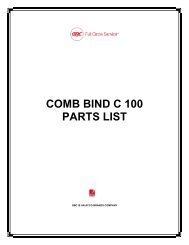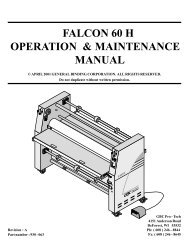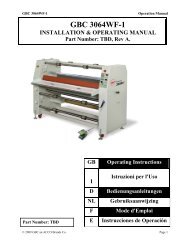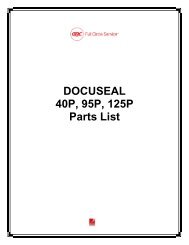Titan Coil Manual01 - Advanced Document Systems & Supply
Titan Coil Manual01 - Advanced Document Systems & Supply
Titan Coil Manual01 - Advanced Document Systems & Supply
You also want an ePaper? Increase the reach of your titles
YUMPU automatically turns print PDFs into web optimized ePapers that Google loves.
<strong>Titan</strong> <strong>Coil</strong><br />
<strong>Coil</strong> Binding Machine<br />
AD<br />
S S<br />
<strong>Advanced</strong> <strong>Document</strong> <strong>Systems</strong> & <strong>Supply</strong>, Inc.<br />
PHONE: 800-808-2377 • FAX: 888-237-7329<br />
www.adss.net<br />
Instruction Manual
<strong>Titan</strong><strong>Coil</strong> Operation Manual<br />
<strong>Titan</strong><strong>Coil</strong> Operation Manual<br />
<strong>Titan</strong><strong>Coil</strong><br />
Heavy Duty Punch and Electric Binding Machine<br />
Machine Diagram<br />
How to Make Books Manually<br />
(any thickness)<br />
Manually turn your coil into the book.<br />
This is a very easy process.<br />
(Tip: It will be much easier to twist the<br />
front end of coils)<br />
Cut and crimp the coils<br />
(see #3 of power roller binding)<br />
Punch Margin Control<br />
Maximizes the tear<br />
resistance of all documents<br />
Full Die Disengagement<br />
For Clean and complete punching<br />
with different paper sizes<br />
Side Margin Control<br />
For evenly centered<br />
<strong>Document</strong> Punch<br />
Non Skid Feet<br />
Electrical Power Roller Binding<br />
Features extra durable roller<br />
Large Trash Drawer<br />
Punch Handle<br />
For punching up to<br />
25 sheets (20 lbs.)<br />
<strong>Coil</strong> Size Selector<br />
For professional appearance<br />
of all finished documents<br />
How to Determine Appropriate <strong>Coil</strong> Size<br />
There are three ways you can choose an appropriate coil size:<br />
1. Use any size coil you like, as long as the coils size is larger than book thickness<br />
2. Use coil that is 2 - 6 mm (118" to ~") larger than book thickness<br />
3. Use our coil size selector. See following picture:<br />
Put book on machine base, under the<br />
"Size Selector".<br />
Move the "Size Selector" down until its<br />
bottom touches the top sheets of the<br />
book.<br />
The top of the "Size Selector" will point<br />
to a size you can use on the scale<br />
Covers and <strong>Coil</strong> Supplies also available from us<br />
Specification:<br />
Punch: Max. 25 sheets of paper (20 Ibs), 15-20 Normal Punch any size<br />
Binding Size: Electric power binding up to 7/8", Manually binding to any size.<br />
Full 46 Disengagement Pins: Center punch any size paper without "half-moons"<br />
Electrical <strong>Coil</strong> Binding: up to 7/8"<br />
Side Margin Control: Lets you center holes quickly and easily for perfect alignment<br />
<strong>Coil</strong> Size Selector: Takes the guesswork out of choosing the proper size element<br />
Punch Margin Control: Provide strongest binding for any book size<br />
Open Throat Easy Punch Support: Easily punch any book length<br />
1 6
<strong>Titan</strong><strong>Coil</strong> Operation Manual<br />
<strong>Titan</strong><strong>Coil</strong> Operation Manual<br />
Warning:<br />
3. Cut and crimp the ends of the spiral<br />
coil.<br />
Right handed<br />
A. Hold pliers with red dot up, with the<br />
coil near you.<br />
B. Place pliers with jaws inside the coil,<br />
near the center.<br />
C. Close the pliers to cut the coil and<br />
keep them closed<br />
D. Optionally twist pliers to bend crimp<br />
more before releasing<br />
E. Release coil, flip the book over<br />
sideways and crimp the other side<br />
using the same procedure (coils still<br />
near you)<br />
Left handed<br />
Use pliers as described above but hold<br />
them in your left hand and put the red<br />
dot down.<br />
Do not connect this product to electrical power or attempt to operate it before you<br />
read these operating instructions and have been fully trained to operate this product.<br />
1. Indoor use only. Do not expose to rain.<br />
2. Keep hands, long hair, neckties, necklaces and other loose articles away from<br />
roller.<br />
3. Do not place this product on an unstable stand, cart, or surface. The product<br />
may fall and hurt you. If you use a cart, move the product and cart carefully.<br />
4. Do not insert objects or spill liquids into the product. They may short out<br />
components that may result in fire.<br />
5. The power outlet shall be installed near this product and shall be easily acces<br />
sible.<br />
6. Unplug the product before moving it. Unplug the power supplier when it will<br />
not be in use for an extended period of time.<br />
7. Do not attempt to service this product. Contact your DFG or your dealer if you<br />
need service.<br />
8. In case you need to replace fuse, please use 3.0 A fuse.<br />
9. Do not operate the machine when the cover is not on the machine.<br />
This machine should only plug into 110 V single-phase power outlets. When using<br />
the roller, some motor and roller noises are normal. Roller is tested to last 10,000+<br />
binding. We provide one-year part and labor warranty for this machine.<br />
5 2
<strong>Titan</strong><strong>Coil</strong> Operation Manual<br />
<strong>Titan</strong><strong>Coil</strong> Operation Manual<br />
Dear Customer,<br />
Thank you for purchasing <strong>Titan</strong><strong>Coil</strong> machine. The following are basic installation<br />
and operation instruction. For advanced punching and binding, please contact<br />
<strong>Advanced</strong> <strong>Document</strong> <strong>Systems</strong> & <strong>Supply</strong>, inc.<br />
Installation<br />
Remove the black knob from machine. Install the punch handle. Install the black<br />
knob back to machine. Connect power cord and connect the foot pedal.<br />
How to Bind Books with Power Roller<br />
(up to 7/8”)<br />
1. Manually turn the spiral coil<br />
into the first 4 or 5 holes<br />
Remove the<br />
black knob<br />
Install the punch<br />
handle & black knob<br />
Connect foot pedal<br />
& power cord<br />
(not shown)<br />
2. Press the foot pedal. Touch the<br />
coils against the moving<br />
roller to spin the coil through<br />
the book. (You can speed up<br />
binding by moving the book<br />
to the right side while the<br />
roller is spinning the coil<br />
through the book)<br />
How to Punch<br />
1. Set the side guide to center the<br />
sheet for punching<br />
2. Select the punch margin (tip - the<br />
thicker the book, the larger the<br />
punch margin can be. However,<br />
you can use a small punch margin<br />
for any book)<br />
3. Make sure your sheets are all the<br />
way inside, against the back wall,<br />
and then move sheets to the left<br />
side against the side guide. Pull<br />
the punching handle to punch.<br />
3 4