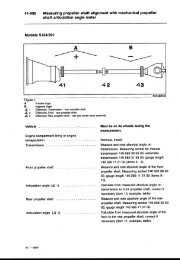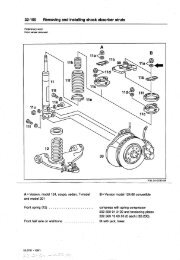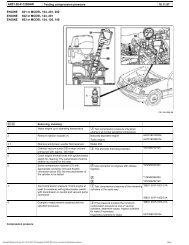Auto trans diagnosis - BenzWorld.org
Auto trans diagnosis - BenzWorld.org
Auto trans diagnosis - BenzWorld.org
You also want an ePaper? Increase the reach of your titles
YUMPU automatically turns print PDFs into web optimized ePapers that Google loves.
S420 & S500 ................ 8.1 (7.7) ................. 9.1 (8.6)<br />
ÄÄÄÄÄÄÄÄÄÄÄÄÄÄÄÄÄÄÄÄÄÄÄÄÄÄÄÄÄÄÄÄÄÄÄÄÄÄÄÄÄÄÄÄÄÄÄÄÄÄÄÄÄÄÄÄÄÄÄÄÄÄÄÄÄÄÄÄÄÄ<br />
DRAINING & REFILLING<br />
1) Disconnect filler tube from oil pan, and drain fluid.<br />
Rotate engine until torque converter drain plug is at bottom of torque<br />
converter housing. Remove plug and drain fluid. Install plug, using a<br />
new sealing ring. Remove oil pan and filter.<br />
2) Install filter and oil pan, using a new gasket. Attach<br />
fill tube, using new sealing rings on hollow screw. Add about 3.2 qts.<br />
(3L) of automatic <strong>trans</strong>mission fluid.<br />
3) Apply parking brake and start engine. Place selector lever<br />
in the "P" position. Run engine at idle and gradually add fluid.<br />
Momentarily place selector lever in each gear, and then return to "P"<br />
position. Check fluid level and add if necessary. DO NOT overfill.<br />
ADJUSTMENTS<br />
SHIFT LINKAGE<br />
Before adjusting shift linkage, make sure neutral safety<br />
switch is properly adjusted. See NEUTRAL SAFETY SWITCH. To adjust<br />
shift linkage, disconnect control rod from gear selector lever. Place<br />
<strong>trans</strong>mission lever in "N" (Neutral) position. Loosen lock nut at end<br />
of control rod. Adjust rod length so clearance is .04" (1 mm) between<br />
gear selector lever and "N" stop on gate plate. Connect control rod,<br />
and secure and tighten lock nut. See Fig. 1.<br />
Fig. 1: Adjusting Shift Linkage (722.4 Trans. Shown; Others Similar)<br />
Courtesy of Mercedes-Benz of North America<br />
CONTROL PRESSURE CABLE<br />
S350<br />
TRANSM


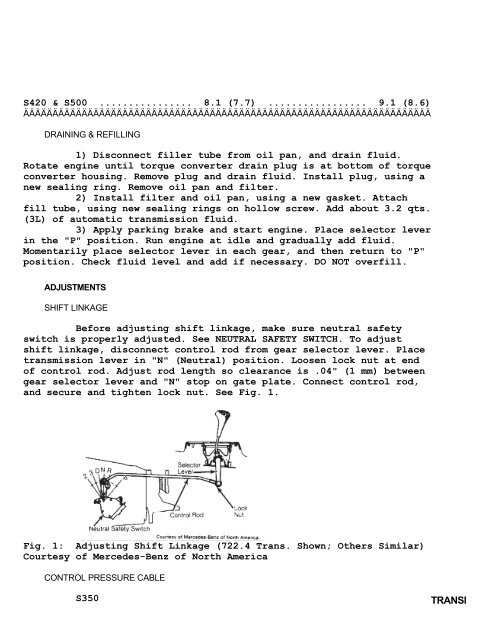
![[Buying Guide] - W124 Performance](https://img.yumpu.com/51307820/1/190x245/buying-guide-w124-performance.jpg?quality=85)