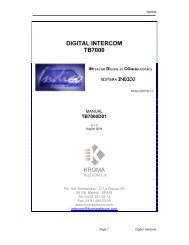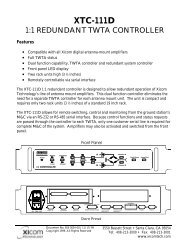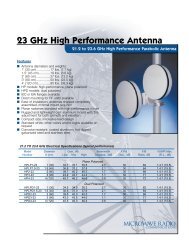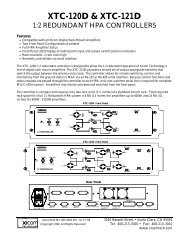Kroma Telecom, Manual for BM5309
Kroma Telecom, Manual for BM5309
Kroma Telecom, Manual for BM5309
Create successful ePaper yourself
Turn your PDF publications into a flip-book with our unique Google optimized e-Paper software.
Professional Monitors 9”<br />
<strong>BM5309</strong>A12 (V.3-4)/A13<br />
User <strong>Manual</strong><br />
<strong>BM5309</strong>D13<br />
Edition 01<br />
2002<br />
KROMA T E L E C O M<br />
Pol. Ind. Alcobendas - C/ La Granja, 80<br />
28108 Madrid - ESPAÑA<br />
Tel. (34-91) 661 45 14<br />
Fax. (34-91) 484 03 49<br />
www.kromatelecom.com
KROMA TELECOM PROFESSIONAL MONITORS <strong>BM5309</strong><br />
SAFETY INFORMATION<br />
WARNING: This product includes critical<br />
mechanical and electrical parts which are<br />
essential <strong>for</strong> X-Radiation safety.<br />
For continued safety replace critical components<br />
indicated in the service schematic only with exact<br />
replacement parts given in the parts list of<br />
service <strong>Manual</strong>.<br />
Operating high voltage <strong>for</strong> this product is 16 Kv.<br />
At minimum brightness. Refer to service<br />
manual <strong>for</strong> measurement procedures and<br />
proper service adjustments.<br />
WARNING: Electric shock or fire hazard can<br />
be caused if critical components are replaced<br />
by non con<strong>for</strong>m components. Refer to parts<br />
list of service manual.<br />
CAUTION: High vacuum tube is dangerous to<br />
handle refer replacement to qualified personnel.<br />
Replace with a tue of the same type <strong>for</strong> continued<br />
safety<br />
<strong>BM5309</strong><br />
1
KROMA TELECOM PROFESSIONAL MONITORS <strong>BM5309</strong><br />
1. INTRODUCTION<br />
1.1. APLICATIONS<br />
The KROMA <strong>BM5309</strong> monitors have been designed to use in Broadcast studios <strong>for</strong><br />
signal evaluation requiring accurate picture reproduction. Also it can be used in postproduction..<br />
They incorporate microprocessor based control in all its operations, providing<br />
automatic color set-up, thus eliminating the operator´s subjetive factor.<br />
1.1.1. FEATURES<br />
<strong>BM5309</strong>A12 9"<br />
Basic Video version: CCVS (PAL/NTSC). Three composite video inputs, one of<br />
them is configurable as external sync.<br />
Options:<br />
BM5009X01<br />
This module consist of 2 Digital video inputs in passive loop-through, according to<br />
(ITU-R BT601) 10 Bits and analog components (RGB/YPrPb).<br />
BM5009X02<br />
This module consist of 2 Digital video inputs in passive loop-through, according to<br />
(ITU-R BT601) 10 Bits and analog components (RGB/YPrPb). This SDI module<br />
allows the user to extract the embedded audio and then output it in Analog or AES<br />
EBU Digital <strong>for</strong>m.<br />
<strong>BM5309</strong>A13 9"<br />
It can be configured with the following options:<br />
<strong>BM5309</strong>X01<br />
This module consist of 2 Digital video inputs in passive loop-through, according to<br />
(ITU-R BT601)10 Bits<br />
<strong>BM5309</strong>X02<br />
This module consist of 2 Digital video inputs in passive loop-through, according to<br />
(ITU-R BT601) 10 Bits. This SDI module allows the user to extract the embedded<br />
audio and then output it in Analog or AES EBU Digital <strong>for</strong>m.<br />
<strong>BM5309</strong>X03<br />
This module consist of 1 PAL,NTSC,SECAM video input and 2 Digital video inputs<br />
in passive loop-through, according to (ITU-R BT601) 10 Bits<br />
<strong>BM5309</strong>X04<br />
It is the more complete version (module), it has all the options previously<br />
mentioned.<br />
<strong>BM5309</strong><br />
0
KROMA TELECOM PROFESSIONAL MONITORS <strong>BM5309</strong><br />
1.1.2. PICTURE TUBE<br />
High resolution, in line guns an shadow mask tube, with 0.28 dot pitch and P22<br />
phosphor.<br />
1.1.3. COLOUR STABILITY<br />
Beam current feedback, which allows to correct colour temperature drift caused by<br />
CRT variation and environmenttal conditions.<br />
1.1.4. FLEXIBILITY<br />
Modular configuration. It is provided with an analog and digital bus, allowing the<br />
exchange of signals between the options installed, making it a system of open<br />
architecture <strong>for</strong> future options.<br />
1.1.5. AUTO SETUP SYSTEM<br />
By use of the KROMA set AK5400X50, composed by a DG5400 test signal<br />
generator and an optical probe model SR5400.The generator is able to provide up<br />
to 34 patterns designed <strong>for</strong> monitors alignment.<br />
With this combination, automatic grey scale adjustment can by carried out.<br />
This set also allows transfering automatically the parameter setting of this setup to<br />
other monitors.<br />
1.1.6. REMOTE CONTROL<br />
The RS-485 bus included in the <strong>BM5309</strong> KROMA monitors. Is able to control up to<br />
128 monitors. These can be in group controlled, individually controlled or all of<br />
them can be controlled at the same time by remote control RK5000.<br />
1.1.7. MENU<br />
This help the operation, displaying the operating parameters .and the commands<br />
to access at several functions.<br />
The adjustment operations to be done by the specialized personnel are protected<br />
by numerical password.<br />
1.1.8. NORMAL SIZE, UNDERSCAN AND 16:9<br />
The <strong>BM5309</strong> range provides facilities <strong>for</strong> normal picture size or underscan (95%<br />
reduced size) and aspect ratio 4:3 and 16:9 selectable from the front panel by<br />
SIZE key.<br />
1.1.9. MEMORIES<br />
The monitor has 5 available memories<br />
• All memories accessible via password (only <strong>for</strong> data store)<br />
• Four memories <strong>for</strong> general use.<br />
• One memorie <strong>for</strong> the system or factory<br />
<strong>BM5309</strong><br />
1
KROMA TELECOM PROFESSIONAL MONITORS <strong>BM5309</strong><br />
1.2. TECHNICAL SPECIFICATIONS<br />
1.2.1. SCAN & SYNC<br />
Systems 625/50/2:1 Horizontal frequency 15.625 Hz<br />
525/60/2:1 Horizontal frequency 15734 Hz<br />
Horizontal oscillator lock-in range: ± 750 Hz<br />
Horizontal sync. constant time: Fast: 0.5 mS<br />
Slow: 2.5 mS<br />
1.2.2. PICTURE DISPLAY<br />
Aspect ratio: 4:3 and 16:9<br />
Errors:<br />
- Linearity error: ≤ 4 % of picture height<br />
- Geometry error: ≤ 1 % ídem.<br />
- Convergene error:<br />
TUBE ZONE 1 REST<br />
9” 0.4 mm 0.5 mm<br />
ZONE 1 IS WITHIN A CIRCLE CENTRED ON THE SCREEN WHOSE DIAMETER IS EQUAL TO PICTURE HEIGHT.<br />
1.2.3. CTR<br />
• 9” HR 0.28 dot pitch Phosphor: P22<br />
• Resolutión : > 450 TV línes a centre<br />
• Colour temperature: 6500º K ± 200º K (IN ALL MEMORIES)<br />
• Black level: Set to 0.5 Nit (10 % APL WINDOW SIGNAL)<br />
• White level: Set to 90 Nit (100% APL WINDOW SIGNAL)<br />
• Beam current limiting: 180 Nit (FLAT FIELD SIGNAL)<br />
1.3. <strong>BM5309</strong>A12 MODEL<br />
1.3.1. DECODER PAL / NTSC PERFORMANCE<br />
• Inputs A, B and C<br />
♦ Level : 1 V pp +3/-6 dB<br />
♦ Impedance : 75 Ω ± 1% or loop-through (selectable)<br />
♦ Return losses: 35 dB @ 5 Mhz.<br />
♦ Isolation between A, B and C inputs: > 60 dB @ 10 Mhz.<br />
♦ Mismatch between A and B inputs: < 1% and < 1º @ 4.43 Mhz<br />
• External sync input<br />
♦ Level : 4 V PP +6 dB / -28 dB<br />
♦ Impedance : 75 Ω ± 1% or loop-through (selectable)<br />
♦ Return losses: > 35 dB @ 5 Mhz<br />
<strong>BM5309</strong><br />
2
KROMA TELECOM PROFESSIONAL MONITORS <strong>BM5309</strong><br />
• Auxiliary signal (Front panel) 1<br />
♦ Format : CCVS similar to A and B<br />
♦ Impedance : 75 Ω ± 1%<br />
♦ Return losses: > 25 dB @ 5 Mhz.<br />
1.3.2. LUMINANCE<br />
• Frequency response:<br />
Without notch filter: 100 Khz - 6 Mhz ± 1 dB<br />
Notch filter suppresion < - 30 dB @ 4.43 Mhz<br />
• K factor<br />
(APERTURE 0 dB) WITHOUT FILTER WITH FILTER<br />
K pb < 0.5 % < 1%<br />
K 2T < 0.3 % < 1.2%<br />
• Non linearity: < 1%<br />
• Noise: (100 Khz - 5 Mhz) < 60 dB<br />
1.3.3. CHROMINANCE<br />
• Saturation control: ± 6 dB<br />
• Subcarrier oscillator lock.in range: 300 Hz<br />
• Luminance-crominance delay : < 50 nS<br />
1.4. <strong>BM5309</strong>A13 MODEL<br />
1.4.1. SDI FEATURES<br />
Compatible with signal source according to norm ITU-R BT.601 and BT.656<br />
SMPTE/EBU of 270 Mbits per second.<br />
♦<br />
♦<br />
♦<br />
Demultiplexed of components and synchyronization according to Rec.601 and<br />
Rec.656 of CCIR.<br />
S1 and S2 video inputs in loop-through. Impedance 75Ω<br />
Return losses: > 21 dB @ 270 Mhz. or loop-through (selectable)<br />
♦ Frequency response: 0 – 5,5 Mhz. < 0.5 dB<br />
♦ Tilt (V): < 0,5 %<br />
♦ K factor: Kp < 0,3 %<br />
Kpb < 0,2 %<br />
♦ Non lineality: < 1%<br />
1<br />
During the auto set-up it control the channels R G B in parallel.<br />
<strong>BM5309</strong><br />
3
KROMA TELECOM PROFESSIONAL MONITORS <strong>BM5309</strong><br />
♦<br />
Missmatch between components:<br />
Gain: < 0.1%<br />
Delay: < 3 ns<br />
♦<br />
Analog audio levels: (Only in <strong>BM5309</strong>X02 and <strong>BM5309</strong>X04)<br />
4Vpp @ 0dBFs<br />
Nota: The audio outputs are not designed to work with 4 or 8 Ohm loads, it must be<br />
connected to inputs with loads >1K Ohm.<br />
1.4.2. DECODER PAL / NTSC / SECAM PERFORMANCE<br />
♦ Input A<br />
♦<br />
♦<br />
♦<br />
♦<br />
♦<br />
Level : 1 V pp +3/-6 dB<br />
Impedance : 75 Ω ± 1% or loop-through (selectable)<br />
Return losses: 35 dB @ 5 Mhz.<br />
Isolation between A, B and C inputs: > 60 dB @ 10 Mhz.<br />
Mismatch between A and B: < 1% and < 1º @ 4.43 Mhz<br />
♦ External sync input<br />
♦ Level : 0.3 V PP (Black burst) +6 dB / -28 dB<br />
♦ Impedance : 75 Ω ± 1% or loop-through (selectable)<br />
♦ Return losses: > 35 dB @ 5 Mhz<br />
♦ Auxiliary Input (Front panel) 2<br />
♦ Format : CCVS similar to A and B<br />
♦ Impedance : 75 Ω ± 1%<br />
♦ Return losses: > 25 dB @ 5 Mhz<br />
1.4.3. LUMINANCE<br />
♦<br />
Filter: By “Comb filter” adaptive PAL/NTSC of three lines.<br />
♦ Frequency response: 100 Khz – 5.5 Mhz ± 1 dB<br />
♦ K factor: K pb < 2%<br />
K 2T < 3.5%<br />
♦ Differential Gain: 2º<br />
♦ Differential Phase: 2%<br />
2 During the auto set-up it control the chanel R G B in parallel.<br />
<strong>BM5309</strong><br />
4
KROMA TELECOM PROFESSIONAL MONITORS <strong>BM5309</strong><br />
1.4.4. CHROMINANCE<br />
• Saturacion control: ± 6 dB<br />
• Subcarrier oscillator lock in range: 300 Hz<br />
• Luminance-chrominance delay: < 50 Ns<br />
1.4.5. GENERAL<br />
Enviromental Characteristics:<br />
♦<br />
♦<br />
Warm-up : 20 minutes to meet specifications.<br />
Temperature range:<br />
From 15 to 40 ºC (TO MEET SPECIFICATIONS)<br />
From 0 to 45 ºC (OPERATING ONLY)<br />
♦ Relative humidity: 0 to 90 % non considensing @ 40 ºC<br />
♦ Altitude : ≤ 3000 m.<br />
♦ X-ray emision: < 0.1 mR/Hr @ 5 cm monitor outside surface.<br />
• Power<br />
♦ Voltage : 110 / 220 V AC ± 20%<br />
♦ Power consumption: 45 W<br />
• Dimensions:<br />
Height Width Depth<br />
Model 9” 218 mm. (5 UR.) 222 mm. 420 mm.<br />
• Weight : 8 Kg.<br />
1.5. INSTALLATION<br />
1.5.1. Previous Inspection<br />
After having removed the equipment from its original packing material, check <strong>for</strong><br />
visible signs of damage which may have occurred during shipment. Report any<br />
shortage or damage to the freight carrier and KROMA or its representative<br />
inmediately.<br />
Check that you have received the following accessories with the monitor:<br />
• AC power cord, and<br />
• User´s <strong>Manual</strong>.<br />
If the equipment has to be reshipped to a long distance, it is recommended to use<br />
the original packing material in order to avoid damages during transport.<br />
<strong>BM5309</strong><br />
5
KROMA TELECOM PROFESSIONAL MONITORS <strong>BM5309</strong><br />
1.5.2. Safety In<strong>for</strong>mation<br />
For electric shock protection, it is necessary to connect the chassis to a protective<br />
ground; to this purpose, the earth ground terminal of the plug is directly connected<br />
to the metal part of the monitor (green-yellow wire). Insert the power plug in a<br />
mating outlet with an earth ground contact.<br />
Due to the presence of high voltages inside the equipment, the same can only be<br />
open, adjusted or repaired by QUALIFIED PERSONNEL.<br />
1.5.3. Connection to the Main<br />
Be<strong>for</strong>e connecting the monitor to the mains, check that the mains voltage<br />
corresponds to that indicated in the voltage selector located in the rear panel, next<br />
to the mains connector.<br />
If the mains voltage presetting is not the appropriate, carry out the change by<br />
removing the fuseholder and turning it until the desired value is shown in the<br />
window.<br />
Fuses should be changed in accordance with the mains voltage presetting used, as<br />
per the following table:<br />
1.5.4. Location<br />
POWER<br />
FUSE<br />
220 V 2.5 A Slow<br />
110 V 3.15 A Slow<br />
Due to the CRT´s sensitivity to magnetic fields, avoid installing the monitor near this<br />
type of disturbance sources such as: Loudspeakers, electric motors, trans<strong>for</strong>mers,<br />
etc.<br />
The monitor has a dagaussing device incorporated which operates automatically<br />
when the equipment is switched on. It can also be activated manually from the front<br />
panel controls.<br />
If the monitor is changed of location, some colour impurities may occur due to the<br />
variation of the earth magnetic field. This problem disappears by activating the<br />
degaussing circuit with the DEG key.<br />
During the time this operation last, avoid placing near the monitor items which have<br />
magnetic in<strong>for</strong>mation such as: tapes, cassettes, cards, etc.<br />
1.5.5. Tally Lamp<br />
This lamp, located on the monitor´s front panel, can be activated with voltages<br />
within the range + 24V and + 48 V, or by closing of the contacts 2 and 3 of the<br />
connector located in rear panel. (SEE FIGURE).<br />
<strong>BM5309</strong><br />
6
KROMA TELECOM PROFESSIONAL MONITORS <strong>BM5309</strong><br />
1.5.6. Ground Terminals<br />
There are two ground terminals: protective ground and electrical earth or ground<br />
from the power supply. They are normally connected by means of a metal jumper,<br />
but they can be isolated one another by eliminating said jumper, in case it is<br />
necessary to avoid hum pickups due to the installation.<br />
1.5.7. Remote Control Connectors (RS-485 Interface)<br />
They are located at the rear of the video unit. The connectors, in loop through<br />
configuration, are prepared <strong>for</strong> connection of the KROMA RK-5400 remote<br />
control.This connector, are also useful <strong>for</strong> to update the futures software versions<br />
Configuration<br />
Terminal 1 - S/C<br />
“ 2 - DATA + (RS485)<br />
“ 3 - RX (RS232)<br />
“ 4 - GND<br />
“ 5 - S/C<br />
“ 6 - TX (RS 232)<br />
“ 7 - DATA - (RS 485)<br />
“ 8 - GND<br />
REM<br />
Figure 1<br />
<strong>BM5309</strong><br />
7
KROMA TELECOM PROFESSIONAL MONITORS <strong>BM5309</strong><br />
2. INPUTS SELECTION<br />
2.1. INPUT key<br />
INPUT<br />
This key allows the selection of diferent inputs , by consecutive key<br />
presses. The number of states, or possible inputs, it rely on the<br />
assignment that it has made. This could change between one and six<br />
inputs.<br />
2.2. CCVS Key<br />
Key <strong>for</strong> the selection of one of the available composite inputs A , B and C.<br />
CCVS<br />
(C input is only possible if the SYNC key is in the OFF mode).<br />
The first time that is pressed appears the current and in the second time<br />
will switch the input at following. The number of states will be 1 or 2,<br />
relying on the state of the SYNC key.<br />
This will be only possible if the Decoder CCVS option is installed.<br />
In <strong>BM5309</strong>A13 monitor there is only one input A.<br />
When this key has been pressed will appear the message:<br />
INPUT: CCVS X<br />
it will disappear lapsed a few seconds, or pressing ESC key.<br />
2.3. CDV key<br />
The operation of this key is similar to CCVS key, but in this case it will<br />
CDV<br />
allows the selecction between digital video input S1 and S2.<br />
To press this key it will appear the message: S1 or S2 that will disappear<br />
lapsed a few seconds, or pressing ESC key.<br />
2.4. CAV Key<br />
This key allows the selection between analog component input RGB and<br />
YPrPb YPrPb YPrPb.<br />
CAV<br />
It is not available in the <strong>BM5309</strong>A13 model.<br />
2.5. AUX Key<br />
Similar operation to the CCVS key, but in this case it will allow to select<br />
AUX<br />
between AUX RGB and AUX DEC video (only with installed option Decoder<br />
CCVS). When we select AUX RGB the signal to the BNC in the front panel<br />
of monitor drives the signal to the three guns (R G B) at the same time and<br />
there<strong>for</strong>e we will see a black and white image.<br />
Afterpressing this key, it will appear the message AUX RGB or AUX DEC, that will<br />
disappear lapsed a few seconds, or pressing the ESC key.<br />
<strong>BM5309</strong><br />
8
KROMA TELECOM PROFESSIONAL MONITORS <strong>BM5309</strong><br />
3. AUXILIARY FUNCTIONS<br />
3.1. SYNC Key<br />
Key <strong>for</strong> the selection of internal or external sync. However this function can<br />
SYNC<br />
be enabled by programming of the this option in sub-menu, in this case the<br />
input CCVS C in <strong>BM5309</strong>A12.<br />
After pressing this key, will appear the following messages:<br />
SYNC: INT or SYNC: EXT<br />
Or:<br />
SYNC-KEY OFF<br />
The messages disappear lapsed 4 seconds or pressing ESC key.<br />
3.2. SIZE Key<br />
Key to select between overscan,normal size and underscan reduced size<br />
SIZE<br />
at 95%:<br />
This selection is possible, as much being programed the monitor with an<br />
aspect ratio 4:3 or 16:9 (See menu options).<br />
After to press this key, will appear the following messages:<br />
SIZE: NORM 4:3 or SIZE: U/S 4:3<br />
Or:<br />
SIZE: NORM 16:9 or SIZE: U/S 16:9<br />
The message disappears lapsed 4 seconds, or pressing ESC key.<br />
3.3. DEG Key<br />
DEG<br />
Key to manually degauss the monitor CTR.<br />
Indirect action by means of relay microprocessor controlled.<br />
- Time of activation: 4 seg.<br />
- Minimal time <strong>for</strong> the next activation after the degaussing > 5 min.<br />
After to press this key, will appear the following message: DEGAUSSING<br />
3.4. STS (STATUS) Key<br />
This key allows the programming of the internal parameters of the monitor through<br />
menus. In the Status menu, this key operates in recurrent mode. When pressed, are<br />
displayed the configuration parameters or return to the main menu (STS).<br />
<strong>BM5309</strong><br />
9
KROMA TELECOM PROFESSIONAL MONITORS <strong>BM5309</strong><br />
3.5. ESC Key<br />
ESC<br />
This key will allow us to return to previous menu and interrupt<br />
procedures. When you return from the previous menu or shown some of<br />
the controls (BLK, CNT,...), if any parameter has been modified,it will save<br />
in static mode in the working memory.<br />
3.6. 16:9 Key<br />
This key allows to select the aspect ratio 4:3 and panoramic <strong>for</strong>mat 16:9<br />
16:9<br />
When this key has been pressed, will appear the message:<br />
SIZE: 16:9 SIZE: 4:3<br />
3.7. MONO Key<br />
MONO<br />
This key has 2 differents states, that could switch in cyclic mode:<br />
MONO : AUTO<br />
In this case, the monitor present color images, if the signal has “BURST”<br />
MONO : FILTERED<br />
The monitor will present an image in black and white, but with the luminance filter<br />
activated.<br />
3.8. AFC Key<br />
AFC<br />
3.9. DEL Key<br />
This key allow switches in cyclic mode between fast or slow time constant<br />
in the capture H sync.<br />
When this key has been prassed, will appear the message:<br />
AFC : FAST AFC : SLOW<br />
DEL<br />
key <strong>for</strong> selection of the horizontal delay as vertical delay (“PULSE<br />
CROSS”)<br />
It allows to control the presentation of sync pulses in the screen,<br />
switching between:<br />
NORMAL → H DEL → V DEL → H + V DEL<br />
In model A12<br />
NORMAL → H+V DEL<br />
In model A13<br />
<strong>BM5309</strong><br />
10
KROMA TELECOM PROFESSIONAL MONITORS <strong>BM5309</strong><br />
4. COMMAND KEYS FUNCTION<br />
4.1. BLK KEY (BLACK LEVEL/BRIGHT)<br />
By pressing of this key from the normal mode, a message appears in the<br />
BL K<br />
screen, indicating the current value of the black level, (Brightness) and<br />
if the value has been calibrated or not.<br />
BLACK LEVEL 00 CAL or BLACK LEVEL +10 UNCAL<br />
Starting from this instant are entered in the modification mode of this value by means of<br />
the ORE 3 , increasing in the clockwise and decrease in counterclockwise.<br />
The maximum BLK valor is +20 and the minimum is -20.<br />
If being in this mode of work, the CAL key is pressed , the value of the black level is<br />
updated regarding the calibration value (see Appendix A), also is possible to reach<br />
the calibration value by means of the ORE (3) .<br />
The exit from this mode of control of Level of Black (Brightness), to normal mode<br />
(without messages in screen) it is per<strong>for</strong>med: automatically, after 4 seconds without<br />
pressing any key or manually by pressing ESC key.<br />
4.2. CNT (CONTRAST)<br />
Similar behavior to the described above, <strong>for</strong> BLCK but concerning to<br />
the gain of the final video amplifier (Contrast).<br />
CNT<br />
The messages that could appear are:<br />
CONTRAST 00 CAL<br />
or<br />
CONTRAST -12 UNCAL<br />
4.3. SATURATION/COLOUR<br />
SAT<br />
Similar behavior to the described above, <strong>for</strong> CNT but concerning<br />
to the gain of the decoder´s chrominance amplifier.<br />
This key acts on two parameters. If the active input signal is<br />
NTSC, the system internally will select the saturation of NTSC,<br />
modifiying this value. For any other system will adjust the same<br />
parameter automatically, the system of the active signal is detected and adjusts<br />
the control of saturation.<br />
The messages that could appear are:<br />
SATURATION 00 CAL or SATURATION +8 UNCAL<br />
3 ORE: Optical Rotary Encoder<br />
<strong>BM5309</strong><br />
11
KROMA TELECOM PROFESSIONAL MONITORS <strong>BM5309</strong><br />
4.4. HUE/TINT (NTSC only)<br />
HUE<br />
Similar behavior to the described <strong>for</strong> BLCK concerning to the chrominance<br />
phase regarding to the burst in the decoder. Because is a parameter of the<br />
NTSC system will only be permitted their modification when the active<br />
signal corresponds to this system.<br />
The messages that could appear are:<br />
HUE 00 CAL or HUE -3 UNCAL<br />
Or:<br />
NO AVAILABLE If the conecting signal is not NTSC<br />
4.5. APT/VOL (APT/VOLUME)<br />
This key is programmable in <strong>BM5309</strong>A13 model with the function "PROG.<br />
APT FUNCTION". See menu STS, when is selected S1, S2 digital input.<br />
VOL If this key in a monitor not equipped with this option is pulsed will appear<br />
the message: NO AVAILABLE.<br />
When a CCVS video input is selected in <strong>BM5309</strong>A12 model, this key allows to<br />
control the signal aperture.<br />
4.6. CAL Key<br />
Two operating modes:<br />
1. When CAL is pressed, being in one of the modes: BLCK, CNTR, APT,<br />
CAL<br />
HUE or SAT,the behavior is the described already.<br />
2. The monitor utilizes different menus on those that there is diverse<br />
active options. With the ORE select the option and with the CAL key executes the<br />
selected option.<br />
3. In Calibration of values in SETUP MANUAL.<br />
<strong>BM5309</strong><br />
12
KROMA TELECOM PROFESSIONAL MONITORS <strong>BM5309</strong><br />
5. INDICATORS<br />
5.1. UNCAL LED<br />
This LED is kept activated (Red LED lit) if any of the variables:BLK, CNTR, APT, HUE<br />
or SAT, has a different value of the calibration.<br />
In order to proceed to the calibration of this variable, see previous paragraph, and the<br />
behavior of the CAL key with the modes BLCK , CNTR, APT, HUE or SAT.<br />
6. MENUS OPERATION<br />
The STS key shows the STATUS menu through the which gives up pass to all the submenus,<br />
which they allow to configure all the parameters and functions from the<br />
monitor.<br />
6.1. STATUS MENU<br />
When the STS key is pressed from the normal operation mode, the following menu will<br />
appear:<br />
STATUS MENU<br />
MEM RECALL MEM STORE<br />
SET UP CONFIG INPUT KEY<br />
PASSWORD PROG FUNCTION<br />
TECH. MENU REMOTE<br />
SAFE AREA EMBEDDED AUDIO<br />
Use Wheel and CAL<br />
Figure 2<br />
The different options selection is carried out by means of the O.R.E. (Optical Rotary<br />
Encoder), and in order to activate the function we will press CAL key.<br />
<strong>BM5309</strong><br />
13
KROMA TELECOM PROFESSIONAL MONITORS <strong>BM5309</strong><br />
6.2. MEMORY RECALL MENU<br />
It allows to load in the working memory the content of whatever of the existent<br />
memories in the monitor (USER 0, USER 1, USER 2 or USER 3 or SYSTEM).<br />
MEMORY RECALL MENU<br />
USER 0 USER 2<br />
USER 1 USER 3<br />
SYSTEM<br />
Figure 3<br />
In order to select the memory wanted to recover, we must press CAL in order to<br />
transfer the content as active value.<br />
6.3. SET UP MENU<br />
From this menu it could be modified and adjust the parameters of the GRAY SCALE<br />
(LL/ HL and intermediate values) and the SET UP values of BLCK, CNTR, SAT, HUE,<br />
VOL and APT.<br />
When selecting this menu will appear the following sub-menu:<br />
SET UP MENU<br />
AUTO SET UP CRT/REF EBU/D65<br />
MANUAL SET UP LEARN PROBE<br />
Figure 4<br />
<strong>BM5309</strong><br />
14
KROMA TELECOM PROFESSIONAL MONITORS <strong>BM5309</strong><br />
6.3.1. AUTO SET UP option<br />
It can be carried out, by means of the set Generator/ Analizer KROMA DG5400<br />
and probe AK4400X50 especially designed <strong>for</strong> this use.<br />
When CAL key is pressed, will appear a flashing message in the lower line,<br />
requesting the technical password. If the password is correct, the system will<br />
permit pass to one of the auxiliary inputs, (AUX RGB or AUX CCVS). In the same<br />
menu, will appear the message "SELECT INPUT: AUX CCVS however; you could<br />
select any of the available inputs by pressing the keys associated to the inputs<br />
(AUX, CCVS, CDV).<br />
SET UP MENU<br />
AUTO SET UP CRT/REF EBU/D65<br />
MANUAL SET UP LEARN PROBE<br />
SELECT INPUT: AUX CCVS<br />
Figure 5<br />
In order to obtain an accurate adjustment, the monitor carries out a different<br />
adjustment <strong>for</strong> the digital inputs. For this purpose select one of the digital inputs<br />
(S1 or S2) and the system will carry out an independent adjustment of any another<br />
input. In this mode, when you change a digital input, the system will program the<br />
values of HLs and the LLs ,corresponding to the digital adjustment. Consequently,<br />
will note a better response of the monitor.<br />
Independently of the type of input selected, this should coincide with the DG5400.<br />
Once selected the input signal and the phosphor reference, press the key CAL in<br />
order to start the adjustment. If during any step you doubt of any parameter, you<br />
could stop the process by pressing ESC.<br />
Next, it appears the message: "PUT PROBE & PRESS CAL.", put on the optical<br />
probe on the center of the screen and fix it to the center of the window that it will<br />
appear after a short time. Starting from this moment and during the adjustment<br />
time, don´t move the probe and not disconnect the A.S.U connector. because it will<br />
block the system owing initiate again the monitor. However, their parameters won't<br />
be affected.<br />
The adjustment is finished when appears the message: "Ok. AUTO SET UP<br />
SUCCESSFULLY"<br />
Once completed with success the adjustment, also there will be exist autocalibrated<br />
in the working memory . If you desire to keep the adjustment you could<br />
use one of the four memories (See MEMORY STORE MENU).<br />
<strong>BM5309</strong><br />
15
KROMA TELECOM PROFESSIONAL MONITORS <strong>BM5309</strong><br />
The adjustment procedure in<strong>for</strong>ms about several events that don´t allow carry out<br />
it correctly. The messages are the following:<br />
• "CANNOT CONNECT":<br />
• "UNCOHERENT DATA":<br />
• "Not CONVERGED": it could be originated by different causes, the most<br />
common is the input level of the signal. Check the termination switch (HP/75Ω)<br />
The conclusion reached are:<br />
• White D 6500 ± 200 ºK or another optional (see SEL CRT/REF)<br />
• 0.5 NIT <strong>for</strong> window signal with 10% APL<br />
• 90 NITS <strong>for</strong> window signal with 100% APL<br />
6.3.2. CRT/REF option<br />
With this option you will select a group of parameters as reference <strong>for</strong> an Auto Set<br />
Up, or to specify the group that will be modified when you select the option LEARN<br />
PROBE.<br />
With the CAL key, you will select in cyclical mode, one of the 4 groups of<br />
parameters. Three of these are identified with the model of a C.R.T. and one of<br />
them has been reserved <strong>for</strong> the user.<br />
6.3.3. LEARN PROBE option<br />
With this option you will store some characteristics of colorimetry in the meter in<br />
order to adjust other monitors in the same conditions. For example, if the<br />
conditions of brightness of your study modify the subjective perception of the<br />
colour of the monitor, or you prefer a tendency toward a determined colour; then,<br />
you modify manually the characteristics of a monitor in order to take it as<br />
reference. Next, you utilize one of the four groups of parameters with the option<br />
CRT/ REF, with preference, the group of user (USER) and select the option<br />
LEARN PROBE with the key CAL.<br />
The operation of this option is similar to AUTO SET UP. You will have connected a<br />
DG5400 generator with specific 4 “patterns”, in order to make the learning.<br />
Likewise, it will request you a technical password and will also to put the<br />
measuring probe on the screen and press the CAL key in order to start the process<br />
or ESC in order to stop it. Due to the risk of data loss the operation, this should<br />
only be carried out <strong>for</strong> technical personnel.<br />
This operation is longer than the AUTO SET UP and it is essential don't move the<br />
probe during the process.<br />
4 Three windows 100% red, green and blue.<br />
<strong>BM5309</strong><br />
16
KROMA TELECOM PROFESSIONAL MONITORS <strong>BM5309</strong><br />
6.4. Option: MANUAL SET UP<br />
When you select this option MANUAL SET UP from the SET UP menu,you would be<br />
able to adjust all the monitor parameters values, as much the current values as the<br />
calibration values. ie: CNT, BLK, SAT, VOL, APT and HUE; as well as the parameters<br />
LL´S and HL´S or grey scale, and the geometry.<br />
Once selected this option will request the technical password with four digits code.<br />
If correct, we will enter in the following menu:<br />
SET UP MENU<br />
Gray Scales<br />
Calibration Values<br />
Geometry Setup<br />
Cal wiht active data<br />
Figure 6<br />
6.4.1. Opción: MENU GRAY SCALES<br />
By selecting this option, you may carry out a manually adjustment, of the current<br />
biasing levels, of the cathode of the CRT (LLs) and the gain of the RGB video<br />
amplifier, (HLs).<br />
The new menu will be the following one:<br />
GRAY SCALES MENU<br />
LL R LL G LL B HL R HL G HL B - - -<br />
Figure 7<br />
<strong>BM5309</strong><br />
17
KROMA TELECOM PROFESSIONAL MONITORS <strong>BM5309</strong><br />
Once selected one of the options the symbols (_ _ _) located in the right hand of<br />
the lower part of the screen going to indicate the value of the state of the variable.<br />
If the CAL key is pressed again then will be stored the last current value, the<br />
dashed lines appear again and one may select another variable.<br />
On the other hand, if ESC key is also pressed, will store the modified value of the<br />
variable but it will return to the previous menu.<br />
6.4.2. Option: MENU CALIBRATION VALUES<br />
In this menu we could modify the associate parameters to the primary controls of<br />
the monitor.<br />
The menu from wich one we could modify the parameters is the following one:<br />
CALIBRATION VALUES MENU<br />
BLCK SAT CNTR HUE VOL APT - - -<br />
Figure 8<br />
The operation is the same as in the previous case, the dashed lines, of the right<br />
hand in lower part of screen, when pressing CAL, they will give the values of the<br />
variable. However, there are parameters with some particularities that are kept in<br />
mind:<br />
1. The Saturation (SAT): The monitor detects if you are viewing a (PAL, NTSC<br />
or SECAM) system signal, in whose case will modify the associate parameter to<br />
this system. In any other case always the parameters represent the saturation.<br />
2. The Volume (VOL): Although functions exist associated to the VOL key, the<br />
system of control won't give you access to this variable, except <strong>for</strong> the monitor<br />
carries incorporate the audio digital input option.<br />
3. The Hue Optión: It will only has access, if the active input signal is NTSC.<br />
4. The Aperture (APT): it will only give access to modify their value if the<br />
monitor incorporates the option.<br />
5. Option: GEOMETRY SET UP<br />
<strong>BM5309</strong><br />
18
KROMA TELECOM PROFESSIONAL MONITORS <strong>BM5309</strong><br />
By means of this menu could be modified the parameters in relation to the <strong>for</strong>mat<br />
of the picture, and another with more technical content.<br />
The menu through the one will be able to carry out the change is the following:<br />
GEOMETRY SET UP<br />
HEIGHT N 4:3 WIDTH N 4:3<br />
HEIGHT U/S 4:3 WIDTH U/S 4:3<br />
HEIGHT N 16:9 WIDTH N 16:9<br />
HEIGHT U/S 16:9 WIDTH U/S 16:9<br />
V. LINEARITY CORNER<br />
V- S ADJ H-COMPENSATION<br />
E-W PARAB H-PHASE<br />
V-SHIFT H-SHIFT<br />
V-COMPENSATION BEAM LIMIT<br />
TRAPEZIUM<br />
Figure 9<br />
In order to modify a parameter, this will be selected, with the ORE help, and we<br />
press CAL key, then will appear in the lower line of the menu: the name and the<br />
value of the parameter, at the moment it is updated in the monitor. In the same<br />
way that in the previous menu, the operation of both keys CAL and ESC are the<br />
same.<br />
This option provides access to the adjustment of all the variables involved with the<br />
monitor geometry alignment.<br />
6. Option: CAL WITH ACTIVE DATA<br />
With this option you will convert all the active parameters values in calibration<br />
values, this option is very suitable after carrying out an adjustment and be<strong>for</strong>e of<br />
saving the data in one of the user memories.<br />
During the calibration process will appear in the 2 nd line of the menu, MANUAL<br />
SET UP MENU the message: "UPDATING."<br />
6.5. Option: CHANGE PASSWORD MENU<br />
This new option allows us to change the access password <strong>for</strong> the several menus.<br />
When we selected this option, it will request the old access password, by default<br />
all the monitors start from the factory with the number: 1 1 1 1<br />
Next step, it will request us the new access password and its confirmation of this<br />
one. The password could be selected <strong>for</strong> each user.<br />
The menu that allow us to change the technical key is:<br />
<strong>BM5309</strong><br />
19
KROMA TELECOM PROFESSIONAL MONITORS <strong>BM5309</strong><br />
CHANGE PASSWORD MENU<br />
USER 0<br />
OLD PASSWORD : - - - -<br />
NEW PASSWORD : - - - -<br />
CONFIRM PASSWORD: - - - -<br />
Pulse CAL To Change It<br />
Figure 10<br />
In order to indicate in that phase of the process is, the four dashed lines (- - - -) of<br />
the password will be flashing. Also, in proportion as we introduce the characters<br />
the scripts they are substituted <strong>for</strong> asterisks (* * * *).<br />
They are considered <strong>for</strong>bidden all those password that contain the “0”.<br />
If it has been made correctly, the monitor will show the text "OK," in the last line, if<br />
not, it will show "ERROR" and it will return to the main menu.<br />
6.6. Option: TECH. MENU<br />
This menu consist of options reserved to KROMA´s technicians, updatings and<br />
specific operations.<br />
t<br />
TECHNICAL MENU<br />
Only Auhorized Users<br />
PASSWORD<br />
Pulse CAL to introduce it<br />
Figure 11<br />
<strong>BM5309</strong><br />
20
KROMA TELECOM PROFESSIONAL MONITORS <strong>BM5309</strong><br />
6.7. Option: SAFE AREA MENU<br />
The menu where you will find options in order to configure the "safe area" it is the<br />
following:<br />
SAFE AREA MENU<br />
DISABLED COLOR<br />
TOP MARGIN LEFT<br />
LEFT MARGIN RIGHT<br />
VIEW S. AREA TOP<br />
RESET S. ÁREA BOTTOM<br />
⎯⎯<br />
+<br />
Figure 12<br />
Next they are detailed each one of the menu options.<br />
6.7.1. Option: DISABLED<br />
In alternated mode, you could activate or disable the "Safe Area" by pressing the<br />
CAL key.<br />
There are several conditions so that don't appear the "Safe Area":<br />
1. Message "NO SYNC" active.<br />
2. Identification number of monitor activated<br />
3. Any message on the screen.<br />
4. Be modifying menus.<br />
5. Incorrect programming. Use the RESET S.A. option in order to begin the “Safe<br />
Area”.<br />
When they are activated so much “Grid” as the “Safe Area” it will have priority the<br />
“Safe Area”.<br />
6.7.2. Option: TOP MARGIN<br />
We understand <strong>for</strong> "Safe Area" a closed frame that defines an area. The option<br />
TOP MARGIN determines the distance between the superior margin of the image<br />
and the superior border of the frame (option: TOP). This parameter permits a more<br />
precise adjustment of the frame.<br />
With aid of the ORE select TOP MARGIN and after press CAL key, it will appear<br />
the "Safe Area" with the last established conditions. Move the ORE clockwise and<br />
couterclocwise in order to adjust the frame in the desired position. Once<br />
determined their position pulses ESC in order to validate and store returning to the<br />
SAFE AREA MENU.<br />
<strong>BM5309</strong><br />
21
KROMA TELECOM PROFESSIONAL MONITORS <strong>BM5309</strong><br />
TOP MARGIN<br />
Figure 13<br />
6.7.3. Option: LEFT MARGIN<br />
In the same way as the previous option,it allows to modify a parameter of fine<br />
adjustment of the "Safe Area." In this case is the distance between the left limit of<br />
the image and the frame.<br />
LEFT MARGIN<br />
Figure 14<br />
The procedure of adjustment is identical to the one be<strong>for</strong>e.<br />
6.7.4. Option: COLOUR<br />
It is possible to modify the "Safe Area" colour <strong>for</strong> matching the image to the<br />
background. Pressing the CAL key, we could choose one of the 8 colours.<br />
Associate to the option COLOUR, on the right hand there is a window in order to<br />
see the chosen colour.<br />
<strong>BM5309</strong><br />
22
KROMA TELECOM PROFESSIONAL MONITORS <strong>BM5309</strong><br />
6.7.5. Option: VIEW<br />
It allows to make a preliminary viewing of the "Safe Area" during some seconds.<br />
After returning to the menu: SAFE AREA MENU.<br />
6.7.6. Option: RESET S.A.<br />
If there is any problem with the <strong>for</strong>m of the "Safe Area" or you want to start of some<br />
well-known conditions, then you select the option and press CAL so, you will see<br />
the "Safe Area" during some seconds and you will memorize the initial conditions.<br />
You starting from this instant could modify the parameters in order to adapt the<br />
"Safe Area" to your convenience.<br />
6.7.7. Option: LEFT<br />
By selecting this option and pressing the CAL key appears the "Safe Area," with<br />
aid of the ORE you could move to left and right, the left side of the frame. When<br />
you had selected its position, press the ESC key in order to store ,and return to the<br />
menu: SAFE AREA MENU.<br />
6.7.8. Option: RIGHT<br />
With this option you could move the right side of the frame, toward left and right<br />
side.<br />
The adjustment procedure is identical to the LEFT option.<br />
6.7.9. Option: TOP<br />
With this option you could move the upper side of the frame towards up or down<br />
side.<br />
The procedure of adjustment is identical to the LEFT option.<br />
6.7.10. Option: BOTTOM<br />
With this option you could move the lower side of the frame towards up or down.<br />
The adjustment procedure is identical to the LEFT option.<br />
The adjustment <strong>for</strong> these last four options is showed in the following figure:<br />
⇔<br />
LEFT<br />
⇔ ⇔<br />
TOP<br />
BOTTOM<br />
RIGHT<br />
⇔<br />
Figure 15<br />
<strong>BM5309</strong><br />
23
KROMA TELECOM PROFESSIONAL MONITORS <strong>BM5309</strong><br />
6.8. MEMORY STORE MENU<br />
It allows to store in the working memory, the content of any of of the existent memories<br />
in the monitor (USER 0, USER 1, USER 2 , USER 3 and SYSTEM).<br />
MEMORY STORE MENU<br />
USER 0 USER 2<br />
USER 1 USER 3<br />
SYSTEM ALL<br />
Figure 16<br />
We selec the memory the one we want to store and we press CAL. In all memories it<br />
will request us the techical password and while it stores the value will appear the<br />
message STORING in mode "Flashing".<br />
The ALL mode will allows store all the dates in all user memories, in one time.<br />
6.9. Option: MENU CONFIG INPUT KEY<br />
This option allows us to associate to the key "INPUT" a sequence of input change, that<br />
later on we could activate on cyclic mode by pressing to this key.<br />
The menu has the following appearance ( 1 ):<br />
CONFIG INPUT MENU<br />
CCVS A OFF<br />
CCVS B OFF<br />
CCVS C OFF<br />
CDV S1 OFF<br />
CDV S2 OFF<br />
AUX RGB OFF<br />
AUX CCVS OFF<br />
CAV YUV<br />
OFF<br />
CAV RGB OFF<br />
ERASE<br />
Figure 17<br />
( 1 ) In BM5314A13 the CCVSB, CCVSC, CAV YUV and CAV RGB options are ommited.<br />
<strong>BM5309</strong><br />
24
KROMA TELECOM PROFESSIONAL MONITORS <strong>BM5309</strong><br />
With the CAL key aid and the ORE, we selected the input, that we desire to include in<br />
the cyclic sequence. If we press in alternative mode the CAL key on one of the inputs,<br />
the ON/OFF message will appear, in order to indicate us if this is included or not.<br />
Example:<br />
CONFIG INPUT MENU<br />
CCVS A ON<br />
CCVS B ON<br />
CCVS C OFF<br />
CDV S1 ON<br />
CDV S2 ON<br />
AUX RGB OFF<br />
AUX CCVS OFF<br />
CAV YUV<br />
OFF<br />
CAV RGB OFF<br />
ERASE<br />
Figure 18<br />
The cyclic sequence of inputs change associated to the INPUT key would be:<br />
CCVS A ¿CCVS B Is it active? CCVS B<br />
CCVS B NO AVALIABLE<br />
DIGITAL BOARD NO AVALIABLE<br />
¿Inputs S1 and S2 actives?<br />
Figure 19<br />
S1<br />
When the ERASE option is pressed, all the inputs are erased from the sequence.<br />
There<strong>for</strong>e the second time and successives that we pulse the INPUT key will appear<br />
the message: "NO CONFIG."<br />
<strong>BM5309</strong><br />
25
KROMA TELECOM PROFESSIONAL MONITORS <strong>BM5309</strong><br />
6.10. Option: CONFIGURATION MENU<br />
In this menu some of the monitor actions can be configured. The menu will have the<br />
following appearance:<br />
CONFIGURATION MENU<br />
SYNC KEY : ON<br />
VOL KEY : NO CONFIG.<br />
MUTE SYM : NO ACTIVE<br />
SYNC : BLACK BURST<br />
GRID : OFF<br />
Figure 20<br />
6.10.1. Option: SYNC KEY<br />
It allows to program the SYNC key in order to switch between internal and external<br />
sync or disable it. Thereby, the INPUT and CCVS keys, the <strong>BM5309</strong>A12 could<br />
switch to the CCVSC input, making possible that the external sync input becomes<br />
an composite video input.<br />
6.10.2. Option: VOL KEY: VOLUME CONTROL<br />
Pressing CAL we select this option and we are into a new audio parameters<br />
menu. This menu shows the different programmings function from the key "VOL".<br />
VOLUMEN KEY CONFIGURATION MENU<br />
VOLUMEN CONTROL<br />
ACCESS EMBEDDED AUDIO MENU<br />
AUDIO OUTPUT SELECTION<br />
ANALOG AUDIO OUTPUT<br />
AES-EBU AUDIO OUTPUT<br />
Figure 21<br />
<strong>BM5309</strong><br />
26
KROMA TELECOM PROFESSIONAL MONITORS <strong>BM5309</strong><br />
With the first option "VOLUME CONTROL", the"VOL" key and with the "ORE" will<br />
become a volume control of the ouput audio.<br />
When we select the second option "AUDIO ACCESS EMBEDED MENU", the<br />
"VOL" key will allow us to see the group or groups and channels in each group<br />
where there are audio. If the symbol that appear is red color it indicates that the<br />
signal of audio present is stereo and if the signal is green is monoaural.<br />
"AUDIO OUTPUT SELECTION" allows to switch a pair of channels, previously<br />
selected in “EMBEDDED AUDIO” menu. It affects to the analog and to the digital<br />
(AES-EBU) output.<br />
The other two options allow to switch independently the analog and to the digital<br />
output.<br />
6.10.3. Option:MUTE SYM<br />
By means of this option, the “Mute Symbol” can be activated, it must appear in the<br />
screen while in the embedded audio option any output is in MUTE position or the<br />
volume level is 0.<br />
The possible positions are: NO ACTIVE and ON - OFF<br />
6.10.4. Option: SYNC (Option not available in BM5314A13 monitor)<br />
This option allows you to select the sync level. You could choose "BLACK BURST"<br />
or with a “4 Vpp” standard sync signal.<br />
6.10.5. Option GRID<br />
This option allows to generate a chess of white squares on the picture. Its<br />
functionality is an approach in order to hide partially pictures with a reserved<br />
content .<br />
You will be allowed that the CAL key can activate this option at the time that it<br />
chooses with ORE one of the three sizes of the square (2, 4, 8 or OFF mode),<br />
finally this function will be activated pressing CAL key.<br />
This function is conditioned to the "Safe Area," operation, since it is actived under<br />
the same conditions. However, the "Safe Area" have more priority and it will block<br />
the representation of the "chess" if it is activated.<br />
As difference from other options this can not been configured as static, <strong>for</strong> this<br />
reason it has to be activated every time when you switch on the monitor.<br />
6.11. Option: EMBEDDED AUDIO<br />
In this menu we obtain data/in<strong>for</strong>mation relative to the audio that is inserted in the<br />
signal, in this graph we can see the number of channels occupied by group and if these<br />
are stereo or mono according to the color (Reed - stereo & Green - mono).<br />
<strong>BM5309</strong><br />
27
KROMA TELECOM PROFESSIONAL MONITORS <strong>BM5309</strong><br />
EMBEDDED AUDIO MENU<br />
GROUP 1 2 3 4<br />
CH1 ¦ ?<br />
CH2 ¦ ?<br />
CH3 ?<br />
CH4 ?<br />
AES-EBU : OFF ANALOG: 1? 3-4<br />
Figure 22<br />
The AES-EBU & ANALOG output in the lower part, it can be selected with the slider<br />
moving the ORE. Pressing "CAL" Key we will be able to select the group and the<br />
wished channel.<br />
6.12. Option: REMOTE MENU<br />
In this menu appear two options, one of them is common to all the versions later to 1.9<br />
and the other is associated to particular software versions. When the monitor is<br />
selected, it converts in a remote control. If the monitor is not prepared in order to<br />
behave as remote, when you press CAL key on this option, it won't have effect.<br />
Because of the explanation of this option it is associated to a version of "software", it<br />
will be included in a separated appendix.<br />
The menu that takes step to the control related to the remote control is the following<br />
one:<br />
REMOTE MENU<br />
REM ID : 001<br />
Pulse CAL To Change ID<br />
Figure 23<br />
<strong>BM5309</strong><br />
28
KROMA TELECOM PROFESSIONAL MONITORS <strong>BM5309</strong><br />
6.12.1. Option: REM ID<br />
It allows to assign to each monitor an identification number that it will be<br />
recognized <strong>for</strong> the remote control, when it is activated.<br />
By pressing the CAL key in this option, it will appear three dashed lines and the<br />
identification number of the monitor, the system wait until you introduce the three<br />
last numbers of the new identification 5 . If you want to stop the operation, you will<br />
press the ESC key.<br />
Once carried out this operation the monitor is identified with this number, <strong>for</strong> all the<br />
remote control functions. When the remote control is activated, the monitor keeps<br />
the keyboard functions, but it has preference the remote control. (See remote<br />
control RK5400 in<strong>for</strong>mation/manual).<br />
6.13. Option: CONFIG VALUES<br />
This option presents/displays on the screen the calibration parameters values. The<br />
appearance of this menu is the following one:<br />
CONFIG VALUES<br />
SYNC: INT AFC : SLOW VER : 1.9<br />
SIZE: 4:3 DEC: PAL ID: 001<br />
ACTUAL CAL ACTUAL CAL<br />
CNTR: 035 035 BCLK: 030 030<br />
SAT : 045 045 HUE : 021 021<br />
APT : --- --- VOL : --- ---<br />
HLR : 031 031 LLR : 003 003<br />
HLG : 040 040 LLG : 007 007<br />
HLB : 020 020 LLB : 004 004<br />
Figure 24<br />
This graphic in<strong>for</strong>ms to the user about the monitor parameters values, along with other<br />
in<strong>for</strong>mative datas.<br />
In order to have access to this menu the STS Key must be pressed twice<br />
consecutively.<br />
5 The possible values go from number 1 to number 128, both inclusively. The INPUT key has associated the<br />
value 0.<br />
<strong>BM5309</strong><br />
29
KROMA TELECOM PROFESSIONAL MONITORS <strong>BM5309</strong><br />
7. APENDIX<br />
7.1. Apendix A – Memories Structure<br />
In the monitor we have 4 memories of reference:<br />
The USER 0 Memory can be recorded entering a technical code. And the other three<br />
are to the user disposal.<br />
In addition, there is a work memory whose data directly control the HW of the monitor<br />
and it is modified by the user by means of the front panel, in normal operation.<br />
All the memories have two zones:<br />
1. Technical: It contains LL/HL values of each gun and the BLK LVL, CNTR, SAT, HUE<br />
and APT calibration values.<br />
2. Operational: It contains the present value of BLK LVL, CNTR, SAT, HUE and APT, as<br />
well as the rest of the front panel control.<br />
The SETUP option from the STATUS menu allows to modify the values <strong>for</strong> the<br />
technical zone in the working memory. By means of MEM STORE option all the<br />
content of the working memory is transfered to the choosen memory (0 6 , 1, 2 and 3).<br />
When the user modifies any value from the operational zone, this in<strong>for</strong>mation remains<br />
only in the working memory, it does not happen to memories 0, 1, 2 and 3, unless the<br />
MEM STORE option is selected.<br />
In case of POWER OFF the monitor always recovers the state in which it was be<strong>for</strong>e<br />
the energy loss.<br />
There is a series of recorded data of permanent <strong>for</strong>m and they are not affected by the<br />
functions “MEM STORE” and “MEM RECALL” and they are the following ones:<br />
1. Monitor identification number (“REM ID” from the REMOTE MENU)<br />
2. Auto Setup CRT ref.<br />
3. “Software Version” number.<br />
6 Only previous introduction of technical code<br />
<strong>BM5309</strong><br />
30
KROMA TELECOM PROFESSIONAL MONITORS <strong>BM5309</strong><br />
INDEX<br />
1. INTRODUCTION....................................................................................................................................0<br />
1.1. APLICATIONS..................................................................................................................................0<br />
1.1.1. FEATURES ................................................................................................................................0<br />
1.1.2. PICTURE TUBE ........................................................................................................................1<br />
1.1.4. FLEXIBILITY .............................................................................................................................1<br />
1.1.5. AUTO SETUP SYSTEM .............................................................................................................1<br />
1.1.6. REMOTE CONTROL .................................................................................................................1<br />
1.1.7. MENU ........................................................................................................................................1<br />
1.1.8. NORMAL SIZE, UNDERSCAN AND 16:9.................................................................................1<br />
1.1.9. MEMORIES................................................................................................................................1<br />
1.2. TECHNICAL SPECIFICATIONS ....................................................................................................2<br />
1.2.1. SCAN & SYNC ...........................................................................................................................2<br />
1.2.2. PICTURE DISPLAY...................................................................................................................2<br />
1.2.3. CTR ............................................................................................................................................2<br />
1.3. <strong>BM5309</strong>A12 MODEL .......................................................................................................................2<br />
1.3.1. DECODER PAL / NTSC PERFORMANCE...............................................................................2<br />
1.3.2. LUMINANCE .............................................................................................................................3<br />
1.3.3. CHROMINANCE .......................................................................................................................3<br />
1.4. <strong>BM5309</strong>A13 MODEL .......................................................................................................................3<br />
1.4.1. SDI FEATURES .........................................................................................................................3<br />
1.4.2. DECODER PAL / NTSC / SECAM PERFORMANCE ...............................................................4<br />
1.4.3. LUMINANCE .............................................................................................................................4<br />
1.4.4. CHROMINANCE .......................................................................................................................5<br />
1.4.5. GENERAL ..................................................................................................................................5<br />
1.5. INSTALLATION...............................................................................................................................5<br />
1.5.1. Previous Inspection....................................................................................................................5<br />
1.5.2. Safety In<strong>for</strong>mation......................................................................................................................6<br />
1.5.3. Connection to the Main..............................................................................................................6<br />
1.5.4. Location......................................................................................................................................6<br />
1.5.5. Tally Lamp .................................................................................................................................6<br />
1.5.6. Ground Terminals ......................................................................................................................7<br />
1.5.7. Remote Control Connectors (RS-485 Interface) ........................................................................7<br />
2. INPUTS SELECTION.............................................................................................................................8<br />
2.1. INPUT KEY ........................................................................................................................................8<br />
2.2. CCVS KEY .........................................................................................................................................8<br />
2.3. CDV KEY............................................................................................................................................8<br />
2.4. CAV KEY ...........................................................................................................................................8<br />
2.5. AUX KEY...........................................................................................................................................8<br />
3. AUXILIARY FUNCTIONS ....................................................................................................................9<br />
3.1. SYNC KEY.........................................................................................................................................9<br />
3.2. SIZE KEY ...........................................................................................................................................9<br />
3.3. DEG KEY ...........................................................................................................................................9<br />
3.4. STS (STATUS) KEY..........................................................................................................................9<br />
3.5. ESC KEY ..........................................................................................................................................10<br />
3.6. 16:9 KEY ..........................................................................................................................................10<br />
3.7. MONO KEY .....................................................................................................................................10<br />
3.8. AFC KEY..........................................................................................................................................10<br />
4. COMMAND KEYS FUNCTION .........................................................................................................11<br />
4.1. BLK KEY (BLACK LEVEL/BRIGHT) ..........................................................................................11<br />
4.2. CNT (CONTRAST) .........................................................................................................................11<br />
4.3. SATURATION/COLOUR...............................................................................................................11<br />
4.4. HUE/TINT (NTSC ONLY)................................................................................................................12<br />
<strong>BM5309</strong><br />
31
KROMA TELECOM PROFESSIONAL MONITORS <strong>BM5309</strong><br />
4.5. APT/VOL (APT/VOLUME)............................................................................................................12<br />
4.6. CAL KEY..........................................................................................................................................12<br />
5. INDICATORS ........................................................................................................................................13<br />
5.1. UNCAL LED ...................................................................................................................................13<br />
6. MENUS OPERATION ..........................................................................................................................13<br />
6.1. STATUS MENU..............................................................................................................................13<br />
6.2. MEMORY RECALL MENU...........................................................................................................14<br />
6.3. SET UP MENU................................................................................................................................14<br />
6.3.1. AUTO SET UP option ..............................................................................................................15<br />
6.3.2. CRT/REF option.......................................................................................................................16<br />
6.3.3. LEARN PROBE option.............................................................................................................16<br />
6.4. OPTION: MANUAL SET UP............................................................................................................17<br />
6.4.1. Opción: MENU GRAY SCALES...............................................................................................17<br />
6.4.2. Option: MENU CALIBRATION VALUES................................................................................18<br />
6.5. OPTION: CHANGE PASSWORD MENU .......................................................................................19<br />
6.6. OPTION: TECH. MENU ...................................................................................................................20<br />
6.7. OPTION: SAFE AREA MENU .........................................................................................................21<br />
6.7.1. Option: DISABLED..................................................................................................................21<br />
6.7.2. Option: TOP MARGIN.............................................................................................................21<br />
6.7.3. Option: LEFT MARGIN...........................................................................................................22<br />
6.7.4. Option: COLOUR ....................................................................................................................22<br />
6.7.5. Option: VIEW...........................................................................................................................23<br />
6.7.6. Option: RESET S.A. .................................................................................................................23<br />
6.7.7. Option: LEFT...........................................................................................................................23<br />
6.7.8. Option: RIGHT.........................................................................................................................23<br />
6.7.9. Option: TOP.............................................................................................................................23<br />
6.7.10. Option: BOTTOM ....................................................................................................................23<br />
6.8. MEMORY STORE MENU .............................................................................................................24<br />
6.9. OPTION: MENU CONFIG INPUT KEY..........................................................................................24<br />
6.10. OPTION: CONFIGURATION MENU..........................................................................................26<br />
6.10.1. Option: SYNC KEY...................................................................................................................26<br />
6.10.3. Option:MUTE SYM..................................................................................................................27<br />
6.10.4. Option: SYNC (Option not available in BM5314A13 monitor) ...............................................27<br />
6.10.5. Option GRID ............................................................................................................................27<br />
6.11. OPTION: EMBEDDED AUDIO ...................................................................................................27<br />
6.12. OPTION: REMOTE MENU ..........................................................................................................28<br />
6.12.1. Option: REM ID.......................................................................................................................29<br />
6.13. OPTION: CONFIG VALUES........................................................................................................29<br />
7. APENDIX ...............................................................................................................................................30<br />
7.1. APENDIX A – MEMORIES STRUCTURE ..............................................................................................30<br />
<strong>BM5309</strong><br />
32