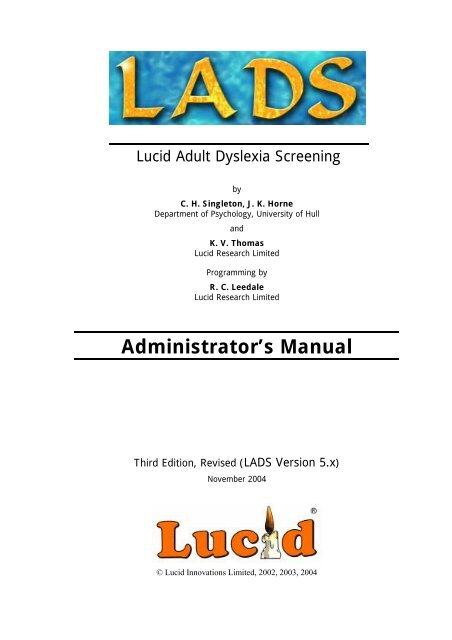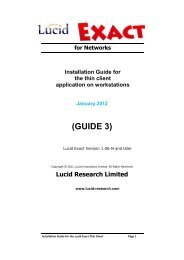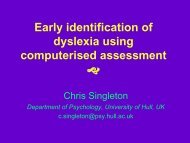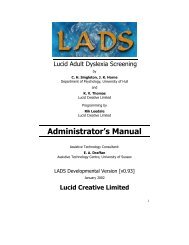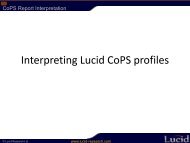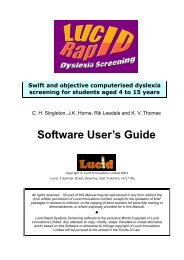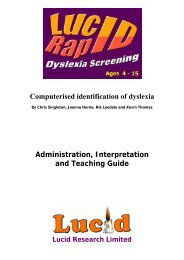Teacher's manual - Lucid Research
Teacher's manual - Lucid Research
Teacher's manual - Lucid Research
Create successful ePaper yourself
Turn your PDF publications into a flip-book with our unique Google optimized e-Paper software.
<strong>Lucid</strong> Adult Dyslexia Screening<br />
by<br />
C. H. Singleton, J. K. Horne<br />
Department of Psychology, University of Hull<br />
and<br />
K. V. Thomas<br />
<strong>Lucid</strong> <strong>Research</strong> Limited<br />
Programming by<br />
R. C. Leedale<br />
<strong>Lucid</strong> <strong>Research</strong> Limited<br />
Administrator’s Manual<br />
Third Edition, Revised (LADS Version 5.x)<br />
November 2004<br />
© <strong>Lucid</strong> Innovations Limited, 2002, 2003, 2004
LADS Administrator’s Manual<br />
First Edition, July 2002<br />
Second Edition, September 2003<br />
Third edition, November 2004<br />
Copyright © <strong>Lucid</strong> Innovations Limited 2002, 2003, 2004<br />
All rights reserved. Except for the quotation of brief passages in reviews or criticism, or<br />
the copying of short extracts for bona fide training or demonstrations, or where expressly<br />
provided for in this Manual, no part of this Manual may be reproduced, stored in a retrieval<br />
system, or transmitted, in any form or by any means, electronic, mechanical,<br />
photocopying, recording or otherwise, without the prior written permission of <strong>Lucid</strong><br />
Innovations Limited.<br />
!<br />
LADS Software is the exclusive World Copyright of <strong>Lucid</strong> Innovations Limited. Any<br />
attempts to copy, modify, adapt, translate or create derivative works based on this<br />
Software or otherwise to infringe copyright of <strong>Lucid</strong> Innovations Limited will be pursued to<br />
the utmost in the Courts of Law.<br />
Main distributors:<br />
<strong>Lucid</strong> <strong>Research</strong> Ltd.<br />
3 Spencer Street, BEVERLEY<br />
East Yorkshire, HU17 9EL, UK<br />
www.lucid-research.com
Contents<br />
1 INTRODUCTION................................................................................................... 5<br />
1.1 WHAT IS LADS? ............................................................................................... 5<br />
1.2 USES OF LADS.................................................................................................. 6<br />
1.3 CURRENT SCIENTIFIC KNOWLEDGE ABOUT DYSLEXIA...................................... 7<br />
1.4 THE ADVANTAGES OF COMPUTERISED ASSESSMENT ........................................ 8<br />
1.5 IMPROVEMENTS TO VERSION 5.X OF LADS...................................................... 9<br />
2 THE DEVELOPMENT OF LADS...................................................................... 10<br />
2.1 SCIENTIFIC RATIONALE FOR LADS................................................................. 10<br />
2.1.1 The requirements of an effective screening system.................................... 10<br />
2.1.2 Key indicators of dyslexia in adults........................................................... 10<br />
2.1.3 The role of reasoning and intelligence ...................................................... 12<br />
2.2 THE ADAPTIVE ALGORITHMS IN LADS ........................................................... 13<br />
2.3 VALIDATION OF THE TESTS IN LADS.............................................................. 14<br />
2.3.1 Validation Study A ..................................................................................... 14<br />
2.3.2 Creation and validation of the adaptive version of LADS......................... 15<br />
2.3.3 Validation Study B ..................................................................................... 18<br />
2.3.4 Gender differences..................................................................................... 19<br />
2.3.5 Validation study C ..................................................................................... 20<br />
2.3.6 Development of the Reasoning module...................................................... 20<br />
2.4 CONCLUSIONS ON THE VALIDITY OF LADS .................................................... 21<br />
3 ADMINISTERING LADS.................................................................................... 23<br />
3.1 THE ASSESSMENT MODULES IN LADS ............................................................ 23<br />
3.1.1 Reasoning .................................................................................................. 23<br />
3.1.2 Word recognition....................................................................................... 24<br />
3.1.3 Word construction. .................................................................................... 25<br />
3.1.4 Working memory........................................................................................ 26<br />
3.2 ADMINISTRATION PROCEDURE........................................................................ 28<br />
3.2.1 Test sequence............................................................................................. 28<br />
3.2.2 Testing environment................................................................................... 28<br />
3.2.3 Supervision of testing................................................................................. 28<br />
3.2.4 Accessing results........................................................................................ 29<br />
4 INTERPRETING RESULTS OF LADS AND GIVING FEEDBACK............ 31<br />
4.1 WHO SHOULD CARRY OUT INTERPRETATION OF LADS RESULTS?................. 31<br />
4.2 INTERPRETING LADS RESULTS....................................................................... 32<br />
4.2.1 The Reports screen .................................................................................... 32<br />
4.2.2 Understanding the overall classification................................................... 32<br />
4.2.3 Probability of dyslexia explained .............................................................. 33<br />
4.2.4 The ‘borderline’ category.......................................................................... 33<br />
4.2.5 Checking the profile of scores from individual tests.................................. 34<br />
4.2.6 Cases where not all tests have been completed ......................................... 35<br />
4.3 CASE STUDIES.................................................................................................. 35<br />
4.4 GIVING FEEDBACK TO ADULTS SCREENED WITH LADS ................................. 39<br />
4.4.1 General guidelines..................................................................................... 39<br />
4.4.2 Universities and colleges of higher education........................................... 40<br />
4.4.3 Other educational institutions ................................................................... 40<br />
4.4.4 Other situations, including employment .................................................... 41<br />
4.4.5 Making a referral to a psychologist........................................................... 41<br />
4.5 ADULTS WHO HAVE LOW LEVELS OF LITERACY.............................................. 42<br />
4.5.1 Acknowledgement ...................................................................................... 42
ii<br />
LADS Administrator’s Manual<br />
4.5.2 Introduction................................................................................................ 42<br />
4.5.3 Setting the scene......................................................................................... 43<br />
4.5.4 Building a rapport...................................................................................... 44<br />
4.5.5 Starting the Screening................................................................................ 44<br />
4.5.6 Administering the tests............................................................................... 45<br />
4.5.7 Interpreting the Results.............................................................................. 46<br />
4.5.8 Providing Feedback................................................................................... 50<br />
5 SUPPORTING ADULTS WITH DYSLEXIA.................................................... 53<br />
5.1 INTRODUCTION ................................................................................................ 53<br />
5.2 EMPLOYMENT ISSUES ...................................................................................... 53<br />
5.2.1 The Disability Discrimination Act (Employment)...................................... 53<br />
5.2.2 Supporting dyslexic adults in the workplace.............................................. 54<br />
5.2.3 Resolving disputes...................................................................................... 54<br />
5.3 EDUCATIONAL ISSUES ..................................................................................... 55<br />
5.3.1 The Disability Discrimination Act (Education) ......................................... 55<br />
5.3.2 Resolving disputes...................................................................................... 57<br />
5.4 DEVELOPING BASIC SKILLS ............................................................................. 57<br />
5.5 MANAGING DYSLEXIC DIFFICULTIES............................................................... 59<br />
5.5.1 Acknowledgement ...................................................................................... 59<br />
5.5.2 Short-term memory .................................................................................... 59<br />
5.5.3 Sequencing and structure........................................................................... 60<br />
5.5.4 Perception and movement.......................................................................... 61<br />
5.5.5 Emotions .................................................................................................... 63<br />
5.6 TECHNOLOGY SUPPORT................................................................................... 64<br />
5.6.1 Acknowledgement ...................................................................................... 64<br />
5.6.2 Why technology support?........................................................................... 64<br />
5.6.3 Practical issues .......................................................................................... 64<br />
5.6.4 Ergonomic and health issues ..................................................................... 65<br />
5.7 SUPPORTING READING..................................................................................... 66<br />
5.7.1 Text-to-speech systems............................................................................... 66<br />
5.7.2 Pre-recorded readings............................................................................... 68<br />
5.7.3 Aids for visual discomfort .......................................................................... 68<br />
5.8 GATHERING INFORMATION.............................................................................. 68<br />
5.8.1 Using search engines ................................................................................. 69<br />
5.9 SUPPORTING WRITING ..................................................................................... 69<br />
5.9.1 Getting notes down on paper ..................................................................... 69<br />
5.9.2 Speech recognition..................................................................................... 70<br />
5.9.3 Other strategies for writing support .......................................................... 71<br />
5.10 MEMORY AND ORGANISATION .................................................................... 72<br />
6 APPENDICES ....................................................................................................... 75<br />
6.1 PRODUCTS AND SUPPLIERS.............................................................................. 75<br />
6.1.1 Book / Copy Holders.................................................................................. 75<br />
6.1.2 Glare Filters............................................................................................... 76<br />
6.1.3 Lighting...................................................................................................... 76<br />
6.1.4 Adaptive Keyboards................................................................................... 76<br />
6.1.5 Generic Keyboards .................................................................................... 77<br />
6.1.6 Keyboard Additions ................................................................................... 77<br />
6.1.7 Pen / Tablets .............................................................................................. 77<br />
6.1.8 Screen Reading / Text-to-Speech ............................................................... 77<br />
6.1.9 Optical Character Recognition.................................................................. 80<br />
6.1.10 Scanners................................................................................................... 80<br />
6.1.11 Reading Accessories ................................................................................ 80<br />
6.1.12 Reading Support....................................................................................... 80<br />
6.1.13 Audio Recorders....................................................................................... 81<br />
6.1.14 Magnification........................................................................................... 81
Contents<br />
iii<br />
6.1.15 Overlays................................................................................................... 82<br />
6.1.16 Mind Mapping / Brainstorming ............................................................... 82<br />
6.1.17 Speech / Voice Recognition...................................................................... 82<br />
6.1.18 Word Processing...................................................................................... 83<br />
6.1.19 Spell / Grammar Checkers....................................................................... 84<br />
6.1.20 Predictive Software.................................................................................. 85<br />
6.1.21 Writing Accessories ................................................................................. 85<br />
6.1.22 Portable Computers / Organisers............................................................ 86<br />
6.1.23 Diary / Planners ...................................................................................... 86<br />
6.1.24 Reference souces...................................................................................... 87<br />
6.1.25 Course Specific ........................................................................................ 87<br />
6.1.26 DTP and Art............................................................................................. 88<br />
6.1.27 Keyboarding / Typing .............................................................................. 88<br />
6.1.28 Study Skills............................................................................................... 89<br />
6.2 ADDRESSES OF SUPPLIERS OF ASSISTIVE TECHNOLOGY PRODUCTS................ 90<br />
6.3 ORGANISATIONS AND GENERAL RESOURCES ................................................ 117<br />
6.4 PUBLICATIONS ON THE DISABILITY DISCRIMINATION ACT.......................... 120<br />
6.5 ADULT DYSLEXIA CHECKLIST ...................................................................... 121<br />
6.6 REFERENCES.................................................................................................. 123
1 Introduction<br />
1.1 What is LADS?<br />
LADS (<strong>Lucid</strong> Adult Dyslexia Screening) is a computerised test designed to screen for dyslexia<br />
in persons of 16 years and older. LADS comprises four assessment modules, which measure:<br />
1) Word Recognition (Lexical decoding involving speeded recognition of real word from<br />
non-words). 1<br />
2) Word Construction (Speeded lexical encoding of non-words from syllables)<br />
3) Working Memory (Backwards digit span)<br />
4) Reasoning (Non-verbal matrix reasoning)<br />
The first three of these are dyslexia sensitive measures: it is well established in the<br />
research literature that all these tasks are difficult for most people with dyslexia. The Reasoning<br />
test has been included in order to increase the accuracy of detection of dyslexia in bright, wellcompensated<br />
adults. 2 It also enables the Administrator to reach a rough estimate of the person’s<br />
intellectual ability, which may be important when making decisions about further action after<br />
screening.<br />
The tests in LADS are adaptive; that is, the program varies the items given according to<br />
the performance of the individual taking the test. This means that the assessment is swift and<br />
efficient. Each of the four modules in LADS takes about five minutes, so the whole screening<br />
can usually be completed in about 20 minutes. Results can be viewed on screen or printed out<br />
immediately. For further information on administering LADS, see Chapter 3.<br />
Administration of LADS does not require professional training in education or<br />
psychology. The tests are self-administered and results very easy to interpret. The program<br />
assists interpretation by stating the probability that the person has dyslexia: ‘high probability,<br />
‘moderate probability’, ‘borderline’, and ‘low probability’. However, because all the results of<br />
any LADS screening are available to Administrators they are not forced to accept the<br />
recommendations of the program; instead, they are free to use their own professional judgment<br />
when interpreting results and in making decisions about what to do next. For further information<br />
on interpreting results of LADS, see Chapter 4. Caution should be exercised when presenting<br />
results of LADS to adults, as counselling may be required in cases where an indication of<br />
dyslexia may come as a shock to a person. This important issue is discussed in more detail in<br />
Chapters 3 and 4. Persons taking LADS who are found to be ‘possibly dyslexic’ or ‘probably<br />
dyslexic’ will welcome information about how their difficulties can be supported and where<br />
they can turn to for advice. This responsibility of the Administrator should not be taken lightly.<br />
For further information on support for adults with dyslexia, see Chapter 5.<br />
1<br />
2<br />
A nonword is a sequence of letters that is not a real word but which nevertheless conforms to the<br />
orthographic rules of the language (e.g. ‘sploff’, ‘blust’, ‘goster’). Hence nonword can be decoded and<br />
pronounced as though they were real words. Since any given nonword will not have been encountered<br />
by the reader previously, the person cannot rely on visual, semantic, or contextual strategies but can<br />
only use phonological rules in order to decode it. Nonwords thus provide a pure test of a person’s<br />
competence in phonological decoding or what is often referred to in education as ‘phonics’.<br />
‘Compensated’, in this context, refers to the extent to which a dyslexic person has been able develop<br />
strategies to circumvent the impact of their dyslexia on their life and work (for further discussion of<br />
this issue see Section 1.3).
6<br />
LADS Administrator’s Manual<br />
1.2 Uses of LADS<br />
LADS is designed to be used for:<br />
(a) routine group screening for dyslexia; and<br />
(b) individual screening for dyslexia in adults referred because of literacy difficulties or other<br />
learning problems.<br />
LADS can be used in any adult setting whether educational or employment-related, e.g.<br />
universities or higher education colleges, further education colleges, 6 th form colleges, adult<br />
literacy centres, dyslexia centres, basic skills centres, learning support units, prison and youth<br />
offender education units, careers centres, employment centres and workplaces.<br />
Where the aim is routine group screening it is strongly recommended that the network<br />
version of LADS is used. This enables up to 40 persons to be screened simultaneously using a<br />
computer network, and gives greater efficiencies of both time and cost than using the single user<br />
version. Another advantage of using the test for group screening on entry to the institution is<br />
that it provides early warning of those individuals who are likely to be dyslexic, rather than<br />
waiting until problems emerge, which may in some cases be too late for effective action to be<br />
taken (e.g. because a student’s course has almost come to an end).<br />
Many institutions and individuals prefer to have confirmation of dyslexia provided by a<br />
report from an educational psychologist. This is an expensive service: at the time of going to<br />
press, average fees for psychological assessments in the UK are in excess of £260. Whoever<br />
bears the cost – the institution, employer, or the test-taker personally – this is a considerable<br />
expense. By carrying out a screening assessment beforehand the chances of this money being<br />
wasted (because the subsequent psychological assessment turns out to be negative) is reduced.<br />
In higher education, a psychologist’s report may be necessary if a student with dyslexia wishes<br />
to apply for a Disabled Students Allowance. 3 In many cases, however, an adult will not need to<br />
go to the lengths of obtaining a psychologist’s report, but the results of LADS will be sufficient<br />
for their requirements.<br />
It must be emphasised that LADS is not a full diagnostic test and so does not purport to<br />
provide a definitive assessment of dyslexia. Rather, it is designed to provide a quick screen of<br />
unselected or selected adults in order to indicate which of them is most likely to have dyslexia. 4<br />
Each of the three modules in LADS provides a categorisation of persons taking the test into the<br />
following three groups, which are represented by the colour of the bars on the LADS reports<br />
screen and print-out:<br />
• Green: No indication of dyslexia.<br />
• Amber: Weak indication of dyslexia.<br />
• Red: Strong indication of dyslexia.<br />
Overall, LADS provides a categorisation of persons taking the test into the following<br />
four groups:<br />
1) Low probability of dyslexia<br />
2) Borderline<br />
3 See the Report of the National Working Party on Dyslexia in Higher Education (C.H. Singleton, Chair,<br />
1999) for further information on these matters.<br />
4<br />
Note that although the term ‘dyslexic’ is used here for convenience, this is not regarded as politically<br />
correct in some circles because (it is argued) the person becomes identified by the condition rather<br />
than as a person with the condition. However, many adults with dyslexia are perfectly comfortable<br />
about referring to themselves as being ‘dyslexic’ and about others referring to them in this way. Being<br />
dyslexic is nothing to be ashamed of, they would argued, so why should we not use the term? It can<br />
also be very tedious always to use terminology such as ‘an adult with dyslexia’, hence term ‘dyslexic’<br />
is sometimes used in this <strong>manual</strong> and we apologise if this causes any offence .
The Development of LADS 7<br />
3) Moderate probability of dyslexia<br />
4) High probability of dyslexia<br />
The LADS reports screen and print-out also provides a brief description of the results. It<br />
should be stressed that neither these descriptions nor the categories are not definitive and are<br />
provided merely to assist interpretation of results. LADS gives full results, so Administrators<br />
are at liberty to use their professional judgement when interpreting findings and in making<br />
decisions on outcome. Guidelines on interpretation of LADS results are provided in Chapter 4.<br />
Advice about possible courses of action and forms of support for adults whose results suggest<br />
they have dyslexia are provided in Chapter 5.<br />
1.3 Current scientific knowledge about dyslexia<br />
Although we are far from a complete scientific understanding of dyslexia, and the field has its<br />
fair share of controversies and competing theories, nevertheless we know enough to be able to<br />
formulate with confidence a computerised test that will screen effectively for dyslexia in adults.<br />
Current research evidence points very strongly to dyslexia being a constitutional<br />
disorder that is usually inherited genetically and which arises largely because of weaknesses or<br />
differences in cognitive systems that subserve processes used in the perception and production<br />
of speech, including phonological processing, lexical access and working memory (for reviews<br />
see Miles and Miles, 1999; Snowling, 2000). Phonological processing refers to the processing<br />
of information concerning the sounds of language, at the levels of phonemes, spoken words and<br />
syllables, and the integration of these with other cognitive representations, such as graphemes<br />
(letters) and written words. Lexical access is the process by which we locate stored<br />
representations of words in a mental lexicon held in long-term memory. Working memory is the<br />
process by which we can hold phonological information in a short-term memory store while we<br />
carry out some mental operation on it, such as recognising a word we have heard or read. All<br />
these processes are critical to reading, writing and spelling.<br />
Tasks that involve decoding or encoding of individual words at a phonological or<br />
lexical level are those most notably affected in dyslexia, but any task involving speed of<br />
processing (see Wolf and O’Brien, 2001), rapid recall of rote information, or which places<br />
heavy demands on working memory is likely to be impaired. Intelligence, reasoning and<br />
problem solving skills are not directly affected, but may be indirectly affected in speeded tasks<br />
or those involving rote recall.<br />
Although the phonological deficit is undoubtedly the predominant theory of dyslexia at<br />
the present time, there are alternative theories, which implicate deficits in visual processing (see<br />
Stein et al, 2001), and automatisation of skills due to deficits in cerebellar processing (see<br />
Fawcett and Nicolson, 2001). It remain to be seen whether the dysfunctions referred to in these<br />
theories are best understood as subtypes of dyslexia or, alternatively, as different conditions<br />
altogether.<br />
Dyslexia affects about 4% of the population fairly severely, while up to about another<br />
6% may experience dyslexic difficulties of a less severe nature. In childhood, early difficulties<br />
with phonology are common in individuals with dyslexia, and at primary school problems with<br />
acquiring phonic decoding skills almost universal. The dyslexic child is normally late in<br />
learning to read and rate of reading generally remains slow in comparison with peers. Written<br />
construction and spelling are among the most difficult activities for dyslexics, and typically<br />
these remain life-long weaknesses, although the word processor has enabled many people with<br />
dyslexia to write with greater confidence. In addition to slow reading speed and difficulties with<br />
writing, limitations in speeded processing tasks and recall of information learned by rote all<br />
combine to create major problems for dyslexic people in examinations. To make assessment of<br />
learned skills fairer for people with dyslexia than they otherwise would, it has become the norm<br />
to allow additional time in written examinations, such as GCSE, ‘A’ level and degree exams.<br />
This issue is discussed more fully in Chapter 4.
8<br />
LADS Administrator’s Manual<br />
As people with dyslexia grow up they usually develop a variety of compensatory<br />
strategies, some of which are positive tactics to help them to meet the educational or<br />
occupational demands placed upon them, while others are simply means of concealing their<br />
difficulties (see McLoughin, Fitzgibbon and Young, 1994). But although dyslexia is a life-long<br />
condition, it is not an inevitable barrier to educational or occupational achievement. The number<br />
and proportion of students with dyslexia entering higher education is steadily increasing, and<br />
although they may have to work much harder than other students, there is evidence that their<br />
degree results are just as good (see Singleton, 1999). In almost all occupations there are now<br />
highly successful individuals with dyslexia, and in recent years dyslexia has become less<br />
socially stigmatised. Support for dyslexic adults in the workplace is more forthcoming (see<br />
Bartlett and Moody, 2000; Reid and Kirk, 2001; McLoughlin, Leather and Stringer, 2002)<br />
Nevertheless, one should not underestimate the personal difficulties of adults with dyslexia,<br />
struggling to cope in a literate world (see Miles and Varma, 1995; Riddick, Farmer and Sterling,<br />
1997). Dyslexia is never entirely overcome, but people can and do come to terms with it and<br />
live happy and successful lives.<br />
1.4 The advantages of computerised assessment<br />
The advantages of computerised assessment in educational settings has been explored by<br />
Singleton (see Singleton, 1997b, 2001). Computers provide more precise measurement,<br />
especially when complex cognitive skills are being assessed. Tests are administered in an<br />
entirely standardised manner for all persons taking the test, which enhances reliability of<br />
measurement. Timings and presentation speeds can be controlled precisely. The subjective<br />
judgement of the Administrator does not affect the test outcome as it can in conventional tests.<br />
LADS is largely self-administered and results are available immediately; both of these factors<br />
help to reduce administrative load and avoid time delays.<br />
Of particular importance in this context is the fact that people often prefer computerised<br />
assessment to conventional assessment. <strong>Research</strong> has shown that many adults – particularly<br />
those with reading or writing problems or who experienced difficulties at school – find<br />
conventional assessment by another person stressful and anxiety provoking, particularly when<br />
the assessor is viewed as being in the role of a teacher or some equivalent professional. By<br />
contrast, they are generally more relaxed and confident when taking computerised tests, and less<br />
worried about ‘getting something wrong’ (see Singleton, 2001).<br />
The tests in LADS are adaptive, so that the performance of the individual taking the test<br />
is constantly monitored and the program varies the items given according to patterns of success<br />
or failure on previous items. Computerised adaptive psychological tests have been shown to be<br />
much more efficient than conventional tests because the person taking the test receives a smaller<br />
proportion of items that are too easy or too difficult, and a greater proportion of items that<br />
closely match the individual’s ability level. Adaptive tests require fewer items overall in order<br />
to achieve an equivalent level of accuracy and reliability of measurement, and so the cognitive<br />
load on the person taking the test is reduced. Test fatigue is lessened, and positive test<br />
motivation maintained (for further discussion of adaptive assessment in education, see<br />
Singleton, 1997b).<br />
<strong>Lucid</strong> has a unique track record in researching and developing computerised assessment<br />
systems for use in education. The first of these, CoPS Cognitive Profiling System, was an<br />
internationally pioneering scientific development, created by Singleton, Thomas and Leedale,<br />
and originally released in 1995. In producing CoPS, <strong>Lucid</strong> drew upon the results of a five-year<br />
longitudinal research study on the early identification of dyslexia carried out at the University of<br />
Hull (see Singleton, Thomas and Horne, 2000). CoPS is now used in over 3,500 primary<br />
schools in the UK and elsewhere in the world. Swedish and Italian versions of CoPS have been<br />
produced and a Norwegian version is about to be published. In 1998, <strong>Lucid</strong> published CoPS<br />
Baseline Assessment System (Singleton, Thomas and Horne, 1998), which was accredited by the<br />
Qualifications and Curriculum Authority for on-entry assessment in primary schools in England<br />
and Wales. To date, this remains the only fully computerised baseline assessment system ever
The Development of LADS 9<br />
developed, although some rival systems use computers to deliver items or process results. The<br />
development and validation of CoPS Baseline was reported in a paper by Singleton, Horne and<br />
Thomas (1999).<br />
In 1999, <strong>Lucid</strong> published LASS (<strong>Lucid</strong> Assessment System for Schools) Secondary<br />
(Horne, Singleton and Thomas, 1999), and in 2001 followed this up with LASS Junior (Thomas,<br />
Singleton and Horne, 2001). These programs, which are now in use in over 1,000 primary and<br />
secondary schools in the UK, provide assessment of literacy skills, cognitive abilities and<br />
reasoning. Like the previous computerised assessment systems published by <strong>Lucid</strong>, LASS was<br />
developed in accordance with stringent psychometric and scientific principles, and with the cooperation<br />
of several hundred schools and teachers, who assisted in trials for development,<br />
validation and reliability. <strong>Lucid</strong> has also created computerised assessment systems for other<br />
organisations, including a dyslexia screening test for the University for Industry, and a<br />
comprehensive dyslexia diagnostic program for a Swedish educational agency.<br />
1.5 Improvements to Version 5.x of LADS<br />
LADS Version 1.0 was released in July 2002 and went through a number of improvements to<br />
the graphical user interface, registration system, reporting functionality, and general userfriendliness.<br />
These improvements, which came about largely in response to feedback from<br />
users, culminated in version 1.17 released in February 2004. The content of the tests and the<br />
decision-making algorithms used by the expert reporting system, however, have remained<br />
unchanged. During that time, the number of institutions using LADS has steadily increased, and<br />
at the time this edition of the Administrator’s Manual was prepared, over 600 establishments<br />
were using the program, including universities, colleges, schools, adult basic skills centres,<br />
youth offender units and institutions, prisons, careers organisations and various employment<br />
situations, including the military. LADS has become established as an accurate and reliable<br />
screening tool for use in a wide variety of settings, producing results that are independent of<br />
educational and social background.<br />
In the summer of 2004, <strong>Lucid</strong> decided to standardise the interface and functionality of<br />
all its screening and assessment software products, so that users with more than one product did<br />
not have to learn a different range of commands when switching from one product to another.<br />
To mark this change, all products that have undergone these modifications have been labelled<br />
version 5. This explains the jump in the version number of LADS from 1.17 to 5.0. The main<br />
differences between Version 5.0 and the Version 1 series of LADS are:<br />
a) The database is slightly different. Users who are upgrading from the earlier version to<br />
version 5.0 on the same computer can, if they wish, retain the contents of their earlier<br />
database. When first launching the new LADS, the software automatically detects the<br />
old database and then allows the user to request the old data be imported into the new<br />
database.<br />
b) Students are allowed to exit from all assessment modules except Working Memory at<br />
any time if necessary. If the student chooses to do this, all results achieved so far in that<br />
particular assessment will be lost. The assessment may then be retaken at a later time.<br />
c) A new viewing mode allows archived databases to be viewed without affecting the<br />
working (current) database. Archives created from earlier versions of LADS such as<br />
version 1.1 can also be viewed, but not edited.<br />
d) When an individual who has been tested with LADS exits from the Tests Menu a<br />
backup of the current (working) database is created automatically by LADS. This<br />
backup file is named MostRecentAutoBackup.mdb and will be found in the archives<br />
folder (see Software Guide for further information)).<br />
The LADS Administrator’s Manual has also undergone progressive revisions, most notably the<br />
inclusion of new material relating to the Disability Discrimination Act and on issues concerning<br />
dyslexia screening and support in employment, education and the secure estate. The tables of<br />
resources have been regularly updated with the help of E.A.Draffan.
10<br />
LADS Administrator’s Manual<br />
2 The development of LADS<br />
2.1 Scientific rationale for LADS<br />
One might pose the question: since adults with dyslexia typically have problems with reading,<br />
writing and spelling, why nor simply measure those skills in order to identify the individuals<br />
who have dyslexia? The problems with this approach are (a) the differences in literacy skills<br />
between dyslexic and non-dyslexic persons are largely quantitative rather than qualitative, and<br />
(b) the development of compensatory strategies (especially by individuals with higher<br />
intelligence) often masks such differences. If one were to take a group of dyslexic and a group<br />
of non-dyslexic adults, statistically significant differences between these groups in reading,<br />
writing and spelling would almost certainly be found. But if one took an individual adult with<br />
dyslexia, he or she may have literacy skills in the average range (although below that which<br />
might be reasonably expected from their intelligence and education), while an individual adult<br />
who does not have dyslexia may have below average literacy skills. A screening test has to be<br />
capable of identifying which individuals do, and do not, have dyslexia to a reasonable degree of<br />
accuracy, and for that task measures that are more reliable than literacy skills are required.<br />
2.1.1 The requirements of an effective screening system<br />
The term ‘screening’ may be used for any procedure that facilitates rapid and easy sorting into<br />
categories where there is the expectation that some categorisation errors may occur. A certain<br />
level of error is traded for increased speed and practicality (see Singleton, 1997a). Today, the<br />
term screening is most commonly encountered in medicine where the purpose is to identify<br />
individuals at risk of some disorder or disease. In education the purpose of screening is usually<br />
to identify children or adults who have special educational needs (e.g. because of dyslexia).<br />
These individuals will require tuition or support over and above what is provided for other<br />
individuals, or may be entitled to special arrangements (reasonable adjustments, or<br />
accommodations) when being assessed or undergoing some selection process.<br />
No screening system is 100% accurate since it is inherent within the technique of<br />
screening that a certain level of error or misclassification is inevitable. The accuracy of any<br />
screening system is indicated by the frequency of misclassifications that it makes. False<br />
positives and false negatives are the two types of screening misclassifications. A false positive<br />
is a ‘false alarm’, i.e. an instance in which a person has been classified as ‘at risk’ (in this case,<br />
possibly dyslexic) when, in fact, this is not the case. A false negative is a ‘miss’, i.e. an instance<br />
in which a person has been classified as ‘not at risk’ (in this case, not dyslexic) when, in fact,<br />
the opposite is the case (they are dyslexic). The value of any screening test depends on having<br />
low frequencies of false positives and false negatives. A high frequency of false positives<br />
generally results in the diverting of resources to dealing with cases that do not actually require<br />
attention. A high frequency of false negatives results in critical cases being overlooked, possibly<br />
with serious consequences. However, reducing misclassifications to very low levels almost<br />
always entails increasing the complexity and sophistication of the measurement, which will tend<br />
to reduce the practicality of screening and increase administrative effort and costs. In general,<br />
levels of less than 25% for each of these is advocated for effective screening (see Jansky, 1977;<br />
Potton, 1983; Singleton, 1997a).<br />
2.1.2 Key indicators of dyslexia in adults<br />
The compensation strategies that adults with dyslexia often develop in order to cope with<br />
literacy tasks can mask their dyslexia and make it difficult to determine whether a person<br />
genuinely does have dyslexia. For this reason, the use of literacy tasks alone are unreliable in<br />
the identification of dyslexia (see Singleton, 1999, for further discussion of this). Furthermore,<br />
any task that relies strongly on acquired knowledge (e.g. vocabulary) would not be suitable as
The Development of LADS 11<br />
results would be likely to be masked by educational factors. However, the cognitive difficulties<br />
that underpin dyslexia – particularly in phonological processing, lexical access and working<br />
memory – are much more fundamental and difficult to compensate. They are also less likely to<br />
be masked by educational factors. These underlying cognitive features of dyslexia have already<br />
been outlined in section 1.3. There is extensive evidence that, in adulthood, persons with<br />
dyslexia (even dyslexic university students) still exhibit limitations in tasks involving these<br />
cognitive domains (see Beaton, McDougall and Singleton, 1997; Gottardo et al, 1997; Hanley,<br />
1997; Snowling, 2000; Snowling et al, 1997). In designing LADS it was decided to build a<br />
system that had a strong scientific research basis and therefore to centre this on in phonological<br />
processing, lexical access and working memory. Three tests were devised, called Word<br />
Recognition, Word Construction and Working Memory, all of which rely to a greater or lesser<br />
extent on the core cognitive abilities, as shown in Table 1.<br />
It has already been pointed out that there are alternative conceptualisations of dyslexia,<br />
which implicate dysfunctions in the visual system and/or in the cerebellar system for<br />
automatisation of skills (see section 1.3). There is insufficient space here to debate these<br />
complex issues (for a review, see Miles and Miles, 1999). However, it is undeniably the case<br />
that the vast majority of dyslexics display difficulties in phonological processing, lexical access<br />
and working memory. By contrast, at best only a much smaller proportion of dyslexics display<br />
visual processing difficulties (see Rack, 1997; Evans, 2001), and the extent of difficulties in<br />
cerebellar processing has yet to be firmly established. Hence, in developing LADS it was<br />
considered prudent to focus on the core cognitive deficits. In addition, in view of the evidence<br />
on the role of speed of processing in dyslexia (see Wolf and O’Brien, 2001), it was decided to<br />
make the tasks in LADS speeded ones to make them as sensitive as possible to dyslexic<br />
difficulties.<br />
In Table 1, the number of crosses shows the extent to which the three dyslexia-sensitive<br />
tests in LADS — Word Recognition, Word Construction and Working Memory — are believed<br />
to draw upon the core cognitive abilities, based on a consideration of the tasks involved. The<br />
conclusions shown in Table 1 are supported by intercorrelations computed between the three<br />
tests in a sample of 134 adults, with a 50:50 split between known dyslexics and non-dyslexics.<br />
The correlation between Word Recognition and Word Construction was found to be high<br />
(r=0.83), indicating that both these tests are assessing similar abilities; in fact, both are strongly<br />
phonological tasks. However, the correlations of these tests and the Working Memory test were<br />
much lower, although still statistically significant. This suggest that the two phonological tests<br />
also place demands on working memory, but a little more so in the case of Word Construction<br />
(r=0.34) than in the case of Word Recognition (r=0.30). 5<br />
Table 1. The cognitive basis of the three tests in LADS.<br />
LADS Test "<br />
Word<br />
Recognition<br />
Word<br />
Construction<br />
Phonological<br />
processing<br />
Cognitive skills being assessed<br />
Lexical access<br />
Working<br />
Memory<br />
++ +++ +<br />
+++ ++<br />
Working Memory +++<br />
5<br />
Note that these correlations were computed on the basis of the full, original (unadaptive) versions of<br />
the tests, and are different from the data on the adaptive forms presented in Table 11.
12<br />
LADS Administrator’s Manual<br />
2.1.3 The role of reasoning and intelligence<br />
The decision to include a test of Reasoning in LADS was made in order to give Administrators<br />
additional information that would be helpful in interpreting results. The Reasoning test is not a<br />
dyslexia-sensitive measure, but gives a fairly good estimate of intelligence. Since very bright<br />
dyslexic adults tend to develop more proficient compensatory strategies this can make them<br />
more difficult to detect in a screening test of this nature. Conversely, individuals who are at the<br />
lower end of the ability range may struggle with some of the requirements of the dyslexiasensitive<br />
tests in LADS, not because they have dyslexia, but because their vocabulary may be<br />
limited and because their overall speed of information processing may be relatively slow. In<br />
order to avoid excessive numbers of false negatives and false positives in such cases, the<br />
information provided by the Reasoning measure enables Administrators to take this into account<br />
when considering results and making decisions on the most appropriate course of action.<br />
Note that this does not mean that interpretation of LADS results must necessarily<br />
conform to a discrepancy model of dyslexia. 6 Such models, particularly when applied to<br />
identification of dyslexia in school-age children, have been criticised in recent years (see BPS,<br />
1999). In 1999 a working group of the British Psychological Society’s Division of Educational<br />
and Child Psychology produced a report entitled: Dyslexia, Literacy and Psychological<br />
Assessment (BPS, 1999). The principal aim was to provide guidance for educational<br />
psychologists in the assessment of schoolchildren who are suspected of having dyslexia. A<br />
working definition that did not implicate any particular theoretical model of dyslexia was<br />
proposed:<br />
‘Dyslexia is evident when accurate and fluent word reading and/or spelling develops very<br />
incompletely or with great difficulty. This focuses on literacy learning at the ‘word level’<br />
and implies that the problem is severe and persistent despite appropriate learning<br />
opportunities. It provides the basis for a staged process of assessment through teaching.’<br />
(BPS, 1999, p. 8)<br />
It will be readily appreciated that this definition raise many critical issues (for<br />
discussion see Cook, 2001). For example: what does ‘very incompletely’ mean? What learning<br />
opportunities can be deemed to be ‘appropriate’? How much ‘additional effort’ is required?<br />
Taken at face value, it would not permit a diagnosis of dyslexia to be made until additional<br />
effort and/or instruction has been put in and that was not found to have brought about<br />
significant improvements. But we know that dyslexic children’s literacy skills can be improved<br />
by specialist skilled tuition (see Miles and Miles, 1999). Does this mean that these children are<br />
no longer dyslexic? Or were never dyslexic in the first place?<br />
Outside of the UK school system, very few researchers endorse the BPS working group<br />
approach. Snowling, one of the foremost international authorities in the field states: ‘For clinical<br />
utility, the discrepancy approach needs to be supplemented by positive dyslexic markers that<br />
will allow practitioners to identify children who show early or residual signs of dyslexia that<br />
require intervention, and do not depend solely on the extent of the child’s reading problem.’<br />
(Snowling 2000, p.25.) Many educational psychologists defend the use of the discrepancy<br />
approach (e.g. Ashton, 1996).<br />
In the field of adult dyslexia, the BPS working group approach has sometimes been<br />
adopted in Further Education, especially where support staff have not had access to<br />
psychologists who could carry out diagnostic assessments. In such cases, dyslexia has often<br />
been regarded as being synonymous with ‘poor literacy skills’. On this basis, however, it is not<br />
possible to distinguish between:<br />
a) Adults with a specific learning difficulty (i.e. dyslexia).<br />
b) Adults with low general abilities.<br />
6<br />
A discrepancy model of dyslexia is based on the assumption that dyslexia can be identified where<br />
there is a statistically significant discrepancy between intelligence and attainment in literacy (strictly<br />
speaking, between actual literacy levels and literacy levels as predicted by age and intelligence).
The Development of LADS 13<br />
c) Adults who are not in categories (a) or (b) but who have poor literacy skills as a result of<br />
inadequate educational experience (poor teaching, prolonged absence from school) or<br />
limited experience of English (e.g. immigrants).<br />
Furthermore, the BPS working group’s approach will not work when it comes to<br />
assessing adults because the psychologist cannot rely on having adequate knowledge of an adult<br />
client’s educational history. Poor literacy alone is not an adequate criterion for identifying adult<br />
dyslexia. Many adults have compensated for their difficulties and consequently can score<br />
reasonably well on tests of single-word reading and spelling. In fact, it is difficult – if not<br />
impossible – to identify dyslexia reliably in bright adults without taking intelligence into<br />
account to some degree. Indeed, the fact that such individuals are typically perceived to be<br />
under performing in relation to expectations based on general ability, either in education or<br />
employment, indicates that some sort of discrepancy is critical to appreciating the nature of the<br />
problem. The use of statistically significant discrepancies when making diagnostic decisions<br />
enables psychologists to bring a measure of objectivity to what would otherwise be largely a<br />
subjective process. Hence, most authorities in the field advocate using a combination of<br />
discrepancy measure and positive dyslexia markers (e.g. in working memory or phonological<br />
processing) when identifying dyslexia, especially in adults (see Bartlett and Moody, 2000; Kirk,<br />
McLoughlin and Reid, 2001; McLoughlin, 1997; McLoughlin, Fitzgibbon and Young, 1994;<br />
McLoughlin, Leather and Stringer, 2002; Rack, 1997; Reid and Kirk, 2001; Singleton, 1999;<br />
Turner, 1997).<br />
Hence LADS is built on a model of dyslexia identification that takes into account both<br />
key dyslexia indicators and performance that is below expectations based on estimated<br />
intelligence.<br />
2.2 The adaptive algorithms in LADS<br />
All four of the modules in LADS are adaptive, which makes screening swift and effective.<br />
However, the adaptive algorithms 7 that have been employed differ between the tests. The<br />
Working Memory module adapts itself to performance of the person taking the test simply by<br />
discontinuing after a both items at a given difficulty level have been failed. The Reasoning<br />
module uses probe items to identify the section of the test that is most appropriate for assessing<br />
each individual and then administers items that are easier or harder, according to individual<br />
performance, discontinuing the test when that person’s ceiling has been reached.<br />
The other two modules (Word Recognition and Word Construction) employ a technique<br />
generally known as CAST (Computerised Adaptive Sequential Testing), in which blocks of<br />
items of known difficulty are administered in an adaptive sequence (see Drasgow and Olson-<br />
Buchanan, 1999). In these two LADS modules, the CAST approaches utilises an fractionation<br />
algorithm that assign persons being assessed to a category, based on their performance on each<br />
module. The categories used are as follows:<br />
No indications of<br />
dyslexia<br />
Weak indications of<br />
dyslexia<br />
Strong indications of<br />
dyslexia<br />
1 2 3 4 5 6 7 8 9<br />
In other words, the higher the score on each assessment module in LADS, the higher the<br />
probability that the person has dyslexia. The adaptive fractionation algorithm operates by giving<br />
the person blocks of assessment items of similar difficulty and then applying decision rules to<br />
the outcome. These decision rules determine whether the individual either (a) clearly falls into<br />
one of the specified categories, or (b) whether more blocks of items of a different level of<br />
7 An ‘algorithm’ is the name given to any machine-like procedure that is carried out in a sequence of<br />
steps and which guarantees a solution to a problem. [As opposed to a ‘heuristic’, a method involving<br />
trial-and-error learning, which, although often quicker, may or may not result in a solution to a<br />
problem.]
14<br />
LADS Administrator’s Manual<br />
difficulty should be administered before re-applying the decision rules. The difficulty level of<br />
each item has already been determined by trials involving both known dyslexic and nondyslexic<br />
adults. This method is called algorithmic fractionation because of an analogy with<br />
chemical fractionation, in which a compound mixture is separated into its various components,<br />
usually by subjecting it to different temperatures so that different components vaporise and may<br />
be condensed out. In LADS, blocks of assessment items of different difficulty are administered,<br />
and the person’s response to these items enables the program to make a separation into the<br />
designated categories.<br />
2.3 Validation of the tests in LADS<br />
The three dyslexia-sensitive tests in LADS were validated in three separate studies.<br />
Study A. This study (Singleton and Horne, 2001) involved 8 centres catering for adults with<br />
dyslexia; 2 were in universities, 3 were in colleges of further education, and 3 were<br />
in basic skills centres. A total of 140 adults participated in initial trials of the<br />
system; 71 of these were known to be dyslexic on the basis of conventional<br />
psychological assessments, and the remaining 69 were not dyslexic (as far as could<br />
be determined).<br />
Study B. This study involved 48 randomly selected university students, none of whom was<br />
known to have dyslexia.<br />
Study C. This study involved 38 university students (19 dyslexic and 19 non-dyslexic) who<br />
had been closely matched for intelligence.<br />
A research paper describing these studies is in press (Singleton and Horne, in press).<br />
2.3.1 Validation Study A<br />
The participants were administered the three dyslexia-sensitive tests in LADS, with the full (not<br />
adaptive) forms of Word Recognition (120 items) and Word Construction (50 items) being<br />
used. Scores are number of items correct in all cases. Descriptive statistics of the sample are<br />
shown in Table 2.<br />
Table 2. LADS results from three different types of institution. 8<br />
Word<br />
Recognition<br />
Word<br />
Construction<br />
Working<br />
Memory<br />
N Mean SD Mean SD Mean SD<br />
University 47 99.95 12.30 38.70 9.78 5.56 2.70<br />
FE College 47 91.38 23.90 33.27 12.33 4.28 2.54<br />
Basic Skills 46 85.55 25.04 27.91 14.93 3.50 2.47<br />
Total 140 90.60 23.12 32.47 13.10 4.21 2.63<br />
As a check on the validity of the separation into ‘Dyslexic’ and ‘Non Dyslexic’ groups,<br />
all participants in Study A were administered the Adult Dyslexia Checklist (Vinegrad, 1994),<br />
which is a list of 20 yes/no questions relating to difficulties commonly experienced by adults<br />
with dyslexia, e.g. ‘Do you have difficulties when writing cheques?’ The dyslexic group<br />
obtained a mean (average) of 12.03 positive dyslexia indicators on the checklist (SD 3.87) while<br />
8<br />
SD stands for ‘standard deviation’, a statistical term that represents the amount of variability of the<br />
scores obtained by the members of the group; the higher the SD, the greater the variance amongst the<br />
scores in the group. It is not necessary to understand this concept in order to follow the statistical<br />
results in this section.
The Development of LADS 15<br />
the non-dyslexic group obtained a mean of 4.47 positive dyslexia indicators (SD 3.32). Scores<br />
of 8 or higher are usually regarded indicating a strong likelihood of dyslexia. Statistical analysis<br />
(ANOVA) revealed that all three tests in LADS distinguished significantly between the dyslexic<br />
and non-dyslexic groups (see Table 3). 9<br />
Table 3. Comparison of dyslexic and non-dyslexic adults on the LADS tests used in<br />
Validation Study A.<br />
Word<br />
Recognition<br />
Word<br />
Construction<br />
Working<br />
Memory<br />
N Mean SD Mean SD Mean SD<br />
Dyslexic 71 74.10 19.83 23.68 11.00 3.20 2.22<br />
Not Dyslexic 69 107.49 11.01 41.12 8.47 5.16 2.68<br />
Significance level p < 0.001 p < 0.001 p < 0.001<br />
Internal consistency statistics were also computed and this enabled unreliable items to<br />
be eliminated. The overall internal reliability (alpha) scores for the final version of LADS were:<br />
Word Recognition: α = 0.95; Word Construction: α = 0.96, which are very high.<br />
The results of comparing dyslexics with non-dyslexics within the three types of<br />
institutions were broadly similar, although results for Working Memory were of a lower<br />
significance level, especially in the university group. For this reason, further research was<br />
carried out to see if a more sensitive measure for the backwards digit span test could be found.<br />
Statistical analysis showed that the most sensitive measure was a combined score created by<br />
adding the total number of items correct to the total number of digits in their correct positions.<br />
Using this combined score showed a highly significant difference was found between the<br />
dyslexic and non-dyslexic groups (see Table 4) and the statistical significance for the three types<br />
of institution were greatly improved. It was therefore decided to use this combined score in the<br />
developmental version of LADS.<br />
Table 4. Comparison of dyslexic and non-dyslexic adults on the combined score<br />
obtained from the LADS Working Memory test.<br />
N Mean SD<br />
Dyslexic 71 14.67 10.65<br />
Not Dyslexic 69 25.97 15.00<br />
Significance level p < 0.001<br />
2.3.2 Creation and validation of the adaptive version of LADS<br />
The scores obtained by the participants in Study A were used to calculate difficulty levels for<br />
every item in the test and this enabled items to be selected for the adaptive forms of the Word<br />
Recognition and Word Construction tests. The data for these tests were then run through the<br />
fractionation algorithm to calibrate the adaptive forms of the tests so that their results<br />
approximated as closely as possible to those obtained from the full forms. For the Word<br />
9<br />
The level of statistical significant is shown as a probability value (p); e.g. p < 0.01 means that the<br />
result obtained would be expected to occur by chance less than once in every hundred times that these<br />
data were collected. In other words, it is highly unlikely that this result is simply a chance event and<br />
therefore highly likely that the outcome represents a real difference. Similarly, p < 0.001 means that<br />
the result obtained would be expected to occur by chance less than once in every thousand times.<br />
Hence the smaller the p value the greater degree of confidence one can have in the finding.
16<br />
LADS Administrator’s Manual<br />
Recognition test, a correlation 10 of –0.95 was obtained between the full form and the adaptive<br />
form, while for the Word Construction test, the correlation was –0.96. Both these correlations<br />
are exceptionally high and are statistically significant (p < 0.001). These results indicate that a<br />
high degree of confidence can be placed in the fractionation algorithm as the mathematical basis<br />
for the adaptive forms of these tests. A similar calibration exercise was carried out on data from<br />
the Working Memory test to create outputs that were on the same scale as that of the Word<br />
Recognition and Word Construction tests (i.e. ranging from 1 to 9). To check this, data for<br />
Working Memory test from Study B were analysed and the correlation between the recalibrated<br />
scores and the original raw scores was found to be –0.85, which is also statistically significant<br />
(p < 0.001).<br />
The data from the adaptive forms of the three tests were then subjected to statistical<br />
analysis similar to that carried out on the original data. The results are shown in Table 5.<br />
Table 5. Comparison of dyslexic and non-dyslexic adults on the adaptive forms of the<br />
LADS tests (score range 1 – 9 for each test).<br />
Word<br />
Recognition<br />
Word<br />
Construction<br />
Working<br />
Memory<br />
N Mean SD Mean SD Mean SD<br />
Dyslexic 71 5.6 2.27 6.04 2.43 7.03 2.23<br />
Not Dyslexic 69 2.04 1.36 2.22 1.61 4.72 2.30<br />
Significance level p < 0.001 p < 0.001 p < 0.001<br />
As explained in Section 2.1, the value of any screening test depends on having low<br />
frequencies of false positives and false negatives. In general, levels of less than 25% for each of<br />
these are advocated for effective screening (see Jansky, 1977, Singleton, 1997a). The following<br />
tables show the discriminant function analysis carried out on each of the three LADS tests in<br />
their adaptive versions, in order to determine percentages of false positives and false negatives.<br />
See Table 6, Table 7 and Table 8. The results indicate that the LADS tests come well within the<br />
required limits for false negatives (see Table 10), and that with the exception of Working<br />
Memory, also come well within the required limits for false positives. The Working Memory<br />
test comes somewhat over the expected limits with a false positive rate of 30.6%. However, on<br />
investigation it was found that a substantial proportion of these cases comprised individuals who<br />
scored poorly on the test because the instructions were unclear. In the Developmental Version<br />
of LADS, the instructions for the test have been improved in order to correct this.<br />
Table 6. Discriminant function analysis of the LADS Word Recognition Test.<br />
Classification<br />
predicted by LADS ↓<br />
Actual classification<br />
Not Dyslexic Dyslexic Totals<br />
Not dyslexic 59 16 75<br />
Dyslexic 10 55 65<br />
Totals 69 71 140<br />
10<br />
Correlation is a statistical measure of relatedness between scores obtained on two different measures<br />
by the same individuals. The correlation coefficient (r) varies between 1.0 (absolute correlation) and 0<br />
(zero correlation. A positive r indicates that the scores on the two measures are both in the same<br />
direction, while a negative r indicates that scores are in opposite directions. In the case of LADS, a<br />
negative r is to be expected as the output of the fractionation algorithm is in the opposite direction, i.e.<br />
low scores indicating not dyslexic, and high scores indicating dyslexia.
The Development of LADS 17<br />
Table 7. Discriminant function analysis of the LADS Word Construction Test.<br />
Actual classification<br />
Classification<br />
predicted by LADS ↓<br />
Not Dyslexic Dyslexic Totals<br />
Not dyslexic 61 15 75<br />
Dyslexic 8 56 65<br />
Totals 69 71 140<br />
Table 8. Discriminant function analysis of the LADS Working Memory Test. 11<br />
Actual classification<br />
Classification<br />
predicted by LADS ↓<br />
Not Dyslexic Dyslexic Totals<br />
Not dyslexic 26 7 33<br />
Dyslexic 41 60 101<br />
Totals 67 67 134<br />
When the individual scores for each of the three tests is amalgamated to create a<br />
composite LADS score (minimum 3, maximum 27), the incidence of false positives was 3.7%,<br />
and of false negatives was 4.5% (see Table 9 and Table 10). Overall, the percentage of cases<br />
correctly classified by the LADS composite score was almost 92%, which is extremely high for<br />
a screening instrument of this type. This demonstrates the power of a screening system in which<br />
the classification is based on a composite score derived from number of strong components,<br />
each of which has clear validity and strong predictive accuracy. In addition to using the<br />
quantitatively derived classification, Administrators can use their own judgement when<br />
examining an individual’s LADS profile on a qualitative basis and in making recommendations<br />
for action (see Chapter 5 for further discussion of this).<br />
Table 9. Discriminant function analysis of the LADS Composite Score.<br />
LADS Composite Score ↓<br />
Actual classification<br />
Not Dyslexic Dyslexic Totals<br />
Low (score 3–11) 48 6 54<br />
Borderline (score 12–14) 14 7 21<br />
Moderate (score 15–18) 3 20 23<br />
High (score 19–27) 2 34 37<br />
Totals 67 67 134<br />
11<br />
Note that in the Working Memory test, data was only obtained from a total of 134 participants.
18<br />
LADS Administrator’s Manual<br />
Table 10. Percentages of false positives and false negatives obtained in the LADS<br />
validation trials.<br />
False<br />
positive<br />
%<br />
False<br />
negative<br />
%<br />
% of cases<br />
correctly<br />
classified<br />
Word Recognition 7.1 11.4 81.4<br />
Word Construction 5.7 10.7 83.6<br />
Working Memory 30.6 5.2 64.2<br />
LADS composite score 3.7 4.5 91.8<br />
2.3.3 Validation Study B<br />
In Study B, which employed the adaptive forms of the LADS tests, three additional<br />
conventional tests were also administered: Woodcock-Johnson Word Attack Test (a test of<br />
phonological decoding skills using non-words), WRAT 3 Spelling Test, and WAIS-III Digit<br />
Span Test (digits forwards and backwards). Table 11 shows the intercorrelations between these<br />
measures and the scores obtained on the LADS tests.<br />
Table 11. Intercorrelations between scores on the adaptive forms of the LADS tests and<br />
three conventional tests (n = 48).<br />
LADS Word<br />
Recognition (WR)<br />
LADS Word<br />
Construction (WC)<br />
LADS Working<br />
Memory (WM)<br />
LADS composite<br />
score (LC)<br />
Woodcock-Johnson<br />
Word Attack (WJ)<br />
WR WC WM LC WJ WS DS<br />
1.0<br />
0.25 1.0<br />
0.04 0.28 1.0<br />
0.62<br />
***<br />
0.70<br />
***<br />
–0.16 –0.34<br />
*<br />
WRAT 3 (WS) –0.28 –0.37<br />
*<br />
WAIS-III Digit<br />
Span (DS)<br />
Key: * p < 0.05; ** p < 0.01; *** p < 0.001.<br />
–0.23 –0.42<br />
**<br />
0.84<br />
***<br />
–0.35<br />
*<br />
–0.33<br />
*<br />
–0.48<br />
**<br />
1.0<br />
–0.49<br />
**<br />
–0.49<br />
**<br />
–0.58<br />
**<br />
1.0<br />
0.46<br />
**<br />
0.40<br />
**<br />
1.0<br />
0.20 1.0<br />
From these results it can be seen that although each of the three LADS tests contributes<br />
significantly to the composite LADS score, each are independent measures, since the<br />
intercorrelations between the three LADS tests are all rather low and not statistically significant.<br />
The LADS Working Memory test (digits backwards) correlates significantly with WAIS-III<br />
Digit Span Test (digits forwards and backwards): r = –0.58, p < 0.001, thus providing further<br />
validation for the former. The results also suggest that the LADS Word Construction test draws<br />
upon skills involved in phonological coding, spelling of real words and short-term memory,<br />
since the correlations between LADS Word Construction and the three conventional tests were<br />
all statistically significant with r in the region of –0.3 to –0.4. This is consistent with the<br />
argument put forward in Section 2.1 and the skills needed for the LADS tests shown in Table 1.<br />
By contrast, the LADS Word Recognition test depends much more on lexical access skills,
The Development of LADS 19<br />
which were not tested separately in this study. However, in Study A, the participants were also<br />
tested using WRAT 3 Reading test, which assesses single word recognition and which therefore<br />
depends more on lexical access skills. The correlation between WRAT 3 Reading and LADS<br />
Word Recognition (full form) was found to be 0.89, which is very high and statistically<br />
significant (p < 0.001), thus providing additional validation for the LADS Word Recognition<br />
test.<br />
Inspection of the centile scores for the three conventional tests (see Table 12) indicates<br />
that the participants in Study A comprise a group that is above average in phonic skills<br />
(Woodcock-Johnson Word Attack) and spelling (as might be expected in university students),<br />
but not above average in working memory (and WAIS-III Digit Span). Moreover, it should be<br />
noted that the standard deviations (SDs) for both WAIS-III Digit Span and LADS Working<br />
Memory are both relatively high. This indicates that there is much greater variance in scores for<br />
short-term (working) memory. One important implication of this is that amongst non-dyslexic<br />
adults there will be quite a few who have rather weak working memory (at least, as assessed by<br />
these types of test). Such individuals are likely to show up as false positives on a dyslexia<br />
screening test, and it will be remembered that in section 2.3.2 it was pointed out that the LADS<br />
Working Memory test was found to have a somewhat higher incidence of false positives. This<br />
means that extra caution should be exercised when interpreting the results of this particular test,<br />
a point that is explored further in section 4.2.4<br />
2.3.4 Gender differences<br />
In Study A, in which the full form of the LADS tests were used, there were 58 males and 82<br />
females. No significant gender differences were found, except in the Word Recognition test, in<br />
which the females (mean score 94.45; SD 20.34) were found to score significantly higher than<br />
the males (mean score 83.81; SD 22.70), p < 0.01).<br />
In Study B, in which the adaptive form of the LADS tests were used, there were 19<br />
males and 29 females. No significant gender differences were found in scores obtained from any<br />
of the three LADS tests, nor in the LADS composite score (see Table 12). As a check against<br />
this, the same students were administered three conventional tests that assessed comparable<br />
skills: Woodcock-Johnson Word Attack Test, WRAT 3 Spelling Test, and WAIS-III Digit Span<br />
Test. Although the mean scores suggested some slight differences, none of these were found to<br />
be statistically significant (t test). It may therefore be safely concluded that the tests in the<br />
Developmental Version of LADS do not bias either males or females in an unselected sample.<br />
Table 12. Gender differences in scores from LADS and three conventional tests.<br />
Male (n=19) Female (n = 29)<br />
Mean SD Mean SD<br />
LADS Word Recognition 2.95 2.46 2.35 1.17<br />
LADS Word Construction 2.63 1.83 3.13 2.06<br />
LADS Working Memory 3.31 2.98 3.72 2.91<br />
LADS composite score 8.32 4.44 9.03 4.66<br />
Woodcock-Johnson Word<br />
Attack (centile score) 83.42 17.93 74.88 24.78<br />
WRAT 3 Spelling (centile<br />
score) 68.77 17.62 72.60 20.95<br />
WAIS-III Digit Span<br />
(centile score) 49.11 27.72 40.91 24.28
20<br />
LADS Administrator’s Manual<br />
2.3.5 Validation study C<br />
38 university students (19 dyslexic and 19 non-dyslexic) were tested with LADS. 12 These<br />
students had been selected so that the two groups were matched on intelligence using the<br />
Wechsler Adult Intelligence Scale (WAIS–III UK ). Diagnosis, in the case of the dyslexic<br />
students, was made on the basis of extensive psychological testing that followed the assessment<br />
criteria laid down in the report of the National Working Party on Dyslexia in Higher Education<br />
(Singleton, 1999). The mean IQ for the dyslexic group was 112.16 (SD 11.3), and for the nondyslexic<br />
group was 112.29 (SD 10.08). Analysis of variance indicated that there were no<br />
significant differences between the groups in intelligence. The LADS scores on the adaptive<br />
form of the test for the two groups are shown in Table 13.<br />
Table 13. Mean LADS scores for the dyslexic and non-dyslexic groups in Validation<br />
Study C (standard deviations in brackets).<br />
Dyslexic ( n = 19) Non-dyslexic (n = 19)<br />
Word Recognition 4.05 (1.78) 2.37 (1.42)<br />
Word Construction 4.00 (2.11) 2.11 (1.56)<br />
Working Memory 3.32 (2.75) 2.89 (2.40)<br />
LADS composite score 11.37 (4.35) 7.37 (3.58)<br />
Analysis of variance indicated that there was a significant difference between the groups<br />
in performance on both the Word Recognition test [F(1,38) = 10.39; p
The Development of LADS 21<br />
differences in the results on the two testing occasions (t test) and the test-retest reliability<br />
coefficient was 0.51 (p
3 Administering LADS<br />
3.1 The assessment modules in LADS<br />
3.1.1 Reasoning<br />
Reasoning is an adaptive test involving matrix puzzles that can be solved by a careful<br />
application of logical reasoning, using both visual and verbal strategies. Each item comprises a<br />
3 × 3 matrix with the bottom right hand square empty. The task is to choose which of six<br />
squares at the bottom of the screen complete the pattern, and then click on the ‘OK’ button to<br />
move to the next item (see Figure 1). Progress through the test depends on the person’s<br />
performance and the test is discontinued when a certain number of items within a given level are<br />
failed.<br />
Figure 1. Example screen from the LADS Reasoning test with Timer bar active.<br />
The purpose of the Reasoning module is to give the Administrator a reasonable estimate<br />
of the person’s general intellectual ability or intelligence. This is a matrix test, in which both<br />
visual and verbal reasoning strategies may be employed. There is good evidence that such<br />
matrix reasoning tests correlate well with more extensive measures of intelligence and therefore<br />
provide a good overall indicator of general intellectual ability. Nevertheless, Administrators<br />
should be aware that a small proportion of individuals may experience difficulties with this<br />
task, even though in other respects their intelligence levels are at least average. Hence in cases<br />
of low scoring where the Administrator is puzzled by the result because it does not seem to
24<br />
LADS Administrator’s Manual<br />
accord with expectations, it would be wise to check the person’s intelligence using an<br />
alternative measure, such as the British Picture Vocabulary Scale (BPVS) 13 .<br />
The Reasoning module is not intended to be a speeded test (i.e. performed against the<br />
clock), but in the interests of avoiding excessively lengthy assessment sessions, a (fairly<br />
generous) time limit of 30 seconds has been allowed for each item. For most persons this should<br />
allow sufficient time for a reasonable attempt at each item. To allow greater time would not<br />
increase validity or reliability of the test, so if time runs out then this must be accepted as part of<br />
the exigencies of the task. The passage of time is shown by means of a red Timer bar across<br />
the top of the screen so that users can easily determine when time is running out and they must<br />
therefore come to a swift decision. However, a few individuals find this Timer bar unsettling<br />
and it may distract them from the task in hand. If this is the case, the Timer bar may be<br />
deactivated by clicking on the clock button shown in the top left-hand corner of the screen (see<br />
Figure 2).<br />
Figure 2. Example screen from the LADS Reasoning test with Timer bar deactivated.<br />
3.1.2 Word recognition<br />
The Word Recognition module is a test of lexical decoding involving speeded recognition of<br />
real word from nonwords. Five words appear on the screen in random positions. Only one of<br />
these five is a real word; the other four are nonwords or misspellings of real words. The person<br />
taking the test has to click on the real word as quickly as they can. If no response is made within<br />
30 seconds, the program automatically moves on to the next item, in accordance with the<br />
adaptive fractionation algorithm. However, for individuals who score within the top 10% of the<br />
population on the Reasoning test (classified ‘High’ Reasoning ability), the time on this test<br />
allowed is reduced to 8 seconds per item. The purpose of this is to place additional processing<br />
speed constraints on exceptionally bright individuals who will normally be able to compensate<br />
well for any dyslexic difficulties. In the validation studies it was found that this time restriction<br />
13 This test is available from NFER-Nelson (see Section 6.3 for address details).
Administering LADS 25<br />
is still sufficient to allow all bright non-dyslexic individuals to cope with the items<br />
satisfactorily.<br />
The test begins with four practice items, which are accompanied by spoken instructions.<br />
When the program has delivered sufficient test items to be able to make a reliable classification<br />
of the individual into one of the nine categories, the test is terminated. The minimum number of<br />
items administered is 10, and the maximum 40, although most people taking the test receive 20<br />
items. Figure 3 shows an example screen from the Word Recognition module.<br />
The cognitive processes underpinning this task are (a) rapid retrieval of real words from<br />
the mental lexicon (lexical access), and (b) swift and efficient phonological decoding to<br />
eliminate nonword distractors. Skilled readers probably carry out these processes<br />
simultaneously while quickly scanning all five words. Less skilled readers may need to process<br />
each word in succession, both phonologically and lexically. Dyslexic readers are likely to have<br />
insufficient phonological or lexical skills to cope with the task and so may have to resort to<br />
guessing for much of the time.<br />
Figure 3. Example screen from the LADS Word Recognition test<br />
3.1.3 Word construction.<br />
The Word Construction module is a test of lexical encoding of nonwords from syllables. The<br />
computer speaks a three-syllable nonword (e.g. ‘Subromast’) and the person taking the test has<br />
to click on the syllables that make up this nonword in the correct order, selecting them from a<br />
nine different syllables displayed on the screen in a 3 × 3 grid. As each syllable is clicked on, it<br />
appears in a template at the top of the screen. If a mistake is made, the person can click on the<br />
template and it will undo the error, so permitting another choice can be made. When the person<br />
is satisfied with their choice of syllables, they must click on an arrow at the bottom right-hand<br />
corner of the screen, and the program proceeds to the next item, in accordance with the adaptive<br />
fractionation algorithm. The test begins with two practice items, which are accompanied by<br />
spoken instructions. The task has to be completed as swiftly as possible. If no response is made
26<br />
LADS Administrator’s Manual<br />
within 30 seconds, the program automatically moves on to the next item. However, for<br />
individuals who score within the top 10% of the population on the Reasoning test (classified<br />
‘High’ Reasoning ability), the time on this test allowed is reduced to 6 seconds per item. The<br />
purpose of this is to place additional processing speed constraints on exceptionally bright<br />
individuals who will normally be able to compensate well for any dyslexic difficulties. In the<br />
validation studies it was found that this time restriction is still sufficient to allow all bright nondyslexic<br />
individuals to cope with the items satisfactorily. When the program has delivered<br />
sufficient items to be able to make a reliable classification of the individual into one of the nine<br />
categories, the test is terminated. The minimum number of items administered is 10, and the<br />
maximum 40, although most people taking the test receive 20 items. Figure 4 shows an example<br />
screen from the Word Construction module.<br />
Figure 4. Example screen for the LADS Word Construction Test.<br />
The cognitive processes underpinning this task are (at the very least): (a) good<br />
phonological awareness whereby the spoken word can be segmented into its constituent<br />
syllables, (b) a reliable auditory short-term working memory for holding the results of this<br />
segmentation in the correct sequence in the phonological loop while these are actively<br />
processed, and (c) an efficient system of phonological encoding whereby graphemic equivalents<br />
of phonemic codes can be recognised and assembled in the correct order. As with the word<br />
recognition task, few adults with dyslexia are likely to have phonological or working memory<br />
processes that are efficient enough for them to be able to carry out this task well. A particularly<br />
heavy load is placed on working memory because of the requirement for simultaneous<br />
processing of syllables in the grid (in order to be able to select the correct ones) whilst at the<br />
same time retaining the nonword heard in the phonological loop.<br />
3.1.4 Working memory<br />
The Working Memory module is a test of backwards digit span. A sequence of digits is spoken<br />
by the computer, and the person has immediately to enter these in reverse order from memory<br />
using the keyboard. The test begins with two practice items accompanied by verbal instructions.
Administering LADS 27<br />
The test then proceeds as in a conventionally delivered digit span task, commencing with items<br />
of two digits in sequence, followed by items of three digits, and so on up to nine digits in<br />
sequence. At each level two items are presented. If correct responses are made to one or both of<br />
these items then the program proceeds to the next level, in which there will be one more digit<br />
than the previous level. If both items are incorrect, then the program terminates. 14 The task has<br />
to be completed as swiftly as possible. The program allows a limited time for each item; this is a<br />
function of the number of digits in the item and varies from 14 seconds up to a maximum of 28<br />
seconds. Figure 5 shows an example screen from the Working Memory module.<br />
Figure 5. Example screen from the LADS Working Memory Test.<br />
The computer scores (a) the number of items correct, and (b) the number of digits in<br />
correct position. The overall score for the test is a composite of these two measures. This<br />
method of scoring provides greater sensitivity than a conventional digit span test, in which only<br />
the first method is usually employed.<br />
A backward digit span task places a heavy load on active rehearsal processes in shortterm<br />
working memory, for which there is ample evidence of weakness in dyslexia. By contrast,<br />
a forwards digit span task arguably requires only straightforward recall from the phonological<br />
loop in short-term memory, without necessarily impinging on working memory processes. For<br />
this reason, backwards digit span is generally regarded as a more sensitive indicator of dyslexia<br />
(see Turner, 1997).<br />
14<br />
Except at the first level, in which the person is automatically permitted to proceed to the second level.<br />
This is a precaution against premature termination of the test in the event of the person making<br />
careless errors due to not settling into the test right away.
28<br />
LADS Administrator’s Manual<br />
3.2 Administration procedure<br />
3.2.1 Test sequence<br />
The Reasoning module must always be administered first: in fact, the program forces this.<br />
Thereafter, it is recommended (but not absolutely essential) that the three LADS tests are<br />
administered in the order in which they appear on the Tests menu: i.e. Word Recognition first,<br />
followed by Word Construction, and Working Memory last. This is because the requirements of<br />
the Word Recognition test are the easiest of the three to grasp, while those of the Working<br />
Memory test the hardest to grasp. This sequence allows persons being tested to become<br />
acclimatised to the test requirements and get used to the mental demands of the tasks in a less<br />
abrupt fashion.<br />
LADS only takes about 20 minutes, on average, to complete and has been designed to<br />
be done in one sitting although breaks can be taken between tests if necessary. It is strongly<br />
recommended that all four tests are completed as otherwise an automatic interpretation of<br />
results cannot be given by the program. In rare cases where an individual has not been able to<br />
complete all the tests (e.g. because they have become unwell or because of extreme anxiety) it is<br />
still possible to access the report but special care should be exercised when interpreting results<br />
— see Section 4.2.6.<br />
3.2.2 Testing environment<br />
All the tests in LADS are mentally challenging and demand close concentration. Therefore, they<br />
should be administered in a quiet environment that is as free from distractions as possible. It is<br />
essential that persons taking the tests are able to hear the instructions and test words clearly.<br />
Unless the testing environment is a quiet one, this is best achieved by means of headphones.<br />
The Administrator should check that the headphones are working properly and that the sound<br />
level is suitable for the person being tested (neither too loud nor too quiet). Before a screening<br />
session, the supervisor should ensure that the computer monitor, keyboard and mouse are all<br />
working normally. Computer mice, in particular, need regular cleaning because they quickly<br />
become clogged with fluff and dirt, which adheres to the rollers that control horizontal and<br />
vertical movement of the mouse pointer. A dirty mouse mat or surface on which the mouse is<br />
being used, will exacerbate this. A malfunctioning mouse will interfere with the assessment and<br />
can make it very difficult for the individual being screened to respond properly within the time<br />
limits. The mouse should be opened regularly, the ball taken out and washed in warm soapy<br />
water and dried, and the rollers cleaned of any dirt (a cotton bud can be used for this). Computer<br />
mice are inexpensive items that should be replaced if they habitually malfunction even after<br />
cleaning.<br />
Use of headphones is imperative when more than one person is being tested at the same<br />
time in the same room (e.g. in the case of group screening using a network), and special care<br />
should be taken to ensure that individuals do not distract others. Instructions should be given<br />
beforehand that if any person being tested requires assistance, s/he should put up their hand and<br />
wait for the Administrator to come to them. They should not call out for assistance as this may<br />
distract others.<br />
3.2.3 Supervision of testing<br />
One of the advantages of LADS is that it can be self-administered, so reducing administrative<br />
load and time. The Administrator first should check that the person taking LADS has entered<br />
their name and other details correctly on the registration screen (or the Administrator should<br />
take responsibility for entering these details). The person being tested should be told that the<br />
screening comprises four separate tests and takes about 20 minutes in all. The Administrator<br />
must decide (and inform the person being tested accordingly) whether they wish the person<br />
being tested to go though all the four tests in sequence and without a break, or whether they<br />
wish them to pause and wait for further instructions before proceeding to the next test. Once the<br />
Administrator is satisfied that the person is progressing satisfactorily with the tests, most adults
Administering LADS 29<br />
can be left to go through the tests themselves, with only light supervision. However, there are<br />
five circumstances in which closer supervision by the Administrator is strongly advised:<br />
1) When the person being tested has never used a computer before.<br />
2) When testing more than one person at the same time in the same room (e.g. in group<br />
screening using a network). This is essential to prevent persons being tested deliberately or<br />
inadvertently distracting each another.<br />
3) When the person being tested is suspected of being of low ability (and so may require<br />
additional assistance to understand the requirements of the test).<br />
4) When the Administrator is concerned that the person being tested may not take the<br />
assessment seriously, and so may respond at random or not respond at all, and just wait for<br />
the automatic time out to take the program though the items until termination. Such<br />
behaviour would obviously invalidate the results of the screening; by watching the person it<br />
is possible to determine whether the person is doing this.<br />
5) When the person being tested seems to be excessively nervous or anxious about the<br />
assessment. Although this is extremely rare and most adults are not worried about doing<br />
computer-based tests, high levels of anxiety may interfere with cognitive functioning. The<br />
person may say things like “My mind has gone completely blank — I can’t think of<br />
anything at all” or even ‘freeze’ altogether. In such cases it is recommended that the person<br />
is reassured and allowed to calm down before starting. It may also be helpful to have the<br />
Administrator sit with them during the assessment, at least until they have got started on the<br />
tests, and to give breaks between the tests.<br />
3.2.4 Accessing results<br />
For information on how the Administrator can access results, please consult the Software User’s<br />
Guide, which is provided as a separate file on the LADS CD. A password will be required. This<br />
is not only to prevent persons being tested from accessing other people’s results, but also to<br />
ensure that individuals being screened do not access their own results and misunderstand them.<br />
It is recommended that the Administrator should access the results when the person who<br />
has been tested is not present. This allows the Administrator to print out the results, consider<br />
them carefully and then give proper feedback to the person, including, if necessary, advice on<br />
where to obtain further help and/or counselling. Results should not be given to the person who<br />
has been tested without careful consideration and proper feedback. These matters are explored<br />
more fully in Chapter 4.
4 Interpreting results of LADS<br />
and giving feedback<br />
4.1 Who should carry out interpretation of LADS results?<br />
LADS has been designed to give results that are very straightforward to interpret, so that<br />
Administrators who are not teachers or psychologists can deal with them perfectly well. It is not<br />
necessary to have a detailed knowledge of dyslexia in order to interpret the results of a LADS<br />
screening, but some knowledge of dyslexia is desirable, particularly when giving useful<br />
feedback to the person who has been screened. Miles and Miles (1999), and Snowling (2000)<br />
are two recommended books that review the scientific literature.<br />
Helpful publications specifically on dyslexia in adults include:<br />
Bartlett and Moody (2000) Dyslexia in the workplace. Whurr.<br />
Gilroy and Miles (1996) Dyslexia at college. (Second edition) Routledge.<br />
McLoughlin, Fitzgibbon and Young (1994) Adult dyslexia: assessment, counselling and<br />
training. Whurr.<br />
McLoughlin, Leather and Stringer (2002) The Adult Dyslexic. Whurr.<br />
Reid and Kirk (2001) Dyslexia in adults: education and employment. Wiley.<br />
Singleton (1999) Dyslexia in Higher Education: policy, provision and practice. (The Report of<br />
the National Working Party on Dyslexia in Higher Education). University of Hull.<br />
Further information can be obtained from the British Dyslexia Association and the Adult<br />
Dyslexia Organisation (see Section 6.3 for contact details).<br />
It is recommended that the Administrator should access the results when the person who<br />
has been tested is not present. This allows the Administrator to print out the results, consider<br />
them carefully and then give proper feedback to the person, including, if necessary, advice on<br />
where to obtain further help and/or counselling. Results should not be given to the person who<br />
has been tested without careful consideration and proper feedback (see section 4.4).<br />
Be prepared to listen to the client and answer his or her questions as helpfully as<br />
possible. Be prepared for the client to become emotional or upset about the results. Sometimes<br />
there is an emotional response because the person is under the mistaken impression that having<br />
dyslexia will restrict their educational and/or occupational opportunities. Or their reaction may<br />
be one of joyful (or tearful) relief, because at last they know that there is a name for the<br />
problems they have experienced for so many years, and that there are sources of help.<br />
Occasionally the reaction is one of anger because the client believes that their dyslexia should<br />
have been recognised long ago when they were at school, and this evokes unpleasant memories<br />
of childhood humiliation for poor schoolwork. It is often advisable to suggest that the client sees<br />
a professional counsellor to talk through their feelings about the news, although few counsellors<br />
know very much about dyslexia. If seeking someone to whom a client can safely be referred, the<br />
local dyslexia association may be able to help (contact the British Dyslexia Association for the<br />
details of your local dyslexia association). Most universities and some colleges have<br />
professional counsellors on the staff.
32<br />
LADS Administrator’s Manual<br />
4.2 Interpreting LADS results<br />
4.2.1 The Reports screen<br />
Section Error! Reference source not found. explains how the Administrator can access the<br />
Reports screen. The Administrator’s password will be required. This is not only to prevent<br />
persons being tested from accessing other people’s results, but also to ensure that a person being<br />
tested does not access their own results and misunderstand them.<br />
The report is composed of an upper left-hand white panel showing the person’s results<br />
on each of the three dyslexia-sensitive tests, the scores for which can range from 1 to 9. The<br />
categories used are as follows:<br />
No indications of<br />
dyslexia<br />
Weak indications of<br />
dyslexia<br />
Strong indications of<br />
dyslexia<br />
1 2 3 4 5 6 7 8 9<br />
These are depicted on the reports screen in graphical form: a red bar signals strong<br />
indication of dyslexia on that test, an amber bar signals weak indication of dyslexia on that test,<br />
and a green bar signals no indication of dyslexia on that test. In other words, the higher the<br />
score on each assessment module in LADS, the higher the probability that the person has<br />
dyslexia. If a test has not been completed, no bar will be shown against the name of that test.<br />
To the right there is another white panel showing the person’s result on the reasoning<br />
test, which gives a fair estimate of the person’s general intelligence. This is also depicted in<br />
graphical form (a blue bar) with a verbal categorisation: ‘low’ (bottom 10% of adult<br />
population); ‘below average’ (next 15%); ‘average’ (middle 50%); ‘above average’ (next 15%);<br />
and ‘high’ (top 10%).<br />
At the bottom of the reports screen is a third white panel containing the overall<br />
classification in terms of the probability that the person has dyslexia. (‘high’, ‘moderate’,<br />
‘borderline’ or ‘low’) together with a brief description of the results. Note the classification and<br />
description will only be shown if the person has completed all four of the LADS tests. In cases<br />
whbere it has not been possible for the individual complete all four tests see Section 4.2.6 for<br />
advice on interpretation.<br />
The Administrator may add his or her own comments to a report and these can be<br />
included in the lower half of the individual print-out for that each person (see Section Error!<br />
Reference source not found. for further information on this feature).<br />
Clicking on the Print button takes the user to the LADS Print Preview screen, through<br />
which a print-out may be obtained for each individual (see Section Error! Reference source<br />
not found. for further information on printing).<br />
Clicking on the Testing progress button on the Administration menu (see Section<br />
Error! Reference source not found.) will bring up a simple spreadsheet depicting which of the<br />
assessments each registered person has completed. This can also be printed out as a useful<br />
record.<br />
4.2.2 Understanding the overall classification<br />
The overall classification, in terms of the probability that the person has dyslexia (‘high’,<br />
‘moderate’, ‘borderline’ or ‘low’), is shown on the reports screen and printed report. This<br />
classification will only be given if the person has completed all four of the LADS tests;<br />
otherwise, it will ‘Report unavailable as assessment incomplete.’ The classification algorithm is<br />
based on the pattern of LADS scores, which have been calibrated against known dyslexic and<br />
non-dyslexic cases. It was demonstrated in section 2.3.2, that LADS achieves a high degree of<br />
classification accuracy, with only 8% of a sample of 134 cases being misclassified, which is<br />
extremely low for a screening instrument of this type, which takes only 20 minutes. However,
Interpreting Results of LADS and Giving Feedback 33<br />
Administrators are advised to check the classification against the individual’s profile on the<br />
three tests. This is explained in Section 4.2.5.<br />
LADS has been developed using extremely careful psychometric and statistical analyses<br />
to make it as accurate as possible. This scientific development process is described in detail in<br />
Chapter 2. However, it is important that those administering LADS or interpreting its results<br />
appreciate that no screening tool can be 100% accurate, and consequently occasional<br />
misclassifications can occur. It is helpful, therefore for administrators to understand the<br />
probability of the test making a misclassification.<br />
In developing screening tests there tends to be a trade-off of false negatives (i.e.<br />
dyslexics who are wrongly classified as ‘not dyslexic’) against false positives (i.e. individuals<br />
who are not dyslexic who are wrongly classified as ‘dyslexic’). This has already been outlined<br />
in Section 2.1.1; for further discussion see Singleton (1997a). In LADS, both false negatives<br />
and false positives are well within acceptable levels. There comes a point in test development at<br />
which it is not usually possible to improve the measures in the test further in order to reduce one<br />
type of classification error without at the same time increasing the other. However, since LADS<br />
has been designed to help institutions and organisations identify adults with dyslexia so that<br />
they can be provided with appropriate support, it was sensible to try to minimise false negatives<br />
rather than false positives, so that the smallest possible number of dyslexics are overlooked.<br />
4.2.3 Probability of dyslexia explained<br />
If a person’s overall classification places them in the ‘Low probability of dyslexia’ category,<br />
there is a 95% probability that they are not dyslexic. 15 If a person’s overall classification places<br />
them in the ‘High probability of dyslexia’ category, there is a 95% probability that they are<br />
dyslexic. If the person’s overall classification places them in the ‘Moderate probability of<br />
dyslexia’ category, there is a 90% probability that they are dyslexic. These individuals appear to<br />
experience less extreme dyslexic symptoms, or are very well compensated, and might be<br />
regarded as having milder dyslexia.<br />
On the other hand, if a person’s overall classification places them in the ‘Borderline’<br />
category, then there is a 3:1 chance that they will not be dyslexic. In fact, in most cases of this<br />
type the individual will have mainly green or amber scores for the LADS tests, but an<br />
occasional red score (on the Working Memory test) may occur from time-to-time. Although this<br />
implies that is would be safer to advise the person that they do not have dyslexia, such action<br />
would mean overlooking a substantial number of dyslexic cases that might otherwise have been<br />
helped. In such cases, it is strongly advised that the Administrator checks the classification<br />
against the individual’s profile on the three tests before giving feedback to the person who was<br />
screened. This is explained in section 4.2.4.<br />
4.2.4 The ‘borderline’ category<br />
The ‘Borderline’ category is used by LADS when the person being screened has revealed in the<br />
LADS tests some difficulties that could be due to dyslexia, but the LADS profile overall was<br />
not marked enough to make a clear categorisation as ‘dyslexic’. Basically, this is a signal to the<br />
Administrator to look more carefully at (a) the results on the separate LADS tests, and (b) the<br />
person being tested. In the Validation Studies reported in Chapter 2, about 75% of borderline<br />
cases were found not to be dyslexic.<br />
When an individual has been rated as ‘Borderline’ by LADS, the Administrator should<br />
first inspect the results of the separate tests. The most typical reason for an individual being<br />
given a ‘Borderline’ rating is because they have performed poorly on the Working Memory test<br />
but satisfactorily on the Word Recognition and Word Construction tests. This will show up as a<br />
15<br />
Please note that the probabilities given in this chapter are based on data obtained in Validation Study<br />
A (Section 2.3.1). The calculations were not based on the LADS composite score, but on an algorithm<br />
that took into account the pattern of red, amber and green scores, which proved to be more robust in<br />
the context of clients of very low or very high general ability.
34<br />
LADS Administrator’s Manual<br />
green score for Word Recognition and Word Construction and a red score for Working<br />
Memory. Some highly compensated dyslexic adults (particularly if they have received specialist<br />
tuition or if they read a great deal) can show this profile (see Section 2.1.2 for discuss of<br />
‘compensation’). Also, brighter dyslexics are usually able to develop more compensatory<br />
strategies, so if the Reasoning score is above average or high, then it would be appropriate to<br />
suspect that this is the case. Note also that LADS does not use the ‘Borderline’ rating if the<br />
Reasoning score falls into the ‘below average’ or ‘low’ category. This because a proportion of<br />
people with below average or low reasoning ability tend to experience slight difficulties on the<br />
other LADS tests even though they do not have dyslexia. To use the ‘Borderline’ rating in such<br />
cases would introduce unreliability into the decision process and create unnecessary problems<br />
for Administrators. In some cases it may be possible to resolve the problem by investigating the<br />
person’s educational history. Evidence of difficulties in literacy when at school would support a<br />
conclusion that the person was probably dyslexic. Similarly, if the person being screened on<br />
LADS has a child (or children) formally diagnosed as having dyslexia or specific learning<br />
difficulties, then there is a greater likelihood of the ‘Borderline’ rating indicating dyslexia.<br />
Secondly, when making judgements about individuals who fall into the ‘Borderline’<br />
category, accuracy can be enhanced by utilising any relevant additional information about the<br />
person. In cases where the person has been referred for screening or assessment specifically<br />
because of difficulties in literacy and/or studying, then if that person is classified as ‘Borderline’<br />
by LADS it will usually be safe to assume that the person does have dyslexia, and take action<br />
accordingly. On the other hand, if the LADS results derive from a general screening of one or<br />
more unselected individuals (e.g. on-entry screening to college) unless there is additional<br />
evidence that would point to dyslexia, it would be prudent to assume that individuals classified<br />
by LADS as ‘Borderline’ do not have dyslexia. There are a number of ways in which helpful<br />
additional evidence may be sought, including use of adult tests of word reading and spelling<br />
(e.g. WRAT3 Reading, WRAT3 Spelling 16 ) or by using the Adult Dyslexia Checklist, a copy of<br />
which is provided in Section 6.4 . If the person is found to have significant difficulties in<br />
literacy and/or a large number of problems of a dyslexic nature revealed by the Adult Dyslexia<br />
Checklist, it will usually be safe to conclude that they probably have dyslexia. Note, however,<br />
that because responses on the check list are highly subjective and it is vulnerable to falsification<br />
it is not recommended that the check list is used as the sole means of identifying adults with<br />
dyslexia.<br />
It can be seen that the ‘Borderline’ category serves the purpose of drawing the<br />
Administrator’s attention more closely to that individual and their results, and in most cases it<br />
should not be inordinately difficult to make a judgement about whether or not that individual is<br />
likely to have dyslexia. If in doubt, the Administrator should seek advice from someone who<br />
has more knowledge of dyslexia and/or experience of working with dyslexic adults.<br />
4.2.5 Checking the profile of scores from individual tests<br />
In addition to providing an overall classification in terms of the probability that the person has<br />
dyslexia, the LADS report screen and print-out also gives a description of the results. In most<br />
cases this will be more than adequate to enable the Administrator to decide on the most<br />
appropriate course of action. However, there may be circumstances in which it will be helpful<br />
(or even imperative) for the Administrator to check the profile of scores for individual LADS<br />
tests. Such circumstances are likely to include the following:<br />
1. If the overall classification places the person in the ‘Borderline’ category (see Section<br />
4.2.4).<br />
2. If the Administrator has reason to suspect that the overall classification and/or description is<br />
incorrect.<br />
3. If the Administrator believes that the overall classification and/or description do not tally<br />
with what they already know about the person’s capabilities.<br />
16 These tests are available from the Psychological Corporation (see Section 6.3 for address).
Interpreting Results of LADS and Giving Feedback 35<br />
4. If the person is known to have very poor literacy skills, possibly as a result of a very<br />
disadvantaged background and disrupted schooling. Individuals conforming to this<br />
description may often be encountered imprisons or young offender institutions. See Section<br />
4.5 for further information on screening and interpreting LADS results from adults in this<br />
category.<br />
Generally speaking, two red scores on individual LADS tests (or one red plus one or<br />
two amber scores), will give a strong indication that the person has dyslexia, regardless of the<br />
third score. Likewise, one red score on either Word Recognition or Word Construction, or two<br />
to three scores at the top end of the amber range (score 6) will indicate dyslexia, but less<br />
strongly. Examples would include dyslexic individuals who have developed very good<br />
strategies for coping with sequential short-term memory tasks, and so can perform surprisingly<br />
well on the LADS Working Memory test, but who still experience difficulties with the Word<br />
Recognition and Word Construction tests.<br />
Two green scores on individual LADS tests are generally a safe indication that the<br />
person does not have dyslexia. This is particularly the case if the highest score is Working<br />
Memory, as scores on this test show the greatest variance (of the three LADS tests) amongst<br />
non-dyslexic individuals. This means that some non-dyslexic adults perform rather poorly on<br />
the LADS Working Memory test. The most difficult cases to interpret are those with a mixture<br />
of score types (red, green and amber) or ones where low amber scores (range 4–5) predominate.<br />
In these cases a more qualitative approach to interpretation is called for. As a general rule, if the<br />
highest score is for Working Memory, and the other two scores are not higher than 4, it is<br />
probably safe to conclude that the person does not have dyslexia, but simply has weak (or<br />
unpractised) memory skills. But if the highest score is for Word Recognition or Word<br />
Construction, and the other two scores are higher than 3, then it is more likely that the person<br />
does have dyslexia. If in doubt, the Administrator should seek advice from someone who has<br />
more knowledge of dyslexia and/or experience of working with dyslexic adults. With increased<br />
experience in using LADS, it is expected that Administrators will be able to deal more<br />
confidently with rare and unusual cases.<br />
4.2.6 Cases where not all tests have been completed<br />
It is strongly recommended that all four tests in LADS should be completed whenever possible.<br />
However, in exceptional circumstances the person may not have completed all four tests, e.g.<br />
because they became unwell or because of excessive anxiety. In such cases, the program will<br />
not be able to give an automatic categorization in terms of probability of dyslexia, although<br />
partial guidance on interpretation will be automatically provided. In order to interpret the<br />
findings of the screening the Administrator will need to refer to the results of the individual tests<br />
that have been completed (see Section 4.2.5). Sometimes it will be possible to supplement the<br />
information gained from LADS with other information available about the person, e.g. gained<br />
from interview, results of other tests or examples of the person’s work. This may enable the<br />
Administrator to reach a judgement about the likelihood of dyslexia, but special care should be<br />
taken in drawing conclusions in these circumstances and it is recommended that advice be<br />
sought from an appropriate psychologist or dyslexia specialist.<br />
4.3 Case studies<br />
The following five case studies illustrate a selection of different types of results that may be<br />
obtained from LADS.<br />
Case study A — This college student had scores of 2 on the Word Recognition and Word<br />
Construction tests and 6 on the Working Memory test. General ability (Reasoning test) was<br />
within the average range. The program has concluded that the probability of dyslexia is low (see<br />
Figure 1). Clearly this student had problems with the working memory test but not with any<br />
other test, and this is insufficient to give a reliable indicator of dyslexia.
36<br />
LADS Administrator’s Manual<br />
Case study B — This university student had scores of 3 on the Word Recognition test, 7 on<br />
Word Construction test and 9 on the Working Memory test. General ability (Reasoning test)<br />
was high. The program has concluded that the probability of dyslexia is high (see Figure 7).<br />
This type of profile is often seen in bright adults (especially those at university) who read a lot a<br />
who consequently have fairly good word recognition. But their poor working ,memory and lack<br />
of phonic skills is clearly revealed in the other two dyslexia-sensitive tests.<br />
Figure 6. Case study A.
Interpreting Results of LADS and Giving Feedback 37<br />
Figure 7. Case study B.<br />
Figure 8. Case study C.
38<br />
LADS Administrator’s Manual<br />
Case study C — This employee had scores of 6 on the Word Recognition, 8 on Word<br />
Construction tests and 5 on the Working Memory test. General ability (Reasoning test) was<br />
above average. The program has concluded that the probability of dyslexia is high (see<br />
Figure 8). He clearly shows difficulties across the range of the dyslexia-sensitive tests.<br />
Case study D — This college student had scores of 4 on the Word Recognition test, 6 on Word<br />
Construction test and 3 on the Working Memory test. General ability (Reasoning test) was<br />
within the average range. The program has concluded that there is a borderline probability of<br />
dyslexia is her case (see Figure 9) and staytes that her weaknesses in Word Recognition and<br />
Word Construction ‘could be due to dyslexia’. Although, in particular, the Word Construction<br />
score — suggesting poor phonic skills — looks quite revealing, care should be taken in<br />
automatically assuming that poor phonic skills are due to dyslexia. It may be that this student<br />
was never taught phonic skills at school (or not taught them very well), or it is possible that she<br />
has excellent visual memory and so never felt the need to acquire phonic skills because she had<br />
no problems in learning to recognise new words by the visual pattern of letters alone.<br />
Remember that three-quarters of those with a borderline categorization are not likely to be<br />
found to be dyslexic. Depending on the circumstances, the Administrator may decide to ‘pay<br />
safe’ and refer this student for a psychological assessment, or to ask Learning Support staff to<br />
carry out further investigations. Hopefully, she can be better supported in her college work now<br />
that her weaknesses have been more fully understood.<br />
Case study E — This employee had scores of 5 on the Word Recognition, 3 on Word<br />
Construction tests and 7 on the Working Memory test. General ability (Reasoning test) was<br />
above average. The program has concluded that the probability of dyslexia is high (see Figure<br />
10). This pattern is sometimes seen in adult dyslexics who have received a lot of specialist<br />
tuition in phonic skills, so that they experience few problems with the Word Construction test.<br />
However, such tuition often has had less impact on Word Recognition (especially in dealing<br />
with homonyms and pseudo-homonyms) and little, if any, impact on Working Memory ability,<br />
both of which clearly reveal the underlying dyslexic problem.<br />
Figure 9. Case study D.
Interpreting Results of LADS and Giving Feedback 39<br />
Figure 10. Case study E.<br />
4.4 Giving feedback to adults screened with LADS<br />
The decisions made and type of feedback given to persons being screened with LADS will<br />
depend to a large extent on the purposes and circumstances of the screening. In some<br />
institutions there will be established procedures to follow, as LADS will simply replace or<br />
augment existing forms of dyslexia screening. In others, new procedures will need to be<br />
instigated. Until such procedures are established, Administrators will have to use their own<br />
judgement regarding the best course of action. Please note that further advice on giving<br />
feedback to particularly vulnerable individuals is given in Section 4.5.8.<br />
4.4.1 General guidelines<br />
1. Give feedback based on the LADS classification, but point out that LADS is a screening<br />
system and does not purport to give a definitive diagnosis, e.g. “The LADS screening<br />
indicated that you probably have dyslexia. LADS is a screening test, which is not the same<br />
as a full psychological assessment for dyslexia. Although the results are not definite proof<br />
of dyslexia, they indicate that there is a 90% probability that you have dyslexia.”<br />
2. If a client seeks (or requires a definitive diagnosis) they should be referred to an educational<br />
or occupational psychologist who specialises in the assessment of adults for dyslexia.<br />
3. It should be pointed out that although LADS, overall, is over 90% accurate, some<br />
misclassifications occur. In particular, adults with unusual forms of dyslexia (e.g.<br />
characterised by underlying problems in visual processing) may not be detected by LADS.<br />
4. It may help the person to understand their problems if they are shown the graphical chart of<br />
the individual LADS test results. If this is done, the nature of the tests should be explained<br />
to them in simple terms.
40<br />
LADS Administrator’s Manual<br />
5. It should be explained that the tests in LADS do not measure reading and spelling in<br />
conventional terms. However, the LADS Word Recognition and Word Construction tests<br />
correlate highly with conventional reading and spelling measures and so the results of these<br />
will give a reasonably accurate prediction of whether or not the person is likely to have<br />
problems in reading and/or spelling. (Much will depend on the difficulty of any reading and<br />
writing tasks that the person has to carry out on a daily basis; if they do not normally have<br />
to deal with challenging reading or writing tasks they may not appreciate that they have<br />
problems in reading and writing.)<br />
6. It should also be pointed out that the Working Memory test in LADS does not measure the<br />
totality of memory skills, only a small part of it. Although working memory may be weak,<br />
other aspects of memory may function satisfactorily.<br />
7. Inform the client that there are many ways in which the difficulties experienced by adults<br />
with dyslexia can be helped and supported, both in education and employment (see Chapter<br />
5 for further information on this matter).<br />
8. Consider suggesting that the person talks to a professional counsellor if they need help in<br />
coming to terms with the discovery that they may have dyslexia.<br />
9. Finally, it will often be found helpful to add that there are successful dyslexics in many<br />
walks of life, and that dyslexia is not necessarily a bar to achievement in education or in<br />
employment.<br />
4.4.2 Universities and colleges of higher education<br />
In educational institutions where it is expected that a positive screening result will normally be<br />
followed up by a full psychological assessment, use of LADS will require little modification to<br />
existing procedures. This is the case in universities, where to apply for the Disabled Students<br />
Allowances (DSA) and to be granted additional time in examinations, students will normally be<br />
expected to produce evidence in the form of a psychological report that meets criteria<br />
established by the National Working Party on Dyslexia in Higher Education (see Singleton,<br />
1999). Generally, it will be expedient to be cautious and refer for psychological assessment all<br />
except those who have been classified by the program as ‘Low probability of dyslexia’. The<br />
student should be given feedback on the LADS screening based on the classification, e.g. “The<br />
LADS screening indicated that there is a high/moderate probability that you have dyslexia (or<br />
the results were borderline), and so you are being referred for full psychological assessment.”<br />
Some explanation of what dyslexia is will be necessary unless this has already been discussed<br />
with the student. When a student who has been screened with LADS is referred for<br />
psychological assessment, a copy of the LADS print-out should be sent to the psychologist in<br />
advance of the assessment. The Administrator may add comments to the print-out by clicking<br />
on the Add Comment button on the report screen and typing text into the box.<br />
While the student is waiting for a psychological assessment to be carried out, or to<br />
receive the report of that assessment, it would be appropriate to treat him or her as dyslexic for<br />
internal purposes (e.g. provision of learning support, and special arrangements in examinations),<br />
as over three-quarters of such cases are likely to be classed as dyslexic following a<br />
psychological assessment. For more information on supporting adults with dyslexia, see Chapter<br />
5.<br />
4.4.3 Other educational institutions<br />
In educational institutions other than universities (e.g. schools, 6 th Form Colleges, and Further<br />
Education Colleges) a psychological assessment is not usually required for the student to<br />
receive support. In such institutions it would be appropriate to instigate support without further<br />
assessment in cases where the LADS results classifies the student as having a ‘High’ or<br />
‘Moderate’ probability of dyslexia. In cases where the LADS results classifies the student as<br />
‘Borderline’, the Administrator will need to check the profile of scores for individual LADS<br />
tests before a decision can be made (see section 4.2.4). The student should be given feedback on<br />
the LADS screening based on the classification, e.g. “The LADS screening indicated that you
Interpreting Results of LADS and Giving Feedback 41<br />
are probably dyslexic. Although LADS is not a full diagnostic test for dyslexia, the result<br />
indicates that there is a 90% probability that you actually have dyslexia, and so we are<br />
recommending that you have appropriate support to help you with your studies.” Again,<br />
explanation of what dyslexia is will be necessary unless this has already been discussed with the<br />
student. For more information on supporting adults with dyslexia, see Chapter5.<br />
Where additional time in public examinations (e.g. GCSE, ‘A’ level) is required, further<br />
assessment will be necessary to supply appropriate evidence to the examination board(s). This<br />
assessment may be carried out by an educational psychologist, or by a specialist teacher who<br />
has approved qualifications in assessing and teaching dyslexic students. If in doubt, the<br />
examination board should be consulted. The British Dyslexia Association can also advise on<br />
this (see Section 6.3 for contact details). A LADS report will not be adequate, by itself, to<br />
support an application for additional time in public examinations because additional evidence<br />
(e.g. of current reading skills and writing speed) will be necessary. However, the LADS result<br />
may be included as additional evidence in assessment reports (provided the student is at least 16<br />
years of age), because the tests in LADS have been standardised and measure key cognitive<br />
indicators of dyslexia.<br />
In cases where special examination arrangements (e.g. additional time) are being<br />
requested on grounds of dyslexia, the certificate issued by an educational psychologist (or by a<br />
specialist teacher who is entitled to issue such certificates) should contain appropriate diagnostic<br />
evidence of dyslexia. LADS is an appropriate source of such evidence, and LADS results may<br />
be cited in such cases. For guidance on preparation of assessment reports for examination<br />
candidates with dyslexia and other special educational needs, see Backhouse (2000).<br />
4.4.4 Other situations, including employment<br />
In other circumstances in which LADS is being used, such as in the workplace or as part of<br />
careers or employment counselling, Administrators will have to use their own judgement<br />
regarding the best course of action. In employment situations, it will often be the case that some<br />
adaptations to then person’s working practices or environment will be beneficial: for further<br />
information on this, see Section 5.2. The British Dyslexia Association (BDA) publishes a<br />
document entitled ‘Becoming a Dyslexia-wise Employer: A framework for action’. This is<br />
designed to give an insight into the nature of dyslexia, how it can affect people in the workplace<br />
and how to develop an action plan for supporting employees who have dyslexia. This<br />
publication can be obtained from the BDA (see address details in Section 6.3) or downloaded<br />
from the BDA website (www.bda-dyslexia.org.uk).<br />
Where there is an obvious need for tuition in basic skills, it is recommended that the<br />
local authority should first be consulted for information on adult literacy programmes in the<br />
locality. The Dyslexia Institute provides tuition for adult dyslexics (www.dyslexia-inst.org.uk).<br />
There are also many national agencies that provide education programmes for adults and can<br />
give support and advice (see Section 5.4).<br />
Chapter 5 gives detailed advice and information on supporting adults with dyslexia in<br />
various settings.<br />
4.4.5 Making a referral to a psychologist<br />
In many cases the LADS results will be sufficient for the dyslexic adult to be able to progress to<br />
obtaining the support they require, whether in education or in employment. In some<br />
circumstances, however, a diagnosis by a suitably qualified psychologist will be necessary. For<br />
example, this is usually necessary for a dyslexic student in higher education to be eligible for<br />
Disabled Students Allowances (DSA). If there is an unresolved dispute between a dyslexic adult<br />
and their employer or their educational institution to which the issue of their dyslexia has a<br />
direct bearing, then a psychological assessment and report will be necessary if there are plans to<br />
take legal action on this matter. Legal may be available to pursue a legal case. Further advice on<br />
legal issues can be obtained from the following (addresses in Section 6.3).<br />
Citizens Advice Bureau — check the local phone book for details.
42<br />
LADS Administrator’s Manual<br />
Disability Law Service<br />
Disability Rights Commission<br />
Many educational institutions have psychologists to whom they regularly refer students<br />
for diagnostic assessment. However, employers and other organisations may not know who to<br />
approach for this service. Care should be exercised in selecting a psychologist to carry out a<br />
diagnostic assessment. It should not be assumed, for example, that all educational psychologists<br />
will necessarily be able to carry out this task. Most educational psychologists deal largely with<br />
the pre-16 sector and have little, if any experience, of assessing adults. They may not even have<br />
access to psychological tests that are suitable for assessing adults. Although some occupational<br />
psychologists, clinical psychologists and other psychologists may be able to carry out diagnostic<br />
assessment of adults for dyslexia, most will not have either the training or the experience to do<br />
this. The first fundamental requirement is to choose a Chartered Psychologist, as such persons<br />
are required by the terms of the Charter only to offer professional services that they are<br />
competent to carry out and can be removed from the rolls if they do not observe those<br />
requirements. The British Psychological Society (BPS) maintains the rolls of Chartered<br />
Psychologists and each year publishes the Register of Chartered Psychologists and the<br />
Directory of Chartered Psychologists. The latter lists services offered by Chartered<br />
Psychologists on the rolls. For further information visit www.bps.org.uk and click on ‘Find a<br />
psychologist’.<br />
Having located a suitable Chartered Psychologist you should ask for confirmation that<br />
he or she is competent to carry out diagnostic assessments for dyslexia and that tests suitable for<br />
assessing adults (rather than children) will be used. Finally, you should agree the fee<br />
beforehand. At the time of going to press, professional fees for psychological assessments are in<br />
the region of £260 plus, but in some areas they may be much higher than this. Fees for reports in<br />
legal cases are usually higher because of the greater amount of work involved.<br />
Reports of psychological assessments are usually required to meet certain professional<br />
criteria and be set out in specified ways. In higher education, the guidelines set out in the report<br />
of the National Working Party on Dyslexia in Higher Education (Singleton, 1999) should be<br />
followed. If preparing a psychological report for legal purposes, solicitors will advise on the<br />
specific requirements and wording.<br />
When referring a client who has been screened on LADS to a psychologist for diagnostic<br />
assessment, a print-out of the LADS report should be sent together with any other relevant<br />
information.<br />
4.5 Adults who have low levels of literacy<br />
4.5.1 Acknowledgement<br />
This section has been prepared with the kind assistance of Helen Boden, formerly Project<br />
Officer for the British Dyslexia Association and currently Principal of The Dyslexia Institute,<br />
Sheffield. Helen previously worked in adult basic education and during her time with the British<br />
Dyslexia Association she was involved in several projects with young offenders and other<br />
vulnerable adolescents and adults who are outside mainstream education or training provision.<br />
She has been using LADS with adult clients in these various settings for over two years.<br />
4.5.2 Introduction<br />
LADS was originally designed for, and tested out on individuals, in various post-16 educational<br />
settings, including universities, colleges and adult basic education centres. In due course its use<br />
has steadily extended to include other settings where there are adults who require screening for<br />
dyslexia. These settings include a wide variety of different employment situations and<br />
organisations concerned with careers advice and guidance, as well as well as various aspects of<br />
the justice system. The latter includes prisons, probation services, youth offending teams and<br />
youth offender units and institutions. Feedback from users in these various settings has been
Interpreting Results of LADS and Giving Feedback 43<br />
very positive and indicates that LADS has high utility for screening individuals from a wide<br />
range of educational and social backgrounds.<br />
However, in the some of these settings individuals who have low levels of literacy are<br />
likely to be encountered. This is particularly the case with young offenders and prisoners.<br />
Working with this client base provides a host of special challenges and it is important to<br />
understand and appreciate these in order to provide individuals with positive and productive<br />
experience. For many such individuals the experience of being screened using any tool will be<br />
new and there is a strong likelihood that the difficulties that they have perhaps experienced over<br />
a long period of time have never previously been linked to dyslexia. Coupled with this is the<br />
factor that many will feel particularly emotionally vulnerable around the issue of their literacy<br />
skills. It is, therefore, important to appreciate such concerns before embarking on a screening<br />
process.<br />
A factor that seems to provide the use of the LADS tool with a distinct advantage is that<br />
it is computer-based. Although individuals may perhaps have limited, if any, experience of<br />
operating a computer it is generally less threatening for them than those tools that require<br />
individuals to read or write, particularly those that require an individual to read aloud. This<br />
could be due to the fact that it is more socially acceptable to admit to a lack of IT skills than it is<br />
to admit to being unable to read or write.<br />
4.5.3 Setting the scene<br />
Often individuals are referred from other agencies or services to unfamiliar individuals for the<br />
screening process to be administered. A part of the process in such instances must provide the<br />
opportunity to build up a rapport and trust between the client and the administrator. Although<br />
LADS can be used to screen large numbers of individuals simultaneously, when working with<br />
this group of clients it is usually more effective to work on a one-to-one basis. The reasons for<br />
this are:<br />
• Individuals may well require emotional support as they might find the process very<br />
stressful.<br />
• Individuals may be unable to operate a computer effectively. The difficulty and<br />
amounts of concentration required to undertake the mechanical operations could result<br />
in an inaccurate representation of the results being produced.<br />
• The initial instructions given within each test of the LADS may require some<br />
explanation and some support may be required in order to coach an individual through<br />
the practice examples contained within each test.<br />
• Often individuals require positive reinforcement and encouragement throughout the<br />
process.<br />
It should also be understood that an individual may have low levels of literacy for a<br />
variety of reasons other than dyslexia and the potential for such factors also needs to be<br />
explored. These factors could include:<br />
Inadequate education. If an individual has had limited opportunity to access education then it<br />
would not be surprising that their literacy levels may be lower than expected.<br />
Broken or disrupted education. If an individual has encountered frequent changes in education<br />
such as many changes of school it may also result in lower than expected literacy levels.<br />
Disrupted social background. If there is a history of social disruption this may also have had an<br />
impact on an individual in terms of them being receptive to education due to emotional<br />
upheaval etc.<br />
People of lower ability levels. Individuals who are of lower intelligence may well exhibit<br />
indicators that are similar to those of dyslexia, for example poor literacy/numeracy skills and<br />
difficulty with acquiring work related skills. Although this is not to say that some one of lower<br />
overall intelligence cannot also have dyslexia.
44<br />
LADS Administrator’s Manual<br />
People from diverse/different communities or ethnic minorities. Individuals who are part of<br />
diverse/different communities or ethnic minorities may not have accessed formal education in<br />
the way that might be expected and within some communities literacy is not necessarily viewed<br />
as an important or valuable skill for all individuals to develop.<br />
People who have suffered a brain injury. In some circumstances damage to the brain sustained<br />
through an injury can also present very similar to dyslexia.<br />
People who have a history of substance abuse. A history of long-term substance abuse may<br />
affect an individual’s cognitive (thought processing) skills, and where this is suspected such an<br />
issue should be factored into the overall analysis of the results, although such a factor would not<br />
also exclude an individual from also having dyslexia. If an individual is currently using any<br />
substance that may affect performance it is worth being cautious within the screening process as<br />
such usage may well affect the results. This also includes the use of some prescription<br />
medications.<br />
People with physical difficulties. Before continuing with any screening for dyslexia it is always<br />
advisable to rule out any other physical factors such as previously undiagnosed problems with<br />
hearing or eyesight particularly as low levels of literacy or socio/economic factors may have<br />
presented a barrier for an individual in terms of accessing health care provision.<br />
4.5.4 Building a rapport<br />
Whilst each individual administering the LADS will have their own way of doing this it is<br />
worth noting some useful points. Often individuals are referred for screening without any real<br />
knowledge or understanding of what the process involves, or even what they are there for, and it<br />
is important that anyone going through this process is informed about what it will involve and<br />
more importantly that they are in control of the process, i.e. that if they do not wish either to<br />
undertake or continue with the process they can stop at any time.<br />
It is also worth finding out information about previous screenings/assessments that have<br />
been undertaken and ruling in or out any of the factors that could influence the results such as<br />
those listed above. Usually the best approach is to have a discussion with the client as opposed<br />
to a more formal interview. Where the administrator wishes to make notes of such a discussion<br />
it is also important to explain to the client the purpose of such notes and where or how they will<br />
be used in the future. What is not unusual, though, as part of this process is that during such an<br />
initial discussion the client may give very limited information, often more information can be<br />
gathered at the feedback part of the process when the stress levels have been reduced.<br />
4.5.5 Starting the Screening<br />
After initially ensuring that the client is comfortable physically and that the environment is<br />
suitable an overview of the process should be given. This should include information about why<br />
they are there, i.e. to undertake a screening for dyslexia using a computer-based set of activities.<br />
Again, another check should be made to ensure that they are happy to continue. It should then<br />
be established whether or not the client wishes to operate the computer or whether they would<br />
prefer the administrator to undertake this task. Once these choices have been made the<br />
administrator can progress to the registration of the client on the system. Completion of this will<br />
lead to the initial screen listing the activities to be undertaken on the screen.<br />
It should be explained to the client that the screening process requires them to complete<br />
a set of four short activities; reasoning which they can see at the top of the list but pointing out<br />
that the other three are blanked out on purpose but that these are word recognition, word<br />
construction and memory. The reason for doing this is to ensure that the client feels that they<br />
will be fully informed of all aspects of the process, particularly if they are not able to read the<br />
words on the list for themselves.<br />
Explain that they have to do the reasoning task first but that after this one they can<br />
choose which they would like to do or they can follow the order in which they appear. Although<br />
they can take a break after any of the activities the programme should not be stopped in the<br />
middle of the activities. With each activity the computer will give them some instructions but
Interpreting Results of LADS and Giving Feedback 45<br />
reassure the client that you are there to give them any assistance if required, although you<br />
cannot give them the answers and that in fact you do not know the answers. This seems to really<br />
help individuals, in that they feel that if the administrator doesn’t know the answers then it<br />
doesn’t feel as if you are judging them; you are, in fact, on an equal footing.<br />
Finally double check that the client does want to continue.<br />
4.5.6 Administering the tests<br />
Reasoning<br />
Clicking on the icon will start the test and the instructions will be given. Throughout the<br />
programme each task is referred to as a test that some individuals can find very daunting, again<br />
reassurance is vital to identify that these are not like tests that you can pass or fail. After the<br />
instructions have been completed it is helpful to go through them again verbally and using the<br />
picture on the screen to illustrate, explaining that what they are looking for is the missing piece<br />
of the grid. Choosing from the options at the bottom of the screen they have to pick which one<br />
they think will complete the pattern in the grid. Ask them to point at the one they would like to<br />
choose if the client is not operating the computer. Also explain that on the real task there will be<br />
a bar at the top of the screen that is the timer, reassuring them that they have plenty of time to<br />
make their choice although it will make a noise when they are running out of time. If you feel<br />
that the timer will put too much pressure on the client then turn it off, but most seem to cope<br />
with it and prefer to be able to see how much time they have. Another aspect to identify is that<br />
the tasks will become harder/more difficult and will continue to do so until the computer feels<br />
that it has found their level then it will stop and they have completed the activity.<br />
On occasions it may be necessary to coach the individual with the first item to build up<br />
their confidence, so for this first one point out that looking across the grid they can see that the<br />
circles are getting bigger, and ask which one would they choose from the bottom. Once this has<br />
been completed they can continue to make their choices without further coaching. It is also well<br />
worth noting how they tackle each of the tasks, what strategies they use; quite often individuals<br />
will verbalise what they are thinking and this can provide a useful insight to the thinking<br />
strategies that they are using and that could be applied to other areas. Throughout the task give<br />
reassurance, providing this doesn’t disturb them during the task. On completion, congratulate<br />
them on how well they have done.<br />
Word Recognition:<br />
This is perhaps the most challenging of the tasks for such clients for several reasons:<br />
1. It is testing those skills that may be very weak.<br />
2. The vocabulary used within the test is quite challenging and may be unfamiliar.<br />
3. It is one where the client suspects that they are getting the answers wrong.<br />
4. As some of the words displayed look very similar it is difficult, even if they think they<br />
know the word, to pick the correct option.<br />
5. Although for an individual who is able to read at a reasonable level there is sufficient<br />
time, for those with very weak skills in this area there is not enough time for them to<br />
examine every word displayed carefully.<br />
If the administrator knows or suspects very low levels of literacy it is worth telling the<br />
client that they might find the task more difficult, and perhaps adding that you, the administrator<br />
find it hard also, but that if they are not sure of the answer they can either simply guess, pick the<br />
one that looks most familiar or if the administrator is operating the computer say “pass”, at<br />
which point an incorrect option can be chosen to move the activity on. Throughout the activity it<br />
is sometimes helpful to encourage the client by telling them that they are doing well.<br />
During the practice elements it is advisable to coach the client through them, if required,<br />
to ensure that they pick the correct options as the response from the program if they pick an<br />
incorrect one is a little blunt and can further diminish an individual’s confidence.
46<br />
LADS Administrator’s Manual<br />
Again, additional information can be gathered about how an individual is tackling the<br />
activity, as often the client will attempt to sound out the word. Sometimes initially the client<br />
will ask the administrator what the word is, at which point it has to be explained that<br />
unfortunately you cannot tell them. Upon completion of the activity reassure the client that they<br />
did well and that this one is probably the most difficult of all the activities they will undertake.<br />
Word Construction<br />
The instructions for this activity usually require further clarification although most individuals<br />
complete the task quite easily once they understand what is required. Following the instructions<br />
from the computer, coach the individual through the practice elements. Rather than use the word<br />
‘syllable’ it is easier to understand if the term ‘chunk’ is used, so explain that they will hear a<br />
word and then they need to build the word from the chunks in the grid, but that the words they<br />
will hear are not real words just ‘made up’ ones. Sometimes an individual will ask you to repeat<br />
the word after it has been spoken by the computer, explain that you are not allowed to do this,<br />
unless you feel that there has been an outside noise or disturbance that has actually prevented<br />
them from hearing it.<br />
This activity can yield some very helpful information, e.g.<br />
• An individual may pick up the first syllable but miss the middle or end one.<br />
• They may repeatedly confuse similar sounds.<br />
• They may be unable to ‘let go’ of the previous word when the next one is given and<br />
have a very erratic profile of performance getting alternate ones correct.<br />
• They may frequently forget the given word or chunks of that word<br />
• It might provide an indication of their decoding skills in terms of whether or not they<br />
can deal with/identify individual letter sounds, blends, long and short vowel sounds, etc.<br />
All such factors give an indication of both the individual’s ability to process auditory<br />
information and the skills/strategies being used and also the level of such skills. Such<br />
information can then be used to inform programmes of support and/or intervention.<br />
Memory<br />
The instructions that accompany this activity can be a little confusing to some individuals so it<br />
is worth explaining what is required in simple terms and where necessary, working through a<br />
verbal example in addition to the practice item given. Many individuals find this activity very<br />
challenging and it is best to remain as unobtrusive as possible during its administration. It is,<br />
however, a relatively quick one. Here, again, it is worth noting any strategies used, for example:<br />
• Verbally repeating the sequence.<br />
• Using fingers to remember numbers<br />
• The individual placing their fingers on the keys to ‘feel’ the sequence<br />
• Pretending to key the numbers into a phone keypad.<br />
All such strategies may give an indication of both the preferred learning style and the<br />
strategies that they use to remember information.<br />
4.5.7 Interpreting the Results<br />
In addition to the information on interpreting the results given in Chapter 4, there are some<br />
additional factors to consider when screening individuals who have low levels of basic skills. In<br />
such cases the automatic interpretation given by LADS should be regarded as an indicator but<br />
the profile will need closer scrutiny. Administrators working with adults who have low levels of<br />
basic skills should be particularly aware that in these circumstances there a greater risk of ‘false<br />
positives’ i.e. individuals who show positive on screening but who do not, in fact, have<br />
dyslexia. This is especially so in groups of prisoners and young offenders, who typically have<br />
disadvantaged backgrounds and disrupted schooling, often resulting in low literacy levels. The
Interpreting Results of LADS and Giving Feedback 47<br />
issue of the incidence of dyslexia in prisoners and young offenders remains controversial. Many<br />
researchers have maintained that there is evidence for a higher level of dyslexia in those<br />
convicted of criminal offences than there is in the general population. For example, in the<br />
Dyspel project carried out in London in the mid-1990s, 52% of offenders screened showed<br />
strong indicators of dyslexia (e.g. Morgan, 1997). Kirk and Reid (1999) reported similar figures<br />
in a screening study of young offenders in Scotland. The reasons for this are often assumed to<br />
lie in the greater vulnerability of young people who have undiagnosed dyslexia resulting in<br />
educational failure. Other commentators (e.g. Rice, 2000) have criticised this view, maintaining<br />
that the evidence is spurious because the incidence of false positives is rarely taken properly<br />
into account. However, regardless of whether the incidence of dyslexia in such groups is greater<br />
than elsewhere, the arguments in favour of screening adults with poor literacy skills and who<br />
may therefore have dyslexia remains the same. For a general review of the issues surrounding<br />
this, see Reid and Kirk, 2001, pp119-131.<br />
Clearly the results from the non-verbal Reasoning test are unlikely to be affected social<br />
and educational background factors. This one reason why this is such a useful test. Often it will<br />
reveal that an individual who may have been assumed not to be particularly bright (because of<br />
poor oral vocabulary) is much more capable than was previously imaged. It would, however, be<br />
very common for this type of client to obtain a high score (red bar) on the Word Recognition<br />
test, indicating a major area of difficulty. This is because although the words used in this test are<br />
fairly common, lack of reading experience is likely to mean they have difficulty in making<br />
decisions about what might be real words as opposed to nonwords, especially under conditions<br />
of time pressure.<br />
The areas that yield very useful information in terms of dyslexia identification are the<br />
Word Construction and Memory tests. If these are giving positive indications (red bars/high<br />
scores) then the overall probability of dyslexia is likely to be high. This is illustrated in the<br />
following case studies.<br />
Figure 11. Case study F.
48<br />
LADS Administrator’s Manual<br />
Case Study F — This young man, aged 17, who was in a youth offender institution, had a<br />
very disadvantaged background and experienced many disruptions to his education from age 11<br />
onwards. His tested reading skills were equivalent to those of an average 12 year-old and his<br />
spelling skills in the bottom 1% of his age group. He had poor oral vocabulary knowledge but<br />
his non-verbal reasoning was in the average range. He had good practical skills and loved<br />
tinkering around with cars (in fact, his period in this secure institution was as a direct result of<br />
several incidents of taking cars without the owners’ consent). He had plans to become a motor<br />
mechanic but needed to improve his literacy skills in order to undertake the necessary training.<br />
The LADS profile (see Figure 11) shows red scores in all three of the dyslexia-sensitive tests: 8<br />
for Word Recognition, 8 for Word Construction and 9 for Memory. While the score for Word<br />
Recognition is understandable in terms of his general low level of literacy, his disadvantaged<br />
background, and his general lack of experience with reading, the other two results give a pretty<br />
clear indication of dyslexia. The Word Construction test requires not only good auditory<br />
memory but also good phonological analysis and sequencing skills, but it not so dependent on<br />
reading vocabulary. The skills to do this task are normally acquired in the primary school and if<br />
adults experience great difficulty with this it usually indicates that they have dyslexia. The<br />
Memory test in LADS not strongly related to reading or spelling skills (and is also independent<br />
of non-verbal reasoning ability and oral vocabulary skills). Where adults score high (red bar) on<br />
this it is usually an indication of dyslexia, especially when there is corroborative evidence of<br />
phonological difficulties (as there is in this case from the results of the Word Construction test).<br />
Hence this young man showed strong evidence of dyslexia, and this was subsequently supported<br />
by findings of further psychological tests, including phonological tasks (Spoonerisms, etc.) on<br />
which he was very poor. He is currently having special tuition for his literacy difficulties that<br />
carefully addresses his problems dealing with phonological information, and although he is still<br />
struggling he is making progress and has not abandoned his hopes to pursue a career in motor<br />
mechanics.<br />
Figure 12. Case Study G
Interpreting Results of LADS and Giving Feedback 49<br />
Case Study G — Where the profile contains a high score for word recognition and a moderate<br />
score for word construction but a low score for memory it is worth exploring with the client<br />
whether or not their difficulties are the result of a lack of opportunity to develop literacy skills<br />
due to such factors as mentioned previously which might well indicate a true lack of basic<br />
literacy skills as opposed to a dyslexic difficulty. Taking a similar approach to developing skills<br />
as that which would be taken with a dyslexic client may still be appropriate and bring<br />
significant benefits. To illustrate this we consider the case of a young woman aged 23 in a basic<br />
skills class. She was a refugee who came to Britain in 1999, during the war in Bosnia. She has<br />
been working as a kitchen helper and subsequently waitress in a hotel, during which time her<br />
spoken English has improved considerably. Recently she decided she needed to be able to read<br />
and write in English to improve her employment prospect and so has been attending adult<br />
literacy education classes. As a routine measure, LADS was administered and the results are<br />
shown in Figure 12. From this it can be seen that her non-verbal reasoning was in the aboveaverage<br />
range and her Word Recognition score is high/red (8), indicating that she has little<br />
ability to recognise real English words. But her Word Construction score is moderate/amber (5),<br />
indicating that she has some skills in recognising the sounds of syllables and linking them up<br />
with her very limited knowledge of English orthography. Finally, her Memory score is<br />
low/green (2), indicating that there are no problems with her working memory. The automatic<br />
interpretation algorithm has classified this young woman as having a ‘high’ probability of<br />
dyslexia, but before assuming that she has dyslexia it is worth reflecting on the results. Her poor<br />
performance on the Word Recognition is to be expected in view of her background. If we<br />
therefore put that result to one side we can see that there is not a great deal of evidence to<br />
support the view that she has dyslexia. Her teachers can therefore be reasonably confident that<br />
with conscientious application to an adult literacy course, she should be able to develop a<br />
satisfactory standard of literacy English.<br />
Figure 13. Case Study H.
50<br />
LADS Administrator’s Manual<br />
Case Study H — This man, aged 28, was screened using LADS on commencement of a<br />
prison sentence. He had a disadvantaged background, disrupted schooling and a history of<br />
convictions for various offences before being convicted of burglary. His reading and spelling<br />
skills had already been assessed by education staff at a previous secure establishment while he<br />
was on remand awaiting trial, and these had been found to be below average. His LADS result<br />
is shown in Figure 22. His non-verbal reasoning was in the average range and, as might be<br />
expected from his background, his Word Recognition score is high/red (7). But his Word<br />
Construction score is low/green (2), indicating no problems with phonological encoding. His<br />
Memory score is moderate/amber (5), suggesting some problems with working memory. The<br />
automatic interpretation algorithm has classified this man as having a ‘high’ probability of<br />
dyslexia, but again, it is important to consider the reasons behind these results. In fact, if the<br />
Word Recognition score is taken out of the equation, we are left with one moderate/amber<br />
score, which would then place him in the ‘borderline’ category. Since the majority of<br />
individuals in the ‘borderline’ category do not have dyslexia, the safest course of action would<br />
be to assume that he does not have dyslexia (unless there are indications to the contrary, such as<br />
a family history of dyslexia or evidence of early speech and language problems).<br />
4.5.8 Providing Feedback 17<br />
Although each administrator will have their own style in providing feedback following a LADS<br />
screening, when working with this particularly vulnerable client group the feedback part of the<br />
process is vital and should be undertaken not only with a high degree of sensitivity and<br />
professionalism, but also provide the individual with a clear explanation of both their strengths<br />
and difficulties and how this relates to dyslexia. It is, therefore, important the person providing<br />
the feedback has a reasonable understanding of dyslexia in order that they can provide<br />
appropriate and useful information.<br />
All human beings have a profound need for praise and reassurance and without this we<br />
feel insecure and unhappy. For vulnerable individuals there are may not be many opportunities<br />
to secure praise and reassurance, yet there will often be discouragements. Therefore we need to<br />
know not only when we have been successful but also why we have been successful so that we<br />
can try and repeat this success. In the case of dyslexia identification we also need to provide an<br />
individual with information on how they can capitalise on the positive to support those areas<br />
where there might be specific difficulties.<br />
Feedback is more likely to help an individual if it:<br />
• is given promptly<br />
• gives specific information<br />
• contains positive words,<br />
• gives detailed comment on how success has been achieved or not achieved,<br />
• can be linked to further positive courses of action.<br />
For feedback to work effectively it has to be a two-way process. It is sometimes<br />
difficult to find the necessary balance between being honest about performance and being gentle<br />
on another person’s feelings. This can be a particular difficulty where an individual has<br />
achieved a low score on the non-verbal reasoning activity. On such occasions it is probably best<br />
not to draw attention to this. Where an individual has scored average or above, providing this<br />
information can provide an individual with an enormous confidence boost, as many within this<br />
vulnerable client group genuinely believe that their difficulties stem from a lack of intellect as<br />
opposed to a specific difficulty. It is also vital that the feedback provides them with the<br />
opportunity to move forward in a direction of their choosing if they wish to.<br />
The way that feedback is delivered is almost as important as the content. Using<br />
superior, condescending or disinterested tones and inappropriate body language will ensure that<br />
17 Please first refer to the general guidelines on giving feedback, which may be found in Section 4.4.1.
Interpreting Results of LADS and Giving Feedback 51<br />
the person to whom you are giving feedback does not receive it well, no matter how<br />
constructive you think it is.<br />
The knowledge of the other person and their background that will have been gathered at<br />
a previous stage of the screening process is important within the feedback context so that you<br />
can illustrate the information about their strengths and difficulties with specific examples that<br />
have relevance to them. For some individuals this information will be new and can potentially<br />
affect the way that they see themselves. It can also bring to the surface a great deal of emotion.<br />
It is also vital that any such feedback session is conducted in private and sufficient time<br />
is allowed for this process. It is also up to the individual to decide what information will become<br />
public knowledge.<br />
It is easy to assume that you have been crystal clear in the information that you have<br />
given and yet the other person may not have understood what you have said or has<br />
misinterpreted the meaning of what you have said. Thus it is often useful to ask open questions<br />
to ensure this has not happened, e.g. ‘would you like to summarise what we have discussed?’<br />
Avoid asking closed questions, e.g. ‘Have you understood?’ or ‘Is that all right?’ which make it<br />
harder for the person to say ‘No, I haven’t understood’ because they may feel that any failure to<br />
understand is their fault.<br />
Also, use of emotive words that can be misinterpreted should be avoided. An example<br />
of this was where an individual was told that they were ‘slow at reading’ they interpreted it that<br />
they were ‘slow’ in terms of general thought processes and intellectual ability. This had a<br />
profoundly negative impact on their self-esteem that took a great deal of effort to undo.<br />
The skill of giving effective feedback following a screening session requires both a high<br />
level of thought and consideration, effective use of communication skills and a variety of<br />
strategies. It also requires that there is an opportunity for an individual to get further information<br />
and support at a later date if they wish to, so information about support agencies should also be<br />
provided. Identification of dyslexia should not usually be viewed as the end of a process but<br />
instead the beginning of a new and, hopefully, more positive one. The individual should be<br />
leaving with a greater level of awareness and understanding.<br />
Key points in giving feedback:<br />
• The importance of this process should not be under estimated.<br />
• The effect of the screening/identification process on an individual should not be under<br />
estimated.<br />
• Without effective feedback the process of identification is pointless.<br />
• Feedback is a two-way process that should be positive.<br />
• Screening should help an individual to move forward if they wish to, and in a direction<br />
that they have chosen.<br />
• Feedback should contain information that is useful and relevant to that individual and<br />
others who may be in the position of providing support.<br />
• The ownership of the decision about where the information is used and by whom is that<br />
of the individual who has been screened.<br />
• Screening should be carried out in a professional and sensitive manner by someone with<br />
knowledge and understanding of dyslexia.
5 Supporting adults with<br />
dyslexia<br />
5.1 Introduction<br />
This chapter is designed to provide guidance for Administrators in following up a screening<br />
with LADS. The issues and recommendations in this chapter are things that an Administrator,<br />
teacher or counsellor will want to share with a dyslexic adult in order to help them find<br />
solutions to their difficulties. But the chapter has not been written in a style that is suitable to be<br />
read by dyslexic adults themselves, so it is preferable to impart the information through<br />
discussion rather than by giving this chapter to the dyslexic person to read.<br />
Most adults with dyslexia who are screened using LADS will fall into one (or<br />
sometimes both) of two categories: employment and education. Hence this chapter has been<br />
organised around the issues that typically arise in these two areas, and the two sections that<br />
follow this (i.e. 5.2 5.3) consider what legal rights the dyslexic adult has (based on the<br />
provisions of the Disability Discrimination Act) and how disputes may be resolved. However,<br />
since the day-to-day needs of the dyslexic adult are often very similar whether they be a student<br />
at college or university or an employee, the final two sections (i.e. 5.5 and 5.6), which deal with<br />
specific support strategies, do not distinguish between employment and education but are<br />
applicable to both.<br />
Many of the suggestions in this chapter relate to computer technology that can be used<br />
to support adults with dyslexia. A broad range of strategies and products is covered and<br />
addresses of relevant suppliers and manufacturers (including website addresses, wherever<br />
possible) are provided in the Section 6.2. However, since current technology can swiftly<br />
become superseded by new technology, the recommendations in this chapter, although up-todate<br />
at the time of printing, may not be so appropriate in years to come. Readers may therefore<br />
need to check with suppliers whether newer systems have been developed that would be more<br />
suitable than the ones mentioned here.<br />
Although fairly comprehensive, this chapter does not purport to cover all the issues<br />
concerning adults with dyslexia. If further information is required, a number of books have been<br />
recommended in Section 4.1.<br />
5.2 Employment issues<br />
5.2.1 The Disability Discrimination Act (Employment)<br />
The Disability Discrimination Act 1995 (DDA) prohibits discrimination against disabled people<br />
in employment. Employers must not discriminate against a disabled person in the<br />
• recruitment and retention of employees<br />
• promotion and transfers<br />
• training and development<br />
• the dismissal process.<br />
For the purposes of the Act a person is regarded as having a disability if he or she has a<br />
physical or mental impairment which has a substantial and long-term adverse effect on their<br />
ability to carry out normal day-to-day activities. Although dyslexia does not always affect a<br />
person’s ability to carry out normal day-to-day activities because they often develop
54<br />
LADS Administrator’s Manual<br />
compensatory strategies, if dyslexic people cannot do this for any reason the effects can be<br />
disabling and would therefore come within the terms of the Act.<br />
Employers must make ‘reasonable adjustment’ to their premises or employment<br />
arrangements, if these substantially disadvantage a disabled employee, or prospective employee,<br />
compared to a non-disabled person. An employer must not refuse to employ someone simply<br />
because they have a disability. They also have a duty to think about different ways of working.<br />
However, the DDA does not apply to the police, armed services personnel, prison officers, fire<br />
fighters or people who work on board ships, aircraft or hovercraft. It also does not apply to<br />
organisations that have fewer than 15 employees. ‘Reasonable adjustments’ in cases of<br />
employees or prospective employees with dyslexia might include:<br />
• supplying additional training<br />
• reallocating part of a job to another employee<br />
• acquiring additional equipment<br />
• modifying instructions or reference <strong>manual</strong>s<br />
• modifying procedures for testing or assessment<br />
• providing a reader<br />
• allowing absences from work for special tuition in literacy<br />
For further information about the DDA, visit the website www.disability.gov.uk/dda/<br />
5.2.2 Supporting dyslexic adults in the workplace<br />
The British Dyslexia Association (BDA) maintains that if employers become ‘dyslexia-wise’<br />
then in addition to supporting dyslexic employees they will reap benefits for business as a<br />
whole. The BDA recommends that workplace support for dyslexia should be based on the<br />
following five fundamental principles:<br />
1. Understand what dyslexia is — Dyslexia is widespread across all workforces. Issues<br />
with reading are just one of the many challenges that face dyslexic people at work.<br />
2. Ensuring access to information — Use a variety of communication tools to<br />
disseminate information to the workforce.<br />
3. Identify the issues in the workplace — Assess situations that may place dyslexic<br />
employees at a disadvantage, impede their performance or limit their potential. Carry<br />
out an audit to ensure there is a balance between written and non-written<br />
communication. Consider how to improve alternative ways of communicating in the<br />
organisation; for example, meetings not memos.<br />
4. Develop specialist knowledge and support — Offer access to dyslexia screening,<br />
assessment and ongoing support for those who request it. Make sure that everyone<br />
knows this provision is available.<br />
5. Create a culture of confidence — Provide mechanisms so that dyslexics can be open<br />
about their dyslexia. Work with Unions and other employee organisations to enable<br />
them to enhance their performance.<br />
Further information about these five principles can be found in the BDA publication<br />
entitled ‘Becoming a Dyslexia-wise Employer: A framework for action’, which can be obtained<br />
from the BDA (see address details in Section 6.3) or downloaded from the BDA website<br />
(www.bda-dyslexia.org.uk).<br />
5.2.3 Resolving disputes<br />
If an employee believes he or she has been discriminated against, the issue should first be raised<br />
with an appropriate person in their organisation (e.g. their line manager, personnel manager or
Supporting Adults with Dyslexia 55<br />
trades union official), who may be able to resolve the issue or explain the organisation’s internal<br />
complaints and appeals procedure. Remember that LADS is only a screening system and does<br />
not purport to provide a diagnosis of dyslexia, so if an employee is minded to take a dispute<br />
further (e.g. to Court) then further professional evidence of their dyslexia will be necessary, e.g.<br />
from a suitably qualified psychologist.<br />
Further advice and help may be sought from the following organisations:<br />
ACAS (Advisory, Conciliation and Arbitration Services) is a government agency that will<br />
provide free initial advice on an employment query, and try to negotiate a settlement. A<br />
copy of any complaint lodged with a tribunal will be sent automatically to an ACAS<br />
conciliation officer. If conciliation is successful, the parties will reach an agreement,<br />
which will normally be recorded in writing. Ask for the regional centre. Tel: 020 7396<br />
5100. Web: www.acas.org.uk<br />
Citizens Advice Bureau can help individuals negotiate with their employer and may in some<br />
cases be able to represent them at a hearing. Check the local phone book for details.<br />
Disability Law Service provides free legal advice to disabled people and representation where<br />
appropriate. Tel: 020 7791 9800. Fax: 020 7791 9802. Email: advice@dls.org.uk<br />
Disability Rights Commission. This is an independent body working towards the elimination<br />
of discrimination against - and equalising opportunities for disabled people. DRC<br />
Helpline, FREEPOST, MID 02164, Stratford upon Avon CV37 9BR. Tel: 08457 622<br />
633 Fax: 08457 778 878 Textphone: 08457 622 644 DRC helpline open weekdays<br />
8am-8pm. E-mail: enquiry@drc-gb.org Website: www.drc-gb.org Provides<br />
government information booklets on the Disability Discrimination Act. [See also<br />
Section 5.3.2].<br />
Employers Forum on Disability. Tel: 020 7403 3020. Fax: 020 7403 0404. Email:<br />
efd@employers-forum.co.uk Web: www.employers-forum.co.uk<br />
Employment Rights Association. Tel: 020 7387 2522. Fax: 020 7387 2250. Email:<br />
enquiries@lowpayunit.org.uk Web: www.lowpayunit.org.uk<br />
The Employment Tribunal has a National Helpline number: Tel: 08457 959 775. Fax: 01284<br />
766 334 . Web: www.ets.gov.uk<br />
Local Law Centres may provide free advice and representation. Contact the head office to<br />
locate the nearest: Law Centres Federation. Tel: 020 7387 8570. Fax: 020 7387 8368.<br />
Email: info@lawcentres.org.uk Web: www.lawcentres.org.uk<br />
RADAR is able to give advice on the Disability Discrimination Act: Tel: 020 7250 3222. Fax:<br />
020 7250 0212. Email: radar@radar.org.uk Web: www.radar.org.uk<br />
5.3 Educational issues<br />
5.3.1 The Disability Discrimination Act (Education)<br />
The provisions of the Disability Discrimination Act (DDA) have been extended to include<br />
education, making it unlawful for education and training providers and other related services to<br />
discriminate against disabled people. This amending legislation was brought in as the Special<br />
Educational Needs and Disability Act (SENDA) 2001, but became Part 4 of DDA legislation<br />
and implemented in September 2002. The post-16 sections of the Act apply to the following<br />
bodies in England, Wales and Scotland 18<br />
• higher and further education institutions, including 6 th form colleges<br />
18 Institutions in Northern Ireland are not covered within this part of the Act at the moment, but reviews<br />
are currently taking place to include these as well.
56<br />
LADS Administrator’s Manual<br />
• local education authorities and education authorities providing adult and community<br />
education<br />
• youth services (except voluntary groups such as Scouts, etc.)<br />
• other ‘designated’ institutions (including specialist further education residential<br />
colleges).<br />
For the purposes of the Act a person is regarded as having a disability if he or she has a<br />
physical or mental impairment which has a substantial and long-term adverse effect on their<br />
ability to carry out normal day-to-day activities. Although dyslexia does not always affect a<br />
student’s ability to carry out normal day-to-day activities in their educational setting because<br />
they often develop compensatory strategies, if dyslexic students cannot do this for any reason<br />
the effects can be disabling and would therefore come within the terms of the Act.<br />
Under the requirements of the Act, educational institutions and other responsible bodies<br />
must not treat a disabled person ‘less favourably’ than a non-disabled person for reasons related<br />
to his/her disability without ‘justification’. For example, it is likely to be unlawful for a<br />
university to turn down a dyslexic student who applies to do a degree in English, saying that<br />
they do not take dyslexic students on English degrees. This may be considered ‘less favourable<br />
treatment. However, an institution may be able to justify less favourable treatment in certain<br />
situations, e.g. where it is necessary to maintain academic or other course-specific standards.<br />
Responsible bodies are also required by the Act to make ‘reasonable adjustments’ to<br />
ensure that a disabled student is not placed at a ‘substantial disadvantage’. Making<br />
‘adjustments’ means that if a disabled person is at a ‘substantial disadvantage’, the education<br />
provider is required to take reasonable steps to alleviate that disadvantage. This might include:<br />
• changing admissions, administrative and examination procedures<br />
• changing course content, including work placements<br />
• changing physical features and premises<br />
• changing teaching arrangements<br />
• providing additional teaching<br />
• providing communication and support services<br />
• offering information in alternative formats<br />
• training staff.<br />
For example, if a dyslexic student who has writing difficulties and needs to tape-record<br />
lectures is not permitted to do so, this is likely to be unlawful because it constitutes a failure to<br />
make ‘reasonable adjustments’.<br />
Many educational institutions have Disability Statements, which state what the<br />
institution offers for disabled students. However, if particular support is not mentioned within<br />
the statement, this does not mean it cannot be provided. Institutions are expected to make<br />
reasonable adjustments to all facilities available for disabled students. Disability statements are<br />
available on the institution’s website or direct from the institution.<br />
Some adult students will continue to receive support from existing sources such as the<br />
Disabled Students Allowances (DSA) in higher education. In such cases, the institution may not<br />
be expected to cover the same disability support that is met by another source. However, if not<br />
all the needs of a disabled person are met by other sources then the institution would be<br />
expected to provide reasonable additional support.<br />
Further education students should first approach the college about extra disability<br />
support. The college should consider your needs and, where reasonable, make adjustments to<br />
meet them. If the college is unable to meet those needs (e.g. because of an ‘unreasonable cost’)<br />
the student can also try to gain funding for disability support from charitable trusts.
Supporting Adults with Dyslexia 57<br />
5.3.2 Resolving disputes<br />
If a student believes he or she has been discriminated against because of their dyslexia, the issue<br />
should first be raised with an appropriate person in their institution (e.g. disability coordinator,<br />
student union’s welfare officer). They may be able to resolve the issue or explain the<br />
institution’s internal complaints / appeals procedure. Remember that LADS is only a screening<br />
system and does not purport to provide a diagnosis of dyslexia, so if a student is minded to take<br />
a dispute further (e.g. to Court) then further professional evidence of their dyslexia will be<br />
necessary, e.g. from a suitably qualified psychologist.<br />
The Disability Rights Commission (DRC), which was established in 2000, can offer<br />
legal advice and arrange conciliation between the institution and the student. The case can also<br />
be taken directly to the County Court (in England and Wales) or a Sheriff Court (in Scotland).<br />
The outcomes of this may include compensation for injury to feelings, an injunction (in England<br />
and Wales) or an interdict (in Scotland) to prevent further discriminatory practices by the<br />
institution. The aims of the Disability Rights Commission are to:<br />
• work towards eliminating discrimination against disabled people.<br />
• promote equal opportunities for disabled people in the provision of services.<br />
• provide information and advice to anyone with rights or obligations under the Act<br />
(including disabled people, employers and service providers).<br />
• supply assistance and support to disabled litigants.<br />
• prepare new/revised codes of practice and encourage good practice.<br />
• keep the working of the Disability Discrimination Act (1995) under review.<br />
• carry out formal investigations into discrimination and ensure compliance with the law.<br />
• arrange for a conciliation service between service providers and disabled people to help<br />
resolve disputes in regard to access to goods and services (Part 3) and education (Part<br />
4).<br />
The DRC can also take offenders to Court. The Court may award remedies, including<br />
compensation for financial loss or injury to feelings, an injunction to forbid a repetition of the<br />
discriminatory act, and a declaration as to the rights and responsibilities of the parties involved.<br />
For further information on the work of the DRC, visit the website www.drc-gb.org<br />
Other useful sources of information and advice include the following (see Section 6.3<br />
for address details):<br />
Citizens’ Advice Bureau — see local telephone directory for address.<br />
Community Legal Service<br />
Department for Education and Skills (DfES)<br />
Disability Law Service<br />
Disability Rights Commission<br />
Equality Commission for Northern Ireland<br />
Skill: National Bureau for Students with Disabilities<br />
5.4 Developing basic skills<br />
When an adult has been identified as dyslexic (or probably dyslexic), the immediate temptation<br />
is to concentrate on their difficulties in reading, writing and spelling (and, possibly, maths) and<br />
try to improve those deficiencies in basic skills by providing specialist tuition. However, this is<br />
not always such a helpful strategy, for a number of reasons:
58<br />
LADS Administrator’s Manual<br />
1. Suitability. In essence, this approach relies on taking dyslexic adults ‘back to the<br />
classroom’ to try to teach them what they failed to learn when they were originally in<br />
school. Although the teaching method this time round might be different, revisiting the<br />
experiences of their schooldays (which were probably not very pleasant) is likely to be<br />
counterproductive and possibly emotionally unsettling, because it underlines their<br />
inadequacies as learners.<br />
2. Time. Specialist tuition is not a ‘quick fix’. It is usually a very time-consuming process that<br />
requires several months – if not years – of hard work on at least a weekly basis. Few<br />
dyslexic adults, especially those in employment, full-time education or training, or who<br />
have families to look after, can find the time to devote to this.<br />
3. Availability. Teaching adults with dyslexia is a very specialist job, and few teachers have<br />
been trained for it. The chances of a dyslexic adult being able to find a suitably qualified<br />
tutor in the locality, who can provide tuition at mutually convenient times, are slim. While<br />
most local authorities run special classes for adult with poor literacy skills, these are rarely<br />
designed to meet the learning needs of dyslexics, and generally offer intensive individual<br />
specialist tuition. 19<br />
4. Cost. Remedial teaching requires specialist skills and is very labour intensive, so it is<br />
usually expensive. Tuition from a private dyslexia tutor, at two sessions a week for two<br />
years (which would not be unreasonable) can cost in excess of £5,000. Although most of us<br />
would value literacy far higher than that, in practice few adults can afford such costs. Since<br />
adults with poor literacy skills are likely to be in relatively low-paid employment – if in<br />
employment at all – the expense can present real difficulties. Although adult literacy classes<br />
run by local authorities run are inexpensive – or even free to those not in employment – they<br />
may not always be suitable.<br />
As a general principle, therefore, it may be concluded that what most adults with dyslexia<br />
require is not to be sent back to school to try to learn what they failed to learn. Rather,<br />
what they require is support to enable them to cope with the demands of a literate world,<br />
at work, in the family, in education, and in leisure time. For further suggestions on this,<br />
see Sections 5.5 and 5.6.<br />
Obviously there will be exceptions to the general principle given above. If an adult with<br />
dyslexia has exceptionally poor basic skills, and this deficiency alone is preventing the person<br />
from:<br />
a) obtaining employment, or<br />
b) gaining promotion within employment<br />
c) being accepted on to a course of training or education<br />
then specialist tuition may be required. Before embarking on this course of action, however, the<br />
person needs to understand exactly what is involved, and that a great deal of hard work will be<br />
expected of them. Their motivation and determination will be a major factor in determining<br />
success. The Dyslexia Institute (www.dyslexia-inst.org.uk) can offer advice in such cases and<br />
provide suitable tuition in literacy skills (see Section 6.3 for address details). Although such<br />
specialist tuition is expensive it may be possible to obtain financial assistance through local<br />
disability employment services. For further information contact your local Jobcentre (see<br />
telephone directory or ask directory enquiries) or visit the website www.jobcentreplus.gov.uk<br />
and select ‘Customers Home — Help for Disabled People’. Helpful guidance on ways in which<br />
basic skills can be improved for dyslexic adults (whether in employment or unemployed) may<br />
also obtained from the following agencies:<br />
Skills for Life, the national strategy for improving adult literacy and numeracy skills:<br />
www.dfes.gov.uk/readwriteplus<br />
19<br />
To some extent this is likely to have been due to staff in adult literacy classes lacking the means to<br />
identify adults with dyslexia. Since LADS provides a solution to this problem, it may facilitate the<br />
development of teaching and support facilities for adult dyslexics in such classes.
Supporting Adults with Dyslexia 59<br />
The Basic Skills Agency: www.basic-skills.co.uk<br />
Learn Direct: www.learndirect.co.uk<br />
Learning and Skills Council: www.lsc.gov.uk<br />
5.5 Managing dyslexic difficulties<br />
5.5.1 Acknowledgement<br />
This section has been prepared in consultation with Dr Sylvia Moody, a chartered psychologist<br />
who specialises in assessing adults who have dyslexic and/or dyspraxic difficulties. It lists<br />
difficulties commonly experienced by adults with dyslexia, and suggests strategies for<br />
managing these. For further detail on the issues raised here, see Bartlett and Moody (2000).<br />
5.5.2 Short-term memory<br />
Short-term memory (STM) is a temporary store for information. The information in this store<br />
will later either be forgotten or, if important, transferred to our long-term memory store. For<br />
example, we use STM to remember a telephone number for a few seconds, or to keep the shape<br />
of an object in mind as we try to draw it. To use your STM, carefully read through the following<br />
numbers ONCE ONLY; then look away and see if you can recall them in the correct order: 5 9<br />
2 8 3 7 4 6. One important component of STM is working memory. In the example given above,<br />
STM was a passive recipient of information – its task was to remember the information only,<br />
not to do anything with it. The working memory component, however, is active: it takes the<br />
information held in the main STM store and uses it in some way. For example, we use working<br />
memory when we do mental arithmetic. To use your working memory, carefully read the<br />
following sentence through ONCE ONLY and then try to work out the sum in your head. Add<br />
5 and 3 and 8 and 4 and then divide by 2.<br />
Poor short-term memory, especially in the visual and auditory modalities, is often<br />
associated with dyslexia. Below are some of the difficulties it causes:<br />
General difficulties<br />
• remembering telephone numbers<br />
• copying down numbers correctly<br />
• remembering messages, instructions and directions<br />
• keeping track of ideas when speaking, listening or writing<br />
• remembering people’s names<br />
• remembering where things have been put<br />
Studying difficulties<br />
• taking notes in lectures<br />
• formulating responses to questions in seminars<br />
Workplace difficulties<br />
• taking notes in meetings<br />
• following discussions<br />
• following oral instructions<br />
• taking telephone messages<br />
Managing the difficulties<br />
• break numbers and words into chunks
60<br />
LADS Administrator’s Manual<br />
• read sentences slowly and methodically<br />
• try to identify the central theme of each paragraph you read<br />
• request repeats or written back-up for instructions<br />
• ask for instructions to be given in visual form, e.g. flow charts<br />
• use set formats for telephone messages<br />
• use visual symbols or pictures as cues and reminders<br />
• tape record instructions / lectures / meetings<br />
• take regular rest breaks<br />
• do relaxation exercises<br />
5.5.3 Sequencing and structure<br />
The logical sequencing and structuring of information, ideas and activities is a necessary part of<br />
human life. Though we may prefer to see the world holistically, yet still we cannot escape<br />
structure in our daily lives. Language in particular is highly structured. It is not surprising,<br />
therefore, that dyslexic people have a number of difficulties with language, especially written<br />
language. However, they are often also inefficient in many other tasks that involve sequencing<br />
and structure. Some commonly-reported difficulties are listed below.<br />
General difficulties<br />
• writing and copying words and numbers<br />
• following instructions / carrying out instructions in the correct sequence<br />
• working under pressure<br />
• keeping workspace tidy<br />
• organising daily life<br />
Studying difficulties<br />
• structuring essays<br />
• taking succinct notes<br />
• organising work and revision schedules<br />
• presenting an argument logically in a seminar<br />
• dealing with library catalogues / finding books<br />
Workplace difficulties<br />
• filing documents / retrieving files<br />
• following work protocols<br />
• writing letters and memos<br />
• structuring reports<br />
• presenting ideas clearly in oral interactions / presentations<br />
• carrying out tasks in an efficient, logical way<br />
• dealing with a varied workload<br />
• getting the times and places of meetings wrong<br />
• missing appointments
Supporting Adults with Dyslexia 61<br />
• failing to prioritise / missing deadlines<br />
• never having the right papers<br />
Managing the difficulties<br />
• read words and sentences bit by bit<br />
• skim text to get an overview before reading for detail<br />
• use alphabet cards<br />
• colour code columns and rows of figures<br />
• colour code instructions / protocols<br />
• colour code files and filing trays, e.g., use red for urgent work<br />
• clearly label files and filing trays<br />
• keep workspace tidy<br />
• plan daily, weekly and monthly action lists<br />
• leave some time each day to deal with emergencies / unexpected tasks<br />
• at the beginning of each day review the action plan for that day<br />
• at the end of each day check what has / hasn’t been done<br />
• pre-plan essays and reports<br />
• pre-plan oral interactions / presentations<br />
• pre-plan tasks, and split them into sections / stages<br />
• work one step at a time<br />
5.5.4 Perception and movement<br />
Dyslexia denotes difficulty with reading and writing, and it is often supposed that this difficulty<br />
must stem from poor phonology (ability to recognise, produce and sequence letter sounds).<br />
However, dyslexia may also be associated with perceptual and motor (movement) difficulties.<br />
Such difficulties are often grouped together under the term ‘dyspraxia’. Dyspraxic difficulties<br />
can often be identified in a psychological assessment (e.g. using the WAIS–III UK test).<br />
However, if physical clumsiness is a marked feature, it is advisable to seek an assessment also<br />
from a physiotherapist or occupational therapist who specialises in adult dyspraxia. If perceptual<br />
difficulties are marked, then a referral to a perception therapist would be useful. 20<br />
General difficulties<br />
• poor balance and posture<br />
• clumsy gait and movement<br />
• difficulty with bat and ball games<br />
• tendency to fall, trip, bump into things and people<br />
• poor handwriting and typing<br />
• lack of <strong>manual</strong> dexterity (needed in tasks such as cooking)<br />
20 Dr Moody would like to acknowledge that many of the bullet points in this section are based on ideas<br />
in the book Living with Dyspraxia: A guide for adults with developmental dyspraxia, edited by Mary<br />
Colley, which is available from the Dyspraxia Foundation (address in Section 6.3).
62<br />
LADS Administrator’s Manual<br />
• over-sensitivity to light and noise<br />
• discriminating between left and right<br />
• judging distance<br />
• finding one’s way about<br />
• doing numerical and spatial tasks<br />
• planning and organising thought, and expressing thoughts<br />
• organising daily life<br />
• social interaction<br />
Studying difficulties<br />
• presentation of written work<br />
• keeping place when reading<br />
• keeping overall structure of essay in mind<br />
Workplace difficulties<br />
• using machines such as photocopiers, faxes<br />
• entering data on a computer / calculator<br />
• copying down figures correctly and in the proper columns<br />
• remembering where things have been put<br />
• taking messages<br />
• using a date stamp<br />
• keeping papers in order<br />
• carrying trays, e.g. of coffee mugs<br />
Managing the difficulties<br />
• use a ruler to keep place on page<br />
• photocopy text onto coloured paper<br />
• colour-mark layout of tables of numbers<br />
• systematically scan each part of graphs, charts, tables of numbers<br />
• keep operating instructions for fax machine, etc. by the machine<br />
• use an ergonomic keyboard<br />
• use keyboard shortcuts / slow down the mouse<br />
• plan a daily, weekly and monthly work schedule<br />
• carefully pre-plan before going to a new place<br />
• use upside-down maps<br />
• make a note of routes, e.g. to photocopying room<br />
• request a quiet workspace<br />
• get a tray with high sides and a long central handle (from disability organisations)<br />
• use specially adapted utensils for cooking / tools for DIY
Supporting Adults with Dyslexia 63<br />
5.5.5 Emotions<br />
Dyslexic people are increasingly encouraged to view their dyslexia in a positive light. However,<br />
many dyslexics feel a number of distressing emotions about their difficulties and their situation.<br />
Most commonly reported are the following:<br />
Confusion and bewilderment<br />
Many adult dyslexics are unaware that they have a recognizable pattern of difficulties which can<br />
be significantly alleviated through the learning of appropriate skills and strategies. Typically,<br />
therefore, an adult dyslexic feels thoroughly confused. He/she seems to be quite bright and<br />
quick-thinking in some ways, but apparently quite slow and 'stupid' in others.<br />
Embarrassment, shame and guilt<br />
Feelings of embarrassment about dyslexia can deepen into shame, and, whereas embarrassment<br />
is often specific to a particular situation, shame seems to seep through the whole personality.<br />
Often dyslexic people come to feel that they have a guilty secret. Ella, a successful potter,<br />
describes it thus:<br />
“I had a secret inside me. I kept 'it' in a box; and would only open the lid very cautiously.<br />
You may well laugh when you know the contents of the box: it was dyslexia. That word, that<br />
almost indescribable thing, lived in the box and pervaded almost every part of my life, but<br />
no one could see it. It was a living nightmare.”<br />
Lack of confidence, low self-esteem<br />
The emotions described above – bewilderment, shame, guilt – deal a crippling blow to<br />
confidence and self-esteem. Lack of confidence manifests itself both in relation to specific tasks<br />
that a dyslexic person finds difficult, and in a more general way. At work there is a feeling of<br />
not being competent to hold down one's job. There may also be nervousness about applying for<br />
promotion, or for another job. In interviews, particularly, lack of confidence can be very<br />
damaging.<br />
The daily questionings of one’s own abilities and capacities will slowly but surely erode<br />
one's self-esteem. Among all the problems, the difficulties, the inefficiencies, the traumas,<br />
where is the person who is of worth? Is there such a person in there somewhere? Lack of<br />
confidence may result in aggressive or defensive behaviour. Then the dyslexic person becomes<br />
trapped in a pattern of interaction, or rather reaction, which imprisons him/her in a lonely and<br />
distressing world.<br />
Frustration and anger<br />
A sense of being imprisoned, trapped, impotent is often reported by dyslexic adults. George, a<br />
long-distance lorry driver, describes it thus: “I felt I couldn’t move in any direction. In my job I<br />
was always moving, going in all directions, but in myself I couldn’t go anywhere. I was<br />
grounded. That’s why I liked the driving – I would drive and drive and drive to try and get away<br />
from the frustration, but however far you drive, you can't get away from yourself.”<br />
In human beings, frustration soon turns to anger. But whom should the anger be<br />
directed against? Who is to blame? All too often dyslexic adults end up blaming themselves.<br />
Anxiety, fear and panic<br />
Whatever difficulties one may have in life, anxiety usually makes them worse, and this is<br />
certainly true of dyslexic difficulties: adult dyslexics become locked in a vicious circle of<br />
anxiety and inefficiency. Anxiety and stress can also precipitate physical symptoms: panic<br />
attacks, nausea, migraine, susceptibility to illness. Being physically below par naturally further<br />
reduces efficiency and so the downward spiral continues.<br />
Despondency, depression and despair<br />
If the difficulties continue to go unrecognised, if there is continual failure in attempts to study<br />
and hold down jobs, then the dyslexic person may lose hope and sink into depression.
64<br />
LADS Administrator’s Manual<br />
Relief, determination and hope<br />
It perhaps seems as if this paper has been full of doom and gloom. Yet all the emotions that<br />
have been described here are commonly reported by dyslexic adults. However, once dyslexic<br />
difficulties have been recognized, and strategies for dealing with them put in place, life can<br />
often take a turn for the better. All the energy that previously went into worrying about the<br />
problems, and covering them up, can now be channeled into developing effective ways of<br />
dealing with them, both practically and emotionally. What usually emerges most strongly is a<br />
sense of hope and a feeling of determination to turn one’s life around.<br />
As James, who was recently diagnosed as dyslexic, said: “I felt as if the prison doors<br />
had been opened. I looked out and saw paths leading in all directions. I didn’t know which of<br />
the paths was mine. All I did know was that I would have a path in future and that the years of<br />
confinement were over.”<br />
5.6 Technology support<br />
5.6.1 Acknowledgement<br />
This section and the remainder of the material in this <strong>manual</strong> on technology has been prepared<br />
by E. A. Draffan, formerly Assistive Technology Consultant at TechDis, University of Sussex.<br />
E.A. has been a member of the Computer Committee of the British Dyslexia Association for<br />
several years and has lectured on technology support for adults with dyslexia at national and<br />
international conferences. She now works as a consultant on technology and disability but<br />
retains links with the University of Sussex.<br />
5.6.2 Why technology support?<br />
In this <strong>manual</strong> we have chosen to focus strongly on technology support for adults with dyslexia,<br />
for several reasons.<br />
1. It is widely accessible.<br />
2. It does not require the assistance of a specialist dyslexia teacher, although training is<br />
beneficial and sometimes essential.<br />
3. It generally costs less than specialist tuition and is more cost-effective.<br />
4. Developing the necessary technological skills is faster and takes up less time than following<br />
a remedial programme. Great strides can be made in a relatively short period.<br />
5. It is very flexible, and can support dyslexic adults in education, at work, and in their leisure<br />
pursuits.<br />
6. The technological skills acquired are transferable and can enhance employment and<br />
promotion prospects.<br />
5.6.3 Practical issues<br />
The strategies included in this chapter are intended to encourage adults with dyslexia to take up<br />
the challenge of using technology that could enhance both their work and their personal life.<br />
Although most of the technology described here is computer-based, it is not entirely so.<br />
Sometimes, great benefits can be achieved by use of simpler technology (so called ‘low-tech’<br />
solutions). However, technology can never provide the answer to all the problems. Other, nontechnological,<br />
strategies may need to be acquired.<br />
There are several elements that often cause people to shun technology as a solution to<br />
their dyslexic difficulties. One of the main reasons for not trying technology is lack of<br />
experience and support. Without support and training many feel that they may fail, or that it<br />
may even make the experience of reading and writing more difficult. A few determined
Supporting Adults with Dyslexia 65<br />
individuals may be able to succeed on their own, but usually adequate support is essential for<br />
success. Many sources of support and advice are available and these are listed in Section 6.3.<br />
Another common reason for not trying technology relates to the costs involved. No one<br />
wants to make an expensive mistake. Government funding may be available to assist with<br />
payments, support and advice. For further information employers and employees can seek help<br />
from their local Jobcentre Plus or use the website: http://www.jobcentreplus.gov.uk<br />
Students who are taking full or part-time undergraduate or postgraduate courses can<br />
apply for the Disabled Students Allowances (DSA) through their Local Education Authority,<br />
which can provide information on this. The DSA can be used to purchase suitable technology to<br />
support their studies. Further information can also be obtained from the Department for<br />
Education and Skills, which publishes a free leaflet called Bridging the Gap (Tel: 0800 731<br />
9133).<br />
Technology that may be extremely helpful for one dyslexic person may prove<br />
ineffectual for another. Wherever possible, try things out before making a purchase, or visit a<br />
centre that may have a large selection of items on show (some centres have been listed in<br />
Section 6.3). All items of technology will require a period of learning in order to develop the<br />
necessary skills. It is beneficial if the person concerned is prepared to ‘have a go’ and learn from<br />
trial and error. It is essential not to become downhearted when things go wrong and to be<br />
realistic about what the technology can achieve. In all such matters, it helps to have someone<br />
who can be called upon for advice and support.<br />
The environment in which the technology is being used should also be a consideration.<br />
For instance, more desk space will be required if a scanner is to be used as well as a printer<br />
(although it is possible to buy machines that fulfil both these functions in one). Tape-, disk- and<br />
digital-recorders, as well as speech recognition software usually require a quiet environment. A<br />
microphone can pick up external noises (especially in busy surroundings) and this may disrupt<br />
the activity. This will probably mean that the user needs a headset.<br />
Computers require maintenance and are not necessarily cheap to run. It is vital that a<br />
purchaser thinks about guarantees and warranties as well as insurance and technical support to<br />
cope with the upgrades, repair and renewal of systems, especially if they have to be adapted to<br />
suit a user.<br />
However, with well-chosen, software and a computer system that is specifically<br />
designed to suit the user, successful work practices can be achieved. Ideas can be recorded<br />
without any <strong>manual</strong> handwriting skills. Text and graphics are relatively easy to edit and the<br />
finished work can be shared with others. Learning to use a word processor is often an essential<br />
skill in the employment market; it also has the potential to make reading, spelling and writing a<br />
much speedier process improving both confidence and self esteem.<br />
5.6.4 Ergonomic and health issues<br />
Ergonomic issues are particularly important when considering the use of a computer, for both<br />
health and comfort. Comfort and ease of use can encourage better concentration over longer<br />
periods and enable the person to get the maximum out of their equipment.<br />
5.6.4.1 Seating<br />
It is essential that before anyone uses a computer they consider how they are going to work at<br />
the machine. A computer and its many peripherals form a useful toolkit but they can cause<br />
damage to health if used for too long and without due care. It is important to be able to<br />
concentrate in comfort so a good height adjustable back supporting chair must be set to the<br />
correct height in line with the table with the eyes focusing towards the upper centre of the<br />
monitor without the need to crane the neck or shift the body. The forearms should be at a<br />
comfortable angle (usually at right angles) to the upper arms when using the keyboard and the<br />
latter should be an appropriate size for the user. A mouse that is used too far away from the<br />
keyboard affecting the central body position can also cause repetitive strain injuries.
66<br />
LADS Administrator’s Manual<br />
5.6.4.2 Supportive desktop items<br />
Copy holders assist with eye tracking when copying text as they can be positioned between the<br />
monitor and keyboard for a non-touch typist or at the side of the monitor for those who are able<br />
to concentrate on the screen rather than looking down at the keys to type. There are versions<br />
that clamp on the side of a table and can carry heavier papers or the very lightweight versions<br />
that are on a stand and have a ruler that can be placed beneath a line of text.<br />
Wrist rests and mouse rests can help prevent strain and encourage ergonomic<br />
positioning when pausing in between keyboarding and using the mouse. Fellowes manufacture<br />
a range of sets which are comfortable for most people. These come in both foam-filled and gel<br />
filled versions. It should be noted that many computer users do not like using such devices and<br />
that, as with most items mentioned here, ideally the individual should try the equipment before<br />
making a purchase. It may be more helpful to change the types of mouse used and/or keyboard<br />
to achieve comfort and ease of typing.<br />
Reflections on the computer screen do not help and are often caused by poor positioning<br />
of the monitor or overhead lighting; however, a task light can help to focus light on the papers<br />
being used beside the computer. Some people find the glare and flicker from the monitor causes<br />
problems, although higher refresh rates have helped. Thin Film Transistor (TFT) screens (flat<br />
screen monitors or laptop screens) with their quick reacting liquid crystal displays are another<br />
option. Glare guards fitted to a monitor surround can cut shimmer and dull the output. The<br />
Osmond Group are one of the many companies that have provided helpful websites with<br />
descriptions of the products mentioned http://www.ergonimics.co.uk/<br />
5.6.4.3 Input Devices<br />
There are many ergonomic keyboards on offer but these tend to have a central dividing area<br />
with a gap between the keys, intended to encourage correct finger positioning with slightly<br />
splayed hand and wrist positions. This may help the trained typist but is not so easy for the<br />
‘hunt and peck’ typist who is looking at the keys and tends to cross over to the left or right side<br />
or uses one hand more than the other. There are times when it is easier for a small-fingered<br />
person to use a mini keyboard, which does not require quite so much movement around the<br />
keys. Coloured keycap overlays can also encourage good finger positioning with appropriate<br />
colours for each finger. It is surprising how much is expected of the little finger!<br />
If the user is left-handed then they should consider a mouse that is designed with the<br />
right-hand button for actions. This is possible in most system software but the shape of the<br />
mouse should also be generic or curved to the right. The Logitech wheel mouse, which allows<br />
for easy scrolling up and down pages, and wireless optical mice are easy to position on either<br />
side of a keyboard and can be used on virtually any surface. For users who find it difficult to<br />
control wrist movement, items such as the Kensington Orbit Trackball can be of great benefit.<br />
The sensitivity of mouse trackballs should be altered to suit the individual.<br />
5.7 Supporting reading<br />
Dyslexic adults are often able to perform better on conventional reading or spelling tests rather<br />
than the tests set by LADS but problems still arise. Reading mechanically word-by-word, can<br />
still be a task that is not undertaken lightly and accuracy may only come after many attempts.<br />
5.7.1 Text-to-speech systems<br />
5.7.1.1 Vocabulary<br />
Due to a lack of practice, a dyslexic adult’s vocabulary may be weak and handheld electronic or<br />
computer based dictionaries and encyclopaedia can help. They have search and browsing<br />
facilities that do not always require the whole word to be finished and some come with speech<br />
feedback for instance the Franklin Language Master or the Concise Oxford Dictionary CD
Supporting Adults with Dyslexia 67<br />
ROM on which the main word is read by a recorded digitised voice, and the meanings can be<br />
heard via a synthesised voice.<br />
Small scanning pens have also been designed specifically to read a word and provide a<br />
spoken meaning for example the Quicktionary Readingpen II. They need to be held at the<br />
right angle and drawn steadily across the word, but have improved their recognition rates in<br />
recent years. iANSYST is a company that has provided a particularly helpful set of web pages<br />
with descriptions of these products http://www.dyslexic.com/<br />
5.7.1.2 Reading text<br />
Text-to-speech software is usually designed to read the text within windows on the screen, by<br />
use of a computer-based voice, and can help those who tend to skip lines or whose eye jumps a<br />
small section of text so that the meaning is lost. This type of software can also be used when<br />
syntax problems result in a misunderstanding of the whole, despite being able to cope with<br />
particular phrases or clauses. Poor comprehension also occurs when someone is reading so<br />
slowly that they cannot remember what was at the beginning of a section and find themselves<br />
re-reading parts over and over again without improving their understanding. If someone is<br />
reading at around 150 words per minute the text to speech program can often provide<br />
intelligible speech at a higher rate (after the reader has become used to the voice) and even<br />
encourage faster reading speeds (the average adult reading speed tends to be around 240 words<br />
per minute).<br />
These programs do not have to be expensive if the reading element is all that is<br />
required. The benefit of using a reader such as the one provided by TextHelp(Read and Write)<br />
or Sensory Software (SpeakOut) is that the menu bar floats above most Windows programs (or<br />
can be hidden in the case of SpeakOut) and the text does not have to be cut and pasted into a<br />
separate program. This is usually the case with freeware or shareware versions such as<br />
ReadPlease 2003. The latest versions of the Windows and Apple Mac systems come with their<br />
own machine readable text-to-speech software, but these programs on work with certain<br />
applications. It should be noted that all these programs require a sound card and speakers.<br />
5.7.1.3 Scanning text<br />
If independent reading is very slow it may be beneficial to use a scanner for the complex<br />
sections of text along with a program such as Kurzweil 3000, Wynn, Read and Write Gold or<br />
Wordsmith. These optical character recognition (OCR) programs are designed to take in<br />
multiple pages and save them as single files for reading later. They can also save the graphics<br />
while allowing for background and font changes. Many other features are available besides textto-speech<br />
in these applications, including magnification, highlighting key points and notetaking.<br />
A cheaper option is to use the scanner with its own OCR software, which tends to be a<br />
light version of a more expensive program such as Abby FineReader or ScanSoft’s OmniPage<br />
Pro , and then a text-to-speech program such as ReadPlease 2003 or TextHELP Screen reader.<br />
In fact OmniPage Pro has its own text reader<br />
There are times when it is easy to miss the humour or irony in written text because it<br />
does not have the back up of verbal intonation patterns and body language. This means that<br />
long pieces of writing can appear boring. Misunderstanding the function of certain punctuation<br />
marks can further exacerbate the problem. Text-to-speech software is not very good at helping<br />
with this type of difficulty although many of the programs pick up on the more obvious things<br />
like question marks and full stops. Despite the changes that can be made to the choice of voices,<br />
range of pitch, speed and pausing, synthetic voices are still rather uncomfortable to listen to<br />
over time.<br />
5.7.1.4 Electronic books<br />
Electronic books (or ‘E-books’) can be read on-line in a web browser on a computer without<br />
any specialist software other than a text-to-speech program, if required. There is the advantage<br />
of being able to change the background colours and visual appearance of the text. E-books can
68<br />
LADS Administrator’s Manual<br />
be downloaded from many websites and stored on pocket organisers or tablets. Microsoft<br />
Reader software will work with Windows Mobile Pocket PC devices along with ClearType,<br />
which enhances the fonts and clarity of the text, Text can be highlighted and the font size can be<br />
enlarged to assist reading and the Pocket PC offers basic text to speech feedback. The screen<br />
size is small so the amount of text that can be read at any one time is limited but this may help<br />
those who find large amounts of text daunting.<br />
5.7.2 Pre-recorded readings<br />
Prerecorded readings are available on tapes, disks, CDs and the internet Well-known fiction<br />
books have often been read by famous actors and recorded onto standard analogue cassette<br />
tapes that can be used in small hand-held tape machines, standard cassette track recorders or in<br />
hi-fi equipment. This means that the text on the page can be followed whilst a pleasant voice<br />
reads it aloud. Listening Books have special tape-playing machines and a large lending library.<br />
Membership costs around £50 per year but includes the loan of a machine and all the postage<br />
for the tapes and catalogues. Local libraries often have a reasonable stock of both tapes and<br />
videos of classics.<br />
Audio-text synchronisation (as found in digital talking books) with the use of real<br />
voices whilst the text is highlighted, so that the phrasing can be followed as the story unfolds,<br />
would seem to be an ideal solution for some readers. However, there are still many discussions<br />
taking place with publishers as it means that all books would be available electronically causing<br />
concerns about copyright.<br />
The latest minidisk players and MP3 machines will record speech in digitised form,<br />
which is highly compressed so that much can be made of very little memory or disk space.<br />
Recordings have to be made via a good quality external microphone or downloaded from the<br />
Internet. More and more recordings are being made onto Compact Disks (CDs) and Digital<br />
Versatile Disks (DVDs). The Daisy Consortium has been working with the Royal National<br />
Institute for the Blind to ensure an international standard for digital talking books. The software<br />
provided for this purpose has been designed by Labyrinten Data AB in Sweden, who are linked<br />
with Dolphin UK.<br />
There is also the LPStudio or IsSpound technology for recording the chosen text while<br />
incorporating navigational aids such as indexing, bookmarking, searching and skimming<br />
facilities. Downloadable editions of LpPlayer, Playback 2000 or Microsoft Reader can be used<br />
as reading programs for audio books on the computer. Portable players are available for the CDs<br />
such as the Victor Reader and Plextalk originally designed for the blind. The controls are<br />
backed up with audible commands but it is not possible to see text on these machines.<br />
5.7.3 Aids for visual discomfort<br />
Adults who experience symptoms of visual discomfort when reading can be supported with<br />
several different technologies. Magnification of print size and elimination of the visual impact<br />
of surrounding text both help to reduce visual discomfort effects. The Visual Tracking<br />
Magnifier is a small dome magnifier with a tracking window that encourages the reader to keep<br />
the eyes steady across a line. This helps to avoid line jumping and reduces the distractions<br />
caused by surrounding text. Coloured overlays have also helped many people with visual<br />
discomfort; specially tinted spectacles are an alternative solution. Using a similar principle, the<br />
Optim-Eyes lamp has 60 different hues, so that light-emitting displays of various colours can be<br />
beamed onto the paper and changed to suit the environment and the users’ eyes at whatever time<br />
of day. These items should only be tried after an initial assessment by an expert in the field.<br />
5.8 Gathering information<br />
Over the last few years the strategies that are being used for research and gathering information<br />
have widened considerably to include information provided on CD-ROMs and the internet. The<br />
World Wide Web, which is hosted on the global network of computers making up the internet,
Supporting Adults with Dyslexia 69<br />
is a vast collection of interconnected documents, which are often linked to other documents by<br />
completely different authors. A browser program like Netscape or Microsoft Internet Explorer<br />
displays these documents, which contain text with pointers to other text (this is known as<br />
hypertext). Hypermedia is a superset of hypertext, i.e. medium with pointers to other media.<br />
This means that browsers do not display just text files, but also images, sound and animations.<br />
The text can be read by text-to-speech software and the pictures and videos provide additional<br />
sources of information. As a result a dyslexic person can often enjoy the research process much<br />
more than they would have when using conventional sources of information (encyclopaedias,<br />
etc.). It also means there is an enormous amount of information within which to find specific<br />
points of interest and there can be a tendency to become swamped or distracted by the sheer<br />
volume.<br />
In the past the strategies used to cope with large amounts of information were based on<br />
narrowing the topic before starting the process of research, using contents and index pages to<br />
home in on a specific item of interest; locating relevant paragraphs and sentences and, finally<br />
perhaps, copying out useful quotes and snippets of information onto note cards and pads. The<br />
computer can now be used to brainstorm the topic and locate hyperlinks to related materials and<br />
sources. For those who are working with students, it is vital to ask questions about what has<br />
been cut and pasted from the materials before they become imbedded in the writer’s own work<br />
without citation (reference to the original writer). Often the writer’s own ideas can be masked<br />
by the sheer volume of material collected.<br />
5.8.1 Using search engines<br />
A search engine is a program that enables you to explore either a database or the internet for a<br />
specific file or web page, e.g. Google (http://www.google.co.uk/). When searching for a topic it<br />
is a good idea to begin with key word searches and exact phrases in order to narrow the field<br />
and prevent being overwhelmed by information. Better results are obtained from search engines<br />
if a few related words are entered, rather than a single word. Avoid using generic words as these<br />
tend result in feedback from with many thousands of websites and will be lengthy and very<br />
tedious to search through. For more advanced searching use operators such as ‘and’, ‘or’ and<br />
‘not’ (these are called ‘Boolean operators’). When using some search engines it can also help to<br />
put quotation marks around key phrases “to be or not to be”. When you locate some information<br />
you think you will need, bookmark the website so that you can find it again if you need to, and<br />
instead of printing out pages of information copy relevant sections electronically to a notepad<br />
application or into a word processed document which is then saved onto disk. This will be easier<br />
to access and use later.<br />
When searching it is often the hyperlinks within documents that lead to more useful<br />
information and new ideas but once the information has been found always check the validity of<br />
the document. When was the web page last updated? How old is the information – is it out-ofdate?<br />
Check the writer’s credentials – can he or she be found elsewhere on the internet and in<br />
what context? Who is hosting the website – is it a political or commercial organisation or lone<br />
crank that might be giving a biased view? It pays to be vigilant when using the web because<br />
information on some website can be out-date, inaccurate and/or misleading. There are more<br />
guidelines and links to useful websites on the subject of evaluation on the 2Learn website at<br />
http://www.2learn.ca/evaluating/evaluating.html<br />
5.9 Supporting writing<br />
5.9.1 Getting notes down on paper<br />
Once a good collection of information or material is available it may help to brainstorm ideas<br />
with a graphical planning program, e.g. Inspiration. In this application ideas are held within<br />
shapes or alongside pictures and the lines link the shapes although these can also have notes on<br />
them. The material can be switched between linear text mode and graphical mode. This type of<br />
brainstorming is usually called mind mapping or concept mapping using concept webs or spider
70<br />
LADS Administrator’s Manual<br />
diagrams. There are also programs used for paper-based mind mapping, e.g. MindManager and<br />
MindGenius. Here the ideas are held on the branches that emanate from a main idea and each<br />
branch reduces in size but can have pictures or different colours.<br />
Starthink (formerly known as Thinksheet) works on the principle of sorting ideas onto<br />
cards and being able to shuffle them into a suitable order much as one can do with post-it notes<br />
on a board. This program has its own dictionary and database of words and all the programs<br />
have spelling checkers and the ability to export the graphical maps or linear versions of the<br />
ideas into a word processing package. Some people may find it just as easy to use the card-like<br />
slide views in PowerPoint, a presentational program within Microsoft Office, as these come<br />
with some very useful templates and the slides can be shuffled around in the same way as the<br />
post-it notes. Most office suites, whether on a PC, a Macintosh or UNIX machines, have<br />
presentational tools that can be used in this way.<br />
Outliners are also available in many word processing programs such as Word, where<br />
each main point is made by hitting the return button, followed by using the tab button, so<br />
forming a hierarchy of ideas. This is a more linear way of working but may suit those who like<br />
to feel organised from the beginning and do not appreciate the muddle that can sometimes ensue<br />
from excessive mind mapping. Forming sentences and making further notes with references<br />
may be easier in a program like DraftBuilder, in which the whole process is more controlled,<br />
with hierarchical mindmapping and templates for different writing styles, plus a talking Franklin<br />
spellchecker.<br />
5.9.2 Speech recognition<br />
Making short notes and keeping track of ideas can be undertaken with ease by dictation because<br />
the sentence structures do not have to be so formal or the writing as concise as would normally<br />
be required in academic assignments. It is possible to gather notes by reading into a personal<br />
digital dictating machine such as an Olympus or minidisk recorder, which then allows the user<br />
to take the file and have it transcribed into a speech recognition system such as Dragon<br />
Naturally Speaking and IBM ViaVoice. 21 These systems work on PCs and Via Voice will also<br />
work on an Apple Mac. These types of software also allow the user to dictate into most textbased<br />
programs or into their own text windows. It is essential that training is undertaken and<br />
time is spent really ensuring that the initial attempts at using the programs are well supported.<br />
Over-correction can cause problems and constant hesitating whilst training can make the whole<br />
process a very frustrating business. When implementing speech recognition software always<br />
allow for a few weeks of practise to gain proficiency. The reason most people fail to use this<br />
software on an ongoing basis is due to unrealistic expectations. Recent versions of the software<br />
are much improved and recognition rates, when used with clear speech, good microphones and<br />
high-powered machines with plenty of Random Access Memory (RAM) are usually very<br />
successful. Text-to-speech software works well in combination with speech-to-text software<br />
where sections of dictated text are read back to help with corrections.<br />
Iansyst has a web page that compares the various speech recognition software packages<br />
http://www.dyslexic.com/. The Ace Centre in Oxford have also provided up dates for a very<br />
useful book on Voice Recognition Technology in Education – Factors for Success by<br />
Donegan (2000) [http://www.ace-centre.org.uk/html/publications/publicat.html]. However, if a<br />
user finds it hard to frame his thoughts coherently in conversation and is not able to use<br />
amanuensis (a scribe) when under pressure such as in exam conditions, then it may be worth<br />
practising dictation with a tape recorder before expending large amounts of time using speech<br />
recognition software. The user needs to be able to frame complete sentences without pausing to<br />
make the most of the continuous speech recognition packages. This can be quite tiring when<br />
21<br />
Some people use the term ‘voice recognition’ as interchangeable with ‘speech recognition’. The latter<br />
has been used here, as voice recognition tends to encompass products that recognise speech patterns<br />
as a means of identification in a security setting, rather than converting the speech patterns into a text<br />
command by typing what is said or opening a document, etc.
Supporting Adults with Dyslexia 71<br />
writing 2,500-word essay so it is often best to be prepared to use the keyboard in conjunction<br />
with the software.<br />
5.9.3 Other strategies for writing support<br />
Most office software packages have resources to help with the design of templates and there are<br />
usually ways of automating text as in AutoText in Microsoft Word. This function can provide a<br />
user with a personal database of words that are often misspelled or phrases that are most<br />
commonly used with access by a single keystroke. There are also abbreviation programs that<br />
allow a few letters to represent a series of words as in AutoCorrect or a section in Read and<br />
Write or Abbreviate! Care should be taken not to use well-known shortcuts of commonly used<br />
initials as it is infuriating when the abbreviate file produces complete words and these go<br />
unnoticed.<br />
5.9.3.1 Prediction<br />
Word prediction and phrase prediction programs can help those with slow typing speeds as they<br />
produce possible choices as the user types, however it means that the screen must be watched<br />
and it can be hard to choose the correct word from a long list. These can be used with text-tospeech,<br />
which is very helpful, and Read and Write or Type and Talk for Mac, Prototype and<br />
Aurora have a floating window with a choice of words that can be increased or decreased in<br />
number to suit the user. In addition, the window in Soothsayer can be made to follow the<br />
cursor. CoWriter works within its own window but there is easy access to the word processing<br />
package. This is also the case in WordBar and most other on-screen programs that include<br />
databases of predetermined or user defined phrases and words.<br />
5.9.3.2 Proofing and spell checking<br />
As an adult, failure to spell accurately may affect the whole writing process and stultify the<br />
creative instincts that most people have when wishing to exchange ideas on paper. It is<br />
important to realise that spelling is a very small part of the whole process of written<br />
communication and spell checkers do not necessarily help all users.<br />
Having assembled the text and formatted the document, proof reading and checking<br />
spelling may not always be the easiest of tasks, although most programs will have provided the<br />
writer with a clue as to how many errors were being made along the way. In fact, many will<br />
provide bleeps and squiggly lines which halt the typist mid-flow and this can be very<br />
disconcerting.<br />
Generic spelling checkers incorporated in word processing packages have improved<br />
from the days when they only picked up Qwerty keyboard type mistakes to recognising some<br />
grammatical errors such as missed capital letters, duplicated words and even the odd<br />
homophone.<br />
There are several different types of spellcheckers from the Franklin handheld<br />
dictionary/thesauri and Read and Write that have already been mentioned to software that<br />
comes free for certain Windows programs such as a spell checker for Outlook Express<br />
(http://www.geocities.com/vampirefo/ . Handheld spellcheckers vary in size and are available<br />
with a variety of dictionaries including Collins. Some have thesaurus, dictionary and<br />
homophone facilities. The more expensive versions have speech and larger screens with bigger<br />
keys. The hand held spell checker tends to operate on phonic errors rather than typing errors,<br />
which are the most frequent errors picked up by a computer spell checker. The Franklin<br />
Bookman series have extra cards that can be added at any time to expand the repertoire of the<br />
basic model and these include translation dictionary models.<br />
5.9.3.3 Homophones<br />
Homophones are words that sound the same but are spelled differently and have different<br />
meanings, e.g. would, wood; pain, pane; mayor, mare. Many dyslexic people have enormous
72<br />
LADS Administrator’s Manual<br />
problems in distinguishing these, so it is advisable to have a homophone checker in addition to<br />
ordinary spell checking. Most prediction programs provide homophone checking with speech.<br />
However, SoundsWrite is a neat little database program that is simple to use with a very easy<br />
facility to add new words. It pops up whenever a word in the database appears and reminds the<br />
user of the meaning but does not have text-to-speech. Keystone is a spellchecker, text to speech<br />
program that includes a homophone checker designed specifically to work alongside Dragon<br />
Naturally Speaking. It echoes the words as dictation takes place and offers the user reading<br />
support whilst training the speech recognition software and when working in Microsoft Word.<br />
5.9.3.4 Improving handwritten work<br />
If there is no option but to handwrite a piece of text and legibility is an issue, designers have<br />
produced pens with a wide variety of different grips. These range from wide soft touch versions,<br />
such as those available is stationery stores with rubber surrounds near the pen tip, to pens that<br />
cause the writer to develop a different grip technique such as the EzGrip Ergonomic Pen.<br />
Individual pencil grips also come in varying shapes and sizes and can often help writing style as<br />
can the position of the paper, which can be changed by using a writing slope.<br />
Blocking out sections of the page or screen can also help writing and reading skills. On<br />
paper this can be achieved with rulers and frames, on the computer using columns and various<br />
page layouts can help. If the reason for having to resort to handwriting is because the computer<br />
at home is a desktop, there are portable keyboards, which are cheaper than laptops and can be<br />
used for note taking, after which the text is downloaded to the computer via a cable or infrared<br />
link, e.g. Calcuscribe and AlphaSmart. The Laser PC6 also has a text-to-speech facility.<br />
5.10 Memory and organisation<br />
Trying to remember discussions, organise work and cope with messages can be difficult for<br />
many adults with dyslexia. Portable recorders whether digital, disk or tape based can help but<br />
one has to remember to go back to the data that has been put into them. The same applies to<br />
using electronic personal organisers or Personal Digital Assistants (PDAs). The appointments<br />
have to be made and alarms set. However, these machines can provide accurate addresses and<br />
telephone numbers once the data is correctly in place and they can often be synchronised with a<br />
computer database and/or diary. They have memo pads or notebooks that can be searched by<br />
keywords and these can act like post-it notes. Some have complete mini versions of Microsoft<br />
Office in the form of Windows CE.<br />
There is a choice between the palm versions that have a screen and a pen and use<br />
handwriting recognition systems or onscreen keyboards (e.g. Handspring Visor or Sony Clie),<br />
Additional portable keyboards can be added to most palm organisers. Some versions have<br />
coloured screens and others are backlit. Both these functions can help to clarify text, most have<br />
the facility to enlarge the font and change the style.<br />
The amount and type of batteries used, plus the amount of memory available are issues<br />
that need to be checked. Coloured screens and more powerful operating systems offering many<br />
extra features (that may not be used) can cause a drain on power and processing speed. Most<br />
will also connect to the internet and many will soon be linked or integrated with mobile phones<br />
such as the Nokia 9210.<br />
On a computer the desktop screen can be arranged so that notes are posted up using<br />
Microsoft Outlook and calendars can be used as desktop wallpaper such as Visual Day Planner,<br />
one of many shareware diary programs. Important documents can be put into the Start-up menu<br />
of Windows so that they appear when the computer is turned on and databases can be designed<br />
as reference guides, bibliographies, etc. These tools maybe used to form lists that can be<br />
checked off and for planning ahead with tutors or employers. These ideas may help one to keep<br />
to deadlines and improve organisation and time management skills. However, in many offices<br />
and homes there are monitors adorned with sticky post-it notes, suggesting that high-tech is not<br />
always the preferred option!
Supporting Adults with Dyslexia 73<br />
Colour coding strategies work well for many people who habitually forget to bring the<br />
relevant paperwork to a class or meeting. A common strategy for students would be designating<br />
a colour for a subject being studied, e.g. Blue for Biology, Mauve for Maths, and placing all<br />
work for that subject in the correctly coloured folder and placing stickers on textbooks. If the<br />
timetable shows Biology then all the blue items are taken to class. In business, folders can be<br />
coded to show priority, or to connect data relating to a given project. Coloured post-it notes and<br />
highlighters can be used on wall charts and calendars.<br />
Searching on the internet will provide the surfer with many websites that show students<br />
how to memorise subjects more easily and employees how to work more efficiently. Most of<br />
the quizzes and games are based on old-fashioned auditory or visual memory games such as<br />
pelmanism. The program Mastering Memory also provides the user with a chance to practise<br />
memory skills using both visual and auditory modes.<br />
Wordswork not only has advice about spelling and other reading and writing skills but<br />
it also includes a section about learning styles that affect the way things are remembered and<br />
aims to make the most of a person’s strengths rather than playing to their weaknesses. It is<br />
important to be aware that there are auditory, visual and tactile methods for remembering items<br />
and smell can also prove a very efficient reminder. The Nessy BrainBooster program also offers<br />
study skills advice.
6 Appendices<br />
6.1 Products and suppliers<br />
6.1.1 Book / Copy Holders<br />
Product Name<br />
A4 and A3 Copyholder<br />
(metal)<br />
Aluminium Writing Slope<br />
Book Butler<br />
Bookchair<br />
Booklift Copyholder<br />
Copyflex (Copy Flex)<br />
foldaway copyholder<br />
Document Holder for the<br />
Midi writing slope<br />
Freestanding A3 copyholder<br />
Freestanding A4 copyholder<br />
Magnetic Writing Slope A2<br />
Midi Writing Slope<br />
(Writeangle)<br />
Mini Magnetic Writing slope<br />
Mini Magnetic Writing slope<br />
Multi-positional A3<br />
copyholder<br />
Standard Writing Slope<br />
Wide Writing slope<br />
Wooden Bookstand<br />
Book / Copy Holders<br />
The Daylight Company<br />
Advance Seating designs<br />
Suppliers<br />
Promedics Ltd, Nottingham Rehab Supplies<br />
Bookchair<br />
Advance Seating designs<br />
Osmond Group Ltd, Advance Seating designs<br />
Posturite UK Ltd., SitSmart Ltd, Advance Seating<br />
designs<br />
Advance Seating designs<br />
Advance Seating designs<br />
SitSmart Ltd, Osmond Group Ltd, Aquarius Back<br />
Care, Advance Seating designs, The Back Shop,<br />
Posturite UK Ltd.<br />
Posturite UK Ltd., Advance Seating designs,<br />
SitSmart Ltd<br />
SitSmart Ltd, The Back Shop<br />
Posturite UK Ltd., Osmond Group Ltd, Advance<br />
Seating designs, Promedics Ltd<br />
Advance Seating designs<br />
Advance Seating designs<br />
Advance Seating designs<br />
The Daylight Company
76<br />
LADS Administrator’s Manual<br />
6.1.2 Glare Filters<br />
Product Name<br />
14"-15" Monitor screen glare<br />
filter<br />
17"-18" Monitor screen glare<br />
filter<br />
19"-21" Monitor screen and<br />
anti radiation filter<br />
Blue-Block Spectacles<br />
Contour Protective Optical<br />
Filter<br />
Double Grip screen filter<br />
Light Tint Filter 14" -15"<br />
screen guard<br />
Optimac - Glare filter for iMac<br />
Slimscreen Filter (14''-15'')<br />
Glare Filters<br />
Suppliers<br />
Computing Plus, Technomatic (Micro Warehouse<br />
Ltd)<br />
Technomatic (Micro Warehouse Ltd), Inmac<br />
Advance Seating designs, Technomatic (Micro<br />
Warehouse Ltd), Computing Plus, Advance Seating<br />
designs, Inmac<br />
Medi-View Ltd<br />
Data Sound Ltd<br />
Data Sound Ltd, Maplin Electronics, Computing Plus,<br />
Advance Seating designs, Inmac<br />
Data Sound Ltd, Technomatic (Micro Warehouse<br />
Ltd), Inmac, Advance Seating designs, Computing<br />
Plus, Kensington Technology Group<br />
Tru-Back (UK) Ltd.<br />
Kensington Technology Group, Technomatic (Micro<br />
Warehouse Ltd), Inmac, Advance Seating designs,<br />
Computing Plus, Maplin Electronics<br />
6.1.3 Lighting<br />
Product Name<br />
11 watt daylight fluorescent<br />
desk lamp<br />
Copyholder lamp<br />
Optim-Eyes lamp<br />
Lighting<br />
Advance Seating designs<br />
Suppliers<br />
Optima Low Vision Services, The Daylight Company,<br />
Posturite UK Ltd.<br />
iANSYST Ltd<br />
6.1.4 Adaptive Keyboards<br />
Product Name<br />
Lower Case keyboard<br />
Adaptive Keyboards<br />
Suppliers<br />
Granada Learning/SEMERC
Appendices 77<br />
6.1.5 Generic Keyboards<br />
Product Name<br />
Go Type Portable keyboard<br />
for PDA's<br />
Palm Portable Keyboard<br />
Widget HP PDA keyboard<br />
Wireless Keyboard<br />
6.1.6 Keyboard Additions<br />
Generic Keyboards<br />
Suppliers<br />
Widget UK, Amazon.co.uk, LandWare, Inc., Jungle<br />
Technology Store.<br />
Widget UK, Think Outside, Inc.<br />
Widget UK, Amazon.co.uk<br />
Novatech Direct PLC<br />
Product Name<br />
Keyboard Stickers<br />
KidGlove Keyboard (Kid<br />
Glove)<br />
Keyboard Additions<br />
Suppliers<br />
Sight & Sound Technology, Keytools (KCS),<br />
Granada Learning/SEMERC, Techno-Vision<br />
Systems Ltd, Inclusive Technology, Professional<br />
Vision Services, Consult-ancy, Enabling Computer<br />
Supplies<br />
Crick Software Ltd, Keytools (KCS), Granada<br />
Learning/SEMERC, TAG Learning Ltd., Consultancy,<br />
KidGlove<br />
6.1.7 Pen / Tablets<br />
Product Name<br />
ePad - Signature Capture<br />
Tablet<br />
Pen / Tablets<br />
Suppliers<br />
Steadlands International Marketing Ltd, EmphaTek<br />
Ltd<br />
6.1.8 Screen Reading / Text-to-Speech<br />
Product Name<br />
Big:calc Talking Calculator<br />
Biolink Accessible MP3<br />
Player<br />
Biolink Document Reader<br />
BT Laureate<br />
Cicero Text Reader<br />
Screen Reading / Text-to-Speech<br />
Suppliers<br />
Don Johnston Special Needs Ltd<br />
Biolink Computer <strong>Research</strong> and Development, Ltd.,<br />
Biolink Computer <strong>Research</strong> and Development, Ltd.<br />
Cambridge Adaptive Communication<br />
Concept Systems, Dolphin Computer Access<br />
Limited, Consultancy
78<br />
LADS Administrator’s Manual<br />
Screen Reading / Text-to-Speech (cont.)<br />
Product Name<br />
Clip&Talk v2.0<br />
Complete Reading System<br />
Connect Outloud<br />
eReader<br />
Eurovocs Suite with<br />
DocReader, Prediciton and<br />
Keyboard<br />
HearIt (text to speech<br />
software)<br />
Suppliers<br />
PC WholeWare, zdnet downloads<br />
Modern World Data Ltd<br />
Sight & Sound Technology, Blazie Engineering Ltd<br />
CAST<br />
Techcess Ltd<br />
About.com, Inc<br />
Home Page Reader version 3 SoundLinks Limited<br />
Intellitalk<br />
Internet Access Plus<br />
KeyStone Lite<br />
Keystone ScreenSpeaker<br />
Kurzweil 3000 Read Only<br />
Version<br />
Kurzweil 3000<br />
LookOUT Screen Reader<br />
Monologue '97<br />
outSPOKEN Screen reader<br />
Reader<br />
ReadPlease 2000<br />
Speak (screen reader)<br />
SpeakOut text to speech<br />
Talking Box Pro<br />
Tex-Edit 2.7<br />
TextAloud MP3: Text to<br />
Speech in MP3<br />
TextAssist (Text Assist)<br />
Keytools (KCS), Enabling Computer Supplies,<br />
Inclusive Technology, Concept Systems<br />
Biolink Computer <strong>Research</strong> and Development, Ltd.<br />
REM (Rickett Educational Media), iANSYST Ltd<br />
iANSYST Ltd, Words Worldwide Ltd<br />
iANSYST Ltd, MicrolinkPC, Sight & Sound<br />
Technology, REMTEK<br />
Sight & Sound Technology, REMTEK, iANSYST Ltd,<br />
MicrolinkPC. Pagham Technologies Ltd.<br />
Choice Technology & Training<br />
zdnet downloads<br />
Professional Vision Services, Choice Technology &<br />
Training, Royal National Institute for the Blind<br />
Cambridge Adaptive Communication, Ability Net,<br />
Keytools (KCS)<br />
MoneyTree Software Company<br />
Shadisoft.com<br />
Choice Technology & Training, Iansyst<br />
4talking.com (Mindbeat.com)<br />
Virtual Assistive Technology Center, Trans-Tex<br />
Software<br />
NextUp Technologies, zdnet downloads,<br />
Ability Net
Appendices 79<br />
Product Name<br />
TextHelp Read and<br />
Write<br />
textHELP!<br />
ScreenReader<br />
TextHelp! Type and<br />
Talk<br />
TypeTalker<br />
Verbal-eyes -<br />
Accessible Electronic<br />
Forms<br />
Vocate 2000 Screen<br />
Reader<br />
WebSpeakster talking<br />
web browser<br />
WillowTALK<br />
WinSpeech (32-bit)<br />
WiVoX (text to<br />
speech)<br />
WordAloud<br />
WordSmith<br />
Write OutLoud<br />
WYNN (Reader or<br />
Wizard with OCR)<br />
Screen Reading / Text-to-Speech (cont.)<br />
Suppliers<br />
MicrolinkPC, AVP, Granada Learning/SEMERC, AllVoice Computing<br />
PLC, SCA Systems, Jennings Computer Services, Barry Bennett Ltd,<br />
TNS Services, Highlander Computing Solutions Ltd, Inclusive<br />
Technology, Learning and Teaching Scotland (SCET), REM (Rickett<br />
Educational Media), Keytools (KCS), iANSYST Ltd, TextHelp<br />
Systems, Phoenix Computers, T&T Consultancy Ltd, REMTEK,<br />
Hartford Consultancy Services Ltd, Voice Power, Helen Arkell<br />
Dyslexia Centre, New Era Technology, Concept Northern, Anita<br />
Business Systems Ltd, Sensory Trading Ltd/DIAL Trafford, Concept<br />
Systems, EDR Ltd, Oaklea Company Direct, Pagham Technologies<br />
Ltd.<br />
T&T Consultancy Ltd, REMTEK, SCA Systems, MicrolinkPC, AVP,<br />
Learning and Teaching Scotland (SCET), REM (Rickett Educational<br />
Media), Keytools (KCS), iANSYST Ltd, TextHelp Systems,<br />
EDR Ltd, Concept Northern, Barry Bennett Ltd, AVP, TextHelp<br />
Systems, Concept Systems, Granada Learning/SEMERC, Helen<br />
Arkell Dyslexia Centre, T&T Consultancy Ltd, Hartford Consultancy<br />
Services Ltd, Anita Business Systems Ltd, AllVoice Computing PLC,<br />
Pagham Technologies Ltd.<br />
Kohshin Graphic Systems, Inc, Virtual Assistive Technology Center<br />
FutureForms<br />
Techno-Vision Systems Ltd, Syntha-Voice Computer Inc<br />
Customized Computer Software<br />
zdnet downloads, Willow Pond Corporation<br />
PC WholeWare, zdnet downloads<br />
Prentke Romich International Ltd.<br />
Cloudworld Ltd<br />
EDR Ltd, Concept Systems, Helen Arkell Dyslexia Centre, Hartford<br />
Consultancy Services Ltd, Barry Bennett Ltd, Concept Northern,<br />
Anita Business Systems Ltd, Granada Learning/SEMERC, AVP,<br />
AllVoice Computing PLC, Pagham Technologies Ltd.<br />
Granada Learning/SEMERC, Don Johnston Special Needs Ltd,<br />
iANSYST Ltd, Inclusive Technology, REM (Rickett Educational<br />
Media), Learning and Teaching Scotland (SCET), REMTEK,<br />
Solutions-inc,<br />
Don Johnston Special Needs Ltd, REM (Rickett Educational Media),<br />
Sight & Sound Technology
80<br />
LADS Administrator’s Manual<br />
6.1.9 Optical Character Recognition<br />
Product Name<br />
FineReader OCR (Standard and<br />
Pro)<br />
OmniPage Pro 12<br />
Presto! OCR Pro 4<br />
Optical Character Recognition<br />
Suppliers<br />
Russian Office, Rooke and Co, Novadys UK Limited<br />
Technomatic (Micro Warehouse Ltd), iANSYST Ltd,<br />
Jungle Technology Store, MicrolinkPC, Inmac<br />
Guildsoft Ltd<br />
6.1.10 Scanners<br />
Product Name<br />
Canon Canoscan scanner<br />
C-Pen Scanners (C pen)<br />
Epson Perfection scanner<br />
(several models)<br />
HP ScanJet (several models)<br />
QuickLink Pen scanner<br />
Scanners<br />
Suppliers<br />
Technomatic (Micro Warehouse Ltd), Insight (UK) Ltd,<br />
Dabs Direct PLC, Simply Computers, Dabs Direct PLC,<br />
Watford Electronics<br />
MegaPixels Ltd, Osmond Group Ltd,<br />
Dabs Direct PLC, One Stop Computer Solutions, Insight<br />
(UK) Ltd, Simply Computers, MicrolinkPC, Watford<br />
Electronics, Technomatic (Micro Warehouse Ltd)<br />
Insight (UK) Ltd, Dabs Direct PLC, Watford Electronics,<br />
One Stop Computer Solutions<br />
One Stop Computer Solutions, Widget UK, TAG Learning<br />
Ltd., iANSYST Ltd<br />
6.1.11 Reading Accessories<br />
Product Name<br />
Quicktionary Reading pen<br />
The Portset Reader<br />
Reading Accessories<br />
Suppliers<br />
One Stop Computer Solutions, TAG Learning Ltd.,<br />
iANSYST Ltd<br />
Techno-Vision Systems Ltd, Vis-Ability (FE)<br />
6.1.12 Reading Support<br />
Product Name<br />
Chatback<br />
SMOG Readability<br />
Soapbox v2<br />
Reading Support<br />
Suppliers<br />
AVP, Xavier Educational Software Ltd, iANSYST Ltd<br />
REM (Rickett Educational Media), Inclusive Technology<br />
iANSYST Ltd
Appendices 81<br />
6.1.13 Audio Recorders<br />
Audio Recorders<br />
Product Name<br />
Suppliers<br />
15 Min Memo Recorder Cobolt Systems Ltd<br />
Olympus Digital Recorders<br />
(several models)<br />
Olympus Microcassette Recorder<br />
Optimus 118 Cassette Tape<br />
Recorder<br />
Philips Cassette Recorder<br />
Samsung Portable MP3 Player<br />
Sanyo digital recorder (several<br />
models)<br />
Sanyo Micro Cassette Recorders<br />
(several models)<br />
Sharp minidisk recorders<br />
Sony Digital Recorders (several<br />
models)<br />
Sony Cassette Recorder (several<br />
models)<br />
Voice Technologies Ltd, VoicePower, Staples The Office<br />
Superstore, iANSYST Ltd, Dictation Solutions, Welgo<br />
Office Equipment Ltd, Harfords Dictation Systems;<br />
Hagger Electronics, Olympus Optical Company (U.K.)<br />
Limited, VoicePower, Central Dictation Systems, Harfords<br />
Dictation Systems, Welgo Office Equipment Ltd, Dictation<br />
Solutions, Voice Technologies Ltd, Olympus Optical<br />
Company (U.K.) Limited<br />
iANSYST Ltd, Hagger Electronics, The Office Shop<br />
Hagger Electronics<br />
Hagger Electronics<br />
Samsung Electronics (UK) Ltd<br />
iANSYST Ltd, Argos, MicrolinkPC, Comet Group Plc<br />
Dixons Ltd, Sanyo Information Systems (UK) Ltd<br />
Hagger Electronics, Sharp Electronics (UK) Ltd Dixons<br />
Ltd, Dabs Direct PLC<br />
Hagger Electronics, Sony United Kingdom Ltd. Comet<br />
Group Plc, Dixons Ltd<br />
Quality Electrical Direct Ltd (QED-UK), Sony United<br />
Kingdom Ltd., Dixons Ltd iANSYST Ltd, Hagger<br />
Electronics, Quality Electrical Direct Ltd (QED-UK)<br />
6.1.14 Magnification<br />
Product Name<br />
Bigshot Screen Magnifier<br />
The Magnifier<br />
Visual Tracking magnifier<br />
ZoomPower 1.2<br />
Magnification<br />
Suppliers<br />
Ai Squared, Sight & Sound Technology<br />
Keytools (KCS)<br />
Optima Low Vision Services, Horizon, Edward Marcus Ltd<br />
Eisler Enterprises, Inc
82<br />
LADS Administrator’s Manual<br />
6.1.15 Overlays<br />
Product Name<br />
Coloured Acetate Sheets<br />
Intuitive overlays<br />
Optim-Eyes lamp for reading with<br />
colour<br />
Overlays<br />
Suppliers<br />
Cerium Visual Technologies<br />
I.O.O. Marketing Limited<br />
Edward Marcus Ltd<br />
6.1.16 Mind Mapping / Brainstorming<br />
Product Name<br />
Draft:Builder (DraftBuilder)<br />
Inspiration (Concept Mapping)<br />
ItemTree (thought organiser)<br />
MindManager<br />
StarThink (formerly Thinksheet)<br />
Mind Genius mind mapping tool<br />
Mind Mapping / Brainstorming<br />
Suppliers<br />
Don Johnston Special Needs Ltd<br />
Granada Learning/SEMERC, MicrolinkPC, REMTEK,<br />
Solutions-inc, REM (Rickett Educational Media), TAG<br />
Learning Ltd., Learning and Teaching Scotland (SCET),<br />
iANSYST Ltd, Pagham Technologies Ltd.<br />
Softword Technology<br />
M-URGE Ltd., MicrolinkPC, iANSYST Ltd, Pagham<br />
Technologies Ltd.<br />
iANSYST Ltd, Fisher-Marriott Software<br />
Gael Limited MicrolinkPC, Iansyst Ltd, Pagham<br />
Technologies Ltd.<br />
6.1.17 Speech / Voice Recognition<br />
Product Name<br />
Speech / Voice Recognition<br />
Suppliers<br />
Dragon NaturallySpeaking<br />
Preferred (continuous dictation)<br />
Misco, Watford Electronics, MicrolinkPC, Dixons Ltd,<br />
REMTEK, VoicePower, iANSYST Ltd; Keytools (KCS),<br />
iANSYST Ltd, Computalk Ltd, City Business Systems,<br />
Check Computer Products, Audio Enterprises, Misco,<br />
Technomatic (Micro Warehouse Ltd), Inmac, MicrolinkPC,<br />
AllVoice Computing PLC, Bryan Orchard Associates,<br />
Enabling Computer Supplies, Computant Systems, T&T<br />
Consultancy Ltd, Concept Systems, VoicePower, Pagham<br />
Technologies Ltd.
Appendices 83<br />
Speech / Voice Recognition (cont.)<br />
Product Name<br />
IBM ViaVoice (several versions)<br />
Keystone<br />
TalkMic Microphone<br />
Suppliers<br />
Speech Software Services Ltd, WEC Limited, Waspvox<br />
Ltd, Voicewrite, Perfect Docs, Voice Recognition<br />
Systems, Sanderson MSL, Thornfield Voice System Ltd,<br />
The Speech Centre, Sudden Solutions, Stat Plus, Results<br />
Corporation Ltd, Pyxis Computer Services Ltd, Words<br />
Worldwide Ltd, Plexus IT Ltd, Technology for Business,<br />
City Business Systems, Nickelodeon Computing Services,<br />
VoicePower, REMTEK, Zest Computing Ltd, Computant<br />
Systems, iANSYST Ltd, REM (Rickett Educational<br />
Media), Deane Computer Services, JI Software, ICIAN<br />
Computers Solutions Ltd, Hartford Consultancy Services<br />
Ltd, Hands Free Computing, GMS Group, Future Office<br />
Solutions Ltd, Expertise Information Systems Engineering<br />
Ltd, Direct Speech, Law Computer Services Ltd,<br />
Computer Exchange Ltd, Computer Algebra Centre,<br />
Computalk Ltd, Audio Enterprises, Bryan Orchard<br />
Associates, AllVoice Computing PLC, MicrolinkPC, E.T.<br />
Systems Ltd, Pagham Technologies Ltd.<br />
Words Worldwide Ltd, Iansyst Ltd<br />
iANSYST Ltd<br />
6.1.18 Word Processing<br />
Product Name<br />
Abbrev for Windows<br />
Abbreviate! (Abbreviate for<br />
Windows)<br />
Word Processing<br />
Ace Centre<br />
Words+<br />
Suppliers<br />
Allwrite talking word processor<br />
AutoTextTyper 2.3<br />
CalliGrapher for Windows CE<br />
Microsoft Office 2000 and Office<br />
XP<br />
Sassoon Family of Fonts<br />
StarOffice<br />
TextDock PPC 1.2<br />
Sensory Software International Ltd., Ability Net, Granada<br />
Learning/SEMERC, Keytools (KCS), Inclusive Technology<br />
Virtual Assistive Technology Center, Chaotic Software,<br />
Ltd.<br />
Paragraph, zdnet downloads<br />
Jungle Technology Store, REMTEK, Sanderson MSL,<br />
MicrolinkPC, AVP, Learning and Teaching Scotland<br />
(SCET), REM (Rickett Educational Media), Misco,<br />
iANSYST Ltd<br />
Adrian Williams Design<br />
Sun Microsystems<br />
Virtual Assistive Technology Center, Evological
84<br />
LADS Administrator’s Manual<br />
Product Name<br />
Textease 2000<br />
TypeIt4Me 4.8<br />
WordBar (Word Bar)<br />
Word Processing (cont.)<br />
Suppliers<br />
REM (Rickett Educational Media), iANSYST Ltd, Learning<br />
and Teaching Scotland (SCET), Granada<br />
Learning/SEMERC<br />
Virtual Assistive Technology Center, TypeIt4Me<br />
Cambridge Adaptive Communication, Granada<br />
Learning/SEMERC, Inclusive Technology, Crick Software<br />
Ltd<br />
6.1.19 Spell / Grammar Checkers<br />
Product Name<br />
ACE Spelling Dictionary<br />
Franklin Desktop Dictionaries &<br />
Thesauri (several models)<br />
Franklin Language masters (with<br />
or without speech)<br />
Grammar Slammer<br />
Grammarian 2<br />
Keyspell Ellipsis<br />
SoundsWrite<br />
Speaking English<br />
Dictionary/Thesaurus (MWS1840)<br />
Speaking Starspell<br />
Spell Catcher<br />
Spell Catcher for Windows<br />
Spell IT<br />
SpellTools<br />
SpellWrite '95<br />
Super Spell Checker<br />
WordWeb (Pro) -<br />
Thesaurus/dictionary<br />
Spell / Grammar Checkers<br />
Suppliers<br />
Amazon.co.uk, LDA, Better Books<br />
Argos, iANSYST Ltd, MicrolinkPC, F.L.Services, Franklin<br />
Publishers Ltd. -(Database2000)<br />
iANSYST Ltd, Royal National Institute for the Blind<br />
English Plus+<br />
Amazon.co.uk<br />
Inclusive Technology, REM (Rickett Educational Media),<br />
Words Worldwide Ltd,<br />
Ace Centre, Inclusive Technology, REM (Rickett<br />
Educational Media)<br />
REMTEK, F.L.Services, iANSYST Ltd, MicrolinkPC<br />
REM (Rickett Educational Media), Learning and Teaching<br />
Scotland (SCET), Fisher-Marriott Software, Granada<br />
Learning/SEMERC<br />
Casady & Greene, Inc, Solutions-inc, Axiom (UK) Limited<br />
Casady & Greene, Inc<br />
Granada Learning/SEMERC<br />
Newer Technology, Inc<br />
Nerds Unlimited<br />
Glacier Entertainment<br />
WordWeb.co.uk (Antony Lewis)
Appendices 85<br />
6.1.20 Predictive Software<br />
Product Name<br />
Aurora Prediction software for<br />
Windows<br />
Co Writer<br />
Gus! Word Prediction<br />
Keyit - Auto text and commands<br />
Macro Express AutoText and<br />
Commands<br />
Penfriend word prediction with<br />
speech<br />
PredictAbility<br />
Prophet<br />
ProtoType<br />
Soothsayer Word Prediction<br />
WordAid<br />
WordQ<br />
Predictive Software<br />
Aurora Systems Inc.<br />
Suppliers<br />
REMTEK, Solutions-inc, Granada Learning/SEMERC,<br />
Don Johnston Special Needs Ltd, iANSYST Ltd, Inclusive<br />
Technology, REM (Rickett Educational Media)<br />
Gus Communication Inc.<br />
zdnet downloads, Keyit Software<br />
Macros.com<br />
Granada Learning/SEMERC, Penfriend Ltd, REM (Rickett<br />
Educational Media), Design Concept<br />
Inclusive Technology, REM (Rickett Educational Media),<br />
Learning and Teaching Scotland (SCET)<br />
Ace Centre, REM (Rickett Educational Media)<br />
Cambridge Adaptive Communication, Ability Net,<br />
Enabling Computer Supplies, Keytools (KCS)<br />
ChatAbility<br />
Ace Centre, REM (Rickett Educational Media)<br />
Quillsoft Ltd<br />
6.1.21 Writing Accessories<br />
Product Name<br />
Comfort Pencil Grips ,<br />
Stop/Go paper with raised lines<br />
Stubbi grips ,<br />
Triangle pencil grips ,<br />
Tri-go pencil grips ,<br />
Ultra Pencil Grips ,<br />
Writing Accessories<br />
Suppliers<br />
Promedics Ltd, Nottingham Rehab Supplies, Taskmaster<br />
Ltd, Advance Seating designs<br />
Taskmaster Ltd<br />
LDA, Taskmaster Ltd, Nottingham Rehab Supplies<br />
Rompa International, Anything Left-Handed Ltd,<br />
Promedics Ltd, Taskmaster Ltd, Nottingham Rehab<br />
Supplies<br />
LDA, Taskmaster Ltd,<br />
Taskmaster Ltd, Promedics Ltd
86<br />
LADS Administrator’s Manual<br />
6.1.22 Portable Computers / Organisers<br />
Product Name<br />
Palm handheld PDAs<br />
AlphaSmart 3000 and Dana<br />
Calcuscribe Uno & Duo Portable<br />
Keyboards<br />
DreamWriter portable keyboards<br />
Handspring Visor<br />
HP iPAQ Pocket PC<br />
Laser PC6 with Text-to-Speech<br />
option<br />
Psion Series (no longer<br />
manufactured but still available<br />
from the Pson On-line store)<br />
QuickPAD<br />
Portable Computers / Organisers<br />
Suppliers<br />
Technomatic (Micro Warehouse Ltd), Amazon.co.uk,<br />
Dabs Direct PLC, 3Com (UK) Ltd,<br />
TAG Learning Ltd., Granada Learning/SEMERC,<br />
REMTEK, MicrolinkPC, Enabling Computer Supplies,<br />
Learning and Teaching Scotland (SCET), Keytools (KCS),<br />
Inclusive Technology, iANSYST Ltd, Pagham<br />
Technologies Ltd.<br />
MicrolinkPC, Pagham Technologies Ltd. iANSYST Ltd.<br />
DreamWriter Solution (UK) Ltd, ABLAC Learning Works<br />
Ltd, TAG Learning Ltd.<br />
Widget UK, Amazon.co.uk, Dabs Direct PLC, Handspring,<br />
Dixons Ltd<br />
Dabs Direct PLC, Compaq Computer Limited, Jungle<br />
Technology Store<br />
iANSYST Ltd<br />
Psion Digital<br />
TAG Learning Ltd.<br />
6.1.23 Diary / Planners<br />
Product Name<br />
Above & Beyond 2000 LITE<br />
AnyTime Organiser<br />
CalendarPro<br />
Chronilist<br />
Lotus Organizer<br />
My Genie<br />
MyCorkboard (screensaver for<br />
idea generating)<br />
Quick To-Do Light<br />
ReadyToPrint Organizer<br />
Diary / Planners<br />
1Soft Corp.<br />
Sight & Sound Technology<br />
Shareware Solutions<br />
Integra Computing<br />
Suppliers<br />
Misco, Technomatic (Micro Warehouse Ltd), Inmac,<br />
Amazon.co.uk, Dabs Direct PLC<br />
AladdinSoft Media LLC<br />
PC Dynamics, Inc<br />
Capstan Australia Pty Ltd<br />
NSN Software
Appendices 87<br />
Product Name<br />
StickyNote memo program<br />
Visual Day Planner 6.0<br />
WinDay 2.0<br />
Diary / Planners (cont.)<br />
Suppliers<br />
Tenebril Incorporated<br />
inKline Global, Inc<br />
Castillo Bueno Systems<br />
6.1.24 Reference souces<br />
Product Name<br />
Collins Cobuild CD-ROM<br />
Collins COBUILD New Student's<br />
Dictionary CD-ROM<br />
Reference souces<br />
Suppliers<br />
iANSYST Ltd, AVP, MicrolinkPC,<br />
iANSYST Ltd, MicrolinkPC<br />
Collins Talking English Dictionary REM (Rickett Educational Media), Amazon.co.uk,<br />
Concise Oxford English<br />
Dictionary<br />
Longman Interactive English<br />
Dictionary<br />
iANSYST Ltd, Oxford University Press<br />
REM (Rickett Educational Media), The Bournemouth<br />
English Book Centre (BEBC)<br />
6.1.25 Course Specific<br />
Product Name<br />
Big Friendly Calculator<br />
BURKS CD-Rom for Computer<br />
Science<br />
Business French Dictionary<br />
Business Spanish dictionary<br />
Dictionary of Banking & Finance<br />
Dictionary of Computing<br />
Dictionary of Law<br />
Dictionary of Medicine<br />
Electronic Dictionary of Business<br />
English Dictionary for students<br />
HearCalc calculator<br />
Course Specific<br />
Suppliers<br />
Learning and Teaching Scotland (SCET)<br />
Brighton University,<br />
Peter Collin Publishing Ltd, AVP<br />
Peter Collin Publishing Ltd<br />
AVP, Peter Collin Publishing Ltd<br />
Peter Collin Publishing Ltd<br />
Peter Collin Publishing Ltd, AVP<br />
Peter Collin Publishing Ltd<br />
Peter Collin Publishing Ltd<br />
Peter Collin Publishing Ltd<br />
Purple E Software, Virtual Assistive Technology Center
88<br />
LADS Administrator’s Manual<br />
Numbershark<br />
SmartSum<br />
Times Tables<br />
Product Name<br />
Course Specific (cont.)<br />
Suppliers<br />
iANSYST Ltd, Inclusive Technology, REM (Rickett<br />
Educational Media), Granada Learning/SEMERC, White<br />
Space Ltd, SEN Marketing<br />
Oakley Data Services<br />
AVP, REM (Rickett Educational Media), iANSYST Ltd,<br />
Granada Learning/SEMERC<br />
6.1.26 DTP and Art<br />
Hyperstudio<br />
Product Name<br />
DTP and Art<br />
Suppliers<br />
REM (Rickett Educational Media), TAG Learning Ltd.,<br />
Granada Learning/SEMERC,<br />
6.1.27 Keyboarding / Typing<br />
Product Name<br />
Analytical Eye Typing Tutor<br />
Fingers for Windows Dual<br />
Teacher<br />
KAZ-Touch Type in 90 Minutes<br />
MasterMind Typing<br />
Mavis Beacon Teaches Typing<br />
Speed Typing Test 2000<br />
Type To Learn<br />
Typing Instructor Deluxe<br />
Ultrakey 4 typing tutor<br />
Keyboarding / Typing<br />
Analytical Eye Software<br />
Suppliers<br />
REM (Rickett Educational Media), AVP, APT Projects Ltd<br />
REM (Rickett Educational Media), Kaz Learning Systems,<br />
Enabling Computer Supplies, Inmac, Gauntlet<br />
Entertainment Ltd, AVP<br />
Turnquist Foundation<br />
REM (Rickett Educational Media), Technomatic (Micro<br />
Warehouse Ltd), AVP, Enabling Computer Supplies,<br />
Inmac, REMTEK<br />
TestedOK Software<br />
TAG Learning Ltd., Learning and Teaching Scotland<br />
(SCET), REM (Rickett Educational Media), iANSYST Ltd<br />
Amazon.co.uk, iANSYST Ltd<br />
Bytes of learning, Inc., Inclusive Technology
Appendices 89<br />
6.1.28 Study Skills<br />
Study Skills<br />
Product Name<br />
Suppliers<br />
Acta (outliner for word<br />
processing)<br />
Clifton Press Helpdesk<br />
Direct Setting Timer<br />
Electric Mind (Brainstorming<br />
program)<br />
Form Pilot<br />
Jot + Note Cardfile System<br />
Mastering Memory<br />
The GAMZ Player CD - Word<br />
Search<br />
Nessy BrainBooster<br />
Timely Reminders<br />
Wordshark 3<br />
Wordswork<br />
A Sharp, LLC<br />
Clifton Press, iANSYST Ltd<br />
Maplin Electronics<br />
R.K. West Consulting<br />
Invention office RG<br />
King Stairs Software<br />
Communication and Learning Skills Centre (CALSC)<br />
GAMZ<br />
Iansyst<br />
Communication and Learning Skills Centre (CALSC)<br />
Granada Learning/SEMERC, Learning and Teaching<br />
Scotland (SCET), SEN Marketing, REM (Rickett<br />
Educational Media), Inclusive Technology, iANSYST Ltd,<br />
White Space Ltd<br />
Alphabetics Ltd, Granada Learning/SEMERC, REM<br />
(Rickett Educational Media), Inclusive Technology,<br />
iANSYST Ltd
90<br />
LADS Administrator’s Manual<br />
6.2 Addresses of suppliers of assistive technology products<br />
NOTE: All the products mentioned in section 7.1, with descriptions and suppliers addresses can also be found on the TechDis Accessibility Database<br />
at http://www.techdis.ac.uk<br />
Company Name Address City County<br />
Postal /Zip<br />
Code<br />
Phone<br />
Website<br />
1Soft Corp. POB 401 Blue River OR 97413 http://www.castillobueno.com/<br />
3Com (UK) Ltd<br />
4talking.com<br />
(Mindbeat.com)<br />
220 Warfedale Road,<br />
Winnersh<br />
Wokingham Berkshire RG41 5TP 0118 9278000 http://www.dreamwriter.co.uk<br />
4talking.com (Mindbeat.com)<br />
A Sharp, LLC 1517 NW 64th St Seattle WA 98107-2343 http://www.granadalearning.com/special_needs/<br />
Ability Net<br />
ABLAC<br />
Learning Works<br />
Ltd<br />
Hassel House, Link<br />
Industrial Estate<br />
Malvern Worcs WR14 1UQ 01684 563684 http://www.inclusive.co.uk<br />
South Devon House Newton Abbot Devon TQ12 2BP 01626 332233 http://www.taglearning.com/<br />
About.com, Inc http://www.anita.co.uk<br />
Ace Centre 92 Windmill Road Oxford OX3 7DR 01865 759800 http://www.cricksoft.com<br />
Active<br />
Response<br />
Adrian Williams<br />
Design<br />
Advance<br />
Seating designs<br />
Home Life House, 26-32<br />
Oxford Road<br />
Bournemouth Dorset BH8 8EZ 01202 299211 http://www.inclusive.co.uk<br />
23 Orpin Road MERSTHAM Surrey RH1 3EX 01737 645 864 http://www.granadalearning.com/special_needs/<br />
Unit H, Field Way,<br />
Metropolitan Park,<br />
Greenford Middx UB6 8UN 020 857 84308 http://www.thebackshop.co.uk
Appendices 91<br />
Company Name Address City County<br />
Ai Squared<br />
AladdinSoft<br />
Media LLC<br />
AllVoice<br />
Computing PLC<br />
P.O. Box 669,<br />
Manchester Center<br />
20 Courtenay Park<br />
Newton Abbot<br />
Postal /Zip<br />
Code<br />
Phone<br />
Website<br />
VT 05255-0669 001 802-362-3612 http://www.aisquared.com<br />
001 781 402 2511 http://www.iambic.com/<br />
Devon TQ12 2HB 01626 331133 http://www.computalk.co.uk<br />
Alphabetics Ltd 10 Beacon Hill London N7 9LY 020 7687 1341 http://www.calsc.co.uk/<br />
Amazon.co.uk Website http://www.sony-europe.com<br />
American<br />
Printing House<br />
for the Blind<br />
Analytical Eye<br />
Software<br />
Anita Business<br />
Systems Ltd<br />
1839 Frankfort Ave.,<br />
P.O. Box 6389<br />
Website provides<br />
program but no address<br />
Anita House, Wilmer<br />
Place<br />
Antony Lewis 16 Townley Rd London SE22 8SR<br />
Louisville KY 40206-0389 001 888 295 2405 http://www.avp.co.uk<br />
http://www.inclusive.co.uk<br />
London 020 7249 6666 http://www.microlinkpc.co.uk<br />
Anything Left-<br />
Handed Ltd<br />
APT Projects<br />
Ltd<br />
Aquarius Back<br />
Care<br />
Argos<br />
18 Avenue Road Belmont, Surrey SM2 6JD 020 8715 1594<br />
PO Box 1066, Belton Doncaster South Yorkshire DN8 1QX 01427 875103 http://www.r-e-m.co.uk/<br />
Park Street Bristol BS1 5NH 0117 926 4745<br />
Argos, 489-499 Avebury<br />
Boulevard<br />
Milton Keynes MK9 2NW 0870 600 3030
92<br />
LADS Administrator’s Manual<br />
Company Name Address City County<br />
Aspire<br />
Consultancy<br />
Assistive<br />
Technology, Inc.<br />
Audio Enterprises<br />
Aurora Systems<br />
Inc.<br />
Postal /Zip<br />
Code<br />
Phone<br />
2 New Forge Court Haxby York YO32 3YA 01904 762788<br />
Website<br />
7 Wells Avenue Newton MA 02459 001 617 641 9000 http://www.liberator.co.uk<br />
"Somerholme" Forest<br />
Road, Hale,<br />
Fordingbridge<br />
4739 Willingdon Ave.,<br />
Box 43005<br />
Hants SP6 2NR 1725 511688<br />
Burnaby BC VSG 3HO 001 604 291 6310 http://www.r-e-m.co.uk/<br />
AVP School Hill Centre Chepstow Monmouthshire NP6 5PH 01291 625439 http://www.smartcode.com<br />
Axiom (UK)<br />
Limited<br />
Banner Business<br />
Supplies Ltd.<br />
Banxia Software<br />
Ltd<br />
Barry Bennett Ltd<br />
8 Mount Mews, The<br />
High Street<br />
PO Boxes 500, St<br />
Crispins, Duke Street<br />
Hampton Middlesex TW12 2SH 020 8941 8898 http://www.keyspell.com<br />
Norwich Norfolk NR3 1SQ 0845 7125926<br />
141 St James Road Glasgow G4 0LT 0870 787 2994 http://members.aol.com/_ht_a/paramind/<br />
Unit 15a Bankfield<br />
Business Park,<br />
Quebec Street<br />
Bolton 01204 534311<br />
Better Books 3 Paganel Drive Dudley West Midlands DY1 4AZ 01384 253276<br />
Biolink Computer<br />
<strong>Research</strong> and<br />
Development, Ltd.<br />
Suite 305 140 West<br />
15th Street<br />
North Vancouver BC V7M 1R6 001 604 984 4099 http://www.donjohnston.com/uk
Appendices 93<br />
Company Name Address City County<br />
Blazie<br />
Engineering Ltd<br />
Windermere House,<br />
Kendal Avenue<br />
Postal /Zip<br />
Code<br />
Phone<br />
Website<br />
London W3 0XA 020 8752 8650 http://www.novadys.com<br />
Bookchair PO Box 24533 London E17 7SH 020 8520 5678 http://www.backcare.co.uk<br />
Brighton<br />
University,<br />
British Telecom<br />
Personal<br />
Communication<br />
s Customer<br />
Service London<br />
Bryan Orchard<br />
Associates<br />
Bryan Orchard<br />
Associates<br />
Bytes of<br />
learning, Inc.<br />
CABC Ltd.<br />
Cambridge<br />
Adaptive<br />
Communication<br />
Capstan<br />
Australia Pty Ltd<br />
Casady &<br />
Greene, Inc<br />
Mithras House, Lewes<br />
Road<br />
Action For Disabled<br />
Customers, Colindale<br />
House, The Hyde<br />
Brighton East Sussex BN2 4AT 01273 600900 http://www.avp.co.uk<br />
London NW9 6HH 0800 800 150 http://www.bt.com<br />
5 Elizabeth Drive Wantage Oxon OX12 9YA 01235 768660<br />
5 Elizabeth Drive Wantage Oxon OX12 9YA 01235 768660 http://www.conceptsystems.net<br />
60 Rentrew Dr., Ste. 2 1<br />
0<br />
1 West Mills Yard,<br />
Kennet Road<br />
Markham ON L3R OE 1 http://www.bytesoflearning.com<br />
Newbury Berks RG14 5LP 01635 552520 http://www.scet.com/main/shop/index.asp<br />
The Mount Toft Cambridge CB3 7RL 01223 264244 http://www.liberator.co.uk<br />
25 The Boulevarde Lidcombe NSW 2141 00 61 2 97495404 http://www.technomatic.co.uk/home.asp<br />
22734 Portola Drive Salinas California 93908-1119 001 831 484 9228 http://www.mycorkboard.com/
94<br />
LADS Administrator’s Manual<br />
Company Name Address City County<br />
Postal /Zip<br />
Code<br />
Phone<br />
Website<br />
CAST 39 Cross Street Peabody MA 01960 001 888 858 9994 http://www.keytools.com<br />
Castillo Bueno<br />
Systems<br />
Central<br />
Dictation<br />
Systems<br />
Centre for<br />
Creative<br />
Initiatives<br />
Centre for<br />
Management<br />
Creativity<br />
Cerium Visual<br />
Technologies<br />
Chaotic<br />
Software, Ltd.<br />
ChatAbility<br />
Check<br />
Computer<br />
Products<br />
Choice<br />
Technology &<br />
Training<br />
P5022 P.O. Box 025304 Miami FL 33102-5304 http://members.aol.com/integracmp/<br />
Solutions House, 19a<br />
Princip Street<br />
High Trenhouse, Malham<br />
Moor<br />
Birmingham B4 6LE 0121 6899080 http://www.banner-online.com<br />
Arnhem<br />
Settle North Yorkshire BD24 9PR 01729 830322 http://www.userland.com/<br />
Cerium Technology Park Tenterden Kent TN30 7DE 01580 765211 http://www.nrs-uk.co.uk<br />
PO Box 3387 Saratoga CA 95070 http://www.at-center.com/<br />
47 Westland Rd,<br />
Cottesmore<br />
E2 Falcon Enterprise<br />
Centre<br />
E2 Falcon Enterprise<br />
Centre,Victoria Street<br />
7 The Rookery, Orton<br />
Wistow<br />
Oakham Rutland LE15 7DS 01572 811085 http://www.chatability.co.uk<br />
Chadderton,<br />
Oldham<br />
Lancs OL9 0HB 161 345 1345 http://www.dial.pipex.com<br />
Peterborough PE2 6YT 01733 234441 http://www.microlinkpc.co.uk
Appendices 95<br />
Company Name Address City County<br />
City Business<br />
Systems<br />
ClaireWare<br />
Software<br />
CBS House Centurion<br />
Court, Meridian Business<br />
Park<br />
Postal /Zip<br />
Code<br />
Phone<br />
Leicester Leicestershire LE3 2TP 0116 282 0114<br />
Website<br />
Website for the product http://www.check.co.uk<br />
Clifton Press PO Box 100 Manchester M20 6GZ 0161 432 5811 http://www.ablac.co.uk<br />
Cloudworld Ltd<br />
Cobolt Systems<br />
Ltd<br />
CoCo Systems<br />
Ltd<br />
Comet Group<br />
Plc<br />
Communication<br />
and Learning<br />
Skills Centre<br />
(CALSC)<br />
Compaq<br />
Computer<br />
Limited<br />
Thames Bank, Chiswick<br />
Mall<br />
The Old Mill House, Mill<br />
Road Reedham<br />
London W4 2PR 020 8987 8326 http://www.abilitynet.co.uk<br />
Norwich Norfolk NR13 3TL 01493 700172 http://www.microlinkpc.co.uk<br />
6 Pine View, Muxton Telford Shropshire TF2 8QX 07000 262686 http://www.pc-shareware.com/softword.htm<br />
Unit 2, The Pavillon<br />
Centre Lewes Road<br />
Brigthon East Sussex BN2 3QA 01273 621833 http://www.sanyo.co.uk<br />
PO Box 621 Sutton Surrey SM1 2ZS 020 8642 4663<br />
Hotham House, 1 Heron<br />
Square<br />
http://ourworld.compuserve.com/homepages<br />
/Jethro_Hill/gamzwcd.htm<br />
Richmond Surrey TW9 1EJ 0845-270-4000 http://www.dyslexic.com<br />
Computalk Ltd 4 Victoria Close Chatham Kent ME5 9QS 1634 868787 http://www.dyslexic.com<br />
Computant<br />
Systems<br />
2 Abbey Lane,<br />
Coggleshall<br />
Colchester Essex CO6 1RD 01376 562891
96<br />
LADS Administrator’s Manual<br />
Company Name Address City County<br />
Computer<br />
Algebra Centre<br />
Computer<br />
Exchange Ltd<br />
Computer<br />
Room Services<br />
Computing Plus<br />
Concept<br />
Northern<br />
Concept<br />
Systems<br />
The <strong>Research</strong> Park,<br />
Vincent Drive,<br />
Edgbaston<br />
System House, Morton<br />
Street, Middleton<br />
Postal /Zip<br />
Code<br />
Phone<br />
Birmingham B15 2SQ 0121 4714199<br />
Manchester M24 0161 3451001<br />
77 Exeter Close Stevenage Hertfordshire SG1 4PW 01438 742286<br />
4 Fenlock Court,<br />
Blenheim Office Park,<br />
Long Hanborough<br />
14 St Bryde Street, The<br />
Village<br />
Website<br />
Oxford OX8 8LN 01993 881912 http://www.technomatic.co.uk/home.asp<br />
East Kilbride G74 4HQ 01355 241628<br />
143, Derby Road, Stapleford Nottingham NG9 7AS 0115 9391 391 http://www.conceptsystems.net<br />
Connevans Ltd. 54 Albert Road North, Reigate Surrey RH2 9YR 01737 247571<br />
Consult-ancy<br />
Crick Software<br />
Ltd<br />
Albion Chambers, Albion<br />
Street, Morley<br />
35 Charter Gate, Quarry<br />
Park Close, Moulton<br />
Park,<br />
Leeds LS27 8DT 0113 238 0317 http://www.dyslexic.com<br />
Northampton NN3 6QB 01604 671691 http://www.consult-ancy.co.uk/<br />
Currys 151, Western Road Brighton East Sussex BN1 2DA 01273 778092 http://www.dixons.co.uk<br />
Customized<br />
Computer<br />
Software<br />
D R Software<br />
P.O.Box 171 Midwest Wyoming 82643 001 307 437 6629 http://www.dyslexic.com<br />
Website for the software<br />
only<br />
001 770 497 9126 http://www.dyslexic.com
Appendices 97<br />
Company Name Address City County<br />
Dabs Direct<br />
PLC<br />
Data Sound Ltd<br />
Direct House, Wingates<br />
Industrial Park,<br />
Westhoughton<br />
Gates House, 111/113<br />
Fortis Green<br />
Postal /Zip<br />
Code<br />
Day-Timers, Inc 794 Roble Rd Allentown PA 18103<br />
Deane<br />
Computer<br />
Services<br />
Pondbury House,<br />
Pondbury West Industrial<br />
Estate<br />
Phone<br />
Website<br />
Bolton Lancs BL5 3XD 0870 1293500 http://www.staples.co.uk<br />
London N2 9HR 020 8883 6421 http://www.technomatic.co.uk/home.asp<br />
01992 824360<br />
(UK)<br />
Dorchester DT1 2PG 1305 250505<br />
http://www.daytimer.com/<br />
Design Concept 30 South Oswald Rd Edinburgh Scotland EFG 2HG 0131 668 2000 http://www.chatability.co.uk<br />
Dictation<br />
Solutions<br />
380a Cooper House,<br />
Third Avenue, Trafford<br />
Park<br />
Manchester M17 1JE 0161 8765888 http://www.dyslexic.com<br />
Direct Speech Fern House, Barcombe Lewes East Sussex BN8 5DH 01273 400990 http://www.dyslexic.com<br />
Dixons Ltd 19, Western Road Brighton East Sussex BN1 2EA 01273 326311 http://www.hagger.co.uk<br />
Dolphin<br />
Computer<br />
Access Limited<br />
Don Johnston<br />
Special Needs<br />
Ltd<br />
DreamWriter<br />
Solution (UK)<br />
Ltd<br />
Technology House,<br />
Blackpole Estate West<br />
18 Clarendon Court,<br />
Calver Road, Winwick<br />
Quay<br />
15 Imex House, Imex<br />
Business Park, Upper<br />
Villiers St.<br />
Worcester WR3 8TJ 01905 754577<br />
Warrington WA2 8QP 01925 241642 http://www.tmi-uk.com<br />
Wolverhampton WV2 4NU 01902 423 111 http://www.amazon.co.uk
98<br />
LADS Administrator’s Manual<br />
Company Name Address City County<br />
E.T. Systems<br />
Ltd<br />
Unit 10 Dragon Court, St<br />
George<br />
Postal /Zip<br />
Code<br />
Phone<br />
Website<br />
Bristol BS5 7XX 117 9520500 http://www.licencetoclick.com<br />
EDR Ltd 12 Parkway Chelmsford Essex CM2 0NF 01245 266073 http://www.sightandsound.co.uk<br />
Edward Marcus<br />
Ltd<br />
Eisler<br />
Enterprises, Inc<br />
Chapel House, High<br />
Street, Tideswell<br />
10795 Ralston Rd Ste<br />
302<br />
Buxton SK17 8LB 01298 871388 http://www.asd.co.uk<br />
Arvada CO 80004 001 303 423 3541 http://www.taglearning.com/<br />
EmphaTek Ltd Tower Close Charlbury Wimborne Dorset BH21 7ET 01258 840939 http://www.steadlands.com<br />
Enabling<br />
Computer<br />
Supplies<br />
20 Rising Brook Stafford Stafffordshire ST17 9DB 01785 243111 http://www.techno-vision.co.uk<br />
English Plus+ 11 Bartholomew Ave. Ansonia CT 06484-2949 001 610 623 2014 http://www.dyslexic.com<br />
Equipment for<br />
Equality<br />
Europress Ltd<br />
Evological<br />
Expertise<br />
Information<br />
Systems<br />
Engineering Ltd<br />
F.L.Services<br />
20 Fenlake Business<br />
Centre, Fengate<br />
2, Buckwins Square,<br />
Burnt Mills<br />
Website for the software<br />
only<br />
East Gate Place,<br />
Salhouse Road<br />
Rockhealth<br />
Still House, 29 East<br />
Street<br />
Peterborough PE1 5BQ 01733 893006 http://www.banner-online.com<br />
Basildon Essex SS13 1BJ 01268 479000 http://www.avp.co.uk<br />
http://www.microlinkpc.co.uk<br />
Norwich Norfolk NR13 6LA 01603 735800 http://www.licencetoclick.com<br />
Farnham Surrey GU9 7SW 01252 725757
Appendices 99<br />
Company Name Address City County<br />
Fisher-Marriott<br />
Software<br />
Force Ten Co<br />
Ltd<br />
Franklin<br />
Publishers Ltd. -<br />
(Database2000)<br />
Future Office<br />
Solutions Ltd<br />
Postal /Zip<br />
Code<br />
Phone<br />
Website<br />
58 Victoria Rd, Woodbridge Suffolk IP12 1EL 01394 387050 http://www.granadalearning.com/special_needs/<br />
103 Boundary Road Woking Surrey GU21 5BU 01483 762711<br />
11 & 12 Windmill<br />
Business Village,<br />
Brookland Close<br />
Units G & H, The<br />
Business Centre,<br />
Faringdon Avenue<br />
Sunbury-on-<br />
Thames<br />
Middlesex TW16 7DY 01932 891025 http://www.dyslexic.com<br />
Romford Essex RM3 8EN 1708 344223<br />
FutureForms 903 Chicago Dr Grand Rapids MI 49509 001 616 475 1227 http://www.highlanderuk.com<br />
Gael Limited<br />
Tulloch Gael, Scottish<br />
Enterprise Technology<br />
Park<br />
East Kilbride Scotland G75 0QR 01355 247766 http://www.r-e-m.co.uk/<br />
GAMZ 25 Albert Park Road, Malvern, Worcestershire WR14 1HW 016884 562158 http://www.r-e-m.co.uk/<br />
Gauntlet<br />
Entertainment<br />
Ltd<br />
Glacier<br />
Entertainment<br />
GMS Group<br />
Talon House, Presley<br />
Way, Crownhill<br />
Milton Keynes MK8 0EE 01908 575600 http://www.inmac.co.uk/<br />
PO Box 887 Wilsonville OR 97070 http://www.wordweb.co.uk/<br />
Thorpewood<br />
Management Centre<br />
Blisworth Road,<br />
Courteenhall<br />
Northampton NN7 2QB 1604 864781 http://www.technomatic.co.uk/home.asp
100<br />
LADS Administrator’s Manual<br />
Company Name Address City County<br />
Granada<br />
Learning/SEMER<br />
C<br />
Guilbert UK<br />
Guildsoft Ltd<br />
Gus<br />
Communication<br />
Inc.<br />
Hagger<br />
Electronics<br />
Hands Free<br />
Computing<br />
Granada Television,<br />
Quay Street<br />
Guilbert House,<br />
Greenwich Way<br />
Software Centre, Lee-<br />
Mill Industrial Estate<br />
Postal /Zip<br />
Code<br />
Phone<br />
Website<br />
Manchester M60 9EA 0161 8272927 http://www.granadalearning.com/special_needs/<br />
Andover Hampshire SP10 4JZ 01264 333399<br />
Ivybridge, Nr.<br />
Plymouth<br />
Devon PL21 9GE 01752 895100 http://www.technomatic.co.uk/home.asp<br />
1006 Lonetree Court Bellingham WA 98226 001 360 715 8580 http://www.avp.co.uk<br />
Unit 22, Business<br />
Centre West, Avenue<br />
One<br />
Letchworth Herts SG6 2HB 01462 677331<br />
47 Gatwick Road Crawley West Sussex RH10 2FF 1293 538385<br />
Handspring 189 Bernado Avenue Mountain View CA 94043<br />
Harfords Dictation<br />
Systems<br />
Hartford<br />
Consultancy<br />
Services Ltd<br />
Helen Arkell<br />
Dyslexia Centre<br />
Hewlett-Packard<br />
(UK) Ltd<br />
17 Clarendon Street,<br />
Earlsdon<br />
0207 3090134<br />
(UK)<br />
http://www.dreamwriter.co.uk<br />
Coventry CV5 6EW 0247 6678016 http://www.comproom.co.uk/<br />
152 Hartford Road Huntingdon Cambridgeshire PE18 6XQ 01480 450605 http://www.conceptsystems.net<br />
Millbridge, Frensham Farnham Surrey GU10 3BW 01252 792400 http://www.tandt-consultancy.co.uk<br />
Cain Road, Amen<br />
Corner<br />
Bracknell Berkshire RG12 1HN 01344 360000 http://www.ablac.co.uk
Appendices 101<br />
Company Name Address City County<br />
Highlander<br />
Computing<br />
Solutions Ltd<br />
Home Electrical<br />
Direct<br />
Horizon<br />
I.O.O. Marketing<br />
Limited<br />
Postal /Zip<br />
Code<br />
Phone<br />
Website<br />
355 Glossop Road Sheffield 0114 276 3111 http://www.edr.ltd.uk<br />
255-257 Felixstowe<br />
Rd<br />
11 & 12 Lowman<br />
Units, Tiverton<br />
Business Park<br />
56-62 Newington<br />
Causeway<br />
Ipswich Suffolk IP3 9BP 08706 010151 http://www.dixons.co.uk<br />
Tiverton Devon EX16 6SR 01884 254172 http://www.conceptsystems.net<br />
London SE1 6DS 020 7378 0330 http://www.ioomarketing.co.uk<br />
iambic Software 12 South First Street San Jose CA 95113 001 813 931 9575 http://www.inklineglobal.com<br />
iANSYST Ltd Fen House, Fen Road Cambridge CB4 1UN 01223 420101<br />
ICIAN Computers<br />
Solutions Ltd<br />
IdeaFisher<br />
Systems<br />
Inclusive<br />
Technology<br />
Infinite Innovations<br />
Ltd<br />
23 St Mary's Street,<br />
Thornbury<br />
2222 Martin Street,<br />
Suite 260<br />
Saddleworth Business<br />
Centre, Huddersfield<br />
Road,<br />
Innovation House, 71<br />
Sheldon Road<br />
Bristol BS35 2AD 1454 859900<br />
Irvine CA 92612 http://www.wordswork.co.uk<br />
Oldham OL3 5DF 01457 819790 http://www.wordshark.co.uk<br />
Sheffield S7 1GU 0114 2967546 http://www.cmcsite.com<br />
inKline Global, Inc PO Box 5479 Reno NV 89513 http://murrell.simplenet.com/<br />
Inmac<br />
Stuart Road, Manor<br />
Park<br />
Runcorn Cheshire SQ7 1TH 0990 168672 http://www.dabs.com<br />
Innovations London Road Preston PR11 1DA 0870 908 7002 http://www.hed.co.uk/
102<br />
LADS Administrator’s Manual<br />
Company Name Address City County<br />
Insight (UK) Ltd<br />
Integra<br />
Computing<br />
Invention office<br />
RG<br />
Jennings<br />
Computer<br />
Services<br />
Technology Buildings,<br />
Highgrounds Way<br />
910 Cobb Place Manor<br />
Drive<br />
Postal /Zip<br />
Code<br />
Phone<br />
Website<br />
Worksop Nottinghamshire S80 3AF 0870 7007350 http://www.modern-world-data.com/<br />
Marietta GA 30066 001 770 426 5735 http://www.1soft.com/<br />
Website http://www.colorpilot.com/<br />
133 Victoria Road Scarborough N Yorkshire 01723 374196<br />
JI Software Ampthill Road Bedford Bedfordshire MK42 9JJ 01234 214004<br />
Jungle.com<br />
Kaz Learning<br />
Systems<br />
Kensington<br />
Technology<br />
Group<br />
Clifton House, Gorsey<br />
Lane<br />
Gotham New Media Ltd,<br />
PO Box 39<br />
Coleshill Warwickshire B46 1SW 0870 728 7777 http://www.widget.co.uk/<br />
Bexhill-on-Sea East Sussex TN39 4ZU 01424 842570 http://www.r-e-m.co.uk/<br />
2855 Campus Drive San Mateo CA 94403 001 650 572 2700 http://www.asd.co.uk<br />
Keyit Software http://www.keyit.com/<br />
Keytools (KCS) PO Box 700 Southampton Hants SO17 1LQ 023 8058 4314 http://www.keytools.com<br />
KidGlove<br />
King Stairs<br />
Software<br />
St. Andrews, The Belfry,<br />
Colonial Way<br />
Watford Herts WD2 4WH 01923 422660 http://www.consult-ancy.co.uk/<br />
6 King Stairs Close London SE16 4JF 020 7237 8238 http://www.prosigner.com
Appendices 103<br />
Company Name Address City County<br />
Klark-Teknik plc<br />
Kohshin<br />
Graphic<br />
Systems, Inc<br />
LandWare, Inc.<br />
Law Computer<br />
Services Ltd<br />
Klark Industrial Park,<br />
Walter Nash Road<br />
Churis kita 3-zyoh #601,<br />
Kita 3-zyoh 13-3-12<br />
690 Kinderkamack<br />
RdOradell<br />
Postal /Zip<br />
Code<br />
Phone<br />
Kidderminster, Worcs DY11 7HU 01562 741515<br />
Chuoh-Ku Sapporo 003 0011 281 9391<br />
Website<br />
http://www.sca.com<br />
#<br />
NJ 07649 001 201 261 7944 http://www.widget.co.uk/<br />
103 London Road Mitcham Surrey CR4 2JA 020 86485641 http://www.waspvox.co.uk<br />
LDA Duke Street Wisbeck Cambridgshire PE13 2AE 01945 463441 http://www.microlinkpc.co.uk<br />
Learning and<br />
Teaching<br />
Scotland<br />
(SCET)<br />
74 Victoria Crescent Rd, Glasgow G12 9JN 0141 3375000 http://www.Petercollin.com<br />
Liberator Whitegates, Swinstead Lincolnshire NG33 4PA 01476 550391 http://www.assistivetech.com<br />
Logitech<br />
Logi(UK) Ltd, Hawes Hill<br />
Court, Drift Road,<br />
Windsor SL4 4QQ 01306 734300 http://www.onestopcomputersolutions.co.uk.<br />
Macros.com http://www.abilitynet.co.uk<br />
Maplin<br />
Electronics<br />
Freepost smu 94 - PO<br />
Box 777<br />
Rayleigh Essex SS6 8LU 0870 264 6000 http://www.technomatic.co.uk/home.asp<br />
Medi-View Ltd 20 Longcroft Road Edgware Middlesex HA8 6RR 020 8933 7914<br />
MegaPixels Ltd 7 Tucks Close Bransgore Dorset BH23 8ND 01425 674617 http://www.modern-world-data.com/<br />
MicrolinkPC 31-32 Queens Terrace Southampton Hants SO14 3BQ 023 80 315151<br />
Milan Vidakovic Šekspirova 26 21000 Novi Sad http://www.kaz-type.com
104<br />
LADS Administrator’s Manual<br />
Company Name Address City County<br />
Minidisc & CD<br />
Solutions<br />
MinuteMan<br />
Systems<br />
Misco<br />
Modern World<br />
Data Ltd<br />
MoneyTree<br />
Software<br />
Company<br />
M-URGE Ltd.<br />
Nerds Unlimited<br />
New Era<br />
Technology<br />
Newer<br />
Technology, Inc<br />
NextUp<br />
Technologies<br />
Nickelodeon<br />
Computing<br />
Services<br />
P.O Box (PO Box<br />
currently unavailable at<br />
present), Upper<br />
Norwood<br />
Postal /Zip<br />
Code<br />
Phone<br />
Website<br />
London SE19 http://www.guilbert.co.uk<br />
PO Box 152 Belmont MA 02478 001 617 489 5639 http://www.casadyg.com/<br />
Faraday Close, Park<br />
Farm Industrial Estate<br />
Unit 4, Egerton House, 2<br />
Tower Road<br />
Wellingborough Northants NN8 6XH 01933 400400 http://www.capstralia.com/<br />
Birkenhead Wirral CH41 1FN 0151 650 6961 http://www.insight.com/uk<br />
121 Cherry Ridge Road, Thunder Bay Ontario P7G 1A7 http://www.keytools.com<br />
The Pump House, 16<br />
Queens Avenue<br />
5 Rowes Mews, St<br />
Peters Basin<br />
The Willow Tree, Welsh<br />
Walls<br />
Christchurch Dorset BH23 1BZ 01202 258825 http://www.zdnet.com/downloads/<br />
Newcastle upon<br />
Tyne<br />
NE6 1TX http://www.dyslexic.com<br />
Oswestry Shropshire SY11 1AG 01691 670060 http://www.voicepower.prestel.co.uk<br />
4848 West Irving Street Wichita KS 67209 001 316 943 0222 http://www.argos.co.uk<br />
Northway House, 1379<br />
High Road, Whestone<br />
London N20 9LP 020 84920350<br />
http://www.dyslexic.com
Appendices 105<br />
Company Name Address City County<br />
Nottingham<br />
Rehab Supplies<br />
Novadys UK<br />
Limited<br />
Novatech Direct<br />
PLC<br />
Novara House, Excelsior<br />
Road, Ashby Park<br />
3, avenue Didier Daurat<br />
Harbour House,<br />
Hamilton House<br />
Postal /Zip<br />
Code<br />
Phone<br />
Website<br />
Leicestershire LE65 1NG 01530 418256 http://www.sitsmart.co.uk<br />
Parc d'Activités<br />
de Montaudran<br />
Cosham,<br />
Portsmouth<br />
31400 Toulouse 05 62 71 58 88 http://www.guildsoft.co.uk<br />
Hampshire PO6 4PU 0800 0727770<br />
NSN Software P.O.Box 1091 Willowdale Ontario M2K 3A2 001 805 284 2681 http://www.aladdinsoft.com/<br />
Oaklea<br />
Company Direct<br />
Oakley Data<br />
Services<br />
Olympus<br />
Optical<br />
Company (U.K.)<br />
Limited<br />
One Stop<br />
Computer<br />
Solutions<br />
Optima Low<br />
Vision Services<br />
Osmond Group<br />
Ltd<br />
Oaklea Park, Tunbridge<br />
Lane<br />
Bramshott Hants GU30 7RF 01428 727790<br />
Lion Buildings, Uttoxeter Staffs ST14 8HZ 01889 565064 http://www.inclusive.co.uk<br />
2-8 Honduras Street London EC1Y 0TX 020 7253 2772 http://www.dixons.co.uk<br />
Clifton House, Gorsey<br />
Lane<br />
Coleshill Warwickshire B46 1SW 0800 0355355<br />
Bluecoat School House Totnes Devon TQ9 5SP 01803 864218 http://www.posturite.co.uk<br />
21 Johnson Road,<br />
Fernside Business Park,<br />
Ferndown Industrial<br />
Estate,<br />
Wimborne Dorset BH21 7SE 01202 850550 http://www.asd.co.uk<br />
Oxford<br />
University Press Great Clarendon Street Oxford OX2 6DP 01865 556767 http://www.amazon.co.uk
106<br />
LADS Administrator’s Manual<br />
Company Name Address City County<br />
Pacestar<br />
Software<br />
Pagham<br />
Technologies<br />
Ltd.<br />
Postal /Zip<br />
Code<br />
Phone<br />
P.O. Box 51974 Phoenix AZ 85076-1974 001 480 893 3046<br />
20 Mallard Crescent,<br />
Pagham<br />
Panasonic UK Mill Lane Bracknell Berkshire<br />
Website<br />
http://www.fishermarriott.com<br />
#<br />
Chichester West Sussex PO21 4UU 01243 261616 http://www.dixons.co.uk<br />
Paragraph 1960 Zanker Road San Jose CA 95112 http://www.paragraph.com<br />
ParaMind<br />
Software<br />
PC Dynamics,<br />
Inc<br />
P.O. Box 27401 Seattle WA 98125-2401 http://www.donjohnston.com/uk<br />
31332 Via Colinas, #102 Westlake Village CA 91362 001 818 889 1741 http://www.nsnsoftware.com/<br />
PC WholeWare 33 Justin Street Lexington MA 02420 001 713 524 6394 http://www.avp.co.uk<br />
Penfriend Ltd 30 South Oswald Rd Edinburgh Scotland EHG 2HG 0131 668 2000 http://www.penfriend.ltd.uk<br />
Perfect Docs 196 Alexandra Road Barnstaple Devon EX32 8BA 01271 343457 http://www.r-e-m.co.uk/<br />
Peter Collin<br />
Publishing Ltd<br />
Phoenix<br />
Computers<br />
1 Cambridge Road Teddington TW11 8DT 020 8943 3386 http://www.Petercollin.com<br />
56 Broadfield Business<br />
Park, Broadfield Road<br />
Heeley Sheffield S80 XJ 0114 2588343 http://www.soundlinks.com<br />
Plexus IT Ltd Priory Park Withyham Kent TN7 4BD 01892 771155 http://www.inmac.co.uk/<br />
Posturite UK<br />
Ltd.<br />
10 Diplocks Way Hailsham East Sussex BN27 3JF 01323 847777 http://www.asd.co.uk
Appendices 107<br />
Company Name Address City County<br />
PPPindia<br />
Prentke Romich<br />
International<br />
Ltd.<br />
16, Periyar Street,<br />
Gandhi Nagar,<br />
Saligramam,<br />
Minnerva House,<br />
Minnerva Business Park,<br />
Lynch Wood<br />
Chennai<br />
(Madras)<br />
Postal /Zip<br />
Code<br />
Phone<br />
Tamilnadu 600 093 0091 44 4831145<br />
Website<br />
Peterborough Cambridgeshire PE2 6FT 01733 370470 http://www.dyslexic.com<br />
PrimaSoft PC P.O. Box 456 Surrey, BC V3T 5B7 001 604 951 1085 http://www.minuteman-systems.com/<br />
Professional<br />
Vision Services<br />
Wellbury House, 90<br />
Walsworth Road<br />
Hitchin Hertfordshire SG4 9SX 01462 420751 http://www.videospec.co.uk<br />
Promedics Ltd Moorgate Street Blackburn Lancashire BB2 4PB 01254 619000 http://www.posturite.co.uk<br />
Prosigner Website for software only http://www.dyslexic.com<br />
Pulse Data<br />
International UK<br />
Ltd<br />
Purple E<br />
Software<br />
Pyxis Computer<br />
Services Ltd<br />
Quality<br />
Electrical Direct<br />
Ltd (QED-UK)<br />
Blotts Barn, Brooks<br />
Road, Raunds,<br />
2661 North Illinois PMB<br />
170<br />
2 Northfields Prospect,<br />
Putney Bridge Road<br />
P.O. Box 450, Ogden<br />
Road<br />
Wellingborough Northamptonshire NN9 6NS 01933 626000 http://www.pulsedata.com<br />
Swansea Illinois 62226<br />
London SW18 1PE 020 88740208 http://www.dyslexic.com<br />
Doncaster South Yorkshire DN2 4TF 08707 320320 http://www.qed-uk.com/<br />
Quillsoft Ltd 190 Silver Birch Ave. Toronto Ontario M4E 3L5 001 416 698 0111 http://www.cameleon-web.com<br />
R.K. West<br />
Consulting<br />
PO Box 8059 Mission Hills CA 91346 001 785 539 3731 http://www.scet.com/main/shop/index.asp
108<br />
LADS Administrator’s Manual<br />
Company Name Address City County<br />
REM (Rickett<br />
Educational<br />
Media)<br />
REMTEK<br />
Results<br />
Corporation Ltd<br />
RNID Sound<br />
Advantage<br />
Robotron<br />
Pty.Ltd.<br />
Rompa<br />
International<br />
Rooke and Co<br />
Royal National<br />
Institute for<br />
Deaf People<br />
Royal National<br />
Institute for the<br />
Blind<br />
Russian Office<br />
Sage<br />
Publications Ltd<br />
Postal /Zip<br />
Code<br />
Phone<br />
Website<br />
Great Western House, Langport Somerset TA10 9YU 01458 253636 http://www.bton.ac.uk<br />
Unit 42, Salford<br />
University Business<br />
Park, Frederick Rd.<br />
170 Merton High Street,<br />
Wimbledon<br />
1 Metro Centre, Welbeck<br />
Way<br />
Salford M6 6AJ 0161 745 8353<br />
London SW19 1AY 020 82413000 http://www.dyslexic.com<br />
Peterborough PE2 7UH 01733 232607<br />
222 St. Kilda Rd. St. Kilda Victoria 3182 00 61 3 9525 5300 http://www.simply.co.uk<br />
Goyt Side Road, Chesterfield Derbyshire S40 2BR 01246 211777 http://www.rnid.org.uk<br />
12 Euston<br />
Plave<br />
PO Box 16464, 19-23<br />
Featherstone Street<br />
Bakewell Road, Orton<br />
Southgate<br />
Enterprise House, 11a<br />
Lascelles Road<br />
Leamington Spa Warwickshire CV32 4LR http://www.jungle.com<br />
London EC1Y 8TT 0808 808 0123 http://www.rnid.org.uk<br />
Peterborough PE2 6XU 01733 370777 http://www.microlinkpc.co.uk<br />
Slough Berks SL3 7PN 01753 694625 http://www.inmac.co.uk/<br />
6 Bonhill Street London EC2A 4PU 020 7330 1222 http://www.microlinkpc.co.uk
Appendices 109<br />
Company Name Address City County<br />
Samsung<br />
Electronics (UK)<br />
Ltd<br />
Unit 1 Hook Rise<br />
Business Centre, 225<br />
Hook Rise South<br />
Postal /Zip<br />
Code<br />
Phone<br />
Website<br />
Surbiton Surrey KT6 7LD 020 8391 0168 http://www.hagger.co.uk<br />
Sanderson MSL 27 Ackmar Road London SW6 4UR 020 7731 9202 http://www.enablingtechnology.net<br />
Sanyo Information<br />
Systems (UK) Ltd<br />
Sanyo House,<br />
Otterspool Way,<br />
Watford Herts WD2 8JX 01759 303068<br />
SCA Systems 12 Littlehampton Rd Worthing W Sussex 01903 262 688 http://www.zdnet.com/downloads/<br />
SEN Marketing<br />
Sensory Software<br />
International Ltd.<br />
Sensory Trading<br />
Ltd/DIAL Trafford<br />
Seven Valley<br />
Software<br />
618 Leeds Road,<br />
Outwood<br />
Wakefield Yorkshire WF1 2LT 01924 871697 http://www.granadalearning.com/special_needs/<br />
26 Abbey Road Malvern Worcs WR14 3HD 01684 578868 http://www.at-center.com/<br />
Crossford, Highfield<br />
Close, Stretford<br />
Manchester M32 8NE 0161 864 2262 http://www.scet.com/main/shop/index.asp<br />
PO Box 159 Glen Rock PA 17327 001 717 235 8929 http://www.granadalearning.com/special_needs/<br />
Shadisoft.com http://www.keyspell.com<br />
Shareware<br />
Solutions<br />
Sharp Electronics<br />
(UK) Ltd<br />
6774 Pipestone Road Eau Claire MI http://www.tenebril.com/<br />
Sharp House, Thorp<br />
Road<br />
Manchester M40 5BE 0161 205 2333 http://www.microlinkpc.co.uk
110<br />
LADS Administrator’s Manual<br />
Company Name Address City County<br />
Shuttlesound<br />
Ltd<br />
Postal /Zip<br />
Code<br />
Phone<br />
Website<br />
17 Willow Lane Mitcham Surrey CR4 4NX 020 8640 9600 http://www.olympus.co.uk<br />
Siemens München D-80312 http://www.dabs.com<br />
Sight & Sound<br />
Technology<br />
Simply<br />
Computers<br />
Qantel House, Anglia<br />
Way, Moulton Park<br />
2/3 Forest Works, Forest<br />
Road<br />
Northampton NN3 6JA 01604 798070 http://www.primasoft.com/<br />
Walthamstow London E17 6JF 0208 4982100 http://www.microlinkpc.co.uk<br />
SitSmart Ltd 50 Binscombe Crescent Godalming Surrey GU7 3RB 01483 419990 http://www.posturite.co.uk<br />
Software<br />
Express<br />
Softword<br />
Technology<br />
Solutions-inc<br />
Sony United<br />
Kingdom Ltd.<br />
SoundLinks<br />
Limited<br />
Speech<br />
Software<br />
Services Ltd<br />
Staples The<br />
Office<br />
Superstore<br />
4128-A South Blvd Charlotte NC 28209 http://www.dyslexic.com<br />
The Joinery, 255 Old<br />
Shoreham Road<br />
Fredericksburg Virginia http://www.dyslexic.com<br />
Hove East Sussex BN3 7ED 01273 889020 http://www.mindmapper.com/<br />
Pipers Way, Thatcham, Newbury Berks RG13 4LZ 0990 111 999 http://www.sony.co.uk/<br />
43 Broadlands Avenue Chesham Bucks HP5 1AL 01494 794 797<br />
2/4 High Road Ickenham Middlesex UB10 8LJ 01895 621507 http://www.misco.co.uk<br />
Westfields, London Road High Wycombe Bucks HP1 1HA 0800 14 14 14 http://www.dixons.co.uk
Appendices 111<br />
Company Name Address City County<br />
Stat Plus<br />
Steadlands<br />
International<br />
Marketing Ltd<br />
Sudden<br />
Solutions<br />
Sun<br />
Microsystems<br />
Syntha-Voice<br />
Computer Inc<br />
T&T<br />
Consultancy Ltd<br />
TAG Learning<br />
Ltd.<br />
TAG Learning<br />
Ltd.<br />
Talking<br />
Technologies<br />
Ltd<br />
Stat Plus House,<br />
Greenlea Park, St<br />
George's Park<br />
15 Kingfisher Way,<br />
South Beach Estate<br />
DTE House, Mollins<br />
Mount<br />
Bagshot Manor, Green<br />
Lane<br />
304-800 Queenstown<br />
Road<br />
Unit 9, Imex Business<br />
Park, Ormonde Street,<br />
Fenton<br />
Postal /Zip<br />
Code<br />
Phone<br />
Website<br />
London SW19 2PU 020 86465500 http://www.dyslexic.com<br />
Blythe Northumberland NE 24 3QW 01670 361261 http://www.interlinkelectronics.uk.com/<br />
Bury Lancashire BL9 8AT 0161 7679019 http://www.dyslexic.com<br />
Bagshot Surrey GU19 5NL 01276 451440 http://www.keytools.com<br />
Stoney Creek, Ontario L8G 1A7<br />
001 190 566<br />
20565<br />
http://www.zdnet.com/downloads/<br />
Stroke-on-Trent Staffordshire ST4 3NP 01782 596000 http://www.blazie.co.uk<br />
25 Pelham Road Gravesend Kent DA11 0HU 01474 357350 http://www.granadalearning.com/special_needs/<br />
25 Pelham Road Gravesend Kent DA11 0HU 01474 357350<br />
34A Glazbury Road London W14 9AS 020 76024107 http://www.tfbplc.co.uk<br />
Taskmaster Ltd Morris Road Leicester LE2 6BR 0116 270 42861<br />
TBC<br />
Distributions<br />
South lodge, Graves End<br />
Road, Graves End<br />
Rotham Kent TN15 7JJ 01732 824700 http://www.rosemarywest.com
112<br />
LADS Administrator’s Manual<br />
Company Name Address City County<br />
Techcess Ltd<br />
Technology for<br />
Business<br />
Technomatic<br />
(Micro<br />
Warehouse Ltd)<br />
Techno-Vision<br />
Systems Ltd<br />
Telesensory<br />
Corporation<br />
Tenebril<br />
Incorporated<br />
TestedOK<br />
Software<br />
TextHelp<br />
Systems<br />
The Back Shop<br />
The Bosley<br />
Group<br />
The<br />
Bournemouth<br />
English Book<br />
Centre (BEBC)<br />
11 Priory Road, Market<br />
Bosworth<br />
TFB House, Brooklands<br />
Close<br />
Horizon One, Studio<br />
Way,<br />
76 Bunting Road<br />
Industrial Estate,<br />
1 Watling Gate, 297-303<br />
Edgware Road<br />
Postal /Zip<br />
Code<br />
Phone<br />
Website<br />
Nuneaton Warwickshire CV13 OPB 01455 290540 http://www.cameleon-web.com<br />
Sunbury on<br />
Thames<br />
Middlesex TW16 7EQ 01932 781120 http://www.technomatic.co.uk/home.asp<br />
Borehamwood, Herts WD6 5WH 08705 168671 http://www.inmac.co.uk/<br />
Northampton NN2 6EE 01604 792777 http://www.inclusive.co.uk<br />
London NW9 6NB 020 8205 3002 http://www.onestopcomputersolutions.co.uk.<br />
P.O. Box 2421 Cambridge MA 02138-2421 http://www.sightandsound.co.uk<br />
Website provides<br />
program but no address<br />
Enkalon Business<br />
Centre,<br />
25 Randalstown Rd,<br />
14 New Cavendish<br />
Street<br />
http://www.ablac.co.uk<br />
Antrim Co. Antrim BT4 14LJ 028 9442 8105 http://www.anita.co.uk<br />
London W1M 7LJ 020 7935 9120 http://www.asd.co.uk<br />
309 Truman Lane Brookings OR 97415 001 541 469 1965<br />
Albion Close, Parkstone Poole Dorset BH12 3LL 01202 712934 http://www.zdnet.com/downloads/
Appendices 113<br />
Company Name Address City County<br />
The Daylight<br />
Company<br />
Postal /Zip<br />
Code<br />
Phone<br />
Website<br />
89-91 Scrubs Lane London NW10 6QU 020 8964 1200 http://www.asd.co.uk<br />
The Link Unit 33, Churchill Square Brighton East Sussex BN1 2TD 01273 823990<br />
The Office Shop<br />
The Solutions<br />
Partnership<br />
The Speech<br />
Centre<br />
Think Outside,<br />
Inc.<br />
Thornfield Voice<br />
System Ltd<br />
Time Manager<br />
International<br />
Vernon House, The<br />
Marina<br />
Church View House,<br />
High Street<br />
Lowestoft Suffolk NR32 1HH 01502 508080<br />
Glasgow Scotland 0141 620 0820 http://www.scolari.co.uk/<br />
Mayfield TN20 6AB 01435 873732 http://www.dyslexic.com<br />
5790 Fleet St. Suite 130 Carlsbad CA 92008 001 760 431 9090 http://www.novatech.co.uk<br />
11 Bedale Avenue Hinckley Leicestershire 01455 616066 http://www.r-e-m.co.uk/<br />
50 High Street, Henleyin-Arden<br />
Solihull West Midlands B95 5AR 01564 794100 http://www.ygnius.com/<br />
TNS Services 79 Victoria Road, Salford Manchester 0161 281 2107 http://www.tandt-consultancy.co.uk<br />
Tom Murrell 17106 Laoana Eagle River Alaska 99577 http://www.daytimer.com/<br />
Trans-Tex<br />
Software<br />
Tru-Back (UK)<br />
Ltd.<br />
Turnquist<br />
Foundation<br />
5313 Beverly Drive San Angelo Texas 76904 http://www.zdnet.com/downloads/<br />
Suite B137-8, Riverside<br />
Business Centre,<br />
Haldane Place<br />
1109 Rockledge Lane<br />
unit 2<br />
Wandsworth London SW18 4LZ 020 8870 1455<br />
Walnut Creek California 94595-2824 001 925 210 1603 http://www.dyslexic.com
114<br />
LADS Administrator’s Manual<br />
Company Name Address City County<br />
TypeIt4Me<br />
UserLand<br />
Software, Inc<br />
Videospec<br />
Virtual Assistive<br />
Technology<br />
Center<br />
Virtual Assistive<br />
Technology<br />
Center<br />
c/o Ettore Riccardo, 37<br />
Winn Rd<br />
Postal /Zip<br />
Code<br />
Phone<br />
Website<br />
London SE12 020 8857 1372 http://www.clubtype.co.uk/<br />
P.O. Box 1218 Burlingame CA 94011-1218 http://www.microlinkpc.co.uk<br />
30A High Street, Old<br />
Woking<br />
Surrey GU22 9ER 01483 722273<br />
http://www.Petercollin.com<br />
Vis-Ability (FE) 66 Beckwith Cres Harrogate Yorkshire HG2 0BH 01423 562613 http://www.telesensory.com/<br />
Visionary<br />
Imaging<br />
Systems Ltd<br />
Visionary<br />
Imaging<br />
Systems Ltd<br />
VisuAide<br />
Visualeyes<br />
6 Barley Cote Grove,<br />
Riddlesden<br />
6 Barley Cote Grove,<br />
Riddlesden<br />
841 Boul, Jean-Paul-<br />
Vincent<br />
3 Long Hey Top,<br />
Blackshaw Head<br />
Keighley West Yorkshire BD20 5QD 01535 662052 http://www.conceptsystems.net<br />
Keighley West Yorkshire BD20 5QD 01535 662052<br />
Longueuil Quebec J4G 1R3 001 450 463 1717 http://www.conceptsystems.net<br />
Hebdeb Bridge West Yorkshire HX7 7JT 01422 846051 http://www.visuaide.com/<br />
Voice Power The Square, Farnley Otley West Yorks LS21 2QG 01943 468000
Appendices 115<br />
Company Name Address City County<br />
Voice<br />
Recognition<br />
Systems<br />
Postal /Zip<br />
Code<br />
Phone<br />
Website<br />
115 Broadhurst Gardens London NW6 3BJ 020 73720886 http://www.keytools.com<br />
VoicePower The Square, Farnley, Otley West Yorkshire LS21 2QG 01943 468000<br />
Voicewrite<br />
West 121 Westminster<br />
Business Square, 1-45<br />
Durham Street<br />
London SE11 5JH 020 77938200 http://www.dyslexic.com<br />
Waspvox Ltd 58 Downs Road Coulsdon Surrey CR5 1AB 01737 555989 http://www.misco.co.uk<br />
Watford<br />
Electronics<br />
WEC Limited<br />
Welgo Office<br />
Equipment Ltd<br />
White Space<br />
Ltd<br />
Widget UK<br />
Willow Pond<br />
Corporation<br />
Words<br />
Worldwide Ltd<br />
Jessa House, Finway,<br />
Dallow Road<br />
Castle Works, Castle<br />
Street<br />
Luton Bedfordshire LU1 1TR 0870 7295555 http://www.simply.co.uk<br />
Stafford Staffordshire ST16 2EF 01785 211437 http://www.watford.co.uk<br />
51 Ratcliffe Terrace Edinburgh Scotland EH9 1SU 0131 667 0195 http://www.dyslexic.com<br />
41 Mall Road London W6 9DG 020 8748 5927 http://www.at-center.com/<br />
121 London Road,<br />
Leamington Spa,<br />
Knebworth<br />
Hertfordshire SG3 6EX 01438 818 800 http://www.amazon.co.uk<br />
56 Winchester Street Newton MA 02461-1709 http://www.conceptsystems.net<br />
Ash House, Belle Villas,<br />
Ponteland<br />
Newcastle upon<br />
Tyne<br />
NE20 9BE 01661 860999 http://www.abilitynet.co.uk<br />
Words+ 1220 W. Avenue J Lancaster CA 93534-2902 001 661 723 6523
116<br />
LADS Administrator’s Manual<br />
Company Name Address City County<br />
WordWeb.co.uk<br />
(Antony Lewis)<br />
Xavier<br />
Educational<br />
Software Ltd<br />
yMonda<br />
zdnet<br />
downloads<br />
Zest Computing<br />
Ltd<br />
Postal /Zip<br />
Code<br />
Phone<br />
Website<br />
4 St. Mark's Court Cambridge Cambridgeshire CB3 9LE http://www.dyslexic.com<br />
University of Wales Bangor Gwynedd LL57 2DG 01248 351151 http://www.r-e-m.co.uk/<br />
Burgess Fields, Chippel<br />
Lane, Marnhull<br />
c/o CNET Networks, Inc,<br />
150 Chestnut Street<br />
Unit6, Lower Henwick<br />
Farm, Turnpike Road<br />
Sturminster<br />
Newton<br />
Dorset DT10 1NN 0870 9096663 http://www.r-e-m.co.uk/<br />
San Francisco CA 94111 001 415 364 8032 http://www.pacestar.com<br />
Thatcham RG18 3AP 01635 867786
Appendices 117<br />
6.3 Organisations and general resources<br />
N.B. The following list is in alphabetical order, not in order of importance. Every effort has<br />
been made to ensure that information is correct at the time of going to press, but nevertheless<br />
cannot be guaranteed.<br />
Ability Net which has some helpful information pages and technology tips.<br />
www.abilitynet.co.ukACAS (Advisory, Conciliation and Arbitration Service).<br />
Provides free initial advice on employment queries in England, Scotland or Wales. 22 nd<br />
and 23 rd Floors, Euston Tower, 286 Euston Road, London NW1 3JJ. National Helpline:<br />
08457 47 47 47.<br />
ACE – Advisory Centre for Education. www.ace-ed.org.uk<br />
Adult Dyslexia Organisation, 336 Brixton Road, London,SW9 7AA. Helpline: 0171 924 9559,<br />
Tel Admin. 0171 737 7646, Fax: 0171 274 7840. www.futurenet.co.uk/charity/ado/<br />
After 16. A site for teenagers and young people in the UK who have an impairment or disability<br />
and are wondering what opportunities and services there should be when they leave<br />
school. www.after16.org.uk<br />
Basic Skills Agency: www.basic-skills.co.uk<br />
BECTa (British Educational Communications and Technology Agency) have a Special<br />
Needs section who have a specific interest in dyslexia/SLD. They are a resource for<br />
teachers and other education professionals but will help if they can with information.<br />
They publish a free dyslexia information sheet. Tel. 024 7642\6994. www.becta.org.uk<br />
British Dyslexia Association, 98 London Rd, READING RG1 5AU. Tel: Helpline 0118 966<br />
8271 Tel: Administration 0118 966 2677 Fax: 0118 935 1927. www.bdadyslexia.org.uk/<br />
British Psychological Society, St Andrews House, 48 Princess Road East, Leicester LE1 7DR.<br />
Tel: 0116 254 9568. Fax: 0116 247 0887. www.bps.org.uk<br />
Closing the Gap in the USA: for all technology ideas related to disability<br />
www.closingthegap.com/<br />
Community Legal Service. Tel: 0845 608 1122 Website: www.justask.org.uk Covers<br />
education, benefits, etc. Has directory of advice providers.<br />
DFES (Department for Education and Skills). Sanctuary Buildings, Great Smith Street,<br />
Westminster, London SW1P 3BT. Tel: 0800 731 9133 Textphone: 0800 210 280. E-<br />
mail: info@dfes.gov.uk Website: www.dfes.gov.uk<br />
Digest of Health-related <strong>Research</strong> Funding and Training Opportunities.<br />
www.rdinfo.org.uk/<br />
Disability information about the requirements for the Disability Discrimination Act<br />
www.disability.gov.uk/campaigns/equality_diversity/amendments2003.html<br />
Disability Law Service. 39-45 Cavell Street, London E1 2VP. Tel: 020 7791 9800 Textphone:<br />
020 7791 9801. Fax: 020 7791 9802. E-mail: advice@dls.org.uk Free legal advice for<br />
disabled people and their families/carers throughout Britain.<br />
Disability Rights Commission. An independent body working towards the elimination of<br />
discrimination against - and equalising opportunities for- disabled people.DRC<br />
Helpline, FREEPOST, MID 02164, Stratford upon Avon CV37 9BR. Tel: 08457 622<br />
633 Fax: 08457 778 878 Textphone: 08457 622 644 DRC helpline open weekdays<br />
8am-8pm. E-mail: enquiry@drc-gb.org Website: www.drc-gb.org Provides<br />
government information booklets on the Disability Discrimination Act.
118<br />
LADS Administrator’s Manual<br />
Disforum. Offers an exchange of ideas on issues concerning disability. This can be accessed<br />
using e-mail or through the digests that can be found on the web.<br />
www.jiscmail.ac.uk/lists/dis-forum.html<br />
D.I.S.S. Disability Information Services. Makes high quality, impartial and independent<br />
disability information available to enquirers across the UK. Also developed the<br />
DissBASE database. www.diss.org.uk<br />
Dyslexia Adults Link www.dyslexia-adults.com<br />
Dyslexia Institute. www.dyslexia-inst.org.uk<br />
Dyspraxia Foundation 01462 454986 www.dyspraxiafoundation.org.uk<br />
Employment: Opportunities for people with disabilities (recruitment agency for disabled<br />
people throughout the country). www.opportunities.org.uk/<br />
Employability. On-line Careers Service for Disabled People<br />
www.nrec.org.uk/employability/startup.htm<br />
Equality Commission for Northern Ireland. Equality House, 7-9 Shaftesbury Square, Belfast<br />
BT2 7DP. Tel: 028 90 500600 Fax: 028 90 248687. E-mail:<br />
information@equalityni.org Website: www.equalityni.org<br />
Financial Support for Students: A Guide to Grants, Loans and Fees in Higher Education.<br />
This booklet provides information for prospective and current students, including the<br />
current rates of the DSAs. You can obtain a copy from your LEA; alternatively you can<br />
call the Department for Education and Employment’s free information line on 0800 731<br />
9133 or www.dfes.gov.uk/studentsupport/<br />
Further Education Funding Council. www.fefc.ac.uk<br />
Helen Arkell Dyslexia Centre, Frensham, Farnham, Surrey GU10 3BW. Tel. 01252 792400.<br />
www.arkellcentre.org.uk.<br />
Higher Education Funding Council for England. www.hefce.ac.uk<br />
Humberside Partnership Assessment Toolkit. The Humberside Partnership Assessment<br />
Toolkit is designed to support the work of PA’s and others involved with Connexions.<br />
www.getting-on.co.uk/toolkit/index.html<br />
iANSYST has web pages with information about computers and dyslexia. www.dyslexic.com<br />
Keele University: IT and Special Educational Needs. The website<br />
www.keele.ac.uk/depts/cs/Staff/Homes/Stephen/snc.html has links to various disability<br />
websites.<br />
LD OnLine in the USA: the interactive guide to learning disabilities for parents, teachers, and<br />
children. www.ldonline.org/<br />
LearnDirect can offer careers advice and various courses in your area. www.learndirect.org<br />
Learning and Skills Council (LSC) is responsible for funding and planning education and<br />
training for over 16-year-olds in England. www.lsc.gov.uk/National/default.htm<br />
Learning and Skills Development Agency, Regent Arcade House, 19-25 Argyll Street,<br />
London W1F 7LS. Responsible for the development of policy and practice in post-16<br />
education and training. www.lsda.org.uk/<br />
NIACE - National Organisation for Adult Learning. www.niace.org.uk<br />
National Disability Team. Provides information and support regarding the disability related<br />
special initiatives projects funded by the Higher Education Funding Council for<br />
England www.natdisteam.ac.uk<br />
National Federation of Access Centres is a UK-wide network of specialist services that work<br />
together to facilitate access for disabled people to education, training, employment and
Appendices 119<br />
personal development. ACCESS Centre services include assessment and support in the<br />
use of assistive technology and/or specialised learning strategies. www.nfac.org.uk<br />
NFER-Nelson (for BPVS Test), Darville House, 2 Oxford Road east, Windsor, Berks, SL4 1DF.<br />
Tel. 01753 858961. Fax: 01753 856830. www.nfer-nelson.co.uk<br />
PATOSS (Professional Association of Teachers of Students with Specific Learning<br />
Difficulties). P.O. Box 10, Evesham, Worcs., WR11 6ZW. Tel/Fax: 01386 712650.<br />
Email: patoss@evesham.ac.uk www.patoss-dyslexia.org<br />
Prospects. The official UK graduate careers site, with thousands of graduate jobs, postgraduate<br />
courses and career guidance www.prospects.csu.ac.uk<br />
Psychological Corporation (for WRAT3 tests), Harcourt Place, 32 Jamestown Road, London<br />
NW1 7YA Tel. 020 8308 5750; Fax. 020 7424 4457. www.tpc-international.com<br />
RADAR is able to give advice on the Disability Discrimination Act: Tel: 020 7250 3222. Fax:<br />
020 7250 0212. Email: radar@radar.org.uk Web: www.radar.org.uk<br />
Richard Wanderman's pages on dyslexia and the use of Apple Computers (based in the USA).<br />
www.ldresources.com<br />
RWA (Ready, Willing and Able). Recruitment bulletin for disabled people.<br />
www.readywillingable.net/<br />
Scottish Dyslexia Trust. http://www.dyslexia-scotland.org/<br />
Scottish Higher Education Funding Council (SHEFC). www.shefc.ac.uk<br />
Shaw Trust (helps disabled people into work). www.shaw-trust.org.uk/<br />
SKILL (The National Bureau for Students With Disabilities) provide a guide to higher<br />
education for people with disabilities. Chapter House, 18-20 Crucifix Lane, London<br />
SE1 3JW. Tel/ Minicom: 020 7450 0620. Fax: 020 7450 0650. Email:<br />
skill@skill.org.uk Web: www.skill.org.uk Information Service (open Monday-<br />
Thursday PM) Tel: 0800 328 5050 (freephone) and 020 7657 2337.<br />
Skills for Life, the national strategy for improving adult literacy and numeracy skills:<br />
www.dfes.gov.uk/readwriteplus<br />
TechDis: information and advice resource for those in Further and Higher Education, on the use<br />
of Information and Communications Technologies (ICT) and how it relates to<br />
disabilities and/or learning difficulties. www.techdis.ac.uk/<br />
TUC (Trade Union Congress). Publications Department, Congress House, Great Russell<br />
Street, London WC1B 3LS. Tel: 020 7467 1294 Fax: 020 7636 0632. Website:<br />
www.tuc.org.uk<br />
UCAS. Universities & Colleges Admissions Service for the UK. www.ucas.ac.uk<br />
UKCOSA: The Council for International Education. www.ukcosa.org.uk<br />
Workable. Offers work placements to disabled undergraduates and graduates in the UK. Runs<br />
placement schemes in the following career areas: law; the media; insurance industry,<br />
the arts and the Civil Service. http://members.aol.com/workableuk
120<br />
LADS Administrator’s Manual<br />
6.4 Publications on the Disability Discrimination Act<br />
NOTE: For publishers and suppliers of the following material, see Section 6.3.<br />
Challenging Disability Discrimination. Disability Right Commission.<br />
Code of Practice – Duties of trade organisations to their disabled members and applicants.<br />
Available from the Stationery Office or downloaded from www.drc-gb.org.<br />
Code of Practice for the elimination of discrimination in the field of employment against<br />
disabled persons or persons who have had a disability. Available from the Stationery<br />
Office (£9.95) or downloaded from www.drc-gb.org/drc/ (Information and legislation).<br />
Code of Practice for Providers of Post-16 Education and Related Services. Available from the<br />
Disability Right Commission or downloaded from: www.drc-gb.org<br />
Disability Conciliation Service: a brief guide to the service. Disability Right Commission.<br />
Disability Discrimination Act 1995. Copies of the Act are available from the Stationery Office<br />
(£9.55). Available free from the website www.legislation.hmso.gov.uk/acts.htm.<br />
Disability Discrimination Act booklets. A number of individual booklets covering topics such<br />
as: employment, service provision and education. Disability Right Commission.<br />
Disability Discrimination Post-16 Education: The 5 Step Test. The 5 step test takes you<br />
through the steps involved in determining whether discrimination has occurred or not.<br />
Available from Skill.<br />
Disability Discrimination: A Practical Guide (2 nd edition) by Jean Brading and John Curtis.<br />
Published by Kogan Page, 2000.<br />
Disability Discrimination – Law and Practice (4 th edition) by. Bryan Doyle. Jordan Publishing<br />
Limited, 2000.<br />
Guide to the DDA (5th Edition, 2002, Skill). A detailed but straightforward account of the law,<br />
aimed at institutions of further and higher education. The guide also features case<br />
studies, suggestions about good practice and a listing of further information sources.<br />
Guide for Disabled Students and Learners. Disability Right Commission.<br />
Good Practice Guides. A series of 11 good practice guides on the DDA Part 4, aimed at<br />
different groups of higher education staff, including Marketing and Admissions,<br />
Examinations and Assessments, Careers Services and Estates staff. Available from the<br />
Disability Right Commission downloaded from www.drc-gb.org<br />
Special Educational Needs and Disability Act 2001. Available from the Stationery Office<br />
(£7.50). Available free on the internet at<br />
www.legislation.hmso.gov.uk/acts/acts2001.htm.
Appendices 121<br />
6.5 Adult Dyslexia Checklist<br />
The Adult Dyslexia Checklist (reproduced on the next page) is a list of 20 questions relating to<br />
the typical ‘symptoms’ of dyslexia. It is widely used (especially in colleges and universities) to<br />
assist in the process of identifying adults who have dyslexia. It is not copyright and so may be<br />
copied and used freely. Copies are widely available (including in books, magazines and on the<br />
internet) so an adult being screened or assessed for dyslexia may well have seen it before. For<br />
this reason (and because responses are highly subjective) it is vulnerable to falsification and<br />
misleading responses. Therefore it is not recommended that the check list is used as the sole<br />
means of identifying adults with dyslexia. However, it can be useful as part of an overall<br />
screening process and for exploring an individual’s particular difficulties. For further<br />
information on the Adult Dyslexia Checklist see Vinegrad (1994).<br />
There is no set method for scoring the Adult Dyslexia Checklist. However, the authors<br />
have found the following rules of thumb to be useful.<br />
Checklist Score<br />
Likelihood of dyslexia<br />
Less than 7<br />
Low (below 25% risk)<br />
7–14 Moderate (25–50% risk)<br />
15+ High (75% risk or greater)<br />
Horne and Singleton (1997) reported on a study of 72 university clients with dyslexia.<br />
Clients falling into three categories of severity were found to be significantly different on the<br />
Adult Dyslexia Checklist and also on measures of reading, spelling and memorisation.<br />
However, although the Adult Dyslexia Checklist can be a useful general indicator, the authors<br />
have encountered cases in which it was strikingly inaccurate. These included one adult who<br />
scored only 2 on the Adult Dyslexia Checklist who was subsequently found to be dyslexic, and<br />
another adult scoring 19 on the Adult Dyslexia Checklist who was not found to be dyslexic<br />
(although he had general learning difficulties).<br />
In the context of interpreting LADS results (and especially individuals falling into the<br />
‘Borderline’ category), the Adult Dyslexia Checklist can be useful, provided caution is<br />
exercised when drawing conclusions. Administrators should be confident that the client is<br />
answering the check list questions truthfully and (where possible) that the answers are<br />
consistent with what is known about the client.
122<br />
LADS Administrator’s Manual<br />
ADULT DYSLEXIA CHECKLIST<br />
Instructions: Please tick YES or NO to each of the following questions. Don’t miss any<br />
questions out. If you are in doubt, tick which ever feels like the truer answer.<br />
YES<br />
NO<br />
1. Do you find difficulty in telling left from right? # #<br />
2. Is map reading or finding your way to a strange place confusing? # #<br />
3. Do you dislike reading aloud? # #<br />
4. Do you take longer than you should to read a page of a book? # #<br />
5. Do you find it difficult to remember the sense of what you have read? # #<br />
6. Do you dislike reading long books? # #<br />
7. Is your spelling poor? # #<br />
8. Is your writing difficult to read? # #<br />
9. Do you get confused if you have to speak in public? # #<br />
10. Do you find it difficult to take messages on the telephone and pass<br />
them on correctly?<br />
11. When you have to say a long word, do you sometimes find it difficult<br />
to get all the sounds in the right order?<br />
12. Do you find it difficult to do sums in your head without using your<br />
fingers or paper?<br />
13. When using the telephone, do you tend to get the numbers mixed up<br />
when you dial?<br />
14. Do you find it difficult to say the months of the year forwards in a<br />
fluent manner?<br />
# #<br />
# #<br />
# #<br />
# #<br />
# #<br />
15. Do you find it difficult to say the months of the year backwards? # #<br />
16. Do you mix up dates and times and miss appointments? # #<br />
17. When writing cheques, do you frequently find yourself making<br />
mistakes?<br />
# #<br />
18. Do you find forms difficult and confusing? # #<br />
19. Do you mix up bus numbers like 95 and 59? # #<br />
20. Did you find it hard to learn your multiplication tables at school? # #
Appendices 123<br />
6.6 References<br />
ASE (1999). Testing People with Disabilities.<br />
http://www.ase-solutions.co.uk/html/misc/disabil.htm<br />
Ashton, J. (1996) In defence of discrepancy definitions of specific learning difficulties.<br />
Educational Psychology in Practice, 12, 131-140.<br />
Backhouse, G. (2000) Providing for candidates with special assessment needs during GCE (Alevel),<br />
VCE, GCSE & GNVQ: A practical guide. Evesham, Worcs. PATOSS. (for<br />
address for obtaining this publication see under PATOSS in Section 6.3)<br />
Bartlett, D. and Moody, S. (2000) Dyslexia in the workplace. London: Whurr.<br />
Bartram, D. (1990). Reliability and Validity. In Beech, J. R., & Harding, L. (Eds.), Testing<br />
People. A Practical Guide to Psychometrics (pp.57-86). Oxford: NFER-NELSON.<br />
Bartram, D., and Lindley, P. (1994). Reliability and the Standard Error of Measurement. BPS<br />
Level A Open Learning Programme, Module 3 Part 2. Leicester: BPS<br />
Beaton, A., McDougall , S. and Singleton, C.H. (Eds) (1997) Dyslexia in literate adults.<br />
Oxford: Blackwell.<br />
Beech, J. R. and Singleton, C. H. (Eds.) (1997) The psychological assessment of reading.<br />
London: Routledge.<br />
BPS (1999) Dyslexia, Literacy and Psychological Assessment. Report of a working group of the<br />
British Psychological Society’s Division of Educational and Child Psychology (Chair, R.<br />
Reason). Leicester: British Psychological Society.<br />
BPS (2002) Guidelines for the Development and Use of Computer-Based Assessments.<br />
Leicester: British Psychological Society.<br />
Breivik J-K., et al (1999) edited A Guide to the use of Information Technology (ICT) and Open<br />
Distance Learning (ODL) for and by disabled adults in the Learning Society. Made by<br />
“Second Chance” - an adult education project supported by Socrates/EUCooke, A.<br />
(2001) Critical response to Dyslexia, Literacy and Psychological Assessment: A view<br />
from the chalk face. Dyslexia, 7, 47-52.<br />
DfE (1994) Code of Practice for the Identification and Assessment of Special Educational Needs.<br />
London: Department for Education.<br />
Donegan, M. (2000) Voice Recognition Technology in Education – Factors for Success. Ace<br />
Centre, Oxford. http://www.ace-centre.org.uk/html/publicat.html<br />
Drasgow, F. and Olson-Buchanan, J.B. (1999) Innovations in Computerized Assessment. New<br />
York: Lawrence Erlbaum Associates.<br />
Evans, B.J.W. (2001) Dyslexia and vision. London: Whurr.<br />
Fawcett, A. J. and Nicolson, R.I. (1999) Dyslexia Adult Screening Test (DAST). London:<br />
Psychological Corporation.<br />
Fawcett, A. J. and Nicolson, R.I. (2001) Dyslexia: the role of the cerebellum. In A. Fawcett<br />
(Ed.) Dyslexia: Theory and Good Practice. London: Whurr, pp. 89-105.<br />
Fisher S.E. and Smith, S.D. (2001) Progress towards the identification of gene influences in<br />
developmental dyslexia. In A. Fawcett (Ed.) Dyslexia: Theory and Good Practice.<br />
London: Whurr, pp. 39-64.<br />
Galaburda, A. M. (ed.) (1993) Dyslexia and development: Neurobiological aspects of<br />
extraordinary brains. Cambridge, MA: Harvard University Press.<br />
Gilroy, D. E. and Miles, T.R. (1993) Dyslexia at College. (2 nd edition). London: Routledge.
124<br />
LADS Administrator’s Manual<br />
Gottardo, A., Siegel, L. and Stanovich, K.E. (1997) The assessment of adults with reading<br />
disabilities: what can we learn from experimental tasks? Journal of <strong>Research</strong> in<br />
Reading, 20, 42-54.<br />
Hales, G. (1995) Dyslexia matters. London: Whurr.<br />
Hanley, J.R. (1997) Reading and spelling impairments in undergraduate students with<br />
developmental dyslexia. Journal of <strong>Research</strong> in Reading, 20, 22-30.<br />
Higgins K. and Boone R (Eds.) (1997) Technology for Students with Learning Disabilities<br />
Austin, Texas: Pro-Ed. [A CD-ROM of the text is available with the book].<br />
Horne, J.K. (2002) Development and evaluation of computer-based techniques for assessing<br />
children in educational settings. Unpublished Ph.D. thesis, University of Hull.<br />
Horne, J. K. and Singleton, C. H. (1997) Assessment of dyslexia in higher education. Paper<br />
presented at the Fourth International Conference of the British Dyslexia Association,<br />
University of York, April 1997.<br />
Horne, J. K., Singleton, C. H. and Thomas, K.V. (1999) LASS Secondary Assessment System.<br />
Beverley, East Yorkshire: <strong>Lucid</strong> <strong>Research</strong> Limited.<br />
Hynd, G.W. and Heimenz, J.R. (1997) Dyslexia and gyral morphology variation. In C. Hulme<br />
and M. Snowling (Eds.) Dyslexia, biology and cognition. London: Whurr, pp. 38-58.<br />
International Test Commission (2000). International Guidelines for Test Use. ITC<br />
Kirk, J., McLoughlin, D. and Reid, G. (2001) Identification and intervention in adults. In A.<br />
Fawcett (Ed.) Dyslexia: Theory and Good Practice. London: Whurr, pp. 292-308.<br />
Kirk, J. and Reid, G. (1999) Adult Dyslexia for Employment and Training (ADEPT). University<br />
of Edinburgh.<br />
McLoughlin, D. (1997) Assessment of adult reading skills. In J.R. Beech and C.H. Singleton<br />
(Eds.) The psychological assessment of reading. London: Routledge, pp. 224-237.<br />
McLoughlin, D., Fitzgibbon, G. and Young, V. (1994) Adult dyslexia: assessment, counselling<br />
and training. London: Whurr.<br />
McLoughlin, D., Leather, C. and Stringer, P. (2002) The Adult Dyslexic. London: Whurr.<br />
Miles, T.R. and Miles, E. (Eds.) (1992) Dyslexia and mathematics. London: Routledge.<br />
Miles, T.R. and Miles, E. (1999) Dyslexia: a hundred years on (Second edition). Open<br />
University Press.<br />
Miles, T.R. and Varma, V. (Eds.) (1995) Dyslexia and stress. London: Whurr.<br />
Morgan, W. (1997) Dyslexia and crime. Dyslexia, 3, 247-248.<br />
Naglieri, J. (1985) Matrix Analogies Test – Short Form. New York: The Psychological<br />
Corporation¬<br />
Nisbet P and Poon P. (1998) Special Access Technology Call Centre University of Edinburgh,<br />
Edinburgh. This group have also published a book called Supportive Writing<br />
Technology.<br />
Rack, J. (1997) Issues in the assessment of developmental dyslexia in adults: theoretical and<br />
applied perspectives. Journal of <strong>Research</strong> in Reading, 20, 1997, 66-76.<br />
Reid, G. and Kirk, J. (2001) Dyslexia in adults: education and employment. Chichester: Wiley.<br />
Rice, M. (2000) The extent and nature of reading problems in the prison population. Prison<br />
Service Journal, 129, 2-10.<br />
Riddick, B., Farmer, M. and Sterling, C. (1997) Students and dyslexia: Growing up with a<br />
specific learning disability. London: Whurr.
Appendices 125<br />
Ripley, K, Daines, R., and Barrett, J. (1997) Dyspraxia: a guide for teachers and parents.<br />
London: David Fulton.<br />
SHL Group plc (1999). Guidelines for Testing People with Disabilities. Surrey: SHL.<br />
Singleton, C.H. (1994) Computers and dyslexia: Educational applications of new technology.<br />
Hull: Dyslexia Computer Resource Centre, University of Hull.<br />
Singleton, C.H. (1997a) Screening early literacy. In J.R. Beech and C.H. Singleton (Eds.) The<br />
psychological assessment of reading. London: Routledge, pp. 67-101.<br />
Singleton, C.H. (1997b) Computerised assessment of reading. In J.R. Beech and C.H. Singleton<br />
(Eds.) The psychological assessment of reading. London: Routledge, pp. 257-278.<br />
Singleton, C.H. (Chair and Editor) (1999) Dyslexia in Higher Education: policy, provision and<br />
practice. (The Report of the National Working Party on Dyslexia in Higher Education).<br />
Hull: University of Hull for the Higher Education Funding Council for England.<br />
Singleton, C.H. (2001) Computer-based assessment in education. Educational and Child<br />
Psychology, 18(3), 58-74.<br />
Singleton, C. H. and Horne, J.K. (2001) Computer-based identification of dyslexia. Paper<br />
presented at the British Psychological Society’s Conference on Development and<br />
Education: Context and Insights. University College, Worcester, September 2001.<br />
Singleton, C. H. and Horne, J.K. (in press) Computer-based screening for dyslexia in adults.<br />
Journal of <strong>Research</strong> in Reading.<br />
Singleton, C. H., Horne, J.K. and Thomas, K.V. (1999) Computerised baseline assessment of<br />
literacy. Journal of <strong>Research</strong> in Reading, 22, 67-80.<br />
Singleton, C. H., Horne, J.K. and Thomas, K.V. (2001) <strong>Lucid</strong> Adult Dyslexia Screening (LADS).<br />
Beverley, East Yorkshire: <strong>Lucid</strong> <strong>Research</strong> Ltd.<br />
Singleton, C. H., Thomas, K.V. and Horne, J.K. (1998) CoPS Baseline Assessment System.<br />
Beverley, East Yorkshire: <strong>Lucid</strong> <strong>Research</strong> Ltd.<br />
Singleton, C. H., Thomas, K.V. and Horne, J.K. (2001) Computer-based cognitive assessment<br />
and the development of reading. Journal of <strong>Research</strong> in Reading, 23, 67-80.<br />
Singleton, C. H., Thomas, K. V. and Leedale, R. C. (1996) <strong>Lucid</strong> CoPS Cognitive Profiling<br />
System. Beverley, East Yorkshire: <strong>Lucid</strong> <strong>Research</strong> Ltd.<br />
Snowling, M. (2000) Dyslexia (Second edition). Oxford: Blackwell.<br />
Snowling, M., Nation, K., Moxham, P., Gallagher, A. and Frith, U. (1997) Phonological<br />
processing skills of dyslexic students in higher education: a preliminary report. Journal<br />
of <strong>Research</strong> in Reading, 20, 31-41.<br />
Stein, J., Talcott, J. and Witton, C. (2001) The sensorimotor basis of developmental dyslexia. In<br />
A. Fawcett (Ed.) Dyslexia: Theory and Good Practice. London: Whurr, pp. 65-88.<br />
Thomas, K. V., Singleton, C. H. and Horne, J.K. (2001) LASS Junior Assessment System.<br />
Beverley, East Yorkshire: <strong>Lucid</strong> <strong>Research</strong> Ltd.<br />
Turner, M. (1997) The Assessment of Dyslexia. London: Whurr.<br />
Vinegrad, M. (1994) A revised adult dyslexia checklist. Educare, 48, 21-23.<br />
West, T. G. (1997) In the mind’s eye. New York: Prometheus Books.<br />
Wilkins, A. (1995) Visual stress. Oxford: Oxford University Press.<br />
Wolf, M. and O’Brien, B. (2001) On issues of time, fluency and intervention. In A. Fawcett<br />
(Ed.) Dyslexia: Theory and Good Practice. London: Whurr, pp. 124-140.