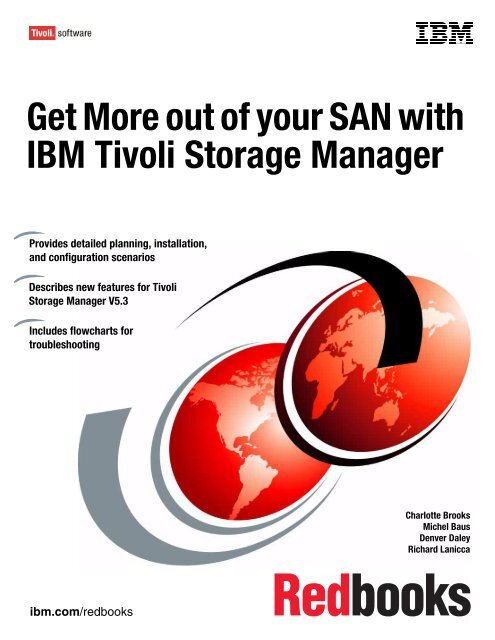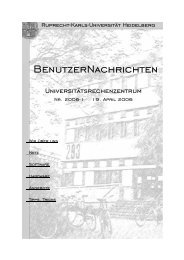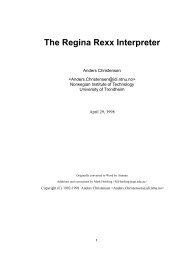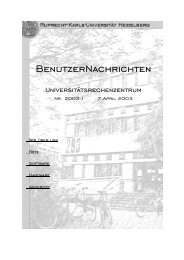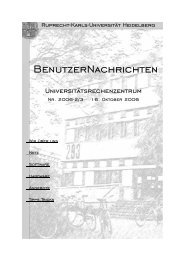Get More out of your SAN with IBM Tivoli Storage Manager - Urz
Get More out of your SAN with IBM Tivoli Storage Manager - Urz
Get More out of your SAN with IBM Tivoli Storage Manager - Urz
Create successful ePaper yourself
Turn your PDF publications into a flip-book with our unique Google optimized e-Paper software.
Front cover<br />
<strong>Get</strong> <strong>More</strong> <strong>out</strong> <strong>of</strong> <strong>your</strong> <strong>SAN</strong> <strong>with</strong><br />
<strong>IBM</strong> <strong>Tivoli</strong> <strong>Storage</strong> <strong>Manager</strong><br />
Provides detailed planning, installation,<br />
and configuration scenarios<br />
Describes new features for <strong>Tivoli</strong><br />
<strong>Storage</strong> <strong>Manager</strong> V5.3<br />
Includes flowcharts for<br />
troubleshooting<br />
Charlotte Brooks<br />
Michel Baus<br />
Denver Daley<br />
Richard Lanicca<br />
ibm.com/redbooks
International Technical Support Organization<br />
<strong>Get</strong> <strong>More</strong> <strong>out</strong> <strong>of</strong> <strong>your</strong> <strong>SAN</strong> <strong>with</strong> <strong>IBM</strong> <strong>Tivoli</strong> <strong>Storage</strong><br />
<strong>Manager</strong><br />
June 2005<br />
SG24-6687-00
Note: Before using this information and the product it supports, read the information in “Notices” on<br />
page xv.<br />
First Edition (June 2005)<br />
This edition applies to Version 5, Release 3 <strong>of</strong> <strong>IBM</strong> <strong>Tivoli</strong> <strong>Storage</strong> <strong>Manager</strong> and related products.<br />
© Copyright International Business Machines Corporation 2005. All rights reserved.<br />
Note to U.S. Government Users Restricted Rights -- Use, duplication or disclosure restricted by GSA ADP Schedule<br />
Contract <strong>with</strong> <strong>IBM</strong> Corp.
Contents<br />
Figures . . . . . . . . . . . . . . . . . . . . . . . . . . . . . . . . . . . . . . . . . . . . . . . . . . . . . . . . . . . . . . . . . ix<br />
Notices . . . . . . . . . . . . . . . . . . . . . . . . . . . . . . . . . . . . . . . . . . . . . . . . . . . . . . . . . . . . . . . . .xv<br />
Trademarks . . . . . . . . . . . . . . . . . . . . . . . . . . . . . . . . . . . . . . . . . . . . . . . . . . . . . . . . . . . . . xvi<br />
Preface . . . . . . . . . . . . . . . . . . . . . . . . . . . . . . . . . . . . . . . . . . . . . . . . . . . . . . . . . . . . . . . . xvii<br />
The team that wrote this redbook. . . . . . . . . . . . . . . . . . . . . . . . . . . . . . . . . . . . . . . . . . . . . xvii<br />
Become a published author . . . . . . . . . . . . . . . . . . . . . . . . . . . . . . . . . . . . . . . . . . . . . . . . xviii<br />
Comments welcome. . . . . . . . . . . . . . . . . . . . . . . . . . . . . . . . . . . . . . . . . . . . . . . . . . . . . . . xix<br />
Chapter 1. Introduction to <strong>SAN</strong>s and <strong>IBM</strong> <strong>Tivoli</strong> <strong>Storage</strong> <strong>Manager</strong> . . . . . . . . . . . . . . . . 1<br />
1.1 Overview <strong>of</strong> <strong>Storage</strong> Area Network. . . . . . . . . . . . . . . . . . . . . . . . . . . . . . . . . . . . . . . . . 2<br />
1.2 Introduction to <strong>Tivoli</strong> <strong>Storage</strong> <strong>Manager</strong> . . . . . . . . . . . . . . . . . . . . . . . . . . . . . . . . . . . . . . 3<br />
1.3 <strong>Tivoli</strong> <strong>Storage</strong> <strong>Manager</strong> <strong>SAN</strong> functions . . . . . . . . . . . . . . . . . . . . . . . . . . . . . . . . . . . . . . 4<br />
1.4 <strong>Tivoli</strong> <strong>Storage</strong> <strong>Manager</strong> V5.3 latest <strong>SAN</strong> functions . . . . . . . . . . . . . . . . . . . . . . . . . . . . . 8<br />
1.5 <strong>Tivoli</strong> <strong>Storage</strong> <strong>Manager</strong> <strong>SAN</strong> functions and products . . . . . . . . . . . . . . . . . . . . . . . . . . 10<br />
Chapter 2. Tape library sharing planning . . . . . . . . . . . . . . . . . . . . . . . . . . . . . . . . . . . . 11<br />
2.1 Library sharing overview . . . . . . . . . . . . . . . . . . . . . . . . . . . . . . . . . . . . . . . . . . . . . . . . 12<br />
2.1.1 Library partitioning . . . . . . . . . . . . . . . . . . . . . . . . . . . . . . . . . . . . . . . . . . . . . . . . 12<br />
2.1.2 Library sharing . . . . . . . . . . . . . . . . . . . . . . . . . . . . . . . . . . . . . . . . . . . . . . . . . . . 13<br />
2.2 Components <strong>of</strong> library sharing . . . . . . . . . . . . . . . . . . . . . . . . . . . . . . . . . . . . . . . . . . . 14<br />
2.2.1 Library <strong>Manager</strong> . . . . . . . . . . . . . . . . . . . . . . . . . . . . . . . . . . . . . . . . . . . . . . . . . . 14<br />
2.2.2 Library Client. . . . . . . . . . . . . . . . . . . . . . . . . . . . . . . . . . . . . . . . . . . . . . . . . . . . . 14<br />
2.2.3 Library medium changer and library control . . . . . . . . . . . . . . . . . . . . . . . . . . . . . 14<br />
2.2.4 Library drives . . . . . . . . . . . . . . . . . . . . . . . . . . . . . . . . . . . . . . . . . . . . . . . . . . . . 15<br />
2.2.5 Library control path failover. . . . . . . . . . . . . . . . . . . . . . . . . . . . . . . . . . . . . . . . . . 15<br />
2.2.6 Data path failover . . . . . . . . . . . . . . . . . . . . . . . . . . . . . . . . . . . . . . . . . . . . . . . . . 16<br />
2.3 Benefits <strong>of</strong> tape library sharing <strong>with</strong> <strong>Tivoli</strong> <strong>Storage</strong> <strong>Manager</strong> . . . . . . . . . . . . . . . . . . . . 18<br />
2.4 Requirements for tape library sharing . . . . . . . . . . . . . . . . . . . . . . . . . . . . . . . . . . . . . . 19<br />
2.5 Tasks <strong>with</strong> <strong>Tivoli</strong> <strong>Storage</strong> <strong>Manager</strong> library sharing . . . . . . . . . . . . . . . . . . . . . . . . . . . . 20<br />
2.5.1 Library <strong>Manager</strong> as a single <strong>Tivoli</strong> <strong>Storage</strong> <strong>Manager</strong> Server <strong>with</strong><strong>out</strong> <strong>Tivoli</strong> <strong>Storage</strong><br />
<strong>Manager</strong> client data . . . . . . . . . . . . . . . . . . . . . . . . . . . . . . . . . . . . . . . . . . . . . . . 20<br />
2.5.2 <strong>Tivoli</strong> <strong>Storage</strong> <strong>Manager</strong> server maintenance planning . . . . . . . . . . . . . . . . . . . . . 20<br />
2.5.3 Library drive reset . . . . . . . . . . . . . . . . . . . . . . . . . . . . . . . . . . . . . . . . . . . . . . . . . 21<br />
2.5.4 Drive allocation . . . . . . . . . . . . . . . . . . . . . . . . . . . . . . . . . . . . . . . . . . . . . . . . . . . 22<br />
2.5.5 Deleting a library volume on the Library <strong>Manager</strong> . . . . . . . . . . . . . . . . . . . . . . . . 22<br />
2.6 Moving to a dedicated <strong>Tivoli</strong> <strong>Storage</strong> <strong>Manager</strong> Library <strong>Manager</strong> . . . . . . . . . . . . . . . . . 24<br />
2.6.1 Preparing the new <strong>Tivoli</strong> <strong>Storage</strong> <strong>Manager</strong> Library <strong>Manager</strong> instance . . . . . . . . . 28<br />
2.6.2 Checking the server-to-server communication . . . . . . . . . . . . . . . . . . . . . . . . . . . 28<br />
2.6.3 Stop all activities on all <strong>Tivoli</strong> <strong>Storage</strong> <strong>Manager</strong> servers. . . . . . . . . . . . . . . . . . . . 29<br />
2.6.4 Backing up the <strong>Tivoli</strong> <strong>Storage</strong> <strong>Manager</strong> database for all <strong>Tivoli</strong> <strong>Storage</strong> <strong>Manager</strong><br />
servers . . . . . . . . . . . . . . . . . . . . . . . . . . . . . . . . . . . . . . . . . . . . . . . . . . . . . . . . . 29<br />
2.6.5 Listing all library volumes on the original Library <strong>Manager</strong> . . . . . . . . . . . . . . . . . . 30<br />
2.6.6 Checking <strong>out</strong> library volumes on the original Library <strong>Manager</strong> . . . . . . . . . . . . . . . 30<br />
2.6.7 Creating library definitions on the new Library <strong>Manager</strong>. . . . . . . . . . . . . . . . . . . . 31<br />
2.6.8 Checking in library volumes on the new Library <strong>Manager</strong> . . . . . . . . . . . . . . . . . . 32<br />
2.6.9 Deleting and defining the library on the old Library <strong>Manager</strong> . . . . . . . . . . . . . . . . 33<br />
2.6.10 Deleting unneeded volume history entries on the old Library <strong>Manager</strong> . . . . . . . 34<br />
© Copyright <strong>IBM</strong> Corp. 2005. All rights reserved. iii
2.6.11 Updating all libraries on all Library Clients . . . . . . . . . . . . . . . . . . . . . . . . . . . . . 36<br />
2.7 Command differences in a library sharing environment . . . . . . . . . . . . . . . . . . . . . . . . 37<br />
2.7.1 Auditing the library . . . . . . . . . . . . . . . . . . . . . . . . . . . . . . . . . . . . . . . . . . . . . . . . 37<br />
2.7.2 The QUERY MOUNT and QUERY DRIVE commands. . . . . . . . . . . . . . . . . . . . . 38<br />
2.8 Interactions between Library <strong>Manager</strong> and Library Client. . . . . . . . . . . . . . . . . . . . . . . 40<br />
Chapter 3. SCSI tape library sharing. . . . . . . . . . . . . . . . . . . . . . . . . . . . . . . . . . . . . . . . 43<br />
3.1 Introduction to SCSI tape library sharing . . . . . . . . . . . . . . . . . . . . . . . . . . . . . . . . . . . 44<br />
3.1.1 SCSI libraries . . . . . . . . . . . . . . . . . . . . . . . . . . . . . . . . . . . . . . . . . . . . . . . . . . . . 44<br />
3.1.2 Library medium changer . . . . . . . . . . . . . . . . . . . . . . . . . . . . . . . . . . . . . . . . . . . . 44<br />
3.2 Library sharing <strong>with</strong> SCSI/FC tape libraries . . . . . . . . . . . . . . . . . . . . . . . . . . . . . . . . . 46<br />
3.2.1 <strong>SAN</strong> zoning information . . . . . . . . . . . . . . . . . . . . . . . . . . . . . . . . . . . . . . . . . . . . 46<br />
3.2.2 Installing on <strong>IBM</strong> AIX. . . . . . . . . . . . . . . . . . . . . . . . . . . . . . . . . . . . . . . . . . . . . . . 47<br />
3.2.3 Installing on Micros<strong>of</strong>t Windows 2000. . . . . . . . . . . . . . . . . . . . . . . . . . . . . . . . . . 54<br />
3.2.4 Installing on Linux . . . . . . . . . . . . . . . . . . . . . . . . . . . . . . . . . . . . . . . . . . . . . . . . . 63<br />
3.2.5 Installing on SUN Solaris . . . . . . . . . . . . . . . . . . . . . . . . . . . . . . . . . . . . . . . . . . . 68<br />
3.3 <strong>Tivoli</strong> <strong>Storage</strong> <strong>Manager</strong> configuration . . . . . . . . . . . . . . . . . . . . . . . . . . . . . . . . . . . . . . 73<br />
3.3.1 With the <strong>Tivoli</strong> <strong>Storage</strong> <strong>Manager</strong> Administration Center . . . . . . . . . . . . . . . . . . . . 73<br />
3.3.2 With the <strong>Tivoli</strong> <strong>Storage</strong> <strong>Manager</strong> command line interface. . . . . . . . . . . . . . . . . . . 90<br />
Chapter 4. <strong>IBM</strong> 3494 tape library sharing . . . . . . . . . . . . . . . . . . . . . . . . . . . . . . . . . . . . 93<br />
4.1 Introduction to the <strong>IBM</strong> 3494 tape library . . . . . . . . . . . . . . . . . . . . . . . . . . . . . . . . . . . 94<br />
4.1.1 <strong>IBM</strong> 3494 Library <strong>Manager</strong> . . . . . . . . . . . . . . . . . . . . . . . . . . . . . . . . . . . . . . . . . . 94<br />
4.1.2 Categories in an <strong>IBM</strong> 3494 library. . . . . . . . . . . . . . . . . . . . . . . . . . . . . . . . . . . . . 95<br />
4.2 Library Sharing <strong>with</strong> the <strong>IBM</strong> 3494 Tape Library. . . . . . . . . . . . . . . . . . . . . . . . . . . . . . 95<br />
4.2.1 Installing on <strong>IBM</strong> AIX. . . . . . . . . . . . . . . . . . . . . . . . . . . . . . . . . . . . . . . . . . . . . . . 96<br />
4.2.2 Installing on Micros<strong>of</strong>t Windows . . . . . . . . . . . . . . . . . . . . . . . . . . . . . . . . . . . . . 103<br />
4.2.3 Installing on Linux . . . . . . . . . . . . . . . . . . . . . . . . . . . . . . . . . . . . . . . . . . . . . . . . 109<br />
4.2.4 Installing on SUN Solaris . . . . . . . . . . . . . . . . . . . . . . . . . . . . . . . . . . . . . . . . . . 114<br />
4.3 <strong>Tivoli</strong> <strong>Storage</strong> <strong>Manager</strong> configuration . . . . . . . . . . . . . . . . . . . . . . . . . . . . . . . . . . . . . 122<br />
4.3.1 Configuring server-to-server communication on the Library <strong>Manager</strong> . . . . . . . . 123<br />
4.3.2 Defining the library on the Library <strong>Manager</strong> . . . . . . . . . . . . . . . . . . . . . . . . . . . . 124<br />
4.3.3 Defining the library path on the Library <strong>Manager</strong> . . . . . . . . . . . . . . . . . . . . . . . . 124<br />
4.3.4 Defining the drives for this library on the Library <strong>Manager</strong> . . . . . . . . . . . . . . . . . 124<br />
4.3.5 Defining the drive paths on the Library <strong>Manager</strong> . . . . . . . . . . . . . . . . . . . . . . . . 124<br />
4.3.6 Defining a device class using the library on the Library <strong>Manager</strong>. . . . . . . . . . . . 124<br />
4.3.7 Checking in library volumes on the Library <strong>Manager</strong> . . . . . . . . . . . . . . . . . . . . . 124<br />
4.3.8 Creating the server-to-server communication on the Library Client . . . . . . . . . . 124<br />
4.3.9 Defining the library on the Library Client. . . . . . . . . . . . . . . . . . . . . . . . . . . . . . . 125<br />
4.3.10 Defining the drives path for the Library Client on the Library <strong>Manager</strong>. . . . . . . 125<br />
4.3.11 Defining a device class that uses the library on the Library Client . . . . . . . . . . 125<br />
Chapter 5. Library sharing <strong>with</strong> the ACSLS <strong>Manager</strong> . . . . . . . . . . . . . . . . . . . . . . . . . 127<br />
5.1 Introduction to the ACSLS <strong>Manager</strong> . . . . . . . . . . . . . . . . . . . . . . . . . . . . . . . . . . . . . . 128<br />
5.1.1 Basic communication . . . . . . . . . . . . . . . . . . . . . . . . . . . . . . . . . . . . . . . . . . . . . 129<br />
5.2 <strong>Tivoli</strong> <strong>Storage</strong> <strong>Manager</strong> library sharing <strong>with</strong> the STK ACSLS <strong>Manager</strong> . . . . . . . . . . . 130<br />
5.2.1 Installing on <strong>IBM</strong> AIX. . . . . . . . . . . . . . . . . . . . . . . . . . . . . . . . . . . . . . . . . . . . . . 131<br />
5.2.2 Installing on Micros<strong>of</strong>t Windows . . . . . . . . . . . . . . . . . . . . . . . . . . . . . . . . . . . . . 134<br />
5.2.3 Installing on Linux . . . . . . . . . . . . . . . . . . . . . . . . . . . . . . . . . . . . . . . . . . . . . . . . 139<br />
5.2.4 Installing on SUN Solaris . . . . . . . . . . . . . . . . . . . . . . . . . . . . . . . . . . . . . . . . . . 142<br />
5.3 <strong>Tivoli</strong> <strong>Storage</strong> <strong>Manager</strong> configuration . . . . . . . . . . . . . . . . . . . . . . . . . . . . . . . . . . . . . 149<br />
5.3.1 Defining server-to-server communication on the Library <strong>Manager</strong> . . . . . . . . . . . 150<br />
5.3.2 Setting the ACSLS options . . . . . . . . . . . . . . . . . . . . . . . . . . . . . . . . . . . . . . . . . 151<br />
5.3.3 Defining the library on the Library <strong>Manager</strong> . . . . . . . . . . . . . . . . . . . . . . . . . . . . 153<br />
iv<br />
<strong>Get</strong> <strong>More</strong> <strong>out</strong> <strong>of</strong> <strong>your</strong> <strong>SAN</strong> <strong>with</strong> <strong>IBM</strong> <strong>Tivoli</strong> <strong>Storage</strong> <strong>Manager</strong>
5.3.4 Defining the drives for this library on the Library <strong>Manager</strong> . . . . . . . . . . . . . . . . . 153<br />
5.3.5 Defining the drives path on the Library <strong>Manager</strong> . . . . . . . . . . . . . . . . . . . . . . . . 154<br />
5.3.6 Defining a device class that uses the library on the Library <strong>Manager</strong>. . . . . . . . . 154<br />
5.3.7 Checking in library volumes on the Library <strong>Manager</strong> . . . . . . . . . . . . . . . . . . . . . 154<br />
5.3.8 Defining server-to-server communication on the Library Client . . . . . . . . . . . . . 155<br />
5.3.9 Defining the library on the Library Client. . . . . . . . . . . . . . . . . . . . . . . . . . . . . . . 155<br />
5.3.10 Defining the drive path for the Library Client on the Library <strong>Manager</strong>. . . . . . . . 155<br />
5.3.11 Defining a device class that uses the library on the Library Client . . . . . . . . . . 156<br />
5.3.12 Checking the setup . . . . . . . . . . . . . . . . . . . . . . . . . . . . . . . . . . . . . . . . . . . . . . 156<br />
Chapter 6. Planning for LAN-free. . . . . . . . . . . . . . . . . . . . . . . . . . . . . . . . . . . . . . . . . . 159<br />
6.1 Details ab<strong>out</strong> LAN-free backup . . . . . . . . . . . . . . . . . . . . . . . . . . . . . . . . . . . . . . . . . . 160<br />
6.2 When to use LAN-free data movement. . . . . . . . . . . . . . . . . . . . . . . . . . . . . . . . . . . . 161<br />
6.3 The ideal LAN-free client machine . . . . . . . . . . . . . . . . . . . . . . . . . . . . . . . . . . . . . . . 162<br />
6.4 Supported operating systems and requirements . . . . . . . . . . . . . . . . . . . . . . . . . . . . 164<br />
6.5 Configuration preparations . . . . . . . . . . . . . . . . . . . . . . . . . . . . . . . . . . . . . . . . . . . . . 165<br />
6.5.1 Obtaining the device name(s) . . . . . . . . . . . . . . . . . . . . . . . . . . . . . . . . . . . . . . . 166<br />
6.6 Compatibility concerns . . . . . . . . . . . . . . . . . . . . . . . . . . . . . . . . . . . . . . . . . . . . . . . . 169<br />
Chapter 7. LAN-free backup to tape . . . . . . . . . . . . . . . . . . . . . . . . . . . . . . . . . . . . . . . 171<br />
7.1 Overview <strong>of</strong> the lab environment. . . . . . . . . . . . . . . . . . . . . . . . . . . . . . . . . . . . . . . . . 172<br />
7.2 Setting up a policy domain for LAN-free clients . . . . . . . . . . . . . . . . . . . . . . . . . . . . . 174<br />
7.2.1 Setting up a policy domain from the Administration Center . . . . . . . . . . . . . . . . 174<br />
7.2.2 Setting up a policy domain using the command line interface . . . . . . . . . . . . . . 179<br />
7.3 Registering a new client node . . . . . . . . . . . . . . . . . . . . . . . . . . . . . . . . . . . . . . . . . . . 179<br />
7.3.1 Registering the node from the Administration Center . . . . . . . . . . . . . . . . . . . . . 179<br />
7.3.2 Registering the node using the command line interface . . . . . . . . . . . . . . . . . . . 181<br />
7.4 Enabling LAN-free data movement . . . . . . . . . . . . . . . . . . . . . . . . . . . . . . . . . . . . . . . 182<br />
7.4.1 Setting LAN-free from the Administration Center . . . . . . . . . . . . . . . . . . . . . . . . 182<br />
7.4.2 Setting up LAN-free data movement using the command line interface. . . . . . . 189<br />
7.4.3 Configuring the client . . . . . . . . . . . . . . . . . . . . . . . . . . . . . . . . . . . . . . . . . . . . . 191<br />
7.5 Configuring the <strong>Storage</strong> Agent . . . . . . . . . . . . . . . . . . . . . . . . . . . . . . . . . . . . . . . . . . 193<br />
7.5.1 Configuring the <strong>Storage</strong> Agent from the Management Console . . . . . . . . . . . . . 194<br />
7.5.2 Configuring the <strong>Storage</strong> Agent using the command line interface . . . . . . . . . . . 199<br />
7.6 Verifying the LAN-free path. . . . . . . . . . . . . . . . . . . . . . . . . . . . . . . . . . . . . . . . . . . . . 200<br />
7.7 Communicating <strong>with</strong> and monitoring the <strong>Storage</strong> Agent . . . . . . . . . . . . . . . . . . . . . . . 203<br />
7.7.1 Querying from the <strong>Tivoli</strong> <strong>Storage</strong> <strong>Manager</strong> server . . . . . . . . . . . . . . . . . . . . . . . 203<br />
7.7.2 Using the command line interface. . . . . . . . . . . . . . . . . . . . . . . . . . . . . . . . . . . . 203<br />
7.8 Configuring other <strong>Tivoli</strong> products for LAN-free . . . . . . . . . . . . . . . . . . . . . . . . . . . . . . 204<br />
Chapter 8. LAN-free backup to disk . . . . . . . . . . . . . . . . . . . . . . . . . . . . . . . . . . . . . . . 207<br />
8.1 Introduction to LAN-free backup to disk . . . . . . . . . . . . . . . . . . . . . . . . . . . . . . . . . . . 208<br />
8.2 Preconfiguration: Setting up <strong>SAN</strong>ergy . . . . . . . . . . . . . . . . . . . . . . . . . . . . . . . . . . . . 208<br />
8.3 Overview <strong>of</strong> the lab environment. . . . . . . . . . . . . . . . . . . . . . . . . . . . . . . . . . . . . . . . . 209<br />
8.4 Summary <strong>of</strong> LAN-free disk configuration . . . . . . . . . . . . . . . . . . . . . . . . . . . . . . . . . . 213<br />
8.5 Setting up the <strong>SAN</strong>-attached disk device on the <strong>Tivoli</strong> <strong>Storage</strong> <strong>Manager</strong> server . . . . 213<br />
8.5.1 Setting up the <strong>SAN</strong> disk device from the Administration Center. . . . . . . . . . . . . 213<br />
8.5.2 Setting up the <strong>SAN</strong> disk device using the command line interface. . . . . . . . . . . 219<br />
8.6 Creating a policy domain for LAN-free clients. . . . . . . . . . . . . . . . . . . . . . . . . . . . . . . 222<br />
8.6.1 Creating a policy domain from the Administration Center. . . . . . . . . . . . . . . . . . 222<br />
8.6.2 Creating a policy domain using the command line interface. . . . . . . . . . . . . . . . 226<br />
8.7 Registering client node(s) . . . . . . . . . . . . . . . . . . . . . . . . . . . . . . . . . . . . . . . . . . . . . . 227<br />
8.7.1 Registering the node from the Administration Center . . . . . . . . . . . . . . . . . . . . . 227<br />
8.7.2 Registering a node using the command line interface . . . . . . . . . . . . . . . . . . . . 229<br />
Contents<br />
v
8.8 Setting up server-to-server communication . . . . . . . . . . . . . . . . . . . . . . . . . . . . . . . . 230<br />
8.8.1 Setting up server-to-server communication from the Administration Center. . . . 230<br />
8.8.2 Setting up server-to-server communication using the command line interface. . 234<br />
8.9 Installing and configuring the client . . . . . . . . . . . . . . . . . . . . . . . . . . . . . . . . . . . . . . . 235<br />
8.9.1 LAN-free options (used between the client and the <strong>Storage</strong> Agent). . . . . . . . . . 235<br />
8.10 Configuring the <strong>Storage</strong> Agent . . . . . . . . . . . . . . . . . . . . . . . . . . . . . . . . . . . . . . . . . 236<br />
8.10.1 Setting up the <strong>Storage</strong> Agent from the Administration Center . . . . . . . . . . . . . 237<br />
8.10.2 Setting up the <strong>Storage</strong> Agent using the command line interface . . . . . . . . . . . 241<br />
8.11 Enabling LAN-free data movement . . . . . . . . . . . . . . . . . . . . . . . . . . . . . . . . . . . . . . 243<br />
8.11.1 Enabling LAN-free from the Administration Center. . . . . . . . . . . . . . . . . . . . . . 243<br />
8.11.2 Enabling LAN-free <strong>with</strong> the command line interface . . . . . . . . . . . . . . . . . . . . . 249<br />
8.12 Verifying the LAN-free path. . . . . . . . . . . . . . . . . . . . . . . . . . . . . . . . . . . . . . . . . . . . 249<br />
Chapter 9. <strong>Tivoli</strong> <strong>Storage</strong> <strong>Manager</strong> <strong>SAN</strong> Discovery . . . . . . . . . . . . . . . . . . . . . . . . . . . 253<br />
9.1 <strong>SAN</strong> device mapping. . . . . . . . . . . . . . . . . . . . . . . . . . . . . . . . . . . . . . . . . . . . . . . . . . 254<br />
9.2 New or updated <strong>Tivoli</strong> <strong>Storage</strong> <strong>Manager</strong> commands . . . . . . . . . . . . . . . . . . . . . . . . . 255<br />
9.2.1 <strong>SAN</strong>DISCOVERY server option . . . . . . . . . . . . . . . . . . . . . . . . . . . . . . . . . . . . . 255<br />
9.2.2 QUERY <strong>SAN</strong> command . . . . . . . . . . . . . . . . . . . . . . . . . . . . . . . . . . . . . . . . . . . 255<br />
9.2.3 DEFINE LIBRARY command . . . . . . . . . . . . . . . . . . . . . . . . . . . . . . . . . . . . . . . 256<br />
9.2.4 DEFINE DRIVE serial number . . . . . . . . . . . . . . . . . . . . . . . . . . . . . . . . . . . . . . 257<br />
9.2.5 DEFINE DRIVE element number . . . . . . . . . . . . . . . . . . . . . . . . . . . . . . . . . . . . 257<br />
9.2.6 <strong>SAN</strong> Discovery error messages . . . . . . . . . . . . . . . . . . . . . . . . . . . . . . . . . . . . . 258<br />
9.2.7 New <strong>Tivoli</strong> <strong>Storage</strong> <strong>Manager</strong> messages . . . . . . . . . . . . . . . . . . . . . . . . . . . . . . . 259<br />
9.3 Platform support and usage instructions. . . . . . . . . . . . . . . . . . . . . . . . . . . . . . . . . . . 259<br />
9.3.1 Information for Windows systems . . . . . . . . . . . . . . . . . . . . . . . . . . . . . . . . . . . . 259<br />
9.3.2 Information for AIX systems . . . . . . . . . . . . . . . . . . . . . . . . . . . . . . . . . . . . . . . . 260<br />
9.3.3 Information for Linux systems . . . . . . . . . . . . . . . . . . . . . . . . . . . . . . . . . . . . . . . 260<br />
9.3.4 Information for Solaris systems. . . . . . . . . . . . . . . . . . . . . . . . . . . . . . . . . . . . . . 261<br />
9.4 Example <strong>of</strong> the automatic device mapping feature . . . . . . . . . . . . . . . . . . . . . . . . . . . 261<br />
Chapter 10. Server-free data movement . . . . . . . . . . . . . . . . . . . . . . . . . . . . . . . . . . . . 267<br />
10.1 Overview <strong>of</strong> server-free data movement . . . . . . . . . . . . . . . . . . . . . . . . . . . . . . . . . . 268<br />
10.1.1 Related options . . . . . . . . . . . . . . . . . . . . . . . . . . . . . . . . . . . . . . . . . . . . . . . . . 270<br />
10.1.2 Data format for server-free data movement . . . . . . . . . . . . . . . . . . . . . . . . . . . 271<br />
10.2 Requirements for server-free data movement . . . . . . . . . . . . . . . . . . . . . . . . . . . . . 272<br />
10.2.1 Preparing for server-free data movement . . . . . . . . . . . . . . . . . . . . . . . . . . . . . 272<br />
10.3 Server-free data movement in our lab environment . . . . . . . . . . . . . . . . . . . . . . . . . 277<br />
10.3.1 Server-free backup and restore . . . . . . . . . . . . . . . . . . . . . . . . . . . . . . . . . . . . 286<br />
Chapter 11. <strong>Tivoli</strong> <strong>Storage</strong> <strong>Manager</strong> for Hardware — Data Protection for ESS for<br />
mySAP . . . . . . . . . . . . . . . . . . . . . . . . . . . . . . . . . . . . . . . . . . . . . . . . . . . . 293<br />
11.1 Introduction to Data Protection for mySAP . . . . . . . . . . . . . . . . . . . . . . . . . . . . . . 294<br />
11.2 Overview <strong>of</strong> the test environment . . . . . . . . . . . . . . . . . . . . . . . . . . . . . . . . . . . . . . . 295<br />
11.2.1 Overview <strong>of</strong> the procedures . . . . . . . . . . . . . . . . . . . . . . . . . . . . . . . . . . . . . . . 296<br />
11.3 Requirements and prerequisites . . . . . . . . . . . . . . . . . . . . . . . . . . . . . . . . . . . . . . . . 297<br />
11.3.1 Hardware requirements. . . . . . . . . . . . . . . . . . . . . . . . . . . . . . . . . . . . . . . . . . . 297<br />
11.3.2 S<strong>of</strong>tware requirements . . . . . . . . . . . . . . . . . . . . . . . . . . . . . . . . . . . . . . . . . . . 297<br />
11.3.3 <strong>Storage</strong> classes . . . . . . . . . . . . . . . . . . . . . . . . . . . . . . . . . . . . . . . . . . . . . . . . 299<br />
11.4 Installation for this environment . . . . . . . . . . . . . . . . . . . . . . . . . . . . . . . . . . . . . . . . 300<br />
11.4.1 mySAP and Oracle . . . . . . . . . . . . . . . . . . . . . . . . . . . . . . . . . . . . . . . . . . 300<br />
11.4.2 <strong>Tivoli</strong> <strong>Storage</strong> <strong>Manager</strong>. . . . . . . . . . . . . . . . . . . . . . . . . . . . . . . . . . . . . . . . . . . 302<br />
11.4.3 <strong>Tivoli</strong> <strong>Storage</strong> <strong>Manager</strong> for Hardware: Data Protection for <strong>IBM</strong> ESS for mySAP<br />
319<br />
11.4.4 Backup and restore commands . . . . . . . . . . . . . . . . . . . . . . . . . . . . . . . . . . . . 329<br />
vi<br />
<strong>Get</strong> <strong>More</strong> <strong>out</strong> <strong>of</strong> <strong>your</strong> <strong>SAN</strong> <strong>with</strong> <strong>IBM</strong> <strong>Tivoli</strong> <strong>Storage</strong> <strong>Manager</strong>
11.5 Backup . . . . . . . . . . . . . . . . . . . . . . . . . . . . . . . . . . . . . . . . . . . . . . . . . . . . . . . . . . . 330<br />
11.5.1 FlashCopy Backup OFFLINE_MIRROR NOCOPY to <strong>Tivoli</strong> <strong>Storage</strong> <strong>Manager</strong> 331<br />
11.5.2 FlashCopy Backup ONLINE_MIRROR Disk-only INCR . . . . . . . . . . . . . . . . . . 343<br />
11.6 . . . . . . . . . . . . . . . . . . . . . . . . . . . . . . . . . . . . . . . . . . . . . . . . . . . . . . . . . . . Restore356<br />
11.6.1 FlashBack Restore . . . . . . . . . . . . . . . . . . . . . . . . . . . . . . . . . . . . . . . . . . . . . . 356<br />
11.7 Special environments . . . . . . . . . . . . . . . . . . . . . . . . . . . . . . . . . . . . . . . . . . . . . . . . 372<br />
11.7.1 AIX LVM mirroring. . . . . . . . . . . . . . . . . . . . . . . . . . . . . . . . . . . . . . . . . . . . . . . 372<br />
11.7.2 AIX HACMP . . . . . . . . . . . . . . . . . . . . . . . . . . . . . . . . . . . . . . . . . . . . . . . . . . . 373<br />
11.7.3 Multiple backup generations on disk. . . . . . . . . . . . . . . . . . . . . . . . . . . . . . . . . 374<br />
11.8 Determining problems . . . . . . . . . . . . . . . . . . . . . . . . . . . . . . . . . . . . . . . . . . . . . . . . 376<br />
11.8.1 Diagnostic commands. . . . . . . . . . . . . . . . . . . . . . . . . . . . . . . . . . . . . . . . . . . . 376<br />
11.8.2 Summary <strong>of</strong> various logs and traces. . . . . . . . . . . . . . . . . . . . . . . . . . . . . . . . . 376<br />
11.8.3 Troubleshooting . . . . . . . . . . . . . . . . . . . . . . . . . . . . . . . . . . . . . . . . . . . . . . . . 377<br />
Chapter 12. Backing up <strong>SAN</strong> File System <strong>with</strong> <strong>Tivoli</strong> <strong>Storage</strong> <strong>Manager</strong> . . . . . . . . . . 379<br />
12.1 <strong>SAN</strong> File System overview . . . . . . . . . . . . . . . . . . . . . . . . . . . . . . . . . . . . . . . . . . . . 380<br />
12.1.1 <strong>SAN</strong> File System architecture . . . . . . . . . . . . . . . . . . . . . . . . . . . . . . . . . . . . . . 381<br />
12.2 Backing up <strong>SAN</strong> File System <strong>with</strong> <strong>Tivoli</strong> <strong>Storage</strong> <strong>Manager</strong>. . . . . . . . . . . . . . . . . . . . 382<br />
12.2.1 Benefits <strong>of</strong> <strong>Tivoli</strong> <strong>Storage</strong> <strong>Manager</strong> <strong>with</strong> <strong>SAN</strong> File System . . . . . . . . . . . . . . . . 382<br />
12.3 Backup and restore scenarios <strong>with</strong> <strong>Tivoli</strong> <strong>Storage</strong> <strong>Manager</strong> . . . . . . . . . . . . . . . . . . . 383<br />
12.3.1 Backing up user data in Windows filesets using <strong>Tivoli</strong> <strong>Storage</strong> <strong>Manager</strong> client for<br />
Windows . . . . . . . . . . . . . . . . . . . . . . . . . . . . . . . . . . . . . . . . . . . . . . . . . . . . . . . 384<br />
12.3.2 Backing up user data in UNIX filesets <strong>with</strong> <strong>Tivoli</strong> <strong>Storage</strong> <strong>Manager</strong> client for AIX .<br />
387<br />
12.3.3 Backing up FlashCopy images <strong>with</strong> <strong>Tivoli</strong> <strong>Storage</strong> <strong>Manager</strong> the -snapshotroot<br />
option . . . . . . . . . . . . . . . . . . . . . . . . . . . . . . . . . . . . . . . . . . . . . . . . . . . . . . . . . 390<br />
12.4 Special environments . . . . . . . . . . . . . . . . . . . . . . . . . . . . . . . . . . . . . . . . . . . . . . . . 398<br />
12.4.1 Large quantity <strong>of</strong> data . . . . . . . . . . . . . . . . . . . . . . . . . . . . . . . . . . . . . . . . . . . . 398<br />
12.4.2 Large amounts <strong>of</strong> files. . . . . . . . . . . . . . . . . . . . . . . . . . . . . . . . . . . . . . . . . . . . 399<br />
Chapter 13. General troubleshooting . . . . . . . . . . . . . . . . . . . . . . . . . . . . . . . . . . . . . . 401<br />
13.1 Introduction to troubleshooting . . . . . . . . . . . . . . . . . . . . . . . . . . . . . . . . . . . . . . . . . 402<br />
13.1.1 Step 1.1: QUERY <strong>SAN</strong> command. . . . . . . . . . . . . . . . . . . . . . . . . . . . . . . . . . . 404<br />
13.1.2 Step 1.2: Is the correct device driver installed . . . . . . . . . . . . . . . . . . . . . . . . . 404<br />
13.1.3 Step 1.3: Test the device . . . . . . . . . . . . . . . . . . . . . . . . . . . . . . . . . . . . . . . . . 404<br />
13.1.4 Step 1.4: Powercycle the device. . . . . . . . . . . . . . . . . . . . . . . . . . . . . . . . . . . . 406<br />
13.1.5 Step 1.5: Confirm that the path is online. . . . . . . . . . . . . . . . . . . . . . . . . . . . . . 407<br />
13.1.6 Step 1.6: Update the path . . . . . . . . . . . . . . . . . . . . . . . . . . . . . . . . . . . . . . . . . 407<br />
13.1.7 Step 1.7: q path f=d. . . . . . . . . . . . . . . . . . . . . . . . . . . . . . . . . . . . . . . . . . . . . . 408<br />
13.1.8 Step 1. 8: Confirm that the path points to the correct device . . . . . . . . . . . . . . 408<br />
13.1.9 Step 1. 9: Contact the vendor . . . . . . . . . . . . . . . . . . . . . . . . . . . . . . . . . . . . . . 408<br />
13.2 Library and <strong>SAN</strong> troubleshooting . . . . . . . . . . . . . . . . . . . . . . . . . . . . . . . . . . . . . . . 409<br />
13.2.1 Step 2.1: Is the device visible in <strong>SAN</strong> Nameserver. . . . . . . . . . . . . . . . . . . . . . 410<br />
13.2.2 Step 2.2: Check cables for drive etc . . . . . . . . . . . . . . . . . . . . . . . . . . . . . . . . . 410<br />
13.2.3 Step 2.3: Is the zoning correct . . . . . . . . . . . . . . . . . . . . . . . . . . . . . . . . . . . . . 411<br />
13.2.4 Step 2.1: Is the server visible in <strong>SAN</strong> Nameserver . . . . . . . . . . . . . . . . . . . . . . 411<br />
13.2.5 Step 2.2: Check cables for server etc . . . . . . . . . . . . . . . . . . . . . . . . . . . . . . . . 411<br />
13.2.6 Step 2.6: Check HBA drivers and firmware. . . . . . . . . . . . . . . . . . . . . . . . . . . . 411<br />
13.2.7 Step 2.7: Contact the vendor . . . . . . . . . . . . . . . . . . . . . . . . . . . . . . . . . . . . . . 411<br />
13.3 Operating system and drivers . . . . . . . . . . . . . . . . . . . . . . . . . . . . . . . . . . . . . . . . . . 412<br />
13.3.1 Step 3.1: Is this an <strong>IBM</strong> device . . . . . . . . . . . . . . . . . . . . . . . . . . . . . . . . . . . . . 413<br />
13.3.2 Step 3.2: Check the <strong>Tivoli</strong> <strong>Storage</strong> <strong>Manager</strong> device driver. . . . . . . . . . . . . . . . 413<br />
13.3.3 Step 3.3: Check the <strong>IBM</strong> tape device driver . . . . . . . . . . . . . . . . . . . . . . . . . . . 413<br />
Contents<br />
vii
13.3.4 Step 3.4: Discover new devices . . . . . . . . . . . . . . . . . . . . . . . . . . . . . . . . . . . . 413<br />
13.3.5 Step 3.5: Is the device visible to the operating system . . . . . . . . . . . . . . . . . . . 413<br />
13.3.6 Step 3.6: Contact the vendor . . . . . . . . . . . . . . . . . . . . . . . . . . . . . . . . . . . . . . 418<br />
13.4 Troubleshooting library sharing configurations . . . . . . . . . . . . . . . . . . . . . . . . . . . . . 418<br />
13.4.1 Re-synchronizing server-to-server communication. . . . . . . . . . . . . . . . . . . . . . 418<br />
13.4.2 Define library path fails for <strong>IBM</strong> 3494 Tape Library. . . . . . . . . . . . . . . . . . . . . . 419<br />
13.4.3 ACSLS volume already locked . . . . . . . . . . . . . . . . . . . . . . . . . . . . . . . . . . . . . 419<br />
13.4.4 ACSLS SSI Daemon requires correct name resolution . . . . . . . . . . . . . . . . . . 420<br />
13.4.5 Cannot connect to a Windows <strong>Tivoli</strong> <strong>Storage</strong> <strong>Manager</strong> server instance. . . . . . 420<br />
Appendix A. Understanding TCP/IP ports for LAN-free in <strong>Tivoli</strong> <strong>Storage</strong> <strong>Manager</strong> . 421<br />
Introduction to TCP/IP ports. . . . . . . . . . . . . . . . . . . . . . . . . . . . . . . . . . . . . . . . . . . . . . . . 422<br />
TCP/IP port definitions . . . . . . . . . . . . . . . . . . . . . . . . . . . . . . . . . . . . . . . . . . . . . . . . . . . . 423<br />
Server ports . . . . . . . . . . . . . . . . . . . . . . . . . . . . . . . . . . . . . . . . . . . . . . . . . . . . . . . . . . . . 423<br />
Client ports . . . . . . . . . . . . . . . . . . . . . . . . . . . . . . . . . . . . . . . . . . . . . . . . . . . . . . . . . . . . . 424<br />
<strong>Storage</strong> Agent ports . . . . . . . . . . . . . . . . . . . . . . . . . . . . . . . . . . . . . . . . . . . . . . . . . . . . . . 424<br />
Related publications . . . . . . . . . . . . . . . . . . . . . . . . . . . . . . . . . . . . . . . . . . . . . . . . . . . . 425<br />
<strong>IBM</strong> Redbooks . . . . . . . . . . . . . . . . . . . . . . . . . . . . . . . . . . . . . . . . . . . . . . . . . . . . . . . . . . 425<br />
Other publications . . . . . . . . . . . . . . . . . . . . . . . . . . . . . . . . . . . . . . . . . . . . . . . . . . . . . . . 425<br />
How to get <strong>IBM</strong> Redbooks . . . . . . . . . . . . . . . . . . . . . . . . . . . . . . . . . . . . . . . . . . . . . . . . . 426<br />
Help from <strong>IBM</strong> . . . . . . . . . . . . . . . . . . . . . . . . . . . . . . . . . . . . . . . . . . . . . . . . . . . . . . . . . . 426<br />
Index . . . . . . . . . . . . . . . . . . . . . . . . . . . . . . . . . . . . . . . . . . . . . . . . . . . . . . . . . . . . . . . . . 427<br />
viii<br />
<strong>Get</strong> <strong>More</strong> <strong>out</strong> <strong>of</strong> <strong>your</strong> <strong>SAN</strong> <strong>with</strong> <strong>IBM</strong> <strong>Tivoli</strong> <strong>Storage</strong> <strong>Manager</strong>
Figures<br />
1-1 Common <strong>SAN</strong> components . . . . . . . . . . . . . . . . . . . . . . . . . . . . . . . . . . . . . . . . . . . . . 2<br />
1-2 Traditional LAN based backup. . . . . . . . . . . . . . . . . . . . . . . . . . . . . . . . . . . . . . . . . . . 4<br />
1-3 LAN-free tape and disk backup . . . . . . . . . . . . . . . . . . . . . . . . . . . . . . . . . . . . . . . . . . 5<br />
1-4 Server-free data movement . . . . . . . . . . . . . . . . . . . . . . . . . . . . . . . . . . . . . . . . . . . . . 6<br />
1-5 FlashCopy backup via a <strong>SAN</strong> . . . . . . . . . . . . . . . . . . . . . . . . . . . . . . . . . . . . . . . . . . . 7<br />
1-6 Typical tape library sharing configuration . . . . . . . . . . . . . . . . . . . . . . . . . . . . . . . . . . 8<br />
2-1 Library partitioning into multiple logical libraries . . . . . . . . . . . . . . . . . . . . . . . . . . . . 12<br />
2-2 Library sharing . . . . . . . . . . . . . . . . . . . . . . . . . . . . . . . . . . . . . . . . . . . . . . . . . . . . . . 13<br />
2-3 SCSI library control path failover . . . . . . . . . . . . . . . . . . . . . . . . . . . . . . . . . . . . . . . . 16<br />
2-4 Data path failover <strong>with</strong> one <strong>SAN</strong> fabric . . . . . . . . . . . . . . . . . . . . . . . . . . . . . . . . . . . 17<br />
2-5 Data path failover <strong>with</strong> two <strong>SAN</strong> fabrics. . . . . . . . . . . . . . . . . . . . . . . . . . . . . . . . . . . 18<br />
2-6 Library <strong>Manager</strong> instance . . . . . . . . . . . . . . . . . . . . . . . . . . . . . . . . . . . . . . . . . . . . . 20<br />
2-7 Before the Library <strong>Manager</strong> move . . . . . . . . . . . . . . . . . . . . . . . . . . . . . . . . . . . . . . . 25<br />
2-8 After the Library <strong>Manager</strong> move . . . . . . . . . . . . . . . . . . . . . . . . . . . . . . . . . . . . . . . . 27<br />
3-1 SCSI/FC attached tape library . . . . . . . . . . . . . . . . . . . . . . . . . . . . . . . . . . . . . . . . . . 44<br />
3-2 SCSI/FC attached tape library <strong>with</strong> control path failover . . . . . . . . . . . . . . . . . . . . . . 45<br />
3-3 SCSI library sharing overview . . . . . . . . . . . . . . . . . . . . . . . . . . . . . . . . . . . . . . . . . . 46<br />
3-4 <strong>SAN</strong> zoning . . . . . . . . . . . . . . . . . . . . . . . . . . . . . . . . . . . . . . . . . . . . . . . . . . . . . . . . 51<br />
3-5 Device <strong>Manager</strong>: With<strong>out</strong> <strong>IBM</strong> tape driver . . . . . . . . . . . . . . . . . . . . . . . . . . . . . . . . . 54<br />
3-6 Device <strong>Manager</strong>: Tape drive properties. . . . . . . . . . . . . . . . . . . . . . . . . . . . . . . . . . . 55<br />
3-7 Device <strong>Manager</strong>: Tape drive update . . . . . . . . . . . . . . . . . . . . . . . . . . . . . . . . . . . . . 55<br />
3-8 Device <strong>Manager</strong>: Tape drive update - choose a specific driver . . . . . . . . . . . . . . . . . 56<br />
3-9 Device <strong>Manager</strong>: Tape drive update - have a disk . . . . . . . . . . . . . . . . . . . . . . . . . . 56<br />
3-10 Device <strong>Manager</strong>: Tape drive update - select inf file. . . . . . . . . . . . . . . . . . . . . . . . . . 57<br />
3-11 Device <strong>Manager</strong>: Tape drive update - drive models . . . . . . . . . . . . . . . . . . . . . . . . . 57<br />
3-12 Device <strong>Manager</strong>: Tape medium changer update. . . . . . . . . . . . . . . . . . . . . . . . . . . . 58<br />
3-13 Device <strong>Manager</strong>: Tape medium changer update. . . . . . . . . . . . . . . . . . . . . . . . . . . . 59<br />
3-14 Device <strong>Manager</strong>: Tape medium changer update - choose a specific driver . . . . . . . 59<br />
3-15 Device <strong>Manager</strong>: Tape medium changer update - have a disk . . . . . . . . . . . . . . . . . 60<br />
3-16 Device <strong>Manager</strong>: Tape medium changer update - choose directory . . . . . . . . . . . . . 60<br />
3-17 Device <strong>Manager</strong>: Tape medium changer update - models . . . . . . . . . . . . . . . . . . . . 61<br />
3-18 Device <strong>Manager</strong>: With the <strong>IBM</strong> device driver. . . . . . . . . . . . . . . . . . . . . . . . . . . . . . . 61<br />
3-19 MMC: <strong>Tivoli</strong> <strong>Storage</strong> <strong>Manager</strong> Device Driver menu. . . . . . . . . . . . . . . . . . . . . . . . . . 62<br />
3-20 MMC: <strong>Tivoli</strong> <strong>Storage</strong> <strong>Manager</strong> Device Driver - Drive information . . . . . . . . . . . . . . . 62<br />
3-21 Lab configuration overview . . . . . . . . . . . . . . . . . . . . . . . . . . . . . . . . . . . . . . . . . . . . 73<br />
3-22 Library <strong>Manager</strong>: Query Library. . . . . . . . . . . . . . . . . . . . . . . . . . . . . . . . . . . . . . . . . 74<br />
3-23 Library <strong>Manager</strong>: enter name and type . . . . . . . . . . . . . . . . . . . . . . . . . . . . . . . . . . . 75<br />
3-24 Library <strong>Manager</strong>: Define library changer . . . . . . . . . . . . . . . . . . . . . . . . . . . . . . . . . . 75<br />
3-25 Library <strong>Manager</strong>: Add drive . . . . . . . . . . . . . . . . . . . . . . . . . . . . . . . . . . . . . . . . . . . . 76<br />
3-26 Library <strong>Manager</strong>: Define path for drive one . . . . . . . . . . . . . . . . . . . . . . . . . . . . . . . . 76<br />
3-27 Library <strong>Manager</strong>: Define path for drive two . . . . . . . . . . . . . . . . . . . . . . . . . . . . . . . . 77<br />
3-28 Library <strong>Manager</strong>: Drives and paths . . . . . . . . . . . . . . . . . . . . . . . . . . . . . . . . . . . . . . 77<br />
3-29 Library <strong>Manager</strong>: Library wizard summary. . . . . . . . . . . . . . . . . . . . . . . . . . . . . . . . . 78<br />
3-30 Library <strong>Manager</strong>: Shared library defined . . . . . . . . . . . . . . . . . . . . . . . . . . . . . . . . . . 78<br />
3-31 Library <strong>Manager</strong>: Query all device classes . . . . . . . . . . . . . . . . . . . . . . . . . . . . . . . . 79<br />
3-32 Library <strong>Manager</strong>: Defined device classes . . . . . . . . . . . . . . . . . . . . . . . . . . . . . . . . . 79<br />
3-33 Library <strong>Manager</strong>: Wizard for the device class definition . . . . . . . . . . . . . . . . . . . . . . 79<br />
3-34 Library <strong>Manager</strong>: Device class name and library assortment . . . . . . . . . . . . . . . . . . 80<br />
© Copyright <strong>IBM</strong> Corp. 2005. All rights reserved. ix
3-35 Library <strong>Manager</strong>: All defined device classes . . . . . . . . . . . . . . . . . . . . . . . . . . . . . . . 80<br />
3-36 Library <strong>Manager</strong>: Library settings . . . . . . . . . . . . . . . . . . . . . . . . . . . . . . . . . . . . . . . 81<br />
3-37 Library <strong>Manager</strong>: Add volumes . . . . . . . . . . . . . . . . . . . . . . . . . . . . . . . . . . . . . . . . . 81<br />
3-38 Library <strong>Manager</strong>: Are the volumes labeled . . . . . . . . . . . . . . . . . . . . . . . . . . . . . . . . 82<br />
3-39 Library <strong>Manager</strong>: Where are the volumes . . . . . . . . . . . . . . . . . . . . . . . . . . . . . . . . . 82<br />
3-40 Library <strong>Manager</strong>: Check in libvolumes options . . . . . . . . . . . . . . . . . . . . . . . . . . . . . 83<br />
3-41 Library <strong>Manager</strong>: Check in waittime. . . . . . . . . . . . . . . . . . . . . . . . . . . . . . . . . . . . . . 84<br />
3-42 Library <strong>Manager</strong>: Check in summary. . . . . . . . . . . . . . . . . . . . . . . . . . . . . . . . . . . . . 84<br />
3-43 Library <strong>Manager</strong>: Query libvolumes. . . . . . . . . . . . . . . . . . . . . . . . . . . . . . . . . . . . . . 85<br />
3-44 Library Client: Create the library . . . . . . . . . . . . . . . . . . . . . . . . . . . . . . . . . . . . . . . . 86<br />
3-45 Library Client: Create library wizard. . . . . . . . . . . . . . . . . . . . . . . . . . . . . . . . . . . . . . 86<br />
3-46 Library Client: Define the primary Library <strong>Manager</strong> . . . . . . . . . . . . . . . . . . . . . . . . . . 87<br />
3-47 Library Client: Define path for the shared drives . . . . . . . . . . . . . . . . . . . . . . . . . . . . 87<br />
3-48 Library Client: Define path for drive one . . . . . . . . . . . . . . . . . . . . . . . . . . . . . . . . . . 88<br />
3-49 Library Client: Path for both drives defined . . . . . . . . . . . . . . . . . . . . . . . . . . . . . . . . 88<br />
3-50 Library Client: Device class definitions . . . . . . . . . . . . . . . . . . . . . . . . . . . . . . . . . . . 89<br />
4-1 <strong>IBM</strong> 3494 Library sharing overview . . . . . . . . . . . . . . . . . . . . . . . . . . . . . . . . . . . . . . 96<br />
4-2 Windows <strong>IBM</strong> Automated Tape Library Service . . . . . . . . . . . . . . . . . . . . . . . . . . . 104<br />
4-3 Windows: Device <strong>Manager</strong> . . . . . . . . . . . . . . . . . . . . . . . . . . . . . . . . . . . . . . . . . . . 105<br />
4-4 Windows: HW update wizard . . . . . . . . . . . . . . . . . . . . . . . . . . . . . . . . . . . . . . . . . . 106<br />
4-5 Windows: Driver search. . . . . . . . . . . . . . . . . . . . . . . . . . . . . . . . . . . . . . . . . . . . . . 106<br />
4-6 Windows: Select driver directory . . . . . . . . . . . . . . . . . . . . . . . . . . . . . . . . . . . . . . . 107<br />
4-7 Windows: Select tape driver . . . . . . . . . . . . . . . . . . . . . . . . . . . . . . . . . . . . . . . . . . 107<br />
4-8 Windows: Model select . . . . . . . . . . . . . . . . . . . . . . . . . . . . . . . . . . . . . . . . . . . . . . 108<br />
4-9 Windows: Driver compatibility . . . . . . . . . . . . . . . . . . . . . . . . . . . . . . . . . . . . . . . . . 109<br />
4-10 Windows: MMC . . . . . . . . . . . . . . . . . . . . . . . . . . . . . . . . . . . . . . . . . . . . . . . . . . . . 109<br />
4-11 3494 configuration overview . . . . . . . . . . . . . . . . . . . . . . . . . . . . . . . . . . . . . . . . . . 123<br />
5-1 ACSLS configuration . . . . . . . . . . . . . . . . . . . . . . . . . . . . . . . . . . . . . . . . . . . . . . . . 129<br />
5-2 <strong>Tivoli</strong> <strong>Storage</strong> <strong>Manager</strong> SSI. . . . . . . . . . . . . . . . . . . . . . . . . . . . . . . . . . . . . . . . . . . 130<br />
5-3 Tape Library sharing <strong>with</strong> ACSLS . . . . . . . . . . . . . . . . . . . . . . . . . . . . . . . . . . . . . . 131<br />
5-4 STK LibAttach configurator . . . . . . . . . . . . . . . . . . . . . . . . . . . . . . . . . . . . . . . . . . . 135<br />
5-5 STK Micros<strong>of</strong>t Windows service entry . . . . . . . . . . . . . . . . . . . . . . . . . . . . . . . . . . . 135<br />
5-6 Windows: Update drive driver step 1 . . . . . . . . . . . . . . . . . . . . . . . . . . . . . . . . . . . . 136<br />
5-7 Windows: Update drive driver step 2 . . . . . . . . . . . . . . . . . . . . . . . . . . . . . . . . . . . . 137<br />
5-8 Windows: Update drive driver step 3 . . . . . . . . . . . . . . . . . . . . . . . . . . . . . . . . . . . . 137<br />
5-9 Windows: Update drive driver step 4 . . . . . . . . . . . . . . . . . . . . . . . . . . . . . . . . . . . . 138<br />
5-10 Windows: Update drive driver step 5 . . . . . . . . . . . . . . . . . . . . . . . . . . . . . . . . . . . . 138<br />
5-11 Windows: Management Console, device information . . . . . . . . . . . . . . . . . . . . . . . 139<br />
5-12 Lab overview . . . . . . . . . . . . . . . . . . . . . . . . . . . . . . . . . . . . . . . . . . . . . . . . . . . . . . 150<br />
6-1 Steps for a LAN-free backup . . . . . . . . . . . . . . . . . . . . . . . . . . . . . . . . . . . . . . . . . . 161<br />
6-2 Small file effect on LAN-free backups . . . . . . . . . . . . . . . . . . . . . . . . . . . . . . . . . . . 163<br />
7-1 LAN-free environment in our lab . . . . . . . . . . . . . . . . . . . . . . . . . . . . . . . . . . . . . . . 173<br />
7-2 The Policy Domains screen . . . . . . . . . . . . . . . . . . . . . . . . . . . . . . . . . . . . . . . . . . . 174<br />
7-3 The current policy domains show up . . . . . . . . . . . . . . . . . . . . . . . . . . . . . . . . . . . . 174<br />
7-4 The Create Policy Domain General screen . . . . . . . . . . . . . . . . . . . . . . . . . . . . . . . 175<br />
7-5 Create Policy Domain <strong>Storage</strong> Pools screen. . . . . . . . . . . . . . . . . . . . . . . . . . . . . . 175<br />
7-6 Create Policy Domain Assign Client Node Now? screen. . . . . . . . . . . . . . . . . . . . . 176<br />
7-7 Create Policy Domain, Summary screen . . . . . . . . . . . . . . . . . . . . . . . . . . . . . . . . . 176<br />
7-8 List <strong>of</strong> policy domains. . . . . . . . . . . . . . . . . . . . . . . . . . . . . . . . . . . . . . . . . . . . . . . . 177<br />
7-9 Create Policy Domain Assign Client Node View Clients screen . . . . . . . . . . . . . . . 177<br />
7-10 Create Policy Domain, Assign Client Nodes, Select a client node to assign. . . . . . 178<br />
7-11 Create Policy Domain Summary after selecting a client to assign. . . . . . . . . . . . . . 178<br />
7-12 <strong>Tivoli</strong> <strong>Storage</strong> <strong>Manager</strong> servers and their policy domains . . . . . . . . . . . . . . . . . . . . 180<br />
x<br />
<strong>Get</strong> <strong>More</strong> <strong>out</strong> <strong>of</strong> <strong>your</strong> <strong>SAN</strong> <strong>with</strong> <strong>IBM</strong> <strong>Tivoli</strong> <strong>Storage</strong> <strong>Manager</strong>
7-13 Policy domains for a <strong>Tivoli</strong> <strong>Storage</strong> <strong>Manager</strong> server . . . . . . . . . . . . . . . . . . . . . . . . 180<br />
7-14 Newly defined node. . . . . . . . . . . . . . . . . . . . . . . . . . . . . . . . . . . . . . . . . . . . . . . . . 181<br />
7-15 Start the Server-to-Server communication settings . . . . . . . . . . . . . . . . . . . . . . . . . 182<br />
7-16 Server-to-Server Settings input screen . . . . . . . . . . . . . . . . . . . . . . . . . . . . . . . . . . 182<br />
7-17 Select node and Enable LAN-free Data Movement. . . . . . . . . . . . . . . . . . . . . . . . . 183<br />
7-18 LAN-Free client configuration . . . . . . . . . . . . . . . . . . . . . . . . . . . . . . . . . . . . . . . . . 183<br />
7-19 Verify Data Transfer Settings screen. . . . . . . . . . . . . . . . . . . . . . . . . . . . . . . . . . . . 184<br />
7-20 Create or Select <strong>Storage</strong> Agent. . . . . . . . . . . . . . . . . . . . . . . . . . . . . . . . . . . . . . . . 184<br />
7-21 Create <strong>Storage</strong> Agent screen . . . . . . . . . . . . . . . . . . . . . . . . . . . . . . . . . . . . . . . . . 185<br />
7-22 Select <strong>Storage</strong> Pool screen . . . . . . . . . . . . . . . . . . . . . . . . . . . . . . . . . . . . . . . . . . . 185<br />
7-23 Create Drive Paths screen. . . . . . . . . . . . . . . . . . . . . . . . . . . . . . . . . . . . . . . . . . . . 186<br />
7-24 Modify Drive Path screen. . . . . . . . . . . . . . . . . . . . . . . . . . . . . . . . . . . . . . . . . . . . . 187<br />
7-25 Create Drive Paths screen showing assigned device names . . . . . . . . . . . . . . . . . 187<br />
7-26 Configure Another <strong>Storage</strong> Pool? screen . . . . . . . . . . . . . . . . . . . . . . . . . . . . . . . . 188<br />
7-27 LAN-free setup complete . . . . . . . . . . . . . . . . . . . . . . . . . . . . . . . . . . . . . . . . . . . . . 188<br />
7-28 LAN-free backup using a dedicated <strong>Storage</strong> Agent. . . . . . . . . . . . . . . . . . . . . . . . . 192<br />
7-29 Management console showing <strong>Tivoli</strong> <strong>Storage</strong> <strong>Manager</strong> <strong>Storage</strong>Agent1 expansion 194<br />
7-30 Start <strong>Storage</strong> Agent Initialization wizard . . . . . . . . . . . . . . . . . . . . . . . . . . . . . . . . . 194<br />
7-31 The Welcome to the <strong>Storage</strong> Agent Initialization Wizard screen. . . . . . . . . . . . . . . 195<br />
7-32 The <strong>Tivoli</strong> <strong>Storage</strong> <strong>Manager</strong> Server Account Information screen filled in . . . . . . . . 195<br />
7-33 <strong>Tivoli</strong> <strong>Storage</strong> <strong>Manager</strong> Server Communication Information screen completed . . . 196<br />
7-34 <strong>Storage</strong> Agent Account Information. . . . . . . . . . . . . . . . . . . . . . . . . . . . . . . . . . . . . 196<br />
7-35 Completing the <strong>Storage</strong> Agent Initialization Wizard. . . . . . . . . . . . . . . . . . . . . . . . . 197<br />
7-36 The <strong>Storage</strong> Agent has been initialized . . . . . . . . . . . . . . . . . . . . . . . . . . . . . . . . . . 197<br />
7-37 <strong>Storage</strong> Agent service . . . . . . . . . . . . . . . . . . . . . . . . . . . . . . . . . . . . . . . . . . . . . . . 197<br />
7-38 Example <strong>of</strong> Backup-Archive Client that shows bytes transferred using LAN-free . . 202<br />
8-1 The LAN-free to disk setup in our lab . . . . . . . . . . . . . . . . . . . . . . . . . . . . . . . . . . . 209<br />
8-2 <strong>SAN</strong>-attached disks to be accessed for LAN-free backup. . . . . . . . . . . . . . . . . . . . 210<br />
8-3 MDC shares the drives . . . . . . . . . . . . . . . . . . . . . . . . . . . . . . . . . . . . . . . . . . . . . . 210<br />
8-4 <strong>SAN</strong>ergy managed buses . . . . . . . . . . . . . . . . . . . . . . . . . . . . . . . . . . . . . . . . . . . . 211<br />
8-5 <strong>SAN</strong>ergy device assignment . . . . . . . . . . . . . . . . . . . . . . . . . . . . . . . . . . . . . . . . . . 211<br />
8-6 Volumes assigned to TONGA . . . . . . . . . . . . . . . . . . . . . . . . . . . . . . . . . . . . . . . . . 212<br />
8-7 <strong>SAN</strong>ergy shared disks accessed on SENEGAL . . . . . . . . . . . . . . . . . . . . . . . . . . . 212<br />
8-8 Servers screen. . . . . . . . . . . . . . . . . . . . . . . . . . . . . . . . . . . . . . . . . . . . . . . . . . . . . 214<br />
8-9 Device Classes screen . . . . . . . . . . . . . . . . . . . . . . . . . . . . . . . . . . . . . . . . . . . . . . 214<br />
8-10 Select Device Type screen . . . . . . . . . . . . . . . . . . . . . . . . . . . . . . . . . . . . . . . . . . . 214<br />
8-11 Shared file device class definitions . . . . . . . . . . . . . . . . . . . . . . . . . . . . . . . . . . . . . 215<br />
8-12 Create Device Summary screen . . . . . . . . . . . . . . . . . . . . . . . . . . . . . . . . . . . . . . . 216<br />
8-13 Newly created device class <strong>SAN</strong>DISK, <strong>with</strong> file library called <strong>SAN</strong>DISK. . . . . . . . . 216<br />
8-14 New library is listed . . . . . . . . . . . . . . . . . . . . . . . . . . . . . . . . . . . . . . . . . . . . . . . . . 217<br />
8-15 Servers screen. . . . . . . . . . . . . . . . . . . . . . . . . . . . . . . . . . . . . . . . . . . . . . . . . . . . . 217<br />
8-16 Create <strong>Storage</strong> Pools screen. . . . . . . . . . . . . . . . . . . . . . . . . . . . . . . . . . . . . . . . . . 217<br />
8-17 General <strong>Storage</strong> Pool Settings screen. . . . . . . . . . . . . . . . . . . . . . . . . . . . . . . . . . . 218<br />
8-18 Select a Device Class screen . . . . . . . . . . . . . . . . . . . . . . . . . . . . . . . . . . . . . . . . . 218<br />
8-19 Create <strong>Storage</strong> Pool Summary screen . . . . . . . . . . . . . . . . . . . . . . . . . . . . . . . . . . 219<br />
8-20 New storage pool. . . . . . . . . . . . . . . . . . . . . . . . . . . . . . . . . . . . . . . . . . . . . . . . . . . 219<br />
8-21 Policy Domains screen . . . . . . . . . . . . . . . . . . . . . . . . . . . . . . . . . . . . . . . . . . . . . . 222<br />
8-22 List <strong>of</strong> policy domains. . . . . . . . . . . . . . . . . . . . . . . . . . . . . . . . . . . . . . . . . . . . . . . . 222<br />
8-23 Policy Domain General screen . . . . . . . . . . . . . . . . . . . . . . . . . . . . . . . . . . . . . . . . 223<br />
8-24 Specify storage pool for the policy domain . . . . . . . . . . . . . . . . . . . . . . . . . . . . . . . 223<br />
8-25 Create Policy Domain Assign Client Nodes Now? screen. . . . . . . . . . . . . . . . . . . . 224<br />
8-26 Create Policy Domain Summary screen . . . . . . . . . . . . . . . . . . . . . . . . . . . . . . . . . 224<br />
8-27 Create Policy Domain Assign Client nodes screen . . . . . . . . . . . . . . . . . . . . . . . . . 225<br />
Figures<br />
xi
8-28 Select client nodes to assign to the policy domain . . . . . . . . . . . . . . . . . . . . . . . . . 225<br />
8-29 The Create Policy Domain Summary screen. . . . . . . . . . . . . . . . . . . . . . . . . . . . . . 226<br />
8-30 The newly created policy domain. . . . . . . . . . . . . . . . . . . . . . . . . . . . . . . . . . . . . . . 226<br />
8-31 Policy domain properties screen, after selecting Create a Client Node. . . . . . . . . . 227<br />
8-32 Create Client Node General screen. . . . . . . . . . . . . . . . . . . . . . . . . . . . . . . . . . . . . 228<br />
8-33 Create Client Node Security screen. . . . . . . . . . . . . . . . . . . . . . . . . . . . . . . . . . . . . 228<br />
8-34 Create Client Summary screen . . . . . . . . . . . . . . . . . . . . . . . . . . . . . . . . . . . . . . . . 229<br />
8-35 The newly created node shows up under the policy domain . . . . . . . . . . . . . . . . . . 229<br />
8-36 Enterprise Management screen. . . . . . . . . . . . . . . . . . . . . . . . . . . . . . . . . . . . . . . . 230<br />
8-37 Server-to-Server settings for the Library <strong>Manager</strong> server . . . . . . . . . . . . . . . . . . . . 231<br />
8-38 Servers and Server Groups Defined screen . . . . . . . . . . . . . . . . . . . . . . . . . . . . . . 231<br />
8-39 Servers screen. . . . . . . . . . . . . . . . . . . . . . . . . . . . . . . . . . . . . . . . . . . . . . . . . . . . . 231<br />
8-40 Define Server Welcome screen . . . . . . . . . . . . . . . . . . . . . . . . . . . . . . . . . . . . . . . . 232<br />
8-41 Define Server General screen . . . . . . . . . . . . . . . . . . . . . . . . . . . . . . . . . . . . . . . . . 232<br />
8-42 Server-to-server communication screen.. . . . . . . . . . . . . . . . . . . . . . . . . . . . . . . . . 233<br />
8-43 Define a Server Virtual Volume screen . . . . . . . . . . . . . . . . . . . . . . . . . . . . . . . . . . 233<br />
8-44 Define Server Summary screen. . . . . . . . . . . . . . . . . . . . . . . . . . . . . . . . . . . . . . . . 234<br />
8-45 Newly created <strong>Storage</strong> Agent server appears . . . . . . . . . . . . . . . . . . . . . . . . . . . . . 234<br />
8-46 LAN-free to disk setup in our lab . . . . . . . . . . . . . . . . . . . . . . . . . . . . . . . . . . . . . . . 236<br />
8-47 Management console showing TSM <strong>Storage</strong>Agent1 expansion . . . . . . . . . . . . . . . 237<br />
8-48 Start the <strong>Storage</strong> Agent Initialization wizard . . . . . . . . . . . . . . . . . . . . . . . . . . . . . . 237<br />
8-49 The Welcome to the <strong>Storage</strong> Agent Initialization Wizard screen. . . . . . . . . . . . . . . 238<br />
8-50 The TSM Server Account Information screen filled in . . . . . . . . . . . . . . . . . . . . . . . 238<br />
8-51 TSM Server Communication Information. . . . . . . . . . . . . . . . . . . . . . . . . . . . . . . . . 239<br />
8-52 <strong>Storage</strong> Agent Account Information. . . . . . . . . . . . . . . . . . . . . . . . . . . . . . . . . . . . . 239<br />
8-53 Completing the <strong>Storage</strong> Agent Initialization Wizard. . . . . . . . . . . . . . . . . . . . . . . . . 240<br />
8-54 The <strong>Storage</strong> Agent has been initialized . . . . . . . . . . . . . . . . . . . . . . . . . . . . . . . . . . 240<br />
8-55 <strong>Storage</strong> Agent service . . . . . . . . . . . . . . . . . . . . . . . . . . . . . . . . . . . . . . . . . . . . . . . 240<br />
8-56 Policy Domains screen . . . . . . . . . . . . . . . . . . . . . . . . . . . . . . . . . . . . . . . . . . . . . . 243<br />
8-57 List <strong>of</strong> Policy Domains . . . . . . . . . . . . . . . . . . . . . . . . . . . . . . . . . . . . . . . . . . . . . . . 243<br />
8-58 LANFREE_DISK Properties. . . . . . . . . . . . . . . . . . . . . . . . . . . . . . . . . . . . . . . . . . . 244<br />
8-59 Client node used for LAN-free to disk use . . . . . . . . . . . . . . . . . . . . . . . . . . . . . . . . 244<br />
8-60 Enable LAN-free data movement Welcome screen. . . . . . . . . . . . . . . . . . . . . . . . . 244<br />
8-61 Verify Data Transfer Settings screen. . . . . . . . . . . . . . . . . . . . . . . . . . . . . . . . . . . . 245<br />
8-62 Select an existing <strong>Storage</strong> Agent. . . . . . . . . . . . . . . . . . . . . . . . . . . . . . . . . . . . . . . 245<br />
8-63 Select a <strong>Storage</strong> Pool screen . . . . . . . . . . . . . . . . . . . . . . . . . . . . . . . . . . . . . . . . . 246<br />
8-64 Specify the directories <strong>of</strong> the <strong>SAN</strong>-attached disks . . . . . . . . . . . . . . . . . . . . . . . . . . 247<br />
8-65 Select whether to configure another <strong>Storage</strong> Agent. . . . . . . . . . . . . . . . . . . . . . . . . 247<br />
8-66 The Enable LAN-free Data Movement Summary screen. . . . . . . . . . . . . . . . . . . . . 248<br />
8-67 Completing the setup on the client node overview . . . . . . . . . . . . . . . . . . . . . . . . . 248<br />
8-68 The Backup-Archive Detailed Status Report that shows LAN-free bytes . . . . . . . . 251<br />
9-1 Library <strong>Manager</strong> and client . . . . . . . . . . . . . . . . . . . . . . . . . . . . . . . . . . . . . . . . . . . 262<br />
10-1 Image backup . . . . . . . . . . . . . . . . . . . . . . . . . . . . . . . . . . . . . . . . . . . . . . . . . . . . . 268<br />
10-2 Server-free backups. . . . . . . . . . . . . . . . . . . . . . . . . . . . . . . . . . . . . . . . . . . . . . . . . 269<br />
10-3 Specialist main window . . . . . . . . . . . . . . . . . . . . . . . . . . . . . . . . . . . . . . . . . . . . . . 273<br />
10-4 Attention! message . . . . . . . . . . . . . . . . . . . . . . . . . . . . . . . . . . . . . . . . . . . . . . . . . 273<br />
10-5 Upload completed message . . . . . . . . . . . . . . . . . . . . . . . . . . . . . . . . . . . . . . . . . . 274<br />
10-6 Warning! message. . . . . . . . . . . . . . . . . . . . . . . . . . . . . . . . . . . . . . . . . . . . . . . . . . 274<br />
10-7 Enable Data Mover window . . . . . . . . . . . . . . . . . . . . . . . . . . . . . . . . . . . . . . . . . . . 274<br />
10-8 Fibre Channel selection . . . . . . . . . . . . . . . . . . . . . . . . . . . . . . . . . . . . . . . . . . . . . . 275<br />
10-9 Fibre Channel parameters window . . . . . . . . . . . . . . . . . . . . . . . . . . . . . . . . . . . . . 275<br />
10-10 Visible devices for Fibre Channel - 4 . . . . . . . . . . . . . . . . . . . . . . . . . . . . . . . . . . . . 276<br />
10-11 Lab server-free setup 1 . . . . . . . . . . . . . . . . . . . . . . . . . . . . . . . . . . . . . . . . . . . . . . 277<br />
xii<br />
<strong>Get</strong> <strong>More</strong> <strong>out</strong> <strong>of</strong> <strong>your</strong> <strong>SAN</strong> <strong>with</strong> <strong>IBM</strong> <strong>Tivoli</strong> <strong>Storage</strong> <strong>Manager</strong>
10-12 Lab server-free setup 2 . . . . . . . . . . . . . . . . . . . . . . . . . . . . . . . . . . . . . . . . . . . . . . 278<br />
10-13 Device information . . . . . . . . . . . . . . . . . . . . . . . . . . . . . . . . . . . . . . . . . . . . . . . . . . 281<br />
10-14 Device information window . . . . . . . . . . . . . . . . . . . . . . . . . . . . . . . . . . . . . . . . . . . 282<br />
10-15 QUERY STATUS <strong>out</strong>put . . . . . . . . . . . . . . . . . . . . . . . . . . . . . . . . . . . . . . . . . . . . . 283<br />
10-16 Enabling server-free backups on the client . . . . . . . . . . . . . . . . . . . . . . . . . . . . . . . 285<br />
10-17 Warning if data mover not available on server-free backup. . . . . . . . . . . . . . . . . . . 286<br />
10-18 Server-free image backup in progress. . . . . . . . . . . . . . . . . . . . . . . . . . . . . . . . . . . 286<br />
10-19 Server-free backup status report . . . . . . . . . . . . . . . . . . . . . . . . . . . . . . . . . . . . . . . 287<br />
10-20 Server-free image backup using command line interface . . . . . . . . . . . . . . . . . . . . 288<br />
10-21 Activity log extract showing server-free backup. . . . . . . . . . . . . . . . . . . . . . . . . . . . 288<br />
10-22 Server-free restore selection . . . . . . . . . . . . . . . . . . . . . . . . . . . . . . . . . . . . . . . . . . 289<br />
10-23 Warning on image restore . . . . . . . . . . . . . . . . . . . . . . . . . . . . . . . . . . . . . . . . . . . . 289<br />
10-24 Server-free image restore . . . . . . . . . . . . . . . . . . . . . . . . . . . . . . . . . . . . . . . . . . . . 290<br />
10-25 Server-free image restore using command line interface . . . . . . . . . . . . . . . . . . . . 290<br />
10-26 Activity log extract showing server-free restore . . . . . . . . . . . . . . . . . . . . . . . . . . . . 291<br />
11-1 Test environment in the lab . . . . . . . . . . . . . . . . . . . . . . . . . . . . . . . . . . . . . . . . . . . 295<br />
11-2 Machine setup . . . . . . . . . . . . . . . . . . . . . . . . . . . . . . . . . . . . . . . . . . . . . . . . . . . . . 296<br />
11-3 Disk setup . . . . . . . . . . . . . . . . . . . . . . . . . . . . . . . . . . . . . . . . . . . . . . . . . . . . . . . . 299<br />
11-4 Configuration files <strong>of</strong> Data Protection for mySAP . . . . . . . . . . . . . . . . . . . . . . . . . . 318<br />
11-5 mySAP backup environment: configuration files . . . . . . . . . . . . . . . . . . . . . . . . . . . 328<br />
11-6 FlashCopy backup scheme . . . . . . . . . . . . . . . . . . . . . . . . . . . . . . . . . . . . . . . . . . . 330<br />
11-7 OFFLINE_MIRROR backup method . . . . . . . . . . . . . . . . . . . . . . . . . . . . . . . . . . . . 331<br />
11-8 FlashBack restore . . . . . . . . . . . . . . . . . . . . . . . . . . . . . . . . . . . . . . . . . . . . . . . . . . 357<br />
11-9 LVM mirroring in mySAP ESS environment. . . . . . . . . . . . . . . . . . . . . . . . . . . . . . . 372<br />
11-10 HACMP mySAP environment . . . . . . . . . . . . . . . . . . . . . . . . . . . . . . . . . . . . . . . . . 373<br />
11-11 Use <strong>of</strong> two target sets as backup generations. . . . . . . . . . . . . . . . . . . . . . . . . . . . . 374<br />
12-1 <strong>SAN</strong> File System architecture . . . . . . . . . . . . . . . . . . . . . . . . . . . . . . . . . . . . . . . . . 381<br />
12-2 Backing up <strong>SAN</strong> File System <strong>with</strong> <strong>Tivoli</strong> <strong>Storage</strong> <strong>Manager</strong> . . . . . . . . . . . . . . . . . . . 382<br />
12-3 User files selection. . . . . . . . . . . . . . . . . . . . . . . . . . . . . . . . . . . . . . . . . . . . . . . . . . 384<br />
12-4 Restore selective file selection. . . . . . . . . . . . . . . . . . . . . . . . . . . . . . . . . . . . . . . . . 385<br />
12-5 Select destination <strong>of</strong> restore file(s). . . . . . . . . . . . . . . . . . . . . . . . . . . . . . . . . . . . . . 386<br />
12-6 Restore files selection for FlashCopy image backup. . . . . . . . . . . . . . . . . . . . . . . . 386<br />
12-7 Restore files destination path selection . . . . . . . . . . . . . . . . . . . . . . . . . . . . . . . . . . 387<br />
12-8 Large amounts <strong>of</strong> files . . . . . . . . . . . . . . . . . . . . . . . . . . . . . . . . . . . . . . . . . . . . . . . 399<br />
13-1 General troubleshooting flow chart . . . . . . . . . . . . . . . . . . . . . . . . . . . . . . . . . . . . . 403<br />
13-2 Powercycle a drive in a 3584 library . . . . . . . . . . . . . . . . . . . . . . . . . . . . . . . . . . . . 406<br />
13-3 Library and <strong>SAN</strong> flow-chart . . . . . . . . . . . . . . . . . . . . . . . . . . . . . . . . . . . . . . . . . . . 409<br />
13-4 <strong>SAN</strong> switch nameserver. . . . . . . . . . . . . . . . . . . . . . . . . . . . . . . . . . . . . . . . . . . . . . 410<br />
13-5 Operating system and drivers flow-chart . . . . . . . . . . . . . . . . . . . . . . . . . . . . . . . . . 412<br />
13-6 List tape devices on Windows . . . . . . . . . . . . . . . . . . . . . . . . . . . . . . . . . . . . . . . . . 416<br />
13-7 Windows: Add new <strong>Tivoli</strong> <strong>Storage</strong> <strong>Manager</strong> Server. . . . . . . . . . . . . . . . . . . . . . . . . 420<br />
Figures<br />
xiii
xiv<br />
<strong>Get</strong> <strong>More</strong> <strong>out</strong> <strong>of</strong> <strong>your</strong> <strong>SAN</strong> <strong>with</strong> <strong>IBM</strong> <strong>Tivoli</strong> <strong>Storage</strong> <strong>Manager</strong>
Notices<br />
This information was developed for products and services <strong>of</strong>fered in the U.S.A.<br />
<strong>IBM</strong> may not <strong>of</strong>fer the products, services, or features discussed in this document in other countries. Consult<br />
<strong>your</strong> local <strong>IBM</strong> representative for information on the products and services currently available in <strong>your</strong> area.<br />
Any reference to an <strong>IBM</strong> product, program, or service is not intended to state or imply that only that <strong>IBM</strong><br />
product, program, or service may be used. Any functionally equivalent product, program, or service that does<br />
not infringe any <strong>IBM</strong> intellectual property right may be used instead. However, it is the user's responsibility to<br />
evaluate and verify the operation <strong>of</strong> any non-<strong>IBM</strong> product, program, or service.<br />
<strong>IBM</strong> may have patents or pending patent applications covering subject matter described in this document. The<br />
furnishing <strong>of</strong> this document does not give you any license to these patents. You can send license inquiries, in<br />
writing, to:<br />
<strong>IBM</strong> Director <strong>of</strong> Licensing, <strong>IBM</strong> Corporation, North Castle Drive Armonk, NY 10504-1785 U.S.A.<br />
The following paragraph does not apply to the United Kingdom or any other country where such provisions<br />
are inconsistent <strong>with</strong> local law: INTERNATIONAL BUSINESS MACHINES CORPORATION PROVIDES THIS<br />
PUBLICATION "AS IS" WITHOUT WARRANTY OF ANY KIND, EITHER EXPRESS OR IMPLIED,<br />
INCLUDING, BUT NOT LIMITED TO, THE IMPLIED WARRANTIES OF NON-INFRINGEMENT,<br />
MERCHANTABILITY OR FITNESS FOR A PARTICULAR PURPOSE. Some states do not allow disclaimer <strong>of</strong><br />
express or implied warranties in certain transactions, therefore, this statement may not apply to you.<br />
This information could include technical inaccuracies or typographical errors. Changes are periodically made<br />
to the information herein; these changes will be incorporated in new editions <strong>of</strong> the publication. <strong>IBM</strong> may make<br />
improvements and/or changes in the product(s) and/or the program(s) described in this publication at any time<br />
<strong>with</strong><strong>out</strong> notice.<br />
Any references in this information to non-<strong>IBM</strong> Web sites are provided for convenience only and do not in any<br />
manner serve as an endorsement <strong>of</strong> those Web sites. The materials at those Web sites are not part <strong>of</strong> the<br />
materials for this <strong>IBM</strong> product and use <strong>of</strong> those Web sites is at <strong>your</strong> own risk.<br />
<strong>IBM</strong> may use or distribute any <strong>of</strong> the information you supply in any way it believes appropriate <strong>with</strong><strong>out</strong><br />
incurring any obligation to you.<br />
Information concerning non-<strong>IBM</strong> products was obtained from the suppliers <strong>of</strong> those products, their published<br />
announcements or other publicly available sources. <strong>IBM</strong> has not tested those products and cannot confirm the<br />
accuracy <strong>of</strong> performance, compatibility or any other claims related to non-<strong>IBM</strong> products. Questions on the<br />
capabilities <strong>of</strong> non-<strong>IBM</strong> products should be addressed to the suppliers <strong>of</strong> those products.<br />
This information contains examples <strong>of</strong> data and reports used in daily business operations. To illustrate them<br />
as completely as possible, the examples include the names <strong>of</strong> individuals, companies, brands, and products.<br />
All <strong>of</strong> these names are fictitious and any similarity to the names and addresses used by an actual business<br />
enterprise is entirely coincidental.<br />
COPYRIGHT LICENSE:<br />
This information contains sample application programs in source language, which illustrates programming<br />
techniques on various operating platforms. You may copy, modify, and distribute these sample programs in<br />
any form <strong>with</strong><strong>out</strong> payment to <strong>IBM</strong>, for the purposes <strong>of</strong> developing, using, marketing or distributing application<br />
programs conforming to the application programming interface for the operating platform for which the sample<br />
programs are written. These examples have not been thoroughly tested under all conditions. <strong>IBM</strong>, therefore,<br />
cannot guarantee or imply reliability, serviceability, or function <strong>of</strong> these programs. You may copy, modify, and<br />
distribute these sample programs in any form <strong>with</strong><strong>out</strong> payment to <strong>IBM</strong> for the purposes <strong>of</strong> developing, using,<br />
marketing, or distributing application programs conforming to <strong>IBM</strong>'s application programming interfaces.<br />
© Copyright <strong>IBM</strong> Corp. 2005. All rights reserved. xv
Trademarks<br />
The following terms are trademarks <strong>of</strong> the International Business Machines Corporation in the United States,<br />
other countries, or both:<br />
Eserver®<br />
Eserver®<br />
Redbooks (logo)<br />
ibm.com®<br />
iSeries<br />
pSeries®<br />
z/OS®<br />
zSeries®<br />
AIX 5L<br />
<br />
AIX®<br />
Domino®<br />
DB2®<br />
Enterprise <strong>Storage</strong> Server®<br />
FlashCopy®<br />
HACMP<br />
<strong>IBM</strong>®<br />
Lotus®<br />
Magstar®<br />
Redbooks<br />
RS/6000®<br />
<strong>SAN</strong>ergy®<br />
<strong>Tivoli</strong>®<br />
Total<strong>Storage</strong>®<br />
Wave®<br />
WebSphere®<br />
1-2-3®<br />
3090<br />
The following terms are trademarks <strong>of</strong> other companies:<br />
Java and all Java-based trademarks and logos are trademarks or registered trademarks <strong>of</strong> Sun<br />
Microsystems, Inc. in the United States, other countries, or both.<br />
Micros<strong>of</strong>t, Windows, Windows NT, and the Windows logo are trademarks <strong>of</strong> Micros<strong>of</strong>t Corporation in the<br />
United States, other countries, or both.<br />
UNIX is a registered trademark <strong>of</strong> The Open Group in the United States and other countries.<br />
Linux is a trademark <strong>of</strong> Linus Torvalds in the United States, other countries, or both.<br />
SAP, R/3, mySAP, mySAP.com, xApps, xApp, SAP NetWeaver and other SAP products and services<br />
mentioned herein as well as their respective logos are trademarks or registered trademarks <strong>of</strong> SAP AG in<br />
Germany and in several other countries all over the world. All other product and service names mentioned are<br />
the trademarks <strong>of</strong> their respective companies. Data contained in this document serves informational purposes<br />
only. National product specifications may vary.<br />
Other company, product, and service names may be trademarks or service marks <strong>of</strong> others.<br />
xvi<br />
<strong>Get</strong> <strong>More</strong> <strong>out</strong> <strong>of</strong> <strong>your</strong> <strong>SAN</strong> <strong>with</strong> <strong>IBM</strong> <strong>Tivoli</strong> <strong>Storage</strong> <strong>Manager</strong>
Preface<br />
<strong>Storage</strong> Area Networks (<strong>SAN</strong>s) have changed the way that data is moved, stored, and<br />
managed, allowing you to access <strong>your</strong> data faster and more efficiently. <strong>IBM</strong> <strong>Tivoli</strong> <strong>Storage</strong><br />
<strong>Manager</strong> allows you to exploit <strong>your</strong> <strong>SAN</strong> infrastructure to potentially provide increased<br />
performance, greater flexibility in configurations, and more efficient use <strong>of</strong> <strong>your</strong> hardware<br />
resources.<br />
This <strong>IBM</strong> Redbook describes the features <strong>of</strong> <strong>Tivoli</strong> <strong>Storage</strong> <strong>Manager</strong>, which can be deployed<br />
in a <strong>SAN</strong>. These features include LAN-free backup to tape and disk, tape library sharing, and<br />
server-free backup. It also discusses how to use <strong>Tivoli</strong> <strong>Storage</strong> <strong>Manager</strong> <strong>with</strong> other<br />
applications and hardware, such as STK libraries, mySAP, and <strong>IBM</strong> Total<strong>Storage</strong>® <strong>SAN</strong><br />
File System. The emphasis <strong>of</strong> this information is on showing what can be done, why to do it,<br />
and how to do it.<br />
This book is written for people who are working for <strong>IBM</strong>, our clients, vendors, and consulting<br />
organizations and who want to understand how <strong>Tivoli</strong> <strong>Storage</strong> <strong>Manager</strong> fits into and<br />
enhances a <strong>SAN</strong> environment, as well as for those wanting detailed assistance in<br />
implementing <strong>Tivoli</strong> <strong>Storage</strong> <strong>Manager</strong> using <strong>SAN</strong>-attached storage.<br />
The team that wrote this redbook<br />
This redbook was produced by a team <strong>of</strong> specialists from around the world working at the<br />
International Technical Support Organization (ITSO), San Jose Center.<br />
Figure 1 The team: Richard, Denver, Michel, and Charlotte<br />
Charlotte Brooks is an <strong>IBM</strong> Certified IT Specialist and Project Leader for <strong>Storage</strong> Solutions<br />
at the ITSO, San Jose Center. She has 15 years <strong>of</strong> experience <strong>with</strong> <strong>IBM</strong> in the fields <strong>of</strong> <strong>IBM</strong><br />
Total<strong>Storage</strong> hardware and s<strong>of</strong>tware, <strong>IBM</strong> eserver pSeries® servers, and AIX®. She has<br />
written 12 Redbooks and has developed and taught <strong>IBM</strong> classes in all areas <strong>of</strong> storage and<br />
storage management. Before joining the ITSO in 2000, she was the Technical Support<br />
<strong>Manager</strong> for <strong>Tivoli</strong> <strong>Storage</strong> <strong>Manager</strong> in the Asia Pacific Region.<br />
© Copyright <strong>IBM</strong> Corp. 2005. All rights reserved. xvii
Michel Baus is an IT Architect at System Vertrieb Alexander SVA GmbH, an <strong>IBM</strong> Premier<br />
Business Partner in Germany. He has 10 years <strong>of</strong> experience in the <strong>Tivoli</strong> <strong>Storage</strong> and<br />
Systems Management topics and is an <strong>IBM</strong> Certified Deployment Pr<strong>of</strong>essional for various<br />
products. He holds a degree in Sensor Systems Technology from University <strong>of</strong> Applied<br />
Sciences in Karlsruhe, Germany. His areas <strong>of</strong> expertise include disk and tape subsystems,<br />
<strong>SAN</strong>, pSeries and xSeries. He has been co-author <strong>of</strong> three previous Redbooks.<br />
Denver Daley is an Advisory IT Specialist <strong>with</strong>in the Data Infrastructure Practice at <strong>IBM</strong><br />
Global Services, in Canada. He has 8 years <strong>of</strong> experience <strong>with</strong> <strong>IBM</strong> <strong>Tivoli</strong> <strong>Storage</strong> <strong>Manager</strong><br />
and other related storage products. He has worked at <strong>IBM</strong> for 7 1/2 years. His areas <strong>of</strong><br />
expertise include consulting, planning and implementation <strong>of</strong> <strong>IBM</strong> <strong>Tivoli</strong> <strong>Storage</strong> <strong>Manager</strong>.<br />
Richard Lanicca is a Technical Services Pr<strong>of</strong>essional at <strong>IBM</strong> Global Services, Strategic<br />
Outsourcing in Switzerland. He has seven years <strong>of</strong> experience in IT field and has worked at<br />
<strong>IBM</strong> for three years. He holds a degree in telecommunications from University <strong>of</strong> Applied<br />
Sciences in Chur, Switzerland. His areas <strong>of</strong> expertise include planning, implementation and<br />
maintenance <strong>of</strong> <strong>Tivoli</strong> <strong>Storage</strong> products, high-end storage solutions, virtualization and <strong>SAN</strong><br />
environments.<br />
Thanks to the following people for their contributions to this project:<br />
Emma Jacobs, Deanna Polm<br />
ITSO, San Jose Center<br />
Gerd Basel, John Marshall, Hans-Joachim Renger, Ernesto Puig Rodriguez, Andreas Uhl<br />
<strong>IBM</strong> Boeblingen<br />
Bruce Fong, Jo Lay, Tom Hepner, Claire Rankin<br />
<strong>IBM</strong> San Jose<br />
Randy Larson<br />
<strong>IBM</strong> Winston Salem<br />
Bill Baxter, Janet Bolton, Rob Elder, Harry Husfelt, David Kosick, Kathy Mitton, Diem Nguyen,<br />
Charlie Nichols, Rosa Plaza, Harley Puckett<br />
<strong>IBM</strong> Tucson<br />
Amit Sinha<br />
<strong>Storage</strong>Tek<br />
Christian Graf<br />
SAP<br />
Become a published author<br />
Join us for a two- to six-week residency program! Help write an <strong>IBM</strong> Redbook dealing <strong>with</strong><br />
specific products or solutions, while getting hands-on experience <strong>with</strong> leading-edge<br />
technologies. You'll team <strong>with</strong> <strong>IBM</strong> technical pr<strong>of</strong>essionals, Business Partners or customers.<br />
Your efforts will help increase product acceptance and customer satisfaction. As a bonus,<br />
you'll develop a network <strong>of</strong> contacts in <strong>IBM</strong> development labs, and increase <strong>your</strong> productivity<br />
and marketability.<br />
Find <strong>out</strong> more ab<strong>out</strong> the residency program, browse the residency index, and apply online at:<br />
ibm.com/redbooks/residencies.html<br />
xviii<br />
<strong>Get</strong> <strong>More</strong> <strong>out</strong> <strong>of</strong> <strong>your</strong> <strong>SAN</strong> <strong>with</strong> <strong>IBM</strong> <strong>Tivoli</strong> <strong>Storage</strong> <strong>Manager</strong>
Comments welcome<br />
Your comments are important to us!<br />
We want our Redbooks to be as helpful as possible. Send us <strong>your</strong> comments ab<strong>out</strong> this or<br />
other Redbooks in one <strong>of</strong> the following ways:<br />
► Use the online Contact us review redbook form found at:<br />
►<br />
►<br />
ibm.com/redbooks<br />
Send <strong>your</strong> comments in an email to:<br />
redbook@us.ibm.com<br />
Mail <strong>your</strong> comments to:<br />
<strong>IBM</strong> Corporation, International Technical Support Organization<br />
Dept. QXXE Building 80-E2<br />
650 Harry Road<br />
San Jose, California 95120-6099<br />
Preface<br />
xix
xx<br />
<strong>Get</strong> <strong>More</strong> <strong>out</strong> <strong>of</strong> <strong>your</strong> <strong>SAN</strong> <strong>with</strong> <strong>IBM</strong> <strong>Tivoli</strong> <strong>Storage</strong> <strong>Manager</strong>
1<br />
Chapter 1.<br />
Introduction to <strong>SAN</strong>s and <strong>IBM</strong><br />
<strong>Tivoli</strong> <strong>Storage</strong> <strong>Manager</strong><br />
This chapter discusses the following topics:<br />
► Overview <strong>of</strong> <strong>Storage</strong> Area Network<br />
► Introduction to <strong>Tivoli</strong> <strong>Storage</strong> <strong>Manager</strong><br />
► <strong>Tivoli</strong> <strong>Storage</strong> <strong>Manager</strong> <strong>SAN</strong> functions<br />
► <strong>Tivoli</strong> <strong>Storage</strong> <strong>Manager</strong> V5.3 latest <strong>SAN</strong> functions<br />
► <strong>Tivoli</strong> <strong>Storage</strong> <strong>Manager</strong> <strong>SAN</strong> functions and products<br />
© Copyright <strong>IBM</strong> Corp. 2005. All rights reserved. 1
1.1 Overview <strong>of</strong> <strong>Storage</strong> Area Network<br />
A <strong>Storage</strong> Area Network (<strong>SAN</strong>) is a high speed network that allows computer systems,<br />
applications, and storage devices to be directly interconnected. A <strong>SAN</strong> allows businesses to<br />
consolidate computer systems, applications, and storages to reduce cost and increase<br />
availability, accessibility, and reliability.<br />
Figure 1-1 illustrates the common components in a <strong>SAN</strong> configuration. In a <strong>SAN</strong>, Host Bus<br />
Adapters (HBAs) are installed on each system (server) and are connected to the shared<br />
storage devices via a <strong>SAN</strong> fabric <strong>of</strong> switches, directors, bridges, or hubs.<br />
Heterogeneous<br />
Servers<br />
zSeries<br />
JBOD<br />
ESS<br />
Windows<br />
UNIX<br />
Hub<br />
Tape<br />
pSeries<br />
Switch<br />
Director<br />
Bridge<br />
Shared<br />
<strong>Storage</strong><br />
Devices<br />
FastT<br />
SSA<br />
iSeries<br />
LINUX<br />
Figure 1-1 Common <strong>SAN</strong> components<br />
A <strong>SAN</strong> configuration allows for improved methods to transfer data when compared <strong>with</strong> the<br />
traditional LAN infrastructure. Improvements include:<br />
► Improved performance and data transfer flexibility<br />
Transferring data over the <strong>SAN</strong> is faster because Fibre Channel (at 2 or 4 Gbps) is the<br />
typical means that is used for connection. <strong>SAN</strong> is also faster because the data transfer<br />
can bypass the bottleneck that can be experienced on traditional LANs.<br />
The <strong>SAN</strong> allows data to be transferred from computers to other computers, from<br />
computers to storage devices, or from storage devices to other storage devices.<br />
► Improved availability<br />
<strong>SAN</strong> multiple data paths allow for better accessibility and reliability.<br />
► Support for open system connectivity<br />
Heterogeneous operating system platforms can share the same storage devices, which<br />
allows for better use <strong>of</strong> storage and reductions in storage costs.<br />
► Highly scalable<br />
<strong>SAN</strong> components, such as additional storage devices, can be added easily to meet<br />
growing needs.<br />
Fibre Channel <strong>SAN</strong>s are most commonly used. However, IP <strong>SAN</strong>s are becoming popular.<br />
Some drawbacks <strong>of</strong> Fibre Channel <strong>SAN</strong>s include its expensive costs and its complicated<br />
implementation, especially when businesses do not possess the necessary expertise.<br />
2 <strong>Get</strong> <strong>More</strong> <strong>out</strong> <strong>of</strong> <strong>your</strong> <strong>SAN</strong> <strong>with</strong> <strong>IBM</strong> <strong>Tivoli</strong> <strong>Storage</strong> <strong>Manager</strong>
For more detailed information ab<strong>out</strong> <strong>SAN</strong>, refer to Introduction to <strong>Storage</strong> Area Network,<br />
SG24-5470.<br />
1.2 Introduction to <strong>Tivoli</strong> <strong>Storage</strong> <strong>Manager</strong><br />
<strong>Tivoli</strong> <strong>Storage</strong> <strong>Manager</strong> is an enterprise-wide storage management and data recovery<br />
solution. It <strong>of</strong>fers automated storage management services to a variety <strong>of</strong> operating systems<br />
and applications and multiple options for protecting data. Backup types include file system<br />
type backups, archives, space managed file system, data protection for application data, and<br />
more. <strong>Tivoli</strong> <strong>Storage</strong> <strong>Manager</strong> uses and takes advantage <strong>of</strong> many disk and tape devices that<br />
are available today. It consists <strong>of</strong> the following components:<br />
► The server<br />
The server is used to manage the storage services and includes the database and<br />
recovery log. It also manages and stores data that pertains to such things as, policy<br />
information, storage devices, client nodes, and scheduling.<br />
The server is managed via the command line interface or the Administration Center.<br />
► The client<br />
When installed, the client s<strong>of</strong>tware allows the server to protect and manage a machine’s<br />
data. The types <strong>of</strong> client s<strong>of</strong>tware that are available include the backup and archive client,<br />
data protection for applications, application program interface (API), and use <strong>of</strong> Network<br />
Data Management Protocol (NDMP) for network attached storage (NAS) file servers<br />
► <strong>Tivoli</strong> <strong>Storage</strong> <strong>Manager</strong> for Space Management<br />
Used to manage space on workstations by migrating aged data to the <strong>Tivoli</strong> <strong>Storage</strong><br />
<strong>Manager</strong> server automatically, based on criterias that are set.<br />
► <strong>Storage</strong> Agent<br />
Used in a LAN-free client configuration to allow client data to be transferred to the <strong>Tivoli</strong><br />
<strong>Storage</strong> <strong>Manager</strong> server over a <strong>SAN</strong> path to tape storage or disk storage (using<br />
<strong>SAN</strong>ergy).<br />
Chapter 1. Introduction to <strong>SAN</strong>s and <strong>IBM</strong> <strong>Tivoli</strong> <strong>Storage</strong> <strong>Manager</strong> 3
1.3 <strong>Tivoli</strong> <strong>Storage</strong> <strong>Manager</strong> <strong>SAN</strong> functions<br />
The rapid advancement <strong>of</strong> <strong>SAN</strong> technology in recent years has corresponded in increasing<br />
adoption <strong>of</strong> <strong>SAN</strong> implementations. In keeping pace <strong>with</strong> the requirements to support <strong>SAN</strong>s,<br />
<strong>Tivoli</strong> <strong>Storage</strong> <strong>Manager</strong> has been enhanced continually to provide customers <strong>with</strong> desired<br />
functions to manage their storage. <strong>Tivoli</strong> <strong>Storage</strong> <strong>Manager</strong> clients and servers can share and<br />
exploit <strong>SAN</strong>-attached devices to allow a consolidated and improved use <strong>of</strong> storage.<br />
The currently available <strong>Tivoli</strong> <strong>Storage</strong> <strong>Manager</strong> <strong>SAN</strong> functions are:<br />
► LAN-free backup to tape<br />
With a LAN-free backups to tape, a <strong>SAN</strong>-attached client machine can send data directly to<br />
a <strong>SAN</strong>-attached tape device. This is made possible by the use <strong>of</strong> the <strong>Storage</strong> Agent. The<br />
<strong>Storage</strong> Agent acts as a miniature version <strong>of</strong> the <strong>Tivoli</strong> <strong>Storage</strong> <strong>Manager</strong> server and has<br />
the capability <strong>of</strong> writing or reading a client’s data to or from the <strong>SAN</strong>-attached tape device.<br />
The <strong>Storage</strong> Agent is installed on a <strong>SAN</strong>-attached <strong>Tivoli</strong> <strong>Storage</strong> <strong>Manager</strong> client machine<br />
that sends data directly or, optionally, acts as a proxy for LAN-free transfer from a<br />
LAN-attached system. With the use <strong>of</strong> the <strong>Storage</strong> Agent, data transfer workload is<br />
<strong>of</strong>f-loaded from the LAN. Because the <strong>Storage</strong> Agent performs the direct writes and reads,<br />
there is also less work for the <strong>Tivoli</strong> <strong>Storage</strong> <strong>Manager</strong> server.<br />
Figure 1-2 illustrates the data flow <strong>of</strong> a traditional LAN-based backup. The <strong>Tivoli</strong> <strong>Storage</strong><br />
<strong>Manager</strong> backup and archive client initiates the backup, and the data is sent over the LAN<br />
via the <strong>Tivoli</strong> <strong>Storage</strong> <strong>Manager</strong> server to an attached storage device, disk or tape.<br />
Client<br />
<strong>Tivoli</strong> <strong>Storage</strong> <strong>Manager</strong> Server<br />
Disk<br />
STG Pool<br />
Client Dat a<br />
LAN<br />
Tape Library<br />
Figure 1-2 Traditional LAN based backup<br />
Figure 1-3 on page 5 shows the data flow <strong>with</strong> LAN-free backup to tape. The <strong>Tivoli</strong><br />
<strong>Storage</strong> <strong>Manager</strong> backup and archive client initiates the backup as before. The <strong>Storage</strong><br />
Agent communicates <strong>with</strong> the <strong>Tivoli</strong> <strong>Storage</strong> <strong>Manager</strong> server to send metadata ab<strong>out</strong> the<br />
backup and to coordinate the use <strong>of</strong> the <strong>SAN</strong>-attached tape library. It then sends the data<br />
over the <strong>SAN</strong> directly to that tape library. You can find more details ab<strong>out</strong> LAN-free tape<br />
backup in Chapter 7, “LAN-free backup to tape” on page 171.<br />
4 <strong>Get</strong> <strong>More</strong> <strong>out</strong> <strong>of</strong> <strong>your</strong> <strong>SAN</strong> <strong>with</strong> <strong>IBM</strong> <strong>Tivoli</strong> <strong>Storage</strong> <strong>Manager</strong>
<strong>Tivoli</strong> <strong>Storage</strong> <strong>Manager</strong> Client<br />
and <strong>Storage</strong> Agent<br />
Library Control<br />
Client Metadata<br />
LAN<br />
<strong>Tivoli</strong> <strong>Storage</strong> <strong>Manager</strong> Server<br />
Client Data<br />
Library Control<br />
<strong>SAN</strong><br />
File Library<br />
Tape Library<br />
Figure 1-3 LAN-free tape and disk backup<br />
►<br />
►<br />
LAN-free backup to disk<br />
LAN-free backup to disk works similarly to LAN-free backup to tape, except that the data is<br />
written directly to or read from a <strong>SAN</strong>-attached disk device rather than a tape library. This<br />
configuration requires the use <strong>of</strong> the <strong>Tivoli</strong> <strong>SAN</strong>ergy file sharing s<strong>of</strong>tware.<br />
Figure 1-3 also shows the data flow <strong>with</strong> LAN-free backup to disk. The <strong>Tivoli</strong> <strong>Storage</strong><br />
<strong>Manager</strong> backup and archive client initiates the backup as before. The <strong>Storage</strong> Agent<br />
communicates <strong>with</strong> the <strong>Tivoli</strong> <strong>Storage</strong> <strong>Manager</strong> server to send metadata ab<strong>out</strong> the backup<br />
and to coordinate the use <strong>of</strong> the <strong>SAN</strong>-attached disk device. It then sends the data over the<br />
<strong>SAN</strong> directly to the disk device. In this case, the disk emulates a sequential device and is<br />
known as a file library. You can find more details ab<strong>out</strong> LAN-free disk backup in Chapter 8,<br />
“LAN-free backup to disk” on page 207.<br />
Server-free backup<br />
With server-free backup, client data is written from a <strong>SAN</strong>-attached disk device directly to<br />
a <strong>SAN</strong>-attached tape device. This is made possible through use <strong>of</strong> data movers, such as a<br />
<strong>SAN</strong> Data Gateway (SDG), that uses SCSI-3 extended copy functions to actually copy the<br />
data. With the data movement occurring from the <strong>SAN</strong>-attached disk device directly to the<br />
<strong>SAN</strong>-attached tape device, workload is reduced on both the <strong>Tivoli</strong> <strong>Storage</strong> <strong>Manager</strong> client<br />
and server.<br />
Figure 1-4 on page 6 shows the data movement in a server-free setup. You can find more<br />
details ab<strong>out</strong> server-free backup in Chapter 10, “Server-free data movement” on<br />
page 267.<br />
Chapter 1. Introduction to <strong>SAN</strong>s and <strong>IBM</strong> <strong>Tivoli</strong> <strong>Storage</strong> <strong>Manager</strong> 5
Control Information<br />
Data Flow<br />
LAN<br />
<strong>Tivoli</strong><br />
<strong>Storage</strong><br />
<strong>Manager</strong><br />
Client<br />
<strong>Tivoli</strong><br />
<strong>Storage</strong><br />
<strong>Manager</strong><br />
Server<br />
LVSA<br />
<strong>SAN</strong><br />
Data Mover<br />
<strong>Tivoli</strong> <strong>Storage</strong><br />
<strong>Manager</strong> Server<br />
managed<br />
tape library<br />
Figure 1-4 Server-free data movement<br />
►<br />
FlashCopy (split mirror) backups via the <strong>SAN</strong><br />
FlashCopy backups use a disk-based instant copy function, to copy a production host’s<br />
data to a less critical host. This less critical host then performs the backup, over the <strong>SAN</strong>,<br />
to the <strong>Tivoli</strong> <strong>Storage</strong> <strong>Manager</strong> server. This removes any performance impact <strong>of</strong> the<br />
backup from the production server.<br />
This method is used by Data Protection for <strong>IBM</strong> Enterprise <strong>Storage</strong> Server® (ESS). With<br />
business’ critical databases residing on an ESS, Data Protection for ESS uses the ESS<br />
FlashCopy function to <strong>of</strong>f-load the transfer <strong>of</strong> backup data from the production database<br />
server to a backup (secondary) database server. This method eliminates nearly all backup<br />
related performance impact from the production database server. Data Proctection for<br />
ESS is available for DB2® ,Oracle, and mySAP databases.<br />
Figure 1-5 on page 7 shows the data movement in FlashCopy as used <strong>with</strong> Data<br />
Protection for ESS. The production and backup server (system) both access disk space<br />
on the ESS. FlashCopy is used to create a copy <strong>of</strong> the production server database to the<br />
backup server. The <strong>Tivoli</strong> <strong>Storage</strong> <strong>Manager</strong> Backup-Archive Client and <strong>Storage</strong> Agent can<br />
then be used to perform a LAN-free backup <strong>of</strong> the database directly to the tape library.<br />
You can find an example <strong>of</strong> FlashCopy backup in Chapter 11, “<strong>Tivoli</strong> <strong>Storage</strong> <strong>Manager</strong> for<br />
Hardware — Data Protection for ESS for mySAP” on page 293.<br />
6 <strong>Get</strong> <strong>More</strong> <strong>out</strong> <strong>of</strong> <strong>your</strong> <strong>SAN</strong> <strong>with</strong> <strong>IBM</strong> <strong>Tivoli</strong> <strong>Storage</strong> <strong>Manager</strong>
<strong>IBM</strong> Enterprise<br />
<strong>Storage</strong> Server<br />
Production<br />
System<br />
backup<br />
backup<br />
Backup<br />
System<br />
Client &<br />
<strong>Storage</strong> Agent installed<br />
restore<br />
restore<br />
<strong>SAN</strong><br />
Backup<br />
Restore<br />
<strong>Tivoli</strong> <strong>Storage</strong> <strong>Manager</strong> Server<br />
Tape Library<br />
Figure 1-5 FlashCopy backup via a <strong>SAN</strong><br />
►<br />
Tape library sharing<br />
Library sharing in a <strong>SAN</strong> is very popular, primarily because it exploits the performance and<br />
reliability gains that are associated <strong>with</strong> the use <strong>of</strong> a <strong>SAN</strong>.<br />
There are three primary components in a typical tape library sharing environment:<br />
– A <strong>Tivoli</strong> <strong>Storage</strong> <strong>Manager</strong> server that acts as the tape Library <strong>Manager</strong>.<br />
– One or more additional <strong>Tivoli</strong> <strong>Storage</strong> <strong>Manager</strong> servers that act as tape Library<br />
Clients.<br />
– The tape library to be shared.<br />
With library sharing, the Library <strong>Manager</strong> and Library Client(s) communicate <strong>with</strong> each<br />
other via server-to-server communication to coordinate the use <strong>of</strong> an automated tape<br />
library. The Library <strong>Manager</strong> controls all medium changer related functions, such as tape<br />
mounts, tape dismounts, volume ownership, and library inventory. When a Library Client<br />
needs to use the tape library for a backup or restore, it sends a request to the Library<br />
<strong>Manager</strong>, to mount a tape inside the tape library. When the tape is loaded, the Library<br />
Client accesses the media that is inside the tape drive to execute the necessary write or<br />
read. Figure 1-6 on page 8 shows a typical library sharing setup <strong>with</strong> two <strong>Tivoli</strong> <strong>Storage</strong><br />
<strong>Manager</strong> servers.<br />
In the case <strong>of</strong> LAN-free backups, the <strong>Storage</strong> Agent performs the tasks <strong>of</strong> a Library Client.<br />
<strong>Tivoli</strong> <strong>Storage</strong> <strong>Manager</strong> provides library sharing for most <strong>SAN</strong>-attached tape libraries, as<br />
well as special configurations and features for <strong>IBM</strong> Total<strong>Storage</strong> 3494 libraries and<br />
ACSLS-capable libraries from <strong>Storage</strong>Tek. You can find details ab<strong>out</strong> these various library<br />
sharing environments in Chapter 3, “SCSI tape library sharing” on page 43, Chapter 4,<br />
“<strong>IBM</strong> 3494 tape library sharing” on page 93, and Chapter 5, “Library sharing <strong>with</strong> the<br />
ACSLS <strong>Manager</strong>” on page 127.<br />
Chapter 1. Introduction to <strong>SAN</strong>s and <strong>IBM</strong> <strong>Tivoli</strong> <strong>Storage</strong> <strong>Manager</strong> 7
Library Client<br />
Server<br />
Library<br />
Control<br />
LAN<br />
Library <strong>Manager</strong><br />
Server<br />
Data Flow<br />
Library Control<br />
Data Flow<br />
<strong>SAN</strong><br />
Tape Library<br />
Figure 1-6 Typical tape library sharing configuration<br />
1.4 <strong>Tivoli</strong> <strong>Storage</strong> <strong>Manager</strong> V5.3 latest <strong>SAN</strong> functions<br />
Improvements have been made to some key <strong>SAN</strong>-related components <strong>with</strong> the release <strong>of</strong><br />
<strong>Tivoli</strong> <strong>Storage</strong> <strong>Manager</strong> V5.3. These improvements simplify the configuration <strong>of</strong> <strong>Tivoli</strong> <strong>Storage</strong><br />
<strong>Manager</strong> in a <strong>SAN</strong> environment and maintenance <strong>of</strong> the setup.<br />
The latest <strong>Tivoli</strong> <strong>Storage</strong> <strong>Manager</strong> <strong>SAN</strong>-related functions are:<br />
► <strong>SAN</strong> device discovery, QUERY <strong>SAN</strong> command (supported on AIX, Linux®, and Solaris)<br />
This server command displays information ab<strong>out</strong> <strong>SAN</strong>-attached devices. The <strong>out</strong>put from<br />
this query can then be used to assist in defining a LAN-free client. This command was<br />
previously supported on Windows and is now available for AIX, Linux, and Solaris <strong>Tivoli</strong><br />
<strong>Storage</strong> <strong>Manager</strong> servers. For more details ab<strong>out</strong> the QUERY <strong>SAN</strong> command, see<br />
Chapter 9, “<strong>Tivoli</strong> <strong>Storage</strong> <strong>Manager</strong> <strong>SAN</strong> Discovery” on page 253.<br />
► VALIDATE LANFREE command<br />
This server command replaces the previously unsupported SHOW LANFREE command that<br />
was available in <strong>Tivoli</strong> <strong>Storage</strong> <strong>Manager</strong> V5.2. After a LAN-free client has been<br />
configured, this command can be used to verify the client, <strong>Storage</strong> Agent, and server<br />
definitions. The <strong>out</strong>put shows any valid LAN-free capable definitions that are associating<br />
<strong>with</strong> a specific client and <strong>Storage</strong> Agent. The <strong>out</strong>put also lists any invalid LAN-free<br />
definitions.<br />
For more details ab<strong>out</strong> the VALIDATE LANFREE command, see Chapter 7, “LAN-free backup<br />
to tape” on page 171 and Chapter 8, “LAN-free backup to disk” on page 207.<br />
► Accurate <strong>SAN</strong> device mapping<br />
In a <strong>SAN</strong> environment, it is not uncommon for device names to change after the initial<br />
configuration is completed. This change can happen for different reasons, for example,<br />
hardware changes or bus resets. Such name changes can cause failed or improperly<br />
8 <strong>Get</strong> <strong>More</strong> <strong>out</strong> <strong>of</strong> <strong>your</strong> <strong>SAN</strong> <strong>with</strong> <strong>IBM</strong> <strong>Tivoli</strong> <strong>Storage</strong> <strong>Manager</strong>
►<br />
►<br />
►<br />
►<br />
►<br />
defined paths, which can ultimately impact storage device operations. <strong>Tivoli</strong> <strong>Storage</strong><br />
<strong>Manager</strong> assists in recovering from device name changes <strong>with</strong> the new server option<br />
<strong>SAN</strong>DISCOVERY. For this feature to work, the device’s serial number should be used<br />
when defining each device, because the server relies on the serial number to confirm the<br />
device’s identity.<br />
For further details ab<strong>out</strong> accurate <strong>SAN</strong> device mapping, see Chapter 9, “<strong>Tivoli</strong> <strong>Storage</strong><br />
<strong>Manager</strong> <strong>SAN</strong> Discovery” on page 253.<br />
ACSLS library support enhancements<br />
ACSLS libraries can be shared across <strong>Tivoli</strong> <strong>Storage</strong> <strong>Manager</strong> servers in the same way as<br />
SCSI libraries. There is also support for LAN-free data movement using libraries that are<br />
controlled by <strong>Storage</strong>Tek’s ACSLS. With this support, it is now optional to use third-party<br />
library manager products, such as Gresham’s EDT-DistribuTAPE, to work <strong>with</strong> these<br />
libraries.<br />
For further details ab<strong>out</strong> ACSLS library support enhancements, see Chapter 5, “Library<br />
sharing <strong>with</strong> the ACSLS <strong>Manager</strong>” on page 127.<br />
LANFREETCPSERVERADDRESS client option<br />
The LANFREETCPSERVERADDRESS option is used to specify the TCP/IP address <strong>of</strong> a<br />
<strong>Storage</strong> Agent machine when the client and the <strong>Storage</strong> Agent are not on the same<br />
system. In this way, a single <strong>Storage</strong> Agent can proxy LAN-free data movement for one or<br />
more LAN-attached <strong>Tivoli</strong> <strong>Storage</strong> <strong>Manager</strong> clients.<br />
For further details ab<strong>out</strong> the LANFREETCPSERVERADDRESS, see Chapter 7, “LAN-free<br />
backup to tape” on page 171.<br />
<strong>Storage</strong> Agent and library sharing failover<br />
Support for AIX HACMP failover has been enhanced to include failover in a <strong>Storage</strong> Agent<br />
and library sharing environment. Because the <strong>Tivoli</strong> <strong>Storage</strong> <strong>Manager</strong> server can<br />
determine which devices need to be reset during the start <strong>of</strong> the server or <strong>Storage</strong> Agent,<br />
a target reset is performed on only those devices to make them available.<br />
For more information ab<strong>out</strong> <strong>Storage</strong> Agent and library sharing failover, see <strong>IBM</strong> <strong>Tivoli</strong><br />
<strong>Storage</strong> <strong>Manager</strong> 5.3 Reference Guide for AIX, GC32-0768 and the <strong>IBM</strong> Redbook <strong>IBM</strong><br />
<strong>Tivoli</strong> <strong>Storage</strong> <strong>Manager</strong> in a Clustered Environment, SG24-6679.<br />
Increased block size for writing to tape<br />
Performance when writing to tape has been enhanced by increasing the maximum<br />
transfer length for all HBAs.<br />
Multi-session no-query restore from LAN-free path<br />
If during a no-query restore, a volume is mounted on a shared device that can be<br />
accessed by the <strong>Storage</strong> Agent, then the server sends the data to the <strong>Storage</strong> Agent and<br />
the <strong>Storage</strong> Agent sends the data to the client to complete the LAN-free restore.<br />
Otherwise, if the volume cannot be mounted on a shared device to which the storage<br />
agent has access, the server sends the restore data directly to the client. The client then<br />
initiates additional sessions for the <strong>Storage</strong> Agent and server. In the case <strong>of</strong> the <strong>Storage</strong><br />
Agent, these additional sessions are used to access volumes that are LAN-free enabled.<br />
The additional sessions to the server are used to access volumes that are not LAN-free<br />
enabled.<br />
Chapter 1. Introduction to <strong>SAN</strong>s and <strong>IBM</strong> <strong>Tivoli</strong> <strong>Storage</strong> <strong>Manager</strong> 9
1.5 <strong>Tivoli</strong> <strong>Storage</strong> <strong>Manager</strong> <strong>SAN</strong> functions and products<br />
There are specific s<strong>of</strong>tware components that are necessary to enable and support each <strong>Tivoli</strong><br />
<strong>Storage</strong> <strong>Manager</strong> <strong>SAN</strong> function. Table 1-1 shows which products are required to support and<br />
enable each specific <strong>SAN</strong> related function.<br />
Table 1-1 <strong>Tivoli</strong> <strong>Storage</strong> <strong>Manager</strong> products and functions<br />
<strong>Tivoli</strong> <strong>Storage</strong> <strong>Manager</strong> products<br />
<strong>Tivoli</strong> <strong>Storage</strong> <strong>Manager</strong> Extended Edition<br />
<strong>Tivoli</strong> <strong>Storage</strong> <strong>Manager</strong> for <strong>Storage</strong> Area Network<br />
<strong>Tivoli</strong> <strong>Storage</strong> <strong>Manager</strong> for (WebSphere®) Application Servers<br />
<strong>Tivoli</strong> <strong>Storage</strong> <strong>Manager</strong> for Enterprise Resource Planning (ERP)<br />
<strong>Tivoli</strong> <strong>Storage</strong> <strong>Manager</strong> for Hardware<br />
<strong>Tivoli</strong> <strong>Storage</strong> <strong>Manager</strong> for Mail<br />
<strong>Tivoli</strong> <strong>Storage</strong> <strong>Manager</strong> for Space Management<br />
<strong>SAN</strong> functions<br />
Tape library sharing between multiple <strong>Tivoli</strong> <strong>Storage</strong><br />
<strong>Manager</strong> servers<br />
Server-free backups and restores using Data<br />
Protection for NAS appliances through NDMP<br />
LAN-free backups and restores<br />
Library sharing<br />
Server-free backups and restores<br />
LAN-free backups and restores<br />
LAN-free backups and restores<br />
FlashCopy over <strong>SAN</strong><br />
LAN-free backups and restores<br />
LAN-free migrations and recalls<br />
10 <strong>Get</strong> <strong>More</strong> <strong>out</strong> <strong>of</strong> <strong>your</strong> <strong>SAN</strong> <strong>with</strong> <strong>IBM</strong> <strong>Tivoli</strong> <strong>Storage</strong> <strong>Manager</strong>
2<br />
Chapter 2.<br />
Tape library sharing planning<br />
This chapter describes general considerations for planning tape library sharing <strong>with</strong> <strong>Tivoli</strong><br />
<strong>Storage</strong> <strong>Manager</strong> and discusses the following topics:<br />
► Library sharing overview<br />
► Components <strong>of</strong> library sharing<br />
► Benefits <strong>of</strong> tape library sharing <strong>with</strong> <strong>Tivoli</strong> <strong>Storage</strong> <strong>Manager</strong><br />
► Requirements for tape library sharing<br />
► Tasks <strong>with</strong> <strong>Tivoli</strong> <strong>Storage</strong> <strong>Manager</strong> library sharing<br />
► Moving to a dedicated <strong>Tivoli</strong> <strong>Storage</strong> <strong>Manager</strong> Library <strong>Manager</strong><br />
► Command differences in a library sharing environment<br />
► Interactions between Library <strong>Manager</strong> and Library Client<br />
© Copyright <strong>IBM</strong> Corp. 2005. All rights reserved. 11
2.1 Library sharing overview<br />
There are two basic types <strong>of</strong> tape library sharing: library partitioning and library sharing.<br />
2.1.1 Library partitioning<br />
In library partitioning, the library is attached to two or more servers using different<br />
connections (Figure 2-1). Logically, the library must be split into partitions, each <strong>with</strong> their own<br />
drives and library slot ranges. Thus, each server only uses a small part <strong>of</strong> the library and is<br />
unable to access drives other than those that were defined to it. When this setup uses two<br />
host machines, it is <strong>of</strong>ten referred to as a twin-tail configuration. However, this method also<br />
applies to configurations <strong>with</strong> more than two hosts, as shown in Figure 2-1. When using<br />
library partitioning, the drives are not shared — only the library robotics are shared. This<br />
method is used for advanced security requirements, because it completely separates the<br />
drives, the storage slots, and the tapes <strong>with</strong>in the library. Not all libraries support library<br />
partitioning.<br />
Library controller<br />
Logical Library 1<br />
Host A<br />
<strong>Storage</strong> Slots<br />
40 used<br />
10 free<br />
Drive<br />
Drive<br />
Logical Library 2<br />
Host B<br />
<strong>Storage</strong> Slots<br />
60 used<br />
20 free<br />
Drive<br />
Drive<br />
Logical Library 3<br />
<strong>Storage</strong> Slots<br />
100 used<br />
30 free<br />
Drive<br />
Drive<br />
Drive<br />
Drive<br />
Host C<br />
Figure 2-1 Library partitioning into multiple logical libraries<br />
Attention: All applications that use a partitioned library are affected if you change the<br />
partitioning at a later date.<br />
Tip: The second generation <strong>of</strong> multipath architecture, also called Advanced Library<br />
Management System (ALMS), does not have the requirement to partition the library using<br />
static rules and contiguous resources. ALMS virtualizes the affinity to physical resources.<br />
ALMS is supported on the <strong>IBM</strong> 3584 tape library.<br />
12 <strong>Get</strong> <strong>More</strong> <strong>out</strong> <strong>of</strong> <strong>your</strong> <strong>SAN</strong> <strong>with</strong> <strong>IBM</strong> <strong>Tivoli</strong> <strong>Storage</strong> <strong>Manager</strong>
2.1.2 Library sharing<br />
As defined in the <strong>Tivoli</strong> <strong>Storage</strong> <strong>Manager</strong> library sharing implementation, library sharing<br />
means that all hosts attached to the library over a <strong>SAN</strong> fabric can share the entire library<br />
(Figure 2-2). This means that all hosts have access to all library slots and all library drives, but<br />
only one host has control <strong>of</strong> all drives and tapes. This host is known as the <strong>Tivoli</strong> <strong>Storage</strong><br />
<strong>Manager</strong> Library <strong>Manager</strong>. All other hosts using the shared library must send a request to<br />
the <strong>Tivoli</strong> <strong>Storage</strong> <strong>Manager</strong> Library <strong>Manager</strong> for every tape operation. These hosts are<br />
referred to as the <strong>Tivoli</strong> <strong>Storage</strong> <strong>Manager</strong> Library Clients. The Library <strong>Manager</strong> and all the<br />
Library Clients all have <strong>Tivoli</strong> <strong>Storage</strong> <strong>Manager</strong> server code installed on them. So, this kind <strong>of</strong><br />
library sharing is applicable to <strong>Tivoli</strong> <strong>Storage</strong> <strong>Manager</strong> configurations only.<br />
Each tape in the library has a status <strong>of</strong> either scratch or private. A scratch tape is not<br />
assigned to any <strong>Tivoli</strong> <strong>Storage</strong> <strong>Manager</strong> server there is no data on it. A private tape has been<br />
assigned to a <strong>Tivoli</strong> <strong>Storage</strong> <strong>Manager</strong> server (<strong>Tivoli</strong> <strong>Storage</strong> <strong>Manager</strong> Library Client or <strong>Tivoli</strong><br />
<strong>Storage</strong> <strong>Manager</strong> Library <strong>Manager</strong>). After a tape becomes private by the assignment, only<br />
this <strong>Tivoli</strong> <strong>Storage</strong> <strong>Manager</strong> server can access the tape; however the Library <strong>Manager</strong> is able<br />
to access all the tapes in the library. Tape volumes remain private once assigned, so that<br />
each <strong>Tivoli</strong> <strong>Storage</strong> <strong>Manager</strong> server (Library Client) sees only the volumes that have been<br />
assigned to it. When a <strong>Tivoli</strong> <strong>Storage</strong> <strong>Manager</strong> server needs a new tape volume, it can obtain<br />
them from the common scratch tape pool.<br />
Library controller<br />
Drive<br />
Drive<br />
Drive<br />
<strong>Storage</strong> Slots<br />
200 used<br />
60 free<br />
Drive<br />
Drive<br />
Drive<br />
Drive<br />
<strong>SAN</strong><br />
<strong>Tivoli</strong> <strong>Storage</strong><br />
<strong>Manager</strong><br />
LibraryClients<br />
Drive<br />
<strong>Tivoli</strong> <strong>Storage</strong> <strong>Manager</strong><br />
Library<strong>Manager</strong><br />
Figure 2-2 Library sharing<br />
Chapter 2. Tape library sharing planning 13
2.2 Components <strong>of</strong> library sharing<br />
This section discusses the basic terms used for <strong>Tivoli</strong> <strong>Storage</strong> <strong>Manager</strong> library sharing<br />
configuration.<br />
2.2.1 Library <strong>Manager</strong><br />
One <strong>Tivoli</strong> <strong>Storage</strong> <strong>Manager</strong> server performs the function <strong>of</strong> Library <strong>Manager</strong>, whose task is<br />
to control the library physically. The Library <strong>Manager</strong>:<br />
►<br />
►<br />
►<br />
►<br />
Performs all communication <strong>with</strong> the library and serializes the access to the tape drives, so<br />
that only one <strong>Tivoli</strong> <strong>Storage</strong> <strong>Manager</strong> server is using a tape drive at a time.<br />
Checks volumes in and <strong>out</strong> <strong>of</strong> the library, and maintains the library inventory table for that<br />
library. This table keeps track <strong>of</strong> which tape belongs to which Library Client. Only the<br />
Library <strong>Manager</strong> knows all the volumes in the library (library volumes).<br />
Controls the pool <strong>of</strong> scratch tapes and allocates them to Library Clients as needed.<br />
Initializes the tape library during the <strong>Tivoli</strong> <strong>Storage</strong> <strong>Manager</strong> start process.<br />
The <strong>Tivoli</strong> <strong>Storage</strong> <strong>Manager</strong> Library <strong>Manager</strong> can also use the library for normal <strong>Tivoli</strong><br />
<strong>Storage</strong> <strong>Manager</strong> operations, <strong>with</strong><strong>out</strong> actually being a <strong>Tivoli</strong> <strong>Storage</strong> <strong>Manager</strong> Library Client.<br />
That is, the <strong>Tivoli</strong> <strong>Storage</strong> <strong>Manager</strong> Library <strong>Manager</strong> does not have to be configured as a<br />
<strong>Tivoli</strong> <strong>Storage</strong> <strong>Manager</strong> Library Client in order to use the library for <strong>Tivoli</strong> <strong>Storage</strong> <strong>Manager</strong>.<br />
2.2.2 Library Client<br />
The <strong>Tivoli</strong> <strong>Storage</strong> <strong>Manager</strong> Library Client communicates <strong>with</strong> the <strong>Tivoli</strong> <strong>Storage</strong> <strong>Manager</strong><br />
Library <strong>Manager</strong> for tape library operations on the physical hardware using <strong>Tivoli</strong> <strong>Storage</strong><br />
<strong>Manager</strong> server-to-server communication. The <strong>Tivoli</strong> <strong>Storage</strong> <strong>Manager</strong> Library Client sends<br />
any tape device-related requests (for example, mount a particular volume or acquire a<br />
scratch volume) to the <strong>Tivoli</strong> <strong>Storage</strong> <strong>Manager</strong> Library <strong>Manager</strong> and then reads or writes data<br />
on the tape volume in the tape drive to which it was given access. After using the volume, the<br />
<strong>Tivoli</strong> <strong>Storage</strong> <strong>Manager</strong> Library Client tells the Library <strong>Manager</strong> that the read or write process<br />
is complete and that the drive is available for use by the Library <strong>Manager</strong> or other Library<br />
Clients. The <strong>Tivoli</strong> <strong>Storage</strong> <strong>Manager</strong> Library Client knows ab<strong>out</strong> only volumes it has been<br />
assigned, not all library volumes.<br />
2.2.3 Library medium changer and library control<br />
The library medium changer (also known as the library controller) gives the <strong>Tivoli</strong> <strong>Storage</strong><br />
<strong>Manager</strong> Library <strong>Manager</strong> access to the functions that are required for basic tape operations<br />
such as backup and restore and medium changer operations such as mount and demount<br />
tape cartridges, as well as the advanced functions that are needed by full tape management<br />
systems. Depending on the library type, additional s<strong>of</strong>tware might be required to use the<br />
library <strong>with</strong> the <strong>Tivoli</strong> <strong>Storage</strong> <strong>Manager</strong> server (for example, for the <strong>IBM</strong> 3494 tape library).<br />
Additional s<strong>of</strong>tware requirements are discussed in Chapter 3, “SCSI tape library sharing” on<br />
page 43, Chapter 4, “<strong>IBM</strong> 3494 tape library sharing” on page 93, and Chapter 5, “Library<br />
sharing <strong>with</strong> the ACSLS <strong>Manager</strong>” on page 127.<br />
14 <strong>Get</strong> <strong>More</strong> <strong>out</strong> <strong>of</strong> <strong>your</strong> <strong>SAN</strong> <strong>with</strong> <strong>IBM</strong> <strong>Tivoli</strong> <strong>Storage</strong> <strong>Manager</strong>
Table 2-1 shows the library controller device special file for SCSI attached libraries. This<br />
special file is used when defining a library on the Library <strong>Manager</strong>.<br />
Table 2-1 .Device special files for the library controller for SCSI tape libraries<br />
OS<br />
<strong>IBM</strong> tape device driver<br />
(<strong>IBM</strong> drives)<br />
<strong>Tivoli</strong> <strong>Storage</strong> <strong>Manager</strong> device driver<br />
(drives other than <strong>IBM</strong> drives)<br />
<strong>IBM</strong> AIX /dev/smcX /dev/lbX<br />
Linux /dev/<strong>IBM</strong>changerX /dev/lbX<br />
SUN Solaris /dev/rmt/Xsmc /dev/rmt/Xlb<br />
Micros<strong>of</strong>t Windows \\.\ChangerX lbX.X.X.X<br />
The examples in this redbook use the <strong>IBM</strong> tape device driver for all <strong>IBM</strong> drives and the device<br />
driver that is supplied <strong>with</strong> <strong>Tivoli</strong> <strong>Storage</strong> <strong>Manager</strong> for all drives other than <strong>IBM</strong> drives. The<br />
library controller needs to be configured only on the Library <strong>Manager</strong>, not on the Library<br />
Clients.<br />
2.2.4 Library drives<br />
To use a library drive <strong>with</strong> the <strong>Tivoli</strong> <strong>Storage</strong> <strong>Manager</strong> server, you must use the correct driver<br />
for the drive. The examples in this redbook use the <strong>IBM</strong> tape device driver for all <strong>IBM</strong> drives<br />
and the device driver that is supplied <strong>with</strong> <strong>Tivoli</strong> <strong>Storage</strong> <strong>Manager</strong> for all drives other than <strong>IBM</strong><br />
drives.<br />
You can download the latest version <strong>of</strong> the <strong>IBM</strong> tape device driver from:<br />
ftp://ftp.s<strong>of</strong>tware.ibm.com/storage/devdrvr/<br />
Table 2-2 shows the drive device special files to use in the <strong>Tivoli</strong> <strong>Storage</strong> <strong>Manager</strong> drive path<br />
definition.<br />
Table 2-2 Drive device file for SCSI tape libraries<br />
OS<br />
<strong>IBM</strong> tape device driver<br />
(<strong>IBM</strong> drives)<br />
<strong>Tivoli</strong> <strong>Storage</strong> <strong>Manager</strong> device driver<br />
(drives other than <strong>IBM</strong> drives)<br />
<strong>IBM</strong> AIX /dev/rmtX /dev/mtX<br />
Linux /dev/<strong>IBM</strong>tapeX /dev/mtX<br />
SUN Solaris /dev/rmt/Xst /dev/rmt/Xmt<br />
Micros<strong>of</strong>t Windows \\.\TapeX mtX.X.X.X<br />
2.2.5 Library control path failover<br />
The control path is the path to the library controller or medium changer. The library controller<br />
is required for using a tape library. With<strong>out</strong> the library controller, you cannot operate the<br />
library. Therefore, the library controller can be a single point <strong>of</strong> failure if there is only one path<br />
from the application to the library controller. To mitigate this failure, some libraries provide a<br />
library control path failover function. Figure 2-3 on page 16 shows an example <strong>with</strong> two<br />
physical paths to the library controller.<br />
If the primary path is not available, you can switch to the alternate path. Depending on the<br />
device driver, the switch can be manual or automatic. Manual means there are two or more<br />
devices in the operating system for the same library controller. If one is not available, the<br />
Chapter 2. Tape library sharing planning 15
application switches to use the other device. Automatic means that the device driver switches<br />
automatically to the alternate path and that the application can use still the same device.<br />
HOST<br />
Application<br />
Device driver<br />
HBA<br />
1<br />
HBA<br />
2<br />
Primary path<br />
<strong>SAN</strong><br />
Fabric<br />
1<br />
<strong>SAN</strong><br />
Fabric<br />
2<br />
Alternate path<br />
Drive<br />
1<br />
Drive<br />
2<br />
Library<br />
controller<br />
Tape Library<br />
Figure 2-3 SCSI library control path failover<br />
2.2.6 Data path failover<br />
The data path is the path to the actual library drive. It is common to use multipath connections<br />
for the data path. A multipath connection consists <strong>of</strong> two HBAs that are both zoned to a single<br />
port on an FC tape drive. Both HBAs are connected to the same <strong>SAN</strong> fabric (Figure 2-4 on<br />
page 17). This connection provides alternate paths to the same tape drive for redundancy if<br />
one path from an HBA to the drive fails. When the operating system starts, each HBA detects<br />
a drive, and two logical devices are configured (for example, in <strong>IBM</strong> AIX, devices rmt0 and<br />
rmt1 are configured). Each logical device is a physical path to the same tape drive. A backup<br />
and restore application can open and use only one logical device at a time (either rmt0 or<br />
rmt1), because they represent the same physical device. With<strong>out</strong> the <strong>IBM</strong> tape device driver<br />
alternate pathing support, if an application opens rmt0 and a permanent path error occurs (for<br />
example, because <strong>of</strong> an HBA or cable failure), then the application fails. You can initiate<br />
manual failover by updating the application to use the alternate logical device (rmt1).<br />
16 <strong>Get</strong> <strong>More</strong> <strong>out</strong> <strong>of</strong> <strong>your</strong> <strong>SAN</strong> <strong>with</strong> <strong>IBM</strong> <strong>Tivoli</strong> <strong>Storage</strong> <strong>Manager</strong>
HOST<br />
Application<br />
Device driver<br />
HBA<br />
1<br />
HBA<br />
2<br />
Primary path<br />
<strong>SAN</strong><br />
Alternate path<br />
Drive<br />
Figure 2-4 Data path failover <strong>with</strong> one <strong>SAN</strong> fabric<br />
Library<br />
controller<br />
Tape Library<br />
To enhance availability, some drives provide two FC ports (for example, the <strong>IBM</strong><br />
Total<strong>Storage</strong> Enterprise Tape System 3590 or 3592). In this case, two HBAs are used on the<br />
host. The first HBA is connected to port 0 <strong>of</strong> the drive, and the second HBA is connected to<br />
port 1 <strong>of</strong> the drive (Figure 2-5 on page 18). This connection provides two physical paths to the<br />
same tape drive for redundancy in the event <strong>of</strong> failure. Separate fabrics and two physical<br />
paths provide a higher degree <strong>of</strong> redundancy than the configuration that is shown in<br />
Figure 2-4.<br />
When the operating system starts, each HBA detects a drive, and two logical devices are<br />
configured (for example, in <strong>IBM</strong> AIX, devices rmt0 and rmt1 are configured). Each logical<br />
device is a physical path to the same tape drive. A backup and restore application can open<br />
and use only one logical device at a time (either rmt0 or rmt1), because they represent the<br />
same physical device. With<strong>out</strong> the <strong>IBM</strong> tape device driver alternate pathing support, if an<br />
application opens rmt0 and a permanent path error occurs (for example, because <strong>of</strong> an HBA<br />
or cable failure), the application fails. It is possible to initiate manual failover by updating the<br />
application on the alternate logical device (rmt1).<br />
Chapter 2. Tape library sharing planning 17
HOST<br />
Application<br />
Device driver<br />
HBA<br />
1<br />
HBA<br />
2<br />
Primary path<br />
<strong>SAN</strong><br />
Fabric<br />
1<br />
<strong>SAN</strong><br />
Fabric<br />
2<br />
Alternate path<br />
Drive<br />
Library<br />
controller<br />
Tape Library<br />
Figure 2-5 Data path failover <strong>with</strong> two <strong>SAN</strong> fabrics<br />
2.3 Benefits <strong>of</strong> tape library sharing <strong>with</strong> <strong>Tivoli</strong> <strong>Storage</strong> <strong>Manager</strong><br />
By sharing libraries among several <strong>Tivoli</strong> <strong>Storage</strong> <strong>Manager</strong> servers, higher overall tape drive<br />
usage should be achieved than in cases where every server has its own library. Tape library<br />
sharing can help reduce costs by reducing the total overall number <strong>of</strong> tape drives that are<br />
required. Before looking at how to improve the drive usage, you must decide which type <strong>of</strong><br />
library sharing you will use.<br />
<strong>Tivoli</strong> <strong>Storage</strong> <strong>Manager</strong> servers using non-shared (dedicated) tape libraries typically have a<br />
lower use rate for the tape devices. This lower use rate is because the required number <strong>of</strong><br />
tape devices is usually driven by peak requirements rather than the required average need. A<br />
typical situation is where a restore must take place <strong>with</strong><strong>out</strong> disrupting server maintenance<br />
processes. This situation automatically requires three tape devices (two for server processes<br />
— for example, storage pool backups — and one for the restore session). If multiple<br />
concurrent restore sessions are required, this number increases even more. Another situation<br />
is where multiple concurrent backup sessions require a direct tape drive connection. You<br />
would need at least one drive for each <strong>of</strong> these sessions.<br />
However, if the library is shared between different servers, you can reduce the total number<br />
<strong>of</strong> tape devices. This reduction is because usage becomes more distributed over time and<br />
peak requirements approach the average usage. For example, if you have two servers, each<br />
<strong>with</strong> the requirement that server maintenance operations and restore sessions must run<br />
concurrently, in a non-shared environment you would need at least three drives per library. In<br />
a shared environment, however, you could reduce this number first by reserving only one<br />
drive for restore. Therefore, you would need only five total drives. You could further reduce<br />
the number <strong>of</strong> drives that are required by staging the server maintenance processes so that<br />
they do not run at the same time. As a result, the two drives that are required for these<br />
18 <strong>Get</strong> <strong>More</strong> <strong>out</strong> <strong>of</strong> <strong>your</strong> <strong>SAN</strong> <strong>with</strong> <strong>IBM</strong> <strong>Tivoli</strong> <strong>Storage</strong> <strong>Manager</strong>
operations could be shared among the servers. The resulting number <strong>of</strong> tape devices for the<br />
library would then be down to three drives instead <strong>of</strong> the original six. This example is just for<br />
illustration purposes. In real life, things might not be so cut and dried; however, the same<br />
principles apply.<br />
Thus, library sharing gives you the flexibility to grow <strong>with</strong> the environment. So, if the<br />
requirement on one <strong>Tivoli</strong> <strong>Storage</strong> <strong>Manager</strong> server increases more than planned, all the<br />
connected servers share the library dynamically and can take advantage <strong>of</strong> the new capacity.<br />
2.4 Requirements for tape library sharing<br />
The requirements for tape library sharing are:<br />
► <strong>Tivoli</strong> <strong>Storage</strong> <strong>Manager</strong> server-to-server communication must be configured between the<br />
<strong>Tivoli</strong> <strong>Storage</strong> <strong>Manager</strong> Library <strong>Manager</strong> and <strong>Tivoli</strong> <strong>Storage</strong> <strong>Manager</strong> Library Client.<br />
► The library must be connected to the <strong>SAN</strong> to share the drives.<br />
► <strong>Tivoli</strong> <strong>Storage</strong> <strong>Manager</strong> must support the tape library. You can find the list <strong>of</strong> supported<br />
libraries and drives at:<br />
For <strong>IBM</strong> AIX, Micros<strong>of</strong>t Windows, HP UNIX®, and SUN Solaris:<br />
http://www-306.ibm.com/s<strong>of</strong>tware/sysmgmt/products/support/<strong>IBM</strong>_TSM_Supported_Devices_for_<br />
AIXHPSUNWIN.html<br />
For Linux:<br />
►<br />
►<br />
►<br />
http://www-306.ibm.com/s<strong>of</strong>tware/sysmgmt/products/support/<strong>IBM</strong>_TSM_Supported_Devices_for_<br />
Linux.html<br />
The <strong>Tivoli</strong> <strong>Storage</strong> <strong>Manager</strong> Library <strong>Manager</strong> level has equal or higher <strong>Tivoli</strong> <strong>Storage</strong><br />
<strong>Manager</strong> server when compared to the Library Clients.<br />
The <strong>Tivoli</strong> <strong>Storage</strong> <strong>Manager</strong> Extended Edition must be licensed.<br />
Mixed <strong>Tivoli</strong> <strong>Storage</strong> <strong>Manager</strong> server levels are supported in the library sharing<br />
environment, as long as the Library <strong>Manager</strong> is at the same or a higher level than all the<br />
Library Clients.<br />
Note: We recommend that you maintain consistent <strong>Tivoli</strong> <strong>Storage</strong> <strong>Manager</strong> server levels<br />
on the <strong>Tivoli</strong> <strong>Storage</strong> <strong>Manager</strong> Library <strong>Manager</strong> and all <strong>Tivoli</strong> <strong>Storage</strong> <strong>Manager</strong> Library<br />
Clients to simplify support issues.<br />
For detailed setup instructions for various library sharing environments see Chapter 3, “SCSI<br />
tape library sharing” on page 43, Chapter 4, “<strong>IBM</strong> 3494 tape library sharing” on page 93, and<br />
Chapter 5, “Library sharing <strong>with</strong> the ACSLS <strong>Manager</strong>” on page 127.<br />
The remainder <strong>of</strong> this chapter assumes that you have configured <strong>your</strong> library sharing<br />
environment and are familiar <strong>with</strong> its basic function.<br />
Chapter 2. Tape library sharing planning 19
2.5 Tasks <strong>with</strong> <strong>Tivoli</strong> <strong>Storage</strong> <strong>Manager</strong> library sharing<br />
This section describes some tasks that are associated <strong>with</strong> <strong>Tivoli</strong> <strong>Storage</strong> <strong>Manager</strong> library<br />
sharing.<br />
2.5.1 Library <strong>Manager</strong> as a single <strong>Tivoli</strong> <strong>Storage</strong> <strong>Manager</strong> Server <strong>with</strong><strong>out</strong> <strong>Tivoli</strong><br />
<strong>Storage</strong> <strong>Manager</strong> client data<br />
In case <strong>of</strong> a disaster, you need to be able to restore the Library <strong>Manager</strong> function quickly and<br />
simply, because you cannot start the Library Client restores until the Library <strong>Manager</strong> is<br />
working. To achieve this restore, we recommend using a dedicated <strong>Tivoli</strong> <strong>Storage</strong> <strong>Manager</strong><br />
server instance used only for the <strong>Tivoli</strong> <strong>Storage</strong> <strong>Manager</strong> Library <strong>Manager</strong>. You can then<br />
install a separate <strong>Tivoli</strong> <strong>Storage</strong> <strong>Manager</strong> server instance to be a Library Client on this host if<br />
required (as shown in Figure 2-6). Then, if there is a multisystem failure, you can first restore<br />
the Library <strong>Manager</strong>, which would be relatively fast because there is no client data to restore.<br />
The Library <strong>Manager</strong> would then be available to provide shared library function to the Library<br />
Clients, which you can restore in order <strong>of</strong> priority.<br />
HostA<br />
HostB<br />
TSM_1<br />
Library <strong>Manager</strong><br />
Host A<br />
TSM_3<br />
Library Client 2<br />
Host B<br />
TSM_2<br />
Library Client 1<br />
Figure 2-6 Library <strong>Manager</strong> instance<br />
2.5.2 <strong>Tivoli</strong> <strong>Storage</strong> <strong>Manager</strong> server maintenance planning<br />
In a large <strong>Tivoli</strong> <strong>Storage</strong> <strong>Manager</strong> environment, you can use scheduling to spread the <strong>Tivoli</strong><br />
<strong>Storage</strong> <strong>Manager</strong> housekeeping actions (such as <strong>Tivoli</strong> <strong>Storage</strong> <strong>Manager</strong> database backup,<br />
migration, and reclamation) equally over time. For example, if there are four drives that are<br />
shared by six <strong>Tivoli</strong> <strong>Storage</strong> <strong>Manager</strong> Library Clients, you can schedule the first three <strong>Tivoli</strong><br />
<strong>Storage</strong> <strong>Manager</strong> database backups followed by the remaining three <strong>Tivoli</strong> <strong>Storage</strong> <strong>Manager</strong><br />
database backups to always leave one drive free for <strong>Tivoli</strong> <strong>Storage</strong> <strong>Manager</strong> client data<br />
restores.<br />
20 <strong>Get</strong> <strong>More</strong> <strong>out</strong> <strong>of</strong> <strong>your</strong> <strong>SAN</strong> <strong>with</strong> <strong>IBM</strong> <strong>Tivoli</strong> <strong>Storage</strong> <strong>Manager</strong>
2.5.3 Library drive reset<br />
Whenever the <strong>Tivoli</strong> <strong>Storage</strong> <strong>Manager</strong> server uses a tape drive or medium changer device, it<br />
issues a SCSI RESERVE command to the device. Every time a volume is mounted in a tape<br />
drive and when it is in the IDLE status, the SCSI reservation is still present. After the <strong>Tivoli</strong><br />
<strong>Storage</strong> <strong>Manager</strong> Server finishes using a tape drive or medium changer device, it releases<br />
the SCSI reservation.<br />
In the library definition, you can specify the RESETDRIVES option <strong>with</strong> the DEFINE LIBRARY<br />
command. This option specifies whether the server performs a target reset when the server is<br />
restarted or when a Library Client or storage agent reconnection is established. This<br />
parameter only applies to SCSI, 3494, Manual, and ACSLS type libraries. For this parameter,<br />
you can set the following:<br />
► RESETDrives=Yes<br />
Specifies to perform the target reset. This is the default for SCSI, 3494, Manual, and<br />
ACSLS libraries defined <strong>with</strong> SHARED=YES.<br />
► RESETDrives=No<br />
Specifies to not perform the target reset. This is the default for SCSI, 3494, Manual, and<br />
ACSLS libraries defined <strong>with</strong> SHARED=NO.<br />
Note: If you are using HACMP and migrating to <strong>Tivoli</strong> <strong>Storage</strong> <strong>Manager</strong> V5.3 (from any<br />
previous version), you need to convert to the new startserver script. Device resets are<br />
done by the server during initialization <strong>of</strong> the library.<br />
If the RESETDRIVES option is set to YES for a library, then the reset is performed by the Library<br />
<strong>Manager</strong> for the library and all drives that are defined to it. If a library is defined as SHARED, the<br />
RESETDRIVES option defaults to YES for the library automatically. Otherwise, you can run the<br />
UPDATE LIBRARY command <strong>with</strong> RESETDRIVES set to YES.<br />
Table 2-3 shows the <strong>Tivoli</strong> <strong>Storage</strong> <strong>Manager</strong> server actions during initialization <strong>of</strong> the library.<br />
Table 2-3 <strong>Tivoli</strong> <strong>Storage</strong> <strong>Manager</strong> Library actions during start<br />
Previous Drive allocation<br />
Library <strong>Manager</strong> or not allocated<br />
Library Client or <strong>Storage</strong> Agent<br />
<strong>Tivoli</strong> <strong>Storage</strong> <strong>Manager</strong> Library <strong>Manager</strong> action<br />
Check for <strong>out</strong>standing reserve and issue SCSI target reset if one<br />
exists<br />
Wait for session initialization<br />
► If reconnection, do nothing<br />
► If first connection, check for <strong>out</strong>standing reserve and issue<br />
SCSI target reset if one exists<br />
Important: Device resets are done by the <strong>Tivoli</strong> <strong>Storage</strong> <strong>Manager</strong> server during<br />
initialization <strong>of</strong> the library.<br />
Chapter 2. Tape library sharing planning 21
2.5.4 Drive allocation<br />
We recommend that you define paths to all the drives in a shared library on all <strong>Tivoli</strong> <strong>Storage</strong><br />
<strong>Manager</strong> Library Clients. If you want to restrict usage by some Library Clients, you can use<br />
the MOUNTLIMIT parameter in the device class definition. Using the MOUNTLIMIT parameter<br />
increases the chances that a request for a drive from that Library Client can be fulfilled,<br />
because the Library <strong>Manager</strong> can allocate any <strong>of</strong> the drives to the Library Client. If you restrict<br />
the drives, you are more likely to be in a situation where a drive request has to wait for a free<br />
drive, because you limited the set <strong>of</strong> drives that are available for selection. Example 2-1<br />
shows the use <strong>of</strong> the MOUNTLIMIT parameter in the DEFINE DEVCLASS command.<br />
Example 2-1 Define device class <strong>with</strong> the MOUNTLIMIT is set<br />
tsm: AZOV_1>DEFINE DEVCLASS LTO LIBRARY=3582 DEVTYPE=LTO MOUNTLIMIT=1<br />
ANR2203I Device class LTO defined.<br />
Tip: You can set MOUNTLIMIT to 0 to prevent the access to the storagepool or library. You<br />
might set this to disable temporarily access to a library that needs to be <strong>of</strong>fline for<br />
maintenance.<br />
2.5.5 Deleting a library volume on the Library <strong>Manager</strong><br />
In some cases, it is possible that the Library <strong>Manager</strong> shows that a volume is used by a<br />
Library Client, when in reality, it is not. For example, if you remove an unused <strong>Tivoli</strong> <strong>Storage</strong><br />
<strong>Manager</strong> Library Client <strong>with</strong><strong>out</strong> deleting its associated database backup volumes, to clean up<br />
the volume table on the Library <strong>Manager</strong>, you do the following:<br />
1. Find all library volumes that are assigned to the <strong>Tivoli</strong> <strong>Storage</strong> <strong>Manager</strong> Library Client.<br />
2. Delete all volume history entries for this library volume.<br />
3. Update the status <strong>of</strong> this library volume.<br />
Finding all library volumes that are assigned to the <strong>Tivoli</strong> <strong>Storage</strong><br />
<strong>Manager</strong> Library Client<br />
You use the QUERY LIBVOLUMES command on the Library <strong>Manager</strong> to display the library<br />
volumes, as shown in Example 2-2. You can check the Owner column to see which library<br />
volumes are associated <strong>with</strong> the particular Library Client.<br />
Example 2-2 Query library volumes on the Library <strong>Manager</strong><br />
tsm: POCO_1>q libv<br />
Library Name Volume Name Status Owner Last Use Home Device<br />
Element Type<br />
------------ ----------- ---------- ---------- --------- ------- ------<br />
3494 J11771 Scratch<br />
3494 J11772 Private SCAMP_1 DbBackup<br />
3494 J11773 Scratch<br />
3494 J11774 Scratch<br />
ACSLS CB5382 Scratch<br />
22 <strong>Get</strong> <strong>More</strong> <strong>out</strong> <strong>of</strong> <strong>your</strong> <strong>SAN</strong> <strong>with</strong> <strong>IBM</strong> <strong>Tivoli</strong> <strong>Storage</strong> <strong>Manager</strong>
Alternatively, you can use the <strong>Tivoli</strong> <strong>Storage</strong> <strong>Manager</strong> SQL syntax to find library volumes, as<br />
shown in Example 2-3.<br />
Example 2-3 <strong>Tivoli</strong> <strong>Storage</strong> <strong>Manager</strong> SQL command on the Library <strong>Manager</strong><br />
tsm: POCO_1>SELECT Library_Name, Volume_Name, Status, Owner from libvolumes where<br />
owner='SCAMP_1'<br />
LIBRARY_NAME VOLUME_NAME STATUS OWNER<br />
------------------ ------------------ ---------- ------------------<br />
3494 J11772 Private SCAMP_1<br />
Deleting the volume history entry for the library volume<br />
All volumes that are used on the Library Client have an entry in the volume history on the<br />
Library <strong>Manager</strong>. The type is REMOTE in the volume history. First, you have to show all<br />
information ab<strong>out</strong> this volume. Then, you can delete them.<br />
To delete the volume history, use these commands:<br />
QUERY VOLHISTORY TYPE=Remote<br />
DELETE VOLHISTORY TYPE=Remote VOLUME=VolumeName TODATE=mm/dd/yyyy FORCE=YES<br />
Example 2-4 and Example 2-5 show examples <strong>of</strong> the <strong>out</strong>put from these commands.<br />
Example 2-4 Query the volume history<br />
tsm: POCO_1>QUERY VOLHISTORY TYPE=Remote<br />
Date/Time: 24.03.2005 12:20:08<br />
Volume Type: REMOTE<br />
Backup Series:<br />
Backup Operation:<br />
Volume Seq:<br />
Device Class: 3494_3592C<br />
Volume Name: J11772<br />
Volume Location: SCAMP_1<br />
Command:<br />
Example 2-5 Delete a volume in the volume history<br />
tsm: POCO_1>DELETE VOLHISTORY t=remote vol=J11772 todate=03/24/2005 force=yes<br />
Do you wish to proceed? (Yes (Y)/No (N)) y<br />
ANR2467I DELETE VOLHISTORY: 1 sequential volume history entries were successfully deleted.<br />
Attention: Confirm that you have the right volume name before deleting it!<br />
Chapter 2. Tape library sharing planning 23
Updating the status <strong>of</strong> this library volume<br />
After using the DELETE VOLHISTORY command, the <strong>Tivoli</strong> <strong>Storage</strong> <strong>Manager</strong> library volume table<br />
is the same as before (as shown in Example 2-6).<br />
Example 2-6 Query library volumes<br />
tsm: POCO_1>query libvolumes<br />
Library Name Volume Name Status Owner Last Use Home Device<br />
Element Type<br />
------------ ----------- ---------- ---------- --------- ------- ------<br />
3494 J11771 Scratch<br />
3494 J11772 Private SCAMP_1 DbBackup<br />
3494 J11773 Scratch<br />
3494 J11774 Scratch<br />
ACSLS CB5382 Scratch<br />
To update the library volume table on the <strong>Tivoli</strong> <strong>Storage</strong> <strong>Manager</strong> Library <strong>Manager</strong>, you use<br />
the UPDATE LIBVOLUME command, as shown in Example 2-7.<br />
Example 2-7 Update a library volume<br />
tsm: POCO_1>UPDATE LIBVOLUME 3494 J11772 STATUS=Scratch OWNER=''<br />
ANR8445I Volume J11772 in library 3494 updated.<br />
tsm: POCO_1>Q LIBV<br />
Library Name Volume Name Status Owner Last Use Home Device<br />
Element Type<br />
------------ ----------- ---------- ---------- --------- ------- ------<br />
3494 J11771 Scratch<br />
3494 J11772 Scratch<br />
3494 J11773 Scratch<br />
3494 J11774 Scratch<br />
ACSLS CB5382 Scratch<br />
The library volume is now scratch and can be reused for other purposes.<br />
2.6 Moving to a dedicated <strong>Tivoli</strong> <strong>Storage</strong> <strong>Manager</strong> Library<br />
<strong>Manager</strong><br />
This example illustrates how to move the <strong>Tivoli</strong> <strong>Storage</strong> <strong>Manager</strong> Library <strong>Manager</strong> to a new<br />
<strong>Tivoli</strong> <strong>Storage</strong> <strong>Manager</strong> server instance where it functions only as the Library <strong>Manager</strong> (that<br />
is, this <strong>Tivoli</strong> <strong>Storage</strong> <strong>Manager</strong> server instance will not have any <strong>Tivoli</strong> <strong>Storage</strong> <strong>Manager</strong><br />
clients). This action is recommended in large environments. This section assumes that you<br />
are familiar <strong>with</strong> library sharing configuration as described in Chapter 3, “SCSI tape library<br />
sharing” on page 43, Chapter 4, “<strong>IBM</strong> 3494 tape library sharing” on page 93, and Chapter 5,<br />
“Library sharing <strong>with</strong> the ACSLS <strong>Manager</strong>” on page 127.<br />
Figure 2-7 shows the original implementation <strong>with</strong> two <strong>Tivoli</strong> <strong>Storage</strong> <strong>Manager</strong> servers.<br />
24 <strong>Get</strong> <strong>More</strong> <strong>out</strong> <strong>of</strong> <strong>your</strong> <strong>SAN</strong> <strong>with</strong> <strong>IBM</strong> <strong>Tivoli</strong> <strong>Storage</strong> <strong>Manager</strong>
Host Poco<br />
Host Scamp<br />
<strong>Tivoli</strong> <strong>Storage</strong> <strong>Manager</strong><br />
POCO_1<br />
Library <strong>Manager</strong><br />
<strong>Tivoli</strong> <strong>Storage</strong> <strong>Manager</strong><br />
SCAMP_1<br />
Library Client 1<br />
Figure 2-7 Before the Library <strong>Manager</strong> move<br />
Example 2-8 shows configuration information ab<strong>out</strong> the original <strong>Tivoli</strong> <strong>Storage</strong> <strong>Manager</strong><br />
Library <strong>Manager</strong>. The QUERY LIBRARY command shows the definition <strong>of</strong> the tape library, the<br />
QUERY LIBVOLUMES command shows all library volumes, and the QUERY VOLHISTORY command<br />
collects more information ab<strong>out</strong> the used volumes.<br />
Example 2-8 Library <strong>Manager</strong> configuration information<br />
tsm: POCO_1>query library f=d<br />
Library Name: 3494<br />
Library Type: 349X<br />
ACS Id:<br />
Private Category: 701<br />
Scratch Category: 700<br />
WORM Scratch Category:<br />
External <strong>Manager</strong>:<br />
Shared: Yes<br />
LanFree:<br />
ObeyMountRetention:<br />
Primary Library <strong>Manager</strong>:<br />
WWN:<br />
Serial Number:<br />
AutoLabel:<br />
Reset Drives: Yes<br />
Last Update by (administrator): ADMIN<br />
Last Update Date/Time: 22.03.2005 13:18:36<br />
tsm: POCO_1>query libvolumes<br />
Library Name Volume Name Status Owner Last Use<br />
------------ ----------- ---------- ---------- ---------<br />
3494 J11771 Private POCO_1 DbBackup<br />
3494 J11772 Scratch<br />
3494 J11773 Private SCAMP_1 Data<br />
3494 J11774 Scratch<br />
tsm: POCO_1>query volhistory<br />
Chapter 2. Tape library sharing planning 25
Date/Time: 28.03.2005 17:54:54<br />
Volume Type: BACKUPFULL<br />
Backup Series: 4<br />
Backup Operation: 0<br />
Volume Seq: 1<br />
Device Class: 3494_3592C<br />
Volume Name: J11771<br />
Volume Location:<br />
Command:<br />
Date/Time: 29.03.2005 17:47:24<br />
Volume Type: REMOTE<br />
Backup Series:<br />
Backup Operation:<br />
Volume Seq:<br />
Device Class: 3494_3592C<br />
Volume Name: J11773<br />
Volume Location: SCAMP_1<br />
Command:<br />
Example 2-9 shows the same commands on the <strong>Tivoli</strong> <strong>Storage</strong> <strong>Manager</strong> Library Client.<br />
Example 2-9 Library Client<br />
tsm: SCAMP_1>query library f=d<br />
Library Name: 3494<br />
Library Type: SHARED<br />
ACS Id:<br />
Private Category:<br />
Scratch Category:<br />
WORM Scratch Category:<br />
External <strong>Manager</strong>:<br />
RSM Media Type:<br />
Shared: No<br />
LanFree:<br />
ObeyMountRetention:<br />
Primary Library <strong>Manager</strong>: POCO_1<br />
WWN:<br />
Serial Number:<br />
AutoLabel:<br />
Reset Drives: No<br />
Last Update by (administrator): ADMIN<br />
Last Update Date/Time: 24.03.2005 12:05:57<br />
tsm: SCAMP_1>query volumes<br />
Volume Name <strong>Storage</strong> Device Estimated Pct Volume<br />
Pool Name Class Name Capacity Util Status<br />
----------------- ----------- ---------- --------- ----- -------<br />
J11773 TAPE_3494 3494_3592C 900'000,0 0,4 Filling<br />
tsm: SCAMP_1>query volhistory<br />
Date/Time: 29.03.2005 17:50:24<br />
Volume Type: STGNEW<br />
Backup Series:<br />
Backup Operation:<br />
Volume Seq:<br />
26 <strong>Get</strong> <strong>More</strong> <strong>out</strong> <strong>of</strong> <strong>your</strong> <strong>SAN</strong> <strong>with</strong> <strong>IBM</strong> <strong>Tivoli</strong> <strong>Storage</strong> <strong>Manager</strong>
Device Class: 3494_3592C<br />
Volume Name: J11773<br />
Volume Location:<br />
Command:<br />
Figure 2-8 on page 27 shows the target implementation. The host Scamp now has the <strong>Tivoli</strong><br />
<strong>Storage</strong> <strong>Manager</strong> Library <strong>Manager</strong> and a <strong>Tivoli</strong> <strong>Storage</strong> <strong>Manager</strong> Library Client on separate<br />
server instances. The <strong>Tivoli</strong> <strong>Storage</strong> <strong>Manager</strong> instance on host Poco now acts only as a <strong>Tivoli</strong><br />
<strong>Storage</strong> <strong>Manager</strong> Library Client.<br />
Poco<br />
Scamp<br />
<strong>Tivoli</strong> <strong>Storage</strong> <strong>Manager</strong><br />
LM<br />
Library <strong>Manager</strong><br />
<strong>Tivoli</strong> <strong>Storage</strong> <strong>Manager</strong><br />
POCO_1<br />
Library Client 2<br />
<strong>Tivoli</strong> <strong>Storage</strong> <strong>Manager</strong><br />
SCAMP_1<br />
Library Client 1<br />
Figure 2-8 After the Library <strong>Manager</strong> move<br />
The remainder <strong>of</strong> this section describes in detail how to move the Library <strong>Manager</strong> to another<br />
<strong>Tivoli</strong> <strong>Storage</strong> <strong>Manager</strong> server instance. Briefly, the steps are:<br />
1. Preparing the new <strong>Tivoli</strong> <strong>Storage</strong> <strong>Manager</strong> Library <strong>Manager</strong> instance.<br />
2. Checking the server-to-server communication.<br />
3. Stop all activities on all <strong>Tivoli</strong> <strong>Storage</strong> <strong>Manager</strong> servers.<br />
4. Backing up the <strong>Tivoli</strong> <strong>Storage</strong> <strong>Manager</strong> database for all <strong>Tivoli</strong> <strong>Storage</strong> <strong>Manager</strong> servers.<br />
5. Listing all library volumes on the original Library <strong>Manager</strong>.<br />
6. Checking <strong>out</strong> library volumes on the original Library <strong>Manager</strong>.<br />
7. Creating library definitions on the new Library <strong>Manager</strong>.<br />
8. Checking in library volumes on the new Library <strong>Manager</strong>.<br />
9. Deleting and defining the library on the old Library <strong>Manager</strong>.<br />
10.Deleting unneeded volume history entries on the old Library <strong>Manager</strong>.<br />
11.Updating all libraries on all Library Clients.<br />
Chapter 2. Tape library sharing planning 27
2.6.1 Preparing the new <strong>Tivoli</strong> <strong>Storage</strong> <strong>Manager</strong> Library <strong>Manager</strong> instance<br />
On the host Scamp, we created a new <strong>Tivoli</strong> <strong>Storage</strong> <strong>Manager</strong> instance called LM. This<br />
instance will become the new Library <strong>Manager</strong>. (For information ab<strong>out</strong> how to install a new<br />
<strong>Tivoli</strong> <strong>Storage</strong> <strong>Manager</strong> instance on the same host, See the <strong>Tivoli</strong> <strong>Storage</strong> <strong>Manager</strong><br />
documentation.) We then defined the server-to-server communication to the other <strong>Tivoli</strong><br />
<strong>Storage</strong> <strong>Manager</strong> server instances (POCO_1 and SCAMP_1), as shown in Example 2-10.<br />
Example 2-10 Setting up server-to-server communication<br />
tsm: LM>SET SERVERPASSWORD secret<br />
ANR2131I Server password set.<br />
tsm: LM>SET SERVERNAME LM<br />
ANR2094I Server name set to LM.<br />
tsm: LM>SET SERVERHLADDRESS 9.11.213.9<br />
ANR2132I Server hladdress set to 9.11.213.9.<br />
tsm: LM>SET SERVERLLADDRESS 1501<br />
ANR2133I Server lladdress set to 1501.<br />
tsm: LM>DEFINE SERVER LM serverpassword=secret HLADDRESS=9.11.213.9 lladdress=1501<br />
ANR1660I Server LM defined successfully.<br />
tsm: LM>DEFINE SERVER POCO_1 serverpassword=secret HLADDRESS=9.11.213.110 lladdress=1500<br />
ANR1660I Server POCO_1 defined successfully.<br />
tsm: LM>DEFINE SERVER SCAMP_1 serverpassword=secret HLADDRESS=9.11.213.9 lladdress=1500<br />
ANR1660I Server SCAMP_1 defined successfully.<br />
2.6.2 Checking the server-to-server communication<br />
To check the server-to-server communication, use the PING SERVER command. Example 2-11<br />
shows the commands on all three <strong>Tivoli</strong> <strong>Storage</strong> <strong>Manager</strong> servers. We can communicate to<br />
the two Library Clients from the new Library <strong>Manager</strong> (LM) and from both Library Clients<br />
(POCO_1 and SCAMP_1) to the Library <strong>Manager</strong>.<br />
Example 2-11 Ping server on all <strong>Tivoli</strong> <strong>Storage</strong> <strong>Manager</strong> servers<br />
tsm: LM>PING SERVER LM<br />
ANR1706I Ping for server 'LM' was able to establish a connection.<br />
tsm: LM>PING SERVER POCO_1<br />
ANR1706I Ping for server 'POCO_1' was able to establish a connection.<br />
tsm: LM>PING SERVER SCAMP_1<br />
ANR1706I Ping for server 'SCAMP_1' was able to establish a connection.<br />
tsm: POCO_1>PING SERVER LM<br />
ANR1706I Ping for server 'LM' was able to establish a connection.<br />
tsm: SCAMP_1>PING SERVER LM<br />
ANR1706I Ping for server 'LM' was able to establish a connection.<br />
28 <strong>Get</strong> <strong>More</strong> <strong>out</strong> <strong>of</strong> <strong>your</strong> <strong>SAN</strong> <strong>with</strong> <strong>IBM</strong> <strong>Tivoli</strong> <strong>Storage</strong> <strong>Manager</strong>
2.6.3 Stop all activities on all <strong>Tivoli</strong> <strong>Storage</strong> <strong>Manager</strong> servers<br />
Next, you disable sessions on all <strong>Tivoli</strong> <strong>Storage</strong> <strong>Manager</strong> servers and wait until all sessions<br />
are closed. You also need to stop all administrative schedules and wait until all volumes are<br />
unmounted. Example 2-12 shows the DISABLE SESSION command on POCO_1. You need to<br />
repeat this command for the other <strong>Tivoli</strong> <strong>Storage</strong> <strong>Manager</strong> servers (SCAMP_1 and LM).<br />
Example 2-12 Disable session<br />
tsm: POCO_1>DISABLE SESSION<br />
ANR2553I Server now disabled for Client access.<br />
Tip: The ENABLE SESSION and DISABLE SESSION commands have been enhanced to allow<br />
greater flexibility in which session types are affected.<br />
ENable SESSions CLIent/ALL/SERVer/ADMin<br />
DISAble SESSions CLIent/ALL/SERVer/ADMin<br />
►<br />
►<br />
►<br />
►<br />
CLIent, backup-archive client sessions (default).<br />
ALL, all session types.<br />
SERVer, server-to-server sessions.<br />
ADMin, administrative sessions.<br />
Attention: With the new commands, it is possible to lock <strong>out</strong> the administrative session<br />
itself. If this happens, you must kill the <strong>Tivoli</strong> <strong>Storage</strong> <strong>Manager</strong> server process and restart it<br />
in console mode.<br />
2.6.4 Backing up the <strong>Tivoli</strong> <strong>Storage</strong> <strong>Manager</strong> database for all <strong>Tivoli</strong> <strong>Storage</strong><br />
<strong>Manager</strong> servers<br />
You next need to backup the server database, volume history, and device configuration on all<br />
the <strong>Tivoli</strong> <strong>Storage</strong> <strong>Manager</strong> servers. Do not continue until all processes have completed<br />
successfully. Example 2-13 shows the commands on POCO_1. You need to repeat the<br />
commands for the other <strong>Tivoli</strong> <strong>Storage</strong> <strong>Manager</strong> servers (SCAMP_1 and LM).<br />
Example 2-13 Backing up the configuration<br />
tsm: POCO_1>BACKUP DB devclass=3494_3592c type=full<br />
ANR2280I Full database backup started as process 5.<br />
ANS8003I Process number 5 started.<br />
tsm: POCO_1>BACKUP VOLHISTORY filename=volhist<br />
Do you wish to proceed? (Yes (Y)/No (N)) y<br />
ANR2462I BACKUP VOLHISTORY: Server sequential volume history information was written to<br />
volhist.<br />
tsm: POCO_1>BACKUP DEVCONFIG filename=device<br />
Do you wish to proceed? (Yes (Y)/No (N)) y<br />
ANR2393I BACKUP DEVCONFIG: Server device configuration information was written to device.<br />
Chapter 2. Tape library sharing planning 29
2.6.5 Listing all library volumes on the original Library <strong>Manager</strong><br />
You use a <strong>Tivoli</strong> <strong>Storage</strong> <strong>Manager</strong> SQL command to create a list <strong>of</strong> all library volumes that are<br />
currently defined on the original Library <strong>Manager</strong> POCO_1. Example 2-14 shows the SQL<br />
command and how to redirect the <strong>out</strong>put to a file.<br />
Example 2-14 <strong>Tivoli</strong> <strong>Storage</strong> <strong>Manager</strong> SQL command<br />
tsm: POCO_1>select LIBRARY_NAME,VOLUME_NAME,STATUS,OWNER,LAST_USE from libvolumes<br />
LIBRARY_NAME VOLUME_NAME STATUS OWNER LAST_USE<br />
------------- -------------- ---------- ------------ ----------<br />
3494 J11771 Private POCO_1 DbBackup<br />
3494 J11772 Scratch<br />
3494 J11773 Private SCAMP_1 Data<br />
3494 J11774 Private POCO_1 DbBackup<br />
tsm: POCO_1>select LIBRARY_NAME,VOLUME_NAME,STATUS,OWNER,LAST_USE from libvolumes ><br />
c:\poco_1_libvolumes.txt<br />
Output <strong>of</strong> command redirected to file 'C:\POCO_1_LIBVOLUMES.TXT'<br />
2.6.6 Checking <strong>out</strong> library volumes on the original Library <strong>Manager</strong><br />
You use the <strong>out</strong>put file that was created in Example 2-14 to create a macro for the CHECKOUT<br />
LIBVOLUMES command. The best way for this conversion is to use a spreadsheet program such<br />
as Lotus® 1-2-3®.<br />
Example 2-15 <strong>Tivoli</strong> <strong>Storage</strong> <strong>Manager</strong> macro for the CHECKOUT LIBVOLUMES command<br />
check<strong>out</strong> libv 3494 J11771 remove=no checkl=no<br />
check<strong>out</strong> libv 3494 J11772 remove=no checkl=no<br />
check<strong>out</strong> libv 3494 J11773 remove=no checkl=no<br />
check<strong>out</strong> libv 3494 J11774 remove=no checkl=no<br />
Then, you start the macro on the old Library <strong>Manager</strong>, as shown in Example 2-16.<br />
Example 2-16 Start the macro for the CHECKOUT LIBVOLUMES command<br />
tsm: POCO_1>macro c:\Poco_1_check<strong>out</strong>.mac > poco_1_check<strong>out</strong>_<strong>out</strong>put.txt<br />
Output <strong>of</strong> command redirected to file 'POCO_1_CHECKOUT_OUTPUT.TXT'<br />
You next check the <strong>Tivoli</strong> <strong>Storage</strong> <strong>Manager</strong> activity log to confirm that all the volumes were<br />
checked <strong>out</strong> successfully. Example 2-17 shows the <strong>Tivoli</strong> <strong>Storage</strong> <strong>Manager</strong> activity log for the<br />
CHECKOUT LIBVOLUMES command.<br />
Example 2-17 Activity log for the CHECKOUT LIBVOLUMES command<br />
ANR2017I Administrator ADMIN issued command: CHECKOUT libv 3494 J11771 remove=no checkl=no<br />
ANR0984I Process 6 for CHECKOUT LIBVOLUME started in the BACKGROUND at 15:10:25.<br />
ANR8434I CHECKOUT LIBVOLUME: Operation for volume J11771 in library 3494 started as process 6.<br />
ANR2017I Administrator ADMIN issued command: CHECKOUT libv 3494 J11772 remove=no checkl=no<br />
ANR0984I Process 7 for CHECKOUT LIBVOLUME started in the BACKGROUND at 15:10:25.<br />
ANR8434I CHECKOUT LIBVOLUME: Operation for volume J11772 in library 3494 started as process 7.<br />
ANR2017I Administrator ADMIN issued command: CHECKOUT libv 3494 J11773 remove=no checkl=no<br />
ANR0984I Process 8 for CHECKOUT LIBVOLUME started in the BACKGROUND at 15:10:25.<br />
ANR8434I CHECKOUT LIBVOLUME: Operation for volume J11773 in library 3494 started as process 8.<br />
ANR2017I Administrator ADMIN issued command: CHECKOUT libv 3494 J11774 remove=no checkl=no<br />
ANR0984I Process 9 for CHECKOUT LIBVOLUME started in the BACKGROUND at 15:10:25.<br />
ANR8434I CHECKOUT LIBVOLUME: Operation for volume J11774 in library 3494 started as process 9.<br />
30 <strong>Get</strong> <strong>More</strong> <strong>out</strong> <strong>of</strong> <strong>your</strong> <strong>SAN</strong> <strong>with</strong> <strong>IBM</strong> <strong>Tivoli</strong> <strong>Storage</strong> <strong>Manager</strong>
ANR2017I Administrator ADMIN issued command: COMMIT<br />
ANR2017I Administrator ADMIN issued command: COMMIT<br />
ANR8438I CHECKOUT LIBVOLUME for volume J11771 in library 3494 completed successfully.<br />
ANR0985I Process 6 for CHECKOUT LIBVOLUME running in the BACKGROUND completed <strong>with</strong><br />
completion state SUCCESS at 15:10:26.<br />
ANR8438I CHECKOUT LIBVOLUME for volume J11772 in library 3494 completed successfully.<br />
ANR0985I Process 7 for CHECKOUT LIBVOLUME running in the BACKGROUND completed <strong>with</strong><br />
completion state SUCCESS at 15:10:27.<br />
ANR8438I CHECKOUT LIBVOLUME for volume J11773 in library 3494 completed successfully.<br />
ANR0985I Process 8 for CHECKOUT LIBVOLUME running in the BACKGROUND completed <strong>with</strong><br />
completion state SUCCESS at 15:10:28.<br />
ANR8438I CHECKOUT LIBVOLUME for volume J11774 in library 3494 completed successfully.<br />
ANR0985I Process 9 for CHECKOUT LIBVOLUME running in the BACKGROUND completed <strong>with</strong><br />
completion state SUCCESS at 15:10:29.<br />
All library volumes are now checked <strong>out</strong>. You can confirm this <strong>with</strong> the QUERY LIBVOLUMES<br />
command. There should be no library volumes, as shown in Example 2-18.<br />
Example 2-18 The QUERY LIBVOLUMES command<br />
tsm: POCO_1>q libv<br />
ANR2034E QUERY LIBVOLUME: No match found using this criteria.<br />
ANS8001I Return code 11.<br />
2.6.7 Creating library definitions on the new Library <strong>Manager</strong><br />
You are now ready to define the libraries, the drives, and all paths on the new <strong>Tivoli</strong> <strong>Storage</strong><br />
<strong>Manager</strong> Library <strong>Manager</strong>, LM. Example 2-19 shows the steps in our environment. You use<br />
the same name for the library as before. In our case, this name is 3494.<br />
Example 2-19 Define library, drive, and paths for all <strong>Tivoli</strong> <strong>Storage</strong> <strong>Manager</strong> servers<br />
tsm: LM>DEFINE LIBRARY 3494 LIBTYPE=349X SHARED=YES SCRATCHCATegory=700 PRIVATECATegory=701<br />
ANR8400I Library 3494 defined.<br />
tsm: LM>DEFINE PATH LM 3494 SRCTYPE=SERVER AUTODETECT=YES DESTTYPE=LIBRARY DEVICE=3494c<br />
ANR1720I A path from LM to 3494 has been defined.<br />
tsm: LM>DEFINE DRIVE 3494 3494_01<br />
ANR8404I Drive 3494_01 defined in library 3494.<br />
tsm: LM>DEFINE DRIVE 3494 3494_02<br />
ANR8404I Drive 3494_02 defined in library 3494.<br />
tsm: LM>DEFINE PATH LM 3494_01 srct=server autodetect=yes destt=drive libr=3494<br />
device=\\.\Tape2<br />
ANR1720I A path from LM to 3494 3494_01 has been defined.<br />
tsm: LM>DEFINE PATH LM 3494_02 srct=server autodetect=yes destt=drive libr=3494<br />
device=\\.\Tape3<br />
ANR1720I A path from LM to 3494 3494_02 has been defined.<br />
tsm: LM>DEFINE PATH POCO_1 3494_01 srct=server autodetect=yes destt=drive libr=3494<br />
device=/dev/rmt2<br />
ANR1720I A path from POCO_1 to 3494 3494_01 has been defined.<br />
tsm: LM>DEFINE PATH POCO_1 3494_02 srct=server autodetect=yes destt=drive libr=3494<br />
device=/dev/rmt3<br />
ANR1720I A path from POCO_1 to 3494 3494_02 has been defined.<br />
Chapter 2. Tape library sharing planning 31
tsm: LM>DEFINE PATH SCAMP_1 3494_01 srct=server autodetect=yes destt=drive libr=3494<br />
device=\\.\Tape2<br />
ANR1720I A path from SCAMP_1 to 3494 3494_01 has been defined.<br />
tsm: LM>DEFINE PATH SCAMP_1 3494_02 srct=server autodetect=yes destt=drive libr=3494<br />
device=\\.\Tape3<br />
ANR1720I A path from SCAMP_1 to 3494 3494_02 has been defined.<br />
tsm: LM>DEFINE DEVCLASS 3494_3592C LIBRARY=3494 DEVTYPE=3592<br />
ANR2203I Device class 3494_3592C defined.<br />
2.6.8 Checking in library volumes on the new Library <strong>Manager</strong><br />
The tape library is now defined, and you can check in the library volumes. To check in library<br />
volumes, you use the <strong>out</strong>put file that is shown in Example 2-14 on page 30 to create a <strong>Tivoli</strong><br />
<strong>Storage</strong> <strong>Manager</strong> macro. The best way for this conversion is to use a spreadsheet program<br />
such as Lotus 1-2-3. The command format that you use depends on the library type. (For<br />
more information, see the <strong>Tivoli</strong> <strong>Storage</strong> <strong>Manager</strong> manual for the CHECKIN LIBVOLUMES<br />
command.) Example 2-20 shows our macro. Running it ensures that the volumes remain<br />
assigned to the same <strong>Tivoli</strong> <strong>Storage</strong> <strong>Manager</strong> server.<br />
Example 2-20 <strong>Tivoli</strong> <strong>Storage</strong> <strong>Manager</strong> macro for the CHECKIN LIBVOLUMES command<br />
checkin libv 3494 J11771 status=Private owner=POCO_1 checkl=no<br />
checkin libv 3494 J11772 status=Scratch owner="" checkl=no<br />
checkin libv 3494 J11773 status=Private owner=SCAMP_1 checkl=no<br />
checkin libv 3494 J11774 status=Private owner=SCAMP_1 checkl=no<br />
Next, you run the macro to check in the library volumes on the new Library <strong>Manager</strong>, as<br />
shown in Example 2-21.<br />
Example 2-21 Start the macro for the CHECKIN LIBVOLUMES command<br />
tsm: LM>macro c:\LM_checkin.mac > c:\LM_checkin_<strong>out</strong>put.txt<br />
Output <strong>of</strong> command redirected to file 'C:\LM_CHECKIN_OUTPUT.TXT'<br />
Check the <strong>Tivoli</strong> <strong>Storage</strong> <strong>Manager</strong> activity log after the command to confirm that all processes<br />
completed successfully. Example 2-22 shows the activity log for the CHECKIN LIBVOLUMES<br />
command.<br />
Example 2-22 Activity log for the CHECKIN LIBVOLUMES command<br />
ANR2017I Administrator ADMIN issued command: CHECKIN libv 3494 J11771 status=Private<br />
owner=POCO_1 checkl=no<br />
ANR0984I Process 3 for CHECKIN LIBVOLUME started in the BACKGROUND at 16:10:49.<br />
ANR8422I CHECKIN LIBVOLUME: Operation for library 3494 started as process 3.<br />
ANR2017I Administrator ADMIN issued command: CHECKIN libv 3494 J11772 status=Scratch owner=<br />
checkl=no<br />
ANR0984I Process 4 for CHECKIN LIBVOLUME started in the BACKGROUND at 16:10:50.<br />
ANR8422I CHECKIN LIBVOLUME: Operation for library 3494 started as process 4.<br />
ANR2017I Administrator ADMIN issued command: CHECKIN libv 3494 J11773 status=Private<br />
owner=SCAMP_1 checkl=no<br />
ANR0984I Process 5 for CHECKIN LIBVOLUME started in the BACKGROUND at 16:10:50.<br />
ANR8422I CHECKIN LIBVOLUME: Operation for library 3494 started as process 5.<br />
ANR2017I Administrator ADMIN issued command: CHECKIN libv 3494 J11774 status=Private<br />
owner=SCAMP_1 checkl=no<br />
ANR0984I Process 6 for CHECKIN LIBVOLUME started in the BACKGROUND at 16:10:50.<br />
ANR8422I CHECKIN LIBVOLUME: Operation for library 3494 started as process 6.<br />
32 <strong>Get</strong> <strong>More</strong> <strong>out</strong> <strong>of</strong> <strong>your</strong> <strong>SAN</strong> <strong>with</strong> <strong>IBM</strong> <strong>Tivoli</strong> <strong>Storage</strong> <strong>Manager</strong>
ANR2017I Administrator ADMIN issued command: COMMIT<br />
ANR2017I Administrator ADMIN issued command: COMMIT<br />
ANR8427I CHECKIN LIBVOLUME for volume J11771 in library 3494 completed successfully.<br />
ANR0985I Process 3 for CHECKIN LIBVOLUME running in the BACKGROUND completed <strong>with</strong><br />
completion state SUCCESS at 16:11:08.<br />
ANR8427I CHECKIN LIBVOLUME for volume J11772 in library 3494 completed successfully.<br />
ANR0985I Process 4 for CHECKIN LIBVOLUME running in the BACKGROUND completed <strong>with</strong><br />
completion state SUCCESS at 16:11:11.<br />
ANR8427I CHECKIN LIBVOLUME for volume J11773 in library 3494 completed successfully.<br />
ANR0985I Process 5 for CHECKIN LIBVOLUME running in the BACKGROUND completed <strong>with</strong><br />
completion state SUCCESS at 16:11:15.<br />
ANR8427I CHECKIN LIBVOLUME for volume J11774 in library 3494 completed successfully.<br />
ANR0985I Process 6 for CHECKIN LIBVOLUME running in the BACKGROUND completed <strong>with</strong><br />
completion state SUCCESS at 16:11:18.<br />
All library volumes should be available now on the new Library <strong>Manager</strong>. You can confirm<br />
their availability <strong>with</strong> the QUERY LIBVOLUMES command on the <strong>Tivoli</strong> <strong>Storage</strong> <strong>Manager</strong> server.<br />
Compare the results (Example 2-23) <strong>with</strong> the <strong>out</strong>put on the previous Library <strong>Manager</strong><br />
(Example 2-14 on page 30). The results should be the same, except for the column Last Use,<br />
which is filled when each volume is accessed again.<br />
Example 2-23 QUERY LIBVOLUMES after CHECKIN LIBVOLUMES<br />
tsm: LM>q libv<br />
Library Name Volume Name Status Owner Last Use Home Device<br />
Element Type<br />
------------ ----------- ---------- ---------- --------- ------- ------<br />
3494 J11771 Private POCO_1<br />
3494 J11772 Scratch<br />
3494 J11773 Private SCAMP_1<br />
3494 J11774 Private SCAMP_1<br />
2.6.9 Deleting and defining the library on the old Library <strong>Manager</strong><br />
To this point, the libraries, drives, and paths are defined on the old Library <strong>Manager</strong>. You can<br />
now delete these definitions, because you have a new Library <strong>Manager</strong>. Example 2-24 shows<br />
the deletion.<br />
Example 2-24 Deleting all paths, drives, and libraries on the old Library <strong>Manager</strong><br />
tsm: POCO_1>DELETE PATH SCAMP_1 3494_01 srct=server destt=drive libr=3494<br />
ANR1721I A path from SCAMP_1 to 3494 3494_01 has been deleted.<br />
tsm: POCO_1>DELETE PATH SCAMP_1 3494_02 srct=server destt=drive libr=3494<br />
ANR1721I A path from SCAMP_1 to 3494 3494_02 has been deleted.<br />
tsm: POCO_1>DELETE PATH POCO_1 3494_01 srct=server destt=drive libr=3494<br />
ANR1721I A path from POCO_1 to 3494 3494_01 has been deleted.<br />
tsm: POCO_1>DELETE PATH POCO_1 3494_02 srct=server destt=drive libr=3494<br />
ANR1721I A path from POCO_1 to 3494 3494_02 has been deleted.<br />
tsm: POCO_1>DELETE PATH POCO_1 3494 srct=server destt=library<br />
ANR1721I A path from POCO_1 to 3494 has been deleted.<br />
tsm: POCO_1>DELETE DRIVE 3494 3494_01<br />
ANR8412I Drive 3494_01 deleted from library 3494.<br />
tsm: POCO_1>DELETE DRIVE 3494 3494_02<br />
ANR8412I Drive 3494_02 deleted from library 3494.<br />
tsm: POCO_1>DELETE LIBRARY 3494<br />
ANR8410I Library 3494 deleted.<br />
Chapter 2. Tape library sharing planning 33
Next, because the former Library <strong>Manager</strong> is now a Library Client, you need to redefine the<br />
shared library so that it points to the new Library <strong>Manager</strong>, as shown in Example 2-25.<br />
Example 2-25 Defining the shared Library on the former Library <strong>Manager</strong><br />
tsm: POCO_1>DEFINE LIBRARY 3494 libtype=shared primarylibmanager=LM<br />
ANR8400I Library 3494 defined.<br />
tsm: POCO_1>q libr f=d<br />
Library Name: 3494<br />
Library Type: SHARED<br />
ACS Id:<br />
Private Category:<br />
Scratch Category:<br />
WORM Scratch Category:<br />
External <strong>Manager</strong>:<br />
Shared: No<br />
LanFree:<br />
ObeyMountRetention:<br />
Primary Library <strong>Manager</strong>: LM<br />
WWN:<br />
Serial Number:<br />
AutoLabel:<br />
Reset Drives: No<br />
Last Update by (administrator): ADMIN<br />
Last Update Date/Time: 30.03.2005 16:25:57<br />
2.6.10 Deleting unneeded volume history entries on the old Library <strong>Manager</strong><br />
Next, you need to delete all volume history entries <strong>with</strong> the type remote on the previous<br />
Library <strong>Manager</strong>. To find these entries, query the volume history table on the old Library<br />
<strong>Manager</strong>, as shown in Example 2-26.<br />
Important: If you do not delete these entries, if the previous Library <strong>Manager</strong> requests a<br />
scratch volume from the new Library <strong>Manager</strong>, and if the volume granted is still in its<br />
volume history, the volume will be rejected (for example, ANR8448E Scratch volume<br />
J11772 from library 3494 rejected because the volume name is already in use).<br />
Example 2-26 Query volume history <strong>with</strong> type=remote<br />
tsm: POCO_1>QUERY VOLHISTORY type=remote<br />
Date/Time: 28.03.2005 18:00:31<br />
Volume Type: REMOTE<br />
Backup Series:<br />
Backup Operation:<br />
Volume Seq:<br />
Device Class: 3494_3592C<br />
Volume Name: J11774<br />
Volume Location: SCAMP_1<br />
Command:<br />
Date/Time: 29.03.2005 17:47:24<br />
Volume Type: REMOTE<br />
Backup Series:<br />
Backup Operation:<br />
Volume Seq:<br />
Device Class: 3494_3592C<br />
Volume Name: J11773<br />
Volume Location: SCAMP_1<br />
Command:<br />
34 <strong>Get</strong> <strong>More</strong> <strong>out</strong> <strong>of</strong> <strong>your</strong> <strong>SAN</strong> <strong>with</strong> <strong>IBM</strong> <strong>Tivoli</strong> <strong>Storage</strong> <strong>Manager</strong>
To delete these entries, you make a <strong>Tivoli</strong> <strong>Storage</strong> <strong>Manager</strong> macro, use a <strong>Tivoli</strong> <strong>Storage</strong><br />
<strong>Manager</strong> SQL command to query the volume history, and then use a spreadsheet program to<br />
create the macro, as shown in Example 2-27.<br />
Example 2-27 <strong>Tivoli</strong> <strong>Storage</strong> <strong>Manager</strong> SQL command<br />
tsm: POCO_1>select VOLUME_NAME,DATE_TIME from volhistory where type='REMOTE'<br />
VOLUME_NAME: J11774<br />
DATE_TIME: 2005-03-28 18:00:31.000000<br />
VOLUME_NAME: J11772<br />
DATE_TIME: 2005-03-29 17:20:12.000000<br />
VOLUME_NAME: J11773<br />
DATE_TIME: 2005-03-29 17:47:24.000000<br />
tsm: POCO_1>select VOLUME_NAME,DATE_TIME from volhistory where type='REMOTE' ><br />
c:\poco_1_volh_remote.txt<br />
Output <strong>of</strong> command redirected to file 'C:\POCO_1_VOLH_REMOTE.TXT'<br />
Example 2-28 shows the macro.<br />
Example 2-28 Macro to delete the entry in the volume history on the old Library <strong>Manager</strong><br />
DELETE VOLHISTORY t=remote vol=J11774 todate=03/28/2005 force=yes<br />
DELETE VOLHISTORY t=remote vol=J11772 todate=03/29/2005 force=yes<br />
DELETE VOLHISTORY t=remote vol=J11773 todate=03/29/2005 force=yes<br />
You can now run the macro and check the <strong>Tivoli</strong> <strong>Storage</strong> <strong>Manager</strong> activity log for errors<br />
(Example 2-29).<br />
Example 2-29 Activity log <strong>of</strong> DELETE VOLHISTORY on old Library <strong>Manager</strong><br />
ANR2017I Administrator ADMIN issued command: DELETE VOLHISTORY t=remote vol=J11774<br />
todate=03/28/2005 force=yes<br />
ANR2467I DELETE VOLHISTORY: 1 sequential volume history entries were successfully deleted.<br />
ANR2017I Administrator ADMIN issued command: DELETE VOLHISTORY t=remote vol=J11772<br />
todate=03/29/2005 force=yes<br />
ANR2467I DELETE VOLHISTORY: 1 sequential volume history entries were successfully deleted.<br />
ANR2017I Administrator ADMIN issued command: DELETE VOLHISTORY t=remote vol=J11773<br />
todate=03/29/2005 force=yes<br />
ANR2467I DELETE VOLHISTORY: 1 sequential volume history entries were successfully deleted.<br />
ANR2017I Administrator ADMIN issued command: COMMIT<br />
ANR2017I Administrator ADMIN issued command: COMMIT<br />
Chapter 2. Tape library sharing planning 35
2.6.11 Updating all libraries on all Library Clients<br />
The last step is to update the libraries on all Library Clients to use the new Library <strong>Manager</strong>.<br />
In our environment, we updated the Library Client SCAMP_1 (Example 2-30).<br />
Example 2-30 Update shared library on Library Client<br />
tsm: SCAMP_1>QUERY LIBRARY 3494 f=d<br />
Library Name: 3494<br />
Library Type: SHARED<br />
ACS Id:<br />
Private Category:<br />
Scratch Category:<br />
WORM Scratch Category:<br />
External <strong>Manager</strong>:<br />
RSM Media Type:<br />
Shared: No<br />
LanFree:<br />
ObeyMountRetention:<br />
Primary Library <strong>Manager</strong>: POCO_1<br />
WWN:<br />
Serial Number:<br />
AutoLabel:<br />
Reset Drives: No<br />
Last Update by (administrator): ADMIN<br />
Last Update Date/Time: 24.03.2005 12:05:57<br />
tsm: SCAMP_1>UPDATE LIBRARY 3494 primarylibmanager=LM<br />
ANR8465I Library 3494 updated.<br />
tsm: SCAMP_1>QUERY LIBRARY 3494 f=d<br />
Library Name: 3494<br />
Library Type: SHARED<br />
ACS Id:<br />
Private Category:<br />
Scratch Category:<br />
WORM Scratch Category:<br />
External <strong>Manager</strong>:<br />
RSM Media Type:<br />
Shared: No<br />
LanFree:<br />
ObeyMountRetention:<br />
Primary Library <strong>Manager</strong>: LM<br />
WWN:<br />
Serial Number:<br />
AutoLabel:<br />
Reset Drives: No<br />
Last Update by (administrator): ADMIN<br />
Last Update Date/Time: 30.03.2005 16:33:06<br />
You are now ready to use the new Library <strong>Manager</strong>. You can enable all sessions on all <strong>Tivoli</strong><br />
<strong>Storage</strong> <strong>Manager</strong> servers.<br />
36 <strong>Get</strong> <strong>More</strong> <strong>out</strong> <strong>of</strong> <strong>your</strong> <strong>SAN</strong> <strong>with</strong> <strong>IBM</strong> <strong>Tivoli</strong> <strong>Storage</strong> <strong>Manager</strong>
2.7 Command differences in a library sharing environment<br />
There are some commands which execute differently when issued in a library sharing<br />
environment (that is, the results are different depending on whether they are run at the Library<br />
<strong>Manager</strong> or a Library Client). This section describes those command differences.<br />
2.7.1 Auditing the library<br />
The AUDIT LIBRARY command works differently in a <strong>Tivoli</strong> <strong>Storage</strong> <strong>Manager</strong> library sharing<br />
environment compared to a non-shared environment.<br />
On the Library <strong>Manager</strong><br />
When the AUDIT LIBRARY command is issued on a Library <strong>Manager</strong> for a shared library, the<br />
Library <strong>Manager</strong> updates ownership <strong>of</strong> its volumes if it detects inconsistencies and<br />
synchronizes its inventory <strong>with</strong> the inventory <strong>of</strong> the library device. If the Library <strong>Manager</strong><br />
detects inconsistencies, it deletes missing volumes from its inventory. In addition, the Library<br />
<strong>Manager</strong>:<br />
►<br />
►<br />
In SCSI libraries, updates the locations <strong>of</strong> volumes in its inventory that have been moved<br />
since the last audit.<br />
In 349X libraries, ensures that scratch volumes are in the scratch category and that<br />
private volumes are in the private category.<br />
Note: Issuing the AUDIT LIBRARY command does not add new volumes to a library<br />
automatically. To add new volumes, you must use the CHECKIN LIBVOLUME command.<br />
Example 2-31 shows the use <strong>of</strong> the AUDIT LIBRARY command on a Library <strong>Manager</strong>.<br />
Example 2-31 AUDIT LIBRARY on the Library <strong>Manager</strong> <strong>with</strong> a 3494 library<br />
ANR2017I Administrator ADMIN issued command: AUDIT LIBR 3494<br />
ANR0984I Process 2 for AUDIT LIBRARY started in the BACKGROUND at 15:10:20.<br />
ANR8457I AUDIT LIBRARY: Operation for library 3494 started as process 2.<br />
ANR8461I AUDIT LIBRARY process for library 3494 completed successfully.<br />
ANR0985I Process 2 for AUDIT LIBRARY running in the BACKGROUND completed <strong>with</strong> completion<br />
state SUCCESS at 15:10:21.<br />
For a SCSI library, the AUDIT LIBRARY command mounts and reads the label on each tape to<br />
verify its identity. Depending on the library capacity, this process can take a long time. Use<br />
the CHECKLABEL=BARCODE parameter (as shown in Example 2-32) so that <strong>Tivoli</strong> <strong>Storage</strong><br />
<strong>Manager</strong> uses the barcode reader to read the storage label. This parameter decreases the<br />
audit processing time, compared <strong>with</strong> loading and reading each label from the tape.<br />
Note: If the scanner cannot read the barcode label or the barcode label is missing, <strong>Tivoli</strong><br />
<strong>Storage</strong> <strong>Manager</strong> loads that tape in a drive to read the label.<br />
Example 2-32 AUDIT LIBRARY <strong>with</strong> CHECKLABEL=BARCODE<br />
ANR2017I Administrator ADMIN issued command: AUDIT LIBR 3582 checkl=barcode<br />
ANR0984I Process 3 for AUDIT LIBRARY started in the BACKGROUND at 15:35:46.<br />
ANR8457I AUDIT LIBRARY: Operation for library 3582 started as process 3.<br />
ANR8461I AUDIT LIBRARY process for library 3582 completed successfully.<br />
ANR0985I Process 3 for AUDIT LIBRARY running in the BACKGROUND completed <strong>with</strong> completion<br />
state SUCCESS at 15:35:53.<br />
Chapter 2. Tape library sharing planning 37
Attention: Running the AUDIT LIBRARY command prevents any other library activity from<br />
starting until the audit completes. For example, <strong>Tivoli</strong> <strong>Storage</strong> <strong>Manager</strong> does not process<br />
restore or retrieve requests that involve the library while the AUDIT LIBRARY command is<br />
running.<br />
Attention: If other activity is occurring in the library, do not issue the AUDIT LIBRARY<br />
command. In this case, issuing the AUDIT LIBRARY command can produce unpredictable<br />
results (for example, a hang condition) if a process that is accessing the library attempts to<br />
acquire a new tape mount.<br />
On the Library Client<br />
When the AUDIT LIBRARY command is issued on a Library Client, the client synchronizes its<br />
inventory <strong>with</strong> the inventory on the Library <strong>Manager</strong>. If the Library Client detects<br />
inconsistencies, it corrects them by changing the ownership <strong>of</strong> the volume on the Library<br />
<strong>Manager</strong>. Example 2-33 contains sample <strong>out</strong>put and shows that a server-to-server session is<br />
started <strong>with</strong> the Library <strong>Manager</strong>.<br />
Example 2-33 AUDIT LIBRARY on the Library Client<br />
ANR2017I Administrator ADMIN issued command: AUDIT LIBR 3494<br />
ANR0984I Process 21 for AUDIT LIBRARY started in the BACKGROUND at 15:26:30.<br />
ANR8457I AUDIT LIBRARY: Operation for library 3494 started as process 21.<br />
ANR0408I Session 70 started for server POCO_1 (AIX-RS/6000) (Tcp/Ip) for library sharing.<br />
ANR0409I Session 70 ended for server POCO_1 (AIX-RS/6000).<br />
ANR8461I AUDIT LIBRARY process for library 3494 completed successfully.<br />
ANR0985I Process 21 for AUDIT LIBRARY running in the BACKGROUND completed <strong>with</strong> completion<br />
state SUCCESS at 15:26:30.<br />
2.7.2 The QUERY MOUNT and QUERY DRIVE commands<br />
These two commands are used to display the tapes that are mounted currently and the drives<br />
that are defined on a <strong>Tivoli</strong> <strong>Storage</strong> <strong>Manager</strong> server.<br />
On the Library <strong>Manager</strong><br />
With the QUERY MOUNT command, you see the status <strong>of</strong> all sequential access volumes that are<br />
mounted. On the Library <strong>Manager</strong>, this command shows information for mounts by both the<br />
Library <strong>Manager</strong> and all Library Clients. Example 2-34 shows some examples.<br />
Example 2-34 QUERY MOUNT on the <strong>Tivoli</strong> <strong>Storage</strong> <strong>Manager</strong> Library <strong>Manager</strong><br />
tsm: LM>q mo<br />
ANR8379I Mount point in device class 3494_3592C is waiting for the volume mount to<br />
complete, status: WAITING FOR VOLUME.<br />
ANR8334I 1 matches found.<br />
tsm: LM>q mo<br />
ANR8330I 3592 volume J11772 is mounted R/W in drive 3494_01 (\\.\Tape2), status: IN USE.<br />
ANR8334I 1 matches found.<br />
tsm: LM>q mo<br />
ANR8331I 3592 volume J11772 is mounted R/W in drive 3494_01 (\\.\Tape2), status:<br />
DISMOUNTING.<br />
ANR8334I<br />
1 matches found.<br />
tsm: LM>q mo<br />
ANR2034E QUERY MOUNT: No match found using this criteria.<br />
38 <strong>Get</strong> <strong>More</strong> <strong>out</strong> <strong>of</strong> <strong>your</strong> <strong>SAN</strong> <strong>with</strong> <strong>IBM</strong> <strong>Tivoli</strong> <strong>Storage</strong> <strong>Manager</strong>
The QUERY DRIVE command shows all information ab<strong>out</strong> a drive, including the drive state,<br />
name <strong>of</strong> volume (if loaded), and which <strong>Tivoli</strong> <strong>Storage</strong> <strong>Manager</strong> server is using this drive<br />
(Example 2-35).<br />
Example 2-35 QUERY DRIVE on the <strong>Tivoli</strong> <strong>Storage</strong> <strong>Manager</strong> Library <strong>Manager</strong><br />
tsm: LM>query drive 3494 3494_01 f=d<br />
Library Name: 3494<br />
Drive Name: 3494_02<br />
Device Type: 3592<br />
On-Line: Yes<br />
Read Formats: 3592C,3592<br />
Write Formats: 3592C,3592<br />
Element:<br />
Drive State: LOADED<br />
Volume Name: J11772<br />
Allocated to: POCO_1<br />
WWN: 5005076300000000<br />
Serial Number: 000001300114<br />
Last Update by (administrator): ADMIN<br />
Last Update Date/Time: 30.03.2005 15:31:02<br />
Cleaning Frequency (Gigabytes/ASNEEDED/NONE):<br />
On the Library Client<br />
With the QUERY MOUNT command, you see the status <strong>of</strong> all sequential access volumes that are<br />
mounted for this <strong>Tivoli</strong> <strong>Storage</strong> <strong>Manager</strong> Library Client only. Example 2-36 shows some<br />
examples.<br />
Example 2-36 QUERY MOUNT on the <strong>Tivoli</strong> <strong>Storage</strong> <strong>Manager</strong> Library Client<br />
tsm: POCO_1>q mo<br />
ANR8379I Mount point in device class 3494_3592C is waiting for the volume mount to<br />
complete, status: WAITING FOR VOLUME.<br />
ANR8334I 1 matches found.<br />
tsm: POCO_1>q mo<br />
ANR8330I 3592 volume J11772 is mounted R/W in drive 3494_01 (/dev/rmt2), status: IN USE.<br />
ANR8334I 1 matches found.<br />
tsm: POCO_1>q mo<br />
ANR8331I 3592 volume J11772 is mounted R/W in drive 3494_01 (/dev/rmt2), status:<br />
DISMOUNTING.<br />
ANR8334I 1 matches found.<br />
tsm: POCO_1>q mo<br />
ANR2034E QUERY MOUNT: No match found using this criteria.<br />
The QUERY DRIVE command cannot be used on the <strong>Tivoli</strong> <strong>Storage</strong> <strong>Manager</strong> Library Client<br />
(Example 2-37), because there are no drives defined.<br />
Example 2-37 QUERY DRIVE on the <strong>Tivoli</strong> <strong>Storage</strong> <strong>Manager</strong> Library <strong>Manager</strong><br />
tsm: POCO_1>query drive 3494 3494_01 f=d<br />
ANR2034E QUERY DRIVE: No match found using this criteria.<br />
ANS8001I Return code 11.<br />
Chapter 2. Tape library sharing planning 39
2.8 Interactions between Library <strong>Manager</strong> and Library Client<br />
A Library Client contacts the Library <strong>Manager</strong>, when:<br />
► The Library <strong>Manager</strong> starts.<br />
► A shared storage device initializes.<br />
► After a Library <strong>Manager</strong> is defined to a Library Client.<br />
The <strong>Tivoli</strong> <strong>Storage</strong> <strong>Manager</strong> Library Client confirms that the contacted server is the <strong>Tivoli</strong><br />
<strong>Storage</strong> <strong>Manager</strong> Library <strong>Manager</strong> for the named library device. The Library Client also<br />
compares drive definitions <strong>with</strong> the Library <strong>Manager</strong> for consistency. The Library Client<br />
contacts the Library <strong>Manager</strong> for each <strong>of</strong> the following operations:<br />
► Volume Mount<br />
A Library Client sends a request to the Library <strong>Manager</strong> for access to a particular volume<br />
in the shared library device. For a scratch volume, the Library Client does not specify a<br />
volume name. If the Library <strong>Manager</strong> cannot access the requested volume or if a scratch<br />
volume is not available, the Library <strong>Manager</strong> denies the mount request. If the mount is<br />
successful, the Library <strong>Manager</strong> returns the name <strong>of</strong> the drive where the volume is<br />
mounted.<br />
► Volume Release (free to scratch)<br />
When a Library Client no longer needs a volume (for example, after reclamation), it notifies<br />
the Library <strong>Manager</strong> that the volume should be returned to scratch. The Library <strong>Manager</strong>’s<br />
database is updated <strong>with</strong> the volume’s new location. The volume is deleted from the<br />
volume inventory <strong>of</strong> the Library Client.<br />
40 <strong>Get</strong> <strong>More</strong> <strong>out</strong> <strong>of</strong> <strong>your</strong> <strong>SAN</strong> <strong>with</strong> <strong>IBM</strong> <strong>Tivoli</strong> <strong>Storage</strong> <strong>Manager</strong>
Table 2-4 shows some <strong>Tivoli</strong> <strong>Storage</strong> <strong>Manager</strong> commands and associated actions that are<br />
performed on the <strong>Tivoli</strong> <strong>Storage</strong> <strong>Manager</strong> Library <strong>Manager</strong> or <strong>Tivoli</strong> <strong>Storage</strong> <strong>Manager</strong> Library<br />
Client.<br />
Table 2-4 Interactions between Library <strong>Manager</strong> and Library Client<br />
Operation (command) <strong>Tivoli</strong> <strong>Storage</strong> <strong>Manager</strong> Library <strong>Manager</strong> <strong>Tivoli</strong> <strong>Storage</strong> <strong>Manager</strong> Library Client<br />
Query library volumes<br />
(QUERY LIBVOLUME)<br />
Check in and check <strong>out</strong> library<br />
volumes<br />
(CHECKIN LIBVOLUME,<br />
CHECKOUT LIBVOLUME)<br />
Move media and move DRM<br />
media<br />
(MOVE MEDIA, MOVE DRMEDIA)<br />
Audit library inventory<br />
(AUDIT LIBRARY)<br />
Label a library volume<br />
(LABEL LIBVOLUME)<br />
Dismount a volume<br />
(DISMOUNT VOLUME)<br />
Query a volume<br />
(QUERY VOLUME)<br />
Displays the volumes that are checked into<br />
the library. For private volumes, the owner<br />
server is also displayed<br />
Performs the commands to the library<br />
device.<br />
Only valid for volumes that are used by the<br />
Library <strong>Manager</strong>.<br />
Performs inventory synchronization <strong>with</strong> the<br />
library device.<br />
Performs the labeling and check in <strong>of</strong><br />
media.<br />
Sends the request to the library device.<br />
Checks whether the volume is owned by the<br />
requesting Library Client and checks<br />
whether the volume is in the library device.<br />
Not applicable.<br />
Not applicable.<br />
When a check-in operation must be<br />
performed because <strong>of</strong> a client restore, a<br />
request is sent to the Library <strong>Manager</strong><br />
server.<br />
Requests that the Library <strong>Manager</strong><br />
perform the operations. Generates a<br />
check<strong>out</strong> process on the Library<br />
<strong>Manager</strong>.<br />
Performs inventory synchronization <strong>with</strong><br />
the Library <strong>Manager</strong>.<br />
Not applicable.<br />
Requests that the Library <strong>Manager</strong><br />
perform the operation.<br />
Requests that the Library <strong>Manager</strong><br />
perform the operation<br />
Chapter 2. Tape library sharing planning 41
42 <strong>Get</strong> <strong>More</strong> <strong>out</strong> <strong>of</strong> <strong>your</strong> <strong>SAN</strong> <strong>with</strong> <strong>IBM</strong> <strong>Tivoli</strong> <strong>Storage</strong> <strong>Manager</strong>
3<br />
Chapter 3.<br />
SCSI tape library sharing<br />
This chapter describes <strong>Tivoli</strong> <strong>Storage</strong> <strong>Manager</strong> library sharing <strong>with</strong> direct or Fibre Channel<br />
attached SCSI libraries and how to implement library sharing in a typical environment. This<br />
chapter contains the following topics:<br />
► Introduction to SCSI tape library sharing<br />
► Library sharing <strong>with</strong> SCSI/FC tape libraries<br />
– <strong>SAN</strong> zoning information<br />
– Installing on <strong>IBM</strong> AIX<br />
– Installing on Micros<strong>of</strong>t Windows 2000<br />
– Installing on Linux<br />
– Installing on SUN Solaris<br />
► <strong>Tivoli</strong> <strong>Storage</strong> <strong>Manager</strong> configuration<br />
© Copyright <strong>IBM</strong> Corp. 2005. All rights reserved. 43
<strong>SAN</strong><br />
3.1 Introduction to SCSI tape library sharing<br />
This section introduces some important concepts related to SCSI tape library sharing.<br />
3.1.1 SCSI libraries<br />
A SCSI library is controlled through a SCSI interface that is attached either directly to the<br />
server's host using SCSI cabling or by a <strong>SAN</strong>. A robot or other mechanism handles volume<br />
mounts and dismounts automatically. The drives in a SCSI library might be <strong>of</strong> different types.<br />
This chapter considers only <strong>SAN</strong>-attached SCSI libraries. <strong>IBM</strong> Linear Tape Open (LTO)<br />
libraries (for example, 3582, 3583, and 3584) are SCSI libraries.<br />
3.1.2 Library medium changer<br />
The library medium changer gives the Library <strong>Manager</strong> access to the functions that are<br />
required for basic tape operations such as backup and restore and medium changer<br />
operations such as mount and demount the cartridges, as well as the advanced functions that<br />
are needed by full tape management systems.<br />
<strong>Tivoli</strong> <strong>Storage</strong> <strong>Manager</strong> supports the use <strong>of</strong> the <strong>Tivoli</strong> <strong>Storage</strong> <strong>Manager</strong> device driver, which<br />
is supplied <strong>with</strong> <strong>Tivoli</strong> <strong>Storage</strong> <strong>Manager</strong> for non-<strong>IBM</strong> devices. <strong>Tivoli</strong> <strong>Storage</strong> <strong>Manager</strong><br />
supports the <strong>IBM</strong> device driver for <strong>IBM</strong> devices.<br />
On the <strong>Tivoli</strong> <strong>Storage</strong> <strong>Manager</strong> Library Client, you do not use or configure the library medium<br />
changer device. You use and configure the library medium only on the Library <strong>Manager</strong>.<br />
For SCSI/FC attached drives, we do not need a special connection to the tape library<br />
controller, because the tape library controller can be accessed through one <strong>of</strong> the SCSI/FC<br />
attached drives. Figure 3-1 shows a library <strong>with</strong> eight drives. It is configured to access the<br />
controller through the first drive.<br />
Library controller<br />
Drive<br />
Drive<br />
Drive<br />
Drive<br />
Device special file<br />
Function Number<br />
Library<br />
Medium 1<br />
Changer<br />
Drive 8<br />
<strong>Tivoli</strong> <strong>Storage</strong> <strong>Manager</strong><br />
server<br />
Drive<br />
Drive<br />
Drive<br />
Drive<br />
Figure 3-1 SCSI/FC attached tape library<br />
44 <strong>Get</strong> <strong>More</strong> <strong>out</strong> <strong>of</strong> <strong>your</strong> <strong>SAN</strong> <strong>with</strong> <strong>IBM</strong> <strong>Tivoli</strong> <strong>Storage</strong> <strong>Manager</strong>
<strong>SAN</strong><br />
For this configuration on the Library <strong>Manager</strong>, we have one operating system device special<br />
file for the library medium changer (for example, for <strong>IBM</strong> AIX /dev/smc0) and eight device<br />
special files for the drives that are available (for example, /dev/rmt0). If the drive that is used<br />
for the control path is not available, you lose access to the tape library medium changer. To<br />
circumvent this loss <strong>of</strong> access, some tape libraries <strong>of</strong>fer library control path failover.<br />
Control path and data path failover<br />
If <strong>your</strong> library <strong>of</strong>fers this feature, you can enable more than one drive to connect to the library<br />
controller (as shown in Figure 3-2). In this configuration, you setup paths to the controller on<br />
the first two drives. The operating system now sees two device special files for the same<br />
physical tape library controller. If one drive is not available, you can access the library via the<br />
path on the second drive.<br />
Library controller<br />
Drive<br />
Drive<br />
Drive<br />
Drive<br />
Device special file<br />
Function Number<br />
Library<br />
Medium 2<br />
Changer<br />
Drive 8<br />
<strong>Tivoli</strong> <strong>Storage</strong> <strong>Manager</strong><br />
server<br />
Drive<br />
Drive<br />
Drive<br />
Drive<br />
Figure 3-2 SCSI/FC attached tape library <strong>with</strong> control path failover<br />
Important: It is highly recommended to use dedicated HBAs for attachment to the tape<br />
drives and libraries — that is, do not also access non-tape devices on the same Host Bus<br />
Adapter (HBA). In the case <strong>of</strong> <strong>IBM</strong> devices, sharing tape and non-tape devices on the<br />
same HBA is not a supported configuration.<br />
Chapter 3. SCSI tape library sharing 45
3.2 Library sharing <strong>with</strong> SCSI/FC tape libraries<br />
This section describes how to install the <strong>IBM</strong> device driver for <strong>IBM</strong> AIX, Micros<strong>of</strong>t Windows,<br />
Linux, and SUN Solaris. Figure 3-3 shows the interrelationship between the <strong>Tivoli</strong> <strong>Storage</strong><br />
<strong>Manager</strong> Library <strong>Manager</strong>, <strong>Tivoli</strong> <strong>Storage</strong> <strong>Manager</strong> Library Client, and the tape library.<br />
<strong>Tivoli</strong> <strong>Storage</strong> <strong>Manager</strong><br />
Library Client<br />
Server-to-Server communication<br />
LAN<br />
<strong>Tivoli</strong> <strong>Storage</strong> <strong>Manager</strong><br />
Library <strong>Manager</strong><br />
Data Flow<br />
Data Flow<br />
<strong>SAN</strong><br />
Library Control<br />
SCSI<br />
Tape Library<br />
Figure 3-3 SCSI library sharing overview<br />
3.2.1 <strong>SAN</strong> zoning information<br />
Zoning allows you to partition <strong>your</strong> <strong>SAN</strong> into logical groupings <strong>of</strong> devices so that each group<br />
is isolated from each other and can only access the devices in their own group. Using zoning,<br />
you can arrange fabric-connected devices into logical groups, or zones, over the physical<br />
configuration <strong>of</strong> the fabric. Zones can be configured dynamically. They can vary in size<br />
depending on the number <strong>of</strong> fabric connected devices, and devices can belong to more than<br />
one zone. Because zone members can access only other members <strong>of</strong> the same zone, a<br />
device not included in a zone is not available to members <strong>of</strong> that zone.<br />
All <strong>Tivoli</strong> <strong>Storage</strong> <strong>Manager</strong> Library Clients and the <strong>Tivoli</strong> <strong>Storage</strong> <strong>Manager</strong> Library <strong>Manager</strong><br />
must have access to all shared drives to use the <strong>Tivoli</strong> <strong>Storage</strong> <strong>Manager</strong> Library Sharing<br />
function. It is recommended that you allow all <strong>Tivoli</strong> <strong>Storage</strong> <strong>Manager</strong> Library Clients to use<br />
all tape drives. For more information, see 2.5.4, “Drive allocation” on page 22.<br />
Table 3-1 on page 47 shows an example <strong>of</strong> <strong>SAN</strong> zoning that you can use. In this<br />
configuration, there is a Library <strong>Manager</strong> (LM) and two Library Clients (LC1 and LC2). Each<br />
host has two HBAs (fcs1 and fcs2). The library is an <strong>IBM</strong> 3584 <strong>with</strong> two fibre drives.<br />
46 <strong>Get</strong> <strong>More</strong> <strong>out</strong> <strong>of</strong> <strong>your</strong> <strong>SAN</strong> <strong>with</strong> <strong>IBM</strong> <strong>Tivoli</strong> <strong>Storage</strong> <strong>Manager</strong>
Table 3-1 <strong>SAN</strong> zoning<br />
Name <strong>of</strong> Zone Zone Members Purpose<br />
z_LM_fa1<br />
z_LM_fa2<br />
z_LC1_fa1<br />
z_LC1_fa2<br />
z_LC2_fa1<br />
z_LC2_fa2<br />
a_LM_fcs1<br />
a_3584_dr1<br />
a_3584_dr2<br />
a_LM_fcs2<br />
a_3584_dr3<br />
a_3584_dr4<br />
a_LC1_fcs1<br />
a_3584_dr1<br />
a_3584_dr2<br />
a_LC1_fcs2<br />
a_3584_dr3<br />
a_3584_dr4<br />
a_LC2_fcs1<br />
a_3584_dr1<br />
a_3584_dr2<br />
a_LC2_fcs2<br />
a_3584_dr3<br />
a_3584_dr4<br />
<strong>Tivoli</strong> <strong>Storage</strong> <strong>Manager</strong> Library <strong>Manager</strong> zone for <strong>SAN</strong><br />
Fabric 1 <strong>with</strong> the first HBA.<br />
<strong>Tivoli</strong> <strong>Storage</strong> <strong>Manager</strong> Library <strong>Manager</strong> zone for <strong>SAN</strong><br />
Fabric 2 <strong>with</strong> the second HBA.<br />
<strong>Tivoli</strong> <strong>Storage</strong> <strong>Manager</strong> Library Client 1 zone for <strong>SAN</strong> Fabric<br />
1 <strong>with</strong> the first HBA.<br />
<strong>Tivoli</strong> <strong>Storage</strong> <strong>Manager</strong> Library Client 1 zone for <strong>SAN</strong> Fabric<br />
2 <strong>with</strong> the second HBA.<br />
<strong>Tivoli</strong> <strong>Storage</strong> <strong>Manager</strong> Library Client 2 zone for <strong>SAN</strong> Fabric<br />
1 <strong>with</strong> the first HBA.<br />
<strong>Tivoli</strong> <strong>Storage</strong> <strong>Manager</strong> Library Client 2 zone for <strong>SAN</strong> Fabric<br />
2 <strong>with</strong> the second HBA.<br />
For further information ab<strong>out</strong> <strong>SAN</strong> zoning, see the <strong>IBM</strong> Redbook <strong>IBM</strong> Total<strong>Storage</strong>:<br />
Implementing an Open <strong>IBM</strong> <strong>SAN</strong>, SG24-6116.<br />
3.2.2 Installing on <strong>IBM</strong> AIX<br />
This section shows the steps that are required to create the tape library medium changer and<br />
the drive special files on <strong>IBM</strong> AIX. It uses the host AZOV <strong>with</strong> two HBAs as the Library<br />
<strong>Manager</strong>. The library is an <strong>IBM</strong> 3582 <strong>with</strong> two FC Ultrium drives.<br />
This example creates zones so that each HBA on AZOV can see both the drives. After<br />
configuring this zoning on the <strong>IBM</strong> AIX server, you see the connected drives as shown in<br />
Example 3-1. Because there are two HBAs, you see two device files for each drive.<br />
Example 3-1 AIX: lsdev -Cctape before <strong>IBM</strong> tape driver installation<br />
azov.almaden.ibm.com:/# lsdev -Cctape<br />
rmt0 Available 1Z-08-02 Other FC SCSI Tape Drive<br />
rmt1 Available 1Z-08-02 Other FC SCSI Tape Drive<br />
rmt2 Available 1D-08-02 Other FC SCSI Tape Drive<br />
rmt3 Available 1D-08-02 Other FC SCSI Tape Drive<br />
The drives show as generic Other FC SCSI Tape Drive because the correct device driver has<br />
not yet been installed. Because this example uses an <strong>IBM</strong> tape library and drives, you install<br />
the <strong>IBM</strong> device driver (Atape). This driver is designed specifically to take advantage <strong>of</strong> the<br />
features that are provided by the <strong>IBM</strong> Ultrium tape drives and medium changer devices. For<br />
more information, see Part 2 in <strong>IBM</strong> Ultrium Device Drivers Installation and User’s Guide,<br />
GA32-0430. You can download the Atape driver package from:<br />
ftp://ftp.s<strong>of</strong>tware.ibm.com/storage/devdrvr/AIX/<br />
For non-<strong>IBM</strong> drives, you would use the <strong>Tivoli</strong> <strong>Storage</strong> <strong>Manager</strong> device driver instead.<br />
Chapter 3. SCSI tape library sharing 47
Use the SMIT command to install the packages, as shown in Example 3-2. After the driver<br />
installation, you should reboot the server as soon as possible, because the installation<br />
updates the system boot image.<br />
Example 3-2 AIX: Atape installation <strong>with</strong> SMIT<br />
COMMAND STATUS<br />
Command: OK std<strong>out</strong>: yes stderr: no<br />
Before command completion, additional instructions may appear below.<br />
[TOP]<br />
geninstall -I "a -cgNQqwX -J" -Z<br />
-d . -f File 2>&1<br />
File:<br />
I:Atape.driver 9.3.3.0<br />
+-----------------------------------------------------------------------------+<br />
Pre-installation Verification...<br />
+-----------------------------------------------------------------------------+<br />
Verifying selections...done<br />
Verifying requisites...done<br />
Results...<br />
SUCCESSES<br />
---------<br />
Filesets listed in this section passed pre-installation verification<br />
and will be installed.<br />
Selected Filesets<br />
-----------------<br />
Atape.driver 9.3.3.0<br />
# <strong>IBM</strong> AIX Enhanced Tape and Me...<br />
><br />
FILESET STATISTICS<br />
------------------<br />
1 Selected to be installed, <strong>of</strong> which:<br />
1 Passed pre-installation verification<br />
----<br />
1 Total to be installed<br />
0503-409 installp: bosboot verification starting...<br />
installp: bosboot verification completed.<br />
+-----------------------------------------------------------------------------+<br />
Installing S<strong>of</strong>tware...<br />
+-----------------------------------------------------------------------------+<br />
installp: APPLYING s<strong>of</strong>tware for:<br />
Atape.driver 9.3.3.0<br />
. . . . . > . . . . . . .<br />
<strong>IBM</strong> AIX Enhanced Tape and Medium Changer Device Driver<br />
(C) COPYRIGHT International Business Machines Corp. 1993 1997<br />
All Rights Reserved<br />
Licensed Materials - Property <strong>of</strong> <strong>IBM</strong><br />
US Government Users Restricted Rights - Use, duplication or<br />
disclosure restricted by GSA ADP Schedule Contract <strong>with</strong> <strong>IBM</strong> Corp.<br />
48 <strong>Get</strong> <strong>More</strong> <strong>out</strong> <strong>of</strong> <strong>your</strong> <strong>SAN</strong> <strong>with</strong> <strong>IBM</strong> <strong>Tivoli</strong> <strong>Storage</strong> <strong>Manager</strong>
. . . . . >. . . .<br />
Checking for existing Atape devices...<br />
Installing AIX Version 5.2 Atape.driver...<br />
Adding device prototype...<br />
Adding odm and smit entries...<br />
Adding catalogs...<br />
Adding trace template...<br />
Adding error template...<br />
5 entries added.<br />
0 entries deleted.<br />
0 entries updated.<br />
Adding utility programs...<br />
Finished processing all filesets. (Total time: 10 secs).<br />
0503-409 installp: bosboot verification starting...<br />
installp: bosboot verification completed.<br />
0503-408 installp: bosboot process starting...<br />
bosboot: Boot image is 19708 512 byte blocks.<br />
0503-292 This update will not fully take effect until after a<br />
system reboot.<br />
* * * A T T E N T I O N * * *<br />
System boot image has been updated. You should reboot the<br />
system as soon as possible to properly integrate the changes<br />
and to avoid disruption <strong>of</strong> current functionality.<br />
installp: bosboot process completed.<br />
+-----------------------------------------------------------------------------+<br />
Summaries:<br />
+-----------------------------------------------------------------------------+<br />
Installation Summary<br />
--------------------<br />
Name Level Part Event Result<br />
-------------------------------------------------------------------------------<br />
Atape.driver 9.3.3.0 USR APPLY SUCCESS<br />
[BOTTOM]<br />
F1=Help F2=Refresh F3=Cancel<br />
F6=Command<br />
F8=Image F9=Shell F10=Exit /=Find<br />
n=Find Next<br />
Chapter 3. SCSI tape library sharing 49
After rebooting, check the drives again <strong>with</strong> the lsdev command, as shown in Example 3-3.<br />
Now, the correct device type is shown because the drives are configured <strong>with</strong> the <strong>IBM</strong> tape<br />
device driver.<br />
Example 3-3 AIX: lsdev -Cctape after <strong>IBM</strong> tape driver installation<br />
azov.almaden.ibm.com:/# lsdev -Cctape<br />
rmt0 Available 1Z-08-02 <strong>IBM</strong> 3580 Ultrium Tape Drive (FCP)<br />
rmt1 Available 1Z-08-02 <strong>IBM</strong> 3580 Ultrium Tape Drive (FCP)<br />
rmt2 Available 1D-08-02 <strong>IBM</strong> 3580 Ultrium Tape Drive (FCP)<br />
rmt3 Available 1D-08-02 <strong>IBM</strong> 3580 Ultrium Tape Drive (FCP)<br />
smc0 Available 1Z-08-02 <strong>IBM</strong> 3582 Library Medium Changer (FCP)<br />
smc1 Available 1Z-08-02 <strong>IBM</strong> 3582 Library Medium Changer (FCP)<br />
smc2 Available 1D-08-02 <strong>IBM</strong> 3582 Library Medium Changer (FCP)<br />
smc3 Available 1D-08-02 <strong>IBM</strong> 3582 Library Medium Changer (FCP)<br />
Tip: If the drives do not appear, run configuration manager (cfgmgr) to rescan for devices<br />
on the FC HBAs, as shown in Example 3-4.<br />
Example 3-4 AIX: cfgmgr<br />
azov.almaden.ibm.com:/# lsdev -Ccadapter<br />
ent0 Available 1L-08 10/100 Mbps Ethernet PCI Adapter II (1410ff01)<br />
ent1 Available 1n-08 <strong>IBM</strong> 10/100/1000 Base-T Ethernet PCI Adapter (14100401)<br />
ent2 Available 14-08 10/100 Mbps Ethernet PCI Adapter II (1410ff01)<br />
fcs0 Available 1Z-08 FC Adapter<br />
fcs1 Available 1D-08 FC Adapter<br />
fda0 Available 01-D1 Standard I/O Diskette Adapter<br />
ide0 Available 1G-19 ATA/IDE Controller Device<br />
lai0 Available 12-00 GXT135P Graphics Adapter<br />
ppa0 Available 01-R1 CHRP IEEE1284 (ECP) Parallel Port Adapter<br />
sa0 Available 01-S1 Standard I/O Serial Port<br />
sa1 Available 01-S2 Standard I/O Serial Port<br />
sa2 Available 01-S3 Standard I/O Serial Port<br />
scsi0 Available 1S-08 Wide/Ultra-3 SCSI I/O Controller<br />
scsi1 Available 1S-09 Wide/Ultra-3 SCSI I/O Controller<br />
scsi2 Available 1c-08 Wide/Fast-20 SCSI I/O Controller<br />
sioka0 Available 01-K1-00 Keyboard Adapter<br />
siokma0 Available 01-K1 Keyboard/Mouse Adapter<br />
sioma0 Available 01-K1-01 Mouse Adapter<br />
azov.almaden.ibm.com:/# cfgmgr -l fcs0<br />
azov.almaden.ibm.com:/# cfgmgr -l fcs1<br />
azov.almaden.ibm.com:/#<br />
Example 3-3 shows four rmt devices have been made available. However, there are only two<br />
tape drives in the tape library. The extra rmt devices appear because AZOV has two HBAs<br />
installed, and both are zoned for both tape drives using just one <strong>SAN</strong> fabric, as shown in<br />
Figure 3-4 on page 51. Therefore, there are two paths that are available to each drive and,<br />
consequently, two devices configured for each physical device.<br />
Example 3-3 also shows four library medium changers for only one physical library. The extra<br />
medium changers appear because <strong>of</strong> the two <strong>SAN</strong> paths to each drive and the library control<br />
path failover feature on the <strong>IBM</strong> 3582 tape library is used. This means each drive is enabled<br />
for the control path, and there are two paths to each drive, making four medium changer<br />
devices in all. With this feature, if one library control path failed, the library can be accessed<br />
via the other control path.<br />
50 <strong>Get</strong> <strong>More</strong> <strong>out</strong> <strong>of</strong> <strong>your</strong> <strong>SAN</strong> <strong>with</strong> <strong>IBM</strong> <strong>Tivoli</strong> <strong>Storage</strong> <strong>Manager</strong>
Host AZOV<br />
HBA<br />
fcs0<br />
HBA<br />
fcs1<br />
<strong>SAN</strong> Zoning<br />
Name <strong>of</strong> Zone Zone Members<br />
<strong>SAN</strong> Fabric<br />
z_azov_fcs0<br />
z_azov_fcs1<br />
a_azov_fcs0<br />
a_3582_dr1<br />
a_3582_dr2<br />
a_azov_fcs1<br />
a_3582_dr1<br />
a_3582_dr2<br />
Drive<br />
1<br />
Drive<br />
2<br />
Tape Library<br />
3582<br />
Figure 3-4 <strong>SAN</strong> zoning<br />
In Example 3-3 on page 50, the devices /dev/rmt0 and /dev/rmt2 point to the same target<br />
drive. You can check this <strong>with</strong> the lsattr command on AIX (Example 3-5). Note that the node<br />
names and World Wide Node Name are the same for both devices.<br />
In the <strong>Tivoli</strong> <strong>Storage</strong> <strong>Manager</strong> drive path definition, this example uses either /dev/rmt0 or<br />
/dev/rmt2 for this drive but not both at the same time. If you lose one path to the drive, you<br />
can either update the <strong>Tivoli</strong> <strong>Storage</strong> <strong>Manager</strong> drive path manually or use the new <strong>Tivoli</strong><br />
<strong>Storage</strong> <strong>Manager</strong> V5.3 <strong>SAN</strong>DISCOVERY feature. (For more information ab<strong>out</strong><br />
<strong>SAN</strong>DISCOVERY, see Chapter 9, “<strong>Tivoli</strong> <strong>Storage</strong> <strong>Manager</strong> <strong>SAN</strong> Discovery” on page 253.)<br />
Similarly, /dev/rmt1 and /dev/rmt3 point to the same target drive.<br />
Example 3-5 AIX: lsattr<br />
azov.almaden.ibm.com:/# lsattr -El rmt0<br />
alt_pathing no Enable Alternate Pathing Support True<br />
autoload no Use Autoloading Feature at End-<strong>of</strong>-Tape True<br />
block_size 0 Block Size (0=Variable Length) True<br />
compress yes Use Hardware Compression on Tape True<br />
debug_trace no Debug Trace Logging Enabled True<br />
dev_status N/A False<br />
devtype ULT3580- Device Type False<br />
location Location True<br />
logging no Activate volume information logging True<br />
lun_id 0x0 Logical Unit Number True<br />
max_log_size 500 Maximum size <strong>of</strong> log file (in # <strong>of</strong> entries) True<br />
new_name New Logical Name True<br />
node_name 0x500308c140067006 World Wide Node Name False<br />
primary_device rmt0 Primary Logical Device False<br />
retain_reserve no Retain Reservation False<br />
rew_immediate no Use Immediate Bit in Rewind Commands True<br />
scsi_id 0x502cb SCSI Target ID True<br />
space_mode SCSI Backward Space/Forward Space Record Mode True<br />
trace_logging no Trace Logging Enabled True<br />
trailer_labels no Trailer Label Processing True<br />
ww_name 0x500308c140467006 World Wide Port Name False<br />
Chapter 3. SCSI tape library sharing 51
azov.almaden.ibm.com:/# lsattr -El rmt2<br />
alt_pathing no Enable Alternate Pathing Support True<br />
autoload no Use Autoloading Feature at End-<strong>of</strong>-Tape True<br />
block_size 0 Block Size (0=Variable Length) True<br />
compress yes Use Hardware Compression on Tape True<br />
debug_trace no Debug Trace Logging Enabled True<br />
dev_status N/A False<br />
devtype ULT3580- Device Type False<br />
location Location True<br />
logging no Activate volume information logging True<br />
lun_id 0x0 Logical Unit Number True<br />
max_log_size 500 Maximum size <strong>of</strong> log file (in # <strong>of</strong> entries) True<br />
new_name New Logical Name True<br />
node_name 0x500308c140067006 World Wide Node Name False<br />
primary_device rmt2 Primary Logical Device False<br />
retain_reserve no Retain Reservation False<br />
rew_immediate no Use Immediate Bit in Rewind Commands True<br />
scsi_id 0x502cb SCSI Target ID True<br />
space_mode SCSI Backward Space/Forward Space Record Mode True<br />
trace_logging no Trace Logging Enabled True<br />
trailer_labels no Trailer Label Processing True<br />
ww_name 0x500308c140467006 World Wide Port Name False<br />
Another elegant method is to use the Atape device driver alternate pathing support for AIX.<br />
The alternate pathing support configures multiple physical paths to the same device <strong>with</strong>in<br />
the device driver and provides two basic functions:<br />
►<br />
►<br />
Automatic failover to an alternate physical path when a permanent error occurs on one<br />
path.<br />
Dynamic load balancing for devices using multiple HBAs.<br />
The automatic failover support provides error recovery on an alternate path when a<br />
permanent error occurs on one path. This recovery is transparent to the running application.<br />
Alternate pathing support can be enabled on all configured devices at once (as shown in<br />
Example 3-6), or it can be enabled or disabled individually by logical device (as shown in<br />
Example 3-7 on page 53). It might be desirable to configure some, but not all, logical paths to<br />
a device <strong>with</strong> the support enabled.<br />
Example 3-6 AIX: enable alternate pathing support - all<br />
azov.almaden.ibm.com:/tmp# lsdev -Cctape<br />
rmt0 Available 1Z-08-02 <strong>IBM</strong> 3580 Ultrium Tape Drive (FCP)<br />
rmt1 Available 1Z-08-02 <strong>IBM</strong> 3580 Ultrium Tape Drive (FCP)<br />
rmt2 Available 1D-08-02 <strong>IBM</strong> 3580 Ultrium Tape Drive (FCP)<br />
rmt3 Available 1D-08-02 <strong>IBM</strong> 3580 Ultrium Tape Drive (FCP)<br />
smc0 Available 1Z-08-02 <strong>IBM</strong> 3582 Library Medium Changer (FCP)<br />
smc1 Available 1Z-08-02 <strong>IBM</strong> 3582 Library Medium Changer (FCP)<br />
smc2 Available 1D-08-02 <strong>IBM</strong> 3582 Library Medium Changer (FCP)<br />
smc3 Available 1D-08-02 <strong>IBM</strong> 3582 Library Medium Changer (FCP)<br />
azov.almaden.ibm.com:/tmp# /usr/lpp/Atape/instAtape -a<br />
Setting alternate pathing support on rmt0...<br />
rmt0 changed<br />
Setting alternate pathing support on smc0...<br />
smc0 changed<br />
Setting alternate pathing support on rmt1...<br />
rmt1 changed<br />
Setting alternate pathing support on smc1...<br />
52 <strong>Get</strong> <strong>More</strong> <strong>out</strong> <strong>of</strong> <strong>your</strong> <strong>SAN</strong> <strong>with</strong> <strong>IBM</strong> <strong>Tivoli</strong> <strong>Storage</strong> <strong>Manager</strong>
smc1 changed<br />
Setting alternate pathing support on rmt2...<br />
rmt2 changed<br />
Setting alternate pathing support on smc2...<br />
smc2 changed<br />
Setting alternate pathing support on rmt3...<br />
rmt3 changed<br />
Setting alternate pathing support on smc3...<br />
smc3 changed<br />
azov.almaden.ibm.com:/tmp# lsdev -Cctape<br />
rmt0 Available 1Z-08-02-PRI <strong>IBM</strong> 3580 Ultrium Tape Drive (FCP)<br />
rmt1 Available 1Z-08-02-PRI <strong>IBM</strong> 3580 Ultrium Tape Drive (FCP)<br />
rmt2 Available 1D-08-02-ALT <strong>IBM</strong> 3580 Ultrium Tape Drive (FCP)<br />
rmt3 Available 1D-08-02-ALT <strong>IBM</strong> 3580 Ultrium Tape Drive (FCP)<br />
smc0 Available 1Z-08-02-PRI <strong>IBM</strong> 3582 Library Medium Changer (FCP)<br />
smc1 Available 1Z-08-02-ALT <strong>IBM</strong> 3582 Library Medium Changer (FCP)<br />
smc2 Available 1D-08-02-ALT <strong>IBM</strong> 3582 Library Medium Changer (FCP)<br />
smc3 Available 1D-08-02-ALT <strong>IBM</strong> 3582 Library Medium Changer (FCP)<br />
azov.almaden.ibm.com:/tmp#<br />
The /usr/lpp/Atape/instAtape -a command unconfigures all devices that have alternate<br />
pathing set to No and reconfigures all devices, setting alternate pathing to Yes. After running<br />
the command, you see that rmt0 and rmt1 are set to the primary path (PRI) to the drives, and<br />
rmt2 and rmt3 are alternate (ALT) paths. Similarly, for the medium changer, smc0 is the<br />
primary path and the others are alternate.<br />
Example 3-7 AIX: enable alternate pathing support<br />
azov.almaden.ibm.com:/tmp# lsdev -Cctape<br />
rmt0 Available 1Z-08-02 <strong>IBM</strong> 3580 Ultrium Tape Drive (FCP)<br />
rmt1 Available 1Z-08-02 <strong>IBM</strong> 3580 Ultrium Tape Drive (FCP)<br />
rmt2 Available 1D-08-02 <strong>IBM</strong> 3580 Ultrium Tape Drive (FCP)<br />
rmt3 Available 1D-08-02 <strong>IBM</strong> 3580 Ultrium Tape Drive (FCP)<br />
smc0 Available 1Z-08-02 <strong>IBM</strong> 3582 Library Medium Changer (FCP)<br />
smc1 Available 1Z-08-02 <strong>IBM</strong> 3582 Library Medium Changer (FCP)<br />
smc2 Available 1D-08-02 <strong>IBM</strong> 3582 Library Medium Changer (FCP)<br />
smc3 Available 1D-08-02 <strong>IBM</strong> 3582 Library Medium Changer (FCP)<br />
azov.almaden.ibm.com:/tmp# chdev -l rmt0 -aalt_pathing=yes<br />
rmt0 changed<br />
azov.almaden.ibm.com:/tmp# lsdev -Cctape<br />
rmt0 Available 1Z-08-02-PRI <strong>IBM</strong> 3580 Ultrium Tape Drive (FCP)<br />
rmt1 Available 1Z-08-02 <strong>IBM</strong> 3580 Ultrium Tape Drive (FCP)<br />
rmt2 Available 1D-08-02 <strong>IBM</strong> 3580 Ultrium Tape Drive (FCP)<br />
rmt3 Available 1D-08-02 <strong>IBM</strong> 3580 Ultrium Tape Drive (FCP)<br />
smc0 Available 1Z-08-02 <strong>IBM</strong> 3582 Library Medium Changer (FCP)<br />
smc1 Available 1Z-08-02 <strong>IBM</strong> 3582 Library Medium Changer (FCP)<br />
smc2 Available 1D-08-02 <strong>IBM</strong> 3582 Library Medium Changer (FCP)<br />
smc3 Available 1D-08-02 <strong>IBM</strong> 3582 Library Medium Changer (FCP)<br />
azov.almaden.ibm.com:/tmp# chdev -l rmt2 -aalt_pathing=yes<br />
rmt2 changed<br />
azov.almaden.ibm.com:/tmp# lsdev -Cctape<br />
rmt0 Available 1Z-08-02-PRI <strong>IBM</strong> 3580 Ultrium Tape Drive (FCP)<br />
rmt1 Available 1Z-08-02 <strong>IBM</strong> 3580 Ultrium Tape Drive (FCP)<br />
rmt2 Available 1D-08-02-ALT <strong>IBM</strong> 3580 Ultrium Tape Drive (FCP)<br />
rmt3 Available 1D-08-02 <strong>IBM</strong> 3580 Ultrium Tape Drive (FCP)<br />
smc0 Available 1Z-08-02 <strong>IBM</strong> 3582 Library Medium Changer (FCP)<br />
smc1 Available 1Z-08-02 <strong>IBM</strong> 3582 Library Medium Changer (FCP)<br />
smc2 Available 1D-08-02 <strong>IBM</strong> 3582 Library Medium Changer (FCP)<br />
smc3 Available 1D-08-02 <strong>IBM</strong> 3582 Library Medium Changer (FCP)<br />
azov.almaden.ibm.com:/tmp#<br />
Chapter 3. SCSI tape library sharing 53
Example 3-8 shows the devices files for all drives and all library medium changers. In the<br />
<strong>Tivoli</strong> <strong>Storage</strong> <strong>Manager</strong> path definitions, you can use all the primary devices files —<br />
/dev/smc0 for the library medium changer and /dev/rmt0 and /dev/rmt1 for the drives.<br />
Example 3-8 AIX: lsdev<br />
rmt0 Available 1Z-08-02-PRI <strong>IBM</strong> 3580 Ultrium Tape Drive (FCP)<br />
rmt1 Available 1Z-08-02-PRI <strong>IBM</strong> 3580 Ultrium Tape Drive (FCP)<br />
rmt2 Available 1D-08-02-ALT <strong>IBM</strong> 3580 Ultrium Tape Drive (FCP)<br />
rmt3 Available 1D-08-02-ALT <strong>IBM</strong> 3580 Ultrium Tape Drive (FCP)<br />
smc0 Available 1Z-08-02-PRI <strong>IBM</strong> 3582 Library Medium Changer (FCP)<br />
smc1 Available 1Z-08-02-ALT <strong>IBM</strong> 3582 Library Medium Changer (FCP)<br />
smc2 Available 1D-08-02-ALT <strong>IBM</strong> 3582 Library Medium Changer (FCP)<br />
smc3 Available 1D-08-02-ALT <strong>IBM</strong> 3582 Library Medium Changer (FCP)<br />
3.2.3 Installing on Micros<strong>of</strong>t Windows 2000<br />
This section describes the steps that are required to install the <strong>IBM</strong> tape library medium<br />
changer and the driver on Micros<strong>of</strong>t Windows. For more information, see Part 7 in <strong>IBM</strong><br />
Ultrium Device Drivers Installation and User’s Guide, GA32-0430.<br />
To install the <strong>IBM</strong> tape library medium changer and driver on Micros<strong>of</strong>t Windows:<br />
1. You can download the <strong>IBM</strong> tape device driver from:<br />
ftp://ftp.s<strong>of</strong>tware.ibm.com/storage/devdrvr/Windows/<br />
Note: Beginning <strong>with</strong> V6.0.4.4, the <strong>IBM</strong> tape device drivers for Windows 2000 and<br />
Windows 2003 have been converged into a single install package <strong>with</strong> common inf<br />
files. Use this single package to install a driver on either operating system. The system<br />
detects which version <strong>of</strong> the driver binary files it needs to install. For Windows 2000<br />
users, the Magstar® and Ultrium drivers have also been converged.<br />
2. After downloading the package, unzip all files into a directory.<br />
After <strong>SAN</strong> zoning is configured so that the host has access to the drives, on the Windows<br />
2000 server, you see the connected drives (<strong>IBM</strong>ULT3580) and the library medium<br />
changer (<strong>IBM</strong> ULT3582) as shown in Figure 3-5.<br />
Figure 3-5 Device <strong>Manager</strong>: With<strong>out</strong> <strong>IBM</strong> tape driver<br />
54 <strong>Get</strong> <strong>More</strong> <strong>out</strong> <strong>of</strong> <strong>your</strong> <strong>SAN</strong> <strong>with</strong> <strong>IBM</strong> <strong>Tivoli</strong> <strong>Storage</strong> <strong>Manager</strong>
3. To use the <strong>IBM</strong> tape device driver, you need to update the driver for each drive. Right click<br />
the drive and select Properties, as shown in Figure 3-6.<br />
Figure 3-6 Device <strong>Manager</strong>: Tape drive properties<br />
4. Select the Driver tab and click Update Driver (as shown in Figure 3-7).<br />
Figure 3-7 Device <strong>Manager</strong>: Tape drive update<br />
5. Choose the option Display a list <strong>of</strong> known drivers for the device so that I can choose<br />
a specific driver (Figure 3-8 on page 56).<br />
Chapter 3. SCSI tape library sharing 55
Figure 3-8 Device <strong>Manager</strong>: Tape drive update - choose a specific driver<br />
6. On the next screen, as shown in Figure 3-9, select the option Have Disk.<br />
Figure 3-9 Device <strong>Manager</strong>: Tape drive update - have a disk<br />
7. Choose the exctape.inf in the directory that contains the unzipped files <strong>of</strong> the <strong>IBM</strong> tape<br />
device driver (Figure 3-10 on page 57) and click Open.<br />
56 <strong>Get</strong> <strong>More</strong> <strong>out</strong> <strong>of</strong> <strong>your</strong> <strong>SAN</strong> <strong>with</strong> <strong>IBM</strong> <strong>Tivoli</strong> <strong>Storage</strong> <strong>Manager</strong>
Figure 3-10 Device <strong>Manager</strong>: Tape drive update - select inf file<br />
8. The <strong>out</strong>put lists all available tape drive models. Select the required model. In this example,<br />
you would select the <strong>IBM</strong> 3580 Ultrium II drive <strong>with</strong> the extension for <strong>Tivoli</strong> <strong>Storage</strong><br />
<strong>Manager</strong>, as shown in Figure 3-11.<br />
9. Click Next.<br />
Figure 3-11 Device <strong>Manager</strong>: Tape drive update - drive models<br />
Chapter 3. SCSI tape library sharing 57
Important: With the introduction <strong>of</strong> V6.0.2.4 and later, two versions <strong>of</strong> the device driver are<br />
made available: one that prohibits multiple opens on a single tape drive and one that will<br />
allow multiple opens on a single tape drive. Drivers that prohibit multiple opens on a single<br />
tape drive are indicated (when presented by the Windows Plug and Play Device <strong>Manager</strong><br />
during device configuration) <strong>with</strong> the text string '(for <strong>Tivoli</strong> <strong>Storage</strong> <strong>Manager</strong>)' in them.<br />
These drivers will use the file exctape.inf from the install package during installation.<br />
Drivers that allow multiple opens on a tape drive do not have the text string '(for <strong>Tivoli</strong><br />
<strong>Storage</strong> <strong>Manager</strong>)' in them. These drivers will use the file magtape.inf from the install<br />
package during the installation.<br />
<strong>IBM</strong> strongly recommends that you use the "for <strong>Tivoli</strong> <strong>Storage</strong> <strong>Manager</strong>" drivers whether or<br />
not you are a <strong>Tivoli</strong> customer to prevent a tape drive from being accessed by more than<br />
one process and potentially causing data to be corrupted or lost. However, if you are a<br />
customer that uses RSM, you will need to use the other driver and take steps to ensure<br />
that multiple uncoordinated opens to a tape drive do not occur.<br />
10.After the device driver update completes, repeat these steps, beginning <strong>with</strong> step 3 on<br />
page 55 to update all remaining tape drives.<br />
After you have updated all the tape drive, you need to update the library medium changer.<br />
This example has two library medium changers devices, because we enabled the control<br />
path on both library drives.<br />
To update the library medium changer:<br />
1. Right click the medium changer and select Properties, as shown in Figure 3-12.<br />
Figure 3-12 Device <strong>Manager</strong>: Tape medium changer update<br />
2. Choose the Driver tab and select Update Driver (Figure 3-13 on page 59).<br />
58 <strong>Get</strong> <strong>More</strong> <strong>out</strong> <strong>of</strong> <strong>your</strong> <strong>SAN</strong> <strong>with</strong> <strong>IBM</strong> <strong>Tivoli</strong> <strong>Storage</strong> <strong>Manager</strong>
Figure 3-13 Device <strong>Manager</strong>: Tape medium changer update<br />
3. Choose the option Display a list <strong>of</strong> known drivers for the device so that I can choose<br />
a specific driver (Figure 3-14).<br />
Figure 3-14 Device <strong>Manager</strong>: Tape medium changer update - choose a specific driver<br />
4. On the screen that is shown in Figure 3-15 on page 60, select the option Have Disk.<br />
Chapter 3. SCSI tape library sharing 59
Figure 3-15 Device <strong>Manager</strong>: Tape medium changer update - have a disk<br />
5. Choose the exctape.inf in the directory that contains the unzipped files <strong>of</strong> the <strong>IBM</strong> tape<br />
device driver and click Open, as shown in Figure 3-16.<br />
Figure 3-16 Device <strong>Manager</strong>: Tape medium changer update - choose directory<br />
6. The <strong>out</strong>put lists all the available tape library models. Select the required model. In this<br />
example, you would select <strong>IBM</strong> 3582 LTO Library, as shown in Figure 3-17 on page 61.<br />
60 <strong>Get</strong> <strong>More</strong> <strong>out</strong> <strong>of</strong> <strong>your</strong> <strong>SAN</strong> <strong>with</strong> <strong>IBM</strong> <strong>Tivoli</strong> <strong>Storage</strong> <strong>Manager</strong>
Figure 3-17 Device <strong>Manager</strong>: Tape medium changer update - models<br />
7. After the device driver update completes, repeat this process to update all the remaining<br />
library medium changers.<br />
8. When you have updated all library medium changers, reboot the server to activate the<br />
new device driver. After the reboot, check the Device <strong>Manager</strong> to verify that all devices are<br />
correctly configured, as shown in Figure 3-18.<br />
Figure 3-18 Device <strong>Manager</strong>: With the <strong>IBM</strong> device driver<br />
If the <strong>Tivoli</strong> <strong>Storage</strong> <strong>Manager</strong> device driver is also installed, you can open the <strong>Tivoli</strong> <strong>Storage</strong><br />
<strong>Manager</strong> Management Console to display more information ab<strong>out</strong> the tape drives, as shown<br />
in Figure 3-19 on page 62.<br />
Chapter 3. SCSI tape library sharing 61
Figure 3-19 MMC: <strong>Tivoli</strong> <strong>Storage</strong> <strong>Manager</strong> Device Driver menu<br />
Figure 3-20 shows information ab<strong>out</strong> the two drives and two library medium changers. The<br />
tape \\.\Tape0 and the medium changer Changer0 have the same World Wide Name and the<br />
same SCSI ID (0). Only the LUN is different. This nomenclature is because the library<br />
medium changer is accessed through the tape drive<br />
Figure 3-20 MMC: <strong>Tivoli</strong> <strong>Storage</strong> <strong>Manager</strong> Device Driver - Drive information<br />
You use the device names (\\.\Tape0, \\.\Tape1) in the <strong>Tivoli</strong> <strong>Storage</strong> <strong>Manager</strong> drive path<br />
definition and \\.\Changer0 or \\.\Changer1 for the library definition.<br />
You also use the <strong>Tivoli</strong> <strong>Storage</strong> <strong>Manager</strong> QUERY <strong>SAN</strong> command to check the library drives and<br />
medium changers (supported only <strong>with</strong> <strong>Tivoli</strong> <strong>Storage</strong> <strong>Manager</strong> V5.3). For more information,<br />
see Chapter 9, “<strong>Tivoli</strong> <strong>Storage</strong> <strong>Manager</strong> <strong>SAN</strong> Discovery” on page 253.<br />
Example 3-9 Query <strong>SAN</strong><br />
tsm: TONGA_1>q san<br />
Device Vendor Product Serial Number Device<br />
Type<br />
-------- -------- ---------------- ---------------- ------------------<br />
DRIVE <strong>IBM</strong> ULT3580-TD2 1110177214 Tape0<br />
LIBRARY <strong>IBM</strong> ULT3582-TL 0000013108231000 Changer0<br />
DRIVE <strong>IBM</strong> ULT3580-TD2 1110176223 Tape1<br />
LIBRARY <strong>IBM</strong> ULT3582-TL 0000013108231000 Changer1<br />
62 <strong>Get</strong> <strong>More</strong> <strong>out</strong> <strong>of</strong> <strong>your</strong> <strong>SAN</strong> <strong>with</strong> <strong>IBM</strong> <strong>Tivoli</strong> <strong>Storage</strong> <strong>Manager</strong>
3.2.4 Installing on Linux<br />
This section describes the steps that are required to create the tape library medium changer<br />
and the drive special files on Linux. For more information, see Part 5 in <strong>IBM</strong> Ultrium Device<br />
Drivers Installation and User’s Guide, GA32-0430.<br />
If the drives are non-<strong>IBM</strong> drives, you need to use the <strong>Tivoli</strong> <strong>Storage</strong> <strong>Manager</strong> device driver. If<br />
they are <strong>IBM</strong> drives, use the <strong>IBM</strong>tape driver. In our <strong>IBM</strong> 3582 tape library are <strong>IBM</strong> drives, so<br />
we have to install the <strong>IBM</strong>tape driver. The <strong>IBM</strong>tape device driver for Linux is an installable<br />
kernel module that is supplied in an rpm package. The utility tools for <strong>IBM</strong>tape are supplied in<br />
a tar file. The <strong>IBM</strong>tapeutil package consists <strong>of</strong> <strong>IBM</strong>tapeutil, <strong>IBM</strong>tapeconfig, and the source<br />
files for <strong>IBM</strong>tapeutil. You can download the s<strong>of</strong>tware from:<br />
ftp://ftp.s<strong>of</strong>tware.ibm.com/storage/devdrvr/Linux/<br />
For Linux, download the <strong>IBM</strong>tape and the <strong>IBM</strong>tapeutil packages, and then follow these steps:<br />
1. Install the packages as shown in Example 3-10 and Example 3-11.<br />
Example 3-10 Linux: <strong>IBM</strong>tapeutil install<br />
cadi:/tmp # tar -xvf ./<strong>IBM</strong>tapeutil.1.3.1.i386.tar.bin<br />
<strong>IBM</strong>tapeutil.1.3.1/<br />
<strong>IBM</strong>tapeutil.1.3.1/<strong>IBM</strong>tapeconfig<br />
<strong>IBM</strong>tapeutil.1.3.1/<strong>IBM</strong>tapeutil.c<br />
<strong>IBM</strong>tapeutil.1.3.1/<strong>IBM</strong>tapeutil.h<br />
<strong>IBM</strong>tapeutil.1.3.1/makefile<br />
<strong>IBM</strong>tapeutil.1.3.1/<strong>IBM</strong>tapeutil.ReadMe<br />
<strong>IBM</strong>tapeutil.1.3.1/<strong>IBM</strong>tapeutil<br />
cadi:/tmp # cd <strong>IBM</strong>tapeutil.1.3.1/<br />
cadi:/tmp/<strong>IBM</strong>tapeutil.1.3.1 # make install<br />
cp -f <strong>IBM</strong>tapeutil /usr/bin/.<br />
cp -f <strong>IBM</strong>tapeconfig /usr/bin/.<br />
Example 3-11 Linux: <strong>IBM</strong> tape driver install<br />
cadi:/tmp # rpm -i ./<strong>IBM</strong>tape-2.0.5-2.6.5-7.147.i386.rpm.bin<br />
Installing <strong>IBM</strong>tape<br />
<strong>IBM</strong>tape loaded<br />
2. After the installation, check whether the devices are detected (Example 3-12).<br />
Example 3-12 Linux: ls -l /dev/<strong>IBM</strong>tape*<br />
cadi:~ # ls -l /dev/<strong>IBM</strong>tap*<br />
crw-rw-rw- 1 root root 253, 0 Apr 8 05:04 /dev/<strong>IBM</strong>tape0<br />
crw-rw-rw- 1 root root 253, 256 Apr 8 05:04 /dev/<strong>IBM</strong>tape0n<br />
crw-rw-rw- 1 root root 253, 1 Apr 8 05:04 /dev/<strong>IBM</strong>tape1<br />
crw-rw-rw- 1 root root 253, 257 Apr 8 05:04 /dev/<strong>IBM</strong>tape1n<br />
cadi:~ #<br />
3. Check the library medium changer, as shown in Example 3-13.<br />
Example 3-13 Linux: ls -l /dev/<strong>IBM</strong>changer*<br />
cadi:~ # ls -l /dev/<strong>IBM</strong>changer*<br />
[root@diomede root]# ls -l /dev/<strong>IBM</strong>changer*<br />
crw-rw-rw- 1 root root 252, 128 Mar 8 16:15 /dev/<strong>IBM</strong>changer0<br />
cadi:~ #<br />
Chapter 3. SCSI tape library sharing 63
4. To enable the alternate pathing support on Linux, stop the <strong>IBM</strong>tape daemon (<strong>IBM</strong>taped<br />
stop) and remove the <strong>IBM</strong>tape modules from the kernel <strong>with</strong> the rmmod <strong>IBM</strong>tape<br />
command.<br />
Add the following lines:<br />
– options <strong>IBM</strong>tape alternate_pathing=1 to enable the alternate pathing support for the<br />
library controller<br />
– options <strong>IBM</strong>tape alternate_pathing=1 dpf_keys="abcdefghijklmnop" to enable the<br />
alternate pathing support for the drives into the /etc/modules.conf file.<br />
Figure 3-14 shows these steps.<br />
Example 3-14 Linux: /etc/modules.conf<br />
cadi:~ # <strong>IBM</strong>taped stop<br />
cadi:~ # rmmod <strong>IBM</strong>tape<br />
cadi:~ # vi /etc/modules.conf<br />
alias eth0 e1000<br />
alias eth1 tulip<br />
alias scsi_hostadapter0 qla2300_conf<br />
alias scsi_hostadapter1 qla2300<br />
alias sound-slot-0 i810_audio<br />
post-install sound-slot-0 /bin/aumix-minimal -f /etc/.aumixrc -L >/dev/null 2>&1 || :<br />
pre-remove sound-slot-0 /bin/aumix-minimal -f /etc/.aumixrc -S >/dev/null 2>&1 || :<br />
alias usb-controller usb-uhci<br />
alias usb-controller1 ehci-hcd<br />
post-remove qla2200 rmmod qla2200_conf<br />
post-remove qla2300 rmmod qla2300_conf<br />
options scsi_mod max_scsi_luns=128<br />
options <strong>IBM</strong>tape alternate_pathing=1<br />
options <strong>IBM</strong>tape alternate_pathing=1 dpf_keys="abcdefghijklmnop"<br />
5. Load the updated <strong>IBM</strong>tape module into the running kernel (Figure 3-15).<br />
Example 3-15 Linux: <strong>IBM</strong>tape daemon start<br />
cadi:~ # depmod<br />
depmod: *** Unresolved symbols in<br />
/lib/modules/2.4.21-15.ELsmp/kernel/drivers/scsi/<strong>IBM</strong>tape.o<br />
cadi:~ # modprobe <strong>IBM</strong>tape<br />
Warning: loading /lib/modules/2.4.21-15.ELsmp/kernel/drivers/scsi/<strong>IBM</strong>tape.o will taint the<br />
kernel: non-GPL license - USER LICENSE AGREEMENT FOR <strong>IBM</strong> DEVICE DRIVERS<br />
See http://www.tux.org/lkml/#export-tainted for information ab<strong>out</strong> tainted modules<br />
Module <strong>IBM</strong>tape loaded, <strong>with</strong> warnings<br />
cadi:~ # <strong>IBM</strong>taped<br />
cadi:~ #<br />
You can ignore the following message after the depmod command.<br />
Unresolved symbols in /lib/modules/2.4.21-15.ELsmp/kernel/drivers/scsi/<strong>IBM</strong>tape.o<br />
64 <strong>Get</strong> <strong>More</strong> <strong>out</strong> <strong>of</strong> <strong>your</strong> <strong>SAN</strong> <strong>with</strong> <strong>IBM</strong> <strong>Tivoli</strong> <strong>Storage</strong> <strong>Manager</strong>
6. To check if the <strong>IBM</strong>tape driver has recognized multiple control paths for the library, view<br />
the /proc/scsi/<strong>IBM</strong>changer file (Figure 3-16). If Primary and Alternate are listed in the FO<br />
Path column, you have successfully enabled control path failover feature for <strong>your</strong> library. If<br />
the column shows NA, then control path failover is not enabled.<br />
Example 3-16 Linux: /proc/scsi/<strong>IBM</strong>changer<br />
cadi:~ # cat /proc/scsi/<strong>IBM</strong>changer<br />
<strong>IBM</strong>tape version: 1.5.3<br />
<strong>IBM</strong>tape major number: 252<br />
Attached Changer Devices:<br />
Number Model SN HBA FO Path<br />
0 ULT3582-TL 0000013108231000 QLogic Fibre Channel 2300 Primary<br />
1 ULT3582-TL 0000013108231000 QLogic Fibre Channel 2300 Alternate<br />
cadi:~ #<br />
Example 3-17 shows two library medium changers. However, this example has only one<br />
physical library controller because the control path was enabled on both tape drives as<br />
shown in Figure 3-2 on page 45. The Linux <strong>IBM</strong>tape device driver alternate pathing<br />
support configures multiple physical control paths to the same logical library <strong>with</strong>in the<br />
device driver and provides automatic failover to an alternate control path when a<br />
permanent error occurs on one path.<br />
Example 3-17 Linux: ls -l /dev/<strong>IBM</strong>changer*<br />
cadi:~ # ls -l /dev/<strong>IBM</strong>changer*<br />
[root@diomede root]# ls -l /dev/<strong>IBM</strong>changer*<br />
crw-rw-rw- 1 root root 252, 128 Mar 8 16:15 /dev/<strong>IBM</strong>changer0<br />
crw-rw-rw- 1 root root 252, 128 Mar 8 16:15 /dev/<strong>IBM</strong>changer1<br />
cadi:~ #<br />
Important: The library control path failover feature code must be installed on the library<br />
before enabling the alternate pathing support in the Linux <strong>IBM</strong>tape device driver.<br />
If there are no /dev/<strong>IBM</strong>tape* devices or /dev/<strong>IBM</strong>changer*, reboot the server. After the<br />
reboot, check the files /proc/scsi/<strong>IBM</strong>tape (Example 3-18) and /proc/scsi/<strong>IBM</strong>changer to<br />
see if the drives/medium changer are correctly detected. Otherwise, check the <strong>SAN</strong><br />
connections and the <strong>SAN</strong> zoning.<br />
Example 3-18 Linux: /proc/scsi/<strong>IBM</strong>tape<br />
cadi:~ # more /proc/scsi/<strong>IBM</strong>tape<br />
<strong>IBM</strong>tape version: 2.0.5<br />
<strong>IBM</strong>tape major number: 253<br />
Attached Tape Devices:<br />
Number Model SN HBA FO Path<br />
0 03592J1A 000001300117 qla2xxx NA<br />
1 03592J1A 000001300114 qla2xxx NA<br />
Chapter 3. SCSI tape library sharing 65
7. You can reconfigure the <strong>IBM</strong> tape devices <strong>with</strong> the <strong>IBM</strong>tapeconfig script. This removes all<br />
the existing /dev/<strong>IBM</strong>tape and /dev/<strong>IBM</strong>changer special files, and creates new ones based<br />
on the information in /proc/scsi/<strong>IBM</strong>tape and /proc/scsi/<strong>IBM</strong>changer. Example 3-19 shows<br />
the command <strong>out</strong>put.<br />
Example 3-19 Linux: <strong>IBM</strong>tapeconfig<br />
cadi:~ # <strong>IBM</strong>tapeconfig<br />
Creating <strong>IBM</strong>tape special files<br />
major number: 253<br />
Attached devices: 0 1<br />
mknod -m 0666 /dev/<strong>IBM</strong>tape0 c 253 0<br />
mknod -m 0666 /dev/<strong>IBM</strong>tape0n c 253 256<br />
mknod -m 0666 /dev/<strong>IBM</strong>tape1 c 253 1<br />
mknod -m 0666 /dev/<strong>IBM</strong>tape1n c 253 257<br />
Creating <strong>IBM</strong>changer special files<br />
major number: 253<br />
No attached devices.<br />
Important: If a new device is attached to a running system, reboot before running the<br />
<strong>IBM</strong>tapeconfig script.<br />
Each tape device has a set <strong>of</strong> special files that provides access to the same physical drive but<br />
provides different attributes. Table 3-2 shows the attributes <strong>of</strong> the special files.<br />
Table 3-2 Linux: Special files for <strong>IBM</strong> tape devices<br />
Special file name<br />
/dev/<strong>IBM</strong>tape*<br />
/dev/<strong>IBM</strong>tape*n<br />
Rewind on close<br />
Yes<br />
No<br />
You use these /dev/<strong>IBM</strong>tape* special devices files in the <strong>Tivoli</strong> <strong>Storage</strong> <strong>Manager</strong> server drive<br />
path definition, as discussed in 3.3, “<strong>Tivoli</strong> <strong>Storage</strong> <strong>Manager</strong> configuration” on page 73.<br />
Tip: You can test <strong>your</strong> drives <strong>with</strong> the <strong>IBM</strong>tapeutil program, as shown in Example 3-20.<br />
Example 3-20 Linux: <strong>IBM</strong>tapeutil<br />
cadi: # <strong>IBM</strong>tapeutil<br />
<strong>IBM</strong>tapeutil for Linux, Version 1.3.1, Sept. 14, 2004<br />
=========================================<br />
1. Tape<br />
2. Changer<br />
3. Quit<br />
=========================================<br />
Enter <strong>your</strong> choice: 1<br />
-------------------------- General Commands: -----------------------------<br />
1. Open a Device 9. Mode Sense Pag<br />
2. Close a Device 10. Switch Tape/Changer Devic<br />
3. Inquiry 11. Create Special Files<br />
4. Test Unit Ready 12. Query Driver Version<br />
5. Reserve Device 13. Query Device Path<br />
6. Release Device 14. Display All Paths<br />
66 <strong>Get</strong> <strong>More</strong> <strong>out</strong> <strong>of</strong> <strong>your</strong> <strong>SAN</strong> <strong>with</strong> <strong>IBM</strong> <strong>Tivoli</strong> <strong>Storage</strong> <strong>Manager</strong>
7. Request Sense 15. Enable A Path<br />
8. Log Sense Page 16. Disable A Path<br />
Q. Quit <strong>IBM</strong>tapeutil<br />
--------------------------- Tape Commands: --------------------------------<br />
20. Rewind 33. Set Block Size<br />
21. Forward Space Filemarks 34. Retension Tape<br />
22. Backward Space Filemarks 35. Query/Set Tape Position<br />
23. Forward Space Records 36. Query Tape Status<br />
24. Backward Space Records 37. Load Tape<br />
25. FSFM 38. Unload Tape<br />
26. BSFM 39. Lock Tape Drive Door<br />
27. Space to End <strong>of</strong> Data 40. Unlock Tape Drive Door<br />
28. Read and Write Tests 41. Take Tape Offline<br />
29. Write Filemarks 42. Enable/Disable Compression<br />
30. Read or Write Files 43. Flush Drive's Buffer<br />
31. Erase 44. Self Test<br />
32. Reset Drive 45. Display Message<br />
--------------------------- <strong>IBM</strong>tape Commands: -------------------------------<br />
46. Query Sense 52. Locate Tape Position<br />
47. Query Inquiry 53. Read Tape Position<br />
48. Query/Set Tape Parameters 54. Query Mtdevice Number<br />
49. Query/Set Tape Position 55. Synchronize Buffers<br />
50. Query/Set MT/ST Mode 56. List Tape Filemarks<br />
51. Report Density Support<br />
--------------------------- Service Aid Commands: -------------------------<br />
70. Dump Device 74. Read Persistent Reservation Keys<br />
71. Force Dump 75. Read Persistent Reservations<br />
72. Load Ucode 76. Register Persistent Reservation Key<br />
73. Reset Drive 77. Remove Persistent Reservation<br />
78. Clear All Persistent Registrations<br />
---------------------------------------------------------------------------<br />
99. Back To Main Menu<br />
Enter Selection: 1<br />
Enter device name ( for /dev/<strong>IBM</strong>tape0):<br />
Select mode ( or 1=Read/Write, 2=Read Only, 3=Write Only, 4=Append):<br />
Opening device...<br />
...<br />
Note: Beginning <strong>with</strong> <strong>IBM</strong>tape V1.2.5, the <strong>IBM</strong>tape device driver provides an error<br />
diagnostic daemon (<strong>IBM</strong>taped) that provides error logging and tracing <strong>of</strong> the <strong>IBM</strong>tape<br />
device driver. When drive dumps, log sense data, or SIM/MIMM error information are<br />
created by the tape drive, the daemon retrieves that data automatically and saves it to disk<br />
on the Linux system.<br />
We recommend that you leave this daemon enabled at all times.<br />
Chapter 3. SCSI tape library sharing 67
3.2.5 Installing on SUN Solaris<br />
This section describes the steps that are required to create the tape library medium changer<br />
and the drive special files on SUN Solaris. For more information, see Part 6 <strong>of</strong> <strong>IBM</strong> Ultrium<br />
Device Drivers Installation and User’s Guide, GA32-0430.<br />
If you have non-<strong>IBM</strong> drives, you would use the <strong>Tivoli</strong> <strong>Storage</strong> <strong>Manager</strong> device driver. If you<br />
have <strong>IBM</strong> drives, use the <strong>IBM</strong>tape driver. We have <strong>IBM</strong> drives in our <strong>IBM</strong> 3494 library, so we<br />
have to install the <strong>IBM</strong> tape driver. You can download the package from:<br />
ftp://ftp.s<strong>of</strong>tware.ibm.com/storage/devdrvr/Solaris/<br />
Attention: Before installing, make a backup <strong>of</strong> the system, list all current device special<br />
files, and find the SCSI addressees <strong>with</strong> which they are associated.<br />
1. Install the <strong>IBM</strong>tape package as shown in Example 3-22 and record this information. You<br />
will need this information later in the installation.<br />
Example 3-21 Solaris: ls -l /dev/rmt/*st before <strong>IBM</strong>tape installation<br />
bash-2.03# ls -l /dev/rmt/*st<br />
lrwxrwxrwx 1 root other 57 Apr 8 13:49 /dev/rmt/0st -><br />
../../devices/pci@1f,4000/fibre-channel@2/st@36,0:st<br />
lrwxrwxrwx 1 root other 57 Apr 8 13:49 /dev/rmt/1st -><br />
../../devices/pci@1f,4000/fibre-channel@2/st@37,0:st<br />
2. Install the <strong>IBM</strong>tape package as shown in Example 3-22.<br />
Example 3-22 Solaris: <strong>IBM</strong> tape driver install process<br />
bash-2.03# pkgadd -d ./<strong>IBM</strong>tape.4.1.1.4.bin<br />
The following packages are available:<br />
1 <strong>IBM</strong>tape <strong>IBM</strong> Tape & Medium Changer Device Driver 4.1.1.4<br />
(sparc) 4.1.1.4<br />
Select package(s) you wish to process (or 'all' to process<br />
all packages). (default: all) [?,??,q]: 1<br />
Processing package instance from <br />
<strong>IBM</strong> Tape & Medium Changer Device Driver 4.1.1.4<br />
(sparc) 4.1.1.4<br />
<strong>IBM</strong> Tape & Medium Changer Device Driver for Sun Solaris 7, 8, 9 and 10<br />
Version 4.1.1.4<br />
Contains Licensed Internal Code<br />
Licensed Materials - Property <strong>of</strong> <strong>IBM</strong><br />
(C) Copyright 1994-. <strong>IBM</strong> Corporation<br />
All Rights Reserved<br />
Portions (C) 1994 Sun Microsystems<br />
US Government Users Restricted Rights -<br />
Use, duplication, or disclosure restricted<br />
by GSA ADP Schedule Contract <strong>with</strong> <strong>IBM</strong><br />
(R) <strong>IBM</strong> is a registered trademark <strong>of</strong> <strong>IBM</strong> Corporation<br />
(R) Solaris is a registered trademark <strong>of</strong> Sun Microsystems<br />
68 <strong>Get</strong> <strong>More</strong> <strong>out</strong> <strong>of</strong> <strong>your</strong> <strong>SAN</strong> <strong>with</strong> <strong>IBM</strong> <strong>Tivoli</strong> <strong>Storage</strong> <strong>Manager</strong>
Using as the package base directory.<br />
## Processing package information.<br />
## Processing system information.<br />
1 package pathname is already properly installed.<br />
## Verifying disk space requirements.<br />
## Checking for conflicts <strong>with</strong> packages already installed.<br />
## Checking for setuid/setgid programs.<br />
This package contains scripts which will be executed <strong>with</strong> super-user<br />
permission during the process <strong>of</strong> installing this package.<br />
Do you want to continue <strong>with</strong> the installation <strong>of</strong> [y,n,?] y<br />
Installing <strong>IBM</strong> Tape & Medium Changer Device Driver 4.1.1.4 as <br />
## Installing part 1 <strong>of</strong> 1.<br />
/opt/<strong>IBM</strong>tape/<strong>IBM</strong>tape.conf<br />
/opt/<strong>IBM</strong>tape/diags_info<br />
/opt/<strong>IBM</strong>tape/tapelist<br />
/opt/<strong>IBM</strong>tape/tapeutil<br />
/opt/<strong>IBM</strong>tape/tapeutil.c<br />
/opt/<strong>IBM</strong>tape/tmd<br />
/opt/<strong>IBM</strong>tape/tmd.conf<br />
/usr/include/sys/oldtape.h<br />
/usr/include/sys/smc.h<br />
/usr/include/sys/st.h<br />
/usr/include/sys/svc.h<br />
/usr/kernel/drv/<strong>IBM</strong>tape<br />
/usr/kernel/drv/sparcv9/<strong>IBM</strong>tape<br />
[ verifying class ]<br />
## Executing postinstall script.<br />
## The /usr/kernel/drv/<strong>IBM</strong>tape.conf file already exists.<br />
## It will be preserved as the current configuration file<br />
## for the <strong>IBM</strong> Tape & Medium Changer Device Driver.<br />
## Stopping any running instances <strong>of</strong> tape monitor daemon...<br />
## Installing the /etc/tmd.conf file.<br />
## Creating the directory <strong>of</strong> /var/opt/<strong>IBM</strong>tape.<br />
## The /usr/kernel/drv/<strong>IBM</strong>tape.conf already contains<br />
## a control node entry. It will be preserved.<br />
## Adding new tmd entry to /etc/inittab...<br />
## Loading <strong>IBM</strong> Tape & Medium Changer Device Driver.<br />
## Starting <strong>IBM</strong>tape Monitor Daemon (tmd)...<br />
Installation <strong>of</strong> was successful.<br />
3. Edit the file the /usr/kernel/drv/<strong>IBM</strong>tape.conf to include the drive information<br />
(Example 3-23). You can use the information from Example 3-21 on page 68.<br />
Example 3-23 Solaris: /usr/kernel/drv/<strong>IBM</strong>tape.conf<br />
bash-2.03# cat /usr/kernel/drv/<strong>IBM</strong>tape.conf<br />
###############################################################################<br />
###############################################################################<br />
Chapter 3. SCSI tape library sharing 69
## ##<br />
## <strong>IBM</strong> SCSI Tape & Medium Changer Device Driver for Solaris 7, 8, 9 and 10 ##<br />
## (C) COPYRIGHT <strong>IBM</strong> Corporation, 1994 - ##<br />
## ##<br />
## <strong>IBM</strong>tape.conf - Configuration File ##<br />
## Licensed Materials - Property <strong>of</strong> <strong>IBM</strong> ##<br />
## All Rights Reserved ##<br />
## ##<br />
## US Government Users Restricted Rights - Use, duplication, or ##<br />
## disclosure restricted by GSA ADP Schedule Contract <strong>with</strong> <strong>IBM</strong> Corp. ##<br />
## ##<br />
###############################################################################<br />
###############################################################################<br />
#name="<strong>IBM</strong>tape"<br />
# class="scsi"<br />
# target=0 lun=0<br />
# block_size=0<br />
# buffering=1<br />
# immediate=0<br />
# trailer=0<br />
# sili=0;<br />
...<br />
#name="<strong>IBM</strong>tape"<br />
# class="scsi"<br />
# target=15 lun=0<br />
# block_size=0<br />
# buffering=1<br />
# immediate=0<br />
# trailer=0<br />
# sili=0;<br />
#name="<strong>IBM</strong>tape"<br />
# class="scsi"<br />
# target=15 lun=1<br />
# block_size=0<br />
# buffering=1<br />
# immediate=0<br />
# trailer=0<br />
# sili=0;<br />
name="<strong>IBM</strong>tape" parent="pseudo" instance=16383;<br />
# An example entry for high numbers <strong>of</strong> target and lun<br />
# name="<strong>IBM</strong>tape" class="scsi" target=200 lun=3;<br />
# An example entry for QLogic HBA running qla HBA driver<br />
# name="<strong>IBM</strong>tape" parent="qla2100" target=0; for qla2100 only<br />
# name="<strong>IBM</strong>tape" parent="qla2200" target=0; for qla2200 only<br />
# name="<strong>IBM</strong>tape" parent="qla2300" target=0; for qla2300 only<br />
# An example entry for AMCC JNI HBA<br />
# name="<strong>IBM</strong>tape" parent="jnic146x" target=0;<br />
# An example entry for Emulex HBA<br />
# name="<strong>IBM</strong>tape" parent="lpfc" target=0;<br />
# An example entry for Sun Branded FC HBA<br />
70 <strong>Get</strong> <strong>More</strong> <strong>out</strong> <strong>of</strong> <strong>your</strong> <strong>SAN</strong> <strong>with</strong> <strong>IBM</strong> <strong>Tivoli</strong> <strong>Storage</strong> <strong>Manager</strong>
# name="<strong>IBM</strong>tape" parent="fp" lun=0 fc-port-wwn="xxxxxxxxxxxxxxxx";<br />
# name="<strong>IBM</strong>tape" parent="fp" lun=1 fc-port-wwn="xxxxxxxxxxxxxxxx";<br />
name="<strong>IBM</strong>tape" parent="qla2300" target=36;<br />
name="<strong>IBM</strong>tape" parent="qla2300" target=37;<br />
Note: <strong>IBM</strong> requires that the Solaris native SCSI tape device driver st be configured<br />
(/kernel/drv/st.conf) so that it does not attempt to allocate SCSI targets that are controlled<br />
by <strong>IBM</strong>tape (/usr/kernel/drv/<strong>IBM</strong>tape.conf). See “Preventing Conflicts <strong>with</strong> Other Device<br />
Drivers” in <strong>IBM</strong> Total<strong>Storage</strong> Tape Device Drivers Installation and User’s Guide,<br />
GC35-0154.<br />
4. If you do not know the SCSI information, create an <strong>IBM</strong>tape.conf as shown in<br />
Example 3-24 <strong>with</strong> all SCSI target and LUN combinations (0-255).<br />
Example 3-24 Solaris: <strong>IBM</strong>tape.conf <strong>with</strong> all targets/luns<br />
....<br />
name="<strong>IBM</strong>tape" class="scsi" target=8 lun=19 block_size=0 buffering=1 immediate=0 trailer=0<br />
sili=0;<br />
name="<strong>IBM</strong>tape" class="scsi" target=8 lun=20 block_size=0 buffering=1 immediate=0 trailer=0<br />
sili=0;<br />
name="<strong>IBM</strong>tape" class="scsi" target=8 lun=21 block_size=0 buffering=1 immediate=0 trailer=0<br />
sili=0;<br />
....<br />
name="<strong>IBM</strong>tape" class="scsi" target=8 lun=255 block_size=0 buffering=1 immediate=0 trailer=0<br />
sili=0;<br />
name="<strong>IBM</strong>tape" class="scsi" target=9 lun=0 block_size=0 buffering=1 immediate=0 trailer=0<br />
sili=0;<br />
name="<strong>IBM</strong>tape" class="scsi" target=9 lun=1 block_size=0 buffering=1 immediate=0 trailer=0<br />
sili=0;<br />
...<br />
5. Configuration settings are applied only at boot time or when <strong>IBM</strong>tape is unloaded<br />
manually and then reloaded into memory. After changing the configuration settings in<br />
<strong>IBM</strong>tape.conf, reboot the system to activate the changes. Alternatively, make sure that no<br />
<strong>IBM</strong>tape-owned devices are in use and run the commands that are shown in<br />
Example 3-25.<br />
Example 3-25 Solaris: Reload <strong>IBM</strong>tape<br />
/opt/<strong>IBM</strong>tape/tmd -s<br />
/usr/sbin/rem_drv <strong>IBM</strong>tape<br />
/usr/sbin/add_drv -m ’* 0666 bin bin’ <strong>IBM</strong>tape<br />
/opt/<strong>IBM</strong>tape/tmd<br />
6. The drives are now configured. You can view the device special files <strong>with</strong> the ls command<br />
(Example 3-26).<br />
Example 3-26 Solaris: ls -l /dev/rmt/*st after <strong>IBM</strong>tape installation<br />
bash-2.03# ls -l /dev/rmt/*st<br />
lrwxrwxrwx 1 root other 57 Apr 8 13:49 /dev/rmt/0st -><br />
../../devices/pci@1f,4000/fibre-channel@2/<strong>IBM</strong>tape@36,0:st<br />
lrwxrwxrwx 1 root other 57 Apr 8 13:49 /dev/rmt/1st -><br />
../../devices/pci@1f,4000/fibre-channel@2/<strong>IBM</strong>tape@37,0:st<br />
bash-2.03#<br />
Chapter 3. SCSI tape library sharing 71
This command indicates that the <strong>IBM</strong>tape device driver is now in use for these devices,<br />
compared <strong>with</strong> Example 3-21 on page 68. To view the special file for the library medium<br />
changer, you can also use the ls command (Example 3-27).<br />
Example 3-27 Solaris: ls -l /dev/rmt/*smc after <strong>IBM</strong>tape installation<br />
bash-2.03# ls -l /dev/rmt/*smc<br />
lrwxrwxrwx 1 root other 57 Apr 8 13:49 /dev/rmt/0smc -><br />
../../devices/pci@1f,4000/fibre-channel@2/<strong>IBM</strong>tape@36,1:st<br />
bash-2.03#<br />
7. You can now define the drive paths using these device special files (/dev/rmt/0st,<br />
/dev/rmt/1st) and the device special file for the library medium changer (/dev/rmt/0smc) on<br />
the <strong>Tivoli</strong> <strong>Storage</strong> <strong>Manager</strong> Server.<br />
Note: By default, alternate pathing support is enabled automatically on installation <strong>of</strong> the<br />
<strong>IBM</strong>tape Solaris device driver. The Solaris <strong>IBM</strong>tape device driver also provides a driver<br />
configuration parameter to enable or disable the library control path failover (CPF) support.<br />
For more information, see Part 6 in <strong>IBM</strong> Ultrium Device Drivers Installation and User’s<br />
Guide, GA32-0430.<br />
8. To display more information ab<strong>out</strong> the drives, use the tapelist command (Example 3-28).<br />
Example 3-28 Solaris: tapelist<br />
bash-2.03# /usr/bin/tapelist<br />
<strong>IBM</strong> Tape Device Information :<br />
Instance : 6248<br />
Special File : /dev/rmt/0st<br />
Device : 03592J1A<br />
Serial Number : 000001300117<br />
TGT/LUN : 54/0<br />
Ucode : 04E6<br />
World Wide NN : 50050763020000C5<br />
World Wide PN : 50050763024000C5<br />
Dev Phy Path : /devices/pci@1f,4000/fibre-channel@2/<strong>IBM</strong>tape@36,0<br />
Path Type : N/A<br />
--- more ---<br />
Instance : 6254<br />
Special File : /dev/rmt/1st<br />
Device : 03592J1A<br />
Serial Number : 000001300114<br />
TGT/LUN : 55/0<br />
Ucode : 04E6<br />
World Wide NN : 50050763020000C7<br />
World Wide PN : 50050763028000C7<br />
Dev Phy Path : /devices/pci@1f,4000/fibre-channel@2/<strong>IBM</strong>tape@37,0<br />
Path Type : N/A<br />
72 <strong>Get</strong> <strong>More</strong> <strong>out</strong> <strong>of</strong> <strong>your</strong> <strong>SAN</strong> <strong>with</strong> <strong>IBM</strong> <strong>Tivoli</strong> <strong>Storage</strong> <strong>Manager</strong>
3.3 <strong>Tivoli</strong> <strong>Storage</strong> <strong>Manager</strong> configuration<br />
This section shows how to set up library sharing <strong>with</strong> an <strong>IBM</strong> 3582 Tape Library. In our test<br />
environment, the <strong>Tivoli</strong> <strong>Storage</strong> <strong>Manager</strong> Library <strong>Manager</strong> is installed on the AIX server<br />
AZOV and the Library Client on the Windows server TONGA (as shown in Figure 3-21). We<br />
assume the <strong>Tivoli</strong> <strong>Storage</strong> <strong>Manager</strong> server is installed and operational on both the Library<br />
Client and Library <strong>Manager</strong>.<br />
For more information ab<strong>out</strong> this topic, see:<br />
► <strong>IBM</strong> <strong>Tivoli</strong> <strong>Storage</strong> <strong>Manager</strong> for AIX Installation Guide V5.3, GC32-1597<br />
► <strong>IBM</strong> <strong>Tivoli</strong> <strong>Storage</strong> <strong>Manager</strong> Implementation Guide, SG24-5416<br />
LAN<br />
AIX<br />
AZOV<br />
<strong>Tivoli</strong> <strong>Storage</strong> <strong>Manager</strong><br />
Library <strong>Manager</strong><br />
<strong>IBM</strong> 3582<br />
2 * LTO2<br />
FC drives<br />
Server-to-server<br />
communication<br />
SCSI<br />
Tape<br />
Library<br />
Windows<br />
TONGA<br />
<strong>Tivoli</strong> <strong>Storage</strong> <strong>Manager</strong><br />
Library Client<br />
Library Control<br />
Data Flow<br />
Data Flow<br />
<strong>SAN</strong><br />
Figure 3-21 Lab configuration overview<br />
3.3.1 With the <strong>Tivoli</strong> <strong>Storage</strong> <strong>Manager</strong> Administration Center<br />
Because we are using <strong>Tivoli</strong> <strong>Storage</strong> <strong>Manager</strong> V5.3, we can use the <strong>Tivoli</strong> <strong>Storage</strong> <strong>Manager</strong><br />
Administration Center for the configuration.<br />
Configuring the <strong>Tivoli</strong> <strong>Storage</strong> <strong>Manager</strong> Library <strong>Manager</strong><br />
Server-to-server communication is required between the Library <strong>Manager</strong> and Library Client.<br />
If you have not already previously configured these settings, use the commands discussed in<br />
“Configuring server-to-server communication on the Library <strong>Manager</strong>” on page 91.<br />
Chapter 3. SCSI tape library sharing 73
From the Administration Center:<br />
1. Choose <strong>Storage</strong> Devices from the work items menu. You see all installed <strong>Tivoli</strong> <strong>Storage</strong><br />
<strong>Manager</strong> servers and libraries (Figure 3-22, “Library <strong>Manager</strong>: Query Library” on<br />
page 74). Our installed <strong>Tivoli</strong> <strong>Storage</strong> <strong>Manager</strong> servers, AZOV_1 and TONGA_1, are the<br />
Library <strong>Manager</strong> and Library Client, respectively. Select the <strong>Tivoli</strong> <strong>Storage</strong> <strong>Manager</strong> server<br />
that will act as the Library <strong>Manager</strong>. In this example, choose AZOV.<br />
Figure 3-22 Library <strong>Manager</strong>: Query Library<br />
2. A wizard is provided to define the library, library paths, tape drives, and the tape drive<br />
paths. To start the wizard, choose Create a Library and click Go.<br />
We recommend using a <strong>Tivoli</strong> <strong>Storage</strong> <strong>Manager</strong> Administrative Interface session<br />
(dsmadmc) in console mode to monitor <strong>Tivoli</strong> <strong>Storage</strong> <strong>Manager</strong> activities as they occur, as<br />
shown in Example 3-29.<br />
Example 3-29 <strong>Tivoli</strong> <strong>Storage</strong> <strong>Manager</strong> console window<br />
azov.almaden.ibm.com:/usr/tivoli/tsm/client/ba/bin# dsmadmc -consolemode<br />
<strong>IBM</strong> <strong>Tivoli</strong> <strong>Storage</strong> <strong>Manager</strong><br />
Command Line Administrative Interface - Version 5, Release 3, Level 0.0<br />
(c) Copyright by <strong>IBM</strong> Corporation and other(s) 1990, 2004. All Rights Reserved.<br />
Enter <strong>your</strong> user id: admin<br />
Enter <strong>your</strong> password:<br />
Session established <strong>with</strong> server AZOV_1: AIX-RS/6000<br />
Server Version 5, Release 3, Level 0.0<br />
Server date/time: 03/17/05 15:24:15 Last access: 03/17/05 15:14:43<br />
ANR2017I Administrator ADMIN issued command: QUERY SESSION<br />
Tip: When using the Administration Center, click Next to progress through the steps after<br />
you have completed the options for each screen. In general, our instructions omit this step.<br />
3. On the first screen, choose a name for the library. (We use 3582 in this example.) Specify<br />
the library type, which in this case is SCSI, as shown in Figure 3-23 on page 75.<br />
74 <strong>Get</strong> <strong>More</strong> <strong>out</strong> <strong>of</strong> <strong>your</strong> <strong>SAN</strong> <strong>with</strong> <strong>IBM</strong> <strong>Tivoli</strong> <strong>Storage</strong> <strong>Manager</strong>
Figure 3-23 Library <strong>Manager</strong>: enter name and type<br />
4. Enter the device special file name for the library medium changer (Figure 3-24).<br />
Figure 3-24 Library <strong>Manager</strong>: Define library changer<br />
5. To find this device file name, you can use the QUERY <strong>SAN</strong> command, as shown in<br />
Example 3-30, or use an operating system command to find the name <strong>of</strong> this device file.<br />
Note that two library medium changer devices are displayed, because the alternate control<br />
path feature is enabled on each drive, which sets up an alternate path to the library.<br />
Example 3-30 QUERY <strong>SAN</strong> on the Library <strong>Manager</strong><br />
tsm: AZOV_1>query san<br />
Device Vendor Product Serial Number Device<br />
Type<br />
-------- -------- ---------------- ---------------- ------------------<br />
DRIVE <strong>IBM</strong> ULT3580-TD2 1110176223 /dev/rmt0<br />
LIBRARY <strong>IBM</strong> ULT3582-TL 0000013108231000 /dev/smc0<br />
DRIVE <strong>IBM</strong> ULT3580-TD2 1110177214 /dev/rmt1<br />
LIBRARY <strong>IBM</strong> ULT3582-TL 0000013108231000 /dev/smc1<br />
Chapter 3. SCSI tape library sharing 75
Restriction: The QUERY <strong>SAN</strong> command requires <strong>Tivoli</strong> <strong>Storage</strong> <strong>Manager</strong> V5.3 and the <strong>Tivoli</strong><br />
<strong>Storage</strong> <strong>Manager</strong> server option <strong>SAN</strong>DISCOVERY. For more details, see Chapter 9, “<strong>Tivoli</strong><br />
<strong>Storage</strong> <strong>Manager</strong> <strong>SAN</strong> Discovery” on page 253.<br />
Attention: Be sure to enable the option Allow other servers and storage agents to use this<br />
library.<br />
6. Add the drives, as shown in Figure 3-25.<br />
Figure 3-25 Library <strong>Manager</strong>: Add drive<br />
7. Enter the drive name and the device special file name for each drive (Figure 3-26). Either<br />
use the <strong>Tivoli</strong> <strong>Storage</strong> <strong>Manager</strong> QUERY <strong>SAN</strong> command (Example 3-30 on page 75) or use<br />
an operating system command to find the name <strong>of</strong> this device file.<br />
Figure 3-26 Library <strong>Manager</strong>: Define path for drive one<br />
In most cases, the element address is detected automatically, so you need not specify it<br />
for all supported <strong>SAN</strong>-attached libraries (Figure 3-27 on page 77).<br />
76 <strong>Get</strong> <strong>More</strong> <strong>out</strong> <strong>of</strong> <strong>your</strong> <strong>SAN</strong> <strong>with</strong> <strong>IBM</strong> <strong>Tivoli</strong> <strong>Storage</strong> <strong>Manager</strong>
Figure 3-27 Library <strong>Manager</strong>: Define path for drive two<br />
Now, both drives are now defined and displayed (Figure 3-28). If the device name (special<br />
device file name) is incorrect, you can change it now.<br />
Figure 3-28 Library <strong>Manager</strong>: Drives and paths<br />
8. The wizard shows information ab<strong>out</strong> the defined library and drives (Figure 3-29 on<br />
page 78). If the configuration is correct, return to the main screen, which now displays the<br />
newly added library, as shown in Figure 3-30 on page 78.<br />
Chapter 3. SCSI tape library sharing 77
Figure 3-29 Library <strong>Manager</strong>: Library wizard summary<br />
Figure 3-30 Library <strong>Manager</strong>: Shared library defined<br />
9. To use this library, you have to define a new device class. To display the existing device<br />
classes, select View Device Classes and click Go as shown in Figure 3-31 on page 79.<br />
78 <strong>Get</strong> <strong>More</strong> <strong>out</strong> <strong>of</strong> <strong>your</strong> <strong>SAN</strong> <strong>with</strong> <strong>IBM</strong> <strong>Tivoli</strong> <strong>Storage</strong> <strong>Manager</strong>
Figure 3-31 Library <strong>Manager</strong>: Query all device classes<br />
10.The available device classes for the <strong>Tivoli</strong> <strong>Storage</strong> <strong>Manager</strong> server AZOV_1 are<br />
displayed. You have to create a new one for the library. Select Create a Device Class, as<br />
shown in Figure 3-32.<br />
Figure 3-32 Library <strong>Manager</strong>: Defined device classes<br />
11.This action starts another wizard. Select the device type. We are using an LTO library <strong>with</strong><br />
Ultrium cartridges, so select this entry from the list (Figure 3-33).<br />
Figure 3-33 Library <strong>Manager</strong>: Wizard for the device class definition<br />
12.Enter a name for this device class (LTO2C in this example) and select the library for the<br />
device class. In this example, it is 3582, as shown in Figure 3-34 on page 80.<br />
Chapter 3. SCSI tape library sharing 79
Figure 3-34 Library <strong>Manager</strong>: Device class name and library assortment<br />
The device class is now defined and ready for use, as shown in Figure 3-35.<br />
Figure 3-35 Library <strong>Manager</strong>: All defined device classes<br />
80 <strong>Get</strong> <strong>More</strong> <strong>out</strong> <strong>of</strong> <strong>your</strong> <strong>SAN</strong> <strong>with</strong> <strong>IBM</strong> <strong>Tivoli</strong> <strong>Storage</strong> <strong>Manager</strong>
You can now check in the library volumes.<br />
1. Select the library and choose Modify Library (Figure 3-36).<br />
Figure 3-36 Library <strong>Manager</strong>: Library settings<br />
2. Click Volumes on the left-hand side, and select Add Volumes, as shown in Figure 3-37.<br />
Figure 3-37 Library <strong>Manager</strong>: Add volumes<br />
3. You might have to scroll down on the browser window to see the next panel. Choose<br />
whether the volumes are labeled. If you do not know whether the volumes have labels,<br />
you can specify this, and <strong>Tivoli</strong> <strong>Storage</strong> <strong>Manager</strong> will read each volume to see if it has a<br />
label (Figure 3-38 on page 82).<br />
Chapter 3. SCSI tape library sharing 81
Figure 3-38 Library <strong>Manager</strong>: Are the volumes labeled<br />
4. Specify location <strong>of</strong> the volumes (Figure 3-39). In this configuration, all volumes are already<br />
loaded in the library’s slots. So, you can choose the second option. If the volumes are in<br />
the library’s I/O port or if you want to add only one volume, select the corresponding<br />
option.<br />
Figure 3-39 Library <strong>Manager</strong>: Where are the volumes<br />
82 <strong>Get</strong> <strong>More</strong> <strong>out</strong> <strong>of</strong> <strong>your</strong> <strong>SAN</strong> <strong>with</strong> <strong>IBM</strong> <strong>Tivoli</strong> <strong>Storage</strong> <strong>Manager</strong>
5. In Figure 3-40 you define the label source to write the label on the tape. Typically, you can<br />
use the barcode reader to detect the volume labels as shown. If the volumes have<br />
previously been used or mislabeled, you should specify to Overwrite existing volume<br />
labels. If you do not use this option and the volumes are already labeled, the <strong>Tivoli</strong><br />
<strong>Storage</strong> <strong>Manager</strong> ANR8807W message occurs, as shown in Example 3-31, and the volume<br />
is not checked in.<br />
Example 3-31 Library volumes are already labeled<br />
LABEL libvol 3582 search=yes labelsource=barcode overwrite=NO checkin=SCRATCH WAITTIME=0<br />
Process 7 for LABEL LIBVOLUME started in the BACKGROUND at 09:57:52.<br />
ANR8807W Could not write label 020AKK on the volume in drive DRIVE1 (/dev/rmt0) <strong>of</strong> library<br />
3582 because volume is already labelled 020AKK.<br />
6. Figure 3-40 shows the <strong>out</strong>put after labelling the volume. Typically a new or empty volume<br />
can be checked in as a scratch volume. Private specifies that the volume is a private<br />
volume that is mounted only when it is requested by name. Scratch specifies that the<br />
volume is a new scratch volume. This volume can be mounted to satisfy scratch mount<br />
requests during either data storage or export operations.<br />
Attention: If a volume already has an entry in the volume history, you cannot check it in as<br />
a scratch volume.<br />
Figure 3-40 Library <strong>Manager</strong>: Check in libvolumes options<br />
Chapter 3. SCSI tape library sharing 83
Attention: Each volume that is used by a <strong>Tivoli</strong> <strong>Storage</strong> <strong>Manager</strong> server for any purpose<br />
must have a unique name. This requirement applies to all volumes, whether the volumes<br />
are used for storage pools or used for operations such as database backup or export. In a<br />
library sharing environment, this applies to all connected libraries and <strong>Tivoli</strong> <strong>Storage</strong><br />
<strong>Manager</strong> servers.<br />
7. Figure 3-41 shows the wait time option, which specifies the number <strong>of</strong> minutes that the<br />
server waits for a response to a library request. Specify a value in the range <strong>of</strong> 0 to 9999.<br />
If you want to be prompted by the server, specify a wait time greater than zero. The default<br />
value is 60 minutes.<br />
For example, suppose the server prompts you to insert a tape into the entry or exit port <strong>of</strong><br />
a library. If you specified a wait time <strong>of</strong> 60 minutes, the server issues a request and waits<br />
60 minutes for you to reply. Suppose, on the other hand, you specify a wait time <strong>of</strong> zero. If<br />
you have already inserted a tape, a wait time <strong>of</strong> zero causes the operation to continue<br />
<strong>with</strong><strong>out</strong> prompting. If you have not inserted a tape, a wait time <strong>of</strong> zero causes the<br />
operation to fail.<br />
Figure 3-41 Library <strong>Manager</strong>: Check in waittime<br />
Tip: A REPLY command is no longer required (<strong>Tivoli</strong> <strong>Storage</strong> <strong>Manager</strong> V5.3) if you specify a<br />
wait time <strong>of</strong> zero using the optional WAITTIME parameter on the CHECKIN LIBVOLUME or<br />
LABEL LIBVOLUME command. The default wait time is 60 minutes.<br />
After all the options are completed, the check in process starts automatically, as shown in<br />
Figure 3-42.<br />
Figure 3-42 Library <strong>Manager</strong>: Check in summary<br />
84 <strong>Get</strong> <strong>More</strong> <strong>out</strong> <strong>of</strong> <strong>your</strong> <strong>SAN</strong> <strong>with</strong> <strong>IBM</strong> <strong>Tivoli</strong> <strong>Storage</strong> <strong>Manager</strong>
8. Monitor the progress <strong>of</strong> the process on the administrative console window, as shown in<br />
Example 3-32.<br />
Example 3-32 Output <strong>of</strong> the label libvolume command<br />
ANR2017I Administrator ADMIN issued command: LABEL libvol 3582 search=yes<br />
labelsource=barcode overwrite=YES checkin=SCRATCH WAITTIME=0 (SESSION: 381)<br />
ANR0984I Process 7 for LABEL LIBVOLUME started in the BACKGROUND at 10:45:02. (SESSION:<br />
381, PROCESS: 7)<br />
ANR8799I LABEL LIBVOLUME: Operation for library 3582 started as process 11. (SESSION: 381,<br />
PROCESS: 7)<br />
ANR8810I Volume 020AKK has been labeled in library 3582. (SESSION: 381, PROCESS: 7)<br />
ANR8810I Volume 021AKK has been labeled in library 3582. (SESSION: 381, PROCESS: 7)<br />
ANR8810I Volume 023AKK has been labeled in library 3582. (SESSION: 381, PROCESS: 7)<br />
ANR8810I Volume 026AKK has been labeled in library 3582. (SESSION: 381, PROCESS: 7)<br />
ANR8810I Volume 028AKK has been labeled in library 3582. (SESSION: 381, PROCESS: 7)<br />
ANR8810I Volume 029AKK has been labeled in library 3582. (SESSION: 381, PROCESS: 7)<br />
ANR8810I Volume 030AKK has been labeled in library 3582. (SESSION: 381, PROCESS: 7)<br />
ANR8810I Volume 031AKK has been labeled in library 3582. (SESSION: 381, PROCESS: 7)<br />
ANR8810I Volume 034AKK has been labeled in library 3582. (SESSION: 381, PROCESS: 7)<br />
ANR8801I LABEL LIBVOLUME process 11 for library 3582 completed; 9 volume(s) labelled, 9<br />
volume(s) checked-in. (SESSION: 381, PROCESS: 7)<br />
ANR0985I Process 11 for LABEL LIBVOLUME running in the BACKGROUND completed <strong>with</strong> completion<br />
state SUCCESS at 10:54:07. (SESSION: 381, PROCESS:7)<br />
Figure 3-43 shows the newly checked in volumes.<br />
Figure 3-43 Library <strong>Manager</strong>: Query libvolumes<br />
Configuring the <strong>Tivoli</strong> <strong>Storage</strong> <strong>Manager</strong> Library Client<br />
The library is now defined for the Library <strong>Manager</strong> and can be used for normal operations on<br />
that <strong>Tivoli</strong> <strong>Storage</strong> <strong>Manager</strong> server. You now have to define the same library to the Library<br />
Client, so that it can be shared.<br />
Server-to-server communication is required between the Library <strong>Manager</strong> and Library Client.<br />
If you have not already previously configured these settings, use the commands that are<br />
described in “Configuring server-to-server communication on the Library Client” on page 92.<br />
Chapter 3. SCSI tape library sharing 85
To begin the library configuration:<br />
1. Select the Library Client, TONGA_1, and choose Create a Library, as shown in<br />
Figure 3-44.<br />
Figure 3-44 Library Client: Create the library<br />
2. Use the same library name as defined on the Library <strong>Manager</strong> (3582 in this case, as in<br />
Figure 3-23 on page 75), and select Shared Library type, as shown in Figure 3-45.<br />
Figure 3-45 Library Client: Create library wizard<br />
86 <strong>Get</strong> <strong>More</strong> <strong>out</strong> <strong>of</strong> <strong>your</strong> <strong>SAN</strong> <strong>with</strong> <strong>IBM</strong> <strong>Tivoli</strong> <strong>Storage</strong> <strong>Manager</strong>
3. Select the name <strong>of</strong> the Library <strong>Manager</strong>, AZOV_1, as shown in Figure 3-46.<br />
Figure 3-46 Library Client: Define the primary Library <strong>Manager</strong><br />
4. Add the drives using the device names as they appear to the Library Client.<br />
Figure 3-47 shows all the available drives for this library. For every drive, you have to enter<br />
the Device Name (device special file name) for the Library Client. To find this name, we<br />
can use the QUERY <strong>SAN</strong> command (as shown in Example 3-33). This example uses a<br />
Windows <strong>Tivoli</strong> <strong>Storage</strong> <strong>Manager</strong> Library Client. Thus, the device name is in a different<br />
format from AIX. You use the same drive names, matching up the serial numbers, as<br />
discussed in the section on AIX (Example 3-30 on page 75).<br />
Example 3-33 QUERY <strong>SAN</strong> on the Library Client<br />
tsm: TONGA_1>query san<br />
Device Vendor Product Serial Number Device<br />
Type<br />
-------- -------- ---------------- ---------------- ------------------<br />
DRIVE <strong>IBM</strong> ULT3580-TD2 1110176223 Tape0<br />
LIBRARY <strong>IBM</strong> ULT3582-TL 0000013108231000 Changer0<br />
DRIVE <strong>IBM</strong> ULT3580-TD2 1110177214 Tape1<br />
LIBRARY <strong>IBM</strong> ULT3582-TL 0000013108231000 Changer1<br />
Figure 3-47 Library Client: Define path for the shared drives<br />
Chapter 3. SCSI tape library sharing 87
Figure 3-48 shows the wizard to update the device name for one drive.<br />
Figure 3-48 Library Client: Define path for drive one<br />
Tip: If <strong>SAN</strong> Discovery is enabled (see Chapter 9, “<strong>Tivoli</strong> <strong>Storage</strong> <strong>Manager</strong> <strong>SAN</strong> Discovery”<br />
on page 253), you can enter any name for the device name. On the first use <strong>of</strong> this drive,<br />
<strong>Tivoli</strong> <strong>Storage</strong> <strong>Manager</strong> tries to find the correct drive for you and changes the device name<br />
to the correct one.<br />
Figure 3-49 shows the drives <strong>with</strong> the device names entered.<br />
Figure 3-49 Library Client: Path for both drives defined<br />
5. Before you can use the drives in this shared library, you have to define a device class to<br />
point to this library. The Library Client’s device class definition has to be compatible <strong>with</strong><br />
the device class definition on the Library <strong>Manager</strong>. The device type and recording format<br />
need to be the same on both <strong>Tivoli</strong> <strong>Storage</strong> <strong>Manager</strong> servers. Figure 3-50 on page 89<br />
shows the device class that we defined for the <strong>Tivoli</strong> <strong>Storage</strong> <strong>Manager</strong> Library Client<br />
TONGA_1. It matches the device class that was defined for our Library <strong>Manager</strong> in<br />
Figure 3-35 on page 80.<br />
88 <strong>Get</strong> <strong>More</strong> <strong>out</strong> <strong>of</strong> <strong>your</strong> <strong>SAN</strong> <strong>with</strong> <strong>IBM</strong> <strong>Tivoli</strong> <strong>Storage</strong> <strong>Manager</strong>
Figure 3-50 Library Client: Device class definitions<br />
Important: The device type and recording format <strong>of</strong> the device class needs to be the same<br />
on Library <strong>Manager</strong> and Library Client.<br />
6. You can now check the library on the Library Client. For this test, backup the Library<br />
Client’s <strong>Tivoli</strong> <strong>Storage</strong> <strong>Manager</strong> database on this shared library using the BACKUP DB<br />
command. Example 3-34 shows the activity log on the Library Client and Example 3-35 on<br />
page 90 shows the activity log on the Library <strong>Manager</strong>. You can see the processes<br />
initiated on both servers, using server-to-server communication.<br />
Example 3-34 Library Client: activity log during a backup database on the Library Client<br />
ANR2017I Administrator ADMIN issued command: BACKUP DB dev=LTO2C t=f (SESSION: 390)<br />
ANR0984I Process 14 for DATABASE BACKUP started in the BACKGROUND at 11:21:51. (SESSION:<br />
390, PROCESS: 14)<br />
ANR2280I Full database backup started as process 14. (SESSION: 390, PROCESS: 14)<br />
ANR0408I Session 391 started for server AZOV_1 (AIX-RS/6000) (Tcp/Ip) for library sharing.<br />
(SESSION: 390)<br />
ANR0409I Session 391 ended for server AZOV_1 (AIX-RS/6000). (SESSION: 390)<br />
ANR0408I Session 392 started for server AZOV_1 (AIX-RS/6000) (Tcp/Ip) for library sharing.<br />
(SESSION: 390)<br />
ANR0409I Session 392 ended for server AZOV_1 (AIX-RS/6000). (SESSION: 390)<br />
ANR8337I LTO volume 021AKK mounted in drive DRIVE1 (\\.\Tape0). (SESSION: 390)<br />
ANR0511I Session 390 opened <strong>out</strong>put volume 021AKK. (SESSION: 390)<br />
ANR1360I Output volume 021AKK opened (sequence number 1). (SESSION: 390)<br />
ANR1361I Output volume 021AKK closed. (SESSION: 390)<br />
ANR0514I Session 390 closed volume 021AKK. (SESSION: 390)<br />
ANR0408I Session 393 started for server AZOV_1 (AIX-RS/6000) (Tcp/Ip) for library sharing.<br />
(SESSION: 390)<br />
ANR0409I Session 393 ended for server AZOV_1 (AIX-RS/6000). (SESSION: 390)<br />
Chapter 3. SCSI tape library sharing 89
ANR0408I Session 395 started for server AZOV_1 (AIX-RS/6000) (Tcp/Ip) for library sharing.<br />
(SESSION: 395)<br />
ANR0408I Session 394 started for server AZOV_1 (AIX-RS/6000) (Tcp/Ip) for library sharing.<br />
(SESSION: 390)<br />
ANR0409I Session 394 ended for server AZOV_1 (AIX-RS/6000). (SESSION: 390)<br />
ANR4550I Full database backup (process 14) complete, 396 pages copied. (SESSION: 390,<br />
PROCESS: 14)<br />
ANR0985I Process 14 for DATABASE BACKUP running in the BACKGROUND completed <strong>with</strong> completion<br />
state SUCCESS at 11:22:29. (SESSION: 390, PROCESS: 14)<br />
ANR8336I Verifying label <strong>of</strong> LTO volume 021AKK in drive DRIVE1 (\\.\Tape0). (SESSION: 390)<br />
ANR8468I LTO volume 021AKK dismounted from drive DRIVE1 (\\.\Tape0) in library 3582.<br />
(SESSION: 390)<br />
ANR0409I Session 395 ended for server AZOV_1 (AIX-RS/6000). (SESSION: 395)<br />
Example 3-35 Library <strong>Manager</strong>: activity log during a backup database on the Library Client<br />
ANR0408I Session 390 started for server TONGA_1 (Windows) (Tcp/Ip) for library sharing.<br />
(SESSION: 390)<br />
ANR0409I Session 390 ended for server TONGA_1 (Windows). (SESSION: 390)<br />
ANR0408I Session 391 started for server TONGA_1 (Windows) (Tcp/Ip) for library sharing.<br />
(SESSION: 391)<br />
ANR8337I LTO volume 021AKK mounted in drive DRIVE1 (/dev/rmt0). (SESSION: 391)<br />
ANR9791I Volume 021AKK in library 3582 ownership is changing from AZOV_1 to TONGA_1.<br />
(SESSION: 391)<br />
ANR0409I Session 391 ended for server TONGA_1 (Windows). (SESSION: 391)<br />
ANR0408I Session 392 started for server TONGA_1 (Windows) (Tcp/Ip) for library sharing.<br />
(SESSION: 392)<br />
ANR0408I Session 393 started for server TONGA_1 (Windows) (Tcp/Ip) for library sharing.<br />
(SESSION: 393)<br />
ANR0409I Session 392 ended for server TONGA_1 (Windows). (SESSION: 392)<br />
ANR0408I Session 394 started for server TONGA_1 (Windows) (Tcp/Ip) for library sharing.<br />
(SESSION: 392)<br />
ANR0409I Session 393 ended for server TONGA_1 (Windows). (SESSION: 393)<br />
ANR0409I Session 394 ended for server TONGA_1 (Windows). (SESSION: 392)<br />
ANR8336I Verifying label <strong>of</strong> LTO volume 021AKK in drive DRIVE1 (/dev/rmt0). (SESSION: 391)<br />
ANR8468I LTO volume 021AKK dismounted from drive DRIVE1 (/dev/rmt0) in library 3582.<br />
(SESSION: 391)<br />
3.3.2 With the <strong>Tivoli</strong> <strong>Storage</strong> <strong>Manager</strong> command line interface<br />
This section summarizes the commands that are required to achieve the configuration using<br />
the command line interface. The steps to set up library sharing are:<br />
1. Configuring server-to-server communication on the Library <strong>Manager</strong>.<br />
2. Defining the library on the Library <strong>Manager</strong>.<br />
3. Defining the library path on the Library <strong>Manager</strong>.<br />
4. Defining the drives for this library on the Library <strong>Manager</strong>.<br />
5. Defining the drive paths on the Library <strong>Manager</strong>.<br />
6. Defining a device class that uses the library on the Library <strong>Manager</strong>.<br />
7. Checking in library volumes on the Library <strong>Manager</strong>.<br />
8. Configuring server-to-server communication on the Library Client.<br />
9. Defining the library on the Library Client.<br />
10.Defining the drives path for the Library Client on the Library <strong>Manager</strong>.<br />
11.Defining a device class that uses the library on the Library Client.<br />
90 <strong>Get</strong> <strong>More</strong> <strong>out</strong> <strong>of</strong> <strong>your</strong> <strong>SAN</strong> <strong>with</strong> <strong>IBM</strong> <strong>Tivoli</strong> <strong>Storage</strong> <strong>Manager</strong>
Configuring server-to-server communication on the Library <strong>Manager</strong><br />
To configure server-to-server communication, run these commands:<br />
SET SERVERHLADDRESS 9.1.39.89<br />
SET SERVERLLADDRESS 1500<br />
SET SERVERNAME AZOV_1<br />
SET SERVERPASSWORD secret<br />
SET CROSSDEFINE ON<br />
DEFINE SERVER AZOV_1 serverpassword=secret HLADDRESS=9.1.38.89 lladdress=1500<br />
DEFINE SERVER TONGA_1 serverpassword=secret HLADDRESS=9.1.38.168 lladdress=1500<br />
Defining the library on the Library <strong>Manager</strong><br />
To define the library, run this command:<br />
DEFINE LIBRARY 3582 libtype=SCSI shared=YES<br />
Defining the library path on the Library <strong>Manager</strong><br />
To define the library path on the Library <strong>Manager</strong>, run this command:<br />
DEFINE PATH AZOV_1 3582 srctype=server desttype=library device=/dev/smc0<br />
Defining the drives for this library on the Library <strong>Manager</strong><br />
To define the for this library, run these commands:<br />
DEFINE DRIVE 3582 3582_1<br />
DEFINE DRIVE 3582 3582_2<br />
Defining the drive paths on the Library <strong>Manager</strong><br />
To define the drive paths, run these commands:<br />
DEFINE PATH AZOV_1 3582_1 SRCTYPE=SERVER AUTODETECT=YES DESTTYPE=DRIVE LIBRARY=3582<br />
DEVICE=/dev/rmt0<br />
DEFINE PATH AZOV_1 3582_2 SRCTYPE=SERVER AUTODETECT=YES DESTTYPE=DRIVE LIBRARY=3582<br />
DEVICE=/dev/rmt1<br />
Defining a device class that uses the library on the Library <strong>Manager</strong><br />
To define a device class that uses the library, run this command:<br />
DEFINE DEVCLASS 3582_ULT3C LIBRARY=3582 DEVTYPE=LTO FORMAT=ULTRIUM2C MOUNTRETENTION=5<br />
MOUNTWAIT=60 MOUNTLIMIT=DRIVES<br />
Tip: You should use a low value for the MOUNTRETENTION option. The bigger the<br />
environment (number <strong>of</strong> <strong>Tivoli</strong> <strong>Storage</strong> <strong>Manager</strong> nodes, library size, and number <strong>of</strong> <strong>Tivoli</strong><br />
<strong>Storage</strong> <strong>Manager</strong> servers) the lower the MOUNTRETENTION value.<br />
Checking in library volumes on the Library <strong>Manager</strong><br />
To check in library volumes, use this command:<br />
CHECKIN LIBVOLUMES 3582 SEARCH=YES STAT=SCRATCH CHECKLABEL=YES<br />
Tip: You can decrease the check in time by using the CHECKLABEL=BARCODE parameter. This<br />
parameter applies only to SCSI libraries.<br />
Tip: If you use the SEARCH=BULK option and do not want to be prompted by the server, add<br />
the WAITTIME=0 option to the command<br />
Chapter 3. SCSI tape library sharing 91
Configuring server-to-server communication on the Library Client<br />
To configure server-to-server communication, run these commands:<br />
SET SERVERHLADDRESS 9.1.39.168<br />
SET SERVERLLADDRESS 1500<br />
SET SERVERNAME TONGA_1<br />
SET SERVERPASSWORD secret<br />
SET CROSSDEFINE ON<br />
DEFINE SERVER AZOV_1 serverpassword=secret HLADDRESS=9.1.38.89 lladdress=1500<br />
DEFINE SERVER TONGA_1 serverpassword=secret HLADDRESS=9.1.38.168 lladdress=1500<br />
Defining the library on the Library Client<br />
To define the library on the Library Client, run this command:<br />
DEFINE LIBRARY 3582 LIBTYPE=SHARED PRIMARYL<strong>IBM</strong>ANAGER=AZOV_1<br />
Defining the drives path for the Library Client on the Library <strong>Manager</strong><br />
To define the drives path for the Library Client, run these commands:<br />
DEFINE PATH TONGA_1 3582_1 SRCTYPE=SERVER AUTODETECT=YES DESTTYPE=DRIVE LIBRARY=3582<br />
DEVICE=\\.\TAPE0<br />
DEFINE PATH TONGA_1 3582_2 SRCTYPE=SERVER AUTODETECT=YES DESTTYPE=DRIVE LIBRARY=3582<br />
DEVICE=\\.\TAPE1<br />
Defining a device class that uses the library on the Library Client<br />
To define a device class that uses the library, run this command:<br />
DEFINE DEVCLASS 3582_ULT3C LIBRARY=3582 DEVTYPE=LTO FORMAT=ULTRIUM2C MOUNTRETENTION=5<br />
MOUNTWAIT=60 MOUNTLIMIT=DRIVES<br />
92 <strong>Get</strong> <strong>More</strong> <strong>out</strong> <strong>of</strong> <strong>your</strong> <strong>SAN</strong> <strong>with</strong> <strong>IBM</strong> <strong>Tivoli</strong> <strong>Storage</strong> <strong>Manager</strong>
4<br />
Chapter 4.<br />
<strong>IBM</strong> 3494 tape library sharing<br />
This chapter discusses the following topics:<br />
► Introduction to the <strong>IBM</strong> 3494 tape library<br />
► Library Sharing <strong>with</strong> the <strong>IBM</strong> 3494 Tape Library<br />
– Installing on <strong>IBM</strong> AIX<br />
– Installing on Micros<strong>of</strong>t Windows<br />
– Installing on Linux<br />
– Installing on SUN Solaris<br />
► <strong>Tivoli</strong> <strong>Storage</strong> <strong>Manager</strong> configuration<br />
For more information ab<strong>out</strong> the <strong>IBM</strong> Total<strong>Storage</strong> Enterprise Automated Tape Library (3494),<br />
see:<br />
► <strong>IBM</strong> Total<strong>Storage</strong> Tape Device Drivers Installation and User’s Guide, GC35-0154<br />
►<br />
<strong>IBM</strong> Total<strong>Storage</strong> Enterprise Automated Tape Library (3494) Introduction and Planning<br />
Guide, GA32-0448<br />
© Copyright <strong>IBM</strong> Corp. 2005. All rights reserved. 93
4.1 Introduction to the <strong>IBM</strong> 3494 tape library<br />
The <strong>IBM</strong> Total<strong>Storage</strong> Enterprise Automated Tape Library (3494) provides a modular tape<br />
automation solution for multiple computing environments. It provides cost-effective, reliable,<br />
and space-efficient tape automation. The 3494:<br />
►<br />
►<br />
Provides a data storage capacity <strong>of</strong> up to 1 872 terabytes (TB) <strong>of</strong> uncompacted data and<br />
up to 5616 TB <strong>of</strong> compacted data.<br />
Supports the following subsystems:<br />
– Tape drives:<br />
• 3490E Models C1A, C2A, and F1A<br />
• 3590 Models B1A, E1A, and H1A<br />
• 3592 Model J1A<br />
– Tape drive controllers:<br />
• 3590 Models A00, A50, and A60<br />
• 3592 Model J70<br />
– Media cartridges:<br />
• Cartridge System Tape (3490E)<br />
• Enhanced Capacity Cartridge System Tape (3490E)<br />
• High Performance Cartridge Tape (3590)<br />
• Extended High Performance Cartridge Tape (3590)<br />
• Enterprise Tape Cartridge (3592)<br />
• Enterprise Economy Tape Cartridge (3592)<br />
• Enterprise WORM Tape Cartridge (3592)<br />
• Enterprise Economy WORM Tape Cartridge (3592)<br />
The 3494 provides a High Availability model that contains dual Library <strong>Manager</strong>s and dual<br />
accessors for reduced service interventions and greater availability. Also, an optional feature<br />
enables two active accessors for increased performance.<br />
4.1.1 <strong>IBM</strong> 3494 Library <strong>Manager</strong><br />
The <strong>IBM</strong> 3494 Library <strong>Manager</strong>, or the remote console, controls all <strong>of</strong> the operations in the<br />
3494 tape library, including the interaction between the library and its operators. The Library<br />
<strong>Manager</strong> hardware consists <strong>of</strong> a controller, display unit, keyboard and pointing device, and<br />
the hardware to support communication <strong>with</strong> the other units in the library.<br />
During normal operations, the controls on the operator panel are sufficient to operate the<br />
library. The Library <strong>Manager</strong> is used for error recovery, for service, and for displaying<br />
operational status.<br />
The 3494 Model HA1 provides a second set <strong>of</strong> hardware (controller, display unit, and<br />
keyboard <strong>with</strong> its pointing device) to improve Library <strong>Manager</strong> availability. The second Library<br />
<strong>Manager</strong> takes control <strong>of</strong> the library automatically if the first Library <strong>Manager</strong> fails.<br />
The <strong>Tivoli</strong> <strong>Storage</strong> <strong>Manager</strong> Library <strong>Manager</strong> requires a connection to the 3494 Library<br />
<strong>Manager</strong> for the library control.<br />
94 <strong>Get</strong> <strong>More</strong> <strong>out</strong> <strong>of</strong> <strong>your</strong> <strong>SAN</strong> <strong>with</strong> <strong>IBM</strong> <strong>Tivoli</strong> <strong>Storage</strong> <strong>Manager</strong>
4.1.2 Categories in an <strong>IBM</strong> 3494 library<br />
The Library <strong>Manager</strong> that is built into the <strong>IBM</strong> 3494 library tracks the category number <strong>of</strong> each<br />
volume in the library. A single category number identifies all volumes that are used for the<br />
same purpose or application. These category numbers are useful when multiple systems<br />
share the resources <strong>of</strong> a single library.<br />
Typically, a s<strong>of</strong>tware application that uses a 3494 library uses volumes in one or more<br />
categories that are reserved for that application. To avoid loss <strong>of</strong> data, each application<br />
sharing the library must have unique categories. When you define a 3494 library to a <strong>Tivoli</strong><br />
<strong>Storage</strong> <strong>Manager</strong> server, you can use the PRIVATECATEGORY and SCRATCHCATEGORY parameters<br />
for the DEFINE LIBRARY command to specify the category numbers for private and scratch<br />
<strong>Tivoli</strong> <strong>Storage</strong> <strong>Manager</strong> volumes in that library. If the volumes are <strong>IBM</strong> 3592 WORM (write<br />
once, read many) volumes, you can use the WORMSCRATCHCATEGORY parameter to specify<br />
category numbers for scratch WORM volumes in the library.<br />
When a volume is first inserted into the library, either manually or automatically at the<br />
convenience I/O station, the volume is assigned to the insert category (X'FF00'). A s<strong>of</strong>tware<br />
application such as <strong>Tivoli</strong> <strong>Storage</strong> <strong>Manager</strong> can contact the Library <strong>Manager</strong> to change a<br />
volume’s category number. For <strong>Tivoli</strong> <strong>Storage</strong> <strong>Manager</strong>, you use the CHECKIN LIBVOLUME<br />
command.<br />
Note: A 349X library object defend to <strong>Tivoli</strong> <strong>Storage</strong> <strong>Manager</strong> only contains one device<br />
type (3490, 3590, or 3592) <strong>of</strong> drives. Thus, if you have 3590s and 3592s in <strong>your</strong> 349X<br />
library, you need to define two library objects to <strong>Tivoli</strong> <strong>Storage</strong> <strong>Manager</strong>: one for <strong>your</strong> 3590<br />
drives and one for <strong>your</strong> 3592 drives. Each <strong>of</strong> these library objects has the same device<br />
parameter when defining their paths.<br />
A <strong>Tivoli</strong> <strong>Storage</strong> <strong>Manager</strong> server reserves at least two category numbers in each 3494 library<br />
that it accesses: one for private volumes and one for scratch volumes. For example, suppose<br />
that you want to define a library object for <strong>your</strong> 3592 drives:<br />
define library my3494 libtype=349x privatecategory=400 scratchcategory=401<br />
wormscratchcategory=402<br />
This command reserves the following categories for the new library, called my3494:<br />
► 400 (X'190') Private volumes<br />
► 401 (X'191') Scratch volumes<br />
► 402 (X'192') WORM scratch volumes<br />
Note: The default values for the categories might be acceptable in most cases. However, if<br />
you connect other systems or <strong>Tivoli</strong> <strong>Storage</strong> <strong>Manager</strong> servers to a single 3494 library,<br />
ensure that each uses unique category numbers. Otherwise, two or more systems might<br />
try to use the same volume, and cause a corruption or loss <strong>of</strong> data.<br />
4.2 Library Sharing <strong>with</strong> the <strong>IBM</strong> 3494 Tape Library<br />
To use the <strong>IBM</strong> 3494 Tape Library, the <strong>Tivoli</strong> <strong>Storage</strong> <strong>Manager</strong> Library <strong>Manager</strong> needs either<br />
a LAN or serial connection to the tape library. A LAN connection is most common. The <strong>Tivoli</strong><br />
<strong>Storage</strong> <strong>Manager</strong> Library <strong>Manager</strong> host also requires an interface between the <strong>Tivoli</strong> <strong>Storage</strong><br />
<strong>Manager</strong> Server and the <strong>IBM</strong> 3494 Tape Library <strong>Manager</strong>. This section describes this<br />
interface for Micros<strong>of</strong>t Windows, <strong>IBM</strong> AIX, Linux, and SUN Solaris. The <strong>Tivoli</strong> <strong>Storage</strong><br />
<strong>Manager</strong> Library <strong>Manager</strong> and Library Clients communicate, as usual, via server-to-server<br />
Chapter 4. <strong>IBM</strong> 3494 tape library sharing 95
communication. Figure 4-1 summarizes the connections that are required for sharing a 3494<br />
library.<br />
<strong>Tivoli</strong> <strong>Storage</strong> <strong>Manager</strong> Library Client<br />
<strong>Tivoli</strong> <strong>Storage</strong> <strong>Manager</strong> Library <strong>Manager</strong><br />
Server-to-Server communication<br />
LAN<br />
Data Flow<br />
Data Flow<br />
<strong>SAN</strong><br />
Library Control<br />
LAN<br />
Figure 4-1 <strong>IBM</strong> 3494 Library sharing overview<br />
3494 Tape Library<br />
4.2.1 Installing on <strong>IBM</strong> AIX<br />
This section discusses the steps required for sharing <strong>with</strong> AIX.<br />
Installing library control<br />
This library control (medium changer) needs to be installed only on the <strong>Tivoli</strong> <strong>Storage</strong><br />
<strong>Manager</strong> Library <strong>Manager</strong>. The <strong>IBM</strong> 3494 Library device driver is an AIX device driver for the<br />
3494 and VTS to an RS/6000®, RS/6000 SP, or pSeries host. The Library device driver,<br />
together <strong>with</strong> the <strong>IBM</strong> AIX Enhanced Tape Device Driver (Atape), provides support for the<br />
tape subsystem in the <strong>IBM</strong> Total<strong>Storage</strong> 3494 Enterprise Tape Library.<br />
The library control s<strong>of</strong>tware consists <strong>of</strong> an Automated Tape Library Device Driver (atldd), an<br />
application daemon (lmcpd) that communicates <strong>with</strong> the 3494 Library <strong>Manager</strong> (LM), and a<br />
utility program (mtlib), which provides a command line interface to the library. An Ethernet,<br />
token-ring, or RS-232 serial connection can be used for the physical connection between the<br />
host and the 3494 Library <strong>Manager</strong>.<br />
The daemon, known to AIX specifically as the <strong>IBM</strong> Library <strong>Manager</strong> Control Point Daemon<br />
(lmcpd), communicates <strong>with</strong> the tape libraries that are defined in a configuration file,<br />
/etc/ibmatl.conf, which is created when the s<strong>of</strong>tware package is installed. The LMCP is used<br />
to perform library functions such as mounting and unmounting volumes. To send commands<br />
to the 3494, at least one LMCP device must be defined for use on the library. Multiple LMCP<br />
devices can be defined for use on the same 3494.<br />
On AIX, you need the <strong>IBM</strong> Total<strong>Storage</strong> Enterprise Tape Library Driver, also called <strong>IBM</strong><br />
Automated Tape Library Device Driver (atldd). Use SMIT used to install the latest version <strong>of</strong><br />
the driver. For more information ab<strong>out</strong> the driver and installation process, see <strong>IBM</strong><br />
Total<strong>Storage</strong> Tape Device Drivers Installation and User's Guide, GC35-0154 and the<br />
atldd.Readme file. You can download the latest version <strong>of</strong> the atldd install package from:<br />
ftp://ftp.s<strong>of</strong>tware.ibm.com/storage/devdrvr/AIX/<br />
96 <strong>Get</strong> <strong>More</strong> <strong>out</strong> <strong>of</strong> <strong>your</strong> <strong>SAN</strong> <strong>with</strong> <strong>IBM</strong> <strong>Tivoli</strong> <strong>Storage</strong> <strong>Manager</strong>
After installing, you need to update the /etc/ibmatl.conf file <strong>with</strong> the library name, TCP/IP<br />
address, and host name, as shown in Example 4-1. Our Library <strong>Manager</strong> is called poco, and<br />
we have assigned it a symbolic name <strong>of</strong> 3494.<br />
Example 4-1 AIX ibmatl.conf<br />
#<br />
# (C) COPYRIGHT International Business Machines Corp. 1993, 1998<br />
# All Rights Reserved<br />
# Licensed Materials - Property <strong>of</strong> <strong>IBM</strong><br />
#<br />
# US Government Users Restricted Rights - Use, duplication or<br />
# disclosure restricted by GSA ADP Schedule Contract <strong>with</strong> <strong>IBM</strong> Corp.<br />
#<br />
#<br />
# This is the file which defines the 3494 libraries and how they are attached.<br />
# The format <strong>of</strong> this file is:<br />
#<br />
# Library name address identifier <br />
#<br />
# Where library name is a symbolic name <strong>of</strong> the library, the address<br />
# is a value which represents either a direct rs232 connection or an<br />
# internet address <strong>of</strong> the Library <strong>Manager</strong> for a TCP/IP connection, and<br />
# the identifier to be used in conjuction <strong>with</strong> the Library <strong>Manager</strong>. It<br />
# is common practice to use the hostname <strong>of</strong> the machine for the identfier.<br />
# The address2 field after the identifier is the second internet address<br />
# for a 3494 HA (High Availability) library.<br />
#<br />
# Notes: There is a 32 character limit for symbolic names.<br />
# There is an 8 character limit for the identifier.<br />
# Any line beginning <strong>with</strong> # is treated as a comment.<br />
#<br />
# Example for rs232 connected library:<br />
#<br />
# 3494a /dev/tty0 myhost<br />
#<br />
# Example for TCP/IP connected library:<br />
#<br />
# 3494b 9.115.32.21 myhost<br />
#<br />
# Example for TCP/IP connected 3494 HA library:<br />
#<br />
# 3494c 9.115.64.15 myhost 9.115.64.16<br />
#<br />
3494 9.11.213.8 poco<br />
To activate the new configuration file ibmatl.conf, restart the Library <strong>Manager</strong> Control Point<br />
Daemon (lmcpd), as shown in Example 4-2.<br />
Example 4-2 /etc/lmcpd restart<br />
(root@poco) /> ps -ef | grep lmcpd<br />
root 122974 1 0 17:23:44 - 0:00 /etc/lmcpd<br />
root 397560 352292 0 12:54:35 pts/4 0:00 grep -i lmcpd<br />
(root@poco) /> kill -9 122974<br />
(root@poco) /> /etc/lmcpd<br />
(root@poco) /> ps -ef | grep lmcpd<br />
root 122978 352292 0 12:57:58 pts/4 0:00 grep -i lmcpd<br />
root 372786 1 0 12:57:53 - 0:00 /etc/lmcpd<br />
Chapter 4. <strong>IBM</strong> 3494 tape library sharing 97
Next, you configure the LMCP instances. Use the defatl command to define and configure<br />
the LMCP. This command creates the new LAN/TTY Library Management Control Point<br />
/etc/methods/defatl -ctape -slibrary -tatl -a library_name='3494'<br />
Important: The library_name parameter must be set to the same name as is defined in the<br />
ibmatl.conf file, which is 3494 in our example.<br />
The device /dev/lmcp0 is now defined. To make it available, use the mkdev command.<br />
mkdev -l 'lmcp0'<br />
Now, you can define the library and the path to this library in the <strong>Tivoli</strong> <strong>Storage</strong> <strong>Manager</strong><br />
LIbrary <strong>Manager</strong>, as shown in Example 4-3. Specify LIBTYPE=349x, and specify the correct<br />
/dev/lcmpx device.<br />
Example 4-3 Define library and path on the Library <strong>Manager</strong> on AIX<br />
tsm: POCO_1>DEFINE LIBRARY 3494 LIBTYPE=349X SHARED=YES<br />
ANR8400I Library 3494 defined.<br />
tsm: POCO_1>DEFINE PATH poco_1 3494 SRCTYPE=SERVER DESTTYPE=LIBRARY DEVICE=/dev/lmcp0<br />
ANR1720I A path from POCO_1 to 3494 has been defined.<br />
Installing the drive<br />
The device driver for the tape drives has to be installed on both the <strong>Tivoli</strong> <strong>Storage</strong> <strong>Manager</strong><br />
Library <strong>Manager</strong> and the <strong>Tivoli</strong> <strong>Storage</strong> <strong>Manager</strong> Library Client(s). If they are non-<strong>IBM</strong> drives,<br />
use the <strong>Tivoli</strong> <strong>Storage</strong> <strong>Manager</strong> device driver. If they are <strong>IBM</strong> drives, you can use the <strong>IBM</strong><br />
tape driver. We have <strong>IBM</strong> drives in our <strong>IBM</strong> 3494 library, so we have to install the <strong>IBM</strong> tape<br />
driver. For AIX this is the Atape package. You can download this package at:<br />
ftp://ftp.s<strong>of</strong>tware.ibm.com/storage/devdrvr/AIX/<br />
Install the package using SMIT and then reboot the server, because the installation updates<br />
the system boot image. Example 4-4 shows the installation process <strong>out</strong>put.<br />
Example 4-4 AIX: Atape installation <strong>with</strong> SMIT<br />
COMMAND STATUS<br />
Command: OK std<strong>out</strong>: yes stderr: no<br />
Before command completion, additional instructions may appear below.<br />
[TOP]<br />
geninstall -I "a -cgNqwX -J" -Z<br />
-d . -f File 2>&1<br />
File:<br />
Atape.driver 9.3.3.0<br />
+-----------------------------------------------------------------------------+<br />
Pre-installation Verification...<br />
+-----------------------------------------------------------------------------+<br />
Verifying selections...done<br />
Verifying requisites...done<br />
Results...<br />
SUCCESSES<br />
---------<br />
Filesets listed in this section passed pre-installation verification<br />
and will be installed.<br />
98 <strong>Get</strong> <strong>More</strong> <strong>out</strong> <strong>of</strong> <strong>your</strong> <strong>SAN</strong> <strong>with</strong> <strong>IBM</strong> <strong>Tivoli</strong> <strong>Storage</strong> <strong>Manager</strong>
Selected Filesets<br />
-----------------<br />
Atape.driver 9.3.3.0<br />
# <strong>IBM</strong> AIX Enhanced Tape and Me...<br />
><br />
FILESET STATISTICS<br />
------------------<br />
1 Selected to be installed, <strong>of</strong> which:<br />
1 Passed pre-installation verification<br />
----<br />
1 Total to be installed<br />
0503-409 installp: bosboot verification starting...<br />
installp: bosboot verification completed.<br />
+-----------------------------------------------------------------------------+<br />
Installing S<strong>of</strong>tware...<br />
+-----------------------------------------------------------------------------+<br />
installp: APPLYING s<strong>of</strong>tware for:<br />
Atape.driver 9.3.3.0<br />
. . . . . > . . . . . . .<br />
<strong>IBM</strong> AIX Enhanced Tape and Medium Changer Device Driver<br />
(C) COPYRIGHT International Business Machines Corp. 1993 1997<br />
All Rights Reserved<br />
Licensed Materials - Property <strong>of</strong> <strong>IBM</strong><br />
US Government Users Restricted Rights - Use, duplication or<br />
disclosure restricted by GSA ADP Schedule Contract <strong>with</strong> <strong>IBM</strong> Corp.<br />
. . . . . >. . . .<br />
Checking for existing Atape devices...<br />
There are 2 Atape devices configured:<br />
rmt2 Available<br />
rmt3 Available<br />
Unconfiguring Atape devices...<br />
Unconfiguring rmt2...<br />
rmt2 Defined<br />
Unconfiguring rmt3...<br />
rmt3 Defined<br />
Installing AIX Version 5.2 Atape.driver...<br />
Adding device prototype...<br />
Adding odm and smit entries...<br />
Adding catalogs...<br />
Adding trace template...<br />
Adding error template...<br />
5 entries added.<br />
0 entries deleted.<br />
0 entries updated.<br />
Adding utility programs...<br />
Reconfiguring Atape devices...<br />
Configuring rmt2...<br />
rmt2 Available<br />
Configuring rmt3...<br />
rmt3 Available<br />
Chapter 4. <strong>IBM</strong> 3494 tape library sharing 99
Finished processing all filesets. (Total time: 13 secs).<br />
0503-409 installp: bosboot verification starting...<br />
installp: bosboot verification completed.<br />
0503-408 installp: bosboot process starting...<br />
bosboot: Boot image is 22643 512 byte blocks.<br />
0503-292 This update will not fully take effect until after a<br />
system reboot.<br />
* * * A T T E N T I O N * * *<br />
System boot image has been updated. You should reboot the<br />
system as soon as possible to properly integrate the changes<br />
and to avoid disruption <strong>of</strong> current functionality.<br />
installp: bosboot process completed.<br />
+-----------------------------------------------------------------------------+<br />
Summaries:<br />
+-----------------------------------------------------------------------------+<br />
Installation Summary<br />
--------------------<br />
Name Level Part Event Result<br />
-------------------------------------------------------------------------------<br />
Atape.driver 9.3.3.0 USR APPLY SUCCESS<br />
[BOTTOM]<br />
F1=Help F2=Refresh F3=Cancel<br />
F6=Command<br />
F8=Image F9=Shell F10=Exit /=Find<br />
n=Find Next<br />
The devices should be now configured. You can check the configuration <strong>with</strong> the lsdev<br />
command (Example 4-5).<br />
Example 4-5 AIX: lsdev<br />
(root@poco) /tmp/tsm>lsdev -Cctape<br />
lmcp0 Available LAN/TTY Library Management Control Point<br />
rmt0 Available 1V-08-01 Other FC SCSI Tape Drive<br />
rmt1 Available 1V-08-01 Other FC SCSI Tape Drive<br />
rmt2 Available 1V-08-01 <strong>IBM</strong> 3592 Tape Drive (FCP)<br />
rmt3 Available 1V-08-01 <strong>IBM</strong> 3592 Tape Drive (FCP)<br />
In our setup, there are two other non-<strong>IBM</strong> drives that are attached to the server (rmt0 and<br />
rmt1) and our two <strong>IBM</strong> 3592 drives (rmt2 and rmt3). We use these device special files<br />
(/dev/rmt2 and /dev/rmt3) for our <strong>Tivoli</strong> <strong>Storage</strong> <strong>Manager</strong> drive path definition.<br />
100 <strong>Get</strong> <strong>More</strong> <strong>out</strong> <strong>of</strong> <strong>your</strong> <strong>SAN</strong> <strong>with</strong> <strong>IBM</strong> <strong>Tivoli</strong> <strong>Storage</strong> <strong>Manager</strong>
Tip: If the drives do not appear, run configuration manager (cfgmgr), as shown in<br />
Example 4-6, to rescan <strong>your</strong> devices.<br />
Example 4-6 AIX: cfgmgr<br />
(root@poco) /usr/tivoli/tsm/server/bin>lsdev -Ccadapter<br />
ent0 Available 1L-08 10/100 Mbps Ethernet PCI Adapter II (1410ff01)<br />
ent1 Available 14-08 10/100 Mbps Ethernet PCI Adapter II (1410ff01)<br />
fcs0 Available 1V-08 FC Adapter<br />
fda0 Available 01-D1 Standard I/O Diskette Adapter<br />
ide0 Available 1G-19 ATA/IDE Controller Device<br />
lai0 Available 1p-00 GXT135P Graphics Adapter<br />
ppa0 Available 01-R1 CHRP IEEE1284 (ECP) Parallel Port Adapter<br />
sa0 Available 01-S1 Standard I/O Serial Port<br />
sa1 Available 01-S2 Standard I/O Serial Port<br />
sa2 Available 01-S3 Standard I/O Serial Port<br />
scsi0 Available 1S-08 Wide/Ultra-3 SCSI I/O Controller<br />
scsi1 Available 1S-09 Wide/Ultra-3 SCSI I/O Controller<br />
scsi2 Available 1c-08 Wide/Fast-20 SCSI I/O Controller<br />
sioka0 Available 01-K1-00 Keyboard Adapter<br />
siokma0 Available 01-K1 Keyboard/Mouse Adapter<br />
sioma0 Available 01-K1-01 Mouse Adapter<br />
(root@poco) /usr/tivoli/tsm/server/bin>cfgmgr -l fcs0 -v<br />
----------------<br />
attempting to configure device 'fcs0'<br />
Time: 0 LEDS: 0x2600<br />
invoking /usr/lib/methods/cfgefc -l fcs0<br />
Number <strong>of</strong> running methods: 1<br />
----------------<br />
Completed method for: fcs0, Elapsed time = 0<br />
return code = 0<br />
****************** std<strong>out</strong> ***********<br />
fscsi0<br />
****************** no stderr ***********<br />
----------------<br />
Time: 0 LEDS: 0x539<br />
Number <strong>of</strong> running methods: 0<br />
----------------<br />
attempting to configure device 'fscsi0'<br />
Time: 0 LEDS: 0x569<br />
invoking /usr/lib/methods/cfgefscsi -l fscsi0<br />
Number <strong>of</strong> running methods: 1<br />
----------------<br />
Completed method for: fscsi0, Elapsed time = 0<br />
return code = 0<br />
****************** std<strong>out</strong> ***********<br />
rmt0 rmt1 rmt2 rmt3<br />
****************** no stderr ***********<br />
----------------<br />
Time: 0 LEDS: 0x539<br />
Number <strong>of</strong> running methods: 0<br />
----------------<br />
attempting to configure device 'rmt0'<br />
Time: 0 LEDS: 0x973<br />
invoking /etc/methods/cfgscsitape -l rmt0<br />
Number <strong>of</strong> running methods: 1<br />
----------------<br />
Chapter 4. <strong>IBM</strong> 3494 tape library sharing 101
Completed method for: rmt0, Elapsed time = 0<br />
return code = 0<br />
****************** no std<strong>out</strong> ***********<br />
****************** no stderr ***********<br />
----------------<br />
Time: 0 LEDS: 0x539<br />
Number <strong>of</strong> running methods: 0<br />
----------------<br />
attempting to configure device 'rmt1'<br />
Time: 0 LEDS: 0x973<br />
invoking /etc/methods/cfgscsitape -l rmt1<br />
Number <strong>of</strong> running methods: 1<br />
----------------<br />
Completed method for: rmt1, Elapsed time = 0<br />
return code = 0<br />
****************** no std<strong>out</strong> ***********<br />
****************** no stderr ***********<br />
----------------<br />
Time: 0 LEDS: 0x539<br />
Number <strong>of</strong> running methods: 0<br />
----------------<br />
attempting to configure device 'rmt2'<br />
Time: 0 LEDS: 0x899<br />
invoking /etc/methods/cfgAtape -l rmt2<br />
Number <strong>of</strong> running methods: 1<br />
----------------<br />
Completed method for: rmt2, Elapsed time = 0<br />
return code = 0<br />
****************** no std<strong>out</strong> ***********<br />
****************** no stderr ***********<br />
----------------<br />
Time: 0 LEDS: 0x539<br />
Number <strong>of</strong> running methods: 0<br />
----------------<br />
attempting to configure device 'rmt3'<br />
Time: 0 LEDS: 0x899<br />
invoking /etc/methods/cfgAtape -l rmt3<br />
Number <strong>of</strong> running methods: 1<br />
----------------<br />
Completed method for: rmt3, Elapsed time = 0<br />
return code = 0<br />
****************** no std<strong>out</strong> ***********<br />
****************** no stderr ***********<br />
----------------<br />
Time: 0 LEDS: 0x539<br />
Number <strong>of</strong> running methods: 0<br />
----------------<br />
calling savebase<br />
return code = 0<br />
****************** no std<strong>out</strong> ***********<br />
****************** no stderr ***********<br />
Configuration time: 0 seconds<br />
(root@poco) /usr/tivoli/tsm/server/bin><br />
102 <strong>Get</strong> <strong>More</strong> <strong>out</strong> <strong>of</strong> <strong>your</strong> <strong>SAN</strong> <strong>with</strong> <strong>IBM</strong> <strong>Tivoli</strong> <strong>Storage</strong> <strong>Manager</strong>
4.2.2 Installing on Micros<strong>of</strong>t Windows<br />
This section discusses the steps that are required for sharing on Windows.<br />
Installing library control<br />
This library control (medium changer) needs to be installed only on the <strong>Tivoli</strong> <strong>Storage</strong><br />
<strong>Manager</strong> Library <strong>Manager</strong>. This s<strong>of</strong>tware provides attachment for the 3494 to a server<br />
running Micros<strong>of</strong>t Windows NT® 4.0, Windows 2000 or 2003. This product supports the tape<br />
subsystems in the 3494 Tape Library <strong>with</strong> either the <strong>IBM</strong> Windows Tape Device Driver<br />
(magstar.sys) or the <strong>Tivoli</strong> <strong>Storage</strong> <strong>Manager</strong> for Micros<strong>of</strong>t Windows NT Server Device Driver<br />
(adsmscsi.sys).<br />
The s<strong>of</strong>tware consists <strong>of</strong> a tape library service that communicates directly <strong>with</strong> the Library<br />
<strong>Manager</strong> <strong>of</strong> the 3494 via the LAN, a utility program that provides a command line interface to<br />
the service as well as a static library and a DLL that can be used to provide a communication<br />
interface <strong>with</strong> the service.<br />
The <strong>IBM</strong> Automated Tape Library service is provided in the installation package. The service<br />
is set to automatic start, so that it initiates automatically when the Windows system is booted.<br />
When configuring the <strong>Tivoli</strong> <strong>Storage</strong> <strong>Manager</strong> Library <strong>Manager</strong> on a Windows server, you<br />
need to install the <strong>IBM</strong> Automated Tape Library driver. The <strong>IBM</strong> Tape Library service for<br />
Micros<strong>of</strong>t Windows is installed by executing the install binary, which has the format<br />
ibmatl.x.x.x.x.exe or ibmatl64.x.x.x.x.exe, where x is the current level <strong>of</strong> the package and 64<br />
is for 64-bit Windows 2003. You can download the Automated Tape Library driver from:<br />
ftp://ftp.s<strong>of</strong>tware.ibm.com/storage/devdrvr/Windows/ibmatl/<br />
After installing, update the file C:\WINNT\ibmatl.conf. Example 4-7 shows our file for the 3494<br />
Tape Library <strong>with</strong> the TCP/IP address 9.11.213.8.<br />
Note: After installing the ibmatl on Windows 2003, the InstallShield can create a hidden<br />
directory (InstallShield Installation Information) in the Program Files folder, where it saves<br />
its own log file. This log file is a record <strong>of</strong> script functions that have changed the state <strong>of</strong> the<br />
machine during the installation. Do not delete this folder or run the setup.exe in the folder,<br />
or you will not be able to uninstall ibmatl.<br />
Example 4-7 Windows ibmatl.conf<br />
#<br />
# (C) COPYRIGHT International Business Machines Corp. 1993, 1998<br />
# All Rights Reserved<br />
# Licensed Materials - Property <strong>of</strong> <strong>IBM</strong><br />
#<br />
# US Government Users Restricted Rights - Use, duplication or<br />
# disclosure restricted by GSA ADP Schedule Contract <strong>with</strong> <strong>IBM</strong> Corp.<br />
#<br />
#<br />
# This is the file which defines the 3494 libraries and how they are attached.<br />
# The format <strong>of</strong> this file is:<br />
#<br />
# Library name address identifier <br />
#<br />
# Where library name is a symbolic name <strong>of</strong> the library, address is the<br />
# internet address <strong>of</strong> the Library <strong>Manager</strong> for a TCP/IP connection, and<br />
# the identifier to be used in conjuction <strong>with</strong> the Library <strong>Manager</strong>. It<br />
# is common practice to use the hostname <strong>of</strong> the machine for the identfier.<br />
# The address2 field after the identifier is the second internet address<br />
Chapter 4. <strong>IBM</strong> 3494 tape library sharing 103
# for a 3494 HA (High Availability) library.<br />
#<br />
# Notes: There is a 32 character limit for symbolic names.<br />
# There is an 8 character limit for the identifier.<br />
# Any line beginning <strong>with</strong> # is treated as a comment.<br />
#<br />
#<br />
# Example for TCP/IP connected library:<br />
#<br />
# 3494a 9.115.32.21 myhost<br />
#<br />
# Example for TCP/IP connected 3494 HA library:<br />
#<br />
# 3494b 9.115.64.15 myhost 9.115.64.16<br />
#<br />
3494c 9.11.213.8 scamp<br />
Next, start the <strong>IBM</strong> Automated Tape Library Service (Figure 4-2).<br />
Figure 4-2 Windows <strong>IBM</strong> Automated Tape Library Service<br />
You can now define the library and the path to this library in <strong>Tivoli</strong> <strong>Storage</strong> <strong>Manager</strong>, as<br />
shown in Example 4-8.<br />
Example 4-8 Define library and path on the Library <strong>Manager</strong> on Micros<strong>of</strong>t Windows<br />
tsm: SCAMP_1>DEFINE LIBRARY 3494c LIBTYPE=349X SHARED=YES<br />
ANR8400I Library 3494C defined.<br />
tsm: SCAMP_1>DEFINE PATH scamp_1 3494c SRCTYPE=SERVER DESTTYPE=LIBRARY DEVICE=3494c<br />
ANR1720I A path from SCAMP_1 to 3494C has been defined.<br />
Important: For the DEFINE PATH command, the DEVICE parameter must match exactly the<br />
name used in the ibmatl.conf file (Example 4-7), which is 3494c in this example.<br />
Installing the drive<br />
The device driver has to be installed on both the <strong>Tivoli</strong> <strong>Storage</strong> <strong>Manager</strong> Library <strong>Manager</strong> and<br />
the <strong>Tivoli</strong> <strong>Storage</strong> <strong>Manager</strong> Library Client(s). If they are non-<strong>IBM</strong> drives, use the <strong>Tivoli</strong><br />
<strong>Storage</strong> <strong>Manager</strong> device driver. If they are <strong>IBM</strong> drives, use the <strong>IBM</strong> tape device driver. We<br />
have <strong>IBM</strong> drives in our <strong>IBM</strong> 3494 library, so we install the <strong>IBM</strong> tape device driver. You can<br />
download the s<strong>of</strong>tware from:<br />
ftp://ftp.s<strong>of</strong>tware.ibm.com/storage/devdrvr/Windows/<br />
104 <strong>Get</strong> <strong>More</strong> <strong>out</strong> <strong>of</strong> <strong>your</strong> <strong>SAN</strong> <strong>with</strong> <strong>IBM</strong> <strong>Tivoli</strong> <strong>Storage</strong> <strong>Manager</strong>
Note: Beginning <strong>with</strong> V6.0.4.4, the <strong>IBM</strong> Tape device drivers for Windows 2000 and<br />
Windows 2003 are converged into a single install package <strong>with</strong> common inf files. Use this<br />
single package to install a driver on either operating system. The system detects which<br />
version <strong>of</strong> the driver binary files to install. For Windows 2000 users, the Magstar and<br />
Ultrium drivers have also been converged.<br />
After downloading the package:<br />
1. Unzip the file and update the driver for all the drives. Figure 4-3 shows the Micros<strong>of</strong>t<br />
Windows device manager and how to start the driver update.<br />
Figure 4-3 Windows: Device <strong>Manager</strong><br />
2. On the next screen, Figure 4-4 on page 106, select the option Install from a list or<br />
specific location (Advanced). Click Next.<br />
Chapter 4. <strong>IBM</strong> 3494 tape library sharing 105
Figure 4-4 Windows: HW update wizard<br />
3. Select Don’t search. I will choose the driver to install, as shown in Figure 4-5.<br />
Figure 4-5 Windows: Driver search<br />
4. Click Have Disk and browse to the directory where you extracted the contents <strong>of</strong> the <strong>IBM</strong><br />
tape device driver zipped file (Figure 4-6 on page 107).<br />
106 <strong>Get</strong> <strong>More</strong> <strong>out</strong> <strong>of</strong> <strong>your</strong> <strong>SAN</strong> <strong>with</strong> <strong>IBM</strong> <strong>Tivoli</strong> <strong>Storage</strong> <strong>Manager</strong>
Figure 4-6 Windows: Select driver directory<br />
5. Choose the magtape.inf file and click Open (Figure 4-7).<br />
Figure 4-7 Windows: Select tape driver<br />
6. You have now two models to select, Figure 4-8 on page 108. Choose the model <strong>with</strong> the<br />
extension for <strong>Tivoli</strong> <strong>Storage</strong> <strong>Manager</strong>.<br />
Chapter 4. <strong>IBM</strong> 3494 tape library sharing 107
Figure 4-8 Windows: Model select<br />
Important: Beginning <strong>with</strong> V6.0.2.4, two versions <strong>of</strong> the device driver are made available:<br />
one that prohibits multiple opens on a single tape drive and one that will allow multiple<br />
opens on a single tape drive. Drivers that prohibit multiple opens on a single tape drive are<br />
indicated (when presented by the Windows Plug and Play Device <strong>Manager</strong> during device<br />
configuration) <strong>with</strong> the text string (for <strong>Tivoli</strong> <strong>Storage</strong> <strong>Manager</strong>) in them. These drivers<br />
use the file exctape.inf from the install package during installation. Drivers that allow<br />
multiple opens on a tape drive do not have this text string in them. These drivers use the<br />
file magtape.inf from the install package during the installation.<br />
<strong>IBM</strong> strongly recommends that you use the for <strong>Tivoli</strong> <strong>Storage</strong> <strong>Manager</strong> drivers whether<br />
or not you are a <strong>Tivoli</strong> customer to prevent a tape drive from being accessed by more than<br />
one process and potentially causing data to be corrupted or lost. However, if you are a<br />
customer that uses RSM, you need to use the other driver and take steps to ensure that<br />
multiple uncoordinated opens to a tape drive do not occur.<br />
7. Ignore the warning that the driver is not tested by Micros<strong>of</strong>t. Click Continue Anyway<br />
(Figure 4-9 on page 109).<br />
108 <strong>Get</strong> <strong>More</strong> <strong>out</strong> <strong>of</strong> <strong>your</strong> <strong>SAN</strong> <strong>with</strong> <strong>IBM</strong> <strong>Tivoli</strong> <strong>Storage</strong> <strong>Manager</strong>
Figure 4-9 Windows: Driver compatibility<br />
8. Repeat these steps for all <strong>IBM</strong> drives. Reboot the server to activate the new driver.<br />
After rebooting, in the Micros<strong>of</strong>t Windows Management Console, you can see all drives<br />
(Figure 4-10). You will use these device names (for example, \\.\Tape0) for the <strong>Tivoli</strong> <strong>Storage</strong><br />
<strong>Manager</strong> server drive path definition as discussed in 4.3, “<strong>Tivoli</strong> <strong>Storage</strong> <strong>Manager</strong><br />
configuration” on page 122.<br />
Figure 4-10 Windows: MMC<br />
Important: For Windows 2003, the previous <strong>Tivoli</strong> <strong>Storage</strong> <strong>Manager</strong> device was replaced<br />
<strong>with</strong> a standard Windows device driver. The new device driver does not run as a service.<br />
4.2.3 Installing on Linux<br />
This section discusses the steps for setup <strong>with</strong> Linux.<br />
Installing library control<br />
This library control (medium changer) needs to be installed only on the <strong>Tivoli</strong> <strong>Storage</strong><br />
<strong>Manager</strong> Library <strong>Manager</strong>. The Linux Tape Library Driver (ibmatl) is s<strong>of</strong>tware for attaching a<br />
3494 to a Linux server. Use the Tape Library Driver in conjunction <strong>with</strong> the <strong>IBM</strong> SCSI Tape<br />
and Medium Changer Device Driver for Linux to provide support for 3590 and 3592 tape<br />
systems <strong>with</strong> the Fibre Channel Attachment in the 3494.<br />
Chapter 4. <strong>IBM</strong> 3494 tape library sharing 109
The s<strong>of</strong>tware consists <strong>of</strong> a daemon that communicates directly <strong>with</strong> the Library <strong>Manager</strong> <strong>of</strong><br />
the 3494 through Ethernet or Token Ring LAN, a utility program that provides a<br />
command-line interface to the daemon, and a C object module that can be linked <strong>with</strong> user<br />
applications to provide a communication interface <strong>with</strong> the daemon.<br />
This s<strong>of</strong>tware is termed as a driver through<strong>out</strong> this document, because it provides the<br />
s<strong>of</strong>tware and interface necessary to drive the 3494 Tape Library. However, the product does<br />
not include a device driver in the true sense <strong>of</strong> the term. That is, it is not an extension <strong>of</strong> the<br />
operating system kernel, such as a tape device driver.<br />
The Library <strong>Manager</strong> control point daemon (lmcpd) is provided in the package. It provides<br />
direct communication <strong>with</strong> the Library <strong>Manager</strong>. An application links <strong>with</strong> the supplied C<br />
object module using the interface described in the <strong>IBM</strong> Total<strong>Storage</strong> Tape Device Drivers:<br />
Programming Reference. The subr<strong>out</strong>ines in this module communicate <strong>with</strong> the lmcpd to<br />
perform the various library operations using standard UNIX name space sockets.<br />
The lmcpd communicates <strong>with</strong> the Library <strong>Manager</strong> through TCP/IP. The /etc/ibmatl.conf<br />
configuration file is used to define the attachment for each library.<br />
The installation medhot for lmcpd depends on the Linux distribution. We used the YAST tool<br />
in SUSE LINUX Enterprise Server 9 for this installation.<br />
After the installation, you need to update the /etc/ibmatl.conf file <strong>with</strong> the library name, TCP/IP<br />
address, and host name, as shown in Example 4-9.<br />
Example 4-9 Linux ibmatl.conf<br />
#<br />
# (C) COPYRIGHT International Business Machines Corp. 1993, 1998<br />
# All Rights Reserved<br />
# Licensed Materials - Property <strong>of</strong> <strong>IBM</strong><br />
#<br />
# US Government Users Restricted Rights - Use, duplication or<br />
# disclosure restricted by GSA ADP Schedule Contract <strong>with</strong> <strong>IBM</strong> Corp.<br />
#<br />
#<br />
# This is the file which defines the 3494 libraries and how they are attached.<br />
# The format <strong>of</strong> this file is:<br />
#<br />
# Library name address identifier <br />
#<br />
# Where library name is a symbolic name <strong>of</strong> the library, the address<br />
# is a value which represents either a direct rs232 connection or an<br />
# internet address <strong>of</strong> the Library <strong>Manager</strong> for a TCP/IP connection, and<br />
# the identifier to be used in conjuction <strong>with</strong> the Library <strong>Manager</strong>. It<br />
# is common practice to use the hostname <strong>of</strong> the machine for the identfier.<br />
# The address2 field after the identifier is the second internet address<br />
# for a 3494 HA (High Availability) library.<br />
#<br />
# Notes: There is a 32 character limit for symbolic names.<br />
# There is an 8 character limit for the identifier.<br />
# Any line beginning <strong>with</strong> # is treated as a comment.<br />
#<br />
# Example for rs232 connected library:<br />
#<br />
# 3494a /dev/tty0 myhost<br />
#<br />
# Example for TCP/IP connected library:<br />
#<br />
# 3494b 9.115.32.21 myhost<br />
110 <strong>Get</strong> <strong>More</strong> <strong>out</strong> <strong>of</strong> <strong>your</strong> <strong>SAN</strong> <strong>with</strong> <strong>IBM</strong> <strong>Tivoli</strong> <strong>Storage</strong> <strong>Manager</strong>
#<br />
# Example for TCP/IP connected 3494 HA library:<br />
#<br />
# 3494c 9.115.64.15 myhost 9.115.64.16<br />
3494b 9.11.213.8 cadi<br />
Whenever the /etc/ibmatl.conf file is changed, you have to restart the lmcpd, as shown in<br />
Example 4-10.<br />
Example 4-10 Linux /etc/lmcpd restart<br />
cadi:/tmp # ps -ef | grep lmcpd<br />
root 9798 1 0 05:58 ? 00:00:00 /etc/lmcpd<br />
root 9805 9003 0 05:59 pts/4 00:00:00 grep lmcpd<br />
cadi:/tmp # kill -9 9798<br />
cadi:/tmp # ps -ef | grep lmcpd<br />
root 9807 9003 0 05:59 pts/4 00:00:00 grep lmcpd<br />
cadi:/tmp # /etc/lmcpd<br />
cadi:/tmp # ps -ef | grep lmcpd<br />
root 9810 1 0 06:00 ? 00:00:00 /etc/lmcpd<br />
root 9814 9003 0 06:00 pts/4 00:00:00 grep lmcpd<br />
We can now define the library and the path to this library in <strong>Tivoli</strong> <strong>Storage</strong> <strong>Manager</strong>, as shown<br />
in Example 4-11.<br />
Example 4-11 Define library and path on the Library <strong>Manager</strong> on Linux<br />
tsm: CADI_1>DEFINE LIBRARY 3494lib LIBTYPE=349X SHARED=YES<br />
ANR8400I Library 3494LIB defined.<br />
tsm: CADI_1>DEFINE PATH cadi_1 3494lib SRCTYPE=SERVER DESTTYPE=LIBRARY DEVICE=3494b<br />
ANR1720I A path from CADI_1 to 3494LIB has been defined.<br />
Specify LIBTYPE=349x on the DEFINE LIBRARY command. The DEVICE parameter in the<br />
DEFINE PATH command must match the entry made in /etc/ibmatl.conf.<br />
Installing the drive<br />
The device driver has to be installed on both the <strong>Tivoli</strong> <strong>Storage</strong> <strong>Manager</strong> Library <strong>Manager</strong> and<br />
the <strong>Tivoli</strong> <strong>Storage</strong> <strong>Manager</strong> Library Client. If they are non-<strong>IBM</strong> drives, use the <strong>Tivoli</strong> <strong>Storage</strong><br />
<strong>Manager</strong> device driver. If they are <strong>IBM</strong> drives, you can use the <strong>IBM</strong> tape driver. We have <strong>IBM</strong><br />
drives in our <strong>IBM</strong> 3494 library, so we have to install the <strong>IBM</strong> tape driver. You can download<br />
the s<strong>of</strong>tware from<br />
ftp://ftp.s<strong>of</strong>tware.ibm.com/storage/devdrvr/Linux/<br />
Chapter 4. <strong>IBM</strong> 3494 tape library sharing 111
For Linux, you download the <strong>IBM</strong>tape and the <strong>IBM</strong>tapeutil packages. Example 4-12 shows the<br />
install process for <strong>IBM</strong>tapeutil, and Example 4-13 shows the process for <strong>IBM</strong>tape.<br />
Example 4-12 Linux: <strong>IBM</strong>tapeutil install<br />
cadi:/tmp # tar -xvf ./<strong>IBM</strong>tapeutil.1.3.1.i386.tar.bin<br />
<strong>IBM</strong>tapeutil.1.3.1/<br />
<strong>IBM</strong>tapeutil.1.3.1/<strong>IBM</strong>tapeconfig<br />
<strong>IBM</strong>tapeutil.1.3.1/<strong>IBM</strong>tapeutil.c<br />
<strong>IBM</strong>tapeutil.1.3.1/<strong>IBM</strong>tapeutil.h<br />
<strong>IBM</strong>tapeutil.1.3.1/makefile<br />
<strong>IBM</strong>tapeutil.1.3.1/<strong>IBM</strong>tapeutil.ReadMe<br />
<strong>IBM</strong>tapeutil.1.3.1/<strong>IBM</strong>tapeutil<br />
cadi:/tmp # cd <strong>IBM</strong>tapeutil.1.3.1/<br />
cadi:/tmp/<strong>IBM</strong>tapeutil.1.3.1 # make install<br />
cp -f <strong>IBM</strong>tapeutil /usr/bin/.<br />
cp -f <strong>IBM</strong>tapeconfig /usr/bin/.<br />
Example 4-13 Linux: <strong>IBM</strong> tape driver install<br />
cadi:/tmp # rpm -i ./<strong>IBM</strong>tape-2.0.5-2.6.5-7.147.i386.rpm.bin<br />
Installing <strong>IBM</strong>tape<br />
<strong>IBM</strong>tape loaded<br />
After the installation, you can check whether the devices were detected (Example 4-14).<br />
Example 4-14 Linux: ls -l /dev/<strong>IBM</strong>tape*<br />
cadi:~ # ls -l /dev/<strong>IBM</strong>tap*<br />
crw-rw-rw- 1 root root 253, 0 Apr 8 05:04 /dev/<strong>IBM</strong>tape0<br />
crw-rw-rw- 1 root root 253, 256 Apr 8 05:04 /dev/<strong>IBM</strong>tape0n<br />
crw-rw-rw- 1 root root 253, 1 Apr 8 05:04 /dev/<strong>IBM</strong>tape1<br />
crw-rw-rw- 1 root root 253, 257 Apr 8 05:04 /dev/<strong>IBM</strong>tape1n<br />
cadi:~ #<br />
If there are no /dev/<strong>IBM</strong>tapeX devices, reboot the server. After the reboot, check the file<br />
/proc/scsi/<strong>IBM</strong>tape (Example 4-15) to see whether the drives were correctly detected.<br />
Otherwise, check the <strong>SAN</strong> connections and the <strong>SAN</strong> zoning.<br />
Example 4-15 Linux: /proc/scsi/<strong>IBM</strong>tape<br />
cadi:~ # more /proc/scsi/<strong>IBM</strong>tape<br />
<strong>IBM</strong>tape version: 2.0.5<br />
<strong>IBM</strong>tape major number: 253<br />
Attached Tape Devices:<br />
Number Model SN HBA FO Path<br />
0 03592J1A 000001300117 qla2xxx NA<br />
1 03592J1A 000001300114 qla2xxx NA<br />
You can reconfigure the <strong>IBM</strong> tape devices <strong>with</strong> the <strong>IBM</strong>tapeconfig script. <strong>IBM</strong>tapeconfig<br />
removes all the existing /dev/<strong>IBM</strong>tape and /dev/<strong>IBM</strong>changer special files and creates new<br />
ones based on the information in /proc/scsi/<strong>IBM</strong>tape and /proc/scsi/<strong>IBM</strong>changer.<br />
Example 4-16 shows the <strong>out</strong>put from this command.<br />
Example 4-16 Linux: <strong>IBM</strong>tapeconfig<br />
cadi:~ # <strong>IBM</strong>tapeconfig<br />
Creating <strong>IBM</strong>tape special files<br />
major number: 253<br />
112 <strong>Get</strong> <strong>More</strong> <strong>out</strong> <strong>of</strong> <strong>your</strong> <strong>SAN</strong> <strong>with</strong> <strong>IBM</strong> <strong>Tivoli</strong> <strong>Storage</strong> <strong>Manager</strong>
Attached devices: 0 1<br />
mknod -m 0666 /dev/<strong>IBM</strong>tape0 c 253 0<br />
mknod -m 0666 /dev/<strong>IBM</strong>tape0n c 253 256<br />
mknod -m 0666 /dev/<strong>IBM</strong>tape1 c 253 1<br />
mknod -m 0666 /dev/<strong>IBM</strong>tape1n c 253 257<br />
Creating <strong>IBM</strong>changer special files<br />
major number: 253<br />
No attached devices.<br />
Each tape device has a set <strong>of</strong> special files that provides access to the same physical drive but<br />
provides different attributes. Table 4-1 shows the attributes <strong>of</strong> the special files.<br />
Table 4-1 Linux: Special files for <strong>IBM</strong> tape devices<br />
Special file name<br />
/dev/<strong>IBM</strong>tape*<br />
/dev/<strong>IBM</strong>tape*n<br />
Rewind on close<br />
Yes<br />
No<br />
You will use these /dev/<strong>IBM</strong>tape* special devices files in the <strong>Tivoli</strong> <strong>Storage</strong> <strong>Manager</strong> server<br />
drive path definition as discussed in 4.3, “<strong>Tivoli</strong> <strong>Storage</strong> <strong>Manager</strong> configuration” on page 122.<br />
Tip: You can test <strong>your</strong> drives <strong>with</strong> the program <strong>IBM</strong>tapeutil, as shown in Example 4-17.<br />
Example 4-17 Linux: <strong>IBM</strong>tapeutil<br />
cadi: # <strong>IBM</strong>tapeutil<br />
<strong>IBM</strong>tapeutil for Linux, Version 1.3.1, Sept. 14, 2004<br />
=========================================<br />
1. Tape<br />
2. Changer<br />
3. Quit<br />
=========================================<br />
Enter <strong>your</strong> choice: 1<br />
-------------------------- General Commands: -----------------------------<br />
1. Open a Device 9. Mode Sense Pag<br />
2. Close a Device 10. Switch Tape/Changer Devic<br />
3. Inquiry 11. Create Special Files<br />
4. Test Unit Ready 12. Query Driver Version<br />
5. Reserve Device 13. Query Device Path<br />
6. Release Device 14. Display All Paths<br />
7. Request Sense 15. Enable A Path<br />
8. Log Sense Page 16. Disable A Path<br />
Q. Quit <strong>IBM</strong>tapeutil<br />
--------------------------- Tape Commands: --------------------------------<br />
20. Rewind 33. Set Block Size<br />
21. Forward Space Filemarks 34. Retension Tape<br />
22. Backward Space Filemarks 35. Query/Set Tape Position<br />
23. Forward Space Records 36. Query Tape Status<br />
24. Backward Space Records 37. Load Tape<br />
25. FSFM 38. Unload Tape<br />
26. BSFM 39. Lock Tape Drive Door<br />
27. Space to End <strong>of</strong> Data 40. Unlock Tape Drive Door<br />
28. Read and Write Tests 41. Take Tape Offline<br />
29. Write Filemarks 42. Enable/Disable Compression<br />
Chapter 4. <strong>IBM</strong> 3494 tape library sharing 113
30. Read or Write Files 43. Flush Drive's Buffer<br />
31. Erase 44. Self Test<br />
32. Reset Drive 45. Display Message<br />
--------------------------- <strong>IBM</strong>tape Commands: -------------------------------<br />
46. Query Sense 52. Locate Tape Position<br />
47. Query Inquiry 53. Read Tape Position<br />
48. Query/Set Tape Parameters 54. Query Mtdevice Number<br />
49. Query/Set Tape Position 55. Synchronize Buffers<br />
50. Query/Set MT/ST Mode 56. List Tape Filemarks<br />
51. Report Density Support<br />
--------------------------- Service Aid Commands: -------------------------<br />
70. Dump Device 74. Read Persistent Reservation Keys<br />
71. Force Dump 75. Read Persistent Reservations<br />
72. Load Ucode 76. Register Persistent Reservation Key<br />
73. Reset Drive 77. Remove Persistent Reservation<br />
78. Clear All Persistent Registrations<br />
---------------------------------------------------------------------------<br />
99. Back To Main Menu<br />
Enter Selection: 1<br />
Enter device name ( for /dev/<strong>IBM</strong>tape0):<br />
Select mode ( or 1=Read/Write, 2=Read Only, 3=Write Only, 4=Append):<br />
Opening device...<br />
...<br />
Note: Beginning <strong>with</strong> <strong>IBM</strong>tape V1.2.5, the <strong>IBM</strong>tape device driver provides an error<br />
diagnostic daemon (<strong>IBM</strong>tape) that provides error logging and tracing <strong>of</strong> the <strong>IBM</strong>tape device<br />
driver. When drive dumps, log sense data, or SIM/MIMM error information are created by<br />
the tape drive, the daemon retrieves that data automatically and saves it to disk on the<br />
Linux system.<br />
We recommend that you leave this daemon enabled at all times.<br />
4.2.4 Installing on SUN Solaris<br />
This section describes the steps for setup on SUN Solaris.<br />
Installing library control<br />
This library control (medium changer) needs to be installed only on the <strong>Tivoli</strong> <strong>Storage</strong><br />
<strong>Manager</strong> Library <strong>Manager</strong>. The Sun Solaris Tape Library Driver is s<strong>of</strong>tware for attaching the<br />
3494 to a Sun server. Use the Tape Library Driver together <strong>with</strong> the <strong>IBM</strong> SCSI Tape and<br />
Medium Changer Device Driver for Solaris to provide support for the SCSI tape subsystems<br />
in the 3494.<br />
The s<strong>of</strong>tware consists <strong>of</strong> a daemon that communicates directly <strong>with</strong> the Library <strong>Manager</strong> <strong>of</strong><br />
the 3494 Tape Library through RS-232 or LAN, a utility program that provides a<br />
command-line interface to the daemon, and a C object module that can be linked <strong>with</strong> user<br />
applications to provide a communication interface <strong>with</strong> the daemon.<br />
This s<strong>of</strong>tware is known as a driver because it provides the s<strong>of</strong>tware and interface necessary<br />
to drive the Tape Library. However, the product does not consist <strong>of</strong> a device driver in the true<br />
sense <strong>of</strong> the term. That is, it is not an extension <strong>of</strong> the operating system kernel, such as a<br />
SCSI tape device driver.<br />
114 <strong>Get</strong> <strong>More</strong> <strong>out</strong> <strong>of</strong> <strong>your</strong> <strong>SAN</strong> <strong>with</strong> <strong>IBM</strong> <strong>Tivoli</strong> <strong>Storage</strong> <strong>Manager</strong>
The Library <strong>Manager</strong> control point daemon (lmcpd) is provided in the package. The lmcpd is a<br />
process that is always running on the system which provides direct communication <strong>with</strong> the<br />
3494 Library <strong>Manager</strong>. An application (such as <strong>Tivoli</strong> <strong>Storage</strong> <strong>Manager</strong>) links <strong>with</strong> the<br />
supplied C object module using the interface described in the <strong>IBM</strong> Total<strong>Storage</strong> Tape Device<br />
Drivers: Programming Reference. The subr<strong>out</strong>ines in this module communicate <strong>with</strong> the<br />
lmcpd to perform the various library operations using standard UNIX namespace sockets.<br />
The lmcpd communicates <strong>with</strong> the Library <strong>Manager</strong> either through a standard 25-pin null<br />
modem D-shell RS-232 cable or through TCP/IP. The /etc/ibmatl.conf configuration file is<br />
used to define the type <strong>of</strong> attachment for each library.<br />
The <strong>IBM</strong> Tape Library driver (the lmcpd package) for Solaris is installed using the standard<br />
Sun package facility. The <strong>IBM</strong> Tape Library Driver for Solaris is the package. Example 4-18<br />
shows the installation process. You can download the Tape Library driver from:<br />
ftp://ftp.s<strong>of</strong>tware.ibm.com/storage/devdrvr/Solaris/<br />
Example 4-18 Solaris lmcpd install<br />
bash-2.03# pkgadd -d ./lmcpd.6.0.6.0.bin<br />
The following packages are available:<br />
1 lmcpd <strong>IBM</strong> Automated Tape Library Daemon<br />
(sparc) 6.0.6.0<br />
Select package(s) you wish to process (or 'all' to process<br />
all packages). (default: all) [?,??,q]: 1<br />
Processing package instance from <br />
<strong>IBM</strong> Automated Tape Library Daemon<br />
(sparc) 6.0.6.0<br />
<strong>IBM</strong> (R)<br />
Solaris (R)<br />
<strong>IBM</strong> Automated Tape Library Daemon<br />
Version 6.0.6.0<br />
Contains Licensed Internal Code<br />
Licensed Materials - Property <strong>of</strong> <strong>IBM</strong><br />
(C) COPYRIGHT 1995. <strong>IBM</strong> Corporation<br />
All Rights Reserved<br />
Portions (C) 1994 Sun Microsystems<br />
US Government Users Restricted Rights -<br />
Use, duplication, or disclosure restricted<br />
by GSA ADP Schedule Contract <strong>with</strong> <strong>IBM</strong><br />
(R) <strong>IBM</strong> is a registered trademark <strong>of</strong> <strong>IBM</strong> Corporation<br />
(R) Solaris is a registered trademark <strong>of</strong> Sun Microsystems<br />
Using as the package base directory.<br />
## Processing package information.<br />
## Processing system information.<br />
## Verifying disk space requirements.<br />
## Checking for conflicts <strong>with</strong> packages already installed.<br />
## Checking for setuid/setgid programs.<br />
This package contains scripts which will be executed <strong>with</strong> super-user<br />
permission during the process <strong>of</strong> installing this package.<br />
Chapter 4. <strong>IBM</strong> 3494 tape library sharing 115
Do you want to continue <strong>with</strong> the installation <strong>of</strong> [y,n,?] y<br />
Installing <strong>IBM</strong> Automated Tape Library Daemon as <br />
## Installing part 1 <strong>of</strong> 1.<br />
/etc/lmcpd<br />
/opt/lmcpd/ibmatl.conf<br />
/usr/bin/mtevent<br />
/usr/bin/mtlib<br />
/usr/bin/mtlib64<br />
/usr/bin/trcatl<br />
/usr/include/sys/mtlibio.h<br />
/usr/lib/libibm.o<br />
/usr/lib/libibm64.o<br />
/usr/lib/libibm64k.o<br />
/usr/lib/libibmk.o<br />
[ verifying class ]<br />
## Executing postinstall script.<br />
The ibmatl.conf file already exists in the /etc directory...<br />
Using existing ibmatl.conf as current configuration file.<br />
Adding lmcpd 3494 port to /etc/services file...<br />
Adding new lmcpd entry to /etc/inittab file...<br />
Installation <strong>of</strong> was successful.<br />
After installing, update the /etc/ibmatl.conf file <strong>with</strong> the library name, TCP/IP address, and<br />
host name, as shown in Example 4-19.<br />
Example 4-19 Solaris ibmatl.conf<br />
#<br />
# (C) COPYRIGHT International Business Machines Corp. 1993, 1998<br />
# All Rights Reserved<br />
# Licensed Materials - Property <strong>of</strong> <strong>IBM</strong><br />
#<br />
# US Government Users Restricted Rights - Use, duplication or<br />
# disclosure restricted by GSA ADP Schedule Contract <strong>with</strong> <strong>IBM</strong> Corp.<br />
#<br />
# This is the file which defines the 3494 libraries and how they are attached.<br />
# The format <strong>of</strong> this file is:<br />
#<br />
# Library name address identifier <br />
#<br />
# Where library name is a symbolic name <strong>of</strong> the library, the address<br />
# is a value which represents either a direct rs232 connection or an<br />
# internet address <strong>of</strong> the Library <strong>Manager</strong> for a TCP/IP connection, and<br />
# the identifier to be used in conjuction <strong>with</strong> the Library <strong>Manager</strong>. It<br />
# is common practice to use the hostname <strong>of</strong> the machine for the identfier.<br />
# The address2 field after the identifier is the second internet address<br />
# for a 3494 HA (High Availability) library.<br />
#<br />
# Notes: There is a 32 character limit for symbolic names.<br />
# There is an 8 character limit for the identifier.<br />
# Any line beginning <strong>with</strong> # is treated as a comment.<br />
#<br />
# Example for rs232 connected library:<br />
#<br />
# 3494a /dev/tty0 myhost<br />
dst3494b 9.11.213.8 sunset<br />
116 <strong>Get</strong> <strong>More</strong> <strong>out</strong> <strong>of</strong> <strong>your</strong> <strong>SAN</strong> <strong>with</strong> <strong>IBM</strong> <strong>Tivoli</strong> <strong>Storage</strong> <strong>Manager</strong>
To activate the new configuration file ibmatl.conf, restart the Library <strong>Manager</strong> Control Point<br />
daemon (lmcpd), as shown in Example 4-20.<br />
Example 4-20 Solaris /etc/lmcpd restart<br />
bash-2.03# ps -ef | grep lmcpd<br />
root 521 1 0 Jan 06 ? 0:09 /etc/lmcpd<br />
root 3600 3090 0 10:33:33 pts/2 0:00 grep lmcpd<br />
bash-2.03# kill -9 521<br />
bash-2.03# ps -ef | grep lmcpd<br />
root 3602 3090 0 10:33:41 pts/2 0:00 grep lmcpd<br />
bash-2.03# /etc/lmcpd<br />
bash-2.03# ps -ef | grep lmcpd<br />
root 3616 3090 0 10:33:51 pts/2 0:00 grep lmcpd<br />
root 3605 1 0 10:33:44 ? 0:00 /etc/lmcpd<br />
You can now define the library and the path to this library in <strong>Tivoli</strong> <strong>Storage</strong> <strong>Manager</strong>, as<br />
shown in Example 4-21.<br />
Example 4-21 Define library and path on the Library <strong>Manager</strong> on Solaris<br />
tsm: SUNSET_1>DEFINE LIBRARY 3494lib LIBTYPE=349X SHARED=YES<br />
ANR8400I Library 3494LIB defined.<br />
tsm: SUNSET_1>DEFINE PATH sunset_1 3494lib SRCTYPE=SERVER DESTTYPE=LIBRARY DEVICE=dst3494b<br />
ANR1720I A path from SUNSET_1 to 3494LIB has been defined.<br />
Use LIBTYPE <strong>of</strong> 349x in the DEFINE LIBRARY command. The DEVICE parameter in the DEFINE<br />
PATH command must match the name defined in ibmatl.conf, dst3494b in our example.<br />
Installing the drive<br />
The device driver has to be installed on both the <strong>Tivoli</strong> <strong>Storage</strong> <strong>Manager</strong> Library <strong>Manager</strong> and<br />
the <strong>Tivoli</strong> <strong>Storage</strong> <strong>Manager</strong> Library Client. If they are non-<strong>IBM</strong> drives, use the <strong>Tivoli</strong> <strong>Storage</strong><br />
<strong>Manager</strong> device driver. If they are <strong>IBM</strong> drives, you can use the <strong>IBM</strong> tape driver. We have <strong>IBM</strong><br />
drives in our <strong>IBM</strong> 3494 library, so we have to install the <strong>IBM</strong> tape driver. You can download<br />
the package from:<br />
ftp://ftp.s<strong>of</strong>tware.ibm.com/storage/devdrvr/Solaris/<br />
Attention: Before installing, make a backup <strong>of</strong> the system, list all current device special<br />
files, and find the SCSI addressees <strong>with</strong> which they are associated.<br />
Before installing the <strong>IBM</strong>tape driver, you should display the device special files (as shown in<br />
Example 4-22) and record this information. You will need this information later in the<br />
installation.<br />
Example 4-22 Solaris: ls -l /dev/rmt/*st before <strong>IBM</strong>tape installation<br />
bash-2.03# ls -l /dev/rmt/*st<br />
lrwxrwxrwx 1 root other 57 Apr 8 13:49 /dev/rmt/0st -><br />
../../devices/pci@1f,4000/fibre-channel@2/st@36,0:st<br />
lrwxrwxrwx 1 root other 57 Apr 8 13:49 /dev/rmt/1st -><br />
../../devices/pci@1f,4000/fibre-channel@2/st@37,0:st<br />
Chapter 4. <strong>IBM</strong> 3494 tape library sharing 117
Example 4-23 shows the <strong>IBM</strong>tape installation process.<br />
Example 4-23 Solaris: <strong>IBM</strong> tape driver installation process<br />
bash-2.03# pkgadd -d ./<strong>IBM</strong>tape.4.1.1.4.bin<br />
The following packages are available:<br />
1 <strong>IBM</strong>tape <strong>IBM</strong> Tape & Medium Changer Device Driver 4.1.1.4<br />
(sparc) 4.1.1.4<br />
Select package(s) you wish to process (or 'all' to process<br />
all packages). (default: all) [?,??,q]: 1<br />
Processing package instance from <br />
<strong>IBM</strong> Tape & Medium Changer Device Driver 4.1.1.4<br />
(sparc) 4.1.1.4<br />
<strong>IBM</strong> Tape & Medium Changer Device Driver for Sun Solaris 7, 8, 9 and 10<br />
Version 4.1.1.4<br />
Contains Licensed Internal Code<br />
Licensed Materials - Property <strong>of</strong> <strong>IBM</strong><br />
(C) Copyright 1994-. <strong>IBM</strong> Corporation<br />
All Rights Reserved<br />
Portions (C) 1994 Sun Microsystems<br />
US Government Users Restricted Rights -<br />
Use, duplication, or disclosure restricted<br />
by GSA ADP Schedule Contract <strong>with</strong> <strong>IBM</strong><br />
(R) <strong>IBM</strong> is a registered trademark <strong>of</strong> <strong>IBM</strong> Corporation<br />
(R) Solaris is a registered trademark <strong>of</strong> Sun Microsystems<br />
Using as the package base directory.<br />
## Processing package information.<br />
## Processing system information.<br />
1 package pathname is already properly installed.<br />
## Verifying disk space requirements.<br />
## Checking for conflicts <strong>with</strong> packages already installed.<br />
## Checking for setuid/setgid programs.<br />
This package contains scripts which will be executed <strong>with</strong> super-user<br />
permission during the process <strong>of</strong> installing this package.<br />
Do you want to continue <strong>with</strong> the installation <strong>of</strong> [y,n,?] y<br />
Installing <strong>IBM</strong> Tape & Medium Changer Device Driver 4.1.1.4 as <br />
## Installing part 1 <strong>of</strong> 1.<br />
/opt/<strong>IBM</strong>tape/<strong>IBM</strong>tape.conf<br />
/opt/<strong>IBM</strong>tape/diags_info<br />
/opt/<strong>IBM</strong>tape/tapelist<br />
/opt/<strong>IBM</strong>tape/tapeutil<br />
/opt/<strong>IBM</strong>tape/tapeutil.c<br />
/opt/<strong>IBM</strong>tape/tmd<br />
/opt/<strong>IBM</strong>tape/tmd.conf<br />
/usr/include/sys/oldtape.h<br />
/usr/include/sys/smc.h<br />
/usr/include/sys/st.h<br />
118 <strong>Get</strong> <strong>More</strong> <strong>out</strong> <strong>of</strong> <strong>your</strong> <strong>SAN</strong> <strong>with</strong> <strong>IBM</strong> <strong>Tivoli</strong> <strong>Storage</strong> <strong>Manager</strong>
usr/include/sys/svc.h<br />
/usr/kernel/drv/<strong>IBM</strong>tape<br />
/usr/kernel/drv/sparcv9/<strong>IBM</strong>tape<br />
[ verifying class ]<br />
## Executing postinstall script.<br />
## The /usr/kernel/drv/<strong>IBM</strong>tape.conf file already exists.<br />
## It will be preserved as the current configuration file<br />
## for the <strong>IBM</strong> Tape & Medium Changer Device Driver.<br />
## Stopping any running instances <strong>of</strong> tape monitor daemon...<br />
## Installing the /etc/tmd.conf file.<br />
## Creating the directory <strong>of</strong> /var/opt/<strong>IBM</strong>tape.<br />
## The /usr/kernel/drv/<strong>IBM</strong>tape.conf already contains<br />
## a control node entry. It will be preserved.<br />
## Adding new tmd entry to /etc/inittab...<br />
## Loading <strong>IBM</strong> Tape & Medium Changer Device Driver.<br />
## Starting <strong>IBM</strong>tape Monitor Daemon (tmd)...<br />
Installation <strong>of</strong> was successful.<br />
Next, edit the file the /usr/kernel/drv/<strong>IBM</strong>tape.conf to include drive information. You can use<br />
the information from Example 4-22 on page 117. Example 4-24 shows our entries.<br />
Example 4-24 Solaris: /usr/kernel/drv/<strong>IBM</strong>tape.conf<br />
bash-2.03# cat /usr/kernel/drv/<strong>IBM</strong>tape.conf<br />
###############################################################################<br />
###############################################################################<br />
## ##<br />
## <strong>IBM</strong> SCSI Tape & Medium Changer Device Driver for Solaris 7, 8, 9 and 10 ##<br />
## (C) COPYRIGHT <strong>IBM</strong> Corporation, 1994 - ##<br />
## ##<br />
## <strong>IBM</strong>tape.conf - Configuration File ##<br />
## Licensed Materials - Property <strong>of</strong> <strong>IBM</strong> ##<br />
## All Rights Reserved ##<br />
## ##<br />
## US Government Users Restricted Rights - Use, duplication, or ##<br />
## disclosure restricted by GSA ADP Schedule Contract <strong>with</strong> <strong>IBM</strong> Corp. ##<br />
## ##<br />
###############################################################################<br />
###############################################################################<br />
#name="<strong>IBM</strong>tape"<br />
# class="scsi"<br />
# target=0 lun=0<br />
# block_size=0<br />
# buffering=1<br />
# immediate=0<br />
# trailer=0<br />
# sili=0;<br />
...<br />
#name="<strong>IBM</strong>tape"<br />
Chapter 4. <strong>IBM</strong> 3494 tape library sharing 119
# class="scsi"<br />
# target=15 lun=0<br />
# block_size=0<br />
# buffering=1<br />
# immediate=0<br />
# trailer=0<br />
# sili=0;<br />
#name="<strong>IBM</strong>tape"<br />
# class="scsi"<br />
# target=15 lun=1<br />
# block_size=0<br />
# buffering=1<br />
# immediate=0<br />
# trailer=0<br />
# sili=0;<br />
name="<strong>IBM</strong>tape" parent="pseudo" instance=16383;<br />
# An example entry for high numbers <strong>of</strong> target and lun<br />
# name="<strong>IBM</strong>tape" class="scsi" target=200 lun=3;<br />
# An example entry for QLogic HBA running qla HBA driver<br />
# name="<strong>IBM</strong>tape" parent="qla2100" target=0; for qla2100 only<br />
# name="<strong>IBM</strong>tape" parent="qla2200" target=0; for qla2200 only<br />
# name="<strong>IBM</strong>tape" parent="qla2300" target=0; for qla2300 only<br />
# An example entry for AMCC JNI HBA<br />
# name="<strong>IBM</strong>tape" parent="jnic146x" target=0;<br />
# An example entry for Emulex HBA<br />
# name="<strong>IBM</strong>tape" parent="lpfc" target=0;<br />
# An example entry for Sun Branded FC HBA<br />
# name="<strong>IBM</strong>tape" parent="fp" lun=0 fc-port-wwn="xxxxxxxxxxxxxxxx";<br />
# name="<strong>IBM</strong>tape" parent="fp" lun=1 fc-port-wwn="xxxxxxxxxxxxxxxx";<br />
name="<strong>IBM</strong>tape" parent="qla2300" target=36;<br />
name="<strong>IBM</strong>tape" parent="qla2300" target=37;<br />
Note: <strong>IBM</strong> requires that the Solaris native SCSI tape device driver st be configured<br />
(/kernel/drv/st.conf) so that it does not attempt to support SCSI targets that are controlled<br />
by <strong>IBM</strong>tape (/usr/kernel/drv/<strong>IBM</strong>tape.conf). For more information, see “Preventing Conflicts<br />
<strong>with</strong> Other Device Drivers” in <strong>IBM</strong> Total<strong>Storage</strong> Tape Device Drivers Installation and<br />
User’s Guide, GC35-0154<br />
120 <strong>Get</strong> <strong>More</strong> <strong>out</strong> <strong>of</strong> <strong>your</strong> <strong>SAN</strong> <strong>with</strong> <strong>IBM</strong> <strong>Tivoli</strong> <strong>Storage</strong> <strong>Manager</strong>
If you do not know the SCSI information, you can create an <strong>IBM</strong>tape.conf that is similar to<br />
Example 4-25 <strong>with</strong> all SCSI target and LUN combinations (0 to 255).<br />
Example 4-25 Solaris: <strong>IBM</strong>tape.conf <strong>with</strong> all targets/luns<br />
....<br />
name="<strong>IBM</strong>tape" class="scsi" target=8 lun=19 block_size=0 buffering=1 immediate=0 trailer=0<br />
sili=0;<br />
name="<strong>IBM</strong>tape" class="scsi" target=8 lun=20 block_size=0 buffering=1 immediate=0 trailer=0<br />
sili=0;<br />
name="<strong>IBM</strong>tape" class="scsi" target=8 lun=21 block_size=0 buffering=1 immediate=0 trailer=0<br />
sili=0;<br />
....<br />
name="<strong>IBM</strong>tape" class="scsi" target=8 lun=255 block_size=0 buffering=1 immediate=0 trailer=0<br />
sili=0;<br />
name="<strong>IBM</strong>tape" class="scsi" target=9 lun=0 block_size=0 buffering=1 immediate=0 trailer=0<br />
sili=0;<br />
name="<strong>IBM</strong>tape" class="scsi" target=9 lun=1 block_size=0 buffering=1 immediate=0 trailer=0<br />
sili=0;<br />
...<br />
Changes to configuration settings require either a system reboot or manual unload and reload<br />
<strong>of</strong> the <strong>IBM</strong>tape driver. Because you changed <strong>IBM</strong>tape.conf, you can either reboot or run the<br />
commands that are shown in Example 4-26. Make sure that no devices that are owned by<br />
<strong>IBM</strong>tape are in use before rebooting or using these commands.<br />
Example 4-26 Solaris: Reload <strong>IBM</strong>tape<br />
/opt/<strong>IBM</strong>tape/tmd -s<br />
/usr/sbin/rem_drv <strong>IBM</strong>tape<br />
/usr/sbin/add_drv -m ’* 0666 bin bin’ <strong>IBM</strong>tape<br />
/opt/<strong>IBM</strong>tape/tmd<br />
The drives are now configured, and you can view the device special files <strong>with</strong> the ls<br />
command, as shown in Example 4-27.<br />
Example 4-27 Solaris: ls -l /dev/rmt/*st after <strong>IBM</strong>tape installation<br />
bash-2.03# ls -l /dev/rmt/*st<br />
lrwxrwxrwx 1 root other 57 Apr 8 13:49 /dev/rmt/0st -><br />
../../devices/pci@1f,4000/fibre-channel@2/<strong>IBM</strong>tape@36,0:st<br />
lrwxrwxrwx 1 root other 57 Apr 8 13:49 /dev/rmt/1st -><br />
../../devices/pci@1f,4000/fibre-channel@2/<strong>IBM</strong>tape@37,0:st<br />
bash-2.03#<br />
The <strong>IBM</strong>tape device driver is in use for these devices, compared <strong>with</strong> previously in<br />
Example 4-22 on page 117.<br />
You can now define the drive paths using these device special files on the <strong>Tivoli</strong> <strong>Storage</strong><br />
<strong>Manager</strong> Server (Example 4-28).<br />
Example 4-28 Solaris: <strong>Tivoli</strong> <strong>Storage</strong> <strong>Manager</strong> drive path definition<br />
tsm: SUNSET_1>def path SUNSET_1 3494_01 srct=server destt=drive libr=3494LIB<br />
device=/dev/rmt/0st<br />
ANR1720I A path from SUNSET_1 to 3494LIB 3494_01 has been defined.<br />
tsm: SUNSET_1>def path SUNSET_1 3494_02 srct=server destt=drive libr=3494LIB<br />
device=/dev/rmt/1st<br />
ANR1720I A path from SUNSET_1 to 3494LIB 3494_02 has been defined.<br />
Chapter 4. <strong>IBM</strong> 3494 tape library sharing 121
You can display more information ab<strong>out</strong> the drives <strong>with</strong> the tapelist command<br />
(Example 4-29).<br />
Example 4-29 Solaris: tapelist<br />
bash-2.03# /usr/bin/tapelist<br />
<strong>IBM</strong> Tape Device Information :<br />
Instance : 6248<br />
Special File : /dev/rmt/0st<br />
Device : 03592J1A<br />
Serial Number : 000001300117<br />
TGT/LUN : 54/0<br />
Ucode : 04E6<br />
World Wide NN : 50050763020000C5<br />
World Wide PN : 50050763024000C5<br />
Dev Phy Path : /devices/pci@1f,4000/fibre-channel@2/<strong>IBM</strong>tape@36,0<br />
Path Type : N/A<br />
--- more ---<br />
Instance : 6254<br />
Special File : /dev/rmt/1st<br />
Device : 03592J1A<br />
Serial Number : 000001300114<br />
TGT/LUN : 55/0<br />
Ucode : 04E6<br />
World Wide NN : 50050763020000C7<br />
World Wide PN : 50050763028000C7<br />
Dev Phy Path : /devices/pci@1f,4000/fibre-channel@2/<strong>IBM</strong>tape@37,0<br />
Path Type : N/A<br />
4.3 <strong>Tivoli</strong> <strong>Storage</strong> <strong>Manager</strong> configuration<br />
This section summarizes the <strong>Tivoli</strong> <strong>Storage</strong> <strong>Manager</strong> commands that are required to create<br />
library sharing <strong>with</strong> the <strong>IBM</strong> 3494 Tape Library. In our test environment, the <strong>Tivoli</strong> <strong>Storage</strong><br />
<strong>Manager</strong> Library <strong>Manager</strong> was installed on the AIX server POCO and the Library Client on<br />
the Windows server SCAMP (as illustrated in Figure 4-11 on page 123). For more information<br />
ab<strong>out</strong> basic installation and setup <strong>of</strong> a <strong>Tivoli</strong> <strong>Storage</strong> <strong>Manager</strong> Server, see the following:<br />
► <strong>IBM</strong> <strong>Tivoli</strong> <strong>Storage</strong> <strong>Manager</strong> for AIX Installation Guide V5.3, GC32-1597<br />
► <strong>IBM</strong> <strong>Tivoli</strong> <strong>Storage</strong> <strong>Manager</strong> Implementation Guide, SG24-5416<br />
122 <strong>Get</strong> <strong>More</strong> <strong>out</strong> <strong>of</strong> <strong>your</strong> <strong>SAN</strong> <strong>with</strong> <strong>IBM</strong> <strong>Tivoli</strong> <strong>Storage</strong> <strong>Manager</strong>
LAN<br />
Server-to-Server communication<br />
POCO<br />
<strong>Tivoli</strong><br />
<strong>Storage</strong><br />
<strong>Manager</strong><br />
Library<br />
<strong>Manager</strong><br />
Library Control<br />
<strong>IBM</strong> 3494<br />
Tape<br />
Library<br />
<strong>Tivoli</strong><br />
<strong>Storage</strong><br />
<strong>Manager</strong><br />
Library<br />
Client<br />
SCAMP<br />
Data path<br />
Data path<br />
<strong>SAN</strong><br />
Figure 4-11 3494 configuration overview<br />
The steps to configure <strong>Tivoli</strong> <strong>Storage</strong> <strong>Manager</strong> are:<br />
1. Configuring server-to-server communication on the Library <strong>Manager</strong><br />
2. Defining the library on the Library <strong>Manager</strong><br />
3. Defining the library path on the Library <strong>Manager</strong><br />
4. Defining the drives for this library on the Library <strong>Manager</strong><br />
5. Defining the drive paths on the Library <strong>Manager</strong><br />
6. Defining a device class using the library on the Library <strong>Manager</strong><br />
7. Checking in library volumes on the Library <strong>Manager</strong><br />
8. Creating the server-to-server communication on the Library Client<br />
9. Defining the library on the Library Client<br />
10.Defining the drives path for the Library Client on the Library <strong>Manager</strong><br />
11.Defining a device class that uses the library on the Library Client<br />
4.3.1 Configuring server-to-server communication on the Library <strong>Manager</strong><br />
To use library sharing, you have to set up server-to-server communication between the<br />
Library <strong>Manager</strong> POCO and the Library Client SCAMP, as shown in Example 4-30.<br />
Example 4-30 Server-to-server communication<br />
SET SERVERPASSWORD secret<br />
SET SERVERNAME POCO_1<br />
SET SERVERHLADDRESS 9.11.213.9<br />
SET SERVERLLADDRESS 1500<br />
DEFINE SERVER POCO_1 serverpassword=secret HLADDRESS=9.11.213.110 lladdress=1500<br />
DEFINE SERVER SCAMP_1 serverpassword=secret HLADDRESS=9.11.213.9 lladdress=1500<br />
Chapter 4. <strong>IBM</strong> 3494 tape library sharing 123
4.3.2 Defining the library on the Library <strong>Manager</strong><br />
To define the library, use this command and set the LIBTYPE parameter to 349x:<br />
DEFINE LIBRARY 3494 LIBTYPE=349X SHARED=YES SCRATCHCATegory=700 PRIVATECATegory=701<br />
Attention: Be sure to use appropriate categories for scratch and private volumes. For<br />
more information see <strong>IBM</strong> Total<strong>Storage</strong> Enterprise Automated Tape Library (3494)<br />
Introduction and Planning Guide, GA32-0448.<br />
4.3.3 Defining the library path on the Library <strong>Manager</strong><br />
To define the library path on the LIbrary <strong>Manager</strong>, use this command:<br />
DEFINE PATH POCO_1 3494 SRCTYPE=SERVER AUTODETECT=YES DESTTYPE=LIBRARY DEVICE=/dev/lmcp0<br />
4.3.4 Defining the drives for this library on the Library <strong>Manager</strong><br />
To define the drives for this library on the Library <strong>Manager</strong>, use these commands:<br />
DEFINE DRIVE 3494 3494_01<br />
DEFINE DRIVE 3494 3494_02<br />
4.3.5 Defining the drive paths on the Library <strong>Manager</strong><br />
To define the drive paths on the Library <strong>Manager</strong>, use these commands:<br />
DEFINE PATH POCO_1 3494_01 srct=server autodetect=yes destt=drive libr=3494<br />
device=/dev/rmt2<br />
DEFINE PATH POCO_1 3494_02 srct=server autodetect=yes destt=drive libr=3494<br />
device=/dev/rmt3<br />
4.3.6 Defining a device class using the library on the Library <strong>Manager</strong><br />
To define a device class using the library, use this command:<br />
DEFINE DEVCLASS 3494_3592C LIBRARY=3494 DEVTYPE=3592 FORMAT=DRIVE MOUNTRETENTION=5<br />
MOUNTWAIT=60 MOUNTLIMIT=DRIVES<br />
4.3.7 Checking in library volumes on the Library <strong>Manager</strong><br />
To check in library volumes:<br />
CHECKIN LIBVOLUMES 3494 SEARCH=yes VOLRANGE=J11771,J11774 STATUS=scr DEVTYPE=3592<br />
If the volumes are unlabled, use the LABEL LIBVOLUME command as follows:<br />
LABEL LIBVOLUME 3494 SEARCH=YES CHECKIN=SCRATCH<br />
4.3.8 Creating the server-to-server communication on the Library Client<br />
To create the server-to-server communication, run these commands:<br />
SET SERVERPASSWORD secret<br />
SET SERVERNAME scamp_1<br />
SET SERVERHLADDRESS 9.11.213.9<br />
SET SERVERLLADDRESS 1500<br />
DEFINE SERVER POCO_1 serverpassword=secret HLADDRESS=9.11.213.110 lladdress=1500<br />
DEFINE SERVER SCAMP_1 serverpassword=secret HLADDRESS=9.11.213.9 lladdress=1500<br />
124 <strong>Get</strong> <strong>More</strong> <strong>out</strong> <strong>of</strong> <strong>your</strong> <strong>SAN</strong> <strong>with</strong> <strong>IBM</strong> <strong>Tivoli</strong> <strong>Storage</strong> <strong>Manager</strong>
4.3.9 Defining the library on the Library Client<br />
To define the library on the Library Client, run this command:<br />
DEFINE LIBRARY 3494 LIBTYPE=shared PRIMARYL<strong>IBM</strong>ANAGER=poco_1<br />
4.3.10 Defining the drives path for the Library Client on the Library <strong>Manager</strong><br />
To define the drives path for the Library Client, run these commands:<br />
DEFINE PATH scamp_1 3494_01 srct=server destt=drive libr=3494 device=whatever1<br />
DEFINE PATH scamp_1 3494_02 srct=server destt=drive libr=3494 device=whatever2<br />
Here, you avoid having to identify the Library Client’s device special file for the drives and<br />
instead use a dummy device parameter. Because <strong>of</strong> the <strong>SAN</strong> Discovery feature <strong>of</strong> <strong>Tivoli</strong><br />
<strong>Storage</strong> <strong>Manager</strong>, it uses serial number that match when the client first tries to open the<br />
device in order to detect the device special file. For more information ab<strong>out</strong> <strong>SAN</strong> Discovery,<br />
see Chapter 9, “<strong>Tivoli</strong> <strong>Storage</strong> <strong>Manager</strong> <strong>SAN</strong> Discovery” on page 253.<br />
4.3.11 Defining a device class that uses the library on the Library Client<br />
To define a device class that uses the library, run this command:<br />
DEFINE DEVCLASS 3494_3592C LIBRARY=3494 DEVTYPE=3592<br />
The library sharing for the 3494 library is now ready and you can test it (for example, by<br />
making a <strong>Tivoli</strong> <strong>Storage</strong> <strong>Manager</strong> server database backup). Example 4-31 shows the activity<br />
log on the Library Client, and Example 4-32 on page 126 shows the activity log on the Library<br />
<strong>Manager</strong>.<br />
Example 4-31 <strong>Tivoli</strong> <strong>Storage</strong> <strong>Manager</strong> activity log on the Library Client<br />
ANR2017I Administrator ADMIN issued command: BACKUP DB devcl=3494_3592C t=f<br />
ANR0984I Process 6 for DATABASE BACKUP started in the BACKGROUND at 15:00:22.<br />
ANR2280I Full database backup started as process 6.<br />
ANR0408I Session 13 started for server POCO_1 (AIX-RS/6000) (Tcp/Ip) for library sharing.<br />
ANR0409I Session 13 ended for server POCO_1 (AIX-RS/6000).<br />
ANR0408I Session 14 started for server POCO_1 (AIX-RS/6000) (Tcp/Ip) for library sharing.<br />
ANR0408I Session 15 started for server POCO_1 (AIX-RS/6000) (Tcp/Ip) for library sharing.<br />
ANR0409I Session 15 ended for server POCO_1 (AIX-RS/6000).<br />
ANR0408I Session 16 started for server POCO_1 (AIX-RS/6000) (Tcp/Ip) for library sharing.<br />
ANR0409I Session 16 ended for server POCO_1 (AIX-RS/6000).<br />
ANR8974I Found new path for SCAMP_1 and target name 3494_01 old path whatever1 new path<br />
\\.\Tape2. Path information will be updated remotely.<br />
ANR0409I Session 14 ended for server POCO_1 (AIX-RS/6000).<br />
ANR8337I 3592 volume J11774 mounted in drive 3494_01 (\\.\Tape2).<br />
ANR0511I Session 7 opened <strong>out</strong>put volume J11774.<br />
ANR1360I Output volume J11774 opened (sequence number 1).<br />
ANR1361I Output volume J11774 closed.<br />
ANR0514I Session 7 closed volume J11774.<br />
ANR0408I Session 17 started for server POCO_1 (AIX-RS/6000) (Tcp/Ip) for library sharing.<br />
ANR0409I Session 17 ended for server POCO_1 (AIX-RS/6000).<br />
ANR0408I Session 18 started for server POCO_1 (AIX-RS/6000) (Tcp/Ip) for library sharing.<br />
ANR0408I Session 19 started for server POCO_1 (AIX-RS/6000) (Tcp/Ip) for library sharing.<br />
ANR0409I Session 19 ended for server POCO_1 (AIX-RS/6000).<br />
ANR4550I Full database backup (process 6) complete, 156 pages copied.<br />
ANR0985I Process 6 for DATABASE BACKUP running in the BACKGROUND completed <strong>with</strong> completion<br />
state SUCCESS at 15:01:06.<br />
ANR8336I Verifying label <strong>of</strong> 3592 volume J11774 in drive 3494_01 (\\.\Tape2).<br />
ANR8468I 3592 volume J11774 dismounted from drive 3494_01 (\\.\Tape2) in library 3494.<br />
ANR0409I Session 18 ended for server POCO_1 (AIX-RS/6000).<br />
Chapter 4. <strong>IBM</strong> 3494 tape library sharing 125
Note: In the middle <strong>of</strong> the Example 4-31, in message ANR8974I, the device special file is<br />
updated <strong>with</strong> the correct value (<strong>SAN</strong> Discovery).<br />
Example 4-32 <strong>Tivoli</strong> <strong>Storage</strong> <strong>Manager</strong> activity log on the Library <strong>Manager</strong><br />
ANR0408I Session 7 started for server SCAMP_1 (Windows) (Tcp/Ip) for library sharing.<br />
ANR0409I Session 7 ended for server SCAMP_1 (Windows).<br />
ANR0408I Session 8 started for server SCAMP_1 (Windows) (Tcp/Ip) for library sharing.<br />
ANR0408I Session 9 started for server SCAMP_1 (Windows) (Tcp/Ip) for library sharing.<br />
ANR0409I Session 9 ended for server SCAMP_1 (Windows).<br />
ANR8337I 3592 volume J11774 mounted in drive 3494_01 (/dev/rmt2).<br />
ANR9791I Volume J11774 in library 3494 ownership is changing from POCO_1 to SCAMP_1.<br />
ANR0408I Session 10 started for server SCAMP_1 (Windows) (Tcp/Ip) for library sharing.<br />
ANR0409I Session 10 ended for server SCAMP_1 (Windows).<br />
ANR0409I Session 8 ended for server SCAMP_1 (Windows).<br />
ANR0408I Session 11 started for server SCAMP_1 (Windows) (Tcp/Ip) for library sharing.<br />
ANR0409I Session 11 ended for server SCAMP_1 (Windows).<br />
ANR0408I Session 13 started for server SCAMP_1 (Windows) (Tcp/Ip) for library sharing.<br />
ANR0409I Session 13 ended for server SCAMP_1 (Windows).<br />
ANR0408I Session 12 started for server SCAMP_1 (Windows) (Tcp/Ip) for library sharing.<br />
ANR0409I Session 12 ended for server SCAMP_1 (Windows).<br />
ANR8336I Verifying label <strong>of</strong> 3592 volume J11774 in drive 3494_01 (/dev/rmt2).<br />
ANR8468I 3592 volume J11774 dismounted from drive 3494_01 (/dev/rmt2) in library 3494.<br />
You can check the library volumes on the Library <strong>Manager</strong>. The <strong>out</strong>put (as shown in<br />
Example 4-33) shows that the database backup volume is now owned by the Library Client<br />
SCAMP_1.<br />
Example 4-33 <strong>Tivoli</strong> <strong>Storage</strong> <strong>Manager</strong> library volumes after the database backup<br />
tsm: POCO_1>q libv<br />
Library Name Volume Name Status Owner Last Use Home Device<br />
Element Type<br />
------------ ----------- ---------- ---------- --------- ------- ------<br />
3494 J11771 Private POCO_1 DbBackup<br />
3494 J11772 Scratch<br />
3494 J11773 Scratch<br />
3494 J11774 Private SCAMP_1 DbBackup<br />
126 <strong>Get</strong> <strong>More</strong> <strong>out</strong> <strong>of</strong> <strong>your</strong> <strong>SAN</strong> <strong>with</strong> <strong>IBM</strong> <strong>Tivoli</strong> <strong>Storage</strong> <strong>Manager</strong>
5<br />
Chapter 5.<br />
Library sharing <strong>with</strong> the ACSLS<br />
<strong>Manager</strong><br />
This chapter discusses the following topics:<br />
► Introduction to the ACSLS <strong>Manager</strong><br />
► <strong>Tivoli</strong> <strong>Storage</strong> <strong>Manager</strong> library sharing <strong>with</strong> the STK ACSLS <strong>Manager</strong><br />
– Installing on <strong>IBM</strong> AIX<br />
– Installing on Micros<strong>of</strong>t Windows<br />
– Installing on Linux<br />
– Preparation for SUN Solaris<br />
► <strong>Tivoli</strong> <strong>Storage</strong> <strong>Manager</strong> configuration<br />
© Copyright <strong>IBM</strong> Corp. 2005. All rights reserved. 127
5.1 Introduction to the ACSLS <strong>Manager</strong><br />
Management <strong>of</strong> distributed tape libraries is both time-consuming and costly. Multiple libraries,<br />
multiple backup applications, multiple administrators, and poor resource use can add up to a<br />
high cost <strong>of</strong> ownership. The Automated Cartridge System Library S<strong>of</strong>tware (ACSLS <strong>Manager</strong>)<br />
<strong>of</strong>fering from <strong>Storage</strong>Tek centralizes the management <strong>of</strong> <strong>your</strong> tape libraries — for easier<br />
administration, increased use, and a lower cost <strong>of</strong> ownership. In short, ACSLS <strong>Manager</strong><br />
s<strong>of</strong>tware helps you unleash trapped pr<strong>of</strong>its.<br />
ACSLS <strong>Manager</strong> allows you to implement a strategic, centralized library management<br />
solution. It functions as a central service provider for <strong>Storage</strong>Tek library operations in<br />
heterogeneous environments. It allows you to collapse disparate, application dedicated<br />
libraries to one centralized library or string <strong>of</strong> libraries that are accessed via a single point <strong>of</strong><br />
control.<br />
Features <strong>of</strong> ACSLS <strong>Manager</strong> include:<br />
► Tape library management<br />
ACSLS <strong>Manager</strong> can act as the central library service provider for one or several libraries,<br />
allowing you to manage library resources from a single location.<br />
► Centralize storage<br />
ACSLS <strong>Manager</strong> enables a centralized storage operations model that allows you to<br />
manage more <strong>with</strong> less.<br />
► Reduce costs<br />
Library resource sharing reduces capital equipment, maintenance, and operating costs<br />
while simplifying library management.<br />
► Increase availability<br />
ACSLS <strong>Manager</strong> helps you keep <strong>your</strong> business up and running. The ACSLS High<br />
Availability solution goes even further, providing dual-server, fault-tolerant protection.<br />
► Prevent downtime<br />
The ACSLS High Availability solution provides serviceability and redundancy features to<br />
minimize scheduled and unscheduled downtime.<br />
► Protect <strong>your</strong> investments<br />
A highly flexible client/server architecture supports <strong>your</strong> mature systems to protect capital<br />
investments in libraries, drives, and s<strong>of</strong>tware applications.<br />
► Rich management capabilities<br />
Fully optimize <strong>your</strong> libraries <strong>with</strong> advanced features such as auditing, reporting, event-log<br />
recording, querying, issuing service requests, and automated drive cleaning.<br />
► Robust cartridge and volume support<br />
Cartridges that cannot be found in the library due to ejection or absence are marked<br />
absent rather than being deleted. These cartridges are easily reactivated.<br />
► Cartridge exchange support<br />
ACSLS <strong>Manager</strong> s<strong>of</strong>tware uses the pass-through port feature <strong>of</strong> <strong>Storage</strong>Tek tape<br />
libraries. This feature enables the libraries to exchange cartridges between Library<br />
<strong>Storage</strong> Modules.<br />
128 <strong>Get</strong> <strong>More</strong> <strong>out</strong> <strong>of</strong> <strong>your</strong> <strong>SAN</strong> <strong>with</strong> <strong>IBM</strong> <strong>Tivoli</strong> <strong>Storage</strong> <strong>Manager</strong>
►<br />
►<br />
Access control<br />
Administrators can limit client access to ACSLS <strong>Manager</strong> s<strong>of</strong>tware commands selectively<br />
through passwords and permissions. The ACSLS server itself can be protected behind a<br />
firewall.<br />
Dynamic resource management<br />
The media pool feature allows you to assign each application or user its own pool <strong>of</strong> tapes<br />
to manage.<br />
Important: <strong>Tivoli</strong> <strong>Storage</strong> <strong>Manager</strong> V5.3 Extended Edition provides the basic support to<br />
share ACSLS libraries across <strong>Tivoli</strong> <strong>Storage</strong> <strong>Manager</strong> servers in the same way that SCSI<br />
libraries are shared. Support for LAN-free data movement using libraries that are<br />
controlled by <strong>Storage</strong>Tek’s ACSLS interface has also been provided. As a result, the use<br />
<strong>of</strong> a third party product is now optional.<br />
5.1.1 Basic communication<br />
This section describes how the <strong>Tivoli</strong> <strong>Storage</strong> <strong>Manager</strong> server communicates <strong>with</strong> the ACSLS<br />
server.<br />
ACSLS server<br />
The ACSLS server manages the library control for multiple Library Clients. All Library Clients<br />
need to be connected to the ACSLS server. The library drives are attached over a <strong>SAN</strong> to all<br />
Library Clients and the library control path is attached to the ACSLS server (Figure 5-1). This<br />
is a similar setup to the <strong>IBM</strong> 3494 Library <strong>Manager</strong>.<br />
LAN<br />
Application A Application B Application C<br />
ACSLS<br />
Server<br />
<strong>SAN</strong><br />
Data path<br />
Control path<br />
STK<br />
Library<br />
Figure 5-1 ACSLS configuration<br />
Chapter 5. Library sharing <strong>with</strong> the ACSLS <strong>Manager</strong> 129
<strong>Tivoli</strong> <strong>Storage</strong> <strong>Manager</strong> server subsystem interface<br />
To control an ACSLS tape library, the <strong>Tivoli</strong> <strong>Storage</strong> <strong>Manager</strong> server communicates via a<br />
server subsystem interface (SSI), which is a daemon running on the same host as the <strong>Tivoli</strong><br />
<strong>Storage</strong> <strong>Manager</strong> server itself. This SSI daemon then communicates to a client subsystem<br />
interface (CSI) daemon running on the ACSLS server host (as shown in Figure 5-2). The SSI<br />
can communicate <strong>with</strong> only one ACSLS server. If you have multiple ACSLS servers, you can<br />
use third-party products which can access several ACSLS servers, or you can have a<br />
dedicated <strong>Tivoli</strong> <strong>Storage</strong> <strong>Manager</strong> Library <strong>Manager</strong> for each ACSLS server. <strong>Tivoli</strong> <strong>Storage</strong><br />
<strong>Manager</strong> V5.3 Extended Edition is required for this support.<br />
Host A<br />
Host B<br />
ACSLS Server<br />
TSM Library <strong>Manager</strong><br />
CSI<br />
LAN<br />
SSI<br />
Figure 5-2 <strong>Tivoli</strong> <strong>Storage</strong> <strong>Manager</strong> SSI<br />
5.2 <strong>Tivoli</strong> <strong>Storage</strong> <strong>Manager</strong> library sharing <strong>with</strong> the STK ACSLS<br />
<strong>Manager</strong><br />
The SSI daemon is used by the <strong>Tivoli</strong> <strong>Storage</strong> <strong>Manager</strong> Library <strong>Manager</strong> over the LAN to<br />
communicate <strong>with</strong> the STK ACSLS managed tape library. The SSI is not used by <strong>Tivoli</strong><br />
<strong>Storage</strong> <strong>Manager</strong> Library Clients. They simply use the device driver (Figure 5-3 on page 131).<br />
This section describes how to install the SSI s<strong>of</strong>tware and <strong>Tivoli</strong> <strong>Storage</strong> <strong>Manager</strong> device<br />
driver installation on Micros<strong>of</strong>t Windows, <strong>IBM</strong> AIX, Linux, and SUN Solaris.<br />
Important: With <strong>Tivoli</strong> <strong>Storage</strong> <strong>Manager</strong> V5.3, use <strong>of</strong> a third-party product is now optional.<br />
Prior to <strong>Tivoli</strong> <strong>Storage</strong> <strong>Manager</strong> V5.3, each <strong>Tivoli</strong> <strong>Storage</strong> <strong>Manager</strong> Library <strong>Manager</strong>, <strong>Tivoli</strong><br />
<strong>Storage</strong> <strong>Manager</strong> Library Client, and <strong>Tivoli</strong> <strong>Storage</strong> <strong>Manager</strong> <strong>Storage</strong> Agent needed a<br />
product (such as Gresham Enterprise DistribuTape).<br />
130 <strong>Get</strong> <strong>More</strong> <strong>out</strong> <strong>of</strong> <strong>your</strong> <strong>SAN</strong> <strong>with</strong> <strong>IBM</strong> <strong>Tivoli</strong> <strong>Storage</strong> <strong>Manager</strong>
LAN<br />
Server-to-server<br />
communication<br />
Library<br />
Control<br />
<strong>Tivoli</strong><br />
<strong>Storage</strong><br />
<strong>Manager</strong><br />
Library<br />
Client<br />
<strong>Tivoli</strong><br />
<strong>Storage</strong><br />
<strong>Manager</strong><br />
Library<br />
<strong>Manager</strong><br />
ACSLS<br />
Server<br />
Data Flow<br />
STK<br />
Library<br />
Data Flow<br />
<strong>SAN</strong><br />
Figure 5-3 Tape Library sharing <strong>with</strong> ACSLS<br />
The library is attached to the ACSLS server, and the drives are attached to the <strong>Tivoli</strong> <strong>Storage</strong><br />
<strong>Manager</strong> server. The ACSLS server and the <strong>Tivoli</strong> <strong>Storage</strong> <strong>Manager</strong> server must be on<br />
different systems. Refer to the ACSLS installation documentation for details ab<strong>out</strong> how to set<br />
up the library.<br />
The ACSLS library server manages the physical aspects <strong>of</strong> tape cartridge storage and<br />
retrieval. The ACSLS client application communicates <strong>with</strong> the ACSLS library server to<br />
access tape cartridges in an automated library. <strong>Tivoli</strong> <strong>Storage</strong> <strong>Manager</strong>, as an application,<br />
gains access to tape cartridges by interacting <strong>with</strong> ACSLS through its client, which is known<br />
as the control path. The <strong>Tivoli</strong> <strong>Storage</strong> <strong>Manager</strong> server reads and writes data on tape<br />
cartridges by interacting directly <strong>with</strong> tape drives through the data path. The control path and<br />
the data path are two different paths.<br />
5.2.1 Installing on <strong>IBM</strong> AIX<br />
This section describes the steps for setting up ACSLS communication <strong>with</strong> <strong>Tivoli</strong> <strong>Storage</strong><br />
<strong>Manager</strong> on AIX.<br />
Installing library control<br />
If the <strong>Tivoli</strong> <strong>Storage</strong> <strong>Manager</strong> Library <strong>Manager</strong> is on an <strong>IBM</strong> AIX server, you have to install the<br />
<strong>Tivoli</strong> <strong>Storage</strong> <strong>Manager</strong> SSI. On AIX, the SSI is the <strong>Tivoli</strong> <strong>Storage</strong> <strong>Manager</strong> package<br />
tivoli.tsm.devices.acsls. You install the package using SMIT, and the installation process<br />
creates an /etc/inittab entry (as shown in Example 5-1) to start the daemon at boot time.<br />
Example 5-1 AIX: /etc/inittab entry<br />
autoacs:2:once:/usr/tivoli/tsm/devices/bin/rc.acs_ssi quiet >/dev/console 2>&1 #Start the<br />
ssi agent<br />
Chapter 5. Library sharing <strong>with</strong> the ACSLS <strong>Manager</strong> 131
The installation process also puts files in the /usr/tivoli/tsm/devices/bin directory. The<br />
rc.acs_ssi script is in this directory. This script starts the STK ACSLS client SSI daemon.<br />
There are two start options:<br />
► rc.acs_ssi<br />
► rc.acs_ssi quiet<br />
If you use the rc.acs_ssi option, you are prompted to enter the ACSLS server host name<br />
(Example 5-2). You must be able to resolve this host name to its TCP/IP address. In our case,<br />
the ACSLS manager is called ICARUS.<br />
Example 5-2 AIX: rc.acs_ssi<br />
(root@poco) /usr/tivoli/tsm/devices/bin>./rc.acs_ssi<br />
****** rc.acs_ssi *******<br />
This r<strong>out</strong>ine initiates Event Logger (mini_el) and Server Subsystem<br />
Interface (ssi) daemons to establish ACSLS client/server interaction.<br />
It will first check if these daemons are already running and option<br />
to kill if they are.<br />
The following environmental variables will be set to:<br />
CSI_TCP_RPCSERVICE=TRUE<br />
CSI_UDP_RPCSERVICE=TRUE<br />
CSI_CONNECT_AGETIME=172800<br />
CSI_RETRY_TIMEOUT=4<br />
CSI_RETRY_TRIES=5<br />
ACSAPI_PACKET_VERSION=4<br />
The short description <strong>of</strong> these variables can be found in rc.acs_ssi.<br />
Press any key to continue or Ctrl-c to terminate.<br />
Enter the host name <strong>of</strong> the ACSLS server:<br />
icarus<br />
event.log and trace.log in the current directory contain<br />
the previous status and errors <strong>of</strong> the csi and ssi components.<br />
Do you want to NULL these files first? (y/n)<br />
y<br />
Starting Event Logger daemon ... /usr/tivoli/tsm/devices/bin/mini_el<br />
Starting SSI daemon ... /usr/tivoli/tsm/devices/bin/ssi<br />
SIGHUP received<br />
Parent Process ID is: 340082<br />
SIGHUP received<br />
Parent Process #340082 EXITING NORMALLY<br />
Initialization Done.<br />
Do you want to see the processes get started? (y/n)<br />
y<br />
root 368702 360452 0 14:51:55 pts/2 0:00 /usr/tivoli/tsm/devices/bin/mini_el<br />
root 282824 360452 0 14:52:02 pts/2 0:00 /usr/tivoli/tsm/devices/bin/ssi 340082<br />
50004 23<br />
#<br />
If you use the rc.acs_ssi quiet option, you need to specify the ACSLS server host name in<br />
advance. You can edit the script and replace the $ACSLS_SERVER_HOSTNAME entry <strong>with</strong> the host<br />
name <strong>of</strong> the ACSLS server. Alternatively, you can define the environment variable<br />
132 <strong>Get</strong> <strong>More</strong> <strong>out</strong> <strong>of</strong> <strong>your</strong> <strong>SAN</strong> <strong>with</strong> <strong>IBM</strong> <strong>Tivoli</strong> <strong>Storage</strong> <strong>Manager</strong>
ACSLS_SERVER_HOSTNAME in the /etc/environment or /etc/pr<strong>of</strong>ile files, as shown in<br />
Example 5-3. If the variable is defined in /etc/pr<strong>of</strong>ile, you must export the variable.<br />
Attention: Do not define the SSI_HOSTNAME environment variable. In our test<br />
environment, we were not able to use the STK ACSLS managed library <strong>with</strong> this variable.<br />
Example 5-3 AIX: /etc/environment variable for the rc.acs_ssi<br />
ACSLS_SERVER_HOSTNAME=icarus<br />
After starting the SSI daemon, either manually or automatically from /etc/inittab, you can<br />
check the processes as shown in Example 5-4.<br />
Example 5-4 AIX: SSI and event logger daemon<br />
(root@poco) /usr/tivoli/tsm/devices/bin>ps -ef | grep ssi<br />
root 331972 1 0 Mar 22 pts/0 4:08 /usr/tivoli/tsm/devices/bin/ssi 147606<br />
50004 23<br />
(root@poco) /usr/tivoli/tsm/devices/bin>ps -ef | grep mini_el<br />
root 164078 1 0 Mar 22 pts/0 0:00 /usr/tivoli/tsm/devices/bin/mini_el<br />
The mini_el program is the Event Logger daemon. This daemon writes all events that are<br />
received to the event.log and trace.log files in the same directory.<br />
You can now define this library on the <strong>Tivoli</strong> <strong>Storage</strong> <strong>Manager</strong> server. For more information,<br />
see 5.3, “<strong>Tivoli</strong> <strong>Storage</strong> <strong>Manager</strong> configuration” on page 149.<br />
Installing the device driver<br />
You must install the device driver on both the <strong>Tivoli</strong> <strong>Storage</strong> <strong>Manager</strong> Library <strong>Manager</strong> and<br />
the <strong>Tivoli</strong> <strong>Storage</strong> <strong>Manager</strong> Library Client. If they are non-<strong>IBM</strong> drives, use the <strong>Tivoli</strong> <strong>Storage</strong><br />
<strong>Manager</strong> device driver package. If they are <strong>IBM</strong> drives, you can use the <strong>IBM</strong> tape driver<br />
(Atape). Check the following Web site for the supported hardware:<br />
http://www-306.ibm.com/s<strong>of</strong>tware/sysmgmt/products/support/<strong>IBM</strong>_TSM_Supported_Devices_for_<br />
AIXHPSUNWIN.html<br />
We have non-<strong>IBM</strong> drives in our STK library, so we have to install the <strong>Tivoli</strong> <strong>Storage</strong> <strong>Manager</strong><br />
device driver. The AIX package is tivoli.tsm.devices.aix5.rte. After you install the device driver<br />
<strong>with</strong> SMIT, you must configure the drives.<br />
Using SMIT, choose Devices → <strong>Tivoli</strong> <strong>Storage</strong> <strong>Manager</strong> Devices. Our drives are<br />
connected over the <strong>SAN</strong>, so we select Fibre Channel <strong>SAN</strong> Attached Devices → Discover<br />
Devices Supported by TSM. This action starts the discovery process and creates new<br />
devices for the drives, as shown in Example 5-5.<br />
Example 5-5 AIX: smitty TSM device, discover<br />
Fibre Channel <strong>SAN</strong> Attached Devices<br />
Move cursor to desired item and press Enter.<br />
List Attributes <strong>of</strong> a Discovered Device<br />
Discover Devices Supported by TSM<br />
Remove All Defined Devices<br />
Remove a Device<br />
F1=Help F2=Refresh F3=Cancel F8=Image<br />
F9=Shell F10=Exit Enter=Do<br />
Chapter 5. Library sharing <strong>with</strong> the ACSLS <strong>Manager</strong> 133
We also have two <strong>IBM</strong> drives that are attached as well as the STK drives. The discover<br />
process creates two new devices for these drives. However, their status shows as Defined.<br />
Because we are not using the <strong>Tivoli</strong> <strong>Storage</strong> <strong>Manager</strong> device driver for the <strong>IBM</strong> drives, we<br />
delete them using the SMIT entry, as shown in Example 5-5 on page 133.<br />
Check the devices <strong>with</strong> the lsdev command (Example 5-6). With the lsdev -Cc adsmtape<br />
command, you can view just the <strong>Tivoli</strong> <strong>Storage</strong> <strong>Manager</strong> devices.<br />
Example 5-6 AIX: list devices<br />
(root@poco) /tmp/tsm/5310>lsdev -Cctape<br />
lmcp0 Available LAN/TTY Library Management Control Point<br />
rmt0 Available 1V-08-01 Other FC SCSI Tape Drive<br />
rmt1 Available 1V-08-01 Other FC SCSI Tape Drive<br />
rmt2 Available 1V-08-01 <strong>IBM</strong> 3592 Tape Drive (FCP)<br />
rmt3 Available 1V-08-01 <strong>IBM</strong> 3592 Tape Drive (FCP)<br />
(root@poco) /tmp/tsm/5310>lsdev -Ccadsmtape<br />
mt0 Available 1V-08-01 Tape Drive<br />
mt1 Available 1V-08-01 Tape Drive<br />
You can now use these two special device files (/dev/mt0 and /dev/mt1) in the <strong>Tivoli</strong> <strong>Storage</strong><br />
<strong>Manager</strong> server drive path definitions. (For more information, see 5.3, “<strong>Tivoli</strong> <strong>Storage</strong><br />
<strong>Manager</strong> configuration” on page 149.) Do not use the special device file /dev/rmtX for the<br />
non-<strong>IBM</strong> drives. For more information, see Chapter 5, “Determining Device Special File<br />
Names” in <strong>IBM</strong> <strong>Tivoli</strong> <strong>Storage</strong> <strong>Manager</strong> AIX Administrator’s Guide, GC32-0768.<br />
5.2.2 Installing on Micros<strong>of</strong>t Windows<br />
This section describes the steps for setting up ACSLS communication <strong>with</strong> <strong>Tivoli</strong> <strong>Storage</strong><br />
<strong>Manager</strong> on Micros<strong>of</strong>t Windows 2003.<br />
Installing library control<br />
If the <strong>Tivoli</strong> <strong>Storage</strong> <strong>Manager</strong> Library <strong>Manager</strong> is on a Windows server, install an external<br />
program to communicate <strong>with</strong> the STK ACSLS server. This program is called <strong>Storage</strong>Tek<br />
Library Attach (LibAttach) and is provided by <strong>Storage</strong>Tek. After installing LibAttach, you can<br />
configure and start the program.<br />
To configure, run Configurator.exe in the LibAttach directory (Figure 5-4 on page 135).<br />
134 <strong>Get</strong> <strong>More</strong> <strong>out</strong> <strong>of</strong> <strong>your</strong> <strong>SAN</strong> <strong>with</strong> <strong>IBM</strong> <strong>Tivoli</strong> <strong>Storage</strong> <strong>Manager</strong>
Figure 5-4 STK LibAttach configurator<br />
Enter the STK ACSLS server host name, icarus, in the Library server host name field. After<br />
the update, restart the service to activate the new configuration. Figure 5-5 shows the service<br />
entry.<br />
Figure 5-5 STK Micros<strong>of</strong>t Windows service entry<br />
You can now define this library on the <strong>Tivoli</strong> <strong>Storage</strong> <strong>Manager</strong> server. (For more information<br />
see 5.3, “<strong>Tivoli</strong> <strong>Storage</strong> <strong>Manager</strong> configuration” on page 149.)<br />
Installing the device driver<br />
You must install the device driver on both the <strong>Tivoli</strong> <strong>Storage</strong> <strong>Manager</strong> Library <strong>Manager</strong> and<br />
the <strong>Tivoli</strong> <strong>Storage</strong> <strong>Manager</strong> Library Client. If they are non-<strong>IBM</strong> drives, use the <strong>Tivoli</strong> <strong>Storage</strong><br />
<strong>Manager</strong> device driver package. If they are <strong>IBM</strong> drives, you can use the Atape driver. Check<br />
the following Web site for <strong>Tivoli</strong> <strong>Storage</strong> <strong>Manager</strong> supported hardware:<br />
http://www-306.ibm.com/s<strong>of</strong>tware/sysmgmt/products/support/<strong>IBM</strong>_TSM_Supported_Devices_for_<br />
AIXHPSUNWIN.html<br />
Chapter 5. Library sharing <strong>with</strong> the ACSLS <strong>Manager</strong> 135
We have non-<strong>IBM</strong> drives in our STK library, so we install the <strong>Tivoli</strong> <strong>Storage</strong> <strong>Manager</strong> device<br />
driver. The default Micros<strong>of</strong>t Windows driver does not support all the functions that are<br />
needed to use it <strong>with</strong> <strong>Tivoli</strong> <strong>Storage</strong> <strong>Manager</strong>. The <strong>Tivoli</strong> <strong>Storage</strong> <strong>Manager</strong> device driver is<br />
provided <strong>with</strong> the <strong>Tivoli</strong> <strong>Storage</strong> <strong>Manager</strong> server code. After the install process, change the<br />
driver for the non-<strong>IBM</strong> drives so that they use the <strong>Tivoli</strong> <strong>Storage</strong> <strong>Manager</strong> device driver.<br />
To update the tape device driver:<br />
1. Right click the STK drive and select Update driver (Figure 5-6).<br />
Figure 5-6 Windows: Update drive driver step 1<br />
2. On the next screen (Figure 5-7 on page 137), select Install from a list or specific<br />
location (Advanced). Click Next.<br />
136 <strong>Get</strong> <strong>More</strong> <strong>out</strong> <strong>of</strong> <strong>your</strong> <strong>SAN</strong> <strong>with</strong> <strong>IBM</strong> <strong>Tivoli</strong> <strong>Storage</strong> <strong>Manager</strong>
Figure 5-7 Windows: Update drive driver step 2<br />
3. Select Don’t search. I will choose the driver to install (Figure 5-8).<br />
Figure 5-8 Windows: Update drive driver step 3<br />
4. Make sure the <strong>Tivoli</strong> <strong>Storage</strong> <strong>Manager</strong> device driver is selected (Figure 5-9 on page 138).<br />
Chapter 5. Library sharing <strong>with</strong> the ACSLS <strong>Manager</strong> 137
Figure 5-9 Windows: Update drive driver step 4<br />
5. Ignore the warning that the driver is not tested by Micros<strong>of</strong>t. Click Continue Anyway<br />
(Figure 5-10).<br />
Figure 5-10 Windows: Update drive driver step 5<br />
6. Repeat these steps for all non-<strong>IBM</strong> drives.<br />
7. Reboot the server to activate the new driver.<br />
After the reboot, in the Micros<strong>of</strong>t Windows Management Console, you we can see all the<br />
drives and the new <strong>Tivoli</strong> <strong>Storage</strong> <strong>Manager</strong> device names, such as mt0.0.0.2 or mt1.0.0.2<br />
(Figure 5-11 on page 139). You will use these device names for the <strong>Tivoli</strong> <strong>Storage</strong> <strong>Manager</strong><br />
server drive path definition (see 5.3, “<strong>Tivoli</strong> <strong>Storage</strong> <strong>Manager</strong> configuration” on page 149).<br />
138 <strong>Get</strong> <strong>More</strong> <strong>out</strong> <strong>of</strong> <strong>your</strong> <strong>SAN</strong> <strong>with</strong> <strong>IBM</strong> <strong>Tivoli</strong> <strong>Storage</strong> <strong>Manager</strong>
Figure 5-11 Windows: Management Console, device information<br />
Important: For Windows 2003, the previous <strong>Tivoli</strong> <strong>Storage</strong> <strong>Manager</strong> device was replaced<br />
<strong>with</strong> a standard Windows device driver. The new device driver does not run as a service.<br />
5.2.3 Installing on Linux<br />
This section describes the steps for setting up ACSLS communication <strong>with</strong> <strong>Tivoli</strong> <strong>Storage</strong><br />
<strong>Manager</strong> on Linux.<br />
Installing library control<br />
A <strong>Tivoli</strong> <strong>Storage</strong> <strong>Manager</strong> on Linux cannot use the STK ACSLS, because it is not supported<br />
at the time <strong>of</strong> writing. However, we can use the STK ACSLS managed library as a LInux <strong>Tivoli</strong><br />
<strong>Storage</strong> <strong>Manager</strong> Library Client when the <strong>Tivoli</strong> <strong>Storage</strong> <strong>Manager</strong> Library <strong>Manager</strong> is on AIX,<br />
SUN Solaris, or on Micros<strong>of</strong>t Windows.<br />
Installing the drive<br />
You must install the device driver on the <strong>Tivoli</strong> <strong>Storage</strong> <strong>Manager</strong> Library Client. If they are<br />
non-<strong>IBM</strong> drives, use the <strong>Tivoli</strong> <strong>Storage</strong> <strong>Manager</strong> device driver package. If they are <strong>IBM</strong><br />
drives, you can use the Atape driver. Check the following for <strong>Tivoli</strong> <strong>Storage</strong> <strong>Manager</strong><br />
supported hardware:<br />
http://www-306.ibm.com/s<strong>of</strong>tware/sysmgmt/products/support/<strong>IBM</strong>_TSM_Supported_Devices_for_<br />
Linux.html<br />
We have non-<strong>IBM</strong> drives in our STK library, so we have to install the <strong>Tivoli</strong> <strong>Storage</strong> <strong>Manager</strong><br />
device driver, which is in the rpm package, TIVsm-tsmscsi. Example 5-7 shows the<br />
installation process.<br />
Example 5-7 Linux: Install the <strong>Tivoli</strong> <strong>Storage</strong> <strong>Manager</strong> device driver<br />
cadi:/tmp/5302/i686 # rpm -Uvh TIVsm-tsmscsi-5.3.0-2.i386.rpm<br />
Preparing... ########################################### [100%]<br />
1:TIVsm-tsmscsi ########################################### [100%]<br />
cadi:/tmp/5302/i686 #<br />
Chapter 5. Library sharing <strong>with</strong> the ACSLS <strong>Manager</strong> 139
After the installation, configure the drives. First, check in the file /proc/scsi/scsi to verify that<br />
the devices were correctly detected by the system, as shown in Example 5-7 on page 139.<br />
You can see the two STK 9480 drives are present, as well as the other <strong>IBM</strong> 3592 drives.<br />
Example 5-8 Linux: /proc/scsi/scsi<br />
cadi:/opt/tivoli/tsm/devices/bin # more /proc/scsi/scsi<br />
Attached devices:<br />
Host: scsi2 Channel: 00 Id: 00 Lun: 00<br />
Vendor: STK Model: 9840 Rev: 1.34<br />
Type: Sequential-Access ANSI SCSI revision: 03<br />
Host: scsi2 Channel: 00 Id: 01 Lun: 00<br />
Vendor: STK Model: 9840 Rev: 1.34<br />
Type: Sequential-Access ANSI SCSI revision: 03<br />
Host: scsi2 Channel: 00 Id: 02 Lun: 00<br />
Vendor: <strong>IBM</strong> Model: 03592J1A Rev: 04E6<br />
Type: Sequential-Access ANSI SCSI revision: 03<br />
Host: scsi2 Channel: 00 Id: 03 Lun: 00<br />
Vendor: <strong>IBM</strong> Model: 03592J1A Rev: 04E6<br />
Type: Sequential-Access ANSI SCSI revision: 03<br />
cadi:/opt/tivoli/tsm/devices/bin #<br />
If this /proc/scsi/scsi file is empty or not present, check that the HBA module is loaded. You<br />
can use the lsmod command to show the loaded modules (Example 5-9). To load the module,<br />
you can use the modprobe command. In this example, the QLogic HBA modules were<br />
correctly loaded.<br />
Example 5-9 Linux: lsmod<br />
cadi:/opt/tivoli/tsm # lsmod<br />
Module<br />
Size Used by<br />
sg 41760 0<br />
<strong>IBM</strong>tape 252988 2<br />
snd_pcm_oss 65704 0<br />
snd_pcm<br />
112900 1 snd_pcm_oss<br />
snd_page_alloc 16264 1 snd_pcm<br />
snd_timer<br />
32260 1 snd_pcm<br />
snd_mixer_oss 24448 1 snd_pcm_oss<br />
snd<br />
71012 4 snd_pcm_oss,snd_pcm,snd_timer,snd_mixer_oss<br />
soundcore<br />
13536 1 snd<br />
edd 13720 0<br />
joydev 14528 0<br />
st 45212 0<br />
sr_mod 21028 0<br />
ide_cd 42628 0<br />
cdrom<br />
43036 2 sr_mod,ide_cd<br />
nvram 13448 0<br />
thermal 16648 0<br />
processor<br />
21568 1 thermal<br />
fan 8196 0<br />
button 10384 0<br />
battery 12804 0<br />
ac 8964 0<br />
usbserial 36080 0<br />
parport_pc 41280 0<br />
lp 15492 0<br />
parport<br />
44232 2 parport_pc,lp<br />
ipv6 275580 43<br />
sworks_agp 13472 0<br />
agpgart<br />
36140 1 sworks_agp<br />
140 <strong>Get</strong> <strong>More</strong> <strong>out</strong> <strong>of</strong> <strong>your</strong> <strong>SAN</strong> <strong>with</strong> <strong>IBM</strong> <strong>Tivoli</strong> <strong>Storage</strong> <strong>Manager</strong>
ohci_hcd 24452 0<br />
evdev 13952 0<br />
usbcore<br />
116700 4 usbserial,ohci_hcd<br />
tg3 80516 0<br />
subfs 12160 2<br />
dm_mod 59904 0<br />
reiserfs 264016 1<br />
qla2300 126592 0<br />
qla2xxx<br />
224580 1 qla2300<br />
scsi_transport_fc 11008 1 qla2xxx<br />
sd_mod 25088 0<br />
scsi_mod<br />
120132 7 sg,<strong>IBM</strong>tape,st,sr_mod,qla2xxx,scsi_transport_fc,sd_mod<br />
Next, you create the /opt/tivoli/tsm/devices/bin/mt.conf file and update this file <strong>with</strong> the<br />
information from the /proc/scsi/scsi file (Example 5-10). A sample mt.conf.smp file is provided<br />
in the bin directory that you can copy and modify. Add stanzas for the two drives and provide<br />
the matching host, channel, ID, and LUN fields from the /proc/scsi/scsi file.<br />
Example 5-10 Linux: mt.conf<br />
cadi:/opt/tivoli/tsm/devices/bin # cp ./mt.conf.smp ./mt.conf<br />
cadi:/opt/tivoli/tsm/devices/bin # vi ./mt.conf<br />
#<br />
# For each stanza, a device special file will be created <strong>with</strong><br />
# the name /dev/tsmscsi/mtn, where n corresponds to the index<br />
# specified in the stanza. For example, /dev/tsmscsi/mt0 will<br />
# correspond to a tape <strong>with</strong> SCSI ID 3, LUN 0, as specified in<br />
# the stanza below.<br />
#<br />
# HOST[0]=0<br />
# CHANNEL[0]=0<br />
# ID[0]=3<br />
# LUN[0]=0<br />
#<br />
HOST[0]=scsi2<br />
CHANNEL[0]=0<br />
ID[0]=0<br />
LUN[0]=0<br />
HOST[1]=scsi2<br />
CHANNEL[1]=0<br />
ID[1]=1<br />
LUN[1]=0<br />
Chapter 5. Library sharing <strong>with</strong> the ACSLS <strong>Manager</strong> 141
You can now start the /opt/tivoli/tsm/devices/bin/autoconf program to configure the two STK<br />
drives (Example 5-11).<br />
Note: <strong>Tivoli</strong> <strong>Storage</strong> <strong>Manager</strong> Version 5.3 supports the Passthru driver, which replaces the<br />
<strong>Tivoli</strong> <strong>Storage</strong> <strong>Manager</strong> Linux SCSI device driver. The <strong>Tivoli</strong> <strong>Storage</strong> <strong>Manager</strong> Passthru<br />
drivers require the Linux SCSI generic (sg) driver along <strong>with</strong> the Linux operating system to<br />
install the kernels. The <strong>IBM</strong> <strong>Tivoli</strong> <strong>Storage</strong> <strong>Manager</strong> Linux Administrator’s Guide,<br />
GC23-4690, Chapter 5, “Configuring <strong>Tivoli</strong> <strong>Storage</strong> <strong>Manager</strong> Passthru Drivers for Tape<br />
Drives and Libraries” describes this process.<br />
Example 5-11 Linux: autoconf<br />
cadi:/opt/tivoli/tsm/devices/bin # ./autoconf<br />
The total numbers <strong>of</strong> devices on the system are 4.<br />
/bin/mknod: `/dev/sg0': File exists<br />
/bin/mknod: `/dev/sg1': File exists<br />
/bin/mknod: `/dev/sg2': File exists<br />
/bin/mknod: `/dev/sg3': File exists<br />
<strong>Tivoli</strong> Tape Drives:<br />
===================<br />
Index Minor Host CHN ID LUN Type Vendor_ID S/N Product_ID Rev.<br />
000 000 002 000 000 000 001 STK 331002037903 9840 1.34<br />
001 001 002 000 001 000 001 STK 331000048026 9840 1.34<br />
cadi:/opt/tivoli/tsm/devices/bin # ls -l /dev/tsmscsi/mt*<br />
lrwxrwxrwx 1 root root 8 Apr 5 03:16 /dev/tsmscsi/mt0 -> /dev/sg0<br />
lrwxrwxrwx 1 root root 8 Apr 5 03:16 /dev/tsmscsi/mt1 -> /dev/sg1<br />
-rw-r--r-- 1 root root 238 Apr 5 03:16 /dev/tsmscsi/mtinfo<br />
cadi:/opt/tivoli/tsm/devices/bin #<br />
The two new special device files, /dev/tsmscsi/mt0 and /dev/tsmscsi/mt1, are now created.<br />
You will use these special device files in the <strong>Tivoli</strong> <strong>Storage</strong> <strong>Manager</strong> server drive path<br />
definition (see 5.3, “<strong>Tivoli</strong> <strong>Storage</strong> <strong>Manager</strong> configuration” on page 149).<br />
Tip: You can test <strong>your</strong> drives <strong>with</strong> the /opt/tivoli/tsm/devices/bin/mttest program.<br />
5.2.4 Installing on SUN Solaris<br />
This section describes the steps for setting up ACSLS communication <strong>with</strong> <strong>Tivoli</strong> <strong>Storage</strong><br />
<strong>Manager</strong> on SUN Solaris.<br />
Installing library control<br />
If the <strong>Tivoli</strong> <strong>Storage</strong> <strong>Manager</strong> Library <strong>Manager</strong> is on a SUN Solaris server, install the <strong>Tivoli</strong><br />
<strong>Storage</strong> <strong>Manager</strong> SSI. This interface is shipped in the <strong>Tivoli</strong> <strong>Storage</strong> <strong>Manager</strong> s<strong>of</strong>tware<br />
package, TIVsmSdev. Use the pkgadd command to install the s<strong>of</strong>tware, as shown in<br />
Example 5-12 on page 143.<br />
142 <strong>Get</strong> <strong>More</strong> <strong>out</strong> <strong>of</strong> <strong>your</strong> <strong>SAN</strong> <strong>with</strong> <strong>IBM</strong> <strong>Tivoli</strong> <strong>Storage</strong> <strong>Manager</strong>
Example 5-12 Solaris: TIVsmSdev install<br />
bash-2.03# pkgadd -d .<br />
The following packages are available:<br />
1 TIVsmS <strong>Tivoli</strong> <strong>Storage</strong> <strong>Manager</strong>/Sun Server<br />
(sparc) Version 5 Release 3 Level 0.2<br />
2 TIVsmSdev <strong>Tivoli</strong> <strong>Storage</strong> <strong>Manager</strong>/Sun Solaris Device Drivers<br />
(sparc) Version 5 Release 3 Level 0.2<br />
Select package(s) you wish to process (or 'all' to process<br />
all packages). (default: all) [?,??,q]: 2<br />
Processing package instance from <br />
<strong>Tivoli</strong> <strong>Storage</strong> <strong>Manager</strong>/Sun Solaris Device Drivers<br />
(sparc) Version 5 Release 3 Level 0.2<br />
Licensed Materials - Property <strong>of</strong> <strong>IBM</strong><br />
5608-ISM<br />
5608-ISX<br />
(C) Copyright International Business Machines Corp. 1990, 2004.<br />
All rights reserved.<br />
US Government Users Restricted Rights - Use, duplication or disclosure<br />
restricted by GSA ADP Schedule Contract <strong>with</strong> <strong>IBM</strong> Corp.<br />
## Executing checkinstall script.<br />
Using as the package base directory.<br />
## Processing package information.<br />
## Processing system information.<br />
4 package pathnames are already properly installed.<br />
## Verifying package dependencies.<br />
## Verifying disk space requirements.<br />
## Checking for conflicts <strong>with</strong> packages already installed.<br />
## Checking for setuid/setgid programs.<br />
This package contains scripts which will be executed <strong>with</strong> super-user<br />
permission during the process <strong>of</strong> installing this package.<br />
Do you want to continue <strong>with</strong> the installation <strong>of</strong> [y,n,?] y<br />
Installing <strong>Tivoli</strong> <strong>Storage</strong> <strong>Manager</strong>/Sun Solaris Device Drivers as <br />
## Installing part 1 <strong>of</strong> 1.<br />
/opt/tivoli/tsm/devices/README.DEVICES<br />
/opt/tivoli/tsm/devices/bin/autoconf<br />
/opt/tivoli/tsm/devices/bin/ddtrace<br />
/opt/tivoli/tsm/devices/bin/kill.acs_ssi<br />
/opt/tivoli/tsm/devices/bin/lb<br />
/opt/tivoli/tsm/devices/bin/lb.conf<br />
/opt/tivoli/tsm/devices/bin/lbtest<br />
/opt/tivoli/tsm/devices/bin/mini_el<br />
/opt/tivoli/tsm/devices/bin/mt<br />
/opt/tivoli/tsm/devices/bin/mt.conf<br />
/opt/tivoli/tsm/devices/bin/mttest<br />
/opt/tivoli/tsm/devices/bin/op<br />
/opt/tivoli/tsm/devices/bin/op.conf<br />
/opt/tivoli/tsm/devices/bin/optest<br />
/opt/tivoli/tsm/devices/bin/rc.acs_ssi<br />
/opt/tivoli/tsm/devices/bin/ssi<br />
Chapter 5. Library sharing <strong>with</strong> the ACSLS <strong>Manager</strong> 143
opt/tivoli/tsm/devices/bin/t_parent<br />
/opt/tivoli/tsm/devices/bin/tsmdlist<br />
/opt/tivoli/tsm/devices/bin/tsmtrc<br />
[ verifying class ]<br />
## Executing postinstall script.<br />
Installation <strong>of</strong> was successful.<br />
The following packages are available:<br />
1 TIVsmS <strong>Tivoli</strong> <strong>Storage</strong> <strong>Manager</strong>/Sun Server<br />
(sparc) Version 5 Release 3 Level 0.2<br />
2 TIVsmSdev <strong>Tivoli</strong> <strong>Storage</strong> <strong>Manager</strong>/Sun Solaris Device Drivers<br />
(sparc) Version 5 Release 3 Level 0.2<br />
Select package(s) you wish to process (or 'all' to process<br />
all packages). (default: all) [?,??,q]: q<br />
bash-2.03#<br />
After installation, the script rc.acs_ssi is available in the /opt/tivoli/tsm/devices/bin directory.<br />
This script starts the STK ACSLS client SSI daemon. There are two start options:<br />
► rc.acs_ssi<br />
► rc.acs_ssi quiet<br />
If you use the rc.acs_ssi option, you are prompted to enter the ACSLS server host name<br />
(Example 5-13). You must be able to resolve the host name to its TCP/IP address. In our<br />
case, the ACSLS server is on the host icarus.<br />
Example 5-13 Solaris: rc.acs_ssi<br />
bash-2.03# ./rc.acs_ssi<br />
****** rc.acs_ssi *******<br />
This r<strong>out</strong>ine initiates Event Logger (mini_el) and Server Subsystem<br />
Interface (ssi) daemons to establish ACSLS client/server interaction.<br />
It will first check if these daemons are already running and option<br />
to kill if they are.<br />
The following environmental variables will be set to:<br />
CSI_TCP_RPCSERVICE=TRUE<br />
CSI_UDP_RPCSERVICE=TRUE<br />
CSI_CONNECT_AGETIME=172800<br />
CSI_RETRY_TIMEOUT=4<br />
CSI_RETRY_TRIES=5<br />
ACSAPI_PACKET_VERSION=4<br />
The short description <strong>of</strong> these variables can be found in rc.acs_ssi.<br />
Press any key to continue or Ctrl-c to terminate.<br />
Event Logger already running, mini_el pid=534<br />
Do you want to kill this process to continue? (y/n)<br />
y<br />
killing 534<br />
SSI already running, ssi pid=606<br />
Do you want to kill this process to continue? (y/n)<br />
y<br />
killing 606<br />
SSI already running, ssi pid=624<br />
Do you want to kill this process to continue? (y/n)<br />
y<br />
144 <strong>Get</strong> <strong>More</strong> <strong>out</strong> <strong>of</strong> <strong>your</strong> <strong>SAN</strong> <strong>with</strong> <strong>IBM</strong> <strong>Tivoli</strong> <strong>Storage</strong> <strong>Manager</strong>
killing 624<br />
Enter the host name <strong>of</strong> the ACSLS server:<br />
icarus<br />
event.log and trace.log in the current directory contain<br />
the previous status and errors <strong>of</strong> the csi and ssi components.<br />
Do you want to NULL these files first? (y/n)<br />
y<br />
Starting Event Logger daemon ... /opt/tivoli/tsm/devices/bin/mini_el<br />
Starting SSI daemon ... /opt/tivoli/tsm/devices/bin/ssi<br />
SIGHUP received<br />
Parent Process ID is: 7736<br />
SIGHUP received<br />
Parent Process #7736 EXITING NORMALLY<br />
Initialization Done.<br />
Do you want to see the processes get started? (y/n)<br />
y<br />
root 7734 7684 0 15:16:14 pts/3 0:00 /opt/tivoli/tsm/devices/bin/mini_el<br />
root 7738 7684 0 15:16:21 pts/3 0:00 /opt/tivoli/tsm/devices/bin/ssi 7736 50004<br />
23<br />
bash-2.03#<br />
If you use the rc.acs_ssi quiet option, you must replace $ACSLS_SERVER_HOSTNAME<br />
<strong>with</strong> the name <strong>of</strong> the ACSLS server in this file. Alternatively, you can define the environment<br />
variable ACSLS_SERVER_HOSTNAME in the /etc/environment or /etc/pr<strong>of</strong>ile files<br />
(Example 5-3 on page 133). If the variable is defined in /etc/pr<strong>of</strong>ile, you must export the<br />
variable, as shown in Example 5-14.<br />
Example 5-14 Solaris: /etc/environment variable for the rc.acs_ssi<br />
ACSLS_SERVER_HOSTNAME=icarus<br />
Attention: Do not define the SSI_HOSTNAME environment variable. In our test<br />
environment, we were not able to use the STK ACSLS managed library <strong>with</strong> this variable.<br />
You can now define this library on the <strong>Tivoli</strong> <strong>Storage</strong> <strong>Manager</strong> server (see 5.3, “<strong>Tivoli</strong> <strong>Storage</strong><br />
<strong>Manager</strong> configuration” on page 149).<br />
Installing the drive<br />
You must install the device driver on both the <strong>Tivoli</strong> <strong>Storage</strong> <strong>Manager</strong> Library <strong>Manager</strong> and<br />
the <strong>Tivoli</strong> <strong>Storage</strong> <strong>Manager</strong> Library Client. If they are non-<strong>IBM</strong> drives, use the <strong>Tivoli</strong> <strong>Storage</strong><br />
<strong>Manager</strong> device driver package. If they are <strong>IBM</strong> drives, you can use the Atape driver. See the<br />
following for <strong>Tivoli</strong> <strong>Storage</strong> <strong>Manager</strong> supported hardware:<br />
http://www-306.ibm.com/s<strong>of</strong>tware/sysmgmt/products/support/<strong>IBM</strong>_TSM_Supported_Devices_for_<br />
AIXHPSUNWIN.html<br />
Chapter 5. Library sharing <strong>with</strong> the ACSLS <strong>Manager</strong> 145
We have non-<strong>IBM</strong> drives in our STK library, so we need to use the <strong>Tivoli</strong> <strong>Storage</strong> <strong>Manager</strong><br />
device driver. This driver is in the same package that is installed for the <strong>Tivoli</strong> <strong>Storage</strong><br />
<strong>Manager</strong> SSI (TIVsmSdev). The device driver configuration file is<br />
/opt/tivoli/tsm/devices/bin/mt.conf. Edit this file <strong>with</strong> the values for the drives (Example 5-15).<br />
Example 5-15 Solaris: mt.conf<br />
#<br />
# ---------------------------------------------------------<br />
# <strong>Tivoli</strong> <strong>Storage</strong> <strong>Manager</strong> Server for Sun Solaris<br />
# Licensed Materials - Property <strong>of</strong> <strong>IBM</strong><br />
# 5765-303 (C) Copyright <strong>IBM</strong> Corporation 1999.<br />
# All rights reserved.<br />
# Refer to Copyright Instructions Form Number G120-2083<br />
# ---------------------------------------------------------<br />
#<br />
# ---------------------------------------------------------<br />
# TSM SCSI tape device driver configuration file<br />
# ---------------------------------------------------------<br />
#<br />
# This file should contain one stanza <strong>of</strong> the following form<br />
# for each SCSI tape drive that the <strong>IBM</strong> <strong>Tivoli</strong> <strong>Storage</strong><br />
# <strong>Manager</strong> server is to use:<br />
#<br />
# name="mt" class="scsi"<br />
# target=$X$ lun=$Y$;<br />
#<br />
# ---------------------------------------------------------<br />
# TSM Fibre tape device driver configuration file<br />
# ---------------------------------------------------------<br />
#<br />
# This file should contain one stanza <strong>of</strong> the following form<br />
# for each Fibre tape drive that the <strong>IBM</strong> <strong>Tivoli</strong> <strong>Storage</strong><br />
# <strong>Manager</strong> server is to use:<br />
#<br />
# name="mt" class="scsi"<br />
# target=$X$ lun=$Y$ hba="Z" wwpn="W";<br />
#<br />
# The $X$ string should be replaced <strong>with</strong> the SCSI ID <strong>of</strong><br />
# the tape drive. This will be a number in the range<br />
# 0-6 (7 is reserved for the SCSI adapter and cannot be<br />
# used for devices), and possibly 8-15, depending on the<br />
# type <strong>of</strong> the SCSI adapter. In a configuration where<br />
# devices attached to multiple initiators <strong>with</strong> the same<br />
# SCSI id, only one target/lun id has to be specified. The<br />
# "add_drv" command will probe all devices as specified in<br />
# the mt.conf file and create separate device special file<br />
# for each entity.<br />
#<br />
# The $Y$ string should be replaced <strong>with</strong> the SCSI logical<br />
# unit number (LUN) <strong>of</strong> the device. This is usually zero.<br />
# All other fields should be left as they appear in the<br />
# above example.<br />
#<br />
# The "Z" string should be replaced <strong>with</strong> the HBA pci bus<br />
# number. It can be determined on the boot up screen.<br />
#<br />
# The "W" string should be replaced <strong>with</strong> the HBA world wide<br />
# port number. It can be determined on the boot up screen.<br />
#<br />
146 <strong>Get</strong> <strong>More</strong> <strong>out</strong> <strong>of</strong> <strong>your</strong> <strong>SAN</strong> <strong>with</strong> <strong>IBM</strong> <strong>Tivoli</strong> <strong>Storage</strong> <strong>Manager</strong>
# Note: Both "Z" and "W" strings are optional. <strong>IBM</strong> <strong>Tivoli</strong><br />
# <strong>Storage</strong> <strong>Manager</strong> does not support and implement them.<br />
# Those strings are going to help Solaris machine to have<br />
# better ability to determine and add the fibre device.<br />
# ---------------------------------------------------------<br />
# Special case for Fibre devices on SUN HBA<br />
# ---------------------------------------------------------<br />
#<br />
# <strong>IBM</strong> <strong>Tivoli</strong> <strong>Storage</strong> <strong>Manager</strong> only supports the SUN <strong>Storage</strong><br />
# certified devices on "Sun StorEdge 2G Fibre Channel PCI<br />
# Single Channel Network Adapter".<br />
#<br />
# name="mt" parent="fp" target=0 lun=0<br />
# fc-port-wwn="U";<br />
#<br />
# The "U" string should be replaced by fc-port-wwn.<br />
# For example, "500104f00048b9c9".<br />
#<br />
# The following line is required for <strong>IBM</strong> <strong>Tivoli</strong> <strong>Storage</strong><br />
# <strong>Manager</strong> version 5.3.0 or later.<br />
#<br />
name="mt" parent="pseudo" instance=16383;<br />
#<br />
name="mt" class="scsi"<br />
target=8 lun=0;<br />
name="mt" class="scsi"<br />
target=9 lun=0;<br />
To find the target and LUN ID, view the file /var/adm/messages (as shown in Example 5-16) or<br />
use the dmesg command.<br />
Example 5-16 Solaris: /var/adm/messages<br />
...<br />
Apr 4 15:14:50 sunset mt: [ID 436682 kern.notice] adsm scsi_probe: Target 8 Lun 0, STK<br />
9840<br />
Apr 4 15:14:50 sunset scsi: [ID 193665 kern.info] mt3203 at qla23000: target 8 lun 0<br />
Apr 4 15:14:50 sunset genunix: [ID 936769 kern.info] mt3203 is<br />
/pci@1f,4000/fibre-channel@2/mt@8,0<br />
...<br />
Apr 4 15:14:50 sunset mt: [ID 436682 kern.notice] adsm scsi_probe: Target 9 Lun 0, STK<br />
9840<br />
Apr 4 15:14:50 sunset scsi: [ID 193665 kern.info] mt3204 at qla23000: target 9 lun 0<br />
Apr 4 15:14:50 sunset genunix: [ID 936769 kern.info] mt3204 is<br />
/pci@1f,4000/fibre-channel@2/mt@9,0<br />
...<br />
To create the special device file for the drives, you can use the autoconf script in the same<br />
directory, as shown in Example 5-17 on page 148. This script deletes all previously defined<br />
<strong>Tivoli</strong> <strong>Storage</strong> <strong>Manager</strong> devices for tape drives (/dev/rmt/*mt*), optical drives (/dev/rmt/*op*),<br />
and libraries (/dev/rmt/*lb*). In then configures all tape drives, optical drives, and libraries.<br />
Finally, the script creates three special files for tracing the <strong>Tivoli</strong> <strong>Storage</strong> <strong>Manager</strong> device<br />
driver which are used by <strong>Tivoli</strong> <strong>Storage</strong> <strong>Manager</strong> support if required.<br />
Chapter 5. Library sharing <strong>with</strong> the ACSLS <strong>Manager</strong> 147
Example 5-17 Solaris: autoconf<br />
bash-2.03# /opt/tivoli/tsm/devices/bin/autoconf<br />
Setting up aliases<br />
All alias set-----<br />
exit status = 0<br />
devfsadm[7850]: verbose: mknod /devices/pci@1f,4000/fibre-channel@2/mt@8,0:mt 2l/2l/20666<br />
devfsadm[7850]: verbose: symlink /dev/rmt/1mt -><br />
../../devices/pci@1f,4000/fibre-channel@2/mt@8,0:mt<br />
devfsadm[7850]: verbose: mknod /devices/pci@1f,4000/fibre-channel@2/mt@8,0:mtn 2l/2l/20666<br />
devfsadm[7850]: verbose: symlink /dev/rmt/1mtn -><br />
../../devices/pci@1f,4000/fibre-channel@2/mt@8,0:mtn<br />
devfsadm[7850]: verbose: mknod /devices/pci@1f,4000/fibre-channel@2/mt@8,0:mtt 2l/2l/20666<br />
devfsadm[7850]: verbose: symlink /dev/rmt/1mtt -><br />
../../devices/pci@1f,4000/fibre-channel@2/mt@8,0:mtt<br />
devfsadm[7850]: verbose: mknod /devices/pci@1f,4000/fibre-channel@2/mt@9,0:mt 2l/2l/20666<br />
devfsadm[7850]: verbose: symlink /dev/rmt/2mt -><br />
../../devices/pci@1f,4000/fibre-channel@2/mt@9,0:mt<br />
devfsadm[7850]: verbose: mknod /devices/pci@1f,4000/fibre-channel@2/mt@9,0:mtn 2l/2l/20666<br />
devfsadm[7850]: verbose: symlink /dev/rmt/2mtn -><br />
../../devices/pci@1f,4000/fibre-channel@2/mt@9,0:mtn<br />
devfsadm[7850]: verbose: mknod /devices/pci@1f,4000/fibre-channel@2/mt@9,0:mtt 2l/2l/20666<br />
devfsadm[7850]: verbose: symlink /dev/rmt/2mtt -><br />
../../devices/pci@1f,4000/fibre-channel@2/mt@9,0:mtt<br />
Driver (mt) installed.<br />
exit status = 0<br />
devfsadm: driver failed to attach: op<br />
exit status = 11<br />
Warning: Driver (op) successfully added to system but failed to attach<br />
Driver (op) installed.<br />
exit status = 0<br />
devfsadm: driver failed to attach: lb<br />
exit status = 11<br />
Warning: Driver (lb) successfully added to system but failed to attach<br />
Driver (lb) installed.<br />
<strong>IBM</strong> TIVOLI STORAGE MANAGER by <strong>IBM</strong><br />
Device List Utility Program for Sun Solaris<br />
Licensed Materials - Property <strong>of</strong> <strong>IBM</strong><br />
5698-ISE (C) Copyright <strong>IBM</strong> Corporation 2004. All rights reserved.<br />
U.S. Government Users Restricted Rights - Use, duplication or disclosure<br />
restricted by GSA ADP Schedule Contract <strong>with</strong> <strong>IBM</strong> Corporation.<br />
Inst Special File Vendor Product Serial Target LUN World Wide Name Firmware<br />
---- ------------ ------ ------- ------------ ------ --- ---------------- --------<br />
3204 /dev/rmt/2mt STK 9840 331000048026 9 0 500104f00043eaa7 1.34<br />
3203 /dev/rmt/1mt STK 9840 331002037903 8 0 500104f00045cb26 1.34<br />
o Tape drive configuration information has been saved in mtinfo<br />
bash-2.03#<br />
148 <strong>Get</strong> <strong>More</strong> <strong>out</strong> <strong>of</strong> <strong>your</strong> <strong>SAN</strong> <strong>with</strong> <strong>IBM</strong> <strong>Tivoli</strong> <strong>Storage</strong> <strong>Manager</strong>
To show drive information, view the mtinfo file (Example 5-18) or start the tsmdlist program<br />
(Example 5-19), which are both in the /opt/tivoli/tsm/devices/bin directory.<br />
Example 5-18 Solaris: /opt/tivoli/tsm/devices/bin/mtinfo<br />
bash-2.03# cat /opt/tivoli/tsm/devices/bin/mtinfo<br />
Inst Special File Vendor Product Serial Target LUN World Wide Name Firmware<br />
---- ------------ ------ ------- ------------ ------ --- ---------------- --------<br />
3203 /dev/rmt/1mt STK 9840 331002037903 8 0 500104f00045cb26 1.34<br />
3204 /dev/rmt/2mt STK 9840 331000048026 9 0 500104f00043eaa7 1.34<br />
Example 5-19 Solaris: /opt/tivoli/tsm/devices/bin/tsmdlist<br />
bash-2.03# /opt/tivoli/tsm/devices/bin/tsmdlist<br />
<strong>IBM</strong> TIVOLI STORAGE MANAGER by <strong>IBM</strong><br />
Device List Utility Program for Sun Solaris<br />
Licensed Materials - Property <strong>of</strong> <strong>IBM</strong><br />
5698-ISE (C) Copyright <strong>IBM</strong> Corporation 2004. All rights reserved.<br />
U.S. Government Users Restricted Rights - Use, duplication or disclosure<br />
restricted by GSA ADP Schedule Contract <strong>with</strong> <strong>IBM</strong> Corporation.<br />
Inst Special File Vendor Product Serial Target LUN World Wide Name Firmware<br />
---- ------------ ------ ------- ------------ ------ --- ---------------- --------<br />
3203 /dev/rmt/1mt STK 9840 331002037903 8 0 500104f00045cb26 1.34<br />
3204 /dev/rmt/2mt STK 9840 331000048026 9 0 500104f00043eaa7 1.34<br />
o Tape drive configuration information has been saved in mtinfo<br />
The drives are ready to be defined in the <strong>Tivoli</strong> <strong>Storage</strong> <strong>Manager</strong> Server.<br />
5.3 <strong>Tivoli</strong> <strong>Storage</strong> <strong>Manager</strong> configuration<br />
This section summarizes the <strong>Tivoli</strong> <strong>Storage</strong> <strong>Manager</strong> commands that are required to set up<br />
library sharing <strong>with</strong> an STK ACSLS managed tape library. In our test environment, the <strong>Tivoli</strong><br />
<strong>Storage</strong> <strong>Manager</strong> Library <strong>Manager</strong> (LM) was e installed on the AIX server poco and the<br />
Library Client (LC) was installed on the Sun Solaris server sunset. The ACSLS server is<br />
named icarus. We are using an STK L180 library <strong>with</strong> two STK 9840 drives.<br />
For detailed information ab<strong>out</strong> installing the <strong>Tivoli</strong> <strong>Storage</strong> <strong>Manager</strong> server, see:<br />
► <strong>IBM</strong> <strong>Tivoli</strong> <strong>Storage</strong> <strong>Manager</strong> for AIX Installation Guide V5.3, GC32-1597<br />
► <strong>IBM</strong> <strong>Tivoli</strong> <strong>Storage</strong> <strong>Manager</strong> Implementation Guide, SG24-5416<br />
Figure 5-12 on page 150 shows our test environment.<br />
Chapter 5. Library sharing <strong>with</strong> the ACSLS <strong>Manager</strong> 149
LAN<br />
Server-to-server<br />
communication<br />
Library<br />
Control<br />
SUNSET<br />
<strong>Tivoli</strong><br />
<strong>Storage</strong><br />
<strong>Manager</strong><br />
Library<br />
Client<br />
POCO<br />
<strong>Tivoli</strong><br />
<strong>Storage</strong><br />
<strong>Manager</strong><br />
Library<br />
<strong>Manager</strong><br />
ICARUS<br />
ACSLS<br />
Server<br />
Data Flow<br />
Data Flow<br />
STK<br />
Library<br />
<strong>SAN</strong><br />
Figure 5-12 Lab overview<br />
The setup steps are:<br />
1. Defining server-to-server communication on the Library <strong>Manager</strong>.<br />
2. Setting the ACSLS options.<br />
3. Defining the library on the Library <strong>Manager</strong>.<br />
4. Defining the drives for this library on the Library <strong>Manager</strong>.<br />
5. Defining the drives path on the Library <strong>Manager</strong>.<br />
6. Defining a device class that uses the library on the Library <strong>Manager</strong>.<br />
7. Checking in library volumes on the Library <strong>Manager</strong>.<br />
8. Defining server-to-server communication on the Library Client.<br />
9. Defining the library on the Library Client.<br />
10.Defining the drive path for the Library Client on the Library <strong>Manager</strong>.<br />
11.Defining a device class that uses the library on the Library Client.<br />
12.Checking the setup.<br />
5.3.1 Defining server-to-server communication on the Library <strong>Manager</strong><br />
To use the library sharing, we have to set up server-to-server communication between the<br />
Library <strong>Manager</strong>, poco, and the Library Client, sunset. Example 5-20 shows the required<br />
commands.<br />
Example 5-20 Server-to-Server communication<br />
SET SERVERPASSWORD secret<br />
SET SERVERNAME POCO_1<br />
SET SERVERHLADDRESS 9.11.213.9<br />
SET SERVERLLADDRESS 1500<br />
DEFINE SERVER POCO_1 serverpassword=secret HLADDRESS=9.11.213.110 lladdress=1500<br />
DEFINE SERVER SUNSET_1 serverpassword=secret HLADDRESS=9.11.213.107 lladdress=1500<br />
150 <strong>Get</strong> <strong>More</strong> <strong>out</strong> <strong>of</strong> <strong>your</strong> <strong>SAN</strong> <strong>with</strong> <strong>IBM</strong> <strong>Tivoli</strong> <strong>Storage</strong> <strong>Manager</strong>
5.3.2 Setting the ACSLS options<br />
There are four <strong>Tivoli</strong> <strong>Storage</strong> <strong>Manager</strong> server options for the ACSLS libraries which are<br />
defined in dsmserv.opt on the <strong>Tivoli</strong> <strong>Storage</strong> <strong>Manager</strong> Library <strong>Manager</strong>:<br />
► AcsAccessId<br />
Specifies the ID for the Automatic Cartridge System (ACS) access control. The default ID<br />
is <strong>your</strong> local host name.<br />
► AcsTime<strong>out</strong>X<br />
Specifies the multiple for the built-in time<strong>out</strong> value for ACSLS APIs. The built-in time<strong>out</strong><br />
value for the ENTER, EJECT, and AUDIT ACS API is 1800 seconds; for all other ACSLS<br />
APIs it is 600 seconds. For example, if the multiple value specified is five (5), the time<strong>out</strong><br />
value for audit API becomes 9000 seconds, and all other APIs become 3000 seconds.<br />
The default is one (1).<br />
► AcsLockDrive<br />
Specifies if the drives <strong>with</strong>in the ACSLS libraries are locked. Drive locking ensures the<br />
exclusive use <strong>of</strong> the drive in the ACSLS library in a shared environment. However, there is<br />
some performance gain if libraries are not locked. If other applications are not sharing the<br />
<strong>Tivoli</strong> <strong>Storage</strong> <strong>Manager</strong> drives, drive locking is not required. The default is NO.<br />
► AcsQuickInit<br />
Specifies whether, at server start, the initialization <strong>of</strong> the ACSLS library is a quick or full<br />
initialization. When a full initialization <strong>of</strong> the library occurs, the initialization matches the<br />
ACSLS inventory <strong>with</strong> the <strong>Tivoli</strong> <strong>Storage</strong> <strong>Manager</strong> inventory and validates the locking <strong>of</strong><br />
each server-owned volume. It also validates that drives <strong>with</strong>in the ACSLS libraries are<br />
locked. The full initialization takes ab<strong>out</strong> one to two seconds per volume. If <strong>your</strong> library<br />
inventory is large, it could take a long time to fully initialize the library during server start.<br />
The default is NO.<br />
Note: Ask <strong>your</strong> STK ACSLS administrator for further informations.<br />
For this example, we leave all these <strong>Tivoli</strong> <strong>Storage</strong> <strong>Manager</strong> server options at their default<br />
values (Example 5-21).<br />
Example 5-21 dsmserv.opt: acs options<br />
...<br />
*======================================================================<br />
*<br />
* ACSTIMEOUTX (not available on z/OS, HP & Linux)<br />
*<br />
* Specifies the multiple for the build-in time<strong>out</strong> value for ACSLS API.<br />
* The build-in time<strong>out</strong> value for ACS audit API is 1800 seconds, for<br />
* all other APIs are 600 seconds. If the multiple value specified is 5,<br />
* the time<strong>out</strong> value for audit API becomes 9000 seconds and all other<br />
* APIs becomes 3000 seconds.<br />
*<br />
* Syntax<br />
* +------------------+----------------------------------------------+<br />
* | ACSTIMEOUTX | value |<br />
* +------------------+----------------------------------------------+<br />
*<br />
* Parameters<br />
* value Specifies the multiple for the build-in time<strong>out</strong><br />
* value for ACSLS API. The minimum value is 1, the<br />
* maximum value is 100 and the default is 1.<br />
Chapter 5. Library sharing <strong>with</strong> the ACSLS <strong>Manager</strong> 151
*<br />
* Examples<br />
* ACSTIMEOUTX 5<br />
*<br />
*========================================================================<br />
*<br />
* ACSACCESSID (not available on z/OS, HP & Linux)<br />
*<br />
* Specifies the id for the ACS access control.<br />
*<br />
* Syntax<br />
* +------------------+----------------------------------------------+<br />
* | ACSACCESSID | name |<br />
* +------------------+----------------------------------------------+<br />
*<br />
* Parameters<br />
* name Specifies the id for the ACS access control.<br />
*<br />
* The default id is hostname. When specified the<br />
* name must be between 1 to 64 in length.<br />
*<br />
* Examples<br />
* ACSACCESSID startrek<br />
*=======================================================================<br />
**<br />
* ACSLOCKDRIVE (not available on z/OS, HP & Linux)<br />
*<br />
* Specifies if the drives <strong>with</strong>in the ACSLS libraries to be locked.<br />
* Drive locking ensures the exclusive use <strong>of</strong> the drive <strong>with</strong>in the<br />
* ACSLS library in a shared environment. However, there are some<br />
* performance improvements if locking is not performed. If the TSM<br />
* drives are not shared <strong>with</strong> other applications in the configuration<br />
* then drive locking are not required.<br />
*<br />
* The default is NO<br />
*<br />
* +------------------+----------------------------------------------+<br />
* | ACSLOCKDRIVE | [YES | NO] |<br />
* +------------------+----------------------------------------------+<br />
*<br />
*=======================================================================<br />
**<br />
* ACSQUICKINIT (not available on z/OS, HP & Linux)<br />
*<br />
* Specifies if the initialization <strong>of</strong> the ACSLS library should be quick<br />
* or full initialization during the server startup.<br />
*<br />
* The full initialization matches the ACSLS inventory <strong>with</strong> the server<br />
* inventory and validate the locking for each TSM owned volume. It<br />
* also validates the drive locking and dismount all volumes currently<br />
* in the ADSM drive. The full initialization takes ab<strong>out</strong> 1-2 seconds<br />
* per volume and can take a long time during the server startup if<br />
* the library inventory is large.<br />
*<br />
* ACSQUICKINIT bypasses all the inventory matching, lock validation and<br />
* volume dismounting from the drive. The user must ensure the integrity<br />
* <strong>of</strong> the TSM inventory and drive availability, all TSM volumes<br />
* or drives are assumed locked by the same lock_id and available.<br />
* This option is useful for server restart, and should only be used<br />
* if all TSM inventory and resources remain the same while the server<br />
152 <strong>Get</strong> <strong>More</strong> <strong>out</strong> <strong>of</strong> <strong>your</strong> <strong>SAN</strong> <strong>with</strong> <strong>IBM</strong> <strong>Tivoli</strong> <strong>Storage</strong> <strong>Manager</strong>
* is down.<br />
*<br />
* The default is NO<br />
*<br />
* +------------------+----------------------------------------------+<br />
* | ACSQUICKINIT | [YES | NO] |<br />
* +------------------+----------------------------------------------+<br />
*<br />
*=========================================================================<br />
...<br />
5.3.3 Defining the library on the Library <strong>Manager</strong><br />
To define the library, run this command:<br />
DEFINE LIBRARY ACSLS LIBTYPE=acsls SHARED=yes ACSID=0<br />
Important: Be sure to use the right ACSID. Example 5-22 shows the query on the ACSLS<br />
server icarus to find the ACSID or you can ask the ACSLS administrator. This example,<br />
and remaining examples on the ACSLS server, use the ACSSA prompt, which you start<br />
<strong>with</strong> the /STKhome/ACSSS/bin/cmd_proc command.<br />
Example 5-22 ACSLS: query acs<br />
(root@icarus) /> /STKhome/ACSSS/bin/cmd_proc<br />
This material is confidential and proprietary to <strong>Storage</strong>Tek and<br />
may be licensed only under a valid <strong>Storage</strong>Tek license. Do not<br />
copy or distribute unless authorized in writing by <strong>Storage</strong>Tek.<br />
If this s<strong>of</strong>tware is used by the Government, use, duplication,<br />
or disclosure by the Government is subject to restrictions as<br />
set forth in subparagraph (c)(1)(ii) <strong>of</strong> the Rights in Technical<br />
Data and Computer S<strong>of</strong>tware clause at DFARS 252.7-7013.<br />
---------------------------------ACSLS 6.1.1--------------------------------------------<br />
ACSSA> query acs all<br />
2005-03-14 14:48:56 ACS Status<br />
Identifier State Free Cell Audit Mount Dismount Enter Eject<br />
Count C/P C/P C/P C/P C/P<br />
0 online 79 0/0 0/0 0/0 0/0 0/0<br />
ACSSA><br />
Attention: You do not need to define a path for the STK ACSLS managed library, because<br />
the control path is via SSI to the ACSLS server.<br />
5.3.4 Defining the drives for this library on the Library <strong>Manager</strong><br />
To define the drives for this library, run these commands:<br />
DEFINE DRIVE ACSLS ACSLS_01 ACSDRVID=0,0,0,1<br />
DEFINE DRIVE ACSLS ACSLS_02 ACSDRVID=0,0,0,6<br />
Chapter 5. Library sharing <strong>with</strong> the ACSLS <strong>Manager</strong> 153
To find the ACSDRVID, you can use the ACSLS query drive command, as shown in<br />
Example 5-23.<br />
Example 5-23 ACSLS: query drive<br />
---------------------------------ACSLS 6.1.1--------------------------------------------<br />
ACSSA> query drive all<br />
2005-03-14 14:47:46 Drive Status<br />
Identifier State Status Volume Type<br />
0, 0, 0, 0 online available HP-LTO-2<br />
0, 0, 0, 1 online available 9840<br />
0, 0, 0, 2 online available SDLT-320<br />
0, 0, 0, 3 online available SDLT-320<br />
0, 0, 0, 4 online available HP-LTO-2<br />
0, 0, 0, 5 online available HP-LTO-2<br />
0, 0, 0, 6 online available 9840<br />
ACSSA><br />
This command reports several drives. However, for our testing, we used just the two 9840<br />
drives.<br />
5.3.5 Defining the drives path on the Library <strong>Manager</strong><br />
To define the drives path, run these commands:<br />
DEFINE PATH POCO_1 ACSLS_01 SRCTYPE=server DESTTYPE=drive LIBRARY=ACSLS DEVICE=/dev/mt0<br />
DEFINE PATH POCO_1 ACSLS_02 SRCTYPE=server DESTTYPE=drive LIBRARY=ACSLS DEVICE=/dev/mt1<br />
5.3.6 Defining a device class that uses the library on the Library <strong>Manager</strong><br />
To define a device class that uses the library, run this command:<br />
DEFINE DEVCLASS 9840 LIBRARY=ACSLS DEVTYPE=ecartridge FORMAT=drive<br />
Attention: Avoid specifying FORMAT=DRIVE when a mixture <strong>of</strong> drives is used <strong>with</strong>in the<br />
same library. For example, do not use this option for a library that contains some drives<br />
that support higher recording formats than other drives.<br />
5.3.7 Checking in library volumes on the Library <strong>Manager</strong><br />
To check in library volumes, run these commands:<br />
CHECKIN LIBV ACSLS SEARCH=yes VOLRANGE=CB5381,CB5382 STATUS=scratch<br />
CHECKIN LIBV ACSLS CB5384 STAT=scratch<br />
Use the LABEL LIBVOLUME command, if the library volumes are unlabeled.<br />
LABEL LIBVOLUME acsls CB5384 CHECKIN=SCRATCH<br />
154 <strong>Get</strong> <strong>More</strong> <strong>out</strong> <strong>of</strong> <strong>your</strong> <strong>SAN</strong> <strong>with</strong> <strong>IBM</strong> <strong>Tivoli</strong> <strong>Storage</strong> <strong>Manager</strong>
To determine the library volumes to check in, you can use the query scratch command on<br />
the ACSLS server, as shown in Example 5-24.<br />
Example 5-24 ACSLS: query scratch<br />
---------------------------------ACSLS 6.1.1--------------------------------------------<br />
ACSSA> q scratch all<br />
2005-03-14 15:14:05 Scratch Status<br />
Scratch Pool Identifier Home Location Status Type<br />
9840 CB5381 0, 0, 1, 1, 0 home STK1R<br />
9840 CB5384 0, 0, 1, 2, 0 home STK1R<br />
9840 CB5382 0, 0, 1, 3, 0 home STK1R<br />
ACSSA><br />
After the library volumes are checked in, you can query whether the library volumes are<br />
visible on the <strong>Tivoli</strong> <strong>Storage</strong> <strong>Manager</strong> server using the QUERY LIBVOLUME command, as shown<br />
in Example 5-25.<br />
Example 5-25 LM: query library volumes<br />
tsm: POCO_1>q libv<br />
Library Name Volume Name Status Owner Last Use Home Device<br />
Element Type<br />
------------ ----------- ---------- ---------- --------- ------- ------<br />
ACSLS CB5381 Scratch<br />
ACSLS CB5382 Scratch<br />
ACSLS CB5384 Scratch<br />
5.3.8 Defining server-to-server communication on the Library Client<br />
Example 5-26 shows the required commands to define server-to-server communication.<br />
Example 5-26 Server-to-Server definition on the Library Client<br />
SET SERVERPASSWORD secret<br />
SET SERVERNAME SUNSET_1<br />
SET SERVERHLADDRESS 9.11.213.107<br />
SET SERVERLLADDRESS 1500<br />
DEFINE SERVER POCO_1 serverpassword=secret HLADDRESS=9.11.213.110 lladdress=1500<br />
DEFINE SERVER SUNSET_1 serverpassword=secret HLADDRESS=9.11.213.107 lladdress=1500<br />
5.3.9 Defining the library on the Library Client<br />
To define the library, run this command:<br />
DEFINE LIBRARY ACSLS LIBTYPE=shared PRIMARYL<strong>IBM</strong>ANAGER=poco_1<br />
This command refers back to the Library <strong>Manager</strong>, poco.<br />
5.3.10 Defining the drive path for the Library Client on the Library <strong>Manager</strong><br />
These use the Solaris device names as shown in Example 5-17 on page 148.<br />
DEF PATH sunset_1 ACSLS_01 SRCT=server DESTT=drive LIBR=acsls DEVICE=/dev/rmt/1mt<br />
DEF PATH sunset_1 ACSLS_02 SRCT=server DESTT=drive LIBR=acsls DEVICE=/dev/rmt/2mt<br />
Chapter 5. Library sharing <strong>with</strong> the ACSLS <strong>Manager</strong> 155
Tip: With the <strong>SAN</strong> Discovery feature, the <strong>Tivoli</strong> <strong>Storage</strong> <strong>Manager</strong> server identifies the<br />
correct device special file for the Library Client using the serial number <strong>of</strong> the tape drive.<br />
For more information, see Chapter 9, “<strong>Tivoli</strong> <strong>Storage</strong> <strong>Manager</strong> <strong>SAN</strong> Discovery” on<br />
page 253.<br />
5.3.11 Defining a device class that uses the library on the Library Client<br />
To define a device class that uses the library, run this command:<br />
DEFINE DEVCLASS 9840 LIBRARY=ACSLS DEVTYPE=ecartridge FORMAT=drive<br />
5.3.12 Checking the setup<br />
Library sharing for the STK library is now ready and we can take a <strong>Tivoli</strong> <strong>Storage</strong> <strong>Manager</strong><br />
database backup on the Library Client. Example 5-27 shows the activity log on the Library<br />
Client, and Example 5-28 on page 157 shows the activity log on the Library <strong>Manager</strong>.<br />
Example 5-27 <strong>Tivoli</strong> <strong>Storage</strong> <strong>Manager</strong> activity log on the Library Client<br />
ANR2017I Administrator ADMIN issued command: BACKUP DB devcl=9840 t=f<br />
ANR0984I Process 2 for DATABASE BACKUP started in the BACKGROUND at 03:45:29 PM.<br />
ANR2280I Full database backup started as process 2.<br />
ANR0408I Session 4 started for server POCO_1 (AIX-RS/6000) (Tcp/Ip) for library sharing.<br />
ANR0409I Session 4 ended for server POCO_1 (AIX-RS/6000).<br />
ANR0408I Session 5 started for server POCO_1 (AIX-RS/6000) (Tcp/Ip) for library sharing.<br />
ANR0409I Session 5 ended for server POCO_1 (AIX-RS/6000).<br />
ANR8337I ECARTRIDGE volume CB5381 mounted in drive ACSLS_02 (/dev/rmt/2mt).<br />
ANR0511I Session 1 opened <strong>out</strong>put volume CB5381.<br />
ANR1360I Output volume CB5381 opened (sequence number 1).<br />
ANR1361I Output volume CB5381 closed.<br />
ANR0514I Session 1 closed volume CB5381.<br />
ANR0408I Session 6 started for server POCO_1 (AIX-RS/6000) (Tcp/Ip) for library sharing.<br />
ANR0408I Session 7 started for server POCO_1 (AIX-RS/6000) (Tcp/Ip) for library sharing.<br />
ANR0409I Session 6 ended for server POCO_1 (AIX-RS/6000).<br />
ANR0408I Session 8 started for server POCO_1 (AIX-RS/6000) (Tcp/Ip) for library sharing.<br />
ANR0409I Session 8 ended for server POCO_1 (AIX-RS/6000).<br />
ANR4502W No files have been defined for automatically storing sequential volume history<br />
information.<br />
ANR4550I Full database backup (process 2) complete, 174 pages copied.<br />
ANR0985I Process 2 for DATABASE BACKUP running in the BACKGROUND completed <strong>with</strong> completion<br />
state SUCCESS at 03:47:19 PM.<br />
ANR8336I Verifying label <strong>of</strong> ECARTRIDGE volume CB5381 in drive ACSLS_02 (/dev/rmt/2mt).<br />
ANR8468I ECARTRIDGE volume CB5381 dismounted from drive ACSLS_02 (/dev/rmt/2mt) in library<br />
ACSLS.<br />
156 <strong>Get</strong> <strong>More</strong> <strong>out</strong> <strong>of</strong> <strong>your</strong> <strong>SAN</strong> <strong>with</strong> <strong>IBM</strong> <strong>Tivoli</strong> <strong>Storage</strong> <strong>Manager</strong>
Example 5-28 <strong>Tivoli</strong> <strong>Storage</strong> <strong>Manager</strong> activity log on the Library <strong>Manager</strong><br />
ANR0408I Session 52 started for server SUNSET_1 (Solaris 8/9) (Tcp/Ip) for library sharing.<br />
ANR0409I Session 52 ended for server SUNSET_1 (Solaris 8/9).<br />
ANR0408I Session 53 started for server SUNSET_1 (Solaris 8/9) (Tcp/Ip) for library sharing.<br />
ANR2017I Administrator ADMIN issued command: QUERY LIBR<br />
ANR2017I Administrator ADMIN issued command: QUERY PATH<br />
ANR0405I Session 51 ended for administrator ADMIN (WinNT).<br />
ANR0407I Session 54 started for administrator ADMIN (WinNT) (Tcp/Ip 9.1.38.61(3844)).<br />
ANR8337I ECARTRIDGE volume CB5381 mounted in drive ACSLS_02 (/dev/mt1).<br />
ANR9791I Volume CB5381 in library ACSLS ownership is changing from POCO_1 to SUNSET_1.<br />
ANR0409I Session 53 ended for server SUNSET_1 (Solaris 8/9).<br />
ANR0408I Session 55 started for server SUNSET_1 (Solaris 8/9) (Tcp/Ip) for library sharing.<br />
ANR0409I Session 55 ended for server SUNSET_1 (Solaris 8/9).<br />
ANR0408I Session 57 started for server SUNSET_1 (Solaris 8/9) (Tcp/Ip) for library sharing.<br />
ANR0409I Session 57 ended for server SUNSET_1 (Solaris 8/9).<br />
ANR0408I Session 56 started for server SUNSET_1 (Solaris 8/9) (Tcp/Ip) for library sharing.<br />
ANR0409I Session 56 ended for server SUNSET_1 (Solaris 8/9).<br />
ANR8336I Verifying label <strong>of</strong> ECARTRIDGE volume CB5381 in drive ACSLS_02 (/dev/mt1).<br />
ANR8468I ECARTRIDGE volume CB5381 dismounted from drive ACSLS_02 (/dev/mt1) in library<br />
ACSLS.<br />
You can check the library volumes on the Library <strong>Manager</strong> to confirm that the database<br />
backup volume is now used on the Library Client SUNSET_1. Example 5-29 shows that the<br />
owner <strong>of</strong> the CB5381 volume is now the Library Client SUNSET_1 and that it has been used<br />
for a database backup.<br />
Example 5-29 <strong>Tivoli</strong> <strong>Storage</strong> <strong>Manager</strong> library volumes after the database backup<br />
tsm: POCO_1>q libv<br />
Library Name Volume Name Status Owner Last Use Home Device<br />
Element Type<br />
------------ ----------- ---------- ---------- --------- ------- ------<br />
ACSLS CB5381 Private SUNSET_1 DbBackup<br />
ACSLS CB5382 Scratch<br />
ACSLS CB5384 Scratch<br />
Chapter 5. Library sharing <strong>with</strong> the ACSLS <strong>Manager</strong> 157
158 <strong>Get</strong> <strong>More</strong> <strong>out</strong> <strong>of</strong> <strong>your</strong> <strong>SAN</strong> <strong>with</strong> <strong>IBM</strong> <strong>Tivoli</strong> <strong>Storage</strong> <strong>Manager</strong>
6<br />
Chapter 6.<br />
Planning for LAN-free<br />
This chapter covers the preliminary stages that are involved in preparing a LAN-free backup<br />
environment. There are a number <strong>of</strong> different elements involved in performing backups in a<br />
<strong>SAN</strong> environment, and configuration <strong>of</strong> all <strong>of</strong> them can become confusing. Therefore, we<br />
recommend that you take the time for careful planning to allow for a smooth setup<br />
experience.<br />
This chapter discusses the following topics:<br />
► Details ab<strong>out</strong> LAN-free backup<br />
► When to use LAN-free data movement<br />
► The ideal LAN-free client machine<br />
► Supported operating systems and requirements<br />
► Configuration preparations<br />
► Compatibility concerns<br />
© Copyright <strong>IBM</strong> Corp. 2005. All rights reserved. 159
6.1 Details ab<strong>out</strong> LAN-free backup<br />
We discussed the basics <strong>of</strong> LAN-free backup in 1.3, “<strong>Tivoli</strong> <strong>Storage</strong> <strong>Manager</strong> <strong>SAN</strong> functions”<br />
on page 4. This section now provides the detail that can help you plan an effective<br />
configuration. First, we’ll discuss the flow <strong>of</strong> control during a LAN-free backup.<br />
The steps involved in performing a <strong>Tivoli</strong> <strong>Storage</strong> <strong>Manager</strong> LAN-free backup are:<br />
1. The Backup-Archive Client begins a backup operation. The <strong>Tivoli</strong> <strong>Storage</strong> <strong>Manager</strong> server<br />
reports policy information to the client, including whether a destination is LAN-free. As the<br />
client assigns policy settings for files during backup processing, it uses the <strong>Storage</strong> Agent<br />
to send the data via LAN-free when the destination for that policy is LAN-free enabled.<br />
Note: A storage pool is a LAN-free destination when the storage pool is associated <strong>with</strong><br />
a device that is shared on the <strong>SAN</strong>. That device must also have a defined path between<br />
the device and the <strong>Storage</strong> Agent machine, using the DEFINE PATH command.<br />
2. The <strong>Storage</strong> Agent receives data for those files backed up by the client and assigned to<br />
policy settings that use a LAN-free enabled storage pool. The <strong>Storage</strong> Agent sends a<br />
request for a volume mount to the Library <strong>Manager</strong> server.<br />
3. A request is sent from the Library <strong>Manager</strong> to the storage device to mount the appropriate<br />
media.<br />
4. The Library <strong>Manager</strong> notifies the <strong>Storage</strong> Agent <strong>of</strong> the location where the mounted media<br />
resides.<br />
5. The client, by means <strong>of</strong> the <strong>Storage</strong> Agent, writes the backup data directly to the device<br />
over the <strong>SAN</strong>.<br />
6. The <strong>Storage</strong> Agent sends metadata information to the <strong>Tivoli</strong> <strong>Storage</strong> <strong>Manager</strong> server over<br />
the LAN, and the server stores the information in its database.<br />
Figure 6-1 on page 161 gives a further breakdown <strong>of</strong> a typical client backup process. The<br />
tasks that are performed on the LAN-free (that is, the <strong>SAN</strong> path) are indicated by the thick red<br />
arrow, while the other tasks (<strong>with</strong> black arrows) use the LAN path. As you can see, <strong>of</strong> the<br />
whole backup processes, only one actually uses the LAN-free path for actual transfer <strong>of</strong><br />
backup data. All the other tasks, which are metadata related, use the LAN path. Therefore,<br />
depending on the pr<strong>of</strong>ile <strong>of</strong> the backup to be performed, the proportion <strong>of</strong> time spent<br />
transferring over the LAN versus the <strong>SAN</strong> will be different.<br />
160 <strong>Get</strong> <strong>More</strong> <strong>out</strong> <strong>of</strong> <strong>your</strong> <strong>SAN</strong> <strong>with</strong> <strong>IBM</strong> <strong>Tivoli</strong> <strong>Storage</strong> <strong>Manager</strong>
Figure 6-1 Steps for a LAN-free backup<br />
6.2 When to use LAN-free data movement<br />
Determining when to use LAN-free data movement as opposed to traditional LAN backup can<br />
be confusing. To achieve the best overall performance, you should consider the type <strong>of</strong> data<br />
on the client. As discussed in 6.1, “Details ab<strong>out</strong> LAN-free backup” on page 160, LAN-free<br />
backup makes substantial use <strong>of</strong> the LAN for control and other information exchange.<br />
Different backup types will generate a different pr<strong>of</strong>ile <strong>of</strong> LAN versus <strong>SAN</strong> usage and might<br />
be better suited to one type <strong>of</strong> backup rather than the other.<br />
When trying to decide what is appropriate for <strong>your</strong> environment, consider the following<br />
common factors that could predicate use <strong>of</strong> a LAN-free backup:<br />
► A congested network<br />
This factor includes overall network congestion as well as any network limitations between<br />
the client and the server machines.<br />
► Constrained server<br />
The <strong>Tivoli</strong> <strong>Storage</strong> <strong>Manager</strong> server system’s resources are a factor. Perhaps there are<br />
already a large number <strong>of</strong> clients backing up to a single server.<br />
► Available <strong>SAN</strong> storage resources<br />
Streaming data to tape over the <strong>SAN</strong> can be faster than using the network, providing that<br />
client systems have access to the <strong>SAN</strong> storage resources.<br />
► Type <strong>of</strong> data to be backed up<br />
Because the LAN-free path is used for sending the actual data, and not the metadata, a<br />
client workload, which has proportionately more metadata than data to send, will in<br />
general see less benefit from using the LAN-free path. Conversely, a client workload<br />
which spends most <strong>of</strong> its time sending data will see a greater benefit from using LAN-free<br />
backup. From this, you can extrapolate that large file sizes are better suited for LAN-free<br />
backup. (Further discussion on this topic is in 6.3, “The ideal LAN-free client machine” on<br />
page 162.)<br />
Chapter 6. Planning for LAN-free 161
►<br />
When not to use LAN-free<br />
Generally, when doing traditional <strong>Tivoli</strong> <strong>Storage</strong> <strong>Manager</strong> progressive incremental<br />
backups, consider multithreading many clients <strong>with</strong> many small files to a shared random<br />
disk storage pool using the LAN. In this type <strong>of</strong> backup, each client typically spends more<br />
time selecting the actual files to be backed up and other processing rather than in actual<br />
data transmission. Therefore, you will see little or no benefit from using the LAN-free path.<br />
In some cases, LAN-free to disk is appropriate.<br />
6.3 The ideal LAN-free client machine<br />
LAN-free performance continues to improve through subsequent releases <strong>of</strong> <strong>Tivoli</strong> <strong>Storage</strong><br />
<strong>Manager</strong>, due in part to improved default options and other algorithmic factors. However, one<br />
<strong>of</strong> the most common misconceptions when backing up over the <strong>SAN</strong> is the expected<br />
performance.<br />
<strong>SAN</strong>-based (or LAN-free) backup performance will decrease when many smaller objects are<br />
transferred, because more time is spent in non-<strong>SAN</strong> communications. In some cases, a<br />
LAN-based backup might even be faster than a <strong>SAN</strong>-based one for the same workload. Most<br />
typically, using LAN-free for backing up larger objects, such as database files or full volume<br />
image backups, yields the best performance. Traditional <strong>Tivoli</strong> <strong>Storage</strong> <strong>Manager</strong> progressive<br />
incremental backups usually perform better over the LAN than LAN-free, because this type <strong>of</strong><br />
backup typically does not exploit fully the speed <strong>of</strong> the <strong>SAN</strong> or allow a tape drive to operate at<br />
streaming speeds. LAN-free to disk backup might also be appropriate for these type <strong>of</strong><br />
environments.<br />
To illustrate this point, we performed some simple backup tests in our lab to show the effects<br />
<strong>of</strong> transferring larger and fewer objects when compared to transferring smaller and many<br />
objects. The results <strong>of</strong> the test are shown in Figure 6-2 on page 163 and Table 6-1 on<br />
page 163.<br />
The test results show the effects <strong>of</strong> backing up many smaller files using LAN-free when<br />
compared to backing up larger and fewer files. Information ab<strong>out</strong> the infrastructure used<br />
during the testing is intentionally omitted in order to focus entirely on the relative effect <strong>of</strong> file<br />
size on performance, rather than the performance numbers themselves.<br />
The test environment used a <strong>Tivoli</strong> <strong>Storage</strong> <strong>Manager</strong> V5.3 server, <strong>Storage</strong> Agent, and<br />
Backup-Archive Client. All backups (LAN and LAN-free) were sent to tape. All client and<br />
server options were left at the default. No modifications were made to any performance<br />
related options. Other than the bare minimum for establishing communication <strong>with</strong> the server<br />
and configuring LAN-free, no other options were modified.<br />
We performed multiple LAN-free backup tests <strong>of</strong> data that equaled 2 GB total. We started<br />
<strong>with</strong> backing up a single 2 GB file and recorded the aggregate transfer rate. We then<br />
increased the number <strong>of</strong> files to 10, <strong>with</strong> each file being 200 MB in size, to give us a total <strong>of</strong><br />
2 GB. We continued increasing the number <strong>of</strong> files and running backups until the test<br />
consisted <strong>of</strong> one million files, each 2 KB in size. We ran four backup tests for each data set,<br />
and we averaged the results. We then repeated the scenario using a LAN path to the tape<br />
device. We removed the LAN-free configuration and reran the same set <strong>of</strong> backup tests to<br />
tape, this time over the LAN. Table 6-1 on page 163 includes the metrics that we gathered<br />
from the tests.<br />
162 <strong>Get</strong> <strong>More</strong> <strong>out</strong> <strong>of</strong> <strong>your</strong> <strong>SAN</strong> <strong>with</strong> <strong>IBM</strong> <strong>Tivoli</strong> <strong>Storage</strong> <strong>Manager</strong>
45<br />
Aggregate Transfer Rate (MB/s)<br />
40<br />
35<br />
30<br />
25<br />
20<br />
15<br />
10<br />
5<br />
LAN<br />
LAN-free<br />
0<br />
2GB<br />
1<br />
200MB<br />
10<br />
100MB<br />
20<br />
50MB<br />
40<br />
40MB<br />
50<br />
20MB<br />
100<br />
2 MB<br />
1,000<br />
200KB<br />
10,000<br />
20KB<br />
100,000<br />
2KB<br />
1,000,000<br />
Average File Size<br />
Number <strong>of</strong> Files<br />
Figure 6-2 Small file effect on LAN-free backups<br />
Table 6-1 LAN-free versus LAN 2 GB backup comparison results<br />
Data path Number <strong>of</strong> files Average file size Aggregate transfer rate<br />
LAN-free 1 2 GB 40.36 MB/s<br />
LAN 1 2 GB 11.27 MB/s<br />
LAN-free 10 200 MB 33.83 MB/s<br />
LAN 10 200 MB 10.34 MB/s<br />
LAN-free 20 100 MB 24.28 MB/s<br />
LAN 20 100 MB 9.73 MB/s<br />
LAN-free 40 50 MB 18.19 MB/s<br />
LAN 40 50 MB 8.80 MB/s<br />
LAN-free 50 40 MB 14.89 MB/s<br />
LAN 50 40 MB 8.27 MB/s<br />
LAN-free 100 20 MB 7.58 MB/s<br />
LAN 100 20 MB 6.36 MB/s<br />
LAN-free 1,000 2 MB 9.17 MB/s<br />
LAN 1,000 2 MB 6.74 MB/s<br />
LAN-free 10,000 200 KB 8.11 MB/s<br />
LAN 10,000 200 KB 6.10 MB/s<br />
LAN-free 100,000 20 KB 1.05 MB/s<br />
LAN 100,000 20 KB 1.61 MB/s<br />
LAN-free 1,000,000 2 KB 0.17 KB/s<br />
LAN 1,000,000 2 KB 0.13 KB/s<br />
Chapter 6. Planning for LAN-free 163
The results show that as the number <strong>of</strong> files increases and, at the same time, the average file<br />
size decreases, the LAN-free and LAN backup performance converges. The line graph and<br />
table illustrate that the best LAN-free backup performance is achieved when backing up<br />
larger and fewer objects. In this set <strong>of</strong> tests, the best LAN-free throughput (40 MB per<br />
second) was achieved when the average file size was 2 GB. As the average file size<br />
decreased to 200 MB, the throughput dropped to 33.83 MB per second. The LAN-free<br />
throughput drops more rapidly when the average file size is reduced to 20 MB in size and the<br />
number <strong>of</strong> files is reduced to 100 files. From this data, we can determine that in this<br />
particular test environment an average file size <strong>of</strong> ab<strong>out</strong> 100 MB can yield fairly decent<br />
LAN-free performance, before performance begins to decline. With that said, such backups<br />
results can be useful in helping you to decide whether a client machine is ideal for LAN-free<br />
data movements.<br />
Important: This example is intended merely to show general trends <strong>of</strong> LAN-free versus<br />
LAN performance when considering file size. It is not a formal benchmark and is not<br />
intended to be used to extrapolate actual performance figures for any particular<br />
environment. For this reason, we have not given specifics <strong>of</strong> the particular <strong>SAN</strong> and<br />
network topologies, the storage devices, or servers which were a part <strong>of</strong> this test.<br />
The average file size information might be gathered from all <strong>your</strong> client machines and then<br />
you can use that information to determine which client machines are ideal for LAN-free<br />
movement. Various tools are available that you can use to gather such information, for<br />
example, Total<strong>Storage</strong> Productivity Center for Data (TPC for Data).You could also calculate<br />
the average file size for a client machine manually by determining the total amount <strong>of</strong> data<br />
(in GB) on that machine, then by dividing that total by the total number <strong>of</strong> files.<br />
Often, client machines have a mix <strong>of</strong> both large and small files. Where these files can be<br />
identified (for example, by the directory in which they reside or the file extension), you can<br />
use <strong>Tivoli</strong> <strong>Storage</strong> <strong>Manager</strong> client options to send the larger objects over the <strong>SAN</strong> path while<br />
sending the smaller objects over the LAN path.<br />
To use different paths for larger and smaller files, first configure storage pools that reside on<br />
both LAN and <strong>SAN</strong>-accessible devices. Then, configure management classes to use those<br />
storage pools. Use INCLUDE statements in the client options file to bind the smaller objects to<br />
a management class for a LAN-accessible storage pool and to bind larger objects to a<br />
management class for a LAN-free pool. For further information ab<strong>out</strong> using the INCLUDE client<br />
statement to bind objects to a management class, see the Backup-Archive Clients Installation<br />
and User’s Guide for <strong>your</strong> client platform.<br />
6.4 Supported operating systems and requirements<br />
This section covers the LAN-free system components and their requirements. In general, we<br />
recommend using the latest versions <strong>of</strong> each component. Before you set up LAN-free data<br />
movement, ensure the following:<br />
► <strong>SAN</strong> hardware components are in place<br />
Ensure that all the required <strong>SAN</strong> hardware components are in place and functioning<br />
properly. All hardware components such as <strong>SAN</strong> switches and HBAs should have the<br />
most current firmware levels applied, unless otherwise noted by the manufacturer. For<br />
more details ab<strong>out</strong> where to acquire the latest device driver and firmware level for each<br />
hardware component, consult <strong>with</strong> the hardware’s accompanied documentation. If no<br />
documentation were provided, consult <strong>with</strong> the hardware’s manufacturer’s support center<br />
or Web page.<br />
164 <strong>Get</strong> <strong>More</strong> <strong>out</strong> <strong>of</strong> <strong>your</strong> <strong>SAN</strong> <strong>with</strong> <strong>IBM</strong> <strong>Tivoli</strong> <strong>Storage</strong> <strong>Manager</strong>
►<br />
<strong>Tivoli</strong> <strong>Storage</strong> <strong>Manager</strong> for <strong>SAN</strong> (<strong>Storage</strong> Agent) License is current<br />
The <strong>Tivoli</strong> <strong>Storage</strong> <strong>Manager</strong> for <strong>SAN</strong> license and s<strong>of</strong>tware is required. Review the <strong>Storage</strong><br />
Agent, client, and server readme files for the necessary platform for possible updated<br />
information ab<strong>out</strong> HBA and device driver support.<br />
The <strong>Tivoli</strong> <strong>Storage</strong> <strong>Manager</strong> s<strong>of</strong>tware components typically involved in LAN-free data<br />
movement are the server, the backup-archive client, and the storage agent. The server and<br />
backup-archive client are supported on the common platforms. For specific details ab<strong>out</strong><br />
which platform the server and clients support, see:<br />
http://www.ibm.com/s<strong>of</strong>tware/sysmgmt/products/support/<strong>IBM</strong><strong>Tivoli</strong><strong>Storage</strong><strong>Manager</strong>.html<br />
The <strong>Storage</strong> Agent plays an essential role in a LAN-free setup. The <strong>Storage</strong> Agent is a<br />
miniature version <strong>of</strong> the <strong>Tivoli</strong> <strong>Storage</strong> <strong>Manager</strong> server and takes on the functions <strong>of</strong> a Library<br />
Client in order to control the writing and reading <strong>of</strong> tapes in a LAN-free setup. The <strong>Storage</strong><br />
Agent is supported on the following operating systems at the time <strong>of</strong> writing:<br />
► AIX 5.1, 5.2 and 5.3 (both 32 and 64 bit)<br />
► HP-UX 11iv1, 11iv2 (both 32 and 64 bit)<br />
► Solaris 8, 9 (64 bit)<br />
► Windows 2000, Server 2003<br />
► Linux IA32: Red Hat Enterprise Linux 3, update 2 or later, SLES 8 sp3 or later, SLES 9<br />
►<br />
►<br />
Linux on pSeries: SuSE Enterprise Server 8 sp3 or later, SLES 9, Red Hat Enterprise<br />
Linux 3 update 2 or later<br />
Linux Power5 iSeries and pSeries: Red Hat Enterprise Linux 3 update 2 or later, SLES<br />
9<br />
► Linux on zSeries®: SuSE Linux Enterprise Server 8 sp3 or later, SLES 9, Red hat<br />
Enterprise Linux 3 update 2 or later<br />
► Linux 390 (31 bit) Read Hat 3 update 2 or later, SLES 8, sp3 or later, SLES 9<br />
6.5 Configuration preparations<br />
There are some essential pieces <strong>of</strong> information and components <strong>of</strong> which you should have a<br />
good understanding before setting up a LAN-free configuration. This section discusses these<br />
pieces. It also gives more details on how the LAN-free backup works to provide a better<br />
understanding <strong>of</strong> the process.<br />
To assist you in setting up LAN-free data movement , you should identify or be aware <strong>of</strong> the<br />
following:<br />
► The client machine on which the LAN-free is to be set up<br />
We have already discussed the importance <strong>of</strong> deciding when LAN-free backup is<br />
appropriate. Having decided to use LAN-free backup, you must then consider where to<br />
install the <strong>Storage</strong> Agent. The <strong>Storage</strong> Agent is installed most usually on the actual client<br />
machine, although it is also possible to have the <strong>Storage</strong> Agent running on a separate<br />
system. For details on having the <strong>Storage</strong> Agent run on a separate machine, see 7.4.3,<br />
“Configuring the client” on page 191 .<br />
► The <strong>Tivoli</strong> <strong>Storage</strong> <strong>Manager</strong> server to be used<br />
The <strong>Tivoli</strong> <strong>Storage</strong> <strong>Manager</strong> server in a LAN-free environment can play different roles. It<br />
can act as the Library <strong>Manager</strong> or as a Library Client or even both in more complex<br />
environments. (For a discussion <strong>of</strong> these terms, see Chapter 2, “Tape library sharing<br />
Chapter 6. Planning for LAN-free 165
►<br />
►<br />
►<br />
planning” on page 11.) In many small and mid-size businesses, it is most typical to have a<br />
single <strong>Tivoli</strong> <strong>Storage</strong> <strong>Manager</strong> server. In that case, the server acts as the Library <strong>Manager</strong>.<br />
However, in more complex environments consisting <strong>of</strong> multiple <strong>Tivoli</strong> <strong>Storage</strong> <strong>Manager</strong><br />
servers, the Library <strong>Manager</strong> and Library Client architecture must be determined.<br />
The type <strong>of</strong> library sharing method to be used<br />
The <strong>SAN</strong>-attached storage devices that you have (or plan to have) in <strong>your</strong> environment<br />
most likely determines the type <strong>of</strong> library sharing method you will use. <strong>IBM</strong> tape devices or<br />
non-<strong>IBM</strong> storage devices that are supported by the <strong>Tivoli</strong> <strong>Storage</strong> <strong>Manager</strong> device driver<br />
can be used for sharing. These device types include SCSI, file (for disk), ACSLS, external,<br />
and 349x tape libraries. For more details on the different library sharing methods, see<br />
Chapter 3, “SCSI tape library sharing” on page 43, Chapter 4, “<strong>IBM</strong> 3494 tape library<br />
sharing” on page 93, and Chapter 5, “Library sharing <strong>with</strong> the ACSLS <strong>Manager</strong>” on<br />
page 127.<br />
The device names<br />
The device names for the <strong>SAN</strong>-attached storage devices are required when defining the<br />
path on the server. <strong>SAN</strong>-attached devices might appear <strong>with</strong> different device names on<br />
each host which is attached to the same <strong>SAN</strong>. For instance a <strong>SAN</strong>-attached 3580 LTO<br />
drive might show up as device name /dev/rmt0 on one AIX system, while on another AIX<br />
machine it will show up as /dev/rmt1. Different operating systems also use different device<br />
naming conventions. It is important to know the naming convention when defining the<br />
device path. The correct device driver must be installed in order for the devices to show up<br />
and be available for further configuration. For information ab<strong>out</strong> finding device names, see<br />
6.5.1, “Obtaining the device name(s)” on page 166.<br />
A proper management class destination<br />
In order for a client node to use the <strong>Storage</strong> Agent to perform LAN-free data movements,<br />
the client node must be bound to a management class that uses the <strong>SAN</strong>-attached<br />
storage device. This management class can be set as the default to allow any client node<br />
that is created <strong>with</strong>in the policy domain to use it automatically for all backup operations.<br />
Alternatively you can explicitly specify to use the management class using INCLUDE<br />
statements <strong>with</strong>in the client options file or client option set that point to the LAN-free<br />
management class.<br />
6.5.1 Obtaining the device name(s)<br />
You must obtain the device names for each <strong>SAN</strong>-attached device, because that information is<br />
required when defining the path(s) for that device on the <strong>Tivoli</strong> <strong>Storage</strong> <strong>Manager</strong> server. To<br />
obtain the device names for each device, you need to execute the following tasks on the<br />
system(s) that will be running the <strong>Storage</strong> Agent.<br />
Installing the <strong>Storage</strong> Agent and device driver<br />
On the <strong>Storage</strong> Agent machine, you must install the <strong>Storage</strong> Agent s<strong>of</strong>tware and the<br />
appropriate device driver(s). In most cases, for <strong>IBM</strong> tape drives, you use an <strong>IBM</strong> tape device<br />
driver. For other non-<strong>IBM</strong> tape drives, use the <strong>Tivoli</strong> <strong>Storage</strong> <strong>Manager</strong> device driver<br />
(ADSMSCSI/ TSMSCSI). We recommend using the latest device drivers in any case.<br />
For complete details on selecting and installing device drivers, refer to the Attaching Devices<br />
section <strong>of</strong> the <strong>IBM</strong> <strong>Tivoli</strong> <strong>Storage</strong> <strong>Manager</strong> Administrator V5.3 Administrator’s Guide for <strong>your</strong><br />
<strong>Tivoli</strong> <strong>Storage</strong> <strong>Manager</strong> server platform.<br />
You can download the latest version <strong>of</strong> the <strong>IBM</strong> tape device driver from :<br />
ftp://ftp.s<strong>of</strong>tware.ibm.com/storage/devdrvr/<br />
166 <strong>Get</strong> <strong>More</strong> <strong>out</strong> <strong>of</strong> <strong>your</strong> <strong>SAN</strong> <strong>with</strong> <strong>IBM</strong> <strong>Tivoli</strong> <strong>Storage</strong> <strong>Manager</strong>
The <strong>Tivoli</strong> <strong>Storage</strong> <strong>Manager</strong> device driver is shipped <strong>with</strong> the <strong>Storage</strong> Agent s<strong>of</strong>tware in the<br />
<strong>Tivoli</strong> <strong>Storage</strong> <strong>Manager</strong> for <strong>Storage</strong> Area Networks package. You can download the latest<br />
version <strong>of</strong> the <strong>Tivoli</strong> <strong>Storage</strong> <strong>Manager</strong> <strong>Storage</strong> Agent and device driver from:<br />
ftp://ftp.s<strong>of</strong>tware.ibm.com/storage/tivoli-storage-management/<br />
Note: In <strong>Tivoli</strong> <strong>Storage</strong> <strong>Manager</strong> V5.3 the new <strong>SAN</strong> Discovery feature allows <strong>Tivoli</strong><br />
<strong>Storage</strong> <strong>Manager</strong> to assist <strong>with</strong> recovering from device name changes. If you plan on<br />
taking advantage <strong>of</strong> this feature, ensure that you use the latest device driver for <strong>your</strong><br />
HBAs. <strong>More</strong> information is available in Chapter 9, “<strong>Tivoli</strong> <strong>Storage</strong> <strong>Manager</strong> <strong>SAN</strong> Discovery”<br />
on page 253.<br />
Install the <strong>Storage</strong> Agent s<strong>of</strong>tware from the <strong>Tivoli</strong> <strong>Storage</strong> <strong>Manager</strong> for <strong>Storage</strong> Area<br />
Networks package or from the latest downloaded patch. Follow the instructions on the screen<br />
to complete the s<strong>of</strong>tware install. Review the readme files for important information ab<strong>out</strong><br />
installation, as well as known issues and limitations.<br />
Note: On Windows systems, both the <strong>Storage</strong> Agent and <strong>Tivoli</strong> <strong>Storage</strong> <strong>Manager</strong> device<br />
driver installs require a system reboot. To avoid rebooting twice, when prompted to reboot<br />
after the <strong>Storage</strong> Agent install, select no and then install the <strong>Tivoli</strong> <strong>Storage</strong> <strong>Manager</strong> device<br />
driver and reboot afterwards.<br />
After the <strong>Storage</strong> Agent and device drivers are installed successfully, you can then determine<br />
the device names using the tsmdlst utility.<br />
Note: On Windows, when using the <strong>Tivoli</strong> <strong>Storage</strong> <strong>Manager</strong> device driver or the <strong>IBM</strong> tape<br />
device driver to control all devices, ensure that the Removable <strong>Storage</strong> <strong>Manager</strong> (RSM)<br />
service is disabled, to avoid conflicts <strong>with</strong> the intended device drivers.<br />
In our lab, we installed the <strong>Storage</strong> Agent on the Windows platform. To install the <strong>Storage</strong><br />
Agent on the Windows platform, you need to start the <strong>Tivoli</strong> <strong>Storage</strong> <strong>Manager</strong> device driver.<br />
Note: If you are using <strong>IBM</strong> tape drives or libraries, the <strong>Tivoli</strong> <strong>Storage</strong> <strong>Manager</strong> device driver<br />
is not required and does not need to be started. Skip this step and proceed to “Query the<br />
device name(s)” on page 168.<br />
►<br />
On Windows 2000 at a command prompt, enable the <strong>Tivoli</strong> <strong>Storage</strong> <strong>Manager</strong> device driver<br />
(TSMSCSI). Change to the C:\Program Files\<strong>Tivoli</strong>\TSM\console directory and run the<br />
following command:<br />
tsmscsi /enable<br />
You should received a message similar to Example 6-1, which indicates that the device<br />
support is enabled on the system.<br />
Example 6-1 Starting the <strong>Tivoli</strong> <strong>Storage</strong> <strong>Manager</strong> device driver<br />
C:\Program Files\<strong>Tivoli</strong>\Tsm\console>tsmscsi /enable<br />
TSM Windows 2000 / Optical support is enabled on SENEGAL.<br />
C:\Program Files\<strong>Tivoli</strong>\Tsm\console><br />
Chapter 6. Planning for LAN-free 167
Note: The message indicates that Optical support is enabled. However, <strong>Tivoli</strong> <strong>Storage</strong><br />
<strong>Manager</strong> does not currently support the use <strong>of</strong> optical devices in a LAN-free<br />
environment.<br />
►<br />
Reboot the <strong>Storage</strong> Agent system. The device driver is now set to start at system start up.<br />
It controls the devices if the devices are available and if they are not controlled by any<br />
other device drivers.<br />
On Windows Server 2003, devices are controlled by the Windows device driver by default,<br />
even after installing the <strong>Tivoli</strong> <strong>Storage</strong> <strong>Manager</strong> device driver (TSMSCSI). You must<br />
update each device manually so that each is controlled by the TSMSCSI device driver. To<br />
update each device manually, start the Windows Device <strong>Manager</strong> and then:<br />
a. Right click the device and select Properties. Select the Driver tab and Driver File<br />
Details to see the driver that is currently controlling <strong>your</strong> device.<br />
b. You must configure the device to be used by tsmscsi.sys by right clicking the device<br />
and selecting Update Driver or by selecting Action and then Update Driver. The<br />
Hardware Update Wizard appears.<br />
c. Select Install from a list or specific location (Advanced) and click Next.<br />
d. Click Next.<br />
e. Select Don't search. I will choose to install and click Next.<br />
f. From the Hardware Installation panel, click Continue Anyway.<br />
g. Verify that the device has been configured correctly for tsmscsi:<br />
i. Right click the device and select Properties.<br />
ii. Select the driver tab and driver details.<br />
For completed details ab<strong>out</strong> controlling devices in a Windows 20003 system, refer to <strong>IBM</strong><br />
<strong>Tivoli</strong> <strong>Storage</strong> <strong>Manager</strong> for Windows Administrator’s Guide, GC35-4010.<br />
Query the device name(s)<br />
At a command prompt, change to the C:\Program Files\<strong>Tivoli</strong>\TSM\console directory and<br />
enter the command:<br />
tsmdlst<br />
The <strong>out</strong>put should show the all the devices that are attached to the system, including the<br />
<strong>SAN</strong>-attached devices, as shown in Example 6-2. The example shows that there are two disk<br />
devices, one tape library, and two tape drives visible from this client’s <strong>Storage</strong> Agent.<br />
Example 6-2 Example <strong>of</strong> tsmdlst <strong>out</strong>put.<br />
Computer Name: SENEGAL<br />
TSM Device Driver: Not Running (TSM information may not be accurate)<br />
TSM Name ID LUN Bus Port SSN WWN TSM Type Device Identifier<br />
-----------------------------------------------------------------------------------------------------------<br />
n/a 0 12 0 2 1T44668011 200400A0B8174432 DISK <strong>IBM</strong> 1742-900 0520<br />
n/a 0 13 0 2 1T44668011 200400A0B8174432 DISK <strong>IBM</strong> 1742-900 0520<br />
mt2.0.0.2 2 0 0 2 1110176223 500308C140467003 LTO <strong>IBM</strong> ULT3580-TD2 4772<br />
lb2.1.0.2 2 1 0 2 0000013108231000 500308C140467003 LIBRARY <strong>IBM</strong> ULT3582-TL 237B<br />
mt3.0.0.2 3 0 0 2 1110177214 500308C140467006 LTO <strong>IBM</strong> ULT3580-TD2 477<br />
168 <strong>Get</strong> <strong>More</strong> <strong>out</strong> <strong>of</strong> <strong>your</strong> <strong>SAN</strong> <strong>with</strong> <strong>IBM</strong> <strong>Tivoli</strong> <strong>Storage</strong> <strong>Manager</strong>
Make a note <strong>of</strong> the special device names for the <strong>SAN</strong>-attached devices that you plan on using<br />
in the LAN-free configuration. For example, the tape related devices are lb2.1.0.2 (library<br />
medium changer), mt2.0.0.2 (first tape drive), and mt3.0.0.2 (second tape drive). You will<br />
need these device names when defining the path to these devices.<br />
In Example 6-2 on page 168, note the following message:<br />
TSM Device Driver: Not Running (TSM information may not be accurate)<br />
This message is expected when using the <strong>IBM</strong> device driver. In most cases, if the devices<br />
show up in the <strong>out</strong>put, they are accurate. However, if you are unable to define the <strong>Storage</strong><br />
Agent paths using the device names as they appear (that is, you receive errno 2 - file not<br />
found), then you can install the <strong>Tivoli</strong> <strong>Storage</strong> <strong>Manager</strong> device driver for the purpose <strong>of</strong><br />
temporarily getting the device information. For further details on installing the <strong>Tivoli</strong> <strong>Storage</strong><br />
<strong>Manager</strong> device driver to obtain the device name, see <strong>IBM</strong> <strong>Tivoli</strong> <strong>Storage</strong> <strong>Manager</strong><br />
Administrator’s Guide for <strong>your</strong> operating system platform.<br />
6.6 Compatibility concerns<br />
You should consider the following compatibility concerns when preparing for LAN-free data<br />
movement:<br />
►<br />
►<br />
►<br />
►<br />
<strong>Storage</strong> Agent V5.2 does not operate <strong>with</strong> a previous version <strong>of</strong> the <strong>Tivoli</strong> <strong>Storage</strong><br />
<strong>Manager</strong> Server.<br />
<strong>Tivoli</strong> <strong>Storage</strong> <strong>Manager</strong> Server V5.2 does not operate <strong>with</strong> a previous version <strong>of</strong> the<br />
<strong>Storage</strong> Agent.<br />
<strong>Tivoli</strong> <strong>Storage</strong> <strong>Manager</strong> Server V5.3 supports only <strong>Storage</strong> Agent V5.2.3, V5.2.4, and<br />
V5.3.<br />
At the time <strong>of</strong> writing, <strong>Storage</strong> Agents V5.2 or later cannot access shared file volumes<br />
using <strong>SAN</strong>ergy on V5.3 or later <strong>of</strong> the <strong>Tivoli</strong> <strong>Storage</strong> <strong>Manager</strong> server using LAN-free. Any<br />
such LAN-free requests are redirected to the server over the LAN.<br />
Chapter 6. Planning for LAN-free 169
170 <strong>Get</strong> <strong>More</strong> <strong>out</strong> <strong>of</strong> <strong>your</strong> <strong>SAN</strong> <strong>with</strong> <strong>IBM</strong> <strong>Tivoli</strong> <strong>Storage</strong> <strong>Manager</strong>
7<br />
Chapter 7.<br />
LAN-free backup to tape<br />
This chapter describes the process that is involved in configuring and verifying configuration<br />
<strong>of</strong> LAN-free tape backups. It discusses the following topics:<br />
► Overview <strong>of</strong> the lab environment<br />
► Setting up a policy domain for LAN-free clients<br />
► Registering a new client node<br />
► Enabling LAN-free data movement<br />
► Configuring the <strong>Storage</strong> Agent<br />
► Verifying the LAN-free path<br />
► Communicating <strong>with</strong> and monitoring the <strong>Storage</strong> Agent<br />
► Configuring other <strong>Tivoli</strong> products for LAN-free<br />
© Copyright <strong>IBM</strong> Corp. 2005. All rights reserved. 171
7.1 Overview <strong>of</strong> the lab environment<br />
In a LAN-free to tape environment, a <strong>Storage</strong> Agent is used to transfer data over the <strong>SAN</strong> on<br />
behalf <strong>of</strong> a client. The <strong>Storage</strong> Agent might reside on the same machine as the client node or<br />
on a separate machine. This section includes steps for both types <strong>of</strong> environments.<br />
Figure 7-1 on page 173 shows the <strong>Storage</strong> Agent and the client node residing on the same<br />
machine, as well as a single dedicated <strong>Storage</strong> Agent that is used by multiple clients to<br />
transfer data over the <strong>SAN</strong>.<br />
The examples used in this chapter are based on the LAN-free configuration that we<br />
performed in our lab, which is shown in Figure 7-1 on page 173. Our lab environment<br />
consisted <strong>of</strong> the following hosts:<br />
► AZOV: AIX V5.2, <strong>Tivoli</strong> <strong>Storage</strong> <strong>Manager</strong> server V5.3.1.0.<br />
►<br />
►<br />
SENEGAL: Windows 2000, running <strong>Tivoli</strong> <strong>Storage</strong> <strong>Manager</strong> Backup-Archive Client V5.3.0<br />
and <strong>Storage</strong> Agent V5.3.1.0. The client node name is SENEGAL and the <strong>Storage</strong> Agent<br />
name is SENEGAL_STA.<br />
KANAGA: AIX V5.3, running <strong>Tivoli</strong> <strong>Storage</strong> <strong>Manager</strong> Backup-Archive Client V5.3.0. The<br />
client node name is KANAGA.<br />
The SENEGAL host is attached to the <strong>SAN</strong>, which allows the <strong>Tivoli</strong> <strong>Storage</strong> <strong>Manager</strong> client<br />
SENEGAL to perform LAN-free data transfer to and from the <strong>SAN</strong>-attached tape drives. The<br />
second client KANAGA has a LAN connection but no <strong>SAN</strong> connection. Therefore, it cannot<br />
access the <strong>SAN</strong>-attached tape drives directly. Using the LANFREETCPSERVERADDRESS<br />
option, we configured KANAGA to use the <strong>Storage</strong> Agent, SENEGAL_STA to transfer data<br />
over the <strong>SAN</strong> as well as to and from the <strong>SAN</strong>-attached tape drives.<br />
Figure 7-1 on page 173 also summarizes most <strong>of</strong> the important configuration options are<br />
described in this chapter.<br />
172 <strong>Get</strong> <strong>More</strong> <strong>out</strong> <strong>of</strong> <strong>your</strong> <strong>SAN</strong> <strong>with</strong> <strong>IBM</strong> <strong>Tivoli</strong> <strong>Storage</strong> <strong>Manager</strong>
LAN<br />
dsmsta.opt<br />
COMMmethod TCPIP<br />
COMMmethod SHAREDMEM<br />
TCPport 1502<br />
SHMPort 1<br />
<strong>SAN</strong>DISCOVERY ON<br />
CLIENT<br />
SENEGAL<br />
STORAGE AGENT<br />
SENEGAL_STA<br />
Server-to-Server<br />
Communication<br />
define server senegal_sta<br />
define library path for azov<br />
define drive paths for azov<br />
define drive paths for senegal_sta<br />
SERVER<br />
AZOV<br />
CLIENT<br />
KANAGA<br />
dsm.opt<br />
ENABLELanfree yes<br />
LANFREECommmethod sharedmem<br />
LANFREEShmport 1<br />
TCPServeraddress<br />
azov<br />
TCPport 1500<br />
<strong>SAN</strong><br />
dsm.sys<br />
ENABLElanfree<br />
yes<br />
LANFREETCPServer<br />
senegal<br />
LANFRECommmethod tcpip<br />
LANFREETCPport 1502<br />
TCPServeraddress azov<br />
TCPport 1500<br />
LEGEND<br />
Client data transfer<br />
Library control/ Client meta data<br />
File Library on<br />
Shared Disk<br />
3582 Tape Library<br />
LTODrive 1<br />
LTO Drive 2<br />
Figure 7-1 LAN-free environment in our lab<br />
Setting up LAN-free data movement requires steps on the <strong>Tivoli</strong> <strong>Storage</strong> <strong>Manager</strong> server and<br />
the <strong>Storage</strong> Agent and client systems.<br />
IMPORTANT: Before you can proceed in this chapter, you must have defined <strong>your</strong> tape<br />
devices on the <strong>Tivoli</strong> <strong>Storage</strong> <strong>Manager</strong> server for use by the server. This definition includes<br />
configuring the library, drives, device class, and a storage pool for all tape devices. This<br />
chapter covers configuring those devices for use by the <strong>Storage</strong> Agent. If <strong>your</strong> storage<br />
devices have not been defined for use by the server, refer to the following:<br />
► Chapter 2, “Tape library sharing planning” on page 11<br />
► Chapter 3, “SCSI tape library sharing” on page 43<br />
► Chapter 4, “<strong>IBM</strong> 3494 tape library sharing” on page 93<br />
► Chapter 5, “Library sharing <strong>with</strong> the ACSLS <strong>Manager</strong>” on page 127<br />
► <strong>IBM</strong> <strong>Tivoli</strong> <strong>Storage</strong> <strong>Manager</strong> Administration Guide for <strong>your</strong> platform<br />
Chapter 7. LAN-free backup to tape 173
7.2 Setting up a policy domain for LAN-free clients<br />
You create a new policy domain <strong>with</strong> a default management class that points to the<br />
<strong>SAN</strong>-attached storage device to be used for this LAN-free configuration. You set this<br />
management class as the default to allow clients that are registered to it to use it<br />
automatically.<br />
This section describes the setup on the <strong>Tivoli</strong> <strong>Storage</strong> <strong>Manager</strong> server from the<br />
Administration Center and using the command line interface.<br />
7.2.1 Setting up a policy domain from the Administration Center<br />
From the Administration Center:<br />
1. From the Work Items list to the left, select Policy Domains and Client Nodes. The Policy<br />
Domains screen appears, as shown in Figure 7-2.<br />
Figure 7-2 The Policy Domains screen<br />
2. Select the server name under which you want to create the new policy domain. We are<br />
using server AZOV. The server1_Policy Domains screen appears, as shown in Figure 7-3,<br />
where server1 is the name <strong>of</strong> <strong>your</strong> server. Click Select Action, select Create a Policy<br />
Domain, and click Go.<br />
Figure 7-3 The current policy domains show up<br />
3. The General input screen appears, as shown in Figure 7-4 on page 175. Enter a<br />
meaningful name for this LAN-free policy domain and the appropriate retention<br />
information. Click Next.<br />
174 <strong>Get</strong> <strong>More</strong> <strong>out</strong> <strong>of</strong> <strong>your</strong> <strong>SAN</strong> <strong>with</strong> <strong>IBM</strong> <strong>Tivoli</strong> <strong>Storage</strong> <strong>Manager</strong>
Figure 7-4 The Create Policy Domain General screen<br />
4. The <strong>Storage</strong> Pools input screen appears, as shown in Figure 7-5. Select an appropriate<br />
storage pool that is associated <strong>with</strong> <strong>your</strong> <strong>SAN</strong>-attached device(s). If you have not<br />
configured storage pools on the <strong>Tivoli</strong> <strong>Storage</strong> <strong>Manager</strong> server for tape device, refer to the<br />
library sharing chapters (Chapter 3, “SCSI tape library sharing” on page 43, Chapter 4,<br />
“<strong>IBM</strong> 3494 tape library sharing” on page 93, and Chapter 5, “Library sharing <strong>with</strong> the<br />
ACSLS <strong>Manager</strong>” on page 127) for details on how to do it. Click Next.<br />
Figure 7-5 Create Policy Domain <strong>Storage</strong> Pools screen<br />
Chapter 7. LAN-free backup to tape 175
5. The Assign Client Nodes Now? screen appears, as shown in Figure 7-6. Click No, if you<br />
have not yet registered the client node for LAN-free backup, Otherwise, click Yes. Click<br />
Next. If you select yes, skip to step 8 on page 177, otherwise continue <strong>with</strong> the next step.<br />
Figure 7-6 Create Policy Domain Assign Client Node Now? screen<br />
6. The Summary screen appears, as shown in Figure 7-7. Verify the information and click<br />
Finish.<br />
Figure 7-7 Create Policy Domain, Summary screen<br />
176 <strong>Get</strong> <strong>More</strong> <strong>out</strong> <strong>of</strong> <strong>your</strong> <strong>SAN</strong> <strong>with</strong> <strong>IBM</strong> <strong>Tivoli</strong> <strong>Storage</strong> <strong>Manager</strong>
7. Your new policy domain should now be defined and appears in the list <strong>of</strong> domains, as<br />
shown in Figure 7-8.<br />
Figure 7-8 List <strong>of</strong> policy domains<br />
8. If you choose to assign a client to the policy domain in Figure 7-6 on page 176, the Assign<br />
Client Nodes screen appears. Select the option to view all client nodes and click Next.<br />
Figure 7-9 Create Policy Domain Assign Client Node View Clients screen<br />
Chapter 7. LAN-free backup to tape 177
9. All the client nodes are displayed, as shown in Figure 7-10. Check the client node(s) to be<br />
assigned and click Next.<br />
Figure 7-10 Create Policy Domain, Assign Client Nodes, Select a client node to assign<br />
10.The Summary screen appears, as shown in Figure 7-11. Verify that the information is<br />
correct and click Finish.<br />
Figure 7-11 Create Policy Domain Summary after selecting a client to assign<br />
178 <strong>Get</strong> <strong>More</strong> <strong>out</strong> <strong>of</strong> <strong>your</strong> <strong>SAN</strong> <strong>with</strong> <strong>IBM</strong> <strong>Tivoli</strong> <strong>Storage</strong> <strong>Manager</strong>
7.2.2 Setting up a policy domain using the command line interface<br />
This section contains the commands that we used in our environment to set up the policy<br />
domain. After each command, you should check that the command completed successfully. If<br />
a command fails, check the activity log to determine the cause.<br />
To set up a policy domain using the command line interface:<br />
DEFINE DOMAIN lan-free-policy DESCRIPTION=”Policy Domain for LAN-free data transfer to<br />
tape” BACKRETENTION=30 ARCHRETENTION=365<br />
DEFINE POLICYSET lan-free-policy standard desc=”Standard policy set”<br />
DEFINE MGMTCLASS lan-free-policy standard standard desc=”Standard management class”<br />
DEFINE COPYGROUP lan-free-policy standard standard destination=3582_TAPE<br />
DEFINE COPYGROUP lan-free-policy standard standard type=archive destination=3582_TAPE<br />
ASSIGN DEFMGMTCLASS lan-free-policy standard standard<br />
VALIDATE POLICYSET lan-free-policy standard<br />
ACTIVATE POLICYSET lan-free-policy standard<br />
Example 7-1 shows the settings for our activated LAN-free policy setup.<br />
Example 7-1 Policy Domain created for LAN-free clients<br />
Policy Domain Name : LAN-FREE-POLICY<br />
Policy Set Name : ACTIVE<br />
Mgmt Class Name : STANDARD<br />
Copy Group Name : STANDARD<br />
Copy Group Type : Backup<br />
Versions Data Exists : 2<br />
Versions Data Deleted : 1<br />
Retain Extra Versions : 30<br />
Retain Only Version : 60<br />
Copy Mode : Modified<br />
Copy Serialization : Shared Static<br />
Copy Frequency : 0<br />
Copy Destination : 3582_TAPE<br />
Table <strong>of</strong> Contents (TOC) Destination :<br />
Last Update by (administrator) : ADMIN<br />
Last Update Date/Time : 3/29/05 4:57:33 PM PST<br />
Managing pr<strong>of</strong>ile :<br />
7.3 Registering a new client node<br />
If the client node that will use LAN-free transport is not registered to the <strong>Tivoli</strong> <strong>Storage</strong><br />
<strong>Manager</strong> server, you need to register it. If the node is already registered, then ensure that it is<br />
updated to use the policy domain that is intended for LAN-free use, and you can skip this<br />
section. This section covers the steps from the Administration Center and using the command<br />
line interface.<br />
7.3.1 Registering the node from the Administration Center<br />
From the Administration Center:<br />
1. Select Policy Domains and Client Nodes from the Work Items list on the left. The Policy<br />
Domains screen appears, listing all the <strong>Tivoli</strong> <strong>Storage</strong> <strong>Manager</strong> servers and their defined<br />
policy domains, as shown in Figure 7-12 on page 180.<br />
Chapter 7. LAN-free backup to tape 179
Figure 7-12 <strong>Tivoli</strong> <strong>Storage</strong> <strong>Manager</strong> servers and their policy domains<br />
2. Click the server name under which you want to create the new policy domain. We are<br />
using AZOV. The server1_Policy Domains screen appears, where server1 is the name <strong>of</strong><br />
<strong>your</strong> server, as shown in Figure 7-13.<br />
Figure 7-13 Policy domains for a <strong>Tivoli</strong> <strong>Storage</strong> <strong>Manager</strong> server<br />
3. Select the policy domain to be used for LAN-free movement. This is the domain defined in<br />
7.2, “Setting up a policy domain for LAN-free clients” on page 174. The Policy_name<br />
Properties screen appears, where Policy_name is the name <strong>of</strong> the policy domain that is<br />
intended for LAN-free use. In our case, this name would be LAN-FREE-POLICY.<br />
4. Click Client Nodes. The Select Action menu appears.<br />
5. Click Select Action, select Create a Client Node, and click Go. The Create Client Node<br />
General screen appears.<br />
6. Enter the new client node name. We recommend using the client host name for the client<br />
node name. The remaining options on this screen are not required at this time and can be<br />
updated later. Click Next. The Security screen appears.<br />
7. Enter a password and verify it. The remaining options on this screen are optional. Click<br />
Next. The Summary screen appears and states that the node has been defined. In our<br />
case, we have registered the node SENEGAL in the LAN-FREE-POLICY, as shown in<br />
Figure 7-14 on page 181.<br />
180 <strong>Get</strong> <strong>More</strong> <strong>out</strong> <strong>of</strong> <strong>your</strong> <strong>SAN</strong> <strong>with</strong> <strong>IBM</strong> <strong>Tivoli</strong> <strong>Storage</strong> <strong>Manager</strong>
Figure 7-14 Newly defined node.<br />
7.3.2 Registering the node using the command line interface<br />
To register the client node using the command line interface, use these commands:<br />
REGISTER NODE senegal mypassword CONTACT=”Joe Smith” DOMAIN=LAN-FREE-POLICY FORCEPWRESET=NO<br />
In this command, mypassword represents an actual password that is used.<br />
If the node is already registered, then ensure that it is updated to use the policy domain that is<br />
intended for LAN-free use. For example:<br />
UPDATE NODE senegalDOMAIN=LAN-FREE-POLICY<br />
Check the results by querying the new node:<br />
Q NODE SENEGAL<br />
Your <strong>out</strong>put should be similar to Figure 7-2, which shows that the LAN-FREE-POLICY is<br />
selected.<br />
Example 7-2 Query node <strong>out</strong>put<br />
Node Name : SENEGAL<br />
Platform : WinNT<br />
Policy Domain Name : LAN-FREE-POLICY<br />
Days Since Last Access : 3<br />
Days Since Password Set : 16<br />
Locked? : No<br />
Chapter 7. LAN-free backup to tape 181
7.4 Enabling LAN-free data movement<br />
This section describes the necessary steps on the server to enable LAN-free data movement.<br />
It includes instructions to enable LAN-free data movement from the Administration Center as<br />
well as from the command line interface<br />
7.4.1 Setting LAN-free from the Administration Center<br />
Using the Administration Center, you can set up the server communication options and<br />
enable LAN-free data movement.<br />
Setting up server communication options from the Administration<br />
Center<br />
To prepare the <strong>Tivoli</strong> <strong>Storage</strong> <strong>Manager</strong> server to communicate <strong>with</strong> <strong>Storage</strong> Agents and other<br />
servers, first set the necessary <strong>Tivoli</strong> <strong>Storage</strong> <strong>Manager</strong> server settings on the destination<br />
<strong>Tivoli</strong> <strong>Storage</strong> <strong>Manager</strong> server. These settings include a server name and password that will<br />
be used by <strong>Storage</strong> Agents and other servers.<br />
From the Administration Center:<br />
1. Select Enterprise Management on the Work Items list on the left. Select the <strong>Tivoli</strong><br />
<strong>Storage</strong> <strong>Manager</strong> server that will act as the destination for the <strong>Storage</strong> Agent or other<br />
servers. From the Select Action menu, choose Server-to-Server Communication<br />
Settings, as shown in Figure 7-15.<br />
Figure 7-15 Start the Server-to-Server communication settings<br />
2. The Server-to-Server Settings input screen appears, as shown in Figure 7-16. Enter a<br />
name for the <strong>Tivoli</strong> <strong>Storage</strong> <strong>Manager</strong> server (if not already set), password, and TCP/IP<br />
information. Click OK to finish.<br />
Figure 7-16 Server-to-Server Settings input screen<br />
182 <strong>Get</strong> <strong>More</strong> <strong>out</strong> <strong>of</strong> <strong>your</strong> <strong>SAN</strong> <strong>with</strong> <strong>IBM</strong> <strong>Tivoli</strong> <strong>Storage</strong> <strong>Manager</strong>
Enabling LAN-free data movement from the Administration Center<br />
When you enable LAN-free data movement, you:<br />
►<br />
►<br />
►<br />
►<br />
Restrict or allow LAN-free data transfer for a client node.<br />
Select or create a <strong>Storage</strong> Agent for LAN-free use.<br />
Select or create a storage pool for LAN-free use.<br />
Defines paths to <strong>SAN</strong>-attached devices for LAN-free use.<br />
To enable LAN-free data movement:<br />
1. From the Client Nodes screen on the <strong>Tivoli</strong> <strong>Storage</strong> <strong>Manager</strong> server, select the client that<br />
you want to configure for LAN-free (SENEGAL, in our case). Select Enable LAN-free<br />
Data Movement from the task menu, as shown in Figure 7-17.<br />
Figure 7-17 Select node and Enable LAN-free Data Movement<br />
2. The Welcome screen, as shown in Figure 7-18, gives an overview <strong>of</strong> the process. Click<br />
Next.<br />
Figure 7-18 LAN-Free client configuration<br />
Chapter 7. LAN-free backup to tape 183
3. The Verify Data Transfer Settings screen appears, as shown in Figure 7-19. Select<br />
whether you want the client to read and write over the <strong>SAN</strong> or over the <strong>SAN</strong> and LAN. For<br />
this example, we select <strong>SAN</strong> and LAN for both read and write. Click Next.<br />
Figure 7-19 Verify Data Transfer Settings screen<br />
4. The Create or Select a <strong>Storage</strong> Agent screen appears, as shown in Figure 7-20. Select<br />
Create a <strong>Storage</strong> Agent. If you had previously defined a <strong>Storage</strong> Agent for this node to<br />
use, then you should select Use an existing <strong>Storage</strong> Agent and select the appropriate<br />
<strong>Storage</strong> Agent from the Select a <strong>Storage</strong> Agent list. Click Next.<br />
Figure 7-20 Create or Select <strong>Storage</strong> Agent<br />
5. The Create a <strong>Storage</strong> Agent screen appears, as shown in Figure 7-21 on page 185. Enter<br />
a name for <strong>your</strong> <strong>Storage</strong> Agent (we call it SENEGAL_STA), specify a password, enter the<br />
TCP/IP address <strong>of</strong> the <strong>Storage</strong> Agent system (which is 9.1.39.166), and the port which will<br />
be used for Server communication. Note the default on this screen is to use port 1500,<br />
which is the same as for regular Backup-Archive Client operations. We will use a different<br />
port number, 1502. These parameters will be used later when configuring the <strong>Storage</strong><br />
Agent on the actual client machine, as described in 7.5, “Configuring the <strong>Storage</strong> Agent”<br />
on page 193. Click Next.<br />
184 <strong>Get</strong> <strong>More</strong> <strong>out</strong> <strong>of</strong> <strong>your</strong> <strong>SAN</strong> <strong>with</strong> <strong>IBM</strong> <strong>Tivoli</strong> <strong>Storage</strong> <strong>Manager</strong>
Figure 7-21 Create <strong>Storage</strong> Agent screen<br />
6. The Select a <strong>Storage</strong> Pool screen appears, as shown in Figure 7-22. Select the desired<br />
storage pool and operation. For this example, select the storage pool that is defined on the<br />
3582 library, which matches the storage pool that we assigned in the policy domain. Click<br />
Next.<br />
Figure 7-22 Select <strong>Storage</strong> Pool screen<br />
7. The Create Drive Paths for <strong>your</strong>_library screen appears, as shown in Figure 7-23 on<br />
page 186. This displays the tape drives in the library. Select the first drive. Select Modify<br />
Drive Path and click Go.<br />
Chapter 7. LAN-free backup to tape 185
Figure 7-23 Create Drive Paths screen<br />
8. The Modify the Path for <strong>your</strong>1stdrive screen appears, as shown in Figure 7-24 on<br />
page 187. Enter the device name for the tape drive as it appears on the <strong>Storage</strong> Agent<br />
machine. Click OK.<br />
You should know the device names from the <strong>Storage</strong> Agent’s perspective from the<br />
information that was gathered in 6.5.1, “Obtaining the device name(s)” on page 166. In<br />
this instance, for the Windows <strong>Storage</strong> Agent, we listed the devices visible in Example 6-2<br />
on page 168. This <strong>out</strong>put shows the serial numbers. Therefore, you can match up the<br />
correct serial number to device name. Note that the autodetect option is not available.<br />
Note: We strongly recommend that you enable the <strong>Tivoli</strong> <strong>Storage</strong> <strong>Manager</strong> V5.3 <strong>SAN</strong><br />
Discovery option <strong>with</strong>in the server and <strong>Storage</strong> Agent options files to allow <strong>Tivoli</strong><br />
<strong>Storage</strong> <strong>Manager</strong> to assist <strong>with</strong> device recovery. When <strong>SAN</strong> Discovery is performed on<br />
a Windows tape drive, the Windows device name (that is, \.\tape0) is used. For further<br />
details ab<strong>out</strong> <strong>SAN</strong> Discovery, see to Chapter 9, “<strong>Tivoli</strong> <strong>Storage</strong> <strong>Manager</strong> <strong>SAN</strong><br />
Discovery” on page 253.<br />
To set up paths for additional tape drives, click Next Drive and enter appropriate device<br />
names for the remaining drives. When the paths for all tape drives are modified, click<br />
Next.<br />
186 <strong>Get</strong> <strong>More</strong> <strong>out</strong> <strong>of</strong> <strong>your</strong> <strong>SAN</strong> <strong>with</strong> <strong>IBM</strong> <strong>Tivoli</strong> <strong>Storage</strong> <strong>Manager</strong>
Figure 7-24 Modify Drive Path screen<br />
9. The Create Drive Path screen appears, as shown in Figure 7-25. This is the same display<br />
as in Figure 7-23 on page 186, but now the device names are shown beside each drive.<br />
Click Next.<br />
Figure 7-25 Create Drive Paths screen showing assigned device names<br />
10.The Configure Another <strong>Storage</strong> Pool? screen appears, as shown in Figure 7-26 on<br />
page 188. Select No and click Next.<br />
Chapter 7. LAN-free backup to tape 187
Figure 7-26 Configure Another <strong>Storage</strong> Pool? screen<br />
11.The Summary screen appears, as shown in Figure 7-27. Click Next to complete the<br />
enable LAN-free data movement wizard.<br />
Figure 7-27 LAN-free setup complete<br />
188 <strong>Get</strong> <strong>More</strong> <strong>out</strong> <strong>of</strong> <strong>your</strong> <strong>SAN</strong> <strong>with</strong> <strong>IBM</strong> <strong>Tivoli</strong> <strong>Storage</strong> <strong>Manager</strong>
7.4.2 Setting up LAN-free data movement using the command line interface<br />
This section describes how to set up LAN-free data movement using the <strong>Tivoli</strong> <strong>Storage</strong><br />
<strong>Manager</strong> command line interface. (Refer to the sections <strong>of</strong> the same name in 7.4.1, “Setting<br />
LAN-free from the Administration Center” on page 182 for information to use when issuing the<br />
commands.)<br />
Setting up server communication options using the command line<br />
interface<br />
To enable the <strong>Tivoli</strong> <strong>Storage</strong> <strong>Manager</strong> server to communicate <strong>with</strong> <strong>Storage</strong> Agents and other<br />
servers, you must set its name, password, and TCP/IP Information. For example,<br />
SET SERVERNAME azov_1<br />
SET SERVERPASSWORD myserverpw<br />
SET SERVERHLADDRESS 9.1.39.168<br />
SET SERVERLLADDRESS 1500<br />
After completing these commands, issue the QUERY STATUS command. Verify that the server<br />
information is correct and that the Server Password Set value is Yes as shown in<br />
Example 7-3.<br />
Example 7-3 QUERY STATUS <strong>out</strong>put showing server communication definitions<br />
tsm: AZOV_1>query status<br />
<strong>Storage</strong> Management Server for AIX-RS/6000 - Version 5, Release 3, Level 0.0<br />
Server Name: AZOV_1<br />
Server host name or IP address: 9.1.39.89<br />
Server TCP/IP port number: 1500<br />
Server URL:<br />
Crossdefine: On<br />
Server Password Set: Yes<br />
Enabling LAN-free data movement using the command line interface<br />
Using the command line interface, you can:<br />
1. Control whether both backups and restores use the LAN-free path by using the<br />
DATAWRITEPATH and DATAREADPATH options. In this example, we use the UPDATE<br />
NODE command to have the client node SENEGAL execute both backups and restores<br />
over the <strong>SAN</strong>.<br />
UPDATE NODE SENEGAL DATAWRITEPATH=ANY DATAREADPATH=ANY<br />
2. Use the DEFINE SERVER command to define the <strong>Storage</strong> Agent SENEGAL_STA:<br />
DEFINE SERVER senegal_sta SERVERPASSWORD=mystapassword HLADDRESS=9.139.166<br />
LLADDRESS=1502<br />
Use the QUERY SERVER command to see the newly created <strong>Storage</strong> Agent server, as shown<br />
in Example 7-4 on page 190.<br />
Chapter 7. LAN-free backup to tape 189
Example 7-4 Query server senegal_sta<br />
AZOV_1> q server senegal_sta<br />
Server Name : SENEGAL_STA<br />
Comm. Method : TCPIP<br />
High-level Address : 9.1.39.166<br />
Low-level Address : 1502<br />
Days Since Last Access : q path senegal_sta f=d<br />
Source Name : SENEGAL_STA<br />
Source Type : SERVER<br />
Destination Name : DRIVE1<br />
Destination Type : DRIVE<br />
Library : 3582<br />
Node Name :<br />
Device : mt2.0.0.2<br />
External <strong>Manager</strong> :<br />
LUN :<br />
Initiator : 0<br />
Directory :<br />
On-Line : Yes<br />
Last Update by (administrator) : SERVER_CONSOLE<br />
Last Update Date/Time : 4/5/05 11:04:42 AM PDT<br />
Source Name : SENEGAL_STA<br />
Source Type : SERVER<br />
Destination Name : DRIVE2<br />
Destination Type : DRIVE<br />
Library : 3582<br />
Node Name :<br />
Device : mt3.0.0.2<br />
External <strong>Manager</strong> :<br />
LUN :<br />
Initiator : 0<br />
Directory :<br />
On-Line : Yes<br />
Last Update by (administrator) : ADMIN<br />
Last Update Date/Time : 3/30/05 4:32:59 PM PST<br />
190 <strong>Get</strong> <strong>More</strong> <strong>out</strong> <strong>of</strong> <strong>your</strong> <strong>SAN</strong> <strong>with</strong> <strong>IBM</strong> <strong>Tivoli</strong> <strong>Storage</strong> <strong>Manager</strong>
Note: We strongly recommend that you enable the <strong>Tivoli</strong> <strong>Storage</strong> <strong>Manager</strong> V5.3 <strong>SAN</strong><br />
Discovery option <strong>with</strong>in the server and <strong>Storage</strong> Agent options files to allow <strong>Tivoli</strong> <strong>Storage</strong><br />
<strong>Manager</strong> to assist <strong>with</strong> device recovery. When <strong>SAN</strong> Discovery is performed on a Windows<br />
tape drive, the Windows device name (that is, \\.\tape0) is used. For further details on <strong>SAN</strong><br />
Discovery, see to Chapter 9, “<strong>Tivoli</strong> <strong>Storage</strong> <strong>Manager</strong> <strong>SAN</strong> Discovery” on page 253.<br />
7.4.3 Configuring the client<br />
After configuring the <strong>Tivoli</strong> <strong>Storage</strong> <strong>Manager</strong> server, you next need to configure the client.<br />
The instructions in this section assume that you have installed the <strong>Tivoli</strong> <strong>Storage</strong> <strong>Manager</strong><br />
Backup-Archive Client and that you have configured and tested it for normal backup to the<br />
<strong>Tivoli</strong> <strong>Storage</strong> <strong>Manager</strong> server. For more detailed information ab<strong>out</strong> setting up the<br />
Backup-Archive Client, see the Backup-Archive Clients Installation and User’s Guide for <strong>your</strong><br />
client platform.<br />
You should have set the following options to enable a backup to the <strong>Tivoli</strong> <strong>Storage</strong> <strong>Manager</strong><br />
server, as shown in Example 7-6. You should perform a test backup at this stage to verify the<br />
communication between the client and server. This backup goes over the LAN to the storage<br />
device.<br />
Example 7-6 Normal Backup-Archive Client options<br />
COMMmethod TCP/IP<br />
TCPPort 1500<br />
TCPServeraddress azov.almaden.ibm.com<br />
LAN-free options (used between the client and the <strong>Storage</strong> Agent)<br />
To enable the <strong>SAN</strong> path to be used, you need to set these additional options in the client<br />
options file:<br />
►<br />
►<br />
►<br />
►<br />
ENABLELANFREE<br />
The ENABLELANFREE option is always set to yes.<br />
The setting <strong>of</strong> the other options depends on whether you are using a <strong>Storage</strong> Agent and<br />
<strong>Tivoli</strong> <strong>Storage</strong> <strong>Manager</strong> client on the same system or using a separate (external) <strong>Storage</strong><br />
Agent for the <strong>Tivoli</strong> <strong>Storage</strong> <strong>Manager</strong> client.<br />
LANFREECOMMMETHOD<br />
Set the option LANFREECOMMMETHOD to identify what communication method to use<br />
between the Backup-Archive Client and the <strong>Storage</strong> Agent.<br />
LANFREETCPPORT or LANFREESHMPORT<br />
Identify a port to use using either the LANFREETCPPORT or LANFREESHMPORT<br />
option.<br />
LANFREETCPSERVERADDRESS<br />
The option LANFREETCPSERVERADDRESS is only used <strong>with</strong> an external <strong>Storage</strong><br />
Agent.<br />
<strong>Storage</strong> Agent and client on same system<br />
If the <strong>Storage</strong> Agent is on the same system as the Backup-Archive Client (as in the case <strong>of</strong><br />
SENEGAL in Figure 7-1 on page 173), you should specify LANFREECOMMMETHOD <strong>of</strong><br />
sharedmem. Using shared memory gives the best performance when the communication is<br />
local, as in this case. You then specify the port to use <strong>with</strong> the LANFREESHMPORT option.<br />
Chapter 7. LAN-free backup to tape 191
This is a different port than the one for use between the <strong>Storage</strong> Agent and the <strong>Tivoli</strong> <strong>Storage</strong><br />
<strong>Manager</strong> server. Therefore, SENEGAL’s option file looks similar to that shown in Example 7-7.<br />
Setting the LANFREESHMPORT to one (1) matches the default SHMPORT setting in the<br />
<strong>Storage</strong> Agent’s dsmsta.opt file. Therefore, you do not need to change it as discussed in 7.5,<br />
“Configuring the <strong>Storage</strong> Agent” on page 193.<br />
Example 7-7 Client options file <strong>with</strong> <strong>Storage</strong> Agent on same system as client node<br />
ENABLELanfree Yes<br />
LANFREECommmethod sharedmem<br />
LANFREESHMPORT 1<br />
Using an external <strong>Storage</strong> Agent<br />
Alternatively, a Backup-Archive Client can use an external <strong>Storage</strong> Agent which transfers<br />
data on behalf <strong>of</strong> one or more client nodes. In this case, the Backup-Archive Client does not<br />
have the <strong>Storage</strong> Agent installed, but instead points to another or external <strong>Storage</strong> Agent.<br />
The external <strong>Storage</strong> Agent might itself be a Backup-Archive Client as well, or it might be<br />
installed on a dedicated machine whose purpose is to transfer data over the <strong>SAN</strong> on behalf <strong>of</strong><br />
one or more clients. This setup allows clients <strong>with</strong><strong>out</strong> direct access to <strong>SAN</strong>-attached devices<br />
to perform LAN-free backups through the dedicated <strong>Storage</strong> Agent. A second benefit is that<br />
some <strong>of</strong> the overhead <strong>of</strong> transferring the data to the <strong>SAN</strong>-attached storage devices is<br />
removed from the client machines and placed on the machine that hosts the <strong>Storage</strong> Agent.<br />
Figure 7-1 on page 173 also summarizes the configuration when using a separate <strong>Storage</strong><br />
Agent from the Backup-Archive Client. )Figure 7-28 shows just this configuration. The<br />
machine SENEGAL has the <strong>Tivoli</strong> <strong>Storage</strong> <strong>Manager</strong> client and <strong>Storage</strong> Agent s<strong>of</strong>tware<br />
installed and configured on it. The machine KANAGA has just the <strong>Tivoli</strong> <strong>Storage</strong> <strong>Manager</strong><br />
client s<strong>of</strong>tware installed and configured. We set up the configuration so that KANAGA uses<br />
the <strong>Storage</strong> Agent on SENEGAL to transfer its data via the <strong>SAN</strong> to the <strong>SAN</strong>-attached storage<br />
devices.<br />
<strong>Tivoli</strong> <strong>Storage</strong> <strong>Manager</strong><br />
Client node:<br />
SENEGAL<br />
<strong>Tivoli</strong> <strong>Storage</strong><br />
<strong>Manager</strong> Server<br />
Figure 7-28 LAN-free backup using a dedicated <strong>Storage</strong> Agent.<br />
192 <strong>Get</strong> <strong>More</strong> <strong>out</strong> <strong>of</strong> <strong>your</strong> <strong>SAN</strong> <strong>with</strong> <strong>IBM</strong> <strong>Tivoli</strong> <strong>Storage</strong> <strong>Manager</strong>
To set up a client to use an external <strong>Storage</strong> Agent to transfer data over the <strong>SAN</strong>, set the<br />
LANFREETCPSERVERADDRESS in the client option file.<br />
These are the values that we used on KANAGA:<br />
► It needs the normal client options including TCPSERVERADDRESS. This is 9.1.39.89,<br />
corresponding to AZOV, the actual <strong>Tivoli</strong> <strong>Storage</strong> <strong>Manager</strong> server.<br />
► We set ENABLELANFREE to yes as before.<br />
► The LANFREETCPSERVERADDRESS, 9.1.39.166 is SENEGAL, which is hosting the<br />
<strong>Storage</strong> Agent for KANAGA.<br />
► Because the <strong>Storage</strong> Agent is external, we need to set the LANFREECOMMMETHOD to<br />
TCP/IP. When TCP/IP is used, you specify LANFREETCPPORT. This setting it 1502,<br />
which matches the port that was defined for the <strong>Storage</strong> Agent. It also matches the<br />
TCPPORTsetting for the <strong>Storage</strong> Agent’s options file, dsmsta.opt, which we will set later.<br />
Example 7-8 shows KANAGA’s option file.<br />
Example 7-8 Client options file when using an external <strong>Storage</strong> Agent<br />
COMMmethod TCP/IP<br />
TCPPort 1500<br />
TCPServeraddress 9.1.39.89<br />
ENABLELanfree Yes<br />
LANFREECommmethod TCPIP<br />
LANFREETCPSERVERADDRESS 9.1.39.166<br />
LANFREETCPPORT 1502<br />
7.5 Configuring the <strong>Storage</strong> Agent<br />
If the <strong>Storage</strong> Agent s<strong>of</strong>tware has not been installed, you need to install it before you proceed<br />
<strong>with</strong> the configuration steps discussed in this section. If <strong>your</strong> <strong>Storage</strong> Agent is on Windows,<br />
you have the option <strong>of</strong> using the Administration Center to configure it. On other platforms,<br />
however, you have to use a command line interface. This section discusses both ways to<br />
configure the <strong>Storage</strong> Agent. For the example in this section, we are configuring the <strong>Storage</strong><br />
Agent on the host SENEGAL.<br />
Note: Information on how to install the <strong>Storage</strong> Agent and device drivers is described in<br />
Chapter 6, “Planning for LAN-free” on page 159. The installation was done this way to<br />
obtain the <strong>SAN</strong>-attached device names using the tsmdlst utility, which is a part <strong>of</strong> the<br />
<strong>Storage</strong> Agent s<strong>of</strong>tware. The device names were required to define the device paths on<br />
the <strong>Tivoli</strong> <strong>Storage</strong> <strong>Manager</strong> server.<br />
Chapter 7. LAN-free backup to tape 193
7.5.1 Configuring the <strong>Storage</strong> Agent from the Management Console<br />
To configure the <strong>Storage</strong> Agent from the Management Console:<br />
1. On the machine where the <strong>Storage</strong> Agent is installed, start the <strong>Tivoli</strong> <strong>Storage</strong> <strong>Manager</strong><br />
management console by selecting Start → Programs → <strong>Tivoli</strong> <strong>Storage</strong> <strong>Manager</strong> →<br />
Management Console. The management console appears, as shown in Figure 7-29.<br />
2. Expand <strong>Tivoli</strong> <strong>Storage</strong> <strong>Manager</strong> to show the client node name. Expand this entry and then<br />
<strong>Tivoli</strong> <strong>Storage</strong> <strong>Manager</strong> <strong>Storage</strong>Agent1. The <strong>Tivoli</strong> <strong>Storage</strong> <strong>Manager</strong> Device Driver<br />
expand button also appears if you have installed it. The Reports and Wizards options<br />
appear under <strong>Tivoli</strong> <strong>Storage</strong> <strong>Manager</strong> <strong>Storage</strong>Agent1.<br />
Figure 7-29 Management console showing <strong>Tivoli</strong> <strong>Storage</strong> <strong>Manager</strong> <strong>Storage</strong>Agent1 expansion<br />
3. Start the <strong>Tivoli</strong> <strong>Storage</strong> <strong>Manager</strong> <strong>Storage</strong>Agent1 Wizard by double clicking <strong>Storage</strong><br />
Agent Initialization, which appears on the right side <strong>of</strong> the window. Ensure that Wizards<br />
is highlighted in the left-hand panel. You can also start the wizard by right-clicking<br />
<strong>Storage</strong> Agent Initialization and selecting Action → Start, as shown in Figure 7-30.<br />
Figure 7-30 Start <strong>Storage</strong> Agent Initialization wizard<br />
194 <strong>Get</strong> <strong>More</strong> <strong>out</strong> <strong>of</strong> <strong>your</strong> <strong>SAN</strong> <strong>with</strong> <strong>IBM</strong> <strong>Tivoli</strong> <strong>Storage</strong> <strong>Manager</strong>
4. The Welcome to the <strong>Storage</strong> Agent Initialization Wizard screen appears, as shown in<br />
Figure 7-31. Click Next to continue.<br />
Figure 7-31 The Welcome to the <strong>Storage</strong> Agent Initialization Wizard screen<br />
5. The <strong>Tivoli</strong> <strong>Storage</strong> <strong>Manager</strong> Server Account Information input screen appears, as shown<br />
in Figure 7-32.<br />
Enter the <strong>Storage</strong> Agent name, password, and TCP/IP information. This information must<br />
match the information that was used when defining the <strong>Storage</strong> Agent as a server on the<br />
<strong>Tivoli</strong> <strong>Storage</strong> <strong>Manager</strong> server. Click Next.<br />
Figure 7-32 The <strong>Tivoli</strong> <strong>Storage</strong> <strong>Manager</strong> Server Account Information screen filled in<br />
Chapter 7. LAN-free backup to tape 195
6. The <strong>Tivoli</strong> <strong>Storage</strong> <strong>Manager</strong> Server Communication Information input screen appears, as<br />
shown in Figure 7-33. Enter the <strong>Tivoli</strong> <strong>Storage</strong> <strong>Manager</strong> server name, password, and<br />
TCP/IP information. This information must match the entries for the <strong>Tivoli</strong> <strong>Storage</strong><br />
<strong>Manager</strong> server that were defined in “Setting up server communication options from the<br />
Administration Center” on page 182. Click Next.<br />
Figure 7-33 <strong>Tivoli</strong> <strong>Storage</strong> <strong>Manager</strong> Server Communication Information screen completed<br />
7. The <strong>Storage</strong> Agent Account Information input screen appears, as shown in Figure 7-34.<br />
Enter the information ab<strong>out</strong> a suitable Windows account that will be used by the <strong>Storage</strong><br />
Agent. Make sure to select Automatically when Windows boots. Click Next.<br />
Figure 7-34 <strong>Storage</strong> Agent Account Information<br />
196 <strong>Get</strong> <strong>More</strong> <strong>out</strong> <strong>of</strong> <strong>your</strong> <strong>SAN</strong> <strong>with</strong> <strong>IBM</strong> <strong>Tivoli</strong> <strong>Storage</strong> <strong>Manager</strong>
8. The wizard is now complete. On the final screen, Figure 7-35, click Finish.<br />
Figure 7-35 Completing the <strong>Storage</strong> Agent Initialization Wizard<br />
9. A message appears, as shown in Figure 7-36. This message indicates that the <strong>Storage</strong><br />
Agent configuration was successful. Click OK.<br />
Figure 7-36 The <strong>Storage</strong> Agent has been initialized<br />
10.Verify that the <strong>Storage</strong> Agent service is running in the Windows Services applet, as shown<br />
in Figure 7-37.<br />
Figure 7-37 <strong>Storage</strong> Agent service<br />
Chapter 7. LAN-free backup to tape 197
11.At this stage, you should stop the <strong>Storage</strong> Agent and set the TCP/IP port which will be<br />
used for <strong>Storage</strong> Agent communication. This was defined as LANFREETCPPORT 1502<br />
when configuring the client in “LAN-free options (used between the client and the <strong>Storage</strong><br />
Agent)” on page 191. To set this on the <strong>Storage</strong> Agent, edit the dsmsta.opt file in the<br />
C:\Program Files\<strong>Tivoli</strong>\Tsm\storageagent directory and set the TCPPORT option to 1502<br />
(the default is 1500).<br />
TCPPORT 1502<br />
12.<strong>Tivoli</strong> <strong>Storage</strong> <strong>Manager</strong> V5.3 has the <strong>SAN</strong> Discovery feature, discussed in Chapter 9,<br />
“<strong>Tivoli</strong> <strong>Storage</strong> <strong>Manager</strong> <strong>SAN</strong> Discovery” on page 253. This feature for the <strong>Tivoli</strong> <strong>Storage</strong><br />
<strong>Manager</strong> server and <strong>Storage</strong> Agent allows <strong>Tivoli</strong> <strong>Storage</strong> <strong>Manager</strong> to assist in the<br />
recovery when the <strong>SAN</strong> device configuration changes.<br />
To enable <strong>SAN</strong> Discovery on the <strong>Storage</strong> Agent, edit the configuration file, dsmsta.opt, in<br />
the C:\Program Files\<strong>Tivoli</strong>\TSM\<strong>Storage</strong>agent\ on Windows directory. Set the option:<br />
<strong>SAN</strong>DISCOVERY ON<br />
13.Restart the <strong>Storage</strong> Agent to pick up the changed options using the Services applet.<br />
14.For troubleshooting, you can run the <strong>Storage</strong> Agent in the foreground from the operating<br />
system command prompt. To do this, make sure the <strong>Storage</strong> Agent service is not running,<br />
and enter dsmsta from the <strong>Storage</strong> Agent directory, as shown in Example 7-9.<br />
Example 7-9 The <strong>out</strong>put from running the <strong>Storage</strong> Agent in foreground<br />
C:\Program Files\<strong>Tivoli</strong>\Tsm\storageagent>dsmsta<br />
ANR0900I Processing options file C:\PROGRA<br />
1\<strong>Tivoli</strong>\Tsm\STORAG<br />
1\dsmsta.opt.<br />
ANR7800I DSMSERV generated at 04:26:40 on Mar 29 2005.<br />
<strong>Tivoli</strong> <strong>Storage</strong> <strong>Manager</strong> for Windows<br />
Version 5, Release 3, Level 1.0<br />
Licensed Materials - Property <strong>of</strong> <strong>IBM</strong><br />
(C) Copyright <strong>IBM</strong> Corporation 1990, 2004.<br />
All rights reserved.<br />
U.S. Government Users Restricted Rights - Use, duplication or disclosure<br />
restricted by GSA ADP Schedule Contract <strong>with</strong> <strong>IBM</strong> Corporation.<br />
ANR4726I The ICC support module has been loaded.<br />
ANR8273I Shared memory driver ready for connection <strong>with</strong> clients on port 1.<br />
ANR8200I TCP/IP driver ready for connection <strong>with</strong> clients on port 1502.<br />
ANR0408I Session 1 started for server AZOV_1 (AIX-RS/6000) (Tcp/Ip) for storage<br />
agent.<br />
ANR0408I Session 2 started for server AZOV_1 (AIX-RS/6000) (Tcp/Ip) for library<br />
sharing.<br />
ANR8920I Initialization and recovery has ended for shared library 3582.<br />
ANR0409I Session 2 ended for server AZOV_1 (AIX-RS/6000).<br />
ANR0408I Session 3 started for server AZOV_1 (AIX-RS/6000) (Tcp/Ip) for event<br />
logging.<br />
ANR0408I Session 4 started for server AZOV_1 (AIX-RS/6000) (Tcp/Ip) for storage<br />
agent.<br />
ANR0993I Server initialization complete.<br />
ANR0916I TIVOLI STORAGE MANAGER distributed by <strong>Tivoli</strong> is now ready for use.<br />
TSM:SENEGAL_STA><br />
198 <strong>Get</strong> <strong>More</strong> <strong>out</strong> <strong>of</strong> <strong>your</strong> <strong>SAN</strong> <strong>with</strong> <strong>IBM</strong> <strong>Tivoli</strong> <strong>Storage</strong> <strong>Manager</strong>
Note that the <strong>Storage</strong> Agent ports being used is listening for TCP/IP sessions from<br />
external Backup-Archive Clients on port 1502 and for shared memory sessions from the<br />
local client on port 1.<br />
7.5.2 Configuring the <strong>Storage</strong> Agent using the command line interface<br />
If <strong>your</strong> <strong>Storage</strong> Agent is running on UNIX or Linux, you can only use the command line<br />
interface to configure the <strong>Storage</strong> Agent. You can also use the command line interface on<br />
Windows, as shown in the example in this section.<br />
First, install the <strong>Storage</strong> Agent package and check that the required <strong>SAN</strong> devices are visible.<br />
The proceed <strong>with</strong> the configuration by following these steps:<br />
1. Change the directory to the <strong>Storage</strong> Agent folder:<br />
– C:\Program Files\<strong>Tivoli</strong>\TSM\<strong>Storage</strong>agent\ on Windows<br />
– usr/tivoli/tsm/<strong>Storage</strong>Agent/bin on AIX<br />
– /opt/tivoli/tsm/<strong>Storage</strong>Agent/bin on other UNIX<br />
2. Edit the <strong>Storage</strong> Agent options file (dsmsta.opt) and set the following options:<br />
DEVCONFIG devconfig.<strong>out</strong><br />
<strong>SAN</strong>DISCOVERY ON<br />
TCPPORT 1502<br />
Note: The <strong>SAN</strong>DISCOVERY option is supported for <strong>Tivoli</strong> <strong>Storage</strong> <strong>Manager</strong> V5.3 and<br />
later.<br />
In these commands, devconfig.<strong>out</strong> points to an <strong>out</strong>put file that is used by the <strong>Storage</strong><br />
Agent to store device configuration information.<br />
The <strong>SAN</strong>DISCOVERY ON option allows <strong>Tivoli</strong> <strong>Storage</strong> <strong>Manager</strong> to assist in the recovery<br />
<strong>of</strong> <strong>SAN</strong>-attached devices. Save and close the dsmsta.opt file.<br />
You have set the TCPPORT to 1502 to match our previous definitions.<br />
3. Start a command prompt in the <strong>Storage</strong> Agent directory. Issue the following command to<br />
set up a communication between the <strong>Storage</strong> Agent and the server (from SENEGAL to<br />
AZOV in this case). The parameter settings must match the definitions on the <strong>Tivoli</strong><br />
<strong>Storage</strong> <strong>Manager</strong> server that were created in “Setting up server communication options<br />
using the command line interface” on page 189.<br />
dsmsta setstorageserver myname=senegal_sta mypassword=xxxx myhladdress=9.1.39.89<br />
servername=azov_1 serverpassword=xxxx hladdress=9.1.39.89 lladdress=1500<br />
This command updates the device configuration <strong>out</strong>put file (devconfig.<strong>out</strong>) so that it looks<br />
similar to Example 7-10.<br />
Example 7-10 <strong>Storage</strong> Agent device configuration file<br />
Set STANAME senegal_sta<br />
SET STAPASSWORD xxxxxxx<br />
SET STAHLADDRESS 9.1.39.166<br />
DEFINE SERVER azov_1 server password=xxxxxx HLADDRESS=9.1.39.89 LLADDRESS=1500<br />
The <strong>Storage</strong> Agent option file (dsmsta.opt) is updated <strong>with</strong> the following:<br />
SERVERNAME AZOV_1<br />
Chapter 7. LAN-free backup to tape 199
7.6 Verifying the LAN-free path<br />
Now that you have configured the server, client, and <strong>Storage</strong> Agent systems, you can check<br />
the setup. In <strong>Tivoli</strong> <strong>Storage</strong> <strong>Manager</strong> V5.3, verification is simplified by using the new VALIDATE<br />
LANFREE server command. The <strong>out</strong>put from this command shows whether a client node, as<br />
associated <strong>with</strong> a specific <strong>Storage</strong> Agent, is capable <strong>of</strong> LAN-fee data movement. The<br />
command looks at the policy information, storage pool, and path definitions that are<br />
associated <strong>with</strong> the specified client node and <strong>Storage</strong> Agent to determine if the destination is<br />
LAN-free capable. This information can be useful when troubleshooting a suspected LAN-free<br />
configuration issue.<br />
The VALIDATE LANFREE command replaces the undocumented SHOW LANFREE command in<br />
<strong>Tivoli</strong> <strong>Storage</strong> <strong>Manager</strong> V5.2.<br />
The syntax <strong>of</strong> the VALIDATE LANFREE command is:<br />
VALidate LAnfree node_name stgagent_name<br />
The parameters for this command are:<br />
► node_name (Required), which is the name <strong>of</strong> the node to evaluate.<br />
► stgagent_name (Required), which is the name <strong>of</strong> the <strong>Storage</strong> Agent to evaluate.<br />
Example 7-11 shows the <strong>out</strong>put from the VALIDATE LANFREE command in our setup, run on the<br />
<strong>Tivoli</strong> <strong>Storage</strong> <strong>Manager</strong> server, AZOV for the client, and <strong>Storage</strong> Agent SENEGAL.<br />
Example 7-11 VALIDATE LANFREE command <strong>out</strong>put<br />
tsm: AZOV_1>validate lanfree senegal senegal_sta<br />
ANR0387I Evaluating node SENEGAL using storage agent SENEGAL_STA for LAN-free data<br />
movement.<br />
Node Name : SENEGAL<br />
<strong>Storage</strong> Agent : SENEGAL_STA<br />
Operation : BACKUP<br />
Mgmt Class Name : STANDARD<br />
Destination Name : 3582_TAPE<br />
LAN-Free capable? : Yes<br />
Explanation :<br />
Node Name : SENEGAL<br />
<strong>Storage</strong> Agent : SENEGAL_STA<br />
Operation : ARCHIVE<br />
Mgmt Class Name : STANDARD<br />
Destination Name : 3582_TAPE<br />
LAN-Free capable? : Yes<br />
Explanation :<br />
ANR1706I Ping for server 'SENEGAL_STA' was able to establish a connection.<br />
ANR0388I Node SENEGAL using storage agent SENEGAL_STA has 2 storage pools capable <strong>of</strong><br />
LAN-free data movement and 0 storage pools not capable <strong>of</strong> LAN-free data movement.<br />
The <strong>out</strong>put shows that the node SENEGAL using <strong>Storage</strong> Agent SENEGAL_STA has two<br />
storage pools that are capable <strong>of</strong> LAN-free data movement. If there were other storage pools<br />
not capable <strong>of</strong> LAN-free data movement, they would be shown as LAN-Free cable? : No.<br />
Notice also the message that the server AZOV established a connection <strong>with</strong> the <strong>Storage</strong><br />
Agent, SENEGAL_STA, using ping. This information tells us that the PING SERVER command<br />
was issued by the <strong>Tivoli</strong> <strong>Storage</strong> <strong>Manager</strong> server and was able to successfully communicate<br />
<strong>with</strong> the <strong>Storage</strong> Agent.<br />
200 <strong>Get</strong> <strong>More</strong> <strong>out</strong> <strong>of</strong> <strong>your</strong> <strong>SAN</strong> <strong>with</strong> <strong>IBM</strong> <strong>Tivoli</strong> <strong>Storage</strong> <strong>Manager</strong>
If the server is not able to ping the <strong>Storage</strong> Agent successfully, the error shown in<br />
Example 7-12 appears in the VALIDATE LANFREE <strong>out</strong>put.<br />
Example 7-12 Server unable to ping the <strong>Storage</strong> Agent<br />
ANR1705W Ping for server 'SENEGAL_STA' was not able to establish a connection.<br />
To resolve this issue, you should first verify that the <strong>Storage</strong> Agent service/daemon is running<br />
on the client system. If it is running, you could stop and restart it and make sure that it<br />
remains running. Issue the PING SERVER command from the <strong>Tivoli</strong> <strong>Storage</strong> <strong>Manager</strong> server to<br />
test the connection <strong>with</strong> the <strong>Storage</strong> Agent. For example:<br />
PING SERVER SENEGAL_STA<br />
If the server is unable to establish a connection <strong>with</strong> the <strong>Storage</strong> Agent, verify that the<br />
following TCP/IP port settings all match.<br />
► LLADDRESS<br />
On the <strong>Tivoli</strong> <strong>Storage</strong> <strong>Manager</strong> server, check the LLADDRESS that is used for the<br />
<strong>Storage</strong> Agent server definition. Issue QUERY SERVER storage_agent_name F=D, where<br />
storage_agent_name is the actual name <strong>of</strong> <strong>your</strong> <strong>Storage</strong> Agent. The specified port is<br />
opened to communicate <strong>with</strong> the <strong>Storage</strong> Agent,.<br />
► TCPPORT<br />
On the <strong>Storage</strong> Agent machine, edit the option file, dsmsta.opt to verify that the<br />
TCPPORT value. The specified port is opened to communicate <strong>with</strong> the server and client.<br />
► LANFREETCPPORT<br />
On the client machine, view or edit the client options file, to verify the<br />
LANFREETCPPORT option. The specified port is opened to communicate <strong>with</strong> the<br />
storage age. LANFREETCPPORT is used only when the LANFREECOMMMETHOD is<br />
set to TCPIP. If a shared memory or named pipes is being used, then disregard this<br />
option.<br />
For our other client, KANAGA, which is using SENEGAL as its external <strong>Storage</strong> Agent, the<br />
VALIDATE LANFREE <strong>out</strong>put looks similar to that shown in Example 7-13.<br />
Example 7-13 Validate LAN-free on client using proxy <strong>Storage</strong> Agent.<br />
tsm: AZOV_1>validate lanfree kanaga senegal_sta<br />
ANR0387I Evaluating node KANAGA using storage agent SENEGAL_STA for LAN-free<br />
data movement.<br />
Node <strong>Storage</strong> Operation Mgmt Class Destination LAN-Free Explanation<br />
Name Agent Name Name capable?<br />
----- -------- --------- ---------- ------------ --------- --------------------<br />
KANA- SENEGAL- BACKUP STANDARD 3582_TAPE Yes<br />
GA _STA<br />
KANA- SENEGAL- ARCHIVE STANDARD 3582_TAPE Yes<br />
GA _STA<br />
ANR1706I Ping for server 'SENEGAL_STA' was able to establish a connection.<br />
ANR0388I Node KANAGA using storage agent SENEGAL_STA has 2 storage pools<br />
capable <strong>of</strong> LAN-free data movement and 0 storage pools not capable <strong>of</strong> LAN-free<br />
data movement.<br />
Chapter 7. LAN-free backup to tape 201
After you have verified that a LAN-free path is available, you can perform a client backup to<br />
test the LAN-free connection. When the backup is started, you can confirm that data is being<br />
transferred over the <strong>SAN</strong>:<br />
►<br />
If using the Backup-Archive interface, the Detailed Status Report should reveal the<br />
number <strong>of</strong> LAN-free Data Bytes that has been transferred, as shown in Figure 7-38. This is<br />
different from a normal LAN backup, when this option is grayed <strong>out</strong>.<br />
Figure 7-38 Example <strong>of</strong> Backup-Archive Client that shows bytes transferred using LAN-free<br />
►<br />
If using the Backup-Archive Client, it will show the LAN-free data bytes, as part <strong>of</strong> the<br />
backup/restore status report, as shown in Example 7-14. This line does not appear on a<br />
LAN backup.<br />
Example 7-14 Backup-Archive Client that shows LAN-free bytes<br />
Total number <strong>of</strong> objects inspected: 2<br />
Total number <strong>of</strong> objects backed up: 2<br />
Total number <strong>of</strong> objects updated: 0<br />
Total number <strong>of</strong> objects rebound: 0<br />
Total number <strong>of</strong> objects deleted: 0<br />
Total number <strong>of</strong> objects expired: 0<br />
Total number <strong>of</strong> objects failed: 0<br />
Total number <strong>of</strong> bytes transferred: 1.95 GB<br />
LanFree data bytes:<br />
1.95 GB<br />
►<br />
On the <strong>Tivoli</strong> <strong>Storage</strong> <strong>Manager</strong> server confirm that the data is being transferred using<br />
LAN-free data movement by looking for messages in the activity log similar to those<br />
shown in Example 7-15.<br />
Example 7-15 Activity log messages that confirm LAN-free data movement<br />
ANR0415I Session 991 proxied by SENEGAL_STA started for node SENEGAL.<br />
ANR0408I Session 992 started for server SENEGAL_STA (Windows) (Tcp/Ip) for library sharing.<br />
202 <strong>Get</strong> <strong>More</strong> <strong>out</strong> <strong>of</strong> <strong>your</strong> <strong>SAN</strong> <strong>with</strong> <strong>IBM</strong> <strong>Tivoli</strong> <strong>Storage</strong> <strong>Manager</strong>
7.7 Communicating <strong>with</strong> and monitoring the <strong>Storage</strong> Agent<br />
It is sometimes useful to communicate <strong>with</strong> or monitor the <strong>Storage</strong> Agent to get a better<br />
understanding <strong>of</strong> what is going on (for example, when troubleshooting).<br />
7.7.1 Querying from the <strong>Tivoli</strong> <strong>Storage</strong> <strong>Manager</strong> server<br />
You can issue query commands for the <strong>Storage</strong> Agent machine from the <strong>Tivoli</strong> <strong>Storage</strong><br />
<strong>Manager</strong> server. For example, you can query the tape mounts that are held by the <strong>Storage</strong><br />
Agent senegal_sta using the QUERY MOUNT command. Use the <strong>Storage</strong> Agent name as a prefix<br />
to the command, as shown in Example 7-16.<br />
Example 7-16 Using the server to perform queries on the <strong>Storage</strong> Agent<br />
tsm: AZOV_1>senegal_sta: query mount<br />
ANR1699I Resolved SENEGAL_STA to 1 server(s) - issuing command Q MOUNT against server(s).<br />
ANR1687I Output for command 'Q MOUNT ' issued against server SENEGAL_STA follows:<br />
ANR8329I LTO volume 032AKK is mounted R/W in drive DRIVE1 (\\.\Tape0), status: IDLE.<br />
ANR8334I 1 matches found.<br />
ANR1688I Output for command 'Q MOUNT ' issued against server SENEGAL_STA completed.<br />
ANR1694I Server SENEGAL_STA processed command 'Q MOUNT ' and completed successfully.<br />
ANR1697I Command 'Q MOUNT ' processed by 1 server(s): 1 successful, 0 <strong>with</strong> warnings, and 0<br />
<strong>with</strong> errors.<br />
7.7.2 Using the command line interface<br />
You can also use the command line interface to the <strong>Storage</strong> Agent itself to issue commands<br />
or to run it in console mode for monitoring purposes. To do this, you need to install the <strong>Tivoli</strong><br />
<strong>Storage</strong> <strong>Manager</strong> command line interface package, which is part <strong>of</strong> the Backup-Archive<br />
Client. The command line interface package can be installed on any system <strong>with</strong> TCP/IP<br />
connectivity to the <strong>Storage</strong> Agent system. You can then run dsmadmc for the <strong>Storage</strong> Agent by<br />
using the flags -tcps option (to specify the tspserveraddress <strong>of</strong> the <strong>Storage</strong> Agent) and the<br />
-tcpp option (to specify the tcpport <strong>of</strong> the <strong>Storage</strong> Agent).<br />
For example, to start a command line interface session to the <strong>Storage</strong> Agent<br />
SENEGAL_STA, use:<br />
dsmadmc -tcps=9.1.39.166 -tcpp=1502<br />
To submit the ID and password <strong>with</strong><strong>out</strong> being prompted, use:<br />
dsmadmc -tcps=9.1.39.166 -tcpp=1502 -id=admin -pa=admin<br />
To run in console mode, use:<br />
dsmadmc -tcps=9.1.39.166 -tcpp=1502 -consolemode -id=admin -pa=admin<br />
Alternatively, you can add a server stanza to the appropriate client configuration file using the<br />
following parameters:<br />
SErvername senegal_sta<br />
TCPServeraddress 9.1.39.166<br />
TCPPort 1502<br />
You can then run the command line interface by issuing the following command:<br />
dsmadmc -servername=senegal_sta<br />
Chapter 7. LAN-free backup to tape 203
7.8 Configuring other <strong>Tivoli</strong> products for LAN-free<br />
This section contains a summary <strong>of</strong> how to allow the Data Protection clients to make use <strong>of</strong> a<br />
LAN-free configuration. It uses the term Data Protection to refer to the following <strong>Tivoli</strong><br />
<strong>Storage</strong> <strong>Manager</strong> products:<br />
►<br />
►<br />
►<br />
<strong>Tivoli</strong> <strong>Storage</strong> <strong>Manager</strong> for Mail, including Data Protection for Lotus Domino® and Data<br />
Protection for Micros<strong>of</strong>t Exchange Server.<br />
<strong>Tivoli</strong> <strong>Storage</strong> <strong>Manager</strong> for Databases, including Data Protection for Oracle, and Data<br />
Protection for Micros<strong>of</strong>t SQL Server.<br />
<strong>Tivoli</strong> <strong>Storage</strong> <strong>Manager</strong> for Application Servers, including Data Protection for WebSphere<br />
Application Servers.<br />
When configuring the Data Protection clients for LAN-free backup, we recommend that you:<br />
1. Install and configure the Backup-Archive Client and <strong>Storage</strong> Agent.<br />
Even if you do not plan on using the Backup-Archive Client, it is still a good idea to install<br />
and configure it on the system where you will be installing the Data Protection client. By<br />
doing this, you have a simple way to validate the LAN-free connection between the client<br />
machine, the <strong>SAN</strong>-attached devices and the <strong>Tivoli</strong> <strong>Storage</strong> <strong>Manager</strong> server by performing<br />
a straight file backup and restore, before the additional complication <strong>of</strong> configuring the<br />
TDP client. This will make troubleshooting the initial connection easier.<br />
Installing and configuring the Backup-Archive Client is also recommended because it<br />
allows you to protect the rest <strong>of</strong> the client system data the data that the Data Protection<br />
clients can’t backup.<br />
You will install and configure the Backup-Archive Client as described in the<br />
Backup-Archive Clients Installation and User’s Guide for <strong>your</strong> client operating system<br />
platform. You will install and configure the <strong>Storage</strong> Agent as described in this chapter.<br />
This includes registering the Backup-Archive Client node to the <strong>Tivoli</strong> <strong>Storage</strong> <strong>Manager</strong><br />
server and configuring the client options file. It is a good idea to register a node for the<br />
Data Protection client while <strong>your</strong> registering one for the Backup-Archive Client.<br />
You install and configure the Data Protection client as per the accompanying installation<br />
and user’s guide.<br />
2. Locate the client options file.<br />
The major difference between configuring the Backup-Archive Client and the Data<br />
Protection clients for LAN-free are the options files to configure. Even though there are<br />
several common options that can be used by both products, each product has its own<br />
specific options file. By default the options files for each product is located in the default<br />
installation directory.<br />
For example, considering the Backup-Archive Client and Data Protection for Oracle, the<br />
options files are:<br />
– Backup-Archive Client<br />
• Windows<br />
C:\Program Files\<strong>Tivoli</strong>\TSM\baclient\dsm.opt<br />
• AIX<br />
/usr/tivoli/tsm/client/ba/bin/dsm.sys<br />
/usr/tivoli/tsm/client/ba/bin/dsm.opt<br />
204 <strong>Get</strong> <strong>More</strong> <strong>out</strong> <strong>of</strong> <strong>your</strong> <strong>SAN</strong> <strong>with</strong> <strong>IBM</strong> <strong>Tivoli</strong> <strong>Storage</strong> <strong>Manager</strong>
– Data Protection for Oracle client’s option file:<br />
• Windows<br />
C:\Program Files\<strong>Tivoli</strong>\TSM\AgentOBA\dsm.opt<br />
• AIX<br />
/usr/tivoli/tsm/client/oracle/bin/tdpo.opt<br />
/usr/tivoli/tsm/client/oracle/bin/dsm.opt<br />
/usr/tivoli/tsm/client/api/bin/dsm.sys (symbolic linked<br />
/usr/tivoli/tsm/client/ba/bin/dsm.sys)<br />
Note: On new installations, sample option files are provided <strong>with</strong> an .smp extension (for<br />
example, tdpo.opt.smp or dsm.sys.smp). You should copy these sample files to the<br />
appropriate name.<br />
3. Configure the Data Protection client options file for LAN-free.<br />
Once the Backup-Archive Client and <strong>Storage</strong> Agents are configured and a successful<br />
LAN-free backup was performed, you can configure the Data Protection client options file<br />
to enable LAN-free data movement. For example, if we installed TDP for Oracle on the<br />
machine senegal, we could define an additional node name, senegal_oracle for use by<br />
this application. The dsm.opt file in C:\Program Files\<strong>Tivoli</strong>\TSM\AgentOBA\ would include<br />
the options shown in Example 7-17<br />
Example 7-17 Sample option file for TDP for Oracle on Windows<br />
COMMMethod TCPip<br />
TCPServeraddress 9.1.39.89<br />
NODename senegal_oracle<br />
COMMmethod TCP/IP<br />
TCPPort 1500<br />
ENABLELanfree Yes<br />
LANFREECommmethod TCPIP<br />
LANFREETCPPORT 1502<br />
In the same environment on AIX, the file dsm.sys is in /usr/tivoli/tsm/client/api/bin/ and<br />
have the entries in Example 7-17<br />
Example 7-18 Sample option file for TDP for Oracle on AIX<br />
*Server Stanza for Data Protection for Oracle<br />
COMMmethod TCP/IP<br />
TCPPort 1500<br />
TCPServeraddress 9.1.39.89 ** AZOV TSM server **<br />
NODename Kanaga_oracle<br />
ENABLELanfree Yes<br />
LANFREECommmethod TCPIP<br />
LANFREETCPSERVERADDRESS 9.1.39.166 ** <strong>Storage</strong> agent on SENEGAL **<br />
LANFREETCPPORT 1502<br />
4. Verify LAN-free backup.<br />
Review the steps in 7.6, “Verifying the LAN-free path” on page 200 to ensure that the Data<br />
Protection client backup is being transferred over the <strong>SAN</strong>.<br />
Chapter 7. LAN-free backup to tape 205
206 <strong>Get</strong> <strong>More</strong> <strong>out</strong> <strong>of</strong> <strong>your</strong> <strong>SAN</strong> <strong>with</strong> <strong>IBM</strong> <strong>Tivoli</strong> <strong>Storage</strong> <strong>Manager</strong>
8<br />
Chapter 8.<br />
LAN-free backup to disk<br />
This chapter discusses the configuration that is necessary to set up <strong>Tivoli</strong> <strong>Storage</strong> <strong>Manager</strong><br />
LAN-free data movement to disk. It covers the following topics:<br />
► Introduction to LAN-free backup to disk<br />
► Preconfiguration: Setting up <strong>SAN</strong>ergy<br />
► Overview <strong>of</strong> the lab environment<br />
► Summary <strong>of</strong> LAN-free disk configuration<br />
► Setting up the <strong>SAN</strong>-attached disk device on the <strong>Tivoli</strong> <strong>Storage</strong> <strong>Manager</strong> server<br />
► Creating a policy domain for LAN-free clients<br />
► Registering client node(s)<br />
► Setting up server-to-server communication<br />
► Installing and configuring the client<br />
► Configuring the <strong>Storage</strong> Agent<br />
► Enabling LAN-free data movement<br />
► Verifying the LAN-free path<br />
© Copyright <strong>IBM</strong> Corp. 2005. All rights reserved. 207
8.1 Introduction to LAN-free backup to disk<br />
LAN-free backup to disk works similarly to LAN-free backup to tape, in that data is transferred<br />
from a <strong>Storage</strong> Agent to a <strong>SAN</strong>-attached device. However, the data will be sent to<br />
<strong>SAN</strong>-attached disk. Internally, <strong>Tivoli</strong> <strong>Storage</strong> <strong>Manager</strong> configures the disk as a sequential<br />
device so that it emulates a tape library using the FILE device class.<br />
<strong>Tivoli</strong> <strong>SAN</strong>ergy is required to manage shared access to the <strong>SAN</strong> disk device. A <strong>SAN</strong>ergy<br />
Metadata Controller (MDC) is required, and each <strong>Storage</strong> Agent which backs up to the <strong>SAN</strong><br />
disk needs to be configured as a <strong>SAN</strong>ergy host.<br />
Table 8-1 shows the currently tested combinations for these components for LAN-free backup<br />
to disk. Other combinations are possible.<br />
Table 8-1 Tested combinations for LAN-free to <strong>SAN</strong>ergy managed disk storage pool<br />
<strong>Tivoli</strong> <strong>Storage</strong> <strong>Manager</strong><br />
server platform<br />
<strong>SAN</strong>ergy MDC platform<br />
<strong>Tivoli</strong> <strong>Storage</strong> <strong>Manager</strong><br />
client platform<br />
<strong>Tivoli</strong> <strong>Storage</strong> <strong>Manager</strong><br />
server and <strong>SAN</strong>ergy MDC<br />
on same machine<br />
Windows NT 2000 Windows NT 2000 Windows Yes<br />
Windows NT 2000 Windows NT 2000 Sun Yes<br />
Windows NT 2000 Windows NT 2000 AIX Yes<br />
Sun Sun Windows Yes<br />
Sun Sun Sun Yes<br />
Sun Sun AIX Yes<br />
Windows NT 2000 Sun Windows No<br />
Windows NT 2000 Sun Sun No<br />
Windows NT 2000 Sun AIX No<br />
AIX Sun Windows No<br />
8.2 Preconfiguration: Setting up <strong>SAN</strong>ergy<br />
To plan and install <strong>SAN</strong>ergy in <strong>your</strong> environment, consult the following documentation:<br />
► A Practical Guide to <strong>Tivoli</strong> <strong>SAN</strong>ergy, SG24-6146<br />
► <strong>IBM</strong> <strong>Tivoli</strong> <strong>SAN</strong>ergy Administrator’s Guide, Version 3 Release 2, GC32-0740<br />
You can download the <strong>IBM</strong> <strong>Tivoli</strong> <strong>SAN</strong>ergy Administrator’s Guide from:<br />
http://publib.boulder.ibm.com/tividd/td/link/tdprodlist.html#S<br />
You should ensure that <strong>your</strong> environment meets all hardware and s<strong>of</strong>tware system<br />
requirements before you install the s<strong>of</strong>tware.<br />
Obtain the <strong>SAN</strong>ergy s<strong>of</strong>tware (<strong>Tivoli</strong> <strong>SAN</strong>ergy V3.2.4 is included <strong>with</strong> the <strong>Tivoli</strong> <strong>Storage</strong><br />
<strong>Manager</strong> <strong>Storage</strong> Agent package) and install it by following the instructions on the screen and<br />
in the mentioned documentation. You need to install an MDC, which can be the <strong>Tivoli</strong> <strong>Storage</strong><br />
<strong>Manager</strong> server itself or a separate system. This system must have access to the<br />
<strong>SAN</strong>-attached disks. You then install each <strong>Storage</strong> Agent that will backup to the<br />
208 <strong>Get</strong> <strong>More</strong> <strong>out</strong> <strong>of</strong> <strong>your</strong> <strong>SAN</strong> <strong>with</strong> <strong>IBM</strong> <strong>Tivoli</strong> <strong>Storage</strong> <strong>Manager</strong>
<strong>SAN</strong>-attached disks as a <strong>SAN</strong>ergy host. The <strong>SAN</strong>ergy hosts must also have visibility to the<br />
<strong>SAN</strong>-attached disks.<br />
8.3 Overview <strong>of</strong> the lab environment<br />
Figure 8-1, shows how we used <strong>SAN</strong>ergy in our lab environment. The Windows machine<br />
TONGA was set up as the <strong>Tivoli</strong> <strong>Storage</strong> <strong>Manager</strong> server as well as the <strong>SAN</strong>ergy MDC. The<br />
Windows machine SENEGAL was set up <strong>with</strong> the <strong>Tivoli</strong> <strong>Storage</strong> <strong>Manager</strong> Backup-Archive<br />
Client and the <strong>Storage</strong> Agent as well as the <strong>SAN</strong>ergy Host code.<br />
<strong>SAN</strong>ergy Host<br />
<strong>Storage</strong> Agent: Senegal_sta<br />
Backup-Archive Client: SENEGAL<br />
SENEGAL<br />
9.1.39.166<br />
Client<br />
Data<br />
Library Control<br />
Client Metadata<br />
LAN<br />
<strong>SAN</strong><br />
Library<br />
Control<br />
<strong>SAN</strong>ergy MDC<br />
<strong>Tivoli</strong> <strong>Storage</strong> <strong>Manager</strong> Server<br />
TONGA<br />
9.1.39.168<br />
Define path senegal_sta sandisk1....<br />
directory=\\9.1.39.168\e$\mydir1,<br />
\\9.1.39.168\f$\mydir2<br />
Figure 8-1 The LAN-free to disk setup in our lab<br />
<strong>SAN</strong>DISK1<br />
e:\mydir1<br />
f:\mydir2<br />
File Library<br />
Owned by MDC Tonga<br />
After installing and configuring <strong>SAN</strong>ergy on TONGA, we allocated two <strong>SAN</strong>-attached disks to<br />
TONGA on the attached <strong>SAN</strong> disk system. These disks were labelled sandisk1 and sandisk2<br />
and appear as local drives on TONGA (E and F, respectively). We created directories on<br />
these disks that will be used for sharing and configuring <strong>with</strong> <strong>Tivoli</strong> <strong>Storage</strong> <strong>Manager</strong>. These<br />
directories are E:\mydir1 and F:\mydir2.<br />
Note: At the time <strong>of</strong> writing, there is an issue <strong>with</strong> sharing file volumes that are located in<br />
the root directory <strong>of</strong> a partition. When defining a shared file device class, you should not<br />
use the root directory when specifying a directory location. Refer to the latest copy <strong>of</strong> the<br />
<strong>Storage</strong> Agent’s readme file for any updates on this matter.<br />
We set TONGA, the MDC, to own these two disks <strong>with</strong>in the <strong>SAN</strong>ergy configuration.The<br />
drives were shared <strong>with</strong> standard Windows sharing. We created a directory on the root level<br />
<strong>of</strong> each drive to be used by <strong>Tivoli</strong> <strong>Storage</strong> <strong>Manager</strong>.<br />
Chapter 8. LAN-free backup to disk 209
Figure 8-2 shows the <strong>SAN</strong>-attached disks <strong>with</strong> their drive letters assigned on TONGA, the<br />
MDC. Because TONGA is the MDC, the disks show as local drives.<br />
Figure 8-2 <strong>SAN</strong>-attached disks to be accessed for LAN-free backup<br />
Figure 8-3 shows that the drives have been shared using Windows.<br />
Figure 8-3 MDC shares the drives<br />
210 <strong>Get</strong> <strong>More</strong> <strong>out</strong> <strong>of</strong> <strong>your</strong> <strong>SAN</strong> <strong>with</strong> <strong>IBM</strong> <strong>Tivoli</strong> <strong>Storage</strong> <strong>Manager</strong>
Figure 8-4 shows the managed bus in <strong>SAN</strong>ergy on TONGA, the MDC, as well as the disks<br />
that are available on that bus.<br />
Figure 8-4 <strong>SAN</strong>ergy managed buses<br />
Figure 8-5 shows the devices that are assigned in <strong>SAN</strong>ergy on the MDC to be owned by<br />
TONGA.<br />
Figure 8-5 <strong>SAN</strong>ergy device assignment<br />
Chapter 8. LAN-free backup to disk 211
Figure 8-6 shows that the <strong>SAN</strong> volumes have been assigned to TONGA as the MDC owner.<br />
Figure 8-6 Volumes assigned to TONGA<br />
We installed the <strong>SAN</strong>ergy host code on the <strong>Tivoli</strong> <strong>Storage</strong> <strong>Manager</strong> client, SENEGAL, making<br />
sure it could see the <strong>SAN</strong>-attached disks that were shared by TONGA. We then used<br />
Windows drive mapping to access the disks as network drives. We selected Reconnect at<br />
logon when we created the Windows share. The disks were accessed as shares via<br />
<strong>SAN</strong>ergy on SENEGAL, as shown in Figure 8-7.<br />
Figure 8-7 <strong>SAN</strong>ergy shared disks accessed on SENEGAL<br />
212 <strong>Get</strong> <strong>More</strong> <strong>out</strong> <strong>of</strong> <strong>your</strong> <strong>SAN</strong> <strong>with</strong> <strong>IBM</strong> <strong>Tivoli</strong> <strong>Storage</strong> <strong>Manager</strong>
8.4 Summary <strong>of</strong> LAN-free disk configuration<br />
The remaining sections <strong>of</strong> this chapter discuss the following:<br />
► Using the configured devices to define a <strong>Tivoli</strong> <strong>Storage</strong> <strong>Manager</strong> shared file device class<br />
called <strong>SAN</strong>DISK. By specifying the share option when creating the file device class, <strong>Tivoli</strong><br />
<strong>Storage</strong> <strong>Manager</strong> creates automatically a file library named <strong>SAN</strong>DISK and creates a file<br />
drive called <strong>SAN</strong>DISK1. The number <strong>of</strong> drives that are defined is determined by the mount<br />
limit in the device class definition. Our example uses a mount limit setting <strong>of</strong> one. So, only<br />
one drive is created. Thus, only one backup/restore operation can take place at a time to<br />
this device class. If you specify a higher mount limit, then multiple concurrent options are<br />
possible.<br />
► Creating a storage pool that uses this device class and defining a policy domain and<br />
management class to use this storage pool by default.<br />
► Registering the client node SENEGAL and defining a server for the <strong>Storage</strong> Agent that is<br />
called SENEGAL_STA.<br />
► Installing the <strong>Tivoli</strong> <strong>Storage</strong> <strong>Manager</strong> Backup-Archive Client and <strong>Storage</strong> Agent on the<br />
host SENEGAL.<br />
► Defining a path to the <strong>SAN</strong>-attached disk directories for the <strong>Storage</strong> Agent<br />
SENEGAL_STA.<br />
► Validating the configuration and performing a backup.<br />
8.5 Setting up the <strong>SAN</strong>-attached disk device on the <strong>Tivoli</strong><br />
<strong>Storage</strong> <strong>Manager</strong> server<br />
The <strong>SAN</strong>-attached disk has been made available by the <strong>SAN</strong>ergy MDC (TONGA) to the host<br />
SENEGAL, which uses it to backup LAN-free to disk. Now, you can configure <strong>Tivoli</strong> <strong>Storage</strong><br />
<strong>Manager</strong> to allow LAN-free to disk data movement.<br />
This section explains how to configure a device class for the <strong>SAN</strong> disk device to be used by<br />
the server and <strong>Storage</strong> Agent. It provides the steps that are required from the Administration<br />
Center as well as from the command line interface. You execute these steps on the <strong>Tivoli</strong><br />
<strong>Storage</strong> <strong>Manager</strong> server TONGA.<br />
8.5.1 Setting up the <strong>SAN</strong> disk device from the Administration Center<br />
To set up the <strong>SAN</strong> disk device from the Administration Center:<br />
1. From the Work Item menu, select <strong>Storage</strong> Devices. The Servers screen appears, as<br />
shown in Figure 8-8 on page 214. Select the server on which you will work (in this case,<br />
TONGA), and from the Select Action list, select View Device Classes. Click Go.<br />
Chapter 8. LAN-free backup to disk 213
Figure 8-8 Servers screen<br />
2. The current device classes for TONGA displays, as shown in Figure 8-9. Select Create a<br />
Device Class and click Go.<br />
Figure 8-9 Device Classes screen<br />
3. The Select Device Type screen appears, as shown in Figure 8-10. Select FILE (uses<br />
sequential-access volumes on disk). Click Next.<br />
Figure 8-10 Select Device Type screen<br />
214 <strong>Get</strong> <strong>More</strong> <strong>out</strong> <strong>of</strong> <strong>your</strong> <strong>SAN</strong> <strong>with</strong> <strong>IBM</strong> <strong>Tivoli</strong> <strong>Storage</strong> <strong>Manager</strong>
4. On the General Information screen (Figure 8-11), enter a name for the file device class<br />
(we chose <strong>SAN</strong>DISK). Enter the directory location(s) where the client node(s) store the<br />
client data. (These are the shared directory names <strong>of</strong> the <strong>SAN</strong> disks that were created in<br />
8.3, “Overview <strong>of</strong> the lab environment” on page 209.) You can enter multiple directories<br />
and separate them <strong>with</strong> a comma. Make sure to select the option Allow other servers<br />
and <strong>Storage</strong> Agents to share access to volumes in the specified directories. This<br />
option is equivalent to the shared library option for tape libraries, and when checked, the<br />
server creates a library file and a drives file automatically for use by the server and<br />
<strong>Storage</strong> Agent. Specify the mount limit, which indicates how many file drives are created.<br />
Specify the maximum file size, which represents the size <strong>of</strong> each file which is created.<br />
Click Next.<br />
Note: At the time <strong>of</strong> writing, there is an issue <strong>with</strong> sharing file volumes that are located in<br />
the root directory <strong>of</strong> a disk partition. When defining a shared file device class, you should<br />
not use the root directory when specifying a directory location. Refer to the latest copy <strong>of</strong><br />
the <strong>Storage</strong> Agent’s readme file for any updates on this matter.<br />
Figure 8-11 Shared file device class definitions<br />
5. The Summary screen appears (Figure 8-12 on page 216). It contains information that the<br />
device class has been created. Click Finish.<br />
Chapter 8. LAN-free backup to disk 215
Figure 8-12 Create Device Summary screen<br />
6. The newly created file device class and its properties now appear in the Device Classes<br />
screen, as shown in Figure 8-13. Note the created file library, also called <strong>SAN</strong>DISK.<br />
Figure 8-13 Newly created device class <strong>SAN</strong>DISK, <strong>with</strong> file library called <strong>SAN</strong>DISK.<br />
When defining a shared file device class, the server creates a file library and file drive<br />
definitions for those devices automatically. The file library and file drives are named after<br />
the file device class.<br />
Note: In <strong>Tivoli</strong> <strong>Storage</strong> <strong>Manager</strong> V5.2, path definitions could be made for the file library<br />
and drive but are never actually used by the server. In V5.3, path definitions are not<br />
allowed or necessary for file library and drive setups.<br />
7. Scroll down to the Libraries for All Servers section, select Refresh Table and click Go.<br />
The newly created file library is now listed among the other defined libraries, as shown in<br />
Figure 8-14 on page 217.<br />
216 <strong>Get</strong> <strong>More</strong> <strong>out</strong> <strong>of</strong> <strong>your</strong> <strong>SAN</strong> <strong>with</strong> <strong>IBM</strong> <strong>Tivoli</strong> <strong>Storage</strong> <strong>Manager</strong>
Figure 8-14 New library is listed<br />
8. Use the <strong>SAN</strong> disk device class that you defined to create a storage pool that is used by<br />
the client node(s) to store and manage LAN-free to disk data. Select <strong>Storage</strong> Devices<br />
from the Work Items menu. Select the <strong>Tivoli</strong> <strong>Storage</strong> <strong>Manager</strong> server (TONGA in this<br />
example). Select View <strong>Storage</strong> Pools and click Go, as shown in Figure 8-15.<br />
Figure 8-15 Servers screen<br />
9. On the <strong>Storage</strong> Pools screen (Figure 8-16), select Create a <strong>Storage</strong> Pool.<br />
Figure 8-16 Create <strong>Storage</strong> Pools screen<br />
10.The General <strong>Storage</strong> Pool Settings screen appears, as shown in Figure 8-17 on page 218.<br />
Enter a name for the storage pool and optional description. Select Primary, sequential<br />
access, for the type <strong>of</strong> storage pool to create. Click Next.<br />
Chapter 8. LAN-free backup to disk 217
Figure 8-17 General <strong>Storage</strong> Pool Settings screen<br />
11.The Select a Device Class screen appears (Figure 8-18). For the Device class name,<br />
select the file device class just created, <strong>SAN</strong>DISK in our case. Specify the maximum<br />
number <strong>of</strong> scratch volumes to use. If this value is set greater than zero, the server creates<br />
and uses that number <strong>of</strong> file volumes automatically. The value entered for the Maximum<br />
File Size when defining the file device class, determines the size <strong>of</strong> each scratch file<br />
volume. Ensure that the value entered for maximum scratch volumes, multiplied by the<br />
maximum file size, does not exceed the total size <strong>of</strong> the <strong>SAN</strong>-attached disk. Click Next.<br />
Figure 8-18 Select a Device Class screen<br />
12.Verify the information included in the Summary screen (Figure 8-19 on page 219) and<br />
click Finish.<br />
218 <strong>Get</strong> <strong>More</strong> <strong>out</strong> <strong>of</strong> <strong>your</strong> <strong>SAN</strong> <strong>with</strong> <strong>IBM</strong> <strong>Tivoli</strong> <strong>Storage</strong> <strong>Manager</strong>
Figure 8-19 Create <strong>Storage</strong> Pool Summary screen<br />
13.The newly created storage pool now appears in the list, as shown in Figure 8-20.<br />
Figure 8-20 New storage pool<br />
8.5.2 Setting up the <strong>SAN</strong> disk device using the command line interface<br />
To set up the <strong>SAN</strong>-attached disk device from the <strong>Tivoli</strong> <strong>Storage</strong> <strong>Manager</strong> command line<br />
interface on the server:<br />
1. Create the shared device class, which creates a file library and file drive(s) automatically.<br />
Use the DEFINE DEVCLASS command as follows:<br />
DEFINE DEVCLASS sandisk DEVTYPE=FILE DIR=e\mydir1,f:\mydir2 MOUNTLIMIT=1 MAXCAP=500M<br />
SHARED=YES<br />
The SHARED=YES setting means that the server creates a file library and file drives<br />
automatically for the disk device for use by the server and <strong>Storage</strong> Agent. The<br />
MOUNTLIMIT parameter indicates how many file drives are created. The MAXCAP<br />
parameter represents the size <strong>of</strong> each file that are created. The file library is named the<br />
same as the name specified for the file device class. The file drive names consist <strong>of</strong> the<br />
device class names <strong>with</strong> a number immediately after.<br />
Chapter 8. LAN-free backup to disk 219
The DIRECTORY parameter corresponds to the <strong>SAN</strong>ergy shared directories, as<br />
configured in 8.3, “Overview <strong>of</strong> the lab environment” on page 209. Separate multiple<br />
directories <strong>with</strong> a comma.<br />
After creating the device class, check its details using the QUERY DEVCLASS command and<br />
specify the device class name that you created, as in the following command:<br />
Query DEVclass sandisk F=D<br />
Example 8-1 shows the <strong>out</strong>put <strong>of</strong> the command.<br />
Example 8-1 QUERY DEVCLASS sandisk detailed <strong>out</strong>put<br />
Device Class Name: <strong>SAN</strong>DISK<br />
Device Access Strategy: Sequential<br />
<strong>Storage</strong> Pool Count: 1<br />
Device Type: FILE<br />
Format: DRIVE<br />
Est/Max Capacity (MB): 500<br />
Mount Limit: 1<br />
Mount Wait (min):<br />
Mount Retention (min):<br />
Label Prefix:<br />
Drive Letter:<br />
Library: <strong>SAN</strong>DISK<br />
Directory: E:\MYDIR1,F:\MYDIR2<br />
Server Name:<br />
Retry Period:<br />
Retry Interval:<br />
Twosided:<br />
Shared: Yes<br />
High-level Address:<br />
Minimum Capacity:<br />
WORM: No<br />
Scaled Capacity:<br />
Last Update by (administrator): ADMIN<br />
Last Update Date/Time: 4/1/05 4:01:53 PM PST<br />
2. Look at the devices that were created automatically. To see the library, use the QUERY<br />
LIBRARY command, for example:<br />
q library sandisk<br />
Replace sandisk <strong>with</strong> the name <strong>of</strong> <strong>your</strong> device class, because this is the name which is<br />
assigned by <strong>Tivoli</strong> <strong>Storage</strong> <strong>Manager</strong> for the library. Example 8-2 shows the <strong>out</strong>put.<br />
Example 8-2 The <strong>out</strong>put from QUERY LIBRARY sandisk<br />
Library Name: <strong>SAN</strong>DISK<br />
Library Type: FILE<br />
ACS Id:<br />
Private Category:<br />
Scratch Category:<br />
WORM Scratch Category:<br />
External <strong>Manager</strong>:<br />
RSM Media Type:<br />
Shared: Yes<br />
LanFree:<br />
ObeyMountRetention:<br />
220 <strong>Get</strong> <strong>More</strong> <strong>out</strong> <strong>of</strong> <strong>your</strong> <strong>SAN</strong> <strong>with</strong> <strong>IBM</strong> <strong>Tivoli</strong> <strong>Storage</strong> <strong>Manager</strong>
3. Query the drive(s) that were created automatically. The drives appear as in Example 8-3,<br />
<strong>SAN</strong>DISK1 in our case. Remember the number <strong>of</strong> drives in the file library corresponds to<br />
the mount limit that was specified in the device class definition.<br />
Example 8-3 Output from QUERY DRIVE sandisk sandisk1<br />
tsm: TONGA_1>q drive<br />
Library Name Drive Name Device Type On-Line<br />
------------ ------------ ----------- -------------------<br />
3582LIB DRIVE1 LTO Yes<br />
3582LIB DRIVE2 LTO Yes<br />
<strong>SAN</strong>DISK <strong>SAN</strong>DISK1 FILE Yes<br />
4. Create a storage pool using the <strong>SAN</strong> disk device class to be used by the client node(s) to<br />
store and manage LAN-free to disk data. As part <strong>of</strong> the DEFINE STGP command, specify the<br />
maximum number <strong>of</strong> scratch volumes to use. If you specify a value greater than zero, the<br />
server creates and uses that number <strong>of</strong> file volumes automatically. The value that you<br />
chose for the Maximum File Size, in the device class definition, determines the size <strong>of</strong><br />
each scratch file volume. The MAXSCRATCH parameter <strong>of</strong> the storage pool, multiplied by<br />
the maximum file size in the device class, must not exceed the capacity <strong>of</strong> the<br />
<strong>SAN</strong>-attached disk.<br />
DEFINE STGPOOL <strong>SAN</strong>DISKPOOL <strong>SAN</strong>DISK pooltype=primary description=”LANfree to disk use”<br />
maxscratch=3<br />
To show the new pool, use the QUERY STGPOOL command.<br />
Q STG <strong>SAN</strong>DISKPOOL F=D<br />
The <strong>out</strong>put is shown in Example 8-4.<br />
Example 8-4 Q STG <strong>SAN</strong>DISK F=D <strong>out</strong>put<br />
<strong>Storage</strong> Pool Name: <strong>SAN</strong>DISKPOOL<br />
Device Class Name: <strong>SAN</strong>DISK<br />
Estimated Capacity: 0 M<br />
Pct Util: 0<br />
Pct Migr: 0<br />
High Mig Pct: 90<br />
Low Mig Pct: 70<br />
Next <strong>Storage</strong> Pool:<br />
Chapter 8. LAN-free backup to disk 221
8.6 Creating a policy domain for LAN-free clients<br />
Next, you create a new policy domain <strong>with</strong> a default management class that points to the<br />
<strong>SAN</strong>-attached disk to be used for this LAN-free configuration. You set this management class<br />
as the default to allow clients that are registered to it to use it automatically.<br />
This section provides instructions for creating a policy domain for LAN-free clients from the<br />
Administration Center and using the command line interface.<br />
8.6.1 Creating a policy domain from the Administration Center<br />
To create a policy domain from the Administration Center:<br />
1. From the Work Items list, select Policy Domains and Client Nodes.<br />
The Policy Domains screen appears, as shown in Figure 8-21. Select the server which will<br />
have the new policy domain (TONGA_1 in our case).<br />
Figure 8-21 Policy Domains screen<br />
2. The current list <strong>of</strong> policy domains displays (Figure 8-22). Select Create a Policy Domain<br />
and click Go.<br />
Figure 8-22 List <strong>of</strong> policy domains<br />
3. The General screen appears, as shown in Figure 8-23 on page 223. Enter a name for the<br />
policy domain and specify the Backup and Archive retention as desired. Click Next.<br />
222 <strong>Get</strong> <strong>More</strong> <strong>out</strong> <strong>of</strong> <strong>your</strong> <strong>SAN</strong> <strong>with</strong> <strong>IBM</strong> <strong>Tivoli</strong> <strong>Storage</strong> <strong>Manager</strong>
Figure 8-23 Policy Domain General screen<br />
4. On each <strong>of</strong> the two Select a <strong>Storage</strong> Pool lists shown in Figure 8-24, select the storage<br />
pool or pools that were created to use the shared file device class. We created only one<br />
storage pool. Therefore, select <strong>SAN</strong>DISKPOOL. However, if you have different storage<br />
pools, you can use them to separate backup and archive data. Click Next.<br />
Figure 8-24 Specify storage pool for the policy domain<br />
5. The Assign Clients Now? screen appears (Figure 8-25 on page 224). Click No, if you have<br />
not yet registered the client node for LAN-free backup, then click Next and continue <strong>with</strong><br />
the next step.<br />
Otherwise, click Yes, then, click Next, and skip to step 7 on page 224.<br />
Chapter 8. LAN-free backup to disk 223
Figure 8-25 Create Policy Domain Assign Client Nodes Now? screen<br />
6. The Summary screen appears (Figure 8-26). Verify the information and click Finish. Skip<br />
to step on page 226.<br />
Figure 8-26 Create Policy Domain Summary screen<br />
7. If you did choose to assign a client to the policy domain in Figure 8-25, then the Assign<br />
Client Nodes screen appears, as shown in Figure 8-27 on page 225. Select the option to<br />
view all client nodes, and click Next.<br />
224 <strong>Get</strong> <strong>More</strong> <strong>out</strong> <strong>of</strong> <strong>your</strong> <strong>SAN</strong> <strong>with</strong> <strong>IBM</strong> <strong>Tivoli</strong> <strong>Storage</strong> <strong>Manager</strong>
Figure 8-27 Create Policy Domain Assign Client nodes screen<br />
8. All the client nodes are displayed, as shown in Figure 8-28. Check the client node(s) to be<br />
assigned, and click Next.<br />
Figure 8-28 Select client nodes to assign to the policy domain<br />
9. The Summary screen appears, Figure 8-29 on page 226. Verify that the information is<br />
correct and click Finish.<br />
Chapter 8. LAN-free backup to disk 225
Figure 8-29 The Create Policy Domain Summary screen<br />
The newly created policy domain shows up in the list, as shown in Figure 8-30.<br />
Figure 8-30 The newly created policy domain<br />
8.6.2 Creating a policy domain using the command line interface<br />
To define the policy domain and management class structure to allow LAN-free data<br />
movement, using the command line interface, enter the following commands:<br />
DEFINE DOMAIN lanfree_disk DESCRIPTION="Policy Domain for Client nodes that use LANfree to<br />
disk" BACKRETENTION=30 ARCHRETENTION=365<br />
DEFINE POLICYSET lanfree_disk standard desc="Standard policy set"<br />
DEFINE MGMTCLASS lanfree_disk standard standard desc="Standard management class"<br />
DEFINE COPYGROUP lanfree_disk standard standard destination=<strong>SAN</strong>DISKPOOL<br />
DEFINE COPYGROUP lanfree_disk standard standard type=archive destination=<strong>SAN</strong>DISKPOOL<br />
ASSIGN DEFMGMTCLASS lanfree_disk standard standard<br />
VALIDATE POLICYSET lanfree_disk standard<br />
ACTIVATE POLICYSET lanfree_disk standard<br />
Query the copy group to see the active policy that was created:<br />
Q COPYGROUP<br />
226 <strong>Get</strong> <strong>More</strong> <strong>out</strong> <strong>of</strong> <strong>your</strong> <strong>SAN</strong> <strong>with</strong> <strong>IBM</strong> <strong>Tivoli</strong> <strong>Storage</strong> <strong>Manager</strong>
Example 8-5 shows the <strong>out</strong>put from this command.<br />
Example 8-5 Extract from the query copygroup <strong>out</strong>put, showing the new policy domain info<br />
Policy Domain Name: LANFREE_DISK<br />
Policy Set Name: ACTIVE<br />
Mgmt Class Name: STANDARD<br />
Copy Group Name: STANDARD<br />
Versions Data Exists: 2<br />
Versions Data Deleted: 1<br />
Retain Extra Versions: 30<br />
Retain Only Version: 60<br />
8.7 Registering client node(s)<br />
If the client node that will use LAN-free transport is not already registered to the <strong>Tivoli</strong> <strong>Storage</strong><br />
<strong>Manager</strong> server, register it now. If the node is already registered, then ensure that it is<br />
updated to use the policy domain that is intended for LAN-free use, and you can skip this<br />
section.<br />
This section explains how to register client nodes from the Administration Center and using<br />
the command line interface.<br />
8.7.1 Registering the node from the Administration Center<br />
From the Administration Center:<br />
1. From the Policy Domains screen, as shown in Figure 8-30 on page 226, click the newly<br />
created policy domain, LANFREE_DISK in our example. The policy domain Properties<br />
screen appears. Click Client Nodes and select Create a Client Node, as shown in<br />
Figure 8-31. Click Go.<br />
Figure 8-31 Policy domain properties screen, after selecting Create a Client Node<br />
2. The Create Client Node General screen appears, as shown in Figure 8-32 on page 228.<br />
Give the client node a name and any other information. Click Next.<br />
Chapter 8. LAN-free backup to disk 227
Figure 8-32 Create Client Node General screen<br />
3. The Create Client Node Security screen appears, as shown in Figure 8-33. Enter a<br />
password and expiration details, and click Next.<br />
Figure 8-33 Create Client Node Security screen<br />
4. The Summary screen (Figure 8-34 on page 229) confirms that the node has been<br />
created. Click Finish.<br />
228 <strong>Get</strong> <strong>More</strong> <strong>out</strong> <strong>of</strong> <strong>your</strong> <strong>SAN</strong> <strong>with</strong> <strong>IBM</strong> <strong>Tivoli</strong> <strong>Storage</strong> <strong>Manager</strong>
Figure 8-34 Create Client Summary screen<br />
5. The newly created node now appears <strong>with</strong>in the policy domain, as shown in Figure 8-35.<br />
Figure 8-35 The newly created node shows up under the policy domain<br />
8.7.2 Registering a node using the command line interface<br />
You can register a client node using the command line interface as follows:<br />
1. Enter the following command:<br />
REGISTER NODE senegal ?***? PASSEXP=0 CONTACT="Joe Smith - TSM Administrator"<br />
DOMAIN=LANFREE_DISK FORCEPWRESET=NO URL=http://myclient.mycompany.com:1581<br />
2. If the node is already registered, then ensure that it is updated to use the policy domain<br />
that is intended for LAN-free use using the following command:<br />
UPDATE NODE senegalDOMAIN=LANFREE_DISK<br />
3. Check the results by querying the new node:<br />
QUERY NODE SENEGAL<br />
Chapter 8. LAN-free backup to disk 229
The <strong>out</strong>put should be similar to that shown in Example 8-6.<br />
Example 8-6 QUERY NODE SENAGAL <strong>out</strong>put<br />
Node Name : SENEGAL<br />
Platform: (?)<br />
Policy Domain Name: LANFREE_DISK<br />
Days Since Last Access:
Figure 8-37 Server-to-Server settings for the Library <strong>Manager</strong> server<br />
3. The server list redisplays (Figure 8-36 on page 230). Define a server to represent the<br />
<strong>Storage</strong> Agent. Click the server again (TONGA) and expand the Servers entry, as shown<br />
in Figure 8-38.<br />
Figure 8-38 Servers and Server Groups Defined screen<br />
4. From the Select Action list, select Define Server, as shown in Figure 8-39. Click Go.<br />
Figure 8-39 Servers screen<br />
5. The Welcome screen appears, a shown in Figure 8-40 on page 232. Click Next.<br />
Chapter 8. LAN-free backup to disk 231
Figure 8-40 Define Server Welcome screen<br />
6. On the General screen (Figure 8-41), enter a name for the <strong>Storage</strong> Agent. We chose<br />
SENEGAL_STA. Specify a password and optional description. We do not select the option<br />
to allow the server that is defined to initiate communications <strong>with</strong> TONGA, because the<br />
<strong>Storage</strong> Agent s<strong>of</strong>tware has not yet been installed and configured (as described in 8.10,<br />
“Configuring the <strong>Storage</strong> Agent” on page 236). Click Next.<br />
Figure 8-41 Define Server General screen<br />
7. Figure 8-42 on page 233 shows the Communications screen. Enter the TCP/IP address<br />
for the <strong>Storage</strong> Agent machine and the port to be used for communication by this server.<br />
We used port 1502, although the default is 1500. The value entered here must match the<br />
LANFREETCPPORT setting in the client’s options file and the TCPPORT setting <strong>with</strong>in<br />
the <strong>Storage</strong> Agent’s dsmsta.opt option file, as shown in 8.9, “Installing and configuring the<br />
client” on page 235 and 8.10, “Configuring the <strong>Storage</strong> Agent” on page 236. Click Next.<br />
232 <strong>Get</strong> <strong>More</strong> <strong>out</strong> <strong>of</strong> <strong>your</strong> <strong>SAN</strong> <strong>with</strong> <strong>IBM</strong> <strong>Tivoli</strong> <strong>Storage</strong> <strong>Manager</strong>
Figure 8-42 Server-to-server communication screen.<br />
8. The Virtual Volumes screen appears (Figure 8-43). Because virtual volumes are not<br />
required when defining a <strong>Storage</strong> Agent server, do not select to configure this server for<br />
virtual volumes. Click Next.<br />
Figure 8-43 Define a Server Virtual Volume screen<br />
9. The Summary screen, as shown in Figure 8-44 on page 234, indicates that the server was<br />
defined. Click Finish.<br />
Chapter 8. LAN-free backup to disk 233
Figure 8-44 Define Server Summary screen<br />
10.The newly created server appears in the Servers screen, as shown in Figure 8-45.<br />
Figure 8-45 Newly created <strong>Storage</strong> Agent server appears<br />
8.8.2 Setting up server-to-server communication using the command line<br />
interface<br />
To set up server-to-server communication using the command line interface:<br />
1. Set the name and TCP/IP settings for the server that will be used for the Library <strong>Manager</strong><br />
by running the following commands:<br />
SET SERVERNAME tonga_1<br />
SET SERVERHLADDRESS 9.1.39.168<br />
SET SERVERLLADDRESS 1500<br />
SET SERVERPASSWORD tongapw<br />
Use the QUERY STATUS command, as shown in Example 8-7, to show the results.<br />
Example 8-7 QUERY STATUS command showing server definition<br />
<strong>Storage</strong> Management Server for Windows - Version 5, Release 3, Level 1.0<br />
Server Name: TONGA_1<br />
Server host name or IP address: 9.1.39.168<br />
Server TCP/IP port number: 1500<br />
Crossdefine: Off<br />
Server Password Set: Yes<br />
234 <strong>Get</strong> <strong>More</strong> <strong>out</strong> <strong>of</strong> <strong>your</strong> <strong>SAN</strong> <strong>with</strong> <strong>IBM</strong> <strong>Tivoli</strong> <strong>Storage</strong> <strong>Manager</strong>
2. Define a server to represent the <strong>Storage</strong> Agent. We used port 1502, although the default<br />
is 1500. The value entered here must match the LANFREETCPPORT setting in the<br />
client’s options file and the TCPPORT setting <strong>with</strong>in the <strong>Storage</strong> Agent’s dsmsta.opt<br />
option file, as shown in 8.9, “Installing and configuring the client” on page 235 and 8.10,<br />
“Configuring the <strong>Storage</strong> Agent” on page 236. This port is used for communication<br />
between the <strong>Storage</strong> Agent and the <strong>Tivoli</strong> <strong>Storage</strong> <strong>Manager</strong> server.<br />
DEFINE SERVER senegal_sta SERVERPASSWORD=?***? HLADDRESS=9.1.39.166 LLADDRESS=1502<br />
DESCRIPTION="<strong>Storage</strong> Agent used for Senegal's LAN-free data movement"<br />
Use the QUERY SERVER command, as shown in Example 8-8, to show the results.<br />
QUERY SERVER SENEGAL_STA<br />
Example 8-8 QUERY SERVER senegal_sta <strong>out</strong>put<br />
Server Name: SENEGAL_STA<br />
Comm. Method: TCPIP<br />
High-level Address: 9.1.39.166<br />
Low-level Address: 1502<br />
Days Since Last Access: 10<br />
Server Password Set: Yes<br />
Virtual Volume Password Set: No<br />
Allow Replacement: No<br />
8.9 Installing and configuring the client<br />
Next, you configure the client system, SENEGAL, for LAN-free backup. You should have<br />
installed the <strong>Tivoli</strong> <strong>Storage</strong> <strong>Manager</strong> Backup-Archive Client and tested it for normal backup to<br />
the <strong>Tivoli</strong> <strong>Storage</strong> <strong>Manager</strong> server. For more detailed information ab<strong>out</strong> setting up the<br />
Backup-Archive Client, see the Backup-Archive Clients Installation and User’s Guide for <strong>your</strong><br />
client platform. Example 8-9 shows a typical client options file which would enable regular<br />
backup to the <strong>Tivoli</strong> <strong>Storage</strong> <strong>Manager</strong> server.<br />
Example 8-9 Sample client options file, dsm.opt to enable backup to TONGA<br />
COMMmethod TCP/IP<br />
TCPPort 1500<br />
TCPServeraddress 9.1.39.168<br />
8.9.1 LAN-free options (used between the client and the <strong>Storage</strong> Agent)<br />
To enable the <strong>SAN</strong> (LAN-free) path to be used, you need to set these additional options in the<br />
client options file.<br />
► ENABLELANFREE<br />
► LANFREECOMMMETHOD<br />
► LANFREETCPPORT or LANFREESHMPORT<br />
Always set ENABLELANFREE yes for a LAN-free client. Set LANFREECOMMMETHOD to<br />
identify what communication method to use between the Backup-Archive Client and the<br />
<strong>Storage</strong> Agent, and then identify a port to use, using either LANFREETCPPORT or<br />
LANFREESHMPORT. The selection <strong>of</strong> this option depends on whether the client has a local<br />
<strong>Storage</strong> Agent installed, or uses another <strong>Tivoli</strong> <strong>Storage</strong> <strong>Manager</strong> client system (proxy) as the<br />
<strong>Storage</strong> Agent. These configuration options are discussed in 7.4.3, “Configuring the client”<br />
on page 191. If you use an external system for the <strong>Storage</strong> Agent, you would set the client<br />
options file as described in “Using an external <strong>Storage</strong> Agent” on page 192.<br />
Chapter 8. LAN-free backup to disk 235
<strong>Storage</strong> Agent and client on same system<br />
If the <strong>Storage</strong> Agent is on the same system as the Backup-Archive Client (as in the case <strong>of</strong><br />
SENEGAL), specify LANFREECOMMMETHOD <strong>of</strong> sharedmem. Using shared memory gives<br />
the best performance when the communication is local, as in this case. Specify the port to<br />
use <strong>with</strong> the LANFREESHMPORT option. This is a different port from the one used between<br />
the <strong>Storage</strong> Agent and the <strong>Tivoli</strong> <strong>Storage</strong> <strong>Manager</strong> server. SENEGAL’s option file looks<br />
similar to that shown in Example 8-10.<br />
Example 8-10 Client options file <strong>with</strong> <strong>Storage</strong> Agent on same system as client node<br />
ENABLELanfree Yes<br />
LANFREECommmethod sharedmem<br />
LANFREESHMPORT 1<br />
8.10 Configuring the <strong>Storage</strong> Agent<br />
If the <strong>Storage</strong> Agent s<strong>of</strong>tware has not been installed, then do so now and proceed <strong>with</strong> these<br />
configuration steps.<br />
Note: Installation <strong>of</strong> the <strong>Storage</strong> Agent and device drivers was discussed in Chapter 6,<br />
“Planning for LAN-free” on page 159.<br />
If <strong>your</strong> <strong>Storage</strong> Agent is on Windows system, you have the option <strong>of</strong> using the Administration<br />
Center to configure it. On other platforms, you have to use the command line interface, which<br />
is discussed in 8.10.2, “Setting up the <strong>Storage</strong> Agent using the command line interface” on<br />
page 241.<br />
Figure 8-46 shows the LAN-free to disk setup in our lab. The <strong>Tivoli</strong> <strong>Storage</strong> <strong>Manager</strong> server is<br />
TONGA. The client and <strong>Storage</strong> Agent are on SENEGAL.<br />
Client: SENEGAL<br />
<strong>Storage</strong> Agent: SENEGAL_STA<br />
SENEGAL<br />
9.1.39.166<br />
Client<br />
Data<br />
Library Control<br />
Client Metadata<br />
LAN<br />
Library<br />
Control<br />
<strong>Tivoli</strong> <strong>Storage</strong> <strong>Manager</strong><br />
Server<br />
TONGA<br />
9.1.39.168<br />
<strong>SAN</strong><br />
e:\mydir1<br />
f:\mydir2<br />
File Library<br />
Figure 8-46 LAN-free to disk setup in our lab<br />
236 <strong>Get</strong> <strong>More</strong> <strong>out</strong> <strong>of</strong> <strong>your</strong> <strong>SAN</strong> <strong>with</strong> <strong>IBM</strong> <strong>Tivoli</strong> <strong>Storage</strong> <strong>Manager</strong>
8.10.1 Setting up the <strong>Storage</strong> Agent from the Administration Center<br />
From the Administration Center:<br />
1. On the <strong>Storage</strong> Agent system (SENEGAL), start the Management Console, as shown in<br />
Figure 8-47, by selecting Start → Programs → <strong>Tivoli</strong> <strong>Storage</strong> <strong>Manager</strong> →<br />
Management Console.<br />
Expand <strong>Tivoli</strong> <strong>Storage</strong> <strong>Manager</strong> to show the client node name. Expand the client node<br />
name and then TSM <strong>Storage</strong>Agent1. (The TSM Device Driver expand button also appears<br />
if you have installed it).<br />
Figure 8-47 Management console showing TSM <strong>Storage</strong>Agent1 expansion<br />
2. The Reports and Wizards selections appear under TSM <strong>Storage</strong>Agent1. To start the TSM<br />
<strong>Storage</strong>Agent1 Wizard, double-click <strong>Storage</strong> Agent Initialization, on the right side <strong>of</strong> the<br />
window (make sure Wizards is highlighted in the left-hand panel. Alternatively, right click<br />
<strong>Storage</strong> Agent Initialization and select Start as shown in Figure 8-48.<br />
Figure 8-48 Start the <strong>Storage</strong> Agent Initialization wizard<br />
Chapter 8. LAN-free backup to disk 237
3. The Welcome to the <strong>Storage</strong> Agent Initialization Wizard screen appears, as shown in<br />
Figure 8-49.Click Next.<br />
Figure 8-49 The Welcome to the <strong>Storage</strong> Agent Initialization Wizard screen<br />
4. The TSM Server Account Information input screen appears, Figure 8-50.<br />
Enter the <strong>Storage</strong> Agent name, password, and TCP/IP information. This information must<br />
match the information that was used when defining the <strong>Storage</strong> Agent as a server on the<br />
<strong>Tivoli</strong> <strong>Storage</strong> <strong>Manager</strong> server in 8.8.1, “Setting up server-to-server communication from<br />
the Administration Center” on page 230. Click Next.<br />
Figure 8-50 The TSM Server Account Information screen filled in<br />
5. The TSM Server Communication Information input screen appears, Figure 8-51 on<br />
page 239. Enter the <strong>Tivoli</strong> <strong>Storage</strong> <strong>Manager</strong> server name, password, and TCP/IP<br />
information. This information must match the entries for the <strong>Tivoli</strong> <strong>Storage</strong> <strong>Manager</strong> server<br />
shown in Figure 8-37 on page 231. Click Next.<br />
238 <strong>Get</strong> <strong>More</strong> <strong>out</strong> <strong>of</strong> <strong>your</strong> <strong>SAN</strong> <strong>with</strong> <strong>IBM</strong> <strong>Tivoli</strong> <strong>Storage</strong> <strong>Manager</strong>
Figure 8-51 TSM Server Communication Information<br />
6. The <strong>Storage</strong> Agent Account Information input screen appears, Figure 8-52. Enter a<br />
suitable Windows account to be used by the <strong>Storage</strong> Agent. Be sure to select to start<br />
Automatically when Windows boots. Click Next.<br />
Figure 8-52 <strong>Storage</strong> Agent Account Information<br />
7. The wizard is now complete. On the final screen, as shown in Figure 8-53 on page 240,<br />
click Finish.<br />
Chapter 8. LAN-free backup to disk 239
Figure 8-53 Completing the <strong>Storage</strong> Agent Initialization Wizard<br />
8. The <strong>Storage</strong> Agent has been initialized message (Figure 8-54) indicates that the <strong>Storage</strong><br />
Agent configuration was successful. Click OK.<br />
Figure 8-54 The <strong>Storage</strong> Agent has been initialized<br />
9. Verify that the <strong>Storage</strong> Agent service is running in the Windows Services applet, as shown<br />
in Figure 8-55.<br />
Figure 8-55 <strong>Storage</strong> Agent service<br />
10.Stop the <strong>Storage</strong> Agent and set the TCP/IP port which is used for <strong>Storage</strong> Agent<br />
communication <strong>with</strong> the <strong>Tivoli</strong> <strong>Storage</strong> <strong>Manager</strong> server We defined this as 1502 when<br />
creating the <strong>Storage</strong> Agent server definition. To set this port on the <strong>Storage</strong> Agent, edit the<br />
dsmsta.opt file in the C:\Program Files\<strong>Tivoli</strong>\Tsm\storageagent directory. Set the<br />
TCPPORT option to 1502 (the default is 1500).<br />
TCPPORT 1502<br />
240 <strong>Get</strong> <strong>More</strong> <strong>out</strong> <strong>of</strong> <strong>your</strong> <strong>SAN</strong> <strong>with</strong> <strong>IBM</strong> <strong>Tivoli</strong> <strong>Storage</strong> <strong>Manager</strong>
11.<strong>Tivoli</strong> <strong>Storage</strong> <strong>Manager</strong> V5.3 has the <strong>SAN</strong> Discovery feature, which is discussed in<br />
Chapter 9, “<strong>Tivoli</strong> <strong>Storage</strong> <strong>Manager</strong> <strong>SAN</strong> Discovery” on page 253. This feature for the<br />
<strong>Tivoli</strong> <strong>Storage</strong> <strong>Manager</strong> server and <strong>Storage</strong> Agent allows <strong>Tivoli</strong> <strong>Storage</strong> <strong>Manager</strong> to assist<br />
in the recovery when the <strong>SAN</strong> device configuration changes.<br />
To enable <strong>SAN</strong> Discovery on the <strong>Storage</strong> Agent, edit the dsmsta.opt configuration file in<br />
the C:\Program Files\<strong>Tivoli</strong>\TSM\<strong>Storage</strong>agent\ directory on Windows. Set the option:<br />
<strong>SAN</strong>DISCOVERY ON<br />
12.Restart the <strong>Storage</strong> Agent to pick up the correct port using the Services applet.<br />
13.For troubleshooting, you can run the <strong>Storage</strong> Agent in the foreground from the operating<br />
system command prompt. To do this, make sure the <strong>Storage</strong> Agent service is not running,<br />
and enter dsmsta from the <strong>Storage</strong> Agent directory, as shown in Example 8-11.<br />
Example 8-11 The <strong>out</strong>put from running the <strong>Storage</strong> Agent in foreground<br />
C:\Program Files\<strong>Tivoli</strong>\Tsm\storageagent>dsmsta<br />
ANR0900I Processing options file C:\PROGRA<br />
1\<strong>Tivoli</strong>\Tsm\STORAG<br />
1\dsmsta.opt.<br />
ANR7800I DSMSERV generated at 04:26:40 on Mar 29 2005.<br />
<strong>Tivoli</strong> <strong>Storage</strong> <strong>Manager</strong> for Windows<br />
Version 5, Release 3, Level 1.0<br />
Licensed Materials - Property <strong>of</strong> <strong>IBM</strong><br />
(C) Copyright <strong>IBM</strong> Corporation 1990, 2004.<br />
All rights reserved.<br />
U.S. Government Users Restricted Rights - Use, duplication or disclosure<br />
restricted by GSA ADP Schedule Contract <strong>with</strong> <strong>IBM</strong> Corporation.<br />
ANR4726I The ICC support module has been loaded.<br />
ANR8273I Shared memory driver ready for connection <strong>with</strong> clients on port 1.<br />
ANR8200I TCP/IP driver ready for connection <strong>with</strong> clients on port 1502.<br />
ANR0408I Session 1 started for server TONGA_1 (Windows) (Tcp/Ip) for storage<br />
agent.<br />
ANR0993I Server initialization complete.<br />
ANR0916I TIVOLI STORAGE MANAGER distributed by <strong>Tivoli</strong> is now ready for use.<br />
ANR0408I Session 2 started for server TONGA_1 (Windows) (Tcp/Ip) for event<br />
logging.<br />
TSM:SENEGAL_STA><br />
Note the ports that are listed: port 1 for communication <strong>with</strong> the shared memory client and<br />
1502 for communication <strong>with</strong> the <strong>Tivoli</strong> <strong>Storage</strong> <strong>Manager</strong> server.<br />
14.Enter halt from on the <strong>Storage</strong> Agent console to terminate it. Restart it as a service. Use<br />
the Windows Services applet to check that the <strong>Storage</strong> Agent is set for automatic start.<br />
8.10.2 Setting up the <strong>Storage</strong> Agent using the command line interface<br />
If <strong>your</strong> <strong>Storage</strong> Agent is running on UNIX or Linux, you need to use the command line<br />
interface. It also works for Windows, as this example shows. You need to:<br />
1. Install the <strong>Storage</strong> Agent package.<br />
2. Change to the <strong>Storage</strong> Agent installation directory:<br />
– C:\Program Files\<strong>Tivoli</strong>\TSM\<strong>Storage</strong>agent\ on Windows<br />
– usr/tivoli/tsm/<strong>Storage</strong>Agent/bin on AIX<br />
– /opt/tivoli/tsm/<strong>Storage</strong>Agent/bin on other UNIX platforms<br />
Chapter 8. LAN-free backup to disk 241
3. Edit the <strong>Storage</strong> Agent options file (dsmsta.opt) and set the following options:<br />
DEVCONFIG devconfig.<strong>out</strong><br />
<strong>SAN</strong>DISCOVERY ON<br />
TCPPORT 1502<br />
Note: The <strong>SAN</strong>DISCOVERY option is supported beginning <strong>with</strong> V5.3.<br />
In these commands, devconfig.<strong>out</strong> points to an <strong>out</strong>put file which is used by the <strong>Storage</strong><br />
Agent to store device configuration information.<br />
The <strong>SAN</strong>DISCOVERY ON option allows <strong>Tivoli</strong> <strong>Storage</strong> <strong>Manager</strong> to assist in the recovery<br />
<strong>of</strong> <strong>SAN</strong>-attached devices. After you edit the file, save and close it.<br />
We set the TCPPORT to 1502, which matches the LANFREETCPORT setting <strong>with</strong>in the<br />
client’s option file (as discussed in 8.9.1, “LAN-free options (used between the client and<br />
the <strong>Storage</strong> Agent)” on page 235 and the LLADDRESS setting used in the DEFINE SERVER<br />
command for the <strong>Storage</strong> Agent (as discussed in 8.8.2, “Setting up server-to-server<br />
communication using the command line interface” on page 234).<br />
4. From the DOS prompt in the <strong>Storage</strong> Agent directory, issue the following command to set<br />
up a communication between the <strong>Storage</strong> Agent and the server (in this case, from<br />
SENEGAL to TONGA):<br />
dsmsta setstorageserver myname=senegal_sta mypassword=xxxx myhladdress=9.1.39.89<br />
servername=azov_1 serverpassword=xxxx hladdress=9.1.39.89 lladdress=1500<br />
These values must match the definitions on the <strong>Tivoli</strong> <strong>Storage</strong> <strong>Manager</strong> server which were<br />
created in 8.8.2, “Setting up server-to-server communication using the command line<br />
interface” on page 234.<br />
This command updates the device configuration <strong>out</strong>put file (devconfig.<strong>out</strong>) so that it looks<br />
similar to that shown in Example 8-12.<br />
Example 8-12 <strong>Storage</strong> Agent device configuration file<br />
SET STANAME senegal_sta<br />
SET STAPASSWORD xxxxxxx<br />
SET STAHLADDRESS 9.1.39.166<br />
DEFINE SERVER azov_1 server password=xxxxxx HLADDRESS=9.1.39.89 LLADDRESS=1500<br />
The <strong>Storage</strong> Agent option files (dsmsta.opt) is updated <strong>with</strong> the following:<br />
SERVERNAME AZOV_1<br />
5. Run the <strong>Storage</strong> Agent (console) in the foreground by issuing the dsmsta command.<br />
Example 8-11 on page 241 shows the <strong>out</strong>put <strong>of</strong> this command.<br />
6. Enter halt from the <strong>Storage</strong> Agent console to terminate it. Typically, you run the <strong>Storage</strong><br />
Agent in background (that is, as a Windows service). Use the Windows Services applet to<br />
check that the <strong>Storage</strong> Agent is set for automatic start and to start the <strong>Storage</strong> Agent, if<br />
necessary.<br />
242 <strong>Get</strong> <strong>More</strong> <strong>out</strong> <strong>of</strong> <strong>your</strong> <strong>SAN</strong> <strong>with</strong> <strong>IBM</strong> <strong>Tivoli</strong> <strong>Storage</strong> <strong>Manager</strong>
8.11 Enabling LAN-free data movement<br />
Before enabling LAN-free data movement, verify that you have performed all the previous<br />
steps in this chapter, which include:<br />
► Configuring <strong>SAN</strong>ergy.<br />
► Configuring the <strong>SAN</strong> disk device to the <strong>Tivoli</strong> <strong>Storage</strong> <strong>Manager</strong> server.<br />
► Defining a policy domain for clients to use for LAN-free data movement to disk.<br />
► Registering a client to under the LAN-free to disk policy domain.<br />
► Configuring server-to-server communication.<br />
►<br />
►<br />
Installing and configuring the backup-archive client. Ensuring that the LAN-based backup<br />
is successful.<br />
Installing and configuring the <strong>Storage</strong> Agent s<strong>of</strong>tware. Ensuring that it is running.<br />
You can now proceed <strong>with</strong> the final step <strong>of</strong> configuring the LAN-free data movement to disk.<br />
You execute these steps on the <strong>Tivoli</strong> <strong>Storage</strong> <strong>Manager</strong> server. This section includes<br />
instructions on how to enable LAN-free data movement from the Administration Center and<br />
using the command line interface.<br />
8.11.1 Enabling LAN-free from the Administration Center<br />
From the Administration Center:<br />
1. From the Work Items list, select Policy Domains and Client Nodes. The Policy Domains<br />
screen appears, as shown in Figure 8-56. Select the server on which you configured<br />
LAN-free to disk (in this example, TONGA).<br />
Figure 8-56 Policy Domains screen<br />
2. The Policy Domains that belongs to the server appears (Figure 8-57). Select the policy<br />
domain that was created to manage the LAN-free to disk data (in this example,<br />
LANFREE_DISK).<br />
Figure 8-57 List <strong>of</strong> Policy Domains<br />
Chapter 8. LAN-free backup to disk 243
3. The Properties for the policy domain screen appears below the current contents, as<br />
shown in Figure 8-58. Expand Client Nodes.<br />
Figure 8-58 LANFREE_DISK Properties.<br />
4. From the list <strong>of</strong> client nodes, select the client to be configured (in this example,<br />
SENEGAL), as shown in Figure 8-59. Select Enable LAN-free Data Movement. Click Go.<br />
Figure 8-59 Client node used for LAN-free to disk use<br />
5. The Welcome screen (Figure 8-60) provides an overview <strong>of</strong> the process and also lists<br />
prerequisites. Click Next.<br />
Figure 8-60 Enable LAN-free data movement Welcome screen<br />
6. The Verify Data Transfer Settings screen appears, as shown in Figure 8-61 on page 245.<br />
With these options, you can enable or restrict LAN-free data movement to backups and<br />
restores. Take the default that allows both backup and restores to use LAN and LAN-free<br />
data transfer. Click Next.<br />
244 <strong>Get</strong> <strong>More</strong> <strong>out</strong> <strong>of</strong> <strong>your</strong> <strong>SAN</strong> <strong>with</strong> <strong>IBM</strong> <strong>Tivoli</strong> <strong>Storage</strong> <strong>Manager</strong>
Figure 8-61 Verify Data Transfer Settings screen<br />
7. The Create or Select a <strong>Storage</strong> Agent screen appears (Figure 8-62). Because a server<br />
that corresponds to the <strong>Storage</strong> Agent has been configured, select Use an existing<br />
<strong>Storage</strong> Agent. From the Select a <strong>Storage</strong> Agent list, select the one that was created for<br />
LAN-free to disk data transfer (in this example, SENEGAL_STA). Click Next.<br />
Figure 8-62 Select an existing <strong>Storage</strong> Agent<br />
8. On the Select a <strong>Storage</strong> Pool screen (Figure 8-63 on page 246), select the storage pool<br />
that maps to the <strong>SAN</strong>-attached disk (in this example, <strong>SAN</strong>DISKPOOL). Click Next.<br />
Chapter 8. LAN-free backup to disk 245
Figure 8-63 Select a <strong>Storage</strong> Pool screen<br />
9. The Create the Path to the File Library Directories screen appears, as shown in<br />
Figure 8-64 on page 247.<br />
Note: Before proceeding, check the <strong>Storage</strong> Agent system on which the <strong>SAN</strong> disk<br />
directories are mapped, as shown in Figure 8-7 on page 212.<br />
Here, you need to enter the fully qualified (UNC) path for the <strong>SAN</strong>-attached directories. If<br />
you defined multiple directories when defining the shared file device class, then you must<br />
define the same directories here and separate each <strong>with</strong> a comma. Specify the host name<br />
or address <strong>of</strong> the MDC server and use the share names as they appear to the <strong>Storage</strong><br />
Agent, Figure 8-7 on page 212.<br />
In this example, we entered \\9.1.39.168\e$\mydir1,\\9.1.39.168\f$\mydir2.<br />
Be sure to enter in the entire string, even though the window does not display completely<br />
in Figure 8-64 on page 247. The address 9.1.39.168 is the TCP/IP address <strong>of</strong> TONGA,<br />
which is the <strong>SAN</strong>ergy MDC and owns the <strong>SAN</strong>-attached disks that were defined. So, for a<br />
<strong>Storage</strong> Agent to able to access these devices over the <strong>SAN</strong>, drive mapping must be<br />
made on the <strong>Storage</strong> Agent system (in this case, SENEGAL) to the <strong>SAN</strong> disk directories<br />
that are managed by the <strong>SAN</strong>ergy MDC. Click Next.<br />
246 <strong>Get</strong> <strong>More</strong> <strong>out</strong> <strong>of</strong> <strong>your</strong> <strong>SAN</strong> <strong>with</strong> <strong>IBM</strong> <strong>Tivoli</strong> <strong>Storage</strong> <strong>Manager</strong>
Figure 8-64 Specify the directories <strong>of</strong> the <strong>SAN</strong>-attached disks<br />
10.The Configure Another <strong>Storage</strong> Pool screen appears, as shown in Figure 8-65. Select No<br />
at this time. However, you can select Yes if you wish to create additional <strong>Storage</strong> Agents.<br />
Click Next.<br />
Figure 8-65 Select whether to configure another <strong>Storage</strong> Agent.<br />
11.The Summary screen appears (Figure 8-66 on page 248). Verify that the information is<br />
correct. Select Completing the setup on the client node.<br />
Chapter 8. LAN-free backup to disk 247
Figure 8-66 The Enable LAN-free Data Movement Summary screen<br />
12.The information ab<strong>out</strong> completing the setup on the client node appears, as shown in<br />
Figure 8-66. Verify that you have performed all the items listed. If you followed all the steps<br />
<strong>out</strong>lined in this chapter, items one through three should be complete. The next step is to<br />
verify the LAN-free data movement. Click Finish.<br />
Figure 8-67 Completing the setup on the client node overview<br />
248 <strong>Get</strong> <strong>More</strong> <strong>out</strong> <strong>of</strong> <strong>your</strong> <strong>SAN</strong> <strong>with</strong> <strong>IBM</strong> <strong>Tivoli</strong> <strong>Storage</strong> <strong>Manager</strong>
8.11.2 Enabling LAN-free <strong>with</strong> the command line interface<br />
Using the command line interface, you enable LAN-free data movement as follows:<br />
1. Use the DATAWRITEPATH and DATAREADPATH parameters to enable or restrict<br />
LAN-free data transfer for a node. These parameters are used <strong>with</strong> the DEFINE NODE or<br />
UPDATE NODE commands to enable or restrict LAN-free data movement to backups and<br />
restores for a given node. Allow both the backup and restores to use LAN-free data<br />
transfer (which is the default) by issuing the following:<br />
UPDATE NODE SENEGAL DATAWRITEPATH=ANY DATAREADPATH=ANY<br />
2. Define the path for the <strong>SAN</strong>-attached disk devices to the <strong>Storage</strong> Agent.<br />
Note: Before proceeding, check on the <strong>Storage</strong> Agent system that the <strong>SAN</strong> disk<br />
directories are mapped, as shown in Figure 8-7 on page 212.<br />
Use the DEFINE PATH command as follows:<br />
DEFINE PATH SENEGAL_STA <strong>SAN</strong>DISK1 SRCTYPE=SERVER DESTTYPE=DRIVE LIBRARY=<strong>SAN</strong>DISK<br />
DEVICE=FILE DIRECTORY=\\9.1.39.168\e$\mydir1,\\9.1.39.168\f$\mydir2<br />
For the DIRECTORY parameter, enter the fully qualified (UNC) path for the <strong>SAN</strong>-attached<br />
directories. If you defined multiple directories when defining the shared file device class,<br />
then you must define the same directories here and separate each <strong>with</strong> a comma. Specify<br />
the host name or address <strong>of</strong> the MDC server and use the share names as they appear to<br />
the <strong>Storage</strong> Agent, Figure 8-7 on page 212.<br />
We entered \\9.1.39.168\e$\mydir1,\\9.1.39.168\f$\mydir2.<br />
The address 9.1.39.168 is the TCP/IP address <strong>of</strong> TONGA which is the <strong>SAN</strong>ergy MDC and<br />
owns the <strong>SAN</strong>-attached disks that were defined. So, for a <strong>Storage</strong> Agent to able to access<br />
these devices over the <strong>SAN</strong>, drive mapping must be made on the <strong>Storage</strong> Agent system<br />
(in this case, SENEGAL) to the <strong>SAN</strong> disk directories that are sitting on the <strong>SAN</strong>ergy MDC.<br />
Define a path from SENEGAL_STA, the <strong>Storage</strong> Agent to the file drive, to <strong>SAN</strong>DISK1 in<br />
the file library, <strong>SAN</strong>DISK.<br />
If the path is defined successfully, you see a message similar to the following:<br />
ANR1720I A path from SENEGAL_STA to <strong>SAN</strong>DISK <strong>SAN</strong>DISK1 has been defined<br />
8.12 Verifying the LAN-free path<br />
Now that you have configured the server, client, and <strong>Storage</strong> Agent systems, you can check<br />
the setup. In <strong>Tivoli</strong> <strong>Storage</strong> <strong>Manager</strong> V5.3, verification is easier <strong>with</strong> the new VALIDATE<br />
LANFREE command. This command shows whether a client node <strong>with</strong> a specific <strong>Storage</strong> Agent<br />
is capable <strong>of</strong> LAN-fee data movement. The command looks at the policy information, storage<br />
pool, and path definitions that are associated <strong>with</strong> the specified client node and <strong>Storage</strong><br />
Agent to determine if the destination is LAN-free capable. This information is useful when<br />
troubleshooting a suspected LAN-free configuration problem.<br />
Note: The VALIDATE LANFREE command replaces the undocumented V5.2 SHOW LANFREE<br />
command.<br />
The parameters <strong>of</strong> this command are:<br />
► node_name (required), which is the name <strong>of</strong> the node to evaluate.<br />
► stgagent_name (required), which is the name <strong>of</strong> the <strong>Storage</strong> Agent to evaluate.<br />
Chapter 8. LAN-free backup to disk 249
Example 8-13 shows the <strong>out</strong>put from the VALIDATE LANFREE command in our setup, which<br />
was run on the <strong>Tivoli</strong> <strong>Storage</strong> <strong>Manager</strong> server, TONGA, specifying the client and <strong>Storage</strong><br />
Agent on SENEGAL.<br />
Example 8-13 VALIDATE LANFREE command <strong>out</strong>put<br />
tsm: TONGA_1>validate lanfree senegal senegal_sta<br />
ANR0387I Evaluating node SENEGAL using storage agent SENEGAL_STA for LAN-free data<br />
movement.<br />
Node Name : SENEGAL<br />
<strong>Storage</strong> Agent : SENEGAL_STA<br />
Operation : BACKUP<br />
Mgmt Class Name : STANDARD<br />
Destination Name : <strong>SAN</strong>DISKPOOL<br />
LAN-Free capable? : Yes<br />
Explanation :<br />
Node Name : SENEGAL<br />
<strong>Storage</strong> Agent : SENEGAL_STA<br />
Operation : ARCHIVE<br />
Mgmt Class Name : STANDARD<br />
Destination Name : <strong>SAN</strong>DISKPOOL<br />
LAN-Free capable? : Yes<br />
Explanation :<br />
ANR1706I Ping for server 'SENEGAL_STA' was able to establish a connection.<br />
ANR0388I Node SENEGAL using storage agent SENEGAL_STA has 2 storage pools capable <strong>of</strong><br />
LAN-free data movement and 0 storage pools not capable <strong>of</strong> LAN-free data movement.<br />
The <strong>out</strong>put shows that the node SENEGAL using <strong>Storage</strong> Agent SENEGAL_STA has two<br />
storage pools that are capable <strong>of</strong> LAN-free data movement. If there were other storage pools<br />
that are not capable <strong>of</strong> LAN-free data movement, they would be shown as LAN-Free capable?<br />
: No.<br />
Notice also that the message that states that the server was able to establish a connection<br />
<strong>with</strong> the <strong>Storage</strong> Agent, SENEGAL_STA, using ping. This information tells us that the PING<br />
SERVER command was issued by the <strong>Tivoli</strong> <strong>Storage</strong> <strong>Manager</strong> server and was able to<br />
successfully communicate <strong>with</strong> the <strong>Storage</strong> Agent.<br />
If the server cannot ping the <strong>Storage</strong> Agent successfully, the following error appears in the<br />
VALIDATE LANFREE <strong>out</strong>put:<br />
ANR1705W Ping for server 'SENEGAL_STA' was not able to establish a connection.<br />
To resolve this issue, first verify that the <strong>Storage</strong> Agent service/daemon is running on the<br />
<strong>Storage</strong> Agent system. If it is running, stop and restart it to be sure that it remains running.<br />
Issue the PING SERVER command from the <strong>Tivoli</strong> <strong>Storage</strong> <strong>Manager</strong> server to test the<br />
connection <strong>with</strong> the <strong>Storage</strong> Agent. For example:<br />
PING SERVER senegal_sta<br />
If the server is still unable to establish a connection <strong>with</strong> the <strong>Storage</strong> Agent, verify that the<br />
following TCP/IP port settings match:<br />
► LLADDRESS<br />
On the <strong>Tivoli</strong> <strong>Storage</strong> <strong>Manager</strong> server, check the LLADDRESS that is used for the<br />
<strong>Storage</strong> Agent server definition. Issue QUERY SERVER storage_agent_name F=D and specify<br />
the name <strong>of</strong> <strong>your</strong> <strong>Storage</strong> Agent. The specified port is opened to communicate <strong>with</strong> the<br />
<strong>Storage</strong> Agent, in this case.<br />
250 <strong>Get</strong> <strong>More</strong> <strong>out</strong> <strong>of</strong> <strong>your</strong> <strong>SAN</strong> <strong>with</strong> <strong>IBM</strong> <strong>Tivoli</strong> <strong>Storage</strong> <strong>Manager</strong>
►<br />
►<br />
TCPPORT<br />
On the <strong>Storage</strong> Agent machine, edit the option file (dsmsta.opt) to verify the TCPPORT<br />
value. The specified port is opened to communicate <strong>with</strong> the server and client.<br />
LANFREETCPPORT<br />
On the client machine, edit the client options file to verify the LANFREETCPPORT option.<br />
The specified port is opened to communicate <strong>with</strong> the storage age. LANFREETCPPORT<br />
is used only when the LANFREECOMMMETHOD is TCPIP. If a shared memory or named<br />
pipes is used, then disregard this option.<br />
After you have verified that a LAN-free path is available, you can backup a client to test the<br />
LAN-free connection. When you start the backup, you can see that the data is being<br />
transferred correctly over the <strong>SAN</strong> from the following:<br />
►<br />
If using the Backup-Archive Client interface, the Detailed Status Report should reveal the<br />
number <strong>of</strong> LAN-free bytes that have been transferred, as shown in Figure 8-68. This line is<br />
grayed <strong>out</strong> for a traditional LAN-based backup.<br />
Figure 8-68 The Backup-Archive Detailed Status Report that shows LAN-free bytes<br />
►<br />
If using the Backup-Archive Client command line interface, it shows the LanFree data<br />
bytes, as part <strong>of</strong> the backup/restore status report, as shown in Example 8-14. This line<br />
does not appear on a traditional LAN-based backup.<br />
Example 8-14 Backup-Archive client command line interface that shows LAN-free bytes<br />
Total number <strong>of</strong> objects inspected: 6<br />
Total number <strong>of</strong> objects backed up: 6<br />
Total number <strong>of</strong> objects updated: 0<br />
Total number <strong>of</strong> objects rebound: 0<br />
Total number <strong>of</strong> objects deleted: 0<br />
Total number <strong>of</strong> objects expired: 0<br />
Total number <strong>of</strong> objects failed: 0<br />
Total number <strong>of</strong> bytes transferred: 500.06 MB<br />
LanFree data bytes:<br />
500.00 MB<br />
►<br />
On the <strong>Tivoli</strong> <strong>Storage</strong> <strong>Manager</strong> server to confirm that the data is being transferred using<br />
LAN-free data movement, look for activity log messages similar to that shown in<br />
Example 8-15 on page 252. You can see the sessions for the client node and the <strong>Storage</strong><br />
Agent. On the server, a volume is mounted to receive the backup data. This volume is<br />
actually a file on the <strong>SAN</strong>ergy disk that is defined in the device class. Because we are<br />
using a device class <strong>of</strong> FILE, <strong>Tivoli</strong> <strong>Storage</strong> <strong>Manager</strong> handles it similar to a tape drive (that<br />
is, mounting the volume in the file drive <strong>SAN</strong>DISK1, in the file library, <strong>SAN</strong>DISK).<br />
Chapter 8. LAN-free backup to disk 251
Example 8-15 <strong>Tivoli</strong> <strong>Storage</strong> <strong>Manager</strong> server activity log excerpt<br />
ANR0406I Session 23 started for node SENEGAL (WinNT) (Tcp/Ip<br />
Senegal.almaden.ibm.com(2437)).<br />
ANR0408I Session 24 started for server SENEGAL_STA (Windows) (Tcp/Ip) for<br />
storage agent.<br />
ANR0415I Session 24 proxied by SENEGAL_STA started for node SENEGAL.<br />
ANR0408I Session 25 started for server SENEGAL_STA (Windows) (Tcp/Ip) for<br />
library sharing.<br />
ANR0409I Session 25 ended for server SENEGAL_STA (Windows).<br />
ANR0408I Session 26 started for server SENEGAL_STA (Windows) (Tcp/Ip) for<br />
library sharing.<br />
ANR8493I FILE volume F:\MYDIR2\00000000.BFS mounted in drive <strong>SAN</strong>DISK1 (FILE) in<br />
library <strong>SAN</strong>DISK.<br />
ANR8340I FILE volume F:\MYDIR2\00000000.BFS mounted.<br />
ANR0409I Session 26 ended for server SENEGAL_STA (Windows).<br />
ANR0511I Session 24 opened <strong>out</strong>put volume F:\MYDIR2\00000000.BFS.<br />
ANR0408I Session 27 started for server SENEGAL_STA (Windows) (Tcp/Ip) for<br />
library sharing.<br />
ANR8468I FILE volume F:\MYDIR2\00000000.BFS dismounted from drive <strong>SAN</strong>DISK1<br />
(FILE) in library <strong>SAN</strong>DISK.<br />
ANR0409I Session 27 ended for server SENEGAL_STA (Windows).<br />
ANR0514I Session 24 closed volume F:\MYDIR2\00000000.BFS.<br />
ANR0408I Session 28 started for server SENEGAL_STA (Windows) (Tcp/Ip) for<br />
library sharing.<br />
ANR0409I Session 28 ended for server SENEGAL_STA (Windows).<br />
ANR0403I Session 23 ended for node SENEGAL (WinNT).<br />
ANR0403I Session 24 ended for node SENEGAL (WinNT).<br />
►<br />
►<br />
You can use the QUERY MOUNT command to show that the volume is mounted.<br />
You can see the volume that was used for the LAN-free backup using the QUERY VOLUME<br />
command, as shown in Example 8-16. The size <strong>of</strong> the volume is defined by the capacity<br />
specified when we created the <strong>SAN</strong>DISK device class, which was 500MB (see<br />
Figure 8-11 on page 215).<br />
Example 8-16 Volume in LAN-free storage pool<br />
tsm: TONGA_1>q volume<br />
Volume Name <strong>Storage</strong> Device Estimated Pct Volume<br />
Pool Name Class Name Capacity Util Status<br />
------------------------ ----------- ---------- --------- ----- --------<br />
F:\MYDIR2\00000000.BFS <strong>SAN</strong>DISKPOOL <strong>SAN</strong>DISK 5,120.0 9.8 Filling<br />
►<br />
After the backup is complete, you can use the QUERY CONTENTS command on the volume,<br />
as shown in Example 8-16.<br />
Example 8-17 Display file volume contents<br />
tsm: TONGA_1>q con f:\mydir2\00000002.bfs<br />
Node Name Type Filespace FSID Client's Name for File<br />
Name<br />
--------------- ---- ---------- ---- -------------------------------------<br />
SENEGAL Bkup \\senegal- 6 \ TSM_IMAGES<br />
\c$<br />
SENEGAL Bkup \\senegal- 6 \TSM_IMAGES\ JUNK.TXT<br />
\c$<br />
SENEGAL Bkup \\senegal- 6 \TSM_IMAGES\ IMAGE.ZIP<br />
\c$<br />
252 <strong>Get</strong> <strong>More</strong> <strong>out</strong> <strong>of</strong> <strong>your</strong> <strong>SAN</strong> <strong>with</strong> <strong>IBM</strong> <strong>Tivoli</strong> <strong>Storage</strong> <strong>Manager</strong>
9<br />
Chapter 9.<br />
<strong>Tivoli</strong> <strong>Storage</strong> <strong>Manager</strong> <strong>SAN</strong><br />
Discovery<br />
This chapter contains information ab<strong>out</strong> the new <strong>Tivoli</strong> <strong>Storage</strong> <strong>Manager</strong> <strong>SAN</strong> Discovery<br />
feature. It shows how to enable the new functions and what is required to respond to<br />
changing <strong>SAN</strong> environments. This chapter discusses the following topics:<br />
► <strong>SAN</strong> device mapping<br />
► New or updated <strong>Tivoli</strong> <strong>Storage</strong> <strong>Manager</strong> commands<br />
► Platform support and usage instructions<br />
► Example <strong>of</strong> the automatic device mapping feature<br />
© Copyright <strong>IBM</strong> Corp. 2005. All rights reserved. 253
9.1 <strong>SAN</strong> device mapping<br />
<strong>SAN</strong> environments can change dramatically due to device or cabling changes in the<br />
environment. In particular, device IDs that are assigned by the <strong>SAN</strong> might change due to bus<br />
resets or other environmental changes to the <strong>SAN</strong>. For example, consider a Linux <strong>Tivoli</strong><br />
<strong>Storage</strong> <strong>Manager</strong> server that is attached to a tape library <strong>with</strong> ten drives. If a drive is <strong>of</strong>fline<br />
when the server restarts, all the subsequent drives change their device names. This change<br />
causes static drive path definitions in <strong>Tivoli</strong> <strong>Storage</strong> <strong>Manager</strong> to be misconfigured and these<br />
drives are unusable. The administrator needs to update the devices manually in the <strong>Tivoli</strong><br />
<strong>Storage</strong> <strong>Manager</strong> paths to restore normal operation.<br />
To avoid the need for manual modification, there is an accurate <strong>SAN</strong> device mapping feature<br />
available in <strong>Tivoli</strong> <strong>Storage</strong> <strong>Manager</strong> V5.3. This mapping process involves two steps:<br />
1. Detecting that the device has changed.<br />
This detection is accomplished by recording the device’s serial number, manufacturer,<br />
and World Wide Node Name (WWNN), if it exists, in the <strong>Tivoli</strong> <strong>Storage</strong> <strong>Manager</strong> database.<br />
Whenever a device is opened, its identity is verified. This feature is available on Windows,<br />
AIX, Sun, and Linux servers as well as <strong>Storage</strong> Agents. This feature has been<br />
implemented in the <strong>Tivoli</strong> <strong>Storage</strong> <strong>Manager</strong> V5.2 for Windows.<br />
2. Reconciling the device definitions (paths) dynamically when changes are detected.<br />
This reconciliation requires <strong>Tivoli</strong> <strong>Storage</strong> <strong>Manager</strong> to discover devices in the <strong>SAN</strong><br />
environment.<br />
Important: Depending on the server platform, this step can require the administrator to<br />
manually update the device’s special files in the operating system before <strong>Tivoli</strong> <strong>Storage</strong><br />
<strong>Manager</strong> can detect the new path to the device.<br />
Note: A commonly used workaround for device remapping was to use persistent<br />
binding features that are provided by the Fibre Channel HBA. <strong>Tivoli</strong> <strong>Storage</strong> <strong>Manager</strong><br />
<strong>SAN</strong> device mapping <strong>of</strong>fers a better solution because:<br />
►<br />
►<br />
Specific HBA vendor’s utility programs are required to set up persistent binding.<br />
These utilities change <strong>of</strong>ten, which can create complexity and confusion between<br />
users and support teams. <strong>SAN</strong> device mapping <strong>of</strong>fers a consistent solution across<br />
multiple devices.<br />
For some applications, the persistent binding is incompatible <strong>with</strong> the disk failover<br />
capabilities for redundant dual-active controller (RDAC) and dynamic multipathing<br />
(DMP). To use <strong>Tivoli</strong> <strong>Storage</strong> <strong>Manager</strong> in a LAN-free environment <strong>with</strong><strong>out</strong> <strong>SAN</strong><br />
device mapping, you must use dedicated HBAs to the tape or go <strong>with</strong><strong>out</strong><br />
redundancy to their disks, which is not desirable.<br />
254 <strong>Get</strong> <strong>More</strong> <strong>out</strong> <strong>of</strong> <strong>your</strong> <strong>SAN</strong> <strong>with</strong> <strong>IBM</strong> <strong>Tivoli</strong> <strong>Storage</strong> <strong>Manager</strong>
9.2 New or updated <strong>Tivoli</strong> <strong>Storage</strong> <strong>Manager</strong> commands<br />
This section provides information ab<strong>out</strong> the new or updated commands in <strong>Tivoli</strong> <strong>Storage</strong><br />
<strong>Manager</strong> V5.3 for implementing <strong>SAN</strong> device mapping.<br />
9.2.1 <strong>SAN</strong>DISCOVERY server option<br />
To activate <strong>SAN</strong> device mapping, set the <strong>SAN</strong>DISCOVERY option to ON in the dsmserv.opt<br />
file:<br />
<strong>SAN</strong>DISCOVERY ON<br />
This setting is the default for Windows platforms. For all other platforms, you must set this<br />
option in the server options file. To activate <strong>SAN</strong> Discovery in a running <strong>Tivoli</strong> <strong>Storage</strong><br />
<strong>Manager</strong> instance, use the following setting:<br />
SETOPT <strong>SAN</strong>DISCOVERY ON<br />
9.2.2 QUERY <strong>SAN</strong> command<br />
The QUERY <strong>SAN</strong> command shows the devices that are discovered on the <strong>SAN</strong>. Example 9-1<br />
shows a sample <strong>out</strong>put from our test environment.<br />
Example 9-1 Output <strong>of</strong> QUERY <strong>SAN</strong> command<br />
Device Vendor Product Serial Number Device<br />
Type<br />
-------- -------- ---------------- ---------------- ------------------<br />
DRIVE <strong>IBM</strong> ULT3580-TD2 1110177214 /dev/rmt0<br />
DRIVE <strong>IBM</strong> ULT3580-TD2 1110176223 /dev/rmt1<br />
LIBRARY <strong>IBM</strong> ULT3582-TL 0000013108231000 /dev/smc0<br />
To see the details for each device, issue the QUERY <strong>SAN</strong> F=D command to receive the <strong>out</strong>put<br />
as shown in Example 9-2.<br />
Example 9-2 Detailed QUERY <strong>SAN</strong> <strong>out</strong>put<br />
Device Type: DRIVE<br />
Vendor: <strong>IBM</strong><br />
Product: ULT3580-TD2<br />
Serial Number: 1110177214<br />
Device: /dev/rmt0<br />
Data Mover: No<br />
Node WWN: 500308C140067006<br />
Port WWN: 500308C140467006<br />
LUN: 0<br />
SCSI Port: 0<br />
SCSI Bus: 0<br />
SCSI Target: 0<br />
Device Type: DRIVE<br />
Vendor: <strong>IBM</strong><br />
Product: ULT3580-TD2<br />
Serial Number: 1110176223<br />
Device: /dev/rmt1<br />
Data Mover: No<br />
Node WWN: 500308C140067003<br />
Port WWN: 500308C140467003<br />
LUN: 0<br />
SCSI Port: 0<br />
Chapter 9. <strong>Tivoli</strong> <strong>Storage</strong> <strong>Manager</strong> <strong>SAN</strong> Discovery 255
SCSI Bus: 0<br />
SCSI Target: 0<br />
Device Type: LIBRARY<br />
Vendor: <strong>IBM</strong><br />
Product: ULT3582-TL<br />
Serial Number: 0000013108231000<br />
Device: /dev/smc0<br />
Data Mover: No<br />
Node WWN: 500308C140067003<br />
Port WWN: 500308C140467003<br />
LUN: 0<br />
SCSI Port: 0<br />
SCSI Bus: 0<br />
SCSI Target: 0<br />
9.2.3 DEFINE LIBRARY command<br />
The SERIAL parameter is new for the DEFINE LIBRARY command. The relevant syntax for this<br />
parameter is as follows:<br />
SERial=AUTODetect<br />
DEFine LIBRary—lib_name----+--------------------------+ ------><br />
SERial=serial_number<br />
SERial=AUTODetect<br />
If a serial number is entered here, it is recorded in the <strong>Tivoli</strong> <strong>Storage</strong> <strong>Manager</strong> server<br />
database. It is not validated until the DEFINE PATH command is processed.<br />
When DEFine PATH device=device_name AUTODetect=No is issued (the default value for the<br />
AUTODETECT parameter), <strong>Tivoli</strong> <strong>Storage</strong> <strong>Manager</strong> server attempts to open the library and<br />
one <strong>of</strong> the following occurs:<br />
► If the device open fails, the DEFINE PATH command fails.<br />
►<br />
►<br />
If the open is successful but the library does not support reporting the serial number, the<br />
<strong>Tivoli</strong> <strong>Storage</strong> <strong>Manager</strong> server does not validate the library serial number entered.<br />
If the open is successful and the device returns the library serial number, it is compared to<br />
the serial number that is in the <strong>Tivoli</strong> <strong>Storage</strong> <strong>Manager</strong> database from the DEFINE LIBRARY<br />
command. If they do not match, this error message is issued:<br />
ANR8957E DEFINE PATH: Autodectect is OFF and the serial number reported by the library<br />
did not match the serial number in the library definition.<br />
You can re-issue the DEFINE PATH command <strong>with</strong> AUTODetect set to yes. The serial number in<br />
the database is overridden <strong>with</strong> the correct serial number from the library as follows:<br />
ANR8953I: Library lib_name <strong>with</strong> serial number xxxx is updated <strong>with</strong> the newly discovered<br />
serial number yyyyyy.<br />
If the device open is successful and the device returns the library serial number, update the<br />
database <strong>with</strong> this value for the serial number, regardless <strong>of</strong> what was previously in the<br />
database.<br />
256 <strong>Get</strong> <strong>More</strong> <strong>out</strong> <strong>of</strong> <strong>your</strong> <strong>SAN</strong> <strong>with</strong> <strong>IBM</strong> <strong>Tivoli</strong> <strong>Storage</strong> <strong>Manager</strong>
9.2.4 DEFINE DRIVE serial number<br />
New parameters for the DEFINE DRIVE command are SERIAL and ELEMENT. The syntax for<br />
these parameters is:<br />
SERial=AUTODetect ELEMent=AUTODetect<br />
DEFine-Drive---lib_name---drive_name---+--------------------+---------------------------+-><br />
SERial=serial_number ELEMent=address<br />
SERial=AUTODetect ELEMent=AUTODect<br />
If only the serial number is specified <strong>with</strong> the DEFINE DRIVE command, it is recorded in the<br />
server database. It is not validated until the DEFINE PATH command is issued.<br />
When DEFine PATH device=device_name AUTODetect=no is issued, <strong>Tivoli</strong> <strong>Storage</strong> <strong>Manager</strong><br />
attempts to open the drive and one <strong>of</strong> the following occurs:<br />
► If the device open fails, the DEFINE PATH command fails.<br />
►<br />
►<br />
If the open is successful but the drive does not support reporting the serial number, the<br />
<strong>Tivoli</strong> <strong>Storage</strong> <strong>Manager</strong> server does not validate drive serial number.<br />
If the open is successful and the device returns the drive serial number, it is compared to<br />
the serial number in the database. If they do not match, this error message is issued:<br />
ANR8958E: DEFINE PATH: Autodectect is OFF and the serial number reported by the drive<br />
did not match the serial number in the drive definition.<br />
You can re-issue DEFINE PATH command <strong>with</strong> AUTODetect set to yes. Now the serial number<br />
and element number are overridden <strong>with</strong> the correct serial number and element number from<br />
the drive, as shown in the following.<br />
ANR8955I: Drive drive_name in library lib_name <strong>with</strong> serial number xxxx is updated <strong>with</strong> the<br />
newly discovered serial number yyyyyyy.<br />
9.2.5 DEFINE DRIVE element number<br />
You can also specify the element number on the DEFINE DRIVE command.<br />
Note: Element number detection requires that the library supports the SCSI Read Element<br />
Status <strong>with</strong> DVCID (device ID) bit set to one to get the serial number/element number map.<br />
Check <strong>your</strong> vendor documentation to see if DVCID is supported. If DVCID is not supported<br />
by the library, you must enter the drive element number <strong>with</strong> the DEFINE DRIVE command.<br />
The syntax for this command is:<br />
SERial=AUTODetect ELEMent=AUTODetect<br />
DEFine-Drive---lib_name---drive_name---+--------------------------+---------------------+-?<br />
SERial=serial_number ELEMent=address<br />
SERial=AUTODetect ELEMent=AUTODect<br />
If only the drive element number is entered here, it is recorded in the server database. It is<br />
not validated until the DEFINE PATH command is issued. The serial number is detected<br />
automatically when the DEFINE PATH command is issued.<br />
When DEFine PATH device=device_name AUTODetect=no is issued, <strong>Tivoli</strong> <strong>Storage</strong> <strong>Manager</strong><br />
attempts to open the drive and one <strong>of</strong> the following occurs:<br />
► If the device open fails, the DEFINE PATH command fails.<br />
►<br />
If the open is successful but the drive does not support reporting the serial number, the<br />
<strong>Tivoli</strong> <strong>Storage</strong> <strong>Manager</strong> server does not validate the drive serial number and element<br />
number.<br />
Chapter 9. <strong>Tivoli</strong> <strong>Storage</strong> <strong>Manager</strong> <strong>SAN</strong> Discovery 257
►<br />
If the open is successful and the device returns the drive serial number, it is used to get<br />
the element number from the library’s drive serial number and element number map and is<br />
compared to the element number in the database. If they do not match, this error message<br />
is issued:<br />
ANR8419E: DEFINE PATH: The drive or element conflicts <strong>with</strong> an existing drive in library<br />
SCSILIB.<br />
You can re-issue DEFINE PATH <strong>with</strong> AUTODetect set to yes. The serial number and element<br />
number in the database are overridden <strong>with</strong> the correct serial number and element number<br />
from the drive, as in the following:<br />
ANR8955I: Drive www in library xxx <strong>with</strong> serial number yyyyyy is updated <strong>with</strong> the newly<br />
discovered serial number zzzzzz .<br />
Note: If AUTODETECT is set to Yes <strong>with</strong> the DEFINE PATH command, the serial number and<br />
element number obtained in real time is loaded into the database regardless <strong>of</strong> what was<br />
previously in the database from the DEFINE DRIVE or UPDATE DRIVE commands. For that<br />
reason, you should use the autodetect parameter only when you define the first path to the<br />
drive on the Library <strong>Manager</strong>. All subsequent paths to the same drive do not require this<br />
parameter. Otherwise, you could mistakenly overwrite serial and element number <strong>with</strong> an<br />
unwanted value when pointing to the wrong device.<br />
9.2.6 <strong>SAN</strong> Discovery error messages<br />
The following error messages can occur in <strong>Tivoli</strong> <strong>Storage</strong> <strong>Manager</strong> in conjunction <strong>with</strong> the<br />
<strong>SAN</strong> Discovery feature:<br />
► ANR1786W HBAAPI not able to get adapter name.<br />
HBA driver problem.<br />
► ANR1787W Not able to open adapter adapterName.<br />
HBA driver problem.<br />
► ANR1788W Not able to get the adapter attributes for adapterName.<br />
HBA driver problem.<br />
► ANR1789W <strong>Get</strong> HBA target mapping failed.<br />
This is the most commonly occurred error, because the HBA driver has to send<br />
commands to all <strong>of</strong> the devices on the <strong>SAN</strong>. If any device returns an illegal request bad<br />
status, the HBA driver might quit <strong>SAN</strong> Discovery <strong>with</strong> this error.<br />
Known issues only Windows systems are:<br />
– The Qlogic HBA driver on Windows <strong>with</strong> <strong>IBM</strong> <strong>SAN</strong> Data Gateway 2108 (this hardware<br />
is no longer supported by <strong>IBM</strong> or ADIC) can see this issue.<br />
– For <strong>IBM</strong> tape devices, confirm that the latest firmware is installed. Firmware before<br />
4772 for <strong>IBM</strong> 3580 tape devices cause this problem <strong>with</strong> QLogic HBAAPI.<br />
258 <strong>Get</strong> <strong>More</strong> <strong>out</strong> <strong>of</strong> <strong>your</strong> <strong>SAN</strong> <strong>with</strong> <strong>IBM</strong> <strong>Tivoli</strong> <strong>Storage</strong> <strong>Manager</strong>
9.2.7 New <strong>Tivoli</strong> <strong>Storage</strong> <strong>Manager</strong> messages<br />
The following messages are associated <strong>with</strong> <strong>SAN</strong> device discovery and device detection on<br />
<strong>Tivoli</strong> <strong>Storage</strong> <strong>Manager</strong>.<br />
ANR8953I:<br />
ANR8955I:<br />
ANR8957E:<br />
ANR8958E:<br />
ANR8963E:<br />
ANR8964W:<br />
ANR8965W:<br />
ANR8967E:<br />
Library library_name <strong>with</strong> serial number xxxxx is updated <strong>with</strong><br />
the newly discovered serial number yyyyy.<br />
Drive drive_name in library library_name <strong>with</strong> serial number<br />
xxxxx is updated <strong>with</strong> the newly discovered serial number yyyyy.<br />
DEFINE PATH: Autodectect is OFF and the serial number reported<br />
by the library did not match the serial number in the library<br />
definition.<br />
DEFINE PATH: Autodectect is OFF and the serial number reported<br />
by the drive did not match the serial number in the drive<br />
definition.<br />
We were not able to find the path to match the serial number<br />
defined for library library_name and drive_name.<br />
We were not able to update the path in the database table<br />
library_name and drive drive_name.<br />
The server is unable to automatically determine the serial<br />
number for the device.<br />
The drive serial conflicts <strong>with</strong> an existing drive in library<br />
library_name.<br />
9.3 Platform support and usage instructions<br />
<strong>SAN</strong> device mapping is available on all <strong>Tivoli</strong> <strong>Storage</strong> <strong>Manager</strong> server platforms except HP,<br />
zLinux, and Windows 64bit.<br />
Before setting <strong>SAN</strong>DISCOVERY ON for a non-Windows platform, confirm that the proper HBA<br />
driver is installed. You can find a table that shows the platform and HBA driver levels that<br />
required for <strong>SAN</strong> device mapping at:<br />
http://www.ibm.com/s<strong>of</strong>tware/sysmgmt/products/support/<strong>IBM</strong><strong>Tivoli</strong><strong>Storage</strong><strong>Manager</strong>.html<br />
Hint: Search on <strong>SAN</strong> Device Mapping.<br />
9.3.1 Information for Windows systems<br />
<strong>SAN</strong> device mapping is supported on Windows 2000 and Windows 2003 32-bit <strong>with</strong> QLogic<br />
and Emulex HBAs.<br />
The <strong>SAN</strong> Discovery feature is enabled by default in the server options file (dsmserv.opt).<br />
If you are using a QLA2200 HBA, be sure to indicate the correct HBA model when getting the<br />
QLogic HBA device driver.<br />
If the <strong>SAN</strong> has any mature, non-supported gateways (such as the <strong>SAN</strong> Data Gateway 2108),<br />
<strong>SAN</strong> Discovery might not work. You need to either zone <strong>out</strong> the gateway or replace it <strong>with</strong> a<br />
newer, supported gateway.<br />
With the Windows plug-and-play mechanism, the registry is updated automatically and the<br />
device name might be changed <strong>with</strong><strong>out</strong> the need to reboot the machine or reload the driver.<br />
Chapter 9. <strong>Tivoli</strong> <strong>Storage</strong> <strong>Manager</strong> <strong>SAN</strong> Discovery 259
<strong>SAN</strong> device mapping is capable <strong>of</strong> detecting the changes when it accesses the tape devices<br />
during the server start or normal operation. The correct device names are updated in the<br />
<strong>Tivoli</strong> <strong>Storage</strong> <strong>Manager</strong> database.<br />
9.3.2 Information for AIX systems<br />
The following information is relevant to AIX systems:<br />
► <strong>SAN</strong> device mapping is supported on AIX V5.2 or higher.<br />
► The <strong>SAN</strong>DISCOVERY option defaults to OFF.<br />
► If you enable <strong>SAN</strong>DISCOVERY at a version that precedes AIX V5.2, you get the following<br />
message:<br />
►<br />
►<br />
►<br />
►<br />
ANR1793W TSM <strong>SAN</strong> Discovery is not supported on this platform or this version <strong>of</strong> OS.<br />
You need to install the HBAAPI library from the AIX media. The file name is libHBAAPI.a<br />
and must reside in the /usr/lib directory. If it is not installed or is down a level, you get the<br />
following errors:<br />
ANR8226E: Error detecting version <strong>of</strong> HBA-API library<br />
ANR8227E:<br />
Fileset devices.common.<strong>IBM</strong>.fc.hba-api is not at the required level.<br />
AIX V5.2 - need 5.2.0.50<br />
AIX V5.3 - need 5.3.0.10<br />
When devices in the <strong>SAN</strong> are changed, the HBA gets the most up-to-date configuration<br />
information as a result <strong>of</strong> the Registered State Change Notification (RSCN).<br />
For <strong>IBM</strong> devices:<br />
Issue the cfgmgr command to get the new configuration and the special file name for <strong>IBM</strong><br />
tape devices. New devices are added. Special file names are /dev/rmtx and /dev/smcx.<br />
For <strong>Tivoli</strong> <strong>Storage</strong> <strong>Manager</strong> devices, you can:<br />
– Use smitty → devices → <strong>Tivoli</strong> <strong>Storage</strong> <strong>Manager</strong> devices → remove all defined<br />
devices → discover devices supported by <strong>Tivoli</strong> <strong>Storage</strong> <strong>Manager</strong>.<br />
– Reinstall the <strong>Tivoli</strong> <strong>Storage</strong> <strong>Manager</strong> device driver.<br />
9.3.3 Information for Linux systems<br />
The following information is relevant to Linux systems:<br />
► Supported HBAs are QLogic and Emulex.<br />
► The <strong>SAN</strong>DISCOVERY option defaults to OFF.<br />
► You need to ensure that the HBA driver is at the supported level before setting<br />
<strong>SAN</strong>DISCOVERY to ON.<br />
► When devices in the <strong>SAN</strong> are changed, the HBA gets the most up-to-date configuration<br />
information as a result <strong>of</strong> the Registered State Change Notification (RSCN).<br />
► For <strong>IBM</strong> devices:<br />
Issue the <strong>IBM</strong>tapeconfig command to get the new configuration and the special device file<br />
names for <strong>IBM</strong> tape devices. New devices are added. Special file names are<br />
/dev/<strong>IBM</strong>tapex and /dev/<strong>IBM</strong>changerx.<br />
► For <strong>Tivoli</strong> <strong>Storage</strong> <strong>Manager</strong> devices, <strong>with</strong> the new Linux pass-through device driver for<br />
<strong>Tivoli</strong> <strong>Storage</strong> <strong>Manager</strong> devices, you have to reload the HBA driver and reload the generic<br />
driver to get all the current special device file names. After that, run the autoconf script in<br />
the /opt/tivoli/tsm/devices/bin directory so that the <strong>Tivoli</strong> <strong>Storage</strong> <strong>Manager</strong> device driver<br />
260 <strong>Get</strong> <strong>More</strong> <strong>out</strong> <strong>of</strong> <strong>your</strong> <strong>SAN</strong> <strong>with</strong> <strong>IBM</strong> <strong>Tivoli</strong> <strong>Storage</strong> <strong>Manager</strong>
can create the lbinfo and mtinfo files in the /dev/tsmscsi directory. These files are used by<br />
the <strong>SAN</strong> device mapping code. Special device file names are /dev/tsmscsi/mtx and<br />
/dev/tsmscsi/lbx.<br />
9.3.4 Information for Solaris systems<br />
The following information is relevant to Solaris systems:<br />
► Supported HBAs are Qlogic and Emulex.<br />
► The <strong>SAN</strong>DISCOVERY option defaults to OFF.<br />
► Ensure that the HBA driver is at the supported level before setting <strong>SAN</strong>DISCOVERY to<br />
ON.<br />
► Before turning on <strong>SAN</strong>DISCOVERY, do the following before device names for <strong>Tivoli</strong><br />
<strong>Storage</strong> <strong>Manager</strong> devices can be determined:<br />
a. Modify the /usr/kernel/drv/mt.conf and /usr/kernel/drv/lb.conf files to add the following:<br />
mt.conf: name="mt" parent="pseudo" instance=16383<br />
lb.conf name="lb" parent="pseudo" instance=16383<br />
b. Issue the autoconf command.<br />
c. Ensure that the virtual device special files are in the following directory:<br />
►<br />
►<br />
►<br />
/devices/pseudo/mt@16383:tsmmtctl and /devices/pseudo/lb@16383:tsmlbctl<br />
d. Issue the sync sync command.<br />
e. Reboot the system.<br />
When devices in the <strong>SAN</strong> are changed, the HBA gets the most up-to-date configuration<br />
information as a result <strong>of</strong> the Registered State Change Notification (RSCN).<br />
For <strong>IBM</strong> devices, issue the rem_drv <strong>IBM</strong>tape and add_drv <strong>IBM</strong>tape commands. New<br />
devices are added. Special file names are /dev/rmt/xst and /dev/rmt/xsmc.<br />
For <strong>Tivoli</strong> <strong>Storage</strong> <strong>Manager</strong> devices, issue the following commands:<br />
rem_drv lb<br />
add_drv lb<br />
rem_drv mt<br />
add_drv mt<br />
As an alternative to unloading and reloading the device drivers, you can reinstall the <strong>IBM</strong><br />
device driver or the <strong>Tivoli</strong> <strong>Storage</strong> <strong>Manager</strong> device driver as appropriate.<br />
9.4 Example <strong>of</strong> the automatic device mapping feature<br />
As an example <strong>of</strong> the automatic device mapping feature, this section shows how to define<br />
paths to a Library Client <strong>with</strong><strong>out</strong> knowing the device names on the remote machine.<br />
The <strong>SAN</strong> device mapping feature eases the task <strong>of</strong> defining drive paths to <strong>Tivoli</strong> <strong>Storage</strong><br />
<strong>Manager</strong> Library Clients and <strong>Storage</strong> Agents. Prior to <strong>Tivoli</strong> <strong>Storage</strong> <strong>Manager</strong> V5.3, you had<br />
to know the exact drive device name on each participating Library Client and <strong>Storage</strong> Agent.<br />
If something in the <strong>SAN</strong> changed, it required a lot <strong>of</strong> work to update all drive paths on the<br />
Library <strong>Manager</strong>.<br />
When you have enabled the <strong>SAN</strong>DISCOVERY parameter on the Library Clients and the<br />
<strong>Storage</strong> Agents, defining paths is easy. Just define a generic string as the device name, and<br />
Chapter 9. <strong>Tivoli</strong> <strong>Storage</strong> <strong>Manager</strong> <strong>SAN</strong> Discovery 261
upon first access, the Library Client recognizes the corresponding device name and updates<br />
the path accordingly.<br />
In this example, AZOV is the Library <strong>Manager</strong>, and TONGA is the Library Client, as shown in<br />
Figure 9-1.<br />
LAN<br />
server-to-server communication<br />
AZ0V<br />
AIX 5.3<br />
<strong>Tivoli</strong> <strong>Storage</strong> <strong>Manager</strong><br />
Library <strong>Manager</strong><br />
Library Control<br />
Data Flow<br />
Tape Library<br />
3582<br />
2xLT02 drives<br />
Data Flow<br />
TONGA<br />
Windows 2000<br />
ITSM Library<br />
Client<br />
<strong>SAN</strong><br />
Figure 9-1 Library <strong>Manager</strong> and client<br />
In Example 9-3, on the Library <strong>Manager</strong> AZOV, we defined two paths to the Library Client<br />
TONGA. The paths were to the drives DRIVE1 and DRIVE2 in the library 3582.<br />
Note: You do not need the autodetect parameter when defining drives to a Library Client,<br />
because the serial number is already present in the <strong>Tivoli</strong> <strong>Storage</strong> <strong>Manager</strong> database. The<br />
automatic update to the path to point to the right device is always done when<br />
<strong>SAN</strong>DISCOVERY is set to ON and in a supported environment.<br />
When defining paths, you cannot omit the device parameter, because it is detected<br />
automatically. As an example we used abc, which is not a valid device name.<br />
Example 9-3 Define the paths for the Library Client<br />
tsm: AZOV_1>q path<br />
Source Name Source Type Destination Destination On-Line<br />
Name<br />
Type<br />
----------- ----------- ----------- ----------- -------<br />
AZOV_1 SERVER 3582 LIBRARY Yes<br />
AZOV_1 SERVER DRIVE1 DRIVE Yes<br />
AZOV_1 SERVER DRIVE2 DRIVE Yes<br />
tsm: AZOV_1>def path tonga_1 drive1 libr=3582 srct=server destt=drive devi=abc<br />
ANR1720I A path from TONGA_1 to 3582 DRIVE1 has been defined.<br />
tsm: AZOV_1>def path tonga_1 drive2 libr=3582 srct=server destt=drive devi=abc<br />
262 <strong>Get</strong> <strong>More</strong> <strong>out</strong> <strong>of</strong> <strong>your</strong> <strong>SAN</strong> <strong>with</strong> <strong>IBM</strong> <strong>Tivoli</strong> <strong>Storage</strong> <strong>Manager</strong>
ANR1720I A path from TONGA_1 to 3582 DRIVE2 has been defined.<br />
tsm: AZOV_1>q path<br />
Source Name Source Type Destination Destination On-Line<br />
Name<br />
Type<br />
----------- ----------- ----------- ----------- -------<br />
AZOV_1 SERVER 3582 LIBRARY Yes<br />
AZOV_1 SERVER DRIVE1 DRIVE Yes<br />
AZOV_1 SERVER DRIVE2 DRIVE Yes<br />
TONGA_1 SERVER DRIVE1 DRIVE Yes<br />
TONGA_1 SERVER DRIVE2 DRIVE Yes<br />
tsm: AZOV_1>q path f=d<br />
Source Name: TONGA_1<br />
Source Type: SERVER<br />
Destination Name: DRIVE1<br />
Destination Type: DRIVE<br />
Library: 3582<br />
Node Name:<br />
Device: abc<br />
External <strong>Manager</strong>:<br />
LUN:<br />
Initiator: 0<br />
Directory:<br />
On-Line: Yes<br />
Last Update by (administrator): ADMIN<br />
Last Update Date/Time: 03/24/05 13:15:46<br />
Source Name: TONGA_1<br />
Source Type: SERVER<br />
Destination Name: DRIVE2<br />
Destination Type: DRIVE<br />
Library: 3582<br />
Node Name:<br />
Device: abc<br />
External <strong>Manager</strong>:<br />
LUN:<br />
Initiator: 0<br />
Directory:<br />
On-Line: Yes<br />
Last Update by (administrator): ADMIN<br />
Last Update Date/Time: 03/24/05 13:15:57<br />
tsm: AZOV_1><br />
When we started an operation on the Library Client (such as a database backup), it detected<br />
that the path information that was retrieved from the Library <strong>Manager</strong> was not correct. It<br />
started <strong>SAN</strong> Discovery and, based on the drive serial number, it found a valid path to the<br />
drive. It then updated the new (and this time correct) path information remotely at the Library<br />
<strong>Manager</strong>. Based on the accurate <strong>SAN</strong> device mapping, it found the drive and performed the<br />
requested process, as shown in Example 9-4 on page 264.<br />
Chapter 9. <strong>Tivoli</strong> <strong>Storage</strong> <strong>Manager</strong> <strong>SAN</strong> Discovery 263
Example 9-4 Database backup on the Library Client<br />
tsm: TONGA_1>ba db t=f s=y devc=lto2<br />
ANR2280I Full database backup started as process 28.<br />
ANS8003I Process number 28 started.<br />
tsm: TONGA_1>q ac<br />
03/16/2005 11:40:02 ANR2017I Administrator ADMIN issued command: BACKUP DB t=f<br />
s=y devc=lto2c (SESSION: 1681)<br />
03/16/2005 11:40:02 ANR0984I Process 28 for DATABASE BACKUP started in the<br />
BACKGROUND at 11:40:02. (SESSION: 1681, PROCESS: 28)<br />
03/16/2005 11:40:02 ANR2280I Full database backup started as process 28.<br />
(SESSION: 1681, PROCESS: 28)<br />
03/16/2005 11:40:02 ANR0408I Session 1684 started for server AZOV_1<br />
(AIX-RS/6000) (Tcp/Ip) for library sharing. (SESSION:<br />
1681)<br />
03/16/2005 11:40:02 ANR0409I Session 1684 ended for server AZOV_1<br />
(AIX-RS/6000). (SESSION: 1681)<br />
03/16/2005 11:40:02 ANR0408I Session 1685 started for server AZOV_1<br />
(AIX-RS/6000) (Tcp/Ip) for library sharing. (SESSION:<br />
1681)<br />
03/16/2005 11:40:34 ANR0408I Session 1686 started for server AZOV_1<br />
(AIX-RS/6000) (Tcp/Ip) for library sharing. (SESSION:<br />
1681)<br />
03/16/2005 11:40:34 ANR0409I Session 1686 ended for server AZOV_1<br />
(AIX-RS/6000). (SESSION: 1681)<br />
03/16/2005 11:40:34 ANR8974I Found new path for TONGA_1 and target name<br />
DRIVE2 old path abc new path \\.\Tape1. Path information<br />
will be updated remotely. (SESSION: 1681)<br />
03/16/2005 11:40:34 ANR0409I Session 1685 ended for server AZOV_1<br />
(AIX-RS/6000). (SESSION: 1681)<br />
03/16/2005 11:40:34 ANR8337I LTO volume 034AKK mounted in drive DRIVE2<br />
(\\.\Tape1). (SESSION: 1681)<br />
03/16/2005 11:40:34 ANR0511I Session 1681 opened <strong>out</strong>put volume 034AKK.<br />
(SESSION: 1681)<br />
03/16/2005 11:40:40 ANR0408I Session 1687 started for server AZOV_1<br />
(AIX-RS/6000) (Tcp/Ip) for library sharing. (SESSION:<br />
1681)<br />
03/16/2005 11:40:40 ANR0409I Session 1687 ended for server AZOV_1<br />
(AIX-RS/6000). (SESSION: 1681)<br />
03/16/2005 11:40:40 ANR0408I Session 1689 started for server AZOV_1<br />
(AIX-RS/6000) (Tcp/Ip) for library sharing. (SESSION:<br />
1689)<br />
03/16/2005 11:40:40 ANR0408I Session 1688 started for server AZOV_1<br />
(AIX-RS/6000) (Tcp/Ip) for library sharing. (SESSION:<br />
1681)<br />
03/16/2005 11:40:40 ANR0409I Session 1688 ended for server AZOV_1<br />
(AIX-RS/6000). (SESSION: 1681)<br />
03/16/2005 11:40:40 ANR4550I Full database backup (process 28) complete, 830<br />
pages copied. (SESSION: 1681, PROCESS: 28)<br />
03/16/2005 11:40:40 ANR0985I Process 28 for DATABASE BACKUP running in the<br />
BACKGROUND completed <strong>with</strong> completion state SUCCESS at<br />
11:40:40. (SESSION: 1681, PROCESS: 28)<br />
03/16/2005 11:40:47 ANR8336I Verifying label <strong>of</strong> LTO volume 034AKK in drive<br />
DRIVE2 (\\.\Tape1). (SESSION: 1681)<br />
03/16/2005 11:40:47 ANR8468I LTO volume 034AKK dismounted from drive DRIVE2<br />
(\\.\Tape1) in library 3582. (SESSION: 1681)<br />
03/16/2005 11:40:47 ANR0409I Session 1689 ended for server AZOV_1<br />
(AIX-RS/6000). (SESSION: 1689)<br />
264 <strong>Get</strong> <strong>More</strong> <strong>out</strong> <strong>of</strong> <strong>your</strong> <strong>SAN</strong> <strong>with</strong> <strong>IBM</strong> <strong>Tivoli</strong> <strong>Storage</strong> <strong>Manager</strong>
When we queried the path information, we saw the updated information, as shown in<br />
Example 9-5. Note that the path to DRIVE1 was not updated because it was not used in this<br />
operation. However, the path to DRIVE2 reflects the <strong>SAN</strong> Discovery and the correct device<br />
name.<br />
Example 9-5 Path definition on the Library <strong>Manager</strong><br />
tsm: AZOV_1>q path f=d<br />
Source Name: TONGA_1<br />
Source Type: SERVER<br />
Destination Name: DRIVE1<br />
Destination Type: DRIVE<br />
Library: 3582<br />
Node Name:<br />
Device: abc<br />
External <strong>Manager</strong>:<br />
LUN:<br />
Initiator: 0<br />
Directory:<br />
On-Line: Yes<br />
Last Update by (administrator): ADMIN<br />
Last Update Date/Time: 03/24/05 13:15:46<br />
Source Name: TONGA_1<br />
Source Type: SERVER<br />
Destination Name: DRIVE2<br />
Destination Type: DRIVE<br />
Library: 3582<br />
Node Name:<br />
Device: \\.\Tape1<br />
External <strong>Manager</strong>:<br />
LUN:<br />
Initiator: 0<br />
Directory:<br />
On-Line: Yes<br />
Last Update by (administrator): SERVER_CONSOLE<br />
Last Update Date/Time: 03/24/05 15:17:17<br />
tsm: AZOV_1><br />
Restriction: With <strong>SAN</strong>DISCOVERY set to ON, <strong>Tivoli</strong> <strong>Storage</strong> <strong>Manager</strong> tries to find an<br />
alternate path to a device whenever the open <strong>of</strong> a device fails. In order to find an<br />
alternative path, the operating system might be required to update the special device file<br />
names, which is, in most cases, not an automatic process. <strong>Tivoli</strong> <strong>Storage</strong> <strong>Manager</strong> is<br />
limited to seeing what the operating system reports. However, it frees you from the task <strong>of</strong><br />
updating paths to point to the right device.<br />
Chapter 9. <strong>Tivoli</strong> <strong>Storage</strong> <strong>Manager</strong> <strong>SAN</strong> Discovery 265
266 <strong>Get</strong> <strong>More</strong> <strong>out</strong> <strong>of</strong> <strong>your</strong> <strong>SAN</strong> <strong>with</strong> <strong>IBM</strong> <strong>Tivoli</strong> <strong>Storage</strong> <strong>Manager</strong>
10<br />
Chapter 10.<br />
Server-free data movement<br />
This chapter describes server-free backup and restore and shows how to implement it. It<br />
discusses the following topics:<br />
► Overview <strong>of</strong> server-free data movement<br />
► Requirements for server-free data movement<br />
► Server-free data movement in our lab environment<br />
Note: The information in this chapter is taken from <strong>Tivoli</strong> <strong>Storage</strong> <strong>Manager</strong> Version 5.1<br />
Technical Guide, SG24-6554. Figures and examples might not match exactly later<br />
versions <strong>of</strong> <strong>Tivoli</strong> <strong>Storage</strong> <strong>Manager</strong>.<br />
Server-free data movement uses the SCSI-3 extended copy command to do full-volume<br />
backup and restore. It provides the following advantages:<br />
► Reduces <strong>Tivoli</strong> <strong>Storage</strong> <strong>Manager</strong> client and server processor use.<br />
► Eliminates almost all data movement on the LAN.<br />
► Improves performance for data movement operations.<br />
► Allows the server to handle more concurrent client connections and server operations.<br />
© Copyright <strong>IBM</strong> Corp. 2005. All rights reserved. 267
10.1 Overview <strong>of</strong> server-free data movement<br />
<strong>Tivoli</strong> <strong>Storage</strong> <strong>Manager</strong> Version 5 Release 1 <strong>with</strong> PTF 5.1.1 introduced server-free data<br />
movement. The feature is currently only available <strong>with</strong> a Windows 2000 client and Windows<br />
server platform.<br />
To introduce server-free data movement, let us first look at <strong>Tivoli</strong> <strong>Storage</strong> <strong>Manager</strong>’s image<br />
backup feature. Image backup is available for the AIX, HP, Sun, Windows 2000, and<br />
Windows 2000 client platforms. Image backup is performed via the Logical Volume <strong>Storage</strong><br />
Agent (LVSA), which is capable <strong>of</strong> taking a snapshot <strong>of</strong> the volume while it is online.<br />
Figure 10-1 shows the data flow for image backup.<br />
Control Information<br />
Data Flow<br />
<strong>Tivoli</strong> <strong>Storage</strong><br />
<strong>Manager</strong><br />
Server<br />
<strong>Tivoli</strong><br />
<strong>Storage</strong><br />
<strong>Manager</strong><br />
Client<br />
LVSA<br />
Original Blocks<br />
File (OBF)<br />
<strong>Tivoli</strong> <strong>Storage</strong> <strong>Manager</strong><br />
Client<br />
managed<br />
disk volume<br />
Figure 10-1 Image backup<br />
This image backup is a block-by-block copy <strong>of</strong> the data. Optionally, only occupied blocks can<br />
be copied. If the snapshot option is used (rather than static), then any blocks which change<br />
during the backup process are first kept unaltered in an Original Block File. In this way, the<br />
client is able to send a consistent image <strong>of</strong> a volume as it was at the start <strong>of</strong> the snapshot<br />
process to the <strong>Tivoli</strong> <strong>Storage</strong> <strong>Manager</strong> server.<br />
Server-free data movement is simply a special form <strong>of</strong> standard Windows 2000 image<br />
backup. The <strong>Storage</strong> Agent used in LAN-free backups is no longer used for this functionality.<br />
Figure 10-2 on page 269 shows the data flow for server-free data movement.<br />
268 <strong>Get</strong> <strong>More</strong> <strong>out</strong> <strong>of</strong> <strong>your</strong> <strong>SAN</strong> <strong>with</strong> <strong>IBM</strong> <strong>Tivoli</strong> <strong>Storage</strong> <strong>Manager</strong>
Control Information<br />
Data Flow<br />
LAN<br />
<strong>Tivoli</strong><br />
<strong>Storage</strong><br />
<strong>Manager</strong><br />
Client<br />
<strong>Tivoli</strong><br />
<strong>Storage</strong><br />
<strong>Manager</strong><br />
Server<br />
LVSA<br />
<strong>SAN</strong><br />
Data Mover<br />
<strong>Tivoli</strong> <strong>Storage</strong><br />
<strong>Manager</strong> Server<br />
managed<br />
tape library<br />
Figure 10-2 Server-free backups<br />
The data movement is actually done by a <strong>SAN</strong> Data Gateway (SDG) or similar device on the<br />
<strong>SAN</strong>. If snapshot is being used, then an Original Block File (OBF) file is created to hold the<br />
original blocks if any are changed during the backup. This OBF is sent to the server <strong>with</strong> the<br />
image, which contains any changes made during the backup. On restore, it is the client’s job<br />
to merge the restored image <strong>with</strong> the blocks in the OBF to reproduce the volume as it was at<br />
the start <strong>of</strong> the snapshot backup. Thus, both the <strong>Tivoli</strong> <strong>Storage</strong> <strong>Manager</strong> client and server<br />
machines do not have to read and write the data at all. The <strong>Tivoli</strong> <strong>Storage</strong> <strong>Manager</strong> server<br />
sends commands to the SDG device to tell it which blocks to move from which <strong>SAN</strong>-attached<br />
disk to which <strong>SAN</strong>-attached tape device.<br />
Important: It is worth pointing <strong>out</strong> that although many references are made to a Data<br />
Mover or data mover device in server-free backups, the data is not actually moved per se<br />
but is actually copied from the source to the target location. After a backup has completed<br />
using server-free data movement, the original data remains on the client disk.<br />
Server-free data movement provides a way to back up and restore large volumes <strong>of</strong> data<br />
between client-owned disks and storage devices using a method that considerably reduces<br />
overhead on the <strong>Tivoli</strong> <strong>Storage</strong> <strong>Manager</strong> server and the <strong>Tivoli</strong> <strong>Storage</strong> <strong>Manager</strong> client.<br />
Remember that only volume images and not individual files can be moved by server-free data<br />
movement. It minimizes data transfer on the LAN. The data is transferred block-by-block<br />
rather than via file I/O. Both Raw and NTFS volumes can be backed up using server-free data<br />
movement but not FAT volumes.<br />
Data that has been backed up using server-free data movement can be restored over a<br />
server-free path, over a LAN-free path, or over the LAN itself.<br />
Chapter 10. Server-free data movement 269
All data movement is <strong>out</strong> board <strong>of</strong> the client machine. In this way, data is copied directly from<br />
the <strong>SAN</strong>-attached <strong>Tivoli</strong> <strong>Storage</strong> <strong>Manager</strong> client disk to the <strong>SAN</strong>-attached tape drive via the<br />
<strong>SAN</strong> Data Gateway data mover. No <strong>Storage</strong> Agent is involved in the data movement as in<br />
LAN-free backups. It is important to realize that this type <strong>of</strong> backup does not bypass the <strong>Tivoli</strong><br />
<strong>Storage</strong> <strong>Manager</strong> completely. The <strong>Tivoli</strong> <strong>Storage</strong> <strong>Manager</strong> server discovers devices in the<br />
<strong>SAN</strong>, ensures that all the required paths exist, transforms extents to xcopy commands,<br />
mounts and positions the tape, records the information ab<strong>out</strong> the backup/restore in its<br />
database, and so forth. The metadata is written via the traditional LAN path.<br />
Notice that the client data is written directly from <strong>SAN</strong>-attached disk to <strong>SAN</strong>-attached tape via<br />
the <strong>SAN</strong> Data Gateway data mover. Metadata goes to the <strong>Tivoli</strong> <strong>Storage</strong> <strong>Manager</strong> server via<br />
the LAN path. However, the client machine (application server) no longer has to read the data<br />
from disk and write it to the <strong>SAN</strong>-attached tape as done previously on LAN-free backups. In<br />
this way, the data movement is application server-free.<br />
The impact on application servers is minimized <strong>with</strong> server-free data movement. It reduces<br />
both <strong>Tivoli</strong> <strong>Storage</strong> <strong>Manager</strong> client and server processor use. The use <strong>of</strong> a SCSI-3 EXTENDED<br />
COPY command causes data to be transferred directly between devices over the <strong>SAN</strong> or SCSI<br />
bus.<br />
The SCSI-3 command is issued and initiated by the <strong>Tivoli</strong> <strong>Storage</strong> <strong>Manager</strong> server and<br />
carried <strong>out</strong> by the data mover device that exists on the <strong>SAN</strong>. The <strong>Tivoli</strong> <strong>Storage</strong> <strong>Manager</strong><br />
client builds the extent lists and sends them to the <strong>Tivoli</strong> <strong>Storage</strong> <strong>Manager</strong> server which<br />
controls the conversation <strong>with</strong> the data mover. The data mover device is responsible for<br />
moving the data either from a <strong>SAN</strong>-attached client-owned disk to a <strong>SAN</strong>-attached tape drive<br />
(backup), or from a <strong>SAN</strong>-attached tape drive to a <strong>SAN</strong>-attached client-owned disk<br />
(restore).The data mover device must support the SCSI-3 EXTENDED COPY command, which<br />
conforms to the ANSI T10 SPC-2 standard. For a current list <strong>of</strong> supported data mover<br />
devices, site:<br />
http://www-306.ibm.com/s<strong>of</strong>tware/sysmgmt/products/support/<strong>IBM</strong><strong>Tivoli</strong><strong>Storage</strong><strong>Manager</strong>.html<br />
Search on server-free and select the link entitled Server-Free Data Movement Information.<br />
The data mover device can be anywhere in the <strong>SAN</strong>, but it has to be able to address the<br />
LUNs for both the disk and tape devices that it is moving data between. It has to be able to<br />
see the LUNs in the same way that the <strong>Tivoli</strong> <strong>Storage</strong> <strong>Manager</strong> server and client see them.<br />
The <strong>SAN</strong>-attached disk must be able to respond to a query for its serial number or WWN so<br />
that the <strong>Tivoli</strong> <strong>Storage</strong> <strong>Manager</strong> server can verify that it is sending data to the correct device.<br />
Both SCSI and fibre connectivity are supported.<br />
The <strong>Tivoli</strong> <strong>Storage</strong> <strong>Manager</strong> server is able to handle more concurrent client connections<br />
because it is not copying data. Similarly, the <strong>Tivoli</strong> <strong>Storage</strong> <strong>Manager</strong> client is able handle<br />
more application load because cycles are not needed to send any data buffers to the server.<br />
Online server-free image backup is currently supported <strong>with</strong> a Windows NT/2000 server and<br />
Windows 2000 clients. By default, it uses <strong>Tivoli</strong> <strong>Storage</strong> <strong>Manager</strong>’s Logical Volume <strong>Storage</strong><br />
Agent, which is installed from the Administration Center, and a <strong>SAN</strong> Data Gateway for the<br />
data movement.<br />
10.1.1 Related options<br />
You enable the <strong>Tivoli</strong> <strong>Storage</strong> <strong>Manager</strong> server to perform server-free data movement<br />
operations by using the SET SERVERFREE command:<br />
SET SERVERFREE STATUS=ON<br />
270 <strong>Get</strong> <strong>More</strong> <strong>out</strong> <strong>of</strong> <strong>your</strong> <strong>SAN</strong> <strong>with</strong> <strong>IBM</strong> <strong>Tivoli</strong> <strong>Storage</strong> <strong>Manager</strong>
You can set the amount <strong>of</strong> data to be moved during an instance <strong>of</strong> an extended copy<br />
command by specifying the BATCHSIZE parameter when you issue the SET SERVERFREE<br />
command. The BATCHSIZE parameter specifies the maximum amount <strong>of</strong> data, in megabytes,<br />
that is copied in a single instance <strong>of</strong> an extended copy command. The minimum value is<br />
10 MB, the maximum value is 1000 MB, and the default value is 80 MB. For example, if you<br />
wanted to set a batchsize <strong>of</strong> 320 MB, you would issue the following command:<br />
SET SERVERFREE BATCHSIZE=320<br />
You can specify the number <strong>of</strong> concurrent copy operations that the data mover can support<br />
by including the COPYTHREADS parameter when you issue the DEFINE DATAMOVER command.<br />
The COPYTHREADS parameter is used to govern how many copy commands can run<br />
concurrently using this same data mover. For example, to perform four concurrent server-free<br />
data movement operations, specify the following when defining a data mover:<br />
DEFINE DATAMOVER SCSI1 TYPE=SCSI WWN=2002006045160D2A SERIAL=21081300957<br />
DATAFORMAT=NONBLOCK COPYTHREADS=4<br />
The default value is one. See <strong>your</strong> data mover device specific documentation to obtain the<br />
maximum value. The number must be greater than zero. If other programs or servers are<br />
using the extended copy capabilities <strong>of</strong> the data mover device, you might want to specify<br />
fewer than the maximum number <strong>of</strong> concurrent copy commands that are supported by the<br />
device for this parameter.<br />
10.1.2 Data format for server-free data movement<br />
Data that is transferred using server-free data movement must be stored in a different format<br />
than the format that has traditionally been used for <strong>Tivoli</strong> <strong>Storage</strong> <strong>Manager</strong>. The new data<br />
format is called NONBLOCK and must be specified when you define a data mover for<br />
server-free data movement and when you define a storage pool that is used for server-free<br />
data movement.<br />
Attention: The terms NONBLOCK (or NONblock) and Native With<strong>out</strong> mean the same<br />
thing. If you look at a storage pool that has been defined to hold server-free backups, you<br />
see NONblock in the <strong>Storage</strong> Pool Data Format field. However, if you display a SCSI Data<br />
Mover device (such as the <strong>SAN</strong> Data Gateway), then the <strong>Storage</strong> Pool Data Format there<br />
shows Native <strong>with</strong><strong>out</strong>.<br />
Data that has been backed up or archived using server-free data movement and stored in a<br />
storage pool <strong>with</strong> a data format <strong>of</strong> NONBLOCK, can be moved to other storage pools.<br />
Likewise, you can also move an uncompressed image object backed up or archived by a<br />
client from a traditional storage pool to a NONBLOCK storage pool and restore it using<br />
server-free.<br />
Server operations such as migration, move data, and storage pool backup can cause this<br />
data to be stored in storage pools that do not have a data format <strong>of</strong> NONBLOCK. If this<br />
occurs, it is no longer possible to restore the data using server-free. However, the data can<br />
be restored over the LAN.<br />
Chapter 10. Server-free data movement 271
10.2 Requirements for server-free data movement<br />
You must meet the following requirements when setting up server-free data movement<br />
operations:<br />
► Operating system for the <strong>Tivoli</strong> <strong>Storage</strong> <strong>Manager</strong> server and client<br />
Supported Windows operating system for <strong>Tivoli</strong> <strong>Storage</strong> <strong>Manager</strong> server and client.<br />
► Data mover device<br />
The data mover device must support the version <strong>of</strong> the SCSI-3 EXTENDED COPY command<br />
that conforms to the ANSI T10 SPC-2 standard.<br />
► Fibre Channel Host Bus Adapter (FC HBA)<br />
You need to install a Host Bus Adapter DLL that supports the <strong>Storage</strong> Network Industry<br />
Association’s (SNIA) common API for purposes <strong>of</strong> device discovery. Consult the HBA<br />
documentation or the HBA’s manufacturer for the location <strong>of</strong> the required DLL. For QLogic<br />
HBAs refer to:<br />
http://www.qlogic.com/support/home_support.asp<br />
Attention: Device addressing in a <strong>SAN</strong> can be tricky, especially in a Windows<br />
environment, where addition or removal <strong>of</strong> devices <strong>with</strong><strong>out</strong> disruption can cause a<br />
change to the SCSI address or device name (//./Tape0) <strong>of</strong> existing devices. If possible,<br />
use persistent naming (or binding) <strong>with</strong> a static device naming convention. For more<br />
details, see the <strong>IBM</strong> Redpaper Managing the device addressing <strong>of</strong> <strong>SAN</strong> attached tape<br />
for use <strong>with</strong> <strong>Tivoli</strong> <strong>Storage</strong> <strong>Manager</strong>, REDP0150.<br />
►<br />
►<br />
►<br />
Tape libraries<br />
SCSI-attached or Fibre Channel-attached tape libraries that are supported by the <strong>Tivoli</strong><br />
<strong>Storage</strong> <strong>Manager</strong> device driver.<br />
Tape drives<br />
If a tape library contains one or more drives, the data mover must have addressability to<br />
all drives that will be used for server-free data movement.<br />
Disks<br />
The client-owned disks must be accessible from the data mover and the <strong>Tivoli</strong> <strong>Storage</strong><br />
<strong>Manager</strong> server machine’s HBA.<br />
Verify the compatibility <strong>of</strong> specific combinations <strong>of</strong> data mover devices, tape devices, and<br />
<strong>SAN</strong> devices <strong>with</strong> the manufacturers <strong>of</strong> the hardware. Not all data movers support all drives.<br />
Before attempting to set up server-free data movement operations, first verify that <strong>Tivoli</strong><br />
<strong>Storage</strong> <strong>Manager</strong> supports the devices you wish to use.<br />
For more information ab<strong>out</strong> supported Data Mover Devices, FC HBAs, Tape Libraries, Tape<br />
Drives and Disks, see:<br />
http://www-306.ibm.com/s<strong>of</strong>tware/sysmgmt/products/support/<strong>IBM</strong><strong>Tivoli</strong><strong>Storage</strong><strong>Manager</strong>.html<br />
10.2.1 Preparing for server-free data movement<br />
As usual, careful preparation is essential. Allow plenty <strong>of</strong> time to set up server-free data<br />
movement. In our lab, we used a <strong>SAN</strong> Data Gateway 2108-G07 as data mover. The<br />
microcode <strong>of</strong> the <strong>SAN</strong> Data Gateway must be 3.43.14 or higher.<br />
272 <strong>Get</strong> <strong>More</strong> <strong>out</strong> <strong>of</strong> <strong>your</strong> <strong>SAN</strong> <strong>with</strong> <strong>IBM</strong> <strong>Tivoli</strong> <strong>Storage</strong> <strong>Manager</strong>
First, we installed the current microcode level on the 2108-G07 SDG itself. After that, we<br />
enabled the SDG as a data mover. A license key is required to enable data movement. We<br />
used the StorWatch <strong>SAN</strong> Data Gateway Specialist to license the <strong>SAN</strong> Data Gateway as a<br />
data mover.<br />
<strong>IBM</strong> <strong>SAN</strong> Data Gateway<br />
The 2108-G07 SDG needs to be at current firmware levels to perform server-free data<br />
movement as directed by the <strong>Tivoli</strong> <strong>Storage</strong> <strong>Manager</strong> server.<br />
The following procedure describes how to update the firmware <strong>of</strong> the <strong>SAN</strong> Data Gateway<br />
Model 2108-G07, enable the data mover, and set up the Gateway for server-free data<br />
movement.<br />
1. Download the latest version <strong>of</strong> the firmware from:<br />
http://www-1.ibm.com/support/docview.wss?rs=528&context=STCVQ5X&q=<strong>SAN</strong>&uid=ssg1S4000067<br />
2. Install the <strong>IBM</strong> StorWatch <strong>SAN</strong> Data Gateway Specialist if you have not already done so.<br />
See the <strong>IBM</strong> <strong>Storage</strong> Area Network Data Gateway Installation and User’s Guide,<br />
SC26-7304, for details on how to do this installation. You need to install both StorWatch<br />
server and client code on the machine. The client connects to the server automatically and<br />
then the server connects to the <strong>SAN</strong> Data Gateway <strong>of</strong> <strong>your</strong> choice (by IP address).<br />
3. Start the <strong>IBM</strong> <strong>SAN</strong> Data Gateway Specialist and connect to the <strong>SAN</strong> Data Gateway that<br />
you want to update using the IP-address <strong>of</strong> the Gateway. The specialist main window<br />
appears, as shown in Figure 10-3.<br />
Figure 10-3 Specialist main window<br />
4. The right side <strong>of</strong> the window shows the current firmware revision (for example, 3.42.12).<br />
Select Controls → Update Firmware to get the file selection window. Choose the new<br />
firmware file and click Open. Confirm that you want to download the firmware, as shown in<br />
Figure 10-4.<br />
Figure 10-4 Attention! message<br />
Chapter 10. Server-free data movement 273
Downloading the firmware into the <strong>SAN</strong> Data Gateway is a disruptive process, so the<br />
specialist displays a warning message. Click Yes to start the download.<br />
5. After the firmware has been upgraded, you are prompted to restart the <strong>SAN</strong> Data<br />
Gateway, as shown in Figure 10-5. Click Yes to restart.<br />
Figure 10-5 Upload completed message<br />
6. If you are satisfied that I/O is halted, click Yes to the message that is shown in Figure 10-6.<br />
Figure 10-6 Warning! message<br />
7. After the restart, reconnect to the <strong>SAN</strong> Data Gateway to enable the Data Mover. Select<br />
Controls → Feature Enable → Data Mover. The Enter License Key window appears<br />
(Figure 10-7). Enter <strong>your</strong> license key to activate the Data Mover.<br />
Figure 10-7 Enable Data Mover window<br />
8. After you update the firmware and activate the data mover, check whether the setup <strong>of</strong> the<br />
<strong>SAN</strong> Data Gateway for server-free data movement is correct. Select the Fibre Channel<br />
port that is connected to the <strong>SAN</strong> and click Controls → Fibre Channel, as shown in<br />
Figure 10-8 on page 275.<br />
274 <strong>Get</strong> <strong>More</strong> <strong>out</strong> <strong>of</strong> <strong>your</strong> <strong>SAN</strong> <strong>with</strong> <strong>IBM</strong> <strong>Tivoli</strong> <strong>Storage</strong> <strong>Manager</strong>
Figure 10-8 Fibre Channel selection<br />
9. The Fibre Channel parameters window appears, as shown in Figure 10-10 on page 276.<br />
Figure 10-9 Fibre Channel parameters window<br />
Select NT as the Host Type to be sure that the <strong>Tivoli</strong> <strong>Storage</strong> <strong>Manager</strong> server can see the<br />
Gateway via the <strong>SAN</strong>. Select Target and Initiator and Public Port Mode to be sure the<br />
Gateway can see the disk subsystem as well as the tape drives. For Connection Options<br />
use Loop or Point to Point, depending on whether you use a Fibre Channel Hub or a Fibre<br />
Channel Switch. Click OK to apply all changes.<br />
Chapter 10. Server-free data movement 275
Note: The port settings Public and Target and Initiator can only be selected if the Fibre<br />
Channel ports <strong>of</strong> the <strong>SAN</strong> Data Gateway uses 2200-type HBAs. With 2100-type HBAs,<br />
the port settings do not work.<br />
10.To check whether the Gateway is correctly connected to the <strong>SAN</strong> and sees all necessary<br />
devices, expand the Fibre Channel section <strong>of</strong> the Channel you use for <strong>your</strong> <strong>SAN</strong><br />
connection, as shown in Figure 10-10.<br />
Figure 10-10 Visible devices for Fibre Channel - 4<br />
If <strong>your</strong> setup is correct, you see the disk devices, the <strong>SAN</strong> Data Gateway <strong>of</strong> the tape<br />
library, as well as the medium changer and its tape devices. In this example, you see two<br />
disk devices, the <strong>SAN</strong> Data Gateway, two tape drives, and the medium changer.<br />
276 <strong>Get</strong> <strong>More</strong> <strong>out</strong> <strong>of</strong> <strong>your</strong> <strong>SAN</strong> <strong>with</strong> <strong>IBM</strong> <strong>Tivoli</strong> <strong>Storage</strong> <strong>Manager</strong>
10.3 Server-free data movement in our lab environment<br />
Figure 10-11 shows our lab environment for the original test <strong>of</strong> server-free data movement<br />
(server-free setup 1).<br />
JAMAICA<br />
ITSM 5.1.0.0 Server<br />
QLogic 2200<br />
LAN<br />
100BaseT<br />
Data movement<br />
CLYDE<br />
ITSM 5.1.0.0 Client<br />
QLogic 2200<br />
Fibre<br />
Fibre<br />
FC Switch<br />
2109-S08<br />
<strong>SAN</strong><br />
SCSI<br />
Magstar MP Tape 3570-C02 (2 drives)<br />
lb1.3.0.3; mt1 2.0.3; mtl .4.0.3<br />
WWN1+2=2001006045161767<br />
SN1=0000000 B1982; SN2-00000000B2070<br />
Fibre<br />
<strong>SAN</strong> Data GW 2108-G07<br />
WWN=200400604516150D<br />
SN=21081302315<br />
DATAMOVER<br />
Fibre<br />
FAStT700<br />
WWN=200200A0B80CBCE8<br />
SN=1T14859797<br />
Figure 10-11 Lab server-free setup 1<br />
We have shown the World Wide Names and serial numbers <strong>of</strong> the devices which were<br />
needed during the Path and Device definitions we used. Notice than in this test the tape<br />
library was directly attached to the SCSI port on the <strong>SAN</strong> Data Gateway data mover device<br />
itself.<br />
We also tested server-free data movement in our lab <strong>with</strong> the tape library attached to a<br />
second <strong>SAN</strong> Data Gateway device which was not enabled as a data mover (server-free<br />
setup 2), as shown in Figure 10-12 on page 278.<br />
Chapter 10. Server-free data movement 277
JAMAICA<br />
ITSM 5.1.0.0 Server<br />
QLogic 2200<br />
LAN<br />
100BaseT<br />
Data movement<br />
CLYDE<br />
ITSM 5.1.0.0 Client<br />
QLogic 2200<br />
Fibre<br />
Fibre<br />
FC Switch<br />
2109-S08<br />
<strong>SAN</strong><br />
Fibre<br />
SCSI<br />
Magstar MP Tape 3570-C02 (2 drives)<br />
lb1.3.0.3; mt1 2.0.3; mtl .4.0.3<br />
WWN1+2=2001006045161767<br />
SN1=0000000 B1982; SN2-00000000B2070<br />
<strong>SAN</strong> Data GW 2108-G07<br />
WWN=2001006045161767<br />
SN=21081302794<br />
Fibre<br />
<strong>SAN</strong> Data GW 2108-G07<br />
WWN=200400604516150D<br />
SN=21081302315<br />
DATAMOVER<br />
Fibre<br />
FAStT700<br />
WWN=200200A0B80CBCE8<br />
SN=1T14859797<br />
Figure 10-12 Lab server-free setup 2<br />
Figure 10-12 shows a <strong>Tivoli</strong> <strong>Storage</strong> <strong>Manager</strong> server (JAMAICA) and <strong>Tivoli</strong> <strong>Storage</strong> <strong>Manager</strong><br />
client (Clyde) both at <strong>Tivoli</strong> <strong>Storage</strong> <strong>Manager</strong> V5.1 and both running Windows 2000. They are<br />
connected to a <strong>SAN</strong> <strong>with</strong> a FAStT700 disk subsystem and a 2108-G07 <strong>SAN</strong> Data Gateway<br />
which had been enabled as our data mover. The second 2108-G07 <strong>SAN</strong> Data Gateway was<br />
required only because our Magstar library only has SCSI connectivity. We have shown the<br />
World Wide Names and serial numbers <strong>of</strong> all the devices we needed during the preparations<br />
for server-free data movement.<br />
Preparing <strong>Tivoli</strong> <strong>Storage</strong> <strong>Manager</strong><br />
The following are the relevant names that were used for the required entities as defined on<br />
the <strong>Tivoli</strong> <strong>Storage</strong> <strong>Manager</strong> server:<br />
►<br />
►<br />
►<br />
►<br />
►<br />
►<br />
►<br />
►<br />
►<br />
Server name = JAMAICA<br />
Node name = CLYDE<br />
Library name = MAGLIB<br />
Tape drive 1 = MAGDRV1<br />
Tape drive 2 = MAGDRV2<br />
Device class = MAGCLASS<br />
<strong>Storage</strong> pool = SRVFREEPOOL<br />
Management class = SRVFREEMC<br />
Data Mover = SRVFREEDM<br />
278 <strong>Get</strong> <strong>More</strong> <strong>out</strong> <strong>of</strong> <strong>your</strong> <strong>SAN</strong> <strong>with</strong> <strong>IBM</strong> <strong>Tivoli</strong> <strong>Storage</strong> <strong>Manager</strong>
Configuring <strong>Tivoli</strong> <strong>Storage</strong> <strong>Manager</strong><br />
To configure server-free setup 2, perform the following on the <strong>Tivoli</strong> <strong>Storage</strong> <strong>Manager</strong> server:<br />
1. Connect devices to the <strong>SAN</strong>.<br />
Before you configure <strong>Tivoli</strong> <strong>Storage</strong> <strong>Manager</strong> for server-free data movement, all devices<br />
must be connected to the <strong>SAN</strong> that are needed for this function, including:<br />
– Data mover device<br />
– Tape libraries<br />
– Tape drives<br />
– Disk devices<br />
The devices must exist on the <strong>SAN</strong> and must be visible for the <strong>Tivoli</strong> <strong>Storage</strong> <strong>Manager</strong><br />
server before they are defined to <strong>Tivoli</strong> <strong>Storage</strong> <strong>Manager</strong>. Also, if you are using zoning,<br />
ensure that the following devices can see each other:<br />
– On the <strong>Tivoli</strong> <strong>Storage</strong> <strong>Manager</strong> server: data mover device, tape libraries, tape drives,<br />
disk devices<br />
– On the <strong>Tivoli</strong> <strong>Storage</strong> <strong>Manager</strong> client: disk devices<br />
2. Determine the World Wide Name, Serial Number, and LUN<br />
Before you configure <strong>Tivoli</strong> <strong>Storage</strong> <strong>Manager</strong> for server-free data movement, you must<br />
first identify and record the World Wide Name, serial number, and LUN <strong>of</strong> each disk<br />
device and tape drive that are used, and the World Wide Name and serial number <strong>of</strong> the<br />
data mover. This information is used when defining devices and device paths. To identify<br />
this information, issue the QUERY <strong>SAN</strong> command. The QUERY <strong>SAN</strong> command displays the<br />
devices that can be detected on the <strong>SAN</strong>, as well as the information for those devices.<br />
Example 10-1 shows the <strong>out</strong>put <strong>of</strong> this command.<br />
Example 10-1 Output <strong>of</strong> the QUERY <strong>SAN</strong> command<br />
Operation Results<br />
Device Vendor Product Serial Device<br />
Type<br />
Number<br />
-------- -------- ------------ ------------ --------------<br />
DISK <strong>IBM</strong> 1742 1T14859797<br />
DISK <strong>IBM</strong> 1742 1T14859797<br />
GATEWAY PATHLGHT <strong>SAN</strong> Gateway 21081302794<br />
DRIVE <strong>IBM</strong> 03570C12 0000000B1982 mt1.2.0.3<br />
LIBRARY <strong>IBM</strong> 03570C12 0000000B1982 lb1.3.0.3<br />
DRIVE <strong>IBM</strong> 03570C12 0000000B2070 mt1.4.0.3<br />
GATEWAY PATHLGHT <strong>SAN</strong> Gateway 21081302315<br />
To get more information, including the World Wide Name, issue the QUERY <strong>SAN</strong><br />
FORMAT=DETAILED command, which produces the <strong>out</strong>put as shown in Example 10-2.<br />
Example 10-2 Output <strong>of</strong> ‘query san format=detailed’ command<br />
Operation Results<br />
Device Type: DISK<br />
Vendor: <strong>IBM</strong><br />
Product: 1742<br />
Serial Number: 1T14859797<br />
Device:<br />
Data Mover: No<br />
Node WWN: 200200A0B80CBCE7<br />
Port WWN: 200200A0B80CBCE8<br />
LUN: 0<br />
Chapter 10. Server-free data movement 279
SCSI Port: 3<br />
SCSI Bus: 0<br />
SCSI Target: 0<br />
Device Type: DISK<br />
Vendor: <strong>IBM</strong><br />
Product: 1742<br />
Serial Number: 1T14859797<br />
Device:<br />
Data Mover: No<br />
Node WWN: 200200A0B80CBCE7<br />
Port WWN: 200200A0B80CBCE8<br />
LUN: 1<br />
SCSI Port: 3<br />
SCSI Bus: 0<br />
SCSI Target: 0<br />
Device Type: GATEWAY<br />
Vendor: PATHLGHT<br />
Product: <strong>SAN</strong> Gateway<br />
Serial Number: 21081302794<br />
Device:<br />
Data Mover: No<br />
Node WWN: 1000006045161767<br />
Port WWN: 2004006045161767<br />
LUN: 0<br />
SCSI Port: 3<br />
SCSI Bus: 0<br />
SCSI Target: 1<br />
Device Type: DRIVE<br />
Vendor: <strong>IBM</strong><br />
Product: 03570C12<br />
Serial Number: 0000000B1982<br />
Device: mt1.2.0.3<br />
Data Mover: No<br />
Node WWN: 1000006045161767<br />
Port WWN: 2004006045161767<br />
LUN: 2<br />
SCSI Port: 3<br />
SCSI Bus: 0<br />
SCSI Target: 1<br />
Device Type: LIBRARY<br />
Vendor: <strong>IBM</strong><br />
Product: 03570C12<br />
Serial Number: 0000000B1982<br />
Device: lb1.3.0.3<br />
Data Mover: No<br />
Node WWN: 1000006045161767<br />
Port WWN: 2004006045161767<br />
LUN: 3<br />
SCSI Port: 3<br />
SCSI Bus: 0<br />
SCSI Target: 1<br />
Device Type: DRIVE<br />
Vendor: <strong>IBM</strong><br />
Product: 03570C12<br />
Serial Number: 0000000B2070<br />
280 <strong>Get</strong> <strong>More</strong> <strong>out</strong> <strong>of</strong> <strong>your</strong> <strong>SAN</strong> <strong>with</strong> <strong>IBM</strong> <strong>Tivoli</strong> <strong>Storage</strong> <strong>Manager</strong>
Device: mt1.4.0.3<br />
Data Mover: No<br />
Node WWN: 1000006045161767<br />
Port WWN: 2004006045161767<br />
LUN: 4<br />
SCSI Port: 3<br />
SCSI Bus: 0<br />
SCSI Target: 1<br />
Device Type: GATEWAY<br />
Vendor: PATHLGHT<br />
Product: <strong>SAN</strong> Gateway<br />
Serial Number: 21081302315<br />
Device:<br />
Data Mover: Yes<br />
Node WWN: 100000604516150D<br />
Port WWN: 200400604516150D<br />
LUN: 0<br />
SCSI Port: 3<br />
SCSI Bus: 0<br />
SCSI Target: 2<br />
When you record the information, be sure to use Port WWN as the World Wide Name to<br />
be used in the path definitions.<br />
For example, the information that we recorded for our first tape drive was:<br />
– World Wide Name: 2004006045161767<br />
– Serial number: 0000000B1982<br />
– LUN: 2<br />
You can also get the same information from the <strong>Tivoli</strong> <strong>Storage</strong> <strong>Manager</strong> Management<br />
Console, as shown in Figure 10-13 and Figure 10-14 on page 282.<br />
Figure 10-13 Device information<br />
Chapter 10. Server-free data movement 281
Figure 10-14 Device information window<br />
3. Obtain and correlate the disk information<br />
After detecting and recording the information for all <strong>of</strong> the devices that are detectable on<br />
the <strong>SAN</strong>, you must obtain and correlate the information for the disks that you are backing<br />
up.<br />
Log into the client machine that owns the disk and start the <strong>Tivoli</strong> <strong>Storage</strong> <strong>Manager</strong> client<br />
command line interface. Run the QUERY DISKINFO command to get the information for<br />
disks that are associated <strong>with</strong> the client, as shown in Example 10-3.<br />
Example 10-3 Disk information <strong>of</strong> client CLYDE<br />
Disk name LUN Serial number<br />
----------------------------------<br />
Harddisk0 0 TEF76061<br />
Harddisk1 0 1T14859797<br />
Note: The <strong>out</strong>put <strong>of</strong> the QUERY DISKINFO command will display information ab<strong>out</strong> every<br />
disk defined on the client, <strong>SAN</strong>-attached as well as direct attached.<br />
Compare the information from the QUERY DISKINFO command <strong>out</strong>put to the <strong>out</strong>put <strong>of</strong> the<br />
QUERY <strong>SAN</strong> command. In this example, the serial number and LUN from the disk,<br />
Harddisk1, match the information for the disk that is displayed in the <strong>out</strong>put from the QUERY<br />
<strong>SAN</strong> command, indicating that this is the disk to be backed up.<br />
The information for the disk that will be backed up is:<br />
– Node name: Clyde<br />
– Device name: Harddisk1<br />
– World wide name: 200200A0B80CBCE8<br />
– Serial number: 1T14859797<br />
– LUN: 0<br />
4. Enable the server to perform server-free data movement operations using the SET<br />
SERVERFREE command as follows:<br />
set serverfree status=on<br />
282 <strong>Get</strong> <strong>More</strong> <strong>out</strong> <strong>of</strong> <strong>your</strong> <strong>SAN</strong> <strong>with</strong> <strong>IBM</strong> <strong>Tivoli</strong> <strong>Storage</strong> <strong>Manager</strong>
To check if the server supports server-free data movement and the server-free status is<br />
enabled, use the QUERY STATUS command. As you can see in the last two rows <strong>of</strong> the<br />
<strong>out</strong>put in Figure 10-15, server-free is enabled and the server-free batch size is 80 MB.<br />
Figure 10-15 QUERY STATUS <strong>out</strong>put<br />
5. Define the library to the server using the DEFINE LIBRARY command:<br />
DEFINE LIBRARY MAGLIB LIBTYPE=SCSI SHARED=NO<br />
6. Define the library path from the <strong>Tivoli</strong> <strong>Storage</strong> <strong>Manager</strong> server to the library using the<br />
DEFINE PATH command:<br />
DEFINE PATH JAMAICA MAGLIB SRCTYPE=SERVER DESTTYPE=LIBRARY DEVICE=LB1.3.0.3<br />
7. Define the tape drive(s) to the <strong>Tivoli</strong> <strong>Storage</strong> <strong>Manager</strong> server using the DEFINE DRIVE<br />
command.<br />
DEFINE DRIVE MAGLIB MAGDRV1 ELEMENT=16 WWN=2004006045161767 SERIAL=0000000B1982<br />
DEFINE DRIVE MAGLIB MAGDRV2 ELEMENT=17 WWN=2004006045161767 SERIAL=0000000B2070<br />
8. Define the drive paths from the <strong>Tivoli</strong> <strong>Storage</strong> <strong>Manager</strong> server to the tape drive using the<br />
DEFINE PATH command:<br />
DEFINE PATH JAMAICA MAGDRV1 SRCT=SERVER DESTTYPE=DRIVE LIBRARY=MAGLIB DEVICE=MT1.2.0.3<br />
DEFINE PATH JAMAICA MAGDRV2 SRCT=SERVER DESTTYPE=DRIVE LIBRARY=MAGLIB DEVICE=MT1.4.0.3<br />
9. Define the device class to the <strong>Tivoli</strong> <strong>Storage</strong> <strong>Manager</strong> server using the DEFINE DEVCLASS<br />
command:<br />
DEFINE DEVCLASS MAGCLASS DEVTYPE=3570 LIBRARY=MAGLIB<br />
10.Define the storage pool(s) to the <strong>Tivoli</strong> <strong>Storage</strong> <strong>Manager</strong> server using the DEFINE STGPOOL<br />
command:<br />
DEFINE STGPOOL SRVFREEPOOL MAGCLASS MAXSCRATCH=5 DATAFORMAT=NONBLOCK<br />
Note: The DATAFORMAT option must be defined as NONBLOCK for server-free.<br />
Chapter 10. Server-free data movement 283
11.Define the management class using the DEFINE MGMTCLASS command:<br />
DEFINE MGMTCLASS STANDARD STANDARD SRVFREEMC<br />
12.Define the backup copygroup <strong>with</strong> the server-free storage pool, SRVFREEPOOL, <strong>with</strong> the<br />
DEFINE COPYGROUP command:<br />
DEFINE COPYGROUP STANDARD STANDARD SRVFREEMC TYPE=BACKUP DESTINATION=SRVFREEPOOL<br />
13.Activate a STANDARD policy set in the STANDARD policy domain <strong>with</strong> the ACTIVATE<br />
POLICYSET command:<br />
ACTIVATE POLICYSET STANDARD STANDARD<br />
14.Register the client node CLYDE and the password <strong>of</strong> the node as a <strong>Tivoli</strong> <strong>Storage</strong><br />
<strong>Manager</strong> node <strong>with</strong> the REGISTER NODE command:<br />
REGISTER NODE CLYDE CLYDEPWD<br />
15.Define each disk <strong>with</strong> the DEFINE DISK command:<br />
DEFINE DISK CLYDE HARDDISK1 WWN=200200A0B80CBCE8 SERIAL=1T14859797<br />
Attention: The disk device name is case sensitive.<br />
16.Define the data mover using the DEFINE DATAMOVER command:<br />
DEFINE DATAMOVER SRVFREEDM TYPE=SCSI WWN=200400604516150D SERIAL=21081302315<br />
DATAFORMAT=NONBLOCK<br />
17.Define the paths from the data mover to the tape drive <strong>with</strong> the DEFINE PATH command:<br />
DEFINE PATH SRVFREEDM MAGDRV1 SRCTYPE=DATAMOVER DESTTYPE=DRIVE LIBRARY=MAGLIB LUN=2<br />
DEFINE PATH SRVFREEDM MAGDRV2 SRCTYPE=DATAMOVER DESTTYPE=DRIVE LIBRARY=MAGLIB LUN=4<br />
Note: You might wonder why you have to use a LUN number in the DEFINE PATH<br />
command for the data mover when you were able to use the device name (mt1.2.0.3)<br />
when doing the DEFINE PATH from the <strong>Tivoli</strong> <strong>Storage</strong> <strong>Manager</strong> server to the same<br />
device earlier. The LUN is required because the <strong>SAN</strong> Data Gateway data mover uses it<br />
to directly address the device on the <strong>SAN</strong>. The <strong>SAN</strong> Data Gateway does not need to<br />
know the device name. The WWN and LUN combination uniquely identify the device.<br />
You can obtain the LUN for the device from the Device Information window, as shown<br />
in Figure 10-14 on page 282.<br />
18.Define the paths from the data mover to each disk using the DEFINE PATH command:<br />
DEFINE PATH SRVFREEDM HARDDISK1 SRCTYPE=DATAMOVER DESTTYPE=DISK NODE=CLYDE LUN=0<br />
Attention: The disk device name is case sensitive.<br />
The server setup is now complete.<br />
Setting up <strong>Tivoli</strong> <strong>Storage</strong> <strong>Manager</strong> client<br />
Server-free backup is only available for NTFS-formatted volumes and raw volumes. FAT and<br />
FAT32 file systems are not supported. The following volume types are supported:<br />
►<br />
►<br />
►<br />
Simple<br />
Spanned<br />
Mirrored<br />
284 <strong>Get</strong> <strong>More</strong> <strong>out</strong> <strong>of</strong> <strong>your</strong> <strong>SAN</strong> <strong>with</strong> <strong>IBM</strong> <strong>Tivoli</strong> <strong>Storage</strong> <strong>Manager</strong>
To enable the Windows client for server-free backup and restore:<br />
1. Enable the client for server-free backups by selecting the <strong>Tivoli</strong> <strong>Storage</strong> <strong>Manager</strong> client<br />
preferences editor under the General tab as shown in Figure 10-16.<br />
Figure 10-16 Enabling server-free backups on the client<br />
Alternatively, you can edit the <strong>Tivoli</strong> <strong>Storage</strong> <strong>Manager</strong> client options manually in the<br />
dsm.opt file, if you prefer.<br />
Example 10-4 shows what our client dsm.opt file looked like for server-free data<br />
movement. You need a line to enable server-free data movement (ENABLESERVERFREE<br />
YES) and an INCLUDE.IMAGE statement to identify the target Management Class (in this<br />
case, SERVERFREEMC that was defined earlier) and, thus, the target storage pool for<br />
any drive you want to backup using server-free data movement.<br />
Example 10-4 <strong>Tivoli</strong> <strong>Storage</strong> <strong>Manager</strong> client options file for Server-Free Data Movement<br />
NODENAME CLYDE<br />
PASSWORDACCESS GENERATE<br />
TCPSERVERADDRESS 9.1.36.156<br />
ENABLESERVERFREE YES<br />
INCLUDE.IMAGE D: SERVERFREEMC<br />
Chapter 10. Server-free data movement 285
2. Remember, you must have a <strong>SAN</strong> Data Mover device enabled and defined to the <strong>Tivoli</strong><br />
<strong>Storage</strong> <strong>Manager</strong> server for server-free data movement to take place. If you attempt a<br />
server-free image backup from the client <strong>with</strong><strong>out</strong> a data mover configured, you will see the<br />
error that is shown in Figure 10-17.<br />
Figure 10-17 Warning if data mover not available on server-free backup<br />
10.3.1 Server-free backup and restore<br />
When both the client and server have been configured and enabled for server-free image<br />
backups, you can perform server-free backups and restores from the client GUI or using the<br />
command line interface.<br />
Backup<br />
To perform a server-free backup from the client GUI, select the <strong>SAN</strong>-attached drive that you<br />
want to back up, select Image Snapshot Backup or Image Backup, and then select<br />
Backup. A panel, such as that shown in Figure 10-18, confirms that the image backup is<br />
taking place on the server-free path.<br />
Figure 10-18 Server-free image backup in progress<br />
Although the full drive capacity is displayed (in this case, 9.99 GB), you can choose to back<br />
up only the occupied blocks and skip the empty ones. To do this, specify a non-zero value for<br />
the Image Gap Size option if you are backing up from an NTFS volume. A non-zero value is<br />
the default behavior. The default for the Image Gap Size option is 5 MB for server-free<br />
backup, meaning that empty regions <strong>of</strong> 5 MB or larger are skipped.<br />
Note: The Image Gap Size option can be specified as an option to the backup image<br />
command, specified in the dsm.opt client options file, or specified in the GUI client<br />
preferences. See <strong>IBM</strong> <strong>Tivoli</strong> <strong>Storage</strong> <strong>Manager</strong> for Windows: Installation and User’s Guide,<br />
GC32-0788 for more information ab<strong>out</strong> this option.<br />
286 <strong>Get</strong> <strong>More</strong> <strong>out</strong> <strong>of</strong> <strong>your</strong> <strong>SAN</strong> <strong>with</strong> <strong>IBM</strong> <strong>Tivoli</strong> <strong>Storage</strong> <strong>Manager</strong>
During backup, the blue progress bar indicates how much data has been transferred. It only<br />
reports on the actual data that is transferred, so it does not completely fill the space when the<br />
server-free backup has completed. For example, in this case, a 9.99 GB drive was backed<br />
up, <strong>of</strong> which only 971 MB was occupied. Therefore, the bar only went approximately 10% <strong>of</strong><br />
the way across. When the backup has completed, the status report, as shown in<br />
Figure 10-19, shows how much data was actually transferred and the transfer rates that were<br />
held. Notice that only one object (one image) was backed up.<br />
Figure 10-19 Server-free backup status report<br />
You can use the command line interface to perform the same image backup. By default, the<br />
image backup is a snapshot, but you can request a static backup if you prefer. Figure 10-20<br />
on page 288 shows the typical <strong>out</strong>put that is displayed when performing a server-free image<br />
backup via the command line interface. A server background process is started to control the<br />
data movement from the client’s <strong>SAN</strong>-attached disk to the server’s <strong>SAN</strong>-attached tape<br />
device, using the <strong>SAN</strong> Data Gateway data mover functions. The process reports the size <strong>of</strong><br />
the entire volume that was backed up and the number <strong>of</strong> actual bytes that were transferred to<br />
the tape device.<br />
Chapter 10. Server-free data movement 287
Figure 10-20 Server-free image backup using command line interface<br />
The background process that is initiated on the <strong>Tivoli</strong> <strong>Storage</strong> <strong>Manager</strong> server can also be<br />
seen in the server’s activity log, using the QUERY ACTLOG command, as shown in Figure 10-21.<br />
Figure 10-21 Activity log extract showing server-free backup<br />
You could also use the QUERY PROCESS command to show any server-free processes in<br />
progress on the server.<br />
288 <strong>Get</strong> <strong>More</strong> <strong>out</strong> <strong>of</strong> <strong>your</strong> <strong>SAN</strong> <strong>with</strong> <strong>IBM</strong> <strong>Tivoli</strong> <strong>Storage</strong> <strong>Manager</strong>
Restore<br />
You can restore a backup image server-free from the client GUI or command line interface.<br />
On the GUI, select the image to restore and click Restore, as shown in Figure 10-22.<br />
Figure 10-22 Server-free restore selection<br />
You get a warning that the entire volume is ab<strong>out</strong> to be overwritten, as shown in Figure 10-23.<br />
Figure 10-23 Warning on image restore<br />
When you click Yes, the Task List panel is displayed (Figure 10-24 on page 290). Notice the<br />
indication that the restore is server-free.<br />
Chapter 10. Server-free data movement 289
Figure 10-24 Server-free image restore<br />
As <strong>with</strong> the backups, the blue progress bar does not completely fill the space, because it is<br />
recording only the data that was transferred (in the occupied blocks) and not the entire<br />
volume.<br />
You can also restore the backup image using the command line interface, as shown in<br />
Figure 10-25. The default is to restore the image to its original location. As <strong>with</strong> the image<br />
backup, there is an indication that a background process has been started on the <strong>Tivoli</strong><br />
<strong>Storage</strong> <strong>Manager</strong> server to control data movement from the tape device back to the client’s<br />
<strong>SAN</strong>-attached disk.<br />
Figure 10-25 Server-free image restore using command line interface<br />
As <strong>with</strong> the backup, this background process can be seen in the <strong>Tivoli</strong> <strong>Storage</strong> <strong>Manager</strong><br />
server activity log, as shown in Figure 10-26 on page 291.<br />
290 <strong>Get</strong> <strong>More</strong> <strong>out</strong> <strong>of</strong> <strong>your</strong> <strong>SAN</strong> <strong>with</strong> <strong>IBM</strong> <strong>Tivoli</strong> <strong>Storage</strong> <strong>Manager</strong>
Figure 10-26 Activity log extract showing server-free restore<br />
Attention: You might notice that the number <strong>of</strong> bytes that were processed on the restore is<br />
slightly less than the number <strong>of</strong> bytes processed during the backup. Do not panic! You<br />
have not lost any data. The byte count for the backup includes all the bytes that were<br />
moved to the tape drive, including the frame headers and the object header. The byte<br />
count for the restore only includes the bytes that were actually moved to the disk and does<br />
not contain any headers. The larger the image you backup, the greater is this discrepancy.<br />
Chapter 10. Server-free data movement 291
292 <strong>Get</strong> <strong>More</strong> <strong>out</strong> <strong>of</strong> <strong>your</strong> <strong>SAN</strong> <strong>with</strong> <strong>IBM</strong> <strong>Tivoli</strong> <strong>Storage</strong> <strong>Manager</strong>
11<br />
Chapter 11.<br />
<strong>Tivoli</strong> <strong>Storage</strong> <strong>Manager</strong> for<br />
Hardware — Data Protection for<br />
ESS for mySAP<br />
This chapter describes the functions <strong>of</strong> <strong>Tivoli</strong> <strong>Storage</strong> <strong>Manager</strong> <strong>with</strong> its specific component for<br />
mySAP environments. Both DB2 and Oracle databases are supported. However, the<br />
example included in this chapter shows Oracle. This chapter contains the following topics:<br />
► Introduction to Data Protection for mySAP<br />
► Overview <strong>of</strong> the test environment<br />
► Requirements and prerequisites<br />
► Installation for this environment<br />
► Backup<br />
► Restore<br />
► Special environments<br />
► Determining problems<br />
Special Notice: This chapter references the SAPDBA Oracle administration utilities.<br />
However, at the time <strong>of</strong> writing, these utilities have been phased <strong>out</strong> by SAP. These utilities<br />
are now repackaged under a new suite called BR*Tools. In all cases, SAP recommends<br />
using the latest release <strong>of</strong> BR*Tools, which at the time <strong>of</strong> writing is 6.40.<br />
© Copyright <strong>IBM</strong> Corp. 2005. All rights reserved. 293
11.1 Introduction to Data Protection for mySAP<br />
<strong>Tivoli</strong> <strong>Storage</strong> <strong>Manager</strong> for Hardware — Data Protection for ESS for mySAP enables you to<br />
use ESS FlashCopy for backup/restore <strong>of</strong> mySAP databases (DB2 UDB and Oracle). All the<br />
different modes <strong>of</strong> FlashCopy are supported <strong>with</strong>in the Data Protection module, including:<br />
► NOCOPY: Data is copied only to the target volumes when changed.<br />
► COPY: Data is copied to target volumes using a background process.<br />
►<br />
INCR: The Disk Subsystem keeps track <strong>of</strong> dirty blocks and copies only changed blocks to<br />
the target volumes. The first incremental is a full copy.<br />
The FlashCopy process yields the following benefits over a conventional (direct tape)<br />
operation:<br />
► Zero impact backup. The backup window on the operational database is minimal<br />
(minutes), and the load for transferring data to backup storage is moved from the<br />
production server to a backup server.<br />
►<br />
►<br />
Full operational flexibility. The zero impact characteristic eliminates the need for a backup<br />
window and allows backups to occur any time and in shortened intervals (shorter<br />
recovery).<br />
Minute restore: Flashback restore (from backups on disk) shortens the restore time from<br />
hours to minutes.<br />
Data Protection for <strong>IBM</strong> ESS for mySAP (Data Protection for <strong>IBM</strong> ESS for mySAP) can<br />
perform disk-only as well as tape backups to a <strong>Tivoli</strong> <strong>Storage</strong> <strong>Manager</strong> server or a<br />
combination <strong>of</strong> both. In a disk-only backup, copies <strong>of</strong> the production server’s disks are kept<br />
after the FlashCopy operation, and you can perform a very fast FlashBack restore. Recovery<br />
can start <strong>with</strong>in minutes, making the database available much faster after data loss. If you<br />
have only one set <strong>of</strong> target volumes, only one disk-only backup will be available for restore,<br />
because subsequent backups will overwrite the existing version. Multiple backup generations<br />
on disk are supported and need multiple sets <strong>of</strong> target volumes on the ESS.<br />
If you send the backups to the <strong>Tivoli</strong> <strong>Storage</strong> <strong>Manager</strong> server, then normal <strong>Tivoli</strong> <strong>Storage</strong><br />
<strong>Manager</strong> versioning policy applies, because you can maintain and restore backups from<br />
different backup operations.<br />
A number <strong>of</strong> advanced features are supported <strong>with</strong> <strong>Tivoli</strong> <strong>Storage</strong> <strong>Manager</strong> for Hardware —<br />
Data Protection for <strong>IBM</strong> ESS for mySAP, including:<br />
►<br />
►<br />
►<br />
►<br />
►<br />
►<br />
HACMP environments. Special functionality for enhanced volume groups has been added<br />
for the target system.<br />
AIX LVM mirroring for storage high availability (each mirror in a separate ESS) is<br />
supported - only one mirror needs to be FlashCopied, FlashCopies can be taken<br />
alternating from both ESSs.<br />
Concurrent I/O (CIO) environments are supported.<br />
On the backup server, the Subsystem Device Driver (SDD) is used to speed up the<br />
backup to the <strong>Tivoli</strong> <strong>Storage</strong> <strong>Manager</strong> server.<br />
Additional command scripts are provided to support the database administrator for preand<br />
post-restore operations.<br />
Data Protection for <strong>IBM</strong> ESS for mySAP is tightly integrated <strong>with</strong> database administration<br />
utilities (db2admin for DB2 UDB and BRTools utilities for mySAP) for backup and restore<br />
operations, which provides for automated processes that are consistent <strong>with</strong> conventional<br />
(tape) backup/restore.<br />
294 <strong>Get</strong> <strong>More</strong> <strong>out</strong> <strong>of</strong> <strong>your</strong> <strong>SAN</strong> <strong>with</strong> <strong>IBM</strong> <strong>Tivoli</strong> <strong>Storage</strong> <strong>Manager</strong>
11.2 Overview <strong>of</strong> the test environment<br />
The test environment in our lab included three <strong>IBM</strong> pSeries servers and an <strong>IBM</strong> ESS. A<br />
separate <strong>Tivoli</strong> <strong>Storage</strong> <strong>Manager</strong> server, also running AIX, was set up for other use. In<br />
addition , we could have used the backup server as the <strong>Tivoli</strong> <strong>Storage</strong> <strong>Manager</strong> server.<br />
Figure 11-1 illustrates the details <strong>of</strong> the test environment.<br />
pSeries<br />
ID S1<br />
AIX 5.3 – JFS2<br />
NFS<br />
REXEC<br />
IDES 4.6C<br />
Oracle 9.2 (30 GB)<br />
SAP executables<br />
mySAP<br />
production<br />
DB Server<br />
TSM for ERP<br />
LAN<br />
Backup<br />
Server<br />
TSM for HW<br />
TSM for ERP<br />
pSeries<br />
ID T1<br />
AIX 5.3 – JFS2<br />
NFS<br />
REXEC<br />
BRTools<br />
<strong>SAN</strong><br />
ESS mod 800<br />
ID 2105.23376<br />
FlashCopy V2<br />
mcode lvl 2.4.2.31<br />
CLI 2.3.0.2<br />
Source Volumes<br />
ESS<br />
Target Volumes<br />
TSM<br />
Server<br />
pSeries<br />
ID Y1<br />
AIX 5.2 ML05<br />
NFS<br />
REXEC<br />
ITSM 5.2.0.0<br />
disk storage pools<br />
FlashCopy<br />
Figure 11-1 Test environment in the lab<br />
In machines in our test environment were configured as follows:<br />
►<br />
►<br />
►<br />
►<br />
mySAP production server S1: AIX V5.3 <strong>with</strong> mySAP V4.6C and Oracle V9.2 installed. The<br />
sample database used ab<strong>out</strong> 30 GB <strong>of</strong> disk space for the tablespace data.<br />
Backup server T1: AIX V5.3, which required <strong>Tivoli</strong> <strong>Storage</strong> <strong>Manager</strong> components and the<br />
BRTools utilities for mySAP. NFS is required to access pr<strong>of</strong>iles residing on the production<br />
server and rexec to execute remote commands.<br />
<strong>Tivoli</strong> <strong>Storage</strong> <strong>Manager</strong> server Y1: Running <strong>Tivoli</strong> <strong>Storage</strong> <strong>Manager</strong> Server V5.2. Note<br />
that the <strong>Tivoli</strong> <strong>Storage</strong> <strong>Manager</strong> components on S1 and T1 are at V5.3. The versions do<br />
not need to match, as long as they are all supported versions.<br />
<strong>IBM</strong> ESS Model 800: Contains all the production filespaces and the target volumes that<br />
were used for FlashCopy.<br />
Restriction: It is not possible to use the standby machine <strong>of</strong> an HACMP cluster as the<br />
backup server. An HACMP setup requires the use <strong>of</strong> three systems (see 11.7.2, “AIX<br />
HACMP” on page 373 for details).<br />
The different components on each server are shown in Figure 11-2 on page 296.<br />
Chapter 11. <strong>Tivoli</strong> <strong>Storage</strong> <strong>Manager</strong> for Hardware — Data Protection for ESS for mySAP 295
Production System / DB Server<br />
mySAP DBA Tools<br />
S<br />
Q<br />
sapdba<br />
L<br />
N<br />
brbackup / brarchive<br />
E<br />
brrestore<br />
T<br />
Oracle Server/Client<br />
DP for ESS<br />
splitint<br />
CORE<br />
DP for mySAP<br />
ITSM API<br />
ITSM Client<br />
TCP/<br />
IP<br />
N<br />
F<br />
S<br />
S<br />
Q<br />
L<br />
N<br />
E<br />
T<br />
TCP/<br />
IP<br />
N<br />
F<br />
S<br />
Backup System<br />
mySAP DBA Tools<br />
DP for<br />
mySAP.com<br />
ITSM API<br />
ITSM Client<br />
Oracle Client<br />
brbackup<br />
DP for ESS<br />
splitint<br />
CORE<br />
IDS<br />
LVM<br />
R<br />
E<br />
X<br />
E<br />
C<br />
R<br />
E<br />
X<br />
E<br />
C<br />
LVM<br />
IDS<br />
ESS<br />
CopyServices<br />
CLI<br />
Disk I/O<br />
AIX JFS<br />
AIX LVM<br />
SCSI Layer<br />
SCSI / Fibre Channel<br />
AIX<br />
AIX<br />
Disk I/O<br />
AIX JFS<br />
AIX LVM<br />
SCSI Layer<br />
SCSI / Fibre Channel<br />
ESS<br />
CopyServices<br />
CLI<br />
Public Network<br />
GigaBit Network<br />
<strong>SAN</strong><br />
Management Network<br />
<strong>Storage</strong> Area Network<br />
Source Target<br />
<strong>IBM</strong> ESS<br />
<strong>Tivoli</strong> <strong>Storage</strong> <strong>Manager</strong> Server<br />
Figure 11-2 Machine setup<br />
11.2.1 Overview <strong>of</strong> the procedures<br />
The following is a summary <strong>of</strong> the configuration and the procedures used to backup the<br />
mySAP database:<br />
► The production server runs an Oracle database that resides on ESS (source) volumes.<br />
►<br />
►<br />
►<br />
►<br />
The production database can be backed up online or <strong>of</strong>fline. The ESS source volumes are<br />
copied to target volumes using FlashCopy and then backed up using Data Protection for<br />
mySAP from the backup server to the <strong>Tivoli</strong> <strong>Storage</strong> <strong>Manager</strong> server via LAN or LAN-free<br />
communications methods.<br />
Backups are initiated using the brbackup utility for mySAP. This utility calls the backint<br />
and splitint interfaces for mySAP. The brbackup utility is always invoked from the<br />
backup server. It starts the Data Protection for <strong>IBM</strong> ESS for mySAP on the production<br />
server via the rexec command, checks for FlashCopy conditions, and performs<br />
FlashCopy.<br />
The NFS mounts are mainly used for sharing pr<strong>of</strong>iles and backup logs.<br />
Restores are only invoked on the production server. You must stop mySAP and Oracle.<br />
296 <strong>Get</strong> <strong>More</strong> <strong>out</strong> <strong>of</strong> <strong>your</strong> <strong>SAN</strong> <strong>with</strong> <strong>IBM</strong> <strong>Tivoli</strong> <strong>Storage</strong> <strong>Manager</strong>
11.3 Requirements and prerequisites<br />
The following sections show the hardware and s<strong>of</strong>tware requirements.<br />
11.3.1 Hardware requirements<br />
The hardware requirements are:<br />
► Two pSeries servers connected via <strong>SAN</strong> to an ESS storage subsystem. The production<br />
mySAP database system and the backup system operating system levels must be the<br />
same on both systems, because file systems and volumes are imported.<br />
► Supported disk systems at the time <strong>of</strong> writing: <strong>IBM</strong> ESS Server 2105, model Exx, Fxx, or<br />
800 <strong>with</strong> FlashCopy feature 1830-1835.<br />
► ESS microcode level: 1.5.2.144 or higher; 2.2.0.545 or higher when using FlashCopy V2<br />
on ESS source/target volume. LSS setup restrictions: 2.3 or higher to use INCR<br />
FlashCopy.<br />
► LAN connection from the production and backup servers to the primary and the backup<br />
ESS Copy Services Server.<br />
► LAN connection between the production system and the backup server to execute rexec<br />
procedures and NFS mounts.<br />
► If the <strong>Tivoli</strong> <strong>Storage</strong> <strong>Manager</strong> server is not installed on the backup machine, a LAN or <strong>SAN</strong><br />
(for LAN-free data movement) is required for backup operations.<br />
11.3.2 S<strong>of</strong>tware requirements<br />
The s<strong>of</strong>tware requirements are (see the readme file for latest instructions):<br />
► AIX V5.1 (32bit or 64bit) <strong>with</strong> FixPack 3 (AIX 5.1.0.0.03) and PTF U483641 for APAR<br />
IY37174 or<br />
AIX V5.2 (32bit or 64bit) <strong>with</strong> FixPack 2 (AIX 5.2.0.0.02) and PTF U486557 for APAR<br />
IY52248 or<br />
AIX V5.3 (32bit or 64bit)<br />
► Java Runtime for AIX, Version 1.1.8, 1.3.0 or 1.3.1<br />
► ESS Copy Services command line interface for AIX (from the ESS microcode, see<br />
Hardware requirements)<br />
► <strong>Tivoli</strong> <strong>Storage</strong> <strong>Manager</strong> Backup-Archive Client V5.1 (or higher) for AIX<br />
► <strong>Tivoli</strong> <strong>Storage</strong> <strong>Manager</strong> API level for AIX as required by the version <strong>of</strong> Data Protection for<br />
mySAP<br />
► <strong>Tivoli</strong> <strong>Storage</strong> <strong>Manager</strong> for Hardware — Data Protection for <strong>IBM</strong> ESS for mySAP (3.3.11<br />
or higher) for Oracle for AIX<br />
► mySAP R/3, Release 4.5B to 4.6D or mySAP e-business solutions (for example, mySAP<br />
BW) together <strong>with</strong> released Oracle V8 or V9<br />
Note: On the backup machine, only the mySAP utilities <strong>with</strong> released Oracle client<br />
code are required.<br />
►<br />
mySAP utilities and interfaces kernel release 6.20 <strong>with</strong> patch level 18 or higher<br />
(supporting the new splitint architecture)<br />
Chapter 11. <strong>Tivoli</strong> <strong>Storage</strong> <strong>Manager</strong> for Hardware — Data Protection for ESS for mySAP 297
Note: SAP recommends using BR*Tools release 6.40.<br />
►<br />
On the production system, the rexecd daemon must be configured and running.<br />
Note: Production and backup system product levels must match.<br />
Note: AIX Base System locale must be U.S. English. The locale -a command <strong>out</strong>put<br />
must include en_US.ISO8859-1.<br />
►<br />
►<br />
►<br />
If using the Korn shell, the file /etc/environment must include the following statement:<br />
ENV=$HOME/.pr<strong>of</strong>ile<br />
The PATH environment variable must include the /usr/sbin directory for the user ID that is<br />
running the brbackup utility for mySAP (usually Oracle Database Administrator). To add<br />
this information, add the following statements to $ORACLE_HOME/.pr<strong>of</strong>ile (if you are<br />
using Korn shell):<br />
PATH=${PATH}:/usr/sbin<br />
export PATH<br />
When setting up the volumes on the ESS, make sure that:<br />
– The LUNs (volumes) used by the production database are accessible to the production<br />
system. These are the source volumes used by the FlashCopy process.<br />
– The LUNs (volumes) intended to be used as target volumes are accessible to the<br />
backup system.<br />
– The size <strong>of</strong> each target LUN matches the size <strong>of</strong> its source volume.<br />
– Only if FlashCopy V1 is used: all ESS target volumes reside in the same Logical<br />
Subsystem (LSS) as their source volume.<br />
– Both the primary and backup ESS Copy Services servers must be able to resolve the<br />
host names <strong>of</strong> the production and backup server systems.<br />
298 <strong>Get</strong> <strong>More</strong> <strong>out</strong> <strong>of</strong> <strong>your</strong> <strong>SAN</strong> <strong>with</strong> <strong>IBM</strong> <strong>Tivoli</strong> <strong>Storage</strong> <strong>Manager</strong>
11.3.3 <strong>Storage</strong> classes<br />
Figure 11-3 shows the different requirements for storage classes in this type <strong>of</strong> environment.<br />
Production System / DB Server<br />
mySAP DBA Tools<br />
S<br />
Q<br />
sapdba<br />
L<br />
N<br />
brbackup / brarchive<br />
E<br />
brrestore<br />
T<br />
Oracle Server/Client<br />
DP for ESS<br />
splitint<br />
CORE<br />
DP for mySAP<br />
ITSM API<br />
ITSM Client<br />
TCP/<br />
IP<br />
N<br />
F<br />
S<br />
S<br />
Q<br />
L<br />
N<br />
E<br />
T<br />
TCP/<br />
IP<br />
N<br />
F<br />
S<br />
Backup System<br />
mySAP DBA Tools<br />
DP for<br />
mySAP.com<br />
ITSM API<br />
ITSM Client<br />
Oracle Client<br />
brbackup<br />
DP for ESS<br />
splitint<br />
CORE<br />
IDS<br />
LVM<br />
R<br />
E<br />
X<br />
E<br />
C<br />
R<br />
E<br />
X<br />
E<br />
C<br />
LVM<br />
IDS<br />
ESS<br />
CopyServices<br />
CLI<br />
Disk I/O<br />
AIX JFS<br />
AIX LVM<br />
SCSI Layer<br />
SCSI / Fibre Channel<br />
AIX<br />
AIX<br />
Disk I/O<br />
AIX JFS<br />
AIX LVM<br />
SCSI Layer<br />
SCSI / Fibre Channel<br />
ESS<br />
CopyServices<br />
CLI<br />
Public Network<br />
GigaBit Network<br />
<strong>SAN</strong><br />
Management Network<br />
<strong>Storage</strong> Area Network<br />
Figure 11-3 Disk setup<br />
Source Target<br />
<strong>IBM</strong> ESS<br />
<strong>Tivoli</strong> <strong>Storage</strong> <strong>Manager</strong> Server<br />
The db_disk category is for the mySAP data tablespace files. They can reside in one or more<br />
Volume Groups (VGs). The redo log files, which also belong in the db_disk category, must<br />
reside in a different VG. Use <strong>of</strong> separate VGs is required, because the scope <strong>of</strong> the files for<br />
different backup types is different. Using the same VG for online redo logs and tablespaces<br />
will create problems during backup/restore using the ESS target volumes. This is because<br />
during a FlashCopy operation, all the volumes in a VG are flashed. It is recommended to split<br />
the VGs <strong>of</strong> the primary redo logs and their mirrors. Because only the original log files are used<br />
for backup, it is space efficient to separate them from their copies.<br />
VGs - volume groups<br />
LPs = logical partitions<br />
LVs = logical volumes<br />
Note: Each jfslog logical volume used in the volume groups <strong>with</strong> all its logical partitions<br />
can only use one ESS volume. Striping is not allowed for jfslog logical volumes.<br />
The following are not supported <strong>with</strong> Data Protection for <strong>IBM</strong> ESS for mySAP for flashed<br />
volumes:<br />
► Databases residing on raw devices.<br />
► Databases on a secondary ESS system in a PPRC environment.<br />
► S<strong>of</strong>t links to Oracle database files.<br />
►<br />
AIX LVM mirrored environments if not set as required (for example, in the same ESS<br />
subsystem).<br />
Chapter 11. <strong>Tivoli</strong> <strong>Storage</strong> <strong>Manager</strong> for Hardware — Data Protection for ESS for mySAP 299
►<br />
►<br />
Inline logs for JFS2 file systems at the time <strong>of</strong> writing (pending resolution <strong>of</strong> a problem in<br />
the AIX recreatevg command).<br />
JFSlog LVs spread over more than one ESS volume.<br />
The production and backup systems need to share the following files:<br />
► Oracle configuration files (such as init.ora and so forth)<br />
► Data Protection for <strong>IBM</strong> ESS for mySAP pr<strong>of</strong>ile (init.sap) as well as the run log <strong>of</strong><br />
the backup cycles (.aff/.anf)<br />
► The run log summary (back.log<br />
► Data Protection for mySAP pr<strong>of</strong>ile (init.utl) and its configuration file (.bki)<br />
► Data Protection for <strong>IBM</strong> ESS for mySAP pr<strong>of</strong>ile (init.fcs), the target volumes file<br />
(init.fct)<br />
These files reside in the following directories and are shared via NFS export from the<br />
production system:<br />
► $ORACLE_HOME/dbs<br />
► /oracle//sapbackup<br />
► /oracle//sapreorg<br />
► /sapmnt/SID/exe<br />
It is optional to share this directory. Alternatively, you can install it separately on the<br />
backup server.<br />
11.4 Installation for this environment<br />
This section explains the installation instructions for this environment.<br />
11.4.1 mySAP and Oracle<br />
Install Oracle and mySAP according to the requirements <strong>out</strong>lined in Figure 11-3 on page 299.<br />
You can find additional help in the manual mySAP for R/3 Installation for UNIX. For a quick<br />
demonstration, see the section “Sample R/3 Installation and Customization” in the manual<br />
<strong>IBM</strong> <strong>Tivoli</strong> <strong>Storage</strong> <strong>Manager</strong> for Hardware - Data Protection for <strong>IBM</strong> ESS for mySAP,<br />
Installation and User’s Guide for Oracle, SC33-8205.<br />
For this environment:<br />
► System ID (SID) is RED.<br />
► Users are:<br />
– redadm: Administrative user for mySAP<br />
– orared: Administrative user for Oracle<br />
► File systems on production system are:<br />
– /oracle/RED: Instance home<br />
– /usr/sap/RED: mySAP home<br />
– /sapmnt/RED: mySAP tools<br />
– /oracle/RED/sapdata1-6: mySAP tablespaces<br />
– /oracle/RED/origlogA: Redo log A<br />
– /oracle/RED/origlogB: Redo log B<br />
– /oracle/RED/mirrorlogA: Mirror <strong>of</strong> redo log A<br />
– /oracle/RED/mirrorlogB: Mirror <strong>of</strong> redo log B<br />
300 <strong>Get</strong> <strong>More</strong> <strong>out</strong> <strong>of</strong> <strong>your</strong> <strong>SAN</strong> <strong>with</strong> <strong>IBM</strong> <strong>Tivoli</strong> <strong>Storage</strong> <strong>Manager</strong>
►<br />
►<br />
NFS mounts from production to backup system are:<br />
– /oracle/RED/920_64/dbs<br />
– /oracle/RED/sapbackup<br />
– /oracle/RED/sapreorg<br />
– /sapmnt/RED<br />
File systems on backup system are:<br />
– /oracle/RED: Oracle SQLPLUS client<br />
– /usr/sap/RED: mySAP tools executables<br />
Testing access from the backup to the production system database<br />
To access the production database from the backup system via the SQLPLUS command:<br />
1. Create an Oracle password file <strong>with</strong> the orapwd command:<br />
orapwd file=/oracle//920_64/dbs/orapwRED password= entries=100<br />
In this command, is the password for the Oracle user SYS (standard is<br />
CHANGE_ON_INSTALL).<br />
2. Specify the following parameter in the /oracle/RED/920_64/dbs/initRED.ora file:<br />
remote_login_passwordfile=exclusive<br />
You need to restart the Oracle database to make this change effective on the production<br />
system.<br />
3. Give authority SYSOPER to the user SYSTEM in the production database, as shown in<br />
Example 11-1.<br />
Example 11-1 Give SYSOPER authority to user SYSTEM<br />
orared@s1:/oracle/RED/920_64/dbs>sqlplus<br />
SQL*Plus: Release 9.2.0.1.0 - Production on Fri Mar 18 19:35:15 2005<br />
Copyright (c) 1982, 2002, Oracle Corporation. All rights reserved.<br />
Enter user-name: / as sysdba<br />
Total System Global Area 179224752 bytes<br />
Fixed Size<br />
741552 bytes<br />
Variable Size<br />
100663296 bytes<br />
Database Buffers<br />
76496896 bytes<br />
Redo Buffers<br />
1323008 bytes<br />
Database mounted.<br />
SQL> grant sysoper to system;<br />
Grant succeeded.<br />
SQL> alter user system identified by secret;<br />
Database altered.<br />
SQL> quit<br />
Disconnected from Oracle9i Enterprise Edition Release 9.2.0.1.0 - 64bit Production<br />
With the Partitioning option<br />
JServer Release 9.2.0.1.0 - Production<br />
orared@s1:/oracle/RED/920_64/dbs><br />
Chapter 11. <strong>Tivoli</strong> <strong>Storage</strong> <strong>Manager</strong> for Hardware — Data Protection for ESS for mySAP 301
4. Verify that you can connect from the backup system to the production database via<br />
SQLPLUS as user SYSTEM and SYSDBA role (as shown in Example 11-2).<br />
Example 11-2 Verifying the Oracle connection from the backup system<br />
t1:orared 1> sqlplus<br />
SQL*Plus: Release 9.2.0.1.0 - Production on Tue Mar 22 00:15:37 2005<br />
Copyright (c) 1982, 2002, Oracle Corporation. All rights reserved.<br />
Enter user-name: SYSTEM@RED as SYSOPER<br />
Enter password:<br />
Connected to:<br />
Oracle9i Enterprise Edition Release 9.2.0.1.0 - 64bit Production<br />
With the Partitioning option<br />
JServer Release 9.2.0.1.0 - Production<br />
SQL><br />
11.4.2 <strong>Tivoli</strong> <strong>Storage</strong> <strong>Manager</strong><br />
You must install the following <strong>Tivoli</strong> <strong>Storage</strong> <strong>Manager</strong> products.<br />
<strong>Tivoli</strong> <strong>Storage</strong> <strong>Manager</strong> Backup-Archive Client and API<br />
Install <strong>Tivoli</strong> <strong>Storage</strong> <strong>Manager</strong> Backup-Archive Client and API components on the production<br />
and backup system. For details see <strong>IBM</strong> <strong>Tivoli</strong> <strong>Storage</strong> <strong>Manager</strong> Backup-Archive Clients<br />
Installation and User’s Guide for UNIX and Linux, GC32-0789.<br />
Data Protection for mySAP<br />
Install Data Protection for mySAP on <strong>your</strong> production and backup system by running the<br />
./install_tdpr3_ora_aix_64bit.bin command from <strong>your</strong> installation medium.<br />
You are guided through the Data Protection for mySAP setup procedure. To ensure that the<br />
setup procedure is carried <strong>out</strong> properly, read the following description carefully and follow the<br />
guidelines on the panels that are displayed during setup. To install Data Protection for<br />
mySAP on a UNIX system, do the following:<br />
►<br />
►<br />
►<br />
►<br />
Read the Release Notice (RELNOTE) and the readme file that is provided <strong>with</strong> Data<br />
Protection for mySAP.<br />
Log in as root user on the mySAP database server machine.<br />
Ensure that you have set the DISPLAY variable correctly because the installer guides you<br />
through the installation via a graphical window.<br />
Alternatively use the -console parameter when you run the command.<br />
Run the installation file for Data Protection for mySAP that is appropriate for <strong>your</strong><br />
operating system and <strong>your</strong> Oracle database.<br />
Check the summary at the end <strong>of</strong> the installation dialog.You will find, among other<br />
information, the installation path <strong>of</strong> Data Protection for mySAP. Installation results are logged<br />
in the installation log (log.txt), which is located in the installation path.<br />
During installation, the following modifications are done to <strong>your</strong> system automatically:<br />
► An entry is created in /etc/inittab to start the background process ProLE<br />
► An entry is created in /etc/services, which is needed for internal communication.<br />
302 <strong>Get</strong> <strong>More</strong> <strong>out</strong> <strong>of</strong> <strong>your</strong> <strong>SAN</strong> <strong>with</strong> <strong>IBM</strong> <strong>Tivoli</strong> <strong>Storage</strong> <strong>Manager</strong>
After the installation, the following files are available in the installation path <strong>of</strong> Data Protection<br />
for mySAP:<br />
► backint<br />
► ProLE<br />
► createinfo<br />
► backfm<br />
► initSID.bki<br />
► initSID.utl<br />
► libtdp_r3.<br />
► archive.ksh<br />
► backup.ksh<br />
► crontab.sample<br />
► dsm.opt<br />
► dsm.sys<br />
► gensortfile.sh<br />
► inclexcl.list<br />
► README<br />
Copy the initSID.bki and initSID.utl files to the /oracle/RED/920_64/dbs directory and rename<br />
them accordingly to initRED.bki and initRED.utl. (Note: replace RED <strong>with</strong> <strong>your</strong> actual<br />
database name).<br />
Example 11-3 shows our initRED.sap file:<br />
Example 11-3 initRED.sap<br />
########################################################################<br />
# SAP backup sample pr<strong>of</strong>ile. #<br />
# The parameter syntax is the same as for init.ora parameters. #<br />
# Enclose parameter values which consist <strong>of</strong> more than one symbol in #<br />
# double quotes. #<br />
# After any symbol, parameter definition can be continued on the next #<br />
# line. #<br />
# A parameter value list should be enclosed in parentheses, the list #<br />
# items should be delimited by commas. #<br />
# There can be any number <strong>of</strong> white spaces (blanks, tabs and new lines) #<br />
# between symbols in parameter definition. #<br />
# #<br />
########################################################################<br />
# backup mode [all | all_data | full | incr | sap_dir | ora_dir<br />
# | | | -<br />
# | | ()]<br />
# default: all<br />
backup_mode = all<br />
# restore mode [all | all_data | full | incr | incr_only | incr_full<br />
# | | | -<br />
# | | ()]<br />
# redirection <strong>with</strong> '=' is not supported here - use option '-m' instead<br />
# default: all<br />
restore_mode = all<br />
# backup type [<strong>of</strong>fline | <strong>of</strong>fline_force | <strong>of</strong>fline_standby | <strong>of</strong>fline_mirror<br />
# | <strong>of</strong>fline_stop | online | online_cons | online_mirror]<br />
# default: <strong>of</strong>fline<br />
backup_type = <strong>of</strong>fline_mirror<br />
# backup device type<br />
Chapter 11. <strong>Tivoli</strong> <strong>Storage</strong> <strong>Manager</strong> for Hardware — Data Protection for ESS for mySAP 303
# [tape | tape_auto | tape_box | pipe | pipe_auto | pipe_box | disk<br />
# | disk_copy | disk_standby | stage | stage_copy | stage_standby<br />
# | util_file | util_file_online | rman_util | rman_disk | rman_stage<br />
# | rman_prep]<br />
# default: tape<br />
backup_dev_type = tape<br />
# backup root directory [ | ()]<br />
# default: $SAPDATA_HOME/sapbackup<br />
backup_root_dir = $SAPDATA_HOME/sapbackup<br />
# stage root directory [ | ()]<br />
# default: value <strong>of</strong> the backup_root_dir parameter<br />
stage_root_dir = $SAPDATA_HOME/sapbackup<br />
# compression flag [yes | no | hardware | only]<br />
# default: no<br />
compress = no<br />
# compress command<br />
# first $-character is replaced by the source file name<br />
# second $-character is replaced by the target file name<br />
# = .Z<br />
# for compress command the -c option must be set<br />
# recommended setting for brbackup -k only run:<br />
# "compress -b 12 -c $ > $"<br />
# no default<br />
compress_cmd = "compress -c $ > $"<br />
# uncompress command<br />
# first $-character is replaced by the source file name<br />
# second $-character is replaced by the target file name<br />
# = .Z<br />
# for uncompress command the -c option must be set<br />
# no default<br />
uncompress_cmd = "uncompress -c $ > $"<br />
# directory for compression [ | ()]<br />
# default: value <strong>of</strong> the backup_root_dir parameter<br />
compress_dir = $SAPDATA_HOME/sapreorg<br />
# brarchive function [save | second_copy | double_save | save_delete<br />
# | second_copy_delete | double_save_delete | copy_save<br />
# | copy_delete_save | delete_saved | delete_copied]<br />
# default: save<br />
archive_function = save<br />
# directory for archive log copies to disk<br />
# default: first value <strong>of</strong> the backup_root_dir parameter<br />
# Oracle Parallel Server:<br />
# archive_copy_dir = $SAPDATA_HOME/saparchglobal<br />
archive_copy_dir = $SAPDATA_HOME/sapbackup<br />
# directory for archive log copies to stage<br />
# should contain subdirectory<br />
# default: first value <strong>of</strong> the stage_root_dir parameter<br />
archive_stage_dir = $SAPDATA_HOME/sapbackup<br />
# new sapdata home directory for disk_copy | disk_standby<br />
# no default<br />
304 <strong>Get</strong> <strong>More</strong> <strong>out</strong> <strong>of</strong> <strong>your</strong> <strong>SAN</strong> <strong>with</strong> <strong>IBM</strong> <strong>Tivoli</strong> <strong>Storage</strong> <strong>Manager</strong>
# new_db_home = /oracle/C11<br />
# stage sapdata home directory for stage_copy | stage_standby<br />
# default: value <strong>of</strong> the new_db_home parameter<br />
# stage_db_home = /oracle/C11<br />
# original sapdata home directory for split mirror disk backup<br />
# no default<br />
# orig_db_home = /oracle/C11<br />
# remote host name<br />
# no default<br />
# remote_host = <br />
# remote user name<br />
# default: current operating system user<br />
# remote_user = <br />
# tape copy command [cpio | cpio_gnu | dd | dd_gnu | rman | rman_dd]<br />
# default: cpio<br />
tape_copy_cmd = cpio<br />
# disk copy command [copy | dd | dd_gnu | rman]<br />
# default: copy<br />
disk_copy_cmd = copy<br />
# stage copy command [rcp | ftp]<br />
# default: rcp<br />
stage_copy_cmd = rcp<br />
# flags for cpio <strong>out</strong>put command<br />
# default: -ovB<br />
cpio_flags = -ovB<br />
# flags for cpio input command<br />
# default: -iuvB<br />
cpio_in_flags = -iuvB<br />
# flags for cpio command for copy <strong>of</strong> directories to disk<br />
# default: -pdcu<br />
cpio_disk_flags = -pdcu<br />
# flags for dd <strong>out</strong>put command<br />
# default: "obs=16k"<br />
# recommended setting:<br />
# Unix: "obs=nk bs=nk", example: "obs=64k bs=64k"<br />
# NT: "bs=nk", example: "bs=64k"<br />
dd_flags = "obs=64k bs=64k"<br />
# flags for dd input command<br />
# default: "ibs=16k"<br />
# recommended setting:<br />
# Unix: "ibs=nk bs=nk", example: "ibs=64k bs=64k"<br />
# NT: "bs=nk", example: "bs=64k"<br />
dd_in_flags = "ibs=64k bs=64k"<br />
# number <strong>of</strong> members in RMAN save sets [ 1 | 2 | 3 | 4 | tsp | all ]<br />
# default: 1<br />
saveset_members = 1<br />
Chapter 11. <strong>Tivoli</strong> <strong>Storage</strong> <strong>Manager</strong> for Hardware — Data Protection for ESS for mySAP 305
# additional parameters for RMAN<br />
# rman_channels and rman_filesperset are only used when rman_util,<br />
# rman_disk or rman_stage<br />
# rman_channels defines the number <strong>of</strong> parallel sbt channel allocations<br />
# rman_filesperset = 0 means:<br />
# one file per save set - for non-incremental backups<br />
# all files in one save set - for incremental backups<br />
# the others have the same meaning as for native RMAN<br />
# rman_channels = 1<br />
# rman_filesperset = 0<br />
# rman_kbytes = 0<br />
# rman_readrate = 0<br />
# rman_maxopenfiles = 0<br />
# rman_setsize = 0<br />
# additional parameters for RMAN version 8.1<br />
# the parameters have the same meaning as for native RMAN<br />
# rman_diskratio = 0<br />
# rman_pool = 0<br />
# rman_duplex = 0 | 1 | 2 | 3 | 4<br />
# rman_proxy = no | yes | only<br />
# special parameters for an external backup library, example:<br />
# rman_parms = "BLKSIZE=65536 ENV=(BACKUP_SERVER=HOSTNAME)"<br />
# rman_send = "''"<br />
# rman_send = ("channel sbt_1 '' parms=''",<br />
# "channel sbt_2 '' parms=''")<br />
# remote copy-<strong>out</strong> command (backup_dev_type = pipe)<br />
# $-character is replaced by current device address<br />
# no default<br />
copy_<strong>out</strong>_cmd = "dd ibs=8k obs=64k <strong>of</strong>=$"<br />
# remote copy-in command (backup_dev_type = pipe)<br />
# $-character is replaced by current device address<br />
# no default<br />
copy_in_cmd = "dd ibs=64k obs=8k if=$"<br />
# rewind command<br />
# $-character is replaced by current device address<br />
# no default<br />
# operating system dependent, examples:<br />
# HP-UX: "mt -f $ rew"<br />
# OSF1: "mt -f $ rewind"<br />
# AIX: "tctl -f $ rewind"<br />
# SINIX: "mt -f $ rewind"<br />
# SUN: "mt -f $ rewind"<br />
# NT: "mt -f $ rewind"<br />
# Linux: "mt -f $ rewind"<br />
rewind = "mt -f $ rewind"<br />
# rewind and set <strong>of</strong>fline command<br />
# $-character is replaced by current device address<br />
# default: value <strong>of</strong> the rewind parameter<br />
# operating system dependent, examples:<br />
# HP-UX: "mt -f $ <strong>of</strong>fl"<br />
# OSF1: "mt -f $ <strong>of</strong>fline"<br />
# AIX: "tctl -f $ <strong>of</strong>fline"<br />
# SINIX: "mt -f $ <strong>of</strong>fline"<br />
# SUN: "mt -f $ <strong>of</strong>fline"<br />
# NT: "mt -f $ <strong>of</strong>fline"<br />
# Linux: "mt -f $ <strong>of</strong>fline"<br />
306 <strong>Get</strong> <strong>More</strong> <strong>out</strong> <strong>of</strong> <strong>your</strong> <strong>SAN</strong> <strong>with</strong> <strong>IBM</strong> <strong>Tivoli</strong> <strong>Storage</strong> <strong>Manager</strong>
ewind_<strong>of</strong>fline = "mt -f $ <strong>of</strong>fline"<br />
# tape positioning command<br />
# first $-character is replaced by current device address<br />
# second $-character is replaced by number <strong>of</strong> files to be skipped<br />
# no default<br />
# operating system dependent, examples:<br />
# HP-UX: "mt -f $ fsf $"<br />
# OSF1: "mt -f $ fsf $"<br />
# AIX: "tctl -f $ fsf $"<br />
# SINIX: "mt -f $ fsf $"<br />
# SUN: "mt -f $ fsf $"<br />
# NT: "mt -f $ fsf $"<br />
# Linux "mt -f $ fsf $"<br />
tape_pos_cmd = "mt -f $ fsf $"<br />
# mount backup volume command in auto loader / juke box<br />
# used if backup_dev_type = tape_box | pipe_box<br />
# no default<br />
# mount_cmd = " $ $ $ [$]"<br />
# dismount backup volume command in auto loader / juke box<br />
# used if backup_dev_type = tape_box | pipe_box<br />
# no default<br />
# dismount_cmd = " $ $ [$]"<br />
# split mirror disks command<br />
# used if backup_type = <strong>of</strong>fline_split | online_split<br />
# no default<br />
# split_cmd = " [$]"<br />
split_options= "-p /oracle/RED/920_64/dbs/initRED.fcs -d "<br />
# resynchronize mirror disks command<br />
# used if backup_type = <strong>of</strong>fline_split | online_split<br />
# no default<br />
# resync_cmd = " [$]"<br />
split_resync=yes<br />
# volume size in KB = K, MB = M or GB = G (backup device dependent)<br />
# default: 1200M<br />
# recommended values for tape devices <strong>with</strong><strong>out</strong> hardware compression:<br />
# 60 m 4 mm DAT DDS-1 tape: 1200M<br />
# 90 m 4 mm DAT DDS-1 tape: 1800M<br />
# 120 m 4 mm DAT DDS-2 tape: 3800M<br />
# 125 m 4 mm DAT DDS-3 tape: 11000M<br />
# 112 m 8 mm Video tape: 2000M<br />
# 112 m 8 mm high density: 4500M<br />
# DLT 2000 10/20 GB: 10000M<br />
# DLT 2000XT 15/30 GB: 15000M<br />
# DLT 4000 20/40 GB: 20000M<br />
# DLT 7000 35/70 GB: 35000M<br />
# recommended values for tape devices <strong>with</strong> hardware compression:<br />
# 60 m 4 mm DAT DDS-1 tape: 1000M<br />
# 90 m 4 mm DAT DDS-1 tape: 1600M<br />
# 120 m 4 mm DAT DDS-2 tape: 3600M<br />
# 125 m 4 mm DAT DDS-3 tape: 10000M<br />
# 112 m 8 mm Video tape: 1800M<br />
# 112 m 8 mm high density: 4300M<br />
# DLT 2000 10/20 GB: 9000M<br />
# DLT 2000XT 15/30 GB: 14000M<br />
Chapter 11. <strong>Tivoli</strong> <strong>Storage</strong> <strong>Manager</strong> for Hardware — Data Protection for ESS for mySAP 307
# DLT 4000 20/40 GB: 18000M<br />
# DLT 7000 35/70 GB: 30000M<br />
tape_size = 1200M<br />
# volume size in KB = K, MB = M or GB = G used by brarchive<br />
# default: value <strong>of</strong> the tape_size parameter<br />
# tape_size_arch = 1200M<br />
# level <strong>of</strong> parallel execution<br />
# default: 0 - set to number <strong>of</strong> backup devices<br />
exec_parallel = 0<br />
# address <strong>of</strong> backup device <strong>with</strong><strong>out</strong> rewind<br />
# [ | ()]<br />
# no default<br />
# operating system dependent, examples:<br />
# HP-UX: /dev/rmt/0mn<br />
# OSF1: /dev/nrmt0h<br />
# AIX: /dev/rmt0.1<br />
# SINIX: /dev/ios0/rstape005n<br />
# SUN: /dev/rmt/0mn<br />
# NT: /dev/nmt0 | /dev/nst0<br />
# Linux /dev/nst0<br />
tape_address = /dev/rmt/0mn<br />
# address <strong>of</strong> backup device <strong>with</strong><strong>out</strong> rewind used by brarchive<br />
# default: value <strong>of</strong> the tape_address parameter<br />
# operating system dependent<br />
# tape_address_arch = /dev/rmt/0mn<br />
# address <strong>of</strong> backup device <strong>with</strong> rewind<br />
# [ | ()]<br />
# no default<br />
# operating system dependent, examples:<br />
# HP-UX: /dev/rmt/0m<br />
# OSF1: /dev/rmt0h<br />
# AIX: /dev/rmt0<br />
# SINIX: /dev/ios0/rstape005<br />
# SUN: /dev/rmt/0m<br />
# NT: /dev/mt0 | /dev/st0<br />
# Linux: /dev/st0<br />
tape_address_rew = /dev/rmt/0m<br />
# address <strong>of</strong> backup device <strong>with</strong> rewind used by brarchive<br />
# default: value <strong>of</strong> the tape_address_rew parameter<br />
# operating system dependent<br />
# tape_address_rew_arch = /dev/rmt/0m<br />
# address <strong>of</strong> backup device <strong>with</strong> control for mount/dismount command<br />
# [ | ()]<br />
# default: value <strong>of</strong> the tape_address_rew parameter<br />
# operating system dependent<br />
# tape_address_ctl = /dev/...<br />
# address <strong>of</strong> backup device <strong>with</strong> control for mount/dismount command<br />
# used by brarchive<br />
# default: value <strong>of</strong> the tape_address_rew_arch parameter<br />
# operating system dependent<br />
# tape_address_ctl_arch = /dev/...<br />
308 <strong>Get</strong> <strong>More</strong> <strong>out</strong> <strong>of</strong> <strong>your</strong> <strong>SAN</strong> <strong>with</strong> <strong>IBM</strong> <strong>Tivoli</strong> <strong>Storage</strong> <strong>Manager</strong>
# volumes for brarchive<br />
# [ | () | SCRATCH]<br />
# no default<br />
volume_archive = (SIDA01, SIDA02, SIDA03, SIDA04, SIDA05,<br />
SIDA06, SIDA07, SIDA08, SIDA09, SIDA10,<br />
SIDA11, SIDA12, SIDA13, SIDA14, SIDA15,<br />
SIDA16, SIDA17, SIDA18, SIDA19, SIDA20,<br />
SIDA21, SIDA22, SIDA23, SIDA24, SIDA25,<br />
SIDA26, SIDA27, SIDA28, SIDA29, SIDA30)<br />
# volumes for brbackup<br />
# [ | () | SCRATCH]<br />
# no default<br />
volume_backup = (SIDB01, SIDB02, SIDB03, SIDB04, SIDB05,<br />
SIDB06, SIDB07, SIDB08, SIDB09, SIDB10,<br />
SIDB11, SIDB12, SIDB13, SIDB14, SIDB15,<br />
SIDB16, SIDB17, SIDB18, SIDB19, SIDB20,<br />
SIDB21, SIDB22, SIDB23, SIDB24, SIDB25,<br />
SIDB26, SIDB27, SIDB28, SIDB29, SIDB30)<br />
# expiration period for backup volumes in days<br />
# default: 30<br />
expir_period = 30<br />
# recommended usages <strong>of</strong> backup volumes<br />
# default: 100<br />
tape_use_count = 100<br />
# backup utility parameter file<br />
# default: no parameter file<br />
# util_par_file = initSID.utl<br />
util_par_file = /oracle/RED/920_64/dbs/initRED.utl<br />
# mount/dismount command parameter file<br />
# default: no parameter file<br />
# mount_par_file = initSID.mnt<br />
# Oracle instance string to the primary database<br />
# [primary_db = | LOCAL]<br />
# no default<br />
# primary_db = <br />
primary_db = RED.WORLD<br />
# description <strong>of</strong> parallel instances for Oracle Parallel Server<br />
# parallel_instances = | ()<br />
# -> [,...]<br />
# -> :@<br />
# -> Oracle system id for parallel instance<br />
# -> Oracle home for parallel instance<br />
# -> Oracle instance string to parallel instance<br />
# Do not include the local instance in the parameter definition!<br />
# default: no parallel instances<br />
#<br />
# example for initC11.sap:<br />
# parallel_instances = (C11_002:/oracle/C11@C11_002,<br />
# C11_003:/oracle/C11@C11_003)<br />
#<br />
# example for initC11_002.sap:<br />
# parallel_instances = (C11:/oracle/C11@C11,<br />
Chapter 11. <strong>Tivoli</strong> <strong>Storage</strong> <strong>Manager</strong> for Hardware — Data Protection for ESS for mySAP 309
# C11_003:/oracle/C11@C11_003)<br />
# database owner <strong>of</strong> objects to be checked<br />
# | ()<br />
# default: all SAP owners<br />
# check_owner = sapr3<br />
# database objects to be excluded from checks<br />
# all_part | non_sap | [.] | [.]<br />
# | | ()<br />
# default: no exclusion, example:<br />
# check_exclude = (SDBAH, SAPR3.SDBAD)<br />
# database owner <strong>of</strong> SDBAH, SDBAD and XDB tables for cleanup<br />
# | ()<br />
# default: all SAP owners<br />
# cleanup_owner = sapr3<br />
# retention period in days for brarchive log files<br />
# default: 30<br />
# cleanup_brarchive_log = 30<br />
# retention period in days for brbackup log files<br />
# default: 30<br />
# cleanup_brbackup_log = 30<br />
# retention period in days for brconnect log files<br />
# default: 30<br />
# cleanup_brconnect_log = 30<br />
# retention period in days for brrestore log files<br />
# default: 30<br />
# cleanup_brrestore_log = 30<br />
# retention period in days for sapdba log files<br />
# default: 30<br />
# cleanup_sapdba_log = 30<br />
# retention period in days for <strong>of</strong>fline redo log files saved on disk<br />
# default: 30<br />
# cleanup_disk_archive = 30<br />
# retention period in days for database file saved on disk<br />
# default: 30<br />
# cleanup_disk_backup = 30<br />
# retention period in days for sapdba export dumps and scripts<br />
# default: 30<br />
# cleanup_exp_dump = 30<br />
# retention period in days for Oracle trace and audit files<br />
# default: 30<br />
# cleanup_ora_trace = 30<br />
# retention period in days for records in SDBAH and SDBAD tables<br />
# default: 100<br />
# cleanup_db_log = 100<br />
# retention period in days for records in XDB tables<br />
# default: 100<br />
310 <strong>Get</strong> <strong>More</strong> <strong>out</strong> <strong>of</strong> <strong>your</strong> <strong>SAN</strong> <strong>with</strong> <strong>IBM</strong> <strong>Tivoli</strong> <strong>Storage</strong> <strong>Manager</strong>
# cleanup_xdb_log = 100<br />
# retention period in days for database check messages<br />
# default: 100<br />
# cleanup_check_msg = 100<br />
# database owner <strong>of</strong> objects to adapt next extents<br />
# | ()<br />
# default: all SAP owners<br />
# next_owner = sapr3<br />
# database objects to adapt next extents<br />
# all | all_ind | special | [.] | [.]<br />
# | | ()<br />
# default: all abjects <strong>of</strong> selected owners, example:<br />
# next_table = (SDBAH, SAPR3.SDBAD)<br />
# database objects to be excluded from adapting next extents<br />
# all_part | [.] | [.] | <br />
# | ()<br />
# default: no exclusion, example:<br />
# next_exclude = (SDBAH, SAPR3.SDBAD)<br />
# database objects to get special next extent size<br />
# all_sel:[/] | [.]:[/]<br />
# | [.]:[/] | ()<br />
# default: according to table category, example:<br />
# next_special = (SDBAH:100K, SAPR3.SDBAD:1M/200)<br />
# maximum next extent size<br />
# default: 2 GB - 5 * <br />
# next_max_size = 1G<br />
# maximum number <strong>of</strong> next extents<br />
# default: 0 - unlimited<br />
# next_limit_count = 300<br />
# database owner <strong>of</strong> objects to update statistics<br />
# | ()<br />
# default: all SAP owners<br />
# stats_owner = sapr3<br />
# database objects to update statistics<br />
# all | all_ind | all_part | missing | info_cubes | dbstatc_tab<br />
# | dbstatc_mon | dbstatc_mona | [.] | [.]<br />
# | | ()<br />
# default: all abjects <strong>of</strong> selected owners, example:<br />
# stats_table = (SDBAH, SAPR3.SDBAD)<br />
# database objects to be excluded from updating statistics<br />
# all_part | info_cubes | non_sap | [.]<br />
# | [.] | | ()<br />
# default: no exclusion, example:<br />
# stats_exclude = (SDBAH, SAPR3.SDBAD)<br />
# method for updating statistics for tables not in DBSTATC<br />
# E | EH | EI | EX | C | CH | CX | E= | C= | =H | =I | =X | +H | +I<br />
# default: according to internal rules<br />
# stats_method = E<br />
Chapter 11. <strong>Tivoli</strong> <strong>Storage</strong> <strong>Manager</strong> for Hardware — Data Protection for ESS for mySAP 311
# sample size for updating statistics for tables not in DBSTATC<br />
# P | R<br />
# default: according to internal rules<br />
# stats_sample_size = P10<br />
# number <strong>of</strong> buckets for updating statistics <strong>with</strong> histograms<br />
# default: 75<br />
# stats_bucket_count = 75<br />
# threshold for collecting statistics after checking<br />
# default: 50%<br />
# stats_change_threshold = 50<br />
# number <strong>of</strong> parallel threads for updating statistics<br />
# default: 1<br />
# stats_parallel_degree = 1<br />
# processing time limit in minutes for updating statistics<br />
# default: 0 - no limit<br />
# stats_limit_time = 0<br />
# parameters for calling DBMS_STATS supplied package<br />
# all:R|B: | all_part:R|B: | info_cubes:R|B:<br />
# | [.]:R|B: | ()<br />
# default: NULL - use ANALYZE statement<br />
# stats_dbms_stats = ([ALL:R:1,][.]:R|B:,...)<br />
# definition <strong>of</strong> info cube tables<br />
# [.] | [.]* | ()<br />
# default: from RSNSPACE control table<br />
# stats_info_cubes = (/BIC/D*, /BI0/D*, ...)<br />
The most important parameters for our example are:<br />
► split_options<br />
Points to the Data Protection for <strong>IBM</strong> ESS for mySAP (see 11.4.3, “<strong>Tivoli</strong> <strong>Storage</strong> <strong>Manager</strong><br />
for Hardware: Data Protection for <strong>IBM</strong> ESS for mySAP” on page 319)<br />
– -d causes a disk-only backup<br />
– -n1 and -n2 selects different ESS target sets to be used for the FlashCopy operation<br />
► split_resync<br />
Should be set to yes or has to be done manually before next running the brbackup<br />
command<br />
► util_par_file<br />
Points to the Data Protection for mySAP configuration file, initSID.utl<br />
The initSID.utl file (initRED.utl in this example) contains information for <strong>Tivoli</strong> <strong>Storage</strong><br />
<strong>Manager</strong> parameters, as shown in Example 11-4.<br />
Example 11-4 initRED.utl<br />
# --------------------------------------------------------------------------<br />
#<br />
# Data Protection for mySAP(R) interface for ORACLE<br />
#<br />
# Sample pr<strong>of</strong>ile for Data Protection for mySAP(R) Version 5.3 for UNIX<br />
#<br />
# --------------------------------------------------------------------------<br />
312 <strong>Get</strong> <strong>More</strong> <strong>out</strong> <strong>of</strong> <strong>your</strong> <strong>SAN</strong> <strong>with</strong> <strong>IBM</strong> <strong>Tivoli</strong> <strong>Storage</strong> <strong>Manager</strong>
#<br />
# This file should be renamed to $ORACLE_HOME/dbs/init$ORACLE_SID.utl<br />
# where $ORACLE_HOME is the home directory <strong>of</strong> the Oracle database and<br />
# $ORACLE_SID is the system ID <strong>of</strong> the Oracle database.<br />
# Default is '/oracle/C21/initC21.utl'.<br />
#<br />
# See the 'Data Protection for mySAP (R) Installation & User's Guide'<br />
# for a full description.<br />
#<br />
# For a comment symbol the character '#' can be used.<br />
# Everything following this character will be interpreted as comment.<br />
#<br />
# Data Protection for mySAP (R) V5R3 accesses its pr<strong>of</strong>ile in "read only"<br />
# mode only. All variable parameters like passwords, date <strong>of</strong> last<br />
# password change, current version number will be written into the file<br />
# specified <strong>with</strong> the CONFIG_FILE parameter. The passwords will be encrypted.<br />
#<br />
#<br />
# --------------------------------------------------------------------------<br />
# Prefix <strong>of</strong> the 'Backup ID' which will be used for communication <strong>with</strong> SAPDBA<br />
# and stored in the description field <strong>of</strong> the <strong>Tivoli</strong> <strong>Storage</strong> <strong>Manager</strong> archive<br />
# function.<br />
# Maximum 6 characters.<br />
# Default: none.<br />
# --------------------------------------------------------------------------<br />
#<br />
#<br />
# --------------------------------------------------------------------------<br />
# Number <strong>of</strong> total parallel sessions to be established. Note: this number should correspond<br />
# <strong>with</strong> the number <strong>of</strong> simultaneously available tape drives specified for the <strong>Tivoli</strong> <strong>Storage</strong><br />
# <strong>Manager</strong> server.<br />
# Default: none.<br />
# --------------------------------------------------------------------------<br />
BACKUPIDPREFIX<br />
RED___<br />
MAX_SESSIONS 3 # 1 <strong>Tivoli</strong> <strong>Storage</strong> <strong>Manager</strong> client session<br />
is default<br />
#<br />
#<br />
# --------------------------------------------------------------------------<br />
# Number <strong>of</strong> parallel sessions to be established for the database backup.<br />
# Note: this number must not exceed the number <strong>of</strong> tape drives simultaneously available to<br />
# the node for a database backup on the <strong>Tivoli</strong> <strong>Storage</strong> <strong>Manager</strong> servers to be accessed.<br />
# Default: MAX_SESSIONS.<br />
# --------------------------------------------------------------------------<br />
# MAX_BACK_SESSIONS 1 # 1 <strong>Tivoli</strong> <strong>Storage</strong> <strong>Manager</strong> client session for backup<br />
#<br />
#<br />
# --------------------------------------------------------------------------<br />
# Number <strong>of</strong> parallel sessions to be established for the redo log backup.<br />
# Note: this number must not exceed the number <strong>of</strong> tape drives simultaneously available to<br />
# the node for a database backup on the <strong>Tivoli</strong> <strong>Storage</strong> <strong>Manager</strong> servers to be accessed.<br />
# Default: MAX_SESSIONS.<br />
# --------------------------------------------------------------------------<br />
MAX_ARCH_SESSIONS 1 # 1 <strong>Tivoli</strong> <strong>Storage</strong> <strong>Manager</strong> client session<br />
for archive<br />
#<br />
#<br />
# --------------------------------------------------------------------------<br />
# Number <strong>of</strong> parallel sessions to be established for the restore <strong>of</strong> files.<br />
# Note: this number must not exceed the number <strong>of</strong> tape drives simultaneously available to<br />
Chapter 11. <strong>Tivoli</strong> <strong>Storage</strong> <strong>Manager</strong> for Hardware — Data Protection for ESS for mySAP 313
# the node for a processing backup on the <strong>Tivoli</strong> <strong>Storage</strong> <strong>Manager</strong> servers to be accessed.<br />
# Default: MAX_SESSIONS.<br />
# --------------------------------------------------------------------------<br />
MAX_RESTORE_SESSIONS 1 # 1 <strong>Tivoli</strong> <strong>Storage</strong> <strong>Manager</strong> client session<br />
for restore<br />
#<br />
#<br />
# --------------------------------------------------------------------------<br />
# Number <strong>of</strong> backup copies <strong>of</strong> logs. The valid range <strong>of</strong> REDOLOG_COPIES is from 1 to 9.<br />
# Default: 1.<br />
# --------------------------------------------------------------------------<br />
# REDOLOG_COPIES 2 # 1 is default<br />
#<br />
#<br />
# --------------------------------------------------------------------------<br />
# Specifies whether a null block compression <strong>of</strong> the data is to be performed<br />
# before they are transmiission <strong>Tivoli</strong> <strong>Storage</strong> <strong>Manager</strong>. The null block compression<br />
# consumes only little cpu resources. This compression in Data Protection for<br />
# MySAP is independent from the <strong>Tivoli</strong> <strong>Storage</strong> <strong>Manager</strong> compression.<br />
# Do not compress twice!<br />
# Default: NO<br />
# --------------------------------------------------------------------------<br />
RL_COMPRESSION NO # NO is default<br />
#<br />
#<br />
# --------------------------------------------------------------------------<br />
# Specifies how many files are to be read simultaneously and multiplexed into one<br />
# data stream to a <strong>Tivoli</strong> <strong>Storage</strong> <strong>Manager</strong> server. Multiplexing is useful when the data<br />
# rate to a <strong>Tivoli</strong> <strong>Storage</strong> <strong>Manager</strong> server is higher (fast tapes, fast network)<br />
# than the I/O rate from a single disk.<br />
# The valid range <strong>of</strong> MULTIPLEXING is from 1 to 8.<br />
# Default: 1 (meaning no multiplexing)<br />
# --------------------------------------------------------------------------<br />
# MULTIPLEXING 3 # 1 is default<br />
#<br />
#<br />
# --------------------------------------------------------------------------<br />
# Specifies the block size for disk I/O (in bytes). The valid range is<br />
# from 4 KB to 32 MB.<br />
# The default values have been chosen from our performance experiments in<br />
# standard hardware environments.<br />
# Default: 131072 (128 KB) on UNIX, 32768 (32 KB) on Windows NT.<br />
# --------------------------------------------------------------------------<br />
BUFFSIZE 131072 # block size in bytes<br />
#<br />
#<br />
# --------------------------------------------------------------------------<br />
# --------------------------------------------------<br />
# This optional parameter controls how Data Protection for mySAP (R) uses the<br />
# internal buffers for transferring data during a backup.<br />
#Valid values: SIMPLE | PREVENT | AUTO<br />
# Default: SIMPLE<br />
# --------------------------------------------------<br />
# BUFFCOPY AUTO<br />
# Name <strong>of</strong> a program to be called before the backup task is started.<br />
# Default: none.<br />
# --------------------------------------------------------------------------<br />
# FRONTEND pgmname parameterlist<br />
#<br />
#<br />
314 <strong>Get</strong> <strong>More</strong> <strong>out</strong> <strong>of</strong> <strong>your</strong> <strong>SAN</strong> <strong>with</strong> <strong>IBM</strong> <strong>Tivoli</strong> <strong>Storage</strong> <strong>Manager</strong>
# --------------------------------------------------------------------------<br />
# Name <strong>of</strong> a program to be called by after the backup task is completed.<br />
# Default: none.<br />
# --------------------------------------------------------------------------<br />
# BACKEND pgmname parameterlist<br />
#<br />
#<br />
# --------------------------------------------------------------------------<br />
# Maximum number <strong>of</strong> data base backup versions to be kept.<br />
# Note: Version control by Data Protection for mySAP is only<br />
# activated if the SAP R/3 release is 3.0C and higher and the parameter<br />
# MAX_VERSION is not 0. The valid range <strong>of</strong> MAX_VERSIONS is from 0 to 9999. Value<br />
# <strong>of</strong> 0 means no versioning.<br />
# Default: 0.<br />
# --------------------------------------------------------------------------<br />
MAX_VERSIONS 4<br />
#<br />
#<br />
# --------------------------------------------------------------------------<br />
# Indicates whether processing is to be done unattended or whether human<br />
# intervention is allowed.<br />
# Default: YES for the backup processing run and NO for restore processing.<br />
# --------------------------------------------------------------------------<br />
BATCH YES # unattended automated operation<br />
# BATCH NO # manual operation<br />
#<br />
#<br />
# --------------------------------------------------------------------------<br />
# Control <strong>of</strong> error situations: Indicates whether and when database backups<br />
# and restore operations should be ended when an error occurs during unattended<br />
# processing.<br />
# Valid values:<br />
# YES: exit wehn a single file cannot be backed up or restored.<br />
# NO: do not exit when an error occurs.<br />
# a number <strong>of</strong> errors resulting in exiting the processing.<br />
# the valid range for this number is from 0 to 100.<br />
# Default: NO.<br />
# --------------------------------------------------------------------------<br />
# EXITONERROR 3 # exit after 3 errors<br />
#<br />
#<br />
# --------------------------------------------------------------------------<br />
# Control <strong>of</strong> information for reporting purposes, e.g. messages, statistics.<br />
# Default: NO (no additional data will be reported).<br />
# --------------------------------------------------------------------------<br />
# REPORT NO # no additional messages<br />
# REPORT YES # all additional messages<br />
REPORT 2 # all additional messages + summary<br />
#<br />
#<br />
# --------------------------------------------------------------------------<br />
# Controls generation <strong>of</strong> a trace file.<br />
# Note: we recommend using the trace function only in cooperation <strong>with</strong><br />
# Data Protection for mySAP support.<br />
# Default: OFF.<br />
# --------------------------------------------------------------------------<br />
TRACE 70<br />
#<br />
#<br />
# --------------------------------------------------------------------------<br />
Chapter 11. <strong>Tivoli</strong> <strong>Storage</strong> <strong>Manager</strong> for Hardware — Data Protection for ESS for mySAP 315
# The full path name <strong>of</strong> the trace file .<br />
# Note: for an actual trace the string '%BID' will be replaced by<br />
# the current backupid.<br />
# (.../backint_%BID.trace changes to .../backint_SAP___9809182300.trace).<br />
# Default: none<br />
# --------------------------------------------------------------------------<br />
# TRACEFILE /oracle/C21/dbs/backint.trace<br />
TRACEFILE<br />
/oracle/RED/saparch/backint_%BID.trace<br />
#<br />
#<br />
# --------------------------------------------------------------------------<br />
# Specify the full path name <strong>of</strong> the configuration file.<br />
# Default: none.<br />
# --------------------------------------------------------------------------<br />
CONFIG_FILE<br />
/oracle/RED/920_64/dbs/initRED.bki<br />
#<br />
#<br />
# --------------------------------------------------------------------------<br />
# Number <strong>of</strong> times to retry backup/restore <strong>of</strong> a file in case an error occurs.<br />
# The valid range <strong>of</strong> FILE_RETRIES is from 0 to 100..<br />
# Default: 3.<br />
# --------------------------------------------------------------------------<br />
# RETRY 5<br />
#<br />
#<br />
# --------------------------------------------------------------------------<br />
# Specify time after which a retry has to be performed (seconds).<br />
# Default: 1.<br />
# --------------------------------------------------------------------------<br />
# TCPWAIT 1<br />
#<br />
#<br />
# --------------------------------------------------------------------------<br />
# Number <strong>of</strong> times Data Protection for mySAP retries to save/restore<br />
# a file in case an error occurs.<br />
# Default: 3.<br />
# --------------------------------------------------------------------------<br />
# FILE_RETRIES 3<br />
#<br />
#<br />
# --------------------------------------------------------------------------<br />
# Send error/status information # to a <strong>Tivoli</strong> <strong>Storage</strong> <strong>Manager</strong> server. The<br />
# servername must # match one <strong>of</strong> the servers listed in a SERVER statement.<br />
# Statements for # verbosity are ERROR, WARNING, or DETAIL.<br />
# Default: none.<br />
# --------------------------------------------------------------------------<br />
# LOG_SERVER servername [verbosity]<br />
# LOG_SERVER server_a ERROR<br />
#<br />
#<br />
# --------------------------------------------------------------------------<br />
# Denotes if Data Protection for mySAP shall use a manual sorting file for disk<br />
# sorting?<br />
# Default: none.<br />
# --------------------------------------------------------------------------<br />
# SORT_FILE /oracle/C21/dbs/manual_sort_file<br />
#<br />
#<br />
# **************************************************************************<br />
# Statement for multiple Servers and multiple Paths.<br />
316 <strong>Get</strong> <strong>More</strong> <strong>out</strong> <strong>of</strong> <strong>your</strong> <strong>SAN</strong> <strong>with</strong> <strong>IBM</strong> <strong>Tivoli</strong> <strong>Storage</strong> <strong>Manager</strong>
# may be used multiple times (one for each server).<br />
# **************************************************************************<br />
#<br />
#<br />
#<br />
# SERVER server_b # Servername<br />
# SESSIONS 2 # Max sessions<br />
# PASSWORDREQUIRED YES # Use a password<br />
# ADSMNODE NODE # <strong>Tivoli</strong> <strong>Storage</strong> <strong>Manager</strong> Nodename<br />
# BRBACKUPMGTCLASS MDB # Mgmt-Classes<br />
# BRARCHIVEMGTCLASS MLOG1 MLOG2 # Mgmt-Classes<br />
#<br />
# **************************************************************************<br />
# Default: all days<br />
# **************************************************************************<br />
#<br />
#<br />
# --------------------------------------------------------------------------<br />
#<br />
#<br />
#<br />
MAX_BACK_SESSIONS 1<br />
SERVER server_a # Servername<br />
ADSMNODE REDP # <strong>Tivoli</strong> <strong>Storage</strong> <strong>Manager</strong> Nodename<br />
BRARCHIVEMGTCLASS MLOG1 MLOG2 # Mgmt-Classes<br />
BRBACKUPMGTCLASS MDB # Mgmt-Classes<br />
PASSWORDREQUIRED YES # Use a password<br />
SESSIONS 3 # Max sessions<br />
# USE_AT 0 1 2 3 4 5 6 # Days for backup<br />
FCS_FILE /oracle/RED/920_64/dbs/initRED.fcs<br />
END<br />
We left most <strong>of</strong> the parameters at the default values. However, you should tune <strong>your</strong><br />
environment accordingly. <strong>IBM</strong> <strong>Tivoli</strong> <strong>Storage</strong> <strong>Manager</strong> for Hardware - Data Protection for <strong>IBM</strong><br />
ESS for mySAP, Installation and User’s Guide for Oracle, SC33-8205.<br />
The SERVER parameter points to the <strong>Tivoli</strong> <strong>Storage</strong> <strong>Manager</strong> server stanza in the dsm.sys file<br />
for the <strong>Tivoli</strong> <strong>Storage</strong> <strong>Manager</strong> client.<br />
The initRED.bki file is a binary file that is used for storing the different runtime parameters. It<br />
cannot be edited directly.<br />
Figure 11-4 on page 318 shows the relationships between the different configuration files.<br />
Chapter 11. <strong>Tivoli</strong> <strong>Storage</strong> <strong>Manager</strong> for Hardware — Data Protection for ESS for mySAP 317
Production System / DB Server<br />
init.sap<br />
backup_dev_type = util_file<br />
.<br />
util_par_file = .../init.utl<br />
init.utl<br />
CONFIG_FILE<br />
.<br />
SERVERNAME<br />
init.bki<br />
dsm.sys<br />
SERVERNAME<br />
.<br />
dsm.opt<br />
empty file<br />
Figure 11-4 Configuration files <strong>of</strong> Data Protection for mySAP<br />
Next, you have to set the <strong>Tivoli</strong> <strong>Storage</strong> <strong>Manager</strong> password. Because the password gets<br />
encrypted in the initRED.bki file, you only need to set it on one machine, as shown in<br />
Example 11-5.<br />
Example 11-5 Setting the <strong>Tivoli</strong> <strong>Storage</strong> <strong>Manager</strong> password<br />
t1:orared> backint -p initRED.utl -f password<br />
Data Protection for mySAP(R)<br />
Interface between SAPDBA Utilities and <strong>Tivoli</strong> <strong>Storage</strong> <strong>Manager</strong><br />
- Version 5, Release 3, Modification 0 for AIX LF 64-bit -<br />
Build: 257 compiled on Nov 23 2004<br />
(c) Copyright <strong>IBM</strong> Corporation, 1996, 2004, All Rights Reserved.<br />
BKI2027I: Using TSM-API version 5.3.0.0 (compiled <strong>with</strong> 5.3.0.0).<br />
BKI2000I: Successfully connected to ProLE on port tdpr3ora64.<br />
BKI0005I: Start <strong>of</strong> program at: Tue Mar 22 18:25:36 NFT 2005 .<br />
BKI2017I: Blocksize is set to 131072 bytes<br />
BKI0049I: Please enter password for node REDP on server SERVER_A:<br />
BKI0051I: Password successfully verified for node REDP on server SERVER_A.<br />
BKI0020I: End <strong>of</strong> program at: Tue Mar 22 18:25:41 NFT 2005.<br />
BKI0021I: Elapsed time: 05 sec..<br />
BKI0024I: Return code is: 0.<br />
t1:orared><br />
At this point, you should be able to do regular <strong>Tivoli</strong> <strong>Storage</strong> <strong>Manager</strong> backups from the<br />
production system to the <strong>Tivoli</strong> <strong>Storage</strong> <strong>Manager</strong> server. All backup types can be used except<br />
online_mirror and <strong>of</strong>fline_mirror using FlashCopy, which only can be used in conjunction <strong>with</strong><br />
<strong>Tivoli</strong> <strong>Storage</strong> <strong>Manager</strong> for Hardware which is shown in the next section. In other words, any<br />
backups run at this time are not exploiting the FlashCopy ESS function but can only be done<br />
from the production server. Using the ESS function (<strong>Tivoli</strong> <strong>Storage</strong> <strong>Manager</strong> for Hardware)<br />
allows the time spent <strong>of</strong>fline in the database to be minimized because the backup is taken<br />
from the FlashCopy target instead <strong>of</strong> the actual production disks.<br />
318 <strong>Get</strong> <strong>More</strong> <strong>out</strong> <strong>of</strong> <strong>your</strong> <strong>SAN</strong> <strong>with</strong> <strong>IBM</strong> <strong>Tivoli</strong> <strong>Storage</strong> <strong>Manager</strong>
11.4.3 <strong>Tivoli</strong> <strong>Storage</strong> <strong>Manager</strong> for Hardware: Data Protection for <strong>IBM</strong> ESS for<br />
mySAP<br />
You must install Data Protection for <strong>IBM</strong> ESS for mySAP on both the production database<br />
server machine (the production system) and on the backup system where the brbackup utility<br />
for mySAP <strong>with</strong> FlashCopy disk backups will run.<br />
If there are multiple database instances, Data Protection for <strong>IBM</strong> ESS for mySAP must be<br />
installed on each production system and once on the common backup system.<br />
Each production system running Data Protection for <strong>IBM</strong> ESS for mySAP to a common<br />
backup system must use a different Oracle SID.<br />
The version/maintenance level <strong>of</strong> Data Protection for <strong>IBM</strong> ESS for mySAP (splitint) that is<br />
used for the FlashCopy <strong>of</strong> one database instance (SID) must be the same on the production<br />
and backup systems.<br />
After installing Data Protection for <strong>IBM</strong> ESS for mySAP, you must run setup.sh for each<br />
specific database instance (SID) on the production system as well as on the backup system.<br />
This approach permits the production systems to have different version/maintenance levels.<br />
Base installation<br />
To install Data Protection for <strong>IBM</strong> ESS for mySAP:<br />
1. Log in as user ID root on the system to be installed.<br />
2. The install package is delivered as a single executable file named install_tdpessr3_ora.bin<br />
on the installation media.<br />
3. Ensure that the environment variable DISPLAY is set to :display, where <br />
identifies the host name <strong>of</strong> the X Server to be contacted and display is the display number.<br />
Alternatively, you can use the -console parameter to use a non X installation.<br />
4. Run the install_tdpessr3_ora.bin executable and follow the instructions.<br />
5. Check the summary on the last dialog panel for successful installation. If an error occurs<br />
during the installation process, check for the error message in the <strong>out</strong>put panel carefully<br />
and correct the problems. After correcting the error(s), repeat the installation procedure<br />
beginning at step 3.<br />
Data Protection for <strong>IBM</strong> ESS for mySAP is installed in the /usr/tivoli/tsm/tdpessr3/oracle<br />
directory. Check the readme file for a brief description <strong>of</strong> all installed files. The directory<br />
contains the executables, which are accessed by the setup.sh script that is run after the base<br />
installation.<br />
Post-installation<br />
For the proper functioning <strong>of</strong> Data Protection for <strong>IBM</strong> ESS for mySAP, after installation, run<br />
the setup.sh script. This script does the following:<br />
1. Renames the Data Protection for <strong>IBM</strong> ESS for mySAP pr<strong>of</strong>ile (init.fcs) and copies it<br />
to the /oracle/RED/920_64/dbs directory.<br />
2. Copies the splitint interface for mySAP to a version/maintenance level directory.<br />
3. Creates a s<strong>of</strong>tlink to the splitint interface for mySAP in the mySAP executables path.<br />
Chapter 11. <strong>Tivoli</strong> <strong>Storage</strong> <strong>Manager</strong> for Hardware — Data Protection for ESS for mySAP 319
To run the script:<br />
1. Log in as root and enter the following command:<br />
/usr/tivoli/tsm/tdpessr3/oracle/setup.sh<br />
2. Enter the system ID (SID) for the mySAP system to be backed up (in this example, RED).<br />
3. Enter the path for the mySAP executables, normally found in the<br />
/usr/sap/RED/sys/exe/run directory. If appropriate, you can use the suggested default by<br />
pressing Enter.<br />
4. Enter the path for the Data Protection for <strong>IBM</strong> ESS for mySAP pr<strong>of</strong>ile (initRED.fcs). If<br />
appropriate, you can use the suggested default by pressing Enter. This must be an NFS<br />
directory.<br />
Note: The setup.sh script ensures that several levels <strong>of</strong> Data Protection for <strong>IBM</strong> ESS for<br />
mySAP (splitint) can be used simultaneously on the backup and various production<br />
systems.<br />
The Data Protection for <strong>IBM</strong> ESS for mySAP installation procedure is complete when you<br />
have run the installation on the production and backup systems.<br />
Now, you must enter the necessary information in the initRED.fcs configuration file, as shown<br />
in Figure 11-6.<br />
Example 11-6 initRED.fcs<br />
################################################################<br />
# 5.3.0 #<br />
################################################################<br />
# This pr<strong>of</strong>ile contains setup information for<br />
# <strong>IBM</strong> <strong>Tivoli</strong> <strong>Storage</strong> <strong>Manager</strong> for Hardware - Data Protection for <strong>IBM</strong> ESS for mySAP(R)<br />
# on Oracle(R)<br />
#<br />
# as described in the manual<br />
# “<strong>IBM</strong> <strong>Tivoli</strong> <strong>Storage</strong> <strong>Manager</strong> for Hardware - Data Protection for <strong>IBM</strong> ESS for mySAP(R)<br />
# on Oracle(R) Installation and User's Guide"<br />
#<br />
# This pr<strong>of</strong>ile is referred to there and here as the<br />
# TDP for ESS pr<strong>of</strong>ile.<br />
#<br />
# For a full description see the above referenced manual.<br />
#<br />
#<br />
#<br />
# File name: init.fcs<br />
# Directory: /oracle//dbs<br />
# where stands for the used Oracle System ID.<br />
# In R/3 environments, 3 character System IDs are<br />
# used. In the sample, A01 is used as the System ID.<br />
# Usage :<br />
# Whenever TDP for ESS will be used, a pr<strong>of</strong>ile has to<br />
# be passed along <strong>with</strong> the TDP for ESS command splitint<br />
# as the value <strong>of</strong> the -p parameter, for example:<br />
#<br />
# splitint -f xxxxxx -p /oracle//dbs/init.fcs<br />
#<br />
# where xxxxxx stands for a function <strong>of</strong> TDP for ESS<br />
# (resynch, <strong>with</strong>draw, unmount, inquire, password or<br />
# query) being performed by splitint.<br />
320 <strong>Get</strong> <strong>More</strong> <strong>out</strong> <strong>of</strong> <strong>your</strong> <strong>SAN</strong> <strong>with</strong> <strong>IBM</strong> <strong>Tivoli</strong> <strong>Storage</strong> <strong>Manager</strong>
#<br />
#<br />
# With the product deliverables, you get the sample file<br />
# initSID.fcs. If you have not used the install script,<br />
# rename it to $ORACLE_HOME/dbs/init$ORACLE_SID.fcs,<br />
# where $ORACLE_HOME is the home directory <strong>of</strong> the Oracle database.<br />
#<br />
# In the sample the name /oracle/A01/dbs/initA01.fcs is used.<br />
#<br />
#<br />
# Rules for the pr<strong>of</strong>ile setup must be followed as shown:<br />
# - Directory names and files names are case sensitive<br />
# - All directories and file names must be available<br />
# via NFS mounts on the production (here: columbus)<br />
# or backup system (here: magellan)<br />
# Any comments must start <strong>with</strong> the character '#' in column 1.<br />
#<br />
# Tabs should not be used.<br />
# Lay<strong>out</strong> <strong>of</strong> the pr<strong>of</strong>ile<br />
# The pr<strong>of</strong>ile is divided into topics. The present<br />
# release contains the following topics:<br />
# global and<br />
# shark_data<br />
# Each topic has a unique set <strong>of</strong> specific parameters, <strong>of</strong> which<br />
# some are required and some will default to a value.<br />
# Each topic is enclosed by a topic begin statement (>>>) and a<br />
# topic end statement ( global<br />
#------------------------------------------------------------------#<br />
# LOGON_HOST_PROD (changed <strong>with</strong> TDP for ESS 1.1.10.1)<br />
# Defines the parameters needed to reach the production system<br />
# on which the R/3 database server is running.<br />
#<br />
# The syntax <strong>with</strong> 2 parameters is:<br />
#<br />
# LOGON_HOST_PROD tcp_name userid<br />
#<br />
# where tcp_name is the TCP/IP name or the dot address under<br />
# which the production system can be reached<br />
# using rexec services<br />
# (here called columbus_et)<br />
#<br />
# userid is the R/3 userid ora (here called oraa01)<br />
# The password for this userid has to be provided<br />
# - once TDP for ESS has been installed - using<br />
# the password function <strong>of</strong> TDP for ESS and will be<br />
# encrypted and stored in the file specified in<br />
# CONFIG_FILE.<br />
#<br />
#<br />
#<br />
# The syntax <strong>with</strong> 3 parameters (introduced <strong>with</strong> 1.1.0.3 is still<br />
# working however the 1st parameter is not any longer checked<br />
# to be true) is:<br />
Chapter 11. <strong>Tivoli</strong> <strong>Storage</strong> <strong>Manager</strong> for Hardware — Data Protection for ESS for mySAP 321
#<br />
# LOGON_HOST_PROD hostname tcp_name userid<br />
#<br />
# where hostname is the host name (result <strong>of</strong> hostname command)<br />
# <strong>of</strong> the production system (here called columbus).<br />
# tcp_name is the TCP/IP name or the dot address <strong>of</strong> the<br />
# production system.<br />
# (here called columbus_et)<br />
# userid is the R/3 userid ora (here called oraa01)<br />
# The password for this userid has to be provided<br />
# - once TDP for ESS has been installed - using<br />
# the password function <strong>of</strong> TDP for ESS and will be<br />
# encrypted and stored in the file specified in<br />
# CONFIG_FILE.<br />
#<br />
#<br />
#<br />
# Parameter definition is required.<br />
#------------------------------------------------------------------#<br />
LOGON_HOST_PROD s1 orared<br />
#------------------------------------------------------------------#<br />
# LOGON_HOST_BACK<br />
# Defines the host name <strong>of</strong> the backup system (as a result <strong>of</strong> the<br />
# hostname command) on which the R/3 DBA tool brbackup will be<br />
# started <strong>with</strong> a FlashCopy request for TDP for ESS<br />
# (here called magellan).<br />
#<br />
# Once the task for this request has finished, brbackup will<br />
# start the backup on the backup system by calling<br />
# <strong>Tivoli</strong> Data Protection for R/3.<br />
#<br />
# Parameter definition is required.<br />
#------------------------------------------------------------------#<br />
LOGON_HOST_BACK t1<br />
#------------------------------------------------------------------#<br />
# BACKUP_MAX<br />
# Defines the number <strong>of</strong> backup cycles kept in the directory <strong>of</strong> the<br />
# IDS_CONTROL_FILE path; if BACKUP_MAX is reached,<br />
# the logs and traces belonging to a backup cycle will also be<br />
# deleted (see also LOG_TRACE_DIR).<br />
# Parameter definition is optional.<br />
# Default: 30<br />
#------------------------------------------------------------------#<br />
BACKUP_MAX 30<br />
#------------------------------------------------------------------#<br />
# IDS_CONTROL_FILE<br />
# Defines the file which contains the summary information<br />
# <strong>of</strong> such a backup cycle entry. TDP for ESS will create an entry<br />
# in this file each time it starts a FlashCopy on behalf <strong>of</strong> a<br />
# FlashCopy request by R/3 DBA tool brbackup.<br />
#<br />
# This file must be reachable via an NFS setup from the production<br />
# and backup systems.<br />
# In the sample, /oracle/A01/sapbackup is already available<br />
322 <strong>Get</strong> <strong>More</strong> <strong>out</strong> <strong>of</strong> <strong>your</strong> <strong>SAN</strong> <strong>with</strong> <strong>IBM</strong> <strong>Tivoli</strong> <strong>Storage</strong> <strong>Manager</strong>
# as an NFS directory.<br />
#<br />
# Parameter definition is required.<br />
#------------------------------------------------------------------#<br />
IDS_CONTROL_FILE /oracle/RED/sapbackup/idssave/idssave<br />
#------------------------------------------------------------------#<br />
# CONFIG_FILE<br />
# Defines the file which contains the information required<br />
# when the backup system needs to work <strong>with</strong> other hosts<br />
# like the production system.<br />
#<br />
# The file will be created by calling the password function <strong>of</strong><br />
# TDP for ESS, once it had been installed, and each time the<br />
# password <strong>of</strong> the ora user (here in our sample oraa01) has<br />
# been changed.<br />
#<br />
# This file must be reachable via an NFS setup from the production<br />
# and backup systems.<br />
# In the sample, /oracle/A01/dbs is already available<br />
# as an NFS directory.<br />
#<br />
# Parameter definition is required.<br />
#------------------------------------------------------------------#<br />
CONFIG_FILE<br />
/oracle/RED/920_64/dbs/initRED.fcp<br />
#------------------------------------------------------------------#<br />
# WORK_DIR<br />
# Specifies the directory where temporary files will be written<br />
# by TDP for ESS.<br />
# This file must be reachable via an NFS setup from the production<br />
# and backup systems.<br />
# In the sample, /oracle/A01/dbs is already available<br />
# as an NFS directory.<br />
#<br />
# Parameter definition is required.<br />
#------------------------------------------------------------------#<br />
WORK_DIR<br />
/oracle/RED/sapbackup/work<br />
#------------------------------------------------------------------#<br />
# TRACE<br />
# Controls the generation <strong>of</strong> a trace file.<br />
# Note: we recommend using the trace function<br />
# - at implementation time and<br />
# - in cooperation <strong>with</strong> the hotline<br />
#<br />
# Parameter definition is optional.<br />
# Default: YES<br />
#------------------------------------------------------------------#<br />
TRACE<br />
YES<br />
#------------------------------------------------------------------#<br />
# LOG_TRACE_DIR<br />
# Specifies the directory for log and trace files to be written<br />
# by TDP for ESS.<br />
# Trace files will be written to this directory if TRACE ON is<br />
Chapter 11. <strong>Tivoli</strong> <strong>Storage</strong> <strong>Manager</strong> for Hardware — Data Protection for ESS for mySAP 323
# specified in the TRACE parameter.<br />
#<br />
# This file must be reachable via an NFS setup from the production<br />
# and backup systems.<br />
# In the sample, /oracle/A01/dbs is already available<br />
# as an NFS directory.<br />
#<br />
# Parameter definition is optional.<br />
# Default: if not specified, logs and traces will be written to the<br />
# directory specified as the WORK_DIR parameter.<br />
#------------------------------------------------------------------#<br />
LOG_TRACE_DIR<br />
/oracle/RED/sapbackup/logtraces<br />
#------------------------------------------------------------------#<br />
# SUPPORT_ADMIN_ASSISTANT<br />
# Defines whether TDP for ESS sends its log records to<br />
# the TDP for R3 Administrator Assistant.<br />
# For proper setup <strong>of</strong> the Administrator Assistant see the<br />
# TDP for R/3 Installation and User's Guide<br />
#<br />
# Possible parameter values: YES | NO<br />
#<br />
# Parameter definition is optional.<br />
# DEFAULT value : NO<br />
#------------------------------------------------------------------#<br />
SUPPORT_ADMIN_ASSISTANT NO<br />
#------------------------------------------------------------------#<br />
# PROLE_SERVICE_NAME<br />
# This parameter specifies the service name <strong>with</strong> which DP for ESS<br />
# communicates <strong>with</strong> DP for mySAP prole to provide information<br />
# to the Administrator Assistant.<br />
# The service name is defined by DP for mySAP at installation<br />
# time in /etc/services. Check this file.<br />
# This parameter is required only if SUPPORT_ADMINISTRATOR_ASSISTANT<br />
# is set to YES.<br />
#<br />
# Default: (no name provided)<br />
#------------------------------------------------------------------#<br />
# PROLE_SERVICE_NAME tdpr3ora64 | tdpr3ora<br />
> shark_data<br />
#------------------------------------------------------------------#<br />
# The 'shark_data' topic contains all the parameters<br />
# required to let TDP for ESS use the ESS CopyServices CLI<br />
# to request ESS FlashCopy, <strong>with</strong>draw, and inquire<br />
# operations on the primary server <strong>of</strong> an ESS Cluster in which the<br />
# volumes <strong>of</strong> interest reside.<br />
#<br />
# To access the ESS, a username and password<br />
# are required. You will get the username and the<br />
# password from the ESS administrator, who likely has also<br />
# set up for you<br />
# the ESS (source) volumes to allow you to install R/3 <strong>with</strong><br />
# an Oracle DB and<br />
# the ESS (target) volumes<br />
#<br />
324 <strong>Get</strong> <strong>More</strong> <strong>out</strong> <strong>of</strong> <strong>your</strong> <strong>SAN</strong> <strong>with</strong> <strong>IBM</strong> <strong>Tivoli</strong> <strong>Storage</strong> <strong>Manager</strong>
#<br />
# The password for this username has to be provided - once<br />
# TDP for ESS has been installed - using the password function<br />
# <strong>of</strong> TDP for ESS and will be encrypted and stored in the file<br />
# specified in CONFIG_FILE (see above).<br />
#------------------------------------------------------------------#<br />
#------------------------------------------------------------------#<br />
# JAVA_HOME_DIRECTORY<br />
# Defines the directory <strong>of</strong> the Java runtime executables<br />
#<br />
# Parameter definition is required.<br />
#------------------------------------------------------------------#<br />
JAVA_HOME_DIRECTORY /usr/jdk_base<br />
#------------------------------------------------------------------#<br />
# SHARK_COPY_SERVICE_CODE<br />
# Defines the directory into which the complete ibm2105 installation<br />
# package (ESS Copy Services code) was installed.<br />
#<br />
# For <strong>IBM</strong>2105 Command Line Interface 1.1 the install path is<br />
# /usr/opt/ibm2105cli<br />
#<br />
# Parameter definition is required.<br />
#------------------------------------------------------------------#<br />
SHARK_COPY_SERVICE_CODE /usr/opt/ibm/ibm2105cli<br />
#------------------------------------------------------------------#<br />
# SHARK_SERVERNAME_PRIMARY<br />
# Defines the DNS or TCP/IP address <strong>of</strong> the primary ESS Copy<br />
# Services server <strong>of</strong> the ESS cluster you plan to have<br />
# TDP for ESS work <strong>with</strong>.<br />
# Should the primary ESS Copy Services Server not be reached,<br />
# TDP for ESS will try the connection to the backup Copy Services<br />
# Server.<br />
#<br />
# Parameter definition is required.<br />
#------------------------------------------------------------------#<br />
SHARK_SERVERNAME_PRIMARY 172.31.1.15<br />
#------------------------------------------------------------------#<br />
# SHARK_SERVERNAME_BACKUP<br />
# Defines the DNS or TCP/IP address <strong>of</strong> the backup ESS Copy<br />
# Services server <strong>of</strong> the ESS cluster you plan to have<br />
# TDP for ESS work <strong>with</strong>.<br />
# Should the backup ESS Copy Services Server not be reached as well<br />
# TDP for ESS will terminate <strong>with</strong> an error message.<br />
#<br />
# Parameter definition is required.<br />
#------------------------------------------------------------------#<br />
SHARK_SERVERNAME_BACKUP 172.31.1.19<br />
#------------------------------------------------------------------#<br />
# SHARK_USERNAME<br />
# Defines the username which was set up in the ESS<br />
# to work <strong>with</strong> the ESS Copy Services Server.<br />
#<br />
# Parameter definition is required.<br />
#------------------------------------------------------------------#<br />
SHARK_USERNAME<br />
ess<br />
Chapter 11. <strong>Tivoli</strong> <strong>Storage</strong> <strong>Manager</strong> for Hardware — Data Protection for ESS for mySAP 325
#------------------------------------------------------------------#<br />
# FLASHCOPY_TYPE<br />
# Defines whether the ESS performs a NOCOPY or a COPY.<br />
# COPY results in a bit-by-bit copy <strong>of</strong> data from one physical volume<br />
# (source) to another physical volume (target).<br />
#<br />
# Possible parameter values: INCR | COPY | NOCOPY<br />
#<br />
# Parameter definition is optional.<br />
# DEFAULT: COPY<br />
#------------------------------------------------------------------#<br />
FLASHCOPY_TYPE COPY<br />
#------------------------------------------------------------------#<br />
# SHARK_VOLUMES_FILE<br />
# Defines the fully qualified file name containing a list <strong>of</strong> all<br />
# target volumes planned for use by serial number.<br />
# The specified file must be reachable via the NFS setup.<br />
#<br />
# To distinguish this from other pr<strong>of</strong>iles and control files,<br />
# define the character string 'fct' as the name suffix.<br />
#<br />
# Parameter definition is required.<br />
#------------------------------------------------------------------#<br />
SHARK_VOLUMES_FILE /oracle/RED/920_64/dbs/initRED.fct<br />
#------------------------------------------------------------------#<br />
>shark_volume_set_x)<br />
#=== and topic end parameter (
#=== File name (suggested): init.fct<br />
#=== Directory (suggested): /oracle//dbs<br />
#===<br />
#=== ATT: on the parameter statement SHARK_TARGET_VOLUME<br />
#=== 1st value is target_volume_serial_number<br />
#=== 2nd value is source_volume_serial_number or -<br />
#=== 3rd value is Size=2.0_GB or -<br />
#===<br />
#=== If you specify source volume serial number and size,<br />
#=== you must ensure the target volume size is the same.<br />
#=====================================================================#<br />
>>> shark_volumes_set_1<br />
#=====================================================================#<br />
#SHRK_ID_LVM_MIRROR 23376<br />
#<br />
# Use this parameter only in case <strong>of</strong> an AIX LVM Mirror environment.<br />
# It defines the serial number <strong>of</strong> the ESS machine which<br />
# contains a complete set <strong>of</strong> at least 1 copy <strong>of</strong> all DB LVs<br />
# which shall become object <strong>of</strong> the backup process.<br />
# Only the ESS source volumes <strong>of</strong> the specified ESS will be used<br />
# on the production system by DP for ESS for the flashcopy process.<br />
#<br />
# Possible parameter values : XXXXX<br />
# where XXXXX is the 5 digit ESS box serial number.<br />
# It must be whithin the topic >>> shark_volumes_set_x .<br />
#<br />
# Parameter definition can o n l y be used if an appropriate<br />
# setup had been done as defined in the DP for ESS manual.<br />
#<br />
# DEFAULT : NOT DEFINED<br />
#<br />
#=====================================================================#<br />
SHARK_TARGET_VOLUME 1A323376 1A023376 6.10_GB<br />
SHARK_TARGET_VOLUME 1A423376 1A123376 6.10_GB<br />
SHARK_TARGET_VOLUME 1A523376 1A223376 6.10_GB<br />
SHARK_TARGET_VOLUME 33123376 32F23376 6.10_GB<br />
SHARK_TARGET_VOLUME 33223376 33023376 6.10_GB<br />
SHARK_TARGET_VOLUME 19B23376 19A23376 1.50_GB<br />
SHARK_TARGET_VOLUME 35A23376 35923376 1.50_GB<br />
> shark_volumes_set_2<br />
#SHARK_ID_LVM_MIRROR 13158<br />
#SHARK_TARGET_VOLUME 51913158 - -<br />
#SHARK_TARGET_VOLUME 52013158 - -<br />
# ...<br />
#
That is, enter a line for each target volume <strong>with</strong> the other parameters (source volume and<br />
size) replaced by a dash. In this case, providing that there are sufficient target volumes <strong>of</strong> the<br />
correct size (matching the source volumes), Data Protection for <strong>IBM</strong> ESS for mySAP finds the<br />
source volumes and the sizes automatically and updates the information in the .fct file as<br />
shown in our example. The file is updated when the first backup operation is initiated. (You<br />
could run a test backup where no data is sent, using the brbackup -q command.)<br />
Figure 11-5 shows the relationships between the various configuration files in detail.<br />
init.sap<br />
split_options = "... init.fcs ..."<br />
split_resync = "..."<br />
primary_db = .WORLD<br />
backup_type = ...<br />
backup_dev_type = util_file<br />
.<br />
util_par_file = .../init.utl<br />
init.fcs<br />
CONFIG_FILE<br />
SHARK_VOLUMES_FILE<br />
.<br />
init.fct<br />
>>> shark_volumes_set_1<br />
SHARK_TARGET_VOLUME ...<br />
SHARK_TARGET_VOLUME ...<br />
SHARK_TARGET_VOLUME ...<br />
-- Parameters <strong>of</strong> splitint pr<strong>of</strong>ile --<br />
LOGON_HOST_PROD s1 orared<br />
LOGON_HOST_BACK<br />
t1<br />
BACKUP_MAX 30<br />
IDS_CONTROL_FILE<br />
/oracle/RED/sapbackup/idssave/idssave<br />
CONFIG_FILE<br />
/oracle/RED/920_64/dbs/initRED.fcp<br />
WORK_DIR<br />
/oracle/RED/sapbackup/work<br />
TRACE<br />
YES<br />
LOG_TRACE_DIR<br />
/oracle/RED/sapbackup/logtraces<br />
SUPPORT_ADMIN_ASSISTANT NO<br />
JAVA_HOME_DIRECTORY<br />
/usr/jdk_base<br />
SHARK_COPY_SERVICE_CODE /usr/opt/ibm/ibm2105cli<br />
SHARK_SERVERNAME_PRIMARY 172.31.1.15<br />
SHARK_SERVERNAME_BACKUP 172.31.1.19<br />
SHARK_USERNAME<br />
ess<br />
FLASHCOPY_TYPE<br />
INCR<br />
SHARK_VOLUMES_FILE<br />
/oracle/RED/920_64/dbs/initRED.fct<br />
IDS1015I Start <strong>of</strong> splitint program at: 03/22/05-18:31:01.<br />
Function<br />
password<br />
IDS1051I: Enter the password for the user 'orared' :<br />
IDS1052I: Enter the password for the user 'orared' again:<br />
IDS1051I: Enter the password for the user 'ess on the ESS' :<br />
IDS1052I: Enter the password for the user 'ess on the ESS' again:<br />
IDS1023I Exiting <strong>with</strong> return code 0.<br />
t1:orared><br />
The environment is now set up to allow the actual backup and restore commands to be run.<br />
11.4.4 Backup and restore commands<br />
The commands that are used for backup and restore are:<br />
► brbackup utility for mySAP<br />
Starts the actual backup run.<br />
– -h shows help<br />
– -c is no-prompt batch mode<br />
– -t overrides the backup mode, for example, online_mirror<br />
– -q simulates actions and checks settings<br />
► splitint interface for mySAP<br />
Can be used to perform manual actions on the ESS subsystem and is also called by the<br />
brbackup utility to perform the ESS-specific functions.<br />
– -f inquire or ts_inquire shows status <strong>of</strong> target volumes<br />
– -f unmount unmounts target volumes from backup system in case <strong>of</strong> an error<br />
► tdpessora<br />
Used for querying the status <strong>of</strong> FlashCopy based backups and for restoring backups.<br />
The following types <strong>of</strong> backups can be taken:<br />
► On the backup system (disk-only as well as <strong>Tivoli</strong> <strong>Storage</strong> <strong>Manager</strong> backups are possible)<br />
– Full database <strong>of</strong>fline FlashCopy backup (brbackup -t <strong>of</strong>fline_mirror)<br />
– Full database online FlashCopy backup (brbackup -t online_mirror)<br />
Chapter 11. <strong>Tivoli</strong> <strong>Storage</strong> <strong>Manager</strong> for Hardware — Data Protection for ESS for mySAP 329
►<br />
►<br />
►<br />
On the production system (all backups are <strong>Tivoli</strong> <strong>Storage</strong> <strong>Manager</strong> backups)<br />
– Full/partial database <strong>of</strong>fline/online backup (for example, brbackup -t <strong>of</strong>fline)<br />
– Incremental database backup (brbackup...)<br />
– Backup <strong>of</strong> the <strong>of</strong>fline redo log files (brarchive)<br />
Non-database related files (<strong>Tivoli</strong> <strong>Storage</strong> <strong>Manager</strong> Backup-Archive Client)<br />
Base system related files (operating system specific methods such as mksysb)<br />
11.5 Backup<br />
There are different types <strong>of</strong> backups available. You can choose between online-mirror and<br />
<strong>of</strong>fline-mirror backups that are combined <strong>with</strong> the ESS FlashCopy modes NOCOPY, COPY,<br />
and INCR. Furthermore, you can choose whether to do disk-only backups or transfer the data<br />
to <strong>Tivoli</strong> <strong>Storage</strong> <strong>Manager</strong>.<br />
Figure 11-6 shows the different steps that are executed during a backup run.<br />
Production system<br />
mySAP<br />
utilities<br />
brbackup<br />
brarchive<br />
brrestore<br />
(not involved<br />
in FlashCopy<br />
Backup)<br />
mySAP<br />
DB server<br />
Oracle<br />
production server<br />
DP for mySAP<br />
(backint)<br />
DP for ESS<br />
(splitint)<br />
2 splitint<br />
- Det er mi ne r el at i on <strong>of</strong><br />
DB f i l es t o physi cal<br />
vol umes<br />
( ESS s our c e v ol umes )<br />
4 splitint<br />
- On pr oduct i on syst em<br />
- Per f or m Fl ashCopy<br />
( I NCR, COPY, NOCOPY)<br />
and exi t<br />
- On backup syst em<br />
- St ar t Fl ashCopy agent<br />
8 spl i t i nt - f r esync<br />
onl y i f spl i t _r esync = yes:<br />
- unmount f i l e syst ems<br />
on backup syst em<br />
( COPY, I NCR, NOCOPY) and<br />
- wi t hdr aw t ar get vol umes<br />
( NOCOPY)<br />
Figure 11-6 FlashCopy backup scheme<br />
2<br />
4<br />
Source<br />
volumes<br />
(SVs)<br />
<strong>Tivoli</strong> <strong>Storage</strong><br />
<strong>Manager</strong> Server<br />
<strong>IBM</strong><br />
ESS<br />
2,4<br />
ESS Copy Services<br />
Target<br />
volumes<br />
(TVs)<br />
Backup system<br />
Oracle<br />
Remote Client<br />
DP for mySAP<br />
(backint)<br />
Backup Part 2<br />
Backup Part 1<br />
DP for ESS<br />
(splitint)<br />
LVM LAN LVM<br />
4’<br />
1’ 3’<br />
5’<br />
1 3<br />
1 ,3<br />
Backup Server<br />
The following sections contain examples that explain the different phases.<br />
5<br />
7 7<br />
3<br />
8<br />
8’<br />
4<br />
5<br />
6<br />
7<br />
7<br />
2,3,5<br />
6,8<br />
mySAP<br />
utility<br />
brbackup<br />
<strong>with</strong><br />
-t <strong>of</strong>fline_mirror<br />
or<br />
-t online_mirror<br />
1 br backup<br />
- r emot e connect i on<br />
- get file lists<br />
3 splitint<br />
- r equest DB backup mode<br />
and wai t<br />
5 splitint<br />
- r equest DB nor mal mode<br />
6 splitint<br />
- i mpor t / var yon VGs <strong>of</strong> TVs<br />
- mount f i l esyst ems<br />
7 backi nt - f backup<br />
- exchange i nf o wi t h spl i t i nt<br />
- backup dat abase t o<br />
ITSM server<br />
- backup l ogs and pr <strong>of</strong> i l es t o<br />
Ti vol i St or age <strong>Manager</strong> ser ver<br />
330 <strong>Get</strong> <strong>More</strong> <strong>out</strong> <strong>of</strong> <strong>your</strong> <strong>SAN</strong> <strong>with</strong> <strong>IBM</strong> <strong>Tivoli</strong> <strong>Storage</strong> <strong>Manager</strong>
11.5.1 FlashCopy Backup OFFLINE_MIRROR NOCOPY to <strong>Tivoli</strong> <strong>Storage</strong><br />
<strong>Manager</strong><br />
This example executes an <strong>of</strong>fline database backup using FlashCopy and transfers the<br />
tablespace data files to <strong>Tivoli</strong> <strong>Storage</strong> <strong>Manager</strong>. It uses the FlashCopy NOCOPY method, so<br />
that the FlashCopy takes only minutes to complete. However, it is not eligible for a FlashBack<br />
restore. The restore has to be done from <strong>Tivoli</strong> <strong>Storage</strong> <strong>Manager</strong>.<br />
If instead it used the COPY option, the data would be fully copied in the background to the<br />
target volumes. This target set would then be eligible as a FlashBack restore source.<br />
Figure 11-7 shows the schema <strong>of</strong> the action taken.<br />
Production System Backup System Backup System or Other System<br />
ESS Source Volumes<br />
ESS Target Volumes<br />
Backup to <strong>Tivoli</strong> <strong>Storage</strong> <strong>Manager</strong><br />
VG1<br />
Tablespace files<br />
Tablespace files<br />
All files<br />
Complete DB Backup<br />
DB control files<br />
DB control files<br />
1st control file only<br />
ITSM<br />
VG2<br />
Online redo logs<br />
(origlog A/B)<br />
Online redo logs<br />
(origlog A/B)<br />
All files<br />
Online redo logs<br />
(mirrlog A/B)<br />
Online redo logs<br />
(mirrlog A/B)<br />
Not backed up<br />
separately<br />
splitint<br />
backint (part 1)<br />
brbackup<br />
Figure 11-7 OFFLINE_MIRROR backup method<br />
To get an OFFLINE_MIRROR backup you have to change the SPLIT_OPTIONS parameter in<br />
the initRED.sap file or call brbackup <strong>with</strong> -t <strong>of</strong>fline_mirror to override the options in the<br />
configuration file. To get the NOCOPY FlashCopy mode, append -C NOCOPY to the<br />
SPLIT_OPTIONS parameter in the initRED.sap file or change the FLASHCOPY_TYPE parameter in<br />
the initRED.fcs configuration file (see Figure 11-6 on page 320).<br />
In this example, we changed the file initRED.sap file to indicate NOCOPY, so we can call just<br />
brbackup <strong>with</strong> the batch flag -c. The <strong>out</strong>put <strong>of</strong> this command is very long. Example 11-9<br />
shows the first part. It displays a summary <strong>of</strong> the operation to be performed and determines<br />
the resources required for the requested task.<br />
Example 11-9 Output <strong>of</strong> brbackup <strong>of</strong>fline_mirror, <strong>Tivoli</strong> <strong>Storage</strong> <strong>Manager</strong>, NOCOPY<br />
t1:orared 1> brbackup -c<br />
BR051I BRBACKUP 6.400 (116+)<br />
BR055I Start <strong>of</strong> database backup: bdpnlfyi.aff 2005-03-18 01.33.24<br />
BR280I Time stamp 2005-03-18 01.33.25<br />
BR295I Splitting mirror disks...<br />
BR278I Command <strong>out</strong>put <strong>of</strong> '/usr/sap/RED/SYS/exe/run/splitint -u RED -f split -i<br />
/oracle/RED/sapbackup/.bdpnlfyi.lst -t <strong>of</strong>fline -c -s -p /oracle/RED/920_64/dbs/initRED.fcs<br />
-C NOCOPY':<br />
Chapter 11. <strong>Tivoli</strong> <strong>Storage</strong> <strong>Manager</strong> for Hardware — Data Protection for ESS for mySAP 331
<strong>IBM</strong> <strong>Tivoli</strong> <strong>Storage</strong> <strong>Manager</strong> for Hardware<br />
Data Protection for <strong>IBM</strong> ESS for mySAP(R) on Oracle(R)<br />
BR*Tools Interface SPLITINT for the <strong>IBM</strong> Enterprise <strong>Storage</strong> Server<br />
- Version 5, Release 3, Level 0 for AIX (32 Bit) -<br />
Build: 220 generated at 16:54:57 on Nov 25 2004<br />
(c) Copyright <strong>IBM</strong> Corporation, 2000, 2004, All Rights Reserved.<br />
IDS1411I The intended FlashCopy type has a value <strong>of</strong> 'NOCOPY'.<br />
Pr<strong>of</strong>ile<br />
/oracle/RED/920_64/dbs/initRED.fcs<br />
Log file<br />
splitint_?_20051803013325.log<br />
Trace file<br />
splitint_?_20051803013325.trace<br />
-- Parameters <strong>of</strong> splitint pr<strong>of</strong>ile --<br />
LOGON_HOST_PROD s1 orared<br />
LOGON_HOST_BACK<br />
t1<br />
BACKUP_MAX 30<br />
IDS_CONTROL_FILE<br />
/oracle/RED/sapbackup/idssave/idssave<br />
CONFIG_FILE<br />
/oracle/RED/920_64/dbs/initRED.fcp<br />
WORK_DIR<br />
/oracle/RED/sapbackup/work<br />
TRACE<br />
YES<br />
LOG_TRACE_DIR<br />
/oracle/RED/sapbackup/logtraces<br />
SUPPORT_ADMIN_ASSISTANT NO<br />
JAVA_HOME_DIRECTORY<br />
/usr/jdk_base<br />
SHARK_COPY_SERVICE_CODE /usr/opt/ibm/ibm2105cli<br />
SHARK_SERVERNAME_PRIMARY 172.31.1.15<br />
SHARK_SERVERNAME_BACKUP 172.31.1.19<br />
SHARK_USERNAME<br />
ess<br />
FLASHCOPY_TYPE<br />
NOCOPY<br />
SHARK_VOLUMES_FILE<br />
/oracle/RED/920_64/dbs/initRED.fct<br />
IDS1005I Start <strong>of</strong> splitint program at: 03/18/05-01:33:25.<br />
EEO0020I ====>Performing DP FOR ESS BACKUP command.<br />
IDS1121I <strong>Get</strong>ting the source volumes...<br />
Function<br />
getresources<br />
Backup list<br />
/oracle/RED/sapbackup/.bdpnlfyi.lst<br />
IDS1035I The IDS control file exists and a new backup cycle entry has been created.<br />
IDS1101I New assigned Backup Sequence Number 00002<br />
IDS1025I Time stamp: 03/18/05-01:33:34.<br />
Next, we determine the relationship <strong>of</strong> the database files to physical volumes (ESS source<br />
volumes), as shown in Example 11-10.<br />
Example 11-10 <strong>Get</strong>ting source volumes<br />
IDS1026I Start <strong>of</strong> splitint on the production system...<br />
<strong>IBM</strong> <strong>Tivoli</strong> <strong>Storage</strong> <strong>Manager</strong> for Hardware<br />
Data Protection for <strong>IBM</strong> ESS for mySAP(R) on Oracle(R)<br />
BR*Tools Interface SPLITINT for the <strong>IBM</strong> Enterprise <strong>Storage</strong> Server<br />
- Version 5, Release 3, Level 0 for AIX (32 Bit) -<br />
Build: 220 generated at 16:54:57 on Nov 25 2004<br />
(c) Copyright <strong>IBM</strong> Corporation, 2000, 2004, All Rights Reserved.<br />
IDS1411I The intended FlashCopy type has a value <strong>of</strong> 'NOCOPY'.<br />
Pr<strong>of</strong>ile<br />
/oracle/RED/920_64/dbs/initRED.fcs<br />
Log file<br />
splitint_?_20051803013325.log<br />
Trace file<br />
splitint_?_20051803013325.trace<br />
IDS1015I Start <strong>of</strong> splitint program at: 03/18/05-01:33:34.<br />
332 <strong>Get</strong> <strong>More</strong> <strong>out</strong> <strong>of</strong> <strong>your</strong> <strong>SAN</strong> <strong>with</strong> <strong>IBM</strong> <strong>Tivoli</strong> <strong>Storage</strong> <strong>Manager</strong>
Function<br />
getresources<br />
Subfunction<br />
performsplit<br />
Backup list<br />
/oracle/RED/sapbackup/work/.bdpnlfyi.lst<br />
EEO0022I AIX Version: 5300 Oslevel: 0.<br />
EEO0023I ESS CopyServices CLI Version: 2.3.<br />
EEO0362I Checking the status <strong>of</strong> the primary Copy Services Server: 172.31.1.15<br />
EEO0363I Primary Copy Services server is ready.<br />
EEO0156I Finding the serial numbers...<br />
IDS1404I The target set <strong>with</strong> ID '1' is selected for this run.<br />
Matching pair tgt: src: size: <br />
Matching pair tgt: src: size: <br />
Matching pair tgt: src: size: <br />
Matching pair tgt: src: size: <br />
Matching pair tgt: src: size: <br />
Matching pair tgt: src: size: <br />
Matching pair tgt: src: size: <br />
EEO0371I Value <strong>of</strong> Flashcopy type is: NOCOPY.<br />
EEO0359I Incremental Change Recording: Not Set<br />
EEO0381I Querying ESS for pending sectors for volume: 1A023376<br />
EEO0381I Querying ESS for pending sectors for volume: 1A123376<br />
EEO0381I Querying ESS for pending sectors for volume: 1A223376<br />
EEO0381I Querying ESS for pending sectors for volume: 32F23376<br />
EEO0381I Querying ESS for pending sectors for volume: 33023376<br />
EEO0381I Querying ESS for pending sectors for volume: 19A23376<br />
EEO0381I Querying ESS for pending sectors for volume: 35923376<br />
EEO0374I Querying ESS for status <strong>of</strong> volume: 1A023376<br />
EEO0374I Querying ESS for status <strong>of</strong> volume: 1A323376<br />
EEO0374I Querying ESS for status <strong>of</strong> volume: 1A123376<br />
EEO0374I Querying ESS for status <strong>of</strong> volume: 1A423376<br />
EEO0374I Querying ESS for status <strong>of</strong> volume: 1A223376<br />
EEO0374I Querying ESS for status <strong>of</strong> volume: 1A523376<br />
EEO0374I Querying ESS for status <strong>of</strong> volume: 32F23376<br />
EEO0374I Querying ESS for status <strong>of</strong> volume: 33123376<br />
EEO0374I Querying ESS for status <strong>of</strong> volume: 33023376<br />
EEO0374I Querying ESS for status <strong>of</strong> volume: 33223376<br />
EEO0374I Querying ESS for status <strong>of</strong> volume: 19A23376<br />
EEO0374I Querying ESS for status <strong>of</strong> volume: 19B23376<br />
EEO0374I Querying ESS for status <strong>of</strong> volume: 35923376<br />
EEO0374I Querying ESS for status <strong>of</strong> volume: 35A23376<br />
IDS1023I Exiting <strong>with</strong> return code 0.<br />
#INFO remote shell terminated successfully<br />
IDS1027I Splitint ended successfully on the production system.<br />
IDS1025I Time stamp: 03/18/05-01:37:23.<br />
Now, we shutdown the database, as shown in Example 11-11.<br />
Example 11-11 Shutdown database<br />
IDS1320I Setting the tablespaces in backup mode or, in case <strong>of</strong> type <strong>of</strong>fline, the database<br />
will be shutdown.<br />
BR280I Time stamp 2005-03-18 01.37.28<br />
#BEGIN SPLIT /tmp/yaaQWqnUy<br />
BR280I Time stamp 2005-03-18 01.37.28<br />
BR307I Shutting down database instance RED/PRIMARY ..<br />
BR280I Time stamp 2005-03-18 01.37.54<br />
BR308I Shutdown <strong>of</strong> database instance RED/PRIMARY successful<br />
Chapter 11. <strong>Tivoli</strong> <strong>Storage</strong> <strong>Manager</strong> for Hardware — Data Protection for ESS for mySAP 333
Next, we perform the actual backup, calling splitint on the production system to perform the<br />
FlashCopy, as shown in Example 11-12.<br />
Example 11-12 Perform FlashCopy<br />
IDS1122I Flashcopying the sources to the target volumes...<br />
Function<br />
flashcopy_only<br />
Backup list<br />
/oracle/RED/sapbackup/.bdpnlfyi.lst<br />
IDS1025I Time stamp: 03/18/05-01:37:58.<br />
IDS1026I Start <strong>of</strong> splitint on the production system...<br />
<strong>IBM</strong> <strong>Tivoli</strong> <strong>Storage</strong> <strong>Manager</strong> for Hardware<br />
Data Protection for <strong>IBM</strong> ESS for mySAP(R) on Oracle(R)<br />
BR*Tools Interface SPLITINT for the <strong>IBM</strong> Enterprise <strong>Storage</strong> Server<br />
- Version 5, Release 3, Level 0 for AIX (32 Bit) -<br />
Build: 220 generated at 16:54:57 on Nov 25 2004<br />
(c) Copyright <strong>IBM</strong> Corporation, 2000, 2004, All Rights Reserved.<br />
IDS1411I The intended FlashCopy type has a value <strong>of</strong> 'NOCOPY'.<br />
Pr<strong>of</strong>ile<br />
/oracle/RED/920_64/dbs/initRED.fcs<br />
Log file<br />
splitint_?_20051803013325.log<br />
Trace file<br />
splitint_?_20051803013325.trace<br />
IDS1015I Start <strong>of</strong> splitint program at: 03/18/05-01:37:59.<br />
Function<br />
flashcopy_only<br />
Subfunction<br />
performsplit<br />
EEO0022I AIX Version: 5300 Oslevel: 0.<br />
EEO0023I ESS CopyServices CLI Version: 2.3.<br />
EEO0371I Value <strong>of</strong> Flashcopy type is: NOCOPY.<br />
EEO0272I Flushing the buffers to disk...<br />
IDS1030I Flashcopy started...<br />
EEO0362I Checking the status <strong>of</strong> the primary Copy Services Server: 172.31.1.15<br />
EEO0363I Primary Copy Services server is ready.<br />
EEO0030I Number <strong>of</strong> ESS Volumes to be Flashcopied: 7<br />
EEO0354I Performing NOCOPY FlashCopy <strong>of</strong> source ESS volume 1A023376 to target ESS volume<br />
1A323376<br />
EEO0354I Performing NOCOPY FlashCopy <strong>of</strong> source ESS volume 19A23376 to target ESS volume<br />
19B23376<br />
EEO0354I Performing NOCOPY FlashCopy <strong>of</strong> source ESS volume 1A223376 to target ESS volume<br />
1A523376<br />
EEO0354I Performing NOCOPY FlashCopy <strong>of</strong> source ESS volume 1A123376 to target ESS volume<br />
1A423376<br />
EEO0354I Performing NOCOPY FlashCopy <strong>of</strong> source ESS volume 32F23376 to target ESS volume<br />
33123376<br />
EEO0354I Performing NOCOPY FlashCopy <strong>of</strong> source ESS volume 35923376 to target ESS volume<br />
35A23376<br />
EEO0354I Performing NOCOPY FlashCopy <strong>of</strong> source ESS volume 33023376 to target ESS volume<br />
33223376<br />
EEO0366I Flashcopy was performed <strong>with</strong> NOCOPY option.<br />
IDS1031I Flashcopy successful.<br />
IDS1024I Exiting <strong>with</strong> return code 0.<br />
#INFO remote shell terminated successfully<br />
IDS1027I Splitint ended successfully on the production system.<br />
IDS1025I Time stamp: 03/18/05-01:38:19.<br />
After the FlashCopy is complete, we restart the database, as shown in Example 11-13 on<br />
page 335. Production can now resume on the production system.<br />
334 <strong>Get</strong> <strong>More</strong> <strong>out</strong> <strong>of</strong> <strong>your</strong> <strong>SAN</strong> <strong>with</strong> <strong>IBM</strong> <strong>Tivoli</strong> <strong>Storage</strong> <strong>Manager</strong>
Example 11-13 Start up database<br />
IDS1321I The tablespaces will end the backup mode or, in case <strong>of</strong> <strong>of</strong>fline_split, the<br />
database will be started.<br />
BR280I Time stamp 2005-03-18 01.38.19<br />
#END SPLIT /tmp/zaadIqnUz<br />
BR280I Time stamp 2005-03-18 01.38.19<br />
BR304I Starting and opening database instance RED/PRIMARY...<br />
BR280I Time stamp 2005-03-18 01.38.29<br />
BR305I Start and open <strong>of</strong> database instance RED/PRIMARY successful<br />
At this point, the production system no longer needs to be involved in the operation, and the<br />
actual backup is now taken on the backup system. The <strong>of</strong>fline backup caused exactly 61<br />
seconds <strong>of</strong> downtime to the mySAP database system. Next, we make the resources that are<br />
required (VGs and file systems) available to the backup system, as shown in Example 11-14.<br />
Example 11-14 Varyon VGs, import VGs and mount file systems<br />
EEO0371I Value <strong>of</strong> Flashcopy type is: NOCOPY.<br />
IDS1123I Enabling the volumes and filesystems...<br />
Function<br />
setresources<br />
Backup list<br />
/oracle/RED/sapbackup/.bdpnlfyi.lst<br />
IDS1076I Trying to set the semaphore for the critical part <strong>of</strong> importing/exporting...<br />
IDS1046I Start <strong>of</strong> listing <strong>of</strong> importing volume groups/mounting file systems...<br />
EEO0126I Trying to find new devices to match the source device. This process will take some<br />
time.......<br />
EEO0148I Importing volume groups now...<br />
EEO0149I Newly imported volume group: REDtdp1<br />
EEO0149I Newly imported volume group: REDtdp2<br />
EEO0124I Mounting filesystem: /oracle/RED/mirrlogA.<br />
EEO0124I Mounting filesystem: /oracle/RED/mirrlogB.<br />
EEO0124I Mounting filesystem: /oracle/RED/origlogA.<br />
EEO0124I Mounting filesystem: /oracle/RED/origlogB.<br />
EEO0124I Mounting filesystem: /oracle/RED/sapdata1.<br />
EEO0124I Mounting filesystem: /oracle/RED/sapdata2.<br />
EEO0124I Mounting filesystem: /oracle/RED/sapdata3.<br />
EEO0124I Mounting filesystem: /oracle/RED/sapdata4.<br />
EEO0124I Mounting filesystem: /oracle/RED/sapdata5.<br />
EEO0124I Mounting filesystem: /oracle/RED/sapdata6.<br />
IDS1077I Semaphore released.<br />
IDS1047I End <strong>of</strong> listing.<br />
IDS1025I Time stamp: 03/18/05-01:40:27.<br />
BR280I Time stamp 2005-03-18 01.40.33<br />
BR629I SPLITINT command sent success message: #SUCCESS<br />
IDS1024I Exiting <strong>with</strong> return code 0.<br />
BR280I Time stamp 2005-03-18 01.40.33<br />
BR296I Split <strong>of</strong> mirror disks successful<br />
BR280I Time stamp 2005-03-18 01.40.34<br />
Chapter 11. <strong>Tivoli</strong> <strong>Storage</strong> <strong>Manager</strong> for Hardware — Data Protection for ESS for mySAP 335
We transfer the data from the backup system to <strong>Tivoli</strong> <strong>Storage</strong> <strong>Manager</strong>, as shown in<br />
Example 11-15.<br />
Example 11-15 Backup data to <strong>Tivoli</strong> <strong>Storage</strong> <strong>Manager</strong><br />
BR057I Backup <strong>of</strong> database: RED<br />
BR058I BRBACKUP action ID: bdpnlfyi<br />
BR059I BRBACKUP function ID: aff<br />
BR110I Backup mode: ALL<br />
BR077I Database files for backup:<br />
/oracle/RED/origlogA/log_g11m1.dbf<br />
/oracle/RED/origlogB/log_g12m1.dbf<br />
/oracle/RED/origlogA/log_g13m1.dbf<br />
/oracle/RED/origlogB/log_g14m1.dbf<br />
/oracle/RED/sapdata1/cntrl/cntrlRED.dbf<br />
BR061I 41 files found for backup, total size 24150.049 MB<br />
BR143I Backup type: <strong>of</strong>fline_mirror<br />
BR130I Backup device type: util_file<br />
BR109I Files will be saved by backup utility<br />
BR126I Unattended mode active - no operator confirmation required<br />
BR280I Time stamp 2005-03-18 01.40.34<br />
BR229I Calling backup utility...<br />
BR278I Command <strong>out</strong>put <strong>of</strong> '/usr/sap/RED/SYS/exe/run/backint -u RED -f backup -i<br />
/oracle/RED/sapbackup/.bdpnlfyi.lst -t file -p /oracle/RED/920_64/dbs/initRED.utl -c':<br />
Data Protection for mySAP(R)<br />
Interface between SAPDBA Utilities and <strong>Tivoli</strong> <strong>Storage</strong> <strong>Manager</strong><br />
- Version 5, Release 3, Modification 0 for AIX LF 64-bit -<br />
Build: 257 compiled on Nov 23 2004<br />
(c) Copyright <strong>IBM</strong> Corporation, 1996, 2004, All Rights Reserved.<br />
BKI2027I: Using TSM-API version 5.3.0.0 (compiled <strong>with</strong> 5.3.0.0).<br />
BKI2000I: Successfully connected to ProLE on port tdpr3ora64.<br />
BKI0005I: Start <strong>of</strong> program at: Fri Mar 18 01:40:34 NFT 2005.<br />
-- Parameters --<br />
Input File : /oracle/RED/sapbackup/.bdpnlfyi.lst<br />
Pr<strong>of</strong>ile<br />
: /oracle/RED/920_64/dbs/initRED.utl<br />
Conflictive : /oracle/RED/920_64/dbs/initRED.bki<br />
Manual sorting file : disabled<br />
Tracefile<br />
: /oracle/RED/saparch/backint_RED___A0E6FO2ZQM.trace<br />
Traceflags<br />
: FILEIO_MAX COMPR_MIN TSM_MIN<br />
Parallel sessions : 1<br />
Multiplexed files : 1<br />
RL compression : 0<br />
Retries for files : 3<br />
Exit on error : disabled<br />
BATCH<br />
: enabled<br />
Buffer size : 131072<br />
Buffer Copy Mode : SIMPLE<br />
Redologcopies : disabled<br />
Versioning<br />
: enabled<br />
Current Version : 134<br />
Versions to keep : 4<br />
Delete Versions :
TSM server version : 5.2.0.0<br />
TSM server ip : Y1.BOEBLINGEN.DE.<strong>IBM</strong>.COM<br />
TSM server name : ???<br />
TSM server type : AIX-RS/6000<br />
Sign-in id name : REDP<br />
Compression : client determined<br />
Archive deletion : allowed<br />
Days for backup : Sun Mon Tue Wed Thu Fri Sat<br />
Backup mgmt class : MDB<br />
Archiv mgmt class : MLOG1 MLOG2<br />
BKI2017I: Blocksize is set to 131072 bytes<br />
BKI7311I: Pr<strong>of</strong>ile used by DP ESS mySAP: /oracle/RED/920_64/dbs/initRED.fcs.<br />
BKI7536I: Execute command 'splitint -p /oracle/RED/920_64/dbs/initRED.fcs -f set_bki_info<br />
-i /tmp/bkiRED.ids':<br />
DP ESS mySAP:<br />
DP ESS mySAP:<br />
<strong>IBM</strong> <strong>Tivoli</strong> <strong>Storage</strong> <strong>Manager</strong> for Hardware<br />
DP ESS mySAP:<br />
Data Protection for <strong>IBM</strong> ESS for mySAP(R) on Oracle(R)<br />
DP ESS mySAP:<br />
DP ESS mySAP: BR*Tools Interface SPLITINT for the <strong>IBM</strong> Enterprise <strong>Storage</strong> Server<br />
DP ESS mySAP: - Version 5, Release 3, Level 0 for AIX (32 Bit) -<br />
DP ESS mySAP: Build: 220 generated at 16:54:57 on Nov 25 2004<br />
DP ESS mySAP: (c) Copyright <strong>IBM</strong> Corporation, 2000, 2004, All Rights Reserved.<br />
DP ESS mySAP:<br />
DP ESS mySAP: IDS1411I The intended FlashCopy type has a value <strong>of</strong> 'NOCOPY'.<br />
DP ESS mySAP: Pr<strong>of</strong>ile<br />
/oracle/RED/920_64/dbs/initRED.fcs<br />
DP ESS mySAP: Log file<br />
splitint_?_20051803014034.log<br />
DP ESS mySAP: Trace file<br />
splitint_?_20051803014034.trace<br />
DP ESS mySAP:<br />
DP ESS mySAP: -- Parameters <strong>of</strong> splitint pr<strong>of</strong>ile --<br />
DP ESS mySAP:<br />
DP ESS mySAP: LOGON_HOST_PROD s1 orared<br />
DP ESS mySAP: LOGON_HOST_BACK<br />
t1<br />
DP ESS mySAP: BACKUP_MAX 30<br />
DP ESS mySAP: IDS_CONTROL_FILE /oracle/RED/sapbackup/idssave/idssave<br />
DP ESS mySAP: CONFIG_FILE<br />
/oracle/RED/920_64/dbs/initRED.fcp<br />
DP ESS mySAP: WORK_DIR<br />
/oracle/RED/sapbackup/work<br />
DP ESS mySAP: TRACE<br />
YES<br />
DP ESS mySAP: LOG_TRACE_DIR<br />
/oracle/RED/sapbackup/logtraces<br />
DP ESS mySAP: SUPPORT_ADMIN_ASSISTANT NO<br />
DP ESS mySAP: JAVA_HOME_DIRECTORY /usr/jdk_base<br />
DP ESS mySAP: SHARK_COPY_SERVICE_CODE /usr/opt/ibm/ibm2105cli<br />
DP ESS mySAP: SHARK_SERVERNAME_PRIMARY 172.31.1.15<br />
DP ESS mySAP: SHARK_SERVERNAME_BACKUP 172.31.1.19<br />
DP ESS mySAP: SHARK_USERNAME<br />
ess<br />
DP ESS mySAP: FLASHCOPY_TYPE<br />
NOCOPY<br />
DP ESS mySAP: SHARK_VOLUMES_FILE /oracle/RED/920_64/dbs/initRED.fct<br />
DP ESS mySAP: IDS1015I Start <strong>of</strong> splitint program at: 03/18/05-01:40:34 .<br />
DP ESS mySAP: #SAVED /oracle/RED/sapdata2/btabd_2/btabd.data2<br />
>>>>>>> <strong>out</strong>put deleted<br />
>>>>>>>>>>>>>>>>>>>>>>>>>>>>>>>>>>><br />
DP ESS mySAP: #SAVED /oracle/RED/sapdata1/cntrl/cntrlRED.dbf<br />
DP ESS mySAP: BID<br />
RED___A0E6FO2ZQM<br />
DP ESS mySAP: UTL<br />
/oracle/RED/920_64/dbs/initRED.utl<br />
DP ESS mySAP: INF<br />
/oracle/RED/sapbackup/.bdpnlfyi.lst<br />
DP ESS mySAP: EBT<br />
file<br />
DP ESS mySAP: EBC<br />
BRBACKUP<br />
DP ESS mySAP: EBB<br />
FULL<br />
Chapter 11. <strong>Tivoli</strong> <strong>Storage</strong> <strong>Manager</strong> for Hardware — Data Protection for ESS for mySAP 337
DP ESS mySAP: EBR<br />
DP ESS mySAP: INL<br />
NEW<br />
/oracle/RED/sapdata2/btabd_2/btabd.data2<br />
>>>>>>> <strong>out</strong>put deleted<br />
>>>>>>>>>>>>>>>>>>>>>>>>>>>>>>>>>>><br />
DP ESS mySAP: INL<br />
/oracle/RED/sapdata1/cntrl/cntrlRED.dbf<br />
DP ESS mySAP: IDS1033I Information from DP for mySAP was found <strong>with</strong> backup ID<br />
RED___A0E6FO2ZQM.<br />
DP ESS mySAP: IDS1023I Exiting <strong>with</strong> return code 0.<br />
BKI5016I: Time: 03/18/05 01:40:48 New TSM session created: MGMNT-CLASS: MDB, TSM-Server:<br />
SERVER_A, type: SIMPLE<br />
BKI0027I: Time: 03/18/05 01:40:48 Object: 1 <strong>of</strong> 41 in process:<br />
/oracle/RED/sapdata1/stabi_1/stabi.data1 Size: 2000.008 MB, MGMNT-CLASS: MDB, TSM-Server:<br />
SERVER_A .<br />
BKI0023I: Time: 03/18/05 01:44:12 Done: 2000.008 MB (8.3 %) <strong>of</strong> 23.584 GB. Estimated end<br />
time: 03/18/05 02:24:26.<br />
BKI0053I: Time: 03/18/05 01:44:12 Object: 1 <strong>of</strong> 41 done:<br />
/oracle/RED/sapdata1/stabi_1/stabi.data1 <strong>with</strong>: 2000.008 MB saved <strong>with</strong> description<br />
RED___A0E6FO2ZQM.<br />
BKI0055I: Object /oracle/RED/sapdata1/stabi_1/stabi.data1 <strong>with</strong> 2000.008 MB saved <strong>with</strong><br />
description RED___A0E6FO2ZQM_SERVER_A@MDB#340145 00134.<br />
>>>>>>> <strong>out</strong>put deleted<br />
>>>>>>>>>>>>>>>>>>>>>>>>>>>>>>>>>>><br />
BR280I Time stamp 2005-03-18 02.18.27<br />
#FILE..... /oracle/RED/sapdata1/cntrl/cntrlRED.dbf<br />
#SAVED.... RED___A0E6FO2ZQM<br />
BKI2009I: Deleting all versions <strong>with</strong> version number >>>>>> <strong>out</strong>put deleted<br />
>>>>>>>>>>>>>>>>>>>>>>>>>>>>>>>>>>><br />
41 /oracle/RED/sapdata1/cntrl/cntrlRED.dbf SERVER_A<br />
Nr. Size Time Sec GB/h Mgmtclass<br />
1 2000.008 MB 00 h 03 min 25 sec 205 34.299 MDB<br />
>>>>>>> <strong>out</strong>put deleted<br />
>>>>>>>>>>>>>>>>>>>>>>>>>>>>>>>>>>><br />
41 4888.000 KB 00 h 00 min 01 sec 1 16.782 MDB<br />
BKI1215I: Average transmission rate was 37.336 GB/h (10.620 MB/sec).<br />
BKI1227I: Average compression factor was 1.000.<br />
BKI0020I: End <strong>of</strong> program at: Fri Mar 18 02:18:30 NFT 2005 .<br />
BKI0021I: Elapsed time: 37 min 56 sec .<br />
BKI0024I: Return code is: 0.<br />
BR280I Time stamp 2005-03-18 02.18.31<br />
BR232I 41 <strong>of</strong> 41 files saved by backup utility<br />
BR230I Backup utility called successfully<br />
BR280I Time stamp 2005-03-18 02.18.34<br />
338 <strong>Get</strong> <strong>More</strong> <strong>out</strong> <strong>of</strong> <strong>your</strong> <strong>SAN</strong> <strong>with</strong> <strong>IBM</strong> <strong>Tivoli</strong> <strong>Storage</strong> <strong>Manager</strong>
Then, we send the logs and pr<strong>of</strong>iles to <strong>Tivoli</strong> <strong>Storage</strong> <strong>Manager</strong>, as shown in Example 11-16.<br />
Example 11-16 Back up logs and pr<strong>of</strong>iles to <strong>Tivoli</strong> <strong>Storage</strong> <strong>Manager</strong><br />
BR229I Calling backup utility...<br />
BR278I Command <strong>out</strong>put <strong>of</strong> '/usr/sap/RED/SYS/exe/run/backint -u RED -f backup -i<br />
/oracle/RED/sapbackup/.bdpnlfyi.lst -t file -p /oracle/RED/920_64/dbs/initRED.utl -c':<br />
Data Protection for mySAP(R)<br />
Interface between SAPDBA Utilities and <strong>Tivoli</strong> <strong>Storage</strong> <strong>Manager</strong><br />
- Version 5, Release 3, Modification 0 for AIX LF 64-bit -<br />
Build: 257 compiled on Nov 23 2004<br />
(c) Copyright <strong>IBM</strong> Corporation, 1996, 2004, All Rights Reserved.<br />
BKI2027I: Using TSM-API version 5.3.0.0 (compiled <strong>with</strong> 5.3.0.0).<br />
BKI2000I: Successfully connected to ProLE on port tdpr3ora64.<br />
BKI0005I: Start <strong>of</strong> program at: Fri Mar 18 02:18:35 NFT 2005.<br />
-- Parameters --<br />
Input File<br />
: /oracle/RED/sapbackup/.bdpnlfyi.lst<br />
Pr<strong>of</strong>ile<br />
: /oracle/RED/920_64/dbs/initRED.utl<br />
Configfile<br />
: /oracle/RED/920_64/dbs/initRED.bki<br />
Manual sorting file : disabled<br />
Tracefile<br />
: /oracle/RED/saparch/backint_RED___A0E6FPFXM5.trace<br />
Traceflags<br />
: FILEIO_MAX COMPR_MIN TSM_MIN<br />
Parallel sessions : 1<br />
Multiplexed files : 1<br />
RL compression : 0<br />
Retries for files : 3<br />
Exit on error : disabled<br />
BATCH<br />
: enabled<br />
Buffer size : 131072<br />
Buffer Copy Mode : SIMPLE<br />
Redologcopies : disabled<br />
Versioning<br />
: enabled<br />
Current Version : 135<br />
Backup Type<br />
: file<br />
TSM log server : disabled<br />
TSM server<br />
: SERVER_A <strong>with</strong> 3 sessions configured, using 1 session<br />
TSM client node : REDP<br />
TSM server version : 5.2.0.0<br />
TSM server ip : Y1.BOEBLINGEN.DE.<strong>IBM</strong>.COM<br />
TSM server name : ???<br />
TSM server type : AIX-RS/6000<br />
Sign-in id name : REDP<br />
Compression : client determined<br />
Archive deletion : allowed<br />
Days for backup : Sun Mon Tue Wed Thu Fri Sat<br />
Backup mgmt class : MDB<br />
Archiv mgmt class : MLOG1 MLOG2<br />
BKI2017I: Blocksize is set to 131072 bytes<br />
BKI5016I: Time: 03/18/05 02:18:38 New TSM session created: MGMNT-CLASS: MDB, TSM-Server:<br />
SERVER_A, type: SIMPLE<br />
BKI0027I: Time: 03/18/05 02:18:38 Object: 1 <strong>of</strong> 8 in process:<br />
/oracle/RED/sapbackup/bdpnlfyi.aff Size: 64.285 KB, MGMNT-CLASS: MDB, TSM-Server: SERVER_A<br />
.<br />
BKI0023I: Time: 03/18/05 02:18:38 Done: 64.285 KB (53.5 %) <strong>of</strong> 120.058 KB. Estimated end<br />
time: 03/18/05 02:18:40.<br />
Chapter 11. <strong>Tivoli</strong> <strong>Storage</strong> <strong>Manager</strong> for Hardware — Data Protection for ESS for mySAP 339
BKI0053I: Time: 03/18/05 02:18:38 Object: 1 <strong>of</strong> 8 done: /oracle/RED/sapbackup/bdpnlfyi.aff<br />
<strong>with</strong>: 65.759 KB saved <strong>with</strong> description RED___A0E6FPFXM5.<br />
BKI0055I: Object /oracle/RED/sapbackup/bdpnlfyi.aff <strong>with</strong> 65.759 KB saved <strong>with</strong> description<br />
RED___A0E6FPFXM5_SERVER_A@MDB#380186 00135.<br />
>>>>>>> <strong>out</strong>put deleted<br />
>>>>>>>>>>>>>>>>>>>>>>>>>>>>>>>>>>><br />
BR280I Time stamp 2005-03-18 02.18.39<br />
#INLOG.... /oracle/RED/sapreorg/reorgRED.log<br />
#SAVED.... RED___A0E6FPFXM5<br />
Nr. Object<br />
Server<br />
1 /oracle/RED/sapbackup/bdpnlfyi.aff SERVER_A<br />
2 /oracle/RED/920_64/dbs/initRED.dba SERVER_A<br />
3 /oracle/RED/920_64/dbs/initRED.utl SERVER_A<br />
4 /oracle/RED/920_64/dbs/initRED.sap SERVER_A<br />
5 /oracle/RED/920_64/dbs/initRED.ora SERVER_A<br />
6 /oracle/RED/sapreorg/structRED.log SERVER_A<br />
7 /oracle/RED/sapbackup/backRED.log SERVER_A<br />
8 /oracle/RED/sapreorg/reorgRED.log SERVER_A<br />
Nr. Size Time Sec GB/h Mgmtclass<br />
1 64.285 KB 00 h 00 min 00 sec 0 0.245 MDB<br />
2 19.589 KB 00 h 00 min 00 sec 0 0.075 MDB<br />
3 12.347 KB 00 h 00 min 01 sec 1 0.042 MDB<br />
4 11.981 KB 00 h 00 min 00 sec 0 0.046 MDB<br />
5 6152 Bytes 00 h 00 min 00 sec 0 0.023 MDB<br />
6 4976 Bytes 00 h 00 min 00 sec 0 0.019 MDB<br />
7 852 Bytes 00 h 00 min 00 sec 0 0.003 MDB<br />
8 160 Bytes 00 h 00 min 00 sec 0 0.001 MDB<br />
BKI1215I: Average transmission rate was 0.208 GB/h (0.059 MB/sec).<br />
BKI1227I: Average compression factor was 0.987.<br />
BKI0020I: End <strong>of</strong> program at: Fri Mar 18 02:18:39 NFT 2005 .<br />
BKI0021I: Elapsed time: 04 sec .<br />
BKI0024I: Return code is: 0.<br />
BR280I Time stamp 2005-03-18 02.18.39<br />
BR232I 8 <strong>of</strong> 8 files saved by backup utility<br />
BR230I Backup utility called successfully<br />
BR280I Time stamp 2005-03-18 02.18.41<br />
After the backup is complete, we free the resources from the backup system by unmounting<br />
file systems, varying <strong>of</strong>f VGs, exporting VGs, and <strong>with</strong>drawing the ESS target volumes, as<br />
shown in Example 11-17.<br />
Example 11-17 Resync and <strong>with</strong>draw<br />
BR297I Resynchronizing mirror disks...<br />
BR278I Command <strong>out</strong>put <strong>of</strong> '/usr/sap/RED/SYS/exe/run/splitint -u RED -f resync -i<br />
/oracle/RED/sapbackup/.bdpnlfyi.lst -c -s -p /oracle/RED/920_64/dbs/initRED.fcs -C NOCOPY':<br />
<strong>IBM</strong> <strong>Tivoli</strong> <strong>Storage</strong> <strong>Manager</strong> for Hardware<br />
Data Protection for <strong>IBM</strong> ESS for mySAP(R) on Oracle(R)<br />
BR*Tools Interface SPLITINT for the <strong>IBM</strong> Enterprise <strong>Storage</strong> Server<br />
- Version 5, Release 3, Level 0 for AIX (32 Bit) -<br />
Build: 220 generated at 16:54:57 on Nov 25 2004<br />
340 <strong>Get</strong> <strong>More</strong> <strong>out</strong> <strong>of</strong> <strong>your</strong> <strong>SAN</strong> <strong>with</strong> <strong>IBM</strong> <strong>Tivoli</strong> <strong>Storage</strong> <strong>Manager</strong>
(c) Copyright <strong>IBM</strong> Corporation, 2000, 2004, All Rights Reserved.<br />
IDS1310W The free space in the file system containing the directory / is only 24.85 MB (8<br />
percent).<br />
IDS1411I The intended FlashCopy type has a value <strong>of</strong> 'NOCOPY'.<br />
Pr<strong>of</strong>ile<br />
/oracle/RED/920_64/dbs/initRED.fcs<br />
Log file<br />
splitint_?_20051803021842.log<br />
Trace file<br />
splitint_?_20051803021842.trace<br />
-- Parameters <strong>of</strong> splitint pr<strong>of</strong>ile --<br />
LOGON_HOST_PROD s1 orared<br />
LOGON_HOST_BACK<br />
t1<br />
BACKUP_MAX 30<br />
IDS_CONTROL_FILE<br />
/oracle/RED/sapbackup/idssave/idssave<br />
CONFIG_FILE<br />
/oracle/RED/920_64/dbs/initRED.fcp<br />
WORK_DIR<br />
/oracle/RED/sapbackup/work<br />
TRACE<br />
YES<br />
LOG_TRACE_DIR<br />
/oracle/RED/sapbackup/logtraces<br />
SUPPORT_ADMIN_ASSISTANT NO<br />
JAVA_HOME_DIRECTORY<br />
/usr/jdk_base<br />
SHARK_COPY_SERVICE_CODE /usr/opt/ibm/ibm2105cli<br />
SHARK_SERVERNAME_PRIMARY 172.31.1.15<br />
SHARK_SERVERNAME_BACKUP 172.31.1.19<br />
SHARK_USERNAME<br />
ess<br />
FLASHCOPY_TYPE<br />
NOCOPY<br />
SHARK_VOLUMES_FILE<br />
/oracle/RED/920_64/dbs/initRED.fct<br />
IDS1005I Start <strong>of</strong> splitint program at: 03/18/05-02:18:43 .<br />
Function<br />
<strong>with</strong>draw<br />
Backup list<br />
/oracle/RED/sapbackup/.bdpnlfyi.lst<br />
IDS1025I Time stamp: 03/18/05-02:18:50.<br />
EEO0371I Value <strong>of</strong> Flashcopy type is: NOCOPY.<br />
IDS1060I Start <strong>of</strong> listing <strong>of</strong> exported volume groups/unmounting file systems ...<br />
IDS1076I Trying to set the semaphore for the critical part <strong>of</strong> importing/exporting ...<br />
EEO0273I Unmounting the file system /oracle/RED/sapdata6...<br />
EEO0273I Unmounting the file system /oracle/RED/sapdata5...<br />
EEO0273I Unmounting the file system /oracle/RED/sapdata4...<br />
EEO0273I Unmounting the file system /oracle/RED/sapdata3...<br />
EEO0273I Unmounting the file system /oracle/RED/sapdata2...<br />
EEO0273I Unmounting the file system /oracle/RED/sapdata1...<br />
EEO0273I Unmounting the file system /oracle/RED/mirrlogB...<br />
EEO0273I Unmounting the file system /oracle/RED/mirrlogA...<br />
EEO0273I Unmounting the file system /oracle/RED/origlogB...<br />
EEO0273I Unmounting the file system /oracle/RED/origlogA...<br />
EEO0152I Removing volume group REDtdp1 ....<br />
EEO0152I Removing volume group REDtdp2 ....<br />
EEO0153I Varied <strong>of</strong>f and exported volume group : REDtdp1<br />
EEO0153I Varied <strong>of</strong>f and exported volume group : REDtdp2<br />
EEO0138I Flashcopy type is set to NOCOPY.<br />
Removing disk meta data for all target disks...<br />
This backup is NOT valid for a FlashCopy restore.<br />
Please restore from TSM Server.<br />
EEO0127I Removing device : vpath39<br />
EEO0127I Removing device : vpath36<br />
EEO0127I Removing device : vpath35<br />
EEO0127I Removing device : vpath29<br />
EEO0127I Removing device : vpath28<br />
EEO0127I Removing device : vpath27<br />
EEO0127I Removing device : vpath26<br />
EEO0127I Removing device : hdisk95<br />
Chapter 11. <strong>Tivoli</strong> <strong>Storage</strong> <strong>Manager</strong> for Hardware — Data Protection for ESS for mySAP 341
EEO0127I Removing device : hdisk92<br />
EEO0127I Removing device : hdisk91<br />
EEO0127I Removing device : hdisk83<br />
EEO0127I Removing device : hdisk82<br />
EEO0127I Removing device : hdisk81<br />
EEO0127I Removing device : hdisk80<br />
EEO0127I Removing device : hdisk47<br />
EEO0127I Removing device : hdisk43<br />
EEO0127I Removing device : hdisk42<br />
EEO0127I Removing device : hdisk33<br />
EEO0127I Removing device : hdisk32<br />
EEO0127I Removing device : hdisk31<br />
EEO0127I Removing device : hdisk30<br />
EEO0127I Removing device : hdisk135<br />
EEO0127I Removing device : hdisk132<br />
EEO0127I Removing device : hdisk131<br />
EEO0127I Removing device : hdisk126<br />
EEO0127I Removing device : hdisk125<br />
EEO0127I Removing device : hdisk124<br />
EEO0127I Removing device : hdisk123<br />
IDS1077I Semaphore released.<br />
IDS1047I End <strong>of</strong> listing.<br />
IDS1025I Time stamp: 03/18/05-02:20:10.<br />
EEO0022I AIX Version: 5300 Oslevel: 0.<br />
EEO0023I ESS CopyServices CLI Version: 2.3.<br />
EEO0362I Checking the status <strong>of</strong> the primary Copy Services Server: 172.31.1.15<br />
EEO0363I Primary Copy Services server is ready.<br />
IDS1061I Start <strong>of</strong> <strong>with</strong>draw <strong>of</strong> the target-source pairs ...<br />
EEO0020I ====>Performing DP FOR ESS WITHDRAW command.<br />
EEO0357I Performing FlashCopy <strong>with</strong>draw <strong>of</strong> source ESS volume 1A023376 from target ESS volume<br />
1A323376<br />
EEO0357I Performing FlashCopy <strong>with</strong>draw <strong>of</strong> source ESS volume 19A23376 from target ESS volume<br />
19B23376<br />
EEO0357I Performing FlashCopy <strong>with</strong>draw <strong>of</strong> source ESS volume 1A223376 from target ESS volume<br />
1A523376<br />
EEO0357I Performing FlashCopy <strong>with</strong>draw <strong>of</strong> source ESS volume 1A123376 from target ESS volume<br />
1A423376<br />
EEO0357I Performing FlashCopy <strong>with</strong>draw <strong>of</strong> source ESS volume 32F23376 from target ESS volume<br />
33123376<br />
EEO0357I Performing FlashCopy <strong>with</strong>draw <strong>of</strong> source ESS volume 35923376 from target ESS volume<br />
35A23376<br />
EEO0357I Performing FlashCopy <strong>with</strong>draw <strong>of</strong> source ESS volume 33023376 from target ESS volume<br />
33223376<br />
EEO0366I Flashcopy was performed <strong>with</strong> WITHDRAW option.<br />
IDS1047I End <strong>of</strong> listing.<br />
IDS1025I Time stamp: 03/18/05-02:21:20.<br />
BR280I Time stamp 2005-03-18 02.21.20<br />
BR629I SPLITINT command sent success message: #SUCCESS<br />
IDS1024I Exiting <strong>with</strong> return code 0.<br />
BR280I Time stamp 2005-03-18 02.21.20<br />
BR298I Resynchronization <strong>of</strong> mirror disks successful<br />
BR056I End <strong>of</strong> database backup: bdpnlfyi.aff 2005-03-18 02.18.39<br />
BR280I Time stamp 2005-03-18 02.21.20<br />
BR053I BRBACKUP terminated successfully<br />
t1:orared><br />
342 <strong>Get</strong> <strong>More</strong> <strong>out</strong> <strong>of</strong> <strong>your</strong> <strong>SAN</strong> <strong>with</strong> <strong>IBM</strong> <strong>Tivoli</strong> <strong>Storage</strong> <strong>Manager</strong>
The whole <strong>of</strong>fline database backup cycle took 48 minutes to complete, backing up a 30 GB<br />
mySAP database to <strong>Tivoli</strong> <strong>Storage</strong> <strong>Manager</strong> over a 100 MB Ethernet connection. The<br />
production database was <strong>of</strong>fline for only 61 seconds.<br />
To verify the status <strong>of</strong> the backup run the tdpessora command:<br />
tdpessora -p initRED.sap<br />
The <strong>out</strong>put is shown in Example 11-18.<br />
Example 11-18 Output <strong>of</strong> tdpessora FlashCopy Backup using NOCOPY<br />
--------------------------------------------------------------------------------<br />
<strong>IBM</strong> <strong>Tivoli</strong> <strong>Storage</strong> <strong>Manager</strong> for Hardware<br />
Data Protection for <strong>IBM</strong> ESS for mySAP(R) on Oracle(R)<br />
Log history <strong>of</strong> the database backups<br />
SystemID: RED<br />
--------------------------------------------------------------------------------<br />
# Log Start <strong>of</strong> backup Type BackupID TSM FlashCopy<br />
--------------------------------------------------------------------------------<br />
1 bdpnlfyi.aff 05-03-18 01.33.24 <strong>of</strong>fline_mirror RED___A0E6FO2ZQM ok nocopy<br />
d - show details<br />
r - refresh display<br />
o - choose from older backups<br />
f - show FlashCopy backups only (target set state IN_USE)<br />
e - emergency FlashCopy restore<br />
x - exit tdpessora<br />
Enter <strong>your</strong> selection =><br />
From the <strong>out</strong>put, you can determine the backup type (<strong>of</strong>fline_mirror), the backup ID (mySAP<br />
generated), if the data was transferred to the <strong>Tivoli</strong> <strong>Storage</strong> <strong>Manager</strong> serve, r and the<br />
FlashCopy type.<br />
11.5.2 FlashCopy Backup ONLINE_MIRROR Disk-only INCR<br />
In this example, we back up the mySAP database online. To do this, we put the database in<br />
backup mode, FlashCopy the tablespace volumes using the incremental INCR FlashCopy<br />
feature <strong>of</strong> the ESS, and as soon as the FlashCopy relationship is accomplished, the database<br />
is put into production again. This is a disk-only backup and only the changed data blocks are<br />
synchronized in the ESS subsystem. This is the fastest backup method available and puts the<br />
production database in backup mode for only a few minutes.<br />
To start this type <strong>of</strong> backup, change the BACKUP_TYPE to ONLINE_MIRROR and SPLIT_OPTIONS<br />
parameter to -C INCR in the initRED.sap configuration file. Then run brbackup -c as shown<br />
in Example 11-19.<br />
Example 11-19 Output <strong>of</strong> brbackup ONLINE_MIRROR, Disk Only, INCR<br />
t1:orared 17> brbackup -c<br />
BR051I BRBACKUP 6.400 (116+)<br />
BR055I Start <strong>of</strong> database backup: bdpnotka.anf 2005-03-18 18.43.44<br />
BR319I Control file copy was created: /oracle/RED/sapbackup/cntrlRED.dbf 5005312<br />
BR280I Time stamp 2005-03-18 18.43.45<br />
BR295I Splitting mirror disks...<br />
Chapter 11. <strong>Tivoli</strong> <strong>Storage</strong> <strong>Manager</strong> for Hardware — Data Protection for ESS for mySAP 343
BR278I Command <strong>out</strong>put <strong>of</strong> '/usr/sap/RED/SYS/exe/run/splitint -u RED -f split -i<br />
/oracle/RED/sapbackup/.bdpnotka.lst -t online -c -s -p /oracle/RED/920_64/dbs/initRED.fcs<br />
-d -C INCR':<br />
<strong>IBM</strong> <strong>Tivoli</strong> <strong>Storage</strong> <strong>Manager</strong> for Hardware<br />
Data Protection for <strong>IBM</strong> ESS for mySAP(R) on Oracle(R)<br />
BR*Tools Interface SPLITINT for the <strong>IBM</strong> Enterprise <strong>Storage</strong> Server<br />
- Version 5, Release 3, Level 0 for AIX (32 Bit) -<br />
Build: 220 generated at 16:54:57 on Nov 25 2004<br />
(c) Copyright <strong>IBM</strong> Corporation, 2000, 2004, All Rights Reserved.<br />
IDS1189I The option '-C INCR' will override the value 'INCR' <strong>of</strong> the parameter<br />
FLASHCOPY_TYPE in the pr<strong>of</strong>ile.<br />
IDS1411I The intended FlashCopy type has a value <strong>of</strong> 'INCR'.<br />
Pr<strong>of</strong>ile<br />
/oracle/RED/920_64/dbs/initRED.fcs<br />
Log file<br />
splitint_?_20051803184345.log<br />
Trace file<br />
splitint_?_20051803184345.trace<br />
-- Parameters <strong>of</strong> splitint pr<strong>of</strong>ile --<br />
LOGON_HOST_PROD s1 orared<br />
LOGON_HOST_BACK<br />
t1<br />
BACKUP_MAX 30<br />
IDS_CONTROL_FILE<br />
/oracle/RED/sapbackup/idssave/idssave<br />
CONFIG_FILE<br />
/oracle/RED/920_64/dbs/initRED.fcp<br />
WORK_DIR<br />
/oracle/RED/sapbackup/work<br />
TRACE<br />
YES<br />
LOG_TRACE_DIR<br />
/oracle/RED/sapbackup/logtraces<br />
SUPPORT_ADMIN_ASSISTANT NO<br />
JAVA_HOME_DIRECTORY<br />
/usr/jdk_base<br />
SHARK_COPY_SERVICE_CODE /usr/opt/ibm/ibm2105cli<br />
SHARK_SERVERNAME_PRIMARY 172.31.1.15<br />
SHARK_SERVERNAME_BACKUP 172.31.1.19<br />
SHARK_USERNAME<br />
ess<br />
FLASHCOPY_TYPE<br />
INCR<br />
SHARK_VOLUMES_FILE<br />
/oracle/RED/920_64/dbs/initRED.fct<br />
IDS1005I Start <strong>of</strong> splitint program at: 03/18/05-18:43:46 .<br />
EEO0020I ====>Performing DP FOR ESS BACKUP command.<br />
IDS1121I <strong>Get</strong>ting the source volumes ...<br />
Function<br />
getresources<br />
Backup list<br />
/oracle/RED/sapbackup/.bdpnotka.lst<br />
IDS1035I The IDS control file exists and a new backup cycle entry has been created.<br />
IDS1101I New assigned Backup Sequence Number 00005<br />
IDS1025I Time stamp: 03/18/05-18:43:54.<br />
Determine the relationship <strong>of</strong> the database tablespace files to the physical volumes (ESS<br />
source volumes), as shown in Example 11-20.<br />
Example 11-20 Gather source volumes<br />
IDS1026I Start <strong>of</strong> splitint on the production system ...<br />
<strong>IBM</strong> <strong>Tivoli</strong> <strong>Storage</strong> <strong>Manager</strong> for Hardware<br />
Data Protection for <strong>IBM</strong> ESS for mySAP(R) on Oracle(R)<br />
BR*Tools Interface SPLITINT for the <strong>IBM</strong> Enterprise <strong>Storage</strong> Server<br />
- Version 5, Release 3, Level 0 for AIX (32 Bit) -<br />
Build: 220 generated at 16:54:57 on Nov 25 2004<br />
(c) Copyright <strong>IBM</strong> Corporation, 2000, 2004, All Rights Reserved.<br />
344 <strong>Get</strong> <strong>More</strong> <strong>out</strong> <strong>of</strong> <strong>your</strong> <strong>SAN</strong> <strong>with</strong> <strong>IBM</strong> <strong>Tivoli</strong> <strong>Storage</strong> <strong>Manager</strong>
IDS1189I The option '-C INCR' will override the value 'INCR' <strong>of</strong> the parameter<br />
FLASHCOPY_TYPE in the pr<strong>of</strong>ile.<br />
IDS1411I The intended FlashCopy type has a value <strong>of</strong> 'INCR'.<br />
Pr<strong>of</strong>ile<br />
/oracle/RED/920_64/dbs/initRED.fcs<br />
Log file<br />
splitint_?_20051803184345.log<br />
Trace file<br />
splitint_?_20051803184345.trace<br />
IDS1015I Start <strong>of</strong> splitint program at: 03/18/05-18:43:54 .<br />
Function<br />
getresources<br />
Subfunction<br />
performsplit<br />
Backup list<br />
/oracle/RED/sapbackup/work/.bdpnotka.lst<br />
EEO0022I AIX Version: 5300 Oslevel: 0.<br />
EEO0023I ESS CopyServices CLI Version: 2.3.<br />
EEO0362I Checking the status <strong>of</strong> the primary Copy Services Server: 172.31.1.15<br />
EEO0363I Primary Copy Services server is ready.<br />
EEO0156I Finding the serial numbers ...<br />
IDS1404I The target set <strong>with</strong> ID '1' is selected for this run.<br />
Matching pair tgt: src: size: <br />
Matching pair tgt: src: size: <br />
Matching pair tgt: src: size: <br />
Matching pair tgt: src: size: <br />
Matching pair tgt: src: size: <br />
EEO0371I Value <strong>of</strong> Flashcopy type is: INCR.<br />
EEO0359I Incremental Change Recording: Enabled<br />
EEO0381I Querying ESS for pending sectors for volume: 1A023376<br />
EEO0071I<br />
Source volume: 1A023376 Target volume: 1A323376 Pending Sectors: 0<br />
EEO0381I Querying ESS for pending sectors for volume: 1A123376<br />
EEO0071I<br />
Source volume: 1A123376 Target volume: 1A423376 Pending Sectors: 0<br />
EEO0381I Querying ESS for pending sectors for volume: 1A223376<br />
EEO0071I<br />
Source volume: 1A223376 Target volume: 1A523376 Pending Sectors: 0<br />
EEO0381I Querying ESS for pending sectors for volume: 32F23376<br />
EEO0071I<br />
Source volume: 32F23376 Target volume: 33123376 Pending Sectors: 0<br />
EEO0381I Querying ESS for pending sectors for volume: 33023376<br />
EEO0071I<br />
Source volume: 33023376 Target volume: 33223376 Pending Sectors: 0<br />
EEO0374I Querying ESS for status <strong>of</strong> volume: 1A023376<br />
EEO0374I Querying ESS for status <strong>of</strong> volume: 1A123376<br />
EEO0374I Querying ESS for status <strong>of</strong> volume: 1A223376<br />
EEO0374I Querying ESS for status <strong>of</strong> volume: 32F23376<br />
EEO0374I Querying ESS for status <strong>of</strong> volume: 33023376<br />
EEO0374I Querying ESS for status <strong>of</strong> volume: 1A323376<br />
EEO0374I Querying ESS for status <strong>of</strong> volume: 1A423376<br />
EEO0374I Querying ESS for status <strong>of</strong> volume: 1A523376<br />
EEO0374I Querying ESS for status <strong>of</strong> volume: 33123376<br />
EEO0374I Querying ESS for status <strong>of</strong> volume: 33223376<br />
IDS1023I Exiting <strong>with</strong> return code 0.<br />
#INFO remote shell terminated successfully<br />
IDS1027I Splitint ended successfully on the production system.<br />
IDS1025I Time stamp: 03/18/05-18:46:41.<br />
Chapter 11. <strong>Tivoli</strong> <strong>Storage</strong> <strong>Manager</strong> for Hardware — Data Protection for ESS for mySAP 345
Put the tablespaces in backup mode, as shown in Example 11-21.<br />
Example 11-21 Put tablespaces in backup mode<br />
IDS1320I Setting the tablespaces in backup mode or, in case <strong>of</strong> type <strong>of</strong>fline, the database<br />
will be shutdown.<br />
BR280I Time stamp 2005-03-18 18.46.47<br />
#BEGIN SPLIT /tmp/yaaD6al7y<br />
BR280I Time stamp 2005-03-18 18.46.47<br />
BR315I 'Alter tablespace PSAPBTABD begin backup' successful<br />
>>>>>>> <strong>out</strong>put deleted<br />
>>>>>>>>>>>>>>>>>>>>>>>>>>>>>>>>>>><br />
BR280I Time stamp 2005-03-18 18.46.47<br />
BR315I 'Alter tablespace PSAPUSER1I begin backup' successful<br />
BR280I Time stamp 2005-03-18 18.46.48<br />
BR315I 'Alter tablespace SYSTEM begin backup' successful<br />
Create the FlashCopy target volumes using incremental FlashCopy. If this is the first time an<br />
incremental FlashCopy is done, all source data is copied to the target volumes in the<br />
background. However, the target volumes are immediately available to the backup system,<br />
as shown in Example 11-22.<br />
Example 11-22 Create the FlashCopy target volumes<br />
IDS1122I Flashcopying the sources to the target volumes ...<br />
Function<br />
flashcopy_only<br />
Backup list<br />
/oracle/RED/sapbackup/.bdpnotka.lst<br />
IDS1025I Time stamp: 03/18/05-18:46:52.<br />
IDS1026I Start <strong>of</strong> splitint on the production system ...<br />
<strong>IBM</strong> <strong>Tivoli</strong> <strong>Storage</strong> <strong>Manager</strong> for Hardware<br />
Data Protection for <strong>IBM</strong> ESS for mySAP(R) on Oracle(R)<br />
BR*Tools Interface SPLITINT for the <strong>IBM</strong> Enterprise <strong>Storage</strong> Server<br />
- Version 5, Release 3, Level 0 for AIX (32 Bit) -<br />
Build: 220 generated at 16:54:57 on Nov 25 2004<br />
(c) Copyright <strong>IBM</strong> Corporation, 2000, 2004, All Rights Reserved.<br />
IDS1189I The option '-C INCR' will override the value 'INCR' <strong>of</strong> the parameter<br />
FLASHCOPY_TYPE in the pr<strong>of</strong>ile.<br />
IDS1411I The intended FlashCopy type has a value <strong>of</strong> 'INCR'.<br />
Pr<strong>of</strong>ile<br />
/oracle/RED/920_64/dbs/initRED.fcs<br />
Log file<br />
splitint_?_20051803184345.log<br />
Trace file<br />
splitint_?_20051803184345.trace<br />
IDS1015I Start <strong>of</strong> splitint program at: 03/18/05-18:46:52 .<br />
Function<br />
flashcopy_only<br />
Subfunction<br />
performsplit<br />
EEO0022I AIX Version: 5300 Oslevel: 0.<br />
EEO0023I ESS CopyServices CLI Version: 2.3.<br />
EEO0371I Value <strong>of</strong> Flashcopy type is: INCR.<br />
EEO0272I Flushing the buffers to disk...<br />
IDS1030I Flashcopy started ...<br />
EEO0362I Checking the status <strong>of</strong> the primary Copy Services Server: 172.31.1.15<br />
EEO0363I Primary Copy Services server is ready.<br />
EEO0030I Number <strong>of</strong> ESS Volumes to be Flashcopied: 5<br />
346 <strong>Get</strong> <strong>More</strong> <strong>out</strong> <strong>of</strong> <strong>your</strong> <strong>SAN</strong> <strong>with</strong> <strong>IBM</strong> <strong>Tivoli</strong> <strong>Storage</strong> <strong>Manager</strong>
EEO0354I Performing INCR FlashCopy <strong>of</strong> source ESS volume 1A023376 to target ESS volume<br />
1A323376<br />
EEO0354I Performing INCR FlashCopy <strong>of</strong> source ESS volume 1A223376 to target ESS volume<br />
1A523376<br />
EEO0354I Performing INCR FlashCopy <strong>of</strong> source ESS volume 1A123376 to target ESS volume<br />
1A423376<br />
EEO0354I Performing INCR FlashCopy <strong>of</strong> source ESS volume 32F23376 to target ESS volume<br />
33123376<br />
EEO0354I Performing INCR FlashCopy <strong>of</strong> source ESS volume 33023376 to target ESS volume<br />
33223376<br />
EEO0366I Flashcopy was performed <strong>with</strong> INCR option.<br />
IDS1031I Flashcopy successful.<br />
IDS1024I Exiting <strong>with</strong> return code 0.<br />
#INFO remote shell terminated successfully<br />
IDS1027I Splitint ended successfully on the production system.<br />
IDS1025I Time stamp: 03/18/05-18:47:11.<br />
End backup mode for the tablespaces, as shown in Example 11-23.<br />
Example 11-23 End backup mode<br />
IDS1321I The tablespaces will end the backup mode or, in case <strong>of</strong> <strong>of</strong>fline_split, the<br />
database will be started.<br />
BR280I Time stamp 2005-03-18 18.47.11<br />
#END SPLIT /tmp/zaamLal7z<br />
BR280I Time stamp 2005-03-18 18.47.11<br />
BR317I 'Alter tablespace PSAPBTABD end backup' successful<br />
>>>>>>> <strong>out</strong>put deleted<br />
>>>>>>>>>>>>>>>>>>>>>>>>>>>>>>>>>>><br />
BR280I Time stamp 2005-03-18 18.47.11<br />
BR317I 'Alter tablespace PSAPUSER1I end backup' successful<br />
BR280I Time stamp 2005-03-18 18.47.11<br />
BR317I 'Alter tablespace SYSTEM end backup' successful<br />
The tablespaces were in backup mode for just 24 seconds, so very little overhead is<br />
generated on the redo logs.<br />
The next step is to import VGs, varyon VGs, and mount file systems on the backup server, as<br />
shown in Example 11-24.<br />
Example 11-24 Import VGs, varyon VGs and mount filesystems<br />
EEO0371I Value <strong>of</strong> Flashcopy type is: INCR.<br />
IDS1540I Start <strong>of</strong> fcagent on the backup system ...<br />
IDS1123I Enabling the volumes and filesystems ...<br />
Function<br />
setresources<br />
Backup list<br />
/oracle/RED/sapbackup/.bdpnotka.lst<br />
IDS1076I Trying to set the semaphore for the critical part <strong>of</strong> importing/exporting ...<br />
IDS1046I Start <strong>of</strong> listing <strong>of</strong> importing volume groups/mounting file systems ...<br />
EEO0126I Trying to find new devices to match the source device. This process will take some<br />
time.......<br />
EEO0148I Importing volume groups now...<br />
EEO0149I Newly imported volume group: REDtdp1<br />
EEO0124I Mounting filesystem : /oracle/RED/sapdata1.<br />
EEO0124I Mounting filesystem : /oracle/RED/sapdata2.<br />
Chapter 11. <strong>Tivoli</strong> <strong>Storage</strong> <strong>Manager</strong> for Hardware — Data Protection for ESS for mySAP 347
EEO0124I Mounting filesystem : /oracle/RED/sapdata3.<br />
EEO0124I Mounting filesystem : /oracle/RED/sapdata4.<br />
EEO0124I Mounting filesystem : /oracle/RED/sapdata5.<br />
EEO0124I Mounting filesystem : /oracle/RED/sapdata6.<br />
IDS1077I Semaphore released.<br />
IDS1047I End <strong>of</strong> listing.<br />
IDS1025I Time stamp: 03/18/05-18:49:05.<br />
BR280I Time stamp 2005-03-18 18.49.12<br />
BR629I SPLITINT command sent success message: #SUCCESS<br />
IDS1024I Exiting <strong>with</strong> return code 0.<br />
BR280I Time stamp 2005-03-18 18.49.12<br />
BR296I Split <strong>of</strong> mirror disks successful<br />
BR280I Time stamp 2005-03-18 18.49.12<br />
BR340I Switching to next online redo log file for database instance RED ...<br />
BR321I Switch to next online redo log file for database instance RED successful<br />
BR280I Time stamp 2005-03-18 18.49.12<br />
The database backup is now done (FlashCopy is complete). Because we specified a<br />
disk-only backup, no data is actually sent to <strong>Tivoli</strong> <strong>Storage</strong> <strong>Manager</strong>. In order to get this<br />
backup entered as a valid backup into the BRBackup log (to be later used for restore by<br />
BRRestore), a dummy backup <strong>with</strong> a BackupID is started. All files are reported as saved to<br />
BRBackup via the backint interface, and only a small amount <strong>of</strong> control information is<br />
transferred to the <strong>Tivoli</strong> <strong>Storage</strong> <strong>Manager</strong> server. See Example 11-25 for details.<br />
Example 11-25 Backup data - dummy <strong>Tivoli</strong> <strong>Storage</strong> <strong>Manager</strong> session<br />
BR057I Backup <strong>of</strong> database: RED<br />
BR058I BRBACKUP action ID: bdpnotka<br />
BR059I BRBACKUP function ID: anf<br />
BR110I Backup mode: ALL<br />
BR077I Database file for backup: /oracle/RED/sapbackup/cntrlRED.dbf<br />
BR061I 37 files found for backup, total size 24070.047 MB<br />
BR143I Backup type: online_mirror<br />
BR130I Backup device type: util_file<br />
BR109I Files will be saved by backup utility<br />
BR126I Unattended mode active - no operator confirmation required<br />
BR280I Time stamp 2005-03-18 18.49.12<br />
BR229I Calling backup utility...<br />
BR278I Command <strong>out</strong>put <strong>of</strong> '/usr/sap/RED/SYS/exe/run/backint -u RED -f backup -i<br />
/oracle/RED/sapbackup/.bdpnotka.lst -t file -p /oracle/RED/920_64/dbs/initRED.utl -c':<br />
Data Protection for mySAP(R)<br />
Interface between SAPDBA Utilities and <strong>Tivoli</strong> <strong>Storage</strong> <strong>Manager</strong><br />
- Version 5, Release 3, Modification 0 for AIX LF 64-bit -<br />
Build: 257 compiled on Nov 23 2004<br />
(c) Copyright <strong>IBM</strong> Corporation, 1996, 2004, All Rights Reserved.<br />
BKI2027I: Using TSM-API version 5.3.0.0 (compiled <strong>with</strong> 5.3.0.0).<br />
BKI2000I: Successfully connected to ProLE on port tdpr3ora64.<br />
BKI0005I: Start <strong>of</strong> program at: Fri Mar 18 18:49:12 NFT 2005 .<br />
348 <strong>Get</strong> <strong>More</strong> <strong>out</strong> <strong>of</strong> <strong>your</strong> <strong>SAN</strong> <strong>with</strong> <strong>IBM</strong> <strong>Tivoli</strong> <strong>Storage</strong> <strong>Manager</strong>
-- Parameters --<br />
Input File<br />
: /oracle/RED/sapbackup/.bdpnotka.lst<br />
Pr<strong>of</strong>ile<br />
: /oracle/RED/920_64/dbs/initRED.utl<br />
Configfile<br />
: /oracle/RED/920_64/dbs/initRED.bki<br />
Manual sorting file : disabled<br />
Tracefile<br />
: /oracle/RED/saparch/backint_RED___A0E6GOTU2Z.trace<br />
Traceflags<br />
: FILEIO_MAX COMPR_MIN TSM_MIN<br />
Parallel sessions : 1<br />
Multiplexed files : 1<br />
RL compression : 0<br />
Retries for files : 3<br />
Exit on error : disabled<br />
BATCH<br />
: enabled<br />
Buffer size : 131072<br />
Buffer Copy Mode : SIMPLE<br />
Redologcopies : disabled<br />
Versioning<br />
: enabled<br />
Current Version : 135<br />
Versions to keep : 4<br />
Delete Versions :
DP ESS mySAP: LOGON_HOST_BACK<br />
t1<br />
DP ESS mySAP: BACKUP_MAX 30<br />
DP ESS mySAP: IDS_CONTROL_FILE /oracle/RED/sapbackup/idssave/idssave<br />
DP ESS mySAP: CONFIG_FILE<br />
/oracle/RED/920_64/dbs/initRED.fcp<br />
DP ESS mySAP: WORK_DIR<br />
/oracle/RED/sapbackup/work<br />
DP ESS mySAP: TRACE<br />
YES<br />
DP ESS mySAP: LOG_TRACE_DIR<br />
/oracle/RED/sapbackup/logtraces<br />
DP ESS mySAP: SUPPORT_ADMIN_ASSISTANT NO<br />
DP ESS mySAP: JAVA_HOME_DIRECTORY /usr/jdk_base<br />
DP ESS mySAP: SHARK_COPY_SERVICE_CODE /usr/opt/ibm/ibm2105cli<br />
DP ESS mySAP: SHARK_SERVERNAME_PRIMARY 172.31.1.15<br />
DP ESS mySAP: SHARK_SERVERNAME_BACKUP 172.31.1.19<br />
DP ESS mySAP: SHARK_USERNAME<br />
ess<br />
DP ESS mySAP: FLASHCOPY_TYPE<br />
INCR<br />
DP ESS mySAP: SHARK_VOLUMES_FILE /oracle/RED/920_64/dbs/initRED.fct<br />
DP ESS mySAP: IDS1015I Start <strong>of</strong> splitint program at: 03/18/05-18:49:13 .<br />
DP ESS mySAP: #SAVED /oracle/RED/sapdata2/btabd_2/btabd.data2<br />
>>>>>>> <strong>out</strong>put deleted<br />
>>>>>>>>>>>>>>>>>>>>>>>>>>>>>>>>>>><br />
DP ESS mySAP: #SAVED /oracle/RED/sapdata4/system_2/system.data2<br />
DP ESS mySAP: BID<br />
RED___A0E6GOTU2Z<br />
DP ESS mySAP: UTL<br />
/oracle/RED/920_64/dbs/initRED.utl<br />
DP ESS mySAP: INF<br />
/oracle/RED/sapbackup/.bdpnotka.lst<br />
DP ESS mySAP: EBT<br />
file<br />
DP ESS mySAP: EBC<br />
BRBACKUP<br />
DP ESS mySAP: EBB<br />
FULL<br />
DP ESS mySAP: EBR<br />
NEW<br />
DP ESS mySAP: INL<br />
/oracle/RED/sapdata2/btabd_2/btabd.data2<br />
>>>>>>> <strong>out</strong>put deleted<br />
>>>>>>>>>>>>>>>>>>>>>>>>>>>>>>>>>>><br />
DP ESS mySAP: INL<br />
/oracle/RED/sapbackup/cntrlRED.dbf<br />
DP ESS mySAP: IDS1033I Information from DP for mySAP was found <strong>with</strong> backup ID<br />
RED___A0E6GOTU2Z.<br />
DP ESS mySAP: IDS1023I Exiting <strong>with</strong> return code 0.<br />
BKI0027I: Time: 03/18/05 18:49:26 Object: 1 <strong>of</strong> 37 in process:<br />
/oracle/RED/sapdata1/stabi_1/stabi.data1 Size: 2000.008 MB, MGMNT-CLASS: disk_only,<br />
TSM-Server: splitint .<br />
>>>>>>> <strong>out</strong>put deleted<br />
>>>>>>>>>>>>>>>>>>>>>>>>>>>>>>>>>>><br />
BR280I Time stamp 2005-03-18 18.49.27<br />
#FILE..... /oracle/RED/sapdata1/temp_5/temp.data5<br />
#SAVED.... RED___A0E6GOTU2Z<br />
BKI5016I: Time: 03/18/05 18:49:28 New TSM session created: MGMNT-CLASS: MDB, TSM-Server:<br />
SERVER_A, type: SIMPLE<br />
BKI0027I: Time: 03/18/05 18:49:28 Object: 37 <strong>of</strong> 37 in process:<br />
/oracle/RED/sapbackup/cntrlRED.dbf Size: 4888.000 KB, MGMNT-CLASS: MDB, TSM-Server:<br />
SERVER_A .<br />
BKI0023I: Time: 03/18/05 18:49:28 Done: 23.506 GB (100.0 %) <strong>of</strong> 23.506 GB. Estimated end<br />
time: 03/18/05 18:49:28.<br />
BKI0053I: Time: 03/18/05 18:49:28 Object: 37 <strong>of</strong> 37 done: /oracle/RED/sapbackup/cntrlRED.dbf<br />
<strong>with</strong>: 4888.000 KB saved <strong>with</strong> description RED___A0E6GOTU2Z.<br />
BKI0055I: Object /oracle/RED/sapbackup/cntrlRED.dbf <strong>with</strong> 4888.000 KB saved <strong>with</strong> description<br />
RED___A0E6GOTU2Z_SERVER_A@MDB#130275 00135.<br />
350 <strong>Get</strong> <strong>More</strong> <strong>out</strong> <strong>of</strong> <strong>your</strong> <strong>SAN</strong> <strong>with</strong> <strong>IBM</strong> <strong>Tivoli</strong> <strong>Storage</strong> <strong>Manager</strong>
BR280I Time stamp 2005-03-18 18.49.28<br />
#FILE..... /oracle/RED/sapbackup/cntrlRED.dbf<br />
#SAVED.... RED___A0E6GOTU2Z<br />
BKI1215I: Average transmission rate was 5288.828 GB/h (1504.377 MB/sec).<br />
BKI1227I: Average compression factor was 1.000.<br />
BKI0020I: End <strong>of</strong> program at: Fri Mar 18 18:49:29 NFT 2005 .<br />
BKI0021I: Elapsed time: 17 sec .<br />
BKI0024I: Return code is: 0.<br />
BR280I Time stamp 2005-03-18 18.49.29<br />
BR232I 37 <strong>of</strong> 37 files saved by backup utility<br />
BR230I Backup utility called successfully<br />
BR280I Time stamp 2005-03-18 18.49.31<br />
Next, back up the logs and pr<strong>of</strong>iles to the <strong>Tivoli</strong> <strong>Storage</strong> <strong>Manager</strong> server, as shown in<br />
Example 11-26.<br />
Example 11-26 Backup logs and pr<strong>of</strong>iles<br />
BR229I Calling backup utility...<br />
BR278I Command <strong>out</strong>put <strong>of</strong> '/usr/sap/RED/SYS/exe/run/backint -u RED -f backup -i<br />
/oracle/RED/sapbackup/.bdpnotka.lst -t file -p /oracle/RED/920_64/dbs/initRED.utl -c':<br />
Data Protection for mySAP(R)<br />
Interface between SAPDBA Utilities and <strong>Tivoli</strong> <strong>Storage</strong> <strong>Manager</strong><br />
- Version 5, Release 3, Modification 0 for AIX LF 64-bit -<br />
Build: 257 compiled on Nov 23 2004<br />
(c) Copyright <strong>IBM</strong> Corporation, 1996, 2004, All Rights Reserved.<br />
BKI2027I: Using TSM-API version 5.3.0.0 (compiled <strong>with</strong> 5.3.0.0).<br />
BKI2000I: Successfully connected to ProLE on port tdpr3ora64.<br />
BKI0005I: Start <strong>of</strong> program at: Fri Mar 18 18:49:31 NFT 2005 .<br />
-- Parameters --<br />
Input File<br />
: /oracle/RED/sapbackup/.bdpnotka.lst<br />
Pr<strong>of</strong>ile<br />
: /oracle/RED/920_64/dbs/initRED.utl<br />
Configfile<br />
: /oracle/RED/920_64/dbs/initRED.bki<br />
Manual sorting file : disabled<br />
Tracefile<br />
: /oracle/RED/saparch/backint_RED___A0E6GOU8EE.trace<br />
Traceflags<br />
: FILEIO_MAX COMPR_MIN TSM_MIN<br />
Parallel sessions : 1<br />
Multiplexed files : 1<br />
RL compression : 0<br />
Retries for files : 3<br />
Exit on error : disabled<br />
BATCH<br />
: enabled<br />
Buffer size : 131072<br />
Buffer Copy Mode : SIMPLE<br />
Redologcopies : disabled<br />
Versioning<br />
: enabled<br />
Current Version : 135<br />
Backup Type<br />
: file<br />
TSM log server : disabled<br />
TSM server<br />
: SERVER_A <strong>with</strong> 3 sessions configured, using 1 session<br />
TSM client node : REDP<br />
TSM server version : 5.2.0.0<br />
TSM server ip : Y1.BOEBLINGEN.DE.<strong>IBM</strong>.COM<br />
Chapter 11. <strong>Tivoli</strong> <strong>Storage</strong> <strong>Manager</strong> for Hardware — Data Protection for ESS for mySAP 351
TSM server name : ???<br />
TSM server type : AIX-RS/6000<br />
Sign-in id name : REDP<br />
Compression : client determined<br />
Archive deletion : allowed<br />
Days for backup : Sun Mon Tue Wed Thu Fri Sat<br />
Backup mgmt class : MDB<br />
Archiv mgmt class : MLOG1 MLOG2<br />
BKI2017I: Blocksize is set to 131072 bytes<br />
BKI5016I: Time: 03/18/05 18:49:31 New TSM session created: MGMNT-CLASS: MDB, TSM-Server:<br />
SERVER_A, type: SIMPLE<br />
BKI0027I: Time: 03/18/05 18:49:31 Object: 1 <strong>of</strong> 8 in process:<br />
/oracle/RED/sapbackup/bdpnotka.anf Size: 59.867 KB, MGMNT-CLASS: MDB, TSM-Server: SERVER_A<br />
.<br />
BKI0023I: Time: 03/18/05 18:49:31 Done: 59.867 KB (51.5 %) <strong>of</strong> 116.264 KB. Estimated end<br />
time: 03/18/05 18:49:31.<br />
BKI0053I: Time: 03/18/05 18:49:31 Object: 1 <strong>of</strong> 8 done: /oracle/RED/sapbackup/bdpnotka.anf<br />
<strong>with</strong>: 61.341 KB saved <strong>with</strong> description RED___A0E6GOU8EE.<br />
BKI0055I: Object /oracle/RED/sapbackup/bdpnotka.anf <strong>with</strong> 61.341 KB saved <strong>with</strong> description<br />
RED___A0E6GOU8EE_SERVER_A@MDB#310276 00135.<br />
>>>>>>> <strong>out</strong>put deleted<br />
>>>>>>>>>>>>>>>>>>>>>>>>>>>>>>>>>>><br />
BR280I Time stamp 2005-03-18 18.49.32<br />
#INLOG.... /oracle/RED/sapbackup/backRED.log<br />
#SAVED.... RED___A0E6GOU8EE<br />
BKI0027I: Time: 03/18/05 18:49:32 Object: 8 <strong>of</strong> 8 in process:<br />
/oracle/RED/sapreorg/reorgRED.log Size: 160 Bytes, MGMNT-CLASS: MDB, TSM-Server: SERVER_A .<br />
BKI0023I: Time: 03/18/05 18:49:32 Done: 116.264 KB (100.0 %) <strong>of</strong> 116.264 KB. Estimated end<br />
time: 03/18/05 18:49:32.<br />
BKI0053I: Time: 03/18/05 18:49:32 Object: 8 <strong>of</strong> 8 done: /oracle/RED/sapreorg/reorgRED.log<br />
<strong>with</strong>: 160 Bytes saved <strong>with</strong> description RED___A0E6GOU8EE.<br />
BKI0055I: Object /oracle/RED/sapreorg/reorgRED.log <strong>with</strong> 160 Bytes saved <strong>with</strong> description<br />
RED___A0E6GOU8EE_SERVER_A@MDB#310283 00135.<br />
BR280I Time stamp 2005-03-18 18.49.32<br />
#INLOG.... /oracle/RED/sapreorg/reorgRED.log<br />
#SAVED.... RED___A0E6GOU8EE<br />
Nr. Object<br />
Server<br />
1 /oracle/RED/sapbackup/bdpnotka.anf SERVER_A<br />
2 /oracle/RED/920_64/dbs/initRED.dba SERVER_A<br />
3 /oracle/RED/920_64/dbs/initRED.utl SERVER_A<br />
4 /oracle/RED/920_64/dbs/initRED.sap SERVER_A<br />
5 /oracle/RED/920_64/dbs/initRED.ora SERVER_A<br />
6 /oracle/RED/sapreorg/structRED.log SERVER_A<br />
7 /oracle/RED/sapbackup/backRED.log SERVER_A<br />
8 /oracle/RED/sapreorg/reorgRED.log SERVER_A<br />
Nr. Size Time Sec GB/h Mgmtclass<br />
1 59.867 KB 00 h 00 min 00 sec 0 0.228 MDB<br />
2 19.589 KB 00 h 00 min 00 sec 0 0.075 MDB<br />
3 12.347 KB 00 h 00 min 00 sec 0 0.047 MDB<br />
4 11.981 KB 00 h 00 min 00 sec 0 0.046 MDB<br />
5 6152 Bytes 00 h 00 min 00 sec 0 0.023 MDB<br />
6 4976 Bytes 00 h 00 min 00 sec 0 0.019 MDB<br />
7 1491 Bytes 00 h 00 min 00 sec 0 0.006 MDB<br />
8 160 Bytes 00 h 00 min 00 sec 0 0.001 MDB<br />
352 <strong>Get</strong> <strong>More</strong> <strong>out</strong> <strong>of</strong> <strong>your</strong> <strong>SAN</strong> <strong>with</strong> <strong>IBM</strong> <strong>Tivoli</strong> <strong>Storage</strong> <strong>Manager</strong>
BKI1215I: Average transmission rate was 0.404 GB/h (0.114 MB/sec).<br />
BKI1227I: Average compression factor was 0.987.<br />
BKI0020I: End <strong>of</strong> program at: Fri Mar 18 18:49:32 NFT 2005 .<br />
BKI0021I: Elapsed time: 01 sec .<br />
BKI0024I: Return code is: 0.<br />
BR280I Time stamp 2005-03-18 18.49.32<br />
BR232I 8 <strong>of</strong> 8 files saved by backup utility<br />
BR230I Backup utility called successfully<br />
BR280I Time stamp 2005-03-18 18.49.33<br />
Finally, unmount the file systems, vary<strong>of</strong>f VGs, and export VGs, as shown in Example 11-27.<br />
The target relationships <strong>with</strong> the source volumes are not <strong>with</strong>drawn, because the next<br />
incremental FlashCopy backs up only the changed blocks. The ESS system tracks the<br />
changes automatically.<br />
Example 11-27 Unmount the file systems, vary<strong>of</strong>f VGs and export VGs<br />
BR297I Resynchronizing mirror disks...<br />
BR278I Command <strong>out</strong>put <strong>of</strong> '/usr/sap/RED/SYS/exe/run/splitint -u RED -f resync -i<br />
/oracle/RED/sapbackup/.bdpnotka.lst -c -s -p /oracle/RED/920_64/dbs/initRED.fcs -d -C<br />
INCR':<br />
<strong>IBM</strong> <strong>Tivoli</strong> <strong>Storage</strong> <strong>Manager</strong> for Hardware<br />
Data Protection for <strong>IBM</strong> ESS for mySAP(R) on Oracle(R)<br />
BR*Tools Interface SPLITINT for the <strong>IBM</strong> Enterprise <strong>Storage</strong> Server<br />
- Version 5, Release 3, Level 0 for AIX (32 Bit) -<br />
Build: 220 generated at 16:54:57 on Nov 25 2004<br />
(c) Copyright <strong>IBM</strong> Corporation, 2000, 2004, All Rights Reserved.<br />
IDS1189I The option '-C INCR' will override the value 'INCR' <strong>of</strong> the parameter<br />
FLASHCOPY_TYPE in the pr<strong>of</strong>ile.<br />
IDS1411I The intended FlashCopy type has a value <strong>of</strong> 'INCR'.<br />
Pr<strong>of</strong>ile<br />
/oracle/RED/920_64/dbs/initRED.fcs<br />
Log file<br />
splitint_?_20051803184933.log<br />
Trace file<br />
splitint_?_20051803184933.trace<br />
-- Parameters <strong>of</strong> splitint pr<strong>of</strong>ile --<br />
LOGON_HOST_PROD s1 orared<br />
LOGON_HOST_BACK<br />
t1<br />
BACKUP_MAX 30<br />
IDS_CONTROL_FILE<br />
/oracle/RED/sapbackup/idssave/idssave<br />
CONFIG_FILE<br />
/oracle/RED/920_64/dbs/initRED.fcp<br />
WORK_DIR<br />
/oracle/RED/sapbackup/work<br />
TRACE<br />
YES<br />
LOG_TRACE_DIR<br />
/oracle/RED/sapbackup/logtraces<br />
SUPPORT_ADMIN_ASSISTANT NO<br />
JAVA_HOME_DIRECTORY<br />
/usr/jdk_base<br />
SHARK_COPY_SERVICE_CODE /usr/opt/ibm/ibm2105cli<br />
SHARK_SERVERNAME_PRIMARY 172.31.1.15<br />
SHARK_SERVERNAME_BACKUP 172.31.1.19<br />
SHARK_USERNAME<br />
ess<br />
FLASHCOPY_TYPE<br />
INCR<br />
SHARK_VOLUMES_FILE<br />
/oracle/RED/920_64/dbs/initRED.fct<br />
IDS1005I Start <strong>of</strong> splitint program at: 03/18/05-18:49:33 .<br />
Function<br />
unmount<br />
Backup list<br />
/oracle/RED/sapbackup/.bdpnotka.lst<br />
Chapter 11. <strong>Tivoli</strong> <strong>Storage</strong> <strong>Manager</strong> for Hardware — Data Protection for ESS for mySAP 353
EEO0371I Value <strong>of</strong> Flashcopy type is: INCR.<br />
IDS1060I Start <strong>of</strong> listing <strong>of</strong> exported volume groups/unmounting file systems ...<br />
IDS1076I Trying to set the semaphore for the critical part <strong>of</strong> importing/exporting ...<br />
EEO0273I Unmounting the file system /oracle/RED/sapdata6...<br />
EEO0273I Unmounting the file system /oracle/RED/sapdata5...<br />
EEO0273I Unmounting the file system /oracle/RED/sapdata4...<br />
EEO0273I Unmounting the file system /oracle/RED/sapdata3...<br />
EEO0273I Unmounting the file system /oracle/RED/sapdata2...<br />
EEO0273I Unmounting the file system /oracle/RED/sapdata1...<br />
EEO0152I Removing volume group REDtdp1 ....<br />
EEO0153I Varied <strong>of</strong>f and exported volume group : REDtdp1<br />
EEO0140I Flashcopy type is set to COPY or INCR.<br />
Leaving disk meta data intact for all target disks...<br />
This backup is valid for a FlashCopy restore.<br />
EEO0127I Removing device : vpath36<br />
EEO0127I Removing device : vpath35<br />
EEO0127I Removing device : vpath29<br />
EEO0127I Removing device : vpath28<br />
EEO0127I Removing device : vpath27<br />
EEO0127I Removing device : hdisk92<br />
EEO0127I Removing device : hdisk91<br />
EEO0127I Removing device : hdisk83<br />
EEO0127I Removing device : hdisk82<br />
EEO0127I Removing device : hdisk81<br />
EEO0127I Removing device : hdisk43<br />
EEO0127I Removing device : hdisk42<br />
EEO0127I Removing device : hdisk33<br />
EEO0127I Removing device : hdisk32<br />
EEO0127I Removing device : hdisk31<br />
EEO0127I Removing device : hdisk132<br />
EEO0127I Removing device : hdisk131<br />
EEO0127I Removing device : hdisk126<br />
EEO0127I Removing device : hdisk125<br />
EEO0127I Removing device : hdisk124<br />
IDS1077I Semaphore released.<br />
IDS1047I End <strong>of</strong> listing.<br />
IDS1025I Time stamp: 03/18/05-18:50:15.<br />
BR280I Time stamp 2005-03-18 18.50.15<br />
BR629I SPLITINT command sent success message: #SUCCESS<br />
IDS1024I Exiting <strong>with</strong> return code 0.<br />
BR280I Time stamp 2005-03-18 18.50.15<br />
BR298I Resynchronization <strong>of</strong> mirror disks successful<br />
BR056I End <strong>of</strong> database backup: bdpnotka.anf 2005-03-18 18.49.32<br />
BR280I Time stamp 2005-03-18 18.50.15<br />
BR053I BRBACKUP terminated successfully<br />
t1:orared><br />
The entire process took 6 minutes and 31 seconds. However, the database spent 24 seconds<br />
in backup mode. Only the backup logs and the pr<strong>of</strong>iles were transferred to <strong>Tivoli</strong> <strong>Storage</strong><br />
<strong>Manager</strong>.<br />
354 <strong>Get</strong> <strong>More</strong> <strong>out</strong> <strong>of</strong> <strong>your</strong> <strong>SAN</strong> <strong>with</strong> <strong>IBM</strong> <strong>Tivoli</strong> <strong>Storage</strong> <strong>Manager</strong>
You can check the status <strong>of</strong> the backup using tdpessora, as shown in Example 11-28.<br />
Example 11-28 Query the status <strong>of</strong> the ONLINE_MIRROR backup<br />
--------------------------------------------------------------------------------<br />
<strong>IBM</strong> <strong>Tivoli</strong> <strong>Storage</strong> <strong>Manager</strong> for Hardware<br />
Data Protection for <strong>IBM</strong> ESS for mySAP(R) on Oracle(R)<br />
Log history <strong>of</strong> the database backups<br />
SystemID: RED<br />
--------------------------------------------------------------------------------<br />
# Log Start <strong>of</strong> backup Type BackupID TSM FlashCopy<br />
--------------------------------------------------------------------------------<br />
1 bdpnotka.anf 05-03-18 18.43.44 online_mirror RED___A0E6GOTU2Z * ok<br />
2 bdpnlfyi.aff 05-03-18 01.33.24 <strong>of</strong>fline_mirror RED___A0E6FO2ZQM ok invalid<br />
d - show details<br />
r - refresh display<br />
o - choose from older backups<br />
f - show FlashCopy backups only (target set state IN_USE)<br />
e - emergency FlashCopy restore<br />
x - exit tdpessora<br />
Enter <strong>your</strong> selection =><br />
For the entry 1, the backup that we just made, the asterisk (*) in the <strong>Tivoli</strong> <strong>Storage</strong> <strong>Manager</strong><br />
column indicates that the data was not sent to <strong>Tivoli</strong> <strong>Storage</strong> <strong>Manager</strong>, because it was a<br />
disk-only backup. The FlashCopy entry is ok, because we can do a FlashBack <strong>of</strong> this backup<br />
version. For the entry 2, our previous backup, this is valid for a <strong>Tivoli</strong> <strong>Storage</strong> <strong>Manager</strong><br />
restore (status ok), but not for a Flash restore, because we have only one target set, and the<br />
latest backup overwrote that data.<br />
To ensure that a background copy has ended before you start another one, you can use the<br />
splitint interface for mySAP (Example 11-29).<br />
Example 11-29 Query the status <strong>of</strong> the target set ESS volumes<br />
t1:orared> splitint -p initRED.fcs -f ts_inquire<br />
<strong>IBM</strong> <strong>Tivoli</strong> <strong>Storage</strong> <strong>Manager</strong> for Hardware<br />
Data Protection for <strong>IBM</strong> ESS for mySAP(R) on Oracle(R)<br />
BR*Tools Interface SPLITINT for the <strong>IBM</strong> Enterprise <strong>Storage</strong> Server<br />
- Version 5, Release 3, Level 0 for AIX (32 Bit) -<br />
Build: 220 generated at 16:54:57 on Nov 25 2004<br />
(c) Copyright <strong>IBM</strong> Corporation, 2000, 2004, All Rights Reserved.<br />
IDS1310W The free space in the file system containing the directory / is only 24.86 MB (8<br />
percent).<br />
IDS1411I The intended FlashCopy type has a value <strong>of</strong> 'INCR'.<br />
Pr<strong>of</strong>ile<br />
initRED.fcs<br />
Log file<br />
splitint_?_20051803191513.log<br />
Trace file<br />
splitint_?_20051803191513.trace<br />
-- Parameters <strong>of</strong> splitint pr<strong>of</strong>ile --<br />
LOGON_HOST_PROD s1 orared<br />
LOGON_HOST_BACK<br />
t1<br />
BACKUP_MAX 30<br />
Chapter 11. <strong>Tivoli</strong> <strong>Storage</strong> <strong>Manager</strong> for Hardware — Data Protection for ESS for mySAP 355
IDS_CONTROL_FILE<br />
/oracle/RED/sapbackup/idssave/idssave<br />
CONFIG_FILE<br />
/oracle/RED/920_64/dbs/initRED.fcp<br />
WORK_DIR<br />
/oracle/RED/sapbackup/work<br />
TRACE<br />
YES<br />
LOG_TRACE_DIR<br />
/oracle/RED/sapbackup/logtraces<br />
SUPPORT_ADMIN_ASSISTANT NO<br />
JAVA_HOME_DIRECTORY<br />
/usr/jdk_base<br />
SHARK_COPY_SERVICE_CODE /usr/opt/ibm/ibm2105cli<br />
SHARK_SERVERNAME_PRIMARY 172.31.1.15<br />
SHARK_SERVERNAME_BACKUP 172.31.1.19<br />
SHARK_USERNAME<br />
ess<br />
FLASHCOPY_TYPE<br />
INCR<br />
SHARK_VOLUMES_FILE<br />
/oracle/RED/920_64/dbs/initRED.fct<br />
IDS1015I Start <strong>of</strong> splitint program at: 03/18/05-19:15:13 .<br />
Function<br />
ts_inquire<br />
IDS1014I 1 IN_USE RED___A0E6GOTU2Z 00005 BSI_DISKONLY PSI_UNMOUNT_DONE - INCR<br />
20051803184345 - - - - - -<br />
IDS1023I Exiting <strong>with</strong> return code 0.<br />
t1:orared><br />
The <strong>out</strong>put shows that the target set is in use by the backup run RED___A0E6GOTU2Z which was<br />
disk-only using the INCR FlashCopy method. The target set volumes have been unmounted<br />
from the backup server.<br />
11.6 Restore<br />
This section explains how to restore the mySAP database from a disk-only backup.<br />
11.6.1 FlashBack Restore<br />
As an example for restoring the mySAP database, we show you how to do a FlashBack<br />
restore. This procedure restores the database from the disk-only backup discussed in 11.5.2,<br />
“FlashCopy Backup ONLINE_MIRROR Disk-only INCR” on page 343. We use the data that is<br />
residing on the target volumes in the ESS subsystem. Figure 11-8 on page 357 shows an<br />
overview <strong>of</strong> the different steps in the restore process. These steps are <strong>out</strong>lined in each<br />
section in the restore example.<br />
There are different ways to do a restore. As an example, we chose to use the tdpessora<br />
command. For different commands and procedures see <strong>IBM</strong> <strong>Tivoli</strong> <strong>Storage</strong> <strong>Manager</strong> for<br />
Hardware - Data Protection for <strong>IBM</strong> ESS for mySAP, Installation and User’s Guide for Oracle,<br />
SC33-8205.<br />
356 <strong>Get</strong> <strong>More</strong> <strong>out</strong> <strong>of</strong> <strong>your</strong> <strong>SAN</strong> <strong>with</strong> <strong>IBM</strong> <strong>Tivoli</strong> <strong>Storage</strong> <strong>Manager</strong>
5<br />
6<br />
2<br />
7<br />
FlashCopy<br />
Backup<br />
complete<br />
4<br />
Check backup/information<br />
status <strong>with</strong> tdpessora<br />
Stop the DB<br />
Save control<br />
files and redo<br />
logs<br />
3<br />
Normal DB activity<br />
(Possible structural<br />
changes)<br />
DBA Pre-Restore Activities<br />
Initiate DB Restore<br />
9<br />
Delete<br />
8 database<br />
BR256I files<br />
brrestore -m full<br />
10<br />
11<br />
backint<br />
-f restore<br />
splitint<br />
splitint -f flashback<br />
Restore/Recovery Activities<br />
Restore the DB<br />
BKI7316I FlashBack Restore (Overall Process)<br />
User selects<br />
FlashCopy<br />
16<br />
backup type for 12<br />
FlashBack<br />
Restore IDS1084I<br />
13 14 15<br />
Termination<br />
messages<br />
IDS1020I<br />
IDS1023I<br />
BKI0024I<br />
BR403I<br />
DBA Post-Restore Activities<br />
Restore <strong>of</strong>fline redo logs<br />
Restore saved<br />
control information<br />
Redo any structural changes 17<br />
Start up<br />
DB for<br />
recovery<br />
Recover the DB<br />
20 21<br />
Start DB<br />
for production<br />
Normal DB<br />
activity<br />
19<br />
18<br />
1<br />
FlashCopy<br />
background<br />
process in ESS<br />
FlashCopy<br />
background<br />
[1] [2] process in ESS [3] [4] [5]<br />
[1]Pre-restore activites: stop the database; check for structural changes performed, such as removing/adding ESS volumes to the volume<br />
groups and file systems for the purpose <strong>of</strong> adding, extending, or deleting tablespaces; save current DB control and online redo log files (see<br />
sample script PreRestore.sh). Use tdpessora to get summarized information <strong>of</strong> previous backups.<br />
[2]Restore: start brrestore (preferred) or backfm for a FlashBack Restore <strong>of</strong> a complete database. BR256I, BKI7316I, and IDS1084I are prompts,<br />
that require a user reply.<br />
[3]Post-restore activities: Prior to the recovery, re-do any structural changes; restore DB control and online redo log files (see sample script<br />
PostRestore.sh). If required, restore from ITSM archived redo log files.<br />
[4]DB recovery<br />
[5]DB started for production transactions<br />
Note: It is highly recommended, and sometimes essential, to run another FlashCopy Backup after doing structural changes following a first<br />
FlashCopy Backup. This will avoid discrepancies in, or failure <strong>of</strong>, the FlashBack Restore or DB recovery.<br />
Figure 11-8 FlashBack restore<br />
We begin <strong>with</strong> the tdpessora command:<br />
tdpessora -p initRED.sap<br />
We select the backup which we want to restore. If you want to do a FlashBack restore, the<br />
FlashCopy status must be ok. You cannot restore from an invalid target set, because it has<br />
been overwritten by a subsequent backup. Example 11-30 shows the <strong>out</strong>put.<br />
Example 11-30 FlashBack Restore<br />
--------------------------------------------------------------------------------<br />
<strong>IBM</strong> <strong>Tivoli</strong> <strong>Storage</strong> <strong>Manager</strong> for Hardware<br />
Data Protection for <strong>IBM</strong> ESS for mySAP(R) on Oracle(R)<br />
Log history <strong>of</strong> the database backups<br />
SystemID: RED<br />
--------------------------------------------------------------------------------<br />
# Log Start <strong>of</strong> backup Type BackupID TSM FlashCopy<br />
--------------------------------------------------------------------------------<br />
1 bdpnotka.anf 05-03-18 18.43.44 online_mirror RED___A0E6GOTU2Z * ok<br />
2 bdpnoodd.anf 05-03-18 17.44.25 online_mirror RED___A0E6GMQ0BC * invalid<br />
3 bdpnlfyi.aff 05-03-18 01.33.24 <strong>of</strong>fline_mirror RED___A0E6FO2ZQM ok invalid<br />
d - show details<br />
r - refresh display<br />
o - choose from older backups<br />
# - restore the backup number #, including pre- and post-processing<br />
f - show FlashCopy backups only (target set state IN_USE)<br />
x - exit tdpessora<br />
Enter <strong>your</strong> selection => 1<br />
IDS1425I You selected to restore the backup log 'bdpnotka.anf'.<br />
IDS1423I There is only a FlashCopy backup available for the backup log 'bdpnotka.anf'.<br />
Chapter 11. <strong>Tivoli</strong> <strong>Storage</strong> <strong>Manager</strong> for Hardware — Data Protection for ESS for mySAP 357
IDS1434I Production volumes and files systems will be checked.<br />
IDS1435I Enter 'c[ont]' to continue or any other key to cancel.<br />
c<br />
IDS1180I The FlashCopy run 00005 is a valid disk backup.<br />
EEO0371I Value <strong>of</strong> Flashcopy type is: INCR.<br />
EEO0156I Finding the serial numbers ...<br />
REDdatavg:<br />
LV NAME TYPE LPs PPs PVs LV STATE MOUNT POINT<br />
lvREDdata1 jfs 156 156 1 open/syncd /oracle/RED/sapdata1<br />
loglv06 jfslog 1 1 1 open/syncd N/A<br />
lvREDdata2 jfs 187 187 2 open/syncd /oracle/RED/sapdata2<br />
lvREDdata3 jfs 125 125 1 open/syncd /oracle/RED/sapdata3<br />
lvREDdata4 jfs 140 140 1 open/syncd /oracle/RED/sapdata4<br />
lvREDdata5 jfs 109 109 1 open/syncd /oracle/RED/sapdata5<br />
lvREDdata6 jfs 156 156 4 open/syncd /oracle/RED/sapdata6<br />
REDdatavg:<br />
PV_NAME PV STATE TOTAL PPs FREE PPs FREE DISTRIBUTION<br />
vpath55 active 181 0 00..00..00..00..00<br />
vpath56 active 181 0 00..00..00..00..00<br />
vpath57 active 181 0 00..00..00..00..00<br />
vpath58 active 181 0 00..00..00..00..00<br />
vpath59 active 181 31 00..00..00..00..31<br />
EEO0293I List <strong>of</strong> the current file systems on the backed up volume groups ...<br />
Name Nodename Mount Pt VFS Size Options Auto Accounting<br />
/dev/lvREDdata1 -- /oracle/RED/sapdata1 jfs 10223616 rw yes no<br />
/dev/lvREDdata2 -- /oracle/RED/sapdata2 jfs 12255232 rw yes no<br />
/dev/lvREDdata3 -- /oracle/RED/sapdata3 jfs 8192000 rw yes no<br />
/dev/lvREDdata4 -- /oracle/RED/sapdata4 jfs 9175040 rw yes no<br />
/dev/lvREDdata5 -- /oracle/RED/sapdata5 jfs 7143424 rw yes no<br />
/dev/lvREDdata6 -- /oracle/RED/sapdata6 jfs 10223616 rw yes no<br />
EEO0294I List <strong>of</strong> file systems which will be restored...<br />
Name Nodename Mount Pt VFS Size Options Auto Accounting<br />
/dev/lvREDdata1 -- /oracle/RED/sapdata1 jfs 10223616rw yes no<br />
/dev/lvREDdata2 -- /oracle/RED/sapdata2 jfs 12255232rw yes no<br />
/dev/lvREDdata3 -- /oracle/RED/sapdata3 jfs 8192000rw yes no<br />
/dev/lvREDdata4 -- /oracle/RED/sapdata4 jfs 9175040rw yes no<br />
358 <strong>Get</strong> <strong>More</strong> <strong>out</strong> <strong>of</strong> <strong>your</strong> <strong>SAN</strong> <strong>with</strong> <strong>IBM</strong> <strong>Tivoli</strong> <strong>Storage</strong> <strong>Manager</strong>
dev/lvREDdata5 -- /oracle/RED/sapdata5 jfs 7143424rw yes no<br />
/dev/lvREDdata6 -- /oracle/RED/sapdata6 jfs 10223616rw yes no<br />
/oracle/RED/sapdata<br />
/oracle/RED/sapdata<br />
/oracle/RED/sapdata<br />
/oracle/RED/sapdata<br />
/oracle/RED/sapdata<br />
/oracle/RED/sapdata<br />
IDS1435I Enter 'c[ont]' to continue or any other key to cancel.<br />
c<br />
After determining which file systems need to be restored, the script PreRestore.sh which is<br />
provided by Data Protection for <strong>IBM</strong> ESS for mySAP is run. It checks prerequisites; it also<br />
checks if anything has changed on the production machine because the FlashCopy backup<br />
was performed. It checks if the backup is valid. It copies the redo logs and control files (if they<br />
are still available) away from the original locations, because they will get flashed over <strong>with</strong> the<br />
target volumes (Example 11-31).<br />
Example 11-31 PreRestore.sh<br />
Do you want to run 'IDS1431I<br />
Do you want to run 'PreRestore.sh -b logname -E tdpessora'? ('y'es/'e'dit/'q'uit) [y] =><br />
PreRestore.sh -b bdpnotka.anf -E tdpessora'? ('y'es/'e'dit/'q'uit) [y] => y<br />
IDS1306I Issuing command 'PreRestore.sh -b bdpnotka.anf -E tdpessora<br />
echo hdwIntRC: $?' ...<br />
PreRestore: ------------------------------------------------------------------------------<br />
PreRestore:<br />
PreRestore:<br />
<strong>IBM</strong> <strong>Tivoli</strong> <strong>Storage</strong> <strong>Manager</strong> for Hardware<br />
PreRestore:<br />
Data Protection for <strong>IBM</strong> ESS for mySAP(R) on Oracle(R)<br />
PreRestore:<br />
PreRestore:<br />
Restore Preprocessing script<br />
PreRestore:<br />
PreRestore: - Version 5, Release 3, Level 0 for AIX -<br />
PreRestore: (c) Copyright <strong>IBM</strong> Corporation, 2000, 2004, All Rights Reserved.<br />
PreRestore:<br />
PreRestore: ------------------------------------------------------------------------------<br />
PreRestore: checking user ...<br />
PreRestore: Oracle user orared found<br />
PreRestore: $ORACLE_SID = <br />
PreRestore: $ORACLE_HOME = <br />
PreRestore: $SAPDATA_HOME = <br />
PreRestore: AIX version: 5300 oslevel: 00<br />
PreRestore: Time stamp: 03/18/05 19:30:38<br />
PreRestore: ------------------------------------------------------------------------------<br />
PreRestore:<br />
PreRestore: PART 1: command line options<br />
PreRestore:<br />
PreRestore: ------------------------------------------------------------------------------<br />
PreRestore: checking commandline options ...<br />
PreRestore: Option -d is not specified<br />
PreRestore: Assuming default dir: <br />
PreRestore: backup_root_dir = <br />
PreRestore: Option -r is not specified<br />
PreRestore: Assuming default dir: <br />
PreRestore: sapreorg_dir = <br />
PreRestore: brbackup log = <br />
PreRestore: Time stamp: 03/18/05 19:30:38<br />
PreRestore: ------------------------------------------------------------------------------<br />
PreRestore:<br />
PreRestore:<br />
PART 2: check SAP / Oracle / DP for ESS environment<br />
Chapter 11. <strong>Tivoli</strong> <strong>Storage</strong> <strong>Manager</strong> for Hardware — Data Protection for ESS for mySAP 359
PreRestore:<br />
PreRestore: ------------------------------------------------------------------------------<br />
PreRestore: checking for running SAP instance RED ... OK<br />
PreRestore: checking for running Oracle instance RED ... OK<br />
PreRestore: reading brbackup log /oracle/RED/sapbackup/bdpnotka.anf ... OK<br />
PreRestore: brbackup backup type = <br />
PreRestore: SAP pr<strong>of</strong>ile used = <br />
PreRestore: DP for mySAP util file used = <br />
PreRestore: DP for ESS control file = <br />
PreRestore: DP for ESS backup sequence number = <br />
PreRestore: Current Oracle log sequence number = <br />
PreRestore: checking for FlashBack Rerun ... OK<br />
PreRestore: No FlashBack <strong>with</strong> backup sequence number was<br />
PreRestore: performed previously.<br />
PreRestore: Oracle log file : /oracle/RED/origlogA/log_g11m1.dbf found<br />
PreRestore: Oracle log file : /oracle/RED/mirrlogA/log_g11m2.dbf found<br />
PreRestore: Oracle log file : /oracle/RED/origlogB/log_g12m1.dbf found<br />
PreRestore: Oracle log file : /oracle/RED/mirrlogB/log_g12m2.dbf found<br />
PreRestore: Oracle log file : /oracle/RED/origlogA/log_g13m1.dbf found<br />
PreRestore: Oracle log file : /oracle/RED/mirrlogA/log_g13m2.dbf found<br />
PreRestore: Oracle log file : /oracle/RED/origlogB/log_g14m1.dbf found<br />
PreRestore: Oracle log file : /oracle/RED/mirrlogB/log_g14m2.dbf found<br />
PreRestore: Oracle control file : /oracle/RED/sapdata1/cntrl/cntrlRED.dbf found<br />
PreRestore: Oracle control file : /oracle/RED/sapdata2/cntrl/cntrlRED.dbf found<br />
PreRestore: Oracle control file : /oracle/RED/sapdata3/cntrl/cntrlRED.dbf found<br />
PreRestore: space needed for backup <strong>of</strong> log and control files: 217.905 MB<br />
PreRestore: checking freespace in /oracle/RED/sapreorg ... OK<br />
PreRestore: freespace in directory : 1425.64 MB<br />
PreRestore: freespace after copying all files : 1207.74 MB<br />
PreRestore: creating directory /oracle/RED/sapreorg/restore_050318193039 ... OK<br />
PreRestore: Time stamp: 03/18/05 19:30:39<br />
PreRestore: ------------------------------------------------------------------------------<br />
PreRestore:<br />
PreRestore: PART 3: copy Oracle online log files<br />
PreRestore:<br />
PreRestore: ------------------------------------------------------------------------------<br />
PreRestore: copying /oracle/RED/origlogA/log_g11m1.dbf ... OK<br />
PreRestore: copying /oracle/RED/mirrlogA/log_g11m2.dbf ... OK<br />
PreRestore: copying /oracle/RED/origlogB/log_g12m1.dbf ... OK<br />
PreRestore: copying /oracle/RED/mirrlogB/log_g12m2.dbf ... OK<br />
PreRestore: copying /oracle/RED/origlogA/log_g13m1.dbf ... OK<br />
PreRestore: copying /oracle/RED/mirrlogA/log_g13m2.dbf ... OK<br />
PreRestore: copying /oracle/RED/origlogB/log_g14m1.dbf ... OK<br />
PreRestore: copying /oracle/RED/mirrlogB/log_g14m2.dbf ... OK<br />
PreRestore: Time stamp: 03/18/05 19:30:46<br />
PreRestore: ------------------------------------------------------------------------------<br />
PreRestore:<br />
PreRestore: PART 4: copy Oracle control files<br />
PreRestore:<br />
PreRestore: ------------------------------------------------------------------------------<br />
PreRestore: copying /oracle/RED/sapdata1/cntrl/cntrlRED.dbf ... OK<br />
PreRestore: copying /oracle/RED/sapdata2/cntrl/cntrlRED.dbf ... OK<br />
PreRestore: copying /oracle/RED/sapdata3/cntrl/cntrlRED.dbf ... OK<br />
PreRestore: Time stamp: 03/18/05 19:30:47<br />
PreRestore: ------------------------------------------------------------------------------<br />
PreRestore:<br />
PreRestore: Restore Preprocessing finished successfully<br />
PreRestore:<br />
PreRestore: ------------------------------------------------------------------------------<br />
PreRestore:<br />
PreRestore: Program PreRestore.sh completed successfully.<br />
PreRestore: hdwIntRC: 0<br />
360 <strong>Get</strong> <strong>More</strong> <strong>out</strong> <strong>of</strong> <strong>your</strong> <strong>SAN</strong> <strong>with</strong> <strong>IBM</strong> <strong>Tivoli</strong> <strong>Storage</strong> <strong>Manager</strong>
For a FlashBack restore no data is actually transferred over the backint interface under<br />
BRRestore control. Therefore, a dummy restore is performed next, analogous to the disk only<br />
backup (Figure 11-25 on page 348) to satisfy the backint interface conventions for BRRestore<br />
(Example 11-32).<br />
Example 11-32 Restore from <strong>Tivoli</strong> <strong>Storage</strong> <strong>Manager</strong><br />
Do you want to run 'IDS1432I<br />
Do you want to run 'brrestore -m full -b logname -r initSID.utl -p initSID.sap'?<br />
('y'es/'e'dit/'q'uit) [y] =><br />
brrestore -m full -b bdpnotka.anf -r /oracle/RED/920_64/dbs/initRED.utl -p<br />
/oracle/RED/920_64/dbs/initRED.sap'? ('y'es/'e'dit/'q'uit) [y] => y<br />
IDS1306I Issuing command 'brrestore -m full -b bdpnotka.anf -r<br />
/oracle/RED/920_64/dbs/initRED.utl -p /oracle/RED/920_64/dbs/initRED.sap<br />
echo hdwIntRC: $?<br />
echo hdwIntRC: $?' ...<br />
brrestore: BR401I BRRESTORE 6.400 (116)<br />
brrestore: BR169I Value 'online_mirror' <strong>of</strong> parameter/option 'backup_type/-t' ignored for<br />
'brrestore' - '<strong>of</strong>fline' assumed<br />
brrestore: BR405I Start <strong>of</strong> file restore: rdpnoxov.rsb 2005-03-18 19.30.53<br />
brrestore: BR437W File /oracle/RED/origlogA/log_g11m1.dbf to be restored was not saved<br />
brrestore: BR437W File /oracle/RED/mirrlogA/log_g11m2.dbf to be restored was not saved<br />
brrestore: BR437W File /oracle/RED/origlogB/log_g12m1.dbf to be restored was not saved<br />
brrestore: BR437W File /oracle/RED/mirrlogB/log_g12m2.dbf to be restored was not saved<br />
brrestore: BR437W File /oracle/RED/origlogA/log_g13m1.dbf to be restored was not saved<br />
brrestore: BR437W File /oracle/RED/mirrlogA/log_g13m2.dbf to be restored was not saved<br />
brrestore: BR437W File /oracle/RED/origlogB/log_g14m1.dbf to be restored was not saved<br />
brrestore: BR437W File /oracle/RED/mirrlogB/log_g14m2.dbf to be restored was not saved<br />
brrestore: BR280I Time stamp 2005-03-18 19.30.53<br />
brrestore: BR256I Enter 'c[ont]' to continue, 's[top]' to cancel the program:<br />
c<br />
brrestore: BR280I Time stamp 2005-03-18 19.30.57<br />
brrestore: BR257I Your reply: 'c'<br />
brrestore: BR259I Program execution will be continued...<br />
brrestore:<br />
brrestore: BR428W File /oracle/RED/sapdata2/btabd_2/btabd.data2 will be overwritten<br />
>>>>>>> <strong>out</strong>put deleted<br />
>>>>>>>>>>>>>>>>>>>>>>>>>>>>>>>>>>><br />
brrestore: BR428W File /oracle/RED/sapdata3/cntrl/cntrlRED.dbf will be overwritten<br />
brrestore: BR280I Time stamp 2005-03-18 19.30.57<br />
brrestore: BR256I Enter 'c[ont]' to continue, 's[top]' to cancel the program:<br />
c<br />
brrestore: BR280I Time stamp 2005-03-18 19.31.15<br />
brrestore: BR257I Your reply: 'c'<br />
brrestore: BR259I Program execution will be continued...<br />
brrestore:<br />
brrestore: BR280I Time stamp 2005-03-18 19.31.15<br />
brrestore: BR407I Restore <strong>of</strong> database: RED<br />
brrestore: BR408I BRRESTORE action ID: rdpnoxov<br />
brrestore: BR409I BRRESTORE function ID: rsb<br />
brrestore: BR449I Restore mode: FULL<br />
brrestore: BR411I Database files for restore:<br />
brrestore: /oracle/RED/sapdata1/cntrl/cntrlRED.dbf<br />
brrestore: /oracle/RED/sapdata2/cntrl/cntrlRED.dbf<br />
brrestore: /oracle/RED/sapdata3/cntrl/cntrlRED.dbf<br />
brrestore: BR419I Files will be restored from backup: bdpnotka.anf 2005-03-18 18.43.44<br />
brrestore: BR416I 37 files found to restore, total size 24070.047 MB<br />
brrestore: BR421I Restore device type: util_file<br />
Chapter 11. <strong>Tivoli</strong> <strong>Storage</strong> <strong>Manager</strong> for Hardware — Data Protection for ESS for mySAP 361
estore: BR280I Time stamp 2005-03-18 19.31.15<br />
brrestore: BR256I Enter 'c[ont]' to continue, 's[top]' to cancel the program:<br />
c<br />
brrestore: BR280I Time stamp 2005-03-18 19.31.20<br />
brrestore: BR257I Your reply: 'c'<br />
brrestore: BR259I Program execution will be continued...<br />
brrestore:<br />
brrestore: BR280I Time stamp 2005-03-18 19.31.22<br />
brrestore: BR229I Calling backup utility...<br />
brrestore: BR278I Command <strong>out</strong>put <strong>of</strong> '/usr/sap/RED/SYS/exe/run/backint -u RED -f restore -i<br />
/oracle/RED/sapbackup/.rdpnoxov.lst -t file -p /oracle/RED/920_64/dbs/initRED.utl':<br />
brrestore:<br />
brrestore:<br />
Data Protection for mySAP(R)<br />
brrestore:<br />
brrestore: Interface between SAPDBA Utilities and <strong>Tivoli</strong> <strong>Storage</strong> <strong>Manager</strong><br />
brrestore: - Version 5, Release 3, Modification 0 for AIX LF 64-bit -<br />
brrestore: Build: 257 compiled on Nov 23 2004<br />
brrestore: (c) Copyright <strong>IBM</strong> Corporation, 1996, 2004, All Rights Reserved.<br />
brrestore:<br />
brrestore: BKI2027I: Using TSM-API version 5.3.0.0 (compiled <strong>with</strong> 5.3.0.0).<br />
brrestore: BKI2000I: Successfully connected to ProLE on port tdpr3ora64.<br />
brrestore: BKI0005I: Start <strong>of</strong> program at: Fri Mar 18 19:31:22 NFT 2005 .<br />
brrestore:<br />
brrestore:<br />
brrestore: -- Parameters --<br />
brrestore: Input File<br />
: /oracle/RED/sapbackup/.rdpnoxov.lst<br />
brrestore: Pr<strong>of</strong>ile<br />
: /oracle/RED/920_64/dbs/initRED.utl<br />
brrestore: Configfile<br />
: /oracle/RED/920_64/dbs/initRED.bki<br />
brrestore: Manual sorting file : disabled<br />
brrestore: Tracefile<br />
: /oracle/RED/saparch/backint_RED___A0E6GQC1W8.trace<br />
brrestore: Traceflags<br />
: FILEIO_MAX COMPR_MIN TSM_MIN<br />
brrestore: Parallel sessions : 1<br />
brrestore: Multiplexed files : disabled<br />
brrestore: RL compression : disabled<br />
brrestore: Retries for files : 3<br />
brrestore: Exit on error : disabled<br />
brrestore: BATCH<br />
: enabled<br />
brrestore: Buffer size : 131072<br />
brrestore: Redologcopies : disabled<br />
brrestore: Versioning<br />
: enabled<br />
brrestore: Current Version : 135<br />
brrestore: Backup Type<br />
: unknown<br />
brrestore: SNMPTRAP<br />
: disabled<br />
brrestore: TSM log server : disabled<br />
brrestore: TSM server<br />
: SERVER_A <strong>with</strong> 3 sessions configured<br />
brrestore: TSM client node : REDP<br />
brrestore: TSM server version : 5.2.0.0<br />
brrestore: TSM server ip : Y1.BOEBLINGEN.DE.<strong>IBM</strong>.COM<br />
brrestore: TSM server name : ???<br />
brrestore: TSM server type : AIX-RS/6000<br />
brrestore: Sign-in id name : REDP<br />
brrestore: Compression : client determined<br />
brrestore: Archive deletion : allowed<br />
brrestore: Days for backup : Sun Mon Tue Wed Thu Fri Sat<br />
brrestore: Backup mgmt class : MDB<br />
brrestore: Archiv mgmt class : MLOG1 MLOG2<br />
brrestore: TSM server<br />
: idscntl <strong>with</strong> 1 session configured<br />
brrestore: TSM client node :<br />
brrestore: TSM server version :<br />
brrestore: TSM server ip :<br />
362 <strong>Get</strong> <strong>More</strong> <strong>out</strong> <strong>of</strong> <strong>your</strong> <strong>SAN</strong> <strong>with</strong> <strong>IBM</strong> <strong>Tivoli</strong> <strong>Storage</strong> <strong>Manager</strong>
estore: TSM server name :<br />
brrestore: TSM server type :<br />
brrestore: Sign-in id name :<br />
brrestore: Compression : unknown<br />
brrestore: Archive deletion : unknown<br />
brrestore: Days for backup : Sun Mon Tue Wed Thu Fri Sat<br />
brrestore: Backup mgmt class :<br />
brrestore: Archiv mgmt class :<br />
brrestore:<br />
brrestore:<br />
brrestore: BKI2017I: Blocksize is set to 131072 bytes<br />
brrestore: BKI7536I: Execute command 'splitint -p /oracle/RED/920_64/dbs/initRED.fcs -f<br />
get_disk_backups':<br />
brrestore: DP ESS mySAP.com:<br />
brrestore: DP ESS mySAP.com:<br />
<strong>IBM</strong> <strong>Tivoli</strong> <strong>Storage</strong> <strong>Manager</strong> for Hardware<br />
brrestore: DP ESS mySAP.com:<br />
Data Protection for <strong>IBM</strong> ESS for mySAP(R) on<br />
Oracle(R)<br />
brrestore: DP ESS mySAP.com:<br />
brrestore: DP ESS mySAP.com: BR*Tools Interface SPLITINT for the <strong>IBM</strong> Enterprise<br />
<strong>Storage</strong> Server<br />
brrestore: DP ESS mySAP.com: - Version 5, Release 3, Level 0 for AIX (32 Bit) -<br />
brrestore: DP ESS mySAP.com: Build: 220 generated at 16:54:57 on Nov 25<br />
2004<br />
brrestore: DP ESS mySAP.com: (c) Copyright <strong>IBM</strong> Corporation, 2000, 2004, All Rights<br />
Reserved.<br />
brrestore: DP ESS mySAP.com:<br />
brrestore: DP ESS mySAP.com: IDS1411I The intended FlashCopy type has a value <strong>of</strong> 'INCR'.<br />
brrestore: DP ESS mySAP.com: Pr<strong>of</strong>ile<br />
/oracle/RED/920_64/dbs/initRED.fcs<br />
brrestore: DP ESS mySAP.com: Log file<br />
splitint_?_20051803193126.log<br />
brrestore: DP ESS mySAP.com: Trace file<br />
splitint_?_20051803193126.trace<br />
brrestore: DP ESS mySAP.com: IDS1015I Start <strong>of</strong> splitint program at: 03/18/05-19:31:26 .<br />
brrestore: DP ESS mySAP.com: #FOUND RED___A0E6GOTU2Z<br />
/oracle/RED/sapdata2/btabd_2/btabd.data2 yes<br />
>>>>>>> <strong>out</strong>put deleted<br />
>>>>>>>>>>>>>>>>>>>>>>>>>>>>>>>>>>><br />
brrestore: DP ESS mySAP.com: #FOUND RED___A0E6GOTU2Z<br />
/oracle/RED/sapdata4/system_2/system.data2 yes<br />
brrestore: DP ESS mySAP.com: IDS1023I Exiting <strong>with</strong> return code 0.<br />
Restore the log and pr<strong>of</strong>iles from <strong>Tivoli</strong> <strong>Storage</strong> <strong>Manager</strong>, as shown in Example 11-33.<br />
Example 11-33 Restore log and pr<strong>of</strong>iles from <strong>Tivoli</strong> <strong>Storage</strong> <strong>Manager</strong><br />
brrestore: BKI7536I: Execute command 'splitint -p /oracle/RED/920_64/dbs/initRED.fcs -f<br />
flashback_check -i /tmp/baaM.Ieib -b RED___A0E6GOTU2Z':<br />
brrestore: DP ESS mySAP.com:<br />
brrestore: DP ESS mySAP.com:<br />
<strong>IBM</strong> <strong>Tivoli</strong> <strong>Storage</strong> <strong>Manager</strong> for Hardware<br />
brrestore: DP ESS mySAP.com:<br />
Data Protection for <strong>IBM</strong> ESS for mySAP(R) on<br />
Oracle(R)<br />
brrestore: DP ESS mySAP.com:<br />
brrestore: DP ESS mySAP.com: BR*Tools Interface SPLITINT for the <strong>IBM</strong> Enterprise<br />
<strong>Storage</strong> Server<br />
brrestore: DP ESS mySAP.com: - Version 5, Release 3, Level 0 for AIX (32 Bit) -<br />
brrestore: DP ESS mySAP.com: Build: 220 generated at 16:54:57 on Nov 25<br />
2004<br />
brrestore: DP ESS mySAP.com: (c) Copyright <strong>IBM</strong> Corporation, 2000, 2004, All Rights<br />
Reserved.<br />
brrestore: DP ESS mySAP.com:<br />
Chapter 11. <strong>Tivoli</strong> <strong>Storage</strong> <strong>Manager</strong> for Hardware — Data Protection for ESS for mySAP 363
estore: DP ESS mySAP.com: IDS1411I The intended FlashCopy type has a value <strong>of</strong> 'INCR'.<br />
brrestore: DP ESS mySAP.com: Pr<strong>of</strong>ile<br />
/oracle/RED/920_64/dbs/initRED.fcs<br />
brrestore: DP ESS mySAP.com: Log file<br />
splitint_?_20051803193129.log<br />
brrestore: DP ESS mySAP.com: Trace file<br />
splitint_?_20051803193129.trace<br />
brrestore: DP ESS mySAP.com: IDS1015I Start <strong>of</strong> splitint program at: 03/18/05-19:31:30 .<br />
brrestore: DP ESS mySAP.com: #FOUND RED___A0E6GOTU2Z<br />
/oracle/RED/sapdata2/btabd_2/btabd.data2 yes<br />
>>>>>>> <strong>out</strong>put deleted<br />
>>>>>>>>>>>>>>>>>>>>>>>>>>>>>>>>>>><br />
brrestore: DP ESS mySAP.com: #FOUND RED___A0E6GOTU2Z<br />
/oracle/RED/sapdata4/system_2/system.data2 yes<br />
brrestore: DP ESS mySAP.com: IDS1023I Exiting <strong>with</strong> return code 0.<br />
Now, the actual FlashBack restore ESS function is executed, as shown in Example 11-34.<br />
Example 11-34 FlashBack Restore ESS function<br />
brrestore: BKI7320I: Start FLASHCOPY restore.<br />
brrestore: BKI7536I: Execute command 'splitint -p /oracle/RED/920_64/dbs/initRED.fcs -f<br />
flashback -i /tmp/caaQHIeic -b RED___A0E6GOTU2Z':<br />
brrestore: DP ESS mySAP.com:<br />
brrestore: DP ESS mySAP.com:<br />
<strong>IBM</strong> <strong>Tivoli</strong> <strong>Storage</strong> <strong>Manager</strong> for Hardware<br />
brrestore: DP ESS mySAP.com:<br />
Data Protection for <strong>IBM</strong> ESS for mySAP(R) on<br />
Oracle(R)<br />
brrestore: DP ESS mySAP.com:<br />
brrestore: DP ESS mySAP.com: BR*Tools Interface SPLITINT for the <strong>IBM</strong> Enterprise<br />
<strong>Storage</strong> Server<br />
brrestore: DP ESS mySAP.com: - Version 5, Release 3, Level 0 for AIX (32 Bit) -<br />
brrestore: DP ESS mySAP.com: Build: 220 generated at 16:54:57 on Nov 25<br />
2004<br />
brrestore: DP ESS mySAP.com: (c) Copyright <strong>IBM</strong> Corporation, 2000, 2004, All Rights<br />
Reserved.<br />
brrestore: DP ESS mySAP.com:<br />
brrestore: DP ESS mySAP.com: IDS1411I The intended FlashCopy type has a value <strong>of</strong> 'INCR'.<br />
brrestore: DP ESS mySAP.com: Pr<strong>of</strong>ile<br />
/oracle/RED/920_64/dbs/initRED.fcs<br />
brrestore: DP ESS mySAP.com: Log file<br />
splitint_?_20051803193132.log<br />
brrestore: DP ESS mySAP.com: Trace file<br />
splitint_?_20051803193132.trace<br />
brrestore: DP ESS mySAP.com:<br />
brrestore: DP ESS mySAP.com: -- Parameters <strong>of</strong> splitint pr<strong>of</strong>ile --<br />
brrestore: DP ESS mySAP.com:<br />
brrestore: DP ESS mySAP.com: LOGON_HOST_PROD s1 orared<br />
brrestore: DP ESS mySAP.com: LOGON_HOST_BACK<br />
t1<br />
brrestore: DP ESS mySAP.com: BACKUP_MAX 30<br />
brrestore: DP ESS mySAP.com: IDS_CONTROL_FILE<br />
/oracle/RED/sapbackup/idssave/idssave<br />
brrestore: DP ESS mySAP.com: CONFIG_FILE<br />
/oracle/RED/920_64/dbs/initRED.fcp<br />
brrestore: DP ESS mySAP.com: WORK_DIR<br />
/oracle/RED/sapbackup/work<br />
brrestore: DP ESS mySAP.com: TRACE<br />
YES<br />
brrestore: DP ESS mySAP.com: LOG_TRACE_DIR<br />
/oracle/RED/sapbackup/logtraces<br />
brrestore: DP ESS mySAP.com: SUPPORT_ADMIN_ASSISTANT NO<br />
brrestore: DP ESS mySAP.com: JAVA_HOME_DIRECTORY /usr/jdk_base<br />
brrestore: DP ESS mySAP.com: SHARK_COPY_SERVICE_CODE /usr/opt/ibm/ibm2105cli<br />
brrestore: DP ESS mySAP.com: SHARK_SERVERNAME_PRIMARY 172.31.1.15<br />
brrestore: DP ESS mySAP.com: SHARK_SERVERNAME_BACKUP 172.31.1.19<br />
brrestore: DP ESS mySAP.com: SHARK_USERNAME<br />
ess<br />
brrestore: DP ESS mySAP.com: FLASHCOPY_TYPE<br />
INCR<br />
brrestore: DP ESS mySAP.com: SHARK_VOLUMES_FILE /oracle/RED/920_64/dbs/initRED.fct<br />
brrestore: DP ESS mySAP.com: IDS1015I Start <strong>of</strong> splitint program at: 03/18/05-19:31:32 .<br />
364 <strong>Get</strong> <strong>More</strong> <strong>out</strong> <strong>of</strong> <strong>your</strong> <strong>SAN</strong> <strong>with</strong> <strong>IBM</strong> <strong>Tivoli</strong> <strong>Storage</strong> <strong>Manager</strong>
estore: DP ESS mySAP.com: Function<br />
flashback<br />
brrestore: DP ESS mySAP.com: Backup list<br />
/tmp/caaQHIeic<br />
brrestore: DP ESS mySAP.com: EEO0020I ====>Performing DP FOR ESS RESTORE command.<br />
brrestore: DP ESS mySAP.com: IDS1180I The FlashCopy run 00005 is a valid disk backup.<br />
brrestore: DP ESS mySAP.com: IDS1025I Time stamp: 03/18/05-19:31:34.<br />
brrestore: DP ESS mySAP.com: EEO0022I AIX Version: 5300 Oslevel: 0.<br />
brrestore: DP ESS mySAP.com: EEO0023I ESS CopyServices CLI Version: 2.3.<br />
brrestore: DP ESS mySAP.com: EEO0362I Checking the status <strong>of</strong> the primary Copy Services<br />
Server: 172.31.1.15<br />
brrestore: DP ESS mySAP.com: EEO0363I Primary Copy Services server is ready.<br />
brrestore: DP ESS mySAP.com: EEO0371I Value <strong>of</strong> Flashcopy type is: INCR.<br />
brrestore: DP ESS mySAP.com: EEO0359I Incremental Change Recording: Enabled<br />
brrestore: DP ESS mySAP.com:<br />
brrestore: DP ESS mySAP.com:<br />
brrestore: DP ESS mySAP.com: -- Data content <strong>of</strong> the backup cycle <strong>with</strong> BSEQ_N/BID = 00005 --<br />
brrestore: DP ESS mySAP.com:<br />
brrestore: DP ESS mySAP.com: IDS1014I 1 BACKUP_SEQUENCE_NO 00005<br />
brrestore: DP ESS mySAP.com: 2 BACKUP_STATUS<br />
BSI_DISKONLY<br />
brrestore: DP ESS mySAP.com: 3 PROCESSING_STATUS<br />
PSI_UNMOUNT_DONE<br />
brrestore: DP ESS mySAP.com: 4 BACKUP_ID<br />
RED___A0E6GOTU2Z<br />
brrestore: DP ESS mySAP.com: 5 VOL_TARGET_SET 1<br />
brrestore: DP ESS mySAP.com: 6 DT_FLASHCOPY_START 20051803184345<br />
brrestore: DP ESS mySAP.com: 7 DT_FLASHCOPY_END 03/18/05-18:47:11<br />
brrestore: DP ESS mySAP.com: 8 DT_MOUNT_END 20051803184905<br />
brrestore: DP ESS mySAP.com: 9 EXCHANGE_FILE<br />
exchange.00005<br />
brrestore: DP ESS mySAP.com: 10 UTIL_FILE<br />
/oracle/RED/920_64/dbs/initRED.utl<br />
brrestore: DP ESS mySAP.com: 11 INPUT_FILE<br />
/oracle/RED/sapbackup/.bdpnotka.lst<br />
brrestore: DP ESS mySAP.com: 12 BACKINT_OPT_T<br />
file<br />
brrestore: DP ESS mySAP.com: 13 BI_CALLER<br />
BRBACKUP<br />
brrestore: DP ESS mySAP.com: 14 BI_BACKUP<br />
FULL<br />
brrestore: DP ESS mySAP.com: 15 BI_REQUEST<br />
NEW<br />
brrestore: DP ESS mySAP.com: 16 DATABASE_FILE -<br />
brrestore: DP ESS mySAP.com: 17 DT_WITHDRAW_START -<br />
brrestore: DP ESS mySAP.com: 18 DT_WITHDRAW_END -<br />
brrestore: DP ESS mySAP.com: 19 VERSION 530220<br />
brrestore: DP ESS mySAP.com: 20 FLASHCOPY_TYPE<br />
INCR<br />
brrestore: DP ESS mySAP.com: 21 RSI -<br />
brrestore: DP ESS mySAP.com: 22 BACKUP_DESTINATION<br />
DISKONLY<br />
brrestore: DP ESS mySAP.com:<br />
brrestore: DP ESS mySAP.com:<br />
brrestore: DP ESS mySAP.com: EEO0156I Finding the serial numbers ...<br />
brrestore: DP ESS mySAP.com: REDdatavg:<br />
brrestore: DP ESS mySAP.com:<br />
brrestore: DP ESS mySAP.com: LV NAME TYPE LPs PPs PVs LV STATE<br />
MOUNT POINT<br />
brrestore: DP ESS mySAP.com:<br />
brrestore: DP ESS mySAP.com: lvREDdata1 jfs 156 156 1 open/syncd<br />
/oracle/RED/sapdata1<br />
brrestore: DP ESS mySAP.com:<br />
brrestore: DP ESS mySAP.com: loglv06 jfslog 1 1 1 open/syncd<br />
N/A<br />
brrestore: DP ESS mySAP.com:<br />
brrestore: DP ESS mySAP.com: lvREDdata2 jfs 187 187 2 open/syncd<br />
/oracle/RED/sapdata2<br />
brrestore: DP ESS mySAP.com:<br />
brrestore: DP ESS mySAP.com: lvREDdata3 jfs 125 125 1 open/syncd<br />
/oracle/RED/sapdata3<br />
brrestore: DP ESS mySAP.com:<br />
Chapter 11. <strong>Tivoli</strong> <strong>Storage</strong> <strong>Manager</strong> for Hardware — Data Protection for ESS for mySAP 365
estore: DP ESS mySAP.com: lvREDdata4 jfs 140 140 1 open/syncd<br />
/oracle/RED/sapdata4<br />
brrestore: DP ESS mySAP.com:<br />
brrestore: DP ESS mySAP.com: lvREDdata5 jfs 109 109 1 open/syncd<br />
/oracle/RED/sapdata5<br />
brrestore: DP ESS mySAP.com:<br />
brrestore: DP ESS mySAP.com: lvREDdata6 jfs 156 156 4 open/syncd<br />
/oracle/RED/sapdata6<br />
brrestore: DP ESS mySAP.com:<br />
brrestore: DP ESS mySAP.com: REDdatavg:<br />
brrestore: DP ESS mySAP.com:<br />
brrestore: DP ESS mySAP.com: PV_NAME PV STATE TOTAL PPs FREE PPs<br />
FREE DISTRIBUTION<br />
brrestore: DP ESS mySAP.com:<br />
brrestore: DP ESS mySAP.com: vpath55 active 181 0<br />
00..00..00..00..00<br />
brrestore: DP ESS mySAP.com:<br />
brrestore: DP ESS mySAP.com: vpath56 active 181 0<br />
00..00..00..00..00<br />
brrestore: DP ESS mySAP.com:<br />
brrestore: DP ESS mySAP.com: vpath57 active 181 0<br />
00..00..00..00..00<br />
brrestore: DP ESS mySAP.com:<br />
brrestore: DP ESS mySAP.com: vpath58 active 181 0<br />
00..00..00..00..00<br />
brrestore: DP ESS mySAP.com:<br />
brrestore: DP ESS mySAP.com: vpath59 active 181 31<br />
00..00..00..00..31<br />
brrestore: DP ESS mySAP.com:<br />
brrestore: DP ESS mySAP.com:<br />
brrestore: DP ESS mySAP.com: EEO0293I List <strong>of</strong> the current file systems on the backed up<br />
volume groups ...<br />
brrestore: DP ESS mySAP.com: Name Nodename Mount Pt VFS Size<br />
Options Auto Accounting<br />
brrestore: DP ESS mySAP.com:<br />
brrestore: DP ESS mySAP.com: /dev/lvREDdata1 -- /oracle/RED/sapdata1 jfs<br />
10223616 rw yes no<br />
brrestore: DP ESS mySAP.com:<br />
brrestore: DP ESS mySAP.com: /dev/lvREDdata2 -- /oracle/RED/sapdata2 jfs<br />
12255232 rw yes no<br />
brrestore: DP ESS mySAP.com:<br />
brrestore: DP ESS mySAP.com: /dev/lvREDdata3 -- /oracle/RED/sapdata3 jfs<br />
8192000 rw yes no<br />
brrestore: DP ESS mySAP.com:<br />
brrestore: DP ESS mySAP.com: /dev/lvREDdata4 -- /oracle/RED/sapdata4 jfs<br />
9175040 rw yes no<br />
brrestore: DP ESS mySAP.com:<br />
brrestore: DP ESS mySAP.com: /dev/lvREDdata5 -- /oracle/RED/sapdata5 jfs<br />
7143424 rw yes no<br />
brrestore: DP ESS mySAP.com:<br />
brrestore: DP ESS mySAP.com: /dev/lvREDdata6 -- /oracle/RED/sapdata6 jfs<br />
10223616 rw yes no<br />
brrestore: DP ESS mySAP.com:<br />
brrestore: DP ESS mySAP.com:<br />
brrestore: DP ESS mySAP.com: EEO0294I List <strong>of</strong> file systems which will be restored...<br />
brrestore: DP ESS mySAP.com: Name Nodename Mount Pt VFS Size<br />
Options Auto Accounting<br />
brrestore: DP ESS mySAP.com: /dev/lvREDdata1 -- /oracle/RED/sapdata1 jfs<br />
10223616rw yes no<br />
366 <strong>Get</strong> <strong>More</strong> <strong>out</strong> <strong>of</strong> <strong>your</strong> <strong>SAN</strong> <strong>with</strong> <strong>IBM</strong> <strong>Tivoli</strong> <strong>Storage</strong> <strong>Manager</strong>
estore: DP ESS mySAP.com: /dev/lvREDdata2 -- /oracle/RED/sapdata2 jfs<br />
12255232rw yes no<br />
brrestore: DP ESS mySAP.com: /dev/lvREDdata3 -- /oracle/RED/sapdata3 jfs<br />
8192000rw yes no<br />
brrestore: DP ESS mySAP.com: /dev/lvREDdata4 -- /oracle/RED/sapdata4 jfs<br />
9175040rw yes no<br />
brrestore: DP ESS mySAP.com: /dev/lvREDdata5 -- /oracle/RED/sapdata5 jfs<br />
7143424rw yes no<br />
brrestore: DP ESS mySAP.com: /dev/lvREDdata6 -- /oracle/RED/sapdata6 jfs<br />
10223616rw yes no<br />
brrestore: DP ESS mySAP.com: IDS1084I This is <strong>your</strong> last chance to stop the FlashBack<br />
Restore. Enter 'c[ont]' to continue, 's[top]' to cancel.<br />
c<br />
brrestore: DP ESS mySAP.com: IDS1134I Disabling the volumes and filesystems ...<br />
brrestore: DP ESS mySAP.com: IDS1076I Trying to set the semaphore for the critical part <strong>of</strong><br />
importing/exporting ...<br />
brrestore: DP ESS mySAP.com: #UNMOUNTING_FS<br />
brrestore: DP ESS mySAP.com: EEO0273I Unmounting the file system /oracle/RED/sapdata6...<br />
brrestore: DP ESS mySAP.com: EEO0402I rmfs -r /oracle/RED/sapdata6<br />
brrestore: DP ESS mySAP.com: EEO0273I Unmounting the file system /oracle/RED/sapdata5...<br />
brrestore: DP ESS mySAP.com: EEO0402I rmfs -r /oracle/RED/sapdata5<br />
brrestore: DP ESS mySAP.com: EEO0273I Unmounting the file system /oracle/RED/sapdata4...<br />
brrestore: DP ESS mySAP.com: EEO0402I rmfs -r /oracle/RED/sapdata4<br />
brrestore: DP ESS mySAP.com: EEO0273I Unmounting the file system /oracle/RED/sapdata3...<br />
brrestore: DP ESS mySAP.com: EEO0402I rmfs -r /oracle/RED/sapdata3<br />
brrestore: DP ESS mySAP.com: EEO0273I Unmounting the file system /oracle/RED/sapdata2...<br />
brrestore: DP ESS mySAP.com: EEO0402I rmfs -r /oracle/RED/sapdata2<br />
brrestore: DP ESS mySAP.com: EEO0273I Unmounting the file system /oracle/RED/sapdata1...<br />
brrestore: DP ESS mySAP.com: EEO0402I rmfs -r /oracle/RED/sapdata1<br />
brrestore: DP ESS mySAP.com: EEO0402I rmlv -f loglv06<br />
brrestore: DP ESS mySAP.com: EEO0152I Removing volume group REDdatavg ....<br />
brrestore: DP ESS mySAP.com: EEO0153I Varied <strong>of</strong>f and exported volume group : REDdatavg<br />
brrestore: DP ESS mySAP.com: IDS1135I Flashcopying the target to the source volumes ...<br />
brrestore: DP ESS mySAP.com: IDS1030I Flashcopy started ...<br />
brrestore: DP ESS mySAP.com: EEO0362I Checking the status <strong>of</strong> the primary Copy Services<br />
Server: 172.31.1.15<br />
brrestore: DP ESS mySAP.com: EEO0363I Primary Copy Services server is ready.<br />
brrestore: DP ESS mySAP.com: EEO0030I Number <strong>of</strong> ESS Volumes to be Flashcopied: 5<br />
brrestore: DP ESS mySAP.com: EEO0354I Performing INCR FlashCopy <strong>of</strong> source ESS volume<br />
1A323376 to target ESS volume 1A023376<br />
brrestore: DP ESS mySAP.com: EEO0354I Performing INCR FlashCopy <strong>of</strong> source ESS volume<br />
1A523376 to target ESS volume 1A223376<br />
brrestore: DP ESS mySAP.com: EEO0354I Performing INCR FlashCopy <strong>of</strong> source ESS volume<br />
1A423376 to target ESS volume 1A123376<br />
brrestore: DP ESS mySAP.com: EEO0354I Performing INCR FlashCopy <strong>of</strong> source ESS volume<br />
33123376 to target ESS volume 32F23376<br />
brrestore: DP ESS mySAP.com: EEO0354I Performing INCR FlashCopy <strong>of</strong> source ESS volume<br />
33223376 to target ESS volume 33023376<br />
brrestore: DP ESS mySAP.com: EEO0366I Flashcopy was performed <strong>with</strong> INCR option.<br />
brrestore: DP ESS mySAP.com: IDS1031I Flashcopy successful.<br />
brrestore: DP ESS mySAP.com: IDS1545I Start <strong>of</strong> fcagent on the production system ...<br />
brrestore: DP ESS mySAP.com: IDS1123I Enabling the volumes and filesystems ...<br />
brrestore: DP ESS mySAP.com: IDS1046I Start <strong>of</strong> listing <strong>of</strong> importing volume groups/mounting<br />
file systems ...<br />
brrestore: DP ESS mySAP.com: EEO0402I importvg -V 65 -y REDdatavg -n vpath55<br />
brrestore: DP ESS mySAP.com: EEO0274I Bringing up the volume groups...<br />
brrestore: DP ESS mySAP.com: EEO0124I Mounting filesystem : /oracle/RED/sapdata1.<br />
brrestore: DP ESS mySAP.com: EEO0124I Mounting filesystem : /oracle/RED/sapdata2.<br />
brrestore: DP ESS mySAP.com: EEO0124I Mounting filesystem : /oracle/RED/sapdata3.<br />
brrestore: DP ESS mySAP.com: EEO0124I Mounting filesystem : /oracle/RED/sapdata4.<br />
Chapter 11. <strong>Tivoli</strong> <strong>Storage</strong> <strong>Manager</strong> for Hardware — Data Protection for ESS for mySAP 367
estore: DP ESS mySAP.com: EEO0124I Mounting filesystem : /oracle/RED/sapdata5.<br />
brrestore: DP ESS mySAP.com: EEO0124I Mounting filesystem : /oracle/RED/sapdata6.<br />
brrestore: DP ESS mySAP.com: IDS1077I Semaphore released.<br />
brrestore: DP ESS mySAP.com: IDS1047I End <strong>of</strong> listing.<br />
brrestore: DP ESS mySAP.com: #FS_MOUNTED<br />
brrestore: DP ESS mySAP.com: IDS1025I Time stamp: 03/18/05-19:34:03.<br />
brrestore: DP ESS mySAP.com: #RESTORED /oracle/RED/sapdata2/btabd_2/btabd.data2<br />
>>>>>>> <strong>out</strong>put deleted<br />
>>>>>>>>>>>>>>>>>>>>>>>>>>>>>>>>>>><br />
brrestore:<br />
brrestore: BR406I End <strong>of</strong> file restore: rdpnoxov.rsb 2005-03-18 19.34.09<br />
brrestore: BR280I Time stamp 2005-03-18 19.34.09<br />
brrestore: BR403I BRRESTORE terminated successfully<br />
brrestore: hdwIntRC: 0<br />
brrestore: hdwIntRC: 0<br />
Execute the PostRestore.sh script is to copy back the previously saved redo log and control<br />
files to the original file systems (Example 11-35).<br />
Example 11-35 PostRestore.sh<br />
Do you want to run 'IDS1433I<br />
Do you want to run 'PostRestore.sh -b logname -E tdpessora'? ('y'es/'e'dit/'q'uit) [y] =><br />
PostRestore.sh -b bdpnotka.anf -E tdpessora'? ('y'es/'e'dit/'q'uit) [y] => y<br />
IDS1306I Issuing command 'PostRestore.sh -b bdpnotka.anf -E tdpessora<br />
echo hdwIntRC: $?' ...<br />
PostRestore: ------------------------------------------------------------------------------<br />
PostRestore:<br />
PostRestore:<br />
<strong>IBM</strong> <strong>Tivoli</strong> <strong>Storage</strong> <strong>Manager</strong> for Hardware<br />
PostRestore:<br />
Data Protection for <strong>IBM</strong> ESS for mySAP(R) on Oracle(R)<br />
PostRestore:<br />
PostRestore:<br />
Restore Postprocessing script<br />
PostRestore:<br />
PostRestore: - Version 5, Release 3, Level 0 for AIX -<br />
PostRestore: (c) Copyright <strong>IBM</strong> Corporation, 2000, 2004, All Rights Reserved.<br />
PostRestore:<br />
PostRestore: ------------------------------------------------------------------------------<br />
PostRestore: checking user ...<br />
PostRestore: Oracle user orared found<br />
PostRestore: $ORACLE_SID = <br />
PostRestore: $ORACLE_HOME = <br />
PostRestore: $SAPDATA_HOME = <br />
PostRestore: Time stamp: 03/18/05 19:34:15<br />
PostRestore: ------------------------------------------------------------------------------<br />
PostRestore:<br />
PostRestore: PART 1: command line options<br />
PostRestore:<br />
PostRestore: ------------------------------------------------------------------------------<br />
PostRestore: checking commandline options ...<br />
PostRestore: Option -d is not specified<br />
PostRestore: Assuming default dir: <br />
PostRestore: backup_root_dir = <br />
PostRestore: Option -r is not specified<br />
PostRestore: Assuming default dir: <br />
PostRestore: sapreorg_dir = <br />
PostRestore: brbackup log = <br />
PostRestore: Option -m is not be specified!<br />
PostRestore: Assuming default restore type: ALL<br />
368 <strong>Get</strong> <strong>More</strong> <strong>out</strong> <strong>of</strong> <strong>your</strong> <strong>SAN</strong> <strong>with</strong> <strong>IBM</strong> <strong>Tivoli</strong> <strong>Storage</strong> <strong>Manager</strong>
PostRestore: Restore type = <br />
PostRestore: All log files and control files saved by PreRestore.sh will be restored.<br />
PostRestore: Time stamp: 03/18/05 19:34:15<br />
PostRestore: ------------------------------------------------------------------------------<br />
PostRestore:<br />
PostRestore: PART 2: check SAP / Oracle / DP for ESS environment<br />
PostRestore:<br />
PostRestore: ------------------------------------------------------------------------------<br />
PostRestore: checking for running SAP instance RED ... OK<br />
PostRestore: checking for running Oracle instance RED ... OK<br />
PostRestore: reading brbackup log /oracle/RED/sapbackup/bdpnotka.anf ... OK<br />
PostRestore: brbackup backup type = <br />
PostRestore: SAP pr<strong>of</strong>ile used = <br />
PostRestore: DP for mySAP util file used = <br />
PostRestore: DP for ESS control file = <br />
PostRestore: DP for ESS backup sequence number = <br />
PostRestore: Current Oracle log sequence number = <br />
PostRestore: checking for FlashBack ... OK<br />
PostRestore: A FlashBack <strong>with</strong> backup sequence number was<br />
PostRestore: performed previously.<br />
PostRestore:<br />
PostRestore: check directory /oracle/RED/sapreorg/restore_050318193039 ... OK<br />
PostRestore:<br />
PostRestore: DP ESS mySAP has detected<br />
PostRestore: - the current FlashBack Restore <strong>with</strong><br />
PostRestore: backup sequence number used target set 1<br />
PostRestore:<br />
PostRestore: The PostRestore.sh script will now copy the log and control files from the<br />
current<br />
PostRestore: restore run to the original location.<br />
PostRestore:<br />
PostRestore: The following log files will be copied back to the original destination<br />
PostRestore: Oracle log file : /oracle/RED/origlogA/log_g11m1.dbf<br />
PostRestore: Oracle log file : /oracle/RED/mirrlogA/log_g11m2.dbf<br />
PostRestore: Oracle log file : /oracle/RED/origlogB/log_g12m1.dbf<br />
PostRestore: Oracle log file : /oracle/RED/mirrlogB/log_g12m2.dbf<br />
PostRestore: Oracle log file : /oracle/RED/origlogA/log_g13m1.dbf<br />
PostRestore: Oracle log file : /oracle/RED/mirrlogA/log_g13m2.dbf<br />
PostRestore: Oracle log file : /oracle/RED/origlogB/log_g14m1.dbf<br />
PostRestore: Oracle log file : /oracle/RED/mirrlogB/log_g14m2.dbf<br />
PostRestore: The following control files will be copied back to the original destination<br />
PostRestore: Oracle control file : /oracle/RED/sapdata1/cntrl/cntrlRED.dbf<br />
PostRestore: Oracle control file : /oracle/RED/sapdata2/cntrl/cntrlRED.dbf<br />
PostRestore: Oracle control file : /oracle/RED/sapdata3/cntrl/cntrlRED.dbf<br />
PostRestore: Time stamp: 03/18/05 19:34:16<br />
PostRestore: ------------------------------------------------------------------------------<br />
PostRestore:<br />
PostRestore: PART 3: copy Oracle online log files<br />
PostRestore:<br />
PostRestore: ------------------------------------------------------------------------------<br />
PostRestore: copying /oracle/RED/origlogA/log_g11m1.dbf ... OK<br />
PostRestore: copying /oracle/RED/mirrlogA/log_g11m2.dbf ... OK<br />
PostRestore: copying /oracle/RED/origlogB/log_g12m1.dbf ... OK<br />
PostRestore: copying /oracle/RED/mirrlogB/log_g12m2.dbf ... OK<br />
PostRestore: copying /oracle/RED/origlogA/log_g13m1.dbf ... OK<br />
PostRestore: copying /oracle/RED/mirrlogA/log_g13m2.dbf ... OK<br />
PostRestore: copying /oracle/RED/origlogB/log_g14m1.dbf ... OK<br />
PostRestore: copying /oracle/RED/mirrlogB/log_g14m2.dbf ... OK<br />
PostRestore: Time stamp: 03/18/05 19:34:20<br />
Chapter 11. <strong>Tivoli</strong> <strong>Storage</strong> <strong>Manager</strong> for Hardware — Data Protection for ESS for mySAP 369
PostRestore: ------------------------------------------------------------------------------<br />
PostRestore:<br />
PostRestore: PART 4: copy Oracle control files<br />
PostRestore:<br />
PostRestore: ------------------------------------------------------------------------------<br />
PostRestore: copying /oracle/RED/sapdata1/cntrl/cntrlRED.dbf ... OK<br />
PostRestore: copying /oracle/RED/sapdata2/cntrl/cntrlRED.dbf ... OK<br />
PostRestore: copying /oracle/RED/sapdata3/cntrl/cntrlRED.dbf ... OK<br />
PostRestore: Time stamp: 03/18/05 19:34:21<br />
PostRestore: ------------------------------------------------------------------------------<br />
PostRestore:<br />
PostRestore: Restore Postprocessing finished successfully<br />
PostRestore:<br />
PostRestore: ------------------------------------------------------------------------------<br />
PostRestore:<br />
PostRestore: In order to perform a forward recovery you will need all Oracle redo log<br />
PostRestore: files beginning <strong>with</strong> log sequence number 10 up to the point in<br />
PostRestore: time you want to recover <strong>your</strong> database.<br />
PostRestore:<br />
PostRestore: Make sure you have restored all redo log files from TSM prior starting the<br />
PostRestore: recovery.<br />
PostRestore:<br />
PostRestore: ------------------------------------------------------------------------------<br />
PostRestore:<br />
PostRestore: You can now start the forward recovery using the SQLPlus command<br />
PostRestore:<br />
PostRestore: SQL> recover database [until time ]<br />
PostRestore:<br />
PostRestore: ------------------------------------------------------------------------------<br />
PostRestore:<br />
PostRestore: Program PostRestore.sh completed successfully.<br />
PostRestore: hdwIntRC: 0<br />
IDS1430I Restore from tdpessora ended <strong>with</strong> return code '0'.<br />
--------------------------------------------------------------------------------<br />
<strong>IBM</strong> <strong>Tivoli</strong> <strong>Storage</strong> <strong>Manager</strong> for Hardware<br />
Data Protection for <strong>IBM</strong> ESS for mySAP(R) on Oracle(R)<br />
Log history <strong>of</strong> the database backups<br />
SystemID: RED<br />
--------------------------------------------------------------------------------<br />
# Log Start <strong>of</strong> backup Type BackupID TSM FlashCopy<br />
--------------------------------------------------------------------------------<br />
1 bdpnotka.anf 05-03-18 18.43.44 online_mirror RED___A0E6GOTU2Z * ok<br />
2 bdpnoodd.anf 05-03-18 17.44.25 online_mirror RED___A0E6GMQ0BC * invalid<br />
3 bdpnlfyi.aff 05-03-18 01.33.24 <strong>of</strong>fline_mirror RED___A0E6FO2ZQM ok invalid<br />
d - show details<br />
r - refresh display<br />
o - choose from older backups<br />
# - restore the backup number #, including pre- and post-processing<br />
f - show FlashCopy backups only (target set state IN_USE)<br />
x - exit tdpessora<br />
Enter <strong>your</strong> selection => x<br />
IDS1023I Exiting <strong>with</strong> return code 0.<br />
orared@s1:/oracle/RED/920_64/dbs><br />
370 <strong>Get</strong> <strong>More</strong> <strong>out</strong> <strong>of</strong> <strong>your</strong> <strong>SAN</strong> <strong>with</strong> <strong>IBM</strong> <strong>Tivoli</strong> <strong>Storage</strong> <strong>Manager</strong>
After that, the database is ready to begin roll forward recovery to the point in time you desire.<br />
Because we want to go back to the last transaction, we issue recover database <strong>with</strong><strong>out</strong><br />
parameters. After forward recovery has ended, you are ready to start the database and<br />
mySAP and begin production again (Example 11-36).<br />
Example 11-36 Roll forward database and start mySAP<br />
orared@s1:/oracle/RED/920_64/dbs>sqlplus<br />
SQL*Plus: Release 9.2.0.1.0 - Production on Fri Mar 18 19:35:15 2005<br />
Copyright (c) 1982, 2002, Oracle Corporation. All rights reserved.<br />
Enter user-name: / as sysdba<br />
Connected to an idle instance.<br />
SQL> startup mount<br />
ORACLE instance started.<br />
Total System Global Area 179224752 bytes<br />
Fixed Size<br />
741552 bytes<br />
Variable Size<br />
100663296 bytes<br />
Database Buffers<br />
76496896 bytes<br />
Redo Buffers<br />
1323008 bytes<br />
Database mounted.<br />
ORA-01113: file 1 needs media recovery<br />
ORA-01110: data file 1: '/oracle/RED/sapdata4/system_1/system.data1'<br />
SQL> recover database<br />
Media recovery complete.<br />
SQL> alter database open<br />
SQL> alter database open;<br />
Database altered.<br />
SQL> quit<br />
Disconnected from Oracle9i Enterprise Edition Release 9.2.0.1.0 - 64bit Production<br />
With the Partitioning option<br />
JServer Release 9.2.0.1.0 - Production<br />
orared@s1:/oracle/RED/920_64/dbs>su - redadm<br />
redadm's Password:<br />
redadm> startsap<br />
Checking SAP R/3 RED Database<br />
------------------------------<br />
Database is running<br />
Starting SAP R/3 Instance<br />
------------------------------<br />
Startup-Log is written to /home/redadm/startsap_s1_02.log<br />
Instance on host s1 started<br />
redadm><br />
The complete restore cycle took 5 minutes and 38 seconds to the point <strong>of</strong> forward recovery.<br />
Because we did not change much between the backup and the restore, our redo logs were<br />
very small. The FlashBack restore, however, does not depend on how much data is flashed<br />
back, because the flashed back source volumes are available immediately after the flash<br />
Chapter 11. <strong>Tivoli</strong> <strong>Storage</strong> <strong>Manager</strong> for Hardware — Data Protection for ESS for mySAP 371
operation. Only the size <strong>of</strong> the redo logs slows down the process. So, a FlashBack restore is<br />
the fastest method to recovering mySAP databases.<br />
11.7 Special environments<br />
This section mentions some special environments which are specifically supported by Data<br />
Protection for <strong>IBM</strong> ESS for mySAP.<br />
11.7.1 AIX LVM mirroring<br />
LVM mirroring across two separate storage subsystems provides for storage high availability<br />
that is transparent to the application. In case <strong>of</strong> a failure in one ESS, operation continues<br />
seamlessly on the other. Many customers <strong>with</strong> a high availability requirement use LVM<br />
mirroring in combination <strong>with</strong> a system take-over capability as provided by HACMP or <strong>Tivoli</strong><br />
System Automation.<br />
This configuration can also be used for disaster recovery by separating the systems and disk<br />
subsystems into two locations. Currently, distances <strong>of</strong> up to 35 miles (60 kilometers) are<br />
supported.<br />
Data Protection for <strong>IBM</strong> ESS for mySAP provides special support for LVM mirrored ESSs to<br />
make economic use <strong>of</strong> storage: only one mirror needs to be FlashCopied for backup. This<br />
setup requires that each mirror set is completely contained in one ESS (that is, mirror set 1<br />
and mirror set 2 must each be in separate ESSs). Figure 11-9 shows the required setup.<br />
Production System / DB Server<br />
mySAP utilities<br />
S<br />
Q<br />
sapdba<br />
L<br />
N<br />
brbackup / brarchive<br />
E<br />
brrestore<br />
T<br />
Oracle Server/Client<br />
DP for ESS<br />
splitint<br />
CORE<br />
DP for mySAP<br />
ITSM API<br />
ITSM Client<br />
TCP/<br />
IP<br />
N<br />
F<br />
S<br />
S<br />
Q<br />
L<br />
N<br />
E<br />
T<br />
TCP/<br />
IP<br />
N<br />
F<br />
S<br />
Backup System<br />
mySAP utilities<br />
DP for<br />
mySAP.com<br />
ITSM API<br />
ITSM Client<br />
Oracle Client<br />
brbackup<br />
DP for ESS<br />
splitint<br />
CORE<br />
IDS<br />
LVM<br />
R<br />
E<br />
X<br />
E<br />
C<br />
R<br />
E<br />
X<br />
E<br />
C<br />
LVM<br />
IDS<br />
ESS<br />
CopyServices<br />
CLI<br />
Disk I/O<br />
AIX JFS<br />
AIX LVM<br />
SCSI Layer<br />
SCSI / Fibre Channel<br />
AIX<br />
AIX<br />
Disk I/O<br />
AIX JFS<br />
AIX LVM<br />
SCSI Layer<br />
SCSI / Fibre Channel<br />
ESS<br />
CopyServices<br />
CLI<br />
AIX LVM Mirroring<br />
1<br />
1<br />
1<br />
1<br />
2<br />
2<br />
2<br />
2<br />
1<br />
1<br />
FC<br />
1<br />
1<br />
2<br />
2<br />
FC<br />
2<br />
2<br />
1<br />
1<br />
Source<br />
Volumes<br />
CopySet 1<br />
1<br />
<strong>IBM</strong> ESS 1<br />
1<br />
Target<br />
Volumes<br />
CopySet 1<br />
2<br />
2<br />
Source<br />
Volumes<br />
CopySet 2<br />
2<br />
<strong>IBM</strong> ESS 2<br />
2<br />
Target<br />
Volumes<br />
CopySet 2<br />
Figure 11-9 LVM mirroring in mySAP ESS environment<br />
To activate the LVM mirroring support, the SHARK_ID_LVM parameter must be defined<br />
(init.fct), which specifies the ESS subsystems.<br />
372 <strong>Get</strong> <strong>More</strong> <strong>out</strong> <strong>of</strong> <strong>your</strong> <strong>SAN</strong> <strong>with</strong> <strong>IBM</strong> <strong>Tivoli</strong> <strong>Storage</strong> <strong>Manager</strong>
11.7.2 AIX HACMP<br />
If only one target set is defined (for either ESS), FlashCopies are always performed to this<br />
target set.<br />
To provide for fast restore even if one ESS fails, two target sets can be defined, one in each<br />
ESS. Data Protection for <strong>IBM</strong> ESS for mySAP then performs FlashCopies alternating<br />
between the ESSs (that is, TS1, TS2, TS1, TS2, and so forth). Thus a disk backup is always<br />
available for FlashBack restore.<br />
A specific target set can be selected by specifying it via the -n parameter <strong>of</strong> the split_options<br />
variable in the init.sap config file.<br />
Data Protection for <strong>IBM</strong> ESS for mySAP also performs the following checks for AIX LVM<br />
mirrored environments:<br />
► A proper AIX LVM mirror setup for all LVs<br />
► Mirror Write Consistency is set to YES<br />
► Quorum is set to OFF<br />
► All PPs synchronized prior and after the FlashCopy<br />
► Schedule Policy is used<br />
High availability environments <strong>with</strong> HACMP are supported, but only in a three machine<br />
environment, as shown in Figure 11-10.<br />
Production System / DB Server<br />
mySAP utilities<br />
S<br />
Q<br />
sapdba<br />
L<br />
N<br />
brbackup / brarchive<br />
E<br />
brrestore<br />
T<br />
Takeover System<br />
mySAP utilities<br />
sapdba<br />
brbackup / brarchive<br />
brrestore<br />
S<br />
Q<br />
L<br />
N<br />
E<br />
T<br />
S<br />
Q<br />
L<br />
N<br />
E<br />
T<br />
Backup System<br />
mySAP utilities<br />
brbackup<br />
Oracle Server/Client<br />
TCP/<br />
IP<br />
Oracle Server/Client<br />
TCP/<br />
IP<br />
TCP/<br />
IP<br />
Oracle Client<br />
DP for ESS<br />
splitint<br />
CORE<br />
DP for mySAP<br />
ITSM API<br />
ITSM Client<br />
N<br />
F<br />
S<br />
DP for ESS<br />
splitint<br />
CORE<br />
DP for mySAP<br />
ITSM API<br />
ITSM Client<br />
N<br />
F<br />
S<br />
N<br />
F<br />
S<br />
DP for mySAP<br />
ITSM API<br />
ITSM Client<br />
DP for ESS<br />
splitint<br />
CORE<br />
IDS<br />
LVM<br />
R<br />
E<br />
X<br />
E<br />
C<br />
IDS<br />
LVM<br />
R<br />
E<br />
X<br />
E<br />
C<br />
R<br />
E<br />
X<br />
E<br />
C<br />
LVM<br />
IDS<br />
ESS<br />
CopyServices<br />
CLI<br />
Disk I/O<br />
AIX JFS<br />
AIX LVM<br />
SCSI Layer<br />
SCSI / Fibre Channel<br />
AIX<br />
ESS<br />
CopyServices<br />
CLI<br />
Disk I/O<br />
AIX JFS<br />
AIX LVM<br />
SCSI Layer<br />
SCSI / Fibre Channel<br />
AIX<br />
AIX<br />
Disk I/O<br />
AIX JFS<br />
AIX LVM<br />
SCSI Layer<br />
SCSI / Fibre Channel<br />
ESS<br />
CopyServices<br />
CLI<br />
AIX LVM Mirroring<br />
1<br />
1<br />
1<br />
1<br />
2<br />
2<br />
2<br />
2<br />
1<br />
1<br />
FC<br />
1<br />
1<br />
2<br />
2<br />
FC<br />
2<br />
2<br />
1<br />
1<br />
1<br />
1<br />
2<br />
2<br />
2<br />
2<br />
Source<br />
Volumes<br />
CopySet 1<br />
Target<br />
Volumes<br />
CopySet 1<br />
Source<br />
Volumes<br />
CopySet 2<br />
Target<br />
Volumes<br />
CopySet 2<br />
<strong>IBM</strong> ESS 1<br />
<strong>IBM</strong> ESS 2<br />
Figure 11-10 HACMP mySAP environment<br />
The backup server system cannot be the same as the HACMP takeover system. If the<br />
primary machine fails, it must be able to failover to a separate cluster node, which cannot be<br />
the backup server.<br />
Chapter 11. <strong>Tivoli</strong> <strong>Storage</strong> <strong>Manager</strong> for Hardware — Data Protection for ESS for mySAP 373
LVM mirroring is also supported in an HACMP environment.<br />
11.7.3 Multiple backup generations on disk<br />
To address the requirement for minimum <strong>out</strong>age for database restoration, the time between<br />
backups must be decreased (having fewer log files to apply reduces forward recovery<br />
duration). In order to maintain the capability for FlashBack restore, multiple backup<br />
generations must be kept on disk. Data Protection for <strong>IBM</strong> ESS for mySAP supports this by<br />
managing multiple target sets.<br />
Figure 11-11 illustrates such an environment.<br />
Figure 11-11 Use <strong>of</strong> two target sets as backup generations<br />
374 <strong>Get</strong> <strong>More</strong> <strong>out</strong> <strong>of</strong> <strong>your</strong> <strong>SAN</strong> <strong>with</strong> <strong>IBM</strong> <strong>Tivoli</strong> <strong>Storage</strong> <strong>Manager</strong>
Configuring multiple target sets as backup generations on disk increases the availability <strong>of</strong> a<br />
best-fit backup on disk for FlashBack restore. For example, consider the backup schedule<br />
shown in Table 11-1.<br />
Table 11-1 Sample backup schedule<br />
Daily backup no Time Target set FlashCopy type Backup type<br />
1 12:00 a.m. 1 INCR Disk-only<br />
2 4:00 a.m. 2 COPY Disk and tape<br />
(<strong>Tivoli</strong> <strong>Storage</strong><br />
<strong>Manager</strong>)<br />
3 8:00 a.m. 1 INCR Disk-only<br />
4 12:00 p.m. 1 INCR Disk-only<br />
5 4:00 p.m. 2 COPY Disk-only<br />
6 8:00 p.m. 1 INCR Disk-only<br />
In determining which target set to use for a backup run, Data Protection for <strong>IBM</strong> ESS for<br />
mySAP supports automatic selection, but it also allows the administrator to select a specific<br />
set if necessary.<br />
For backup operation, Data Protection for <strong>IBM</strong> ESS for mySAP prevents you from<br />
accidentally running too many backups simultaneously, which would increase the risk that a<br />
disk-based backup will not be available if a FlashBack restore is needed. The s<strong>of</strong>tware<br />
checks for any ESS background copies still running on behalf <strong>of</strong> a previous backup request<br />
and prevents a new FlashCopy from being started if a conflict is detected.<br />
In the case <strong>of</strong> a restore, Data Protection for <strong>IBM</strong> ESS for mySAP initially verifies that there are<br />
no existing ESS source/target relationships that would prevent the FlashBack restore and<br />
alerts the administrator to first <strong>with</strong>draw these relationships.<br />
Multiple target sets can also be employed in an AIX LVM mirroring configuration (see 11.7.1,<br />
“AIX LVM mirroring” on page 372). Data Protection for <strong>IBM</strong> ESS for mySAP can be configured<br />
to perform backups to one <strong>of</strong> the target sets <strong>of</strong> a specific mirror copy or alternate the selection<br />
between the two mirrors, for example. The advantage <strong>of</strong> alternating between the mirror sets is<br />
that the mirrors can each have an incremental FlashCopy active at the same time.<br />
Chapter 11. <strong>Tivoli</strong> <strong>Storage</strong> <strong>Manager</strong> for Hardware — Data Protection for ESS for mySAP 375
11.8 Determining problems<br />
This section explains some diagnostic commands that you can use to get information ab<strong>out</strong><br />
<strong>your</strong> environment, along <strong>with</strong> some troubleshooting procedures and issues to watch for when<br />
encountering problems.<br />
11.8.1 Diagnostic commands<br />
The following are helpful diagnostics commands:<br />
► Function 'query' <strong>with</strong> brbackup –q<br />
Allows Data Protection for <strong>IBM</strong> ESS for mySAP to perform a test run on the production<br />
system <strong>with</strong><strong>out</strong> interfering <strong>with</strong> the production work (database is not put into backup<br />
mode).<br />
► Function 'inquire' <strong>with</strong> splitint -f inquire<br />
Shows information for the latest backup cycles.<br />
► Function 'ts_inquire' <strong>with</strong> splitint -f ts_inquire<br />
Shows information ab<strong>out</strong> the target sets (copy set)<br />
► TRACE YES<br />
Recommended to always set TRACE to YES. In error situations, it provides very helpful<br />
information for error analysis and problem determination in spite <strong>of</strong> its small size.<br />
11.8.2 Summary <strong>of</strong> various logs and traces<br />
Data Protection for <strong>IBM</strong> ESS for mySAP produces various log and trace files, including:<br />
► Utilities for mySAP:<br />
– BR*Tools<br />
– brbackup<br />
– brarchive<br />
– brrestore<br />
You can find these utilities in the following directories:<br />
– The /oracle//sapbackup directory for brbackup logs and brbackup summary logs,<br />
and for BR*Tools/brrestore logs<br />
– The /oracle//saparch directory for brarchive logs and brarchive summary logs<br />
► Interfaces for Data Protection for <strong>IBM</strong> ESS for mySAP:<br />
– Logs and traces go into the directory specified in the pr<strong>of</strong>ile parameter LOG_TRACE_DIR.<br />
The file names are:<br />
• splitint_b__.log - log for production system<br />
• splitint_b__.trace - trace for production system<br />
• splitint_p__.log - log for backup system,<br />
• splitint_p__.trace - trace for backup system<br />
► ESS info (see the ESS Specialist browser/status menu).<br />
► Data Protection for <strong>IBM</strong> ESS for mySAP places run time info into the mySAP BRTools<br />
logs (see above); in addition traces can be taken.<br />
► AIX operating system error info (run the command: errpt –a).<br />
376 <strong>Get</strong> <strong>More</strong> <strong>out</strong> <strong>of</strong> <strong>your</strong> <strong>SAN</strong> <strong>with</strong> <strong>IBM</strong> <strong>Tivoli</strong> <strong>Storage</strong> <strong>Manager</strong>
11.8.3 Troubleshooting<br />
Here is a general checklist for when problems occur. Then, some specific actions in particular<br />
problem scenarios are given.<br />
A general checklist<br />
Here are situations <strong>of</strong> which you should be aware:<br />
►<br />
►<br />
►<br />
►<br />
►<br />
►<br />
►<br />
►<br />
►<br />
►<br />
Are ESS and Oracle installed and set up correctly?<br />
Do all database files reside on ESS source disks and are the ESS target disks available?<br />
Are disks visible to appropriate systems:<br />
– Source disks to production host?<br />
– Target disks to backup host?<br />
Are <strong>Tivoli</strong> <strong>Storage</strong> <strong>Manager</strong> Backup-Archive clients and Data Protection for <strong>IBM</strong> ESS for<br />
mySAP set up <strong>with</strong> required PASSWORDACCESS values in the options files?<br />
Are production and backup systems registered as <strong>Tivoli</strong> <strong>Storage</strong> <strong>Manager</strong> client nodes?<br />
Has the <strong>Tivoli</strong> <strong>Storage</strong> <strong>Manager</strong> Backup-Archive Client password file been generated by<br />
the <strong>Tivoli</strong> <strong>Storage</strong> <strong>Manager</strong> components (when using PASSWORDACCESS GENERATE<br />
in the options files)?<br />
Are the passwords used by Data Protection for <strong>IBM</strong> ESS for mySAP defined/established<br />
in the CONFIG_FILE?<br />
Is the ESS Copy Services server running?<br />
Are ESS target volumes in another FlashCopy or PPRC relationship?<br />
Are the DNS services in the ESS systems set up properly for the production and backup<br />
systems? That is, are their TCP/IP host names known to the ESS Copy Services server?<br />
Specific problem scenarios<br />
The following are some specific problem scenarios that require action:<br />
►<br />
►<br />
►<br />
►<br />
►<br />
If brbackup fails, there is no connection to production database. Check mySAP OSS.<br />
If splitint fails, check ESS source/target volumes size fails <strong>with</strong> rc=20.<br />
Possible causes are:<br />
– A size mismatch between source and target volume<br />
– Update ESS Copy Services command line interface to a level higher than 2.1.0.0 and<br />
Data Protection for <strong>IBM</strong> ESS for mySAP higher than V1.2<br />
• Action: Update Data Protection for <strong>IBM</strong> ESS for mySAP to version 1.2 or higher<br />
• Adapt the ESS volumes file by replacing source and size by hyphen<br />
If no ESS source volume is found, make sure that all database files are located on ESS<br />
volumes.<br />
If no ESS target volume is found, make sure that all ESS source volumes have their<br />
corresponding target volumes in the same LSS.<br />
If splitint / FlashCopy fails because <strong>of</strong>:<br />
– Duplicate PVIDs, the possible cause might be source volume to target volume1, later<br />
to target volume2<br />
– Single Target Set for multiple source systems, the possible cause might be target<br />
volume could still be in an ESS source/target relationship or be used (mounted)<br />
elsewhere<br />
Chapter 11. <strong>Tivoli</strong> <strong>Storage</strong> <strong>Manager</strong> for Hardware — Data Protection for ESS for mySAP 377
►<br />
– Copy Services server no heartbeat, the possible cause might be that the TCP/IP<br />
network is down, Copy Services server is down, or the wrong DNS / TCP/IP address<br />
was used<br />
– The /etc/hosts file in ESS not set up properly, the possible cause might be that you<br />
must configure the DNS names <strong>of</strong> the production and backup system in the ESS<br />
– Copy Services server down, the possible cause might be that both the primary and<br />
backup server are down or the administrator has not switched<br />
– Using command line interface FlashCopy request returns rc=8, then use the following<br />
for cause analysis:<br />
• ESS Copy Services server Log<br />
• find ESS volume in Copy Services server Log<br />
• ESS volume assignment<br />
Manual cleanup<br />
A manual cleanup might be required if you encounter duplicate PVIDs on the backup<br />
system. To clean the ODM as well as the PVID on the physical volume, run these<br />
commands:<br />
lsvpcfg (only if SDD)<br />
/usr/opt/ibm2105cli/rsList2105s.sh<br />
lscfg –vl hdiskxx<br />
lspv<br />
chdev -a pv=clear ...<br />
rmdev -dl vpathX (only if SDD)<br />
rmdev -df hdiskX<br />
378 <strong>Get</strong> <strong>More</strong> <strong>out</strong> <strong>of</strong> <strong>your</strong> <strong>SAN</strong> <strong>with</strong> <strong>IBM</strong> <strong>Tivoli</strong> <strong>Storage</strong> <strong>Manager</strong>
12<br />
Chapter 12.<br />
Backing up <strong>SAN</strong> File System <strong>with</strong><br />
<strong>Tivoli</strong> <strong>Storage</strong> <strong>Manager</strong><br />
This chapter describes the possibilities to backup the <strong>IBM</strong> Total<strong>Storage</strong> <strong>SAN</strong> File System <strong>with</strong><br />
<strong>Tivoli</strong> <strong>Storage</strong> <strong>Manager</strong>. It focuses on file-based backup/restore scenarios. For a discussion<br />
<strong>of</strong> LUN-based backups, see the <strong>IBM</strong> Redbook <strong>IBM</strong> Total<strong>Storage</strong>: Introducing the <strong>SAN</strong> File<br />
System, SG24-7057.<br />
This chapter discusses the following topics:<br />
► <strong>SAN</strong> File System overview<br />
► Backing up <strong>SAN</strong> File System <strong>with</strong> <strong>Tivoli</strong> <strong>Storage</strong> <strong>Manager</strong><br />
► Backup and restore scenarios <strong>with</strong> <strong>Tivoli</strong> <strong>Storage</strong> <strong>Manager</strong><br />
► Special environments<br />
© Copyright <strong>IBM</strong> Corp. 2005. All rights reserved. 379
12.1 <strong>SAN</strong> File System overview<br />
The <strong>IBM</strong> Total<strong>Storage</strong> <strong>SAN</strong> File System (<strong>SAN</strong> File System) is designed on industry standards<br />
so that it can:<br />
►<br />
►<br />
►<br />
►<br />
►<br />
►<br />
Allow data sharing and collaboration across servers over the <strong>SAN</strong> <strong>with</strong> high performance<br />
and full file locking support, using a single global namespace for the data.<br />
Provide more effective storage use by reducing the amount <strong>of</strong> duplicate data and by<br />
sharing free and temporary space across servers.<br />
Improve productivity and simplify the process for IT storage and server management staff<br />
by centralizing management through policy-based storage management automation, thus<br />
significantly lowering the cost <strong>of</strong> storage management.<br />
Facilitate application server and storage consolidation across the enterprise to scale the<br />
infrastructure for storage and data on demand.<br />
Simplify and lower the cost <strong>of</strong> data backups through built-in, file-based FlashCopy image<br />
function.<br />
Eliminate data migration during application server consolidation, and also reduce<br />
application downtime and failover costs.<br />
<strong>SAN</strong> File System is a multiplatform, robust, scalable, and highly available file system and is a<br />
storage management solution that works <strong>with</strong> <strong>Storage</strong> Area Networks (<strong>SAN</strong>s). It uses <strong>SAN</strong><br />
technology, which allows an enterprise to connect a large number <strong>of</strong> computers and share a<br />
large number <strong>of</strong> storage devices via a high-performance network.<br />
With <strong>SAN</strong> File System, heterogeneous clients can access shared data directly from large,<br />
high-performance, high-function storage systems, such as <strong>IBM</strong> Total<strong>Storage</strong> Enterprise<br />
<strong>Storage</strong> Server (ESS), <strong>IBM</strong> Total<strong>Storage</strong> <strong>SAN</strong> Volume Controller (SVC), and <strong>IBM</strong><br />
Total<strong>Storage</strong> DS4000 (formerly <strong>IBM</strong> Total<strong>Storage</strong> FAStT), as well as non-<strong>IBM</strong> storage<br />
devices. The <strong>SAN</strong> File System is built on a Fibre Channel network and is designed to provide<br />
superior I/O performance for data sharing among heterogeneous computers.<br />
<strong>SAN</strong> File System differs from conventional distributed file systems in that it uses a<br />
data-access model that separates file metadata (information ab<strong>out</strong> the files, such as owner,<br />
permissions, and the physical file location) from actual file data (contents <strong>of</strong> the files). The<br />
metadata is provided to clients by Metadata servers — the clients communicate <strong>with</strong> the<br />
Metadata servers only to get the information they need to locate and access the files. When<br />
they have this information, the <strong>SAN</strong> File System clients access data directly from storage<br />
devices via the clients’ own direct connection to the <strong>SAN</strong>. Direct data access eliminates<br />
server bottlenecks and provides the performance necessary for data-intensive applications.<br />
<strong>SAN</strong> File System presents a single, global namespace to clients where they can create and<br />
share data, using uniform file names from any client or application. Furthermore, data<br />
consistency and integrity is maintained through <strong>SAN</strong> File System’s management <strong>of</strong><br />
distributed locks and the use <strong>of</strong> leases.<br />
<strong>SAN</strong> File System also provides automatic file placement through the use <strong>of</strong> policies and rules.<br />
Based on rules specified in a centrally-defined and managed policy, <strong>SAN</strong> File System<br />
automatically stores data on devices in storage pools that are specifically created to provide<br />
the capabilities and performance appropriate for how the data is accessed and used.<br />
380 <strong>Get</strong> <strong>More</strong> <strong>out</strong> <strong>of</strong> <strong>your</strong> <strong>SAN</strong> <strong>with</strong> <strong>IBM</strong> <strong>Tivoli</strong> <strong>Storage</strong> <strong>Manager</strong>
12.1.1 <strong>SAN</strong> File System architecture<br />
Figure 12-1 illustrates the <strong>SAN</strong> File System architecture and components. Computers that<br />
want to share data and have their storage centrally managed are all connected to the <strong>SAN</strong>. In<br />
<strong>SAN</strong> File System terms, these are known as clients, because they access <strong>SAN</strong> File System<br />
services. However, in the enterprise context, they would most likely be, for example,<br />
database servers, application servers, or file servers.<br />
LDAP<br />
Server<br />
NIS/<br />
Active<br />
Directory<br />
Server<br />
Existing IP Network for Participant/File Directory Cluster Communications<br />
Metadata<br />
server<br />
engines<br />
.<br />
.<br />
.<br />
Linux<br />
Solaris AIX Win2000<br />
<strong>SAN</strong> Fabric<br />
Win2003<br />
VFS VFS VFS IFS IFS<br />
Master<br />
Console<br />
Centralized<br />
Administration<br />
Metadata<br />
server<br />
cluster<br />
Load balancing<br />
Fail-over processing<br />
Scalability<br />
System<br />
Pool<br />
User Pools<br />
Figure 12-1 <strong>SAN</strong> File System architecture<br />
Figure 12-1 shows five such clients, each running a <strong>SAN</strong> File System currently supported<br />
client operating system. The <strong>SAN</strong> File System client s<strong>of</strong>tware enables them to access the<br />
global namespace through a virtual file system (VFS) on UNIX or Linux systems and an<br />
installable file system (IFS) on Windows systems. This layer (VFS/IFS) is built by the<br />
operating system vendors for use specifically on special-purpose or newer file systems.<br />
There are also special computers called metadata server (MDS) engines that run the<br />
metadata server s<strong>of</strong>tware, as shown on the left side <strong>of</strong> the figure. The MDSs manage file<br />
system metadata (including file creation time, file security information, file location<br />
information, and so on), but the user data accessed over the <strong>SAN</strong> by the clients does not<br />
pass through the MDS.<br />
This architecture eliminates the performance bottleneck from which many existing shared file<br />
system approaches suffer, giving near-local file system performance. MDSs are clustered for<br />
scalability and availability <strong>of</strong> metadata operations and are <strong>of</strong>ten referred to as the MDS<br />
cluster. In a <strong>SAN</strong> File System server cluster, there is one master MDS and one or more<br />
subordinate MDSs. Each MDS runs on a separate physical engine in the cluster. Additional<br />
MDSs can be added as required if the workload grows, providing solution scalability.<br />
<strong>Storage</strong> volumes that store the <strong>SAN</strong> File System clients’ user data (User Pools) are<br />
separated from storage volumes that store metadata (System Pool), as shown in Figure 12-1.<br />
The Administrative server allows <strong>SAN</strong> File System to be remotely monitored and controlled<br />
through a Web-based user interface called the <strong>SAN</strong> File System console. The Administrative<br />
Chapter 12. Backing up <strong>SAN</strong> File System <strong>with</strong> <strong>Tivoli</strong> <strong>Storage</strong> <strong>Manager</strong> 381
server also processes requests issued from an administrative command line interface, which<br />
can also be accessed remotely.<br />
12.2 Backing up <strong>SAN</strong> File System <strong>with</strong> <strong>Tivoli</strong> <strong>Storage</strong> <strong>Manager</strong><br />
This section discusses how to use a backup/recovery application, such as <strong>Tivoli</strong> <strong>Storage</strong><br />
<strong>Manager</strong>, <strong>with</strong> the <strong>SAN</strong> File System clients to perform a file-based backup <strong>of</strong> files in the <strong>SAN</strong><br />
File System global namespace.<br />
12.2.1 Benefits <strong>of</strong> <strong>Tivoli</strong> <strong>Storage</strong> <strong>Manager</strong> <strong>with</strong> <strong>SAN</strong> File System<br />
Because <strong>SAN</strong> File System is a global namespace (the files are visible to all clients), the files<br />
can be backed up from any <strong>SAN</strong> File System client. Therefore, you can back up those files,<br />
either directly from the filesets or from a <strong>SAN</strong> File FlashCopy image on a completely separate<br />
<strong>SAN</strong> File System client from the client that normally runs any applications on these files, thus<br />
giving application server-free backup. This backup method eliminates the application servers<br />
themselves from the data path <strong>of</strong> the backup and frees them from expending any processor<br />
cycles on the backup process. If you back up the files from a FlashCopy image, this<br />
effectively almost eliminates the backup window (that is, a period <strong>of</strong> <strong>out</strong>age <strong>of</strong> the application<br />
to clients), because you create an online consistent copy <strong>of</strong> the data that is then backed up.<br />
The application then proceeds uninterrupted while the backup is executed against the<br />
FlashCopy image.<br />
This principle is illustrated in Figure 12-2.<br />
Pools<br />
User System<br />
Tape<br />
Library<br />
<strong>SAN</strong><br />
"Production"<br />
<strong>SAN</strong> FS<br />
Clients<br />
LAN<br />
<strong>Tivoli</strong><br />
<strong>Storage</strong><br />
<strong>Manager</strong><br />
Server<br />
<strong>SAN</strong> FS Clients<br />
<strong>Tivoli</strong> <strong>Storage</strong><br />
<strong>Manager</strong> or<br />
LAN-Free<br />
clients<br />
Figure 12-2 Backing up <strong>SAN</strong> File System <strong>with</strong> <strong>Tivoli</strong> <strong>Storage</strong> <strong>Manager</strong><br />
The following procedure provides application server-free backup:<br />
1. Create FlashCopy images <strong>of</strong> the filesets that you want to protect. This step requires<br />
minimal disruption to the <strong>SAN</strong> File System clients that are performing a production<br />
workload (Web servers, application servers, database servers, and so on).<br />
382 <strong>Get</strong> <strong>More</strong> <strong>out</strong> <strong>of</strong> <strong>your</strong> <strong>SAN</strong> <strong>with</strong> <strong>IBM</strong> <strong>Tivoli</strong> <strong>Storage</strong> <strong>Manager</strong>
2. Now you can back up these FlashCopy images using a file-based backup application such<br />
as <strong>Tivoli</strong> <strong>Storage</strong> <strong>Manager</strong>, where the <strong>Tivoli</strong> <strong>Storage</strong> <strong>Manager</strong> client is installed on a<br />
separate <strong>SAN</strong> File System client. It still sees all the files, but the backups run<br />
independently <strong>of</strong> the production <strong>SAN</strong> File System clients. To keep all file attributes, if you<br />
have both Windows and UNIX (including Linux)-created data in <strong>your</strong> <strong>SAN</strong> File System<br />
environment, it should be separated by fileset. Then you should run two separate <strong>Tivoli</strong><br />
<strong>Storage</strong> <strong>Manager</strong> clients in this instance: a Windows <strong>Tivoli</strong> <strong>Storage</strong> <strong>Manager</strong>/<strong>SAN</strong> File<br />
System client to back up Windows files, and an AIX <strong>Tivoli</strong> <strong>Storage</strong> <strong>Manager</strong>/<strong>SAN</strong> File<br />
System client to back up UNIX (including Linux) files. You can also run multiple instances<br />
<strong>of</strong> these if required to improve backup performance. The <strong>Tivoli</strong> <strong>Storage</strong> <strong>Manager</strong> server<br />
can be on any supported <strong>Tivoli</strong> <strong>Storage</strong> <strong>Manager</strong> server platform, and only needs to be<br />
<strong>SAN</strong> and LAN attached. It does not need to be a <strong>SAN</strong> File System client.<br />
3. If you have implemented a non-uniform <strong>SAN</strong> File System configuration, such that not all<br />
filesets are visible to all clients, you need additional backup clients to ensure that all<br />
filesets can be backed up by a client that has visibility to it.<br />
4. You can use the LAN-free backup client to also back up these files directly over the <strong>SAN</strong><br />
to a <strong>SAN</strong>-attached library as shown, rather than using the LAN for backup data traffic.<br />
Therefore, we have LAN-free and (application) server-free backup capability.<br />
Note: <strong>Tivoli</strong> <strong>Storage</strong> <strong>Manager</strong>, in backing up the files in <strong>SAN</strong> File System, automatically<br />
also backs up the associated file metadata. <strong>Tivoli</strong> <strong>Storage</strong> <strong>Manager</strong> also supports restoring<br />
files to the same or a different location, and even to a different <strong>Tivoli</strong> <strong>Storage</strong> <strong>Manager</strong><br />
client. This means you could restore files backed up from <strong>SAN</strong> File System not only to a<br />
different <strong>SAN</strong> File System environment but also (as in a disaster recovery situation) to a<br />
local file system on another UNIX or Windows <strong>Tivoli</strong> <strong>Storage</strong> <strong>Manager</strong> client that is not a<br />
<strong>SAN</strong> File System client (that is, you could still restore these files from a <strong>Tivoli</strong> <strong>Storage</strong><br />
<strong>Manager</strong> backup even if you do not have a <strong>SAN</strong> File System environment to which to<br />
restore them). After all, they are just files to <strong>Tivoli</strong> <strong>Storage</strong> <strong>Manager</strong> — the metadata will be<br />
handled appropriately for the restore platform, depending on whether the restore<br />
destination is a directory in the <strong>SAN</strong> File System global namespace or a local file system.<br />
12.3 Backup and restore scenarios <strong>with</strong> <strong>Tivoli</strong> <strong>Storage</strong> <strong>Manager</strong><br />
This section presents the following scenarios for restore:<br />
► Backing up user data in Windows filesets using <strong>Tivoli</strong> <strong>Storage</strong> <strong>Manager</strong> client for Windows<br />
– Selected file to original location<br />
– File restore to different location from a FlashCopy image backup<br />
► Backing up user data in UNIX filesets using <strong>Tivoli</strong> <strong>Storage</strong> <strong>Manager</strong> client for AIX<br />
– Backing up and restoring files using data in an actual fileset<br />
– Backing up and restoring <strong>SAN</strong> File System FlashCopy images using the<br />
-snapshotroot <strong>Tivoli</strong> <strong>Storage</strong> <strong>Manager</strong> option<br />
In our lab, we installed the <strong>Tivoli</strong> <strong>Storage</strong> <strong>Manager</strong> server on a Windows 2000 machine and<br />
two clients on the following platforms:<br />
► AIX 5L Version 5.2, Maintenance Level 03, 32-bit version<br />
► Windows 2000 Service Pack 4<br />
Both <strong>Tivoli</strong> <strong>Storage</strong> <strong>Manager</strong> server and client code versions used in our lab were at V5.2.2.0.<br />
Note that in order to back up <strong>SAN</strong> File System data from AIX and Windows <strong>SAN</strong> File System<br />
clients, you need <strong>Tivoli</strong> <strong>Storage</strong> <strong>Manager</strong> client V5.1 and higher. To back up <strong>SAN</strong> File System<br />
Chapter 12. Backing up <strong>SAN</strong> File System <strong>with</strong> <strong>Tivoli</strong> <strong>Storage</strong> <strong>Manager</strong> 383
data from Linux and Solaris clients, you need <strong>Tivoli</strong> <strong>Storage</strong> <strong>Manager</strong> client V5.2.3_1 or<br />
higher.<br />
All these clients are also <strong>SAN</strong> File System clients. The following sections introduce sample<br />
backup and restore scenarios for both Windows and UNIX <strong>SAN</strong> File System filesets.<br />
12.3.1 Backing up user data in Windows filesets using <strong>Tivoli</strong> <strong>Storage</strong> <strong>Manager</strong><br />
client for Windows<br />
First, we back up the files <strong>with</strong> the <strong>Tivoli</strong> <strong>Storage</strong> <strong>Manager</strong> client:<br />
1. To start the Backup-Archive Client interface, select Start → Programs → <strong>Tivoli</strong> <strong>Storage</strong><br />
<strong>Manager</strong> → Backup-Archive GUI, and select the Backup function. Select the files to<br />
back up, as shown in Figure 12-3. Notice that the <strong>SAN</strong> File System drive and filesets<br />
appear as a Local drive in the Backup-Archive Client.<br />
Figure 12-3 User files selection<br />
2. Start the backup by clicking Backup. The files are backed up to the <strong>Tivoli</strong> <strong>Storage</strong><br />
<strong>Manager</strong> server. Note that we selected for our backup not only the actual content <strong>of</strong> the<br />
INSTALL directory but also its <strong>SAN</strong> File System FlashCopy image, which resides in the<br />
.flashcopy/Image-8 folder. If you make a FlashCopy image each day (using a different<br />
directory) and back it up, <strong>Tivoli</strong> <strong>Storage</strong> <strong>Manager</strong> incremental backup will back up all the<br />
files each time. For information ab<strong>out</strong> how to back up <strong>SAN</strong> File System FlashCopy images<br />
incrementally using the <strong>Tivoli</strong> <strong>Storage</strong> <strong>Manager</strong> -snapshotroot option, see 12.3.3,<br />
384 <strong>Get</strong> <strong>More</strong> <strong>out</strong> <strong>of</strong> <strong>your</strong> <strong>SAN</strong> <strong>with</strong> <strong>IBM</strong> <strong>Tivoli</strong> <strong>Storage</strong> <strong>Manager</strong>
“Backing up FlashCopy images <strong>with</strong> <strong>Tivoli</strong> <strong>Storage</strong> <strong>Manager</strong> the -snapshotroot option” on<br />
page 390.<br />
Restoring user data using <strong>Tivoli</strong> <strong>Storage</strong> <strong>Manager</strong> client for Windows<br />
Having backed up both actual data and its FlashCopy image, we can execute the restore<br />
scenarios.<br />
Scenario 1: Restoring selected file to original destination<br />
This scenario restores files from the <strong>Tivoli</strong> <strong>Storage</strong> <strong>Manager</strong> backup <strong>of</strong> the actual fileset. We<br />
deleted the INSTALL directory, which we now restore using <strong>Tivoli</strong> <strong>Storage</strong> <strong>Manager</strong>. We are<br />
showing the restore <strong>of</strong> one folder for demonstration purposes, but <strong>Tivoli</strong> <strong>Storage</strong> <strong>Manager</strong><br />
can restore multiple files or folders as well as an entire file system.<br />
The steps in this scenario are:<br />
1. Start the <strong>Tivoli</strong> <strong>Storage</strong> <strong>Manager</strong> Backup-Archive Client and select Restore. In<br />
Figure 12-4, we chose to restore the folder.<br />
Figure 12-4 Restore selective file selection<br />
2. We chose to restore to the original location, as shown in Figure 12-5 on page 386. Click<br />
Restore to start the restore.<br />
Chapter 12. Backing up <strong>SAN</strong> File System <strong>with</strong> <strong>Tivoli</strong> <strong>Storage</strong> <strong>Manager</strong> 385
Figure 12-5 Select destination <strong>of</strong> restore file(s)<br />
The deleted file is restored.<br />
Scenario 2: Restoring FlashCopy image to a different destination<br />
This scenario restores the files that were backed up from the FlashCopy image to the real<br />
fileset location. The steps in this scenario are:<br />
1. Start the <strong>Tivoli</strong> <strong>Storage</strong> <strong>Manager</strong> Backup-Archive Client. Select Restore.<br />
2. Select the files to restore, as shown in Figure 12-6. We are restoring the Image-8 folder<br />
from the FlashCopy image.<br />
Figure 12-6 Restore files selection for FlashCopy image backup<br />
3. Select the destination to restore the files to. We restore the folder to the win2kfiles fileset<br />
in S:\winhome\win2kfiles\testfolder, as shown in Figure 12-7 on page 387. Click Restore<br />
386 <strong>Get</strong> <strong>More</strong> <strong>out</strong> <strong>of</strong> <strong>your</strong> <strong>SAN</strong> <strong>with</strong> <strong>IBM</strong> <strong>Tivoli</strong> <strong>Storage</strong> <strong>Manager</strong>
to start the restore. Note that we could not (and it would not make sense to) restore the<br />
files to the .flashcopy directory as FlashCopy images, so their directories are read-only.<br />
Figure 12-7 Restore files destination path selection<br />
The restore <strong>of</strong> the FlashCopy files is now complete — the original folder is restored.<br />
Tip: Regular periodic FlashCopy images are highly recommended. They are the most<br />
efficient method for backing up and restoring files quickly in scenarios where the metadata<br />
is still available.<br />
12.3.2 Backing up user data in UNIX filesets <strong>with</strong> <strong>Tivoli</strong> <strong>Storage</strong> <strong>Manager</strong> client<br />
for AIX<br />
This section introduces the following backup and restore scenarios:<br />
► Backing up and restoring files using data in an actual fileset<br />
► Backing up and restoring <strong>SAN</strong> File System FlashCopy images using the -snapshotroot<br />
<strong>Tivoli</strong> <strong>Storage</strong> <strong>Manager</strong> option<br />
Backing up and restoring files using data in an actual fileset<br />
This scenario backs up sample files in the aixfiles and lixfiles filesets, as shown in<br />
Example 12-1. Our example uses the command line interface.<br />
Example 12-1 Files to back up using <strong>Tivoli</strong> <strong>Storage</strong> <strong>Manager</strong> AIX client<br />
Rome:/sfs/sanfs/lixfiles/linuxhome/install >ls -l<br />
total 2048<br />
-rw-rw-rw- 1 root system 696679 Jun 01 11:07 TIVguid.i386.rpm<br />
Rome:/sfs/sanfs/lixfiles/linuxhome/install >ls -l ../../../aixfiles/aixhome/inst.images<br />
total 48897<br />
-rw-r--r-- 1 root system 0 May 26 17:47 .toc<br />
-rw-r--r-- 1 root system 25034752 May 26 17:46 510005.v2.tar<br />
drwxr-x--- 2 root system 48 May 26 17:47 lost+found/<br />
Chapter 12. Backing up <strong>SAN</strong> File System <strong>with</strong> <strong>Tivoli</strong> <strong>Storage</strong> <strong>Manager</strong> 387
1. Back up the files <strong>with</strong> the <strong>Tivoli</strong> <strong>Storage</strong> <strong>Manager</strong> client. Example 12-2 shows the <strong>out</strong>put.<br />
Example 12-2 Backing up files using <strong>Tivoli</strong> <strong>Storage</strong> <strong>Manager</strong> AIX command line client<br />
Rome:/sfs/sanfs >dsmc selective "/sfs/sanfs/aixfiles/aixhome/inst.images/*"<br />
"/sfs/sanfs/lixfiles/linuxhome/install/*"<br />
<strong>IBM</strong> <strong>Tivoli</strong> <strong>Storage</strong> <strong>Manager</strong><br />
Command Line Backup/Archive Client Interface - Version 5, Release 2, Level 2.0<br />
(c) Copyright by <strong>IBM</strong> Corporation and other(s) 1990, 2003. All Rights Reserved.<br />
Node Name: AIXROME<br />
Session established <strong>with</strong> server NPSRV2: Windows<br />
Server Version 5, Release 2, Level 2.0<br />
Server date/time: 06/02/04 09:51:00 Last access: 06/02/04 09:48:37<br />
Selective Backup function invoked.<br />
Directory--><br />
72 /sfs/sanfs/aixfiles/aixhome/inst.images [Sent]<br />
Directory--><br />
312 /sfs/sanfs [Sent]<br />
Directory--><br />
96 /sfs/sanfs/aixfiles [Sent]<br />
Directory--><br />
144 /sfs/sanfs/aixfiles/aixhome [Sent]<br />
Normal File--> 27,673,600<br />
/sfs/sanfs/aixfiles/aixhome/inst.images/IP22727.tivoli.tsm.client.ba.32bit [Sent]<br />
Selective Backup processing <strong>of</strong> '/sfs/sanfs/aixfiles/aixhome/inst.images/*' finished <strong>with</strong><strong>out</strong><br />
failure.<br />
Directory--><br />
72 /sfs/sanfs/lixfiles/linuxhome/install [Sent]<br />
Directory--><br />
312 /sfs/sanfs [Sent]<br />
Directory--><br />
72 /sfs/sanfs/lixfiles [Sent]<br />
Directory--><br />
192 /sfs/sanfs/lixfiles/linuxhome [Sent]<br />
Normal File--><br />
696,679 /sfs/sanfs/lixfiles/linuxhome/install/TIVguid.i386.rpm<br />
[Sent]<br />
Selective Backup processing <strong>of</strong> '/sfs/sanfs/lixfiles/linuxhome/install/*' finished <strong>with</strong><strong>out</strong><br />
failure.<br />
Total number <strong>of</strong> objects inspected: 10<br />
Total number <strong>of</strong> objects backed up: 10<br />
Total number <strong>of</strong> objects updated: 0<br />
Total number <strong>of</strong> objects rebound: 0<br />
Total number <strong>of</strong> objects deleted: 0<br />
Total number <strong>of</strong> objects expired: 0<br />
Total number <strong>of</strong> objects failed: 0<br />
Total number <strong>of</strong> bytes transferred: 27.05 MB<br />
Data transfer time:<br />
2.32 sec<br />
Network data transfer rate: 11,909.43 KB/sec<br />
Aggregate data transfer rate: 9,186.13 KB/sec<br />
Objects compressed by: 0%<br />
Elapsed processing time: 00:00:03<br />
2. In Example 12-3, we simulate data loss in the fileset that was backed up earlier. We delete<br />
the /sfs/sanfs/aixfiles/aixhome/inst.images/inst.images and<br />
/sfs/sanfs/lixfiles/linuxhome/install directories.<br />
Example 12-3 Simulating the loss <strong>of</strong> data by deleting directories that we backed up in step 1<br />
Rome:/sfs/sanfs >rm -rf /sfs/sanfs/lixfiles/linuxhome/install<br />
Rome:/sfs/sanfs >rm -rf /sfs/sanfs/aixfiles/aixhome/inst.images<br />
3. We restore our files using the <strong>Tivoli</strong> <strong>Storage</strong> <strong>Manager</strong> AIX line client from the backup<br />
created earlier, as shown in Example 12-4 on page 389.<br />
388 <strong>Get</strong> <strong>More</strong> <strong>out</strong> <strong>of</strong> <strong>your</strong> <strong>SAN</strong> <strong>with</strong> <strong>IBM</strong> <strong>Tivoli</strong> <strong>Storage</strong> <strong>Manager</strong>
Example 12-4 Restoring files from <strong>Tivoli</strong> <strong>Storage</strong> <strong>Manager</strong> AIX client backup<br />
dsmc restore "/sfs/sanfs/aixfiles/aixhome/inst.images/*";dsmc restore<br />
"/sfs/sanfs/lixfiles/linuxhome/install/*"<br />
<strong>IBM</strong> <strong>Tivoli</strong> <strong>Storage</strong> <strong>Manager</strong><br />
Command Line Backup/Archive Client Interface - Version 5, Release 2, Level 2.0<br />
(c) Copyright by <strong>IBM</strong> Corporation and other(s) 1990, 2003. All Rights Reserved.<br />
Restore function invoked.<br />
Node Name: AIXROME<br />
Session established <strong>with</strong> server NPSRV2: Windows<br />
Server Version 5, Release 2, Level 2.0<br />
Server date/time: 06/02/04 09:59:47 Last access: 06/02/04 09:56:34<br />
ANS1247I Waiting for files from the server...<br />
Restoring<br />
72 /sfs/sanfs/aixfiles/aixhome/inst.images [Done]<br />
Restoring 27,673,600<br />
/sfs/sanfs/aixfiles/aixhome/inst.images/IP22727.tivoli.tsm.client.ba.32bit [Done]<br />
Restore processing finished.<br />
Total number <strong>of</strong> objects restored: 2<br />
Total number <strong>of</strong> objects failed: 0<br />
Total number <strong>of</strong> bytes transferred: 26.39 MB<br />
Data transfer time:<br />
20.45 sec<br />
Network data transfer rate: 1,321.14 KB/sec<br />
Aggregate data transfer rate: 1,174.53 KB/sec<br />
Elapsed processing time: 00:00:23<br />
<strong>IBM</strong> <strong>Tivoli</strong> <strong>Storage</strong> <strong>Manager</strong><br />
Command Line Backup/Archive Client Interface - Version 5, Release 2, Level 2.0<br />
(c) Copyright by <strong>IBM</strong> Corporation and other(s) 1990, 2003. All Rights Reserved.<br />
Restore function invoked.<br />
Node Name: AIXROME<br />
Session established <strong>with</strong> server NPSRV2: Windows<br />
Server Version 5, Release 2, Level 2.0<br />
Server date/time: 06/02/04 10:00:10 Last access: 06/02/04 09:59:47<br />
ANS1247I Waiting for files from the server...<br />
Restoring<br />
72 /sfs/sanfs/lixfiles/linuxhome/install [Done]<br />
Restoring 696,679 /sfs/sanfs/lixfiles/linuxhome/install/TIVguid.i386.rpm [Done]<br />
< 680.40 KB> [ - ]<br />
Restore processing finished.<br />
Total number <strong>of</strong> objects restored: 2<br />
Total number <strong>of</strong> objects failed: 0<br />
Total number <strong>of</strong> bytes transferred: 680.40 KB<br />
Data transfer time:<br />
0.36 sec<br />
Network data transfer rate: 1,877.42 KB/sec<br />
Aggregate data transfer rate: 135.87 KB/sec<br />
Elapsed processing time: 00:00:05<br />
Chapter 12. Backing up <strong>SAN</strong> File System <strong>with</strong> <strong>Tivoli</strong> <strong>Storage</strong> <strong>Manager</strong> 389
4. We check whether the files have been restored to their original locations in Example 12-5.<br />
Example 12-5 Check if files have been successfully restored<br />
Rome:/sfs/sanfs >ls -l /sfs/sanfs/lixfiles/linuxhome/install<br />
total 2048<br />
-rw-rw-rw- 1 root system 696679 Jun 01 13:26 TIVguid.i386.rpm<br />
Rome:/sfs/sanfs >ls -l /sfs/sanfs/aixfiles/aixhome/inst.images<br />
total 55296<br />
-rw-r----- 1 root system 27673600 Jun 01 14:38 IP22727.tivoli.tsm.client.ba.32bit<br />
12.3.3 Backing up FlashCopy images <strong>with</strong> <strong>Tivoli</strong> <strong>Storage</strong> <strong>Manager</strong> the<br />
-snapshotroot option<br />
Before we introduce an actual backup and restore scenario that uses -snapshotroot (the<br />
<strong>Tivoli</strong> <strong>Storage</strong> <strong>Manager</strong> option for backing up data), we will briefly explain the purpose <strong>of</strong> this<br />
<strong>Tivoli</strong> <strong>Storage</strong> <strong>Manager</strong> option.<br />
The -snapshotroot option can be used <strong>with</strong> <strong>Tivoli</strong> <strong>Storage</strong> <strong>Manager</strong> incremental and<br />
selective backups as well as archives. It helps to associate snapshot data that is created by<br />
any third-party application <strong>with</strong> a native FlashCopy capability, such as <strong>SAN</strong> File System<br />
FlashCopy, <strong>with</strong> the actual file space data that is stored on the <strong>Tivoli</strong> <strong>Storage</strong> <strong>Manager</strong>. The<br />
-snapshotroot option does not provide any functionality to take a FlashCopy (snapshot)<br />
image. It only helps to manage data that has been already created by a FlashCopy-capable<br />
s<strong>of</strong>tware application.<br />
Our example explains how -snapshotroot works.<br />
Important: This section only introduces our example, highlighting any necessary<br />
considerations and steps that you need to take. We give more detailed instructions in<br />
“Setting up the environment for snapshotroot-based <strong>Tivoli</strong> <strong>Storage</strong> <strong>Manager</strong> backup” on<br />
page 392.<br />
Assume that we have a fileset called aixfiles, attached to directory /sfs/sanfs/aixfiles/aixhome.<br />
When we create a <strong>SAN</strong> File System FlashCopy image for this particular fileset, a subdirectory<br />
is created in the /sfs/sanfs/aixfiles/aixhome/.flashcopy directory. That subdirectory holds the<br />
snapshot <strong>of</strong> the actual files and directories stored in /sfs/sanfs/aixfiles/aixhome and its<br />
subdirectories. Example 12-6 shows two FlashCopy images that we created for the purpose<br />
<strong>of</strong> this scenario.<br />
Example 12-6 <strong>SAN</strong> File System FlashCopy images in /sfs/sanfs/aixfiles/aixhome.flashcopy directory<br />
Rome:/sfs/sanfs/aixfiles/aixhome/.flashcopy >pwd<br />
/sfs/sanfs/aixfiles/aixhome/.flashcopy<br />
Rome:/sfs/sanfs/aixfiles/aixhome/.flashcopy >ls -l<br />
total 2<br />
d--------- 5 root system 120 Jun 01 22:32 Image06-01-2004/<br />
d--------- 5 root system 120 Jun 01 22:33 Image06-02-2004/<br />
Now, in order to back up the <strong>SAN</strong> File System FlashCopy image using the <strong>Tivoli</strong> <strong>Storage</strong><br />
<strong>Manager</strong> client, you would normally run the following command:<br />
dsmc incr "/sfs/sanfs/aixfiles/aixhome/.flashcopy/Image06-01-2004/*" -subdir=yes<br />
In this case, <strong>Tivoli</strong> <strong>Storage</strong> <strong>Manager</strong> client starts to process the data in the<br />
/sfs/sanfs/aixfiles/aixhome/.flashcopy/Image06-01-2004/ directory and its subdirectories.<br />
390 <strong>Get</strong> <strong>More</strong> <strong>out</strong> <strong>of</strong> <strong>your</strong> <strong>SAN</strong> <strong>with</strong> <strong>IBM</strong> <strong>Tivoli</strong> <strong>Storage</strong> <strong>Manager</strong>
With the snapshotroot option, we cane to base the backup on the <strong>SAN</strong> File System<br />
FlashCopy image, while still preserving (from the <strong>Tivoli</strong> <strong>Storage</strong> <strong>Manager</strong> server perspective)<br />
the actual absolute directory structure and file names from which that particular <strong>SAN</strong> File<br />
System FlashCopy image originates. However, the main reason you might consider using a<br />
snapshotroot based backup approach is that it allows you to back up <strong>SAN</strong> File System<br />
FlashCopy images using <strong>Tivoli</strong> <strong>Storage</strong> <strong>Manager</strong> incremental methods. This requires you to<br />
add virtual mount point definitions into the <strong>Tivoli</strong> <strong>Storage</strong> <strong>Manager</strong> client’s dsm.sys<br />
configuration file for:<br />
► All the filesets you plan to back up<br />
► Each and every <strong>SAN</strong> File System FlashCopy image that you create for any <strong>of</strong> <strong>your</strong> filesets<br />
In Example 12-7, you can see how we have defined virtual mount points in our dsm.sys<br />
configuration file.<br />
Example 12-7 Virtual mount point definitions example<br />
virtualmountpoint<br />
virtualmountpoint<br />
virtualmountpoint<br />
/sfs/sanfs/aixfiles/aixhome<br />
/sfs/sanfs/aixfiles/aixhome/.flashcopy/Image06-01-2004<br />
/sfs/sanfs/aixfiles/aixhome/.flashcopy/Image06-02-2004<br />
With<strong>out</strong> these virtual mount point definitions, the <strong>Tivoli</strong> <strong>Storage</strong> <strong>Manager</strong> server would store<br />
all <strong>SAN</strong> File System related backups into a single file space (in our example, AIXRome /sfs),<br />
as shown in Example 12-8.<br />
Example 12-8 Q FILESPACE command: no virtual mount point definitions<br />
tsm: NPSRV2>q filesp<br />
Node Name: AIXROME<br />
Filespace Name: /sfs<br />
FSID: 5<br />
Platform: AIX<br />
Filespace Type: <strong>SAN</strong>FS<br />
Is Filespace Unicode?: No<br />
Capacity (MB): 294,480.0<br />
Pct Util: 3.7<br />
If we, however, define a virtual mount point for our aixfiles fileset and also for all <strong>of</strong> our <strong>SAN</strong><br />
File System FlashCopy images, and run a <strong>Tivoli</strong> <strong>Storage</strong> <strong>Manager</strong> backup, then the file space<br />
lay<strong>out</strong> on the <strong>Tivoli</strong> <strong>Storage</strong> <strong>Manager</strong> server (<strong>out</strong>put <strong>of</strong> the q filesp command) will now look<br />
as shown in Example 12-9.<br />
Example 12-9 Q FILESPACE command: With virtual mount point definitions<br />
tsm: NPSRV2>q filesp<br />
Node Name: AIXROME<br />
Filespace Name: /sfs<br />
FSID: 5<br />
Platform: AIX<br />
Filespace Type: <strong>SAN</strong>FS<br />
Is Filespace Unicode?: No<br />
Capacity (MB): 294,480.0<br />
Pct Util: 3.7<br />
Node Name: AIXROME<br />
Filespace Name: /sfs/sanfs/aixfiles/aixhome<br />
FSID: 6<br />
Platform: AIX<br />
Chapter 12. Backing up <strong>SAN</strong> File System <strong>with</strong> <strong>Tivoli</strong> <strong>Storage</strong> <strong>Manager</strong> 391
Filespace Type: <strong>SAN</strong>FS<br />
Is Filespace Unicode?: No<br />
Capacity (MB): 304,688.0<br />
Pct Util: 3.6<br />
Node Name: AIXROME<br />
Filespace Name: /sfs/sanfs/aixfiles/aixhome/.flashcopy/Image06-01-2004<br />
FSID: 7<br />
Platform: AIX<br />
Filespace Type: <strong>SAN</strong>FS<br />
Is Filespace Unicode?: No<br />
Capacity (MB): 304,688.0<br />
Pct Util: 3.6<br />
Node Name: AIXROME<br />
Filespace Name: /sfs/sanfs/aixfiles/aixhome/.flashcopy/Image06-02-2004<br />
FSID: 8<br />
Platform: AIX<br />
Filespace Type: <strong>SAN</strong>FS<br />
Is Filespace Unicode?: No<br />
Capacity (MB): 304,688.0<br />
Pct Util: 3.6<br />
So far, we have explained the purpose <strong>of</strong> the -snapshotroot option and have <strong>out</strong>lined the role<br />
<strong>of</strong> <strong>Tivoli</strong> <strong>Storage</strong> <strong>Manager</strong> client’s virtual mount points. Now, we describe how to back up<br />
<strong>SAN</strong> File System data using the -snapshotroot option.<br />
Using the -snapshotroot option to back up <strong>SAN</strong> File System filesets<br />
As mentioned earlier, you could back up a <strong>SAN</strong> File System FlashCopy image using a dsmc<br />
command <strong>with</strong> a syntax similar to the following, specifying the FlashCopy image directory:<br />
dsmc incr "/sfs/sanfs/aixfiles/aixhome/.flashcopy/Image06-01-2004/*" -subdir=yes<br />
However <strong>with</strong> the -snapshotroot backup approach, you do not specify FlashCopy image<br />
directory but instead the actual fileset data directory. The FlashCopy directory is then<br />
specified as the option for the -snapshotroot option, as shown here:<br />
dsmc incr /sfs/sanfs/aixfiles/aixhome/ -snapshotroot=/sfs/sanfs/aixfiles/aixhome/.flashcopy<br />
/Image06-02-2004<br />
Because we have now explained the concept behind backing up <strong>SAN</strong> File System data<br />
based on their FlashCopy images using the -snapshotroot <strong>Tivoli</strong> <strong>Storage</strong> <strong>Manager</strong> client<br />
option, we can now show a step-by-step scenario for this type <strong>of</strong> backup in our lab<br />
environment.<br />
Setting up the environment for snapshotroot-based <strong>Tivoli</strong> <strong>Storage</strong><br />
<strong>Manager</strong> backup<br />
The -snapshotroot option for <strong>SAN</strong> File System is supported, at the time <strong>of</strong> writing, on <strong>Tivoli</strong><br />
<strong>Storage</strong> <strong>Manager</strong> V5.2.3.1 and higher clients for AIX, Windows, Solaris, and Linux. To set up<br />
the environment for this option:<br />
1. Make sure that you have a virtual mount point defined for <strong>your</strong> fileset in the <strong>Tivoli</strong> <strong>Storage</strong><br />
<strong>Manager</strong> dsm.sys file. If you do not, create the following definition:<br />
virtualmountpoint<br />
/sfs/sanfs/aixfiles/aixhome<br />
392 <strong>Get</strong> <strong>More</strong> <strong>out</strong> <strong>of</strong> <strong>your</strong> <strong>SAN</strong> <strong>with</strong> <strong>IBM</strong> <strong>Tivoli</strong> <strong>Storage</strong> <strong>Manager</strong>
Note: If you are using a Windows client, the dsm.sys file is not present. Instead, you have<br />
to use Windows sharing to create a local share for the fileset directory, as follows:<br />
net share WINfileset t:\winhome\win2kfiles\<br />
You also need to create another local share for the directory location <strong>of</strong> the FlashCopy<br />
image to be backed up, as follows:<br />
net share WINimage1 t:\winhome\win2kfiles\.flashcopy\Image1<br />
Exclude the .flashcopy directory from <strong>Tivoli</strong> <strong>Storage</strong> <strong>Manager</strong> so the data is not backed up<br />
twice. Include the following in the dsm.opt file:<br />
exclude.dir /.../.flashcopy<br />
Then in the dsmc command, specify the share names, as follows:<br />
dsmc inc \\WINWASHINGTON\Winfileset -snapshotroot=\\WINWASHINGTON\Image1<br />
2. Create the <strong>SAN</strong> File System FlashCopy image. You can use either the <strong>SAN</strong> File System<br />
graphical console or the command line interface. In our example, we use the command<br />
line interface:<br />
sfscli>mkimage -fileset aixfiles -dir Image06-01-2004 aixfiles_fcopy1<br />
3. Add a new virtual mount point definition in dsm.sys file for the newly created <strong>SAN</strong> File<br />
System FlashCopy image in step 2:<br />
virtualmountpoint /sfs/sanfs/aixfiles/aixhome/.flashcopy/Image06-01-2004<br />
4. Make sure that the .flashcopy directory is excluded from normal <strong>Tivoli</strong> <strong>Storage</strong> <strong>Manager</strong><br />
backups by adding the appropriate exclude.dir option into the dsm.sys file:<br />
exclude.dir t:\...\.flashcopy<br />
5. This step is for AIX only. If you are configuring this example on another client than AIX,<br />
skip this step. Add the testflag option to the dsm.sys file to prevent undesired object<br />
updates due to AIX LVM inode number differences between the actual and FlashCopy<br />
data:<br />
testflag ignoreinodeupdate<br />
Example 12-10 shows the completed dsm.sys file for our environment.<br />
Example 12-10 Example <strong>of</strong> the dsm.sys file in our environment<br />
Rome:/usr/tivoli/tsm/client/ba/bin >cat dsm.sys<br />
SErvername config1<br />
COMMmethod TCPip<br />
TCPPort 1500<br />
TCPServeraddress 9.42.164.126<br />
Nodename AIXRome<br />
Passwordaccess generate<br />
***** added for <strong>SAN</strong> File System *****<br />
testflag ignoreinodeupdate<br />
virtualmountpoint /sfs/sanfs/aixfiles/aixhome<br />
virtualmountpoint /sfs/sanfs/aixfiles/aixhome/.flashcopy/Image06-01-2004<br />
virtualmountpoint /sfs/sanfs/aixfiles/aixhome/.flashcopy/Image06-02-2004<br />
Chapter 12. Backing up <strong>SAN</strong> File System <strong>with</strong> <strong>Tivoli</strong> <strong>Storage</strong> <strong>Manager</strong> 393
6. Perform the <strong>Tivoli</strong> <strong>Storage</strong> <strong>Manager</strong> incremental, selective, or archive backup operation.<br />
In our case, we performed an incremental backup <strong>of</strong> the fileset, <strong>with</strong> the -snapshotroot<br />
option based on Image06-02-2004, as follows:<br />
dsmc incr /sfs/sanfs/aixfiles/aixhome/\<br />
\-snapshotroot=/sfs/sanfs/aixfiles/aixhome/.flashcopy/Image06-02-2004<br />
7. Now that we have backed up the <strong>SAN</strong> File System data incrementally using the<br />
FlashCopy image, we can delete that FlashCopy image on MDS using the command line<br />
interface:<br />
rmimage -fileset aixfiles aixfiles_fcopy1<br />
The next section introduces the backup scenario that is based on the -snapshotroot option,<br />
which demonstrates how the <strong>Tivoli</strong> <strong>Storage</strong> <strong>Manager</strong> incremental backup using<br />
-snapshotroot really works.<br />
Scenario: Backing up using the -snapshotroot option<br />
Assume that we have a fileset named aixfiles and no <strong>SAN</strong> File System Flash Copy images<br />
have been created yet. The <strong>SAN</strong> File System fileset’s directory initially contains a file named<br />
file1.exe. To back up using the -snapshotroot option:<br />
1. Create <strong>SAN</strong> File System Flash Copy image for fileset aixfiles, as shown in Example 12-11.<br />
Example 12-11 Create <strong>SAN</strong> File System Flash Copy image<br />
sfscli> mkimage -fileset aixfiles -dir aixfiles-image-1 aixfiles-image-1<br />
CMMNP5168I FlashCopy image aixfiles-image-1 on fileset aixfiles was created successfully<br />
2. Add the virtual mount point definition to our DSM.SYS configuration file and run an<br />
incremental backup <strong>of</strong> the fileset’s data using the snapshotroot option, as shown in<br />
Example 12-12.<br />
Example 12-12 Run <strong>Tivoli</strong> <strong>Storage</strong> <strong>Manager</strong> backup <strong>of</strong> the data<br />
Rome:/sfs/sanfs/aixfiles/aixhome >dsmc incr /sfs/sanfs/aixfiles/aixhome/<br />
-snapshotroot=/sfs/sanfs/aixfiles/aixhome/.flashcopy/aixfiles-image-1<br />
<strong>IBM</strong> <strong>Tivoli</strong> <strong>Storage</strong> <strong>Manager</strong><br />
Command Line Backup/Archive Client Interface - Version 5, Release 2, Level 2.0<br />
(c) Copyright by <strong>IBM</strong> Corporation and other(s) 1990, 2003. All Rights Reserved.<br />
Node Name: AIXROME<br />
Session established <strong>with</strong> server NPSRV2: Windows<br />
Server Version 5, Release 2, Level 2.0<br />
Server date/time: 06/08/04 14:29:57 Last access: 06/08/04 14:29:05<br />
Incremental backup <strong>of</strong> volume '/sfs/sanfs/aixfiles/aixhome/'<br />
Directory--><br />
48 /sfs/sanfs/aixfiles/aixhome/lost+found [Sent]<br />
Normal File--> 5,495,760 /sfs/sanfs/aixfiles/aixhome/file1.exe [Sent]<br />
Successful incremental backup <strong>of</strong> '/sfs/sanfs/aixfiles/aixhome/*'<br />
Total number <strong>of</strong> objects inspected: 2<br />
Total number <strong>of</strong> objects backed up: 2<br />
Total number <strong>of</strong> objects updated: 0<br />
Total number <strong>of</strong> objects rebound: 0<br />
Total number <strong>of</strong> objects deleted: 0<br />
Total number <strong>of</strong> objects expired: 0<br />
Total number <strong>of</strong> objects failed: 0<br />
Total number <strong>of</strong> bytes transferred: 5.24 MB<br />
Data transfer time:<br />
0.44 sec<br />
394 <strong>Get</strong> <strong>More</strong> <strong>out</strong> <strong>of</strong> <strong>your</strong> <strong>SAN</strong> <strong>with</strong> <strong>IBM</strong> <strong>Tivoli</strong> <strong>Storage</strong> <strong>Manager</strong>
Network data transfer rate: 11,973.98 KB/sec<br />
Aggregate data transfer rate: 1,775.06 KB/sec<br />
Objects compressed by: 0%<br />
Elapsed processing time: 00:00:03<br />
Rome:/sfs/sanfs/aixfiles/aixhome ><br />
The /sfs/sanfs/aixfiles/aixhome/file1.exe file was backed up by <strong>Tivoli</strong> <strong>Storage</strong> <strong>Manager</strong><br />
using the <strong>SAN</strong> File System image in<br />
/sfs/sanfs/aixfiles/aixhome/.flashcopy/aixfiles-image-1/file1.exe.<br />
3. Add a new file into the /sfs/sanfs/aixfiles/aixhome directory named file2.exe.<br />
4. Create a new <strong>SAN</strong> File System FlashCopy image in the<br />
/sfs/sanfs/aixfiles/aixhome/.flashcopy/aixfiles-image-2 directory, as shown in<br />
Example 12-13.<br />
Example 12-13 Creating a new FlashCopy image<br />
sfscli> mkimage -fileset aixfiles -dir aixfiles-image-2 aixfiles-image-2<br />
CMMNP5168I FlashCopy image aixfiles-image-2 on fileset aixfiles was created successfully.<br />
5. Add a new virtual mount point for the new <strong>SAN</strong> File System FlashCopy image<br />
aixfiles-image-2 (Example 12-14).<br />
Example 12-14 Adding a new virtual mount point definition into DSM.SYS and run new backup<br />
Rome:/sfs/sanfs/aixfiles/aixhome >cat /usr/tivoli/tsm/client/ba/bin/dsm.sys<br />
SErvername config1<br />
COMMmethod TCPip<br />
TCPPort 1500<br />
TCPServeraddress 9.42.164.126<br />
Nodename AIXRome<br />
Passwordaccess generate<br />
***** added for <strong>SAN</strong> File System *****<br />
testflag ignoreinodeupdate<br />
virtualmountpoint /sfs/sanfs/aixfiles/aixhome<br />
virtualmountpoint /sfs/sanfs/aixfiles/aixhome/.flashcopy/aixfiles-image-1<br />
virtualmountpoint /sfs/sanfs/aixfiles/aixhome/.flashcopy/aixfiles-image-2<br />
6. Run backup again, using the -snapshotroot option pointing to the latest Flashcopy image,<br />
aixfiles-image-2 (Example 12-15).<br />
Example 12-15 Run backup again, this time using the aixfiles-image-2 image<br />
Rome:/sfs/sanfs/aixfiles/aixhome >dsmc incr /sfs/sanfs/aixfiles/aixhome/\<br />
\-snapshotroot=/sfs/sanfs/aixfiles/aixhome/.flashcopy/aixfiles-image-2<br />
<strong>IBM</strong> <strong>Tivoli</strong> <strong>Storage</strong> <strong>Manager</strong><br />
Command Line Backup/Archive Client Interface - Version 5, Release 2, Level 2.0<br />
(c) Copyright by <strong>IBM</strong> Corporation and other(s) 1990, 2003. All Rights Reserved.<br />
Node Name: AIXROME<br />
Session established <strong>with</strong> server NPSRV2: Windows<br />
Server Version 5, Release 2, Level 2.0<br />
Server date/time: 06/08/04 14:45:17 Last access: 06/08/04 14:29:57<br />
Incremental backup <strong>of</strong> volume '/sfs/sanfs/aixfiles/aixhome/'<br />
Normal File--> 5,495,760 /sfs/sanfs/aixfiles/aixhome/file2.exe [Sent]<br />
Successful incremental backup <strong>of</strong> '/sfs/sanfs/aixfiles/aixhome/*'<br />
Total number <strong>of</strong> objects inspected: 3<br />
Total number <strong>of</strong> objects backed up: 1<br />
Chapter 12. Backing up <strong>SAN</strong> File System <strong>with</strong> <strong>Tivoli</strong> <strong>Storage</strong> <strong>Manager</strong> 395
Total number <strong>of</strong> objects updated: 0<br />
Total number <strong>of</strong> objects rebound: 0<br />
Total number <strong>of</strong> objects deleted: 0<br />
Total number <strong>of</strong> objects expired: 0<br />
Total number <strong>of</strong> objects failed: 0<br />
Total number <strong>of</strong> bytes transferred: 5.24 MB<br />
Data transfer time:<br />
0.40 sec<br />
Network data transfer rate: 13,141.99 KB/sec<br />
Aggregate data transfer rate: 1,771.75 KB/sec<br />
Objects compressed by: 0%<br />
Elapsed processing time: 00:00:03<br />
As you can see, the /sfs/sanfs/aixfiles/aixhome directory was backed up incrementally,<br />
this time using the aixfiles-image-2 image. Therefore, we just backed up the newly added<br />
file - file2.exe.<br />
7. Create the file3.exe file in the /sfs/sanfs/aixfiles/aixhome directory.<br />
8. Make a <strong>SAN</strong> File System FlashCopy image named aixfiles-image-3, as shown in<br />
Example 12-16.<br />
Example 12-16 Making another <strong>SAN</strong> File System FlashCopy image<br />
sfscli> mkimage -fileset aixfiles -dir aixfiles-image-3 aixfiles-image-3<br />
CMMNP5168I FlashCopy image aixfiles-image-3 on fileset aixfiles was created successfully.<br />
9. Add another file named file4.exe.<br />
10.Run a backup, pointing the snapshotroot to the aixfiles-image-3 <strong>SAN</strong> File System<br />
FlashCopy image (do not forget to add a new virtual mount point for the aixfiles-image-3<br />
image to the DSM.SYS configuration file). In this case, only the file3.exe is backed up and<br />
file4.exe should be ignored. Why? Because we added the file4.exe to the actual file<br />
system directory and did not generate a new <strong>SAN</strong> File System FlashCopy image<br />
afterwards. The <strong>SAN</strong> File System FlashCopy image aixfiles-image-3 does not contain the<br />
image <strong>of</strong> the file file4.exe, because the file was created after the image was taken.<br />
Therefore, file4.exe is not backed up. This is how the snapshotroot option works. In each<br />
case, the fileset is backed up incrementally, using the specified FlashCopy image as a<br />
base.<br />
Example 12-17 Final backup<br />
Rome:/sfs/sanfs/aixfiles/aixhome<br />
>hotroot=/sfs/sanfs/aixfiles/aixhome/.flashcopy/aixfiles-image-3 <<br />
<strong>IBM</strong> <strong>Tivoli</strong> <strong>Storage</strong> <strong>Manager</strong><br />
Command Line Backup/Archive Client Interface - Version 5, Release 2, Level 2.0<br />
(c) Copyright by <strong>IBM</strong> Corporation and other(s) 1990, 2003. All Rights Reserved.<br />
Node Name: AIXROME<br />
Session established <strong>with</strong> server NPSRV2: Windows<br />
Server Version 5, Release 2, Level 2.0<br />
Server date/time: 06/08/04 15:07:56 Last access: 06/08/04 14:45:17<br />
Incremental backup <strong>of</strong> volume '/sfs/sanfs/aixfiles/aixhome/'<br />
Normal File--> 5,495,760 /sfs/sanfs/aixfiles/aixhome/file3.exe [Sent]<br />
Successful incremental backup <strong>of</strong> '/sfs/sanfs/aixfiles/aixhome/*'<br />
Total number <strong>of</strong> objects inspected: 4<br />
Total number <strong>of</strong> objects backed up: 1<br />
Total number <strong>of</strong> objects updated: 0<br />
Total number <strong>of</strong> objects rebound: 0<br />
Total number <strong>of</strong> objects deleted: 0<br />
396 <strong>Get</strong> <strong>More</strong> <strong>out</strong> <strong>of</strong> <strong>your</strong> <strong>SAN</strong> <strong>with</strong> <strong>IBM</strong> <strong>Tivoli</strong> <strong>Storage</strong> <strong>Manager</strong>
Total number <strong>of</strong> objects expired: 0<br />
Total number <strong>of</strong> objects failed: 0<br />
Total number <strong>of</strong> bytes transferred: 5.24 MB<br />
Data transfer time:<br />
0.40 sec<br />
Network data transfer rate: 13,115.34 KB/sec<br />
Aggregate data transfer rate: 1,768.19 KB/sec<br />
Objects compressed by: 0%<br />
Elapsed processing time: 00:00:03<br />
As you can see, our assumption that only the file3.exe file is backed up was right. The<br />
<strong>Tivoli</strong> <strong>Storage</strong> <strong>Manager</strong> backup client searches the actual data directory<br />
/sfs/sanfs/aixfiles/aixhome for existing objects to be backed up, but for the backup itself, it<br />
uses the <strong>SAN</strong> File System FlashCopy directory specified by the snapshotroot option, in<br />
our case, /sfs/sanfs/aixfiles/aixhome/aixfiles-image-3.<br />
This scenario also explains the role <strong>of</strong> the virtual mount point entries in the DSM.SYS<br />
configuration file. As you can see in Example 12-14 on page 395, there is one virtual mount<br />
point created for the /sfs/sanfs/aixfiles/aixhome directory. We need this option to say to the<br />
<strong>Tivoli</strong> <strong>Storage</strong> <strong>Manager</strong> server that it has to create and use a new separate file space for the<br />
/sfs/sanfs/aixfiles/aixhome directory. See the <strong>out</strong>put <strong>of</strong> the q filesp command from the <strong>Tivoli</strong><br />
<strong>Storage</strong> <strong>Manager</strong> command line interface shown in Example 12-18.<br />
Example 12-18 Query filesp command <strong>out</strong>put from command line interface<br />
tsm: NPSRV2>q filesp<br />
Node Name: AIXROME<br />
Filespace Name: /sfs/sanfs/aixfiles/aixhome<br />
FSID: 10<br />
Platform: AIX<br />
Filespace Type: <strong>SAN</strong>FS<br />
Is Filespace Unicode?: No<br />
Capacity (MB): 352,800.0<br />
Pct Util: 8.1<br />
Simply put, if you did not specify a virtual mount point for the /sfs/sanfs/aixfiles/aixhome<br />
directory (which is also the attach point <strong>of</strong> the <strong>SAN</strong> File System fileset aixfiles), and then ran a<br />
backup, the <strong>Tivoli</strong> <strong>Storage</strong> <strong>Manager</strong> file space name would be /sfs only (as shown in<br />
Example 12-8 on page 391) and you would not be able to run incremental backups using the<br />
snapshotroot option.<br />
So, why do we need virtual mount point entries in dsm.sys for all <strong>of</strong> our <strong>SAN</strong> File System<br />
FlashCopy images? The reason is that you can only specify a mount point to the<br />
snapshotroot option, not a directory. If the virtualmountpoint entry for the aixfiles-image-3<br />
image was not made, and you tried to run a backup <strong>with</strong> the snapshotroot option pointing to<br />
the /sfs/sanfs/aixfiles/aixhome/.flashcopy/aixfiles-image-3 directory, <strong>Tivoli</strong> <strong>Storage</strong> <strong>Manager</strong><br />
client would generate an error message, as shown in Example 12-19 below.<br />
Example 12-19 Need for dsm.sys virtual mount point entries for <strong>SAN</strong> File System FlashCopy images<br />
Rome:/sfs/sanfs/aixfiles/aixhome >dsmc incr /sfs/sanfs/aixfiles/aixhome/<br />
-snapshotroot=/sfs/sanfs/aixfiles/aixhome/.flashcopy/aixfiles-image-3<br />
ANS7533E The specified drive '/sfs/sanfs/aixfiles/aixhome/.flashcopy/aixfiles-image-3' does<br />
not exist or is not a local drive.<br />
Chapter 12. Backing up <strong>SAN</strong> File System <strong>with</strong> <strong>Tivoli</strong> <strong>Storage</strong> <strong>Manager</strong> 397
Conclusions<br />
Using the snapshotroot option <strong>with</strong> <strong>your</strong> <strong>Tivoli</strong> <strong>Storage</strong> <strong>Manager</strong> backup client gives you the<br />
ability to use <strong>SAN</strong> File System FlashCopy images to back up data while still using the<br />
incremental backup method. In order to use the snapshotroot option, you need to add a<br />
virtualmountpoint entry for the actual fileset and also for each and every <strong>SAN</strong> File System<br />
FlashCopy image generated for that particular fileset. You can avoid the manual modification<br />
to <strong>your</strong> DSM.SYS file (in order to add a specific virtualmountpoint entry) by choosing the<br />
standard naming convention for <strong>your</strong> <strong>SAN</strong> File System FlashCopy images (Image-1,<br />
Image-2, Image-3, and so on). Because the <strong>SAN</strong> File System supports a maximum number<br />
<strong>of</strong> FlashCopy images <strong>of</strong> 32, you can predefine all <strong>your</strong> virtual mount points to <strong>your</strong> DSM.SYS<br />
configuration file and then automate the backup process using scripts.<br />
12.4 Special environments<br />
The next two examples show special considerations for <strong>SAN</strong> File System backup in large<br />
environments. An environment can be large in terms <strong>of</strong> the total size <strong>of</strong> data (for example,<br />
very large files) or the number <strong>of</strong> files to be transferred. In the first case, the bottleneck is<br />
most likely the data movement process. So, we can improve performance by increasing the<br />
number <strong>of</strong> <strong>Tivoli</strong> <strong>Storage</strong> <strong>Manager</strong> clients. In the second case (many files), the <strong>Tivoli</strong> <strong>Storage</strong><br />
<strong>Manager</strong> server database is typically the bottleneck.<br />
12.4.1 Large quantity <strong>of</strong> data<br />
An example scenario is a <strong>SAN</strong> File System media environment where there can be several<br />
hundred terabytes stored in the user pools. The average file size is large. Where there are<br />
specific backup windows or required backup throughput to be met, consider dedicating<br />
several <strong>SAN</strong> File System clients as backup nodes (as many as you need to achieve the<br />
throughput) and installing the <strong>Tivoli</strong> <strong>Storage</strong> <strong>Manager</strong> <strong>Storage</strong> Agent for LAN-free data<br />
transfer on them. Figure 12-2 on page 382 illustrates this scenario.<br />
Beginning <strong>with</strong> <strong>Tivoli</strong> <strong>Storage</strong> <strong>Manager</strong> V5.3, you can back up the file data to the same node<br />
name using the Proxy Node feature. On the client, define node names as usual (for example,<br />
<strong>SAN</strong>FS1, <strong>SAN</strong>FS2, <strong>SAN</strong>FS3) — one for each physical <strong>Tivoli</strong> <strong>Storage</strong> <strong>Manager</strong> client.<br />
On the <strong>Tivoli</strong> <strong>Storage</strong> <strong>Manager</strong> server, using the <strong>Tivoli</strong> <strong>Storage</strong> <strong>Manager</strong> REGISTER NODE<br />
command, define a single virtual node name (for example, SFS) and also register the real<br />
node names <strong>of</strong> each <strong>of</strong> the <strong>Tivoli</strong> <strong>Storage</strong> <strong>Manager</strong>-clients for <strong>SAN</strong> File System (that is,<br />
<strong>SAN</strong>FS1, <strong>SAN</strong>FS2, <strong>SAN</strong>FS3, and so forth).<br />
Then associate each <strong>of</strong> the real client node names <strong>with</strong> the proxy (virtual) node name using<br />
the GRANT PROXY command, for example:<br />
GRANT PROXY SFS <strong>SAN</strong>FS1<br />
GRANT PROXY SFS <strong>SAN</strong>FS2<br />
Now, any <strong>of</strong> the <strong>SAN</strong> File System <strong>Tivoli</strong> <strong>Storage</strong> <strong>Manager</strong> clients can perform backup and<br />
restore equivalently, using the -asnodename parameter as follows:<br />
dsmc -asnodename=SFS incr /filsystem1<br />
By issuing this command for each fileset from a different <strong>Tivoli</strong> <strong>Storage</strong> <strong>Manager</strong> client, you<br />
can distribute the data movement load onto different machines and get the throughput as<br />
desired. For planning we recommend setting up schedules so that individual filesets or parts<br />
<strong>of</strong> filesets are backed up by particular <strong>Tivoli</strong> <strong>Storage</strong> <strong>Manager</strong> clients.<br />
398 <strong>Get</strong> <strong>More</strong> <strong>out</strong> <strong>of</strong> <strong>your</strong> <strong>SAN</strong> <strong>with</strong> <strong>IBM</strong> <strong>Tivoli</strong> <strong>Storage</strong> <strong>Manager</strong>
Now, all the data is stored in <strong>Tivoli</strong> <strong>Storage</strong> <strong>Manager</strong> under a single node name. All clients<br />
see the same view <strong>of</strong> the backed up data (QUERY BACKUP command) and on the server, QUERY<br />
FILESPACE, QUERY OCCUPANCY, and similar commands show the data as all owned by the<br />
virtual node. Using the single node name makes it easier to back up different filespaces from<br />
different <strong>Tivoli</strong> <strong>Storage</strong> <strong>Manager</strong> clients and to change the configuration if necessary. When it<br />
comes to restore, you can restore the data from any <strong>of</strong> the <strong>Tivoli</strong> <strong>Storage</strong> <strong>Manager</strong> clients<br />
(that is, you do not need to know which <strong>of</strong> the clients originally backed up the files).<br />
Restriction: The throughput can only be as good as the bandwidth that is available from<br />
the user data LUNs. Watch for disk related bottlenecks.<br />
12.4.2 Large amounts <strong>of</strong> files<br />
If <strong>your</strong> <strong>SAN</strong> FIle System environment contains a large number <strong>of</strong> files (for example, several<br />
million), the <strong>Tivoli</strong> <strong>Storage</strong> <strong>Manager</strong> database might be the bottleneck for backup<br />
performance and scalability. With a large number <strong>of</strong> files, the metadata processing overhead<br />
becomes increasingly significant compared to the actual data transfer time. In this case, you<br />
can improve throughput by having multiple, dedicated <strong>Tivoli</strong> <strong>Storage</strong> <strong>Manager</strong> servers<br />
installed preferably on the backup <strong>SAN</strong> File System clients themselves. Then, each <strong>of</strong> these<br />
machines can backup file systems independently to a dedicated <strong>Tivoli</strong> <strong>Storage</strong> <strong>Manager</strong><br />
database. You can choose whether to have a dedicated tape library attached to each server,<br />
or you can use Library Sharing and use a single tape library for all <strong>of</strong> the servers<br />
(Figure 12-8).<br />
User<br />
Pools<br />
System<br />
Tape<br />
Library<br />
<strong>SAN</strong><br />
<strong>SAN</strong> FS Clients<br />
<strong>Tivoli</strong> <strong>Storage</strong> <strong>Manager</strong> Servers<br />
<strong>Tivoli</strong> <strong>Storage</strong> <strong>Manager</strong> Clients<br />
Library Sharing<br />
"Production"<br />
<strong>SAN</strong> FS<br />
Clients<br />
LAN<br />
Figure 12-8 Large amounts <strong>of</strong> files<br />
In this scenario, because separate <strong>Tivoli</strong> <strong>Storage</strong> <strong>Manager</strong> servers are used, you do need to<br />
know which backup server is responsible for which fileset to find the data to restore.<br />
Chapter 12. Backing up <strong>SAN</strong> File System <strong>with</strong> <strong>Tivoli</strong> <strong>Storage</strong> <strong>Manager</strong> 399
400 <strong>Get</strong> <strong>More</strong> <strong>out</strong> <strong>of</strong> <strong>your</strong> <strong>SAN</strong> <strong>with</strong> <strong>IBM</strong> <strong>Tivoli</strong> <strong>Storage</strong> <strong>Manager</strong>
13<br />
Chapter 13.<br />
General troubleshooting<br />
This chapter provides some general guidelines on how to troubleshoot a <strong>Tivoli</strong> <strong>Storage</strong><br />
<strong>Manager</strong> <strong>SAN</strong>-based environment. It helps you identify the topic or component <strong>of</strong> an error by<br />
following an easy-to-understand flow chart. Additional sources for help are also included. This<br />
chapter discusses the following topics:<br />
► Introduction to troubleshooting<br />
► Library and <strong>SAN</strong> troubleshooting<br />
► Operating system and drivers<br />
► Troubleshooting library sharing configurations<br />
© Copyright <strong>IBM</strong> Corp. 2005. All rights reserved. 401
13.1 Introduction to troubleshooting<br />
For resolving tape drive or library related problems in <strong>your</strong> <strong>Tivoli</strong> <strong>Storage</strong> <strong>Manager</strong><br />
installation, follow the steps <strong>out</strong>lined in the flow chart shown in Figure 13-1 on page 403.<br />
Today’s <strong>SAN</strong> environments can be very complex and configurations can vary significantly.<br />
Therefore, it is not possible to cover every possible error situation you might encounter. This<br />
chapter gives some general guidelines and orientation to figure <strong>out</strong> which component is the<br />
source <strong>of</strong> the error.<br />
The troubleshooting process divides at the very beginning into two different tracks:<br />
► <strong>Tivoli</strong> <strong>Storage</strong> <strong>Manager</strong> V5.3 environments using the <strong>SAN</strong> Discovery feature<br />
► <strong>Tivoli</strong> <strong>Storage</strong> <strong>Manager</strong> environments prior to V5.3, or V5.3 where <strong>SAN</strong> Discovery is not<br />
used<br />
So, follow the track that is suitable for <strong>your</strong> environment and try to resolve the issue or identify<br />
the faulty component. Annotations for each step are given in the text.<br />
Additional resources for self-help support can be found on the <strong>Tivoli</strong> <strong>Storage</strong> <strong>Manager</strong><br />
support Web site at:<br />
http://www-306.ibm.com/s<strong>of</strong>tware/sysmgmt/products/support/<strong>IBM</strong><strong>Tivoli</strong><strong>Storage</strong><strong>Manager</strong>.html<br />
402 <strong>Get</strong> <strong>More</strong> <strong>out</strong> <strong>of</strong> <strong>your</strong> <strong>SAN</strong> <strong>with</strong> <strong>IBM</strong> <strong>Tivoli</strong> <strong>Storage</strong> <strong>Manager</strong>
Tape / Library Problems<br />
YES<br />
<strong>SAN</strong>DISCOVERY<br />
supported and enabled?<br />
NO<br />
q san<br />
1.1<br />
q path f=d<br />
1.7<br />
Q san shows<br />
device?<br />
NO<br />
Path points to the<br />
right Device?<br />
1.8<br />
NO<br />
update path<br />
1.6<br />
YES<br />
YES<br />
Library and <strong>SAN</strong><br />
1.10 NO<br />
Test Device <strong>with</strong><br />
mttest / lbtest /<br />
tapeutil<br />
1.3<br />
Is correct device<br />
driver installed?<br />
1.2<br />
NO<br />
OK?<br />
OS and Drivers<br />
YES<br />
1.11<br />
Test device <strong>with</strong><br />
mttest / lbtest /<br />
tapeutil<br />
1.3<br />
NO<br />
OK?<br />
YES<br />
YES<br />
Powercycle device<br />
1.4<br />
Is path online?<br />
NO<br />
update path<br />
1.5 1.6<br />
OK?<br />
YES<br />
NO<br />
Contact<br />
Vendor<br />
1.9<br />
Problem solved<br />
Figure 13-1 General troubleshooting flow chart<br />
Chapter 13. General troubleshooting 403
13.1.1 Step 1.1: QUERY <strong>SAN</strong> command<br />
Issue the QUERY <strong>SAN</strong> command at the <strong>Tivoli</strong> <strong>Storage</strong> <strong>Manager</strong> server and examine the <strong>out</strong>put<br />
(Example 13-1).<br />
Example 13-1 QUERY <strong>SAN</strong><br />
tsm: AZOV_1>q san<br />
Device Vendor Product Serial Number Device<br />
Type<br />
-------- -------- ---------------- ---------------- ------------------<br />
DRIVE <strong>IBM</strong> ULT3580-TD2 1110176223 /dev/rmt0<br />
LIBRARY <strong>IBM</strong> ULT3582-TL 0000013108231000 /dev/smc0<br />
DRIVE <strong>IBM</strong> ULT3580-TD2 1110177214 /dev/rmt1<br />
LIBRARY <strong>IBM</strong> ULT3582-TL 0000013108231000 /dev/smc1<br />
tsm: AZOV_1><br />
The intention is to determine if the drive or changer device can (still) be seen by the <strong>Tivoli</strong><br />
<strong>Storage</strong> <strong>Manager</strong> server. The QUERY <strong>SAN</strong> command initiates a <strong>SAN</strong> Discovery and shows any<br />
devices that can be seen in the <strong>SAN</strong>. If the <strong>out</strong>put includes the device you are looking for,<br />
then the whole chain <strong>of</strong> <strong>SAN</strong>, zoning, and so forth is correct and you do not have to worry<br />
ab<strong>out</strong> it.<br />
If the device is missing or no devices at all appear, go to “Library and <strong>SAN</strong> troubleshooting” on<br />
page 409.<br />
For more information ab<strong>out</strong> paths, see Chapter 6, Configuring <strong>Storage</strong> Devices, Defining<br />
Devices and Paths in <strong>IBM</strong> <strong>Tivoli</strong> <strong>Storage</strong> <strong>Manager</strong> Administrator’s Guide for <strong>your</strong> <strong>Tivoli</strong><br />
<strong>Storage</strong> <strong>Manager</strong> server platform.<br />
13.1.2 Step 1.2: Is the correct device driver installed<br />
If there is no device driver installed or if you are not sure, go to 13.3, “Operating system and<br />
drivers” on page 412.<br />
13.1.3 Step 1.3: Test the device<br />
Use the appropriate utility, depending on whether the <strong>Tivoli</strong> <strong>Storage</strong> <strong>Manager</strong> device driver or<br />
<strong>IBM</strong> tape device driver is used for the device in question. In general, <strong>IBM</strong> tape drives and<br />
libraries use the <strong>IBM</strong> tape device driver, and non-<strong>IBM</strong> devices use the <strong>Tivoli</strong> <strong>Storage</strong> <strong>Manager</strong><br />
device driver.<br />
<strong>Tivoli</strong> <strong>Storage</strong> <strong>Manager</strong> device driver<br />
When you install the <strong>Tivoli</strong> <strong>Storage</strong> <strong>Manager</strong> device driver fileset, there are two commands<br />
you can use for troubleshooting devices that are under the <strong>Tivoli</strong> <strong>Storage</strong> <strong>Manager</strong> tape driver<br />
(mt and lb devices):<br />
►<br />
►<br />
mttest, for testing tape drives<br />
lbtest, for testing changer devices<br />
These commands are in the following directories:<br />
► /usr/tivoli/tsm/devices/bin on AIX<br />
► /opt/tivoli/tsm/devices/bin on other UNIX systems<br />
► C:\program files\tivoli\tsm\device (for example) on Windows systems<br />
404 <strong>Get</strong> <strong>More</strong> <strong>out</strong> <strong>of</strong> <strong>your</strong> <strong>SAN</strong> <strong>with</strong> <strong>IBM</strong> <strong>Tivoli</strong> <strong>Storage</strong> <strong>Manager</strong>
<strong>IBM</strong> tape driver<br />
For <strong>IBM</strong> tape drives and libraries there is a utility called:<br />
►<br />
►<br />
►<br />
tapeutil (AIX, Solaris)<br />
ntutil (Windows)<br />
<strong>IBM</strong>tapeutil (Linux), which is the equivalent to mttest/lbtest<br />
The usage is similar to either the <strong>Tivoli</strong> <strong>Storage</strong> <strong>Manager</strong> device driver utility or the <strong>IBM</strong> tape<br />
drive utility. You invoke the utility, define the device name on which to operate, open the<br />
device, and issue a command (for example, a query to the device). If everything works, the<br />
device is ready for use.<br />
Example 13-2 queries the element information ab<strong>out</strong> AIX /dev/rmt0 <strong>with</strong> tapeutil.<br />
Example 13-2 tapeutil<br />
azov.almaden.ibm.com:/usr/tivoli/tsm/devices/bin# tapeutil<br />
General Commands:<br />
1. Open a Device 5. Inquiry 9. Log Sense Page<br />
2. Close a Device 6. Test Unit Ready 10. Mode Sense Page<br />
3. Device Info 7. Reserve Device 11. Release Device<br />
4. Tape Drive Service Aids 8. Request Sense Q. Quit Program<br />
Medium Changer Commands:<br />
12. Element Information 16. Move Medium<br />
13. Position To Element 17. Load/Unload Medium<br />
14. Element Inventory 18. Initialize Element Status<br />
15. Exchange Medium 19. Prevent/Allow Medium Removal<br />
Tape Commands:<br />
20. Query/Set Parameters 30. Read and Write Tests<br />
21. Prevent/Allow Medium Removal 31. Unload Tape<br />
22. Rewind 32. Erase<br />
23. Erase Gap 33. Write Filemarks<br />
24. Forward Space Filemarks 34. Backward Space Filemarks<br />
25. Forward Space Records 35. Backward Space Records<br />
26. Space to End <strong>of</strong> Data 36. Query/Set Tape Position<br />
27. Log Sense 37. Read or Write Files<br />
28. Display Message 38. Query/Create/Change Partition<br />
29. Synchronize Buffers 39. Report Density Support<br />
Enter Selection: 1<br />
Enter the device special file name (Example: /dev/rmt0): /dev/rmt0<br />
Select mode (1=Read/Write, 2=Read Only, 3=Write Only, 4=Append): 1<br />
Opening device...<br />
Hit to continue...<br />
Enter Selection for /dev/rmt0: 12<br />
<strong>Get</strong>ting element information...<br />
Number <strong>of</strong> Robots .............. 1<br />
First Robot Address ........... 1<br />
Number <strong>of</strong> Slots ............... 22<br />
First Slot Address ............ 4096<br />
Chapter 13. General troubleshooting 405
Number <strong>of</strong> Import/Exports ...... 1<br />
First Import/Export Address ... 16<br />
Number <strong>of</strong> Drives .............. 2<br />
First Drive Address ........... 256<br />
Hit to continue...<br />
Enter Selection: q<br />
azov.almaden.ibm.com:/usr/tivoli/tsm/devices/bin#<br />
For more information ab<strong>out</strong> devices and drivers in <strong>Tivoli</strong> <strong>Storage</strong> <strong>Manager</strong>, see Chapter 5 in<br />
the <strong>IBM</strong> <strong>Tivoli</strong> <strong>Storage</strong> <strong>Manager</strong> Administrator’s Guide for <strong>your</strong> <strong>Tivoli</strong> <strong>Storage</strong> <strong>Manager</strong> server<br />
platform.<br />
For more information ab<strong>out</strong> <strong>IBM</strong> tape driver issues, see <strong>IBM</strong> SCSI Tape Drive, Medium<br />
Changer, and Library Device Drivers, User and Installation Guide, GC35-0154 at:<br />
ftp://ftp.s<strong>of</strong>tware.ibm.com/storage/devdrvr/Doc/<br />
13.1.4 Step 1.4: Powercycle the device<br />
If there are short <strong>out</strong>ages in the <strong>SAN</strong> fabric or problems <strong>with</strong> a faulty cable or GBIC, the<br />
device might appear in the operating system but not report to tapeutil or mttest. In this<br />
case, the drive has probably hung, but the Fibre Channel interface might still work. To resolve<br />
this issue, powercycle (power <strong>of</strong>f and power on) the drive. Either use the management<br />
interface <strong>of</strong> the library to do the powercycle, or if this is not possible, remove the power plug<br />
and reinsert. Wait a few minutes for the drive to complete its self-test cycle, and try to test it<br />
again.<br />
Figure 13-2 shows how to powercycle a drive in an <strong>IBM</strong> 3584 tape library.<br />
Figure 13-2 Powercycle a drive in a 3584 library<br />
406 <strong>Get</strong> <strong>More</strong> <strong>out</strong> <strong>of</strong> <strong>your</strong> <strong>SAN</strong> <strong>with</strong> <strong>IBM</strong> <strong>Tivoli</strong> <strong>Storage</strong> <strong>Manager</strong>
For more information ab<strong>out</strong> tape libraries see <strong>your</strong> vendors documentation. For information<br />
ab<strong>out</strong> <strong>IBM</strong> tape libraries see:<br />
http://www-1.ibm.com/servers/storage/support/<br />
13.1.5 Step 1.5: Confirm that the path is online<br />
After an error condition has occurred, <strong>Tivoli</strong> <strong>Storage</strong> <strong>Manager</strong> might set a path to a tape drive<br />
or library to <strong>of</strong>fline. It then stays <strong>of</strong>fline until it is set manually to online again. To determine if a<br />
path is <strong>of</strong>fline, use the <strong>Tivoli</strong> <strong>Storage</strong> <strong>Manager</strong> QUERY PATH command (Example 13-3). The<br />
example shows that the path from SENEGAL_STA to DRIVE1 is <strong>of</strong>fline.<br />
Example 13-3 Determine if path is <strong>of</strong>fline<br />
tsm: AZOV_1>q path<br />
Source Name Source Type Destination Destination On-Line<br />
Name<br />
Type<br />
----------- ----------- ----------- ----------- -------<br />
AZOV_1 SERVER 3582 LIBRARY Yes<br />
AZOV_1 SERVER DRIVE1 DRIVE Yes<br />
AZOV_1 SERVER DRIVE2 DRIVE Yes<br />
SENEGAL_STA SERVER DRIVE1 DRIVE No<br />
SENEGAL_STA SERVER DRIVE2 DRIVE Yes<br />
TONGA_1 SERVER DRIVE1 DRIVE Yes<br />
TONGA_1 SERVER DRIVE2 DRIVE Yes<br />
tsm: AZOV_1><br />
For more information ab<strong>out</strong> paths, see Chapter 6 in the <strong>IBM</strong> <strong>Tivoli</strong> <strong>Storage</strong> <strong>Manager</strong><br />
Administrator’s Guide for <strong>your</strong> <strong>Tivoli</strong> <strong>Storage</strong> <strong>Manager</strong> server platform.<br />
13.1.6 Step 1.6: Update the path<br />
To set a path online, use the UPDATE PATH command, as shown in Example 13-4.<br />
Example 13-4 Update path<br />
tsm: AZOV_1>upd path senegal_sta drive1 srct=server destt=drive libr=3582 online<br />
=yes<br />
ANR1722I A path from SENEGAL_STA to 3582 DRIVE1 has been updated.<br />
tsm: AZOV_1><br />
If for any reason the device name has changed, update the path to point to the right drive<br />
(Example 13-5).<br />
Example 13-5 Update path device name<br />
tsm: AZOV_1>update path senegal_sta drive1 srct=server destt=drive libr=3582 dev<br />
i=mt3.1.1.0<br />
ANR1722I A path from SENEGAL_STA to 3582 DRIVE1 has been updated.<br />
tsm: AZOV_1><br />
For more information ab<strong>out</strong> paths, see Chapter 6 in the <strong>IBM</strong> <strong>Tivoli</strong> <strong>Storage</strong> <strong>Manager</strong><br />
Administrator’s Guide for <strong>your</strong> <strong>Tivoli</strong> <strong>Storage</strong> <strong>Manager</strong> server platform.<br />
Chapter 13. General troubleshooting 407
13.1.7 Step 1.7: q path f=d<br />
To determine the device name that <strong>Tivoli</strong> <strong>Storage</strong> <strong>Manager</strong> uses for a tape drive, use the<br />
QUERY PATH command <strong>with</strong> the f=d parameter, as shown in Example 13-6.<br />
Example 13-6 q path to get device name<br />
tsm: AZOV_1>q path senegal_sta drive1 f=d<br />
Source Name: SENEGAL_STA<br />
Source Type: SERVER<br />
Destination Name: DRIVE1<br />
Destination Type: DRIVE<br />
Library: 3582<br />
Node Name:<br />
Device: mt2.0.0.2<br />
External <strong>Manager</strong>:<br />
LUN:<br />
Initiator: 0<br />
Directory:<br />
On-Line: Yes<br />
Last Update by (administrator): ADMIN<br />
Last Update Date/Time: 03/31/05 15:12:28<br />
tsm: AZOV_1><br />
If there is no path that matches the drive, you need to define one.<br />
For more information ab<strong>out</strong> paths, see Chapter 6 in the <strong>IBM</strong> <strong>Tivoli</strong> <strong>Storage</strong> <strong>Manager</strong><br />
Administrator’s Guide for <strong>your</strong> <strong>Tivoli</strong> <strong>Storage</strong> <strong>Manager</strong> server platform.<br />
13.1.8 Step 1. 8: Confirm that the path points to the correct device<br />
Device names can change due to <strong>SAN</strong> reconfigurations. Depending on the platform used,<br />
you should use HBA persistent binding to bind the device name to a certain drive, or<br />
beginning <strong>with</strong> <strong>Tivoli</strong> <strong>Storage</strong> <strong>Manager</strong> V5.3, the <strong>SAN</strong> Discovery feature dynamically keeps<br />
track <strong>of</strong> device changes (see Chapter 9, “<strong>Tivoli</strong> <strong>Storage</strong> <strong>Manager</strong> <strong>SAN</strong> Discovery” on<br />
page 253).<br />
For more information ab<strong>out</strong> paths, see Chapter 6 in the <strong>IBM</strong> <strong>Tivoli</strong> <strong>Storage</strong> <strong>Manager</strong><br />
Administrator’s Guide for <strong>your</strong> <strong>Tivoli</strong> <strong>Storage</strong> <strong>Manager</strong> server platform.<br />
13.1.9 Step 1. 9: Contact the vendor<br />
If all else fails, contact the vendor <strong>of</strong> <strong>your</strong> tape library, drive, server, <strong>SAN</strong> switch, or <strong>Tivoli</strong><br />
<strong>Storage</strong> <strong>Manager</strong> s<strong>of</strong>tware. You can find information ab<strong>out</strong> how to contact <strong>IBM</strong> at:<br />
http://www.ibm.com/planetwide<br />
Note that you need the <strong>IBM</strong> customer number and any hardware serial numbers to open a<br />
problem record.<br />
408 <strong>Get</strong> <strong>More</strong> <strong>out</strong> <strong>of</strong> <strong>your</strong> <strong>SAN</strong> <strong>with</strong> <strong>IBM</strong> <strong>Tivoli</strong> <strong>Storage</strong> <strong>Manager</strong>
13.2 Library and <strong>SAN</strong> troubleshooting<br />
Use the flow-chart in Figure 13-3 to resolve library or <strong>SAN</strong>-related problems.<br />
Is device visible in<br />
<strong>SAN</strong> Nameserver?<br />
YES<br />
2.1<br />
NO<br />
Check cables<br />
Check Switch Port<br />
Powercycle Device<br />
2.2<br />
OK?<br />
NO<br />
Is Zoning<br />
correct?<br />
2.3<br />
NO<br />
Fix Zoning<br />
YES<br />
Is Server visible in<br />
<strong>SAN</strong> Nameserver?<br />
2.1<br />
NO<br />
Check cables<br />
Check Switch Port<br />
2.2<br />
Contact<br />
Vendor<br />
2.7<br />
OK?<br />
NO<br />
Check HBA<br />
Drivers and<br />
Firmware<br />
2.6<br />
YES<br />
OK?<br />
NO<br />
Upgrade / Install<br />
Drivers and<br />
Firmware<br />
NO<br />
OK?<br />
Figure 13-3 Library and <strong>SAN</strong> flow-chart<br />
Chapter 13. General troubleshooting 409
Additional information for the different steps are given in the sections that follow. When you<br />
have finished these steps, go to 13.3, “Operating system and drivers” on page 412 and<br />
continue the process.<br />
13.2.1 Step 2.1: Is the device visible in <strong>SAN</strong> Nameserver<br />
The starting point in troubleshooting <strong>SAN</strong> problems is to check whether the device has<br />
logged in to the <strong>SAN</strong> fabric. To determine if the device has properly registered <strong>with</strong> the fabric<br />
nameserver, open the <strong>SAN</strong> switch management application, and list the nameserver entries.<br />
In our example, we use an <strong>IBM</strong> <strong>SAN</strong> switch 2005-B32. For Brocade switches, point <strong>your</strong> Web<br />
browser to the management IP address <strong>of</strong> the switch, and open the nameserver by clicking<br />
the icon in the lower left corner. Figure 13-4 shows the nameserver entries.<br />
Figure 13-4 <strong>SAN</strong> switch nameserver<br />
If a device appears in the list, it means it has properly registered <strong>with</strong> the <strong>SAN</strong> switch, and the<br />
cabling and physical should be OK.<br />
For additional information ab<strong>out</strong> <strong>SAN</strong> switches see the <strong>IBM</strong> Redbook Implementing an Open<br />
<strong>IBM</strong> <strong>SAN</strong>, SG24-6116 or <strong>your</strong> vendor’s documentation.<br />
13.2.2 Step 2.2: Check cables for drive etc<br />
If a device does not appear in the nameserver list, check the following:<br />
► Is the drive powered on?<br />
► Is there a cable connection?<br />
► Have you used the appropriate cable (Short Wave® or Long Wave, multi-mode,<br />
mono-mode, and so forth)?<br />
► Is the switch port enabled?<br />
► Is the switch port auto-sensing or fixed concerning speed (1 or 2 Gbps) or type (Gx)?<br />
► Is the GBIC / SFP defective?<br />
410 <strong>Get</strong> <strong>More</strong> <strong>out</strong> <strong>of</strong> <strong>your</strong> <strong>SAN</strong> <strong>with</strong> <strong>IBM</strong> <strong>Tivoli</strong> <strong>Storage</strong> <strong>Manager</strong>
For more information ab<strong>out</strong> configuring or troubleshooting <strong>SAN</strong> components, see the <strong>IBM</strong><br />
Redbook Implementing an Open <strong>IBM</strong> <strong>SAN</strong>, SG24-6116, or vendor-specific information.<br />
13.2.3 Step 2.3: Is the zoning correct<br />
Many <strong>SAN</strong>-related problems are caused by incorrectly configured zoning. There are many<br />
different constraints regarding different environments, which can depend on:<br />
►<br />
►<br />
►<br />
►<br />
►<br />
Is there only one server using a tape drive, or are multiple servers accessing a drive (for<br />
example, for library sharing or LAN-free)?<br />
Is the control path multipathed?<br />
Is the data path multipathed?<br />
Are there disk and tape devices in the <strong>SAN</strong>?<br />
Are there different servers platform in the <strong>SAN</strong>?<br />
For specific information ab<strong>out</strong> zoning see:<br />
► Designing and Optimizing an <strong>IBM</strong> <strong>Storage</strong> Area Network, SG24-6419<br />
► <strong>IBM</strong> Total<strong>Storage</strong>: <strong>SAN</strong> Product, Design, and Optimization Guide, SG24-6384<br />
► Implementing <strong>IBM</strong> Tape in UNIX Systems, SG24-6502<br />
► Implementing <strong>IBM</strong> Tape in Linux and Windows, SG24-6268<br />
13.2.4 Step 2.1: Is the server visible in <strong>SAN</strong> Nameserver<br />
You can follow the instructions in 13.2.1, “Step 2.1: Is the device visible in <strong>SAN</strong> Nameserver”<br />
on page 410 for this step.<br />
13.2.5 Step 2.2: Check cables for server etc<br />
You can follow the instructions in 13.2.2, “Step 2.2: Check cables for drive etc” on page 410<br />
for this step.<br />
13.2.6 Step 2.6: Check HBA drivers and firmware<br />
Due to incompatibilities in HBA drivers and firmware <strong>with</strong> <strong>SAN</strong> switch models or firmware, it is<br />
<strong>of</strong>ten the case that the HBA drivers and firmware have to be updated. It is always<br />
recommended to use the highest supported level. To determine supported HBAs and driver<br />
and firmware levels for <strong>IBM</strong> products, see the <strong>IBM</strong> HBA tool at:<br />
http://knowledge.storage.ibm.com/HBA/HBASearchTool<br />
13.2.7 Step 2.7: Contact the vendor<br />
If all else fails, contact the vendor <strong>of</strong> <strong>your</strong> tape library, drive, server, <strong>SAN</strong> switch, or <strong>Tivoli</strong><br />
<strong>Storage</strong> <strong>Manager</strong> s<strong>of</strong>tware. You can find information ab<strong>out</strong> how to contact <strong>IBM</strong> at:<br />
http://www.ibm.com/planetwide<br />
Note that you need the <strong>IBM</strong> customer number and any hardware serial numbers to open a<br />
problem record.<br />
Chapter 13. General troubleshooting 411
13.3 Operating system and drivers<br />
Follow the flow-chart in Figure 13-5 to resolve operating system related problems <strong>with</strong><br />
storage devices.<br />
NO<br />
Is this an <strong>IBM</strong><br />
device?<br />
3.1<br />
YES<br />
Check TSM<br />
Device Driver<br />
Check <strong>IBM</strong> Tape<br />
Device Driver<br />
3.3<br />
3.2<br />
Is the right level<br />
installed?<br />
NO<br />
Install / Update<br />
<strong>Tivoli</strong> <strong>Storage</strong><br />
<strong>Manager</strong> Device<br />
Driver<br />
YES<br />
Is the right level<br />
installed?<br />
NO<br />
Install / Update<br />
<strong>IBM</strong> Tape Device<br />
Driver<br />
Discover New<br />
Devices<br />
3.4<br />
Devices visible to<br />
OS?<br />
3.5<br />
NO<br />
Reboot Server<br />
YES<br />
OK?<br />
NO<br />
Contact<br />
Vendor<br />
3.6<br />
Figure 13-5 Operating system and drivers flow-chart<br />
412 <strong>Get</strong> <strong>More</strong> <strong>out</strong> <strong>of</strong> <strong>your</strong> <strong>SAN</strong> <strong>with</strong> <strong>IBM</strong> <strong>Tivoli</strong> <strong>Storage</strong> <strong>Manager</strong>
Additional information is discussed in the sections that follow. When you have gathered the<br />
relevant information, if the problem still persists, return to the 13.1, “Introduction to<br />
troubleshooting” on page 402 and continue <strong>with</strong> the steps there.<br />
13.3.1 Step 3.1: Is this an <strong>IBM</strong> device<br />
For tape and changer device drivers, first determine whether <strong>your</strong> device is from <strong>IBM</strong> or from<br />
another vendor. <strong>Tivoli</strong> <strong>Storage</strong> <strong>Manager</strong> supports third-party products only through the <strong>Tivoli</strong><br />
<strong>Storage</strong> <strong>Manager</strong> tape device driver. <strong>IBM</strong> devices are supported only <strong>with</strong> the <strong>IBM</strong> tape<br />
device driver. For information ab<strong>out</strong> <strong>your</strong> tape drive or library for AIX, HP, Sun, and Windows,<br />
see:<br />
http://www-306.ibm.com/s<strong>of</strong>tware/sysmgmt/products/support/<strong>IBM</strong>_TSM_Supported_Devices_for_<br />
AIXHPSUNWIN.html<br />
For Linux, see:<br />
http://www-306.ibm.com/s<strong>of</strong>tware/sysmgmt/products/support/<strong>IBM</strong>_TSM_Supported_Devices_for_<br />
Linux.html<br />
13.3.2 Step 3.2: Check the <strong>Tivoli</strong> <strong>Storage</strong> <strong>Manager</strong> device driver<br />
The <strong>Tivoli</strong> <strong>Storage</strong> <strong>Manager</strong> tape device driver comes <strong>with</strong> the <strong>Tivoli</strong> <strong>Storage</strong> <strong>Manager</strong> server<br />
s<strong>of</strong>tware. It is possible that device-related problems are fixed in a higher maintenance or<br />
patch level <strong>of</strong> <strong>Tivoli</strong> <strong>Storage</strong> <strong>Manager</strong>. See <strong>Tivoli</strong> <strong>Storage</strong> <strong>Manager</strong> support for details:<br />
http://www-306.ibm.com/s<strong>of</strong>tware/sysmgmt/products/support/<strong>IBM</strong><strong>Tivoli</strong><strong>Storage</strong><strong>Manager</strong>.html<br />
13.3.3 Step 3.3: Check the <strong>IBM</strong> tape device driver<br />
You can download the <strong>IBM</strong> tape device driver from:<br />
ftp://ftp.s<strong>of</strong>tware.ibm.com/storage/devdrvr<br />
It is always recommended to have the latest supported level installed.<br />
For more information ab<strong>out</strong> <strong>IBM</strong> tape driver issues, see the <strong>IBM</strong> SCSI Tape Drive, Medium<br />
Changer, and Library Device Drivers, User and Installation Guide, GC35-0154, at:<br />
ftp://ftp.s<strong>of</strong>tware.ibm.com/storage/devdrvr/Doc/<br />
13.3.4 Step 3.4: Discover new devices<br />
After changes in the <strong>SAN</strong> or the library, it might be necessary to scan the <strong>SAN</strong> in order for the<br />
operating system to recognize the new or changed devices. For information ab<strong>out</strong> how to<br />
scan for new devices, see 9.1, “<strong>SAN</strong> device mapping” on page 254 for details.<br />
13.3.5 Step 3.5: Is the device visible to the operating system<br />
It is important that the operating system <strong>of</strong> the <strong>Tivoli</strong> <strong>Storage</strong> <strong>Manager</strong> server or <strong>Storage</strong><br />
Agent can see the necessary tape devices.<br />
AIX<br />
On AIX, use the following commands:<br />
► lsdev -Cc tape for <strong>IBM</strong> devices (Example 13-7 on page 414)<br />
► lsdev -Cc adsmtape for <strong>Tivoli</strong> <strong>Storage</strong> <strong>Manager</strong> devices (Example 13-8 on page 414)<br />
Chapter 13. General troubleshooting 413
Example 13-7 List devices on AIX<br />
azov.almaden.ibm.com:/# lsdev -Cc tape<br />
rmt0 Available 1Z-08-02 <strong>IBM</strong> 3580 Ultrium Tape Drive (FCP)<br />
rmt1 Available 1D-08-02 <strong>IBM</strong> 3580 Ultrium Tape Drive (FCP)<br />
smc0 Available 1Z-08-02-PRI <strong>IBM</strong> 3582 Library Medium Changer (FCP)<br />
smc1 Available 1D-08-02-ALT <strong>IBM</strong> 3582 Library Medium Changer (FCP)<br />
azov.almaden.ibm.com:/#<br />
Example 13-8 List <strong>Tivoli</strong> <strong>Storage</strong> <strong>Manager</strong> devices on AIX<br />
(root@poco) /usr/tivoli/tsm/devices/bin>lsdev -Ccadsmtape<br />
mt0 Available 1V-08-01 Tape Drive<br />
mt1 Available 1V-08-01 Tape Drive<br />
mt2 Defined 1V-08-01 Tape Drive<br />
mt3 Defined 1V-08-01 Tape Drive<br />
(root@poco) /usr/tivoli/tsm/devices/bin><br />
To determine the serial numbers, use the lscfg command (Example 13-9).<br />
Example 13-9 List serial numbers in AIX<br />
azov.almaden.ibm.com:/# lscfg -vpl rmt0<br />
rmt0<br />
U0.1-P2-I4/Q1-W500308C140467003-L0 <strong>IBM</strong> 3580 Ultrium Tape Drive (FCP)<br />
Manufacturer................<strong>IBM</strong><br />
Machine Type and Model......ULT3580-TD2<br />
Serial Number...............1110176223<br />
Device Specific.(FW)........4772<br />
azov.almaden.ibm.com:/#<br />
To determine the World Wide Names, IDs, and so forth, use the lsattr command<br />
(Example 13-10).<br />
Example 13-10 List device attributes in AIX<br />
azov.almaden.ibm.com:/# lsattr -El rmt0<br />
alt_pathing no Enable Alternate Pathing Support True<br />
autoload no Use Autoloading Feature at End-<strong>of</strong>-Tape True<br />
block_size 0 Block Size (0=Variable Length) True<br />
compress yes Use Hardware Compression on Tape True<br />
debug_trace no Debug Trace Logging Enabled True<br />
devtype ULT3580- Device Type False<br />
location Location True<br />
logging no Activate volume information logging True<br />
lun_id 0x0 Logical Unit Number True<br />
max_log_size 500 Maximum size <strong>of</strong> log file (in # <strong>of</strong> entries) True<br />
new_name New Logical Name True<br />
node_name 0x500308c140067003 World Wide Node Name False<br />
primary_device rmt0 Primary Logical Device False<br />
retain_reserve no Retain Reservation False<br />
rew_immediate no Use Immediate Bit in Rewind Commands True<br />
scsi_id 0x506cc SCSI Target ID True<br />
space_mode SCSI Backward Space/Forward Space Record Mode True<br />
trace_logging no Trace Logging Enabled True<br />
trailer_labels no Trailer Label Processing True<br />
ww_name 0x500308c140467003 World Wide Port Name False<br />
azov.almaden.ibm.com:/#<br />
414 <strong>Get</strong> <strong>More</strong> <strong>out</strong> <strong>of</strong> <strong>your</strong> <strong>SAN</strong> <strong>with</strong> <strong>IBM</strong> <strong>Tivoli</strong> <strong>Storage</strong> <strong>Manager</strong>
Linux<br />
On Linux, use the following commands:<br />
► cat /proc/scsi/<strong>IBM</strong>* for <strong>IBM</strong> devices (Example 13-11)<br />
► autoconf or cat /proc/scsi/scsi for <strong>Tivoli</strong> <strong>Storage</strong> <strong>Manager</strong> devices (Example 13-12)<br />
Example 13-11 List <strong>IBM</strong> tape devices on Linux<br />
tsmwi:/proc/scsi # cat <strong>IBM</strong>*<br />
<strong>IBM</strong>tape version: 1.5.3<br />
<strong>IBM</strong>tape major number: 253<br />
Attached Changer Devices:<br />
Number Model SN HBA FO Path<br />
0 03584L32 0000078185860401 QLogic Fibre Channel 2300 Primary<br />
1 03584L32 0000078185860401 QLogic Fibre Channel 2300 Alternate<br />
<strong>IBM</strong>tape version: 1.5.3<br />
<strong>IBM</strong>tape major number: 253<br />
Attached Tape Devices:<br />
Number Model SN HBA FO Path<br />
0 ULT3580-TD2 1110207447 QLogic Fibre Channel 2300 NA<br />
1 ULT3580-TD2 1110219543 QLogic Fibre Channel 2300 NA<br />
tsmwi:/proc/scsi #<br />
Example 13-12 List <strong>Tivoli</strong> <strong>Storage</strong> <strong>Manager</strong> devices on Linux<br />
cadi:/opt/tivoli/tsm/devices/bin # ./autoconf<br />
The total numbers <strong>of</strong> devices on the system are 4.<br />
<strong>Tivoli</strong> Tape Drives:<br />
===================<br />
Index Minor Host CHN ID LUN Type Vendor_ID S/N Product_ID Rev.<br />
000 000 002 000 000 000 001 STK 331002037903 9840 1.34<br />
001 001 002 000 001 000 001 STK 331000048026 9840 1.34<br />
002 002 002 000 002 000 001 00048026 331000048026 9840 1.34<br />
003 003 002 000 003 000 001 00048026 331000048026 9840 1.34<br />
cadi:/opt/tivoli/tsm/devices/bin #<br />
cadi:/proc/scsi # cat scsi<br />
Attached devices:<br />
Host: scsi2 Channel: 00 Id: 00 Lun: 00<br />
Vendor: STK Model: 9840 Rev: 1.34<br />
Type: Sequential-Access ANSI SCSI revision: 03<br />
Host: scsi2 Channel: 00 Id: 01 Lun: 00<br />
Vendor: STK Model: 9840 Rev: 1.34<br />
Type: Sequential-Access ANSI SCSI revision: 03<br />
Host: scsi2 Channel: 00 Id: 02 Lun: 00<br />
Vendor: <strong>IBM</strong> Model: 03592J1A Rev: 04E6<br />
Type: Sequential-Access ANSI SCSI revision: 03<br />
Host: scsi2 Channel: 00 Id: 03 Lun: 00<br />
Vendor: <strong>IBM</strong> Model: 03592J1A Rev: 04E6<br />
Type: Sequential-Access ANSI SCSI revision: 03<br />
cadi:/proc/scsi #<br />
Chapter 13. General troubleshooting 415
Windows<br />
On Windows, see Windows Device <strong>Manager</strong> under Tape Devices or Medium Changers<br />
(Figure 13-6), or use tsmdlst in the console subdirectory <strong>of</strong> the <strong>Tivoli</strong> <strong>Storage</strong> <strong>Manager</strong><br />
installation (Example 13-13).<br />
Figure 13-6 List tape devices on Windows<br />
The <strong>out</strong>put <strong>of</strong> tsmdlst gives you more information ab<strong>out</strong> devices, whether from <strong>IBM</strong> or any<br />
third-party vendor. You can determine the serial numbers and World Wide Names, as well as<br />
IDs, LUNs, and so forth.<br />
Example 13-13 List tape devices in WIndows <strong>with</strong> tsmdlst<br />
C:\Program Files\<strong>Tivoli</strong>\tsm\console>tsmdlst<br />
Computer Name: TONGA<br />
TSM Device Driver: Not Running (TSM information may not be accurate)<br />
TSM Name ID LUN Bus Port SSN WWN TSM Type D<br />
evice Identifier<br />
--------------------------------------------------------------------------------<br />
---------------------------<br />
mt0.0.0.2 0 0 0 2 1110177214 500308C140467006 LTO I<br />
BM ULT3580-TD2 4772<br />
lb0.1.0.2 0 1 0 2 0000013108231000500308C140467006 LIBRARY<br />
<strong>IBM</strong> ULT3582-TL 237B<br />
mt1.0.0.2 1 0 0 2 1110176223 500308C140467003 LTO I<br />
BM ULT3580-TD2 4772<br />
lb1.1.0.2 1 1 0 2 0000013108231000500308C140467003 LIBRARY<br />
<strong>IBM</strong> ULT3582-TL 237B<br />
C:\Program Files\<strong>Tivoli</strong>\tsm\console><br />
416 <strong>Get</strong> <strong>More</strong> <strong>out</strong> <strong>of</strong> <strong>your</strong> <strong>SAN</strong> <strong>with</strong> <strong>IBM</strong> <strong>Tivoli</strong> <strong>Storage</strong> <strong>Manager</strong>
Solaris<br />
On Solaris, use the following commands:<br />
► tapelist for <strong>IBM</strong> tape devices (Example 13-14)<br />
► tsmdlst for all devices, <strong>IBM</strong> and third-party vendor (Example 13-15)<br />
Example 13-14 List <strong>IBM</strong> devices on Solaris<br />
bash-2.03# tapelist<br />
<strong>IBM</strong> Tape Device Information :<br />
Instance : 6248<br />
Special File : /dev/rmt/8st<br />
Device : 03592J1A<br />
Serial Number : 000001300117<br />
TGT/LUN : 54/0<br />
Ucode : 04E6<br />
World Wide NN : 50050763020000C5<br />
World Wide PN : 50050763024000C5<br />
Dev Phy Path : /devices/pci@1f,4000/fibre-channel@2/<strong>IBM</strong>tape@36,0<br />
Path Type : N/A<br />
--- more ---<br />
Instance : 6254<br />
Special File : /dev/rmt/9st<br />
Device : 03592J1A<br />
Serial Number : 000001300114<br />
TGT/LUN : 55/0<br />
Ucode : 04E6<br />
World Wide NN : 50050763020000C7<br />
World Wide PN : 50050763028000C7<br />
Dev Phy Path : /devices/pci@1f,4000/fibre-channel@2/<strong>IBM</strong>tape@37,0<br />
Path Type : N/A<br />
bash-2.03#<br />
--- more ---<br />
Example 13-15 List all devices on Solaris<br />
bash-2.03# ./tsmdlist<br />
<strong>IBM</strong> TIVOLI STORAGE MANAGER by <strong>IBM</strong><br />
Device List Utility Program for Sun Solaris<br />
Licensed Materials - Property <strong>of</strong> <strong>IBM</strong><br />
5698-ISE (C) Copyright <strong>IBM</strong> Corporation 2004. All rights reserved.<br />
U.S. Government Users Restricted Rights - Use, duplication or disclosure<br />
restricted by GSA ADP Schedule Contract <strong>with</strong> <strong>IBM</strong> Corporation.<br />
Inst Special File Vendor Product Serial Target LUN World Wide Name Firmware<br />
---- ------------- ------- ------- ------------ ------ --- --------------- --------<br />
3204 /dev/rmt/2mt STK 9840 331000048026 9 0 500104f00043eaa7 1.34<br />
6 /dev/rmt/0mt HP C1537A N/A 5 0 N/A L706<br />
3203 /dev/rmt/1mt STK 9840 331002037903 8 0 500104f00045cb26 1.34<br />
o Tape drive configuration information has been saved in mtinfo<br />
bash-2.03#<br />
Chapter 13. General troubleshooting 417
For more information ab<strong>out</strong> <strong>IBM</strong> tape devices, see:<br />
► Implementing <strong>IBM</strong> Tape in UNIX Systems, SG24-6502<br />
► Implementing <strong>IBM</strong> Tape in Linux and Windows, SG24-6268<br />
13.3.6 Step 3.6: Contact the vendor<br />
If all else fails, contact the vendor <strong>of</strong> <strong>your</strong> tape library, drive, server, <strong>SAN</strong> switch, or <strong>Tivoli</strong><br />
<strong>Storage</strong> <strong>Manager</strong> s<strong>of</strong>tware. You can find information ab<strong>out</strong> how to contact <strong>IBM</strong> at:<br />
http://www.ibm.com/planetwide<br />
Note that you need the <strong>IBM</strong> customer number and any hardware serial numbers to open a<br />
problem record.<br />
13.4 Troubleshooting library sharing configurations<br />
Here are some tips for troubleshooting a library sharing environment.<br />
13.4.1 Re-synchronizing server-to-server communication<br />
When setting up a Library Client, sometimes the shared library definition statement fails, as<br />
shown in Example 13-16. Usually this indicates a problem <strong>with</strong> the server-to-server<br />
communication.<br />
Example 13-16 Define shared library failed<br />
tsm: SCAMP_1>define library 3494 libtype=shared primarylibmanager=poco_1<br />
ANR2032E DEFINE LIBRARY: Command failed - internal server error detected.<br />
ANR9999D ThreadId issued message 2032 from:<br />
ANS8001I Return code 4<br />
To solve this problem, you need to synchronize the server-to-server communication. Use the<br />
UPDATE SERVER command on both the Library Client (as shown in Example 13-17) and the<br />
Library <strong>Manager</strong> (as shown in Example 13-18).<br />
Example 13-17 Library Client: Synchronize the server-to-server communication<br />
tsm: SCAMP_1>upd server POCO_1 FORCESync=yes<br />
Do you wish to proceed? (Yes (Y)/No (N)) y<br />
ANR1662I Server POCO_1 updated<br />
Example 13-18 Library <strong>Manager</strong>: Synchronize the server-to-server communication<br />
tsm: POCO_1>upd server SCAMP_1 FORCESync=yes<br />
Do you wish to proceed? (Yes (Y)/No (N)) y<br />
ANR1662I Server SCAMP_1 updated<br />
418 <strong>Get</strong> <strong>More</strong> <strong>out</strong> <strong>of</strong> <strong>your</strong> <strong>SAN</strong> <strong>with</strong> <strong>IBM</strong> <strong>Tivoli</strong> <strong>Storage</strong> <strong>Manager</strong>
13.4.2 Define library path fails for <strong>IBM</strong> 3494 Tape Library<br />
When defining a library path for an <strong>IBM</strong> 3494, you might get an I/O error, as shown in<br />
Example 13-19. Check the ibmatl.conf file. The Library Name in this file must be exactly the<br />
same as the value in the option DEVICE on the DEFINE PATH statement. In our example, we use<br />
the library name 3494c in the ibmatl.conf (as shown in Example 13-20), but we incorrectly<br />
tried to define the path <strong>with</strong> the device=3494b. To fix this problem, rerun the DEFINE PATH<br />
command <strong>with</strong> the correct DEVICE parameter.<br />
Example 13-19 I/O error during the define path command<br />
tsm: SCAMP_1>DEFINE PATH scamp_1 3494b SRCTYPE=SERVER DESTTYPE=LIBRARY DEVICE=3494b<br />
ANR8418E DEFINE PATH: An I/O error occurred while accessing library 3494B.<br />
ANS8001I Return code 15.<br />
Example 13-20 Ibmatl.conf file<br />
#<br />
# (C) COPYRIGHT International Business Machines Corp. 1993, 1998<br />
# All Rights Reserved<br />
# Licensed Materials - Property <strong>of</strong> <strong>IBM</strong><br />
#<br />
# US Government Users Restricted Rights - Use, duplication or<br />
# disclosure restricted by GSA ADP Schedule Contract <strong>with</strong> <strong>IBM</strong> Corp.<br />
#<br />
#<br />
# This is the file which defines the 3494 libraries and how they are attached.<br />
# The format <strong>of</strong> this file is:<br />
#<br />
# Library name address identifier <br />
#<br />
3494c 9.11.213.8 scamp<br />
13.4.3 ACSLS volume already locked<br />
After halting the <strong>Tivoli</strong> <strong>Storage</strong> <strong>Manager</strong> server application, removing all volume locks from<br />
ACSLS, and restarting the <strong>Tivoli</strong> <strong>Storage</strong> <strong>Manager</strong> server application, the following error<br />
message might be received when <strong>Tivoli</strong> <strong>Storage</strong> <strong>Manager</strong> attempts to access volumes in the<br />
ACSLS library:<br />
ANR8860W Volume XXXX is already locked by...<br />
The lack <strong>of</strong> a user ID in the above error message indicates a problem <strong>with</strong> ACSLS not<br />
retaining the user ID information. <strong>Storage</strong>Tek has released fixes PTF760827 for ACSLS 6.0.1<br />
and PUT0203 for ACSLS 6.1 to resolve this problem. Contact <strong>Storage</strong>Tek to obtain these<br />
fixes.<br />
After the fix has been applied, follow these steps to reinitialize the volume locks:<br />
1. Halt <strong>Tivoli</strong> <strong>Storage</strong> <strong>Manager</strong> server.<br />
2. Clear all volume locks for <strong>Tivoli</strong> <strong>Storage</strong> <strong>Manager</strong> volumes using the ACSLS command<br />
clear lock.<br />
3. Start the <strong>Tivoli</strong> <strong>Storage</strong> <strong>Manager</strong> server, ensuring that the ACSQUICKINIT option is set to no<br />
in the dsmserv.opt file.<br />
If multiple applications, including multiple <strong>Tivoli</strong> <strong>Storage</strong> <strong>Manager</strong> servers, are using the same<br />
library, then special care is needed when clearing the ACSLS locks to avoid volume<br />
ownership confusion. Contact <strong>Storage</strong>Tek for more information related to the specific steps.<br />
Chapter 13. General troubleshooting 419
Library initialization might take some time if there are many volumes to lock. The library<br />
should be ready for operation when you receive the following message in the <strong>Tivoli</strong> <strong>Storage</strong><br />
<strong>Manager</strong> activity log:<br />
ANR8850I ACSLS library is ready for operations.<br />
13.4.4 ACSLS SSI Daemon requires correct name resolution<br />
The <strong>Tivoli</strong> <strong>Storage</strong> <strong>Manager</strong> server uses the SSI background process to communicate <strong>with</strong><br />
the ACSLS server. On start, the SSI obtains the local host name and then uses the<br />
configured name resolution service to obtain the IP address for this host name. Then it<br />
creates a socket for this IP address. SSI will not function if this host name is resolved to a<br />
non-local or non-existent IP address. Most likely, TCP/IP 68 (EADDRNOTAVAIL) is reported<br />
in such a case. To verify that the local host name can be resolved to a correct IP address,<br />
issue the nslookup command from the UNIX prompt.<br />
13.4.5 Cannot connect to a Windows <strong>Tivoli</strong> <strong>Storage</strong> <strong>Manager</strong> server instance<br />
If we set up more than one <strong>Tivoli</strong> <strong>Storage</strong> <strong>Manager</strong> server instance on a Windows system<br />
using the install wizard (as shown in Figure 13-7), in some <strong>Tivoli</strong> <strong>Storage</strong> <strong>Manager</strong> versions, it<br />
creates a TCP/IP port conflict.<br />
Figure 13-7 Windows: Add new <strong>Tivoli</strong> <strong>Storage</strong> <strong>Manager</strong> Server<br />
Table 13-1 shows the TCP/IP port assignment after the second <strong>Tivoli</strong> <strong>Storage</strong> <strong>Manager</strong><br />
server installation.<br />
Table 13-1 TCP/IP port assignment after using the Windows wizard<br />
Purpose TSM instance 1 TSM instance 2<br />
HTTPPort 1580 1581<br />
TCPPort 1500 1501<br />
TCPADMINPort 1500 1500<br />
In this case, we have to change the TCPADMINPORT option to a different TCP/IP port. Restart<br />
the <strong>Tivoli</strong> <strong>Storage</strong> <strong>Manager</strong> server to activate the new port assignment.<br />
420 <strong>Get</strong> <strong>More</strong> <strong>out</strong> <strong>of</strong> <strong>your</strong> <strong>SAN</strong> <strong>with</strong> <strong>IBM</strong> <strong>Tivoli</strong> <strong>Storage</strong> <strong>Manager</strong>
A<br />
Appendix A.<br />
Understanding TCP/IP ports for<br />
LAN-free in <strong>Tivoli</strong> <strong>Storage</strong><br />
<strong>Manager</strong><br />
There are several different TCP/IP port settings that might be used when configuring a<br />
LAN-free environment. If these settings are not defined properly, it can cause operations such<br />
as server-to-server or the running <strong>of</strong> the <strong>Storage</strong> Agent to fail. It can also become quite<br />
confusing when trying to incorporate all the different TCP/IP port settings.<br />
This appendix shows these different TCP/IP port related options and explains how they are<br />
used. It documents all these options in one spot, so that you do not have to read the various<br />
<strong>Tivoli</strong> <strong>Storage</strong> <strong>Manager</strong> manuals to understand how to use the options.<br />
© Copyright <strong>IBM</strong> Corp. 2005. All rights reserved. 421
Introduction to TCP/IP ports<br />
You might find it necessary to change some TCP/IP ports from their default settings in order<br />
to have proper functionality or to avoid port conflicts <strong>with</strong> other applications. Whatever the<br />
case, it is important to understand the interactions that the port settings have <strong>with</strong> each other.<br />
Knowing which port numbers have to match up simplifies the setup.<br />
The key to understanding <strong>Tivoli</strong> <strong>Storage</strong> <strong>Manager</strong> TCP/IP ports is in understanding the way<br />
they interact. Figure A-1 shows how the TCP/IP ports match up. Note that not all <strong>of</strong> the ports<br />
are set at their default values. The purpose <strong>of</strong> using the specified port numbers is to show<br />
how the ports correlate. The sections that follow break down the different TCP/IP port<br />
definitions and their use.<br />
TIVOLI STORAGE<br />
MANAGER<br />
ADMINISTRATOR<br />
TIVOLI STORAGE MANAGER SERVER<br />
CLIENT<br />
dsm.opt<br />
TCPCLIENTPort 1501<br />
TCPport 1500<br />
LANFREETCPport 1502<br />
TCPADMINPort 1505<br />
dsmserv.opt<br />
ADMINONCLIENTPORT NO<br />
TCPADMINPort 1505<br />
TCPport 1500<br />
Register Node…LLADRESS=1501 (default)<br />
SERVER-TO-SERVER COMMUNICATION OPTIONS<br />
SET SERVERLLADDRESS 1500 CROSSDEFINE YES<br />
DEFINE SERVER STA…LLADDRESS=1502<br />
STORAGE AGENT<br />
(STA)<br />
devconfig.<strong>out</strong><br />
DEFINE SERVER….<br />
LLADDRESS=1500<br />
dsmsta.opt<br />
TCPport 1502<br />
Figure A-1 Matching TCPPORT settings<br />
422 <strong>Get</strong> <strong>More</strong> <strong>out</strong> <strong>of</strong> <strong>your</strong> <strong>SAN</strong> <strong>with</strong> <strong>IBM</strong> <strong>Tivoli</strong> <strong>Storage</strong> <strong>Manager</strong>
TCP/IP port definitions<br />
There are server ports, client ports, and <strong>Storage</strong> Agent ports.<br />
Note: For further details on any <strong>of</strong> the server options or commands, refer to the <strong>IBM</strong> <strong>Tivoli</strong><br />
<strong>Storage</strong> <strong>Manager</strong> Administrator’s Reference for <strong>your</strong> <strong>Tivoli</strong> <strong>Storage</strong> <strong>Manager</strong> server<br />
platform.<br />
Server ports<br />
Server ports include the following:<br />
► TCPPORT<br />
Specifies the TCP/IP port number on which the server TCP/IP communication driver waits<br />
for requests for client sessions. The type <strong>of</strong> sessions include client sessions and other<br />
sessions types such as, administrative sessions, server-to-server sessions, SNMP<br />
subagent sessions, <strong>Storage</strong> Agent sessions, Library Client sessions, managed server<br />
sessions, and event server sessions.<br />
Setting different ports for TCPPORT and TCPADMINPORT allows you to set one set <strong>of</strong><br />
firewall rules for client sessions and another set <strong>of</strong> firewall rules for the other types <strong>of</strong><br />
sessions<br />
The default port is 1500.<br />
► TCPADMINPORT<br />
Specifies the TCP/IP port number on which the server’s (or <strong>Storage</strong> Agent’s) TCP/IP<br />
communication driver waits for requests for the other types <strong>of</strong> client sessions, such as<br />
administrative sessions, server-to-server sessions, SNMP subagent sessions, <strong>Storage</strong><br />
Agent sessions, Library Client sessions, managed server sessions and event server<br />
sessions.<br />
Setting different ports for TCPPORT and TCPADMINPORT allows you to set one set <strong>of</strong><br />
firewall rules for client sessions and another set <strong>of</strong> firewall rules for the other types <strong>of</strong><br />
sessions. The server option ADMINONCLIENTPORT must be set to NO in the server<br />
options file (dsmserv.opt) to use a separate port for TCPADMINPORT.<br />
The default is the same port used by the TCPPORT option.<br />
► SERVERLLADDRESS<br />
The SERVERLLADDRESS parameter is part <strong>of</strong> the SET SERVERLLADDRESS<br />
command. This command is necessary when setting up server-to-server communication.<br />
It is used to set a low-level address <strong>of</strong> a server. <strong>Tivoli</strong> <strong>Storage</strong> <strong>Manager</strong> uses this address<br />
when you issue the DEFINE SERVER command <strong>with</strong> the CROSSDEFINE=YES option.This<br />
TCP/IP port address should match the TCPPORT setting <strong>with</strong>in the server options file, in<br />
most cases.<br />
► LLADDRESS<br />
The LLADDRESS option is a part <strong>of</strong> the DEFINE SERVER command. The DEFINE SERVER<br />
command is used when defining another server, to be used in server-to-server<br />
communications. This TCP/IP port address should generally match the TCPPORT server<br />
option <strong>of</strong> the target server.<br />
► REGISTER NODE’s LLADDRESS<br />
This option is used when you issue the REGISTER NODE or UPDATE NODE commands. This<br />
TCP/IP port address is used whenever the server contacts the client. This option must<br />
Appendix A. Understanding TCP/IP ports for LAN-free in <strong>Tivoli</strong> <strong>Storage</strong> <strong>Manager</strong> 423
match the TCPCLIENTPORT option in the client’s option file and is the same port the<br />
client has for server prompted sessions.<br />
The default is 1501.<br />
Client ports<br />
Client ports include the following:<br />
► TCPCLIENTPORT<br />
The TCPCLIENTPORT option specifies a different TCP/IP port number, for the server to<br />
contact the client on, than the TCP/IP port that was used to make the first server contact.<br />
It is used when the schedmode option is set to server prompted. This port number should<br />
match the LLADDRESS used when registering a node.<br />
This option is only valid on Windows clients.<br />
The default is 1501.<br />
► TCPPORT<br />
The TCPPORT option is the TCP/IP port address that client communicates <strong>with</strong> the <strong>Tivoli</strong><br />
<strong>Storage</strong> <strong>Manager</strong> server on. It should match the TCPPORT option in the server options<br />
file.<br />
The default is 1500.<br />
► LANFREETCPPORT<br />
The LANFREETCPPORT option is the TCP/IP port address used by the <strong>Storage</strong> Agent<br />
and client to communicate between. This option is valid when you specify a<br />
LANFREECOMMMETHOD <strong>of</strong> TCPIP. This option must match the TCPPORT option that<br />
is set <strong>with</strong>in the <strong>Storage</strong> Agent’s option file.<br />
The default is 1500.<br />
<strong>Storage</strong> Agent ports<br />
The following <strong>Storage</strong> Agent ports are identical to those that are used on the <strong>Tivoli</strong> <strong>Storage</strong><br />
<strong>Manager</strong> server (see “Server ports” on page 423):<br />
► LLADDRESS<br />
► TCPADMINPORT<br />
► TCPPORT<br />
424 <strong>Get</strong> <strong>More</strong> <strong>out</strong> <strong>of</strong> <strong>your</strong> <strong>SAN</strong> <strong>with</strong> <strong>IBM</strong> <strong>Tivoli</strong> <strong>Storage</strong> <strong>Manager</strong>
Related publications<br />
The publications listed in this section are considered particularly suitable for a more detailed<br />
discussion <strong>of</strong> the topics covered in this redbook.<br />
<strong>IBM</strong> Redbooks<br />
For information ab<strong>out</strong> ordering these publications, see “How to get <strong>IBM</strong> Redbooks” on<br />
page 426. Note that some <strong>of</strong> the documents referenced here might be available in s<strong>of</strong>tcopy<br />
only.<br />
► Implementing an Open <strong>IBM</strong> <strong>SAN</strong>, SG24-6116<br />
► Introduction to <strong>Storage</strong> Area Network, SG24-5470<br />
► Designing and Optimizing an <strong>IBM</strong> <strong>Storage</strong> Area Network, SG24-6419<br />
► <strong>IBM</strong> Total<strong>Storage</strong>: <strong>SAN</strong> Product, Design, and Optimization Guide, SG24-6384<br />
► Implementing <strong>IBM</strong> Tape in UNIX Systems, SG24-6502<br />
► Implementing <strong>IBM</strong> Tape in Linux and Windows, SG24-6268<br />
► <strong>IBM</strong> <strong>Tivoli</strong> <strong>Storage</strong> <strong>Manager</strong> Implementation Guide, SG24-5416<br />
► A Practical Guide to <strong>Tivoli</strong> <strong>SAN</strong>ergy, SG24-6146<br />
► <strong>IBM</strong> <strong>Tivoli</strong> <strong>Storage</strong> <strong>Manager</strong> in a Clustered Environment, SG24-6679<br />
Other publications<br />
These publications are also relevant as further information sources:<br />
► <strong>IBM</strong> SCSI Tape Drive, Medium Changer, and Library Device Drivers, User and Installation<br />
Guide, GC35-0154<br />
► <strong>IBM</strong> <strong>Tivoli</strong> <strong>Storage</strong> <strong>Manager</strong> for Linux Administrator’s Guide, GC23-4690<br />
► <strong>IBM</strong> <strong>Tivoli</strong> <strong>Storage</strong> <strong>Manager</strong> for AIX Administrator’s Guide, GC32-0768<br />
► <strong>IBM</strong> <strong>Tivoli</strong> <strong>Storage</strong> <strong>Manager</strong> for AIX Installation Guide, GC32-1597<br />
► <strong>IBM</strong> Total<strong>Storage</strong> Tape Device Drivers Installation and User’s Guide, GC35-0154<br />
► <strong>IBM</strong> Total<strong>Storage</strong> Enterprise Automated Tape Library (3494) Introduction and Planning<br />
Guide, GA32-0448<br />
► <strong>IBM</strong> <strong>Tivoli</strong> <strong>SAN</strong>ergy Administrator’s Guide, Version 3 Release 2, GC32-0740<br />
► <strong>IBM</strong> Total<strong>Storage</strong> Tape Device Drivers Installation and User’s Guide, GC35-0154<br />
► <strong>IBM</strong> Total<strong>Storage</strong> Enterprise Automated Tape Library (3494) Introduction and Planning<br />
Guide, GA32-0448<br />
► <strong>IBM</strong> <strong>Tivoli</strong> <strong>Storage</strong> <strong>Manager</strong> - Data Protection for <strong>IBM</strong> ESS for mySAP Installation and<br />
User’s Guide, SC33-8205<br />
© Copyright <strong>IBM</strong> Corp. 2005. All rights reserved. 425
How to get <strong>IBM</strong> Redbooks<br />
You can search for, view, or download Redbooks, Redpapers, Hints and Tips, draft<br />
publications and Additional materials, as well as order hardcopy Redbooks or CD-ROMs, at:<br />
ibm.com/redbooks<br />
Help from <strong>IBM</strong><br />
<strong>IBM</strong> Support and downloads<br />
ibm.com/support<br />
<strong>IBM</strong> Global Services<br />
ibm.com/services<br />
426 <strong>Get</strong> <strong>More</strong> <strong>out</strong> <strong>of</strong> <strong>your</strong> <strong>SAN</strong> <strong>with</strong> <strong>IBM</strong> <strong>Tivoli</strong> <strong>Storage</strong> <strong>Manager</strong>
Index<br />
Numerics<br />
3494<br />
AIX setup 96<br />
automated tape library service 104<br />
configuration file 97<br />
configure LMCP instance 98<br />
defatl 98<br />
define in <strong>Tivoli</strong> <strong>Storage</strong> <strong>Manager</strong> 104<br />
device class 124–125<br />
device driver 96, 103, 114<br />
error diagnostics 114<br />
ibmatl 109<br />
ibmatl.conf 103, 110, 116<br />
<strong>IBM</strong>tape 112<br />
install drive 98<br />
Library <strong>Manager</strong> 94, 96<br />
library sharing 95<br />
Linux device driver 109<br />
Linux setup 109<br />
Linux <strong>Tivoli</strong> <strong>Storage</strong> <strong>Manager</strong> definition 111<br />
lmcpd 96, 110<br />
medium changer 109, 114<br />
private volume 124<br />
remote console 94<br />
scratch tape 124<br />
scratch volume 124<br />
Solaris configuration file 119<br />
Solaris setup 114<br />
Solaris <strong>Tivoli</strong> <strong>Storage</strong> <strong>Manager</strong> definition 117<br />
special files 113, 117<br />
start Windows service 104<br />
tape categories 95<br />
Windows drive installation 104<br />
Windows setup 103<br />
<strong>with</strong> <strong>Tivoli</strong> <strong>Storage</strong> <strong>Manager</strong> 95<br />
3590 17<br />
3592 17, 95<br />
A<br />
AcsAccessId 151<br />
ACSDRVID 153<br />
ACSID 153<br />
AcsLockDrive 151<br />
ACSLS 9, 128, 139<br />
ACSDRVID 153<br />
ACSID 153<br />
ACSSA prompt 153<br />
AIX setup 131<br />
library client 129<br />
library control 131, 134, 142<br />
Linux setup 139<br />
locked volumes 419<br />
query drive 154<br />
query volumes 155<br />
server 129, 131<br />
Solaris configuration file 146<br />
Solaris setup 142<br />
<strong>Tivoli</strong> <strong>Storage</strong> <strong>Manager</strong> device class 154<br />
<strong>Tivoli</strong> <strong>Storage</strong> <strong>Manager</strong> library sharing 129<br />
<strong>Tivoli</strong> <strong>Storage</strong> <strong>Manager</strong> server options 151<br />
Windows setup 134<br />
ACSLS commands<br />
clear lock 419<br />
query acs all 153<br />
query drive 154<br />
query scratch 155<br />
AcsQuickInit 151<br />
ACSSA 153<br />
AcsTime<strong>out</strong>X 151<br />
activity log 32, 35, 89, 125, 156, 251<br />
Administration Center 73<br />
AIX<br />
3494 library sharing 96<br />
ACSLS library sharing 131<br />
alternate tape path support 52<br />
concurrent I/O 294<br />
configuration manager 101, 260<br />
configure SCSI tape device 47<br />
create device 98<br />
delete devices 134<br />
device driver 133<br />
discover TSM devices 133<br />
errpt 376<br />
HACMP 294–295, 372–373<br />
inittab 131<br />
install STK library control 131<br />
jfslog 299<br />
Korn shell 298<br />
list devices 50, 100, 134, 413<br />
LVM 294<br />
LVM mirroring 372<br />
mkdev 98<br />
mksysb 330<br />
recreate VG 300<br />
recreatevg 300<br />
rescan for devices 50<br />
show device attributes 51<br />
SMIT 48, 96, 133<br />
tapeutil 405<br />
ALMS 12<br />
alternate path 53<br />
alternate path support 52, 64, 72<br />
API 3<br />
application server consolidation 380<br />
Atape 47, 96, 98, 139<br />
alternate path 52<br />
atldd 96<br />
availability 2<br />
average file size 164<br />
© Copyright <strong>IBM</strong> Corp. 2005. All rights reserved. 427
B<br />
barcode 37, 91<br />
BATCHSIZE 271<br />
block size 9<br />
BRTools 294<br />
C<br />
check in tapes 14, 81<br />
checking in tapes 32<br />
check<strong>out</strong> tapes 30<br />
client options 164, 191<br />
client options file 164, 235<br />
commands<br />
ASSIGN DEFMGMTCLASS 179, 226<br />
AUDIT LIBRARY 37<br />
BACKUP DB 29, 89, 125, 156<br />
BACKUP DEWCONFIG 29<br />
BACKUP VOLHISTORY 29<br />
CHECKIN LIBVOLUME 32, 37, 84, 95, 124, 154<br />
CHECKOUT LIBVOLUME 30<br />
DEFINE COPYGROUP 179<br />
DEFINE DEVCLASS 22, 124–125, 154, 156<br />
DEFINE DOMAIN 179, 226<br />
DEFINE DRIVE 31, 124, 153<br />
DEFINE LIBRARY 21, 31, 95, 111, 117, 124–125,<br />
153, 155<br />
DEFINE MGMTCLASS 179, 226<br />
DEFINE PATH 31, 104, 111, 117, 124–125,<br />
154–155, 160, 190<br />
DEFINE POLICYSET 179, 226<br />
DEFINE SERVER 189, 235, 242<br />
DEFINE STGPOOL 221<br />
DELETE VOLHISTORY 23–24<br />
DISABLE SESSION 29<br />
ENABLE SESSION 29<br />
LABEL LIBVOLUME 84, 154<br />
PING SERVER 28, 200<br />
QUERY ACTLOG 30<br />
QUERY DEVCLASS 220<br />
QUERY DRIVE 39<br />
QUERY LIBRARY 25, 220<br />
QUERY LIBVOLUMES 22, 25, 31, 33, 126, 155, 157<br />
QUERY MOUNT 38–39, 203<br />
QUERY NODE 229<br />
QUERY PATH 190<br />
QUERY <strong>SAN</strong> 8, 62, 75–76, 87<br />
QUERY SERVER 189<br />
QUERY SEVER 235<br />
QUERY STATUS 189, 234<br />
QUERY STGPOOL 221<br />
QUERY VOLHISTORY 23, 25<br />
REGISTER NODE 181, 229<br />
REPLY 84<br />
SCSI RESERVE 21<br />
SET SERVERHLADDRESS 234<br />
SET SERVERLLADDRESS 234<br />
SET SERVERNAME 234<br />
SHOW LANFREE 8<br />
tsmdlst 167–168<br />
UPDATE LIBRARY 21<br />
UPDATE LIBVOLUME 24<br />
UPDATE NODE 181, 189, 229, 249<br />
VALIDATE LANFREE 8, 200–201<br />
concurrent I/O 294<br />
configuration file 240<br />
congested network 161<br />
consolidation 380<br />
control path failover 15, 45, 50<br />
COPYTHREADS 271<br />
D<br />
data mover 5, 269<br />
data path failover 16, 45<br />
Data Protection for <strong>IBM</strong> ESS 6<br />
Data Protection for <strong>IBM</strong> ESS for mySAP. See DP for <strong>IBM</strong><br />
ESS for mySAP<br />
DATAREADPATH 189<br />
DATAWRITEPATH 189<br />
DB2 6, 293<br />
db2admin 294<br />
db2admin 294<br />
define tape drive 31<br />
define tape library 31<br />
device class 78, 88, 124–125, 154, 156, 213, 283<br />
FILE 251<br />
maximum file size 215<br />
mount limit 22, 221<br />
shared 219<br />
device configuration 199<br />
device driver 15, 45, 47, 63, 114, 139<br />
Device <strong>Manager</strong> 416<br />
device names 166<br />
disk-only backup 294<br />
DLL 103<br />
DMP 254<br />
DNS 377<br />
DP for <strong>IBM</strong> ESS for mySAP 294<br />
backup 330<br />
backup server 295<br />
backup types 329<br />
brarchive 330<br />
brbackup 328–329, 331, 376<br />
commands 329<br />
configuration file 326, 328<br />
db_disk category 299<br />
diagnostic commands 376<br />
disk-only backup 343<br />
FlashBack restore 356<br />
HACMP support 373<br />
initRED.fct 326<br />
initSID.fcs 319–320<br />
initSID.sap 300, 343<br />
install 319<br />
logging 376<br />
LVM mirroring 372<br />
multiple backup generations 374<br />
<strong>of</strong>fline_mirror NOCOPY backup 331<br />
online INCR backup 343<br />
post restore script 368<br />
428 <strong>Get</strong> <strong>More</strong> <strong>out</strong> <strong>of</strong> <strong>your</strong> <strong>SAN</strong> <strong>with</strong> <strong>IBM</strong> <strong>Tivoli</strong> <strong>Storage</strong> <strong>Manager</strong>
post-install script 319<br />
PostRestore.sh 368<br />
pre restore script 359<br />
PreRestore.sh 359<br />
problem determination 376<br />
production server 295<br />
pr<strong>of</strong>ile 300, 319–320<br />
restore 356<br />
set passwords 328<br />
SPLIT_OPTIONS 331<br />
splitint 319, 329, 334, 355, 376<br />
storage classes 299<br />
tape backup 294<br />
tdpessora 329, 343, 355–356<br />
tracing 376<br />
verify backup status 343, 355<br />
DP for mySAP<br />
brbackup 312<br />
configuration files 317<br />
install 302<br />
DS4000 380<br />
dsm.opt 235<br />
dsmadmc 74<br />
dsmserv.opt 255, 423<br />
dsmsta 198, 241–242<br />
dsmsta.opt 198–199, 240, 242<br />
DVCID 257<br />
dynamic load balancing 52<br />
E<br />
element address 76<br />
ENABLELANFREE 191, 193, 235<br />
ENABLESERVERFREE 285<br />
error diagnostic daemon 67<br />
ESS 6, 294, 380<br />
Copy Services 297–298, 377<br />
FlashBack 364<br />
FlashCopy 296<br />
flashed volumes 299<br />
LSS 297–298<br />
LUNs 298<br />
LVM mirroring 372<br />
microcode level 297<br />
multiple target sets 374<br />
PPRC 299, 377<br />
SDD 294<br />
source volumes 298, 332<br />
target volume 328<br />
target volumes 294–295, 298<br />
extended copy command 267<br />
extended copy functions 5<br />
F<br />
FAStT 380<br />
file<br />
metadata 380<br />
file drive 215, 219<br />
file library 5, 215, 219<br />
FlashBack 331, 364<br />
FlashCopy 6, 294, 296, 334, 346, 382<br />
benefits 294<br />
COPY 294, 330<br />
INCR 294, 297, 330, 343<br />
multiple target sets 374<br />
NOCOPY 294, 330–331<br />
online_mirror 318<br />
source volumes 298, 332<br />
target set 373<br />
target volume 328<br />
target volumes 295, 298<br />
flashed volumes 299<br />
G<br />
GBIC 406<br />
global namespace 380, 382<br />
H<br />
HACMP 9, 21, 294–295, 372–373<br />
HBA 16, 254, 259<br />
HBAAPI 260<br />
HBAs 45<br />
HSM 3<br />
I<br />
<strong>IBM</strong> device driver 46–47, 63, 68, 166, 404, 413<br />
<strong>IBM</strong> Enterprise <strong>Storage</strong> Server. See ESS.<br />
<strong>IBM</strong> <strong>Tivoli</strong> <strong>Storage</strong> <strong>Manager</strong> for Space Management 3<br />
<strong>IBM</strong> Total<strong>Storage</strong> Enterprise Automated Tape Library.<br />
See 3494.<br />
ibmatl 109<br />
ibmatl.conf 97, 110, 116, 419<br />
<strong>IBM</strong>tape 112<br />
<strong>IBM</strong>tape.conf 119<br />
<strong>IBM</strong>tapeconfig 112, 260<br />
<strong>IBM</strong>taped 114<br />
<strong>IBM</strong>tapeutil 113, 405<br />
image backup 268<br />
include statement 164, 166<br />
init.ora 300<br />
initSID.sap 300<br />
inittab 131<br />
installable file system 381<br />
instant copy 6<br />
inventory 37<br />
K<br />
Korn shell 298<br />
L<br />
LAN-based backup 4, 162<br />
LAN-free 3<br />
backup 398<br />
client install 235<br />
client options 191, 235<br />
create <strong>Storage</strong> Agent 184<br />
destination 160<br />
Index 429
disk backup 5<br />
enable 182<br />
enable client 183, 235<br />
enable client data movement 189, 249<br />
flow <strong>of</strong> control 160<br />
performance 162<br />
planning 159<br />
policy domain 222<br />
port definition 191, 232, 421<br />
ports 424<br />
separate <strong>Storage</strong> Agent 192<br />
shared memory communications 191, 236<br />
<strong>Storage</strong> Agent port 184<br />
storage pool 185<br />
tape backup 4, 172<br />
TDP clients 204<br />
LAN-free backup 4<br />
configuration 165<br />
policy domain 174<br />
<strong>Storage</strong> Agent 165<br />
supported <strong>Storage</strong> Agent platforms 165<br />
verify 200, 249<br />
LAN-free validation 8<br />
LANFREECOMMMETHOD 191, 193, 201, 235, 424<br />
LANFREESHMPORT 191, 235<br />
LANFREETCPPORT 191, 198, 201, 232, 235, 251, 424<br />
LANFREETCPSERVERADDRESS 9, 172, 191<br />
lbtest 404<br />
LibAttach 134<br />
Library 85<br />
Library Client 7, 418<br />
library control 139<br />
library control path failover 15<br />
library controller 14<br />
library device driver 15<br />
Library <strong>Manager</strong> 7<br />
configure 74<br />
library medium changer 44<br />
library partitioning 12<br />
library sharing 7, 13, 166, 418<br />
3494 95, 122<br />
ACSLS 130<br />
command differences 37<br />
components 14<br />
configure Library Client 85<br />
disaster recovery 20<br />
failover 9<br />
Library Client 13–14, 36<br />
Library <strong>Manager</strong> 13–14, 20, 24, 160<br />
manager and client interactions 40<br />
requirements 19<br />
SCSI 44, 73<br />
library special file 15<br />
license key 274<br />
Linux<br />
/etc/modules.conf 64<br />
/proc/scsi/<strong>IBM</strong>changer 65<br />
3494 configuration file 110<br />
3494 device driver 109<br />
3494 error diagnostics 114<br />
3494 library sharing 109<br />
ACSLS library sharing 139<br />
alternate path support 64<br />
autoconf 260<br />
check for tape devices 112<br />
configure SCSI tape device 63<br />
configure tape drives 140<br />
define 3494 library 111<br />
ibmatl 109<br />
ibmatl.conf 110<br />
<strong>IBM</strong>tape 112<br />
<strong>IBM</strong>tapeconfig 66, 260<br />
<strong>IBM</strong>tapeutil 66, 405<br />
install library control 139<br />
install tape device driver 139<br />
list modules 140<br />
load modules 140<br />
lsmod 140<br />
modprobe 140<br />
mt.conf 141<br />
reconfigure tape devices 66, 112<br />
<strong>SAN</strong> Discovery 260<br />
show tape devices 63, 415<br />
tape configuration file 141<br />
tape device attributes 66<br />
tape error diagnostic 67<br />
tape special files 113, 142<br />
YAST 110<br />
LLADDRESS 250, 423<br />
lmcpd 96, 110, 115<br />
logical libraries 12<br />
Logical Volume <strong>Storage</strong> Agent 268<br />
LSS 298<br />
LTO 44<br />
LVM 294<br />
LVSA 268<br />
M<br />
macro 32<br />
management class 164, 166, 174, 226, 284<br />
Management Console 61<br />
MDC 208, 246, 249<br />
MDS 381<br />
medium changer 103, 114<br />
metadata 380<br />
Metadata server 381<br />
mount retention 91<br />
mttest 404, 406<br />
multiple opens 58<br />
multithreading 162<br />
mySAP 6, 293<br />
backint 296<br />
backup 294, 330<br />
backup logs 351<br />
backup mode 343, 346<br />
begin backup mode 346<br />
brbackup 296, 298, 319, 331, 343<br />
BRTools 294–295<br />
disk-only backup 330, 343<br />
end backup mode 347<br />
430 <strong>Get</strong> <strong>More</strong> <strong>out</strong> <strong>of</strong> <strong>your</strong> <strong>SAN</strong> <strong>with</strong> <strong>IBM</strong> <strong>Tivoli</strong> <strong>Storage</strong> <strong>Manager</strong>
FlashBack restore 356<br />
flashed volumes 299<br />
forward recovery 371, 374<br />
HACMP environments 294<br />
installation 300<br />
LVM mirroring 372<br />
multiple backup generations 374<br />
<strong>of</strong>fline mirror backup 331<br />
online mirror INCR backup 343<br />
prepare for online backup 346<br />
recover database 371<br />
redo log files 299<br />
restore 296, 356<br />
restore logs 363<br />
shutdown database 333<br />
SID 300<br />
splitint 296, 328, 334<br />
start database 334<br />
tablespace files 299<br />
N<br />
NAS 3<br />
Native With<strong>out</strong> 271<br />
NDMP 3<br />
network 161<br />
NFS 295–297<br />
NONBLOCK 271, 283<br />
Now we backup the files <strong>with</strong> 388<br />
ntutil 405<br />
O<br />
OBF 269<br />
open system connectivity 2<br />
Oracle 6, 293<br />
configuration files 300<br />
init.ora 300<br />
Original Block File 268<br />
P<br />
persistent binding 254, 272, 408<br />
policy domain 174, 222, 226, 243<br />
policy set 226<br />
PPRC 299, 377<br />
primary path 53<br />
private tape 13, 83, 95, 124<br />
ProLE 302<br />
Proxy Node 398<br />
Q<br />
query <strong>SAN</strong> 255<br />
R<br />
RDAC 254<br />
reclamation 40<br />
recording format 89<br />
Redbooks Web site 426<br />
Contact us xix<br />
remote console 94<br />
Removable <strong>Storage</strong> <strong>Manager</strong> 167<br />
rexec 295, 297<br />
RS-232 96<br />
RSCN 260–261<br />
RSM<br />
Windows 167<br />
S<br />
<strong>SAN</strong> 2<br />
availability 2<br />
cable 406, 410<br />
determine device names 166<br />
device discovery 8, 167, 186, 191, 241, 253, 404, 408<br />
device mapping 8, 254<br />
device mapping commands 255<br />
discovery 8, 156, 167, 186, 191, 199, 241, 253, 404,<br />
408<br />
fabric 16<br />
GBIC 406, 410<br />
HBA 16<br />
library sharing 13<br />
multiple path 16<br />
nameserver 410<br />
performance 2<br />
persistent binding 254, 272, 408<br />
query devices 8, 255<br />
scalability 2<br />
SCSI library 44<br />
show devices 87<br />
show <strong>Tivoli</strong> <strong>Storage</strong> <strong>Manager</strong> devices 62<br />
tape library connection 19<br />
<strong>Tivoli</strong> <strong>Storage</strong> <strong>Manager</strong> functions 4<br />
troubleshooting 401<br />
zoning 46, 50, 411<br />
<strong>SAN</strong> Data Gateway 5, 259, 269<br />
<strong>SAN</strong> File System<br />
administration 381<br />
architecture 381<br />
backup <strong>with</strong> <strong>Tivoli</strong> <strong>Storage</strong> <strong>Manager</strong> 382<br />
command line interface 382<br />
FlashCopy 382<br />
global namespace 380<br />
LAN-free backup 398<br />
MDS 381<br />
Metadata server 381<br />
<strong>SAN</strong>DISCOVERY 8, 255<br />
<strong>SAN</strong>ergy 3, 5<br />
client 208<br />
MDC 208, 246, 249<br />
scalability 2<br />
scratch tape 13–14, 24, 40, 83, 95, 124, 218, 221<br />
SCSI 257<br />
reservation 21<br />
reset 21<br />
Solaris tape device driver 71<br />
SCSI tape library 44<br />
SCSI-3 5, 267, 270<br />
SCSI-3 EXTENDED COPY 272<br />
SDD 294<br />
Index 431
SDG 5<br />
server consolidation 380<br />
server subsystem interface. See SSI.<br />
server-free<br />
activity log <strong>out</strong>put 288<br />
data format 283<br />
enable client 285<br />
enable on <strong>Tivoli</strong> <strong>Storage</strong> <strong>Manager</strong> 270<br />
<strong>Tivoli</strong> <strong>Storage</strong> <strong>Manager</strong> requirements 272<br />
server-free backup 5, 267<br />
server-free backup and restore 286<br />
server-free Data Movement 268<br />
server-free data movement 269<br />
server-free restore 289<br />
SERVERHLADDRESS 234<br />
SERVERLLADDRESS 423<br />
server-to-server communication 7, 14, 19, 28, 73, 85,<br />
123–124, 150, 155, 182, 230, 234, 418<br />
shared memory 191, 236<br />
shared tape library 7<br />
SID 300<br />
SMIT 48, 96<br />
snapshot 268<br />
SNIA 272<br />
Solaris<br />
3494 configuration file 116<br />
3494 device driver 114<br />
3494 library sharing 114<br />
ACSLS library sharing 142<br />
alternate path support 72<br />
autoconf 147, 261<br />
configure SCSI tape devices 68<br />
configure tape devices 147<br />
display drive information 72<br />
display tape information 149<br />
ibmatl.conf 116<br />
<strong>IBM</strong>tape.conf 69, 119<br />
install <strong>IBM</strong>tape 118<br />
install library control 142<br />
library control path failover 72<br />
list tape devices 121, 417<br />
lmcpd 115<br />
mtinfo 149<br />
native tape device driver 71, 120<br />
reload configuration 71<br />
reload driver 121<br />
<strong>SAN</strong> Discovery 261<br />
special files 117<br />
start lmcpd 117<br />
tape configuration file 69, 119, 146<br />
tape device driver 145<br />
tapelist 72, 122<br />
tapeutil 405<br />
<strong>Tivoli</strong> <strong>Storage</strong> <strong>Manager</strong> 3494 definition 121<br />
view library device 72<br />
view tape device 71<br />
space management 3<br />
special file 45<br />
split mirror 6<br />
SQL 30<br />
SSI 130–131, 142, 420<br />
event logger daemon 133<br />
start 133, 144<br />
<strong>Storage</strong> Agent 3–4, 7, 160, 240, 268<br />
configure 193, 236<br />
create 184<br />
define 232<br />
determine device names 166<br />
device configuration 199<br />
device configuration file 242<br />
device driver 166<br />
directory 199<br />
dsmsta 198, 241–242<br />
dsmsta.opt 240, 242, 251<br />
external 192<br />
failover 9<br />
halt 241–242<br />
install location 165<br />
installation 166<br />
LAN-free port 184<br />
LANFREETCPSERVERADDRESS 172<br />
list devices 168<br />
manual start 198, 241<br />
monitor 203<br />
options file 198–199, 240, 242, 251<br />
run in foreground 242<br />
<strong>SAN</strong> Discovery 198–199, 242<br />
server communication 199<br />
service 197, 240, 242<br />
start device driver 167<br />
start service 241<br />
stop 241–242<br />
storage pool 185<br />
supported platforms 165<br />
tape backup 172<br />
TCP/IP port 201<br />
TCPPORT 198–199, 232, 240, 242, 251<br />
tsmdlst 167–168, 193<br />
TSMSCSI 167<br />
verify 200<br />
<strong>Storage</strong> Area Network. See <strong>SAN</strong>.<br />
storage consolidation 380<br />
storage pool 175, 185, 217, 221, 283<br />
scratch volumes 218, 221<br />
<strong>Storage</strong>Tek 128<br />
<strong>Storage</strong>Tek Library Attach 134<br />
StorWatch 273<br />
SVC 380<br />
T<br />
tape<br />
categories 95<br />
checkin 14<br />
device driver 15<br />
display contents 252<br />
label 154<br />
labelling 124<br />
private volume 124<br />
scratch volume 124<br />
tape block size 9<br />
432 <strong>Get</strong> <strong>More</strong> <strong>out</strong> <strong>of</strong> <strong>your</strong> <strong>SAN</strong> <strong>with</strong> <strong>IBM</strong> <strong>Tivoli</strong> <strong>Storage</strong> <strong>Manager</strong>
tape drive<br />
allocation 22<br />
alternate path support 72<br />
data path failover 16<br />
define path 185, 262<br />
device driver 63, 133, 135, 139, 166<br />
device name 166<br />
display path 190<br />
dual port 17<br />
element number 76, 257, 405<br />
<strong>IBM</strong> device driver 46, 404<br />
install 98<br />
install on Solaris 145<br />
Linux special file 142<br />
mount limit 22<br />
mount retention 91<br />
native Solaris driver 120<br />
recording format 89<br />
reset 21<br />
SCSI reservation 21<br />
SCSI reset 21<br />
serial number 125, 257, 263<br />
Solaris configuration file 146<br />
Solaris special files 117<br />
test 404<br />
tape drive special file 15<br />
tape drive status 39<br />
tape labels 81<br />
tape library<br />
alternate path 52<br />
alternate path support 64, 72<br />
control path failover 15, 45, 50, 72<br />
data path failover 45<br />
delete volume 22<br />
device driver 45, 63<br />
device name 166<br />
disable access 22<br />
error recovery 52<br />
medium changer 14, 44, 114<br />
mount wait time 84<br />
primary path 53<br />
reset 21<br />
SCSI 44<br />
serial number 256<br />
special file 15, 45, 113<br />
supported by <strong>Tivoli</strong> <strong>Storage</strong> <strong>Manager</strong><br />
19<br />
test 404<br />
use 18<br />
tape library access 14<br />
tape library initialization 21<br />
tape library partitioning 12<br />
tape library sharing 7, 13<br />
tape mount request 14<br />
tape mounts 38<br />
tapelist 122<br />
tapeutil 405–406<br />
target reset 21<br />
target volumes 294–295<br />
TCPADMINPORT 420, 423<br />
TCPCLIENTPORT 424<br />
TCPPORT 198–199, 201, 232, 240, 251, 423–424<br />
TCPSERVERADDRESS 193<br />
TDP for <strong>IBM</strong> ESS for mySAP<br />
backup server 296<br />
brbackup 343<br />
hardware and s<strong>of</strong>tware requirements 297<br />
production server 296<br />
restore 296<br />
supported disk systems 297<br />
<strong>Tivoli</strong> <strong>SAN</strong>ergy 5<br />
<strong>Tivoli</strong> <strong>Storage</strong> <strong>Manager</strong> 3, 382, 423<br />
3493 library sharing 95<br />
3494 configuration 122<br />
3494 library sharing 122<br />
AcsAccessid 151<br />
AcsLockDrive 151<br />
ACSLS initialization 151<br />
ACSLS interface 142<br />
ACSLS library sharing 129–130<br />
ACSLS options 151<br />
ACSLS support 9<br />
ACSLS time<strong>out</strong> value 151<br />
AcsQuickInit 151<br />
AcsTime<strong>out</strong>X 151<br />
activity log 30, 32, 35, 89, 125, 156, 251, 288<br />
Administration Center 73<br />
ADMINONCLIENTPORT 423<br />
ample client options file 205<br />
API 302<br />
assign default management class 179<br />
audit library 37<br />
backup database 29, 89, 125, 156<br />
backup device configuration 29<br />
backup mySAP logs 351<br />
backup <strong>SAN</strong> File System 382<br />
backup volume history 29<br />
barcode 37<br />
BATCHSIZE 271<br />
category numbers 95<br />
check activity log 30<br />
check in tapes 81<br />
check server communication 28, 250<br />
check volume label 37<br />
checkin tapes 14, 32, 95, 124, 154<br />
check<strong>out</strong> tapes 30<br />
client 3<br />
client options 164, 191<br />
client options file 164, 204, 235, 251, 285<br />
command line interface 74<br />
commands<br />
QUERY LIBVOLUMES 157<br />
configure client 191<br />
configure Library Client 85<br />
configure Library <strong>Manager</strong> 74<br />
configure SCSI library sharing 73<br />
configure <strong>Storage</strong> Agent 193, 236<br />
COPYTHREADS 271<br />
create library 86<br />
create new instance 28<br />
Index 433
create <strong>Storage</strong> Agent 184<br />
data mover 5, 269<br />
database backup 20<br />
DATAWRITEPATH option 189<br />
dedicated Library <strong>Manager</strong> 24<br />
dedicated tape library 18<br />
default management class 226<br />
define 3494 library 98, 104, 111, 117, 121<br />
define ACSLS library 153<br />
define copygroup 179<br />
define datamover 284<br />
define device class 78, 88, 124–125, 154, 156, 283<br />
define drive 153, 257, 283<br />
define LAN-free disk path 249<br />
define library 31, 95, 124–125<br />
define management class 179, 226<br />
define path 31, 124, 190, 249, 256, 262, 283, 419<br />
define policy domain 179, 226<br />
define policy set 179, 226<br />
define server 235<br />
define <strong>Storage</strong> Agent 232<br />
define storage pool 221, 283<br />
define tape drive 31, 124, 257<br />
define tape library 155, 283<br />
define tape path 124–125, 154–155, 185, 190<br />
delete library volume 22<br />
delete volume history 23, 34<br />
detect element number 257<br />
determine device names 166<br />
device class 78, 88, 124–125, 154, 156, 213, 219,<br />
283<br />
device driver 136, 166, 404, 413<br />
device name change 254<br />
device names 166<br />
device serial number 256–257<br />
device type 95<br />
disable library access 22<br />
disable sessions 29<br />
display tape contents 252<br />
display tape paths 190<br />
drive allocation 22<br />
drive element address 76<br />
dsm.opt 235, 285<br />
dsmadmc 74<br />
dsmserv.opt 255, 423<br />
element number detection 257<br />
enable LAN-free data movement 182–183, 189, 249<br />
enable server-free backup 270<br />
enable server-free data movement 282<br />
enable sessions 29<br />
ENABLELANFREE 191, 193, 235<br />
ENABLESERVERFREE 285<br />
ESS integration 294<br />
Extended Edition 19, 130<br />
failover 9<br />
FILE device class 251<br />
file drive 215, 219<br />
file library 5, 215, 219<br />
FlashCopy backup 6<br />
FlashCopy integration 294<br />
for <strong>SAN</strong>s 167<br />
HACMP failover 9<br />
HSM 3<br />
image backup 268<br />
INCLUDE statements 164, 166<br />
install <strong>Storage</strong> Agent 166<br />
label tape 124, 154<br />
LAN-based backup 4, 162<br />
LAN-free backup 4<br />
LAN-free client install 235<br />
LAN-free client options 191<br />
LAN-free destination 160<br />
LAN-free disk backup 5, 208<br />
LAN-free planning 159<br />
LAN-free ports 201, 232<br />
LAN-free tape backup 4, 172<br />
LAN-free tasks 160<br />
LANFREECOMMMETHOD 191, 193, 201, 235, 424<br />
LANFREESHMPORT 191, 235<br />
LANFREETCPPORT 191, 193, 198, 201, 232, 235,<br />
251, 424<br />
LANFREETCPSERVERADDRESS 9, 172, 191<br />
lbtest 404<br />
Library Client 7, 13–14, 36, 165<br />
library initialization 21<br />
Library <strong>Manager</strong> 7, 13–14, 20, 24, 94, 103, 109, 123,<br />
130, 160, 165<br />
library reset 21<br />
library serial number 256<br />
library sharing 7, 13, 130, 160, 166<br />
library sharing commands 37<br />
library sharing common tasks 20<br />
library sharing failover 9<br />
library sharing interactions 40<br />
library sharing requirements 19<br />
Linux tape configuration file 141<br />
list devices 168<br />
LLADDRESS 201, 250, 423<br />
macro 32<br />
management class 164, 166, 174, 226, 284<br />
Management Console 61<br />
match serial number 257<br />
MAXSCRATCH 218<br />
messages 259<br />
migration 20<br />
mixed device types 95<br />
monitor <strong>Storage</strong> Agent 203<br />
mount retention 91<br />
mount volume 40, 160<br />
mount wait time 84<br />
mountlimit 22, 213, 221<br />
move Library <strong>Manager</strong> 27<br />
mttest 404<br />
multithreading 162<br />
mySAP backup 294<br />
NONBLOCK 271<br />
password 318<br />
path to library 31<br />
policy domain 174, 222, 226, 243<br />
policy information 160<br />
434 <strong>Get</strong> <strong>More</strong> <strong>out</strong> <strong>of</strong> <strong>your</strong> <strong>SAN</strong> <strong>with</strong> <strong>IBM</strong> <strong>Tivoli</strong> <strong>Storage</strong> <strong>Manager</strong>
policy set 226<br />
ports 421<br />
private tape 13, 83, 95, 124<br />
progressive incremental backup 162<br />
Proxy Node 398<br />
proxy node access 398<br />
query activity log 288<br />
query device class 220<br />
query drive 39<br />
query library 220<br />
query library volumes 25, 31, 33<br />
query node 229<br />
query <strong>SAN</strong> 255<br />
query <strong>SAN</strong> devices 75, 87<br />
query server 235<br />
query status 234<br />
query storage pool 221<br />
query tape contents 252<br />
query tape mounts 38–39, 203, 252<br />
query tape volumes 126<br />
query tapes 155<br />
query volume history 25<br />
reclamation 20, 40<br />
recording format 89<br />
register node 181, 227, 229, 284, 398<br />
release volume 40<br />
reply to mount request 84<br />
restore mySAP logs 363<br />
resynchronize server communication 418<br />
<strong>SAN</strong> device mapping 8, 254<br />
<strong>SAN</strong> Discovery 8, 51, 76, 88, 125, 156, 167, 186,<br />
191, 198, 241, 253, 255, 404, 408<br />
<strong>SAN</strong> Discovery messages 259<br />
<strong>SAN</strong> functions 4<br />
<strong>SAN</strong> mapping commands 255<br />
<strong>SAN</strong>DISCOVERY 8, 255<br />
scratch tape 13–14, 24, 40, 83, 95, 124, 218, 221<br />
SCSI library sharing configuration 73<br />
SCSI tape library 44<br />
separate <strong>Storage</strong> Agent 192<br />
server 3, 160, 295, 297, 317<br />
server address 201, 423<br />
server communication options 189<br />
server connectivity 200<br />
server maintenance planning 20<br />
server name 234<br />
server options file 255<br />
server resources 161<br />
server-free backup 5, 267<br />
server-free restore 289<br />
server-to-server communication 7, 14, 19, 28, 73, 85,<br />
123–124, 150, 155, 182, 230, 234, 418<br />
set server address 234<br />
set server name 234<br />
shared device class 219<br />
shared memory 191, 236<br />
shared tape library 7<br />
show client backups 399<br />
show device information 61–62<br />
show library information 25<br />
show <strong>SAN</strong> devices 62<br />
show servers 234<br />
show tape mounts 38<br />
show tape volumes 157<br />
snapshot option 268<br />
snapshotroot 390<br />
Solaris tape configuration file 146<br />
split mirror backup 6<br />
SQL 30, 35<br />
SQL commands 23<br />
SSI 130–131, 142, 420<br />
SSI start 144<br />
start device driver 167<br />
start SSI daemon 133<br />
<strong>Storage</strong> Agent 3–4, 7, 160, 165, 398<br />
<strong>Storage</strong> Agent command line 203<br />
<strong>Storage</strong> Agent communication 199<br />
<strong>Storage</strong> Agent configuration 193<br />
<strong>Storage</strong> Agent failover 9<br />
<strong>Storage</strong> Agent monitoring 203<br />
<strong>Storage</strong> Agent options 198–199<br />
<strong>Storage</strong> Agent options file 240, 242<br />
<strong>Storage</strong> Agent port 184<br />
<strong>Storage</strong> Agent <strong>SAN</strong> Discovery 198<br />
storage pool 175, 185, 217, 221, 283<br />
supported tape libraries 19<br />
tape categories 95, 124<br />
tape device details 149<br />
tape device driver 139<br />
tape drive allocation 22<br />
tape drive recording format 89<br />
tape labels 81<br />
tape library sharing 7<br />
tape mount request 14<br />
tape mount retention 91<br />
tape paths 190<br />
tape serial number 257<br />
TCP/IP ports 421<br />
TCPADMINPORT 420, 423<br />
TCPCLIENTPORT 424<br />
TCPPORT 201, 251, 423–424<br />
TCPSERVERADDRESS 193<br />
TDP LAN-free 204<br />
test drives and libraries 404<br />
tested LAN-free disk configurations 208<br />
troubleshooting <strong>SAN</strong> setups 401<br />
tsmdlist 149<br />
tsmdlst 416<br />
TSMSCSI 166–167<br />
update device configuration 263<br />
update device definitions 254<br />
update node 249<br />
verify LAN-free path 200, 249<br />
virtual mount point 391<br />
virtual node 398<br />
volume history 23, 25, 83<br />
volume inventory 37<br />
WORM scratch volumes 95<br />
<strong>Tivoli</strong> <strong>Storage</strong> <strong>Manager</strong> commands<br />
ACTIVATE POLICYSET 284<br />
Index 435
ASSIGN DEFMGMTCLASS 179, 226<br />
AUDIT LIBRARY 37<br />
BACKUP DB 29, 89, 125, 156<br />
BACKUP DEVVCONFIG 29<br />
BACKUP VOLHISTORY 29<br />
CHECKIN LIBVOLUME 32, 37, 84, 95, 124, 154<br />
CHECKOUT LIBVOLUME 30<br />
DEFINE COPYGROUP 179, 284<br />
DEFINE DATAMOVER 271, 284<br />
DEFINE DEVCLASS 22, 124–125, 154, 156, 283<br />
define device class 219<br />
DEFINE DISK 284<br />
DEFINE DOMAIN 179, 226<br />
DEFINE DRIVE 31, 124, 153, 257, 283<br />
DEFINE LIBRARY 21, 31, 95, 111, 117, 124–125,<br />
153, 155, 256, 283<br />
DEFINE MGMTCLASS 179, 226, 284<br />
DEFINE PATH 31, 104, 111, 117, 124–125,<br />
154–155, 160, 190, 249, 256, 262, 283–284, 419<br />
DEFINE POLICYSET 179, 226<br />
DEFINE SERVER 189, 235, 242, 423<br />
DEFINE STGPOOL 221, 283<br />
DELETE VOLHISTORY 23–24<br />
DISABLE SESSION 29<br />
ENABLE SESSION 29<br />
GRANT PROXY 398<br />
LABEL LIBVOLUME 84, 124, 154<br />
PING SERVER 28, 200, 250<br />
QUERY ACTLOG 30, 288<br />
QUERY BACKUP 399<br />
QUERY CONTENTS 252<br />
QUERY DEVCLASS 220<br />
QUERY DISKINFO 282<br />
QUERY DRIVE 39<br />
QUERY FILESPACE 399<br />
QUERY LIBRARY 25, 220<br />
QUERY LIBVOLUMES 22, 25, 31, 33, 126, 155<br />
QUERY MOUNT 38–39, 203, 252<br />
QUERY NODE 229<br />
QUERY OCCUPANCY 399<br />
QUERY PATH 190, 407<br />
QUERY PROCESS 288<br />
QUERY <strong>SAN</strong> 8, 62, 75–76, 87, 255, 279, 404<br />
QUERY SERVER 189, 235, 250<br />
QUERY STATUS 189, 234, 283<br />
QUERY STGPOOL 221<br />
QUERY VOLHISTORY 23, 25<br />
QUERY VOLUME 252<br />
REGISTER NODE 181, 229, 284, 398<br />
REPLY 84<br />
SCSI RESERVE 21<br />
SET SERVERFREE 270, 282<br />
SET SERVERHLADDRESS 234<br />
SET SERVERLLADDRESS 234<br />
SET SERVERNAME 234<br />
SETOPT 255<br />
SHOW LANFREE 8, 249<br />
tsmdlst 167–168<br />
UPDATE LIBRARY 21<br />
UPDATE LIBVOLUME 24<br />
UPDATE NODE 181, 189, 229, 249<br />
UPDATE PATH 407<br />
UPDATE SERVER 418<br />
VALIDATE LANFREE 8, 200–201, 249–250<br />
<strong>Tivoli</strong> <strong>Storage</strong> <strong>Manager</strong> for <strong>SAN</strong> 167<br />
<strong>Tivoli</strong> <strong>Storage</strong> <strong>Manager</strong> server options file 423<br />
<strong>Tivoli</strong> System Automation 372<br />
Total<strong>Storage</strong> Productivity Center for Data 164<br />
TPC for Data 164<br />
troubleshooting 401, 418<br />
TSM commands<br />
QUERY <strong>SAN</strong> 255<br />
tsmdlist 149<br />
tsmdlst 193, 416<br />
TSMSCSI 166–167<br />
twin-tail configuration 12<br />
U<br />
UNC 246, 249<br />
V<br />
virtual file system 381<br />
virtual mount point 391<br />
virtual node 398<br />
volume history 23, 83<br />
VTS 96<br />
W<br />
Windows<br />
3494 configuration file 103<br />
3494 library sharing 103<br />
ACSLS library sharing 134<br />
automated tape library service 104<br />
configure SCSI tape device 54<br />
device driver 103, 135<br />
Device <strong>Manager</strong> 61<br />
display tape devices 416<br />
drive special name 62<br />
enable <strong>Tivoli</strong> <strong>Storage</strong> <strong>Manager</strong> device driver 167<br />
<strong>IBM</strong> tape device driver 58<br />
install 3494 device driver 104<br />
install library control 134<br />
install <strong>Tivoli</strong> <strong>Storage</strong> <strong>Manager</strong> device driver 136<br />
library special name 62<br />
Management Console 138<br />
ntutil 405<br />
<strong>SAN</strong> device mapping 259<br />
World Wide Name 279<br />
WORM 95<br />
WWN 279<br />
WWNN 254<br />
Y<br />
YAST 110<br />
Z<br />
zoning 46, 50, 411<br />
436 <strong>Get</strong> <strong>More</strong> <strong>out</strong> <strong>of</strong> <strong>your</strong> <strong>SAN</strong> <strong>with</strong> <strong>IBM</strong> <strong>Tivoli</strong> <strong>Storage</strong> <strong>Manager</strong>
<strong>Get</strong> <strong>More</strong> <strong>out</strong> <strong>of</strong> <strong>your</strong> <strong>SAN</strong> <strong>with</strong> <strong>IBM</strong><br />
<strong>Tivoli</strong> <strong>Storage</strong> <strong>Manager</strong><br />
<strong>Get</strong> <strong>More</strong> <strong>out</strong> <strong>of</strong> <strong>your</strong> <strong>SAN</strong> <strong>with</strong> <strong>IBM</strong><br />
<strong>Tivoli</strong> <strong>Storage</strong> <strong>Manager</strong><br />
<strong>Get</strong> <strong>More</strong> <strong>out</strong> <strong>of</strong> <strong>your</strong> <strong>SAN</strong> <strong>with</strong> <strong>IBM</strong> <strong>Tivoli</strong> <strong>Storage</strong> <strong>Manager</strong><br />
<strong>Get</strong> <strong>More</strong> <strong>out</strong> <strong>of</strong> <strong>your</strong> <strong>SAN</strong> <strong>with</strong> <strong>IBM</strong> <strong>Tivoli</strong> <strong>Storage</strong> <strong>Manager</strong><br />
(0.5” spine)<br />
0.475”0.873”<br />
250 459 pages
<strong>Get</strong> <strong>More</strong> <strong>out</strong> <strong>of</strong> <strong>your</strong> <strong>SAN</strong> <strong>with</strong> <strong>IBM</strong><br />
<strong>Tivoli</strong> <strong>Storage</strong> <strong>Manager</strong><br />
<strong>Get</strong> <strong>More</strong> <strong>out</strong> <strong>of</strong> <strong>your</strong> <strong>SAN</strong> <strong>with</strong> <strong>IBM</strong><br />
<strong>Tivoli</strong> <strong>Storage</strong> <strong>Manager</strong>
Back cover<br />
®<br />
<strong>Get</strong> <strong>More</strong> <strong>out</strong> <strong>of</strong> <strong>your</strong> <strong>SAN</strong> <strong>with</strong><br />
<strong>IBM</strong> <strong>Tivoli</strong> <strong>Storage</strong> <strong>Manager</strong><br />
Provides detailed<br />
planning, installation,<br />
and configuration<br />
scenarios<br />
Describes new<br />
features for <strong>Tivoli</strong><br />
<strong>Storage</strong> <strong>Manager</strong> V5.3<br />
Includes flowcharts<br />
for troubleshooting<br />
<strong>Storage</strong> Area Networks (<strong>SAN</strong>s) have changed the way that data is<br />
moved, stored, and managed, allowing you to access <strong>your</strong> data<br />
faster and more efficiently. <strong>IBM</strong> <strong>Tivoli</strong> <strong>Storage</strong> <strong>Manager</strong> allows<br />
you to exploit <strong>your</strong> <strong>SAN</strong> infrastructure to potentially provide<br />
increased performance, greater flexibility in configurations, and<br />
more efficient use <strong>of</strong> <strong>your</strong> hardware resources.<br />
This <strong>IBM</strong> Redbook describes the features <strong>of</strong> <strong>Tivoli</strong> <strong>Storage</strong><br />
<strong>Manager</strong>, which can be deployed in a <strong>SAN</strong>. These features<br />
include LAN-free backup to tape and disk, tape library sharing,<br />
and server-free backup. It also discusses how to use <strong>Tivoli</strong><br />
<strong>Storage</strong> <strong>Manager</strong> <strong>with</strong> other applications and hardware, such as<br />
STK libraries, mySAP, and <strong>IBM</strong> Total<strong>Storage</strong> <strong>SAN</strong> File System.<br />
The emphasis <strong>of</strong> this information is on showing what can be<br />
done, why to do it, and how to do it.<br />
This book is written for people who are working for <strong>IBM</strong>, our<br />
clients, vendors, and consulting organizations and who want to<br />
understand how <strong>Tivoli</strong> <strong>Storage</strong> <strong>Manager</strong> fits into and enhances a<br />
<strong>SAN</strong> environment, as well as for those wanting detailed<br />
assistance in implementing <strong>Tivoli</strong> <strong>Storage</strong> <strong>Manager</strong> using<br />
<strong>SAN</strong>-attached storage.<br />
INTERNATIONAL<br />
TECHNICAL<br />
SUPPORT<br />
ORGANIZATION<br />
BUILDING TECHNICAL<br />
INFORMATION BASED ON<br />
PRACTICAL EXPERIENCE<br />
<strong>IBM</strong> Redbooks are developed<br />
by the <strong>IBM</strong> International<br />
Technical Support<br />
Organization. Experts from<br />
<strong>IBM</strong>, Customers and Partners<br />
from around the world create<br />
timely technical information<br />
based on realistic scenarios.<br />
Specific recommendations<br />
are provided to help you<br />
implement IT solutions more<br />
effectively in <strong>your</strong><br />
environment.<br />
For more information:<br />
ibm.com/redbooks<br />
SG24-6687-00 ISBN 0738491004