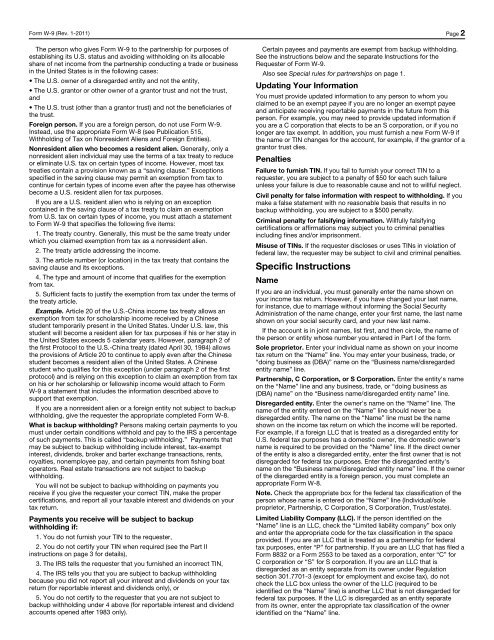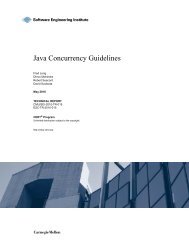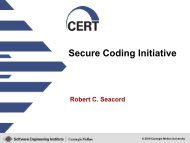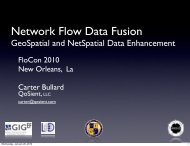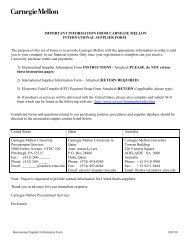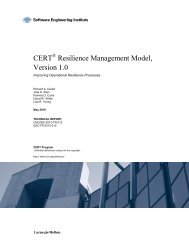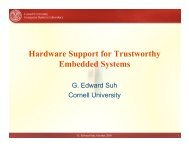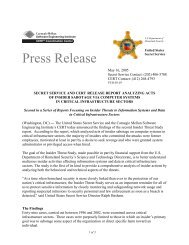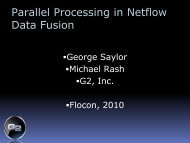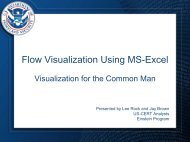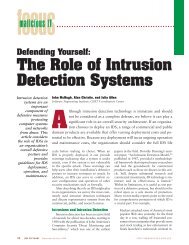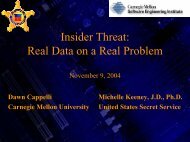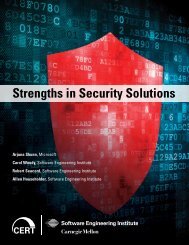United States Supplier Information Form - Cert
United States Supplier Information Form - Cert
United States Supplier Information Form - Cert
You also want an ePaper? Increase the reach of your titles
YUMPU automatically turns print PDFs into web optimized ePapers that Google loves.
<strong>Form</strong> W-9 (Rev. 1-2011) Page 2<br />
The person who gives <strong>Form</strong> W-9 to the partnership for purposes of<br />
establishing its U.S. status and avoiding withholding on its allocable<br />
share of net income from the partnership conducting a trade or business<br />
in the <strong>United</strong> <strong>States</strong> is in the following cases:<br />
• The U.S. owner of a disregarded entity and not the entity,<br />
• The U.S. grantor or other owner of a grantor trust and not the trust,<br />
and<br />
• The U.S. trust (other than a grantor trust) and not the beneficiaries of<br />
the trust.<br />
Foreign person. If you are a foreign person, do not use <strong>Form</strong> W-9.<br />
Instead, use the appropriate <strong>Form</strong> W-8 (see Publication 515,<br />
Withholding of Tax on Nonresident Aliens and Foreign Entities).<br />
Nonresident alien who becomes a resident alien. Generally, only a<br />
nonresident alien individual may use the terms of a tax treaty to reduce<br />
or eliminate U.S. tax on certain types of income. However, most tax<br />
treaties contain a provision known as a “saving clause.” Exceptions<br />
specified in the saving clause may permit an exemption from tax to<br />
continue for certain types of income even after the payee has otherwise<br />
become a U.S. resident alien for tax purposes.<br />
If you are a U.S. resident alien who is relying on an exception<br />
contained in the saving clause of a tax treaty to claim an exemption<br />
from U.S. tax on certain types of income, you must attach a statement<br />
to <strong>Form</strong> W-9 that specifies the following five items:<br />
1. The treaty country. Generally, this must be the same treaty under<br />
which you claimed exemption from tax as a nonresident alien.<br />
2. The treaty article addressing the income.<br />
3. The article number (or location) in the tax treaty that contains the<br />
saving clause and its exceptions.<br />
4. The type and amount of income that qualifies for the exemption<br />
from tax.<br />
5. Sufficient facts to justify the exemption from tax under the terms of<br />
the treaty article.<br />
Example. Article 20 of the U.S.-China income tax treaty allows an<br />
exemption from tax for scholarship income received by a Chinese<br />
student temporarily present in the <strong>United</strong> <strong>States</strong>. Under U.S. law, this<br />
student will become a resident alien for tax purposes if his or her stay in<br />
the <strong>United</strong> <strong>States</strong> exceeds 5 calendar years. However, paragraph 2 of<br />
the first Protocol to the U.S.-China treaty (dated April 30, 1984) allows<br />
the provisions of Article 20 to continue to apply even after the Chinese<br />
student becomes a resident alien of the <strong>United</strong> <strong>States</strong>. A Chinese<br />
student who qualifies for this exception (under paragraph 2 of the first<br />
protocol) and is relying on this exception to claim an exemption from tax<br />
on his or her scholarship or fellowship income would attach to <strong>Form</strong><br />
W-9 a statement that includes the information described above to<br />
support that exemption.<br />
If you are a nonresident alien or a foreign entity not subject to backup<br />
withholding, give the requester the appropriate completed <strong>Form</strong> W-8.<br />
What is backup withholding? Persons making certain payments to you<br />
must under certain conditions withhold and pay to the IRS a percentage<br />
of such payments. This is called “backup withholding.” Payments that<br />
may be subject to backup withholding include interest, tax-exempt<br />
interest, dividends, broker and barter exchange transactions, rents,<br />
royalties, nonemployee pay, and certain payments from fishing boat<br />
operators. Real estate transactions are not subject to backup<br />
withholding.<br />
You will not be subject to backup withholding on payments you<br />
receive if you give the requester your correct TIN, make the proper<br />
certifications, and report all your taxable interest and dividends on your<br />
tax return.<br />
Payments you receive will be subject to backup<br />
withholding if:<br />
1. You do not furnish your TIN to the requester,<br />
2. You do not certify your TIN when required (see the Part II<br />
instructions on page 3 for details),<br />
3. The IRS tells the requester that you furnished an incorrect TIN,<br />
4. The IRS tells you that you are subject to backup withholding<br />
because you did not report all your interest and dividends on your tax<br />
return (for reportable interest and dividends only), or<br />
5. You do not certify to the requester that you are not subject to<br />
backup withholding under 4 above (for reportable interest and dividend<br />
accounts opened after 1983 only).<br />
<strong>Cert</strong>ain payees and payments are exempt from backup withholding.<br />
See the instructions below and the separate Instructions for the<br />
Requester of <strong>Form</strong> W-9.<br />
Also see Special rules for partnerships on page 1.<br />
Updating Your <strong>Information</strong><br />
You must provide updated information to any person to whom you<br />
claimed to be an exempt payee if you are no longer an exempt payee<br />
and anticipate receiving reportable payments in the future from this<br />
person. For example, you may need to provide updated information if<br />
you are a C corporation that elects to be an S corporation, or if you no<br />
longer are tax exempt. In addition, you must furnish a new <strong>Form</strong> W-9 if<br />
the name or TIN changes for the account, for example, if the grantor of a<br />
grantor trust dies.<br />
Penalties<br />
Failure to furnish TIN. If you fail to furnish your correct TIN to a<br />
requester, you are subject to a penalty of $50 for each such failure<br />
unless your failure is due to reasonable cause and not to willful neglect.<br />
Civil penalty for false information with respect to withholding. If you<br />
make a false statement with no reasonable basis that results in no<br />
backup withholding, you are subject to a $500 penalty.<br />
Criminal penalty for falsifying information. Willfully falsifying<br />
certifications or affirmations may subject you to criminal penalties<br />
including fines and/or imprisonment.<br />
Misuse of TINs. If the requester discloses or uses TINs in violation of<br />
federal law, the requester may be subject to civil and criminal penalties.<br />
Specific Instructions<br />
Name<br />
If you are an individual, you must generally enter the name shown on<br />
your income tax return. However, if you have changed your last name,<br />
for instance, due to marriage without informing the Social Security<br />
Administration of the name change, enter your first name, the last name<br />
shown on your social security card, and your new last name.<br />
If the account is in joint names, list first, and then circle, the name of<br />
the person or entity whose number you entered in Part I of the form.<br />
Sole proprietor. Enter your individual name as shown on your income<br />
tax return on the “Name” line. You may enter your business, trade, or<br />
“doing business as (DBA)” name on the “Business name/disregarded<br />
entity name” line.<br />
Partnership, C Corporation, or S Corporation. Enter the entity's name<br />
on the “Name” line and any business, trade, or “doing business as<br />
(DBA) name” on the “Business name/disregarded entity name” line.<br />
Disregarded entity. Enter the owner's name on the “Name” line. The<br />
name of the entity entered on the “Name” line should never be a<br />
disregarded entity. The name on the “Name” line must be the name<br />
shown on the income tax return on which the income will be reported.<br />
For example, if a foreign LLC that is treated as a disregarded entity for<br />
U.S. federal tax purposes has a domestic owner, the domestic owner's<br />
name is required to be provided on the “Name” line. If the direct owner<br />
of the entity is also a disregarded entity, enter the first owner that is not<br />
disregarded for federal tax purposes. Enter the disregarded entity's<br />
name on the “Business name/disregarded entity name” line. If the owner<br />
of the disregarded entity is a foreign person, you must complete an<br />
appropriate <strong>Form</strong> W-8.<br />
Note. Check the appropriate box for the federal tax classification of the<br />
person whose name is entered on the “Name” line (Individual/sole<br />
proprietor, Partnership, C Corporation, S Corporation, Trust/estate).<br />
Limited Liability Company (LLC). If the person identified on the<br />
“Name” line is an LLC, check the “Limited liability company” box only<br />
and enter the appropriate code for the tax classification in the space<br />
provided. If you are an LLC that is treated as a partnership for federal<br />
tax purposes, enter “P” for partnership. If you are an LLC that has filed a<br />
<strong>Form</strong> 8832 or a <strong>Form</strong> 2553 to be taxed as a corporation, enter “C” for<br />
C corporation or “S” for S corporation. If you are an LLC that is<br />
disregarded as an entity separate from its owner under Regulation<br />
section 301.7701-3 (except for employment and excise tax), do not<br />
check the LLC box unless the owner of the LLC (required to be<br />
identified on the “Name” line) is another LLC that is not disregarded for<br />
federal tax purposes. If the LLC is disregarded as an entity separate<br />
from its owner, enter the appropriate tax classification of the owner<br />
identified on the “Name” line.