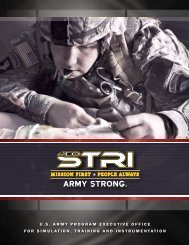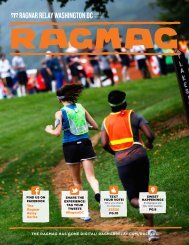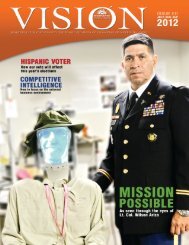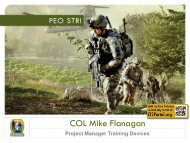APM OPS - PEO STRI - U.S. Army
APM OPS - PEO STRI - U.S. Army
APM OPS - PEO STRI - U.S. Army
Create successful ePaper yourself
Turn your PDF publications into a flip-book with our unique Google optimized e-Paper software.
4. When the announcement comes up, click on “Apply Now”, select the<br />
appropriate pay plans and grades and click on “Submit”. Then “Apply Now” again. This<br />
will add the 0340 series to the series selections you have on file with the HRSC-SE.<br />
Resume on file with CHART for DON0340 or other SE announcements but you<br />
want to update your resume -- Update your resume and submit it for the DON0340<br />
announcement by following these steps:<br />
1. Go to web address: http://chart.donhr.navy.mil/<br />
2. Log into your account, upper right corner.<br />
3. Click on My Resume<br />
4. Select the section or sections you want to update. Make the appropriate<br />
changes and click on one of the Save buttons at the bottom of each screen.<br />
5. When all your updates are complete, click on “Search for Jobs”. In the<br />
Announcement Number block type “DON0340”.<br />
6. Open the announcement and click on “Apply Now”. Read the message<br />
carefully. Select the appropriate pay plans and grades, click on “Submit”. Click on the<br />
“Go to the My Resume” button. This will take you back to your My Resume home page.<br />
Click on the “Submit” button. Your resume will appear; click on the “Submit Resume”<br />
button to submit your resume for this announcement.<br />
7. DO NOT submit an updated resume for any other announcement for which<br />
you already have a resume on file as this may cancel your submission for the DON0340<br />
announcement. The updated resume will be automatically applied to all the other<br />
announcements for which you have previously applied.<br />
No resume on file CHART -- Create your resume and apply for the 0340 series by<br />
following these steps:<br />
1. Go to web address: http://chart.donhr.navy.mil/<br />
2. Under “Create Resume”<br />
A. Create a password protected account, then<br />
B. Build your resume by following the instructions provided.<br />
3. After your resume is completed, go to “Search for Jobs”. In the<br />
Announcement Number block type “DON0340”.<br />
4. Open the announcement and click on “Apply Now”. Read the message<br />
carefully. Select the appropriate pay plans and grades, click on “Submit”. Click on the<br />
“Go to the My Resume” button. This will take you back to your My Resume home page.<br />
Click on the “Submit” button. Your resume will appear; click on the “Submit Resume”<br />
button to submit your resume for this announcement.<br />
Questions should be directed to Bernadette Kirchner at 407-384-5384 or DSN 970-5384.