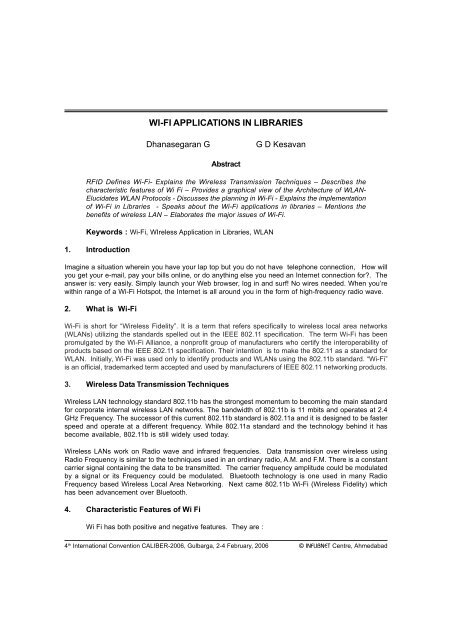WI-FI APPLICATIONS IN LIBRARIES - INFLIBNET Centre
WI-FI APPLICATIONS IN LIBRARIES - INFLIBNET Centre
WI-FI APPLICATIONS IN LIBRARIES - INFLIBNET Centre
Create successful ePaper yourself
Turn your PDF publications into a flip-book with our unique Google optimized e-Paper software.
543<br />
<strong>WI</strong>-<strong>FI</strong> <strong>APPLICATIONS</strong> <strong>IN</strong> <strong>LIBRARIES</strong><br />
Dhanasegaran G<br />
G D Kesavan<br />
Abstract<br />
R<strong>FI</strong>D Defines Wi-Fi- Explains the Wireless Transmission Techniques – Describes the<br />
characteristic features of Wi Fi – Provides a graphical view of the Architecture of WLAN-<br />
Elucidates WLAN Protocols - Discusses the planning in Wi-Fi - Explains the implementation<br />
of Wi-Fi in Libraries - Speaks about the Wi-Fi applications in libraries – Mentions the<br />
benefits of wireless LAN – Elaborates the major issues of Wi-Fi.<br />
Keywords : Wi-Fi, <strong>WI</strong>reless Application in Libraries, WLAN<br />
1. Introduction<br />
Imagine a situation wherein you have your lap top but you do not have telephone connection, How will<br />
you get your e-mail, pay your bills online, or do anything else you need an Internet connection for?. The<br />
answer is: very easily. Simply launch your Web browser, log in and surf! No wires needed. When you’re<br />
within range of a Wi-Fi Hotspot, the Internet is all around you in the form of high-frequency radio wave.<br />
2. What is Wi-Fi<br />
Wi-Fi is short for “Wireless Fidelity”. It is a term that refers specifically to wireless local area networks<br />
(WLANs) utilizing the standards spelled out in the IEEE 802.11 specification. The term Wi-Fi has been<br />
promulgated by the Wi-Fi Alliance, a nonprofit group of manufacturers who certify the interoperability of<br />
products based on the IEEE 802.11 specification. Their intention is to make the 802.11 as a standard for<br />
WLAN. Initially, Wi-Fi was used only to identify products and WLANs using the 802.11b standard. “Wi-Fi”<br />
is an official, trademarked term accepted and used by manufacturers of IEEE 802.11 networking products.<br />
3. Wireless Data Transmission Techniques<br />
Wireless LAN technology standard 802.11b has the strongest momentum to becoming the main standard<br />
for corporate internal wireless LAN networks. The bandwidth of 802.11b is 11 mbits and operates at 2.4<br />
GHz Frequency. The successor of this current 802.11b standard is 802.11a and it is designed to be faster<br />
speed and operate at a different frequency. While 802.11a standard and the technology behind it has<br />
become available, 802.11b is still widely used today.<br />
Wireless LANs work on Radio wave and infrared frequencies. Data transmission over wireless using<br />
Radio Frequency is similar to the techniques used in an ordinary radio, A.M. and F.M. There is a constant<br />
carrier signal containing the data to be transmitted. The carrier frequency amplitude could be modulated<br />
by a signal or its Frequency could be modulated. Bluetooth technology is one used in many Radio<br />
Frequency based Wireless Local Area Networking. Next came 802.11b Wi-Fi (Wireless Fidelity) which<br />
has been advancement over Bluetooth.<br />
4. Characteristic Features of Wi Fi<br />
Wi Fi has both positive and negative features. They are :<br />
4 th International Convention CALIBER-2006, Gulbarga, 2-4 February, 2006 © <strong>IN</strong>FLIBNET <strong>Centre</strong>, Ahmedabad
544<br />
5. Wi Fi Architecture<br />
A WLAN comprises two types of equipments namely<br />
• a wireless station and<br />
• an access point<br />
A station, or client, is typically a laptop or notebook or personal computer (PC) or a desktop or even a<br />
hand held device with a wireless NIC (Network Interface Card). The AP (Access Points), which acts as a<br />
bridge between the wireless and wired networks, typically comprises a radio, a wired network interface<br />
such as 802.3, and bridging software. The AP functions as a base station for the wireless network,<br />
aggregating multiple wireless stations onto the wired network.
545<br />
6. WLAN Protocols<br />
Similar to the seven layers in the ISO/OSI model of Networks, WLAN also has four important layers<br />
namely :<br />
• Wireless Applications Environment (WAE)<br />
• Wireless Session Layer (WSL)<br />
• Wireless Transport Layer Security (WTLS)<br />
• Wireless Transport Layer (WTL)<br />
Between each Layer there are protocols of which the Wireless Application Protocols is most important.<br />
7. Planning Wi-Fi in Libraries<br />
Many factors are to be considered in planning a wire free connectivity in a Library. They are :<br />
1. The capacity and the standards available must he considered<br />
2. There should not be any interference in frequencies.<br />
3. Decide what applications are to be run on wireless network.<br />
4. Consider the band with to be required for each connector.<br />
5. Number of connections required on this network at a given time.<br />
6. Area to be covered by this network.<br />
7. Determine the kind of data transfer.<br />
8. Determine the loading capacity of the band with.<br />
9. Decide the number of access points needed to ensure quality service. Wi-Fi can provide access<br />
to 80 feet radius but quality decreases with distance.<br />
10. Distance where to place access point by doing its survey. For this quality test should be performed.<br />
11. Uninterrupted power supply has to be ensured<br />
12. Network management software to be used.<br />
8. Wi Fi in Libraries - How to implement ?<br />
Before implementing the WLAN, a short survey has to be conducted in the Library site to identify the<br />
optimum locations for access points and the bandwidth requirements. The survey report should<br />
include<br />
1. A summary statement on how Wi-Fi is to be used and what it is intended to achieve including the<br />
readers and applications.<br />
2. An analysis of the physical structure and its fitness for wireless resources.<br />
3. Reports of the data resulting from the tools for predicting the likelihood of success of a Wi-Fi<br />
implementation and the optimum placement of Access Points. These tools can predict possible<br />
problems with high demand, coverage conflicts and overlaps, dead spots, etc. This should include<br />
the number of access points needed.
546<br />
4. Because the rule of thumb is a maximum of 10 to 20 simultaneous connections per Access Point<br />
(using 802.11b), the report should predict the current ratio of users to Access Points.<br />
5. A map of the preferred placement of Access Points based on the site survey data generated by the<br />
tools. This should also include information on the anticipated configuration of each Access Point<br />
for use in management and security of the WLAN. Some of the more obvious configuration items<br />
are the name and channel of the AP, the coverage area, encryption type and level, IP addresses<br />
and MAC addresses.<br />
6. A plan for how the hybrid combination of wireless and structured wiring will work together. ]<br />
7. Security issues based on the anticipated use and audiences determined in the plan and design.<br />
8. The anticipated process for WLAN monitoring, management and maintenance including the tools,<br />
the types of equipment that permit remote management, management protocols and approaches.<br />
9. A summary of anticipated security issues and suggested policies and tools for protecting the<br />
network. Potential issues include: What is the likelihood of the addition of “rogue” Access Points?<br />
What is the possibility of an unregistered WLAN network card coming into the environment? How<br />
will these be detected?<br />
9. Wi-Fi applications in libraries<br />
There are many areas in the use of Wi-Fi in libraries. Some of them are :<br />
1. For Staff<br />
a. There will be no maintenance for cables.<br />
b. All sections can coordinate with other sections like Acquisition, Circulation , Maintenance , Technical,<br />
Serial, Thesis etc.<br />
2. For readers<br />
a. User can access library OPAC in any corner of the library.<br />
b. User can surf on web – OPACs during search of documents.<br />
c. User can surf internet in any corner of the library.<br />
10. Simple Wireless Model in Libraries
547<br />
11. Benefits of Wireless Networking in Libraries<br />
In a wireless networked library access to multiple computers, databases and libraries can be achieved.<br />
The important benefits of WLAN are<br />
• It provides faster access to information for library users.<br />
• Using laptop computers library users can access electronic media.<br />
• Sharing of peripherals, files, multimedia resources and databases are easier.<br />
• Improved data base access.<br />
• Simplified network configuration.<br />
• Quick connectivity to the network.<br />
• An excellent solution for libraries with historic buildings and older buildings.<br />
12. Major Issues<br />
Wireless connectivity raises a number of issues for libraries such as :<br />
12.1 Security<br />
A. Unauthorized Access<br />
Unauthorized users accessing network through the WLAN / LAN are a major security concern. There<br />
should be some security mechanism which will deny unauthorized user’s access or limit their access<br />
B. Unauthorized Devices<br />
Any new device attached to the network may cause problems. Such devices should be identified<br />
automatically.<br />
12.2 Costs<br />
The Access points and the Wireless Network cards are costly when compared to wired networks and its<br />
components.<br />
12.3 Challenging Technologies<br />
Wireless technologies are constantly changing which make long term planning difficult . Libraries<br />
therefore need to be flexible while planning their wireless services and keep abreast of the latest<br />
developments.<br />
13. Conclusion<br />
In India, there is a need of cost-effective network for data connectivity where communication infrastructure<br />
is lacking. One solution to this problem could be a hybrid network architecture, which combines physical<br />
and wireless data transfer to enable high-bandwidth intranet and Internet connectivity. The cost of adding<br />
wireless Internet connectivity to handheld devices is on the decrease.<br />
“Bluetooth will be everywhere,” said Todd Kort, an analyst at Gartner Inc. in San Jose 1 . “The technology for<br />
connecting mobile devices to other mobile devices will be included in both standard and low-cost models of<br />
desktop and notebook PCs, handhelds and Tablet PCs”, he said. Hence it is the right time of the Managers<br />
of Library and Information <strong>Centre</strong>s to think of implementing the Wi Fi Technology in their Libraries.
548<br />
14. Reference<br />
1. Ash, Kevin. Kevin’s Glossary Computer Science.- Jaipur : ABD publishers, 2003. p.287.<br />
2. Hajela, Sumod. “Wirefree connectivity “. Digit. June 2002. pp.92-95.<br />
3. http://www.i4donline.net/issue/April04/mapping_full.htm<br />
4. Jaun, Anuj. “Building Blocks for a Wireless LAN”. PC Quest. Ap.2002.p.77.<br />
5. Mangla, Annop : “ Bluetooth Vs Wi-Fi. PC Quest. Aug 2003. pp.22-28<br />
6. Team of PCQ Lab : “on the move with Wi-Fi Technology”, PC Quest, Aug 2003. pp.14-21<br />
7. Murthy, TAV…[etal] ed. Road map to New Generation of Libraries using Emerging Technologies.<br />
Ahmedabad : <strong>IN</strong>FLIBNET centre, 2004. pp.351 – 406.<br />
(Footnotes)<br />
1<br />
http://www.i4donline.net/issue/April04/mapping_full.htm<br />
About Author<br />
Sh. Dhanasekarana is a Deputy Librarian in Dr. TPM Library, Madurai.<br />
E-Mail : gdsegar@yahoo.com<br />
Sh. G D Kesavan is a third year BE Student in Compuer Science at Raja College of<br />
Engi. & Technology, Madurai.