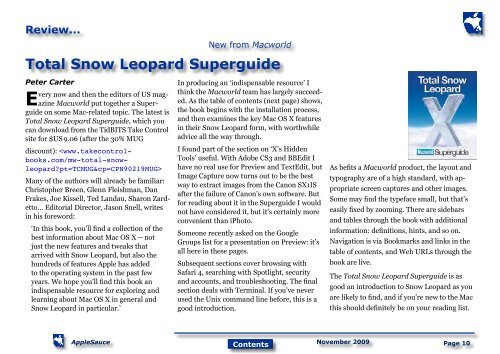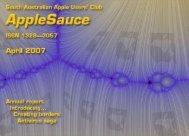AppleSauce, December 2009 - South Australian Apple Users' Club
AppleSauce, December 2009 - South Australian Apple Users' Club
AppleSauce, December 2009 - South Australian Apple Users' Club
Create successful ePaper yourself
Turn your PDF publications into a flip-book with our unique Google optimized e-Paper software.
Review...<br />
New from Macworld<br />
Total Snow Leopard Superguide<br />
Peter Carter<br />
Every now and then the editors of US magazine<br />
Macworld put together a Superguide<br />
on some Mac-related topic. The latest is<br />
Total Snow Leopard Superguide, which you<br />
can download from the TidBITS Take Control<br />
site for $US 9.06 (after the 30% MUG<br />
discount): <br />
Many of the authors will already be familiar:<br />
Christopher Breen, Glenn Fleishman, Dan<br />
Frakes, Joe Kissell, Ted Landau, Sharon Zardetto...<br />
Editorial Director, Jason Snell, writes<br />
in his foreword:<br />
‘In this book, you’ll find a collection of the<br />
best information about Mac OS X — not<br />
just the new features and tweaks that<br />
arrived with Snow Leopard, but also the<br />
hundreds of features <strong>Apple</strong> has added<br />
to the operating system in the past few<br />
years. We hope you’ll find this book an<br />
indispensable resource for exploring and<br />
learning about Mac OS X in general and<br />
Snow Leopard in particular.’<br />
In producing an ‘indispensable resource’ I<br />
think the Macworld team has largely succeeded.<br />
As the table of contents (next page) shows,<br />
the book begins with the installation process,<br />
and then examines the key Mac OS X features<br />
in their Snow Leopard form, with worthwhile<br />
advice all the way through.<br />
I found part of the section on ‘X’s Hidden<br />
Tools’ useful. With Adobe CS3 and BBEdit I<br />
have no real use for Preview and TextEdit, but<br />
Image Capture now turns out to be the best<br />
way to extract images from the Canon SX1IS<br />
after the failure of Canon’s own software. But<br />
for reading about it in the Superguide I would<br />
not have considered it, but it’s certainly more<br />
convenient than iPhoto.<br />
Someone recently asked on the Google<br />
Groups list for a presentation on Preview: it’s<br />
all here in these pages.<br />
Subsequent sections cover browsing with<br />
Safari 4, searching with Spotlight, security<br />
and accounts, and troubleshooting. The final<br />
section deals with Terminal. If you’ve never<br />
used the Unix command line before, this is a<br />
good introduction.<br />
As befits a Macworld product, the layout and<br />
typography are of a high standard, with appropriate<br />
screen captures and other images.<br />
Some may find the typeface small, but that’s<br />
easily fixed by zooming. There are sidebars<br />
and tables through the book with additional<br />
information: definitions, hints, and so on.<br />
Navigation is via Bookmarks and links in the<br />
table of contents, and Web URLs through the<br />
book are live.<br />
The Total Snow Leopard Superguide is as<br />
good an introduction to Snow Leopard as you<br />
are likely to find, and if you’re new to the Mac<br />
this should definitely be on your reading list.<br />
November <strong>2009</strong><br />
<strong><strong>Apple</strong>Sauce</strong> Page 10<br />
Contents