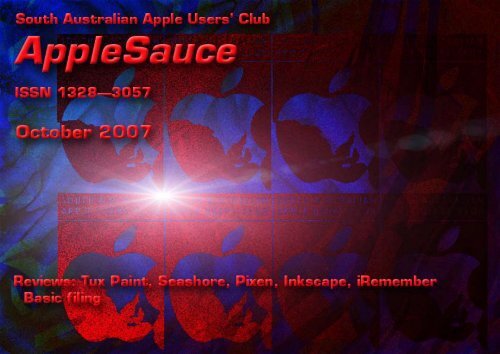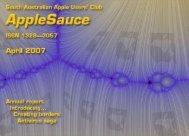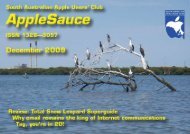AppleSauce, October 2007 - South Australian Apple Users' Club
AppleSauce, October 2007 - South Australian Apple Users' Club
AppleSauce, October 2007 - South Australian Apple Users' Club
You also want an ePaper? Increase the reach of your titles
YUMPU automatically turns print PDFs into web optimized ePapers that Google loves.
Contents <strong>October</strong> <strong>2007</strong><br />
<strong><strong>Apple</strong>Sauce</strong> this month 3<br />
Peter Carter<br />
Presidential keyboard 4<br />
John Bohmer<br />
Troll 5<br />
Word of the month<br />
Peter Carter<br />
Tux Paint 6<br />
Painting for juniors<br />
Peter Carter<br />
Seashore 7<br />
Open source image manipulation<br />
Peter Carter<br />
Pixen 8<br />
‘Pushing pixels to the limit’<br />
Peter Carter<br />
Inkscape 9<br />
Open-source vector illustration<br />
Peter Carter<br />
The view from BC 11<br />
Revamped iPod line<br />
Mike Millard<br />
Scrapbooking with iRemember 13<br />
The perfect solution is, of course, your Mac...<br />
Verle Wood<br />
Basic filing 15<br />
Save and Save As...<br />
Ian Boyce<br />
The Web page 19<br />
URLs, URLs, and more URLs<br />
Computing at Entropy House 21<br />
‘The fine print...’ 23<br />
Cover Picture: ‘Red on blue’, by Brian Plush<br />
<strong>South</strong> <strong>Australian</strong> <strong>Apple</strong> Users <strong>Club</strong>, PO Box 411 Glenside 5065<br />
SAAUC’s database is maintained with FileMaker Pro
Prescript...<br />
<strong><strong>Apple</strong>Sauce</strong> this month<br />
Peter Carter<br />
It’s interesting to compare the recent fortunes<br />
of <strong>Apple</strong> and Microsoft. From <strong>Apple</strong><br />
this year we’ve had revised Macs, portable<br />
and desktop, revised iLife and iWork software,<br />
the iPhone, new iPods, including the<br />
touch, and there is the imminent launch of<br />
Mac OS X 10.5, Leopard.<br />
In contrast, what have we had from Microsoft?<br />
We now have to wait until next year for<br />
Office 2008. Sales of Vista hardly have that<br />
‘Wow!’ factor. Then there is that matter of the<br />
failed appeal to the EU judgement...<br />
The theme for this issue might be open source<br />
graphics software. I’ve been playing with<br />
Tux Paint, Seashore, Pixen, and Inkscape.<br />
Tux Paint is definitely in the ‘play’ category,<br />
Seashore and Pixen may well find serious<br />
use, and Inkscape already has a community<br />
around it doing professional work. It’s not<br />
Illustrator, but for many users it’s now the<br />
tool of choice.<br />
Scrapbooks have a long history, and, like so<br />
many other things, have now become digital.<br />
Verle Wood takes a look at iRemember, a<br />
package that makes digital scrapbooks.<br />
Ian Boyce has some advice on using the Save<br />
As... dialog to navigate through folders so that<br />
you have documents and images in an orderly<br />
arrangement. Good advice, and I’ve added a<br />
couple of extra bits of information to the end.<br />
Mike Millard has his regular perspective from<br />
45° N, and, like many others, is obviously<br />
taken by the new iPod touch.<br />
‘The Web page’ this month has an astronautical<br />
flavour, to go with the fiftieth anniversary.<br />
We were all saddened a few weeks<br />
ago at the passing of Ted Hyland,<br />
one of our committee members. Ted had been<br />
an engineer in his working life, and had then<br />
developed an interest in computing, particularly<br />
in databases. He joined the committee<br />
two years ago, and at meetings helped at the<br />
library table.<br />
Several committee members attended the<br />
funeral, and we express our sympathies to the<br />
Hyland family.<br />
This month’s meeting will be SIGs, but with<br />
a number of people away it will not be the<br />
usual set. Should be something interesting for<br />
everyone, however.<br />
<strong>October</strong> <strong>2007</strong><br />
<strong><strong>Apple</strong>Sauce</strong> Page 3<br />
Contents
Presidential keyboard<br />
John Bohmer<br />
Our next meeting is Friday 5 <strong>October</strong>,<br />
starting the formal presentation at about<br />
7:30 pm. That will be followed by SIGs. Grant<br />
will be filling in for me as I’ll be away on holidays<br />
during this evening.<br />
I’d like to bring to your attention our participation<br />
in the AUSOM raffle for a new iMac.<br />
Read about it at . Tickets are $5 each and we<br />
will be selling them at our <strong>October</strong> and November<br />
meetings. This raffle will be drawn 1<br />
December at the AUSOM monthly meeting.<br />
No more than 5000 tickets to be sold in total<br />
and SAAUC has only 100 of these available for<br />
our members: so get in quickly!<br />
A few other points were brought up at our recent<br />
committee meeting that I’d like to bring<br />
to your attention...<br />
• During SIG evenings we would appreciate<br />
members waiting to get their supper until<br />
the break period. That way SIGS which<br />
operate in the same room will not be interrupted<br />
by distracting activity<br />
• The supper co-ordinators appreciate everyone<br />
helping the cleanup process by returning<br />
cup holders to the serving table as soon<br />
as you’re finished with them<br />
• The organising committee spends a lot of<br />
time outside of meetings arranging resources<br />
to be available at meetings. One way of<br />
showing your appreciation would be to offer<br />
your services to watch over these resources<br />
and in turn free up a committee member<br />
to participate in other club activities too. It<br />
might be by watching the library table or<br />
just through arriving at meetings early or<br />
staying behind a bit later to help to<br />
setting up or packing away afterwards<br />
;-)<br />
I’d like to remind members to consider and<br />
submit questions and comments to The<br />
Advertiser so the Mac platform can be better<br />
represented in our local newspaper too. Any<br />
submissions can be made via oatenc@adv.<br />
newsltd.com.au or to connect@adv.newsltd.<br />
com.au<br />
Don’t forget the OSX Leopard release is due<br />
during <strong>October</strong> and that we have Greg Egan<br />
of <strong>Apple</strong> Adelaide visiting us at the November<br />
meeting to give us a heads up on its features.<br />
Exciting time ahead for all of us to explore a<br />
new OS X version offering many new features.<br />
If you cannot wait go see .<br />
<strong>October</strong> <strong>2007</strong><br />
<strong><strong>Apple</strong>Sauce</strong> Page 4<br />
Contents
Defining...<br />
Troll<br />
Peter Carter<br />
SAAUC’s mailing list is a polite and civil<br />
one compared to many others, where<br />
trolls are a fact of life. This definition is adapted<br />
from The New Hacker’s Dictionary.<br />
troll<br />
1. v., n. To utter a posting on Usenet designed<br />
to attract predictable responses or flames;<br />
or, the post itself. Derives from the phrase<br />
“trolling for newbies” which in turn comes<br />
from mainstream “trolling”, a style of fishing<br />
in which one trails bait through a likely<br />
spot hoping for a bite. The well-constructed<br />
troll is a post that induces lots of newbies and<br />
flamers to make themselves look even more<br />
clueless than they already do, while subtly<br />
conveying to the more savvy and experienced<br />
that it is in fact a deliberate troll. If you don’t<br />
fall for the joke, you get to be in on it.<br />
2. n. An individual who chronically trolls in<br />
sense 1; regularly posts specious arguments,<br />
Word of the month<br />
flames or personal attacks to a newsgroup,<br />
discussion list, or in email for no other purpose<br />
than to annoy someone or disrupt a<br />
discussion. Trolls are recognizable by the fact<br />
that they have no real interest in learning<br />
about the topic at hand — they simply want to<br />
utter flame bait. Like the ugly creatures they<br />
are named after, they exhibit no redeeming<br />
characteristics, and as such, they are recognized<br />
as a lower form of life on the net, as in,<br />
“Oh, ignore him, he’s just a troll.”<br />
Some people claim that the troll (sense 1) is<br />
properly a narrower category than flame bait,<br />
that a troll is categorized by containing some<br />
assertion that is wrong but not overtly controversial.<br />
The use of ‘troll’ in any of these senses is a live<br />
metaphor that readily produces elaborations<br />
and combining forms. For example, one not<br />
infrequently sees the warning “Do not feed<br />
the troll” as part of a followup to troll postings.<br />
<strong>October</strong> <strong>2007</strong><br />
<strong><strong>Apple</strong>Sauce</strong> Page 5<br />
Contents
Review...<br />
Tux Paint<br />
Peter Carter<br />
Many years ago there was some video of a<br />
2 year-old turning on a Mac, launching<br />
MacPaint, and starting to scribble. Tux Paint<br />
picks up from there, but with a wider range of<br />
tools, and it’s in colour.<br />
You can scribble with a brush (there’s a range),<br />
and draw straight lines and shapes, using a<br />
limited palette of colours. Use the Eraser to<br />
remove anything you don’t want.<br />
The paint bucket is in the set of Magic tools,<br />
with blur, smudge, bricks, grass, and other effects:<br />
all accompanied with sound effects.<br />
For even more fun there are stamps. The basic<br />
set is of Tux, the program’s (and the Linux)<br />
mascot, but an extra set includes a collection of<br />
birds and animals, planets and spacecraft, cars<br />
and other vehicles... Well worth downloading.<br />
Tux Paint works with PNG files, and it maintains<br />
its own collection (in ~/Library/Application<br />
Support/TuxPaint/saved/)<br />
using the date and time in ISO 8601 format as<br />
the file name: children don’t need to navigate<br />
the Finder or load and save dialogs.<br />
Tux Paint’s help system is an HTML page,<br />
which has brief notes on the tools and operation,<br />
written for adults.<br />
Painting for juniors<br />
Yes, that’s an Adelaide Rosella: the stamps include <strong>Australian</strong> birds<br />
and animals<br />
If you have young children, find Tux Paint for<br />
them at . Fun for all.<br />
<strong>October</strong> <strong>2007</strong><br />
<strong><strong>Apple</strong>Sauce</strong> Page 6<br />
Contents
Review...<br />
Seashore<br />
Peter Carter<br />
Seashore is an attempt to put the main<br />
tools of the GNU Image Manipulation<br />
Program (GIMP) into a Mac OS X package,<br />
without the need to run under X11. In that,<br />
it is largely successful, and if you want to do<br />
more with images than is possible with iPhoto<br />
but don’t want to pay for Photoshop or Photoshop<br />
Elements, then this program is worth a<br />
trial.<br />
Key tools with a program like this are brushes<br />
and selections. Seashore’s collection of brushes<br />
is wide, and they respond to stylus pressure<br />
on a digitiser. It is possible, with an extra utility,<br />
to make new brushes.<br />
The selection tools are the usual rectangular<br />
or elliptical marquees, and the colour selection<br />
tool, equivalent to Photoshop’s magic<br />
wand. Floating selections can be moved,<br />
copied, pasted, etc. The clone tool also works<br />
like Photoshop’s, although with a different<br />
key sequence.<br />
Textures are another feature of Seashore.<br />
There is a useful range provided, and new<br />
ones can be added, as PNG files.<br />
Another key feature of any image manipulator<br />
is the ability to use layers, and Seashore does<br />
Open source image manipulation<br />
not disappoint. Layers can be created and<br />
reordered easily.<br />
Each layer in a colour image has four channels:<br />
red, green, blue, and alpha. That alpha<br />
channel can be used to mask the other channels<br />
for interesting effects, as shown at right.<br />
Brightness and contrast can be adjusted, as<br />
well as colour balance, although the latter is<br />
via HSB sliders: not really intuitive. Some of<br />
the menu layouts also seem less than intuitive,<br />
but that may be due to familiarity with<br />
Photoshop’s layout.<br />
Supported file types are TIFF,, PNG, JPEG,<br />
JPEG 2000, GIF, and XCF. That last one is<br />
a GIMP format. Note that Seashore will not<br />
work with Photoshop .psd files.<br />
Seashore comes with a well-written ‘incomplete<br />
guide’ in PDF form. All the tools and<br />
concepts are described, and if you experiment<br />
as you read you’ll soon understand how Seashore,<br />
and often, by extension, how similar<br />
packages work.<br />
You can find Seashore at . It’s a universal binary, and<br />
requires Mac OS X 1.3 or later.<br />
<strong>October</strong> <strong>2007</strong><br />
<strong><strong>Apple</strong>Sauce</strong> Page 7<br />
Contents
Review...<br />
Pixen<br />
Peter Carter<br />
The OpenSword Web site at describes Pixen as:<br />
‘...an innovative graphics editor for the<br />
Mac. It’s designed from top to bottom for<br />
pixel artists — people who make low-resolution<br />
raster art like the sprites you see in<br />
old video games. But it’s great for artists<br />
of all arenas: Pixen is like a very powerful<br />
MSPaint or a simpler, more agile Photoshop.<br />
And best of all, it’s Free!’<br />
In fact, I would hesitate to compare Pixen to<br />
Photoshop, the two are so different. It really<br />
is intended for ‘pixel artists’ who want to<br />
make relatively small and simple images and<br />
animate them. The implementation of layers<br />
is good, the selection and other tools are<br />
adequate, but there are none of the effects<br />
and filters of the Adobe product. If you want<br />
to edit photographs, look elsewhere.<br />
On the other hand, if you want to play with<br />
animations Pixen is a good package. The<br />
tools to manipulate cels, as the frames are<br />
called, are well put together, although there<br />
is no way to convert layers to frames, as with<br />
Photoshop. Also well implemented are colour<br />
palettes and the pencil pattern editor.<br />
I do have questions about Pixen’s stability. It<br />
‘Pushing pixels to the limit’<br />
crashed on me when I tried exporting an<br />
animated GIF, and combinations of copy,<br />
paste, and move produced some weird<br />
results at times. That said, if you want a<br />
paint package to play with, Pixen is worth<br />
trying.<br />
An animation in Pixel. Diagonal<br />
grey stripes are the default<br />
background beneath a<br />
transparent cel<br />
<strong>October</strong> <strong>2007</strong><br />
<strong><strong>Apple</strong>Sauce</strong> Page 8<br />
Contents
Review...<br />
Inkscape<br />
Peter Carter<br />
Adobe Illustrator is the main industrialstrength<br />
drawing package. In the open<br />
source community the rising star is Inkscape,<br />
from .<br />
Illustrator, being from Adobe, was built<br />
around PostScript, but Inkscape uses SVG<br />
(Scalable Vector Graphics, the XML standard)<br />
as its file format. There are minor differences<br />
in terminology between the two (e.g. ‘node’<br />
for ‘anchor’), and a rather different interface.<br />
It is possible for the two to work together,<br />
since Illustrator can read and write SVG files,<br />
but transfer may not be without problems.<br />
The Inkscape Web site gives a useful comparison:<br />
Things Adobe Illustrator can do that Inkscape<br />
can not do:<br />
• Gradient mesh (planned for future release<br />
via multiple transparent gradient fills)<br />
• Multiple strokes and fills for one object<br />
• Filters and effects (guassian blur, etc.)<br />
• Select line segments by clicking on the segment<br />
• Blend objects<br />
• Color management for print (ICC Profiles,<br />
etc.)<br />
• PMS color<br />
Open-source vector illustration<br />
Inkscape in action with a sample image. Second row of the toolbar is<br />
contextual, with node tools in this instance.<br />
<strong>October</strong> <strong>2007</strong><br />
<strong><strong>Apple</strong>Sauce</strong> Page 9<br />
Contents
Inkscape<br />
• Save swatches<br />
• Wireframe mode<br />
• Natively work with graphs based on data<br />
• Free transform and perspective transform<br />
Things Inkscape can do that Adobe Illustrator<br />
can not:<br />
• Edit SVG source directly<br />
• Clones, Tile clones, edit clones on canvas<br />
• Keys to move/rotate/scale by screen pixels<br />
• Live shapes<br />
• Edit gradients with handles on-canvas<br />
• Edit nodes with keyboard<br />
Another thing it does not do is recognise pressure<br />
input from digitisers.<br />
That different interface is because Inkscape<br />
runs under X11 (see sidebar ‘X Window System’).<br />
For the Mac user that may be a disincentive,<br />
because X11 definitely looks un-Mac<br />
like, and imposes another layer of complexity.<br />
Despite that, Inkscape installs easily, and after<br />
a long first start, from thereon runs almost<br />
transparently.<br />
All the expected tools for drawing lines and<br />
shapes, and manipulating nodes and their<br />
controls, work smoothly. Strokes and fills, including<br />
gradients, are readily controlled, and<br />
all the layering and alignment tools work as<br />
expected. Without built-in filters and effects,<br />
things like drop shadows have to be generated<br />
manually, but that is not difficult.<br />
To an Illustrator (and before that, FreeHand)<br />
user it all feels rather different, but obviously<br />
well thought out and implemented. The Web<br />
site has links to some good documentation,<br />
with more on the way, and links to examples<br />
of work by Inkscape artists.<br />
A unique feature is the ability to read, and<br />
edit, the SVG code as the image is drawn. If<br />
you want to understand the inner workings of<br />
SVG this is an excellent learning tool.<br />
Like recent versions of Illustrator (and<br />
Streamline before it), Inkscape can trace<br />
vectors from bitmap images, although the<br />
process and controls are different. It can<br />
certainly generate the kind of diagrams I have<br />
been using in <strong>Australian</strong> Canoeing training<br />
materials.<br />
If you’re looking for a capable draw package,<br />
and are prepared to live with X11, Inkscape<br />
should be at the top of your list. The price is<br />
right.<br />
Two Inkscape dialogs (‘panels’ to<br />
Illustrator users)<br />
X Window System<br />
The X Window System (commonly abbreviated<br />
to X11 or X) is the standard display<br />
toolkit and protocol for Unix systems. It<br />
was originally developed at MIT in 1984,<br />
has been refined and developed continuously,<br />
and is available as free software<br />
under the terms of the MIT and similar<br />
licences.<br />
X is designed to be network transparent<br />
and operating system independent, and<br />
to provide a basic framework for applications<br />
to draw and move windows and their<br />
content, handle mouse and keyboard input,<br />
etc. The visual appearance can therefore<br />
vary between programs and operating systems.<br />
<strong>Apple</strong> did two things right with X11. In the<br />
first place, it developed its own GUI, Aqua,<br />
instead of using X11 as the default. The second<br />
was to make X11 available, as it enables<br />
Mac OS X to run the vast range of software<br />
available for Unix systems.<br />
For more information, see <strong>Apple</strong>’s X11<br />
page at ,<br />
and the Wikipedia entry<br />
at .<br />
<strong>October</strong> <strong>2007</strong><br />
<strong><strong>Apple</strong>Sauce</strong> Page 10<br />
Contents
Musings...<br />
The view from BC<br />
Mike Millard<br />
New Pod People<br />
On 5 September, <strong>Apple</strong> revamped the<br />
entire iPod line, renaming one model<br />
and introducing a brand new model at the top<br />
end.<br />
The iPod shuffle remains unchanged in specs,<br />
but is now available in five colours, including<br />
silver and PRODUCT (RED). It costs $99.<br />
Most changed was the iPod nano. It is shorter<br />
and wider, with an enhanced 320 x 240 pixel<br />
screen that makes viewing pictures much<br />
clearer and brighter. Viewing functions on<br />
the screen has been enhanced. There are two<br />
models: a 4 GB model ($199), only in silver,<br />
and an 8 GB model ($279) in five colours.<br />
The ‘classic’ iPod —the traditional model — is<br />
now known as the iPod classic. Its interface is<br />
much improved, too, though it looks like its<br />
predecessor. Capacity is boosted. Two models:<br />
a 40 GB, at $349, and an 80 GB, at $479.<br />
The new top model is the iPod touch. A quick<br />
glance might describe it as ‘an iPhone without<br />
the Phone’. It is very similar in size but<br />
a bit thinner than the iPhone. It uses flash<br />
memory for storage. There are two flavours,<br />
8 GB ($419) and 16 GB ($549). The touch has<br />
Revamped iPod line<br />
one button to activate; after that, controls are<br />
on-screen, as on the iPhone, using similar<br />
gestures.<br />
Besides being being a music and video<br />
player, the iPod touch is equipped with WiFi<br />
(802.11g) and a version of Safari for Web<br />
browsing. Unlike the iPhone, it does not have<br />
email and other PDA-like functions. With the<br />
iPod touch, if you are in a WiFi zone, you can<br />
browse the Web using the Safari app. Playing<br />
any audio will sound tinny, as it only has a<br />
rudimentary speaker — the iPhone has a small<br />
but full-range speaker — so you must use<br />
headphones to hear audio at a decent quality.<br />
<strong>Apple</strong> has added a function to the iTunes<br />
Store. If this has been enabled in your country,<br />
you can use WiFi on a touch to contact<br />
the Store to buy and download music directly<br />
to the touch, then play it. (New purchases will<br />
get put on your computer the next time to<br />
sync with iTunes, now at v7.4.)<br />
Oh, here in Canada, like you in Oz, we sing<br />
Snow White’s song: Some day my iPhone will<br />
come...<br />
Doctor Seuss explains why<br />
computers sometimes crash<br />
(Read this one aloud!)<br />
If a packet hits a pocket on a socket on a port,<br />
And the bus is interrupted as a very last<br />
resort,<br />
And the address of the memory makes your<br />
floppy disc abort,<br />
Then the socket packet pocket has an error to<br />
report!<br />
If your cursor finds a menu item followed by a<br />
dash,<br />
And the double-clicking icon puts your window<br />
in the trash,<br />
And your data is corrupted ‘cos the index<br />
doesn’t hash,<br />
Then your situation’s hopeless, and your system’s<br />
gonna crash!<br />
<strong>October</strong> <strong>2007</strong><br />
<strong><strong>Apple</strong>Sauce</strong> Page 11<br />
Contents
The view from BC<br />
If the label on the cable on the table at your<br />
house,<br />
Says the network is connected to the button<br />
on your mouse,<br />
But your packets want to tunnel on another<br />
protocol,<br />
That’s repeatedly rejected by the printer down<br />
the hall,<br />
And your screen is all distorted by the side effects<br />
of Gauss,<br />
So your icons in the window are as wavy as a<br />
souse.<br />
Then you may as well reboot and go out with<br />
a bang,<br />
‘Cause as sure as I’m a poet, the sucker’s<br />
gonna hang!<br />
When the copy of your floppy’s getting sloppy<br />
on the disc,<br />
And the microcode instructions cause unnecessary<br />
RISC,<br />
Then you have to flush your memory and<br />
you’ll want to RAM your ROM,<br />
Quickly turn off the computer and be sure to<br />
tell your Mom!<br />
(From the <strong>Apple</strong>s BC Newsletter,<br />
September/<strong>2007</strong>, courtesy of Paul Pazdera.*)<br />
Sporting perspectives<br />
It’s now <strong>October</strong> as you read this, the month<br />
when all five major professional sports in<br />
North American are in action. The Canadian<br />
CFL and American NFL (‘football’) seasons<br />
are well under way. Baseball’s season nears<br />
its end, with the ‘World Series’† ‘best of seven<br />
games’ final taking place in November.<br />
NHL ice hockey has just started its competition,<br />
after two weeks of ‘pre-season’ play, and<br />
does not end until early June. Basketball’s<br />
NBA is a little slower to get going, but they<br />
too carry on until almost the beginning of the<br />
North American summer.<br />
In closing...<br />
Please drop me a line if you have any comments<br />
or questions on this article: . Thanks.<br />
Can’t wait to try an iPhone or iPod<br />
touch? You want iPhoney, from . Its main use is to help Web<br />
designers make sure their pages<br />
display correctly on that small screen.<br />
* It has appeared in the pages of <strong><strong>Apple</strong>Sauce</strong> before,<br />
back in the days of the print edition.<br />
† The name ‘World Series’ never meant it was the<br />
world championship. Legend says ‘World’ is from<br />
the name of a newspaper in new York decades ago.<br />
<strong>October</strong> <strong>2007</strong><br />
<strong><strong>Apple</strong>Sauce</strong> Page 12<br />
Contents
Review...<br />
The perfect solution is, of course, your Mac...<br />
Scrapbooking with iRemember<br />
Verle Wood<br />
Scrapbooking, an American tradition, has<br />
been a popular craft activity here for a<br />
few years now. The idea is that one encapsulates<br />
an event (birth of a grandchild, the office<br />
Christmas party, grandma’s graduation), or<br />
even a whole lifetime (Golden Wedding Anniversary)<br />
in an album of pages of photographs<br />
decorated with buttons and bows and other<br />
ornaments. At our stage of living we would<br />
need a full-scale American barn to store all<br />
the pages thus created. Laying out pages using<br />
traditional methods also requires costly<br />
papers and embellishments.<br />
The perfect solution is, of course, your Mac<br />
(see requirements below) and iRemember is<br />
the perfect software to assemble creatively<br />
all your special memories. File them away for<br />
your dotage or future generations. Storage<br />
problem solved!<br />
You can, of course, print pages or transfer<br />
them to a CD or DVD for distribution. Scrapbook<br />
files have the extension .sbk but can<br />
be exported as JPEG at different qualities<br />
according to their destination, for example,<br />
email. You can also convert your pages to PDF<br />
from the Print dialog window.<br />
iRemember provides a couple of sample pages<br />
and tutorials to get you started,<br />
and plenty of attractive templates<br />
(665, to be precise!) covering<br />
a range of themes, which<br />
can be adapted to your purposes.<br />
When you’re ready to launch<br />
out on your own you can access<br />
via the Inspector palette, some<br />
20,975 images of buttons, ribbons,<br />
corners, brads, borders,<br />
backgrounds and more. Many<br />
of these mimic the traditional<br />
scrapbooking elements.<br />
Traditional scrapbook pages use<br />
a square layout 8½ in or 12 in<br />
(21.59 cm or 30.48 cm) but as<br />
I want to print some of mine I<br />
use an A4 layout. Files may be<br />
single pages — a single page could become<br />
a greeting card — or an album full of pages<br />
which can be added to at any time. From the<br />
View menu choose Show Page Drawer (much<br />
like Adobe Reader Pages tab) and click the +<br />
button at the bottom to add pages.<br />
Toolbar buttons are the standard ones in<br />
most drawing programs: selection, moving,<br />
lines, shapes, text, and so on. Click the arrows<br />
on the triangle button to see a further selection<br />
of handy shapes.<br />
iRemember ClipArt is under the File menu<br />
and once activated I keep it at the ready on<br />
the right of the screen. It has two tabs: one<br />
for inline images, and one labelled Store that<br />
links you directly to the macscrapbook store<br />
where you can purchase, among other accessories,<br />
more clip art.<br />
Under the Window menu be sure to select<br />
Show Inspector, a palette of tools to fine tune<br />
shapes, fills and images.<br />
Choose an appropriate background, drag<br />
<strong>October</strong> <strong>2007</strong><br />
<strong><strong>Apple</strong>Sauce</strong> Page 13<br />
Contents
Scrapbooking with iRemember<br />
and drop photos (JPEG, TIFF or PDF)<br />
from your files in iPhoto or elsewhere,<br />
or a disc, frame them, add text in your<br />
favourite font and style, choose and add<br />
the pretty bits, coordinate your colours<br />
and arrange all to suit. Lock each element<br />
in position as you go to avoid accidental<br />
changes.<br />
Other programs, including iPhoto, allow<br />
you to create picture albums but I<br />
find this a neat, versatile, compact alternative<br />
with lots of scope for creative enhancement<br />
of the pages. The Help files<br />
are clear, concise and comprehensive.<br />
The iRemember Web site will tell you<br />
more, and has a link to a free 15-day<br />
trial download. I bought my copy of<br />
iRemember from Pica Software, Melbourne,<br />
, cost<br />
$82.05, and it arrived on my doorstep<br />
in less than 24 hours. <strong>Apple</strong> stores in<br />
Adelaide are resellers and may have it<br />
in stock.<br />
Minimum requirements<br />
A Macintosh computer with a PowerPC G4<br />
or G5 processor, or an Intel processor<br />
Mac OS X version 10.3.9 or later<br />
At least 3 GB of free hard disk space for installation<br />
512 MB of random-access memory (RAM)<br />
installed<br />
Thousands of colors at 1024 x 768 monitor<br />
resolution<br />
DVD-ROM drive required for installation<br />
iLife ’05 or later recommended (which I<br />
don’t have)<br />
High quality inkjet printer (I use my now<br />
outdated Epson 830). Printing of 12x12<br />
scrapbooks requires a wide format printer.<br />
<strong>October</strong> <strong>2007</strong><br />
<strong><strong>Apple</strong>Sauce</strong> Page 14<br />
Contents
How to<br />
Basic filing<br />
Ian Boyce<br />
As John Bohmer has enjoined us all to<br />
contribute to <strong><strong>Apple</strong>Sauce</strong> I felt it to be<br />
a good time to put a few simple things down<br />
which may be of help to beginners and for<br />
those who feel that they have got themselves<br />
into a muddle with their filing.<br />
I have an old PC user friend who, though he<br />
does wonders with his photography, still has<br />
his photos and other files in a state of chaos.<br />
It is just about impossible to get through to<br />
him a simple system for getting things into<br />
tolerable order.<br />
It took me a year or two to understand how<br />
to navigate and how to properly manage my<br />
resources.<br />
A friendly neighbour instructed me ‘how to<br />
compute’, but her lessons consisted of teaching<br />
me only how to word process. I have since<br />
resolved never to start anyone off on their<br />
journey with computers without having first<br />
helped them to understand how to navigate,<br />
how to find things and to name them and put<br />
them properly away without any fuss.<br />
Hereafter, I merely touch on some of the<br />
items which I consider important to learn well<br />
and to learn early.<br />
Save and Save As...<br />
Study carefully the dialog which opens<br />
when you first save a photo or file. It<br />
asks you what name you want to give,<br />
where you want to keep your file and<br />
what format you want to keep it in.<br />
Make very sure you insert answers to<br />
all three questions. Do not overlook<br />
any one and in particular know exactly<br />
where you want to save it. There is a very<br />
convenient New Folder button on the<br />
Save dialog where you may create and<br />
name a folder into which you put your<br />
file. Like most of the advice I give here, it<br />
is necessary for you to examine the Save<br />
dialog, and play around until you have it<br />
mastered.<br />
You may prefer to create a folder with<br />
the Finder for your photos before you<br />
operate the Save dialog. Shift > Command<br />
N is the keyboard shortcut for<br />
this.<br />
After you have filled in the Save box you<br />
may click your photo or file on its red button<br />
(top left) and the file will go away where you<br />
have nominated and is then easy to find and<br />
impossible to lose.<br />
If you want another different version of your<br />
photo just click File > Save As... This enables<br />
you to create a new photo (a duplicate<br />
of the one you have up on your screen) with<br />
another name and, if you want, in another<br />
format. Save As... leaves your original photo<br />
just where it is and creates a new photo or file<br />
with a new name, format and position on your<br />
computer. Remember this new file or photo<br />
<strong>October</strong> <strong>2007</strong><br />
<strong><strong>Apple</strong>Sauce</strong> Page 15<br />
Contents
Basic filing<br />
is not changed automatically. You are the one<br />
who determines its form and place when you<br />
fill in the Save As... dialog.<br />
(If you were to select a file in the Finder and<br />
hit Command D you would make a duplicate<br />
of your file which would be named automatically<br />
the same as the original but with the<br />
word ‘Copy’ attached.)<br />
When you Save As... be careful to name the<br />
new photo or file created and to select exactly<br />
where you want it to go. Change the format<br />
too if you so desire, e.g. .psd to .jpg.<br />
The uses of Save As... are many and varied.<br />
It needs to be thoroughly practised because<br />
the use of the Save As... dialog makes an extra<br />
photo which, if you are not careful, will pop<br />
up in an unexpected place. Take time when<br />
you are saving files (and Saving As...) to<br />
ensure that you know exactly what each file’s<br />
name is, where it is stored and what file type<br />
it is. Mastery of the straightforward art of saving<br />
is at the heart of organising yourself.<br />
I have found that using Column view is the<br />
most effective way of changing files around<br />
from one folder to another as it is much easier<br />
to simply click and drag files around when using<br />
this view.<br />
Clear your desktop and use it for navigation.<br />
Frequently files can be grabbed all together<br />
and pulled into another file in a different<br />
place in the open Finder window but this<br />
can get awkward. Everyone has had the experience<br />
of a selection of about 50 files suddenly<br />
jumping into outer space where, if you<br />
are lucky, you may discover them again if<br />
you remember a few of their details and use<br />
Spotlight correctly, but frequently the lost<br />
files stay lost for some time, which is a painful<br />
waste of time.<br />
It is simpler to transfer files from one part of<br />
your computer to another by activating the<br />
Finder and hitting Command N. A new Finder<br />
window opens and it is then easy to click and<br />
drag files into awkward places because you<br />
now have two Finder windows open at once<br />
and then you will see that it is easier to control<br />
files that you want to select and drag.<br />
Most people know the tricks for selecting<br />
multiple files. Briefly, click one file to select,<br />
then pass down the list of files and Shift click<br />
the last needed. This selects all files between.<br />
Command click any not required of those you<br />
have already selected. Another way to select<br />
is to Command click Individual files. By this<br />
method you can go down a list while in column<br />
view and select files at random.<br />
I may take twenty RAW photos of my granddaughter<br />
when she comes to visit. I make a<br />
folder of these, then one for DNG versions,<br />
one for PSDs at full size, one for my daughter<br />
for printing at 300 dpi at a smaller size, and<br />
small JPEGs saved for the Web at 72 dpi. It is<br />
also probable that along the way I may create<br />
a file for certain other versions so if I didn’t<br />
keep a good track on where each file resided<br />
I would be a nervous wreck. All of the above<br />
versions of my photos are created by using<br />
Photoshop Actions, thus it doesn’t take much<br />
time. If anyone is interested in learning about<br />
these in a future article then let me know.<br />
There will be some keen photographers who<br />
use Aperture where the conversion of photos<br />
into different formats for export to other folders<br />
is made very easy indeed, but no system<br />
operates properly unless the operator pays<br />
attention to naming and filing.<br />
<strong>October</strong> <strong>2007</strong><br />
<strong><strong>Apple</strong>Sauce</strong> Page 16<br />
Contents
Basic filing<br />
A bit more on Save As...<br />
Peter Carter<br />
Take a look at these two Save As... dialogs.<br />
They are both for the same file, to the same<br />
place, but the lower one gives a lot more<br />
information about where the file is going, the<br />
complete path, in fact.<br />
How do you get one from the other? On the<br />
same level as the file name you’ll see a triangle<br />
in a button. Click it, and the dialog<br />
expands (or contracts).<br />
That bit on the right hand side? That’s put<br />
there by Default Folder, a utility I’ve used for<br />
some years to make navigation even easier.<br />
You can find it at St Clair Software’s site:<br />
.<br />
<strong>October</strong> <strong>2007</strong><br />
<strong><strong>Apple</strong>Sauce</strong> Page 17<br />
Contents
Basic filing<br />
In classical times you could put almost anything<br />
anywhere (and some people did), but<br />
Mac OS X is a much more disciplined system.<br />
It, and especially <strong>Apple</strong> software such as the<br />
iLife suite, expect to find things in certain<br />
places, and with particular names.<br />
Change the names, move or delete any of<br />
these folders or System-related files, and<br />
things will go awry.<br />
Within your own Documents, Pictures, Movies,<br />
and Music folders you can organise things<br />
how you want, but to make files easy to find<br />
and maintain you should be systematic. Plan<br />
the folder hierarchy so that it’s all logical.<br />
It may seem like a good idea to put things on<br />
the Desktop. In fact there are System overheads<br />
in doing that, so files are best put in<br />
their place. To help find them quickly, an alias<br />
in the Dock is the best way.<br />
The old motto was APFEAEIIP: a place for<br />
everything and everything in its place. Still<br />
worth following<br />
The top-level directory<br />
Tamper with these at your peril...<br />
The Home directory of one user<br />
<strong>October</strong> <strong>2007</strong><br />
<strong><strong>Apple</strong>Sauce</strong> Page 18<br />
Contents
Links...<br />
The Web page<br />
To mark the occasion, Encyclopedia Astronautica<br />
has a Sputnik plus 50 page, with<br />
an overview of the launch and other events<br />
of the time: .<br />
Google and its partners have announced the<br />
Google Lunar X Prize, with $US30 million<br />
to the team that puts a rover on the Moon,<br />
moves it 500m, and returns video of its activities:<br />
‘The Google Lunar X Prize seeks to create<br />
a global private race to the Moon that<br />
excites and involves people around the<br />
world and, accelerates space exploration<br />
for the benefit of all humanity...’<br />
The Lunar X Prize site, at ,<br />
has details of the<br />
competition as well as information on the<br />
Moon itself. Through the new Google Moon<br />
site, you can<br />
go on ‘Apollo field trips’, which have pop-ups<br />
with details of the Apollo landings, which in<br />
turn link to transcripts of the EVAs and other<br />
events.<br />
Exploration continues. Now on its way to<br />
asteroid Vesta in 2011 and the dwarf planet<br />
Ceres in 2015 after several delays, is DAWN.<br />
Mission home page is at .<br />
URLs, URLs, and more URLs<br />
The Apollo 15 LM was named<br />
Endeavour, after Cook’s ship.<br />
On stepping on to the lunar<br />
surface, CDR David Scott<br />
remarked ‘Okay, Houston. As I<br />
stand out here in the wonders<br />
of the unknown at Hadley, I sort<br />
of realize there’s a fundamental<br />
truth to our nature. Man must<br />
explore. (Pause) And this is<br />
exploration at its greatest.’<br />
<strong>October</strong> <strong>2007</strong><br />
<strong><strong>Apple</strong>Sauce</strong> Page 19<br />
Contents
The Web page<br />
Space enthusiasts may be interested in a new<br />
Web magazine, Space Lifestyle. As Bad Astronomer<br />
Phil Plait put it, the publication is<br />
‘not about what spacesuit to wear after Labor<br />
Day; it’s actually for enthusiasts of space and<br />
space travel. The first issue is breezy and fun,<br />
with articles about Yuri’s Night, Gliece 581C,<br />
and oh yeah — me.’<br />
Space Lifestyle is at .<br />
‘What looks like the head of a digital<br />
dandelion is a map of the Internet generated<br />
by new algorithms from computer<br />
scientists at UC San Diego. This map features<br />
Internet nodes — the red dots — and<br />
linkages — the green lines. But it is no<br />
ordinary map. It is a (mostly) randomly<br />
generated graph that retains the essential<br />
characteristics of a specific corner of<br />
the Internet but doubles the number of<br />
nodes.’<br />
From the Inkscape gallery. Subtle<br />
use of gradients<br />
Read about it at .<br />
How have computers changed over the years?<br />
Here are nine publicity photographs from earlier<br />
days: .<br />
From 1971, the Control Data Cyber 70<br />
<strong>October</strong> <strong>2007</strong><br />
<strong><strong>Apple</strong>Sauce</strong> Page 20<br />
Contents
Incoherent comment...<br />
Computing at<br />
Computing at<br />
Entropy House<br />
“In the course of the last years in the<br />
Soviet Union, scientific research and<br />
experimental construction work on the<br />
creation of artificial satellites on the Earth<br />
has been going on. As a result of a large,<br />
dedicated effort by scientific-research<br />
institutes and construction bureaus, the<br />
world’s first artificial satellite of the Earth<br />
has been created. On <strong>October</strong> 4, 1957, in<br />
the U.S.S.R., the first successful satellite<br />
launch has been achieved. According to<br />
preliminary data, the rocket launcher carried<br />
the satellite to the necessary orbital<br />
speed of about 8,000 metres per second...”<br />
(Pravda, 5 <strong>October</strong> 1957)<br />
Reaction in the Western press was somewhat<br />
different, and was accompanied by much<br />
soul-searching. The Cold War had taken a<br />
new turn, and the race was on.<br />
In parallel with developments in launch<br />
vehicles went the development of computers<br />
to control them: in the early 1960s the two<br />
largest markets for integrated circuits were<br />
the Minuteman missile and the Apollo programme.<br />
That work eventually led to your Mac, among<br />
other things.<br />
(One thing that has changed little in the subsequent<br />
50 years is Sergei Korolyov’s R-7, still<br />
in use as the basis of the Soyuz launcher.)<br />
New iMac has arrived at Entropy house<br />
to finally replace the 400 MHz G4,<br />
which was kept on until Intel-native version<br />
of Adobe CS was available. (Mind you, it will<br />
have to keep going a while longer, as it’s the<br />
only machine in the<br />
place able to run<br />
FrameMaker.)<br />
Connected new and<br />
old with FireWire<br />
cable and started<br />
G4 in target disk<br />
mode. iMac could<br />
see only the G4’s<br />
original, OS 9 disk,<br />
not the second, OS X<br />
drive. After several<br />
restarts, gave up and<br />
did things manually.<br />
(And it then took<br />
several restarts to<br />
convince the G4 it<br />
should start normally, not as a target.)<br />
Began installing software, from <strong>Apple</strong><br />
(iWork), Adobe (CS3), BBEdit, etc., but not<br />
Microsoft. Went looking for Intel versions<br />
of drivers for the Agfa and Nikon scanners:<br />
nothing, on either Agfa or Nikon sites.<br />
VueScan, from , was<br />
the answer to that one. Runs both scanners,<br />
and is definitely better than Agfa’s ScanWise.<br />
It’s so far from one<br />
side to the other...<br />
<strong>October</strong> <strong>2007</strong><br />
<strong><strong>Apple</strong>Sauce</strong> Page 21<br />
Contents
Computing at Entropy House<br />
Transferred from one club to another<br />
recently, and within days of joining the<br />
new group was elected its secretary (thereby<br />
continuing a tradition dating back to 1974...)<br />
One of the responsibilities is maintaining the<br />
Web site, which is part of the national body’s<br />
site, managed by a firm in Melbourne. They<br />
have put together a content management system<br />
(CMS) which is intended to allow people<br />
without IT skills manage their sites: provided<br />
they run Internet Explorer on Windows PCs.<br />
Found that Firefox coped better than Safari at<br />
working with the system, but there are continuing<br />
problems with access permissions. It<br />
will allow one to upload images and edit text,<br />
but not send messages to subscribers.<br />
Much prefer to manage CSS formatted Web<br />
sites, with BBEdit and Fetch.<br />
In one’s former life it was important to<br />
have some idea of what was happening<br />
inside students’ heads, and Piaget and Papert<br />
were sources of understanding. Studying<br />
non-human minds is often useful, and artificial<br />
intelligence studies have given us many<br />
insights.<br />
Even better insights came from the work of<br />
Dr Irene Pepperberg and her collaborator,<br />
Alex the African Grey parrot. Alex (for Avian<br />
Learning EXperiment) was said to have the<br />
personality of a 2 year old child, and the<br />
language abilities of a 5 year old. He often<br />
appeared on television science programmes,<br />
recognising and talking about objects, shapes,<br />
colours, and numbers. There are clues that<br />
he even had some understanding of phonics,<br />
sounding words to emphasise.<br />
Sadly, Alex died on 6 September at the age of<br />
31, and no cause could be found. A bird, yes, a<br />
‘birdbrain’ definitely not. He will be missed.<br />
At three weeks old, Andreas is already<br />
well attuned to his home state’s seismic<br />
activity. From .<br />
Turn your MacBook into a seismograph<br />
with SeisMac, from <br />
How <strong>Apple</strong>Works used to look: your<br />
edit’s background for his Pages ’08<br />
presentation. (Well, almost: as Grant<br />
Ward observed, it’s not real, being put<br />
together with a proportional font, not<br />
the monospaced of the real thing.)<br />
<strong>October</strong> <strong>2007</strong><br />
<strong><strong>Apple</strong>Sauce</strong> Page 22<br />
Contents
‘The fine print...’<br />
<strong><strong>Apple</strong>Sauce</strong> is the official organ of SAAUC Inc., and is published eleven times<br />
per year, February – December.<br />
<strong><strong>Apple</strong>Sauce</strong> is an independent production and has not been authorised, sponsored<br />
or otherwise approved by <strong>Apple</strong> Computer Inc.<br />
Opinions expressed in <strong><strong>Apple</strong>Sauce</strong> may not be those of SAAUC or its officers.<br />
Guidelines for Contributors<br />
Articles and artwork on any topic relating to <strong>Apple</strong> computers are welcomed.<br />
E-mail to the Editor , or post to the Editor’s<br />
business address (Pelagos Productions, PO Box 133 Brooklyn Park 5032).<br />
Deadline is the third Friday of the preceding month.<br />
Submissions must be spell checked, in ASCII text format (.txt, not Word .doc<br />
or <strong>Apple</strong>Works .cwk), with graphics as separate files. Text and images may be<br />
combined in a StuffIt or ZIP archive. (If in doubt, please ask.)<br />
The Editor reserves the right to edit as required: authors will be contacted if<br />
major surgery is necessary.<br />
<strong><strong>Apple</strong>Sauce</strong> is edited and laid out with InDesign, with a bit of help from<br />
BBEdit, Photoshop, Illustrator, etc. before conversion to Acrobat.<br />
Advertising<br />
Small advertisements from financial members will be accepted and published free of<br />
charge, provided they are signed by the person(s) placing the advertisement.<br />
Business advertising rate is $50.00 per page (or by negotiation) with submission<br />
as PDF file. Page size is A4 landscape, and commercial advertising deadline is the<br />
second Friday of the month.<br />
Advertisements must not conflict with the interests of the club. Publication does not<br />
imply recommendation or endorsement by SAAUC Inc.<br />
Copyright<br />
Except where otherwise stated, this publication is copyright © <strong>2007</strong> by SAAUC Inc.<br />
Authors and advertisers express their own opinions and are responsible for the accuracy<br />
of their submissions.<br />
Permission is granted for the reproduction of original articles contained in this issue<br />
by any non-profit organisation provided the author, title and publication credits are<br />
given, and a copy of the publication is sent to SAAUC. Contact the editor for text and<br />
graphics files.<br />
<strong>South</strong> <strong>Australian</strong> <strong>Apple</strong> Users’ <strong>Club</strong> Inc<br />
Directory <strong>2007</strong><br />
President: John Bohmer<br />
Vice President: Grant Ward<br />
Secretary: Judith Watts<br />
Treasurer: Susan Harrap<br />
Editor: Peter Carter<br />
<strong>2007</strong> Committee: David Baker, Peter Dametto, Ted Hyland, Geordie<br />
Millar, Eric Montgomery, Brian Plush, Peter Weichmann<br />
To contact SAAUC by e-mail please use the <strong>Club</strong> address, , or by post, PO Box PO Box 411 Glenside SA 5065.<br />
Web site: <br />
<strong><strong>Apple</strong>Sauce</strong> is prepared with BBEdit from Bare Bones Software, and Adobe<br />
InDesign, Photoshop, Illustrator, and Acrobat Professional. Folder navigation is<br />
aided by Default Folder from St Clair Software, Web site maintenance by Fetch<br />
from Fetch Software<br />
<strong>October</strong> <strong>2007</strong><br />
<strong><strong>Apple</strong>Sauce</strong> Page 23<br />
Contents