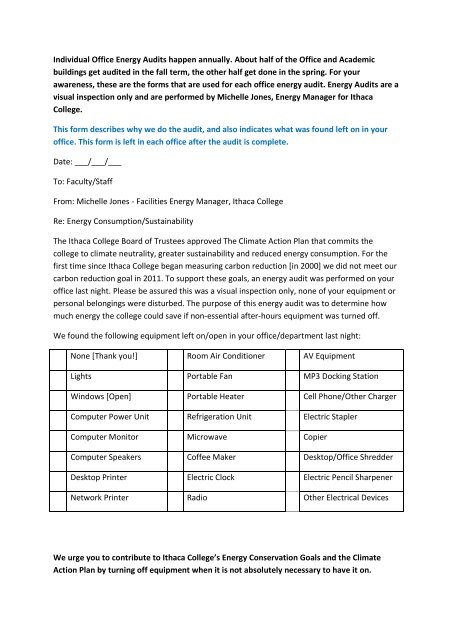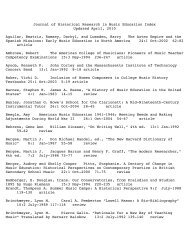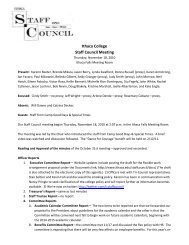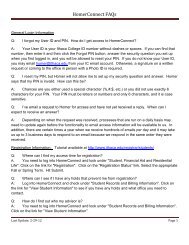Download Energy Audit Checklist - Ithaca College
Download Energy Audit Checklist - Ithaca College
Download Energy Audit Checklist - Ithaca College
Create successful ePaper yourself
Turn your PDF publications into a flip-book with our unique Google optimized e-Paper software.
Individual Office <strong>Energy</strong> <strong>Audit</strong>s happen annually. About half of the Office and Academic<br />
buildings get audited in the fall term, the other half get done in the spring. For your<br />
awareness, these are the forms that are used for each office energy audit. <strong>Energy</strong> <strong>Audit</strong>s are a<br />
visual inspection only and are performed by Michelle Jones, <strong>Energy</strong> Manager for <strong>Ithaca</strong><br />
<strong>College</strong>.<br />
This form describes why we do the audit, and also indicates what was found left on in your<br />
office. This form is left in each office after the audit is complete.<br />
Date: ___/___/___<br />
To: Faculty/Staff<br />
From: Michelle Jones - Facilities <strong>Energy</strong> Manager, <strong>Ithaca</strong> <strong>College</strong><br />
Re: <strong>Energy</strong> Consumption/Sustainability<br />
The <strong>Ithaca</strong> <strong>College</strong> Board of Trustees approved The Climate Action Plan that commits the<br />
college to climate neutrality, greater sustainability and reduced energy consumption. For the<br />
first time since <strong>Ithaca</strong> <strong>College</strong> began measuring carbon reduction [in 2000] we did not meet our<br />
carbon reduction goal in 2011. To support these goals, an energy audit was performed on your<br />
office last night. Please be assured this was a visual inspection only, none of your equipment or<br />
personal belongings were disturbed. The purpose of this energy audit was to determine how<br />
much energy the college could save if non-essential after-hours equipment was turned off.<br />
We found the following equipment left on/open in your office/department last night:<br />
None [Thank you!] Room Air Conditioner AV Equipment<br />
Lights Portable Fan MP3 Docking Station<br />
Windows [Open] Portable Heater Cell Phone/Other Charger<br />
Computer Power Unit Refrigeration Unit Electric Stapler<br />
Computer Monitor Microwave Copier<br />
Computer Speakers Coffee Maker Desktop/Office Shredder<br />
Desktop Printer Electric Clock Electric Pencil Sharpener<br />
Network Printer Radio Other Electrical Devices<br />
We urge you to contribute to <strong>Ithaca</strong> <strong>College</strong>’s <strong>Energy</strong> Conservation Goals and the Climate<br />
Action Plan by turning off equipment when it is not absolutely necessary to have it on.
On the back page, you will find tips for how you can reduce energy consumption. If you have<br />
any questions, please contact me at 274-3769.<br />
This form gives you tips on how to conserve energy in your office.<br />
Tips To Reduce <strong>Energy</strong> Consumption @ Work<br />
In the morning, only turn on what you need. Leave printers/speakers off until you need them, and turn<br />
them back off when you have completed the task.<br />
Plug equipment into a smart power strip [one with an on/off switch]. Shut down your computer AND<br />
turn off the power strip at the end of the day. This ensures ancillary equipment such as speakers,<br />
monitors, scanners, and printers are OFF. Place the power strip where it is easily reachable.<br />
Turn off your computer equipment during lunch or prolonged meetings.<br />
Use overhead light or a task light, but NOT both. Take advantage of daylight when possible.<br />
Turn off lights when leaving a room vacant, including conference rooms, rest rooms, break areas, etc.<br />
Replace incandescent bulbs with compact fluorescents. LED lamps use even less energy.<br />
Turn off room heating or ventilation [if your office has them] when you are not in your office. Keep your<br />
door closed if the room unit is running, so you are not heating/cooling hallways.<br />
Dress in layers. Building temperatures are managed within standards. You may get hot or cold<br />
periodically. Add or remove layers as needed.<br />
Use shades on windows. They reflect heat in the summer and keep heat inside in winter. Keep windows<br />
closed on hot humid days or cold heating days.<br />
Do not block heat/ventilation ducts. Move boxes, furniture or stored equipment away from ducts to<br />
allow free air movement. If vents become dusty, report it so they can be cleaned.<br />
Do not place heat producing equipment near thermostats.<br />
Reduce the number of electrical devices in your office. Be sure to follow college policy when purchasing<br />
electrical equipment, and don’t purchase it if it isn’t absolutely necessary.<br />
Do not leave chargers plugged in longer than necessary.<br />
Ensure appliance/equipment is <strong>Energy</strong> Star rated.<br />
Use cold water tap whenever using small amounts of water. Running the hot water tap for a short<br />
amount of time uses energy even if the water doesn’t get hot by the time you turn the tap off.<br />
Don’t use portable electric space heaters. Space heaters are approved by Facilities Maintenance ONLY.<br />
Join a car pool. Avoid excessive idling. Use cruise control. Tune up your vehicle regularly.<br />
Be an energy advocate! Discuss energy conservation with your peers.
This is the checklist used for each office during the audit. While information is collected per<br />
office, it is never reported on an individual office basis. Calculations are reported by floor, by<br />
building.<br />
<strong>Energy</strong> <strong>Audit</strong> Check-List<br />
Date: ___/___/___<br />
Time: __________<br />
Building:__________________________________ Floor: _______ Room # : __________________<br />
Equipment On/Y Off/N Equipment On/Y Off/N<br />
Overhead Lights<br />
Refrigeration Unit<br />
Motion Detector<br />
<strong>Energy</strong> Star Model<br />
Photo-electric Eye<br />
Microwave<br />
Task Lighting [ ] <strong>Energy</strong> Star Model<br />
Window Open<br />
Coffee Maker<br />
Computer Power Unit [CPU]<br />
<strong>Energy</strong> Star Model<br />
CPU/Power Strip<br />
Electric Clock<br />
Smart Power Strip<br />
Radio<br />
Power Strip On<br />
AV Equipment<br />
Computer Monitor<br />
MP3 Docking Station<br />
Monitor /Power Strip<br />
Cell Phone/Other Charger<br />
Smart Power Strip<br />
Electric Stapler<br />
Power Strip On<br />
Desktop/Office Shredder<br />
Screen Saver<br />
Electric Pencil Sharpener<br />
Computer Speakers<br />
Speakers/Power Strip<br />
Other:<br />
Smart Power Strip<br />
Power Strip On<br />
Desktop Printer<br />
Printer/Power Strip<br />
Smart Power Strip<br />
Power Strip On<br />
Network Printer<br />
Printer/Power Strip<br />
Smart Power Strip<br />
Power Strip On<br />
Scanner<br />
Total Equipment/Office<br />
Scanner/Power Strip<br />
Smart Power Strip<br />
Comments<br />
Power Strip On<br />
Room Air Conditioner<br />
<strong>Energy</strong> Star Model<br />
Portable Fan<br />
<strong>Energy</strong> Star Model<br />
Portable Heater<br />
<strong>Energy</strong> Star Model
This is the form used after individual office energy audits are complete to tally totals per floor per<br />
building.<br />
Building: _____ __________________________________ Floor: ___TOTAL______ Date: ___/___/___<br />
<strong>Energy</strong> <strong>Audit</strong> Tally Sheet<br />
Equipment Left On Overnight<br />
Equipment # Estimated<br />
Usage Per<br />
Total Overnight Cost<br />
Non Emergency<br />
Overhead Lights<br />
Task Lights<br />
Incandescent<br />
Task Lights CF<br />
Windows Open<br />
CPU’s<br />
Monitors<br />
Speakers<br />
Desktop Printers<br />
Network Printers<br />
Scanners<br />
Room Air Conditioners<br />
Portable Fans<br />
Portable Heaters<br />
Refrigeration Units<br />
Mircowave
Coffee Makers<br />
Radios<br />
AV Equipment<br />
MP3 Docking Station<br />
Cell Phone Chargers<br />
Electric Stapler<br />
Desktop/Office<br />
Shredder<br />
Electric Pencil<br />
Sharpener<br />
Other Electrical Devices<br />
Total