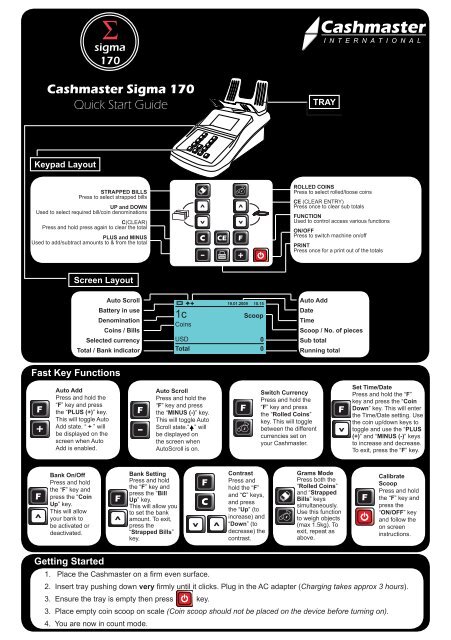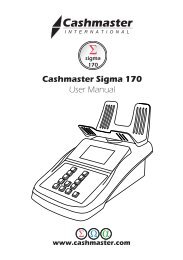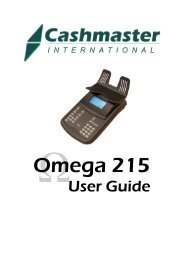Sigma 170 Quick Start Guide USA - Cashmaster
Sigma 170 Quick Start Guide USA - Cashmaster
Sigma 170 Quick Start Guide USA - Cashmaster
You also want an ePaper? Increase the reach of your titles
YUMPU automatically turns print PDFs into web optimized ePapers that Google loves.
<strong>Cashmaster</strong> <strong>Sigma</strong> <strong>170</strong><br />
<strong>Quick</strong> <strong>Start</strong> <strong>Guide</strong><br />
Keypad Layout<br />
STRAPPED BILLS<br />
Press to select strapped bills<br />
UP and DOWN<br />
Used to select required bill/coin denominations<br />
C(CLEAR)<br />
Press and hold press again to clear the total<br />
PLUS and MINUS<br />
Used to add/subtract amounts to & from the total<br />
Screen Layout<br />
Fast Key Functions<br />
Auto Add<br />
Press and hold the<br />
“F” key and press<br />
the “PLUS (+)” key.<br />
This will toggle Auto<br />
Add state. “ + ” will<br />
be displayed on the<br />
screen when Auto<br />
Add is enabled.<br />
Bank On/Off<br />
Press and hold<br />
the “F” key and<br />
press the “Coin<br />
Up” key.<br />
This will allow<br />
your bank to<br />
be activated or<br />
deactivated.<br />
Getting <strong>Start</strong>ed<br />
sigma<br />
<strong>170</strong><br />
Auto Scroll<br />
Battery in use<br />
Denomination<br />
Coins / Bills<br />
Selected currency<br />
Total / Bank indicator<br />
Bank Setting<br />
Press and hold<br />
the “F” key and<br />
press the “Bill<br />
Up” key.<br />
This will allow you<br />
to set the bank<br />
amount. To exit,<br />
press the<br />
“Strapped Bills”<br />
key.<br />
1p 1c<br />
Coins Coins<br />
GBP USD<br />
Total<br />
Auto Scroll<br />
Press and hold the<br />
“F” key and press<br />
the “MINUS (-)” key.<br />
This will toggle Auto<br />
Scroll state.“ ” will<br />
be displayed on<br />
the screen when<br />
AutoScroll is on.<br />
1. Place the <strong>Cashmaster</strong> on a firm even surface.<br />
19.01.2009 15.12.2008 10.15 11.53<br />
Scoop x40<br />
0.40 0<br />
0.00 0<br />
Contrast<br />
Press and<br />
hold the “F”<br />
and “C” keys,<br />
and press<br />
the “Up” (to<br />
increase) and<br />
“Down” (to<br />
decrease) the<br />
contrast.<br />
TRAY<br />
ROLLED COINS<br />
Press to select rolled/loose coins<br />
CE (CLEAR ENTRY)<br />
Press once to clear sub totals<br />
FUNCTION<br />
Used to control access various functions<br />
ON/OFF<br />
Press to switch machine on/off<br />
PRINT<br />
Press once for a print out of the totals<br />
Auto Add<br />
Date<br />
Time<br />
Scoop / No. of pieces<br />
Sub total<br />
Switch Currency<br />
Press and hold the<br />
“F” key and press<br />
the “Rolled Coins”<br />
key. This will toggle<br />
between the different<br />
currencies set on<br />
your <strong>Cashmaster</strong>.<br />
Running total<br />
Grams Mode<br />
Press both the<br />
“Rolled Coins”<br />
and “Strapped<br />
Bills” keys<br />
simultaneously.<br />
Use this function<br />
to weigh objects<br />
(max 1.5kg). To<br />
exit, repeat as<br />
above.<br />
Set Time/Date<br />
Press and hold the “F”<br />
key and press the “Coin<br />
Down” key. This will enter<br />
the Time/Date setting. Use<br />
the coin up/down keys to<br />
toggle and use the “PLUS<br />
(+)” and “MINUS (-)” keys<br />
to increase and decrease.<br />
To exit, press the “F” key.<br />
Calibrate<br />
Scoop<br />
Press and hold<br />
the “F” key and<br />
press the<br />
“ON/OFF” key<br />
and follow the<br />
on screen<br />
instructions.<br />
2. Insert tray pushing down very firmly until it clicks. Plug in the AC adapter (Charging takes approx 3 hours).<br />
3. Ensure the tray is empty then press key.<br />
3. Place empty coin scoop on scale (Coin scoop should not be placed on the device before turning on).<br />
4. You are now in count mode.
Loose Coins<br />
Rolled Coins<br />
Press to<br />
select<br />
Rolled<br />
Coins<br />
mode<br />
Loose Bills<br />
Strapped Bills<br />
Press to<br />
select<br />
Strapped<br />
bill mode<br />
10245B<br />
Ensure that the display indicates coin counting mode.<br />
Press either coin or key to select coin counting mode and the required denomination.<br />
1. Place all coins of your selected denomination in the scoop and onto the tray.<br />
2a. If auto-add is on, remove the scoop from the tray, and advance to the next denomination.<br />
2b. If auto-add is off, press the key to add to the total, and advance to the next denomination.<br />
Ensure that the display indicates Rolled Coins counting mode.<br />
Press the Rolled Coins key to select Rolled Coins counting mode.<br />
1. Place a roll of coins on the tray.<br />
2a. If the roll is “full” the <strong>Cashmaster</strong> will display the value.<br />
2b. If auto-add is on and the roll is “full” the cashmaster will automatically add to the total.<br />
2c. If auto-add is off, press the key to accept the value and add the total.<br />
3. If there is “crossover” or the roll is not “full”. You must then select the denomination of coin<br />
using the or key. Press the key to accept and add to the total.<br />
Advance to the next denomination.<br />
Ensure that the display indicates bill counting mode.<br />
Press either bill or key to select bill counting mode and the required denomination.<br />
1. Place bills of the selected denomination on the tray (up to 30 at one time). Repeat until all<br />
bills in denomination are on the tray.<br />
2a. If auto-add is on, remove bills from the tray, and advance to the next denomination.<br />
2b. If auto-add is off, press key to add to the total, and advance to the next denomination.<br />
Ensure that the display indicates strapped bill mode.<br />
Press the strapped bill key to select strapped bills counting mode and to select bundles or clips.<br />
1. Use bill or key to select the required denomination, place the strapped bills on the<br />
tray. If the strapped bills are “good” then the value is displayed.<br />
2a. If auto-add is on and the strapped bills are “good” the value will automatically be added to the total.<br />
2b. If auto-add is off and the strapped bills are “good”, press key to accept and add to the total.<br />
2c. If the strapped bills appear as “suspect”, open the strapped bills and count in Loose Bill mode.<br />
Advance to the next denomination.<br />
Customer Support (Toll Free): 1 - 877 - CASHMAS<br />
www.cashmaster.com