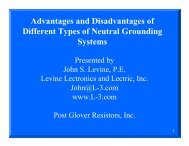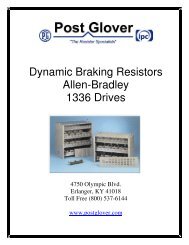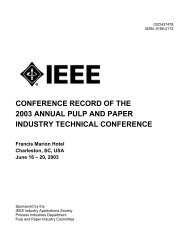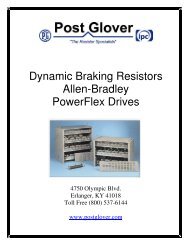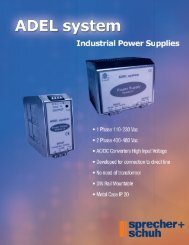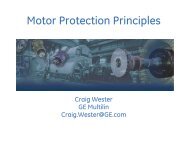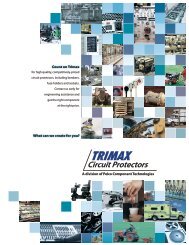Catalog CCT-10A
Catalog CCT-10A
Catalog CCT-10A
Create successful ePaper yourself
Turn your PDF publications into a flip-book with our unique Google optimized e-Paper software.
PRIMARY FUSE KIT # FKTP-1001<br />
SERIES 2 INSTRUCTIONS ON NEXT PAGE<br />
IP-20 COVER KIT # TPTC-2006<br />
4. Remove two nuts or screws holding primary fuse block to<br />
transformer. On FKTP-1001 kits, perform step #5 prior to<br />
affixing block to brackets.<br />
5. Install retaining clips in base of fuse block. Secure with nuts<br />
or screws as appropriate.<br />
In addition to factory installed primary fusing capability 6, 6a. Install fuse in cover and snap cover in place. When installed<br />
Micron offers a primary fuse kit for ImperviTRAN and cover cannot be removed without releasing tab from detent (6a).<br />
ValuTRAN intended for field installation. The<br />
A tip of a pen will suffice.<br />
primary fuse kit includes a 2-pole Class "CC" fuse<br />
block, instructions and all associated mounting<br />
GLOBALTRAN ACCESSORIES<br />
hardware. Addititonally, this fuse block will fit most<br />
competitive units. To order this kit, use catalog number A number of fusing accessories are available for the<br />
FKTP-1001. The primary fuse kit, when installed, will GlobalTRAN product line. Please contact Micron<br />
add a maximum of 11/16" to the transformer "A"<br />
with your design requirements.<br />
dimension and 1-15/16" to the "C" dimension.<br />
Installed as indicated.<br />
1. Loosen two outer screws on primary side of<br />
transformer. On 6 position shell leave 2 spaces<br />
open between brackets.<br />
2. Capture mounting brackets and necessary leads<br />
under terminal screws and tighten.<br />
Recommended torque 30 in-lbs.<br />
3. Affix fuse block to mounting bracket with<br />
supplied screws.<br />
16 MICRON POWER DELIVERY