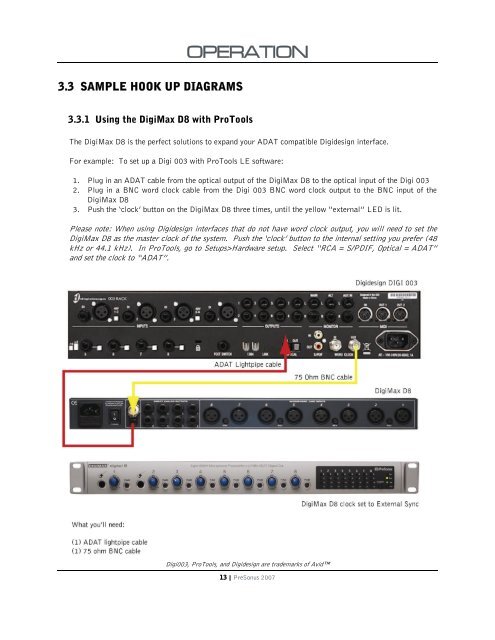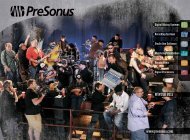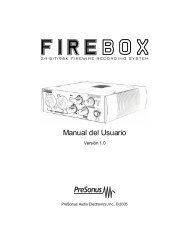Presonus Digimax D8 Manual - zZounds.com
Presonus Digimax D8 Manual - zZounds.com
Presonus Digimax D8 Manual - zZounds.com
You also want an ePaper? Increase the reach of your titles
YUMPU automatically turns print PDFs into web optimized ePapers that Google loves.
3.3 SAMPLE HOOK UP DIAGRAMS<br />
OPERATION<br />
3.3.1 Using the DigiMax <strong>D8</strong> with ProTools<br />
The DigiMax <strong>D8</strong> is the perfect solutions to expand your ADAT <strong>com</strong>patible Digidesign interface.<br />
For example: To set up a Digi 003 with ProTools LE software:<br />
1. Plug in an ADAT cable from the optical output of the DigiMax <strong>D8</strong> to the optical input of the Digi 003<br />
2. Plug in a BNC word clock cable from the Digi 003 BNC word clock output to the BNC input of the<br />
DigiMax <strong>D8</strong><br />
3. Push the ‘clock’ button on the DigiMax <strong>D8</strong> three times, until the yellow “external” LED is lit.<br />
Please note: When using Digidesign interfaces that do not have word clock output, you will need to set the<br />
DigiMax <strong>D8</strong> as the master clock of the system. Push the ‘clock’ button to the internal setting you prefer (48<br />
kHz or 44.1 kHz). In ProTools, go to Setups>Hardware setup. Select “RCA = S/PDIF, Optical = ADAT”<br />
and set the clock to “ADAT”.<br />
Digi003, ProTools, and Digidesign are trademarks of Avid<br />
13 | PreSonus 2007