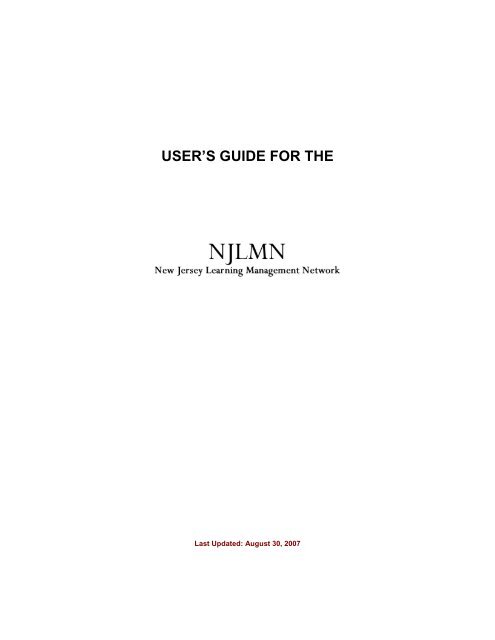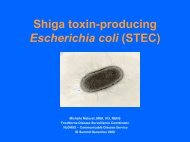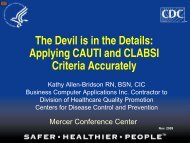Course catalogs - New Jersey Learning Management Network
Course catalogs - New Jersey Learning Management Network
Course catalogs - New Jersey Learning Management Network
Create successful ePaper yourself
Turn your PDF publications into a flip-book with our unique Google optimized e-Paper software.
USER’S GUIDE FOR THE<br />
Last Updated: August 30, 2007
TABLE OF CONTENTS<br />
Overview ........................................................................................................ 3<br />
Homepage.................................................................................................... 3<br />
General Information .................................................................................... 4<br />
Creating an account on the NJLMN........................................................... 6<br />
The benefits of having an account............................................................... 7<br />
Logging in to the NJLMN........................................................................... 8<br />
Custom functions available after log in....................................................... 8<br />
User profile .............................................................................................. 8<br />
Online course portal................................................................................. 8<br />
Registration summary .............................................................................. 8<br />
Transcripts................................................................................................ 8<br />
<strong>Course</strong> <strong>catalogs</strong>.............................................................................................. 9<br />
The NJLMN classroom course catalog ....................................................... 9<br />
Searching the classroom course catalog .................................................. 9<br />
The NJLMN online course catalog ........................................................... 11<br />
Searching the online course catalog....................................................... 11<br />
Viewing the classroom and on-line course <strong>catalogs</strong> ................................. 12<br />
<strong>Course</strong> registration .................................................................................... 13<br />
Communities................................................................................................ 13<br />
Downlinked satellite courses..................................................................... 14<br />
Bioterrorism Training and Emergency Preparedness ............................... 14<br />
Conferences, Meetings and Classroom <strong>Course</strong>s ....................................... 15<br />
Community functions ................................................................................. 15<br />
The Library ................................................................................................. 15<br />
The Nationwide Directory.......................................................................... 16<br />
The Pandemic Flu Toolkit.......................................................................... 16<br />
User Support - getting help with the NJLMN............................................. 17<br />
2
Overview<br />
The <strong>New</strong> <strong>Jersey</strong> <strong>Learning</strong> <strong>Management</strong> <strong>Network</strong> (NJLMN) is <strong>New</strong> <strong>Jersey</strong>'s<br />
principal online resource for public health workforce development, training,<br />
licensing and certification. The NJLMN is designed to facilitate access to training<br />
and education for professionals, volunteers, instructors and students involved<br />
with public health & safety, healthcare and emergency preparedness. The<br />
NJLMN provides users with an online record of registrations, transcripts of<br />
training and an easy way to track continuing education credits for professional<br />
licensure or certification requirements.<br />
Homepage<br />
To access the <strong>New</strong> <strong>Jersey</strong> <strong>Learning</strong> <strong>Management</strong> <strong>Network</strong> (NJLMN), visit<br />
https://njlmn.rutgers.edu/ You will be presented with the NJLMN homepage (see<br />
image below). The homepage provides details on navigating around the NJLMN<br />
as well as instructions on obtaining a password protected account to maintain<br />
your personal training record. This training record stores registrations, transcripts<br />
and CEUs. You have access to all information in your NJLMN account from the<br />
website 24 hours a day, 7 days a week.<br />
An NJLMN account is not required to view course information. However, to<br />
register for NJLMN sponsored courses or to create a personal record of training,<br />
your must have an NJLMN account. Skip to page 6 to learn how to create your<br />
NJLMN account.<br />
3
General Information<br />
Browse the links located on the home page for general information about the<br />
NJLMN site. The blue tool bar that runs across the top of the homepage provides<br />
links to the NJLMN course catalog, library, nationwide all-hazards training course<br />
directory, pandemic flu toolkit as well as the link to the ‘contact us’ page and<br />
frequently asked questions.<br />
The following provides a brief description of options that are available from the<br />
homepage. Please visit the referenced page for details on each function.<br />
‣ The Classroom <strong>Course</strong> Catalog<br />
displays a comprehensive list of upcoming classroom courses,<br />
conferences and events. (see page 9 for detailed instructions on searching the<br />
classroom course catalog.)<br />
‣ The Online <strong>Course</strong> Catalog displays a<br />
comprehensive list of online courses available through the NJLMN. (see<br />
page 11 for detailed instructions on searching the on-line course catalog.)<br />
‣ The Library displays links to course<br />
handout materials as well as general information on public health and<br />
preparedness. In addition, the Library contains links to websites<br />
containing suggested reading and newsworthy information related to<br />
bioterrorism, pandemic flu, all-hazards planning and other public health<br />
issues. (see page 15 for detailed instructions on the library)<br />
‣ The Nationwide Directory displays a<br />
database of over 300 courses and resources offered by providers around<br />
the country specifically dealing with bioterrorism, all-hazards and<br />
emergency preparedness. The majority of entries are distance learning<br />
courses (web-based, CD-Rom, video or correspondence). (see page 15 for<br />
detailed instructions on the Nationwide Directory)<br />
‣ The Pandemic Flu Toolkit is a<br />
repository of current news articles, information, checklists, planning guides<br />
and other resources related to pandemic influenza from federal, state and<br />
local sources. The toolkit is updated on a weekly basis. (see page 15 for<br />
detailed instructions on the Pandemic Flu Toolkit)<br />
4
‣ The Search function in the center<br />
of the homepage offers users the ability to search for courses directly from<br />
the homepage without going into the entire course catalog. Search options<br />
include viewing courses by date range, course type, topic, CEU type and<br />
county. (see page 9 for detailed instructions on searching the NJLMN course catalog.)<br />
‣ Read comments from NJLMN users and<br />
administrators in this section.<br />
‣ In Affiliate Organizations, view a list of<br />
organizations that have provide courses available on the NJLMN catalog<br />
as well as organizations participating in the NJLMN statewide network of<br />
satellite video downlink sites.<br />
‣ The NJLMN Bulletin Board is updated several times a<br />
month to feature noteworthy upcoming courses and to highlight current<br />
articles and websites of interest to public health audiences..<br />
‣ Via the CDC RSS Feeds, the NJLMN links directly to the<br />
the latest and most up-to-date headlines, news and information from the<br />
Center for Disease Control & Prevention (CDC).<br />
‣ Select the options under User Account to log into your<br />
existing NJLMN account; to create a new account on the NJLMN system,<br />
or to access your NJLMN password via e-mail.<br />
‣ At the Information Desk, browse helpful topics for new<br />
users; learn about resources available to course sponsor administrators<br />
and local site coordinators; or email NJLMN user support.<br />
5
Creating an account on the NJLMN<br />
To create an account on NJLMN,<br />
1. Click Create an Account in the User Account section located on the right side<br />
of the homepage and displayed below.<br />
You will be presented with the following screen:<br />
2. Enter your email address and click (Note: Your e-mail address will<br />
become your NJLMN user name.)<br />
3. Complete the User Profile by creating your NJLMN password and filling in the<br />
required fields denoted by an asterisk (*).<br />
4. When finished with the profile, Click .<br />
(REMINDER: This email address is now your NJLMN user name).<br />
You may now login to the NJLMN and register for courses using your user name<br />
and password. Please note: your user name and password are case sensitive.<br />
When logging into your account, be sure to enter them using the same type case<br />
you used when you created your account. If you are having difficulty logging into<br />
your account, please contact NJLMN user support (see page 16).<br />
If you attempt to create an account and the NJLMN informs you that the account<br />
already exists, or if you are uncertain whether you have an existing account,<br />
please contact NJLMN user support (see page 16) to resolve the problem.<br />
If you forgot your password, select<br />
on the NJLMN<br />
homepage. This function will prompt you for your email address (user name) and<br />
immediately send your password to your user email account.<br />
6
NOTE ** Do not create multiple NJLMN accounts. This will prevent you from<br />
having a unified transcript of your NJLMN training activity.<br />
The benefits of having an account<br />
• Personal information-The Personal Information section contains your contact<br />
information along with your role(s) in NJ Public Health. You will have the ability to<br />
manage your information at all times. (see page 8 for more details)<br />
• Registration information- The Registration Information section displays all of<br />
the courses that you have registered for whether you have attended or not.. (see<br />
page 8 for more detail)<br />
• Transcript information-The Transcript section contains the list of courses that<br />
you have attended, along with the course number, continuing education credit<br />
hours, and an annual continuing education summary. (see page 8 for more detail)<br />
• Access to list of course provider communities and their courses- view<br />
courses associated with a specific community. After log in, select the community<br />
you are interested in under<br />
and then click<br />
. Please note: this feature is only available AFTER<br />
log-in.<br />
• Access to community site lists - review site contact information, directions<br />
and other information for locations hosting NJLMN courses. After log in, select<br />
the community you are interested in under<br />
and then click<br />
. Please note: this feature is only available AFTER log-in.<br />
• Access to program information - lists course requirements to earn program<br />
specific certificates as well as the ability to register for courses offered in that<br />
program area.<br />
7
Logging in to the NJLMN.<br />
Select Login under the User Account section on the Homepage.<br />
Enter your user name and password.<br />
Custom functions available after log in<br />
User profile<br />
Click after log in to view/update personal information such as account<br />
password, e-mail, name, address, contact numbers and job responsibilities. If<br />
your e-mail address changes, DO NOT create a new NJLMN account. Log into<br />
your existing account and change your e-mail address on your “My Info” profile.<br />
Online course portal<br />
Click<br />
registered.<br />
to access any on-line courses for which you have<br />
Registration summary<br />
Click<br />
to view all the courses for which you have registered<br />
whether you have attended or not.<br />
Transcripts<br />
Click<br />
to view the list of courses that you have attended, along with<br />
the course number, continuing education credit hours, and your annual<br />
continuing education summary.<br />
8
<strong>Course</strong> <strong>catalogs</strong><br />
The NJLMN classroom course catalog<br />
The NJLMN classroom course catalog provides instant access to training topics<br />
and content and easy registration for account holders. To access the catalog,<br />
select<br />
from the NJLMN homepage or<br />
The search function allows the user to view courses by date, topic, and county.<br />
Searching the classroom course catalog<br />
Searching by date range<br />
Select the start date for the date range of your course search. (The default is<br />
“Today”)<br />
Select the end date for the date range of your course search. (The default end<br />
date is “1 Month from Today”)<br />
Note: As indicated above, if no date range is selected, NJLMN will default to a<br />
date range of “TODAY through 30 days”. You will not see courses beyond 30<br />
days, unless you change that date range.<br />
9
Searching by county<br />
Select a specific county from the county drop-down menu or select ALL to search<br />
all counties for courses. Note: if no county is selected, NJLMN will default to<br />
ALL.<br />
Searching by program type<br />
Select the program type from the program drop-down menu or select ALL to<br />
search all programs. Note: if no program is selected, NJLMN will default to ALL.<br />
Searching by CEU type<br />
Select the CEU type from the CEU drop-down menu or select ALL to search all<br />
CEU types. Note: if no CEU type is selected, NJLMN will default to ALL.<br />
10
Searching by topic keyword<br />
Type your desired topic keyword into the search field.<br />
and then click .<br />
The NJLMN online course catalog<br />
The NJLMN on-line course catalog provides instant access to training topics and<br />
content and easy registration for account holders. To access the catalog, select<br />
from the NJLMN homepage or<br />
and then .<br />
Searching the online course catalog<br />
Searching by program type<br />
Select the program type from the program pulldown or select ALL to search all<br />
programs. Note: if no program is selected, NJLMN will default to ALL.<br />
Searching by CEU Type<br />
Select the CEU type from the CEU pulldown or select ALL to search all CEU<br />
types. Note: if no CEU type is selected, NJLMN will default to ALL.<br />
11
Searching by topic keyword<br />
Type your desired topic into the search field<br />
and then click .<br />
Viewing the classroom and on-line course <strong>catalogs</strong><br />
The course catalog is organized in several sections or columns across the top to<br />
help provide information and easy navigation. The columns include:<br />
Date<br />
The calendar date a course is offered. The catalog is organized in date order.<br />
Time<br />
The start and stop time for a course.<br />
(NOTE** - Because on-line courses can be taken at any time, date and time<br />
columns are not displayed for ONLINE COURSES)<br />
Topic<br />
This section lists the name of each course. The course name is a link that takes<br />
the user to a detailed description of the course as provided by the course<br />
sponsor and may include an overview, agenda, target audience, presenter(s) and<br />
sponsor(s).<br />
CEU<br />
This column lists continuing education units (CEU) for which the course is<br />
approved. Currently, only public health CE/LE credits are recorded on your<br />
NJLMN transcript.<br />
Program<br />
This column lists the program in which this course is included. Some courses in<br />
the NJLMN may be grouped by curriculum or according to specific professional<br />
requirements (eg. 40 Bioterrorism and Emergency Preparedness Certification)<br />
12
Site<br />
This column contains the name of the site where each course is held. The site<br />
name is a link that takes the user to a page with additional information as<br />
provided by the course sponsor and may include the facility name, the physical<br />
address, contact information, and driving directions.<br />
Email to a Friend<br />
This allows you to email specific course information to staff, professional<br />
associates or colleagues you think may be interested in attending the course.<br />
Status<br />
This column displays Register when a course is accepting on-line registration via<br />
the NJLMN. If registration is not being accepted through NJLMN, the course<br />
status will list “Outside Registration.” For these courses, information on who to<br />
contact for registration will be listed in the note below the registration status.<br />
<strong>Course</strong> registration<br />
Once you have logged in to your NJLMN account using your user name and<br />
password, the NJLMN recognizes you as an account holder. You may browse<br />
courses, visit the Library, check and update your personal profile and register for<br />
courses. To register for a course, check the course status in the column on the<br />
far right. If the course is open and available you will see a Register link.<br />
(Note: You may see special notes regarding the course offering in the status<br />
column. These notes provide information that may not appear elsewhere, such<br />
as a change in location or special course requirements. Please be sure to check<br />
these notes before registering.)<br />
Once you have selected your course and clicked the “Register” link, you will be<br />
prompted to confirm your registration. Simply click “yes” to confirm, and you have<br />
completed the registration process. A confirmation email will be sent to your e-<br />
mail address. You can also verify registration while you are still logged into your<br />
account by clicking on the “REGISTRATIONS” link in the green toolbar.<br />
If the course is not currently accepting registrations, the Status column will<br />
display additional information and direct you to the person or website where you<br />
can register.<br />
Communities<br />
While logged in to your NJLMN account, you will see a list of communities<br />
available to you. This list varies for certain professional groups. Each<br />
community can have specific information, course announcements, etc. targeted<br />
for that community. Below are the “public” communities that all NJLMN account<br />
holders have access to.<br />
13
Downlinked satellite courses<br />
The downlinked satellite community offers current video downlinked satellite<br />
courses listed and searchable by date, topic, and county. These satellite courses<br />
are collected from the CDC’s Public Health Training <strong>Network</strong> (PHTN) and many<br />
other national producers. These courses are available to over 40 sites across<br />
NJ. Satellite programs are reviewed and certified for NJ credit hours when<br />
appropriate and these and other CEUs are listed with each course offering.<br />
Bioterrorism Training and Emergency Preparedness<br />
The Bioterrorism Training and Emergency Preparedness Community offers a 40-<br />
hour certificate program designed specifically to provide awareness level training<br />
to health officers and administrators, public health nurses, health educators,<br />
registered environmental health specialists, epidemiologists, and planners at<br />
municipal, county and regional health departments based upon needs<br />
assessments for those groups. This broad-based awareness level emergency<br />
preparedness curriculum also makes the courses in this community relevant and<br />
applicable to emergency medical technicians, police, fire, hospital staff, long-term<br />
care administrators, school nurses and others who may be called upon to<br />
respond and assist in an event or emergency. The Bioterrorism Training and<br />
Emergency Preparedness Community offers courses focused on the many<br />
aspects of bioterrorism, emergency preparedness, incident command, risk<br />
communications, epidemiology, and disease surveillance. Since training is a<br />
critical component of <strong>New</strong> <strong>Jersey</strong>’s public health preparedness and response<br />
plan, this program has been developed specifically for local health departments<br />
to prepare for health threats and emergencies. The <strong>New</strong> <strong>Jersey</strong> Department of<br />
Health and Senior Services (NJDHSS) expects all local health department<br />
professional staff to complete the 40-hour certificate program. If you have already<br />
taken a required course or its equivalent from another course provider, complete<br />
the Training Exemption Form (found in the NJLMN Library) and submit it to the<br />
Rutgers NJAES Office of Continuing Professional Education for exemption from<br />
individual modules. With the Training Exemption Form, you must include an<br />
hour-by-hour agenda or detailed course content description from the program<br />
you attended as well as proof of your attendance (e.g. certificate of completion).<br />
14
Your request for exemption will be reviewed by a committee from Rutgers and<br />
UMDNJ. You will receive notice confirming or denying the exemption, or<br />
requesting more information. If the exemption is approved, your NJLMN<br />
transcript will be updated to reflect your exemption from that particular<br />
bioterrorism module.<br />
Conferences, Meetings and Classroom <strong>Course</strong>s<br />
The Conferences, Meetings and Classroom <strong>Course</strong>s Community lists upcoming<br />
events of interest to both broad and targeted segments of the Public Health<br />
workforce. Events and agendas in this community may be useful to all elements<br />
of the current and future public health workforce, including those involved in<br />
emergency response, law enforcement or community volunteer efforts. This<br />
community presents an easy way to search and register for trainings offered<br />
through the more traditional classroom setting.<br />
Community functions<br />
Select a community listed in<br />
and then any of the following:<br />
Community description<br />
Click<br />
for a description of your selected community.<br />
Community current offerings<br />
Click<br />
community.<br />
to view courses associated with that<br />
Community sites<br />
Click<br />
community.<br />
to view contact and other information associated with that<br />
Community bulletin board<br />
Click<br />
to access additional information and/or<br />
resources associated with that community.<br />
The Library<br />
The Library can be accessed by clicking<br />
the Homepage or<br />
from the blue tool bar.<br />
from<br />
15
The NJLMN Library is a repository of classroom handouts for instructors and<br />
participants, documents on competencies, emergency preparedness and related<br />
topics as well as websites and materials that may be of interest to NJLMN users.<br />
The Library includes<br />
‣ Instructor’s handouts, Power Point presentations, reading lists and<br />
materials to supplement the courses.<br />
‣ Current articles of interest for Public Health Workforce administrators<br />
including resources for <strong>New</strong> <strong>Jersey</strong> Distance <strong>Learning</strong> <strong>Network</strong> (NJDLN)<br />
Local Site Coordinators, <strong>Course</strong> Sponsors and Health Educators.<br />
‣ Resources for users of the 40-hour Bioterrorism and Emergency<br />
Preparedness Certificate program including Training Exemption forms, a<br />
program description, program FAQs and course handouts.<br />
‣ Upcoming events & current news about public health<br />
The Nationwide Directory<br />
The Nationwide Directory can be accessed by going to the hompage and clicking<br />
Or by clicking<br />
from the blue tool bar.<br />
This directory provides information on over 300 all-hazards and emergency<br />
preparedness courses available nationwide. It includes an easy to use search<br />
engine that allows you to locate courses that address specific competency-based<br />
training needs and other search criteria including types of CEU offered, delivery<br />
mode (distance learning, web-based, classroom, etc.), course provider and<br />
sponsor organization. In addition to these categories, course searches can be<br />
further defined by specific keywords.<br />
The Pandemic Flu Toolkit<br />
The Pandemic Flu Toolkit can be accessed by clicking<br />
the blue tool bar.<br />
from the Homepage or<br />
from<br />
This section includes<br />
‣ The latest news and articles on pandemic flu, plus a comprehensive<br />
archive of pandemic flu information<br />
‣ Federal and worldwide resources and links<br />
‣ Resources for state and local agencies on planning, prevention and<br />
communications<br />
‣ Resources, checklists and guides for healthcare providers, schools,<br />
businesses, communities, individuals and families<br />
‣ Training opportunities both in <strong>New</strong> <strong>Jersey</strong> and nationwide.<br />
16
User Support - getting help with the NJLMN<br />
The Information Desk provides general information about the NJLMN as well as<br />
additional resources for <strong>Course</strong> Sponsors and Local Site Coordinators.<br />
The toolbar on the Homepage also provides a link to Frequently Asked<br />
Questions.<br />
If the Information Desk and FAQs do not answer your question, please contact<br />
an NJLMN administrator using<br />
the Homepage or clicking<br />
under the Information Desk on<br />
from the blue tool bar.<br />
NJLMN Customer Support:<br />
E-mail: njlmn@cook.rutgers.edu<br />
Phone: 732-933-4331<br />
17