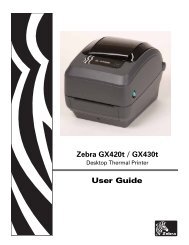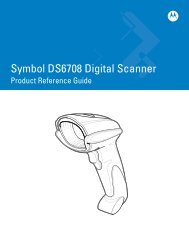Motorola RFS Series Wireless LAN Switches - Vision ID
Motorola RFS Series Wireless LAN Switches - Vision ID
Motorola RFS Series Wireless LAN Switches - Vision ID
Create successful ePaper yourself
Turn your PDF publications into a flip-book with our unique Google optimized e-Paper software.
M<br />
<strong>Motorola</strong> <strong>RFS</strong> <strong>Series</strong> <strong>Wireless</strong><br />
<strong>LAN</strong> <strong>Switches</strong><br />
WiNG CLI Reference Guide
© 2009 <strong>Motorola</strong>, Inc. All rights reserved.<br />
MOTOROLA and the Stylized M Logo are registered in the US Patent & Trademark Office. Symbol is<br />
a registered trademark of Symbol Technologies, Inc. All other product or service names are the property<br />
of their respective owners.
About This Guide<br />
This <strong>Motorola</strong> RF Switch CLI Reference Guide and contains the following sections:<br />
• Who Should Use this Guide<br />
• How to Use this Guide<br />
• Conventions Used in this Guide<br />
• <strong>Motorola</strong> Service Information<br />
• <strong>Motorola</strong>, Inc. End-User License Agreement<br />
Who Should Use this Guide<br />
The <strong>Motorola</strong> RF Switch CLI Reference Guide is intended for administrators responsible<br />
for implementing, configuring, and maintaining a <strong>RFS</strong>6000 or <strong>RFS</strong>7000 model switch using<br />
the switch’s command line interface (CLI). It also serves as a reference for configuring/<br />
modifying system settings. The administrator should be familiar with wireless<br />
technologies, networking concepts, Ethernet concepts, IP addressing and SNMP.<br />
To avoid confusion amongst <strong>RFS</strong>6000 and <strong>RFS</strong>7000 CLI users, generic examples are used<br />
throughout this guide. These examples are relevant to each switch.<br />
Example<br />
<strong>RFS</strong>witch>cluster-cli enable<br />
<strong>RFS</strong>witch>
viii<br />
<strong>Motorola</strong> RF Switch CLI Reference Guide<br />
The syntax, parameters and descriptions within this guide can also be used generically for<br />
a <strong>RFS</strong>6000 and <strong>RFS</strong>7000 model switch. However, some subtle differences do exist<br />
amongst these baselines. These differences are strongly noted within the specific<br />
commands impacted. When these differences are noted, the options available to each<br />
switch baseline are described in detail.<br />
How to Use this Guide<br />
This guide will help you implement, configure, and administer the switch and associated<br />
network elements. This guide is organized into the following sections:<br />
Chapter<br />
Chapter 1, “Introduction”<br />
Chapter 2, “Common<br />
Commands”<br />
Chapter 3, “User Exec<br />
Commands”<br />
Chapter 4, “Privileged Exec<br />
Commands”<br />
Chapter 5, “Global<br />
Configuration Commands”<br />
Chapter 6, “Crypto-isakmp<br />
Instance”<br />
Chapter 7, “Crypto-group<br />
Instance”<br />
Chapter 8, “Crypto-peer<br />
Instance”<br />
Chapter 9, “Crypto-ipsec<br />
Instance”<br />
Jump to this section if you want to...<br />
Review the overall feature-set of the switch, as well as<br />
the many configuration options available.<br />
Understand the commands common amongst many<br />
contexts and instance contexts within the switch CLI.<br />
Summarize the User Exec commands within the<br />
switch CLI.<br />
Review the Priv Exec commands within the switch CLI.<br />
Understand the Global Config commands within the<br />
switch CLI.<br />
Review the (crypto-isakmp) commands within the<br />
switch CLI.<br />
Understand the (crypto-group) commands within the<br />
switch CLI.<br />
Summarize the (crypto-peer) commands within the<br />
switch CLI.<br />
Review the (crypto-ipsec) commands within the<br />
switch CLI.
ix<br />
Chapter<br />
Chapter 10, “Crypto-map<br />
Instance”<br />
Chapter 11, “Cryptotrustpoint<br />
Instance”<br />
Chapter 12, “Interface<br />
Instance”<br />
Chapter 13, “Spanning treemst<br />
Instance”<br />
Chapter 14, “Extended ACL<br />
Instance”<br />
Chapter 15, “Standard ACL<br />
Instance”<br />
Chapter 16, “Extended MAC<br />
ACL Instance”<br />
Chapter 17, “DHCP Server<br />
Instance”<br />
Chapter 18, “DHCP Class<br />
Instance”<br />
Chapter 19, “Radius Server<br />
Instance”<br />
Chapter 20, “<strong>Wireless</strong><br />
Instance”<br />
Chapter 21, “RTLS Instance”<br />
Chapter 22, “ESPI Instance”<br />
Chapter 23, “RF<strong>ID</strong> Instance”<br />
Jump to this section if you want to...<br />
Understand the (crypto-map) commands within the<br />
switch CLI.<br />
Summarize the (crypto trustpoint) commands<br />
within the switch CLI.<br />
Understand the (config-if) commands within the<br />
switch CLI.<br />
Summarize the (config-mst) instance commands<br />
within the switch CLI.<br />
Review the (config-ext-nacl) commands within the<br />
switch CLI.<br />
Understand the (config-std-nacl) commands within<br />
the switch CLI.<br />
Review the (config-ext-macl) commands within the<br />
switch command line.<br />
Understand the (config-dhcp-pool) commands<br />
within the switch command line.<br />
Review the (config-dhcp-class) instance<br />
commands within the switch CLI.<br />
Summarize the (config-radsrv) instance commands<br />
within the switch CLI.<br />
Understand the (config-wireless) instance<br />
commands within the switch CLI.<br />
Review the (config-rtls) instance commands within<br />
the switch CLI.<br />
Review the (config-rtls-espi) instance commands<br />
within the switch CLI<br />
Review the (config-rtls-rfid) instance commands<br />
within the switch CLI
x<br />
<strong>Motorola</strong> RF Switch CLI Reference Guide<br />
Chapter<br />
Chapter 24, “SOLE Instance”<br />
Chapter 25, “Smart RF<br />
Instance”<br />
Chapter 26, “Role Instance”<br />
Jump to this section if you want to...<br />
Review the (config-rtls-sole) instance commands<br />
within the switch CLI<br />
Review the (config-wireless-smart-rf) instance<br />
commands within the switch CLI<br />
Review the (config-role) instance commands<br />
within the switch CLI
xi<br />
Conventions Used in this Guide<br />
This section describes the following topics:<br />
• Annotated Symbols<br />
• Notational Conventions<br />
Annotated Symbols<br />
The following document conventions are used in this document:<br />
NOTE: Indicates tips or special requirements.<br />
!<br />
CAUTION: Indicates conditions that can cause equipment damage or<br />
data loss.<br />
SWITCH NOTE: Indicates caveats unique to a <strong>RFS</strong>6000 or<br />
<strong>RFS</strong>7000 model switch.<br />
WARNING! Indicates a condition or procedure that<br />
could result in personal injury or equipment damage.
xii<br />
<strong>Motorola</strong> RF Switch CLI Reference Guide<br />
Notational Conventions<br />
The following notational conventions are used in this document:<br />
• Italics are used to highlight specific items in the general text, and to identify chapters<br />
and sections in this and related documents.<br />
• Bullets (•) indicate:<br />
• action items<br />
• lists of alternatives<br />
• lists of required steps that are not necessarily sequential<br />
• Sequential lists (those describing step-by-step procedures) appear as numbered lists.<br />
Understanding Command Syntax<br />
command / keyword The first word is always a command. Keywords are words that<br />
must be entered as is. Commands and keywords are mandatory.<br />
For example, the command,<br />
<strong>RFS</strong>witch>show wlan 1<br />
is documented as<br />
show wlan <br />
where:<br />
• show – The command<br />
• wlan – The keyword<br />
Variables are described with a short description enclosed within<br />
a ‘’ pair.<br />
For example, the command,<br />
<strong>RFS</strong>witch>show wlan 1<br />
is documented as<br />
show wlan <br />
where:<br />
• show – The command – Display information.<br />
• wlan – The keyword – The wlan<br />
• – The variable – W<strong>LAN</strong> Index value.
xiii<br />
| The pipe symbol. This is used to separate the variables/keywords<br />
in a list.<br />
For example, the command<br />
<strong>RFS</strong>witch> show .....<br />
is documented as<br />
show [autoinstall|banner|ip|ldap|......]<br />
where:<br />
• set – The command<br />
• [autoinstall|banner|ip|ldap|......] – Indicates the different commands<br />
that can be combined with the show command. However, only one of<br />
the above list can be used at a time.<br />
show autoinstall ...<br />
show banner ...<br />
show ip ...<br />
show ldap ...<br />
[ ] Of the different keywords and variables listed inside a ‘[‘ & ‘]’<br />
pair, only one can be used. Each choice in the list is separated<br />
with a ‘|’ (pipe) symbol.<br />
For example, the command<br />
<strong>RFS</strong>witch> clear ...<br />
is documented as<br />
clear [crypto|mobility|spanning-tree]<br />
where:<br />
• clear – The command<br />
• [crypto|mobility|spanning-tree] – Indicates that three keywords are<br />
available for this command and only one can be used at a time
xiv<br />
<strong>Motorola</strong> RF Switch CLI Reference Guide<br />
{ } Any command/keyword/variable or a combination of them inside<br />
a ‘{‘ & ‘}’ pair is optional. All optional commands follow the same<br />
conventions as listed above. However they are displayed italicized.<br />
For example, the command<br />
<strong>RFS</strong>witch> show autoinstall ....<br />
is documented as<br />
show autoinstall {status}<br />
Here:<br />
<br />
• show autostatus– The command. This command can also be used as<br />
show autostatus<br />
• {status} – The optional keyword status. The command can also be<br />
extended as<br />
show autoinstall status<br />
Here the keyword status is optional.<br />
Values to be entered as shown in Blue.<br />
For example, the command<br />
<strong>RFS</strong>witch>show wlan 1<br />
is documented as<br />
show wlan <br />
This command’s parameter is described as under:<br />
“ – (1-8) is the Wlan Index.”
xv<br />
<strong>Motorola</strong> Service Information<br />
Use the <strong>Motorola</strong> Support Center as the primary contact for any technical problem,<br />
question, or support issue involving <strong>Motorola</strong> products. <strong>Motorola</strong> Support Center responds<br />
to calls by email, telephone or fax within the time limits set forth in individual contractual<br />
agreements:<br />
Telephone (North America): 1-800-653-5350<br />
Telephone (International): +1-631-738-6213<br />
Fax: (631) 738-5410<br />
Email: emb.support@motorola.com<br />
When contacting <strong>Motorola</strong> Support Center, please provide the following information:<br />
• Serial number of the unit.<br />
• Model number or product name.<br />
• Software type and version number.<br />
Customer Support Website<br />
Comprehensive on-line support is available at http://www.symbol.com/support/ .<br />
Registration is free and a variety of services can be linked through this Web portal.<br />
Product Sales and Product Information<br />
<strong>Motorola</strong>, Inc.<br />
One <strong>Motorola</strong> Plaza<br />
Holtsville, New York 11742-1300<br />
Tel: 1-631-738-2400 or 1-800-722-6234<br />
Fax: 1-631-738-5990
xvi<br />
<strong>Motorola</strong> RF Switch CLI Reference Guide<br />
General Information<br />
For general information, contact <strong>Motorola</strong> at:<br />
Telephone (North America): 1-800-722-6234<br />
Telephone (International): +1-631-738-5200<br />
Website: http://www.motorola.com
xvii<br />
<strong>Motorola</strong>, Inc.<br />
End-User License Agreement<br />
BY DOWNLOADING, INSTALLING, OR USING THE SOFTWARE DESCRIBED IN THIS DOCUMENT, YOU<br />
OR THE ENTITY OR COMPANY THAT YOU REPRESENT ("LICENSEE") ARE UNCONDITIONALLY<br />
CONSENTING TO BE BOUND BY AND ARE BECOMING A PARTY TO THIS LICENSE AGREEMENT<br />
("AGREEMENT"). LICENSEE'S USE OR CONTINUED USE OF THE DOWNLOADED OR INSTALLED<br />
MATERIALS SHALL ALSO CONSTITUTE ASSENT TO THE TERMS OF THIS AGREEMENT. IF LICENSEE<br />
DOES NOT UNCONDITIONALLY AGREE TO ALL OF THE TERMS OF THIS AGREEMENT, DO NOT<br />
CONTINUTE THE INSTALLATION PROCESS. IF THESE TERMS ARE CONS<strong>ID</strong>ERED AN OFFER,<br />
ACCEPTANCE IS EXPRESSLY LIMITED TO AND EXPRESSLY CONTINGENT UPON THESE TERMS. IF<br />
YOU ARE ACCEPTING THESE TERMS ON BEHALF OF A COMPANY, ANOTHER PERSON OR ANY<br />
OTHER LEGAL ENTITY, YOU REPRESENT AND WARRANT THAT YOU HAVE THE AUTHORITY TO BIND<br />
THAT COMPANY, PERSON OR ENTITY.<br />
1. LICENSE GRANT. Subject to the terms of this Agreement, <strong>Motorola</strong>, Inc. and/or its<br />
subsidiaries ("Licensor") hereby grants Licensee a limited, personal, non-sublicensable, non<br />
transferable, non-exclusive license to use the software that Licensee is about to download<br />
or install and the documentation that accompanies it (collectively, the "Software") for<br />
Licensee's personal use in connection with hardware produced by Licensor and only in<br />
accordance with the accompanying documentation. Licensee may download, install and use<br />
the Software only on a single computer. Licensee may make one copy of the Software<br />
(excluding any documentation) for backup purposes, provided that copyright and other<br />
restricted rights notices of Licensor and its suppliers are reproduced exactly.<br />
2. LICENSE RESTRICTIONS. Except as expressly permitted by this Agreement, Licensee shall<br />
not, nor permit anyone else to, directly or indirectly: (i) copy (except for one backup copy),<br />
modify, distribute or create derivative works based upon the Software; (ii) reverse engineer,<br />
disassemble, decompile or otherwise attempt to discover the source code or structure,<br />
sequence and organization of the Software; or (iii) rent, lease, or use the Software for<br />
timesharing or service bureau purposes, or otherwise use the Software for any commercial<br />
purpose/on behalf of any third party. Licensee shall maintain and not remove or obscure any<br />
proprietary notices on the Software, and shall reproduce such notices exactly on all<br />
permitted copies of the Software. All title, ownership rights, and intellectual property rights<br />
in and to the Software, and any copies or portions thereof, shall remain in Licensor and its<br />
suppliers or licensors. Licensee understands that Licensor may modify or discontinue<br />
offering the Software at any time. The Software is protected by the copyright laws of the<br />
United States and international copyright treaties. The Software is licensed, not sold. This<br />
Agreement does not give Licensee any rights not expressly granted herein.
xviii<br />
<strong>Motorola</strong> RF Switch CLI Reference Guide<br />
3. INTELLECTUAL PROPERTY; CONTENT. All title and intellectual property rights in and to the<br />
Software (including but not limited to any images, photographs, animations, video, audio,<br />
music, text and "applets" incorporated into the Software), and any copies you are permitted<br />
to make herein are owned by Licensor or its suppliers. All title and intellectual property<br />
rights in and to the content which may be accessed through use of the Software is the<br />
property of the respective content owner and may be protected by applicable copyright or<br />
other intellectual property laws and treaties. This EULA grants you no rights to use such<br />
content. As a condition to Licensee's use of the Software, Licensee represents, warrants<br />
and covenants that Licensee will not use the Software: (i) to infringe the intellectual<br />
property rights or proprietary rights, or rights of publicity or privacy, of any third party; (ii) to<br />
violate any applicable law, statute, ordinance or regulation; (iii) to disseminate information<br />
or materials in any form or format ("Content") that are harmful, threatening, abusive,<br />
harassing, tortuous, defamatory, vulgar, obscene, libelous, or otherwise objectionable; or (iv)<br />
to disseminate any software viruses or any other computer code, files or programs that may<br />
interrupt, destroy or limit the functionality of any computer software or hardware or<br />
telecommunications equipment. Licensee, not Licensor, remains solely responsible for all<br />
Content that Licensee uploads, posts, e-mails, transmits, or otherwise disseminates using,<br />
or in connection with, the Software.<br />
4. FEES; SUPPORT AND UPGRADES. Licensor may, at Licensor's sole option, provide support<br />
services related to the Software ("Support Services"). Nothing in this Agreement grants<br />
Licensee any right to receive any Support Services. Use of any Support Services provided is<br />
governed by the Licensor policies and programs described in the user manual, in "online"<br />
documentation, and/or in other Licensor-provided materials or support agreements. Any<br />
supplemental software code provided to you as part of any Support Services shall be<br />
considered part of the Software and subject to the terms and conditions of this EULA. With<br />
respect to technical information you provide to Licensor as part of any Support Services,<br />
Licensor may use such information for its business purposes, including for product support<br />
and development. Licensor will not utilize such technical information in a form that<br />
personally identifies Licensee.<br />
5. TERMINATION. Either party may terminate this Agreement at any time, with or without<br />
cause, upon written notice. Any termination of this Agreement shall also terminate the<br />
licenses granted hereunder. Upon termination of this Agreement for any reason, Licensee<br />
shall return all copies of the Software to Licensor, or destroy and remove from all computers,<br />
hard drives, networks, and other storage media all copies of the Software, and shall so<br />
certify to Licensor that such actions have occurred. Sections 2-13 shall survive termination<br />
of this Agreement.
xix<br />
6. DISCLAIMER OF WARRANTIES. To the maximum extent permitted by applicable law,<br />
Licensor and its suppliers provide the Software and any (if any) Support Services AS IS AND<br />
WITH ALL FAULTS, and hereby disclaim all warranties and conditions, either express,<br />
implied or statutory, including, but not limited to, any (if any) implied warranties or<br />
conditions of merchantability, of fitness for a particular purpose, of lack of viruses, of<br />
accuracy or completeness of responses, of results, and of lack of negligence or lack of<br />
workmanlike effort, all with regard to the Software, and the provision of or failure to provide<br />
Support Services. ALSO, THERE IS NO WARRANTY OR CONDITION OF TITLE, QUIET<br />
ENJOYMENT, QUIET POSSESSION, CORRESPONDENCE TO DESCRIPTION, OR<br />
NONINFRINGEMENT WITH REGARD TO THE SOFTWARE. THE ENTIRE RISK AS TO THE<br />
QUALITY OF OR ARISING OUT OF USE OR PERFORMANCE OF THE SOFTWARE AND<br />
SUPPORT SERVICES, IF ANY, REMAINS WITH LICENSEE.<br />
7. EXCLUSION OF INC<strong>ID</strong>ENTAL, CONSEQUENTIAL AND CERTAIN OTHER DAMAGES. TO THE<br />
MAXIMUM EXTENT PERMITTED BY APPLICABLE LAW, IN NO EVENT SHALL LICENSOR OR<br />
ITS SUPPLIERS BE LIABLE FOR ANY GENERAL, SPECIAL, INC<strong>ID</strong>ENTAL, DIRECT, INDIRECT, OR<br />
CONSEQUENTIAL DAMAGES WHATSOEVER (INCLUDING, BUT NOT LIMITED TO,<br />
DAMAGES FOR LOSS OF PROFITS OR CONF<strong>ID</strong>ENTIAL OR OTHER INFORMATION, FOR<br />
BUSINESS INTERRUPTION, FOR PERSONAL INJURY, FOR LOSS OF PRIVACY, FOR FAILURE<br />
TO MEET ANY DUTY INCLUDING OF GOOD FAITH OR OF REASONABLE CARE, FOR<br />
NEGLIGENCE, AND FOR ANY OTHER PECUNIARY OR OTHER LOSS WHATSOEVER) ARISING<br />
OUT OF OR IN ANY WAY RELATED TO THE USE OF OR INABILITY TO USE THE SOFTWARE,<br />
THE PROVISION OF OR FAILURE TO PROV<strong>ID</strong>E SUPPORT SERVICES, OR OTHERWISE UNDER<br />
OR IN CONNECTION WITH ANY PROVISION OF THIS AGREEMENT, EVEN IN THE EVENT OF<br />
THE FAULT, TORT (INCLUDING NEGLIGENCE), STRICT LIABILITY, BREACH OF CONTRACT OR<br />
BREACH OF WARRANTY OF LICENSOR OR ANY SUPPLIER, AND EVEN IF LICENSOR OR ANY<br />
SUPPLIER HAS BEEN ADVISED OF THE POSSIBILITY OF SUCH DAMAGES.<br />
8. LIMITATION OF LIABILITY AND REMEDIES. Notwithstanding any damages that Licensee<br />
might incur for any reason whatsoever (including, without limitation, all damages<br />
referenced above and all direct or general damages), the entire liability of Licensor and any<br />
of its suppliers under any provision of this Agreement and Licensee's exclusive remedy for<br />
all of the foregoing shall be limited to the greater of the amount actually paid by Licensee<br />
for the Software or U.S.$5.00. The foregoing limitations, exclusions and disclaimers shall<br />
apply to the maximum extent permitted by applicable law, even if any remedy fails its<br />
essential purpose.
xx<br />
<strong>Motorola</strong> RF Switch CLI Reference Guide<br />
9. INDEMNITY. Licensee agrees that Licensor shall have no liability whatsoever for any use<br />
Licensee makes of the Software. Licensee shall indemnify and hold harmless Licensor from<br />
any claims, damages, liabilities, costs and fees (including reasonable attorney fees) arising<br />
from Licensee's use of the Software as well as from Licensee's failure to comply with any<br />
term of this Agreement.<br />
10. FAULT TOLERANCE. The Software is not fault-tolerant and is not designed, manufactured or<br />
intended for use or resale in on-line control equipment in hazardous environments requiring<br />
fail-safe performance, such as, but not limited to, the operation of nuclear facilities, aircraft<br />
navigation or communication systems, air traffic control, life support machines, or weapons<br />
systems, in which the failure of the Software could lead directly or indirectly to death,<br />
personal injury, or physical or environmental damage ("High Risk Activities"). Licensor and<br />
its suppliers specifically disclaim any express or implied warranty of fitness for High Risk<br />
Activities.<br />
11. U.S. GOVERNMENT LICENSE RIGHTS. Software provided to the U.S. Government pursuant<br />
to solicitations issued on or after December 1, 1995 is provided with the commercial license<br />
rights and restrictions described elsewhere herein. Software provided to the U.S.<br />
Government pursuant to solicitations issued prior to December 1, 1995 is provided with<br />
"Restricted Rights" as provided for in FAR, 48 CFR 52.227-14 (JUNE 1987) or DFAR, 48 CFR<br />
252.227- 7013 (OCT 1988), as applicable. The "Manufacturer" for purposes of these<br />
regulations is <strong>Motorola</strong>, Inc., One Symbol Plaza, Holtsville, NY 11742.<br />
12. EXPORT RESTRICTIONS. Licensee shall comply with all export laws and restrictions and<br />
regulations of the Department of Commerce, the United States Department of Treasury<br />
Office of Foreign Assets Control ("OFAC"), or other United States or foreign agency or<br />
authority, and Licensee shall not export, or allow the export or re-export of the Software in<br />
violation of any such restrictions, laws or regulations. By downloading or using the<br />
Software, Licensee agrees to the foregoing and represents and warrants that Licensee is not<br />
located in, under the control of, or a national or resident of any restricted country.<br />
13. MISCEL<strong>LAN</strong>EOUS. Licensee may not sublicense, assign, or transfer this Agreement, or its<br />
rights or obligations hereunder, without the prior written consent of Licensor. Any attempt<br />
to otherwise sublicense, assign, or transfer any of the rights, duties, or obligations<br />
hereunder is null and void. Licensor may assign this Agreement in its sole discretion. In the<br />
event that any of the provisions of this Agreement shall be held by a court or other tribunal<br />
of competent jurisdiction to be illegal, invalid or unenforceable, such provisions shall be<br />
limited or eliminated to the minimum extent necessary so that this Agreement shall<br />
otherwise remain in full force and effect. No waiver or modification of this Agreement will<br />
be binding upon a party unless made in writing and signed by a duly authorized<br />
representative of such party and no failure or delay in enforcing any right will be deemed a
waiver. This Agreement shall be governed by the laws of the State of New York without<br />
regard to the conflicts of law provisions thereof. The application the United Nations<br />
Convention of Contracts for the International Sale of Goods is expressly excluded. Unless<br />
waived by Licensor for a particular instance, any action or proceeding arising out of this<br />
Agreement must be brought exclusively in the state or federal courts of New York and<br />
Licensee hereby consents to the jurisdiction of such courts for any such action or proceeding.<br />
This Agreement supersedes all prior discussions and writings and constitutes the entire<br />
agreement between the parties with respect to the subject matter hereof. The prevailing<br />
party in any action arising out of this Agreement shall be entitled to costs and attorneys'<br />
fees.<br />
xxi
xxii<br />
<strong>Motorola</strong> RF Switch CLI Reference Guide
Contents<br />
Chapter 1. Introduction<br />
1.1 CLI Overview . . . . . . . . . . . . . . . . . . . . . . . . . . . . . . . . . . . . . . . . . . . . . . . . . . . . . . . . . . . . . . . . . . . . . . 1-2<br />
1.2 Getting Context Sensitive Help. . . . . . . . . . . . . . . . . . . . . . . . . . . . . . . . . . . . . . . . . . . . . . . . . . . . . . . . 1-5<br />
1.3 Using the No and Default Command Forms . . . . . . . . . . . . . . . . . . . . . . . . . . . . . . . . . . . . . . . . . . . . . . 1-7<br />
1.3.1 Basic Conventions . . . . . . . . . . . . . . . . . . . . . . . . . . . . . . . . . . . . . . . . . . . . . . . . . . . . . . . . . . . . 1-7<br />
1.4 Using CLI Editing Features and Shortcuts. . . . . . . . . . . . . . . . . . . . . . . . . . . . . . . . . . . . . . . . . . . . . . . . 1-8<br />
1.4.1 Moving the Cursor on the Command Line . . . . . . . . . . . . . . . . . . . . . . . . . . . . . . . . . . . . . . . . . . 1-8<br />
1.4.2 Completing a Partial Command Name . . . . . . . . . . . . . . . . . . . . . . . . . . . . . . . . . . . . . . . . . . . . 1-10<br />
1.4.3 Deleting Entries . . . . . . . . . . . . . . . . . . . . . . . . . . . . . . . . . . . . . . . . . . . . . . . . . . . . . . . . . . . . .1-11<br />
1.4.4 Re-displaying the Current Command Line . . . . . . . . . . . . . . . . . . . . . . . . . . . . . . . . . . . . . . . . . 1-11<br />
1.4.5 Command Output pagination . . . . . . . . . . . . . . . . . . . . . . . . . . . . . . . . . . . . . . . . . . . . . . . . . . . 1-11<br />
1.4.6 Transposing Mistyped Characters . . . . . . . . . . . . . . . . . . . . . . . . . . . . . . . . . . . . . . . . . . . . . . . 1-12<br />
1.4.7 Controlling Capitalization . . . . . . . . . . . . . . . . . . . . . . . . . . . . . . . . . . . . . . . . . . . . . . . . . . . . . . 1-12<br />
Chapter 2. Common Commands<br />
2.1 Common Commands . . . . . . . . . . . . . . . . . . . . . . . . . . . . . . . . . . . . . . . . . . . . . . . . . . . . . . . . . . . . . . . . 2-1<br />
2.1.1 clrscr . . . . . . . . . . . . . . . . . . . . . . . . . . . . . . . . . . . . . . . . . . . . . . . . . . . . . . . . . . . . . . . . . . . . . . . 2-2<br />
2.1.2 exit . . . . . . . . . . . . . . . . . . . . . . . . . . . . . . . . . . . . . . . . . . . . . . . . . . . . . . . . . . . . . . . . . . . . . . . .2-3<br />
2.1.3 help . . . . . . . . . . . . . . . . . . . . . . . . . . . . . . . . . . . . . . . . . . . . . . . . . . . . . . . . . . . . . . . . . . . . . . . . 2-4<br />
2.1.4 no . . . . . . . . . . . . . . . . . . . . . . . . . . . . . . . . . . . . . . . . . . . . . . . . . . . . . . . . . . . . . . . . . . . . . . . . .2-5<br />
2.1.5 service. . . . . . . . . . . . . . . . . . . . . . . . . . . . . . . . . . . . . . . . . . . . . . . . . . . . . . . . . . . . . . . . . . . . . . 2-7<br />
2.2 show . . . . . . . . . . . . . . . . . . . . . . . . . . . . . . . . . . . . . . . . . . . . . . . . . . . . . . . . . . . . . . . . . . . . . . . . . . . 2-37<br />
2.2.1 autoinstall. . . . . . . . . . . . . . . . . . . . . . . . . . . . . . . . . . . . . . . . . . . . . . . . . . . . . . . . . . . . . . . . . . 2-42<br />
2.2.2 banner. . . . . . . . . . . . . . . . . . . . . . . . . . . . . . . . . . . . . . . . . . . . . . . . . . . . . . . . . . . . . . . . . . . . . 2-43<br />
2.2.3 commands. . . . . . . . . . . . . . . . . . . . . . . . . . . . . . . . . . . . . . . . . . . . . . . . . . . . . . . . . . . . . . . . . . 2-44
TOC-2<br />
<strong>Motorola</strong> RF Switch CLI Reference Guide<br />
2.2.4 crypto . . . . . . . . . . . . . . . . . . . . . . . . . . . . . . . . . . . . . . . . . . . . . . . . . . . . . . . . . . . . . . . . . . . . . 2-45<br />
2.2.5 environment . . . . . . . . . . . . . . . . . . . . . . . . . . . . . . . . . . . . . . . . . . . . . . . . . . . . . . . . . . . . . . . . 2-48<br />
2.2.6 history . . . . . . . . . . . . . . . . . . . . . . . . . . . . . . . . . . . . . . . . . . . . . . . . . . . . . . . . . . . . . . . . . . . . . 2-49<br />
2.2.7 interfaces . . . . . . . . . . . . . . . . . . . . . . . . . . . . . . . . . . . . . . . . . . . . . . . . . . . . . . . . . . . . . . . . . . 2-50<br />
2.2.8 ip . . . . . . . . . . . . . . . . . . . . . . . . . . . . . . . . . . . . . . . . . . . . . . . . . . . . . . . . . . . . . . . . . . . . . . . . .2-52<br />
2.2.9 ldap . . . . . . . . . . . . . . . . . . . . . . . . . . . . . . . . . . . . . . . . . . . . . . . . . . . . . . . . . . . . . . . . . . . . . . . 2-59<br />
2.2.10 licenses. . . . . . . . . . . . . . . . . . . . . . . . . . . . . . . . . . . . . . . . . . . . . . . . . . . . . . . . . . . . . . . . . . . . 2-61<br />
2.2.11 logging . . . . . . . . . . . . . . . . . . . . . . . . . . . . . . . . . . . . . . . . . . . . . . . . . . . . . . . . . . . . . . . . . . . . 2-62<br />
2.2.12 mac . . . . . . . . . . . . . . . . . . . . . . . . . . . . . . . . . . . . . . . . . . . . . . . . . . . . . . . . . . . . . . . . . . . . . . . 2-63<br />
2.2.13 mac-address-table . . . . . . . . . . . . . . . . . . . . . . . . . . . . . . . . . . . . . . . . . . . . . . . . . . . . . . . . . . . 2-64<br />
2.2.14 management. . . . . . . . . . . . . . . . . . . . . . . . . . . . . . . . . . . . . . . . . . . . . . . . . . . . . . . . . . . . . . . . 2-65<br />
2.2.15 mobility . . . . . . . . . . . . . . . . . . . . . . . . . . . . . . . . . . . . . . . . . . . . . . . . . . . . . . . . . . . . . . . . . . . . 2-66<br />
2.2.16 ntp. . . . . . . . . . . . . . . . . . . . . . . . . . . . . . . . . . . . . . . . . . . . . . . . . . . . . . . . . . . . . . . . . . . . . . . .2-69<br />
2.2.17 port-channel . . . . . . . . . . . . . . . . . . . . . . . . . . . . . . . . . . . . . . . . . . . . . . . . . . . . . . . . . . . . . . . . 2-71<br />
2.2.18 power . . . . . . . . . . . . . . . . . . . . . . . . . . . . . . . . . . . . . . . . . . . . . . . . . . . . . . . . . . . . . . . . . . . . . 2-72<br />
2.2.19 privilege . . . . . . . . . . . . . . . . . . . . . . . . . . . . . . . . . . . . . . . . . . . . . . . . . . . . . . . . . . . . . . . . . . . 2-73<br />
2.2.20 radius . . . . . . . . . . . . . . . . . . . . . . . . . . . . . . . . . . . . . . . . . . . . . . . . . . . . . . . . . . . . . . . . . . . . . 2-74<br />
2.2.21 redundancy dynamic-ap-load-balance . . . . . . . . . . . . . . . . . . . . . . . . . . . . . . . . . . . . . . . . . . . .2-75<br />
2.2.22 redundancy -group . . . . . . . . . . . . . . . . . . . . . . . . . . . . . . . . . . . . . . . . . . . . . . . . . . . . . . . . . . . 2-76<br />
2.2.23 redundancy-history . . . . . . . . . . . . . . . . . . . . . . . . . . . . . . . . . . . . . . . . . . . . . . . . . . . . . . . . . . . 2-79<br />
2.2.24 redundancy -members . . . . . . . . . . . . . . . . . . . . . . . . . . . . . . . . . . . . . . . . . . . . . . . . . . . . . . . . 2-80<br />
2.2.25 rtls. . . . . . . . . . . . . . . . . . . . . . . . . . . . . . . . . . . . . . . . . . . . . . . . . . . . . . . . . . . . . . . . . . . . . . . .2-81<br />
2.2.26 smtp-notification . . . . . . . . . . . . . . . . . . . . . . . . . . . . . . . . . . . . . . . . . . . . . . . . . . . . . . . . . . . . 2-84<br />
2.2.27 snmp . . . . . . . . . . . . . . . . . . . . . . . . . . . . . . . . . . . . . . . . . . . . . . . . . . . . . . . . . . . . . . . . . . . . . . 2-86<br />
2.2.28 snmp-server . . . . . . . . . . . . . . . . . . . . . . . . . . . . . . . . . . . . . . . . . . . . . . . . . . . . . . . . . . . . . . . . 2-87<br />
2.2.29 spanning-tree . . . . . . . . . . . . . . . . . . . . . . . . . . . . . . . . . . . . . . . . . . . . . . . . . . . . . . . . . . . . . . . 2-90<br />
2.2.30 static-channel-group. . . . . . . . . . . . . . . . . . . . . . . . . . . . . . . . . . . . . . . . . . . . . . . . . . . . . . . . . . 2-92<br />
2.2.31 terminal. . . . . . . . . . . . . . . . . . . . . . . . . . . . . . . . . . . . . . . . . . . . . . . . . . . . . . . . . . . . . . . . . . . . 2-93<br />
2.2.32 timezone . . . . . . . . . . . . . . . . . . . . . . . . . . . . . . . . . . . . . . . . . . . . . . . . . . . . . . . . . . . . . . . . . . . 2-94<br />
2.2.33 traffic-shape . . . . . . . . . . . . . . . . . . . . . . . . . . . . . . . . . . . . . . . . . . . . . . . . . . . . . . . . . . . . . . . . 2-95<br />
2.2.34 users . . . . . . . . . . . . . . . . . . . . . . . . . . . . . . . . . . . . . . . . . . . . . . . . . . . . . . . . . . . . . . . . . . . . . . 2-96<br />
2.2.35 version . . . . . . . . . . . . . . . . . . . . . . . . . . . . . . . . . . . . . . . . . . . . . . . . . . . . . . . . . . . . . . . . . . . . 2-97<br />
2.2.36 wireless . . . . . . . . . . . . . . . . . . . . . . . . . . . . . . . . . . . . . . . . . . . . . . . . . . . . . . . . . . . . . . . . . . . 2-98<br />
2.2.37 wlan-acl . . . . . . . . . . . . . . . . . . . . . . . . . . . . . . . . . . . . . . . . . . . . . . . . . . . . . . . . . . . . . . . . . . 2-112<br />
2.2.38 access-list. . . . . . . . . . . . . . . . . . . . . . . . . . . . . . . . . . . . . . . . . . . . . . . . . . . . . . . . . . . . . . . . . 2-113<br />
2.2.39 aclstats . . . . . . . . . . . . . . . . . . . . . . . . . . . . . . . . . . . . . . . . . . . . . . . . . . . . . . . . . . . . . . . . . . . 2-114<br />
2.2.40 alarm-log. . . . . . . . . . . . . . . . . . . . . . . . . . . . . . . . . . . . . . . . . . . . . . . . . . . . . . . . . . . . . . . . . . 2-115<br />
2.2.41 boot . . . . . . . . . . . . . . . . . . . . . . . . . . . . . . . . . . . . . . . . . . . . . . . . . . . . . . . . . . . . . . . . . . . . . 2-116
Contents - TOC-3<br />
2.2.42 clock . . . . . . . . . . . . . . . . . . . . . . . . . . . . . . . . . . . . . . . . . . . . . . . . . . . . . . . . . . . . . . . . . . . . . 2-117<br />
2.2.43 debugging . . . . . . . . . . . . . . . . . . . . . . . . . . . . . . . . . . . . . . . . . . . . . . . . . . . . . . . . . . . . . . . . . 2-118<br />
2.2.44 dhcp . . . . . . . . . . . . . . . . . . . . . . . . . . . . . . . . . . . . . . . . . . . . . . . . . . . . . . . . . . . . . . . . . . . . . 2-119<br />
2.2.45 file. . . . . . . . . . . . . . . . . . . . . . . . . . . . . . . . . . . . . . . . . . . . . . . . . . . . . . . . . . . . . . . . . . . . . . .2-120<br />
2.2.46 ftp . . . . . . . . . . . . . . . . . . . . . . . . . . . . . . . . . . . . . . . . . . . . . . . . . . . . . . . . . . . . . . . . . . . . . . .2-121<br />
2.2.47 password-encryption . . . . . . . . . . . . . . . . . . . . . . . . . . . . . . . . . . . . . . . . . . . . . . . . . . . . . . . . 2-122<br />
2.2.48 running-config. . . . . . . . . . . . . . . . . . . . . . . . . . . . . . . . . . . . . . . . . . . . . . . . . . . . . . . . . . . . . . 2-123<br />
2.2.49 securitymgr . . . . . . . . . . . . . . . . . . . . . . . . . . . . . . . . . . . . . . . . . . . . . . . . . . . . . . . . . . . . . . . . 2-127<br />
2.2.50 sessions . . . . . . . . . . . . . . . . . . . . . . . . . . . . . . . . . . . . . . . . . . . . . . . . . . . . . . . . . . . . . . . . . . 2-128<br />
2.2.51 startup-config . . . . . . . . . . . . . . . . . . . . . . . . . . . . . . . . . . . . . . . . . . . . . . . . . . . . . . . . . . . . . . 2-129<br />
2.2.52 upgrade-status . . . . . . . . . . . . . . . . . . . . . . . . . . . . . . . . . . . . . . . . . . . . . . . . . . . . . . . . . . . . .2-131<br />
2.2.53 mac-name . . . . . . . . . . . . . . . . . . . . . . . . . . . . . . . . . . . . . . . . . . . . . . . . . . . . . . . . . . . . . . . . . 2-132<br />
2.2.54 access-list. . . . . . . . . . . . . . . . . . . . . . . . . . . . . . . . . . . . . . . . . . . . . . . . . . . . . . . . . . . . . . . . . 2-133<br />
2.2.55 aclstats . . . . . . . . . . . . . . . . . . . . . . . . . . . . . . . . . . . . . . . . . . . . . . . . . . . . . . . . . . . . . . . . . . . 2-134<br />
2.2.56 alarm-log. . . . . . . . . . . . . . . . . . . . . . . . . . . . . . . . . . . . . . . . . . . . . . . . . . . . . . . . . . . . . . . . . . 2-135<br />
2.2.57 firewall . . . . . . . . . . . . . . . . . . . . . . . . . . . . . . . . . . . . . . . . . . . . . . . . . . . . . . . . . . . . . . . . . . . 2-137<br />
2.2.58 role . . . . . . . . . . . . . . . . . . . . . . . . . . . . . . . . . . . . . . . . . . . . . . . . . . . . . . . . . . . . . . . . . . . . . .2-138<br />
Chapter 3. User Exec Commands<br />
3.1 User Exec Commands . . . . . . . . . . . . . . . . . . . . . . . . . . . . . . . . . . . . . . . . . . . . . . . . . . . . . . . . . . . . . . .3-1<br />
3.1.1 clear . . . . . . . . . . . . . . . . . . . . . . . . . . . . . . . . . . . . . . . . . . . . . . . . . . . . . . . . . . . . . . . . . . . . . . . 3-3<br />
3.1.2 cluster-cli . . . . . . . . . . . . . . . . . . . . . . . . . . . . . . . . . . . . . . . . . . . . . . . . . . . . . . . . . . . . . . . . . . . 3-5<br />
3.1.3 debug . . . . . . . . . . . . . . . . . . . . . . . . . . . . . . . . . . . . . . . . . . . . . . . . . . . . . . . . . . . . . . . . . . . . . . 3-6<br />
3.1.4 disable . . . . . . . . . . . . . . . . . . . . . . . . . . . . . . . . . . . . . . . . . . . . . . . . . . . . . . . . . . . . . . . . . . . . . 3-8<br />
3.1.5 enable . . . . . . . . . . . . . . . . . . . . . . . . . . . . . . . . . . . . . . . . . . . . . . . . . . . . . . . . . . . . . . . . . . . . . . 3-9<br />
3.1.6 logout . . . . . . . . . . . . . . . . . . . . . . . . . . . . . . . . . . . . . . . . . . . . . . . . . . . . . . . . . . . . . . . . . . . . . 3-10<br />
3.1.7 page . . . . . . . . . . . . . . . . . . . . . . . . . . . . . . . . . . . . . . . . . . . . . . . . . . . . . . . . . . . . . . . . . . . . . . 3-11<br />
3.1.8 ping . . . . . . . . . . . . . . . . . . . . . . . . . . . . . . . . . . . . . . . . . . . . . . . . . . . . . . . . . . . . . . . . . . . . . . . 3-12<br />
3.1.9 quit . . . . . . . . . . . . . . . . . . . . . . . . . . . . . . . . . . . . . . . . . . . . . . . . . . . . . . . . . . . . . . . . . . . . . . .3-13<br />
3.1.10 telnet. . . . . . . . . . . . . . . . . . . . . . . . . . . . . . . . . . . . . . . . . . . . . . . . . . . . . . . . . . . . . . . . . . . . . . 3-14<br />
3.1.11 terminal. . . . . . . . . . . . . . . . . . . . . . . . . . . . . . . . . . . . . . . . . . . . . . . . . . . . . . . . . . . . . . . . . . . . 3-15<br />
3.1.12 traceroute . . . . . . . . . . . . . . . . . . . . . . . . . . . . . . . . . . . . . . . . . . . . . . . . . . . . . . . . . . . . . . . . . . 3-16<br />
Chapter 4. Privileged Exec Commands<br />
4.1 Priv Exec Command . . . . . . . . . . . . . . . . . . . . . . . . . . . . . . . . . . . . . . . . . . . . . . . . . . . . . . . . . . . . . . . . . 4-1<br />
4.1.1 acknowledge. . . . . . . . . . . . . . . . . . . . . . . . . . . . . . . . . . . . . . . . . . . . . . . . . . . . . . . . . . . . . . . . . 4-4<br />
4.1.2 archive . . . . . . . . . . . . . . . . . . . . . . . . . . . . . . . . . . . . . . . . . . . . . . . . . . . . . . . . . . . . . . . . . . . . . 4-5
TOC-4<br />
<strong>Motorola</strong> RF Switch CLI Reference Guide<br />
4.1.3 cd . . . . . . . . . . . . . . . . . . . . . . . . . . . . . . . . . . . . . . . . . . . . . . . . . . . . . . . . . . . . . . . . . . . . . . . . .4-7<br />
4.1.4 change-passwd. . . . . . . . . . . . . . . . . . . . . . . . . . . . . . . . . . . . . . . . . . . . . . . . . . . . . . . . . . . . . . .4-8<br />
4.1.5 clear . . . . . . . . . . . . . . . . . . . . . . . . . . . . . . . . . . . . . . . . . . . . . . . . . . . . . . . . . . . . . . . . . . . . . . . 4-9<br />
4.1.6 clock . . . . . . . . . . . . . . . . . . . . . . . . . . . . . . . . . . . . . . . . . . . . . . . . . . . . . . . . . . . . . . . . . . . . . . 4-13<br />
4.1.7 cluster-cli . . . . . . . . . . . . . . . . . . . . . . . . . . . . . . . . . . . . . . . . . . . . . . . . . . . . . . . . . . . . . . . . . . 4-14<br />
4.1.8 configure . . . . . . . . . . . . . . . . . . . . . . . . . . . . . . . . . . . . . . . . . . . . . . . . . . . . . . . . . . . . . . . . . . 4-15<br />
4.1.9 copy. . . . . . . . . . . . . . . . . . . . . . . . . . . . . . . . . . . . . . . . . . . . . . . . . . . . . . . . . . . . . . . . . . . . . . . 4-16<br />
4.1.10 debug . . . . . . . . . . . . . . . . . . . . . . . . . . . . . . . . . . . . . . . . . . . . . . . . . . . . . . . . . . . . . . . . . . . . . 4-17<br />
4.1.11 delete . . . . . . . . . . . . . . . . . . . . . . . . . . . . . . . . . . . . . . . . . . . . . . . . . . . . . . . . . . . . . . . . . . . . . 4-25<br />
4.1.12 diff. . . . . . . . . . . . . . . . . . . . . . . . . . . . . . . . . . . . . . . . . . . . . . . . . . . . . . . . . . . . . . . . . . . . . . . .4-26<br />
4.1.13 dir. . . . . . . . . . . . . . . . . . . . . . . . . . . . . . . . . . . . . . . . . . . . . . . . . . . . . . . . . . . . . . . . . . . . . . . .4-28<br />
4.1.14 disable . . . . . . . . . . . . . . . . . . . . . . . . . . . . . . . . . . . . . . . . . . . . . . . . . . . . . . . . . . . . . . . . . . . . 4-29<br />
4.1.15 edit . . . . . . . . . . . . . . . . . . . . . . . . . . . . . . . . . . . . . . . . . . . . . . . . . . . . . . . . . . . . . . . . . . . . . . .4-30<br />
4.1.16 enable . . . . . . . . . . . . . . . . . . . . . . . . . . . . . . . . . . . . . . . . . . . . . . . . . . . . . . . . . . . . . . . . . . . . . 4-31<br />
4.1.17 erase . . . . . . . . . . . . . . . . . . . . . . . . . . . . . . . . . . . . . . . . . . . . . . . . . . . . . . . . . . . . . . . . . . . . . . 4-32<br />
4.1.18 halt . . . . . . . . . . . . . . . . . . . . . . . . . . . . . . . . . . . . . . . . . . . . . . . . . . . . . . . . . . . . . . . . . . . . . . .4-33<br />
4.1.19 kill . . . . . . . . . . . . . . . . . . . . . . . . . . . . . . . . . . . . . . . . . . . . . . . . . . . . . . . . . . . . . . . . . . . . . . . .4-34<br />
4.1.20 logout . . . . . . . . . . . . . . . . . . . . . . . . . . . . . . . . . . . . . . . . . . . . . . . . . . . . . . . . . . . . . . . . . . . . . 4-35<br />
4.1.21 mkdir . . . . . . . . . . . . . . . . . . . . . . . . . . . . . . . . . . . . . . . . . . . . . . . . . . . . . . . . . . . . . . . . . . . . . . 4-36<br />
4.1.22 more . . . . . . . . . . . . . . . . . . . . . . . . . . . . . . . . . . . . . . . . . . . . . . . . . . . . . . . . . . . . . . . . . . . . . . 4-37<br />
4.1.23 page . . . . . . . . . . . . . . . . . . . . . . . . . . . . . . . . . . . . . . . . . . . . . . . . . . . . . . . . . . . . . . . . . . . . . . 4-39<br />
4.1.24 ping . . . . . . . . . . . . . . . . . . . . . . . . . . . . . . . . . . . . . . . . . . . . . . . . . . . . . . . . . . . . . . . . . . . . . . . 4-40<br />
4.1.25 pwd . . . . . . . . . . . . . . . . . . . . . . . . . . . . . . . . . . . . . . . . . . . . . . . . . . . . . . . . . . . . . . . . . . . . . . . 4-41<br />
4.1.26 quit . . . . . . . . . . . . . . . . . . . . . . . . . . . . . . . . . . . . . . . . . . . . . . . . . . . . . . . . . . . . . . . . . . . . . . .4-42<br />
4.1.27 reload . . . . . . . . . . . . . . . . . . . . . . . . . . . . . . . . . . . . . . . . . . . . . . . . . . . . . . . . . . . . . . . . . . . . . 4-43<br />
4.1.28 rename . . . . . . . . . . . . . . . . . . . . . . . . . . . . . . . . . . . . . . . . . . . . . . . . . . . . . . . . . . . . . . . . . . . . 4-44<br />
4.1.29 rmdir . . . . . . . . . . . . . . . . . . . . . . . . . . . . . . . . . . . . . . . . . . . . . . . . . . . . . . . . . . . . . . . . . . . . . . 4-45<br />
4.1.30 telnet. . . . . . . . . . . . . . . . . . . . . . . . . . . . . . . . . . . . . . . . . . . . . . . . . . . . . . . . . . . . . . . . . . . . . . 4-46<br />
4.1.31 terminal. . . . . . . . . . . . . . . . . . . . . . . . . . . . . . . . . . . . . . . . . . . . . . . . . . . . . . . . . . . . . . . . . . . . 4-47<br />
4.1.32 traceroute . . . . . . . . . . . . . . . . . . . . . . . . . . . . . . . . . . . . . . . . . . . . . . . . . . . . . . . . . . . . . . . . . . 4-48<br />
4.1.33 upgrade. . . . . . . . . . . . . . . . . . . . . . . . . . . . . . . . . . . . . . . . . . . . . . . . . . . . . . . . . . . . . . . . . . . . 4-49<br />
4.1.34 upgrade - abort . . . . . . . . . . . . . . . . . . . . . . . . . . . . . . . . . . . . . . . . . . . . . . . . . . . . . . . . . . . . . .4-51<br />
4.1.35 write . . . . . . . . . . . . . . . . . . . . . . . . . . . . . . . . . . . . . . . . . . . . . . . . . . . . . . . . . . . . . . . . . . . . . . 4-52<br />
4.1.36 format . . . . . . . . . . . . . . . . . . . . . . . . . . . . . . . . . . . . . . . . . . . . . . . . . . . . . . . . . . . . . . . . . . . . . 4-54<br />
Chapter 5. Global Configuration Commands<br />
5.1 Global Configuration Commands . . . . . . . . . . . . . . . . . . . . . . . . . . . . . . . . . . . . . . . . . . . . . . . . . . . . . . 5-2
Contents - TOC-5<br />
5.1.1 aaa . . . . . . . . . . . . . . . . . . . . . . . . . . . . . . . . . . . . . . . . . . . . . . . . . . . . . . . . . . . . . . . . . . . . . . . .5-5<br />
5.1.2 access-list. . . . . . . . . . . . . . . . . . . . . . . . . . . . . . . . . . . . . . . . . . . . . . . . . . . . . . . . . . . . . . . . . . . 5-7<br />
5.1.3 autoinstall. . . . . . . . . . . . . . . . . . . . . . . . . . . . . . . . . . . . . . . . . . . . . . . . . . . . . . . . . . . . . . . . . . 5-14<br />
5.1.4 banner. . . . . . . . . . . . . . . . . . . . . . . . . . . . . . . . . . . . . . . . . . . . . . . . . . . . . . . . . . . . . . . . . . . . . 5-16<br />
5.1.5 boot. . . . . . . . . . . . . . . . . . . . . . . . . . . . . . . . . . . . . . . . . . . . . . . . . . . . . . . . . . . . . . . . . . . . . . . 5-17<br />
5.1.6 bridge . . . . . . . . . . . . . . . . . . . . . . . . . . . . . . . . . . . . . . . . . . . . . . . . . . . . . . . . . . . . . . . . . . . . . 5-18<br />
5.1.7 country-code . . . . . . . . . . . . . . . . . . . . . . . . . . . . . . . . . . . . . . . . . . . . . . . . . . . . . . . . . . . . . . . . 5-21<br />
5.1.8 crypto . . . . . . . . . . . . . . . . . . . . . . . . . . . . . . . . . . . . . . . . . . . . . . . . . . . . . . . . . . . . . . . . . . . . . 5-22<br />
5.1.8.1 Use Case 1: Configuring Remote VPN . . . . . . . . . . . . . . . . . . . . . . . . . . . . . . . . . . . . . 5-33<br />
5.1.8.2 Use Case 2: Configuring Site-to-Site VPN . . . . . . . . . . . . . . . . . . . . . . . . . . . . . . . . . .5-35<br />
5.1.9 do . . . . . . . . . . . . . . . . . . . . . . . . . . . . . . . . . . . . . . . . . . . . . . . . . . . . . . . . . . . . . . . . . . . . . . . .5-39<br />
5.1.10 end . . . . . . . . . . . . . . . . . . . . . . . . . . . . . . . . . . . . . . . . . . . . . . . . . . . . . . . . . . . . . . . . . . . . . . .5-40<br />
5.1.11 errdisable . . . . . . . . . . . . . . . . . . . . . . . . . . . . . . . . . . . . . . . . . . . . . . . . . . . . . . . . . . . . . . . . . . 5-41<br />
5.1.12 ftp . . . . . . . . . . . . . . . . . . . . . . . . . . . . . . . . . . . . . . . . . . . . . . . . . . . . . . . . . . . . . . . . . . . . . . . .5-42<br />
5.1.13 hostname . . . . . . . . . . . . . . . . . . . . . . . . . . . . . . . . . . . . . . . . . . . . . . . . . . . . . . . . . . . . . . . . . . 5-43<br />
5.1.14 interface . . . . . . . . . . . . . . . . . . . . . . . . . . . . . . . . . . . . . . . . . . . . . . . . . . . . . . . . . . . . . . . . . . . 5-44<br />
5.1.15 ip . . . . . . . . . . . . . . . . . . . . . . . . . . . . . . . . . . . . . . . . . . . . . . . . . . . . . . . . . . . . . . . . . . . . . . . . .5-46<br />
5.1.16 license. . . . . . . . . . . . . . . . . . . . . . . . . . . . . . . . . . . . . . . . . . . . . . . . . . . . . . . . . . . . . . . . . . . . . 5-58<br />
5.1.17 line . . . . . . . . . . . . . . . . . . . . . . . . . . . . . . . . . . . . . . . . . . . . . . . . . . . . . . . . . . . . . . . . . . . . . . .5-59<br />
5.1.18 local . . . . . . . . . . . . . . . . . . . . . . . . . . . . . . . . . . . . . . . . . . . . . . . . . . . . . . . . . . . . . . . . . . . . . . 5-60<br />
5.1.19 logging . . . . . . . . . . . . . . . . . . . . . . . . . . . . . . . . . . . . . . . . . . . . . . . . . . . . . . . . . . . . . . . . . . . . 5-61<br />
5.1.20 mac . . . . . . . . . . . . . . . . . . . . . . . . . . . . . . . . . . . . . . . . . . . . . . . . . . . . . . . . . . . . . . . . . . . . . . . 5-64<br />
5.1.21 mac-address-table . . . . . . . . . . . . . . . . . . . . . . . . . . . . . . . . . . . . . . . . . . . . . . . . . . . . . . . . . . . 5-65<br />
5.1.22 mac-name . . . . . . . . . . . . . . . . . . . . . . . . . . . . . . . . . . . . . . . . . . . . . . . . . . . . . . . . . . . . . . . . . . 5-66<br />
5.1.23 management. . . . . . . . . . . . . . . . . . . . . . . . . . . . . . . . . . . . . . . . . . . . . . . . . . . . . . . . . . . . . . . . 5-67<br />
5.1.24 ntp. . . . . . . . . . . . . . . . . . . . . . . . . . . . . . . . . . . . . . . . . . . . . . . . . . . . . . . . . . . . . . . . . . . . . . . .5-68<br />
5.1.25 prompt. . . . . . . . . . . . . . . . . . . . . . . . . . . . . . . . . . . . . . . . . . . . . . . . . . . . . . . . . . . . . . . . . . . . . 5-73<br />
5.1.26 radius-server. . . . . . . . . . . . . . . . . . . . . . . . . . . . . . . . . . . . . . . . . . . . . . . . . . . . . . . . . . . . . . . . 5-74<br />
5.1.27 ratelimit . . . . . . . . . . . . . . . . . . . . . . . . . . . . . . . . . . . . . . . . . . . . . . . . . . . . . . . . . . . . . . . . . . . 5-76<br />
5.1.28 redundancy . . . . . . . . . . . . . . . . . . . . . . . . . . . . . . . . . . . . . . . . . . . . . . . . . . . . . . . . . . . . . . . . . 5-77<br />
5.1.29 role . . . . . . . . . . . . . . . . . . . . . . . . . . . . . . . . . . . . . . . . . . . . . . . . . . . . . . . . . . . . . . . . . . . . . . .5-80<br />
5.1.30 rtls. . . . . . . . . . . . . . . . . . . . . . . . . . . . . . . . . . . . . . . . . . . . . . . . . . . . . . . . . . . . . . . . . . . . . . . .5-82<br />
5.1.31 service. . . . . . . . . . . . . . . . . . . . . . . . . . . . . . . . . . . . . . . . . . . . . . . . . . . . . . . . . . . . . . . . . . . . . 5-83<br />
5.1.32 smtp-notification . . . . . . . . . . . . . . . . . . . . . . . . . . . . . . . . . . . . . . . . . . . . . . . . . . . . . . . . . . . . 5-86<br />
5.1.33 snmp-server . . . . . . . . . . . . . . . . . . . . . . . . . . . . . . . . . . . . . . . . . . . . . . . . . . . . . . . . . . . . . . . . 5-94<br />
5.1.34 spanning-tree . . . . . . . . . . . . . . . . . . . . . . . . . . . . . . . . . . . . . . . . . . . . . . . . . . . . . . . . . . . . . . 5-107<br />
5.1.35 timezone . . . . . . . . . . . . . . . . . . . . . . . . . . . . . . . . . . . . . . . . . . . . . . . . . . . . . . . . . . . . . . . . . . 5-111<br />
5.1.36 traffic-shape . . . . . . . . . . . . . . . . . . . . . . . . . . . . . . . . . . . . . . . . . . . . . . . . . . . . . . . . . . . . . . . 5-112
TOC-6<br />
<strong>Motorola</strong> RF Switch CLI Reference Guide<br />
5.1.37 username . . . . . . . . . . . . . . . . . . . . . . . . . . . . . . . . . . . . . . . . . . . . . . . . . . . . . . . . . . . . . . . . . 5-115<br />
5.1.37.1 Encrypting a Password . . . . . . . . . . . . . . . . . . . . . . . . . . . . . . . . . . . . . . . . . . . . . . . . 5-116<br />
5.1.38 vpn . . . . . . . . . . . . . . . . . . . . . . . . . . . . . . . . . . . . . . . . . . . . . . . . . . . . . . . . . . . . . . . . . . . . . .5-118<br />
5.1.39 wireless . . . . . . . . . . . . . . . . . . . . . . . . . . . . . . . . . . . . . . . . . . . . . . . . . . . . . . . . . . . . . . . . . . 5-119<br />
5.1.40 wlan-acl . . . . . . . . . . . . . . . . . . . . . . . . . . . . . . . . . . . . . . . . . . . . . . . . . . . . . . . . . . . . . . . . . . 5-120<br />
5.1.41 network-element-id . . . . . . . . . . . . . . . . . . . . . . . . . . . . . . . . . . . . . . . . . . . . . . . . . . . . . . . . . 5-123<br />
5.1.42 firewall . . . . . . . . . . . . . . . . . . . . . . . . . . . . . . . . . . . . . . . . . . . . . . . . . . . . . . . . . . . . . . . . . . . 5-124<br />
Chapter 6. Crypto-isakmp Instance<br />
6.1 Crypto ISAKMP Config Commands . . . . . . . . . . . . . . . . . . . . . . . . . . . . . . . . . . . . . . . . . . . . . . . . . . . . . 6-1<br />
6.1.1 authentication. . . . . . . . . . . . . . . . . . . . . . . . . . . . . . . . . . . . . . . . . . . . . . . . . . . . . . . . . . . . . . . . 6-3<br />
6.1.2 clrscr . . . . . . . . . . . . . . . . . . . . . . . . . . . . . . . . . . . . . . . . . . . . . . . . . . . . . . . . . . . . . . . . . . . . . . . 6-4<br />
6.1.3 encryption . . . . . . . . . . . . . . . . . . . . . . . . . . . . . . . . . . . . . . . . . . . . . . . . . . . . . . . . . . . . . . . . . . . 6-5<br />
6.1.4 end . . . . . . . . . . . . . . . . . . . . . . . . . . . . . . . . . . . . . . . . . . . . . . . . . . . . . . . . . . . . . . . . . . . . . . . .6-6<br />
6.1.5 exit . . . . . . . . . . . . . . . . . . . . . . . . . . . . . . . . . . . . . . . . . . . . . . . . . . . . . . . . . . . . . . . . . . . . . . . .6-7<br />
6.1.6 group. . . . . . . . . . . . . . . . . . . . . . . . . . . . . . . . . . . . . . . . . . . . . . . . . . . . . . . . . . . . . . . . . . . . . . . 6-8<br />
6.1.7 hash . . . . . . . . . . . . . . . . . . . . . . . . . . . . . . . . . . . . . . . . . . . . . . . . . . . . . . . . . . . . . . . . . . . . . . . 6-9<br />
6.1.8 help . . . . . . . . . . . . . . . . . . . . . . . . . . . . . . . . . . . . . . . . . . . . . . . . . . . . . . . . . . . . . . . . . . . . . . . 6-10<br />
6.1.9 lifetime . . . . . . . . . . . . . . . . . . . . . . . . . . . . . . . . . . . . . . . . . . . . . . . . . . . . . . . . . . . . . . . . . . . . 6-11<br />
6.1.10 no . . . . . . . . . . . . . . . . . . . . . . . . . . . . . . . . . . . . . . . . . . . . . . . . . . . . . . . . . . . . . . . . . . . . . . . .6-12<br />
6.1.11 service. . . . . . . . . . . . . . . . . . . . . . . . . . . . . . . . . . . . . . . . . . . . . . . . . . . . . . . . . . . . . . . . . . . . . 6-13<br />
6.1.12 show . . . . . . . . . . . . . . . . . . . . . . . . . . . . . . . . . . . . . . . . . . . . . . . . . . . . . . . . . . . . . . . . . . . . . . 6-15<br />
Chapter 7. Crypto-group Instance<br />
7.1 Crypto Group Config Commands . . . . . . . . . . . . . . . . . . . . . . . . . . . . . . . . . . . . . . . . . . . . . . . . . . . . . . . 7-1<br />
7.1.1 clrscr . . . . . . . . . . . . . . . . . . . . . . . . . . . . . . . . . . . . . . . . . . . . . . . . . . . . . . . . . . . . . . . . . . . . . . . 7-3<br />
7.1.2 dns . . . . . . . . . . . . . . . . . . . . . . . . . . . . . . . . . . . . . . . . . . . . . . . . . . . . . . . . . . . . . . . . . . . . . . . .7-4<br />
7.1.3 end . . . . . . . . . . . . . . . . . . . . . . . . . . . . . . . . . . . . . . . . . . . . . . . . . . . . . . . . . . . . . . . . . . . . . . . .7-5<br />
7.1.4 exit . . . . . . . . . . . . . . . . . . . . . . . . . . . . . . . . . . . . . . . . . . . . . . . . . . . . . . . . . . . . . . . . . . . . . . . .7-6<br />
7.1.5 help . . . . . . . . . . . . . . . . . . . . . . . . . . . . . . . . . . . . . . . . . . . . . . . . . . . . . . . . . . . . . . . . . . . . . . . . 7-7<br />
7.1.6 service. . . . . . . . . . . . . . . . . . . . . . . . . . . . . . . . . . . . . . . . . . . . . . . . . . . . . . . . . . . . . . . . . . . . . . 7-8<br />
7.1.7 show . . . . . . . . . . . . . . . . . . . . . . . . . . . . . . . . . . . . . . . . . . . . . . . . . . . . . . . . . . . . . . . . . . . . . . . 7-9<br />
7.1.8 wins . . . . . . . . . . . . . . . . . . . . . . . . . . . . . . . . . . . . . . . . . . . . . . . . . . . . . . . . . . . . . . . . . . . . . . 7-12<br />
Chapter 8. Crypto-peer Instance<br />
8.1 Crypto Peer Config Commands . . . . . . . . . . . . . . . . . . . . . . . . . . . . . . . . . . . . . . . . . . . . . . . . . . . . . . . . 8-1<br />
8.1.1 clrscr . . . . . . . . . . . . . . . . . . . . . . . . . . . . . . . . . . . . . . . . . . . . . . . . . . . . . . . . . . . . . . . . . . . . . . . 8-3
Contents - TOC-7<br />
8.1.2 end . . . . . . . . . . . . . . . . . . . . . . . . . . . . . . . . . . . . . . . . . . . . . . . . . . . . . . . . . . . . . . . . . . . . . . . .8-4<br />
8.1.3 exit . . . . . . . . . . . . . . . . . . . . . . . . . . . . . . . . . . . . . . . . . . . . . . . . . . . . . . . . . . . . . . . . . . . . . . . .8-5<br />
8.1.4 help . . . . . . . . . . . . . . . . . . . . . . . . . . . . . . . . . . . . . . . . . . . . . . . . . . . . . . . . . . . . . . . . . . . . . . . . 8-6<br />
8.1.5 no . . . . . . . . . . . . . . . . . . . . . . . . . . . . . . . . . . . . . . . . . . . . . . . . . . . . . . . . . . . . . . . . . . . . . . . . .8-7<br />
8.1.6 service. . . . . . . . . . . . . . . . . . . . . . . . . . . . . . . . . . . . . . . . . . . . . . . . . . . . . . . . . . . . . . . . . . . . . . 8-8<br />
8.1.7 set . . . . . . . . . . . . . . . . . . . . . . . . . . . . . . . . . . . . . . . . . . . . . . . . . . . . . . . . . . . . . . . . . . . . . . . . .8-9<br />
8.1.8 show . . . . . . . . . . . . . . . . . . . . . . . . . . . . . . . . . . . . . . . . . . . . . . . . . . . . . . . . . . . . . . . . . . . . . . 8-10<br />
Chapter 9. Crypto-ipsec Instance<br />
9.1 Crypto IPSec Config Commands . . . . . . . . . . . . . . . . . . . . . . . . . . . . . . . . . . . . . . . . . . . . . . . . . . . . . . . 9-1<br />
9.1.1 end . . . . . . . . . . . . . . . . . . . . . . . . . . . . . . . . . . . . . . . . . . . . . . . . . . . . . . . . . . . . . . . . . . . . . . . .9-3<br />
9.1.2 exit . . . . . . . . . . . . . . . . . . . . . . . . . . . . . . . . . . . . . . . . . . . . . . . . . . . . . . . . . . . . . . . . . . . . . . . .9-4<br />
9.1.3 help . . . . . . . . . . . . . . . . . . . . . . . . . . . . . . . . . . . . . . . . . . . . . . . . . . . . . . . . . . . . . . . . . . . . . . . . 9-5<br />
9.1.4 mode . . . . . . . . . . . . . . . . . . . . . . . . . . . . . . . . . . . . . . . . . . . . . . . . . . . . . . . . . . . . . . . . . . . . . . . 9-6<br />
9.1.5 no . . . . . . . . . . . . . . . . . . . . . . . . . . . . . . . . . . . . . . . . . . . . . . . . . . . . . . . . . . . . . . . . . . . . . . . . .9-7<br />
9.1.6 show . . . . . . . . . . . . . . . . . . . . . . . . . . . . . . . . . . . . . . . . . . . . . . . . . . . . . . . . . . . . . . . . . . . . . . . 9-8<br />
9.1.7 service. . . . . . . . . . . . . . . . . . . . . . . . . . . . . . . . . . . . . . . . . . . . . . . . . . . . . . . . . . . . . . . . . . . . . 9-10<br />
Chapter 10. Crypto-map Instance<br />
10.1 Crypto Map Config Commands . . . . . . . . . . . . . . . . . . . . . . . . . . . . . . . . . . . . . . . . . . . . . . . . . . . . . . . 10-1<br />
10.1.1 clrscr . . . . . . . . . . . . . . . . . . . . . . . . . . . . . . . . . . . . . . . . . . . . . . . . . . . . . . . . . . . . . . . . . . . . . . 10-3<br />
10.1.2 end . . . . . . . . . . . . . . . . . . . . . . . . . . . . . . . . . . . . . . . . . . . . . . . . . . . . . . . . . . . . . . . . . . . . . . .10-4<br />
10.1.3 exit . . . . . . . . . . . . . . . . . . . . . . . . . . . . . . . . . . . . . . . . . . . . . . . . . . . . . . . . . . . . . . . . . . . . . . .10-5<br />
10.1.4 help . . . . . . . . . . . . . . . . . . . . . . . . . . . . . . . . . . . . . . . . . . . . . . . . . . . . . . . . . . . . . . . . . . . . . . . 10-6<br />
10.1.5 match . . . . . . . . . . . . . . . . . . . . . . . . . . . . . . . . . . . . . . . . . . . . . . . . . . . . . . . . . . . . . . . . . . . . . 10-7<br />
10.1.6 no . . . . . . . . . . . . . . . . . . . . . . . . . . . . . . . . . . . . . . . . . . . . . . . . . . . . . . . . . . . . . . . . . . . . . . . .10-9<br />
10.1.7 service. . . . . . . . . . . . . . . . . . . . . . . . . . . . . . . . . . . . . . . . . . . . . . . . . . . . . . . . . . . . . . . . . . . . 10-10<br />
10.1.8 set . . . . . . . . . . . . . . . . . . . . . . . . . . . . . . . . . . . . . . . . . . . . . . . . . . . . . . . . . . . . . . . . . . . . . . .10-12<br />
10.1.9 show . . . . . . . . . . . . . . . . . . . . . . . . . . . . . . . . . . . . . . . . . . . . . . . . . . . . . . . . . . . . . . . . . . . . . 10-16<br />
Chapter 11. Crypto-trustpoint Instance<br />
11.1 Trustpoint (PKI) Config Commands . . . . . . . . . . . . . . . . . . . . . . . . . . . . . . . . . . . . . . . . . . . . . . . . . . . . 11-1<br />
11.1.1 clrscr . . . . . . . . . . . . . . . . . . . . . . . . . . . . . . . . . . . . . . . . . . . . . . . . . . . . . . . . . . . . . . . . . . . . . . 11-3<br />
11.1.2 company-name . . . . . . . . . . . . . . . . . . . . . . . . . . . . . . . . . . . . . . . . . . . . . . . . . . . . . . . . . . . . . .11-4<br />
11.1.3 email . . . . . . . . . . . . . . . . . . . . . . . . . . . . . . . . . . . . . . . . . . . . . . . . . . . . . . . . . . . . . . . . . . . . . . 11-5<br />
11.1.4 end . . . . . . . . . . . . . . . . . . . . . . . . . . . . . . . . . . . . . . . . . . . . . . . . . . . . . . . . . . . . . . . . . . . . . . .11-6<br />
11.1.5 exit . . . . . . . . . . . . . . . . . . . . . . . . . . . . . . . . . . . . . . . . . . . . . . . . . . . . . . . . . . . . . . . . . . . . . . .11-7
TOC-8<br />
<strong>Motorola</strong> RF Switch CLI Reference Guide<br />
11.1.6 fqdn. . . . . . . . . . . . . . . . . . . . . . . . . . . . . . . . . . . . . . . . . . . . . . . . . . . . . . . . . . . . . . . . . . . . . . . 11-8<br />
11.1.7 help . . . . . . . . . . . . . . . . . . . . . . . . . . . . . . . . . . . . . . . . . . . . . . . . . . . . . . . . . . . . . . . . . . . . . . . 11-9<br />
11.1.8 ip-address . . . . . . . . . . . . . . . . . . . . . . . . . . . . . . . . . . . . . . . . . . . . . . . . . . . . . . . . . . . . . . . . . 11-10<br />
11.1.9 no . . . . . . . . . . . . . . . . . . . . . . . . . . . . . . . . . . . . . . . . . . . . . . . . . . . . . . . . . . . . . . . . . . . . . . .11-11<br />
11.1.10 password . . . . . . . . . . . . . . . . . . . . . . . . . . . . . . . . . . . . . . . . . . . . . . . . . . . . . . . . . . . . . . . . . 11-12<br />
11.1.11 rsakeypair . . . . . . . . . . . . . . . . . . . . . . . . . . . . . . . . . . . . . . . . . . . . . . . . . . . . . . . . . . . . . . . . . 11-13<br />
11.1.12 service. . . . . . . . . . . . . . . . . . . . . . . . . . . . . . . . . . . . . . . . . . . . . . . . . . . . . . . . . . . . . . . . . . . . 11-14<br />
11.1.13 show . . . . . . . . . . . . . . . . . . . . . . . . . . . . . . . . . . . . . . . . . . . . . . . . . . . . . . . . . . . . . . . . . . . . . 11-15<br />
11.1.14 subject-name . . . . . . . . . . . . . . . . . . . . . . . . . . . . . . . . . . . . . . . . . . . . . . . . . . . . . . . . . . . . . . 11-17<br />
Chapter 12. Interface Instance<br />
12.1 Interface Config Commands . . . . . . . . . . . . . . . . . . . . . . . . . . . . . . . . . . . . . . . . . . . . . . . . . . . . . . . . . 12-1<br />
12.1.1 clrscr . . . . . . . . . . . . . . . . . . . . . . . . . . . . . . . . . . . . . . . . . . . . . . . . . . . . . . . . . . . . . . . . . . . . . . 12-3<br />
12.1.2 crypto . . . . . . . . . . . . . . . . . . . . . . . . . . . . . . . . . . . . . . . . . . . . . . . . . . . . . . . . . . . . . . . . . . . . . 12-4<br />
12.1.3 description . . . . . . . . . . . . . . . . . . . . . . . . . . . . . . . . . . . . . . . . . . . . . . . . . . . . . . . . . . . . . . . . . 12-5<br />
12.1.4 duplex . . . . . . . . . . . . . . . . . . . . . . . . . . . . . . . . . . . . . . . . . . . . . . . . . . . . . . . . . . . . . . . . . . . . . 12-6<br />
12.1.5 end . . . . . . . . . . . . . . . . . . . . . . . . . . . . . . . . . . . . . . . . . . . . . . . . . . . . . . . . . . . . . . . . . . . . . . . 12-7<br />
12.1.6 exit . . . . . . . . . . . . . . . . . . . . . . . . . . . . . . . . . . . . . . . . . . . . . . . . . . . . . . . . . . . . . . . . . . . . . . .12-8<br />
12.1.7 help . . . . . . . . . . . . . . . . . . . . . . . . . . . . . . . . . . . . . . . . . . . . . . . . . . . . . . . . . . . . . . . . . . . . . . . 12-9<br />
12.1.8 ip . . . . . . . . . . . . . . . . . . . . . . . . . . . . . . . . . . . . . . . . . . . . . . . . . . . . . . . . . . . . . . . . . . . . . . . .12-10<br />
12.1.8.1 Creating Helper Address using DHCP Server . . . . . . . . . . . . . . . . . . . . . . . . . . . . . . . 12-12<br />
12.1.8.2 Configuring a Static NAT Source Translation . . . . . . . . . . . . . . . . . . . . . . . . . . . . . . 12-12<br />
12.1.9 mac . . . . . . . . . . . . . . . . . . . . . . . . . . . . . . . . . . . . . . . . . . . . . . . . . . . . . . . . . . . . . . . . . . . . . . 12-13<br />
12.1.10 management. . . . . . . . . . . . . . . . . . . . . . . . . . . . . . . . . . . . . . . . . . . . . . . . . . . . . . . . . . . . . . . 12-14<br />
12.1.11 no . . . . . . . . . . . . . . . . . . . . . . . . . . . . . . . . . . . . . . . . . . . . . . . . . . . . . . . . . . . . . . . . . . . . . . .12-15<br />
12.1.12 port-channel . . . . . . . . . . . . . . . . . . . . . . . . . . . . . . . . . . . . . . . . . . . . . . . . . . . . . . . . . . . . . . . 12-16<br />
12.1.12.1 Configuring a Port Aggregation . . . . . . . . . . . . . . . . . . . . . . . . . . . . . . . . . . . . . . . . . 12-17<br />
12.1.13 power . . . . . . . . . . . . . . . . . . . . . . . . . . . . . . . . . . . . . . . . . . . . . . . . . . . . . . . . . . . . . . . . . . . . 12-19<br />
12.1.14 service. . . . . . . . . . . . . . . . . . . . . . . . . . . . . . . . . . . . . . . . . . . . . . . . . . . . . . . . . . . . . . . . . . . . 12-21<br />
12.1.15 show . . . . . . . . . . . . . . . . . . . . . . . . . . . . . . . . . . . . . . . . . . . . . . . . . . . . . . . . . . . . . . . . . . . . . 12-22<br />
12.1.16 shutdown . . . . . . . . . . . . . . . . . . . . . . . . . . . . . . . . . . . . . . . . . . . . . . . . . . . . . . . . . . . . . . . . . 12-24<br />
12.1.17 spanning-tree . . . . . . . . . . . . . . . . . . . . . . . . . . . . . . . . . . . . . . . . . . . . . . . . . . . . . . . . . . . . . . 12-25<br />
12.1.18 speed . . . . . . . . . . . . . . . . . . . . . . . . . . . . . . . . . . . . . . . . . . . . . . . . . . . . . . . . . . . . . . . . . . . . 12-28<br />
12.1.19 static-channel-group. . . . . . . . . . . . . . . . . . . . . . . . . . . . . . . . . . . . . . . . . . . . . . . . . . . . . . . . . 12-29<br />
12.1.20 switchport. . . . . . . . . . . . . . . . . . . . . . . . . . . . . . . . . . . . . . . . . . . . . . . . . . . . . . . . . . . . . . . . . 12-30<br />
12.1.21 storm-control . . . . . . . . . . . . . . . . . . . . . . . . . . . . . . . . . . . . . . . . . . . . . . . . . . . . . . . . . . . . . . 12-32
Contents - TOC-9<br />
Chapter 13. Spanning tree-mst Instance<br />
13.1 mst Config Commands . . . . . . . . . . . . . . . . . . . . . . . . . . . . . . . . . . . . . . . . . . . . . . . . . . . . . . . . . . . . .13-1<br />
13.1.1 clrscr . . . . . . . . . . . . . . . . . . . . . . . . . . . . . . . . . . . . . . . . . . . . . . . . . . . . . . . . . . . . . . . . . . . . . . 13-3<br />
13.1.2 end . . . . . . . . . . . . . . . . . . . . . . . . . . . . . . . . . . . . . . . . . . . . . . . . . . . . . . . . . . . . . . . . . . . . . . .13-4<br />
13.1.3 exit . . . . . . . . . . . . . . . . . . . . . . . . . . . . . . . . . . . . . . . . . . . . . . . . . . . . . . . . . . . . . . . . . . . . . . .13-5<br />
13.1.4 help . . . . . . . . . . . . . . . . . . . . . . . . . . . . . . . . . . . . . . . . . . . . . . . . . . . . . . . . . . . . . . . . . . . . . . . 13-6<br />
13.1.5 instance . . . . . . . . . . . . . . . . . . . . . . . . . . . . . . . . . . . . . . . . . . . . . . . . . . . . . . . . . . . . . . . . . . . 13-7<br />
13.1.6 name . . . . . . . . . . . . . . . . . . . . . . . . . . . . . . . . . . . . . . . . . . . . . . . . . . . . . . . . . . . . . . . . . . . . . . 13-8<br />
13.1.7 no . . . . . . . . . . . . . . . . . . . . . . . . . . . . . . . . . . . . . . . . . . . . . . . . . . . . . . . . . . . . . . . . . . . . . . . .13-9<br />
13.1.8 revision . . . . . . . . . . . . . . . . . . . . . . . . . . . . . . . . . . . . . . . . . . . . . . . . . . . . . . . . . . . . . . . . . . . 13-10<br />
13.1.9 service. . . . . . . . . . . . . . . . . . . . . . . . . . . . . . . . . . . . . . . . . . . . . . . . . . . . . . . . . . . . . . . . . . . . 13-11<br />
13.1.10 show . . . . . . . . . . . . . . . . . . . . . . . . . . . . . . . . . . . . . . . . . . . . . . . . . . . . . . . . . . . . . . . . . . . . . 13-13<br />
Chapter 14. Extended ACL Instance<br />
14.1 Extended ACL Config Commands . . . . . . . . . . . . . . . . . . . . . . . . . . . . . . . . . . . . . . . . . . . . . . . . . . . . . 14-1<br />
14.1.1 clrscr . . . . . . . . . . . . . . . . . . . . . . . . . . . . . . . . . . . . . . . . . . . . . . . . . . . . . . . . . . . . . . . . . . . . . . 14-3<br />
14.1.2 deny . . . . . . . . . . . . . . . . . . . . . . . . . . . . . . . . . . . . . . . . . . . . . . . . . . . . . . . . . . . . . . . . . . . . . . 14-4<br />
14.1.2.1 Example - Denying Traffic Between Two Subnets. . . . . . . . . . . . . . . . . . . . . . . . . . . . 14-8<br />
14.1.2.2 Example - Denying TCP Based Traffic . . . . . . . . . . . . . . . . . . . . . . . . . . . . . . . . . . . . . 14-8<br />
14.1.2.3 Example - Denying UDP Based Traffic . . . . . . . . . . . . . . . . . . . . . . . . . . . . . . . . . . . . . 14-9<br />
14.1.2.4 Example - Denying ICMP Based Traffic . . . . . . . . . . . . . . . . . . . . . . . . . . . . . . . . . . . . 14-9<br />
14.1.3 end . . . . . . . . . . . . . . . . . . . . . . . . . . . . . . . . . . . . . . . . . . . . . . . . . . . . . . . . . . . . . . . . . . . . . .14-10<br />
14.1.4 exit . . . . . . . . . . . . . . . . . . . . . . . . . . . . . . . . . . . . . . . . . . . . . . . . . . . . . . . . . . . . . . . . . . . . . .14-11<br />
14.1.5 help . . . . . . . . . . . . . . . . . . . . . . . . . . . . . . . . . . . . . . . . . . . . . . . . . . . . . . . . . . . . . . . . . . . . . . 14-12<br />
14.1.6 mark . . . . . . . . . . . . . . . . . . . . . . . . . . . . . . . . . . . . . . . . . . . . . . . . . . . . . . . . . . . . . . . . . . . . . 14-13<br />
14.1.6.1 Example - Marking dot1p on TCP Based Traffic. . . . . . . . . . . . . . . . . . . . . . . . . . . . . 14-17<br />
14.1.6.2 Example - Marking tos on TCP based Traffic . . . . . . . . . . . . . . . . . . . . . . . . . . . . . . . 14-17<br />
14.1.7 no . . . . . . . . . . . . . . . . . . . . . . . . . . . . . . . . . . . . . . . . . . . . . . . . . . . . . . . . . . . . . . . . . . . . . . .14-19<br />
14.1.8 permit . . . . . . . . . . . . . . . . . . . . . . . . . . . . . . . . . . . . . . . . . . . . . . . . . . . . . . . . . . . . . . . . . . . . 14-20<br />
14.1.8.1 Permitting IP Based Traffic . . . . . . . . . . . . . . . . . . . . . . . . . . . . . . . . . . . . . . . . . . . . . 14-24<br />
14.1.8.2 Permitting Telnet Based Traffic . . . . . . . . . . . . . . . . . . . . . . . . . . . . . . . . . . . . . . . . . 14-24<br />
14.1.8.3 Permitting ICMP Based Traffic . . . . . . . . . . . . . . . . . . . . . . . . . . . . . . . . . . . . . . . . . . 14-24<br />
14.1.9 service. . . . . . . . . . . . . . . . . . . . . . . . . . . . . . . . . . . . . . . . . . . . . . . . . . . . . . . . . . . . . . . . . . . . 14-25<br />
14.1.10 show . . . . . . . . . . . . . . . . . . . . . . . . . . . . . . . . . . . . . . . . . . . . . . . . . . . . . . . . . . . . . . . . . . . . . 14-26<br />
14.2 Configuring IP Extended ACL. . . . . . . . . . . . . . . . . . . . . . . . . . . . . . . . . . . . . . . . . . . . . . . . . . . . . . . . 14-28
TOC-10<br />
<strong>Motorola</strong> RF Switch CLI Reference Guide<br />
Chapter 15. Standard ACL Instance<br />
15.1 Standard ACL Config Commands . . . . . . . . . . . . . . . . . . . . . . . . . . . . . . . . . . . . . . . . . . . . . . . . . . . . . 15-1<br />
15.1.1 clrscr . . . . . . . . . . . . . . . . . . . . . . . . . . . . . . . . . . . . . . . . . . . . . . . . . . . . . . . . . . . . . . . . . . . . . . 15-3<br />
15.1.2 deny . . . . . . . . . . . . . . . . . . . . . . . . . . . . . . . . . . . . . . . . . . . . . . . . . . . . . . . . . . . . . . . . . . . . . . 15-4<br />
15.1.2.1 Example - Denying Traffic to the Interface. . . . . . . . . . . . . . . . . . . . . . . . . . . . . . . . . .15-5<br />
15.1.2.2 Example - Denying Traffic only from Source Network . . . . . . . . . . . . . . . . . . . . . . . . . 15-5<br />
15.1.3 end . . . . . . . . . . . . . . . . . . . . . . . . . . . . . . . . . . . . . . . . . . . . . . . . . . . . . . . . . . . . . . . . . . . . . . .15-6<br />
15.1.4 exit . . . . . . . . . . . . . . . . . . . . . . . . . . . . . . . . . . . . . . . . . . . . . . . . . . . . . . . . . . . . . . . . . . . . . . .15-7<br />
15.1.5 help . . . . . . . . . . . . . . . . . . . . . . . . . . . . . . . . . . . . . . . . . . . . . . . . . . . . . . . . . . . . . . . . . . . . . . . 15-8<br />
15.1.6 mark . . . . . . . . . . . . . . . . . . . . . . . . . . . . . . . . . . . . . . . . . . . . . . . . . . . . . . . . . . . . . . . . . . . . . . 15-9<br />
15.1.6.1 Marking tos for Source Network Traffic. . . . . . . . . . . . . . . . . . . . . . . . . . . . . . . . . . .15-10<br />
15.1.7 no . . . . . . . . . . . . . . . . . . . . . . . . . . . . . . . . . . . . . . . . . . . . . . . . . . . . . . . . . . . . . . . . . . . . . . .15-11<br />
15.1.8 permit . . . . . . . . . . . . . . . . . . . . . . . . . . . . . . . . . . . . . . . . . . . . . . . . . . . . . . . . . . . . . . . . . . . . 15-12<br />
15.1.8.1 Example - Permitting Traffic to Interface . . . . . . . . . . . . . . . . . . . . . . . . . . . . . . . . . .15-13<br />
15.1.8.2 Permitting Traffic from Source Network . . . . . . . . . . . . . . . . . . . . . . . . . . . . . . . . . .15-13<br />
15.1.9 service. . . . . . . . . . . . . . . . . . . . . . . . . . . . . . . . . . . . . . . . . . . . . . . . . . . . . . . . . . . . . . . . . . . . 15-14<br />
15.1.10 show . . . . . . . . . . . . . . . . . . . . . . . . . . . . . . . . . . . . . . . . . . . . . . . . . . . . . . . . . . . . . . . . . . . . . 15-16<br />
15.2 Use Case: Configuring IP Standard ACL . . . . . . . . . . . . . . . . . . . . . . . . . . . . . . . . . . . . . . . . . . . . . . . 15-18<br />
Chapter 16. Extended MAC ACL Instance<br />
16.1 MAC Extended ACL Config Commands. . . . . . . . . . . . . . . . . . . . . . . . . . . . . . . . . . . . . . . . . . . . . . . . . 16-1<br />
16.1.1 clrscr . . . . . . . . . . . . . . . . . . . . . . . . . . . . . . . . . . . . . . . . . . . . . . . . . . . . . . . . . . . . . . . . . . . . . . 16-3<br />
16.1.2 deny . . . . . . . . . . . . . . . . . . . . . . . . . . . . . . . . . . . . . . . . . . . . . . . . . . . . . . . . . . . . . . . . . . . . . . 16-4<br />
16.1.2.1 Example - Denying Traffic from any MAC Address . . . . . . . . . . . . . . . . . . . . . . . . . . . 16-6<br />
16.1.2.2 Example - Denying dot1q Tagged Traffic . . . . . . . . . . . . . . . . . . . . . . . . . . . . . . . . . . .16-6<br />
16.1.2.3 Example - Denying Traffic Between Two MAC Based Hosts. . . . . . . . . . . . . . . . . . . . 16-6<br />
16.1.3 end . . . . . . . . . . . . . . . . . . . . . . . . . . . . . . . . . . . . . . . . . . . . . . . . . . . . . . . . . . . . . . . . . . . . . . .16-7<br />
16.1.4 exit . . . . . . . . . . . . . . . . . . . . . . . . . . . . . . . . . . . . . . . . . . . . . . . . . . . . . . . . . . . . . . . . . . . . . . .16-8<br />
16.1.5 help . . . . . . . . . . . . . . . . . . . . . . . . . . . . . . . . . . . . . . . . . . . . . . . . . . . . . . . . . . . . . . . . . . . . . . . 16-9<br />
16.1.6 mark . . . . . . . . . . . . . . . . . . . . . . . . . . . . . . . . . . . . . . . . . . . . . . . . . . . . . . . . . . . . . . . . . . . . . 16-10<br />
16.1.6.1 Example - Marking dot1p Priority Value for 802.1q Tagged Traffic. . . . . . . . . . . . . . 16-12<br />
16.1.6.2 Example - Marking tos for IP Traffic. . . . . . . . . . . . . . . . . . . . . . . . . . . . . . . . . . . . . . 16-12<br />
16.1.7 no . . . . . . . . . . . . . . . . . . . . . . . . . . . . . . . . . . . . . . . . . . . . . . . . . . . . . . . . . . . . . . . . . . . . . . .16-13<br />
16.1.8 permit . . . . . . . . . . . . . . . . . . . . . . . . . . . . . . . . . . . . . . . . . . . . . . . . . . . . . . . . . . . . . . . . . . . . 16-14<br />
16.1.8.1 Example - Permitting WISP Traffic . . . . . . . . . . . . . . . . . . . . . . . . . . . . . . . . . . . . . . . 16-16<br />
16.1.8.2 Example - Permitting ARP Traffic . . . . . . . . . . . . . . . . . . . . . . . . . . . . . . . . . . . . . . . . 16-16
Contents - TOC-11<br />
16.1.8.3 Permitting IP Traffic . . . . . . . . . . . . . . . . . . . . . . . . . . . . . . . . . . . . . . . . . . . . . . . . . . 16-17<br />
16.1.9 service. . . . . . . . . . . . . . . . . . . . . . . . . . . . . . . . . . . . . . . . . . . . . . . . . . . . . . . . . . . . . . . . . . . . 16-18<br />
16.1.10 show . . . . . . . . . . . . . . . . . . . . . . . . . . . . . . . . . . . . . . . . . . . . . . . . . . . . . . . . . . . . . . . . . . . . . 16-20<br />
16.2 Configuring MAC Extended ACL . . . . . . . . . . . . . . . . . . . . . . . . . . . . . . . . . . . . . . . . . . . . . . . . . . . . . 16-23<br />
Chapter 17. DHCP Server Instance<br />
17.1 DHCP Config Commands . . . . . . . . . . . . . . . . . . . . . . . . . . . . . . . . . . . . . . . . . . . . . . . . . . . . . . . . . . . . 17-1<br />
17.1.1 address . . . . . . . . . . . . . . . . . . . . . . . . . . . . . . . . . . . . . . . . . . . . . . . . . . . . . . . . . . . . . . . . . . . . 17-4<br />
17.1.2 bootfile . . . . . . . . . . . . . . . . . . . . . . . . . . . . . . . . . . . . . . . . . . . . . . . . . . . . . . . . . . . . . . . . . . . . 17-5<br />
17.1.3 class . . . . . . . . . . . . . . . . . . . . . . . . . . . . . . . . . . . . . . . . . . . . . . . . . . . . . . . . . . . . . . . . . . . . . . 17-6<br />
17.1.3.1 Creating a DHCP User Class . . . . . . . . . . . . . . . . . . . . . . . . . . . . . . . . . . . . . . . . . . . . . 17-6<br />
17.1.3.2 config-dhcp-class . . . . . . . . . . . . . . . . . . . . . . . . . . . . . . . . . . . . . . . . . . . . . . . . . . . . . 17-7<br />
17.1.4 client-identifier . . . . . . . . . . . . . . . . . . . . . . . . . . . . . . . . . . . . . . . . . . . . . . . . . . . . . . . . . . . . . .17-9<br />
17.1.5 client-name. . . . . . . . . . . . . . . . . . . . . . . . . . . . . . . . . . . . . . . . . . . . . . . . . . . . . . . . . . . . . . . . 17-10<br />
17.1.6 clrscr . . . . . . . . . . . . . . . . . . . . . . . . . . . . . . . . . . . . . . . . . . . . . . . . . . . . . . . . . . . . . . . . . . . . . 17-11<br />
17.1.7 ddns . . . . . . . . . . . . . . . . . . . . . . . . . . . . . . . . . . . . . . . . . . . . . . . . . . . . . . . . . . . . . . . . . . . . . 17-12<br />
17.1.8 default-router . . . . . . . . . . . . . . . . . . . . . . . . . . . . . . . . . . . . . . . . . . . . . . . . . . . . . . . . . . . . . . 17-14<br />
17.1.9 dns-server . . . . . . . . . . . . . . . . . . . . . . . . . . . . . . . . . . . . . . . . . . . . . . . . . . . . . . . . . . . . . . . . . 17-15<br />
17.1.10 domain-name . . . . . . . . . . . . . . . . . . . . . . . . . . . . . . . . . . . . . . . . . . . . . . . . . . . . . . . . . . . . . . 17-16<br />
17.1.11 end . . . . . . . . . . . . . . . . . . . . . . . . . . . . . . . . . . . . . . . . . . . . . . . . . . . . . . . . . . . . . . . . . . . . . .17-17<br />
17.1.12 exit . . . . . . . . . . . . . . . . . . . . . . . . . . . . . . . . . . . . . . . . . . . . . . . . . . . . . . . . . . . . . . . . . . . . . .17-18<br />
17.1.13 hardware-address. . . . . . . . . . . . . . . . . . . . . . . . . . . . . . . . . . . . . . . . . . . . . . . . . . . . . . . . . . . 17-19<br />
17.1.14 help . . . . . . . . . . . . . . . . . . . . . . . . . . . . . . . . . . . . . . . . . . . . . . . . . . . . . . . . . . . . . . . . . . . . . . 17-20<br />
17.1.15 host . . . . . . . . . . . . . . . . . . . . . . . . . . . . . . . . . . . . . . . . . . . . . . . . . . . . . . . . . . . . . . . . . . . . . . 17-21<br />
17.1.16 lease . . . . . . . . . . . . . . . . . . . . . . . . . . . . . . . . . . . . . . . . . . . . . . . . . . . . . . . . . . . . . . . . . . . . . 17-22<br />
17.1.17 netbios-name-server. . . . . . . . . . . . . . . . . . . . . . . . . . . . . . . . . . . . . . . . . . . . . . . . . . . . . . . . . 17-24<br />
17.1.18 netbios-node-type. . . . . . . . . . . . . . . . . . . . . . . . . . . . . . . . . . . . . . . . . . . . . . . . . . . . . . . . . . . 17-25<br />
17.1.19 network. . . . . . . . . . . . . . . . . . . . . . . . . . . . . . . . . . . . . . . . . . . . . . . . . . . . . . . . . . . . . . . . . . . 17-26<br />
17.1.20 next-server . . . . . . . . . . . . . . . . . . . . . . . . . . . . . . . . . . . . . . . . . . . . . . . . . . . . . . . . . . . . . . . . 17-27<br />
17.1.21 no . . . . . . . . . . . . . . . . . . . . . . . . . . . . . . . . . . . . . . . . . . . . . . . . . . . . . . . . . . . . . . . . . . . . . . .17-28<br />
17.1.22 option . . . . . . . . . . . . . . . . . . . . . . . . . . . . . . . . . . . . . . . . . . . . . . . . . . . . . . . . . . . . . . . . . . . . 17-29<br />
17.1.23 service. . . . . . . . . . . . . . . . . . . . . . . . . . . . . . . . . . . . . . . . . . . . . . . . . . . . . . . . . . . . . . . . . . . . 17-30<br />
17.1.24 show . . . . . . . . . . . . . . . . . . . . . . . . . . . . . . . . . . . . . . . . . . . . . . . . . . . . . . . . . . . . . . . . . . . . . 17-31<br />
17.1.25 update. . . . . . . . . . . . . . . . . . . . . . . . . . . . . . . . . . . . . . . . . . . . . . . . . . . . . . . . . . . . . . . . . . . . 17-33<br />
17.1.26 unitcast-enable. . . . . . . . . . . . . . . . . . . . . . . . . . . . . . . . . . . . . . . . . . . . . . . . . . . . . . . . . . . . .17-34<br />
17.2 Configuring the DHCP Server using Switch CLI . . . . . . . . . . . . . . . . . . . . . . . . . . . . . . . . . . . . . . . . . 17-35<br />
17.2.1 Creating network pool . . . . . . . . . . . . . . . . . . . . . . . . . . . . . . . . . . . . . . . . . . . . . . . . . . . . . . . 17-36
TOC-12<br />
<strong>Motorola</strong> RF Switch CLI Reference Guide<br />
17.2.2 Creating a Host Pool. . . . . . . . . . . . . . . . . . . . . . . . . . . . . . . . . . . . . . . . . . . . . . . . . . . . . . . . . 17-37<br />
17.2.3 Troubleshooting DHCP Configuration. . . . . . . . . . . . . . . . . . . . . . . . . . . . . . . . . . . . . . . . . . . . 17-38<br />
17.2.4 Creating a DHCP Option . . . . . . . . . . . . . . . . . . . . . . . . . . . . . . . . . . . . . . . . . . . . . . . . . . . . . . 17-40<br />
Chapter 18. DHCP Class Instance<br />
18.1 DHCP Server Class Config Commands . . . . . . . . . . . . . . . . . . . . . . . . . . . . . . . . . . . . . . . . . . . . . . . . . 18-1<br />
18.1.1 clrscr . . . . . . . . . . . . . . . . . . . . . . . . . . . . . . . . . . . . . . . . . . . . . . . . . . . . . . . . . . . . . . . . . . . . . . 18-3<br />
18.1.2 end . . . . . . . . . . . . . . . . . . . . . . . . . . . . . . . . . . . . . . . . . . . . . . . . . . . . . . . . . . . . . . . . . . . . . . .18-4<br />
18.1.3 exit . . . . . . . . . . . . . . . . . . . . . . . . . . . . . . . . . . . . . . . . . . . . . . . . . . . . . . . . . . . . . . . . . . . . . . .18-5<br />
18.1.4 help . . . . . . . . . . . . . . . . . . . . . . . . . . . . . . . . . . . . . . . . . . . . . . . . . . . . . . . . . . . . . . . . . . . . . . . 18-6<br />
18.1.5 multiple-user-class . . . . . . . . . . . . . . . . . . . . . . . . . . . . . . . . . . . . . . . . . . . . . . . . . . . . . . . . . . . 18-7<br />
18.1.6 no . . . . . . . . . . . . . . . . . . . . . . . . . . . . . . . . . . . . . . . . . . . . . . . . . . . . . . . . . . . . . . . . . . . . . . . .18-8<br />
18.1.7 option . . . . . . . . . . . . . . . . . . . . . . . . . . . . . . . . . . . . . . . . . . . . . . . . . . . . . . . . . . . . . . . . . . . . . 18-9<br />
18.1.7.1 Creating a DHCP User Class . . . . . . . . . . . . . . . . . . . . . . . . . . . . . . . . . . . . . . . . . . . . . 18-9<br />
18.1.8 service. . . . . . . . . . . . . . . . . . . . . . . . . . . . . . . . . . . . . . . . . . . . . . . . . . . . . . . . . . . . . . . . . . . . 18-11<br />
18.1.9 show . . . . . . . . . . . . . . . . . . . . . . . . . . . . . . . . . . . . . . . . . . . . . . . . . . . . . . . . . . . . . . . . . . . . . 18-12<br />
Chapter 19. Radius Server Instance<br />
19.1 Radius Configuration Commands . . . . . . . . . . . . . . . . . . . . . . . . . . . . . . . . . . . . . . . . . . . . . . . . . . . . . 19-1<br />
19.1.1 authentication. . . . . . . . . . . . . . . . . . . . . . . . . . . . . . . . . . . . . . . . . . . . . . . . . . . . . . . . . . . . . . . 19-3<br />
19.1.2 ca . . . . . . . . . . . . . . . . . . . . . . . . . . . . . . . . . . . . . . . . . . . . . . . . . . . . . . . . . . . . . . . . . . . . . . . .19-5<br />
19.1.3 clrscr . . . . . . . . . . . . . . . . . . . . . . . . . . . . . . . . . . . . . . . . . . . . . . . . . . . . . . . . . . . . . . . . . . . . . . 19-6<br />
19.1.4 crl-check . . . . . . . . . . . . . . . . . . . . . . . . . . . . . . . . . . . . . . . . . . . . . . . . . . . . . . . . . . . . . . . . . . . 19-7<br />
19.1.5 end . . . . . . . . . . . . . . . . . . . . . . . . . . . . . . . . . . . . . . . . . . . . . . . . . . . . . . . . . . . . . . . . . . . . . . .19-8<br />
19.1.6 exit . . . . . . . . . . . . . . . . . . . . . . . . . . . . . . . . . . . . . . . . . . . . . . . . . . . . . . . . . . . . . . . . . . . . . . .19-9<br />
19.1.7 group. . . . . . . . . . . . . . . . . . . . . . . . . . . . . . . . . . . . . . . . . . . . . . . . . . . . . . . . . . . . . . . . . . . . . 19-10<br />
19.1.7.1 clrscr . . . . . . . . . . . . . . . . . . . . . . . . . . . . . . . . . . . . . . . . . . . . . . . . . . . . . . . . . . . . . . 19-11<br />
19.1.7.2 end. . . . . . . . . . . . . . . . . . . . . . . . . . . . . . . . . . . . . . . . . . . . . . . . . . . . . . . . . . . . . . . . 19-11<br />
19.1.7.3 exit. . . . . . . . . . . . . . . . . . . . . . . . . . . . . . . . . . . . . . . . . . . . . . . . . . . . . . . . . . . . . . . . 19-11<br />
19.1.7.4 group . . . . . . . . . . . . . . . . . . . . . . . . . . . . . . . . . . . . . . . . . . . . . . . . . . . . . . . . . . . . . . 19-12<br />
19.1.7.5 guest-group . . . . . . . . . . . . . . . . . . . . . . . . . . . . . . . . . . . . . . . . . . . . . . . . . . . . . . . . . 19-12<br />
19.1.7.6 help . . . . . . . . . . . . . . . . . . . . . . . . . . . . . . . . . . . . . . . . . . . . . . . . . . . . . . . . . . . . . . . 19-13<br />
19.1.7.7 no. . . . . . . . . . . . . . . . . . . . . . . . . . . . . . . . . . . . . . . . . . . . . . . . . . . . . . . . . . . . . . . . . 19-14<br />
19.1.7.8 policy . . . . . . . . . . . . . . . . . . . . . . . . . . . . . . . . . . . . . . . . . . . . . . . . . . . . . . . . . . . . . . 19-15<br />
19.1.7.9 rad-user . . . . . . . . . . . . . . . . . . . . . . . . . . . . . . . . . . . . . . . . . . . . . . . . . . . . . . . . . . . .19-17<br />
19.1.7.10 rate-limit . . . . . . . . . . . . . . . . . . . . . . . . . . . . . . . . . . . . . . . . . . . . . . . . . . . . . . . . . . . 19-17
Contents - TOC-13<br />
19.1.7.11 service . . . . . . . . . . . . . . . . . . . . . . . . . . . . . . . . . . . . . . . . . . . . . . . . . . . . . . . . . . . . .19-18<br />
19.1.7.12 show . . . . . . . . . . . . . . . . . . . . . . . . . . . . . . . . . . . . . . . . . . . . . . . . . . . . . . . . . . . . . . 19-19<br />
19.1.7.13 Example–Creating a Group . . . . . . . . . . . . . . . . . . . . . . . . . . . . . . . . . . . . . . . . . . . . . 19-20<br />
19.1.8 help . . . . . . . . . . . . . . . . . . . . . . . . . . . . . . . . . . . . . . . . . . . . . . . . . . . . . . . . . . . . . . . . . . . . . . 19-23<br />
19.1.9 ldap-server . . . . . . . . . . . . . . . . . . . . . . . . . . . . . . . . . . . . . . . . . . . . . . . . . . . . . . . . . . . . . . . . 19-24<br />
19.1.10 nas . . . . . . . . . . . . . . . . . . . . . . . . . . . . . . . . . . . . . . . . . . . . . . . . . . . . . . . . . . . . . . . . . . . . . .19-27<br />
19.1.11 no . . . . . . . . . . . . . . . . . . . . . . . . . . . . . . . . . . . . . . . . . . . . . . . . . . . . . . . . . . . . . . . . . . . . . . .19-28<br />
19.1.12 proxy . . . . . . . . . . . . . . . . . . . . . . . . . . . . . . . . . . . . . . . . . . . . . . . . . . . . . . . . . . . . . . . . . . . . . 19-29<br />
19.1.13 rad-user. . . . . . . . . . . . . . . . . . . . . . . . . . . . . . . . . . . . . . . . . . . . . . . . . . . . . . . . . . . . . . . . . . . 19-31<br />
19.1.14 server . . . . . . . . . . . . . . . . . . . . . . . . . . . . . . . . . . . . . . . . . . . . . . . . . . . . . . . . . . . . . . . . . . . . 19-34<br />
19.1.15 service. . . . . . . . . . . . . . . . . . . . . . . . . . . . . . . . . . . . . . . . . . . . . . . . . . . . . . . . . . . . . . . . . . . . 19-35<br />
19.1.16 show . . . . . . . . . . . . . . . . . . . . . . . . . . . . . . . . . . . . . . . . . . . . . . . . . . . . . . . . . . . . . . . . . . . . . 19-36<br />
19.1.17 ldap-group-verification . . . . . . . . . . . . . . . . . . . . . . . . . . . . . . . . . . . . . . . . . . . . . . . . . . . . . . . 19-38<br />
Chapter 20. <strong>Wireless</strong> Instance<br />
20.1 <strong>Wireless</strong> Configuration Commands . . . . . . . . . . . . . . . . . . . . . . . . . . . . . . . . . . . . . . . . . . . . . . . . . . . 20-1<br />
20.1.1 aap . . . . . . . . . . . . . . . . . . . . . . . . . . . . . . . . . . . . . . . . . . . . . . . . . . . . . . . . . . . . . . . . . . . . . . .20-5<br />
20.1.2 admission-control . . . . . . . . . . . . . . . . . . . . . . . . . . . . . . . . . . . . . . . . . . . . . . . . . . . . . . . . . . . . 20-7<br />
20.1.3 adopt-unconf-radio . . . . . . . . . . . . . . . . . . . . . . . . . . . . . . . . . . . . . . . . . . . . . . . . . . . . . . . . . . . 20-8<br />
20.1.4 adoption-pref-id . . . . . . . . . . . . . . . . . . . . . . . . . . . . . . . . . . . . . . . . . . . . . . . . . . . . . . . . . . . . .20-9<br />
20.1.5 ap . . . . . . . . . . . . . . . . . . . . . . . . . . . . . . . . . . . . . . . . . . . . . . . . . . . . . . . . . . . . . . . . . . . . . . .20-10<br />
20.1.6 ap-containment. . . . . . . . . . . . . . . . . . . . . . . . . . . . . . . . . . . . . . . . . . . . . . . . . . . . . . . . . . . . .20-13<br />
20.1.7 ap-detection . . . . . . . . . . . . . . . . . . . . . . . . . . . . . . . . . . . . . . . . . . . . . . . . . . . . . . . . . . . . . . . 20-14<br />
20.1.8 ap-image. . . . . . . . . . . . . . . . . . . . . . . . . . . . . . . . . . . . . . . . . . . . . . . . . . . . . . . . . . . . . . . . . . 20-16<br />
20.1.9 ap-ip . . . . . . . . . . . . . . . . . . . . . . . . . . . . . . . . . . . . . . . . . . . . . . . . . . . . . . . . . . . . . . . . . . . . . 20-17<br />
20.1.10 ap-standby-attempts-threshold . . . . . . . . . . . . . . . . . . . . . . . . . . . . . . . . . . . . . . . . . . . . . . . . 20-19<br />
20.1.11 ap-timeout . . . . . . . . . . . . . . . . . . . . . . . . . . . . . . . . . . . . . . . . . . . . . . . . . . . . . . . . . . . . . . . . 20-20<br />
20.1.12 ap-udp-port . . . . . . . . . . . . . . . . . . . . . . . . . . . . . . . . . . . . . . . . . . . . . . . . . . . . . . . . . . . . . . . . 20-21<br />
20.1.13 auto-select-channels . . . . . . . . . . . . . . . . . . . . . . . . . . . . . . . . . . . . . . . . . . . . . . . . . . . . . . . . 20-22<br />
20.1.14 broadcast-tx-speed. . . . . . . . . . . . . . . . . . . . . . . . . . . . . . . . . . . . . . . . . . . . . . . . . . . . . . . . . . 20-23<br />
20.1.15 client . . . . . . . . . . . . . . . . . . . . . . . . . . . . . . . . . . . . . . . . . . . . . . . . . . . . . . . . . . . . . . . . . . . . . 20-24<br />
20.1.15.1 Configuring a Client . . . . . . . . . . . . . . . . . . . . . . . . . . . . . . . . . . . . . . . . . . . . . . . . . . 20-25<br />
20.1.15.2 config-wireless-client-list Commands . . . . . . . . . . . . . . . . . . . . . . . . . . . . . . . . . . . . 20-26<br />
20.1.16 clrscr . . . . . . . . . . . . . . . . . . . . . . . . . . . . . . . . . . . . . . . . . . . . . . . . . . . . . . . . . . . . . . . . . . . . . 20-28<br />
20.1.17 cluster-master-support . . . . . . . . . . . . . . . . . . . . . . . . . . . . . . . . . . . . . . . . . . . . . . . . . . . . . . . 20-29<br />
20.1.18 convert-ap. . . . . . . . . . . . . . . . . . . . . . . . . . . . . . . . . . . . . . . . . . . . . . . . . . . . . . . . . . . . . . . . . 20-30<br />
20.1.18.1 Converting an AP to Sensor . . . . . . . . . . . . . . . . . . . . . . . . . . . . . . . . . . . . . . . . . . . . 20-32
TOC-14<br />
<strong>Motorola</strong> RF Switch CLI Reference Guide<br />
20.1.19 country-code . . . . . . . . . . . . . . . . . . . . . . . . . . . . . . . . . . . . . . . . . . . . . . . . . . . . . . . . . . . . . . . 20-33<br />
20.1.20 debug . . . . . . . . . . . . . . . . . . . . . . . . . . . . . . . . . . . . . . . . . . . . . . . . . . . . . . . . . . . . . . . . . . . . 20-34<br />
20.1.21 dhcp-one-portal-forward . . . . . . . . . . . . . . . . . . . . . . . . . . . . . . . . . . . . . . . . . . . . . . . . . . . . . 20-37<br />
20.1.22 dhcp-sniff-state . . . . . . . . . . . . . . . . . . . . . . . . . . . . . . . . . . . . . . . . . . . . . . . . . . . . . . . . . . . .20-38<br />
20.1.23 dot11-shared-key-auth . . . . . . . . . . . . . . . . . . . . . . . . . . . . . . . . . . . . . . . . . . . . . . . . . . . . . . . 20-39<br />
20.1.24 end . . . . . . . . . . . . . . . . . . . . . . . . . . . . . . . . . . . . . . . . . . . . . . . . . . . . . . . . . . . . . . . . . . . . . .20-40<br />
20.1.25 exit . . . . . . . . . . . . . . . . . . . . . . . . . . . . . . . . . . . . . . . . . . . . . . . . . . . . . . . . . . . . . . . . . . . . . .20-41<br />
20.1.26 fix-broadcast-dhcp-rsp . . . . . . . . . . . . . . . . . . . . . . . . . . . . . . . . . . . . . . . . . . . . . . . . . . . . . . . 20-42<br />
20.1.27 help . . . . . . . . . . . . . . . . . . . . . . . . . . . . . . . . . . . . . . . . . . . . . . . . . . . . . . . . . . . . . . . . . . . . . . 20-43<br />
20.1.28 hotspot . . . . . . . . . . . . . . . . . . . . . . . . . . . . . . . . . . . . . . . . . . . . . . . . . . . . . . . . . . . . . . . . . . . 20-44<br />
20.1.29 ids . . . . . . . . . . . . . . . . . . . . . . . . . . . . . . . . . . . . . . . . . . . . . . . . . . . . . . . . . . . . . . . . . . . . . . .20-45<br />
20.1.30 load-balance . . . . . . . . . . . . . . . . . . . . . . . . . . . . . . . . . . . . . . . . . . . . . . . . . . . . . . . . . . . . . . . 20-50<br />
20.1.31 mac-auth-local . . . . . . . . . . . . . . . . . . . . . . . . . . . . . . . . . . . . . . . . . . . . . . . . . . . . . . . . . . . . .20-51<br />
20.1.32 manual-wlan-mapping . . . . . . . . . . . . . . . . . . . . . . . . . . . . . . . . . . . . . . . . . . . . . . . . . . . . . . . 20-53<br />
20.1.33 mobile-unit . . . . . . . . . . . . . . . . . . . . . . . . . . . . . . . . . . . . . . . . . . . . . . . . . . . . . . . . . . . . . . . . 20-54<br />
20.1.34 mobility . . . . . . . . . . . . . . . . . . . . . . . . . . . . . . . . . . . . . . . . . . . . . . . . . . . . . . . . . . . . . . . . . . . 20-55<br />
20.1.35 multicast-packet-limit. . . . . . . . . . . . . . . . . . . . . . . . . . . . . . . . . . . . . . . . . . . . . . . . . . . . . . . . 20-56<br />
20.1.36 multicast-throttle-watermark . . . . . . . . . . . . . . . . . . . . . . . . . . . . . . . . . . . . . . . . . . . . . . . . . . 20-57<br />
20.1.37 nas-id . . . . . . . . . . . . . . . . . . . . . . . . . . . . . . . . . . . . . . . . . . . . . . . . . . . . . . . . . . . . . . . . . . . . 20-58<br />
20.1.38 nas-port-id . . . . . . . . . . . . . . . . . . . . . . . . . . . . . . . . . . . . . . . . . . . . . . . . . . . . . . . . . . . . . . . . 20-59<br />
20.1.39 no . . . . . . . . . . . . . . . . . . . . . . . . . . . . . . . . . . . . . . . . . . . . . . . . . . . . . . . . . . . . . . . . . . . . . . .20-60<br />
20.1.40 proxy-arp. . . . . . . . . . . . . . . . . . . . . . . . . . . . . . . . . . . . . . . . . . . . . . . . . . . . . . . . . . . . . . . . . . 20-61<br />
20.1.41 qos-mapping . . . . . . . . . . . . . . . . . . . . . . . . . . . . . . . . . . . . . . . . . . . . . . . . . . . . . . . . . . . . . . . 20-62<br />
20.1.42 radio . . . . . . . . . . . . . . . . . . . . . . . . . . . . . . . . . . . . . . . . . . . . . . . . . . . . . . . . . . . . . . . . . . . . . 20-64<br />
20.1.43 rate-limit . . . . . . . . . . . . . . . . . . . . . . . . . . . . . . . . . . . . . . . . . . . . . . . . . . . . . . . . . . . . . . . . . . 20-78<br />
20.1.44 secure-wispe-default-secret . . . . . . . . . . . . . . . . . . . . . . . . . . . . . . . . . . . . . . . . . . . . . . . . . . 20-79<br />
20.1.45 self-heal . . . . . . . . . . . . . . . . . . . . . . . . . . . . . . . . . . . . . . . . . . . . . . . . . . . . . . . . . . . . . . . . . . 20-80<br />
20.1.46 sensor . . . . . . . . . . . . . . . . . . . . . . . . . . . . . . . . . . . . . . . . . . . . . . . . . . . . . . . . . . . . . . . . . . . . 20-82<br />
20.1.47 service. . . . . . . . . . . . . . . . . . . . . . . . . . . . . . . . . . . . . . . . . . . . . . . . . . . . . . . . . . . . . . . . . . . . 20-84<br />
20.1.48 show . . . . . . . . . . . . . . . . . . . . . . . . . . . . . . . . . . . . . . . . . . . . . . . . . . . . . . . . . . . . . . . . . . . . . 20-97<br />
20.1.49 smart-rf . . . . . . . . . . . . . . . . . . . . . . . . . . . . . . . . . . . . . . . . . . . . . . . . . . . . . . . . . . . . . . . . . . 20-100<br />
20.1.50 smart-scan-channels . . . . . . . . . . . . . . . . . . . . . . . . . . . . . . . . . . . . . . . . . . . . . . . . . . . . . . . 20-101<br />
20.1.51 wlan . . . . . . . . . . . . . . . . . . . . . . . . . . . . . . . . . . . . . . . . . . . . . . . . . . . . . . . . . . . . . . . . . . . . 20-102<br />
20.1.52 wlan-bw-allocation. . . . . . . . . . . . . . . . . . . . . . . . . . . . . . . . . . . . . . . . . . . . . . . . . . . . . . . . . 20-127<br />
Chapter 21. RTLS Instance<br />
21.1 RTLS Config Commands . . . . . . . . . . . . . . . . . . . . . . . . . . . . . . . . . . . . . . . . . . . . . . . . . . . . . . . . . . . . 21-1
Contents - TOC-15<br />
21.1.1 aeroscout . . . . . . . . . . . . . . . . . . . . . . . . . . . . . . . . . . . . . . . . . . . . . . . . . . . . . . . . . . . . . . . . . . 21-3<br />
21.1.2 clear . . . . . . . . . . . . . . . . . . . . . . . . . . . . . . . . . . . . . . . . . . . . . . . . . . . . . . . . . . . . . . . . . . . . . . 21-4<br />
21.1.3 clrscr . . . . . . . . . . . . . . . . . . . . . . . . . . . . . . . . . . . . . . . . . . . . . . . . . . . . . . . . . . . . . . . . . . . . . . 21-5<br />
21.1.4 end . . . . . . . . . . . . . . . . . . . . . . . . . . . . . . . . . . . . . . . . . . . . . . . . . . . . . . . . . . . . . . . . . . . . . . .21-6<br />
21.1.5 espi . . . . . . . . . . . . . . . . . . . . . . . . . . . . . . . . . . . . . . . . . . . . . . . . . . . . . . . . . . . . . . . . . . . . . . . 21-7<br />
21.1.6 exit . . . . . . . . . . . . . . . . . . . . . . . . . . . . . . . . . . . . . . . . . . . . . . . . . . . . . . . . . . . . . . . . . . . . . . .21-8<br />
21.1.7 help . . . . . . . . . . . . . . . . . . . . . . . . . . . . . . . . . . . . . . . . . . . . . . . . . . . . . . . . . . . . . . . . . . . . . . . 21-9<br />
21.1.8 ekahau . . . . . . . . . . . . . . . . . . . . . . . . . . . . . . . . . . . . . . . . . . . . . . . . . . . . . . . . . . . . . . . . . . . 21-10<br />
21.1.9 no . . . . . . . . . . . . . . . . . . . . . . . . . . . . . . . . . . . . . . . . . . . . . . . . . . . . . . . . . . . . . . . . . . . . . . .21-11<br />
21.1.10 reference-tag . . . . . . . . . . . . . . . . . . . . . . . . . . . . . . . . . . . . . . . . . . . . . . . . . . . . . . . . . . . . . . 21-14<br />
21.1.11 rfid. . . . . . . . . . . . . . . . . . . . . . . . . . . . . . . . . . . . . . . . . . . . . . . . . . . . . . . . . . . . . . . . . . . . . . .21-16<br />
21.1.12 service. . . . . . . . . . . . . . . . . . . . . . . . . . . . . . . . . . . . . . . . . . . . . . . . . . . . . . . . . . . . . . . . . . . . 21-17<br />
21.1.13 show . . . . . . . . . . . . . . . . . . . . . . . . . . . . . . . . . . . . . . . . . . . . . . . . . . . . . . . . . . . . . . . . . . . . . 21-20<br />
21.1.14 site . . . . . . . . . . . . . . . . . . . . . . . . . . . . . . . . . . . . . . . . . . . . . . . . . . . . . . . . . . . . . . . . . . . . . .21-23<br />
21.1.15 sole . . . . . . . . . . . . . . . . . . . . . . . . . . . . . . . . . . . . . . . . . . . . . . . . . . . . . . . . . . . . . . . . . . . . . . 21-25<br />
21.1.16 switch . . . . . . . . . . . . . . . . . . . . . . . . . . . . . . . . . . . . . . . . . . . . . . . . . . . . . . . . . . . . . . . . . . . . 21-26<br />
21.1.17 zone. . . . . . . . . . . . . . . . . . . . . . . . . . . . . . . . . . . . . . . . . . . . . . . . . . . . . . . . . . . . . . . . . . . . . . 21-27<br />
21.1.18 ap . . . . . . . . . . . . . . . . . . . . . . . . . . . . . . . . . . . . . . . . . . . . . . . . . . . . . . . . . . . . . . . . . . . . . . .21-28<br />
Chapter 22. ESPI Instance<br />
22.1 ESPI Config Commands . . . . . . . . . . . . . . . . . . . . . . . . . . . . . . . . . . . . . . . . . . . . . . . . . . . . . . . . . . . . .22-1<br />
22.1.1 adapter . . . . . . . . . . . . . . . . . . . . . . . . . . . . . . . . . . . . . . . . . . . . . . . . . . . . . . . . . . . . . . . . . . . . 22-3<br />
22.1.2 clrscr . . . . . . . . . . . . . . . . . . . . . . . . . . . . . . . . . . . . . . . . . . . . . . . . . . . . . . . . . . . . . . . . . . . . . . 22-4<br />
22.1.3 end . . . . . . . . . . . . . . . . . . . . . . . . . . . . . . . . . . . . . . . . . . . . . . . . . . . . . . . . . . . . . . . . . . . . . . .22-5<br />
22.1.4 exit . . . . . . . . . . . . . . . . . . . . . . . . . . . . . . . . . . . . . . . . . . . . . . . . . . . . . . . . . . . . . . . . . . . . . . .22-6<br />
22.1.5 help . . . . . . . . . . . . . . . . . . . . . . . . . . . . . . . . . . . . . . . . . . . . . . . . . . . . . . . . . . . . . . . . . . . . . . . 22-7<br />
22.1.6 no . . . . . . . . . . . . . . . . . . . . . . . . . . . . . . . . . . . . . . . . . . . . . . . . . . . . . . . . . . . . . . . . . . . . . . . .22-8<br />
22.1.7 service. . . . . . . . . . . . . . . . . . . . . . . . . . . . . . . . . . . . . . . . . . . . . . . . . . . . . . . . . . . . . . . . . . . . . 22-9<br />
22.1.8 show . . . . . . . . . . . . . . . . . . . . . . . . . . . . . . . . . . . . . . . . . . . . . . . . . . . . . . . . . . . . . . . . . . . . . 22-10<br />
Chapter 23. RF<strong>ID</strong> Instance<br />
23.1 RF<strong>ID</strong> Config Commands. . . . . . . . . . . . . . . . . . . . . . . . . . . . . . . . . . . . . . . . . . . . . . . . . . . . . . . . . . . . .23-1<br />
23.1.1 activate . . . . . . . . . . . . . . . . . . . . . . . . . . . . . . . . . . . . . . . . . . . . . . . . . . . . . . . . . . . . . . . . . . . . 23-3<br />
23.1.2 clrscr . . . . . . . . . . . . . . . . . . . . . . . . . . . . . . . . . . . . . . . . . . . . . . . . . . . . . . . . . . . . . . . . . . . . . . 23-4<br />
23.1.3 end . . . . . . . . . . . . . . . . . . . . . . . . . . . . . . . . . . . . . . . . . . . . . . . . . . . . . . . . . . . . . . . . . . . . . . .23-5<br />
23.1.4 exit . . . . . . . . . . . . . . . . . . . . . . . . . . . . . . . . . . . . . . . . . . . . . . . . . . . . . . . . . . . . . . . . . . . . . . .23-6<br />
23.1.5 help . . . . . . . . . . . . . . . . . . . . . . . . . . . . . . . . . . . . . . . . . . . . . . . . . . . . . . . . . . . . . . . . . . . . . . . 23-7
TOC-16<br />
<strong>Motorola</strong> RF Switch CLI Reference Guide<br />
23.1.6 no . . . . . . . . . . . . . . . . . . . . . . . . . . . . . . . . . . . . . . . . . . . . . . . . . . . . . . . . . . . . . . . . . . . . . . . .23-8<br />
23.1.7 reader . . . . . . . . . . . . . . . . . . . . . . . . . . . . . . . . . . . . . . . . . . . . . . . . . . . . . . . . . . . . . . . . . . . . . 23-9<br />
23.1.8 service. . . . . . . . . . . . . . . . . . . . . . . . . . . . . . . . . . . . . . . . . . . . . . . . . . . . . . . . . . . . . . . . . . . . 23-12<br />
23.1.9 show . . . . . . . . . . . . . . . . . . . . . . . . . . . . . . . . . . . . . . . . . . . . . . . . . . . . . . . . . . . . . . . . . . . . . 23-15<br />
Chapter 24. SOLE Instance<br />
24.1 SOLE Config Commands . . . . . . . . . . . . . . . . . . . . . . . . . . . . . . . . . . . . . . . . . . . . . . . . . . . . . . . . . . . . 24-1<br />
24.1.1 clrscr . . . . . . . . . . . . . . . . . . . . . . . . . . . . . . . . . . . . . . . . . . . . . . . . . . . . . . . . . . . . . . . . . . . . . . 24-3<br />
24.1.2 end . . . . . . . . . . . . . . . . . . . . . . . . . . . . . . . . . . . . . . . . . . . . . . . . . . . . . . . . . . . . . . . . . . . . . . .24-4<br />
24.1.3 exit . . . . . . . . . . . . . . . . . . . . . . . . . . . . . . . . . . . . . . . . . . . . . . . . . . . . . . . . . . . . . . . . . . . . . . .24-5<br />
24.1.4 help . . . . . . . . . . . . . . . . . . . . . . . . . . . . . . . . . . . . . . . . . . . . . . . . . . . . . . . . . . . . . . . . . . . . . . . 24-6<br />
24.1.5 locate . . . . . . . . . . . . . . . . . . . . . . . . . . . . . . . . . . . . . . . . . . . . . . . . . . . . . . . . . . . . . . . . . . . . . 24-7<br />
24.1.6 no . . . . . . . . . . . . . . . . . . . . . . . . . . . . . . . . . . . . . . . . . . . . . . . . . . . . . . . . . . . . . . . . . . . . . . . .24-9<br />
24.1.7 redundancy . . . . . . . . . . . . . . . . . . . . . . . . . . . . . . . . . . . . . . . . . . . . . . . . . . . . . . . . . . . . . . . . 24-10<br />
24.1.8 service. . . . . . . . . . . . . . . . . . . . . . . . . . . . . . . . . . . . . . . . . . . . . . . . . . . . . . . . . . . . . . . . . . . . 24-11<br />
24.1.9 show . . . . . . . . . . . . . . . . . . . . . . . . . . . . . . . . . . . . . . . . . . . . . . . . . . . . . . . . . . . . . . . . . . . . . 24-12<br />
24.1.10 rssi-filter . . . . . . . . . . . . . . . . . . . . . . . . . . . . . . . . . . . . . . . . . . . . . . . . . . . . . . . . . . . . . . . . . . 24-15<br />
24.1.11 aap-rssi-update-interval . . . . . . . . . . . . . . . . . . . . . . . . . . . . . . . . . . . . . . . . . . . . . . . . . . . . . . 24-16<br />
24.1.12 mobile-unit . . . . . . . . . . . . . . . . . . . . . . . . . . . . . . . . . . . . . . . . . . . . . . . . . . . . . . . . . . . . . . . . 24-17<br />
Chapter 25. Smart RF Instance<br />
25.1 smart-rf Config Commands . . . . . . . . . . . . . . . . . . . . . . . . . . . . . . . . . . . . . . . . . . . . . . . . . . . . . . . . . . 25-1<br />
25.1.1 assignable-power-range. . . . . . . . . . . . . . . . . . . . . . . . . . . . . . . . . . . . . . . . . . . . . . . . . . . . . . . 25-3<br />
25.1.2 auto-assign . . . . . . . . . . . . . . . . . . . . . . . . . . . . . . . . . . . . . . . . . . . . . . . . . . . . . . . . . . . . . . . . . 25-4<br />
25.1.3 clrscr . . . . . . . . . . . . . . . . . . . . . . . . . . . . . . . . . . . . . . . . . . . . . . . . . . . . . . . . . . . . . . . . . . . . . . 25-5<br />
25.1.4 end . . . . . . . . . . . . . . . . . . . . . . . . . . . . . . . . . . . . . . . . . . . . . . . . . . . . . . . . . . . . . . . . . . . . . . .25-6<br />
25.1.5 exit . . . . . . . . . . . . . . . . . . . . . . . . . . . . . . . . . . . . . . . . . . . . . . . . . . . . . . . . . . . . . . . . . . . . . . .25-7<br />
25.1.6 extensive-scan . . . . . . . . . . . . . . . . . . . . . . . . . . . . . . . . . . . . . . . . . . . . . . . . . . . . . . . . . . . . . .25-8<br />
25.1.7 help . . . . . . . . . . . . . . . . . . . . . . . . . . . . . . . . . . . . . . . . . . . . . . . . . . . . . . . . . . . . . . . . . . . . . . . 25-9<br />
25.1.8 hold-time. . . . . . . . . . . . . . . . . . . . . . . . . . . . . . . . . . . . . . . . . . . . . . . . . . . . . . . . . . . . . . . . . . 25-10<br />
25.1.9 no . . . . . . . . . . . . . . . . . . . . . . . . . . . . . . . . . . . . . . . . . . . . . . . . . . . . . . . . . . . . . . . . . . . . . . .25-11<br />
25.1.10 number-of-rescuers . . . . . . . . . . . . . . . . . . . . . . . . . . . . . . . . . . . . . . . . . . . . . . . . . . . . . . . . . 25-18<br />
25.1.11 radio . . . . . . . . . . . . . . . . . . . . . . . . . . . . . . . . . . . . . . . . . . . . . . . . . . . . . . . . . . . . . . . . . . . . . 25-19<br />
25.1.12 recover . . . . . . . . . . . . . . . . . . . . . . . . . . . . . . . . . . . . . . . . . . . . . . . . . . . . . . . . . . . . . . . . . . . 25-23<br />
25.1.13 retry-threshold . . . . . . . . . . . . . . . . . . . . . . . . . . . . . . . . . . . . . . . . . . . . . . . . . . . . . . . . . . . . .25-24<br />
25.1.14 run-calibrate . . . . . . . . . . . . . . . . . . . . . . . . . . . . . . . . . . . . . . . . . . . . . . . . . . . . . . . . . . . . . . . 25-25<br />
25.1.15 scan-dwell-time . . . . . . . . . . . . . . . . . . . . . . . . . . . . . . . . . . . . . . . . . . . . . . . . . . . . . . . . . . . .25-26
Contents - TOC-17<br />
25.1.16 schedule-calibrate . . . . . . . . . . . . . . . . . . . . . . . . . . . . . . . . . . . . . . . . . . . . . . . . . . . . . . . . . . 25-27<br />
25.1.17 select-channels. . . . . . . . . . . . . . . . . . . . . . . . . . . . . . . . . . . . . . . . . . . . . . . . . . . . . . . . . . . . .25-28<br />
25.1.18 service. . . . . . . . . . . . . . . . . . . . . . . . . . . . . . . . . . . . . . . . . . . . . . . . . . . . . . . . . . . . . . . . . . . . 25-29<br />
25.1.19 show . . . . . . . . . . . . . . . . . . . . . . . . . . . . . . . . . . . . . . . . . . . . . . . . . . . . . . . . . . . . . . . . . . . . . 25-33<br />
25.1.20 smart-rf-module . . . . . . . . . . . . . . . . . . . . . . . . . . . . . . . . . . . . . . . . . . . . . . . . . . . . . . . . . . . .25-39<br />
25.1.21 verbose . . . . . . . . . . . . . . . . . . . . . . . . . . . . . . . . . . . . . . . . . . . . . . . . . . . . . . . . . . . . . . . . . . . 25-40<br />
Chapter 26. Role Instance<br />
26.1 Role Config Commands . . . . . . . . . . . . . . . . . . . . . . . . . . . . . . . . . . . . . . . . . . . . . . . . . . . . . . . . . . . . .26-1<br />
26.1.1 ap-location . . . . . . . . . . . . . . . . . . . . . . . . . . . . . . . . . . . . . . . . . . . . . . . . . . . . . . . . . . . . . . . . . 26-3<br />
26.1.2 authentication-type . . . . . . . . . . . . . . . . . . . . . . . . . . . . . . . . . . . . . . . . . . . . . . . . . . . . . . . . . . 26-5<br />
26.1.3 encryption-type. . . . . . . . . . . . . . . . . . . . . . . . . . . . . . . . . . . . . . . . . . . . . . . . . . . . . . . . . . . . . .26-6<br />
26.1.4 essid . . . . . . . . . . . . . . . . . . . . . . . . . . . . . . . . . . . . . . . . . . . . . . . . . . . . . . . . . . . . . . . . . . . . . . 26-8<br />
26.1.5 group. . . . . . . . . . . . . . . . . . . . . . . . . . . . . . . . . . . . . . . . . . . . . . . . . . . . . . . . . . . . . . . . . . . . . . 26-9<br />
26.1.6 ip . . . . . . . . . . . . . . . . . . . . . . . . . . . . . . . . . . . . . . . . . . . . . . . . . . . . . . . . . . . . . . . . . . . . . . . .26-10<br />
26.1.7 mac . . . . . . . . . . . . . . . . . . . . . . . . . . . . . . . . . . . . . . . . . . . . . . . . . . . . . . . . . . . . . . . . . . . . . . 26-11<br />
26.1.8 mu-mac . . . . . . . . . . . . . . . . . . . . . . . . . . . . . . . . . . . . . . . . . . . . . . . . . . . . . . . . . . . . . . . . . . . 26-12<br />
26.1.9 clrscr . . . . . . . . . . . . . . . . . . . . . . . . . . . . . . . . . . . . . . . . . . . . . . . . . . . . . . . . . . . . . . . . . . . . . 26-13<br />
26.1.10 no . . . . . . . . . . . . . . . . . . . . . . . . . . . . . . . . . . . . . . . . . . . . . . . . . . . . . . . . . . . . . . . . . . . . . . .26-14<br />
26.1.11 end . . . . . . . . . . . . . . . . . . . . . . . . . . . . . . . . . . . . . . . . . . . . . . . . . . . . . . . . . . . . . . . . . . . . . .26-15<br />
26.1.12 exit . . . . . . . . . . . . . . . . . . . . . . . . . . . . . . . . . . . . . . . . . . . . . . . . . . . . . . . . . . . . . . . . . . . . . .26-16<br />
26.1.13 help . . . . . . . . . . . . . . . . . . . . . . . . . . . . . . . . . . . . . . . . . . . . . . . . . . . . . . . . . . . . . . . . . . . . . . 26-17<br />
26.1.14 service. . . . . . . . . . . . . . . . . . . . . . . . . . . . . . . . . . . . . . . . . . . . . . . . . . . . . . . . . . . . . . . . . . . . 26-18<br />
26.1.15 show . . . . . . . . . . . . . . . . . . . . . . . . . . . . . . . . . . . . . . . . . . . . . . . . . . . . . . . . . . . . . . . . . . . . . 26-19
TOC-18<br />
<strong>Motorola</strong> RF Switch CLI Reference Guide
Introduction<br />
This chapter describes the commands defined by the switch Command Line Interface (CLI).<br />
Access the CLI (on the supported <strong>RFS</strong>6000 and <strong>RFS</strong>7000 models) by running a terminal<br />
emulation program on a computer connected to the serial port on the front of the switch,<br />
or by using a Telnet session via secure shell (SSH) to access the switch over the network.<br />
The default CLI user designation is cli. The default username and password are admin and<br />
superuser respectively.<br />
To avoid confusion amongst <strong>RFS</strong>6000 and <strong>RFS</strong>7000 CLI users, generic examples are used<br />
throughout this guide. These examples are relevant to each switch.<br />
Example<br />
<strong>RFS</strong>witch>cluster-cli enable<br />
<strong>RFS</strong>witch><br />
The CLI syntax, parameters and descriptions within this guide can also be used generically<br />
for a <strong>RFS</strong>6000 and <strong>RFS</strong>7000 model switch. However, some subtle differences do exist<br />
amongst these baselines. These differences are noted within the specific commands<br />
impacted. When these differences are noted, the options available to each switch<br />
baseline are described in detail.
1-2<br />
<strong>Motorola</strong> RF Switch CLI Reference Guide<br />
1.1 CLI Overview<br />
The CLI is used for configuring, monitoring, and maintaining the switch managed network.<br />
The user interface allows you to execute commands (on the supported <strong>RFS</strong>6000 and<br />
<strong>RFS</strong>7000 models) using either a serial console or a remote access method.<br />
This chapter describes the basic features of the CLI. Topics covered include an introduction<br />
to command modes, navigation and editing features, help features, and command history.<br />
The CLI is segregated into different command modes. Each mode has its own set of<br />
commands for configuration, maintenance and monitoring. The commands available at<br />
any given time depend on the mode you are in, and to a lesser extent, the particular<br />
<strong>RFS</strong>6000 or <strong>RFS</strong>7000 model used. Enter a question mark (?) at the system prompt to view<br />
a list of commands available for each command mode/instance.<br />
Use specific commands to navigate from one command mode to another. The standard<br />
order is: USER EXEC mode, PRIV EXEC mode and GLOBAL CONFIG mode.<br />
A session generally begins in the USER EXEC mode (one of the two access levels of the<br />
EXEC mode). For security, only a limited subset of EXEC commands are available in the<br />
USER EXEC mode. This level is reserved for tasks that do not change the configuration of<br />
the switch (such as determining the current switch configuration).<br />
To access commands, enter the PRIV EXEC mode (the second access level for the EXEC<br />
mode). Once in the PRIV EXEC mode, enter any EXEC command. The PRIV EXEC mode is a<br />
superset of the USER EXEC mode.<br />
Most of the USER EXEC mode commands are one-time commands and are not saved<br />
across switch reboots. For example, the show command displays the current configuration<br />
and the clear command clears the interface.<br />
Access the GLOBAL CONFIG mode from the PRIV EXEC mode. In GLOBAL CONFIG mode,<br />
enter commands that set general system characteristics. Configuration modes, allow you<br />
to change the running configuration. If you save the configuration later, these commands<br />
are stored across switch reboots.<br />
Access a variety of protocol-specific (or feature-specific) modes from the global<br />
configuration mode. The CLI hierarchy requires you access specific configuration modes<br />
only through the global configuration mode.<br />
You can also access sub-modes from the global configuration mode. Configuration submodes<br />
define specific features within the context of a configuration mode.
Introduction 1-3<br />
Table 1.1 summarizes the commands available from the switch.<br />
Table 1.1 RF Switch CLI Hierarchy<br />
User Exec Mode Priv Exec Mode Global Configuration Mode<br />
clear acknowledge aaa<br />
clrscr archive access-list<br />
cluster-cli cd autoinstall<br />
debug change-passwd banner<br />
disable clear boot<br />
enable clock bridge<br />
exit clrscr clrscr<br />
help cluster-cli country-code<br />
logout configure crypto<br />
no copy do<br />
page debug end<br />
ping delete errdisable<br />
quit diff exit<br />
service dir fallback<br />
show disable format<br />
telnet edit ftp<br />
terminal enable help<br />
traceroute erase hostname<br />
exit<br />
halt<br />
help<br />
interface<br />
ip<br />
license
1-4<br />
<strong>Motorola</strong> RF Switch CLI Reference Guide<br />
Table 1.1 RF Switch CLI Hierarchy<br />
User Exec Mode Priv Exec Mode Global Configuration Mode<br />
kill<br />
logout<br />
mkdir<br />
more<br />
no<br />
page<br />
ping<br />
pwd<br />
quit<br />
reload<br />
rename<br />
rmdir<br />
service<br />
show<br />
telnet<br />
terminal<br />
traceroute<br />
upgrade<br />
upgrade-abort<br />
write<br />
format<br />
line<br />
local<br />
logging<br />
mac<br />
mac-address-table<br />
mac-name<br />
management<br />
no<br />
ntp<br />
prompt<br />
radius-server<br />
redundancy<br />
rtls<br />
service<br />
show<br />
smtp-notification<br />
snmp-server<br />
spanning-tree<br />
timezone<br />
traffic-shape<br />
username
Introduction 1-5<br />
Table 1.1 RF Switch CLI Hierarchy<br />
User Exec Mode Priv Exec Mode Global Configuration Mode<br />
1.2 Getting Context Sensitive Help<br />
Enter a question mark (?) at the system prompt to display a list of commands available for<br />
each mode. Obtain a list of arguments and keywords for any command using the CLI<br />
context-sensitive help.<br />
Use the following commands to obtain help specific to a command mode, command name,<br />
keyword or argument:<br />
vpn<br />
wireless<br />
wireless-acl<br />
firewall<br />
network-element-id<br />
ratelimit<br />
role<br />
Command<br />
(prompt)# help<br />
(prompt)# abbreviated-commandentry?<br />
(prompt)# abbreviated-commandentry<br />
(prompt)# ?<br />
(prompt)# command ?<br />
Description<br />
Displays a brief description of the help system<br />
Lists commands in the current mode that begin<br />
with a particular character string<br />
Completes a partial command name<br />
Lists all commands available in the command<br />
mode<br />
Lists the available syntax options (arguments and<br />
keywords) for the command
1-6<br />
<strong>Motorola</strong> RF Switch CLI Reference Guide<br />
Command<br />
(prompt)# command keyword ?<br />
Description<br />
Lists the next available syntax option for the<br />
command<br />
NOTE: The system prompt varies depending on which configuration<br />
mode you are in.<br />
NOTE: Enter Ctrl + V to use ? as a regular character and not as a<br />
character used for displaying context sensitive help. This is required<br />
when the user has to enter a URL that ends with a ?<br />
NOTE: The escape character used through out the CLI is “\”. To enter a<br />
"\" use "\\" instead.<br />
When using context-sensitive help, the space (or lack of a space) before the question mark<br />
(?) is significant. To obtain a list of commands that begin with a particular sequence, enter<br />
the characters followed by a question mark (?). Do not include a space. This form of help<br />
is called word help, because it completes a word.<br />
<strong>RFS</strong>witch#service?<br />
service Service Commands<br />
<strong>RFS</strong>witch#service<br />
Enter a question mark (?) (in place of a keyword or argument) to list keywords or<br />
arguments. Include a space before the ?. This form of help is called command syntax<br />
help. It shows the keywords or arguments available based on the command/keyword and<br />
argument already entered.<br />
<strong>RFS</strong>witch>service ?<br />
diag Diagnostics<br />
encrypt Encrypt password or key with secret<br />
save-cli Save CLI tree for all modes in html format<br />
show Show running system information<br />
<strong>RFS</strong>witch>service
Introduction 1-7<br />
It is possible to abbreviate commands and keywords to allow a unique abbreviation. For<br />
example, “configure terminal” can be abbreviated as config t. Since the abbreviated<br />
command is unique, the switch accepts the abbreviation and executes the command.<br />
Enter the help command (available in any command mode) to provide the following<br />
description:<br />
<strong>RFS</strong>witch>help<br />
CLI provides advanced help feature. When you need help,<br />
anytime at the command line please press '?'.<br />
If nothing matches, the help list will be empty and you must<br />
backup<br />
until entering a '?' shows the available options.<br />
Two styles of help are provided:<br />
1. Full help is available when you are ready to enter a<br />
command argument (e.g. 'show ?') and describes each<br />
possible<br />
argument.<br />
2. Partial help is provided when an abbreviated argument is<br />
entered<br />
and you want to know what arguments match the input<br />
(e.g. 'show ve?'.)<br />
<strong>RFS</strong>witch><br />
1.3 Using the No and Default Command Forms<br />
Almost every command has a no form. Use no to disable a feature or function. Use the<br />
command without the no keyword to re-enable a disabled feature or enable a feature<br />
disabled by default.<br />
1.3.1 Basic Conventions<br />
Keep the following conventions in mind while working within the CLI:<br />
•Use? at the end of a command to display available sub-modes . Type the first few<br />
characters of the sub-mode and press the tab key to add the sub-mode. Continue using<br />
? until you reach the last sub-mode<br />
• Pre-defined CLI commands and keywords are case-insensitive: cfg = Cfg = CFG.<br />
However (for clarity), CLI commands and keywords are displayed (in this guide) using<br />
mixed case. For example, apPolicy, trapHosts, channelInfo
1-8<br />
<strong>Motorola</strong> RF Switch CLI Reference Guide<br />
• Enter commands in uppercase, lowercase, or mixed case. Only passwords are case<br />
sensitive<br />
• If an instance name (or other parameter) contains whitespace, the name must be<br />
enclosed in quotes<br />
<strong>RFS</strong>witch.(Cfg)> spol "Default Switch Policy"<br />
<strong>RFS</strong>witch.(Cfg).SPolicy.[Default Switch Policy]><br />
NOTE: Commands starting with # at the <strong>RFS</strong>witch# prompt are<br />
ignored and not executed. Any space before a CLI command is ignored<br />
in execution.<br />
1.4 Using CLI Editing Features and Shortcuts<br />
A variety of shortcuts and edit features are available. The following describe these<br />
features:<br />
• Moving the Cursor on the Command Line<br />
• Completing a Partial Command Name<br />
• Deleting Entries<br />
• Re-displaying the Current Command Line<br />
• Transposing Mistyped Characters<br />
• Controlling Capitalization<br />
1.4.1 Moving the Cursor on the Command Line<br />
Table 1.2 shows the key combinations or sequences to move the cursor on the command<br />
line. Ctrl defines the Control key, which must be pressed simultaneously with its<br />
associated letter key.<br />
Esc supports the Escape key (which must be pressed first), followed by its associated<br />
letter key. Keys are not case sensitive. Specific letters are used to provide an easy way of<br />
remembering their functions. In Table 1.2, bold characters bold indicate the relation<br />
between a letter and its function.
Introduction 1-9<br />
Table 1.2 Key Combinations Used to Move the Cursor<br />
Keystrokes<br />
Function<br />
Summary<br />
Function Details<br />
Left Arrow or Ctrl-B Back character Moves the cursor one character to the left<br />
When entering a command that extends<br />
beyond a single line, press the Left Arrow<br />
or Ctrl-B keys repeatedly to scroll back to<br />
the system prompt and verify the beginning<br />
of the command entry. You can press the<br />
Ctrl-A key combination.<br />
Right Arrow or Ctrl-F<br />
Forward<br />
character<br />
Moves the cursor one character to the right<br />
Esc, B Back word Moves the cursor back one word<br />
Esc, F Forward word Moves the cursor forward one word<br />
Ctrl-A Beginning of line Moves the cursor to the beginning of the<br />
line<br />
Ctrl-E End of line Moves the cursor to the end of the<br />
command line<br />
Ctrl-d<br />
Ctrl-U<br />
Ctrl-K<br />
Ctrl-P<br />
Ctrl-N<br />
Esc-C<br />
Esc-L<br />
Esc-D<br />
Ctrl-W<br />
Deletes the current character<br />
Deletes text up to cursor<br />
Deletes from the cursor to end of the line<br />
Obtains the prior command from memory<br />
Obtains the next command from memory<br />
Converts the rest of a word to uppercase<br />
Converts the rest of a word to lowercase<br />
Deletes the remainder of a word<br />
Deletes the word up to the cursor
1-10<br />
<strong>Motorola</strong> RF Switch CLI Reference Guide<br />
Keystrokes<br />
Ctrl-Z<br />
Ctrl-L<br />
Function<br />
Summary<br />
Function Details<br />
Enters the command and returns to the root<br />
prompt<br />
Refreshes the input line<br />
1.4.2 Completing a Partial Command Name<br />
If you cannot remember a command name (or if you want to reduce the amount of typing<br />
you have to perform) enter the first few letters of a command, then press the Tab key. The<br />
command line parser completes the command if the string entered is unique to the<br />
command mode. If your keyboard does not have a Tab key, press Ctrl-I.<br />
The CLI recognizes a command once you have entered enough characters to make the<br />
command unique. If you enter “conf” within the privileged EXEC mode, the CLI associates<br />
the entry with the configure command, since only the configure command begins with<br />
conf.<br />
In the following example, the CLI recognizes a unique string in the privileged EXEC mode<br />
when the Tab key is pressed:<br />
<strong>RFS</strong>witch# conf<br />
<strong>RFS</strong>witch# configure<br />
When using the command completion feature, the CLI displays the full command name.<br />
The command is not executed until the Return or Enter key is pressed. Modify the<br />
command if the full command was not what you intended in the abbreviation. If entering<br />
a set of characters (indicating more than one command), the system lists all commands<br />
beginning with that set of characters.<br />
Enter a question mark (?) to obtain a list of commands beginning with that set of<br />
characters. Do not leave a space between the last letter and the question mark (?).<br />
For example, entering co? lists all commands available in the current command mode:<br />
<strong>RFS</strong>witch# co?<br />
copy? commit
Introduction 1-11<br />
<strong>RFS</strong>witch# co<br />
NOTE: The characters entered before the question mark are reprinted<br />
to the screen to complete the command entry.<br />
1.4.3 Deleting Entries<br />
Use any of the following keys (or key combinations) to delete command entries:<br />
Keystrokes<br />
Backspace<br />
Ctrl-D<br />
Ctrl-K<br />
Ctrl-W<br />
Esc, D<br />
Purpose<br />
Deletes the character to the left of the cursor<br />
Deletes the character at the cursor<br />
Deletes all characters from the cursor to the end of the command line<br />
Deletes a word up to the cursor<br />
Deletes from the cursor to the end of the word<br />
1.4.4 Re-displaying the Current Command Line<br />
If entering a command and the system suddenly sends a message, you can recall the<br />
current command entry. To re-display the current command line (refresh the screen), use<br />
the following key combination:<br />
Keystrokes<br />
Ctrl-L<br />
Purpose<br />
Re-displays the current command line<br />
1.4.5 Command Output pagination<br />
Output often extends beyond the visible screen length. For cases where output continues<br />
beyond the screen, the output is paused and a Press Any Key to Continue (Q to<br />
Quit) prompt displays at the bottom of the screen. To resume the output, press the Return<br />
key to scroll down one line or press the Spacebar to display the next full screen of output.
1-12<br />
<strong>Motorola</strong> RF Switch CLI Reference Guide<br />
1.4.6 Transposing Mistyped Characters<br />
If you have mistyped a command entry, you can transpose the mistyped characters. To<br />
transpose characters, use the following key combination:<br />
Keystrokes<br />
Ctrl-T<br />
Purpose<br />
Transposes the character to the left of the cursor with the character<br />
located at the cursor<br />
1.4.7 Controlling Capitalization<br />
Capitalize or lowercase words with a few simple key sequences. The switch CLI<br />
commands are generally case-insensitive (and in lowercase). To change the capitalization<br />
of the commands, use one of the following sequences:<br />
Keystrokes<br />
Esc, C<br />
Esc, L<br />
Purpose<br />
Capitalizes the letters to the right of cursor<br />
Changes the letters at the right of cursor to lowercase
Common Commands<br />
This chapter describes the CLI commands used in the USER EXEC, PRIV EXEC, and GLOBAL<br />
CONFIG modes.<br />
The PRIV EXEC command set contains those commands available within the USER EXEC<br />
mode. Some commands can be entered in either mode. Commands entered in either USER<br />
EXEC mode or PRIV EXEC mode are referred to as EXEC mode commands. If a user or<br />
privilege is not specified, the referenced command can be entered in either mode.<br />
2.1 Common Commands<br />
Table 2.1 summarizes available common commands:<br />
Table 2.1 Common Commands in <strong>RFS</strong>witch<br />
Command Description Ref.<br />
clrscr Clears the display screen page 2-2<br />
exit Ends the current mode and moves to the previous mode page 2-3<br />
help Displays the interactive help system page 2-4<br />
no Negates a command or sets its defaults page 2-5<br />
service Services or debugs the switch page 2-7<br />
show Shows running system information page 2-37
2-2<br />
<strong>Motorola</strong> RF Switch CLI Reference Guide<br />
2.1.1 clrscr<br />
Common Commands<br />
Clears the screen and refreshes the prompt (#)<br />
Supported in the following platforms:<br />
• <strong>RFS</strong>7000<br />
• <strong>RFS</strong>6000<br />
Syntax<br />
clrscr<br />
Parameters<br />
None<br />
Example<br />
<strong>RFS</strong>witch#clrscr<br />
<strong>RFS</strong>witch#
Common Commands 2-3<br />
2.1.2 exit<br />
Common Commands<br />
Ends the current mode and moves to the previous mode<br />
Supported in the following platforms:<br />
• <strong>RFS</strong>7000<br />
• <strong>RFS</strong>6000<br />
Syntax<br />
exit<br />
Parameters<br />
None<br />
Example<br />
<strong>RFS</strong>witch(config)#exit<br />
<strong>RFS</strong>witch#
2-4<br />
<strong>Motorola</strong> RF Switch CLI Reference Guide<br />
2.1.3 help<br />
Common Commands<br />
Use this command to access the advanced help feature. Use “?” anytime at the command<br />
prompt to access the help topic.<br />
Two kinds of help are provided:<br />
1. Full help is available when ready to enter a command argument.<br />
2. Partial help is provided when an abbreviated argument is entered and you want to<br />
know what arguments match the input (for example 'show ve?').<br />
Supported in the following platforms:<br />
• <strong>RFS</strong>7000<br />
• <strong>RFS</strong>6000<br />
Syntax<br />
help<br />
or<br />
?<br />
Parameters<br />
None<br />
Example<br />
<strong>RFS</strong>witch><br />
diag Diagnostics<br />
encrypt Encrypt password or key with secret<br />
kill Kill a connection<br />
locator flash all LEDS to locate switch visually<br />
save-cli Save CLI tree for all modes in html format<br />
show Show running system information<br />
undefine Undefine non active Event Cycle spec<br />
wireless <strong>Wireless</strong> parameters<br />
<strong>RFS</strong>witch>
Common Commands 2-5<br />
2.1.4 no<br />
Common Commands<br />
Negates a command or sets its defaults<br />
Supported in the following platforms:<br />
• <strong>RFS</strong>7000<br />
• <strong>RFS</strong>6000<br />
Syntax<br />
no<br />
Parameters<br />
None<br />
Example (User Exec)<br />
<strong>RFS</strong>witch>no ?<br />
cluster-cli Cluster context<br />
debug Debugging functions<br />
page Toggle paging<br />
service Service Commands<br />
<strong>RFS</strong>witch>no<br />
Example (Priv Exec)<br />
<strong>RFS</strong>witch#no ?<br />
cluster-cli Cluster context<br />
debug Debugging functions<br />
mobile-unit mobile-unit index<br />
page Toggle paging<br />
service Service Commands<br />
upgrade Name of the patch to remove<br />
<strong>RFS</strong>witch#no<br />
Example (Global Config)<br />
<strong>RFS</strong>witch(config)#no ?<br />
aaa VPN AAA authentication settings<br />
access-list Configure access-lists<br />
autoinstall autoinstall configuration command<br />
banner Reset login banner to nothing<br />
bridge Bridge group commands
2-6<br />
<strong>Motorola</strong> RF Switch CLI Reference Guide<br />
country-code Clear the currently configured country<br />
code. All existing configurations will be erased<br />
crypto encryption module<br />
errdisable errdisable<br />
firewall<br />
<strong>Wireless</strong> firewall<br />
fallback Configures software fallback feature<br />
ftp Configure FTP Server<br />
hostname Reset system's network name to default<br />
interface Delete a virtual interface<br />
ip<br />
Internet Protocol (IP)<br />
line Configure a terminal line<br />
local Local user authentication database for VPN<br />
logging Modify message logging facilities<br />
mac MAC configuration<br />
mac-address-table Configure MAC address table<br />
mac-name<br />
Remove a configured MAC Address name<br />
management sets properties of the management interface<br />
network-element-id Reset system’s network element<br />
ntp Configure NTP<br />
prompt Reset system's prompt<br />
radius-server RADIUS server configuration commands<br />
ratelimit<br />
ratelimit<br />
role<br />
Configure role parameters<br />
redundancy Configure redundancy group parameters<br />
service Service Commands<br />
smtp-notification Modify SMTP-Notification parameters<br />
snmp-server Modify SNMP engine parameters<br />
spanning-tree Spanning tree<br />
timezone Revert the timezone to default (UTC)<br />
traffic-shape Traffic shaping<br />
username Establish User Name Authentication<br />
vpn vpn<br />
wlan-acl Remove an ACL from W<strong>LAN</strong><br />
<strong>RFS</strong>witch(config)#no
Common Commands 2-7<br />
2.1.5 service<br />
Common Commands<br />
Service commands are used to manage the switch configuration in all modes. Depending<br />
on the mode, different service commands will display.<br />
• <strong>RFS</strong>7000<br />
• <strong>RFS</strong>6000<br />
Syntax (User Executable Mode)<br />
service [diag|encrypt|kill|locator|save-cli|show|undefine|<br />
wireless]<br />
service [locator|save-cli|undefine]<br />
service diag [enable|identify|limit|period|<br />
tech-support-period|tech-support-url]<br />
service diag [enable|identify]<br />
service diag limit [buffer|fan|filesys|inodes|load|maxFDs|<br />
pkbuffers|procRAM|ram|routecache|temperature]<br />
service diag limit buffer<br />
[128|128k|16k|1k|256|2k|32|32k|4k|512|64|64k|8k]<br />
service diag limit fan low <br />
service diag limit filesys [etc2|flash|var]<br />
<br />
service diag limit inodes [etc2|flash|var]<br />
<br />
service diag limit load [01|05|15] <br />
service diag limit maxFDs <br />
service diag limit pkbuffers <br />
service diag limit procRAM <br />
service diag limit ram <br />
service diag limit routecache <br />
service diag limit temperature <br />
[critical|high|low] <br />
service diag period <br />
service diag tech-support-period <br />
service diag tech-support-url <br />
service encrypt secret 2 plaintext <br />
service kill connection {}<br />
service show [cli|command-history|crash-info|diag|info|<br />
memory|process|reboot-history|rtls|startup-log|<br />
upgrade-history|watchdog]
2-8<br />
<strong>Motorola</strong> RF Switch CLI Reference Guide<br />
service show [cli|command-history|crash-info|info|memory|<br />
process|reboot-history|startup-log|upgrade-history|<br />
watchdog]<br />
service show diag [hardware|led-status|limits|period|stats|<br />
tech-support-period|tech-support-url|top]<br />
service show rtls [location-history|rfid]<br />
service show rtls location-history<br />
service show rtls rfid events reader {}<br />
service undefine ecspec {}<br />
service wireless
Common Commands 2-9<br />
Parameters (User Executable Mode)<br />
diag<br />
[enable|identify|limit|<br />
period|<br />
tech-support-period|<br />
tech-support-url]<br />
Diagnostics commands<br />
• enable – Enables in-service diagnostics<br />
• identify – Identifies a switch by flashing its LEDs<br />
• limit [buffer|fan|filesys|inodes|load|maxFDs|<br />
pkbuffers|procRAM|ram|routecache|temperature] – Sets<br />
the diagnostic limit command<br />
• buffer [] – Configures the buffer usage<br />
warning limit. The warning limit can be set to a buffer<br />
limit size [128|128k|16k|1k|256|2k|32|32k|4k|<br />
512|64|64k|8k].<br />
• – Configures buffer usage warning limit.<br />
Set between 0 and 65535.<br />
• fan low – Sets the fan speed<br />
limit for the fans on the switch.<br />
• low – Sets the low speed limit of the<br />
selected fan in RPMs.<br />
• filesys [etc2|flash|var] – Sets the file system<br />
freespace limit<br />
• inodes[etc2|flash|var] – File system inode limit<br />
• load [01|05|15] – Aggregate processor load<br />
• maxFDs – Configures the maximum<br />
number of file descriptors. Set between 0 to 32767<br />
• pkbuffers – Configures the packet buffer<br />
head cache limit. Set between 0 and 65535.<br />
• procRAM – Defines the RAM space used by<br />
a process. Set the percentage of RAM<br />
space used by the processor between 0.0 and 100.0<br />
percent.<br />
•ram – Configures free space for the RAM.<br />
Configures the free space to any value between 0.0 to<br />
25.0 percent.
2-10<br />
<strong>Motorola</strong> RF Switch CLI Reference Guide<br />
• routecache – Configures IP route cache<br />
usage. Set a value between 0 and 65553.<br />
• temperature [critical|high|low] – Sets the<br />
number of temperature sensors for the switch.<br />
• critical – Critical temperature limit<br />
• high – high temperature limit<br />
• low – low temperature limit<br />
• period – Configures the diagnostics period.<br />
Set a value between 100-30000 milliseconds. The default<br />
value is 1000 milliseconds.<br />
• tech-support-period – Sets diagnostics techsupport-period<br />
• – The default 1440 minutes (1 day)<br />
• tech-support-url – Set the URL to use during auto<br />
generated technical support dumps<br />
•– URL to which to copy<br />
• tftp://[:port]/path/file<br />
• ftp://:@[:port]/<br />
path/file<br />
• sftp://@[:port]>/path/file<br />
encrypt secret 2<br />
plaintext<br />
<br />
kill connection {}<br />
locator<br />
Encrypts a password or key with a secret passphrase<br />
• secret – Encrypts passwords/keys with a secret phrase<br />
• 2 – Type of encryption SHA256-AES256<br />
• – Defines the passphrase used for<br />
encryption<br />
• – Defines the plain text password or key to<br />
encrypt<br />
Kills a connection using ESPI Adapter index<br />
• connection {} – A single optional ESPI Adapter<br />
index <br />
Locates the switch by flashing all LEDs.
Common Commands 2-11<br />
save-cli<br />
show [cli|commandhistory|crash-info|diag|<br />
info|memory|process|<br />
reboot-history|rtls|<br />
startup-log|<br />
upgrade-history|<br />
watchdog]<br />
Saves the CLI tree for all modes in HTML<br />
Displays running system information<br />
• cli – Shows the CLI tree of the current mode<br />
• command-history – Displays the command (except show<br />
commands) history<br />
• crash-info – Displays information about core, panic and<br />
AP dump files<br />
• diag [hardware|led-status|limits|period|stats<br />
|tech-support-period|tech-support-url|top] – Sets or<br />
displays switch diagnostics<br />
• hardware – Shows the system hardware<br />
configuration<br />
• led-status – Shows LED state variables and the<br />
current state<br />
• limits – Shows limit values<br />
• period – Shows the period (ms) for<br />
in-service diagnostics<br />
• stats – Shows current diagnostics statistics<br />
• top – Shows the top processes (sorted by memory<br />
usage)<br />
• tech-support-period – Shows diagnostics<br />
tech-support-period<br />
• – The default 1440 minutes (1 day)<br />
• tech-support-url –Shows the URL to use during<br />
auto generated technical support dumps<br />
•– URL to which to copy<br />
• tftp://[:port]/path/file<br />
• ftp://:@[:port]/<br />
path/file<br />
• sftp://@[:port]>/path/file
2-12<br />
<strong>Motorola</strong> RF Switch CLI Reference Guide<br />
• info – Shows a snapshot of available support information<br />
• memory – Shows memory statistics<br />
• watchdog – Shows watchdog status<br />
• process – Shows processes (sorted by memory usage)<br />
• reboot-history – Shows a reboot history<br />
• startup-log – Shows the startup log<br />
• upgrade-history – Shows an upgrade history<br />
• rtls [location-history|rfid] – Real Time Locationing System<br />
commands<br />
• location-history – Show location engine history<br />
• rfid events – RF<strong>ID</strong> Configuration<br />
• events reader – RF<strong>ID</strong> reader events<br />
• reader – A single RF<strong>ID</strong> reader index<br />
• watchdog – Shows watch dog status<br />
undefine ecspec<br />
{}<br />
wireless<br />
Undefines non active Event Cycle Specification<br />
• ecspec {} – Name of optional ECSpecs<br />
configuration<br />
Displays current wireless parameters<br />
Syntax (Privilege Executable Mode) (Priv Exec)<br />
service [clear|copy|dhcp-snoop-conflict-detection|diag|<br />
diag-shell|encrypt|firewall|kill|locator|pktcap|pm|<br />
save-cli|securitymgr|show|smart-rf|start-shell|undefine|<br />
watchdog|wireless]<br />
service [diag-shell|locator|pm stop|save-cli|start-shell|<br />
watchdog]<br />
service clear [all|aplogs|clitree|cores|dumps|fw|panics|<br />
snooptable|wireless]<br />
service clear securitymgr flows [||<br />
all|ge |me1|sa |vlan ]<br />
service copy tech-support [|] [tftp|ftp|sftp]<br />
service dhcp-snoop-conflict-detection disable
Common Commands 2-13<br />
service diag [enable|identify|limit|period|<br />
tech-support-period|tech-support-url]<br />
service encrypt secret 2 <br />
service firewall disable<br />
service kill conncection {}<br />
service pktcap on [bridge|deny|drop|interface|router|vlan]<br />
service pktcap on [bridge|drop] {[count |filter|hex|snap|verbose|write]}<br />
service pktcap on bridge filter on<br />
[|arp|capwap|dst|ether|host|icmp|igmp|ip|ip6|l2|l3|<br />
l4|net|not|port|src|tcp|udp|vlan|wlan]<br />
service pktcap on bridge filter [arp|capwap|icmp|ip|ip6|<br />
igmp|udp] {[and|or]<br />
}<br />
service pktcap on bridge filter capwap {[ctrl|data] [and|or]<br />
}<br />
service pktcap on bridge filter dst [A.B.C.D|net|port]<br />
{[and|or] }<br />
service pktcap on bridge filter ether [broadcast|dst|host|<br />
multicast|proto|src]<br />
service pktcap on bridge filter ether [broadcast|multicast]<br />
{[and|or] }<br />
service pktcap on bridge filter ether [dst|host|src] <br />
{[and|or] }<br />
service pktcap on bridge filter ether proto <br />
{[and|or] }<br />
service pktcap on bridge filter ether host {[and|or]<br />
}<br />
service pktcap on bridge filter ip multicast {[and|or]<br />
}<br />
service pktcap on bridge filter ip proto [|<br />
] {[and|or] }<br />
service pktcap on bridge filter [l2|l3|l4] [u16 |<br />
u32 |u8 ]<br />
service pktcap on bridge filter net {[and|or]<br />
}<br />
service pktcap on bridge filter not [arp|capwap|dst|ether|<br />
host|icmp|igmp|ip|ip6|l2|l3|l4|net|not|port|src|tcp|udp|<br />
vlan|wlan]<br />
service pktcap on bridge filter port {[and|or]<br />
}<br />
service pktcap on bridge filter src [|net |<br />
port ] {[and|or] }
2-14<br />
<strong>Motorola</strong> RF Switch CLI Reference Guide<br />
service pktcap on bridge filter tcp {[[and|or]<br />
|[ack|fin|or|rst|syn] {[and|or] ]}<br />
service pktcap on bridge filter vlan {[and|or]<br />
}<br />
service pktcap on bridge filter wlan {[and|or] }<br />
service pktcap on bridge [hex|verbose] {[count |<br />
filter [...] |snap ]}<br />
service pktcap on bridge snap {filter [...]}<br />
service pktcap on bridge write [|]<br />
{[count |filter [...] |snap ]}<br />
service pktcap on deny [access-list|count|filter|<br />
hex|inbound|outbound|snap|verbose|write]<br />
service pktcap on deny access-list {[and|or]<br />
}<br />
service pktcap on deny [inbound|outbound] {[access-list|<br />
count|filter|hex|[inbound|outbound]|snap|verbose|write]}<br />
{[and|or] }<br />
service pktcap on interface [|ge |me1|<br />
sa |vlan ] {[count|filter|hex|inbound|<br />
outbound|snap|verbose|write]} {[and|or] }<br />
service pktcap on router {[count|filter|hex|snap|verbose|<br />
write]} {[and|or] }<br />
service pktcap on vpn {[count|filter|hex|inbound|outbound|<br />
snap|verbose|write]} {[and|or] }<br />
service securitymgr [disable|disable-flow-rate-limit|<br />
dump-core|enable-http-stats]<br />
service show [cli|command-history|crash-info|diag|fw|info|<br />
ip|last-passwd|memory|pm|process|reboot-history|rtls|<br />
securitymgr|smart-rf|startup-log|upgrade-history|watchdog|<br />
wireless]<br />
service show [cli|command-history|crash-info|diag|info|<br />
memory|process|reboot-history|rtls|startup-log|<br />
upgrade-history|watchdog]<br />
service show fw flows brief<br />
service show ip igmp snooping vlan {}<br />
service show last-passwd<br />
service show pm {history [|all]<br />
service show rtls [grid|location-history|rfid]<br />
service show rtls grid [all|x]<br />
service show rtls grid all<br />
service show rtls grid x y <br />
service show rtls rfid events reader {}
Common Commands 2-15<br />
service show securitymgr flows [details|source]<br />
service show securitymgr flows details {source [|any]<br />
destination [|any] protocol [any|icmp|tcp|udp]}<br />
service show securitymgr flows source [|any] destination<br />
[|any] protocol [any|icmp|tcp|udp]<br />
service show smart-rf [debug-config|sensitivity]<br />
service show smart-rf debug-config<br />
service show smart-rf sensitivity [mu|pattern|rates]<br />
service show smart-rf sensitivity mu {|}<br />
service show smart-rf sensitivity pattern [pattern-<br />
11a|pattern-11b|pattern-11bg|pattern-2-mbps]<br />
service show wireless [ap-history|buffer-counters|<br />
enhanced-beacon-table|enhanced-probe-table|group|<br />
group-stats|legacy-load-balance|mu-cache-buckets|<br />
mu-cache-entry|mvlan|radio|radio-cache-entry|<br />
radio-hash-buckets|snmp-trap-throttle|vlan-cache-buckets|<br />
vlan-cache-entry|waiting]<br />
service show wireless [buffer-counters|group-stats|<br />
legacy-load-balance|mu-cache-buckets|radio-hash-buckets|<br />
snmp-trap-throttle|vlan-cache-buckets]<br />
service show wireless ap-history <br />
service show wireless[enhanced-beacon-table|<br />
enhance-probe-table] [config|report]<br />
service show wireless group <br />
service show wireless mu-cache-entry {|}<br />
service show wireless mvlan <br />
service show wireless radio [|description|mapping]<br />
service show wireless radio-cache-entry {}<br />
service show wireless vlan-cache-entry {[|]}<br />
service show wireless waiting {}<br />
service smart-rf [clear-history|load-fromfile|replay|rescue|restore|save-to-file|simulate]<br />
service smart-rf replay enable<br />
service smart-rf [rescue|restore] [|<br />
|]<br />
service smart-rf simulate [coverage-hole|interference]<br />
service smart-rf simulate coverage-hole <br />
[|pattern-11a|pattern-11b|<br />
pattern-11bg|pattern-2-mbps]<br />
service smart-rf interference [||<br />
]
2-16<br />
<strong>Motorola</strong> RF Switch CLI Reference Guide<br />
service undefine ecspec {}<br />
service wireless [ap-history|clear-ap-log|custom-cli|dot11i|<br />
dump-core|enhanced-beacon-table|enhanced-probe-table|<br />
free-packet-watermark|idle-radio-send-multicast|<br />
legacy-load-balance|map-radios|radio-misc-cfg|rate-scale|<br />
request-ap-log|save-ap-log|snmp-trap-throttle|<br />
sync-radio-entries|vlan-cache]<br />
service wireless [dumpcore|legacy-load-balance|rate-scale|<br />
save-ap-log|sync-radio-entries]<br />
service wireless ap-history [clear|enable]<br />
service wireless clear-ap-log {}<br />
service wireless custom-cli [sh-wi-mobile-unit|sh-wi-radio]<br />
service wireless custom-cli sh-wi-mobile-unit [ap-locn|<br />
ap-name|channel|dot11-type|ip|last-heard|mac|radio-bss|<br />
radio-desc|radio-id|ssid|state|vlan|wlan-desc|wlan-id|<br />
username]<br />
service wireless custom-cli sh-wi-radio [adopt-info|<br />
ap-locn|ap-mac|ap-name|bss|channel|dot11-type|num-mu|<br />
power|radio-desc|radio-id|state]<br />
service wireless dot11i enforce pmkid-validation<br />
service wireless enhanced-beacon-table [channel-set|enable|<br />
erase-report|max-ap|scan-interval|scan-time]<br />
service wireless enhanced-beacon-table [enable|erase-report]<br />
service wireless enhanced-beacon-table channel-set<br />
[a|an|bg|bgn] <br />
service wireless enhanced-beacon-table max-ap <br />
service wireless enhanced-beacon-table scan-interval <br />
service wireless enhanced-beacon-table scan-time <br />
service wireless enhanced-probe-table [enable|erasereport|max-mu|preferred|window-time]<br />
service wireless enhanced-probe-table [enable|erase-report]<br />
service wireless enhanced-probe-table max-mu <br />
service wireless enhanced-probe-table preferred <br />
service wireless enhanced-probe-table window-time <br />
service wireless free-packet-watermark <br />
service wireless idle-radio-send-multicast enable<br />
service wireless map-radios <br />
service wireless radio-misc-cfg <br />
service wireless request-ap-log
Common Commands 2-17<br />
service wireless snmp-trap-throttle <br />
service wireless vlan-cache enable<br />
Parameters (Privilege Executable Mode)<br />
clear<br />
[all|aplogs|clitree|cores|<br />
dumps|fw|panics|<br />
snooptable|wireless]<br />
Performs a variety of reset functions<br />
• all – Removes all core, dump and panic files<br />
• aplogs – Removes all AP log files<br />
• clitree – Removes clitree.html (created by the save-cli<br />
command)<br />
• cores – Removes all core files<br />
• dumps – Removes all dump files<br />
• fw flows – Clears firewall sessions<br />
• flows – Firewall established sessions<br />
• panics – Removes all kernel panic files<br />
• securitymgr flows – Securitymgr parameters<br />
•flows[|ge me1|sa|vlan|all] – Sessions<br />
established<br />
• – Flow Index<br />
• WORD – Interface name<br />
• all – All established sessions<br />
• vlan – V<strong>LAN</strong><br />
• me1 - Fast Ethernet interface<br />
• sa – Static Aggregate interface<br />
• ge – Gigabit Ethernet interface<br />
• snooptable – Clear Static and Dynamic Snoop entries<br />
• wireless – wireless related parameters<br />
• mobile-unit association-statistics– Clears mobile unit<br />
related parameters<br />
• association-statistics – Clears association and<br />
reassociation statistics
2-18<br />
<strong>Motorola</strong> RF Switch CLI Reference Guide<br />
copy tech-support<br />
[|]<br />
[tftp|ftp|sftp]<br />
dhcp-snoop-conflictdetection<br />
disable<br />
Copies files for tech support purposes<br />
• tech-support [|] [tftp|ftp|sftp] – Copies<br />
extensive system information useful to technical support<br />
for troubleshooting.<br />
• FILE – File to which to copy<br />
• cf:/path/file<br />
• usb1:/path/file<br />
• usb2:/path/file<br />
• URL– Target URL from which to copy<br />
• tftp:///path/file<br />
• ftp://:@<br />
/path/file<br />
• sftp://@/path/file<br />
IP Address, MAC Address conflict detection based on DHCP<br />
Snoop Table<br />
• disable – Disable packet drop based on conflict<br />
detection
Common Commands 2-19<br />
diag [enable|identify|<br />
limit|period|<br />
tech-support-period|<br />
tech-support-url]<br />
Sets or displays switch diagnostic values<br />
• enable – Enables in-service diagnostics<br />
• fanduty – CPU fan PWM duty cycle.<br />
Set a value between 40-100%. Setting a value below 60<br />
is considered unreliable.<br />
• identify – Identifies a switch by flashing the LEDs<br />
• limit [buffer|fan|filesys|inodesload|maxFDs<br />
|pkbuffers|procRAM|ram|routechache|temperature] –<br />
Diagnostic limit commands<br />
• buffer [] – Configures the buffer usage warning limit.<br />
The warning limit can be set to the buffer limit size of<br />
[128|128k|16k|1k|256|2k|32|32k|4k|512|64|<br />
64k|8k]<br />
• fan low – Sets the fan speed<br />
limit for the fans on the switch.<br />
• low – Sets limit value from 1000 to<br />
15000<br />
• filesys [etc2|flash|var] – Sets the file system<br />
freespace limit<br />
• inodes [etc2|flash|var] – Sets the file system inode<br />
limit<br />
• load [01|10|15] – Aggregate processor load<br />
• maxFDs – Configures the maximum<br />
number of file descriptors between 0 - 32767.<br />
• pkbuffers – Sets the packet buffer head<br />
cache limit between 0 - 65535.<br />
• procRAM – Configures the RAM space<br />
used by a process. Set the percentage of RAM space<br />
between 0.0 and 100.0 percent .<br />
• ram – Configures the free space for the<br />
RAM. Configure the free space between 0.0 and 25.0<br />
percent.
2-20<br />
<strong>Motorola</strong> RF Switch CLI Reference Guide<br />
• routecache – Configures IP route cache<br />
usage. Set between 0 and 65553.<br />
• temperature [critical|high|low] – Sets the<br />
number of temperature sensors for the switch.<br />
• critical – Critical temperature limit<br />
• high – high temperature limit<br />
• low – low temperature limit<br />
• period – Configures the diagnostics period.<br />
Set a value between 100-30000 milli seconds. The default<br />
value is 1000 milliseconds.<br />
diag-shell<br />
encrypt[secret|2|<br />
|<br />
]<br />
firewall disable<br />
kill connection {}<br />
Provides diag shell access<br />
Encrypt password or key with secret<br />
• secret – Encrypt passwords/keys with secret phrase<br />
• 2 – Type of encryption SHA256-AES256<br />
• – Passphrase for encryption<br />
• – Plaintext password or key to encrypt<br />
Configures firewall parameters<br />
• disable – Disable firewall<br />
Kills a connection using ESPI Adapter index<br />
• connection – A single optional ESPI Adapter<br />
index
Common Commands 2-21<br />
pktcap on<br />
[bridge|interface|router|<br />
vpn]<br />
[count|filter|verbose|<br />
write]<br />
Packet capturing<br />
• on – Defines the packet capture location<br />
• bridge [count|hex|snap|verbose|write|filter] – Captures<br />
packet at the bridge<br />
• count – Limits the captured packet count<br />
• filter [|arp|capwap|dst|ether|host|icmp|igmp|<br />
ip|ip6|l2|l3|l4|net|not|port|src|tcp|udp|vlan|wlan] –<br />
Filters packets based on specified criteria.<br />
• – Defines user defined packet capture filter<br />
• arp – Match arp packets<br />
• capwap – Match Capwap packets<br />
• dst – Match IP destination<br />
• ether – Ethernet<br />
• host – Match IP address<br />
• icmp – Match icmp packets<br />
• igmp – Match igmp packets<br />
• ip – Match IPV4 packets<br />
• ip6 – Match IPV6 packets<br />
• l2 – Match L2 header<br />
• l3 – Match L3 header<br />
• l4 – Match L4 header<br />
• net – Match IP in subnet<br />
• not – Logical not<br />
• port – Match TCP or UDP port<br />
• src – Match IP source<br />
• tcp – Match TCP packets<br />
• udp – Match UDP packets<br />
• vlan – Match vlan<br />
• wlan – Match wlan
2-22<br />
<strong>Motorola</strong> RF Switch CLI Reference Guide<br />
• verbose – Displays full packet body<br />
• filter – Captures the filter<br />
• snap – Captured data length<br />
• write [|URL] – Captures to a file<br />
• FILE – File to which to copy<br />
• cf:/path/file<br />
• usb1:/path/file<br />
• usb2:/path/file<br />
• URL– Target URL from which to copy<br />
• tftp:///path/file<br />
• ftp://:@<br />
/path/file<br />
• sftp://@/path/file<br />
• interface [|ge|me1|sa|vlan] – Captures at an<br />
interface<br />
• WORD – Interface name<br />
• ge – Gigabit Ethernet interface<br />
• me1 – Fast Ethernet interface<br />
• sa – Static Aggregate interface<br />
• vlan – V<strong>LAN</strong><br />
• count – Limits capture packet count<br />
• filter – Filters on criteria<br />
• inbound – Captures inbound packets only<br />
• outbound – Captures outbound packets only<br />
• verbose – Displays full packet body<br />
• write – Captures to a file<br />
• snap – Captured data length<br />
• hex – Show full packet body<br />
• router [counter|filter|verbose|write|snap|hex] – Captures<br />
packets at the router.
Common Commands 2-23<br />
• count – Limits capture packet count<br />
• filter – Captures filter<br />
• verbose – Displays full packet body<br />
• write – Captures to a file<br />
• snap – Captured data length<br />
• hex – Show full packet body<br />
• count – Limits capture packet count<br />
• filter – Captures the filter<br />
• snap – Captured data length<br />
• vpn – Captures at the VPN<br />
• count – Limits capture packet count<br />
• filter – Captures the filter<br />
• inbound – Captures ingress direction only<br />
• outbound – Captures egress direction only<br />
• verbose – Displays full packet body<br />
• write – Captures to a file<br />
• snap – Captured data length<br />
• hex – Show full packet body<br />
• count – Limits capture packet count<br />
• filter – Captures the filter<br />
• snap – Captured data length<br />
pm stop<br />
save-cli<br />
securitymgr [disable|<br />
disable-flow-rate-limit|<br />
dump-core|<br />
enable-http-stats]<br />
Process Monitor<br />
• stop – Stops the PM from monitoring all daemons<br />
Saves the CLI tree for all modes in HTML<br />
Securitymgr parameters<br />
• disable – Disables securitymgr<br />
• disable-flow-rate-limit – Disables flow rate limiting<br />
• dump-core – Creates a core file of the securitymgr<br />
process<br />
• enable-http-stats – Enables the securitymgr HTTP<br />
statistics interface
2-24<br />
<strong>Motorola</strong> RF Switch CLI Reference Guide<br />
show [cli|<br />
command-history|<br />
crash-info|diag|fw|info|<br />
ip|last-passwd|memory|<br />
pm|process|<br />
reboot-history|rtls|<br />
securitymgr|smart-rf|<br />
startup-log|<br />
upgrade-history|<br />
watchdog|wireless]<br />
Displays running system information<br />
• cli – Shows the CLI tree of the current mode<br />
• command-history – Displays a command (except show<br />
commands) history<br />
• crash-info – Displays information about core, panic and<br />
AP dump files<br />
• diag [hardware|period|limits|stats|tech-support-period|<br />
tech-support-url|top] – Displays diagnostics<br />
• hardware – Displays the hardware system<br />
configuration<br />
• period – Displays the period (ms) for the in service<br />
diagnostics<br />
• limits – Displays limits value<br />
• stats – Displays current diagnostics statistics<br />
• tech-support-period – Displays the tech-support<br />
period (minutes) for the in service diagnostics<br />
• tech-support-url – Displays the tech-support-url<br />
• top –Displays top processes<br />
• fw flows – Firewall<br />
• flows brief– Sessions Established<br />
• brief – Summary of active flows<br />
• info – Shows a snapshot of available support<br />
information<br />
• last-passwd – Displays the last password used to enter<br />
the shell<br />
• memory – Shows memory statistics
Common Commands 2-25<br />
• pm history – Process Monitor<br />
• history [WORD|all] – Displays state changes for a<br />
process, the time they happened and events<br />
• WORD – Process name<br />
• all – All processes<br />
• process – Shows processes (sorted by memory usage)<br />
• reboot-history – Shows a reboot history<br />
• rtls [grid|location-history|rfid] – Locationing Configuration<br />
• grid [all|x] – Displays RSSI values in grid<br />
• all – Displays all grids<br />
• x – Displays grid x coordinates<br />
• y – Displays grid y coordinates<br />
• location-history [events] – Displays location engine<br />
history<br />
• rfid [events]– RF<strong>ID</strong> Configuration<br />
• events – Displays RF<strong>ID</strong> reader events<br />
• – A single RF<strong>ID</strong> reader index<br />
• securitymgr – Security manager information displays<br />
• smart-rf [ debug-config| sensitivity] – Smart-RF<br />
Management commands<br />
• debug-config – Displays smart-rf debug configuration<br />
• sensitivity [mu|pattern|rates] – Displays sensitivity<br />
table<br />
• mu[|WORD]– for given mu<br />
• – A single index<br />
• WORD – MAC address of mu-cache entry to show<br />
• pattern|rates – for common mu pattern<br />
• startup-log – Shows the startup log<br />
• upgrade-history – Shows an upgrade history<br />
• watchdog – Shows the watchdog status<br />
• wireless – Displays wireless parameters
2-26<br />
<strong>Motorola</strong> RF Switch CLI Reference Guide<br />
show securitymgr flows<br />
Service Security Manager parameters<br />
• flows [details|source] – Sessions established<br />
• details – Shows detail flow statistics<br />
• source [A.B.C.D|any] – Shows the source IP address<br />
• [A.B.C.D|any] – Flows where source address is<br />
A.B.C.D or flows with any source address<br />
• destination [A.B.C.D|any] – Destination IP address<br />
• [A.B.C.D|any] – Flows where the destination<br />
address is A.B.C.D or flows with any destination<br />
address<br />
• protocol [any|icmp|tcp|udp] – Protocol type<br />
• [any|icmp|tcp|udp] – Flows having any or icmp or<br />
tcp or udp protocol
Common Commands 2-27<br />
smart-rf [clearhistory|load-fromfile|replay|rescue|restore|<br />
save-to-file|simulate]<br />
start-shell<br />
test<br />
undefine ecspec<br />
<br />
Displays Smart-RF Management Commands<br />
• clear-history– clears assignment history<br />
• load-from-file – load record from file<br />
• replay enable – set replay mode<br />
• enable – enable replay mode<br />
• rescue – force rescue operation<br />
• – A single radio-mac-address, a single index<br />
• restore – remove any recovering operation on<br />
given mode<br />
• – A single radio-mac-address a single index<br />
• save-to-file – save records to file smart.bin<br />
• simulate [coverage-hole|interference] – Simulate radio<br />
events<br />
• coverage-hole – Simulate coverage hole<br />
• experienced-rate transmit-rate – Provide the<br />
experienced rate in mbps<br />
• transmit-rate [patter-11a|pattern-11b|<br />
pattern-11bg|pattern-2-mbps] – Provide the<br />
simulated MU’s allowed transmit rates in<br />
hexadecimal format<br />
• pattern-11a – 11a Unit<br />
• pattern-11b – 11b Unit<br />
• pattern-11bg – 11bg Unit<br />
• pattern-2-mbps – 2 Mbps Unit<br />
• interference – Simulate interference on radio<br />
• – A single radio-mac-address, a single<br />
index<br />
Provides shell access<br />
Provides test parameters<br />
Undefines non active Event Cycle Specification<br />
• ecspec – Name of ECSpecs configuration
2-28<br />
<strong>Motorola</strong> RF Switch CLI Reference Guide<br />
watchdog<br />
wireless [ap-history|<br />
clear-ap-log<br />
|custom-cli|dot11i|<br />
dump-core|<br />
enhanced-beacon-table|<br />
enhanced-probe-table|<br />
free-packet-watermark<br />
|idle-radio-sendmulticast|<br />
legacy-load-balance<br />
|map-radios|<br />
radio-misc-cfg<br />
|rate-scale|<br />
request-ap-log<br />
|save-ap-log<br />
|snmp-trap-throttle|<br />
sync-radio-entries|<br />
vlan-cache]<br />
Enables the switch watchdog<br />
<strong>Wireless</strong> parameters<br />
• ap-history [clear|enable] – Access-port history<br />
• clear – Delete all history of all APs<br />
• enable – Enable the tracking of AP history<br />
• clear-ap-log – Clears the AP logs<br />
• custom-cli [sh-wi-mobile-unit|sh-wi-radio] – Customize<br />
the output of some summary cli commands in wireless<br />
• sh-wi-mobile-unit [ap-locn|ap-name|channel|<br />
dot11-type|ip|last-heard|mac|radio-bss|<br />
radio-desc|radio-id|ssid|state|username|vlan<br />
|wlan-desc|wlan-id|username] – Customize the output<br />
of the "show wireless mobile-unit’ command<br />
• ap-locn – The location of the AP where the<br />
mobile-unit is associated<br />
• ap-name – The name of the AP where the<br />
mobile-unit is associated<br />
• channel – The channel of the radio where the<br />
mobile-unit is associated<br />
• dot11-type –The dot11 radio type of the mobileunit<br />
• ip – The IP address of the mobile-unit<br />
• last-heard – the time when a packet was last<br />
received from the mobile-unit<br />
• mac – MAC address of mobile-unit<br />
• radio-bss – the bssid of the radio where the<br />
mobile-unit is associated
Common Commands 2-29<br />
• radio-desc – description of radio where the mobileunit<br />
is associated<br />
• radio-id – The radio index to which the mobile-unit<br />
is associated<br />
• ssid – The ssid of the mobile-units wlan<br />
• state – The current state of the mobile-unit<br />
• username – The Radius username of the user<br />
connected through this device (shown only if<br />
applicable and available)<br />
• vlan – The vlan-id assigned to the mobile-unit<br />
• wlan-desc – The wlan description the mobile-unit is<br />
using<br />
• wlan-id – The wlan index the mobile-unit is using<br />
• sh-wi-radio [adopt-info|ap-locn|ap-mac|<br />
ap-name|bss|channel|dot11-type|num-mu|power|<br />
radio-desc|radio-id|state] – Customize the output of<br />
the "show wireless radio" command<br />
• adopt-info – The adoption information about the<br />
radio<br />
• ap-locn – The location of the AP to which this radio<br />
belongs<br />
• ap-mac – The MAC address of AP to which the radio<br />
belongs<br />
• ap-name – The name of the AP to which this radio<br />
belongs<br />
• bss – The bssid of the radio<br />
• channel –The configured and current channel of the<br />
radio<br />
• dot11-type – The the dot11 type (11a/11g etc) of the<br />
radio
2-30<br />
<strong>Motorola</strong> RF Switch CLI Reference Guide<br />
• num-mu – The number of mobile devices associated<br />
with this radio<br />
• power – The configured and current transmit power<br />
of the radio<br />
• pref-id – The adoption preference id of the radio<br />
• radio-desc – The description of the radio<br />
• radio-id – The radio index in configuration<br />
• state – The current operational state of the radio<br />
• dot11i – modify dot11i service parameters<br />
• dump-core – Creates a core file of the ccsrvr process<br />
• enhanced-beacon-table [channel-set|enable|<br />
erase-report|max-ap|scan-interval|scan-time]– Enhanced<br />
beacon table for AP locationing.<br />
• channel-set [a|an|b|bg|bgn] – Adds channels<br />
to the different radio types. Channel types are a, an, b,<br />
bg, bgn. The channel number must be in the range 1 to<br />
200.<br />
• enable – Enables the Enhance Beacon Table feature for<br />
AP locationing<br />
• erase-report – Erases the reports for Enhanced Beacon<br />
Table feature.<br />
• max-ap – Sets the maximum number of APs to<br />
be recorded in the Enhanced Beacon Table. Set a value<br />
in the range 0 -512.<br />
• scan-interval – The time duration between two<br />
enhanced beacon table for AP locationing scans in<br />
seconds.<br />
• scan-time – The time duration of an<br />
Enhanced Beacon Table scan in millisecond.s
Common Commands 2-31<br />
• enhanced-probe-table [enable|erase-report|max-mu|<br />
preferred|window-time] – Enhanced probe table for MU<br />
locationing.<br />
• enable – Enables the Enhanced Probe Table feature for<br />
MU locationing.<br />
• erase-report – Erases the reports for Enhanced Probe<br />
Table feature.<br />
• max-mu – Sets the maximum MUs in the<br />
Enhance Probe Table report.<br />
• preferred – Add the MAC to the<br />
preferred MU list.<br />
• window-time – Sets the Window Time for probe<br />
collection in seconds to a value in the range 10 to 60<br />
seconds.<br />
• free-packet-watermark – It is free packets threshold. If<br />
the percentage of free packets is lower than this number,<br />
then additional packets will not be queued up in the<br />
datapath<br />
• idle-radio-send-multicast – Forward multicast packets to<br />
radios without associated mobile units<br />
• legacy-load-balance – Invoke legacy load balance<br />
algorithm<br />
• map-radios – Set radio-to-cpu mapping constant<br />
• radio-misc-cfg – radio specific misc configuration U16 for<br />
all radios<br />
• rate-scale – Enable wireless rate scaling (default)<br />
• request-ap-log – Request ap Log<br />
• save-ap-log – Saves debug/error logs sent by the<br />
access-port<br />
• snmp-trap-throttle – Limits the number of SNMP traps<br />
generated from the wireless module<br />
• sync-radio-entries – sync radio configuration at cluster<br />
levels<br />
• vlan-cache – V<strong>LAN</strong>-cache mode
2-32<br />
<strong>Motorola</strong> RF Switch CLI Reference Guide<br />
service [advanced-vty|dhcp|diag|password-encryption|pm|<br />
prompt|radius|redundancy|set|show|terminal-length|<br />
watchdog]<br />
service [advanced-vty|dhcp|watchdog]<br />
service diag [enable|limit|period|tech-support-period|<br />
tech-support-url]<br />
service password-encryption secret 2 <br />
service pm sys-restart<br />
service prompt crash-info<br />
service radius {restart}<br />
service redundancy dynamic-ap-load-balance start<br />
service set [command-history|reboot-history|upgrade-history]<br />
<br />
service show cli<br />
service terminal-length <br />
Parameters (GLOBAL Config)<br />
advanced-vty<br />
dhcp<br />
diag[enable|limit|period|<br />
tech-support-period|<br />
tech-support-url]<br />
password-encryption<br />
[secret|2|<br />
|]<br />
Enables advanced mode vty interface<br />
Enables the DHCP server<br />
Displays diagnostics<br />
• enable – Enables in-service diagnostics<br />
• limit – Diagnostic limit command<br />
• period – Sets the diagnostics period<br />
• tech-support-period – Sets diagnostics<br />
tech-support-period<br />
• tech-support-url – Sets the URL to use during auto<br />
generated technical support dumps<br />
Encrypts passwords<br />
• secret – Encrypts passwords/keys with a secret phrase<br />
• 2 – Type of encryption SHA256-AES256<br />
• – Passphrase for encryption<br />
• – Plaintext password or key to encrypt
Common Commands 2-33<br />
pm sys-restart<br />
prompt crash-info<br />
radius restart<br />
redundancy dynamic-apload-balance<br />
start<br />
set [command-history<br />
|reboot-history|<br />
upgrade-history]<br />
show<br />
terminal-length <br />
watchdog<br />
Process Monitor<br />
• sys-restart – Enables the PM to restart the system when<br />
a processes fails<br />
Enable crash-info prompt<br />
• crash-info – Enables a crash-info prompt<br />
Enable radius server<br />
• restart – Restarts the radius server with an updated<br />
configuration<br />
Configure redundancy group parameters<br />
• dynamic-ap-load-balance start – Enables the Dynamic<br />
AP Load Balance feature<br />
• start – Start dynamic AP load balance<br />
Set service parameters.<br />
• command-history – Sets the size of the<br />
command history (default is 200)<br />
• reboot-history – Sets the size of the reboot<br />
history (default is 50)<br />
• upgrade-history – Sets the size of the upgrade<br />
history (default is 50)<br />
Shows running system information<br />
• cli – Shows the CLI tree of the current mode<br />
System wide terminal length configuration<br />
• – Number of lines of VTY (0 means no line<br />
control)<br />
Enables the watchdog
2-34<br />
<strong>Motorola</strong> RF Switch CLI Reference Guide<br />
Usage Guidelines<br />
The service password-encryption set by the user cannot be disabled without knowing<br />
the old password. Refer the note below for more clarification.<br />
Example<br />
NOTE: The no service password-encryption command used to<br />
disable the encryption, now requires the user to know the old<br />
password. The user will have to enter the old password to disable the<br />
encryption.<br />
Earlier, using no service password-encryption disabled the<br />
encryption and show running config displayed the passwords as<br />
plaintext.<br />
Now, the user has to user no service password-encryption to disable or change the password.<br />
<strong>RFS</strong>witch#service diag ?<br />
enable Enable in service diagnostics<br />
led LED control<br />
limit diagnostic limit command<br />
period Set diagnostics period<br />
<strong>RFS</strong>witch#service diag enable<br />
<strong>RFS</strong>witch#service diag led ?<br />
1 1 - upper LED<br />
2 2 - lower LED<br />
<strong>RFS</strong>witch#service diag led 1 ?<br />
amber amber<br />
blue blue<br />
red red<br />
<strong>RFS</strong>witch#service diag led 1 amber ?<br />
flashing LED Flashing<br />
off LED off<br />
on LED on.<br />
<strong>RFS</strong>witch#service diag led 1 amber flashing<br />
<strong>RFS</strong>witch#service diag led 1 amber flashing<br />
<strong>RFS</strong>witch#service diag led 1 blue on<br />
<strong>RFS</strong>witch#service diag led 1 red off
Common Commands 2-35<br />
<strong>RFS</strong>witch#service diag led 2 amber flashing<br />
<strong>RFS</strong>witch#service diag limit ?<br />
buffer buffer usage warning limit<br />
fan Fan speed limit<br />
filesys file system freespace limit<br />
load agregate processor load<br />
maxFDs maximum number of file descriptors<br />
pkbuffers packet buffer head cache<br />
procRAM percent RAM used by a process<br />
ram percent free RAM<br />
routecache IP route cache usage<br />
temperature temperature limit<br />
<strong>RFS</strong>witch#service diag limit buffer ?<br />
128 128 byte buffer limit<br />
128k 128k byte buffer limit<br />
16k 16k byte buffer limit<br />
1k 1k byte buffer limit<br />
256 256 byte buffer limit<br />
2k 2k byte buffer limit<br />
32 32 byte buffer limit<br />
32k 32k byte buffer limit<br />
4k 4k byte buffer limit<br />
512 512 byte buffer limit<br />
64 64 byte buffer limit<br />
64k 64k byte buffer limit<br />
8k 8k byte buffer limit<br />
<strong>RFS</strong>witch>service show command-history<br />
Configured size of command history is 200<br />
Date & Time User Location Command<br />
===========================================================<br />
May 31 21:57:44 2007 admin vty 130 exit<br />
May 31 20:30:11 2007 admin vty 130 configure terminal<br />
May 31 20:27:08 2007 admin vty 130 enable<br />
May 31 20:18:03 2007 admin vty 130 exit<br />
May 31 20:17:32 2007 admin vty 130 configure terminal<br />
May 31 20:17:26 2007 admin vty 130 enable<br />
May 31 18:32:42 2007 admin con 0 ip address 10.10.10.2/<br />
24<br />
May 31 18:32:29 2007 admin con 0 interface vlan 1
2-36<br />
<strong>Motorola</strong> RF Switch CLI Reference Guide<br />
May 31 18:31:48 2007 admin con 0 configure terminal<br />
May 31 18:31:45 2007 admin con 0 enable<br />
May 29 15:40:04 2007 admin vty 131 enable<br />
May 29 15:23:43 2007 admin con 0 exit<br />
May 29 15:23:36 2007 admin con 0 ip address 10.10.10.2/<br />
24<br />
May 29 15:23:19 2007 admin con 0 exit<br />
May 29 15:23:19 2007 admin con 0 exit<br />
May 29 15:23:03 2007 admin con 0 interface vlan 1<br />
May 29 15:22:48 2007 admin con 0 configure terminal<br />
May 29 15:22:45 2007 admin con 0 enable<br />
May 25 21:32:27 2007 admin vty 131 configure terminal<br />
May 25 21:32:21 2007 admin vty 131 enable<br />
May 24 18:34:36 2007 admin vty 131 configure terminal<br />
May 24 18:34:21 2007 admin vty 131 enable<br />
May 23 19:07:35 2007 admin vty 131 configure terminal<br />
May 23 19:06:59 2007 admin vty 131 enable<br />
May 23 14:36:09 2007 admin vty 130 enable<br />
May 21 16:37:13 2007 admin vty 130 enable<br />
May 21 16:34:36 2007 admin con 0 enable<br />
<strong>RFS</strong>witch>service show reboot-history<br />
Configured size of reboot history is 50<br />
Date & Time Event<br />
=====================================================<br />
May 31 18:29:42 2007 startup<br />
- - - shutdown (ungraceful:unexpected cold restart)<br />
May 31 15:42:23 2007 startup<br />
- - - shutdown (ungraceful:unexpected cold restart)<br />
May 31 12:35:18 2007 startup<br />
- - - shutdown (ungraceful:unexpected cold restart)<br />
May 30 17:15:13 2007 startup<br />
- - - shutdown (ungraceful:unexpected cold restart)<br />
May 29 15:10:51 2007 startup<br />
- - - shutdown (ungraceful:unexpected cold restart)<br />
May 28 20:06:31 2007 startup<br />
- - - shutdown (ungraceful:unexpected cold restart)<br />
May 25 14:21:35 2007 startup<br />
- - - shutdown (ungraceful:unexpected cold restart)<br />
May 24 14:20:09 2007 startup<br />
- - - shutdown (ungraceful:unexpected cold restart)<br />
May 23 14:07:21 2007 startup<br />
- - - shutdown (ungraceful:unexpected cold
Common Commands 2-37<br />
2.2 show<br />
Common Commands<br />
Displays the settings for the specified system component. There are a number of ways to<br />
invoke the show command:<br />
• When invoked without any arguments, it displays information about the current<br />
context. If the current context contains instances, the show command (usually)<br />
displays a list of these instances.<br />
• When invoked with the display_parameter, it displays information about that<br />
component.<br />
Supported in the following platforms:<br />
• <strong>RFS</strong>7000<br />
• <strong>RFS</strong>6000<br />
Syntax<br />
show <br />
Parameters<br />
Display<br />
Parameters Description Mode Example<br />
autoinstall<br />
banner<br />
Displays the autoinstall<br />
configuration<br />
Displays the message of the day<br />
login banner<br />
Common page 2-42<br />
Common page 2-43<br />
commands Displays command lists Common page 2-44<br />
crypto Displays current encryption details Common page 2-45<br />
environment Displays environmental information Common page 2-49<br />
history<br />
interfaces<br />
Displays the session command<br />
history<br />
Displays the current interface status<br />
and configuration<br />
Common page 2-49<br />
Common page 2-50
2-38<br />
<strong>Motorola</strong> RF Switch CLI Reference Guide<br />
Display<br />
Parameters Description Mode Example<br />
ip Displays the internet protocol Common page 2-52<br />
ldap<br />
licenses<br />
logging<br />
mac<br />
mac-addresstable<br />
management<br />
Displays the LDAP server<br />
configuration<br />
Displays the installed licenses, if<br />
any<br />
Displays the logging configuration<br />
and buffer<br />
Displays the media access control IP<br />
configuration<br />
Common page 2-59<br />
Common page 2-61<br />
Common page 2-62<br />
Common page 2-63<br />
Displays the MAC address table Common page 2-64<br />
Displays L3 management interface<br />
name<br />
Common page 2-65<br />
mobility Displays mobility parameters Common page 2-66<br />
ntp<br />
Displays network time protocol<br />
information<br />
Common page 2-69<br />
port-channel Displays port channel commands Common page 2-71<br />
power<br />
Displays power over ethernet<br />
command<br />
Common page 2-72<br />
privilege Displays the current privilege level Common page 2-73<br />
radius<br />
redundancy<br />
dynamic-ap-loadbalance<br />
Displays RADIUS configuration<br />
commands<br />
Display configuration details for<br />
dynamic AP Load Balance<br />
Common page 2-74<br />
Common page 2-75
Common Commands 2-39<br />
Display<br />
Parameters Description Mode Example<br />
redundancy -<br />
group<br />
redundancy -<br />
members<br />
rtls<br />
Displays redundancy group<br />
parameters<br />
Displays the state transition history<br />
of the switch<br />
Displays redundancy group<br />
members in detail<br />
Displays Real Time Location System<br />
(RTLS) commands<br />
Common page 2-76<br />
Common page 2-79<br />
Common page 2-80<br />
Common page 2-81<br />
smtp-notification Displays trap enable flags (new) Common page 2-84<br />
snmp Displays SNMP engine parameters Common page 2-86<br />
snmp-server Displays SNMP engine parameters Common page 2-87<br />
spanning-tree<br />
redundancyhistory<br />
static-channelgroup<br />
terminal<br />
Displays the spanning tree<br />
information<br />
Displays static channel group<br />
membership information<br />
Displays terminal configuration<br />
parameters<br />
Common page 2-90<br />
Common page 2-92<br />
Common page 2-93<br />
timezone Displays the timezone Common page 2-94<br />
traffic-shape<br />
users<br />
version<br />
wireless<br />
Displays traffic shaping<br />
configuration<br />
Displays information about terminal<br />
lines<br />
Displays software and hardware<br />
version information<br />
Displays wireless configuration<br />
commands<br />
Common page 2-95<br />
Common page 2-96<br />
Common page 2-97<br />
Common page 2-98
2-40<br />
<strong>Motorola</strong> RF Switch CLI Reference Guide<br />
Display<br />
Parameters Description Mode Example<br />
wlan-acl Displays W<strong>LAN</strong> ACL information Common page 2-112<br />
access-list<br />
Displays the access list Internet<br />
Protocol (IP) configuration<br />
Privilege/<br />
Global Config<br />
aclstats Displays ACL statistics Privilege/<br />
Global Config<br />
alarm-log<br />
Displays all the alarms currently in<br />
the system<br />
Privilege/<br />
Global Config<br />
page 2-113<br />
page 2-114<br />
page 2-115<br />
boot Displays the boot configuration Privilege/<br />
Global Config<br />
clock Displays the system clock Privilege/<br />
Global Config<br />
debugging<br />
dhcp<br />
Displays the current debugging<br />
settings<br />
Displays DHCP server<br />
configurations<br />
Privilege/<br />
Global Config<br />
Privilege/<br />
Global Config<br />
file Displays filesystem information Privilege/<br />
Global Config<br />
ftp<br />
passwordencryption<br />
running-config<br />
securitymgr<br />
sessions<br />
Displays the FTP server<br />
configuration<br />
Displays password encryption data<br />
Displays the current operating<br />
configuration<br />
Displays debug information for ACL,<br />
VPN and NAT<br />
Displays currently open and active<br />
connections<br />
Privilege/<br />
Global Config<br />
Privilege/<br />
Global Config<br />
Privilege/<br />
Global Config<br />
Privilege/<br />
Global Config<br />
Privilege/<br />
Global Config<br />
page 2-116<br />
page 2-117<br />
page 2-118<br />
page 2-119<br />
page 2-120<br />
page 2-121<br />
page 2-122<br />
page 2-123<br />
page 2-127<br />
page 2-128
Common Commands 2-41<br />
Display<br />
Parameters Description Mode Example<br />
startup-config<br />
upgrade-status<br />
mac-name<br />
Displays the content of the startup<br />
configuration<br />
Displays the status of the last image<br />
upgrade<br />
Displays the configured MAC<br />
names for this device<br />
Privilege/<br />
Global Config<br />
Privilege/<br />
Global Config<br />
Privilege/<br />
Global Config<br />
access-list Displays the access list information Privilege/<br />
Global Config<br />
aclstats<br />
Displays the ACL statistics for a<br />
particular W<strong>LAN</strong><br />
Privilege/<br />
Global Config<br />
page 2-129<br />
page 2-131<br />
page 2-132<br />
page 2-133<br />
page 2-134<br />
alarm-log Displays the alarm log on the device Privilege page 2-135<br />
firewall Displays wireless firewall Common page 2-137<br />
role Configures role parameters Common page 2-138
2-42<br />
<strong>Motorola</strong> RF Switch CLI Reference Guide<br />
2.2.1 autoinstall<br />
Common to all modes<br />
Displays the autoinstall configuration information.<br />
Syntax<br />
show autoinstall status<br />
Parameters<br />
status<br />
Displays status of autoinstall<br />
Example<br />
<strong>RFS</strong>witch>show autoinstall<br />
<strong>RFS</strong>witch>feature enabled URL<br />
config yes --not-set--<br />
cluster cfg yes --not-set--<br />
image yes --not-set--<br />
expected image version --not-set--<br />
<strong>RFS</strong>witch>
Common Commands 2-43<br />
2.2.2 banner<br />
Common to all modes<br />
Displays the message of the day string. This string can be used to alert the user to specific<br />
information that might be of interest.<br />
Syntax<br />
show banner motd<br />
Parameters<br />
motd<br />
Displays the Message of the Day banner<br />
Example<br />
<strong>RFS</strong>witch>show banner motd<br />
Welcome to CLI<br />
<strong>RFS</strong>witch>
2-44<br />
<strong>Motorola</strong> RF Switch CLI Reference Guide<br />
2.2.3 commands<br />
Common to all modes<br />
Displays the available commands for the current mode.<br />
Syntax<br />
<strong>RFS</strong>witch>show commands<br />
Parameters<br />
None<br />
Example<br />
<strong>RFS</strong>witch#show commands<br />
acknowledge alarm-log (all|)<br />
acknowledge alarm-log (all|)<br />
archive tar /create (FILE|URL) .FILE<br />
archive tar /create (FILE|URL) .FILE<br />
archive tar /table (FILE|URL)<br />
archive tar /table (FILE|URL)<br />
archive tar /xtract (FILE|URL) DIR<br />
archive tar /xtract (FILE|URL) DIR<br />
cd (DIR|)<br />
cd (DIR|)<br />
change-passwd<br />
clear aclstats<br />
clear alarm-log (new|all|acknowledged|)<br />
clear alarm-log (new|all|acknowledged|)<br />
clear alarm-log (new|all|acknowledged|)<br />
clear alarm-log (new|all|acknowledged|)<br />
clear arp-cache<br />
clear crypto ipsec sa (A.B.C.D |)<br />
clear crypto ipsec sa (A.B.C.D |)<br />
clear crypto isakmp sa ( A.B.C.D |)<br />
clear crypto isakmp sa ( A.B.C.D |)<br />
clear ip dhcp binding (*|A.B.C.D)<br />
.....................................................(contd)<br />
<strong>RFS</strong>witch#
Common Commands 2-45<br />
2.2.4 crypto<br />
Common to all modes<br />
Displays the encryption mode information.<br />
Syntax<br />
show crypto[ipsec|isakmp|key|map|pki]<br />
show crypto ipsec[sa|<br />
security-association|transformset]<br />
show crypto isakmp[policy |sa]<br />
show crypto keymy pubkey rsa<br />
show crypto map[interface |tag ]<br />
show crypto pki[request |trustpoints]<br />
Parameters<br />
ipsec<br />
[sa|securityassociation<br />
|transformset]<br />
isakmp<br />
[policy |sa]<br />
key mypubkey rsa<br />
map [interface|tag]<br />
Displays the IPSEC policy<br />
• sa – IPSec security association<br />
• security-association lifetime – Security association<br />
• lifetime – Defines the lifetime<br />
• transformset – Transformset<br />
• – Defines the transform set name or all<br />
transform sets<br />
Displays ISAKMP policies<br />
• policy – Displays the priority of all the isakmp<br />
policies<br />
• sa – All crypto ISAKMP security associations<br />
Displays authentication key management<br />
• mypubkey rsa – Shows the public keys associated with<br />
the switch<br />
• rsa – Displays the RSA public keys<br />
Displays crypto maps<br />
• interface – Sets crypto maps for an<br />
interface<br />
• tag – Sets crypto maps with a given tag
2-46<br />
<strong>Motorola</strong> RF Switch CLI Reference Guide<br />
pki [request|trustpoints]<br />
Displays Public Key Infrastructure (PKI) commands<br />
• request – Displays the certificate<br />
requests<br />
• trustpoints – Displays the trustpoints and their<br />
configuration<br />
Usage Guidelines<br />
The security engine periodically updates the IPSec and Isakamp statistics (every 60<br />
seconds)<br />
Example<br />
<strong>RFS</strong>witch(config)#show crypto pki request tptest<br />
-----BEGIN CERTIFICATE REQUEST-----<br />
MIIB2zCCAUQCAQAwaDELMAkGA1UEBhMCaW4xEjAQBgNVBAgTCWthcm5hdGFr<br />
YTES<br />
MBAGA1UEBxMJYmFuZ2Fsb3JlMQ8wDQYDVQQKEwZzeW1ib2wxDDAKBgNVBAsT<br />
A3dp<br />
ZDESMBAGA1UEAxMJdGVzdC1jZXJ0MIGfMA0GCSqGSIb3DQEBAQUAA4GNADCB<br />
iQKB<br />
gQC3qisZdTn7rKzv5TrGtKt7fwMwaYpgehyl52I4fDLZYY/<br />
WTTTJFyKwW6s+Pq2R<br />
mM9oiqX8mCZeSEIJIATpAVT2M5Ukb4Br9YQDcWHs84oXRJxKPeZ3WscBld2s<br />
oPvK<br />
ui1LoizZH9iqawmkXED1TFMBbDWiOcfnqQKn8Tddeax/<br />
JQ<strong>ID</strong>AQABoDMwMQYJKoZI<br />
hvcNAQkOMSQwIjALBgNVHQ8EBAMCBLAwEwYDVR0lBAwwCgYIKwYBBQUHAwEw<br />
DQYJ<br />
KoZIhvcNAQEEBQADgYEAoJMylm3aaY1CnkOO5TbxB+qL4F4MKL6+o/<br />
m0yRPqy/2S<br />
gkk/<br />
OwxHvc3TbA9WjbKkFW<strong>ID</strong>yqU7X0d+c8f9KogwxDwWHll2IBiTCtBAq6hpgKOv<br />
Um9GFvMFps9XVkKtYttN3fer9tA+6xY9CKlr12mNGOYFHyVjMc3Pic0ODFiP<br />
HAU=<br />
-----END CERTIFICATE REQUEST-----<br />
<strong>RFS</strong>witch(config)#show crypto pki trustpoints<br />
Trustpoint :default-trustpoint<br />
-----------------------------------------------<br />
Server certificate configured
Common Commands 2-47<br />
Subject Name:<br />
Common Name: Symbol Technologies<br />
Issuer Name:<br />
Common Name: Symbol Technologies<br />
Valid From: Sep 13 16:14:49 2006 GMT<br />
Valid Until: Sep 13 16:14:49 2007 GMT<br />
Trustpoint :tptest<br />
-----------------------------------------------<br />
CA certificate configured<br />
Subject Name:<br />
Common Name: monarch<br />
Organizational Unit: wid<br />
Organization: symbol<br />
Location: bangalore<br />
State: karnataka<br />
Country: in<br />
email: testuser@domain.com<br />
Issuer Name:<br />
Common Name: monarch<br />
Organizational Unit: wid<br />
Organization: symbol<br />
Location: bangalore<br />
State: karnataka<br />
Country: in<br />
email: testuser@domain.com<br />
Valid From: Sep 11 05:48:52 2006 GMT<br />
Valid Until: Sep 11 05:48:52 2007 GMT
2-48<br />
<strong>Motorola</strong> RF Switch CLI Reference Guide<br />
2.2.5 environment<br />
Common to all modes<br />
Displays the environmental information such as fan speed, ambient temperature inside<br />
the switch and CPU temperature.<br />
Syntax<br />
show environment<br />
Parameters<br />
None<br />
Example<br />
<strong>RFS</strong>witch>show environment<br />
upwind of CPU temperature : 30.0 C<br />
CPU die temperature : 49.0 C<br />
left side temperature : 29.0 C<br />
by FPGA temperature : 28.0 C<br />
front right temperature : 26.0 C<br />
front left temperature : 26.0 C<br />
fan 1 fan : 6480 rpm<br />
fan 2 fan : 6600 rpm<br />
fan 3 fan : 6420 rpm<br />
<strong>RFS</strong>witch>
Common Commands 2-49<br />
2.2.6 history<br />
Common to all modes<br />
Displays the command history<br />
Syntax<br />
show history<br />
Parameters<br />
None<br />
Example<br />
<strong>RFS</strong>witch>show history<br />
1 admin<br />
2 enable<br />
3 con ter<br />
4 exit<br />
5 show autoinstall<br />
6 con ter<br />
7 show autoinstall<br />
8 show banner<br />
9 show banner motd<br />
10 show command<br />
11 show crypto<br />
12 show environment<br />
13 show history<br />
<strong>RFS</strong>witch>
2-50<br />
<strong>Motorola</strong> RF Switch CLI Reference Guide<br />
2.2.7 interfaces<br />
Common to all modes<br />
Displays the status of the different switch interfaces<br />
Syntax<br />
show interfaces [WORD|ge|me1|sa|switchport|vlan]<br />
Parameters<br />
show interfaces<br />
[WORD|ge|me1|sa|<br />
switchport|vlan]<br />
Displays the interface name<br />
•WORD– Displays interface name<br />
• ge – Displays Gigabit Ethernet interface information<br />
• me1 – Displays fast ethernet information<br />
•sa– Displays Static Aggregate information<br />
• switchport – Displays native V<strong>LAN</strong>(s) and allowed V<strong>LAN</strong><br />
information on switch ports<br />
• vlan[WORD|ge|me1| sa|vlan – Displays V<strong>LAN</strong><br />
interface details<br />
Usage Guidelines<br />
Use the show interface command to display the administrative and operational status<br />
of all the interfaces or a specified interface<br />
Example<br />
<strong>RFS</strong>witch#show interfaces eth 1<br />
Interface eth1<br />
Hardware Type Ethernet, Interface Mode Layer 2, address is<br />
00-a0-f8-65-ea-8e<br />
index=2001, metric=1, mtu=1500, (HAL-IF)<br />
<br />
Speed: Admin Auto, Operational 10M, Maximum 1G<br />
Duplex: Admin Auto, Operational Half<br />
Switchport Settings: Mode: Access, Access Vlan: 2100<br />
input packets 0, bytes 0, dropped 0, multicast packets 0<br />
input errors 0, length 0, overrun 0, CRC 0, frame 0, fifo<br />
0, missed 0<br />
output packets 0, bytes 0, dropped 0<br />
output errors 0, aborted 0, carrier 0, fifo 0, heartbeat<br />
0, window 0
Common Commands 2-51<br />
<strong>RFS</strong>witch#<br />
<strong>RFS</strong>witch(config)#show interfaces switchport eth1<br />
Interface eth1<br />
Switchport Settings: Mode: Access, Access Vlan: 2100<br />
<strong>RFS</strong>witch(config)#show interfaces switchport vlan1<br />
Interface vlan1<br />
Switchport Settings: Mode: Access, Access Vlan: 0
2-52<br />
<strong>Motorola</strong> RF Switch CLI Reference Guide<br />
2.2.8 ip<br />
Common to all modes<br />
Displays Internet Protocol (IP) related information<br />
Syntax<br />
show ip [access-group|arp|ddns|dhcp|<br />
dhcp-vendor-options|domain-name|dos|http|igmp|interface|<br />
name-server|nat|route|routing|ssh|telnet]<br />
show ip access-group [|all|ge|me1|role|sa|<br />
vlan ]<br />
show ip arp<br />
show ip ddnsbinding<br />
show ip dhcp[binding|class|pool|sharednetwork|snoop]<br />
show ip dhcp-vendor-options<br />
show ip domain-name<br />
show ip dos [config|stats]<br />
show ip http [secure-server|server]<br />
show ip igmp snooping [mrouter|querier|vlan]<br />
show ip interface [|brief|ge|me1|sa|vlan]<br />
show ip name-server<br />
show ip nat [interfaces|translations]<br />
show ip nat translations [inside|outside|verbose]<br />
show ip nat translations inside [source|destination]<br />
show ip nat translations outside [source|destination]<br />
show ip route [||detail]<br />
show ip routing<br />
show ip ssh<br />
show ip telnet
Common Commands 2-53<br />
Parameters<br />
access-group<br />
[<br />
|all|ge|me1|role|sa|><br />
|vlan ]<br />
arp<br />
ddns binding<br />
dhcp [binding|class|pool<br />
|sharednetwork|snoop]<br />
dhcp-vendor-options<br />
domain-name<br />
dos [config|stats]<br />
Displays the ACLs attached to an interface<br />
• – Enter the name of the interface to<br />
which the ACL is associated. access-group lists the<br />
details of the ACLs configured on the particular Layer 3<br />
or Layer 2 interface.<br />
• vlan – Enter the name of the V<strong>LAN</strong> interface to<br />
which the ACL is associated<br />
•all– Display ACLs attached on all interfaces<br />
• ge – Gigabit Ethernet interface<br />
•me1– FastEthernet interface<br />
• role – Specify role name<br />
• sa – Static Aggregate interface<br />
Displays existing entries in the Address Resolution Protocol<br />
(ARP) table<br />
Displays the DDNS configuration<br />
• binding – DNS address bindings<br />
Displays the DHCP server configuration<br />
• binding manual – DNS address bindings<br />
• manual – Static DHCP Address Bindings class –<br />
Configures the DHCP server class<br />
• pool – DHCP pool designation<br />
• sharednetwork – Shared network information<br />
• snoop table – Snoop Table entries<br />
DHCP Option 43 parameters received from DHCP server<br />
Displays domain name information<br />
Denial of Service configuration<br />
• config – Displays ip dos configuration<br />
• stats – Displays ip dos stats
2-54<br />
<strong>Motorola</strong> RF Switch CLI Reference Guide<br />
http<br />
[secure-server|server]<br />
interface [|brief|ge|me1|sa|<br />
vlan]<br />
igmp snooping<br />
[mrouter|querier|vlan]<br />
name-server<br />
nat<br />
[interfaces|translations]<br />
Hyper Text Transfer Protocol (HTTP)<br />
• secure-server – Secure HTTP server<br />
•server– HTTP server<br />
Use the show ip interface command to display the<br />
administrative and operational status of all Layer-3<br />
interfaces or a specified Layer-3 interface.<br />
• – Interface name<br />
• brief – Brief summary of the IP status and its<br />
configuration<br />
• vlan – V<strong>LAN</strong> Interface<br />
• ge – GigabitEthernet interface<br />
•me1– FastEthernet interface<br />
• sa – Static Aggregate interface<br />
Displays Internet Group Management Protocol<br />
• snooping – IGMP Snooping<br />
• mrouter – Displays Multicast Router<br />
• querier – Configure IGMP querier<br />
• vlan [ |] – Identify the vlan to use<br />
Displays static and dynamic name-server entries<br />
Displays Network Address Translation<br />
• interfaces – Displays NAT Configuration on interfaces<br />
• translations [inside|outside|verbose] – Displays NAT<br />
translations<br />
• inside [source|destination]– Inside<br />
• outside [source|destination] – Outside<br />
• source – Displays Source<br />
• destination – Displays Destination<br />
• verbose – Displays NAT Translations in real-time
Common Commands 2-55<br />
route [|<br />
|detail]<br />
routing<br />
ssh<br />
telnet<br />
Display IP routing table entries<br />
•– Network in the IP routing table<br />
• – Number of valid bits in the network prefix<br />
IP prefix /, e.g., 35.0.0.0/8<br />
• detail – Displays the IP routing table in detail<br />
IP routing status<br />
Secured Shell (SSH) server<br />
Telnet server<br />
Usage Guidelines<br />
1. The interface and V<strong>LAN</strong> status is displayed as UP regardless of a disconnection. In<br />
such a case, shutdown the V<strong>LAN</strong>.<br />
a. Check the status of an interface and V<strong>LAN</strong> using:<br />
<strong>RFS</strong>witch(config)#show ip interface brief<br />
Interface IP-Address Status Protocol<br />
vlan1 157.235.208.69(DHCP) up up<br />
vlan3 unassigned up up<br />
<strong>RFS</strong>witch(config)#<br />
If the stauts of the V<strong>LAN</strong> is UP (even if eth1/eth2 is disconnected), shutdown the<br />
V<strong>LAN</strong> associated with eth1 using:<br />
<strong>RFS</strong>witch(config-if)#show ip interface vlan 3 brief<br />
Interface IP-Address Status Protocol<br />
vlan3 unassigned up up<br />
<strong>RFS</strong>witch(config-if)#shutdown<br />
b. Check the stauts. Note that the V<strong>LAN</strong> has now been disassociated and the status<br />
is DOWN.<br />
<strong>RFS</strong>witch(config)#show ip interface brief<br />
Interface IP-Address Status Protocol<br />
vlan1 157.235.208.69(DHCP) up up<br />
vlan3 unassigned administratively down down<br />
<strong>RFS</strong>witch(config)#
2-56<br />
<strong>Motorola</strong> RF Switch CLI Reference Guide<br />
2. The above example could also occur when a DHCP interface is disconnected. DHCP is<br />
not effected though, because it runs on a virtual interface and not on a physical<br />
interface. In this case, it is the physical interface that is disconnected not the virtual<br />
interface. When the ethernet interface comes back up, it will restart the DHCP client<br />
on any virtual interfaces (SVIs) of which the physical interface is a member port. This<br />
ensures if the interface was disconnected and reconnected to a different interface, it<br />
obtains a new IP address, route, name server, domain name etc.<br />
Example<br />
<strong>RFS</strong>witch(config)#show ip access-group eth 1<br />
Interface eth1<br />
Inbound IP Access List :<br />
Inbound MAC Access List :<br />
<strong>RFS</strong>witch(config)#show ip access-group vlan 1<br />
Interface vlan1<br />
Inbound IP Access List :<br />
<strong>RFS</strong>witch(config)#show ip access-group eth2<br />
Interface eth2<br />
Inbound IP Access List :<br />
Inbound MAC Access List :<br />
<strong>RFS</strong>witch#show ip dhcp binding<br />
IP MAC/Client-Id Type Expiry Time<br />
-- ------------- ---- -----------<br />
<strong>RFS</strong>witch(config)#show ip dhcp class<br />
!<br />
ip dhcp class TestClass2<br />
option user-class MC900<br />
!<br />
ip dhcp class BlahBlahBlah<br />
!<br />
ip dhcp class ClassNameTest<br />
option user-class UserClassTest<br />
!<br />
ip dhcp class TestDHCPclass<br />
!<br />
ip dhcp class Add-DHCP-class1<br />
!<br />
ip dhcp class MonarchDHCPclas<br />
option user-class MC9000
Common Commands 2-57<br />
!<br />
ip dhcp class <strong>RFS</strong>witchDHCPclass<br />
option user-class MC800<br />
<strong>RFS</strong>witch(config)#<br />
<strong>RFS</strong>witch#show ip dhcp pool<br />
!<br />
ip dhcp pool pl<br />
!<br />
ip dhcp pool pool1<br />
domain-name test.com<br />
bootfile 123<br />
network 10.10.10.0/24<br />
address range 10.10.10.2 10.10.10.30<br />
!<br />
ip dhcp pool poo110<br />
next-server 1.1.1.1<br />
netbios-node-type b-node<br />
<strong>RFS</strong>witch#show ip dhcp-vendor-options<br />
Server Info:<br />
Firmware Image File:<br />
Config File:<br />
Cluster Config File:<br />
<strong>RFS</strong>witch#show ip domain-name<br />
IP domain-lookup : Enable<br />
Domain Name : motorola.com<br />
<strong>RFS</strong>witch#show ip http server<br />
HTTP server: Running<br />
Config status: Enabled<br />
<strong>RFS</strong>witch#show ip http secure-server<br />
HTTP secure server: Running<br />
Config status: Enabled<br />
Trustpoint: default-trustpoint<br />
<strong>RFS</strong>witch#show ip interface brief<br />
Interface IP-Address Status Protocol<br />
vlan1 157.235.208.233 (DHCP)up up<br />
tunnel1 unassigned up up<br />
<strong>RFS</strong>witch#show ip interface tunnel 1 ?<br />
brief Brief summary of IP status and configuration
2-58<br />
<strong>Motorola</strong> RF Switch CLI Reference Guide<br />
<strong>RFS</strong>witch#show ip interface tunnel 1 brief<br />
Interface IP-Address Status Protocol<br />
tunnel1 unassigned up up<br />
<strong>RFS</strong>witch#show ip interface vlan 1 brief<br />
Interface IP-Address Status Protocol<br />
vlan1 157.235.208.233 (DHCP)up up<br />
<strong>RFS</strong>witch#show ip name-server<br />
157.235.3.195 dynamic<br />
157.235.3.196 dynamic<br />
<strong>RFS</strong>witch#show ip routing<br />
IP routing is on<br />
<strong>RFS</strong>witch(config)#show ip route detail<br />
Codes: K - kernel/icmp, C - connected, S - static, D - DHCP<br />
> - Active route, - Next-hop in FIB, p - stale info<br />
S<br />
S<br />
S<br />
S<br />
1.1.0.0/16 [1/0] via 1.1.1.1 inactive<br />
1.1.1.0/24 [1/0] via 1.1.1.2 inactive<br />
10.0.0.0/8 [1/0] via 10.10.10.10 inactive<br />
157.235.208.0/24 [1/0] via 157.235.208.246 inactive<br />
<strong>RFS</strong>witch#show ip ssh<br />
SSH server: enabled<br />
Status: running<br />
Keypair name: default_ssh_rsa_key<br />
Port: 22<br />
<strong>RFS</strong>witch#show ip telnet<br />
Telnet server: enabled<br />
Status: running<br />
Port: 23
Common Commands 2-59<br />
2.2.9 ldap<br />
Common to all modes<br />
Displays LDAP information<br />
Syntax<br />
show ldap configuration [primary|secondary]<br />
Parameters<br />
ldap configuration<br />
[primary|secondary]<br />
Displays LDAP information.<br />
• Configuration [primary|secondary] – Sets the LDAP<br />
configuration server parameters<br />
• primary – Defines the Primary LDAP server<br />
• secondary – Defines the Secondary LDAP server<br />
Example<br />
<strong>RFS</strong>witch(config-radsrv)#show ldap configuration<br />
LDAP Server Config Details<br />
Primary LDAP Server configuration<br />
IP Address : 10.10.10.1<br />
Port : 369<br />
Login :<br />
(sAMAccountName=%{Stripped-User-Name:-%{User-Name}})<br />
Bind DN :<br />
cn=kumar,ou=symbol,dc=activedirectory,dc=com<br />
Base DN : ou=symbol,dc=activedirectory,dc=com<br />
Password : 0 symbol@123<br />
Password Attribute : UserPassword<br />
Group Name : cn<br />
Group Membership Filter:<br />
(&(objectClass=group)(member=%{Ldap-UserDn}))<br />
Group Member Attr : radiusGroupName<br />
Net timeout : 1 second(s)<br />
Secondary LDAP<br />
IP Address : 10.10.10.5<br />
Port : 369<br />
Login :
2-60<br />
<strong>Motorola</strong> RF Switch CLI Reference Guide<br />
(sAMAccountName=%{Stripped-User-Name:-%{User-Name}})<br />
Bind DN :<br />
cn=kumar,ou=symbol,dc=activedirectory,dc=com<br />
Base DN : ou=symbol,dc=activedirectory,dc=com<br />
Password : 0 symbol@123<br />
Password Attribute : UserPassword<br />
Group Name : cn<br />
Group Membership Filter:<br />
(&(objectClass=group)(member=%{Ldap-UserDn}))<br />
Group Member Attr : radiusGroupName<br />
Net timeout : 1 second(s)
Common Commands 2-61<br />
2.2.10 licenses<br />
Common to all modes<br />
Displays the different licenses installed on the switch<br />
Syntax<br />
show licenses<br />
Parameters<br />
None<br />
Example<br />
<strong>RFS</strong>witch(config)#show licenses<br />
feature usage license string license value usage<br />
AP 2FFD7fE9 CD016155 14A92C70 48 1
2-62<br />
<strong>Motorola</strong> RF Switch CLI Reference Guide<br />
2.2.11 logging<br />
Common to all modes<br />
Displays logging status and other information<br />
Syntax<br />
show logging<br />
Parameters<br />
None<br />
Example<br />
<strong>RFS</strong>witch(config)#show logging<br />
Logging module: enabled<br />
Aggregation time: disabled<br />
Console logging: level debugging<br />
Buffered logging: level informational<br />
Syslog logging: level debugging<br />
Facility: local7<br />
Logging to: 157.235.203.37<br />
Logging to: 10.0.0.2<br />
Log Buffer (6520 bytes):<br />
Sep 14 19:11:59 2006: %DAEMON-6-INFO: radiusd[4643]: Ready<br />
to process requests.<br />
Sep 14 19:11:58 2006: %PM-5-PROCSTOP: Process "radiusd" has<br />
been stopped<br />
Sep 14 18:51:14 2006: %CC-5-RADIOADOPTED: 11a radio on AP<br />
00-A0-F8-BF-8A-A2 adopted<br />
Sep 14 18:51:14 2006: %CC-5-RADIOADOPTED: 11bg radio on AP<br />
00-A0-F8-BF-8A-A2 adopted
Common Commands 2-63<br />
2.2.12 mac<br />
Common to all modes<br />
Shows all MAC information with respect to groups and access lists<br />
Syntax<br />
show mac [access-list|access-group]<br />
show mac access-group [|all|ge |<br />
me1|sa |vlan ]<br />
Parameters<br />
mac [access-list<br />
access-group]<br />
Displays MAC information<br />
• access-list – Displays existing MAC access lists<br />
• access-group [|all|ge |<br />
me1|sa |vlan] – Displays MACs access<br />
control lists (ACLs) attached the specified interface<br />
where:<br />
• – Name of the interface<br />
• all interfaces<br />
• ge – The specified Gigabit interface<br />
• me1 – The fast ethernet interface<br />
• sa – The specified Static Aggregate interface<br />
• vlan – V<strong>LAN</strong><br />
• – Displays V<strong>ID</strong><br />
Example<br />
<strong>RFS</strong>witch(config)#show mac access-list<br />
<strong>RFS</strong>witch(config)#show mac access-group all
2-64<br />
<strong>Motorola</strong> RF Switch CLI Reference Guide<br />
2.2.13 mac-address-table<br />
Common to all modes<br />
Displays the MAC address table entries<br />
Syntax<br />
show mac-address-table<br />
Parameters<br />
None<br />
Example<br />
<strong>RFS</strong>witch(config)#show mac-address-table<br />
Bridge V<strong>LAN</strong> Port Mac Fwd<br />
------------ ---- ------------ -------------- ---<br />
1 10 ge1 00a0.f865.ea8f 1<br />
1 10 ge1 0015.7038.0653 1<br />
1 10 ge1 0015.7014.fec4 1<br />
1 10 ge1 0015.7041.9f7f 1<br />
<strong>RFS</strong>witch(config)
Common Commands 2-65<br />
2.2.14 management<br />
Common to all modes<br />
Displays the L3 management interface name<br />
Syntax<br />
show management<br />
Parameters<br />
None<br />
Example<br />
<strong>RFS</strong>witch>show management<br />
Mgmt Interface: vlan1<br />
Management access permitted via any vlan interface<br />
<strong>RFS</strong>witch>
2-66<br />
<strong>Motorola</strong> RF Switch CLI Reference Guide<br />
2.2.15 mobility<br />
Common to all modes<br />
Displays the mobility parameters<br />
Syntax<br />
show mobility [event-log|forwarding|global|<br />
mobile-unit|peer|statistics]<br />
show mobility event-log [mobile-unit|peer]<br />
show mobility forwarding <br />
show mobility mobile-unit [MAC>|detail]<br />
show mobility peer [|detail]<br />
show mobility statistics <br />
Parameters<br />
event-log[<br />
mobile-unit|peer]<br />
forwarding <br />
global<br />
mobile-unit [|<br />
detail]<br />
peer [|detail]<br />
statistics <br />
Displays mobility event logs<br />
• mobile-unit – MU event logs<br />
• peer – Peer event logs<br />
Displays and defines mobile units in the forwarding plane<br />
• – MAC address of the mobile unit<br />
Displays and defines global mobility parameters<br />
Mobile units in the mobility database<br />
• – MAC address of the mobile unit<br />
• detail – Displays detailed information<br />
Mobility peers<br />
• – IP address of Peer<br />
• detail – Displays detailed peer information<br />
Mobility statistics<br />
• – MAC address of the mobile unit<br />
Example<br />
<strong>RFS</strong>witch(config)#show mobility ?<br />
event-log Event Log<br />
forwarding Mobile-unit information in the forwarding plane
Common Commands 2-67<br />
global Global Mobility parameters<br />
mobile-unit Mobile-units in the Mobility Database<br />
peer Mobility peers<br />
statistics Mobile-unit Statistics<br />
<strong>RFS</strong>witch(config)#show mobility event-log mobile-unit<br />
Time Event Evt-Src-IP MU-Mac MU-IP<br />
HS-IP CS-IP<br />
09/14 19:17:52 IP-UPD-MU n/a 00-0f-3d-e9-a6-54<br />
157.235.208.134 157.235.208.16 157.235.208.16<br />
09/14 19:17:51 ADD-MU n/a 00-0f-3d-e9-a6-54 0.0.0.0<br />
157.235.208.16 157.235.208.16<br />
09/14 19:17:51 DEL-MU n/a 00-0f-3d-e9-a6-54 0.0.0.0<br />
157.235.208.16 157.235.208.16<br />
09/14 19:17:50 ADD-MU n/a 00-0f-3d-e9-a6-54 0.0.0.0<br />
157.235.208.16 157.235.208.16<br />
<strong>RFS</strong>witch>show mobility forwarding<br />
Mobility Forwarding-plane Information<br />
State: HS : Home-switch CS : Current-switch<br />
!HS: Not Home-switch !CS: Not Current-switch<br />
Mac-Address IP-Address State HS-Vlan Tunnel<br />
<strong>RFS</strong>witch><br />
<strong>RFS</strong>witch>show mobility global<br />
Mobility Global Parameters<br />
Admin Status<br />
: DISABLED<br />
Operational-Status : DISABLED (Admin-status is<br />
DISABLED)<br />
Local Address<br />
: 10.10.10.2 (mgmt-vlan)<br />
Port Number : 58788<br />
Max Roam Period<br />
: 5 sec<br />
Number of Peers<br />
: 0 (established=0)<br />
Number of MUs<br />
: 0 (Home=0, Foreign=0, Deletepend=0)<br />
L3-Mobility enabled W<strong>LAN</strong>s : NONE<br />
<strong>RFS</strong>witch><br />
<strong>RFS</strong>witch(config)#show mobility mobile-unit detail<br />
HOME MU Database: Total=1<br />
MU MAC-Address: 00-0f-3d-e9-a6-54, IP-Address:<br />
157.235.208.134,<br />
SS<strong>ID</strong>=wios_rad_test1<br />
Home-Switch: 157.235.208.16, Current-Switch:<br />
157.235.208.16, HS-V<strong>LAN</strong>=1
2-68<br />
<strong>Motorola</strong> RF Switch CLI Reference Guide<br />
Foreign MU Database: Total=0<br />
<strong>RFS</strong>witch(config)#show mobility peer detail<br />
Mobility Peers: Total=1, Established=0<br />
Peer: 1.1.1.1, State: PASSIVE-CONNECTING<br />
Join-Sent : 0 Join-Rcvd : 0 Leave-Sent : 0 Leave-Rcvd<br />
: 0<br />
Rehome-Sent: 0 Rehome-Rcvd: 0 L3roam-Sent: 0 L3roam-<br />
Rcvd: 0<br />
Num-flaps : 0 Connect-retries: 0 Peer-Uptime: 0 days,<br />
00:00:00<br />
<strong>RFS</strong>witch(config)#show mobility statistics<br />
MU Mob-State HS_AND_CS<br />
-----------------------------------------------<br />
Inter- |Rx |Tx<br />
face |unicast MC BC Error |unicast MC<br />
BC Error<br />
wlan_port 0 0 0 0 0 0<br />
0 0
Common Commands 2-69<br />
2.2.16 ntp<br />
Common to all modes<br />
Displays NTP protocol information<br />
Syntax<br />
show ntp [association|status]<br />
Parameters<br />
ntp [association<br />
detail|status]<br />
Displays the Network Time Protocol (NTP) configuration<br />
• association detail – Displays existing NTP associations<br />
• detail – Displays NTP association details<br />
• status – Displays NTP status<br />
Example<br />
<strong>RFS</strong>witch>show ntp associations<br />
address ref clock st when poll reach delay offset<br />
disp<br />
* master (synced), # master (unsynced), + selected, -<br />
candidate, ~ configured<br />
<strong>RFS</strong>witch><br />
<strong>RFS</strong>witch>show ntp status<br />
Clock is synchronized, stratum 0, actual frequency is 0.0000<br />
Hz, precision is 2**0<br />
reference time is 00000000.00000000 (Feb 07 06:28:16 UTC<br />
2036)<br />
clock offset is 0.000 msec, root delay is 0.000 msec<br />
root dispersion is 0.000 msec,<br />
<strong>RFS</strong>witch><br />
<strong>RFS</strong>witch(config)#show ntp associations detail<br />
157.235.208.105 configured, sane, valid, leap_sub, stratum<br />
16<br />
ref <strong>ID</strong> INIT, time 00000000.00000000 (Feb 07 06:28:16 UTC<br />
2036)<br />
our mode client, peer mode unspec, our poll intvl 6, peer<br />
poll intvl 10<br />
root delay 0.00 msec, root disp 0.00, reach 000,<br />
delay 0.00 msec, offset 0.0000 msec, dispersion 0.00<br />
precision 2**-20,<br />
org time 00000000.00000000 (Feb 07 06:28:16 UTC 2036)
2-70<br />
<strong>Motorola</strong> RF Switch CLI Reference Guide<br />
rcv time 00000000.00000000 (Feb 07 06:28:16 UTC 2036)<br />
xmt time c8b42a7e.6eb04252 (Sep 14 19:22:38 UTC 2006)<br />
filtdelay = 0.00 0.00 0.00 0.00 0.00 0.00 0.00 0.00<br />
<strong>RFS</strong>witch>show ntp status<br />
Clock is synchronized, stratum 0, actual frequency is 0.0000<br />
Hz, precision is 2^0<br />
reference time is 00000000.00000000 (Feb 07 06:28:16 UTC<br />
2036)<br />
clock offset is 0.000 msec, root delay is 0.000 msec<br />
root dispersion is 0.000 msec,<br />
<strong>RFS</strong>witch>
Common Commands 2-71<br />
2.2.17 port-channel<br />
Common to all modes<br />
Displays port-channel load-balance information<br />
• <strong>RFS</strong>7000<br />
SWITCH NOTE: This command is not supported on:<br />
• <strong>RFS</strong>6000<br />
Syntax<br />
show port-channel load-balance<br />
Parameters<br />
load-balance<br />
Displays the existing load balancing configuration<br />
Example<br />
<strong>RFS</strong>witch>show port-channel load-balance<br />
<strong>RFS</strong>witch>
2-72<br />
<strong>Motorola</strong> RF Switch CLI Reference Guide<br />
2.2.18 power<br />
Common to all modes<br />
Displays the power configuration and status for the <strong>RFS</strong>6000 switch<br />
Supported in the following platforms:<br />
• <strong>RFS</strong>6000<br />
SWITCH NOTE: This command is not supported on:<br />
• <strong>RFS</strong>7000<br />
Syntax<br />
show power [configuration|status]<br />
Parameters<br />
configuration<br />
status<br />
Displays configuration of power over ethernet<br />
Displays status of power over ethernet<br />
Example<br />
<strong>RFS</strong>witch(config)#show power configuration<br />
Power usage trap at 80% of max power (148 of 185 Watts)<br />
port Priority Power limit Enabled<br />
ge1 high 29.7W yes<br />
ge2 high 29.7W yes<br />
ge3 high 29.7W yes<br />
ge4 high 29.7W yes<br />
ge5 high 29.7W yes<br />
ge6 high 29.7W yes<br />
ge7 high 29.7W yes<br />
ge8 high 29.7W yes<br />
POE firmware version 01f6 build 4<br />
<strong>RFS</strong>witch(config)#
Common Commands 2-73<br />
2.2.19 privilege<br />
Common to all modes<br />
Displays the privileges of the current user<br />
Syntax<br />
show privilege<br />
Parameters<br />
None<br />
Example<br />
<strong>RFS</strong>witch>show privilege<br />
Current user privilege: superuser<br />
<strong>RFS</strong>witch>
2-74<br />
<strong>Motorola</strong> RF Switch CLI Reference Guide<br />
2.2.20 radius<br />
Common to all modes<br />
Displays RADIUS status and information<br />
Syntax<br />
show radius [configuration|eap configuration|group|<br />
nas A.B.C.D/M|proxy|rad-user|trust-point]<br />
Parameters<br />
radius [configuration|<br />
eap configuration group|<br />
nas |proxy|<br />
rad-user|trust-point]<br />
Displays RADIUS configuration commands<br />
• configuration – RADIUS server configuration<br />
parameters<br />
• eap configuration – Displays and defines the EAP<br />
configuration<br />
• group – Displays the RADIUS group configuration<br />
• nas – Defines a client IP address and mask<br />
• proxy – Lists proxy information<br />
• rad-user – Displays RADIUS user information<br />
• trust-point – Defines the RADIUS trust-point<br />
configuration<br />
Example<br />
<strong>RFS</strong>witch(config)#show radius proxy<br />
Proxy Details<br />
_____________<br />
Proxy retry delay : 6 seconds<br />
Proxy retry count : 4<br />
Proxy Realm Details<br />
___________________<br />
Realm : symbol.com<br />
IP Address : 10.10.10.5<br />
Port : 1812<br />
Shared secret : 0 secret123
Common Commands 2-75<br />
2.2.21 redundancy dynamic-ap-load-balance<br />
Common to all modes<br />
Displays the configuration for the Dynamic AP Load Balancing feature<br />
Supported in the following platforms:<br />
• <strong>RFS</strong>7000<br />
• <strong>RFS</strong>6000<br />
Syntax<br />
show redundancy dynamic-ap-load-balance config<br />
Parameters<br />
config<br />
Displays configuration details for dynamic AP load balance<br />
Example<br />
<strong>RFS</strong>witch(config)#show redundancy dynamic-ap-load-balance config<br />
Dynamic AP Load Balance Configuration:<br />
Load balance : Enabled<br />
Load balance trigger : Schedule<br />
Dynamic AP Load Balance Schedule:<br />
Schedule first-time : Sun Jun 1 00:00:00 2008<br />
Schedule interval : 1 day(s)<br />
Per AP MU Threshold : 32<br />
<strong>RFS</strong>witch(config)#
2-76<br />
<strong>Motorola</strong> RF Switch CLI Reference Guide<br />
2.2.22 redundancy -group<br />
Common to all modes<br />
This command displays the switch’s IP address, number of active neighbors, group license,<br />
installed license, cluster AP adoption count, switch adoption count, hold time, discovery<br />
time, heartbeat interval, cluster id and switch mode.<br />
In a cluster, this command displays the redundancy runtime and configuration of the<br />
“self-switch”. Use config to view only configuration information and/or runtime<br />
parameters.<br />
Syntax<br />
show redundancy -group [config|runtime]<br />
Parameters<br />
redundancy -group<br />
[config | runtime]<br />
Displays redundancy runtime and configuration details.<br />
• config – Displays configured redundancy group<br />
information<br />
• runtime – Displays runtime redundancy group<br />
information<br />
Example<br />
<strong>RFS</strong>witch(config)#show redundancy -group<br />
Redundancy Group Configuration Detail<br />
Redundancy Feature<br />
: Disabled<br />
Redundancy group <strong>ID</strong> : 1<br />
Redundancy Mode<br />
: Primary<br />
Redundancy Interface IP : 0.0.0.0<br />
Number of configured peer(s) : 0<br />
Heartbeat-period<br />
: 5 Seconds<br />
Hold-period<br />
: 15 Seconds<br />
Discovery-period<br />
: 30 Seconds<br />
Handle STP<br />
: Disabled<br />
Switch Installed License : 48<br />
Switch running image version : 3.1.0.0-008D<br />
Auto-revert-period<br />
: 5 mins<br />
Auto-revert Feature : Disabled<br />
DHCP-Server Redundancy : Disabled<br />
Redundancy Group Runtime Information
Common Commands 2-77<br />
Redundancy Protocol Version : 2.0<br />
Redundancy Group License : 0<br />
Cluster AP Adoption Count : Not Applicable<br />
Switch AP Adoption Count : Not Applicable<br />
Redundancy State<br />
: Disabled<br />
Radio Portals adopted by Group : Not Applicable<br />
Radio Portals adopted by this Switch : Not Applicable<br />
Rogue APs detected in this Group : Not Applicable<br />
Rogue APs detected by this Switch : Not Applicable<br />
MUs associated in this Group : Not Applicable<br />
MUs associated in this Switch : Not Applicable<br />
Selfhealing RPs in this Group : Not Applicable<br />
Selfhealing APs in this Switch : Not Applicable<br />
Group maximum AP adoption capacity : Not Applicable<br />
Switch Adoption capacity : Not Applicable<br />
Established Peer(s) Count : Not Applicable<br />
Redundancy Group Connectivity status : Not Applicable<br />
DHCP Server in group<br />
: Not Applicable<br />
<strong>RFS</strong>witch(config)#<br />
<strong>RFS</strong>witch(config)#show redundancy -group config<br />
Redundancy Group Configuration Detail<br />
Redundancy Feature<br />
: Disabled<br />
Redundancy group <strong>ID</strong> : 1<br />
Redundancy Mode<br />
: Primary<br />
Redundancy Interface IP : 0.0.0.0<br />
Number of configured peer(s) : 0<br />
Heartbeat-period<br />
: 5 Seconds<br />
Hold-period<br />
: 15 Seconds<br />
Discovery-period<br />
: 30 Seconds<br />
Handle STP<br />
: Disabled<br />
Switch Installed License : 48<br />
Switch running image version : 3.1.0.0-008D<br />
Auto-revert-period<br />
: 5 mins<br />
Auto-revert Feature : Disabled<br />
DHCP-Server Redundancy : Disabled<br />
<strong>RFS</strong>witch(config)#<br />
<strong>RFS</strong>witch(config)#show redundancy -group runtime<br />
Redundancy Group Runtime Information
2-78<br />
<strong>Motorola</strong> RF Switch CLI Reference Guide<br />
Redundancy Protocol Version : 2.0<br />
Redundancy Group License : 0<br />
Cluster AP Adoption Count : Not Applicable<br />
Switch AP Adoption Count : Not Applicable<br />
Redundancy State<br />
: Disabled<br />
Radio Portals adopted by Group : Not Applicable<br />
Radio Portals adopted by this Switch : Not Applicable<br />
Rogue APs detected in this Group : Not Applicable<br />
Rogue APs detected by this Switch : Not Applicable<br />
MUs associated in this Group : Not Applicable<br />
MUs associated in this Switch : Not Applicable<br />
Selfhealing RPs in this Group : Not Applicable<br />
Selfhealing APs in this Switch : Not Applicable<br />
Group maximum AP adoption capacity : Not Applicable<br />
Switch Adoption capacity : Not Applicable<br />
Established Peer(s) Count : Not Applicable<br />
Redundancy Group Connectivity status : Not Applicable<br />
DHCP Server in group<br />
: Not Applicable<br />
<strong>RFS</strong>witch(config)#
Common Commands 2-79<br />
2.2.23 redundancy-history<br />
Common to all modes<br />
Displays the switch state transition history<br />
Syntax<br />
show redundancy -history<br />
Parameters<br />
None<br />
Example<br />
<strong>RFS</strong>witch>show redundancy -history<br />
State Transition History<br />
Time Event Triggered state<br />
---------------------------------------------------------<br />
Sat Oct 06 12:07:55 Redundancy Enabled Startup<br />
Sat Oct 06 12.07.56 Startup Done Discovery<br />
Sat Oct 06 12:08:26 Discovery Done Active<br />
Sat Oct 06 22:10:10 Redundancy Disabled Startup<br />
<strong>RFS</strong>witch>show
2-80<br />
<strong>Motorola</strong> RF Switch CLI Reference Guide<br />
2.2.24 redundancy -members<br />
Common to all modes<br />
Displays the member switches in the cluster. The user can provide the IP address of the<br />
switch in cluster whose information alone is needed.<br />
Syntax<br />
show redundancy-members [|brief]<br />
Parameters<br />
redundancy-members<br />
[|brief]<br />
Displays member switches in the cluster<br />
• – Displays the IP addresses of member switches<br />
• brief – Displays members in brief<br />
Example<br />
<strong>RFS</strong>witch(config)#show redundancy -members brief<br />
Member <strong>ID</strong> (Self) : 10.10.10.10<br />
Member State<br />
: Not Applicable<br />
Member <strong>ID</strong> : 10.10.10.1<br />
Member State<br />
: Peer Configured
Common Commands 2-81<br />
2.2.25 rtls<br />
Common to all modes<br />
Displays the Real Time Locating System status and information<br />
Syntax<br />
show rtls [aeroscout|espi|filter|ekahau|<br />
reference-tags|rfid|site|sole|tags|zone]
2-82<br />
<strong>Motorola</strong> RF Switch CLI Reference Guide<br />
Parameters<br />
rtls [aeroscout|espi|filter|<br />
ekahau|<br />
reference-tags|<br />
rfid|site|sole|tags|zone]<br />
Displays the Real Time Locating System status and<br />
information.<br />
• aeroscout – Displays aeroscout configurations<br />
• espi [adapter|ecspecs|subscriber|tags] – Displays ESPI<br />
configuration<br />
• adapter [active|ale-tcp] – Displays Adapter<br />
Configuration<br />
• active – Displays adapters that are currently active<br />
• ale-tcp – Displays ale-tcp adapter<br />
• ecspecs [|active|define|detail|<br />
requested] – Displays ecsspecs configuration<br />
• – Displays name of Ec Specs<br />
• active detail – Displays detailed active ECSpecs<br />
status<br />
• defined detail – Displays defined active ECSpecs<br />
status in detail<br />
• detail – Show detailed ECSpecs status<br />
• requested detail – Displays requested detailed<br />
ECSpecs status<br />
• subscriber – Displays info for given subscriber's IP<br />
• tags subscriber – Displays tags for given subscriber’s<br />
IP<br />
• filter – Displays RF<strong>ID</strong> tag filters<br />
• ekahau – Displays ekahau configurations<br />
• reference-tags – Displays reference tag configurations<br />
• rfid – Displays RF<strong>ID</strong> configuration<br />
• site – Displays site configurations<br />
• sole – Displays SOLE configurations<br />
• zone – Displays zone configuration
Common Commands 2-83<br />
rtls tags [|<br />
aeroscout|all|ekahau|g2|<br />
mobile-unit|<br />
|rfid|uri|zone|]<br />
zone [|detail]<br />
Displays Tags/Assets (passive, active, wi-fi, uwb)<br />
Information<br />
• – Displays detailed tag information for specific<br />
tag <strong>ID</strong><br />
• aeroscout – Displays located aeroscout tags<br />
• all – Displays all tags<br />
• ekahau – Displays located ekahau tags<br />
• g2 – Displays located g2 tags<br />
• mobile-unit – Displays located mobile units<br />
• rfid - Displays located RF<strong>ID</strong> gen2 tags<br />
• uri – Displays RF<strong>ID</strong> tags for given notification URI<br />
• zone – Display zone configuration<br />
Displays logical reader statistics<br />
• – Display zone configuration<br />
• detail – Displays zone details<br />
Example<br />
<strong>RFS</strong>witch(config)#show rtls ?<br />
aeroscout Aeroscout configurations<br />
espi ESPI Configuration<br />
filter RF<strong>ID</strong> Tag Filters<br />
ekahau Ekahau configurations<br />
reference-tags Reference tag Configurations<br />
rfid RF<strong>ID</strong> Configuration<br />
site Site configurations<br />
sole SOLE configurations<br />
Information<br />
zone Show logical reader statistics<br />
<strong>RFS</strong>witch(config)#show rtls
2-84<br />
<strong>Motorola</strong> RF Switch CLI Reference Guide<br />
2.2.26 smtp-notification<br />
Common to all modes<br />
Displays the set smtp-notification parameters<br />
Syntax<br />
show smtp-notification traps<br />
Parameters<br />
traps<br />
Displays trap enable flags<br />
Example<br />
<strong>RFS</strong>witch(config)#show smtp-notification traps<br />
-----------------------------------------------------------------<br />
-Global enable flag for Trap SMTP-Notification Disabled<br />
-----------------------------------------------------------------<br />
-Enable flag status for Individual Trap SMTP-Notification<br />
-----------------------------------------------------------------<br />
--Module Type Trap Type Enabled?[Y/N]<br />
-----------------------------------------------------------------<br />
--snmp coldstart N<br />
snmp linkdown N<br />
snmp linkup N<br />
snmp authenticationFail N<br />
nsm dhcpIPChanged N<br />
diagnostics tempHigh N<br />
diagnostics tempOver N<br />
diagnostics fanSpeedLow N<br />
diagnostics cpuLoad1Min N<br />
diagnostics cpuLoad5Min N<br />
diagnostics cpuLoad15Min N<br />
diagnostics usedKernelBuffer N<br />
diagnostics ramFree N<br />
diagnostics processMemoryUsage N<br />
diagnostics packetBuffers N<br />
diagnostics ipRouteCache N<br />
diagnostics fileDescriptors N<br />
redundancy memberUp N<br />
redundancy memberDown N
Common Commands 2-85<br />
redundancy memberMisConfigured N<br />
redundancy adoptionExceeded N<br />
redundancy grpAuthLevelChanged N<br />
redundancy resourceUp N<br />
redundancy resourceDown N<br />
misc lowFsSpace N<br />
misc processMaxRestartsReached N<br />
misc savedConfigModified N<br />
misc serverCertExpired N<br />
misc caCertExpired N<br />
misc periodicHeartbeat N<br />
misc switchEvent N<br />
wireless station associated N<br />
wireless station disassociated N<br />
wireless station deniedAssociationOnCapability N<br />
wireless station deniedAssociationOnShortPream N<br />
wireless station deniedAssociationOnSpectrum N<br />
wireless station deniedAssociationOnErr N<br />
wireless station deniedAssociationOnSS<strong>ID</strong> N<br />
wireless station deniedAssociationOnRates N<br />
wireless station deniedAssociationOnInvalidWPAWPA2IE N<br />
wireless station deniedAssociationAsPortCapacityReached N<br />
wireless station tkipCounterMeasures N<br />
wireless station deniedAuthentication N<br />
wireless station radiusAuthFailed N<br />
wireless station vlanChanged N<br />
wireless radio adopted N<br />
wireless radio unadopted N<br />
wireless radio detectedRadar N<br />
wireless ap-detection externalAPDetected<br />
N<br />
wireless ap-detection externalAPRemoved<br />
N<br />
wireless self-healing activated<br />
N<br />
wireless ids muExcessiveEvents N<br />
wireless ids radioExcessiveEvents N<br />
.......................................................<br />
.......................................................<br />
RFswitch(config)#
2-86<br />
<strong>Motorola</strong> RF Switch CLI Reference Guide<br />
2.2.27 snmp<br />
Common to all modes<br />
Displays SNMP user information<br />
Syntax<br />
show snmp user [snmpmanager|snmpoperator|snmptrap]<br />
Parameters<br />
snmp user<br />
[snmpmanager|<br />
snmpoperator|snmptrap<br />
Displays SNMP user information<br />
• snmpmanager – Shows SNMP manager information<br />
• snmpoperator – Shows SNMP operator information<br />
• snmptrap – Shows SNMP trap information<br />
Example<br />
<strong>RFS</strong>witch>show snmp user snmpmanager<br />
userName access engineId Authentication<br />
Encryption<br />
snmpmanager rw 800001848067458b6bd7157745 MD5 DES<br />
<strong>RFS</strong>witch><br />
<strong>RFS</strong>witch>show snmp user snmpoperator<br />
userName access engineId Authentication<br />
Encryption<br />
snmpoperator ro 800001848067458b6bd7157745 MD5 DES<br />
<strong>RFS</strong>witch><br />
<strong>RFS</strong>witch>show snmp user snmptrap<br />
userName access engineId Authentication<br />
Encryption<br />
snmptrap rw 800001848067458b6bd7157745 MD5 DES<br />
<strong>RFS</strong>witch>
Common Commands 2-87<br />
2.2.28 snmp-server<br />
Common to all modes<br />
Displays SNMP server information<br />
Syntax<br />
show snmp-server traps wireless-statistics[mesh|mobile-unit|<br />
radio|wireless-switch|wlan]<br />
Parameters<br />
traps wireless-statistics<br />
[mesh|<br />
mobile-unit| radio|<br />
wireless-switch|wlan]<br />
Displays existing wireless-stats rate trap enabled flags<br />
• mesh – Displays existing mesh rate traps<br />
• mobile-unit – Displays existing mobile unit rate traps<br />
• radio – Displays existing radio rate traps<br />
• wireless-switch – Displays existing wireless switch rate<br />
traps<br />
• wlan – Displays existing W<strong>LAN</strong> rate traps<br />
Example<br />
<strong>RFS</strong>witch>show snmp-server traps<br />
------------------------------------------------------------<br />
-------<br />
Global enable flag for Traps<br />
N<br />
------------------------------------------------------------<br />
-------<br />
Enable flag status for Individual Traps<br />
------------------------------------------------------------<br />
-------<br />
Module Type Trap Type Enabled?[Y/N]<br />
------------------------------------------------------------<br />
-------<br />
snmp coldstart N<br />
snmp linkdown N<br />
snmp linkup N<br />
snmp authenticationFail N<br />
nsm dhcpIPChanged N<br />
redundancy memberUp N<br />
redundancy memberDown N<br />
redundancy memberMisConfigured N<br />
redundancy adoptionExceeded N
2-88<br />
<strong>Motorola</strong> RF Switch CLI Reference Guide<br />
redundancy grpAuthLevelChanged N<br />
misc lowFsSpace N<br />
misc processMaxRestartsReached N<br />
wireless station associated N<br />
wireless station disassociated N<br />
wireless station deniedAssociationOnCapability N<br />
wireless station deniedAssociationOnShortPream N<br />
wireless station deniedAssociationOnSpectrum N<br />
wireless station deniedAssociationOnErr N<br />
wireless station deniedAssociationOnSS<strong>ID</strong> N<br />
wireless station deniedAssociationOnRates N<br />
wireless station deniedAssociationOnInvalidWPAWPA2IE N<br />
wireless station deniedAssociationAsPortCapacityReached<br />
N<br />
wireless station tkipCounterMeasures N<br />
wireless station deniedAuthentication N<br />
wireless station radiusAuthFailed N<br />
wireless radio adopted N<br />
wireless radio unadopted N<br />
wireless radio detectedRadar N<br />
wireless ap-detection externalAPDetected<br />
N<br />
wireless self-healing activated<br />
N<br />
wireless ids excessiveAuthAssociation N<br />
wireless ids excessiveProbes N<br />
misc savedConfigModified N<br />
<strong>RFS</strong>witch><br />
<strong>RFS</strong>witch>show snmp-server traps wireless-statistics mobileunit<br />
pktsps-greater-than<br />
disabled<br />
tput-greater-than<br />
disabled<br />
avg-bit-speed-less-than<br />
disabled<br />
avg-signal-less-than<br />
disabled<br />
nu-percent-greater-than<br />
disabled<br />
gave-up-percent-greater-than disabled<br />
avg-retry-greater-than<br />
disabled<br />
undecrypt-percent-greater-than disabled<br />
<strong>RFS</strong>witch><br />
<strong>RFS</strong>witch>show snmp-server traps wireless-statistics radio<br />
pktsps-greater-than<br />
disabled<br />
tput-greater-than<br />
disabled<br />
avg-bit-speed-less-than<br />
disabled<br />
avg-signal-less-than<br />
disabled<br />
nu-percent-greater-than<br />
disabled
Common Commands 2-89<br />
gave-up-percent-greater-than<br />
avg-retry-greater-than<br />
undecrypt-percent-greater-than<br />
num-stations-greater-than<br />
<strong>RFS</strong>witch><br />
disabled<br />
disabled<br />
disabled<br />
disabled<br />
<strong>RFS</strong>witch>show snmp-server traps wireless-statistics<br />
wireless-switch<br />
pktsps-greater-than<br />
disabled<br />
tput-greater-than<br />
disabled<br />
num-stations-greater-than<br />
disabled<br />
<strong>RFS</strong>witch><br />
<strong>RFS</strong>witch>show snmp-server traps wireless-statistics wlan<br />
pktsps-greater-than<br />
disabled<br />
tput-greater-than<br />
disabled<br />
avg-bit-speed-less-than<br />
disabled<br />
avg-signal-less-than<br />
disabled<br />
nu-percent-greater-than<br />
disabled<br />
gave-up-percent-greater-than disabled<br />
avg-retry-greater-than<br />
disabled<br />
undecrypt-percent-greater-than disabled<br />
num-stations-greater-than<br />
disabled<br />
<strong>RFS</strong>witch>
2-90<br />
<strong>Motorola</strong> RF Switch CLI Reference Guide<br />
2.2.29 spanning-tree<br />
Common to all modes<br />
Displays Spanning Tree information<br />
Syntax<br />
show spanning-tree mst [config|detail|instance]<br />
show spanning-tree mst detail interface<br />
[|ge|me1|sa|vlan ]<br />
show spanning-tree mst instance interface<br />
||vlan }]<br />
Parameters<br />
config<br />
detail interface<br />
[|<br />
ge |me1|sa|<br />
vlan ]<br />
instance <br />
[|<br />
ge|me1|sa|<br />
vlan ]<br />
Displays MST configuration information<br />
Displays detailed interface information<br />
• – Displays the interface name<br />
• ge – GigabitEthernet interface<br />
• me1 – FastEthernet interface<br />
• sa – Static Aggregate interface<br />
• vlan (1-4094> – Defines the V<strong>LAN</strong> interface<br />
Displays instance information<br />
• – Displays the interface name<br />
• vlan – Defines the V<strong>LAN</strong> interface<br />
• ge – GigabitEthernet interface<br />
• me1 – FastEthernet interface<br />
• sa – StaticAggregate interface<br />
Example<br />
<strong>RFS</strong>witch(config)#show spanning-tree mst config<br />
%<br />
% MSTP Configuration Information for bridge 1 :<br />
%------------------------------------------------------<br />
% Format Id : 0<br />
% Name : My Name<br />
% Revision Level : 0<br />
% Digest : 0xAC36177F50283CD4B83821D8AB26DE62
Common Commands 2-91<br />
%------------------------------------------------------<br />
<strong>RFS</strong>witch(config)#<br />
<strong>RFS</strong>witch(config)#show spanning-tree mst detail interface eth<br />
1<br />
% Bridge up - Spanning Tree Disabled<br />
% CIST Root Path Cost 0 - CIST Root Port 0 - CIST Bridge<br />
Priority 32768<br />
% Forward Delay 15 - Hello Time 2 - Max Age 20 - Max-hops 20<br />
% 1: CIST Root Id 8000000000000000<br />
% 1: CIST Reg Root Id 8000000000000000<br />
% 1: CST Bridge Id 800000a0f865ea8e<br />
% portfast bpdu-filter disabled<br />
% portfast bpdu-guard disabled<br />
% portfast errdisable timeout disabled<br />
% portfast errdisable timeout interval 300 sec<br />
% cisco interoperability not configured - Current cisco<br />
interoperability off<br />
% eth1: Port 2001 - Id 87d1 - Role Disabled - State<br />
Forwarding<br />
% eth1: Designated External Path Cost 0 -Internal Path Cost<br />
0<br />
% eth1: Configured Path Cost 2000000 - Add type Explicit<br />
ref count 1<br />
% eth1: Designated Port Id 0 - CST Priority 128 -<br />
% eth1: CIST Root 000000a0f865ea8e<br />
% eth1: Regional Root 000000a0f865ea8e<br />
% eth1: Designated Bridge 000000a0f865ea8e<br />
% eth1: Message Age 0 - Max Age 0<br />
% eth1: CIST Hello Time 0 - Forward Delay 0<br />
% eth1: CIST Forward Timer 0 - Msg Age Timer 0 - Hello<br />
Timer 0<br />
% eth1: Version Multiple Spanning Tree Protocol - Received<br />
None - Send STP<br />
% eth1: No portfast configured - Current portfast off<br />
% eth1: portfast bpdu-guard default - Current portfast<br />
bpdu-guard off<br />
% eth1: portfast bpdu-filter default - Current portfast<br />
bpdu-filter off<br />
% eth1: no root guard configured - Current root guard off<br />
% eth1: Configured Link Type point-to-point - Current<br />
shared<br />
%<br />
<strong>RFS</strong>witch(config)#
2-92<br />
<strong>Motorola</strong> RF Switch CLI Reference Guide<br />
2.2.30 static-channel-group<br />
Common to all modes<br />
Displays the members of the static channel groups<br />
Supported in the following platforms:<br />
• <strong>RFS</strong>7000<br />
SWITCH NOTE: This command is not supported in:<br />
• <strong>RFS</strong>6000<br />
Syntax<br />
show static-channel-group<br />
Parameters<br />
None<br />
Example<br />
<strong>RFS</strong>witch(config)#show static-channel-group<br />
<strong>RFS</strong>witch(config)#
Common Commands 2-93<br />
2.2.31 terminal<br />
Common to all modes<br />
Displays the terminal information for the device<br />
Syntax<br />
show terminal<br />
Parameters<br />
None<br />
Example<br />
<strong>RFS</strong>witch>show terminal<br />
Terminal Type: vt102<br />
Length: 44 Width: 125<br />
<strong>RFS</strong>witch>
2-94<br />
<strong>Motorola</strong> RF Switch CLI Reference Guide<br />
2.2.32 timezone<br />
Common to all modes<br />
Displays the timezone set on the device<br />
Syntax<br />
show timezone<br />
Parameters<br />
None<br />
Example<br />
<strong>RFS</strong>witch>show timezone<br />
Timezone is Etc/UTC<br />
<strong>RFS</strong>witch>
Common Commands 2-95<br />
2.2.33 traffic-shape<br />
Common to all modes<br />
Displays traffic shaping parameters<br />
Supported in the following platforms:<br />
• <strong>RFS</strong>7000<br />
SWITCH NOTE: This command is not supported in:<br />
• <strong>RFS</strong>6000<br />
Syntax<br />
show traffic-shape [config|priority-map|statistics]<br />
Parameters<br />
[config|<br />
priority-map|<br />
statistics]<br />
• config class – Displays traffic shaping configuration<br />
• statistics class – Displays traffic shaping statistics<br />
• class – Displays traffic shaping class number<br />
• priority-map – Displays .1p to transmit priority map<br />
Example<br />
<strong>RFS</strong>witch(config)#show traffic-shape priority-map<br />
802.1p | Shaping priority<br />
0 | 2<br />
1 | 0<br />
2 | 1<br />
3 | 3<br />
4 | 4<br />
5 | 5<br />
6 | 6<br />
7 | 7<br />
<strong>RFS</strong>witch(config)#
2-96<br />
<strong>Motorola</strong> RF Switch CLI Reference Guide<br />
2.2.34 users<br />
Common to all modes<br />
Displays a list of users connected to the device<br />
Syntax<br />
show users<br />
Parameters<br />
None<br />
Example<br />
<strong>RFS</strong>witch>show users<br />
Line P<strong>ID</strong> User Uptime Location<br />
0 con 0 316 admin 06:08:11 ttyS0<br />
130 vty 0 2308 admin 00:35:18 0<br />
<strong>RFS</strong>witch>
Common Commands 2-97<br />
2.2.35 version<br />
Common to all modes<br />
Displays the current software & hardware version on the device<br />
Syntax<br />
show version {verbose}<br />
Parameters<br />
verbose<br />
Displays software and hardware version information<br />
Example<br />
<strong>RFS</strong>witch>show version<br />
<strong>RFS</strong>witch version 3.2.0.0-024D MIB=01a<br />
Copyright (c) 2006-2007 <strong>Motorola</strong>, Inc.<br />
Booted from secondary.<br />
Switch uptime is 1 days, 20 hours 53 minutes<br />
CPU is Intel(R) Pentium(R) 4 CPU 2.00GHz<br />
255844 kB of on-board RAM<br />
ide device hda disk model Kouwell DOM capacity 501760<br />
blocks, cache 0<br />
<strong>RFS</strong>7000 version 1.3.0.0-018B MIB=01a<br />
Copyright (c) 2006-2008 <strong>Motorola</strong>, Inc.<br />
Booted from primary.<br />
Switch uptime is 0 days, 1 hours 11 minutes<br />
CPU is RMI XLR V0.4<br />
PCI bus 0 device 3 function 2<br />
USB Controller<br />
unknown mfg<br />
unknown<br />
PCI bus 0 device 1 function 0<br />
Ethernet controller<br />
unknown mfg<br />
unknown<br />
255460 kB of on-board RAM
2-98<br />
<strong>Motorola</strong> RF Switch CLI Reference Guide<br />
2.2.36 wireless<br />
Common to all modes<br />
Displays the wireless configuration parameters and information<br />
Syntax<br />
The radio-group range differs from switch to switch.<br />
• <strong>RFS</strong>7000 – Supports a range between 0-255<br />
• <strong>RFS</strong>6000 – Supports a range between 0-64<br />
show wireless [aap-version|ap|ap-containment|<br />
ap-detection-config|ap-images|ap-unadopted|approved-aps|<br />
channel-power|client|config|country-code-list|default-ap|fw|<br />
hotspot|hotspot-config|ids|known|mac-auth-local|mesh|<br />
mobile-unit|multicast-packet-limit|phrase-to-key|<br />
qos-mapping|radio|radio-group|regulatory|self-heal-config<br />
|sensor|smart-rf|unapproved-aps|wireless-switch-statistics|<br />
wlan]<br />
show wireless aap-version<br />
show wireless ap[||config [|]<br />
show wireless ap-containment [config|table]<br />
show wireless ap-detection-config<br />
show wireless ap-images<br />
show wireless ap-unadopted<br />
show wireless approved-aps<br />
show wireless channel-power [11a|11b|11bg] [indoor|outdoor]<br />
show wireless client [exclude-list|include-list]<br />
show wireless config<br />
show wireless country-code-list<br />
show wireless default-ap<br />
show wireless hotspot query<br />
show wireless hotspot-config <br />
show wireless ids [filter-list|configured-bad-essids]<br />
show wireless known {ap statistics {}}<br />
show wireless mac-auth-local {}<br />
show wireless mesh statistics { {detail}}<br />
show wireless mobile-unit {[||associationhistory|association-stats|probe-history|radio|<br />
roaming|statistics|voice|wlan]}<br />
show wireless mobile-unit [||association-stats]<br />
show wireless mobile-unit association-history {}<br />
show wireless mobile-unit probe-history [|configlist]<br />
show wireless mobile-unit radio
Common Commands 2-99<br />
show wireless mobile-unit roaming database<br />
show wireless mobile-unit statistics [|<br />
{detail}|summary|voice [|]]<br />
show wireless mobile-unit voice<br />
show wireless mobile-unit vlan <br />
show wireless multicast-packet-limit<br />
show wireless phrase-to-key [wep64|wep128] <br />
show wireless qos-mapping {[wired-to-wireless|<br />
wireless-to-wired]}<br />
show wireless radio {[|admission-control|all|<br />
beacon-table|config|monitor-table|statistics|unadopted|<br />
uptime|voice]}<br />
show wireless radio {[|all|beacon-table|monitortable|<br />
unadopted|uptime]}<br />
show wireless radio admission-control voice {}<br />
show wireless radio config {[|default-11a|default-<br />
11an|<br />
default-11b|default-11bg|default-11bgn]}<br />
show wireless radio statistics {[ {detail}|<br />
long-interval|short-interval|voice {[|long-interval|<br />
short-interval]}}<br />
show wireless radio voice {}<br />
show wireless radio-group {}<br />
show wireless regulatory <br />
show wireless self-heal-config {[|all]}<br />
show wireless sensor {[|default-config]}<br />
show wireless smart-rf [calibration-status|configuration|<br />
history|radio]<br />
show wireless smart-rf radio [config|local-status|map|<br />
master-status|neighbors|spectrum] {||<br />
all-11a|all-llbg]}<br />
show wireless unapproved-aps<br />
show wireless wireless-switch-statistics {detail}<br />
show wireless wlan [config {[|all|enabled]}|statistics { {detail}}]<br />
Parameters<br />
aap-version<br />
Displays the minimum adaptive firmware version string
2-100<br />
<strong>Motorola</strong> RF Switch CLI Reference Guide<br />
ap [||<br />
config [|]]<br />
ap-containment<br />
[config|table]<br />
ap-detection-config<br />
ap-images<br />
ap-unadopted<br />
approved-aps<br />
channel-power<br />
[11a|11b|11bg]<br />
[indoor|outdoor]<br />
client<br />
[exclude-list|include-list]<br />
config<br />
Status of the adopted access port<br />
• – Defines the index of the access port<br />
•– Sets the MAC address of a access port<br />
• config [|] – Status of the configured<br />
access port.<br />
• – AP index from the “show wireless ap”<br />
command<br />
• – MAC address of the ap.<br />
Rogue AP containment<br />
• config – Rogue AP Containment Parameters<br />
• table – Rogue AP Containment table<br />
Detected AP configuration parameters<br />
Displays the access port images on the switch<br />
Lists unadopted access ports<br />
Displays approved APs detected by access port scans<br />
Lists the channels and power levels available for a radio<br />
• 11a – Defines the radio as 802.11a<br />
• 11b – Defines the radio as 802.11b<br />
• 11bg – Defines the radio as 802.11bg<br />
These options are available for all the above radio types:<br />
• indoor – Radio is placed indoors<br />
• outdoor – Radio is placed outdoors<br />
<strong>Wireless</strong> client configuration<br />
• exclude-list – Sets the exclude list configuration<br />
• include-list – Sets the include list configuration<br />
Displays wireless configuration information<br />
country-code-list Displays the list of supported country names and their 2<br />
letter IS0 3166 codes
Common Commands 2-101<br />
default-ap<br />
hotspot query<br />
hotspot-config <br />
ids<br />
[configured-bad-essids|<br />
filter-list]<br />
known {ap statistics<br />
{}}<br />
mac-auth-local<br />
{}<br />
mesh statistics {<br />
{detail}}<br />
Displays default access-port information<br />
Displays hotspot query string configuration<br />
W<strong>LAN</strong> hotspot configuration for specified index<br />
Displays intrusion detection configuration parameters<br />
• configured-bad-essids – Displays a list of configured bad<br />
essids<br />
• filter-list – Displays the list of currently filtered mobile<br />
units<br />
Displays known AP parameters.<br />
• ap – Optional. Defines a known AP index <br />
• statistics – Optional. Displays known adaptive AP stats<br />
• – Optional. Displays adaptive ap statistics<br />
for known adaptive APs between 1-1024<br />
Displays mac-auth-local entries for index .<br />
Displays mesh related parameters<br />
• statistics – Displays mesh statistics<br />
• – Optional. Defines the mesh index<br />
• detail – Optional Displays detailed mesh statistics
2-102<br />
<strong>Motorola</strong> RF Switch CLI Reference Guide<br />
mobile-unit {[||associatio<br />
n-history|<br />
association-stats|probehistory|radio|roaming|sta<br />
tistics|<br />
voice|wlan]}<br />
Displays the parameters of associated mobile units. All<br />
parameters are optional.<br />
• – Index of mobile unit<br />
•– MAC address of mobile unit<br />
• association-history {}– Displays the association<br />
history of the Mobile Units with the MAC address and its<br />
configured name.<br />
• association-stats – Displays Statistics of associations<br />
and reassociations<br />
• probe-history [|config-list] – Displays the probe<br />
history of the Mobile Unit with the address and its<br />
configured name<br />
• – Defines index to display probe-logging<br />
• config-list – Lists probe history MAC addresses<br />
• radio – Displays the associated Mobile Units<br />
for the radio with the MAC address and its configured<br />
name.<br />
• <strong>RFS</strong>7000 supports radios<br />
• <strong>RFS</strong>6000 supports radios<br />
• roaming database – Displays the local mobile-unit<br />
roaming database.<br />
• statistics [||summary|voice] – Displays<br />
mobile unit RF statistics<br />
• – Displays Index of mobile-unit<br />
•{detail}– Displays MAC address of mobileunit.<br />
Optionally display detailed information.<br />
• summary – Displays RF-Stats summary of all currently<br />
associated mobile-units<br />
• voice [|] – Displays mobile-unit voice<br />
statistics for a radio index or radio MAC address.<br />
• voice – Displays voice call details.<br />
• wlan – Displays the MUs associated to the<br />
selected wlan
Common Commands 2-103<br />
multicast-packet-limit<br />
phrase-to-key<br />
[wep128|wep64]<br />
<br />
qos-mapping {[<br />
wired-to-wireless|<br />
wireless-to-wired]}<br />
Displays the multicast-packet-limit<br />
Displays the WEP keys generated by a passphrase<br />
• wep128 – Displays WEP128 keys<br />
• wep64 – Displays WEP64 keys<br />
• – The passphrase to generate the keys<br />
for.<br />
Quality of service mappings used for mapping WMM<br />
access categories and 802.1p/DSCP tags<br />
• wired-to-wireless – Mappings used when traffic is<br />
switched from the wired to the wireless side<br />
• wireless-to-wired – Mappings used when traffic is<br />
switched from the wireless to the wired side
2-104<br />
<strong>Motorola</strong> RF Switch CLI Reference Guide<br />
radio {[|<br />
admission-control|all|<br />
beacon-table|config|<br />
monitor-table|statistics|<br />
unadopted|uptime|voice]<br />
}<br />
Radio related commands. All parameters are optional.<br />
• – Defines information on a single radio’s index<br />
• admission-control voice {} – Displays summary<br />
information for all radios that have admission control<br />
enabled. Optionally select the radio.<br />
• all – Displays information about all radios<br />
• beacon-table – Displays the radio-to-radio beacon table<br />
• config {[|default-11a|default-11an|default-11b|<br />
default-11bg|default-11bgn]} – Displays the selected<br />
radio’s configuration. All parameters are optional.<br />
• – The radio index<br />
• default-11a – Default 11a configuration template<br />
• default-11an – Default 11an configuration template<br />
• default-11b – Default 11b configuration template<br />
• default-11bg – Default 11bg configuration template<br />
• default-11bgn – Default-11bgn configuration<br />
template<br />
• monitor-table – Displays the radio-to-radio monitoring<br />
table<br />
• statistics {[|long-interval|short-interval|voice]}<br />
– Displays a summary of radio statistics. All parameters<br />
are optional.<br />
• {detail} – Defines a single radio’s index.<br />
Optionally display the details<br />
• long-interval – last 60 minutes for all adopted radios<br />
• short-interval – last 30 seconds for all adopted radios<br />
• voice {[|long-interval|short-interval]}–<br />
Displays voice related statistics for the selected<br />
option.
Common Commands 2-105<br />
• unadopted – Displays a list of unadopted radios<br />
• uptime – Displays the uptime of all adopted radios<br />
• voice – Displays voice call details<br />
• – Optional. Defines a single radio’s index<br />
radio-group {}<br />
regulatory<br />
<br />
self-heal-config<br />
{ [|all]}<br />
sensor {[|<br />
default-config]}<br />
Displays radios in specified group<br />
• – Optional. A single radio index between < 1-<br />
256>. The index range varies based on the switch being<br />
used.<br />
Regulatory (allowed channel/power) information for a<br />
particular country.<br />
• – Two character country code for each<br />
country.<br />
Sets self healing configuration parameters<br />
• – Optional. Defines a single radio’s index<br />
•all– Optional. Defines the self-healing configuration for<br />
all radios<br />
Defines <strong>Wireless</strong> Intrusion Protection System (WIPS)<br />
parameters<br />
• – Specifies the index of a particular sensor to<br />
view detailed information about that sensor<br />
• default-config – Default configuration parameters for<br />
sensors
2-106<br />
<strong>Motorola</strong> RF Switch CLI Reference Guide<br />
smart-rf<br />
[calibration-status|<br />
configuration|<br />
history|radio]<br />
unapproved-aps<br />
wireless-switchstatistics<br />
{detail}<br />
Displays smart-rf related management information<br />
• calibration-status – Displays smart-rf calibration status.<br />
• configuration – Displays smart-rf configuration<br />
information.<br />
• history – Displays smart-rf assignment history since last<br />
calibration.<br />
• radio [config|local-status|map|masterstatus|neighbors|spectrum]<br />
{[||<br />
all-11a|all-11bg]} – Displays smart-rf radio commands.<br />
• config – Displays the configuration information.<br />
• local-status – Displays the local radio status related<br />
to smart rf.<br />
• map – Maps all 11a radios in the configuration.<br />
• master-status – Displays the radio status from the<br />
master radio list. If no parameter is passed, displays<br />
status for all radios in the master list.<br />
• neighbors – Displays the radio’s neighbor information<br />
• spectrum – Displays all 11a radios spectrum<br />
information – The selected radio<br />
• – The selected radio MAC address<br />
• all-11a – All 11a radios<br />
• all-11bg – All 11bg radios<br />
Defines unapproved APs seen by an access port or a mobile<br />
unit scan<br />
Displays wireless-switch statistics<br />
• detail – Optional Displays detailed wireless-switch<br />
statistics
Common Commands 2-107<br />
wlan [config|statistics]<br />
Displays wireless <strong>LAN</strong> parameters. The following<br />
information is displayed:<br />
• config [|all|enabled] – Displays the wireless <strong>LAN</strong><br />
configuration information. All parameters optional.<br />
• – The selected wlan<br />
• all – all wlans in the configuration<br />
• enabled – all wlans that are enabled. Configuration<br />
information for disabled wlans are not displayed.<br />
• statistics – Displays the wireless <strong>LAN</strong> statistics<br />
for:<br />
• {detail} – The selected wlan. Optionally<br />
display details.<br />
Example<br />
<strong>RFS</strong>witch>show wireless ap<br />
Number of access-ports adopted : 0<br />
Available licenses : 0<br />
Clustering enabled : N<br />
Clustering mode<br />
: primary<br />
<strong>RFS</strong>witch><br />
<strong>RFS</strong>witch>show wireless ap-detection-config<br />
Rogue AP timeout : 300 seconds<br />
Approved AP timeout : 300 seconds<br />
mu-assisted scan : enabled<br />
mu-assisted scan refresh : 300 seconds<br />
configured approved-aps :<br />
Index | Bss Mac | Ssid<br />
-------------------------------------------------------<br />
Adaptive minimum adoption version: 2.0.0.0-000R<br />
<strong>RFS</strong>witch><br />
<strong>RFS</strong>witch>show wireless ap-images<br />
Idx ap-type Image-Name Size (bytes) Version<br />
1 ap300 WISP-AP300 293516 00.02-29<br />
2 ap300 WIAP-300 244076 01.00-1635b<br />
3 ap300 AP300-<strong>ID</strong>S-Sensor 295064 00.00-04<br />
4 ap100 AP100 31034 02.05-00<br />
5 ap4131 AP4131 191440 07.00-01<br />
6 ap4131 Revert-AP4131 665704 00.00-00
2-108<br />
<strong>Motorola</strong> RF Switch CLI Reference Guide<br />
<strong>RFS</strong>witch><br />
<strong>RFS</strong>witch>show wireless ap-unadopted<br />
<strong>RFS</strong>witch><br />
<strong>RFS</strong>witch>show wireless approved-aps<br />
access-port detection is disabled<br />
<strong>RFS</strong>witch><br />
<strong>RFS</strong>witch>show wireless channel-power 11a indoor<br />
<strong>RFS</strong>witch><br />
<strong>RFS</strong>witch(config)#show wireless config<br />
country-code : None<br />
secure-wispe-default-secret default<br />
adoption-pref-id : 1<br />
proxy-arp : enabled<br />
adopt-unconf-radio : enabled<br />
dot11-shared-key-auth : disabled<br />
ap-detection : disabled<br />
manual-wlan-mapping : disabled<br />
dhcp sniff state : disabled<br />
dhcp one portal forward : enabled<br />
dhcp fix broadcast-rsp : disabled<br />
broadcast-tx-speed : optimize-for-range<br />
wlan bw allocation : disabled<br />
smart-channels used :<br />
smart-channels excluded :<br />
Adaptive ap parameters:<br />
config-apply def-delay : 30 seconds<br />
config-apply mesh-delay: 3 minutes<br />
wired-to-wireless rate limit per user : unlimited<br />
wireless-to-wired rate limit per user : unlimited<br />
user load balance mode : by-count<br />
secure-wispe-default-secret : default<br />
admission control for voice : enabled<br />
cluster-master-support : enabled<br />
<strong>RFS</strong>witch(config)#
Common Commands 2-109<br />
<strong>RFS</strong>witch>show wireless ids<br />
detect-window : 10 seconds<br />
Excessive Operations:: Threshold(mu radio switch) Filter-<br />
Ageout<br />
probe-requests : 0 0 0 60 Sec<br />
association-requests : 0 0 0 60 Sec<br />
disassociations : 0 0 0 60 Sec<br />
authentication-fails : 0 0 0 60 Sec<br />
crypto-replay-fails : 0 0 0 60 Sec<br />
80211-replay-fails : 0 0 0 60 Sec<br />
decryption-fails : 0 0 0 60 Sec<br />
unassoc-frames : 0 0 0 60 Sec<br />
eap-starts : 0 0 0 60 Sec<br />
Anomaly Detection:: Status Filter-Ageout<br />
probe-requests : disabled 60 Sec<br />
association-requests : disabled 60 Sec<br />
disassociations : disabled 60 Sec<br />
authentication-fails : disabled 60 Sec<br />
crypto-replay-fails : disabled 60 Sec<br />
80211-replay-fails : disabled 60 Sec<br />
decryption-fails : disabled 60 Sec<br />
unassoc-frames : disabled 60 Sec<br />
eap-starts : disabled 60 Sec<br />
null-destination : disabled 60 Sec<br />
same-source-destination : disabled 60 Sec<br />
multicast-source : disabled 60 Sec<br />
weak-wep-iv : disabled 60 Sec<br />
tkip-countermeasures : disabled 60 Sec<br />
invalid-frame-length : disabled 60 Sec<br />
<strong>RFS</strong>witch><br />
<strong>RFS</strong>witch>show wireless mac-auth-local 50<br />
<strong>RFS</strong>witch><br />
<strong>RFS</strong>witch>show wireless mobile-unit statistics<br />
mobile-unit 1: <br />
W<strong>LAN</strong> : wlan-1<br />
------ Traffic ---------------------------------------------<br />
Total Rx Tx<br />
30s 1hr 30s 1hr 30s 1hr
2-110<br />
<strong>Motorola</strong> RF Switch CLI Reference Guide<br />
Pkts per sec: 1.73 0.00 0.87 0.00 0.87 0.00 pps<br />
Throughput: 0.00 0.00 0.00 0.00 0.00 0.00 Mbps<br />
Avg bit speed: 9.19 0.00 Mbps<br />
% Non-unicast pkts: N/A N/A<br />
------ RF Status--------------------------------------------<br />
30s 1hr<br />
Avg mobile-unit signal: -78.00 0.00 dBm<br />
Avg mobile-unit noise: -94.00 0.00 dBm<br />
-- MORE --, next page: Space, next line: Enter, quit:<br />
Control-C<br />
Avg mobile-unit SNR(dB): 16.00 0.00<br />
------ Errors-----------------------------------------------<br />
30s 1hr<br />
Avg number of retries: 0.42 0.00<br />
% gave up pkts: 0.00 0.00<br />
% Non-decryptable pkts: 0.00 0.00<br />
<strong>RFS</strong>witch(config)#show wireless mobile-unit<br />
index MAC-address radio type wlan vlan/tunnel ready IPaddress<br />
last active Posture Status<br />
2 00-0E-9B-98-F9-34 1 11g 1 vlan 1 Y 192.168.2.45<br />
0 Sec<br />
Number of mobile-units associated: 1<br />
<strong>RFS</strong>witch(config)#<br />
<strong>RFS</strong>witch(config)#show wireless mobile-unit associationhistory<br />
MU MAC Radio W<strong>LAN</strong> Timestamp Event<br />
============================================================<br />
=<br />
00-0E-9B-98-F9-34 1 1 1116316 Association<br />
00-0E-9B-98-F9-34 1 1 12248923 Unassociation<br />
00-0E-9B-98-F9-34 1 1 12250053 Association<br />
00-0E-9B-98-F9-34 1 1 4280690527 Unassociation<br />
00-0E-9B-98-F9-34 1 1 4280691647 Association<br />
00-0E-9B-98-F9-34 1 1 4280716777 Unassociation<br />
00-0E-9B-98-F9-34 1 1 4280717937 Association<br />
<strong>RFS</strong>witch(config)#
Common Commands 2-111<br />
<strong>RFS</strong>witch(config)#show wireless mobile-unit radio 1<br />
index MAC-address radio type wlan vlan/tunnel ready IPaddress<br />
last active Posture Status<br />
2 00-0E-9B-98-F9-34 1 11g 1 vlan 1 Y 192.168.2.45<br />
0 Sec<br />
Listed 1 of a total of 1 mobile-units<br />
<strong>RFS</strong>witch(config)#<br />
<strong>RFS</strong>witch(config)#show wireless wlan config 1<br />
W<strong>LAN</strong>: 1, status: enabled, description: W<strong>LAN</strong>1, ssid:<br />
sardarjee<br />
auth: none, encr: none, inactivity-timeout: 1800 seconds<br />
vlan 1: unlimited users<br />
mu-mu-disallow: disabled, secure-beacon: disabled, answerbcast-ess:<br />
enabled,<br />
weight: 1, prioritize-voice: disabled, spectralink-voiceprotocol:<br />
disabled<br />
multicast mask1: 00-00-00-00-00-00, mask2: 00-00-00-00-00-<br />
00<br />
traffic-classification : normal, wmm-mapping: 8021p, L3-<br />
mobility: disabled<br />
Client Bridge Backhaul is disabled on this W<strong>LAN</strong><br />
NAC Mode: bypass-nac-except-include-list<br />
Exclude list(s): NotMe<br />
<strong>RFS</strong>witch(config)#
2-112<br />
<strong>Motorola</strong> RF Switch CLI Reference Guide<br />
2.2.37 wlan-acl<br />
Common to all modes<br />
Displays the W<strong>LAN</strong> based access control list information<br />
Syntax<br />
show wlan-acl [|all]<br />
Parameters<br />
wlan-acl [ |all]<br />
Displays W<strong>LAN</strong> based access control list information<br />
• – Displays ACLs attached to the specified<br />
W<strong>LAN</strong> <strong>ID</strong><br />
• all – Displays all ACLs attached to a W<strong>LAN</strong> port<br />
Example<br />
<strong>RFS</strong>witch>show wlan-acl 20<br />
W<strong>LAN</strong> port: 20<br />
Inbound IP Access List :<br />
Inbound MAC Access List :<br />
Outbound IP Access List :<br />
Outbound MAC Access List :<br />
<strong>RFS</strong>witch><br />
<strong>RFS</strong>witch>show wlan-acl all<br />
W<strong>LAN</strong> port: 1<br />
Inbound IP Access List :78<br />
Inbound MAC Access List :200<br />
Outbound IP Access List :78<br />
Outbound MAC Access List :200<br />
<strong>RFS</strong>witch>
Common Commands 2-113<br />
2.2.38 access-list<br />
Privilege / Global Config<br />
Displays the access lists (numbered and named) configured on the switch. The numbered<br />
access list displays numbered ACLs. The named access list displays named ACL details.<br />
Syntax<br />
show access-list [|||<br />
|]<br />
Parameters<br />
access-list<br />
[||||]<br />
Displays access-list entries.<br />
• - IP standard access list<br />
• - IP extended access list<br />
• - IP standard access list (expanded range)<br />
• – IP extended access list (expanded range)<br />
• - Name of ACL<br />
Example<br />
<strong>RFS</strong>witch(config)#show access-list<br />
Extended IP access list 110<br />
permit ip 192.168.1.0/24 192.168.100.0/24 rule-precedence<br />
5<br />
permit ip 192.168.63.0/24 192.168.100.0/24 rule-precedence<br />
63<br />
permit ip 192.168.157.0/24 192.168.100.0/24 ruleprecedence<br />
157<br />
<strong>RFS</strong>witch(config)#<br />
<strong>RFS</strong>witch(config)#show access-list 110<br />
Extended IP access list 110<br />
permit ip 192.168.1.0/24 192.168.100.0/24 rule-precedence<br />
5<br />
permit ip 192.168.63.0/24 192.168.100.0/24 rule-precedence<br />
63<br />
permit ip 192.168.157.0/24 192.168.100.0/24 ruleprecedence<br />
157<br />
<strong>RFS</strong>witch(config)#
2-114<br />
<strong>Motorola</strong> RF Switch CLI Reference Guide<br />
2.2.39 aclstats<br />
Privilege / Global Config<br />
Displays the statistics of configured access lists<br />
Syntax<br />
aclstats [access-list|vlan ]<br />
aclstats {||||<br />
}<br />
aclstats vlan <br />
Parameters<br />
access-list {||||<br />
}<br />
Displays configured access lists.<br />
• - IP standard access list<br />
• - IP extended access list<br />
• - IP standard access list (expanded range)<br />
• - IP extended access list (expanded range)<br />
• - Name of ACL<br />
vlan Defines the V<strong>LAN</strong> interface (between 1- 4094)<br />
Example<br />
<strong>RFS</strong>witch(config)#show vlan 400<br />
<strong>RFS</strong>witch(config)#
Common Commands 2-115<br />
2.2.40 alarm-log<br />
Privilege / Global Config<br />
Displays the contents of the alarm log on the device<br />
Syntax<br />
show alarm-log {|acknowledged|all|count|new|<br />
severity-to-limit}<br />
show alarm-log severity-to-limit {critical|<br />
informational|major|normal|warning}<br />
Parameters<br />
alarm-log [|<br />
acknowledged|all|count|<br />
new| severity-to-limit]<br />
Displays the contents of the alarm log on the device.<br />
• - Displays the details of a specific alarm <strong>ID</strong><br />
• acknowledged - Displays information for acknowledged<br />
alarms currently in the system<br />
•all- Displays all the alarms currently in the system<br />
• count - Displays the number (count) of the alarms<br />
currently in the system<br />
• new - Displays those new alarms currently in the<br />
system<br />
• severity-to-limit {critical|informational<br />
major|normal|warning} - Displays the alarms having<br />
specified severity, as well as those alarms with a<br />
severity higher than the specified value.<br />
• critical - Displays all critical alarms<br />
• informational - Displays all informational or higher<br />
severity alarms<br />
• major - Displays all major or higher severity alarms<br />
• normal - Displays all normal or higher severity<br />
alarms<br />
• warning - Displays all warning or higher severity<br />
alarms
2-116<br />
<strong>Motorola</strong> RF Switch CLI Reference Guide<br />
2.2.41 boot<br />
Privilege / Global Config<br />
Displays the boot configuration of the device<br />
Syntax<br />
show boot<br />
Parameters<br />
None<br />
Example<br />
<strong>RFS</strong>witch#show boot<br />
Image Build Date Install Date Version<br />
----- -------------------- -------------------- ------<br />
--------<br />
Primary Oct 16 03:55:43 2008 Sep 15 00:53:56 2008<br />
1.3.0.0-018B<br />
Secondary Sep 30 00:14:30 2008 Aug 27 01:46:32 2008<br />
1.3.0.0-015B<br />
Current Boot : Primary<br />
Next Boot : Primary<br />
Software Fallback : Enabled<strong>RFS</strong>witch#
Common Commands 2-117<br />
2.2.42 clock<br />
Privilege / Global Config<br />
Displays the system clock<br />
Syntax<br />
show clock<br />
Parameters<br />
None<br />
Example<br />
<strong>RFS</strong>witch#show clock<br />
Jun 01 00:51:34 UTC 2007<br />
<strong>RFS</strong>witch#
2-118<br />
<strong>Motorola</strong> RF Switch CLI Reference Guide<br />
2.2.43 debugging<br />
Privilege / Global Config<br />
Displays the debugging configuration information<br />
Syntax<br />
show debugging mstp<br />
Parameters<br />
mstp<br />
Displays the current MSTP configuration<br />
Example<br />
<strong>RFS</strong>witch(config)#show debugging mstp<br />
MSTP debugging status:<br />
<strong>RFS</strong>witch(config)#
Common Commands 2-119<br />
2.2.44 dhcp<br />
Privilege / Global Config<br />
Displays existing DHCP server configurations<br />
Syntax<br />
show dhcp [config|status]<br />
Parameters<br />
config<br />
status<br />
Displays the current DHCP server configuration<br />
Displays whether the DHCP server is running<br />
Example<br />
<strong>RFS</strong>witch#show dhcp config<br />
service dhcp<br />
!<br />
ip dhcp pool vlan6<br />
default-router xxx.xxx.xxx.2<br />
network xxx.xxx.xx.0/24<br />
address range xxx.xxx.xx.xx aaa.aaa.aa.aa<br />
<strong>RFS</strong>witch#
2-120<br />
<strong>Motorola</strong> RF Switch CLI Reference Guide<br />
2.2.45 file<br />
Privilege / Global Config<br />
Displays the filesystem information<br />
Syntax<br />
show file [information|systems]<br />
Parameters<br />
file<br />
[information|systems]<br />
Displays the filesystem information.<br />
• information - Displays file information<br />
• - Displays the information on file<br />
• systems - Lists existing filesystems<br />
Example<br />
<strong>RFS</strong>witch#show file systems<br />
File Systems:<br />
Size(b) Free(b) Type Prefix<br />
- - opaque system:<br />
13704192 11904000 flash nvram:<br />
19524608 16866304 flash flash:<br />
- - network sftp:<br />
- - network http:<br />
- - network ftp:<br />
- - network tftp:<br />
<strong>RFS</strong>witch#
Common Commands 2-121<br />
2.2.46 ftp<br />
Privilege / Global Config<br />
Displays the FTP server configuration<br />
Syntax<br />
show ftp<br />
Parameters<br />
None<br />
Example<br />
<strong>RFS</strong>witch#show ftp<br />
FTP Server: Disabled<br />
User Name: anonymous or ftpuser<br />
Password: ********<br />
Root dir: flash:/<br />
<strong>RFS</strong>witch#
2-122<br />
<strong>Motorola</strong> RF Switch CLI Reference Guide<br />
2.2.47 password-encryption<br />
Privilege / Global Config<br />
Displays the global password encryption status<br />
Syntax<br />
show password-encryption status<br />
Parameters<br />
status<br />
Displays the existing password-encryption status<br />
Example<br />
<strong>RFS</strong>witch#show password-encryption status<br />
Password encryption is disabled<br />
<strong>RFS</strong>witch#
Common Commands 2-123<br />
2.2.48 running-config<br />
Privilege / Global Config<br />
Displays the contents of those configuration files wherein all configured MAC and IP<br />
access lists are applied to an interface<br />
Syntax<br />
show running-config [full|include-factory]<br />
Parameters<br />
running-config<br />
[full|include-factory]<br />
Displays the contents of the configuration files<br />
• full – Displays the file’s full (complete) configuration<br />
• include-factory – Includes factory defaults<br />
Example<br />
<strong>RFS</strong>witch(config)#show running-config<br />
!<br />
! configuration of <strong>RFS</strong>witch version 4.0.0.0-008D<br />
!<br />
version 1.0<br />
!<br />
service prompt crash-info<br />
!<br />
username admin password 1<br />
8e67bb26b358e2ed20fe552ed6fb832f397a507d<br />
username admin privilege superuser<br />
username operator password 1<br />
fe96dd39756ac41b74283a9292652d366d73931f<br />
!<br />
!<br />
!<br />
spanning-tree mst config<br />
name My Name<br />
!<br />
country-code us<br />
logging buffered 4<br />
logging console 4<br />
snmp-server sysname <strong>RFS</strong>witch<br />
snmp-server manager v2<br />
snmp-server manager v3
2-124<br />
<strong>Motorola</strong> RF Switch CLI Reference Guide<br />
snmp-server user snmptrap v3 encrypted auth md5<br />
0x7be2cb56f6060226f15974c936e2739b<br />
snmp-server user snmpmanager v3 encrypted auth md5<br />
0x7be2cb56f6060226f15974c936e2739b<br />
snmp-server user snmpoperator v3 encrypted auth md5<br />
0x49c451c7c6893ffcede0491bbd0a12c4<br />
crypto isakmp keepalive 10<br />
crypto ipsec security-association lifetime kilobytes 4608000<br />
fallback enable<br />
ip http server<br />
ip http secure-trustpoint default-trustpoint<br />
ip http secure-server<br />
ip ssh<br />
ip telnet<br />
no service pm sys-restart<br />
!<br />
wireless<br />
wlan 1 enable<br />
wlan 1 ssid sardarjee<br />
radio add 1 00-A0-F8-BF-8A-4B 11bg ap300<br />
radio add 2 00-A0-F8-BF-8A-4B 11a ap300<br />
enhanced-beacon-table enable<br />
enhanced-beacon-table channel-set a 36 44 149<br />
enhanced-beacon-table channel-set bg 1 2 4 5<br />
!<br />
radius-server local<br />
!<br />
interface eth1<br />
switchport access vlan 2100<br />
!<br />
interface eth2<br />
switchport access vlan 1<br />
!<br />
interface vlan1<br />
ip address 192.168.2.1/24<br />
!<br />
sole<br />
!<br />
!<br />
aaa authentication login default local none<br />
line con 0<br />
line vty 0 24<br />
!<br />
end
Common Commands 2-125<br />
<strong>RFS</strong>witch(config)#<br />
<strong>RFS</strong>witch(config)#show running-config include-factory<br />
!<br />
! configuration of <strong>RFS</strong>witch version 4.0.0.0-008D<br />
!<br />
version 1.0<br />
!<br />
service prompt crash-info<br />
no service set command-history<br />
no service set reboot-history<br />
no service set upgrade-history<br />
!<br />
hostname <strong>RFS</strong>witch<br />
!<br />
banner motd Welcome to CLI!<br />
username admin password 1<br />
8e67bb26b358e2ed20fe552ed6fb832f397a507d<br />
username admin access console web ssh telnet<br />
username admin privilege superuser<br />
username operator password 1<br />
fe96dd39756ac41b74283a9292652d366d73931f<br />
username operator access console web ssh telnet<br />
username operator privilege monitor<br />
!<br />
!<br />
!<br />
!<br />
spanning-tree mst config<br />
name My Name<br />
!<br />
no management secure<br />
ip domain-lookup<br />
service diag period 1000<br />
service diag enable<br />
country-code us<br />
redundancy group-id 1<br />
redundancy interface-ip 0.0.0.0<br />
redundancy mode primary<br />
redundancy hold-period 15<br />
redundancy heartbeat-period 5<br />
redundancy discovery-period 30<br />
no redundancy handle-stp enable<br />
no redundancy dhcp-server enable<br />
no redundancy enable
2-126<br />
<strong>Motorola</strong> RF Switch CLI Reference Guide<br />
................................................<br />
................................................<br />
................................................<br />
................................................<br />
no radio default-11b enhanced-beacon-table<br />
no radio default-11b enhanced-probe-table<br />
no radio 1 neighbor-smart-scan<br />
no radio 2 neighbor-smart-scan<br />
no ap-detection enable<br />
................................................<br />
................................................<br />
................................................<br />
................................................<br />
ip address 123.111.2.1/24<br />
no ip helper-address<br />
!<br />
sole<br />
no adapter AeroScout enable<br />
!<br />
radius-server retransmit 3<br />
radius-server timeout 5<br />
radius-server key<br />
!<br />
aaa authentication login default local none<br />
line con 0<br />
line vty 0 24<br />
!<br />
end<br />
<strong>RFS</strong>witch(config)#
Common Commands 2-127<br />
2.2.49 securitymgr<br />
Privilege / Global Config<br />
Displays the security manager event-logs<br />
Syntax<br />
show securitymgr event-logs<br />
Parameters<br />
None<br />
Example<br />
<strong>RFS</strong>witch#show securitymgr event-log<br />
<strong>RFS</strong>witch#
2-128<br />
<strong>Motorola</strong> RF Switch CLI Reference Guide<br />
2.2.50 sessions<br />
Privilege / Global Config<br />
Displays the list of current active open sessions on the device<br />
Syntax<br />
show sessions<br />
Parameters<br />
None<br />
Example<br />
<strong>RFS</strong>witch#show sessions<br />
SESSION USER LOCATION <strong>ID</strong>LE START TIME<br />
1 cli Console 06:24m May 31 18:31:36 2007<br />
** 2 cli 10.10.10.1 00:00m Jun 1 00:04:30 2007<br />
<strong>RFS</strong>witch#
Common Commands 2-129<br />
2.2.51 startup-config<br />
Privilege / Global Config<br />
Displays the complete startup configuration script on the console<br />
Syntax<br />
show startup-config<br />
Parameters<br />
None<br />
Example<br />
<strong>RFS</strong>witch#show startup-config<br />
!<br />
! configuration of <strong>RFS</strong>witch version 4.0.0.0-008D<br />
!<br />
version 1.0<br />
!<br />
service prompt crash-info<br />
!<br />
username admin password 1<br />
8e67bb26b358e2ed20fe552ed6fb832f397a507d<br />
username admin privilege superuser<br />
username operator password 1<br />
fe96dd39756ac41b74283a9292652d366d73931f<br />
!<br />
!<br />
!<br />
spanning-tree mst config<br />
name My Name<br />
!<br />
country-code us<br />
logging buffered 4<br />
logging console 4<br />
snmp-server sysname <strong>RFS</strong>witch<br />
snmp-server manager v2<br />
snmp-server manager v3<br />
snmp-server user snmptrap v3 encrypted auth md5<br />
0x7be2cb56f6060226f15974c936e2739b<br />
snmp-server user snmpmanager v3 encrypted auth md5<br />
0x7be2cb56f6060226f15974c936e2739b<br />
snmp-server user snmpoperator v3 encrypted auth md5<br />
0x49c451c7c6893ffcede0491bbd0a12c4<br />
crypto isakmp keepalive 10<br />
crypto ipsec security-association lifetime kilobytes 4608000
2-130<br />
<strong>Motorola</strong> RF Switch CLI Reference Guide<br />
fallback enable<br />
ip http server<br />
ip http secure-trustpoint default-trustpoint<br />
ip http secure-server<br />
ip ssh<br />
ip telnet<br />
no service pm sys-restart<br />
!<br />
wireless<br />
wlan 1 enable<br />
wlan 1 ssid sardarjee<br />
radio add 1 00-A0-F8-BF-8A-4B 11bg ap300<br />
radio 1 enhanced-beacon-table<br />
radio 1 enhanced-probe-table<br />
radio add 2 00-A0-F8-BF-8A-4B 11a ap300<br />
ap-detection approved add 1 any any<br />
enhanced-beacon-table enable<br />
enhanced-beacon-table channel-set a 36 44 149<br />
enhanced-beacon-table channel-set bg 1 2 4 5<br />
!<br />
radius-server local<br />
!<br />
interface eth1<br />
switchport access vlan 2100<br />
!<br />
interface eth2<br />
switchport access vlan 1<br />
!<br />
interface vlan1<br />
ip address 192.168.2.1/24<br />
!<br />
sole<br />
!<br />
!<br />
aaa authentication login default local none<br />
line con 0<br />
line vty 0 24<br />
!<br />
end<br />
<strong>RFS</strong>witch#
Common Commands 2-131<br />
2.2.52 upgrade-status<br />
Privilege / Global Config<br />
Displays the last image-upgrade status<br />
Syntax<br />
show upgrade-status {detail}<br />
Parameters<br />
None<br />
Example<br />
<strong>RFS</strong>witch#show upgrade-status<br />
Last Image Upgrade Status : Successful<br />
Last Image Upgrade Time : Mon May 21 16:27:40 2007<br />
<strong>RFS</strong>witch#
2-132<br />
<strong>Motorola</strong> RF Switch CLI Reference Guide<br />
2.2.53 mac-name<br />
User Exec<br />
Displays the configured MAC name<br />
Supported in the following platforms:<br />
• <strong>RFS</strong>7000<br />
• <strong>RFS</strong>6000<br />
Syntax<br />
show mac-name<br />
Parameters<br />
None<br />
Example<br />
<strong>RFS</strong>witch(config-wireless)#show mac-name<br />
Index MAC Address MAC Name<br />
1 00-18-DE-82-78-6B GE1PortMACAddress<br />
Number of MAC names configured = 1<br />
<strong>RFS</strong>witch(config-wireless)#
Common Commands 2-133<br />
2.2.54 access-list<br />
Priv Exec<br />
Displays the access control list entries based on the ACL name or index<br />
Supported in the following platforms:<br />
• <strong>RFS</strong>7000<br />
• <strong>RFS</strong>6000<br />
Syntax<br />
show access-list {|||<br />
|}<br />
Parameters<br />
access-list {|<br />
||<br />
|}<br />
Displays ACL entry details.<br />
• – Lists the IP standard access-list entries<br />
• – Lists the IP extended access-list entries<br />
• – Lists the IP standard access-list<br />
(expanded range) entries<br />
• – Lists the IP extended access-list<br />
(expanded range) entries<br />
• – Lists the entry specified by the ACL name<br />
<br />
Example<br />
<strong>RFS</strong>witch#show access-list 1<br />
Standard IP access list 1<br />
permit host 192.168.10.1 rule-precedence 10<br />
<strong>RFS</strong>witch#
2-134<br />
<strong>Motorola</strong> RF Switch CLI Reference Guide<br />
2.2.55 aclstats<br />
Displays the ACL statistics for the selected vlan<br />
Supported in the following platforms:<br />
• <strong>RFS</strong>7000<br />
• <strong>RFS</strong>6000<br />
Syntax<br />
show aclstats [access-list|vlan]<br />
show aclstats access-list [||||]<br />
show aclstats vlan <br />
Parameters<br />
aclstats<br />
[access-list|vlan]<br />
Displays the ACL statistics.<br />
• access-list [||||] – Displays the access control list<br />
entries based on their index<br />
• – Lists the IP standard access-list entries<br />
• – Lists the IP extended access-list entries<br />
• – Lists the IP standard access-list<br />
(expanded range) entries<br />
• – Lists the IP extended access-list<br />
(expanded range) entries<br />
• – Lists the entry specified by the ACL<br />
name <br />
• vlan – Selects the interface for which to<br />
display ACL statistics.<br />
Example<br />
<strong>RFS</strong>witch#show aclstats vlan 10<br />
<strong>RFS</strong>witch#
Common Commands 2-135<br />
2.2.56 alarm-log<br />
Priv Exec Mode<br />
Displays all the alarms on the system<br />
Supported in the following platforms:<br />
• <strong>RFS</strong>7000<br />
• <strong>RFS</strong>6000<br />
Syntax<br />
show alarm-log {|acknowledged|all|count|new|<br />
severity-to-limit}<br />
Parameters<br />
alarm-log [|<br />
acknowledged|all|count|<br />
new|<br />
severity-to-limit]<br />
Displays all the alarms on the system<br />
• - Displays the details of a specific alarm <strong>ID</strong><br />
• acknowledged - Displays information for acknowledged<br />
alarms currently in the system<br />
•all- Displays all the alarms currently in the system<br />
• count - Displays the number (count) of the alarms<br />
currently in the system<br />
• new - Displays those new alarms currently in the<br />
system<br />
• severity-to-limit [critical|informational<br />
major|normal|warning] - Displays the alarms having<br />
specified severity, as well as those alarms with a<br />
severity higher than the specified value.<br />
• critical - Displays all critical alarms<br />
• informational - Displays all informational or higher<br />
severity alarms<br />
• major - Displays all major or higher severity alarms<br />
• normal - Displays all normal or higher severity<br />
alarms<br />
• warning - Displays all warning or higher severity<br />
alarms
2-136<br />
<strong>Motorola</strong> RF Switch CLI Reference Guide<br />
Example<br />
<strong>RFS</strong>witch#show alarm-log 1<br />
<strong>RFS</strong>witch#<br />
<strong>RFS</strong>witch#show alarm-log acknowledged<br />
<strong>RFS</strong>witch#<br />
<strong>RFS</strong>witch#show alarm-log severity-to-limit
Common Commands 2-137<br />
2.2.57 firewall<br />
Priv Exe Mode<br />
Displays wireless firewall<br />
Supported in the following platforms:<br />
• <strong>RFS</strong>7000<br />
• <strong>RFS</strong>6000<br />
Syntax<br />
show firewall [config|flow]<br />
show firewall [config|flow timeouts]<br />
Parameters<br />
firewall [config|<br />
flow timeouts]<br />
Displays firewall configuration information.<br />
• config – Displays Configuration<br />
• flow timeouts – Displays firewall flow<br />
• timeouts - Flow timeout configuration<br />
Example<br />
<strong>RFS</strong>witch#show firewall<br />
<strong>RFS</strong>witch#<br />
<strong>RFS</strong>witch#show firewall config<br />
<strong>RFS</strong>witch#<br />
<strong>RFS</strong>witch#show firewall flow<br />
<strong>RFS</strong>witch#<br />
NOTE: For information on the ‘firewall’ command in Global Config<br />
mode, refer to firewall on page 5-124.
2-138<br />
<strong>Motorola</strong> RF Switch CLI Reference Guide<br />
2.2.58 role<br />
Priv Exe Mode<br />
Displays existing role name<br />
Supported in the following platforms:<br />
• <strong>RFS</strong>7000<br />
• <strong>RFS</strong>6000<br />
Syntax<br />
show role [|mobile-units]<br />
Parameters<br />
role [|<br />
mobile-units]<br />
Displays existing role name<br />
• – Displays existing role name<br />
• mobile-units – Displays mobile-units assigned with<br />
these roles<br />
Example<br />
<strong>RFS</strong>witch#show role<br />
<strong>RFS</strong>witch#<br />
<strong>RFS</strong>witch#show role word<br />
<strong>RFS</strong>witch#<br />
<strong>RFS</strong>witch#show role mobile-units<br />
<strong>RFS</strong>witch#
User Exec Commands<br />
Logging in to the switch places you within the USER EXEC command mode. Typically, a<br />
login requires a user name and password. You have three login attempts before a<br />
connection attempt is refused. USER EXEC commands (available at the user level) are a<br />
subset of the commands available at the privileged level. In general, USER EXEC<br />
commands allow you to connect to remote devices, perform basic tests and list system<br />
information.<br />
To list available USER EXEC commands, use ? at the command prompt. The USER EXEC<br />
prompt consists of the device host name followed by an angle bracket (>). The default host<br />
name is generally “W<strong>LAN</strong> Module”. Use the GLOBAL CONFIG command to change the<br />
hostname.<br />
3.1 User Exec Commands<br />
Table 3.1 summarizes USER EXEC commands:<br />
Table 3.1 User Exec Mode Command Summary<br />
Command Description Ref.<br />
clear Resets the command to the previous configuration page 3-3<br />
clrscr Clears the display screen page 2-2<br />
cluster-cli Displays the cluster context page 3-5<br />
debug Displays debugging functions page 3-6<br />
disable Turns off (disables) the privileged mode command set page 3-8
3-2<br />
<strong>Motorola</strong> RF Switch CLI Reference Guide<br />
enable Turns on (enables) the privileged mode command set page 3-9<br />
exit<br />
Ends the current mode and moves down to the<br />
previous mode<br />
page 2-3<br />
help Describes the interactive help system page 2-4<br />
logout Exits the EXEC mode page 3-10<br />
no Negates a command or sets its defaults page 2-5<br />
page Toggles the paging functionality page 3-11<br />
ping Sends ICMP echo messages page 3-12<br />
quit<br />
Exits the current mode and moves to the previous<br />
mode<br />
page 3-13<br />
service Displays service commands page 2-7<br />
show<br />
Table 3.1 User Exec Mode Command Summary<br />
Command Description Ref.<br />
Shows running system information. Refer to Common<br />
Commands on page 2-1<br />
page 2-37<br />
telnet Opens a telnet session page 3-14<br />
terminal Sets terminal line parameters page 3-15<br />
traceroute Traces the route to a destination page 3-16
User Exec Commands 3-3<br />
3.1.1 clear<br />
User Exec Commands<br />
Resets the previous (last saved) command<br />
Supported in the following platforms:<br />
• <strong>RFS</strong>7000<br />
• <strong>RFS</strong>6000<br />
Syntax<br />
clear [crypto|mobility|spanning-tree]<br />
clear crypto [ipsec|isakmp] sa {}<br />
clear mobility [event-log|mobile-unit|peer-statistics]<br />
clear mobility event-log [mobile-unit|peer]<br />
clear mobility mobile-unit [|all|foreign-database|<br />
home-database]<br />
clear mobility peer-statistics {}<br />
clear spanning-tree detected-protocols {interface<br />
}<br />
Parameters<br />
NOTE: Refer to the interface details below when using clear counter<br />
interface.<br />
• ge – Available only in <strong>RFS</strong>7000<br />
• ge – Available only in <strong>RFS</strong>6000<br />
• me1 – Available in both <strong>RFS</strong>7000 and <strong>RFS</strong>6000<br />
• up1 – Available only in <strong>RFS</strong>6000<br />
• sa – Available only in <strong>RFS</strong>7000<br />
crypto [ipsec|isakmp] sa<br />
{}<br />
Clears IPSec/ISAKMP SAs for a given peer<br />
•ipsec sa { } – Clears IPSec SA’s<br />
• isakmp sa { } – Clears ISAKMP SA’s<br />
• sa – Clears all IPSec/ISAKMP SA's<br />
• – Optional. Peer IP address
3-4<br />
<strong>Motorola</strong> RF Switch CLI Reference Guide<br />
mobility [event-log|<br />
mobile-unit|<br />
peer-statistics]<br />
spanning-tree<br />
detected-protocols<br />
{interface }<br />
Clears mobility attributes<br />
• event-log [mobile-unit|peer]– Clears the event log<br />
• mobile-unit – Clears MU event-logs for<br />
• peer – Clears peer event logs<br />
• mobile-unit [|all|foreign-database|<br />
home-database] – Clears MU information.<br />
• – Clears the MAC addresses of a MU<br />
• all – Clears the MU MAC address, including the<br />
foreign and home database<br />
• foreign-database – Clears those MUs present in the<br />
foreign MU database<br />
• home-database – Clears those MUs present in the<br />
home MU database<br />
• peer-statistics {} – Clears Mobility Peer<br />
Statistics<br />
• – Optional. IP address of a Peer<br />
Clears the spanning tree protocols configured for the<br />
interface<br />
• detected-protocols {interface } – Enter<br />
the optional interface name to clear<br />
the detected spanning tree protocols for that specific<br />
interface<br />
Example<br />
<strong>RFS</strong>witch>clear crypto ike sa 111.222.333.01<br />
<strong>RFS</strong>witch>
User Exec Commands 3-5<br />
3.1.2 cluster-cli<br />
User Exec Commands<br />
Use this command to enter the cluster-cli context. The cluster-cli context provides<br />
centralized management to configure all cluster members from any one member. Any<br />
command executed under this context will be executed to all the switches in the cluster.<br />
A new context redundancy supports the cluster-cli. Any commands executed under this<br />
context are executed on all members of the cluster.<br />
Supported in the following platforms:<br />
• <strong>RFS</strong>7000<br />
• <strong>RFS</strong>6000<br />
Syntax<br />
cluster-cli enable<br />
Parameters<br />
enable<br />
Enables the cluster context<br />
Example<br />
<strong>RFS</strong>witch> enable<br />
<strong>RFS</strong>witch:cluster-cli>
3-6<br />
<strong>Motorola</strong> RF Switch CLI Reference Guide<br />
3.1.3 debug<br />
User Exec Commands<br />
Use this command to debug the switch<br />
Supported in the following platforms:<br />
• <strong>RFS</strong>7000<br />
• <strong>RFS</strong>6000<br />
Syntax<br />
debug [certmgr|ip|mobility]<br />
debug certmgr [all|error|info]<br />
debug ip [https|ssh]<br />
debug mobility [cc|error|forwarding|mu|packet|peer|system]<br />
debug mobility forwarding {}<br />
Parameters<br />
certmgr [all|error|info]<br />
ip [https|ssh]<br />
Certificate Manager Debugging Messages<br />
•all– Traces error and informational messages from<br />
the certificate manager<br />
• error – Traces error messages from the certificate<br />
manager.<br />
• info – Traces informational messages from the<br />
certificate manager<br />
Internet Protocol (IP) debug messages<br />
• https – Secure HTTP (HTTPS) server<br />
• ssh – Secured Shell (SSH) server
User Exec Commands 3-7<br />
mobility<br />
[cc|error|forwarding|mu|<br />
packet|peer|system]<br />
L3 mobility debug messages.<br />
• cc – ccserver events<br />
• error – Error events<br />
• forwarding – Dataplane forwarding<br />
• – MAC Address of the station<br />
• mu – MU events and state changes<br />
• packet – Control packets events<br />
• peer – Peer establishments<br />
• system – System events<br />
Examples<br />
<strong>RFS</strong>witch>debug certmgr all<br />
<strong>RFS</strong>witch>debug certmgr info<br />
<strong>RFS</strong>witch>debug ip ssh<br />
<strong>RFS</strong>witch>debug mobility cc<br />
<strong>RFS</strong>witch>debug mobility error<br />
<strong>RFS</strong>witch>debug mobility forwarding<br />
<strong>RFS</strong>witch>debug mobility mu<br />
<strong>RFS</strong>witch>debug mobility packet<br />
<strong>RFS</strong>witch>debug mobility peer<br />
<strong>RFS</strong>witch>debug mobility system<br />
<strong>RFS</strong>witch>
3-8<br />
<strong>Motorola</strong> RF Switch CLI Reference Guide<br />
3.1.4 disable<br />
User Exec Commands<br />
Enables the PRIV mode to use the disable command. Use the disable command to exit<br />
the PRIV mode<br />
Supported in the following platforms:<br />
• <strong>RFS</strong>7000<br />
• <strong>RFS</strong>6000<br />
Syntax<br />
disable<br />
Parameters<br />
None<br />
Example<br />
<strong>RFS</strong>witch>disable<br />
<strong>RFS</strong>witch>
User Exec Commands 3-9<br />
3.1.5 enable<br />
User Exec Commands<br />
Use the enable command to enter the PRIV mode<br />
Supported in the following platforms:<br />
• <strong>RFS</strong>7000<br />
• <strong>RFS</strong>6000<br />
Syntax<br />
enable<br />
Parameters<br />
None<br />
Example<br />
<strong>RFS</strong>witch>enable<br />
<strong>RFS</strong>witch#
3-10<br />
<strong>Motorola</strong> RF Switch CLI Reference Guide<br />
3.1.6 logout<br />
User Exec Commands<br />
Use this command instead of the exit command to exit the EXEC mode<br />
Supported in the following platforms:<br />
• <strong>RFS</strong>7000<br />
• <strong>RFS</strong>6000<br />
Syntax<br />
logout<br />
Parameters<br />
None<br />
Example<br />
The <strong>RFS</strong>witch <strong>Series</strong> Switch logs off on execution of this<br />
command.
User Exec Commands 3-11<br />
3.1.7 page<br />
User Exec Commands<br />
Use the command to toggle the switch paging function. Enabling this command displays<br />
the CLI command output page by page, instead of running the entire output at once.<br />
Supported in the following platforms:<br />
• <strong>RFS</strong>7000<br />
• <strong>RFS</strong>6000<br />
Syntax<br />
page<br />
Parameters<br />
None
3-12<br />
<strong>Motorola</strong> RF Switch CLI Reference Guide<br />
3.1.8 ping<br />
User Exec Commands<br />
Sends ICMP echo messages to a user-specified location<br />
Supported in the following platforms:<br />
• <strong>RFS</strong>7000<br />
• <strong>RFS</strong>6000<br />
Syntax<br />
ping {[|]}<br />
Parameters<br />
ping {[|]}<br />
Pings the specified destination IP address or hostname.<br />
When entered without any parameters, this command<br />
prompts you for an IP/Host-name to ping.<br />
Example<br />
<strong>RFS</strong>witch>ping 192.168.2.100<br />
PING 192.168.2.100 (192.168.2.100): 100 data bytes<br />
128 bytes from 192.168.2.100: icmp_seq=0 ttl=128 time=2.7 ms<br />
128 bytes from 192.168.2.100: icmp_seq=1 ttl=128 time=38.4<br />
ms<br />
128 bytes from 192.168.2.100: icmp_seq=2 ttl=128 time=4.6 ms<br />
--- 192.168.2.100 ping statistics ---<br />
3 packets transmitted, 3 packets received, 0% packet loss<br />
round-trip min/avg/max = 2.7/15.2/38.4 ms<br />
<strong>RFS</strong>witch>ping<br />
Target IP address:
User Exec Commands 3-13<br />
3.1.9 quit<br />
User Exec Commands<br />
Use this command to exit the current mode and move to the previous mode<br />
Supported in the following platforms:<br />
• <strong>RFS</strong>7000<br />
• <strong>RFS</strong>6000<br />
Syntax<br />
quit<br />
Parameters<br />
None<br />
Example<br />
The switch logs off upon execution of the command
3-14<br />
<strong>Motorola</strong> RF Switch CLI Reference Guide<br />
3.1.10 telnet<br />
User Exec Commands<br />
Opens a telnet session<br />
Supported in the following platforms:<br />
• <strong>RFS</strong>7000<br />
• <strong>RFS</strong>6000<br />
Syntax<br />
telnet port<br />
Parameters<br />
telnet port<br />
Defines the IP address or hostname of a remote system<br />
• port – Displays TCP port number<br />
Example<br />
<strong>RFS</strong>7000>telnet 172.16.10.3<br />
Entering character mode<br />
Escape character is '^]'.<br />
<strong>RFS</strong>6000 release 4.0.0.0-037D<br />
Login as 'cli' to access CLI.<br />
<strong>RFS</strong>6000 login:
User Exec Commands 3-15<br />
3.1.11 terminal<br />
User Exec Commands<br />
Sets the length/number of lines displayed within the terminal window<br />
Supported in the following platforms:<br />
• <strong>RFS</strong>7000<br />
• <strong>RFS</strong>6000<br />
Syntax<br />
terminal [length |no [length |width]|<br />
width ]<br />
Parameters<br />
length <br />
no [length |<br />
width]<br />
width <br />
Sets the number of lines on a screen<br />
Negates a command or sets its defaults.<br />
• length – Negates the length command<br />
• width – Negates the width command<br />
Sets the width/number of characters on a screen line<br />
Example<br />
<strong>RFS</strong>witch>terminal length 100<br />
<strong>RFS</strong>witch><br />
<strong>RFS</strong>witch>terminal width 200<br />
<strong>RFS</strong>witch>
3-16<br />
<strong>Motorola</strong> RF Switch CLI Reference Guide<br />
3.1.12 traceroute<br />
User Exec Commands<br />
Traces the route to its defined destination<br />
Supported in the following platforms:<br />
• <strong>RFS</strong>7000<br />
• <strong>RFS</strong>6000<br />
Syntax<br />
traceroute [[|]|ip [|]]<br />
Parameters<br />
[|]<br />
ip [|]<br />
Traces the route to a destination IP address or a hostname<br />
IP trace to a destination IP address or a hostname<br />
Example<br />
<strong>RFS</strong>witch#traceroute 157.222.333.33<br />
traceroute to 157.235.208.39 (157.235.208.39), 30 hops max,<br />
38 byte packets<br />
1 157.235.208.39 (157.235.208.39) 0.466 ms 0.363 ms 0.226 ms<br />
<strong>RFS</strong>witch#
Privileged Exec Commands<br />
Most PRIV EXEC commands set operating parameters. Privileged-level access should be<br />
password protected to prevent unauthorized use. The PRIV EXEC command set includes<br />
commands contained within the USER EXEC mode. The PRIV EXEC mode also provides<br />
access to configuration modes, and includes advanced testing commands.<br />
The PRIV EXEC mode prompt consists of the host name of the device followed by a pound<br />
sign (#). To access the PRIV EXEC mode, enter the following at the prompt:<br />
<strong>RFS</strong>witch>enable<br />
<strong>RFS</strong>witch#<br />
The PRIV EXEC mode is often referred to as the enable mode, because the enable<br />
command is used to enter the mode. There is no provision to configure a password to get access<br />
to PRIV EXEC (enable) mode.<br />
4.1 Priv Exec Command<br />
Table 4.1 summarizes the switch PRIV EXEC commands:.<br />
Table 4.1 Priv Exec Mode Command Summary<br />
Command Description Ref.<br />
acknowledge Acknowledges alarms page 4-4<br />
archive Manages archive files page 4-5<br />
cd Changes the current directory page 4-7<br />
change-passwd Changes the password of the logged user page 4-8
4-2<br />
<strong>Motorola</strong> RF Switch CLI Reference Guide<br />
clear Resets switch functions to last saved configuration page 4-9<br />
clock Configures the software system clock page 4-13<br />
clrscr Clears the displayed screen page 2-2<br />
cluster-cli Displays the cluster context page 4-14<br />
configure Enters the configuration mode page 4-15<br />
copy Copies content from one file to another page 4-16<br />
debug Displays debugging functions page 4-17<br />
delete Deletes a specified file from the system page 4-25<br />
diff Displays differences between two files page 4-26<br />
dir Lists the files on a filesystem page 4-28<br />
disable Turns off privileged mode command page 4-29<br />
edit Edits a text file page 4-30<br />
enable Turns on the privileged mode command page 4-31<br />
erase Erases a filesystem page 4-32<br />
exit<br />
Table 4.1 Priv Exec Mode Command Summary<br />
Command Description Ref.<br />
Ends the current mode and moves to the previous<br />
mode<br />
page 2-3<br />
halt Halts the switch page 4-33<br />
help Displays a description of the interactive help system page 2-4<br />
kill Kills (terminates) a specified session page 4-34<br />
logout Exits the EXEC mode page 4-35<br />
mkdir Creates a directory page 4-36<br />
more Displays the contents of a file page 4-37
Privileged Exec Commands 4-3<br />
no Negates a command or sets its defaults page 2-5<br />
page Toggles the paging function page 4-39<br />
ping Sends ICMP echo messages to a specified location page 4-40<br />
pwd Displays the current directory page 4-41<br />
quit<br />
Exits the current mode and moves to the previous<br />
mode<br />
page 4-42<br />
reload Halts the switch and performs a warm reboot page 4-43<br />
rename Renames a file page 4-44<br />
rmdir Deletes a directory page 4-45<br />
service Displays service commands page 2-7<br />
show Shows running system information. page 2-37<br />
telnet Opens a telnet session page 4-46<br />
terminal Sets terminal line parameters page 4-47<br />
traceroute Traces a route to a destination page 4-48<br />
upgrade Upgrades the switch software image page 4-49<br />
upgrade - abort Aborts an ongoing upgrade operation page 4-51<br />
write<br />
Table 4.1 Priv Exec Mode Command Summary<br />
Command Description Ref.<br />
Writes the running configuration to memory or a<br />
terminal<br />
page 4-52
4-4<br />
<strong>Motorola</strong> RF Switch CLI Reference Guide<br />
4.1.1 acknowledge<br />
Priv Exec Command<br />
Acknowledges alarms<br />
Supported in the following platforms:<br />
• <strong>RFS</strong>7000<br />
• <strong>RFS</strong>6000<br />
Syntax<br />
acknowledge alarm-log [|all]<br />
Parameters<br />
alarm-log [|all]<br />
Acknowledges alarms<br />
• – Acknowledges the specific alarm <strong>ID</strong><br />
•all– Acknowledges all alarms<br />
Example<br />
<strong>RFS</strong>witch#acknowledge alarm-log all<br />
No corresponding record found in the Alarm Log.<br />
<strong>RFS</strong>witch#acknowledge alarm-log 200<br />
No corresponding record found in the Alarm Log.<br />
<strong>RFS</strong>witch#
Privileged Exec Commands 4-5<br />
4.1.2 archive<br />
Priv Exec Command<br />
Manages file archive operations<br />
Supported in the following platforms:<br />
• <strong>RFS</strong>7000<br />
• <strong>RFS</strong>6000<br />
Syntax<br />
archive tar /table [|]<br />
archive tar /create [|] [|]<br />
archive tar /xtract [|] <br />
Parameters<br />
tar<br />
/table<br />
/create<br />
/xtract<br />
<br />
<br />
<br />
Manipulates (creates, lists or extracts) a tar file<br />
Lists the files in a tar file<br />
Creates a tar file<br />
Extracts content from a tar file<br />
Defines a Tar filename<br />
Tar file URL<br />
A directory name. When used with /create, is the source<br />
directory for the tar file. When used with /xtract, is the<br />
destination file where the contents of the tar file are<br />
extracted to.<br />
Example<br />
How to zip the folder flash:/log/?<br />
<strong>RFS</strong>witch#archive tar /create flash:/out.tar flash:/log/<br />
tar: Removing leading '/' from member names<br />
flash/log/<br />
flash/log/snmpd.log<br />
flash/log/messages.log<br />
flash/log/startup.log<br />
flash/log/radius/
4-6<br />
<strong>Motorola</strong> RF Switch CLI Reference Guide<br />
<strong>RFS</strong>witch#dir flash:/<br />
How to view the output tar file?<br />
Directory of flash:/<br />
drwx 1024 Thu Apr 17 08:25:50 2007 hotspot<br />
drwx 120 Fri Apr 8 12:27:20 2007 log<br />
drwx 1024 Thu Apr 7 16:23:34 2007 crashinfo<br />
drwx 1024 Wed May 23 15:30:19 2007 backup<br />
-rw- 173056 Fri May 8 14:39:48 2007 out.tar<br />
How to see which files are in the tar file?<br />
<strong>RFS</strong>witch#archive tar /table flash:/out.tar<br />
drwxrwxrwt 0/600 0 2007-05-08 12:27:20 flash/log<br />
-rw-r--r-- 0/0 381 2007-05-08 12:27:28 flash/log/<br />
snmpd.log<br />
-rw-r--r-- 0/0 151327 2007-05-08 14:37:26 flash/log/<br />
messages.log<br />
-rw-r--r-- 0/0 17318 2007-05-08 12:27:29 flash/log/<br />
startup.log<br />
drwxrwxrwt 0/600 0 2007-05-08 12:27:14 flash/log/radius<br />
If Untar fails..?<br />
<strong>RFS</strong>witch#archive tar /xtract flash:/out.tar flash:/out/<br />
tar: flash:/out.tar: No such file or directory
Privileged Exec Commands 4-7<br />
4.1.3 cd<br />
Priv Exec Command<br />
Changes the current directory<br />
Supported in the following platforms:<br />
• <strong>RFS</strong>7000<br />
• <strong>RFS</strong>6000<br />
Syntax<br />
cd {}<br />
Parameters<br />
<br />
Changes current directory to DIR. This parameter is<br />
optional. When this parameter is not provided, the current<br />
directory name is displayed.<br />
Example<br />
<strong>RFS</strong>witch#cd<br />
nvram:/ system:/ flash:/<br />
<strong>RFS</strong>witch#cd flash:/?<br />
DIR Change current directory to DIR<br />
<strong>RFS</strong>witch#cd flash:/<br />
flash:/backup/ flash:/crashinfo/ flash:/hotspot/<br />
flash:/log/<br />
flash:/out/<br />
<strong>RFS</strong>witch#cd flash:/log/?<br />
DIR Change current directory to DIR<br />
<strong>RFS</strong>witch#cd flash:/log/<br />
<strong>RFS</strong>witch#pwd<br />
flash:/log/<br />
<strong>RFS</strong>witch#
4-8<br />
<strong>Motorola</strong> RF Switch CLI Reference Guide<br />
4.1.4 change-passwd<br />
Priv Exec Command<br />
Changes the password of a logged user<br />
Supported in the following platforms:<br />
• <strong>RFS</strong>7000<br />
• <strong>RFS</strong>6000<br />
Syntax<br />
change-passwd<br />
Parameters<br />
None<br />
Usage Guidelines<br />
A password must be between 8 to 32 characters in length. For security, the console does<br />
not display user entered key words or the old password and new password fields.<br />
Verify the console displays a “password successfully changed” message.<br />
NOTE: The console (by default), does not display a user entered<br />
keyword for an old password and new password.<br />
Leaving the old password and new password fields empty displays the<br />
following error message:<br />
Error: Invalid password length. It should be between 8 -<br />
32characters.<br />
Example<br />
<strong>RFS</strong>witch#change-passwd<br />
Enter old password:<br />
Enter new password:<br />
Password for user 'admin' changed successfully<br />
<strong>RFS</strong>witch#
Privileged Exec Commands 4-9<br />
4.1.5 clear<br />
Priv Exec Command<br />
Resets the current context<br />
Supported in the following platforms:<br />
• <strong>RFS</strong>7000<br />
• <strong>RFS</strong>6000<br />
Syntax<br />
clear [aclstats|alarm-log|arp-cache|counters|crypto|<br />
dosstats|ip|logging|mac-address-table|mobility|<br />
spanning-tree]<br />
clear [aclstats|arp-cache|dosstats|logging]<br />
clear alarm-log [|acknowledge|all|new]<br />
clear counters [all|bridge|firewall|igmp-snooping|interface|<br />
router|thread]<br />
clear counters interface [|all|ge |me1|sa<br />
|up1|vlan ]<br />
clear crypto [ike|ipsec] sa {}<br />
clear ip [dhcp|pmtu-discovery-blackhole-cache]<br />
clear ip dhcp binding [*||all]<br />
clear ip pmtu-discovery-blackhole-cache<br />
clear mac-address-table [dynamic|multicast|static]<br />
[address |bridge |interface |<br />
vlan ]<br />
clear mobility [event-log|mobile-unit|peer-statistics]<br />
clear mobility event-log [mobile-unit|peer]<br />
clear mobility mobile-unit [|all|foreign-database|<br />
home-database]<br />
clear mobility peer-statistics {}<br />
clear spanning-tree detected-protocols {interface<br />
}<br />
Parameters<br />
aclstats<br />
Clears ACl statistics
4-10<br />
<strong>Motorola</strong> RF Switch CLI Reference Guide<br />
alarm-log [|<br />
acknowledge|all|new]<br />
arp-cache<br />
counters<br />
[all|bridge|firewall|<br />
igmp-snooping|interface|<br />
router|thread]<br />
crypto [ipsec|isakmp] sa<br />
{}<br />
ip [dhcp|<br />
pmtu-discoveryblackhole-cache]<br />
logging<br />
Clears the alarm-log<br />
• – Clears the specific alarm <strong>ID</strong><br />
• acknowledge – Clears acknowledged alarms<br />
• all – Clear all alarms<br />
• new – Clear new alarms<br />
Clears the ARP cache<br />
Clears counters<br />
• all – Clears all counters<br />
• bridge – Clears bridge counters<br />
• firewall – Clears firewall counters<br />
• interface [|all|ge |me1|sa |up1|<br />
vlan ] – Clears interface counters<br />
• igmp-snooping – Clears igmp-snooping counters<br />
• router – Clears router counters<br />
• thread – Clear per-thread counters<br />
Clears IPSec/ISAKMP SAs for a given peer<br />
• ipsec sa { } – Clears IPSec SA’s<br />
• isakmp sa { } – Clears ISAKMP SA’s<br />
• sa – Clears all IPSec/ISAKMP SA's<br />
• – Optional. Peer IP address<br />
Clears Internet Protocol (IP) DHCP/NAT<br />
• dhcp binding [*||all]– DHCP server configuration<br />
• binding [*||all]– DHCP address bindings<br />
• * – Clears all bindings<br />
• – Clears a specific IP binding<br />
• all – Clears<br />
• pmtu-discovery-blackhole-cache - Clears path<br />
For more details, see DHCP Server Instance on page 17-1<br />
Modifies message logging facilities
Privileged Exec Commands 4-11<br />
mac-address-table<br />
[dynamic|multicast|static]<br />
[address |<br />
bridge |<br />
interface |<br />
vlan ]<br />
mobility [event-log|<br />
mobile-unit|<br />
peer-statistics]<br />
spanning-tree<br />
detected-protocols<br />
{interface }<br />
Clears entries in the forwarding database<br />
• dynamic – Clears all dynamic entries<br />
• multicast – Clears all multicast entries<br />
• static – Clears all management configured entries<br />
• address – Clears a specified MAC address<br />
• bridge – Clears bridge group commands<br />
• interface – Clears all MAC addresses for<br />
the specified interface<br />
• vlan – Clears all MAD addresses for the<br />
specified V<strong>LAN</strong> (1-4094)<br />
Clears mobility attributes<br />
• event-log [mobile-unit|peer]– Clears the event log<br />
• mobile-unit – Clears MU event-logs for<br />
• peer – Clears peer event logs<br />
• mobile-unit [|all|foreign-database<br />
home-database] – Clears MU information.<br />
• – Clears the MAC addresses of a MU<br />
• all – Clears the MU MAC address, including the<br />
foreign and home database<br />
• foreign-database – Clears those MUs present in the<br />
foreign MU database<br />
• home-database – Clears those MUs present in the<br />
home MU database<br />
• peer-statistics {}– Clears Mobility Peer<br />
Statistics<br />
• – IP address of a Peer<br />
Clears the spanning tree protocols configured for the<br />
interface<br />
• detected-protocols {interface } –<br />
Enter the optional interface name to clear the detected<br />
spanning tree protocols for that specific interface
4-12<br />
<strong>Motorola</strong> RF Switch CLI Reference Guide<br />
Example<br />
<strong>RFS</strong>witch#clear alarm-log new<br />
<strong>RFS</strong>witch#<br />
<strong>RFS</strong>witch#clear alarm-log acknowledged<br />
<strong>RFS</strong>witch#<br />
<strong>RFS</strong>witch#clear arp-cache<br />
<strong>RFS</strong>witch#<br />
<strong>RFS</strong>witch#clear logging<br />
<strong>RFS</strong>witch#<br />
<strong>RFS</strong>witch#clear mobility event-log peer<br />
<strong>RFS</strong>witch#<br />
<strong>RFS</strong>witch#clear ip dhcp binding *<br />
<strong>RFS</strong>witch#
Privileged Exec Commands 4-13<br />
4.1.6 clock<br />
Priv Exec Command<br />
Configures the software system clock<br />
Supported in the following platforms:<br />
• <strong>RFS</strong>7000<br />
• <strong>RFS</strong>6000<br />
Syntax<br />
clock set HH:MM:SS <br />
Parameters<br />
HH:MM:SS<br />
Sets the time in hours, minutes, and seconds<br />
Sets the number of days in the month.<br />
<br />
Sets the month in the format Jan, Feb, Mar,..., Dec.<br />
Sets the year<br />
Example<br />
<strong>RFS</strong>witch#clock set 15:10:30 25 May 2007<br />
<strong>RFS</strong>witch#show clock<br />
May 25 15:10:31 UTC 2007
4-14<br />
<strong>Motorola</strong> RF Switch CLI Reference Guide<br />
4.1.7 cluster-cli<br />
Priv Exec Command<br />
Use this command to access the cluster-cli context. The cluster-cli context provides<br />
centralized management to configure all members of cluster from one member. Any<br />
command executed under this context is executed on all switches in the cluster.<br />
A new context (redundancy) is available to support the cluster-cli. Any commands<br />
executed under this context are executed on each cluster member.<br />
Use no cluster-cli to exit the cluster-cli context.<br />
Supported in the following platforms:<br />
• <strong>RFS</strong>7000<br />
• <strong>RFS</strong>6000<br />
Syntax<br />
cluster-cli enable<br />
Parameters<br />
enable<br />
Enables the switch cluster context<br />
Example<br />
<strong>RFS</strong>witch#cluster-cli enable
Privileged Exec Commands 4-15<br />
4.1.8 configure<br />
Priv Exec Command<br />
Enters the configuration mode<br />
Supported in the following platforms:<br />
• <strong>RFS</strong>7000<br />
• <strong>RFS</strong>6000<br />
Syntax<br />
configure terminal<br />
Parameters<br />
terminal<br />
Enables configuration from the terminal<br />
Example<br />
<strong>RFS</strong>witch#configure terminal<br />
Enter configuration commands, one per line. End with CNTL/Z.<br />
<strong>RFS</strong>witch(config)#
4-16<br />
<strong>Motorola</strong> RF Switch CLI Reference Guide<br />
4.1.9 copy<br />
Priv Exec Command<br />
Copies any file (config,log,txt ...etc) from any location to the switch and vice-versa<br />
NOTE: Copying a new config file onto an existing running-config file<br />
merges it with the existing running-config on the switch. Both, the<br />
existing running-config and the new config file are applied as the<br />
current running-config.<br />
Copying a new config file onto a start-up config files replaces the<br />
existing start-up config file with the parameters of the new file. It is<br />
better to erase the existing start-up config file and then copy the new<br />
config file to the startup config.<br />
Supported in the following platforms:<br />
• <strong>RFS</strong>7000<br />
• <strong>RFS</strong>6000<br />
Syntax<br />
copy [|] [|]<br />
Parameters<br />
<br />
<br />
The first is the source file to copy from. The second<br />
is the destination to which to copy.<br />
The first is the source URL to copy from. The second<br />
is the destination URL to which to copy.<br />
Example<br />
Transferring file snmpd.log to remote tftp server?<br />
<strong>RFS</strong>witch#copy flash:/log/snmpd.log<br />
tftp://157.235.208.105:/snmpd.log<br />
Accessing running-config file from remote tftp server into switchrunning-config?<br />
<strong>RFS</strong>witch#copy tftp://157.235.208.105:/runningconfig<br />
running-config
Privileged Exec Commands 4-17<br />
4.1.10 debug<br />
Priv Exec Command<br />
Use this command for debugging<br />
Supported in the following platforms:<br />
• <strong>RFS</strong>7000<br />
• <strong>RFS</strong>6000<br />
Syntax<br />
debug [all|cc|ccstats|certmgr|dhcpsvr|imi|ip|logging|mgmt|<br />
mobility|mstp|nsm|radius|redundancy|rns|securitymgr|sole]<br />
debug all<br />
debug cc [access-port|all|alt|ap-containment|ap-detect|<br />
capwap|cluster|config|dot11|eap|ids|kerberos|l3-mob|<br />
loc-ap|loc-mu|media|mobile-unit|radio|radius|self-heal|<br />
smart|snmp|system|wips|wisp|wlan] {[debug|err|info|warn]}<br />
debug ccstats <br />
debug [certmgr|dhcpsvr] [all|error|info]<br />
debug imi [all|cli-client|cli-server|errors|init|ntp]<br />
debug ip [https|ssh]<br />
debug logging [all|errors|init|monitor|subagent]<br />
debug mgmt [all|debug|err|info|sys|warning]<br />
debug mobility [all|cc|error|forwarding|mu|packet|peer|<br />
system]<br />
debug mstp [all|cli|packet|protocol|timer]<br />
debug nsm {[all|events|kernel|packet]}<br />
debug radius {[all|err|info|warn]}<br />
debug redundancy [all|ccmsg|config|errors|general|<br />
heartbeats|init|packets|proc|shutdown|states|subagent|<br />
timer|warnings]<br />
debug securitymgr [acldebug|aclerror|all|debug|dosdebug|<br />
doserror|error|ikedebug|natdebug|naterror|<br />
packet-forwarding|pmdebug|pmerror|rulesdebug|<br />
ruleserror|user]<br />
debug sole [adapters|aeroscout|algo|all|cclib|ekahau|errors|<br />
info|init]<br />
Parameters<br />
all<br />
Enables debugging
4-18<br />
<strong>Motorola</strong> RF Switch CLI Reference Guide<br />
cc [access-port|all|alt|<br />
ap-containment|<br />
apetect|capwap|cluster|<br />
config|dot11|eap|ids|<br />
kerberos|l3-mob|loc-ap|<br />
loc-mu|media|<br />
mobile-unit|radio|radius|<br />
self-heal|smart|snmp|<br />
system|wips|wisp|wlan]<br />
{[debug|err|info|warn]}<br />
Cellcontroller (wireless) debugging message<br />
• access-port [debug|err|info|warn] – Debugs access port<br />
logs<br />
• debug – Debugs all default messages<br />
• err – Debugs error and higher severity messages<br />
• info – Debugs information and higher severity messages<br />
• warn – Debugs warning and higher severity messages<br />
• all – all modules<br />
• alt [debug|err|info|warn] – address lookup logs<br />
• ap-detect [debug|err|info|warn] – rouge AP detection<br />
logs<br />
• ap-containment [debug|err|info|warn] – rouge AP<br />
containment logs<br />
• capwap [debug|err|info|warn] – capwap logs<br />
• cluster [debug|err|info|warn] – cluster related logs<br />
• config [debug|err|info|warn] – configuration change logs<br />
• dot11 [debug|err|info|warn] – data path logs<br />
• kerberos [debug|err|info|warn] – kerberos logs<br />
• l3-mob [debug|err|info|warn] – Layer3 mobility logs<br />
• loc-ap [debug|err|info|warn] – loc-ap logs<br />
• loc-mu [debug|err|info|warn] – loc-mu logs<br />
• media [debug|err|info|warn] – encapsulation media logs<br />
• mobile-unit [debug|err|info|warn] – mobile unit logs<br />
• radio [debug|err|info|warn] – radius logs<br />
• radius [debug|err|info|warn] – radius client logs<br />
• self-heal [debug|err|info|warn] – self healing logs<br />
• smart [debug|err|info|warn] – smart-rf logs<br />
• snmp [debug|err|info|warn] – SNMP logs<br />
• system [debug|err|info|warn] – system call logs<br />
• wips [debug|err|info|warn] – WIPS sensor logs<br />
• wisp [debug|err|info|warn] – wisp logs<br />
• wlan[debug|err|info|warn] – wlan logs
Privileged Exec Commands 4-19<br />
ccstats <br />
certmgr [all|error|info]<br />
dhcpsvr [all|error|info]<br />
imi [all|cli-client|<br />
cli-server|errors|init|ntp]<br />
Cellcontroller statistics (wireless) debugging messages<br />
• stats-module [debug|error|info|warn] – Statistics<br />
Module to be debugged.<br />
• debug – Debugs all default messages<br />
• err – Debugs error and higher severity messages<br />
• info – Debugs information and higher severity<br />
messages<br />
• warn – Debugs warning and higher severity messages<br />
Certificate manager debugging messages<br />
• all – Trace error and informational messages from<br />
Certificate Manager<br />
• error – Trace error messages from Certificate Manager<br />
• info – Trace information messages from Certificate<br />
Manager<br />
DHCP Conf Server debugging messages<br />
• all – Trace error and informational messages from DHCP<br />
Conf Server<br />
• error – Trace error messages from DHCP Conf Server<br />
• info – Trace information messages from DHCP Conf<br />
Server<br />
Integrated management interface debugging messages<br />
• all – All debugging<br />
• cli-client – CLI responses from Protocol modules to IMI<br />
Server<br />
• cli-server – CLI commands from IMI server to protocol<br />
module<br />
• error – errors<br />
• init – Initialization process<br />
• ntp – Net debug messages
4-20<br />
<strong>Motorola</strong> RF Switch CLI Reference Guide<br />
ip [https|ssh]<br />
logging<br />
[all|errors|init|monitor|<br />
subagent]<br />
mgmt<br />
[all|debug|err|info|sys|<br />
warning]<br />
mobility<br />
[all|cc|error|forwarding|<br />
mu|packet|peer|system]<br />
Internet protocol debugging messages<br />
• https – Secure HTTP Server<br />
• ssh – Secure Shell Server<br />
Modify message logging facilities for debugging messages<br />
• all – All debugging<br />
• error – errors<br />
• init – Logging module Initialization<br />
• monitor – Logging to monitors<br />
• sub-agent – Subagent<br />
Management daemon debugging messages<br />
• all – All debugging<br />
• debug – Debug<br />
• info – Info<br />
• sys – System<br />
• warning –Warning<br />
• error – errors<br />
L3 mobility debugging messages<br />
• all – All debugging <br />
• cc – ccserver events<br />
• error – error<br />
• forwarding – Dataplane forwarding<br />
• mu –MU events and state changes<br />
• packet – Control packets<br />
• peer – Peer establishment<br />
• system – System events
Privileged Exec Commands 4-21<br />
mstp<br />
[all|cli|packet|protocol|<br />
timer]<br />
nsm {[all|events|kernel|<br />
packet]}<br />
radius<br />
{[all|err|info|warning]}<br />
Multiple Spanning Tree Protocol (MSTP) debugging<br />
message<br />
• all – all<br />
• cli – CLI commands<br />
• packet [rx|tx] – MSTP packets<br />
• rx – receive packet<br />
• tx – transmit packet<br />
• protocol detail – Protocol<br />
• timer detail – MSTP timers<br />
• detail – Detailed output<br />
Network Service Module (NSM) debugging messages. All<br />
parameters are optional.<br />
• all – Enable all debugging<br />
• events – NSM events<br />
• kernel – NSM kernel<br />
• packet [detail|recv|send] – NSM packets<br />
• detail – Detailed information display<br />
• recv [detail] – NSM receive packets<br />
• detail – Detailed information display<br />
• send [detail] – NSM send packets<br />
• detail – Detailed information display<br />
RADIUS server debugging messages. All are optional<br />
parameters.<br />
• all – trace all messages from radius server<br />
• err– trace error messages from local radius server<br />
• info – trace error, warning and information messages<br />
from radius server<br />
• warn – trace error and warning messages from radius<br />
server
4-22<br />
<strong>Motorola</strong> RF Switch CLI Reference Guide<br />
redundancy<br />
[all|ccmsg|config|errors|<br />
general|heartbeats|init|<br />
packets|proc|shutdown|<br />
states|subagent|timer|<br />
warnings]<br />
Redundancy protocol debugging messages<br />
• all – Debugging all<br />
• ccmsg – Msg exchange with CC<br />
• config – Configuration processing<br />
• errors – Errors<br />
• general – General<br />
• heartbeats – Heartbeats processing<br />
• init – Redundancy initialization<br />
• packets – Packet processing<br />
• proc – Process flow<br />
• shutdown – Shutdown process<br />
• states – Redundancy states machine<br />
• subagent – Sub-agent<br />
• timer – Timer handlings<br />
• warning – Warnings
Privileged Exec Commands 4-23<br />
securitymgr<br />
[acldebug|aclerror|all|<br />
debug|dosdebug|<br />
doserror|error|ikedebug|<br />
natdebug|naterror|<br />
packet-forwarding|<br />
pmdebug|pmerror|<br />
rulesdebug|ruleserror|<br />
user]<br />
Security manager debugging messages<br />
• acldebug – Trace debug messages from ACL module<br />
• aclerror – Trace error messages from ACL module<br />
• all – Trace all messages from Security Manager<br />
• debug – Trace general debug messages from Security<br />
Manager<br />
• dosdebug – Trace debug messages from DOS module<br />
• doserror – Trace error messages from DOS module<br />
• error – Trace general error messages from Security<br />
Manager<br />
• ikedebug – Trace debug messages from Ike<br />
• natdebug – Trace debug messages from NAT module<br />
• naterror – Trace error messages from NAT module<br />
• packet-forwarding – Enable debug messages<br />
related to packet forwarding<br />
• – Module based debug string<br />
• pmdebug – Trace debug messages from Policy Manager<br />
API calls<br />
• pmerror – Trace error messages from Policy Manager API<br />
calls<br />
• rulesdebug – Trace debug messages from rules module<br />
• ruleserror – Trace error messages from debug module<br />
• user – Enable debug messages from Policy<br />
manager library<br />
• – Module based debug string
4-24<br />
<strong>Motorola</strong> RF Switch CLI Reference Guide<br />
sole [adapters|aeroscout|<br />
algo|all|cclib|ekahau|erro<br />
rs|info|init]<br />
Location engine debugging messages<br />
• adapters – SOLE Adapter manager logs<br />
• aeroscout – Aeroscout logs<br />
• algo – Location algorithm logs<br />
• all – All module logs<br />
• cclib – cc library logs<br />
• errors – Error and higher severity logs<br />
• info – SOLE info logs<br />
• init – Initialization logs<br />
• ekahau – Ekahau logs<br />
Example<br />
<strong>RFS</strong>witch#debug ?<br />
all<br />
Enable all debugging<br />
cc<br />
Cellcontroller (wireless) debugging messages<br />
ccstats Cellcontroller (wireless) debugging messages<br />
certmgr Certificate Manager Debugging Messages<br />
dhcpsvr DHCP Conf Server Debugging Messages<br />
imi<br />
Integrated Management Interface<br />
ip<br />
Internet Protocol (IP)<br />
logging Modify message logging facilities<br />
mgmt<br />
Mgmt daemon<br />
mobility L3 Mobility<br />
mstp<br />
Multiple Spanning Tree Protocol (MSTP)<br />
nsm<br />
Network Service Module (NSM)<br />
pktdrvr Pktdrvr (kernel wireless) debugging messages<br />
radius RADIUS server debugging messages<br />
redundancy Redundancy Protocol debugging messages<br />
securitymgr Security Manager Debugging Messages<br />
sole<br />
Location engine debugging messages<br />
<strong>RFS</strong>witch#debug
Privileged Exec Commands 4-25<br />
4.1.11 delete<br />
Priv Exec Command<br />
Deletes a specified file from the system<br />
Supported in the following platforms:<br />
• <strong>RFS</strong>7000<br />
• <strong>RFS</strong>6000<br />
Syntax<br />
delete [/force |/recursive |]<br />
Parameters<br />
/force<br />
/recursive<br />
<br />
Forces deletion without a prompt<br />
Performs a recursive delete<br />
Specifies the filename(s) to be deleted<br />
Example<br />
<strong>RFS</strong>witch#delete flash:/out.tar flash:/out.tar.gz<br />
Delete flash:/out.tar [y/n]? y<br />
Delete flash:/out.tar.gz [y/n]? y<br />
<strong>RFS</strong>witch#delete /force flash:/tmp.txt<br />
<strong>RFS</strong>witch#<br />
<strong>RFS</strong>witch#delete /recursive flash:/backup/<br />
Delete flash:/backup//fileMgmt_350_180B.core<br />
[y/n]? y<br />
Delete<br />
flash:/backup//fileMgmt_350_18212X.core_bk<br />
[y/n]? n<br />
Delete flash:/backup//imish_1087_18381X.core.gz<br />
[y/n]? n<br />
<strong>RFS</strong>witch#
4-26<br />
<strong>Motorola</strong> RF Switch CLI Reference Guide<br />
4.1.12 diff<br />
Priv Exec Command<br />
Displays the differences between 2 files<br />
Supported in the following platforms:<br />
• <strong>RFS</strong>7000<br />
• <strong>RFS</strong>6000<br />
Syntax<br />
diff [|] [|]<br />
Parameters<br />
<br />
<br />
The first is the source file for the diff. The second<br />
is the file to compare.<br />
The first is the source URL for the diff. The second<br />
is the URL to compare.<br />
Example<br />
<strong>RFS</strong>witch#diff startup-config running-config<br />
--- startup-config<br />
+++ running-config<br />
@@ -89,7 +89,7 @@<br />
mobility peer 157.235.208.16<br />
wlan 1 enable<br />
wlan 1 ssid wlan123<br />
- wlan 1 encryption-type wep128<br />
+ wlan 1 encryption-type tkip<br />
wlan 1 authentication-type eap<br />
wlan 1 mobility enable<br />
wlan 1 radius server primary 127.0.0.1<br />
@@ -184,10 +184,12 @@<br />
rad-user adam password 0 mypassword<br />
rad-user eve password 0 mypassword123<br />
rad-user sumi password 0 mypassword<br />
+ rad-user test password 0 mypassword123<br />
rad-user vasavi password 0 mypassword123<br />
group kumar2<br />
rad-user sumi<br />
- policy wlan 2
+ policy vlan 44<br />
+ policy wlan 10<br />
group kumar3<br />
Privileged Exec Commands 4-27
4-28<br />
<strong>Motorola</strong> RF Switch CLI Reference Guide<br />
4.1.13 dir<br />
Priv Exec Command<br />
View the list of files on a filesystem<br />
Supported in the following platforms:<br />
• <strong>RFS</strong>7000<br />
• <strong>RFS</strong>6000<br />
Syntax<br />
dir {[/all|/recursive] [|all-filesystems]}<br />
Parameters<br />
/all<br />
/recursive<br />
<br />
all-filesystems<br />
Lists all files<br />
Lists files recursively<br />
Lists files in the named file path<br />
Lists the files on all filesystems<br />
Example<br />
<strong>RFS</strong>witch#dir<br />
Directory of flash:/<br />
drwx 1024 Wed Jul 19 19:14:05 2006 hotspot<br />
drwx 120 Wed Aug 30 15:32:44 2006 log<br />
drwx 1024 Thu Aug 31 23:50:09 2006 crashinfo<br />
-rw- 14271 Tue Jul 25 15:16:41 2006 Radius-config<br />
-rw- 14271 Wed Jul 26 15:42:08 2006 flash:<br />
drwx 1024 Wed Aug 9 17:35:08 2006 radius<br />
-rw- 3426 Wed Jul 26 16:08:02 2006 runningconfig-new<br />
-rw- 13163 Wed Jul 26 16:08:42 2006 radius-config<br />
-rw- 80898 Thu Aug 17 14:59:39 2006<br />
cli_commands.txt<br />
-rw- 65015 Fri Aug 11 19:57:37 2006<br />
cli_commands.txtli_commands.txt<br />
-rw- 65154 Thu Aug 17 15:11:23 2006<br />
cli_commands_180B.txt<br />
<strong>RFS</strong>witch#
Privileged Exec Commands 4-29<br />
4.1.14 disable<br />
Priv Exec Command<br />
Turns off the privileged mode command<br />
Supported in the following platforms:<br />
• <strong>RFS</strong>7000<br />
• <strong>RFS</strong>6000<br />
Syntax<br />
disable<br />
Parameters<br />
None<br />
Example<br />
<strong>RFS</strong>witch#disable<br />
<strong>RFS</strong>witch>
4-30<br />
<strong>Motorola</strong> RF Switch CLI Reference Guide<br />
4.1.15 edit<br />
Priv Exec Command<br />
Edits a text file<br />
Supported in the following platforms:<br />
• <strong>RFS</strong>7000<br />
• <strong>RFS</strong>6000<br />
Syntax<br />
edit <br />
Parameters<br />
<br />
Name of the file to be modified<br />
Example<br />
<strong>RFS</strong>witch#edit startup-config<br />
GNU nano 1.2.4<br />
startup-config<br />
!<br />
aaa authentication login default local none<br />
service prompt crash-info<br />
!<br />
username admin password 1<br />
8e67bb26b358e2ed20fe552ed6fb832f397a507d<br />
username admin privilege superuser<br />
username operator password 1<br />
fe96dd39756ac41b74283a9292652d366d73931f<br />
!<br />
!<br />
!<br />
spanning-tree mst configuration<br />
name My Name<br />
!<br />
no bridge multiple-spanning-tree enable bridge-forward
Privileged Exec Commands 4-31<br />
4.1.16 enable<br />
Priv Exec Command<br />
Turns on the privileged mode command<br />
Supported in the following platforms:<br />
• <strong>RFS</strong>7000<br />
• <strong>RFS</strong>6000<br />
Syntax<br />
enable<br />
Parameters<br />
None<br />
Example<br />
<strong>RFS</strong>witch#enable<br />
<strong>RFS</strong>witch#
4-32<br />
<strong>Motorola</strong> RF Switch CLI Reference Guide<br />
4.1.17 erase<br />
Priv Exec Command<br />
Erases a target filesystem<br />
Supported in the following platforms:<br />
• <strong>RFS</strong>7000<br />
• <strong>RFS</strong>6000<br />
Syntax<br />
erase [nvram:|flash:|startup-config|usb1:|usb2:|cf:]<br />
Parameters<br />
nvram:<br />
flash:<br />
startup-config<br />
usb1:<br />
usb2:<br />
cf:<br />
Erases everything in nvram<br />
Erases everything in flash<br />
Resets the configuration to factory default<br />
Erases everything in usb1<br />
Erases everything in usb2<br />
Erases everything in cf<br />
Example<br />
<strong>RFS</strong>witch#erase startup-config<br />
<strong>RFS</strong>witch#
Privileged Exec Commands 4-33<br />
4.1.18 halt<br />
Priv Exec Command<br />
Stops (halts) the switch<br />
Supported in the following platforms:<br />
• <strong>RFS</strong>7000<br />
• <strong>RFS</strong>6000<br />
Syntax<br />
halt<br />
Parameters<br />
None<br />
Example<br />
<strong>RFS</strong>witch#halt<br />
<strong>Wireless</strong> switch will be halted, do you want to continue?<br />
(y/n): y<br />
Do you want to save current configuration? (y/n/d): y<br />
[OK]
4-34<br />
<strong>Motorola</strong> RF Switch CLI Reference Guide<br />
4.1.19 kill<br />
Priv Exec Command<br />
Kills (terminates) a specified session and stops (halts) the switch<br />
Supported in the following platforms:<br />
• <strong>RFS</strong>7000<br />
• <strong>RFS</strong>6000<br />
Syntax<br />
kill session <br />
Parameters<br />
session<br />
Active session (16 active sessions can be terminated)<br />
Example<br />
Telnet to switch<br />
[xyz@xyz xyz]$ telnet<br />
157.235.208.93<br />
Trying 157.235.208.93...<br />
Connected to 157.235.208.93 (157.235.208.93).<br />
Escape character is '^]'.<br />
<strong>RFS</strong>witch release 3.1.0.0-XXXXXX<br />
Login as 'cli' to access CLI.<br />
login: root<br />
<strong>RFS</strong>witch#show sessions<br />
SESSION USER LOCATION <strong>ID</strong>LE<br />
START TIME ** 1 root Console 00:00m<br />
Jan 1 00:00:00 1970 2 root 157.235.208.105 00:38m<br />
Jan 1 00:00:00 1970 3 root 157.235.208.105 00:00m<br />
Jan 1 00:00:00 1970<br />
<strong>RFS</strong>witch#kill session 9<br />
% Error: Invalid session number<br />
<strong>RFS</strong>witch#kill session 3<br />
~ # Connection closed by foreign host.<br />
[xyz@xyz xyz]$
Privileged Exec Commands 4-35<br />
4.1.20 logout<br />
Priv Exec Command<br />
Exits the EXEC mode and stops (halts) the switch<br />
Supported in the following platforms:<br />
• <strong>RFS</strong>7000<br />
• <strong>RFS</strong>6000<br />
Syntax<br />
logout<br />
Parameters<br />
None<br />
Example<br />
<strong>RFS</strong>witch#logout<br />
<strong>RFS</strong>witch release 3.0.0.0-200B<br />
Login as 'cli' to access CLI.<br />
<strong>RFS</strong>witch login:
4-36<br />
<strong>Motorola</strong> RF Switch CLI Reference Guide<br />
4.1.21 mkdir<br />
Priv Exec Command<br />
Creates a new directory in the filesystem<br />
Supported in the following platforms:<br />
• <strong>RFS</strong>7000<br />
• <strong>RFS</strong>6000<br />
Syntax<br />
mkdir <br />
Parameters<br />
<br />
Directory name<br />
Example<br />
<strong>RFS</strong>witch#mkdir TestDIR<br />
<strong>RFS</strong>witch#
Privileged Exec Commands 4-37<br />
4.1.22 more<br />
Priv Exec Command<br />
Displays the contents of a file<br />
Supported in the following platforms:<br />
• <strong>RFS</strong>7000<br />
• <strong>RFS</strong>6000<br />
Syntax<br />
more <br />
Parameters<br />
<br />
Displays the contents of the file<br />
Example<br />
<strong>RFS</strong>witch#more flash:/log/messages.log<br />
Sep 08 12:27:30 2006: %PM-5-PROCSTOP: Process<br />
"radiusd" has been stopped<br />
Sep 08 12:27:31 2006: %LICMGR-6-NEWLICENSE:<br />
Licensed AP count changed to 48<br />
Sep 08 12:27:31 2006: %CC-5-COUNTRYCODE:<br />
config: setting country code to [in:<br />
India]<br />
Sep 08 12:27:31 2006: %DAEMON-6-INFO: radiusd<br />
[460]: Ready to process requests.<br />
Sep 08 12:27:35 2006: %DAEMON-6-INFO: init:<br />
Starting pid 328, console<br />
/dev/ttyS0<br />
Sep 08 12:27:37 2006: %AUTH-6-INFO: login[328]:<br />
root login on `ttyS0' from<br />
`Console'<br />
Sep 08 12:27:47 2006: %IMI-5-USERAUTHSUCCESS:<br />
User 'admin' logged in with role
4-38<br />
<strong>Motorola</strong> RF Switch CLI Reference Guide<br />
of ' superuser' from auth source 'local'<br />
Sep 08 12:28:01 2006: %NSM-6-DHCPDEFRT: Default<br />
route with gateway<br />
157.235.208.246 learnt via DHCP<br />
Sep 08 12:28:01 2006: %NSM-6-DHCPIP: Interface<br />
vlan1 acquired IP address<br />
157.235.208.93/24 via DHCP<br />
Sep 08 12:29:07 2006: %CC-5-RADIOADOPTED: 11bg<br />
radio on AP 00-A0-F8-BF-8A-A2<br />
adopted<br />
Sep 08 12:29:07 2006: %CC-5-RADIOADOPTED: 11a<br />
radio on AP 00-A0-F8-BF-8A-A2<br />
adopted<br />
Sep 08 12:29:12 2006: %MOB-6-MUADD: Station 00<br />
-0F-3D-E9-A6-54: Added to<br />
Mobility Database<br />
Sep 08 12:29:12 2006: %CC-6-STATIONASSOC:
Privileged Exec Commands 4-39<br />
4.1.23 page<br />
Priv Exec Command<br />
Toggles switch paging. Enabling this command displays the command output page by page<br />
instead of running the entire output at once.<br />
Supported in the following platforms:<br />
• <strong>RFS</strong>7000<br />
• <strong>RFS</strong>6000<br />
Syntax<br />
page<br />
Parameters<br />
None<br />
Example<br />
<strong>RFS</strong>witch#page<br />
<strong>RFS</strong>witch#
4-40<br />
<strong>Motorola</strong> RF Switch CLI Reference Guide<br />
4.1.24 ping<br />
Priv Exec Command<br />
Send (transmits) ICMP echo messages<br />
Supported in the following platforms:<br />
• <strong>RFS</strong>7000<br />
• <strong>RFS</strong>6000<br />
Syntax<br />
ping {}<br />
Parameters<br />
<br />
Sets the ping destination address or hostname<br />
Example<br />
<strong>RFS</strong>witch#ping 157.235.208.39<br />
PING 157.235.208.39 (157.235.208.39): 100 data bytes<br />
128 bytes from 157.235.208.39: icmp_seq=0 ttl=64 time=2.3 ms<br />
128 bytes from 157.235.208.39: icmp_seq=1 ttl=64 time=0.2 ms<br />
128 bytes from 157.235.208.39: icmp_seq=2 ttl=64 time=0.3 ms<br />
128 bytes from 157.235.208.39: icmp_seq=3 ttl=64 time=0.2 ms<br />
128 bytes from 157.235.208.39: icmp_seq=4 ttl=64 time=0.1 ms<br />
--- 157.235.208.39 ping statistics ---<br />
5 packets transmitted, 5 packets received, 0% packet loss<br />
round-trip min/avg/max = 0.1/0.6/2.3 ms<br />
<strong>RFS</strong>witch#ping<br />
Target IP address:
Privileged Exec Commands 4-41<br />
4.1.25 pwd<br />
Priv Exec Command<br />
View the contents of the current directory<br />
Supported in the following platforms:<br />
• <strong>RFS</strong>7000<br />
• <strong>RFS</strong>6000<br />
Syntax<br />
pwd<br />
Parameters<br />
None<br />
Example<br />
<strong>RFS</strong>witch#pwd<br />
flash:/<br />
<strong>RFS</strong>witch#
4-42<br />
<strong>Motorola</strong> RF Switch CLI Reference Guide<br />
4.1.26 quit<br />
Priv Exec Command<br />
Exits the current mode and moves to the previous mode<br />
Supported in the following platforms:<br />
• <strong>RFS</strong>7000<br />
• <strong>RFS</strong>6000<br />
Syntax<br />
quit<br />
Parameters<br />
None<br />
Example<br />
<strong>RFS</strong>witch#quit<br />
<strong>RFS</strong>witch release 4.0.0.0-XXXX<br />
Login as 'cli' to access CLI.<br />
<strong>RFS</strong>witch login:
Privileged Exec Commands 4-43<br />
4.1.27 reload<br />
Priv Exec Command<br />
Halts the switch and performs a warm reboot<br />
Supported in the following platforms:<br />
• <strong>RFS</strong>7000<br />
• <strong>RFS</strong>6000<br />
Syntax<br />
reload<br />
Parameters<br />
None<br />
Example<br />
<strong>RFS</strong>witch#reload
4-44<br />
<strong>Motorola</strong> RF Switch CLI Reference Guide<br />
4.1.28 rename<br />
Priv Exec Command<br />
Renames a file in the existing filesystem<br />
Supported in the following platforms:<br />
• <strong>RFS</strong>7000<br />
• <strong>RFS</strong>6000<br />
Syntax<br />
rename <br />
Parameters<br />
<br />
Specifies the file to rename. The first is the old file<br />
name. The second is the new file name.<br />
Example<br />
<strong>RFS</strong>witch#rename flash:/TestDIR/ NewTestDir<br />
<strong>RFS</strong>witch#DIR<br />
Directory of flash:/<br />
drwx 1024 Wed Jul 19 19:14:05 2006 hotspot<br />
drwx 120 Wed Aug 30 15:32:44 2006 log<br />
drwx 1024 Thu Aug 31 23:50:09 2006 crashinfo<br />
-rw- 14271 Tue Jul 25 15:16:41 2006 Radius-config<br />
-rw- 14271 Wed Jul 26 15:42:08 2006 flash:<br />
drwx 1024 Wed Aug 9 17:35:08 2006 radius<br />
-rw- 3426 Wed Jul 26 16:08:02 2006 runningconfig-new<br />
-rw- 13163 Wed Jul 26 16:08:42 2006 radius-config<br />
-rw- 80898 Thu Aug 17 14:59:39 2006<br />
cli_commands.txt<br />
-rw- 65015 Fri Aug 11 19:57:37 2006<br />
cli_commands.txtli_commands.txt<br />
-rw- 65154 Thu Aug 17 15:11:23 2006<br />
cli_commands_180B.txt<br />
-rw- 32 Sat Sep 2 00:15:38 2006<br />
cli_commands.save<br />
drwx 1024 Sat Sep 2 00:31:24 2006 NewTestDir<br />
<strong>RFS</strong>witch#
Privileged Exec Commands 4-45<br />
4.1.29 rmdir<br />
Priv Exec Command<br />
Deletes an existing file from the file system<br />
Supported in the following platforms:<br />
• <strong>RFS</strong>7000<br />
• <strong>RFS</strong>6000<br />
Syntax<br />
rmdir <br />
Parameters<br />
<br />
Defines the name of the directory to delete<br />
Example<br />
<strong>RFS</strong>witch#rmdir flash:/NewTestDir/<br />
<strong>RFS</strong>witch#DIR<br />
Directory of flash:/<br />
drwx 1024 Wed Jul 19 19:14:05 2006 hotspot<br />
drwx 120 Wed Aug 30 15:32:44 2006 log<br />
drwx 1024 Thu Aug 31 23:50:09 2006 crashinfo<br />
-rw- 14271 Tue Jul 25 15:16:41 2006 Radius-config<br />
-rw- 14271 Wed Jul 26 15:42:08 2006 flash:<br />
drwx 1024 Wed Aug 9 17:35:08 2006 radius<br />
-rw- 3426 Wed Jul 26 16:08:02 2006 runningconfig-new<br />
-rw- 13163 Wed Jul 26 16:08:42 2006 radius-config<br />
-rw- 80898 Thu Aug 17 14:59:39 2006<br />
cli_commands.txt<br />
-rw- 65015 Fri Aug 11 19:57:37 2006<br />
cli_commands.txtli_commands.txt<br />
-rw- 65154 Thu Aug 17 15:11:23 2006<br />
cli_commands_180B.txt<br />
-rw- 32 Sat Sep 2 00:15:38 2006<br />
cli_commands.save
4-46<br />
<strong>Motorola</strong> RF Switch CLI Reference Guide<br />
4.1.30 telnet<br />
Priv Exec Command<br />
Opens a telnet session<br />
Supported in the following platforms:<br />
• <strong>RFS</strong>7000<br />
• <strong>RFS</strong>6000<br />
Syntax<br />
telnet {}<br />
Parameters<br />
telnet {}<br />
Defines the IP address or hostname of a remote system<br />
• - Optional. Displays TCP Port Number<br />
Example<br />
<strong>RFS</strong>witch#telnet 157.111.222.33<br />
Entering character mode<br />
Escape character is '^]'.<br />
Red Hat Linux release 9 (Shrike)<br />
Kernel 2.4.20-6bigmem on an i686<br />
login: cli<br />
Password:
Privileged Exec Commands 4-47<br />
4.1.31 terminal<br />
Priv Exec Command<br />
Sets the length/number of lines displayed within the terminal window<br />
Supported in the following platforms:<br />
• <strong>RFS</strong>7000<br />
• <strong>RFS</strong>6000<br />
Syntax<br />
terminal [length |no [length |width]|<br />
width ]<br />
Parameters<br />
length <br />
no [length |<br />
width]<br />
width <br />
Sets the number of lines on a screen<br />
• – Number of lines on a screen<br />
Negates a command or sets its defaults<br />
• length – Unset number of lines on a screen<br />
• width – Set width of display terminal<br />
Sets the width/number of characters on a screen line<br />
• – Number of characters on a screen<br />
Example<br />
<strong>RFS</strong>witch>terminal length 100<br />
<strong>RFS</strong>witch><br />
<strong>RFS</strong>witch>terminal width 200<br />
<strong>RFS</strong>witch>
4-48<br />
<strong>Motorola</strong> RF Switch CLI Reference Guide<br />
4.1.32 traceroute<br />
Priv Exec Command<br />
Traces a route to a destination<br />
Supported in the following platforms:<br />
• <strong>RFS</strong>7000<br />
• <strong>RFS</strong>6000<br />
Syntax<br />
traceroute [[|]|ip [|]]<br />
Parameters<br />
[|]<br />
ip [|]<br />
Traces the route to a destination IP address or a hostname<br />
IP trace to a destination IP address or a hostname<br />
Example<br />
<strong>RFS</strong>witch#traceroute 157.222.333.33<br />
traceroute to 157.235.208.39 (157.235.208.39), 30 hops max,<br />
38 byte packets<br />
1 157.235.208.39 (157.235.208.39) 0.466 ms 0.363 ms<br />
0.226 ms<br />
<strong>RFS</strong>witch#
Privileged Exec Commands 4-49<br />
4.1.33 upgrade<br />
Priv Exec Command<br />
Upgrades the software image<br />
Supported in the following platforms:<br />
• <strong>RFS</strong>7000<br />
• <strong>RFS</strong>6000<br />
Syntax<br />
upgrade {background}<br />
Parameters<br />
<br />
background<br />
Location of the target firmware image used in upgrade<br />
Optional. Specifies that the upgrade should occur in the<br />
background.<br />
Example<br />
<strong>RFS</strong>witch#upgrade tftp://157.235.208.105:/img<br />
var2 is 10 percent full<br />
/tmp is 2 percent full<br />
Free Memory 161896 kB<br />
FWU invoked via Linux shell<br />
Running from partition /dev/hda5, partition to<br />
update is /dev/hda6<br />
Reading image file header<br />
Removing other partition<br />
Sep 08 15:57:18 2006: %KERN-6-INFO: EXT3 FS on<br />
hda1, internal journal.<br />
Making file system<br />
Extracting files (this can take some time).Sep<br />
...........................<br />
Jan 08 15:58:17 2009: %DIAG-4-CPULOAD: One<br />
minute average load limit exceeded,<br />
value is 100.00% limit is 99.90% (top process<br />
kernel/ISR 100.00%)<br />
Sep 08 15:58:44 2009: %PM-4-PROCNORESP: Process
4-50<br />
<strong>Motorola</strong> RF Switch CLI Reference Guide<br />
"logd" is not responding<br />
Jan 08 15:58:44 2009: %PM-4-PROCNORESP: Process<br />
"logd" is not responding<br />
Jan08 15:58:44 2009: %PM-4-PROCNORESP: Process<br />
"logd" is not responding<br />
Jan 08 15:58:44 2009: %PM-4-PROCNORESP: Process<br />
"logd" is not responding<br />
Version of firmware update file is 4.0.0.0-03D<br />
19193X<br />
Jan08 15:58:44 2009: %KERN-6-INFO: EXT3 FS on<br />
hda1, internal journal.<br />
Creating LILO files<br />
Running LILO<br />
Successful<br />
Jan 08 15:58:46 2009: %FWU-6-FWUDONE: Firmware<br />
update successful, new version is 4.0.0.0-038D<br />
<strong>RFS</strong>witch#
Privileged Exec Commands 4-51<br />
4.1.34 upgrade - abort<br />
Priv Exec Command<br />
Aborts an ongoing upgrade process<br />
Supported in the following platforms:<br />
• <strong>RFS</strong>7000<br />
• <strong>RFS</strong>6000<br />
Syntax<br />
upgrade-abort<br />
Parameters<br />
None<br />
Example<br />
<strong>RFS</strong>witch#upgrade-abort
4-52<br />
<strong>Motorola</strong> RF Switch CLI Reference Guide<br />
4.1.35 write<br />
Priv Exec Command<br />
Writes the running configuration to memory or a terminal<br />
Supported in the following platforms:<br />
• <strong>RFS</strong>7000<br />
• <strong>RFS</strong>6000<br />
Syntax<br />
write [memory|terminal]<br />
Parameters<br />
memory<br />
terminal<br />
Writes to NV memory<br />
Writes to terminal<br />
Example<br />
<strong>RFS</strong>witch#write terminal<br />
!<br />
! configuration of <strong>RFS</strong>witch version 3.0.0.0-200B!<br />
version 1.0<br />
!<br />
service prompt crash-info<br />
!<br />
username admin password 1<br />
8e67bb26b358e2ed20fe552ed6fb832f397a507d<br />
username admin privilege superuser<br />
username operator password 1<br />
fe96dd39756ac41b74283a9292652d366d73931f<br />
username manager password 1<br />
45b27d6483fc630981ad5096ff26a7956ce0c038<br />
username manager privilege superuser<br />
!<br />
!no country-code<br />
logging console 7<br />
no logging on<br />
fallback enable<br />
ftp password 1 810a25d76c31e495cc070bdf42e076f7c9b0a1cd<br />
ip http server<br />
ip http secure-trustpoint local<br />
ip http secure-server
Privileged Exec Commands 4-53<br />
ip ssh<br />
ip telnet<br />
snmp-server manager v2<br />
snmp-server manager v3<br />
crypto isakmp identity address<br />
crypto isakmp keepalive 10<br />
crypto ipsec security-association lifetime kilobytes 4608000<br />
!.......................................
4-54<br />
<strong>Motorola</strong> RF Switch CLI Reference Guide<br />
4.1.36 format<br />
Priv Exec Command<br />
Formats file system<br />
Supported in the following platforms:<br />
• <strong>RFS</strong>7000<br />
• <strong>RFS</strong>6000<br />
Syntax<br />
format cf:<br />
Parameters<br />
cf:<br />
Formats compact flash<br />
Example<br />
<strong>RFS</strong>witch#format cf:
Global Configuration Commands<br />
The term global is used to indicate characteristics or features effecting the system as a<br />
whole. Use the Global Configuration Mode to configure the system globally, or enter<br />
specific configuration modes to configure specific elements (such as interfaces or<br />
protocols). Use the configure terminal command (under PRIV EXEC) to enter the global<br />
configuration mode.<br />
The example below describes the process of entering the global configuration mode from<br />
privileged EXEC mode:<br />
<strong>RFS</strong>witch# configure terminal<br />
<strong>RFS</strong>witch(config)#<br />
NOTE: The system prompt changes to indicate you are now in global<br />
configuration mode. The prompt for global configuration mode consists<br />
of the device host name followed by (config) and the pound sign (#).<br />
Commands entered in the global configuration mode update the running configuration file<br />
as soon as they are entered. However, these changes are not saved in the startup<br />
configuration file until a copy running-config startup-config EXEC command is issued.
5-2<br />
<strong>Motorola</strong> RF Switch CLI Reference Guide<br />
5.1 Global Configuration Commands<br />
Table 5.1 summarizes the Global Config commands<br />
Table 5.1 Global Config Mode Command Summary<br />
Command Description Ref.<br />
aaa<br />
Configures the current authentication, authorization<br />
and accounting (aaa) login settings<br />
page 5-5<br />
access-list Adds an access list entry page 5-7<br />
autoinstall Autoinstalls a configuration command page 5-14<br />
banner Defines a login banner page 5-16<br />
boot Reboots the switch page 5-17<br />
bridge Displays bridge group commands page 5-18<br />
clrscr Clears the display screen page 2-2<br />
country-code<br />
Configures the country of operation. All existing<br />
radio configuration will be erased<br />
page 5-21<br />
crypto Defines encryption parameters page 5-22<br />
do Runs commands from the EXEC mode page 5-39<br />
end Ends the current mode and moves to the EXEC mode page 5-40<br />
errdisable Recovers from errors page 5-41<br />
exit<br />
Ends the current mode and moves to the previous<br />
mode<br />
page 2-3<br />
ftp Configures FTP server parameters page 5-42<br />
help Describes the interactive help system page 2-4<br />
hostname Sets the system's network name page 5-43<br />
interface Defines an interface to configure page 5-44<br />
ip Internet Protocol (IP) page 5-46
Global Configuration Commands 5-3<br />
license Sets license management commands page 5-58<br />
line Configures a terminal line page 5-59<br />
local<br />
Sets the username and password for local user<br />
authentication<br />
page 5-60<br />
logging Modifies message logging facilities page 5-61<br />
mac Configures MAC access-lists page 5-64<br />
mac-addresstable<br />
Table 5.1 Global Config Mode Command Summary<br />
Command Description Ref.<br />
Configures MAC address table page 5-65<br />
mac-name Sets a name to the MAC address of a MU page 5-66<br />
management Sets properties of the management interface page 5-67<br />
no Negates a command or set its defaults page 2-5<br />
ntp Configures Network Time Protocol (NTP) parameters page 5-68<br />
prompt Sets the system prompt page 5-73<br />
radius-server Enters the RADIUS server mode page 5-74<br />
ratelimit Sets the rate limit feature parameters page 5-76<br />
redundancy Configures redundancy group parameters page 5-77<br />
role Sets the Role Based Firewall parameters page 5-80<br />
rtls Configures Real Time Location System parameters page 5-82<br />
show Displays the running system information page 2-37<br />
service Service commands page 5-83<br />
smtp-notification Modifies SMTP notification parameters page 5-86<br />
snmp-server Modifies SNMP engine parameters page 5-94
5-4<br />
<strong>Motorola</strong> RF Switch CLI Reference Guide<br />
Table 5.1 Global Config Mode Command Summary<br />
Command Description Ref.<br />
spanning-tree Configures spanning tree commands page 5-107<br />
timezone Configures the timezone page 5-111<br />
traffic-shape Configures traffic shaping page 5-112<br />
username Establishes user name authentication page 5-115<br />
vpn Defines the VPN configuration page 5-118<br />
wireless Configures wireless parameters page 5-119<br />
wlan-acl Applies an ACL on W<strong>LAN</strong> page 5-120<br />
networkelement-id<br />
Sets system’s network element <strong>ID</strong> page 5-123<br />
firewall Configures <strong>Wireless</strong> firewall page 5-124
Global Configuration Commands 5-5<br />
5.1.1 aaa<br />
Global Configuration Commands<br />
Configures the current Authentication, Authorization and Accounting (AAA) login settings<br />
Supported in the following platforms:<br />
• <strong>RFS</strong>7000<br />
• <strong>RFS</strong>6000<br />
Syntax<br />
aaa [authentication|nas|vpn-authentication]<br />
aaa authentication login default [local|none|radius]<br />
aaa nas <br />
aaa vpn-authentication [primary|secondary] key [0<br />
|2 |] {authport }<br />
Parameters<br />
authentication login<br />
default<br />
[local|none|radius]<br />
nas <br />
Sets the authentication configuration parameters.<br />
• login – Sets the authentication lists for login<br />
• default – Defines the default authentication list<br />
• local – Sets the local user database<br />
• none – No authentication<br />
• radius – Defines an external RADIUS server<br />
Sets the NAS identifier. The parameter accepts a<br />
string of 64 characters.
5-6<br />
<strong>Motorola</strong> RF Switch CLI Reference Guide<br />
vpn-authentication<br />
[primary|secondary]<br />
[ key [0 |<br />
2 |]<br />
{authport }<br />
Sets the configuration for VPN authentication using<br />
RADIUS.<br />
• primary – Sets the configuration for the primary server.<br />
• secondary – Sets the configuration for the secondary<br />
server.<br />
• key [0 |2 |] – Sets the secret<br />
key settings.<br />
• 0 – Indicates that the password is specified<br />
unencrypted.<br />
• 2 – Indicates that the password is encrypted<br />
with password-encryption secret.<br />
• – A shared secret up to 32 characters.<br />
• authport – Sets an optional RADIUS<br />
Server authentication port<br />
Usage Guidelines<br />
Use an AAA login to determine whether management user authentication must be<br />
performed against a local user database or an external RADIUS server
Global Configuration Commands 5-7<br />
5.1.2 access-list<br />
Global Configuration Commands<br />
Adds an Access List (ACL) entry. Use the access-list command (under Global<br />
Configuration) to configure the access list mechanism for filtering frames by protocol type<br />
or vendor code.<br />
ACLs control access to the network through a set of rules. Each rule specifies an action<br />
which is taken when a packet matches it within the given set of rules. If the action is deny,<br />
the packet is dropped and if the action is permit, the packet is allowed. The switch<br />
supports the following ACLs:<br />
• IP Standard ACLs<br />
• IP Extended ACLs<br />
• MAC Extended ACLs<br />
ACLs are identified by either a number or a name. Numbers are predefined for IP Standard<br />
and Extended ACLs, and the name can be any valid alphanumeric string (not exceeding 64<br />
characters). With numbered ACLs, the rule parameters have to be specified on the same<br />
command line along with the ACL identifier.<br />
Supported in the following platforms:<br />
• <strong>RFS</strong>7000<br />
• <strong>RFS</strong>6000<br />
Syntax<br />
access-list [|||]<br />
For Standard IP ACLs:<br />
access-list [|] [deny|permit|mark]<br />
access-list [|] deny [|any|<br />
host ] {[rule-precedence |<br />
log {rule-precedence }]}<br />
access-list [|] permit [|any|<br />
host ] {[rule-precedence |<br />
log {rule-precedence }]}<br />
access-list [|] mark [8021p |<br />
dscp |tos ] [|any|host ]<br />
{[rule-precedence |log {rule-precedence }]}
5-8<br />
<strong>Motorola</strong> RF Switch CLI Reference Guide<br />
For Extended IP ACLs:<br />
access-list [|] [deny|permit|mark]<br />
[icmp|ip|tcp|upd]<br />
access-list [|] [deny|permit|mark] icmp<br />
[|any|host ] [|any|host<br />
] { {}} {log} {rule-precedence }<br />
access-list [|] [deny|permit|mark]ip<br />
[|any|host ] [|any|host<br />
] {log} {rule-precedence }<br />
access-list [|] [deny|permit|mark]<br />
[tcp|udp] [|any|host ] {eq<br />
|range <br />
} [
Global Configuration Commands 5-9<br />
Parameters<br />
access-list<br />
[|]<br />
[permit|deny]<br />
[|any|<br />
host ] {[ruleprecedence<br />
<br />
{log}|log]}<br />
Adds a standard access list entry.<br />
• [|] – Defines access list number from<br />
1-99 or 1300-1999.<br />
• [deny|permit] – Defines action types on an ACL.<br />
• [| host | any] – is the<br />
source address of the network or host in dotted<br />
decimal format. For example, 10.1.1.10/24<br />
indicates the first 24 bits of the source IP are used<br />
for matching.<br />
• The keyword any is an abbreviation for a source IP<br />
of 0.0.0.0 and source-mask bits equal to 0<br />
• The keyword host is an abbreviation for exact<br />
source (A.B.C.D) and source-mask bits equal to 32<br />
• log – Generates log messages when the packet<br />
coming from the interface matches the ACL entry.<br />
Log messages are generated only for router ACL’s.<br />
This is an optional parameter<br />
• rule-precedence – Define an Integer<br />
value between 1-5000. This value sets the rule<br />
precedence in the ACL. This is an optional<br />
parameter.
5-10<br />
<strong>Motorola</strong> RF Switch CLI Reference Guide<br />
access-list [|]<br />
mark [8021p |dscp |tos<br />
] [|any|host ]<br />
{[rule-precedence {log}|log]}<br />
Adds a standard access list entry.<br />
• [|] – Defines access list number from<br />
1-99 or 1300-1999.<br />
• mark – Marks a packet. The action type mark is<br />
functional only over a Port ACL.<br />
• 8021p – Used only with the action type mark to<br />
specify 8021p priority values.<br />
• dscp – Used only with the action type mark to<br />
specify DSCP values.<br />
• tos – Used only with the action type mark to<br />
specify type of service (tos) values.<br />
• [| host | any] – is the<br />
source address of the network or host in dotted<br />
decimal format. For example, 10.1.1.10/24<br />
indicates the first 24 bits of the source IP are used<br />
for matching.<br />
• The keyword any is an abbreviation for a source IP<br />
of 0.0.0.0 and source-mask bits equal to 0<br />
• The keyword host is an abbreviation for exact<br />
source (A.B.C.D) and source-mask bits equal to 32<br />
• log – Generates log messages when the packet<br />
coming from the interface matches the ACL entry.<br />
Log messages are generated only for router ACL’s.<br />
This is an optional parameter<br />
• rule-precedence – Define an Integer<br />
value between 1-5000. This value sets the rule<br />
precedence in the ACL. This is an optional<br />
parameter.
Global Configuration Commands 5-11<br />
access-list<br />
[|] [permit|deny]<br />
[icmp|ip|tcp|udp]<br />
[|any|<br />
host ] {[ruleprecedence<br />
<br />
{log}|log]}<br />
Adds an Extended IP access list entry.<br />
• (|) – For ICMP extended ACLs, the<br />
ACL must be between 2000-2699<br />
• [deny|permit] – Defines action types on an ACL.<br />
• [icmp|ip|tcp|udp] – The protocol type for the extended<br />
ACL entry.<br />
• [| host | any] – is the<br />
source address of the network or host in dotted<br />
decimal format. For example, 10.1.1.10/24<br />
indicates the first 24 bits of the source IP are used<br />
for matching.<br />
• The keyword any is an abbreviation for a source IP<br />
of 0.0.0.0 and source-mask bits equal to 0<br />
• The keyword host is an abbreviation for exact<br />
source (A.B.C.D) and source-mask bits equal to 32<br />
• log – Generates log messages when the packet<br />
coming from the interface matches the ACL entry.<br />
Log messages are generated only for router ACL’s.<br />
This is an optional parameter<br />
• rule-precedence – Define an Integer<br />
value between 1-5000. This value sets the rule<br />
precedence in the ACL. This is an optional<br />
parameter.
5-12<br />
<strong>Motorola</strong> RF Switch CLI Reference Guide<br />
access-list<br />
[|] mask [8021p<br />
|dscp |tos<br />
]<br />
[icmp|ip|tcp|udp]<br />
[|any|<br />
host ] {[ruleprecedence<br />
<br />
{log}|log]}<br />
Adds an Extended IP access list entry.<br />
• (|) – For ICMP extended ACLs, the<br />
ACL must be between 2000-2699<br />
• mark – Marks a packet. The action type mark is<br />
functional only over a Port ACL.<br />
• 8021p – Used only with the action type mark to<br />
specify 8021p priority values.<br />
• dscp – Used only with the action type mark to<br />
specify DSCP values.<br />
• tos – Used only with the action type mark to<br />
specify type of service (tos) values.<br />
• [icmp|ip|tcp|udp] – The protocol type for the extended<br />
ACL entry.<br />
• [| host | any] – is the<br />
source address of the network or host in dotted<br />
decimal format. For example, 10.1.1.10/24<br />
indicates the first 24 bits of the source IP are used<br />
for matching.<br />
• The keyword any is an abbreviation for a source IP<br />
of 0.0.0.0 and source-mask bits equal to 0<br />
• The keyword host is an abbreviation for exact<br />
source (A.B.C.D) and source-mask bits equal to 32<br />
• log – Generates log messages when the packet<br />
coming from the interface matches the ACL entry.<br />
Log messages are generated only for router ACL’s.<br />
This is an optional parameter<br />
• rule-precedence – Define an Integer<br />
value between 1-5000. This value sets the rule<br />
precedence in the ACL. This is an optional<br />
parameter.
Global Configuration Commands 5-13<br />
Use an access list command under the global configuration to create an access list. The<br />
switch supports port, router and W<strong>LAN</strong> ACLs<br />
• When the access list is applied on an Ethernet port, it becomes a port ACL<br />
• When the access list is applied on a V<strong>LAN</strong> interface, it becomes a router ACL<br />
• When the access list is applied on a W<strong>LAN</strong> index, it becomes a W<strong>LAN</strong> ACL<br />
A MAC access list (to allow arp), is mandatory for both port and W<strong>LAN</strong> ACL’s. For more<br />
information on how to configure a MAC access list, see permit on page 16-15.<br />
Example<br />
The example below creates a standard access list (ACL) to permit any traffic coming to the<br />
interface:<br />
<strong>RFS</strong>witch(config)#access-list 1 permit any<br />
<strong>RFS</strong>witch(config)#<br />
The example below creates a extended IP access list to permit IP traffic between two<br />
networks:<br />
<strong>RFS</strong>witch(config)#access-list 101 permit ip 192.168.1.0/24<br />
192.168.2.0/24<br />
<strong>RFS</strong>witch(config)#<br />
The example below creates a extended access list to permit tcp traffic, between two<br />
networks, with destination port range between 20 and 23:<br />
<strong>RFS</strong>witch(config)#access-list 101 permit tcp 192.168.1.0/24<br />
192.168.2.0/24 range 20 23<br />
<strong>RFS</strong>witch(config)#<br />
The example below denies icmp traffic from any source to any destination:<br />
<strong>RFS</strong>witch(config)#access-list 115 deny icmp any any<br />
<strong>RFS</strong>witch(config)#access-list 115 permit ip any any<br />
<strong>RFS</strong>witch(config)#
5-14<br />
<strong>Motorola</strong> RF Switch CLI Reference Guide<br />
5.1.3 autoinstall<br />
Global Configuration Commands<br />
Autoinstalls the switch image<br />
Supported in the following platforms:<br />
• <strong>RFS</strong>7000<br />
• <strong>RFS</strong>6000<br />
Syntax<br />
autoinstall [clear-config-history|cluster-config|config|<br />
image|reset-config|start]<br />
autoinstall [clear-config-history|reset-config|start]<br />
autoinstall [cluster-config|config] {url }<br />
autoinstall image {[url |version ]}<br />
Parameters<br />
clear-config-history<br />
cluster-config {url<br />
}<br />
Autoinstalls a clear configuration history, resulting in a<br />
reversion.<br />
Autoinstalls a cluster-config setup.<br />
• url – Optional. Sets the URL of the item.<br />
• – Remote/external location of the file<br />
URLS: tftp://[:port]/path/file<br />
ftp://:@[:port]/<br />
path/file<br />
http://[:port]/path/file<br />
cf:/path/file<br />
usb1:/path/file<br />
usb2:/path/file
Global Configuration Commands 5-15<br />
config {url }<br />
image {[url |<br />
version ]}<br />
reset-config<br />
start<br />
Autoinstalls a config setup.<br />
• url – Optional. Sets the URL of the item.<br />
• URL – Remote/external location of the file.<br />
URLS: tftp://[:port]/path/file<br />
ftp://:@[:port]/<br />
path/file<br />
http://[:port]/path/file<br />
cf:/path/file<br />
usb1:/path/file<br />
usb2:/path/file<br />
Autoinstalls the image setup.<br />
• url – Optional. Sets the URL of the item.<br />
• – Remote/external location of the file.<br />
URLS: tftp://[:port]/path/file<br />
ftp://:@[:port]/<br />
path/file<br />
http://[:port]/path/file<br />
cf:/path/file<br />
usb1:/path/file<br />
usb2:/path/file<br />
• version – The version number <br />
cannot be the same as the currently installed version<br />
number. Attempting to install the same version results in<br />
an unsuccessful download<br />
Resets all autoinstall features to factory defaults<br />
Starts the autoinstall sequence<br />
Example<br />
<strong>RFS</strong>witch(config)#autoinstall clear-config-history<br />
<strong>RFS</strong>witch(config)#
5-16<br />
<strong>Motorola</strong> RF Switch CLI Reference Guide<br />
5.1.4 banner<br />
Global Configuration Commands<br />
Defines a login banner for the switch. Use {no} banner to delete a previously configured<br />
banner.<br />
Supported in the following platforms:<br />
• <strong>RFS</strong>7000<br />
• <strong>RFS</strong>6000<br />
Syntax<br />
{no} banner motd [|default]<br />
Parameters<br />
motd [|<br />
default]<br />
Sets the message of the day (MOTD) banner. is<br />
the custom message to be displayed.Use default to set the<br />
MOTD string to the default message for the switch.<br />
Usage Guidelines<br />
Use no banner motd to delete the previously configured banner.<br />
Example<br />
<strong>RFS</strong>witch(config)#banner motd Welcome to my <strong>RFS</strong>witch CLI<br />
<strong>RFS</strong>witch(config)<br />
<strong>RFS</strong>witch release 3.1.0.0-XXXX<br />
Login as 'cli' to access CLI.<br />
<strong>RFS</strong>witch login: cli<br />
Welcome to my <strong>RFS</strong>witch CLI<br />
Welcome to my <strong>RFS</strong>witch CLI<br />
<strong>RFS</strong>witch><br />
<strong>RFS</strong>witch release 3.0.2.0-003B<br />
Login as 'cli' to access CLI.<br />
<strong>RFS</strong>witch login: cli<br />
Welcome to CLI<br />
Welcome to CLI<br />
<strong>RFS</strong>witch>
Global Configuration Commands 5-17<br />
5.1.5 boot<br />
Global Configuration Commands<br />
Reboots the switch with an image in the mentioned partition (either the primary or<br />
secondary partition)<br />
Supported in the following platforms:<br />
• <strong>RFS</strong>7000<br />
• <strong>RFS</strong>6000<br />
Syntax<br />
boot system [primary|secondary]<br />
Parameters<br />
system<br />
[primary|secondary]<br />
Specifies the boot image used after reboot<br />
• primary – Specifies the primary image<br />
• secondary – Specifies the secondary image<br />
Example<br />
<strong>RFS</strong>witch(config)#boot system primary<br />
<strong>Wireless</strong> switch will be rebooted, do you want to continue?<br />
(y/n):y<br />
Do you want to save the configuration? (y/n):y<br />
The system is going down NOW !!<br />
% Connection is closed by administrator!<br />
Please stand by while rebooting the system.
5-18<br />
<strong>Motorola</strong> RF Switch CLI Reference Guide<br />
5.1.6 bridge<br />
Global Configuration Commands<br />
Configures bridge specific commands<br />
Supported in the following platforms:<br />
• <strong>RFS</strong>7000<br />
• <strong>RFS</strong>6000<br />
SWITCH NOTE: The interfaces mentioned below are<br />
supported in the following platforms:<br />
• ge – <strong>RFS</strong>7000 supports 4 GEs and <strong>RFS</strong>6000 supports 8 GEs<br />
• sa – Only supported on <strong>RFS</strong>7000<br />
• me1 – Only supported on <strong>RFS</strong>7000 and <strong>RFS</strong>6000<br />
• up1 – Only supported on <strong>RFS</strong>6000<br />
Syntax<br />
{no} bridge [|multiple-spanning-tree]<br />
bridge [address|ageing-time]<br />
bridge address [discard|forward]<br />
[|ge |me1|sa |up1|vlan ]<br />
bridge ageing-time [0|]<br />
bridge multiple-spanning-tree enable
Global Configuration Commands 5-19<br />
Parameters<br />
bridge <br />
address <br />
[discard|forward]<br />
[|ge |<br />
me1|sa |up1|<br />
vlan ]<br />
bridge <br />
ageing-time<br />
[0|]<br />
multiple-spanning-tree<br />
enable<br />
Bridge groups available for bridging.<br />
• – Bridge group value between 1 and 32.<br />
• address – Unique hardware address in the<br />
HHHH.HHHH.HHHH format.<br />
• [discard|forward] – Either discard or forward the<br />
interface on which the configured rule is applied. This<br />
filter frames on a specific interface that contain the<br />
specified hardware address in either the source or<br />
destination field.<br />
• – The name of the interface<br />
• vlan – V<strong>LAN</strong> interface<br />
• ge – Gigabit Ethernet interface. <strong>RFS</strong>7000<br />
supports 4 GE’s and <strong>RFS</strong>6000 supports 8 GEs<br />
• sa – Static Aggregate interface index. Only<br />
supported on <strong>RFS</strong>7000<br />
• me1 – Fast Ethernet interface.<br />
• up1 – WAN interface. Only available on <strong>RFS</strong>6000<br />
• ageing-time [0|] – The time duration a<br />
learned MAC address persists after the last update<br />
• 0 – Disables aging<br />
• – Sets aging time in seconds<br />
Enables Multiple Spanning Tree Protocol (MSTP)<br />
commands<br />
Usage Guidelines<br />
Creating customized filter schemes for bridged networks limits the amount of unnecessary<br />
traffic processed and distributed by the bridging equipment. Use multiple bridge address<br />
discard/forward commands to develop the filter scheme.<br />
Use the (no)bridge [|multiple-spanning-tree]command to delete the<br />
configured discard or forward filters.<br />
Example<br />
<strong>RFS</strong>witch(config)#bridge multiple-spanning-tree enable<br />
<strong>RFS</strong>witch(config)#
5-20<br />
<strong>Motorola</strong> RF Switch CLI Reference Guide<br />
<strong>RFS</strong>witch(config)#bridge 2 address 1a2b:3c4d:5e6f forward eth<br />
1 vlan 2<br />
<strong>RFS</strong>witch(config)#
Global Configuration Commands 5-21<br />
5.1.7 country-code<br />
Global Configuration Commands<br />
Sets the country of operation<br />
Supported in the following platforms:<br />
• <strong>RFS</strong>7000<br />
• <strong>RFS</strong>6000<br />
Syntax<br />
{no} country-code <br />
Parameters<br />
<br />
A two (2) letter ISO-3166 country code. To view country<br />
codes, use the show wireless country-code-list<br />
command.<br />
Usage Guidelines<br />
{no} country-code erases all existing radio configuration.<br />
Example<br />
<strong>RFS</strong>witch(config)#country-code ?<br />
WORD the 2 letter ISO-3166 country code ("show wireless<br />
country-code-list" to see list of supported countries)<br />
<strong>RFS</strong>witch(config)#no country-code US<br />
<strong>RFS</strong>witch(config)#
5-22<br />
<strong>Motorola</strong> RF Switch CLI Reference Guide<br />
5.1.8 crypto<br />
Global Configuration Commands<br />
Use crypto to define system level local <strong>ID</strong> for ISAKMP negotiation and to enter the ISAKMP<br />
Policy, ISAKMP Client or ISAKMP Peer command set.<br />
NOTE: crypto isakmp(policy)Priority moves to the<br />
config-crypto-isakmp instance. For more information, see<br />
Crypto-isakmp Instance on page 6-1.<br />
crypto isakmp client configuration group default<br />
moves you to the config-crypto-group instance. For more details,<br />
see<br />
Crypto-group Instance on page 7-1.<br />
crypto isakmp peer IP Address moves to the<br />
config-crypto-peer instance. For more details, see Crypto-peer<br />
Instance on page 8-1.<br />
crypto ipsec transformset leads you to<br />
crypto-ipsec. Use the crypto ipsec transform-set command to<br />
define the transform configuration for securing data (for example, esp-<br />
3des, esp-sha-hmac, etc.). The transform-set is assigned to a crypto<br />
map using the map’s set transform-set command. For more details, see<br />
Crypto-ipsec Instance on page 9-1.<br />
crypto pki trustpoint mode leads to the config-trustpoint<br />
instance. For more details, see Crypto-trustpoint Instance on page 11-1.<br />
Supported in the following platforms:<br />
• <strong>RFS</strong>7000<br />
• <strong>RFS</strong>6000<br />
Syntax<br />
crypto [ipsec|isakmp|key|map|pki]<br />
crypto ipsec [security-association|transform-set]<br />
crypto ipsec security-association lifetime<br />
[kilobyte|seconds] <br />
crypto ipsec transform-set <br />
[ah-md5-hmac|ah-sha-hmac|esp-3des|esp-aes|esp-aes-192|<br />
esp-aes-256|esp-des|esp-md5-hmac|esp-sha-hmac]
Global Configuration Commands 5-23<br />
crypto isakmp [client|keepalive|key|peer|policy]<br />
crypto isakmp client configuration group default<br />
crypto isakmp keepalive <br />
crypto isakmp key [0 |2 |]<br />
[address |hostname ]<br />
crypto isakmp peer [address |dn |<br />
hostname ]<br />
crypto isakmp policy <br />
crypto key [export|generate|import|zeroize]<br />
crypto key export rsa {}<br />
crypto key generate rsa <br />
crypto key import rsa <br />
{}<br />
crypto key zeroize rsa <br />
crypto map [ipsec-isakmp|ipsecmanual]<br />
{dynamic}<br />
crypt pki [authenticate|enroll|export|import|trustpoint]<br />
crypto pki authenticate [terminal|]<br />
crypto pki enroll [request|self-signed]<br />
crypto pki export [request|trustpoint]<br />
<br />
crypto pki import [certificate|crl|<br />
trustpoint]<br />
crypto pki import certificate<br />
[|terminal]<br />
crypto pki import crl <<br />
crypto pki(authenticate|enroll|export|import|trustpoint)<br />
crypto pki authenticate (terminal|URL)<br />
crypto pki enroll (request|self-signed)<br />
crypto pki [import|export] (request|trustpoint)(URL)<br />
crypto pki import ads [certificate|crl|trustpoint]<br />
(URL)(terminal)
5-24<br />
<strong>Motorola</strong> RF Switch CLI Reference Guide<br />
Parameters<br />
ipsec (securityassociation|<br />
transformset)<br />
Configures IPSEC policies.<br />
• security-association – Defines the security association<br />
parameter used to define its lifetime.<br />
• lifetime (kilobyte | seconds) – The lifetime of IPSEC<br />
security association. It can be defined in either:<br />
kilobytes – Volume-based key duration, the minimum<br />
is 500 KB and maximum is 2147483646 KB .<br />
seconds – Time-based key duration, the minimum is<br />
90 seconds and maximum is 2147483646 seconds.<br />
• transform-set [set name] – Uses the crypto ipsec<br />
transform-set command to define the transform<br />
configuration (authentication and encryption) for<br />
securing data.<br />
• ah-md5-hmac<br />
• ah-sha-hmac<br />
• esp-3des<br />
•esp-aes<br />
• esp-aes-192<br />
• esp-aes-256<br />
•esp-des<br />
• esp-md5-hmac<br />
• esp-sha-hmac<br />
The transform-set is then assigned to a crypto map using<br />
the map’s set transform-set command. For more<br />
information, see Crypto-map Instance on page 10-1.
Global Configuration Commands 5-25<br />
isakmp<br />
[client|keepalive|key|<br />
peer|policy]<br />
Configures the Internet Security Association and Key<br />
Management Protocol (ISAKMP) policy.<br />
• client configuration (group) (default) – Leads to the<br />
config-cryptogroup instance.<br />
For more details see Crypto-group Instance on page 7-1.<br />
• keepalive – Sets a keepalive interval for use<br />
with remote peers. It defines the number of seconds<br />
between DPD messages.<br />
• key [0 |2 |] [address|hostname] – Sets a<br />
pre-shared key for remote peer.<br />
• 0 – Password is specified unencrypted.<br />
• 2 – Password is encrypted with passwordencryption<br />
secret<br />
• – User provided password.<br />
• address – Defines a shared key with an<br />
IP address.<br />
• hostname – Defines the shared key with a hostname.<br />
• peer [address|dn|hostname] – Sets the remote peer.<br />
• address – The IP address is the identity of the remote<br />
peer.<br />
• dn – The identity of the remote peer is the<br />
distinguished name.<br />
• hostname –The hostname is the identity of the remote<br />
peer.<br />
• policy – Sets a policy for a ISAKMP protection<br />
suite.
5-26<br />
<strong>Motorola</strong> RF Switch CLI Reference Guide<br />
key<br />
[export|generate|import|<br />
zeroize]<br />
map <br />
<br />
[ipsec-isakmp|<br />
ipsec-manual] dynamic<br />
Authentication key management functions.<br />
• export rsa URL [tftp|ftp] – Exports a keypair<br />
related configuration.<br />
• generate rsa – Generates a<br />
keypair.<br />
• – Size of keypair in bits.<br />
• import rsa URL [tftp|ftp] – Imports keypair<br />
related configuration<br />
• zeroize rsa – Deletes a keypair.<br />
• rsa – RSA keypair identifier associated with<br />
keypair.<br />
• URL for sending the key, it can be one of the following:<br />
• tftp:///path/file (or)<br />
• ftp://:@/path/file<br />
Enter a crypto map. For more information, see<br />
Crypto-map Instance on page 10-1.<br />
• name – Names the crypto map entry (not to<br />
exceed 32 characters) .<br />
• – Sequence to insert into crypto map entry.<br />
• ipsec-isakmp – IPSEC w/ISAKMP.<br />
• ipsec-manual – IPSEC w/manual keying.<br />
• dynamic – Dynamic map entry (remote VPN<br />
configuration) for XAUTH with mode-config or ipsecl2tp<br />
configuration.
Global Configuration Commands 5-27<br />
pki [authenticate|enroll|<br />
export|import|trustpoint]<br />
Configures certificate parameters. The public key<br />
infrastructure is a protocol that creates encrypted public<br />
keys using digital certificates from certificate authorities.<br />
The PKI ensures each online party is who they claim to be.<br />
• authenticate (terminal|tftp|ftp) – Defines the<br />
authenticate and import CA certificate.<br />
• enroll (request|self-signed) – Generates a<br />
certificate request or selfsigned certificate for the<br />
trustpoint.<br />
• export (request|trustpoint) (tftp|ftp) – Exports<br />
the trustpoint related configuration.<br />
• import – Imports a trustpoint related configuration.<br />
• certificate – Imports server certificate for the trust<br />
point.<br />
• crl – certificate Revocation list.<br />
• URL – URL to get certificate from URLS:<br />
tftp:///path/file<br />
ftp://:@/path/file<br />
• terminal – Copy and paste mode of enrollment.<br />
• trustpoint – Import trust point including either private<br />
key and server certificate or ca certificate or both.<br />
• trustpoint – Creates and configures a trustpoint.
5-28<br />
<strong>Motorola</strong> RF Switch CLI Reference Guide<br />
Usage Guidelines<br />
Follow the table to calculate how many character are required to add the key size for<br />
authentication and encryption. This is used while configuring Manual IPSEC only.<br />
For example, To create a key with authentication type as ESP-SHA and encryption type as<br />
AES-192, enter 20+16=36 characters.<br />
The key size for all the 3 different AES combinations is 128 bits or 16 bytes.<br />
Follow the example below to see how the Auth and Encryption key is created in<br />
(config)# crypto-ipsec instance and used in (config)# crypt-map instance.<br />
<strong>RFS</strong>witch(config)#crypto ipsec transform-set Test1 ?<br />
ah-md5-hmac AH-HMAC-MD5 transform<br />
ah-sha-hmac AH-HMAC-SHA transform<br />
esp-3des ESP transform using 3DES cipher (168 bits)<br />
esp-aes ESP transform using AES cipher<br />
esp-aes-192 ESP transform using AES cipher (192 bits)<br />
esp-aes-256 ESP transform using AES cipher (256 bits)<br />
esp-des ESP transform using DES cipher (56 bits)<br />
esp-md5-hmac ESP transform using HMAC-MD5 auth<br />
esp-sha-hmac ESP transform using HMAC-SHA auth<br />
<strong>RFS</strong>witch(config)#crypto ipsec transform-set Test1 esp-aes-<br />
192 esp-sha-hmac<br />
<strong>RFS</strong>witch(config-crypto-ipsec)#exit<br />
<strong>RFS</strong>witch(config)#crypto map TestMap-TechPub 10 ipsec-manual<br />
<strong>RFS</strong>witch(config-crypto-map)#set peer 1.1.1.1<br />
<strong>RFS</strong>witch(config-crypto-map)#match address 101<br />
<strong>RFS</strong>witch(config-crypto-map)#set transform-set tfset-manual
Global Configuration Commands 5-29<br />
<strong>RFS</strong>witch(config-crypto-map)#set session-key inbound esp 257<br />
cipher 12345678901234567890123456789012345678901234<br />
authenticator 12345678901234567890123456789012345678901234<br />
<strong>RFS</strong>witch(config-crypto-map)#set session-key outbound esp 258<br />
cipher 12345678901234567890123456789012345678901234<br />
authenticator 12345678901234567890123456789012345678901234<br />
<strong>RFS</strong>witch(config-crypto-map)#exit<br />
<strong>RFS</strong>witch(config)#interface vlan11<br />
<strong>RFS</strong>witch(config-if)#crypto map manual<br />
<strong>RFS</strong>witch(config-if)#show running-config<br />
!<br />
! configuration of <strong>RFS</strong>7000 version 1.2.0.0-024D version 1.1<br />
!<br />
!<br />
aaa authentication login default none<br />
service prompt crash-info<br />
!<br />
username "admin" password 1<br />
8e67bb26b358e2ed20fe552ed6fb832f397a507d<br />
username "admin" privilege superuser<br />
username "operator" password 1<br />
fe96dd39756ac41b74283a9292652d366d73931f<br />
!<br />
!<br />
access-list 30 deny 11.1.1.0/24 log rule-precedence 10<br />
access-list 101 permit ip 12.1.1.0/24 10.1.1.0/24 ruleprecedence<br />
10<br />
access-list 102 permit ip 22.1.1.0/24 20.1.1.0/24 ruleprecedence<br />
10<br />
mac access-list extended 200<br />
permit any any type arp rule-precedence 10<br />
!<br />
............................................................<br />
............................................................<br />
............................................................<br />
...............<br />
crypto isakmp key 0 12345678 address 11.1.1.1
5-30<br />
<strong>Motorola</strong> RF Switch CLI Reference Guide<br />
crypto isakmp key 0 12345678 address 21.1.1.1<br />
............................................................<br />
.<br />
............................................................<br />
.<br />
crypto ipsec transform-set tfset1 esp-3des esp-sha-hmac<br />
mode tunnel<br />
crypto ipsec transform-set tfset-manual esp-3des esp-shahmac<br />
mode tunnel<br />
!<br />
crypto map MAP1 10 ipsec-isakmp<br />
set peer 11.1.1.1<br />
match address 101<br />
set transform-set tfset1<br />
set security-association level perhost<br />
set security-association lifetime seconds 120<br />
set security-association lifetime kilobytes 4608000<br />
crypto map MAP2 10 ipsec-isakmp<br />
set peer 21.1.1.1<br />
match address 102<br />
set transform-set tfset1<br />
set security-association level perhost<br />
set security-association lifetime seconds 120<br />
set security-association lifetime kilobytes 4608000<br />
crypto map remote 10 ipsec-isakmp dynamic<br />
set peer 0.0.0.0<br />
set remote-type xauth<br />
crypto map manual 10 ipsec-manual<br />
set peer 1.1.1.1<br />
set session-key in esp 257 cipher<br />
12345678901234567890123456789012345678901234 authenticator<br />
12345678901234567890123456789012345678901234<br />
set session-key out esp 258 cipher<br />
12345678901234567890123456789012345678901234 authenticator<br />
12345678901234567890123456789012345678901234<br />
match address 101
Global Configuration Commands 5-31<br />
set transform-set tfset-manual<br />
!<br />
............................................................<br />
.<br />
............................................................<br />
.<br />
interface vlan11<br />
ip address 11.1.1.2/24<br />
crypto map manual<br />
!<br />
............................................................<br />
.<br />
............................................................<br />
.<br />
<strong>RFS</strong>witch(config-if)#<br />
Usage Guidelines<br />
A peer address can be deleted with a wrong isakmp value. Crypto currently matches only<br />
the IP address when a no command is issued<br />
<strong>RFS</strong>witch(config)#crypto isakmp key 12345678 address 4.4.4.4<br />
<strong>RFS</strong>witch(config)#show running-config<br />
configuration of <strong>RFS</strong>witch version 3.0.0.0-200B!<br />
version 1.0<br />
!<br />
service prompt crash-info<br />
!<br />
username admin password 1<br />
8e67bb26b358e2ed20fe552ed6fb832f397a507d<br />
username admin privilege superuser<br />
username operator password 1<br />
fe96dd39756ac41b74283a9292652d366d73931f<br />
username manager password 1<br />
45b27d6483fc630981ad5096ff26a7956ce0c038<br />
...........................................<br />
...............................<br />
crypto isakmp key 12345678 address 4.4.4.4<br />
crypto ipsec security-association lifetime kilobytes 4608000<br />
<strong>RFS</strong>witch(config)#<br />
<strong>RFS</strong>witch(config)#no crypto isakmp key 12348 address 4.4.4.4<br />
<strong>RFS</strong>witch(config)#<br />
In the example above, key 12345678 is associated with IP address 4.4.4.4. You can<br />
delete this key by using the no command and a wrong key number
5-32<br />
<strong>Motorola</strong> RF Switch CLI Reference Guide<br />
Example<br />
<strong>RFS</strong>witch(config)#crypto pki ?<br />
authenticate Authenticate and import CA Certificate<br />
enroll Enroll<br />
export Export<br />
import Import<br />
trustpoint Define a CA trustpoint<br />
<strong>RFS</strong>witch(config)#crypto pki trustpoint ?<br />
WORD Trustpoint Name<br />
<strong>RFS</strong>witch(config)#crypto pki trustpoint Test<br />
<strong>RFS</strong>witch(config-trustpoint)#?<br />
Trustpoint Config commands:<br />
clrscr Clears the display screen<br />
company-name Company Name(Applicable only for request)<br />
email<br />
email<br />
end<br />
End current mode and change to EXEC mode<br />
exit<br />
End current mode and down to previous mode<br />
fqdn<br />
Domain Name Configuration<br />
help<br />
Description of the interactive help system<br />
ip-address Internet Protocol (IP)<br />
no<br />
Negate a command or set its defaults<br />
password Challenge Password(Applicable only for<br />
request)<br />
rsakeypair Rsa Keypair to associate with the trustpoint<br />
service Service Commands<br />
show<br />
Show running system information<br />
subject-name Subject Name is a collection of required<br />
parameters<br />
to configure a trustpoint.<br />
<strong>RFS</strong>witch(config-trustpoint)#
Global Configuration Commands 5-33<br />
5.1.8.1 Use Case 1: Configuring Remote VPN<br />
Let us review an example of a mobile unit connected to the switch. Assume it wants<br />
access to the corporate (trusted network) using IPSec VPN functionality.<br />
In the figure above, a <strong>Motorola</strong> client is associated to a W<strong>LAN</strong> (say wlan1) attached to<br />
vlan2 on the switch. vlan2 is on subnet 10.1.1.x and is running a DHCP server that assigns<br />
IP addresses for this subnet. The corporate is on vlan3 of the switch, which has<br />
192.168.0.x subnet.<br />
The client being associated to wlan1 has an IP address of 10.1.1101x and wants to access<br />
the 192.168.0.x network securely.<br />
In case the client is VPN enabled, it initiates a connection with the VPN server on our<br />
switch, the “conversation” that occurs between the peers consists of device<br />
authentication via Internet Key Exchange (IKE), followed by user authentication using IKE<br />
Extended Authentication (Xauth), push client relate configuration (using Mode<br />
Configuration), and IPsec security association (SA) creation.<br />
Depending on the switch IPSec configuration (as discussed in the previous sections), the<br />
client establishes an IKE SA, and if the switch is configured for Xauth, the client waits for<br />
a "username/password" challenge and then responds to the challenge of the switch.<br />
If the switch indicates that authentication is successful, the client requests further<br />
configuration parameters from the switch. At this stage, the private IP address (modeconfig)<br />
is pushed to the client from a private address pool, configured for remote VPN<br />
clients. IPsec SA’s are created and the connection is complete.<br />
Once the client has got a virtual IP, further packets from the client within the IPSec tunnel<br />
are routed to the corresponding V<strong>LAN</strong> interface (in our case vlan3), and the client gets
5-34<br />
<strong>Motorola</strong> RF Switch CLI Reference Guide<br />
access to the network. The IPSec tunnel is only between the client and the switch. After<br />
that the packets on the trusted side are sent without encryption.<br />
NOTE: The example below is for a IPSec-L2TP connection over a mobile<br />
unit. Use a windows default client for this configuration.<br />
1. Create and configure a W<strong>LAN</strong>.<br />
<strong>RFS</strong>witch(config)#<br />
<strong>RFS</strong>witch(config)#wireless<br />
<strong>RFS</strong>witch(config-wireless)#wlan 2 enable<br />
<strong>RFS</strong>witch(config-wireless)#wlan 2 ssid MONARCH2<br />
<strong>RFS</strong>witch(config-wireless)#wlan 2 vlan 2<br />
2. Create and configure DHCP.<br />
<strong>RFS</strong>witch(config)#ip dhcp pool vlan2<br />
<strong>RFS</strong>witch(config-dhcp)#address range 10.1.1.2 10.1.1.254<br />
<strong>RFS</strong>witch(config-dhcp)#default-router 10.1.1.1<br />
<strong>RFS</strong>witch(config-dhcp)#network 10.1.1.0/24<br />
3. Create and configure a V<strong>LAN</strong> interface named vlan2.<br />
<strong>RFS</strong>witch(config)#interface vlan2<br />
<strong>RFS</strong>witch(config-if)#ip address 10.1.1.1/24<br />
4. Create and configure another V<strong>LAN</strong> interface named vlan3.<br />
<strong>RFS</strong>witch(config)#interface vlan 3<br />
<strong>RFS</strong>witch(config-if)#ip address dhcp<br />
Use the commands below to configure IPSec VPN on the switch:<br />
1. Create an Extended ACL.<br />
<strong>RFS</strong>witch(config-ext-nacl)#ip access-list extended 101<br />
2. Configure the local subnet and remote subnet as interesting traffic.<br />
<strong>RFS</strong>witch(config-ext-nacl)# permit ip 10.1.1.0/24 any<br />
<strong>RFS</strong>witch(config-ext-nacl)# permit ip 192.168.0.0/24 any<br />
3. Configure a private pool address.<br />
<strong>RFS</strong>witch(config)# ip local pool lo 192.168.0.2 hi 192.168.0.10<br />
4. Specify DNS/WINS for the remote client.<br />
<strong>RFS</strong>witch(config)#crypto isakmp client configuration group<br />
default
Global Configuration Commands 5-35<br />
<strong>RFS</strong>witch(config-crypto-group)#dns 10.1.1.1<br />
<strong>RFS</strong>witch(config-crypto-group)#wins 10.1.1.1<br />
5. Specify the authentication type.<br />
<strong>RFS</strong>witch(config)# aaa vpn-authentication local<br />
<strong>RFS</strong>witch(config)# local username harry password symbol123<br />
6. Create a transform set.<br />
<strong>RFS</strong>witch(config)#crypto ipsec transform-set windows esp-3des<br />
esp-sha-hmac<br />
<strong>RFS</strong>witch(config-crypto-ipsec)#mode transport<br />
7. Specify a dynamic crypto map.<br />
<strong>RFS</strong>witch(config)#crypto map TestMap 30 ipsec-isakmp dynamic<br />
<strong>RFS</strong>witch(config-crypto-map)#set peer 0.0.0.0<br />
<strong>RFS</strong>witch(config-crypto-map)#match address 101<br />
<strong>RFS</strong>witch(config-crypto-map)#set transformset windows<br />
<strong>RFS</strong>witch(config-crypto-map)#set remote-type ipsec-l2tp<br />
8. Apply the crypto map to interface vlan2.<br />
<strong>RFS</strong>witch(config)#interface vlan2<br />
<strong>RFS</strong>witch(config-if)cryto map TestMap<br />
9. Upon a successful connection, the XP client will obtain a virtual IP address.<br />
5.1.8.2 Use Case 2: Configuring Site-to-Site VPN<br />
Intranets use unregistered addresses connected over the public internet by site-to-site<br />
VPN. In this scenario, NAT is required for the connections to the public internet. However<br />
NAT is not required for traffic between the two intranets, which can be transmitted using<br />
a VPN tunnel over the public Internet.<br />
The site-to-site VPN allows branch office mobility controllers to connect back to the<br />
central office using a secure, encrypted tunnel, for all site-to-site traffic. This allows a
5-36<br />
<strong>Motorola</strong> RF Switch CLI Reference Guide<br />
wired <strong>LAN</strong> in the branch office to bridge directly to the central site while maintaining full<br />
security.<br />
This example requires two switches. It can be configured with the following commands:<br />
1. Configuration required on switch 1:<br />
a.Create an extended ACL. This is used to define the tunnel used by the traffic.<br />
<strong>RFS</strong>witch(config)#access-list 150 permit ip 12.1.1.0/24<br />
13.1.1.0/24 rule-precedence<br />
b.Create and configure ISAKMP parameters.<br />
<strong>RFS</strong>witch(config)#crypto isakmp keepalive 10<br />
<strong>RFS</strong>witch(config)#crypto isakmp key SYMBOLAD address<br />
15.1.1.20<br />
<strong>RFS</strong>witch(config)#crypto ipsec security-association lifetime<br />
kilobytes 4608000<br />
c.Create and configure ISAKMP policy.<br />
<strong>RFS</strong>witch(config)#crypto isakmp policy 199<br />
<strong>RFS</strong>witch(config-crypto-isakmp)#encryption aes<br />
<strong>RFS</strong>witch(config-crypto-isakmp)#hash sha<br />
<strong>RFS</strong>witch(config-crypto-isakmp)#authentication pre-share<br />
<strong>RFS</strong>witch(config-crypto-isakmp)#group 5<br />
<strong>RFS</strong>witch(config-crypto-isakmp)#lifetime 9496<br />
d.Create and configure an IPSec transform set.<br />
<strong>RFS</strong>witch(config)#crypto ipsec transform-set TFSET ah-shahmac<br />
esp-aes
Global Configuration Commands 5-37<br />
<strong>RFS</strong>witch(config-crypto-ipsec)#mode tunnel<br />
e.Create and configure a crypto map.<br />
<strong>RFS</strong>witch(config)#crypto map THIRDMAP 435 isakmp<br />
<strong>RFS</strong>witch(config-crypto-map)#set peer 15.1.1.20<br />
<strong>RFS</strong>witch(config-crypto-map)#match address 150<br />
<strong>RFS</strong>witch(config-crypto-map)#set transformset TFSET<br />
<strong>RFS</strong>witch(config-crypto-map)#set security-association<br />
lifetime seconds 3600<br />
f.Associate the crypto map with a V<strong>LAN</strong> interface.<br />
<strong>RFS</strong>witch(config)#interface vlan1<br />
<strong>RFS</strong>witch(config-if)#ip address 11.1.1.10/24<br />
<strong>RFS</strong>witch(config-if)#crypto map THIRDMAP<br />
<strong>RFS</strong>witch(config-if)#interface vlan2100<br />
<strong>RFS</strong>witch(config-if)#ip address 12.1.1.10/24<br />
<strong>RFS</strong>witch(config-if)#ip route 0.0.0.0/0 11.1.1.2<br />
2. Configuration required on switch 2:<br />
a.Create an extended ACL. This is defines the tunnel used by the traffic.<br />
<strong>RFS</strong>witch(config)#access-list 155permit ip 13.1.1.0/24<br />
12.1.1.0/24 rule-precedence 1<br />
b.Create and configure the ISAKMP parameters.<br />
<strong>RFS</strong>witch(config)#crypto isakmp keepalive 10<br />
<strong>RFS</strong>witch(config)#crypto isakmp key SYMBOLAD address<br />
11.1.1.10<br />
<strong>RFS</strong>witch(config)#crypto ipsec security-association lifetime<br />
kilobytes 4608000<br />
c.Create and configure ISAKMP policy.<br />
<strong>RFS</strong>witch(config)#crypto isakmp policy 100<br />
<strong>RFS</strong>witch(config-crypto-isakmp)#encryption aes<br />
<strong>RFS</strong>witch(config-crypto-isakmp)#hash sha<br />
<strong>RFS</strong>witch(config-crypto-isakmp)#authentication pre-share<br />
<strong>RFS</strong>witch(config-crypto-isakmp)#group 5<br />
<strong>RFS</strong>witch(config-crypto-isakmp)#lifetime 9496<br />
d.Create and configure IPSec an transform set.<br />
<strong>RFS</strong>witch(config)#crypto ipsec transform-set TFSET ah-shahmac<br />
esp-aes esp-sha-hmac<br />
<strong>RFS</strong>witch(config-crypto-ipsec)#mode tunnel
5-38<br />
<strong>Motorola</strong> RF Switch CLI Reference Guide<br />
e.Create and configure a crypto map.<br />
<strong>RFS</strong>witch(config)#crypto map THIRDMAP 435 isakmp<br />
<strong>RFS</strong>witch(config-crypto-map)#set peer 11.1.1.10<br />
<strong>RFS</strong>witch(config-crypto-map)#match address 150<br />
<strong>RFS</strong>witch(config-crypto-map)#set transformset TFSET<br />
<strong>RFS</strong>witch(config-crypto-map)#set security-association<br />
lifetime seconds 3600<br />
f.Associate the crypto map with a V<strong>LAN</strong> interface.<br />
<strong>RFS</strong>witch(config)#interface vlan1<br />
<strong>RFS</strong>witch(config-if)#ip address 15.1.1.20/24<br />
<strong>RFS</strong>witch(config-if)#crypto map THIRDMAP<br />
<strong>RFS</strong>witch(config-if)#interface vlan2100<br />
<strong>RFS</strong>witch(config-if)#ip address 13.1.1.20/24<br />
<strong>RFS</strong>witch(config-if)#ip route 0.0.0.0/0 15.1.1.2
Global Configuration Commands 5-39<br />
5.1.9 do<br />
Global Configuration Commands<br />
Runs commands from either the User Exec or Priv Exec mode<br />
Supported in the following platforms:<br />
• <strong>RFS</strong>7000<br />
• <strong>RFS</strong>6000<br />
Syntax<br />
do <br />
Parameters<br />
None<br />
Example<br />
<strong>RFS</strong>witch(config)#do ping 157.235.208.69<br />
PING 157.235.208.69 (157.235.208.69): 100 data bytes<br />
128 bytes from 157.235.208.69: icmp_seq=0 ttl=64 time=0.1 ms<br />
128 bytes from 157.235.208.69: icmp_seq=1 ttl=64 time=0.0 ms<br />
128 bytes from 157.235.208.69: icmp_seq=2 ttl=64 time=0.0 ms<br />
128 bytes from 157.235.208.69: icmp_seq=3 ttl=64 time=0.0 ms<br />
128 bytes from 157.235.208.69: icmp_seq=4 ttl=64 time=0.0 ms<br />
--- 157.235.208.69 ping statistics ---<br />
5 packets transmitted, 5 packets received, 0% packet loss<br />
round-trip min/avg/max = 0.0/0.0/0.1 ms<br />
<strong>RFS</strong>witch(config)#<br />
NOTE: In the example above, ping is a PRIV EXEC command.
5-40<br />
<strong>Motorola</strong> RF Switch CLI Reference Guide<br />
5.1.10 end<br />
Global Configuration Commands<br />
Ends the current mode and changes to the EXEC mode<br />
Supported in the following platforms:<br />
• <strong>RFS</strong>7000<br />
• <strong>RFS</strong>6000<br />
Syntax<br />
end<br />
Parameters<br />
None.<br />
Example<br />
<strong>RFS</strong>witch(config)#end<br />
<strong>RFS</strong>witch#?<br />
Priv Exec commands:<br />
acknowledge Acknowledge alarms<br />
archive Manage archive files<br />
autoinstall autoinstall configuration command<br />
cd<br />
Change current directory<br />
............................................<br />
............................................
Global Configuration Commands 5-41<br />
5.1.11 errdisable<br />
Global Configuration Commands<br />
Enables the timeout mechanism for the port to be enabled back after an error<br />
Supported in the following platforms:<br />
• <strong>RFS</strong>7000<br />
• <strong>RFS</strong>6000<br />
Syntax<br />
errdisable recovery [cause bpduguard|interval ]<br />
Parameters<br />
recovery<br />
[cause bpduguard|<br />
interval ]<br />
Enables the timeout mechanism for the port to recover after<br />
an error.<br />
• cause bpduguard – Recover from an error condition<br />
caused due to bpduguard.<br />
• interval – The time interval after which a<br />
port is recovered or enabled after an error condition.<br />
Usage Guidelines<br />
Use no command with errdisable parameter to the disable bridge timeout mechanism<br />
for the port<br />
Example<br />
<strong>RFS</strong>witch(config)#errdisable recovery interval 100<br />
<strong>RFS</strong>witch(config)#<br />
<strong>RFS</strong>witch(config)#errdisable recovery cause bpduguard<br />
<strong>RFS</strong>witch(config)#<br />
<strong>RFS</strong>witch(config)#no errdisable recovery cause bpduguard<br />
<strong>RFS</strong>witch(config)#
5-42<br />
<strong>Motorola</strong> RF Switch CLI Reference Guide<br />
5.1.12 ftp<br />
Global Configuration Commands<br />
Configures the switch as an FTP server<br />
Supported in the following platforms:<br />
• <strong>RFS</strong>7000<br />
• <strong>RFS</strong>6000<br />
Syntax<br />
ftp [enable|password|rootdir]<br />
ftp password [0 |1 |]<br />
ftp rootdir <br />
Parameters<br />
enable<br />
password [0 |<br />
1 |]<br />
rootdir <br />
Enables the FTP server<br />
Configures the FTP password. Set the password using one<br />
of the following options:<br />
• 0 — Password is specified<br />
unencrypted.<br />
• 1 — Password is encrypted with<br />
SHA1 algorithm.<br />
• — The password.<br />
Configures the FTP root dir. Set the ROOT directory location<br />
of the FTP server using:<br />
• — The root directory for the ftp server<br />
Usage Guidelines<br />
NOTE: The string size of encrypted password (option 1, Password is<br />
encrypted with SHA1 algorithm) must be exactly 40 characters.<br />
Example<br />
<strong>RFS</strong>witch(config)#ftp enable<br />
<strong>RFS</strong>witch(config)#
Global Configuration Commands 5-43<br />
5.1.13 hostname<br />
Global Configuration Commands<br />
Changes the system’s network name<br />
Supported in the following platforms:<br />
• <strong>RFS</strong>7000<br />
• <strong>RFS</strong>6000<br />
Syntax<br />
hostname <br />
Parameters<br />
The name of the switch. This name is displayed when the<br />
switch is accessed from any network.<br />
Example<br />
<strong>RFS</strong>witch(config)#hostname my<strong>RFS</strong>witch<br />
my<strong>RFS</strong>witch(config)#
5-44<br />
<strong>Motorola</strong> RF Switch CLI Reference Guide<br />
5.1.14 interface<br />
Global Configuration Commands<br />
Configures a selected interface<br />
This command is used to enter the interface configuration mode for the specified physical<br />
Switch Virtual Interface (SVI) interface. If the V<strong>LAN</strong>x (SVI) interface does not exist, it is<br />
automatically created.<br />
Supported in the following platforms:<br />
• <strong>RFS</strong>7000<br />
• <strong>RFS</strong>6000<br />
SWITCH NOTE: The interfaces mentioned below are<br />
supported in the following platforms:<br />
• ge – <strong>RFS</strong>7000 supports 4 GE’s and <strong>RFS</strong>6000 supports 8 GE’s<br />
• sa – Only supported with <strong>RFS</strong>7000<br />
• me1 – Only supported with <strong>RFS</strong>7000 and <strong>RFS</strong>6000<br />
• up1 – Only supported with <strong>RFS</strong>6000<br />
NOTE: The interface mode leads to the config-if instance. For more<br />
information, see Interface Instance on page 12-1. The prompt changes<br />
from <strong>RFS</strong>witch(config) # to <strong>RFS</strong>witch(config-if)<br />
Syntax (<strong>RFS</strong>7000)<br />
interface [|ge |me1|sa |<br />
vlan ]<br />
Syntax (<strong>RFS</strong>6000)<br />
interface [|ge |me1|up1|vlan ]<br />
Parameters<br />
<br />
ge <br />
The name of the interface that is selected.<br />
Gigabit Ethernet interface (4 for <strong>RFS</strong>7000 and<br />
8 for <strong>RFS</strong>6000)
Global Configuration Commands 5-45<br />
me1<br />
sa <br />
up1<br />
vlan <br />
Fast Ethernet interface<br />
Static Aggregate interface (in <strong>RFS</strong>7000 only)<br />
WAN interface (in <strong>RFS</strong>6000 only)<br />
Defines the V<strong>LAN</strong> interface<br />
Usage Guidelines<br />
Use the no interface to delete the specified SVI. Valid interfaces<br />
include all V<strong>LAN</strong> interfaces.<br />
Example<br />
<strong>RFS</strong>witch(config)#interface ge 2<br />
<strong>RFS</strong>witch(config-if)#
5-46<br />
<strong>Motorola</strong> RF Switch CLI Reference Guide<br />
5.1.15 ip<br />
Global Configuration Commands<br />
Configures a selected Internet Protocol (IP) component<br />
Supported in the following platforms:<br />
• <strong>RFS</strong>7000<br />
• <strong>RFS</strong>6000<br />
NOTE: Using access-list extended moves you to the<br />
(config-ext-nacl) instance. For more information, see<br />
Chapter 14, Extended ACL Instance.<br />
Using access-list standard moves you to the (config-stdnacl)<br />
instance. For more information, see<br />
Chapter 15, Standard ACL Instance.<br />
Using ip dhcp pool command to move to the<br />
(config-dhcp) instance. For additional information, see<br />
Chapter 17, DHCP Server Instance.<br />
Using ip dhcp class moves you to the<br />
(config-dhcpclass) instance. For additional information, see<br />
Chapter 18, DHCP Class Instance.<br />
Syntax<br />
ip [access-list|default-gateway|dhcp|domain-lookup|<br />
domain-name|dos|http|igmp|local|name-server|nat|route|<br />
routing|ssh|telnet]<br />
ip [domain-lookup|routing]<br />
ip access-list [standard|extended]<br />
ip access-list extended [
Global Configuration Commands 5-47<br />
ip dhcp ping timeout <br />
ip dhcp pool <br />
ip domain-name <br />
ip dos [ascend|bcast-mcast-icmp|chargen|enable|fraggle|<br />
ftp-bounce|invalid-protocol|option-route|router-advt|<br />
smurf|snork|tcp-intercept|tcp-max-incomplete|twinge]<br />
log [|alerts|critical|debugging|emergencies|error|<br />
informational|none|notifications|warnings]<br />
ip http [secure-server|secure-trustpoint|server]<br />
ip http [secure-server|server]<br />
ip http secure-trustpoint <br />
ip igmp-snooping {[querier|unknown-multicast-fwd|vlan]}<br />
ip igmp-snooping {querier {[address|max-response-time|<br />
query-interval|timer|version]}}<br />
ip igmp-snooping {querier {address }}<br />
ip igmp-snooping {querier {max-response-time }}<br />
ip igmp-snooping {querier {query-interval }}<br />
ip igmp-snooping {querier {timer expiry }}<br />
ip igmp-snooping {querier {version }}<br />
ip igmp-snooping {unknown-multicast-fwd}<br />
ip igmp-snooping {vlan [|]<br />
{mrouter|querier|unknown-multicast-fwd]}<br />
ip igmp-snooping {vlan [|]<br />
mrouter [interface |learn pim-dvmrp]<br />
ip igmp-snooping {vlan [|]<br />
querier {[address|max-response-time|query-interval|timer|<br />
version]}}<br />
ip igmp-snooping {vlan [|]<br />
unknown-multicast-fwd}<br />
ip local pool default low-ip-address {high-ipaddress<br />
}<br />
ip name-server <br />
ip nat [inside|outside] [destination|source]<br />
ip nat inside destination static <br />
[tcp|udp] {}<br />
ip nat inside destination static {<br />
}<br />
ip nat inside source list interface [|vlan<br />
] overload
5-48<br />
<strong>Motorola</strong> RF Switch CLI Reference Guide<br />
ip nat inside source static <br />
ip nat outside destination static <br />
[tcp|udp] { {}}<br />
ip nat outside destination static {<br />
}<br />
ip nat outside source list interface [|vlan<br />
] overload<br />
ip nat inside source static <br />
ip route [ |]<br />
<br />
ip ssh {[port |rsa keypair-name ]}<br />
ip telnet {port }<br />
Parameters<br />
ip access-list extended<br />
[
Global Configuration Commands 5-49<br />
ip dhcp [bootp|class|<br />
excluded-address|option|<br />
ping|pool]<br />
domain-lookup<br />
domain-name<br />
<br />
DHCP server configuration.<br />
• bootp ignore – Defines the BOOTP specific configuration.<br />
• ignore – Configures the DHCP server to ignore BOOTP<br />
requests.<br />
• class – Defines a DHCP class and enters<br />
the DHCP class configuration mode.<br />
• – The DHCP class name.<br />
• excluded-address {} –<br />
Prevents the DHCP server from assigning certain<br />
addresses.<br />
• – For IP range, the lower IP number.<br />
Enter this value for a single IP address.<br />
• – Optional. For IP range, the higher IP<br />
number.<br />
• option [ascii|ip] – Defines<br />
the DHCP server’s option name.<br />
• – Defines the name of the option.<br />
• – Defines option code, a value in the<br />
range of 0 to 254.<br />
• ascii – Specify the option type as ascii.<br />
• ip – Specify the option type as ip.<br />
• ping timeout – Specifies DHCP server’s ping<br />
timeout in seconds.<br />
• pool – Configures the DHCP server’s<br />
address pool . This opens the<br />
(config-dhcp) instance. For more information, see<br />
Chapter 17, DHCP Server Instance.<br />
Enables the DNS based name to address translation on the<br />
switch.<br />
Sets the domain name for the switch.<br />
• – The domain name string.
5-50<br />
<strong>Motorola</strong> RF Switch CLI Reference Guide<br />
http [secure-server|<br />
secure-trustpoint|<br />
server]<br />
local pool default<br />
low-ip-address <br />
{high-ip-address<br />
}<br />
name-server <br />
Hyper Text Transfer Protocol (HTTP) configuration.<br />
• secure-server – Sets the device to start the Secure HTTP<br />
Server (HTTPS).<br />
• secure-trustpoint – Sets the name of<br />
the trustpoint used for secure connection to .<br />
• server – Sets device to start the HTTP server.<br />
Sets the VPN local IP pool configuration<br />
• pool default low-ip-address {high-ip-address<br />
} – Specifies the address range for the default<br />
group tag.<br />
• low-ip-address – Specifies the lowest range<br />
for IP address assignment.<br />
• high-ip-address – Optional. Specifies the<br />
highest range for IP address assignment.<br />
Specifies the DNS server for the DHCP client. A maximum<br />
of 6 name servers can be configured. Servers are tried in the<br />
order entered.<br />
•– IP address of DNS server.
Global Configuration Commands 5-51<br />
nat [inside|outside]<br />
[destination|source]<br />
Defines Network Address Translation (NAT) configuration<br />
values. These following commands are possible for NAT<br />
• ip nat [inside|outside] destination static <br />
[tcp|udp] {} – Sets the<br />
parameters for translation for inside destination.<br />
• ip nat [inside|outside] destination static <br />
{}– Sets the<br />
parameters for translation for inside destination.<br />
• inside – Indicates inside address translation.<br />
• outside – Indicates outside address translation.<br />
• destination – Indicates destination address<br />
translation.<br />
• static – Specifies local -> global address mapping.<br />
• – The local IP address.<br />
• – Specifies the outside local port number.<br />
• [tcp|udp] – Specifies the protocol.<br />
• – Specifies the outside global IP<br />
address to translate to.<br />
• – Optional. Specifies the outside port.<br />
Value in the range 1 to 65535.<br />
• ip nat [inside|outside] source list <br />
interface [|vlan ] overload –<br />
Sets the parameters for translation for inside sources.<br />
• inside – Indicates inside address translation.<br />
• outside – Indicates outside address translation.<br />
• source – Indicates source address translation.<br />
• list – Specifies the ACL name <br />
that describes local addresses.<br />
• interface [|vlan ] – The<br />
interface to apply address translation to. Specify an<br />
interface name , or use a V<strong>LAN</strong> <strong>ID</strong><br />
.<br />
• overload – Over loads the NAT address translation.
5-52<br />
<strong>Motorola</strong> RF Switch CLI Reference Guide<br />
• ip nat [inside|outside] source static – Sets the parameters for translation for<br />
inside sources.<br />
• inside – Indicates inside address translation.<br />
• outside – Indicates outside address translation.<br />
• source – Indicates source address translation.<br />
• static – Specifies local -> global address mapping.<br />
• – The static global IP address to<br />
map from.<br />
• – The local IP address to map to.<br />
route [<br />
|] <br />
routing<br />
ssh {[port |rsa<br />
keypair-name ]}<br />
telnet {port }<br />
Adds a static route entry in the routing table.<br />
• – IP destination prefix.<br />
• – Mask for the<br />
IP.<br />
• – IP destination prefix<br />
with mask.<br />
• – IP address of the next hop used to<br />
reach the destination.<br />
Turns on IP routing<br />
Sets up the Secured Shell (SSH) server<br />
• port – Optional. Defines the listening port (set<br />
between 0-65536).<br />
• rsa keypair-name – Optional. Sets the<br />
RSA encryption key used for configuring RSA keypair.<br />
Configures the Telnet server.<br />
• port – Optional. Defines the listening port <strong>ID</strong><br />
(set between 0-65535)
Global Configuration Commands 5-53<br />
dos [ascend|<br />
bcast-mcast-icmp|<br />
chargen|enable|fraggle|<br />
ftp-bounce|<br />
invalid-protocol|<br />
option-route|router-advt|<br />
router-solicit|smurf|<br />
snork|tcp-intercept|<br />
tcp-max-incomplete|<br />
twinge]<br />
log [|<br />
alerts|<br />
critical|<br />
debugging|<br />
|emergencies|<br />
errors|<br />
informational|<br />
none|<br />
notifications|<br />
warnings]<br />
Configures the Denial of Service (DOS) attack parameters.<br />
• ascend – Enables Ascend DoS checks.<br />
• bcast-mcast-icmp – Detects Broadcast/Multicast Icmp<br />
traffic as attack.<br />
• chargen – Enables chargen DoS checks.<br />
• enable – Enables all DoS checks.<br />
• fraggle – Enables fraggle DoS checks.<br />
• ftp-bounce – Enables FTP bounce logs and sets the<br />
logging levels.<br />
• invalid-protocol – Enables Invalid Protocol DoS attack<br />
check and sets the logging levels for this attack.<br />
• option-route – Enables IP option route check.<br />
• router-advt – Enables ICMP router advertisement check.<br />
• router-solicit – Enables ICMP router solicit check.<br />
• smurf log – Enables smurf attack check.<br />
• snork – Enables check for packets.<br />
• tcp-intercept – Enables TCP intercept.<br />
• twinge – Enables twinge check<br />
For all the above DoS attacks, the following log options can<br />
be set.<br />
• – Select one numerical log level. All messages<br />
with and below this severity are logged.<br />
• emergencies – System is unusable (level 0)<br />
• alerts – Immediate action needed (level 1)<br />
• critical – Critical conditions (level 2)<br />
• errors – Error conditions (level 3)<br />
• warnings – Warning conditions (level 4)<br />
• notifications – Normal but significant conditions<br />
(level 5)<br />
• informational – Informational messages (level 6)<br />
• debugging – Debugging messages (level 7)<br />
• none –Disable logging (level 8)
5-54<br />
<strong>Motorola</strong> RF Switch CLI Reference Guide<br />
• tcp -max-incomplete –Configures the maximum half-open<br />
TCP connections in the system<br />
• high – Sets the upper threshold value<br />
between 1 and 1000.<br />
• low – Sets the lower threshold value<br />
between 1 and1000
Global Configuration Commands 5-55<br />
igmp snooping<br />
{[querier|unknownmulticast-fwd|vlan]}<br />
Configures IGMP Snooping parameters.<br />
• unknown-multicast-fwd – Optional. Forwards packets<br />
from unregistered multicast servers.<br />
• querier {[address|max-response-time|queryinterval|timer|version]}}–<br />
Configures IGMP querier. All<br />
options are optional.<br />
• address – Sets GMP querier source IP address<br />
• max-response-time – Sets IGMP querier<br />
maximum response time in seconds<br />
• query-interval – Sets IGMP querier query<br />
interval<br />
• timer expiry – Sets querier other querier<br />
time out in seconds to a value in the range 60 to 300.<br />
• version – Sets IGMP version<br />
• vlan [|] {mrouter|querier|unknownmulticast-fwd]}<br />
– Identifies the vlan to use. All options<br />
are optional.<br />
• vlan |] – Sets the vlan to use for<br />
IGMP Snooping.<br />
• – A single V<strong>LAN</strong> <strong>ID</strong>.<br />
• – A list of V<strong>LAN</strong> <strong>ID</strong>s.<br />
• mrouter [interface |learn pim-dvmrp] –<br />
Sets information for Multicast router.<br />
• interface – Gigabit Ethernet<br />
interfaces to be configured. can be a<br />
single interface or a list of interfaces.<br />
• learn pim-dvmrp – The multicast switch learning<br />
protocol using PIM-DVMRP protocol.<br />
• querier {[address|max-response-time|queryinterval|timer|version]}}<br />
– Sets IGMP querier for<br />
the selected V<strong>LAN</strong> interface.<br />
• unknown-multicast-fwd – Forwards packets<br />
from unregistered multicast servers for this<br />
V<strong>LAN</strong>.
5-56<br />
<strong>Motorola</strong> RF Switch CLI Reference Guide<br />
Usage Guidelines 1<br />
1. Use the no command along with ip to undo any IP based configuration.<br />
[no] ip(access-list|default-gateway|dhcp|domain-lookup|<br />
domain-name|http|local|name-server|nat|route|routing|ssh|telnet)<br />
2. When using the ip access-list parameter, enter the following contexts:<br />
• ext-nacl – Extended ACL. For more information, see<br />
Chapter 14, Extended ACL Instance<br />
• std-nacl – Standard ACL. For more information, see<br />
Chapter 15, Standard ACL Instance<br />
• dhcp – DHCP Server instance. For more information, see<br />
Chapter 17, DHCP Server Instance<br />
• dhcpclass – DHCP User Class instance. For more information, see<br />
Chapter 18, DHCP Class Instance<br />
• Clear the IP DHCP Binding using the clear command<br />
NOTE: To delete Standard/Extended and MAC ACL use no accesslist<br />
under the Global Config mode.<br />
Usage Guidelines 2<br />
To create a DHCP User Class:<br />
Create a DHCP class<br />
Create a USER class named MC800. The privilege mode changes to (configdhcpclass).<br />
<strong>RFS</strong>witch(config)#ip dhcp class <strong>RFS</strong>witchDHCPclass<br />
<strong>RFS</strong>witch(config-dhcpclass)#<br />
3. Create a Pool named W<strong>ID</strong>, using (config)# mode<br />
<strong>RFS</strong>witch(config)#ip dhcp pool W<strong>ID</strong><br />
<strong>RFS</strong>witch(config-dhcp)#<br />
4. Associate the DHCP class, created in Step 1 with the pool created in Step 3. The switch<br />
supports the association of only 8 CDHCP classes with a pool.<br />
<strong>RFS</strong>witch(config-dhcp)#class <strong>RFS</strong>witchDHCPclass<br />
<strong>RFS</strong>witch(config-dhcp-class)#
Global Configuration Commands 5-57<br />
5. The switch leads you to a new mode (config-dhcp-class). Use this mode to add an<br />
address range used with the DHCP class associated with the pool.<br />
<strong>RFS</strong>witch(config-dhcp-class)#address range 11.22.33.44<br />
Example<br />
<strong>RFS</strong>witch(config)#ip access-list extended TestACL<br />
<strong>RFS</strong>witch(config-ext-nacl)#<br />
<strong>RFS</strong>witch(config)#ip access-list standard TestStdACL<br />
<strong>RFS</strong>witch(config-std-nacl)#<br />
<strong>RFS</strong>witch(config)#ip dhcp pool TestPool<br />
<strong>RFS</strong>witch(config-dhcp)#<br />
<strong>RFS</strong>witch(config)#ip dhcp class TestDHCPclass<br />
<strong>RFS</strong>witch(config-dhcpclass)#
5-58<br />
<strong>Motorola</strong> RF Switch CLI Reference Guide<br />
5.1.16 license<br />
Global Configuration Commands<br />
Adds a feature license<br />
Supported in the following platforms:<br />
• <strong>RFS</strong>7000<br />
• <strong>RFS</strong>6000<br />
Syntax<br />
license <br />
Parameters<br />
<br />
<br />
The feature for which the license is to be added<br />
The license key for the feature.<br />
Example<br />
<strong>RFS</strong>witch(config)#show licenses<br />
Serial Number 6283529900020<br />
feature license string license value<br />
usage<br />
AP<br />
48 4<br />
<strong>RFS</strong>witch(config)#<br />
<strong>RFS</strong>witch(config)#license AP <br />
<strong>RFS</strong>witch(config)#
Global Configuration Commands 5-59<br />
5.1.17 line<br />
Global Configuration Commands<br />
Configures the terminal line<br />
Opens the config-line mode, where you can configure the various parameters for the<br />
selected terminal.<br />
Supported in the following platforms:<br />
• <strong>RFS</strong>7000<br />
• <strong>RFS</strong>6000<br />
Syntax<br />
line [console|vty]<br />
line console <br />
line vty {}<br />
Parameters<br />
line console Set the primary terminal line to 0<br />
line vty <br />
{}<br />
Sets the virtual terminal line to a value between 0 and 871.<br />
Optionally the last line number can also be set to a value<br />
between 0 and 871<br />
Example<br />
<strong>RFS</strong>witch(config)# line console 0<br />
<strong>RFS</strong>witch(config)# line vty 0<br />
<strong>RFS</strong>witch(config)# line vty 0 871<br />
<strong>RFS</strong>witch(config)#
5-60<br />
<strong>Motorola</strong> RF Switch CLI Reference Guide<br />
5.1.18 local<br />
Global Configuration Commands<br />
Sets the username and password for local user authentication<br />
Supported in the following platforms:<br />
• <strong>RFS</strong>7000<br />
• <strong>RFS</strong>6000<br />
Syntax<br />
local username password [|0 |<br />
2 ]<br />
Parameters<br />
username The username. A character string of up to 64 characters<br />
password The password for the selected username .<br />
is a character string of up to 21 characters.<br />
• 0 indicates that is unencrypted<br />
• 2 indicates that is encrypted with<br />
password-encryption secret.<br />
Example<br />
<strong>RFS</strong>witch(config)#local username "Noble Man" password "Noble<br />
Soul"
Global Configuration Commands 5-61<br />
5.1.19 logging<br />
Global Configuration Commands<br />
Modifies message logging facilities<br />
Supported in the following platforms:<br />
• <strong>RFS</strong>7000<br />
• <strong>RFS</strong>6000<br />
Syntax<br />
logging [aggregation-time|buffered|console|facility|<br />
host|monitor|on|syslog]<br />
logging aggregation-time <br />
logging [buffered|console|monitor|syslog] [|alerts|<br />
critical|debugging|emergencies|errors|informational|<br />
notifications|warnings]<br />
logging facility [local0|local1|local2|local3|local4|local5|<br />
local6|local7]<br />
logging host <br />
loggin on<br />
Parameters<br />
aggregation-time <br />
Sets the number of seconds for aggregating repeated<br />
messages. The value can be configured between 1-60<br />
seconds.
5-62<br />
<strong>Motorola</strong> RF Switch CLI Reference Guide<br />
buffered [|alerts|<br />
critical|debugging|<br />
emergencies|errors|<br />
informational|<br />
notifications|warnings]<br />
console [|alerts|<br />
critical|debugging|<br />
emergencies|errors|<br />
informational|<br />
notifications|warnings]<br />
facility [local0|local1|<br />
local2|local3|local4|<br />
local5|local6|local7]<br />
host <br />
Sets the buffered logging level<br />
• – Enter the logging severity level (0-7)<br />
• alerts – Immediate action needed, (severity=1)<br />
• critical – Critical conditions, (severity=2)<br />
• debugging – Debugging messages, (severity=7)<br />
• emergencies – System is unusable, (severity=0)<br />
• errors – Error conditions, (severity=3)<br />
• informational – Informational messages, (severity=6)<br />
• notifications – Normal but significant conditions,<br />
(severity=5)<br />
• warnings – Warning conditions, (severity=4)<br />
Sets the console logging level.<br />
Syslog facility in which log messages are sent.<br />
• local0 – Syslog facility local0<br />
• local1 – Syslog facility local1<br />
• local2 – Syslog facility local2<br />
• local3 – Syslog facility local3<br />
• local4 – Syslog facility local4<br />
• local5 – Syslog facility local5<br />
• local6 – Syslog facility local6<br />
• local7 – Syslog facility local7<br />
Configures a remote host to receive log messages.<br />
• – Remote host's IP address.
Global Configuration Commands 5-63<br />
monitor [|alerts|<br />
critical|debugging|<br />
emergencies|errors|<br />
informational|<br />
notifications|warnings]<br />
on<br />
syslog [|alerts|<br />
critical|debugging|<br />
emergencies|errors|<br />
informational|<br />
notifications|warnings]<br />
Sets the terminal lines logging level.<br />
Enables the logging of system messages.<br />
Sets the syslog servers logging level.<br />
Example<br />
<strong>RFS</strong>witch(config)#logging on<br />
<strong>RFS</strong>witch(config)#logging aggregation-time 20<br />
<strong>RFS</strong>witch(config)#logging buffered critical<br />
<strong>RFS</strong>witch(config)#logging console critical<br />
<strong>RFS</strong>witch(config)#logging facility local6<br />
<strong>RFS</strong>witch(config)#logging monitor emergencies<br />
<strong>RFS</strong>witch(config)#logging syslog notifications<br />
<strong>RFS</strong>witch(config)#show logging<br />
Logging module: enabled<br />
Aggregation time: disabled<br />
Console logging: level critical<br />
Monitor logging: level emergencies<br />
Buffered logging: level critical<br />
Syslog logging: level notifications<br />
Facility: local6<br />
Log Buffer (198 bytes):<br />
Mar 10 15:52:00 2009: %NSM-4-IFUP: Interface vlan2 is up<br />
Mar 10 15:52:00 2009: %NSM-4-IFUP: Interface vlan10 is up<br />
<strong>RFS</strong>witch(config)#
5-64<br />
<strong>Motorola</strong> RF Switch CLI Reference Guide<br />
5.1.20 mac<br />
Global Configuration Commands<br />
Configures MAC access lists (goes to the MAC ACL mode)<br />
For more information on this mode, see Chapter 16, Extended MAC ACL Instance.<br />
Supported in the following platforms:<br />
• <strong>RFS</strong>7000<br />
• <strong>RFS</strong>6000<br />
Syntax<br />
mac access-list extended <br />
Parameters<br />
access-list extended<br />
<br />
Defines the ACL configuration for the MAC address<br />
• extended – MAC Extended ACL<br />
• – Defines the name of the ACL<br />
Usage Guidelines<br />
To delete Standard/Extended and MAC ACL, use no access-list under the Global Config mode.<br />
Example<br />
<strong>RFS</strong>witch(config)#mac access-list extended Test1<br />
<strong>RFS</strong>witch(config-ext-macl)#<br />
NOTE: When using the ip access-list parameter, enter the<br />
following contexts:<br />
• ext-macl — extended MAC ACL. For more details see .Extended MAC<br />
ACL Instance on page 16-1
Global Configuration Commands 5-65<br />
5.1.21 mac-address-table<br />
Global Configuration Commands<br />
Configures the MAC address table<br />
Supported in the following platforms:<br />
• <strong>RFS</strong>7000<br />
• <strong>RFS</strong>6000<br />
Syntax<br />
mac-address-table aging-time [0|]<br />
Parameters<br />
aging-time<br />
[0|]<br />
The duration for which a learned mac address persists after<br />
the last update<br />
• 0 – Disables aging<br />
• – Sets the aging time in seconds<br />
Example<br />
<strong>RFS</strong>witch(config)#mac-address-table aging-time 100<br />
<strong>RFS</strong>witch(config)#
5-66<br />
<strong>Motorola</strong> RF Switch CLI Reference Guide<br />
5.1.22 mac-name<br />
Global Configuration Commands<br />
Sets a name to the MAC address<br />
Supported in the following platforms:<br />
• <strong>RFS</strong>7000<br />
• <strong>RFS</strong>6000<br />
Syntax<br />
mac-name <br />
Parameters<br />
<br />
<br />
The MAC address to set a ease-of-use name for.<br />
Sets the name to the MAC address for<br />
ease of use. must be configured following the DNS<br />
naming convention.<br />
Usage Guidelines<br />
Use (no) mac-name to configure the MUs name to its default. The default identity for an<br />
MU is its MAC address.<br />
Example<br />
<strong>RFS</strong>witch(config)#mac-name 06-bc-f3-00-a0-45 ServerTecDoc<br />
<strong>RFS</strong>witch(config)#<br />
<strong>RFS</strong>witch(config)#show mac-name<br />
Index MAC Address MAC Name<br />
1 06-BC-F3-00-A0-45 ServerTecDoc<br />
Number of MAC names configured = 1<br />
<strong>RFS</strong>7000(config)#
Global Configuration Commands 5-67<br />
5.1.23 management<br />
Global Configuration Commands<br />
Sets management interface properties<br />
Limits local access (through web/telnet) to management interfaces only.<br />
Supported in the following platforms:<br />
• <strong>RFS</strong>7000<br />
• <strong>RFS</strong>6000<br />
Syntax<br />
management secure<br />
Parameters<br />
secure<br />
Limits local access (Web/Telnet etc.) to the management<br />
interface.<br />
Example<br />
<strong>RFS</strong>witch(config)#management secure<br />
<strong>RFS</strong>witch(config)#
5-68<br />
<strong>Motorola</strong> RF Switch CLI Reference Guide<br />
5.1.24 ntp<br />
Global Configuration Commands<br />
Configure Network Time Protocol (NTP) values<br />
Supported in the following platforms:<br />
• <strong>RFS</strong>7000<br />
• <strong>RFS</strong>6000<br />
Syntax<br />
ntp [access-group|authenticate|authentication-key|autokey|<br />
broadcast|broadcastdelay|master|peer|server|trusted-key]<br />
ntp access-group [peer|query-only|serve|serve-only]<br />
[|||]<br />
ntp authenticate<br />
ntp authentication-key md5 [0 |2<br />
|]<br />
ntp autokey [client-only|host]<br />
ntp broadcast [client|destination]<br />
ntp broadcast destination {[key |version<br />
]}<br />
ntp broadcastdelay <br />
ntp master {}<br />
ntp [server|peer] <br />
ntp [server|peer] <br />
[autokey|key|prefer|version]<br />
ntp [server|peer] autokey<br />
{[prefer {verson }|version {prefer}]}<br />
ntp [server|peer] key [prefer<br />
{verson }|version {prefer}]<br />
ntp [server|peer] prefer {version }<br />
ntp [server|peer] version {prefer}<br />
ntp trusted-key
Global Configuration Commands 5-69<br />
Parameters<br />
access-group<br />
[peer|query-only|serve|<br />
serve-only] [|<br />
||<br />
]<br />
authenticate<br />
authentication-key <br />
md5 [0 |<br />
2 |]<br />
autokey [client-only|host]<br />
Controls NTP access.<br />
• peer – Provides full access.<br />
• query-only – Allows only control queries.<br />
• serve – Provides server and query access.<br />
• serve-only – Provides only server access.<br />
• – Defines the standard IP access list.<br />
• – Extended IP access list.<br />
• – Standard IP access list (expanded<br />
range).<br />
• – Extended IP access list (expanded<br />
range).<br />
Authenticates time sources.<br />
Defines the authentication key for trusted time sources.<br />
• md5 – Sets MD5 authentication.<br />
• 0 – Password is specified unencrypted.<br />
• 2 – Password is specified encrypted with<br />
password-encryption secret.<br />
• – Authentication key.<br />
Enables the NTP autokey authentication scheme.<br />
• client-only – The switch is a client to other trusted-hosts<br />
in the autokey group.<br />
• host – Configures the switch as a trusted host.
5-70<br />
<strong>Motorola</strong> RF Switch CLI Reference Guide<br />
broadcast<br />
[client|destination]<br />
Configures the NTP broadcast service.<br />
• client – Listens to NTP broadcasts.<br />
• destination {[key |version ]}–<br />
Configures broadcast destination address.<br />
• IP Address – Defines the destination broadcast IP<br />
address.<br />
• key – Optional. Sets the broadcast key<br />
number.<br />
• version – Sets the NTP version number.<br />
NOTE: The switch acting as an NTP client will not<br />
associate to a broadcast IP (NTP Server) with no<br />
authentication i.e. without using symmetric key or autokey.<br />
broadcastdelay<br />
<br />
master {}<br />
peer <br />
[autokey|key|prefer|<br />
version]<br />
Defines the estimated round-trip delay.<br />
• – Sets the round-trip delay in microseconds.<br />
Acts as a NTP master clock.<br />
• – Optional. Sets the stratum number for the NTP<br />
master clock.<br />
Configures the NTP peer.<br />
• – Sets the IP address or name of the<br />
peer.<br />
• autokey {[prefer {version }|version {prefer}]}<br />
– Configures an autokey peer authentication scheme.<br />
• prefer – Optional. Prefers this peer when possible.<br />
• version – Optional. Configures the NTP version<br />
to use.<br />
• key {[prefer {version }|version <br />
{prefer}]} – Configures the autokey peer authentication<br />
key.<br />
• key – Sets the peer authentication key<br />
number.
Global Configuration Commands 5-71<br />
server<br />
trusted-key <br />
• prefer {version } – Sets the preference for autokey.<br />
Optionally set the NTP version to use.<br />
• version {prefer} – Sets the NTP version to use.<br />
Optionally set this peer as preferred peer.<br />
Configures the NTP server.<br />
• – Sets the IP address or name of the<br />
peer.<br />
• autokey {[prefer {version }|version {prefer}]}<br />
– Configures an autokey peer authentication scheme<br />
• prefer – Optional. Prefers this peer when possible.<br />
• version – Configures the NTP version.<br />
• key {[prefer {version }|version <br />
{prefer}]} – Configures the autokey peer authentication<br />
key.<br />
• key – Sets the peer authentication key<br />
number.<br />
• prefer {version } – Sets the preference for autokey.<br />
Optionally set the NTP version to use.<br />
• version {prefer} – Sets the NTP version. Optionally<br />
set this peer as preferred peer.<br />
Key numbers for trusted time sources.<br />
• – Defines the Key number.<br />
Example<br />
<strong>RFS</strong>witch(config)#ntp peer ?<br />
WORD Name/IP address of peer<br />
<strong>RFS</strong>witch(config)#ntp peer TestPeer ?<br />
autokey Configure autokey peer authentication scheme<br />
key Configure peer authentication key<br />
prefer Prefer this peer when possible<br />
version Configure NTP version<br />
5-72<br />
<strong>Motorola</strong> RF Switch CLI Reference Guide<br />
<strong>RFS</strong>witch(config)#ntp peer TestPeer autokey ?<br />
prefer Prefer this peer when possible<br />
version Configure NTP version<br />
<br />
<strong>RFS</strong>witch(config)#ntp peer TestPeer autokey prefer ?<br />
version Configure NTP version<br />
<br />
<strong>RFS</strong>witch(config)#ntp peer TestPeer autokey prefer version ?<br />
NTP version number<br />
<strong>RFS</strong>witch(config)#ntp peer TestPeer autokey prefer version 3<br />
<strong>RFS</strong>witch(config)#<br />
<strong>RFS</strong>witch(config)#ntp peer TestPeer key ?<br />
Peer key number<br />
<strong>RFS</strong>witch(config)#ntp peer TestPeer key 20 ?<br />
prefer Prefer this peer when possible<br />
version Configure NTP version<br />
<br />
<strong>RFS</strong>witch(config)#ntp peer TestPeer key 20 prefer ?<br />
version Configure NTP version<br />
<br />
<strong>RFS</strong>witch(config)#ntp peer TestPeer key 20 prefer version ?<br />
NTP version number<br />
<strong>RFS</strong>witch(config)#ntp peer TestPeer key 20 prefer version 2<br />
Invalid server name "TestPeer" provided. Please enter a<br />
valid name<br />
<strong>RFS</strong>witch(config)#
Global Configuration Commands 5-73<br />
5.1.25 prompt<br />
Global Configuration Commands<br />
Configures and sets the systems prompt<br />
Supported in the following platforms:<br />
• <strong>RFS</strong>7000<br />
• <strong>RFS</strong>6000<br />
Syntax<br />
prompt <br />
Parameters<br />
<br />
Enter the new prompt displayed by the system. The<br />
following operational modifiers are available.<br />
• %% – Displays the % sign.<br />
• %h – Displays the host name.<br />
• %m – Displays the current configuration mode.<br />
• %n – Displays the CLI line.<br />
• %p – Displays the privilege mode prompt sign.<br />
• > - User mode prompt.<br />
• # - Priv Exec mode prompt.<br />
• (config)# - Global Config mode prompt.<br />
• %s – Displays a space.<br />
• %t – Displays a tab space.<br />
• %A – Displays date and time in ASCII format.<br />
• %D – Displays date in MM/DD/YYYY format.<br />
• %N – Displays a new line.<br />
• %T – Displays time in the hh:mm:ss format.<br />
Example<br />
<strong>RFS</strong>witch(config)#prompt NobleMan%s%h%m%p<br />
NobleMan <strong>RFS</strong>7000(config)#
5-74<br />
<strong>Motorola</strong> RF Switch CLI Reference Guide<br />
5.1.26 radius-server<br />
Global Configuration Commands<br />
Enters the RADIUS server mode, the system prompt changes from the default config mode<br />
to the RADIUS server mode<br />
Supported in the following platforms:<br />
• <strong>RFS</strong>7000<br />
• <strong>RFS</strong>6000<br />
NOTE: radius-server local mode takes you to the RADIUS server<br />
context. For more details see Chapter 19, Radius Server Instance.<br />
Syntax<br />
radius-server [host|key|local|retransmit|timeout]<br />
radius-server host <br />
radius-server key [0 |2 |]<br />
radius-server local<br />
radius-server retransmit <br />
radius-server timeout <br />
Parameters<br />
host <br />
key [0 |<br />
2 |]<br />
local<br />
Specifies a RADIUS server.<br />
• – Defines the IP address of RADIUS server.<br />
Sets the Encryption key shared with the RADIUS servers.<br />
• 0 – Password is specified unencrypted.<br />
• 2 – Password is encrypted with passwordencryption<br />
secret.<br />
• – Text of shared key, up to 127 characters.<br />
Configures local RADIUS server parameters. This takes you<br />
to a new config-radius-server context. Refer to<br />
Chapter 19, Radius Server Instance for more details.
Global Configuration Commands 5-75<br />
retransmit <br />
timeout <br />
Specifies the number of retries to active server.<br />
• – Number of retries for a transaction<br />
(default is 3).<br />
Time to wait for a RADIUS server to reply.<br />
• – Wait time (default 5 seconds).<br />
Usage Guidelines<br />
The RADIUS server host is used to configure RADIUS server details. These details are<br />
required for management user authentication if AAA authentication has been defined as<br />
RADIUS<br />
Example<br />
<strong>RFS</strong>witch(config)#radius-server local<br />
<strong>RFS</strong>witch(config-radsrv)#
5-76<br />
<strong>Motorola</strong> RF Switch CLI Reference Guide<br />
5.1.27 ratelimit<br />
Global Configuration Commands<br />
Configures rate limit parameters<br />
Supported in the following platforms:<br />
• <strong>RFS</strong>7000<br />
• <strong>RFS</strong>6000<br />
Syntax<br />
ratelimit [arp|bcast|mcast|ucast] [|alerts|critical|<br />
debugging|emergencies|errors|informational|notifications|<br />
warnings]<br />
Parameters<br />
ratelimit<br />
[arp|bcast|mcast|ucast]<br />
[|alerts|critical|<br />
debugging|emergencies|<br />
errors|informational|<br />
notifications|warnings]<br />
Sets the logging levels for ratelimit feature.<br />
• [arp|bcast|mcast|ucast] – Sets the protocol.<br />
• – Log severity level.<br />
• alerts – immediate action needed.<br />
• critical –Critical conditions.<br />
• debugging – Debugging messages.<br />
• emergencies – System is unusable.<br />
• errors – Error conditions.<br />
• informational – Informational messages.<br />
• notifications –Normal but significant conditions.<br />
• warnings – Warning conditions.<br />
Example<br />
<strong>RFS</strong>witch(config)# ratelimit arp log 0<br />
<strong>RFS</strong>witch(config)# ratelimit arp log emergencies
Global Configuration Commands 5-77<br />
5.1.28 redundancy<br />
Global Configuration Commands<br />
Configures redundancy group parameters<br />
Supported in the following platforms:<br />
• <strong>RFS</strong>7000<br />
• <strong>RFS</strong>6000<br />
Syntax<br />
redundancy [auto-revert|auto-revert-period|<br />
critical-resource-ip|dhcp-server|discovery-period|<br />
dynamic-ap-load-balance|enable|group-id|handle-stp|<br />
heartbeat-period|hold-period|interface-ip|manual-revert|<br />
member-ip|mode]<br />
redundancy auto-revert enable<br />
redundancy auto-revert-period <br />
redundancy critical-resource-ip <br />
redundancy dhcp-server enable<br />
redundancy discovery-period <br />
redundancy dynamic-load-balance [enable|per-ap-mu-threshold|<br />
schedule-interval|schedule-start-time|trigger]<br />
redundancy dynamic-ap-load-balance enable<br />
redundancy dynamic-ap-load-balance per-ap-mu-threshold<br />
<br />
redundancy dynamic-ap-load-balance schedule-interval <br />
redundancy dynamic-ap-load-balance schedule-start-time<br />
<br />
redundancy dynamic-ap-load-balance trigger<br />
[runtime|schedule]<br />
redundancy enable<br />
redundancy group-id <br />
redundancy handle-stp enable<br />
redundancy heartbeat-period <br />
redundancy hold-period <br />
redundancy interface-ip <br />
redundancy manual-revert<br />
redundancy member-ip <br />
redundancy mode [primary|standby]
5-78<br />
<strong>Motorola</strong> RF Switch CLI Reference Guide<br />
Parameters<br />
auto-revert enable<br />
auto-revert-period<br />
<br />
critical-resource-ip<br />
<br />
dhcp-server enable<br />
discovery-period <br />
dynamic-ap-load-balance<br />
[enable|<br />
per-ap-mu-threshold|<br />
schedule-interval|<br />
schedule-start-time|<br />
trigger]<br />
enable<br />
Enables auto-revert.<br />
Sets the redundancy auto-revert delay interval in<br />
minutes. The default is 5 minutes.<br />
Sets critical resource IP address.<br />
• – IP address of the critical resource.<br />
Enables the DHCP redundancy protocol.<br />
Sets the redundancy discovery interval in seconds. The<br />
default is 30 seconds.<br />
Configures the different Dynamic AP Load Balance<br />
feature. The following are the configured options:<br />
• enable – Enables Dynamic AP Load Balance.<br />
• per-ap-mu-threshold – Sets the threshold perap<br />
mu value to trigger Dynamic AP Load Balance. Set<br />
a value between 1 & 512.<br />
• schedule-interval – Sets the time interval<br />
days to trigger Dynamic AP Load Balance.<br />
• schedule-start-time HH:MM – Sets the scheduled start time for Dynamic AP<br />
Load Balance.<br />
• trigger [runtime|schedule] – Sets the trigger for<br />
running Dynamic AP Load Balancing. Can be either<br />
runtime or schedule.<br />
Enables the redundancy protocol.<br />
group-id Sets the cluster <strong>ID</strong> (default cluster <strong>ID</strong> is 1).<br />
handle-stp enable<br />
heartbeat-period <br />
hold-period <br />
Delays the redundancy protocol state machine exec,<br />
considering STP.<br />
Sets the redundancy heartbeat interval.<br />
Sets the redundancy hold interval.
Global Configuration Commands 5-79<br />
interface-ip <br />
manual-revert<br />
member-ip <br />
mode [primary|standby]<br />
Sets the redundancy interface IP address.<br />
Reverts standby to non-active mode.<br />
Adds a member with the IP to this redundancy group.<br />
Sets the mode to either primary or standby.<br />
Example<br />
<strong>RFS</strong>witch(config)#redundancy discovery-period 20<br />
<strong>RFS</strong>witch(config)#<br />
<strong>RFS</strong>witch(config)#redundancy handle-stp enable<br />
<strong>RFS</strong>witch(config)#<br />
<strong>RFS</strong>witch(config)#redundancy heartbeat-period 20<br />
<strong>RFS</strong>witch(config)#<br />
<strong>RFS</strong>witch(config)#redundancy hold-period 25<br />
<strong>RFS</strong>witch(config)#<br />
<strong>RFS</strong>witch(config)#redundancy mode primary<br />
<strong>RFS</strong>witch(config)#
5-80<br />
<strong>Motorola</strong> RF Switch CLI Reference Guide<br />
5.1.29 role<br />
Global Configuration Commands<br />
Configures role parameters<br />
Opens the role configuration mode (confi-role) to enable further configuration of the<br />
role. For more information, see Chapter 26, Role Instance.<br />
• <strong>RFS</strong>7000<br />
• <strong>RFS</strong>6000<br />
NOTE: Avance Security Licence must be installed for Role Based Firewall<br />
to work. Please contact customer support to purchase license for the<br />
same.<br />
Syntax<br />
role [|assignment]<br />
role <br />
role assignment immediate enable<br />
Parameters<br />
role <br />
<br />
role assignment<br />
immediate enable<br />
Creates a new role with the name and with the<br />
priority (range 1-10001). This moves to the role<br />
instance. For more information see Chapter 26, Role Instance.<br />
Enables immediate role assignment and triggers role<br />
evaluation. This is required when a new role is added or a role<br />
is modified.<br />
Usage Guidelines<br />
To remove a role, use the command<br />
{no} role <br />
Example<br />
<strong>RFS</strong>witch(config)# role AccMgr 10<br />
<strong>RFS</strong>witch(config-role)# ?
Global Configuration Commands 5-81<br />
<strong>RFS</strong>witch(config)#role assignment immediate enable<br />
<strong>RFS</strong>7000(config)#show role<br />
role officeuser 10<br />
authentication-type any<br />
encryption-type any<br />
ap-location exact "office"<br />
essid office<br />
mu-mac any<br />
group any<br />
role globaluser 11<br />
authentication-type any<br />
encryption-type any<br />
ap-location any<br />
essid any<br />
mu-mac any<br />
group any<br />
role default-role 10001<br />
authentication-type any<br />
encryption-type any<br />
ap-location any<br />
essid any<br />
mu-mac any<br />
group any
5-82<br />
<strong>Motorola</strong> RF Switch CLI Reference Guide<br />
5.1.30 rtls<br />
Global Configuration Commands<br />
Configures Real Time Location System (RTLS) parameters<br />
This enables the Switch to provide complete visibility to the location of assets and thereby<br />
enabling location based service.<br />
Supported in the following platforms:<br />
• <strong>RFS</strong>7000<br />
• <strong>RFS</strong>6000<br />
NOTE: rtls command instantiates (config-rtls) instance. For<br />
more details see Chapter 21, RTLS Instance. The prompt changes from<br />
<strong>RFS</strong>witch (config)# to <strong>RFS</strong>witch (config-rtls)<br />
Syntax<br />
rtls<br />
Parameters<br />
None<br />
Example<br />
<strong>RFS</strong>witch(config)#rtls<br />
<strong>RFS</strong>witch(config-rtls)#
Global Configuration Commands 5-83<br />
5.1.31 service<br />
Global Configuration Commands<br />
Retrieves system data (tables, log files, configuration, status and operation) for debugging<br />
and problem resolution<br />
Supported in the following platforms:<br />
• <strong>RFS</strong>7000<br />
• <strong>RFS</strong>6000<br />
To view the service command of User Exec and Priv Exec Mode, refer to Chapter 2,<br />
service command.<br />
Syntax<br />
service [advanced-vty|dhcp|diag|password-encryption|pm|<br />
prompt|radius|redundancy|set|show|terminal-length|<br />
watchdog]<br />
service [advanced-vty|dhcp|<br />
service diag [enable|limit|period|tech-support-period|<br />
tech-spport-url]<br />
service password-encryption <br />
service pm sys-restart<br />
service prompt crash-info<br />
service radius {restart}<br />
service redundancy dynamic-ap-load-balance start<br />
service set [command-history|reboot-history|upgrade-history]<br />
Parameters<br />
advanced-vty<br />
dhcp<br />
Enables advanced mode vty interface<br />
Enables the DHCP server service
5-84<br />
<strong>Motorola</strong> RF Switch CLI Reference Guide<br />
diag [enable|limit|period|<br />
tech-support-period|<br />
tech-support-url]<br />
password-encryption<br />
secret 2 <br />
pm sys-restart<br />
prompt crash-info<br />
radius {restart}<br />
redundancy dynamic-apload-balance<br />
start<br />
Services diagnostics configuration.<br />
• enable – Enable in service diagnostics.<br />
• limit – Displays diagnostic limit command.<br />
• period – Sets diagnostics period.<br />
• tech-support-period – Sets the tech support<br />
period. Default is 1440 minutes (1day).<br />
• tech-support-url – Sets the tech support URL to<br />
. This is used during auto generated tech support<br />
dumps.<br />
Encrypts passwords in configuration.<br />
• secret 2 – Encrypt passwords with secret<br />
phrase.<br />
• 2 – Type of encryption SHA256-AES256.<br />
• – Passphrase for encryption.<br />
Process Monitor.<br />
• sys-restart – Enable PM to restart the system when a<br />
processes fails.<br />
Note: The process restart is one count less than what is<br />
configured.<br />
Enables crash-info prompt<br />
Enables RADIUS server.<br />
• restart – Restarts the RADIUS server.<br />
Starts Dynamic AP Load Balancing service for redundancy<br />
support.
Global Configuration Commands 5-85<br />
set [commandhistory|reboothistory|upgrade-history]<br />
show cli<br />
terminal-length <br />
watchdog<br />
Sets service parameters.<br />
• command-history – Sets the number of<br />
previous commands to remember. Default 200.<br />
• reboot-history – Sets the number of previous<br />
reboot details to remember. Default 50.<br />
• upgrade-history – Sets the number of previous<br />
upgrade details to remember. Default 50.<br />
Shows running system information. Shows the CLI<br />
commands for the current mode.<br />
System wide terminal length configuration.<br />
Enables service for watchdog.<br />
Usage Guidelines<br />
The service password-encryption set by the user cannot be disabled without<br />
knowing the old password. Refer the note below for more clarification.<br />
Example<br />
NOTE: The no service password-encryption command used to<br />
disable the encryption, now requires the user to know the old<br />
password. The user will have to enter the old password to disable the<br />
encryption.<br />
Earlier, using no service password-encryption disabled the<br />
encryption and show running config displayed the passwords as<br />
plaintext.<br />
Now, the user has to user no service password-encryption<br />
to disable or change the password.<br />
<strong>RFS</strong>witch(config)#service dhcp<br />
<strong>RFS</strong>witch(config)#<br />
<strong>RFS</strong>witch(config)#service radius restart<br />
<strong>RFS</strong>witch(config)#
5-86<br />
<strong>Motorola</strong> RF Switch CLI Reference Guide<br />
5.1.32 smtp-notification<br />
Global Configuration Commands<br />
Modifies SMTP notification parameters<br />
Supported in the following platforms:<br />
• <strong>RFS</strong>7000<br />
• <strong>RFS</strong>6000<br />
Syntax<br />
smtp-notification [authenticate|enable|password|port|prefix|<br />
recipient|sender|smtp-server-address|user]<br />
smtp-notification authentication enable<br />
smtp-notification enable {traps [all|dhcp-server|<br />
diagnostics|miscellaneous|mobility|nsm|radius-server|<br />
redundancy|snmp|wireless]<br />
smtp-notification enable traps all<br />
smtp-notification enable traps dhcp-server<br />
{[dhcpServerDown|dhcpServerUp]}<br />
smtp-notification enable traps diagnostics {[cpuLoad1Min|<br />
cpuLoad5Min|cpuLoad15Min|fanSpeedLow|fileDescriptors|<br />
ipRouteCache|packetBuffers|processMemoryUsage|ramFree|<br />
tempHigh|tempOver|usedKernelBuffer]}<br />
smtp-notification enable traps miscellaneous<br />
{[caCertExpired|lowFsSpace|periodicHeartbeat|<br />
processMaxRestartsReached|savedConfigModified|<br />
serverCertExpired|switchEvent]}<br />
smtp-notification enable traps mobility {[operationallyDown|<br />
operationallyUp|peerDown|peerUp]}<br />
smtp-notification enable traps nsm {dhcpIPChanged}<br />
smtp-notification enable traps radius-server<br />
{[radiusServerDown|radiusServerUp]}<br />
smtp-notification enable traps redundancy{[adoptionExceeded|<br />
criticalResourceDown|criticalResourceUp|<br />
grpAuthLevelChanged|memberDown|memberMisConfigured|<br />
memberUp]}<br />
smtp-notification enable traps snmp {[authenticationFail|<br />
coldstart|linkdown|linkup]}<br />
smtp-notification enable traps wireless {[ap-detection|ids|<br />
radio|self-healing|station|wlan]}<br />
smtp-notification enable traps wireless ap-detection<br />
{[externalAPDetected|externalAPRemoved]}
Global Configuration Commands 5-87<br />
smtp-notification enable traps wireless ids<br />
{[muExcessiveEvents|radioExcessiveEvents|<br />
switchExcessiveEvents]}<br />
smtp-notification enable traps wireless radio<br />
{[adopted|unadopted|detectedRadar]}<br />
smtp-notification enable traps wireless self-healing<br />
activated<br />
smtp-notification enable traps wireless station<br />
{[associated|deniedAssociationAsPortCapacityReached|<br />
deniedAssociationOnCapability|deniedAssociationOnErr|<br />
deniedAssociationOnInvalidWPAWPA2IE|<br />
deniedAssociationOnRates|deniedAssociationOnShortPream|<br />
deniedAssociationOnSpectrum|deniedAssociationOnSS<strong>ID</strong>|<br />
deniedAuthentication|disassociated|radiusAuthFailed|<br />
tkipCounterMeasures|vlanChanged]}<br />
smtp-notification enable traps wireless wlan<br />
{[vlanUserLimitReached|webPortalUnavailable|<br />
webPortalUnreachable|webPortalUnconnected]}<br />
smtp-notification password 0 <br />
smtp-notification port <br />
smtp-notification prefix <br />
smtp-notification recipient <br />
smtp-notification sender <br />
smtp-notification smtp-server-address <br />
smtp-notification user <br />
Usage Guidelines<br />
It’s recommended smtp-notification not be enabled for all traps. When smtp-notification<br />
is enabled, an email is sent to the recipients every time a trap is fired. An email is sent for<br />
each fired trap. This could potentially generate large email traffic for the recipients.<br />
Some traps, such as Association, Disassociation, generate a large number of notifications<br />
which are then consolidated and sent as a single email every five (5) minutes.<br />
When smtp-notification is enabled and the sender, recipient, server, and port values are<br />
not configured, then a syslog event “Incomplete Configuration” is fired every five (5)<br />
minutes till the issue is resolved.
5-88<br />
<strong>Motorola</strong> RF Switch CLI Reference Guide<br />
Parameters<br />
authenticate enable<br />
enable traps [all|<br />
dhcp-server|diagnostics|<br />
miscellaneous|mobility|<br />
nsm|radius-server|<br />
redundancy|snmp<br />
|wireless]<br />
Enables SMTP Server authentication.<br />
Enables SMTP notification for traps.<br />
• all – Enables SMTP Notification for all traps.<br />
• dhcp-server [dhcpServerDown|dhcpServerUp]– Enables<br />
dhcp-server traps.<br />
• dhcpServerDown – DHCP Server down.<br />
• dhcpServerUp – DHCP Server up.<br />
• diagnostics<br />
[cpuLoad15Min|cpuLoad1Min|cpuLoad5Min|<br />
fanSpeedLow|fileDescriptors|ipRouteCache|<br />
packetBuffers|processMemoryUsage|ramFree|<br />
tempHigh|tempOver|usedKernelBuffer] – Enables<br />
diagnostics traps.<br />
• cpuLoad15Min – Average CPU load for last 15<br />
minutes exceeds limit.<br />
• cpuLoad1Min – Average CPU load for last minute<br />
exceeds limit.<br />
• cpuLoad5Min – Average CPU load for last five<br />
minutes exceeds limit.<br />
• fanSpeedLow – Fan speed below limit.<br />
• fileDescriptors – File descriptor number exceeds limit.<br />
• ipRouteCache – IP route cache size exceeds limit.<br />
• packetBuffers – Packet buffer usage exceeds limit.<br />
• processMemoryUsage – Processor memory usage<br />
exceeds limit.<br />
• ramFree – RAM free space below limit.<br />
• tempHigh – Temperature exceeds high limit.<br />
• tempOver – Temperature exceeds critical limit.<br />
• usedKernelBuffer – Kernel buffer usage exceeds limit<br />
for some buffer size.
Global Configuration Commands 5-89<br />
• miscellaneous<br />
[caCertExpired|lowFsSpace|periodicHeartbeat|<br />
processMaxRestartsReached|savedConfigModified|<br />
serverCertExpired|switchEvent] – Enables miscellaneous<br />
traps.<br />
• caCertExpired – CA certificate has expired.<br />
• lowFsSpace – Available file system space is lower<br />
than the limit.<br />
• periodicHeartbeat – Periodic Heartbeat.<br />
• processMaxRestartsReached – Process has reached<br />
max restart.<br />
• savedConfigModified – Saved configuration has been<br />
modified.<br />
• serverCertExpired – Server certificate has expired.<br />
• switchEvent – Other switch event.<br />
• mobility – Enables mobility traps.<br />
• operationallyDown – Mobility operationally down.<br />
• operationallyUp – Mobility operationally up.<br />
• peerDown – Mobility peer down.<br />
• peerUp – Mobility peer up.
5-90<br />
<strong>Motorola</strong> RF Switch CLI Reference Guide<br />
• nsm [dhcpIPChanged] – Enables nsm traps and changes<br />
the DHCP IP.<br />
• radius-server [radiusServerDown|radiusServerUp] –<br />
Enables radius-server traps.<br />
• radiusServerDown – Radius Server is down.<br />
• radiusServerUp – Radius Server is up.<br />
• redundancy [adoptionExceeded|criticalResourceDown|<br />
criticalResourceUp|grpAuthLevelChanged|memberDown|<br />
memberMisConfigured|memberUp] – Enables<br />
redundancy traps.<br />
• adoptionExceeded – Redundancy port adoption<br />
exceeded.<br />
• criticalResourceDown – Redundancy Critical-Resource<br />
Down.<br />
• criticalResourceUp – Redundancy Critical-Resource<br />
Up.<br />
• grpAuthLevelChanged – Redundancy group<br />
Authorization Level changed.<br />
• memberDown – Redundancy member down.<br />
• memberMisConfigured – Redundancy member misconfiguration.<br />
• memberUp – Redundancy member up.<br />
• snmp [authenticationFail|coldstart|linkdown|linkup] –<br />
Enables SNMP traps.<br />
• authenticationFail – Enables authentication failure<br />
trap.<br />
• coldstart – Enables coldStart trap.<br />
• linkdown – Enables linkDown trap.<br />
• linkup – Enables linkUp trap.
Global Configuration Commands 5-91<br />
• wireless [ap-detection|ids|radio|self-healing|station|<br />
wlan] – Enables wireless traps.<br />
• ap-detection [externalAPDetected|<br />
externalAPRemoved] – Enables wireless AP detection<br />
traps.<br />
• externalAPDetected – Detects an external AP.<br />
• externalAPRemoved – Removes an external AP.<br />
• id [muExcessiveEvents|radioExcessiveEvents|<br />
switchExcessiveEvents] – Enables wireless <strong>ID</strong>S traps.<br />
• muExcessiveEvents – Excessive and Anomaly MU<br />
events.<br />
• radioExcessiveEvents – Excessive radio events.<br />
• switchExcessiveEvents – Excessive switch events.<br />
• radio [adopted|detectedRadar|unadopted] – Enables<br />
wireless radio traps.<br />
• adopted – Radio adopted.<br />
• detectedRadar – Radio detected radar.<br />
• unadopted – Radio unadopted.<br />
• self-healing [activated]– Enables self healing traps.<br />
• station [associated|<br />
deniedAssociationAsPortCapacityReached|<br />
deniedAssociationOnCapability|<br />
deniedAssociationOnErr|<br />
deniedAssociationOnInvalidWPAWPA2IE|<br />
deniedAssociationOnRates|<br />
deniedAssociationOnShortPream|<br />
deniedAssociationOnSpectrum|<br />
deniedAssociationOnSS<strong>ID</strong>|deniedAuthentication|<br />
disassociated |radiusAuthFailed|<br />
tkipCounterMeasures|vlanChanged] – Enables<br />
wireless station traps.
5-92<br />
<strong>Motorola</strong> RF Switch CLI Reference Guide<br />
• associated – <strong>Wireless</strong> station associated.<br />
• deniedAssociationAsPortCapacity<br />
Reached – <strong>Wireless</strong> station denied association due<br />
to port capacity reached.<br />
• deniedAssociationOnCapability – <strong>Wireless</strong> station<br />
denied association due to unsupported capability.<br />
• deniedAssociationOnErr – <strong>Wireless</strong> station denied<br />
association due to internal error.<br />
• deniedAssociationOnInvalidWPAWPA2IE –<br />
<strong>Wireless</strong> station denied association due to invalid/<br />
absent WPA/WPA2 IE.<br />
• deniedAssociationOnRates – <strong>Wireless</strong> station<br />
denied association due to incompatible<br />
Transmission rates.<br />
• deniedAssociationOnSS<strong>ID</strong> – <strong>Wireless</strong> station<br />
denied association due to invalid SS<strong>ID</strong>.<br />
• deniedAssociationOnShortPream – <strong>Wireless</strong> station<br />
denied association due to lack of short preamble<br />
support.<br />
• deniedAssociationOnSpectrum – <strong>Wireless</strong> station<br />
denied association due to lack of spectrum<br />
management capability.<br />
• deniedAuthentication – <strong>Wireless</strong> station denied<br />
802.11 authentication.<br />
• disassociated – <strong>Wireless</strong> station disassociated.<br />
• radiusAuthFailed – <strong>Wireless</strong> station failed radius<br />
authentication.<br />
• tkipCounterMeasures – TKIP counter measures<br />
invoked.<br />
• vlanChanged – <strong>Wireless</strong> station vlan id changed.
Global Configuration Commands 5-93<br />
• wlan [vlanUserLimitReached|webPortalUnavailable|<br />
webPortalUnconnected||webPortalUnreachable] –<br />
Enables wireless wlan traps when:<br />
• vlanUserLimitReached – W<strong>LAN</strong>-V<strong>LAN</strong> user limit is<br />
reached.<br />
• webPortalUnavailable – Web portal unavailable.<br />
• webPortalUnconnected – Web portal disconnected.<br />
• webPortalUnreachable – Web portal unreachable.<br />
password 0 <br />
port <br />
prefix <br />
recipient <br />
<br />
sender <br />
smtp-server-address <br />
SMTP Authentication Password.<br />
• 0 – Password is specified unencrypted.<br />
• – Enter password up to 64 characters in<br />
length.<br />
Enter SMTP Server TCP Port.<br />
Enter SMTP subject prefix up to 16 characters in length.<br />
Enter SMTP recipient index and SMTP recipient address up<br />
to 128 characters in length.<br />
Enter SMTP sender address up to 128 characters in length.<br />
Host to receive SMTP notifications. Enter IP address/<br />
Hostname of SNMP server up to 128 characters in length.<br />
user SMTP Authentication User. Enter username up to 64<br />
characters in length.<br />
Example<br />
<strong>RFS</strong>witch(config)#smtp-notification enable<br />
<strong>RFS</strong>witch(config)#smtp-notification enable traps dhcp-server<br />
dhcpServerDown<br />
<strong>RFS</strong>witch(config)#snmp-notification recipient 1<br />
admin@serveradmin.com
5-94<br />
<strong>Motorola</strong> RF Switch CLI Reference Guide<br />
5.1.33 snmp-server<br />
Global Configuration Commands<br />
Modifies SNMP engine parameters<br />
Supported in the following platforms:<br />
• <strong>RFS</strong>7000<br />
• <strong>RFS</strong>6000<br />
Syntax<br />
snmp-server [community|contact|enable|engine-id|host|<br />
location|manager|periodic-heartbeat-interval|sysname|user]<br />
snmp-server community [ro|rw]<br />
snmp-server contact <br />
snmp-server enable traps {[all|dhcp-server|diagnostics|<br />
miscellaneous|mobility|nsm|radius-server|redundancy|snmp|<br />
wireless|wireless-statistics]}<br />
snmp-server enable traps all<br />
snmp-server enable traps dhcp-server {[dhcpServerDown|<br />
dhcpServerUp]}<br />
snmp-server enable traps diagnostics {[cpuLoad1Min|<br />
cpuLoad5Min|cpuLoad15Min|fanSpeedLow|fileDescriptors|<br />
ipRouteCache|packetBuffers|processMemoryUsage|ramFree|<br />
tempHigh|tempOver|usedKernelBuffer]}<br />
snmp-server enable traps miscellaneous {[caCertExpired|<br />
lowFsSpace|periodicHeartbeat|processMaxRestartsReached|<br />
savedConfigModified|serverCertExpired|switchEvent]}<br />
snmp-server enable traps mobility {[operationallyDown|<br />
operationallyUp|peerDown|peerUp]}<br />
snmp-server enable traps nsm {dhcpIPChanged}<br />
snmp-server enable traps radius-server<br />
{[radiusServerDown|radiusServerUp]}<br />
snmp-server enable traps redundancy{[adoptionExceeded|<br />
criticalResourceDown|criticalResourceUp|<br />
grpAuthLevelChanged|memberDown|memberMisConfigured|<br />
memberUp]}<br />
snmp-server enable traps snmp {[authenticationFail|<br />
coldstart|linkdown|linkup]}<br />
snmp-server enable traps wireless {[ap-detection|ids|<br />
radio|self-healing|station|wlan]}<br />
snmp-server enable traps wireless ap-detection<br />
{[externalAPDetected|externalAPRemoved]}
Global Configuration Commands 5-95<br />
snmp-server enable traps wireless ids<br />
{[muExcessiveEvents|radioExcessiveEvents|<br />
switchExcessiveEvents]}<br />
snmp-server enable traps wireless radio<br />
{[adopted|unadopted|detectedRadar]}<br />
snmp-server enable traps wireless self-healing<br />
activated<br />
snmp-server enable traps wireless station<br />
{[associated|deniedAssociationAsPortCapacityReached|<br />
deniedAssociationOnCapability|deniedAssociationOnErr|<br />
deniedAssociationOnInvalidWPAWPA2IE|<br />
deniedAssociationOnRates|deniedAssociationOnShortPream|<br />
deniedAssociationOnSpectrum|deniedAssociationOnSS<strong>ID</strong>|<br />
deniedAuthentication|disassociated|radiusAuthFailed|<br />
tkipCounterMeasures|vlanChanged]}<br />
snmp-server enable traps wireless wlan<br />
{[vlanUserLimitReached|webPortalUnavailable|<br />
webPortalUnreachable|webPortalUnconnected]}<br />
snmp-server enable traps wireless-statistics [mesh|<br />
min-packets|mobile-unit|radio|wireless-switch|wlan]<br />
snmp-server enable traps wireless-statistics mesh<br />
[avg-bit-speed-less-than|avg-retry-greater-than|<br />
avg-signal-less-than|gave-up-percent-greater-than|<br />
nu-percent-greater-than|num-mobile-units-greater-than|<br />
pktsps-greater-than|tput-greater-than|<br />
undecrypt-percent-greater-than]<br />
snmp-server enable traps wireless-statistics min-packets<br />
<br />
snmp-server enable traps wireless-statistics mobile-unit<br />
[avg-bit-speed-less-than|avg-retry-greater-than|<br />
avg-signal-less-than|gave-up-percent-greater-than|<br />
nu-percent-greater-than|pktsps-greater-than|<br />
tput-greater-than|undecrypt-percent-greater-than]<br />
snmp-server enable traps wireless-statistics radio<br />
[avg-bit-speed-less-than|avg-retry-greater-than|<br />
avg-noise-level-threshold|avg-signal-less-than|<br />
gave-up-percent-greater-than|nu-percent-greater-than|<br />
num-mobile-units-greater-than|pktsps-greater-than|<br />
tput-greater-than|undecrypt-percent-greater-than]<br />
snmp-server enable traps wireless-statistics wireless-switch<br />
[num-mobile-units-greater-than|pktsps-greater-than|<br />
tput-greater-than]<br />
snmp-server enable traps wireless-statistics wlan<br />
[avg-bit-speed-less-than|avg-retry-greater-than|<br />
avg-signal-less-than|gave-up-percent-greater-than|<br />
nu-percent-greater-than|num-mobile-units-greater-than|
5-96<br />
<strong>Motorola</strong> RF Switch CLI Reference Guide<br />
pktsps-greater-than|tput-greater-than|<br />
undecrypt-percent-greater-than]<br />
snmp-server engineid [netsnmp {}|text ]<br />
snmp-server host [v2c|v3] {}<br />
snmp-server location <br />
snmp-server manager [all|v2|v3]<br />
snmp-server periodic-heartbeat-interval <br />
snmp-server sysname<br />
snmp-server user [snmpmanager|snmpoperator|snmptrap]<br />
Parameters<br />
community<br />
<br />
[ro|rw]<br />
contact <br />
enable traps {[all|<br />
dhcp-server|diagnostics|<br />
miscellaneous|mobility|<br />
nsm|radius-server|<br />
redundancy|snmp|<br />
wireless|<br />
wireless-statistics]}<br />
Sets the community string and access privileges.<br />
• – Sets the community string.<br />
• ro – Read-only access with this community string.<br />
• rw – Read-write access with this community<br />
string.<br />
Text for mib object sysContact.<br />
• – Sets the contact person for<br />
this managed node.<br />
traps – Enables SNMP traps. All traps are optional.<br />
• dhcp-server – Enables dhcp-server traps.<br />
• diagnostics – Enables diagnostics traps.<br />
• miscellaneous – Enables miscellaneous traps.<br />
• mobility – Enables mobility traps.<br />
• nsm – Enables nsm traps.<br />
• radius-server – Enables RADIUS server traps.<br />
• redundancy – Enables redundancy traps.<br />
• snmp – Enables SNMP traps.<br />
• wireless – Enables wireless traps.<br />
• wireless-statistics – Enables wireless statistics<br />
traps.
Global Configuration Commands 5-97<br />
enable traps dhcp-server<br />
{[dhcpServerDown|<br />
dhcpServerUp]}<br />
enable traps diagnostics<br />
{[cpuLoad1Min|<br />
cpuLoad5Min|<br />
cpuLoad15Min|<br />
fanSpeedLow|<br />
fileDescriptors|<br />
ipRouteCache|<br />
packetBuffers|<br />
processMemoryUsage|<br />
ramFree|tempHigh|<br />
tempOver|<br />
usedKernelBuffer]}<br />
enable traps<br />
miscellaneous<br />
{[caCertExpired|<br />
lowFsSpace|<br />
periodicHeartbeat|<br />
processMaxRestartsRea<br />
ched|<br />
savedConfigModified|<br />
serverCertExpired|<br />
switchEvent]}<br />
Enables dhcp-server traps.<br />
• dhcpServerDown – DHCP server down.<br />
• dhcpServerUp – DHCP server up.<br />
Enables diagnostics traps.<br />
• cpuLoad15Min<br />
• cpuLoad1Min<br />
• cpuLoad5Min<br />
• fanSpeedLow<br />
• fileDescriptors<br />
•ipRouteCache<br />
• packetBuffers<br />
• processMemoryUsage<br />
•ramFree<br />
•tempHigh<br />
•tempOver<br />
• usedKernelBuffer<br />
Enables miscellaneous traps.<br />
• caCertExpired – CA certificate has expired.<br />
• lowFsSpace – Available file system space is<br />
lower than the limit.<br />
• periodicHeartBeat – Periodic heartbeat trap.<br />
• processMaxRestartsReached – Process has<br />
reached max restart.<br />
• savedConfigModified – Saved configuration has<br />
been modified.<br />
• serverCertExpired – Server certificate is expired.<br />
• switchEvent - Other switch event.
5-98<br />
<strong>Motorola</strong> RF Switch CLI Reference Guide<br />
enable traps mobility<br />
{[operationallyDown|<br />
operationallyUp|<br />
peerDown|peerUp]}<br />
enable traps nsm<br />
{dhcpIPChanged}<br />
enable traps<br />
radius-server<br />
{[radiusServerDown|<br />
radiusServerUp]}<br />
enable traps redundancy<br />
{[adoptionExceeded|<br />
criticalResourceUp|<br />
grpAuthLevelChanged|<br />
memberDown|<br />
memberMisConfigured|<br />
memberUp|<br />
criticalResourceDown]}<br />
enable traps snmp<br />
{[authenticationFail|<br />
linkdown|linkup|<br />
coldstart]}<br />
Enable mobility traps.<br />
• operationallyDown – Mobility down<br />
• operationallyUp – Mobility up<br />
• peerDown – Mobility peer down<br />
• peerUp – Mobility peer up<br />
Enables nsm traps.<br />
• dhcpIPChanged – DHCP IP changed<br />
Enables radius-server traps.<br />
• radiusServerDown – RADIUS server down<br />
• radiusServerUp – RADIUS server up<br />
Enables redundancy traps.<br />
• adoptionExceeded – Redundancy port adoption<br />
exceeded.<br />
• grpAuthLevelChanged – Redundancy group<br />
authorization level changed.<br />
• memberDown – Redundancy member down.<br />
• memberMisConfigured – Redundancy member<br />
mis-configuration.<br />
• memberUp – Defines redundancy member as up.<br />
• criticalResourceUp – Critical resource is up.<br />
• criticalResourceDown – Critical resource is down.<br />
Enables SNMP traps.<br />
• authenticationFail – Enables authentication<br />
failure trap.<br />
• coldstart – Enables coldStart trap.<br />
• linkdown – Enables linkDown trap.<br />
• linkup – Enables linkUp trap.
Global Configuration Commands 5-99<br />
enable traps wireless<br />
{[ap-detection|ids|<br />
radio|self-healing|<br />
station|wlan]}<br />
Enables wireless traps.<br />
• ap-detection {[externalAPDetected|<br />
externalAPRemoved]} – Enables wireless AP<br />
detection traps.<br />
• externalAPDetected – External AP detected.<br />
• externalAPRemoved – External AP detected.<br />
• ids {[muExcessiveEvents|<br />
radioExcessiveEvents|switchExcessiveEvents]} –<br />
Enables wireless <strong>ID</strong>S traps.<br />
• muExcessiveEvents – Excessive MU events.<br />
• radioExcessiveEvents – Excessive radio<br />
events.<br />
• switchExcessiveEvents – Excessive switch<br />
events.<br />
• radio {[adopted|unadopted|detectedRadar]} –<br />
Enables wireless radio traps.<br />
• adopted – Radio adopted.<br />
• detectedRadar – Radar detected.<br />
• unadopted – Radio detected radar.<br />
• self-healing activated – Enables self healing<br />
traps.<br />
• activated – Self healing activated.<br />
• station {[associated|<br />
deniedAssociationAsPortCapacityReached|<br />
deniedAssociationOnCapability|<br />
deniedAssociationOnErr|<br />
deniedAssociationOnInvalidWPAWPA2IE|<br />
deniedAssociationOnRates|<br />
deniedAssociationOnShortPream|<br />
deniedAssociationOnSpectrum|<br />
deniedAssociationOnSS<strong>ID</strong>|deniedAuthentication|<br />
disassociated|radiusAuthFailed|<br />
tkipCounterMeasures|vlanChanged]} – Enables<br />
wireless station traps.
5-100<br />
<strong>Motorola</strong> RF Switch CLI Reference Guide<br />
• associated– <strong>Wireless</strong> station associated.<br />
• deniedAssociationAsPortCapacityReached –<br />
<strong>Wireless</strong> station denied association - port<br />
capacity reached.<br />
• deniedAssociationOnCapability – <strong>Wireless</strong><br />
station denied association due to unsupported<br />
capability.<br />
• deniedAssociationOnErr – <strong>Wireless</strong> station<br />
denied association due to internal error.<br />
• deniedAssociationOnInvalidWPAWPA2IE –<br />
<strong>Wireless</strong> station denied association due to<br />
invalid/absent WPA/WPA2 IE.<br />
• deniedAssociationOnRates – <strong>Wireless</strong> station<br />
denied association due to incompatible<br />
Transmission rates.<br />
• deniedAssociationOnSS<strong>ID</strong> – <strong>Wireless</strong> station<br />
denied association due to invalid SS<strong>ID</strong>.<br />
• deniedAssociationOnShortPream – <strong>Wireless</strong><br />
station denied association due to lack of short<br />
preamble support.<br />
• deniedAssociationOnSpectrum – <strong>Wireless</strong><br />
station denied association due to lack of<br />
spectrum management capability.<br />
• deniedAuthentication – <strong>Wireless</strong> station denied<br />
802.11 authentication.<br />
• disassociated – <strong>Wireless</strong> station disassociated.<br />
• tkipCounterMeasures – TKIP counter measures<br />
invoked.<br />
• vlanChanged – <strong>Wireless</strong> station V<strong>LAN</strong> <strong>ID</strong> has<br />
changed.
Global Configuration Commands 5-101<br />
• wlan {[vlanUserLimitReached|webPortal<br />
Unavailable|webPortalUnreachable|webPortal<br />
Unconnected]}– Enables wireless wlan traps.<br />
• vlanUserLimitReached – WALN/V<strong>LAN</strong> user limit<br />
reached.<br />
• webPortalUnavailable – Webportal is<br />
unavailable.<br />
• webPortalUnreachable – Webportal is<br />
unreachable.<br />
• webPortalUnconnected – Webportal is not<br />
connected.
5-102<br />
<strong>Motorola</strong> RF Switch CLI Reference Guide<br />
snmp-server enable traps<br />
wireless-statistics [mesh|<br />
min-packets|mobile-unit|<br />
radio|wireless-switch|wlan]<br />
Modifies wireless-stats rate traps.<br />
• mesh [avg-bit-speed-less-than|<br />
avg-retry-greater-than|avg-signal-less-than|<br />
gave-up-percent-greater-than|<br />
nu-percent-greater-than|<br />
num-mobile-units-greater-than|<br />
pktsps-greater-than|tput-greater-than|<br />
undecrypt-percent-greater-than] – Modifies mesh<br />
rate traps.<br />
• avg-bit-speed-less-than – Average bit speed in<br />
Mbps between and .<br />
• avg-retry-greater-than – Average retry is<br />
greater than 0.00 and less than or equal to<br />
16.00.<br />
• avg-signal-less-than – Average signal in dBm<br />
is less than -0.00 and greater than or equal to -<br />
120.00.<br />
• gave-up-percent-greater-than – Percentage of<br />
pkts dropped is greater than 0.00 and less than<br />
or equal to 100.00.<br />
• nu-percent-greater-than – Percentage of nonunicast<br />
pkts is greater than 0.00 and less than<br />
or equal to 100.00.<br />
• num-mobile-units-greater-than – Number of<br />
associated mobile-unit is .<br />
• pktsps-greater-than – Packets per sec is<br />
greater than 0.00 and less than or equal to<br />
100000.00.<br />
• tput-greater-than – Throughput in Mbps is<br />
greater than 0.00 and less than or equal to<br />
100000.00.<br />
• undecrypt-percent-greater-than – Percentage<br />
of undecryptable pkts is greater than 0.00 and<br />
less than or equal to 100.00.
Global Configuration Commands 5-103<br />
• min-packets – Minimum packets<br />
required for sending the trap.<br />
• – Defines the minimum packets for<br />
sending the trap. This can be set with a decimal<br />
number in the range of .<br />
• mobile-unit [avg-bit-speed-less-than|<br />
avg-retry-greater-than|avg-signal-less-than|<br />
gave-up-percent-greater-than|<br />
nu-percent-greater-than|pktsps-greater-than|<br />
tput-greater-than|<br />
undecrypt-percent-greater-than] – Modifies<br />
mobile-unit rate traps.<br />
• avg-bit-speed-less-than – Average bit speed in<br />
Mbps is between and .<br />
• avg-retry-greater-than – Average retry is<br />
greater than 0.00 and less than or equal to<br />
16.00.<br />
• avg-signal-less-than – Average signal in dBm is<br />
less than -0.00 and greater than or equal to -<br />
120.00.<br />
• gave-up-percent-greater-than – Percentage of<br />
pkts dropped is greater than 0.00 and less than<br />
or equal to 100.00.<br />
• nu-percent-greater-than – Percentage of nonunicast<br />
pkts is greater than 0.00 and less than or<br />
equal to 100.00.<br />
• pktsps-greater-than – Packets per sec is greater<br />
than 0.00 and less than or equal to 100000.00.<br />
• tput-greater-than – Throughput in Mbps is<br />
greater than 0.00 and less than or equal to<br />
100000.00.<br />
• undecrypt-percent-greater-than – Percentage of<br />
undecryptable pkts is greater than 0.00 and less<br />
than or equal to 100.00.
5-104<br />
<strong>Motorola</strong> RF Switch CLI Reference Guide<br />
engineid [netsnmp {}|<br />
text ]<br />
host [v2c|v3] {}<br />
location <br />
manager [all|v2|v3]<br />
periodic-heartbeat-interval<br />
<br />
sysname<br />
Sets the SNMP server engine <strong>ID</strong>.<br />
• netsnmp – Sets the engine id to a<br />
hexadecimal string.<br />
• text – Sets the engine id to a text string.<br />
SNMP server host.<br />
• – SNMP server host IP address.<br />
• v2c – Use snmp version 2c.<br />
• v3 – Use snmp version 3.<br />
Text for mib object sysLocation.<br />
Enables the SNMP manager.<br />
• all – Enables SNMP version v2 and v3.<br />
• v2 – Enables SNMP version v2.<br />
• v3 – Enables SNMP version v3.<br />
Sets periodic heartbeat trap interval. A periodic trap<br />
is sent if no other traps are sent by the switch. The<br />
default time period is 60 seconds. Set a value to<br />
between 10 and 1000 seconds.<br />
The SNMP system name.
Global Configuration Commands 5-105<br />
user [snmpmanager|<br />
snmpoperator|snmptrap]<br />
Defines a user who can access the SNMP engine.<br />
• snmpmanager v3– Manager user<br />
• v3 [auth|encrypted] – User using v3 security<br />
model<br />
• auth md5 – Sets authentication<br />
parameters for the user.<br />
• md5 – Use HMAC MD5 algorithm for<br />
authentication<br />
• – The password for the user<br />
• encrypted [auth|des] – Displays privacy<br />
parameters for the user<br />
• auth md5 – Displays<br />
authentication parameters for the user<br />
• des – Use CBC-DES for privacy<br />
• snmpoperator v3 – Operator user<br />
• snmptrap v3 – Trap user<br />
Example<br />
<strong>RFS</strong>witch(config)#snmp-server community TestCommunity ro<br />
<strong>RFS</strong>witch(config)#<br />
<strong>RFS</strong>witch(config)#snmp-server contact TestManager<br />
<strong>RFS</strong>witch(config)#<br />
<strong>RFS</strong>witch(config)#snmp-server enable traps all<br />
<strong>RFS</strong>witch(config)#<br />
<strong>RFS</strong>witch(config)#snmp-server enable traps miscellaneous<br />
lowFsSpace<br />
<strong>RFS</strong>witch(config)#<br />
<strong>RFS</strong>witch(config)#snmp-server enable traps redundancy<br />
memberUp<br />
<strong>RFS</strong>witch(config)#<br />
<strong>RFS</strong>witch(config)#snmp-server enable traps snmp linkup<br />
<strong>RFS</strong>witch(config)#
5-106<br />
<strong>Motorola</strong> RF Switch CLI Reference Guide<br />
<strong>RFS</strong>witch(config)#snmp-server enable traps wireless apdetection<br />
externalAPDetected<br />
<strong>RFS</strong>witch(config)#<br />
<strong>RFS</strong>witch(config)#snmp-server enable traps wireless ids<br />
excessiveProbes<br />
<strong>RFS</strong>witch(config)#<br />
<strong>RFS</strong>witch(config)#snmp-server enable traps wireless radio<br />
adopted<br />
<strong>RFS</strong>witch(config)#<br />
<strong>RFS</strong>witch(config)#snmp-server enable traps wireless selfhealing<br />
activated<br />
<strong>RFS</strong>witch(config)#<br />
<strong>RFS</strong>witch(config)#snmp-server enable traps wireless station<br />
tkipCounterMeasures<br />
<strong>RFS</strong>witch(config)#<br />
<strong>RFS</strong>witch(config)#snmp-server enable traps wirelessstatistics<br />
min-packets 120<br />
<strong>RFS</strong>witch(config)#<br />
<strong>RFS</strong>witch(config)#snmp-server location "Located at thh 5th<br />
FLoor"<br />
<strong>RFS</strong>witch(config)#<br />
<strong>RFS</strong>witch(config)#snmp-server sysname "Gold Mine"<br />
<strong>RFS</strong>witch(config)#<br />
<strong>RFS</strong>witch(config)#snmp-server periodic-heartbeat-interval 120<br />
<strong>RFS</strong>witch(config)#<br />
<strong>RFS</strong>witch(config)#snmp-server engineid netsnmp<br />
<strong>RFS</strong>witch(config)#
Global Configuration Commands 5-107<br />
5.1.34 spanning-tree<br />
Global Configuration Commands<br />
Configures spanning-tree commands<br />
Supported in the following platforms:<br />
• <strong>RFS</strong>7000<br />
• <strong>RFS</strong>6000<br />
Syntax<br />
spanning-tree [mst|portfast]<br />
spanning-tree mst [ priority |<br />
cisco-interoperability [enable|disable]|configuration|<br />
forward-time |hello-time |max-age |<br />
max-hops ]<br />
spanning-tree portfast [bpdufilter|bpduguard] default
5-108<br />
<strong>Motorola</strong> RF Switch CLI Reference Guide<br />
Parameters<br />
mst [ priority<br />
|<br />
cisco-interoperability<br />
[enable|disable]|<br />
configuration|<br />
forward-time |<br />
hello-time |<br />
max-age |<br />
max-hops ]<br />
Enables the Multiple Spanning Tree Protocol on a bridge.<br />
• priority – Set the bridge priority for an<br />
MST instance to the value specified. Use the no<br />
parameter with this command to restore the default<br />
bridge priority value.<br />
• priority – Sets the bridge priority for the common<br />
instance.<br />
• – Defines the bridge priority in increments<br />
of 4096 (Lower priority indicates greater likelihood of<br />
becoming root). The default value of the priority for<br />
each instance is 32768.<br />
• cisco-interoperability [enable|disable] – Enables/<br />
disables interoperability with Cisco's version of MSTP<br />
(incompatible with standard MSTP).<br />
• enable – Enables CISCO Interoperability.<br />
• disable – Disables CISCO Interoperability.<br />
• configuration – Multiple spanning tree configuration.<br />
This command moves to the (config-mst) instance.<br />
For more information, see Chapter 13, Spanning tree-mst<br />
Instance.<br />
• forward-time – Sets the time (in seconds) after<br />
which (if this bridge is the root bridge) each port changes<br />
states to learning and forwarding. This value is used by<br />
all instances. The default value is 15 seconds.<br />
• hello-time – Sets the hello-time. The hello-time<br />
is the time (in seconds) after which (if this bridge is the<br />
root bridge) all the bridges in a bridged <strong>LAN</strong> exchange<br />
Bridge Protocol Data Units (BPDUs). A very low value<br />
leads to excessive traffic on the network, while a higher<br />
value delays the detection of a topology change. This<br />
value is used by all instances. The default value is<br />
2 seconds.
Global Configuration Commands 5-109<br />
• max-age – Max-age is the maximum time in<br />
seconds for which (if a bridge is the root bridge) a<br />
message is considered valid. This prevents the frames<br />
from looping indefinitely. The value of max-age must be<br />
greater than twice the value of hello time plus one, but<br />
less than twice the value of forward delay minus one.<br />
The permissible range for max-age is 6-40 seconds.<br />
Configure this value sufficiently high, so a frame<br />
generated by root can be propagated to the leaf nodes<br />
without exceeding the max-age. Use this command to set<br />
the max-age for a bridge. This value is used by all<br />
instances.The default value of bridge max-age is 20<br />
seconds.<br />
• max-hops – Specifies the maximum allowed<br />
hops for a BPDU in an MST region. This parameter is used<br />
by all MST instances. To restore the default value, use the<br />
no parameter with this command. The default maxhops in<br />
a MST region is 20.
5-110<br />
<strong>Motorola</strong> RF Switch CLI Reference Guide<br />
portfast<br />
[bpdufilter|bpduguard]<br />
default<br />
Enables the portfast feature on a bridge. It has the<br />
following options:<br />
• bpdufilter default – Use the bpdu-filter command to<br />
set the portfast BPDU filter for the port. Use the no<br />
parameter with this command to revert the port BPDU<br />
filter value to default.<br />
The Spanning Tree Protocol sends BPDUs from all ports.<br />
Enabling the BPDU Filter feature ensures<br />
PortFastenabled ports do not transmit or receive BPDUs.<br />
• bpduguard default – Use the bpdu-guard command to<br />
enable the BPDU (Bridge Protocol Data Unit) Guard<br />
feature on a bridge.<br />
Use the no parameter with this command to disable<br />
BPDU Guard. When the BPDU Guard is set for a bridge,<br />
all portfast-enabled ports of the bridge that have BPDU<br />
guard set to default shut down the port on receiving a<br />
BPDU. In this case, the BPDU is not processed. The port<br />
can be brought back up manually (using the no shutdown<br />
command), or by configuring a errdisable-timeout to<br />
enable the port after the specified interval.<br />
Usage Guidelines<br />
The mst > configuration command moves you to the Spanning tree-mst Instance on<br />
page 13-1 Instance instance.<br />
If a bridge does not hear bridge protocol data units (BPDUs) from the root bridge within the<br />
specified interval, defined in the max-age (seconds) parameter, assume the network has<br />
changed and recomputed the spanning-tree topology.<br />
Generally, spanning tree configuration settings in the config mode define the configuration<br />
for bridge and bridge instances.<br />
Example<br />
<strong>RFS</strong>witch(config)#spanning-tree portfast bpduguard default<br />
<strong>RFS</strong>witch(config)#<br />
<strong>RFS</strong>witch(config)#spanning-tree mst configuration<br />
<strong>RFS</strong>witch(config-mst)#
Global Configuration Commands 5-111<br />
5.1.35 timezone<br />
Global Configuration Commands<br />
Configures switch timezone settings<br />
Supported in the following platforms:<br />
• <strong>RFS</strong>7000<br />
• <strong>RFS</strong>6000<br />
Syntax<br />
timezone <br />
Parameters<br />
<br />
Press to traverse a list of files. This displays a list of<br />
files containing timezone information.<br />
Example<br />
<strong>RFS</strong>witch(config)#timezone<br />
Africa/ America/ Asia/ Atlantic/ Australia/<br />
CET<br />
CST6CDT EET Etc/ Europe/ MST7MDT<br />
Pacific/<br />
PST8PDT EST5EDT<br />
<strong>RFS</strong>witch(config)#timezone<br />
<strong>RFS</strong>witch(config)#timezone America/<br />
America/Anchorage America/Bogota America/<br />
Buenos_Aires America/Caracas America/Chicago<br />
America/Costa_Rica America/Denver America/<br />
Los_Angeles America/Mexico_City America/Montreal<br />
America/New_York America/Phoenix America/Santiago<br />
America/Sao_Paulo America/St_Johns<br />
America/Tegucigalpa America/Thule America/Winnipeg<br />
America/Indianapolis<br />
<strong>RFS</strong>witch(config)#timezone America/Chicago<br />
<strong>RFS</strong>witch(config)#
5-112<br />
<strong>Motorola</strong> RF Switch CLI Reference Guide<br />
5.1.36 traffic-shape<br />
Global Configuration Commands<br />
Optimizes network traffic<br />
Supported in the following platforms:<br />
• <strong>RFS</strong>7000<br />
SWITCH NOTE: This command is not supported with:<br />
• <strong>RFS</strong>6000<br />
Syntax<br />
traffic-shape [class|priority-map]<br />
traffic-shape class [max-buffers|<br />
max-latency|rate]<br />
traffic-shape class max-buffers<br />
<br />
<br />
<br />
red-level<br />
<br />
<br />
<br />
<br />
traffic-shape class max-buffers<br />
<br />
<br />
<br />
red-percent<br />
<br />
<br />
<br />
<br />
traffic-shape class max-latency<br />
<br />
<br />
<br />
[msec|usec]<br />
traffic-shape class rate<br />
{[Kbps|Mbps|bps]}<br />
traffic-shape priority-map
Global Configuration Commands 5-113<br />
Parameters<br />
class <br />
max-buffers ... red-level<br />
...<br />
class <br />
max-buffers ... redpercent<br />
...<br />
class <br />
max-latency ...<br />
[msec|usec]<br />
class <br />
rate {[Kbps|Mbps|bps]}<br />
priority-map <br />
...<br />
Traffic shaping packet class. Select an identifier between<br />
1-4. Traffic shaping also uses queues numbered 0-7.<br />
• max-buffers – Maximum traffic-shape queue length in<br />
packets.<br />
• – Maximum length of lowest or all priority<br />
queues.<br />
• red-level – Performs RED (random early drop) when<br />
the queue length is reached.<br />
• red-percent – Performs RED (random early drop) at a<br />
percentage of max-buffers.<br />
• max-latency – Maximum packet delay in queue.<br />
• – Maximum latency of lowest or all<br />
priority queues.<br />
• [msec|usec] – Sets the time measure.<br />
• rate – Traffic rate (250 Kbps-250 Mbps).<br />
• Kbps – Units of kilobits/sec.<br />
• Mbps – Units of megabits/sec.<br />
• bps – Units of bits/sec.<br />
Sets 802.1p to priority queue maps for all the traffic shape<br />
queues.<br />
Example<br />
<strong>RFS</strong>Switch(config)#traffic-shape class 1 max-buffers 1000<br />
1000 1000 1000 500 500 500 500 red-level 750 750 750 750 375<br />
375 375 375<br />
<strong>RFS</strong>Switch(config)#traffic-shape class 1 max-latency 1000<br />
1000 1000 1000 1000 1000 1000 1000 msec<br />
<strong>RFS</strong>Switch(config)#traffice-shape class 1 rate 100000 Kbps<br />
<strong>RFS</strong>Switch(config)#traffic-shape priority-map 1 2 0 7 5 3 6 4
5-114<br />
<strong>Motorola</strong> RF Switch CLI Reference Guide<br />
<strong>RFS</strong>Switch(config)#show traffic-shape config<br />
Traffic shaping class 1<br />
Rate: 10 Mbps<br />
Prio-| max | RED | max<br />
rity | pkts | pkts pcnt | latency<br />
0 | 1000 | 750 75% | -<br />
1 | 1000 | 750 75% | -<br />
2 | 1000 | 750 75% | -<br />
3 | 1000 | 750 75% | -<br />
4 | 500 | 375 75% | -<br />
5 | 500 | 375 75% | -<br />
6 | 500 | 375 75% | -<br />
7 | 500 | 375 75% | -<br />
Traffic shaping class 2<br />
Not configured<br />
Traffic shaping class 3<br />
Not configured<br />
Traffic shaping class 4<br />
Not configured<br />
<strong>RFS</strong>7000(config)#show traffic-shape priority-map<br />
802.1p | Shaping priority<br />
0 | 1<br />
1 | 2<br />
2 | 0<br />
3 | 7<br />
4 | 5<br />
5 | 3<br />
6 | 6<br />
7 | 4
Global Configuration Commands 5-115<br />
5.1.37 username<br />
Global Configuration Commands<br />
Establishes user name authentication<br />
Supported in the following platforms:<br />
• <strong>RFS</strong>7000<br />
• <strong>RFS</strong>6000<br />
Syntax<br />
username [access|password|privilege]<br />
username access [console|ssh|telnet|web]<br />
username password [0 |1 |<br />
]<br />
username privilege [helpdesk|monitor|nwadmin|<br />
superuser|sysadmin|webadmin]<br />
Parameters<br />
<br />
Enter a name to authenticate the switch, the username<br />
should be between 1 and 28 characters.<br />
• access [console|ssh|telnet|web]– Sets the user access<br />
mode.<br />
• console – Only allowed from console<br />
• ssh – Only allowed from ssh<br />
• telnet – Only allowed from telnet<br />
• web – Only allowed from applet (webUI)<br />
• password [0 |1 |] –<br />
Specifies the password for the user.<br />
• 0 – Password is specified UNENCRYPTED<br />
• 1 – Password is encrypted with SHA1 algorithm<br />
• – User password<br />
• plaintext password length should be between 8<br />
and 32 letters<br />
• encrypted password length should be 40 letters)
5-116<br />
<strong>Motorola</strong> RF Switch CLI Reference Guide<br />
• privilege [helpdesk|monitor|nwadmin|superuser|<br />
sysadmin|webadmin] – Sets user access privilege.<br />
• helpdesk – Helpdesk (troubleshooting) access<br />
• monitor – Monitor (read-only) access<br />
• nwadmin – Network (wired & wireless) admin access<br />
• superuser – Superuser (root) access<br />
• sysadmin – System (general system configuration)<br />
admin access<br />
• webadmin – Web auth (hotspot) user admin access<br />
Example<br />
<strong>RFS</strong>witch(config)#username GoldenSwitch<br />
<strong>RFS</strong>witch(config)#<br />
<strong>RFS</strong>7000(config)#username Aeyjey access console ssh telnet<br />
web<br />
<strong>RFS</strong>7000(config)#username JohnDoe privilege sysadmin webadmin<br />
nwadmin<br />
5.1.37.1 Encrypting a Password<br />
To encrypt a password:<br />
1. Enable password encryption and provide the passphrase required for encrypting the<br />
passwords.<br />
<strong>RFS</strong>7000(config)#service password-encryption secret 2 Symbol<br />
<strong>RFS</strong>7000(config)#username Jiri password <strong>Motorola</strong><br />
2. On completion of the above step, all the passwords, crypto keys, shared secrets etc are<br />
displayed in an encrypted format in the running/startup configuration.<br />
<strong>RFS</strong>7000(config)#show run<br />
!<br />
! configuration of <strong>RFS</strong>7000 version 1.1.0.0-038R<br />
!<br />
version 1.1<br />
!<br />
!<br />
aaa authentication login default none<br />
service prompt crash-info
Global Configuration Commands 5-117<br />
!<br />
username admin password 1<br />
8e67bb26b358e2ed20fe552ed6fb832f397a507d<br />
username admin privilege superuser<br />
username operator password 1<br />
fe96dd39756ac41b74283a9292652d366d73931f<br />
username Jiri password 1<br />
399f01e13e372ba2dc02f37d869021873e60aa85<br />
3. The password in the above running configuration is displayed in an encrypted format<br />
even though it was entered as plain text in Step 1.
5-118<br />
<strong>Motorola</strong> RF Switch CLI Reference Guide<br />
5.1.38 vpn<br />
Global Configuration Commands<br />
Configures VPN authentication settings<br />
Supported in the following platforms:<br />
• <strong>RFS</strong>7000<br />
• <strong>RFS</strong>6000<br />
Syntax<br />
vpn authentication-method [local|radius]<br />
Parameters<br />
authentication-method<br />
[local|radius]<br />
Selects the authentication scheme.<br />
• local – Used for user based authentication.<br />
• radius – Used for RADIUS server authentication.<br />
Usage Guidelines<br />
Virtual Private Network (VPN) enables IP traffic to travel securely over a public TCP/IP<br />
network by encrypting all traffic from one network to another. A VPN uses "tunneling" to<br />
encrypt all information at the IP level.
Global Configuration Commands 5-119<br />
5.1.39 wireless<br />
Global Configuration Commands<br />
Configures switch wireless parameters<br />
This command moves you to the config-wireless instance. For more information, see<br />
Chapter 20, <strong>Wireless</strong> Instance.<br />
Supported in the following platforms:<br />
• <strong>RFS</strong>7000<br />
• <strong>RFS</strong>6000<br />
Syntax<br />
wireless<br />
Parameters<br />
None<br />
Usage Guidelines<br />
The wireless command is used to enter the config-wireless instance wherein you can<br />
configure wireless parameters. Confirm you have entered the wireless instance, as the<br />
prompt changes from the regular <strong>RFS</strong>witch(config)# to <strong>RFS</strong>witch(configwireless)#.<br />
Example<br />
<strong>RFS</strong>witch(config)#wireless<br />
<strong>RFS</strong>witch(config-wireless)#
5-120<br />
<strong>Motorola</strong> RF Switch CLI Reference Guide<br />
5.1.40 wlan-acl<br />
Global Configuration Commands<br />
Applies an ACL on a W<strong>LAN</strong> index<br />
Supported in the following platforms:<br />
• <strong>RFS</strong>7000<br />
• <strong>RFS</strong>6000<br />
Syntax<br />
wlan-acl [|||<br />
|] [in|out]<br />
Parameters<br />
[|||<br />
|word]<br />
[in|out]<br />
W<strong>LAN</strong> number<br />
• — IP standard access list<br />
• — IP extended access list<br />
• — IP standard access list (expanded<br />
range)<br />
• — IP extended access list (expanded<br />
range)<br />
• — Access list name<br />
• in — Incoming packets<br />
• out — Outgoing packets<br />
Usage Guidelines 1<br />
Every W<strong>LAN</strong> created is mapped to an index. When an ACL is applied on a W<strong>LAN</strong> index it<br />
becomes a W<strong>LAN</strong> ACL. The following type of ACL’s can be applied on a W<strong>LAN</strong>:<br />
• IP Standard ACL<br />
• IP Extended ACL<br />
• MAC Extended ACL<br />
When a packet is sent from a client to a W<strong>LAN</strong> index of an access port, it becomes an<br />
inbound traffic to the wireless <strong>LAN</strong>.
Global Configuration Commands 5-121<br />
When a packet goes out of a access port, it becomes outbound traffic to the wireless <strong>LAN</strong><br />
index. Apply an ACL to a W<strong>LAN</strong> index in outbound direction to filter traffic from both wired<br />
and wireless interfaces.<br />
wlan-acl can be attached both in the inbound and outbound directions.<br />
NOTE: Most of the <strong>Wireless</strong> <strong>LAN</strong> related configuration are performed<br />
using the Chapter 20, <strong>Wireless</strong> Instance.<br />
Use wlan-acl (in the global configuration mode) to apply an ACL on a<br />
wireless <strong>LAN</strong> index .<br />
The last ACE in the access list is an implicit deny statement. Whenever the interface<br />
receives the packet, its content is checked against all the ACE’s in the ACL. It is allowed/<br />
denied based on the ACL configuration.<br />
NOTE: All ACLs which had W<strong>LAN</strong> index are now replaced with ones<br />
that don't have W<strong>LAN</strong> index.<br />
In the above process, the acl "110" had two rules which got replaced by<br />
only one rule because after removal of W<strong>LAN</strong> index selector, both the<br />
rules look similar.<br />
Follow the procedure below to manually upgrade the ACLs to the same configuration:<br />
1. If all the rules in ACL have same W<strong>LAN</strong> index as selector and there are no other ACL<br />
rules, then attach the ACL to the W<strong>LAN</strong> port.<br />
In the above example, the ACL "macacl" has two rules for W<strong>LAN</strong> 14 which can be<br />
attached to W<strong>LAN</strong> port as follows:<br />
wlan-acl 14 macacl in<br />
2. If the ACL has mix of rules – with different W<strong>LAN</strong> indices and without an W<strong>LAN</strong><br />
indices, it should be grouped as follows:<br />
a. Create separate ACLs for all rules with a given W<strong>LAN</strong> index.<br />
b. Create separate ACLs for rules which do not have any W<strong>LAN</strong> index.<br />
To manually configure a Standard ACL, the example above has to be split into 3 ACLs.<br />
ip access-list standard stdacl1<br />
permit any rule-precedence 34<br />
ip access-list standard stdacl2<br />
permit host 10.0.0.10 rule-precedence 44
5-122<br />
<strong>Motorola</strong> RF Switch CLI Reference Guide<br />
ip access-list standard stdacl3<br />
deny host 30.0.0.14 rule-precedence 54<br />
no access-list stdacl<br />
wlan-acl 5 stdacl1 in<br />
wlan-acl 6 stdacl2 in<br />
The stdacl must be detached from the interface to which it was associated and stdacl3<br />
must be attached to that interface.<br />
When the user explicitly creates ACL rules with W<strong>LAN</strong> index as selector, the switch<br />
consumes that ACL without W<strong>LAN</strong> index selector. During this process a warning is raised<br />
to the user as mentioned in the example below.<br />
<strong>RFS</strong>witch(config)#access-list 14 permit any wlan 19 log<br />
Warning : Acl rules with Wlan Index is deprecated. Wlan<br />
index configured for the rule will be ignored. Please use<br />
wlan-acl CLI to apply ACLs on W<strong>LAN</strong><br />
Example<br />
The example below applies an ACL to W<strong>LAN</strong> index 200 in an inbound direction from the<br />
global config mode.<br />
<strong>RFS</strong>witch(config)#wlan-acl 2 150 in<br />
<strong>RFS</strong>witch(config)#<br />
NOTE: A MAC access list entry to allow arp is mandatory to apply an<br />
IP based ACL to an interface. MAC ACL always takes precedence over<br />
IP based ACL’s.<br />
The example below applies an ACL to W<strong>LAN</strong> index 200 in outbound direction from the<br />
global config mode.<br />
<strong>RFS</strong>witch(config)#wlan-acl 2 150 out<br />
<strong>RFS</strong>witch(config)#
Global Configuration Commands 5-123<br />
5.1.41 network-element-id<br />
Global Configuration Commands<br />
Use this command to set system’s network-element-<strong>ID</strong><br />
Supported in the following platforms:<br />
• <strong>RFS</strong>7000<br />
• <strong>RFS</strong>6000<br />
Syntax<br />
network-element-id <br />
Parameters<br />
<br />
Specifies system’s network element <strong>ID</strong><br />
Example<br />
<strong>RFS</strong>witch(config)#network-element-id test<br />
<strong>RFS</strong>witch(config)#
5-124<br />
<strong>Motorola</strong> RF Switch CLI Reference Guide<br />
5.1.42 firewall<br />
Global Configuration Commands<br />
Use this command to set system’s network-element-<strong>ID</strong><br />
Supported in the following platforms:<br />
• <strong>RFS</strong>7000<br />
• <strong>RFS</strong>6000<br />
Syntax<br />
firewall [802.2-encapsulation|clamp|enable|flow|<br />
virtual-defrag|vlan-stacking]<br />
firewall enable<br />
firewall 802.2-encapsulation permit<br />
firewall clamp [path-mtu|tcp-mss]<br />
firewall flow timeout [icmp|other|tcp|udp]<br />
firewall flow timeout [icmp|other|udp] <br />
firewall flow timeout tcp [close-wait|established|reset|<br />
setup] <br />
firewall virtual-defrag [enable|max-defrag-per-host|<br />
max-frags-per-dgram|min-1st-frag-length]<br />
firewall virtual-defrag enable<br />
firewall virtual-defrag max-defrag-per-host <br />
firewall virtual-defrag max-frags-per-dgram <br />
firewall virtual-defrag min-1st-frg-length <br />
firewall vlan-stacking permit<br />
Parameters<br />
enable<br />
802.2.-encapsulation<br />
permit<br />
Enables the firewall for this switch.<br />
Sets 802.2 packet encapsulation.<br />
• permit – Allow 802.2 packet encapsulations which<br />
can bypass the firewall. Enabling this option is not<br />
recommended by <strong>Motorola</strong>.
Global Configuration Commands 5-125<br />
clamp [path-mtu|<br />
tcp-mss]<br />
flow timeout<br />
[icmp|other|tcp|udp]<br />
virtual-defrag [enable|<br />
max-defrag-per-host|<br />
max-frags-per-dgram|<br />
min-1st-frag-length]<br />
Configures wireless firewall<br />
• clamp [path-mtu|tcp-mss] – Displays clamp value<br />
• path-mtu – Displays limit discovered path-mtu<br />
• tcp-mss – Displays limit TCP to inner path-mtu.<br />
Configures firewall flow of packets.<br />
• timeout [icmp|other|udp] – Sets the timeout<br />
value for type ICMP, UDP, and Other to a value between<br />
1 and 32400 seconds.<br />
• timeout tcp [close-wait|established|reset|setup]<br />
– Sets the timeout value for TCP packet<br />
types to a value between 1 and 32400 seconds.<br />
• close-wait – Configures the Closed TCP Flow timeout<br />
value<br />
• established – Configures the Established TCP Flow<br />
timeout value<br />
• reset – Configures the Reset TCP Flow timeout value<br />
• setup – Configures the Opening TCP Flow timeout<br />
value<br />
Configures IPv4 virtual defragmentation.<br />
• enable – enables IPv4 virtual defragmentation. <strong>Motorola</strong><br />
recommends that this option be enabled.<br />
• max-defrag-per-host – Sets the maximum active<br />
defragmentation per host to a value between 1 and 32.<br />
• max-frags-per-dgram – Sets the maximum<br />
allowed fragmentation per datagram to a value between<br />
2 and 8129.<br />
• min-1st-frag-len < – Sets the minimum<br />
fragmentation length for the 1st fragment to a value<br />
between 8 and 1500
5-126<br />
<strong>Motorola</strong> RF Switch CLI Reference Guide<br />
vlan-stacking permit<br />
Configures 802.1q V<strong>LAN</strong> stacking.<br />
• permit – Permits 802.1q V<strong>LAN</strong> stacking that can bypass<br />
the firewall. <strong>Motorola</strong> does not recommend the use of<br />
this option.<br />
Example<br />
<strong>RFS</strong>witch(config)#firewall clamp<br />
<strong>RFS</strong>witch(config)#
Crypto-isakmp Instance<br />
The (config-crypto-isakmp) instance is used to configure ISAKMP policies.<br />
To enter this instance, use this command:<br />
<strong>RFS</strong>witch(config)#crypto isakmp policy <br />
<strong>RFS</strong>witch(config-crypto-isakmp)#<br />
6.1 Crypto ISAKMP Config Commands<br />
Table 6.1 summarizes crypto-isakmp commands<br />
Table 6.1 Crypto ISAKMP Command Summary<br />
Command Description Ref.<br />
authentication Sets the authentication scheme page 6-3<br />
clrscr Clears the display screen page 6-4<br />
encryption Sets the encryption algorithm page 6-5<br />
end Ends the current mode and moves to the EXEC mode page 6-6<br />
exit Ends the current mode and moves to the previous mode page 6-7<br />
group Sets the Diffie-Hellman group page 6-8<br />
hash Sets the hash algorithm page 6-9<br />
help Provides a description of the interactive help system page 6-10
6-2<br />
<strong>Motorola</strong> RF Switch CLI Reference Guide<br />
Table 6.1 Crypto ISAKMP Command Summary<br />
Command Description Ref.<br />
lifetime Sets the lifetime for the ISAKMP security association page 6-11<br />
no Negates a command or sets its defaults page 6-12<br />
service Defines the switch’s service commands page 6-13<br />
show Shows running system information page 6-15
Crypto-isakmp Instance 6-3<br />
6.1.1 authentication<br />
Crypto ISAKMP Config Commands<br />
Authenticates rsa-sig and pre-share keys<br />
Supported in the following platforms:<br />
• <strong>RFS</strong>7000<br />
• <strong>RFS</strong>6000<br />
Syntax<br />
authentication [pre-share|rsa-sig]<br />
Parameters<br />
pre-share<br />
rsa-sig<br />
pre shared key<br />
rsa signature<br />
Example<br />
<strong>RFS</strong>witch(config-crypto-isakmp)#authentication pre-share<br />
<strong>RFS</strong>witch(config-crypto-isakmp)#<br />
<strong>RFS</strong>witch(config-crypto-isakmp)#authentication rsa-sig<br />
<strong>RFS</strong>witch(config-crypto-isakmp)#
6-4<br />
<strong>Motorola</strong> RF Switch CLI Reference Guide<br />
6.1.2 clrscr<br />
Crypto ISAKMP Config Commands<br />
Clears the display screen<br />
Supported in the following platforms:<br />
• <strong>RFS</strong>7000<br />
• <strong>RFS</strong>6000<br />
Syntax<br />
clrscr<br />
Parameters<br />
None.<br />
Example<br />
<strong>RFS</strong>witch(config-crypto-isakmp)#clrscr<br />
<strong>RFS</strong>witch(config-crypto-isakmp)#
Crypto-isakmp Instance 6-5<br />
6.1.3 encryption<br />
Crypto ISAKMP Config Commands<br />
Configures the encryption level of the data transmitted using the crypto-isakmp<br />
command<br />
Supported in the following platforms:<br />
• <strong>RFS</strong>7000<br />
• <strong>RFS</strong>6000<br />
Syntax<br />
encryption [3des|aes|aes-192|aes-256|des]<br />
Parameters<br />
3des<br />
aes<br />
aes-192<br />
aes-256<br />
des<br />
Triple data encryption standard<br />
Advanced data encryption standard<br />
Advanced data encryption standard<br />
Advanced data encryption standard<br />
Data encryption standard<br />
Example<br />
<strong>RFS</strong>witch(config-crypto-isakmp)#encryption 3des<br />
<strong>RFS</strong>witch(config-crypto-isakmp)#<br />
<strong>RFS</strong>witch(config-crypto-isakmp)#encryption aes-256<br />
<strong>RFS</strong>witch(config-crypto-isakmp)#
6-6<br />
<strong>Motorola</strong> RF Switch CLI Reference Guide<br />
6.1.4 end<br />
Crypto ISAKMP Config Commands<br />
Ends and exits the current mode and changes to the PRIV EXEC mode. The prompt changes<br />
to <strong>RFS</strong>witch#<br />
Supported in the following platforms:<br />
• <strong>RFS</strong>7000<br />
• <strong>RFS</strong>6000<br />
Syntax<br />
end<br />
Parameters<br />
None.<br />
Example<br />
<strong>RFS</strong>witch(config-crypto-isakmp))#end<br />
<strong>RFS</strong>witch#
Crypto-isakmp Instance 6-7<br />
6.1.5 exit<br />
Crypto ISAKMP Config Commands<br />
Ends the current mode and moves to the previous mode (GLOBAL-CONFIG). The prompt<br />
changes to <strong>RFS</strong>witch(config)#<br />
Supported in the following platforms:<br />
• <strong>RFS</strong>7000<br />
• <strong>RFS</strong>6000<br />
Syntax<br />
exit<br />
Parameters<br />
None.<br />
Example<br />
<strong>RFS</strong>witch(config-crypto-isakmp)#exit<br />
<strong>RFS</strong>witch(config)#
6-8<br />
<strong>Motorola</strong> RF Switch CLI Reference Guide<br />
6.1.6 group<br />
Crypto ISAKMP Config Commands<br />
Specifies the Diffie-Hellman group (1 or 2) used by the IKE policy to generate keys (which<br />
is then used to create an IPSec SA)<br />
Supported in the following platforms:<br />
• <strong>RFS</strong>7000<br />
• <strong>RFS</strong>6000<br />
Syntax<br />
group [1|2|5]<br />
Parameters<br />
1 Diffie-Hellman group 1<br />
2 Diffie-Hellman group 2<br />
5 Diffie-Hellman group 5<br />
Usage Guidelines<br />
The local IKE policy and the peer IKE policy must have matching group settings in order for<br />
negotiation to be successful.<br />
Example<br />
<strong>RFS</strong>witch(config-crypto-isakmp)#group 5<br />
<strong>RFS</strong>witch(config-crypto-isakmp)#
Crypto-isakmp Instance 6-9<br />
6.1.7 hash<br />
Crypto ISAKMP Config Commands<br />
Specifies the hash algorithm used to authenticate data transmitted over the IKE SA<br />
Supported in the following platforms:<br />
• <strong>RFS</strong>7000<br />
• <strong>RFS</strong>6000<br />
Syntax<br />
hash [md5|sha]<br />
Parameters<br />
md5<br />
sha<br />
Choose the MD5 hash algorithm<br />
Choose the SHA hash algorithm<br />
Example<br />
<strong>RFS</strong>witch(config-crypto-isakmp)#hash sha<br />
<strong>RFS</strong>witch(config-crypto-isakmp)#
6-10<br />
<strong>Motorola</strong> RF Switch CLI Reference Guide<br />
6.1.8 help<br />
Crypto ISAKMP Config Commands<br />
Displays the system’s interactive help system<br />
Supported in the following platforms:<br />
• <strong>RFS</strong>7000<br />
• <strong>RFS</strong>6000<br />
Syntax<br />
help<br />
Parameters<br />
None.<br />
Example<br />
<strong>RFS</strong>witch(config-crypto-isakmp)#help<br />
CLI provides advanced help feature. When you need help,<br />
anytime at the command line please press '?'.<br />
If nothing matches, the help list will be empty and you must<br />
backup<br />
until entering a '?' shows the available options.<br />
Two styles of help are provided:<br />
1. Full help is available when you are ready to enter a<br />
command argument (e.g. 'show ?') and describes each<br />
possible<br />
argument.<br />
2. Partial help is provided when an abbreviated argument is<br />
entered<br />
and you want to know what arguments match the input<br />
(e.g. 'show ve?'.)<br />
<strong>RFS</strong>witch(config-crypto-isakmp)#
Crypto-isakmp Instance 6-11<br />
6.1.9 lifetime<br />
Crypto ISAKMP Config Commands<br />
Specifies how long an IKE SA is valid before it expires<br />
• <strong>RFS</strong>7000<br />
• <strong>RFS</strong>6000<br />
Syntax<br />
lifetime <br />
Parameters<br />
<br />
Specifies how many seconds an IKE SA lasts before it<br />
expires. A time stamp (in seconds) can be configured<br />
between 60 and 2147483646.<br />
Example<br />
<strong>RFS</strong>witch(config-crypto-isakmp)#lifetime 5200<br />
<strong>RFS</strong>witch(config-crypto-isakmp)#
6-12<br />
<strong>Motorola</strong> RF Switch CLI Reference Guide<br />
6.1.10 no<br />
Crypto ISAKMP Config Commands<br />
Negates a command or sets its defaults<br />
Supported in the following platforms:<br />
• <strong>RFS</strong>7000<br />
• <strong>RFS</strong>6000<br />
Syntax<br />
no [authentication|encryption|group|hash|lifetime]<br />
Parameters<br />
None.<br />
Example<br />
<strong>RFS</strong>witch(config-crypto-isakmp)#no lifetime<br />
<strong>RFS</strong>witch(config-crypto-isakmp)#
Crypto-isakmp Instance 6-13<br />
6.1.11 service<br />
Crypto ISAKMP Config Commands<br />
Invokes service commands to troubleshoot or debug the (config-crypto-isakmp)<br />
instance configurations.<br />
Supported in the following platforms:<br />
• <strong>RFS</strong>7000<br />
• <strong>RFS</strong>6000<br />
Syntax<br />
service show cli<br />
Parameters<br />
cli<br />
Displays the CLI tree of current mode<br />
Example<br />
<strong>RFS</strong>witch(config-crypto-isakmp)#service show cli<br />
Crypto Isakmp Config mode:<br />
+-authentication<br />
+-pre-share [authentication ( rsa-sig | pre-share )]<br />
+-rsa-sig [authentication ( rsa-sig | pre-share )]<br />
+-clrscr [clrscr]<br />
+-do<br />
+-LINE [do LINE]<br />
+-encryption<br />
+-3des [encryption ( des | 3des | aes | aes-192 | aes-256<br />
)]<br />
+-aes [encryption ( des | 3des | aes | aes-192 | aes-256<br />
)]<br />
+-aes-192 [encryption ( des | 3des | aes | aes-192 | aes-<br />
256 )]<br />
+-aes-256 [encryption ( des | 3des | aes | aes-192 | aes-<br />
256 )]<br />
+-des [encryption ( des | 3des | aes | aes-192 | aes-256<br />
)]<br />
+-end [end]<br />
+-exit [exit]<br />
+-group<br />
+-1 [group (1|2|5)]
6-14<br />
<strong>Motorola</strong> RF Switch CLI Reference Guide<br />
+-2 [group (1|2|5)]<br />
+-5 [group (1|2|5)]<br />
+-hash<br />
+-md5 [hash (sha|md5)]<br />
...................<br />
<strong>RFS</strong>witch(config-crypto-isakmp)#
Crypto-isakmp Instance 6-15<br />
6.1.12 show<br />
Crypto ISAKMP Config Commands<br />
Displays current system information running on the switch<br />
Supported in the following platforms:<br />
• <strong>RFS</strong>7000<br />
• <strong>RFS</strong>6000<br />
SWITCH NOTE: The following commands display only for<br />
<strong>RFS</strong>6000:<br />
• power<br />
The following commands display only for <strong>RFS</strong>7000 :<br />
• port-channel<br />
• static-channel-group<br />
NOTE: For more details, see show on page 2-37<br />
Syntax<br />
show <br />
Parameters<br />
? Displays all the parameters for which information can be<br />
viewed using the show command<br />
Example<br />
<strong>RFS</strong>witch(config-crypto-isakmp)#show ?<br />
access-list<br />
Internet Protocol (IP)<br />
aclstats<br />
Show ACL Statistics information<br />
alarm-log<br />
Display all alarms currently in the<br />
system<br />
autoinstall<br />
autoinstall configuration<br />
banner<br />
Display Message of the Day Login<br />
banner<br />
boot<br />
Display boot configuration.
6-16<br />
<strong>Motorola</strong> RF Switch CLI Reference Guide<br />
clock<br />
Display system clock<br />
commands<br />
Show command lists<br />
crypto<br />
encryption module<br />
debugging<br />
Debugging information outputs<br />
dhcp<br />
DHCP Server Configuration<br />
environment<br />
show environmental information<br />
file<br />
Display filesystem information<br />
firewall <strong>Wireless</strong> firewall<br />
ftp<br />
Display FTP Server configuration<br />
history<br />
Display the session command history<br />
interfaces<br />
Interface status<br />
ip<br />
Internet Protocol (IP)<br />
ldap<br />
LDAP server<br />
licenses<br />
Show any installed licenses<br />
logging<br />
Show logging configuration and<br />
buffer<br />
mac<br />
Internet Protocol (IP)<br />
mac-address-table Display MAC address table<br />
mac-name Displays the configured MAC names<br />
management<br />
Display L3 Managment Interface name<br />
mobility<br />
Display Mobility parameters<br />
ntp<br />
Network time protocol<br />
password-encryption password encryption<br />
port-channel<br />
Portchannel commands<br />
privilege<br />
Show current privilege level<br />
radius<br />
RADIUS configuration commands<br />
redundancy<br />
Display redundancy group parameters<br />
role<br />
Configure role parameters<br />
rtls<br />
Real Time Locating System commands<br />
running-config Current Operating configuration<br />
securitymgr<br />
Securitymgr parameters<br />
sessions<br />
Display current active open<br />
connections<br />
smtp-notifications Display SNMP engine parameters<br />
snmp<br />
Display SNMP engine parameters<br />
snmp-server<br />
Display SNMP engine parameters<br />
spanning-tree<br />
Display spanning tree information<br />
startup-config Contents of startup configuration<br />
static-channel-group static channel group membership<br />
terminal<br />
Display terminal configuration<br />
parameters<br />
timezone<br />
Display timezone<br />
traffic-shape Display traffic shaping<br />
upgrade-status Display last image upgrade status
Crypto-isakmp Instance 6-17<br />
users<br />
Display information about currently<br />
logged in users<br />
version<br />
Display software & hardware version<br />
wireless<br />
<strong>Wireless</strong> configuration commands<br />
wlan-acl<br />
wlan based acl<br />
<strong>RFS</strong>witch(config-crypto-isakmp)#show
6-18<br />
<strong>Motorola</strong> RF Switch CLI Reference Guide
Crypto-group Instance<br />
The (config-crypto-group) instance configures the default group properties of the<br />
ISAKMP client.<br />
To navigate to this instance, use the command:<br />
<strong>RFS</strong>witch(config)#crypto isakmp client configuration group<br />
default<br />
<strong>RFS</strong>witch(config-crypto-group)#<br />
7.1 Crypto Group Config Commands<br />
Table 7.1 summarizes the switch config-crypto-group commands<br />
Table 7.1 Crypto Group Command Summary<br />
Command Description Ref.<br />
clrscr Clears the display screen page 7-3<br />
dns<br />
Defines a primary and secondary Domain Name Server<br />
(DNS)<br />
page 7-4<br />
end Ends the current mode and moves to the EXEC mode page 7-5<br />
exit Ends the current mode and moves to the previous mode page 7-6<br />
help Displays the interactive help system page 7-7<br />
service<br />
Invokes service commands to troubleshoot or debug the<br />
(config-crypto-isakmp) instance configuration<br />
page 7-8
7-2<br />
<strong>Motorola</strong> RF Switch CLI Reference Guide<br />
Table 7.1 Crypto Group Command Summary<br />
Command Description Ref.<br />
show Shows running system information page 7-9<br />
wins Defines a Windows Name Server (WINS) page 7-12
Crypto-group Instance 7-3<br />
7.1.1 clrscr<br />
Crypto Group Config Commands<br />
Clears the display screen<br />
Supported in the following platforms:<br />
• <strong>RFS</strong>7000<br />
• <strong>RFS</strong>6000<br />
Syntax<br />
clrscr<br />
Parameters<br />
None<br />
Example<br />
<strong>RFS</strong>witch(config-crypto-group)#clr<br />
<strong>RFS</strong>witch(config-crypto-group)#
7-4<br />
<strong>Motorola</strong> RF Switch CLI Reference Guide<br />
7.1.2 dns<br />
Crypto Group Config Commands<br />
Specifies the DNS server address(es) to assign to a client<br />
Supported in the following platforms:<br />
• <strong>RFS</strong>7000<br />
• <strong>RFS</strong>6000<br />
Syntax<br />
dns <br />
<br />
The first DNS server address to assign<br />
Example<br />
<strong>RFS</strong>witch(config-crypto-group)#dns-server 172.1.17.1<br />
<strong>RFS</strong>witch(config-crypto-group)#
Crypto-group Instance 7-5<br />
7.1.3 end<br />
Crypto Group Config Commands<br />
Ends and exits the current mode and changes to the PRIV EXEC mode. The prompt changes<br />
to <strong>RFS</strong>witch#<br />
Supported in the following platforms:<br />
• <strong>RFS</strong>7000<br />
• <strong>RFS</strong>6000<br />
Syntax<br />
end<br />
Parameters<br />
None<br />
Example<br />
<strong>RFS</strong>witch(config-crypto-group)#end<br />
<strong>RFS</strong>witch#
7-6<br />
<strong>Motorola</strong> RF Switch CLI Reference Guide<br />
7.1.4 exit<br />
Crypto Group Config Commands<br />
Ends the current mode and moves to the previous mode (GLOBAL-CONFIG). The prompt<br />
changes to <strong>RFS</strong>witch(config)#<br />
Supported in the following platforms:<br />
• <strong>RFS</strong>7000<br />
• <strong>RFS</strong>6000<br />
Syntax<br />
exit<br />
Parameters<br />
None<br />
Example<br />
<strong>RFS</strong>witch(config-crypto-group)#exit<br />
<strong>RFS</strong>witch(config)#
Crypto-group Instance 7-7<br />
7.1.5 help<br />
Crypto Group Config Commands<br />
Displays the system’s interactive help system<br />
Supported in the following platforms:<br />
• <strong>RFS</strong>7000<br />
• <strong>RFS</strong>6000<br />
Syntax<br />
help<br />
Parameters<br />
None<br />
Example<br />
<strong>RFS</strong>witch(config-crypto-group)#help<br />
CLI provides advanced help feature. When you need help,<br />
anytime at the command line please press '?'.<br />
If nothing matches, the help list will be empty and you must<br />
backup<br />
until entering a '?' shows the available options.<br />
Two styles of help are provided:<br />
1. Full help is available when you are ready to enter a<br />
command argument (e.g. 'show ?') and describes each<br />
possible<br />
argument.<br />
2. Partial help is provided when an abbreviated argument is<br />
entered<br />
and you want to know what arguments match the input<br />
(e.g. 'show ve?'.)<br />
<strong>RFS</strong>witch(config-crypto-group)#
7-8<br />
<strong>Motorola</strong> RF Switch CLI Reference Guide<br />
7.1.6 service<br />
Crypto Group Config Commands<br />
Invokes service commands used troubleshoot or debug (config-crypto-isakmp)<br />
instance configurations<br />
Supported in the following platforms:<br />
• <strong>RFS</strong>7000<br />
• <strong>RFS</strong>6000<br />
Syntax<br />
service show cli<br />
Parameters<br />
cli<br />
Displays the CLI tree of current mode<br />
Example<br />
<strong>RFS</strong>witch(config-crypto-group)#service show cli<br />
Crypto Client Config mode:<br />
+-clrscr [clrscr]<br />
+-dns<br />
+-A.B.C.D [dns A.B.C.D]<br />
+-do<br />
+-LINE [do LINE]<br />
+-end [end]<br />
+-exit [exit]<br />
+-help [help]<br />
+-quit [quit]<br />
+-s<br />
+-commands [show commands]<br />
+-WORD [show commands WORD]<br />
+-running-config [show running-config]<br />
+-full [show running-config full]<br />
+-include-factory [show running-config include-factory]<br />
...............................................<br />
...............................................<br />
<strong>RFS</strong>witch(config-crypto-group)#
Crypto-group Instance 7-9<br />
7.1.7 show<br />
Crypto Group Config Commands<br />
Displays current system information running on the switch<br />
Supported in the following platforms:<br />
• <strong>RFS</strong>7000<br />
• <strong>RFS</strong>6000<br />
SWITCH NOTE: The following commands display only for<br />
<strong>RFS</strong>6000:<br />
• power<br />
The following commands display only for <strong>RFS</strong>7000 :<br />
• port-channel<br />
• static-channel-group<br />
NOTE: For more details on the show command see show on page 2-37<br />
Syntax<br />
show <br />
Parameters<br />
? Displays all the parameters for which information can be<br />
viewed using the show command<br />
Example<br />
<strong>RFS</strong>witch(config-crypto-group)#show ?<br />
access-list<br />
Internet Protocol (IP)<br />
aclstats<br />
Show ACL Statistics information<br />
alarm-log<br />
Display all alarms currently in the<br />
system<br />
autoinstall<br />
autoinstall configuration<br />
banner<br />
Display Message of the Day Login<br />
banner<br />
boot<br />
Display boot configuration.
7-10<br />
<strong>Motorola</strong> RF Switch CLI Reference Guide<br />
clock<br />
Display system clock<br />
commands<br />
Show command lists<br />
crypto<br />
encryption module<br />
debugging<br />
Debugging information outputs<br />
dhcp<br />
DHCP Server Configuration<br />
environment<br />
show environmental information<br />
file<br />
Display filesystem information<br />
firewall<br />
<strong>Wireless</strong> firewall<br />
ftp<br />
Display FTP Server configuration<br />
history<br />
Display the session command history<br />
interfaces<br />
Interface status<br />
ip<br />
Internet Protocol (IP)<br />
ldap<br />
LDAP server<br />
licenses<br />
Show any installed licenses<br />
logging<br />
Show logging configuration and<br />
buffer<br />
mac<br />
Internet Protocol (IP)<br />
mac-address-table Display MAC address table<br />
mac-name<br />
Displays the configured MAC Names<br />
management<br />
Display L3 Managment Interface name<br />
mobility<br />
Display Mobility parameters<br />
ntp<br />
Network time protocol<br />
password-encryption password encryption<br />
port-channel<br />
Portchannel commands<br />
privilege<br />
Show current privilege level<br />
radius<br />
RADIUS configuration commands<br />
redundancy<br />
Display redundancy group parameters<br />
role<br />
Configures role parameters<br />
rtls<br />
Real Time Locating System commands<br />
running-config Current Operating configuration<br />
securitymgr<br />
Securitymgr parameters<br />
sessions<br />
Display current active open<br />
connections<br />
smtp-notification Display SNMP engine parameters<br />
snmp<br />
Display SNMP engine parameters<br />
snmp-server<br />
Display SNMP engine parameters<br />
spanning-tree<br />
Display spanning tree information<br />
startup-config Contents of startup configuration<br />
static-channel-group static channel group membership<br />
terminal<br />
Display terminal configuration<br />
parameters<br />
timezone<br />
Display timezone<br />
traffic-shape<br />
Display traffic shaping<br />
upgrade-status Display last image upgrade status
Crypto-group Instance 7-11<br />
users<br />
logged in users<br />
version<br />
wireless<br />
wlan-acl<br />
Display information about currently<br />
Display software & hardware version<br />
<strong>Wireless</strong> configuration commands<br />
wlan based acl<br />
<strong>RFS</strong>witch(config-crypto-group)#show
7-12<br />
<strong>Motorola</strong> RF Switch CLI Reference Guide<br />
7.1.8 wins<br />
Crypto Group Config Commands<br />
Specifies the Windows Internet Naming Service (WINS) servers to assign to a client<br />
Supported in the following platforms:<br />
• <strong>RFS</strong>7000<br />
• <strong>RFS</strong>6000<br />
Syntax<br />
wins <br />
Parameters<br />
<br />
The first WINS server address to assign<br />
Example<br />
<strong>RFS</strong>witch(config-crypto-group)#wins 128.2.11.1<br />
<strong>RFS</strong>witch(config-crypto-group)#
Crypto-peer Instance<br />
The (config-crypto-peer) instance to configure ISAKMP peers. To enter this<br />
instance, use the command:<br />
<strong>RFS</strong>witch(config)#crypto isakmp peer [address|dn|hostname]<br />
<strong>RFS</strong>witch(config-crypto-peer)#<br />
8.1 Crypto Peer Config Commands<br />
Table 8.1 summarizes the config-crypto-peer commands<br />
Table 8.1 Crypto Peer Command Summary<br />
Command Description Ref.<br />
clrscr Clears the display screen page 8-3<br />
end Ends the current mode and moves to the EXEC mode page 8-4<br />
exit Ends the current mode and moves to the previous mode page 8-5<br />
help Displays the system’s interactive help system page 8-6<br />
no Negates a command or sets its defaults page 8-7<br />
service<br />
Invokes service commands to troubleshoot or debug the<br />
(config-crypto-peer) instance configuration<br />
page 8-8<br />
set Sets configuration parameters page 8-9
8-2<br />
<strong>Motorola</strong> RF Switch CLI Reference Guide<br />
Table 8.1 Crypto Peer Command Summary (Continued)<br />
Command Description Ref.<br />
show Displays running system page 8-<br />
10
Crypto-peer Instance 8-3<br />
8.1.1 clrscr<br />
Crypto Peer Config Commands<br />
Clears the display screen<br />
Supported in the following platforms:<br />
• <strong>RFS</strong>7000<br />
• <strong>RFS</strong>6000<br />
Syntax<br />
clrscr<br />
Parameters<br />
None<br />
Example<br />
<strong>RFS</strong>witch(config-crypto-peer)#clrscr<br />
<strong>RFS</strong>witch(config-crypto-peer)
8-4<br />
<strong>Motorola</strong> RF Switch CLI Reference Guide<br />
8.1.2 end<br />
Crypto Peer Config Commands<br />
Ends and exits the current mode and moves to the PRIV EXEC mode. The prompt changes<br />
to <strong>RFS</strong>witch#<br />
Supported in the following platforms:<br />
• <strong>RFS</strong>7000<br />
• <strong>RFS</strong>6000<br />
Syntax<br />
end<br />
Parameters<br />
None<br />
Example<br />
<strong>RFS</strong>witch(config-crypto-peer)#end<br />
<strong>RFS</strong>witch#
Crypto-peer Instance 8-5<br />
8.1.3 exit<br />
Crypto Peer Config Commands<br />
Ends the current mode and moves to the previous mode (GLOBAL-CONFIG). The prompt<br />
changes to <strong>RFS</strong>witch(config)#<br />
Supported in the following platforms:<br />
• <strong>RFS</strong>7000<br />
• <strong>RFS</strong>6000<br />
Syntax<br />
exit<br />
Parameters<br />
None<br />
Example<br />
<strong>RFS</strong>witch(config-crypto-peer)#exit<br />
<strong>RFS</strong>witch(config)#
8-6<br />
<strong>Motorola</strong> RF Switch CLI Reference Guide<br />
8.1.4 help<br />
Crypto Peer Config Commands<br />
Accesses the system’s interactive help system<br />
Supported in the following platforms:<br />
• <strong>RFS</strong>7000<br />
• <strong>RFS</strong>6000<br />
Syntax<br />
help<br />
Parameters<br />
None<br />
Example<br />
<strong>RFS</strong>witch(config-crypto-peer)#help<br />
CLI provides advanced help feature. When you need help,<br />
anytime at the command line please press '?'.<br />
If nothing matches, the help list will be empty and you must<br />
backup<br />
until entering a '?' shows the available options.<br />
Two styles of help are provided:<br />
1. Full help is available when you are ready to enter a<br />
command argument (e.g. 'show ?') and describes each<br />
possible<br />
argument.<br />
2. Partial help is provided when an abbreviated argument is<br />
entered<br />
and you want to know what arguments match the input<br />
(e.g. 'show ve?'.)<br />
<strong>RFS</strong>witch(config-crypto-peer)#
Crypto-peer Instance 8-7<br />
8.1.5 no<br />
Crypto Peer Config Commands<br />
Negates a command or sets it’s defaults<br />
Supported in the following platforms:<br />
• <strong>RFS</strong>7000<br />
• <strong>RFS</strong>6000<br />
Syntax<br />
no set aggressive-mode password<br />
Parameters<br />
See set command for parameters details<br />
Example<br />
<strong>RFS</strong>witch(config-crypto-peer)#no set aggrerssive-mode<br />
password<br />
<strong>RFS</strong>witch(config-crypto-peer)#
8-8<br />
<strong>Motorola</strong> RF Switch CLI Reference Guide<br />
8.1.6 service<br />
Crypto Peer Config Commands<br />
Invokes service commands to troubleshoot or debug the (config-crypto-peer)<br />
instance configuration.<br />
Supported in the following platforms:<br />
• <strong>RFS</strong>7000<br />
• <strong>RFS</strong>6000<br />
Syntax<br />
service show cli<br />
Parameters<br />
cli<br />
Displays the CLI tree of current mode<br />
Example<br />
<strong>RFS</strong>witch(config-crypto-peer)#service show cli<br />
Crypto Peer Config mode:<br />
+-clrscr [clrscr]<br />
+-do<br />
+-LINE [do LINE]<br />
+-end [end]<br />
+-exit [exit]<br />
+-help [help]<br />
+-no<br />
+-set<br />
+-aggressive-mode<br />
+-password [no set aggressive-mode password]<br />
+-quit [quit]<br />
+-s<br />
+-commands [show commands]<br />
+-WORD [show commands WORD]<br />
+-running-config [show running-config]<br />
+-full [show running-config full]<br />
+-include-factory [show running-config include-factory]<br />
....................................<br />
....................................<br />
<strong>RFS</strong>witch(config-crypto-peer)#
Crypto-peer Instance 8-9<br />
8.1.7 set<br />
Crypto Peer Config Commands<br />
Configures the aggressive-mode of config-crypto-peer<br />
• <strong>RFS</strong>7000<br />
• <strong>RFS</strong>6000<br />
Syntax<br />
set aggerssive-mode password [0 |2 |<br />
]<br />
Parameters<br />
aggressive-mode<br />
password [0<br />
|2<br />
|<br />
Defines aggressive mode attributes<br />
• password – Specifies a tunnel-password attribute<br />
• 0 – Password is specified<br />
unencrypted.<br />
• 2 – Password is specified<br />
encrypted with the password-encryption secret<br />
• – The password of minimum size of 8<br />
characters.<br />
Example<br />
<strong>RFS</strong>witch(config-crypto-peer)#set aggressive-mode password<br />
CheckMeIn<br />
<strong>RFS</strong>witch(config-crypto-peer)#
8-10<br />
<strong>Motorola</strong> RF Switch CLI Reference Guide<br />
8.1.8 show<br />
Crypto Peer Config Commands<br />
Displays current system information running on the switch<br />
Supported in the following platforms:<br />
• <strong>RFS</strong>7000<br />
• <strong>RFS</strong>6000<br />
SWITCH NOTE: The following commands display only for<br />
<strong>RFS</strong>6000:<br />
• power<br />
The following commands display only for <strong>RFS</strong>7000 :<br />
• port-channel<br />
• static-channel-group<br />
NOTE: For more details on the show command see show on page 2-37<br />
Syntax<br />
show <br />
Parameters<br />
? Displays all the parameters for which information can be<br />
viewed using the show command.<br />
Example<br />
<strong>RFS</strong>witch(config-crypto-peer)#show ?<br />
access-list<br />
Internet Protocol (IP)<br />
aclstats<br />
Show ACL Statistics information<br />
alarm-log<br />
Display all alarms currently in the<br />
system<br />
autoinstall<br />
autoinstall configuration<br />
banner<br />
Display Message of the Day Login<br />
banner<br />
boot<br />
Display boot configuration.
Crypto-peer Instance 8-11<br />
clock<br />
Display system clock<br />
commands<br />
Show command lists<br />
crypto<br />
encryption module<br />
debugging<br />
Debugging information outputs<br />
dhcp<br />
DHCP Server Configuration<br />
environment<br />
show environmental information<br />
file<br />
Display filesystem information<br />
firewall<br />
<strong>Wireless</strong> firewall<br />
ftp<br />
Display FTP Server configuration<br />
history<br />
Display the session command history<br />
interfaces<br />
Interface status<br />
ip<br />
Internet Protocol (IP)<br />
ldap<br />
LDAP server<br />
licenses<br />
Show any installed licenses<br />
logging<br />
Show logging configuration and<br />
buffer<br />
mac<br />
Internet Protocol (IP)<br />
mac-address-table Display MAC address table<br />
mac-name Displays the configured MAC names<br />
management<br />
Display L3 Managment Interface name<br />
mobility<br />
Display Mobility parameters<br />
ntp<br />
Network time protocol<br />
password-encryption password encryption<br />
port-channel<br />
Portchannel commands<br />
privilege<br />
Show current privilege level<br />
radius<br />
RADIUS configuration commands<br />
role Configure role parameters<br />
redundancy<br />
Display redundancy group parameters<br />
rtls<br />
Real Time Locating System commands<br />
running-config Current Operating configuration<br />
securitymgr<br />
Securitymgr parameters<br />
smtp-notifications Display SNMP engine parameters<br />
sessions<br />
Display current active open<br />
connections<br />
snmp<br />
Display SNMP engine parameters<br />
snmp-server<br />
Display SNMP engine parameters<br />
spanning-tree<br />
Display spanning tree information<br />
startup-config Contents of startup configuration<br />
static-channel-group static channel group membership<br />
terminal<br />
Display terminal configuration<br />
parameters<br />
timezone<br />
Display timezone<br />
upgrade-status Display last image upgrade status<br />
users<br />
Display information about currently<br />
logged in users
8-12<br />
<strong>Motorola</strong> RF Switch CLI Reference Guide<br />
version<br />
wireless<br />
wlan-acl<br />
Display software & hardware version<br />
<strong>Wireless</strong> configuration commands<br />
wlan based acl<br />
<strong>RFS</strong>witch(config-crypto-peer)#show
Crypto-ipsec Instance<br />
Use the (config-crypto-ipsec) instance to define the transform configuration for<br />
securing data (esp-3des, esp-sha-hmac etc.).<br />
To navigate to this instance, use the command<br />
<strong>RFS</strong>witch(config)#crypto ipsec transform-set<br />
<br />
<strong>RFS</strong>witch(config-crypto-ipsec)#<br />
The transform set is assigned to a crypto map using the map’s transform-set command. For<br />
more details, see crypto-map transform set on page 10-12.<br />
9.1 Crypto IPSec Config Commands<br />
The table below summarizes the config-crypto-ipsec commands:<br />
Table 9.1 Crypto IPsec Command Summary<br />
Command Description Ref.<br />
show Displays running system information page 9-8<br />
mode Configures the IP Sec transportation mode page 9-6<br />
clrscr Clears the display screen page 2-2<br />
end Ends the current mode and moves to the EXEC mode page 9-3<br />
exit Ends the current mode and moves to the previous mode page 9-4<br />
help Describes the interactive help system page 9-5
9-2<br />
<strong>Motorola</strong> RF Switch CLI Reference Guide<br />
Table 9.1 Crypto IPsec Command Summary (Continued)<br />
Command Description Ref.<br />
no Negates a command or set its defaults page 9-7<br />
service<br />
Invokes service commands to troubleshoot or debug<br />
(config-crypto-isakmp) instance configurations<br />
page 9-10
Crypto-ipsec Instance 9-3<br />
9.1.1 end<br />
Crypto IPSec Config Commands<br />
Ends and exits the current mode and moves to the PRIV EXEC mode. The prompt changes<br />
to <strong>RFS</strong>witch#<br />
Supported in the following platforms:<br />
• <strong>RFS</strong>7000<br />
• <strong>RFS</strong>6000<br />
Syntax<br />
end<br />
Parameters<br />
None<br />
Example<br />
<strong>RFS</strong>witch(config-crypto-ipsec)#end<br />
<strong>RFS</strong>witch#
9-4<br />
<strong>Motorola</strong> RF Switch CLI Reference Guide<br />
9.1.2 exit<br />
Crypto IPSec Config Commands<br />
Ends the current mode and moves to the previous mode (GLOBAL-CONFIG). The prompt<br />
changes to <strong>RFS</strong>witch(config)#<br />
Supported in the following platforms:<br />
• <strong>RFS</strong>7000<br />
• <strong>RFS</strong>6000<br />
Syntax<br />
exit<br />
Parameters<br />
None<br />
Example<br />
<strong>RFS</strong>witch(config-crypto-ipsec)#exit<br />
<strong>RFS</strong>witch(config)#
Crypto-ipsec Instance 9-5<br />
9.1.3 help<br />
Crypto IPSec Config Commands<br />
Accesses the system’s interactive help system<br />
Supported in the following platforms:<br />
• <strong>RFS</strong>7000<br />
• <strong>RFS</strong>6000<br />
Syntax<br />
help<br />
Parameters<br />
None<br />
Example<br />
<strong>RFS</strong>witch(config-crypto-peer)#help<br />
CLI provides advanced help feature. When you need help,<br />
anytime at the command line please press '?'.<br />
If nothing matches, the help list will be empty and you must<br />
backup<br />
until entering a '?' shows the available options.<br />
Two styles of help are provided:<br />
1. Full help is available when you are ready to enter a<br />
command argument (e.g. 'show ?') and describes each<br />
possible<br />
argument.<br />
2. Partial help is provided when an abbreviated argument is<br />
entered<br />
and you want to know what arguments match the input<br />
(e.g. 'show ve?'.)<br />
<strong>RFS</strong>witch(config-crypto-peer)#
9-6<br />
<strong>Motorola</strong> RF Switch CLI Reference Guide<br />
9.1.4 mode<br />
Crypto IPSec Config Commands<br />
Configures the IPSec mode of operation<br />
Supported in the following platforms:<br />
• <strong>RFS</strong>7000<br />
• <strong>RFS</strong>6000<br />
Syntax<br />
mode [transport|tunnel]<br />
Parameters<br />
transport<br />
tunnel<br />
Transport mode<br />
Tunnel mode<br />
Example<br />
<strong>RFS</strong>witch(config-crypto-ipsec)#mode transport<br />
<strong>RFS</strong>witch(config-crypto-ipsec)#
Crypto-ipsec Instance 9-7<br />
9.1.5 no<br />
Crypto IPSec Config Commands<br />
Negates a command or sets it’s defaults<br />
Supported in the following platforms:<br />
• <strong>RFS</strong>7000<br />
• <strong>RFS</strong>6000<br />
Syntax<br />
no mode<br />
Parameters<br />
mode<br />
Sets default to tunnel mode.<br />
Example<br />
<strong>RFS</strong>witch(config-crypto-ipsec)#no mode<br />
<strong>RFS</strong>witch(config-crypto-ipsec)#
9-8<br />
<strong>Motorola</strong> RF Switch CLI Reference Guide<br />
9.1.6 show<br />
Crypto IPSec Config Commands<br />
Use this command to view current system information running on the switch<br />
Supported in the following platforms:<br />
• <strong>RFS</strong>7000<br />
• <strong>RFS</strong>6000<br />
Syntax<br />
show <br />
Parameters<br />
SWITCH NOTE: The following commands display only for<br />
<strong>RFS</strong>6000:<br />
• power<br />
The following commands display only for <strong>RFS</strong>7000 :<br />
• port-channel<br />
• static-channel-group<br />
? Displays all the parameters for which information can be<br />
viewed using the show command<br />
Example<br />
<strong>RFS</strong>witch(config-crypto-ipsec)#show ?<br />
access-list<br />
Internet Protocol (IP)<br />
aclstats<br />
Show ACL Statistics information<br />
alarm-log<br />
Display all alarms currently in the<br />
system<br />
autoinstall<br />
autoinstall configuration<br />
banner<br />
Display Message of the Day Login<br />
banner<br />
boot<br />
Display boot configuration.<br />
clock<br />
Display system clock<br />
commands<br />
Show command lists<br />
crypto<br />
encryption module<br />
debugging<br />
Debugging information outputs<br />
dhcp<br />
DHCP Server Configuration
Crypto-ipsec Instance 9-9<br />
environment<br />
show environmental information<br />
file<br />
Display filesystem information<br />
firewall<br />
<strong>Wireless</strong> firewall<br />
ftp<br />
Display FTP Server configuration<br />
history<br />
Display the session command history<br />
interfaces<br />
Interface status<br />
ip<br />
Internet Protocol (IP)<br />
ldap<br />
LDAP server<br />
licenses<br />
Show any installed licenses<br />
logging<br />
Show logging configuration and<br />
buffer<br />
mac<br />
Internet Protocol (IP)<br />
mac-address-table Display MAC address table<br />
mac-name<br />
Displays the configured MAC names<br />
management<br />
Display L3 Managment Interface name<br />
mobility<br />
Display Mobility parameters<br />
ntp<br />
Network time protocol<br />
password-encryption password encryption<br />
port-channel<br />
Portchannel commands<br />
privilege<br />
Show current privilege level<br />
radius<br />
RADIUS configuration commands<br />
redundancy<br />
Display redundancy group parameters<br />
role Configure role parameters<br />
rtls<br />
Real Time Locating System commands<br />
running-config Current Operating configuration<br />
securitymgr<br />
Securitymgr parameters<br />
sessions<br />
Display current active open<br />
connections<br />
smtp-notifications Display SNMP engine parameters<br />
snmp<br />
Display SNMP engine parameters<br />
snmp-server<br />
Display SNMP engine parameters<br />
spanning-tree<br />
Display spanning tree information<br />
startup-config Contents of startup configuration<br />
static-channel-group static channel group membership<br />
terminal<br />
Display terminal configuration<br />
parameters<br />
timezone<br />
Display timezone<br />
traffic-shape<br />
Display traffic shapping<br />
upgrade-status Display last image upgrade status<br />
users<br />
Display information about currently<br />
logged in users<br />
version<br />
Display software & hardware version<br />
wireless<br />
<strong>Wireless</strong> configuration commands<br />
wlan-acl<br />
wlan based acl<br />
<strong>RFS</strong>witch(config-crypto-ipsec)#show
9-10<br />
<strong>Motorola</strong> RF Switch CLI Reference Guide<br />
9.1.7 service<br />
Crypto IPSec Config Commands<br />
Invokes service commands to troubleshoot or debug the (config-crypto-peer)<br />
instance configuration<br />
Supported in the following platforms:<br />
• <strong>RFS</strong>7000<br />
• <strong>RFS</strong>6000<br />
Syntax<br />
service show cli<br />
Parameters<br />
cli<br />
Displays the CLI tree of current mode<br />
Example<br />
<strong>RFS</strong>7000(config-crypto-ipsec)#service show cli<br />
Crypto Ipsec Config mode:<br />
+-help [help]<br />
+-show<br />
+-commands [show commands]<br />
+-WORD [show commands WORD]<br />
+-ip<br />
+-http<br />
+-secure-server [show ip http secure-server]<br />
+-server [show ip http server]<br />
+-access-group<br />
+-WORD [show ip access-group `WORD|ge |me1|sa |vlan ']<br />
+-ge<br />
+- [show ip access-group `WORD|ge |me1|sa<br />
|vlan ']<br />
+-me1 [show ip access-group `WORD|ge |me1|sa |vlan ']<br />
....................................<br />
....................................<br />
<strong>RFS</strong>witch(config-crypto-peer)#
Crypto-map Instance<br />
The (config-crypto-map) commands define a Certificate Authority (CA) trustpoint.<br />
This is a separate instance, but belongs to the crypto pki trustpoint mode under the<br />
config instance.<br />
To navigate to this instance, use the command:<br />
<strong>RFS</strong>witch(config)#crypto map <br />
[ipsec-isakmp|ipsec-manual] {dynamic}<br />
<strong>RFS</strong>witch(config-crypto-map)#<br />
10.1 Crypto Map Config Commands<br />
Table 10.1 summarizes config-crypto-map commands:<br />
Table 10.1 Crypto Map Command Summary<br />
Command Description Ref.<br />
clrscr Clears the display screen page 10-3<br />
end Ends the current mode and moves to the EXEC mode page 10-4<br />
exit Ends the current mode and moves to the previous mode page 10-5<br />
help Describes the interactive help system page 10-6<br />
match Assigns an IP access-list to a crypto map definition page 10-7<br />
no Negates a command or set its defaults page 10-9
10-2<br />
<strong>Motorola</strong> RF Switch CLI Reference Guide<br />
service<br />
Table 10.1 Crypto Map Command Summary (Continued)<br />
Command Description Ref.<br />
Invokes service commands to troubleshoot or debug the<br />
instance configurations<br />
page 10-10<br />
set Sets values for encryption/decryption parameters page 10-12<br />
show Displays the running system information page 10-16
Crypto-map Instance 10-3<br />
10.1.1 clrscr<br />
Crypto Map Config Commands<br />
Clears the display screen<br />
Supported in the following platforms:<br />
• <strong>RFS</strong>7000<br />
• <strong>RFS</strong>6000<br />
Syntax<br />
clrscr<br />
Parameters<br />
None<br />
Example<br />
<strong>RFS</strong>witch(config-crypto-map)#clrscr<br />
<strong>RFS</strong>witch(config-crypto-map)#
10-4<br />
<strong>Motorola</strong> RF Switch CLI Reference Guide<br />
10.1.2 end<br />
Crypto Map Config Commands<br />
Ends and exits the current mode and moves to the to PRIV EXEC mode. The prompt changes<br />
to <strong>RFS</strong>witch#<br />
Supported in the following platforms:<br />
• <strong>RFS</strong>7000<br />
• <strong>RFS</strong>6000<br />
Syntax<br />
end<br />
Parameters<br />
None<br />
Example<br />
<strong>RFS</strong>witch(config-crypto-map)#end<br />
<strong>RFS</strong>witch#
Crypto-map Instance 10-5<br />
10.1.3 exit<br />
Crypto Map Config Commands<br />
Ends the current mode and moves to the previous mode (GLOBAL-CONFIG). The prompt<br />
changes to <strong>RFS</strong>witch(config)#<br />
Supported in the following platforms:<br />
• <strong>RFS</strong>7000<br />
• <strong>RFS</strong>6000<br />
Syntax<br />
exit<br />
Parameters<br />
None<br />
Example<br />
<strong>RFS</strong>witch(config-crypto-map)#exit<br />
<strong>RFS</strong>witch(config)#
10-6<br />
<strong>Motorola</strong> RF Switch CLI Reference Guide<br />
10.1.4 help<br />
Crypto Map Config Commands<br />
Displays the system’s interactive help system<br />
Supported in the following platforms:<br />
• <strong>RFS</strong>7000<br />
• <strong>RFS</strong>6000<br />
Syntax<br />
help<br />
Parameters<br />
None<br />
Example<br />
<strong>RFS</strong>witch(config-crypto-map)#help<br />
CLI provides advanced help feature. When you need help,<br />
anytime at the command line please press '?'.<br />
If nothing matches, the help list will be empty and you must<br />
backup<br />
until entering a '?' shows the available options.<br />
Two styles of help are provided:<br />
1. Full help is available when you are ready to enter a<br />
command argument (e.g. 'show ?') and describes each<br />
possible<br />
argument.<br />
2. Partial help is provided when an abbreviated argument is<br />
entered<br />
and you want to know what arguments match the input<br />
(e.g. 'show ve?'.)<br />
<strong>RFS</strong>witch(config-crypto-map)#
Crypto-map Instance 10-7<br />
10.1.5 match<br />
Crypto Map Config Commands<br />
Use this command to assign an IP access-list to a crypto map definition. The access-list<br />
designates the IP packets to be encrypted by this crypto map.<br />
A crypto map entry is a single policy that describes how certain traffic is secured. There<br />
are two types of crypto map entries: ipsec-manual and ipsec-ike entries. Each entry is<br />
given an index (used to sort the ordered list).<br />
When a non-secured packet arrives on an interface, the crypto map set associated with<br />
that interface is processed (in order). If a crypto map entry matches the non-secured traffic,<br />
the traffic is discarded.<br />
When a packet is transmitted on an interface, the crypto map set associated with that<br />
interface is processed. The first crypto map entry that matches the packet is used to secure<br />
the packet. If a suitable SA exists, it is used for transmission. Otherwise, IKE is used to<br />
establish an SA with the peer. If no SA exists (and the crypto map entry is “respond only”),<br />
the packet is discarded.<br />
When a secured packet arrives on an interface, its SPI is used to look up a SA. If a SA does<br />
not exist (or if the packet fails any of the security checks), it is discarded. If all checks pass,<br />
the packet is forwarded normally.<br />
Supported in the following platforms:<br />
• <strong>RFS</strong>7000<br />
• <strong>RFS</strong>6000<br />
Syntax<br />
match address <br />
Parameters<br />
address<br />
<br />
Match the address of packets to encrypt<br />
Enter the name of the access list or ACL <strong>ID</strong> to assign to this<br />
crypto map
10-8<br />
<strong>Motorola</strong> RF Switch CLI Reference Guide<br />
Usage Guidelines<br />
Crypto map entries do not directly contain the selectors used to determine which data to<br />
secure. Instead, the crypto map entry refers to an access control list. An access control list<br />
(ACL) is assigned to the crypto map using the match address command. If no ACL is<br />
configured for a crypto map, the entry is incomplete and will have no effect on the system.<br />
The entries of the ACL used in a crypto map should be created with respect to traffic sent<br />
by the OS. The source information must be the local OS, and the destination must be the<br />
peer.<br />
Only extended access-lists can be used in crypto maps.<br />
Example<br />
The following entails setting up an ACL (called TestList) and assigning the new list to a<br />
crypto map (called TestMap):<br />
<strong>RFS</strong>witch(config)#ip access-list extended TestList<br />
Configuring New Extended ACL "TestList"<br />
(config-ext-nacl)#exit<br />
<strong>RFS</strong>witch(config)#crypto map TestMap 220 isakmp dynamic<br />
<strong>RFS</strong>witch(config-crypto-map)#<br />
<strong>RFS</strong>witch(config-crypto-map)#match address TestMap<br />
<strong>RFS</strong>witch(config-crypto-map)#
Crypto-map Instance 10-9<br />
10.1.6 no<br />
Crypto Map Config Commands<br />
Negates a command or sets its defaults<br />
Supported in the following platforms:<br />
• <strong>RFS</strong>7000<br />
• <strong>RFS</strong>6000<br />
Syntax<br />
no [match|set]<br />
Parameters<br />
Use the commands configured under this instance.<br />
Example<br />
<strong>RFS</strong>witch(config-crypto-map)#no match address <br />
<strong>RFS</strong>witch(config-crypto-map)#
10-10<br />
<strong>Motorola</strong> RF Switch CLI Reference Guide<br />
10.1.7 service<br />
Crypto Map Config Commands<br />
Invokes service commands to troubleshoot or debug the (config-crypto-peer)<br />
instance configuration<br />
Supported in the following platforms:<br />
• <strong>RFS</strong>7000<br />
• <strong>RFS</strong>6000<br />
Syntax<br />
service show cli<br />
Parameters<br />
cli<br />
Displays the CLI tree of the current mode<br />
Example<br />
<strong>RFS</strong>witch(config-crypto-map)#service show cli<br />
Crypto Map Config mode:<br />
+-clrscr [clrscr]<br />
+-do<br />
+-LINE [do LINE]<br />
+-end [end]<br />
+-exit [exit]<br />
+-help [help]<br />
+-match<br />
+-address<br />
+-WORD [match address WORD]<br />
+-no<br />
+-match<br />
+-address<br />
+-WORD [no match address WORD]<br />
+-set<br />
+-localid [no set localid]<br />
+-mode [no set mode]<br />
+-peer<br />
+-A.B.C.D [no set peer (A.B.C.D |WORD)]<br />
+-WORD [no set peer (A.B.C.D |WORD)]<br />
+-pfs [no set pfs]<br />
+-remote-type [no set remote-type]<br />
+-security-association
Crypto-map Instance 10-11<br />
+-level<br />
+-perhost [no set security-association level<br />
perhost]<br />
+-lifetime [no set security-association lifetime]<br />
+-session-key<br />
+-inbound<br />
+-ah [no set session-key ( inbound | outbound ) ah]<br />
+-esp [no set session-key ( inbound | outbound )<br />
esp]<br />
............................................................<br />
............................................................<br />
............................................................<br />
.....................<br />
<strong>RFS</strong>witch(config-crypto-map)#
10-12<br />
<strong>Motorola</strong> RF Switch CLI Reference Guide<br />
10.1.8 set<br />
Crypto Map Config Commands<br />
Configures set parameters for the peer device<br />
Supported in the following platforms:<br />
• <strong>RFS</strong>7000<br />
• <strong>RFS</strong>6000<br />
Syntax<br />
set [localid|mode|peer|pfs|remote-type {ipsec-l2tp|xauth}|<br />
security-association|session-key|transform-set)<br />
set localid [dn|hostname]<br />
set pfs [1|2|5]<br />
set mode [aggressive|main]<br />
set security-association [level|lifetime]<br />
set security-association level perhost<br />
set security-association lifetime [kilobytes|seconds]<br />
set session-key [inbound|outbound]{ah|esp}<br />
set session-key [inbound|outbound] ah <br />
set session-key [inbound|outbound] esp cipher authenticator <br />
set peer [ipaddress|]<br />
set remote-type [ipsec-l2tp|xauth]<br />
set transform-set <br />
Parameters<br />
localid [dn|hostname]<br />
<br />
Sets the local identity<br />
• dn – Defines the distinguished dn name<br />
• hostname – Sets the hostname<br />
• – The distinguished name or hostname
Crypto-map Instance 10-13<br />
mode [aggressive|main]<br />
peer [ipaddress|<br />
]<br />
pfs [1|2|5]<br />
remote-type [ipsec-l2tp|<br />
xauth]<br />
Sets the mode of the tunnels for this Crypto Map<br />
• aggressive – Initiates aggressive mode<br />
• main – Initiates main mode<br />
Sets the IP address of the peer device. This can be set for<br />
multiple remote peers. The remote peer can be either an IP<br />
address.<br />
Note: In manual mode, only one remote peer can be added<br />
for a crypto map<br />
• IP address – Enter the IP address of the peer device. If<br />
not configured, it implies responder only to any peer<br />
• – Displays host name of the peer<br />
Use the set pfs command to choose the type of perfect<br />
forward secrecy (if any) required during IPSec negotiation of<br />
SAs for this crypto map. Use the no form of this command<br />
to require no PFS.<br />
• group 1 – IPSec is required to use the Diffie-Hellman<br />
Group 1 (768-bit modulus) exchange during IPSec SA key<br />
generation<br />
• group 2 – IPSec is required to use the Diffie-Hellman<br />
Group 2 (1024-bit modulus) exchange during IPSec SA<br />
key generation<br />
• group 5 – IPSec is required to use Diffie-Hellman Group 5<br />
Sets the remote VPN client type<br />
• ipsec-l2tp – Specify the remote VPN client as using<br />
IPSEC/L2TP<br />
• xauth – Specify the remote VPN client as using XAUTH<br />
with mode config
10-14<br />
<strong>Motorola</strong> RF Switch CLI Reference Guide<br />
security-association<br />
[level perhost|lifetime<br />
{kilobyte|seconds}]<br />
session-key<br />
[inbound|outbound]<br />
{ah|esp}<br />
<br />
cipher<br />
transformset <br />
Defines the lifetime (in kilobytes and/or seconds) of the<br />
IPSec SAs created by this crypto map<br />
• level perhost – Specifies the security association<br />
granularity level for identities<br />
• lifetime [kilobyte|seconds] – Security an association<br />
lifetime<br />
Use the set session-key command to define the encryption<br />
and authentication keys for this crypto map<br />
• inbound [ah|esp] – Defines encryption keys for inbound<br />
traffic<br />
• outbound [ah|esp] – Defines encryption keys for<br />
outbound traffic<br />
Note: For information on how to create a key for<br />
authentication and encryption, refer Usage Guideline in<br />
Global Configuration Commands under crypto on page 5-22.<br />
• ah – Authentication header protocol<br />
• – Security Parameter Index (SPI)<br />
for the security association<br />
• esp – Encapsulating security payload<br />
protocol<br />
• cipher – Defines the security<br />
parameter index<br />
• cipher – Specify encryption/decryption key<br />
Note: authenticator – Specify an<br />
authentication key<br />
Use the set transform-set command to assign a transformset<br />
to a crypto map<br />
Usage Guidelines<br />
<strong>RFS</strong>witch(config-crypto-map)#set peer name<br />
If no peer IP address is configured, the manual crypto map is not valid and not complete.<br />
A peer IP address is required for manual crypto maps. To change the peer IP address, the<br />
no set peer command must be issued first; then the new peer IP address can be configured.
Crypto-map Instance 10-15<br />
<strong>RFS</strong>witch(config-crypto-map)#set pfs<br />
If left at the default setting, no perfect forward secrecy (PFS) is used during IPSec SA key<br />
generation. If PFS is specified, the specified Diffie-Hellman Group exchange is used for the<br />
initial (and all subsequent) key generations. This means no data linkage between prior<br />
keys and future keys.<br />
<strong>RFS</strong>witch(config-crypto-map)#set security-association lifetime<br />
(kilobytes|seconds)<br />
Values can be entered in both kilobytes and seconds. Whichever limit is reached first, ends<br />
the security association.<br />
<strong>RFS</strong>witch(config-crypto-map)#set session-key [inbound|outbound]{ah|esp}<br />
<strong>RFS</strong>witch(config-crypto-map)#set session-key [inbound|outbound] ah<br />
<br />
<strong>RFS</strong>witch(config-crypto-map)#set session-key [inbound|outbound] esp<br />
cipher authenticator <br />
The inbound local SPI (security parameter index) must equal the outbound remote SPI. The<br />
outbound local SPI must equal the inbound remote SPI. The key values are the<br />
hexadecimal representations of the keys.<br />
They are not true ASCII strings. Therefore, a key of 3031323334353637 represents<br />
“01234567”.<br />
<strong>RFS</strong>witch(config-crypto-map)#set transformset name<br />
Crypto map entries do not directly contain the transform configuration for securing data.<br />
Instead, the crypto map is associated with transform sets which contain specific security<br />
algorithms.<br />
If a transform-set is not configured for a crypto map, the entry is incomplete and has no<br />
effect. For manual key crypto maps, only one transform set can be specified.<br />
Example<br />
<strong>RFS</strong>witch(config-crypto-map)#set localid hostname TestMapHost<br />
<strong>RFS</strong>witch(config-crypto-map)#
10-16<br />
<strong>Motorola</strong> RF Switch CLI Reference Guide<br />
10.1.9 show<br />
Crypto Map Config Commands<br />
Displays current system information running on the switch<br />
Supported in the following platforms:<br />
• <strong>RFS</strong>7000<br />
• <strong>RFS</strong>6000<br />
Syntax<br />
show <br />
Parameters<br />
SWITCH NOTE: The following commands display only for<br />
<strong>RFS</strong>6000:<br />
• power<br />
The following commands display only for <strong>RFS</strong>7000:<br />
• port-channel<br />
• static-channel-group<br />
? Displays all the parameters for which information can be<br />
viewed using the show command<br />
Example<br />
<strong>RFS</strong>witch(config-crypto-map)#show ?<br />
access-list<br />
Internet Protocol (IP)<br />
aclstats<br />
Show ACL Statistics information<br />
alarm-log<br />
Display all alarms currently in the<br />
system<br />
autoinstall<br />
autoinstall configuration<br />
banner<br />
Display Message of the Day Login<br />
banner<br />
boot<br />
Display boot configuration.<br />
clock<br />
Display system clock<br />
commands<br />
Show command lists<br />
crypto<br />
encryption module<br />
debugging<br />
Debugging information outputs<br />
dhcp<br />
DHCP Server Configuration
Crypto-map Instance 10-17<br />
environment<br />
show environmental information<br />
file<br />
Display filesystem information<br />
firewall<br />
<strong>Wireless</strong> firewall<br />
ftp<br />
Display FTP Server configuration<br />
history<br />
Display the session command history<br />
interfaces<br />
Interface status<br />
ip<br />
Internet Protocol (IP)<br />
ldap<br />
LDAP server<br />
licenses<br />
Show any installed licenses<br />
logging<br />
Show logging configuration and<br />
buffer<br />
mac<br />
Internet Protocol (IP)<br />
mac-name Displays the configured MAC names<br />
mac-address-table Display MAC address table<br />
management<br />
Display L3 Managment Interface name<br />
mobility<br />
Display Mobility parameters<br />
ntp<br />
Network time protocol<br />
password-encryption password encryption<br />
port-channel<br />
Portchannel commands<br />
privilege<br />
Show current privilege level<br />
radius<br />
RADIUS configuration commands<br />
redundancy Display redundancy group parameters<br />
role<br />
Configure role parameters<br />
rtls<br />
Real Time Locating System commands<br />
running-config Current Operating configuration<br />
securitymgr<br />
Securitymgr parameters<br />
sessions<br />
Display current active open<br />
connections<br />
smtp-notification Display SNMP engine parameters<br />
snmp<br />
Display SNMP engine parameters<br />
snmp-server<br />
Display SNMP engine parameters<br />
spanning-tree<br />
Display spanning tree information<br />
startup-config Contents of startup configuration<br />
static-channel-group static channel group membership<br />
terminal<br />
Display terminal configuration<br />
parameters<br />
timezone<br />
Display timezone<br />
traffic-shape<br />
Display traffic shaping<br />
upgrade-status Display last image upgrade status<br />
users<br />
Display information about currently<br />
logged<br />
in users<br />
version<br />
Display software & hardware version<br />
wireless<br />
<strong>Wireless</strong> configuration commands<br />
wlan-acl<br />
wlan based acl<br />
<strong>RFS</strong>witch(config-crypto-map)#show
10-18<br />
<strong>Motorola</strong> RF Switch CLI Reference Guide
Crypto-trustpoint Instance<br />
The (config-crypto-trustpoint)commands define a Certificate Authority (CA)<br />
trustpoint. This is a separate instance, but belongs to the crypto pki trustpoint<br />
mode under the config instance.<br />
To navigate to this instance, use the command<br />
<strong>RFS</strong>witch(config)#crypto pki trustpoint <br />
<strong>RFS</strong>witch(config-trustpoint)#<br />
11.1 Trustpoint (PKI) Config Commands<br />
Table 11.1 summarizes config-crypto-trustpoint commands:<br />
Table 11.1 Trustpoint (PKI) Config Command Summary<br />
Command Description Ref.<br />
clrscr Clears the display screen page 11-3<br />
company-name Defines a company name for the trustpoint page 11-4<br />
email Sets an e-mail <strong>ID</strong> for the trustpoint page 11-5<br />
end Ends the current mode and moves to the EXEC mode page 11-6<br />
exit Ends the current mode and moves to the previous mode page 11-7<br />
fqdn Sets the domain name of the trustpoint page 11-8<br />
help Displays the interactive help system page 11-9
11-2<br />
<strong>Motorola</strong> RF Switch CLI Reference Guide<br />
ip-address Sets an IP address for the trustpoint page 11-10<br />
no Negates a command or sets its defaults page 11-11<br />
password<br />
Sets the challenge password (applicable only for<br />
requests), to access the trustpoint<br />
page 11-12<br />
rsakeypair Defines a RSA Keypair to associate with the trustpoint page 11-13<br />
service<br />
Invokes service commands to troubleshoot or debug<br />
the crypto pki trustpoint instance configuration<br />
page 11-14<br />
show Displays running system information page 11-15<br />
subject-name<br />
Table 11.1 Trustpoint (PKI) Config Command Summary<br />
Command Description Ref.<br />
The subject name is a collection of required<br />
parameters to configure a trustpoint<br />
page 11-17
Crypto-trustpoint Instance 11-3<br />
11.1.1 clrscr<br />
Trustpoint (PKI) Config Commands<br />
Clears the display screen<br />
Supported in the following platforms:<br />
• <strong>RFS</strong>7000<br />
• <strong>RFS</strong>6000<br />
Syntax<br />
clrscr<br />
Parameters<br />
None<br />
Example<br />
<strong>RFS</strong>witch(config-trustpoint)#clrscr<br />
<strong>RFS</strong>witch(config-trustpoint)#
11-4<br />
<strong>Motorola</strong> RF Switch CLI Reference Guide<br />
11.1.2 company-name<br />
Trustpoint (PKI) Config Commands<br />
Sets the company name (Applicable only for request)<br />
Supported in the following platforms:<br />
• <strong>RFS</strong>7000<br />
• <strong>RFS</strong>6000<br />
Syntax<br />
company-name <br />
Parameters<br />
Company name (2 to 64 characters)<br />
Example<br />
<strong>RFS</strong>witch(config-trustpoint)#company-name RetailKing<br />
<strong>RFS</strong>witch(config-trustpoint)#
Crypto-trustpoint Instance 11-5<br />
11.1.3 email<br />
Trustpoint (PKI) Config Commands<br />
Sets the e-mail <strong>ID</strong> for the trustpoint<br />
Supported in the following platforms:<br />
• <strong>RFS</strong>7000<br />
• <strong>RFS</strong>6000<br />
Syntax<br />
email <br />
Parameters<br />
<br />
Sets email address (2 to 64 characters) for the trustpoint<br />
Example<br />
<strong>RFS</strong>witch(config-trustpoint)#email abcTestemail<strong>ID</strong>@symbol.com<br />
<strong>RFS</strong>witch(config-trustpoint)#
11-6<br />
<strong>Motorola</strong> RF Switch CLI Reference Guide<br />
11.1.4 end<br />
Trustpoint (PKI) Config Commands<br />
Ends and exits the current mode and moves to the PRIV EXEC mode. The prompt changes<br />
to <strong>RFS</strong>witch#<br />
Supported in the following platforms:<br />
• <strong>RFS</strong>7000<br />
• <strong>RFS</strong>6000<br />
Syntax<br />
end<br />
Parameters<br />
None<br />
Example<br />
<strong>RFS</strong>witch(config-trustpoint)#end<br />
<strong>RFS</strong>witch#
Crypto-trustpoint Instance 11-7<br />
11.1.5 exit<br />
Trustpoint (PKI) Config Commands<br />
Ends the current mode and moves to previous the mode (GLOBAL-CONFIG). The prompt<br />
changes to <strong>RFS</strong>witch(config)#<br />
Supported in the following platforms:<br />
• <strong>RFS</strong>7000<br />
• <strong>RFS</strong>6000<br />
Syntax<br />
exit<br />
Parameters<br />
None<br />
Example<br />
<strong>RFS</strong>witch(config-trustpoint)#exit<br />
<strong>RFS</strong>witch(config)#
11-8<br />
<strong>Motorola</strong> RF Switch CLI Reference Guide<br />
11.1.6 fqdn<br />
Trustpoint (PKI) Config Commands<br />
Configures the domain name of the trustpoint (FQDN stands for Fully Qualified Domain<br />
Name)<br />
Supported in the following platforms:<br />
• <strong>RFS</strong>7000<br />
• <strong>RFS</strong>6000<br />
Syntax<br />
fqdn <br />
Parameters<br />
The fully qualified domain name (between 9 and 64<br />
characters long)<br />
Example<br />
<strong>RFS</strong>witch(config-trustpoint)#fqdn RetailKing.com<br />
<strong>RFS</strong>witch(config-trustpoint)#
Crypto-trustpoint Instance 11-9<br />
11.1.7 help<br />
Trustpoint (PKI) Config Commands<br />
Displays the systems interactive help system<br />
Supported in the following platforms:<br />
• <strong>RFS</strong>7000<br />
• <strong>RFS</strong>6000<br />
Syntax<br />
help<br />
Parameters<br />
None<br />
Example<br />
<strong>RFS</strong>witch(config-trustpoint)#help<br />
CLI provides advanced help feature. When you need help,<br />
anytime at the command line please press '?'.<br />
If nothing matches, the help list will be empty and you must<br />
backup<br />
until entering a '?' shows the available options.<br />
Two styles of help are provided:<br />
1. Full help is available when you are ready to enter a<br />
command argument (e.g. 'show ?') and describes each<br />
possible<br />
argument.<br />
2. Partial help is provided when an abbreviated argument is<br />
entered<br />
and you want to know what arguments match the input<br />
(e.g. 'show ve?'.)<br />
<strong>RFS</strong>witch(config-trustpoint)#
11-10<br />
<strong>Motorola</strong> RF Switch CLI Reference Guide<br />
11.1.8 ip-address<br />
Trustpoint (PKI) Config Commands<br />
Sets an IP address for the trustpoint<br />
Supported in the following platforms:<br />
• <strong>RFS</strong>7000<br />
• <strong>RFS</strong>6000<br />
Syntax<br />
ip-address <br />
Parameters<br />
<br />
Enter the IP address for the trustpoint<br />
Example<br />
<strong>RFS</strong>witch(config-trustpoint)#ip-address 157.200.200.02<br />
<strong>RFS</strong>witch(config-trustpoint)#
Crypto-trustpoint Instance 11-11<br />
11.1.9 no<br />
Trustpoint (PKI) Config Commands<br />
Negates a command or sets its defaults<br />
Supported in the following platforms:<br />
• <strong>RFS</strong>7000<br />
• <strong>RFS</strong>6000<br />
Syntax<br />
no [company-name|email|fqdn|ip-address|subject-name]<br />
Parameters<br />
None.<br />
Example<br />
<strong>RFS</strong>witch(config-trustpoint)#no ip-address<br />
<strong>RFS</strong>witch(config-trustpoint)#
11-12<br />
<strong>Motorola</strong> RF Switch CLI Reference Guide<br />
11.1.10 password<br />
Trustpoint (PKI) Config Commands<br />
Sets the challenge password (applicable only for requests) to access the trustpoint<br />
Syntax<br />
password [0|2|]<br />
Parameters<br />
0 Password is specified as unencrypted, the<br />
password should be between 4 to 20 characters<br />
2 Password is encrypted with passwordencryption<br />
secret, the string length of encrypted password<br />
should be between 44 - 64 characters<br />
<br />
Sets the password to (4 to 20 characters)<br />
Example<br />
<strong>RFS</strong>witch(config-trustpoint)#password 0 TestPassword<br />
<strong>RFS</strong>witch(config-trustpoint)#
Crypto-trustpoint Instance 11-13<br />
11.1.11 rsakeypair<br />
Trustpoint (PKI) Config Commands<br />
Configures a RSA Keypair to associate with the trustpoint<br />
Supported in the following platforms:<br />
• <strong>RFS</strong>7000<br />
• <strong>RFS</strong>6000<br />
Syntax<br />
rsakeypair <br />
Parameters<br />
<br />
RSA Keypair Identifier<br />
Usage Guidelines<br />
The RSA key pair configures the switch to have Rivest, Shamir, and Adelman (RSA) key<br />
pairs. Thus, the switch software can maintain a different key pair for each identity<br />
certificate.<br />
Example<br />
<strong>RFS</strong>witch(config-trustpoint)#rsakeypair were<br />
<strong>RFS</strong>witch(config-trustpoint)#<br />
The rsakeypair name “were” in this example is an existing keypair value.
11-14<br />
<strong>Motorola</strong> RF Switch CLI Reference Guide<br />
11.1.12 service<br />
Trustpoint (PKI) Config Commands<br />
Invokes service commands to troubleshoot or debug the crypto pki trustpoint<br />
instance configuration<br />
Supported in the following platforms:<br />
• <strong>RFS</strong>7000<br />
• <strong>RFS</strong>6000<br />
Syntax<br />
service show cli<br />
Parameters<br />
None<br />
Example<br />
<strong>RFS</strong>witch(config-trustpoint)#service show cli<br />
Trustpoint Config mode:<br />
+-clrscr [clrscr]<br />
+-company-name<br />
+-WORD [company-name WORD]<br />
+-do<br />
+-LINE [do LINE]<br />
+-email<br />
+-WORD [email WORD]<br />
+-end [end]<br />
+-exit [exit]<br />
+-fqdn<br />
+-WORD [fqdn WORD]<br />
+-help [help]<br />
+-ip-address<br />
+-A.B.C.D [ip-address A.B.C.D]<br />
+-no<br />
+-company-name [no company-name]<br />
+-email [no email]<br />
+-fqdn [no fqdn]<br />
+-ip-address [no ip-address]<br />
+-subject-name [no subject-name]<br />
............................................................<br />
............................................................<br />
............................................................<br />
<strong>RFS</strong>witch(config-trustpoint)#
Crypto-trustpoint Instance 11-15<br />
11.1.13 show<br />
Trustpoint (PKI) Config Commands<br />
Displays current system information running on the switch<br />
Supported in the following platforms:<br />
• <strong>RFS</strong>7000<br />
• <strong>RFS</strong>6000<br />
Syntax<br />
show <br />
Parameters<br />
SWITCH NOTE: The following commands display only for<br />
<strong>RFS</strong>6000:<br />
• power<br />
The following commands display only for <strong>RFS</strong>7000:<br />
• port-channel<br />
• static-channel-group<br />
? Displays all the parameters for which information can be<br />
viewed using the show command<br />
Example<br />
<strong>RFS</strong>witch(config-trustpoint)#show ?<br />
access-list<br />
Internet Protocol (IP)<br />
aclstats<br />
Show ACL Statistics information<br />
alarm-log<br />
Display all alarms currently in the<br />
system<br />
autoinstall<br />
autoinstall configuration<br />
banner<br />
Display Message of the Day Login<br />
banner<br />
boot<br />
Display boot configuration.<br />
clock<br />
Display system clock<br />
commands<br />
Show command lists<br />
crypto<br />
encryption module<br />
debugging<br />
Debugging information outputs<br />
dhcp<br />
DHCP Server Configuration
11-16<br />
<strong>Motorola</strong> RF Switch CLI Reference Guide<br />
environment<br />
show environmental information<br />
file<br />
Display filesystem information<br />
firewall <strong>Wireless</strong> firewall<br />
ftp<br />
Display FTP Server configuration<br />
history<br />
Display the session command history<br />
interfaces<br />
Interface status<br />
ip<br />
Internet Protocol (IP)<br />
ldap<br />
LDAP server<br />
licenses<br />
Show any installed licenses<br />
logging<br />
Show logging configuration and<br />
buffer<br />
mac<br />
Internet Protocol (IP)<br />
mac-address-table Display MAC address table<br />
mac-name Displays the configured MAC names<br />
management<br />
Display L3 Managment Interface name<br />
mobility<br />
Display Mobility parameters<br />
ntp<br />
Network time protocol<br />
password-encryption password encryption<br />
port-channel<br />
Portchannel commands<br />
privilege<br />
Show current privilege level<br />
radius<br />
RADIUS configuration commands<br />
redundancy<br />
Display redundancy group parameters<br />
role Configure role parameters<br />
rtls<br />
Real Time Locating System commands<br />
running-config Current Operating configuration<br />
securitymgr<br />
Securitymgr parameters<br />
sessions<br />
Display current active open<br />
connections<br />
smtp-notification Display SNMP engine parameters<br />
snmp<br />
Display SNMP engine parameters<br />
snmp-server<br />
Display SNMP engine parameters<br />
spanning-tree<br />
Display spanning tree information<br />
startup-config Contents of startup configuration<br />
static-channel-group static channel group membership<br />
terminal<br />
Display terminal configuration<br />
parameters<br />
traffic-shape<br />
Display traffic shaping<br />
timezone<br />
Display timezone<br />
upgrade-status Display last image upgrade status<br />
users<br />
Display information about currently<br />
logged<br />
in users<br />
version<br />
Display software & hardware version<br />
wireless<br />
<strong>Wireless</strong> configuration commands<br />
wlan-acl<br />
wlan based acl<br />
<strong>RFS</strong>witch(config-crypto-map)#show
Crypto-trustpoint Instance 11-17<br />
11.1.14 subject-name<br />
Trustpoint (PKI) Config Commands<br />
Creates a subject name to configure a trustpoint (the subject name is a collection of<br />
required parameters to configure a trustpoint)<br />
Supported in the following platforms:<br />
• <strong>RFS</strong>7000<br />
• <strong>RFS</strong>6000<br />
Syntax<br />
subject-name <br />
<br />
Parameters<br />
<br />
<br />
<br />
<br />
<br />
Name of this set of parameters for configuring trust points<br />
The 2 character ISO country code<br />
The state in the country (2 to 128 characters)<br />
The city name (2 to 128 characters)<br />
The organization name (2 to 128 characters)<br />
The name of the unit in the organization (2 to 128<br />
characters)<br />
Example<br />
<strong>RFS</strong>witch(config-trustpoint)#subject-name TestPool ?<br />
WORD Country ( 2 character ISO Code )<br />
<strong>RFS</strong>witch(config-trustpoint)#subject-name TestPool US ?<br />
WORD State( 2 to 128 characters )<br />
<strong>RFS</strong>witch(config-trustpoint)#subject-name TestPool US OH ?<br />
WORD City( 2 to 128 characters )<br />
<strong>RFS</strong>witch(config-trustpoint)#subject-name TestPool US OH PB ?<br />
WORD Organization( 2 to 64 characters )
11-18<br />
<strong>Motorola</strong> RF Switch CLI Reference Guide<br />
<strong>RFS</strong>witch(config-trustpoint)#subject-name TestPool US OH PB<br />
SYMBOL ?<br />
WORD Organization Unit( 2 to 64 characters )<br />
<strong>RFS</strong>witch(config-trustpoint)#subject-name TestPool US OH PB<br />
SYMBOL W<strong>ID</strong> ?<br />
<br />
<strong>RFS</strong>witch(config-trustpoint)#subject-name TestPool US OH PB<br />
SYMBOL W<strong>ID</strong><br />
<strong>RFS</strong>witch(config-trustpoint)#
Interface Instance<br />
Use the (config-if) instance to configure the interfaces – Ethernet, V<strong>LAN</strong> and tunnel<br />
associated with the switch.<br />
To switch to this mode, use the command:<br />
<strong>RFS</strong>witch(config)#interface [|ge |me1|<br />
sa |vlan <br />
<strong>RFS</strong>witch(config-if)#<br />
12.1 Interface Config Commands<br />
Table 12.1 summarizes the (config-if) commands:<br />
Table 12.1 Interface Config Command Summary<br />
Command Description Ref.<br />
clrscr Clears the display screen page 12-3<br />
crypto Defines the encryption module page 12-4<br />
description Creates an interface specific description page 12-5<br />
duplex Sets the duplex mode used by the interface page 12-6<br />
end Ends the current mode and moves to the EXEC mode page 12-7<br />
exit Ends the current mode and moves to the previous mode page 12-8<br />
help Displays the interactive help system page 12-9
12-2<br />
<strong>Motorola</strong> RF Switch CLI Reference Guide<br />
ip<br />
mac<br />
management<br />
Sets the IP address for the assigned ethernet, V<strong>LAN</strong> or<br />
tunnel<br />
Applies a MAC access list to a gigabit ethernet<br />
interface<br />
Sets the selected interface as the management<br />
interface<br />
page 12-10<br />
page 12-13<br />
page 12-14<br />
no Negates a command or sets its defaults page 12-15<br />
port-channel<br />
power<br />
service<br />
Configures the load-balancing criteria of an aggregated<br />
port<br />
PoE (Power Over Ethernet) commands used to configure<br />
PoE power limit and priority for a port<br />
Invokes service commands to troubleshoot or debug<br />
the (config-if) instance configurations<br />
page 12-16<br />
page 12-19<br />
page 12-21<br />
show Displays running system information page 12-22<br />
shutdown Shuts down a selected interface page 12-24<br />
spanning-tree<br />
speed<br />
staticchannelgroup<br />
Table 12.1 Interface Config Command Summary (Continued)<br />
Command Description Ref.<br />
Disables the selected interface. The interface is<br />
administratively enabled unless explicitly disabled<br />
using this command<br />
Specifies the speed of a fast-ethernet (10/100) or a<br />
gigabit ethernet port (10/100/1000)<br />
page 12-25<br />
page 12-28<br />
Configures static channel commands page 12-29<br />
storm-control Sets broadcast rate-limit value page 12-32<br />
switchport Sets switching mode characteristics page 12-30
Interface Instance 12-3<br />
12.1.1 clrscr<br />
Interface Config Commands<br />
Clears the display screen<br />
Supported in the following platforms:<br />
• <strong>RFS</strong>7000<br />
• <strong>RFS</strong>6000<br />
Syntax<br />
clrscr<br />
Parameters<br />
None<br />
Example<br />
<strong>RFS</strong>witch(config-if)#clrscr<br />
<strong>RFS</strong>witch(config-if)#
12-4<br />
<strong>Motorola</strong> RF Switch CLI Reference Guide<br />
12.1.2 crypto<br />
Interface Config Commands<br />
Sets the encryption module to use for this interface<br />
Supported in the following platforms:<br />
• <strong>RFS</strong>7000<br />
• <strong>RFS</strong>6000<br />
Syntax<br />
crypto map <br />
Parameters<br />
map <br />
Assigns a Crypto Map<br />
• – Crypto Map tag<br />
Usage Guidelines<br />
At any given instance you can add one crypto mapset to an single interface. The switch<br />
does not allow the same cryptomap set to be attached to multiple interfaces.
Interface Instance 12-5<br />
12.1.3 description<br />
Interface Config Commands<br />
Creates an interface specific description<br />
Supported in the following platforms:<br />
• <strong>RFS</strong>7000<br />
• <strong>RFS</strong>6000<br />
Syntax<br />
description <br />
Parameters<br />
<br />
Defines the characters describing this interface<br />
Example<br />
<strong>RFS</strong>witch(config-if)#description "interface for RetailKing"<br />
<strong>RFS</strong>witch(config-if)#
12-6<br />
<strong>Motorola</strong> RF Switch CLI Reference Guide<br />
12.1.4 duplex<br />
Interface Config Commands<br />
Specifies the duplex mode for the interface<br />
NOTE:<br />
• Duplexity can only be set for an Ethernet Interface. Enter the<br />
(config-if) instance using the eth parameter of the interface<br />
mode<br />
• The duplex cannot be set until the speed is set to a non-auto value<br />
Supported in the following platforms:<br />
• <strong>RFS</strong>7000<br />
• <strong>RFS</strong>6000<br />
Syntax<br />
duplex [auto|full|half]<br />
Parameters<br />
auto<br />
full<br />
half<br />
Sets the ports duplexity automatically. The port<br />
automatically detects whether it should run in full or<br />
half-duplex mode<br />
Sets the port in full-duplex mode<br />
Sets the port in half-duplex mode<br />
Usage Guidelines<br />
The duplex defines the communication used by the port. The switch (by default) is set in<br />
the auto duplex mode. In auto mode, the duplex is selected based on connected network<br />
hardware.
Interface Instance 12-7<br />
12.1.5 end<br />
Interface Config Commands<br />
Ends and exits the current mode and moves to the PRIV EXEC mode. The prompt changes<br />
to <strong>RFS</strong>witch#<br />
Supported in the following platforms:<br />
• <strong>RFS</strong>7000<br />
• <strong>RFS</strong>6000<br />
Syntax<br />
end<br />
Parameters<br />
None<br />
Example<br />
<strong>RFS</strong>witch(config-if)#end<br />
<strong>RFS</strong>witch#
12-8<br />
<strong>Motorola</strong> RF Switch CLI Reference Guide<br />
12.1.6 exit<br />
Interface Config Commands<br />
Ends the current mode and moves to the previous mode (GLOBAL-CONFIG). The prompt<br />
changes to <strong>RFS</strong>witch(config)#<br />
Supported in the following platforms:<br />
• <strong>RFS</strong>7000<br />
• <strong>RFS</strong>6000<br />
Syntax<br />
exit<br />
Parameters<br />
None<br />
Example<br />
<strong>RFS</strong>witch(config-if)#exit<br />
<strong>RFS</strong>witch(config)#
Interface Instance 12-9<br />
12.1.7 help<br />
Interface Config Commands<br />
Displays the system’s interactive help<br />
Supported in the following platforms:<br />
• <strong>RFS</strong>7000<br />
• <strong>RFS</strong>6000<br />
Syntax<br />
help<br />
Parameters<br />
None<br />
Example<br />
<strong>RFS</strong>witch(config-if)#help<br />
CLI provides advanced help feature. When you need help,<br />
anytime at the command line please press '?'.<br />
If nothing matches, the help list will be empty and you must<br />
backup<br />
until entering a '?' shows the available options.<br />
Two styles of help are provided:<br />
1. Full help is available when you are ready to enter a<br />
command argument (e.g. 'show ?') and describes each<br />
possible<br />
argument.<br />
2. Partial help is provided when an abbreviated argument is<br />
entered<br />
and you want to know what arguments match the input<br />
(e.g. 'show ve?'.)<br />
<strong>RFS</strong>witch(config-if)#
12-10<br />
<strong>Motorola</strong> RF Switch CLI Reference Guide<br />
12.1.8 ip<br />
Interface Config Commands<br />
Sets the IP address for the assigned Gigabit Ethernet interface (GE), Fast Ethernet<br />
interface (ME), <strong>LAN</strong> interface (UP), Ethernet interface (ETH), Static Aggregate interface<br />
(SA) or V<strong>LAN</strong> Interface<br />
Supported in the following platforms:<br />
• <strong>RFS</strong>7000<br />
• <strong>RFS</strong>6000<br />
Syntax<br />
ip [access-group|address|arp|dhcp|helper-address|nat]<br />
ip access-group [|||<br />
|WORD in]<br />
ip arp [rate-limit|trust]<br />
ip dhcp trust<br />
ip address [ {secondary}|dhcp]<br />
ip helper-address [|ge |me1|<br />
sa |vlan ]<br />
ip nat [inside|outside]<br />
Parameters<br />
access-group<br />
[|<br />
|<br />
|<br />
]<br />
Defines the access group<br />
• – Sets the IP standard access list<br />
• – Sets the IP extended access list<br />
• – Sets the IP standard access list<br />
(expanded range)<br />
• – Sets the IP extended access list<br />
(expanded range)<br />
• WORD in – Defines the access list name<br />
• in – Sets incoming packets
Interface Instance 12-11<br />
ip address [ <br />
{secondary}|dhcp]<br />
helper-address <br />
[|ge |me1|<br />
sa |vlan ]<br />
nat [inside|outside]<br />
arp [rate-limit<br />
|<br />
trust]<br />
dhcp trust<br />
Sets a static IP address and network mask for a Layer 3<br />
SVI (Switch Virtual Interface)<br />
• {secondary} – Sets the IP address<br />
(10.0.0.1/8)<br />
• secondary – Defines an optional secondary IP<br />
address<br />
• dhcp – Uses a DHCP Client to obtain an IP address for<br />
the interface (this enables DHCP on a Layer 3 SVI)<br />
Forwards DHCP and BOOTP packets<br />
•[|ge|me1|sa|vlan]– Defines the IP to<br />
which DHCP and BOOTP packets are forwarded<br />
• – Interface name<br />
• ge[] – Gigabit Ethernet interface index<br />
• sa[] – Static Aggregate interface index<br />
• vlan[] – V<strong>ID</strong><br />
Sets Network Address Translation (NAT) parameters<br />
•inside– Inside interface<br />
• outside – Outside interface<br />
Sets arp for the packets<br />
• rate-limit – Displays the allowed rate in<br />
packets per second<br />
• trust – Displays trust state for arp responses coming in<br />
this interface<br />
Sets dhcp trust state for dhcp responses coming in this<br />
interface<br />
Usage Guidelines<br />
IPv4 commands are not allowed on a L2 interface. Use the ip access-group command<br />
to attach an access list to an interface. Use the no ip access-group command to remove<br />
the access list from the interface<br />
Use mac access-group to attach a MAC access list to an interface
12-12<br />
<strong>Motorola</strong> RF Switch CLI Reference Guide<br />
Use the {no} ip [options] command to undo IP based interface configurations<br />
Example<br />
<strong>RFS</strong>witch(config-if)#ip access-group 110 in<br />
<strong>RFS</strong>witch(config-if)#<br />
<strong>RFS</strong>witch(config-if)#ip address 192.168.234.1/24<br />
<strong>RFS</strong>witch(config-if)#<br />
12.1.8.1 Creating Helper Address using DHCP Server<br />
Follow the steps below to create a helper address on V<strong>LAN</strong> 2000 for using a DHCP server<br />
on V<strong>LAN</strong> 1000:<br />
<strong>RFS</strong>witch(config)#interface vlan 1000<br />
<strong>RFS</strong>witch(config-if)#ip address 172.168.100.1/24<br />
<strong>RFS</strong>witch(config-if)#interface vlan 2000<br />
<strong>RFS</strong>witch(config-if)#ip address 172.168.200.1/24<br />
<strong>RFS</strong>witch(config-if)#ip helper-address 172.168.100.10 vlan<br />
1000<br />
<strong>RFS</strong>witch(config-if)#<br />
12.1.8.2 Configuring a Static NAT Source Translation<br />
The example below displays static NAT source translation:<br />
<strong>RFS</strong>witch(config)#interface vlan 1000<br />
<strong>RFS</strong>witch(config-if)#ip nat inside<br />
<strong>RFS</strong>witch(config-if)#interface vlan 2000<br />
<strong>RFS</strong>witch(config-if)#ip nat outside<br />
<strong>RFS</strong>witch(config)#ip nat inside source static 172.168.200.10<br />
157.235.205.57<br />
<strong>RFS</strong>witch(config)#
Interface Instance 12-13<br />
12.1.9 mac<br />
Interface Config Commands<br />
Applies a MAC access list (ACL) to Gigabit Ethernet interface<br />
NOTE: The access list cannot be applied on a management interface<br />
(me1).<br />
Supported in the following platforms:<br />
• <strong>RFS</strong>7000<br />
• <strong>RFS</strong>6000<br />
Syntax<br />
mac access-group in<br />
Parameters<br />
access-group <br />
Sets the MAC access groups ACL<br />
• – Sets ACL name<br />
• in – Applies the ACL to ingress packets<br />
Example<br />
<strong>RFS</strong>witch(config-if)#mac access-group Ark200 in<br />
<strong>RFS</strong>witch(config-if)#
12-14<br />
<strong>Motorola</strong> RF Switch CLI Reference Guide<br />
12.1.10 management<br />
Interface Config Commands<br />
Sets the selected interface as management interface. It can only be used on a V<strong>LAN</strong>x<br />
interface. The TFTP/FTP server providing the switch its config file at startup must be<br />
accessible via this interface.<br />
V<strong>LAN</strong> 1 is the default management interface for the switch.<br />
Supported in the following platforms:<br />
• <strong>RFS</strong>7000<br />
• <strong>RFS</strong>6000<br />
Syntax<br />
management<br />
Parameters<br />
None<br />
Usage Guidelines<br />
The management privilege can be set only on a L3 interface. Use this command along with<br />
the (config) management secure in the config mode. This ensure management access<br />
is restricted to the management V<strong>LAN</strong> only<br />
Refer to management on page 5-67 for management configuration.<br />
Example<br />
<strong>RFS</strong>witch(config)#interface vlan 1000<br />
<strong>RFS</strong>witch(config-if)#management<br />
<strong>RFS</strong>witch(config-if)#
Interface Instance 12-15<br />
12.1.11 no<br />
Interface Config Commands<br />
Negates a command or sets its defaults<br />
Supported in the following platforms:<br />
• <strong>RFS</strong>7000<br />
• <strong>RFS</strong>6000<br />
SWITCH NOTE: The following commands are not supported<br />
on <strong>RFS</strong>6000:<br />
• port-channel<br />
• static-channel-group<br />
Syntax<br />
no [crypto|description|duplex|ip|mac|port-channel|<br />
shutdown|spanning-tree|speed|static-channel-group|<br />
storm-control|switchport]<br />
Parameters<br />
The no command negates any command associated with it. Wherever required, use the<br />
same parameters associated with the command getting negated.<br />
Example<br />
SWITCH NOTE: The following command is not supported on<br />
<strong>RFS</strong>7000:<br />
• power<br />
<strong>RFS</strong>witch(config-if)#no duplex<br />
<strong>RFS</strong>witch(config-if)#
12-16<br />
<strong>Motorola</strong> RF Switch CLI Reference Guide<br />
12.1.12 port-channel<br />
Interface Config Commands<br />
Selects the load-balance criteria of an aggregated port<br />
Supported in the following platforms:<br />
• <strong>RFS</strong>7000<br />
SWITCH NOTE: <strong>RFS</strong>6000 does not support this command.<br />
Syntax<br />
port-channel load-balance [src-dst-ip|src-dst-mac]<br />
Parameters<br />
load-balance<br />
[src-dst-ip|src-dst-mac]<br />
Sets load-balancing for port channel<br />
• src-dst-ip – Defines the Source and Destination IP<br />
address based on the current load balancing<br />
• src-dst-mac – Sets the Source and Destination MAC<br />
address based on the load balancing<br />
Usage Guidelines<br />
Use this command to configure and set load balance on the aggregated port using<br />
(config-if) static-channel-group.<br />
Example<br />
The following example creates a channel group 1, with interface ge1 and ge 2:<br />
<strong>RFS</strong>witch(config)#interface ge1<br />
<strong>RFS</strong>witch(config-if)#static-channel-group 1<br />
<strong>RFS</strong>witch(config)#interface ge2<br />
<strong>RFS</strong>witch(config-if)#static-channel-group 1<br />
The following example defines the load balance based on the IP or MAC address:<br />
<strong>RFS</strong>witch(config)#interface sa1<br />
<strong>RFS</strong>witch(config-if)#port-channel load-balance src--dst-ip<br />
<strong>RFS</strong>witch(config-if)#
Interface Instance 12-17<br />
12.1.12.1 Configuring a Port Aggregation<br />
Use static-channel-group and port-channel for configuring port aggregation. Follow<br />
the steps below to configure port aggregation:<br />
1. Create a static channel group for port aggregation and associate an interface with it.<br />
<strong>RFS</strong>witch(config)#interface ge 1<br />
<strong>RFS</strong>witch(config-if)#static-channel-group 1<br />
2. Execute show static-channel-group and ensure the virtual static aggregation<br />
sa 1 has been created and associated with ge 1.<br />
3. Select the other interface required for port aggregation and associate the static<br />
channel group to it.<br />
<strong>RFS</strong>witch(config)#interface ge 2<br />
<strong>RFS</strong>witch(config-if)#static-channel-group 1<br />
4. Execute show static-channel-group and ensure the virtual static aggregation<br />
sa 1 has been created and associated with ge 2.<br />
Both ge 1 and ge 2 are now aggregated and ready for use.<br />
5. Use the port-channel command to select the criteria used to determine which link is<br />
selected for a given packet. The port-channel selection is based on either sourcedestination<br />
IP or source destination MAC<br />
<strong>RFS</strong>7000(config-if)#port-channel load-balance src-dst-ip<br />
<strong>RFS</strong>7000(config-if)#<br />
The default port-channel criteria is based on source-destination IP. The port channel<br />
(when configured with src-dst-ip) does not show up in the running-config. Hence,<br />
this mode is preferred over src-dst-mac.<br />
NOTE: When a port (GE) is aggregated into a Static Aggregation (SA),<br />
it temporarily takes on the port configuration of the SA.<br />
For example, If GE 1 (previously configured as trunk vlan 1-10) and GE 2<br />
(previously configured as trunk vlan 11-20) are now aggregated as SA 1<br />
and SA 1 is configured as trunk vlan 100-200, then SA 1’s configuration<br />
applies to both GE 1 and GE 2. This new configuration like V<strong>LAN</strong>, speed,<br />
duplex, MST is now applicable on the ports as long as they are part of<br />
the SA. The ports revert back to the original configuration once they are<br />
removed from the SA.
12-18<br />
<strong>Motorola</strong> RF Switch CLI Reference Guide<br />
How src-dst-mac mode works<br />
When the switch sends a packet out of a SA, it selects the egress port as a function of the<br />
packet's source MAC, destination MAC, and the set of ports in the SA which are running.<br />
It XORs the bottom bits of the two MACs and indexes it into a table of the running ports.<br />
How src-dst-ip mode works<br />
When the switch sends an IP packet, the egress port is chosen as a function of the packet's<br />
source IP, destination IP and the set of running ports. It XORs the bottom byte of the two<br />
IP addresses and indexes then into the same table of running ports that src-dst-mac<br />
mode uses.<br />
If the packet is NOT an IP packet, it uses the same calculation as src-dst-mac mode.<br />
Why is src-dst-ip mode preferred<br />
src-dst-ip mode distributes packets better when most packets, going through the gateway,<br />
are IP packets. In the presence of an IP gateway, the IP packets forwarded from one MU<br />
to hosts that is beyond the gateway all have the same MAC pair no matter what host the MU is accessing.<br />
But in src-dst-mac balancing, the same link is selected always.
Interface Instance 12-19<br />
12.1.13 power<br />
Interface Config Commands<br />
Invokes PoE commands to configure PoE power limit and priority for a port. By default the<br />
value for a GE port is set to low. Power is applied in order of priority, power overlaods are<br />
removed in reverse order of priority.<br />
Supported in the following platforms:<br />
• <strong>RFS</strong>6000<br />
SWITCH NOTE: This command is not supported with:<br />
• <strong>RFS</strong>7000<br />
Syntax<br />
power [limit |priority {critical|high|low}]<br />
Parameters<br />
limit <br />
priority [critical|high|low]<br />
Sets the power limit on the given port to the stated power<br />
in Watts. Select the power limit value between 0-30<br />
(Watts). It actually limits to 29.7W<br />
Sets PoE priority for port<br />
• critical – Sets the PoE priority as critical priority<br />
• high – Sets the PoE priority as high priority<br />
• low – Sets the PoE priority as low priority<br />
Usage Guidelines<br />
Use [no] power to rollback the PoE configurations and set back the default configuration<br />
Example<br />
<strong>RFS</strong>witch(config)#interface ge1<br />
<strong>RFS</strong>witch(config-if)#no power<br />
<strong>RFS</strong>witch(config-if)#exit<br />
<strong>RFS</strong>witch(config)#interface ge2<br />
<strong>RFS</strong>witch(config-if)#power limit 14<br />
<strong>RFS</strong>witch(config-if)#exit
12-20<br />
<strong>Motorola</strong> RF Switch CLI Reference Guide<br />
<strong>RFS</strong>witch(config)#interface ge3<br />
<strong>RFS</strong>witch(config-if)#power priority critical<br />
<strong>RFS</strong>witch(config-if)#exit<br />
<strong>RFS</strong>witch(config)#show power configuration<br />
Power usage trap at 80% of max power (148 of 185 Watts)<br />
port Priority Power limit Enabled<br />
ge1 high 29.7W no<br />
ge2 high 14.0W yes<br />
ge3 crit 29.7W yes<br />
ge4 high 29.7W yes<br />
ge5 high 29.7W yes<br />
ge6 high 29.7W yes<br />
ge7 high 29.7W yes<br />
ge8 high 29.7W yes<br />
POE firmware version 01f6 build 4<br />
<strong>RFS</strong>witch(config)#
Interface Instance 12-21<br />
12.1.14 service<br />
Interface Config Commands<br />
Invokes service commands to troubleshoot or debug the (config-if) instance<br />
configuration.<br />
Supported in the following platforms:<br />
• <strong>RFS</strong>7000<br />
• <strong>RFS</strong>6000<br />
Syntax<br />
service show cli<br />
Parameters<br />
cli<br />
Displays the CLI tree of the current mode<br />
Example<br />
<strong>RFS</strong>witch(config-if)#service show cli<br />
Interface Config mode:<br />
+-clrscr [clrscr]<br />
+-crypto<br />
+-map<br />
+-WORD [crypto map WORD]<br />
+-description<br />
+-LINE [description LINE]<br />
+-do<br />
+-LINE [do LINE]<br />
+-duplex<br />
+-auto [duplex (half|full|auto)]<br />
+-full [duplex (half|full|auto)]<br />
+-half [duplex (half|full|auto)]<br />
+-end [end]<br />
+-exit [exit]<br />
+-help [help]<br />
+-ip<br />
+-access-group<br />
+-<br />
+-in [ip access-group (||||WORD) (in)]<br />
+-<br />
<strong>RFS</strong>witch(config-if)#
12-22<br />
<strong>Motorola</strong> RF Switch CLI Reference Guide<br />
12.1.15 show<br />
Interface Config Commands<br />
Displays current system information running on the switch<br />
Supported in the following platforms:<br />
• <strong>RFS</strong>7000<br />
• <strong>RFS</strong>6000<br />
Syntax<br />
show <br />
Parameters<br />
SWITCH NOTE: The following commands display only for<br />
<strong>RFS</strong>6000:<br />
• power<br />
The following commands display only for <strong>RFS</strong>7000:<br />
• port-channel<br />
• static-channel-group<br />
? Displays the parameters for which information can be<br />
viewed using the show command<br />
Example<br />
<strong>RFS</strong>witch(config-if)#show ?<br />
access-list<br />
Internet Protocol (IP)<br />
aclstats<br />
Show ACL Statistics information<br />
alarm-log<br />
Display all alarms currently in the<br />
system<br />
autoinstall<br />
autoinstall configuration<br />
banner<br />
Display Message of the Day Login<br />
banner<br />
boot<br />
Display boot configuration.<br />
clock<br />
Display system clock<br />
commands<br />
Show command lists<br />
crypto<br />
encryption module<br />
debugging<br />
Debugging information outputs<br />
dhcp<br />
DHCP Server Configuration
Interface Instance 12-23<br />
environment<br />
show environmental information<br />
file<br />
Display filesystem information<br />
firewall <strong>Wireless</strong> firewall<br />
ftp<br />
Display FTP Server configuration<br />
history<br />
Display the session command history<br />
interfaces<br />
Interface status<br />
ip<br />
Internet Protocol (IP)<br />
ldap<br />
LDAP server<br />
licenses<br />
Show any installed licenses<br />
logging<br />
Show logging configuration and<br />
buffer<br />
mac<br />
Internet Protocol (IP)<br />
mac-address-table Display MAC address table<br />
mac-name<br />
Displays the configured MAC names<br />
management<br />
Display L3 Managment Interface name<br />
mobility<br />
Display Mobility parameters<br />
ntp<br />
Network time protocol<br />
password-encryption password encryption<br />
port-channel<br />
Portchannel commands<br />
privilege<br />
Show current privilege level<br />
radius<br />
RADIUS configuration commands<br />
redundancy<br />
Display redundancy group parameters<br />
role<br />
Configure role parameters<br />
rtls<br />
Real Time Locating System commands<br />
running-config Current Operating configuration<br />
securitymgr<br />
Securitymgr parameters<br />
sessions<br />
Display current active open<br />
connections<br />
snmp<br />
Display SNMP engine parameters<br />
snmp-server<br />
Display SNMP engine parameters<br />
smtp-notification Display SNMP engine parameters<br />
spanning-tree<br />
Display spanning tree information<br />
startup-config Contents of startup configuration<br />
static-channel-group static channel group membership<br />
terminal<br />
Display terminal configuration<br />
parameters<br />
timezone<br />
Display timezone<br />
traffic-shape<br />
Display traffic shaping<br />
upgrade-status Display last image upgrade status<br />
users<br />
Display information about currently<br />
logged<br />
in users<br />
version<br />
Display software & hardware version<br />
wireless<br />
<strong>Wireless</strong> configuration commands<br />
wlan-acl<br />
wlan based acl<br />
<strong>RFS</strong>witch(config-if)#show
12-24<br />
<strong>Motorola</strong> RF Switch CLI Reference Guide<br />
12.1.16 shutdown<br />
Interface Config Commands<br />
Disables the selected interface, the interface is administratively enabled unless explicitly<br />
disabled using this command<br />
Displays current system information running on the switch<br />
Supported in the following platforms:<br />
• <strong>RFS</strong>7000<br />
• <strong>RFS</strong>6000<br />
Syntax<br />
shutdown<br />
Parameters<br />
None<br />
Example<br />
<strong>RFS</strong>witch(config-if)#shutdown<br />
<strong>RFS</strong>witch(config-if)#
Interface Instance 12-25<br />
12.1.17 spanning-tree<br />
Interface Config Commands<br />
Configures spanning tree parameters<br />
Displays current system information running on the switch.<br />
Supported in the following platforms:<br />
• <strong>RFS</strong>7000<br />
• <strong>RFS</strong>6000<br />
Syntax<br />
spanning-tree [bpdufilter|bpduguard|edgeport|force-version|<br />
guard|link-type|mst|portfast]<br />
spanning-tree bpdufilter [enable|disable]<br />
spanning-tree bpduguard [enable|disable]<br />
spanning-tree [edgeport|portfast]<br />
spanning-tree force-version <br />
spanning-tree guard root<br />
spanning-tree link-type [point-to-point|shared]<br />
spanning-tree mst [
12-26<br />
<strong>Motorola</strong> RF Switch CLI Reference Guide<br />
bpduguard [disable|enable]<br />
edgeport<br />
force-version <br />
guard root<br />
link-type<br />
[point-to-point|shared]<br />
Use this command to enable or disable the BPDU guard<br />
feature on a port.<br />
Use the no parameter with this command to set the BPDU<br />
guard feature to default values.<br />
When the BPDU guard is set for a bridge, all portfastenabled<br />
ports that have the BPDU-guard set to default<br />
shut down the port upon receiving a BPDU. If this occurs,<br />
the BPDU is not processed. The port can be brought back<br />
either manually (using the no shutdown command), or<br />
by configuring the errdisable-timeout to enable the port<br />
after the specified interval.<br />
Enables an interface as an edgeport<br />
Specifies the spanning-tree force version. A version<br />
identifier of less than 2 enforces the spanning tree<br />
protocol. Select from the following versions:<br />
• 0 – STP<br />
• 1 – Not supported<br />
• 2 – RSTP<br />
•3– MSTP<br />
The default value for forcing the version is MSTP<br />
Enables the Root Guard feature for the port. The root<br />
guard disables the reception of superior BPDUs.<br />
The Root Guard ensures the enabled port is a designated<br />
port. If the Root Guard enabled port receives a superior<br />
BPDU, it moves to a discarding state.<br />
Use the no parameter with this command to disable the<br />
root guard feature.<br />
Enables or disables point-to-point or shared link types<br />
• point-to-point – Enables rapid transition<br />
• shared – Disables rapid transition
Interface Instance 12-27<br />
mst [<br />
[cost |<br />
port-priority ]|<br />
port-cisco-interoperability<br />
[disable|enable]]<br />
portfast<br />
Configures MST values on a spanning tree<br />
• [cost |port-priority ] –<br />
Defines the Instance <strong>ID</strong><br />
• cost – Defines the path cost for a<br />
port<br />
• port-priority – Defines the port priority for a<br />
bridge<br />
• port-cisco-interoperability [disable|enable] – Enables<br />
or disables interoperability with Cisco's version of<br />
MSTP (which is incompatible with standard MSTP).<br />
• enable – Enables CISCO Interoperability<br />
• disable – Disables CISCO Interoperability - The<br />
default value is disabled<br />
Enables rapid transitions<br />
Example<br />
<strong>RFS</strong>witch(config-if)#spanning-tree edgeport<br />
<strong>RFS</strong>witch(config-if)#<br />
<strong>RFS</strong>witch(config-if)#spanning-tree guard root<br />
<strong>RFS</strong>witch(config-if)#<br />
<strong>RFS</strong>witch(config-if)#spanning-tree link-type point-to-point<br />
<strong>RFS</strong>witch(config-if)#
12-28<br />
<strong>Motorola</strong> RF Switch CLI Reference Guide<br />
12.1.18 speed<br />
Interface Config Commands<br />
Specifies the speed of a fast-ethernet (10/100) or a gigabit-ethernet port (10/100/1000)<br />
Displays current system information running on the switch.<br />
Supported in the following platforms:<br />
• <strong>RFS</strong>7000<br />
• <strong>RFS</strong>6000<br />
Syntax<br />
speed [10|100|1000|auto]<br />
Parameters]<br />
10 Forces 10 Mbps operation<br />
100 Forces 100 Mbps operation<br />
1000 Forces 1000 Mbps operation<br />
auto<br />
Port automatically detects the speed it should run based on<br />
the port at the other end of the link.Autonegotiation is a<br />
requirement for using 1000BASE-T[3] according to the<br />
standard.<br />
Usage Guidelines<br />
Set the interface speed to auto to detect and use the fastest speed available. Speed<br />
detection is based on connected network hardware.<br />
Example<br />
<strong>RFS</strong>witch(config-if)#speed auto<br />
<strong>RFS</strong>witch(config-if)#
Interface Instance 12-29<br />
12.1.19 static-channel-group<br />
Interface Config Commands<br />
Adds an interface to a static channel group<br />
Displays current system information running on the switch.<br />
Supported in the following platforms:<br />
• <strong>RFS</strong>7000<br />
SWITCH NOTE: <strong>RFS</strong>6000 does not support this command<br />
Syntax<br />
static-channel-group <br />
Parameters<br />
Sets a static channel group to associate the link with<br />
Usage Guidelines<br />
This command aggregates individual giga ports into a single aggregate link to provide<br />
greater bandwidth. The static channel group is used to provide additional bandwidth in<br />
multiples of 1Gbps on the switch. All MAC layer and higher protocols see only the static<br />
channel group (aggregate link) rather than the individual ports that comprise it.<br />
Example<br />
<strong>RFS</strong>witch(config-if)#static-channel-group 2<br />
<strong>RFS</strong>witch(config-if)#
12-30<br />
<strong>Motorola</strong> RF Switch CLI Reference Guide<br />
12.1.20 switchport<br />
Interface Config Commands<br />
Sets switching mode characteristics for the selected interface.<br />
Supported in the following platforms:<br />
• <strong>RFS</strong>7000<br />
• <strong>RFS</strong>6000<br />
Syntax<br />
switchport [access|mode|trunk]<br />
switchport access vlan <br />
switchport mode [access|trunk]<br />
switchport trunk [allowed|native]<br />
switchport trunk allowed vlan [add|none|remove] <br />
switchport trunk native [tagged|vlan]<br />
Parameters<br />
access vlan <br />
mode [access|trunk]<br />
Configures the access vlan of an access-mode port<br />
• vlan – Sets the vlan when interface is in<br />
access mode<br />
Sets the mode of the interface to access or trunk mode (can<br />
only be used on physical (layer2) interfaces)<br />
• access – If access mode is selected, the access vlan<br />
is automatically set to vlan1. In this mode, only untagged<br />
packets in the access vlan (vlan1) are accepted on this<br />
port. All tagged packets are discarded.<br />
•trunk– If trunk mode is selected, tagged vlan packets<br />
V<strong>LAN</strong>s are accepted. The native vlan is automatically set<br />
to V<strong>LAN</strong>1. Untagged packets are placed in the native<br />
vlan by the switch. Outgoing packets in the native vlan<br />
are sent untagged.trunk is the default mode for both<br />
ports
Interface Instance 12-31<br />
trunk [allowed |native]<br />
Sets the trunking mode characteristics<br />
• allowed vlan – Configures trunk characteristics when the<br />
port is in trunk-mode<br />
• vlan [add|none|remove] – Sets allowed vlans<br />
• none – Allows no vlans to Xmit/Rx through the<br />
Layer2 interface<br />
• add – Adds vlans to the current list<br />
• remove – Removes vlans from the current list<br />
• – vlan-ids added or removed. Can be<br />
either a range of vlans (55-60) or a list of comma<br />
separated vlan-ids (35, 41 etc.)<br />
• native [tagged|vlan ] – Configures the native<br />
V<strong>LAN</strong> <strong>ID</strong> of the trunk-mode port<br />
• tagged – Tags the native vlan<br />
• vlan – Sets the native V<strong>LAN</strong> for classifying<br />
untagged traffic when the interface is in trunking<br />
mode<br />
Usage Guidelines<br />
Interfaces ge1-ge4 can be configured as trunk or in access mode. An interface (when<br />
configured as trunk) allows packets (from the given list of vlans) to be added to the trunk.<br />
An interface configured as “access” allows packets only from native vlans<br />
Use the [no] switchport (access|mode|trunk)to undo switchport configurations<br />
Example<br />
<strong>RFS</strong>witch(config-if)#switchport mode access<br />
<strong>RFS</strong>witch(config-if)#
12-32<br />
<strong>Motorola</strong> RF Switch CLI Reference Guide<br />
12.1.21 storm-control<br />
Interface config commands<br />
Sets storm-control for broadcasting<br />
Supported in the following platforms:<br />
• <strong>RFS</strong>7000<br />
• <strong>RFS</strong>6000<br />
Syntax<br />
storm-control [bcast|mcast|ucast] rate-limit <br />
Parameters<br />
bcast rate-limit<br />
<br />
mcast rate-limit<br />
<br />
ucast rate-limit<br />
<br />
Configures storm-control of broadcast packets.<br />
• rate-limit – Performs packet rate limiting<br />
• – Displays allowed rate in packets per<br />
second<br />
Configures storm-control of multicast packets.<br />
• rate-limit – Performs packet rate limiting<br />
• – Displays allowed rate in packets per<br />
sec ond<br />
Configures storm-control of unicast packets<br />
• rate-limit – Performs packet rate limiting<br />
• – Displays allowed rate in packets per<br />
sec ond<br />
Example<br />
<strong>RFS</strong>witch(config-if)#storm-control bcast ratelimit 88<br />
<strong>RFS</strong>witch(config-if)#<br />
<strong>RFS</strong>witch(config-if)#storm-control mcast ratelimit 88<br />
<strong>RFS</strong>witch(config-if)#<br />
<strong>RFS</strong>witch(config-if)#storm-control ucast ratelimit 88<br />
<strong>RFS</strong>witch(config-if)#
Spanning tree-mst Instance<br />
Use the (config-mst) instance to configure the switch’s Multi Spanning Tree Protocol<br />
(MSTP) configuration. To switch to this instance, use the command:<br />
<strong>RFS</strong>witch(config)#spanning-tree mst configuration<br />
<strong>RFS</strong>witch(config-mst)#<br />
13.1 mst Config Commands<br />
Table 13.1 summarizes the (config-mst) commands:<br />
Table 13.1 MSTI configuration commands<br />
Command Description Ref.<br />
clrscr Clears the display screen page 13-3<br />
end Ends the current mode and moves to the EXEC mode page 13-4<br />
exit Ends the current mode and moves to the previous mode page 13-5<br />
help Displays the system’s interactive help system page 13-6<br />
instance Assigns a V<strong>LAN</strong> to the bridge instance page 13-7<br />
name Sets a name for the MST region page 13-8<br />
no Negates a command or sets defaults page 13-9<br />
revision Configures the revision number of the MST bridge page 13-10
13-2<br />
<strong>Motorola</strong> RF Switch CLI Reference Guide<br />
Command Description Ref.<br />
service<br />
Invokes service commands needed to troubleshoot or<br />
debug (config-if) instance configurations<br />
page 13-11<br />
show Shows running system information page 13-13
Spanning tree-mst Instance 13-3<br />
13.1.1 clrscr<br />
mst Config Commands<br />
Clears the display<br />
Supported in the following platforms:<br />
• <strong>RFS</strong>7000<br />
• <strong>RFS</strong>6000<br />
Syntax<br />
clrscr<br />
Parameters<br />
None<br />
Example<br />
<strong>RFS</strong>witch(config-mst)#clrscr<br />
<strong>RFS</strong>witch(config-mst)#
13-4<br />
<strong>Motorola</strong> RF Switch CLI Reference Guide<br />
13.1.2 end<br />
mst Config Commands<br />
Ends and exits the current mode and moves to the PRIV EXEC mode. The prompt changes<br />
to <strong>RFS</strong>witch#<br />
Supported in the following platforms:<br />
• <strong>RFS</strong>7000<br />
• <strong>RFS</strong>6000<br />
Syntax<br />
end<br />
Parameters<br />
None<br />
Example<br />
<strong>RFS</strong>witch(config-mst)#end<br />
<strong>RFS</strong>witch#
Spanning tree-mst Instance 13-5<br />
13.1.3 exit<br />
mst Config Commands<br />
Ends the current mode and moves to the previous mode (GLOBAL-CONFIG). The prompt<br />
changes to <strong>RFS</strong>witch(config)#<br />
Supported in the following platforms:<br />
• <strong>RFS</strong>7000<br />
• <strong>RFS</strong>6000<br />
Syntax<br />
exit<br />
Parameters<br />
None<br />
Example<br />
<strong>RFS</strong>witch(config-mst)#exit<br />
<strong>RFS</strong>witch(config)#
13-6<br />
<strong>Motorola</strong> RF Switch CLI Reference Guide<br />
13.1.4 help<br />
mst Config Commands<br />
Displays the system’s interactive help system<br />
Supported in the following platforms:<br />
• <strong>RFS</strong>7000<br />
• <strong>RFS</strong>6000<br />
Syntax<br />
help<br />
Parameters<br />
None<br />
Example<br />
<strong>RFS</strong>witch(config-mst)#help<br />
CLI provides advanced help feature. When you need help,<br />
anytime at the command line please press '?'.<br />
If nothing matches, the help list will be empty and you must<br />
backup<br />
until entering a '?' shows the available options.<br />
Two styles of help are provided:<br />
1. Full help is available when you are ready to enter a<br />
command argument (e.g. 'show ?') and describes each<br />
possible<br />
argument.<br />
2. Partial help is provided when an abbreviated argument is<br />
entered<br />
and you want to know what arguments match the input<br />
(e.g. 'show ve?'.)<br />
<strong>RFS</strong>witch(config-mst)#
Spanning tree-mst Instance 13-7<br />
13.1.5 instance<br />
mst Config Commands<br />
Associates V<strong>LAN</strong>(s) with an instance<br />
Supported in the following platforms:<br />
• <strong>RFS</strong>7000<br />
• <strong>RFS</strong>6000<br />
Syntax<br />
instance vlan <br />
Parameters<br />
Defines the instance <strong>ID</strong> to which the V<strong>LAN</strong> is associated<br />
vlan <br />
Sets the V<strong>LAN</strong> <strong>ID</strong> for its association with an instance<br />
Usage Guidelines<br />
MSTP works based on instances. An instance is a group of V<strong>LAN</strong>s with a common<br />
spanning tree. A single V<strong>LAN</strong> cannot be associated with multiple instances.<br />
<strong>Switches</strong> with the same instance, V<strong>LAN</strong> mapping, revision number and region names<br />
define a unique region. <strong>Switches</strong> in the same region exchange bridge protocol data units<br />
(BPDUs) with instance record information within it.<br />
Example<br />
The following example sets an instance named 10 and maps V<strong>LAN</strong> 20 to it:<br />
<strong>RFS</strong>witch(config-mst)#instance 10 vlan 20<br />
<strong>RFS</strong>witch(config-mst)#
13-8<br />
<strong>Motorola</strong> RF Switch CLI Reference Guide<br />
13.1.6 name<br />
mst Config Commands<br />
Sets the name for the MST region<br />
Supported in the following platforms:<br />
• <strong>RFS</strong>7000<br />
• <strong>RFS</strong>6000<br />
Syntax<br />
name <br />
Parameters<br />
<br />
Sets MST region name<br />
Example<br />
<strong>RFS</strong>witch(config-mst)#name MyRegion<br />
<strong>RFS</strong>witch(config-mst)#
Spanning tree-mst Instance 13-9<br />
13.1.7 no<br />
mst Config Commands<br />
Negates a command or sets its defaults<br />
Supported in the following platforms:<br />
• <strong>RFS</strong>7000<br />
• <strong>RFS</strong>6000<br />
Syntax<br />
no [instance|name|revision]<br />
Parameters<br />
instance<br />
name<br />
revision<br />
Sets the MST Instance<br />
•vlan– Delete the association of vlan with this instance<br />
• – List of vlan <strong>ID</strong>s<br />
Assigns a name to the MST region<br />
Defines the revision number for configuration information<br />
Usage Guidelines<br />
The no command negates any command associated with it. Wherever required, use the<br />
same parameters associated with the command getting negated.<br />
Example<br />
<strong>RFS</strong>witch(config-mst)#no instance 10 vlan 20<br />
<strong>RFS</strong>witch(config-mst)#<br />
<strong>RFS</strong>witch(config-mst)#no name MyRegion<br />
<strong>RFS</strong>witch(config-mst)#<br />
<strong>RFS</strong>witch(config-mst)#no revision<br />
<strong>RFS</strong>witch(config-mst)#
13-10<br />
<strong>Motorola</strong> RF Switch CLI Reference Guide<br />
13.1.8 revision<br />
mst Config Commands<br />
Sets the revision number of the MST bridge<br />
Supported in the following platforms:<br />
• <strong>RFS</strong>7000<br />
• <strong>RFS</strong>6000<br />
Syntax<br />
revision <br />
Parameters<br />
revision <br />
Defines the revision number for configuration information<br />
Example<br />
<strong>RFS</strong>witch(config-mst)#revision 20<br />
<strong>RFS</strong>witch(config-mst)#
Spanning tree-mst Instance 13-11<br />
13.1.9 service<br />
mst Config Commands<br />
Invokes service commands needed to troubleshoot or debug (config-if) instance<br />
configurations<br />
Supported in the following platforms:<br />
• <strong>RFS</strong>7000<br />
• <strong>RFS</strong>6000<br />
Syntax<br />
service show cli<br />
Parameters<br />
None<br />
Example<br />
<strong>RFS</strong>witch(config-mst)#service show cli<br />
MSTI configuration mode:<br />
+-clrscr [clrscr]<br />
+-end [end]<br />
+-exit [exit]<br />
+-help [help]<br />
+-instance<br />
+- [instance ]<br />
+-vlan<br />
+-V<strong>LAN</strong>_<strong>ID</strong> [instance vlan V<strong>LAN</strong>_<strong>ID</strong>]<br />
+-name<br />
+-LINE [name LINE]<br />
+-no<br />
+-instance<br />
+- [no instance ]<br />
+-vlan<br />
+-V<strong>LAN</strong>_<strong>ID</strong> [no instance vlan V<strong>LAN</strong>_<strong>ID</strong>]<br />
+-name [no name]<br />
+-revision [no revision]<br />
+-quit [quit]<br />
+-revision<br />
+-REVISION_NUM [revision REVISION_NUM]<br />
+-s<br />
+-commands [show commands]<br />
+-WORD [show commands WORD]<br />
+-running-config [show running-config]
13-12<br />
<strong>Motorola</strong> RF Switch CLI Reference Guide<br />
+-full [show running-config full]<br />
+-include-factory [show running-config include-factory]<br />
+-service<br />
+-show<br />
+-cli [service show cli]<br />
+-show<br />
+-access-list [show access-list]<br />
+- [show access-list (||||WORD)]<br />
+- [show access-list (||||WORD)]<br />
+- [show access-list (||||WORD)]<br />
+- [show access-list (||||WORD)]<br />
+-WORD [show access-list (||||WORD)]<br />
+-aclstats<br />
+-vlan<br />
+- [show aclstats ( vlan <br />
)].................<br />
............................................................<br />
.......<br />
............................................................<br />
.......<br />
<strong>RFS</strong>witch(config-mst)#
Spanning tree-mst Instance 13-13<br />
13.1.10 show<br />
mst Config Commands<br />
Displays current system information<br />
Supported in the following platforms:<br />
• <strong>RFS</strong>7000<br />
• <strong>RFS</strong>6000<br />
Syntax<br />
show <br />
Parameters<br />
SWITCH NOTE: The following commands display only for<br />
<strong>RFS</strong>6000:<br />
• power<br />
The following commands display only for <strong>RFS</strong>7000 :<br />
• port-channel<br />
• static-channel-group<br />
? Displays the parameters for which information can be<br />
viewed using the show command<br />
Example<br />
<strong>RFS</strong>witch(config-mst)#show ?<br />
access-list<br />
Internet Protocol (IP)<br />
aclstats<br />
Show ACL Statistics information<br />
alarm-log<br />
Display all alarms currently in the<br />
system<br />
autoinstall<br />
autoinstall configuration<br />
banner<br />
Display Message of the Day Login<br />
banner<br />
boot<br />
Display boot configuration.<br />
clock<br />
Display system clock<br />
commands<br />
Show command lists<br />
crypto<br />
encryption module<br />
debugging<br />
Debugging information outputs<br />
dhcp<br />
DHCP Server Configuration
13-14<br />
<strong>Motorola</strong> RF Switch CLI Reference Guide<br />
environment<br />
show environmental information<br />
file<br />
Display filesystem information<br />
firewall<br />
<strong>Wireless</strong> firewall<br />
ftp<br />
Display FTP Server configuration<br />
history<br />
Display the session command history<br />
interfaces<br />
Interface status<br />
ip<br />
Internet Protocol (IP)<br />
ldap<br />
LDAP server<br />
licenses<br />
Show any installed licenses<br />
logging<br />
Show logging configuration and<br />
buffer<br />
mac<br />
Internet Protocol (IP)<br />
mac-address-table Display MAC address table<br />
mac-name Displays the configured MAC names<br />
management<br />
Display L3 Managment Interface name<br />
mobility<br />
Display Mobility parameters<br />
ntp<br />
Network time protocol<br />
password-encryption password encryption<br />
port-channel<br />
Portchannel commands<br />
privilege<br />
Show current privilege level<br />
radius<br />
RADIUS configuration commands<br />
redundancy<br />
Display redundancy group parameters<br />
role<br />
Configure role parameters<br />
rtls<br />
Real Time Locating System commands<br />
running-config Current Operating configuration<br />
securitymgr<br />
Securitymgr parameters<br />
sessions<br />
Display current active open<br />
connections<br />
snmp<br />
Display SNMP engine parameters<br />
smtp-notification Display SNMP engine parameters<br />
snmp-server<br />
Display SNMP engine parameters<br />
spanning-tree<br />
Display spanning tree information<br />
startup-config Contents of startup configuration<br />
static-channel-group static channel group membership<br />
terminal<br />
Display terminal configuration<br />
parameters<br />
timezone<br />
Display timezone<br />
traffic-shape Display traffic shaping<br />
upgrade-status Display last image upgrade status<br />
users<br />
Display information about currently<br />
logged<br />
in users<br />
version<br />
Display software & hardware version<br />
wireless<br />
<strong>Wireless</strong> configuration commands<br />
wlan-acl<br />
wlan based acl<br />
<strong>RFS</strong>witch(config-mst)#show
Extended ACL Instance<br />
The Extended ACL instance (config-ext-nacl) is used to manage the extended<br />
Access Control List entries associated with the switch.<br />
To navigate to this instance, use the command<br />
<strong>RFS</strong>witch(config)#ip access-list extended [|<br />
|]<br />
<strong>RFS</strong>witch(config-ext-nacl)#<br />
14.1 Extended ACL Config Commands<br />
Table 14.1 summarizes config-ext-nacl commands:<br />
Table 14.1 Extended ACL Config Command Summary<br />
Command Description Ref.<br />
clrscr Clears the display screen page 14-3<br />
deny Specifies packets to reject page 14-4<br />
exit<br />
Ends the current mode and moves to the previous<br />
mode<br />
page 14-11<br />
help Displays the interactive help system page 14-12<br />
mark Specifies packets to mark page 14-13<br />
no Negates a command or sets its defaults page 14-19
14-2<br />
<strong>Motorola</strong> RF Switch CLI Reference Guide<br />
permit Specifies packets to forward page 14-20<br />
service<br />
Table 14.1 Extended ACL Config Command Summary (Continued)<br />
Command Description Ref.<br />
Invokes the service commands to troubleshoot or<br />
debug (config-if) instance configurations<br />
page 14-25<br />
show Displays running system information page 14-26
Extended ACL Instance 14-3<br />
14.1.1 clrscr<br />
Extended ACL Config Commands<br />
Clears the display screen<br />
Supported in the following platforms:<br />
• <strong>RFS</strong>7000<br />
• <strong>RFS</strong>6000<br />
Syntax<br />
clrscr<br />
Parameters<br />
None<br />
Example<br />
<strong>RFS</strong>witch(config-ext-nacl)#clrscr<br />
<strong>RFS</strong>witch(config-ext-nacl)#
14-4<br />
<strong>Motorola</strong> RF Switch CLI Reference Guide<br />
14.1.2 deny<br />
Extended ACL Config Commands<br />
Specifies packets to reject<br />
Supported in the following platforms:<br />
• <strong>RFS</strong>7000<br />
• <strong>RFS</strong>6000<br />
Syntax<br />
deny [icmp|ip|tcp|upd]<br />
deny icmp [|any|host ] [|any|host ] { {}} {log}<br />
{rule-precedence }<br />
deny ip [|any|host ] [|any|host ] {log} {rule-precedence }<br />
deny [tcp|udp] [|any|host ] {eq<br />
|range <br />
} [
Extended ACL Instance 14-5<br />
Parameters<br />
deny ip [|any|host<br />
][|any|host ]<br />
{log} {rule-precedence }<br />
Use with a deny command to reject IP packets<br />
• deny – Sets the action type on an ACL<br />
• ip – Specifies an IP (to match to a protocol)<br />
• |any|host – The keyword is the source IP address of the network or host in<br />
dotted decimal format. The is the network mask.<br />
For example, 10.1.1.10/24 indicates the first 24 bits of the<br />
source IP is used for matching.<br />
• any – any is an abbreviation for a source IP of 0.0.0.0 and<br />
source-mask bits equal to 0<br />
•host– host is an abbreviation for the exact source <br />
(A.B.C.D format) and source-mask bits equal to 32<br />
• |any|host – Defines the destination<br />
host IP address or destination network address.<br />
• log – Generates log messages when the packet coming<br />
from the interface matches an ACL entry. Log messages<br />
are generated only for router ACLs.<br />
• rule-precedence – Defines an integer value<br />
between 1-5000. This value sets the rule precedence in<br />
the ACL.
14-6<br />
<strong>Motorola</strong> RF Switch CLI Reference Guide<br />
deny icmp [|any|host ]<br />
[|any|host<br />
] {<br />
{}} {log}<br />
{rule-precedence }<br />
Use with the deny command to reject ICMP packets<br />
• deny – Rejects ICMP packets<br />
• icmp – Specifies ICMP as the protocol<br />
• [|any|host ] – The source is the source IP address of the network or host (in<br />
dotted decimal format). The is the network<br />
mask. For example, 10.1.1.10/24 indicates the first 24<br />
bits of the source IP is used for matching.<br />
• any – any is an abbreviation for a source IP of 0.0.0.0 and<br />
source-mask bits equal to 0<br />
• host – host is an abbreviation for exact source (A.B.C.D)<br />
and source-mask bits equal to 32<br />
• [|any|host ] – Defines the<br />
destination host IP address or destination network<br />
address<br />
• {} – Sets the ICMP type value<br />
from 0 to 255, and is valid only for ICMP.<br />
The ICMP code value is from 0 to 255, and<br />
is valid only for protocol type icmp.<br />
• log – Generates log messages when the packet coming<br />
from the interface matches the ACL entry. Log messages<br />
are generated only for router ACLs.<br />
• rule-precedence – Optional. Defines an integer<br />
value between 1-5000. This value sets the rule<br />
precedence in the ACL.
Extended ACL Instance 14-7<br />
deny [tcp|udp] [|any|host ] {eq<br />
|range<br />
<br />
}<br />
[
14-8<br />
<strong>Motorola</strong> RF Switch CLI Reference Guide<br />
Usage Guidelines<br />
Use this command to deny traffic between networks/hosts based on the protocol type<br />
selected in the access list configuration. The following protocol types are supported:<br />
•ip<br />
•icmp<br />
•tcp<br />
• udp<br />
The last ACE in the access list is an implicit deny statement.<br />
Whenever the interface receives the packet, its content is checked against the ACEs in the<br />
ACL. It is allowed/denied based on the ACL configuration.<br />
• Filtering TCP/UDP allows the user to specify port numbers as filtering criteria<br />
• Select the ICMP as the protocol to allow/deny ICMP packets. Selecting icmp provides<br />
the option of filtering icmp packets based on icmp type and code<br />
NOTE: The log option is functional only for router ACL’s. The log option<br />
displays an informational logging message about the packet that<br />
matches the entry sent to the console.<br />
14.1.2.1 Example - Denying Traffic Between Two Subnets<br />
The following example denies traffic between two subnets:<br />
<strong>RFS</strong>witch(config-ext-nacl)#deny ip 192.168.2.0/24<br />
192.168.1.0/24<br />
<strong>RFS</strong>witch(config-ext-nacl)#permit ip any any<br />
<strong>RFS</strong>witch(config-ext-nacl)#<br />
14.1.2.2 Example - Denying TCP Based Traffic<br />
The following example denies TCP traffic with a source port range between 20 - 23 (from<br />
the source subnet to destination subnet):<br />
<strong>RFS</strong>witch(config-ext-nacl)#deny tcp range 20 23<br />
192.168.1.0/24 192.168.2.0/24<br />
<strong>RFS</strong>witch(config-ext-nacl)#permit ip any any<br />
<strong>RFS</strong>witch(config-ext-nacl)#
Extended ACL Instance 14-9<br />
14.1.2.3 Example - Denying UDP Based Traffic<br />
The following example denies UDP traffic with a source port range between 20 - 23 (from<br />
the source subnet to destination subnet):<br />
<strong>RFS</strong>witch(config-ext-nacl)#deny udp range 20 23<br />
192.168.1.0/24 192.168.2.0/24<br />
<strong>RFS</strong>witch(config-ext-nacl)#permit ip any any<br />
<strong>RFS</strong>witch(config-ext-nacl)#<br />
14.1.2.4 Example - Denying ICMP Based Traffic<br />
The following example denies ICMP traffic from any source to any destination. The<br />
keyword any is used to match:<br />
any source or destination IP address.<br />
<strong>RFS</strong>witch(config-ext-nacl)#deny icmp any any<br />
<strong>RFS</strong>witch(config-ext-nacl)#permit ip any any<br />
<strong>RFS</strong>witch(config-ext-naclend
14-10<br />
<strong>Motorola</strong> RF Switch CLI Reference Guide<br />
14.1.3 end<br />
Extended ACL Config Commands<br />
Ends and exits the current mode and moves to the PRIV EXEC mode<br />
The prompt changes to <strong>RFS</strong>witch#<br />
Supported in the following platforms:<br />
• <strong>RFS</strong>7000<br />
• <strong>RFS</strong>6000<br />
Syntax<br />
end<br />
Parameters<br />
None<br />
Example<br />
<strong>RFS</strong>witch(config-ext-nacl)#end<br />
<strong>RFS</strong>witch#
Extended ACL Instance 14-11<br />
14.1.4 exit<br />
Extended ACL Config Commands<br />
Ends the current mode and moves to the previous mode (GLOBAL-CONFIG). The prompt<br />
changes to <strong>RFS</strong>witch(config)#<br />
Supported in the following platforms:<br />
• <strong>RFS</strong>7000<br />
• <strong>RFS</strong>6000<br />
Syntax<br />
exit<br />
Parameters<br />
None<br />
Example<br />
<strong>RFS</strong>witch(config-ext-nacl)#exit<br />
<strong>RFS</strong>witch(config)#
14-12<br />
<strong>Motorola</strong> RF Switch CLI Reference Guide<br />
14.1.5 help<br />
Extended ACL Config Commands<br />
Displays the system’s interactive help system<br />
Supported in the following platforms:<br />
• <strong>RFS</strong>7000<br />
• <strong>RFS</strong>6000<br />
Syntax<br />
help<br />
Parameters<br />
None<br />
Example<br />
<strong>RFS</strong>witch(config-ext-nacl)#help<br />
CLI provides advanced help feature. When you need help,<br />
anytime at the command line please press '?'.<br />
If nothing matches, the help list will be empty and you must<br />
backup<br />
until entering a '?' shows the available options.<br />
Two styles of help are provided:<br />
1. Full help is available when you are ready to enter a<br />
command argument (e.g. 'show ?') and describes each<br />
possible<br />
argument.<br />
2. Partial help is provided when an abbreviated argument is<br />
entered<br />
and you want to know what arguments match the input<br />
(e.g. 'show ve?'.)<br />
<strong>RFS</strong>witch(config-ext-nacl)#
Extended ACL Instance 14-13<br />
14.1.6 mark<br />
Extended ACL Config Commands<br />
Specifies packets to mark<br />
Supported in the following platforms:<br />
• <strong>RFS</strong>7000<br />
• <strong>RFS</strong>6000<br />
Syntax<br />
mark [8021p|dscp|tos]<br />
mark [8021p |dscp<br />
|tos ] [icmp|ip|tcp|udp]<br />
mark [8021p |dscp |tos<br />
] icmp [|any|host<br />
] [|any|host ] { {}}<br />
{log} {rule-precedence ]}<br />
mark [8021p |dscp |tos<br />
] ip [|any|host ]<br />
[|any|host ] {log} {rule-precedence }<br />
mark [8021p |dscp |tos<br />
] [tcp|udp] [|any|host<br />
] {eq |range <br />
} [
14-14<br />
<strong>Motorola</strong> RF Switch CLI Reference Guide<br />
ip [|any|host ]<br />
[|<br />
any|host ] {log}<br />
{rule-precedence<br />
}<br />
Use with mark command to mark a packet.<br />
• ip – Specifies an IP (to match to a protocol)<br />
• |any|host – The keyword is the source IP address of the network or host in<br />
dotted decimal format. The is the network mask.<br />
For example, 10.1.1.10/24 indicates the first 24 bits of<br />
the source IP is used for matching.<br />
• any – any is an abbreviation for a source IP of 0.0.0.0 and<br />
source-mask bits equal to 0<br />
• host – host is an abbreviation for the exact source <br />
(A.B.C.D format) and source-mask bits equal to 32<br />
• |any|host – Defines the destination<br />
host IP address or destination network address.<br />
• log – Generates log messages when the packet coming<br />
from the interface matches an ACL entry. Log messages<br />
are generated only for router ACLs.<br />
• rule-precedence – Defines an integer value<br />
between 1-5000. This value sets the rule precedence in<br />
the ACL.
Extended ACL Instance 14-15<br />
icmp [|any|host ]<br />
[|any|<br />
host ] {<br />
{}} {log}<br />
{rule-precedence<br />
]}<br />
Use with the mark command to mark ICMP packets<br />
• deny – Rejects ICMP packets<br />
• icmp – Specifies ICMP as the protocol<br />
• [|any|host ] – The source is the source IP address of the network or host (in<br />
dotted decimal format). The is the network<br />
mask. For example, 10.1.1.10/24 indicates the first 24<br />
bits of the source IP is used for matching.<br />
• any – any is an abbreviation for a source IP of 0.0.0.0 and<br />
source-mask bits equal to 0<br />
• host – host is an abbreviation for exact source (A.B.C.D)<br />
and source-mask bits equal to 32<br />
• [|any|host ] – Defines the<br />
destination host IP address or destination network<br />
address<br />
• {} – Sets the ICMP type value<br />
from 0 to 255, and is valid only for ICMP.<br />
The ICMP code value is from 0 to 255, and<br />
is valid only for protocol type icmp.<br />
• log – Generates log messages when the packet coming<br />
from the interface matches the ACL entry. Log messages<br />
are generated only for router ACLs.<br />
• rule-precedence – Defines an integer value<br />
between 1-5000. This value sets the rule precedence in<br />
the ACL.
14-16<br />
<strong>Motorola</strong> RF Switch CLI Reference Guide<br />
[tcp|udp] [|any|host ] {eq<br />
|range<br />
<br />
}<br />
[
Extended ACL Instance 14-17<br />
Usage Guidelines<br />
Marks traffic between networks/hosts based on the protocol type selected in the access<br />
list configuration<br />
Use the mark option to specify the type of service (tos) and priority value. The tos value is<br />
marked in the IP header and the 802.1p priority value is marked in the dot1q frame.<br />
The following types of protocols are supported:<br />
•ip<br />
•icmp<br />
•tcp<br />
• udp<br />
Whenever the interface receives the packet, its content is checked against all ACEs in the<br />
ACL. It is marked based on the ACL configuration<br />
• Filtering protocol types TCP/UDP allow the user to specify port numbers as filtering<br />
criteria<br />
• Select ICMP to allow/deny ICMP packets (selecting ICMP allows you to filter packets<br />
based on the ICMP type and code)<br />
NOTE: The log option is functional only for router ACL’s. The log option<br />
provides an informational logging message about the packet matching<br />
the entry sent to the console.<br />
14.1.6.1 Example - Marking dot1p on TCP Based Traffic<br />
The example below marks the dot1p priority value in the ethernet header to 5 on all TCP<br />
traffic coming from the source subnet:<br />
<strong>RFS</strong>witch(config-ext-nacl)# mark 8021p 6 udp 192.168.2.0/24<br />
range 5060 5061<br />
<strong>RFS</strong>witch(config-ext-nacl)#<br />
14.1.6.2 Example - Marking tos on TCP based Traffic<br />
The example below marks the tos value in the IP header to 245 on all tcp traffic coming<br />
from the source subnet:
14-18<br />
<strong>Motorola</strong> RF Switch CLI Reference Guide<br />
<strong>RFS</strong>witch(config-ext-nacl)# mark tos 160 udp 192.168.2.0/24<br />
range 5060 5061<br />
<strong>RFS</strong>witch(config-ext-nacl)#<br />
<strong>RFS</strong>witch(config-ext-nacl)# mark dscp 40 udp 192.168.2.0/24<br />
range 5060 5061<br />
<strong>RFS</strong>witch(config-ext-nacl)#
Extended ACL Instance 14-19<br />
14.1.7 no<br />
Extended ACL Config Commands<br />
Negates a command or sets its defaults<br />
Supported in the following platforms:<br />
• <strong>RFS</strong>7000<br />
• <strong>RFS</strong>6000<br />
Syntax<br />
no [deny|mark|permit]<br />
Negates all the syntax combinations used in the deny, mark and permit designations to<br />
configure the Extended ACL<br />
Parameters<br />
deny<br />
mark<br />
permit<br />
Specifies packets to reject<br />
Specifies packets to mark<br />
Specifies packets to forward<br />
Usage Guidelines<br />
Removes an access list control entry. Provide the rule-precedence value when using the<br />
no command.<br />
Example<br />
<strong>RFS</strong>witch(config-ext-nacl)#no mark 8021p 5 tcp 192.168.2.0/24<br />
any rule-precedence 10<br />
<strong>RFS</strong>witch(config-ext-nacl)#<br />
<strong>RFS</strong>witch(config-ext-nacl)#no permit ip any any ruleprecedence<br />
10<br />
<strong>RFS</strong>witch(config-ext-nacl)#<br />
<strong>RFS</strong>witch(config-ext-nacl)#no deny icmp any any ruleprecedence<br />
10<br />
<strong>RFS</strong>witch(config-ext-nacl)#
14-20<br />
<strong>Motorola</strong> RF Switch CLI Reference Guide<br />
14.1.8 permit<br />
Extended ACL Config Commands<br />
Permits specific packets.<br />
NOTE: ACLs do not allow DHCP messages to flow by default. Configure<br />
an Access Control Entry (ACE) to allow DHCP messages to flow through.<br />
<strong>RFS</strong>witch(config-ext-nacl)#permit ip xxx.xxx.xxx.xxx/<br />
x 192.168.2.0/24<br />
<strong>RFS</strong>witch(config-ext-nacl)#permit ip any host<br />
xxx.xxx.xxx.xxx<br />
<strong>RFS</strong>witch(config-ext-nacl)#<br />
Supported in the following platforms:<br />
• <strong>RFS</strong>7000<br />
• <strong>RFS</strong>6000<br />
Syntax<br />
permit[icmp|ip|tcp|upd]<br />
permit icmp [|any|host ] [|any|host ] { {}} {log}<br />
{rule-precedence ]}<br />
permit ip [|any|host ] [|any|host ] {log} {rule-precedence }<br />
permit [tcp|udp] [|any|host ] {eq<br />
|range }<br />
[
Extended ACL Instance 14-21<br />
Parameters<br />
permit ip [|any|host ]<br />
[|any|host<br />
] {log} {ruleprecedence<br />
}<br />
Use with a permit command to allow IP packets<br />
• deny – Sets the action type on an ACL<br />
• IP – Specifies an IP (to match to a protocol)<br />
• |any|host – The keyword is the source IP address of the network or host in<br />
dotted decimal format. The is the network mask.<br />
For example, 10.1.1.10/24 indicates the first 24 bits of the<br />
source IP is used for matching.<br />
• any – any is an abbreviation for a source IP of 0.0.0.0 and<br />
source-mask bits equal to 0<br />
•host– host is an abbreviation for the exact source <br />
(A.B.C.D format) and source-mask bits equal to 32<br />
• |any|host – Defines the destination<br />
host IP address or destination network address.<br />
• log – Generates log messages when the packet coming<br />
from the interface matches an ACL entry. Log messages<br />
are generated only for router ACLs.<br />
• rule-precedence – Defines an integer value<br />
between 1-5000. This value sets the rule precedence in<br />
the ACL.
14-22<br />
<strong>Motorola</strong> RF Switch CLI Reference Guide<br />
permit icmp [|any|host ]<br />
[|any|<br />
host ] {<br />
{}} {log}<br />
{rule-precedence<br />
]}<br />
Use with the permit command to allow ICMP packets<br />
• deny – Rejects ICMP packets<br />
• icmp – Specifies ICMP as the protocol<br />
• [|any|host ] – The source<br />
is the source IP address of the network or<br />
host (in dotted decimal format). The is the<br />
network mask. For example, 10.1.1.10/24 indicates the<br />
first 24 bits of the source IP is used for matching.<br />
• any – any is an abbreviation for a source IP of 0.0.0.0 and<br />
source-mask bits equal to 0<br />
• host – host is an abbreviation for exact source (A.B.C.D)<br />
and source-mask bits equal to 32<br />
• [|any|host ] – Defines the<br />
destination host IP address or destination network<br />
address<br />
• {} – Sets the ICMP type value<br />
from 0 to 255, and is valid only for ICMP.<br />
The ICMP code value is from 0 to 255, and<br />
is valid only for protocol type icmp.<br />
• log – Generates log messages when the packet coming<br />
from the interface matches the ACL entry. Log messages<br />
are generated only for router ACLs.<br />
• rule-precedence – Defines an integer value<br />
between 1-5000. This value sets the rule precedence in<br />
the ACL.
Extended ACL Instance 14-23<br />
permit [tcp|udp] [|any|host<br />
]<br />
{eq |range<br />
<br />
}<br />
[
14-24<br />
<strong>Motorola</strong> RF Switch CLI Reference Guide<br />
•icmp<br />
•tcp<br />
• udp<br />
The last ACE in the access list is an implicit deny statement.<br />
Whenever the interface receives the packet, its content is checked against all the ACEs in<br />
the ACL. It is allowed based on the ACL configuration.<br />
• Filtering on TCP/UDP allows the user to specify port numbers as filtering criteria<br />
• Select ICMP to allow/deny packets. Selecting ICMP allows to filter ICMP packets<br />
based on type and code<br />
14.1.8.1 Permitting IP Based Traffic<br />
The example below allows IP traffic from the source subnet to the destination subnet and<br />
denies all other traffic over an interface:<br />
<strong>RFS</strong>witch(config-ext-nacl)#permit ip 192.168.1.10/24<br />
192.168.2.0/24 rule-precedence 40<br />
<strong>RFS</strong>witch(config-ext-nacl)#<br />
14.1.8.2 Permitting Telnet Based Traffic<br />
The example below permits Telnet traffic from the source subnet and the destination<br />
subnet and denies all other traffic over an interface:<br />
<strong>RFS</strong>witch(config-ext-nacl)#permit tcp 192.168.4.0/24<br />
192.168.5.0/24 eq 23 rule-precedence 10<br />
<strong>RFS</strong>witch(config-ext-nacl)#<br />
14.1.8.3 Permitting ICMP Based Traffic<br />
NOTE: The log option is functional only for router ACL’s. The log option<br />
displays an informational logging message about the packet matching<br />
the entry sent to the console.<br />
The example below permits ICMP traffic and denies all other traffic over an interface:<br />
<strong>RFS</strong>witch(config-ext-nacl)#permit icmp any any ruleprecedence<br />
30<br />
<strong>RFS</strong>witch(config-ext-nacl)#)#
Extended ACL Instance 14-25<br />
14.1.9 service<br />
Extended ACL Config Commands<br />
Invokes service commands to troubleshoot or debug the (config-if) instance<br />
configurations<br />
Supported in the following platforms:<br />
• <strong>RFS</strong>7000<br />
• <strong>RFS</strong>6000<br />
Syntax<br />
service show cli<br />
Parameters<br />
None<br />
Example<br />
<strong>RFS</strong>witch(config-ext-nacl)#service show cli<br />
Extended ACL Config mode:<br />
+-clrscr [clrscr]<br />
+-deny<br />
+-icmp<br />
+-A.B.C.D/M<br />
+-A.B.C.D/M [(deny|permit|mark (8021p | tos )) (icmp) (A.B.C.D/M | host A.B.C.D | any)(A.B.C.D/M |<br />
host A.B.C.D | any)( | |)(log|)(ruleprecedence<br />
|)]<br />
+- [(deny|permit|mark (8021p | tos )) (icmp) (A.B.C.D/M | host A.B.C.D | any)(A.B.C.D/M |<br />
host A.B.C.D | any)( | |)(log|)(ruleprecedence<br />
|)]<br />
+- [(deny|permit|mark (8021p | tos<br />
)) (icmp) (A.B.C.D/M | host A.B.C.D | any)(A.B.C.D/M<br />
| host A.B.C.D | any)( | <br />
|)(log|)(rule-precedence |)]<br />
+-log [(deny|permit|mark (8021p | tos )) (icmp) (A.B.C.D/M | host A.B.C.D | any)(A.B.C.D/M |<br />
host A.B.C.D | any)( | |)(log|)(ruleprecedence<br />
|)]<br />
+-rule-precedence<br />
............................................................<br />
............................................................<br />
............................................................<br />
<strong>RFS</strong>witch(config-ext-nacl)#
14-26<br />
<strong>Motorola</strong> RF Switch CLI Reference Guide<br />
14.1.10 show<br />
Extended ACL Config Commands<br />
Displays current system information running on the switch<br />
Supported in the following platforms:<br />
• <strong>RFS</strong>7000<br />
• <strong>RFS</strong>6000<br />
Syntax<br />
show <br />
Parameters<br />
SWITCH NOTE: The following commands display only for<br />
<strong>RFS</strong>6000:<br />
• power<br />
The following commands display only for <strong>RFS</strong>7000 :<br />
• port-channel<br />
• static-channel-group<br />
? Displays the parameters for which information can be<br />
viewed using the show command<br />
Example<br />
<strong>RFS</strong>witch(config-ext-nacl)#show ?<br />
access-list<br />
Internet Protocol (IP)<br />
aclstats<br />
Show ACL Statistics information<br />
alarm-log<br />
Display all alarms currently in the<br />
system<br />
autoinstall<br />
autoinstall configuration<br />
banner<br />
Display Message of the Day Login<br />
banner<br />
boot<br />
Display boot configuration.<br />
clock<br />
Display system clock<br />
commands<br />
Show command lists<br />
crypto<br />
encryption module<br />
debugging<br />
Debugging information outputs<br />
dhcp<br />
DHCP Server Configuration
Extended ACL Instance 14-27<br />
environment<br />
show environmental information<br />
file<br />
Display filesystem information<br />
firewall<br />
<strong>Wireless</strong> firewall<br />
ftp<br />
Display FTP Server configuration<br />
history<br />
Display the session command history<br />
interfaces<br />
Interface status<br />
ip<br />
Internet Protocol (IP)<br />
ldap<br />
LDAP server<br />
licenses<br />
Show any installed licenses<br />
logging<br />
Show logging configuration and<br />
buffer<br />
mac<br />
Internet Protocol (IP)<br />
mac-address-table Display MAC address table<br />
mac-name Displays the configured MAC names<br />
management<br />
Display L3 Managment Interface name<br />
mobility<br />
Display Mobility parameters<br />
ntp<br />
Network time protocol<br />
password-encryption password encryption<br />
port-channel<br />
Portchannel commands<br />
privilege<br />
Show current privilege level<br />
radius<br />
RADIUS configuration commands<br />
redundancy Display redundancy group parameters<br />
role<br />
Configure role parameters<br />
rtls<br />
Real Time Locating System commands<br />
running-config Current Operating configuration<br />
securitymgr<br />
Securitymgr parameters<br />
sessions<br />
Display current active open<br />
connections<br />
smtp-notifications Display SNMP engine parameters<br />
snmp<br />
Display SNMP engine parameters<br />
snmp-server<br />
Display SNMP engine parameters<br />
spanning-tree<br />
Display spanning tree information<br />
startup-config Contents of startup configuration<br />
static-channel-group static channel group membership<br />
terminal<br />
Display terminal configuration<br />
parameters<br />
timezone<br />
Display timezone<br />
traffic-shape<br />
Display traffic shaping<br />
upgrade-status Display last image upgrade status<br />
users<br />
Display information about currently<br />
logged<br />
in users<br />
version<br />
Display software & hardware version<br />
wireless<br />
<strong>Wireless</strong> configuration commands<br />
wlan-acl<br />
wlan based acl<br />
<strong>RFS</strong>6000(config-ext-nacl)#show
14-28<br />
<strong>Motorola</strong> RF Switch CLI Reference Guide<br />
14.2 Configuring IP Extended ACL<br />
IP Extended ACLs contain rules based on the following parameters:<br />
• Source IP address<br />
• Destination IP address<br />
• IP Protocol<br />
• Source Port–if protocol is TCP or UDP<br />
• Destination Port–if protocol is TCP or UDP<br />
• ICMP Type–if protocol is ICMP<br />
• ICMP Code–if protocol is ICMP<br />
IP protocol, Source IP and Destination IP are mandatory parameters.You can create either<br />
a Numbered IP Extended ACL or a Named IP Extended IP Address.<br />
Execute the following commands to configure an IP Extended ACL:<br />
1. To configure a numbered IP Extended ACL:<br />
<strong>RFS</strong>witch(config)#access-list 2 deny ip host 1.2.3.4 any ruleprecedence<br />
10<br />
<strong>RFS</strong>witch(config)#access-list 2 permit tcp any host 2.3.4.5 eq 80<br />
rule-precedence 20<br />
<strong>RFS</strong>witch(config)#access-list 2 deny icmp any host 2.3.4.5 ruleprecedence<br />
30<br />
2. To configure named IP Extended ACL:<br />
<strong>RFS</strong>witch(config)#ip access-list extended ipextacl<br />
<strong>RFS</strong>witch(config-ext-nacl)#deny ip host 1.2.3.4 any ruleprecedence<br />
10<br />
<strong>RFS</strong>witch(config-ext-nacl)#permit tcp any host 2.3.4.5 eq 80<br />
rule-precedence 20<br />
<strong>RFS</strong>witch(config-ext-nacl)#deny icmp any host 2.3.4.5 ruleprecedence<br />
30
Standard ACL Instance<br />
The Standard ACL instance (config-std-acl) is used to manage the standard Access<br />
Control List entries associated with the switch.<br />
To navigate to this instance, use the command:<br />
<strong>RFS</strong>witch(config)#ip access-list standard [|<br />
|]<br />
<strong>RFS</strong>witch(config-std-acl)#<br />
15.1 Standard ACL Config Commands<br />
Table 15.1 summarizes the config-std-nacl commands:<br />
Table 15.1 Standard ACL Config Command Summary<br />
Command Description Ref.<br />
clrscr Clears the display screen page 15-3<br />
deny Specifies packets to reject page 15-4<br />
end Ends the current mode and moves to the EXEC mode page 15-6<br />
exit Ends the current mode and moves to the previous mode page 15-7<br />
help Displays the interactive help system page 15-8<br />
mark Specifies packets to mark page 15-9<br />
no Negates a command or sets its defaults page 15-11
15-2<br />
<strong>Motorola</strong> RF Switch CLI Reference Guide<br />
Table 15.1 Standard ACL Config Command Summary (Continued)<br />
Command Description Ref.<br />
permit Specifies packets to forward page 15-12<br />
service<br />
Invokes service commands to troubleshoot or debug<br />
(config-if) instance configurations<br />
page 15-14<br />
show Displays running system information page 15-16
Standard ACL Instance 15-3<br />
15.1.1 clrscr<br />
Standard ACL Config Commands<br />
Clears the display screen<br />
Supported in the following platforms:<br />
• <strong>RFS</strong>7000<br />
• <strong>RFS</strong>6000<br />
Syntax<br />
clrscr<br />
Parameters<br />
None<br />
Example<br />
<strong>RFS</strong>witch(config-std-nacl)#clrscr<br />
<strong>RFS</strong>witch(config-std-nacl)#
15-4<br />
<strong>Motorola</strong> RF Switch CLI Reference Guide<br />
15.1.2 deny<br />
Standard ACL Config Commands<br />
Specifies packets to reject<br />
Supported in the following platforms:<br />
• <strong>RFS</strong>7000<br />
• <strong>RFS</strong>6000<br />
Syntax<br />
deny [|any|host ] {log} {rule-precedence<br />
}<br />
Parameters<br />
[|any|host ]<br />
{log} {rule-precedence<br />
}<br />
Use with a deny command to reject packets<br />
• |any|host – The keyword is the source IP address of the network or host in<br />
dotted decimal format. The is the network mask.<br />
For example, 10.1.1.10/24 indicates the first 24 bits of the<br />
source IP is used for matching.<br />
• any – any is an abbreviation for a source IP of 0.0.0.0 and<br />
source-mask bits equal to 0<br />
•host– host is an abbreviation for the exact source <br />
(A.B.C.D format) and source-mask bits equal to 32<br />
• log – Generates log messages when the packet coming<br />
from the interface matches an ACL entry. Log messages<br />
are generated only for router ACLs.<br />
• rule-precedence – Defines an integer value<br />
between 1-5000. This value sets the rule precedence in<br />
the ACL..<br />
Usage Guidelines<br />
Use this command to deny traffic based on the source IP address or network address. The<br />
last ACE in the access list is an implicit deny statement.
Standard ACL Instance 15-5<br />
Whenever the interface receives the packet, its content is checked against all the ACEs<br />
in the ACL. It is allowed/denied based on the ACL configuration.<br />
NOTE: The log option is functional only for router ACL’s. The log option<br />
results in an informational logging message for the packet matching the<br />
entry sent to the console.<br />
15.1.2.1 Example - Denying Traffic to the Interface<br />
The example below denies all traffic entering the interface (a log message is generated<br />
whenever the interface receives a packet):<br />
<strong>RFS</strong>witch(config-std-nacl)#deny any log rule-precedence 50<br />
<strong>RFS</strong>witch(config-std-nacl)#<br />
15.1.2.2 Example - Denying Traffic only from Source Network<br />
The example below denies traffic from the source network (xxx.xxx.1.0/24) and allows<br />
all other traffic to flow through the interface:<br />
<strong>RFS</strong>witch(config-std-nacl)#deny xxx.xxx.1.0/24 ruleprecedence<br />
60<br />
<strong>RFS</strong>witch(config-std-nacl)#permit any
15-6<br />
<strong>Motorola</strong> RF Switch CLI Reference Guide<br />
15.1.3 end<br />
Standard ACL Config Commands<br />
Ends and exits from the current mode and moves to the PRIV EXEC mode. The prompt<br />
changes to <strong>RFS</strong>witch#<br />
Supported in the following platforms:<br />
• <strong>RFS</strong>7000<br />
• <strong>RFS</strong>6000<br />
Syntax<br />
end<br />
Parameters<br />
None<br />
Example<br />
<strong>RFS</strong>witch(config-std-nacl)#end<br />
<strong>RFS</strong>witch#
Standard ACL Instance 15-7<br />
15.1.4 exit<br />
Standard ACL Config Commands<br />
Ends the current mode and moves to previous mode (GLOBAL-CONFIG). The prompt<br />
changes to <strong>RFS</strong>witch(config)#<br />
Supported in the following platforms:<br />
• <strong>RFS</strong>7000<br />
• <strong>RFS</strong>6000<br />
Syntax<br />
exit<br />
Parameters<br />
None<br />
Example<br />
<strong>RFS</strong>witch(config-std-nacl)#exit<br />
<strong>RFS</strong>witch(config)#
15-8<br />
<strong>Motorola</strong> RF Switch CLI Reference Guide<br />
15.1.5 help<br />
Standard ACL Config Commands<br />
Displays the system’s interactive help in HTML format<br />
Supported in the following platforms:<br />
• <strong>RFS</strong>7000<br />
• <strong>RFS</strong>6000<br />
Syntax<br />
help<br />
Parameters<br />
None<br />
Example<br />
<strong>RFS</strong>witch(config-std-nacl)#help<br />
CLI provides advanced help feature. When you need help,<br />
anytime at the command line please press '?'.<br />
If nothing matches, the help list will be empty and you must<br />
backup<br />
until entering a '?' shows the available options.<br />
Two styles of help are provided:<br />
1. Full help is available when you are ready to enter a<br />
command argument (e.g. 'show ?') and describes each<br />
possible<br />
argument.<br />
2. Partial help is provided when an abbreviated argument is<br />
entered<br />
and you want to know what arguments match the input<br />
(e.g. 'show ve?'.)<br />
<strong>RFS</strong>witch(config-std-nacl)#
Standard ACL Instance 15-9<br />
15.1.6 mark<br />
Standard ACL Config Commands<br />
Specifies packets to mark<br />
Supported in the following platforms:<br />
• <strong>RFS</strong>7000<br />
• <strong>RFS</strong>6000<br />
Syntax<br />
mark [8021p|dscp|tos]<br />
mark 8021p <br />
mark dscp <br />
mark tos [|any|host ] {log}<br />
{rule-precedence }<br />
Parameters<br />
8021p <br />
dscp <br />
tos <br />
Sets the 802.1p V<strong>LAN</strong> user priority value to <br />
(0-7).<br />
Sets the Differentiated Services Code Point code-point value<br />
to (0-63)<br />
Sets the TOS value to . The least significant two<br />
bits of the must be 0.
15-10<br />
<strong>Motorola</strong> RF Switch CLI Reference Guide<br />
[|<br />
any|host ] {log}<br />
{rule-precedence<br />
}<br />
Use with a mark command to mark packets<br />
• |any|host – The keyword is the source IP address of the network or host in<br />
dotted decimal format. The is the network mask.<br />
For example, 10.1.1.10/24 indicates the first 24 bits of the<br />
source IP is used for matching.<br />
• any – any is an abbreviation for a source IP of 0.0.0.0 and<br />
source-mask bits equal to 0<br />
•host– host is an abbreviation for the exact source <br />
(A.B.C.D format) and source-mask bits equal to 32<br />
• log – Optional.Generates log messages when the packet<br />
coming from the interface matches an ACL entry. Log<br />
messages are generated only for router ACLs.<br />
• rule-precedence – Optional. Defines an integer<br />
value between 1-5000. This value sets the rule<br />
precedence in the ACL.<br />
Usage Guidelines<br />
Use this command to mark traffic from the source network/host. Use the mark option to<br />
specify the type of service (TOS) and priority value. The TOS value is marked in the IP<br />
header. The 802.1p priority value is marked in the frame.<br />
When the interface receives the packet, its content is checked against the ACEs in the<br />
ACL. It is marked based on the ACL configuration.<br />
NOTE: The log option is functional only for router ACLs. The log option<br />
results in an informational logging message about the packet matching<br />
the entry sent to the console.<br />
15.1.6.1 Marking tos for Source Network Traffic<br />
The example below marks the type of service (TOS) value to 254 for all traffic coming from<br />
the source network:<br />
<strong>RFS</strong>witch(config)#access-list 3 mark tos 254 xxx.xxx.3.0/24<br />
<strong>RFS</strong>witch (config)#access-list 3 permit any
Standard ACL Instance 15-11<br />
15.1.7 no<br />
Standard ACL Config Commands<br />
Negates a command or sets its defaults<br />
Supported in the following platforms:<br />
• <strong>RFS</strong>7000<br />
• <strong>RFS</strong>6000<br />
Syntax<br />
no [deny|mark|permit]<br />
Negates all the syntax combinations used in deny, mark and permit designations.<br />
Parameters<br />
deny<br />
mark<br />
permit<br />
Specifies packets to reject<br />
Specifies packets to mark<br />
Specifies packets to forward<br />
Example<br />
<strong>RFS</strong>witch(config-std-nacl)#no permit any rule-precedence 10<br />
<strong>RFS</strong>witch(config-std-nacl)#<br />
<strong>RFS</strong>witch(config-std-nacl)#no deny any rule-precedence 20<br />
<strong>RFS</strong>witch(config-std-nacl)#<br />
<strong>RFS</strong>witch(config-std-nacl)#no mark tos 4 192.168.2.0/24 ruleprecedence<br />
30<br />
<strong>RFS</strong>witch(config-std-nacl)#
15-12<br />
<strong>Motorola</strong> RF Switch CLI Reference Guide<br />
15.1.8 permit<br />
Standard ACL Config Commands<br />
Specifies packet to forward<br />
Supported in the following platforms:<br />
• <strong>RFS</strong>7000<br />
• <strong>RFS</strong>6000<br />
Syntax<br />
permit [|any|host ] {log}<br />
{rule-precedence }<br />
Parameters<br />
[|<br />
any|host ] {log}<br />
{rule-precedence<br />
}<br />
Use with a permit command to allow packets<br />
• |any|host – The keyword is the source IP address of the network or host in<br />
dotted decimal format. The is the network mask.<br />
For example, 10.1.1.10/24 indicates the first 24 bits of the<br />
source IP is used for matching.<br />
• any – any is an abbreviation for a source IP of 0.0.0.0 and<br />
source-mask bits equal to 0<br />
•host– host is an abbreviation for the exact source <br />
(A.B.C.D format) and source-mask bits equal to 32<br />
• log – Generates log messages when the packet coming<br />
from the interface matches an ACL entry. Log messages<br />
are generated only for router ACLs.<br />
• rule-precedence – Defines an integer value<br />
between 1-5000. This value sets the rule precedence in<br />
the ACL.<br />
Usage Guidelines<br />
Use this command to allow traffic based on the source IP address or network address. The<br />
last ACE in the access list is an implicit deny statement.
Standard ACL Instance 15-13<br />
Whenever the interface receives the packet, its content is checked against all the ACEs<br />
in the ACL. It is allowed based on the ACL’s configuration.<br />
NOTE: The log option is functional only for router ACLs. The log option<br />
displays an informational logging message about the packet matching<br />
the entry sent to the console.<br />
15.1.8.1 Example - Permitting Traffic to Interface<br />
The example below permits all the traffic that comes to the interface:<br />
<strong>RFS</strong>witch(config-std-nacl)#permit any rule-precedence 50<br />
<strong>RFS</strong>witch(config-std-nacl)#<br />
15.1.8.2 Permitting Traffic from Source Network<br />
The example below permits traffic from the source network and provides a log message:<br />
<strong>RFS</strong>witch(config-std-nacl)#permit xxx.xxx.1.0/24 log ruleprecedence<br />
60<br />
<strong>RFS</strong>witch(config-std-nacl)#
15-14<br />
<strong>Motorola</strong> RF Switch CLI Reference Guide<br />
15.1.9 service<br />
Standard ACL Config Commands<br />
Invokes service commands to troubleshoot or debug (config-if) instance<br />
configurations<br />
Supported in the following platforms:<br />
• <strong>RFS</strong>7000<br />
• <strong>RFS</strong>6000<br />
Syntax<br />
service show cli<br />
Parameters<br />
cli<br />
Displays the CLI tree of the current mode<br />
Example<br />
<strong>RFS</strong>witch(config-std-nacl)#service show cli<br />
Standard ACL Config mode:<br />
+-clrscr [clrscr]<br />
+-deny<br />
+-A.B.C.D/M [(deny|permit|mark (8021p | tos ))(A.B.C.D/M | host A.B.C.D | any)(log|)(rule-precedence<br />
|)]<br />
+-log [(deny|permit|mark (8021p | tos ))(A.B.C.D/M | host A.B.C.D | any)(log|)(rule-precedence<br />
|)]<br />
+-rule-precedence<br />
+- [(deny|permit|mark (8021p | tos ))(A.B.C.D/M | host A.B.C.D | any)(log|)(rule-precedence<br />
|)]<br />
+-rule-precedence<br />
+- [(deny|permit|mark (8021p | tos ))(A.B.C.D/M | host A.B.C.D | any)(log|)(rule-precedence<br />
|)]<br />
+-any [(deny|permit|mark (8021p | tos ))(A.B.C.D/M | host A.B.C.D | any)(log|)(rule-precedence<br />
|)]<br />
+-log [(deny|permit|mark (8021p | tos ))(A.B.C.D/M | host A.B.C.D | any)(log|)(rule-precedence<br />
|)]<br />
+-rule-precedence
Standard ACL Instance 15-15<br />
+- [(deny|permit|mark (8021p | tos ))(A.B.C.D/M | host A.B.C.D | any)(log|)(rule-precedence<br />
|)]<br />
+-rule-precedence<br />
+- [(deny|permit|mark (8021p | tos ))(A.B.C.D/M | host A.B.C.D | any)(log|)(rule-precedence<br />
|)]<br />
............................................................<br />
............................................................<br />
............................................................<br />
.....................<br />
<strong>RFS</strong>witch(config-std-nacl)#
15-16<br />
<strong>Motorola</strong> RF Switch CLI Reference Guide<br />
15.1.10 show<br />
Standard ACL Config Commands<br />
Displays current system information running on the switch<br />
Supported in the following platforms:<br />
• <strong>RFS</strong>7000<br />
• <strong>RFS</strong>6000<br />
Syntax<br />
show <br />
Parameters<br />
SWITCH NOTE: The following commands display only for<br />
<strong>RFS</strong>6000:<br />
• power<br />
The following commands display only for <strong>RFS</strong>7000 :<br />
• port-channel<br />
• static-channel-group<br />
? Displays all the parameters for which the information can<br />
be viewed using the show command<br />
Example<br />
<strong>RFS</strong>witch(config-std-nacl)#show ?<br />
access-list<br />
Internet Protocol (IP)<br />
aclstats<br />
Show ACL Statistics information<br />
alarm-log<br />
Display all alarms currently in the<br />
system<br />
autoinstall<br />
autoinstall configuration<br />
banner<br />
Display Message of the Day Login<br />
banner<br />
boot<br />
Display boot configuration.<br />
clock<br />
Display system clock<br />
commands<br />
Show command lists<br />
crypto<br />
encryption module<br />
debugging<br />
Debugging information outputs<br />
dhcp<br />
DHCP Server Configuration
Standard ACL Instance 15-17<br />
environment<br />
show environmental information<br />
file<br />
Display filesystem information<br />
firewall<br />
<strong>Wireless</strong> firewall<br />
ftp<br />
Display FTP Server configuration<br />
history<br />
Display the session command history<br />
interfaces<br />
Interface status<br />
ip<br />
Internet Protocol (IP)<br />
ldap<br />
LDAP server<br />
licenses<br />
Show any installed licenses<br />
logging<br />
Show logging configuration and<br />
buffer<br />
mac<br />
Internet Protocol (IP)<br />
mac-address-table Display MAC address table<br />
mac-name Displays the configured MAC names<br />
management<br />
Display L3 Managment Interface name<br />
mobility<br />
Display Mobility parameters<br />
ntp<br />
Network time protocol<br />
password-encryption password encryption<br />
port-channel<br />
Portchannel commands<br />
privilege<br />
Show current privilege level<br />
radius<br />
RADIUS configuration commands<br />
redundancy Display redundancy group parameters<br />
rtls<br />
Real Time Locating System commands<br />
role<br />
Configure role parameters<br />
running-config Current Operating configuration<br />
securitymgr<br />
Securitymgr parameters<br />
sessions<br />
Display current active open<br />
connections<br />
smtp-notifications Display the SNMP engine parameters<br />
snmp<br />
Display SNMP engine parameters<br />
snmp-server<br />
Display SNMP engine parameters<br />
spanning-tree<br />
Display spanning tree information<br />
startup-config Contents of startup configuration<br />
static-channel-group static channel group membership<br />
terminal<br />
Display terminal configuration<br />
parameters<br />
timezone<br />
Display timezone<br />
traffic-shape Display traffic shaping<br />
upgrade-status Display last image upgrade status<br />
users<br />
Display information about currently<br />
logged in users<br />
version<br />
Display software & hardware version<br />
wireless<br />
<strong>Wireless</strong> configuration commands<br />
wlan-acl<br />
wlan based acl<br />
<strong>RFS</strong>witch(config-std-nacl)#show
15-18<br />
<strong>Motorola</strong> RF Switch CLI Reference Guide<br />
15.2 Use Case: Configuring IP Standard ACL<br />
IP Standard ACLs contain rules based on Source IP Address. You can create either a<br />
Numbered IP Standard ACL or a Named IP Standard IP Address.<br />
Execute the following CLI commands to configure an IP based standard ACL:<br />
1. To configure numbered IP Standard ACL:<br />
<strong>RFS</strong>witch(config)#access-list 2 deny host 1.2.3.4 rule-precedence<br />
10<br />
<strong>RFS</strong>witch(config)#access-list 3 deny host 1.2.3.4 rule-precedence<br />
10<br />
<strong>RFS</strong>witch(config)#access-list 3 permit any rule-precedence 20<br />
Valid numbers for numbered IP Standard ACLs are from 1-99 and 1300-1999. In the<br />
above CLI example, ACL 3 denies host with IP 1.2.3.4 and allows all other hosts.<br />
2. To configure an IP Standard ACL:<br />
<strong>RFS</strong>witch(config)#ip access-list standard ipst2<br />
<strong>RFS</strong>witch(config-std-nacl)#permit host 10.1.1.10 rule-precedence<br />
30<br />
<strong>RFS</strong>witch(config-std-nacl)#deny any rule-precedence 20
Extended MAC ACL Instance<br />
Use the (config-ext-macl) instance to configure mac access-list extended<br />
ACLs. To navigate to this instance, use the command:<br />
<strong>RFS</strong>witch(config)#mac access-list extended <br />
<strong>RFS</strong>witch(config-ext-macl)#<br />
16.1 MAC Extended ACL Config Commands<br />
Table summarizes config-ext-macl commands:<br />
Table 16.1 MAC Extended ACL Config Command Summary<br />
Command Description Ref.<br />
clrscr Clears the display screen page 16-3<br />
deny Specifies packets to reject page 16-4<br />
end Ends the current mode and moves to the EXEC mode page 16-8<br />
exit Ends the current mode and moves to the previous mode page 16-9<br />
help Displays the interactive help system page 16-10<br />
mark Specifies packets to mark page 16-11<br />
no Negates a command or sets its defaults page 16-14<br />
permit Specifies packets to forward page 16-15
16-2<br />
<strong>Motorola</strong> RF Switch CLI Reference Guide<br />
service<br />
Table 16.1 MAC Extended ACL Config Command Summary (Continued)<br />
Command Description Ref.<br />
Invokes service commands to troubleshoot or debug<br />
the (config-if) instance configurations<br />
page 16-19<br />
show Shows running system information page 16-21
Extended MAC ACL Instance 16-3<br />
16.1.1 clrscr<br />
MAC Extended ACL Config Commands<br />
Clears the display screens<br />
Supported in the following platforms:<br />
• <strong>RFS</strong>7000<br />
• <strong>RFS</strong>6000<br />
Syntax<br />
clrscr<br />
Parameters<br />
None<br />
Example<br />
<strong>RFS</strong>witch(config-ext-macl)#clrscr<br />
<strong>RFS</strong>witch(config-ext-macl)#
16-4<br />
<strong>Motorola</strong> RF Switch CLI Reference Guide<br />
16.1.2 deny<br />
MAC Extended ACL Config Commands<br />
Specifies packets to reject<br />
NOTE: Use a decimal value representation of ethertypes to implement<br />
a permit/deny/mark designation for a packet. The command set for<br />
Extended MAC ACLs provide the hexadecimal values for each listed<br />
ethertype. The switch supports all ethertypes. Use the decimal<br />
equivalent of the ethertype listed for any other ethertype.<br />
Supported in the following platforms:<br />
• <strong>RFS</strong>7000<br />
• <strong>RFS</strong>6000<br />
Syntax<br />
deny [|any|host ] [|any|<br />
host ] {[dot1p|rule-precedence|type|vlan]}<br />
deny [|any|host ] [|any|<br />
host ] dot1p {rule-precedence|type}<br />
deny [|any|host ] [|any|<br />
host ] rule-precedence <br />
deny [|any|host ] [|any|<br />
host ] type [8021p||aarp|appletalk|apr|ip|<br />
ipv6|ipx|rarp|wisp] {rule-precedence }<br />
deny [|any|host ] [|any|<br />
host ] vlan {rule-precedence|type}
Extended MAC ACL Instance 16-5<br />
Parameters<br />
deny [|any|host<br />
] [|any|<br />
host ] {[dot1p|<br />
rule-precedence|type|vlan]}<br />
dot1p <br />
rule-precedence <br />
type [8021q||<br />
arp|appletalk|ip|ipv6|vlan|ipx|arp|<br />
wisp]<br />
Define a source and destination MAC address and<br />
Mask specifying the bits to match. The source and<br />
destination wildcards can be any one of the<br />
following:<br />
• [|any|host ]– Source MAC<br />
address and mask in the format<br />
xx:xx:xx:xx:xx:xx/<br />
xx:xx:xx:xx:xx:xx.<br />
• any – Any source host<br />
•host – Exact source MAC address to match<br />
Determine a 802.1p priority value to match.<br />
is in the range 0 to 7.<br />
Define an access-list entry precedence<br />
Set an ethertype value represented as an integer.<br />
Use keywords for well-known ethertypes (IP, IPv6,<br />
ARP etc.)<br />
• 8021q – V<strong>LAN</strong> Ether type<br />
(0*8100)<br />
• – Ether protocol<br />
number<br />
• aarp – AARP Ether Type (<br />
0*80F3)<br />
• appletalk – APPLETALK Ether Type<br />
(0*809B)<br />
•arp– ARP Ether Type (0*0806)<br />
•ip– IP Ether Type (0*0800)<br />
• ipv6 – IPv6 Ether Type (0*86DD)<br />
•ipx– IPX Ether Type (0*8137)<br />
• rarp – RARP Ether Type (0*8035)<br />
•wisp– WISP Ether Type (0*8783)
16-6<br />
<strong>Motorola</strong> RF Switch CLI Reference Guide<br />
vlan<br />
Set a V<strong>LAN</strong> tag <strong>ID</strong> to match<br />
Usage Guidelines<br />
The deny command disallows traffic based on layer 2 (data-link layer) data. The MAC<br />
access list denies traffic from a particular source MAC address or any MAC address. It can<br />
also disallow traffic from a list of MAC addresses based on the source mask.<br />
The MAC access list can disallow traffic based on the V<strong>LAN</strong> and ethertype.<br />
The most common ethertypes are:<br />
•arp<br />
•wisp<br />
•ip<br />
• 802.1q<br />
NOTE: MAC ACL always takes precedence over IP based ACL’s.<br />
The last ACE in the access list is an implicit deny statement.<br />
Whenever the interface receives the packet, its content is checked against all the ACEs in<br />
the ACL. It is allowed/denied based on the ACL configuration.<br />
16.1.2.1 Example - Denying Traffic from any MAC Address<br />
The MAC ACL (in the example below) denies traffic from any source MAC address to a<br />
particular host MAC address:<br />
<strong>RFS</strong>witch(config-ext-macl)#deny any host 00:01:ae:00:22:11<br />
<strong>RFS</strong>witch(config-ext-macl)#<br />
16.1.2.2 Example - Denying dot1q Tagged Traffic<br />
The MAC ACL (in the example below) denies dot1q tagged traffic from V<strong>LAN</strong> interface 5:<br />
<strong>RFS</strong>witch(config-ext-macl)#deny any any vlan 5 type 8021q<br />
<strong>RFS</strong>witch(config-ext-macl)#<br />
16.1.2.3 Example - Denying Traffic Between Two MAC Based Hosts<br />
The example below denies traffic between two hosts based on MAC addresses:
Extended MAC ACL Instance 16-7<br />
<strong>RFS</strong>witch(config-ext-macl)#deny host 01:02:fe:45:76:89 host<br />
01:02:89:78:78:45<br />
<strong>RFS</strong>witch(config-ext-macl)#
16-8<br />
<strong>Motorola</strong> RF Switch CLI Reference Guide<br />
16.1.3 end<br />
MAC Extended ACL Config Commands<br />
Ends and exits the current mode and moves to the PRIV EXEC mode. The prompt changes<br />
to <strong>RFS</strong>witch#<br />
Supported in the following platforms:<br />
• <strong>RFS</strong>7000<br />
• <strong>RFS</strong>6000<br />
Syntax<br />
end<br />
Parameters<br />
None<br />
Example<br />
<strong>RFS</strong>witch(config-ext-macl)#end<br />
<strong>RFS</strong>witch#
Extended MAC ACL Instance 16-9<br />
16.1.4 exit<br />
MAC Extended ACL Config Commands<br />
Ends the current mode and moves to the previous mode (GLOBAL-CONFIG). The prompt<br />
changes to <strong>RFS</strong>witch(config)#<br />
Supported in the following platforms:<br />
• <strong>RFS</strong>7000<br />
• <strong>RFS</strong>6000<br />
Syntax<br />
exit<br />
Parameters<br />
None<br />
Example<br />
<strong>RFS</strong>witch(config-ext-macl)#exit<br />
<strong>RFS</strong>witch(config)#
16-10<br />
<strong>Motorola</strong> RF Switch CLI Reference Guide<br />
16.1.5 help<br />
MAC Extended ACL Config Commands<br />
Displays the system’s interactive help (in HTML format)<br />
Supported in the following platforms:<br />
• <strong>RFS</strong>7000<br />
• <strong>RFS</strong>6000<br />
Syntax<br />
help<br />
Parameters<br />
None<br />
Example<br />
<strong>RFS</strong>witch(config-ext-macl)#help<br />
CLI provides advanced help feature. When you need help,<br />
anytime at the command line please press '?'.<br />
If nothing matches, the help list will be empty and you must<br />
backup<br />
until entering a '?' shows the available options.<br />
Two styles of help are provided:<br />
1. Full help is available when you are ready to enter a<br />
command argument (e.g. 'show ?') and describes each<br />
possible<br />
argument.<br />
2. Partial help is provided when an abbreviated argument is<br />
entered<br />
and you want to know what arguments match the input<br />
(e.g. 'show ve?'.)<br />
<strong>RFS</strong>witch(config-ext-macl)#
Extended MAC ACL Instance 16-11<br />
16.1.6 mark<br />
MAC Extended ACL Config Commands<br />
Specifies the packet to mark<br />
NOTE: Use a decimal value representation of ethertypes to implement<br />
permit/deny/mark designations for a packet. An Extended MAC ACL<br />
provides the hexadecimal values for each listed ethertype. The switch<br />
supports all ethertypes. Use the decimal equivalent of the ethertype<br />
listed in the CLI or any other type of ethertype.<br />
Supported in the following platforms:<br />
• <strong>RFS</strong>7000<br />
• <strong>RFS</strong>6000<br />
Syntax<br />
mark [8021p|dscp|tos]<br />
mark [8021p |dscp<br />
|tos ] [icmp|ip|tcp|udp]<br />
mark [8021p |dscp<br />
|tos ] icmp [|any|host] [|any|host ]<br />
{ {}}<br />
{log} {rule-precedence ]}<br />
mark [8021p |dscp<br />
|tos ] IP [|any|host ][|any|host ] {log}<br />
{rule-precedence }<br />
mark [8021p |dscp<br />
|tos ] [tcp|udp]<br />
[source-IP/Mask>|any|host] {eq |range<br />
} [
16-12<br />
<strong>Motorola</strong> RF Switch CLI Reference Guide<br />
Parameters<br />
8021p<br />
tos<br />
mark [<br />
|any|host]<br />
mark [|any|host ]<br />
dot1p<br />
rule-precedence<br />
Modifies the 802.1p V<strong>LAN</strong> user priority<br />
• xx:xx:xx:xx:xx:xx/<br />
xx:xx:xx:xx:xx:xx–Source MAC<br />
address and mask<br />
• any – Any source host<br />
• host – Exact source MAC address to match<br />
Modifies the TOS bits in an IP header<br />
• xx:xx:xx:xx:xx:xx/<br />
xx:xx:xx:xx:xx:xx–Destination MAC<br />
address and mask<br />
• any – Any destination host<br />
•host– Exact destination MAC address to match<br />
Specifies the bits to match. The source wildcard can<br />
be any one of the following:<br />
• xx:xx:xx:xx:xx:xx/<br />
xx:xx:xx:xx:xx:xx–Source MAC<br />
address and mask<br />
• any – Any source host<br />
• host – Exact source MAC address to match<br />
Specifies bits to match. The destination wildcard<br />
can be any one of the following:<br />
• xx:xx:xx:xx:xx:xx/<br />
xx:xx:xx:xx:xx:xx–Destination MAC<br />
address and mask<br />
• any – Any destination host<br />
• host – Exact destination MAC address to match<br />
Defines a V<strong>LAN</strong> 802.1p priority value to match<br />
Establishes an access-list entry precedence
Extended MAC ACL Instance 16-13<br />
type [8021q||<br />
arp|appletalk|ip|ipv6ipx|rarp|<br />
vlan|wisp]<br />
vlan <br />
dscp <br />
Defines an ethertype value represented as an<br />
integer or keyword for well-known ethertypes (like<br />
IP, IPv6, ARP etc.)<br />
Defines the V<strong>LAN</strong> tag <strong>ID</strong> to match<br />
Modify DSCP TOS bits in IP header<br />
• xx:xx:xx:xx:xx:xx/<br />
xx:xx:xx:xx:xx:xx–Destination MAC<br />
address and mask<br />
• any – Any destination host<br />
• host – Exact destination MAC address to match<br />
Usage Guidelines<br />
Use the mark option to specify the type of service (tos) and priority value. The tos value is<br />
marked in the IP header and the 802.1p priority value is marked in the dot1q frame.<br />
Whenever the interface receives the packet, its content is checked against all the ACEs in<br />
the ACL. It is marked based on the ACL’s configuration.<br />
16.1.6.1 Example - Marking dot1p Priority Value for 802.1q Tagged Traffic<br />
The example below marks the dot1p priority value to 6 for all 802.1q tagged traffic from<br />
V<strong>LAN</strong> interface 5:<br />
<strong>RFS</strong>witch(config-ext-macl)#mark 8021p 6 any any vlan 5 type<br />
8021q<br />
<strong>RFS</strong>witch(config-ext-macl)#<br />
16.1.6.2 Example - Marking tos for IP Traffic<br />
The example below marks the tos field to 254 for IP traffic coming from the source MAC :<br />
<strong>RFS</strong>witch(config-ext-macl)#mark tos 254 host<br />
00:33:44:55:66:77 any type ip<br />
<strong>RFS</strong>witch(config-ext-macl)#
16-14<br />
<strong>Motorola</strong> RF Switch CLI Reference Guide<br />
16.1.7 no<br />
MAC Extended ACL Config Commands<br />
Negates a command or sets its defaults<br />
Supported in the following platforms:<br />
• <strong>RFS</strong>7000<br />
• <strong>RFS</strong>6000<br />
Syntax<br />
no [deny|mark|permit]<br />
Negates all the syntax combinations used in deny, mark and permit designations to<br />
configure the Extended ACL<br />
Parameters<br />
deny<br />
mark<br />
permit<br />
Specifies packets to reject<br />
Specifies packets to mark<br />
Specifies packets to forward<br />
Example<br />
<strong>RFS</strong>witch(config-ext-macl)#no mark tos 254 host<br />
00:33:44:55:66:77 any type ip rule-precedence 50<br />
<strong>RFS</strong>witch(config-ext-macl)#<br />
<strong>RFS</strong>witch(config-ext-macl)#no deny any any vlan 5 type 8021q<br />
rule-precedence 10<br />
<strong>RFS</strong>witch(config-ext-macl)#<br />
<strong>RFS</strong>witch(config-ext-macl)#no permit any any type wisp ruleprecedence<br />
50<br />
<strong>RFS</strong>witch(config-ext-macl)#
Extended MAC ACL Instance 16-15<br />
16.1.8 permit<br />
MAC Extended ACL Config Commands<br />
Specifies packets to forward<br />
NOTE: Use a decimal value representation of ethertypes to implement<br />
permit/deny/mark designations for a packet. An Extended MAC ACL<br />
provides the hexadecimal values for each listed ethertype. The switch<br />
supports all ethertypes. Use the decimal equivalent of the ethertype<br />
listed in the CLI or any other type of ethertype.<br />
Supported in the following platforms:<br />
• <strong>RFS</strong>7000<br />
• <strong>RFS</strong>6000<br />
Syntax<br />
permit [icmp|ip|tcp|upd]<br />
permit icmp [|any|host ] [|any|host ] { {}} {log}<br />
{rule-precedence ]}<br />
permit ip [|any|host ] [|any|host ] {log} {rule-precedence }<br />
permit [tcp|udp] [|any|host ] {eq<br />
|range <br />
}[
16-16<br />
<strong>Motorola</strong> RF Switch CLI Reference Guide<br />
permit [|any|host ]<br />
{ {}}<br />
dot1p<br />
rule-precedence<br />
type(8021q||aarp|arp|appletalk|ip|ipv6|<br />
ipx|rarp|vlan|wisp)<br />
vlan<br />
Bit mask specifying the bits to match. The<br />
destination wildcard can be one of the following:<br />
• xx:xx:xx:xx:xx:xx/<br />
xx:xx:xx:xx:xx:xx–Destination MAC<br />
address and mask<br />
• any – Uses any available destination host<br />
• host – Defines the destination MAC address<br />
Establishes the 802.1p priority<br />
Defines an access list entry precedence<br />
Sets an ethertype<br />
• 8021q –V<strong>LAN</strong> Ether type (0*8100)<br />
• – Ether protocol<br />
number<br />
• aarp – AARP Ether Type (<br />
0*80F3)<br />
• appletalk – APPLETALK Ether Type<br />
(0*809B)<br />
•arp– ARP Ether Type (0*0806)<br />
•ip– IP Ether Type (0*0800)<br />
• ipv6 – IPv6 Ether Type (0*86DD)<br />
•ipx– IPX Ether Type (0*8137)<br />
• rarp – RARP Ether Type (0*8035)<br />
•wisp– WISP Ether Type (0*8783)<br />
Sets the V<strong>LAN</strong> <strong>ID</strong><br />
Usage Guidelines<br />
When creating a Port ACL, the switch (by default) does not permit an ethertype WISP.<br />
Create a rule to allow WISP to adopt access ports. Use the following command to adopt<br />
access ports:
Extended MAC ACL Instance 16-17<br />
permit any any type wisp<br />
NOTE: Use the following command to attach a MAC access list to a<br />
port on a layer 2 interface:<br />
mac access-group in<br />
The permit command in the MAC ACL disallows traffic based on layer 2 (data-link layer)<br />
information. A MAC access list permits traffic from a source MAC address or any MAC<br />
address. It also has an option to allow traffic from a list of MAC addresses (based on the<br />
source mask).<br />
The MAC access list can be configured to allow traffic based on V<strong>LAN</strong> information,<br />
ethernet type. Common types include:<br />
•arp<br />
•wisp<br />
•ip<br />
• 802.1q<br />
The switch (by default) does not allow layer 2 traffic to pass through the interface. To<br />
adopt an access port through an interface, configure an access control list to allow an<br />
ethernet WISP. .<br />
NOTE: To apply an IP based ACL to an interface, a MAC access list<br />
entry to allow ARP is mandatory. A MAC ACL always takes precedence<br />
over IP based ACLs.<br />
The last ACE in the access list is an implicit deny statement. Whenever the interface<br />
receives the packet, its content is checked against all the ACEs in the ACL. It is allowed/<br />
denied based on the ACL’s configuration.<br />
16.1.8.1 Example - Permitting WISP Traffic<br />
The example below permits WISP traffic from any source MAC address to any destination<br />
MAC address:<br />
<strong>RFS</strong>witch(config-ext-macl)#permit any any type wisp<br />
<strong>RFS</strong>witch(config-ext-macl)#
16-18<br />
<strong>Motorola</strong> RF Switch CLI Reference Guide<br />
16.1.8.2 Example - Permitting ARP Traffic<br />
The example below permits arp based traffic from any source MAC address to any<br />
destination MAC address:<br />
<strong>RFS</strong>witch(config-ext-macl)#permit any any type arp<br />
<strong>RFS</strong>witch(config-ext-macl)#<br />
16.1.8.3 Permitting IP Traffic<br />
The example below permits IP based traffic from a source MAC address to any destination<br />
MAC address:<br />
<strong>RFS</strong>witch(config-ext-macl)#permit host 11:22:33:44:55:66 any<br />
type ip<br />
<strong>RFS</strong>witch(config-ext-macl)#
Extended MAC ACL Instance 16-19<br />
16.1.9 service<br />
MAC Extended ACL Config Commands<br />
Invokes service commands to troubleshoot or debug (config-if) instance<br />
configurations<br />
Supported in the following platforms:<br />
• <strong>RFS</strong>7000<br />
• <strong>RFS</strong>6000<br />
Syntax<br />
service show cli<br />
Parameters<br />
show cli<br />
Displays running system information<br />
Example<br />
<strong>RFS</strong>witch(config-ext-macl)#service show cli<br />
MAC Extended ACL Config mode:<br />
+-clrscr [clrscr]<br />
+-deny<br />
+-XX:XX:XX:XX:XX:XX/XX:XX:XX:XX:XX:XX<br />
+-XX:XX:XX:XX:XX:XX/XX:XX:XX:XX:XX:XX [(deny|permit|mark<br />
(8021p | tos<br />
))(XX:XX:XX:XX:XX:XX/XX:XX:XX:XX:XX:XX | host<br />
XX:XX:XX:XX:XX:XX | any)(XX<br />
:XX:XX:XX:XX:XX/XX:XX:XX:XX:XX:XX | host XX:XX:XX:XX:XX:XX |<br />
any)(vlan <br />
| dot1p |) (type ( | ip | ipv6 | arp<br />
| wisp | 8021q | ra<br />
rp | aarp | appletalk | ipx ) |)(rule-precedence <br />
|)]<br />
+-dot1p<br />
+- [(deny|permit|mark (8021p | tos ))(XX:XX:XX:XX:XX:X<br />
X/XX:XX:XX:XX:XX:XX | host XX:XX:XX:XX:XX:XX |<br />
any)(XX:XX:XX:XX:XX:XX/XX:XX:XX:X<br />
X:XX:XX | host XX:XX:XX:XX:XX:XX | any)(vlan |<br />
dot1p |) (type ( | ip | ipv6 | arp | wisp | 8021q | rarp |<br />
aarp | appletalk | ip<br />
x ) |)(rule-precedence |)]
16-20<br />
<strong>Motorola</strong> RF Switch CLI Reference Guide<br />
+-rule-precedence<br />
+- [(deny|permit|mark (8021p | tos<br />
))(XX:XX:XX:<br />
XX:XX:XX/XX:XX:XX:XX:XX:XX | host XX:XX:XX:XX:XX:XX |<br />
any)(XX:XX:XX:XX:XX:XX/XX:<br />
XX:XX:XX:XX:XX | host XX:XX:XX:XX:XX:XX | any)(vlan <br />
| dot1p |) (t<br />
ype ( | ip | ipv6 | arp | wisp | 8021q |<br />
rarp | aarp | appleta<br />
lk | ipx ) |)(rule-precedence |)]<br />
+-type<br />
............................................................<br />
............................................................<br />
............................................................<br />
.....................<br />
<strong>RFS</strong>witch(config-ext-macl)#
Extended MAC ACL Instance 16-21<br />
16.1.10 show<br />
MAC Extended ACL Config Commands<br />
Displays current system information running on the switch<br />
Supported in the following platforms:<br />
• <strong>RFS</strong>7000<br />
• <strong>RFS</strong>6000<br />
Syntax<br />
show <br />
Parameters<br />
SWITCH NOTE: The following commands display only for<br />
<strong>RFS</strong>6000:<br />
• power<br />
• The following commands display only for <strong>RFS</strong>7000<br />
port-channel<br />
• static-channel-group<br />
? Displays all the parameters for which information can be<br />
viewed using the show command<br />
Usage Guidelines<br />
The show access-list command displays the access lists configured for the switch.<br />
Provide the access list name or number to view specific ACL details<br />
Example<br />
<strong>RFS</strong>witch(config-ext-macl)#show ?<br />
access-list<br />
Internet Protocol (IP)<br />
aclstats<br />
Show ACL Statistics information<br />
alarm-log<br />
Display all alarms currently in the<br />
system<br />
autoinstall<br />
autoinstall configuration<br />
banner<br />
Display Message of the Day Login<br />
banner<br />
boot<br />
Display boot configuration.
16-22<br />
<strong>Motorola</strong> RF Switch CLI Reference Guide<br />
clock<br />
Display system clock<br />
commands<br />
Show command lists<br />
crypto<br />
encryption module<br />
debugging<br />
Debugging information outputs<br />
dhcp<br />
DHCP Server Configuration<br />
dpd<br />
wios dataplane<br />
environment<br />
show environmental information<br />
file<br />
Display filesystem information<br />
firewall<br />
<strong>Wireless</strong> firewall<br />
ftp<br />
Display FTP Server configuration<br />
history<br />
Display the session command history<br />
interfaces<br />
Interface status<br />
ip<br />
Internet Protocol (IP)<br />
ldap<br />
LDAP server<br />
licenses<br />
Show any installed licenses<br />
logging<br />
Show logging configuration and<br />
buffer<br />
mac<br />
Internet Protocol (IP)<br />
mac-address-table Display MAC address table<br />
mac-name<br />
Displays the configured MAC names<br />
management<br />
Display L3 Managment Interface name<br />
mobility<br />
Display Mobility parameters<br />
ntp<br />
Network time protocol<br />
password-encryption password encryption<br />
port-channel<br />
Portchannel commands<br />
privilege<br />
Show current privilege level<br />
radius<br />
RADIUS configuration commands<br />
redundancy<br />
Display redundancy group parameters<br />
rtls<br />
Real Time Locating System commands<br />
role<br />
Configure role parameters<br />
running-config Current Operating configuration<br />
securitymgr<br />
Securitymgr parameters<br />
sessions<br />
Display current active open<br />
connections<br />
smtp-notofication Display SNMP engine parameters<br />
snmp<br />
Display SNMP engine parameters<br />
snmp-server<br />
Display SNMP engine parameters<br />
spanning-tree<br />
Display spanning tree information<br />
startup-config Contents of startup configuration<br />
static-channel-group static channel group membership<br />
terminal<br />
Display terminal configuration<br />
parameters<br />
traffic-shape<br />
Display traffic shaping<br />
timezone<br />
Display timezone<br />
upgrade-status Display last image upgrade status
Extended MAC ACL Instance 16-23<br />
users<br />
logged in users<br />
version<br />
wireless<br />
wlan-acl<br />
Display information about currently<br />
Display software & hardware version<br />
<strong>Wireless</strong> configuration commands<br />
wlan based acl<br />
<strong>RFS</strong>witch(config-ext-macl)#show
16-24<br />
<strong>Motorola</strong> RF Switch CLI Reference Guide<br />
16.2 Configuring MAC Extended ACL<br />
MAC Extended ACLs contain rules based on the following parameters:<br />
• Source MAC address<br />
• Destination MAC address<br />
• Ethertype– accepts well known types like IP, ARP, V<strong>LAN</strong> or an integer value between<br />
1-65535.<br />
•V<strong>LAN</strong>-<strong>ID</strong><br />
• V<strong>LAN</strong> 802.1p user priority<br />
Source and Destination MAC address are mandatory parameters.<br />
Execute the following commands to configure a MAC extended ACL with different rule<br />
parameters on the switch:<br />
<strong>RFS</strong>witch(config)#mac access-list extended macextacl<br />
<strong>RFS</strong>witch(config-ext-macl)#permit 00:a0:f8:00:00:00<br />
ff:ff:ff:00:00:00 any rule-precedence 10<br />
<strong>RFS</strong>witch(config-ext-macl)#deny any any type arp rule-precedence<br />
20<br />
<strong>RFS</strong>witch(config-ext-macl)#deny any any vlan 23 rule-precedence<br />
30
DHCP Server Instance<br />
Use the (config-dhcp) instance to configure the DHCP server address pool associated<br />
with the switch.<br />
To move to this instance, use the command.<br />
<strong>RFS</strong>witch(config)#ip dhcp pool <br />
<strong>RFS</strong>witch(config-dhcp)#<br />
Also refer to Chapter12, section 12.1.8 ip on page 12-20 for other DHCP related<br />
configurations.<br />
17.1 DHCP Config Commands<br />
Table 17.1 summarizes config-dhcp commands:<br />
Table 17.1 DHCP Server Command Summary<br />
Command Description Ref.<br />
address Defines the DHCP server include range page 17-4<br />
bootfile<br />
class<br />
Assigns a boot file name. The bootfile name can<br />
contain letters, numbers, dots and hyphens.<br />
Consecutive dots and hyphens are not permitted<br />
Associates a class with a pool and moves to the<br />
DHCP pool class configuration mode<br />
page 17-5<br />
page 17-6<br />
client-identifier Uses an ASCII string as a client identifier page 17-9
17-2<br />
<strong>Motorola</strong> RF Switch CLI Reference Guide<br />
client-name Assigns a client name page 17-10<br />
clrscr Clears the display screen page 17-11<br />
ddns Configures Dynamic DNS (DDNS) values page 17-12<br />
default-router Configures a default router’s IP address page 17-14<br />
dns-server Sets the IP address of a DNS Server page 17-15<br />
domain-name Sets the domain name page 17-16<br />
end Ends the current mode and moves to the EXEC mode page 17-17<br />
exit<br />
Ends the current mode and moves to the previous<br />
mode<br />
Defines the hardware address using either a dashed<br />
or dotted hexadecimal string<br />
page 17-18<br />
page 17-19<br />
help Displays the interactive help system in HTML format page 17-20<br />
host Configures an IP address for the host page 17-21<br />
lease Assigns the lease time for a DHCP leased IP address page 17-22<br />
hardwareaddress<br />
netbios-nameserver<br />
netbios-nodetype<br />
Table 17.1 DHCP Server Command Summary<br />
Command Description Ref.<br />
Configures NetBIOS (WINS) name servers page 17-24<br />
Defines the NetBIOS node type page 17-25<br />
network Sets a network number and mask for a DHCP Server page 17-26<br />
next-server Configures the next server in boot process page 17-27<br />
no Negates a command or sets its defaults page 17-28<br />
option Assigns a name for a DHCP option page 17-29
DHCP Server Instance 17-3<br />
Table 17.1 DHCP Server Command Summary<br />
Command Description Ref.<br />
service<br />
Invokes service commands to troubleshoot or debug<br />
(config-dhcp) instance configurations<br />
page 17-30<br />
show Displays the running system information page 17-31<br />
unitcast-enable Enables unicast for DHCP page 17-34<br />
update Controls the usage of Dynamic DNS (DDNS) page 17-33
17-4<br />
<strong>Motorola</strong> RF Switch CLI Reference Guide<br />
17.1.1 address<br />
DHCP Config Commands<br />
Specifies a range of addresses for the DHCP network pool<br />
Supported in the following platforms:<br />
• <strong>RFS</strong>7000<br />
• <strong>RFS</strong>6000<br />
Syntax<br />
address range <br />
Parameters<br />
range <br />
<br />
Adds an address range for the DHCP server<br />
• low IP address – Defines the first IP address in<br />
the address range<br />
• high IP address – Defines the last IP address in<br />
the address range<br />
Usage Guidelines<br />
Use the address command to specify a range of addresses for the DHCP network pool.<br />
The DHCP server assigns IP address to DHCP clients from the address range. A high IP<br />
address is the upper limit for providing the IP address, and a low IP address is the lower<br />
limit for providing the IP address.<br />
Use the no address range command to remove the DHCP address range.<br />
Example<br />
<strong>RFS</strong>witch(config-dhcp)#address range 2.2.2.2 2.2.2.50<br />
<strong>RFS</strong>witch(config-dhcp)#
DHCP Server Instance 17-5<br />
17.1.2 bootfile<br />
DHCP Config Commands<br />
Assigns a bootfile name for the DHCP configuration on the network pool<br />
Supported in the following platforms:<br />
• <strong>RFS</strong>7000<br />
• <strong>RFS</strong>6000<br />
Syntax<br />
bootfile <br />
Parameters<br />
bootfile <br />
Sets the boot image for BOOTP clients. The file<br />
name can contain letters, numbers, dots and<br />
hyphens. Consecutive dots and hyphens are not<br />
permitted.<br />
Usage Guidelines<br />
Use the bootfile command to specify the boot image. The boot file contains the boot<br />
image name used for booting the bootp clients (DHCP clients). Only one boot file is allowed<br />
per pool.<br />
Use {no} bootfile command to remove the bootfile. Do not use the with the<br />
bootfile command as only one bootfile exists per pool. The command [no] bootfile<br />
removes the existing command from the pool.<br />
Example<br />
<strong>RFS</strong>witch(config-dhcp)#bootfile bootexample.txt<br />
<strong>RFS</strong>witch(config-dhcp)#
17-6<br />
<strong>Motorola</strong> RF Switch CLI Reference Guide<br />
17.1.3 class<br />
DHCP Config Commands<br />
Associates a DHCP class with a pool<br />
This command is used in Step 4 of Creating a DHCP User Class.<br />
The CLI prompt moves to a sub-instance(config-dhcp-class).The configuration mode<br />
changes from (config-dhcp)# class to (config-dhcp-class).<br />
Refer to config-dhcp-class on page 17-7 for a (config-dhcp-class) command summary.<br />
Supported in the following platforms:<br />
• <strong>RFS</strong>7000<br />
• <strong>RFS</strong>6000<br />
Syntax<br />
class <br />
Parameters<br />
class <br />
Associates a class with a pool and enters the<br />
DHCP pool class configuration mode<br />
Example<br />
<strong>RFS</strong>witch(config-dhcp)#class <strong>RFS</strong>7000DHCPclass<br />
<strong>RFS</strong>witch(config-dhcpclass)#<br />
17.1.3.1 Creating a DHCP User Class<br />
Follow the steps below to create a DHCP User Class:<br />
1. Create a DHCP class named <strong>RFS</strong>witchDHCPclass. The switch supports a maximum of<br />
32 DHCP classes.<br />
<strong>RFS</strong>witch(config)#ip dhcp class <strong>RFS</strong>7000DHCPclass<br />
<strong>RFS</strong>witch(config-dhcpclass)#<br />
2. Create a USER class named MC800. The mode changes to (config-dhcpclass). The<br />
switch supports a maximum of 8 users classes per DHCP class.<br />
<strong>RFS</strong>witch(config-dhcpclass)#option user-class MC800<br />
<strong>RFS</strong>witch(config-dhcpclass)#
DHCP Server Instance 17-7<br />
3. Create a Pool named W<strong>ID</strong>, using (config)# mode.<br />
<strong>RFS</strong>witch(config)#ip dhcp pool W<strong>ID</strong><br />
<strong>RFS</strong>witch(config-dhcp)#<br />
4. Associate the DHCP class, created in Step 1 with the pool created in Step 3. The switch<br />
supports the association of 8 DHCP classes with a pool.<br />
<strong>RFS</strong>witch(config-dhcp)#class <strong>RFS</strong>7000DHCPclass<br />
<strong>RFS</strong>witch(config-dhcp-class)#<br />
5. The switch moves to a new mode (config-dhcp-class). Use this mode to add an address<br />
range used for the DHCP class associated with the pool.<br />
<strong>RFS</strong>witch(config-dhcp-class)#address range 11.22.33.44<br />
17.1.3.2 config-dhcp-class<br />
Use (config-dhcp)# class to enter the (config-dhcp-class) instance. Use this<br />
instance to set an address range for a DHCP user class within a DHCP server address pool.<br />
Table 17.2 summarizes config-dhcp-class commands.<br />
Table 17.2 DHCP Server Class Command Summary<br />
Command<br />
address<br />
clrscr<br />
end<br />
exit<br />
help<br />
no<br />
service<br />
show<br />
Description<br />
Sets an address range for a DHCP class in a DHCP server address<br />
pool<br />
Clears the display screen<br />
Ends the current mode and moves to the EXEC mode<br />
Ends the current mode and moves to the previous mode<br />
Displays the interactive help system in HTML format<br />
Negates a command or sets its defaults<br />
Assists in troubleshooting or debugging issues<br />
Displays running system information
17-8<br />
<strong>Motorola</strong> RF Switch CLI Reference Guide<br />
address<br />
config-dhcp-class<br />
Sets an address range for a DHCP class within a DHCP server address pool<br />
Syntax<br />
address range <br />
Parameters<br />
range <br />
<br />
Assigns an address range for the DHCP class<br />
• – Defines the low IP address<br />
• – Defines the high IP address<br />
Example<br />
<strong>RFS</strong>witch(config-dhcp-class)#address range 11.22.13.14<br />
11.22.33.56<br />
<strong>RFS</strong>witch(config-dhcp-class)#
DHCP Server Instance 17-9<br />
17.1.4 client-identifier<br />
DHCP Config Commands<br />
Assigns a name to the client-identifier<br />
A client identifier is used to reserve an IP address for a DHCP client.<br />
Supported in the following platforms:<br />
• <strong>RFS</strong>7000<br />
• <strong>RFS</strong>6000<br />
Syntax<br />
client-identifier <br />
Parameters<br />
client-identifier<br />
<br />
Prepends a null character. Use \\0 at the<br />
beginning (a single \ in the input is ignored)<br />
Example<br />
<strong>RFS</strong>witch(config-dhcp)#client-identifier testid<br />
<strong>RFS</strong>witch(config-dhcp)#
17-10<br />
<strong>Motorola</strong> RF Switch CLI Reference Guide<br />
17.1.5 client-name<br />
DHCP Config Commands<br />
Adds name for DHCP clients<br />
Supported in the following platforms:<br />
• <strong>RFS</strong>7000<br />
• <strong>RFS</strong>6000<br />
Syntax<br />
client-name <br />
Parameters<br />
client-name <br />
Use client-name to add a client name (the<br />
domain name must not be included)<br />
Example<br />
<strong>RFS</strong>witch(config-dhcp)#client-name testpc<br />
<strong>RFS</strong>witch(config-dhcp)#
DHCP Server Instance 17-11<br />
17.1.6 clrscr<br />
DHCP Config Commands<br />
Clears the display screen<br />
Supported in the following platforms:<br />
• <strong>RFS</strong>7000<br />
• <strong>RFS</strong>6000<br />
Syntax<br />
clrscr<br />
Parameters<br />
None<br />
Example<br />
<strong>RFS</strong>witch(config-dhcp)#clrscr<br />
<strong>RFS</strong>witch(config-dhcp)#
17-12<br />
<strong>Motorola</strong> RF Switch CLI Reference Guide<br />
17.1.7 ddns<br />
DHCP Config Commands<br />
Sets dynamic DNS parameters<br />
Supported in the following platforms:<br />
• <strong>RFS</strong>7000<br />
• <strong>RFS</strong>6000<br />
Syntax<br />
ddns [domainname|multiple-user-class|server|ttl]<br />
ddns domainname <br />
ddns multiple-user-class<br />
ddns server <br />
ddns ttl <br />
Parameters<br />
domainname <br />
multiple-user-class<br />
server <br />
ttl <br />
Sets the domain name used for DDNS updates<br />
Enables the multiple user class option<br />
Specifies the server to which DDNS updates have<br />
been sent<br />
• – Defines an IP address in dotted decimal<br />
format<br />
Sets a Time To Live (TTL) value for DDNS updates<br />
• – TTL value in seconds<br />
Usage Guidelines<br />
Use update dns override to enable an internal DHCP server to send DDNS updates<br />
for resource records (RRs) A, TXT and PTR. A DHCP server can always override the client<br />
even if the client is configured to perform the updates.<br />
In the DHCP server network pool, FQDN is defined as the DDNS domain name. This is used<br />
internally in DHCP packets between the DHCP server on the switch and the DNS server.
DHCP Server Instance 17-13<br />
Example<br />
<strong>RFS</strong>witch(config-dhcp)#ddns domainname TestDomain.com<br />
<strong>RFS</strong>witch(config-dhcp)#<br />
<strong>RFS</strong>witch(config-dhcp)#ddns multiple-user-class<br />
<strong>RFS</strong>witch(config-dhcp)#<br />
<strong>RFS</strong>witch(config-dhcp)#ddns ttl 1000<br />
<strong>RFS</strong>witch(config-dhcp)#
17-14<br />
<strong>Motorola</strong> RF Switch CLI Reference Guide<br />
17.1.8 default-router<br />
DHCP Config Commands<br />
Configures the default router or gateway IP address for the network pool. To remove the<br />
default router list, use the no default-router command.<br />
Supported in the following platforms:<br />
• <strong>RFS</strong>7000<br />
• <strong>RFS</strong>6000<br />
Syntax<br />
default-router <br />
Parameters<br />
default-router<br />
< IP><br />
Specifies the default router IP address for the<br />
network pool<br />
• < IP> – Sets the router's IP address<br />
Usage Guidelines<br />
The IP address of the router should be on the same subnet as the client subnet.<br />
Example<br />
<strong>RFS</strong>witch(config-dhcp)#default-router 2.2.2.1<br />
<strong>RFS</strong>witch(config-dhcp)#
DHCP Server Instance 17-15<br />
17.1.9 dns-server<br />
DHCP Config Commands<br />
Sets the DNS server’s IP address available to all DHCP clients connected to the pool. Use<br />
the no dns-server command to remove the DNS server list.<br />
Supported in the following platforms:<br />
• <strong>RFS</strong>7000<br />
• <strong>RFS</strong>6000<br />
Syntax<br />
dns-server <br />
Parameters<br />
dns-server <br />
Configures the DNS server’s IP address<br />
• – Sets the server's IP address. Up<br />
to 8 IPs can be set.<br />
Usage Guidelines<br />
For DHCP clients, the DNS server’s IP address maps the host name to an IP address. DHCP<br />
clients use the DNS server’s IP address based on the order (sequence) configured.<br />
Example<br />
<strong>RFS</strong>witch(config-dhcp)#dns-server 2.2.2.222<br />
<strong>RFS</strong>witch(config-dhcp)#
17-16<br />
<strong>Motorola</strong> RF Switch CLI Reference Guide<br />
17.1.10 domain-name<br />
DHCP Config Commands<br />
Sets the domain name for the network pool. Use the no domain-name command to<br />
remove the domain name.<br />
Supported in the following platforms:<br />
• <strong>RFS</strong>7000<br />
• <strong>RFS</strong>6000<br />
Syntax<br />
domain-name <br />
Parameters<br />
domain-name <br />
Defines the domain name for the network pool<br />
Usage Guidelines<br />
The domain name cannot exceed 256 characters.<br />
Example<br />
<strong>RFS</strong>witch(config-dhcp)#domain-name Engineering<br />
<strong>RFS</strong>witch(config-dhcp)#
DHCP Server Instance 17-17<br />
17.1.11 end<br />
DHCP Config Commands<br />
Exits the current mode and moves to the PRIV EXEC mode. The prompt changes to<br />
<strong>RFS</strong>witch#<br />
Supported in the following platforms:<br />
• <strong>RFS</strong>7000<br />
• <strong>RFS</strong>6000<br />
Syntax<br />
end<br />
Parameters<br />
None<br />
Example<br />
<strong>RFS</strong>witch(config-dhcp)#end<br />
<strong>RFS</strong>witch#
17-18<br />
<strong>Motorola</strong> RF Switch CLI Reference Guide<br />
17.1.12 exit<br />
DHCP Config Commands<br />
Ends the current mode and moves to the previous mode (GLOBAL-CONFIG). The prompt<br />
changes to <strong>RFS</strong>witch#(config)#<br />
Supported in the following platforms:<br />
• <strong>RFS</strong>7000<br />
• <strong>RFS</strong>6000<br />
Syntax<br />
exit<br />
Parameters<br />
None<br />
Example<br />
<strong>RFS</strong>witch(config)#ip dhcp pool TestPool<br />
<strong>RFS</strong>witch(config-dhcp)#exit<br />
<strong>RFS</strong>witch(config)#
DHCP Server Instance 17-19<br />
17.1.13 hardware-address<br />
DHCP Config Commands<br />
Reserves an IP address (manually) based on a DHCP client’s hardware address. Use the no<br />
hardware-address command to remove this from the DHCP pool.<br />
Supported in the following platforms:<br />
• <strong>RFS</strong>7000<br />
• <strong>RFS</strong>6000<br />
Syntax<br />
hardware-address {[ethernet|token-ring]}<br />
Parameters<br />
hardware-address<br />
{ethernet|token-ring}<br />
Sets the client's hardware address to .<br />
can be in the format xx-xx-xx-xx-xx-xx<br />
(dashed hexadecimal string) or<br />
XX:XX:XX:XX:XX:XX (dotted hexadecimal string)<br />
• {ethernet|token-ring} – Defines a<br />
dashed hexadecimal string<br />
• {ethernet|token-ring} – Sets a dotted<br />
hexadecimal string.<br />
• ethernet – Ethernet<br />
• token-ring – Token ring network<br />
Usage Guidelines<br />
Accepts only hexadecimal values<br />
Example<br />
<strong>RFS</strong>witch(config-dhcp)#hardware-address 00:01:23:45:32:22<br />
<strong>RFS</strong>witch(config-dhcp)#
17-20<br />
<strong>Motorola</strong> RF Switch CLI Reference Guide<br />
17.1.14 help<br />
DHCP Config Commands<br />
Displays the system’s interactive help in HTML format<br />
Supported in the following platforms:<br />
• <strong>RFS</strong>7000<br />
• <strong>RFS</strong>6000<br />
Syntax<br />
help<br />
Parameters<br />
None<br />
Example<br />
<strong>RFS</strong>witch(config-dhcp)#help<br />
CLI provides advanced help feature. When you need help,<br />
anytime at the command line please press '?'.<br />
If nothing matches, the help list will be empty and you must<br />
backup<br />
until entering a '?' shows the available options.<br />
Two styles of help are provided:<br />
1. Full help is available when you are ready to enter a<br />
command argument (e.g. 'show ?') and describes each<br />
possible<br />
argument.<br />
2. Partial help is provided when an abbreviated argument is<br />
entered<br />
and you want to know what arguments match the input<br />
(e.g. 'show ve?'.)<br />
<strong>RFS</strong>witch(config-dhcp)#
DHCP Server Instance 17-21<br />
17.1.15 host<br />
DHCP Config Commands<br />
Defines a fixed IP address for the host in dotted decimal format<br />
Use the no host command to remove the host from the DHCP pool.<br />
Supported in the following platforms:<br />
• <strong>RFS</strong>7000<br />
• <strong>RFS</strong>6000<br />
Syntax<br />
host <br />
Parameters<br />
host <br />
Sets a fixed address for the host<br />
• – Sets an IP address in dotted decimal<br />
format<br />
Usage Guidelines<br />
The DHCP host pool (used to manually assign an IP address based on hardware address/<br />
client identifier) configuration must contain a host IP address, client name and hardware<br />
address/client identifier.<br />
The host IP address must belong to a subnet on the switch. There must be a DHCP network<br />
pool corresponding to that host IP address. There is no limit to the number of manual<br />
bindings. However, you can configure only one manual binding per host pool.<br />
Example<br />
<strong>RFS</strong>witch(config-dhcp)#host 2.2.2.111<br />
<strong>RFS</strong>witch(config-dhcp)#
17-22<br />
<strong>Motorola</strong> RF Switch CLI Reference Guide<br />
17.1.16 lease<br />
DHCP Config Commands<br />
Sets a valid lease time for the IP address used by DHCP clients in the network pool<br />
Supported in the following platforms:<br />
• <strong>RFS</strong>7000<br />
• <strong>RFS</strong>6000<br />
Syntax<br />
lease [{ }|infinite]<br />
Parameters<br />
lease [<br />
{ }<br />
|infinite]<br />
Sets the lease time for an IP address<br />
• –Sets the lease period in days. Days<br />
can be made as 0 only when hours and/or mins<br />
are greater than 0.<br />
• – Sets the hours for the lease period.<br />
Hours can be 0 only when days and/or<br />
minutes are configured with a value greater<br />
than 0.<br />
• – Sets the minutes for the lease<br />
period. Minutes can be 0 only when days<br />
and/or hours are configured with a value<br />
greater than 0.<br />
• infinite – Sets the lease period as infinite.<br />
Usage Guidelines<br />
If lease parameter is not configured on the DHCP network pool, the default value is used.<br />
The default value of the lease is 24 hours.<br />
The lease value for DHCP host pool is infinite. Hence the lease configuration is not<br />
applicable for DHCP host pool
DHCP Server Instance 17-23<br />
NOTE: The factory default lease period for a pool – network pool or<br />
host pool is configured as 1 day.<br />
Example<br />
<strong>RFS</strong>witch(config-dhcp)#lease 1 0 0<br />
<strong>RFS</strong>witch(config-dhcp)#<br />
<strong>RFS</strong>witch(config)#show running-config<br />
..........................................<br />
..........................................<br />
..........................................<br />
ip dhcp pool Test4lease<br />
host 3.33.33.3<br />
client-name test4lease<br />
client-identifier tested4lease<br />
..........................................<br />
..........................................<br />
<strong>RFS</strong>witch(config)#<br />
<strong>RFS</strong>witch(config)#show running-config include-factory<br />
..........................................<br />
ip dhcp pool Test4lease<br />
lease 1 0 0<br />
no domain-name<br />
no bootfile<br />
no dns-server<br />
no default-router<br />
no next-server<br />
no netbios-name-server<br />
no netbios-node-type<br />
no unicast-enable<br />
no update dns<br />
no ddns domainname<br />
no ddns ttl<br />
no ddns multiple-user-class<br />
host 3.33.33.3<br />
client-name test4lease<br />
client-identifier tested4lease<br />
no hardware-address<br />
..........................................<br />
<strong>RFS</strong>witch(config)#
17-24<br />
<strong>Motorola</strong> RF Switch CLI Reference Guide<br />
17.1.17 netbios-name-server<br />
DHCP Config Commands<br />
Sets the netbios-name server’s IP address<br />
Supported in the following platforms:<br />
• <strong>RFS</strong>7000<br />
• <strong>RFS</strong>6000<br />
Syntax<br />
netbios-name-server <br />
Parameters<br />
netbios-name-server <br />
Defines the NetBIOS (WINS) name server<br />
• – Sets the NetBIOS name server's IP<br />
address<br />
Example<br />
<strong>RFS</strong>witch(config-dhcp)#netbios-name-server 2.2.2.222<br />
<strong>RFS</strong>witch(config-dhcp)#
DHCP Server Instance 17-25<br />
17.1.18 netbios-node-type<br />
DHCP Config Commands<br />
Defines the netbios-node type<br />
Supported in the following platforms:<br />
• <strong>RFS</strong>7000<br />
• <strong>RFS</strong>6000<br />
Syntax<br />
netbios-node-type [b-node|h-node|m-node|p-node]<br />
Parameters<br />
netbios-node-type<br />
[b-node | h-node |<br />
m-node | p-node]<br />
Defines the NetBIOS (WINS) name servers<br />
• b-node – Broadcast node<br />
• h-node – Hybrid node<br />
• m-node – Mixed node<br />
• p-node – Peer-to-peer node<br />
Example<br />
<strong>RFS</strong>witch(config-dhcp)#netbios-node-type p-node<br />
<strong>RFS</strong>witch(config-dhcp)#
17-26<br />
<strong>Motorola</strong> RF Switch CLI Reference Guide<br />
17.1.19 network<br />
DHCP Config Commands<br />
Sets the network pool’s IP address<br />
This address maps the current DHCP pool with a specific network.<br />
Supported in the following platforms:<br />
• <strong>RFS</strong>7000<br />
• <strong>RFS</strong>6000<br />
Syntax<br />
network [|]<br />
Parameters<br />
network [|]<br />
Sets the network number and mask<br />
• – Network number in dotted decimal<br />
format<br />
• – Network number and mask<br />
Usage Guidelines<br />
Ensure a V<strong>LAN</strong> interface (with specific network/subnet) exists on the switch before<br />
mapping a DHCP pool to a particular network.<br />
Example<br />
<strong>RFS</strong>witch(config-dhcp)#network 2.2.2.0/24<br />
<strong>RFS</strong>witch(config-dhcp)#
DHCP Server Instance 17-27<br />
17.1.20 next-server<br />
DHCP Config Commands<br />
Sets the IP address of the next server in the boot process<br />
Supported in the following platforms:<br />
• <strong>RFS</strong>7000<br />
• <strong>RFS</strong>6000<br />
Syntax<br />
next-server <br />
Parameters<br />
next-server Sets the next server in boot process<br />
• – Defines the server's IP address<br />
Example<br />
<strong>RFS</strong>witch(config-dhcp)#next-server 2.2.2.22<br />
<strong>RFS</strong>witch(config-dhcp)#
17-28<br />
<strong>Motorola</strong> RF Switch CLI Reference Guide<br />
17.1.21 no<br />
DHCP Config Commands<br />
Negates a command or sets its defaults<br />
Supported in the following platforms:<br />
• <strong>RFS</strong>7000<br />
• <strong>RFS</strong>6000<br />
Syntax<br />
no [address|bootfile|class|client-identifier|client-name|<br />
ddns|default-router|dns-server|domain-name|hardware-address|<br />
host|lease|netbios-name-server|netbios-node-type|network|<br />
next-server|option|update|unicast-table]<br />
Parameters<br />
The no command negates any command associated with it. Wherever required, use the<br />
same parameters associated with the command getting negated.<br />
Example<br />
<strong>RFS</strong>witch(config)#no ip dhcp pool hotpool<br />
<strong>RFS</strong>witch(config)#<br />
<strong>RFS</strong>witch(config)#no ip dhcp pool test<br />
<strong>RFS</strong>witch(config)#<br />
<strong>RFS</strong>witch(config-dhcp)#no update dns<br />
<strong>RFS</strong>witch(config-dhcp)#
DHCP Server Instance 17-29<br />
17.1.22 option<br />
DHCP Config Commands<br />
Defines the DHCP option used in DHCP pools<br />
Supported in the following platforms:<br />
• <strong>RFS</strong>7000<br />
• <strong>RFS</strong>6000<br />
Syntax<br />
option [|]<br />
Parameters<br />
option name [|<br />
]<br />
Sets raw DHCP options<br />
• – Sets the name of the DHCP<br />
option<br />
• – Sets the IP value of the DHCP option<br />
• – Sets the ASCII value of the<br />
DHCP option<br />
Usage Guidelines<br />
Defines non standard DHCP option codes (0-254)<br />
Example<br />
NOTE: An option name in ASCII format accepts backslash (\) as an input<br />
but is not displayed in the output (Use show runnig config to view<br />
the output). Use double backslash to represent a single backslash.<br />
<strong>RFS</strong>witch(config)#ip dhcp option option189 189 ascii<br />
<strong>RFS</strong>witch(config)#
17-30<br />
<strong>Motorola</strong> RF Switch CLI Reference Guide<br />
17.1.23 service<br />
DHCP Config Commands<br />
Invokes service commands to troubleshoot or debug (config-dhcp) instance<br />
configurations<br />
Supported in the following platforms:<br />
• <strong>RFS</strong>7000<br />
• <strong>RFS</strong>6000<br />
Syntax<br />
service show cli<br />
Parameters<br />
show cli<br />
Displays the CLI tree of the current mode<br />
Example<br />
<strong>RFS</strong>witch(config-dhcp)#service show cli<br />
DHCP Server Config mode:<br />
+-address<br />
+-range<br />
+-A.B.C.D [address range A.B.C.D ( A.B.C.D |)]<br />
+-A.B.C.D [address range A.B.C.D ( A.B.C.D |)]<br />
+-bootfile<br />
+-WORD [bootfile WORD]<br />
+-class<br />
+-WORD [class WORD]<br />
+-client-identifier<br />
+-WORD [client-identifier WORD]<br />
+-client-name<br />
+-WORD [client-name WORD]<br />
+-clrscr [clrscr]<br />
+-ddns<br />
+-domainname<br />
+-WORD [ddns domainname WORD]<br />
+-multiple-user-class [ddns multiple-user-class]<br />
+-server<br />
+-A.B.C.D [ddns server A.B.C.D (A.B.C.D|)]<br />
.........................<br />
......................................................<br />
<strong>RFS</strong>witch(config-dhcp)#
DHCP Server Instance 17-31<br />
17.1.24 show<br />
DHCP Config Commands<br />
Displays current system information<br />
Supported in the following platforms:<br />
• <strong>RFS</strong>7000<br />
• <strong>RFS</strong>6000<br />
Syntax<br />
show <br />
Parameters<br />
SWITCH NOTE: The following commands display only for<br />
<strong>RFS</strong>6000:<br />
• power<br />
The following commands display only for <strong>RFS</strong>7000: port-channel<br />
• static-channel-group<br />
? Displays parameters for which information can be<br />
viewed using the show command<br />
Example<br />
<strong>RFS</strong>witch(config-dhcp)#show ?<br />
access-list<br />
Internet Protocol (IP)<br />
aclstats<br />
Show ACL Statistics information<br />
alarm-log<br />
Display all alarms currently in the<br />
system<br />
autoinstall<br />
autoinstall configuration<br />
banner<br />
Display Message of the Day Login<br />
banner<br />
boot<br />
Display boot configuration.<br />
clock<br />
Display system clock<br />
commands<br />
Show command lists<br />
crypto<br />
encryption module<br />
debugging<br />
Debugging information outputs<br />
dhcp<br />
DHCP Server Configuration<br />
environment<br />
show environmental information<br />
file<br />
Display filesystem information
17-32<br />
<strong>Motorola</strong> RF Switch CLI Reference Guide<br />
firewall<br />
<strong>Wireless</strong> firewall<br />
ftp<br />
Display FTP Server configuration<br />
history<br />
Display the session command history<br />
interfaces<br />
Interface status<br />
ip<br />
Internet Protocol (IP)<br />
ldap<br />
LDAP server<br />
licenses<br />
Show any installed licenses<br />
logging<br />
Show logging configuration and<br />
buffer<br />
mac<br />
Internet Protocol (IP)<br />
mac-address-table Display MAC address table<br />
mac-name<br />
Displays the configured mac names<br />
management<br />
Display L3 Managment Interface name<br />
mobility<br />
Display Mobility parameters<br />
ntp<br />
Network time protocol<br />
password-encryption password encryption<br />
port<br />
Physical/Aggregate port interface<br />
port-channel<br />
Portchannel commands<br />
privilege<br />
Show current privilege level<br />
radius<br />
RADIUS configuration commands<br />
redundancy<br />
Display redundancy group parameters<br />
rtls<br />
Real Time Locating System commands<br />
role<br />
Configure role parameters<br />
running-config Current Operating configuration<br />
securitymgr<br />
Securitymgr parameters<br />
sessions<br />
Display current active open<br />
connections<br />
smtp-notification Display SNMP engine parameters<br />
snmp<br />
Display SNMP engine parameters<br />
snmp-server<br />
Display SNMP engine parameters<br />
spanning-tree<br />
Display spanning tree information<br />
startup-config Contents of startup configuration<br />
static-channel-group static channel group membership<br />
terminal<br />
Display terminal configuration<br />
parameters<br />
timezone<br />
Display timezone<br />
traffic-shape<br />
Display traffic shaping<br />
upgrade-status Display last image upgrade status<br />
users<br />
Display information about currently<br />
logged<br />
in users<br />
version<br />
Display software & hardware version<br />
wireless<br />
<strong>Wireless</strong> configuration commands<br />
wlan-acl<br />
wlan based acl<br />
<strong>RFS</strong>witch(config-dhcp)#
DHCP Server Instance 17-33<br />
17.1.25 update<br />
DHCP Config Commands<br />
Controls the usage of the DDNS service<br />
Supported in the following platforms:<br />
• <strong>RFS</strong>7000<br />
• <strong>RFS</strong>6000<br />
Syntax<br />
update dns override<br />
Parameters<br />
update dns override<br />
Controls the usage of the DDNS service<br />
• dns override – Dynamic DNS Configuration<br />
• override – Enable Dynamic Updates by<br />
onboard DHCP Server<br />
Usage Guidelines<br />
A DHCP client cannot perform updates for RR’s A, TXT and PTR. Use<br />
update (dns) (override) to enable the internal DHCP Server to send DDNS updates<br />
for resource records (RR’s) A, TXT and PTR. The DHCP Server can override the client, even<br />
if the client is configured to perform the updates.<br />
In the network pool of DHCP Server, FQDN is configured as the DDNS domain name. This<br />
is used internally in DHCP packets between the switch’s DHCP Server and the DNS server.<br />
Example<br />
<strong>RFS</strong>witch(config-dhcp)#update dns override<br />
<strong>RFS</strong>witch(config-dhcp)#
17-34<br />
<strong>Motorola</strong> RF Switch CLI Reference Guide<br />
17.1.26 unitcast-enable<br />
DHCP Config Commands<br />
Enables unicast for DHCP offer and DHCP Ack<br />
Supported in the following platforms:<br />
• <strong>RFS</strong>7000<br />
• <strong>RFS</strong>6000<br />
Syntax<br />
unicast-enable<br />
Parameters<br />
None<br />
Example<br />
<strong>RFS</strong>witch(config-dhcp)#unicast-enable<br />
<strong>RFS</strong>witch(config-dhcp)#
DHCP Server Instance 17-35<br />
17.2 Configuring the DHCP Server using Switch CLI<br />
The switch DHCP configuration is conducted by creating pools and mapping them to L3<br />
interfaces (SVI).<br />
• A Network pool is the pool with “include” ranges. When the network pool is mapped<br />
to a L3 interface, DHCP clients requesting IPs from the L3 interface get an IP from the<br />
configured range.<br />
• A host pool is the pool used to assign static/fixed IP address to DHCP clients.
17-36<br />
<strong>Motorola</strong> RF Switch CLI Reference Guide<br />
17.2.1 Creating network pool<br />
To create a network pool:<br />
1. Create a DHCP server dynamic address pool.<br />
<strong>RFS</strong>witch(config)#ip dhcp pool test<br />
2. Map the DHCP pool to the network pool.<br />
<strong>RFS</strong>witch(config-dhcp)#network 192.168.0.0/24<br />
3. Add the address range for the dynamic pool.<br />
<strong>RFS</strong>witch(config-dhcp)#address range 192.168.0.30 192.168.0.60<br />
4. Assign a domain name (as appropriate) to this dynamic pool.<br />
<strong>RFS</strong>witch(config-dhcp)#domain-name test.com<br />
5. Configure the DNS server’s IP address.<br />
<strong>RFS</strong>witch(config-dhcp)#dns-server 192.168.0.10 192.168.0.11<br />
6. Configure the DHCP client’s IP address lease period.<br />
<strong>RFS</strong>witch(config-dhcp)#lease 10<br />
7. Exit from the DHCP instance upon creation of the network pool.<br />
<strong>RFS</strong>witch(config-dhcp)#exit<br />
8. Start the DHCP server to initiate the network pool.<br />
<strong>RFS</strong>witch(config)#service dhcp
DHCP Server Instance 17-37<br />
17.2.2 Creating a Host Pool<br />
To create a host pool:<br />
1. Create a DHCP server host address pool.<br />
<strong>RFS</strong>witch(config)#ip dhcp pool hostpool<br />
2. Assign the client name of the host for which static allocation is required.<br />
<strong>RFS</strong>witch(config-dhcp)#client-name linuxbox<br />
3. Assign an IP address for the host.<br />
<strong>RFS</strong>witch(config-dhcp)#host 192.168.0.50<br />
4. Configure the hardware address of the host.<br />
<strong>RFS</strong>witch(config-dhcp)#hardware 00:a0:f8:6f:6b:88<br />
5. Exit from the DHCP instance upon creation of the network pool.<br />
<strong>RFS</strong>witch(config-dhcp)#exit<br />
6. Start the DHCP Server to instantiate the network pool.<br />
<strong>RFS</strong>witch(config)#service dhcp
17-38<br />
<strong>Motorola</strong> RF Switch CLI Reference Guide<br />
17.2.3 Troubleshooting DHCP Configuration<br />
1. The DHCP Server is disabled by default. Use the following command to enable the<br />
DHCP Server:<br />
<strong>RFS</strong>witch(config)#service dhcp<br />
This command administratively enables the DHCP server. If the DHCP configuration is<br />
incomplete, it is possible the DHCP server will be disabled even after the execution of<br />
this command.<br />
2. Use the network command to map the network pool to interface.<br />
network 192.168.0.0/24<br />
In the above example, 192.168.0.0/24 represents the L3 interface. When you execute<br />
this command, no check is performed to endorse whether an interface (with the<br />
specified IP/Netmask) exists. The verification is not performed because you can create<br />
a pool and map it to non existing L3 interface.<br />
When you add a L3 interface and assign an IP address to it, the DHCP server gets<br />
enabled/started on this interface. If you have a pool for network 192.168.0.0/24, but<br />
the L3 interface is 192.168.0.0/16, DHCP is not enabled on 192.168.0.0/16, since it is<br />
different from 192.168.0.0/24.<br />
3. A network pool without any include range is as good as not having a pool. Add a<br />
include range using the address range command.<br />
address range 192.168.0.30 192.168.0.30<br />
4. To work properly, a host pool should have the following 3 items configured:<br />
• client-name (CLI is client-name )<br />
• fixed-address CLI is host )<br />
• hardware-address/client-identifier<br />
The hardware address is hardware-address <br />
The client-identifier is client-identifier <br />
If you use client-identifier instead of hardware-address, a DHCP client<br />
sends the client-identifier when it requests for IP address. The Client - identifier has to<br />
be configured in the DHCP Client as an ASCII value and the same has to be used in the<br />
DHCP server option (for example, the Client- identifier option).
DHCP Server Instance 17-39<br />
5. A host pool should have its corresponding network pool configured, otherwise the host<br />
pool is useless. The fixed IP address configured in the host pool must be in the subnet<br />
of the corresponding network pool.<br />
6. If you create a pool and map it to an interface, it automatically gets enabled, provided<br />
DHCP is enabled at a global level. Use the no network command to disable DHCP on<br />
a per pool/interface basis.<br />
7. To set a newly created pool as a network pool, use one of the following commands:<br />
• network (for example, network 192.168.0.0/24)<br />
• address range (for example, address range 192.168.0.30<br />
192.168.0.50)<br />
8. To set a newly created pool as a host pool, use one of the following commands:<br />
• host (for example, host 192.168.0.1)<br />
• client-name (For example, client-name "MailUsers")<br />
• client-identifier (For example, client-identifier<br />
"aabb:ccdd")<br />
• hardware-address (For example, hardware-address<br />
“aa:bb:cc:dd:ee:ff”)<br />
9. A pool can be configured either as the host pool or network pool, but not both.<br />
10.A host pool can have either client-identifier or hardware-address<br />
configured, but not both.<br />
11.An excluded address range has a higher precedence than an included address range.<br />
Thus, if a range is part of both an excluded and included range, it will be excluded.<br />
12.DHCP options are first defined at the global level using ip dhcp option <br />
. The value for these options are defined using the option under the<br />
DHCP pool context.
17-40<br />
<strong>Motorola</strong> RF Switch CLI Reference Guide<br />
17.2.4 Creating a DHCP Option<br />
To create a DHCP option:<br />
1. To create a non standard option named “tftp-server”.<br />
<strong>RFS</strong>witch(config)#ip dhcp option tftp-server 183 ip<br />
2. Enter the DHCP pool —”test”.<br />
<strong>RFS</strong>witch(config)#ip dhcp pool test<br />
3. Assign a value to the DHCP option configured above.<br />
<strong>RFS</strong>witch(config-dhcp)#option tftp-server 192.168.0.100<br />
4. Exit the DHCP instance.<br />
<strong>RFS</strong>witch(config-dhcp)#exit
DHCP Class Instance<br />
Use the (config-dhcpclass) instance to configure DHCP user classes. The switch supports<br />
a maximum of 8 user classes per DHCP class. To navigate to this instance use the<br />
command:<br />
<strong>RFS</strong>witch(config)#ip dhcp class <br />
<strong>RFS</strong>witch(config-dhcpclass)#<br />
Refer to ip on page 12-10 and DHCP Class Instance on page 18-1 for other DHCP related<br />
configurations.<br />
18.1 DHCP Server Class Config Commands<br />
Table 18.1 summarizes config-std-nacl commands:<br />
Table 18.1 DHCP Server Class Config Commands<br />
Command Description Ref.<br />
clrscr Clears the display screen page 18-3<br />
end Ends the current mode and moves to the EXEC mode page 18-4<br />
exit<br />
Ends the current mode and moves to the previous<br />
mode<br />
page 18-5<br />
help Displays the interactive help system in HTML format page 18-6<br />
multiple-userclass<br />
Enables multiple user class options page 18-7
18-2<br />
<strong>Motorola</strong> RF Switch CLI Reference Guide<br />
Table 18.1 DHCP Server Class Config Commands<br />
Command Description Ref.<br />
no Negates a command or sets its defaults page 18-8<br />
option Defines DHCP Server options page 18-9<br />
service<br />
Invokes service commands to troubleshoot or debug<br />
(config-if) instance configurations<br />
page 18-11<br />
show Displays running system information page 18-12
DHCP Class Instance 18-3<br />
18.1.1 clrscr<br />
DHCP Server Class Config Commands<br />
Clears the display screen<br />
Supported in the following platforms:<br />
• <strong>RFS</strong>7000<br />
• <strong>RFS</strong>6000<br />
Syntax<br />
clrscr<br />
Parameters<br />
None<br />
Example<br />
<strong>RFS</strong>witch(config-dhcpclass)#clrscr<br />
<strong>RFS</strong>witch(config-dhcpclass)#
18-4<br />
<strong>Motorola</strong> RF Switch CLI Reference Guide<br />
18.1.2 end<br />
DHCP Server Class Config Commands<br />
Ends and exits the current mode and moves to the PRIV EXEC mode. The prompt changes<br />
to <strong>RFS</strong>witch#<br />
Supported in the following platforms:<br />
• <strong>RFS</strong>7000<br />
• <strong>RFS</strong>6000<br />
Syntax<br />
end<br />
Parameters<br />
None<br />
Example<br />
<strong>RFS</strong>witch(config-dhcpclass)#end<br />
<strong>RFS</strong>witch#
DHCP Class Instance 18-5<br />
18.1.3 exit<br />
DHCP Server Class Config Commands<br />
Ends the current mode and moves to the previous mode (GLOBAL-CONFIG). The prompt<br />
changes to <strong>RFS</strong>witch(config)#<br />
Supported in the following platforms:<br />
• <strong>RFS</strong>7000<br />
• <strong>RFS</strong>6000<br />
Syntax<br />
exit<br />
Parameters<br />
None<br />
Example<br />
<strong>RFS</strong>witch(config-dhcpclass)#exit<br />
<strong>RFS</strong>witch(config)#
18-6<br />
<strong>Motorola</strong> RF Switch CLI Reference Guide<br />
18.1.4 help<br />
DHCP Server Class Config Commands<br />
Displays the system’s interactive help in HTML format<br />
Supported in the following platforms:<br />
• <strong>RFS</strong>7000<br />
• <strong>RFS</strong>6000<br />
Syntax<br />
help<br />
Parameters<br />
None<br />
Example<br />
<strong>RFS</strong>witch(config-dhcpclass)#help<br />
CLI provides advanced help feature. When you need help,<br />
anytime at the command line please press '?'.<br />
If nothing matches, the help list will be empty and you must<br />
backup<br />
until entering a '?' shows the available options.<br />
Two styles of help are provided:<br />
1. Full help is available when you are ready to enter a<br />
command argument (e.g. 'show ?') and describes each<br />
possible<br />
argument.<br />
2. Partial help is provided when an abbreviated argument is<br />
entered<br />
and you want to know what arguments match the input<br />
(e.g. 'show ve?'.)<br />
<strong>RFS</strong>witch(config-dhcpclass)#
DHCP Class Instance 18-7<br />
18.1.5 multiple-user-class<br />
DHCP Server Class Config Commands<br />
Enables the multiple-user-class option<br />
Supported in the following platforms:<br />
• <strong>RFS</strong>7000<br />
• <strong>RFS</strong>6000<br />
Syntax<br />
multiple-user-class<br />
Parameters<br />
None<br />
Example<br />
<strong>RFS</strong>witch(config-dhcpclass)#multiple-user-class<br />
<strong>RFS</strong>witch(config-dhcpclass)#
18-8<br />
<strong>Motorola</strong> RF Switch CLI Reference Guide<br />
18.1.6 no<br />
DHCP Server Class Config Commands<br />
Negates a command or sets its defaults<br />
Supported in the following platforms:<br />
• <strong>RFS</strong>7000<br />
• <strong>RFS</strong>6000<br />
Syntax<br />
no [multiple-user-class|option]<br />
np option user-class <br />
Parameters<br />
multiple-user-class<br />
option user-class<br />
<br />
Disables the multiple user class option<br />
Modifies the parameters of existing DHCP server options<br />
• user-class – Configures DHCP-Server user<br />
class options<br />
• – ASCII value of user-class option<br />
Example<br />
<strong>RFS</strong>witch(config-dhcpclass)#no multiple-user-class<br />
<strong>RFS</strong>witch(config-dhcpclass)#
DHCP Class Instance 18-9<br />
18.1.7 option<br />
DHCP Server Class Config Commands<br />
Specifies a value for DHCP user class options<br />
Supported in the following platforms:<br />
• <strong>RFS</strong>7000<br />
• <strong>RFS</strong>6000<br />
Syntax<br />
option user-class <br />
Parameters<br />
user-class <br />
Creates/modifies DHCP server user class options<br />
• – ASCII value of user-class option<br />
Example<br />
<strong>RFS</strong>witch(config-dhcpclass)#option user-class MC800<br />
<strong>RFS</strong>witch(config-dhcpclass)#<br />
18.1.7.1 Creating a DHCP User Class<br />
Complete the steps below to create a DHCP user class:<br />
1. Create a DHCP class named <strong>RFS</strong>7000DHCPclass. The switch supports a maximum of<br />
32 DHCP classes.<br />
<strong>RFS</strong>witch(config)#ip dhcp class <strong>RFS</strong>7000DHCPclass<br />
<strong>RFS</strong>witch(config-dhcpclass)#<br />
2. Create a USER class named MC800. The privilege mode changes to (configdhcpclass).<br />
The switch supports a maximum of 8 user classes per DHCP class.<br />
<strong>RFS</strong>witch(config-dhcpclass)#option user-class MC800<br />
<strong>RFS</strong>witch(config-dhcpclass)#<br />
3. Create a Pool named W<strong>ID</strong>, using the(config)# mode.<br />
<strong>RFS</strong>witch(config)#ip dhcp pool W<strong>ID</strong><br />
<strong>RFS</strong>witch(config-dhcp)#
18-10<br />
<strong>Motorola</strong> RF Switch CLI Reference Guide<br />
4. Associate the DHCP class, created in Step 1 with the pool created in Step 3. The switch<br />
supports the association of 8 DHCP classes with a pool.<br />
<strong>RFS</strong>witch(config-dhcp)#class <strong>RFS</strong>7000DHCPclass<br />
<strong>RFS</strong>witch(config-dhcp-class)#<br />
5. The switch moves to a new mode (config-dhcp-class). Use this mode to add an address<br />
range for the DHCP class associated with the pool.<br />
<strong>RFS</strong>witch(config-dhcp-class)#address range 11.22.33.44
DHCP Class Instance 18-11<br />
18.1.8 service<br />
DHCP Server Class Config Commands<br />
Invokes service commands to troubleshoot or debug (config-if) instance configurations<br />
Supported in the following platforms:<br />
• <strong>RFS</strong>7000<br />
• <strong>RFS</strong>6000<br />
Syntax<br />
service show cli<br />
Parameters<br />
None<br />
Example<br />
<strong>RFS</strong>witch(config-dhcpclass)#service show cli<br />
DHCP Server Class Config mode:<br />
+-clrscr [clrscr]<br />
+-do<br />
+-LINE [do LINE]<br />
+-end [end]<br />
+-exit [exit]<br />
+-help [help]<br />
+-multiple-user-class [multiple-user-class_cmd]<br />
+-no<br />
+-multiple-user-class [no multiple-user-class_cmd]<br />
+-option<br />
+-user-class<br />
+-WORD [no option user-class WORD]<br />
+-option<br />
+-user-class<br />
+-WORD [option user-class WORD]<br />
+-quit [quit]<br />
+-s<br />
+-commands [show commands]<br />
+-WORD [show commands WORD]<br />
+-running-config [show running-config]<br />
+-full [show running-config full]<br />
............................................................<br />
......<br />
............................................................<br />
.......<strong>RFS</strong>witch(config-dhcpclass)#
18-12<br />
<strong>Motorola</strong> RF Switch CLI Reference Guide<br />
18.1.9 show<br />
DHCP Server Class Config Commands<br />
Displays current system information<br />
Supported in the following platforms:<br />
• <strong>RFS</strong>7000<br />
• <strong>RFS</strong>6000<br />
Syntax<br />
show <br />
SWITCH NOTE: The following commands display only for<br />
<strong>RFS</strong>6000:<br />
• power<br />
The following commands display only for <strong>RFS</strong>7000 :<br />
• port-channel<br />
• static-channel-group<br />
Parameters<br />
? Displays the parameters for which information can be<br />
viewed using the show command<br />
Example<br />
<strong>RFS</strong>witch(config-dhcpclass)#show ?<br />
access-list<br />
Internet Protocol (IP)<br />
aclstats<br />
Show ACL Statistics information<br />
alarm-log<br />
Display all alarms currently in the<br />
system<br />
autoinstall<br />
autoinstall configuration<br />
banner<br />
Display Message of the Day Login<br />
banner<br />
boot<br />
Display boot configuration.<br />
clock<br />
Display system clock<br />
commands<br />
Show command lists<br />
crypto<br />
encryption module<br />
debugging<br />
Debugging information outputs
DHCP Class Instance 18-13<br />
dhcp<br />
DHCP Server Configuration<br />
environment<br />
show environmental information<br />
file<br />
Display filesystem information<br />
firewall<br />
<strong>Wireless</strong> firewall<br />
ftp<br />
Display FTP Server configuration<br />
history<br />
Display the session command history<br />
interfaces<br />
Interface status<br />
ip<br />
Internet Protocol (IP)<br />
ldap<br />
LDAP server<br />
licenses<br />
Show any installed licenses<br />
logging<br />
Show logging configuration and<br />
buffer<br />
mac<br />
Internet Protocol (IP)<br />
mac-address-table Display MAC address table<br />
mac-name<br />
Display the configured MAC names<br />
management<br />
Display L3 Managment Interface name<br />
mobility<br />
Display Mobility parameters<br />
ntp<br />
Network time protocol<br />
password-encryption password encryption<br />
port Physical/Aggregate port interface<br />
port-channel<br />
Portchannel commands<br />
privilege<br />
Show current privilege level<br />
radius<br />
RADIUS configuration commands<br />
redundancy Display redundancy group parameters<br />
role<br />
Configure role parameters<br />
rtls<br />
Real Time Locating System commands<br />
running-config Current Operating configuration<br />
securitymgr<br />
Securitymgr parameters<br />
sessions<br />
Display current active open<br />
connections<br />
smtp-notification Display SNMP engine parameters<br />
snmp<br />
Display SNMP engine parameters<br />
snmp-server<br />
Display SNMP engine parameters<br />
spanning-tree<br />
Display spanning tree information<br />
startup-config Contents of startup configuration<br />
static-channel-group static channel group membership<br />
traffic-shape<br />
Display traffic shaping<br />
terminal<br />
Display terminal configuration<br />
parameters<br />
timezone<br />
Display timezone<br />
upgrade-status Display last image upgrade status<br />
users<br />
Display information about currently<br />
logged<br />
in users<br />
version<br />
Display software & hardware version<br />
wireless<br />
<strong>Wireless</strong> configuration commands
18-14<br />
<strong>Motorola</strong> RF Switch CLI Reference Guide<br />
wlan-acl<br />
wlan based acl<br />
<strong>RFS</strong>witch(config-dhcpclass)#show<br />
<strong>RFS</strong>witch(config-dhcpclass)#show ip dhcp binding<br />
IP MAC/Client-Id Expiry Time<br />
-- ------------- -----------<br />
<strong>RFS</strong>witch(config-dhcpclass)#<br />
<strong>RFS</strong>witch(config-dhcpclass)#show ip dhcp class<br />
<strong>RFS</strong>7000DHCPclass<br />
!<br />
ip dhcp class DHCPclass<br />
option user-class MC800<br />
<strong>RFS</strong>witch(config-dhcpclass)#<br />
<strong>RFS</strong>witch(config-dhcpclass)#show ip dhcp pool W<strong>ID</strong><br />
!<br />
ip dhcp pool W<strong>ID</strong><br />
class <strong>RFS</strong>7000DHCPclass<br />
address range 11.22.33.44<br />
<strong>RFS</strong>witch(config-dhcpclass)#
Radius Server Instance<br />
Use the (config-radsrv) instance to configure local RADIUS server parameters.<br />
Local (Onboard) RADIUS server commands are listed under this mode. To navigate to this<br />
instance, use the command:<br />
<strong>RFS</strong>witch(config)#radius-server local<br />
<strong>RFS</strong>witch(config-radsrv)#<br />
19.1 Radius Configuration Commands<br />
Table 19.1 summarizes the Global Config command:<br />
Table 19.1 RADIUS Server Command Summary<br />
Command Description Ref.<br />
authentication Configures the authentication scheme used with the page 19-3<br />
RADIUS server<br />
ca Defines CA parameters page 19-5<br />
clrscr Clears the display screen page 19-6<br />
crl-check Enables a Certificate Revocation List (CRL) check page 19-7<br />
end Ends the current mode and moves to the EXEC mode page 19-8<br />
exit Ends the current mode and moves to the previous mode page 19-9
19-2<br />
<strong>Motorola</strong> RF Switch CLI Reference Guide<br />
Table 19.1 RADIUS Server Command Summary<br />
Command Description Ref.<br />
group<br />
Sets RADIUS user group parameters.<br />
NOTE: This command navigates to another<br />
sub-instance called config-radsrv-group with<br />
its own command summary.<br />
page 19-10<br />
help Displays the interactive help system page 19-23<br />
ldap-server Sets LDAP server parameters page 19-24<br />
nas Sets RADIUS client parameters page 19-27<br />
no Negates a command or sets its defaults page 19-28<br />
proxy Defines the RADIUS proxy server configuration page 19-29<br />
rad-user Sets the RADIUS user configuration page 19-31<br />
server Configures server certificate parameters page 19-34<br />
service<br />
Invokes service commands to troubleshoot or debug<br />
(config-radsrv) instance configurations<br />
page 19-35<br />
show Displays running system information page 19-36<br />
ldap-groupverification<br />
Sets LDAP Group Verification page 19-38
Radius Server Instance 19-3<br />
19.1.1 authentication<br />
Radius Configuration Commands<br />
Configures the authentication scheme used with the RADIUS server<br />
Supported in the following platforms:<br />
• <strong>RFS</strong>7000<br />
• <strong>RFS</strong>6000<br />
Syntax<br />
authentication [data-source|eap-auth-type]<br />
authentication data-source [ldap|local]<br />
authentication eap-auth-type [all|peap-gtc|<br />
peap-mschapv2|tls|ttls-md5|ttls-mschapv2|ttls-pap]<br />
Parameters<br />
authentication<br />
data-source [ldap|local]<br />
eap-auth-type [all|<br />
peap-gtc|<br />
peap-mschapv2|tls|<br />
ttls-md5|ttls-mschapv2<br />
ttls-pap]<br />
Configures authentication<br />
• data-source [ldap|local] – Sets the RADIUS data source<br />
for user authentication<br />
• ldap - Remote LDAP Server<br />
• local - Local user database<br />
Defines RADIUS EAP and default authentication<br />
configurations<br />
• all – Enables TTLS and PEAP settings<br />
• peap-gtc – Defines the EAP and PEAP settings used with<br />
the default authentication configuration<br />
• peap-mschapv2 – Sets the EAP/PEAP type used with<br />
mschapv2<br />
• tls – Defines an EAP/TLS configuration scheme<br />
• ttls-md5 – Sets the EAP/TTLS configuration used with<br />
the default md5 authentication scheme<br />
• ttls-mschapv2 – Sets the EAP/TTLS configuration used<br />
with the default mschapv2 authentication scheme<br />
• ttls-pap – Sets the EAP/TTLS configuration used with the<br />
default pap authentication scheme
19-4<br />
<strong>Motorola</strong> RF Switch CLI Reference Guide<br />
Usage Guidelines<br />
Set eap-auth-type to all to service RADIUS requests received from mobile units.<br />
Setting eap-auth-type to peap-gtc/peap-mschapv2 ensures<br />
peap-gtc/peap-mschapv2 service only.<br />
Similarly, setting eap-auth-type to ttls-md5/ttls-mschapv2/ttls-pap<br />
services all ttls authentication requests from mobile units.<br />
Setting eap-auth-type to tls ensures only tls authentication is serviced.<br />
Example<br />
<strong>RFS</strong>witch(config-radsrv)#authentication eap-auth-type peapmschapv2<br />
<strong>RFS</strong>witch(config-radsrv)#<br />
<strong>RFS</strong>witch(config-radsrv)#authentication data-source ldap<br />
<strong>RFS</strong>witch(config-radsrv)#
Radius Server Instance 19-5<br />
19.1.2 ca<br />
Radius Configuration Commands<br />
Configures CA (Certificate Authority) parameters<br />
Supported in the following platforms:<br />
• <strong>RFS</strong>7000<br />
• <strong>RFS</strong>6000<br />
Syntax<br />
ca trust-point <br />
Parameters<br />
trust-point<br />
<br />
Defines the trustpoint configuration<br />
• – Displays the existing trustpoint<br />
name<br />
Usage Guidelines<br />
Configures the trustpoint used by the local RADIUS server. Create the trustpoint before<br />
it can be used by the crypto pki trustpoint command.<br />
The default trust point in use is – default-trustpoint.<br />
Example<br />
<strong>RFS</strong>witch(config)#radius-server local<br />
<strong>RFS</strong>witch(config-radsrv)#ca trust-point tp1<br />
<strong>RFS</strong>witch(config-radsrv)#
19-6<br />
<strong>Motorola</strong> RF Switch CLI Reference Guide<br />
19.1.3 clrscr<br />
Radius Configuration Commands<br />
Clears the display screen<br />
Supported in the following platforms:<br />
• <strong>RFS</strong>7000<br />
• <strong>RFS</strong>6000<br />
Syntax<br />
clrscr<br />
Parameters<br />
None<br />
Example<br />
<strong>RFS</strong>witch(config-radsrv)#clrscr<br />
<strong>RFS</strong>witch(config-radsrv)#
Radius Server Instance 19-7<br />
19.1.4 crl-check<br />
Radius Configuration Commands<br />
Enables a Certificate Revocation List (CRL) check<br />
To enable the certificate revocation list, ensure the crl list is loaded using a<br />
crypto pki import crl command.<br />
Supported in the following platforms:<br />
• <strong>RFS</strong>7000<br />
• <strong>RFS</strong>6000<br />
Syntax<br />
crl-check enable<br />
Parameters<br />
enable<br />
Enables the CRL check<br />
Usage Guidelines<br />
TLS uses certificates for authentication. CRL (updated with a trustpoint), contains index<br />
numbers of revoked certificates. The CRL checks for any revoked certificates used for tls<br />
authentication.<br />
Example<br />
<strong>RFS</strong>witch(config-radsrv)#crl-check enable<br />
<strong>RFS</strong>witch(config-radsrv)#
19-8<br />
<strong>Motorola</strong> RF Switch CLI Reference Guide<br />
19.1.5 end<br />
Radius Configuration Commands<br />
Ends and exits the current mode and moves to the PRIV EXEC mode. The prompt changes<br />
to <strong>RFS</strong>witch#<br />
Supported in the following platforms:<br />
• <strong>RFS</strong>7000<br />
• <strong>RFS</strong>6000<br />
Syntax<br />
end<br />
Parameters<br />
None<br />
Example<br />
<strong>RFS</strong>witch(config-radsrv)#end<br />
<strong>RFS</strong>witch#
Radius Server Instance 19-9<br />
19.1.6 exit<br />
Radius Configuration Commands<br />
Ends the current mode and moves to the previous mode (GLOBAL-CONFIG). The prompt<br />
changes to <strong>RFS</strong>witch(config)#<br />
Supported in the following platforms:<br />
• <strong>RFS</strong>7000<br />
• <strong>RFS</strong>6000<br />
Syntax<br />
exit<br />
Parameters<br />
None<br />
Example<br />
<strong>RFS</strong>witch(config-radsrv)#exit<br />
<strong>RFS</strong>witch(config)#
19-10<br />
<strong>Motorola</strong> RF Switch CLI Reference Guide<br />
19.1.7 group<br />
Radius Configuration Commands<br />
Configures RADIUS user groups<br />
The CLI moves to the config-radsrv-group sub-instance to create a new group.<br />
The prompt changes from <strong>RFS</strong>witch(config-radsrv)# to<br />
<strong>RFS</strong>witch(config-radsrv-group)#<br />
Supported in the following platforms:<br />
• <strong>RFS</strong>7000<br />
• <strong>RFS</strong>6000<br />
Table 19.2 summarizes the RADIUS user group commands within the<br />
(config-radsrv-group) sub-instance.<br />
Table 19.2 RADIUS User Group Command Summary<br />
Command Description Ref.<br />
clrscr Clears the display screen page 19-11<br />
end Ends the current mode and moves to the EXEC mode page 19-11<br />
exit<br />
Ends the current mode and moves to the previous<br />
mode<br />
page 19-11<br />
group Sets RADIUS user group parameters page 19-12<br />
guest-group Defines guest group permissions page 19-12<br />
help Displays the interactive help system in HTML format page 19-13<br />
no Negates a command or sets its defaults page 19-14<br />
policy<br />
Defines the RADIUS group access policy<br />
configuration<br />
page 19-15<br />
rad-user Adds a RADIUS user to this group page 19-17<br />
rate-limit Sets rate limit for group page 19-17<br />
service Invokes RADIUS service commands if stopped page 19-18
Radius Server Instance 19-11<br />
Table 19.2 RADIUS User Group Command Summary<br />
Command Description Ref.<br />
show Displays running system information page 19-19<br />
19.1.7.1 clrscr<br />
group<br />
Clears the display screen<br />
Syntax<br />
clrscr<br />
19.1.7.2 end<br />
Parameters<br />
None<br />
Example<br />
<strong>RFS</strong>witch(config-radsrv-group)#clrscr<br />
<strong>RFS</strong>witch(config-radsrv-group)#<br />
group<br />
Ends and exits the current mode and changes to the PRIV EXEC mode. The prompt changes<br />
to <strong>RFS</strong>witch#<br />
Syntax<br />
end<br />
Parameters<br />
None<br />
Example<br />
19.1.7.3 exit<br />
<strong>RFS</strong>witch(config-radsrv-group)#end<br />
<strong>RFS</strong>witch#<br />
group<br />
Ends the current mode and moves to the previous mode (config-radsrv)). The prompt<br />
changes to <strong>RFS</strong>witch(config)#.
19-12<br />
<strong>Motorola</strong> RF Switch CLI Reference Guide<br />
Syntax<br />
exit<br />
Parameters<br />
None<br />
Example<br />
19.1.7.4 group<br />
<strong>RFS</strong>witch(config-radsrv-group)#exit<br />
<strong>RFS</strong>witch(config-radsrv)#group<br />
group<br />
Establishes RADIUS user group parameters. This command creates a group within the<br />
existing RADIUS group<br />
Syntax<br />
group <br />
Parameters<br />
<br />
Defines the RADIUS group name<br />
Example<br />
<strong>RFS</strong>witch(config-radsrv-group)#group TestGroup<br />
<strong>RFS</strong>witch(config-radsrv-group)#<br />
19.1.7.5 guest-group<br />
group<br />
Manages a guest user linked with a hotspot. Create a guest-user and associate it with the<br />
guest-group. The guest-user and the policies of the guest group are used for hotspot<br />
authentication/authorization.<br />
Syntax<br />
guest-group enable<br />
Parameters<br />
guest-group enable<br />
Defines this group as a guest group
Radius Server Instance 19-13<br />
Usage Guidelines<br />
Creates a guest group. The guest user created using rad-user can only be part of the<br />
guest group.<br />
Example<br />
19.1.7.6 help<br />
<strong>RFS</strong>witch(config-radsrv-group)#guest-group enable<br />
<strong>RFS</strong>witch(config-radsrv-group)#<br />
group<br />
Displays the system’s interactive help in HTML format.<br />
Syntax<br />
help<br />
Parameters<br />
None<br />
Example<br />
<strong>RFS</strong>witch(config-radsrv-group)#help<br />
CLI provides advanced help feature. When you need help,<br />
anytime at the command line please press '?'.<br />
If nothing matches, the help list will be empty and you must<br />
backup<br />
until entering a '?' shows the available options.<br />
Two styles of help are provided:<br />
1. Full help is available when you are ready to enter a<br />
command argument (e.g. 'show ?') and describes each<br />
possible<br />
argument.<br />
2. Partial help is provided when an abbreviated argument is<br />
entered<br />
and you want to know what arguments match the input<br />
(e.g. 'show ve?'.)<br />
<strong>RFS</strong>witch(config-radsrv-group)#
19-14<br />
<strong>Motorola</strong> RF Switch CLI Reference Guide<br />
19.1.7.7 no<br />
group<br />
Use this command to negate a command or set its defaults<br />
Syntax<br />
no [policy|rad-user|rate-limit]<br />
no policy [day|time|vlan|wlan]<br />
no policy wlan [|all] <br />
no rate-limit [wired-to-wireless|wireless-to-wired]<br />
Parameters<br />
policy [day|time|vlan|<br />
wlan]<br />
rad-user [|all]<br />
rate-limit<br />
[wired-to-wireless|<br />
wireless-to-wired]<br />
Defines the RADIUS group access policy configuration<br />
• day – Resets the access policy (days of permitted access)<br />
for this group<br />
• time – Configures the group’s hourly access permissions<br />
• vlan – Sets the V<strong>LAN</strong> <strong>ID</strong> for the group<br />
• wlan [|all] – Configures W<strong>LAN</strong> access policy for<br />
this group<br />
• – Sets the W<strong>LAN</strong> range for the access policy<br />
•all– Removes all the W<strong>LAN</strong> allowed<br />
Removes a user from this group<br />
• – Defines an existing user name in this group<br />
• all – Removes all users from this group<br />
Negate a command or set its defaults<br />
• wired-to-wireless –uplink direction - from wireless client<br />
to network<br />
• wireless-to-wired – down-link-direction - from network<br />
to wireless client<br />
Example<br />
<strong>RFS</strong>witch(config-radsrv-group)#no policy day<br />
<strong>RFS</strong>witch(config-radsrv-group)#<br />
<strong>RFS</strong>witch(config-radsrv-group)#no policy time
Radius Server Instance 19-15<br />
19.1.7.8 policy<br />
<strong>RFS</strong>witch(config-radsrv-group)#<br />
<strong>RFS</strong>witch(config-radsrv-group)#no policy vlan<br />
<strong>RFS</strong>witch(config-radsrv-group)#<br />
<strong>RFS</strong>witch(config-radsrv-group)#no policy wlan 2 5<br />
<strong>RFS</strong>witch(config-radsrv-group)#<br />
<strong>RFS</strong>witch(config-radsrv-group)#no rad-user all<br />
<strong>RFS</strong>witch(config-radsrv-group)#<br />
<strong>RFS</strong>witch(config-radsrv-group)#no service radius<br />
%%Info: Radius service stopped...<br />
<strong>RFS</strong>witch(config-radsrv-group)#<br />
group<br />
Sets the authorization policies for a particular group (like day/time of access, W<strong>LAN</strong>s<br />
allowed etc.).<br />
NOTE: A user-based V<strong>LAN</strong> is effective only if dynamic V<strong>LAN</strong><br />
authorization is enabled for the W<strong>LAN</strong> (as defined within the W<strong>LAN</strong><br />
Configuration screen).<br />
Syntax<br />
policy [day|time|vlan|wlan]<br />
policy day [all|su|mo|tu|we|th|fr|sa|weekdays]<br />
policy time [start ] [end ]<br />
policy vlan
19-16<br />
<strong>Motorola</strong> RF Switch CLI Reference Guide<br />
Parameters<br />
day<br />
[all|su|mo|tu|we|th|fr|sa|<br />
weekdays]<br />
time [start <br />
] [end ]<br />
vlan <br />
wlan <br />
Day of access policy configuration<br />
• all – All days (from Sunday to Saturday)<br />
• su – Sunday<br />
• mo – Monday<br />
• tu – Tuesday<br />
• we – Wednesday<br />
• th – Thursday<br />
•fr– Friday<br />
• sa – Saturday<br />
• weekdays – Allows access only during weekdays (M-F)<br />
Sets the access policy time for this group<br />
• start – Sets the start time<br />
• end – Defines the end time (must be greater than the<br />
start time)<br />
• – Sets the hourly (hh) access limit<br />
• – Sets the minute (mm) access limit<br />
Sets the V<strong>LAN</strong> <strong>ID</strong> for this group<br />
• – Defines the V<strong>LAN</strong> range<br />
Sets the W<strong>LAN</strong> access policy for this group<br />
• – Sets the W<strong>LAN</strong> index<br />
Example<br />
<strong>RFS</strong>witch(config-radsrv-group)#policy day weekdays<br />
<strong>RFS</strong>witch(config-radsrv-group)#<br />
<strong>RFS</strong>witch(config-radsrv-group)#policy time start 12 12 end 22<br />
22<br />
<strong>RFS</strong>witch(config-radsrv-group)#<br />
<strong>RFS</strong>witch(config-radsrv-group)#policy vlan 20<br />
<strong>RFS</strong>witch(config-radsrv-group)#
Radius Server Instance 19-17<br />
<strong>RFS</strong>witch(config-radsrv-group)#policy wlan 20 21 22 23<br />
<strong>RFS</strong>witch(config-radsrv-group)#<br />
19.1.7.9 rad-user<br />
Radius Configuration Commands<br />
Adds an existing RADIUS user to this group. If the RADIUS user is not available in the<br />
Onboard RADIUS server’s database, create a new RADIUS user using the rad-user<br />
command from within the (config-radsrv) mode.<br />
For more information, see rad-user on page 19-31.<br />
Syntax<br />
rad-user <br />
Parameters<br />
<br />
Existing RADIUS user name<br />
Example<br />
<strong>RFS</strong>witch(config-radsrv)#rad-user user1 password user1<br />
<strong>RFS</strong>witch(config-radsrv)#group group1<br />
<strong>RFS</strong>witch(config-radsrv-group)#rad-user user1<br />
<strong>RFS</strong>witch(config-radsrv-group)#<br />
19.1.7.10 rate-limit<br />
Radius Configuration Commands<br />
Sets the rate limit for the RADIUS Server group<br />
Syntax<br />
rate-limit [wired-to-wireless|wireless-to-wired ]<br />
<br />
Parameters<br />
wired-to-wireless<br />
<br />
Down link direction from network to wireless client<br />
• – Rate in the range of kbps
19-18<br />
<strong>Motorola</strong> RF Switch CLI Reference Guide<br />
wireless-to-wired<br />
<br />
Up link direction from wireless client to network<br />
• – Rate in the range of kbps<br />
Usage Guidelines<br />
Use [no] rate-limit [wired-to-wireless|wireless-to-wired]to remove the<br />
rate limit applied to the group.<br />
[no] rate-limit [wireless-to-wired] sets the rate limit back to unlimited<br />
Example<br />
19.1.7.11 service<br />
<strong>RFS</strong>6000(config-radsrv-group)#rate-limit wired-to-wireless<br />
100<br />
<strong>RFS</strong>6000(config-radsrv-group)#<br />
<strong>RFS</strong>6000(config-radsrv-group)#rate-limit wireless-to-wired<br />
1000<br />
<strong>RFS</strong>6000(config-radsrv-group)#<br />
Radius Configuration Commands<br />
Invokes RADIUS service commands (if they have been stopped). This command enables<br />
the RADIUS server. A RADIUS restart is executed only from the config mode.<br />
Syntax<br />
service show cli<br />
Parameters<br />
None<br />
Example<br />
<strong>RFS</strong>witch(config-radsrv-group)#service show cli<br />
Radius user group configuration mode:<br />
+-clrscr [clrscr]<br />
+-do<br />
+-LINE [do LINE]<br />
+-end [end]<br />
+-exit [exit]<br />
+-group<br />
+-WORD [group WORD]<br />
+-guest-group
Radius Server Instance 19-19<br />
19.1.7.12 show<br />
+-enable [guest-group enable]<br />
+-help [help]<br />
............................................................<br />
............................................................<br />
............................................................<br />
.....................<br />
<strong>RFS</strong>witch(config-radsrv-group)#<br />
Radius Configuration Commands<br />
Displays current system information running on the switch<br />
Syntax<br />
show <br />
Parameters<br />
? Displays the parameters for which information can be<br />
viewed using the show command<br />
Example<br />
<strong>RFS</strong>witch(config-radsrv-group)#show ?<br />
access-list<br />
Internet Protocol (IP)<br />
aclstats<br />
Show ACL Statistics information<br />
alarm-log<br />
Display all alarms currently in the<br />
system<br />
arpi<br />
ARPI Configuration<br />
autoinstall<br />
autoinstall configuration<br />
banner<br />
Display Message of the Day Login<br />
banner<br />
boot<br />
Display boot configuration.<br />
clock<br />
Display system clock<br />
commands<br />
Show command lists<br />
crypto<br />
encryption module<br />
debugging<br />
Debugging information outputs<br />
dhcp<br />
DHCP Server Configuration<br />
environment<br />
show environmental information<br />
espi<br />
ESPI Configuration<br />
file<br />
Display filesystem information<br />
firewall<br />
<strong>Wireless</strong> firwall<br />
ftp<br />
Display FTP Server configuration<br />
history<br />
Display the session command history<br />
interfaces<br />
Interface status
19-20<br />
<strong>Motorola</strong> RF Switch CLI Reference Guide<br />
ip<br />
Internet Protocol (IP)<br />
ldap<br />
LDAP server<br />
licenses<br />
Show any installed licenses<br />
logging<br />
Show logging configuration and buffer<br />
mac<br />
Internet Protocol (IP)<br />
mac-name<br />
Displays the co nfigured MAC names<br />
mac-address-table Display MAC address table<br />
management<br />
Display L3 Managment Interface name<br />
mobility<br />
Display Mobility parameters<br />
ntp<br />
Network time protocol<br />
password-encryption password encryption<br />
power<br />
show power over ethernet command<br />
privilege<br />
Show current privilege level<br />
radius<br />
RADIUS configuration commands<br />
redundancy Display redundancy group parameters<br />
redundancy-history Display state transition history of<br />
role<br />
Configure role parameters<br />
securitymgr<br />
Securitymgr parameters<br />
sessions<br />
Display current active open<br />
connections<br />
smtp-notifications Display SNMP engine parameters<br />
snmp<br />
Display SNMP engine parameters<br />
snmp-server<br />
Display SNMP engine parameters<br />
sole<br />
Smart Opportunistic Location Engine<br />
Configuration<br />
spanning-tree Display spanning tree information<br />
startup-config Contents of startup configuration<br />
tags<br />
Tags/Assets (passive, active, wi-fi,<br />
uwb)<br />
Information<br />
static-channel-group Display static channel group<br />
membership<br />
terminal<br />
Display terminal configuration<br />
parameters<br />
timezone<br />
Display timezone<br />
traffic-shape<br />
Display traffic shaping<br />
upgrade-status Display last image upgrade status<br />
users<br />
Display information about currently<br />
logged<br />
in users<br />
version<br />
Display software & hardware version<br />
wireless<br />
<strong>Wireless</strong> configuration commands<br />
wlan-acl<br />
wlan based acl<br />
<strong>RFS</strong>witch(config-radsrv-group)#
Radius Server Instance 19-21<br />
19.1.7.13 Example–Creating a Group<br />
The (config-radsrv-group) sub-instance is explained in the example below:<br />
1. Create a group called Sales in the local RADIUS server database.<br />
<strong>RFS</strong>witch(config-radsrv)#group sales<br />
2. Check the RADIUS user group’s configuration.<br />
<strong>RFS</strong>witch(config-radsrv-group)#?<br />
RADIUS user group configuration commands:<br />
3. Use a policy command to configure group policies for the group created in Step 1.<br />
<strong>RFS</strong>witch(config-radsrv-group)#policy ?<br />
day Day of access policy configuration<br />
time Configure time of access policy for this group<br />
vlan V<strong>LAN</strong> id for this group<br />
wlan Configure wlan access policy for this group<br />
<strong>RFS</strong>witch(config-radsrv-group)#policy day weekdays<br />
<strong>RFS</strong>witch(config-radsrv-group)#policy time start 12 30 end 15 30<br />
4. Use the policy vlan command to assign a V<strong>LAN</strong> <strong>ID</strong> of 10 to the Sales group.<br />
<strong>RFS</strong>witch(config-radsrv-group)#policy vlan 10<br />
5. Use the policy wlan command to allow only authorized users to access this group’s<br />
W<strong>LAN</strong>.<br />
<strong>RFS</strong>witch(config-radsrv-group)#policy wlan 1 2 5<br />
6. Use (config-radsrv)#rad-user to create a user called testuser and add it to<br />
the group.<br />
<strong>RFS</strong>witch(config-radsrv)#rad-user testuser password testpassword<br />
group sales<br />
Mar 07 17:41:55 2008: RADCONF: Adding user "testuser" into local<br />
database<br />
Mar 07 17:41:55 2008: RADCONF: User "testuser" is added to group<br />
"sales"<br />
7. Use (config-radsrv)#nas to add a NAS entry for the group.<br />
<strong>RFS</strong>witch(config-radsrv)#nas ?<br />
A.B.C.D/M Radius client IP address<br />
<strong>RFS</strong>witch(config-radsrv)#nas 10.10.10.0/24 ?
19-22<br />
<strong>Motorola</strong> RF Switch CLI Reference Guide<br />
key Radius client shared secret<br />
<strong>RFS</strong>witch(config-radsrv)#nas 10.10.10.0/24 key ?<br />
0 Password is specified UNENCRYPTED<br />
2 Password is encrypted with password-encryption secret<br />
LINE The secret(client shared secret), upto 32 characters<br />
<strong>RFS</strong>witch(config-radsrv)#nas 10.10.10.0/24 key 0 very-secret!!<br />
8. Use (config-radsrv)#proxy to add a realm name for the group.<br />
<strong>RFS</strong>witch(config-radsrv)#proxy realm mydomain.com server<br />
10.10.1.10 port 1812 secret 0 testing<br />
9. Save the changes and restart the RADIUS server.<br />
<strong>RFS</strong>witch(config-radsrv)#service radius restart<br />
Mar 07 17:48:04 2006: %PM-5-PROCSTOP: Process "radiusd" has been<br />
stopped<br />
Mar 07 17:48:05 2006: RADCONF: radius config files generated<br />
successfully<br />
<strong>RFS</strong>witch(config-radsrv)#Mar 07 17:48:05 2006: %DAEMON-6-INFO:<br />
radiusd[8830]: Ready to process requests.
Radius Server Instance 19-23<br />
19.1.8 help<br />
Radius Configuration Commands<br />
Displays the system’s interactive help in HTML format<br />
Supported in the following platforms:<br />
• <strong>RFS</strong>7000<br />
• <strong>RFS</strong>6000<br />
Syntax<br />
help<br />
Parameters<br />
None<br />
Example<br />
<strong>RFS</strong>witch(config-radsrv)#help?<br />
help Description of the interactive help system<br />
<strong>RFS</strong>witch(config-radsrv)#help<br />
CLI provides advanced help feature. When you need help,<br />
anytime at the command line please press '?'.<br />
If nothing matches, the help list will be empty and you must<br />
backup<br />
until entering a '?' shows the available options.<br />
Two styles of help are provided:<br />
1. Full help is available when you are ready to enter a<br />
command argument (e.g. 'show ?') and describes each<br />
possible<br />
argument.<br />
2. Partial help is provided when an abbreviated argument is<br />
entered<br />
and you want to know what arguments match the input<br />
(e.g. 'show ve?'.)<br />
<strong>RFS</strong>witch(config-radsrv)#
19-24<br />
<strong>Motorola</strong> RF Switch CLI Reference Guide<br />
19.1.9 ldap-server<br />
Radius Configuration Commands<br />
Sets the LDAP server configuration<br />
It uses the existing external database (active directory with the onboard RADIUS server)<br />
instead of the local database on the switch.<br />
Supported in the following platforms:<br />
• <strong>RFS</strong>7000<br />
• <strong>RFS</strong>6000<br />
Syntax<br />
ldap-server [primary|secondary] host <br />
ldap-server primary host port <br />
login bind-dn base-dn<br />
passwd {|<br />
|} passwd-attr <br />
group-attr group-filter<br />
group-membership net-timeout <br />
ldap-server secondary host port login <br />
bind-dn base-dn <br />
passwd {||<br />
} passwd-attr <br />
group-attr group-filter <br />
group-membership net-timeout
Radius Server Instance 19-25<br />
Parameters<br />
ldap-server primary host<br />
port <br />
login <br />
bind-dn<br />
<br />
base-dn<br />
<br />
passwd {|<br />
|<br />
} passwd-attr<br />
<br />
group-attr<br />
<br />
group-filter<br />
<br />
group-membership<br />
net-timeout<br />
<br />
Sets the primary LDAP server’s configuration<br />
• host < IP> – Sets the LDAP server’s IP configuration<br />
• – Defines the LDAP server IP address<br />
• port – Enter the TCP/IP port number for the<br />
LDAP server acting as the data source<br />
• login – Use the following as the login:<br />
(sAMAccountName=%{Stripped-User-<br />
Name:-%{User-Name}})<br />
• bind-dn – Specifies the<br />
distinguished name to bind with the LDAP server<br />
• base-dn – Specifies a<br />
distinguished name that establishes the base object<br />
for the search. The base object is the point in the LDAP<br />
tree at which to start searching.<br />
• passwd {||} –<br />
Sets a valid password for the LDAP server<br />
• passwd-attr – Enter the<br />
password attribute used by the LDAP server for<br />
authentication<br />
• group-attr – Specifies the group<br />
attribute used by the LDAP server<br />
• group-filter – Specifies the group filters<br />
used by the LDAP server<br />
• group-membership – Specifies the Group<br />
Member Attribute sent to the LDAP server when<br />
authenticating users<br />
• net-timeout – Enter a timeout the system uses<br />
to terminate the connection to the RADIUS Server if<br />
no activity is detected
19-26<br />
<strong>Motorola</strong> RF Switch CLI Reference Guide<br />
ldap-server secondary host<br />
port login<br />
bind-dn<br />
<br />
base-dn<br />
<br />
passwd<br />
{|<br />
|}<br />
passwd-attr <br />
group-attr<br />
<br />
group-filter <br />
group-membership<br />
net-timeout<br />
<br />
Defines the secondary LDAP server’s configuration.<br />
Usage Guidelines<br />
Use the login filter and group filter values (described in the example below) for all LDAP<br />
configuration scenarios<br />
Use the passwd parameter to enter the password for the active directory user mentioned<br />
in bind -dn. This is used for the initial login to the active directory.<br />
The passwd-attr and group-membership is retained as described in the following<br />
example:<br />
Example<br />
<strong>RFS</strong>witch(config)#ldap-server primary host xxx.xxx.x.xx port<br />
389 login (sAMAccountName=%{Stripped-User-Name:-%{User-<br />
Name}}) bin<br />
d-dn cn=admin,ou=wid,dc=symbolTech,dc=local base-dn<br />
ou=wid,dc=symbolTech,dc=local passwd SYMBOL@123 passwd-attr<br />
UserPassword<br />
group-attr cn group-filter<br />
(|(&(objectClass=group)(member=%{Ldap-<br />
UserDn}))(&(objectClass=GroupOfUniqueNames)(uniquemember=%{L<br />
dap-UserDn}))) group-membership radiusGroupName net-timeout<br />
1<br />
<strong>RFS</strong>witch(config)#
Radius Server Instance 19-27<br />
19.1.10 nas<br />
Radius Configuration Commands<br />
Sets the configuration of the RADIUS client<br />
Supported in the following platforms:<br />
• <strong>RFS</strong>7000<br />
• <strong>RFS</strong>6000<br />
Syntax<br />
nas key [0|2|]<br />
Parameters<br />
<br />
[0|2|]<br />
Sets the RADIUS client’s IP address<br />
Sets the RADIUS client’s shared key<br />
• 0 – Defines the Password as UNENCRYPTED<br />
• 2 – Password is encrypted with password-encryption<br />
secret<br />
• LINE – Defines the secret (client shared secret) up to 32<br />
characters<br />
Example<br />
<strong>RFS</strong>witch(config-radsrv)#nas ?<br />
A.B.C.D/M Radius client IP address<br />
<strong>RFS</strong>witch(config-radsrv)#nas 10.10.10.0/24 ?<br />
key Radius client shared secret<br />
<strong>RFS</strong>witch(config-radsrv)#nas 10.10.10.0/24 key ?<br />
0 Password is specified UNENCRYPTED<br />
2 Password is encrypted with password-encryption secret<br />
LINE The secret(client shared secret), upto 32 characters<br />
<strong>RFS</strong>witch(config-radsrv)#nas 10.10.10.0/24 key 0 very-secret!!
19-28<br />
<strong>Motorola</strong> RF Switch CLI Reference Guide<br />
19.1.11 no<br />
Radius Configuration Commands<br />
Negates a command or sets its defaults<br />
Supported in the following platforms:<br />
• <strong>RFS</strong>7000<br />
• <strong>RFS</strong>6000<br />
Syntax<br />
no [authentication|ca|crl-check|group|ldap-server|nas|proxy|<br />
rad-user|server]<br />
Parameters<br />
None<br />
Example<br />
<strong>RFS</strong>witch(config-radsrv)#no authentication data-source<br />
<strong>RFS</strong>witch(config-radsrv)#<br />
<strong>RFS</strong>witch(config-radsrv)#no ca trust-point<br />
<strong>RFS</strong>witch(config-radsrv)#
Radius Server Instance 19-29<br />
19.1.12 proxy<br />
Radius Configuration Commands<br />
Configures a proxy RADIUS server based on the realm/suffix<br />
Supported in the following platforms:<br />
• <strong>RFS</strong>7000<br />
• <strong>RFS</strong>6000<br />
Syntax<br />
proxy [realm|retry-count|retry-delay]<br />
proxy relam server port <br />
secret{||}<br />
Parameters<br />
relam <br />
server port<br />
secret<br />
{||<br />
}<br />
retry-count <br />
retry-delay<br />
The realm name is a string of up to 50 characters<br />
• server – Sets the proxy server IP address<br />
• port – Sets the proxy server port number<br />
• secret {||} – Sets the proxy<br />
server secret string<br />
• – Password is specified UNENCRYPTED<br />
• – Password is encrypted with a password<br />
encryption secret<br />
• – Sets the proxy server shared secret up to<br />
32 characters<br />
Defined the proxy server retry count value<br />
Defines the proxy server retry delay time (in seconds)<br />
Usage Guidelines<br />
Only five RADIUS proxy servers can be configured. The proxy server attempts six retries<br />
before it times out. The retry count defines the number of times the switch transmits each<br />
RADIUS request before giving up. The timeout value defines the duration for which the<br />
switch waits for a reply to a RADIUS request before retransmitting the request.
19-30<br />
<strong>Motorola</strong> RF Switch CLI Reference Guide<br />
Example<br />
<strong>RFS</strong>witch(config-radsrv)#proxy realm Test server 10.10.10.1<br />
port 2220 secret "Very Very Secret !!!"<br />
<strong>RFS</strong>witch(config-radsrv)#<br />
<strong>RFS</strong>witch(config-radsrv)#proxy retry-count 5<br />
<strong>RFS</strong>witch(config-radsrv)#<br />
<strong>RFS</strong>witch(config-radsrv)#proxy retry-delay 8<br />
<strong>RFS</strong>witch(config-radsrv)#
Radius Server Instance 19-31<br />
19.1.13 rad-user<br />
Radius Configuration Commands<br />
Sets RADIUS user parameters<br />
Supported in the following platforms:<br />
• <strong>RFS</strong>7000<br />
• <strong>RFS</strong>6000<br />
Syntax<br />
rad-user <br />
rad-user [access|password|privilege]<br />
rad-user access [console|ssh|telnet|web]<br />
rad-user password [0|2<br />
|] group guest expiry-time expiry-date<br />
start-time start-date ]<br />
rad-user privilege [helpdesk|monitor|<br />
nwadmin|superuser|sysadmin|webadmin]<br />
Parameters<br />
<br />
[access|console|ssh<br />
|telnet|web>]<br />
Enter a user name up to 64 characters in length<br />
• access [console|ssh|telnet|web>] – Set management<br />
user access mode<br />
• console – Only allowed from console<br />
• ssh – Only allowed from ssh<br />
• telnet – Only allowed from telnet<br />
• web – Only allowed from applet
19-32<br />
<strong>Motorola</strong> RF Switch CLI Reference Guide<br />
password<br />
[0|2|] group<br />
guest expiry-time<br />
expiry-date<br />
<br />
start-time <br />
start-date<br />
]<br />
Sets the RADIUS user password<br />
• 0 – Defines the password as<br />
UNENCRYPTED<br />
• 2 – The password is encrypted with a<br />
password encryption secret<br />
• – Sets a password up to 21 characters in<br />
length<br />
• group – Radius server group configuration<br />
• – Existing group name in local<br />
database<br />
• guest – Enable guest user access<br />
• expiry-time – Time of expiry<br />
• expiry-date – Date of expiry<br />
• start-time – User account activation<br />
time<br />
• start-date – User access start<br />
date
Radius Server Instance 19-33<br />
privilege<br />
[helpdesk|monitor|<br />
nwadmin|superuser|<br />
sysadmin|webadmin]<br />
Set management user access privilege<br />
• helpdesk<br />
[monitor|nwadmin|superuser|sysadmin|webadmin]–<br />
helpdesk (troubleshooting) access<br />
• monitor<br />
[helpdesk|nwadmin|superuser|sysadmin|webadmin]–<br />
Monitor (read-only) access<br />
•nwadmin<br />
[helpdesk|monitor|superuser|sysadmin|webadmin]–<br />
Network (wired&wireless) admin access<br />
superuser[helpdesk|monitor|nwadmin|sysadmin|webad<br />
min–<br />
Superuser (root) access<br />
• sysadmin<br />
[helpdesk|monitor|nwadmin|superuser|webadmin]<br />
– System admin access<br />
• webadmin<br />
[helpdesk|monitor|nwadmin|superuser|sysadmin]–<br />
Web auth (hotspot) user admin access<br />
Usage Guidelines<br />
Use group, guest, expiry-time expiry-date, start-time and start-date<br />
parameters to create a RADIUS guest user.<br />
The RADIUS user group specified while creating a guest user must be a guest-group.<br />
Example<br />
<strong>RFS</strong>witch(config-radsrv)#rad-user TestRadUser password "I SPY<br />
U"<br />
<strong>RFS</strong>witch(config-radsrv)#<br />
<strong>RFS</strong>witch(config-radsrv)#rad-user guest1 password 0 password1<br />
group guest-group<br />
guest expiry-time 12:12 expiry-date 05:12:2007 start-time<br />
12:12 start-date 05:11:2007<br />
<strong>RFS</strong>witch(config-radsrv)#
19-34<br />
<strong>Motorola</strong> RF Switch CLI Reference Guide<br />
19.1.14 server<br />
Radius Configuration Commands<br />
Configures server certificate parameters used by a RADIUS server<br />
The server certificate is a part of a trustpoint created using crypto on page 5-22.<br />
Supported in the following platforms:<br />
• <strong>RFS</strong>7000<br />
• <strong>RFS</strong>6000<br />
Syntax<br />
server trust-point <br />
Parameters<br />
server trust-point<br />
<br />
Configures server certificate parameters<br />
• trust-point – Sets the trustpoint<br />
configuration<br />
• – Existing trustpoint name<br />
Usage Guidelines<br />
Create a trustpoint using (crypto-pki-trustpoint). The server certificate must be<br />
created under the trustpoint using crypto-pki commands. Refer to crypto on page 5-22 for<br />
more information.<br />
Example<br />
<strong>RFS</strong>witch(config-radsrv)#server trust-point TestTP<br />
<strong>RFS</strong>witch(config-radsrv)#
Radius Server Instance 19-35<br />
19.1.15 service<br />
Radius Configuration Commands<br />
Invokes the service commands to troubleshoot or debug the (config-radsrv) instance<br />
configuration<br />
This command is also used to enable the RADIUS server.<br />
Supported in the following platforms:<br />
• <strong>RFS</strong>7000<br />
• <strong>RFS</strong>6000<br />
Syntax<br />
service show cli<br />
Parameters<br />
None<br />
Example<br />
<strong>RFS</strong>witch(config-radsrv)#service show cli<br />
Radius Configuration mode:<br />
+-authentication<br />
+-data-source<br />
+-ldap [authentication data-source (local|ldap)]<br />
+-local [authentication data-source (local|ldap)]<br />
+-eap-auth-type<br />
+-all [authentication eap-auth-type (ttls-md5|ttlspap|ttls-mschapv2|peap-gt<br />
c|peap-mschapv2|tls|all)]<br />
+-peap-gtc [authentication eap-auth-type (ttls-md5|ttlspap|ttls-mschapv2|pe<br />
ap-gtc|peap-mschapv2|tls|all)]<br />
+-peap-mschapv2 [authentication eap-auth-type (ttlsmd5|ttls-pap|ttls-mschap<br />
v2|peap-gtc|peap-mschapv2|tls|all)]<br />
+-tls [authentication eap-auth-type (ttls-md5|ttlspap|ttls-mschapv2|peap-gt<br />
c|peap-mschapv2|tls|all)]<br />
+-ttls-md5 [authentication eap-auth-type (ttls-md5|ttlspap|ttls-mschapv2|pe<br />
ap-gtc|peap-mschapv2|tls|all)]<br />
+-ttls-mschapv2 [authentication eap-auth-type (ttlsmd5|ttls-
19-36<br />
<strong>Motorola</strong> RF Switch CLI Reference Guide<br />
19.1.16 show<br />
Radius Configuration Commands<br />
Displays current system information running on the switch<br />
Supported in the following platforms:<br />
• <strong>RFS</strong>7000<br />
• <strong>RFS</strong>6000<br />
Syntax<br />
show <br />
Parameters<br />
SWITCH NOTE: The following commands display only for<br />
<strong>RFS</strong>6000:<br />
• power<br />
The following commands display only for <strong>RFS</strong>7000 :<br />
• port-channel<br />
• static-channel-group<br />
? Displays the parameters for which information can be<br />
viewed using the show command<br />
Example<br />
<strong>RFS</strong>witch(config-radsrv)#show ?<br />
access-list<br />
Internet Protocol (IP)<br />
aclstats<br />
Show ACL Statistics information<br />
alarm-log<br />
Display all alarms currently in the<br />
system<br />
autoinstall<br />
autoinstall configuration<br />
banner<br />
Display Message of the Day Login<br />
banner<br />
boot<br />
Display boot configuration<br />
clock<br />
Display system clock<br />
commands<br />
Show command lists<br />
crypto<br />
encryption module<br />
debugging<br />
Debugging information outputs<br />
dhcp<br />
DHCP Server Configuration
Radius Server Instance 19-37<br />
environment<br />
show environmental information<br />
file<br />
Display filesystem information<br />
firewall<br />
<strong>Wireless</strong> firewall<br />
ftp<br />
Display FTP Server configuration<br />
history<br />
Display the session command history<br />
interfaces<br />
Interface status<br />
ip<br />
Internet Protocol (IP)<br />
ldap<br />
LDAP server<br />
licenses<br />
Show any installed licenses<br />
logging<br />
Show logging configuration and<br />
buffer<br />
mac<br />
Internet Protocol (IP)<br />
mac-address-table Display MAC address table<br />
mac-name<br />
Displays the configured MAC names<br />
management<br />
Display L3 Managment Interface name<br />
mobility<br />
Display Mobility parameters<br />
ntp<br />
Network time protocol<br />
password-encryption password encryption<br />
port<br />
Physical/Aggregate port interface<br />
port-channel<br />
Portchannel commands<br />
privilege<br />
Show current privilege level<br />
radius<br />
RADIUS configuration commands<br />
redundancy<br />
Display redundancy group parameters<br />
role<br />
Configure role parameters<br />
rtls<br />
Real Time Locating System commands<br />
running-config Current Operating configuration<br />
securitymgr<br />
Securitymgr parameters<br />
sessions<br />
Display current active open<br />
connections<br />
smtp-notifications Display SNMP engine parameters<br />
snmp<br />
Display SNMP engine parameters<br />
snmp-server<br />
Display SNMP engine parameters<br />
spanning-tree<br />
Display spanning tree information<br />
startup-config Contents of startup configuration<br />
static-channel-group static channel group membership<br />
terminal<br />
Display terminal configuration<br />
parameters<br />
traffic-shape<br />
Display traffic shaping<br />
upgrade-status Display last image upgrade status<br />
users<br />
Display information about currently<br />
logged in users<br />
version<br />
Display software & hardware version<br />
wireless<br />
<strong>Wireless</strong> configuration commands<br />
wlan-acl<br />
wlan based acl<br />
<strong>RFS</strong>witch(config-radsrv)#show
19-38<br />
<strong>Motorola</strong> RF Switch CLI Reference Guide<br />
19.1.17 ldap-group-verification<br />
Radius Configuration Commands<br />
Displays ldap group verification settings<br />
• <strong>RFS</strong>7000<br />
• <strong>RFS</strong>6000<br />
Syntax<br />
ldap-group-verification [disable|enable]<br />
Parameters<br />
ldap-group-verification<br />
[disable|enable]<br />
Displays ldap group verification settings<br />
• disable – Disables group verification<br />
• enable – Enables group verification<br />
Example<br />
<strong>RFS</strong>witch(config-radsrv)#ldap-group-verification disable<br />
<strong>RFS</strong>witch(config-radsrv)#
<strong>Wireless</strong> Instance<br />
Use the (config-wireless) instance to configure local RADIUS server parameters<br />
associated with the switch.<br />
To navigate to this instance, use the command from the Global Config mode.<br />
<strong>RFS</strong>witch(config)#wireless<br />
<strong>RFS</strong>witch(config-wireless)#<br />
20.1 <strong>Wireless</strong> Configuration Commands<br />
This table summarizes (config-wireless) commands:<br />
Command Description Ref.<br />
aap Sets Adaptive AP (AAP) related commands page 20-5<br />
admission-control Enable admission control across all radios page 20-7<br />
adopt-unconf-radio<br />
adoption-pref-id<br />
Adopts a radio even if its not yet configured.<br />
The default templates can be used for<br />
configuration.<br />
Used as a preference identifier for this switch.<br />
All radios configured with this preference<br />
identifier are more likely to be adopted by this<br />
switch.<br />
page 20-8<br />
page 20-9<br />
ap Displays access port related commands page 20-10
20-2<br />
<strong>Motorola</strong> RF Switch CLI Reference Guide<br />
ap-containment<br />
Defines the Rogue AP containment<br />
configuration<br />
page 20-13<br />
ap-detection Defines the AP detection configuration page 20-14<br />
ap-image<br />
Defines the path to upload the new image over<br />
an AP<br />
page 20-16<br />
ap-ip Modifies static IP information for access ports page 20-17<br />
ap-standby-attemptsthreshold<br />
ap-timeout<br />
Command Description Ref.<br />
ap-udp-port<br />
auto-select-channels<br />
broadcast-tx-speed<br />
Sets the number of attempts after which the<br />
stand-by switch starts adopting APs<br />
Changes the default inactivity timeout for<br />
access ports<br />
Configures the UDP port for AP L3 adoption.<br />
Enable this option in the DHCP Server<br />
supporting this access-port.<br />
Configures the channels that will be used<br />
when ACS or DFS is performed.<br />
Sets the rate at which broadcast and multicast<br />
traffic is transmitted<br />
page 20-19<br />
page 20-20<br />
page 20-21<br />
page 20-22<br />
page 20-23<br />
client Defines the wireless client configuration page 20-24<br />
clrscr Clears the display screen page 20-28<br />
cluster-master-support<br />
Changes settings for cluster master support.<br />
This is required for cluster-level functions<br />
page 20-29<br />
convert-ap Changes an AP’s mode of operation page 20-30<br />
country-code<br />
Configures the country of operation. All<br />
existing radio configurations are erased.<br />
page 20-33<br />
debug Debugging functions. page 20-34
<strong>Wireless</strong> Instance 20-3<br />
Enables forwarding of DHCP responses to one<br />
portal.<br />
page 20-37<br />
dhcp-sniff-state Records mobile unit DHCP state information page 20-38<br />
dot11-shared-key-auth<br />
end<br />
exit<br />
fix-broadcast-dhcp-rsp<br />
Enables support for 802.11 shared key<br />
authentication<br />
Ends the current mode and moves to the EXEC<br />
mode<br />
Ends the current mode and moves to the<br />
previous mode<br />
Converts broadcast DHCP server responses to<br />
unicast responses<br />
page 20-39<br />
page 20-40<br />
page 20-41<br />
page 20-42<br />
help Displays the interactive help system page 20-43<br />
hotspot Configures Hotspot configuration information. page 20-44<br />
ids<br />
Command Description Ref.<br />
Sets intrusion detection configuration<br />
commands<br />
page 20-45<br />
load-balance Sets the user load balance mode page 20-50<br />
mac-auth-local Defines the local MAC authentication list page 20-51<br />
manual-wlan-mapping<br />
Allows the manual mapping/un-mapping of<br />
W<strong>LAN</strong>s to configured radios<br />
page 20-53<br />
mobile-unit Configures mobile unit parameters page 20-54<br />
mobility Configures mobility parameters page 20-55<br />
multicast-packet-limit<br />
dhcp-one-portalforward<br />
multicast-throttlewatermark<br />
Sets a multicast packet limit (per second) for a<br />
V<strong>LAN</strong><br />
Configures watermarks for handling bursts of<br />
broadcast/multicast frames<br />
page 20-56<br />
page 20-57
20-4<br />
<strong>Motorola</strong> RF Switch CLI Reference Guide<br />
nas-id<br />
nas-port-id<br />
Configures the NAS <strong>ID</strong> to be sent to the<br />
RADIUS server.<br />
Configures the NAS port to be sent to the<br />
RADIUS server.<br />
page 20-58<br />
page 20-59<br />
no Negates a command or sets its defaults page 20-60<br />
proxy-arp<br />
qos-mapping<br />
Responds to ARP requests from the RON to a<br />
W<strong>LAN</strong> on behalf of MUs<br />
Defines the QoS mapping between wired and<br />
wireless domains<br />
page 20-61<br />
page 20-62<br />
radio Defines the radio’s configuration page 20-64<br />
rate-limit Sets the default rate limit (per user) page 20-78<br />
secure-wispe-defaultsecret<br />
Configure default shared secret for secure<br />
wispe<br />
page 20-79<br />
self-heal Sets the self healing configuration page 20-80<br />
sensor<br />
service<br />
Command Description Ref.<br />
Defines the <strong>Wireless</strong> Intrusion Protection<br />
System (WIPS) configuration<br />
Invokes service commands to troubleshoot or<br />
debugs the (config-wireless) instance<br />
configuration<br />
page 20-82<br />
page 20-84<br />
show Displays running system information page 20-97<br />
smart-rf Config Smart-RF Management Parameters page 20-100<br />
smart-scan-channels<br />
Specify a list channels to motorola clients to<br />
perform smart-scan<br />
page 20-101<br />
wlan Sets W<strong>LAN</strong> related parameters page 20-102<br />
wlan-bw-allocation Allocates radio bandwidth (per W<strong>LAN</strong>) page 20-129
<strong>Wireless</strong> Instance 20-5<br />
20.1.1 aap<br />
<strong>Wireless</strong> Configuration Commands<br />
Defines the AAP configuration<br />
Supported in the following platforms:<br />
• <strong>RFS</strong>7000<br />
• <strong>RFS</strong>6000<br />
Syntax<br />
aap [aap-version|auto-upgrade|config-apply|fwupdate]<br />
aap aap-version [aap5131|aap7131] <br />
aap auto-upgrade enable<br />
aap config-aaply [def-delay|mesh-delay] <br />
aap fwupdate [||unadopted]<br />
Parameters<br />
The number of AAP’s supported differ from switch to switch.<br />
• <strong>RFS</strong>7000 – Supports up to 256 AAP’s<br />
• <strong>RFS</strong>6000 – Supports up to 64 AAP’s<br />
aap-version<br />
[aap5131|aap7131]<br />
<br />
auto-upgrade enable<br />
Enables version number<br />
• aap5131<br />
• aap7131<br />
• – Configures minimum ap version<br />
required for adoption. A firm version string in the<br />
format X.X.X.X-XXXR<br />
Enables automatic firmware upgrade of Adaptive AP on the<br />
switch
20-6<br />
<strong>Motorola</strong> RF Switch CLI Reference Guide<br />
config-apply<br />
[def-delay|mesh-delay]<br />
<br />
fwupdate<br />
[||<br />
unadopted]<br />
Applies AAP configuration settings<br />
• def-delay – Sets the default time to delay before<br />
applying AAP configuration<br />
• – Set the delay time (in seconds)<br />
• mesh-delay – Defines the interval to delay before<br />
applying AAP configuration to Mesh APs<br />
• – Set the delay time<br />
(in seconds)<br />
Manually upgrades the specified Advanced AP. The options<br />
are:<br />
• – Updates the AAP based on its index<br />
number<br />
• – Updates the AAP based on its MAC Address.<br />
An AAP can be updated based on either a single MAC<br />
address or a list of MAC addresses or a range of MAC<br />
addresses. Use the show wireless ap command to<br />
view the AP index<br />
• unadopted – Updates the unadopted AAPs<br />
Usage Guidelines<br />
Use {no} aap auto-upgrade enable to disable the auto-upgrade facility on the<br />
switch<br />
Example<br />
<strong>RFS</strong>witch(config-wireless)#aap config-apply mesh-delay 300<br />
<strong>RFS</strong>witch(config-wireless)#
<strong>Wireless</strong> Instance 20-7<br />
20.1.2 admission-control<br />
<strong>Wireless</strong> Configuration Commands<br />
Enable admission control for voice traffic across all radios<br />
Supported in the following platforms:<br />
• <strong>RFS</strong>7000<br />
• <strong>RFS</strong>6000<br />
Syntax<br />
admission-control voice enable<br />
Parameters<br />
voice enable<br />
Enables admission control for voice on all radios.<br />
Usage Guidelines<br />
Use {no} admission-control voice enable to disable Admission Control for voice<br />
or video on all radios.<br />
Example<br />
<strong>RFS</strong>witch(config-wireless)#admission-control voice enable<br />
<strong>RFS</strong>witch(config-wireless)#
20-8<br />
<strong>Motorola</strong> RF Switch CLI Reference Guide<br />
20.1.3 adopt-unconf-radio<br />
<strong>Wireless</strong> Configuration Commands<br />
Adopts a radio (even if not yet configured). Default templates are used for configuring the<br />
adopted radio<br />
Supported in the following platforms:<br />
• <strong>RFS</strong>7000<br />
• <strong>RFS</strong>6000<br />
Syntax<br />
adopt-unconf-radio enable<br />
Parameters<br />
None<br />
Usage Guidelines<br />
Use the {no} adopt-unconf-radio command to switch off adopting unconfigured<br />
radios.<br />
Example<br />
<strong>RFS</strong>witch(config-wireless)#adopt-unconf-radio enable<br />
<strong>RFS</strong>witch(config-wireless)#
<strong>Wireless</strong> Instance 20-9<br />
20.1.4 adoption-pref-id<br />
<strong>Wireless</strong> Configuration Commands<br />
Preference identifier for the switch<br />
All radios configured with this preference identifier are more likely to be adopted by this<br />
switch.<br />
Supported in the following platforms:<br />
• <strong>RFS</strong>7000<br />
• <strong>RFS</strong>6000<br />
Syntax<br />
adoption-pref-id <br />
Parameters<br />
<br />
Set a preference <strong>ID</strong> with a numeric value in the range of<br />
1-65535<br />
Example<br />
<strong>RFS</strong>witch(config-wireless)#adoption-pref-id 500<br />
<strong>RFS</strong>witch(config-wireless)#
20-10<br />
<strong>Motorola</strong> RF Switch CLI Reference Guide<br />
20.1.5 ap<br />
<strong>Wireless</strong> Configuration Commands<br />
Defines the name, location and other parameters of access ports<br />
Supported in the following platforms:<br />
• <strong>RFS</strong>7000<br />
• <strong>RFS</strong>6000<br />
Syntax<br />
ap [||] [adoption-policy|<br />
country-code|location|name|secure-mode|secure-mode-staging]<br />
ap adoption-policy [allow|deny]<br />
ap country-code <br />
ap location <br />
ap name <br />
ap secure-mode [enable|secret [0 |<br />
2 |]<br />
ap secure-mode-staging enable<br />
ap adoption-policy [allow|deny]<br />
ap country-code <br />
ap location <br />
ap name <br />
ap secure-mode [enable|secret [0 |<br />
2 |]<br />
ap secure-mode-staging enable<br />
ap adoption-policy [allow|deny]<br />
ap country-code <br />
ap location <br />
ap name <br />
ap secure-mode [enable|secret [0 |<br />
2 |]<br />
ap secure-mode-staging enable
<strong>Wireless</strong> Instance 20-11<br />
Parameters<br />
<br />
[adoption-policy|<br />
country-code|location|<br />
name|secure-code|<br />
secure-mode-stagging]<br />
Sets a single AP index. Use the show wireless ap<br />
command to view the AP’s index value.<br />
• adoption-policy [allow|deny]– Specifies adoption policy<br />
• allow – Allow adoption<br />
• deny – Deny adoption<br />
• country-code – Defines the country of<br />
operation for the ap. Regulatory configurations such as<br />
channels will be configured automatically.<br />
• location – Defines the location description of<br />
the AP<br />
• – A string of upto 40 characters<br />
• name – Sets the name of this AP<br />
• – A string of upto 40 characters<br />
• secure-mode [enable|secret] – WISPe secure mode.<br />
Configures a shared secret to a set of APs (specified by<br />
LIST). The AP's MAC, shared secret will be saved in the<br />
running configuration file. If this command is not<br />
executed for an AP, default pre-shared secret will be<br />
assigned.<br />
• enable – Configure secure-mode to a set of APs<br />
(specified by LIST). The AP's MAC and mode will be<br />
saved in the running configuration.<br />
If secure-mode is enabled, the WISP-e for this AP is<br />
secured<br />
• secret [0 |2 |] – Secret is a<br />
string of up to 64 characters<br />
• 0 – Password is specified UNENCRYPTED<br />
• 2 – Password is specified encrypted with<br />
password-encryption secret<br />
• – If the secret is not specified<br />
then default secret will be used
20-12<br />
<strong>Motorola</strong> RF Switch CLI Reference Guide<br />
• secure-mode-staging enable – WISPe secure mode<br />
staging<br />
• enable – Configure secure-mode staging to a set of<br />
APs (specified by LIST). The AP's MAC, and staging<br />
mode will be saved in the running configuration.<br />
In this mode, switch will send configured shared secret<br />
in the clear in the Join response to the AP.<br />
•Use the {no} secure-mode-staging enable<br />
command to negate.<br />
<br />
[adoption-policy|<br />
country-code|location|<br />
name|secure-code|<br />
secure-mode-stagging]<br />
<br />
[adoption-policy|<br />
country-code|location|<br />
name|secure-code|<br />
secure-mode-stagging]<br />
A list (eg: 1,3,7) or range (eg: 3-7) of AP indices from the<br />
show wireless ap command<br />
Lists an AP’s MAC address.<br />
Usage Guidelines<br />
Use {no} ap secure-mode secret to reset a shared secret for a set of APs<br />
(specified by LIST) to the default shared secret. It is saved in the running configuration file.<br />
Use {no} ap secure-mode enable to disable secure-mode to a set of APs<br />
(specified by LIST). The AP's MAC, and mode will be saved in the running configuration.<br />
Use {no} ap secure-mode-staging enable to disable secure-mode staging to<br />
a set of APs (specified by LIST). The AP's MAC, and staging mode will be saved in the<br />
running configuration. In this mode, switch will not send at all configured shared secret in<br />
the Join response to the AP and AP will not get adopted by the switch.<br />
Example<br />
<strong>RFS</strong>witch(config-wireless)#ap 00-15-70-14-FE-C4 location 5th<br />
Floor SalesUnit<br />
<strong>RFS</strong>witch(config-wireless)#ap 1 location SJ NewPark<br />
<strong>RFS</strong>witch(config-wireless)#
<strong>Wireless</strong> Instance 20-13<br />
20.1.6 ap-containment<br />
<strong>Wireless</strong> Configuration Commands<br />
Sets the rogue AP containment parameters<br />
Supported in the following platforms:<br />
• <strong>RFS</strong>7000<br />
• <strong>RFS</strong>6000<br />
Syntax<br />
ap-containment [add |enable|interval )<br />
Parameters<br />
add <br />
enable<br />
Adds an AP’s MAC Address into the rogue AP<br />
containment list.<br />
Enables the Rogue AP Containment feature.<br />
interval Sets the time , a value in the rage of 20-5000,<br />
between two Rogue AP containment processes. Time<br />
duration is in milliseconds.<br />
Example<br />
<strong>RFS</strong>witch(config-wireless)#ap-containment enable<br />
<strong>RFS</strong>witch(config-wireless)#ap-containment interval 300<br />
<strong>RFS</strong>witch(config-wireless)#ap-containment add 00-15-70-37-fabe<br />
<strong>RFS</strong>witch(config-wireless)#<br />
NOTE: The effective ap -containment interval for APs is 200ms which is<br />
channel dwell time. This remains same even if it configured to a lower<br />
value. For single-scan-APs, the smaller values of containment will be<br />
effective.
20-14<br />
<strong>Motorola</strong> RF Switch CLI Reference Guide<br />
20.1.7 ap-detection<br />
<strong>Wireless</strong> Configuration Commands<br />
Configures access port detection parameters<br />
Supported in the following platforms:<br />
• <strong>RFS</strong>7000<br />
• <strong>RFS</strong>6000<br />
Syntax<br />
ap-detection [approved|enable|mu-assisted-scan|timeout]<br />
ap-detection approved add [|any]<br />
ap-detection enable<br />
ap-detection mu-assisted-scan [enable|refresh ]<br />
ap-detection timeout [approved|unapproved] <br />
Parameters<br />
approved add<br />
<br />
[|any]<br />
enable<br />
mu-assisted-scan<br />
[enable|<br />
refresh ]<br />
Sets the approved access port list<br />
• add – Adds an entry to the approved access<br />
port list at the index .<br />
• – The a MAC address in AA-BB-CC-DD-<br />
EE-FF format.<br />
• any– Assigns any MAC address.<br />
Allows access ports to look for APs<br />
Sets mobile unit assisted scanning configuration<br />
• enable – Enables mobile unit assisted scanning<br />
• refresh > – Defines the period<br />
(300 – 86400) (in seconds) used by all<br />
scan-capable mobile units are polled to scan for<br />
neighboring access ports.
<strong>Wireless</strong> Instance 20-15<br />
ap-detection timeout<br />
[approved|unapproved]<br />
<br />
Sets the amount of time (in seconds ) an AP remains in the<br />
list after it is no longer seen<br />
• approved – The timeout in seconds<br />
for approved APs.<br />
• unapproved – The timeout in<br />
seconds for unapproved APs<br />
Example<br />
<strong>RFS</strong>witch(config-wireless)#ap-detection enable<br />
<strong>RFS</strong>witch(config-wireless)#<br />
<strong>RFS</strong>witch(config-wireless)#ap-detection approved add 150 any<br />
any<br />
<strong>RFS</strong>witch(config-wireless)#<br />
<strong>RFS</strong>witch(config-wireless)#ap-detection mu-assisted-scan<br />
enable<br />
<strong>RFS</strong>witch(config-wireless)#<br />
<strong>RFS</strong>witch(config-wireless)#ap-detection mu-assisted-scan<br />
refresh 520<br />
<strong>RFS</strong>witch(config-wireless)#
20-16<br />
<strong>Motorola</strong> RF Switch CLI Reference Guide<br />
20.1.8 ap-image<br />
<strong>Wireless</strong> Configuration Commands<br />
Defines the path to upload the new image over an AP<br />
Supported in the following platforms:<br />
• <strong>RFS</strong>7000<br />
• <strong>RFS</strong>6000<br />
Syntax<br />
ap-image [ap100|ap300-ids-sensor|ap300-wisp|ap300-wispe|<br />
ap4131|ap5131|ap7131|revert-ap4131] <br />
Parameters<br />
[ap100|<br />
ap300-ids-sensor|<br />
ap300-wisp|<br />
ap300-wispe|<br />
ap4131|ap5131|ap7131|<br />
revert-ap4131]<br />
<br />
The interface to upload new AP image. The following APs<br />
are supported:<br />
• ap100 – AP image for AP100<br />
• ap300-ids-sensor – <strong>ID</strong>S Sensor firmware for AP300<br />
• ap300-wisp – WISP image for AP300<br />
• ap300-wispe – WISPe image for AP300<br />
• ap4131 – AP image for AP4131<br />
• ap5131 – Adaptive AP image for AP5131<br />
• ap7131 – Adaptive AP image for AP7131<br />
• revert-ap4131 – AP image for revert-AP4131<br />
• – Path of the new AP-Image<br />
Example<br />
<strong>RFS</strong>witch (config-wireless)#ap-image ap5131 flash:/<br />
aap_10B.bin<br />
<strong>RFS</strong>witch (config-wireless)#
<strong>Wireless</strong> Instance 20-17<br />
20.1.9 ap-ip<br />
<strong>Wireless</strong> Configuration Commands<br />
Modifies the static IP address for an access port<br />
Supported in the following platforms:<br />
• <strong>RFS</strong>7000<br />
• <strong>RFS</strong>6000<br />
Syntax<br />
ap-ip [|default-ap]<br />
ap-ip [static-ip|switch-ip]<br />
ap-ip static-ip <br />
ap-ip switch-ip [add |<br />
delete [|]||set-default]<br />
ap-ip default-ap [add |delete [
20-18<br />
<strong>Motorola</strong> RF Switch CLI Reference Guide<br />
default-ap switch-ip [<br />
add |<br />
delete [|]|<br />
set-default]<br />
Sets the default static switch IP address<br />
• switch-ip – Static switch IP address<br />
• add – Adds a static switch IP address<br />
• delete[|] – Deletes a static switch IP<br />
address<br />
• – A single switch IP address<br />
• – A single IP address<br />
• set-default – Sets a default switch IP address<br />
Example<br />
<strong>RFS</strong>witch(config-wireless)#ap-ip 1 static-ip 192.168.10.25/24<br />
192.168.10.1<br />
<strong>RFS</strong>witch(config-wireless)#<br />
<strong>RFS</strong>witch(config-wireless)#ap-ip 1 switch-ip add<br />
192.168.10.25 10.10.1.4<br />
<strong>RFS</strong>witch(config-wireless)#<br />
<strong>RFS</strong>witch(config-wireless)#ap-ip default-ap switch-ip setdefault<br />
<strong>RFS</strong>witch(config-wireless)#
<strong>Wireless</strong> Instance 20-19<br />
20.1.10 ap-standby-attempts-threshold<br />
<strong>Wireless</strong> Configuration Commands<br />
Sets the number of attempts after which the standby switch starts adopting APs.<br />
Supported in the following platforms:<br />
• <strong>RFS</strong>7000<br />
• <strong>RFS</strong>6000<br />
Syntax<br />
ap-standby-attempts-threshold <br />
Parameters<br />
<br />
Sets the number of attempts to in the range<br />
5–200.<br />
Example<br />
<strong>RFS</strong>witch(config-wireless)#ap-standby-attempts-threshold 100<br />
<strong>RFS</strong>witch(config-wireless)#
20-20<br />
<strong>Motorola</strong> RF Switch CLI Reference Guide<br />
20.1.11 ap-timeout<br />
<strong>Wireless</strong> Configuration Commands<br />
Changes the default inactivity timeout for access ports<br />
Supported in the following platforms:<br />
• <strong>RFS</strong>7000<br />
• <strong>RFS</strong>6000<br />
Syntax<br />
ap-timeout <br />
Parameters<br />
<br />
• – Access-ports identified by a single index or by<br />
a list of indices. Use show wireless ap to view the AP’s<br />
index or MAC address<br />
• – Sets the new inactivity timeout (in seconds)<br />
to a value between 40 and 180.<br />
Example<br />
<strong>RFS</strong>witch(config-wireless)#ap-timeout 1 40<br />
<strong>RFS</strong>witch(config-wireless)#
<strong>Wireless</strong> Instance 20-21<br />
20.1.12 ap-udp-port<br />
<strong>Wireless</strong> Configuration Commands<br />
Configures the UDP port for layer 3 adoption of APs<br />
You also need to configure the DHCP server providing the APs the same parameter.<br />
Supported in the following platforms:<br />
• <strong>RFS</strong>7000<br />
• <strong>RFS</strong>6000<br />
Syntax<br />
ap-udp-port <br />
Parameters<br />
<br />
Sets the port number for layer 3 adoption of APs. is<br />
a value in the range 1-65535.<br />
Example<br />
<strong>RFS</strong>witch(config-wireless)#ap-udp-port 20<br />
<strong>RFS</strong>witch(config-wireless)#
20-22<br />
<strong>Motorola</strong> RF Switch CLI Reference Guide<br />
20.1.13 auto-select-channels<br />
<strong>Wireless</strong> Configuration Commands<br />
Specifies a list of channels that will be used when automatic channel scan (ACS) and<br />
dynamic frequency selection (DFS)<br />
Supported in the following platforms:<br />
• <strong>RFS</strong>7000<br />
• <strong>RFS</strong>6000<br />
Syntax<br />
auto-select-channels [11a|11bg] [|<br />
add |remove ]<br />
Parameters<br />
[11a|11bg]<br />
[|<br />
add |<br />
remove ]<br />
A comma separated list of 802.11a or 802.11bg channels<br />
• – a list of comma separated channels<br />
• add – adds channels to<br />
existing list<br />
• remove – remove channels<br />
from existing list<br />
Example<br />
<strong>RFS</strong>witch(config-wireless)#auto-select-channels 11a 1,3,5<br />
<strong>RFS</strong>witch(config-wireless)#
<strong>Wireless</strong> Instance 20-23<br />
20.1.14 broadcast-tx-speed<br />
<strong>Wireless</strong> Configuration Commands<br />
Configure the rate at which broadcast and multicast traffic is transmitted between the<br />
switch and mobile unit<br />
Supported in the following platforms:<br />
• <strong>RFS</strong>7000<br />
• <strong>RFS</strong>6000<br />
Syntax<br />
broadcast-tx-speed [range|throughput]<br />
Parameters<br />
range<br />
throughput<br />
Uses a lowest basic rate, but provides the maximum range<br />
Uses a highest basic rate, but provides the maximum<br />
throughput (default)<br />
Example<br />
<strong>RFS</strong>witch(config-wireless)#broadcast-tx-speed range<br />
<strong>RFS</strong>witch(config-wireless)#<br />
<strong>RFS</strong>witch(config-wireless)#broadcast-tx-speed throughput<br />
<strong>RFS</strong>witch(config-wireless)#
20-24<br />
<strong>Motorola</strong> RF Switch CLI Reference Guide<br />
20.1.15 client<br />
<strong>Wireless</strong> Configuration Commands<br />
Use this command to configure a wireless client<br />
This command creates an exclude-list or include list. Creating a list moves the user to a<br />
new mode config-wireless-client-list.<br />
Refer section config-wireless-client-list Commands on page 20-26 for<br />
(config-wireless-client-list) command summary.<br />
Supported in the following platforms:<br />
• <strong>RFS</strong>7000<br />
• <strong>RFS</strong>6000<br />
Syntax<br />
client [exclude-list|include-list] <br />
Parameters<br />
exclude-list <br />
include-list <br />
<br />
Sets the wireless client exclude list configuration. A MU<br />
NAC check is conducted, except for those in the exclude<br />
list. Devices in the exclude list will not have a NAC check<br />
performed.<br />
Defines the wireless client include list configuration. No<br />
MU NAC check is conducted, except for those in the include<br />
list. Devices in the include-list will have NAC checks.<br />
Name of the list to be created.<br />
Example<br />
<strong>RFS</strong>witch(config-wireless)#client exclude-list JustMe<br />
<strong>RFS</strong>witch(config-wireless-client-list)#
<strong>Wireless</strong> Instance 20-25<br />
20.1.15.1 Configuring a Client<br />
Refer to the configurations below to:<br />
• Create an exclude list.<br />
<strong>RFS</strong>witch(config-wireless)#client exclude-list protected-hosts<br />
<strong>RFS</strong>witch(config-wireless-client-list)#<br />
• Add a host entry into the exclude list.<br />
<strong>RFS</strong>witch(config-wireless-client-list)# station printers<br />
00:00:AA:DD:EE:11/00:00:FF:DD:EE:11<br />
<strong>RFS</strong>witch(config-wireless-client-list)# station testing-host1<br />
00:11:AA:03:1B:FE<br />
• Associate the exclude list to a W<strong>LAN</strong>.<br />
<strong>RFS</strong>witch(config-wireless-client-list)# wlan 1<br />
• Configure RADIUS server parameters.<br />
<strong>RFS</strong>witch(config-wireless)# wlan 1 nac-server primary 192.168.0.1<br />
<strong>RFS</strong>witch(config-wireless)# wlan 1 nac-server primary secret 0<br />
testing<br />
<strong>RFS</strong>witch(config-wireless)# wlan 1 nac-server secondary 192.168.1.1<br />
<strong>RFS</strong>witch(config-wireless)# wlan 1 nac-server secondary secret 0<br />
testing123<br />
• Enable NAC for a W<strong>LAN</strong>.<br />
<strong>RFS</strong>witch(config-wireless)# wlan 1 nac-mode do-nac-except-excludelist<br />
• Undo a configuration.<br />
<strong>RFS</strong>witch(config-wireless)# client exclude-list protected-hosts<br />
<strong>RFS</strong>witch(config-wireless-client-client)# no station testing-host1<br />
<strong>RFS</strong>witch(config-wireless)# no client exclude-list protected-hosts<br />
<strong>RFS</strong>witch(config-wireless)# no wlan 1 nac-server primary<br />
<strong>RFS</strong>witch(config-wireless)# no wlan 1 nac-server primary secret<br />
<strong>RFS</strong>witch(config-wireless)# no wlan 1 nac-server secondary<br />
<strong>RFS</strong>witch(config-wireless)# no wlan 1 nac-server secondary<br />
radius-key<br />
<strong>RFS</strong>witch(config-wireless)# no wlan 1 nac exclude-list<br />
protected-hosts
20-26<br />
<strong>Motorola</strong> RF Switch CLI Reference Guide<br />
20.1.15.2 config-wireless-client-list Commands<br />
Use (config-wireless)# client to enter the (config-wireless-client-list)<br />
instance. Use this instance, to create an exclude list or include list.<br />
This table summarizes config-wireless-client-list commands:<br />
Command<br />
Description<br />
clrscr<br />
end<br />
exit<br />
help<br />
no<br />
service<br />
show<br />
station<br />
wlan<br />
Clears the display screen<br />
Ends the current mode and moves to the EXEC mode<br />
Ends the current mode and moves to the previous mode<br />
Displays the interactive help system<br />
Negates a command or sets its defaults<br />
Provides a means of troubleshooting and debugging<br />
Displays running system information<br />
Defines a MU’s MAC configuration<br />
Sets <strong>Wireless</strong> <strong>LAN</strong> related parameters<br />
station<br />
config-wireless-client-list Commands<br />
Adds a specified MAC entry into the client’s exclude or include list<br />
Syntax<br />
config-wireless-client-list station [|<br />
]
<strong>Wireless</strong> Instance 20-27<br />
Parameters<br />
<br />
[|]<br />
Defines an index for this host entry in the client list. The<br />
host station name must be of size 1-21<br />
characters.<br />
• –Sets the MU mac address in AA-BB-CC-DD-EE-<br />
FF or AA:BB:CC:DD:EE:FF or AABB.CCDD.EEFF format.<br />
• – Sets the MU MAC address and mask in<br />
AA-BB-CC-DD-EE-FF or AA:BB:CC:DD:EE:FF or<br />
AABB.CCDD.EEFF format.<br />
Example<br />
<strong>RFS</strong>witch(config-wireless-client-list)#station ExcludeList1<br />
AA:BB:CC:DD:EE:FF<br />
<strong>RFS</strong>witch(config-wireless-client-list)#<br />
wlan<br />
config-wireless-client-list Commands<br />
Adds a client exclude list name into/from the W<strong>LAN</strong><br />
Syntax<br />
wlan [|]<br />
Parameters<br />
wlan [|<br />
]<br />
• – Sets a single W<strong>LAN</strong> index in the range 1-256<br />
• – A list (1,3,7) or range (3-7) of W<strong>LAN</strong> indices<br />
Example<br />
<strong>RFS</strong>witch(config-wireless-client-list)#wlan 1<br />
<strong>RFS</strong>witch(config-wireless-client-list)#
20-28<br />
<strong>Motorola</strong> RF Switch CLI Reference Guide<br />
20.1.16 clrscr<br />
<strong>Wireless</strong> Configuration Commands<br />
Clears the display screen<br />
Supported in the following platforms:<br />
• <strong>RFS</strong>7000<br />
• <strong>RFS</strong>6000<br />
Syntax<br />
clrscr<br />
Parameters<br />
None<br />
Example<br />
<strong>RFS</strong>witch(config-wireless)#clrscr<br />
<strong>RFS</strong>witch(config-wireless)#
<strong>Wireless</strong> Instance 20-29<br />
20.1.17 cluster-master-support<br />
<strong>Wireless</strong> Configuration Commands<br />
Sets the parameters for cluster master support<br />
This is required for cluster level functions.<br />
Supported in the following platforms:<br />
• <strong>RFS</strong>7000<br />
• <strong>RFS</strong>6000<br />
Syntax<br />
cluster-master-support enable<br />
Parameters<br />
enable<br />
Enables the cluster master support. This is required for<br />
cluster level functions.<br />
Usage Guidelines<br />
Use the {no} cluster-master-support enable command to disable this feature.<br />
By default, it is disabled.<br />
Example<br />
<strong>RFS</strong>witch(config-wireless)#cluster-master-support enable<br />
<strong>RFS</strong>witch(config-wireless)#
20-30<br />
<strong>Motorola</strong> RF Switch CLI Reference Guide<br />
20.1.18 convert-ap<br />
<strong>Wireless</strong> Configuration Commands<br />
Changes the mode of operation of an AP to either sensor or standalone<br />
Supported in the following platforms:<br />
• <strong>RFS</strong>7000<br />
• <strong>RFS</strong>6000<br />
NOTE: The number of APs supported by convert-ap command differs<br />
for each switch.<br />
• <strong>RFS</strong>7000 supports APs<br />
• <strong>RFS</strong>6000 supports APs<br />
Syntax<br />
convert-ap [default|sensor|standalone]<br />
convert-ap [default|standalone]<br />
convert-ap sensor {static-ip <br />
{}}
<strong>Wireless</strong> Instance 20-31<br />
Parameters<br />
<br />
[default|sensor|<br />
standalone]<br />
Sets the indices of the APs to be converted.<br />
• – The index of the AP to be converted. This<br />
index can be found from the 'show wireless ap'<br />
command.<br />
• default – Does not force conversion. Lets the AP<br />
negotiate its normal mode of operation with the switch.<br />
• sensor {static-ip {}}– Converts<br />
an AP300 to operate as an IPS (Intrusion Prevention<br />
System) sensor.<br />
• static-ip – Optional. Sensor must use<br />
specific static IP address.<br />
• – Sensor IP address and network mask.<br />
• – Optional. Specify gateway IP address<br />
for sensors<br />
NOTE: The switch will not be able to adopt this AP<br />
again until it is converted back to a AP300 using the<br />
sensor revert-to-ap command<br />
• standalone – Converts a thin AP-4131 back to a standalone<br />
AP.<br />
NOTE: The switch will not be able to adopt this AP<br />
again until the AP is converted back to a thin-AP using<br />
the AP’s configuration interface.
20-32<br />
<strong>Motorola</strong> RF Switch CLI Reference Guide<br />
Example<br />
<strong>RFS</strong>witch(config-wireless)#convert-ap 1 default<br />
20.1.18.1 Converting an AP to Sensor<br />
To convert an AP300 to a sensor:<br />
1. Use sensor command to setup the sensor.<br />
<strong>RFS</strong>witch(config-wireless)#sensor default-config ?<br />
ip-mode configure the IP address mode of the sensors<br />
wips-server-ip specify IP addresses of the WIPS server<br />
Select either ip-mode or wips-server-ip as the sensor parameter.<br />
2. Specify the V<strong>LAN</strong> over which the sensors are available. This will help the switch detect<br />
them.<br />
<strong>RFS</strong>witch(config-wireless)#sensor vlan 10<br />
3. Use convert-ap command to convert the selected AP into a sensor directly from the<br />
switch.<br />
<strong>RFS</strong>witch(config-wireless)#convert-ap 1 sensor<br />
NOTE: To convert multiple APs’ to Sensor, do it one by one and do<br />
config modifications.
<strong>Wireless</strong> Instance 20-33<br />
20.1.19 country-code<br />
<strong>Wireless</strong> Configuration Commands<br />
Sets the country of operation<br />
All existing radio configurations will be erased<br />
Supported in the following platforms:<br />
• <strong>RFS</strong>7000<br />
• <strong>RFS</strong>6000<br />
Syntax<br />
country-code <br />
Parameters<br />
<br />
Configures the switch to operate in a defined country.<br />
is the 2 letter ISO-3166 country code.<br />
Usage Guidelines<br />
Use the show wireless country code command to view the list of supported<br />
countries<br />
Example<br />
<strong>RFS</strong>witch(config-wireless)#country-code ?<br />
WORD the 2 letter ISO-3166 country code ("show wireless<br />
country-code-list" to see list of supported countries)<br />
<strong>RFS</strong>witch(config-wireless)#country-code US<br />
<strong>RFS</strong>witch(config-wireless)#
20-34<br />
<strong>Motorola</strong> RF Switch CLI Reference Guide<br />
20.1.20 debug<br />
<strong>Wireless</strong> Configuration Commands<br />
Debugging functions for the Cellcontroller (wireless)<br />
Supported in the following platforms:<br />
• <strong>RFS</strong>7000<br />
• <strong>RFS</strong>6000<br />
Syntax<br />
debug cc [access-port|all|alt|ap-containment|ap-detect|<br />
capwap|cluster|config|dot11|eap|ids|kerberos|l3-mob|loc-ap|<br />
loc-mu|media|mobile-unit|radio|radius|self-heal|smart|snmp|<br />
system|wips|wisp|wlan] {debug|err|info|warn}<br />
Parameters<br />
access-port<br />
all<br />
alt<br />
ap-containment<br />
ap-detect<br />
capwap<br />
cluster<br />
config<br />
dot11<br />
eap<br />
ids<br />
kerberos<br />
l3-mob<br />
loc-ap<br />
Sets the parameters for the access-port logs<br />
Sets the parameters for all the modules<br />
Sets the parameters for the address lookup logs<br />
Sets the parameters for the ap-containment logs<br />
Sets the parameters for the Rogue AP detection logs<br />
Sets the parameters for the CAPWAP logs<br />
Sets the parameters for the cluster related logs<br />
Sets the parameters for the configuration change logs<br />
Sets the parameters for the datapath logs<br />
Sets the parameters for the 802.11x eap logs<br />
Sets the parameters for the intrusion detection logs<br />
Sets the parameters for the kerberos logs<br />
Sets the parameters for the Layer-3 mobility logs<br />
Sets the parameters for the AP locationing logs
<strong>Wireless</strong> Instance 20-35<br />
loc-mu<br />
media<br />
mobile-unit<br />
radio<br />
radius<br />
self-heal<br />
smart<br />
snmp<br />
system<br />
wips<br />
wisp<br />
wlan<br />
Sets the parameters for the MU locationing logs<br />
Sets the parameters for the encapsulation media logs<br />
Sets the parameters for the mobile-unit logs<br />
Sets the parameters for the radio logs<br />
Sets the parameters for the radius client logs<br />
Sets the parameters for the self healing logs<br />
Sets the parameters for the smart-rf logs<br />
Sets the parameters for the snmp logs<br />
Sets the parameters for the system call logs<br />
Sets the parameters for the WIPS sensor logs<br />
Sets the parameters for the WISP logs<br />
Sets the parameters for the WLan logs<br />
For all the above parameters, the following optional values are set:<br />
debug<br />
err<br />
info<br />
warn<br />
all the messages are logged<br />
only error and higher severity messages are logged<br />
only information and higher severity messages are logged<br />
only warning and higher severity messages are logged<br />
Example<br />
<strong>RFS</strong>witch(config-wireless)#debug cc ?<br />
access-port access-port logs<br />
all<br />
all modules<br />
alt<br />
address lookup logs<br />
ap-containment rogue AP containment logs<br />
ap-detect rogue AP detection logs<br />
capwap<br />
capwap logs<br />
cluster<br />
cluster related logs
20-36<br />
<strong>Motorola</strong> RF Switch CLI Reference Guide<br />
config<br />
dot11<br />
eap<br />
ids<br />
kerberos<br />
l3-mob<br />
loc-ap<br />
loc-mu<br />
media<br />
mobile-unit<br />
radio<br />
radius<br />
self-heal<br />
smart<br />
snmp<br />
system<br />
wips<br />
wisp<br />
wlan<br />
configuration change logs<br />
datapath logs<br />
802.1x/eap logs<br />
intrusion detection logs<br />
kerberos logs<br />
Layer3 mobility logs<br />
loc-ap logs<br />
loc-mu logs<br />
encapsulation media logs<br />
mobile-unit logs<br />
radio logs<br />
radius client logs<br />
Self Healing logs<br />
smart-rf logs<br />
SNMP logs<br />
system call logs<br />
WIPS sensor logs<br />
WISP logs<br />
wlan logs<br />
<strong>RFS</strong>witch(config-wireless)#<br />
<strong>RFS</strong>witch(config-wireless)#debug cc system warn<br />
<strong>RFS</strong>witch(config-wireless)#debug cc l3-mob err<br />
<strong>RFS</strong>witch(config-wireless)#debug cc config debug<br />
<strong>RFS</strong>witch(config-wireless)#debug cc kerberos info<br />
<strong>RFS</strong>witch(config-wireless)#
<strong>Wireless</strong> Instance 20-37<br />
20.1.21 dhcp-one-portal-forward<br />
<strong>Wireless</strong> Configuration Commands<br />
Enables the option to forward DHCP responses to one portal when the destination mobileunit<br />
is known from the response content<br />
Supported in the following platforms:<br />
• <strong>RFS</strong>7000<br />
• <strong>RFS</strong>6000<br />
Syntax<br />
dhcp-one-portal-forward enable<br />
Parameters<br />
enable<br />
Enables the option to forward DHCP responses to one portal<br />
when the destination mobile-unit is known from the<br />
response content.<br />
Usage Guidelines<br />
Use the {no} dhcp-one-portal-forward enable command to disable forwarding<br />
DHCP responses.<br />
Syntax<br />
<strong>RFS</strong>witch(config-wireless)#dhcp-one-portal-forward enable<br />
<strong>RFS</strong>witch(config-wireless)#
20-38<br />
<strong>Motorola</strong> RF Switch CLI Reference Guide<br />
20.1.22 dhcp-sniff-state<br />
<strong>Wireless</strong> Configuration Commands<br />
Records mobile unit DHCP state information<br />
Supported in the following platforms:<br />
• <strong>RFS</strong>7000<br />
• <strong>RFS</strong>6000<br />
Syntax<br />
dhcp-sniff-state enable<br />
Parameters<br />
enable<br />
Allows support for recording DHCP state information for<br />
mobile units<br />
Use the {no} dhcp-sniff-state enable command to disable recording mobile unit<br />
DHCP state information.<br />
Example<br />
<strong>RFS</strong>witch(config-wireless)#dhcp-sniff-state enable<br />
<strong>RFS</strong>witch(config-wireless)#
<strong>Wireless</strong> Instance 20-39<br />
20.1.23 dot11-shared-key-auth<br />
<strong>Wireless</strong> Configuration Commands<br />
Enables support for 802.11 shared key authentication<br />
NOTE: Shared key authentication has known weaknesses that can<br />
compromise your WEP key. It should only be configured to<br />
accommodate wireless stations unable to carry out Open-System<br />
authentication.<br />
Supported in the following platforms:<br />
• <strong>RFS</strong>7000<br />
• <strong>RFS</strong>6000<br />
Syntax<br />
dot11-shared-key-auth enable<br />
Parameters<br />
enable<br />
Enables support for shared key authentication<br />
Usage Guidelines<br />
Use the {no} dot11-shared-key-auth enable command to disable support for<br />
802.11 shared key authentication.<br />
Example<br />
<strong>RFS</strong>witch(config-wireless)#dot11-shared-key-auth enable<br />
<strong>RFS</strong>witch(config-wireless)#
20-40<br />
<strong>Motorola</strong> RF Switch CLI Reference Guide<br />
20.1.24 end<br />
<strong>Wireless</strong> Configuration Commands<br />
Ends and exits the current mode and changes to the PRIV EXEC mode. The prompt changes<br />
to <strong>RFS</strong>witch#<br />
Supported in the following platforms:<br />
• <strong>RFS</strong>7000<br />
• <strong>RFS</strong>6000<br />
Syntax<br />
end<br />
Parameters<br />
None<br />
Example<br />
<strong>RFS</strong>witch(config-wireless)#end<br />
<strong>RFS</strong>witch#
<strong>Wireless</strong> Instance 20-41<br />
20.1.25 exit<br />
<strong>Wireless</strong> Configuration Commands<br />
Ends the current mode and moves to the previous mode (GLOBAL-CONFIG). The prompt<br />
changes to <strong>RFS</strong>witch(config)#<br />
Supported in the following platforms:<br />
• <strong>RFS</strong>7000<br />
• <strong>RFS</strong>6000<br />
Syntax<br />
exit<br />
Parameters<br />
None<br />
Example<br />
<strong>RFS</strong>witch(config-wireless)#exit<br />
<strong>RFS</strong>witch(config)#
20-42<br />
<strong>Motorola</strong> RF Switch CLI Reference Guide<br />
20.1.26 fix-broadcast-dhcp-rsp<br />
<strong>Wireless</strong> Configuration Commands<br />
Converts broadcast DHCP server responses to unicast<br />
Supported in the following platforms:<br />
• <strong>RFS</strong>7000<br />
• <strong>RFS</strong>6000<br />
Syntax<br />
fix-broadcast-dhcp-rsp enable<br />
Parameters<br />
enable<br />
Enables support for converting broadcast DHCP server<br />
responses to unicast<br />
Usage Guidelines<br />
Use the {no} fix-broadcast-dhcp-rsp enable command to disable converting<br />
broadcast DHCP server responses to unicast.<br />
Example<br />
<strong>RFS</strong>witch(config-wireless)#fix-broadcast-dhcp-rsp enable<br />
<strong>RFS</strong>witch(config-wireless)#
<strong>Wireless</strong> Instance 20-43<br />
20.1.27 help<br />
<strong>Wireless</strong> Configuration Commands<br />
Displays the system’s interactive help (in HTML format)<br />
Supported in the following platforms:<br />
• <strong>RFS</strong>7000<br />
• <strong>RFS</strong>6000<br />
Syntax<br />
help<br />
Parameters<br />
None<br />
Example<br />
<strong>RFS</strong>witch(config-wireless)#help<br />
CLI provides advanced help feature. When you need help,<br />
anytime at the command line please press '?'.<br />
If nothing matches, the help list will be empty and you must<br />
backup<br />
until entering a '?' shows the available options.<br />
Two styles of help are provided:<br />
1. Full help is available when you are ready to enter a<br />
command argument (e.g. 'show ?') and describes each<br />
possible<br />
argument.<br />
2. Partial help is provided when an abbreviated argument is<br />
entered<br />
and you want to know what arguments match the input<br />
(e.g. 'show ve?'.)<br />
<strong>RFS</strong>witch(config-wireless)#
20-44<br />
<strong>Motorola</strong> RF Switch CLI Reference Guide<br />
20.1.28 hotspot<br />
<strong>Wireless</strong> Configuration Commands<br />
Configures the W<strong>LAN</strong> hotspot configuration<br />
This overrides or adds to the existing hotspot configuration on the W<strong>LAN</strong>.<br />
Supported in the following platforms:<br />
• <strong>RFS</strong>7000<br />
• <strong>RFS</strong>6000<br />
Syntax<br />
hotspot query [mu-ip|ssid|<br />
switch-ip|switch-name|user-string]<br />
Parameters<br />
<br />
[mu-ip|<br />
ssid|switch-ip|<br />
switch-name|user-string]<br />
The index of this query in the query list. Can be in the range<br />
of 1 and 10.<br />
The name of the field in the URL whose value is substitute<br />
with the parameters<br />
• mu-ip – The MU’s IP address<br />
• ssid – The W<strong>LAN</strong>’s SS<strong>ID</strong><br />
• switch-ip – The switch’s router ip-address for the<br />
external hotspot server<br />
• switch-name – The switch’s name on the network<br />
• user-string – Specifies that the value of the query is a<br />
user string.<br />
Example<br />
<strong>RFS</strong>witch(config-wireless)# hotspot query 1 user-name userstring<br />
<strong>RFS</strong>witch(config-wireless)# hotspot query 2 from mu-ip<br />
<strong>RFS</strong>witch(config-wireless)#
<strong>Wireless</strong> Instance 20-45<br />
20.1.29 ids<br />
<strong>Wireless</strong> Configuration Commands<br />
Defines the <strong>Wireless</strong> Intrusion Detection System (W<strong>ID</strong>S) configuration<br />
Supported in the following platforms:<br />
• <strong>RFS</strong>7000<br />
• <strong>RFS</strong>6000<br />
Syntax<br />
ids [anomaly-detection|detect-window|ex-ops]<br />
ids anomaly-detection [all|bad-essid-frame|<br />
beacon-broadcast-essid|deauth-broadcast-smac|<br />
detect-adhoc-networks|invalid-8021x-frame|<br />
invalid-frame-length|invalid-frame-type|<br />
invalid-sequence-number|multicast-source|<br />
non-changing-wep-iv|null-destination|<br />
same-source-destination|tkip-countermeasures|<br />
unencrypted-traffic|weak-wep-iv]<br />
[enable|filter-ageout ]<br />
ids anomaly-detection bad-essid-frame [ |enable|<br />
filter-ageout ]<br />
ids detect-window <br />
ids ex-ops [80211-replay-fails|all|association-requests|<br />
authentication-fails|crypto-replay-fails|<br />
decryption-fails|disassociations|eap-naks|eap-starts|<br />
probe-requests|unassoc-frames] [filter-ageout |<br />
threshold [mu|radio|switch] ]
20-46<br />
<strong>Motorola</strong> RF Switch CLI Reference Guide<br />
Parameters<br />
anomaly-detection<br />
[all|bad-essid-frame|<br />
beacon-broadcast-essid|<br />
deauth-broadcast-smac|<br />
detect-adhoc-networks|<br />
invalid-8021x-frame|<br />
invalid-frame-length|<br />
invalid-frame-type|<br />
invalid-sequencenumber|<br />
multicast-source|<br />
non-chaining-wep-iv|<br />
null-destination|<br />
same-sourcedestination|<br />
tkip-countermeasures|<br />
unencrypted-traffic|<br />
weak-wep-iv]<br />
[enable|filter-ageout]<br />
Configures parameters related to the detection of<br />
anomalous frames on the RF network. The parameters are:<br />
•all– Enables all types of anomalous frames<br />
• bad-essid-frame{ }– Enables an AP<br />
detector to configure up to 10 known bad ESS<strong>ID</strong>s<br />
• – Configure list of known bad ESS<strong>ID</strong>s<br />
• – A string of upto 32 characters<br />
• beacon-broadcast-essid – Enables an AP detector to find<br />
beacons with broadcast ESS<strong>ID</strong>s<br />
• deauth-broadcast-smac – Enables monitoring and<br />
filtering of broadcast deauthentication messages from a<br />
source.<br />
• detect-adhoc-networks – Detects adhoc networks.<br />
• invalid-8021x-frame – Detects invalid 802.1x frames<br />
• invalid-frame-length – Detects frames with an invalid<br />
length<br />
• invalid-frame-type – Detects frames with an invalid type<br />
• invalid-sequence-number – Detects frames with invalid<br />
sequence numbers<br />
• multicast-source – Broadcast or multicast source<br />
• non-changing-wep-iv – Detects frames with a non<br />
changing WEP IV<br />
• null-destination – Detects addresses with all zeros<br />
• same-source-destination – Identical source and<br />
destination addresses<br />
• tkip-countermeasures – Filters mobile units causing<br />
TKIIP countermeasures<br />
• unencrypted-traffic – Detects unencrypted-traffic<br />
• weak-wep-iv – Uses weak WEP sequence numbers
<strong>Wireless</strong> Instance 20-47<br />
For all the above options, the following values are set<br />
• enable – Enables monitoring and filtering<br />
• filter-ageout – Sets the number of seconds<br />
mobile units are filtered out in the range 0-86400.<br />
detect-window<br />
<br />
Sets the number of seconds information is<br />
collected before analysis (all thresholds are a function of<br />
this window size). Value in the range 5-300.
20-48<br />
<strong>Motorola</strong> RF Switch CLI Reference Guide<br />
ex-ops<br />
[80211-replay-fails|all|<br />
association-requests|<br />
authentication-fails|<br />
crypto-replay-fails|<br />
decryption-fails|<br />
disassociations|<br />
eap-naks|eap-starts|<br />
probe-requests|<br />
unassoc-frames]<br />
[filter-ageout |<br />
threshold [mu|radio|<br />
switch] ]<br />
Sets values related to the detection of excessive operations<br />
on the RF network<br />
• 80211-replay-fails – 802.11 replay check failure<br />
•all– Changes for all types of excessive operations<br />
• association-requests – 802.11 authentication and<br />
association requests<br />
• authentication-fails – Failure to authenticate with<br />
servers (RADIUS/Kerberos)<br />
• crypto-replay-fails – TKIP/CCMP IV replay check failure<br />
• decryption-fails – Decryption failures<br />
• disassociations – Disassociation and deauthentication<br />
frames<br />
• eap-naks – Excessive EAP-NAKs<br />
• eap-starts – EAP (802.1x) start frames<br />
• probe-requests – Probe request frames<br />
• unassoc-frames – Frames from unassociated stations<br />
For all the above options, the following values are set<br />
• filter-ageout – Sets the number of seconds<br />
mobile units will be filtered out<br />
• threshold [mu|radio|switch] – Sets the<br />
threshold allowed in the detection window<br />
• mu – Uses the threshold for monitoring on a per<br />
mobile unit basis<br />
• radio – Uses the threshold for monitoring on a per<br />
radio basis<br />
• switch – Uses the threshold for monitoring at the<br />
switch level
<strong>Wireless</strong> Instance 20-49<br />
Example<br />
<strong>RFS</strong>witch(config-wireless)#ids anomaly-detection tkipcountermeasures<br />
enable<br />
<strong>RFS</strong>witch(config-wireless)#<br />
<strong>RFS</strong>witch(config-wireless)#ids detect-window 250<br />
<strong>RFS</strong>witch(config-wireless)#<br />
<strong>RFS</strong>witch(config-wireless)#ids ex-ops 80211-replay-fails<br />
filter-ageout 5200<br />
<strong>RFS</strong>witch(config-wireless)#
20-50<br />
<strong>Motorola</strong> RF Switch CLI Reference Guide<br />
20.1.30 load-balance<br />
<strong>Wireless</strong> Configuration Commands<br />
Configures the user load balance mode<br />
Supported in the following platforms:<br />
• <strong>RFS</strong>7000<br />
• <strong>RFS</strong>6000<br />
Syntax<br />
load-balance [by-count|by-throughput]<br />
Parameters<br />
by-count<br />
by-throughput<br />
In load balance by user count, the load on the radio is<br />
measured by the number of MUs associated. The desired<br />
balance is to have equal number of MUs on the radios in the<br />
group. By default, the load balance is configured for<br />
by-count when the switch boots up with factory default<br />
configuration.<br />
In load balance by radio throughput (threshold 1 Mbps) the<br />
load on the radio is measured by the current average<br />
throughput rate. The desired balance is to have similar<br />
wireless traffic on the radios in the group.<br />
Example<br />
<strong>RFS</strong>witch(config-wireless)#load-balance by-throughput<br />
<strong>RFS</strong>witch(config-wireless)#
<strong>Wireless</strong> Instance 20-51<br />
20.1.31 mac-auth-local<br />
<strong>Wireless</strong> Configuration Commands<br />
Configures the local MAC authentication list<br />
Supported in the following platforms:<br />
• <strong>RFS</strong>7000<br />
• <strong>RFS</strong>6000<br />
Syntax<br />
mac-auth-local [allow|deny|rate-limit]<br />
mac-auth-local [allow|deny] <br />
[|not-mapped] {|<br />
zone [|default|unknown]}<br />
mac-auth-local rate-limit<br />
[wired-to-wireless|wireless-to-wired] <br />
Parameters<br />
Sets the mac-auth-local entry index to a value between 1<br />
and 1000.<br />
allow<br />
deny<br />
rate-limit<br />
<br />
<br />
<br />
not-mapped<br />
<br />
Allows mobile units that match this rule to associate.<br />
Denies association to mobile units that match this rule.<br />
Sets the rate limit value for this ACL entry.<br />
Starting MAC address in AA-BB-CC-DD-EE-FF or<br />
AA:BB:CC:DD:EE:FF format.<br />
Ending MAC address in AA-BB-CC-DD-EE-FF or<br />
AA:BB:CC:DD:EE:FF format.<br />
Configures the local MAC authentication list.Sets the list<br />
(1,3,7) or range (3-7) of W<strong>LAN</strong> indices.<br />
An unmapped row in the ACL.<br />
Optional radio description substring.
20-52<br />
<strong>Motorola</strong> RF Switch CLI Reference Guide<br />
zone<br />
[|default|<br />
unknown]<br />
rate-limit<br />
[wired-to-wireless|<br />
wireless-to-wired]<br />
<br />
Optional GeoFencing location information for devices<br />
matching this ACL information.<br />
• – Administrator defined-id.<br />
• default – The user has been located within the site in the<br />
default zone.<br />
• unknown – If the users location is currently unknown or<br />
out of bounds of the site.<br />
Set the rate limit for ACL<br />
• wired-to-wireless – Sets rate for down link direction<br />
from network to. wireless client.<br />
• wireless-to-wired – Sets the rate for up link direction<br />
from wireless client to network.<br />
• – The rate in kbps.<br />
Example<br />
<strong>RFS</strong>witch(config-wireless)#mac-auth-local 1 allow<br />
01:02:03:04:05:06 01:02:03:04:05:07 not-mapped<br />
<strong>RFS</strong>witch(config-wireless)#mac-auth-local 2 deny<br />
01-20-30-40-50-60 01-20-30-40-50-70 not-mapped<br />
<strong>RFS</strong>witch(config-wireless)#mac-auth-local 1 allow<br />
01:02:03:04:05:06 01:02:03:04:05:07 not-mapped zone 1
<strong>Wireless</strong> Instance 20-53<br />
20.1.32 manual-wlan-mapping<br />
<strong>Wireless</strong> Configuration Commands<br />
Manually maps W<strong>LAN</strong>s configured on a radio<br />
Supported in the following platforms:<br />
• <strong>RFS</strong>7000<br />
• <strong>RFS</strong>6000<br />
Syntax<br />
manual-wlan-mapping enable<br />
Parameters<br />
enable<br />
Enables support for manual W<strong>LAN</strong> mapping.<br />
Usage Guidelines<br />
Use the {no} manual-wlan-mapping enable command to disable manual mapping<br />
of W<strong>LAN</strong>s configured on a radio.<br />
Example<br />
<strong>RFS</strong>witch(config-wireless)#manual-wlan-mapping enable<br />
<strong>RFS</strong>witch(config-wireless)#
20-54<br />
<strong>Motorola</strong> RF Switch CLI Reference Guide<br />
20.1.33 mobile-unit<br />
<strong>Wireless</strong> Configuration Commands<br />
Configures mobile unit related parameters<br />
Supported in the following platforms:<br />
• <strong>RFS</strong>7000<br />
• <strong>RFS</strong>6000<br />
Syntax<br />
mobile-unit [association-history|probe-history]<br />
mobile-unit association-history [enable|clear]<br />
mobile-unit probe-history [enable|add ]<br />
Parameters<br />
association-history<br />
[enable|clear]<br />
probe-history<br />
[enable|add <br />
<br />
Enables a mobile unit’s association history.<br />
• enable – Enables a mobile unit’s association history.<br />
• clear – Clears the association history for all mobile units.<br />
Mobile unit probe logging configuration commands.<br />
• enable – Enables a mobile unit’s probe logging feature.<br />
• add – Adds a mobile unit to probe<br />
history logging.<br />
• – Select an index value between 1 and 200 to<br />
add probe logging MAC.<br />
• – Sets the MAC address of the mobile used<br />
for probe history logging<br />
Example<br />
<strong>RFS</strong>witch(config-wireless)#mobile-unit probe-history enable<br />
<strong>RFS</strong>witch(config-wireless)#mobile-unit association-history<br />
enable<br />
<strong>RFS</strong>witch(config-wireless)#mobile-unit probe-history add 20<br />
AA-BB-CC-DD-EE-FF<br />
<strong>RFS</strong>witch(config-wireless)#
<strong>Wireless</strong> Instance 20-55<br />
20.1.34 mobility<br />
<strong>Wireless</strong> Configuration Commands<br />
Sets mobility parameters<br />
Supported in the following platforms:<br />
• <strong>RFS</strong>7000<br />
• <strong>RFS</strong>6000<br />
Syntax<br />
mobility [enable|local-address|max-roam-period|peer]<br />
mobility enable<br />
mobility local-address <br />
mobility max-roam-period <br />
mobililty peer <br />
Parameters<br />
enable<br />
local-address <br />
max-roam-period<br />
<br />
peer <br />
Enables mobility globally<br />
Sets the local address for mobility<br />
• – IP address in A.B.C.D format<br />
Sets the Max Roam Period for a mobile unit (in seconds) to<br />
a value in the range of 1 and 300.<br />
Adds a peer to this mobility region<br />
• – IP address of the Peer in A.B.C.D format<br />
Example<br />
<strong>RFS</strong>witch(config-wireless)#mobility enable<br />
<strong>RFS</strong>witch(config-wireless)#mobility local-address 12.12.12.1<br />
<strong>RFS</strong>witch(config-wireless)#mobility max-roam-period 10<br />
<strong>RFS</strong>witch(config-wireless)#mobility peer 157.208.235.108<br />
<strong>RFS</strong>witch(config-wireless)#
20-56<br />
<strong>Motorola</strong> RF Switch CLI Reference Guide<br />
20.1.35 multicast-packet-limit<br />
<strong>Wireless</strong> Configuration Commands<br />
Sets a multicast packet limit, per second, for a V<strong>LAN</strong>. This limits the broadcast/multicast<br />
packets per V<strong>LAN</strong>. The default value is 32 broadcast/multicast packets per second. Setting<br />
the limit to 0 disables this control.<br />
Supported in the following platforms:<br />
• <strong>RFS</strong>7000<br />
• <strong>RFS</strong>6000<br />
Syntax<br />
multicast-packet-limit [|]<br />
Parameters<br />
Sets the multicast packet limit per second.<br />
<br />
Defines the single V<strong>LAN</strong> <strong>ID</strong> in the range 1-4094 the new<br />
limit applies to.<br />
Defines a list of V<strong>LAN</strong> <strong>ID</strong>s in the format 1,3,7 or range 3-7<br />
of V<strong>LAN</strong> <strong>ID</strong>s<br />
Example<br />
<strong>RFS</strong>witch(config-wireless)#multicast-packet-limit 120 50<br />
<strong>RFS</strong>witch(config-wireless)#<br />
<strong>RFS</strong>witch(config-wireless)#multicast-packet-limit 120 1,10,25<br />
<strong>RFS</strong>witch(config-wireless)#
<strong>Wireless</strong> Instance 20-57<br />
20.1.36 multicast-throttle-watermark<br />
<strong>Wireless</strong> Configuration Commands<br />
Configures watermarks for supporting bursts of broadcast/multicast frames<br />
Supported in the following platforms:<br />
• <strong>RFS</strong>7000<br />
• <strong>RFS</strong>6000<br />
Syntax<br />
multicast-throttle-watermarks low high <br />
Parameters<br />
low <br />
high <br />
Sets the low water-mark. If the percentage of free packets<br />
in the system is lower than this threshold, the incoming<br />
frame is dropped.<br />
Sets the high water-mark. If the percentage of free packets<br />
in the system is between the low water-mark and this<br />
value, the packet is subjected to a random-early-drop. If<br />
free packets are greater than this value, the packet is<br />
processed.<br />
Example<br />
<strong>RFS</strong>witch(config-wireless)#multicast-throttle-watermarks low<br />
10 high 20<br />
<strong>RFS</strong>witch(config-wireless)#
20-58<br />
<strong>Motorola</strong> RF Switch CLI Reference Guide<br />
20.1.37 nas-id<br />
<strong>Wireless</strong> Configuration Commands<br />
Configures the NAS <strong>ID</strong> to be sent to the RADIUS server<br />
Supported in the following platforms:<br />
• <strong>RFS</strong>7000<br />
• <strong>RFS</strong>6000<br />
Syntax<br />
nas-id <br />
To override nas-id on a per W<strong>LAN</strong> basis:<br />
wlan nas-id <br />
Parameters<br />
<br />
A character string to be used as the NAS <strong>ID</strong>. Can be up to<br />
256 characters long.<br />
Example<br />
<strong>RFS</strong>witch(config-wireless)#nas-id WIRELESSWELL<br />
<strong>RFS</strong>witch(config-wireless)#<br />
<strong>RFS</strong>witch(config-wireless)#wlan 1 nas-id WIRELESSWELL1
<strong>Wireless</strong> Instance 20-59<br />
20.1.38 nas-port-id<br />
<strong>Wireless</strong> Configuration Commands<br />
Configures the NAS port <strong>ID</strong> that must be sent to the RADIUS server<br />
Supported in the following platforms:<br />
• <strong>RFS</strong>7000<br />
• <strong>RFS</strong>6000<br />
Syntax<br />
nas-port-id <br />
Parameters<br />
<br />
The port <strong>ID</strong> to be sent to the RADIUS server.<br />
Example<br />
<strong>RFS</strong>witch(config-wireless)#nas-port-id portWIRELESSWELL<br />
<strong>RFS</strong>witch(config-wireless)#
20-60<br />
<strong>Motorola</strong> RF Switch CLI Reference Guide<br />
20.1.39 no<br />
<strong>Wireless</strong> Configuration Commands<br />
Negates a command or sets its defaults. All the parameters mentioned in the syntax can<br />
be negated using the no command.<br />
Supported in the following platforms:<br />
• <strong>RFS</strong>7000<br />
• <strong>RFS</strong>6000<br />
Syntax<br />
no [aap|admission-control|adoption-pref-id|<br />
adopt-unconf-radio|ap|ap-containment|ap-detection|ap-image|<br />
ap-ip|ap-standby-attempts-threshold|ap-timeout|ap-udp-port|<br />
auto-select-channel|broadcast-tx-speed|client|<br />
cluster-master-support|country-code|debug|<br />
dhcp-one-portal-forward|dhcp-sniff-state|<br />
dot11-shared-key-auth|fix-broadcast-dhcp-rsp|hotspot|ids|<br />
mac-auth-local|manual-wlan-mapping|mobile-unit|mobility|<br />
multicast-packet-limit|multicast-throttle-watermarks|nas-id|<br />
nas-port-id|proxy-arp|qos-mapping|radio|rate-limit|<br />
secure-wispe-default-secret|self-heal|sensor|service|<br />
smart-scan-channels|wlan|wlan-bw-allocation]<br />
Parameters<br />
Refer to the individual commands for the parameters negated using the no command.<br />
Example<br />
<strong>RFS</strong>witch(config-wireless)#no mobility enable<br />
<strong>RFS</strong>witch(config-wireless)#
<strong>Wireless</strong> Instance 20-61<br />
20.1.40 proxy-arp<br />
<strong>Wireless</strong> Configuration Commands<br />
Responds to ARP requests from the RON to the W<strong>LAN</strong> on behalf of mobile units<br />
Supported in the following platforms:<br />
• <strong>RFS</strong>7000<br />
• <strong>RFS</strong>6000<br />
Syntax<br />
proxy-arp enable<br />
Parameters<br />
enable<br />
Enables the support for proxy arp<br />
Usage Guidelines<br />
Use the no proxy-arp enable command to disable.<br />
Example<br />
<strong>RFS</strong>witch(config-wireless)#proxy-arp enable<br />
<strong>RFS</strong>witch(config-wireless)#
20-62<br />
<strong>Motorola</strong> RF Switch CLI Reference Guide<br />
20.1.41 qos-mapping<br />
<strong>Wireless</strong> Configuration Commands<br />
Configures QoS mappings between the wired and wireless domains<br />
Supported in the following platforms:<br />
• <strong>RFS</strong>7000<br />
• <strong>RFS</strong>6000<br />
Syntax<br />
qos-mapping [wired-to-wireless|wireless-to-wired]<br />
qos-mapping wired-to-wireless [dot1p |dscp ]<br />
[|tid0|tid1|tid2|tid3|tid4|tid5|tid6|tid7]<br />
qos-mapping wireless-to-wired<br />
[tid0|tid1|tid2|tid3|tid4|tid5|tid6|tid7] dot1p <br />
Parameters<br />
wired-to-wireless [dot1p<br />
|dscp ]<br />
[|tid0|tid1|tid2|tid3|<br />
tid4|tid5|tid6|tid7]<br />
Mappings used while switching wired traffic over the air .<br />
• dot1p – Configures the mapping of 802.1p tags to<br />
access categories. You can specify more than one 802.1p<br />
tags with in the range 0 and 7.<br />
• dscp – Configures the mapping of DSCP values to<br />
access categories. You can specify more than one DSCP<br />
values in the range 0-63.<br />
• tid0, tid3– best effort category traffic<br />
• tid1, tid2 – background category traffic<br />
• tid4, tid5 – video traffic category traffic<br />
• tid6, tid7 – voice traffic category traffic
<strong>Wireless</strong> Instance 20-63<br />
wireless-to-wired<br />
[tid0|tid1|tid2|tid3|<br />
tid4|tid5|tid6|tid7]<br />
dot1p <br />
Mappings used while switching wireless traffic to the<br />
wired side.<br />
• tid0, tid3– best effort category traffic<br />
• tid1, tid2 – background category traffic<br />
• tid4, tid5 – video traffic category traffic<br />
• tid6, tid7 – voice traffic category traffic<br />
• dot1p – Configures the mapping of 802.1p tags to<br />
access categories. You can specify more than one 802.1p<br />
tags with in the range 0 and 7.<br />
Example<br />
<strong>RFS</strong>witch(config-wireless)#qos-mapping wireless-to-wired<br />
background dot1p 5<br />
<strong>RFS</strong>witch(config-wireless)#
20-64<br />
<strong>Motorola</strong> RF Switch CLI Reference Guide<br />
20.1.42 radio<br />
<strong>Wireless</strong> Configuration Commands<br />
Sets radio related parameters<br />
Supported in the following platforms:<br />
• <strong>RFS</strong>7000<br />
• <strong>RFS</strong>6000<br />
The radios group-id range differs from switch to switch.<br />
• <strong>RFS</strong>7000 – Supports a range between 0-255<br />
• <strong>RFS</strong>6000 – Supports a range between 0-64<br />
Syntax<br />
radio [||add|all-11a|all-11an|all-11b|<br />
all-11bg|all-11bgn|antenna-mode|configure-8021X|<br />
default-11a|default-11an|default-11b|default-11bg|<br />
default-11bgn|dns-name]<br />
radio [||all-11a|all-11an|all-llb|<br />
all-11bg|all-11bgn|default-11a|default-11an|default-11b|<br />
default-11bg||default-11bgn] [admission-control|<br />
adoption-policy|adoption-pref-id|ampdu|antenna-mode|<br />
base-bridge|beacon-interval|bridge-fwd-delay |<br />
bridge-hello |bridge-max-ageout |<br />
bridge-msg-age |bridge-priority |bss|<br />
channel-power|client-bridge|copy-config-from|description|<br />
detector|dtim-period|enforce-spec-mgmt|<br />
enhanced-beacon-table|enhanced-probe-table|<br />
group-id [||]|location-led|<br />
location-message|mac|max-mobile-units|<br />
moto-simple-voice enable|mu-power |nas-id|<br />
nas-port-id|on-channel-scan|radio-number|reset|reset-ap|<br />
rf-function|rf-mode|rss|rts-threshold|run-acs|<br />
self-heal-offset|short-gi|short-preamble|speed|timeout|<br />
tunnel|wmm]<br />
radio admission control voice [max-mu |<br />
max-perc |max-roamed-mus |<br />
res-roam-perc ]<br />
radio adoption-policy [allow|deny]<br />
radio adoption-pref-id
<strong>Wireless</strong> Instance 20-65<br />
radio ampdu [min-spacing|rx-limit|tx-enable|<br />
tx-limit]<br />
radio ampdu min-spacing [.25|.5|0|1|2|4|8]<br />
radio ampdu rx-limit [16383|32767|65535|8191]<br />
radio ampdu tx-enable<br />
radio ampdu tx-limit <br />
radio antenna-mode [diversity|mimo|primary|<br />
secondary]<br />
radio bss [|add-wlans|auto]<br />
radio base-bridge [enable|max-clients ]<br />
radio beacon-interval <br />
radio bridge-fwd-delay <br />
radio bridge-hello <br />
radio bridge-max-ageout <br />
radio bridge-msg-age <br />
radio bridge-priority <br />
radio channel-power [indoor|outdoor] [|acs|<br />
random] [20Mhz|40Mhz]<br />
radio client-bridge [enable|mesh-timeout |<br />
ssid ]<br />
radio client-bridge [bb-radio|bridge-select-mode]<br />
radio client-bridge bb-radio <br />
radio client-bridge bridge-select-mode<br />
[auto|manual]<br />
radio copy-config-from [|default-11a|<br />
default-11b|default-11bg]<br />
radio description <br />
radio dtim-period bss <br />
radio detector<br />
radio enforce-spec-mgmt enable<br />
radio enhanced-beacon-table<br />
radio enhanced-probe-table<br />
radio group-id <br />
radio location-led [start-flashing|stop-flashing]<br />
radio location-message <br />
radio mac
20-66<br />
<strong>Motorola</strong> RF Switch CLI Reference Guide<br />
radio max-mobile-units <br />
radio mu-power <br />
radio moto-simple-voice enable<br />
radio nas-id <br />
radio nas-port-id <br />
radio on-channel-scan<br />
radio radio-number <br />
radio reset<br />
radio reset-ap<br />
radio rf-function wips<br />
radio rf-mode [a|an|b|bg|bgn|custom|g|n]<br />
radio rss enable<br />
radio rts-threshold <br />
radio run-acs<br />
radio self-heal-offset <br />
radio short-gi enable<br />
radio short-preamble<br />
radio speed [1|11|12|18|2|24|36|48|54|5p5|6|9|<br />
basic1|basic11|basic11a|basic11an|basic11b1|basic11b2|<br />
basic11bg|basic11bgn|basic11g|basic11gn|basic11n|<br />
basic12|basic18|basic2|basic24|basic36|basic48|basic54|<br />
basic5p5|basic6|basic9|default|range|throughput]<br />
radio timeout <br />
radio tunnel tx-rate-class <br />
radio wmm [background|best-effort|video|voice]<br />
[aifsn |burst |cw ]<br />
radio [all-lla|default-11a] [admission-control|<br />
adoption-policy|adoption-pref-id|antenna-mode|base-bridge|<br />
beacon-interval|bridge-fwd-delay|bridge-hello|<br />
bridge-max-ageout|bridge-msg-age|bridge-priority|bss|<br />
channel-power|client-bridge|detector|dtim-period|<br />
enforce-spec-mgmt|enhanced-beacon-table|<br />
enhanced-probe-table|location-led|<br />
location-message|max-mobile-units|moto-simple-voice|<br />
mu-power|on-channel-scan|reset|reset-ap|rf-function|<br />
rf-mode|rss|rts-threshold|run-acs|self-heal-offset|speed|<br />
wmm|tunnel]
<strong>Wireless</strong> Instance 20-67<br />
radio [all-llan|default-11an] [adoption-policy|ampdu|<br />
antenna-mode|bss|channel-power|rf-mode|speed|tunnel|<br />
short-gi]<br />
radio [all-11b|default-11b] [adoption-policy|<br />
antenna-mode|base-bridge|beacon-interval|bridge-fwd-delay|<br />
bridge-hello|bridge-max-ageout|bridge-msg-age|<br />
bridge-priority|bss|channel-power|client-bridge|detector|<br />
dtim-period|enhanced-beacon-table|enhanced-probe-table|<br />
location-message|max-mobile-units|mu-power|<br />
on-channel-scan|reset|reset-ap|rf-function|rf-mode|rss|<br />
rts-threshold|run-acs|self-heal-offset|speed|tunnel|<br />
short-preamble]<br />
radio [all-11bg|default-11bg] [admission-control|<br />
adoption-policy|adoption-pref-idantenna-mode|base-bridge|<br />
beacon-interval|bridge-fwd-delay|bridge-hello|<br />
bridge-max-ageout|bridge-msg-age|bridge-priority|bss|<br />
channel-power|client-bridge|detector|dtim-period|<br />
enhanced-beacon-table|enhanced-probe-table|location-led<br />
location-message|max-mobile-units|moto-simple-voice|<br />
mu-power|on-channel-scan|reset|reset-ap|rf-function|<br />
rf-mode|rss|rts-threshold|run-acs|self-heal-offset|<br />
speed|tunnel|short-preamble|wmm]<br />
radio [all-llbgn|default-11bgn] [adoption-policy|ampdu|<br />
antenna-mode|bss|channel-power|rf-mode|speed|tunnel|<br />
short-gi]<br />
radio add [11a|11an|11b|11bg|11bgn]<br />
{[aap5131|aap5181|ap300|aap7131|aap7181|ap100|ap4131]}<br />
radio antenna-mode [diversity|mimo|primary|secondary]<br />
radio configure-8021X {}<br />
radio dns-name {}<br />
Parameters<br />
Defines a single radio index.<br />
<br />
Creates a list (1,3,7) or range (3-7) of radio indices.
20-68<br />
<strong>Motorola</strong> RF Switch CLI Reference Guide<br />
add <br />
[11a|11an|11b|11bg|<br />
11bgn] {[aap5131|<br />
aap5181|ap300|aap7131|<br />
aap7181|ap100|ap4131]}<br />
all-11a<br />
all-11an<br />
all-11b<br />
all-11bg<br />
all-11bgn<br />
antenna-mode<br />
[diversity|mimo|primary|<br />
secondary]<br />
configure-8021X<br />
default-11a<br />
default-11an<br />
default-11b<br />
default-11bg<br />
default-11bgn<br />
Adds the specified radio to the radio list at index specified<br />
for the value in the range 1-4096.<br />
• [11a|11an|11b|11bg|11bgn] – The radio type<br />
• [aap5131|aap5181|ap300|aap7131|aap7181|ap100|<br />
ap4131] – Optional. The radio model. The options<br />
available will depend on the radio type selected.<br />
All 11a radios currently in configuration<br />
All 11an radios currently in configuration<br />
All 11b radios currently in configuration<br />
All 11bg radios currently in configuration<br />
All 11bgn radios currently in configuration<br />
Antenna diversity mode. Select diversity from:<br />
• diversity – Use full diversity (both antennas)<br />
• mimo – use MIMO<br />
• primary – Use primary antenna only<br />
• secondary – Use secondary antenna only<br />
Configures the 802.1X username and password on adopted<br />
access ports<br />
Adopts the default 11a configuration template<br />
Adopts the default 11an configuration template<br />
Adopts the default 11b configuration template<br />
Adopts the default 11bg configuration template<br />
Adopts the default 11bgn configuration template<br />
The following is the list of parameters for the radio , radio [all-<br />
11a|all-11an|all-11b|all-11bg|all-11bgn|default-11a||default-<br />
11an|default-11b|default-11bg|default-11bgn] commands.
<strong>Wireless</strong> Instance 20-69<br />
admission-control voice<br />
[max-mus |<br />
max-perc |<br />
max-roamed-mus |<br />
res-roam-perc ]<br />
adoption-pref-id<br />
<br />
adoption-policy<br />
[allow|deny]<br />
ampdu [min-spacing<br />
[.25|.5|0|1|2|4|8]|<br />
rx-limit [16383|32767|<br />
65535|8191]|<br />
tx-limit |<br />
tx-enable {min-spacing<br />
[.25|.5|0|1|2|4|8]|<br />
rx-limit [16383|32767|<br />
65535|8191]|<br />
tx-limit }<br />
Sets the admission control parameters for voice. The<br />
following options are configured:<br />
• max-mus – Configure the maximum number of<br />
MUs to be admitted.<br />
• max-perc – Configure the maximum percentage<br />
of air time allotted to voice traffic.<br />
• max-roamed-mus – Configure the maximum<br />
number of roamed MUs to be admitted.<br />
• res-roam-perc –Configure the maximum<br />
percentage of air time exclusively allotted to MUs that<br />
have roamed. This value is calculated relative to the<br />
max-perc value.<br />
Employs a preference identifier for this radio port. The radio<br />
port is more likely to be adopted by a wireless switch that<br />
is a preferred switch.<br />
Specifies adoption policy. Select from :<br />
• allow – Allows adoption<br />
• deny – Denies adoption<br />
Specifies the settings for the MAC Protocol frames. The<br />
following properties are configured:<br />
• min-spacing [.25|.5|0|1|2|4|8] – The spacing between<br />
MPDUs received in microseconds.<br />
• rx-limit [8191|16283|32767|65535] – The receive buffer<br />
limit in bytes.<br />
• tx-limit – The transmit buffer limit in bytes.<br />
• tx-enable {min-spacing [.25|.5|0|1|2|4|8]|rx-limit<br />
[16383|32767|65535|8191]|tx-limit } –<br />
Optional parameters for enabling transmitting A-MPDUs.
20-70<br />
<strong>Motorola</strong> RF Switch CLI Reference Guide<br />
antenna-mode<br />
[diversity|mimo|primary|<br />
secondary]<br />
base-bridge [enable|<br />
max-clients ]<br />
beacon-interval<br />
<br />
bridge-fwd-delay <br />
bridge-hello <br />
bridge-max-ageout<br />
<br />
bridge-msg-age <br />
bridge-priority<br />
<br />
Defines the antenna diversity mode. Select from the<br />
following options:<br />
• diversity–Full diversity (both antennas)<br />
•mimo– MIMO<br />
• primary–Primary antenna only<br />
• secondary–Secondary antenna only<br />
Note: Before executing this command, ensure the radio is<br />
present and is a AP300 model.<br />
Sets base bridge values<br />
• enable – Allows the given radio to act as a base bridge<br />
and accept connections from client bridges.<br />
• max-clients – Configures a base-bridge. Enter<br />
maximum client bridges allowed.<br />
Sets the beacon interval (in K-uSec)<br />
Sets the STP bridge forward delay (in seconds)<br />
• - Time in seconds<br />
Sets the STP bridge hello (in seconds)<br />
• - Time in seconds<br />
Sets the STP bridge maximum ageout (in seconds)<br />
• - Time in seconds<br />
Sets the STP bridge message age (in seconds)<br />
• - Time in seconds<br />
Sets the STP bridge priority (in seconds)<br />
• - Priority value
<strong>Wireless</strong> Instance 20-71<br />
bss [|add-wlans|<br />
auto] <br />
channel-power<br />
[indoor|outdoor] [|acs|random]<br />
Maps W<strong>LAN</strong>s to radio BSS<strong>ID</strong>s<br />
• – Sets the BSS where W<strong>LAN</strong>s are mapped<br />
• add-wlans – Adds new W<strong>LAN</strong>s to existing<br />
radios. The other W<strong>LAN</strong>s on the radios are left as is.<br />
• auto – Sets the automatic assignment of a BSS.<br />
The user selects W<strong>LAN</strong>s, and the system assigns them to<br />
a BSS automatically.<br />
• – Defines a list (1,3,7) or range (3-7) of W<strong>LAN</strong><br />
indices. When a BSS is also specified, the first W<strong>LAN</strong> is<br />
used as the primary W<strong>LAN</strong>. When the auto option is<br />
used, the system automatically assigns the first four<br />
W<strong>LAN</strong>s as primaries on their respective BSS<strong>ID</strong>s.<br />
Sets the location, channel and transmit power level<br />
• indoor [|acs|random]– Defines an indoor location<br />
• {[lower|upper]} – Defines the channel<br />
number<br />
• – Power in dBm<br />
• lower – Lower channel width mode<br />
• upper – Upper channel width mode<br />
• outdoor [|acs|random]– Defines an outdoor<br />
location<br />
• – Sets the channel number<br />
• – Sets the power in dBm<br />
• acs {[20 MHz | 40 Mhz]} – Enables ACS (auto<br />
channel selection). A radio will scan for the least<br />
congested channel at startup or switch<br />
reconfiguration.<br />
• random {[20 MHz | 40 Mhz]} – Random<br />
channel selection
20-72<br />
<strong>Motorola</strong> RF Switch CLI Reference Guide<br />
client-bridge<br />
[bb-radio|<br />
bridge-selectmode|<br />
enable|<br />
mesh-timeout |<br />
ssid ]<br />
copy-config-from<br />
[|default-11a|<br />
default-11b|<br />
default-11bg|]<br />
description<br />
<br />
detector<br />
Defines client bridge settings.<br />
• bb-radio – add the preferred base bridge<br />
details.<br />
• – Enables the capability<br />
• MAC – MAC address in AA-BB-CC-DD-EE-FF format<br />
• bride-select-mode [auto|manual]– Base bridge selection<br />
mode<br />
• auto – Automatically select base bridge<br />
• manual – Manually select base bridge<br />
• enable – Enables client-bridge functionality on radio<br />
• mesh-timeout [0|1|] – Sets the client bridge link<br />
timeout.<br />
• 0 – Disable uplink detection<br />
• 1 – Uplink detect - shutdown when all mesh-backhaul<br />
links are down<br />
• – Timeout in seconds.<br />
• ssid – Defines the ESS<strong>ID</strong> of the W<strong>LAN</strong><br />
Copies the configuration from a previously configured radio.<br />
• – Defines a single radio index<br />
• default-11a – Uses the default 11a configuration<br />
template.<br />
• default-11b – Uses the default 11b configuration<br />
template.<br />
• default-11bg – Uses the default 11bg configuration<br />
template.<br />
Defines a description for this radio. is a 20<br />
character string.<br />
Dedicates this radio as a detector. No mobile units can<br />
associate to a detector.
<strong>Wireless</strong> Instance 20-73<br />
dtim-period {bss<br />
}<br />
enforce-spec-mgmt<br />
enable<br />
enhanced-beacon-table<br />
enhanced-probe-table<br />
group-id <br />
location-led<br />
[start-flashing|<br />
stop-flashing]<br />
location-message<br />
<br />
mac <br />
max-mobile-units<br />
<br />
mu-power <br />
Set the DTIM period (number of beacons between<br />
successive DTIMs).<br />
• – Sets the DTIM period<br />
• bss – Optional BSS index<br />
Enforces spectrum management checks on specified radios.<br />
Only mobile units that advertise spectrum management<br />
capabilities will be allowed to associate on this radio.<br />
Enables the enhanced beacon table for AP locationing.<br />
Enables the enhanced probe table for MU locationing.<br />
Specifies the radio groups to balance user load.<br />
• For <strong>RFS</strong>7000, – Radio group identifier used for<br />
an access-port, 0 disables the grouping.<br />
• For <strong>RFS</strong>6000, – Radio group identifier used for an<br />
access-port, 0 disables the grouping.<br />
Changes the mode of operation of the LEDs on an AP.<br />
• start-flashing – Requests parent-ap of specified radio to<br />
begin flashing its LEDs to help locate it.<br />
• stop-flashing – Requests parent-ap of specified radio to<br />
revert its LEDs to normal mode of operation.<br />
Specifies a message sent to all mobile units that associate<br />
with these radios. This message should not<br />
exceed 80 characters.<br />
Changes the parent (access-port) MAC address of the radio.<br />
Maximum number of mobile units allowed to associate.<br />
Power adjustment level for mobile units associated with<br />
this access-port. MUs that support this element will reduce<br />
their transmit power by the specified value.<br />
• – Power adjustment level in dBm.
20-74<br />
<strong>Motorola</strong> RF Switch CLI Reference Guide<br />
nas-id Configures a NAS <strong>ID</strong> for this radio. can be up to 256<br />
characters long.<br />
nas-port-id <br />
on-channel-scan<br />
radio-number <br />
reset<br />
reset-ap<br />
rf-function wips<br />
rf-mode [a|an|b|bg|bgn|<br />
custom|g|n]<br />
rss enable<br />
rts-threshold <br />
run-acs<br />
self-heal-offset <br />
Configures a NAS port id for this radio. can be up to<br />
256 characters long.<br />
Enables rogue scanning on this radio.<br />
Enter the radio number only if there are two similar radios<br />
on the AP. Enter 0 (zero) or omit when there is no ambiguity.<br />
Resets a radio (this will only reset the specified radio, not<br />
the complete access port).<br />
Resets the parent AP (this will reset all radios on that<br />
access port).<br />
Selects the rf-function for the selected radio.<br />
• wips – Selects WIPS sensor mode.<br />
Selects the radio speed based on the radio mode selected.<br />
Remote Site Survivability (RSS) enables the delivery of<br />
secure uninterrupted wireless service in remote locations in<br />
the event of a device failure.<br />
Defines the RTS threshold in bytes.<br />
Runs an auto-channel-selection on a radio. The radio should<br />
already have been configured for ACS support.<br />
Configures the self-healing offset (measured in dBm), for<br />
regulatory compliance.<br />
Note: The offset is based off the regulatory maximum<br />
power for the specified channel ("show wireless regulatory"<br />
displays the max power allowed).<br />
short-gi enable Enables the Short GI value for both the 20 MHz and the 40<br />
MHz channels for the 11n radio.
<strong>Wireless</strong> Instance 20-75<br />
short-preamble<br />
Enables support for the short preamble.<br />
NOTE: This disables support for long preamble. Mobiles<br />
that only support long preamble will not be able to<br />
associate.<br />
speed [1|11|12|18|2|24|<br />
36|48|54|5p5|6|9|basic1|<br />
basic11|basic11a|<br />
basic11an|basic11b1|<br />
basic11b2|basic11bg|<br />
basic11bgn|basic11g|<br />
basic11gn|basic11n|<br />
basic12|basic18|basic2|<br />
basic24|basic36|basic48|<br />
basic54|basic5p5|basic6|<br />
basic9|range|throughput|<br />
default]<br />
Configures the basic and supported data rates/speed<br />
• 1 1-Mbps<br />
• 11 11-Mbps<br />
• 12 12-Mbps<br />
• 18 18-Mbps<br />
• 2 2-Mbps<br />
• 24 24-Mbps<br />
• 36 36-Mbps<br />
• 48 48-Mbps<br />
• 54 54-Mbps<br />
• 5p5 5.5-Mbps<br />
• 6 6-Mbps<br />
• 9 9-Mbps<br />
• basic1 basic 1-Mbps<br />
• basic11 basic 11-Mbps<br />
• basic11a rate set (6,12,24 Mbps)<br />
• basic11an rate set (6,12,24, MCS 0-7)<br />
• basic11b1 rate set (1 and 2 Mbps)<br />
• basic11b2 rate set (1,2,5.5,11 Mbps)<br />
• basic11bg rate set (1,2,5.5,11,6,12,24 Mbps)<br />
• basic11bgn rate set (1,2,5.5,11,6,12,24, MCS 0-7)<br />
• basic11g rate set (6,12,24 Mbps)<br />
• basic11gn rate set (6,12,24, MCS 0-7)<br />
• basic11n rate set (MCS 0-7)<br />
• basic12 basic 12-Mbps<br />
• basic18 basic 18-Mbps<br />
• basic2 basic 2-Mbps<br />
• basic24 basic 24-Mbps<br />
• basic36 basic 36-Mbps<br />
• basic48 basic 48-Mbps
20-76<br />
<strong>Motorola</strong> RF Switch CLI Reference Guide<br />
• basic54 basic 54-Mbps<br />
• basic5p5 basic 5.5-Mbps<br />
• basic6 basic 6-Mbps<br />
• basic9 basic 9-Mbps<br />
• default {mcs } – Factory default rates based<br />
on radio-type.<br />
• throughput {mcs } – All rates basic (only<br />
802.11g clients are allowed on 802.11bg radios).<br />
• range {mcs } – all rates enabled, the lowest<br />
one set to basic<br />
• mcs – Configure the mcs rates / speed<br />
• MCS – A list or range (eg: 0-5, 10,15) of MCS rates<br />
(0 to 15)<br />
timeout <br />
tunnel tx-rate-class<br />
<br />
The time out value in seconds for the selected radio.<br />
The tunnel transmit rate class for the radio. Select a value<br />
from 1 to 4.
<strong>Wireless</strong> Instance 20-77<br />
wmm [background|<br />
best-effort|video|voice]<br />
[aifsn|burst<br />
| cw]<br />
wmm [video|voice]<br />
acm [enable|max-mus<br />
]<br />
Sets 802.11e/<strong>Wireless</strong> Multi Media (WMM) parameters<br />
(supported only on AP300).<br />
• background – Prioritizes Background category traffic.<br />
• best-effort– Prioritizes Best Effort category traffic.<br />
• video – Prioritizes Video category traffic.<br />
• voice – Prioritizes Voice category traffic.<br />
• acm [enable|max-mus ] – Admission control<br />
parameters. Use enable to allow admission<br />
control.Enabling ACM on video enables ACM on the<br />
Voice access category. Use max-mus to specify the<br />
number of mobile units that are allowed access on the<br />
specified categories.<br />
• aifsn – Arbitration Inter Frame Spacing Number<br />
(AIFSN) defines the wait time (in milliSeconds) between<br />
data frames. Derived using AIFSN and the slot-time.<br />
• burst – Transmit-opportunity. Sets an interval<br />
when a particular WMM STA has the right to initiate<br />
transmissions onto the wireless medium.<br />
• cw – Contention Window (cw) parameters.<br />
<strong>Wireless</strong> stations pick a number between 0 and the<br />
minimum contention window to wait before re-trying<br />
transmissions. Stations then double their wait time on a<br />
collision, until it reaches the maximum contention<br />
window.<br />
Example<br />
<strong>RFS</strong>witch(config-wireless)#radio 250 bss auto 3-5<br />
<strong>RFS</strong>witch(config-wireless)#
20-78<br />
<strong>Motorola</strong> RF Switch CLI Reference Guide<br />
20.1.43 rate-limit<br />
<strong>Wireless</strong> Configuration Commands<br />
Sets the default rate limit per user in kbps, and applies to all enabled W<strong>LAN</strong>s<br />
Supported in the following platforms:<br />
• <strong>RFS</strong>7000<br />
• <strong>RFS</strong>6000<br />
Syntax<br />
rate-limit [wired-to-wireless|wireless-to-wired] <br />
Parameters<br />
wired-to-wireless<br />
<br />
wireless-to-wired<br />
<br />
Down link direction from network to wireless client<br />
• – rate in the range of kbps<br />
Up link direction from wireless client to network<br />
• – rate in the range of kbps<br />
Usage Guidelines<br />
Use {no} rate-limit [wired-to-wireless|wireless-to-wired] to remove<br />
the rate limit applied to the group<br />
Example<br />
<strong>RFS</strong>witch(config-wireless)#rate-limit wired-to-wireless 1000<br />
<strong>RFS</strong>witch(config-wireless)#<br />
<strong>RFS</strong>witch(config-wireless)#rate-limit wireless-to-wired 20000<br />
<strong>RFS</strong>witch(config-wireless)#
<strong>Wireless</strong> Instance 20-79<br />
20.1.44 secure-wispe-default-secret<br />
<strong>Wireless</strong> Configuration Commands<br />
Configures the default shared secret for secure WISPE<br />
If a new shared secret is not configured for an AP or a list of APs, then a default shared<br />
secret will be assigned. The value of default shared secret is the string "default".<br />
Supported in the following platforms:<br />
• <strong>RFS</strong>7000<br />
• <strong>RFS</strong>6000<br />
Syntax<br />
secure-wispe-default-secret [|0 |<br />
2 ]<br />
Parameters<br />
[|<br />
0 |<br />
2 ]<br />
Enter a secret key. The string length must not exceed 64<br />
characters.<br />
• 0 – Password is specified unencrypted.<br />
• 2 – Password is specified encrypted with<br />
password-encryption secret.<br />
• – 8 to 64 characters.<br />
Example<br />
<strong>RFS</strong>witch(config-wireless)#secure-wispe-default-secret<br />
0x1d8e4fc780be92537109<br />
<strong>RFS</strong>witch(config-wireless)#
20-80<br />
<strong>Motorola</strong> RF Switch CLI Reference Guide<br />
20.1.45 self-heal<br />
<strong>Wireless</strong> Configuration Commands<br />
Configures self healing values<br />
Supported in the following platforms:<br />
• <strong>RFS</strong>7000<br />
• <strong>RFS</strong>6000<br />
Syntax<br />
self-heal [interference-avoidance|neighbor-recovery]<br />
self-heal interference-avoidance [enable|hold-time<br />
|retries ]<br />
self-heal neighbor-recovery [action|enable|neighbors|<br />
run-neighbor-detect]<br />
self-heal neighbor-recovery action [both|none|open-rates|<br />
raise-power] radio [|]<br />
self-heal neighbor-recovery neighbors [|<br />
]<br />
self-heal neighbor-recovery run-neighbor-detect<br />
Parameters<br />
interference-avoidance<br />
enable<br />
hold-time <br />
retries <br />
neighbor-recovery<br />
Interference avoidance configuration.<br />
Enables/disables interference avoidance.<br />
The number of seconds to disable interference avoidance<br />
after a detection. This prevents a radio from changing<br />
channels continuously. Set the hold-time between 30-<br />
65535 seconds.<br />
Defines the average number retries (0-15) causing a radio to<br />
re-run auto channel selection.<br />
Invokes neighbor recovery configuration commands.
<strong>Wireless</strong> Instance 20-81<br />
action [both|none|<br />
open-rates|raise-power]<br />
radio [|<br />
]<br />
enable<br />
neighbors <br />
[|]<br />
run-neighbor-detect<br />
Defines the radio’s self healing action when neighbors are<br />
detected as down.<br />
• both – Raises the power to max and open all rates.<br />
• none – No action taken.<br />
• open-rates – Opens all rates.<br />
• raise-power – Raises the power to maximum.<br />
• radio [|] – Modifies the action for<br />
specified radio(s).<br />
• – Sets a single radio index.<br />
• – Defines a list (1,3,7) or range (3-7) of<br />
radio indices.<br />
Monitors access ports and attempts to increase coverage<br />
on a detected failure.<br />
Adds a radio as a neighbor.<br />
• – Sets a single radio index.<br />
• – Defines a list (1,3,7) or range (3-7) of<br />
radio indices.<br />
Disassociates all mobile units, clears current neighbors and<br />
runs neighbor detection again.<br />
Example<br />
<strong>RFS</strong>witch(config-wireless)#self-heal interference-avoidance<br />
enable<br />
<strong>RFS</strong>witch(config-wireless)#self-heal interference-avoidance<br />
hold-time 600<br />
<strong>RFS</strong>witch(config-wireless)#self-heal neighbor-recovery enable<br />
Note: reducing the configured transmit power of radios will<br />
ensure that there is room to increase power when a neighbor<br />
fails<br />
<strong>RFS</strong>witch(config-wireless)#self-heal neighbor-recovery<br />
neighbors 1 1<br />
<strong>RFS</strong>witch(config-wireless)#
20-82<br />
<strong>Motorola</strong> RF Switch CLI Reference Guide<br />
20.1.46 sensor<br />
<strong>Wireless</strong> Configuration Commands<br />
Configures <strong>Wireless</strong> Intrusion Protection System (WIPS) parameters<br />
Supported in the following platforms:<br />
• <strong>RFS</strong>7000<br />
• <strong>RFS</strong>6000<br />
Syntax<br />
sensor [|default-config|ping-interval|vlan]<br />
sensor [default-config|request-config|revert-to-ap]<br />
sensor default-config [gateway-ip|ip-mode|wips-server-ip]<br />
sensor default-config gateway-ip <br />
sensor default-config ip-mode [dhcp|static ]<br />
sensor default-config wips-server-ip [primary|secondary]<br />
<br />
sensor ping-interval <br />
sensor vlan {}<br />
Parameters<br />
[defaultconfig|<br />
requestconfig|<br />
revert-to-ap]<br />
Select a sensor to reset/revert the AP to its original state.<br />
Use the show wireless sensor command to view the<br />
sensor index.<br />
• default-config – Restores the internal configuration of<br />
the sensor to default values. This sends the<br />
configuration to the sensor.<br />
• request-config – Polls the sensor for its latest<br />
configuration.<br />
• revert-to-ap – Reverts an <strong>ID</strong>S sensor back to an access<br />
port that can service mobile-units.
<strong>Wireless</strong> Instance 20-83<br />
default-config [<br />
gateway-ip|ip-mode|<br />
wips-server-ip]<br />
ping-interval <br />
vlan <br />
Invokes the default configuration sent to sensors when<br />
configured.<br />
• gateway-ip – Configure the gateway IP address for<br />
sensors to .<br />
• ip-mode [dhcp|static ] – Configures the IP<br />
address of the sensors.<br />
• dhcp – Sensors use DHCP to obtain an IP address.<br />
• static – Sensors use the specific static IP<br />
address.<br />
• – Sets the sensor IP address and<br />
network mask.<br />
• wips-server-ip [primary|secondary] – Specifies the<br />
IP addresses of the WIPS server.<br />
• primary – Specifies the primary IP address of the<br />
WIPS server.<br />
• secondary – Specifies the secondary IP address<br />
of the WIPS server.<br />
Sets the ping interval (in seconds) between successive<br />
pings to sensors on the network.<br />
Configures V<strong>LAN</strong>s where sensors are discovered.<br />
• – Vlan <strong>ID</strong>s<br />
Example<br />
<strong>RFS</strong>witch(config-wireless)#sensor vlan 268 500<br />
<strong>RFS</strong>witch(config-wireless)#
20-84<br />
<strong>Motorola</strong> RF Switch CLI Reference Guide<br />
20.1.47 service<br />
<strong>Wireless</strong> Configuration Commands<br />
Invokes service commands to troubleshoot or debug (config-wireless) instance<br />
configurations<br />
For more information, see Chapter 2, Section 2.1.5 service on page 2-7.<br />
Supported in the following platforms:<br />
• <strong>RFS</strong>7000<br />
• <strong>RFS</strong>6000<br />
Syntax<br />
service [clear|show|smart-rf|wireless]<br />
service clear wireless mobile-unit association-statistics<br />
service show [cli|smart-rf|wireless]<br />
service show cli<br />
service show smart-rf [debug-config|sensitivity]<br />
service show smart-rf debug-config<br />
service show smart-rf sensitivity [mu|pattern|rates]<br />
service show smart-rf sensitivity mu {[|]}<br />
service show smart-rf sensitivity pattern [pattern-11a|<br />
pattern-11b|pattern-11bg|pattern-2-mbps]<br />
service show smart-rf sensitivity rates <br />
service show wireless [ap-history|buffer-counters|<br />
enhanced-beacon-table|enhanced-probe-table|group|<br />
group-stats|legacy-load-balance|mu-cache-buckets|<br />
mu-cache-entry|mvlan|radio|radio-cache-entry|<br />
radio-hash-buckets|snmp-trap-throttle|vlan-cache-buckets|<br />
vlan-cache-entry|waiting]<br />
service show wireless [buffer-counters|group-stats|<br />
legacy-load-balance|mu-cache-buckets|radio-hash-buckets|<br />
snmp-trap-throttle|vlan-cache-buckets]<br />
service show wireless ap-history {}<br />
service show wireless enhanced-beacon-table [config|report]<br />
service show wireless enhanced-probe-table [config|report]<br />
service show wireless group <br />
service show wireless mu-cache-entry {[|]}<br />
service show wireless mvlan
<strong>Wireless</strong> Instance 20-85<br />
service show wireless radio {[|description|mapping]}<br />
service show wireless radio-cache-entry {}<br />
service show wireless vlan-cache-entry {[|]}<br />
service show wireless waiting { {}}<br />
service smart-rf [clear-history|load-from-file|replay|<br />
rescue|restore|save-to-file|simulate]<br />
service smart-rf [clear-history|load-from-file|save-to-file]<br />
service smart-rf replay enable<br />
service smart-rf rescue [||]<br />
service smart-rf restore [||]<br />
service smart-rf simulate [coverage-hole|interference]<br />
service smart-rf simulate coverage-hole <br />
[|pattern-11a|<br />
pattern-11b|pattern-11bgn|pattern-2-mbps]<br />
service smart-rf simulate interference [||<br />
]<br />
service wireless [ap-history|clear-ap-log|custom-cli|dot11i|<br />
dump-core|enhanced-beacon-table|enhanced-probe-table|<br />
free-packet-watermark|idle-radio-send-multicast|<br />
legacy-load-balance|map-radios|radio-misc-cfg|<br />
rate-scale|request-ap-log|save-ap-log|snmp-trap-throttle|<br />
sync-radio-entries|vlan-cache]<br />
service wireless ap-history [clear|enable]<br />
service wireless clear-ap-log {}<br />
service wireless custom-cli [sh-wi-mobile-unit|sh-wi-radio]<br />
service wireless custom-cli sh-wi-mobile-unit [ap-locn|<br />
ap-name|channel|dot11-type|ip|last-heard|mac|radio-bss|<br />
radio-desc|radio-id|ssid|state|vlan|wlan-desc|wlan-id|<br />
username]<br />
service wireless custom-cli sh-wi-radio [adopt-info|<br />
ap-locn|ap-mac|ap-name|bss|channel|dot11-type|num-mu|<br />
power|radio-desc|radio-id|state]<br />
service wireless dot11i enforce pmkid-validation<br />
service wireless enhanced-beacon-table [channel-set|enable|<br />
erase-report|max-ap|scan-interval|scan-time]<br />
service wireless enhanced-beacon-table [enable|erase-report]<br />
service wireless enhanced-beacon-table channel-set<br />
[a|an|bg|bgn] <br />
service wireless enhanced-beacon-table max-ap <br />
service wireless enhanced-beacon-table scan-interval <br />
service wireless enhanced-beacon-table scan-time
20-86<br />
<strong>Motorola</strong> RF Switch CLI Reference Guide<br />
service wireless enhanced-probe-table [enable|erase-report|<br />
max-mu|preferred|window-time]<br />
service wireless enhanced-probe-table [enable|erase-report]<br />
service wireless enhanced-probe-table max-mu <br />
service wireless enhanced-probe-table preferred <br />
service wireless enhanced-probe-table window-time <br />
service wireless free-packet-watermark <br />
service wireless idle-radio-send-multicast enable<br />
service wireless map-radios <br />
service wireless radio-misc-cfg <br />
service wireless request-ap-log <br />
service wireless snmp-trap-throttle <br />
service wireless vlan-cache enable<br />
Parameters<br />
clear wireless<br />
mobile-unit<br />
association-statistics<br />
Clears statistics for wireless mobile unit associations and<br />
dis-associations.
<strong>Wireless</strong> Instance 20-87<br />
show [cli|smart-rf|<br />
wireless]<br />
Displays the current running system information for this<br />
mode.<br />
• cli – Shows the CLI commands available in this mode.<br />
• smart-rf [debug-config|sensitivity] – Displays smart-rf<br />
management commands.<br />
• debug-config – Displays smart-rf debug configuration<br />
information<br />
• sensitivity [mu|pattern|rates] – Displays the smart-rf<br />
sensitivity table.<br />
• mu {[|]} – Displays smart-rf<br />
sensitivity information for a selected MU.<br />
• – Optional. MU index.<br />
• – Optional. MU MAC address.<br />
• pattern [pattern-11a|pattern-11b|pattern-11bg|<br />
pattern-2-mbps] – Displays smart-rf common MU<br />
patterns.<br />
• pattern-11a – 11a MUs<br />
• pattern-11b – 11b MUs<br />
• pattern-11bg – 11bg MUs<br />
• pattern-2-mbps – 2-Mbps units<br />
• rates – Displays rates. is in<br />
hexadecimal format.<br />
• wireless [ap-history|buffer-counters|enhanced-beacontable|enhanced-probe-table|group|group-stats|legacyload-balance|mu-cache-buckets|mu-cache-entry|mvlan<br />
radio|radio-cache-entry|radio-hash-buckets|snmp-trapthrottle|vlan-cache-buckets|vlan-cache-entry|waiting]<br />
–<br />
Displays wireless parameters.<br />
• ap-history {} – Displays access port history for<br />
all MACs. Provide the optional parameter to<br />
view ap-history for a AP with that MAC address.<br />
• buffer-counters – Displays allocations for the<br />
different buffers.
20-88<br />
<strong>Motorola</strong> RF Switch CLI Reference Guide<br />
• enhanced-beacon-table [config|report] – Displays<br />
Enhanced Beacon Table information.<br />
• config – Displays Enhanced Beacon Table<br />
configuration information.<br />
• report – Displays Enhanced Beacon Table reports.<br />
• enhanced-probe-table [config|report] – Displays<br />
Enhanced Probe Table information.<br />
• config – Displays Enhanced Probe Table<br />
configuration information.<br />
• report – Displays Enhanced Probe Table reports<br />
• group – Displays information on a radio group.<br />
• – The radio group index to display<br />
information for.<br />
• group-stats – Displays radio group statistics.<br />
• legacy-load-balance – Displays legacy load balance<br />
algorithm compatibility mode.<br />
• mu-cache-buckets – Displays wireless mobile units<br />
cache buckets.<br />
• mu-cache-entry [|] – Displays MU<br />
Cache information, dumps the whole MU Cache table<br />
if no parameters is given.<br />
• – An index in the MU Cache table.<br />
• – MAC address of mu-cache entry to show.<br />
• mvlan – Displays multi V<strong>LAN</strong> debug statistics.<br />
• – A single wlan index.<br />
• radio [|description|mapping] – Displays radio<br />
serviceability parameters.<br />
• – A single radio index.<br />
• description – Description and location co-ordinates<br />
of radios.<br />
• mapping – Radio-to-CPU Mapping.
<strong>Wireless</strong> Instance 20-89<br />
• radio-cache-entry {} – Displays Radio Cache<br />
information. Dumps the whole table if no parameter is<br />
given.<br />
• – MAC address of radio-cache entry to<br />
show.<br />
• radio-hash-buckets – Displays <strong>Wireless</strong> Radio Hash<br />
Buckets.<br />
• snmp-trap-throttle – Displays statistics and<br />
parameters related to SNMP Trap Throttling.<br />
• vlan-cache-buckets – Displays wireless V<strong>LAN</strong> Cache<br />
Buckets.<br />
• vlan-cache-entry [|] – Displays MU<br />
V<strong>LAN</strong> Cache information. Dumps whole table if no<br />
parameter is given.<br />
• – An index in the MU V<strong>LAN</strong> Cache table.<br />
• – MAC address of V<strong>LAN</strong> cache entry to<br />
show.<br />
• waiting – Displays waiting table contents.<br />
• – Index in the waiting table.<br />
smart-rf [clear-history|<br />
load-from-file|replay|<br />
rescue|restore|<br />
save-to-file|simulate]<br />
Configures smart-rf parameters.<br />
• clear-history – Clears assignment history.<br />
• load-from-file – Loads smart-rf configuration from the<br />
file smart.bin.<br />
• replay enable – Enables replay mode for smart-rf<br />
• rescue [||] – Forces radio<br />
rescue operation.<br />
• – MAC address of a single radio.<br />
• – Radio index.<br />
• – List of radio indices.
20-90<br />
<strong>Motorola</strong> RF Switch CLI Reference Guide<br />
• restore [||] – Removes radio<br />
rescue operation on a given radio.<br />
• – MAC address of a single radio.<br />
• – Radio index.<br />
• – List of radio indices.<br />
• save-to-file – Saves smart-rf records to the file smart.bin.<br />
• simulate [coverage-hole|interference] – Simulates radio<br />
events for smart-rf.<br />
• coverage-hole [<br />
|pattern-11a|pattern-11b|pattern-<br />
11bgn|<br />
pattern-2-mbps] – Simulates a coverage-hole radio<br />
event on the selected radio index.<br />
• – The radio index to simulate on.<br />
• – The experienced range in<br />
Mbps.<br />
• – The provide simulated MU's<br />
allowed transmit rates in hexadecimal format.<br />
• pattern-11a – 11a units<br />
• pattern-11b – 11b units<br />
• pattern-11bg – 11bg units<br />
• pattern-2-mbps – 2 Mbps units<br />
• interference [||] –<br />
Simulates an interference on a radio.<br />
• – MAC address of a single radio.<br />
• – Radio index.<br />
• – List of radio indices.
<strong>Wireless</strong> Instance 20-91<br />
wireless [ap-history|<br />
clear-ap-log|custom-cli|<br />
dot11i|dump-core|<br />
enhanced-beacon-table|<br />
enhanced-probe-table|<br />
free-packet-watermark|<br />
idle-radio-sendmulticast|<br />
legacy-loadbalance|map-radios|<br />
radio-misc-cfg|<br />
rate-scale|<br />
request-ap-log|<br />
save-ap-log|<br />
snmp-trap-throttle|<br />
sync-radio-entries|<br />
vlan-cache]<br />
Configures wireless parameters.<br />
• ap-history [clear|enable] – Configures access port<br />
history.<br />
• clear – Clears all history of all APs.<br />
• enable – Enables tracking of AP history.<br />
• custom-cli [sh-wi-mobile-unit|sh-wi-radio] – Customize<br />
the output of some summary cli commands in wireless.<br />
• sh-wi-mobile-unit [ap-locn|ap-name|channel|<br />
dot11-type|ip|last-heard|mac|radio-bss|<br />
radio-desc|radio-id|ssid|state|vlan|wlan-desc|<br />
wlan-id|username] – Customize the output of the<br />
"show wireless mobile-unit’ command.<br />
• ap-locn – The location of the AP where the<br />
mobile-unit is associated.<br />
• ap-name – The name of the AP where the<br />
mobile-unit is associated.<br />
• channel – The channel of the radio where the<br />
mobile-unit is associated.<br />
• dot11-type – The dot11 radio type of the mobileunit.<br />
• ip – The IP address of the mobile-unit.<br />
• last-heard – The time when a packet was last<br />
received from the mobile-unit.<br />
• mac – MAC address of mobile-unit.<br />
• radio-bss – The BSS<strong>ID</strong> of the radio where the<br />
mobile-unit is associated.<br />
• radio-desc – Description of radio where the mobileunit<br />
is associated.<br />
• radio-id – The radio index to which the mobile-unit<br />
is associated.<br />
• ssid – The SS<strong>ID</strong> of the mobile-units wlan.<br />
• state – The current state of the mobile-unit.
20-92<br />
<strong>Motorola</strong> RF Switch CLI Reference Guide<br />
• username – The Radius username of the user<br />
connected through this device (shown only if<br />
applicable and available).<br />
• vlan – The V<strong>LAN</strong>-<strong>ID</strong> assigned to the mobile-unit.<br />
• wlan-desc – The W<strong>LAN</strong> description the mobile-unit<br />
is using.<br />
• wlan-id – The W<strong>LAN</strong> index the mobile-unit is using.<br />
• sh-wi-radio [adopt-info|ap-locn|ap-mac|<br />
ap-name|bss|channel|dot11-type|num-mu|power|<br />
radio-desc|radio-id|state] – Customize the output of<br />
the "show wireless radio" command.<br />
• adopt-info – The adoption information about the<br />
radio.<br />
• ap-locn – The location of the AP to which this radio<br />
belongs.<br />
• ap-mac – The MAC address of AP to which the radio<br />
belongs.<br />
• ap-name – The name of the AP to which this radio<br />
belongs.<br />
• bss – The BSS<strong>ID</strong> of the radio.<br />
• channel –The configured and current channel of the<br />
radio.<br />
• dot11-type – The dot11 type (11a/11g etc) of the<br />
radio.<br />
• num-mu – The number of mobile devices associated<br />
with this radio.<br />
• power – The configured and current transmit power<br />
of the radio.<br />
• pref-id – The adoption preference <strong>ID</strong> of the radio.<br />
• radio-desc – The description of radio.<br />
• radio-id – The radio index in configuration.<br />
• state – The current operational state of the radio.
<strong>Wireless</strong> Instance 20-93<br />
• dot11i – modify dot11i service parameters.<br />
• dump-core – Creates a core file of the ccsrvr process.<br />
• enhanced-beacon-table [channel-set|enable|<br />
erase-report|max-ap|scan-interval|scan-time] – Enhanced<br />
beacon table for AP locationing.<br />
• channel-set [a|an|b|bg|bgn] – Adds channels<br />
to the different radio types. Channel types are a, an, b,<br />
bg, bgn. The channel number must be in the range 1 to<br />
200.<br />
• enable – Enables the Enhance Beacon Table feature for<br />
AP locationing.<br />
• erase-report – Erases the reports for Enhanced Beacon<br />
Table feature.<br />
• max-ap – Sets the maximum number of APs to<br />
be recorded in the Enhanced Beacon Table. Set a value<br />
in the range 0 -512.<br />
• scan-interval – The time duration between<br />
two enhanced beacon table for AP locationing scans in<br />
seconds.<br />
• scan-time – The time duration of an<br />
Enhanced Beacon Table scan in milliseconds.<br />
• enhanced-probe-table [enable|erase-report|max-mu|<br />
preferred|window-time] – Enhanced probe table for MU<br />
locationing.<br />
• enable – Enables the Enhanced Probe Table feature for<br />
MU locationing.<br />
• erase-report – Erases the reports for Enhanced Probe<br />
Table feature.<br />
• max-mu – Sets the maximum MUs in the<br />
Enhance Probe Table report.<br />
• preferred – Add the MAC to the<br />
preferred MU list.<br />
• window-time – Sets the Window Time for<br />
probe collection in seconds to a value in the range 10<br />
to 60 seconds.
20-94<br />
<strong>Motorola</strong> RF Switch CLI Reference Guide<br />
• free-packet-watermark – The free packets<br />
threshold in percent. If the percentage of free packets is<br />
lower than this number, then additional packets will not<br />
be queued in the datapath.<br />
• idle-radio-send-multicast enable – Enables forwarding<br />
multicast packets to radios without associated mobile<br />
units.<br />
• legacy-load-balance – Invoke legacy load balance<br />
algorithm.<br />
• map-radios – Sets radio-to-cpu mapping<br />
constant to a value in the range of 1 and 127.<br />
• radio-misc-cfg – Radio specific<br />
miscellaneous U16 configuration for all radios.<br />
• rate-scale – Enable wireless rate scaling (default).<br />
• request-ap-log – Request AP Log for the<br />
selected AP.<br />
• save-ap-log – Saves debug/error logs sent by the accessport<br />
• snmp-trap-throttle – Limits the number of SNMP<br />
traps generated per second from the wireless module to a<br />
number in the range 1 and 20.<br />
• sync-radio-entries – sync radio configuration at cluster<br />
levels.<br />
• vlan-cache enable – Enables V<strong>LAN</strong>-cache mode.<br />
See also, Chapter 2, Section 2.1.5 service on page 2-7.<br />
Usage Guidelines<br />
To stop a service, use the no command. For instance, use<br />
no service wireless idle-radio-send-multicast enable to stop sending<br />
broadcast/multicast frames to idle radios
<strong>Wireless</strong> Instance 20-95<br />
Example<br />
<strong>RFS</strong>witch(config-wireless)#service show wireless ap-history<br />
AP MAC Radio Timestamp Event<br />
Reason<br />
============================================================<br />
=======<br />
00-A0-F8-BF-8A-4B N/A 20070926-20:23:10 Adoption N/A<br />
<strong>RFS</strong>witch(config-wireless)#<br />
<strong>RFS</strong>witch(config-wireless)#service show wireless mvlan 20<br />
Wlan 20: pool_size =1<br />
-----------------------------------------------------<br />
[ 0]: wlan=20, vlan_id=1, limit=0, users=0, log_sent=0<br />
[ 1]: wlan=20, vlan_id=0, limit=0, users=0, log_sent=0<br />
[ 2]: wlan=20, vlan_id=0, limit=0, users=0, log_sent=0<br />
[ 3]: wlan=20, vlan_id=0, limit=0, users=0, log_sent=0<br />
[ 4]: wlan=20, vlan_id=0, limit=0, users=0, log_sent=0<br />
[ 5]: wlan=20, vlan_id=0, limit=0, users=0, log_sent=0<br />
[ 6]: wlan=20, vlan_id=0, limit=0, users=0, log_sent=0<br />
[ 7]: wlan=20, vlan_id=0, limit=0, users=0, log_sent=0<br />
[ 8]: wlan=20, vlan_id=0, limit=0, users=0, log_sent=0<br />
[ 9]: wlan=20, vlan_id=0, limit=0, users=0, log_sent=0<br />
[10]: wlan=20, vlan_id=0, limit=0, users=0, log_sent=0<br />
[11]: wlan=20, vlan_id=0, limit=0, users=0, log_sent=0<br />
[12]: wlan=20, vlan_id=0, limit=0, users=0, log_sent=0<br />
[13]: wlan=20, vlan_id=0, limit=0, users=0, log_sent=0<br />
[14]: wlan=20, vlan_id=0, limit=0, users=0, log_sent=0<br />
[15]: wlan=20, vlan_id=0, limit=0, users=0, log_sent=0<br />
[16]: wlan=20, vlan_id=0, limit=0, users=0, log_sent=0<br />
[17]: wlan=20, vlan_id=0, limit=0, users=0, log_sent=0<br />
[18]: wlan=20, vlan_id=0, limit=0, users=0, log_sent=0<br />
[19]: wlan=20, vlan_id=0, limit=0, users=0, log_sent=0<br />
[20]: wlan=20, vlan_id=0, limit=0, users=0, log_sent=0<br />
[21]: wlan=20, vlan_id=0, limit=0, users=0, log_sent=0<br />
[22]: wlan=20, vlan_id=0, limit=0, users=0, log_sent=0<br />
[23]: wlan=20, vlan_id=0, limit=0, users=0, log_sent=0<br />
[24]: wlan=20, vlan_id=0, limit=0, users=0, log_sent=0<br />
[25]: wlan=20, vlan_id=0, limit=0, users=0, log_sent=0<br />
[26]: wlan=20, vlan_id=0, limit=0, users=0, log_sent=0<br />
[27]: wlan=20, vlan_id=0, limit=0, users=0, log_sent=0<br />
[28]: wlan=20, vlan_id=0, limit=0, users=0, log_sent=0<br />
[29]: wlan=20, vlan_id=0, limit=0, users=0, log_sent=0<br />
[30]: wlan=20, vlan_id=0, limit=0, users=0, log_sent=0<br />
[31]: wlan=20, vlan_id=0, limit=0, users=0, log_sent=0
20-96<br />
<strong>Motorola</strong> RF Switch CLI Reference Guide<br />
<strong>RFS</strong>witch(config-wireless)#<br />
<strong>RFS</strong>witch(config-wireless)#service show wireless radio<br />
description<br />
# access-port MAC start BSS radio description<br />
coordinates<br />
1] 00-A0-F8-BF-8A-4B 00-A0-F8-BF-EF-B0 11bg RADIO1<br />
0 0 0<br />
2] 00-A0-F8-BF-8A-4B 00-A0-F8-BF-ED-BC 11a RADIO2<br />
0 0 0<br />
<strong>RFS</strong>witch(config-wireless)#<br />
<strong>RFS</strong>witch(config-wireless)#service show wireless snmp-trapthrottle<br />
throttle : 10 (default = 10)<br />
traps allowed through throttle: 9<br />
traps dropped through throttle: 0<br />
<strong>RFS</strong>witch(config-wireless)#
<strong>Wireless</strong> Instance 20-97<br />
20.1.48 show<br />
<strong>Wireless</strong> Configuration Commands<br />
Displays current system information running on the switch<br />
For other show commands, see Chapter 2, Section 2.2 show on page 2-37.<br />
Supported in the following platforms:<br />
• <strong>RFS</strong>7000<br />
• <strong>RFS</strong>6000<br />
Syntax<br />
show <br />
Parameters<br />
SWITCH NOTE: The following commands display only for<br />
<strong>RFS</strong>6000:<br />
• power<br />
The following commands display only for <strong>RFS</strong>7000:<br />
• port-channel<br />
• static-channel-group<br />
? Displays all the parameters for which information can be<br />
viewed using the show command<br />
Example<br />
<strong>RFS</strong>witch(config-wireless)#show ?<br />
access-list<br />
aclstats<br />
alarm-log<br />
the system<br />
autoinstall<br />
banner<br />
banner<br />
boot<br />
clock<br />
commands<br />
crypto<br />
debugging<br />
dhcp<br />
environment<br />
Internet Protocol (IP)<br />
Show ACL Statistics information<br />
Display all alarms currently in<br />
autoinstall configuration<br />
Display Message of the Day Login<br />
Display boot configuration.<br />
Display system clock<br />
Show command lists<br />
encryption module<br />
Debugging information outputs<br />
DHCP Server Configuration<br />
show environmental information
20-98<br />
<strong>Motorola</strong> RF Switch CLI Reference Guide<br />
file<br />
firewall<br />
ftp<br />
history<br />
history<br />
interfaces<br />
ip<br />
ldap<br />
licenses<br />
logging<br />
buffer<br />
mac<br />
mac-address-table<br />
mac-name<br />
names<br />
management<br />
name<br />
mobility<br />
ntp<br />
password-encryption<br />
port<br />
interface<br />
port-channel<br />
privilege<br />
radius<br />
redundancyparameters<br />
role<br />
rtls<br />
commands<br />
running-config<br />
securitymgr<br />
sessions<br />
connections<br />
smtp-notification<br />
snmp<br />
snmp-server<br />
spanning-tree<br />
startup-config<br />
static-channel-group<br />
terminal<br />
parameters<br />
timezone<br />
traffic-shape<br />
upgrade-status<br />
users<br />
currently logged in users<br />
version<br />
version<br />
Display filesystem information<br />
<strong>Wireless</strong> firewall<br />
Display FTP Server configuration<br />
Display the session command<br />
Interface status<br />
Internet Protocol (IP)<br />
LDAP server<br />
Show any installed licenses<br />
Show logging configuration and<br />
Internet Protocol (IP)<br />
Display MAC address table<br />
Displays the configured mac<br />
Display L3 Managment Interface<br />
Display Mobility parameters<br />
Network time protocol<br />
password encryption<br />
Physical/Aggreagte port<br />
Portchannel commands<br />
Show current privilege level<br />
RADIUS configuration commands<br />
Display redundancy group<br />
Configure role parameters<br />
Real Time Locating System<br />
Current Operating configuration<br />
Securitymgr parameters<br />
Display current active open<br />
Display SNMP engine parameters<br />
Display SNMP engine parameters<br />
Display SNMP engine parameters<br />
Display spanning tree information<br />
Contents of startup configuration<br />
static channel group membership<br />
Display terminal configuration<br />
Display timezone<br />
Display traffic shaping<br />
Display last image upgrade status<br />
Display information about<br />
Display software & hardware
<strong>Wireless</strong> Instance 20-99<br />
wireless<br />
wlan-acl<br />
<strong>Wireless</strong> configuration commands<br />
wlan based acl<br />
<strong>RFS</strong>witch(config-wireless)#show<br />
<strong>RFS</strong>witch(config-wireless)#show wireless config<br />
country-code<br />
: us<br />
adoption-pref-id : 1<br />
proxy-arp<br />
: enabled<br />
adopt-unconf-radio : disabled<br />
dot11-shared-key-auth : disabled<br />
ap-detection<br />
: disabled<br />
manual-wlan-mapping : disabled<br />
dhcp sniff state : disabled<br />
dhcp fix broadcast-rsp : disabled<br />
broadcast-tx-speed : optimize-for-range<br />
wlan bw allocation : enabled<br />
Adaptive ap parameters:<br />
config-apply def-delay : 30 seconds<br />
config-apply mesh-delay: 3 minutes<br />
wired-to-wireless rate limit per user : unlimited<br />
wireless-to-wired rate limit per user : unlimited<br />
user load balance mode : by-throughput<br />
................................................................<br />
..<br />
................................................................<br />
..<br />
................................................................<br />
..<br />
<strong>RFS</strong>witch(config-wireless)<br />
<strong>RFS</strong>witch(config-wireless)#show wireless radio-group<br />
group_id | radios<br />
----------------------------------------------------------<br />
11 | 1,4<br />
<strong>RFS</strong>witch(config-wireless)#
20-100<br />
<strong>Motorola</strong> RF Switch CLI Reference Guide<br />
20.1.49 smart-rf<br />
<strong>Wireless</strong> Configuration Commands<br />
Configures Smart-RF Management parameters and moves to the<br />
(config-wireless-smart-rf) instance<br />
Supported in the following platforms:<br />
• <strong>RFS</strong>7000<br />
• <strong>RFS</strong>6000<br />
NOTE: smart-rf initiates the(config-wireless-smart-rf)<br />
instance. For more details see Chapter 25, Smart RF Instance. The<br />
prompt changes from <strong>RFS</strong>witch (config-wireless)# to <strong>RFS</strong>witch<br />
(config-wireless-smart-rf)<br />
Syntax<br />
smart-rf<br />
Parameters<br />
None<br />
Example<br />
<strong>RFS</strong>7000(config-wireless)#smart-rf<br />
<strong>RFS</strong>7000(config-wireless-smart-rf)#
<strong>Wireless</strong> Instance 20-101<br />
20.1.50 smart-scan-channels<br />
<strong>Wireless</strong> Configuration Commands<br />
Specifies a list of channels for <strong>Motorola</strong> clients to do smart-scan<br />
Syntax<br />
smart-scan-channels [|add |<br />
remove ]<br />
Parameters<br />
<br />
add <br />
remove <br />
A comma-separated list of channels<br />
Add one or more channels to existing channel list<br />
Remove one or more channels from existing channel list<br />
Example<br />
<strong>RFS</strong>7000(config-wireless)#smart-scan-channels add 1,3,4
20-102<br />
<strong>Motorola</strong> RF Switch CLI Reference Guide<br />
20.1.51 wlan<br />
<strong>Wireless</strong> Configuration Commands<br />
Configures <strong>Wireless</strong> <strong>LAN</strong> related commands<br />
Syntax<br />
wlan [|] [80211-extensions|<br />
aap-proxy-radius|accounting|acl|add-vlan|answer-bcast-ess|<br />
authentication-type|client-bridge-backhaul|description|<br />
dot11i|enable|encryption-type|hold-time|hotspot|<br />
inactivity-timeout|independent|ip|kdc|mobility|<br />
mu-mu-disallow|nac-mode|nac-server|nas-id|nas-port-id|<br />
qos|radius|secure-beacon|set-vlan-user-limit|<br />
smart-scan-channels|ssid|storm-control|syslog|vlan|wep128|<br />
wep64]<br />
wlan [answer-bcast-ess|enable|independent|<br />
mu-mu-disallow<br />
wlan 80211-extensions move-command enable<br />
wlan aap-proxy-radius enable realm <br />
strip<br />
wlan accounting [none|radius|ssyslog]<br />
wlan acl exceed-rate mu-denied-traffic <br />
disassociate<br />
wlan add-vlan [|]<br />
{limit }<br />
wlan authentication-type [eap|hotspot|kerberos|<br />
mac-auth|none]<br />
wlan client-bridge-backhaul enable<br />
wlan description <br />
wlan dot11i [handshake|key|key-rotation|<br />
key-rotation-interval|opp-pmk-caching|phrase|pmk-caching|<br />
preauthentication|second-key|tkip-cntrmeas-hold-time|<br />
wpa2-tkip]<br />
wlan dot11i [opp-pmk-caching|pmk-caching|<br />
preauthentication<br />
wlan dot11i handshake timeout <br />
retransmit <br />
wlan dot11i key [0 |2 |<br />
]<br />
wlan dot11i key-rotation enable<br />
wlan dot11i key-rotation-interval <br />
wlan dot11i phrase [0 |2 |<br />
]
<strong>Wireless</strong> Instance 20-103<br />
wlan dot11i second-key [enable|key|phrase]<br />
wlan dot11i second-key enable<br />
wlan dot11i second-key [key|phrase] [0 |<br />
2 |]<br />
wlan dot11i tkip-cntrmeas-hold-time <br />
wlan dot11i wap2-tkip enable<br />
wlan encryption-type [ccmp|keyguard|none|tkip|<br />
tkip-ccmp|wep128|wep128-keyguard|wep64]<br />
wlan hold-time <br />
wlan hotspot [allow-eap|allow-list|cache-ageout|<br />
ntf-logout-port|query|redirect-to-hostname|<br />
simultaneous-users|webpage|webpage-location]<br />
wlan hotspot [allow-eap|redirect-to-hostname<br />
wlan hotspot allow-list <br />
wlan hotspot cache-ageout <br />
wlan hotspot ntf-logout-port <br />
wlan hotspot simultaneous-users <br />
wlan hotspot webpage [external|internal]<br />
[failure|login|welcome] <br />
wlan hotspot webpage-location<br />
[advanced|external|internal {logout-on-browser-close}]<br />
wlan inactivity-timeout <br />
wlan ip [arp|dhcp]<br />
wlan ip arp [rate-limit |trust]<br />
wlan ip dhcp trust<br />
wlan kdc [password|realm|server]<br />
wlan kdc password [0 |2 |]<br />
wlan kdc realm <br />
wlan kdc server [primary|secondary|timeout]<br />
wlan kdc server primary {auth-port }<br />
wlan kdc server secondary {auth-port }<br />
wlan kdc server timeout <br />
wlan mobility enable<br />
wlan nac-mode [bypass-nac-except-include-list|<br />
do-nac-except-exclude-list|none]<br />
wlan nac-server [primary|secondary|timeout]
20-104<br />
<strong>Motorola</strong> RF Switch CLI Reference Guide<br />
wlan nac-server [primary|secondary]<br />
[ {auth-port }|radius-key [0 |<br />
2 |]]<br />
wlan nac-server timeout retransmit <br />
wlan nas-id <br />
wlan nas-port-id <br />
wlan qos [classification|mcast-with-dot11i|mcast1|<br />
mcast2|prioritize-voice|rate-limit|svp|weight|wmm]<br />
wlan qos classification [low|normal|video|voice|wmm]<br />
wlan qos mcast-with-dot11i enable<br />
wlan qos [mcast1|mcast2] <br />
wlan qos prioritize-voice<br />
wlan qos rate-limit [wired-to-wireless|<br />
wireless-to-wired] <br />
wlan qos svp enable<br />
wlan qos weight <br />
wlan qos wmm [8021p|background|best-effort|dscp|<br />
video|voice]<br />
wlan qos wmm [8021p|dscp]<br />
wlan qos wmm [background|best-effort|video|voice]<br />
[aifsn |cw |txop-limit ]<br />
wlan radius [accounting|authentication-protocol|<br />
dscp|dynamic-authorization|dynamic-vlan-assignment|<br />
mac-auth-format|mobile-unit|reauth|server]<br />
wlan radius accounting [mode|server|timeout]<br />
wlan radius accounting mode [start-interim-stop<br />
interval |start-stop|stop-only]<br />
wlan radius accounting server [primary|secondary]<br />
[ {acct-port }|radius-key [0 |2 |]]<br />
wlan radius accounting timeout retransmit<br />
<br />
wlan radius authentication-protocol [chap|pap]<br />
wlan radius dscp <br />
wlan radius [dynamic-authorization|<br />
dynamic-vlan-assignment] enable<br />
wlan radius mac-auth-format [no-delim|pair-colon|<br />
pair-dash|quad-dot|middle-dash]<br />
wlan radius mobile-unit timeout <br />
retransmit <br />
wlan radius reauth <br />
wlan radius server [primary|secondary|timeout]
<strong>Wireless</strong> Instance 20-105<br />
wlan radius server [primary|secondary] [<br />
{auth-port }|radius-key [0 |2 |<br />
]<br />
wlan radius server timeout retransmit <br />
wlan secure-beacon<br />
wlan set-vlan-user-limit [|]<br />
<br />
wlan smart-scan-channels [|add<br />
|remove ]<br />
wlan ssid <br />
wlan storm-control [bcast|mcast|ucast]<br />
rate-limit <br />
wlan syslog accounting server {port }<br />
wlan vlan [|] {limit }<br />
wlan [wep64|wep128] [key|phrase|wep-default-key]<br />
wlan [wep64|wep128] key [ascii|hex]<br />
[0 |1 |]<br />
wlan [wep64|wep128] phrase <br />
wlan [wep64|wep128] wep-default-key <br />
Parameters<br />
Defines a single W<strong>LAN</strong> index<br />
<br />
Sets a list (1,3,7) or range (3-7) of W<strong>LAN</strong> indices<br />
For each of the options and the following commands are available.<br />
80211-extensions<br />
move-command enable<br />
aap-proxy-radius enable<br />
realm <br />
strip<br />
Enables support for 802.11 extensions.<br />
• move-command – Enables support for fast roaming.<br />
• enable – Enables this extension.<br />
Enables configuring of proxying AAP RADIUS requests.<br />
• realm – Provide proxy realm name.<br />
• strip – Strip realm name while proxying requests.
20-106<br />
<strong>Motorola</strong> RF Switch CLI Reference Guide<br />
accounting<br />
[none|radius|syslog]<br />
acl exceed-rate mudenied-traffic<br />
<br />
disassociate<br />
add-vlan [|<br />
]<br />
{limit }<br />
Defines the accounting configuration on this W<strong>LAN</strong>.<br />
• none – No accounting performed on this W<strong>LAN</strong>.<br />
• radius – Uses RADIUS accounting on this W<strong>LAN</strong>.<br />
• syslog – Uses Syslog accounting on this W<strong>LAN</strong>.<br />
Sets the actions taken based on the ACL configuration.<br />
• exceed-rate – Action is taken when rate exceeds a set<br />
value.<br />
• mu-denied-traffic – The action is to deny traffic to the<br />
MU.<br />
• – The rate of packets / second after<br />
exceeding which the traffic from the MU is denied<br />
access.<br />
• disassociate – When enabled, the MU is disassociated.<br />
Instead of starting a new V<strong>LAN</strong> assignment for given<br />
W<strong>LAN</strong>, this command adds a V<strong>LAN</strong> assignment to an<br />
existing V<strong>LAN</strong> assignment. All prior V<strong>LAN</strong> settings are<br />
retained.<br />
• [|] – Sets the V<strong>LAN</strong> range list .<br />
It can be either a single index or a list (1,3,7) or<br />
range (3-7).<br />
• limit – Sets user limits on V<strong>LAN</strong>s to a value in the<br />
range for this W<strong>LAN</strong>.<br />
Note: The [no] form of add-vlan command deletes<br />
the specified V<strong>LAN</strong> mapping over the specified W<strong>LAN</strong><br />
range list.<br />
If the specified mapping does not exist for a particular<br />
W<strong>LAN</strong>, a “specified vlan does not exists” message<br />
displays.<br />
The delete action continues on remaining V<strong>LAN</strong>s. If all the<br />
V<strong>LAN</strong>s are deleted a default V<strong>LAN</strong> assignment takes effect.<br />
answer-bcast-ess<br />
Allows this W<strong>LAN</strong> to respond to probes for broadcast ESS.
<strong>Wireless</strong> Instance 20-107<br />
authentication-type<br />
[eap|hotspot|kerberos|<br />
mac-auth|none]<br />
client-bridge-backhaul<br />
enable<br />
description <br />
Sets the authentication type for this W<strong>LAN</strong>.<br />
• eap – EAP authentication (802.1X).<br />
• hotspot – Web based authentication.<br />
• kerberos – Kerberos authentication (encryption will<br />
change to WEP128 if its not already wep128/keyguard).<br />
• mac-auth – MAC authentication (RADIUS lookup of MAC<br />
address).<br />
• none – No authentication is used.<br />
Enables the client bridge backhaul capability on this wlan.<br />
Sets the description for this W<strong>LAN</strong>. Use to identify the<br />
selected W<strong>LAN</strong>.
20-108<br />
<strong>Motorola</strong> RF Switch CLI Reference Guide<br />
dot11i [handshake | key|<br />
key-rotation |<br />
key-rotation-interval|<br />
opp-pmk-caching |<br />
phrase|pmk-caching |<br />
preauthentication |<br />
second-key|<br />
tkip-cntrmeas-hold-time|<br />
wpa2-tkip]<br />
Modifies tkip/ccmp (802.11i) related parameters.<br />
• handshake timeout retransmit –<br />
Sets a handshake for the timeout and retransmission<br />
intervals.<br />
• timeout – Sets the timeout (in<br />
milliseconds) between retries.<br />
• retransmit – Sets the number of<br />
retransmission attempts.<br />
• key [0 |2 |] –<br />
Configure the key (PMK).<br />
• 0 – Password is specified unencrypted.<br />
• 2 – Password is encrypted with<br />
password-encryption secret.<br />
• – The 256bit (64 hex characters) long<br />
key.<br />
• key-rotation enable – Controls the periodic update of<br />
broadcast keys for associated mobile units.<br />
• key-rotation-interval – Configures the<br />
broadcast key rotation interval in seconds.<br />
• opp-pmk-caching – Enables the opportunistic use of<br />
cached pairwise master keys (fast roaming with<br />
eap/802.1X).<br />
• phrase [0 |2 |] –<br />
Configures the passphrase.<br />
• 0 – Password is specified unencrypted.<br />
• 2 – Password is encrypted with<br />
password-encryption secret.<br />
• – Set a passphrase between 8 and 63<br />
characters.<br />
• pmk-caching – Enables the use of cached pairwise<br />
master keys (fast roaming with eap/802.1X).<br />
• preauthentication – Enables support for 802.11i<br />
pre-authentication.
<strong>Wireless</strong> Instance 20-109<br />
• second-key [enable|key|phrase] – Configures a secondary<br />
set of key/passphrase for this W<strong>LAN</strong>.<br />
• enable – Enables the use of a secondary<br />
key/passphrase.<br />
• key [0 |2 |] –<br />
Configures the key (PMK).<br />
• phrase [0 |2 |] –<br />
Configures the passphrase.<br />
• 0 – Password is specified as unencrypted.<br />
• 2 – Password is encrypted with passwordencryption<br />
secret.<br />
• – Sets the 256bit (64 hex characters) key.<br />
• tkip-cntrmeas-hold-time – Configures the<br />
hold-time (in seconds) that clients are blocked when TKIP<br />
counter measures are invoked. Default is 60 seconds.<br />
• wpa2-tkip enable – Enables support for WPA2-TKIP (in<br />
addition to WPA-TKIP) when TKIP is enabled on this<br />
W<strong>LAN</strong>.<br />
enable<br />
Enables specified W<strong>LAN</strong>(s).
20-110<br />
<strong>Motorola</strong> RF Switch CLI Reference Guide<br />
encryption-type<br />
[ccmp|keyguard|<br />
none|tkip|tkip-ccmp|<br />
wep128|wep64|<br />
web128-keyguard]<br />
hold-time <br />
Sets the encryption type for this W<strong>LAN</strong>. Options include:<br />
• ccmp – AES Counter Mode CBC-MAC Protocol<br />
(AES-CCM CCMP).<br />
• keyguard – Keyguard-MCM (Mobile Computing Mode).<br />
• none – No encryption.<br />
• tkip – Enables Temporal Key Integrity Protocol (TKIP).<br />
• tkip-ccmp – Enables both TKIP and CCMP on this W<strong>LAN</strong>.<br />
• wep128 – Enables Wired Equivalence Privacy (WEP)<br />
with 128 bit keys.<br />
• wep128-keyguard – Enables WEP128 as well as<br />
Keyguard-MCM on this W<strong>LAN</strong>.<br />
• wep64 – Enables Wired Equivalence Privacy (WEP) with<br />
64 bit keys.<br />
Note: A WEP64 configuration is insecure when two<br />
W<strong>LAN</strong>s are mapped to the same V<strong>LAN</strong>, and one uses no<br />
encryption and the other uses WEP.<br />
Specifies the time duration in seconds to hold user<br />
credentials when a MU leaves or roams out.
<strong>Wireless</strong> Instance 20-111<br />
hotspot [allow-eap|<br />
allow-list|cache-ageout|<br />
ntf-logout-port|<br />
redirect-to-hostname|<br />
simultaneous-users|<br />
query|webpage|<br />
webpage-location)<br />
Modifies hotspot related parameters<br />
• allow-eap – allow EAP authentication in addition to web<br />
based login.<br />
• allow-list – Specifies the allowed list that<br />
user can access without prior authentication. Typically<br />
this would be the external web-page's IP address.<br />
• – Allow-list Rule index value.<br />
• – Allow-list IP address. This parameter refers to<br />
a specific IP address to which unauthenticated<br />
mobile-units can connect to. It does not specify a<br />
network or a subnet.<br />
• cache-ageout – The time duration in seconds<br />
to ageout the cache after MU disassociation.<br />
• ntf-logout-port – Configures the port to send<br />
the NTF-Logout when the device is in external hotspot<br />
mode.<br />
• max-login-attempts – Modifies hotspot<br />
maximum login attempts.<br />
• – Login attempts between 0-10.<br />
• query [|] – Specifies queries to be<br />
appended to redirection URL.<br />
• – A single index.<br />
• – A list of indices.<br />
• redirect-to-hostname – Use the Hostname/System-<br />
Name in the redirection URL instead of the IP address of<br />
the switch.<br />
• simultaneous-users – Specifies how many<br />
simultaneous MAC address can be allowed for a given<br />
end user.<br />
• – The number of MAC addresses that are<br />
allowed to use that username at the same time. 0<br />
implies disabling of the checks.
20-112<br />
<strong>Motorola</strong> RF Switch CLI Reference Guide<br />
• webpage external [failure|login|welcome] –<br />
Modifies hotspot page parameters.<br />
• external – Modifies a hotspot’s External Web page.<br />
• failure – When login fails.<br />
• login – When login succeeds.<br />
• welcome – The page to display to welcome user.<br />
• – Sets the path to the file to be displayed.<br />
Note: When using authentication server, the URL<br />
parameters ip_address and port are required when the<br />
external entity that serves the pages and authentication<br />
server are not the same.<br />
http://<br />
.html?ip_address=&port=<br />
where:<br />
• is the url of the server serving the web<br />
pages<br />
• .html is the name of the file<br />
to be served<br />
• ip_address= is the IP address of the<br />
authentication server. The default ip_address is<br />
the same as the IP of the server that is serving the<br />
pages<br />
• port= is the port on the authentication server.<br />
The default port is 444.<br />
• internal – Modifies hotspot’s Internal Web pages. The<br />
following page parts can be defined and modified. You<br />
can enter upto 1024 characters for each parameter.<br />
• description – The description of the page.<br />
• footer – The footer for the page.<br />
• header - The page header.<br />
• main-logo – The main logo for the page.<br />
• small-logo – A small logo for the page.<br />
• title – The page title.
<strong>Wireless</strong> Instance 20-113<br />
Note: The full syntax for the internal page definition is as<br />
follows:<br />
• wlan 1 hotspot webpage internal welcome<br />
title Welcome to hotspot page. You have<br />
logged on successfullyfailure – Users are<br />
redirected to this Web page if they fail authentication.<br />
File must be named fail.html.<br />
• login – Users are prompted for their username and<br />
password within this Web page. File must be named<br />
login.html.<br />
• welcome – Users are redirected to this Web page after<br />
they authenticate successfully. File must be named<br />
welcome.html.<br />
• webpage-location [advanced|external|internal] – The<br />
location of the Web pages used for authentication. These<br />
pages can either be hosted on the switch or an external<br />
Web Server.<br />
• advanced – Invokes login/welcome/failure Web pages<br />
created by the user on the switch.<br />
• external – Invokes login/welcome/failure Web pages<br />
on an external server.<br />
• internal (logout-on-browser-close)– Invokes login/<br />
welcome/failure Web pages created automatically on<br />
the switch.<br />
• logout-on-browser-close – Enables/disables user<br />
logout on browser close. Default value disable.
20-114<br />
<strong>Motorola</strong> RF Switch CLI Reference Guide<br />
ip [arp|dhcp]<br />
inactivity-timeout<br />
<br />
independent<br />
Sets Internet Protocol settings for ARP and DHCP packets.<br />
• arp [rate-limit |trust] – Address Resolution<br />
Protocol configuration.<br />
• dhcp trust – Dynamic Host Resolution Protocol<br />
configuration.<br />
• trust – Sets the arp/dhcp responses as trusted for this<br />
wlan/range.<br />
• rate-limit – Does packet rate limiting on<br />
ARP packets to a value in the range 1 and 1000000.<br />
Sets an inactivity timeout in seconds. If a frame is not<br />
received from a mobile unit for this amount of time, the<br />
mobile unit is disassociated.<br />
Sets this W<strong>LAN</strong> to be an independent W<strong>LAN</strong>.
<strong>Wireless</strong> Instance 20-115<br />
kdc<br />
[password|realm|server]<br />
mobility enable<br />
mu-mu-disallow<br />
Modifies KDC related parameters.<br />
• password [0 |2 |] – Create a<br />
KDC server password (up to 127 characters)<br />
• 0 – Password is specified unencrypted.<br />
• 2 – Password is encrypted with a passwordencryption<br />
secret.<br />
• – Defines a KDC server password (up to 127<br />
characters).<br />
• realm – Defines a KDC realm (up to 127<br />
characters).<br />
• – Defines KDC realm (up to 127 characters)<br />
• server [primary|secondary|timeout] – Modifies KDC<br />
server parameters.<br />
• primary {auth-port } – Defines the primary<br />
KDC server.<br />
• secondary {auth-port }– Defines the<br />
secondary KDC server.<br />
• – Sets the KDC server IP address<br />
• auth-port – Optional. Sets the KDC server<br />
authentication port to a value in the range 1 to<br />
65535. Default is 88.<br />
• timeout – Modifies KDC server parameters.<br />
• – Defines the time the switch waits for a<br />
response from the KDC Server before retrying.<br />
Enables L3 Mobility on W<strong>LAN</strong>(s).<br />
Disallows frames from one mobile unit to another mobile<br />
unit on this W<strong>LAN</strong>.
20-116<br />
<strong>Motorola</strong> RF Switch CLI Reference Guide<br />
nac-mode [bypass-nacexcept-include-list|<br />
do-nac-except-excludelist|none]<br />
Sets the Network Access Control (NAC) mode configuration<br />
• bypass-nac-except-include-list – No MU NAC check is<br />
done except for those in include list. Devices in the<br />
include list have NAC checks.<br />
• do-nac-except-exclude-list – A MU NAC check is done<br />
except for those in the exclude list. Devices in the<br />
exclude list will not have any NAC checks.<br />
• none – NAC disabled, no NAC is done. An MU can only<br />
get authenticated by a Radius server.
<strong>Wireless</strong> Instance 20-117<br />
nac-server<br />
[primary|secondary|<br />
timeout]<br />
nas-id <br />
nas-port-id <br />
Configure a NAC server IP address and an optional<br />
authentication port number.<br />
• [primary|secondary] [ {auth-port }|radius-key<br />
[0 |2 |]] – Primary server or<br />
secondary server’s IP address<br />
• {auth-port } – Set an EAP server IP address<br />
and optional EAP server authentication port (default:<br />
is 1812)<br />
• radius-key [0 |2 |] – Create a<br />
Radius server shared secret, up to 127 characters<br />
• 0 – Password is specified as unencrypted<br />
• 2 – Password is encrypted with passwordencryption<br />
secret<br />
• – Configures a NAC server shared secret<br />
• timeout retransmit – Sets the time the<br />
switch waits for a response from the RADIUS server<br />
before retrying. This is a global setting for both the<br />
primary and secondary servers.<br />
• retransmit – Number of retries before the<br />
wireless switch will give up and disassociate mobile<br />
unit<br />
• – Retry count<br />
Note: The <strong>RFS</strong>witch(config-wireless)# nac-server<br />
timeout retransmit should be less than what is<br />
defined for an MU’s timeout and retries. If the MU’s time is<br />
less than the server’s, a fallback to the secondary server will<br />
not work.<br />
The nas-id of this wlan to be sent to the RADIUS server.<br />
Maximum length of 256 characters.<br />
The nas-port-od of this wlan to be sent to the RADIUS<br />
server. Maximum length of 256 characters.
20-118<br />
<strong>Motorola</strong> RF Switch CLI Reference Guide<br />
qos<br />
[classification |<br />
mcast-with-dot11i|<br />
mcast1|mcast2|<br />
prioritize-voice|<br />
rate-limit|svp|weight|<br />
wmm]<br />
Quality of Service commands.<br />
• classification [background|best-effort|video|voice|wmm]<br />
– Select how traffic on this W<strong>LAN</strong> is classified (relative<br />
prioritization on the access port).<br />
• low – All traffic on this wlan is treated as low priority<br />
traffic (Background).<br />
• normal – All traffic on this wlan is treated with normal<br />
priority (Best Effort).<br />
• video – All traffic on this wlan is treated as Video.<br />
• voice – All traffic on this wlan is treated as Voice.<br />
• wmm – Use WMM based classification, using DSCP<br />
or 802.1p tags to classify traffic into different queues.<br />
• mcast-with-dot11i enable – Enables multicast mask with<br />
dot11i.<br />
• [mcast1|mcast2] – Sets multicast masks.<br />
• mcast1 – Sets multicast mask for egress<br />
prioritization.<br />
• mcast2 – Sets multicast mask for egress<br />
prioritization.<br />
• – MAC address.<br />
• prioritize-voice – Prioritize voice frames over general<br />
data frames (applies to non-WMM mobile-unit).
<strong>Wireless</strong> Instance 20-119<br />
• rate-limit [wired-to-wireless|wireless-to-wired]<br />
– Sets traffic rate limit for users on the<br />
selected W<strong>LAN</strong>.<br />
• wired-to-wireless – Down link direction - from network<br />
to wireless client.<br />
• wireless-to-wired – Up link direction - from wireless<br />
client to network.<br />
• – The rate to limit to in kbps.<br />
• svp enable – Enables support for Spectralink Voice<br />
Prioritization.<br />
• weight – The egress weight (relative priority to<br />
other W<strong>LAN</strong>s) of this W<strong>LAN</strong>. The weight sets the priority<br />
for the packets to be sent.<br />
• wmm [8021p|background|best-effort|dscp|video|voice] –<br />
Sets the 802.11e / <strong>Wireless</strong> Multi Media (WMM)<br />
parameters (supported on AP300 & AAP5131).<br />
• 8021p – Use 802.1p frame priority (field in the V<strong>LAN</strong><br />
tag) to determine packet priority.<br />
• dscp –Use Differentiated Services Code Point (DSCP)<br />
bits in the IP header to determine packet priority<br />
• background [aisfn |cw |txop-limit<br />
] – Sets the parameters for background<br />
traffic.<br />
• best-effort [aisfn |cw |txop-limit<br />
] – Sets the parameters for normal traffic.<br />
• video [aisfn |cw |txop-limit ] – Sets the parameters for video traffic.<br />
• voice [aisfn |cw |txop-limit ] – Sets the parameters for voice traffic.
20-120<br />
<strong>Motorola</strong> RF Switch CLI Reference Guide<br />
• aisfn – Arbitration Inter Frame Spacing<br />
Number (AIFSN) is the wait time in milliSeconds<br />
between data frames. This value is derived using<br />
AIFSN and the slot-time.<br />
• – The AIFSN spacing number.<br />
• cw – Contention Window (CW)<br />
parameters. <strong>Wireless</strong> stations pick a number<br />
between 0 and the minimum contention window to<br />
wait before retrying transmission. Stations then<br />
double their wait time on a collision, until it reaches<br />
the maximum contention window value.<br />
• – CW minimum value. The actual value<br />
used is (2^ECWmin - 1)<br />
• – CW maximum value. (2^ECWmax - 1).<br />
• txop-limit – The transmit-opportunity is<br />
an interval of time when a particular WMM STA has<br />
the right to initiate transmissions onto the wireless<br />
medium.<br />
• – The transmit-opportunity in 32<br />
microSecond units.
<strong>Wireless</strong> Instance 20-121<br />
radius [accounting|<br />
authentication-protocol|<br />
dscp|<br />
dynamic-authorization|<br />
dynamic-vlanassignment|<br />
mac-auth-format|<br />
mobile-unit|<br />
reauth|server]<br />
Configures RADIUS parameters for the select W<strong>LAN</strong>.<br />
• accounting [mode|server|timeout] – Sets RADIUS<br />
accounting parameters.<br />
• mode [start-stop|stop-only|start-interim-stop] – Sets<br />
the Accounting Mode.<br />
• start-stop – Sends accounting start-stop.<br />
• stop-only – Sends accounting stop-only.<br />
• start-interim-stop interval – Sets the<br />
time interval between successive accounting<br />
updates to a value in the range 60 to 3600 secs.<br />
• server [primary|secondary] [ {acct-port }|<br />
radius-key [0 |2 |]] – Sets the primary<br />
or secondary RADIUS server for the selected W<strong>LAN</strong>.<br />
• primary – Sets primary RADIUS server information.<br />
• secondary – Sets secondary RADIUS server<br />
information.<br />
• – Sets the IP address of the RADIUS server.<br />
• acct-port – Sets the optional radius server<br />
accounting port. Default is 1813.<br />
• radius-key [0 |2 |] – Sets the<br />
radius-key for the RADIUS server.<br />
• 0 – The key is sent unencrypted.<br />
• 2 – The key is sent encrypted with the<br />
password-encryption secret.<br />
• – The shared key.<br />
• timeout – Sets the time the wireless switch<br />
waits for a response from the RADIUS server before<br />
retrying accounting.<br />
• – The time duration in seconds.
20-122<br />
<strong>Motorola</strong> RF Switch CLI Reference Guide<br />
• authentication-protocol [chap|pap] – Sets the RADIUS<br />
Authentication Protocol for RADIUS request. Select from<br />
CHAP or PAP.<br />
• dscp – Specify a Differentiated Services Code<br />
Point (DSCP) value to provide QoS to RADIUS packets. Set<br />
a value in the range 0 to 63.<br />
• dynamic-authorization enable – Configures support for<br />
RADIUS dynamic authorization extensions such as<br />
Disconnect Message, and Change-Of-Authorization, as<br />
described in RFC 3576.<br />
• enable – Enables this feature.<br />
• dynamic-vlan-assignment enable – Allow users to be<br />
assigned to RADIUS server specified V<strong>LAN</strong>s, instead of<br />
only the vlan that is mapped to this wlan.<br />
• enable – Enables this feature.<br />
• mac-auth-format [no-delim|pair-colon|pair-dash|quaddot|middle-dash]<br />
– Set the MAC address format to use.<br />
• middle-dash – Dash Delimiter in the middle -<br />
AABBCC-DDEEFF<br />
• no-delim – No Delimiter - AABBCCDDEEFF<br />
• pair-colon – Colon Delimiter per Pair -<br />
AA:BB:CC:DD:EE:FF<br />
• pair-dash – Dash Delimiter per Pair -<br />
AA-BB-CC-DD-EE-FF<br />
• quad-dot – Dot Delimiter per Four Hex -<br />
AABB.CCDD.EEFF<br />
• mobile-unit timeout retransmit –<br />
Modifies RADIUS/802.1X supplicant related parameters.<br />
• timeout – Sets the Time the wireless switch<br />
waits for a response from the mobile-unit before<br />
retrying. Set a value in the range 1 to 300.<br />
• retransmit – Sets the number of retries before<br />
the wireless switch will give up and disassociate the<br />
mobile-unit. Set a value in the range 1 to 100.
<strong>Wireless</strong> Instance 20-123<br />
• server [primary|secondary] [ {acct-port }|<br />
radius-key [0 |2 |]] – Sets the primary or<br />
secondary RADIUS server for the selected W<strong>LAN</strong>.<br />
• primary – Sets primary RADIUS server information<br />
• secondary – Sets secondary RADIUS server<br />
information.<br />
• – Sets the IP address of the RADIUS server.<br />
• acct-port – Sets the optional radius server<br />
accounting port. Default is 1813.<br />
• radius-key [0 |2 |] – Sets the radiuskey<br />
for the RADIUS server.<br />
• 0 – The key is sent unencrypted.<br />
• 2 – The key is sent encrypted with the<br />
password-encryption secret.<br />
• – The shared key.<br />
• timeout retransmit – Sets the time<br />
the switch waits for a response from the RADIUS<br />
server before retrying. This is a global setting for both<br />
the primary and secondary servers.<br />
• retransmit – Number of retries before the<br />
wireless switch will give up and disassociate mobile<br />
unit<br />
• – Retry count<br />
• reauth – Enable periodic reauthentication of<br />
all associated mobile-units.<br />
• – The reauthentication interval in seconds.<br />
secure-beacon<br />
set-vlan-user-limit [|]<br />
<br />
Does not include the SS<strong>ID</strong> of this W<strong>LAN</strong> in beacon frames<br />
Sets user limits on V<strong>LAN</strong>s for this W<strong>LAN</strong><br />
• [|V<strong>LAN</strong>] – V<strong>LAN</strong> range list. It can be either a<br />
single index, a list (1,3,7) or a range (3-7) of indices<br />
• [] – Sets the V<strong>LAN</strong> index. The limit is<br />
20-124<br />
<strong>Motorola</strong> RF Switch CLI Reference Guide<br />
smart-scan-channels<br />
[|<br />
add |<br />
remove ]<br />
Specifies a list of channels to motorola clients to perform a<br />
smart-scan. The following are the options set:<br />
• – A comma separated list of channels to<br />
scan. Can also contain a single channel number.<br />
• add – Adds the specified channel(s) to the<br />
smart-scan list.<br />
• remove – Removes the specified<br />
channel(s) from the smart-scan list.<br />
ssid Enter the SS<strong>ID</strong> of this W<strong>LAN</strong>. can be up to 32<br />
characters.<br />
storm-control<br />
[bcast|mcast|ucast]<br />
rate-limit <br />
syslog accounting server<br />
{port }<br />
vlan [|<br />
]<br />
{limit }<br />
Enables packet dropping in case of flooding attack.<br />
• bcast – broadcast packets<br />
• mcast – multicast packets<br />
• ucast – unicast packets<br />
• rate-limit – Enables rate limiting if the rate<br />
exceeds the value set by (1-1000000 packets/<br />
second).<br />
Syslog Accounting<br />
• accounting – Modifies accounting parameters<br />
• server – Modifies the Syslog accounting server IP<br />
Address.<br />
• port – Optional. Defines the Syslog server<br />
port. The default port number is 514 .<br />
Sets the V<strong>LAN</strong> assignment of this W<strong>LAN</strong>. This command<br />
starts a new V<strong>LAN</strong> assignment for a W<strong>LAN</strong> index. All prior<br />
V<strong>LAN</strong> settings are erased.<br />
• [|] –Establishes the V<strong>LAN</strong> range list.<br />
It can be either a single index, a list (1,3,7) or a range (3-<br />
7).<br />
• limit – Sets user limits on V<strong>LAN</strong>s for this<br />
W<strong>LAN</strong>.
<strong>Wireless</strong> Instance 20-125<br />
wep128 [key|phrase|<br />
wep-default-key]<br />
Configures WEP128 parameters.<br />
•key [ascii|hex] – Configures pre-shared hex keys.<br />
• ascii [0 |1 |] – Sets keys as ascii<br />
characters (5 characters for wep64, 13 for wep128).<br />
• hex [0 |1 |] – Sets keys as<br />
hexadecimal characters (10 characters for wep64, 26<br />
for wep128).<br />
• 0 – Password is specified unencrypted.<br />
• 2 – Password is encrypted with passwordencryption<br />
secret.<br />
• – Key (10 hex or 5 ascii characters for wep64,<br />
26 hex or 13 ascii characters for wep128).<br />
• phrase – Specifies a passphrase from which<br />
keys are to be derived.<br />
• – Sets the passphrase (between 4 and 32<br />
characters).<br />
• wep-default-key – Defines the key index used for<br />
transmission from AP to MU.
20-126<br />
<strong>Motorola</strong> RF Switch CLI Reference Guide<br />
wep64 [key|phrase|<br />
wep-default-key]<br />
Configures WEP64 parameters.<br />
•key [ascii|hex] – Configures pre-shared hex keys.<br />
• ascii [0 |1 |] – Sets keys as ascii<br />
characters (5 characters for wep64, 13 for wep128).<br />
• hex [0 |1 |] – Sets keys as<br />
hexadecimal characters (10 characters for wep64, 26<br />
for wep128).<br />
• 0 – Password is specified unencrypted.<br />
• 2 – Password is encrypted with passwordencryption<br />
secret.<br />
• – Key (10 hex or 5 ascii characters for wep64,<br />
26 hex or 13 ascii characters for wep128).<br />
• phrase – Specifies a passphrase from which<br />
keys are to be derived.<br />
• – Sets the passphrase (between 4 and 32<br />
characters).<br />
• wep-default-key – Defines the key index used for<br />
transmission from AP to MU.<br />
Example<br />
<strong>RFS</strong>witch(config-wireless)#wlan 25 accounting syslog<br />
<strong>RFS</strong>witch(config-wireless)#<br />
<strong>RFS</strong>witch(config-wireless)#wlan 25 answer-bcast-ess<br />
<strong>RFS</strong>witch(config-wireless)#<br />
<strong>RFS</strong>witch(config-wireless)#wlan 25 authentication-type<br />
kerberos<br />
<strong>RFS</strong>witch(config-wireless)#<br />
<strong>RFS</strong>witch(config-wireless)#wlan 25 description "TestW<strong>LAN</strong>"<br />
<strong>RFS</strong>witch(config-wireless)#<br />
<strong>RFS</strong>witch(config-wireless)#wlan 25 dot11i handshake timeout<br />
2500 retransmit 5<br />
<strong>RFS</strong>witch(config-wireless)#
<strong>Wireless</strong> Instance 20-127<br />
<strong>RFS</strong>witch(config-wireless)#wlan 25 dot11i key-rotation enable<br />
<strong>RFS</strong>witch(config-wireless)#<br />
<strong>RFS</strong>witch(config-wireless)#wlan 25 dot11i key-rotationinterval<br />
2000<br />
<strong>RFS</strong>witch(config-wireless)#<br />
<strong>RFS</strong>witch(config-wireless)#wlan 25 enable<br />
<strong>RFS</strong>witch(config-wireless)#<br />
<strong>RFS</strong>witch(config-wireless)#wlan 25 hotspot webpage external<br />
failure "This feature is under development"<br />
<strong>RFS</strong>witch(config-wireless)#<br />
<strong>RFS</strong>witch(config-wireless)#wlan 25 kdc server primary 1.2.3.4<br />
auth-port 50000<br />
<strong>RFS</strong>witch(config-wireless)#<br />
<strong>RFS</strong>witch(config-wireless)#wlan 25 mobility enable<br />
<strong>RFS</strong>witch(config-wireless)#wlan 1 nac-mode bypass-nac-exceptinclude-list<br />
<strong>RFS</strong>witch(config-wireless)#<br />
<strong>RFS</strong>witch(config-wireless)#wlan 1 nac-server primary<br />
11.22.33.22 auth-port 1221<br />
<strong>RFS</strong>witch(config-wireless)#<br />
<strong>RFS</strong>witch(config-wireless)#<br />
<strong>RFS</strong>witch(config-wireless)#wlan 25 radius accounting timeout<br />
30 retransmit 50<br />
<strong>RFS</strong>witch(config-wireless)#<br />
<strong>RFS</strong>witch(config-wireless)#wlan 25 radius mobile-unit timeout<br />
30 retransmit 5<br />
<strong>RFS</strong>witch(config-wireless)#<br />
<strong>RFS</strong>witch(config-wireless)#wlan 25 ssid TestString<br />
<strong>RFS</strong>witch(config-wireless)#<br />
<strong>RFS</strong>witch(config-wireless)#wlan 25 symbol-extensions fastroaming<br />
enable<br />
<strong>RFS</strong>witch(config-wireless)#
20-128<br />
<strong>Motorola</strong> RF Switch CLI Reference Guide<br />
<strong>RFS</strong>witch(config-wireless)#wlan 25 syslog accounting server<br />
12.13.14.125 port 5005<br />
<strong>RFS</strong>witch(config-wireless)#<br />
<strong>RFS</strong>witch(config-wireless)#wlan 24 qos mcast-with-dot11i<br />
enable<br />
<strong>RFS</strong>witch(config-wireless)#wlan 24 storm-control bcast ratelimit<br />
20000
<strong>Wireless</strong> Instance 20-129<br />
20.1.52 wlan-bw-allocation<br />
<strong>Wireless</strong> Configuration Commands<br />
Enables W<strong>LAN</strong> bandwidth allocation on all radios<br />
Supported in the following platforms:<br />
• <strong>RFS</strong>7000<br />
• <strong>RFS</strong>6000<br />
Syntax<br />
wlan-bw-allocation enable<br />
Parameters<br />
enable<br />
Enables W<strong>LAN</strong> bandwidth allocation on all radios.<br />
Example<br />
<strong>RFS</strong>witch(config-wireless)#wlan-bw-allocation enable<br />
<strong>RFS</strong>witch(config-wireless)#
20-130<br />
<strong>Motorola</strong> RF Switch CLI Reference Guide
RTLS Instance<br />
Use the (config-rtls) instance to configure Real Time Location System (RTLS)<br />
parameters.<br />
To navigate to this instance, use the command<br />
<strong>RFS</strong>witch(config)#rtls<br />
<strong>RFS</strong>witch(config-rtls)#<br />
21.1 RTLS Config Commands<br />
This summarizes config-rtls commands:<br />
Command Description Ref.<br />
aeroscout Configures aeroscout parameters page 21-3<br />
clear Clears locationing information page 21-4<br />
clrscr Clears display window page 21-5<br />
end Ends the current mode and moves to EXEC mode page 21-6<br />
espi Configures ESPI parameters page 21-7<br />
exit Ends current mode and moves to the previous mode page 21-8<br />
help Description of the interactive help system page 21-9<br />
ekahau Configures ekahau parameters page 21-10
21-2<br />
<strong>Motorola</strong> RF Switch CLI Reference Guide<br />
Command Description Ref.<br />
no Negates a command or sets its defaults page 21-11<br />
reference-tag Configures reference tags page 21-14<br />
rfid Configures RF<strong>ID</strong> readers page 21-16<br />
service<br />
Invokes service commands to troubleshoot or debug<br />
(config-rtls) instance configurations<br />
page 21-17<br />
show Displays the running system information page 21-20<br />
site Configures site parameters page 21-23<br />
sole<br />
Configures Smart Opportunistic Location Engine (SOLE)<br />
parameters<br />
page 21-25<br />
switch Configures switch parameters page 21-26<br />
zone Configures zone page 21-27<br />
ap Configures AP specific RTLS parameters page 21-28
RTLS Instance 21-3<br />
21.1.1 aeroscout<br />
RTLS Config Commands<br />
Configure support for Aeroscout RTLS engine.<br />
Supported in the following platforms:<br />
• <strong>RFS</strong>7000<br />
• <strong>RFS</strong>6000<br />
Syntax<br />
aeroscout [enable|multicast-listen-addr]<br />
Parameters<br />
enable<br />
multicast-listen-addr<br />
<br />
Enables and configures external Aeroscout RTLS engine<br />
Configures multicast MAC address to which Aeroscout tags<br />
packets are destined<br />
• – Multicast MAC address. AeroScout’s<br />
default multicast MAC address is ‘01:0C:CC:00:00:00’.<br />
Usage Guidelines<br />
Use [no] aeroscout (enable) to disable support for Aeroscout RTLS engine. This does<br />
not affect on-board locationing.<br />
Example<br />
<strong>RFS</strong>witch(config-rtls)#aeroscout enable<br />
<strong>RFS</strong>witch(config-rtls)#
21-4<br />
<strong>Motorola</strong> RF Switch CLI Reference Guide<br />
21.1.2 clear<br />
RTLS Config Commands<br />
Clears tags/assets information associated with aeroscout, mu, rfid and/or zone.<br />
Supported in the following platforms:<br />
• <strong>RFS</strong>7000<br />
• <strong>RFS</strong>6000<br />
Syntax<br />
clear rtls tags[aeroscout|mobile-unit|ekahau|rfid|zone<br />
]<br />
Parameters<br />
rtls tags [aeroscout<br />
|mobile-unit|ekahau<br />
|rfid|zone ]<br />
Real time locationing configuration<br />
• tags – Clears tag/asset information for:<br />
• aeroscout – Clears Aeroscout tags<br />
• g2 – Clear g2 tags<br />
• mobile-unit – Clears mobile-unit(wi-fi clients)<br />
• ekahau – Clears ekahau tags<br />
• rfid – Clears passive RF<strong>ID</strong> tags<br />
• zone – Clears tags in specified zone<br />
Example<br />
<strong>RFS</strong>witch(config-rtls)#clear rtls tags aeroscout<br />
<strong>RFS</strong>witch(config-rtls)#
RTLS Instance 21-5<br />
21.1.3 clrscr<br />
RTLS Config Commands<br />
Clears the display screen<br />
Supported in the following platforms:<br />
• <strong>RFS</strong>7000<br />
• <strong>RFS</strong>6000<br />
Syntax<br />
clrscr<br />
Parameters<br />
None<br />
Example<br />
<strong>RFS</strong>witch(config-rtls)#clrscr<br />
<strong>RFS</strong>witch(config-rtls)#
21-6<br />
<strong>Motorola</strong> RF Switch CLI Reference Guide<br />
21.1.4 end<br />
RTLS Config Commands<br />
Ends and exits the current mode and changes to the PRIV EXEC mode. The prompt changes<br />
to <strong>RFS</strong>witch#<br />
Supported in the following platforms:<br />
• <strong>RFS</strong>7000<br />
• <strong>RFS</strong>6000<br />
Syntax<br />
end<br />
Parameters<br />
None<br />
Example<br />
<strong>RFS</strong>witch(config-rtls)#end<br />
<strong>RFS</strong>witch#
RTLS Instance 21-7<br />
21.1.5 espi<br />
RTLS Config Commands<br />
Configures Enterprise Services Programming Interface (ESPI) related parameters<br />
Supported in the following platforms:<br />
• <strong>RFS</strong>7000<br />
• <strong>RFS</strong>6000<br />
Syntax<br />
espi<br />
Parameters<br />
None<br />
NOTE: espi command instantiates (config-rtls-espi) subinstance.<br />
For more details see ESPI Instance on page 22-1.<br />
The prompt changes from <strong>RFS</strong>witch(config-rtls)# to<br />
<strong>RFS</strong>witch(config-rtls-espi)<br />
Example<br />
<strong>RFS</strong>witch(config-rtls)espi<br />
<strong>RFS</strong>witch(config-rtls-espi)
21-8<br />
<strong>Motorola</strong> RF Switch CLI Reference Guide<br />
21.1.6 exit<br />
RTLS Config Commands<br />
Ends the current mode and moves to the previous mode (GLOBAL-CONFIG). The prompt<br />
changes to <strong>RFS</strong>witch(config)#<br />
Supported in the following platforms:<br />
• <strong>RFS</strong>7000<br />
• <strong>RFS</strong>6000<br />
Syntax<br />
exit<br />
Parameters<br />
None<br />
Example<br />
<strong>RFS</strong>witch(config-rtls)#exit<br />
<strong>RFS</strong>witch(config)#
RTLS Instance 21-9<br />
21.1.7 help<br />
RTLS Config Commands<br />
Displays the interactive help system for RTLS instance<br />
Supported in the following platforms:<br />
• <strong>RFS</strong>7000<br />
• <strong>RFS</strong>6000<br />
Syntax<br />
help<br />
Parameters<br />
None<br />
Example<br />
<strong>RFS</strong>witch(config-rtls)#help<br />
CLI provides advanced help feature. When you need help,<br />
anytime at the command line please press '?'.<br />
If nothing matches, the help list will be empty and you must<br />
backup<br />
until entering a '?' shows the available options.<br />
Two styles of help are provided:<br />
1. Full help is available when you are ready to enter a<br />
command argument (e.g. 'show ?') and describes each<br />
possible<br />
argument.<br />
2. Partial help is provided when an abbreviated argument is<br />
entered<br />
and you want to know what arguments match the input<br />
(e.g. 'show ve?'.)<br />
<strong>RFS</strong>witch(config-rtls)#
21-10<br />
<strong>Motorola</strong> RF Switch CLI Reference Guide<br />
21.1.8 ekahau<br />
RTLS Config Commands<br />
Enables and configures the external ekahau location engine<br />
• <strong>RFS</strong>7000<br />
•<strong>RFS</strong>600<br />
Syntax<br />
ekahau [enable|engine ip port|multicast-listenaddr]<br />
Parameters<br />
enable<br />
engine ip port<br />
<br />
multicast-listen-addr<br />
<br />
Enables and configures external ekahau RTLS engine<br />
Configures the IP address and port number of the external<br />
ekahau RTLS engine<br />
• ip – Configures external location engine IP address<br />
• port – Configure external location engine<br />
port<br />
Configures multicast MAC address to which ekahau tags<br />
packets are destined<br />
• – Multicast MAC address<br />
Use [no] enable and [no] engine to undo theekahau RTLS engine<br />
configuration and disable it.<br />
Example<br />
<strong>RFS</strong>7000(config-rtls)#ekahau enable<br />
<strong>RFS</strong>7000(config-rtls)#<br />
<strong>RFS</strong>7000(config-rtls)#ekahau engine ip 10.1.1.1 port 1001<br />
<strong>RFS</strong>7000(config-rtls)#<br />
<strong>RFS</strong>7000(config-rtls)#ekahau multicast-listen-addr 01-18-8E-<br />
00-00-00<br />
<strong>RFS</strong>7000(config-rtls)#
RTLS Instance 21-11<br />
21.1.9 no<br />
RTLS Config Commands<br />
Negates a RTLS command or set its defaults<br />
Supported in the following platforms:<br />
• <strong>RFS</strong>7000<br />
• <strong>RFS</strong>6000<br />
Syntax<br />
no [aeroscout|ekahau|reference-tag|service|site|<br />
switch|ap|zone]<br />
Parameters<br />
aeroscout [enable|<br />
multi-cast-listen|addr]<br />
ekahau<br />
[enable|engine|multicast]<br />
reference-tag [rfid]<br />
Negates aeroscout configuration<br />
• enable – Disable SOLE adapter<br />
• multicast-listen-addr– Configure multicast listening<br />
address<br />
Negates ekahau configuration<br />
• enable – Disable aeroscout external engine<br />
• engine –reset external location engine parameters<br />
• multicast-listen-addr– Configure multicast listening<br />
address<br />
Negates reference-tag configuration<br />
• rfid– Negates configuring rfid tag
21-12<br />
<strong>Motorola</strong> RF Switch CLI Reference Guide<br />
service [filter <br />
{length|<br />
memory-bank|offset<br />
}|inventory {|default]<br />
site<br />
zone<br />
ap [MAC Address<br />
]<br />
switch [coordinates<br />
|geo-coordinates]<br />
Negates service configuration for:<br />
• filter {length|memory-bank|offset} – Negates<br />
RF<strong>ID</strong> tag filter configuration for the selected index<br />
• length – Length of tag filter<br />
• memory-bank – Tag memory bank<br />
• offset – Offset into the tag memory bank<br />
• inventory [|default] – Negates tag inventory for<br />
the selected index or the default index<br />
• filter – Configures tag filter for inventory<br />
• start – Starts tag inventory<br />
• start-trigger – Removes start trigger for tag inventory<br />
• stop-trigger – Removes stop trigger for tag inventory<br />
• zone – Configures logical reader<br />
Negates site configuration<br />
Negates zone configuration<br />
• AA-BB-CC-DD-EE-FF – Disables access port MAC IP<br />
address<br />
• coordinates – Negates AP location configuration<br />
• Negates switch configuration parameters<br />
• coordinates – Negates switch coordinates<br />
configuration within the site<br />
• geo-coordinates – Negates switch geo coordinates<br />
configuration<br />
Usage Guidelines<br />
Use no command to undo the configurations on the parameters mentioned in the table.<br />
Refer to the parameters, within this chapter, for complete syntax.<br />
Example<br />
<strong>RFS</strong>witch(config-rtls)#no aeroscout enable<br />
<strong>RFS</strong>witch
RTLS Instance 21-13<br />
<strong>RFS</strong>witch(config-rtls)#no ekahau enable<br />
<strong>RFS</strong>witch(config-rtls)#<br />
<strong>RFS</strong>witch(config-rtls)#no ekahau engine<br />
<strong>RFS</strong>witch(config-rtls)#<br />
<strong>RFS</strong>witch(config-rtls)#no service inventory 1 zone 1<br />
<strong>RFS</strong>witch(config-rtls)#
21-14<br />
<strong>Motorola</strong> RF Switch CLI Reference Guide<br />
21.1.10 reference-tag<br />
RTLS Config Commands<br />
Configures fixed RF<strong>ID</strong> tag as reference tag and sets its coordinates within a specified<br />
location<br />
Supported in the following platforms:<br />
• <strong>RFS</strong>7000<br />
• <strong>RFS</strong>6000<br />
Syntax<br />
reference-tag rfid coordinates x y<br />
{[z]}{orientation [0|90|180|270]}<br />
{range }<br />
Parameters<br />
rfid coordinates x<br />
y {[z<br />
]} {orientation<br />
[0|90|180|270]} {range }<br />
Configures rfid tag as a reference tag<br />
• coordinates – Configures tag location<br />
• x – Configure X coordinate<br />
• y – Configure Y coordinate<br />
• z – Configure Y coordinate<br />
• orientation – Configures reference tag orientation<br />
(angles in degrees)<br />
• 0 – Increments only X<br />
• 90 – Decrements only X<br />
• 180 – Decrements only Y<br />
• 270 – Increments only Y<br />
• range – Configures tag read range in feet.<br />
Usage Guidelines<br />
Use [no] reference-tag rfid (coordinates x y ) (orientation (0|90|180|270)) range ] to rollback the<br />
reference-tag configuration.
RTLS Instance 21-15<br />
Example<br />
<strong>RFS</strong>witch(config-rtls)#reference-tag rfid Symbol-Moto<br />
coordinates x<br />
600 y 600 orientation 180 range 40<br />
<strong>RFS</strong>witch(config-rtls)#
21-16<br />
<strong>Motorola</strong> RF Switch CLI Reference Guide<br />
21.1.11 rfid<br />
RTLS Config Commands<br />
Configures RF<strong>ID</strong> reader parameters<br />
Supported in the following platforms:<br />
• <strong>RFS</strong>7000<br />
• <strong>RFS</strong>6000<br />
NOTE: rfid command instantiates (config-rtls-rfid) subinstance.<br />
For more details see RF<strong>ID</strong> Instance on page 23-1.<br />
The prompt changes from <strong>RFS</strong>witch(config-rtls)# to<br />
<strong>RFS</strong>witch(config-rtls-rfid)<br />
Syntax<br />
rfid<br />
Parameters<br />
None<br />
Example<br />
<strong>RFS</strong>witch(config-rtls)#rfid<br />
<strong>RFS</strong>witch(config-rtls-rfid)#
RTLS Instance 21-17<br />
21.1.12 service<br />
RTLS Config Commands<br />
Invokes service commands to troubleshoot or debug (config-rtls) instance<br />
configurations<br />
Supported in the following platforms:<br />
• <strong>RFS</strong>7000<br />
• <strong>RFS</strong>6000<br />
Syntax<br />
service [filter|inventory|show]<br />
service filter [action|length|mask|<br />
memory-bank|name|offset]<br />
service filter action [allow|deny]<br />
service filter length <br />
service filter mask <br />
service filter memory bank [epc|tid|uid]<br />
service filter name <br />
service filter offset <br />
service inventory [|default]<br />
service inventory [duration |<br />
filter{|}|report {current|differential}|<br />
round |start|start-trigger|stop-trigger|zone]<br />
service inventory start-trigger [gpi port <br />
event timeout |immediate|periodic<br />
offset period ]<br />
service inventory stop-trigger [duration<br />
|gpi port event timeout <br />
|immediate]<br />
service inventory zone <br />
service show cli
21-18<br />
<strong>Motorola</strong> RF Switch CLI Reference Guide<br />
Parameters<br />
service filter <br />
[action|length |mask|<br />
memorybank|name|offset]<br />
service inventory <br />
[duration |<br />
filter{|}|report<br />
{current|differential}|<br />
round |start|<br />
start-trigger|stoptrigger|zone]<br />
Configures RF<strong>ID</strong> tag filter<br />
• action [allow|deny] – Configures action for tag filter. By<br />
default its configured to allow<br />
• length – Configures number of bits to compare<br />
against tag mask<br />
• mask – Configures tag mask for filter<br />
• memory-bank [epc|tid|uid] – Configures tag memory<br />
bank for the filter<br />
• epc – EPC memory bank<br />
• tid – T<strong>ID</strong> memory bank<br />
• uid – U<strong>ID</strong> memory bank<br />
• name – Configures tag filter name<br />
• offset – Configures first location of memory bank<br />
against which the tag mask is compared<br />
A single tag inventory index<br />
• duration – Inventory period in msecs<br />
• filter [|] – Configures the selected tags<br />
filter for inventory.<br />
• report – Set tag inventory report type<br />
• current – Reports current tag view<br />
• differential – Reports only the tags changed since<br />
previous report<br />
• round – Sets tag inventory round size<br />
• start – Starts tag inventory
RTLS Instance 21-19<br />
show cli<br />
• start-trigger – Configures start trigger for tag inventory<br />
• gpi – Configures GPI event based start trigger<br />
• port – Configures GPI port number<br />
• event – Configures a boolean GPI event value<br />
that causes GPI event to trigger<br />
• timeout – Configures trigger1 timeout in<br />
miliiseconds<br />
• immediate – Starts tag inventory immediately<br />
• periodic – Configures periodic tag inventory<br />
• offset – Configures time offset in<br />
milliseconds<br />
• period – Configures time period in<br />
milliseconds<br />
• stop-trigger – Configures stop trigger for tag inventory<br />
• duration – Configures duration in<br />
milliseconds<br />
• gpi – Configures GPI event based start trigger<br />
• port – Configures GPI port number<br />
• event – Configures a boolean GPI event value<br />
that causes GPI event to trigger<br />
• timeout – Configures trigger timeout in<br />
miliiseconds<br />
• immediate – Stops tag inventory immediately<br />
• zone – Configures the selected logical reader<br />
Show running system information<br />
• cli – Show CLI tree of current mode<br />
Usage Guidelines<br />
Use [no] service [options] to rollback any service related configurations.<br />
Example<br />
<strong>RFS</strong>witch(config-rtls)#service filter 1 length 1<br />
<strong>RFS</strong>witch(config-rtls)#
21-20<br />
<strong>Motorola</strong> RF Switch CLI Reference Guide<br />
21.1.13 show<br />
RTLS Config Commands<br />
Displays current system information<br />
Supported in the following platforms:<br />
• <strong>RFS</strong>7000<br />
• <strong>RFS</strong>6000<br />
Syntax<br />
show <br />
show rtls [aeroscout|espi|filter|ekahau|reference-tags|<br />
rfid|site|sole|tags|zone]<br />
Parameters<br />
SWITCH NOTE: The following commands display only for<br />
<strong>RFS</strong>6000:<br />
• power<br />
The following commands display only for <strong>RFS</strong>7000 :<br />
• port-channel<br />
• static-channel-group<br />
? Suffix ? to the parameter to view its options and their<br />
related configuration details.<br />
Usage Guidelines<br />
Use ? at the end of each option until the final configuration is displayed.
RTLS Instance 21-21<br />
Example<br />
<strong>RFS</strong>witch(config-rtls)#show ?<br />
access-list<br />
Internet Protocol (IP)<br />
aclstats<br />
Show ACL Statistics information<br />
alarm-log<br />
Display all alarms currently in the<br />
system<br />
autoinstall<br />
autoinstall configuration<br />
banner<br />
Display Message of the Day Login<br />
banner<br />
boot<br />
Display boot configuration.<br />
clock<br />
Display system clock<br />
commands<br />
Show command lists<br />
crypto<br />
encryption module<br />
debugging<br />
Debugging information outputs<br />
dhcp<br />
DHCP Server Configuration<br />
environment show environmental information<br />
file<br />
Display filesystem information<br />
firewall<br />
<strong>Wireless</strong> firewall<br />
ftp<br />
Display FTP Server configuration<br />
history<br />
Display the session command history<br />
interfaces<br />
Interface status<br />
ip<br />
Internet Protocol (IP)<br />
ldap<br />
LDAP server<br />
licenses<br />
Show any installed licenses<br />
logging<br />
Show logging configuration and<br />
buffer<br />
mac<br />
Internet Protocol (IP)<br />
mac-address-table Display MAC address table<br />
mac-name<br />
Displays the configured MAC names<br />
management<br />
Display L3 Managment Interface name<br />
mobility<br />
Display Mobility parameters<br />
ntp<br />
Network time protocol<br />
password-encryption password encryption<br />
port<br />
Physical/Aggregate port interface<br />
port-channel<br />
Portchannel commands<br />
privilege<br />
Show current privilege level<br />
radius<br />
RADIUS configuration commands<br />
role<br />
Configure role parameters<br />
redundancy<br />
Display redundancy group parameters<br />
t<br />
rtls<br />
Real Time Locating System commands<br />
running-config Current Operating configuration<br />
securitymgr<br />
Securitymgr parameters<br />
sessions<br />
Display current active open<br />
connections
21-22<br />
<strong>Motorola</strong> RF Switch CLI Reference Guide<br />
smtp-notifications Display SNMP engine parameters<br />
snmp<br />
Display SNMP engine parameters<br />
snmp-server<br />
Display SNMP engine parameters<br />
spanning-tree<br />
Display spanning tree information<br />
startup-config Contents of startup configuration<br />
static-channel-group static channel group membership<br />
terminal<br />
Display terminal configuration<br />
parameters<br />
timezone<br />
Display timezone<br />
traffic-shape<br />
Display traffic shaping<br />
upgrade-status Display last image upgrade status<br />
users<br />
Display information about currently<br />
logged<br />
in users<br />
version<br />
Display software & hardware version<br />
wireless<br />
<strong>Wireless</strong> configuration commands<br />
wlan-acl<br />
wlan based acl<br />
<strong>RFS</strong>witch(config-rtls)#show<br />
<strong>RFS</strong>witch(config-rtls)#show rtls ?<br />
aeroscout Aeroscout configurations<br />
espi<br />
ESPI Configuration<br />
filter<br />
RF<strong>ID</strong> Tag Filters<br />
ekahau Ekahau configurations<br />
reference-tags Reference tag Configurations<br />
rfid<br />
RF<strong>ID</strong> Configuration<br />
site<br />
Site configurations<br />
sole<br />
SOLE configurations<br />
tags<br />
Tags/Assets (passive, active, wi-fi)<br />
Information<br />
zone<br />
Show zone statistics<br />
<strong>RFS</strong>witch(config-rtls)#show rtls<br />
<strong>RFS</strong>witch(config-rtls)#show rtls site<br />
Site Name<br />
: Not configured<br />
Site Description : Not configured<br />
Site Unit<br />
: feet<br />
Site Dimension<br />
: 0L X 0W X 0H<br />
Site Scale Factor : 1.000000<br />
Switch Coordinates : 0:0:0<br />
Swith Geo Coordinates : Not configured<br />
Number of APs : 0<br />
<strong>RFS</strong>witch(config-rtls)#
RTLS Instance 21-23<br />
21.1.14 site<br />
RTLS Config Commands<br />
Configures RTLS site dimensions<br />
Supported in the following platforms:<br />
• <strong>RFS</strong>7000<br />
• <strong>RFS</strong>6000<br />
Syntax<br />
site [description|dimension|name]<br />
site description <br />
site dimension [unit [feet|meters]|x y <br />
z ]<br />
site name <br />
Parameters<br />
description <br />
dimension [unit<br />
{feet|meters}|x <br />
y z ]<br />
name <br />
Configures site description<br />
• – Enter a description for the site<br />
Configures site dimensions<br />
• length – Configures site length. Select a value<br />
between if the unit is in feet, and if the unit is<br />
in meters the value will be between <br />
• width – Configures width of the site. Select a<br />
value between if the unit is in feet, and if the<br />
unit is in meters the value will be between .<br />
• height – Configures height of the site. Select a<br />
value between , if the unit is in feet and if the<br />
unit is in meters the value will be between unit –<br />
Configures the distance measurement unit to be used for<br />
the site<br />
• feet – Site distances measured in feet<br />
• meters – Site distances measured in meters<br />
Configures name for the site
21-24<br />
<strong>Motorola</strong> RF Switch CLI Reference Guide<br />
Usage Guidelines<br />
Use [no] site [description |dimension|name]to rollback the configurations<br />
made using the site command<br />
Example<br />
<strong>RFS</strong>witch(config-rtls)#site description "<strong>Motorola</strong> RMZ<br />
Ecospace,<br />
India, 5th Floor"<br />
<strong>RFS</strong>witch(config-rtls)#<br />
<strong>RFS</strong>witch(config-rtls)#site name "BLR-RMZ Ecospace"<br />
<strong>RFS</strong>witch(config-rtls)#
RTLS Instance 21-25<br />
21.1.15 sole<br />
RTLS Config Commands<br />
Sets Smart Opportunistic Location Engine (SOLE) related configuration commands<br />
This command leads you to the (config-rtls-sole)# sub-instance.<br />
Supported in the following platforms:<br />
• <strong>RFS</strong>7000<br />
• <strong>RFS</strong>6000<br />
NOTE: sole command instantiates (config-rtls-sole)<br />
sub-instance.<br />
For more details see SOLE Instance on page 24-1.<br />
The prompt changes from <strong>RFS</strong>witch(config-rtls)# to<br />
<strong>RFS</strong>witch(config-rtls-sole)<br />
Syntax<br />
sole<br />
Parameters<br />
None<br />
Example<br />
<strong>RFS</strong>witch(config-rtls)#sole<br />
<strong>RFS</strong>witch(config-rtls-sole)#
21-26<br />
<strong>Motorola</strong> RF Switch CLI Reference Guide<br />
21.1.16 switch<br />
RTLS Config Commands<br />
Configures the switch’s geographical location parameters<br />
Supported in the following platforms:<br />
• <strong>RFS</strong>7000<br />
• <strong>RFS</strong>6000<br />
Syntax<br />
switch [coordinates|geo-coordinates]<br />
switch coordinates x y z <br />
switch geo-coordinates longitude <br />
latitude <br />
Parameters<br />
coordinates x <br />
y z <br />
longitude latitude<br />
<br />
Configures switch coordinates within the site<br />
• x – Configures X coordinate<br />
• y – Configures Y coordinate<br />
• z – Configures Z coordinate<br />
Configures switch geographic coordinates<br />
• longitude – Configures longitude in<br />
degrees<br />
• latitude – Configures latitude in degrees<br />
Example<br />
<strong>RFS</strong>witch(config-rtls)#switch coordinates x 121 y 121 z 135<br />
<strong>RFS</strong>witch(config-rtls)#<br />
<strong>RFS</strong>witch(config-rtls)#switch geo-coordinates longitude 120<br />
latitude 70<br />
<strong>RFS</strong>witch(config-rtls)#
RTLS Instance 21-27<br />
21.1.17 zone<br />
RTLS Config Commands<br />
Configures the zone. Maximum of 16 zones can be configured for a site.<br />
Supported in the following platforms:<br />
• <strong>RFS</strong>7000<br />
• <strong>RFS</strong>6000<br />
Syntax<br />
zone [name |perimeter x y
21-28<br />
<strong>Motorola</strong> RF Switch CLI Reference Guide<br />
21.1.18 ap<br />
RTLS Config Commands<br />
Configures ap coordinates<br />
• <strong>RFS</strong>7000<br />
• <strong>RFS</strong>6000<br />
Syntax<br />
ap coordinates x y <br />
z <br />
Parameters<br />
coordinates x <br />
y <br />
z <br />
Select a single zone index for configuration<br />
• – Configures access port MAC Address<br />
• x – Defines X coordinate<br />
• y – Defines Y coordinate<br />
• z – Defines Z coordinate<br />
Example<br />
<strong>RFS</strong>witch(config-rtls)#ap AA-BB-CC-DD-EE-FF x 10 y 10 z 0<br />
<strong>RFS</strong>witch(config-rtls)#
ESPI Instance<br />
Use the (config-rtls-espi) instance to configure Enterprise Services Programming<br />
Interface (ESPI) related configuration commands.<br />
To navigate to this instance, use the commands<br />
<strong>RFS</strong>witch(config)#rtls<br />
<strong>RFS</strong>witch(config-rtls)#espi<br />
<strong>RFS</strong>witch(config-rtls-espi)#<br />
22.1 ESPI Config Commands<br />
Table 22.1 summarizes config-rtls-espi commands:<br />
Table 22.1 ESPI Config Command Summary<br />
Command Description Ref.<br />
adapter Adapters configurations page 22-3<br />
clrscr Clears the display screen page 22-4<br />
end Ends the current mode and changes to the EXEC mode page 22-5<br />
exit End the current mode and moves to the previous mode page 22-6<br />
help Describes the interactive help system page 22-7<br />
no Negates a command or set its defaults page 22-8<br />
service Service Commands page 22-9
22-2<br />
<strong>Motorola</strong> RF Switch CLI Reference Guide<br />
Table 22.1 ESPI Config Command Summary (Continued)<br />
Command Description Ref.<br />
show Shows running system information page 22-<br />
10
ESPI Instance 22-3<br />
22.1.1 adapter<br />
ESPI Config Commands<br />
Enables/disables a specified adapter or all adapters<br />
Supported in the following platforms:<br />
• <strong>RFS</strong>7000<br />
• <strong>RFS</strong>6000<br />
Syntax<br />
adapter ale-tcp [enable|port ]<br />
Parameters<br />
adapter ale-tcp<br />
[enable|port ]<br />
Application side protocol implemented by adapter.<br />
• ale-tcp – ALE over TCP Adapter<br />
• enable – Activates/enables ESPI adapter<br />
• port – Configures ESPI adapter listening<br />
port<br />
Usage Guidelines<br />
Use {no} adapter enable to disable the specified adapter<br />
NOTE: ALE-TCP is the only adapter shipped along with the switch.<br />
Example<br />
<strong>RFS</strong>witch(config-rtls-espi)#adapter ale-tcp port 3040<br />
<strong>RFS</strong>witch(config-rtls-espi)#
22-4<br />
<strong>Motorola</strong> RF Switch CLI Reference Guide<br />
22.1.2 clrscr<br />
ESPI Config Commands<br />
Clears the display screen<br />
Supported in the following platforms:<br />
• <strong>RFS</strong>7000<br />
• <strong>RFS</strong>6000<br />
Syntax<br />
clrscr<br />
Parameters<br />
None<br />
Example<br />
<strong>RFS</strong>witch(config-rtls-espi)#clrscr<br />
<strong>RFS</strong>witch(config-rtls-espi)#
ESPI Instance 22-5<br />
22.1.3 end<br />
ESPI Config Commands<br />
Ends and exits the current mode and moves to the PRIV EXEC mode. The prompt changes<br />
to <strong>RFS</strong>witch#<br />
Supported in the following platforms:<br />
• <strong>RFS</strong>7000<br />
• <strong>RFS</strong>6000<br />
Syntax<br />
end<br />
Parameters<br />
None<br />
Example<br />
<strong>RFS</strong>witch(config-rtls-espi)#end<br />
<strong>RFS</strong>witch#
22-6<br />
<strong>Motorola</strong> RF Switch CLI Reference Guide<br />
22.1.4 exit<br />
ESPI Config Commands<br />
Ends the current mode and moves to the previous mode (GLOBAL-CONFIG). The prompt<br />
changes to <strong>RFS</strong>witch(config)#<br />
Supported in the following platforms:<br />
• <strong>RFS</strong>7000<br />
• <strong>RFS</strong>6000<br />
Syntax<br />
exit<br />
Parameters<br />
None<br />
Example<br />
<strong>RFS</strong>witch(config-rtls-espi)#exit<br />
<strong>RFS</strong>witch(config)#
ESPI Instance 22-7<br />
22.1.5 help<br />
ESPI Config Commands<br />
Displays the system’s interactive help in HTML format<br />
Supported in the following platforms:<br />
• <strong>RFS</strong>7000<br />
• <strong>RFS</strong>6000<br />
Syntax<br />
help<br />
Parameters<br />
None<br />
Example<br />
<strong>RFS</strong>witch(config-rtls-espi)#help<br />
CLI provides advanced help feature. When you need help,<br />
anytime at the command line please press '?'.<br />
If nothing matches, the help list will be empty and you must<br />
backup<br />
until entering a '?' shows the available options.<br />
Two styles of help are provided:<br />
1. Full help is available when you are ready to enter a<br />
command argument (e.g. 'show ?') and describes each<br />
possible<br />
argument.<br />
2. Partial help is provided when an abbreviated argument is<br />
entered<br />
and you want to know what arguments match the input<br />
(e.g. 'show ve?'.)<br />
<strong>RFS</strong>witch(config-rtls-espi)#
22-8<br />
<strong>Motorola</strong> RF Switch CLI Reference Guide<br />
22.1.6 no<br />
ESPI Config Commands<br />
Defines the name of the adapter or disables the adapter(s)<br />
Supported in the following platforms:<br />
• <strong>RFS</strong>7000<br />
• <strong>RFS</strong>6000<br />
Syntax<br />
no adapter ale-tcp [enable|port ]<br />
Parameters<br />
adapter ale-tcp<br />
[enable|port ]<br />
Negates ESPI adapter configurations.<br />
• adapter – Application side Protocol implemented by<br />
adapter.<br />
• ale-tcp – ALE over TCP Adapter<br />
• enable – Deactivates/disables ESPI adapter<br />
• port – Configure ESPI adapter<br />
listening port<br />
Example<br />
<strong>RFS</strong>witch(config-rtls-espi)#no adapter ale-tcp enable<br />
<strong>RFS</strong>witch(config-rtls-espi)#
ESPI Instance 22-9<br />
22.1.7 service<br />
ESPI Config Commands<br />
Invokes service commands to troubleshoot or debug (config-if) instance configurations<br />
Supported in the following platforms:<br />
• <strong>RFS</strong>7000<br />
• <strong>RFS</strong>6000<br />
Syntax<br />
service show cli<br />
Parameters<br />
None<br />
Example<br />
<strong>RFS</strong>witch(config-rtls-espi)#service show cli<br />
ESPI Config mode:<br />
+-adapter<br />
+-ADAPTER<br />
+-activate [adapter ADAPTER activate]<br />
+-port<br />
+- [adapter ADAPTER port ]<br />
+-clrscr [clrscr]<br />
+-do<br />
+-LINE [do LINE]<br />
+-end [end]<br />
+-exit [exit]<br />
+-help [help]<br />
+-no<br />
+-adapter<br />
+-ADAPTER<br />
+-activate [no adapter ADAPTER activate]<br />
+-quit [quit]<br />
............................................................<br />
............................................................<br />
............................................................<br />
............................................................<br />
............................................................<br />
............................................................<br />
..........................................<br />
<strong>RFS</strong>witch(config-rtls-espi)#
22-10<br />
<strong>Motorola</strong> RF Switch CLI Reference Guide<br />
22.1.8 show<br />
ESPI Config Commands<br />
Displays current system information<br />
Supported in the following platforms:<br />
• <strong>RFS</strong>7000<br />
• <strong>RFS</strong>6000<br />
Syntax<br />
show <br />
Parameters<br />
SWITCH NOTE: The following commands display only for<br />
<strong>RFS</strong>6000:<br />
• power<br />
The following commands display only for <strong>RFS</strong>7000 :<br />
• port-channel<br />
• static-channel-group<br />
? Displays the parameters for which information can be<br />
viewed using the show command<br />
Example<br />
<strong>RFS</strong>witch(config-rtls-espi)#show ?<br />
access-list<br />
Internet Protocol (IP)<br />
aclstats<br />
Show ACL Statistics information<br />
alarm-log<br />
Display all alarms currently in the<br />
system<br />
autoinstall<br />
autoinstall configuration<br />
banner<br />
Display Message of the Day Login<br />
banner<br />
boot<br />
Display boot configuration.<br />
clock<br />
Display system clock<br />
commands<br />
Show command lists<br />
crypto<br />
encryption module<br />
debugging<br />
Debugging information outputs<br />
dhcp<br />
DHCP Server Configuration
ESPI Instance 22-11<br />
environment<br />
show environmental information<br />
file<br />
Display filesystem information<br />
firewall<br />
<strong>Wireless</strong> firewall<br />
ftp<br />
Display FTP Server configuration<br />
history<br />
Display the session command history<br />
interfaces<br />
Interface status<br />
ip<br />
Internet Protocol (IP)<br />
ldap<br />
LDAP server<br />
licenses<br />
Show any installed licenses<br />
logging<br />
Show logging configuration and<br />
buffer<br />
mac<br />
Internet Protocol (IP)<br />
mac-address-table Display MAC address table<br />
mac-name<br />
Displays the configured MAC names<br />
management<br />
Display L3 Managment Interface name<br />
mobility<br />
Display Mobility parameters<br />
ntp<br />
Network time protocol<br />
password-encryption password encryption<br />
port<br />
Physical/Aggregate port interface<br />
port-channel<br />
Portchannel commands<br />
privilege<br />
Show current privilege level<br />
radius<br />
RADIUS configuration commands<br />
role Configure role parameters<br />
redundancy<br />
Display redundancy group parameters<br />
rtls<br />
Real Time Locating System commands<br />
running-config Current Operating configuration<br />
securitymgr<br />
Securitymgr parameters<br />
sessions<br />
Display current active open<br />
connections<br />
smtp-notification Display SNMP engine parameters<br />
snmp<br />
Display SNMP engine parameters<br />
snmp-server<br />
Display SNMP engine parameters<br />
spanning-tree<br />
Display spanning tree information<br />
startup-config Contents of startup configuration<br />
static-channel-group static channel group membership<br />
terminal<br />
Display terminal configuration<br />
parameters<br />
timezone<br />
Display timezone<br />
traffic-shape<br />
Display traffic shaping<br />
upgrade-status Display last image upgrade status<br />
users<br />
Display information about currently<br />
logged<br />
in users<br />
version<br />
Display software & hardware version
22-12<br />
<strong>Motorola</strong> RF Switch CLI Reference Guide<br />
wireless<br />
wlan-acl<br />
<strong>Wireless</strong> configuration commands<br />
wlan based acl<br />
<strong>RFS</strong>witch(config-rtls-espi)#show<br />
<strong>RFS</strong>witch(config-rtls-espi)#show rtls espi ?<br />
adapter Adapter Configuration<br />
ecspecs ECSpecs configuration<br />
subscriber Show info for giver subsriber's IP<br />
tags Tags/Assets (passive, active, wi-fi, uwb)<br />
Information<br />
<strong>RFS</strong>witch(config-rtls-espi)#show rtls espi
RF<strong>ID</strong> Instance<br />
The (config-rtls-rfid) instance is used to configure RF<strong>ID</strong> reader related<br />
configuration parameters.<br />
To navigate to this instance, use the commands<br />
<strong>RFS</strong>witch(config)#rtls<br />
<strong>RFS</strong>witch(config-rtls)#rfid<br />
<strong>RFS</strong>witch(config-rtls-rfid)#<br />
23.1 RF<strong>ID</strong> Config Commands<br />
Table 23.1 summarizes config-rtls-rfid commands:<br />
Table 23.1 RF<strong>ID</strong> Config Commands<br />
Command Description Ref.<br />
activate Activates/enables RF<strong>ID</strong> reader configuration page 23-3<br />
clrscr Clears the display screen page 23-4<br />
end Ends the current mode and moves to EXEC mode page 23-5<br />
exit<br />
Ends current mode and moves to the previous<br />
mode<br />
page 23-6<br />
help Description of the interactive help system page 23-7<br />
no Negates a command or set its defaults page 23-8<br />
reader RF<strong>ID</strong> Readers configuration commands page 23-9
23-2<br />
<strong>Motorola</strong> RF Switch CLI Reference Guide<br />
service<br />
Table 23.1 RF<strong>ID</strong> Config Commands<br />
Command Description Ref.<br />
Invokes service commands to troubleshoot or<br />
debug (config-rtls) instance configurations<br />
page 23-12<br />
show Displays the running system information page 23-15
RF<strong>ID</strong> Instance 23-3<br />
23.1.1 activate<br />
RF<strong>ID</strong> Instance<br />
Activates and enables the Real Time Location System (RTLS ) adapter<br />
Supported in the following platforms:<br />
• <strong>RFS</strong>7000<br />
• <strong>RFS</strong>6000<br />
Syntax<br />
activate<br />
Parameters<br />
None<br />
Usage Guidelines<br />
Use [no] to disable and deactivate the RTLS adapter<br />
Example<br />
<strong>RFS</strong>witch(config-rtls-rfid)#activate<br />
<strong>RFS</strong>witch(config-rtls-rfid)#
23-4<br />
<strong>Motorola</strong> RF Switch CLI Reference Guide<br />
23.1.2 clrscr<br />
RF<strong>ID</strong> Instance<br />
Clears the display screen<br />
Supported in the following platforms:<br />
• <strong>RFS</strong>7000<br />
• <strong>RFS</strong>6000<br />
Syntax<br />
clrscr<br />
Parameters<br />
None<br />
Example<br />
<strong>RFS</strong>witch(config-rtls-rfid)#clrscr<br />
<strong>RFS</strong>witch(config-rtls-rfid)#
RF<strong>ID</strong> Instance 23-5<br />
23.1.3 end<br />
RF<strong>ID</strong> Instance<br />
Ends and exits the current mode and changes to the PRIV EXEC mode. The prompt changes<br />
to <strong>RFS</strong>witch#<br />
Supported in the following platforms:<br />
• <strong>RFS</strong>7000<br />
• <strong>RFS</strong>6000<br />
Syntax<br />
end<br />
Parameters<br />
None<br />
Example<br />
<strong>RFS</strong>witch(config-rtls-rfid)#end<br />
<strong>RFS</strong>witch#
23-6<br />
<strong>Motorola</strong> RF Switch CLI Reference Guide<br />
23.1.4 exit<br />
RF<strong>ID</strong> Instance<br />
Ends the current mode and moves to the previous mode (GLOBAL-CONFIG). The prompt<br />
changes to <strong>RFS</strong>witch(config)#<br />
Supported in the following platforms:<br />
• <strong>RFS</strong>7000<br />
• <strong>RFS</strong>6000<br />
Syntax<br />
exit<br />
Parameters<br />
None<br />
Example<br />
<strong>RFS</strong>witch(config-rtls-rfid)#exit<br />
<strong>RFS</strong>witch(config-rtls)#
RF<strong>ID</strong> Instance 23-7<br />
23.1.5 help<br />
RF<strong>ID</strong> Instance<br />
Displays the interactive help system for RTLS instance<br />
Supported in the following platforms:<br />
• <strong>RFS</strong>7000<br />
• <strong>RFS</strong>6000<br />
Syntax<br />
help<br />
Parameters<br />
None<br />
Example<br />
<strong>RFS</strong>witch(config-rtls-rfid)#help<br />
CLI provides advanced help feature. When you need help,<br />
anytime at the command line please press '?'.<br />
If nothing matches, the help list will be empty and you must<br />
backup<br />
until entering a '?' shows the available options.<br />
Two styles of help are provided:<br />
1. Full help is available when you are ready to enter a<br />
command argument (e.g. 'show ?') and describes each<br />
possible<br />
argument.<br />
2. Partial help is provided when an abbreviated argument is<br />
entered<br />
and you want to know what arguments match the input<br />
(e.g. 'show ve?'.)<br />
<strong>RFS</strong>witch(config-rtls-rfid)#
23-8<br />
<strong>Motorola</strong> RF Switch CLI Reference Guide<br />
23.1.6 no<br />
RF<strong>ID</strong> Instance<br />
Supported in the following platforms:Negates a RTLS command or set its defaults<br />
• <strong>RFS</strong>7000<br />
• <strong>RFS</strong>6000<br />
Syntax<br />
no [activate|reader|service]<br />
Parameters<br />
activate<br />
reader<br />
service<br />
Deactivates/disables RTLS adapter<br />
Disables RF<strong>ID</strong> reader configuration commands<br />
Disables service commands<br />
Usage Guidelines<br />
Use [no] command to undo the configurations on the parameters mentioned in the table.<br />
Refer to the parameters, within this chapter, for complete syntax.<br />
Example<br />
<strong>RFS</strong>witch(config-rtls-rfid)#no activate<br />
<strong>RFS</strong>witch(config-rtls-rfid)#
RF<strong>ID</strong> Instance 23-9<br />
23.1.7 reader<br />
RF<strong>ID</strong> Instance<br />
Configures RF<strong>ID</strong> Readers parameters<br />
Supported in the following platforms:<br />
• <strong>RFS</strong>7000<br />
• <strong>RFS</strong>6000<br />
Syntax<br />
reader [|]<br />
reader [antenna|coordinates|description|<br />
enable|id|name]<br />
reader antenna [|]<br />
reader antenna [coordinates x<br />
y z |<br />
power ]<br />
reader coordinates x y <br />
z <br />
reader [|] id <br />
reader [|] description<br />
<br />
reader [|] enable<br />
reader [|] name <br />
Parameters<br />
reader [|<br />
]<br />
Enter a single RF<strong>ID</strong> reader index or a list (1,3,7) or<br />
range ( 3-7) of RF<strong>ID</strong> reader indices
23-10<br />
<strong>Motorola</strong> RF Switch CLI Reference Guide<br />
antenna<br />
[|]<br />
coordinates x <br />
y <br />
z <br />
reader [|<br />
]<br />
antenna [|<br />
] power<br />
<br />
reader id <br />
reader <br />
coordinates x<br />
y<br />
<br />
z <br />
reader [|]<br />
description<br />
<br />
reader [|]<br />
enable<br />
Configures the RF<strong>ID</strong> readers antenna. Select a antenna<br />
using its index, between or range (eg:3-7) of antenna<br />
indices or any RF<strong>ID</strong> reader antenna<br />
• coordinates - Sets the coordinates for the antenna<br />
• x – Configures the x coordinate for the<br />
antenna for the RF<strong>ID</strong> reader.<br />
• y – Configures the y coordinate for the<br />
antenna for the RF<strong>ID</strong> reader.<br />
• z – Configures the z coordinate for the<br />
antenna for the RF<strong>ID</strong> reader.<br />
Configures the RF<strong>ID</strong> reader power.<br />
• power – Sets the power<br />
• – Sets the antenna power to between<br />
RF<strong>ID</strong> Instance 23-11<br />
reader [|]<br />
name<br />
<br />
Sets a user friendly name to a RF<strong>ID</strong> reader or a group of<br />
RF<strong>ID</strong> readers to (1-20 characters).<br />
Usage Guidelines<br />
Use [no] reader [|][options] to rollback any configurations<br />
performed using the reader command<br />
Example<br />
<strong>RFS</strong>witch(config-rtls-rfid)#reader 1 antenna 1 coordinates x<br />
400 y 400 z 500<br />
<strong>RFS</strong>witch(config-rtls-rfid)#
23-12<br />
<strong>Motorola</strong> RF Switch CLI Reference Guide<br />
23.1.8 service<br />
RF<strong>ID</strong> Instance<br />
Invokes service commands to troubleshoot or debug (config-if) instance configurations<br />
Supported in the following platforms:<br />
• <strong>RFS</strong>7000<br />
• <strong>RFS</strong>6000<br />
Syntax<br />
service show cli<br />
service reader [|]<br />
[antenna|upgrade]<br />
service reader [|] antenna<br />
[||any] filter [|]<br />
service reader [|] upgrade<br />
ipaddr ftp-username ftp-password<br />
ftp-path username <br />
password <br />
Parameters<br />
show cli<br />
Displays the CLI tree of the current mode
RF<strong>ID</strong> Instance 23-13<br />
service reader<br />
[|<br />
]<br />
antenna [||any]<br />
filter [|]<br />
service reader [|]<br />
upgrade ipaddr<br />
ftp-username<br />
ftppassword<br />
<br />
ftp-path <br />
username <br />
password <br />
Displays the RF<strong>ID</strong> reader configuration information.<br />
• – The RF<strong>ID</strong> reader index.<br />
• – A list of comma separated RF<strong>ID</strong><br />
reader indices.<br />
• antenna [||all] – The<br />
antenna information.<br />
• – The antenna index in case of<br />
readers with multiple antennae.<br />
• – The list of comma separated antenna<br />
indices.<br />
• any – Indicates all antennas.<br />
• filter [|] – RF<strong>ID</strong> Tag<br />
filter configuration<br />
• – The index of the Tag Filter.<br />
• – The name of the Tag Filter.<br />
Upgrades the RF<strong>ID</strong> readers.<br />
• – The RF<strong>ID</strong> reader index.<br />
• – A list of comma separated RF<strong>ID</strong><br />
reader indices.<br />
• upgrade ipaddr – Upgrades the selected RF<strong>ID</strong><br />
reader/readers from the ip address <br />
• ftp-username – The ftp username for<br />
the upgrade FTP server.<br />
• ftp-password – The password for the<br />
ftp-username .<br />
• ftp-path – The path to the upgrade file on the<br />
FTP server.<br />
• username – The<br />
administrative username on the reader.<br />
• password – The password for<br />
the username .
23-14<br />
<strong>Motorola</strong> RF Switch CLI Reference Guide<br />
Example<br />
<strong>RFS</strong>witch(config-rtls-rfid)#service show cli<br />
RF<strong>ID</strong> readers Config mode:<br />
+-activate [activate]<br />
+-adopt-unconf-readers [adopt-unconf-readers]<br />
+-clrscr [clrscr]<br />
+-do<br />
+-LINE [do LINE]<br />
+-end [end]<br />
+-exit [exit]<br />
+-help [help]<br />
+-no<br />
+-activate [no activate]<br />
+-adopt-unconf-readers [no adopt-unconf-readers]<br />
+-reader<br />
+-<br />
+-antenna<br />
+-<br />
+-coordinates [no reader (|READER) antenna<br />
(|ANTENNA) coordinates]<br />
+-filter [no reader (|READER) antenna (
RF<strong>ID</strong> Instance 23-15<br />
23.1.9 show<br />
RF<strong>ID</strong> Instance<br />
Displays current system information<br />
Supported in the following platforms:<br />
• <strong>RFS</strong>7000<br />
• <strong>RFS</strong>6000<br />
Syntax<br />
show <br />
Parameters<br />
SWITCH NOTE: The following commands display only for<br />
<strong>RFS</strong>6000:<br />
• power<br />
The following commands display only for <strong>RFS</strong>7000:<br />
• port-channel<br />
• static-channel-group<br />
? Displays the parameters for which information can be<br />
viewed using the show command<br />
Example<br />
<strong>RFS</strong>witch(config-rtls-rfid)#show ?<br />
access-list<br />
Internet Protocol (IP)<br />
aclstats<br />
Show ACL Statistics information<br />
alarm-log<br />
Display all alarms currently in the<br />
system<br />
autoinstall<br />
autoinstall configuration<br />
banner<br />
Display Message of the Day Login<br />
banner<br />
boot<br />
Display boot configuration.<br />
clock<br />
Display system clock<br />
commands<br />
Show command lists<br />
crypto<br />
encryption module<br />
debugging<br />
Debugging information outputs<br />
dhcp<br />
DHCP Server Configuration
23-16<br />
<strong>Motorola</strong> RF Switch CLI Reference Guide<br />
dpd<br />
wios dataplane<br />
environment<br />
show environmental information<br />
file<br />
Display filesystem information<br />
firewall <strong>Wireless</strong> firewall<br />
ftp<br />
Display FTP Server configuration<br />
history<br />
Display the session command history<br />
interfaces<br />
Interface status<br />
ip<br />
Internet Protocol (IP)<br />
ldap<br />
LDAP server<br />
licenses<br />
Show any installed licenses<br />
logging<br />
Show logging configuration and<br />
buffer<br />
mac<br />
Internet Protocol (IP)<br />
mac-address-table Display MAC address table<br />
mac-name Displays the configured MAC names<br />
management<br />
Display L3 Managment Interface name<br />
mobility<br />
Display Mobility parameters<br />
ntp<br />
Network time protocol<br />
password-encryption password encryption<br />
port<br />
Physical/Aggregate port interface<br />
port-channel<br />
Portchannel commands<br />
privilege<br />
Show current privilege level<br />
radius<br />
RADIUS configuration commands<br />
redundancy-group Display redundancy group parameters<br />
redundancy-history Display state transition history of<br />
the<br />
switch.<br />
redundancy-members Display redundancy group members in<br />
detail<br />
role<br />
Configure role parameters<br />
rtls<br />
Real Time Locating System commands<br />
running-config Current Operating configuration<br />
securitymgr<br />
Securitymgr parameters<br />
sessions<br />
Display current active open<br />
connections<br />
smtp-connections Display SNMP engine parameters<br />
snmp<br />
Display SNMP engine parameters<br />
snmp-server<br />
Display SNMP engine parameters<br />
spanning-tree<br />
Display spanning tree information<br />
startup-config Contents of startup configuration<br />
static-channel-group static channel group membership<br />
terminal<br />
Display terminal configuration<br />
parameters<br />
timezone<br />
Display timezone<br />
traffic-shape<br />
Display traffic shaping<br />
upgrade-status Display last image upgrade status
RF<strong>ID</strong> Instance 23-17<br />
users<br />
logged<br />
version<br />
wireless<br />
wlan-acl<br />
Display information about currently<br />
in users<br />
Display software & hardware version<br />
<strong>Wireless</strong> configuration commands<br />
wlan based acl<br />
<strong>RFS</strong>witch(config-rtls-rfid)#show<br />
<strong>RFS</strong>witch(config-rtls-rfid)#show rtls rfid ?<br />
LLRP Reader protocol statistics (LLRP)<br />
inventory RF<strong>ID</strong> Tag Inventory<br />
reader RF<strong>ID</strong> Reader configuration commands<br />
<strong>RFS</strong>witch(config-rtls-rfid)#
23-18<br />
<strong>Motorola</strong> RF Switch CLI Reference Guide
SOLE Instance<br />
Use the (config-rtls-sole) instance to configure SOLE Location Engine related<br />
parameters.<br />
To navigate to this instance, use the commands<br />
<strong>RFS</strong>witch(config)#rtls<br />
<strong>RFS</strong>witch(config-rtls)#sole<br />
<strong>RFS</strong>witch(config-rtls-sole)#<br />
24.1 SOLE Config Commands<br />
Table 24.1 summarizes config-rtls-sole commands:<br />
Table 24.1 Location Engine Config Command Summary<br />
Command Description Ref.<br />
clrscr Clears the display screen page 24-3<br />
end Ends the current mode and moves to EXEC mode page 24-4<br />
exit Ends current mode and moves to the previous mode page 24-5<br />
help Description of the interactive help system page 24-6<br />
locate Configures location commands page 24-7<br />
no Negates a command or set its defaults page 24-9<br />
redundancy<br />
Enables redundancy support across cluster members<br />
for SOLE<br />
page 24-10
24-2<br />
<strong>Motorola</strong> RF Switch CLI Reference Guide<br />
Table 24.1 Location Engine Config Command Summary (Continued)<br />
Command Description Ref.<br />
service<br />
Invokes service commands to troubleshoot or debug<br />
(config-rtls) instance configurations<br />
page 24-11<br />
show Displays the running system information page 24-12<br />
rssi-filter Filters rssi value in dbm page 24-15<br />
aap-rssiupdateinterval<br />
Displays AAP probe packet interval value in seconds page 24-16<br />
mobile-unit Displays mobile-unit configurations page 24-17
SOLE Instance 24-3<br />
24.1.1 clrscr<br />
SOLE Instance<br />
Clears the display screen<br />
Supported in the following platforms:<br />
• <strong>RFS</strong>7000<br />
• <strong>RFS</strong>6000<br />
Syntax<br />
clrscr<br />
Parameters<br />
None<br />
Example<br />
<strong>RFS</strong>witch(config-rtls-sole)#clrscr<br />
<strong>RFS</strong>witch(config-rtls-sole)#
24-4<br />
<strong>Motorola</strong> RF Switch CLI Reference Guide<br />
24.1.2 end<br />
SOLE Instance<br />
Ends and exits the current mode and changes to the PRIV EXEC mode. The prompt changes<br />
to <strong>RFS</strong>witch#<br />
Supported in the following platforms:<br />
• <strong>RFS</strong>7000<br />
• <strong>RFS</strong>6000<br />
Syntax<br />
end<br />
Parameters<br />
None<br />
Example<br />
<strong>RFS</strong>witch(config-rtls-sole)#end<br />
<strong>RFS</strong>witch#
SOLE Instance 24-5<br />
24.1.3 exit<br />
SOLE Instance<br />
Ends the current mode and moves to the previous mode (GLOBAL-CONFIG). The prompt<br />
changes to <strong>RFS</strong>witch(config)#<br />
Supported in the following platforms:<br />
• <strong>RFS</strong>7000<br />
• <strong>RFS</strong>6000<br />
Syntax<br />
exit<br />
Parameters<br />
None<br />
Example<br />
<strong>RFS</strong>witch(config-rtls-sole)#exit<br />
<strong>RFS</strong>witch(config-rtls-sole)#
24-6<br />
<strong>Motorola</strong> RF Switch CLI Reference Guide<br />
24.1.4 help<br />
SOLE Instance<br />
Displays the interactive help system for RTLS instance<br />
Supported in the following platforms:<br />
• <strong>RFS</strong>7000<br />
• <strong>RFS</strong>6000<br />
Syntax<br />
help<br />
Parameters<br />
None<br />
Example<br />
<strong>RFS</strong>witch(config-rtls-sole)#help<br />
CLI provides advanced help feature. When you need help,<br />
anytime at the command line please press '?'.<br />
If nothing matches, the help list will be empty and you must<br />
backup<br />
until entering a '?' shows the available options.<br />
Two styles of help are provided:<br />
1. Full help is available when you are ready to enter a<br />
command argument (e.g. 'show ?') and describes each<br />
possible<br />
argument.<br />
2. Partial help is provided when an abbreviated argument is<br />
entered<br />
and you want to know what arguments match the input<br />
(e.g. 'show ve?'.)<br />
<strong>RFS</strong>witch(config-rtls-sole)#
SOLE Instance 24-7<br />
24.1.5 locate<br />
SOLE Instance<br />
Configures location commands<br />
Supported in the following platforms:<br />
• <strong>RFS</strong>7000<br />
• <strong>RFS</strong>6000<br />
Syntax<br />
locate [aeroscout|mobile-unit|ekahau]<br />
locate mobile-unit [|enable|interval]<br />
locate ekahau [enable|interval]<br />
Parameters<br />
aeroscout [enable|interval<br />
<br />
mobile-unit<br />
[|<br />
enable|interva l]<br />
ekahau [enable|<br />
interval<br />
Locates aeroscout tags<br />
• enable – Enables on-board aeroscout location engine service<br />
• interval – Configures location interval for<br />
on-board locationing of aeroscout tags in seconds<br />
Locates specified mobile unit<br />
• enable – Enables location of specified MU<br />
• enable – Enables location of all specified MUs<br />
• interval – Configures MUs location interval for<br />
locationing of MUs in seconds<br />
Note: The switch currently supports locationing of 512 MUs only.<br />
Locates ekahau tags<br />
• enable – Enables on-board locationing ofekahau tags<br />
• interval – Configures location interval for on-board<br />
locationing of ekahau tags in seconds<br />
Usage Guidelines<br />
Use [no] locate [aeroscout|mobile-unit|ekahau] to rollback and disable all the<br />
configurations performed using locate command
24-8<br />
<strong>Motorola</strong> RF Switch CLI Reference Guide<br />
Example<br />
<strong>RFS</strong>witch(config-rtls-sole)#locate aeroscout enable<br />
<strong>RFS</strong>witch(config-rtls-sole)#<br />
<strong>RFS</strong>witch(config-rtls-sole)#locate aeroscout interval 300<br />
<strong>RFS</strong>witch(config-rtls-sole)#
SOLE Instance 24-9<br />
24.1.6 no<br />
SOLE Instance<br />
Disables the locationing adapter(s) and its configurations<br />
Supported in the following platforms:<br />
• <strong>RFS</strong>7000<br />
• <strong>RFS</strong>6000<br />
Syntax<br />
no [aap-rssi-update-interval|locate|mobile-nit|redundancy|<br />
rssi-filter]<br />
Parameters<br />
aap-rssi-update-interval<br />
locate<br />
[aeroscout|ekahau|mobile<br />
-unit]<br />
mobile-unit [
24-10<br />
<strong>Motorola</strong> RF Switch CLI Reference Guide<br />
24.1.7 redundancy<br />
SOLE Instance<br />
Enables redundancy support across cluster members for SOLE<br />
Supported in the following platforms:<br />
• <strong>RFS</strong>7000<br />
• <strong>RFS</strong>6000<br />
Syntax<br />
redundancy enable<br />
Parameterse<br />
redundancy enable<br />
Enables the redundancy support across cluster members for<br />
SOLE<br />
Usage Guidelines<br />
This command is disabled by default<br />
Example<br />
<strong>RFS</strong>witch(config-rtls-sole)#redundancy enable<br />
<strong>RFS</strong>witch(config-rtls-sole)#
SOLE Instance 24-11<br />
24.1.8 service<br />
SOLE Instance<br />
Invokes service commands to troubleshoot or debug (config-rtls) instance<br />
configurations<br />
Supported in the following platforms:<br />
• <strong>RFS</strong>7000<br />
• <strong>RFS</strong>6000<br />
Syntax<br />
service show cli<br />
Parameters<br />
None<br />
Example<br />
<strong>RFS</strong>witch(config-rtls-sole)#service show cli<br />
Location Engine Config mode:<br />
+-clrscr [clrscr]<br />
+-end [end]<br />
+-exit [exit]<br />
+-help [help]<br />
+-locate<br />
+-aeroscout<br />
+-enable [locate (aeroscout|ekahau) (interval |enable)]<br />
+-interval<br />
+- [locate (aeroscout|ekahau) (interval |enable)]<br />
+-mobile-unit<br />
+-AA-BB-CC-DD-EE-FF<br />
+-enable [locate mobile-unit (AA-BB-CC-DD-EE-FF|)<br />
enable]<br />
+-enable [locate mobile-unit (AA-BB-CC-DD-EE-FF|)<br />
enable]<br />
+-interval<br />
+- [locate mobile-unit interval ]<br />
+-ekahau<br />
+-enable [locate (aeroscout|ekahau) (interval |enable)]<br />
+-interval..........................<br />
<strong>RFS</strong>witch(config-rtls-sole)#
24-12<br />
<strong>Motorola</strong> RF Switch CLI Reference Guide<br />
24.1.9 show<br />
SOLE Instance<br />
Displays current system information<br />
Supported in the following platforms:<br />
• <strong>RFS</strong>7000<br />
• <strong>RFS</strong>6000<br />
Syntax<br />
show <br />
SWITCH NOTE: The following commands display only for<br />
<strong>RFS</strong>6000:<br />
• power<br />
The following commands display only for <strong>RFS</strong>7000:<br />
• port-channel<br />
• static-channel-group<br />
Parameters<br />
? Displays the parameters for which information can be<br />
viewed using the show command<br />
Example<br />
<strong>RFS</strong>witch(config-rtls-sole)#show ?<br />
access-list<br />
Internet Protocol (IP)<br />
aclstats<br />
Show ACL Statistics information<br />
alarm-log<br />
Display all alarms currently in the<br />
system<br />
autoinstall<br />
autoinstall configuration<br />
banner<br />
Display Message of the Day Login<br />
banner<br />
boot<br />
Display boot configuration.<br />
clock<br />
Display system clock<br />
commands<br />
Show command lists<br />
crypto<br />
encryption module<br />
debugging<br />
Debugging information outputs
SOLE Instance 24-13<br />
dhcp<br />
DHCP Server Configuration<br />
environment<br />
show environmental information<br />
file<br />
Display filesystem information<br />
firewall <strong>Wireless</strong> firewall<br />
ftp<br />
Display FTP Server configuration<br />
history<br />
Display the session command history<br />
interfaces<br />
Interface status<br />
ip<br />
Internet Protocol (IP)<br />
ldap<br />
LDAP server<br />
licenses<br />
Show any installed licenses<br />
logging<br />
Show logging configuration and<br />
buffer<br />
mac<br />
Internet Protocol (IP)<br />
mac-address-table Display MAC address table<br />
management<br />
Display L3 Managment Interface name<br />
mobility<br />
Display Mobility parameters<br />
ntp<br />
Network time protocol<br />
password-encryption password encryption<br />
port<br />
Physical/Aggregate port interface<br />
port-channel<br />
Portchannel commands<br />
privilege<br />
Show current privilege level<br />
radius<br />
RADIUS configuration commands<br />
redundancy Display redundancy group parameters<br />
role<br />
Configure role parameters<br />
rtls<br />
Real Time Locating System commands<br />
running-config Current Operating configuration<br />
securitymgr<br />
Securitymgr parameters<br />
sessions<br />
Display current active open<br />
connections<br />
snmp<br />
Display SNMP engine parameters<br />
snmp-server<br />
Display SNMP engine parameters<br />
spanning-tree<br />
Display spanning tree information<br />
startup-config Contents of startup configuration<br />
static-channel-group static channel group membership<br />
terminal<br />
Display terminal configuration<br />
parameters<br />
timezone<br />
Display timezone<br />
traffic-shape<br />
Display traffic shaping<br />
upgrade-status Display last image upgrade status<br />
users<br />
Display information about currently<br />
logged<br />
in users<br />
version<br />
Display software & hardware version<br />
wireless<br />
<strong>Wireless</strong> configuration commands<br />
wlan-acl<br />
wlan based acl
24-14<br />
<strong>Motorola</strong> RF Switch CLI Reference Guide<br />
<strong>RFS</strong>witch(config-rtls-sole)#show<br />
<strong>RFS</strong>witch(config-rtls-sole)#show rtls sole ?<br />
peers Show SOLE peer information<br />
probes Show probe information<br />
<strong>RFS</strong>witch(config-rtls-sole)#<br />
<strong>RFS</strong>witch(config-rtls-sole)#show rtls sole peers<br />
SOLE-WCCP status :DOWN<br />
SOLE-WCCP IP address:0.0.0.0<br />
SOLE-Peer count :0<br />
<strong>RFS</strong>witch(config-rtls-sole)#<br />
<strong>RFS</strong>witch(config-rtls-sole)#show rtls sole probes<br />
# Tag MAC Type Switch-Id Probes<br />
Time<br />
<strong>RFS</strong>witch(config-rtls-sole)#
SOLE Instance 24-15<br />
24.1.10 rssi-filter<br />
SOLE Instance<br />
Filters rssi values below this threshold<br />
Supported in the following platforms:<br />
• <strong>RFS</strong>7000<br />
• <strong>RFS</strong>6000<br />
Syntax<br />
rssi-filter <br />
Parameters<br />
Displays rssi filter value in dbm<br />
Example<br />
<strong>RFS</strong>witch(config-rtls-sole)#rssi-filter -9<br />
<strong>RFS</strong>witch(config-rtls-sole)#
24-16<br />
<strong>Motorola</strong> RF Switch CLI Reference Guide<br />
24.1.11 aap-rssi-update-interval<br />
SOLE Instance<br />
Displays AAP probe packet interval value in seconds<br />
Supported in the following platforms:<br />
• <strong>RFS</strong>7000<br />
• <strong>RFS</strong>6000<br />
Syntax<br />
aap-rssi-update-interval <br />
Parameters<br />
aap-rssi-update-interval<br />
<br />
Displays aap-rssi filter value in seconds<br />
Example<br />
<strong>RFS</strong>witch(config-rtls-sole)#aap-rssi-update-interval 99<br />
<strong>RFS</strong>witch(config-rtls-sole)#
SOLE Instance 24-17<br />
24.1.12 mobile-unit<br />
SOLE Instance<br />
Displays mobile-unit configurations<br />
Supported in the following platforms:<br />
• <strong>RFS</strong>7000<br />
• <strong>RFS</strong>6000<br />
Syntax<br />
mobile-unit power-level <br />
Parameters<br />
mobile-unit powerlevel<br />
]<br />
Displays mobile-unit configurations<br />
• power-level – Displays mobile-unit power-level<br />
Example<br />
<strong>RFS</strong>witch(config-rtls-sole)#mobile-unit powerlevel 9<br />
<strong>RFS</strong>witch(config-rtls-sole)#
24-18<br />
<strong>Motorola</strong> RF Switch CLI Reference Guide
Smart RF Instance<br />
Use the (config-wireless-smart-rf) instance to configure Smart RF related<br />
configuration commands. To navigate to the config-wireless-smart-rf instance,<br />
use the following commands:<br />
<strong>RFS</strong>witch(config)#wireless<br />
<strong>RFS</strong>witch(config-wireless)#smart-rf<br />
<strong>RFS</strong>witch(config-wireless-smart-rf)#<br />
25.1 smart-rf Config Commands<br />
The following table summarizes config-wireless-smart-rf commands:<br />
Command Description Ref.<br />
Specifies the power range during power-assignment page 25-3<br />
auto-assign Enables individual RF parameters to be auto-assigned page 25-4<br />
clrscr Clears the display screen page 25-5<br />
end<br />
Ends the current mode and moves to the PRIV EXEC<br />
mode<br />
page 25-6<br />
exit Ends the current mode and moves to the previous mode page 25-7<br />
assignablepower-range<br />
extensivescan<br />
Enables the extensive-scan mode, calibrations to be<br />
made at every tx-power level<br />
page 25-8
25-2<br />
<strong>Motorola</strong> RF Switch CLI Reference Guide<br />
Command Description Ref.<br />
help Displays the interactive help system page 25-9<br />
hold-time<br />
The number of seconds to disable interference<br />
avoidance after a detection<br />
page 25-10<br />
no Negates commands or resets values to default page 25-11<br />
Sets the number of rescuers to cover for faulty radios page 25-18<br />
radio Smart RF radio related commands page 25-19<br />
recover Enables individual self-recovery features page 25-24<br />
Sets the average number of retries before a channel<br />
scan is performed<br />
page 25-25<br />
run-calibrate Starts a new automatic RF calibration process page 25-26<br />
Sets the time duration to dwell on a channel during<br />
channel scan<br />
page 25-27<br />
Sets the parameters for auto-calibrate page 25-28<br />
Selects channels for automatic channel scan and<br />
Smart RF<br />
page 25-29<br />
service Service commands that sets Smart RF parameters page 25-30<br />
show Shows the running Smart RF information page 25-34<br />
number-ofrescuers<br />
retrythreshold<br />
scan-dwelltime<br />
schedulecalibrate<br />
selectchannels<br />
smart-rfmodule<br />
verbose<br />
Enables the Smart RF module page 25-40<br />
Enables the verbose mode that records every Smart RF<br />
assignment<br />
page 25-41
Smart RF Instance 25-3<br />
25.1.1 assignable-power-range<br />
Smart RF Instance<br />
Specifies the power range during power assignment.<br />
Supported in the following platforms:<br />
• <strong>RFS</strong>7000<br />
• <strong>RFS</strong>6000<br />
Syntax<br />
assignable-power-range [ ]<br />
Parameters<br />
assignable-power-range<br />
[ ]<br />
Specifies the power range during power assignment.<br />
• lower bound – The lower bound of the power range.<br />
Value is between 4 and 20.<br />
• Upper bound – The upper bound of the power range.<br />
Value is between 4 and 20.<br />
Example<br />
<strong>RFS</strong>witch(config-wireless-smart-rf)#assignable-power-range 4<br />
10<br />
<strong>RFS</strong>witch(config-wireless-smart-rf)#
25-4<br />
<strong>Motorola</strong> RF Switch CLI Reference Guide<br />
25.1.2 auto-assign<br />
Smart RF Instance<br />
Enables individual RF parameters to be auto-assigned<br />
Supported in the following platforms:<br />
• <strong>RFS</strong>7000<br />
• <strong>RFS</strong>6000<br />
Syntax<br />
auto-assign [all|channel|detector|power|rescuer] enable<br />
Parameters<br />
auto-assign<br />
[all|channel|detector|power|<br />
rescuer] enable<br />
Enables individual RF parameters to be auto-assigned.<br />
• all - Enables auto-assign for all the RF parameters<br />
• channel enable - Enables auto-assign for channels<br />
• detector enable - Enables auto-assign for detectors<br />
• power enable - Enables auto-assign for power<br />
• rescuer enable - Enables auto-assign for rescuer<br />
Example<br />
<strong>RFS</strong>Switch(config-wireless-smart-rf)#auto-assign all enable<br />
<strong>RFS</strong>Switch(config-wireless-smart-rf)#auto-assign channel<br />
enable<br />
<strong>RFS</strong>Switch(config-wireless-smart-rf)#auto-assign detector<br />
enable<br />
<strong>RFS</strong>Switch(config-wireless-smart-rf)#auto-assign power enable<br />
<strong>RFS</strong>Switch(config-wireless-smart-rf)#auto-assign rescuer<br />
enable
Smart RF Instance 25-5<br />
25.1.3 clrscr<br />
Smart RF Instance<br />
Clears the display screen<br />
Supported in the following platforms:<br />
• <strong>RFS</strong>7000<br />
• <strong>RFS</strong>6000<br />
Syntax<br />
clrscr<br />
Parameters<br />
None<br />
Example<br />
<strong>RFS</strong>witch(config-wireless-smart-rf)#clrscr<br />
<strong>RFS</strong>witch(config-wireless-smart-rf)#
25-6<br />
<strong>Motorola</strong> RF Switch CLI Reference Guide<br />
25.1.4 end<br />
Smart RF Instance<br />
Ends and exits the current mode and moves to the PRIV EXEC mode. The prompt changes<br />
to <strong>RFS</strong>witch#<br />
Supported in the following platforms:<br />
• <strong>RFS</strong>7000<br />
• <strong>RFS</strong>6000<br />
Syntax<br />
end<br />
Parameters<br />
None<br />
Example<br />
<strong>RFS</strong>witch(config-wireless-smart-rf)#end<br />
<strong>RFS</strong>witch#
Smart RF Instance 25-7<br />
25.1.5 exit<br />
Smart RF Instance<br />
Ends the current mode and moves to the previous mode (config-wireless). The prompt<br />
changes to <strong>RFS</strong>witch(config-wireless)#<br />
Supported in the following platforms:<br />
• <strong>RFS</strong>7000<br />
• <strong>RFS</strong>6000<br />
Syntax<br />
exit<br />
Parameters<br />
None<br />
Example<br />
<strong>RFS</strong>witch(config-wireless-smart-rf)#exit<br />
<strong>RFS</strong>witch(config-wireless)#
25-8<br />
<strong>Motorola</strong> RF Switch CLI Reference Guide<br />
25.1.6 extensive-scan<br />
Smart RF Instance<br />
Enters the extensive scan mode<br />
The device needs calibration at every tx-power level.<br />
Supported in the following platforms:<br />
• <strong>RFS</strong>7000<br />
• <strong>RFS</strong>6000<br />
Syntax<br />
extensive-scan enable<br />
Parameters<br />
extensive enable<br />
Enables the extensive scan mode.<br />
Example<br />
<strong>RFS</strong>witch(config-wireless-smart-rf)#extensive-scan enable<br />
<strong>RFS</strong>witch(config-wireless-smart-rf)#
Smart RF Instance 25-9<br />
25.1.7 help<br />
Smart RF Instance<br />
Displays the system’s interactive help in HTML format<br />
Supported in the following platforms:<br />
• <strong>RFS</strong>7000<br />
• <strong>RFS</strong>6000<br />
Syntax<br />
help<br />
Parameters<br />
None<br />
Example<br />
<strong>RFS</strong>7000(config-wireless-smart-rf)#help<br />
CLI provides advanced help feature. When you need help,<br />
anytime at the command line please press '?'.<br />
If nothing matches, the help list will be empty and you must<br />
backup<br />
until entering a '?' shows the available options.<br />
Two styles of help are provided:<br />
1. Full help is available when you are ready to enter a<br />
command argument (e.g. 'show ?') and describes each<br />
possible<br />
argument.<br />
2. Partial help is provided when an abbreviated argument is<br />
entered<br />
and you want to know what arguments match the input<br />
(e.g. 'show ve?'.)<br />
<strong>RFS</strong>7000(config-wireless-smart-rf)#
25-10<br />
<strong>Motorola</strong> RF Switch CLI Reference Guide<br />
25.1.8 hold-time<br />
Smart RF Instance<br />
Defines the number of seconds to disable interference avoidance after a detection<br />
This prevents a radio from changing channels continuously.<br />
Supported in the following platforms:<br />
• <strong>RFS</strong>7000<br />
• <strong>RFS</strong>6000<br />
Syntax<br />
hold-time <br />
Parameters<br />
hold-time <br />
The number of seconds to disable interface avoidance after<br />
a detection. This prevents the radio from changing channels<br />
continuously. Set the values in seconds from 30-65535.<br />
Example<br />
<strong>RFS</strong>witch(config-wireless-smart-rf)#hold-time 400<br />
<strong>RFS</strong>witch(config-wireless-smart-rf)#
Smart RF Instance 25-11<br />
25.1.9 no<br />
Smart RF Instance<br />
Disables the Smart RF configurations<br />
Supported in the following platforms:<br />
• <strong>RFS</strong>7000<br />
• <strong>RFS</strong>6000<br />
Syntax<br />
no [assignable-power-range|auto-assign|extensive-scan|<br />
hold-time|number-of-rescuers|radio|recover|<br />
retry-threshold|scan-dwell-time|schedule-calibrate|<br />
select-channels|service|smart-rf-module|verbose]<br />
no assignable-power-range [ ]<br />
no auto-assign [all|channel|detector|power|rescuer]<br />
no extensive-scan enable<br />
no number-of-rescuers<br />
no radio [|MAC-ADDRESS|RADIO|all-11a|all-11b|<br />
all-11bg]<br />
no recover [coverage-hole|interference|neighbor] enable<br />
no retry-threshold []<br />
no scan-dwell-time []<br />
no schedule-calibrate [enable|interval|start-time]<br />
no select-channels <br />
no service smart-rf [max-history|replay enable|rescue]<br />
no smart-rf-module enable<br />
no verbose<br />
Parameters<br />
assignable-power-range<br />
<br />
Negates the power range assignment.
25-12<br />
<strong>Motorola</strong> RF Switch CLI Reference Guide<br />
auto-assign [all |channel<br />
|detector|power|rescuer]<br />
enable<br />
extensive-scan enable<br />
hold-time <br />
number-of-rescuers<br />
Negates the auto-assign commands<br />
• all - Disables all auto-assignment features<br />
• channel enable – Disables channel assignments<br />
• detector enable – Disables detector assignments<br />
• power enable – Disables power assignments<br />
• rescuer enable – Disables rescuer assignments<br />
Disables the extensive scan mode<br />
Disables hold-time for interference avoidance. Set the<br />
value in seconds from 30-65535.<br />
Reverts to the default number of rescuers to cover faulty<br />
radio
Smart RF Instance 25-13<br />
radio [|<br />
MAC- Address|RADIO|<br />
all-11a|all-11b|all-11bg]<br />
Negates all radio related commands.<br />
• – For each of the radio, the following values<br />
are negated or reset:<br />
• antenna-gain – Resets the set antenna gain<br />
value.<br />
• coverage-rate [1|2|5p5|6|9|11|12|18|24|36|48|54 ] –<br />
Resets the selected coverage rate value.<br />
• lock-auto-assign [all | channel | detector | power |<br />
rescuer] – Resets the lock auto assign value.<br />
• radio-mac [AA-BB-CC-DD-EE-FF] – Resets the<br />
selected Radio MAC address<br />
• rescuer [AA-BB-CC-DD-EE-FF | all] – Resets the<br />
selected rescuer MAC address or resets all the<br />
rescuers.<br />
• AA-BB-CC-DD-EE-FF – For the selected Radio MAC, the<br />
following parameters are negated or reset.<br />
• antenna-gain – Resets the set antenna gain<br />
value.<br />
• coverage-rate [1|2|5p5|6|9|11|12|18|24|36|48|54] -<br />
Resets the selected coverage rate value.<br />
• lock-auto-assign [all | channel | detector | power |<br />
rescuer] – Resets the lock auto assign value.<br />
• RADIO – A list of radio index values such as 1,3,5 or 3-7<br />
the following parameter values are negated or reset
25-14<br />
<strong>Motorola</strong> RF Switch CLI Reference Guide<br />
radio [|MAC<br />
Address|RADIO|<br />
all-11a|all-11b|all-11bg]<br />
(contd....)<br />
recover [coverage-hole|<br />
interference|neighbor]<br />
enable<br />
retry-threshold<br />
[]<br />
• all-11a - for all 802.11a radios, the following values are<br />
negated or reset:<br />
• antenna-gain – Resets the set antenna gain<br />
value.<br />
• coverage-rate [1|2|5p5|6|9|11|12|18|24|36|48|54)]-<br />
Resets the selected coverage rate value.<br />
• lock-auto-assign [all | channel | detector | power |<br />
rescuer] - Resets the lock auto assign value.<br />
• all-11b - for all 802.11b radios, the following values are<br />
negated or reset:<br />
• antenna-gain – Resets the set antenna gain<br />
value.<br />
• coverage-rate [1|2|5p5|6|9|11|12|18|24|36|48|54] –<br />
Resets the selected coverage rate value.<br />
• lock-auto-assign [all | channel | detector | power |<br />
rescuer] – Resets the lock auto assign value.<br />
• all-11bg - for all 802.11bg radios, the following values are<br />
negated or reset:<br />
• antenna-gain – Resets the set antenna gain<br />
value.<br />
• coverage-rate [1|2|5p5|6|9|11|12|18|24|36|48|54] –<br />
Resets the selected coverage rate value.<br />
• lock-auto-assign [all | channel | detector | power |<br />
rescuer] – Resets the lock auto assign value.<br />
Negates recover commands.<br />
• coverage-hole enable – Negates the command to<br />
recover from coverage-hole.<br />
• interference enable – Negates the command to recover<br />
from interference.<br />
• neighbor enable – Negates the command to recover from<br />
faulty neighbor radio condition.<br />
Resets recovery-threshold values to default.
Smart RF Instance 25-15<br />
scan-dwell-time <br />
schedule-calibrate<br />
[enable|interval|<br />
start-time]<br />
service smart-rf<br />
[max-history|replay<br />
(enable)|rescue]<br />
select-channels <br />
smart-rf-module enable<br />
verbose enable<br />
Resets the time a scan dwells on a channel during scan.<br />
Resets the calibration schedule parameters.<br />
• enable – Disables the calibration schedule feature.<br />
• interval – Negates the calibration schedule interval.<br />
• start-time – Negates the calibration schedule start time.<br />
Resets the Smart RF related service commands.<br />
• smart-rf max-history – Resets the maximum number<br />
history entries.<br />
• replay enable – Disables the replay mode.<br />
• rescue – Removes rescue operation<br />
• WORD – A single radio MAC address<br />
Revert selected- channels to default<br />
• WORD– A comma-separated list of channels<br />
Disables the feature<br />
Disables the verbose mode of recording every assignment.<br />
Example<br />
<strong>RFS</strong>witch(config-wireless-smart-rf)#no ?<br />
assignable-power-range reset the power range to default<br />
auto-assign<br />
disable individual RF parameters to<br />
beauto-assigned<br />
extensive-scan<br />
extensive scan mode, calibrate at<br />
everytx-power level<br />
hold-time<br />
The number of seconds to disable<br />
interference avoidance after a<br />
detection.<br />
This prevents a radio from changing<br />
channels continuously<br />
number-of-rescuers revert to default the number of<br />
rescuers to cover faulty radio<br />
radio<br />
recover<br />
features<br />
Radio related commands<br />
disable individual self-recovery
25-16<br />
<strong>Motorola</strong> RF Switch CLI Reference Guide<br />
retry-threshold<br />
The average number retries to cause<br />
a radio to re-run channel selection<br />
scan-dwell-time<br />
schedule-calibrate<br />
parameters<br />
select-channels<br />
service<br />
smart-rf-module<br />
verbose<br />
assignment<br />
The number of seconds to dwell on a<br />
channel during scan<br />
configure calibration schedule<br />
Revert selected-channels to default<br />
Service Commands<br />
smart-rf module<br />
verbose mode, record every<br />
<strong>RFS</strong>witch(config-wireless-smart-rf)#<br />
<strong>RFS</strong>witch(config-wireless-smart-rf)#no assignable-power-range<br />
<strong>RFS</strong>witch(config-wireless-smart-rf)#<br />
<strong>RFS</strong>witch(config-wireless-smart-rf)#no auto-assign all enable<br />
<strong>RFS</strong>witch(config-wireless-smart-rf)#<br />
<strong>RFS</strong>witch(config-wireless-smart-rf)#no extensive-scan enable<br />
<strong>RFS</strong>witch(config-wireless-smart-rf)#<br />
<strong>RFS</strong>witch(config-wireless-smart-rf)#no hold-time 100<br />
<strong>RFS</strong>witch(config-wireless-smart-rf)#<br />
<strong>RFS</strong>witch(config-wireless-smart-rf)#no number-of-rescuers<br />
<strong>RFS</strong>witch(config-wireless-smart-rf)#<br />
<strong>RFS</strong>witch(config-wireless-smart-rf)#no radio 1 antenna-gain<br />
10<br />
<strong>RFS</strong>witch(config-wireless-smart-rf)#<br />
<strong>RFS</strong>witch(config-wireless-smart-rf)#no radio all-11a antennagain<br />
10<br />
<strong>RFS</strong>witch(config-wireless-smart-rf)#<br />
<strong>RFS</strong>witch(config-wireless-smart-rf)#no recover coverage-hole<br />
enable<br />
<strong>RFS</strong>witch(config-wireless-smart-rf)#<br />
<strong>RFS</strong>witch(config-wireless-smart-rf)#no retry-threshold 10.0<br />
<strong>RFS</strong>witch(config-wireless-smart-rf)#<br />
<strong>RFS</strong>witch(config-wireless-smart-rf)#no scan-dwell-time 10<br />
<strong>RFS</strong>witch(config-wireless-smart-rf)#<br />
<strong>RFS</strong>witch(config-wireless-smart-rf)#no schedule-calibrate<br />
enable<br />
<strong>RFS</strong>witch(config-wireless-smart-rf)#<br />
<strong>RFS</strong>witch(config-wireless-smart-rf)#no select-channels<br />
<strong>RFS</strong>witch(config-wireless-smart-rf)#<br />
<strong>RFS</strong>witch(config-wireless-smart-rf)#no service smart-rf maxhistory
Smart RF Instance 25-17<br />
<strong>RFS</strong>witch(config-wireless-smart-rf)#<br />
<strong>RFS</strong>witch(config-wireless-smart-rf)#no smart-rf-module enable<br />
<strong>RFS</strong>witch(config-wireless-smart-rf)#<br />
<strong>RFS</strong>witch(config-wireless-smart-rf)#no verbose enable<br />
<strong>RFS</strong>witch(config-wireless-smart-rf)#
25-18<br />
<strong>Motorola</strong> RF Switch CLI Reference Guide<br />
25.1.10 number-of-rescuers<br />
Smart RF Instance<br />
Configures the number of rescuers to cover faulty radio conditions<br />
Supported in the following platforms:<br />
• <strong>RFS</strong>7000<br />
• <strong>RFS</strong>6000<br />
Syntax<br />
number-of-rescuers <br />
Parameters<br />
number-of-rescuers <br />
The number of rescuers to use to cover faulty radio<br />
conditions.<br />
Example<br />
<strong>RFS</strong>witch(config-wireless-smart-rf)#number-of-rescuers 2<br />
<strong>RFS</strong>witch(config-wireless-smart-rf)#
Smart RF Instance 25-19<br />
25.1.11 radio<br />
Smart RF Instance<br />
Configures the different Smart RF radio parameters<br />
Supported in the following platforms:<br />
• <strong>RFS</strong>7000<br />
• <strong>RFS</strong>6000<br />
radio [|MAC-ADDRESS|RADIO|all-11a|all-11b|all-11bg]<br />
radio [antenna-gain|coverage-rate|<br />
lock-auto-assign | radio-mac | rescuer]<br />
radio anternna-gain <br />
radio coverage-rate<br />
[1|2|5p5|6|9|11|12|18|24|36|48|54]<br />
radio lock-auto-assign<br />
[all|channel|detector|power|rescuer]<br />
radio radio-mac [MAC-ADDRESS]<br />
radio rescuer [MAC-ADDRESS ]<br />
radio MAC-ADDRESS anternna-gain <br />
radio MAC-ADDRESS coverage-rate<br />
[1|2|5p5|6|9|11|12|18|24|36|48|54]<br />
radio MAC-ADDRESS lock-auto-assign<br />
[all|channel|detector|power|rescuer]<br />
radio RADIO anternna-gain <br />
radio RADIO coverage-rate<br />
[1|2|5p5|6|9|11|12|18|24|36|48|54]<br />
radio RADIO lock-auto-assign<br />
[all|channel|detector|power|rescuer]<br />
radio all-11a anternna-gain <br />
radio all-11a coverage-rate<br />
[1|2|5p5|6|9|11|12|18|24|36|48|54]<br />
radio all-11a lock-auto-assign<br />
[all|channel|detector|power|rescuer]<br />
radio all-11b anternna-gain
25-20<br />
<strong>Motorola</strong> RF Switch CLI Reference Guide<br />
radio all-11b coverage-rate<br />
[1|2|5p5|6|9|11|12|18|24|36|48|54]<br />
radio all-11b lock-auto-assign<br />
[all|channel|detector|power|rescuer]<br />
radio all-11bg anternna-gain <br />
radio all-11bg coverage-rate<br />
[1|2|5p5|6|9|11|12|18|24|36|48|54]<br />
radio all-11bg lock-auto-assign<br />
[all|channel|detector|power|rescuer]<br />
Parameters<br />
[antenna-gain |<br />
coverage-rate |<br />
lock-auto-assign |<br />
radio-mac | rescuer]<br />
Sets the following parameters for the selected radio:<br />
• antenna-gain – Sets the antenna-gain value to<br />
GAIN for the selected radio.<br />
• coverage-rate [1|2|5p5|6|9|11|12|18|24|36|48|54] – Sets<br />
the coverage rate threshold value for under-coverage<br />
detection to the selected value from the list.<br />
• lock-auto-assign [all|channel|detector|power|rescuer] –<br />
Locks rf configuration from automatic smart rf<br />
assignments.<br />
• radio-mac – Sets the radio MAC<br />
address for the radio with the selected index.<br />
• rescuer {AA-BB-CC-DD-EE-FF } – Sets<br />
the MAC address for the rescuer radio. The following<br />
parameters are also set:<br />
• – Boost power to cover for the defective radio.<br />
• – Attenuation from the rescuer radio to<br />
the selected radio. This is for information purposes<br />
only.
Smart RF Instance 25-21<br />
AA-BB-CC-DD-EE-FF<br />
[antenna-gain |<br />
coverage-rate |<br />
lock-auto-assign |<br />
rescuer]<br />
RADIO [antenna-gain|<br />
coverage-rate|<br />
lock-auto-assign]<br />
Sets the following parameters for the selected radio.<br />
• antenna-gain – Sets the antenna-gain value to<br />
GAIN for the selected radio.<br />
• coverage-rate [1|2|5p5|6|9|11|12|18|24|36|48|54] – Sets<br />
the coverage rate threshold value for under-coverage<br />
detection to the selected value from the list.<br />
• lock-auto-assign [all|channel|detector|power|rescuer] –<br />
Locks rf configuration from automatic smart rf<br />
assignments.<br />
• rescuer {AA-BB-CC-DD-EE-FF }– Sets<br />
the MAC address for the rescuer radio. The following<br />
parameters are also set:<br />
• – Boost power to cover for the defective radio.<br />
• – Attenuation from the rescuer radio to<br />
the selected radio. This is for information purposes<br />
only.<br />
Sets the radio parameters to a set of radio indices.<br />
• antenna-gain – Sets the antenna-gain value to<br />
GAIN for the selected radio.<br />
• coverage-rate [1|2|5p5|6|9|11|12|18|24|36|48|54] – Sets<br />
the coverage rate threshold value for under-coverage<br />
detection to the selected value from the list.<br />
• lock-auto-assign [all|channel|detector|power|rescuer] –<br />
Locks rf configuration from automatic smart rf<br />
assignments.
25-22<br />
<strong>Motorola</strong> RF Switch CLI Reference Guide<br />
all-11a [antenna-gain|<br />
coverage-rate|lock-autoassign]<br />
all-11b [antenna-gain|<br />
coverage-rate|<br />
lock-auto-assign]<br />
all-11bg [antenna-gain|<br />
coverage-rate|<br />
lock-auto-assign]<br />
Sets the radio parameters for all 802.11a radios.<br />
• antenna-gain – Sets the antenna-gain value to<br />
GAIN for the selected radio.<br />
• coverage-rate [1|2|5p5|6|9|11|12|18|24|36|48|54] – Sets<br />
the coverage rate threshold value for under-coverage<br />
detection to the selected value from the list.<br />
• lock-auto-assign [all|channel|detector|power|rescuer] –<br />
Locks rf configuration from automatic smart rf<br />
assignments.<br />
Sets the radio parameters for all 802.11b radios.<br />
• antenna-gain – Sets the antenna-gain value to<br />
GAIN for the selected radio.<br />
• coverage-rate [1|2|5p5|6|9|11|12|18|24|36|48|54] – Sets<br />
the coverage rate threshold value for under-coverage<br />
detection to the selected value from the list.<br />
• lock-auto-assign [all|channel|detector|power|rescuer] –<br />
Locks rf configuration from automatic smart rf<br />
assignments.<br />
Sets the radio parameters for all 802.11bg radios.<br />
• antenna-gain – Sets the antenna-gain value to<br />
GAIN for the selected radio.<br />
• coverage-rate [1|2|5p5|6|9|11|12|18|24|36|48|54] – Sets<br />
the coverage rate threshold value for under-coverage<br />
detection to the selected value from the list.<br />
• lock-auto-assign [all|channel|detector|power|rescuer] –<br />
Locks rf configuration from automatic smart rf<br />
assignments.
Smart RF Instance 25-23<br />
Example<br />
<strong>RFS</strong>witch(config-wireless-smart-rf)#radio 1 antenna-gain 20<br />
<strong>RFS</strong>witch(config-wireless-smart-rf)#radio 1 coverage-area 18<br />
<strong>RFS</strong>witch(config-wireless-smart-rf)#radio 1 lock-auto-assign<br />
channel<br />
<strong>RFS</strong>witch(config-wireless-smart-rf)#radio 1 radio-mac 1-2-3-<br />
4-5-6<br />
<strong>RFS</strong>witch(config-wireless-smart-rf)#radio 1 rescuer 1-2-3-4-<br />
5-6 20 30<br />
<strong>RFS</strong>witch(config-wireless-smart-rf)#radio 1-2-3-4-5-6<br />
antenna-gain 20<br />
<strong>RFS</strong>witch(config-wireless-smart-rf)#radio 2-5,8,11,15<br />
antenna-gain 20<br />
<strong>RFS</strong>witch(config-wireless-smart-rf)#radio all-11a coveragerate<br />
5p5<br />
<strong>RFS</strong>witch(config-wireless-smart-rf)#radio all-11b lock-autoassign<br />
power<br />
<strong>RFS</strong>witch(config-wireless-smart-rf)#radio all-llbg antennagain<br />
20<br />
<strong>RFS</strong>witch(config-wireless-smart-rf)#
25-24<br />
<strong>Motorola</strong> RF Switch CLI Reference Guide<br />
25.1.12 recover<br />
Smart RF Instance<br />
Enables individual self-recovery features<br />
Supported in the following platforms:<br />
• <strong>RFS</strong>7000<br />
• <strong>RFS</strong>6000<br />
Syntax<br />
recover [coverage-hole|interference|neighbor]<br />
Parameters<br />
recover [coverage-hole|<br />
interference|neighbor]<br />
enable<br />
Enables individual self recovery features:<br />
• coverage-hole enable – Enables recovery from<br />
coverage-hole errors<br />
• interference enable – Enables recovery from<br />
interference errors<br />
• neighbor enable – Enables recovery from errors due to<br />
faulty neighbor radios<br />
Example<br />
<strong>RFS</strong>witch(config-wireless-smart-rf)#recover coverage-hole<br />
enable<br />
<strong>RFS</strong>witch(config-wireless-smart-rf)#recover interference<br />
enable<br />
<strong>RFS</strong>witch(config-wireless-smart-rf)#recover neighbor enable<br />
<strong>RFS</strong>witch(config-wireless-smart-rf)#
Smart RF Instance 25-25<br />
25.1.13 retry-threshold<br />
Smart RF Instance<br />
Sets the threshold for the average number of retries performed before a radio re-runs a<br />
channel scan<br />
Supported in the following platforms:<br />
• <strong>RFS</strong>7000<br />
• <strong>RFS</strong>6000<br />
Syntax<br />
retry-threshold <br />
Parameters<br />
The value in decimal number. This is the average number of<br />
retries a radio makes before it re-runs the channel scan.<br />
Example<br />
<strong>RFS</strong>witch(config-wireless-smart-rf)#retry-threshold 8.4<br />
<strong>RFS</strong>witch(config-wireless-smart-rf)#
25-26<br />
<strong>Motorola</strong> RF Switch CLI Reference Guide<br />
25.1.14 run-calibrate<br />
Smart RF Instance<br />
Starts an automatic RF configuration process<br />
Supported in the following platforms:<br />
• <strong>RFS</strong>7000<br />
• <strong>RFS</strong>6000<br />
Syntax<br />
run-caliberate<br />
Parameters<br />
None<br />
Example<br />
run-caliberate
Smart RF Instance 25-27<br />
25.1.15 scan-dwell-time<br />
Smart RF Instance<br />
Sets the time in seconds to dwell on a channel during a channel scan<br />
Supported in the following platforms:<br />
• <strong>RFS</strong>7000<br />
• <strong>RFS</strong>6000<br />
Syntax<br />
scan-dwell-time <br />
Parameters<br />
scan-dwell-time <br />
The duration in seconds to dwell on a channel during a<br />
channel scan.<br />
Example<br />
<strong>RFS</strong>witch(config-wireless-smart-rf)#scan-dwell-time 10<br />
<strong>RFS</strong>witch(config-wireless-smart-rf)#
25-28<br />
<strong>Motorola</strong> RF Switch CLI Reference Guide<br />
25.1.16 schedule-calibrate<br />
Smart RF Instance<br />
Configures the calibrate schedule parameters<br />
This is used to configure parameters that schedule the automatic configuration of the<br />
Smart RF feature.<br />
Supported in the following platforms:<br />
• <strong>RFS</strong>7000<br />
• <strong>RFS</strong>6000<br />
Syntax<br />
schedule-calibrate [enable |interval |start-time]<br />
schedule-calibrate interval <br />
schedule-calibrate start-time <br />
<br />
Parameters<br />
enable<br />
interval <br />
start-time <br />
<br />
<br />
Enables the schedule-calibrate feature. When enabled, the<br />
Smart RF auto calibration feature is performed at the set<br />
interval.<br />
Sets the interval in days between each auto calibration.<br />
Sets the time and day to start the first auto-calibration.<br />
is in 24 hours format.<br />
Example<br />
<strong>RFS</strong>witch(config-wireless-smart-rf)#schedule-calibrate enable<br />
<strong>RFS</strong>witch(config-wireless-smart-rf)#schedule-calibrate<br />
interval 2<br />
<strong>RFS</strong>witch(config-wireless-smart-rf)#schedule-calibrate<br />
start-time 10:30 1 1<br />
<strong>RFS</strong>witch(config-wireless-smart-rf)#
Smart RF Instance 25-29<br />
25.1.17 select-channels<br />
Smart RF Instance<br />
Selects a list of channels for Automatic Channel Scan and Smart RF<br />
Use this command to add channels or remove them from the channel list.<br />
Supported in the following platforms:<br />
• <strong>RFS</strong>7000<br />
• <strong>RFS</strong>6000<br />
Syntax<br />
select-channel [|add|remove ]<br />
Parameters<br />
<br />
add )<br />
remove <br />
A comma separated list of channel numbers.<br />
Add a channel or a list of channels to the channel list.<br />
Remove a channel or a list of channels from the channel list<br />
Example<br />
<strong>RFS</strong>witch(config-wireless-smart-rf)#select-channels 1,2,15-17<br />
<strong>RFS</strong>witch(config-wireless-smart-rf)#select-channels add<br />
1,2,15-17<br />
<strong>RFS</strong>witch(config-wireless-smart-rf)#select-channels remove<br />
1,2,15-17<br />
<strong>RFS</strong>witch(config-wireless-smart-rf)#
25-30<br />
<strong>Motorola</strong> RF Switch CLI Reference Guide<br />
25.1.18 service<br />
Smart RF Instance<br />
Invokes service commands to troubleshoot or debug (config-wireless-smart-rf)<br />
instance configurations<br />
Supported in the following platforms:<br />
• <strong>RFS</strong>7000<br />
• <strong>RFS</strong>6000<br />
Syntax<br />
service show cli<br />
service smart-rf [clear-history|load-from-file|max-history<br />
|replay|rescue|restore|save-to-file|simulate|step-calibrate]<br />
service smart-rf clear-history<br />
service smart-rf load-from-file<br />
service smart-rf max-history <br />
service smart-rf replay enable<br />
service smart-rf rescue <br />
service smart-rf restore [WORD]<br />
service smart-rf save-to-file<br />
service smart-rf simulate [coverage-hole UINT_RANGE<br />
{UINT_RANGE|pattern-11a|pattern-11b|<br />
pattern-11bg|pattern-2-mbps}|interference]<br />
service smart-rf simulate interference <br />
service smart-rf step-calibrate [assign-channel|<br />
assign-detectors|assign-power|assign-prepare|<br />
assign-rescuers|collect-data|prepare-detectors|<br />
pull-rf-config|push-rf-config|sync-rf-config]
Smart RF Instance 25-31<br />
Parameters<br />
show cli<br />
smart-rf [clear-history |<br />
load-from-file|<br />
max-history|replay|<br />
rescue|restore|<br />
save-to-file|simulate|<br />
step-calibrate]<br />
Displays the CLI tree of the current mode.<br />
Smart RF related commands are executed from this service<br />
command.<br />
• clear-history – Clears assignment history<br />
• load-from-file – Loads Smart RF record from file<br />
smart.bin<br />
• max-history – Sets the number of assignment<br />
items to be retained as history.<br />
• replay enable – Enables the Smart RF replay mode<br />
• rescue – Enables force rescue operation<br />
• restore – Removes any recovering operation on<br />
given radio<br />
• save-to-file – Saves Smart RF records to the local file<br />
smart.bin<br />
• simulate [coverage-hole|interference] – Simulates the<br />
different radio events<br />
• coverage-hole – Simulates the<br />
coverage-hole event<br />
• UINT_RANGE [pattern-11a|pattern-11b<br />
|pattern11bg|pattern-2-mbps] – provide simulated<br />
MU’s allowed<br />
• interference – Simulates radio interferences<br />
• step-calibrate [assign-channels|assign-detectors|<br />
assign-power|assign-prepare|assign-rescuers|<br />
collect-data|prepare-detectors|pull-rf-config|<br />
push-rf-config|sync-rf-config] – Manages Smart-RF<br />
commands<br />
• assign-channels – Assigns channels to radios<br />
• assign-detectors – Assigns detectors<br />
• assign-power – Assigns tx power to radios
25-32<br />
<strong>Motorola</strong> RF Switch CLI Reference Guide<br />
• assign-prepare – Prepares assignment<br />
• assign-rescuers – Assigns rescuers along with<br />
recovering power<br />
• collect-data – Collects site measurement data<br />
• prepare-detectors – Prepare prior to assign<br />
detectors<br />
• pull-rf-config – Pull RF-configuration from cluster<br />
members<br />
• push-rf-config – Push Rf-configuration to cluster<br />
members<br />
• sync-rf-config – Sync RF-configuration of cluster<br />
members<br />
Example<br />
<strong>RFS</strong>witch(config-wireless-smart-rf)#service show cli<br />
Smart-RF Configuration mode:<br />
+-assignable-power-range<br />
+-<br />
+- [assignable-power-range ]<br />
+-auto-assign<br />
+-all<br />
+-enable [auto-assign<br />
(detector|channel|power|rescuer|all) enable]<br />
+-channel<br />
+-enable [auto-assign<br />
(detector|channel|power|rescuer|all) enable]<br />
+-detector<br />
+-enable [auto-assign<br />
(detector|channel|power|rescuer|all) enable]<br />
+-power<br />
+-enable [auto-assign<br />
(detector|channel|power|rescuer|all) enable]<br />
+-rescuer<br />
+-enable [auto-assign<br />
(detector|channel|power|rescuer|all) enable]<br />
+-clrscr [clrscr]<br />
+-end [end]<br />
+-exit [exit]<br />
+-extensive-scan<br />
+-enable [(smart-rf-module|verbose|extensive-scan) enable]
Smart RF Instance 25-33<br />
+-help [help]<br />
+-hold-time<br />
+- [hold-time ]<br />
+-no<br />
+-assignable-power-range [no assignable-power-range]<br />
+-auto-assign<br />
+-all<br />
+-enable [no auto-assign<br />
(detector|channel|power|rescuer|all) enable]<br />
+-channel<br />
+-enable [no auto-assign<br />
(detector|channel|power|rescuer|all) enable]<br />
+-detector<br />
+-enable [no auto-assign<br />
(detector|channel|power|rescuer|all) enable]<br />
+-power<br />
+-enable [no auto-assign<br />
(detector|channel|power|rescuer|all) enable]<br />
+-rescuer<br />
+-enable [no auto-assign<br />
(detector|channel|power|rescuer|all) enable]<br />
+-extensive-scan<br />
+-enable [no (smart-rf-module|verbose|extensive-scan)<br />
enable]<br />
+-hold-time [no hold-time (|)]<br />
+- [no hold-time (|)]<br />
+-number-of-rescuers [no number-of-rescuers]<br />
.....<br />
+-smart-rf-module<br />
+-enable [(smart-rf-module|verbose|extensive-scan) enable]<br />
+-verbose<br />
+-enable [(smart-rf-module|verbose|extensive-scan) enable]<br />
+-write<br />
+-memory [write memory]
25-34<br />
<strong>Motorola</strong> RF Switch CLI Reference Guide<br />
25.1.19 show<br />
Smart RF Instance<br />
Displays current system information<br />
Supported in the following platforms:<br />
• <strong>RFS</strong>7000<br />
• <strong>RFS</strong>6000<br />
SWITCH NOTE: The following commands display only for<br />
<strong>RFS</strong>6000:<br />
• power<br />
The following commands display only for <strong>RFS</strong>7000 :<br />
• port-channel<br />
• static-channel-group<br />
Syntax<br />
show <br />
show wireless smart-rf [calibration-status|configuration|<br />
history |radio]<br />
show wireless smart-rf calibration-status<br />
show wireless smart-rf configuration<br />
show wireless smart-rf history<br />
show wireless smart-rf radio [config|local-status|map|<br />
master-status|neighbors|spectrum]<br />
show wireless smart-rf radio config[|MAC_ADDRESS<br />
|all-11a|all-11bg]<br />
show wireless smart-rf radio local-status[|<br />
MAC_ADDRESS|all-11a|all-11bg]<br />
show wireless smart-rf radio map [MAC_ADDRESS|all-11a|<br />
all-11bg]<br />
show wireless smart-rf radio master-status [MAC_ADDRESS|<br />
all-11a|all-11bg]<br />
show wireless smart-rf radio neighbors [MAC_ADDRESS|<br />
all-11a|all-11bg]<br />
show wireless smart-rf radio spectrum [MAC_ADDRESS|<br />
all-11a|all-11bg]
Smart RF Instance 25-35<br />
Parameters<br />
? Displays the parameters for which information can be<br />
viewed using the show command<br />
Example<br />
<strong>RFS</strong>witch(config-wireless-smart-rf)#show ?<br />
access-list<br />
Internet Protocol (IP)<br />
aclstats<br />
Show ACL Statistics information<br />
alarm-log<br />
Display all alarms currently in the<br />
system<br />
autoinstall<br />
autoinstall configuration<br />
banner<br />
Display Message of the Day Login<br />
banner<br />
boot<br />
Display boot configuration.<br />
clock<br />
Display system clock<br />
commands<br />
Show command lists<br />
crypto<br />
encryption module<br />
debugging<br />
Debugging information outputs<br />
dhcp<br />
DHCP Server Configuration<br />
environment<br />
show environmental information<br />
file<br />
Display filesystem information<br />
firewall<br />
<strong>Wireless</strong> firewall<br />
ftp<br />
Display FTP Server configuration<br />
history<br />
Display the session command history<br />
interfaces<br />
Interface status<br />
ip<br />
Internet Protocol (IP)<br />
ldap<br />
LDAP server<br />
licenses<br />
Show any installed licenses<br />
logging<br />
Show logging configuration and<br />
buffer<br />
mac<br />
Internet Protocol (IP)<br />
mac-address-table Display MAC address table<br />
management<br />
Display L3 Managment Interface name<br />
mobility<br />
Display Mobility parameters<br />
ntp<br />
Network time protocol<br />
password-encryption password encryption<br />
port<br />
Physical/Aggregate port interface<br />
port-channel<br />
Portchannel commands<br />
privilege<br />
Show current privilege level<br />
radius<br />
RADIUS configuration commands<br />
redundancy Display redundancy group parameters
25-36<br />
<strong>Motorola</strong> RF Switch CLI Reference Guide<br />
role<br />
Configure role parameters<br />
rtls<br />
Real Time Locating System commands<br />
running-config Current Operating configuration<br />
securitymgr<br />
Securitymgr parameters<br />
sessions<br />
Display current active open<br />
connections<br />
snmp<br />
Display SNMP engine parameters<br />
snmp-server<br />
Display SNMP engine parameters<br />
spanning-tree<br />
Display spanning tree information<br />
startup-config Contents of startup configuration<br />
static-channel-group static channel group membership<br />
terminal<br />
Display terminal configuration<br />
parameters<br />
timezone<br />
Display timezone<br />
traffic-shape Display traffic shaping<br />
upgrade-status Display last image upgrade status<br />
users<br />
Display information about currently<br />
logged<br />
in users<br />
version<br />
Display software & hardware version<br />
wireless<br />
<strong>Wireless</strong> configuration commands<br />
wlan-acl<br />
wlan based acl<br />
<strong>RFS</strong>witch(config-wireless-smart-rf)#show wireless ? aapversion<br />
The minimum Adaptive firmware<br />
version string<br />
ap<br />
Status of adopted access-port<br />
ap-containment<br />
Rogue AP Containment<br />
ap-detection-config<br />
Detected-AP Configuration<br />
Parameters<br />
ap-images<br />
List of access-port images on<br />
the<br />
wireless switch<br />
ap-unadopted<br />
List of unadopted access-port<br />
approved-aps<br />
Approved APs seen by accessport<br />
scans<br />
channel-power<br />
List of available channel and<br />
power<br />
levels for a radio<br />
client<br />
wireless client configuration<br />
config<br />
<strong>Wireless</strong> Configuration<br />
Parameters<br />
country-code-list<br />
List of supported country<br />
names and 2<br />
letter IS0 3166 codes
Smart RF Instance 25-37<br />
default-ap<br />
Information for default<br />
access-port<br />
hotspot-config<br />
Wlan hotspot configuration<br />
ids<br />
Intrusion detection parameters<br />
known<br />
Known AP related parameters<br />
mac-auth-local<br />
list out the mac-auth-local<br />
entries<br />
mesh<br />
Mesh related parameters<br />
mobile-unit<br />
Details of associated mobileunits<br />
multicast-packet-limit multicast-packet-limit<br />
phrase-to-key<br />
display the WEP keys generated<br />
by a<br />
passphrase<br />
qos-mapping<br />
Quality of Service mappings<br />
used for<br />
mapping wireless priorities and<br />
802.1p / DSCP tags<br />
radio<br />
Radio related commands<br />
radio-group<br />
radio group configuration<br />
regulatory<br />
Regulatory (allowed channel/<br />
power)<br />
information for a particular<br />
country<br />
self-heal-config<br />
Self-Healing Configuration<br />
Parameters<br />
sensor<br />
<strong>Wireless</strong> Intrusion Protection<br />
System<br />
parameters. Use "sensor vlan x"<br />
to<br />
specify the vlan(s) to which the<br />
sensors are connected.<br />
smart-rf<br />
Smart-RF Management Commands<br />
unapproved-aps<br />
Unapproved APs seen by accessport<br />
or<br />
mobile-unit scans<br />
wireless-switch-statistics wireless-switch statistics<br />
wlan<br />
<strong>Wireless</strong> <strong>LAN</strong> related<br />
parameters<br />
<strong>RFS</strong>witch(config-wireless-smart-rf)#show wireless smart-rf ?<br />
calibration-status display smart-rf calibration status<br />
configuration display smart-rf configuration<br />
history<br />
display smart-rf assignment history<br />
since<br />
latest calibration
25-38<br />
<strong>Motorola</strong> RF Switch CLI Reference Guide<br />
radio<br />
Radio related commands<br />
<strong>RFS</strong>witch(config-wireless-smart-rf)#<br />
<strong>RFS</strong>witch(config-wireless-smart-rf)#show wireless smart-rf<br />
configuration<br />
Smart-RF Module<br />
: disabled<br />
Smart-RF Calibration configuration:<br />
auto-assign detector : enabled<br />
auto-assign channel : disabled<br />
auto-assign power : enabled<br />
auto-assign rescuer : enabled<br />
channels selected :<br />
channels excluded :<br />
assignable-power-range : [ 4 - 16 ] dBm<br />
number of rescuers : 3<br />
scan dwell time : 1 second<br />
retry-threshold : 14.0 averaged retries/packet<br />
hold-time<br />
: 3600 seconds<br />
Smart-RF Calibration Schedule:<br />
schedule calibration : disabled<br />
schedule first-start : Sat Mar 29 03:30:00 2008<br />
schedule interval : 1 day(s)<br />
Smart-RF Run Time Monitor and Recovery configuration:<br />
recover interference : enabled<br />
recover neighbor : enabled<br />
recover coverage-hole : enabled<br />
Diagnostic configuration:<br />
Verbose Mode<br />
: disabled<br />
Extensive Scan Mode : disabled<br />
<strong>RFS</strong>witch(config-wireless-smart-rf)#<br />
<strong>RFS</strong>7000(config-wireless-smart-rf)#show wireless smart-rf<br />
calibration-status<br />
Smart-RF Calibration is busy at delay-second<br />
Smart Master IP: 0.0.0.0
Smart RF Instance 25-39<br />
My IP: 0.0.0.0<br />
Cluster Master : yes<br />
Last Calibration Started at: Sun Sep 7 06:01:48 2008<br />
Last Calibration Ended at: Sun Sep 7 06:01:48 2008<br />
Next calibration Starts at: not scheduled<br />
<strong>RFS</strong>witch(config-wireless-smart-rf)#<br />
<strong>RFS</strong>witch(config-wireless-smart-rf)#show wireless smart-rf<br />
history<br />
Smart Master IP: 0.0.0.0<br />
My IP: 0.0.0.0<br />
Cluster Master : yes<br />
Last Calibration Started at: Sun Sep 7 06:03:33 2008<br />
Last Calibration Ended at: Sun Sep 7 06:03:33 2008<br />
Next calibration Starts at: not scheduled<br />
Smart RF assignment history since last calibration, up to<br />
9216 entries<br />
<strong>RFS</strong>witch(config-wireless-smart-rf)#
25-40<br />
<strong>Motorola</strong> RF Switch CLI Reference Guide<br />
25.1.20 smart-rf-module<br />
Smart RF Instance<br />
Enables the Smart RF feature<br />
Supported in the following platforms:<br />
• <strong>RFS</strong>7000<br />
• <strong>RFS</strong>6000<br />
Syntax<br />
smart-rf-module enable<br />
Parameters<br />
smart-rf-module enable<br />
Enables Smart RF.<br />
Example<br />
<strong>RFS</strong>witch(config-wireless-smart-rf)#smart-rf-module enable<br />
<strong>RFS</strong>witch(config-wireless-smart-rf)#
Smart RF Instance 25-41<br />
25.1.21 verbose<br />
Smart RF Instance<br />
Enables the verbose mode that records every Smart RF assignment<br />
Supported in the following platforms:<br />
• <strong>RFS</strong>7000<br />
• <strong>RFS</strong>6000<br />
Syntax<br />
verbose enable<br />
Parameters<br />
verbose enable<br />
Enables the verbose mode where every Smart RF<br />
assignment is recorded.<br />
Example<br />
<strong>RFS</strong>witch(config-wireless-smart-rf)#verbose enable<br />
<strong>RFS</strong>witch(config-wireless-smart-rf)#
25-42<br />
<strong>Motorola</strong> RF Switch CLI Reference Guide
Role Instance<br />
Use the (config-role) instance to configure Role related configuration commands. To<br />
navigate to the config-role instance, use the following commands:<br />
<strong>RFS</strong>witch(config)#role <br />
<strong>RFS</strong>witch(config-role)#<br />
For more information on the role command, see role on page 5-80.<br />
26.1 Role Config Commands<br />
The following table summarizes config-role commands:<br />
Command Description mRef.<br />
ap-location Sets the AP location configuration page 26-3<br />
authenticati<br />
on-type<br />
encryptiontype<br />
Sets the authentication type configuration page 26-5<br />
Sets the encryption type page 26-6<br />
essid Sets ESS<strong>ID</strong> configuration for role based firewall page 26-8<br />
group Sets role group properties page 26-9<br />
ip Sets IP configuration properties page 26-10<br />
mac Sets MAC configuration properties page 26-11
26-2<br />
<strong>Motorola</strong> RF Switch CLI Reference Guide<br />
Command Description mRef.<br />
mu-mac Sets MU MAC configuration properties page 26-12<br />
no Negates role commands. page 26-14<br />
service<br />
Invokes service commands to troubleshoot or debug<br />
(config-dhcp) instance configurations<br />
page 26-18<br />
show Displays the running system information page 26-19<br />
clrscr Clears the display screen page 26-13<br />
exit Ends the current mode and moves to the previous mode page 26-16<br />
end Ends the current mode and moves to the EXEC mode page 26-15<br />
help Displays the interactive help system in HTML format page 26-17
Role Instance 26-3<br />
26.1.1 ap-location<br />
Role Config Commands<br />
Sets the AP location configuration<br />
• This requires the location engine to be enabled on the RF Switch with a site, appropriate<br />
zones defined and AP co-ordinates defined. The role based firewall has to know which<br />
zone the MU is located when it associates for the ap-parameter option to work.<br />
• The ‘ap-location’ parameter defines the zone or zones you wish to match.<br />
Supported in the following platforms:<br />
• <strong>RFS</strong>6000<br />
• <strong>RFS</strong>7000<br />
Syntax<br />
ap-location [any|contains|exact|not-contains]<br />
ap-location any<br />
ap-location contains <br />
ap-location exact <br />
ap_location not-contains <br />
Parameters<br />
any<br />
contains <br />
exact <br />
not-contains <br />
Defines any AP location.<br />
AP location contains the string .<br />
AP location contains the exact string <br />
AP location does not contain the string <br />
Example<br />
<strong>RFS</strong>witch(config-role)#ap-location any<br />
<strong>RFS</strong>witch(config-role)#<br />
<strong>RFS</strong>witch(config-role)#ap-location contains office<br />
<strong>RFS</strong>witch(config-role)#<br />
<strong>RFS</strong>witch(config-role)#ap-location exact warehouse<br />
<strong>RFS</strong>witch(config-role)#
26-4<br />
<strong>Motorola</strong> RF Switch CLI Reference Guide<br />
<strong>RFS</strong>witch(config-role)#ap-location not-contains office<br />
<strong>RFS</strong>witch(config-role)#
Role Instance 26-5<br />
26.1.2 authentication-type<br />
Role Config Commands<br />
Selects authentication type for the role<br />
Supported in the following platforms:<br />
• <strong>RFS</strong>6000<br />
• <strong>RFS</strong>7000<br />
Syntax<br />
authentication-type [any|eq|neq]<br />
authentication-type any<br />
authentication-type eq [eap|hotspot|kerberos|mac-auth|none]<br />
authentication-type neq[eap|hotspot|kerberos|mac-auth|none]<br />
Parameters<br />
any<br />
eq<br />
[eap|hotspot|kerberos|<br />
mac-auth|none]<br />
neq<br />
[eap|hotspot|kerberos|<br />
mac-auth|none]<br />
Any type of authentication.<br />
Authentication type equals one of the following:<br />
• eap – Extensible Authentication Protocol<br />
• hotspot – Hotspot authentication<br />
• kerberos – Kerberos authentication<br />
• mac-auth – MAC authentication protocol<br />
• none – no authentication used<br />
Authentication protocol does not contain one of the listed<br />
options.<br />
Example<br />
<strong>RFS</strong>witch(config-role)#authentication-type any<br />
<strong>RFS</strong>witch(config-role)#
26-6<br />
<strong>Motorola</strong> RF Switch CLI Reference Guide<br />
26.1.3 encryption-type<br />
Role Config Commands<br />
Selects encryption for the role<br />
Supported in the following platforms:<br />
• <strong>RFS</strong>6000<br />
• <strong>RFS</strong>7000<br />
Syntax<br />
encryption-type [any|eq|neq]<br />
encryption-type any<br />
encryption-type eq [ccmp|keyguard|none|tkip|tkip-ccmp|<br />
wep128|wep128-keyguard|wep64]<br />
encryption-type neq [ccmp|keyguard|none|tkip|tkip-ccmp|<br />
wep128|wep128-keyguard|wep64]<br />
Parameters<br />
any<br />
eq<br />
[ccmp|keyguard|none|tki<br />
p|tkip-ccmp|<br />
wep128|wep128-<br />
keyguard|wep64]<br />
Encryption type can be any<br />
Encryption type equals one of the following:<br />
• ccmp<br />
• keyguard<br />
• none<br />
•tkip<br />
• tkip-ccmp<br />
• wep128<br />
• wep128-keyguard<br />
• wep64
Role Instance 26-7<br />
neq<br />
[ccmp|keyguard|none|tki<br />
p|tkip-ccmp|<br />
wep128|wep128-<br />
keyguard|wep64]<br />
Encryption type must not be one of the listed options.<br />
Example<br />
<strong>RFS</strong>witch(config-role)#encryption-type wep128<br />
<strong>RFS</strong>witch(config-role)#
26-8<br />
<strong>Motorola</strong> RF Switch CLI Reference Guide<br />
26.1.4 essid<br />
Role Config Commands<br />
Sets ESS<strong>ID</strong> configuration for the role<br />
Supported in the following platforms:<br />
• <strong>RFS</strong>6000<br />
• <strong>RFS</strong>7000<br />
Syntax<br />
essid [any|contains|exact|not-contains]<br />
essid any<br />
essid contains <br />
essid exact <br />
essid not-contains <br />
Parameters<br />
any<br />
contains <br />
exact <br />
not-contains <br />
Any ESS<strong>ID</strong>.<br />
ESS<strong>ID</strong> contains the string .<br />
ESS<strong>ID</strong> contains the exact string <br />
ESS<strong>ID</strong> does not contain the string <br />
Example<br />
<strong>RFS</strong>witch(config-role)#essid any<br />
<strong>RFS</strong>witch(config-role)#
Role Instance 26-9<br />
26.1.5 group<br />
Role Config Commands<br />
Sets group configuration for the role<br />
Supported in the following platforms:<br />
• <strong>RFS</strong>6000<br />
• <strong>RFS</strong>7000<br />
Syntax<br />
group [any|contains|exact|not-contains]<br />
group any<br />
group contains <br />
group exact <br />
group not-contains <br />
Parameters<br />
any<br />
contains <br />
exact <br />
not-contains <br />
Any group.<br />
Group contains the string .<br />
Group contains the exact string <br />
Group does not contain the string <br />
Example<br />
<strong>RFS</strong>witch(config-role)#group any<br />
<strong>RFS</strong>witch(config-role)#
26-10<br />
<strong>Motorola</strong> RF Switch CLI Reference Guide<br />
26.1.6 ip<br />
Role Config Commands<br />
Sets IP parameters for the role<br />
Supported in the following platforms:<br />
• <strong>RFS</strong>6000<br />
• <strong>RFS</strong>7000<br />
Syntax<br />
ip access-group [|||<br />
|] [in|out] acl-precedence <br />
Parameters<br />
access-group<br />
[|<br />
||<br />
|]<br />
[in|out] acl-precedence<br />
<br />
Sets the ACL precedence for the following ACL List entries<br />
• – IP standard access list<br />
• – IP extended access list<br />
• – IP standard access list (expanded range)<br />
• – IP extended access list (expanded range)<br />
• – IP access list name<br />
• in – Apply grouping to incoming packets<br />
• out – Apply grouping to outgoing packets<br />
• acl-precedence – Sets ACL precedence to a<br />
value between 1 and 100.<br />
Example<br />
<strong>RFS</strong>witch(config-role)#ip access-group 8 in acl-precedence<br />
<strong>RFS</strong>witch(config-role)#
Role Instance 26-11<br />
26.1.7 mac<br />
Role Config Commands<br />
Sets MAC access group configuration commands<br />
Supported in the following platforms:<br />
• <strong>RFS</strong>6000<br />
• <strong>RFS</strong>7000<br />
Syntax<br />
mac access-group [in|out] acl-precedence <br />
Parameters<br />
access-group <br />
[in|out] acl-precedence<br />
<br />
Sets MAC access group configuration parameters<br />
• – The ACL name<br />
• in – Apply grouping to incoming packets<br />
• out – Apply grouping to outgoing packets<br />
• acl-precedence – sets ACL precedence to a<br />
value between 1 and 100.<br />
Example<br />
<strong>RFS</strong>witch(config-role)#mac access-group 8 in acl-precedence<br />
<strong>RFS</strong>witch(config-role)#
26-12<br />
<strong>Motorola</strong> RF Switch CLI Reference Guide<br />
26.1.8 mu-mac<br />
Role Config Commands<br />
Configures the MU MAC addresses for role based firewall<br />
Syntax<br />
mu-mac [|/|any]<br />
Parameters<br />
<br />
/<br />
any<br />
The address of the MU that is allowed. MAC address can<br />
be in the format AA:BB:CC:DD:EE:FF or AA-BB-CC-DD-EE-FF<br />
or AABB.CCDD.EEFF.<br />
The address and mask combination for the mu to be<br />
allowed. and should be in the<br />
format AA:BB:CC:DD:EE:FF or AA-BB-CC-DD-EE-FF or<br />
AABB.CCDD.EEFF<br />
Match with any MAC address.<br />
Example<br />
<strong>RFS</strong>witch(config-role)#mu-mac aa:bb:cc:dd:ee:ff<br />
<strong>RFS</strong>witch(config-role)#
Role Instance 26-13<br />
26.1.9 clrscr<br />
Role Config Commands<br />
Clears the display screen<br />
Supported in the following platforms:<br />
• <strong>RFS</strong>7000<br />
• <strong>RFS</strong>6000<br />
Syntax<br />
clrscr<br />
Parameters<br />
None<br />
Example<br />
<strong>RFS</strong>witch(config-role)#clrscr<br />
<strong>RFS</strong>witch(config-role)#
26-14<br />
<strong>Motorola</strong> RF Switch CLI Reference Guide<br />
26.1.10 no<br />
Role Config Commands<br />
Negates role commands<br />
Supported in the following platforms:<br />
• <strong>RFS</strong>6000<br />
• <strong>RFS</strong>7000<br />
Syntax<br />
no [ap-location|authentication-type|encryption-type|essid|<br />
group|ip|mac|mu-mac]<br />
no ap-location<br />
no authentication-type<br />
no encryption-type<br />
no essid<br />
no group<br />
no ip access-group [|||<br />
|] [in|out] acl-precedence <br />
no mac [in|out] acl-precedence <br />
no mu-mac
Role Instance 26-15<br />
26.1.11 end<br />
Role Config Commands<br />
Exits the current mode and moves to the PRIV EXEC mode. The prompt changes to<br />
<strong>RFS</strong>witch#<br />
Supported in the following platforms:<br />
• <strong>RFS</strong>7000<br />
• <strong>RFS</strong>6000<br />
Syntax<br />
end<br />
Parameters<br />
None<br />
Example<br />
<strong>RFS</strong>witch(config-role)#end<br />
<strong>RFS</strong>witch#
26-16<br />
<strong>Motorola</strong> RF Switch CLI Reference Guide<br />
26.1.12 exit<br />
Role Config Commands<br />
Ends the current mode and moves to the previous mode (GLOBAL-CONFIG). The prompt<br />
changes to <strong>RFS</strong>witch#(config)#<br />
Supported in the following platforms:<br />
• <strong>RFS</strong>7000<br />
• <strong>RFS</strong>6000<br />
Syntax<br />
exit<br />
Parameters<br />
None<br />
Example<br />
<strong>RFS</strong>witch(config-role)#exit<br />
<strong>RFS</strong>witch(config)#
Role Instance 26-17<br />
26.1.13 help<br />
Role Config Commands<br />
Displays the system’s interactive help in HTML format<br />
Supported in the following platforms:<br />
• <strong>RFS</strong>7000<br />
• <strong>RFS</strong>6000<br />
Syntax<br />
help<br />
Parameters<br />
None<br />
Example<br />
<strong>RFS</strong>witch(config-role)#help<br />
CLI provides advanced help feature. When you need help,<br />
anytime at the command line please press '?'.<br />
If nothing matches, the help list will be empty and you must<br />
backup<br />
until entering a '?' shows the available options.<br />
Two styles of help are provided:<br />
1. Full help is available when you are ready to enter a<br />
command argument (e.g. 'show ?') and describes each<br />
possible<br />
argument.<br />
2. Partial help is provided when an abbreviated argument is<br />
entered<br />
and you want to know what arguments match the input<br />
(e.g. 'show ve?'.)<br />
<strong>RFS</strong>witch(config-dhcp)#
26-18<br />
<strong>Motorola</strong> RF Switch CLI Reference Guide<br />
26.1.14 service<br />
Role Config Commands<br />
Invokes service commands to troubleshoot or debug (config-role) instance<br />
configurations<br />
Supported in the following platforms:<br />
• <strong>RFS</strong>7000<br />
• <strong>RFS</strong>6000<br />
Syntax<br />
service show cli<br />
Parameters<br />
None<br />
Example<br />
<strong>RFS</strong>witch(config-role#service show cli<br />
DHCP Server Config mode:<br />
+-address<br />
+-range<br />
+-A.B.C.D [address range A.B.C.D ( A.B.C.D |)]<br />
+-A.B.C.D [address range A.B.C.D ( A.B.C.D |)]<br />
+-bootfile<br />
+-WORD [bootfile WORD]<br />
+-class<br />
+-WORD [class WORD]<br />
+-client-identifier<br />
+-WORD [client-identifier WORD]<br />
+-client-name<br />
+-WORD [client-name WORD]<br />
+-clrscr [clrscr]<br />
+-ddns<br />
+-domainname<br />
+-WORD [ddns domainname WORD]<br />
+-multiple-user-class [ddns multiple-user-class]<br />
+-server<br />
+-A.B.C.D [ddns server A.B.C.D (A.B.C.D|)]<br />
.........................<br />
......................................................<br />
<strong>RFS</strong>witch(config-dhcp)#
Role Instance 26-19<br />
26.1.15 show<br />
Role Config Commands<br />
Displays current system information<br />
Supported in the following platforms:<br />
• <strong>RFS</strong>7000<br />
• <strong>RFS</strong>6000<br />
Syntax<br />
show <br />
Parameters<br />
SWITCH NOTE: The following commands display only for<br />
<strong>RFS</strong>6000:<br />
• power<br />
The following commands display only for <strong>RFS</strong>7000: port-channel<br />
• static-channel-group<br />
? Displays parameters for which information can be<br />
viewed using the show command<br />
Example<br />
<strong>RFS</strong>witch(config-role)#show ?<br />
access-list Internet Protocol (IP) aclstats<br />
Show ACL Statistics information<br />
alarm-log<br />
Display all alarms currently in the<br />
system<br />
autoinstall<br />
autoinstall configuration<br />
banner<br />
Display Message of the Day Login<br />
banner<br />
boot<br />
Display boot configuration.<br />
clock<br />
Display system clock<br />
commands<br />
Show command lists<br />
crypto<br />
encryption module<br />
debugging<br />
Debugging information outputs<br />
dhcp<br />
DHCP Server Configuration<br />
environment<br />
show environmental information<br />
file<br />
Display filesystem information
26-20<br />
<strong>Motorola</strong> RF Switch CLI Reference Guide<br />
firewall<br />
<strong>Wireless</strong> firewall<br />
ftp<br />
Display FTP Server configuration<br />
history<br />
Display the session command history<br />
interfaces<br />
Interface status<br />
ip<br />
Internet Protocol (IP)<br />
ldap<br />
LDAP server<br />
licenses<br />
Show any installed licenses<br />
logging<br />
Show logging configuration and<br />
buffer<br />
mac<br />
Internet Protocol (IP)<br />
mac-address-table Display MAC address table<br />
mac-name<br />
Displays the configured mac names<br />
management<br />
Display L3 Managment Interface name<br />
mobility<br />
Display Mobility parameters<br />
ntp<br />
Network time protocol<br />
password-encryption password encryption<br />
port<br />
Physical/Aggregate port interface<br />
port-channel<br />
Portchannel commands<br />
privilege<br />
Show current privilege level<br />
radius<br />
RADIUS configuration commands<br />
redundancy Display redundancy group parameters<br />
rtls<br />
Real Time Locating System commands<br />
role<br />
Configure role parameters<br />
running-config Current Operating configuration<br />
securitymgr<br />
Securitymgr parameters<br />
sessions<br />
Display current active open<br />
connections<br />
smtp-notification Display SNMP engine parameters<br />
snmp<br />
Display SNMP engine parameters<br />
snmp-server<br />
Display SNMP engine parameters<br />
spanning-tree<br />
Display spanning tree information<br />
startup-config Contents of startup configuration<br />
static-channel-group static channel group membership<br />
terminal<br />
Display terminal configuration<br />
parameters<br />
timezone<br />
Display timezone<br />
traffic-shape<br />
Display traffic shaping<br />
upgrade-status Display last image upgrade status<br />
users<br />
Display information about currently<br />
logged<br />
in users<br />
version<br />
Display software & hardware version<br />
wireless<br />
<strong>Wireless</strong> configuration commands<br />
wlan-acl<br />
wlan based acl<br />
<strong>RFS</strong>witch(config-role)#
MOTOROLA INC.<br />
1303 E. ALGONQUIN ROAD<br />
SCHAUMBURG, IL 60196<br />
http://www.motorola.com<br />
72E-121710-01 Revision A<br />
March 2009


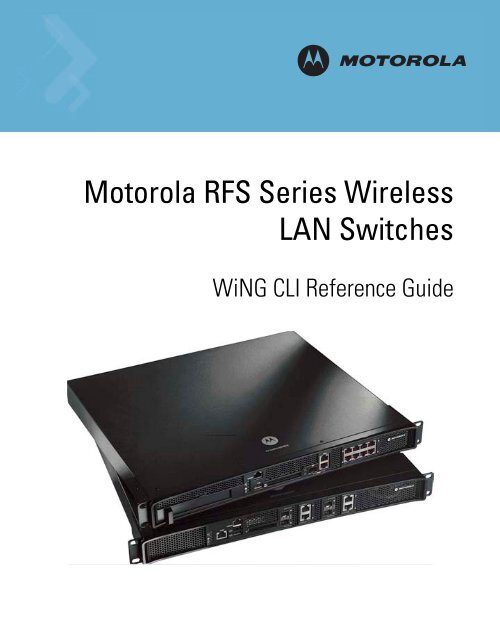

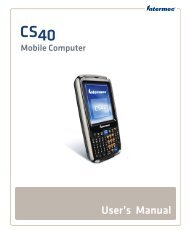



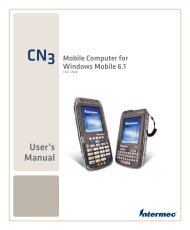
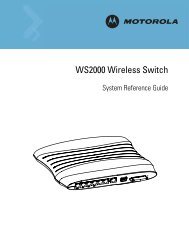
![MC75A User Guide [English] (P/N 72E-133503-01 Rev. A) - Vision ID](https://img.yumpu.com/42154837/1/190x245/mc75a-user-guide-english-p-n-72e-133503-01-rev-a-vision-id.jpg?quality=85)

![MC65 User Guide [English] (P/N 72E-133769-01 Rev. B)](https://img.yumpu.com/40788663/1/190x245/mc65-user-guide-english-p-n-72e-133769-01-rev-b.jpg?quality=85)