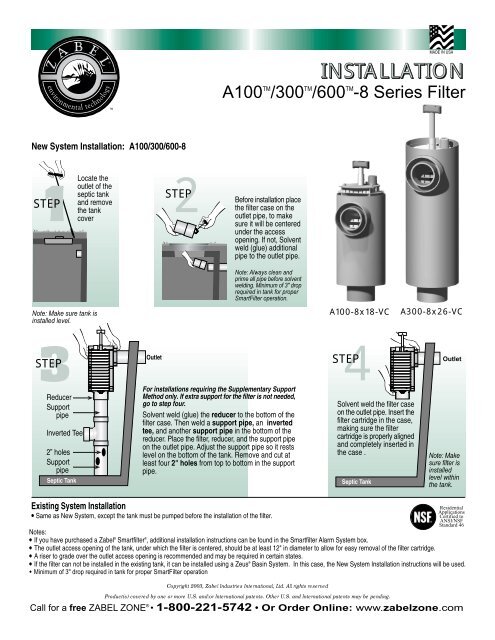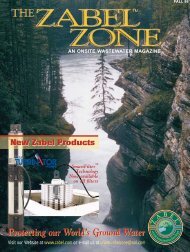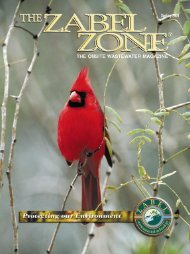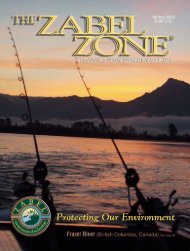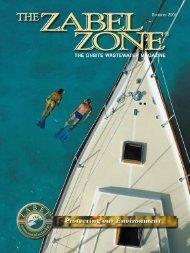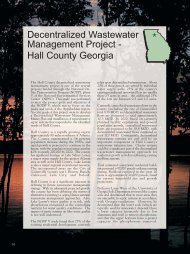INSTALLATION - Zabel
INSTALLATION - Zabel
INSTALLATION - Zabel
Create successful ePaper yourself
Turn your PDF publications into a flip-book with our unique Google optimized e-Paper software.
MADE IN USA<br />
<strong>INSTALLATION</strong><br />
A100 TM /300 TM /600 TM -8 Series Filter<br />
New System Installation: A100/300/600-8<br />
STEP<br />
Locate the<br />
outlet of the<br />
septic tank<br />
and remove<br />
the tank<br />
cover<br />
2<br />
STEP<br />
Before installation place<br />
the filter case on the<br />
outlet pipe, to make<br />
sure it will be centered<br />
under the access<br />
opening. If not, Solvent<br />
weld (glue) additional<br />
pipe to the outlet pipe.<br />
Note: Always clean and<br />
prime all pipe before solvent<br />
welding. Minimum of 3" drop<br />
required in tank for proper<br />
SmartFilter operation.<br />
Note: Make sure tank is<br />
installed level.<br />
A100-8x18-VC<br />
A300-8x26-VC<br />
STEP<br />
Reducer<br />
Support<br />
pipe<br />
Inverted Tee<br />
2” holes<br />
Support<br />
pipe<br />
Septic Tank<br />
Outlet<br />
For installations requiring the Supplementary Support<br />
Method only. If extra support for the filter is not needed,<br />
go to step four.<br />
Solvent weld (glue) the reducer to the bottom of the<br />
filter case. Then weld a support pipe, an inverted<br />
tee, and another support pipe in the bottom of the<br />
reducer. Place the filter, reducer, and the support pipe<br />
on the outlet pipe. Adjust the support pipe so it rests<br />
level on the bottom of the tank. Remove and cut at<br />
least four 2" holes from top to bottom in the support<br />
pipe.<br />
4<br />
STEP<br />
Solvent weld the filter case<br />
on the outlet pipe. Insert the<br />
filter cartridge in the case,<br />
making sure the filter<br />
cartridge is properly aligned<br />
and completely inserted in<br />
the case .<br />
Septic Tank<br />
Outlet<br />
Note: Make<br />
sure filter is<br />
installed<br />
level within<br />
the tank.<br />
Existing System Installation<br />
• Same as New System, except the tank must be pumped before the installation of the filter.<br />
Notes:<br />
• If you have purchased a <strong>Zabel</strong> ® Smartfilter ® , additional installation instructions can be found in the Smartfilter Alarm System box.<br />
• The outlet access opening of the tank, under which the filter is centered, should be at least 12" in diameter to allow for easy removal of the filter cartridge.<br />
• A riser to grade over the outlet access opening is recommended and may be required in certain states.<br />
• If the filter can not be installed in the existing tank, it can be installed using a Zeus ® Basin System. In this case, the New System Installation instructions will be used.<br />
• Minimum of 3" drop required in tank for proper SmartFilter operation<br />
Copyright 2003, <strong>Zabel</strong> Industries International, Ltd. All rights reserved<br />
Product(s) covered by one or more U.S. and/or International patents. Other U.S. and International patents may be pending.<br />
Residential<br />
Applications<br />
Certified to<br />
ANSI/NSF<br />
Standard 46<br />
Call for a free ZABEL ZONE ® • 1-800-221-5742 • Or Order Online: www.zabelzone.com
MADE IN USA<br />
MAINTENANCE<br />
A100 TM /300 TM /600 TM -8 Series Filter<br />
The interval for servicing septic tanks is set by state and local code. Throughout the United States there is a wide difference of opinion<br />
on what this interval should be, but most regulatory agencies suggest two to five years. The <strong>Zabel</strong> ® filter, which does not increase the<br />
frequency of servicing for the tank, should be cleaned when the septic tank is normally inspected and pumped. However, our filter is<br />
virtually self-cleaning. The continued action of the anaerobic organisms on the <strong>Zabel</strong> filter causes lodged particles to disintegrate and<br />
fall to the bottom of the tank. If your filter contains a SmartFilter ® alarm, you will be notified by an alarm when the filter needs servicing.<br />
To service the filter:<br />
*Servicing any <strong>Zabel</strong> Filter should only be done by a certified septic tank pumper or installer.<br />
STEP<br />
Locate the<br />
outlet of the<br />
septic tank.<br />
STEP<br />
STEP<br />
Remove the tank cover<br />
and pump the tank if<br />
necessary to prevent<br />
any solids from escaping<br />
to the field when the filter<br />
is removed.<br />
Firmly pull the<br />
filter handle and<br />
slide the<br />
cartridge out of<br />
the case.<br />
4<br />
STEP<br />
While holding the cartridge over the access<br />
opening rinse off the cartridge with fresh<br />
water, being careful to rinse all septage<br />
material back into the tank.<br />
Before replacing cartridge be sure to check<br />
for and clean if necessary the outlet screen<br />
within the case.<br />
5<br />
STEP<br />
Insert the filter cartridge back in<br />
the case making sure the filter<br />
cartridge is properly aligned and<br />
completely inserted in the case.<br />
Replace the septic tank cover.<br />
Residential<br />
Applications<br />
Certified to<br />
ANSI/NSF<br />
Standard 46<br />
Copyright 2003, <strong>Zabel</strong> Industries International, Ltd. All rights reserved<br />
Product(s) covered by one or more U.S. and/or International patents. Other U.S. and International patents may be pending.<br />
Call for a free ZABEL ZONE ® • 1-800-221-5742 • Or Order Online: www.zabelzone.com<br />
082903-000