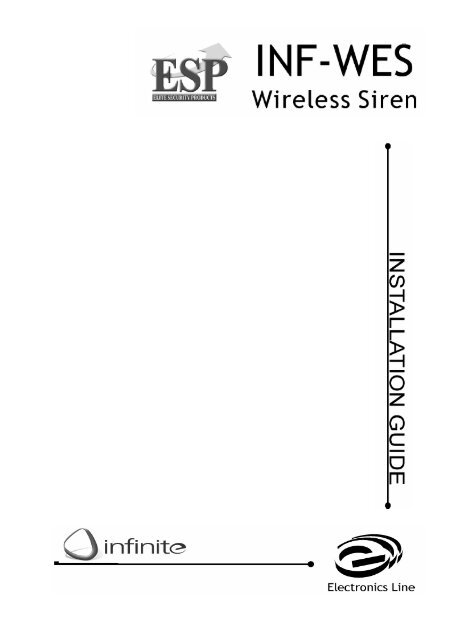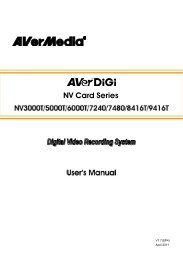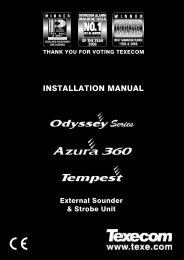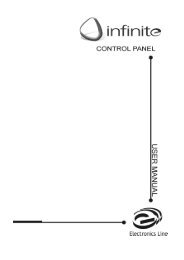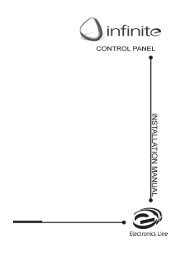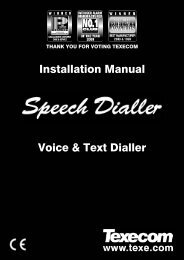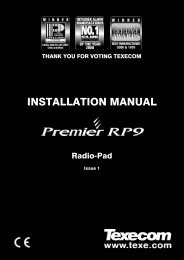INF-WES Wireless External Siren Instruction Manual - MAS (Moreton ...
INF-WES Wireless External Siren Instruction Manual - MAS (Moreton ...
INF-WES Wireless External Siren Instruction Manual - MAS (Moreton ...
Create successful ePaper yourself
Turn your PDF publications into a flip-book with our unique Google optimized e-Paper software.
The <strong>INF</strong>-<strong>WES</strong> is an external siren which is designed for wireless communication with the later Infinite* and all Infinite Prime<br />
control panels. (*Infinite software versions 2.14 and above)<br />
In the event of an alarm the control panel activates the siren and strobe. The siren is sounded until the end of the cut-off period,<br />
programmed at the control panel. After the siren cut-off has expired the strobe continues to flash until the system is disarmed.<br />
The red L.E.D on the control panel will also continue to flash until the system is next armed, this notifies the user that an<br />
alarm activation has occurred.<br />
Figure 1: Fitting TX-Chip into control panel<br />
Figure 2: <strong>INF</strong>-<strong>WES</strong> (all covers removed)
1. Open up the <strong>INF</strong>-<strong>WES</strong>, including the white casing, blue dome and metal anti-vandal cover. Do not refit the casing<br />
tamper screw at this stage.<br />
2. Locate the supplied TX-chip circuit board. If this TX-chip is not present check to see if it is pre-installed into your<br />
control panel. See Figure 1<br />
3. Locate both the JP1 (mode jumper) and JP2 (tone jumper), remove them both. See Figure 2<br />
4. Connect the back-up battery (siren will chirp) and the supplied 12vDC transformer<br />
5. On the control panel ensure the ‘siren type’ or ‘WL siren type’ is set to ‘2way siren’, ‘siren delay’ is set to ‘00 sec’, ‘cutoff’<br />
is ‘15:00’ or longer and ‘Wired siren’ is ‘enabled’.<br />
This can be checked by navigating to and selecting the ‘SIREN’ menu as below:<br />
MAIN MENU>PROGRAMMING>DEVICES>SIREN<br />
Once in this menu navigate downwards.<br />
[Note: Wired siren = the control panel’s built-in siren - only adjustable on Infinite PRIME]<br />
6. Navigate back to the ‘MAIN MENU’ and select ‘SERVICE’. Find the ‘EXT SIREN TEST’ or ‘WL SIREN TEST’<br />
option.<br />
7. On the <strong>Siren</strong> put JP1 across pins 2+3 and press the red transmitter delete button once (siren will chirp). [If siren does not<br />
chirp repeat steps 3-7 again]<br />
8. Within 1minute of installing JP1 go to the control panel and select the ‘EXT SIREN TEST’ or ‘WL SIREN TEST’<br />
option (siren will chirp). Now select this option again (siren will chirp again)<br />
9. Navigate back to ‘MAIN MENU’ and then to the ‘SIREN’ menu as below:<br />
MAIN MENU>PROGRAMMING>DEVICES>SIREN<br />
10. Display will read ‘TRANSMIT 1’. On the siren remove JP1 and put it across pins 1+2. Control panel will now emit a<br />
tone and display will change.<br />
[if display jumps to ‘SIREN TYPE’ navigate down to ‘WL SIREN DEL’ or ‘SIREN DELETE’. Select this option and<br />
select ‘OK?’. Now return to step 9]<br />
11. Once ‘SAVE?’ appears, select this option to save registration.<br />
12. Remove JP1 and place onto any one pin for storage. JP2 can be either placed onto any one pin to allow arming tones<br />
from the siren or linked across both pins A+B to mute any arming tones from the siren.<br />
13. On the control panel leave the menu completely so that the clock is displayed.<br />
14. Test the siren by holding-in both small circular ‘light bulb’ keys either side of ‘0’ until the alarm is triggered. Ensure the<br />
newly registered siren is working correctly, both the siren and the strobe should activate.<br />
15. Once siren is working, securely mount onto a flat exterior wall, fit 12vDC power supply, re-assemble covers and refit the<br />
case tamper screw