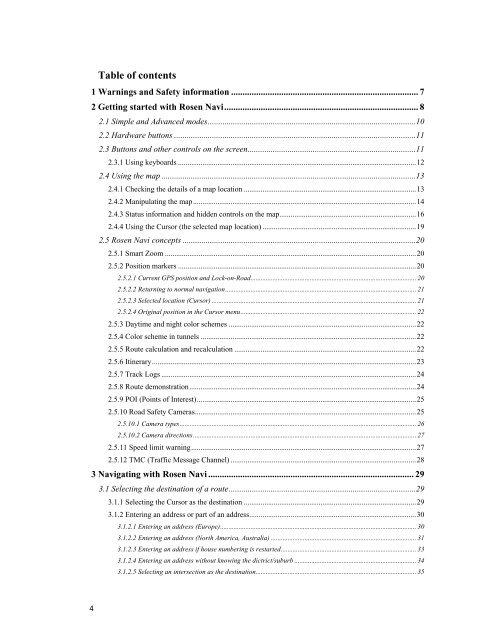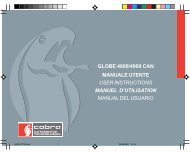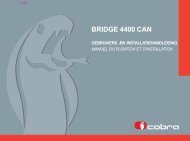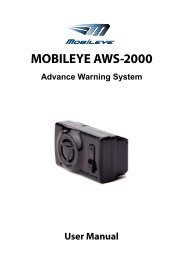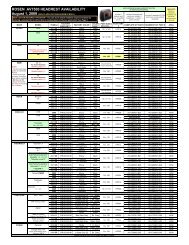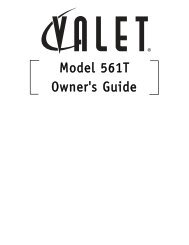Navigation User's Manual - Rosen
Navigation User's Manual - Rosen
Navigation User's Manual - Rosen
Create successful ePaper yourself
Turn your PDF publications into a flip-book with our unique Google optimized e-Paper software.
Table of contents<br />
1 Warnings and Safety information .................................................................................. 7<br />
2 Getting started with <strong>Rosen</strong> Navi ..................................................................................... 8<br />
2.1 Simple and Advanced modes ................................................................................................... 10<br />
2.2 Hardware buttons ................................................................................................................... 11<br />
2.3 Buttons and other controls on the screen ................................................................................ 11<br />
2.3.1 Using keyboards ............................................................................................................................... 12<br />
2.4 Using the map ......................................................................................................................... 13<br />
2.4.1 Checking the details of a map location ............................................................................................ 13<br />
2.4.2 Manipulating the map ....................................................................................................................... 14<br />
2.4.3 Status information and hidden controls on the map......................................................................... 16<br />
2.4.4 Using the Cursor (the selected map location) .................................................................................. 19<br />
2.5 <strong>Rosen</strong> Navi concepts ............................................................................................................... 20<br />
2.5.1 Smart Zoom ...................................................................................................................................... 20<br />
2.5.2 Position markers ............................................................................................................................... 20<br />
2.5.2.1 Current GPS position and Lock-on-Road .................................................................................................. 20<br />
2.5.2.2 Returning to normal navigation ................................................................................................................. 21<br />
2.5.2.3 Selected location (Cursor) ......................................................................................................................... 21<br />
2.5.2.4 Original position in the Cursor menu ........................................................................................................ 22<br />
2.5.3 Daytime and night color schemes .................................................................................................... 22<br />
2.5.4 Color scheme in tunnels ................................................................................................................... 22<br />
2.5.5 Route calculation and recalculation ................................................................................................. 22<br />
2.5.6 Itinerary ............................................................................................................................................. 23<br />
2.5.7 Track Logs ........................................................................................................................................ 24<br />
2.5.8 Route demonstration ......................................................................................................................... 24<br />
2.5.9 POI (Points of Interest) ..................................................................................................................... 25<br />
2.5.10 Road Safety Cameras ...................................................................................................................... 25<br />
2.5.10.1 Camera types ............................................................................................................................................ 26<br />
2.5.10.2 Camera directions .................................................................................................................................... 27<br />
2.5.11 Speed limit warning ........................................................................................................................ 27<br />
2.5.12 TMC (Traffic Message Channel) ................................................................................................... 28<br />
3 Navigating with <strong>Rosen</strong> Navi .......................................................................................... 29<br />
3.1 Selecting the destination of a route ......................................................................................... 29<br />
3.1.1 Selecting the Cursor as the destination ............................................................................................ 29<br />
3.1.2 Entering an address or part of an address ......................................................................................... 30<br />
3.1.2.1 Entering an address (Europe).................................................................................................................... 30<br />
3.1.2.2 Entering an address (North America, Australia) ...................................................................................... 31<br />
3.1.2.3 Entering an address if house numbering is restarted ................................................................................ 33<br />
3.1.2.4 Entering an address without knowing the dictrict/suburb ........................................................................ 34<br />
3.1.2.5 Selecting an intersection as the destination ............................................................................................... 35<br />
4