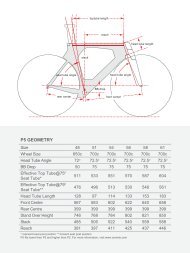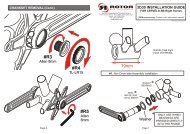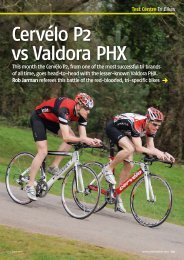Product Manual - Cervelo Cycles
Product Manual - Cervelo Cycles
Product Manual - Cervelo Cycles
You also want an ePaper? Increase the reach of your titles
YUMPU automatically turns print PDFs into web optimized ePapers that Google loves.
AER<br />
The World's lighTesT headseT<br />
By incorporating Norglide ® composite bearing technology into a super lightweight<br />
design, the AER offers more than 50% weight savings over comparable models<br />
making it the world’s lightest headset. It’s the ultimate headset upgrade for road<br />
cyclists with an eye on weight. Cut in Fletcher, NC, USA.<br />
TeCh: NoRglide ® ComposiTe BeaRiNg<br />
The aeR headset incorporates saint-gobain performance plastics latest innovation in composite bearing technology;<br />
Norglide X2. a revolution in bearing technology, the X2 material sandwiches an aluminum base between a layer of lowfriction<br />
pTFe tape and an elastomeric rubber backing material yielding a composite bearing that weighs scant 1.5 g.<br />
The Norglide X2 bearing is durable enough to provide over 450 hours of smooth steering.<br />
R5ca<br />
T h e l i g h T e s T b i k e d e s e r v e s<br />
The World’s lighTesT headseT<br />
The R5ca comes with 2 Norglide ® X2 composite bearings,<br />
one pre-installed and a replacement. The X2 bearing has<br />
a typical service life of 450 hours.<br />
AER - Integrated (IS)<br />
SIZE 1-1/8” to 1-3/8” Tapered<br />
STack hEIghT 6.2 mm<br />
Top STack hEIghT 5.2 mm<br />
boTTom STack hEIghT 1.0 mm<br />
maTERIaL premium headset alloy 7075 T-6<br />
www.bearings.saint-gobain.com<br />
WEIghT 35g<br />
(excluding spacers and preload assembly)<br />
uppER bEaRIng norglide ® X2 composite bearing<br />
LoWER bEaRIng 1-3/8” Split-Lip black oxide<br />
Cane Creek Cycling Components | 355 Cane Creek Rd, Fletcher, NC 28732 | 800.234.2725 | info@canecreek.com | canecreek.com
aeR ® headseT adjusTmeNT Tips<br />
pRe-loadiNg The headseT assemBly:<br />
With the headset fully assembled and with the stem bolts loose, tighten the headset preload bolt just until slight resistance is felt.<br />
Carefully continue tightening until all play is taken out of the headset assembly, this should require very little force. align the stem with the<br />
front wheel and tighten the stem clamp bolts. Check for play by firmly holding the front brake and rocking the bike backwards and forwards.<br />
With the headset properly adjusted there should be no play in the assembly and the fork should rotate easily without binding.<br />
Notes:<br />
1. if the headset will not tighten properly check to be sure your steerer tube sits 3mm below the top of the stem or any spacers<br />
above the stem.<br />
2. if the headset binds when tight be sure that the preload bolt is not too tight. if binding occurs while the headset is still loose<br />
check the gap between the top cover and upper bearing cup. if there is interference you can insert spacer shims between the<br />
compression ring and the top cover to increase this clearance.<br />
3. after an initial break-in period you may need to repeat this process.<br />
aeR - speCial CoNsideRaTioNs:<br />
due to the nature of the Norglide ® composite upper bearing, the aeR headsets are very sensitive to small changes in bearing preload.<br />
as a result, it may take several attempts to achieve the proper level of preload to remove play from the assembly without creating<br />
an undesirable level of friction. a small dab of grease on the outside surface of the Norglide ® bearing can help reduce friction and make<br />
the adjustment process easier.<br />
if a micro-torque wrench is available, it can be used to set a baseline preload torque of 0.25 N-m (2 in-lbs). every steering assembly<br />
is different though so this value is only an approximation.<br />
in order to maintain proper adjustment it is critical that the stem be perfectly fixed on the steerer tube. To ensure this, always torque<br />
the stem bolts to the manufacturer’s specifications.<br />
To ensure that the stem has the maximum possible gripping surface on the steerer tube it is recommended that the top of the steerer is cut<br />
flush with the top of the stem with a spacer being placed on top of the stem to allow for preload adjustment.<br />
lastly, after properly preloading the headset and tightening the stem bolts, tighten the preload cap firmly to further ensure that the stem<br />
cannot slide upwards during use.<br />
BReak-iN peRiod:<br />
it is important to note that in the first 100 miles some additional friction and/or a “stick-slip” feel may be experienced as the pTFe material<br />
transfers from the bearing to the cup and the assembly “breaks-in”. This phenomenon will become less noticeable over time though it may<br />
not disappear completely.<br />
addiTioNal NoTes:<br />
after a particularly wet/rainy ride the headset may exhibit greater than usual friction. This is due to small particles infiltrating the area of<br />
sliding contact. as these particles become embedded in the pTFe layer and coated-over, the level of friction will return to normal over<br />
a period of time.<br />
Cane Creek Cycling Components | 355 Cane Creek Rd, Fletcher, NC 28732 | 800.234.2725 | info@canecreek.com | canecreek.com