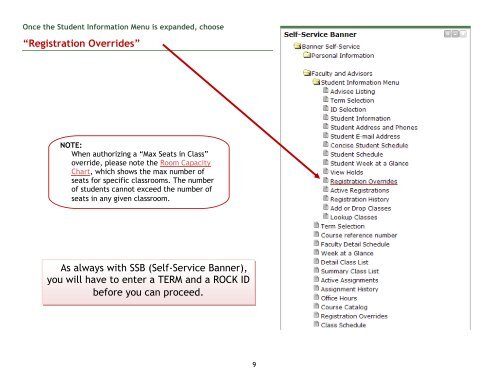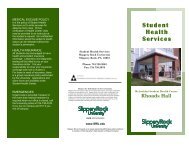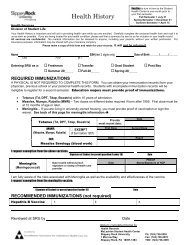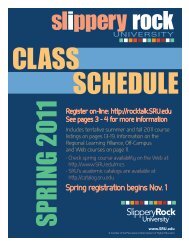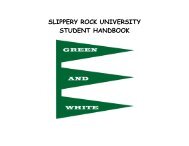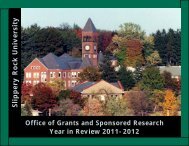Faculty: How to Issue Registration Overrides in SSB
Faculty: How to Issue Registration Overrides in SSB
Faculty: How to Issue Registration Overrides in SSB
Create successful ePaper yourself
Turn your PDF publications into a flip-book with our unique Google optimized e-Paper software.
Once the Student Information Menu is expanded, choose<br />
“<strong>Registration</strong> <strong>Overrides</strong>”<br />
NOTE:<br />
When authoriz<strong>in</strong>g a “Max Seats <strong>in</strong> Class”<br />
override, please note the Room Capacity<br />
Chart, which shows the max number of<br />
seats for specific classrooms. The number<br />
of students cannot exceed the number of<br />
seats <strong>in</strong> any given classroom.<br />
As always with <strong>SSB</strong> (Self-Service Banner),<br />
you will have <strong>to</strong> enter a TERM and a ROCK ID<br />
before you can proceed.<br />
9