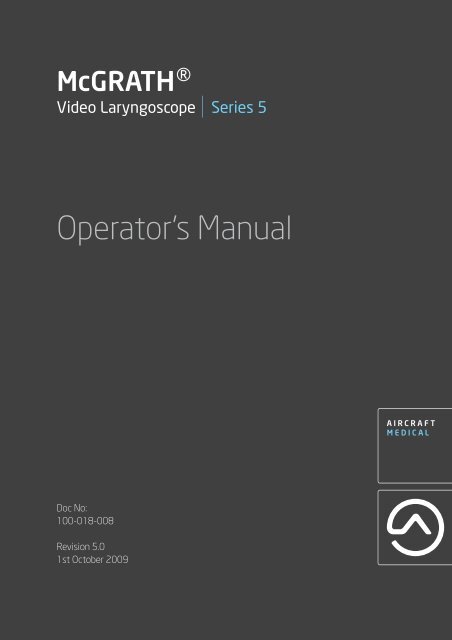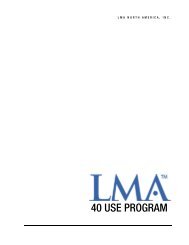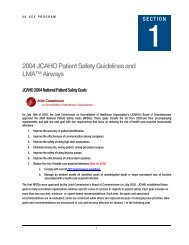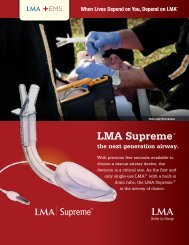Operator's Manual
Operator's Manual
Operator's Manual
You also want an ePaper? Increase the reach of your titles
YUMPU automatically turns print PDFs into web optimized ePapers that Google loves.
McGRATH®<br />
Video Laryngoscope Series 5<br />
Operator’s <strong>Manual</strong><br />
Doc No:<br />
100-018-008<br />
Revision 5.0<br />
1st October 2009
McGRATH®<br />
Video Laryngoscope<br />
Series 5<br />
Operator’s <strong>Manual</strong><br />
Revision 5.0<br />
1st October 2009<br />
Document Number<br />
100-018-008
Contents<br />
1 Introduction 2<br />
1.1 Description 2<br />
1.2 Accessories and Part Numbers 2<br />
1.3 Specifications 3<br />
1.4 Regulatory 3<br />
2 Functional 4<br />
2.1 Unpacking and Inspection 4<br />
2.2 Batteries 5<br />
2.3 Fitting the Battery 5<br />
2.4 Fitting the CameraStick 6<br />
2.5 Blade Fitting 7<br />
2.6 Blade and Monitor Adjustment 8<br />
2.7 Standby - Switching On / Off 9<br />
2.8 Using the Laryngoscope 10<br />
3 Cleaning and Decontamination 11<br />
3.1 Cleaning Methods 11<br />
3.2 Disposal of Intubation Blades 12<br />
3.3 Handling and Product Preservation 12<br />
3.4 Environmental 12<br />
4 Maintenance 13<br />
5 Troubleshooting, Replacement Parts & Repair 14<br />
6 Warranty 16
1 Introduction<br />
1.1 Description<br />
The McGRATH® Series 5 Video Laryngoscope (“the McGRATH®”) is a device to aid<br />
the intubation of the trachea. A rigid laryngoscope blade restrains the tongue, allowing a<br />
clear view of the larynx and entrance to the trachea. The need to provide a guaranteed<br />
airway is fundamental to an anaesthesiologist’s task prior to an operation. Paramedics,<br />
A&E Consultants and General Practitioners may also be required to insert a tracheal<br />
tube in an emergency to keep the airway open where an unconscious patient is<br />
undergoing cardio-pulmonary resuscitation.<br />
The McGRATH® incorporates a light source and miniature camera within the<br />
CameraStick assembly to view the larynx during the procedure of intubation. The<br />
image is displayed on an LCD screen mounted to the handle of the device.<br />
A single AA 1.5V battery mounted within the handle powers the camera, display and light.<br />
The disposable sterile blade covers the CameraStick/light assembly.<br />
1.2 Accessories and Part Numbers<br />
UNDER NO CIRCUMSTANCES SHOULD ANY OTHER TYPE OF<br />
LARYNGOSCOPE BLADE BE USED WITH THIS MEDICAL DEVICE<br />
DO NOT OPEN ANY SEALED PART OF THE DEVICE UNDER ANY<br />
CIRCUMSTANCES.TO DO SO WILL IMPAIR THE PERFORMANCE OF<br />
THE DEVICE AND PATIENT SAFETY AND INVALIDATE THE WARRANTY<br />
The McGRATH® is not supplied with batteries or with disposable intubation blades –<br />
blades should be purchased separately from your distributor or agent.<br />
McGRATH® Intubation Blades (Carton of 30) 550-006-000<br />
McGRATH® Series 5 Video Laryngoscope 500-000-000<br />
McGRATH® Maintenance Kit 500-070-005<br />
McGRATH®<br />
Video Laryngoscope<br />
Series 5<br />
Operator’s <strong>Manual</strong><br />
Revision 5.0<br />
1st October 2009<br />
Document Number<br />
100-018-008<br />
2
1.3 Specifications<br />
Laryngoscope Assembly<br />
Size 200mm x 50mm x 150mm<br />
Weight 0.28kg<br />
Power AA 1.5V Battery<br />
For information regarding battery life, refer to section 2.2 of this manual<br />
Light source High intensity LED fibre<br />
Display Colour LCD (1.7” diagonal)<br />
Camera VGA<br />
Protection IP65<br />
Materials Durable medical grade rubber, thermoplastics and stainless steel.<br />
This device and packaging are latex free<br />
Disposable Intubation Blade<br />
Size 110mm x 12mm x 15mm<br />
Material Medical grade optical polymer<br />
Packaging Packaged sterile for single use only<br />
This device and packaging are latex free<br />
1.4 Regulatory<br />
This product complies with EN 60601-1 and EN 60601-1-2 safety standards. The CE<br />
mark indicates that it meets the requirements of European Council Directive 93/42/EEC<br />
concerning medical devices.<br />
Aircraft Medical Limited operates an approved Quality Management System in<br />
accordance with BS EN ISO 13485.<br />
“McGrath” is a registered trademark of Aircraft Medical Limited.<br />
“Aircraft” is a registered trademark of Aircraft Medical Limited.<br />
“CameraStick” is a trademark of Aircraft Medical Limited.<br />
Only personnel trained in and licensed to perform intubation with a laryngoscope may<br />
use this device.<br />
The user must contact the distributor to arrange responsible disposal and compliance<br />
with Waste Electrical and Electronic Equipment regulations as locally applicable, and<br />
any similar future environmental regulation applicable (including but not limited to<br />
Directives 2002/95/EC and 2002/96/EC as implemented in the Territory).<br />
CAUTION : FEDERAL (USA) LAW RESTRICTS THIS DEVICE TO SALE BY OR ON<br />
THE ORDER OF A LICENSED PRACTITIONER<br />
3
2 Functional<br />
2.1 Unpacking and Inspection<br />
Unpack the McGRATH® and check for any visible signs of damage that may have<br />
occurred during shipment. In the event of signs of damage do not use the laryngoscope,<br />
and inform your local agent or distributor.<br />
The packaging should contain the following items:<br />
CameraStick Module<br />
Handle Module<br />
The McGRATH® is supplied in a non-sterile state. It will be necessary to decontaminate<br />
the laryngoscope according to local requirements before use on a patient. (See section<br />
3.1)<br />
The laryngoscope blade (purchased separately) is supplied in a sterile state. Ensure<br />
that handling precautions are taken in accordance with local, national and harmonised<br />
standards.<br />
McGRATH®<br />
Video Laryngoscope<br />
Series 5<br />
Operator’s <strong>Manual</strong><br />
Revision 5.0<br />
1st October 2009<br />
Document Number<br />
100-018-008<br />
4
2.2 Batteries<br />
The device is powered by a single AA battery. For safety reasons, the batteries are not<br />
supplied with the unit. The McGRATH® will accept any AA battery. The McGRATH®<br />
will give longer use with lithium batteries. We do not recommend the use of Zinc<br />
Chloride batteries due to limited life.<br />
TIME<br />
Up to 3 hours<br />
Up to 3 hours<br />
Up to 2.25 hours<br />
Up to 1.5 hours<br />
Up to 0.75 hours<br />
0 hours<br />
Lithium<br />
Nickel Metal Hydride<br />
(NiMH rechargeable,<br />
2700 mA-h)<br />
Alkaline<br />
Unbranded<br />
Zinc Chloride<br />
2.3 Fitting the battery<br />
Unscrew the Top Cap as per the diagram below and insert battery with positive terminal<br />
upwards. Replace Top Cap.<br />
5
2.4 Fitting the CameraStick<br />
Remove the protective labels from the contact strips on the rear of the CameraStick<br />
and from the end of the CameraStick.<br />
Release the safety catch by pulling out and rotating, then slide the CameraStick into<br />
the clamp at the bottom of the handle module. Return the safety catch to the upright<br />
position. It should be possible to hear the ratchet tooth ‘clicking’ as the CameraStick<br />
passes through the clamp.<br />
Ensure that the CameraStick slides smoothly through the clamp while still requiring<br />
a reasonable amount of force to deflect the ratchet tooth.<br />
FAILURE TO RELEASE THE SAFETY CATCH WHEN FITTING THE<br />
CAMERASTICK WILL LEAD TO DAMAGE TO THE HANDLE<br />
Safety catch rotated<br />
Safety catch<br />
McGRATH®<br />
Video Laryngoscope<br />
Series 5<br />
Operator’s <strong>Manual</strong><br />
Revision 5.0<br />
1st October 2009<br />
Document Number<br />
100-018-008<br />
6
2.5 Blade Fitting<br />
The McGRATH® is designed to be<br />
used only with McGRATH® Disposable<br />
Intubation Blades.<br />
These blades are packaged and<br />
supplied sterile and MUST be<br />
disposed of after each patient use.<br />
To fit the blade, remove the blade from<br />
sterile packaging and slide over the<br />
CameraStick. The blade is fully located<br />
when the blade clip is firmly latched to<br />
the CameraStick.<br />
ENSURE THAT LOCAL HANDLING PROCEDURES ARE FOLLOWED AT<br />
ALL TIMES WHILST HANDLING STERILE DEVICES<br />
CHECK THAT THE BLADE IS CORRECTLY FITTED TO THE<br />
CAMERASTICK BEFORE USING ON A PATIENT<br />
McGRATH® BLADES MUST ONLY TO BE USED WITH A McGRATH®<br />
SERIES 5 VIDEO LARYNGOSCOPE. DO NOT ATTEMPT TO USE ANY<br />
OTHER LARYNGOSCOPE BLADE WITH THIS EQUIPMENT<br />
IF THERE IS ANY EVIDENCE THAT THE STERILE BARRIER ON THE<br />
BLADE PACKAGING HAS BEEN BREACHED, DO NOT USE THE BLADE<br />
DO NOT PUT LIQUID ON THE CAMERASTICK OR ON INTERNAL<br />
SURFACES OF THE BLADE<br />
7
2.6 Blade and Monitor Adjustment<br />
The length of the CameraStick may be adjusted for operation by sliding laterally<br />
through the clamp. The ratchet tooth grips the blade at 3 different length settings.<br />
The monitor may be rotated in a horizontal and vertical plane for best viewing angle.<br />
135 degrees<br />
90 degrees<br />
McGRATH®<br />
Video Laryngoscope<br />
Series 5<br />
Operator’s <strong>Manual</strong><br />
Revision 5.0<br />
1st October 2009<br />
Document Number<br />
100-018-008<br />
THE MONITOR HAS POSITION STOPS AT THE ENDS OF ITS TRAVEL.<br />
DO NOT FORCE THE MONITOR BEYOND THESE POINTS<br />
8
2.7 STANDBY - Switching on / off<br />
The Laryngoscope is switched on by pushing the STANDBY button. The LED on the<br />
monitor will light up to show that power is applied to the system. Switch the equipment<br />
to standby by pushing the STANDBY button. Ensure that the equipment is always<br />
switched to standby after use to preserve the charge in the battery. When the unit is<br />
switched on, the device automatically checks the charge state of the battery. If the<br />
battery has sufficient charge to operate, the LED on the monitor illuminates continuously.<br />
When the device battery requires to be changed, the LED will begin to flash to indicate<br />
that the battery charge is low. When this occurs, it is recommended that the battery is<br />
changed IMMEDIATELY, as the device will only remain operational for a short period of<br />
time in this condition.<br />
LED on - battery OK<br />
LED flashing - check battery<br />
9
2.8 Using the Laryngoscope<br />
The laryngoscope should be turned on as detailed in section 2.7. A bright light should<br />
appear at the tip of the CameraStick, and an image on the screen at the top of the<br />
handle.<br />
Anesthesia should be induced according to the anesthesiologist’s preference.<br />
The tip of the laryngoscope blade should be inserted into the mouth in the midline,<br />
superior to the tongue, and rotated towards the larynx in a sagittal plane until the<br />
epiglottis is visible. Either direct vision, along the superior surface of the blade, or<br />
indirect vision via the camera, can be used to guide the laryngoscope tip toward the<br />
larynx. Care should be taken, as with conventional laryngoscopy, that the blade does<br />
not make contact with the teeth.<br />
The tip of the blade should be guided into the vallecula. Further rotation, and/or minimal<br />
force applied along the long axis of the handle, should lift the epiglottis and allow a view<br />
of the glottis. Again, either direct or indirect vision can be used to view the glottis.<br />
Once the glottic opening has been correctly identified, a correctly sized tracheal tube<br />
can be passed between the vocal cords. A bougie or a malleable introducer may be<br />
used to assist the passage of the tracheal tube. If a malleable introducer is used, we<br />
recommend that a “hockey stick”curve be made at a point about 5cm from the tip of<br />
the tracheal tube.<br />
The laryngoscope can then be carefully withdrawn by reversing the process described<br />
above. Confirmation of the correct placement of the tracheal tube should be both visual,<br />
and by the use of capnography.<br />
McGRATH®<br />
Video Laryngoscope<br />
Series 5<br />
Operator’s <strong>Manual</strong><br />
Revision 5.0<br />
1st October 2009<br />
Document Number<br />
100-018-008<br />
10
3 Cleaning and Decontamination<br />
3.1 Cleaning Method<br />
ALWAYS ENSURE THE BATTERY IS REMOVED BEFORE CLEANING.<br />
THE HANDLE AND CAMERASTICK MUST NOT BE IMMERSED<br />
3.1.1 The device should be cleaned after each patient usage. Always ensure that battery<br />
is removed when being cleaned. The unit is waterproof to a rating of IP65 and therefore<br />
NOT suitable for immersion. The device should be cleaned in accordance with local<br />
cleaning regimes for non-immersable sterile devices.<br />
3.1.2 Dispose of all chemical disinfectants in accordance with manufacturer’s guideline.<br />
ENSURE THE DEVICE IS COMPLETELY DRY BEFORE USING<br />
DO NOT AUTOCLAVE THIS DEVICE<br />
DO NOT IMMERSE THIS DEVICE<br />
3.1.3 Aircraft Medical recommend that the device be cleaned and disinfected using the<br />
following guidelines:<br />
Cleaning<br />
• Prepare or dilute an enzymatic cleaner solution such as ENZOL (CIDEZINE) in<br />
accordance with manufacturer’s instruction. Disarticulate the Handle and<br />
CameraStick, wet a sterile pad with the prepared solution and wipe all<br />
exposed surfaces of the device. The Handle and CameraStick should<br />
each be wiped for not less than 2 minutes.<br />
• Allow the unit to dry, wet a sterile pad with sterile water and wipe all<br />
exposed surfaces of the device until any residue is removed.<br />
Disinfection<br />
• Wipe the device with a disinfectant solution such as Cidex OPA and allow to<br />
dry for 20 minutes.<br />
• Wet a sterile pad with sterile water and wipe all exposed surfaces of the<br />
device.<br />
• Intermediate disinfection may be carried out by wiping the Handle and<br />
CameraStick each 2 minutes with 70% IPA wipes.<br />
• The device may be sterilised using EtO.<br />
11
3.2 Disposal of Intubation Blades<br />
The intubation blade must be disposed of after each procedure. The blade must be<br />
disposed of in accordance with standard departmental practices.<br />
3.3 Handling and Product Preservation<br />
Ensure that care is taken at all times while handling the device. If the device is dropped, it<br />
is recommended that you check for any visible signs of damage. If the device is showing<br />
no signs of damage but is not functioning refer to the Troubleshooting Section.<br />
It is also recommended that the battery is removed from the device and the device<br />
returned to its original packaging when not required for use.<br />
Avoid leaving unattended in situations where it may be misused or damaged.<br />
3.4 Environmental<br />
Operating Conditions:<br />
Storage & Transport Conditions:<br />
• 10ºC to 40ºC ambient • 10ºC to +70ºC ambient<br />
• Relative Humidity 10% to 50% • Relative Humidity 10% to 90%<br />
• Atmospheric Pressure 700h Pa to 1060 hPa<br />
• Category 2 Pollution Degree 2<br />
McGRATH®<br />
Video Laryngoscope<br />
Series 5<br />
Operator’s <strong>Manual</strong><br />
Revision 5.0<br />
1st October 2009<br />
Document Number<br />
100-018-008<br />
12
4 Maintenance<br />
4.1.1 Inspection<br />
The device should be inspected at regular intervals for:<br />
• visible signs of external damage<br />
• scratches or defects on the lens of the CameraStick<br />
• signs of deterioration of the LCD display<br />
• build-up of material on contact strips on CameraStick and contact pin area<br />
of Handle<br />
4.1.2 Product Checks<br />
Additionally, at six month intervals the following should be checked by a qualified<br />
technician:<br />
• check for signs of oxidisation on electrical contacts<br />
• perform the functional checks<br />
In the event of problems the device must be returned to the distributor for repair or<br />
exchange.<br />
4.1.3 Maintenance Kit<br />
Lens Cleaning Procedure<br />
Every few months, or if the image on the screen becomes blurred, cloudy or obstructed,<br />
clean the camera lens with a conical foam swab. (Dipping the swab in IPA will help<br />
shift stubborn dirt).<br />
Contact Cleaning Procedure<br />
Every few months, or if the image is flickering or the battery life is short, clean the<br />
electrical contact points with the cleaning solution sachets found in this kit, using a<br />
simple 2-step process. Firstly open the sachet marked “Cut & Polish” (1) and wipe<br />
down the contact points firmly. Then open the sachet marked “IPA” (2) and wipe down<br />
the contact points firmly. This will remove dirt and carbon build up on the product. The<br />
contact points are located:<br />
• In the battery cap and in the handle<br />
• The bottom, top and contact point side of the CameraStick<br />
For re-ordering Kit use Part Number: 500-070-005<br />
13
5 Troubleshooting, Replacement Parts & Repair<br />
Any other faults will require to be diagnosed by an authorised repair centre. The device<br />
must only be diagnosed, repaired and serviced by an official Aircraft Medical Limited<br />
distributor or agent.<br />
Distributor Contact Details:<br />
When switched on, there is<br />
no display on the screen.<br />
Is the battery charge<br />
LED illuminated?<br />
The LED is not illuminated<br />
• Check that the battery is inserted in the correct orientation. (refer to<br />
section 2.3)<br />
• Replace battery<br />
• Check for oxidization on the battery contacts and, if required, clean the<br />
contacts using Maintenance Kit<br />
LED Flashing<br />
The LED flashing indicates that the battery requires changing.<br />
• Change the battery<br />
The LED is illuminated<br />
McGRATH®<br />
Video Laryngoscope<br />
Series 5<br />
Operator’s <strong>Manual</strong><br />
Revision 5.0<br />
1st October 2009<br />
Document Number<br />
100-018-008<br />
• Check the LEDs situated at the end of the CameraStick module. If these<br />
are not lit there may be oxidization of the CameraStick or CameraStick<br />
clamp contact strips / pins. Clean using Maintenance Kit<br />
• The unit may be receiving no signal from the camera. This also may be<br />
caused by oxidization of the CameraStick or CameraStick clamp. Clean<br />
using Maintenance Kit<br />
If none of the above achieves positive results, return the unit to your local distributor<br />
or agent for repair.<br />
14
Poor picture quality<br />
The image displayed on the screen is blurred or fuzzy<br />
• Check for fogging on the intubation blade. Remove the blade and check that<br />
the image is clear and bright. If necessary wipe the camera lens at the end of<br />
the CameraStick as per maintenance kit instructions<br />
• Check that the CameraStick is fully inserted in the blade and that the blade<br />
has latched to the CameraStick<br />
• Clean the contact strips on the CameraStick and the contact pins on the<br />
handle clamp using Maintenance Kit<br />
The image on the screen flickers or has lines across it<br />
• Check that the battery is fully charged<br />
• Remove battery and check battery for oxidization<br />
• Clean the contact strips on the CameraStick and the contact disc of the<br />
Top Cap using Maintenance Kit<br />
Loose or poorly fitting components<br />
If any components become loose, physically damaged or fit poorly, under no<br />
circumstances use the equipment and return the unit to your local distributor or agent<br />
for repair or replacement.<br />
15
6 Warranty<br />
Aircraft Medical Limited warrants that the device supplied is, on leaving the factory,<br />
free from defects in materials or workmanship. This warranty is valid only if the product<br />
is supplied to the end user by an Aircraft approved distributor or agent and has been<br />
maintained in accordance with procedures documented in the Operator’s <strong>Manual</strong>.<br />
If failure occurs from manufacturing defects within 12 months of purchase, Aircraft<br />
Medical will repair or replace the defective item.<br />
McGRATH®<br />
Video Laryngoscope<br />
Series 5<br />
Operator’s <strong>Manual</strong><br />
Revision 5.0<br />
1st October 2009<br />
Document Number<br />
100-018-008<br />
16
Designed & manufactured by:<br />
Aircraft Medical Ltd<br />
10 Saint Andrew Square<br />
Edinburgh<br />
EH2 2AF<br />
United Kingdom<br />
Tel: +44 131 718 6042<br />
Fax: +44 131 718 6100<br />
www.aircraftmedical.com<br />
‘McGrath’ and ‘Aircraft’ are registered trademarks of Aircraft Medical Ltd<br />
‘CameraStick’ is a trademark of Aircraft Medical Ltd<br />
International patents pending.<br />
Copyright Aircraft Medical 2009.