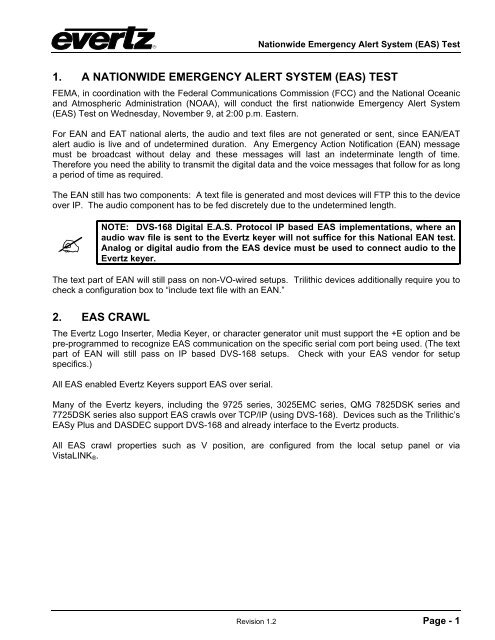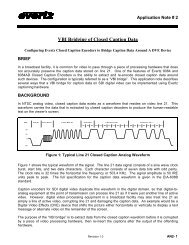Nationwide Emergency Alert System (EAS) - Evertz Microsystems Ltd.
Nationwide Emergency Alert System (EAS) - Evertz Microsystems Ltd.
Nationwide Emergency Alert System (EAS) - Evertz Microsystems Ltd.
Create successful ePaper yourself
Turn your PDF publications into a flip-book with our unique Google optimized e-Paper software.
<strong>Nationwide</strong> <strong>Emergency</strong> <strong>Alert</strong> <strong>System</strong> (EAS) Test<br />
1. A NATIONWIDE EMERGENCY ALERT SYSTEM (EAS) TEST<br />
FEMA, in coordination with the Federal Communications Commission (FCC) and the National Oceanic<br />
and Atmospheric Administration (NOAA), will conduct the first nationwide <strong>Emergency</strong> <strong>Alert</strong> <strong>System</strong><br />
(EAS) Test on Wednesday, November 9, at 2:00 p.m. Eastern.<br />
For EAN and EAT national alerts, the audio and text files are not generated or sent, since EAN/EAT<br />
alert audio is live and of undetermined duration. Any <strong>Emergency</strong> Action Notification (EAN) message<br />
must be broadcast without delay and these messages will last an indeterminate length of time.<br />
Therefore you need the ability to transmit the digital data and the voice messages that follow for as long<br />
a period of time as required.<br />
The EAN still has two components: A text file is generated and most devices will FTP this to the device<br />
over IP. The audio component has to be fed discretely due to the undetermined length.<br />
<br />
NOTE: DVS-168 Digital E.A.S. Protocol IP based EAS implementations, where an<br />
audio wav file is sent to the <strong>Evertz</strong> keyer will not suffice for this National EAN test.<br />
Analog or digital audio from the EAS device must be used to connect audio to the<br />
<strong>Evertz</strong> keyer.<br />
The text part of EAN will still pass on non-VO-wired setups. Trilithic devices additionally require you to<br />
check a configuration box to “include text file with an EAN.”<br />
2. EAS CRAWL<br />
The <strong>Evertz</strong> Logo Inserter, Media Keyer, or character generator unit must support the +E option and be<br />
pre-programmed to recognize EAS communication on the specific serial com port being used. (The text<br />
part of EAN will still pass on IP based DVS-168 setups. Check with your EAS vendor for setup<br />
specifics.)<br />
All EAS enabled <strong>Evertz</strong> Keyers support EAS over serial.<br />
Many of the <strong>Evertz</strong> keyers, including the 9725 series, 3025EMC series, QMG 7825DSK series and<br />
7725DSK series also support EAS crawls over TCP/IP (using DVS-168). Devices such as the Trilithic’s<br />
EASy Plus and DASDEC support DVS-168 and already interface to the <strong>Evertz</strong> products.<br />
All EAS crawl properties such as V position, are configured from the local setup panel or via<br />
VistaLINK ® .<br />
Revision 1.2 Page - 1
<strong>Nationwide</strong> <strong>Emergency</strong> <strong>Alert</strong> <strong>System</strong> (EAS) Test<br />
3.<br />
4.<br />
VOICEOVER AUDIO<br />
For all EAS or EAN alerts, there is an audio component to the alert. For the media keyers that provide<br />
audio processing support, the audio components are typically handled by using the voiceover features.<br />
For the keyers and logo inserters without audio processing, other methods can be used for audio.<br />
Please refer to the pertinent EAS sections in your <strong>Evertz</strong> Keyer Operation Manual for setup information.<br />
• If you are using AES audio output from the EAS device, you can connect directly to <strong>Evertz</strong> keyers<br />
supporting discrete AES inputs.<br />
• If you are using analog audio output from the EAS device, an audio A to D converter must be used<br />
to connect AES audio to the <strong>Evertz</strong> keyer.<br />
• For modular <strong>Evertz</strong> keyers, or ‘LG’ keyers with no AES inputs, you will additionally need to embed<br />
the AES audio upstream into one of the SDI audio groups to be used as the EAS voiceover source.<br />
CONFIGURING VOICE OVER AUDIO<br />
Voiceover audio for EAS/EAS is configured on <strong>Evertz</strong> Keyers by pointing a web browser to the IP<br />
address of the keyer and selecting the Audio Setup Link, or via VistaLINK ® software.<br />
The voiceover is triggered via external GPI from the EAS device and is configured from the local setup<br />
panel on the <strong>Evertz</strong> keyer, or via VistaLINK ® .<br />
9725LGA<br />
with EAS option<br />
Video Inputs<br />
INPUT<br />
Program<br />
Video<br />
Preview<br />
Video<br />
Fill<br />
Key<br />
Preview<br />
AES Outputs<br />
Program<br />
AES Outputs<br />
EAS<br />
Decoder<br />
Audio<br />
Output<br />
7720ADC-<br />
A4<br />
Audio Inputs<br />
Audio Inputs<br />
1<br />
2<br />
3<br />
1<br />
2<br />
3<br />
1<br />
2<br />
3<br />
4<br />
1<br />
2<br />
3<br />
4<br />
Prog AES<br />
Inputs<br />
Alt AES<br />
Inputs<br />
Tally<br />
Output<br />
GPI 0 Input<br />
RS232<br />
COM A or C<br />
Figure 4-1: EAS Decoder Connection<br />
Page - 2 Revision 1.2
<strong>Nationwide</strong> <strong>Emergency</strong> <strong>Alert</strong> <strong>System</strong> (EAS) Test<br />
5.<br />
EAS DEVICES<br />
There are many devices in the market space that provide EAS/CAP alerts. Sections 5.1 to 5.4 describe<br />
interaction with some of the more common devices and the <strong>Evertz</strong> products for the EAN/EAT<br />
messages.<br />
5.1. TRILITHIC<br />
From the Trilithic end, the analog or digital audio outputs must be used to connect as AES audio to the<br />
keyer. If you are using analog audio output from the Trilithic an audio ADC must be used. If the Trilithic<br />
has a XLR expansion, then this will output digital audio as mentioned by Trilithic and they will not need<br />
an ADC. The audio voiceover on the keyer is triggered via GPI from the Trlithic. The text message<br />
component can be via IP or serial.<br />
5.2. DASDEC<br />
For digital operation the DASDEC II must be equipped with an optional AES audio output or the<br />
DASDEC II Analog audio needs to be encoded into AES digital audio with an A to D converter. The GPI<br />
EAS Audio output of the DASDEC II is used as an input to trigger voice-over activation on the <strong>Evertz</strong><br />
unit. The <strong>Evertz</strong> units handle all switching between normal program video/audio to EAS play-out. The<br />
DASDEC II offers manual alert forwarding notification with GPI output relay indication of pending alerts.<br />
This allows EAS to be forwarded when appropriate, either manually by an operator or by automation.<br />
The text message component can be via IP or serial.<br />
5.3. SAGE<br />
For the Sage Digital ENDEC (3644) as well as the original Sage EAS ENDEC (1822), the default filter<br />
settings for EAN will work correctly and your station will relay the EAN. It is possible to modify your<br />
settings so that the ENDEC will NOT relay the EAN. The Sage white paper, linked in section 7,<br />
describes how to verify that your ENDEC still has its default EAN settings.<br />
5.4. TFT<br />
The TFT unit relays the EAS text message to the keyer via serial connection.<br />
The TFT port must be configured to output the type of data that the 9725LG Series Keyer unit is<br />
expecting. Please refer to your <strong>Evertz</strong> operations manual to connect and configure the serial link,<br />
audio and GPI controls.<br />
6.<br />
MINIMUM REQUIRED FIRMWARE ON EVERTZ KEYERS<br />
HD9725LGA: 2.19 B 1121 - Available on the <strong>Evertz</strong> Website<br />
HD9725LGA-ND Namedropper: - 2.19 B 1121 or 2.19 b 1169 (Targeted for NBC)<br />
HD9725LGA -L4 Lidia: - 2.19 b 1121 Available on the <strong>Evertz</strong> Website<br />
QMG: 2.19 B 1121 (General Release)<br />
7725DSK-LG –HD: 2.01 B 3799 (Available on the <strong>Evertz</strong> Website)<br />
7725DSK-LG (SD only): 2.0 b 826 (Available on the <strong>Evertz</strong> Website)<br />
7825DSK2-LG-HD: 2.01 B 3789 (Available on the <strong>Evertz</strong> Website)<br />
3025EMC: > R1.3 b166<br />
Revision 1.2 Page - 3
<strong>Nationwide</strong> <strong>Emergency</strong> <strong>Alert</strong> <strong>System</strong> (EAS) Test<br />
7. LINKS TO EAS VENDORS/WHITE PAPERS<br />
DASDEC<br />
http://www.digitalalertsystems.com/pdf/wpdas-119_3_0.pdf<br />
SAGE<br />
http://www.sagealertingsystems.com/SB_002.pdf<br />
TRILITHIC<br />
http://eas.trilithic.com/general/110911-ean.html<br />
TFT<br />
http://www.tftinc.com/contact.html<br />
8. EVERTZ TECHNICAL CUSTOMER SUPPORT<br />
For further information, please contact:<br />
<strong>Evertz</strong> <strong>Microsystems</strong> <strong>Ltd</strong>.<br />
Office Hours: 8:30am - 6:30pm EST<br />
Service Line: +1 905 335 7570<br />
Email: service@evertz.com<br />
http://www.evertz.com/support/<br />
Page - 4 Revision 1.2