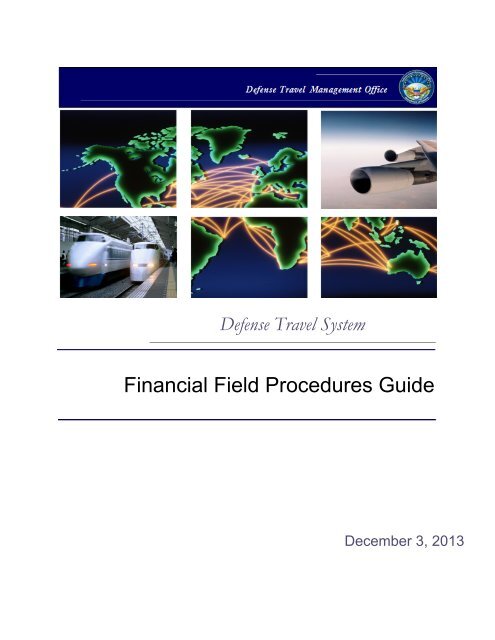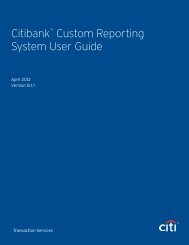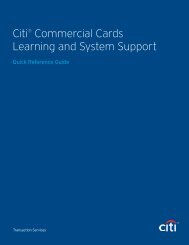DTS Financial Field Procedures Guide - DTMO
DTS Financial Field Procedures Guide - DTMO
DTS Financial Field Procedures Guide - DTMO
You also want an ePaper? Increase the reach of your titles
YUMPU automatically turns print PDFs into web optimized ePapers that Google loves.
Defense Travel System<br />
<strong>Financial</strong> <strong>Field</strong> <strong>Procedures</strong> <strong>Guide</strong><br />
December 3, 2013
Revision History<br />
Revision History<br />
Revision No. Date Authorization Revision/Change Description Page, Section<br />
10.10 6/13/08 Defense Travel<br />
Management<br />
Office (<strong>DTMO</strong>)<br />
10.11 2/2/09 Defense Travel<br />
Management<br />
Office (<strong>DTMO</strong>)<br />
10.12 2/23/10 Defense Travel<br />
Management<br />
Office (<strong>DTMO</strong>)<br />
10.13 6/26/10 Defense Travel<br />
Management<br />
Office (<strong>DTMO</strong>)<br />
10.14 12/6/10 Defense Travel<br />
Management<br />
Office (<strong>DTMO</strong>)<br />
10.15 1/14/11 Defense Travel<br />
Management<br />
Office (<strong>DTMO</strong>)<br />
10.16 6/27/11 Defense Travel<br />
Management<br />
Office (<strong>DTMO</strong>)<br />
11.1 3/27/12 Defense Travel<br />
Management<br />
Office (<strong>DTMO</strong>)<br />
11.2 8/3/12 Defense Travel<br />
Management<br />
Office (<strong>DTMO</strong>)<br />
11.3 12/3/13 Defense Travel<br />
Management<br />
Office (<strong>DTMO</strong>)<br />
Updated Ad Hoc Request process,<br />
Updated ROA Process, replaced<br />
Permission Level Matrix (Table 2),<br />
replaced “Tier 3 help desk” with TAC,<br />
removed PMO headers and footers<br />
and replaced with <strong>DTMO</strong> footer,<br />
replaced cover, updated Appendix E,<br />
removed gender references, added<br />
info on Cross-Org Funding feature.<br />
Updated Ad Hoc request and ROA<br />
request forms<br />
Updated text for new functionality<br />
associated with FY 9 Release 6,<br />
updated NDEA definition associated<br />
with DoD FMR change, removed<br />
Appendix O references, added<br />
<strong>Procedures</strong> for Authorized Trips<br />
Home, removed ROA process<br />
Updated Per Diem Entitlements<br />
screens to reflect changes associated<br />
with FY 10 Release 5 and general<br />
edits to text<br />
Complete re-write. Consolidated<br />
information on Certifying Officers into<br />
Section 4; added information on LOA<br />
uploads via spreadsheet in Section 8;<br />
updated information on Cross-<br />
Organization funding in Section 10;<br />
updated information in Appendices C,<br />
F, G, H, I, and J to reflect current/<br />
additional information<br />
Updated hyperlinks<br />
Updated Appendices B, C, and F to<br />
reflect updated forms and policy<br />
Updated Chapter 2 with new<br />
information.<br />
Reviewed the guide for FY13<br />
changes. No changes are required<br />
Update Ad hoc reports instructions<br />
All<br />
All<br />
All<br />
All<br />
All<br />
All<br />
All<br />
Chapter 2<br />
All<br />
Appendix B<br />
<strong>Financial</strong> <strong>Field</strong> <strong>Procedures</strong> <strong>Guide</strong>, Version 11.2 Updated 8/3/12<br />
This document is controlled and maintained on the www.defensetravel.dod.mil website. Printed copies may be obsolete.<br />
Please check revision currency on the web prior to use.
Revision History<br />
This page is left blank intentionally.<br />
<strong>Financial</strong> <strong>Field</strong> <strong>Procedures</strong> <strong>Guide</strong>, Version 11.2 Updated 8/3/12<br />
This document is controlled and maintained on the www.defensetravel.dod.mil website. Printed copies may be obsolete.<br />
Please check revision currency on the web prior to use.
Table of Contents<br />
CHAPTER 1: PURPOSE . . . . . . . . . . . . . . . . . . . . . . . . . . . . . . . . . . . . . . . . . . . . . . 1-1<br />
CHAPTER 2: FUNDS CONTROL - FINANCE AND BUDGET DEFENSE TRAVEL AD-<br />
MINISTRATOR (FDTA/BDTA) . . . . . . . . . . . . . . . . . . . . . . . . . . . . . . . . . . . . . . . . . . 2-1<br />
2.1 Finance DTA . . . . . . . . . . . . . . . . . . . . . . . . . . . . . . . . . . . . . . . . . . . . . . . . . . . . . . . . . . . . . . . .2-1<br />
2.2 Budget DTA . . . . . . . . . . . . . . . . . . . . . . . . . . . . . . . . . . . . . . . . . . . . . . . . . . . . . . . . . . . . . . . . .2-2<br />
CHAPTER 3: DEBT MANAGEMENT MONITOR . . . . . . . . . . . . . . . . . . . . . . . . . . 3-1<br />
CHAPTER 4: AUTHORIZING OFFICIAL . . . . . . . . . . . . . . . . . . . . . . . . . . . . . . . . . 4-1<br />
4.1 Approving Authorizations . . . . . . . . . . . . . . . . . . . . . . . . . . . . . . . . . . . . . . . . . . . . . . . . . . . . . . .4-2<br />
4.2 Self-Authorizing Officials . . . . . . . . . . . . . . . . . . . . . . . . . . . . . . . . . . . . . . . . . . . . . . . . . . . . . . .4-3<br />
4.3 AO Access to the Budget Module. . . . . . . . . . . . . . . . . . . . . . . . . . . . . . . . . . . . . . . . . . . . . . . . .4-4<br />
CHAPTER 5: CERTIFYING OFFICER . . . . . . . . . . . . . . . . . . . . . . . . . . . . . . . . . . . 5-1<br />
5.1 Approving Vouchers . . . . . . . . . . . . . . . . . . . . . . . . . . . . . . . . . . . . . . . . . . . . . . . . . . . . . . . . . . .5-1<br />
5.2 Centrally Billed Account (CBA). . . . . . . . . . . . . . . . . . . . . . . . . . . . . . . . . . . . . . . . . . . . . . . . . . .5-2<br />
CHAPTER 6: ROUTING OFFICIAL . . . . . . . . . . . . . . . . . . . . . . . . . . . . . . . . . . . . . 6-1<br />
CHAPTER 7: NON-<strong>DTS</strong> ENTRY AGENT (NDEA) . . . . . . . . . . . . . . . . . . . . . . . . . . 7-1<br />
CHAPTER 8: <strong>DTS</strong> LINES OF ACCOUNTING . . . . . . . . . . . . . . . . . . . . . . . . . . . . . 8-1<br />
CHAPTER 9: FOREIGN MILITARY SALES IN <strong>DTS</strong> . . . . . . . . . . . . . . . . . . . . . . . . 9-1<br />
9.1 Processing FMS Transactions . . . . . . . . . . . . . . . . . . . . . . . . . . . . . . . . . . . . . . . . . . . . . . . . . . .9-1<br />
9.2 Processing Delays Associated with FMS Transactions . . . . . . . . . . . . . . . . . . . . . . . . . . . . . . . .9-2<br />
CHAPTER 10: TRAVEL FUNDING BY OTHER ORGANIZATIONS . . . . . . . . . . . 10-1<br />
10.1 Funding Organization and Traveler’s Organization are in the Same Hierarchy . . . . . . . . . . . . .10-1<br />
10.2 Cross-Organization Funding: Funding and Traveler Organizations are in Different Hierarchy .10-1<br />
10.3 Funding Organization is not supported by <strong>DTS</strong> . . . . . . . . . . . . . . . . . . . . . . . . . . . . . . . . . . . . .10-1<br />
10.4 Funding Organization Use of Group Access to Support Travel by Others . . . . . . . . . . . . . . . . .10-1<br />
CHAPTER 11: ARRANGEMENTS ONLY TRIP TYPE . . . . . . . . . . . . . . . . . . . . . . 11-1<br />
CHAPTER 12: OTHER FINANCE FUNCTIONALITY . . . . . . . . . . . . . . . . . . . . . . . 12-1<br />
12.1 Advances and Scheduled Partial Payments (SPPs) . . . . . . . . . . . . . . . . . . . . . . . . . . . . . . . . .12-1<br />
12.2 Using <strong>DTS</strong> Reports for Processing Travel Related Military Pay Allowances . . . . . . . . . . . . . . .12-1<br />
12.3 Substantiating Records (Receipts and Other Supporting Documents) . . . . . . . . . . . . . . . . . . .12-2<br />
12.4 An Expense Item from a Government Travel Charge Card Transaction . . . . . . . . . . . . . . . . . .12-2<br />
CHAPTER 13: OBLIGATIONS AND DISBURSEMENTS . . . . . . . . . . . . . . . . . . . 13-1<br />
CHAPTER 14: ERROR CODES . . . . . . . . . . . . . . . . . . . . . . . . . . . . . . . . . . . . . . . 14-1<br />
CHAPTER 15: PRIVACY ACT CONSIDERATIONS . . . . . . . . . . . . . . . . . . . . . . . 15-1<br />
<strong>Financial</strong> <strong>Field</strong> <strong>Procedures</strong> <strong>Guide</strong>, Version 11.2 Updated 8/3/12<br />
Page i<br />
This document is controlled and maintained on the www.defensetravel.dod.mil website. Printed copies may be obsolete.<br />
Please check revision currency on the web prior to use.
Table of Contents<br />
CHAPTER 16: CONCLUSION . . . . . . . . . . . . . . . . . . . . . . . . . . . . . . . . . . . . . . . . 16-1<br />
APPENDIX A: ACRONYMS. . . . . . . . . . . . . . . . . . . . . . . . . . . . . . . . . . . . . . . . . . . . A-1<br />
APPENDIX B: REQUESTING AD HOC REPORTS . . . . . . . . . . . . . . . . . . . . . . . . . B-1<br />
APPENDIX C: ACCOUNTABLE OFFICIAL AND CERTIFYING OFFICER<br />
APPOINTMENTS . . . . . . . . . . . . . . . . . . . . . . . . . . . . . . . . . . . . . . . . . . . . . . . . . . . . C-1<br />
APPENDIX D: ANTIDEFICIENCY ACT . . . . . . . . . . . . . . . . . . . . . . . . . . . . . . . . . . . D-1<br />
APPENDIX E: PROCEDURES FOR CORRECTING REJECTED LINES OF<br />
ACCOUNTING. . . . . . . . . . . . . . . . . . . . . . . . . . . . . . . . . . . . . . . . . . . . . . . . . . . . . . . E-1<br />
APPENDIX F: POLICIES AND PROCEDURES FOR <strong>DTS</strong> PERMISSIONS LEVELS<br />
AND ACCESS LEVELS . . . . . . . . . . . . . . . . . . . . . . . . . . . . . . . . . . . . . . . . . . . . . . . F-1<br />
APPENDIX G: PROCEDURES FOR ALLOWANCES FOR A TRAVELER WHO DIES<br />
WHILE ON TDY TRAVEL . . . . . . . . . . . . . . . . . . . . . . . . . . . . . . . . . . . . . . . . . . . . . . G-1<br />
APPENDIX H: PROCEDURES FOR IMPLEMENTING A <strong>DTS</strong>-TAILORED<br />
ORGANIZATION . . . . . . . . . . . . . . . . . . . . . . . . . . . . . . . . . . . . . . . . . . . . . . . . . . . . . H-1<br />
APPENDIX I: PROCEDURES FOR TRAVEL WITH REDUCED OR SPECIAL PER<br />
DIEM RATES. . . . . . . . . . . . . . . . . . . . . . . . . . . . . . . . . . . . . . . . . . . . . . . . . . . . . . . . . I-1<br />
APPENDIX J: PROCEDURES FOR PROCESSING RETURNED PAYMENTS . . . . J-1<br />
APPENDIX K: PROCEDURES FOR TRACKING LOST PAYMENTS . . . . . . . . . . . K-1<br />
APPENDIX L: PROCEDURES FOR USE OF GOVERNMENT TRANSPORTATION RE-<br />
QUEST AS METHOD OF PAYMENT . . . . . . . . . . . . . . . . . . . . . . . . . . . . . . . . . . . . . L-1<br />
APPENDIX M: PROCEDURES FOR AUTHORIZED TRIPS HOME . . . . . . . . . . . . . M-1<br />
Page ii <strong>Financial</strong> <strong>Field</strong> <strong>Procedures</strong> <strong>Guide</strong>, Version 11.2 Updated 8/3/12<br />
This document is controlled and maintained on the www.defensetravel.dod.mil website. Printed copies may be obsolete.<br />
Please check revision currency on the web prior to use.
CHAPTER 1: Purpose<br />
The purpose of this guide is to identify the major financial management-related roles, responsibilities,<br />
regulations and requirements associated with the Defense Travel System (<strong>DTS</strong>). It provides information on<br />
Departmental Accountable Officials, such as Authorizing Officials (AOs), Budget Defense Travel<br />
Administrators (BDTAs), Certifying Officers (COs), Finance Defense Travel Administrators (FDTAs), Debt<br />
Management Monitors (DMMs), and Routing Officials. Also included is a description of the roles of the CO<br />
in the payment process and the AO's and CO's pecuniary liability for financial losses. An overview of <strong>DTS</strong><br />
financial management-related functions and other topics concerning finance/resource management are<br />
included; check the <strong>DTMO</strong> Web site (http://www.defensetravel.dod.mil/site/training.cfm) for more detailed<br />
information and additional resources.<br />
This document is a guide and is not an official Department of Defense (DoD) regulation. Personnel should<br />
consult official DoD regulations, i.e., the DoDFMR, JFTR/JTR, etc. and component-specific regulations to<br />
ensure compliance.<br />
<strong>Financial</strong> <strong>Field</strong> <strong>Procedures</strong> <strong>Guide</strong>, Version 11.2 Updated 8/3/12 Page 1-1<br />
This document is controlled and maintained on the www.defensetravel.dod.mil website. Printed copies may be obsolete.<br />
Please check revision currency on the web prior to use.
CHAPTER 2: Funds Control - Finance and Budget Defense Travel<br />
Administrator (FDTA/BDTA)<br />
This section provides information on the funds control process in <strong>DTS</strong> and the complimentary roles of the<br />
FDTA and BDTA. These two DTAs are responsible for the line(s) of accounting (LOA), and establishment<br />
of the travel budget using the Budget module as a basis for travel approvals. The FDTA is generally<br />
considered the primary point of contact of an organization for all financial management-related activity in<br />
<strong>DTS</strong>.<br />
The FDTA and BDTA may be one or more person(s) (a DoD employee or military member) in the budget,<br />
resource management, accounting or finance office who is responsible for assisting in the management<br />
and support of the <strong>DTS</strong>.<br />
The FDTA/BDTA may work with LOAs, budgets, reports, and act as a help desk point of contact. The<br />
responsibilities, as established by the local organization, may include:<br />
• Operate the local help desk<br />
• Process rejects from accounting and disbursing<br />
• Manage travel documents and reports<br />
• Reconcile Central Billed Accounts (CBAs) [if appointed as a CBA Specialist]<br />
• Maintain LOAs and budgets. See Section 8, LOAs<br />
• Track traveler debt [if appointed as a Debt Management Monitor]<br />
• Use the cross organizational funding features. See Section 10.<br />
• Retain Departmental Accountable Official records (approved letters of appointment) for the<br />
organization<br />
• Maintain routing lists and groups for the organization<br />
Not all accounting systems record travel budget data at the detail level provided in <strong>DTS</strong>. However, the<br />
official funds control data resides in the appropriate Defense Accounting and Disbursing System (DADS).<br />
These systems support/provide accounting and disbursing functions based on the financial transactions<br />
submitted from <strong>DTS</strong>.<br />
2.1 Finance DTA<br />
The Finance DTA (FDTA) is responsible for assisting in the management and support of the <strong>DTS</strong> at the<br />
organizational and/or installation level as designated by the responsible commander and ensuring all<br />
financial information is current and accurate. The FDTA must be appointed in writing as an Departmental<br />
Accountable Official (see Appendix C). To terminate the appointment, the DD Form 577 is updated, and<br />
access to DTA functions is reduced to the lowest level required to perform any remaining duties.<br />
A FDTA, with appropriate permission levels (see Table F) and organization access can create, maintain, or<br />
delete LOAs. The FDTA is responsible for maintaining the LOAs and assigning them to the correct<br />
organizations; each LOA must also be assigned a corresponding LOA label and budget. An LOA must be<br />
deleted when it is no longer needed, because early deletion prevents use in new travel documents.<br />
The FDTA serves as the point of contact for correcting rejected transactions resulting from financial errors.<br />
If the LOA does not pass the audit in the accounting system, an error message is generated and the<br />
transaction will be rejected. The transaction is returned to <strong>DTS</strong> for correction and a REJECTED is<br />
recorded in the document history. An amendment is required to correct the situation so any delay in<br />
correcting the transaction will hinder authorization approval or voucher reimbursement.<br />
The FDTA must comply with all Department-wide and local financial policies and procedures for<br />
establishing and maintain LOAs and must be familiar with the regulations and policies:<br />
<strong>Financial</strong> <strong>Field</strong> <strong>Procedures</strong> <strong>Guide</strong>, Version 11.2 Updated 8/3/12 Page 2-1<br />
This document is controlled and maintained on the www.defensetravel.dod.mil website. Printed copies may be obsolete.<br />
Please check revision currency on the web prior to use.
Chapter 2: Funds Control - Finance and Budget Defense Travel Administrator (FDTA/BDTA)<br />
• DoD <strong>Financial</strong> Management Regulation (DoD FMR)<br />
• Joint Federal Travel Regulations (JFTR)/Joint Travel Regulations (JTR)<br />
• All service or agency internal control policies and procedures<br />
In addition to finance and accounting functions, the FDTA may have additional DTA responsibilities. The<br />
FDTA is an integral part of the local help desk function, and may serve as the local contact for issues such<br />
as travel allowances and policies.<br />
Additional information on<br />
• Creating and maintaining LOAs is available in the DTA Manual, Chapter 8.<br />
• Guidance on Fiscal Year Crossover for LOAs is contained in the <strong>DTS</strong> <strong>Guide</strong> to Establishing LOAs and<br />
Budgets for the New Fiscal Year.<br />
• The Budget module, including setting up budgets for new fiscal years, is available in the DTA Manual,<br />
Chapter 9.<br />
2.2 Budget DTA<br />
The Budget DTA (BDTA) with the appropriate permission level and organization access can create, edit,<br />
and remove information in the Budget module. See the DTA Manual, Chapter 9. Changes in funding<br />
targets should coincide with normal fund distribution cycles. The BDTA reconciles the balances in the<br />
Budget module with official accounting records regularly in accordance with local policies. The BDTA<br />
complies with local financial procedures.<br />
The BDTA must be appointed in writing as an Departmental Accountable Official (see Appendix C). When<br />
this appointment expires, the DD Form 577 is updated to terminate the appointment, and access to DTA<br />
functions is reduced to the lowest level required to perform remaining duties.<br />
The Budget module allows the BDTA to control budget targets related to each LOA and provides real time<br />
fund status within <strong>DTS</strong>, displaying balance information during the approval process; <strong>DTS</strong> prevents<br />
approval of travel documents with insufficient remaining budget targets. The budget targets entered into<br />
the Budget module should mirror the funding information in the official accounting systems. The FDTA has<br />
a link in the LOA list to create a budget item.<br />
The BDTA can use the Reports module in the Budget tool to generate reports. BDTAs (or FDTAs) may<br />
also be required to use the Management Information System (MIS) query capabilities for various military<br />
pay reports as described in Section 12.2 of this guide. Detailed information concerning the standard <strong>DTS</strong><br />
reports and the MIS query capabilities are available in the DTA Manual, Chapter 10.<br />
Page 2-2 <strong>Financial</strong> <strong>Field</strong> <strong>Procedures</strong> <strong>Guide</strong>, Version 11.2 Updated 8/3/12<br />
This document is controlled and maintained on the www.defensetravel.dod.mil website. Printed copies may be obsolete.<br />
Please check revision currency on the web prior to use.
CHAPTER 3: Debt Management Monitor<br />
Use of Debt Management in <strong>DTS</strong> requires the appointment of the Debt Management Monitor (DMM) as an<br />
Accountable Official (see Appendix C). A designated DMM is responsible for monitoring debt management<br />
within <strong>DTS</strong> based on organization access for reports and group access for all debt related e-mails. Details<br />
on the roles and responsibilities of the DMM can be found in the <strong>Guide</strong> to Managing Travel-Incurred Debt.<br />
<strong>Financial</strong> <strong>Field</strong> <strong>Procedures</strong> <strong>Guide</strong>, Version 11.2 Updated 8/3/12 Page 3-1<br />
This document is controlled and maintained on the www.defensetravel.dod.mil website. Printed copies may be obsolete.<br />
Please check revision currency on the web prior to use.
CHAPTER 4: Authorizing Official<br />
The Authorizing Official (AO) is the individual who controls the mission, authorizes the trip, and allocates<br />
funds for TDY travel. AOs are not required to be travel experts, but should have some knowledge of<br />
allowances and eligibility requirements described in the Joint Federal Travel Regulations/Joint Travel<br />
Regulations (JFTR/JTR). <strong>DTS</strong> provides compliancy audits and online access to allowances to facilitate the<br />
AOs responsibility.<br />
Required Training<br />
Within two weeks of appointment, and before approving any documents, a training course as defined in<br />
Certifying Officer Legislation (COL) Public Law 104-106 must be completed. A printed certificate of the<br />
course completion needs to be provided.<br />
The specific course to be completed that will satisfy the training requirement should be determined by the<br />
command/organization. For more information on Training for Accountable Officials and Certifying Officers<br />
follow this link: www.defensetravel.dod.mil/Docs/Training/Training_for_Accountable_Officials.pdf.<br />
*Check with the Service or Agency representative for business rules that apply to your organization.<br />
<strong>Financial</strong> <strong>Field</strong> <strong>Procedures</strong> <strong>Guide</strong>, Version 11.2 Updated 8/3/12 Page 4-1<br />
This document is controlled and maintained on the www.defensetravel.dod.mil website. Printed copies may be obsolete.<br />
Please check revision currency on the web prior to use.
Chapter 4: Authorizing Official<br />
Recommended Training:<br />
Travel Explorer (TraX) offers courses that provide both the required and recommended training for AOs<br />
and COs. In addition to the required training described above, it is recommended that at least one course<br />
be completed from each category below (Figure 4-1).<br />
Figure 4-1: Training Option Screen<br />
Travel Policy. These courses provide an overview of travel regulations. Courses available are: Travel<br />
Policies (Web-based training [WBT]), Travel Policy While TDY (distance learning [DL]), and classroom<br />
training provided by the organization.<br />
Defense Travel System. These courses provide an understanding how to use <strong>DTS</strong> to authorize and<br />
approve travel. Courses available include: AO/RO - <strong>DTS</strong> Approval Process, Approval Process for TDY<br />
(Route and Review), Route and Review (narrated demonstration), and classroom training provided by the<br />
organization.<br />
For more information on training, including COL and <strong>DTS</strong>, visit the Defense Travel Management Office<br />
(<strong>DTMO</strong>) Travel Training Web page or the Training Center in TraX.<br />
4.1 Approving Authorizations<br />
The AO uses <strong>DTS</strong> to review and approve (or return) travel authorizations submitted by travelers. The AO<br />
must ensure that the arrangements and should-cost estimates are reasonable and consistent with the<br />
mission or trip purpose requirements prior to approval. The AO must also ensure that the proper LOA is<br />
applied to the authorization and voucher, particularly when the AO has responsibility for more than one<br />
LOA.<br />
The AO must ensure that the travel budget associated to the particular LOA has sufficient funds to cover<br />
the cost of the travel; <strong>DTS</strong> has automated checks to support this and prevents approval in these situations.<br />
Page 4-2 <strong>Financial</strong> <strong>Field</strong> <strong>Procedures</strong> <strong>Guide</strong>, Version 11.2 Updated 8/3/12<br />
This document is controlled and maintained on the www.defensetravel.dod.mil website. Printed copies may be obsolete.<br />
Please check revision currency on the web prior to use.
Chapter 4: Authorizing Official<br />
The AOs cannot authorize travel when the should-cost estimate (on an authorization) or the actual cost (on<br />
a voucher) exceeds the amount of funds available in the budget(s) associated to the travel document. If<br />
this occurs the AO must contact the FDTA or BDTA for guidance or request additional funding (or<br />
conversely disapprove/return the travel request).<br />
When interfaced to the applicable accounting system, the AO's approval of an authorization establishes an<br />
obligation in the official accounting system to support the expected payments to the traveler upon<br />
completion of the trip.<br />
The DoD <strong>Financial</strong> Management Regulation (DoD FMR) requires that AOs be held accountable for their<br />
fiduciary actions related to the approval of travel authorizations and subsequent payment as determined by<br />
the service or agency.<br />
System audit and policy checks assist the AO in their review and approval of travel authorizations. The AO<br />
must review each item identified as a policy exception and if approved, justification must be provided as<br />
part of the official record. All documents that support policy exception and justifications must be maintained<br />
as part of the official travel record. An AO must exercise discretion, consistent with mission or trip purpose<br />
requirements and the JFTR/JTR, as applicable, when approving or rejecting items identified as exceptions<br />
to policy.<br />
An AO also acts as a certifying officer (CO) when approving payments, to include authorizations that<br />
include a request for a non-ATM advance or a scheduled partial payment (SPP). In this capacity, the AO/<br />
CO is required to review the authorization and all applicable information before approving an advance or<br />
SPP. A traveler must attach required substantiating records to the travel document. <strong>DTS</strong> provides<br />
electronic upload/scanning and faxing capability. See Section 12.3.<br />
AO requirements:<br />
• Must complete specialized training as required by Certifying Officer Legislation (COL)<br />
• Must be appointed in writing, on DD Form 577, as an Accountable Official (see Appendix C). When<br />
this appointment expires, DD Form 577 is updated to terminate the appointment, and access to DTA<br />
functions/routing are reduced to the lowest level required to perform their remaining duties.<br />
• Has fiduciary liability for the obligations made on approved travel authorizations<br />
• May have pecuniary liability for erroneous payments (advances and SPPs) resulting from the negligent<br />
performance of duties<br />
Additional guidance is provided in Appendix C and DoD FMR, Vol. 5, Chapter 33.<br />
4.2 Self-Authorizing Officials<br />
In <strong>DTS</strong>, blanket travel authorizations are not authorized. An individual who previously traveled under a<br />
blanket travel order may be designated as a Self-Authorizing Official (Self-AO). These Self-AO's:<br />
• Must be listed with the APPROVED stamp in the routing list used to self authorize<br />
• Cannot approve their own authorization if it contains a non-ATM advance or an SPP request<br />
• Cannot approve their own voucher<br />
• Can verify fund availability from budget allocation with organization access<br />
• May have separate budgets based on local business rules<br />
An individual in the Self-AO's routing list must approve vouchers and authorizations that include non-ATM<br />
advances or SPPs. Although the procedures for Self-AOs differ from the blanket travel authorizations, the<br />
result are the same - and related internal controls are strengthened. Self-AOs must be designated in<br />
writing in accordance with the DoD FMR, Volume 9, Chapter 2, Section 020301.<br />
<strong>Financial</strong> <strong>Field</strong> <strong>Procedures</strong> <strong>Guide</strong>, Version 11.2 Updated 8/3/12 Page 4-3<br />
This document is controlled and maintained on the www.defensetravel.dod.mil website. Printed copies may be obsolete.<br />
Please check revision currency on the web prior to use.
Chapter 4: Authorizing Official<br />
4.3 AO Access to the Budget Module<br />
The Budget module provides AOs with a read-only view of the travel funds within the span of their control.<br />
Based on their organizational access, the AO may run budget reports to view the status of the budget for<br />
each LOA in the organization:<br />
• Funds obligated<br />
• Quarterly and annual targets<br />
• Balances<br />
Page 4-4 <strong>Financial</strong> <strong>Field</strong> <strong>Procedures</strong> <strong>Guide</strong>, Version 11.2 Updated 8/3/12<br />
This document is controlled and maintained on the www.defensetravel.dod.mil website. Printed copies may be obsolete.<br />
Please check revision currency on the web prior to use.
CHAPTER 5: Certifying Officer<br />
A CO must complete specialized training before being appointed as a CO (see Section 4). The Head of the<br />
DoD Components (or their designated representatives) must appoint in writing all COs who certify<br />
payments in <strong>DTS</strong>. The DD Form 577 serves as the official record of this appointment. Guidance on the use<br />
of this form is provided in Appendix C of this document. The FDTA maintains copies of the appointment<br />
record for each CO in their organization.<br />
5.1 Approving Vouchers<br />
In <strong>DTS</strong> the term CO encompasses the accountability and liability requirements of a Certifying Officer when<br />
approving payment, to include vouchers, local vouchers, and authorizations that include a request for a<br />
non-ATM travel advance or an SPP. Appointed as a CO, the AO/CO is responsible for certifying the<br />
voucher request for reimbursement of travel expenses. In this capacity, the AO/CO is required to review all<br />
applicable receipts during the review and approval of the voucher. Travelers must include all required<br />
receipts and other substantiating records with the travel document. <strong>DTS</strong> provides electronic upload/<br />
scanning and faxing capability for this purpose. See Section 12.3.<br />
If the AO/CO determines a claim is inconsistent with the should-cost estimate, the AO/CO can disapprove<br />
the elements of the voucher by returning the document for correction. <strong>DTS</strong> can be used to analyze,<br />
reconcile, and compare claims for actual travel expenses to the approved should-cost estimate.<br />
When the CO's appointment as the Accountable Official expires, DD Form 577 is updated to terminate the<br />
appointment, and access to functions/routing are reduced to the lowest level required to perform remaining<br />
duties.<br />
A CO electronically certifies funds by applying a digital signature. The CO performs certification for<br />
payment (including non-ATM advances and SPPs) and has pecuniary liability for improper, illegal, and<br />
erroneous payments made as a result of personal negligence. A CO cannot self authorize payment for<br />
travel (see Section 4.2). The main responsibilities of a CO can be found in Table 5-1.<br />
<strong>Financial</strong> <strong>Field</strong> <strong>Procedures</strong> <strong>Guide</strong>, Version 11.2 Updated 8/3/12 Page 5-1<br />
This document is controlled and maintained on the www.defensetravel.dod.mil website. Printed copies may be obsolete.<br />
Please check revision currency on the web prior to use.
Chapter 5: Certifying Officer<br />
Table 5-1: Main Responsibilities for Travel Reimbursement<br />
CERTIFYING OFFICERS’ MAIN RESPONSIBILITIES FOR TRAVEL REIMBURSEMENT<br />
Legal<br />
ENSURE THAT PAYMENTS ARE<br />
For Official Business<br />
Properly Authorized<br />
Accurately Prepared<br />
Supported by Documentation Retained for<br />
Review<br />
DETAILS<br />
All certified travel claim payments must be in accordance with<br />
federal regulations and local policy.<br />
The travel expenses approved must be authorized and must not<br />
include personal expenses.<br />
Documentation must support items previously approved by the<br />
AO in the should-cost travel estimate. This includes:<br />
- Receipts<br />
- Invoices or bills<br />
- Approvals performed outside of <strong>DTS</strong><br />
- Proper justification of exceptions to policy, i.e., non City-Pair<br />
flights, other than compact rental car, etc.<br />
Travel claims must be consistent with the supporting records and<br />
have the correct LOA associated with the document.<br />
The Defense Manpower Data Center (DMDC) Archive /<br />
Management Information System (MIS) retains electronic copies<br />
of all documents in <strong>DTS</strong> (authorizations, vouchers, local<br />
vouchers, and Centrally Billed Account [CBA] invoices) for six<br />
years and three months. All receipts and substantiating records<br />
must be electronically attached to the document.<br />
A traveler is responsible for the accuracy and completeness of travel information entered into <strong>DTS</strong>.<br />
Receipts and other substantiating records must be attached to the travel document. If the receipts or other<br />
substantiating records are not available, a written statement must be provided. See Section 12.3. After the<br />
traveler or Non-<strong>DTS</strong> Entry Agent (NDEA) digitally signs the voucher, <strong>DTS</strong> routes the claim to the AO/CO<br />
for approval. See Section 7 for information about NDEAs.<br />
The responsibilities and relief from liability of a CO is prescribed under United States Code (USC), Title 31,<br />
Money and Finance, Section 3528.<br />
5.2 Centrally Billed Account (CBA)<br />
The <strong>DTS</strong> Centrally Billed Account Reconciliation module can be used to electronically reconcile and certify<br />
CBA invoices. A CBA is an account established between the Government and the Government Travel<br />
Charge Card vendor for purchase of official transportation tickets. Reconciliation and payment is a<br />
separate process from the reimbursement of individual travel vouchers. Using the <strong>DTS</strong> CBA Reconciliation<br />
module, the CBA Specialist is responsible for certifying and digitally signing the invoices for payment. For<br />
additional information, refer to <strong>DTS</strong> CBA Reconciliation User Manual.<br />
Page 5-2 <strong>Financial</strong> <strong>Field</strong> <strong>Procedures</strong> <strong>Guide</strong>, Version 11.2 Updated 8/3/12<br />
This document is controlled and maintained on the www.defensetravel.dod.mil website. Printed copies may be obsolete.<br />
Please check revision currency on the web prior to use.
CHAPTER 6: Routing Official<br />
The Routing Official is the person who reviews documents in the routing chain and applies the appropriate<br />
status stamp. This may include finance, transportation medical, or other personnel responsible for<br />
processing travel documents. See DTA Manual, Chapter 5 for additional information.<br />
<strong>Financial</strong> <strong>Field</strong> <strong>Procedures</strong> <strong>Guide</strong>, Version 11.2 Updated 8/3/12 Page 6-1<br />
This document is controlled and maintained on the www.defensetravel.dod.mil website. Printed copies may be obsolete.<br />
Please check revision currency on the web prior to use.
CHAPTER 7: Non-<strong>DTS</strong> Entry Agent (NDEA)<br />
A NDEA may be a military member, DoD employee, or a contractor responsible for entering claims for<br />
reimbursement in <strong>DTS</strong> for travelers that don’t have reasonable access to <strong>DTS</strong>. The NDEA must be<br />
designated in writing by the local command authority, using locally established procedures.<br />
When the NDEA signs <strong>DTS</strong> vouchers or local vouchers on behalf of the traveler, they do so by applying the<br />
T-ENTERED stamp. As such, DTAs must grant access to the T-ENTERED stamp in the NDEAs <strong>DTS</strong><br />
profile.<br />
The T-ENTERED stamp signifies that the voucher was signed by an authorized person on behalf of the<br />
traveler, and allows the voucher / local voucher to be processed. When creating the voucher, the NDEA<br />
must enter data from the traveler's signed paper voucher and certifies that the data entered was claimed<br />
on the paper travel voucher. The NDEA is not responsible for the validity of the voucher signed by the<br />
traveler, but is responsible for entering the data correctly as it was presented. The NDEA must use the<br />
substantiating record imaging function to include the signed paper voucher and all other required receipts<br />
in accordance with DoD regulations.<br />
Note: For internal management control, the NDEA is not a part of any routing list.<br />
Note: An authorized user may also create (and sign) authorizations on behalf of another traveler. When<br />
doing so, no specific stamping action is required when signing the authorization, nor are these persons<br />
required to be appointed to do so. Contractor personnel may also be authorized to do so as directed per<br />
government personnel and dependent on the provisions of their contract.<br />
<strong>Financial</strong> <strong>Field</strong> <strong>Procedures</strong> <strong>Guide</strong>, Version 11.2 Updated 8/3/12 Page 7-1<br />
This document is controlled and maintained on the www.defensetravel.dod.mil website. Printed copies may be obsolete.<br />
Please check revision currency on the web prior to use.
CHAPTER 8: <strong>DTS</strong> Lines of Accounting<br />
The first data element in all <strong>DTS</strong> LOA formats contains the six-digit accountable station number. This<br />
number identifies the accounting entity (location) that maintains the records for the funds to be used. The<br />
Defense Information Systems Agency (DISA) Global Exchange (GEX) uses this number to route<br />
transactions to the appropriate financial accounting system. Since all services and agencies have their<br />
accountable station numbers in different places in their LOA, <strong>DTS</strong> duplicates the accountable station<br />
number in the first six positions of the first field in the LOA. This way, GEX can immediately identify the<br />
applicable accountable station and apply the correct transaction maps, which are unique for each financial<br />
accounting system. See DTA Manual, Chapter 9.<br />
The remaining fields in the LOA contain the organization's fiscal coding structure and other components<br />
broken up into various data elements. The services and agencies developed the LOA format and the<br />
appropriate accounting system validated the data structures.<br />
Creating LOA(s) and budgets require involvement by the organization's FDTA. This process can be timeconsuming<br />
for large organizations; however, the data entry can be performed by more than one person<br />
with knowledge of the LOAs. These people must have the appropriate permission level, which can be<br />
granted temporarily if needed. In addition, the <strong>DTS</strong> Implementation <strong>Guide</strong>, Appendix C.3.5 describes a<br />
process for uploading large numbers of LOAs from a spreadsheet.<br />
<strong>Financial</strong> <strong>Field</strong> <strong>Procedures</strong> <strong>Guide</strong>, Version 11.2 Updated 8/3/12 Page 8-1<br />
This document is controlled and maintained on the www.defensetravel.dod.mil website. Printed copies may be obsolete.<br />
Please check revision currency on the web prior to use.
CHAPTER 9: Foreign Military Sales in <strong>DTS</strong><br />
The DoD Foreign Military Sales (FMS) program manages the sale of U.S. Defense articles and services to<br />
foreign governments and international organizations. A Letter of Offer and Acceptance is the U.S. Government's<br />
contractual sales agreement with the FMS customer and must be under full accounting control.<br />
<strong>DTS</strong> FMS LOAs references are found in:<br />
• DTA Manual Chapter 8, Section 8.7 and Appendix R<br />
• <strong>DTS</strong> Document Processing Manual Chapter 2, Section 2.8.2<br />
The DoD Deputy for Security Assistance (DFAS-JAXBA/IN) is responsible for:<br />
• Recording budget authorities in the FMS Trust Fund accounting system<br />
• Maintaining FMS Trust Fund budget execution records<br />
• Approving DoD components' requests for FMS obligation authority<br />
• Obtaining payment advances from foreign customers sufficient to liquidate obligations resulting from<br />
the FMS budget authorities<br />
9.1 Processing FMS Transactions<br />
<strong>DTS</strong> provides a single, standardized, automated interface with the DFAS Corporate Database (DCD) and<br />
Defense Integrated <strong>Financial</strong> System (DIFS) that automates the request, notification, and confirmation of<br />
FMS- Expenditure Authority (EA) for <strong>DTS</strong> travel expenditures citing the FMS appropriation.<br />
Prior to creating expenditures against FMS appropriations, <strong>DTS</strong> must request and obtain EA from DIFS,<br />
the central accounting system, and authoritative source for FMS Trust Fund control and management for<br />
DFAS-JAXBA/IN. Once EA is obtained, funds sufficient to cover the disbursement are set aside and<br />
cannot be used for any other purpose.<br />
This process involves <strong>DTS</strong> submitting a travel settlement invoice to DCD that contains at least one LOA<br />
with FMS-defined data elements, Country Code, Case Number and Line Item. This data is used to track<br />
transactions in DIFS and exists in most DoD LOAs.<br />
FMS Case Number indicates a contractual sales agreement between the U.S. Government and an eligible<br />
foreign country or international organization documented by DD Form 1513 or an official Letter of Offer and<br />
Acceptance. A FMS case identifier is assigned for the purpose of identification, accounting, and data processing<br />
for each offer.<br />
FMS Country Code identifies a country or international organizational code for transactions pertaining to<br />
FMS.<br />
FMS Line Item identifies a detail line item on the Letter of Offer and Acceptance.<br />
When DCD identifies a <strong>DTS</strong> travel settlement invoice containing an LOA with FMS defined data elements<br />
requiring EA:<br />
1. The invoice is suspended within the DCD pending receipt of the FMS EA from DIFS.<br />
2. The DCD generates an FMS EA request for the specified Country Code, Case Number and Transaction<br />
Control Number (TCN) to DIFS for approval.<br />
<strong>Financial</strong> <strong>Field</strong> <strong>Procedures</strong> <strong>Guide</strong>s, Version 11.2 Updated 8/3/12 Page 9-1<br />
This document is controlled and maintained on the www.defensetravel.dod.mil website. Printed copies may be obsolete.<br />
Please check revision currency on the web prior to use.
Chapter 9: Foreign Military Sales in <strong>DTS</strong><br />
3. DIFS processes the request and returns a Transaction Reply Code (TRC) to DCD for approved EAs or<br />
a TRC with reason for rejected EAs.<br />
4. When the DIFS TRC approving the EA is received, the associated <strong>DTS</strong> travel settlement invoice will<br />
be released to the designated General Accounting and Finance System (GAFS) central site for disbursement<br />
processing by the Centralized Disbursing System (CDS). If DIFS returns a TRC with<br />
reason, rejecting the request, DCD will generate and route to <strong>DTS</strong> an outbound advice (824 - Application<br />
Advice of Negative Acknowledgement).<br />
5. After CDS processes the disbursement, the Remittance Advice (820) is routed back to DCD where the<br />
TCN is appended to register the approval of the FMS EA prior to submission to <strong>DTS</strong>.<br />
6. For transactions rejected by DIFS, where the TRC reason is cash not available, DCD will automatically<br />
resubmit the EA request, using the same FMS Case Number, with the next transmission to DIFS.<br />
7. DCD will also notify <strong>DTS</strong> of the resubmission. Only one resubmit request per reject will be sent. If a<br />
subsequent resubmit is rejected by DIFS, DCD will send an 824 Application Advice of Negative<br />
Acknowledgement to <strong>DTS</strong>.<br />
Note: FMS transactions requiring EA must be disbursed in the month EA is given. Therefore, any FMS<br />
transactions DCD receives requiring EA after the month-end cutoff will be submitted to DIFS in the succeeding<br />
month.<br />
9.2 Processing Delays Associated with FMS Transactions<br />
A delay in payment to the traveler may result because authorizations with FMS LOAs require an approved<br />
EA from DIFS.<br />
<strong>DTS</strong> provides notifications of the delay:<br />
• The traveler and the Authorizing Official (AO) receive pop-up notifications in <strong>DTS</strong> reminding them that<br />
FMS LOAs are executed differently and traveler payments require additional processing time to complete.<br />
• The traveler receives an e-mail notification about the delay when the FMS document is approved.<br />
Page 9-2 <strong>Financial</strong> <strong>Field</strong> <strong>Procedures</strong> <strong>Guide</strong>s, Version 11.2 Updated 8/3/12<br />
This document is controlled and maintained on the www.defensetravel.dod.mil website. Printed copies may be obsolete.<br />
Please check revision currency on the web prior to use.
CHAPTER 10: Travel Funding By Other Organizations<br />
<strong>DTS</strong> can be used for a trip that is funded by a different organization; there are three ways to process the<br />
transactions. The FDTA of the funding organization must ensure that the correct method is used.<br />
10.1 Funding Organization and Traveler’s Organization are in the Same<br />
Hierarchy<br />
If both the funding and the Traveler's organizations are in the same organization structure, the FDTA with<br />
organization access to both can use the share feature; the LOA and/or the budgets can be shared. If the<br />
LOA is shared, then all the organizations in the hierarchy can use the LOA. If the budget is shared, then<br />
the LOA can be created in the traveler's organization by the local FDTA and funding will occur in the<br />
shared budget. See DTA Manual, Chapters 8 and 9 for information on sharing LOAs and budgets.<br />
10.2 Cross-Organization Funding: Funding and Traveler Organizations are<br />
in Different Hierarchy<br />
The X-Organization feature in <strong>DTS</strong> is the preferred method of supporting travel for others/by others. The<br />
transaction will process through the funding organization's financial accounting system. The X-<br />
organization funding feature allows any organization to provide a LOA to another organization in <strong>DTS</strong>. The<br />
funding LOA Label and the budget remain that of the funding organization. The funding organization may<br />
remove the Funding LOA label from any other organization using it at anytime. The funding FDTA can:<br />
• control the length of time the LOA is available for use,<br />
• assign the LOA directly to a single traveler or a single sub-org<br />
• control the routing list used to approve the authorization and or voucher, and<br />
• monitor the processing of the approvals via the use of the budget reports.<br />
See DTA Manual, Chapter 8 for instructions on how to use the cross-organization funding feature. Per<br />
local policies, the FDTA may be required to maintain other supporting documents such as funding letters<br />
and e-mail correspondence providing approval of the funding action.<br />
10.3 Funding Organization is not supported by <strong>DTS</strong><br />
If the accounting or disbursing system responsible for the LOA cannot process transactions using <strong>DTS</strong>, the<br />
funding FDTA will provide authority and the LOA details directly to the FDTA of the traveler's organization.<br />
The traveler's FDTA will create a local reimbursable LOA in their accounting system. After travel, the FDTA<br />
will ensure reimbursement by the funding organization.<br />
10.4 Funding Organization Use of Group Access to Support Travel by<br />
Others<br />
There is no approved procedure for a funding organization DTA to use a traveler's full SSN to gain access<br />
to the traveler's profile and trip records for the purposes of processing travel. Exposure of the personally<br />
identifiable information (PII) of an unassigned traveler through the use of the group access feature in <strong>DTS</strong><br />
is a PII violation and is not a sanctioned approach to supporting travel by others. See Section 15.<br />
<strong>Financial</strong> <strong>Field</strong> <strong>Procedures</strong> <strong>Guide</strong>s, Version 11.2 Updated 8/3/12 Page 10-1<br />
This document is controlled and maintained on the www.defensetravel.dod.mil website. Printed copies may be obsolete.<br />
Please check revision currency on the web prior to use.
CHAPTER 11: Arrangements Only Trip Type<br />
<strong>DTS</strong> is not yet certified to process all types of travel. At locations where Commercial Travel Office (CTO)<br />
connectivity is established, organizations may desire/decide to use the Reservation module features of<br />
<strong>DTS</strong> while processing the documents and related obligations/disbursements outside of <strong>DTS</strong> using legacy<br />
travel systems. This type of <strong>DTS</strong> usage is referred to as “Arrangements Only”.<br />
Arrangements Only travel requires the creation and approval of an authorization using the Arrangements<br />
Only trip type. <strong>DTS</strong> forwards these travel reservation requests to the CTO, but does not process the<br />
financial transactions through the financial accounting system. Advances and SPPs are not allowed and<br />
instead must be processed/paid outside of <strong>DTS</strong>. In addition, any CBA tickets/transactions associated to<br />
the Arrangements Only trip type must be reconciled using traditional reconciliation procedures cannot; they<br />
cannot be reconciled using the <strong>DTS</strong> CBA Reconciliation module. Arrangements Only travel uses off line<br />
paper documents and procedures to create and obligate the travel orders and to create and pay the travel<br />
vouchers. In some instances, <strong>DTS</strong> can produce paper documents for Arrangements Only transactions that<br />
can be printed and processed manually. Services and agencies must coordinate with the Defense Finance<br />
and Accounting Service (DFAS) to determine if these documents can be used. Additionally, individual<br />
organizations must refer to their component service or agency for guidance on using <strong>DTS</strong>-generated<br />
documents to substitute for travel authorizations and travel vouchers normally produced on standard DoD<br />
forms.<br />
<strong>Financial</strong> <strong>Field</strong> <strong>Procedures</strong> <strong>Guide</strong>s, Version 11.2 Updated 8/3/12 Page 11-1<br />
This document is controlled and maintained on the www.defensetravel.dod.mil website. Printed copies may be obsolete.<br />
Please check revision currency on the web prior to use.
CHAPTER 12: Other Finance Functionality<br />
12.1 Advances and Scheduled Partial Payments (SPPs)<br />
If a traveler does not have a Government Travel Charge Card (GTCC), or is traveling to a location where<br />
use of the official GTCC is impractical, a non-ATM advance should be requested during the creation of the<br />
authorization. This advance is paid via electronic funds transfer (EFT) into the traveler's bank account.<br />
When scheduled to be TDY for more than 45 days, travelers should also request SPPs during the creation<br />
of the authorization.<br />
Currently, <strong>DTS</strong> allows, and the DoD <strong>Financial</strong> Management Regulation [DoD FMR] permits, users to<br />
request both a non-ATM advance and a SPP on the same authorization. <strong>DTS</strong> will allow the full non-ATM<br />
advance amount authorized to be requested and paid, and will pay SPPs until such time as the full<br />
payment of an SPP result in total disbursements exceeding obligations. At that point, the remaining SPPs<br />
will be limited to an amount that will cause total disbursements to equal obligations. This prevents a<br />
traveler from unknowingly entering into DUE U.S. situations, while not preventing them to pay their GTCC<br />
and other bills.<br />
Note: Organizations that are <strong>DTS</strong>-Tailored for finance (i.e., not connected to their supporting financial<br />
systems) cannot use the non-ATM advance and SPP functionality in <strong>DTS</strong>. Travelers in these organizations<br />
requiring either a non-ATM advance and/or a SPP must process their authorization outside of <strong>DTS</strong>. See<br />
Appendix H for additional information on the use of <strong>DTS</strong>-Tailored.<br />
A non-ATM advance is normally computed at 80% of the reimbursable expenses obligated amount per<br />
LOA for up to 30 days of allowances. There are instances when non-ATM advances up to 100% may be<br />
approved. This feature is only available if the Defense Travel Administrator (DTA) temporarily changes the<br />
Card Holder status in a traveler's profile to Full Advance Authorized. As stated in DoD FMR, Volume 9,<br />
Chapter 5 (050503.E), the approval authority for these advances has been granted to the AO/CO.<br />
12.2 Using <strong>DTS</strong> Reports for Processing Travel Related Military Pay<br />
Allowances<br />
<strong>DTS</strong> Report Scheduler allows the generation of five MIS reports for documenting travel-related military pay<br />
transactions. The reports are:<br />
• Enlisted BAS Report - Identifies possible changes in enlisted personnel Base Allowance for<br />
Subsistence<br />
• OCONUS Travel Report - Determines eligibility for additional military pay entitlements based on travel<br />
outside the continental United States<br />
• FSA Report - Records allowances for Family Separation Allowance<br />
• Military Leave Report - Identifies when leave is taken in conjunction with official travel<br />
• Special Duty Conditions Report - Records allowances changes because of special duty conditions<br />
Generating these reports on a schedule determined by the organization enables a military pay technician<br />
to use them in place of the travel authorizations and vouchers that were used to document various<br />
transactions. These reports should be generated regularly from travel authorizations or paid vouchers<br />
according to DFAS, Service/Agency, or local business rules. Local policy may require other actions, such<br />
as having copies of the travel document, as well.<br />
Generating reports is the responsibility of each organization based on guidance from their service or<br />
agency. Examples are:<br />
• The organizational Finance DTA (FDTA) may have this responsibility or the former travel pay<br />
technician may have this responsibility<br />
<strong>Financial</strong> <strong>Field</strong> <strong>Procedures</strong> <strong>Guide</strong>s, Version 11.2 Updated 8/3/12 Page 12-1<br />
This document is controlled and maintained on the www.defensetravel.dod.mil website. Printed copies may be obsolete.<br />
Please check revision currency on the web prior to use.
Chapter 12: Other Finance Functionality<br />
• A military pay technician may have this responsibility<br />
• For organizations that do not process military pay transactions locally, the FDTA must work with the<br />
military pay office that does process the transactions to establish procedures for producing the reports<br />
and providing them to the military pay technicians<br />
These reports should be generated on a regular schedule and often enough to allow the military pay<br />
technicians sufficient time to enter transactions before the next pay cycle. Large organizations should<br />
generate reports weekly, smaller organizations, monthly. Using paid travel vouchers to generate the<br />
reports provides the most accurate data.<br />
All information that was provided on the travel voucher may not be present on the report. If additional<br />
information is needed from the traveler's record, the travel pay technician should be provided Read Only<br />
Access (ROA) in <strong>DTS</strong>, or otherwise be granted access directly to the traveler's documents. The DTA<br />
decides who requires access to the MIS Reports and/or traveler records.<br />
12.3 Substantiating Records (Receipts and Other Supporting Documents)<br />
A required receipt (lodging for any amount, and individual expenses of $75 or more) or other substantiating<br />
record must be attached to a completed travel document. This can be accomplished by scanning, saving,<br />
and uploading the receipt(s)/document(s), or faxing the document(s) using the toll-free telephone number<br />
on the fax cover sheet.<br />
If a substantiating record is submitted with the <strong>DTS</strong> document, a traveler/AO is not required to keep a hard<br />
copy. The substantiating record is archived with the travel document in accordance with DoD<br />
requirements.<br />
12.4 An Expense Item from a Government Travel Charge Card Transaction<br />
The <strong>DTS</strong> voucher Non-mileage Expense screen includes functionality to view and create an expense item<br />
from a Government Travel Charge Card (GTCC) transaction. This functionality assists the traveler with<br />
completion of a voucher, ensures all charges are captured, and assists with determining the correct splitdisbursement<br />
amount.<br />
The charges are provided on a nightly basis from the charge card vendor.<br />
All charge card activity reported to the vendor for the past 60 days is visible in the voucher in non-mileage<br />
expenses. This information is provided for two purposes: 1) the traveler can add an expense from the<br />
charged item; and 2) the traveler can determine if additional amounts need to be split-disbursed to the<br />
charge card vendor, (e.g., meals were charged to the GTCC or ATM withdrawals). See the Document<br />
Processing Manual, Chapter 4.<br />
Page 12-2 <strong>Financial</strong> <strong>Field</strong> <strong>Procedures</strong> <strong>Guide</strong>s, Version 11.2 Updated 8/3/12<br />
This document is controlled and maintained on the www.defensetravel.dod.mil website. Printed copies may be obsolete.<br />
Please check revision currency on the web prior to use.
CHAPTER 13: Obligations and Disbursements<br />
<strong>DTS</strong> records all travel data based on the AO's approval. It produces a single, common output that is<br />
mapped to the specifications of each financial accounting system. <strong>DTS</strong> then electronically passes the<br />
appropriate accounting or disbursement data to the financial accounting system, via the Defense<br />
Information Systems Agency (DISA) GEX.<br />
<strong>DTS</strong> uses Electronic Commerce/Electronic Data Interchange (EC/EDI) X.12 format type transactions. EC/<br />
EDI is used for conducting business in all-electronic environments and provides a computer-to-computer<br />
exchange of business transactions (the X.12 format). This allows all transactions to be processed in the<br />
same manner. There are many advantages of using EC/EDI, but the most significant are reduced<br />
paperwork and a quicker response time for reimbursement to the traveler. EC/EDI is also an e-<br />
Government initiative and a National Performance Review (NPR) goal.<br />
The process starts with the traveler using <strong>DTS</strong> to create an authorization. The system:<br />
• Performs automatic computations<br />
• Validates the AO's digital signature<br />
• Sends the transaction as an Extensible Markup Language (XML) file to GEX and to the appropriate<br />
financial accounting system<br />
GEX, which is maintained by DISA, is the hardware and software that supports the flow of transactions by:<br />
1. Translating the transaction from <strong>DTS</strong> into an X.12 type format<br />
2. Performing a second translation of the X.12 transaction set into the XML file for the appropriate DADS<br />
3. Routing the transaction to the appropriate financial accounting system for processing<br />
If the data does not pass the edit of the accounting or disbursing system, the financial accounting system<br />
will generate an error message and send it through <strong>DTS</strong> to the appropriate DTA for correction. The<br />
process for correcting the error is discussed further in the DTA Manual.<br />
The various X.12 transaction sets that are used in <strong>DTS</strong> are shown in Table 13-1.<br />
<strong>Financial</strong> <strong>Field</strong> <strong>Procedures</strong> <strong>Guide</strong>s, Version 11.2 Updated 8/3/12 Page 13-1<br />
This document is controlled and maintained on the www.defensetravel.dod.mil website. Printed copies may be obsolete.<br />
Please check revision currency on the web prior to use.
Chapter 13: Obligations and Disbursements<br />
Table 13-1: X.12 Transaction Sets Used in <strong>DTS</strong><br />
X.12 TRANSACTION SETS USED IN <strong>DTS</strong><br />
TRANSACTION SET PURPOSE DATA DETAILS<br />
821<br />
810<br />
820<br />
824 Application-Advice<br />
Is used to obligate funds and adjust obligations<br />
Is the invoice for payment<br />
Is the remittance advice<br />
Is used to pass messages regarding errors<br />
Includes the data elements used by a<br />
specific financial accounting system to<br />
record obligations. Includes receivable<br />
transactions used to record and track<br />
debt management.<br />
Includes the data elements used by a<br />
specific financial disbursing system in<br />
processing payments.<br />
Provides information to the traveler, AO,<br />
CBA Specialist, or DTA indicating that a<br />
payment has been made. Includes<br />
advices of collection related to debt<br />
management.<br />
Includes a transaction reference number,<br />
travel authorization number, and a<br />
description of the error.<br />
Page 13-2 <strong>Financial</strong> <strong>Field</strong> <strong>Procedures</strong> <strong>Guide</strong>s, Version 11.2 Updated 8/3/12<br />
This document is controlled and maintained on the www.defensetravel.dod.mil website. Printed copies may be obsolete.<br />
Please check revision currency on the web prior to use.
CHAPTER 14: Error Codes<br />
The Defense Finance and Accounting Service (DFAS) developed a list of error codes related to EC/EDI<br />
processing for <strong>DTS</strong>. The list is maintained by the <strong>DTS</strong> Program Management Office (<strong>DTS</strong>-PMO). The DTA<br />
Manual, Appendix G, explains and lists the error codes associated with translation errors rejected by GEX,<br />
as well as error codes returned when rejects occur in DADS.<br />
If the financial accounting system rejects an electronic financial transaction (either an 821 obligation or 810<br />
payment), it sends an 824 application-advice to <strong>DTS</strong>. <strong>DTS</strong> generates an e-mail to the traveler and their<br />
organizations reject e-mail address. The message provides the data detail information listed in Table 13-1.<br />
The DTA does not see the actual codes, but is provided a description of the problem.<br />
The DTA routes the error message to the appropriate subject matter expert (SME) for correction,<br />
depending on the type of error.<br />
When the financial accounting system generates error codes through GEX to <strong>DTS</strong>, <strong>DTS</strong> translates them<br />
into the definition and provides a description for each. The travel authorization or voucher must be<br />
corrected and resubmitted after each 824 correction.<br />
<strong>Financial</strong> <strong>Field</strong> <strong>Procedures</strong> <strong>Guide</strong>s, Version 11.2 Updated 8/3/12 Page 14-1<br />
This document is controlled and maintained on the www.defensetravel.dod.mil website. Printed copies may be obsolete.<br />
Please check revision currency on the web prior to use.
CHAPTER 15: Privacy Act Considerations<br />
The provisions of the Privacy Act of 1974 apply to <strong>DTS</strong>. DoD is under an affirmative statutory obligation to<br />
establish administrative, technical, and physical safeguards that ensure the security and confidentiality of<br />
all records maintained in <strong>DTS</strong>. DoD must protect these records against anticipated security/integrity<br />
threats and/or hazards that could result in substantial harm, embarrassment, inconvenience, or unfairness<br />
to <strong>DTS</strong> users.<br />
<strong>DTS</strong> users must ensure that:<br />
• Information stored in <strong>DTS</strong> is accessed for official business only<br />
• The confidentiality of the information being used is preserved and protected<br />
• Disclosure of the information is authorized by statutory and/or regulatory authority<br />
<strong>Financial</strong> <strong>Field</strong> <strong>Procedures</strong> <strong>Guide</strong>s, Version 11.2 Updated 8/3/12 Page 15-1<br />
This document is controlled and maintained on the www.defensetravel.dod.mil website. Printed copies may be obsolete.<br />
Please check revision currency on the web prior to use.
CHAPTER 16: Conclusion<br />
The use of <strong>DTS</strong> greatly enhances the AO's ability to expend funds in a manner that best meets mission<br />
requirements. Along with this increased authority for AOs comes increased responsibility. The FDTAs are<br />
responsible for ensuring the financial management information maintained in <strong>DTS</strong> is correct and current<br />
and for training AOs and COs on performance requirements. FDTA's also are an invaluable source for<br />
<strong>DTS</strong> traveler's on travel-rated policies and procedures.<br />
This guide is one of many tools that the FDTA can use to train AOs and COs on <strong>DTS</strong> financial processes<br />
and procedures. Additional information can be found on the <strong>DTMO</strong> Web site.<br />
<strong>Financial</strong> <strong>Field</strong> <strong>Procedures</strong> <strong>Guide</strong>s, Version 11.2 Updated 8/3/12 Page 16-1<br />
This document is controlled and maintained on the www.defensetravel.dod.mil website. Printed copies may be obsolete.<br />
Please check revision currency on the web prior to use.
APPENDIX A:<br />
AO<br />
ATM<br />
BDTA<br />
CBA<br />
CO<br />
COL<br />
CTO<br />
CSA<br />
DADS<br />
DAO<br />
DFAS<br />
DoDFMR<br />
DTA<br />
<strong>DTMO</strong><br />
<strong>DTS</strong><br />
EA<br />
EC<br />
EDI<br />
FDTA<br />
FMS<br />
FY<br />
GEX<br />
GTCC<br />
GTR<br />
JFTR<br />
JTR<br />
LOA<br />
LDTA<br />
NDEA<br />
PDS<br />
ROA<br />
SCT<br />
ACRONYMS<br />
Authorizing Official<br />
Automated Teller Machine<br />
Budget Defense Travel Administrator<br />
Centrally Billed Account<br />
Certifying Officer<br />
Certifying Officer Legislation<br />
Commercial Travel Office<br />
Controlled Spend Account<br />
Defense Accounting and Disbursing Systems<br />
Departmental Accountable Official<br />
Defense Finance and Accounting Service<br />
Department of Defense <strong>Financial</strong> Management Regulation<br />
Defense Travel Administrator<br />
Defense Travel Management Office<br />
Defense Travel System<br />
Expenditure Authority<br />
Electronic Commerce<br />
Electronic Data Interchange<br />
Finance Defense Travel Administrator<br />
Foreign Military Sales<br />
Fiscal Year<br />
Global Exchange Services<br />
Government Travel Charge Card<br />
Government Transportation Request<br />
Joint Federal Travel Regulation<br />
Joint Travel Regulation<br />
Line of Accounting<br />
Lead Defense Travel Administrator<br />
Non-<strong>DTS</strong> Entry Agent<br />
Permanent Duty Station<br />
Read Only Access<br />
Special Circumstances Travel<br />
<strong>Financial</strong> <strong>Field</strong> <strong>Procedures</strong> <strong>Guide</strong>s, Version 11.2 Updated 8/3/12 Page A-1<br />
This document is controlled and maintained on the www.defensetravel.dod.mil website. Printed copies may be obsolete.<br />
Please check revision currency on the web prior to use.
Appendix A: Acronyms<br />
TAC<br />
TO<br />
Travel Assistance Center<br />
Transportation Officer<br />
SPP<br />
Scheduled Partial Payment<br />
Page A-2 <strong>Financial</strong> <strong>Field</strong> <strong>Procedures</strong> <strong>Guide</strong>s, Version 11.2 Updated 8/3/12<br />
This document is controlled and maintained on the www.defensetravel.dod.mil website. Printed copies may be obsolete.<br />
Please check revision currency on the web prior to use.
APPENDIX B:<br />
REQUESTING AD HOC REPORTS<br />
The Government has the ability to request ad hoc queries for one-time, data-reporting needs. Ad hoc<br />
reports are developed when existing <strong>DTS</strong> reports cannot retrieve the required information. Ad hoc reports,<br />
which are typically more complex and require additional analysis and programming are not intended to<br />
replace standard monthly reports. Instructions for requesting ad hoc reports through the <strong>DTS</strong> Travel<br />
Assistance Center (TAC) and a sample (blank) request:<br />
1. Initiate the request by completing the <strong>DTS</strong> Report Request Form (Figure B-1) located at<br />
https://www.defensetravel.dod.mil/Docs/<strong>DTS</strong>_Report_Request_Form.pdf. Refer to page 2 of the<br />
report request form for instructions on how to complete the form.<br />
2. Log in to the Defense Travel Management Office (<strong>DTMO</strong>) Passport at https://<br />
www.defensetravel.dod.mil/passport/bin/Passport.html. Select Help Tickets and complete the<br />
required field. (Note: The subject line of the ticket must reflect <strong>DTS</strong> Administration<br />
(DTA)>Reports>Ad Hoc Report Request). Attach the <strong>DTS</strong> Report Request Form and select Create<br />
Ticket. When the screen refreshes, select Finish Submitting Ticket to send the request to the TAC.<br />
The TAC sends all ad hoc report request tickets and related forms to the <strong>DTMO</strong>. The <strong>DTMO</strong> Service/<br />
Agency Liaison Team (SALT) audits the <strong>DTS</strong> Report Request Form for accuracy and completeness.<br />
The <strong>DTMO</strong> SALT sends the <strong>DTS</strong> Report Request Form to the applicable Service/Agency <strong>DTS</strong> office for<br />
approval. If approval is granted, <strong>DTS</strong> Operations will generate the requested information and send it to the<br />
requestor via e-mail..<br />
<strong>Financial</strong> <strong>Field</strong> <strong>Procedures</strong> <strong>Guide</strong>, Version 11.3 Updated 12/3/13 Page B-1<br />
This document is controlled and maintained on the www.defensetravel.dod.mil website. Printed copies may be obsolete.<br />
Please check revision currency on the web prior to use.
Appendix B: Requesting Ad Hoc Reports<br />
Figure B-1: <strong>DTS</strong> Report Request Form (Sample)<br />
Page B-2 <strong>Financial</strong> <strong>Field</strong> <strong>Procedures</strong> <strong>Guide</strong>, Version 11.3 Updated 12/3/13<br />
This document is controlled and maintained on the www.defensetravel.dod.mil website. Printed copies may be obsolete.<br />
Please check revision currency on the web prior to use.
APPENDIX C: ACCOUNTABLE OFFICIAL AND CERTIFYING OFFICER<br />
APPOINTMENTS<br />
DD Form 577 (Figure C-1) must be used to appoint and terminate the appointment of all Certifying Officers<br />
(COs) and Departmental Accountable Officials (DAOs).<br />
Instructions for completing the DD Form 577 are on the back of the form. Specific <strong>DTS</strong> guidance follows:<br />
Block 13:<br />
• A Certifying Officer is a person who applies the APPROVED stamp to:<br />
• Authorizations that include a non-ATM advance or scheduled partial payments (SPPs)<br />
• Voucher from authorization<br />
• Local voucher<br />
Note: In the <strong>DTS</strong> CBA Reconciliation module, the equivalent action is the CBA Specialists who approves<br />
the Centrally Billed Account (CBA) invoices for payment)<br />
• A Departmental Accountable Official is a person involved in the travel management process who<br />
provides information, data, or services to COs and include:<br />
Block 14:<br />
• A person who applies the APPROVED stamp to Authorizations that do not include a non-ATM<br />
advance or scheduled partial payments (SPPs)<br />
• Defense Travel Administrator (DTA) personnel: e.g., Lead DTA (LDTA), Organization DTA<br />
(ODTA), Finance DTA (FDTA), Budget DTA (BDTA), and Debt Management Monitor (DMM)<br />
• Routing Officials (ROs): anyone in a routing list who applies a stamp other than APPROVED<br />
• “The must comply with all requirements of<br />
the Privacy Act of 1974. Any use of <strong>DTS</strong> information for other than official business may subject the<br />
to possible criminal penalties and/or administrative sanctions.”<br />
Block 15:<br />
• DoD <strong>Financial</strong> Management Regulations (DoD FMR), Vol. 5, Chapter 33, and, Vol. 9, Chapter 2.<br />
Per the DoD FMR, DAOs must maintain signed letters of appointment in their offices. These letters and<br />
signed letters of revocation of appointment must be archived for six years and three months after the DAO<br />
no longer holds the position in accordance with each organization's records management guidance.<br />
The FDTA is responsible to maintain a file of approved letters of appointment for Authorizing Officials<br />
(AOs) appointed as COs for travel claims at the organizational and/or installation level. The FDTA must<br />
provide a letter signed by the installation or activity commander to the appropriate disbursing office(s)<br />
stating that all AOs acting as COs for travel claims have been appointed and delegated in writing in<br />
accordance with DoD FMR, Vol. 5, Chapter 33. This requirement does not apply if the disbursing office can<br />
be provided with the capability to verify electronically that COs for electronic vouchers have been duly<br />
appointed in writing.<br />
<strong>Financial</strong> <strong>Field</strong> <strong>Procedures</strong> <strong>Guide</strong>, Version 11.2 Updated 8/3/12 Page C-1<br />
This document is controlled and maintained on the www.defensetravel.dod.mil website. Printed copies may be obsolete.<br />
Please check revision currency on the web prior to use.
Appendix C: Accountable Official and Certifying Officer Appointments<br />
Figure C-1: DD Form 577 (Sample)<br />
Page C-2 <strong>Financial</strong> <strong>Field</strong> <strong>Procedures</strong> <strong>Guide</strong>, Version 11.2 Updated 8/3/12<br />
This document is controlled and maintained on the www.defensetravel.dod.mil website. Printed copies may be obsolete.<br />
Please check revision currency on the web prior to use.
APPENDIX D:<br />
ANTIDEFICIENCY ACT<br />
This appendix provides a brief overview of the Antideficiency Act and how it can affect an organization.<br />
The appendix is adapted from the Antideficiency Act (ADA) Investigation Manual (January 1998), the<br />
current version is available for download at http://asafm.army.mil/offices/fo/ada.aspx?OfficeCode=1500<br />
The Antideficiency Act is a collection of statutes, primarily Sections 1341, 1342, and 1517 of Title 31,<br />
United States Code (USC), that contain provisions commonly referred to as the Antideficiency Act. (The<br />
ADA was formerly codified under Sections 3678 and 3679 of the Revised Statutes, from which violations<br />
once derived their common usage names: the old terms, “3678” or “3679” violations are still occasionally<br />
heard).<br />
The ADA requires the head of each executive agency to prescribe by regulation a system of administrative<br />
control of funds. It describes the legal requirements for allotment structures and definition of the role of key<br />
officials; fixes responsibilities for antideficiency violations, or regulation relating thereto; and provides the<br />
means for reporting such violations to the President and Congress through the Office of Management and<br />
Budget (OMB).<br />
The fiscal principle inherent in the ADA is the idea that you “pay as you go.” With very limited statutory<br />
exceptions, Government officials cannot make payments, or commit the Government to make payments at<br />
some future time, unless there are or will be sufficient available funds through normal appropriation<br />
procedures to cover the cost.<br />
Prohibitions of the Antideficiency Act<br />
Congress passed the ADA to curtail funding abuses within the Federal Government, e.g., agencies might<br />
spend all their funding within the first few months of the fiscal year, then incur additional obligations and<br />
ask Congress for more funding. Also, agencies would incur obligations in excess of or in advance of an<br />
appropriation. The current form of the law prohibits the below:<br />
• Making or authorizing an expenditure from, or creating or authorizing an obligation under, any<br />
appropriation or fund in excess of the amount available in the appropriation or fund unless otherwise<br />
authorized by law<br />
• Involving the Government in any contract or other obligation for the payment of money for any purpose<br />
in advance of appropriations made for such purpose, unless the contract or obligation is authorized by<br />
law<br />
• Accepting voluntary services for the United States, or employing personal services in excess of that<br />
authorized by law, except in cases of emergency involving the safety of human life or the protection of<br />
property<br />
• Making obligations or expenditures in excess of an apportionment or reapportionment, or in excess of<br />
the amount permitted by agency regulations<br />
What Constitutes an Antideficiency Act Violation?<br />
With the prohibitions in mind, an ADA violation occurs when any of the below are true:<br />
• A formal subdivision of funds is over obligated, over disbursed, or obligated in advance of the<br />
appropriation<br />
• A revolving, management, or working capital fund has an appropriation level deficit cash balance with<br />
the U.S. Treasury<br />
• A statutory limitation is exceeded by more than the stated reprogramming authority<br />
• At budget line level for unexpired procurement appropriations<br />
<strong>Financial</strong> <strong>Field</strong> <strong>Procedures</strong> <strong>Guide</strong>, Version 11.2 Updated 8/3/12 Page D-1<br />
This document is controlled and maintained on the www.defensetravel.dod.mil website. Printed copies may be obsolete.<br />
Please check revision currency on the web prior to use.
Appendix D: Antideficiency Act<br />
• At program element level for unexpired research, development, test, and evaluation<br />
appropriations<br />
• At budget activity or project level for unexpired military construction and family housing<br />
construction appropriations<br />
• Voluntary services are accepted, except as authorized by statute<br />
• New obligations or any expenditures or adjustments are made or authorized in a closed account<br />
except as authorized by special circumstances, such as to correct clerical errors as provided by the<br />
Treasury <strong>Financial</strong> Management Bulletin No. 94-04<br />
• A specific statutory limitation (minor construction limit, investment/expense threshold, etc.) is breached<br />
A violation of the ADA occurs when there is a breach of the formal subdivision of funds or any other<br />
specific statutory limitation. Suspected violations of the ADA must be investigated and actual violations of<br />
the ADA must be reported to the Secretary of Defense, Office of Management and Budget, the U.S.<br />
Congress, and the President of the United States.<br />
Commitments, obligations, or disbursements in excess of informal subdivisions of funds (such as<br />
allowances or targets) are not ADA violations, but if these actions cause the governing formal fund<br />
subdivision to be breached, then a violation of the ADA has occurred. The official who exceeds the<br />
allowance or target could be held responsible for the resultant violation of the ADA.<br />
Sanctions for Violating the ADA<br />
If a violation has been determined to have been knowingly and willfully committed, there are statutory<br />
provisions requiring criminal penalties. Penalties include a fine of not more than $5,000, imprisonment for<br />
not more than two years, or both.<br />
The ADA is a complex area of the law that can have serious consequences for an organization and its<br />
members. Consult with legal counsel early and often whenever it is suspected that an ADA violation may<br />
have occurred. Legal counsel is the most important link with the interpretation of regulations and statutes<br />
related to ADA.<br />
The ADA Investigation Manual cited at the beginning of this appendix is an excellent resource that<br />
contains helpful information.<br />
Page D-2 <strong>Financial</strong> <strong>Field</strong> <strong>Procedures</strong> <strong>Guide</strong>, Version 11.2 Updated 8/3/12<br />
This document is controlled and maintained on the www.defensetravel.dod.mil website. Printed copies may be obsolete.<br />
Please check revision currency on the web prior to use.
APPENDIX E:<br />
ACCOUNTING<br />
PROCEDURES FOR CORRECTING REJECTED LINES OF<br />
When an authorization or voucher is rejected by the GEX or Defense Accounting and Disbursing System<br />
(DADS) for an invalid line of accounting (LOA), the traveler and the traveler's Defense Travel Administrator<br />
(DTA) will be notified by e-mail. The Finance DTA (FDTA) must be notified of the reject. If the LOA was<br />
erroneously loaded in <strong>DTS</strong>, an authorized user with the appropriate permission level, usually the FDTA,<br />
can correct it using the DTA Maintenance Tool ensuring new documents are not created using the<br />
erroneous LOA.<br />
After correcting the LOA, update the existing budget or create a new budget with a different label name in<br />
the Budget module.<br />
The Mass Update function will also update the Budget by inserting a wildcard (*) into the account field of<br />
the erroneous data element. If the budget is shared, the BDTA or FDTA cannot use the Mass Update<br />
functionality. See DTA Manual Chapter 8.<br />
After the erroneous LOA and the associated budget have been corrected, create an amendment to the<br />
document, and:<br />
1. Access the Accounting Codes screen and remove the incorrect LOA.<br />
2. Select the correct LOA (which was previously corrected in DTA Maintenance).<br />
3. Sign the document.<br />
The amendment routes through the routing list, and when it is stamped APPROVED, the updated LOA is<br />
sent to the accounting system.<br />
<strong>Financial</strong> <strong>Field</strong> <strong>Procedures</strong> <strong>Guide</strong>, Version 11.2 Updated 8/3/12 Page E-1<br />
This document is controlled and maintained on the www.defensetravel.dod.mil website. Printed copies may be obsolete.<br />
Please check revision currency on the web prior to use.
APPENDIX F: POLICIES AND PROCEDURES FOR <strong>DTS</strong> PERMISSIONS<br />
LEVELS AND ACCESS LEVELS<br />
Background<br />
1. Users are assigned access and/or permission levels to perform their various authorized functions<br />
within <strong>DTS</strong>. Permission levels ensure separation of duties and protect the accuracy and integrity of<br />
information; limiting access to <strong>DTS</strong> functions or traveler data.<br />
2. Permission levels in <strong>DTS</strong> are labeled 0 through 9. A user may have one permission level (e.g., 0) or<br />
multiple, as necessary (e.g., 0, 1, 3). Each <strong>DTS</strong> user is assigned a permission level of 0, allowing<br />
access to document preparation functions. If a user has several roles in <strong>DTS</strong>, the user will be provided<br />
all permission levels required to perform assigned/authorized duties. For information about permission<br />
levels and related system functions, see the Defense Travel Administrator's (DTA) Manual.<br />
<strong>DTS</strong> Permission Levels and Access Types<br />
Permission levels, organizational (org) access, and group access have been identified for use with <strong>DTS</strong><br />
and are identified in the DTA Manual, Chapter 3, Table 3.2.<br />
Key information about permission levels and access types is listed below:<br />
• Each service and agency must ensure that permission levels and access types are adhered to at all<br />
times by their organizations to enforce separation of duties and protection of sensitive information<br />
• Prior to assignment of a permission level to a user, the service or agency must verify that all required<br />
certification training has been completed and appointment letters are on file<br />
• Service and agency exceptions to permission and access levels will be considered on a case-by-case<br />
basis by the <strong>DTMO</strong>. For additional information, contact the TAC at 888-435-7146 (DSN 312-564-3950)<br />
or open a help desk ticket at https://www.defensetravel.dod.mil/passport<br />
<strong>Financial</strong> <strong>Field</strong> <strong>Procedures</strong> <strong>Guide</strong>, Version 11.2 Updated 8/3/12 Page F-1<br />
This document is controlled and maintained on the www.defensetravel.dod.mil website. Printed copies may be obsolete.<br />
Please check revision currency on the web prior to use.
APPENDIX G: PROCEDURES FOR ALLOWANCES FOR A TRAVELER WHO<br />
DIES WHILE ON TDY TRAVEL<br />
Upon the death of a traveler while on TDY (or before a travel claim for a completed trip is processed), any<br />
travel allowance is paid as part of the overall allowances due the deceased traveler's estate (e.g., pay and<br />
allowances, housing, and death gratuity) as part of the casualty assistance process. The travel allowance<br />
portion must be settled in the name of the beneficiary or executor; therefore the voucher settlement must<br />
be done outside of <strong>DTS</strong>. However, every effort should be made to complete the trip record in <strong>DTS</strong> as a<br />
zero dollar or no pay due voucher to ensure no follow-on processing occurs.<br />
If the <strong>DTS</strong> printed voucher is to be used to support the allowances amount, it can be created in <strong>DTS</strong>, but<br />
must not be processed with any debt or amount due the traveler. The voucher should be adjusted for the<br />
allowances and printed for further casualty affairs processing. The adjustments necessary may entail:<br />
• the length of the trip should be adjusted to the date of the traveler's death,<br />
• for that date (the end date) the other per diem allowances should be set to “in place”<br />
• annotations and substantiating records should be added for justification and reference,<br />
• and then the voucher should be printed<br />
After the casualty processing need for the record is complete, the <strong>DTS</strong> voucher must be updated to ensure<br />
no follow-on processing. Dates should be adjusted to a one day trip less than 24 hours with all expenses<br />
removed that are not blocked (i.e. CBA.).<br />
• This creates a zero dollar voucher if there were no prior payments. This voucher should be processed<br />
to approval.<br />
• If there were prior payments, a manual expense must be added for the amount of the prior payments.<br />
This no pay due (to the traveler) voucher should be processed to approved<br />
In all cases the final <strong>DTS</strong> voucher must include the below:<br />
• Remarks indicating the death of the traveler and that the voucher is being processed outside of <strong>DTS</strong><br />
• Name and office of the person to whom the voucher is being forwarded<br />
Processing for payment must be done outside of <strong>DTS</strong>. When preparing the printed <strong>DTS</strong> voucher, other<br />
adjustments for actual expenses may be appropriate. The procedures for using the <strong>DTS</strong> voucher vary<br />
among DoD services and agencies.<br />
Information about processing the printed voucher should be directed to the Casualty Affairs Office (CAO)<br />
for the organization. Any tickets remaining unused as a result of the death must be reported to the<br />
organization's Transportation Officer of the Commercial Travel Office (CTO) to ensure proper credit<br />
against the traveler's individual charge card or the organization's Centrally Billed Account (CBA).<br />
If the traveler owes a debt to the Government upon their death, the temporary duty (TDY) entitlement will<br />
be applied to the debt and no payment is due. If the Government owes the traveler upon their death, the<br />
TDY voucher will be paid to the beneficiary per CAO guidance.<br />
<strong>Financial</strong> <strong>Field</strong> <strong>Procedures</strong> <strong>Guide</strong>, Version 11.2 Updated 8/3/12 Page G-1<br />
This document is controlled and maintained on the www.defensetravel.dod.mil website. Printed copies may be obsolete.<br />
Please check revision currency on the web prior to use.
APPENDIX H: PROCEDURES FOR IMPLEMENTING A <strong>DTS</strong>-TAILORED<br />
ORGANIZATION<br />
General<br />
It is possible for sites to deploy <strong>DTS</strong> without operational interfaces to the Defense Accounting and<br />
Disbursing Systems (DADS) and/or the Commercial Travel Office (CTO).<br />
If the DADS interface is unavailable, <strong>DTS</strong> will act with functionality similar to an order writer. Travel<br />
authorizations and vouchers can be printed from <strong>DTS</strong> and processed manually in the DADS, or processed<br />
in accordance with local procedures. After the trip is completed, the voucher is automatically stamped<br />
PAID seven days after approval and the trip records are submitted to the DoD Archive/MIS.<br />
An organization at any level in the hierarchy can be configured without electronic access to a Commercial<br />
Travel Office (CTO). Without the CTO interface, <strong>DTS</strong> users do not have the ability to request air, lodging,<br />
or rental car arrangements or have access to real-time availability information for these services. In<br />
addition, a Passenger Name Record (PNR) is not routed to the CTO. Travel arrangements are made<br />
directly with the CTO and the cost and method of reimbursement information is entered by the traveler.<br />
No CTO Interface<br />
The site identifies which organization(s) should be configured without the CTO interface. The CTO will be<br />
disabled in the organizational setup.<br />
Using <strong>DTS</strong> Without the CTO Interface<br />
The impact on the user occurs during the creation and/or amendment of the authorization. Access to realtime<br />
air, lodging, or rental car availability is not provided when the user creates the authorization. Instead,<br />
the user must contact the CTO by phone, fax, or e-mail to make a reservation, and then enter the quoted<br />
cost for the reservation in the authorization. The screens the user must access are:<br />
• Other Ticketed Transportation. Enter airfare costs.<br />
• Per Diem Entitlements screen. Enter lodging costs.<br />
• Non-Mileage Expenses. Enter rental car costs as a commercial auto.<br />
Once the document is signed by the user, <strong>DTS</strong> routes it to the Authorizing Official (AO) identified in the<br />
routing list. The document, including comments entered in the CTO Comment fields, is not forwarded to<br />
the CTO. The user must request a printable itinerary from the CTO.<br />
Questions or requests for changes must be communicated to the CTO by phone, fax, or e-mail, in<br />
accordance with local travel procedures. If changes are made, the user must update the authorization,<br />
and, the adjusted (or amended, if already approved) document then routes to the AO.<br />
Other features of <strong>DTS</strong> are not affected by the lack of the CTO interface. The user continues to apply a<br />
digital signature to the authorization, obligation and payment transactions are submitted to the financial<br />
accounting system through the GEX (if there is an operational DADS interface), and completed or<br />
cancelled trip records are transferred to the DoD Archive/MIS.<br />
No DADS Interface<br />
<strong>DTS</strong> Setup for No DADS Interface<br />
If the site requires an organization to be setup as a blocked organization, a representative of the site<br />
should submit a ticket via the Defense Travel Management Office's TraX Web site located at<br />
<strong>Financial</strong> <strong>Field</strong> <strong>Procedures</strong> <strong>Guide</strong>, Version 11.2 Updated 8/3/12 Page H-1<br />
This document is controlled and maintained on the www.defensetravel.dod.mil website. Printed copies may be obsolete.<br />
Please check revision currency on the web prior to use.
Appendix H: <strong>Procedures</strong> for Implementing a <strong>DTS</strong>-Tailored Organization<br />
www.defensetravel.dod.mil/passport. Please include a title of “Request for tailored organization” and the<br />
complete Organization name and Organization code in the ticket. Once the ticket is received, a TAC<br />
analyst will complete the setup of the financial accounting system information. When the setup is<br />
complete, the site representative will receive a confirmation message. The setup identifies those<br />
organizations / travel documents that do not generate a financial transaction to the DADS. “<strong>DTS</strong>T” must<br />
appear in the first field of the first account in the line of accounting (LOA) format.<br />
An authorized user, such as the FDTA, sets up the blocked LOAs by entering “<strong>DTS</strong>T” in the first field of the<br />
LOA within <strong>DTS</strong> when creating the LOA in the DTA Maintenance Tool. An organization may have both<br />
blocked and unblocked LOAs (if there are multiple financial accounting systems servicing the<br />
organization), however; <strong>DTS</strong> is configured to only allow one type of LOA on a document (regular or <strong>DTS</strong>T.)<br />
*Note: Organizations using <strong>DTS</strong>-Tailored for DADS interface cannot use the non-ATM Advance or<br />
Scheduled Partial Payment (SPP) functionalities; in <strong>DTS</strong>. Any travel requiring either of these must be<br />
arranged outside of <strong>DTS</strong> if <strong>DTS</strong>-Tailored for DADS interface is in place. In addition, these organizations<br />
cannot utilize the <strong>DTS</strong> CBA Reconciliation module to reconcile, certify, and pay their related CBA<br />
transactions; reconciliation must be done using traditional reconciliation processes.<br />
Page H-2 <strong>Financial</strong> <strong>Field</strong> <strong>Procedures</strong> <strong>Guide</strong>, Version 11.2 Updated 8/3/12<br />
This document is controlled and maintained on the www.defensetravel.dod.mil website. Printed copies may be obsolete.<br />
Please check revision currency on the web prior to use.
APPENDIX I: PROCEDURES FOR TRAVEL WITH REDUCED OR SPECIAL<br />
PER DIEM RATES<br />
As applicable, the Authorizing Official (AO) may recommend payments for reduced/no per diem. The AO<br />
should inform the service point of contact of the need for a reduced rate. The contact information for the<br />
service point of contact is listed in the introduction of the Joint Federal Travel Regulations / Joint Travel<br />
Regulations (JFTR /JTR) under the heading, Feedback Reporting. An authorized reduced per diem rate<br />
must be established and stated on the order before travel begins (or as part of an order amendment/<br />
modification covering a prospective period after the original order modification was issued).<br />
When determined that a per diem rate exceeds the need for a temporary duty (TDY) assignment, the AO<br />
should seek to prescribe a fixed reduced per diem rate. Reductions in lodging and/or meal costs may result<br />
from:<br />
• Prearrangement,<br />
• Special discounts, or<br />
• Other reasons.<br />
The AO submits a request to the appropriate office that includes:<br />
• Established lodging and meal costs,<br />
• The traveler's name,<br />
• Travel dates, and<br />
• TDY assignment location.<br />
Note: Find guidance on reduced/special per diem rates for SCT trip types in the Document Processing<br />
Manual, Chapter 11, Special Circumstances Travel.<br />
<strong>Financial</strong> <strong>Field</strong> <strong>Procedures</strong> <strong>Guide</strong>, Version 11.2 Updated 8/3/12 Page I-1<br />
This document is controlled and maintained on the www.defensetravel.dod.mil website. Printed copies may be obsolete.<br />
Please check revision currency on the web prior to use.
APPENDIX J:<br />
PROCEDURES FOR PROCESSING RETURNED PAYMENTS<br />
<strong>DTS</strong> receives and processes Advice of Collection (AOC) transactions for electronic funds transfer (EFT<br />
and GTCC) returns. When transmitting a request for payment, <strong>DTS</strong> expects to receive a positive<br />
acknowledgement and will apply the PAID status stamp to the voucher transaction (e.g., advances,<br />
scheduled partial payments [SPPs], settlement vouchers, and amended vouchers). Occasionally, payment<br />
requests are returned to <strong>DTS</strong> after the transaction has been marked as PAID in the travel document. EFT<br />
returns can occur anytime a request for payment is transmitted to the traveler's bank account and/or the<br />
GTCC vendor. Both returns are identified as EFT Returns in <strong>DTS</strong>. EFT Return processing involves:<br />
• Receiving a notification of an EFT return (an AOC from the disbursing system)<br />
• Recording the action of the EFT return<br />
• Reducing and recalculating the amounts recorded as previously paid to traveler by the amount of the<br />
EFT return<br />
• Notifying the traveler of the EFT return<br />
• Providing a capability to submit a request for payment<br />
Within this solution, travelers may reallocate a portion, or all, of the EFT return amount as an additional<br />
amount to be paid to the GTCC. <strong>DTS</strong> transmits the supplemental requests for payment accordingly. If a<br />
traveler records an additional expense or deletes an expense, <strong>DTS</strong> will transmit an adjusted obligation and<br />
require a positive acknowledgement before releasing the supplemental request for payment.<br />
Payment Return from Traveler's <strong>Financial</strong> Institution: The below process describes the steps for an<br />
automated EFT return of voucher settlements from the traveler's financial institution:<br />
1. <strong>DTS</strong> releases a Request for Payment (by line of accounting [LOA] and expense code combination) in<br />
a total amount that includes:<br />
• <strong>DTS</strong>-generated transaction ID<br />
• Expense code (i.e., PD, CBA, AMC, GTR, GBL)<br />
• EFT amount<br />
• GTCC amount<br />
2. GEX / Defense Finance and Accounting Service Corporate Database (DCD) / Disbursing Office sends<br />
an Advice of Payment (AOP) that includes:<br />
• <strong>DTS</strong>-generated Transaction ID<br />
• Value for EFT Amount<br />
It does not include:<br />
• Expense code(s)<br />
• GTCC amount (<strong>DTS</strong> assumes that any GTCC amount is paid as transmitted).<br />
3. <strong>DTS</strong> applies the PAID and initiates the archive process.<br />
4. AOC (i.e., EFT Return notice) received from GEX/DCD/Disbursing:<br />
• Data includes the traveler's Social Security Number (SSN), travel authorization number<br />
(TANUM), amount, and <strong>DTS</strong> Transaction ID<br />
• XML incoming processes requires validation of Transaction ID and cash collection voucher<br />
number. If AOC transaction is not valid, <strong>DTS</strong> rejects transaction back to GEX/DCD/Disbursing<br />
5. The validated EFT Return automatically updates the current version of the voucher from authorization<br />
by:<br />
<strong>Financial</strong> <strong>Field</strong> <strong>Procedures</strong> <strong>Guide</strong>, Version 11.2 Updated 8/3/12 Page J-1<br />
This document is controlled and maintained on the www.defensetravel.dod.mil website. Printed copies may be obsolete.<br />
Please check revision currency on the web prior to use.
Appendix J: <strong>Procedures</strong> for Processing Returned Payments<br />
• Applying EFT RETURN stamp with corresponding name, PAY MOD GENERATED<br />
• Recalculating the <strong>DTS</strong> Payment Summary screen and updating:<br />
• Previous Voucher Payment field with value of previous payments less value of EFT<br />
return.<br />
• Voucher Totals and Net Distribution fields to the value of:<br />
• Personal should equal value of the EFT return.<br />
• Individual GOVCC should equal zero.<br />
• Total should be equal to value of the EFT return.<br />
1.<strong>DTS</strong> shall not update the appropriate budget items in the Budget module to reflect<br />
a reduction in expenditures when processing an EFT return.<br />
2.Send e-mail to the Defense Travel Administrator (DTA), AO, and traveler indicating<br />
that the EFT was returned (see below).<br />
6. Traveler or Non-<strong>DTS</strong> Entry Agent (NDEA) prepares the amended voucher and verifies the EFT<br />
information and signs.<br />
7. <strong>DTS</strong> executes the document routing list. AO approves the amended voucher.<br />
If the traveler already submitted the amended voucher, <strong>DTS</strong> updates the most current version of the<br />
voucher with the AOC EFT return. Similar procedures are in effect for EFT returns related to payment<br />
requests for travel advances and/or SPPs. See DTA Manual, Appendix E for a sample of the EFT Return<br />
e-mail.<br />
Payment Return from the GTCC Vendor: The steps for a manual EFT return of a split disbursement from<br />
the GTCC vendor are:<br />
1. DFAS receives the batch list of returned payments (typically for a mismatched SSN between <strong>DTS</strong> and<br />
the GTCC account information.)<br />
2. DFAS sends a manual AOC in a TAC ticket.<br />
3. The TAC forwards the AOC document and procedures to the traveler and the DTA instructing:<br />
a. Amend the voucher.<br />
b. Attach the AOC as a substantiating record.<br />
c. Add a manual expense, “GTCC Return” for the amount and select a method of reimbursement of<br />
PERSONAL.<br />
Note: The cause of a GTCC return is typically an SSN mismatch and there is no known way to correct this<br />
situation. The payment is resent to the traveler's bank account at a financial institution; it does not<br />
retransmit to the GTCC vendor.<br />
d. Process the voucher to approved.<br />
Note: The trip may be overobligated until the DFAS AOC processes it through to accounting.<br />
4.Traveler makes the appropriate payment to the GTCC vendor.<br />
Page J-2 F<strong>Financial</strong> <strong>Field</strong> <strong>Procedures</strong> <strong>Guide</strong>, Version 11.2 Updated 8/3/12<br />
This document is controlled and maintained on the www.defensetravel.dod.mil website. Printed copies may be obsolete.<br />
Please check revision currency on the web prior to use.
APPENDIX K:<br />
PROCEDURES FOR TRACKING LOST PAYMENTS<br />
If a <strong>DTS</strong> traveler discovers a missing/lost payment, the traveler should verify that the voucher is not in<br />
reject status and that an Advice of Payment was received. If sufficient time has passed for receipt/posting<br />
of the electronic funds transfer (EFT) or check, the traveler should contact their Organizational Defense<br />
Travel Administrator (ODTA) or Lead DTA (LDTA) for verification that the payment has not posted. The<br />
LDTA will contact either the <strong>DTS</strong> Help Desk or the Defense Finance and Accounting Service (DFAS)<br />
Indianapolis Disbursing to begin payment research.<br />
Check Trace - checktrace@dfas.mil<br />
This address is for the LDTA or ODTA to inquire, for a traveler, about a check that the traveler has not<br />
received. DFAS Indianapolis Disbursing will inquire Pacer and the Returned Check and Bond System to<br />
ascertain the check status, i.e., cashed, cancelled, or outstanding. Once DFAS Indianapolis Disbursing<br />
receives a status, a reply is sent to the LDTA or ODTA.<br />
Recertified Check (DD2660) - recertifiedchecksdd2660@dfas.mil<br />
The LDTA or ODTA use this address to forward the claim of non-receipt (DD Form 2660) for a traveler.<br />
Once DFAS Indianapolis Disbursing receives the status, a reply is sent to the LDTA or ODTA.<br />
EFT Trace - efttracerequests@dfas.mil<br />
The LDTA or ODTA use this address to request EFT traces for a traveler. Once DFAS Indianapolis<br />
Disbursing ascertains the status, a reply is sent to the LDTA or ODTA.<br />
The ODTA or LDTA must include the traveler's name, voucher number, and voucher amount in the<br />
request.<br />
<strong>Financial</strong> <strong>Field</strong> <strong>Procedures</strong> <strong>Guide</strong>, Version 11.2 Updated 8/3/12 Page K-1<br />
This document is controlled and maintained on the www.defensetravel.dod.mil website. Printed copies may be obsolete.<br />
Please check revision currency on the web prior to use.
APPENDIX L: PROCEDURES FOR USE OF GOVERNMENT<br />
TRANSPORTATION REQUEST AS METHOD OF PAYMENT<br />
The traveler creates an authorization in <strong>DTS</strong>, but travel arrangements must be made directly with the<br />
Commercial Travel Office (CTO) outside of <strong>DTS</strong>. In the Ticketed Transportation section of the Travel<br />
module, the traveler or NDEA selects the one transportation type:<br />
• TB - Prepaid Bus<br />
• TP - Prepaid Plane<br />
• TR - Prepaid Rail<br />
• TV - Prepaid Vessel<br />
Note: If one of these types is selected, <strong>DTS</strong> will automatically switch to Government Transportation<br />
Request (GTR) for the method of reimbursement.<br />
The cost cited for transportation using one of these modes must always be $0, otherwise, the obligation<br />
will not be processed in <strong>DTS</strong> (see below). A GTR transaction that has a cost other than zero will be<br />
rejected from the GEX. The GTR cost should be noted in the Comments field on the authorization. Once<br />
the authorization is completed and signed by the traveler, it should be routed to the Transportation Officer<br />
(TO) with all the information necessary to make the travel arrangements.<br />
Note: A conditional routing for travel mode must be established that includes the TO as a Routing Official.<br />
The traveler, AO and TO must follow existing service or agency procedures for preparation and distribution<br />
of the GTR. The TO will have access to the authorization during routing for information necessary to<br />
prepare the GTR and should annotate the GTR number in the comments section while reviewing the<br />
authorization.<br />
Local business rules must reflect specific procedures including CTO transaction fee billing for each site<br />
where a GTR is used as a transportation form of payment.<br />
<strong>Financial</strong> <strong>Field</strong> <strong>Procedures</strong> <strong>Guide</strong>, Version 11.2 Updated 8/3/12 Page L-1<br />
This document is controlled and maintained on the www.defensetravel.dod.mil website. Printed copies may be obsolete.<br />
Please check revision currency on the web prior to use.
APPENDIX M:<br />
PROCEDURES FOR AUTHORIZED TRIPS HOME<br />
A traveler should follow the JFTR/JTR (U4174-A2 / C4678-A2) and local procedures for en route travel. If<br />
changes occur, a traveler must notify the AO if there are additional travel costs, and update the trip record<br />
(authorization or voucher). There are two recommended ways to accomplish an Authorized Trip Home<br />
(ATH) in <strong>DTS</strong>:<br />
• Two documents, with one created as an Arrangements Only trip type.<br />
• Single document, one authorization for official travel and the ATH.<br />
Single <strong>DTS</strong> document procedure scenarios:<br />
Scenario A: The ATH is authorized before the start of the TDY.<br />
1. Traveler makes the overall TDY departure and return transportation reservations in <strong>DTS</strong>. After the<br />
TDY reservations have been selected, the traveler may follow the local procedures for offline booking<br />
outside of <strong>DTS</strong> or use the Request Assistance button to request transportation for the ATH portion.<br />
Enter the recommended verbiage for the CTO Request Assistance:<br />
CTO, please assist traveler with transportation arrangements for the Authorized Trip Home on a<br />
separate PNR for offline ticketing: <br />
This does not change the reservations made online in <strong>DTS</strong> for the overall trip.<br />
2. The CTO arranges the ATH reservations in a separate Passenger Name Record (PNR) and provides<br />
the ATH itinerary and cost to the traveler outside of <strong>DTS</strong>. This may incur a higher CTO fee.<br />
3. Traveler updates the authorization by entering the additional round trip transportation arrangements<br />
and reimbursable costs, including any applicable CTO fees, under the Other Transportation screen in<br />
the Travel module of the authorization. Refer to local business rule procedures for offline ticketing<br />
requirements. If the form of payment for the transportation is a Centrally Billed Account (CBA), enter<br />
the ticket number, air expense, and CTO fee on the Other Transportation screen in the Travel module.<br />
4. Apply the applicable per diem rate and duty condition of “Authorized Trip Home” in the Expenses<br />
module in the Per Diem Entitlements screen for the applicable days. This provides 75% M&IE for the<br />
days en route to and from the PDS or home and zeros out the lodging per diem except for the return<br />
day to the TDY location from the PDS or home.<br />
5. Sign the authorization.<br />
Scenario B: ATH is authorized while the traveler is on TDY.<br />
1. Travel arrangements are made with the CTO outside of <strong>DTS</strong> following the local CTO procedures for<br />
offline ticketing. The authorization must be amended to enter the transportation costs, including any<br />
applicable CTO fees under the Other Transportation screen in the Travel module of the authorization.<br />
If the form of payment for the transportation is the CBA, the ticket number must be entered with the air<br />
expense under the Other Transportation screen in the Travel module.<br />
2. Update the authorization with the applicable per diem rate of Authorized Trip Home for the applicable<br />
days.<br />
3. Sign the amended authorization to route for approval.<br />
Refer to local <strong>DTS</strong> business rules for other necessary specifics and variations to these general<br />
procedures.<br />
<strong>Financial</strong> <strong>Field</strong> <strong>Procedures</strong> <strong>Guide</strong>, Version 11.2 Updated 8/3/12 Page M-1<br />
This document is controlled and maintained on the www.defensetravel.dod.mil website. Printed copies may be obsolete.<br />
Please check revision currency on the web prior to use.
Appendix M: <strong>Procedures</strong> for Authorized Trips Home<br />
Two documents procedure<br />
Two authorizations, TDY and ATH, can be created to make all travel arrangements in <strong>DTS</strong>, lowering the<br />
CTO fee for ATH.<br />
The overall trip is accomplished as outlined above, except the ATH reservation is made in <strong>DTS</strong>. Create a<br />
second authorization using the trip type Arrangements Only to make the ATH reservations, requiring<br />
approval for ticketing.<br />
By using the Arrangements Only trip type, financial transactions will not be generated and a voucher<br />
cannot be created, preventing overpayments. As outlined above, the TDY authorization must be updated<br />
to enter the additional round trip transportation arrangements and reimbursable costs, including any<br />
applicable CTO fees on the Other Transportation screen in the <strong>DTS</strong> Travel module. If the form of payment<br />
for the transportation is a CBA, the Arrangements Only Other Transportation entries can be used as a<br />
source to enter the ticket number with the air expense in the TDY authorization, along with the CTO fee<br />
with the ticket number or reference number provided by the CTO.<br />
Page M-2 <strong>Financial</strong> <strong>Field</strong> <strong>Procedures</strong> <strong>Guide</strong>, Version 11.2 Updated 8/3/12<br />
This document is controlled and maintained on the www.defensetravel.dod.mil website. Printed copies may be obsolete.<br />
Please check revision currency on the web prior to use.