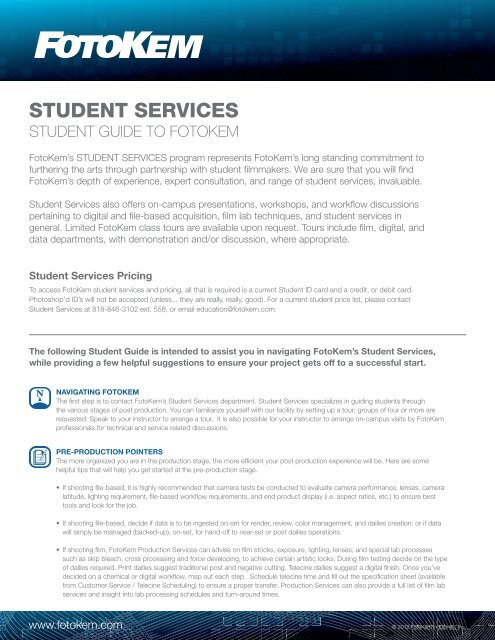Student Services Guide - FotoKem
Student Services Guide - FotoKem
Student Services Guide - FotoKem
Create successful ePaper yourself
Turn your PDF publications into a flip-book with our unique Google optimized e-Paper software.
STUDENT SERVICES<br />
STUDENT GUIDE TO FOTOKEM<br />
<strong>FotoKem</strong>’s STUDENT SERVICES program represents <strong>FotoKem</strong>’s long standing commitment to<br />
furthering the arts through partnership with student fi lmmakers. We are sure that you will fi nd<br />
<strong>FotoKem</strong>’s depth of experience, expert consultation, and range of student services, invaluable.<br />
<strong>Student</strong> <strong>Services</strong> also offers on-campus presentations, workshops, and workfl ow discussions<br />
pertaining to digital and fi le-based acquisition, fi lm lab techniques, and student services in<br />
general. Limited <strong>FotoKem</strong> class tours are available upon request. Tours include fi lm, digital, and<br />
data departments, with demonstration and/or discussion, where appropriate.<br />
<strong>Student</strong> <strong>Services</strong> Pricing<br />
To access <strong>FotoKem</strong> student services and pricing, all that is required is a current <strong>Student</strong> ID card and a credit, or debit card.<br />
Photoshop’d ID’s will not be accepted (unless... they are really, really, good). For a current student price list, please contact<br />
<strong>Student</strong> <strong>Services</strong> at 818-846-3102 ext. 558, or email education@fotokem.com.<br />
The following <strong>Student</strong> <strong>Guide</strong> is intended to assist you in navigating <strong>FotoKem</strong>’s <strong>Student</strong> <strong>Services</strong>,<br />
while providing a few helpful suggestions to ensure your project gets off to a successful start.<br />
N<br />
NAVIGATING FOTOKEM<br />
The fi rst step is to contact <strong>FotoKem</strong>’s <strong>Student</strong> <strong>Services</strong> department. <strong>Student</strong> <strong>Services</strong> specializes in guiding students through<br />
the various stages of post production. You can familiarize yourself with our facility by setting up a tour; groups of four or more are<br />
requested. Speak to your instructor to arrange a tour. It is also possible for your instructor to arrange on-campus visits by <strong>FotoKem</strong><br />
professionals for technical and service related discussions.<br />
PRE-PRODUCTION POINTERS<br />
The more organized you are in the production stage, the more effi cient your post production experience will be. Here are some<br />
helpful tips that will help you get started at the pre-production stage.<br />
• If shooting fi le-based, it is highly recommended that camera tests be conducted to evaluate camera performance, lenses, camera<br />
latitude, lighting requirement, fi le-based workfl ow requirements, and end product display (i.e. aspect ratios, etc.) to ensure best<br />
tools and look for the job.<br />
• If shooting fi le-based, decide if data is to be ingested on-set for render, review, color management, and dailies creation; or if data<br />
will simply be managed (backed-up), on-set, for hand-off to near-set or post dailies operations.<br />
• If shooting fi lm, <strong>FotoKem</strong> Production <strong>Services</strong> can advise on fi lm stocks, exposure, lighting, lenses, and special lab processes<br />
such as skip bleach, cross processing and force developing, to achieve certain artistic looks. During fi lm testing decide on the type<br />
of dailies required. Print dailies suggest traditional post and negative cutting. Telecine dailies suggest a digital fi nish. Once you’ve<br />
decided on a chemical or digital workfl ow, map out each step. Schedule telecine time and fi ll out the specifi cation sheet (available<br />
from Customer Service / Telecine Scheduling) to ensure a proper transfer. Production <strong>Services</strong> can also provide a full list of fi lm lab<br />
services and insight into lab processing schedules and turn-around times.<br />
www.fotokem.com<br />
© 2012 <strong>FotoKem</strong> Industries, Inc.
• B/W fi lm services are available, however it should be noted that <strong>FotoKem</strong> does not process reversal as a ‘reversal.’ Reversal as a<br />
negative is offered (cross process).<br />
SHOOTING<br />
Although terms may not be the same many fundamental practices are universal, regardless of capture medium.<br />
• Whether shooting fi lm or digital, shooting color charts under ‘white light’ is extremely helpful for dailies color correction. Calibrated<br />
color charts are available at <strong>FotoKem</strong>.<br />
• Consistent head & tail slating is essential to effi cient dailies transfer, sound sync, and editing. This will minimize the amount of time,<br />
effort, and money spent in the video dailies process.<br />
• When shooting digital or fi lm accurate camera reports and circle take information help organize fi lm rolls (or VT’s), create usable lab<br />
reports, and answer questions down the line. Include notes and special instructions on each camera report, including camera<br />
problems, special processing requests, frame rates, etc. When shooting fi le-based, be sure to include information on type of codec<br />
used, capture resolution, and frame rates (especially if other than standard 23.98).<br />
• When shooting fi lm, always tape your fi lm cans with black tape around the edge. This is a universal signal indicating the can<br />
contains exposed, undeveloped fi lm.<br />
• If shooting fi le-based, make sure your record media ID (i.e. SSDs, Mags, or external shuttle drives, etc.) matches your camera<br />
reports to ensure proper handling in the data lab. For information on proper media identifi cation and corresponding camera reports,<br />
please contact our nextLAB division at ext. 406.<br />
TIME SCHEDULES FOR DAILIES<br />
• <strong>FotoKem</strong> is open 24 hours a day, Monday through Friday. Generally, fi lm dropped off for Processing, is ready 24 hours later. If a<br />
fi lm work print or special processing is required, please add another 24 hours. No appointment is necessary for processing. Film<br />
dropped on Friday night will be ready Monday. For turn-around time of special processing requests (skip bleach, push/pull), please<br />
contact Production <strong>Services</strong>.<br />
• Base fi lm supplies, such as cans, black bags, and cores are available at <strong>FotoKem</strong> at no charge.<br />
• If dropping off digital acquisition fi les for dailies creation, allow 24 to 36 hour turnaround, depending on facility volume of projects.<br />
FORMS - FILM LAB<br />
• The two main fi lm lab forms to fi ll out are the camera reports and laboratory purchase orders. These forms are freely available at<br />
<strong>FotoKem</strong> Will Call or on the <strong>FotoKem</strong> website. If viewing as a PDF you can zoom in for details.<br />
• A separate camera report should be fi lled out for each roll of fi lm shot. Camera reports are typically printed in quadruplicate.<br />
The top original should be turned in with your fi lm. Other copies are typically distributed to the production offi ce, editors, and<br />
camera departments.<br />
• Make a note of any special process instructions for the lab when submitting your fi lm rolls for processing (skip bleach, cross<br />
processing, gels used, day for night scenes, push, pull, etc.). Questions about processing should be directed towards Production<br />
<strong>Services</strong>, ext. 825.<br />
TELECINE<br />
• Telecine transfer requires an appointment. To make an appointment, contact a <strong>FotoKem</strong> <strong>Student</strong> Video Scheduler. Based on overall<br />
client demand, the <strong>Student</strong> Video Scheduler will make every effort to obtain a transfer time to fi t student request. Be advised that a<br />
completed telecine specifi cation sheet will be required before any telecine session can be scheduled. A <strong>Student</strong> Video Scheduler<br />
can assist in completing this questionnaire.<br />
• 2K data capture from fi lm is also available. Contact <strong>Student</strong> <strong>Services</strong> for rates and scheduling.<br />
AUDIO<br />
• When dropping off exposed fi lm negative for projects having sync sound, please remember to drop off the audio elements when<br />
dropping of the negative. <strong>FotoKem</strong> works with all common audio formats including Polyphonic Broadcast Wave Files supplied on<br />
DVD-RAM, DVD R, or via broadband internet. It is very important that all audio has time code that corresponds to the proper<br />
transfer rate of the fi lm, tape or image fi le. Sound reports are also very important to provide.<br />
www.fotokem.com<br />
© 2012 <strong>FotoKem</strong> Industries, Inc.
• Please format at least 8 seconds of continuous timecode pre-roll prior to slate closure for syncing (sound only). If possible use<br />
Electronic Slates. The use of non-time coded slates will increase your telecine transfer ratio do to hand syncing. Audio intended<br />
for NTSC and 30fps HD transfers should have 29.97 non-drop frame timecode. 24p projects should have 23.98 timecode.<br />
• Audio acquired in digital production should typically be 23.98 time-code at 48Khz sampling rate for proper sync. Recordings should<br />
be jam synced throughout the shoot day to maintain proper time code correlation between picture and sound, and all metadata<br />
applied to broadcast wave fi les should be correct to the slate information as this metadata can be applied to the picture fi les in the<br />
dailies process. Polyphonic broadcast wave fi les are preferred for their multiple track capabilities.<br />
• If you have any questions prior to production regarding project audio in fi lm or video production, please contact <strong>Student</strong> <strong>Services</strong>.<br />
FILE-BASED CAPTURE<br />
• If acquiring images with fi le-based cameras, you may fi nd the “File-Based Workfl ow” and “Shooting Digital: Best Practices” information<br />
sheets helpful. This list of best practices will assist in setting up proper on-set workfl ow to ensure the acquired data is secure and<br />
properly managed for dailies creation and archive.<br />
• To arrange <strong>FotoKem</strong> “nextLAB” transcoding and archiving services, please contact <strong>Student</strong> <strong>Services</strong>. Other associated services may<br />
also be arranged at that time, such as EDL pulls from original archive for fi nal conform and VFX, assembly output to HD tape masters,<br />
data-based color correction, fi lm-out formats, and other digital delivery formats such as for mobile devices. <strong>Student</strong> rates have been<br />
attached to all these services.<br />
DAILIES<br />
• Shooting on fi lm for a digital fi nish will require a telecine transfer (fi lm-to-tape) of your developed negative to a high-defi nition digital<br />
video master, at 23.98 fps. Editorial media (typically DNxHD or ProRes fi les) with specifi c metadata burn-in can then be generated<br />
from the telecine videotape master. Flex fi les may also be obtained in telecine for plug-in to offl ine editing systems, which include<br />
relevant information for offl ine/online editing and fi nal conform.<br />
• Shooting digitally does not require telecine. Editorial media is created from acquisition source media for specifi c edit platforms, with<br />
appropriate burn-in information and ALE (where applicable). The transcoded fi les, and ALE, would then be transferred to student<br />
supplied drive/s for delivery. Contact <strong>Student</strong> <strong>Services</strong> or nextLAB, ext. 406, for transcode scheduling and rates.<br />
COLOR<br />
• The use of color charts (in production) at the head of each new scene/set-up, coupled with detailed camera reports allows for the fi lm<br />
color timer, or video telecine colorist, to apply proper “looks” to the footage. Color charts and best practice advice is available through<br />
<strong>FotoKem</strong>’s Production <strong>Services</strong> team.<br />
• If submitting fi le-based footage, or tape, for dailies creation, material shot SMPTE Rec. 709 will be color corrected as best light. If<br />
providing acquisition fi les in LOG or RAW format for render and transcode to editorial media, it is important to identify the appropriate<br />
color Look-Up Tables (LUTs) selected for application in the dailies process. The LUTs and best light color adjustments (lift, gamma,<br />
gain) will apply to the transcoded media only. The original acquisition fi les remain unaltered, for fi nal color and conform.<br />
DIGITAL CONFORM & NEGATIVE CUTTING<br />
• If shooting fi lm, the highest quality digital fi nish can be accomplished with a high resolution (2K or higher) negative scan of select<br />
shots. This will provide uncompressed .dpx fi les for fi nal conform and VFX. If fi nishing in HD, select shots can be pulled from the<br />
original HD telecine transfer used for dailies.<br />
• When working fi le-based, select shots can be pulled from the unaltered original acquisition fi les recorded to LTO archival tapes or from<br />
original fi les resident in the facility server. These fi les may be RAW fi les, or rendered fi les, recorded in standard record codecs such<br />
as MPEG 4 SStP (HDCAM- SR), Pro Res, or DNx HD, as examples. We suggest you consult with <strong>Student</strong> <strong>Services</strong> as to what<br />
fi nishing workfl ow might be best for your project.<br />
• If cutting negative, send a cut list from your edit system with the original negative to a negative cutter for fi nal physical conform of the<br />
original fi lm negative. <strong>FotoKem</strong> does not provide negative cutting services, but we can recommend local companies that do.<br />
OPTICALS, INTERMEDIATES, & ANSWER PRINTS<br />
• Optical effects such as dissolves, overlays, reverse imagery, and repositioning can be created in the fi lm lab. Optical blowups from<br />
16mm to 35mm are also available. Intermediates (Inter-negatives and Inter-positives) used for duplication and printing are typically<br />
www.fotokem.com<br />
© 2012 <strong>FotoKem</strong> Industries, Inc.
made with built-in corrections.<br />
• Answer prints (the fi nal approved print after color timing) are typically made from the cut original camera negative using the lab color<br />
timer’s instruction. They may also be printed from a composite negative, created with a laser scanner from conformed fi nished<br />
digital acquisition fi les. If the negative is created by a laser recorder, all optical and color correction information applied to the digital<br />
master will be recorded to the conformed archival negative.<br />
DIGITAL MASTERING<br />
• Traditionally, the inter-positive or inter-negative fi lm element is used in telecine for the creation of the digital master. In the process of<br />
telecine mastering it is important to realize that extensive scene-to-scene color correction will be required. This is because the fi lm’s<br />
fi nal color timing, as applied to the creation of the intermediate fi lm element for printing, will not directly correlate to video color space.<br />
• If originated on HD videotape, tape-to-tape color grading will usually occur after online assembly. If origination was fi le-based, HD,<br />
2K or 4K data, an HD conversion video master may be used for tape-to-tape color grading.<br />
• For full resolution fi nishing of RAW acquisition fi les (higher than HD resolution), original RAW image fi les will require rendering to an<br />
uncompressed fi le format such as .dpx, Open EXR, or other uncompressed fi le format. These uncompressed fi les offer the highest<br />
possible picture quality to the Digital Intermediate (DI) process. This method of fi nishing is signifi cantly more expensive than fi nishing<br />
with rendered HD fi les, but it yields the highest possible quality archival master.<br />
• If you plan to accomplish color correction in an off-line editorial platform, <strong>FotoKem</strong> highly recommends that a ‘fi nal’ color grading<br />
pass, in a fully calibrated environment, with a professional colorist, be accomplished. Especially if the fi nished master is to be<br />
projected digitally in a theater, or broadcast to SMPTE specifi cations.<br />
NEW ACQUISITION TECHNOLOGIES<br />
• Although some new acquisition technologies allow for native ingest into editing systems, some pro-sumer devices such as Go Pro,<br />
5D, 7D, etc. may not be as easily introduced to the workfl ow as many pro-sumer cameras do not generate time code. Therefore<br />
it is important to identify, in pre-production, the appropriate dailies workfl ow, sound sync procedures, and QC requirement. Other<br />
considerations include archiving, data management, data integrity, codecs, color-space, offl ine vs. conform resolutions, and many<br />
other technical considerations that extend beyond the scope of off-line editorial. Consequently it is still essential, especially for<br />
multi-camera long-form projects, to partner with a professional post production facility to ensure all the bases are adequately<br />
covered. http://www.fotokem.com/resources/cameratypes.php<br />
CONTACT<br />
• Main Number: 818-846-3101<br />
• <strong>Student</strong> <strong>Services</strong>: ext. 558<br />
• Sales: ext. 520<br />
• nextLAB: ext. 406<br />
• Telecine Scheduling: ext. 366, ext. 412<br />
• Production <strong>Services</strong>: ext. 825<br />
• Questions: education@fotokem.com<br />
• Website: fotokem.com<br />
• Address: 2801 W. Alameda Avenue Burbank, CA 91505<br />
www.fotokem.com<br />
© 2012 <strong>FotoKem</strong> Industries, Inc.