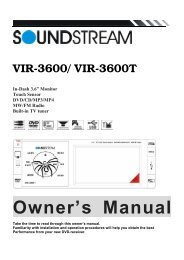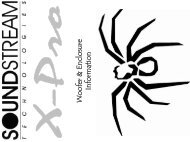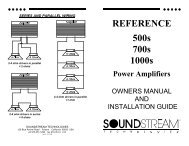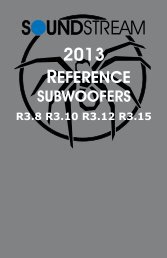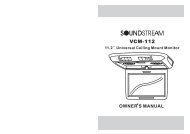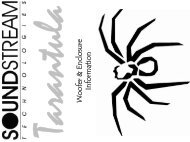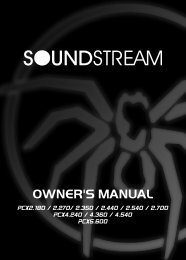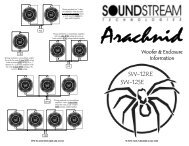Owner's Manual - Soundstream
Owner's Manual - Soundstream
Owner's Manual - Soundstream
Create successful ePaper yourself
Turn your PDF publications into a flip-book with our unique Google optimized e-Paper software.
TARANTULA Troubleshooting Guide<br />
Symptom<br />
Amplifier<br />
will not<br />
power up<br />
Protection<br />
LED Comes on<br />
No output<br />
Low output<br />
High hiss in<br />
The speakers<br />
Distorted sound<br />
Amplifier gets<br />
Very hot<br />
Possible Remedy<br />
Check to make sure you have a good ground connection.<br />
Check that there is battery power on the (+)terminal .<br />
Check all fuses, replace if necessary .<br />
Make sure that the Protection LED is not illuminated.<br />
Check for short circuits on speaker leads.<br />
Check the speaker load not beyond the minimum load.<br />
Remove speaker lead, and reset the amplifier. If the protection LED still<br />
Comes on, then the amplifier is faulty and needs servicing .<br />
Check that the RCA audio cables are plugged into the proper inputs.<br />
Check all speakers wiring.<br />
Check the headunit output and the amplifier level setting.<br />
Reset the level Control.<br />
Check the Crossover Control settings.<br />
Check the RCA cable is not shorted to power ground at amplifier side.<br />
Check the amplifier grounding.<br />
Check that the Input level control is set to match the signal level of the head<br />
unit. Always try to set the Input level as low as possible.<br />
Check that all crossover frequencies are properly set.<br />
Check for short circuits on the speaker leads.<br />
Check that the minimum load impedance for the amplifier model is correct.<br />
Check that there is good air circulation around the amplifier. In some<br />
applications, It may be necessary to add an external cooling fan.