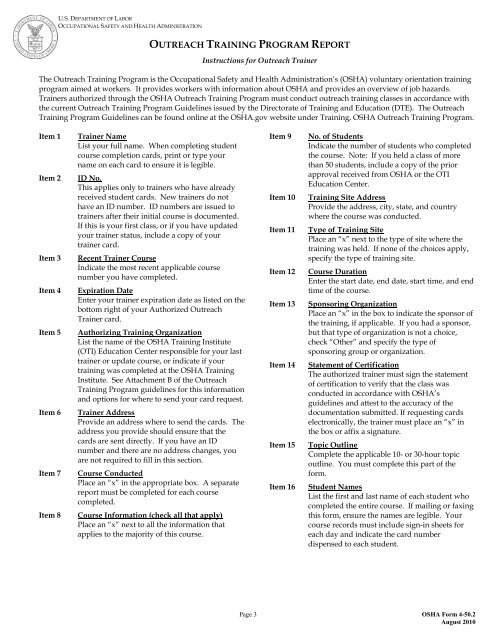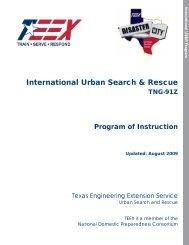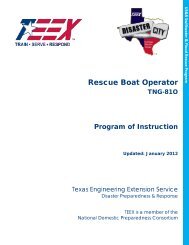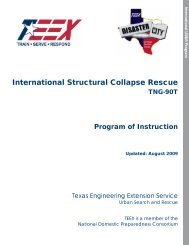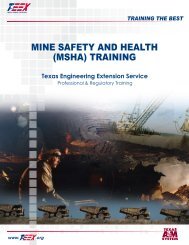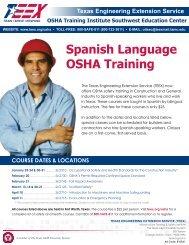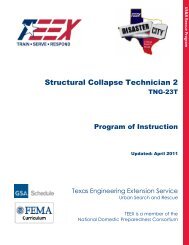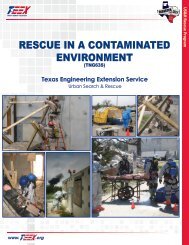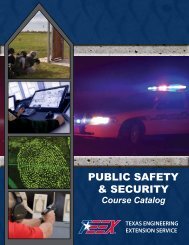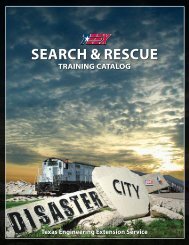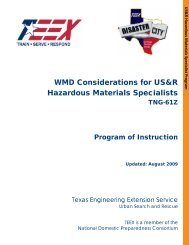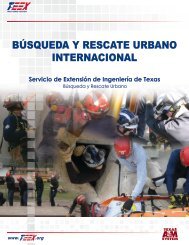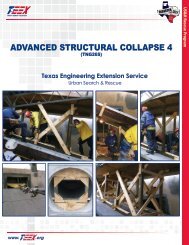Instructions for Submitting OSHA Outreach Training Reports - Texas ...
Instructions for Submitting OSHA Outreach Training Reports - Texas ...
Instructions for Submitting OSHA Outreach Training Reports - Texas ...
You also want an ePaper? Increase the reach of your titles
YUMPU automatically turns print PDFs into web optimized ePapers that Google loves.
U.S. DEPARTMENT OF LABOR<br />
OCCUPATIONAL SAFETY AND HEALTH ADMINISTRATION<br />
OUTREACH TRAINING PROGRAM REPORT<br />
<strong>Instructions</strong> <strong>for</strong> <strong>Outreach</strong> Trainer<br />
The <strong>Outreach</strong> <strong>Training</strong> Program is the Occupational Safety and Health Administration’s (<strong>OSHA</strong>) voluntary orientation training<br />
program aimed at workers. It provides workers with in<strong>for</strong>mation about <strong>OSHA</strong> and provides an overview of job hazards.<br />
Trainers authorized through the <strong>OSHA</strong> <strong>Outreach</strong> <strong>Training</strong> Program must conduct outreach training classes in accordance with<br />
the current <strong>Outreach</strong> <strong>Training</strong> Program Guidelines issued by the Directorate of <strong>Training</strong> and Education (DTE). The <strong>Outreach</strong><br />
<strong>Training</strong> Program Guidelines can be found online at the <strong>OSHA</strong>.gov website under <strong>Training</strong>, <strong>OSHA</strong> <strong>Outreach</strong> <strong>Training</strong> Program.<br />
Item 1<br />
Item 2<br />
Item 3<br />
Item 4<br />
Item 5<br />
Item 6<br />
Item 7<br />
Item 8<br />
Trainer Name<br />
List your full name. When completing student<br />
course completion cards, print or type your<br />
name on each card to ensure it is legible.<br />
ID No.<br />
This applies only to trainers who have already<br />
received student cards. New trainers do not<br />
have an ID number. ID numbers are issued to<br />
trainers after their initial course is documented.<br />
If this is your first class, or if you have updated<br />
your trainer status, include a copy of your<br />
trainer card.<br />
Recent Trainer Course<br />
Indicate the most recent applicable course<br />
number you have completed.<br />
Expiration Date<br />
Enter your trainer expiration date as listed on the<br />
bottom right of your Authorized <strong>Outreach</strong><br />
Trainer card.<br />
Authorizing <strong>Training</strong> Organization<br />
List the name of the <strong>OSHA</strong> <strong>Training</strong> Institute<br />
(OTI) Education Center responsible <strong>for</strong> your last<br />
trainer or update course, or indicate if your<br />
training was completed at the <strong>OSHA</strong> <strong>Training</strong><br />
Institute. See Attachment B of the <strong>Outreach</strong><br />
<strong>Training</strong> Program guidelines <strong>for</strong> this in<strong>for</strong>mation<br />
and options <strong>for</strong> where to send your card request.<br />
Trainer Address<br />
Provide an address where to send the cards. The<br />
address you provide should ensure that the<br />
cards are sent directly. If you have an ID<br />
number and there are no address changes, you<br />
are not required to fill in this section.<br />
Course Conducted<br />
Place an “x” in the appropriate box. A separate<br />
report must be completed <strong>for</strong> each course<br />
completed.<br />
Course In<strong>for</strong>mation (check all that apply)<br />
Place an “x” next to all the in<strong>for</strong>mation that<br />
applies to the majority of this course.<br />
Item 9<br />
Item 10<br />
Item 11<br />
Item 12<br />
Item 13<br />
Item 14<br />
Item 15<br />
Item 16<br />
No. of Students<br />
Indicate the number of students who completed<br />
the course. Note: If you held a class of more<br />
than 50 students, include a copy of the prior<br />
approval received from <strong>OSHA</strong> or the OTI<br />
Education Center.<br />
<strong>Training</strong> Site Address<br />
Provide the address, city, state, and country<br />
where the course was conducted.<br />
Type of <strong>Training</strong> Site<br />
Place an “x” next to the type of site where the<br />
training was held. If none of the choices apply,<br />
specify the type of training site.<br />
Course Duration<br />
Enter the start date, end date, start time, and end<br />
time of the course.<br />
Sponsoring Organization<br />
Place an “x” in the box to indicate the sponsor of<br />
the training, if applicable. If you had a sponsor,<br />
but that type of organization is not a choice,<br />
check “Other” and specify the type of<br />
sponsoring group or organization.<br />
Statement of Certification<br />
The authorized trainer must sign the statement<br />
of certification to verify that the class was<br />
conducted in accordance with <strong>OSHA</strong>’s<br />
guidelines and attest to the accuracy of the<br />
documentation submitted. If requesting cards<br />
electronically, the trainer must place an “x” in<br />
the box or affix a signature.<br />
Topic Outline<br />
Complete the applicable 10- or 30-hour topic<br />
outline. You must complete this part of the<br />
<strong>for</strong>m.<br />
Student Names<br />
List the first and last name of each student who<br />
completed the entire course. If mailing or faxing<br />
this <strong>for</strong>m, ensure the names are legible. Your<br />
course records must include sign-in sheets <strong>for</strong><br />
each day and indicate the card number<br />
dispensed to each student.<br />
Page 3 <strong>OSHA</strong> Form 4-50.2<br />
August 2010