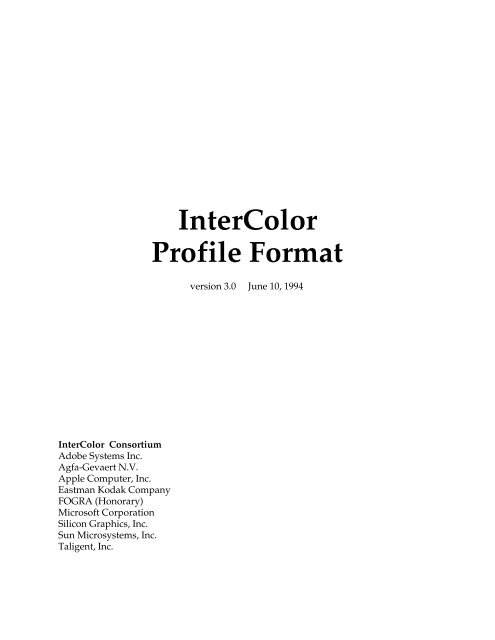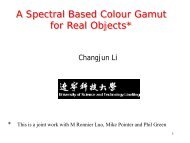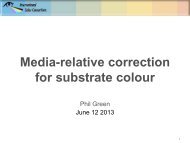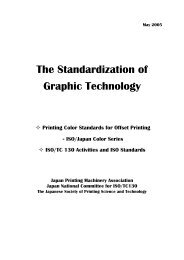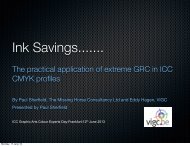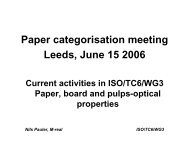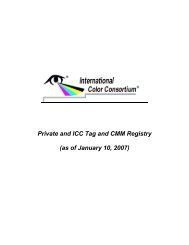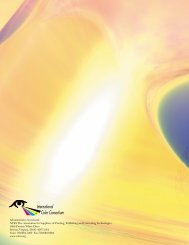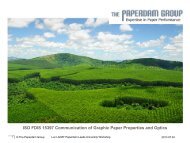InterColor Profile Format - CiteSeerX
InterColor Profile Format - CiteSeerX
InterColor Profile Format - CiteSeerX
You also want an ePaper? Increase the reach of your titles
YUMPU automatically turns print PDFs into web optimized ePapers that Google loves.
<strong>InterColor</strong><br />
<strong>Profile</strong> <strong>Format</strong><br />
version 3.0 June 10, 1994<br />
<strong>InterColor</strong> Consortium<br />
Adobe Systems Inc.<br />
Agfa-Gevaert N.V.<br />
Apple Computer, Inc.<br />
Eastman Kodak Company<br />
FOGRA (Honorary)<br />
Microsoft Corporation<br />
Silicon Graphics, Inc.<br />
Sun Microsystems, Inc.<br />
Taligent, Inc.
<strong>InterColor</strong> <strong>Profile</strong> <strong>Format</strong> Specification Version 3.0 June 10, 1994<br />
Copyright Notice<br />
© 1994 Apple Computer, Inc. Permission to copy without fee all or part of this material<br />
is granted provided that the copies are not made for direct commercial advantage or<br />
distributed to another company and the Apple copyright notice appears. If the majority<br />
of the document is copied or redistributed (within a single company), it must be<br />
distributed verbatim, without repagination or reformatting. To copy otherwise requires<br />
specific permission from Apple Computer, Inc.<br />
To request additional copies of this specification, please write or call :<br />
Michael Stokes, Chairman <strong>InterColor</strong> Consortium<br />
c/o Apple Computer, Inc.<br />
3515 Monroe Street MS 70-IS<br />
Santa Clara, CA 95051<br />
Phone: (408) 862-7942<br />
AppleLink: MSTOKES<br />
Internet: stokes@apple.com<br />
Licenses and Trademarks<br />
Apple is a registered trademark of Apple Computer, Inc.<br />
Rather than put a trademark symbol in every occurrence of other trademarked names,<br />
we state that we are using the names only in an editorial fashion, and to the benefit of<br />
the trademark owner, with no intention of infringement of the trademark.<br />
2
<strong>InterColor</strong> <strong>Profile</strong> <strong>Format</strong> Specification Version 3.0 June 10, 1994<br />
Contents<br />
Copyright Notice .......................................................................................................... 2<br />
Licenses and Trademarks............................................................................................ 2<br />
Contents .........................................................................................................................3<br />
1 Introduction .............................................................................................................. 6<br />
2 Summary ................................................................................................................... 6<br />
2.1 Intended Audience ................................................................................ 6<br />
2.2 Organizational Description of This Specification ............................. 6<br />
2.3 <strong>InterColor</strong> Consortium .......................................................................... 7<br />
2.4 Device <strong>Profile</strong>s ........................................................................................ 7<br />
2.5 Color Spaces ........................................................................................... 8<br />
2.6 <strong>Profile</strong> Connection Spaces .................................................................... 9<br />
2.7 <strong>Profile</strong> Element Structure...................................................................... 11<br />
2.8 Embedded <strong>Profile</strong>s................................................................................. 12<br />
2.9 <strong>Profile</strong> Classifications ............................................................................ 12<br />
2.10 PostScript Level 2 Tags ......................................................................... 12<br />
2.11 Redundant Data Arbitration ................................................................ 13<br />
2.13 Fixed Point Math .................................................................................... 14<br />
2.14 Big-Endian Notation .............................................................................. 14<br />
2.15 Rendering Intent .................................................................................... 14<br />
3 Device <strong>Profile</strong> Descriptions .................................................................................... 15<br />
3.1 Input <strong>Profile</strong> ............................................................................................16<br />
3.1.1 Monochrome Input <strong>Profile</strong>s ................................................................. 16<br />
3.1.2 RGB Input <strong>Profile</strong>s ................................................................................. 16<br />
3.1.3 CMYK Input <strong>Profile</strong>s ............................................................................. 17<br />
3.2 Display <strong>Profile</strong> ........................................................................................ 18<br />
3.2.1 Monochrome Display <strong>Profile</strong>s ............................................................. 18<br />
3.2.2 RGB Display <strong>Profile</strong>s ............................................................................. 18<br />
3.3 Output <strong>Profile</strong>......................................................................................... 20<br />
3.3.1 Monochrome Output <strong>Profile</strong>s .............................................................. 20<br />
3.3.2 RGB and CMYK Output <strong>Profile</strong>s ......................................................... 20<br />
4 Additional <strong>Profile</strong> <strong>Format</strong>s .....................................................................................22<br />
4.1 DeviceLink <strong>Profile</strong> ................................................................................. 22<br />
4.2 ColorSpaceConversion <strong>Profile</strong> ............................................................. 23<br />
4.3 Abstract <strong>Profile</strong>....................................................................................... 24<br />
5 Tag Descriptions ...................................................................................................... 25<br />
5.1 AToB0Tag ............................................................................................... 26<br />
5.2 AToB1Tag ............................................................................................... 26<br />
5.3 AToB2Tag ............................................................................................... 26<br />
5.4 blueColorantTag .................................................................................... 26<br />
5.5 blueTRCTag ............................................................................................ 27<br />
5.6 BToA0Tag ............................................................................................... 27<br />
5.7 BToA1Tag ............................................................................................... 27<br />
5.8 BToA2Tag ............................................................................................... 27<br />
5.9 calibrationDateTimeTag ....................................................................... 27<br />
5.10 charTargetTag......................................................................................... 28<br />
3
<strong>InterColor</strong> <strong>Profile</strong> <strong>Format</strong> Specification Version 3.0 June 10, 1994<br />
5.11 copyrightTag ..........................................................................................28<br />
5.12 deviceMfgDescTag ................................................................................ 28<br />
5.13 deviceModelDescTag ............................................................................ 28<br />
5.14 gamutTag ................................................................................................ 28<br />
5.15 grayTRCTag ............................................................................................ 29<br />
5.16 greenColorantTag .................................................................................. 29<br />
5.17 greenTRCTag .......................................................................................... 29<br />
5.18 luminanceTag ......................................................................................... 29<br />
5.19 measurementTag.................................................................................... 30<br />
5.20 mediaBlackPointTag.............................................................................. 30<br />
5.21 mediaWhitePointTag............................................................................. 30<br />
5.22 namedColorTag ..................................................................................... 30<br />
5.23 preview0Tag ........................................................................................... 30<br />
5.24 preview1Tag ........................................................................................... 30<br />
5.25 preview2Tag ........................................................................................... 31<br />
5.26 profileDescriptionTag ........................................................................... 31<br />
5.27 profileSequenceDescTag ....................................................................... 31<br />
5.28 ps2CRD0Tag ........................................................................................... 31<br />
5.29 ps2CRD1Tag ........................................................................................... 31<br />
5.30 ps2CRD2Tag ........................................................................................... 32<br />
5.31 ps2CRD3Tag ........................................................................................... 32<br />
5.32 ps2CSATag.............................................................................................. 32<br />
5.33 ps2RenderingIntentTag ........................................................................32<br />
5.34 redColorantTag ...................................................................................... 33<br />
5.35 redTRCTag .............................................................................................. 33<br />
5.36 screeningDescTag .................................................................................. 33<br />
5.37 screeningTag ........................................................................................... 33<br />
5.38 technologyTag ........................................................................................ 34<br />
5.39 ucrbgTag ................................................................................................. 34<br />
5.40 viewingCondDescTag ........................................................................... 35<br />
5.41 viewingConditionsTag.......................................................................... 35<br />
6 Tag Type Definitions .............................................................................................. 36<br />
6.1 curveType ............................................................................................... 36<br />
6.2 dataType.................................................................................................. 37<br />
6.3 dateTimeType......................................................................................... 37<br />
6.4 lut16Type ................................................................................................ 38<br />
6.5 lut8Type .................................................................................................. 40<br />
6.6 measurementType ................................................................................. 42<br />
6.7 namedColorType ................................................................................... 44<br />
6.8 profileSequenceDescType..................................................................... 44<br />
6.9 textDescriptionType .............................................................................. 45<br />
6.10 s15Fixed16ArrayType ........................................................................... 46<br />
6.11 screeningType ........................................................................................ 46<br />
6.12 signatureType ......................................................................................... 47<br />
6.13 textType ................................................................................................... 47<br />
6.14 u16Fixed16ArrayType........................................................................... 47<br />
6.15 ucrbgType ............................................................................................... 48<br />
6.16 uInt16ArrayType ................................................................................... 48<br />
4
<strong>InterColor</strong> <strong>Profile</strong> <strong>Format</strong> Specification Version 3.0 June 10, 1994<br />
6.17 uInt32ArrayType ................................................................................... 48<br />
6.18 uInt64ArrayType ................................................................................... 49<br />
6.19 uInt8ArrayType ..................................................................................... 49<br />
6.20 viewingConditionsType ....................................................................... 49<br />
6.21 XYZType ................................................................................................. 50<br />
7 Basic Numeric Types ............................................................................................... 51<br />
7.1 dateTimeNumber................................................................................... 51<br />
7.2 s15Fixed16Number ................................................................................ 51<br />
7.3 u16Fixed16Number ...............................................................................51<br />
7.4 uInt16Number ........................................................................................ 51<br />
7.5 uInt32Number ........................................................................................ 52<br />
7.6 uInt64Number ........................................................................................ 52<br />
7.7 uInt8Number .......................................................................................... 52<br />
7.8 XYZNumber ........................................................................................... 52<br />
8 Tag Sequencing Requirements............................................................................... 53<br />
8.1 Header Description................................................................................ 55<br />
9 Embedding Device <strong>Profile</strong>s within Documents .................................................. 58<br />
9.1 PICT ......................................................................................................... 58<br />
9.2 EPS ........................................................................................................... 58<br />
9.3 TIFF .......................................................................................................... 58<br />
Appendix A : C Header File Example ....................................................................... 60<br />
Appendix B : 7 Bit ASCII ............................................................................................. 71<br />
Appendix C : PostScript Level 2 Tags ....................................................................... 72<br />
Appendix D : <strong>Profile</strong> Connection Space Explanation ............................................. 73<br />
Appendix E : References ............................................................................................. 82<br />
5
<strong>InterColor</strong> <strong>Profile</strong> <strong>Format</strong> Specification Version 3.0 June 10, 1994<br />
1 Introduction<br />
This specification describes the <strong>InterColor</strong> <strong>Profile</strong> <strong>Format</strong>. The intent of this format is to<br />
provide a cross-platform device profile format. Such device profiles can be used to<br />
translate color data created on one device into another device’s native color space. The<br />
acceptance of this format by operating system vendors allows end users to<br />
transparently move profiles and images with embedded profiles between different<br />
operating systems. For example, this allows a printer manufacturer to create a single<br />
profile for multiple operating systems.<br />
A large number of companies and individuals from a variety of industries<br />
participated in very extensive discussions on these issues. Many of these discussions<br />
occurred under the auspices of FOGRA, a German graphic arts research institute during<br />
1993. The present specification evolved from these discussions and the ColorSync 1.0<br />
profile format.<br />
This is a very complex set of issues and the organization of this document strives<br />
to provide a clear, clean, and unambiguous explanation of the entire format. To<br />
accomplish this, the overall presentation is from a top-down perspective, beginning<br />
with a summary overview and continuing down into more detailed specifications to a<br />
byte stream description of format.<br />
2 Summary<br />
2.1 Intended Audience<br />
This specification is designed to provide developers and other interested parties a clear<br />
description of the profile format. A nominal understanding of color science is assumed,<br />
such as familiarity with the CIELAB color space, general knowledge of device<br />
characterizations and familiarity of at least one operating system level color<br />
management system.<br />
2.2 Organizational Description of This Specification<br />
This specification is organized into a number of major sections and appendices. Each<br />
section and subsection are numbered for easy reference. A brief introduction is<br />
followed by a detailed summary of the issues involved in this document including, but<br />
not limited to; <strong>InterColor</strong> Consortium, device profiles, the profile connection space<br />
(PCS), tagged element structure, embedded profiles, profile classifications, color<br />
transformations, and color model arbitration. The third section on device profile<br />
descriptions provides a top level view of what tags are required for each type of profile<br />
classification and a brief description of the algorithmic models associated with these<br />
classes. The fourth section describes four additional color transformation formats;<br />
device link, color space conversion, abstract transformations, and named color<br />
6
<strong>InterColor</strong> <strong>Profile</strong> <strong>Format</strong> Specification Version 3.0 June 10, 1994<br />
transforms. The fifth section is a detailed algorithmic and intent description of all of the<br />
tagged elements described in the previous sections. The sixth section provides a byte<br />
stream definition of the structures that make up the tags in section five. The seventh<br />
section describes a collection of building block numeric types. The eighth section<br />
provides a detailed description of the actual profile format and tag sequence along with<br />
a description of the profile header. The ninth section describes the necessary details to<br />
embed profiles into PICT, TIFF, and EPS files. Appendix A provides cross-platform<br />
ANSI-C compatible header file example for each of the device profile and color<br />
transform formats. Appendix B specifies the 7-bit ASCII definition used in this<br />
specification. Appendix C provides a general description of the ScriptCode definition.<br />
Appendix D is a paper describing details of the profile connection space. Finally,<br />
appendix E provides a set of references for this document.<br />
2.3 <strong>InterColor</strong> Consortium<br />
Considering the potential impact of this standard on various industries, a consortium is<br />
being formed that will administer this specification and the registration of tag<br />
signatures and descriptions. The founding members of this consortium include; Adobe<br />
Systems Inc., Agfa-Gevaert N.V., Apple Computer, Inc., Eastman Kodak Company,<br />
FOGRA (Honorary), Microsoft Corporation, Silicon Graphics, Inc., Sun Microsystems,<br />
Inc., and Taligent, Inc.. These companies have committed to fully support this<br />
specification in their operating systems, platforms and applications. In addition to these<br />
founding members, other companies that commit to support this specification will also<br />
be invited to join as soon as the Consortium charter is finalized.<br />
2.4 Device <strong>Profile</strong>s<br />
Device profiles provide color management systems with the information necessary to<br />
convert color data between native device color spaces and device independent color<br />
spaces. This specification divides color devices into three broad classifications: input<br />
devices, display devices and output devices. For each device class, a series of base<br />
algorithmic models are described which performs the transformation between color<br />
spaces. These models provide a range of color quality and performance results. Each of<br />
the base models provides different trade-offs in memory footprint, performance and<br />
image quality. The necessary parameter data to implement these models described in<br />
the required portions on the appropriate device profile descriptions. This required data<br />
provides the information for the color management framework default color<br />
management module (CMM) to transform color information between native device<br />
color spaces. A representative architecture using these components is illustrated in the<br />
diagram below.<br />
7
<strong>InterColor</strong> <strong>Profile</strong> <strong>Format</strong> Specification Version 3.0 June 10, 1994<br />
Application<br />
Graphics<br />
Library<br />
Imaging<br />
Library<br />
Color Management Framework Interface<br />
Default<br />
CMM<br />
3rd Party<br />
CMM<br />
3rd Party<br />
CMM<br />
<strong>Profile</strong>s<br />
2.5 Color Spaces<br />
The <strong>InterColor</strong> <strong>Profile</strong> <strong>Format</strong> supports a variety of both device-dependent and deviceindependent<br />
color spaces divided into three basic families: 1) CIEXYZ based, 2) RGB<br />
based, and 3) CMY based. The CIE color spaces are defined in CIE publication 14.2 on<br />
Colorimetry. A subset of the CIEXYZ based spaces are also defined as exchange spaces.<br />
The device dependent spaces below are only representative and other device dependent<br />
color spaces may be used without needing to update the profile format specification or<br />
the software that uses it.<br />
CIEXYZ<br />
CIELAB<br />
base CIE device-independent color space<br />
GRAY<br />
monochrome device-dependent color space<br />
RGB<br />
HLS<br />
HSV<br />
base additive device-dependent color space<br />
CMYK<br />
CMY<br />
base subtractive device-dependent color space<br />
8
<strong>InterColor</strong> <strong>Profile</strong> <strong>Format</strong> Specification Version 3.0 June 10, 1994<br />
2.6 <strong>Profile</strong> Connection Spaces<br />
A key component of these profiles is a well-defined profile connection space. This space<br />
is the interface which provides an unambiguous connection between the input and<br />
output profiles as illustrated in the diagram below. The profile connection space is<br />
based on the CIE 1931 standard observer. This experimentally derived standard<br />
observer provides a very good representation of the human visual system color<br />
matching capabilities. Unlike device dependent color spaces, if two colors have the<br />
same CIE colorimetry they will match if viewed under the same conditions. Because the<br />
imagery is typically produced for a wide variety of viewing environments, it is<br />
necessary to go beyond simple application of the CIE system.<br />
Monitor<br />
Based<br />
RGB<br />
Image<br />
Printer<br />
Based<br />
CMYK<br />
Image<br />
<strong>Profile</strong><br />
Connection<br />
Space<br />
The profile connection space is defined as the CIE colorimetry which will<br />
produce the desired color appearance if rendered on a reference imaging media and<br />
viewed in a reference viewing environment. This reference corresponds to an ideal<br />
reflection print viewed in an ANSI standard viewing booth. <strong>Profile</strong> builders should<br />
read the Appendix "Connection Color Space for the Standard <strong>Profile</strong> <strong>Format</strong>" for further<br />
details.<br />
The default measurement parameters for the profile connection space and all<br />
other color spaces defined in this specification are based on the ANSI CGATS.5-1993<br />
standard, “Graphic technology - Spectral measurement and colorimetric computation<br />
for graphic arts images.” Essentially this defines a standard illuminant of D50, the 1931<br />
CIE standard observer, and 0/45 or 45/0 reflectance measurement geometry. The<br />
reference viewing condition is ANSI PH2.30-1989, which is a D50 graphic arts viewing<br />
environment.<br />
One of the first steps in profile building involves measuring the colorimetry of a<br />
set of colors from some imaging media or display. If the imaging media or viewing<br />
9
<strong>InterColor</strong> <strong>Profile</strong> <strong>Format</strong> Specification Version 3.0 June 10, 1994<br />
environment differ from the reference, it will be necessary to adapt the measured<br />
colorimetry to that appropriate for the profile connection space. These adaptations<br />
account for such differences as white point chromaticity and luminance relative to an<br />
ideal reflector, maximum density, viewing surround, viewing illuminant, and flare.<br />
Currently, it is the responsibility of the profile builder to do this adaptation.<br />
However, the possibility of allowing a variable illuminant in the PCS is under<br />
active consideration by the <strong>InterColor</strong> Consortium. For this reason, a PCS illuminant<br />
field is in the profile header, but must be set to the CIE Illuminant D50 [X=0.9642,<br />
Y=1.0000, Z=0.8249].<br />
The PCS is based on relative colorimetry. This is in comparison to absolute<br />
colorimetry. In absolute colorimetry colors are represented with respect to the<br />
illuminant, for example D50. In relative colorimetry, colors are represented with respect<br />
a combination of the illuminant and the media’s white, e.g. unprinted paper. The<br />
translation from relative colorimetry XYZ data, XYZr to absolute colorimetric data,<br />
XYZa, is given by<br />
⎛<br />
X a<br />
= ⎜<br />
⎝<br />
⎛<br />
Y a<br />
= ⎜<br />
⎝<br />
⎛<br />
Z a<br />
= ⎜<br />
⎝<br />
X mw<br />
X i<br />
Y mw<br />
Y i<br />
Z mw<br />
Z i<br />
⎞<br />
⎟ • X r<br />
⎠<br />
⎞<br />
⎟ • Y r<br />
⎠<br />
⎞<br />
⎟ • Z r<br />
⎠<br />
where XYZmw represents the media’s white and XYZi represents the illuminant white.<br />
The actual media and actual viewing conditions will typically differ from the<br />
reference conditions. The profile specification defines tags which provide information<br />
about the actual white point and black point of a given media or display. These tags<br />
may be used by a CMM to provide functionality beyond that of the default. For<br />
example, an advanced CMM could use the tags to adjust colorimetry based on the Dmin<br />
of a specific media. A tag is also provided to describe the viewing environment. This<br />
information is useful in choosing a profile appropriate for the intended viewing<br />
method.<br />
There are many ways of encoding CIE colorimetry. This specification provides<br />
three methods in order to satisfy conflicting requirements for accuracy and storage<br />
space. These encodings, an 8 bit/component CIELAB encoding, a 16 bit/component<br />
CIELAB encoding, and a 16 bit/component CIEXYZ encoding are described in the table<br />
below. The CIEXYZ space represents a linear transformation of the derived matching<br />
responses and the CIELAB space represents a transformation of the CIEXYZ space into<br />
one that is nearly perceptually uniform. This uniformness allows color errors to be<br />
equally weighted throughout its domain. While supporting multiple CIE encodings<br />
increases the complexity of color management, it provides immense flexibility in<br />
addressing different user requirements such as color accuracy and memory footprint.<br />
10
<strong>InterColor</strong> <strong>Profile</strong> <strong>Format</strong> Specification Version 3.0 June 10, 1994<br />
The encoding is such that :<br />
Interchange Space Component Actual Range Encoded Range<br />
CIE XYZ X 0 -> 1.99997 0x0000 -> 0xffff<br />
CIE XYZ Y 0 -> 1.99997 0x0000 -> 0xffff<br />
CIE XYZ Z 0 -> 1.99997 0x0000 -> 0xffff<br />
CIELAB (16 bit) L* 0 -> 100.0 0x0000 -> 0xffff<br />
CIELAB (16 bit) a* -128.0 -> + 127.996 0x0000 -> 0xffff<br />
CIELAB (16 bit) b* -128.0 -> + 127.996 0x0000 -> 0xffff<br />
CIELAB (8 bit) L* 0 -> 100.0 0x00 -> 0xff<br />
CIELAB (8 bit) a* -128.0 -> + 127.0 0x00 -> 0xff<br />
CIELAB (8 bit) b* -128.0 -> + 127.0 0x00 -> 0xff<br />
An important point to be made is that the PCS is not necessarily intended for the<br />
storage of images. A separate series of “interchange color spaces” may be defined in a<br />
future version of this specification for this purpose. The design choices made for these<br />
spaces (colorimetric encoding, reference media, viewing conditions, etc.) might be<br />
different than that of the PCS.<br />
2.7 <strong>Profile</strong> Element Structure<br />
The profile structure is defined as a header followed by a tag table followed by a series<br />
of tagged elements that can be accessed randomly and individually. This collection of<br />
tagged elements provides three levels of information for developers: required data,<br />
optional data and private data. An element tag table provides a table of contents for the<br />
tagging information in each individual profile. This header includes a tag signature and<br />
the beginning address offset and size of the data for each individual tagged element.<br />
Signatures in this specification are defined as a four byte hexadecimal number. This<br />
tagging scheme allows developers to read in the element tag table and then randomly<br />
access and load into memory only the information necessary to their particular software<br />
application. Since some instances of profiles can be quite large, this provides significant<br />
savings in performance and memory. The detailed descriptions of the tags, along with<br />
their intent are included later in this specification.<br />
The required tags provide the complete set of information necessary for the<br />
default CMM to translate color information between the profile connection space and<br />
the native device space. Each profile class determines which combination of tags is<br />
required. For example, a three dimensional lookup table is required for output devices,<br />
but not for display devices.<br />
In addition to the required tags for each device profile, a number of optional tags<br />
are defined that can be used for enhanced color transformations. Examples of these tags<br />
include PostScript Level 2 support, calibration support, and others. In the case of<br />
required and optional tags, all of the signatures, an algorithmic description and intent<br />
are registered with the <strong>InterColor</strong> Consortium.<br />
Private data tags allow CMM developers to add proprietary value to their<br />
profiles. By registering just the tag signature and tag type signature, developers are<br />
11
<strong>InterColor</strong> <strong>Profile</strong> <strong>Format</strong> Specification Version 3.0 June 10, 1994<br />
assured of maintaining their proprietary advantages while maintaining compatibility<br />
with the industry standard. However, the overall philosophy of this format is to<br />
maintain an open, cross-platform standard, therefore the use of private tags should be<br />
kept to an absolute minimum.<br />
2.8 Embedded <strong>Profile</strong>s<br />
In addition to providing a cross-platform standard for the actual disk-based profile<br />
format, this specification also describes the convention for embedding these profiles<br />
within graphics documents and images. Embedded profiles allow users to transparently<br />
move color data between different computers, networks and even operating systems<br />
without having to worry if the necessary profiles are present on the destination systems.<br />
The intention of embedded profiles is to allow the interpretation of the associated color<br />
data. Embedding specifications are described in section 10 of this document.<br />
2.9 <strong>Profile</strong> Classifications<br />
As stated previously, there are three basic classifications of device profiles: input,<br />
display and output profiles. Within each of these classes there can be a variety of<br />
subclasses, such as RGB scanners, CMYK scanners and many others. These basic classes<br />
have the following signatures :<br />
‘scnr’ input devices such as scanners and digital cameras,<br />
‘mntr’ display devices such as CRTs and LCDs,<br />
‘prtr’ output devices such as printers.<br />
In addition to the three basic device profile classes, three additional color<br />
processing profiles are defined. These profiles provide a standard implementation for<br />
use by the CMM in general color processing or for the convenience of CMMs which<br />
may use these types to store calculated transforms. These three profile classes are:<br />
device link, color space conversion, and abstract profiles. Device link profiles provide a<br />
mechanism in which to save and store a series of device profiles and non-device profiles<br />
in a concatenated format as long as the series begins and ends with a device profile.<br />
This is extremely useful for workflow issues where a combination of device profiles and<br />
non-device profiles are used repeatedly. Color space conversion profiles are used as a<br />
convenient method for CMMs to convert between different non-device color spaces.<br />
Finally, the abstract color profiles provide a generic method for users to make subjective<br />
color changes to images or graphic objects by transforming the color data within the<br />
PCS. These profiles have the following signatures :<br />
‘link’ device link profiles,<br />
‘spac’ color space conversion profiles,<br />
‘abst’ abstract profiles.<br />
2.10 PostScript Level 2 Tags<br />
The PostScript Level 2 tags are provided in order to control exactly the PostScript Level<br />
2 operations that should occur for a given profile. These tags are only valid for<br />
PostScript Level 2 (and conceivably future versions of PostScript) devices, and are not<br />
12
<strong>InterColor</strong> <strong>Profile</strong> <strong>Format</strong> Specification Version 3.0 June 10, 1994<br />
generally supported in PostScript Level 1 devices. In addition, some of the tags may<br />
correspond to PostScript operations that are not supported in all PostScript Level 2<br />
devices. Using such tags requires first checking for the available operators. All<br />
operators described in the PostScript Language Reference Manual, second edition, are<br />
available on all PostScript Level 2 devices. Documentation for extensions to PostScript<br />
Level 2 are available through Adobe's Developer Support Organization. In addition,<br />
guidelines for PostScript compatibility with this profile format are available. For details<br />
of such operator support, compatibility guidelines, the PostScript Level 2 device<br />
independent color model, or other PostScript related issues contact Adobe's Developer<br />
Support Organization.<br />
In general, there is a straightforward relationship between the profile's header<br />
fields and tags, and these PostScript tags. It is anticipated that the various CMSs that<br />
support this profile format will also provide support for these optional PostScript tags.<br />
To verify such support contact the CMS vendors directly. In cases where such support<br />
is provided, and the desired model of operations is the same for PostScript processing<br />
as it is for CMS processing, these tags can be omitted, since all necessary information is<br />
in the profile itself. In the case where such CMS support is in question or processing<br />
different than that provided by an arbitrary CMS is desired, these tags can be populated<br />
to provide exact control over the PostScript processing. For example, if private tags are<br />
used in the profile to achieve a non-public type of processing on certain CMSs, such<br />
processing can be achieved on a PostScript device by populating the appropriate<br />
PostScript tags.<br />
Some of the PostScript tags have a tag type of dataType. This is to match the<br />
properties of the communications channel to the data in these tags. Encoding binary<br />
data in dataType is recommended to save memory and/or reduce transmission times.<br />
Applications and drivers may convert it to ASCII Coded PostScript, Binary Coded<br />
PostScript, or Token Binary Coded PostScript or leave it in binary format to match the<br />
requirements of the communications channel. Applications and drivers are responsible<br />
for this potential conversion from binary data to channel compatible data. The data<br />
should be encoded as ASCII in dataType in those cases where the amount of data is<br />
relatively small or where the conversion from binary to channel compatible data is not<br />
available.<br />
The PostScript contained in these tags is not self evaluating - it simply provides<br />
operands. These operands must be followed by operators like setcolorspace,<br />
setcolorrendering, and findcolorrendering.<br />
2.11 Redundant Data Arbitration<br />
There are several methods of color rendering described in the following structures that<br />
can function within a single CMM. If data for more than one method are included in<br />
the same profile, the following selection algorithm should be used by the software<br />
implementation: if an 8 bit or 16 bit lookup table is present, it should be used; if a<br />
lookup table is not present (and not required), the appropriate default modeling<br />
parameters are used. These default parameters are described later in this document.<br />
13
<strong>InterColor</strong> <strong>Profile</strong> <strong>Format</strong> Specification Version 3.0 June 10, 1994<br />
2.13 Fixed Point Math<br />
Many of the tag types contain fixed point numbers. Several references can be found<br />
(Knuth’s MetaFonts, etc.) illustrating the preferability of fixed point math to pure<br />
floating point math in very structured circumstances.<br />
2.14 Big-Endian Notation<br />
All profile data must be encoded with the most significant byte first within the 16 and<br />
32 bit quantities defined in the specification. This is commonly referred to as bigendian.<br />
2.15 Rendering Intent<br />
Rendering intent specifies the style of reproduction to be used during the evaluation of<br />
this profile in a sequence of profiles. It applies specifically to that profile in the<br />
sequence and not to the entire sequence. Typically, the user or application will set the<br />
rendering intent dynamically at runtime or embedding time.<br />
14
<strong>InterColor</strong> <strong>Profile</strong> <strong>Format</strong> Specification Version 3.0 June 10, 1994<br />
3 Device <strong>Profile</strong> Descriptions<br />
This section provides a top level view of what tags are required for each type of profile<br />
classification and a brief description of the algorithmic models associated with these<br />
classes. This begins with a subsection describing common tags required of all three<br />
device profiles, followed by a general description of each profile class and its required<br />
tags. A general description for each tag is included in this section.<br />
Note that these descriptions assume two things; every profile contains a header,<br />
and may include additional tags beyond those listed as required in this section. The<br />
explicitly listed tags are those which are required in order to comprise a legal profile of<br />
each type.<br />
In general, multi-dimensional tables refer to lookup tables with more than one<br />
input component.<br />
The intent of requiring tags with profiles is to provide a common base level of<br />
functionality. If a custom CMM is not present, then the default CMM will have enough<br />
information to perform the requested color transformations. The particular models<br />
implied by the required data are also described below. While this data might not<br />
provide the highest level of quality obtainable with optional data and private data, the<br />
data provided is adequate for sophisticated device modeling.<br />
<strong>Profile</strong> Tag Name Interpretation<br />
Input <strong>Profile</strong> AToB0Tag none<br />
Display <strong>Profile</strong> AToB0Tag none<br />
Output <strong>Profile</strong> AToB0Tag perceptual rendering<br />
Output <strong>Profile</strong> AToB1Tag colorimetric rendering<br />
Output <strong>Profile</strong> AToB2Tag saturation rendering<br />
Input <strong>Profile</strong> grayTRCTag depends on intent<br />
Display <strong>Profile</strong> grayTRCTag additive<br />
Output <strong>Profile</strong> grayTRCTag subtractive<br />
15
<strong>InterColor</strong> <strong>Profile</strong> <strong>Format</strong> Specification Version 3.0 June 10, 1994<br />
3.1 Input <strong>Profile</strong><br />
This profile represents input devices such as scanners and digital cameras.<br />
3.1.1 Monochrome Input <strong>Profile</strong>s<br />
Tag Name<br />
profileDescriptionTag<br />
grayTRCTag<br />
mediaWhitePointTag<br />
copyrightTag<br />
General Description<br />
Structure containing invariant and localizable versions of<br />
the profile name for display<br />
Gray tone reproduction curve (TRC)<br />
Media XYZ white point<br />
7 bit ASCII profile copyright information<br />
The mathematical model implied by this data is connection = grayTRC[device].<br />
This represents a simple tone reproduction curve adequate for most monochrome input<br />
devices. The connection values in this equation should represent the achromatic<br />
channel of the profile connection space. If the inverse of this is desired, then the<br />
following equation is used, device = grayTRC −1 connection [ ].<br />
Multidimensional tables are not allowed to be included in monochrome profiles.<br />
3.1.2 RGB Input <strong>Profile</strong>s<br />
Tag Name<br />
profileDescriptionTag<br />
redColorantTag<br />
greenColorantTag<br />
blueColorantTag<br />
redTRCTag<br />
greenTRCTag<br />
blueTRCTag<br />
mediaWhitePointTag<br />
copyrightTag<br />
General Description<br />
Structure containing invariant and localizable versions of<br />
the profile name for display<br />
Red colorant XYZ relative tristimulus values<br />
Green colorant XYZ relative tristimulus values<br />
Blue colorant XYZ relative tristimulus values<br />
Red channel tone reproduction curve<br />
Green channel tone reproduction curve<br />
Blue channel tone reproduction curve<br />
Media XYZ white point<br />
7 bit ASCII profile copyright information<br />
The forward mathematical model implied by this data is :<br />
linear R<br />
= redTRC[device r<br />
]<br />
linear G<br />
= greenTRC[device g<br />
]<br />
linear B<br />
= blueTRC[device b<br />
]<br />
.<br />
connection X<br />
redColorant X<br />
greenColorant X<br />
blueColorant X<br />
linear R<br />
connection Y<br />
= redColorant Y<br />
greenColorant Y<br />
blueColorant Y<br />
linear G<br />
connection Z<br />
redColorant Z<br />
greenColorant Z<br />
blueColorant Z<br />
linear B<br />
16
<strong>InterColor</strong> <strong>Profile</strong> <strong>Format</strong> Specification Version 3.0 June 10, 1994<br />
This represents a simple linearization followed by a linear mixing model. The<br />
three tone reproduction curves linearize the raw values with respect to the luminance<br />
(Y) dimension of the CIEXYZ encoding of the profile connection space. The 3x3 matrix<br />
converts these linearized values into XYZ values for the CIEXYZ encoding of the profile<br />
connection space. The inverse model is given by the following equation,<br />
−1<br />
linear R<br />
redColorant X<br />
greenColorant X<br />
blueColorant X<br />
connection X<br />
linear G<br />
= redColorant Y<br />
greenColorant Y<br />
blueColorant Y<br />
connection Y<br />
linear B<br />
redColorant Z<br />
greenColorant Z<br />
blueColorant Z<br />
connection Z<br />
.<br />
device r<br />
= redTRC −1 [linear R<br />
]<br />
device g<br />
= greenTRC −1 [linear G<br />
]<br />
device b<br />
= blueTRC −1 [linear B<br />
]<br />
Only the CIEXYZ encoding of the profile connection space can be used with<br />
matrix/TRC models. A multidimensional table tag must be included if the CIELAB<br />
encoding of the profile connection space is to be used.<br />
3.1.3 CMYK Input <strong>Profile</strong>s<br />
Tag Name<br />
profileDescriptionTag<br />
AToB0Tag<br />
mediaWhitePointTag<br />
copyrightTag<br />
General Description<br />
Structure containing invariant and localizable versions of<br />
the profile name for display<br />
Device to PCS : 8 or 16 bit data<br />
Media XYZ white point<br />
7 bit ASCII profile copyright information<br />
The AToB0Tag represents a device model described by the Lut8Type or<br />
Lut16Types. This tag provides the parameter data for an algorithm that includes a set<br />
of non-interdependent per-channel tone reproduction curves, a three dimensional<br />
lookup table and a set of non-interdependent per-channel linearization curves. The<br />
mathematical model implied by this data is described in detail in sections 6.4 and 6.5<br />
that specify the general lookup table tag element structures.<br />
This profile type can be used with a printer for space optimized embedding.<br />
17
<strong>InterColor</strong> <strong>Profile</strong> <strong>Format</strong> Specification Version 3.0 June 10, 1994<br />
3.2 Display <strong>Profile</strong><br />
This profile represents display devices such as monitors.<br />
3.2.1 Monochrome Display <strong>Profile</strong>s<br />
Tag Name<br />
profileDescriptionTag<br />
grayTRCTag<br />
mediaWhitePointTag<br />
copyrightTag<br />
General Description<br />
Structure containing invariant and localizable versions of<br />
the profile name for display<br />
Gray tone reproduction curve<br />
Media XYZ white point<br />
7 bit ASCII profile copyright information<br />
The mathematical model implied by this data is connection = grayTRC[device].<br />
This represents a simple tone reproduction curve adequate for most monochrome input<br />
devices. The connection values in this equation should represent the achromatic<br />
channel of the profile connection space. If the inverse of this is desired, then the<br />
following equation is used, device = grayTRC −1 connection [ ].<br />
Multidimensional tables are not allowed to be included in monochrome profiles.<br />
3.2.2 RGB Display <strong>Profile</strong>s<br />
Tag Name<br />
profileDescriptionTag<br />
redColorantTag<br />
greenColorantTag<br />
blueColorantTag<br />
redTRCTag<br />
greenTRCTag<br />
blueTRCTag<br />
mediaWhitePointTag<br />
copyrightTag<br />
General Description<br />
Structure containing invariant and localizable versions of<br />
the profile name for display<br />
Relative XYZ values of red phosphor<br />
Relative XYZ values of green phosphor<br />
Relative XYZ values of blue phosphor<br />
Red channel tone reproduction curve<br />
Green channel tone reproduction curve<br />
Blue channel tone reproduction curve<br />
Media XYZ white point<br />
7 bit ASCII profile copyright information<br />
This model is based on a three non-interdependent per-channel tone<br />
reproduction curves to convert between linear and non-linear rgb values and a 3x3<br />
matrix to convert between linear rgb values and relative XYZ values. The mathematical<br />
model implied by this data is :<br />
18
<strong>InterColor</strong> <strong>Profile</strong> <strong>Format</strong> Specification Version 3.0 June 10, 1994<br />
linear R<br />
= redTRC[in r<br />
]<br />
linear G<br />
= greenTRC[in g<br />
]<br />
linear B<br />
= blueTRC[in b<br />
]<br />
.<br />
X redColorant X<br />
greenColorant X<br />
blueColorant X<br />
linear R<br />
Y = redColorant Y<br />
greenColorant Y<br />
blueColorant Y<br />
linear G<br />
Z redColorant Z<br />
greenColorant Z<br />
blueColorant Z<br />
linear B<br />
This represents a simple linearization followed by a linear mixing model. The<br />
three tone reproduction curves linearize the raw values with respect to the luminance<br />
(Y) dimension of the CIEXYZ encoding of the profile connection space. The 3x3 matrix<br />
converts these linearized values into XYZ values for the CIEXYZ encoding of the profile<br />
connection space. The inverse model is given by the following equation,<br />
−1<br />
linear R<br />
redColorant X<br />
greenColorant X<br />
blueColorant X<br />
connection X<br />
linear G<br />
= redColorant Y<br />
greenColorant Y<br />
blueColorant Y<br />
connection Y<br />
linear B<br />
redColorant Z<br />
greenColorant Z<br />
blueColorant Z<br />
connection Z<br />
.<br />
device r<br />
= redTRC −1 [linear R<br />
]<br />
device g<br />
= greenTRC −1 [linear G<br />
]<br />
device b<br />
= blueTRC −1 [linear B<br />
]<br />
Only the CIEXYZ encoding of the profile connection space can be used with<br />
matrix/TRC models. A multidimensional table tag must be included if the CIELAB<br />
encoding of the profile connection space is to be used.<br />
19
<strong>InterColor</strong> <strong>Profile</strong> <strong>Format</strong> Specification Version 3.0 June 10, 1994<br />
3.3 Output <strong>Profile</strong><br />
This profile represents output devices such as printers and film recorders. The LUT<br />
tags that are required by the printer profiles contain either the 8 bit or the 16 bit LUTs<br />
exclusively as described in the LUT tags. The bit precision supported must be<br />
consistent for all of the LUT tags. The LUT algorithm for profile connection space to<br />
device space transformations process data sequentially through a matrix, input tables, a<br />
color LUT, and output tables.<br />
3.3.1 Monochrome Output <strong>Profile</strong>s<br />
Tag Name<br />
profileDescriptionTag<br />
grayTRCTag<br />
mediaWhitePointTag<br />
copyrightTag<br />
General Description<br />
Structure containing invariant and localizable versions of<br />
the profile name for display<br />
Gray tone reproduction curve<br />
Media XYZ white point<br />
7 bit ASCII profile copyright information<br />
The tone reproduction curve provides the necessary information to convert between a<br />
single device channel and the CIEXYZ encoding of the profile connection space.<br />
The mathematical model implied by this data is connection = grayTRC[device].<br />
This represents a simple tone reproduction curve adequate for most monochrome input<br />
devices. The connection values in this equation should represent the achromatic<br />
channel of the profile connection space. If the inverse of this is desired, then the<br />
following equation is used, device = grayTRC −1 connection [ ].<br />
Multidimensional tables are not allowed to be included in monochrome profiles.<br />
3.3.2 RGB and CMYK Output <strong>Profile</strong>s<br />
Tag Name<br />
General Description<br />
profileDescriptionTag Structure containing invariant and localizable versions of<br />
the profile name for display<br />
AToB0Tag Device to PCS : 8 or 16 bit data: intent of 0<br />
BToA0Tag PCS to Device space : 8 or 16 bit data: intent of 0<br />
gamutTag<br />
Out of Gamut : 8 or 16 bit data<br />
AToB1Tag Device to PCS : 8 or 16 bit data: intent of 1<br />
BToA1Tag PCS to Device space : 8 or 16 bit data: intent of 1<br />
AToB2Tag Device to PCS : 8 or 16 bit data: intent of 2<br />
BToA2Tag PCS to Device space : 8 or 16 bit data: intent of 2<br />
mediaWhitePointTag Media XYZ white point<br />
copyrightTag<br />
7 bit ASCII profile copyright information<br />
20
<strong>InterColor</strong> <strong>Profile</strong> <strong>Format</strong> Specification Version 3.0 June 10, 1994<br />
These tags represent a device model described by the Lut8Type or Lut16Types.<br />
The intent values described in these tags directly correlate to the value of the rendering<br />
intent header flag of the source profile in the color modeling session.<br />
Rendering Intent<br />
Value<br />
perceptual 0<br />
relative colorimetric 1<br />
saturation 2<br />
absolute colorimetric 3<br />
Each of the first three intents are associated with a specific tag. The fourth intent,<br />
absolute colorimetry, is obtained by modifying the relative colorimetric intent tag based<br />
on the values which are in the mediaWhitePointTag. It is permissible to reference the<br />
same tag for all of these intents and to use the relative colorimetric intent tag when<br />
absolute colorimetry is specified. This decision is left to the profile builder.<br />
In essence, each of these tags provides the parameter data for an algorithm that<br />
includes a 3x3 matrix, a set of non-interdependent per-channel tone reproduction<br />
curves, a three dimensional lookup table and a set of non-interdependent per-channel<br />
linearization curves. The algorithmic details of this model and the intent of each tag is<br />
given later in sections 6.4 and 6.5 that specify the general lookup table tag element<br />
structures.<br />
21
<strong>InterColor</strong> <strong>Profile</strong> <strong>Format</strong> Specification Version 3.0 June 10, 1994<br />
4 Additional <strong>Profile</strong> <strong>Format</strong>s<br />
4.1 DeviceLink <strong>Profile</strong><br />
This profile represents a one-way link or connection between devices. It does not<br />
represent any device model nor can it be embedded into images.<br />
Tag Name<br />
profileDescriptionTag<br />
AToB0Tag<br />
profileSequenceDescTag<br />
copyrightTag<br />
General Description<br />
Structure containing invariant and localizable versions of<br />
the profile name for display<br />
Actual transformation parameter structure (this is an<br />
exclusive or) 8 or 16 bit data<br />
An array of descriptions of the profile sequence<br />
7 bit ASCII profile copyright information<br />
The AToB0Tag represents a device model described by the Lut8Type or<br />
Lut16Types. This tag provides the parameter data for an algorithm that includes a 3x3<br />
matrix, a set of non-interdependent per-channel tone reproduction curves, a three<br />
dimensional lookup table and a set of non-interdependent per-channel linearization<br />
curves. The algorithmic details of this model and the intent of each tag is given later in<br />
sections 6.4 and 6.5 that specify the general lookup table tag element structures. This is<br />
a pre-evaluated transform that cannot be undone.<br />
22
<strong>InterColor</strong> <strong>Profile</strong> <strong>Format</strong> Specification Version 3.0 June 10, 1994<br />
4.2 ColorSpaceConversion <strong>Profile</strong><br />
This profile provides the relevant information to perform a color space transformation<br />
between the non-device color spaces and the PCS. It does not represent any device<br />
model.<br />
Tag Name<br />
profileDescriptionTag<br />
BToA0Tag<br />
AToB0Tag<br />
mediaWhitePointTag<br />
copyrightTag<br />
General Description<br />
Structure containing invariant and localizable versions of<br />
the profile name for display<br />
Inverse transformation parameter structure (this is an<br />
exclusive or) 8 or 16 bit data<br />
Actual transformation parameter structure (this is an<br />
exclusive or) 8 or 16 bit data<br />
Media XYZ white point<br />
7 bit ASCII profile copyright information<br />
The AToB0Tag and BToA0Tag represent a model described by the Lut8Type or<br />
Lut16Types. This tag provides the parameter data for an algorithm that includes a 3x3<br />
matrix, a set of non-interdependent per-channel tone reproduction curves, a three<br />
dimensional lookup table and a set of non-interdependent per-channel linearization<br />
curves. The algorithmic details of this model and the intent of each tag is given later in<br />
sections 6.4 and 6.5 that specify the general lookup table tag element structures.<br />
23
<strong>InterColor</strong> <strong>Profile</strong> <strong>Format</strong> Specification Version 3.0 June 10, 1994<br />
4.3 Abstract <strong>Profile</strong><br />
This profile represents abstract transforms and does not represent any device model.<br />
Color transformations using abstract profiles are performed from PCS to PCS.<br />
Tag Name<br />
profileDescriptionTag<br />
AToB0Tag<br />
mediaWhitePointTag<br />
copyrightTag<br />
General Description<br />
Structure containing invariant and localizable versions of<br />
the profile name for display<br />
Actual transformation parameter structure (this is an<br />
exclusive or) 8 or 16 bit data<br />
Media XYZ white point<br />
7 bit ASCII profile copyright information<br />
The AToB0Tag represents a PCS to PCS model described by the Lut8Type or<br />
Lut16Types. This tag provides the parameter data for an algorithm that includes a 3x3<br />
matrix, a set of non-interdependent per-channel tone reproduction curves, a three<br />
dimensional lookup table and a set of non-interdependent per-channel linearization<br />
curves. The algorithmic details of this model and the intent of each tag is given later in<br />
sections 6.4 and 6.5 that specify the general lookup table tag element structures.<br />
24
<strong>InterColor</strong> <strong>Profile</strong> <strong>Format</strong> Specification Version 3.0 June 10, 1994<br />
5 Tag Descriptions<br />
This section specifies the individual tags used to create all possible portable profiles in<br />
the <strong>InterColor</strong> <strong>Profile</strong> <strong>Format</strong>. The appropriate tag typing is indicated with each<br />
individual tag description. Note that the signature indicates only the type of data and<br />
does not imply anything about the use or purpose for which the data is intended.<br />
In addition to the tags listed below, any of the previously defined tags in sections 3 and<br />
4 on device profiles can also be used as optional tags if they are not used in the required<br />
set for a particular profile.<br />
Tag Name<br />
AToB0Tag<br />
AToB1Tag<br />
AToB2Tag<br />
blueColorantTag<br />
blueTRCTag<br />
BToA0Tag<br />
BToA1Tag<br />
BToA2Tag<br />
calibrationDateTimeTag<br />
charTargetTag<br />
copyrightTag<br />
deviceMfgDescTag<br />
deviceModelDescTag<br />
gamutTag<br />
grayTRCTag<br />
greenColorantTag<br />
greenTRCTag<br />
luminanceTag<br />
measurementTag<br />
mediaBlackPointTag<br />
mediaWhitePointTag<br />
namedColorTag<br />
preview0Tag<br />
preview1Tag<br />
preview2Tag<br />
profileDescriptionTag<br />
profileSequenceDescTag<br />
ps2CRD0Tag<br />
ps2CRD1Tag<br />
ps2CRD2Tag<br />
ps2CSATag<br />
General Description<br />
Multidimensional transformation structure<br />
Multidimensional transformation structure<br />
Multidimensional transformation structure<br />
Relative XYZ values of blue phosphor<br />
Blue channel tone reproduction curve<br />
Multidimensional transformation structure<br />
Multidimensional transformation structure<br />
Multidimensional transformation structure<br />
<strong>Profile</strong> calibration date and time<br />
Characterization target such as IT8/7.2<br />
7 bit ASCII profile copyright information<br />
displayable description of device manufacturer<br />
displayable description of device model<br />
Out of Gamut : 8 or 16 bit data<br />
Gray tone reproduction curve<br />
Relative XYZ values of green phosphor<br />
Green channel tone reproduction curve<br />
Absolute luminance for emissive device<br />
Alternative measurement specification information<br />
Media XYZ black point<br />
Media XYZ white point<br />
Dictionary for converting between named colors and<br />
interchange or device color spaces<br />
Preview transformation : 8 or 16 bit data<br />
Preview transformation : 8 or 16 bit data<br />
Preview transformation : 8 or 16 bit data<br />
PostScript Level 2 color rendering dictionary: perceptual<br />
PostScript Level 2 color rendering dictionary: colorimetric<br />
PostScript Level 2 color rendering dictionary: saturation<br />
PostScript Level 2 color space array<br />
25
<strong>InterColor</strong> <strong>Profile</strong> <strong>Format</strong> Specification Version 3.0 June 10, 1994<br />
ps2RenderingIntentTag<br />
redColorantTag<br />
redTRCTag<br />
screeningDescTag<br />
screeningTag<br />
technologyTag<br />
ucrbgTag<br />
viewingCondDescTag<br />
viewingConditionsTag<br />
PostScript Level 2 Rendering Intent<br />
Relative XYZ values of red phosphor<br />
Red channel tone reproduction curve<br />
Screening attributes description<br />
Screening attributes such as frequency, angle and spot<br />
Device technology information such as LCD, CRT, Dye<br />
Sublimation, etc.<br />
Under color removal curve<br />
Specifies viewing condition description<br />
Specifies viewing condition parameters<br />
5.1 AToB0Tag<br />
Tag Types : lut8Type xor lut16Type<br />
Tag Signature : ‘A2B0’ 0x41324230<br />
Device to PCS : 8 bit or 16 bit data. The processing mechanisms are described in<br />
sections 6.4 and 6.5.<br />
5.2 AToB1Tag<br />
Tag Types : lut8Type xor lut16Type<br />
Tag Signature : ‘A2B1’ 0x41324231<br />
Device to PCS : 8 bit or 16 bit data. The processing mechanisms are described in<br />
sections 6.4 and 6.5.<br />
5.3 AToB2Tag<br />
Tag Types : lut8Type xor lut16Type<br />
Tag Signature : ‘A2B2’ 0x41324232<br />
Device to PCS : 8 bit or 16 bit data. The processing mechanisms are described in<br />
sections 6.4 and 6.5.<br />
5.4 blueColorantTag<br />
Tag Type : XYZType<br />
Tag Signature : ‘bXYZ’ 0x6258595A<br />
The relative XYZ values of blue phosphor or colorant.<br />
26
<strong>InterColor</strong> <strong>Profile</strong> <strong>Format</strong> Specification Version 3.0 June 10, 1994<br />
5.5 blueTRCTag<br />
Tag Type : curveType<br />
Tag Signature : ‘bTRC’<br />
0x62545243<br />
Blue channel tone reproduction curve. The first element represents no colorant (white)<br />
or phosphors (black) and the last element represents 100 percent colorant (blue) or 100<br />
percent phosphor (blue).<br />
The count value specifies the number of entries in the curve table except as follows:<br />
when count is 0, then a linear response (slope equal to 1.0) is assumed,<br />
when count is 1, then the data entry is interpreted as a simple gamma value<br />
(ranging from 0 to 8 in fixed unsigned 8.8 format), and<br />
when count is 2, the entries are intepreted as the beginning and end points of<br />
a line.<br />
Gamma is interpreted canonically and NOT as an inverse.<br />
5.6 BToA0Tag<br />
Tag Types : lut8Type xor lut16Type<br />
Tag Signature : ‘B2A0’ 0x42324130<br />
PCS to Device space : 8 bit or 16 bit data. The processing mechanisms are described in<br />
sections 6.4 and 6.5.<br />
5.7 BToA1Tag<br />
Tag Types : lut8Type xor lut16Type<br />
Tag Signature : ‘B2A1’ 0x42324131<br />
PCS to Device space : 8 bit or 16 bit data. The processing mechanisms are described in<br />
sections 6.4 and 6.5.<br />
5.8 BToA2Tag<br />
Tag Types : lut8Type xor lut16Type<br />
Tag Signature : ‘B2A2’ 0x42324132<br />
PCS to Device space : 8 bit or 16 bit data. The processing mechanisms are described in<br />
sections 6.4 and 6.5.<br />
5.9 calibrationDateTimeTag<br />
Tag Type : dateTimeType<br />
Tag Signature : ‘calt’ 0x63616C74<br />
<strong>Profile</strong> calibration date and time. Initially, this tag matches the contents of the<br />
creationDateTime header flag. This allows applications and utilities to verify if this<br />
profile matches a vendor’s profile and how recently calibration has been performed.<br />
27
<strong>InterColor</strong> <strong>Profile</strong> <strong>Format</strong> Specification Version 3.0 June 10, 1994<br />
5.10 charTargetTag<br />
Tag Type : textType<br />
Tag Signature : ‘targ’<br />
0x74617267<br />
This tag contains the measurement data for a characterization target such as IT8.7/2.<br />
This tag is provided so that distributed utilities can create transforms "on the fly" or<br />
check the current performance against the original device performance. The tag embeds<br />
the exact data file format defined in the ANSI or ISO standard which is applicable to the<br />
device being characterized. Examples are the data formats described in ANSI IT8.7/1-<br />
1993 section 4.10, ANSI IT8.7/2-1993 section 4.10 and ANSI IT8.7/3 section 4.10. Each<br />
of these file formats contains an identifying character string as the first few bytes of the<br />
format, allowing an external parser to determine which data file format is being used.<br />
This provides the facilities to include a wide range of targets using a variety of<br />
measurement specifications in a standard manner.<br />
5.11 copyrightTag<br />
Tag Type : textType<br />
Tag Signature : ‘cprt’<br />
0x63707274<br />
This tag contains the 7 bit ASCII text copyright information for the profile.<br />
5.12 deviceMfgDescTag<br />
Tag Type : textDescriptionType<br />
Tag Signature : ‘dmnd’ 0x646D6E64<br />
Structure containing invariant and localizable versions of the device manufacturer for<br />
display. The content of this structure is described in section 6.9.<br />
5.13 deviceModelDescTag<br />
Tag Type : textDescriptionType<br />
Tag Signature : ‘dmdd’ 0x646D6464<br />
Structure containing invariant and localizable versions of the device manufacturer for<br />
display. The content of this structure is described in section 6.9.<br />
5.14 gamutTag<br />
Tag Types : lut8Type xor lut16Type<br />
Tag Signature : ‘gamt’ 0x67616D74<br />
Out of Gamut tag : 8 bit or 16 bit data.<br />
The processing mechanisms are described in sections 6.4 and 6.5.<br />
28
<strong>InterColor</strong> <strong>Profile</strong> <strong>Format</strong> Specification Version 3.0 June 10, 1994<br />
5.15 grayTRCTag<br />
Tag Type : curveType<br />
Tag Signature : ‘kTRC’<br />
0x6B545243<br />
Gray tone reproduction curve. The tone reproduction curve provides the necessary<br />
information to convert between a single device channel and the CIEXYZ encoding of the<br />
profile connection space. The first element represents no colorant (white) or phosphors<br />
(black) and the last element represents 100 percent colorant (black) or 100 percent<br />
phosphor (white).<br />
The count value specifies the number of entries in the curve table except as follows:<br />
when count is 0, then a linear response (slope equal to 1.0) is assumed,<br />
when count is 1, then the data entry is interpreted as a simple gamma value<br />
(ranging from 0 to 8 in fixed unsigned 8.8 format), and<br />
when count is 2, the entries are intepreted as the beginning and end points of<br />
a line.<br />
Gamma is interpreted canonically and NOT as an inverse.<br />
5.16 greenColorantTag<br />
Tag Type : XYZType<br />
Tag Signature : ‘gXYZ’ 0x6758595A<br />
Relative XYZ values of green phosphor or colorant.<br />
5.17 greenTRCTag<br />
Tag Type : curveType<br />
Tag Signature : ‘gTRC’<br />
0x67545243<br />
Green channel tone reproduction curve. The first element represents no colorant<br />
(white) or phosphors (black) and the last element represents 100 percent colorant<br />
(green) or 100 percent phosphor (green).<br />
The count value specifies the number of entries in the curve table except as follows:<br />
when count is 0, then a linear response (slope equal to 1.0) is assumed,<br />
when count is 1, then the data entry is interpreted as a simple gamma value<br />
(ranging from 0 to 8 in fixed unsigned 8.8 format), and<br />
when count is 2, the entries are intepreted as the beginning and end points of<br />
a line.<br />
Gamma is interpreted canonically and NOT as an inverse.<br />
5.18 luminanceTag<br />
Tag Types : XYZType<br />
Tag Signature : ‘lumi’<br />
0x6C756D69<br />
Absolute tristimulus luminance of devices in candelas per meter squared.<br />
29
<strong>InterColor</strong> <strong>Profile</strong> <strong>Format</strong> Specification Version 3.0 June 10, 1994<br />
5.19 measurementTag<br />
Tag Type : measurementType<br />
Tag Signature : ‘meas’ 0x6D656173<br />
Alternative measurement specification such as a D65 illuminant instead of the default<br />
D50.<br />
5.20 mediaBlackPointTag<br />
Tag Type : XYZType<br />
Tag Signature : ‘bkpt’ 0x626b7074<br />
This tag specifies the media black point and is used for generating absolute colorimetry.<br />
It is referenced to the profile connection space. If this tag is not present, it is assumed to<br />
be (0,0,0).<br />
5.21 mediaWhitePointTag<br />
Tag Type : XYZType<br />
Tag Signature : ‘wtpt’ 0x77747074<br />
This tag specifies the media white point and is used for generating absolute colorimetry.<br />
It is referenced to the profile connection space. If this tag is not present, it is assumed to<br />
be the same as the illuminant in the header.<br />
5.22 namedColorTag<br />
Tag Type : namedColorType<br />
Tag Signature : ‘ncol’ 0x6E636F6C<br />
Named color reference transformation for converting between named color sets and the<br />
profile connection space or device color spaces.<br />
5.23 preview0Tag<br />
Tag Types : lut8Type xor lut16Type<br />
Tag Signature : ‘pre0’ 0x70726530<br />
Preview transformation from PCS to device space and back to the PCS : 8 bit or 16 bit<br />
data. The processing mechanisms are described in sections 6.4 and 6.5.<br />
5.24 preview1Tag<br />
Tag Types : lut8Type xor lut16Type<br />
Tag Signature : ‘pre1’ 0x70726531<br />
Preview transformation from the PCS to device space and back to the PCS : 8 bit or 16<br />
bit data. The processing mechanisms are described in sections 6.4 and 6.5.<br />
30
<strong>InterColor</strong> <strong>Profile</strong> <strong>Format</strong> Specification Version 3.0 June 10, 1994<br />
5.25 preview2Tag<br />
Tag Types : lut8Type xor lut16Type<br />
Tag Signature : ‘pre2’ 0x70726532<br />
Preview transformation from PCS to device space and back to the PCS : 8 bit or 16 bit<br />
data. The processing mechanisms are described in sections 6.4 and 6.5.<br />
5.26 profileDescriptionTag<br />
Tag Type : textDescriptionType<br />
Tag Signature : ‘desc’ 0x64657363<br />
Structure containing invariant and localizable versions of the profile description for<br />
display. This content of this structure is described in section 6.9. This invariant<br />
description has no fixed relationship to the actual profile disk file name.<br />
5.27 profileSequenceDescTag<br />
Tag Type : profileSequenceDescType<br />
Tag Signature : ‘pseq’ 0x70736571<br />
Structure containing a description of the profile sequence from source to destination,<br />
typically used with the devicelink profile. This content of this structure is described in<br />
section 6.8.<br />
5.28 ps2CRD0Tag<br />
Tag Type : dataType<br />
Tag Signature : ‘psd0’<br />
0x70736430<br />
PostScript Level 2 Type 1 color rendering dictionary (CRD) for the Perceptual rendering<br />
intent. This tag provides the dictionary operand to the setcolorrendering operator. This<br />
tag can be used in conjunction with the setcolorrendering operator on any PostScript<br />
Level 2 device.<br />
5.29 ps2CRD1Tag<br />
Tag Type : dataType<br />
Tag Signature : ‘psd1’<br />
0x70736431<br />
PostScript Level 2 Type 1 CRD for the RelativeColorimetric rendering intent. This tag<br />
provides the dictionary operand to the setcolorrendering operator. This tag can be used<br />
in conjunction with the setcolorrendering operator on any PostScript Level 2 device.<br />
31
<strong>InterColor</strong> <strong>Profile</strong> <strong>Format</strong> Specification Version 3.0 June 10, 1994<br />
5.30 ps2CRD2Tag<br />
Tag Type : dataType<br />
Tag Signature : ‘psd2’<br />
0x70736432<br />
PostScript Level 2 Type 1 CRD for the Saturation rendering intent. This tag provides<br />
the dictionary operand to the setcolorrendering operator. This tag can be used in<br />
conjunction with the setcolorrendering operator on any PostScript Level 2 device.<br />
5.31 ps2CRD3Tag<br />
Tag Type : dataType<br />
Tag Signature : ‘psd3’<br />
0x70736433<br />
PostScript Level 2 Type 1 CRD for the AbsoluteColorimetric rendering intent. This tag<br />
provides the dictionary operand to the setcolorrendering operator. This tag can be used<br />
in conjunction with the setcolorrendering operator on any PostScript Level 2 device.<br />
5.32 ps2CSATag<br />
Tag Type : dataType<br />
Tag Signature : ‘ps2s’<br />
0x70733273<br />
PostScript Level 2 color space array. This tag provides the array operand to the<br />
setcolorspace operator. For color spaces that fit within the original PostScript Level 2<br />
device independent color model no operator verification need be performed. For color<br />
spaces that fit only within extensions to this model, operator verification is first<br />
required. An example of this would be for Calibrated CMYK input color spaces which<br />
are supported via an extension. In such cases where the necessary PostScript Level 2<br />
support is not available, PostScript Level 1 color spaces, such as DeviceCMYK, can be<br />
used, or the colors can be converted on the host using a CMS. In the latter case, the<br />
PostScript Level 1 color operators are used to specify the device dependent (preconverted)<br />
colors. The PostScript contained in this tag expects the associated color<br />
values instantiated either through setcolor or image to be in the range [0, 1].<br />
5.33 ps2RenderingIntentTag<br />
Tag Type : dataType<br />
Tag Signature : ‘ps2i’ 0x70733269<br />
PostScript Level 2 rendering intent. This tag provides the operand to the<br />
findcolorrendering operator. findcolorrendering is not necessarily supported on all<br />
PostScript Level 2 devices, hence its existence must first be established. Standard values<br />
for ps2RenderingIntentTag are RelativeColorimetric, AbsoluteColorimetric, Perceptual,<br />
and Saturation. These intents are meant to correspond to the rendering intents of the<br />
profile's header.<br />
32
<strong>InterColor</strong> <strong>Profile</strong> <strong>Format</strong> Specification Version 3.0 June 10, 1994<br />
5.34 redColorantTag<br />
Tag Type : XYZType<br />
Tag Signature : ‘rXYZ’<br />
0x7258595A<br />
Relative XYZ values of red phosphor or colorant.<br />
5.35 redTRCTag<br />
Tag Type : curveType<br />
Tag Signature : ‘rTRC’<br />
0x72545243<br />
Red channel tone reproduction curve. The first element represents no colorant (white)<br />
or phosphors (black) and the last element represents 100 percent colorant (red) or 100<br />
percent phosphor (red).<br />
The count value specifies the number of entries in the curve table except as follows:<br />
when count is 0, then a linear response (slope equal to 1.0) is assumed,<br />
when count is 1, then the data entry is interpreted as a simple gamma value<br />
(ranging from 0 to 8 in fixed unsigned 8.8 format), and<br />
when count is 2, the entries are intepreted as the beginning and end points of<br />
a line.<br />
Gamma is interpreted canonically and NOT as an inverse.<br />
5.36 screeningDescTag<br />
Tag Type : textDescriptionType<br />
Tag Signature : ‘scrd’ 0x73637264<br />
Structure containing invariant and localizable versions of the screening conditions. This<br />
content of this structure is described in section 6.9.<br />
5.37 screeningTag<br />
Tag Type : screeningType<br />
Tag Signature : ‘scrn’<br />
0x7363726E<br />
This tag contains screening information for a variable number of channels.<br />
33
<strong>InterColor</strong> <strong>Profile</strong> <strong>Format</strong> Specification Version 3.0 June 10, 1994<br />
5.38 technologyTag<br />
Tag Type : signatureType<br />
Tag Signature : ‘tech’<br />
0x74656368<br />
Device technology information such as CRT, Dye Sublimation, etc.<br />
The encoding is such that :<br />
Technology signature hex signature<br />
Film Scanner ‘fscn’ 0x6673636E<br />
Reflective Scanner ‘rscn’ 0x7273636E<br />
Ink Jet Printer ‘ijet’ 0x696A6574<br />
Thermal Wax Printer ‘twax’ 0x74776178<br />
Electrophotographic Printer ‘epho’ 0x6570686F<br />
Electrostatic Printer ‘esta’ 0x65737461<br />
Dye Sublimation Printer ‘dsub’ 0x64737562<br />
Photographic Paper Printer ‘rpho’ 0x7270686F<br />
Film Writer ‘fprn’ 0x6670726E<br />
Video Monitor ‘vidm’ 0x76696460<br />
Video Camera ‘vidc’ 0x76696463<br />
Projection Television ‘pjtv’ 0x706A7476<br />
Cathode Ray Tube Display ‘CRT ‘ 0x43525420<br />
Passive Matrix Display ‘PMD ‘ 0x504D4420<br />
Active Matrix Display ‘AMD ‘ 0x414D4420<br />
Photo CD ‘KPCD’ 0x4B504344<br />
PhotoImageSetter ‘imgs’ 0x696D6773<br />
Gravure ‘grav’ 0x67726176<br />
Offset Lithography ‘offs’ 0x6F666673<br />
Silkscreen ‘silk’ 0x73696C6B<br />
Flexography ‘flex’ 0x666C6578<br />
5.39 ucrbgTag<br />
Tag Type : ucrbgType<br />
Tag Signature : ‘bfd ’<br />
0x62666420<br />
Under color removal and black generation specification. This tag contains curve<br />
information for both under color removal and black generation in addition to a general<br />
description. This content of this structure is described in section 6.15.<br />
34
<strong>InterColor</strong> <strong>Profile</strong> <strong>Format</strong> Specification Version 3.0 June 10, 1994<br />
5.40 viewingCondDescTag<br />
Tag Type : textDescriptionType<br />
Tag Signature : ‘vued’ 0x76756564<br />
Structure containing invariant and localizable versions of the viewing conditions. This<br />
content of this structure is described in section 6.9.<br />
5.41 viewingConditionsTag<br />
Tag Type : viewingConditionsType<br />
Tag Signature : ‘view’ 0x76696577<br />
Viewing conditions parameters.<br />
35
<strong>InterColor</strong> <strong>Profile</strong> <strong>Format</strong> Specification Version 3.0 June 10, 1994<br />
6 Tag Type Definitions<br />
This section specifies the type and structure definitions used to create all of the<br />
individual tagged elements in <strong>InterColor</strong> <strong>Profile</strong> <strong>Format</strong>. The data type description<br />
identifiers are indicated at the right margin of each data or structure definition. An<br />
effort was made to make sure one-byte, two-byte and four-byte data lies on one-byte,<br />
two-byte and four-byte boundaries respectively, this required occasionally including<br />
extra spaces indicated with “reserved for padding” in some tag type definitions. Value<br />
0 is defined to be of “unknown value” for all enumerated data structures.<br />
All tags, including private tags, have as their first four bytes (0-3) a tag signature<br />
(a 4 byte character sequence) to identify to profile readers what kind of data is contained<br />
within a tag. This encourages tag type reuse and allows profile parsers to reuse code<br />
when tags use common tag types. The second four bytes (4-7) are reserved for future<br />
expansion and must be set to 0 in this version of the specification. Each new tag<br />
signature and tag type signature must be registered with the <strong>InterColor</strong> Consortium in<br />
order to prevent signature collisions.<br />
Where not specified otherwise, the low 16 bits of all 32 bit flags in the type<br />
descriptions below are reserved for use by the <strong>InterColor</strong> Consortium.<br />
When 7 bit ASCII text representation is specified in types below, each individual<br />
character is encoded in 8 bits with the high bit set to zero. The details are presented in<br />
Appendix C.<br />
6.1 curveType<br />
The curveType contains a 4 byte count value and a one-dimensional table of 2 byte<br />
values. The byte stream is given below.<br />
byte(s) content<br />
0-3 ‘curv‘ (0x63757276) type descriptor<br />
4-7 reserved, must be set to 0<br />
8-11 count value specifying number of entries that follow<br />
12-end actual curve values starting with the zeroth entry and ending with the entry<br />
count-1.<br />
36
<strong>InterColor</strong> <strong>Profile</strong> <strong>Format</strong> Specification Version 3.0 June 10, 1994<br />
6.2 dataType<br />
The dataType is a simple data containing structure that contains either 7 bit ASCII or<br />
binary data, i.e.. textType data or transparent 8-bit bytes. The length of the string can<br />
easily be obtained from the element size portion of the tag itself. If this type is used for<br />
ASCII data, it must be terminated with a 0x00 byte.<br />
byte(s) content<br />
0-3 ‘data‘ (0x64617461) type descriptor<br />
4-7 reserved, must be set to 0<br />
8-11 data flag, 0x00000000 represents ASCII data, 0x00000001 represents<br />
binary data, other values are reserved for future use<br />
12-n a string of count ASCII characters or count bytes (where count is<br />
derived from the element size portion of the tag itself)<br />
6.3 dateTimeType<br />
This dateTimeType is a 12 byte value representation of the time and date. The actual<br />
values are encoded as a dateTimeNumber described in section 7.<br />
byte(s) content Encoded As...<br />
0-3 ‘dtim‘ (0x6474696D) type descriptor<br />
4-7 reserved, must be set to 0<br />
8-19 date and time dateTimeNumber<br />
37
<strong>InterColor</strong> <strong>Profile</strong> <strong>Format</strong> Specification Version 3.0 June 10, 1994<br />
6.4 lut16Type<br />
This structure converts an input color into an output color using tables with 16 bit<br />
precision. This type contains four processing elements: a 3 by 3 matrix (only used when<br />
the input color space has three components), a set of one dimensional input lookup<br />
tables, a multidimensional lookup table, and a set of one dimensional output tables.<br />
Data is processed using these elements via the following sequence:<br />
(matrix) -> (1d input tables) -> (multidimensional lookup table) -> (1d output tables).<br />
byte(s) content Encoded As...<br />
0-3 ‘mft2‘ (0x6D667432) [multi-function<br />
table with 2 byte precision] type<br />
descriptor<br />
4-7 reserved, must be set to 0<br />
8 Number of Input Channels uInt8Number<br />
9 Number of Output Channels uInt8Number<br />
10 Number of CLUT grid points (identical uInt8Number<br />
for each side)<br />
11 Reserved for padding (required to be<br />
0x00)<br />
12-15 Encoded e00 parameter s15Fixed16Number<br />
16-19 Encoded e01 parameter s15Fixed16Number<br />
20-23 Encoded e02 parameter s15Fixed16Number<br />
24-27 Encoded e10 parameter s15Fixed16Number<br />
28-31 Encoded e11 parameter s15Fixed16Number<br />
32-35 Encoded e12 parameter s15Fixed16Number<br />
36-39 Encoded e20 parameter s15Fixed16Number<br />
40-43 Encoded e21 parameter s15Fixed16Number<br />
44-45 Encoded e22 parameter s15Fixed16Number<br />
46-47 Number of input table entries uInt16Number<br />
48-49 Number of output table entries uInt16Number<br />
50-n input tables<br />
n+1-m CLUT values<br />
m+1-o output tables<br />
The input, output and CLUT tables are arrays of 16 bit unsigned values. Each<br />
input table consists of up to 4096 two byte integers. Each input table entry is<br />
appropriately normalized to the range 0-65535. The inputTable is of size InputChannels<br />
* inputTableEntries * 2 bytes. When stored in this tag, the one-dimensional lookup<br />
tables are assumed to be packed one after another in the order described below.<br />
The matrix is organized as an 3 by 3 array. The dimension corresponding to the<br />
matrix rows varies least rapidly and the dimension corresponding to the matrix<br />
columns varies most rapidly and is shown in matrix form below. Each matrix entry is a<br />
four byte number with one sign bit, 15 integer bits, and 16 fractional bits.<br />
38
<strong>InterColor</strong> <strong>Profile</strong> <strong>Format</strong> Specification Version 3.0 June 10, 1994<br />
e00 e01 e02<br />
e10 e11 e12<br />
e20 e21 e22<br />
When using the matrix of an output profile, and the input data is XYZ, we have<br />
X′<br />
XX XY XZ<br />
YX YY YZ<br />
ZX ZY ZZ<br />
X<br />
Y<br />
Z<br />
Y′<br />
=<br />
Z′<br />
Each input X, Y or Z is an unsigned 1.15 number and each matrix entry is a<br />
signed 15.16 number. Therefore, each multiplication in the matrix multiply is 1.15 *<br />
s15.16 = s16.31 and the final sum is also s16.31. From this sum we take bits 31-16 as the<br />
unsigned integer result for X', Y', or Z'. These are then used as the inputs to the input<br />
tables of the multidimensional LUT. This normalization is used since the number of<br />
fractional bits in the input data must be maintained by the matrix operation.<br />
The matrix is mandated to be an identity matrix for output profiles when the<br />
profile connection space is encoded using CIELAB.<br />
Each CLUT is organized as an n-dimensional array with a given number of grid<br />
points in each dimension, where n is the number of input channels(input tables) in the<br />
transform. The dimension corresponding to the first input channel varies least rapidly<br />
and the dimension corresponding to the last input channel varies most rapidly. Each<br />
grid point value contains m two byte integers, where m is the number of output<br />
functions. The first sequential two byte integer of the entry contains the function value<br />
for the first output function, the second sequential two byte integer of the entry contains<br />
the function value for the second output function, and so on until all the output<br />
functions have been supplied. The equation for computing the size of the CLUT is :<br />
CLUTsize = LUTDimensions InputChannels • OutputChannels • 2bytes .<br />
Each output table consists of up to 4096 two byte integers. The outputTable is of<br />
size OutputChannels * outputTableEntries * 2 bytes. When stored in this tag, the onedimensional<br />
lookup tables are assumed to be packed one after another in the order<br />
described in the following paragraph.<br />
When using this type, it is necessary to assign each color space component to an<br />
input and output channel. The following table shows these assignments. The channels<br />
are numbered according to the order in which their table occurs. Note that additional<br />
color spaces can be added simply by defining the signature, channel assignments, and<br />
creating the tables.<br />
39
<strong>InterColor</strong> <strong>Profile</strong> <strong>Format</strong> Specification Version 3.0 June 10, 1994<br />
Color Space Channel 1 Channel 2 Channel 3 Channel 4<br />
‘XYZ’ X Y Z<br />
‘Lab’ L a b<br />
‘Luv’ L u v<br />
‘YCbr’ Y Cb Cr<br />
‘Yxy’ Y x y<br />
‘RGB’ R G B<br />
‘GRAY’ K<br />
‘HSV’ H S V<br />
‘HLS’ H L S<br />
‘CMYK’ C M Y K<br />
‘CMY’ C M Y<br />
6.5 lut8Type<br />
This structure converts an input color into an output color using tables of 8 bit<br />
precision. This type contains four processing elements: a 3 by 3 matrix (only used<br />
when the input color space has three components), a set of one dimensional input<br />
lookup tables, a multidimensional lookup table, and a set of one dimensional output<br />
tables. Data is processed using these elements via the following sequence:<br />
(matrix) -> (1d input tables) -> (multidimensional lookup table) -> (1d output tables).<br />
byte(s) content Encoded As...<br />
0-3 ‘mft1‘ (0x6D667431) [multi-function table<br />
with 1 byte precision] type descriptor<br />
4-7 reserved, must be set to 0<br />
8 Number of Input Channels uInt8Number<br />
9 Number of Output Channels uInt8Number<br />
10 Number of CLUT grid points (identical for uInt8Number<br />
each side)<br />
11 Reserved for padding (fill with 0x00)<br />
12-15 Encoded e00 parameter s15Fixed16Number<br />
16-19 Encoded e01 parameter s15Fixed16Number<br />
20-23 Encoded e02 parameter s15Fixed16Number<br />
24-27 Encoded e10 parameter s15Fixed16Number<br />
28-31 Encoded e11 parameter s15Fixed16Number<br />
32-35 Encoded e12 parameter s15Fixed16Number<br />
36-39 Encoded e20 parameter s15Fixed16Number<br />
40-43 Encoded e21 parameter s15Fixed16Number<br />
44-47 Encoded e22 parameter s15Fixed16Number<br />
48-m input tables<br />
m+1-n CLUT values<br />
n+1-o<br />
output tables<br />
40
<strong>InterColor</strong> <strong>Profile</strong> <strong>Format</strong> Specification Version 3.0 June 10, 1994<br />
The input, output and CLUT tables are arrays of 8 bit unsigned values. Each<br />
input table consists of 256 one byte integers. Each input table entry is appropriately<br />
normalized to the range 0-255. The inputTable is of size InputChannels * 256 bytes.<br />
When stored in this tag, the one-dimensional lookup tables are assumed to be packed<br />
one after another in the order described below.<br />
The matrix is organized as a 3 by 3 array. The dimension corresponding to the<br />
matrix rows varies least rapidly and the dimension corresponding to the matrix<br />
columns varies most rapidly and is shown in matrix form below.<br />
e00 e01 e02<br />
e10 e11 e12<br />
e20 e21 e22<br />
When using the matrix of an output profile, and the input data is XYZ, we have<br />
X′<br />
XX XY XZ<br />
YX YY YZ<br />
ZX ZY ZZ<br />
X<br />
Y<br />
Z<br />
Y′<br />
=<br />
Z′<br />
Each input X, Y or Z is an unsigned 1.15 number and each matrix entry is a<br />
signed 15.16 number. Therefore, each multiplication in the matrix multiply is 1.15 *<br />
s15.16 = s16.31 and the final sum is also s16.31. From this sum we take bits 31-16 as the<br />
unsigned integer result for X', Y', or Z'. These are then scaled to the range 0-255 and<br />
used as the inputs to the input tables of the multidimensional LUT. This normalization<br />
is used since the number of fractional bits in the input data must be maintained by the<br />
matrix operation.<br />
The matrix is mandated to be an identity matrix for input and display profiles.<br />
In addition, the matrix is mandated to be an identity matrix for output profiles when the<br />
profile connection space is encoded using CIELAB.<br />
Each CLUT is organized as an n-dimensional array with a variable number of<br />
grid points in each dimension, where n is the number of input channels(input tables) in<br />
the transform. The dimension corresponding to the first input channel varies least<br />
rapidly and the dimension corresponding to the last input channel varies most rapidly.<br />
Each grid point value is an m-byte array. The first sequential byte of the entry contains<br />
the function value for the first output function, the second sequential byte of the entry<br />
contains the function value for the second output function, and so on until all the output<br />
functions have been supplied. The equation for computing the size of the CLUT is :<br />
CLUTsize = LUTDimensions InputChannels • OutputChannelsbytes.<br />
Each output table consists of 256 one byte integers. The outputTable is of size<br />
OutputChannels * 256 bytes. When stored in this tag, the one-dimensional lookup<br />
tables are assumed to be packed one after another in the order described in the<br />
following paragraph.<br />
41
<strong>InterColor</strong> <strong>Profile</strong> <strong>Format</strong> Specification Version 3.0 June 10, 1994<br />
When using this type, it is necessary to assign each color space component to an<br />
input and output channel. The following table shows these assignments. The channels<br />
are numbered according to the order in which their table occurs. Note that additional<br />
color spaces can be added simply by defining the signature, channel assignments, and<br />
creating the tables.<br />
Color Space Channel 1 Channel 2 Channel 3 Channel 4<br />
‘XYZ’ X Y Z<br />
‘Lab’ L a b<br />
‘Luv’ L u v<br />
‘Yxy’ Y x y<br />
‘YCbr’ Y Cb Cr<br />
‘RGB’ R G B<br />
‘GRAY’ K<br />
‘HSV’ H S V<br />
‘HLS’ H L S<br />
‘CMYK’ C M Y K<br />
‘CMY’ C M Y<br />
6.6 measurementType<br />
The measurementType information refers only to the internal profile data and is meant<br />
to provide profile makers an alternative to the default measurement specifications.<br />
byte(s) content Encoded As...<br />
0-3 ‘meas‘ (0x6D656173) type descriptor<br />
4-7 reserved, must be set to 0<br />
8-11 encoded value for standard observer see below<br />
12-23 encoded XYZ tristimulus values for measurement XYZNumber<br />
backing<br />
24-27 encoded value for measurement geometry see below<br />
28-31 encoded value for measurement flare see below<br />
32-35 encoded value for standard illuminant see below<br />
The encoding for the standard observer field is such that :<br />
Standard Observer Encoded Value<br />
unknown<br />
0x00000000<br />
1931 2° Observer 0x00000001<br />
1964 10° Observer 0x00000002<br />
42
<strong>InterColor</strong> <strong>Profile</strong> <strong>Format</strong> Specification Version 3.0 June 10, 1994<br />
The encoding for the measurement geometry field is such that :<br />
Geometry<br />
Encoded Value<br />
unknown<br />
0x00000000<br />
0/45 or 45/0 0x00000001<br />
0/d or d/0 0x00000002<br />
The encoding for the measurement flare value is such that :<br />
Tristimulus Value Encoded Value<br />
0 (0 %) 0x00000000<br />
1.0 (or 100 %) 0x00010000<br />
The encoding for the standard illuminant field is such that :<br />
Standard Illuminant Encoded Value<br />
unknown<br />
0x00000000<br />
D50<br />
0x00000001<br />
D65<br />
0x00000002<br />
D93<br />
0x00000003<br />
F2<br />
0x00000004<br />
D55<br />
0x00000005<br />
A<br />
0x00000006<br />
Equi-Power (E) 0x00000007<br />
F8<br />
0x00000008<br />
43
<strong>InterColor</strong> <strong>Profile</strong> <strong>Format</strong> Specification Version 3.0 June 10, 1994<br />
6.7 namedColorType<br />
This namedColorType is a count value and array of structures that provide color<br />
coordinates for 7 bit ASCII color names. This provides users the ability to create a logo<br />
color dictionary between a named color set and a space color specification. The color<br />
space is identified by the "color space of data" field of the profile header. In order to<br />
maintain maximum portability it is strongly recommended that special characters of the<br />
7 bit ASCII set not be used.<br />
byte(s) content Encoded As...<br />
0-3 ‘ncol‘ (0x6E636F6C) type descriptor<br />
4-7 reserved, must be set to 0<br />
8-11 vender specific flag (lower 16 bits reserved for<br />
Consortium use)<br />
12-15 count of named colors uInt32Number<br />
15-t prefix for each color name (maximum of 32<br />
bytes) 7 bit ASCII , 0 terminated<br />
t+1-u suffix for each color name (maximum of 32<br />
bytes) 7 bit ASCII , 0 terminated<br />
u+1-v first color root name (maximum of 32 bytes) 7 bit<br />
ASCII , 0 terminated<br />
v+1-w first name's color coordinates. Color space of<br />
data<br />
w+1-x second color root name (maximum of 32 bytes) 7<br />
bit ASCII , 0 terminated<br />
x+1-y second name's color coordinates. Color space of<br />
data<br />
y+1-z<br />
the remaining count-2 name structures as<br />
described in the first two name structures<br />
(assuming count > 2)<br />
6.8 profileSequenceDescType<br />
This type is an array of structures, each of which contains information from the header<br />
fields and tags from the original profiles which were combined to create the final<br />
profile. The order of the structures is the order in which the profiles were combined<br />
and includes a structure for the final profile. This provides a description of the profile<br />
sequence from source to destination, typically used with the devicelink profile.<br />
byte(s) content<br />
0-3 ‘pseq’ (0x70736571) type descriptor<br />
4-7 reserved, must be set to 0<br />
8-11 count value specifying number of description structures in the array<br />
12-m ‘count’ profile description structures<br />
44
<strong>InterColor</strong> <strong>Profile</strong> <strong>Format</strong> Specification Version 3.0 June 10, 1994<br />
Each profile description structure has the format:<br />
byte(s) content<br />
0-3 Device manufacturer signature (from corresponding profile’s header)<br />
4-7 Device model signature (from corresponding profile’s header)<br />
8-15 Device attributes (from corresponding profile’s header)<br />
16-19 Device technology information such as CRT, Dye Sublimation, etc.<br />
(corresponding profile’s technologyTag)<br />
20-m displayable description of device manufacturer (corresponding profile’s<br />
deviceMfgDescTag)<br />
m+1- n displayable description of device model (corresponding profile’s<br />
deviceMfgDescTag)<br />
6.9 textDescriptionType<br />
The textDescriptionType is a complex structure that contains three types of text<br />
description structures: 7 bit ASCII, Unicode and ScriptCode. Since no single standard<br />
method for specifying localizable character sets exists across the major platform<br />
vendors, including all three provides access for the major operating systems. The 7 bit<br />
ASCII description is to be an invariant, nonlocalizable name for consistent reference. It<br />
is preferred that both the Unicode and ScriptCode structures be properly localized.<br />
If both Unicode and ScriptCode structures cannot be localized, then the follow<br />
guidelines should be used. If Unicode is not native on the platform, then the Unicode<br />
should be filled in as 0 and ASCII data inserted in the text field. If the ScriptCode is not<br />
native on the platform, then the ScriptCode should be filled in as 0 and the ASCII data<br />
inserted in the text field.<br />
byte(s) content<br />
0-3 ‘desc‘ (0x64657363) type descriptor<br />
4-7 reserved, must be set to 0<br />
8-11 7 bit ASCII invariant <strong>Profile</strong> description count, including terminating<br />
null (description length)<br />
12-n-1 7 bit ASCII invariant <strong>Profile</strong> description<br />
n-n+3 Unicode language code<br />
n+4-n+7 Unicode localizable <strong>Profile</strong> description count (description length )<br />
n+8-m-1 Unicode localizable <strong>Profile</strong> description<br />
m-m+1 ScriptCode code<br />
m+2 Localizable Macintosh <strong>Profile</strong> description count (description length)<br />
m+3-m+69 Localizable Macintosh <strong>Profile</strong> description<br />
45
<strong>InterColor</strong> <strong>Profile</strong> <strong>Format</strong> Specification Version 3.0 June 10, 1994<br />
6.10 s15Fixed16ArrayType<br />
This type represents an array of generic 4 byte/32 bit fixed point quantity. The number<br />
of values is determined from the size of the tag.<br />
byte(s) content<br />
0-3 ‘sf32‘ (0x73663332) type descriptor<br />
4-7 reserved, must be set to 0<br />
8-n an array of s15Fixed16Number values<br />
6.11 screeningType<br />
The screeningType describes various screening parameters including screen frequency,<br />
screening angle, and spot shape.<br />
byte(s) content Encoded As...<br />
0-3 ‘scrn‘ (0x7363726E) type descriptor<br />
4-7 reserved, must be set to 0<br />
8-11 screening flag<br />
12-15 number of channels<br />
16-19 channel #1 frequency s15Fixed16Number<br />
20-23 channel #1 screen angle s15Fixed16Number<br />
24-27 channel #1 spot shape see below<br />
28-n frequency, screen angle and spot shape for<br />
additional channels<br />
Flag encoding is such that :<br />
Attribute<br />
bit position<br />
Use Printer Default Screens (true is 1) 0<br />
Lines/Inch (on is 1) or Lines/cm (off is 0) 1<br />
Spot function encoding is such that :<br />
Spot Function Value Encoded Value<br />
unknown 0<br />
printer default 1<br />
round 2<br />
diamond 3<br />
ellipse 4<br />
line 5<br />
square 6<br />
cross 7<br />
46
<strong>InterColor</strong> <strong>Profile</strong> <strong>Format</strong> Specification Version 3.0 June 10, 1994<br />
6.12 signatureType<br />
The signatureType contains a four byte sequence used for signatures. Typically this<br />
type is used for tags that need to be registered and can be displayed on many<br />
development systems as a sequence of four characters. Sequences of less than four<br />
characters are padded at the end with spaces.<br />
byte(s) content<br />
0-3 ‘sig ‘ (0x73696720) type descriptor<br />
4-7 reserved, must be set to 0<br />
8-11 four byte signature<br />
6.13 textType<br />
The textType is a simple text structure that contains a 7 bit ASCII text string. The length<br />
of the string can easily be obtained from the element size portion of the tag itself. This<br />
string must be terminated with a 0x00 byte.<br />
byte(s) content<br />
0-3 ‘text‘ (0x74657874) type descriptor<br />
4-7 reserved, must be set to 0<br />
8-n a string of count ASCII characters (where count is derived from the element<br />
size portion of the tag itself)<br />
6.14 u16Fixed16ArrayType<br />
This type represents an array of generic 4 byte/32 bit quantity. The number of values is<br />
determined from the size of the tag.<br />
byte(s) content<br />
0-3 ‘uf32‘ (0x75663332) type descriptor<br />
4-7 reserved, must be set to 0<br />
8-n an array of u16Fixed16Number values<br />
47
<strong>InterColor</strong> <strong>Profile</strong> <strong>Format</strong> Specification Version 3.0 June 10, 1994<br />
6.15 ucrbgType<br />
This type contains curves representing the under color removal and black generation<br />
and a text string which is a general description of the method used for the ucr/bg.<br />
byte(s) content<br />
0-3 ‘bfd ’ (0x62666420) type descriptor<br />
4-7 reserved, must be set to 0<br />
8-11 count value specifying number of entries in the ucr curve<br />
12-m actual ucr curve values starting with the zeroth entry and ending with the<br />
entry count-1. Each value is a uInt16Number. If the count is 1, the value is a<br />
percent.<br />
m+1 - n count value specifying number of entries in the bg curve<br />
n+1 - o actual bg curve values starting with the zeroth entry and ending with the<br />
entry count-1. Each value is a uInt16Number. If the count is 1, the value is a<br />
percent.<br />
o+1 - p a string of ASCII characters, with a null terminator.<br />
6.16 uInt16ArrayType<br />
This type represents an array of generic 2 byte/16 bit quantity. The number of values is<br />
determined from the size of the tag.<br />
byte(s) content<br />
0-3 ‘ui16‘ (0x75693136) type descriptor<br />
4-7 reserved, must be set to 0<br />
8-n an array of unsigned 16 bit integers<br />
6.17 uInt32ArrayType<br />
This type represents an array of generic 4 byte/32 bit quantity. The number of values is<br />
determined from the size of the tag.<br />
byte(s) content<br />
0-3 ‘ui32‘ (0x75693332) type descriptor<br />
4-7 reserved, must be set to 0<br />
8-n an array of unsigned 32 bit integers<br />
48
<strong>InterColor</strong> <strong>Profile</strong> <strong>Format</strong> Specification Version 3.0 June 10, 1994<br />
6.18 uInt64ArrayType<br />
This type represents an array of generic 8 byte/64 bit quantity. The number of values is<br />
determined from the size of the tag.<br />
byte(s) content<br />
0-3 ‘ui64‘ (0x75693634) type descriptor<br />
4-7 reserved, must be set to 0<br />
8-n an array of unsigned 64 bit integers<br />
6.19 uInt8ArrayType<br />
This type represents an array of generic 1 byte/8 bit quantity. The number of values is<br />
determined from the size of the tag.<br />
byte(s) content<br />
0-3 ‘ui08‘ (0x75693038) type descriptor<br />
4-7 reserved, must be set to 0<br />
8-n an array of unsigned 8 bit integers<br />
6.20 viewingConditionsType<br />
This type represents a set of viewing condition parameters including: absolute<br />
illuminant white point tristimulus values and absolute surround tristimulus values.<br />
byte(s) content Encoded As...<br />
0-3 ‘view‘ (0x76696577) type descriptor<br />
4-7 reserved, must be set to 0<br />
8-19 absolute XYZ value for illuminant in cd/m 2 XYZNumber<br />
20-31 absolute XYZ value for surround in cd/m 2 XYZNumber<br />
32-35 illuminant type as described in<br />
measurementType<br />
49
<strong>InterColor</strong> <strong>Profile</strong> <strong>Format</strong> Specification Version 3.0 June 10, 1994<br />
6.21 XYZType<br />
The XYZType contains an array of three encoded values for the XYZ tristimulus values.<br />
The number of sets of values is determined from the size of the tag. The byte stream is<br />
given below. Tristimulus values must be non-negative, the signed encoding allows for<br />
implementation optimizations by minimizing the number of fixed formats.<br />
byte(s) content Encoded As...<br />
0-3 ‘XYZ ‘ (0x58595A20) type descriptor<br />
4-7 reserved, must be set to 0<br />
8-n an array of XYZ numbers XYZNumber<br />
50
<strong>InterColor</strong> <strong>Profile</strong> <strong>Format</strong> Specification Version 3.0 June 10, 1994<br />
7 Basic Numeric Types<br />
7.1 dateTimeNumber<br />
This dateTimeNumber is a 12 byte value representation of the time and date. The actual<br />
values are encoded as 16 bit unsigned integers.<br />
byte(s) content<br />
0-1 number of the year ( actual year, i.e. 1994 )<br />
2-3 number of the month ( 1-12 )<br />
4-5 number of the day of the month ( 1-31 )<br />
6-7 number of hours ( 0-23 )<br />
8-9 number of minutes ( 0-59 )<br />
10-11 number of seconds ( 0-59 )<br />
7.2 s15Fixed16Number<br />
This type represents a fixed signed 4 byte/32 bit quantity which has 16 fractional bits.<br />
The encoding is such that : s15.16<br />
Tristimulus Value Encoded Value<br />
-32768.9999 0xffffffff<br />
0 0x00000000<br />
1.0 0x00010000<br />
32767.9999 0x7fffffff<br />
7.3 u16Fixed16Number<br />
This type represents a fixed unsigned 4 byte/32 bit quantity which has 16 fractional bits.<br />
The encoding is such that : u16.16<br />
Tristimulus Value Encoded Value<br />
0 0x00000000<br />
1.0 0x00010000<br />
65535.9999 0xffffffff<br />
7.4 uInt16Number<br />
This type represents a generic unsigned 2 byte/16 bit quantity.<br />
51
<strong>InterColor</strong> <strong>Profile</strong> <strong>Format</strong> Specification Version 3.0 June 10, 1994<br />
7.5 uInt32Number<br />
This type represents a generic unsigned 4 byte/32 bit quantity.<br />
7.6 uInt64Number<br />
This type represents a generic unsigned 8 byte/64 bit quantity.<br />
7.7 uInt8Number<br />
This type represents a generic unsigned 1 byte/8 bit quantity.<br />
7.8 XYZNumber<br />
This type represents a set of three fixed signed 4 byte/32 bit quantity. The byte stream<br />
is given below. Tristimulus values must be non-negative. The<br />
signed encoding allows for implementation optimizations by minimizing the<br />
number of fixed formats.<br />
byte(s) content Encoded As...<br />
0-3 encoded X value s15Fixed16Number<br />
4-7 encoded Y value s15Fixed16Number<br />
8-11 encoded Z value s15Fixed16Number<br />
52
<strong>InterColor</strong> <strong>Profile</strong> <strong>Format</strong> Specification Version 3.0 June 10, 1994<br />
8 Tag Sequencing Requirements<br />
The header is the first element in the file structure encompassing the first 128 bytes.<br />
This is immediately followed by the tag table. Tag data elements make up the rest of<br />
the file structures. There may be any number of tags and no particular order is required<br />
for the data of the tags . Each tag may have any size (up to the limit imposed by the 32<br />
bit offsets). Exactly which tags are required or optional with which profiles have been<br />
described in section 3 on Device <strong>Profile</strong>s.<br />
All tag data is required to start on a 4-byte boundary (relative to the start of the<br />
profile header) so that a tag starting with a long will be properly aligned without the tag<br />
handler needing to know the contents of the tag. This means that the low 2 bits of the<br />
beginning offset must be 0. The element size should be for actual data and must not<br />
include padding at the end of the tag data.<br />
Device <strong>Profile</strong> and Color Transforms Tag Sequence :<br />
header (as described below)<br />
tag table<br />
(all other tag data elements)<br />
The tag table acts as a table of contents for the tags and tag element data in the<br />
profiles. The first four bytes contain a count of the number of tags in the table itself.<br />
The tags within the table are not required to be in any particular order.<br />
Individual Tag Structures Within Tag Table<br />
byte(s) content<br />
0-3 tag signature<br />
4-7 offset to beginning of tag data<br />
8-11 element size for the number of bytes in the tag data element<br />
53
<strong>InterColor</strong> <strong>Profile</strong> <strong>Format</strong> Specification Version 3.0 June 10, 1994<br />
Header<br />
Tag Table<br />
Tag Count<br />
tagged element data<br />
54
<strong>InterColor</strong> <strong>Profile</strong> <strong>Format</strong> Specification Version 3.0 June 10, 1994<br />
8.1 Header Description<br />
This header provides a set of parameters at the beginning of the profile format. For<br />
color transformation profiles, the device profile dependent fields are set to zero if<br />
irrelevant. Having a fixed length header allows for performance enhancements in the<br />
profile searching and sorting operations.<br />
byte(s) content Encoded As...<br />
0-3 <strong>Profile</strong> size<br />
4-7 Identifies the preferred CMM to be used.<br />
8-11 <strong>Profile</strong> version number see below<br />
12-15 <strong>Profile</strong>/Device class<br />
16-19 Color space of data (possibly a derived space) [i.e. “the see below<br />
canonical input space”]<br />
20-23 <strong>Profile</strong> connection space [i.e. “the canonical output<br />
space”]<br />
24-35 Date and time this profile was first created dateTimeNumber<br />
36-39 ‘acsp’ (0x61637370) profile file signature<br />
40-43 Primary platform target for the profile<br />
44-47 Flags to indicate various options for the CMM such as<br />
distributed processing and caching options<br />
48-51 Device manufacturer of the device for which this profile<br />
is created<br />
52-55 Device model of the device for which this profile is<br />
created<br />
56-63 Device attributes unique to the particular device setup<br />
such as media type<br />
64-67 Specifies the rendering intent of this profile for the<br />
CMM. Perceptual, relative colorimetric, saturation and<br />
absolute colorimetric are the four intents required to be<br />
supported with default values of 0, 1, 2 and 3<br />
respectively.<br />
68-79 The XYZ values of the illuminant of the profile<br />
connection space. This must correspond to D50. It is<br />
explained in more detail in section 2.<br />
80-127 48 bytes reserved for future expansion<br />
CMMType :<br />
see below<br />
see below<br />
see below<br />
XYZNumber<br />
Identifies the preferred CMM to be used. The signatures must be registered in order to<br />
avoid conflicts.<br />
<strong>Profile</strong> Version:<br />
<strong>Profile</strong> version number where the first 8 bits are the major version number and the next<br />
8 bits are for the minor version number. The major and minor version numbers are set<br />
55
<strong>InterColor</strong> <strong>Profile</strong> <strong>Format</strong> Specification Version 3.0 June 10, 1994<br />
by the <strong>InterColor</strong> Consortium and will match up with the profile format revisions. The<br />
current version number is 0x02 with a minor version number of 0x00.<br />
The encoding is such that :<br />
Bytes content<br />
0 Major Revision in BCD<br />
1 Minor Revision & Bug Fix Revision in each nibble in BCD<br />
2 reserved, must be set to 0<br />
3 reserved, must be set to 0<br />
Major version change can only happen if there is an incompatible change. An example<br />
of a major version change may be the addition of new required tags. Minor version<br />
change can happen with compatible changes. An example of a minor version number<br />
change may be the addition of new optional tags.<br />
Color Space Signatures :<br />
The encoding is such that :<br />
Color Space Signature hex encoding<br />
XYZData ‘XYZ ‘ 0x58595A20<br />
labData ‘Lab ‘ 0x4C616220<br />
luvData ‘Luv ‘ 0x4C757620<br />
YCbCrData ‘YCbr ‘ 0x59436272<br />
YxyData ‘Yxy ‘ 0x59787920<br />
rgbData ‘RGB ‘ 0x52474220<br />
grayData ‘GRAY’ 0x47524159<br />
hsvData ‘HSV ‘ 0x48535620<br />
hlsData ‘HLS ‘ 0x484C5320<br />
cmykData ‘CMYK’ 0x434D594B<br />
cmyData ‘CMY ‘ 0x434D5920<br />
<strong>Profile</strong> Connection Space Signatures :<br />
The encoding is such that :<br />
<strong>Profile</strong> Connection Color Space Signature hex encoding<br />
XYZData ‘XYZ ‘ 0x58595A20<br />
labData ‘Lab ‘ 0x4C616220<br />
56
<strong>InterColor</strong> <strong>Profile</strong> <strong>Format</strong> Specification Version 3.0 June 10, 1994<br />
Primary Platform Flag :<br />
Flags to indicate the primary platform/operating system framework for which the<br />
profile was created.<br />
The encoding is such that :<br />
Primary Platform Signature hex encoding<br />
Apple Computer, Inc. ‘APPL ‘ 0x4150504C<br />
Microsoft Corporation ‘MSFT ‘ 0x4D534654<br />
Silicon Graphics, Inc. ‘SGI ‘ 0x53474920<br />
Sun Microsystems, Inc. ‘SUNW ‘ 0x53554E57<br />
Taligent, Inc. ‘TGNT ‘ 0x54474E54<br />
<strong>Profile</strong>Flags :<br />
Flags to indicate various hints for the CMM such as distributed processing and caching<br />
options. The first 16 bits (low word in big-endian notation) are reserved for the <strong>Profile</strong><br />
Consortium.<br />
The encoding is such that :<br />
Flags<br />
Embedded <strong>Profile</strong> (0 if not embedded, 1 if<br />
embedded in file)<br />
<strong>Profile</strong> cannot be used independently from the<br />
embedded color data (set to 1 if true, 0 if false)<br />
bit position<br />
0<br />
1<br />
RenderingIntent:<br />
Rendering intent of this profile for the CMM. Perceptual, relative colorimetric,<br />
saturation and absolute colorimetric are the four intents required to be supported. The<br />
first 16 bits worth of numbers are reserved for the <strong>Profile</strong> Consortium.<br />
The encoding is such that :<br />
Rendering Intent<br />
value<br />
Perceptual 0<br />
Relative Colorimetric 1<br />
Saturation 2<br />
Absolute Colorimetric 3<br />
Attributes:<br />
Attributes unique to the particular device setup such as media type. The first 16 bits are<br />
reserved for the <strong>Profile</strong> Consortium.<br />
The encoding is such that (with “on” having value 1 and “off” having value 0) :<br />
Attribute<br />
bit position<br />
Reflective (off) or Transparency (on) 0<br />
Glossy (off) or Matte (on) 1<br />
57
<strong>InterColor</strong> <strong>Profile</strong> <strong>Format</strong> Specification Version 3.0 June 10, 1994<br />
9 Embedding Device <strong>Profile</strong>s within Documents<br />
This sections details the requirements and options for embedding device profiles within<br />
PICT, EPS and TIFF documents. All profiles except abstract profile can be embedded.<br />
The complete profile must be embedded with all tags intact and unchanged.<br />
Embedding devicelink profiles renders the color data device dependent and<br />
significantly reduces portability. This may be useful in some situations, but may also<br />
cause problems with accurate color reproduction.<br />
9.1 PICT<br />
To be supplied by Apple.<br />
9.2 EPS<br />
To be supplied by Adobe.<br />
9.3 TIFF<br />
The discussion below assumes some familiarity with TIFF internal structure.<br />
It is beyond the scope of this document to detail the TIFF format, and readers are<br />
referred to the "TIFF(tm) Revision 6.0" specification, which is available from<br />
the Aldus Corporation.<br />
The <strong>InterColor</strong> Consortium (IC) has been assigned a private TIFF tag for<br />
purposes of embedding IC device profiles within TIFF image files. This is not a<br />
required TIFF tag, and Baseline TIFF readers are not currently required to read<br />
it. It is, however, strongly recommended that this tag be honored.<br />
A IC device profile is embedded, in its entirety, as a single TIFF field or<br />
Image File Directory (IFD) entry in the IFD containing the corresponding image<br />
data. An IFD should contain no more than one embedded profile. A TIFF file may<br />
contain more than one image, and so, more than one IFD. Each IFD may have its<br />
own embedded profile. Note, however, that Baseline TIFF readers are not<br />
required to read any IFDs beyond the first one.<br />
The structure of the IC <strong>Profile</strong> IFD entry is as follows:<br />
Bytes 0-1<br />
Bytes 2-3<br />
Bytes 4-7<br />
Bytes 8-11<br />
The TIFF Tag that identifies the field = 34675(8773.H)<br />
The field Type = 7 = UNDEFINED (treated as 8-bit bytes).<br />
The Count of values = the size of the embedded IC profile in bytes.<br />
The Value Offset = the file offset, in bytes, to the beginning of<br />
the IC profile.<br />
Like all IFD entry values, the embedded profile must begin on a word boundary,<br />
so the Value Offset will always be an even number.<br />
58
<strong>InterColor</strong> <strong>Profile</strong> <strong>Format</strong> Specification Version 3.0 June 10, 1994<br />
A TIFF reader should have no knowledge of the internal structure of an embedded<br />
IC profile and should extract the profile intact.<br />
59
<strong>InterColor</strong> <strong>Profile</strong> <strong>Format</strong> Specification Version 3.0 June 10, 1994<br />
Appendix A : C Header File Example<br />
This appendix provides a cross-platform conditionally compilable header file for the<br />
<strong>InterColor</strong> <strong>Profile</strong> <strong>Format</strong>.<br />
/* Header file guard bands */<br />
#ifndef INTERCOLOR_H<br />
#define INTERCOLOR_H<br />
#pragma ident "@(#)intercolor.h 1.1 10 Jun 1994"<br />
/*<br />
* Copyright 1994 The <strong>InterColor</strong> <strong>Profile</strong> Consortium & SunSoft Inc<br />
*<br />
* Permission to use, copy, modify, and distribute this software andits<br />
* documentation for any purpose and without fee is hereby granted,<br />
* provided that the above copyright notice appear in all copies andthat<br />
* both that copyright notice and this permission notice appear in<br />
* supporting documentation, and that the names of the ColorSync<strong>Profile</strong><br />
* Consortium and SunSoft not be used in advertising or publicitypertaining<br />
* to distribution of the software without specific, written prior<br />
* permission.<br />
*<br />
* SUNSOFT DISCLAIMS ALL WARRANTIES WITH REGARD TO THIS SOFTWARE,INCLUDING<br />
* ALL IMPLIED WARRANTIES OF MERCHANTABILITY AND FITNESS, IN NO EVENTSHALL<br />
* SUNSOFT BE LIABLE FOR ANY SPECIAL, INDIRECT OR CONSEQUENTIAL DAMAGESOR<br />
* ANY DAMAGES WHATSOEVER RESULTING FROM LOSS OF USE, DATA ORPROFITS,<br />
* WHETHER IN AN ACTION OF CONTRACT, NEGLIGENCE OR OTHER TORTIOUSACTION,<br />
* ARISING OUT OF OR IN CONNECTION WITH THE USE OR PERFORMANCE OFTHIS<br />
* SOFTWARE.<br />
*/<br />
/*<br />
* This version of the header file corresponds to the profile<br />
* specification version 3.0.<br />
*<br />
* All header file entries are pre-fixed with "ic" to help<br />
* avoid name space collisions. Signatures are pre-fixed with<br />
* icSig.<br />
*/<br />
/*------------------------------------------------------------------------*/<br />
/*<br />
* Defines used in the specification<br />
*/<br />
#define icMagicNumber 0x61637370 /* 'acsp' */<br />
#define icVersionNumber 0x02000000 /* 2.0, BCD */<br />
/* Screening Encodings */<br />
#define icPrtrDefaultScreensFalse 0x00000000 /* Bit position 0 */<br />
#define icPrtrDefaultScreensTrue 0x00000001 /* Bit position 0 */<br />
#define icLinesPerInch 0x00000002 /* Bit position 1 */<br />
#define icLinesPerCm 0x00000000 /* Bit position 1 */<br />
/*<br />
* Device attributes, currently defined values correspond<br />
* to the low 4 bytes of the 8 byte attribute quantity, see<br />
* the header for their location.<br />
*/<br />
#define icReflective 0x00000000 /* Bit position 0 */<br />
60
<strong>InterColor</strong> <strong>Profile</strong> <strong>Format</strong> Specification Version 3.0 June 10, 1994<br />
#define icTransparency 0x00000001 /* Bit position 0 */<br />
#define icGlossy 0x00000000 /* Bit position 1 */<br />
#define icMatte 0x00000002 /* Bit position 1 */<br />
/*<br />
* <strong>Profile</strong> header flags, the low 16 bits are reserved for consortium<br />
* use.<br />
*/<br />
#define icEmbedded<strong>Profile</strong>False 0x00000000 /* Bit position 0 */<br />
#define icEmbedded<strong>Profile</strong>True 0x00000001 /* Bit position 0 */<br />
#define icUseAnywhere 0x00000000 /* Bit position 1 */<br />
#define icUseWithEmdeddedDataOnly 0x00000002 /* Bit position 1 */<br />
/* Ascii or Binary data */<br />
#define icAsciiData 0x00000000 /* Used in dataType */<br />
#define icBinaryData<br />
0x00000001<br />
/*<br />
* Define used to indicate that this is a variable length array<br />
*/<br />
#define icAny 1<br />
/*------------------------------------------------------------------------*/<br />
/*<br />
* Signatures, these are basically 4 byte identifiers<br />
* used to differentiate between tags and other items<br />
* in the profile format.<br />
*<br />
* Set the typedef icSignature as appropriate for your<br />
* Operating system.<br />
*/<br />
#if defined(unix) || defined(__unix)<br />
typedef long icSignature;<br />
#endif Unix<br />
/* public tags and sizes */<br />
typedef enum {<br />
icSigAToB0Tag = 0x41324230, /* 'A2B0' */<br />
icSigAToB1Tag = 0x41324231, /* 'A2B1' */<br />
icSigAToB2Tag = 0x41324232, /* 'A2B2' */<br />
icSigBlueColorantTag = 0x6258595A, /* 'bXYZ' */<br />
icSigBlueTRCTag = 0x62545243, /* 'bTRC' */<br />
icSigBToA0Tag = 0x42324130, /* 'B2A0' */<br />
icSigBToA1Tag = 0x42324131, /* 'B2A1' */<br />
icSigBToA2Tag = 0x42324132, /* 'B2A2' */<br />
icSigCalibrationDateTimeTag = 0x63616C74, /* 'calt' */<br />
icSigCharTargetTag = 0x74617267, /* 'targ' */<br />
icSigCopyrightTag = 0x63707274, /* 'cprt' */<br />
icSigDeviceMfgDescTag = 0x646D6E64, /* 'dmnd' */<br />
icSigDeviceModelDescTag = 0x646D6464, /* 'dmdd' */<br />
icSigGamutTag = 0x676d7420, /* 'gmt ' */<br />
icSigGrayTRCTag = 0x6b545243, /* 'kTRC' */<br />
icSigGreenColorantTag = 0x6758595A, /* 'gXYZ' */<br />
icSigGreenTRCTag = 0x67545243, /* 'gTRC' */<br />
icSigLuminanceTag = 0x6C756d69, /* 'lumi' */<br />
icSigMeasurementTag = 0x6D656173, /* 'meas' */<br />
icSigMediaBlackPointTag = 0x626B7074, /* 'bkpt' */<br />
icSigMediaWhitePointTag = 0x77747074, /* 'wtpt' */<br />
icSigNamedColorTag = 0x6E636f6C, /* 'ncol' */<br />
icSigPreview0Tag = 0x70726530, /* 'pre0' */<br />
icSigPreview1Tag = 0x70726531, /* 'pre1' */<br />
61
<strong>InterColor</strong> <strong>Profile</strong> <strong>Format</strong> Specification Version 3.0 June 10, 1994<br />
icSigPreview2Tag = 0x70726532, /* 'pre2' */<br />
icSig<strong>Profile</strong>DescriptionTag = 0x64657363, /* 'desc' */<br />
icSig<strong>Profile</strong>SequenceDescTag = 0x70736571, /* 'pseq' */<br />
icSigPs2CRD0Tag = 0x70736430, /* 'psd0' */<br />
icSigPs2CRD1Tag = 0x70736431, /* 'psd1' */<br />
icSigPs2CRD2Tag = 0x70736432, /* 'psd2' */<br />
icSigPs2CRD3Tag = 0x70736433, /* 'psd3' */<br />
icSigPs2CSATag = 0x70733273, /* 'ps2s' */<br />
icSigPs2RenderingIntentTag = 0x70733269, /* 'ps2i' */<br />
icSigRedColorantTag = 0x7258595A, /* 'rXYZ' */<br />
icSigRedTRCTag = 0x72545243, /* 'rTRC' */<br />
icSigScreeningDescTag = 0x73637264, /* 'scrd' */<br />
icSigScreeningTag = 0x7363726E, /* 'scrn' */<br />
icSigTechnologyTag = 0x74656368, /* 'tech' */<br />
icSigUcrBgTag = 0x62666420, /* 'bfd ' */<br />
icSigViewingCondDescTag = 0x76756564, /* 'vued' */<br />
icSigViewingConditionsTag = 0x76696577, /* 'view' */<br />
icMaxEnumTag = 0xFFFFFFFF /* enum = 4 bytes max */<br />
} icTagSignature;<br />
/* technology signature descriptions */<br />
typedef enum {<br />
icSigFilmScanner = 0x6673636E, /* 'fscn' */<br />
icSigReflectiveScanner = 0x7273636E, /* 'rscn' */<br />
icSigInkJetPrinter = 0x696A6574, /* 'ijet' */<br />
icSigThermalWaxPrinter = 0x74776178, /* 'twax' */<br />
icSigElectrophotographicPrinter = 0x6570686F, /* 'epho' */<br />
icSigElectrostaticPrinter = 0x65737461, /* 'esta' */<br />
icSigDyeSublimationPrinter = 0x64737562, /* 'dsub' */<br />
icSigPhotographicPaperPrinter = 0x7270686F, /* 'rpho' */<br />
icSigFilmWriter = 0x6670726E, /* 'fprn' */<br />
icSigVideoMonitor = 0x7669646D, /* 'vidm' */<br />
icSigVideoCamera = 0x76696463, /* 'vidc' */<br />
icSigProjectionTelevision = 0x706A7476, /* 'pjtv' */<br />
icSigCRTDisplay = 0x43525420, /* 'CRT ' */<br />
icSigPMDisplay = 0x504D4420, /* 'PMD ' */<br />
icSigAMDisplay = 0x414D4420, /* 'AMD ' */<br />
icSigPhotoCD = 0x4B504344, /* 'KPCD' */<br />
icSigPhotoImageSetter = 0x696D6773, /* 'imgs' */<br />
icSigGravure = 0x67726176, /* 'grav' */<br />
icSigOffsetLithography = 0x6F666673, /* 'offs' */<br />
icSigSilkscreen = 0x73696C6B, /* 'silk' */<br />
icSigFlexography = 0x666C6578, /* 'flex' */<br />
icMaxEnumTechnology = 0xFFFFFFFF /* enum = 4 bytes max */<br />
} icTechnologySignature;<br />
/* type signatures */<br />
typedef enum {<br />
icSigCurveType = 0x63757276, /* 'curv' */<br />
icSigDataType = 0x64617461, /* 'data' */<br />
icSigDateTimeType = 0x6474696D, /* 'dtim' */<br />
icSigLut16Type = 0x6d667432, /* 'mft2' */<br />
icSigLut8Type = 0x6d667431, /* 'mft1' */<br />
icSigNamedColorType = 0x6E636f6C, /* 'ncol' */<br />
icSig<strong>Profile</strong>DescriptionType = 0x64657363, /* 'desc' */<br />
icSigS15Fixed16Type = 0x73663332, /* 'sf32' */<br />
icSigScreeningType = 0x7363726E, /* 'scrn' */<br />
icSigSignatureType = 0x73696720, /* 'sig ' */<br />
icSigTextType = 0x74657874, /* 'text' */<br />
icSigU16Fixed16Type = 0x75663332, /* 'uf32' */<br />
icSigUInt16Type = 0x75693136, /* 'ui16' */<br />
icSigUInt32Type = 0x75693332, /* 'ui32' */<br />
62
<strong>InterColor</strong> <strong>Profile</strong> <strong>Format</strong> Specification Version 3.0 June 10, 1994<br />
icSigUInt64Type = 0x75693634, /* 'ui64' */<br />
icSigUInt8Type = 0x75693038, /* 'ui08' */<br />
icSigViewingConditionsType = 0x76696577, /* 'view' */<br />
icSigXYZType = 0x58595A20, /* 'XYZ ' */<br />
icMaxEnumType = 0xFFFFFFFF /* enum = 4 bytes max */<br />
} icTagTypeSignature;<br />
/* Color Space Signatures */<br />
typedef enum {<br />
icSigXYZData = 0x58595A20, /* 'XYZ ' */<br />
icSigLabData = 0x4C616220, /* 'Lab ' */<br />
icSigLuvData = 0x4C757620, /* 'Luv ' */<br />
icSigYCbCrData = 0x59436272, /* 'YCbr' */<br />
icSigYxyData = 0x59787920, /* 'Yxy ' */<br />
icSigRgbData = 0x52474220, /* 'RGB ' */<br />
icSigGrayData = 0x47524159, /* 'GRAY' */<br />
icSigHsvData = 0x48535620, /* 'HSV ' */<br />
icSigHlsData = 0x484C5320, /* 'HLS ' */<br />
icSigCmykData = 0x434D594B, /* 'CMYK' */<br />
icSigCmyData = 0x434D5920, /* 'CMY ' */<br />
icMaxEnumData = 0xFFFFFFFF /* enum = 4 bytes max */<br />
} icColorSpaceSignature;<br />
/* profileClass enumerations */<br />
typedef enum {<br />
icSigInputClass = 0x73636E72, /* 'scnr' */<br />
icSigDisplayClass = 0x6D6E7472, /* 'mntr' */<br />
icSigOutputClass = 0x70727472, /* 'prtr' */<br />
icSigLinkClass = 0x6C696E6B, /* 'link' */<br />
icSigAbstractClass = 0x61627374, /* 'abst' */<br />
icSigColorSpaceClass = 0x73706163, /* 'spac' */<br />
icMaxEnumClass = 0xFFFFFFFF /* enum = 4 bytes max */<br />
} ic<strong>Profile</strong>ClassSignature;<br />
/* Platform Signatures */<br />
typedef enum {<br />
icSigMacintosh = 0x4141504C, /* 'AAPL' */<br />
icSigMicrosoft = 0x4D534654, /* 'MSFT' */<br />
icSigSolaris = 0x53554E57, /* 'SUNW' */<br />
icSigSGI = 0x53474920, /* 'SGI ' */<br />
icSigTaligent = 0x54474E54, /* 'TGNT' */<br />
icMaxEnumPlatform = 0xFFFFFFFF /* enum = 4 bytes max */<br />
} icPlatformSignature;<br />
/*------------------------------------------------------------------------*/<br />
/*<br />
* Other enums<br />
*/<br />
/* Measurement Flare, used in the measurmentType tag */<br />
typedef enum {<br />
icFlare0 = 0x00000000, /* 0% flare */<br />
icFlare100 = 0x00000001, /* 100% flare */<br />
icMaxFlare = 0xFFFFFFFF /* enum = 4 bytes max */<br />
} icMeasurementFlare;<br />
/* Measurement Geometry, used in the measurmentType tag */<br />
typedef enum {<br />
icGeometryUnknown = 0x00000000, /* Unknown geometry */<br />
icGeometry045or450 = 0x00000001, /* 0/45 or 45/0 */<br />
icGeometry0dord0 = 0x00000002, /* 0/d or d/0 */<br />
icMaxGeometry = 0xFFFFFFFF /* enum = 4 bytes max */<br />
63
<strong>InterColor</strong> <strong>Profile</strong> <strong>Format</strong> Specification Version 3.0 June 10, 1994<br />
} icMeasurementGeometry;<br />
/* Rendering Intents, used in the profile header */<br />
typedef enum {<br />
icPerceptual = 0,<br />
icRelativeColorimetric = 1,<br />
icSaturation = 2,<br />
icAbsoluteColorimetric = 3,<br />
icMaxEnumIntent = 0xFFFFFFFF /* enum = 4 bytes max */<br />
} icRenderingIntent;<br />
/* Different Spot Shapes currently defined, used for screeningType */<br />
typedef enum {<br />
icSpotShapeUnknown = 0,<br />
icSpotShapePrinterDefault = 1,<br />
icSpotShapeRound = 2,<br />
icSpotShapeDiamond = 3,<br />
icSpotShapeEllipse = 4,<br />
icSpotShapeLine = 5,<br />
icSpotShapeSquare = 6,<br />
icSpotShapeCross = 7,<br />
icMaxEnumSpot = 0xFFFFFFFF /* enum = 4 bytes max */<br />
} icSpotShape;<br />
/* Standard Observer, used in the measurmentType tag */<br />
typedef enum {<br />
icStdObsUnknown = 0x00000000, /* Unknown observer */<br />
icStdObs1931TwoDegrees = 0x00000001, /* 1931 two degrees */<br />
icStdObs1964TenDegrees = 0x00000002, /* 1961 ten degrees */<br />
icMaxStdObs = 0xFFFFFFFF /* enum = 4 bytes max */<br />
} icStandardObserver;<br />
/* Pre-defined illuminants, used in measurement and viewing conditionstype */<br />
typedef enum {<br />
icIlluminantUnknown = 0x00000000,<br />
icIlluminantD50 = 0x00000001,<br />
icIlluminantD65 = 0x00000002,<br />
icIlluminantD93 = 0x00000003,<br />
icIlluminantF2 = 0x00000004,<br />
icIlluminantD55 = 0x00000005,<br />
icIlluminantA = 0x00000006,<br />
icIlluminantEquiPowerE = 0x00000007, /* Equi-Power (E) */<br />
icIlluminantF8 = 0x00000008,<br />
icMaxEnumIluminant = 0xFFFFFFFF /* enum = 4 bytes max */<br />
} icIlluminant;<br />
/*------------------------------------------------------------------------*/<br />
/*<br />
* Number definitions<br />
*/<br />
/* Fixed numbers */<br />
typedef long<br />
typedef unsigned long<br />
icS15Fixed16Number;<br />
icU16Fixed16Number;<br />
/* Plain old int numbers */<br />
typedef unsigned char icUInt8Number;<br />
typedef unsigned short icUInt16Number;<br />
typedef unsigned long icUInt32Number;<br />
typedef unsigned long icUInt64Number[2];<br />
/* Signed numbers */<br />
64
<strong>InterColor</strong> <strong>Profile</strong> <strong>Format</strong> Specification Version 3.0 June 10, 1994<br />
typedef char<br />
typedef short<br />
typedef long<br />
typedef long<br />
icInt8Number;<br />
icInt16Number;<br />
icInt32Number;<br />
icInt64Number[2];<br />
/* The base date time number */<br />
typedef struct {<br />
icUInt16Number year;<br />
icUInt16Number month;<br />
icUInt16Number day;<br />
icUInt16Number hours;<br />
icUInt16Number minutes;<br />
icUInt16Number seconds;<br />
} icDateTimeNumber;<br />
/* XYZ Number */<br />
typedef struct {<br />
icS15Fixed16Number X;<br />
icS15Fixed16Number Y;<br />
icS15Fixed16Number Z;<br />
} icXYZNumber;<br />
/*------------------------------------------------------------------------*/<br />
/*<br />
* Tag Type definitions<br />
*/<br />
/*<br />
* Many of the structures contain variable length arrays. This<br />
* is represented by the use of the convention.<br />
*<br />
* type data[icAny];<br />
*/<br />
/* curveType */<br />
typedef struct {<br />
icSignature sig; /* Signature, "curv" */<br />
icInt8Number reserved[4]; /* Reserved, set to 0 */<br />
icUInt32Number count; /* Number of entries */<br />
icUInt16Number data[icAny]; /* The actual table data, real<br />
* number is determined by count<br />
*/<br />
} icCurveType;<br />
/* dataType */<br />
typedef struct {<br />
icSignature sig; /* Signature, "data" */<br />
icInt8Number reserved[4]; /* Reserved, set to 0 */<br />
icUInt32Number dataFlag; /* 0 = ascii, 1 = binary */<br />
icInt8Number data[icAny]; /* Data, size determined from tag */<br />
} icDataType;<br />
/* dateTimeType */<br />
typedef struct {<br />
icSignature sig; /* Signature, "dtim" */<br />
icInt8Number reserved[4]; /* Reserved, set to 0 */<br />
icDateTimeNumber date; /* The date */<br />
} icDateTimeType;<br />
/* lut16Type */<br />
typedef struct {<br />
icSignature sig; /* Signature, "mft2" */<br />
icInt8Number reserved[4]; /* Reserved, set to 0 */<br />
65
<strong>InterColor</strong> <strong>Profile</strong> <strong>Format</strong> Specification Version 3.0 June 10, 1994<br />
icUInt8Number inputChan; /* Number of input channels */<br />
icUInt8Number outputChan; /* Number of output channels */<br />
icUInt8Number clutPoints; /* Number of clutTable grid points */<br />
icInt8Number pad; /* Padding for byte alignment */<br />
icS15Fixed16Number e00; /* e00 in the 3 * 3 */<br />
icS15Fixed16Number e01; /* e01 in the 3 * 3 */<br />
icS15Fixed16Number e02; /* e02 in the 3 * 3 */<br />
icS15Fixed16Number e10; /* e10 in the 3 * 3 */<br />
icS15Fixed16Number e11; /* e11 in the 3 * 3 */<br />
icS15Fixed16Number e12; /* e12 in the 3 * 3 */<br />
icS15Fixed16Number e20; /* e20 in the 3 * 3 */<br />
icS15Fixed16Number e21; /* e21 in the 3 * 3 */<br />
icS15Fixed16Number e22; /* e22 in the 3 * 3 */<br />
icUInt16Number inputEnt; /* Number of input table entries */<br />
icUInt16Number outputEnt; /* Number of output table entries */<br />
icUInt16Number data[icAny]; /* Data follows see spec for size */<br />
/*<br />
* Data that follows is of this form<br />
*<br />
* icUInt16Number inputTable[icAny]; * The input table<br />
* icUInt16Number clutTable[icAny]; * The clut table<br />
* icUInt16Number outputTable[icAny]; * The output table<br />
*/<br />
} icLut16Type;<br />
/* lut8Type, input & output tables are always 256 bytes in length */<br />
typedef struct {<br />
icSignature sig; /* Signature, "mft1" */<br />
icInt8Number reserved[4]; /* Reserved, set to 0 */<br />
icUInt8Number inputChan; /* Number of input channels */<br />
icUInt8Number outputChan; /* Number of output channels */<br />
icUInt8Number clutPoints; /* Number of clutTable grid points */<br />
icInt8Number pad;<br />
icS15Fixed16Number e00; /* e00 in the 3 * 3 */<br />
icS15Fixed16Number e01; /* e01 in the 3 * 3 */<br />
icS15Fixed16Number e02; /* e02 in the 3 * 3 */<br />
icS15Fixed16Number e10; /* e10 in the 3 * 3 */<br />
icS15Fixed16Number e11; /* e11 in the 3 * 3 */<br />
icS15Fixed16Number e12; /* e12 in the 3 * 3 */<br />
icS15Fixed16Number e20; /* e20 in the 3 * 3 */<br />
icS15Fixed16Number e21; /* e21 in the 3 * 3 */<br />
icS15Fixed16Number e22; /* e22 in the 3 * 3 */<br />
icUInt8Number data[icAny]; /* Data follows see spec for size */<br />
/*<br />
* Data that follows is of this form<br />
*<br />
* icUInt8Number inputTable[256]; * The input table<br />
* icUInt8Number clutTable[icAny]; * The clut table<br />
* icUInt8Number outputTable[256]; * The output table<br />
*/<br />
} icLut8Type;<br />
/* Measurement Type */<br />
typedef struct {<br />
icSignature sig; /* Signature, "meas" */<br />
icInt8Number reserved[4];/* Reserved, set to 0 */<br />
icStandardObserver stdObserver;/* Standard observer */<br />
icXYZNumber backing; /* XYZ for backing material */<br />
icMeasurementGeometry geometry; /* Measurement geometry */<br />
icMeasurementFlare flare; /* Measurement flare */<br />
icIlluminant illuminant; /* Illuminant */<br />
} icMeasurmentType;<br />
66
<strong>InterColor</strong> <strong>Profile</strong> <strong>Format</strong> Specification Version 3.0 June 10, 1994<br />
/* Named color type */<br />
typedef struct {<br />
icSignature sig; /* Signature, "ncol" */<br />
icInt8Number reserved[4]; /* Reserved, set to 0 */<br />
icUInt32Number vendorFlag; /* Bottom 16 bits for IC use */<br />
icUInt32Number count; /* Count of named colors */<br />
icInt8Number data[icAny]; /* Named color data follows */<br />
/*<br />
* Data that follows is of this form<br />
*<br />
* icInt8Number prefix[icAny]; * Prefix for the color name, max = 32<br />
* icInt8Number suffix[icAny]; * Suffix for the color name, max = 32<br />
* icInt8Number root1[icAny]; * Root name for first color, max = 32<br />
* icInt8Number coords1[icAny]; * Color co-ordinates of first color<br />
* icInt8Number root2[icAny]; * Root name for first color, max = 32<br />
* icInt8Number coords2[icAny]; * Color co-ordinates of first color<br />
* :<br />
* :<br />
* Repeat for root name and color co-ordinates up to (count-1)<br />
*/<br />
} icNamedColorType;<br />
/* <strong>Profile</strong> sequence structure */<br />
typedef struct {<br />
icSignature deviceMfg; /* Device Manufacturer */<br />
icSignature deviceModel; /* Decvice Model */<br />
icUInt64Number attributes; /* Device attributes */<br />
icSignature technology; /* Technology signature */<br />
icInt8Number data[icAny]; /* Descriptions text follows*/<br />
/*<br />
* Data that follows is of this form<br />
*<br />
* icInt8Number mfgDesc[icAny]; * Manufacturer text<br />
* icInt8Number modelDesc[icAny]; * Model text<br />
*/<br />
} icDescStruct;<br />
/* <strong>Profile</strong> sequence description type */<br />
typedef struct {<br />
icSignature sig; /* Signature, "pseq" */<br />
icInt8Number reserved[4]; /* Reserved, set to 0 */<br />
icUInt32Number count; /* Number of descriptions */<br />
icDescStruct data[icAny]; /* Array of description struct */<br />
} ic<strong>Profile</strong>SequenceDescTag;<br />
/* profileDescriptionType */<br />
typedef struct {<br />
icSignature sig; /* Signature, "desc" */<br />
icInt8Number eserved[4]; /* Reserved, set to 0 */<br />
icUInt32Number count; /* Description length */<br />
icInt8Number data[icAny]; /* Descriptions follow */<br />
/*<br />
* Data that follows is of this form<br />
*<br />
* icInt8Number desc[icAny] * NULL terminated ascii string<br />
* icUInt32Number ucLangCode; * UniCode language code<br />
* icUInt32Number ucCount; * UniCode description length<br />
* icInt8Number ucDesc[icAny; * The UniCode description<br />
* icUInt16Number scCode; * ScriptCode code<br />
* icUInt8Number scCount; * ScriptCode count<br />
* icInt8Number scDesc[64]; * ScriptCode Description<br />
67
<strong>InterColor</strong> <strong>Profile</strong> <strong>Format</strong> Specification Version 3.0 June 10, 1994<br />
*/<br />
} ic<strong>Profile</strong>DescriptionType;<br />
/* s15Fixed16Type */<br />
typedef struct {<br />
icSignature sig; /* Signature, "sf32" */<br />
icInt8Number reserved[4]; /* Reserved, set to 0 */<br />
icS15Fixed16Number data[icAny]; /* Array of values */<br />
} icS15Fixed16ArrayType;<br />
/* screeningType */<br />
typedef struct {<br />
icS15Fixed16Number frequency; /* Frequency */<br />
icS15Fixed16Number angle; /* Screen angle */<br />
icSpotShape spotShape; /* Spot Shape encodings below */<br />
} icScreeningData;<br />
typedef struct {<br />
icSignature sig; /* Signature, "scrn" */<br />
icInt8Number reserved[4]; /* Reserved, set to 0 */<br />
icUInt32Number screeningFlag; /* Screening flag */<br />
icUInt32Number channels; /* Number of channels */<br />
icScreeningData data[icAny]; /* Array of screening data */<br />
} icScreeningType;<br />
/* sigType */<br />
typedef struct {<br />
icSignature sig; /* Signature, "sig" */<br />
icInt8Number reserved[4]; /* Reserved, set to 0 */<br />
icSignature<br />
signature;<br />
} icSignatureType;<br />
/* textType */<br />
typedef struct {<br />
icSignature sig; /* Signature, "text" */<br />
icInt8Number reserved[4]; /* Reserved, set to 0 */<br />
icInt8Number data[icAny]; /* Variable array of characters */<br />
} icTextType;<br />
/* u16Fixed16Type */<br />
typedef struct {<br />
icSignature sig; /* Signature, "uf32" */<br />
icInt8Number reserved[4]; /* Reserved, set to 0 */<br />
icU16Fixed16Number data[icAny]; /* Variable array of values */<br />
} icU16Fixed16ArrayType;<br />
/* Structure describing either a UCR or BG curve */<br />
typedef struct {<br />
icUInt32Number count; /* Curve length */<br />
icUInt16Number curve[icAny]; /* The array of curve values */<br />
} icUcrBgCurve;<br />
/* Under color removal, black generation type */<br />
typedef struct {<br />
icSignature sig; /* Signature, "bfd " */<br />
icInt8Number reserved[4]; /* Reserved, set to 0 */<br />
icUcrBgCurve ucr; /* Ucr curve */<br />
icUcrBgCurve bg; /* Bg curve */<br />
} icUcrBgType;<br />
/* uInt16Type */<br />
typedef struct {<br />
68
<strong>InterColor</strong> <strong>Profile</strong> <strong>Format</strong> Specification Version 3.0 June 10, 1994<br />
icSignature sig; /* Signature, "ui16" */<br />
icInt8Number reserved[4]; /* Reserved, set to 0 */<br />
icUInt16Number data[icAny]; /* Variable array of values */<br />
} icUInt16ArrayType;<br />
/* uInt32Type */<br />
typedef struct {<br />
icSignature sig; /* Signature, "ui32" */<br />
icInt8Number reserved[4]; /* Reserved, set to 0 */<br />
icUInt32Number data[icAny]; /* Variable array of values */<br />
} icUInt32ArrayType;<br />
/* uInt64Type */<br />
typedef struct {<br />
icSignature sig; /* Signature, "ui64" */<br />
icInt8Number reserved[4]; /* Reserved, set to 0 */<br />
icUInt64Number data[icAny]; /* Variable array of values */<br />
} icUInt64ArrayType;<br />
/* uInt8Type */<br />
typedef struct {<br />
icSignature sig; /* Signature, "ui08" */<br />
icInt8Number reserved[4]; /* Reserved, set to 0 */<br />
icUInt8Number data[icAny]; /* Variable array of values */<br />
} icUInt8ArrayType;<br />
/* viewingConditionsType */<br />
typedef struct {<br />
icSignature sig; /* Signature, "view" */<br />
icInt8Number reserved[4]; /* Reserved, set to 0 */<br />
icXYZNumber illuminant; /* In candelas per metre sq'd */<br />
icXYZNumber surround; /* In candelas per metre sq'd */<br />
icIlluminant stdIluminant; /* See icIlluminant defines */<br />
} icViewingConditionType;<br />
/* XYZ Type */<br />
typedef struct {<br />
icSignature sig; /* Signature, "XYZ" */<br />
icInt8Number reserved[4]; /* Reserved, set to 0 */<br />
icXYZNumber data[icAny]; /* Variable array of XYZ numbers */<br />
} icXYZType;<br />
/*------------------------------------------------------------------------*/<br />
/*<br />
* Tag table and profile header<br />
*/<br />
/* A tag */<br />
typedef struct {<br />
icTagSignature sig; /* The tag signature */<br />
icUInt32Number offset; /* To start of data from header */<br />
icUInt32Number size; /* Size in bytes */<br />
} icTag;<br />
/* A Tag Table */<br />
typedef struct {<br />
icUInt32Number count; /* Number of tags in the profile */<br />
icTag tags[icAny]; /* Variable array of tags */<br />
} icTagTable;<br />
/* The <strong>Profile</strong> header */<br />
69
<strong>InterColor</strong> <strong>Profile</strong> <strong>Format</strong> Specification Version 3.0 June 10, 1994<br />
typedef struct {<br />
icUInt32Number size; /* <strong>Profile</strong> size in bytes */<br />
icSignature cmmId; /* CMM associated with the profile */<br />
icUInt32Number version; /* <strong>Format</strong> version number */<br />
icSignature deviceClass; /* Type of device */<br />
icSignature colorSpace; /* Color space of data */<br />
icSignature pcs; /* <strong>Profile</strong> Connection Space */<br />
icDateTimeNumber date; /* Date profile was created */<br />
icSignature magic; /* The magic number 'acsp' */<br />
icSignature platform; /* Primary Platform */<br />
icUInt32Number flags; /* Various bit settings */<br />
icSignature manufacturer; /* Device manufacturer */<br />
icUInt32Number model; /* Device model number */<br />
icUInt64Number attributes; /* Device attributes */<br />
icUInt32Number renderingIntent; /* Rendering intent */<br />
icXYZNumber illuminant; /* <strong>Profile</strong> illuminant */<br />
icInt8Number reserved[48]; /* Reserved for future use */<br />
} icHeader;<br />
/* A profile */<br />
typedef struct {<br />
icHeader header; /* The header */<br />
icTagTable tagTable; /* The tag table */<br />
icInt8Number tags[icAny]; /* Start of tag data */<br />
} ic<strong>Profile</strong>;<br />
/*------------------------------------------------------------------------*/<br />
#endif INTERCOLOR_H<br />
70
<strong>InterColor</strong> <strong>Profile</strong> <strong>Format</strong> Specification Version 3.0 June 10, 1994<br />
Appendix B : 7 Bit ASCII<br />
The ASCII character set defines a 1-to-1 mapping of characters to 8-bit values. The<br />
characters with hex codes 0x00-0x7F, the 7-bit subset of ISO Latin-1 characters which are<br />
invariant regardless of locale.<br />
In a <strong>InterColor</strong> invariant profile name, it is illegal to use characters not defined in<br />
this table and to maintain maximum portability, it is recommended that special<br />
characters not be used :<br />
hexadecimal:<br />
| 00 nul | 01 soh | 02 stx | 03 etx | 04 eot | 05 enq | 06 ack |07 bel |<br />
| 08 bs | 09 ht | 0a nl | 0b vt | 0c np | 0d cr | 0e so |0f si |<br />
| 10 dle | 11 dc1 | 12 dc2 | 13 dc3 | 14 dc4 | 15 nak | 16 syn |17 etb |<br />
| 18 can | 19 em | 1a sub | 1b esc | 1c fs | 1d gs | 1e rs |1f us |<br />
| 20 sp | 21 ! | 22 " | 23 # | 24 $ | 25 % | 26 & |27 ' |<br />
| 28 ( | 29 ) | 2a * | 2b + | 2c , | 2d - | 2e . |2f / |<br />
| 30 0 | 31 1 | 32 2 | 33 3 | 34 4 | 35 5 | 36 6 |37 7 |<br />
| 38 8 | 39 9 | 3a : | 3b ; | 3c < | 3d = | 3e > |3f ? |<br />
| 40 @ | 41 A | 42 B | 43 C | 44 D | 45 E | 46 F |47 G |<br />
| 48 H | 49 I | 4a J | 4b K | 4c L | 4d M | 4e N |4f O |<br />
| 50 P | 51 Q | 52 R | 53 S | 54 T | 55 U | 56 V |57 W |<br />
| 58 X | 59 Y | 5a Z | 5b [ | 5c \ | 5d ] | 5e ^ |5f _ |<br />
| 60 ` | 61 a | 62 b | 63 c | 64 d | 65 e | 66 f |67 g |<br />
| 68 h | 69 i | 6a j | 6b k | 6c l | 6d m | 6e n |6f o |<br />
| 70 p | 71 q | 72 r | 73 s | 74 t | 75 u | 76 v |77 w |<br />
| 78 x | 79 y | 7a z | 7b { | 7c | | 7d } | 7e ~ |7f del |<br />
decimal:<br />
| 0 nul | 1 soh | 2 stx | 3 etx | 4 eot | 5 enq | 6 ack | 7 bel |<br />
| 8 bs | 9 ht | 10 nl | 11 vt | 12 np | 13 cr | 14 so |15 si |<br />
| 16 dle | 17 dc1 | 18 dc2 | 19 dc3 | 20 dc4 | 21 nak | 22 syn |23 etb |<br />
| 24 can | 25 em | 26 sub | 27 esc | 28 fs | 29 gs | 30 rs |31 us |<br />
| 32 sp | 33 ! | 34 " | 35 # | 36 $ | 37 % | 38 & |39 ' |<br />
| 40 ( | 41 ) | 42 * | 43 + | 44 , | 45 - | 46 . |47 / |<br />
| 48 0 | 49 1 | 50 2 | 51 3 | 52 4 | 53 5 | 54 6 |55 7 |<br />
| 56 8 | 57 9 | 58 : | 59 ; | 60 < | 61 = | 62 > |63 ? |<br />
| 64 @ | 65 A | 66 B | 67 C | 68 D | 69 E | 70 F |71 G |<br />
| 72 H | 73 I | 74 J | 75 K | 76 L | 77 M | 78 N |79 O |<br />
| 80 P | 81 Q | 82 R | 83 S | 84 T | 85 U | 86 V |87 W |<br />
| 88 X | 89 Y | 90 Z | 91 [ | 92 \ | 93 ] | 94 ^ |95 _ |<br />
| 96 ` | 97 a | 98 b | 99 c |100 d |101 e |102 f |103 g |<br />
|104 h |105 i |106 j |107 k |108 l |109 m |110 n |111 o |<br />
|112 p |113 q |114 r |115 s |116 t |117 u |118 v |119 w |<br />
|120 x |121 y |122 z |123 { |124 | |125 } |126 ~ |127 del |<br />
71
<strong>InterColor</strong> <strong>Profile</strong> <strong>Format</strong> Specification Version 3.0 June 10, 1994<br />
Appendix C : PostScript Level 2 Tags<br />
Theses tags are provided in order to control exactly the PostScript Level 2 operations<br />
that should occur for a given profile. These tags are only valid for PostScript Level 2<br />
(and conceivably future versions of PostScript) devices, and are not generally supported<br />
in PostScript Level 1 devices. In addition, some of the tags may correspond to<br />
PostScript operations that are not supported in all PostScript Level 2 devices. Using<br />
such tags requires first checking for the available operators. All operators described in<br />
the PostScript Language Reference Manual, second edition, are available on all<br />
PostScript Level 2 devices. Documentation for extensions to PostScript Level 2 are<br />
available through Adobe's Developer Support Organization. In addition, guidelines for<br />
PostScript compatibility with this profile format are available. For details of such<br />
operator support, compatibility guidelines, the PostScript Level 2 device independent<br />
color model, or other PostScript-related issues contact Adobe's Developer Support<br />
Organization.<br />
In general, there is a straightforward relationship between the profile's header<br />
fields and tags, and these PostScript tags. It is anticipated that the various CMSs that<br />
support this profile format will also provide support for these optional PostScript tags.<br />
To verify such support contact the CMS vendors directly. In cases where such support<br />
is provided, and the desired model of operations is the same for PostScript processing<br />
as it is for CMS processing, these tags can be omitted, since all necessary information is<br />
in the profile itself. In the case where such CMS support is in question or processing<br />
different than that provided by an arbitrary CMS is desired, these tags can be populated<br />
to provide exact control over the PostScript processing. For example, if private tags are<br />
used in the profile to achieve a non-public type of processing on certain CMSs, such<br />
processing can be achieved on a PostScript device by populating the appropriate<br />
PostScript tags.<br />
Some of the PostScript tags have a tag type of textType or uInt8Type. This choice<br />
is provided in order to match the properties of the communications channel to the data<br />
in these tags. Encoding the data in uInt8Type form is recommended to save memory<br />
and/or reduce transmission times. Applications and drivers may convert it to ASCII<br />
Coded PostScript, Binary Coded PostScript, or Token Binary Coded PostScript or leave<br />
it in binary format to match the requirements of the communications channel.<br />
Applications and drivers are responsible for this potential conversion from binary data<br />
to channel compatible data. The data should be encoded in textType in those cases<br />
where the amount of data is relatively small or where the conversion from binary to<br />
channel compatible data is not available.<br />
The PostScript contained in these tags is not self evaluating - it simply provides<br />
operands. These operands must be followed by operators like setcolorspace,<br />
setcolorrendering, and findcolorrendering.<br />
72
<strong>InterColor</strong> <strong>Profile</strong> <strong>Format</strong> Specification Version 3.0 June 10, 1994<br />
Appendix D : <strong>Profile</strong> Connection Space Explanation<br />
Introduction<br />
This Appendix is intended to clarify certain issues of interpretationin the <strong>InterColor</strong> <strong>Profile</strong><br />
<strong>Format</strong>.<br />
The goal of color management is to provide the capability ofmaintaining control over color<br />
rendering among various devices and media that may be interconnectedthrough a computer<br />
system or network. To achieve this goal, the color characteristics ofeach device are determined<br />
and encapsulated in a device profile, which is a digital representation of the relation between<br />
device coordinates and a device-independent specification of color.<br />
By device coordinates we mean the numerical quantities through which a computer system<br />
communicates with a color peripheral—such as the digital code valuesused to drive a monitor or<br />
printer, or the digital signals received from a scanner. Thesequantities are usually labeled RGB<br />
(or CMYK), but the labels identify the channels of the device rather thanspecific visual colors;<br />
the quantities are often encoded as unsigned 8-bit integers for eachchannel in the typical digital<br />
interface.<br />
The device-independent specification is best given in a color space based on human visual<br />
experience. Thus, a device profile provides a means of translating (ortransforming) color image<br />
data from device coordinates into a visual color space or vice versa.<br />
Furthermore, if the various profiles available to a color-managementsystem are referenced to the<br />
same visual color space, the system can translate data from one device’scoordinates to<br />
another’s—while maintaining color consistency—by(conceptually) passing through the<br />
intermediary of the visual color space; the latter, then, constitutes astandard interface for color<br />
communication, allowing profiles to be connected together in ameaningful sequence. A color<br />
space used in this way may be termed a <strong>Profile</strong> Connection Space (PCS). For example, the<br />
transformation of a color image from a scanner into monitor coordinatescan be described as a<br />
transformation into the PCS (via the scanner’s device profile)followed by a transformation out<br />
of the PCS (via the monitor’s device profile). In practice, thesesuccessive transformations may<br />
be implemented in a variety of ways, and the image may never actuallybe represented in the<br />
PCS on disk or in computer memory. Thus, the PCS is to be regarded as aconvenient reference<br />
for the definition of profiles—as an intermediate, or virtual, stageof the image processing—, in<br />
contrast to an interchange or exchange color space, which is an encoding for the storage and<br />
transmission of color images. The issues regarding the choice or designof a PCS are somewhat<br />
different from those related to an interchange space; this Appendix isconcerned only with PCS<br />
issues.<br />
A PCS consists of a coordinate system for color space and aninterpretation of the data<br />
represented in that coordinate system. In fact, multiple coordinatesystems can easily be<br />
supported in the same or different color-management systems, as long asthey share a common<br />
interpretation, since it is usually a well-defined and relativelysimple mathematical task to<br />
transform from one coordinate system to another. However, if theinterpretation of the<br />
represented colors is different, there may be no satisfactory way oftranslating the data from one<br />
to another.<br />
73
<strong>InterColor</strong> <strong>Profile</strong> <strong>Format</strong> Specification Version 3.0 June 10, 1994<br />
The purpose of this paper is to present an unambiguous interpretationfor the PCS implicit in the<br />
<strong>InterColor</strong> <strong>Profile</strong> <strong>Format</strong>. It is especially important in theheterogeneous environments currently<br />
found on desktop platforms and networks to establish this interpretationin an open, nonproprietary<br />
specification, so that different color-management systemscan communicate with<br />
each other and exchange profiles within and across platforms andoperating systems.<br />
Colorimetry and Its Interpretation<br />
The issue of interpretation has received little attention in the recentpast, because it has been<br />
widely believed that the choice of a suitable coordinatesystem—preferably one founded on CIE<br />
colorimetry, a system of measurement and quantification of visual color stimulicreated and<br />
promoted by the Commission Internationale de l’Éclairage—would suffice to guarantee device<br />
independence. The notion was that colorimetric matching of therenderings on various media was<br />
the key to satisfactory color reproduction, and that interpretation wasnot needed. However,<br />
although colorimetry can be an essential element of a successfulapproach to color management,<br />
it is usually necessary to modify the colorimetric specification forrenderings on different media.<br />
Different media require different physical color stimuli, in certaincases, because they will be<br />
viewed in different environments—e.g., different surround conditionsor illuminants; the<br />
observers, therefore, will experience different adaptive effects. Inorder to preserve the same<br />
color appearance in these different environments, the colorimetry must be correctedto<br />
compensate for the adaptation of the human visual system and forphysical differences in the<br />
viewing environments, such as flare. Although color appearance is stillan active research topic,<br />
the most common forms of adaptation are understood reasonably well, sothat the required<br />
corrections in the colorimetry for different viewing conditions can bemodeled with sufficient<br />
accuracy.<br />
There are other reasons why the colorimetry may be altered for specificmedia. For instance,<br />
hard-copy media—even those intended for the same viewing conditions—differ considerably in<br />
their dynamic range and color gamut. A well-crafted rendering of animage on a specific medium<br />
will take advantage of the capabilities of that medium without creatingobjectionable artifacts<br />
imposed by its limitations. For instance, the tone reproduction of theimage should provide<br />
sufficient contrast in the midtones without producing blocked-upshadows or washed-out<br />
highlights. The detailed shape of the tone curve will depend on theminimum and maximum<br />
densities (D min and D max ) attainable in the medium. Clearly, there is considerable artinvolved<br />
in shaping the tone-reproduction and color-reproduction characteristicsof different media, and<br />
much of this art is based on subjective, aesthetic judgments. As aresult, the substrate (paper,<br />
transparency material, etc.) and the colorants used in a medium willbe exploited to impart a<br />
particular “personality” to the reproduction that ischaracteristic of the medium.<br />
Furthermore, the desired behavior of a color-management system dependsstrongly on artistic<br />
intent. If the output medium is identical to the input medium—say,35-mm slides—, the desired<br />
behavior is typically to create a duplicate of the original. But if thetwo media are different, it is<br />
not so obvious what the default behavior should be. In some cases, theintent may be to retain all<br />
or part of the personality of the original; in other cases, it may bemore important to remove the<br />
personality of the original and replace it with a fresh rendering thathas the full personality of the<br />
output medium. Sometimes the simulation of a third medium may beimportant—as when an<br />
image is displayed on a monitor to preview a rendering on adye-diffusion printer, retaining (as<br />
well as possible) the personality of an original image scanned from aphotographic print! It is<br />
essential to the success of color-management systems that a broad rangeof options be kept open.<br />
The interpretation of the PCS merely defines the particular defaultbehavior that will be<br />
facilitated by the system without explicit intervention by theapplication or user. Alternative<br />
74
<strong>InterColor</strong> <strong>Profile</strong> <strong>Format</strong> Specification Version 3.0 June 10, 1994<br />
behaviors are not excluded by this choice; they simply will not be thedefault and will require<br />
more work.<br />
With this context in mind, we present the following interpretation:<br />
The PCS represents desired color appearances.<br />
Here, the term desired is used to indicate that the interpretation is oriented towards colorsto be<br />
produced on an output medium. It also is used to imply that thesecolors are not restricted by the<br />
limitations of any particular output medium. It is helpful here toconceptualize a “reference<br />
reproduction medium”, with a large gamut and dynamic range, as thetarget medium for the<br />
desired colors. Consequently, it is the responsibility of the outputdevice profiles to clip or<br />
compress these colors into the gamut of the actual output media. And,of course, “desired” also<br />
implies the expression of artistic intent.<br />
The term color appearance is used to imply that adaptive effects are taken into account.<br />
Associated with the reference reproduction medium is a “referenceviewing environment”. More<br />
precisely, therefore, the PCS represents the “desired colorappearances” in terms of the CIE<br />
colorimetry of the colors to be rendered on the reference medium andviewed in the reference<br />
environment. Output profiles for media that are viewed in different environmentsare responsible<br />
for modifying the colorimetry to account for the differences in theobserver’s state of adaptation<br />
(and any substantial differences in flare light present in theseenvironments), so that color<br />
appearance is preserved. Similarly, input profiles are responsible formodifying the colorimetry<br />
of the input media to account for adaptation and flare; they also havethe responsibility to<br />
account for the artistic intent implicit in the word “desired”.<br />
We define the reference reproduction medium as an idealized print, to be viewed in reflection, on<br />
a “paper” that is a perfect, non-selective diffuser (i.e., D min = 0), with colorants having a large<br />
dynamic range and color gamut. We define the reference viewing environment to be the standard<br />
viewing booth (ANSI PH-2.30); in particular, it is characterized by a“normal” surround—i.e.,<br />
where the illumination of the image is similar to the illumination ofthe rest of the environment—<br />
, and the adapting illuminant is specified to have the chromaticity ofD50 (a particular daylight<br />
illuminant).<br />
Color Measurements<br />
The PCS, so interpreted, represents colors for a hypothetical referencemedium; device profiles<br />
must relate these colors to those that can be measured on real media.For consistency of results,<br />
these measurements must be made in accordance with the principles of CIEcolorimetry.<br />
For one particular class of media—namely, those intended for thegraphic arts—, the colorimetry<br />
should conform to graphic-arts standards for color measurement. 1 Here, the illuminant is<br />
specified to be D50, so that no corrections need to be applied forchromatic adaptation. The<br />
colorimetry standard is based on a theoretical D50 illuminant, asdefined by the CIE in the form<br />
of a tabulated spectral distribution. However, the fluorescent D50simulators found in typical<br />
professional viewing booths have rather different spectraldistributions, and the color stimuli<br />
produced can be noticeably different. 2 Often, better results can be obtained by basing the<br />
1 IT8.7/3, “Graphic technology—Input data for characterization of4-color process printing”, draft standard of<br />
Subcommittee 4 (Color) of ANSI Committee IT8 (Digital Data ExchangeStandards), 14 December 1992, Paragraph<br />
4.2.<br />
2 D. Walker, “The Effects of Illuminant Spectra on Desktop ColorReproduction”, in Device-Independent Color<br />
Imaging, R. Motta and H. Berberian, ed., Proc. SPIE, 1909, 1993, pp. 236–246.<br />
75
<strong>InterColor</strong> <strong>Profile</strong> <strong>Format</strong> Specification Version 3.0 June 10, 1994<br />
colorimetry on the actual, rather than the theoretical, illuminationsource; unfortunately, there is<br />
no standardized, practically realizable source.<br />
For other, non-graphic-arts, media, the illuminant may be differentfrom D50. In general, for best<br />
results, the actual illumination spectrum should be used in the colormeasurements. And if the<br />
chromaticity of the illuminant is different from that of D50,corrections for chromatic adaptation<br />
will be needed and will be incorporated into the device-profiletransforms. This aspect of the<br />
PCS interpretation provides flexibility to the color-management system.For example, it will be<br />
possible to transform data from a medium intended for tungstenillumination to a medium<br />
intended for cool-white-fluorescent: the input profile handles theadaptation from tungsten to<br />
D50, and the output profile handles the adaptation from D50 tocool-white.<br />
Since substantial flare (perhaps 2–3%) may be present in an actualviewing environment, 3 the<br />
colorimetry is defined in an ideal, flareless measurement environment;in this way, difficult<br />
telescopic color measurements in the viewing environment can beavoided, and simple contact<br />
instruments and/or controlled laboratory conditions can be usedinstead. (Corrections should be<br />
applied to the data for any appreciable flare in the actual measurementenvironment and<br />
instruments.)<br />
Colorimetry Corrections and Adjustments in Output <strong>Profile</strong>s<br />
The implications of this interpretation should be emphasized: thecreator of a profile is obliged to<br />
correct and adjust the PCS data for various effects. Since the PCS isinterpreted with an output<br />
orientation, we will first examine the nature of these corrections andadjustments for output<br />
profiles. Then, in the next section, we will discuss the consequencesfor input profiles.<br />
Let us look at a number of possible output paths:<br />
Output to reflection print media: Included here are computer-driven printers, off-press<br />
proofing systems, offset presses, gravure printing, photographic prints,etc. These are<br />
generally intended for “normal” viewing environments; butcorrections may be needed—e.g.,<br />
for chromatic adaptation, if the illuminant’s chromaticity is otherthan that of D50.<br />
In the simplest scenario, the user desires to reproduce colorscolorimetrically (aside from<br />
adaptive corrections) so as to attain an appearance match. Adistinction can be made between<br />
“absolute” and “relative” colorimetry in this context. Absolute colorimetry coincides with the<br />
CIE system: color stimuli are referenced to a perfectly reflectingdiffuser. All reflection print<br />
media have a reflectance less than 1.0 and cannot reproduce densitiesless than their particular<br />
D min . In a cross-rendering task, the choice of absolute colorimetry leadsto a close appearance<br />
match over most of the tonal range, but, if the D min of the input medium is different from that<br />
of the output medium, the areas of the image that are left blank will bedifferent. This<br />
circumstance has led to the use of relative colorimetry, in which the color stimuli are<br />
referenced to the paper (or other substrate). This choice leads to across-rendering style in<br />
which the output image may be lighter or darker overall than the inputimage, but the blank<br />
areas will coincide. Both capabilities must be supported, since thereare users in both camps.<br />
However, the default chosen for <strong>InterColor</strong> is relative colorimetry.<br />
This can be made more precise: the default “colorimetric”transform will effectively apply a<br />
scaling operation in the CIE 1931 XYZ color space:<br />
X out = ( X paper / X D50 ) X (EQ 1)<br />
3 R.W.G. Hunt, The Reproduction of Colour, Fourth Edition, Fountain Press, 1987, pp. 52–53.<br />
76
<strong>InterColor</strong> <strong>Profile</strong> <strong>Format</strong> Specification Version 3.0 June 10, 1994<br />
Y out = ( Y paper / Y D50 ) Y (EQ 1)<br />
Z out = ( Z paper / Z D50 ) Z (EQ 3)<br />
where XYZ are the coordinates of a color in the PCS, (XYZ) out are the coordinates of the<br />
corresponding color to be produced on the output medium, (XYZ) D50 are the coordinates of<br />
the lightest neutral represented in the PCS (namely, one with thechromaticity of D50 and a<br />
luminance of 1.0), and (XYZ) paper are the coordinates of the output paper (or other substrate)<br />
adapted to the PCS illuminant (D50). Thus, the lightest neutral in the PCS will be rendered as<br />
blank paper—regardless of the reflectance or color cast of thepaper—; other neutrals and<br />
colors will be rescaled proportionately and will be rendered darkerthan the paper. Output on<br />
different reflection print media will then agree with the PCS and witheach other in relative<br />
colorimetry and, therefore, in relative appearance.<br />
In other cases, the preference may be for absolute colorimetry. Thismeans that, within the<br />
limitations of the output medium, the CIE colorimetry of the outputimage should agree with<br />
values represented in the PCS. I.e., X out = X, Y out = Y, and Z out = Z. One way of achieving<br />
this result is to apply a separate transformation to the PCS values,outside of the device profile<br />
(e.g., in application or system software):<br />
X’ = ( X D50 / X paper ) X (EQ 4)<br />
Y’ = ( Y D50 / Y paper ) Y (EQ 5)<br />
Z’ = ( Z D50 / Z paper ) Z (EQ 6)<br />
The relative values, X’ Y’ Z’, can then be processed through the default colorimetric transform<br />
(i.e., they are effectively substituted for XYZ in Equations 1–3) to achieve the desired result.<br />
This capability depends on the availability to the color-managementsoftware of the<br />
colorimetry of the paper. The “medium white point” tag in theprofile can be used for this<br />
purpose and should represent the adapted, absolute colorimetry of thelightest neutral that the<br />
device and/or medium can render (usually the blank substrate).<br />
In either case, it may happen that the dynamic range and/or color gamutof the output medium<br />
is not sufficient to encompass all the colors encoded in the PCS. Someform of clipping will<br />
then occur—in the highlights, in the shadows, or in the mostsaturated colors. While an<br />
appearance match may be achieved over much of color space, there willbe a loss of detail in<br />
some regions. If this is objectionable, the operator should have anoption for selecting a more<br />
explicit form of gamut compression to be applied to the colors as partof the output profile.<br />
<strong>InterColor</strong> supports two styles of controlled gamutcompression—“photographic” and<br />
“saturation-preserving”—in addition to the“colorimetric” option, which clips abruptly at the<br />
gamut boundary. (An important case requiring explicit gamutcompression is that of input<br />
from a transparency, where the dynamic range, even of the correctedcolors, may exceed that<br />
of any reflection print medium.) Note that an explicit compressionmaps colors from the<br />
dynamic range and gamut of the reference medium to the range and gamutof the actual<br />
medium, so that only (XYZ) D50 —i.e., the lightest PCS neutral—will be rendered as blank<br />
paper, just as in the relative-colorimetric case. This time, however,the entire tone scale may<br />
be readjusted, to keep the shadows from blocking up and to maintainproper midtones, and<br />
some in-gamut colors may be adjusted to make room for out-of-gamutcolors.<br />
Output to transparency media: This category might include overhead transparencies and largeformat<br />
color-reversal media, as well as slide-production systems.Transparency materials are<br />
77
<strong>InterColor</strong> <strong>Profile</strong> <strong>Format</strong> Specification Version 3.0 June 10, 1994<br />
normally intended to be viewed by projection (using a tungsten lamp)in a dim or darkened<br />
room; in some cases, however, they are placed on a back-lit viewer fordisplay, and in others<br />
they are used as a graphic-arts input medium, in which case they areexamined on a light box<br />
or light table with the aid of a loupe. Accordingly, there are severalpossible viewing<br />
conditions for transparencies, requiring somewhat differentcorrections.<br />
Typical color-reversal films have a much larger dynamic range thanreflection media and<br />
higher midscale contrast. Their tone-reproduction characteristics haveevolved empirically, but<br />
it may be plausible to explain them as partially compensating fordark-surround adaptation<br />
and the flare conditions typical in a projection room. The state ofbrightness adaptation in a<br />
projection room is also different from that in a reflectionenvironment. To the extent that these<br />
explanations are valid, the colorimetry should be corrected for theseeffects. Furthermore, in<br />
some of these environments the visual system is partially adapted to atungsten source, and<br />
chromatic corrections should be applied for the difference betweentungsten and D50.<br />
A “colorimetric” rendering, in this case, will actually producean appearance match to the<br />
colors in the PCS, rather than a colorimetric match—i.e., the colorsmeasured on the resulting<br />
transparency will differ from those encoded in the PCS, but will appearthe same when the<br />
transparency is viewed in its intended environment as the PCS colors would if rendered on the<br />
reference medium and viewed in reflection.<br />
Note that the lightest neutral, (XYZ) D50 ,will be rendered at or near D min of the transparency<br />
in the default (relative) colorimetric transform. Anabsolute-colorimetric rendering can be<br />
generated in software, as described above for reflection-print media.<br />
Explicit gamut compression can be provided as an option; it normallywould not be needed for<br />
images input from photographic media, but it may be useful for inputfrom computer graphics,<br />
since some of the highly saturated colors available on a computer colormonitor fall outside<br />
the gamut of transparency media.<br />
Negative media: Here the target colors are those of a reflection print to be made fromthe<br />
negative. No adaptive corrections are required, unless the print isintended to be viewed under<br />
an illuminant other than D50. Explicit gamut compression is a usefuloption, and both relative<br />
and absolute colorimetric matches can be provided as in the case ofdirect-print media.<br />
Monitor display: The viewing conditions of a CRT monitor may require some correctionsto the<br />
colorimetry, due to the effects of surround and flare. Also, if themonitor’s white point is other<br />
than D50, chromatic adaptation must be accounted for. When correctionsfor these effects are<br />
applied, the colors in the display should match the appearance of thosein the PCS and should<br />
provide accurate and useful feedback to the operator.<br />
In most cases, the rendering should be “colorimetric” (possiblyincluding adaptive<br />
corrections), in order to achieve this result. (As for reflectionprint media, this would be<br />
“relative” by default, but “absolute” colorimetry is alsosupported.) In other cases (video<br />
production, perhaps), it may be more important to the user to create apleasing image on the<br />
monitor (without having out-of-gamut colors block up, for instance)than to preserve an<br />
appearance match to the PCS; for that purpose, explicit gamutcompression would be a useful<br />
option.<br />
In many scenarios, the monitor display is not the end product, butrather a tool for an operator<br />
to use in controlling the processing of images for other renderings.For this purpose, it will be<br />
possible to simulate on the monitor the colors that would be obtainedon various other output<br />
media. The PCS colors are first transformed into the output-devicecoordinates, using any<br />
preferred style of gamut compression. Then they are transformed back tothe PCS by using the<br />
(colorimetric) inverse output transform. (These two steps can bereplaced by an equivalent<br />
“preview” transform.) Finally they are transformed(colorimetrically) into monitor coordinates<br />
78
<strong>InterColor</strong> <strong>Profile</strong> <strong>Format</strong> Specification Version 3.0 June 10, 1994<br />
for previewing. The result of compression to the output gamut shouldthen be visible in the<br />
displayed image.<br />
Colorimetry Corrections and Adjustments in Input <strong>Profile</strong>s<br />
The purpose of an input profile is to transform an image into thePCS—i.e., to specify the colors<br />
that are desired in the output. Since there are many possibleintentions that a user might have for<br />
these colors, we cannot impose many restrictions on the nature of thetransforms involved.<br />
Bearing in mind the capabilities of the output profiles, as justoutlined, we can suggest the<br />
possibilities available to various classes of input profiles.<br />
Scanned reflection prints: Here the intended viewing environment may be identical to the<br />
reference, but, if not, adaptive corrections should be applied to thecolorimetry. In the simplest<br />
case, the profile may consist of a transformation from scanner signalsto the colorimetry of the<br />
medium. In this case, the personality of the input medium has beenpreserved. If the output<br />
rendering is also “colorimetric”, the result will be anappearance match to the original. Indeed,<br />
if the output medium is the same as the input medium, the result shouldbe a close facsimile or<br />
duplicate of the original.<br />
By default, the rendering is based on relative colorimetry, asdiscussed above. Therefore, it<br />
should be remembered, when creating an input profile, that the (XYZ) D50 point of the PCS<br />
will be mapped to the D min of the output medium. This implies that the D min of the input<br />
medium must be mapped to the (XYZ) D50 point of the PCS, in order to facilitate the<br />
duplication of an original and a relative-colorimetry match whencross-rendering.<br />
In order to enable the alternative of absolute colorimetry, the“white point” field in the header<br />
of the input profile should be used to specify the colorimetry of thepaper. This allows the<br />
absolute colorimetry of the original to be computed from relativecolorimetry represented in<br />
the PCS, by analogy to Equations 1–3 above. These absolute colorstimuli can then be<br />
converted to relative colorimetry for output by using the “whitepoint” field of the output<br />
profile in Equations 4–6.<br />
There are other possibilities, however. The input profile could bedesigned to remove some or<br />
all of the personality of the input medium, so that the PCS encodingmakes use of more of the<br />
gamut and dynamic range of the reference medium. In these cases, itwill probably be best to<br />
choose some form of explicit gamut compression in the output profile.The result may differ in<br />
appearance considerably from the original and will constitute a freshrendering tuned to the<br />
capabilities and limitations of the output medium.<br />
In any case, a calibrated color monitor, if available, can be used todisplay an accurate preview<br />
of the result.<br />
Scanned transparencies: Since transparencies are intended for viewing in a variety of<br />
environments, different kinds of adaptive corrections may be applied tothe colorimetry of the<br />
input medium to obtain colors in the PCS. For instance, the deviceprofile might transform<br />
scanner signals into the colorimetry of a reference print that wouldhave the same appearance<br />
in the reference environment as the transparency produces in aprojection environment. (Note<br />
that there may be no actual reflection print medium that has sufficientdynamic range to<br />
reproduce all of these color appearances). In this scenario, thepersonality of the color-reversal<br />
film or other transparency material is retained, even though thecolorimetry has been modified<br />
for the PCS; still, this may be loosely termed a “colorimetric”transform, since the only<br />
corrections are for flare and adaptation.<br />
As in the case of input prints, there are other possibilities: some orall of the personality of the<br />
input medium can be removed, according to artistic intent, yieldingdifferent results, which<br />
also depend on the style of gamut compression selected for output.<br />
79
<strong>InterColor</strong> <strong>Profile</strong> <strong>Format</strong> Specification Version 3.0 June 10, 1994<br />
Normally, the D min of the input medium should be mapped to (XYZ) D50 in the PCS. The<br />
absolute, adapted XYZ of the D min color is recorded in the “medium white point” tag.<br />
Scanned negatives: Photographic negatives, of course, are not intended for directviewing.<br />
Therefore, the colorimetry that is relevant here might be that of ahypothetical reflection print<br />
made from the negative and intended for viewing in the referenceenvironment. No adaptive<br />
corrections should be applied. The personality of the result is that ofthe negative-positive<br />
system as a whole. Again, other possibilities exist, depending onartistic intent.<br />
Computer graphics: Such imagery is usually synthesized in the RGB space of a display monitor<br />
that provides visual feedback to the operator. Thus, adaptivecorrections may need to be<br />
applied to the colorimetry of the monitor to define the colorimetry ofa reference print having<br />
the same appearance.<br />
The personality here is that of the synthetic image on the monitorscreen.<br />
Scene capture: This pathway refers to video cameras, electronic still cameras, andother<br />
technologies (such as Photo CD) that provide a capability ofapproximately determining the<br />
colorimetry of objects in a real-world scene. In most cases, the tonescale must be adjusted to<br />
provide enough contrast for viewing the reference medium in thereference environment; the<br />
colorfulness of the image should also be enhanced somewhat for thatenvironment. The<br />
personality of the result, of course, depends on the nature of theseadjustments.<br />
Colorimetric input: In some cases, input colors are specified that are intended to beprocessed<br />
colorimetrically, without any tone shaping or chromatic enhancement.This might be the case,<br />
for instance, when a scene-capture device is used to record thecolorimetry of real-world<br />
objects for scientific reasons, rather than for creating a pleasingreproduction. It may also be<br />
the case when particular spot colors are specified in colorimetricterms. In these cases, the<br />
specified colorimetric values are left intact in the transformation tothe PCS; no adaptive<br />
corrections or adjustments are applied. The PCS values should berepresented in relative<br />
colorimetry, and the “white point” tag specifies the referencepoint for the scaling. In some<br />
cases this reference point will have a luminance of 1.0, and there willbe no difference<br />
between relative and absolute colorimetry. In other cases the referencepoint will have the<br />
colorimetry of (say) the paper stock used in a spot-color sample bookor of a particular light<br />
neutral in a scene. In most of these cases, the preferred outputrendering will also be<br />
“colorimetric”. By default, as before, this will entail relativecolorimetry; absolute colorimetry<br />
can be achieved, outside of the default transforms, by taking accountof the “white point” tags<br />
of the input and output profiles and converting appropriately.<br />
An image of this kind can be said to have no personality.<br />
As can be inferred from some of these examples, the user may have achoice of input profiles<br />
having different intents, as well as a choice among output transformshaving different intents.<br />
The end result depends on both of these choices, which, for the mostpredictable color<br />
reproduction, should be made in coordination. To aid in thiscoordination, there are profile tags<br />
that specify the rendering intent and that distinguish between inputtransforms that are<br />
colorimetric (aside from possible corrections for flare andadaptation) and those that have applied<br />
adjustments to the colorimetry.<br />
Techniques for Colorimetry Corrections<br />
As we have seen, if the viewing conditions of the medium are differentfrom the reference (e.g.,<br />
projected slides or video viewed in dim or dark surround), correctionsto the colorimetry of the<br />
80
<strong>InterColor</strong> <strong>Profile</strong> <strong>Format</strong> Specification Version 3.0 June 10, 1994<br />
reproduction should be applied. 4 These should be designed to correct for differences in the flare<br />
light present in these environments, as well as the effects ofnon-normal surround, brightness<br />
adaptation to the absolute radiant flux of the illumination, and anyother effects that are found to<br />
be significant. And if the medium was intended to be viewed under anilluminant of different<br />
chromaticity than that of D50, the profile should incorporatecorrections for chromatic<br />
adaptation; these can simply be based on a linear scaling in XYZ (which happens automatically in<br />
the CIELAB system); alternatively, it can be based on the linear VonKries transformation 5 (or,<br />
if preferred, a more sophisticated, nonlinear model of colorappearance, such as that of Hunt 6 or<br />
Nayatani 7 ).<br />
If the creators of device profiles universally apply these corrections to their colorimetric<br />
data, the PCS will have a universal, unambiguous interpretation, and images rendered<br />
“colorimetrically” will evoke (as nearly as possible) the same appearance, regardless of<br />
the medium and viewing environment of the reproduction. In this way, the same image<br />
can be rendered on photographic transparency material, various reflective print media,<br />
CRT’s, etc., and will, by and large, appear similar to the viewer. This goal cannot be<br />
achieved simply by matching the colorimetry of the reproductions. Various forms of<br />
explicit gamut compression and input effects can be made available for situations where<br />
other goals are important; the recommended PCS interpretation does not limit these<br />
possibilities in any way: it merely facilitates the default behavior of the colormanagement<br />
system.<br />
4 Hunt, op. cit., pp. 56–61.<br />
5 R.W.G. Hunt, Measuring Color, Ellis Horwood, pp. 70–71.<br />
6 Ibid. , pp. 146–173.<br />
7 Y. Nayatani, K. Takahama, and H. Sobagaki, “Prediction of colorappearance under various adapting conditions”,<br />
Color Res. Appl., 11, 62 (1986).<br />
81
<strong>InterColor</strong> <strong>Profile</strong> <strong>Format</strong> Specification Version 3.0 June 10, 1994<br />
Appendix E : References<br />
ANSI<br />
ANSI PH2.30-1989, American National Standards Institute, 11 West 42nd<br />
Street, New York, New York, 10036.<br />
CGATS and IT8<br />
CGATS and IT8 documents are available from NPES The Association for<br />
Suppliers of Printing and Publishing Technologies, 1899 Preston White Drive,<br />
Reston, VA 22091-4367.<br />
Knuth MetaFonts<br />
MetaFont:The Program (Computers & Typesetting ; D), Donald Knuth, Addison-<br />
Wesley Publishing Company, Inc., Reading, Massachusetts, 1986<br />
Macintosh Localization References<br />
Guide to Macintosh Software Localization, Apple Computer, Inc., Addison-<br />
Wesley Publishing Company, Inc., Reading, Massachusetts, 1992 and Inside<br />
Macintosh, Text, Apple Computer, Inc., Addison-Wesley Publishing Company,<br />
Inc., Reading, Massachusetts, 1993.<br />
PostScript Level 2<br />
PostScript® Language Reference Manual, Second Edition, Adobe Systems Inc.,<br />
Second Edition, Addison-Wesley Publishing Company, Inc., Reading,<br />
Massachusetts, 1990.<br />
Unicode<br />
The Unicode Standard, Worldwide Character Encoding, The Unicode<br />
Consortium, Version 1.0, Volumes 1 & 2, Addison-Wesley Publishing Company,<br />
Inc., Reading, Massachusetts, 1990.<br />
82