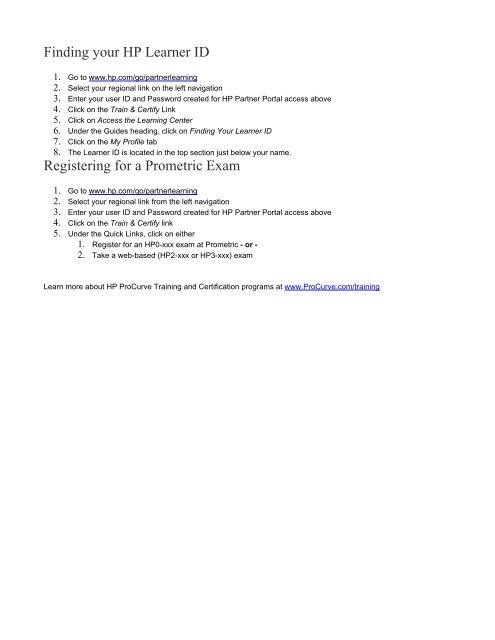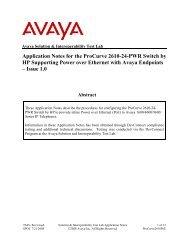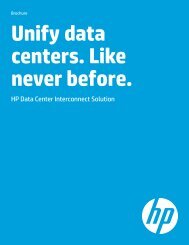Registering with the HP Partner Portal, Obtaining a Learner ID and ...
Registering with the HP Partner Portal, Obtaining a Learner ID and ...
Registering with the HP Partner Portal, Obtaining a Learner ID and ...
You also want an ePaper? Increase the reach of your titles
YUMPU automatically turns print PDFs into web optimized ePapers that Google loves.
Finding your <strong>HP</strong> <strong>Learner</strong> <strong>ID</strong><br />
1. Go to www.hp.com/go/partnerlearning<br />
2. Select your regional link on <strong>the</strong> left navigation<br />
3. Enter your user <strong>ID</strong> <strong>and</strong> Password created for <strong>HP</strong> <strong>Partner</strong> <strong>Portal</strong> access above<br />
4. Click on <strong>the</strong> Train & Certify Link<br />
5. Click on Access <strong>the</strong> Learning Center<br />
6. Under <strong>the</strong> Guides heading, click on Finding Your <strong>Learner</strong> <strong>ID</strong><br />
7. Click on <strong>the</strong> My Profile tab<br />
8. The <strong>Learner</strong> <strong>ID</strong> is located in <strong>the</strong> top section just below your name.<br />
<strong>Registering</strong> for a Prometric Exam<br />
1. Go to www.hp.com/go/partnerlearning<br />
2. Select your regional link from <strong>the</strong> left navigation<br />
3. Enter your user <strong>ID</strong> <strong>and</strong> Password created for <strong>HP</strong> <strong>Partner</strong> <strong>Portal</strong> access above<br />
4. Click on <strong>the</strong> Train & Certify link<br />
5. Under <strong>the</strong> Quick Links, click on ei<strong>the</strong>r<br />
1. Register for an <strong>HP</strong>0-xxx exam at Prometric - or -<br />
2. Take a web-based (<strong>HP</strong>2-xxx or <strong>HP</strong>3-xxx) exam<br />
Learn more about <strong>HP</strong> ProCurve Training <strong>and</strong> Certification programs at www.ProCurve.com/training