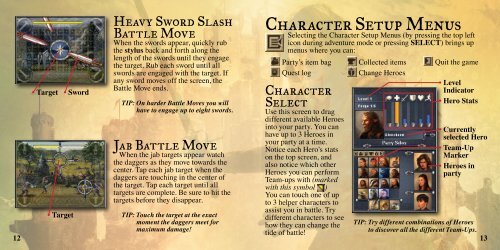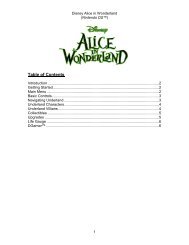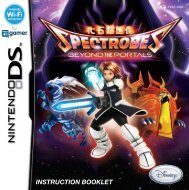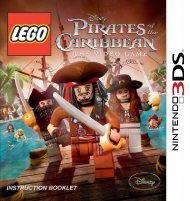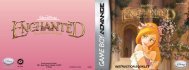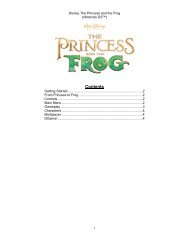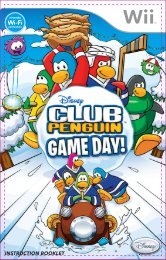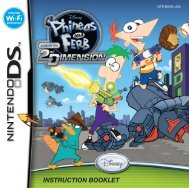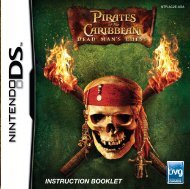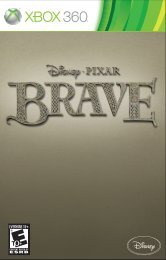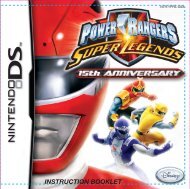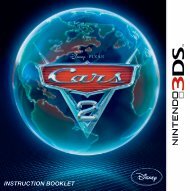The Chronicles of Narnia: Prince Caspian (Nintendo DS)
The Chronicles of Narnia: Prince Caspian (Nintendo DS)
The Chronicles of Narnia: Prince Caspian (Nintendo DS)
Create successful ePaper yourself
Turn your PDF publications into a flip-book with our unique Google optimized e-Paper software.
Main Menu.<br />
Start New Game<br />
Select Enter <strong>Narnia</strong> if you are beginning a new adventure.<br />
Continue<br />
Select CONTINUE to begin your<br />
game where you left <strong>of</strong>f.<br />
Options.<br />
Choose OPTIONS to go to the<br />
Options menu where you can<br />
adjust the audio volume, text<br />
speed, game language and<br />
view the credits.<br />
DGamer.<br />
Choose DGamer<br />
to enter the new<br />
online community<br />
exclusively for<br />
Disney gamers.<br />
Once inside, check<br />
out all <strong>of</strong> the cool<br />
achievements you’ve unlocked, send gifts and<br />
chat with friends, create a 3D avatar and more.<br />
(See the DGamer Quick Start Guide for more<br />
details.) Plus, while in LCD Off Mode you can<br />
plug in your headphones, close your <strong>DS</strong> and listen<br />
to the music from DGamer.<br />
Basic Controls<br />
L BUTTON<br />
R BUTTON<br />
+ CONTROL PAD<br />
X BUTTON<br />
Y BUTTON<br />
A BUTTON<br />
B BUTTON<br />
START<br />
SELECT<br />
Basic Game Controls<br />
Visit ngl.nintendo.com for access to<br />
Touch Screen additional or +Control <strong>Nintendo</strong> Pad <strong>DS</strong> Navigate images character and logos. and menus<br />
SELECT<br />
Activate Character Setup Menus<br />
START<br />
Access Exit Menu