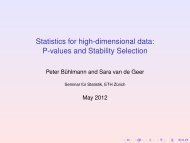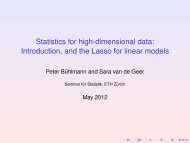Package 'txtplot'
Package 'txtplot'
Package 'txtplot'
You also want an ePaper? Increase the reach of your titles
YUMPU automatically turns print PDFs into web optimized ePapers that Google loves.
4 txtplot<br />
Note<br />
xlim, ylim<br />
limits for x and y axis in plot, if equal to NULL automatically determined from<br />
x and y.<br />
expr An expression to plot (containing x)<br />
from,to<br />
Defines boundaries of plotting region for expr in txtcurve<br />
n<br />
integer specifying the number of x values between from and to<br />
lag.max, type, na.action, demean<br />
arguments for call of acf function, see ?acf for details<br />
Due to rounding to a relatively crude grid results can only be approximate! The equally spaced axis<br />
ticks, for example, may be non-equally spaced in the plot.<br />
Due to the crude grid also there might be several points per pixel. The function uses the same<br />
plotting symbol no matter how many points coincide on one pixel<br />
Author(s)<br />
See Also<br />
Bjoern Bornkamp<br />
txtboxplot<br />
Examples<br />
## basic plotting function<br />
require(stats)<br />
txtplot(cars[,1], cars[,2])<br />
## can include axis labels when desired<br />
txtplot(cars[,1], cars[,2], xlab = "speed", ylab = "distance")<br />
## text based density plot<br />
txtdensity(rnorm(500))<br />
## text based plotting of functions<br />
txtcurve(x/(x+1), 0, 4, xlab = "Emax model")<br />
## text based acf<br />
txtacf(rnorm(100))<br />
## text based barchart<br />
x