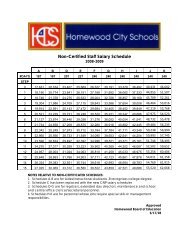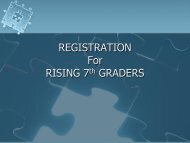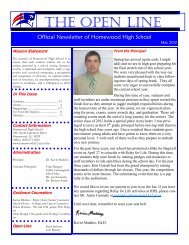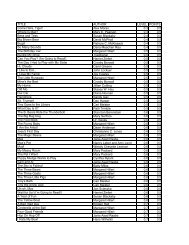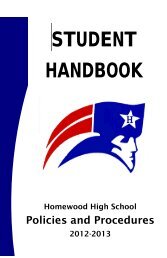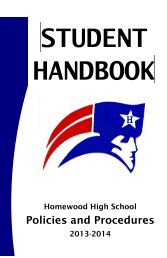Understanding Facebook: Presentation in PDF Format
Understanding Facebook: Presentation in PDF Format
Understanding Facebook: Presentation in PDF Format
Create successful ePaper yourself
Turn your PDF publications into a flip-book with our unique Google optimized e-Paper software.
Block, Report, Remove<br />
• Block - Prevents specific people from view<strong>in</strong>g your profile.<br />
Any ties you currently have with the people you block will<br />
be broken (friendship connections, friend details, etc.).<br />
Your profile will not be visible to them and you will not<br />
appear <strong>in</strong> their search results or friend lists. Block<strong>in</strong>g is<br />
mutual, so they will also become <strong>in</strong>visible to you as well.<br />
• Report – Click the “Report” l<strong>in</strong>k next to a profile, photo,<br />
<strong>in</strong>box message, group/event, or page that is abusive.<br />
When a report is submitted, <strong>Facebook</strong> will review it and<br />
take any action warranted by their Statement of Rights<br />
and Responsibilities.<br />
• Remove – If you would like to remove a friend, navigate<br />
to the person’s profile and click the "Unfriend" l<strong>in</strong>k on the<br />
left side of their profile, beneath their highlighted friends.