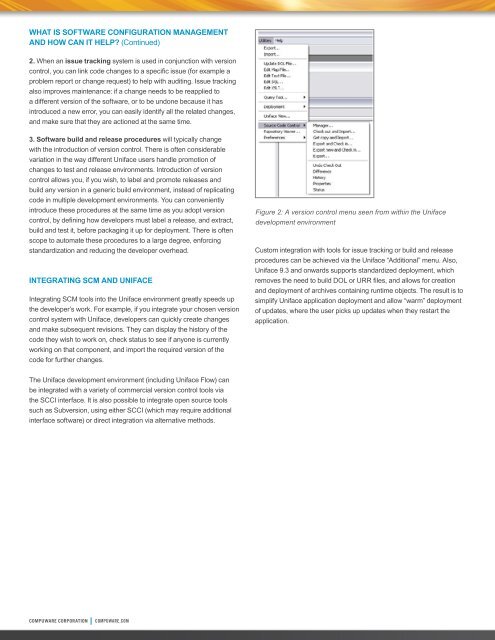UNIFACE SOFTWARE CONFIGURATION ... - Compuware Corporation
UNIFACE SOFTWARE CONFIGURATION ... - Compuware Corporation
UNIFACE SOFTWARE CONFIGURATION ... - Compuware Corporation
You also want an ePaper? Increase the reach of your titles
YUMPU automatically turns print PDFs into web optimized ePapers that Google loves.
WHAT IS <strong>SOFTWARE</strong> <strong>CONFIGURATION</strong> MANAGEMENT<br />
AND HOW CAN IT HELP? (Continued)<br />
2. When an issue tracking system is used in conjunction with version<br />
control, you can link code changes to a specific issue (for example a<br />
problem report or change request) to help with auditing. Issue tracking<br />
also improves maintenance: if a change needs to be reapplied to<br />
a different version of the software, or to be undone because it has<br />
introduced a new error, you can easily identify all the related changes,<br />
and make sure that they are actioned at the same time.<br />
3. Software build and release procedures will typically change<br />
with the introduction of version control. There is often considerable<br />
variation in the way different Uniface users handle promotion of<br />
changes to test and release environments. Introduction of version<br />
control allows you, if you wish, to label and promote releases and<br />
build any version in a generic build environment, instead of replicating<br />
code in multiple development environments. You can conveniently<br />
introduce these procedures at the same time as you adopt version<br />
control, by defining how developers must label a release, and extract,<br />
build and test it, before packaging it up for deployment. There is often<br />
scope to automate these procedures to a large degree, enforcing<br />
standardization and reducing the developer overhead.<br />
INTEGRATING SCM AND <strong>UNIFACE</strong><br />
Integrating SCM tools into the Uniface environment greatly speeds up<br />
the developer’s work. For example, if you integrate your chosen version<br />
control system with Uniface, developers can quickly create changes<br />
and make subsequent revisions. They can display the history of the<br />
code they wish to work on, check status to see if anyone is currently<br />
working on that component, and import the required version of the<br />
code for further changes.<br />
The Uniface development environment (including Uniface Flow) can<br />
be integrated with a variety of commercial version control tools via<br />
the SCCI interface. It is also possible to integrate open source tools<br />
such as Subversion, using either SCCI (which may require additional<br />
interface software) or direct integration via alternative methods.<br />
Figure 2: A version control menu seen from within the Uniface<br />
development environment<br />
Custom integration with tools for issue tracking or build and release<br />
procedures can be achieved via the Uniface “Additional” menu. Also,<br />
Uniface 9.3 and onwards supports standardized deployment, which<br />
removes the need to build DOL or URR files, and allows for creation<br />
and deployment of archives containing runtime objects. The result is to<br />
simplify Uniface application deployment and allow “warm” deployment<br />
of updates, where the user picks up updates when they restart the<br />
application.