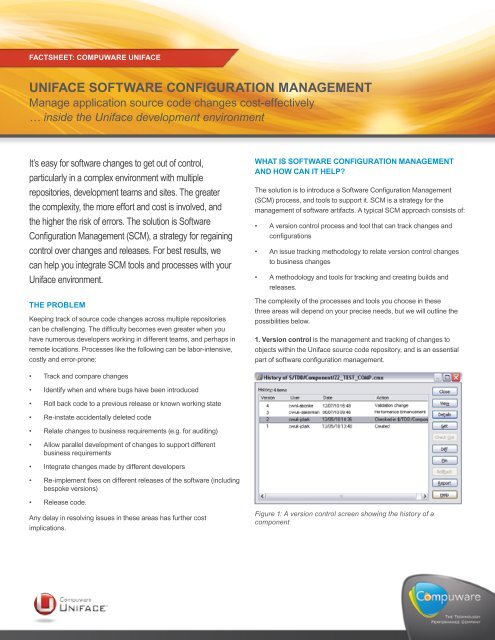UNIFACE SOFTWARE CONFIGURATION ... - Compuware Corporation
UNIFACE SOFTWARE CONFIGURATION ... - Compuware Corporation
UNIFACE SOFTWARE CONFIGURATION ... - Compuware Corporation
You also want an ePaper? Increase the reach of your titles
YUMPU automatically turns print PDFs into web optimized ePapers that Google loves.
FACTSHEET: COMPUWARE <strong>UNIFACE</strong><br />
<strong>UNIFACE</strong> <strong>SOFTWARE</strong> <strong>CONFIGURATION</strong> MANAGEMENT<br />
Manage application source code changes cost-effectively<br />
… inside the Uniface development environment<br />
It’s easy for software changes to get out of control,<br />
particularly in a complex environment with multiple<br />
repositories, development teams and sites. The greater<br />
the complexity, the more effort and cost is involved, and<br />
the higher the risk of errors. The solution is Software<br />
Configuration Management (SCM), a strategy for regaining<br />
control over changes and releases. For best results, we<br />
can help you integrate SCM tools and processes with your<br />
Uniface environment.<br />
THE PROBLEM<br />
Keeping track of source code changes across multiple repositories<br />
can be challenging. The difficulty becomes even greater when you<br />
have numerous developers working in different teams, and perhaps in<br />
remote locations. Processes like the following can be labor-intensive,<br />
costly and error-prone:<br />
• Track and compare changes<br />
• Identify when and where bugs have been introduced<br />
• Roll back code to a previous release or known working state<br />
• Re-instate accidentally deleted code<br />
• Relate changes to business requirements (e.g. for auditing)<br />
• Allow parallel development of changes to support different<br />
business requirements<br />
• Integrate changes made by different developers<br />
• Re-implement fixes on different releases of the software (including<br />
bespoke versions)<br />
• Release code.<br />
Any delay in resolving issues in these areas has further cost<br />
implications.<br />
WHAT IS <strong>SOFTWARE</strong> <strong>CONFIGURATION</strong> MANAGEMENT<br />
AND HOW CAN IT HELP?<br />
The solution is to introduce a Software Configuration Management<br />
(SCM) process, and tools to support it. SCM is a strategy for the<br />
management of software artifacts. A typical SCM approach consists of:<br />
• A version control process and tool that can track changes and<br />
configurations<br />
• An issue tracking methodology to relate version control changes<br />
to business changes<br />
• A methodology and tools for tracking and creating builds and<br />
releases.<br />
The complexity of the processes and tools you choose in these<br />
three areas will depend on your precise needs, but we will outline the<br />
possibilities below.<br />
1. Version control is the management and tracking of changes to<br />
objects within the Uniface source code repository, and is an essential<br />
part of software configuration management.<br />
Figure 1: A version control screen showing the history of a<br />
component
WHAT IS <strong>SOFTWARE</strong> <strong>CONFIGURATION</strong> MANAGEMENT<br />
AND HOW CAN IT HELP? (Continued)<br />
2. When an issue tracking system is used in conjunction with version<br />
control, you can link code changes to a specific issue (for example a<br />
problem report or change request) to help with auditing. Issue tracking<br />
also improves maintenance: if a change needs to be reapplied to<br />
a different version of the software, or to be undone because it has<br />
introduced a new error, you can easily identify all the related changes,<br />
and make sure that they are actioned at the same time.<br />
3. Software build and release procedures will typically change<br />
with the introduction of version control. There is often considerable<br />
variation in the way different Uniface users handle promotion of<br />
changes to test and release environments. Introduction of version<br />
control allows you, if you wish, to label and promote releases and<br />
build any version in a generic build environment, instead of replicating<br />
code in multiple development environments. You can conveniently<br />
introduce these procedures at the same time as you adopt version<br />
control, by defining how developers must label a release, and extract,<br />
build and test it, before packaging it up for deployment. There is often<br />
scope to automate these procedures to a large degree, enforcing<br />
standardization and reducing the developer overhead.<br />
INTEGRATING SCM AND <strong>UNIFACE</strong><br />
Integrating SCM tools into the Uniface environment greatly speeds up<br />
the developer’s work. For example, if you integrate your chosen version<br />
control system with Uniface, developers can quickly create changes<br />
and make subsequent revisions. They can display the history of the<br />
code they wish to work on, check status to see if anyone is currently<br />
working on that component, and import the required version of the<br />
code for further changes.<br />
The Uniface development environment (including Uniface Flow) can<br />
be integrated with a variety of commercial version control tools via<br />
the SCCI interface. It is also possible to integrate open source tools<br />
such as Subversion, using either SCCI (which may require additional<br />
interface software) or direct integration via alternative methods.<br />
Figure 2: A version control menu seen from within the Uniface<br />
development environment<br />
Custom integration with tools for issue tracking or build and release<br />
procedures can be achieved via the Uniface “Additional” menu. Also,<br />
Uniface 9.3 and onwards supports standardized deployment, which<br />
removes the need to build DOL or URR files, and allows for creation<br />
and deployment of archives containing runtime objects. The result is to<br />
simplify Uniface application deployment and allow “warm” deployment<br />
of updates, where the user picks up updates when they restart the<br />
application.
COMPUWARE CAN HELP YOU IMPLEMENT SCM<br />
Some initial effort is required to achieve integration with your<br />
preferred tools. Implementation of SCM also requires changes to your<br />
development environment and working practices, such as configuration<br />
of the development, test and build environment(s), and adoption of the<br />
new process.<br />
<strong>Compuware</strong> Uniface can help with all of these tasks. By drawing on<br />
our experience, you can achieve an optimal SCM implementation. For<br />
example, as we saw above, version control can facilitate developer<br />
collaboration – but it has to be used in the right way. Our consultants<br />
sometimes find that if each developer has their own “sandbox”<br />
development environment, updated from a central version control<br />
repository, it improves productivity and reduces conflicts when multiple<br />
changes are made to the application at the same time. We can help<br />
you decide whether this option is right for you.<br />
Our experienced practitioners can also train and mentor your users in<br />
specific SCM tools and concepts. For example, we can show them how<br />
to use version control in a way that supports your build and release<br />
procedures, taking care of complexities like labeling and branching (i.e.<br />
supporting changes to multiple versions of an application).<br />
Using <strong>Compuware</strong>’s services, you get access to:<br />
• Help with integration between Uniface and third-party version<br />
control systems, such as PVCS, Microsoft Visual SourceSafe,<br />
Rational ClearCase, and many others<br />
• Help with creating interfaces to custom version control systems, if<br />
necessary<br />
• Advice on linking with non SCCI compliant version control systems<br />
(such as Subversion or CVS). We can demonstrate a custom<br />
Subversion integration as an alternative to the SCCI approach<br />
• Experienced consultants’ help with best-practice implementation<br />
of all SCM tools and processes<br />
• Optional review of your build and release processes, and<br />
assistance creating processes and automated tools to streamline<br />
them<br />
• Knowledge transfer about, and documentation of, the new tools<br />
and processes.<br />
COMPLEMENTARY OFFERINGS<br />
Once version control is in place, you have the option of implementing<br />
Continuous Integration and Test Driven Development, so that code<br />
checked into version control is automatically rebuilt and re-tested in a<br />
separate integration environment (please see separate fact sheets).<br />
If you’d like to know more about SCM, or about our products and<br />
services in this area, <strong>Compuware</strong> Uniface Services can help.<br />
E-mail: askuniface@compuware.com<br />
Tel: +44 (0)1628 611000<br />
To learn more, visit: www.uniface.com<br />
<strong>Compuware</strong> <strong>Corporation</strong>, the technology performance company, provides software, experts and best practices to ensure<br />
technology works well and delivers value. <strong>Compuware</strong> solutions make the world’s most important technologies perform<br />
at their best for leading organizations worldwide, including 46 of the top 50 Fortune 500 companies and 12 of the top 20<br />
most visited U.S. web sites. Learn more at: compuware.com.<br />
<strong>Compuware</strong> <strong>Corporation</strong> World Headquarters • One Campus Martius • Detroit, MI 48226-5099<br />
© 2011 <strong>Compuware</strong> <strong>Corporation</strong><br />
<strong>Compuware</strong> products and services listed within are trademarks or registered trademarks of <strong>Compuware</strong> <strong>Corporation</strong>.<br />
Oracle and Java are registered trademarks of Oracle and/or its affiliates. Other names may be trademarks of their<br />
respective owners.<br />
12.10