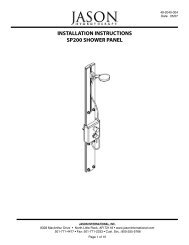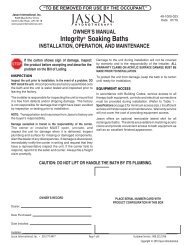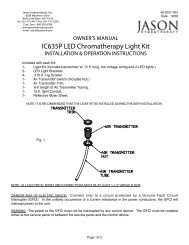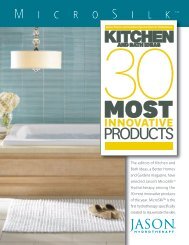forma® and Designer Microsilk®-whirlpool Baths - Jason International
forma® and Designer Microsilk®-whirlpool Baths - Jason International
forma® and Designer Microsilk®-whirlpool Baths - Jason International
Create successful ePaper yourself
Turn your PDF publications into a flip-book with our unique Google optimized e-Paper software.
<strong>Jason</strong> <strong>International</strong>, Inc.<br />
8328 MacArthur Drive<br />
North Little Rock, AR 72118-2029<br />
www.jasoninternational.com<br />
Made in the U.S.A.<br />
“TO BE REMOVED FOR USE BY THE OCCUPANT.”<br />
Owner’s Manual<br />
<strong>forma®</strong> <strong>and</strong> <strong>Designer</strong> MicroSilk®-Whirlpool <strong>Baths</strong><br />
INSTALLATION, OPERATION, AND MAINTENANCE<br />
49-1010-700<br />
Date 11/13<br />
If the carton shows sign of damage,<br />
inspect the product before accepting <strong>and</strong><br />
describe the problem on the Bill of Lading.<br />
INSPECTION<br />
Inspect the unit prior to installation. In the event of a<br />
problem, DO NOT install the unit.<br />
All components are factory assembled to the bath, <strong>and</strong> the<br />
unit is water-tested <strong>and</strong> inspected prior to leaving <strong>Jason</strong><br />
<strong>International</strong>, Inc.<br />
If the carton shows sign of damage, inspect the product<br />
before accepting <strong>and</strong> describe the problem on the Bill of<br />
Lading.<br />
Note: Transportation <strong>and</strong> insurance from <strong>Jason</strong>’s<br />
factory are the buyer’s responsibility.<br />
Damage sustained in transit is the responsibility of<br />
the carrier. If damage is discovered, the carrier must<br />
be immediately notified in writing with a request for a<br />
representative to inspect the unit. Failure of the carrier<br />
to respond should be reported to the seller <strong>and</strong> carrier.<br />
Always file a freight claim promptly.<br />
The installer is responsible for ensuring that the unit is<br />
free from defects or shipping damage. In the event of a<br />
problem, DO NOT install the unit.<br />
Damage to the unit during installation will not be covered<br />
by warranty <strong>and</strong> is the responsibility of the installer.<br />
ALL WARRANTY CLAIMS ON ACRYLIC SURFACE<br />
DAMAGE MUST BE MADE PRIOR TO INSTALLATION.<br />
Inspect plumbing <strong>and</strong> bath surface for missing or damaged<br />
components. Alert your dealer of any discrepancies.<br />
To protect the unit from damage, keep the bath in the<br />
carton until ready for installation.<br />
EQUIPMENT ACCESS<br />
In accordance with Building Codes, service access to<br />
all hydrotherapy bath equipment, controls, <strong>and</strong> electrical<br />
connections must be provided during installation<br />
(Recommended minimum 28" x 17" [71 x 43 cm]).<br />
Insufficient access will hinder repair <strong>and</strong> maintenance.<br />
Warranty service will not cover costs of providing<br />
equipment access.<br />
<strong>Jason</strong> offers an optional removable lateral skirt for all<br />
rectangular baths. The skirts are available in matching<br />
acrylic colors <strong>and</strong> provide convenient access to bath<br />
equipment, as well as an excellent finished appearance.<br />
The Specification Sheet for this bath contains additional<br />
technical information. This sheet can be provided by your<br />
dealer or accessed online at www.jasoninternational.com.<br />
<strong>Jason</strong> <strong>International</strong> is not responsible for damage that<br />
might have been avoided by inspection or testing prior to<br />
installation.<br />
Dealer:<br />
OWNER’S RECORD<br />
Place serial number card with<br />
product configuration in this box<br />
Date Purchased:<br />
Date Installed:<br />
Installer:<br />
<strong>Jason</strong> <strong>International</strong>, Inc. • 501.771.4477 Page 1 of 16 Customer Service : 800.255.5766<br />
Copyright © 2013 <strong>Jason</strong> <strong>International</strong>.
installation<br />
See the USER MAINTENANCE INSTRUCTIONS section<br />
of this owner’s manual, prior to installation, for humidity <strong>and</strong><br />
mold prevention suggestions.<br />
1. Finish Frame A finish frame under the shell rim should<br />
also always be constructed to support the bath deck<br />
<strong>and</strong> ensure proper drainage toward the bath well. This<br />
frame is not intended to support the full bath weight<br />
(see Figures 1 & 2).<br />
INSTALLATION INSTRUCTIONS<br />
<strong>Jason</strong> offers a removable lateral skirt for most baths.<br />
The skirts are available in matching acrylic colors<br />
<strong>and</strong> provide convenient access to bath equipment, as<br />
well as an excellent finished appearance. However, if<br />
<strong>Jason</strong>’s lateral skirt is not used, an access panel MUST<br />
be provided to enable final electrical connections <strong>and</strong><br />
service. Please refer to the minimum recommended<br />
access panel size listed in the Equipment Access<br />
Section of this manual.<br />
If a <strong>Jason</strong> lateral skirt is to be used, the bath deck must<br />
be leveled at 20.5" (52cm) from the support floor or the<br />
skirt will not fit properly.<br />
Allow ample clearance for the equipment.<br />
CAUTION: Ambient temperature under the bath<br />
where equipment is installed must not exceed<br />
122°F (50°C).<br />
2. 100% Silicone with mildew-resistant properties should<br />
be applied between the water resistant backer board<br />
<strong>and</strong> the deck of the bath. NOTE: If you use a tile flange<br />
kit, modify the framing to support the bath lip as shown<br />
in Figure 1.<br />
3. Install the drain <strong>and</strong> overflow assembly to the bath shell<br />
according to the instructions provided with the drain<br />
<strong>and</strong> position the bath in the area of intended<br />
installation.<br />
Figure 1 Figure 2<br />
4. Finish plumbing rough-in of drain <strong>and</strong> overflow assembly.<br />
At this time, considerations should be made for the<br />
position <strong>and</strong> mounting of the faucet set, as well as all<br />
related plumbing.<br />
5. Remove the packing board before installing the<br />
bath. The bath is equipped with separate bath equipment<br />
support bases which are joined for shipment with<br />
packing boards. Detach the packing board from the<br />
bath <strong>and</strong> from underneath the equipment.<br />
WARNING: Any modification to the equipment is<br />
not recommended <strong>and</strong> will void the Manufacturer’s<br />
warranty.<br />
6. Install the bath level for proper drainage. <strong>Jason</strong><br />
baths are designed to be supported at the base of the<br />
bath. If the floor is smooth <strong>and</strong> level, the bath’s Level<br />
Form Base will provide proper drainage <strong>and</strong> support<br />
(See Figure 3).<br />
7. Mortar is required when the subfloor is not smooth <strong>and</strong><br />
level; when additional sound insulation is desired; or<br />
when the bath is installed in a drop-in application.<br />
In alcove installations, a bed of mortar may also be<br />
recommended to aid in leveling the bath. Note:<br />
Do not use a s<strong>and</strong> bed to install or level the bath.<br />
8. Secure the bottom of all equipment mounts so<br />
that it is level with the bottom of the bath. Position<br />
the bath in the area of intended installation <strong>and</strong> cut the<br />
equipment support strap(s) to allow the equipment to<br />
rest firmly on the floor. We recommend securing the<br />
equipment mounts to the floor with removable fasteners<br />
for ease of servicing.<br />
9. Protect the acrylic bath surface from damage<br />
during installation with a suitable material,<br />
i.e., cardboard <strong>and</strong>/or plastic film. The acrylic<br />
surface of this bath has been provided with a protective<br />
film which helps protect the bath during shipment <strong>and</strong><br />
installation. Additional protection may also be required<br />
to protect the acrylic surface during installation. If the<br />
bath is tiled in, remove the necessary portion of the film<br />
when installing the tile.<br />
<strong>Jason</strong> <strong>International</strong>, Inc. • 501.771.4477 Page 2 of 16 Customer Service : 800.255.5766<br />
Copyright © 2013 <strong>Jason</strong> <strong>International</strong>.
INSTALLATION INSTRUCTIONS (cont.)<br />
Figure 3<br />
Full Support Base<br />
FIELD INSTALLATION<br />
OF THE MICROSILK® PUMP ASSEMBLY<br />
The <strong>Jason</strong> MicroSilk® system has been factory assembled<br />
following ETL <strong>and</strong> IAPMO guidelines. For shipping purposes<br />
on some bath models, the MicroSilk® Pump Assembly may<br />
be packaged separately <strong>and</strong> disconnected from the bath.<br />
NOTE: These instructions can also be found in the<br />
Installation, Operation <strong>and</strong> Maintenance manual of the<br />
separately packaged MicroSilk® hydrotherapy bath unit.<br />
WARNING: SYSTEM UNDER PRESSURE – NEVER PER-<br />
FORM MAINTENANCE WHILE SYSTEM IS RUNNING.<br />
Note: Verify the MicroSilk® Pump Assembly is the same<br />
unit that was provided for the bath being installed. The<br />
serial number listed on the label provided on the MicroSilk®<br />
Pump Assembly carton should match the serial number of<br />
the bath.<br />
To install the MicroSilk® Pump Assembly to the bath, the<br />
following procedures must be followed.<br />
Note: Do not install the MicroSilk® Pump Assembly further<br />
than the length of the tubing that is factory installed on the<br />
bath. These tubing lengths have been designed for proper<br />
drainage of the system.<br />
1. Position the bath in the area of intended installation.<br />
2. Before beginning any work, the installer is to determine<br />
the proper location of the MicroSilk® Pump Assembly<br />
<strong>and</strong> service access.<br />
3. Do not disconnect the plumbing lines that are secured<br />
to the bath with nylon tie straps (Figure 5).<br />
Figure 5<br />
Warning: Any modification to the equipment is not<br />
recommended <strong>and</strong> will VOID the manufacturer’s<br />
warranty.<br />
Figure 4<br />
<strong>Jason</strong> <strong>International</strong>, Inc. • 501.771.4477 Page 3 of 16 Customer Service : 800.255.5766<br />
Copyright © 2013 <strong>Jason</strong> <strong>International</strong>.
INSTALLATION INSTRUCTIONS (cont.)<br />
4. Clamp the MicroSilk® Jet Line to the MicroSilk®<br />
Discharge Barb using the clamp provided on the<br />
tubing. Assure the MicroSilk® Jet Line will allow proper<br />
drainage to the Jets (Figure 6). The discharge hose<br />
must have a continuous drop from the discharge barb<br />
to the jet fitting.<br />
Figure 6<br />
6. Clamp the MicroSilk® Drain Line to the MicroSilk®<br />
Drain Barb using the clamp provided on the tubing.<br />
Assure the MicroSilk® Drain Line will allow proper<br />
drainage to the drain fitting (Figure 7). The drain hose<br />
must have a continuous drop from the drain barb to<br />
the drain fitting.<br />
Caution: Confirm all tubing is fully engaged on<br />
its respective barb <strong>and</strong> its clamp has secured the<br />
tubing to the barb.<br />
7. The bottom of the Pump Mount must be secured <strong>and</strong><br />
level with the bottom of the bath, it is recommended<br />
removable fasteners be used in case any future<br />
servicing is required.<br />
8. Continue bath installation per the <strong>Jason</strong> Owner’s Manual<br />
Installation, Operation, <strong>and</strong> Maintenance guide.<br />
5. Clamp the MicroSilk® Suction Line to the MicroSilk®<br />
Suction Barb using the clamp provided on the tubing.<br />
Assure the MicroSilk® Suction Line will allow proper<br />
drainage to the suction (Figure 7). The suction hose<br />
must have a continuous drop from the suction barb to<br />
the suction fitting.<br />
Figure 7<br />
<strong>Jason</strong> <strong>International</strong>, Inc. • 501.771.4477 Page 4 of 16 Customer Service : 800.255.5766<br />
Copyright © 2013 <strong>Jason</strong> <strong>International</strong>.
INSTALLATION INSTRUCTIONS (cont.)<br />
ELECTRICAL<br />
Electrical Power Supply: These instructions are written<br />
assuming 60Hz, 120v (or 240V for Signature Edition) power<br />
supply. Special notations are also included for export<br />
versions of the equipment <strong>and</strong> power supply.<br />
WARnING: Verification of electrical requirements MUST<br />
be made before installation. Refer to the equipment<br />
labels for voltage <strong>and</strong> frequency requirements.<br />
NOTE: Verify that the electrical service matches either the<br />
120v or 240v system requirements for this bath.<br />
NOTE: The bath is designed for indoor use only. The<br />
electrical equipment must not be exposed to direct or<br />
indirect water or moisture contact. The electrical equipment<br />
must also be protected from dust <strong>and</strong> other airborne debris<br />
before, during, <strong>and</strong> after installation.<br />
1. Electrical Service: A licensed electrician must provide<br />
the “dedicated” electrical service protected by a GFCI.<br />
The location of the GFCI must be at least five (5) feet (152<br />
cm) away from the inside surface of the bath, accessible<br />
for regular testing. Use copper conductors only.<br />
DANGER — RISK OF ELECTRIC SHOCK: Connect<br />
only to a circuit protected by a Ground Fault Circuit<br />
Interrupter (GFCI). In the unlikely occurrence of a current<br />
imbalance in the power conductors, the GFCI will<br />
interrupt the power to the bath.<br />
WARNING: The electrical service to the GFCI must<br />
not be interrupted by any control device. Likewise, the<br />
electrical service from the GFCI to the bath control<br />
should be direct <strong>and</strong> not interrupted by a switch. Never<br />
use a switch in conjunction with a control device. This<br />
will VOID THE MANUFACTURER’S WARRANTY.<br />
2. GROUNDING IS REQUIRED.<br />
The unit should be installed by a qualified service<br />
representative <strong>and</strong> properly grounded.<br />
3. INSTALL SERVICE CONNECTION AT LEAST 6"<br />
(15cm) ABOVE SUB FLOOR.<br />
ALL LOCAL AND STATE ELECTRICAL AND<br />
PLUMBING CODES MUST BE OBSERVED. Where<br />
there are no local codes the National Electric Code<br />
(NEC) <strong>and</strong> Uniform Plumbing Code (UPC) shall be<br />
observed. It is the responsibility of the installer/owner to<br />
determine specific code compliance prior to installation<br />
of the product.<br />
NOTE: In the Commonwealth of Massachusetts,<br />
installation is to be done by a Massachusetts licensed<br />
plumber.<br />
4. St<strong>and</strong>ard/Premier Edition MicroSilk®-Whirlpool<br />
Control Box (120v). The MicroSilk® generator unit<br />
may be shipped separate from the bath. Follow the<br />
instructions for the MicroSilk® Pump Assembly<br />
Field Installation in the Installation section of this<br />
owner’s manual (instructions are also packaged with<br />
the MicroSilk® unit packaging). The <strong>whirlpool</strong> pump is<br />
prewired to the control box. The control boxes have a 36"<br />
(91cm) cord with plug end. The MicroSilk® <strong>and</strong> <strong>whirlpool</strong><br />
pump control boxes are mounted on a st<strong>and</strong> that is<br />
temporarily secured to the packing board for shipping.<br />
These boxes must remain on the control box bracket so<br />
that the two boxes can communicate properly through<br />
their infrared communication feature. During installation,<br />
the control box bracket <strong>and</strong> controls must be positioned<br />
horizontally <strong>and</strong> located to permit access for inspection<br />
<strong>and</strong> servicing. If the MicroSilk® generator unit is shipped<br />
separate from the bath, the MicroSilk® pump’s power cord<br />
will need to be plugged into the control box. Connect the<br />
pump’s male NEMA plug to the female NEMA plug of<br />
the control box’s load line. The MicroSilk® control must<br />
be plugged into a dedicated 120v, 20A, 60Hz, GFCI<br />
protected circuit <strong>and</strong> the <strong>whirlpool</strong> pump control must be<br />
plugged into another dedicated 120v, 20A, 60Hz, GFCI<br />
protected circuit. (See Figure 8)<br />
On St<strong>and</strong>ard Edition baths, if an optional 1kw (kilowatt)<br />
heater is operated with this control, then the <strong>whirlpool</strong><br />
pump control <strong>and</strong> heater must be wired into a dedicated<br />
30A (amp) service. NOTE: The <strong>whirlpool</strong> pump <strong>and</strong><br />
MicroSilk® dedicated circuits must only power their<br />
specified controls.<br />
5. St<strong>and</strong>ard/Premier Edition MicroSilk®-Whirlpool<br />
Control Box (240v) — EXPORT. The MicroSilk<br />
generator unit may be shipped separate from the<br />
bath. Follow the instructions for the MicroSilk® Pump<br />
Assembly Field Installation in the Installation<br />
section of this owner’s manual (instructions are also<br />
packaged with the MicroSilk® unit packaging). The<br />
<strong>whirlpool</strong> pump is prewired to the control box. The<br />
control boxes have a 36" (91cm) cord with a junction<br />
box connection. The MicroSilk® <strong>and</strong> <strong>whirlpool</strong> pump<br />
control boxes are mounted on a st<strong>and</strong> that is temporarily<br />
secured to the packing board for shipping. These<br />
boxes must remain on the control box bracket so that<br />
the two boxes can communicate properly through their<br />
infrared communication feature. During installation, the<br />
control box bracket <strong>and</strong> controls must be positioned<br />
horizontally <strong>and</strong> located to permit access for inspection<br />
<strong>and</strong> servicing. If the MicroSilk® generator unit is shipped<br />
separate from the bath, the MicroSilk® pump’s power<br />
cord will need to be plugged into the control box.<br />
Connect the pump’s male J+J plug to the female J+J<br />
plug of the control box’s load line. The MicroSilk® <strong>and</strong><br />
the <strong>whirlpool</strong> pump control junction box must be plugged<br />
into a dedicated 240v 20A, 50 Hz, GFCI protected<br />
circuit. (See Figure 8)<br />
<strong>Jason</strong> <strong>International</strong>, Inc. • 501.771.4477 Page 5 of 16 Customer Service : 800.255.5766<br />
Copyright © 2013 <strong>Jason</strong> <strong>International</strong>.
INSTALLATION INSTRUCTIONS (cont.)<br />
6. Signature Edition MicroSilk®-Whirlpool Control Box<br />
(240v). The MicroSilk® generator unit may be shipped<br />
separate from the bath. Follow the instructions for the<br />
MicroSilk® Pump Assembly Field Installation in the<br />
Installation section of this owner’s manual (instructions<br />
are also packaged with the MicroSilk® unit packaging).<br />
The <strong>whirlpool</strong> pump is prewired to the control box. The<br />
control boxes have a 36" (91cm) cord with a junction<br />
box connection. The MicroSilk® <strong>and</strong> <strong>whirlpool</strong> pump<br />
control boxes are mounted on a st<strong>and</strong> that is temporarily<br />
secured to the packing board for shipping. These boxes<br />
must remain on the control box bracket so that the two<br />
boxes can communicate properly through their infrared<br />
communication feature.<br />
Figure 8<br />
St<strong>and</strong>ard/Premier Edition<br />
Light<br />
During installation, the control box bracket <strong>and</strong> controls<br />
must be positioned horizontally <strong>and</strong> located to permit<br />
access for inspection <strong>and</strong> servicing.<br />
If the MicroSilk® generator unit is shipped separate from<br />
the bath, the MicroSilk® pump’s power cord will need<br />
to be plugged into the control box. Connect the pump’s<br />
male J+J plug to the female J+J plug of the control box’s<br />
load line. The MicroSilk® <strong>and</strong> <strong>whirlpool</strong> pump junction<br />
box must be plugged into a dedicated 240v 20A, 50 or<br />
60 Hz, GFCI protected circuit. (See Figure 8A)<br />
DANGER: Do not alter the factory installed wiring.<br />
All building materials <strong>and</strong> wiring should be routed<br />
away from the equipment or other heat-producing<br />
components of the unit.<br />
EXPORT<br />
Ground - Green Wire<br />
Neutral - White Wire<br />
Hot - Black Wire<br />
Ground - Green Wire<br />
Neutral - White Wire<br />
Hot - Black Wire<br />
Dedicated<br />
120V, 60 Hz<br />
GFCI Protected<br />
Service<br />
GROUND<br />
L2 - White<br />
L1 - Black<br />
DEDICATED<br />
240V,50 or 60 Hz<br />
GFCI PROTECTED<br />
SERVICE<br />
Figure 8A<br />
Signature Edition<br />
MicroSilk Unit<br />
WP Pump<br />
Control Box<br />
Control Mount<br />
NOTE: USE THE ABOVE<br />
DIAGRAM FOR 240V, 50Hz<br />
OR 60Hz SYSTEMS.<br />
Ground<br />
L2 - White<br />
L1 - Black<br />
Light<br />
Dedicated<br />
240V, 50 or 60 Hz<br />
GFCI Protected<br />
Service<br />
MicroSilk Unit<br />
WP Pump<br />
Control Box<br />
Control Mount<br />
BREAKER BOX CONNECTIONS<br />
Note: The load neutral terminal is not<br />
used. There should be no connection<br />
to the load neutral terminal on the GFCI<br />
circuit breaker. The green wire (GND-<br />
GREEN) is the equipment ground <strong>and</strong><br />
should be connected to the neutral<br />
bus found in the main breaker box.<br />
L2<br />
240 V<br />
L1<br />
NO CONNECTION<br />
(LOAD NEUTRAL)<br />
L2-WHITE WITH<br />
RED MARK<br />
L1-BLACK<br />
FROM CONTROL<br />
GND-GREEN<br />
BREAKER BOX<br />
<strong>Jason</strong> <strong>International</strong>, Inc. • 501.771.4477 Page 6 of 16 Customer Service : 800.255.5766<br />
Copyright © 2013 <strong>Jason</strong> <strong>International</strong>.
INSTALLATION INSTRUCTIONS (cont.)<br />
CLEANING<br />
1. Remove all loose debris. Construction plaster or<br />
excess grout can be removed with the use of a wood<br />
(edge) trowel.<br />
2. Paint or tar stains may need to be removed with a<br />
cleaner such as paint thinner, turpentine, or isopropyl<br />
alcohol (rubbing alcohol). Never allow the cleaner to<br />
soak against the acrylic surface for long periods of time.<br />
Always rinse the surface immediately following the<br />
use of cleaners.<br />
3. Follow the manufacturer’s instructions for safe use of<br />
cleaning products. If the surface becomes scratched<br />
or dulled, it may be restored by using a quality plastic<br />
polish, like Novus Plastic Polish No. 2 (available from<br />
the <strong>Jason</strong> Dealer). It is always preferable to protect<br />
the acrylic surface during installation to minimize<br />
cleanup <strong>and</strong> prevent surface damage.<br />
WATER TESTING<br />
Before finishing the installation, it is recommended that the<br />
bath be water tested <strong>and</strong> the plumbing tested for leaks.<br />
1. Before water testing the bath, make sure any pump<br />
unions are h<strong>and</strong> tight. Do not over tighten or use a pipe<br />
wrench. This will damage the unions <strong>and</strong> cause leaking.<br />
If the unit leaks with the unions h<strong>and</strong> tight, then loosen<br />
the union(s) <strong>and</strong> check the O-ring seal to ensure it is<br />
properly seated.<br />
2. Fill <strong>and</strong> operate the bath. Close the drain <strong>and</strong> fill the<br />
bath with water to at least 10 inches [25 cm] below the<br />
bath deck. The inlet temperature should not exceed<br />
104°F (40°C). Refer to the FILLING AND DRAINING<br />
section of this owner’s manual for more information.<br />
NEVER RUN THE PUMP WITHOUT ENOUGH WATER<br />
IN THE BATH TO COVER THE JETS.<br />
3. Inspect the plumbing for leaks.<br />
4. Turn the equipment Off <strong>and</strong> then drain the water.<br />
The bath unit <strong>and</strong> its plumbing are designed to drain<br />
after each use whether used as a hydrotherapy bath,<br />
soaking bath, or when taking a shower.<br />
<strong>Jason</strong> <strong>International</strong>, Inc. • 501.771.4477 Page 7 of 16 Customer Service : 800.255.5766<br />
Copyright © 2013 <strong>Jason</strong> <strong>International</strong>.
mICROSILK ® -WHIRLPOOL control box connections<br />
STANDARD EDITION<br />
MicroSilk ® -WHIRLPOOL<br />
<strong>Jason</strong>’s St<strong>and</strong>ard Edition MicroSilk®-Whirlpool system<br />
features the best in luxury bathing for the leisure bath<br />
industry. To assure that your bath functions properly, the<br />
MicroSilk® <strong>and</strong> <strong>whirlpool</strong> pump control boxes must be<br />
properly connected.<br />
NOTE: For 120v systems, the power cord for the<br />
MicroSilk® control box must be plugged into a 120v,<br />
20 amp GFCI dedicated circuit. The power cord for the<br />
Whirlpool control box must be plugged into a 120v,<br />
20 amp GFCI dedicated circuit (30 amp circuit if the<br />
optional heater is installed).<br />
box (B). (D) Two-pin terminal for installation of the water<br />
sensor to the pump control box (only for baths equipped<br />
with backstack jet system).<br />
Figure 9<br />
THE MICROSILK® CONTROL BOX<br />
The MicroSilk® unit <strong>and</strong> keypad must be plugged into the<br />
proper receptacles for correct operation of the MicroSilk®-<br />
Whirlpool system. See Figure 9 for connections: (F) 8-pin<br />
mini-DIN terminal for the MicroSilk®-Whirlpool keypad.<br />
(G) The power cord for the MicroSilk® control box must be<br />
connected into the proper GFCI dedicated circuit for the<br />
system (see note above). (I) The MicroSilk® pump’s power<br />
cord will need to be plugged into the control box (H). Refer<br />
to the ELECTRICAL section of this manual for connecting<br />
the pump to the control box. (E) Six-pin mini-DIN terminal<br />
for optional LED light.<br />
THE WHIRLPOOL PUMP CONTROL BOX<br />
The Whirlpool Pump must be plugged into the proper<br />
receptacles for correct operation of the system. See<br />
Figure 9 for connections: (A) The power cord for the<br />
pump control box must be connected into the proper GFCI<br />
dedicated circuit for the system (see note above). (C) The<br />
pump’s power cord will need to be plugged into the control<br />
NOTE: This diagram (Figure 9) also applies to 50 Hz,<br />
240v pumps, controls, <strong>and</strong> power supply systems.<br />
Except that the MicroSilk ® <strong>and</strong> Whirlpool Pump junction<br />
boxes must be connected into one dedicated<br />
240v, 20 Amp GFCI circuit.<br />
PREMIER EDITION<br />
MICROSILK ® -WHIRLPOOL<br />
<strong>Jason</strong>’s Premier Edition MicroSilk®-Whirlpool system<br />
incorporates all the features of the St<strong>and</strong>ard Edition<br />
system <strong>and</strong> includes the benefits of a combination<br />
pump/heater, ozone sanitation system, <strong>and</strong> an LED<br />
Chromatherapy light. To assure that your bath functions<br />
properly, the MicroSilk® <strong>and</strong> <strong>whirlpool</strong> pump control boxes<br />
must be properly connected.<br />
NOTE: For 120v systems, the power cord for the<br />
MicroSilk® control box must be plugged into a 120v,<br />
20 amp GFCI dedicated circuit. The power cord for<br />
the Whirlpool control box must be plugged into a<br />
120v, 20 amp GFCI dedicated circuit (30 amp circuit if<br />
the optional heater is installed).<br />
THE MICROSILK® CONTROL BOX<br />
The MicroSilk® unit <strong>and</strong> keypad must be plugged into the<br />
proper receptacles for correct operation of the MicroSilk®-<br />
Whirlpool system. See Figure 10 for connections:<br />
(F) 8-pin mini-DIN terminal for the MicroSilk®-Whirlpool<br />
keypad. (G) The power cord for the MicroSilk® control box<br />
must be connected into the proper GFCI dedicated circuit<br />
for the system (see note above). (I) The MicroSilk® pump’s<br />
power cord will need to be plugged into the control box<br />
(H). Refer to the ELECTRICAL section of this manual for<br />
connecting the pump to the control box. (E) Six-pin mini-<br />
DIN terminal for LED light.<br />
<strong>Jason</strong> <strong>International</strong>, Inc. • 501.771.4477 Page 8 of 16 Customer Service : 800.255.5766<br />
Copyright © 2013 <strong>Jason</strong> <strong>International</strong>.
CONTROL BOX CONNECTIONS (cont.)<br />
THE WHIRLPOOL PUMP CONTROL BOX<br />
The Whirlpool Pump must be plugged into the proper<br />
receptacles for correct operation of the system. See<br />
Figure 10 for connections: (A) The power cord for the<br />
pump control box must be plugged into a<br />
120 or 240v, 20 amp, GFCI dedicated circuit. (C) The<br />
pump’s power cord will need to be plugged into the control<br />
box (B). (D) Two-pin terminal for installation of the water<br />
sensor to the pump control box (only for baths equipped<br />
with backstack jet system).<br />
Figure 10<br />
NOTE: This diagram (Figure 10) also applies to 50 Hz,<br />
240v pumps, controls, <strong>and</strong> power supply systems.<br />
Except that the MicroSilk <strong>and</strong> Whirlpool Pump junction<br />
boxes must be connected into one dedicated 240v, 20<br />
Amp GFCI circuit.<br />
SIGNATURE EDITION<br />
MICROSILK®-WHIRLPOOL<br />
<strong>Jason</strong>’s Signature Edition MicroSilk®-Whirlpool system<br />
is the most advanced bath manufactured by <strong>Jason</strong><br />
<strong>International</strong>, Inc. <strong>and</strong> features the ultimate in luxury<br />
bathing for the leisure bath industry. The MicroSilk® <strong>and</strong><br />
<strong>whirlpool</strong> pump control boxes must be properly connected<br />
for the bath to function correctly.<br />
Figure 11<br />
THE MICROSILK® CONTROL BOX<br />
The MicroSilk® unit must be plugged into the proper<br />
receptacle for correct operation of the MicroSilk®-<br />
Whirlpool system. See Figure 11 for connections: (I) The<br />
MicroSilk® pump’s power cord will need to be plugged into<br />
the control box (H). Refer to the ELECTRICAL section of<br />
this manual for connecting the pump to the control box.<br />
THE WHIRLPOOL PUMP CONTROL BOX<br />
The Whirlpool Pump, Keypad, LED light, Ozone Sanitation<br />
Unit <strong>and</strong> Water Level/Temperature Sensor must be<br />
plugged into the proper receptacles for correct operation<br />
of the MicroSilk®-Whirlpool system. See Figure 11 for<br />
connections: (A) The junction box for the <strong>whirlpool</strong> pump/<br />
MicroSilk® control boxes <strong>and</strong> heater must be connected<br />
into a 240v, 20 amp GFCI dedicated circuit. (B) Pre-wired<br />
power cords to <strong>whirlpool</strong> pump (C) <strong>and</strong> ozone unit (G).<br />
Eight-pin mini-DIN terminal for installation of MicroSilk®-<br />
Whirlpool keypad (F). Six-pin mini-DIN terminals for the<br />
water/temperature sensor (D), <strong>and</strong> LED light (E) to the<br />
pump control box.<br />
NOTE: This diagram (Figure 11) also applies to 50 Hz,<br />
240v pumps, controls, <strong>and</strong> power supply systems.<br />
<strong>Jason</strong> <strong>International</strong>, Inc. • 501.771.4477 Page 9 of 16 Customer Service : 800.255.5766<br />
Copyright © 2013 <strong>Jason</strong> <strong>International</strong>.
operating instruction, features, <strong>and</strong> controls<br />
INTRODUCTION<br />
This manual contains all of the information needed for the<br />
proper installation <strong>and</strong> operation of your <strong>Jason</strong> MicroSilk®-<br />
Whirlpool bath. The bath has been designed to give you<br />
years of relaxing trouble-free service, provided the unit<br />
is maintained <strong>and</strong> operated in accordance with these<br />
instructions.<br />
Thoroughly clean <strong>and</strong> disinfect the unit as described in<br />
the CLEANING section of the USER MAINTENANCE<br />
INSTRUCTIONS section of this owner’s manual before its<br />
first use <strong>and</strong> periodically thereafter.<br />
CAUTION: Keep hair, towels, <strong>and</strong> clothing away from the<br />
suction fitting whenever the equipment is On. Never operate<br />
the equipment with the suction cover off as doing so voids<br />
the manufacturer’s warranty. It is a safety cover designed to<br />
eliminate the potential of hair <strong>and</strong> body entrapment.<br />
All <strong>Jason</strong> MicroSilk®-Whirlpool baths are pre-plumbed at the<br />
factory.<br />
WARNING: Before operating refer to the instructions at<br />
the end of this owner’s manual pertaining to the risk of<br />
fire, electric shock, or injury to persons.<br />
FEATURES AND CONTROLS<br />
STANDARD AND PREMIER EDITION<br />
MICROSILK®-WHIRLPOOL<br />
The <strong>Jason</strong> St<strong>and</strong>ard Edition MicroSilk®-Whirlpool bath<br />
provides both a Microbubble generator unit <strong>and</strong> a <strong>whirlpool</strong><br />
bath system. The <strong>whirlpool</strong> bath system includes a quiet<br />
1 1/2-HP, 1-speed <strong>whirlpool</strong> pump; an electronic control; <strong>and</strong><br />
a 20-minute timer.<br />
The <strong>Jason</strong> Premier Edition MicroSilk®-Whirlpool bath<br />
provides all the features of the St<strong>and</strong>ard Edition with the<br />
included benefits of a 1 1/2-HP, 1-speed <strong>whirlpool</strong> pump<br />
combination pump/heater, LED Chromatherapy Mood Light,<br />
<strong>and</strong> an Ozone Sanitation system.<br />
St<strong>and</strong>ard/Premier Touchpad<br />
One main control touchpad mounted on the bath deck<br />
features several icons used by the bather to control the<br />
MicroSilk® unit, <strong>whirlpool</strong> pump, <strong>and</strong> LED mood light. A builtin<br />
timer shuts off the pump 20 minutes after being activated.<br />
SIGNATURE EDITION<br />
MICROSILK®-WHIRLPOOL<br />
The <strong>Jason</strong> Signature Edition MicroSilk®-Whirlpool bath<br />
includes both a Microbubble generator unit <strong>and</strong> a <strong>whirlpool</strong><br />
bath system. The <strong>whirlpool</strong> bath system includes a quiet<br />
1 1/2-HP, 3-speed <strong>whirlpool</strong> pump; Automatic 1.5kW Heater;<br />
Chromatherapy mood light; Automatic Ozone System that<br />
will be operated any time the pump is powered; a digital<br />
control with LCD display window; low-water <strong>and</strong> temperature<br />
sensors; <strong>and</strong> a 20-minute timer.<br />
Signature Touchpad<br />
A main control touchpad mounted on the bath deck features<br />
an LCD readout which alternately indicates the water<br />
temperature (+/- 5 o F) <strong>and</strong> time remaining. The Signature<br />
Edition touchpad allows the bather to control the MicroSilk®<br />
unit, <strong>whirlpool</strong> pump, LED mood light <strong>and</strong> optional jetted<br />
neck pillow. A built-in timer shuts off the pump 20 minutes<br />
after being activated.<br />
Signature Remote Control<br />
In addition to the main control touchpad installed on the<br />
bath deck, a floating, waterproof Universal Remote Control<br />
is provided with all Signature Edition MicroSilk®-Whirlpool<br />
baths. This remote control provides the same control<br />
functions as the bath’s main control console, plus the bather<br />
may remotely operate a TV, DVD, VCR, CD, etc. Refer to<br />
the Instruction Manual provided with the remote control for<br />
detailed instructions.<br />
Jets<br />
Strategically placed <strong>whirlpool</strong> jets are provided for complete<br />
enjoyment of your bath. The jets are specially designed<br />
for maximum <strong>whirlpool</strong> action with either directional or<br />
rotational capabilities. By changing the direction of the jets,<br />
you can concentrate the massaging jet stream to your area<br />
of preference. You can also individually adjust the flow of<br />
each <strong>whirlpool</strong> jet. Strategically placed MicroSilk® jets are<br />
also provided for complete enjoyment of your bath.<br />
Air Volume Control<br />
Two air controls are conveniently located for bather control.<br />
Turning the knob counter-clockwise increases the air flow<br />
<strong>and</strong> turning the knob clockwise decreases the air flow. For<br />
maximum <strong>whirlpool</strong> effect, open the air controls completely.<br />
Restriction of the air controls will produce fewer air bubbles<br />
<strong>and</strong> a reduction in hydrotherapy performance.<br />
Pumps<br />
Pumps provided on <strong>Jason</strong> baths are factory tested when<br />
assembled <strong>and</strong> retested after installation on the bath. These<br />
pumps are of efficient design incorporating high quality long<br />
life seals which provide superior service. However, should<br />
the pump need service, suction barbs <strong>and</strong> discharge unions<br />
are provided for easy pump removal.<br />
<strong>Jason</strong> <strong>International</strong>, Inc. • 501.771.4477 Page 10 of 16 Customer Service : 800.255.5766<br />
Copyright © 2013 <strong>Jason</strong> <strong>International</strong>.
OPERATING INSTRUCTIONS, FEATURES, AND CONTROLS (cont.)<br />
MicroSilk® Unit<br />
The MicroSilk® unit generates oxygen-rich microbubbles<br />
that fill the bath. MicroSilk® units provided on <strong>Jason</strong> baths<br />
are factory tested when assembled <strong>and</strong> again retested after<br />
installation on the bath.<br />
Filling <strong>and</strong> Draining<br />
Close the drain <strong>and</strong> fill the bath with water at least two (2)<br />
inches (50mm) above the jets. The inlet temperature should<br />
not exceed 104°F (40°C). When bath is in use, turn the unit<br />
Off before draining the water. The bath unit <strong>and</strong> its plumbing<br />
are designed to drain after each use, whether used as a<br />
hydrotherapy bath, soaking bath, or just taking a shower.<br />
NOTE: If the unit fails to operate, check the breaker<br />
panel to ensure that the circuit breaker is on. Check<br />
the GFCI by testing <strong>and</strong> resetting it. Also check the<br />
water level in the bath; it must be above the water level<br />
sensor located on the sidewall of the bath for the pump<br />
to operate. If the unit still fails to operate, refer to the<br />
Trouble Shooting Guide section of this manual. If the<br />
unit still fails to operate <strong>and</strong> is out of warranty, contact<br />
an authorized service technician for repair. If the unit<br />
is within the warranty period, contact JASON Technical<br />
Services at 800-255-5766. DO NOT ATTEMPT TO<br />
RESOLVE THE PROBLEM.<br />
STANDARD AND PREMIER edition<br />
MICROSILK ® -WHIRLPOOL touchpad<br />
MicroSilk® On/Off<br />
Option<br />
Whirlpool On/Off<br />
m<br />
MICROSILK-wHIRLPOOL<br />
®<br />
LED Light<br />
The <strong>Jason</strong> St<strong>and</strong>ard <strong>and</strong> Premier Edition MicroSilk®-<br />
Whirlpool touchpad is used to access all of the functions of<br />
the MicroSilk® <strong>and</strong> pump controls.<br />
note: It is not recommended to operate the MicroSilk®<br />
system at the same time as the Whirlpool system as this<br />
could diminish the effects of the MicroSilk® system.<br />
OPERATING INSTRUCTIONS<br />
Whirlpool On/Off Icon<br />
The Whirlpool icon is used to activate the <strong>whirlpool</strong> pump<br />
<strong>and</strong> the 20-minute timer.<br />
• Pressing the icon the first time starts<br />
the <strong>whirlpool</strong> pump.<br />
• Pressing the icon again will shut off<br />
the <strong>whirlpool</strong> pump.<br />
MicroSilk® On/Off Icon<br />
The MicroSilk® icon is used to activate the MicroSilk® unit<br />
<strong>and</strong> the 20-minute timer.<br />
• Pressing the icon the first time starts<br />
the MicroSilk® unit.<br />
• Pressing the icon again will shut off<br />
the MicroSilk® unit.<br />
LED Light Icon<br />
The LED Light icon is used to operate an LED light<br />
(if installed).<br />
• Press the icon for less than two (2) seconds to turn<br />
the lights Off or On.<br />
• Hold the icon for more than two (2) seconds to<br />
change modes.<br />
This function has a two- (2) hour timer <strong>and</strong> remembers the<br />
last mode.<br />
Option Icon<br />
This key is reserved for future enhancements.<br />
<strong>Jason</strong> <strong>International</strong>, Inc. • 501.771.4477 Page 11 of 16 Customer Service : 800.255.5766<br />
Copyright © 2013 <strong>Jason</strong> <strong>International</strong>.
signature edition<br />
MICROSILK ® -WHIRLPOOL touchpad<br />
Whirlpool On/Off<br />
Pillow On/Off<br />
MicroSilk® On/Off<br />
LED Light<br />
The <strong>Jason</strong> Signature Edition MicroSilk®-Whirlpool digital<br />
touchpad is used to access all the functions of the two<br />
(2) control boxes used on the <strong>Jason</strong> Signature Edition<br />
MicroSilk®-Whirlpool bath.<br />
note: It is not recommended to operate the<br />
MicroSilk® system at the same time as the Whirlpool<br />
system as this could diminish the effects of the<br />
MicroSilk® system.<br />
OPERATING INSTRUCTIONS<br />
Whirlpool On/Off Icon<br />
To control the operation of the <strong>whirlpool</strong> pump motor,<br />
press <strong>and</strong> release for each setting: High, Medium, Low, or<br />
Off. (For 50Hz controls: ON or OFF) A 20-minute decreasing<br />
timer will be initiated when the pump motor starts.<br />
Press <strong>and</strong> hold the Pump icon to cycle through each pump<br />
setting. The Pump icon lights when the water is at operating<br />
level <strong>and</strong> the LCD displays “System Ready”. The LCD<br />
will display “Pump Off”, “Pump High”, “Pump Medium”, or<br />
“Pump Low” when the key is pressed. It also toggles<br />
between Temperature <strong>and</strong> Timer at 5-second intervals.<br />
“Low Water” is displayed for 5 seconds if no water is<br />
detected.<br />
Jetted Neck Pillow Icon [Optional]<br />
To control the operation of the jetted neck pillow, press<br />
<strong>and</strong> release for each setting. You can set for a constant<br />
flow on both jets, a pulsing flow on both jets, or a pulsing<br />
alternating flow between jets. Press <strong>and</strong> hold the<br />
Pillow icon to cycle though the various pillow settings. The<br />
Pillow icon will light whenever the pump is running. The<br />
solenoids will open for two (2) minutes to drain during the<br />
purge cycle countdown. The LCD will display “Pillow On”,<br />
“Pillow Pulse1”, “Pillow Pulse2”, or “Pillow Off” while the<br />
key is pressed.<br />
MicroSilk® On/Off<br />
To control the operation of the MicroSilk® pump motor,<br />
press <strong>and</strong> release for each setting: ON or OFF.<br />
A 20-minute decreasing timer will be initiated when the<br />
pump motor starts. Press <strong>and</strong> hold the Pump icon to cycle<br />
through each pump setting. The Pump icon lights when<br />
the water is at operating level <strong>and</strong> the LCD displays<br />
“System Ready”. The LCD will display “Pump On”, or<br />
“Pump Off” when the key is pressed. It also toggles<br />
between Temperature <strong>and</strong> Timer at 5-second intervals.<br />
“Low Water” is displayed for 5 seconds if no water<br />
is detected.<br />
LED Light Icon<br />
Hold the key for less than two (2) seconds to turn the<br />
lights Off or On. Hold the key for more than two (2)<br />
seconds to change modes. The Light icon should remain<br />
lit as long as the bath is connected to a power supply. This<br />
function has a two-hour timer <strong>and</strong> remembers the last<br />
mode. The LCD displays “Light On” or “Light Off” while the<br />
key is pressed for less than two (2) seconds, “Light Cycle”<br />
is displayed if pressed for more than two (2) seconds<br />
Customized Settings<br />
The 12-character LCD display can be customized by<br />
pressing the two Diagnostic Function icons simultaneously<br />
for five (5) seconds, while the system is off. Note: Use the<br />
above figure to locate the icons. A menu will be displayed<br />
to choose the following: Product Test Diagnostics,<br />
Temperature (°F or °C) <strong>and</strong> Language (English or<br />
Spanish).<br />
Menu Instructions<br />
Use the top Diagnostic Function icon to scroll through the<br />
different menu items. Use the bottom Diagnostic Function<br />
icon to change an option. For example, press <strong>and</strong><br />
release the top icon to change from Product Test to the<br />
Temperature option. Press <strong>and</strong> release the bottom icon to<br />
change the temperature display from °F (Fahrenheit)<br />
to °C (Celsius).<br />
Product Test Diagnostics<br />
After selecting the Product Test option from the menu,<br />
the unit will perform a series of tests to confirm correct<br />
installation of components. The test will begin by<br />
displaying the configuration number, followed by the<br />
software revision number. Next, the auxiliary control box<br />
will be tested to ensure proper IR communication. The<br />
display will then test the Temperature <strong>and</strong> Low Water<br />
level sensor (ITW-209). Next, each of the six (6) icon<br />
buttons will begin to light. Press the illuminated button to<br />
proceed to the next icon. After the icon test, the pump will<br />
start for two (2) seconds on the High setting. Lastly, the<br />
LED Light unit will be tested. If you receive an error on<br />
any of the tests, confirm proper installation of component<br />
to the correct control box. (See the CONTROL BOX<br />
CONNECTIONS section).<br />
Remote Control<br />
The Signature Edition control system includes a<br />
waterproof floating Universal Remote Control. It controls<br />
all bath functions plus a TV, DVD, CD, etc. which can<br />
be heard through the Sound Immersion Transducers<br />
(optional).<br />
<strong>Jason</strong> <strong>International</strong>, Inc. • 501.771.4477 Page 12 of 16 Customer Service : 800.255.5766<br />
Copyright © 2013 <strong>Jason</strong> <strong>International</strong>.
USER MAINTENANCE INSTRUCTIONS<br />
HUMIDITY<br />
Warning: Avoid high humidity levels in your home.<br />
Mold, mildew, fungi <strong>and</strong> bacteria, which may be<br />
harmful to health, thrive in areas with continued high<br />
humidity levels; therefore, every precaution should be<br />
taken to make sure your plumbing fixtures, including<br />
bathtubs, hydrotherapy baths, or showers, do not<br />
become a source of high humidity due to improper<br />
installations or leaks.<br />
To avoid having your plumbing fixtures become a source<br />
of unwanted humidity, please make sure the following<br />
steps are taken prior to installation.<br />
1. Make sure the area where the bathtub or shower is<br />
installed is well vented <strong>and</strong> allows enough ventilation<br />
<strong>and</strong> air circulation to dry the bathroom environment<br />
within a short time after taking a bath or shower.<br />
2. If your bath or shower unit is tiled-in, use units with an<br />
integral tile flange or make sure a tile flange kit or a<br />
similar mechanical barrier is installed to prevent shower<br />
spray, splash, or overflow to leak behind the bathtub.<br />
3. Make sure the plumber properly tests your therapy bath<br />
before it is roughed in to make sure there are no leaks<br />
<strong>and</strong> it is installed with proper access to bath equipment.<br />
4. Make sure that all the plumbing <strong>and</strong> fixtures in the<br />
bathroom are in good working order <strong>and</strong> have no leaks.<br />
5. Do not use carpeting or other materials or furniture,<br />
which can hold moisture in your bathroom.<br />
6. Use disinfectant to clean any bathroom surfaces which<br />
are regularly exposed to moisture.<br />
7. Clean <strong>and</strong> disinfect humidifier <strong>and</strong> dehumidifiers as<br />
recommended by the manufacturer. Replace the air<br />
filter on the HVAC unit once a month.<br />
8. Clean moldy surfaces as soon as any mold appears<br />
by using a detergent/soapy solution <strong>and</strong> appropriate<br />
household cleaner. Always use gloves during cleaning.<br />
Dispose of any sponges or rags used to clean mold.<br />
CLEANING<br />
With minimum care, your acrylic-surfaced bath will retain<br />
its high-luster finish for many years. For regular cleaning<br />
use <strong>Jason</strong> Bath Cleaner or a mild NONABRASIVE liquid<br />
detergent solution (i.e. glass cleaner) <strong>and</strong> a soft, wet cloth<br />
or sponge. Do not run the air system with foaming cleaners<br />
or soaps. Rinse the bath thoroughly after cleaning.<br />
SURFACE MAINTENANCE<br />
Areas with minor scratches or dull surfaces can be restored<br />
by applying commercially available plastic polish (i.e.<br />
Novus Plastic Polish No. 2, available at your <strong>Jason</strong> dealer),<br />
followed by an application of acrylic paste wax. Buff the<br />
surface with a clean soft cloth. Do not use s<strong>and</strong>paper, steel<br />
wool, or abrasive rubbing compounds.<br />
If scratches are too deep to rub out, or if the damage<br />
penetrates the acrylic surface, consult your dealer for<br />
recommendations on surface repair.<br />
FLUSHING / SANITIZING<br />
Upon start-up <strong>and</strong> not to exceed 90 days, your bath <strong>and</strong><br />
plumbing system should be flushed. To do so, close the<br />
drain <strong>and</strong> fill the bath with warm water to at least two (2)<br />
inches [5 cm] above the highest jet. Pour in <strong>Jason</strong> Bath<br />
System Cleaner <strong>and</strong> follow the directions on the bottle. DO<br />
NOT use bleach or other chlorinated cleansers directly on<br />
the metal trim.<br />
REPAIR<br />
Refer all plumbing or electrical repair to a qualified service<br />
technician. DO NOT ATTEMPT TO RESOLVE THE<br />
PROBLEM. This can result in danger of electrical shock<br />
or damage to the unit <strong>and</strong> will VOID THE WARRANTY.<br />
Remember, when contacting your dealer or service<br />
representative; always have your serial number, proof of<br />
purchase, <strong>and</strong> model number. This will ensure a quick<br />
response on warranty items. The serial number can be<br />
found on the front page of this manual or on the small card<br />
adhered to the back of the bath just above the equipment.<br />
ALL WARRANTY REPAIRS MUST BE AUTHORIZED BY<br />
THE MANUFACTURER BEFORE WORK IS STARTED.<br />
<strong>Jason</strong> <strong>International</strong>, Inc. • 501.771.4477 Page 13 of 16 Customer Service : 800.255.5766<br />
Copyright © 2013 <strong>Jason</strong> <strong>International</strong>.
TROUBLE SHOOTING GUIDE<br />
If you believe the unit to be within the warranty period, you must contact <strong>Jason</strong> Customer Service:<br />
1-800-255-5766 with the bath’s Product <strong>and</strong> Serial numbers before work is started.<br />
All warranty repairs must be authorized by <strong>Jason</strong> before work is started.<br />
FOR SERVICE, ALWAYS CONTACT YOUR DEALER OR AUTHORIZED SERVICE CENTER<br />
WARNING: Always turn off power at the main electrical service panel when servicing the bath.<br />
MICROSILK ® PUMP SYSTEM<br />
SYMPTOMS POSSIBLE CAUSES RECOMMENDED ACTION<br />
MicroSilk® system fails<br />
to operate.<br />
Pump operates, but no Microbubbles<br />
are injected into water.<br />
Pump operates, but water is<br />
not being pumped.<br />
Pump does not manually<br />
shut off.<br />
Pump shuts off by itself, or<br />
before set time elapses.<br />
Pump does not turn off after<br />
set time elapses.<br />
Pump will not turn off when<br />
water is drained from the bath.<br />
a) No power to the MicroSilk® unit.<br />
b) Motor is not plugged in.<br />
c) Touch Control — insufficient water<br />
in bath.<br />
a) Venturi clogged.<br />
b) Float valve not operating<br />
a) Suction or discharge blocked.<br />
b) Suction air leak.<br />
(System usually surges.)<br />
a) Digital or Touch Control defective. a) Refer to installer / dealer.<br />
a) Pump motor overheated <strong>and</strong> thermal<br />
protection device deactivated motor.<br />
(Possibly low voltage.)<br />
b) GFCI tripped.<br />
c) Water level fell below recommended<br />
level.<br />
a) Reset circuit breakers <strong>and</strong> GFCI if tripped. Check fuses<br />
<strong>and</strong> replace if bad.<br />
Check voltage at motor when control is on. If no voltage,<br />
the control is defective. If voltage is present, motor is<br />
defective.<br />
b) Make sure plug is fully inserted into the outlet.<br />
c) Fill bath to recommended level (4” above jets).<br />
a) Refer to installer/dealer.<br />
b) Refer to installer/dealer.<br />
a) Remove obstruction.<br />
b) Make sure connection is tight on suction side<br />
of the pump.<br />
a) Make sure motor air cooling vents are not blocked, clear<br />
<strong>and</strong> allow motor to cool down. (Check service & wire size.)<br />
b) Refer to <strong>Jason</strong> Customer Service.<br />
c) Fill to recommended level.<br />
a) Wiring error or control problem. a) Refer to installer / dealer.<br />
a) Water level sensor wires or ribbon<br />
cables are shorted.<br />
a) Inspect all sensor wires or ribbon cables for exposed<br />
or touching wires. Separate touching wires <strong>and</strong> replace<br />
exposed wires. If pump continues, replace water level<br />
sensor.<br />
Pump leaks at shaft. a) Damaged or defective shaft seal. a) Refer to installer / dealer.<br />
LED Light will not operate a) Light bulb is loose in the socket. a) Access light bulb <strong>and</strong> assure that it is properly installed in<br />
the socket<br />
<strong>Jason</strong> <strong>International</strong>, Inc. • 501.771.4477 Page 14 of 16 Customer Service : 800.255.5766<br />
Copyright © 2013 <strong>Jason</strong> <strong>International</strong>.
WHIRLPOOL Pump System<br />
Symptoms Possible Causes Recommended Action<br />
Pump system won’t start.<br />
Pump operates, but no air is<br />
injected into water.<br />
Pump operates, but water is not<br />
being pumped.<br />
a) No power to the pump unit.<br />
b) Pump motor is not plugged in.<br />
c) Insufficient water.<br />
a) Air valves are closed.<br />
b) Air line is clogged.<br />
a) Suction or discharge blocked.<br />
b) Suction air leak. (System usually<br />
surges.)<br />
a) Reset circuit breakers <strong>and</strong> check GFCI. Check fuses <strong>and</strong><br />
replace if bad.<br />
b) Make sure plug is fully inserted into the outlet.<br />
c) Check <strong>and</strong> reconnect if necessary.<br />
a) Open air control valves.<br />
b) Refer to installer/dealer.<br />
a) Remove obstruction.<br />
b) Make sure union is tight on suction side of the pump.<br />
Pump does not manually shutoff. a) Defective keypad or control a) Refer to installer/dealer. Replace keypad or control.<br />
Pump unions leak.<br />
a) Unions cracked, under-tightened,<br />
over-tightened, or O-ring is not seated<br />
properly (possibly pinched).<br />
a) Refer to installer/dealer. Replace keypad or control.<br />
Pump shuts off by itself before<br />
set time elapses.<br />
a) Pump motor overheated <strong>and</strong> thermal<br />
protection device deactivated motor.<br />
(Possibly low voltage.)<br />
b) GFCI tripped.<br />
c) Water fell below recommended level.<br />
a) Make sure motor air cooling vents are not blocked. Clear<br />
<strong>and</strong> allow motor to cool down. (Check service & wire size.)<br />
b) Refer to installer /dealer.<br />
c) Fill to recommended level (2” above jets).<br />
Pump does not turn off after set a) Wiring error or control problem. a) Refer to installer/dealer.<br />
time elapses.<br />
Pump will not turn off when water<br />
a) Water level sensor wires or ribbon a) Inspect all sensor wires or ribbon cables for exposed or<br />
is drained from bath.<br />
cables are shorted.<br />
touching wires. Check for objects touching the back of the<br />
Signature low water level sensor unit. If problem continues,<br />
replace water level sensor unit.<br />
LED light will not operate. a) Light bulb is loose in socket. a) Access bulb <strong>and</strong> assure it is properly installed in socket.<br />
WARRANTY REGISTRATION: Register your product’s warranty online at www.jasoninternational.com.<br />
WARRANTY<br />
<strong>Jason</strong> <strong>International</strong>, Inc. (<strong>Jason</strong>), warrants its baths to be free from defects in workmanship <strong>and</strong> materials as provided in the enclosed<br />
Warranty Statement <strong>and</strong> Warranty validation card.<br />
The pre-addressed warranty registration card MUST be filled out by the purchaser within thirty (30) days from purchase <strong>and</strong> mailed<br />
to <strong>Jason</strong> <strong>International</strong>, Inc., in order for limited warranty to become effective.<br />
<strong>Jason</strong> <strong>International</strong>, Inc. • 501.771.4477 Page 15 of 16 Customer Service : 800.255.5766<br />
Copyright © 2013 <strong>Jason</strong> <strong>International</strong>.
IMPORTANT SAFETY INSTRUCTIONS<br />
INSTRUCTIONS PERTAINING TO THE RISK OF FIRE, ELECTRIC SHOCK, OR INJURY TO<br />
PERSONS.<br />
This manual contains information <strong>and</strong> instructions for proper operation <strong>and</strong> maintenance of your hydrotherapy bath.<br />
Failure to follow these instructions could result in personal injury, electrical shock, or fire.<br />
WARNING: When using this unit, basic precautions should always be followed, including the following:<br />
READ AND FOLLOW ALL INSTRUCTIONS CAREFULLY<br />
DANGER: To reduce the risk of injury, FOLLOW THESE PRECAUTIONS:<br />
A. Do not permit children to use this product unless they are closely supervised at all times.<br />
B. Use this unit only for its intended use as described in this manual. Do not use attachments not recommended by the<br />
manufacturer.<br />
C. The water in a therapy bath should never exceed 40°C (104°F). Water temperatures between 38°C (100°F) <strong>and</strong> 40°C<br />
(104°F) are considered safe for a healthy adult. Use time should be limited to approximately 30 minutes, followed by a<br />
shower to cool down. Longer exposures may result in hyperthermia. The symptoms of this condition are nausea, dizziness<br />
<strong>and</strong> fainting, <strong>and</strong> it can be fatal. Lower water temperatures are recommended for extended use (exceeding 10 -15<br />
minutes) <strong>and</strong> for young children.<br />
D. Since excessive water temperatures have a high potential for causing fetal damage during the early months of pregnancy,<br />
pregnant or possibly pregnant women should limit therapy bath water temperatures to 38°C (100°F).<br />
E. The use of drugs or alcoholic beverages before or during therapy bath use may lead to unconsciousness with the<br />
possibility of drowning. Never use the therapy bath while under the influence of alcohol, anticoagulants, stimulants,<br />
antihistamines, vasoconstrictors, vasodilators, hypnotics, narcotics, or tranquilizers.<br />
F. Persons with a medical history of heart disease, low or high blood pressure, circulatory system problems, or diabetes<br />
should consult a physician before using a therapy bath.<br />
G. Persons using medication should consult a physician before using a therapy bath since some medication may induce<br />
drowsiness while other medication may affect heart rate, blood pressure, <strong>and</strong> circulation.<br />
DANGER: To reduce the risk of injury, enter <strong>and</strong> exit the bath slowly. Do not operate this unit unless the suction cover is<br />
attached over the suction inlet fitting <strong>and</strong> the jet assemblies are installed. There should be at least two (2) inches of water<br />
above the highest jet location during therapy bath operation. NEVER RUN UNIT DRY.<br />
WARNING: Never operate electrically connected devices in or near the bath. Never drop or insert any object into any opening.<br />
This unit must be connected to a supply circuit that is protected by a GFCI. Such a device should be installed by a licensed<br />
electrician <strong>and</strong> should be tested on a regular basis (at least monthly). To test the GFCI push the test button. The GFCI<br />
should interrupt the power. Push the reset button <strong>and</strong> the power should be restored. If the GFCI fails to operate in this<br />
manner, there is the possibility of an electric shock. Do not use. Disconnect the unit <strong>and</strong> have the problem corrected by a<br />
qualified service technician.<br />
To avoid the possibility of personal injury <strong>and</strong> discoloration of the acrylic surface, the inlet water temperature should not<br />
exceed 40°C (104°F). The bath should be drained after each use. Each bather should start their bath with fresh water. Do<br />
not use oil base additives in your therapy bath.<br />
CAUTION: Do not use harsh abrasives or solvents for cleaning this unit.<br />
Installer/owner bears all responsibility to comply with all state<br />
<strong>and</strong> local codes when installing this product.<br />
SAVE THESE INSTRUCTIONS<br />
<strong>Jason</strong> <strong>International</strong>, Inc.<br />
8328 MacArthur Drive • North Little Rock • Arkansas • 72118-2029<br />
www.jasoninternational.com<br />
<strong>Jason</strong> <strong>International</strong>, Inc. • 501.771.4477 Page 16 of 16 Customer Service : 800.255.5766<br />
Copyright © 2013 <strong>Jason</strong> <strong>International</strong>.