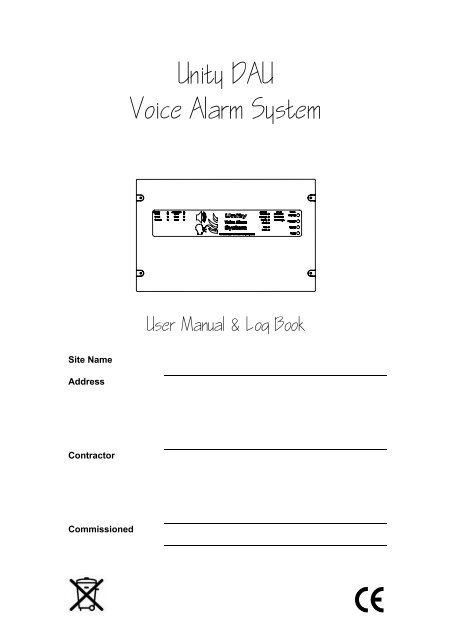Unity DAU Voice Alarm System - Current Thinking
Unity DAU Voice Alarm System - Current Thinking
Unity DAU Voice Alarm System - Current Thinking
You also want an ePaper? Increase the reach of your titles
YUMPU automatically turns print PDFs into web optimized ePapers that Google loves.
<strong>Unity</strong> <strong>DAU</strong><br />
<strong>Voice</strong> <strong>Alarm</strong> <strong>System</strong><br />
User Manual & Log Book<br />
Site Name<br />
Address<br />
Contractor<br />
Commissioned
UNITY <strong>DAU</strong> User Guide & Log Book<br />
Introduction<br />
<strong>Voice</strong> <strong>Alarm</strong> (VA) systems are the quickest way to evacuate the public & staff from a building.<br />
Following fire detection, automated messages control the flow of people in stairwells and corridors<br />
allowing an orderly evacuation without panic. These messages are supplemented by spoken messages<br />
from the fire service or management suite confirming the validity and need to leave the building.<br />
This positive confirmation speeds evacuation and avoids the "false alarm" mentality reducing the risk of<br />
death from fire.<br />
Suitability<br />
<strong>Voice</strong> <strong>Alarm</strong> systems are recommended for all public buildings and multi story buildings over four floors<br />
by BS5588.<br />
In public buildings it's not possible to fire drill the public, as they visit the premises infrequently, so<br />
systems such as <strong>Voice</strong> alarms save valuable time in evacuating the building.<br />
The use of phased messages in multi-story buildings prevents over-crowding in stairwells and at exits,<br />
preventing secondary injuries. In phased evacuation, the floor in fire receives the evacuate message,<br />
and the floor above & below receive an alert message, preparing them for evacuation.<br />
In more complex scenarios the use of multiple alert and evacuate messages can be beneficial,<br />
messages telling the evacuees they are going the right way, and messages asking people to make way<br />
for people leaving evacuated areas. These additional messages can dramatically speed up the<br />
evacuation especially in malls and large airport environments.<br />
Product Overview<br />
<strong>Unity</strong> has been developed to replace talking sounders in many voice alarm applications, and is available<br />
in several forms. The <strong>DAU</strong> is a complete VA system in a single wall mount box which is complete with<br />
messages, fire interface, dual 30W monitored amplifiers, power supply, monitored battery charger and<br />
the ability to connect non monitored paging and music directly.<br />
The <strong>DAU</strong> has been developed to draw the minimum of current in standby conditions and mutes the<br />
music when the AC supply fails, the unit then draws 60mA quiescent current allowing the use of 3.2AH<br />
commodity SLA batteries for full compliance with BS5839 part 8.<br />
Connection to fire alarm systems could not be simpler; <strong>Unity</strong> <strong>DAU</strong> has independent Alert and Evacuate<br />
inputs, which can be connected to reverse monitored sounder circuits directly. Once activated the fire<br />
signals need to be de-latched by the reset input, for retrofit to systems with relays a protected 24V aux<br />
supply is available.<br />
The speaker lines are monitored using a low current DC system, which is continuous, and works with<br />
the music playing. Faults reported are open, short and earth faults. Each speaker fitted to <strong>Unity</strong> <strong>DAU</strong><br />
must have a DC blocking capacitor fitted. The use of DC monitoring allows all cable types (MICC and<br />
soft skin) to be used with the system.<br />
Music sources can be plugged directly into the <strong>DAU</strong>, and the level of this can be set using a remote DC<br />
volume control. When used with a paging microphone, the music ducks and restores gently after paging.<br />
Document DCC UND 7002-01 Rev 1 June 2005 Page 2 of 10
UNITY <strong>DAU</strong> User Guide & Log Book<br />
Priorities<br />
The <strong>Unity</strong> <strong>DAU</strong> has six fixed priorities for the inputs as follows:-<br />
1. Fire Microphone, this is the highest priority input on the system, designed to be used by<br />
the controlling officer.<br />
2. Message Generator, this has three messages, all messages latch until reset from either<br />
the front panel recessed button, or from the cancel button on the fire microphone or by the<br />
RESET input from the Fire alarm input. Messages are prioritised in the following order:<br />
a. EVAC- Triggered from the fire alarm interface or from the fireman’s microphone, top<br />
priority message.<br />
b. ALERT- Triggered from the fire alarm interface or from the fireman’s microphone,<br />
second priority message.<br />
c. TEST- Triggered from the front panel or from the fireman’s microphone, this is the<br />
lowest priority message.<br />
3. Page Input, this is the fifth priority input, designed for non-emergency functions such as<br />
reception paging.<br />
4. Music Input, this is the lowest priority input and automatically selected when no other input<br />
is exerting a priority, if not used turn the level control on the front panel fully anticlockwise.<br />
Operation<br />
The <strong>Unity</strong> <strong>DAU</strong> is fully automatic in operation; the only user controls available once the unit has been<br />
commissioned are the front panel Reset and Test buttons. Pressing the test button will broadcast the<br />
test message to the speaker circuits and latch until the Reset button is pressed.<br />
The <strong>Unity</strong> <strong>DAU</strong> has fully compliant fault monitoring when correctly installed and commissioned, if any<br />
status indicators are illuminated YELLOW (except the Message ACCESS Led) call service to investigate<br />
the cause of the fault, this should be indicating a Sounder or <strong>Voice</strong> alarm fault on the Fire <strong>Alarm</strong> Panel.<br />
Maintenance.<br />
It is a requirement of BS5839pt8 that a maintenance agreement be in place for <strong>Voice</strong> <strong>Alarm</strong> systems,<br />
the maintenance schedule should be as follows.<br />
Weekly:<br />
Monthly:<br />
Quarterly:<br />
Yearly:<br />
Broadcast the test message to all zones, and check speaker operation, microphones<br />
should be checked for operation if fitted, record results in the site log.<br />
Trigger the fire alarm system when the building is empty and check the Evacuate<br />
message broadcasts, record results in the site log.<br />
Engineer Call to check system operation.<br />
Engineer Call to check system operation and check Battery Health.<br />
5 Yearly: Engineer Call to check system operation and replace the batteries.<br />
Document DCC UND 7002-01 Rev 1 June 2005 Page 3 of 10
UNITY <strong>DAU</strong> User Guide & Log Book<br />
Indications and Controls<br />
Supply Section Indicators<br />
AC<br />
Indicates healthy AC mains available.<br />
DC<br />
Indicates the battery supply is available.<br />
Fault<br />
Either the AC supply or DC supply is unavailable, or a fuse has ruptured.<br />
Amplifier Section Indicators (both channels are identical and independent)<br />
Open<br />
Short<br />
Earth<br />
Access Section.<br />
Fire Mic<br />
Message<br />
Paging<br />
Music<br />
The <strong>DAU</strong> cannot see both end of line resistors for this amplifier channel.<br />
The <strong>DAU</strong> has detected a short on this amplifier channel.<br />
The <strong>DAU</strong> has detected an earth fault on this amplifier channel.<br />
Lights green when the fireman’s microphone is activated.<br />
Lights when a stored message is playing, Green for test, Yellow for the Alert<br />
Message and RED for the Evacuate message.<br />
Lights green when the paging microphone is in use.<br />
Lights green when the music channel is open, (no other inputs in use).<br />
Test<br />
Reset<br />
Fault Section.<br />
General<br />
Fire Mic<br />
Message<br />
This is a recessed push button, pressing this starts the test message<br />
broadcasting to the speakers.<br />
This recessed push button cancels any message playing (this will not cancel<br />
messages triggered from the fire alarm if the trigger is still active) the<br />
message always plays to the end of the current cycle once Reset.<br />
This lights when the <strong>DAU</strong> detects any fault in its operation.<br />
Lights if there is any fault with the fireman’s microphone or cables to the<br />
microphone.<br />
Lights if the message store in the <strong>DAU</strong> has detected a corruption.<br />
Level Controls<br />
Fire Mic<br />
Message<br />
Page<br />
Music<br />
Sets the Level of the fireman’s Microphone, capped after commissioning.<br />
Sets the level of the stored messages in the <strong>Unity</strong> <strong>DAU</strong>, capped after<br />
commissioning<br />
Sets the level of the paging microphone input to the <strong>DAU</strong><br />
Sets the level of the music to the Speakers.<br />
Document DCC UND 7002-01 Rev 1 June 2005 Page 4 of 10
UNITY <strong>DAU</strong> User Guide & Log Book<br />
Important Safety Information<br />
This Equipment must only be installed and maintained by suitably skilled and competent<br />
person.<br />
This Equipment is defined as Class 1 in EN60065 (Low Voltage Directive) and must be<br />
EARTHED.<br />
CAUTION<br />
WARNING<br />
WARNING<br />
WARNING<br />
WARNING<br />
INDOOR USE ONLY<br />
SHOCK HAZARD-<br />
ISOLATE BEFORE OPENING<br />
TO REDUCE THE RISK OF FIRE OR<br />
ELECTRIC SHOCK, DO NOT EXPOSE THIS<br />
UNIT TO RAIN OR MOISTURE<br />
THIS UNIT MUST BE EARTHED<br />
NO USER SERVICABLE PARTS<br />
Each exchange unit requires a 3A spur, returning to a breaker clearly marked <strong>Voice</strong> <strong>Alarm</strong><br />
DO NOT TURN OFF. If the units are distributed around a site it is essential all units are on the<br />
same mains phase, as they are classified TEN 230V, powering from different phases can<br />
mean a 440V potential can be present in a unit during a major fault incident.<br />
Anti-static handling guidelines<br />
Make sure that electro-static handling precautions are taken immediately before handling<br />
PCBs and other static sensitive components<br />
Before handling any static-sensitive items, operators should get rid of any electrostatic charge<br />
by touching a sound safety earth, such as a radiator. Always handle PCBs by their sides and<br />
avoid touching any components. PCBs should be stored in a clean, dry place that is free from<br />
vibration, dust and excessive heat.<br />
Storing the PCBs in a suitable cardboard box will also guard them against mechanical<br />
damage.<br />
Document DCC UND 7002-01 Rev 1 June 2005 Page 5 of 10
UNITY <strong>DAU</strong> User Guide & Log Book<br />
Batteries<br />
The <strong>Unity</strong> <strong>DAU</strong> requires 2 number 12V 3.2AH sealed lead acid batteries to provide backup power in the<br />
event of mains failure as defined in BS5839pt8 for 24 hours standby and 30 minutes operation.<br />
For 72hour standby and 1 hour operation 2 number 12V 17AH batteries are required, these will need to<br />
be fitted in an external battery enclosure, the monitored charger in the <strong>Unity</strong> <strong>DAU</strong> is capable of charging<br />
and monitoring these batteries.<br />
Safety Information:<br />
Sealed Lead acid batteries contain sulphuric acid which can cause burns if<br />
exposed to the skin, the low internal resistance of these batteries means large<br />
currents will flow if they are accidentally short circuited, causing burns and a risk<br />
of fire- exercise caution when handling batteries.<br />
Power Up Procedure:<br />
Always apply mains power before connecting batteries, do not commission<br />
<strong>Unity</strong> <strong>DAU</strong> on batteries, as the high inrush current required by the power supply<br />
may rupture the battery fuse.<br />
Always connect the Positive (Red +) terminal first.<br />
Power Down Procedure<br />
Disconnect the batteries before removing the mains power; always remove the<br />
negative (Black – terminal) first.<br />
Caution Speaker circuits carry 100V AC<br />
Disconnect before servicing to prevent Shock hazards<br />
Speaker Circuits on <strong>Unity</strong> are DC monitored.<br />
Suitable speakers for <strong>Unity</strong> MUST have a thermal fuse to disconnect the speaker if it is<br />
in the area in fire and a DC blocking capacitor fitted, typically the capacitor is 2.2uF 250V<br />
DC.<br />
NOTE!<br />
If music is to be broadcast on the <strong>Unity</strong> <strong>DAU</strong> an appropriate PRS Licence should be obtained<br />
within the UK.<br />
The <strong>Unity</strong> <strong>DAU</strong> is designed and manufactured in the UK by<br />
<strong>Current</strong> <strong>Thinking</strong> Ltd,<br />
Unit 91 Silver Briar<br />
Enterprise Park East,<br />
Sunderland,<br />
SR5 2TQ.<br />
www.current-thinking.com<br />
info@current-thinking.com<br />
Document DCC UND 7002-01 Rev 1 June 2005 Page 6 of 10
UNITY <strong>DAU</strong> User Guide & Log Book<br />
Certificate of Commissioning for a <strong>Unity</strong> <strong>DAU</strong> <strong>Voice</strong> <strong>Alarm</strong><br />
<strong>System</strong> to BS5839 pt 8 (1988) and BSEN60849 (1988).<br />
Site Name<br />
Address<br />
Contractor<br />
Address<br />
Areas<br />
Covered<br />
In accordance with 28.6 of BS 5839 : Part 8 : 1998, the installation has been inspected and been<br />
found to be in accordance with the recommendations of this code except for the following:<br />
In accordance with 28.6 of BS 5839 : Part 8 : 1998:<br />
a) subclause 28.3, the insulation of cables and wires has been tested,<br />
b) subclause 28.4, the earthing has been tested, and<br />
c) subclause 28.5, the entire system has been tested for satisfactory operation.<br />
The system is accepted in good working order and, in accordance with BS5839: Part 8, 1988,<br />
record drawings, operating instructions and a system log book have been supplied and received.<br />
Attention has been drawn to the recommendations concerning user's responsibilities, particularly<br />
those concerned with routine attention and test procedures.<br />
Engineer<br />
Date<br />
Position<br />
Signature:<br />
Document DCC UND 7002-01 Rev 1 June 2005 Page 7 of 10
UNITY <strong>DAU</strong> User Guide & Log Book<br />
Site Specific Information:<br />
Fire<br />
Microphone<br />
Location<br />
Fire <strong>Alarm</strong><br />
Panel Location<br />
Paging<br />
Microphone<br />
Location<br />
Music Source<br />
Location<br />
Remote<br />
Volume<br />
Location<br />
Speaker Circuits<br />
Cable ID Circuit Area Served Power<br />
1A<br />
(W)<br />
Earth<br />
(Ω)<br />
End of line<br />
Location<br />
2A<br />
1B<br />
2B<br />
Document DCC UND 7002-01 Rev 1 June 2005 Page 8 of 10
UNITY <strong>DAU</strong> User Guide & Log Book<br />
Log Book Page 1<br />
Date Event or Work Done Engineer Company Signature<br />
<strong>DAU</strong> commissioned<br />
Document DCC UND 7002-01 Rev 1 June 2005 Page 9 of 10
UNITY <strong>DAU</strong> User Guide & Log Book<br />
Log Book Page __<br />
Date Event or Work Done Engineer Company Signature<br />
Copy this page as many times as required<br />
Document DCC UND 7002-01 Rev 1 June 2005 Page 10 of 10