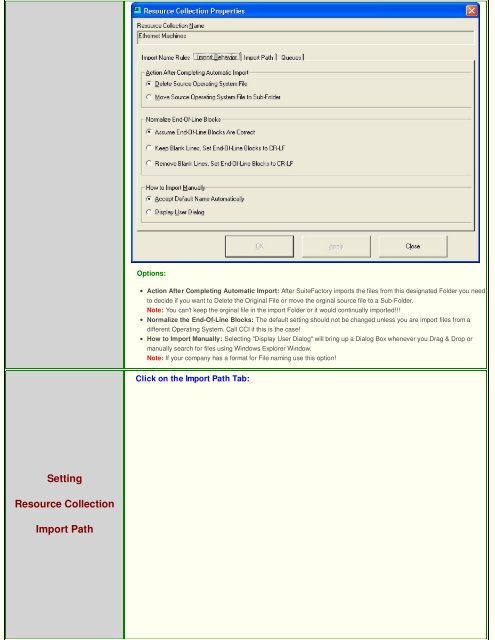DNC Software - SuiteFactory
DNC Software - SuiteFactory
DNC Software - SuiteFactory
Create successful ePaper yourself
Turn your PDF publications into a flip-book with our unique Google optimized e-Paper software.
Options:<br />
Action After Completing Automatic Import: After <strong>SuiteFactory</strong> imports the files from this designated Folder you need<br />
to decide if you want to Delete the Original File or move the orginal source file to a Sub-Folder.<br />
Note: You can't keep the orginal file in the import Folder or it would continually imported!!!<br />
Normalize the End-Of-Line Blocks: The default setting should not be changed unless you are import files from a<br />
different Operating System. Call CCI if this is the case!<br />
How to Import Manually: Selecting "Display User Dialog" will bring up a Dialog Box whenever you Drag & Drop or<br />
manually search for files using Windows Explorer Window.<br />
Note: If your company has a format for File naming use this option!<br />
Click on the Import Path Tab:<br />
Setting<br />
Resource Collection<br />
Import Path