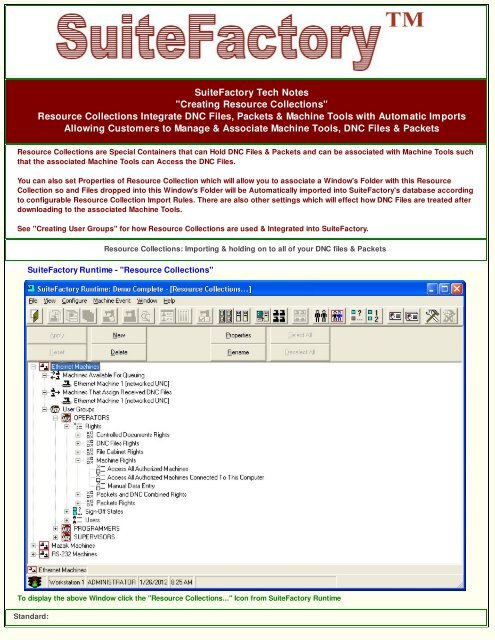DNC Software - SuiteFactory
DNC Software - SuiteFactory
DNC Software - SuiteFactory
You also want an ePaper? Increase the reach of your titles
YUMPU automatically turns print PDFs into web optimized ePapers that Google loves.
<strong>SuiteFactory</strong> Tech Notes<br />
"Creating Resource Collections"<br />
Resource Collections Integrate <strong>DNC</strong> Files, Packets & Machine Tools with Automatic Imports<br />
Allowing Customers to Manage & Associate Machine Tools, <strong>DNC</strong> Files & Packets<br />
Resource Collections are Special Containers that can Hold <strong>DNC</strong> Files & Packets and can be associated with Machine Tools such<br />
that the associated Machine Tools can Access the <strong>DNC</strong> Files.<br />
You can also set Properties of Resource Collection which will allow you to associate a Window's Folder with this Resource<br />
Collection so and Files dropped into this Window's Folder will be Automatically imported into <strong>SuiteFactory</strong>'s database according<br />
to configurable Resource Collection Import Rules. There are also other settings which will effect how <strong>DNC</strong> Files are treated after<br />
downloading to the associated Machine Tools.<br />
See "Creating User Groups" for how Resource Collections are used & Integrated into <strong>SuiteFactory</strong>.<br />
Resource Collections: Importing & holding on to all of your <strong>DNC</strong> files & Packets<br />
<strong>SuiteFactory</strong> Runtime - "Resource Collections"<br />
To display the above Window click the "Resource Collections..." Icon from <strong>SuiteFactory</strong> Runtime<br />
Standard:
Click on the New Button:<br />
Creating<br />
A<br />
Resource Collection<br />
Enter Name of User Group:<br />
Select the "Resource Collection" Name to reflect what this "Resouce Collection" is to be Associated!<br />
Note: In this Example this "Resource Collection's" Association is with the "Ethernet Machines".<br />
Click on the Properties Button or Import Name Rules Tab:<br />
Setting<br />
Resource Collection<br />
Import Name Rules
Options:<br />
Import Id: Fill in this Text Box to add a Prefix or Postfix tag to imported files<br />
Note: Add these will avoid clashes with Duplicate File Names from improted from Different Folders with the identical File<br />
Names. Duplicate File Names are not allowed in <strong>SuiteFactory</strong>'s database.<br />
Default File Type: Set this if you ever intend to use a Third-Party Application to open these files<br />
Note: <strong>SuiteFactory</strong> allows you to use Third-Party Applications to access these files so using this file extension will allow<br />
Windows to Know which Application to Start Automatically!<br />
How to Convert ...: One of these 3 Options determines how these imported files have their File Extensions handled.<br />
Chose the way your company wants to handle this.<br />
Click on the Import Behavior Tab:<br />
Setting<br />
Resource Collection<br />
Import Behavior
Options:<br />
Action After Completing Automatic Import: After <strong>SuiteFactory</strong> imports the files from this designated Folder you need<br />
to decide if you want to Delete the Original File or move the orginal source file to a Sub-Folder.<br />
Note: You can't keep the orginal file in the import Folder or it would continually imported!!!<br />
Normalize the End-Of-Line Blocks: The default setting should not be changed unless you are import files from a<br />
different Operating System. Call CCI if this is the case!<br />
How to Import Manually: Selecting "Display User Dialog" will bring up a Dialog Box whenever you Drag & Drop or<br />
manually search for files using Windows Explorer Window.<br />
Note: If your company has a format for File naming use this option!<br />
Click on the Import Path Tab:<br />
Setting<br />
Resource Collection<br />
Import Path
Options:<br />
Selecting the Import Path If you want the ability to Automatically import <strong>DNC</strong> Files dropped into an External Folder you<br />
will need to set the Path to a networked Folder.<br />
Note: This is useful if you have multiple Programmers working on different projects in remote places and you would like<br />
to have these <strong>DNC</strong> Files added to the database when this stage of development is complete. When they have<br />
completed this stage of development all they have to do is drop them into this Folder and the Maintenace Engine will<br />
automatically import these Files into <strong>SuiteFactory</strong>'s database!<br />
Enable Importing Packets: <strong>SuiteFactory</strong> allows the Automatic Importing of a Preconfigured Folder Structure and<br />
automatically converting it to a Packet(s). It requires that a naming convension be used!<br />
Note: See "Creating Packets" for detailed information.<br />
Click on the Queues Tab:<br />
Setting<br />
Resource Collection<br />
Queues
Options:<br />
No Action Taken <strong>SuiteFactory</strong> provides several options on how <strong>DNC</strong> Files are treated after they are downloaded to a<br />
Machine Tool. The default Action after downloading a File to a Machine Tool is to not change it's status. Basically Take<br />
No Action!<br />
Mark the <strong>DNC</strong> File ...: If you don't want a File to be available to the general population after it has been downloaded<br />
chose this option.<br />
Note: Ie. If a programmer is developing a N/C Program and you don't want to take a chance of using it until it is<br />
approved use this option.<br />
Automatically Delete ...: Removes this File from <strong>SuiteFactory</strong>'s main database it places it in it's Archive. With this<br />
option there is no possible possible way of using this File again!<br />
For more information call, Fax, email or visit our <strong>SuiteFactory</strong> Web site:<br />
CAD/CAM Integration, Inc.<br />
76 Winn Street Woburn, MA 01801<br />
Tel: 781-933-9500 Fax: 781-933-9238<br />
Email:sales@suitefactory.com<br />
<strong>SuiteFactory</strong> Web:www.suitefactory.com