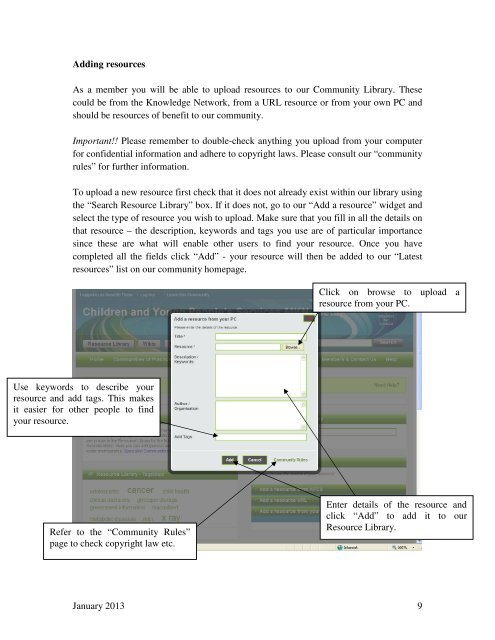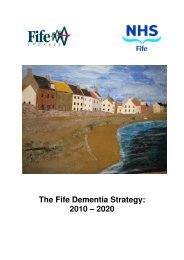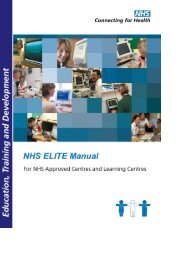Example Community: Members - The Knowledge Network
Example Community: Members - The Knowledge Network
Example Community: Members - The Knowledge Network
Create successful ePaper yourself
Turn your PDF publications into a flip-book with our unique Google optimized e-Paper software.
Adding resources<br />
As a member you will be able to upload resources to our <strong>Community</strong> Library. <strong>The</strong>se<br />
could be from the <strong>Knowledge</strong> <strong>Network</strong>, from a URL resource or from your own PC and<br />
should be resources of benefit to our community.<br />
Important!! Please remember to double-check anything you upload from your computer<br />
for confidential information and adhere to copyright laws. Please consult our “community<br />
rules” for further information.<br />
To upload a new resource first check that it does not already exist within our library using<br />
the “Search Resource Library” box. If it does not, go to our “Add a resource” widget and<br />
select the type of resource you wish to upload. Make sure that you fill in all the details on<br />
that resource – the description, keywords and tags you use are of particular importance<br />
since these are what will enable other users to find your resource. Once you have<br />
completed all the fields click “Add” - your resource will then be added to our “Latest<br />
resources” list on our community homepage.<br />
Click on browse to upload a<br />
resource from your PC.<br />
Use keywords to describe your<br />
resource and add tags. This makes<br />
it easier for other people to find<br />
your resource.<br />
Refer to the “<strong>Community</strong> Rules”<br />
page to check copyright law etc.<br />
Enter details of the resource and<br />
click “Add” to add it to our<br />
Resource Library.<br />
January 2013 9