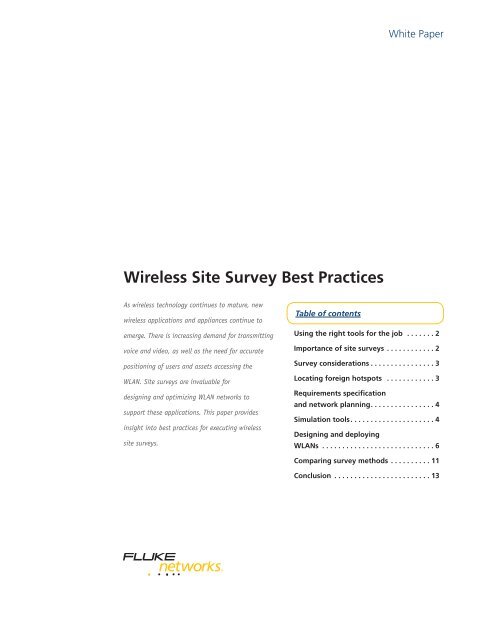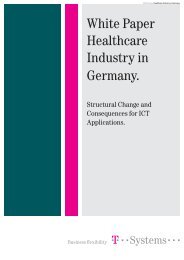Wireless Site Survey Best Practices White Paper - Tequipment.net
Wireless Site Survey Best Practices White Paper - Tequipment.net
Wireless Site Survey Best Practices White Paper - Tequipment.net
Create successful ePaper yourself
Turn your PDF publications into a flip-book with our unique Google optimized e-Paper software.
<strong>White</strong> <strong>Paper</strong><br />
<strong>Wireless</strong> <strong>Site</strong> <strong>Survey</strong> <strong>Best</strong> <strong>Practices</strong><br />
As wireless technology continues to mature, new<br />
wireless applications and appliances continue to<br />
emerge. There is increasing demand for transmitting<br />
voice and video, as well as the need for accurate<br />
positioning of users and assets accessing the<br />
WLAN. <strong>Site</strong> surveys are invaluable for<br />
designing and optimizing WLAN <strong>net</strong>works to<br />
support these applications. This paper provides<br />
insight into best practices for executing wireless<br />
site surveys.<br />
Table of contents<br />
Using the right tools for the job .. . . . . . 2<br />
Importance of site surveys.. . . . . . . . . . . 2<br />
<strong>Survey</strong> considerations.. . . . . . . . . . . . . . . 3<br />
Locating foreign hotspots .. . . . . . . . . . . 3<br />
Requirements specification<br />
and <strong>net</strong>work planning. . . . . . . . . . . . . . . 4<br />
Simulation tools.. . . . . . . . . . . . . . . . . . . . 4<br />
Designing and deploying<br />
WLANs .. . . . . . . . . . . . . . . . . . . . . . . . . . . 6<br />
Comparing survey methods.. . . . . . . . . 11<br />
Conclusion .. . . . . . . . . . . . . . . . . . . . . . . 13
<strong>White</strong> <strong>Paper</strong><br />
WLAN <strong>net</strong>works<br />
<strong>Wireless</strong> local area <strong>net</strong>works (WLANs) using 802.11b, 802.11g, and 802.11a technology (Wi-Fi) have been springing up practically<br />
everywhere, providing high-speed wireless data communications to millions of people around the world. Adoption of wireless technology<br />
is fueled by its low cost and by consumers’ desire for the convenience of being connected to the inter<strong>net</strong> while on the go. The question<br />
is no longer: “Why wireless?” It has become: “Why not wireless?” So, considering the maturity of WLAN technology, planning and<br />
deploying a wireless LAN <strong>net</strong>work in the office must be easy, right? Guess again!<br />
Using the right tools for the job<br />
End users only see the results of the hard work of the WLAN operators, systems integrators, value-added resellers, engineers, and IT<br />
departments that implement these <strong>net</strong>works. If you are in one of these categories, you probably already know that planning and<br />
deploying a WLAN is not as simple as it sounds. You know you need the right tools to help you navigate the wireless lifecycle<br />
as you plan, install, maintain, and optimize the WLAN <strong>net</strong>work.<br />
Wi-Fi installers need to:<br />
• Achieve the best possible WLAN performance.<br />
• Optimize <strong>net</strong>work performance for a variety of applications (data and voice).<br />
• Minimize co-channel interference.<br />
• Determine the quantity and best locations for access points.<br />
• Locate unauthorized “rogue” access points and neighboring <strong>net</strong>works.<br />
• Document installation characteristics.<br />
• Ensure redundant coverage to support seamless roaming.<br />
• Verify post-installation that the WLAN performs as designed.<br />
• Fully document the entire <strong>net</strong>work for reference and future verification purposes.<br />
The importance of site surveys<br />
WLAN <strong>net</strong>work design and site survey are part of the initial phase of the wireless lifecycle. Any company that considers deploying<br />
WLANs is destined to go through all phases. These phases include pre-deployment, including <strong>net</strong>work design and site survey,<br />
post installation verification, troubleshooting, management and optimization. Automating the site survey process simplifies<br />
pre-deployment design and post deployment verification.<br />
Fluke Networks<br />
<br />
www.fluke<strong>net</strong>works.com
<strong>White</strong> <strong>Paper</strong><br />
Despite the emergence of WLAN systems that advertise the ability to manage themselves, eliminating the need to perform a site survey,<br />
most WLAN systems manufacturers will readily acknowledge that site surveys remain an important part of designing a WLAN <strong>net</strong>work.<br />
A site survey enables more accurate prediction of infrastructure needs prior to purchasing a WLAN infrastructure, resulting in more<br />
accurate time and cost estimates for the <strong>net</strong>work deployment. It is also a process to help verify the WLAN is performing as designed<br />
after installation. Using a full-featured wireless site survey software can save an enormous amount of time, money, and a great deal<br />
of frustration when compared to paper based site survey techniques.<br />
There are many things to consider when planning a WLAN. Coverage areas must be sufficient to meet the customer requirements, yet<br />
they should not extend far outside the boundaries of the desired serving area. There needs to be enough signal overlap from adjacent<br />
access points to ensure seamless roaming, but not so much as to cause significant channel interference. In addition, there usually will<br />
be requirements for total throughput, throughput per user, and signal-to-noise ratio. Moreover, the deployment should stay on-time and<br />
on-budget.<br />
Deploying a WLAN includes several phases. If the first steps are performed carefully, time and effort will be saved in the<br />
subsequent phases. The unpredictable nature of high-frequency RF signals causes most of the extra work when compared to<br />
wired <strong>net</strong>works.<br />
What you need to consider<br />
When conducting a site survey, it is important to consider a number of factors that could affect the performance of the WLAN. For<br />
example, is the <strong>net</strong>work going to be installed in an open environment where there aren’t many walls or large structures to block the<br />
signal? Will the <strong>net</strong>work be installed in a warehouse or office that has steel beams, concrete pillars, large filing cabi<strong>net</strong>s, and heavy<br />
machinery that can dramatically reduce the range of wireless access points? Does the environment include machinery, electronic devices,<br />
cranes, cordless phones, lighting, satellite dishes, microwave ovens, or other things that could generate interference or block wireless<br />
signals? Will the company be expanding its physical plant and/or adding more people which can affect wireless transmissions?<br />
Will partitions and walls be moved frequently? All these factors can change the performance of the WLAN.<br />
Sometimes even a subtle environmental change can have an adverse effect on WLAN performance. For example, will employees be<br />
opening and closing office and conference room doors? Closed doors could effectively block or degrade wireless signals, so meeting rooms<br />
and offices should be surveyed with the doors closed.<br />
The types of applications running on the <strong>net</strong>work determine the bandwidth needs and help determine wireless performance requirements.<br />
Applications such as wireless Voice over IP (VoIP) require extremely reliable, high-speed transmissions. Corporations are increasingly<br />
using WLAN as the transport for VoIP. Network Quality-of-Service (QoS) is critical for this application. Ongoing site surveys are important<br />
to ensure satisfactory QoS is maintained.<br />
Periodic site surveys can help spot potential problems before they become serious. Network engineers and technicians should perform<br />
their own site surveys for validation and documentation purposes. During periodic site survey auditing, rogue access points, and wireless<br />
coverage issues can easily be identified, enabling quick resolution.<br />
Locating “foreign” hotspots – indoors and out<br />
The tremendous popularity of 802.11 a/b/g <strong>net</strong>works is spawning hundreds of thousands of wireless hotspots around the world.<br />
This presents potential interference problems for corporate <strong>net</strong>works, compounded by two major factors:<br />
1) WLAN operates in an unlicensed spectrum, enabling anyone to use the channel of their choice<br />
2) The price of WLAN <strong>net</strong>work equipment is dropping at a very fast pace, making wireless increasingly economical and resulting<br />
in increased access point (AP) density at hotspots.<br />
These factors lead to areas of dense WLAN saturation. Also, consumers often do not change access point channel settings from the factory<br />
default. This leads quickly to saturation in channel 6 (typical default), causing difficulty and frustration for the enterprise located<br />
near residences or small businesses.<br />
Fluke Networks<br />
<br />
www.fluke<strong>net</strong>works.com
<strong>White</strong> <strong>Paper</strong><br />
Access points are being installed by municipalities in public areas and by private <strong>net</strong>work owners in corporate facilities. <strong>Wireless</strong> is now<br />
commonplace in residential areas and in apartment complexes. All these access points create potential interference for new wireless <strong>net</strong>works<br />
that are within range. Your WLAN performance will more accurately match your design if you know more about the intended<br />
<strong>net</strong>work environment.<br />
When performing a site survey, it’s especially important to identify and locate any nearby neighboring access points. For companies offering<br />
public hotspots, site surveys are necessary to search for competing access points and other potential sources of interference.<br />
Requirements specification and <strong>net</strong>work planning<br />
The starting point of the process is the requirements specification. This is often created by interviewing the customer, analyzing or estimating<br />
<strong>net</strong>work user behavior and estimating the wireless WLAN capability. Planners gather as much information as possible about the<br />
facility, the customers, and their needs. Development of the requirements specification is typically a manual process, requiring expertise<br />
in WLANs and involving discussions with <strong>net</strong>work users.<br />
The purpose of <strong>net</strong>work design is to determine access point locations. The more design work that can be conducted off-site, the more<br />
time will be saved in the subsequent phases. Access point locations must be determined to ensure coverage requirements are met. There<br />
should be sufficient overlap in the coverage areas to provide seamless roaming, while a minimal number of APs should be planned for<br />
cost-efficiency. In addition to the access point locations, antenna types, and power levels will need to be determined.<br />
There are several schools of thought for planning access point locations for a WLAN. Some methods are explained below, starting from the<br />
least accurate methods.<br />
• Neglect – Ignore the planning, go on site and place the access points in “obviously good locations.” At the very least, a paper<br />
floor plan can be marked up to create a survey.<br />
• Flooding – To “make sure,” crowd the area with access points<br />
• Rule of thumb – Use some ground rules, such as one AP per 10,000 square feet<br />
• Computerized planning – Use a computer program to assist in <strong>net</strong>work planning<br />
Use simulation tools to predict performance and plan building design<br />
Computerized planning is highly recommended to save time and costs in the actual deployment phases. It will deliver the most accurate<br />
design and help you avoid surprises during the deployment phase. In many cases, the WLAN design must be completed based solely from<br />
construction drawings, as in the case of new buildings. There are many wires required to operate a wireless <strong>net</strong>work! The planning of<br />
cable paths and spaces must be accommodated up-front in building design. This is only effectively possible when using PC-based tools<br />
that can simulate different building materials and construction methods, as well as the placement of access points, allowing a prediction<br />
of wireless <strong>net</strong>work performance even before construction begins.<br />
Pre-deployment site survey<br />
The pre-deployment procedure is optional, if the <strong>net</strong>work planning procedure is done carefully enough. If you are confident the <strong>net</strong>work<br />
plan created off-site will suffice, then you can move directly to deployment phase. If there is any doubt about the <strong>net</strong>work plan, a<br />
pre-deployment survey should be conducted on-site prior to the deployment.<br />
The pre-deployment survey is performed using one or more access points. The access point(s) are temporarily placed in the planned<br />
locations throughout this process. Multiple measurements are made and documented for each access point location to ensure the access<br />
points in each location will provide the planned coverage and performance. The access point is then moved to the next location after<br />
the measurements are made and the process is repeated.<br />
This approach works well with computerized planning tools that track and record wireless signal measurements from access points that<br />
are then moved to new locations. Without such tools, it is difficult to visualize coverage and interaction between adjacent areas.<br />
Fluke Networks<br />
<br />
www.fluke<strong>net</strong>works.com
<strong>White</strong> <strong>Paper</strong><br />
Deployment<br />
Prior to deployment, the <strong>net</strong>work plan should be accepted by the end customer and/or project management.<br />
WLAN deployment includes installing cabling, switches, access points, and antennas. Access points and switches are configured,<br />
and installation notes are added to site survey documentation.<br />
Using traditional methods, the deployment of WLANs is very time-consuming, manual work. Without using computerized site<br />
survey tools, the performance of the deployed <strong>net</strong>work is often inconsistent with the design. Some issues related to manual surveys<br />
that affect deployed performance are explained below.<br />
The locations for access points are estimated manually, without using appropriate tools. This leads to guesswork on the coverage<br />
areas, co-channel interference, signal-to-noise ratio and – in the end – WLAN performance. The lack of <strong>net</strong>work planning often leads to a<br />
“better safe than sorry” approach where an unnecessarily high number of access points are deployed at a high cost. In many cases, fewer<br />
access points deployed in optimal locations would have performed just as well, or even better.<br />
Manual pre-deployment and verification processes are time-consuming and inaccurate. Think about walking around with a laptop<br />
or a PDA, manually writing down signal readings at each location. Taking one measurement per room is usually not enough given the<br />
fact that measured signals tends to change significantly depending on the surveyor’s physical orientation within rooms.<br />
There is no way to determine the co-channel interference of WLAN <strong>net</strong>works in the planning or pre-deployment phases using manual<br />
processes. This is because co-channel interference is best measured when the users actually start using the <strong>net</strong>work. Automated tools<br />
and pre-deployment site surveys enable more accurate prediction and analysis of co-channel interference.<br />
Documentation, including installation notes, is often created on paper or on a laptop computer. Constructing the final report to<br />
include all necessary information includes copying the survey notes to the report as well as coverage area maps and all other required<br />
elements (such as data rate maps and detailed access point information).<br />
Planning for added capacity to the <strong>net</strong>work becomes difficult if there is little understanding of the current <strong>net</strong>work.<br />
Verification<br />
The WLAN verification process should be conducted immediately after deployment of the WLAN. Measurements are taken and stored in a<br />
similar fashion as the pre-deployment survey, except during this survey, the access points are no longer being moved. The verification<br />
results are then compared to the <strong>net</strong>work plan and any differences between the plan and the actual performance are corrected.<br />
Performance tuning may include shifting antennas, adjusting power levels, and adding or moving access points.<br />
Reporting<br />
Network coverage and performance, as observed in the verification survey, must be documented. Preferably two reports are created:<br />
one for internal use by the deployment company, and one for the end customer. The internal report usually contains more data than<br />
the end customer report.<br />
The report will include information such as:<br />
• Coverage area maps<br />
• Number of audible access points per location for backup purposes and to visualize significant overlap<br />
• Data rate estimation, preferably on a map<br />
• Signal-to-noise ratio per location<br />
• Interference caused by other access points in the <strong>net</strong>work and access points outside your own <strong>net</strong>work<br />
• Installation notes, including cabling, transmit power levels, access point and antenna mounting information,<br />
access points locations, technologies used, access point MAC addresses, channel numbers, and <strong>net</strong>work names<br />
• Information about <strong>net</strong>work security measures<br />
Fluke Networks<br />
<br />
www.fluke<strong>net</strong>works.com
<strong>White</strong> <strong>Paper</strong><br />
For some end customers, the implemented security measures, coverage maps, expected data rate and access point locations are sufficient<br />
information. For the internal report, all the information above should be reported.<br />
Designing and deploying wireless LANs using InterpretAir WLAN <strong>Survey</strong> Software<br />
InterpretAir WLAN <strong>Survey</strong> Software requires only a laptop and a wireless <strong>net</strong>work card to operate. It supports 802.11a/b/g, displays<br />
security measures (WEP, WPA) used, and locates all access points – even those that are hidden or “closed” (depending on the <strong>net</strong>work<br />
card used). InterpretAir software supports multi-floor surveys, which means a whole building, or even several buildings, can be included<br />
in a single project file. Access points located on the floors above or below the current floor will also be discovered and displayed<br />
properly when surveying using the InterpretAir application.<br />
Pre-deployment<br />
and expansion<br />
planning<br />
Network Planning<br />
• Determine optimal access points locations<br />
• Determine optimal channel setup<br />
• Determine coverage areas, serving cell sizes<br />
• Determine expected data rate<br />
Pre-deployment survey<br />
• Use one or few access points to verify the<br />
coverage areas and date rates (optional<br />
if sufficient planning done)<br />
Management and<br />
optimization<br />
Periodic Monitoring<br />
• Conduct periodic site surveys<br />
every 1-3 months or when<br />
connectivity problems occur<br />
• Create reports of <strong>net</strong>work<br />
performance, coverage areas,<br />
installation, documentation<br />
Installation<br />
Verification<br />
Development<br />
• Make Installation notes<br />
• Find trouble spots using the realtime<br />
signal strength indicator<br />
Verification <strong>Survey</strong><br />
• Conduct final surve<br />
• Achieve complete understanding<br />
of the <strong>net</strong>work<br />
• Fine-tune the <strong>net</strong>work<br />
Troubleshooting<br />
Figure 1 – InterpretAir software used throughout the wireless lifecycle<br />
Fluke Networks<br />
<br />
www.fluke<strong>net</strong>works.com
<strong>White</strong> <strong>Paper</strong><br />
Figure 2 – The InterpretAir application’s graphical user interface. An example of signal strength visualization is displayed in the main<br />
window with the matching dBm-legend on the right. The list of floor plans, access points and surveys (the Browser View)<br />
is on the left-hand side. Signal information is updated in real-time in the bottom of the screen.<br />
InterpretAir’s graphical user interface is presented in Figure 2. The main window displays the layout of the site, an indoor floor plan or<br />
an outdoor map. The browser view on the left lists the maps, surveys, and access points included in the project. Only the selected access<br />
points and surveys are used to create the visualizations – which enables, for example, displaying coverage areas of just your <strong>net</strong>work,<br />
all the <strong>net</strong>works or just for rogue access points. Tabs on the bottom provide additional information: real-time monitoring of signal<br />
information, visualization properties, properties of connected devices with device properties and a graph displaying signal strength<br />
variation over time.<br />
InterpretAir software answers questions about optimal access point locations, channel numbers, and the expected coverage and<br />
performance. With the click of a mouse, the user can place and move access points, change antenna types, and modify transmission<br />
powers. The results of the predicted <strong>net</strong>work coverage and performance are immediately visualized on the map without having to apply<br />
the changes and having to wait for a re-rendering of the visualizations.<br />
Fluke Networks<br />
<br />
www.fluke<strong>net</strong>works.com
<strong>White</strong> <strong>Paper</strong><br />
Figure 3 – InterpretAir software incorporates advanced prediction technology to provide accurate off-site results of <strong>net</strong>work performance. Notice the<br />
colored walls on the map. The graphical user interface remains the same whether predicted or measured data or a combination of both is used.<br />
One difference with <strong>net</strong>work design and verification using InterpretAir is that predicted and simulated performance is often used in<br />
design instead of measured data. Wall locations and construction materials may be defined in order to provide an accurate simulation of<br />
performance. InterpretAir software provides “wall types” drawing and editing tools for this purpose.<br />
<strong>Survey</strong>s are based on bitmap or JPEG floor plans, often created from scanned blueprints of the facility. A digital image of the fire-escape<br />
plan or even a rough sketch will do if architectural drawings are unavailable.<br />
Fluke Networks<br />
<br />
www.fluke<strong>net</strong>works.com
<strong>White</strong> <strong>Paper</strong><br />
During the survey process, a surveyor walks around the facility with InterpretAir on a laptop PC. WLAN measurements are gathered<br />
constantly, rather than only at specific points. While collecting measurements, the user clicks on the map whenever he stops or changes<br />
direction, and InterpretAir interpolates the data for the locations between clicking beginning and end points. For example, in a long<br />
hallway, a surveyor only clicks on the map at the beginning of the hallway, and then clicks on the map when he reaches the end. The<br />
measurement data collected is automatically spread out all along the hallway. An example of a survey route is displayed in Figure 4.<br />
The coverage area or data rate visualizations can be updated in real-time as the user conducts the survey. There may also be several surveys<br />
in one project file. At a large site, walking around the site alone may take hours and surveyors will need to take an occasional break.<br />
Storing data from multiple surveys enables comparison over time; every one to three months, the <strong>net</strong>work administrator should survey<br />
the site again to immediately visualize the differences in coverage areas, to locate broken and rogue access points.<br />
Figure 4 - <strong>Survey</strong> route displayed on a floor plan<br />
Fluke Networks<br />
<br />
www.fluke<strong>net</strong>works.com
<strong>White</strong> <strong>Paper</strong><br />
Report Generation<br />
InterpretAir automatically creates HTML reports that include all the access point information, installation notes, access point locations,<br />
and most importantly, the coverage and performance maps. The software offers a customizable reporting framework and the possibility to<br />
use several templates. Thus, complete, customized <strong>net</strong>work performance reports can be created: one for the end customer and one – more<br />
detailed – for the internal use of the IT-department. Figure 5 provides two sample reports.<br />
Figure 5 – Reports automatically generated by InterpretAir<br />
Deployment assistance features<br />
A couple of handy deployment aids are included in the InterpretAir application. The first one is for finding optimal channels. Whether<br />
analyzing planned or measured data, the user may easily simulate the differences in <strong>net</strong>work performance if channel settings are<br />
changed. For each access point, the user may change the channel in the InterpretAir user interface before making modifications to<br />
the actual access points. Interference, signal-to-noise ratio, and data rate visualizations are updated accordingly to simulate what the<br />
<strong>net</strong>work performance would be if the channels were actually changed. This helps determine the optimal channel selections for<br />
your <strong>net</strong>work.<br />
Another deployment aid assists in the pre-deployment survey phase. Network professionals prefer to use one or two (perhaps batterypowered)<br />
access points that are moved around the site between the potential access point deployment locations. Combining the survey<br />
information of all the planned access point locations gives a good estimate of how the actual <strong>net</strong>work will perform without having to<br />
purchase all the access points beforehand. The “Freeze Access Point” feature allows a single access point(s) – when moved between<br />
several locations - to be treated as if there are several individual access points. InterpretAir can combine the gathered information to<br />
simulate as if the whole <strong>net</strong>work was already in place, even if only one access point is used and placed in several locations. Every time<br />
this “mobile access point” is turned on at a different location, InterpretAir can “freeze” the previous access point information.<br />
This enables visualization of the combined coverage areas, estimated co-channel interference, signal-to-noise ratio, and data rate of<br />
the “virtual <strong>net</strong>work.” Notes are typically taken during the survey process. InterpretAir allows the surveyor to record notes on each<br />
individual access point, as well as for each survey.<br />
Fluke Networks<br />
10<br />
www.fluke<strong>net</strong>works.com
<strong>White</strong> <strong>Paper</strong><br />
Analyzing the surveyed data<br />
For analysis purposes, visualizing the data on the floor plan is the key part of an InterpretAir WLAN <strong>Survey</strong>. The visualizations<br />
are explained in Table 1.<br />
Table 1 - InterpretAir <strong>Site</strong> <strong>Survey</strong> visualizations described<br />
Visualization<br />
Signal strength<br />
Signal-to-noise ratio<br />
Interference<br />
Data rate<br />
Signals at channel<br />
Access point count<br />
Access point placement tip<br />
Access point location<br />
RF health<br />
Fail Reason<br />
Description<br />
The signal strength in dBm: specific requirements can be set, such as minimum dBm values as<br />
well as backup requirements in case of access point break-downs.<br />
The calculated signal-to-noise ratio: 802.11 channel overlap is taken into account.<br />
The calculated interference. As in signal-to-noise ratio and data rate, the estimated <strong>net</strong>work load<br />
can be selected.<br />
The expected data rate for the user: a minimum SNR threshold can be selected, as well as the<br />
<strong>net</strong>work card that the users will use.<br />
Signals at selected channel only: channel overlap is taken into account.<br />
The number of audible access points per location, with respect to the selected minimum signal<br />
strength.<br />
Answers the question: Where should I place my next access point in order to maximize the overall<br />
coverage of the <strong>net</strong>work and minimize the interference? The most optimal location for the<br />
next AP can be analyzed for each channel.<br />
Locates the selected access point(s) accurately. Useful for finding rogue access points and access<br />
points of the neighboring <strong>net</strong>works.<br />
Visualize measured metrics against user defined performance criteria, speeding <strong>net</strong>work performance<br />
analysis<br />
Detailed analysis of measured metrics against customer defined performance criteria.<br />
Fluke Networks<br />
11<br />
www.fluke<strong>net</strong>works.com
<strong>White</strong> <strong>Paper</strong><br />
Comparison of survey methods<br />
It’s not easy to estimate the time consumed during a site survey when different tools are used. The estimate is based on assumptions,<br />
as well as hands-on experience and customer interviews. We assume the “traditional method” consists of using a client manager software<br />
bundled with the <strong>net</strong>work card, writing down signal readings on a paper map, and manually constructing the site survey report.<br />
With InterpretAir WLAN <strong>Survey</strong> software, only InterpretAir and a laptop are required.<br />
Consider an indoor WLAN installation of 20 access points and 100,000 square feet, 100 rooms of 1,000 feet each. The customer requires<br />
that two access points are audible at all locations to enable seamless roaming. Each access point covers about 10,000 square feet, or 10<br />
rooms. The total number of access points in this example is 20.<br />
The calculations in table 2 are rough estimates. The time it takes to move the access points is not taken into account because it is the<br />
same whether using InterpretAir or traditional methods.<br />
Table 2 Method Comparison<br />
Network<br />
planning<br />
Constructing the<br />
proposal and<br />
work order<br />
Pre-deployment<br />
Post-deployment<br />
Channel<br />
optimization<br />
Traditional method<br />
Use rule-of-thumb method to estimate optimal access<br />
point locations.<br />
2 minutes per access point<br />
40 minutes<br />
Manually draw estimated coverage areas. Write down planned<br />
access point information.<br />
Write the proposal with estimated coverage maps, AP<br />
locations, antenna types and transmit powers.<br />
3 hours<br />
For each planned access point location, take three readings per<br />
room using a utility shipped with the <strong>net</strong>work card. Write down<br />
readings on paper.<br />
20 access points<br />
10 rooms, 10,000 sq ft<br />
2 measurements per room<br />
20 seconds per measurement<br />
6 minutes to walk 10,000<br />
sq ft = 15200 second<br />
= more than 4 hours<br />
Walk the site, take three measurements per room for each access<br />
point using a utility provided with the <strong>net</strong>work card.<br />
Write down measurements on paper.<br />
100 rooms= 100,000 sq ft<br />
2 readings per room<br />
40 seconds per reading<br />
60 minutes to walk around the site<br />
=11600 seconds = 3 hours<br />
Guesswork and rework to correct<br />
InterpretAir WLAN <strong>Survey</strong><br />
Use InterpretAir to find optimal access point locations and<br />
analyze performance<br />
1 minute per access point<br />
20 minutes<br />
Report including <strong>net</strong>work coverage and performance maps plus<br />
AP information automatically generated.<br />
Write notes; generate report automatically<br />
20 minutes<br />
For each planned access point location, walk around the<br />
coverage area of the AP, clicking on the map as you go.<br />
20 access points<br />
10,000 sq ft / AP<br />
6 minutes to survey 10,000 ft<br />
=120 minutes = 2 hours<br />
Walk around the facility once clicking on the map as you go.<br />
60 minutes to survey 100,000 sq ft<br />
60 minutes<br />
Visualize the effect of channel changes<br />
on performance immediately.<br />
Reporting<br />
2 hours<br />
Draw coverage maps for each access point manually. Manually<br />
write down access point MAC-addresses, access point locations,<br />
channels, installation notes and so on.<br />
4 hours<br />
30 minutes<br />
Automatically generate report with<br />
two mouse-clicks. Some additions<br />
written manually.<br />
15 minutes<br />
TOTAL ~16 hours ~4 hours<br />
Fluke Networks<br />
12<br />
www.fluke<strong>net</strong>works.com
<strong>White</strong> <strong>Paper</strong><br />
As the previous table indicates, InterpretAir WLAN <strong>Survey</strong> cuts manual survey time by 75%. Moreover, the survey results are more<br />
accurate, the reports are higher quality, and the overall <strong>net</strong>work performance will more closely match the <strong>net</strong>work design.<br />
The future of WLAN deployment<br />
As wireless continues to mature, new wireless applications and appliances continue to emerge. There is increasing demand for<br />
transmitting voice and video, as well as the need for accurate positioning of users and assets using the WLAN. In order to<br />
support these applications, there will be stringent requirements for wireless <strong>net</strong>works. <strong>Site</strong> survey tools are invaluable for designing<br />
and optimizing WLAN <strong>net</strong>works to support these applications.<br />
Conclusion<br />
<strong>Site</strong> surveys remain an important step to ensure reliable, high-performance <strong>net</strong>work deployment. Intelligent software for design,<br />
deployment verification, monitoring, management, and reporting make site surveys easier to perform and simplifies analysis of<br />
WLAN performance.<br />
WLAN design and deployment does not have to be cumbersome and time-consuming. InterpretAir software saves time and enables<br />
<strong>net</strong>work professionals to easily build high-performance <strong>net</strong>works. Compared to traditional tools and methods, InterpretAir can cut<br />
your survey time in half and reduce your reporting and data analysis time by up to 90%. In addition, InterpretAir can be used in<br />
combination with other tools, such as spectrum analyzers and WLAN monitoring and management tools, to achieve optimal results.<br />
N E T W O R K S U P E R V I S I O N<br />
Fluke Networks<br />
P.O. Box 777, Everett, WA USA 98206-0777<br />
Fluke Networks operates in more than 50 countries<br />
worldwide. To find your local office contact details, go to<br />
www.fluke<strong>net</strong>works.com/contact.<br />
© 2006 Fluke Corporation. All rights reserved.<br />
Printed in U.S.A. 4/2006 2564449 A-ENG-N Rev A<br />
Fluke Networks<br />
13<br />
www.fluke<strong>net</strong>works.com