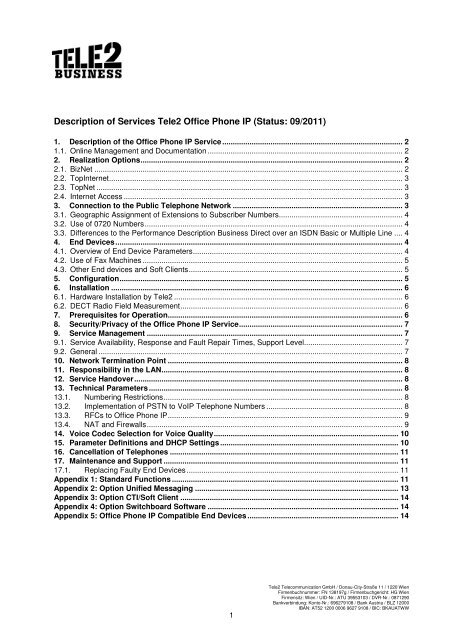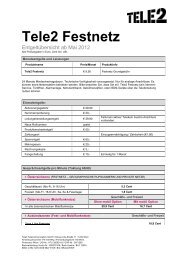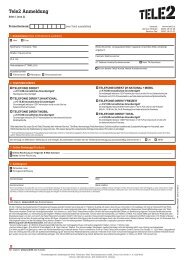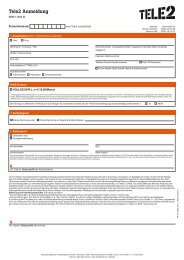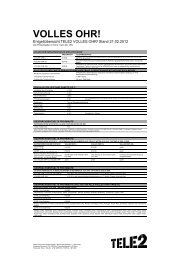Description of Services Tele2 Office Phone IP (Status: 09/2011)
Description of Services Tele2 Office Phone IP (Status: 09/2011)
Description of Services Tele2 Office Phone IP (Status: 09/2011)
You also want an ePaper? Increase the reach of your titles
YUMPU automatically turns print PDFs into web optimized ePapers that Google loves.
<strong>Description</strong> <strong>of</strong> <strong>Services</strong> <strong>Tele2</strong> <strong>Office</strong> <strong>Phone</strong> <strong>IP</strong> (<strong>Status</strong>: <strong>09</strong>/<strong>2011</strong>)<br />
1. <strong>Description</strong> <strong>of</strong> the <strong>Office</strong> <strong>Phone</strong> <strong>IP</strong> Service...................................................................................... 2<br />
1.1. Online Management and Documentation ............................................................................................. 2<br />
2. Realization Options............................................................................................................................. 2<br />
2.1. BizNet ................................................................................................................................................... 2<br />
2.2. TopInternet............................................................................................................................................ 3<br />
2.3. TopNet .................................................................................................................................................. 3<br />
2.4. Internet Access ..................................................................................................................................... 3<br />
3. Connection to the Public Telephone Network ................................................................................. 3<br />
3.1. Geographic Assignment <strong>of</strong> Extensions to Subscriber Numbers........................................................... 4<br />
3.2. Use <strong>of</strong> 0720 Numbers........................................................................................................................... 4<br />
3.3. Differences to the Performance <strong>Description</strong> Business Direct over an ISDN Basic or Multiple Line .... 4<br />
4. End Devices......................................................................................................................................... 4<br />
4.1. Overview <strong>of</strong> End Device Parameters.................................................................................................... 4<br />
4.2. Use <strong>of</strong> Fax Machines ............................................................................................................................ 5<br />
4.3. Other End devices and S<strong>of</strong>t Clients...................................................................................................... 5<br />
5. Configuration....................................................................................................................................... 5<br />
6. Installation ........................................................................................................................................... 6<br />
6.1. Hardware Installation by <strong>Tele2</strong> ............................................................................................................. 6<br />
6.2. DECT Radio Field Measurement.......................................................................................................... 6<br />
7. Prerequisites for Operation................................................................................................................ 6<br />
8. Security/Privacy <strong>of</strong> the <strong>Office</strong> <strong>Phone</strong> <strong>IP</strong> Service.............................................................................. 7<br />
9. Service Management .......................................................................................................................... 7<br />
9.1. Service Availability, Response and Fault Repair Times, Support Level............................................... 7<br />
9.2. General ................................................................................................................................................. 7<br />
10. Network Termination Point ................................................................................................................ 8<br />
11. Responsibility in the LAN................................................................................................................... 8<br />
12. Service Handover................................................................................................................................ 8<br />
13. Technical Parameters......................................................................................................................... 8<br />
13.1. Numbering Restrictions.................................................................................................................. 8<br />
13.2. Implementation <strong>of</strong> PSTN to Vo<strong>IP</strong> Telephone Numbers ................................................................. 8<br />
13.3. RFCs to <strong>Office</strong> <strong>Phone</strong> <strong>IP</strong>................................................................................................................ 9<br />
13.4. NAT and Firewalls.......................................................................................................................... 9<br />
14. Voice Codec Selection for Voice Quality........................................................................................ 10<br />
15. Parameter Definitions and DHCP Settings..................................................................................... 10<br />
16. Cancellation <strong>of</strong> Telephones ............................................................................................................. 11<br />
17. Maintenance and Support ................................................................................................................ 11<br />
17.1. Replacing Faulty End Devices..................................................................................................... 11<br />
Appendix 1: Standard Functions ............................................................................................................ 11<br />
Appendix 2: Option Unified Messaging ................................................................................................. 13<br />
Appendix 3: Option CTI/S<strong>of</strong>t Client ........................................................................................................ 14<br />
Appendix 4: Option Switchboard S<strong>of</strong>tware ........................................................................................... 14<br />
Appendix 5: <strong>Office</strong> <strong>Phone</strong> <strong>IP</strong> Compatible End Devices ........................................................................ 14<br />
1<br />
<strong>Tele2</strong> Telecommunication GmbH / Donau-City-Straße 11 / 1220 Wien<br />
Firmenbuchnummer: FN 138197g / Firmenbuchgericht: HG Wien<br />
Firmensitz: Wien / UID-Nr.: ATU 39553103 / DVR-Nr.: 0871290<br />
Bankverbindung: Konto-Nr.: 696279108 / Bank Austria / BLZ 12000<br />
IBAN: AT52 1200 0006 9627 9108 / BIC: BKAUATWW
1. <strong>Description</strong> <strong>of</strong> the <strong>Office</strong> <strong>Phone</strong> <strong>IP</strong> Service<br />
This performance description defines the performances rendered within the scope <strong>of</strong> this service and the<br />
mutual rights and obligations <strong>of</strong> <strong>Tele2</strong> and the customer in connection with the setting up and provision <strong>of</strong><br />
the service for the customer. Within the framework <strong>of</strong> <strong>Office</strong> <strong>Phone</strong> <strong>IP</strong>, <strong>Tele2</strong> provides its customers with<br />
a central virtual private branch exchange over <strong>IP</strong> that carries out internal switching functions and also<br />
provides access to the public telephone network. This private branch exchange completely replaces the<br />
previous system. It is no longer necessary to have a separate telephone line on site. All voice calls are<br />
signaled over an <strong>IP</strong> connection using an <strong>IP</strong>/S<strong>IP</strong>. Voice calls are routed internally over the LAN and<br />
externally (to other <strong>Office</strong> <strong>Phone</strong> <strong>IP</strong> locations or other telephone numbers outside the <strong>Tele2</strong> <strong>IP</strong>-network)<br />
over the <strong>IP</strong> connection. A virtual private branch exchange can be used for several customer locations. As<br />
a result, all functions can be used throughout the company almost seamlessly (e.g. call diverts). It is also<br />
possible to use a central switchboard for all sites.<br />
<strong>Office</strong> <strong>Phone</strong> <strong>IP</strong> requires at least one <strong>IP</strong> connection to the <strong>Tele2</strong> <strong>IP</strong>-network (ViPNet, BizNet xDSL,<br />
TopInternet). In special cases, an Internet connection from a different provider (e.g. abroad) may be used<br />
as the <strong>IP</strong> access (see also Section 2 Realization Options). At each site <strong>Office</strong> <strong>Phone</strong> <strong>IP</strong> is always directly<br />
connected to the public telephone network over Business Telephony by <strong>IP</strong> (the business telephony<br />
service used hitherto must be re-ordered or changed).<br />
1.1. Online Management and Documentation<br />
<strong>Office</strong> <strong>Phone</strong> <strong>IP</strong> is administered over an existing web browser (e.g. Internet Explorer™). The following<br />
options are available via the online access at http://sip.myzone.at:<br />
• Administration <strong>of</strong> <strong>Office</strong> <strong>Phone</strong> <strong>IP</strong> (as User or Administrator)<br />
• Download <strong>of</strong> the User Guides<br />
The required access data (user name, pass word) for the administrator will be sent by <strong>Tele2</strong> to the e-mail<br />
address <strong>of</strong> the contact person named in the registration form. The access data for the users are<br />
administered by the customer administrator.<br />
2. Realization Options<br />
<strong>Tele2</strong> <strong>of</strong>fers customers throughout Austria a variety <strong>of</strong> realization options for <strong>Office</strong> <strong>Phone</strong> <strong>IP</strong> provided<br />
that the connection is technically and operationally feasible and makes economic sense for <strong>Tele2</strong>.<br />
Depending on the customer requirement / situation it may not always be possible to realize all types <strong>of</strong><br />
<strong>Office</strong> <strong>Phone</strong> <strong>IP</strong> connections at a particular customer location. <strong>Tele2</strong> reserves the right to refuse to<br />
provide an <strong>Office</strong> <strong>Phone</strong> <strong>IP</strong>-access without stating any reason.<br />
2.1. BizNet<br />
The realization option using BizNet provides the connection to the <strong>Tele2</strong> <strong>IP</strong>-network over the Internet.<br />
This type <strong>of</strong> connection is used particularly in cases when the customer access line is located in the<br />
unbundling area <strong>of</strong> <strong>Tele2</strong> (more detailed information as to whether the particular customer location is in a<br />
<strong>Tele2</strong> unbundling area can be obtained by calling 0800-800 882 or from your customer account<br />
manager). BizNet with bandwidths <strong>of</strong> 512 Bit/s or more upstream provides the customer with a highquality<br />
Internet connection that satisfies the requirements for the connection <strong>of</strong> <strong>Office</strong> <strong>Phone</strong> <strong>IP</strong>.<br />
BizNet xDSL is idea for realizing <strong>Office</strong> <strong>Phone</strong> <strong>IP</strong> for all types <strong>of</strong> company; from the smallest company<br />
with only one location to large companies wishing to link several locations. <strong>Tele2</strong> recommends TopNet for<br />
customers wishing to connect several locations to form a virtual private branch exchange (see Section<br />
2.3). Further information is available in the Performance <strong>Description</strong> if required.<br />
<strong>Office</strong> <strong>Phone</strong> <strong>IP</strong> restricts access to the configuration files for <strong>IP</strong> telephones. In the case <strong>of</strong> BizNet the<br />
assigned <strong>IP</strong> addresses are initially registered for Vo<strong>IP</strong>. These addresses are private <strong>IP</strong> addresses from<br />
the 172.29.0.0/16 range and are dynamically allocated to a location as a second <strong>IP</strong> address. It is the<br />
responsibility <strong>of</strong> the customer to change access to the configuration files (see <strong>Office</strong> <strong>Phone</strong> <strong>IP</strong><br />
Administrator Instruction Manual).<br />
2<br />
<strong>Tele2</strong> Telecommunication GmbH / Donau-City-Straße 11 / 1220 Wien<br />
Firmenbuchnummer: FN 138197g / Firmenbuchgericht: HG Wien<br />
Firmensitz: Wien / UID-Nr.: ATU 39553103 / DVR-Nr.: 0871290<br />
Bankverbindung: Konto-Nr.: 696279108 / Bank Austria / BLZ 12000<br />
IBAN: AT52 1200 0006 9627 9108 / BIC: BKAUATWW
2.2. TopInternet<br />
In cases where customers have a higher broadband requirement and a site cannot be unbundled (and a<br />
connection over xDSL is not possible), we recommend a TopInternet connection. TopInternet is the<br />
premium Internet service from <strong>Tele2</strong> that <strong>of</strong>fers maximum flexibility, performance, security and quality.<br />
Further information is available in the TopInternet Performance <strong>Description</strong> if required. TopInternet<br />
guarantees a voice bandwidth <strong>of</strong> 50% <strong>of</strong> the connection bandwidth with no guarantees for delay and jitter<br />
for connection bandwidths lower than 512 kB/s (no link fragmentation).<br />
<strong>Office</strong> <strong>Phone</strong> <strong>IP</strong> restricts access to the configuration files for <strong>IP</strong> telephones. In the case <strong>of</strong> TopInternet, the<br />
assigned <strong>IP</strong> addresses are initially registered. It is the responsibility <strong>of</strong> the customer to change access to<br />
the configuration files (see <strong>Office</strong> <strong>Phone</strong> <strong>IP</strong> Administrator Instruction Manual).<br />
2.3. TopNet<br />
TopNet with QoS ensures the appropriate quality guarantees within the framework <strong>of</strong> the <strong>Office</strong> <strong>Phone</strong> <strong>IP</strong><br />
requirements, provided suitably dimensions connections have been ordered. Any TopNet with QoS can<br />
be used as an access to <strong>Office</strong> <strong>Phone</strong> <strong>IP</strong>. The <strong>Office</strong> <strong>Phone</strong> <strong>IP</strong> platform is routed in the customer’s<br />
network with the <strong>IP</strong> addresses 62.218.251.0/24. In the case <strong>of</strong> an <strong>IP</strong> address conflict, the customer must<br />
give up this <strong>IP</strong> address range, as these are <strong>of</strong>ficial <strong>Tele2</strong> addresses. In addition to the requirements for<br />
QoS (which are generally higher), the customer CPE in TopNet must also support NAPT (Network<br />
Address Port Translation) for the special destination addresses 62.218.251.0/24, as every location for<br />
<strong>Office</strong> <strong>Phone</strong> <strong>IP</strong> must be concealed behind a single address. If the requirements set out in the<br />
Performance <strong>Description</strong> TopNet with QoS are met, the requirements for <strong>Office</strong> <strong>Phone</strong> <strong>IP</strong> with TopNet are<br />
also met. The management <strong>IP</strong> addresses are assigned by <strong>Tele2</strong> and must be clear-cut for each location.<br />
<strong>Office</strong> <strong>Phone</strong> <strong>IP</strong> restricts access to the configuration files for <strong>IP</strong> telephones. In the case <strong>of</strong> TopInternet, the<br />
management <strong>IP</strong> addresses are initially registered. It is the responsibility <strong>of</strong> the customer to change<br />
access to the configuration files (see <strong>Office</strong> <strong>Phone</strong> <strong>IP</strong> Administrator Instruction Manual).<br />
2.4. Internet Access<br />
<strong>Office</strong> <strong>Phone</strong> <strong>IP</strong> can also be used over other Internet connections (e.g. abroad) for individual locations<br />
and teleworkers. In this case, the customer acknowledges that <strong>Tele2</strong> can make no predictions or<br />
guarantees regarding the quality <strong>of</strong> the access line or the Internet service itself and therefore no demand<br />
may be made for faultless service. <strong>Tele2</strong> recommends using one <strong>of</strong> the services listed under Sections<br />
2.1. to 2.3. The quality <strong>of</strong> <strong>Office</strong> <strong>Phone</strong> <strong>IP</strong> over a different Internet service corresponds to a “Best Effort”.<br />
The realization <strong>of</strong> this Internet access is not part <strong>of</strong> the <strong>Office</strong> <strong>Phone</strong> <strong>IP</strong> service. Therefore, if a fault<br />
occurs on the Internet access, it must be reported to the relevant Internet provider. <strong>Office</strong> <strong>Phone</strong> <strong>IP</strong><br />
restricts access to the configuration files for <strong>IP</strong> telephones. As Internet <strong>IP</strong>-address are initially blocked, the<br />
initial configuration <strong>of</strong> the <strong>IP</strong> telephones can only be carried out after the <strong>Office</strong> <strong>Phone</strong> <strong>IP</strong> administrator<br />
has activated the <strong>IP</strong> addresses. It is the responsibility <strong>of</strong> the customer to change access to the<br />
configuration files (see <strong>Office</strong> <strong>Phone</strong> <strong>IP</strong> Administrator Instruction Manual).<br />
3. Connection to the Public Telephone Network<br />
A direct central connection to the public telephone network at each customer location is provided by the<br />
service “<strong>Tele2</strong> Business Telephony”. The number <strong>of</strong> simultaneous voice channels (outside lines) to the<br />
public telephone network will be given a customer-specific configuration.<br />
The physical connection is provided over existing or new <strong>IP</strong> connections. If the connection is provided<br />
over the following services, <strong>Tele2</strong> can guarantee the required voice quality by means <strong>of</strong> prioritization<br />
(QoS):<br />
• BizNet (upstream bandwidth <strong>of</strong> 512 kBit/s or more)<br />
• TopInternet<br />
• TopNet<br />
If the connection types listed below are used, the customer acknowledges that <strong>Tele2</strong> cannot take<br />
preventative measures to meet the required voice quality criteria for telephony (delay, jitter, bandwidth,<br />
throughput) and cannot <strong>of</strong>fer the customer support to meet the criteria. Furthermore, Internet service<br />
faults must be reported to the relevant Internet provider.<br />
3<br />
<strong>Tele2</strong> Telecommunication GmbH / Donau-City-Straße 11 / 1220 Wien<br />
Firmenbuchnummer: FN 138197g / Firmenbuchgericht: HG Wien<br />
Firmensitz: Wien / UID-Nr.: ATU 39553103 / DVR-Nr.: 0871290<br />
Bankverbindung: Konto-Nr.: 696279108 / Bank Austria / BLZ 12000<br />
IBAN: AT52 1200 0006 9627 9108 / BIC: BKAUATWW
• <strong>Tele2</strong> Internet connection, with the exception <strong>of</strong> BizNet xDSL and TopInternet<br />
• Internet connections from other providers<br />
3.1. Geographic Assignment <strong>of</strong> Extensions to Subscriber Numbers<br />
Extensions are assigned to the individual geographical numbers during installation (see Section 6<br />
Installation) over the MAC addresses <strong>of</strong> the respective end devices. The customer is responsible for<br />
assigning the extensions to the individual geographical numbers with both the Self Installation and<br />
Installation options. In the event <strong>of</strong> relocation, the customer must make the necessary adjustments to the<br />
assignments.<br />
In general, geographical subscriber numbers can only be assigned if there is a place <strong>of</strong> business in this<br />
area code. This is to ensure that emergency calls can be returned (in accordance with the<br />
Communications Parameters, Fees and Value-Added <strong>Services</strong> Ordinance - KEM-V). This is especially<br />
important for the delivery <strong>of</strong> emergency calls. No claims whatsoever may be asserted against <strong>Tele2</strong><br />
arising from the customer’s failure to assign or reassign extensions to their geographical subscriber<br />
numbers.<br />
3.2. Use <strong>of</strong> 0720 Numbers<br />
Subscriber numbers with the prefix 0720 are not strictly tied to a location. However, their use outside<br />
Austria is only permissible, if they are mostly used within Austria.<br />
3.3. Differences to the Performance <strong>Description</strong> Business Direct over an ISDN Basic or Multiple<br />
Line<br />
The <strong>Office</strong> <strong>Phone</strong> <strong>IP</strong> service expands the scope <strong>of</strong> the previous telephony service Business Direct. <strong>Office</strong><br />
<strong>Phone</strong> <strong>IP</strong> provides the customer with a fully managed <strong>IP</strong> private branch exchange from <strong>Tele2</strong>, the<br />
functions <strong>of</strong> which are similar to those <strong>of</strong> a traditional private branch exchange.<br />
4. End Devices<br />
4.1. Overview <strong>of</strong> End Device Parameters<br />
<strong>Tele2</strong> provides a variety <strong>of</strong> end devices and a switchboard s<strong>of</strong>tware. The end devices and its functions in<br />
detail:<br />
Technical<br />
Data<br />
Dimensions<br />
in mm<br />
(W x D x H)<br />
Maxim Air<br />
Humidity<br />
Ambient<br />
Temperature<br />
Power<br />
Supply<br />
snom 300 snom 320 snom 360 snom 820 snom m3<br />
4<br />
Yealink VP-<br />
20<strong>09</strong><br />
200x185x120 250x200x120 250x200x130 250x200x135 125x50x20 286x89x45<br />
10% - 85%,<br />
noncondensing<br />
10% - 85%,<br />
noncondensing<br />
10% - 85%,<br />
noncondensing<br />
10% - 85%,<br />
noncondensing<br />
10% - 95%,<br />
noncondensing<br />
0°C - 40°C 0°C - 40°C 0°C - 40°C 0°C - 40°C 0°C - 60°C<br />
5V, external<br />
plug-in power<br />
supply<br />
5V, external<br />
plug-in power<br />
supply<br />
5V, plug-in<br />
power supply<br />
5V, external<br />
plug-in power<br />
supply<br />
5V, external<br />
plug-in power<br />
supply<br />
Power over<br />
Ethernet<br />
(optional) or<br />
LAN Interface<br />
power supply<br />
RJ45,<br />
PC<br />
10Base-T<br />
RJ45,<br />
10/100Base-T<br />
RJ45,<br />
10/100Base-T<br />
RJ45,<br />
10/100Base-T<br />
RJ45,<br />
10/100Base-T<br />
RJ45,<br />
10/100Base-T<br />
Connection<br />
over<br />
integrated<br />
switch<br />
RJ45,<br />
10Base-T<br />
RJ45,<br />
10/100Base-T<br />
RJ45,<br />
10/100Base-T<br />
RJ45,<br />
10/100Base-T<br />
-<br />
RJ45,<br />
10/100Base-T<br />
Telephone<br />
Receiver<br />
RJ14 RJ14 RJ14 RJ11 - RJ11<br />
Headset - RJ14 RJ14 RJ11 -<br />
2,5mm<br />
Headset port<br />
Display<br />
2x16<br />
characters<br />
2x16<br />
characters<br />
128x64 Pixel 240x128 Pixel<br />
800<br />
Pixel<br />
x 480<br />
Function<br />
Keys<br />
6 12 12 12<br />
6 fixed<br />
function keys<br />
<strong>Tele2</strong> Telecommunication GmbH / Donau-City-Straße 11 / 1220 Wien<br />
Firmenbuchnummer: FN 138197g / Firmenbuchgericht: HG Wien<br />
Firmensitz: Wien / UID-Nr.: ATU 39553103 / DVR-Nr.: 0871290<br />
Bankverbindung: Konto-Nr.: 696279108 / Bank Austria / BLZ 12000<br />
IBAN: AT52 1200 0006 9627 9108 / BIC: BKAUATWW
Expansion<br />
module (42<br />
keys)<br />
Codec<br />
Connection<br />
Analogue<br />
Telephone<br />
- - yes, up to 3 yes, up to 4 - -<br />
G.711,<br />
G.723.1,<br />
G.729a<br />
G.711,<br />
G.723.1,<br />
G.729a<br />
G.711,<br />
G.723.1,<br />
G.729a<br />
5<br />
G.711,<br />
G.723.1,<br />
G.729, G.726,<br />
G.722<br />
G.711,<br />
G.729, G.726,<br />
G.722<br />
- - - - - -<br />
and 4-way<br />
navigation<br />
G.711,<br />
G.723.1,<br />
G.729AB,<br />
G.722<br />
Fax Support - - - - - -<br />
PoE no yes yes yes yes yes (optional)<br />
The scope <strong>of</strong> delivery <strong>of</strong> the phones and the analogue adapter includes a CAT5 cable (2m, UTP, 1:1) to<br />
be connected to the LAN. If required other cable lengths must be provided by the customer. If required,<br />
<strong>Tele2</strong> will provide the customer with switchboards (s<strong>of</strong>tware solution for Windows PCs). This s<strong>of</strong>tware<br />
may only be used in combination with <strong>Office</strong> <strong>Phone</strong> <strong>IP</strong> and may not be duplicated. Once <strong>Tele2</strong> has<br />
granted a license, the switchboard s<strong>of</strong>tware may be downloaded from http://sip.myzone.at with the login<br />
data <strong>of</strong> the assigned user. Within the framework <strong>of</strong> the <strong>Office</strong> <strong>Phone</strong> <strong>IP</strong> service, <strong>Tele2</strong> provide its<br />
customers with the necessary end devices which are to be used correctly by them. At the end <strong>of</strong> the<br />
contractual relationship, all the end devices provided must be returned to <strong>Tele2</strong>. <strong>Tele2</strong> reserves the right<br />
to charge the customer the current market price for devices which are no longer in an optical and<br />
technical condition consistent with normal wear and tear in an <strong>of</strong>fice environment. This does not apply to<br />
end devices that were purchased.<br />
4.2. Use <strong>of</strong> Fax Machines<br />
If required, a suitable adapter (analogue adapter, see Section 4.1) can be connected to a conventional<br />
fax machine (Group 3) provided by the customer. The <strong>Tele2</strong> analogue adapter supports Group 3 fax<br />
machines with up to 14.4 kBit/s. Tone dialing is the only dialing method that is supported. Pulse dialing is<br />
not supported. For further details see Section 4 End Devices<br />
4.3. Other End devices and S<strong>of</strong>t Clients<br />
In addition to the <strong>Tele2</strong> end devices listed in Section 4, the customer may connect and operate its own<br />
end devices and s<strong>of</strong>t clients provided they comply with the technical requirements <strong>of</strong> <strong>Office</strong> <strong>Phone</strong> <strong>IP</strong> (see<br />
Section 13 Technical Parameters and Appendix 5: End Devices Compatible with <strong>Office</strong> <strong>Phone</strong> <strong>IP</strong>). The<br />
customer has the rights <strong>of</strong> disposal over and responsibility for the end devices and s<strong>of</strong>t clients. <strong>Tele2</strong><br />
assumes no warranty for the proper functioning <strong>of</strong> end devices and s<strong>of</strong>t clients not provided by <strong>Tele2</strong>.<br />
However, the customer may not operate any end devices or s<strong>of</strong>t clients that have a disruptive effect on<br />
<strong>Office</strong> <strong>Phone</strong> <strong>IP</strong>. <strong>Tele2</strong> reserves the right to close <strong>IP</strong> accesses behind which such clients are operated. In<br />
case <strong>of</strong> doubt, the customer must obtain the agreement <strong>of</strong> <strong>Tele2</strong> in this regard. <strong>Office</strong> <strong>Phone</strong> <strong>IP</strong> does not<br />
support the operation <strong>of</strong> modems.<br />
5. Configuration<br />
Configuration by <strong>Tele2</strong> is carried out on the basis <strong>of</strong> a standard configuration. In this configuration, the<br />
number <strong>of</strong> extensions <strong>of</strong>fered in the solution proposal is set up for the customer together with the options.<br />
• Standard Configuration: 2-digit numbering plan<br />
• Standard prefix for voice mail and fax: 9 before the extension number<br />
• The numbers 111 to 144 may not be used, as they are reserved for emergency numbers which can<br />
called without obtaining an outside line.<br />
• Extension numbers never begin with “0”.<br />
• The switchboard will be configured by <strong>Tele2</strong> during installation.<br />
• All extensions are initially in the group “All.”<br />
Special requests for routing rules such as speed dialing for mobile numbers (in one number group) or<br />
other number groups will be carried out by <strong>Tele2</strong> free <strong>of</strong> charge. The extent to which these are possible<br />
<strong>Tele2</strong> Telecommunication GmbH / Donau-City-Straße 11 / 1220 Wien<br />
Firmenbuchnummer: FN 138197g / Firmenbuchgericht: HG Wien<br />
Firmensitz: Wien / UID-Nr.: ATU 39553103 / DVR-Nr.: 0871290<br />
Bankverbindung: Konto-Nr.: 696279108 / Bank Austria / BLZ 12000<br />
IBAN: AT52 1200 0006 9627 9108 / BIC: BKAUATWW
will be verified on a case by case basis and a solution proposed and provided. Special requests for<br />
routing rules must be made in writing and sent by e-mail to voip-support@at.tele2.com.<br />
An operator (account/switchboard extension) cannot register and requires real extensions that carry out<br />
the switchboard function. These real extensions are generally reached with parallel ringing <strong>of</strong> the<br />
switchboard extension.<br />
In general main numbers without an extension number cannot be reached. If the customer wishes to<br />
reach an extension on the main number without an extension number, an alias must be set up with the<br />
main number in the format in the desired extension (e.g.<br />
switchboard or group call distribution) (for example 43190123).<br />
Example: The switchboard has the extension number 0. The switchboard can then be distributed between<br />
the real switchboard extensions 10, 11 and 12 (if there are several <strong>of</strong> them) over the parallel ringing<br />
function. An alias <strong>of</strong> 43190123 in the extension 0 (switchboard) would mean that a call to the main<br />
number without an extension number would appear like a call to the extension 0. Generally, any<br />
extension with any available main number may be used as an alias for this purpose. Incoming calls can<br />
therefore be distributed to different phones without an extension number<br />
6. Installation<br />
6.1. Hardware Installation by <strong>Tele2</strong><br />
<strong>Tele2</strong> activates the customer’s private branch exchange in accordance with the information provided in<br />
the registration form and with a general configuration (see Section 5). The <strong>Tele2</strong> customer service or a<br />
<strong>Tele2</strong> partner subsequently installs the phones supplied by <strong>Tele2</strong> and assigns user names to the phones.<br />
The assignment <strong>of</strong> direct outward dialing, speed dialing numbers, group assignments and all other<br />
customer-specific settings is carried out by the customer. Installation by <strong>Tele2</strong> includes brief training in<br />
the use <strong>of</strong> <strong>Office</strong> <strong>Phone</strong> <strong>IP</strong> at the customer’s premises with a description <strong>of</strong> the most important functions<br />
and the use <strong>of</strong> web administration lasting 10 to max. 15 minutes per telephone. This training is held in<br />
small groups. During the training session, the following points are explained:<br />
• <strong>Description</strong> <strong>of</strong> the keys<br />
• Making simple calls (dialing, connection)<br />
• Announcement <strong>of</strong> the links for the personal settings and the documentation<br />
Any additional necessary work or training will be charged to the customer separately by <strong>Tele2</strong>. The<br />
prerequisite for correct installation by <strong>Tele2</strong> is that the customer makes the installation site available in a<br />
condition suitable for this work, e.g.:<br />
• <strong>Tele2</strong> Internet connection (or ViPNet) must be available and functioning<br />
• Power supply must be available for the phones<br />
• LAN-socket/plug must be available and functioning<br />
• DHCP-server must be available (if it is not available, the information regarding the <strong>IP</strong> addresses,<br />
netmask, default gateway must be provided)<br />
• Firewall, DHCP-server, router etc. must be properly configured (see also Section 13 Technical<br />
Parameters)<br />
• Access data (user name and pass word) for the management access must be provided by the customer<br />
(will be e-mailed to the customer by <strong>Tele2</strong> in advance)<br />
Furthermore, the customer must have fully configured <strong>Office</strong> <strong>Phone</strong> <strong>IP</strong> (extensions, functions, groups<br />
etc.) by the time the installation is carried out. Otherwise the installation may be aborted and charged<br />
separately by <strong>Tele2</strong> at a later date.<br />
6.2. DECT Radio Field Measurement<br />
In the case <strong>of</strong> DECT systems, <strong>Tele2</strong> recommends that its customers carry out a radio field measurement<br />
for which there is a charge. The customer may choose not to do so, but in this case <strong>Tele2</strong> cannot promise<br />
that the end devices will have comprehensive reception.<br />
7. Prerequisites for Operation<br />
<strong>Office</strong> <strong>Phone</strong> <strong>IP</strong> can only be used if the following conditions are met:<br />
6<br />
<strong>Tele2</strong> Telecommunication GmbH / Donau-City-Straße 11 / 1220 Wien<br />
Firmenbuchnummer: FN 138197g / Firmenbuchgericht: HG Wien<br />
Firmensitz: Wien / UID-Nr.: ATU 39553103 / DVR-Nr.: 0871290<br />
Bankverbindung: Konto-Nr.: 696279108 / Bank Austria / BLZ 12000<br />
IBAN: AT52 1200 0006 9627 9108 / BIC: BKAUATWW
• A switched network environment in the LAN, CoS (IEEE 802.1p) is recommended to ensure voice<br />
quality.<br />
• <strong>IP</strong>-connection with a bandwidth <strong>of</strong> at least 512 kbit/s. In the case <strong>of</strong> asymmetric connection bandwidths,<br />
this figure refers to the lower <strong>of</strong> the bandwidths (generally, the upstream bandwidth).<br />
• QoS (Low Latency Queuing, LLQ) to maintain voice quality with simultaneous use as a data<br />
connection, with the exception <strong>of</strong> BizNet xDSL in the Unbundling (xDSL) version.<br />
• In line with the bandwidth <strong>of</strong> a telephone call (between 25 kb/s (G.723.1) and 80kb/s (G711)), no more<br />
than half the connection bandwidth should be used for voice traffic if voice traffic and data traffic are<br />
carried simultaneously.<br />
• Care must be taken that Vo<strong>IP</strong> data packets with an <strong>IP</strong> precedence value <strong>of</strong> 5 or TOS (Type <strong>of</strong> Service)<br />
value <strong>of</strong> 160 are marked. If other data packets are marked with this value, voice quality cannot be<br />
guaranteed. The customer is responsible for ensuring that data applications do not use this service<br />
quality (<strong>IP</strong>Prec = 5, TOS = 160)<br />
• The power supply (230 VAC) required for the connecting unit and the end devices are to be provided by<br />
the customer. Normally (except in the case <strong>of</strong> Power over Ethernet capability) a power supply must be<br />
provided for each connecting unit and end device.<br />
• The customer must ensure that an operating temperature range <strong>of</strong> +5°C to +40°C and a relative air<br />
humidity <strong>of</strong> 35 to 75% (non-condensing) are maintained.<br />
8. Security/Privacy <strong>of</strong> the <strong>Office</strong> <strong>Phone</strong> <strong>IP</strong> Service<br />
<strong>Tele2</strong> makes every effort to ensure the security and privacy <strong>of</strong> the service with all reasonable technical<br />
and economic means.<br />
The following methods are used to prevent unauthorized access:<br />
• Firewall with intrusion detection and 7x24h monitoring including on-site standby<br />
• Carrier grade hardware including hardware and s<strong>of</strong>tware maintenance<br />
• Only encrypted passwords are sent (MD5 digest authentication)<br />
• MPLS Exp Bit Remarking @ Provider Backbone Edge (DoS Prevention)<br />
• MPLS Hub & Spoke <strong>IP</strong> VPNs (direct data communication between <strong>IP</strong>-VPN-customers) are not possible<br />
To prevent abuse the customer shall be obliged to keep its access data (user name, password) secret<br />
and to store it safely. <strong>Tele2</strong> accepts no liability for any damages arising from improper use.<br />
9. Service Management<br />
9.1. Service Availability, Response and Fault Repair Times, Support Level<br />
With regard to service availability, response and fault repair times, and Support Level, the same times<br />
basically apply as set out in the Service Level Agreement upon which the Access is based (e.g. TopNet<br />
or TopInternet). This does not however apply to the replacement <strong>of</strong> end devices (see Point 17.1) and<br />
individual configuration changes.<br />
If there is no Service Level Agreement available for the underlying Access or one was not concluded,<br />
Best Effort will be used for fault repairs.<br />
9.2. General<br />
To maintain service availability, the service will be maintained by <strong>Tele2</strong> or a third party appointed by it.<br />
This service work includes the rectification <strong>of</strong> all faults and failures in the sphere <strong>of</strong> responsibility <strong>of</strong> <strong>Tele2</strong><br />
or third parties appointed by it. The rectification <strong>of</strong> faults and failures which are attributable to <strong>Tele2</strong> or its<br />
vicarious agents is free <strong>of</strong> charge for the customer.<br />
Should <strong>Tele2</strong> be called upon to rectify a fault and it is established that either the <strong>Office</strong> <strong>Phone</strong> <strong>IP</strong> service<br />
has no fault or that the fault is attributable to the customer, the customer must reimburse <strong>Tele2</strong> for the<br />
expenses incurred according to the applicable specialist hourly rate. The customer accepts that 100%<br />
availability cannot always be guaranteed. <strong>Tele2</strong> reserves the right to temporarily suspend or restrict the<br />
services for maintenance purposes or for reasons <strong>of</strong> safety or capacity.<br />
S<strong>of</strong>tware-based products (e.g. Switchboard S<strong>of</strong>tware, CTI Client, S<strong>of</strong>t Client, etc.) provided by <strong>Tele2</strong> must<br />
without exception be implemented solely by the customer. Installation or troubleshooting regarding such<br />
7<br />
<strong>Tele2</strong> Telecommunication GmbH / Donau-City-Straße 11 / 1220 Wien<br />
Firmenbuchnummer: FN 138197g / Firmenbuchgericht: HG Wien<br />
Firmensitz: Wien / UID-Nr.: ATU 39553103 / DVR-Nr.: 0871290<br />
Bankverbindung: Konto-Nr.: 696279108 / Bank Austria / BLZ 12000<br />
IBAN: AT52 1200 0006 9627 9108 / BIC: BKAUATWW
clients will not be performed by our field service engineers. Customers accept that the individual PC<br />
configuration (e.g. Firewalls, Virus Scanners, etc.) might interfere with the functionality <strong>of</strong> the client. In<br />
such cases <strong>Tele2</strong> cannot provide any on site support. However <strong>Tele2</strong> always puts great effort into helping<br />
find the cause if traces are provided by the customer.<br />
10. Network Termination Point<br />
The network connection point defines the boundary <strong>of</strong> responsibility between <strong>Tele2</strong> and the customer. All<br />
network equipment in front <strong>of</strong> the connecting unit (on the network side) and also the connecting unit itself<br />
fall within <strong>Tele2</strong>’s area <strong>of</strong> responsibility.<br />
If the end devices are also provided by <strong>Tele2</strong>, they also fall within <strong>Tele2</strong>'s area <strong>of</strong> responsibility.<br />
Notwithstanding this, the customer shall be liable to <strong>Tele2</strong> for ensuring that the connection units represent<br />
the state-<strong>of</strong>-the-art and meet the requirements described in this document, that they are suitable for the<br />
contractual purpose and are free from defects and that he has full powers <strong>of</strong> disposal over them.<br />
11. Responsibility in the LAN<br />
<strong>IP</strong>-telephony requires an <strong>IP</strong>-switch that is <strong>IP</strong>-accessible. This includes, among other things, the correct<br />
function <strong>of</strong> name resolution (accessible to public or private DNS server), correct allocation and handling <strong>of</strong><br />
<strong>IP</strong> addresses (DHCP server, static <strong>IP</strong> addresses, etc.), which are <strong>of</strong>ten the responsibility <strong>of</strong> the customer.<br />
The customer LAN itself is not the responsibility <strong>of</strong> <strong>Tele2</strong> – this also applies to firewalls, DNS and DHCP<br />
servers operated by the customer. We therefore ask that the following checks are carried out before a<br />
fault is reported to <strong>Tele2</strong> (voip-support@at.tele2.com):<br />
• Does the <strong>IP</strong>-telephone or analogue adapter have a correct <strong>IP</strong> configuration?<br />
• Is the network area 62.218.251.0/24 accessible?<br />
• Is the power supply working?<br />
• Is the firewall functioning properly (see Section 13.4), are the reply packets <strong>of</strong> our server being let<br />
through into the LAN?<br />
12. Service Handover<br />
The handover <strong>of</strong> the <strong>Office</strong> <strong>Phone</strong> <strong>IP</strong> service for each access takes place when the handover certificate<br />
for the access is handed over. Billing for the services provided by <strong>Tele2</strong> for this access commences when<br />
the service is taken into service, however, at the latest upon the date <strong>of</strong> the handover certificate. Once the<br />
service has been handed over, all changes to the configuration must be carried out by the customer. If<br />
changes to the configuration are carried out by <strong>Tele2</strong>, charges will be incurred by the customer which will<br />
be billed according to the applicable specialist hourly rate.<br />
13. Technical Parameters<br />
<strong>Office</strong> <strong>Phone</strong> <strong>IP</strong> is based on the general standard S<strong>IP</strong> (Session Initiation Protocol). The standardization <strong>of</strong><br />
S<strong>IP</strong> is carried out by the IETF (Internet Engineering Task Force), which results in an open interface and<br />
freely accessible documentation (http://www.ietf.org). The RFCs (Request for Comments, (Pre-) Standard<br />
documentation) used here are named below.<br />
13.1. Numbering Restrictions<br />
The numbers 111 to 144 are reserved for emergency calls and may not be used as extensions. This<br />
makes it possible to make emergency calls without dialing 0 to obtain an external line. The emergency<br />
call is then delivered in the area code to which the end devices have been assigned by the customer's<br />
administrator. <strong>Tele2</strong> supports a subscriber number (0043 + main number + extension) with a maximum <strong>of</strong><br />
16 digits (example 0043 5574 908141 - 10 are 16 digits). If these are exceeded, international accessibility<br />
can no longer be guaranteed. Extension numbers may differ in length and may also start with the same<br />
number group (e.g.: 20 and 201).<br />
13.2. Implementation <strong>of</strong> PSTN to Vo<strong>IP</strong> Telephone Numbers<br />
The conversion <strong>of</strong> conventional telephone numbers to <strong>Office</strong> <strong>Phone</strong> <strong>IP</strong> extensions which becomes<br />
necessary if an extension is dialed from a public telephone network results in an additional waiting time <strong>of</strong><br />
approximately 3 seconds while the connection is being set up. During this time the system waits for<br />
8<br />
<strong>Tele2</strong> Telecommunication GmbH / Donau-City-Straße 11 / 1220 Wien<br />
Firmenbuchnummer: FN 138197g / Firmenbuchgericht: HG Wien<br />
Firmensitz: Wien / UID-Nr.: ATU 39553103 / DVR-Nr.: 0871290<br />
Bankverbindung: Konto-Nr.: 696279108 / Bank Austria / BLZ 12000<br />
IBAN: AT52 1200 0006 9627 9108 / BIC: BKAUATWW
additional extension numbers. Digits dialed after this time are ignored. Digits dialed after a call has been<br />
set up, are sent as DTFM (Dual Tone Multi Frequency) Information analogously to the PSTN.<br />
13.3. RFCs to <strong>Office</strong> <strong>Phone</strong> <strong>IP</strong><br />
The definitions in the RFCs below are minimum requirements for S<strong>IP</strong> end devices (S<strong>IP</strong> UA, S<strong>IP</strong> User<br />
Agents), that may be operated on <strong>Office</strong> <strong>Phone</strong> <strong>IP</strong>. If these are not met, the use <strong>of</strong> the end devices on<br />
<strong>Office</strong> <strong>Phone</strong> <strong>IP</strong> is prohibited.<br />
• RFC3261: S<strong>IP</strong>: Session Initiation Protocol. J. Rosenberg, H. Schulzrinne, G. Camarillo, A. Johnston, J.<br />
Peterson, R. Sparks, M. Handley, E. Schooler. June 2002. (Updated by RFC3265)<br />
• RFC3262: Reliability <strong>of</strong> Provisional Responses in Session Initiation Protocol (S<strong>IP</strong>). J. Rosenberg, H.<br />
Schulzrinne. June 2002. (Obsoletes RFC2543)<br />
• RFC3263: Session Initiation Protocol (S<strong>IP</strong>): Locating S<strong>IP</strong> Servers. J. Rosenberg, H. Schulzrinne. June<br />
2002. (Obsoletes RFC2543)<br />
• RFC3264: An Offer/Answer Model with Session <strong>Description</strong> Protocol (SDP). J. Rosenberg, H.<br />
Schulzrinne. June 2002. (Obsoletes RFC2543)<br />
• RFC3265: Session Initiation Protocol (S<strong>IP</strong>)-Specific Event Notification. A. B. Roach. June 2002.<br />
(Obsoletes RFC2543) (Updates RFC3261)<br />
• RFC3267: Real-Time Transport Protocol (RTP) Payload Format and File Storage Format for the<br />
Adaptive Multi-Rate (AMR) and Adaptive Multi-Rate Wideband (AMR-WB) Audio Codecs. J. Sjoberg, M.<br />
Westerlund, A. Lakaniemi, Q. Xie. June 2002.<br />
• RFC3581: An Extension to the Session Initiation Protocol (S<strong>IP</strong>) for Symmetric Response Routing. J.<br />
Rosenberg, H. Schulzrinne, August 2003.<br />
• RFC3891: The Session Initiation Protocol (S<strong>IP</strong>) "Replaces" Header. R. Mahy, B. Biggs, R. Dean.<br />
September 2004.<br />
• RFC3892: The Session Initiation Protocol (S<strong>IP</strong>) Referred-By Mechanism. R. Sparks. September 2004.<br />
Moreover, RFC drafts that define switchboard functions are also used. As these have not been definitively<br />
established, changes in accordance with the standards will be made over time at a later date. The drafts<br />
are being dealt with in the S<strong>IP</strong>, S<strong>IP</strong>PING and Network work groups, and can be found at:<br />
• http://www.ietf.org/ID.html<br />
• http://www.ietf.org/ids.by.wg/sip.html<br />
• http://www.ietf.org/ids.by.wg/sipping.html<br />
In particular, reference is made to the following drafts:<br />
• Session Initiation Protocol Call Control - Transfer. R. Sparks, A. Johnston Internet-Draft, Expires:<br />
August 15, 2004 draft-ietf-sipping-cc-transfer-02.txt<br />
• A Framework for Conferencing with the Session Initiation Protocol. J. Rosenberg Internet-Draft,<br />
Expires: December 28, 2004 draft-ietf-sipping-conferencing-framework-02.txt<br />
• Session Initiation Protocol Call Control - Conferencing for User Agents. A. Johnston, O. Levin Internet-<br />
Draft, Expires: August 15, 2004 draft-ietf-sipping-cc-conferencing-03´.txt<br />
• Session Initiation Protocol Service Examples. A. Johnston, R. Sparks, C. Cunningham, S. Donovan, K.<br />
Summers Expires: January 14, 2005 draft-ietf-sipping-service-examples-07.txt<br />
13.4. NAT and Firewalls<br />
In principle private <strong>IP</strong> addresses are supported in the customer LAN and in firewall-protected Internet<br />
accesses. The NAT (Network Address Translation) devices and firewalls must support the following<br />
connections from the private network to the Internet or external network.<br />
Outgoing connections for the protocols:<br />
DNS (UDP:53), NTP (UDP:123), HTTP (without proxy) (TCP:80), TFTP (UDP:69), RTP (> UDP:10000),<br />
SNMP (UDP:161 and UDP:162), S<strong>IP</strong> (UDP:5082)<br />
All source ports <strong>of</strong> these protocols must be translated to > 1024 at NAT.<br />
The connections must accept reply packets to outgoing requests after a time-out <strong>of</strong> up to 40 seconds<br />
(UDP time-out 40s).<br />
9<br />
<strong>Tele2</strong> Telecommunication GmbH / Donau-City-Straße 11 / 1220 Wien<br />
Firmenbuchnummer: FN 138197g / Firmenbuchgericht: HG Wien<br />
Firmensitz: Wien / UID-Nr.: ATU 39553103 / DVR-Nr.: 0871290<br />
Bankverbindung: Konto-Nr.: 696279108 / Bank Austria / BLZ 12000<br />
IBAN: AT52 1200 0006 9627 9108 / BIC: BKAUATWW
Where possible S<strong>IP</strong> NAT protocol support should be deactivated and only used after prior verification by<br />
<strong>Tele2</strong>.<br />
There is generally no need to allow incoming connections in the firewall rules as long as UDP is handled<br />
by a statefull firewall.<br />
If additional restrictions in the outgoing connection rules are desired, the address range can be restricted<br />
to the <strong>IP</strong> addresses 62.218.251.0/24. This address range applies until further notice and may be<br />
changed by <strong>Tele2</strong> without notice.<br />
14. Voice Codec Selection for Voice Quality<br />
<strong>Office</strong> <strong>Phone</strong> <strong>IP</strong> provides 2 different options for the voice codec:<br />
• G. 711: Standard codec without compression, voice quality comparable with ISDN, required bandwidth<br />
including overhead per call approx. 80kbit/s, MOS-value <strong>of</strong> 4.3 (optional)<br />
• G.729a: Alternative codec with compression, quality comparable with GSM, required bandwidth<br />
including overhead per call approx. 40kbit/s, MOS-value <strong>of</strong> 4.1 (standard codec)<br />
Codec<br />
G.711a<br />
G.729a<br />
Transmission<br />
Speed<br />
approx.<br />
80kbit/s<br />
approx.<br />
40kbit/s<br />
MOS<br />
10<br />
Audio<br />
Frequency<br />
Voice Quality<br />
Equivalent<br />
4,3 300 - 3.400Hz ISDN No<br />
4,1 300 - 3.400Hz GSMconnection<br />
Compression<br />
15. Parameter Definitions and DHCP Settings<br />
Generally speaking, parameter modifications to the registrar service (registration <strong>of</strong> the end devices with<br />
<strong>Office</strong> <strong>Phone</strong> <strong>IP</strong>) for end devices not administered by <strong>Tele2</strong> are not communicated, but must be carried<br />
out dynamically in accordance with RFC3263 (via DNS NAPTR and SRV requests)<br />
Access for all <strong>Office</strong> <strong>Phone</strong> <strong>IP</strong> configurations for domain administrators and end users:<br />
http://sip.myzone.at<br />
All <strong>Office</strong> <strong>Phone</strong> <strong>IP</strong> end devices require a DHCP service. This must assign at least the following options<br />
to the end devices:<br />
• <strong>IP</strong>-Address<br />
• Subnet Mask<br />
• Default Gateway (Router)<br />
• Domain Name<br />
• Domain Name Server<br />
Registrar (S<strong>IP</strong> Outbound Proxy Server)<br />
• sip-reg.utanet.at:5082, UDP<br />
Configuration Server<br />
• All snom end devices receive their configuration via HTTP from http://sipcont.utanet.at<br />
The configuration server can also be assigned over DCP. In this case, the option 66 (TFTP server) must<br />
include the content “sipcont.utanet.at.” The option 67 (boot file) should be empty. Each type <strong>of</strong> snom end<br />
device automatically enters the correct value. The configuration file for all AudioCodes MP10x type<br />
phones is made available on the domain management page http://sip.myzone.at and must then be<br />
imported into the phone manually. Certain Cisco phones that were agreed after prior consultation with<br />
<strong>Tele2</strong>, receive their configuration on tftp://sipcont.utanet.at. For <strong>IP</strong> VPN connections (ViPNet) that have<br />
no Internet access, <strong>Tele2</strong> <strong>of</strong>fers the following services in Vo<strong>IP</strong> VPN:<br />
• NS Server: 62.218.251.193, 62.218.251.194<br />
• Time Server: siptime1.utanet.at, siptime2.utanet.at<br />
• Management access (only in ViPNet): http://sipmgmt.utanet.at<br />
Yes<br />
<strong>Tele2</strong> Telecommunication GmbH / Donau-City-Straße 11 / 1220 Wien<br />
Firmenbuchnummer: FN 138197g / Firmenbuchgericht: HG Wien<br />
Firmensitz: Wien / UID-Nr.: ATU 39553103 / DVR-Nr.: 0871290<br />
Bankverbindung: Konto-Nr.: 696279108 / Bank Austria / BLZ 12000<br />
IBAN: AT52 1200 0006 9627 9108 / BIC: BKAUATWW
Furthermore, only authenticated connections are possible. This means that only connections originating<br />
from users who have authenticated themselves over digest authentication (RFC3261 and References)<br />
are possible.<br />
16. Cancellation <strong>of</strong> Telephones<br />
The <strong>Office</strong> <strong>Phone</strong> <strong>IP</strong> service and all its components (telephones, options etc.) are concluded for the<br />
agreed contractual period by the customer with a waiver <strong>of</strong> cancellation. If the customer’s financial<br />
situation makes it necessary to return individual telephones before the end <strong>of</strong> this period, a commercial<br />
agreement must be reached with the responsible <strong>Tele2</strong> sales representative. Otherwise, the monthly<br />
charges applicable until the agreed termination date can be invoiced at once with the next bill. Cancelled<br />
telephones must be returned in proper condition (see Section 4 End devices) and in suitable protective<br />
packaging material to the following address:<br />
Head ON Communication GmbH<br />
Marxergasse 25<br />
1030 Vienna<br />
17. Maintenance and Support<br />
The <strong>Tele2</strong> Vo<strong>IP</strong> hotline under the number 0800 800 Vo<strong>IP</strong> (0800 800 8647) is available around the clock<br />
Mon-Sun. to report technical faults and obtain technical support. Faults in central components <strong>of</strong> the<br />
<strong>Tele2</strong> network are proactively monitored and rectified by <strong>Tele2</strong> Mon-Sun. 24 hours a day.<br />
17.1. Replacing Faulty End Devices<br />
<strong>Tele2</strong> will replace individual faulty end devices supplied by it once a fault report has been submitted. The<br />
replacement device will be shipped within two working days <strong>of</strong> the fault report. Faulty devices may be<br />
replaced in one <strong>of</strong> 2 ways:<br />
• By post: The customer must return the faulty end device to the following address no later than 14 days<br />
after the replacement devices have been delivered:<br />
Head ON Communication GmbH<br />
Marxergasse 25<br />
1030 Vienna<br />
• Immediately and reciprocally: The replacement devices are delivered by a courier service hired by<br />
<strong>Tele2</strong> which will also take receipt <strong>of</strong> the faulty devices.<br />
If faulty devices are not received by <strong>Tele2</strong> within 14 days <strong>of</strong> the replacement devices having been<br />
delivered, the customer will be invoiced for the replacement devices.<br />
Appendix 1: Standard Functions<br />
iPBX Features <strong>Description</strong><br />
Alternative<br />
subscriber number<br />
(Alias)<br />
Call waiting<br />
internal/external<br />
Additional numbers or names (dialable from a PC) can be<br />
allocated in addition to normal extension numbers, e.g.<br />
when switching to a new numbering plan, the old number<br />
can be assigned as an alias to ensure continued<br />
accessibility.<br />
When an extension is engaged a called subscriber is made<br />
aware <strong>of</strong> a waiting call by a call-waiting tone<br />
Call lists Log <strong>of</strong> all calls categorized as missed calls, received calls<br />
and dialed numbers with the possibility <strong>of</strong> dialing the logged<br />
numbers<br />
Call Pickup Calls can be answered from another telephone within a local<br />
group (e.g. room) using a code or key, any number <strong>of</strong><br />
Authorization<br />
classes<br />
groups are possible<br />
An individual authorization can be allocated to each<br />
extension, whereby 7 classes are <strong>of</strong>fered:<br />
- Internal calls only<br />
- Calls within Austria<br />
- Calls within Europe<br />
11<br />
Configuration/ Parameters/<br />
Activation by Options<br />
System administrator Numerical or alpha<br />
numerical<br />
subscriber numbers<br />
Configured by the<br />
system administrator,<br />
activated by the user<br />
Call waiting<br />
activated or<br />
deactivated<br />
User Selection directly<br />
from the telephone<br />
Configured by the<br />
system administrator,<br />
activated by the user<br />
System administrator<br />
or web interface<br />
Activation and<br />
deactivation by the<br />
user<br />
<strong>Tele2</strong> Telecommunication GmbH / Donau-City-Straße 11 / 1220 Wien<br />
Firmenbuchnummer: FN 138197g / Firmenbuchgericht: HG Wien<br />
Firmensitz: Wien / UID-Nr.: ATU 39553103 / DVR-Nr.: 0871290<br />
Bankverbindung: Konto-Nr.: 696279108 / Bank Austria / BLZ 12000<br />
IBAN: AT52 1200 0006 9627 9108 / BIC: BKAUATWW
Non-blocking<br />
internal traffic<br />
Three-party<br />
conference<br />
- Global calls<br />
- In addition to Austria, Europe and worldwide calls,<br />
Austrian premium numbers (e.g. <strong>09</strong>30) may be dialed<br />
All users can telephone with one another simultaneously,<br />
external calls limited by the number <strong>of</strong> outside lines<br />
A decision can be made during a call whether an additional<br />
caller should be added on to the call<br />
Extension Callers can dial in directly to the extensions System administrator<br />
Itemized call list In addition to the itemized call list that is provided with the<br />
monthly bill, details <strong>of</strong> all calls, including internal calls, can<br />
be retrieved any time over a web browser<br />
12<br />
User Business and<br />
Premium<br />
telephones<br />
Date, time,<br />
A-subscriber<br />
number,<br />
B-subscriber<br />
number, duration<br />
Customer number<br />
allocation (only with<br />
convenience<br />
packages)<br />
Fax connection Faxes (Group 3) can be connected to <strong>Office</strong> <strong>Phone</strong> <strong>IP</strong> with<br />
an analogue adapter<br />
System administrator<br />
Remote<br />
maintenance and<br />
configuration<br />
Hands-free<br />
function<br />
All central functions can be configured and activated over a<br />
web browser<br />
Telephony without the caller having to hold the receiver<br />
System administrator,<br />
user<br />
User Business<br />
Premium<br />
telephones<br />
and<br />
Customer-specific<br />
feature code prefix<br />
Usually feature codes are initiated and completed with a #,<br />
this may be changed if required<br />
<strong>Tele2</strong><br />
administrator<br />
system<br />
Customer-specific<br />
feature codes<br />
Speed dialing<br />
Line occupancy<br />
Feature codes are usually assigned by <strong>Tele2</strong>, they may be<br />
changed if required<br />
Up to 100 numbers per telephone, to be imported from a<br />
central file<br />
To dial out from the private branch exchange (external call),<br />
<strong>Tele2</strong><br />
administrator<br />
User<br />
User<br />
system<br />
Business<br />
Premium<br />
telephones<br />
and<br />
(outside line<br />
obtained directly)<br />
Alternation<br />
Night service<br />
extension<br />
Name display on<br />
telephone<br />
Parallel ringing<br />
an outside line number, usually 0, must be dialed before the<br />
telephone number<br />
The user can switch between 2 calls<br />
Special configuration, so that if, for example, the<br />
switchboard is not manned, calls are diverted to another<br />
extension, an answering machine responds etc.<br />
Within the private branch exchange the name <strong>of</strong> the caller is<br />
displayed<br />
Up to 5 additional telephone numbers can be called in<br />
User<br />
System administrator<br />
System administrator<br />
User<br />
Business<br />
Premium<br />
telephones<br />
Starting<br />
and<br />
and<br />
parallel (e.g. the mobile phone and a telephone in the<br />
finishing times<br />
secretariat also ring), the call is taken by the telephone that<br />
responds first, the other telephones then stop ringing<br />
during which the<br />
function should be<br />
Parking A call is parked within a local group (e.g. room) using a<br />
destination key and can be taken from any telephone in the<br />
group with the destination key (key flashes), similar to<br />
switching a call<br />
User<br />
used can<br />
selected<br />
be<br />
Group<br />
distribution<br />
call Callers are forwarded to a special extension that distributes<br />
the calls to the actual extensions. Up to 20 extensions can<br />
be simultaneously signaled over group call distribution. The<br />
telephone that answers first has the call. Another feature is<br />
the “group call distribution bell” (e.g. telephone within a<br />
group). All calls that land at the group call distribution bell<br />
can be retrieved using the code “pick up group call<br />
distribution bell.”<br />
System administrator<br />
Call forwarding<br />
always<br />
All incoming calls are immediately forwarded to registered<br />
number (e.g. voice mail)<br />
User Starting<br />
finishing<br />
and<br />
times<br />
during which the<br />
function should be<br />
used can be<br />
<strong>Tele2</strong> Telecommunication GmbH / Donau-City-Straße 11 / 1220 Wien<br />
Firmenbuchnummer: FN 138197g / Firmenbuchgericht: HG Wien<br />
Firmensitz: Wien / UID-Nr.: ATU 39553103 / DVR-Nr.: 0871290<br />
Bankverbindung: Konto-Nr.: 696279108 / Bank Austria / BLZ 12000<br />
IBAN: AT52 1200 0006 9627 9108 / BIC: BKAUATWW
Numbering plan Any numbering plan can be chosen, 1-5 digits System administrator<br />
Call forwarding<br />
after time when<br />
telephone is free<br />
Call forwarding if<br />
the line is occupied<br />
All incoming calls are forwarded to a registered number (e.g.<br />
voice mail) if they are not taken after a configurable time<br />
All incoming calls are immediately forwarded to a registered<br />
number (e.g. voice mail) if the line is occupied<br />
13<br />
selected<br />
User Starting and<br />
finishing times<br />
during which the<br />
function should be<br />
used can be<br />
selected<br />
User Starting and<br />
finishing times<br />
during which the<br />
function should be<br />
used can be<br />
selected<br />
Consultation call<br />
Call-back if<br />
engaged<br />
An additional user can be consulted during an active call<br />
If an extension (B) is engaged, the caller (A) can initiate a<br />
call-back as soon as the busy extension (B) becomes free, if<br />
the possibility <strong>of</strong> a repeated call attempt is indicated to (A),<br />
only internally<br />
User<br />
User<br />
Call-back if free If an extension (B) does not take the call, the caller (A) can<br />
initiate a call-back as soon as extension (B) has conducted<br />
a telephone call, if the possibility <strong>of</strong> a repeated call attempt<br />
is indicated to (A), only internally<br />
User<br />
Send number<br />
(CL<strong>IP</strong>)<br />
Telephone number<br />
is suppressed<br />
(CLIR)<br />
Connect<br />
Repeat dial<br />
Web<br />
administration<br />
Speed dialing<br />
Selective call<br />
divert<br />
Irrespective <strong>of</strong> his telephone the user who receives a call (B)<br />
sees the number <strong>of</strong> the caller (A)<br />
The caller (A) can suppress their own number so that it<br />
cannot be seen by the called party (B)<br />
The user can connect calls to another number with or<br />
without prior announcement<br />
The most recently dialed telephone numbers can simply be<br />
redialed<br />
Configuration <strong>of</strong> the personal settings over a web interface<br />
Important numbers can be dialed with a single-digit code<br />
All incoming calls are immediately diverted to a number (e.g.<br />
voice mail), with the exception <strong>of</strong> one dialable number (e.g.<br />
secretariat)<br />
User<br />
User<br />
User<br />
User<br />
User<br />
User Starting and<br />
finishing times<br />
during which the<br />
function should be<br />
Boss/Sec In a boss/secretariat situation, the boss can divert all his User<br />
used can<br />
selected<br />
Starting<br />
be<br />
and<br />
calls to his secretariat, however, the secretariat can call the<br />
boss directly and connect calls<br />
finishing times<br />
during which the<br />
function should be<br />
Itemized call list<br />
Customer number<br />
List <strong>of</strong> all calls within the private branch exchange, internal<br />
and external<br />
The costs for a telephone call can be attributed to a<br />
System administrator<br />
User<br />
used can be<br />
selected<br />
During a call the<br />
attribution customer number, evaluation by means <strong>of</strong> a web itemized<br />
customer number is<br />
(attribution <strong>of</strong><br />
telephone calls)<br />
Call waiting music<br />
call list and incorporation in other applications by means <strong>of</strong><br />
CSV<br />
Callers hear a message/music while the party taking the call<br />
connects the call to another user, message/music can be<br />
changed at any time<br />
System administrator<br />
always entered<br />
using the telephone<br />
keys<br />
Message<br />
response<br />
before Callers hear a message/music before the party they have<br />
called answers the telephone, message/music can be<br />
changed at any time<br />
System administrator<br />
Appendix 2: Option Unified Messaging<br />
Voice Mail<br />
Every extension has the possibility to use an individual voicemail. A personal greeting can be recorded for<br />
the voicemail. Each user may configure the criteria for diverting a call to voicemail by web browser.<br />
Messages will be indicated on the telephones. Adequate storage capacity is provided for each user (> 30<br />
<strong>Tele2</strong> Telecommunication GmbH / Donau-City-Straße 11 / 1220 Wien<br />
Firmenbuchnummer: FN 138197g / Firmenbuchgericht: HG Wien<br />
Firmensitz: Wien / UID-Nr.: ATU 39553103 / DVR-Nr.: 0871290<br />
Bankverbindung: Konto-Nr.: 696279108 / Bank Austria / BLZ 12000<br />
IBAN: AT52 1200 0006 9627 9108 / BIC: BKAUATWW
minutes) so that even if calls are diverted to voicemail for a lengthy period <strong>of</strong> time, e.g. while the user is<br />
on holiday, as many calls as possible can be recorded. Voicemail can be retrieved from any telephone<br />
(e.g. mobile) with a user name and PIN. Voicemail can be ordered as an option. The function is then<br />
available to all extensions, depending on the configuration chosen by the customer administrator.<br />
Voicemail2email<br />
Voicemail2email automatically forwards messages left on the voicemail box as an attachment (WAV) to<br />
the address <strong>of</strong> the user defined in the system configuration. The e-mail can be opened and heard in the<br />
mail program. The Voicemail will be marked as retrieved in the voicemail box and automatically deleted<br />
after 30 days. Forwarded voicemails include the number <strong>of</strong> the caller in the “subject” to enable the user to<br />
gain a rapid overview and priorities them in the mail program.<br />
Fax2email<br />
This option allows incoming fax messages to be forwarded to personal e-mail addresses (the address <strong>of</strong><br />
the user defined in the system configuration) (TIFF format). The customer dials, for example, an<br />
additional fax identification number in front <strong>of</strong> the subscriber’s extension number (e.g. 9). Example:<br />
extension number is 17, fax extension number is therefore 917. For system reasons, we cannot be held<br />
liable for e-mails (fax, voicemail2email) that cannot be delivered.<br />
Appendix 3: Option CTI/S<strong>of</strong>t Client<br />
The CTI/s<strong>of</strong>t client makes it possible to dial telephone numbers from any PC application over an <strong>Office</strong><br />
<strong>Phone</strong> <strong>IP</strong> telephone (prerequisite is that the application supports the TAPI interface) Moreover, pop-up<br />
windows indicate the call and number <strong>of</strong> the caller on the PC when a call comes in. The application stores<br />
all dialed and received numbers and allows them to be dialed quickly with the touch <strong>of</strong> a key. The correct<br />
number <strong>of</strong> client licenses must be ordered for the number <strong>of</strong> PC workstations that are to use this function.<br />
System requirements: Operating system Windows 98/2000/XP/Vista/7<br />
Appendix 4: Option Switchboard S<strong>of</strong>tware<br />
The switchboard s<strong>of</strong>tware expands the functions <strong>of</strong> a normal PC workstation to include those <strong>of</strong> a<br />
telephone exchange. The PC then acts as the hub within the company for incoming calls, switching calls<br />
etc. and can also be used for <strong>of</strong>fice work. The s<strong>of</strong>tware supports the following functions:<br />
• Acceptance <strong>of</strong> incoming calls<br />
• Switching to internal and external subscriber numbers<br />
• Acceptance <strong>of</strong> specific calls from a queue<br />
• <strong>Status</strong> display <strong>of</strong> the selected extension (free, busy, unavailable)<br />
• <strong>Status</strong> display <strong>of</strong> extension groups (local groups)<br />
• Dialing <strong>of</strong> outgoing calls<br />
System requirements: Operating system Windows 98/2000/XP/Vista/7<br />
Appendix 5: <strong>Office</strong> <strong>Phone</strong> <strong>IP</strong> Compatible End Devices<br />
The following products have been tested with <strong>Office</strong> <strong>Phone</strong> <strong>IP</strong> and fulfill the functions (depending on the<br />
technical possibilities <strong>of</strong> the individual products, e.g. with or without display):<br />
Manufacturer Designation<br />
snom 300<br />
snom 320<br />
snom 360<br />
snom 370<br />
snom 820<br />
snom m3<br />
Polycom <strong>IP</strong> 7000<br />
14<br />
<strong>Tele2</strong> Telecommunication GmbH / Donau-City-Straße 11 / 1220 Wien<br />
Firmenbuchnummer: FN 138197g / Firmenbuchgericht: HG Wien<br />
Firmensitz: Wien / UID-Nr.: ATU 39553103 / DVR-Nr.: 0871290<br />
Bankverbindung: Konto-Nr.: 696279108 / Bank Austria / BLZ 12000<br />
IBAN: AT52 1200 0006 9627 9108 / BIC: BKAUATWW