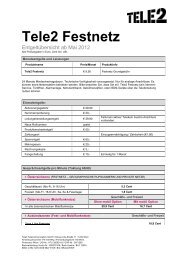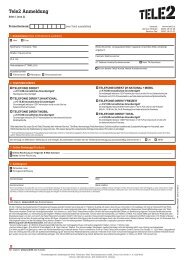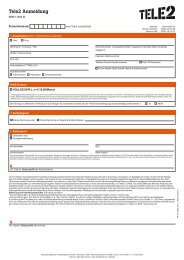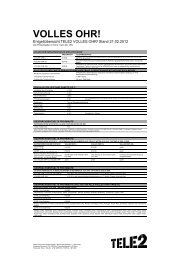Description of Services Tele2 Office Phone IP (Status: 09/2011)
Description of Services Tele2 Office Phone IP (Status: 09/2011)
Description of Services Tele2 Office Phone IP (Status: 09/2011)
Create successful ePaper yourself
Turn your PDF publications into a flip-book with our unique Google optimized e-Paper software.
Expansion<br />
module (42<br />
keys)<br />
Codec<br />
Connection<br />
Analogue<br />
Telephone<br />
- - yes, up to 3 yes, up to 4 - -<br />
G.711,<br />
G.723.1,<br />
G.729a<br />
G.711,<br />
G.723.1,<br />
G.729a<br />
G.711,<br />
G.723.1,<br />
G.729a<br />
5<br />
G.711,<br />
G.723.1,<br />
G.729, G.726,<br />
G.722<br />
G.711,<br />
G.729, G.726,<br />
G.722<br />
- - - - - -<br />
and 4-way<br />
navigation<br />
G.711,<br />
G.723.1,<br />
G.729AB,<br />
G.722<br />
Fax Support - - - - - -<br />
PoE no yes yes yes yes yes (optional)<br />
The scope <strong>of</strong> delivery <strong>of</strong> the phones and the analogue adapter includes a CAT5 cable (2m, UTP, 1:1) to<br />
be connected to the LAN. If required other cable lengths must be provided by the customer. If required,<br />
<strong>Tele2</strong> will provide the customer with switchboards (s<strong>of</strong>tware solution for Windows PCs). This s<strong>of</strong>tware<br />
may only be used in combination with <strong>Office</strong> <strong>Phone</strong> <strong>IP</strong> and may not be duplicated. Once <strong>Tele2</strong> has<br />
granted a license, the switchboard s<strong>of</strong>tware may be downloaded from http://sip.myzone.at with the login<br />
data <strong>of</strong> the assigned user. Within the framework <strong>of</strong> the <strong>Office</strong> <strong>Phone</strong> <strong>IP</strong> service, <strong>Tele2</strong> provide its<br />
customers with the necessary end devices which are to be used correctly by them. At the end <strong>of</strong> the<br />
contractual relationship, all the end devices provided must be returned to <strong>Tele2</strong>. <strong>Tele2</strong> reserves the right<br />
to charge the customer the current market price for devices which are no longer in an optical and<br />
technical condition consistent with normal wear and tear in an <strong>of</strong>fice environment. This does not apply to<br />
end devices that were purchased.<br />
4.2. Use <strong>of</strong> Fax Machines<br />
If required, a suitable adapter (analogue adapter, see Section 4.1) can be connected to a conventional<br />
fax machine (Group 3) provided by the customer. The <strong>Tele2</strong> analogue adapter supports Group 3 fax<br />
machines with up to 14.4 kBit/s. Tone dialing is the only dialing method that is supported. Pulse dialing is<br />
not supported. For further details see Section 4 End Devices<br />
4.3. Other End devices and S<strong>of</strong>t Clients<br />
In addition to the <strong>Tele2</strong> end devices listed in Section 4, the customer may connect and operate its own<br />
end devices and s<strong>of</strong>t clients provided they comply with the technical requirements <strong>of</strong> <strong>Office</strong> <strong>Phone</strong> <strong>IP</strong> (see<br />
Section 13 Technical Parameters and Appendix 5: End Devices Compatible with <strong>Office</strong> <strong>Phone</strong> <strong>IP</strong>). The<br />
customer has the rights <strong>of</strong> disposal over and responsibility for the end devices and s<strong>of</strong>t clients. <strong>Tele2</strong><br />
assumes no warranty for the proper functioning <strong>of</strong> end devices and s<strong>of</strong>t clients not provided by <strong>Tele2</strong>.<br />
However, the customer may not operate any end devices or s<strong>of</strong>t clients that have a disruptive effect on<br />
<strong>Office</strong> <strong>Phone</strong> <strong>IP</strong>. <strong>Tele2</strong> reserves the right to close <strong>IP</strong> accesses behind which such clients are operated. In<br />
case <strong>of</strong> doubt, the customer must obtain the agreement <strong>of</strong> <strong>Tele2</strong> in this regard. <strong>Office</strong> <strong>Phone</strong> <strong>IP</strong> does not<br />
support the operation <strong>of</strong> modems.<br />
5. Configuration<br />
Configuration by <strong>Tele2</strong> is carried out on the basis <strong>of</strong> a standard configuration. In this configuration, the<br />
number <strong>of</strong> extensions <strong>of</strong>fered in the solution proposal is set up for the customer together with the options.<br />
• Standard Configuration: 2-digit numbering plan<br />
• Standard prefix for voice mail and fax: 9 before the extension number<br />
• The numbers 111 to 144 may not be used, as they are reserved for emergency numbers which can<br />
called without obtaining an outside line.<br />
• Extension numbers never begin with “0”.<br />
• The switchboard will be configured by <strong>Tele2</strong> during installation.<br />
• All extensions are initially in the group “All.”<br />
Special requests for routing rules such as speed dialing for mobile numbers (in one number group) or<br />
other number groups will be carried out by <strong>Tele2</strong> free <strong>of</strong> charge. The extent to which these are possible<br />
<strong>Tele2</strong> Telecommunication GmbH / Donau-City-Straße 11 / 1220 Wien<br />
Firmenbuchnummer: FN 138197g / Firmenbuchgericht: HG Wien<br />
Firmensitz: Wien / UID-Nr.: ATU 39553103 / DVR-Nr.: 0871290<br />
Bankverbindung: Konto-Nr.: 696279108 / Bank Austria / BLZ 12000<br />
IBAN: AT52 1200 0006 9627 9108 / BIC: BKAUATWW