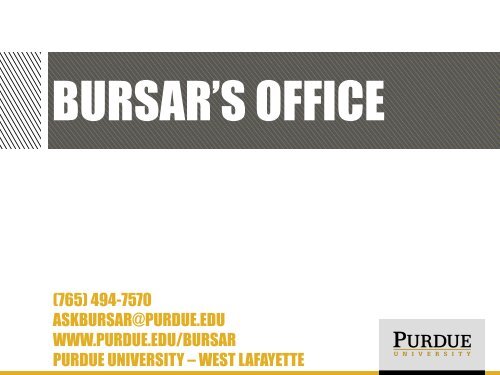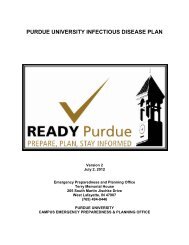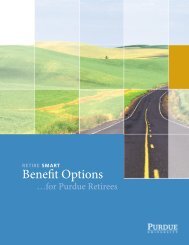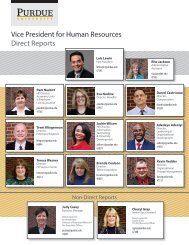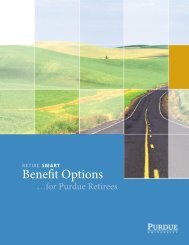Bursar How To... - Purdue University
Bursar How To... - Purdue University
Bursar How To... - Purdue University
Create successful ePaper yourself
Turn your PDF publications into a flip-book with our unique Google optimized e-Paper software.
BURSAR’S OFFICE<br />
(765) 494-7570<br />
ASKBURSAR@PURDUE.EDU<br />
WWW.PURDUE.EDU/BURSAR<br />
PURDUE UNIVERSITY – WEST LAFAYETTE
WHAT IS A BURSAR?<br />
BURSAR<br />
Etymology: Medieval Latin bursarius, from bursa which means purse.<br />
Therefore, a bursar is a keeper of the purse.<br />
Meaning: An official in charge of funds, as at a college or university.<br />
(Taken from Merriam-Webster Online Dictionary)<br />
At <strong>Purdue</strong>, the <strong>Bursar</strong>’s Office is responsible for:<br />
• Tuition & Fee Assessment<br />
• Invoicing & Payment Processing<br />
• Processing Remissions, Fellowships, & Outside Awards<br />
• Financial Aid Posting & Excess Aid Refunds<br />
2
ELECTRONIC COMMUNICATION<br />
IMPORTANT:<br />
PURDUE COMMUNICATES INVOICES AND NEEDED<br />
INFORMATION THROUGH ELECTRONIC MEANS.<br />
STUDENTS:<br />
DO NOT FORWARD YOUR EMAILS TO ANOTHER<br />
EMAIL ADDRESS AS OUR EMAILS MAY NOT<br />
FORWARD<br />
3
HOW DO I SET UP AN AUTHORIZED USER?<br />
Parents and Guardians have access to student billing information<br />
online ONLY if they are Authorized Users<br />
1. Student - Log-on to your My<strong>Purdue</strong><br />
2. Select the Financial Tab & click ‘Manage my Account’<br />
4
HOW DO I SET UP AN AUTHORIZED USER?<br />
Mr. <strong>Purdue</strong> Pete<br />
MrPete@purdue.edu<br />
5
HOW DO I SET UP AN AUTHORIZED USER?<br />
Mr. <strong>Purdue</strong> Pete<br />
MrPete@purdue.edu<br />
6
HOW DO I SET UP AN AUTHORIZED USER?<br />
This answer needs to be changed to ‘Yes’<br />
for authorized users to access 1098T<br />
7
HOW DO I SET UP AN AUTHORIZED USER?<br />
mrpete@purdue.edu<br />
8
SAMPLE E-MAIL SENT TO AN AUTHORIZED USER<br />
Subject: <strong>Bursar</strong> Notice - You have been given access<br />
This is an automated message to inform you that the student listed below has granted you<br />
access to his or her online billing information. You now have the ability to make payments on<br />
behalf of this student, schedule or automate future payments and more.<br />
======= ACCESS INFORMATION =======<br />
Student Name --- [ <strong>Purdue</strong> Pete]<br />
Username --- [ tdriley@purdue.edu ]<br />
Password --- [ axjibswqhd ]<br />
==================================<br />
_________________________________________________________________________<br />
View your student's account information and manage your student finances at<br />
https://secure.touchnet.com/C21261_tsa/web/login.jsp<br />
_________________________________________________________________________<br />
9
AUTHORIZED USER SAMPLE eBILL NOTICE<br />
A new billing statement has been issued for a student for whom you are an<br />
authorized user.<br />
You can view this statement at the web site listed below. It is available<br />
24 hours a day to make bill payment more convenient for you.<br />
Use your e-mail address and password to log in. Once logged in, you can pay<br />
the student's bill, schedule a payment for a future date, or choose to have<br />
future bills paid automatically.<br />
======= STATEMENT DETAILS =======<br />
Student Name --- [ <strong>Purdue</strong> Pete ]<br />
Student Account --- [ xxxxx5678 ]<br />
Amount Due --- [ $567.00 ]<br />
Due Date --- [ 2013-01-07 ]<br />
=================================<br />
_________________________________________________________________________<br />
Parents and other Authorized Users may view student account information at<br />
https://secure.touchnet.com/C21261_tsa/web/login.jsp<br />
10
HOW TO VIEW eBILLS<br />
eBills provide convenient access from any device with an internet connection 24/7.<br />
*the eBill can only be viewed by the student or Authorized Users.<br />
11
HOW TO VIEW eBILLS<br />
12
SAMPLE INVOICE<br />
01234567<br />
<strong>Purdue</strong> Pete<br />
610 <strong>Purdue</strong> Mall<br />
West Lafayette, IN 47907<br />
Optional Payment Methods:<br />
• Electronic check (no processing fee)<br />
• Installment Plan<br />
• Cash or Check<br />
• Money Order<br />
• Cashiers Check<br />
• Wire Transfer<br />
• Credit Card (additional processing fee)<br />
13
INSTALLMENT PLAN<br />
• Set-up online through My<strong>Purdue</strong> each semester (not available for Summer)<br />
• 25% Down Payment Required at time of enrollment<br />
• 3 Subsequent Monthly Payments<br />
• A finance charge is applicable based upon enrollment in the plan<br />
14
INSTALLMENT PLAN<br />
Estimated Payment Plan for Indiana Resident:<br />
‣ Balance: $ 4,996.00<br />
‣ Down Payment (25%): $ 1,249.00<br />
‣ Interest: $ 45.92<br />
‣ 3 Monthly Payments: $ 1,264.31<br />
Estimated Payment Plan for Non-Resident:<br />
‣ Balance: $14,397.00<br />
‣ Down Payment (25%): $ 3,599.25<br />
‣ Interest: $ 132.72<br />
‣ 3 Monthly Payments: $ 3,644.00<br />
Tip: You can view your Payment Plan prior to accepting terms and making your first payment.<br />
Once accepted and payment made the plan will activate on your account<br />
**Note: If you pay off early, interest rebates back similar to a simple interest loan<br />
– no penalty for early payment<br />
15
MAKING PAYMENTS<br />
PAY WITH<br />
ELECTRONIC CHECK<br />
AT NO ADDITIONAL CHARGE<br />
Credit card payments are charged a 2.75% Convenience Fee<br />
NOTE: DO NOT USE YOUR DEBIT CARD AS A CREDIT CARD PAYMENT<br />
PayPath Information Systems accepts:<br />
‣ Master Card<br />
‣ Discover<br />
‣ American Express<br />
on behalf of <strong>Purdue</strong> <strong>University</strong><br />
---------------<br />
**Visa is not accepted at this time**<br />
**Students, please use caution. Loans offered by Financial Aid may provide much better rates & repayment options.<br />
16
CONFIRM YOUR REGISTRATION<br />
17
CONFIRM YOUR REGISTRATION<br />
18
FINANCIAL AID APPLICATION<br />
<strong>How</strong> does Financial Aid get applied?<br />
1. Tuition & Fees<br />
2. Billed campus housing (according to chosen plan)<br />
3. Any excess aid is refunded directly to student<br />
(by direct deposit if signed up, or by paper check to local address)<br />
4. Any excess Parent Plus Loans are refunded directly to the parent in the<br />
form of a paper check to the address the parent applied under<br />
**MAKE SURE TO FILE YOUR FAFSA BY MARCH 1 EACH YEAR**<br />
**Be Prepared to Cover Expenses until Aid Arrives**<br />
19
TITLE IV AUTHORIZATION<br />
<strong>Purdue</strong> Pete<br />
20
TITLE IV AUTHORIZATION<br />
21
RECEIVE YOUR REFUND FASTER<br />
• Direct deposit refunds<br />
– Monday through Friday<br />
– In your bank account within 24-48 hours at your banking institution<br />
– Instructions: www.purdue.edu/bursar/pdf/instructions/<strong>Bursar</strong>_Authorize_Direct_Deposit.pdf<br />
• Not signed up for Direct deposit?<br />
– Paper checks are printed every Friday<br />
• You can expect to receive your check within 10-12 business days<br />
as checks are only produced on a weekly basis by the <strong>University</strong><br />
Sign-up for Direct Deposit!<br />
It’s faster, safer, and easy to Do!!!<br />
**Note: Excess Parent Plus Loans are refunded directly to the parent in the form of a<br />
paper check to the address the parent submitted on the application<br />
22
HOW TO SIGN UP FOR DIRECT DEPOSIT<br />
23
HOW TO SIGN UP FOR DIRECT DEPOSIT<br />
xxxxx1235<br />
24
HOW TO SIGN UP FOR DIRECT DEPOSIT<br />
12356789<br />
xxxxx1235<br />
25
HOW TO SIGN UP FOR DIRECT DEPOSIT<br />
If you ever need to revise the account, just select the Edit button.<br />
You know Direct Deposit is set up successfully when you see the<br />
account name under Account Description.<br />
26
College Choice 529 plan<br />
**Give College Choice at least 2 weeks notice<br />
for funds to be sent by check to school**<br />
If you have a College Choice 529 plan, in order to process funds, you can:<br />
1) Call Client Service Representatives at (866)485-9415, Mon-Fri, 8:00 am-8:00 pm EST<br />
2) Talk to your 529 financial advisor and request funds<br />
3) Fill out paper form and send in for funds request<br />
4) Process funds request online through the website<br />
Funds can be sent to self or directly to school – address to school must be<br />
provided by the account holder: <strong>Purdue</strong> <strong>University</strong><br />
610 <strong>Purdue</strong> Mall<br />
West Lafayette, IN 47907<br />
**Funds can be transferred to account holder’s personal bank account within 3-5<br />
business days if bank account information is provided<br />
27
1098-T Tuition Payment Statement (Hope/American Opportunity Tax Credit)<br />
1098-T available on-line only by January 31 st<br />
ONLY available to students<br />
and<br />
authorized users that have been<br />
specifically granted access<br />
Note: <strong>Purdue</strong> <strong>University</strong> Reports on Tuition Billed<br />
NOT Tuition Paid<br />
(Box 1 will be empty, Box 2 will be filled)<br />
Example: 2013 1098-T will report the following terms:<br />
1. Summer 2013<br />
2. Fall 2013<br />
3. Spring 2014 (Billed in November 2013)<br />
Please consult a Professional Tax Advisor regarding<br />
qualification for this Tax Credit<br />
28
*Important Reminders*<br />
• Tuition is billed separately for Fall, Spring, and Summer<br />
• Note: Aid Awarded will show up as a credit on the invoice<br />
• All Fees are Due by the First Day of Class every semester –<br />
Fall 2013 due August 19, 2013<br />
Want an estimate of tuition for a semester?<br />
A tuition/fee/housing calculator is available online at www.purdue.edu/bursar/tuition/calculator<br />
29
ACTION STEPS<br />
NOW:<br />
<br />
<br />
<br />
Set up Parent / Guardian as an Authorized User<br />
Enroll for Direct Deposit<br />
Read all <strong>University</strong> E-mail<br />
<br />
Visit the <strong>Bursar</strong> Website: www.purdue.edu/bursar<br />
Find info on: Installment plans, Tuition fee rates, Tuition calculator, refund policy, FAQs, <strong>How</strong> to’s<br />
Make your parents learn the words to ‘Hail <strong>Purdue</strong>!’<br />
WHEN INVOICED IN JULY:<br />
Review your invoice<br />
<br />
<br />
<br />
Review & Accept Aid Package<br />
Sign Promissory Notes<br />
529 Plans – Submit Required Information EARLY to allow processing time<br />
30
VA CERTIFYING OFFICIAL<br />
Teresa Harris<br />
(GI BILL Only)<br />
Phone: 765-494-6135<br />
E-mail: harri262@purdue.edu<br />
Hovde Hall Room 55<br />
Questions regarding CDV<br />
See the Division of Financial Aid<br />
31
CONTACT INFORMATION<br />
<strong>Bursar</strong>’s Office<br />
HOVDE HALL<br />
Call Center: 765-494-7570<br />
M-F, 8am-5pm<br />
E-mail: askbursar@purdue.edu<br />
Walk-Ins: Ground Floor, Hovde<br />
Division of<br />
Financial Aid<br />
SCHLEMAN HALL<br />
Call Center: 765-494-5050<br />
M-F, 8am-5pm<br />
E-mail: facontact@purdue.edu<br />
Walk-Ins: Schleman Hall, Rm 305<br />
You are here<br />
32