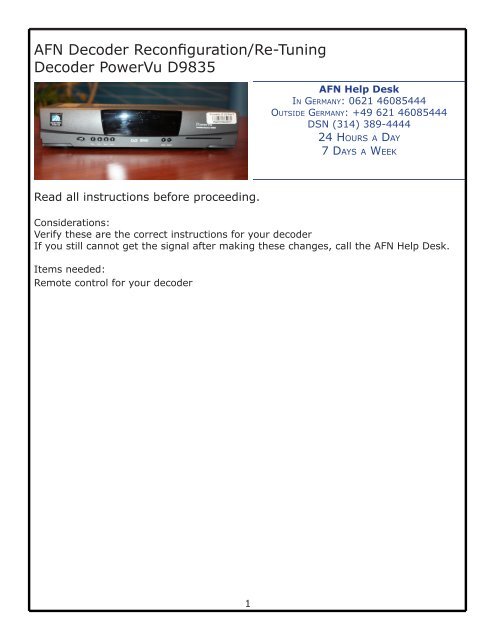AFN Decoder Reconfiguration/Re-Tuning Decoder PowerVu D9835
AFN Decoder Reconfiguration/Re-Tuning Decoder PowerVu D9835
AFN Decoder Reconfiguration/Re-Tuning Decoder PowerVu D9835
Create successful ePaper yourself
Turn your PDF publications into a flip-book with our unique Google optimized e-Paper software.
<strong>AFN</strong> <strong>Decoder</strong> <strong><strong>Re</strong>configuration</strong>/<strong>Re</strong>-<strong>Tuning</strong><br />
<strong>Decoder</strong> <strong>PowerVu</strong> <strong>D9835</strong><br />
<strong>AFN</strong> Help Desk<br />
In Germany: 0621 46085444<br />
Outside Germany: +49 621 46085444<br />
DSN (314) 389-4444<br />
24 Hours a Day<br />
7 Days a Week<br />
<strong>Re</strong>ad all instructions before proceeding.<br />
Considerations:<br />
Verify these are the correct instructions for your decoder<br />
If you still cannot get the signal after making these changes, call the <strong>AFN</strong> Help Desk.<br />
Items needed:<br />
<strong>Re</strong>mote control for your decoder<br />
1
<strong>Re</strong>mote Control - device used to control<br />
and make changes to the decoder<br />
<strong>Re</strong>-<strong>Tuning</strong> your <strong>AFN</strong> <strong>Decoder</strong><br />
1.1 While decoder is turned on, press the<br />
MENU button on the remote<br />
1.2 On the Main Menu, arrow up to<br />
Preset / LNB and press OK on the remote<br />
control<br />
1.3 Once on the Preset & LNB Setup<br />
screen, write down the current settings.<br />
This will help in the unlikely event that<br />
the reconfiguration does not work.<br />
2
1.4 Disregard Preset & AFRTS Hotbird Europe<br />
windows.<br />
1.5 Arrow to Downlink and press OK on<br />
the remote control, using the number pad<br />
on the remote control, type in 11804200<br />
Press OK on the remote control<br />
1.5.1 The decimal point will be added<br />
automatically<br />
1.5.2 The system will automatically drop the 0 at<br />
the end.<br />
1.6 Arrow down to Net ID and press OK<br />
on the remote control, using the number<br />
pad on the remote control, type in 00158<br />
Press OK on the remote control<br />
1.6.1 System will automatically change it to 158<br />
1.6 Once you have changed the Downlink<br />
to 11.80420, and the Net ID to 158, then<br />
arrow down to the Exit button and press<br />
OK.<br />
3
1.7 On the Main Menu, arrow down to<br />
Exit then press OK on the remote control.<br />
Congratulations! You have successfully<br />
completed reconfiguring your decoder to<br />
the current Downlink frequency.<br />
Congratulations! You have successfully<br />
completed the decoder reconfiguration /<br />
re-tuning.<br />
4