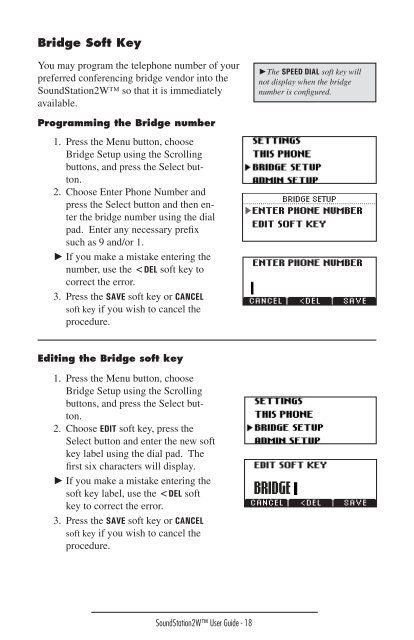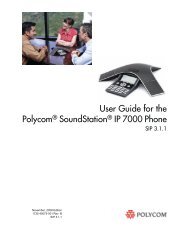Polycom SoundStation 2W User Guide - Best4Systems.co.uk
The official Polycom user guide for the Soundstation 2w (Wireless) teleconference phone, from www.best4systems.co.uk
The official Polycom user guide for the Soundstation 2w (Wireless) teleconference phone, from www.best4systems.co.uk
You also want an ePaper? Increase the reach of your titles
YUMPU automatically turns print PDFs into web optimized ePapers that Google loves.
Bridge Soft Key<br />
You may program the telephone number of your<br />
preferred <strong>co</strong>nferencing bridge vendor into the<br />
<strong>SoundStation</strong><strong>2W</strong> so that it is immediately<br />
available.<br />
►The SPEED DIAL soft key will<br />
not display when the bridge<br />
number is <strong>co</strong>nfigured.<br />
Programming the Bridge number<br />
1. Press the Menu button, choose<br />
Bridge Setup using the Scrolling<br />
buttons, and press the Select button.<br />
2. Choose Enter Phone Number and<br />
press the Select button and then enter<br />
the bridge number using the dial<br />
pad. Enter any necessary prefix<br />
such as 9 and/or 1.<br />
► If you make a mistake entering the<br />
number, use the