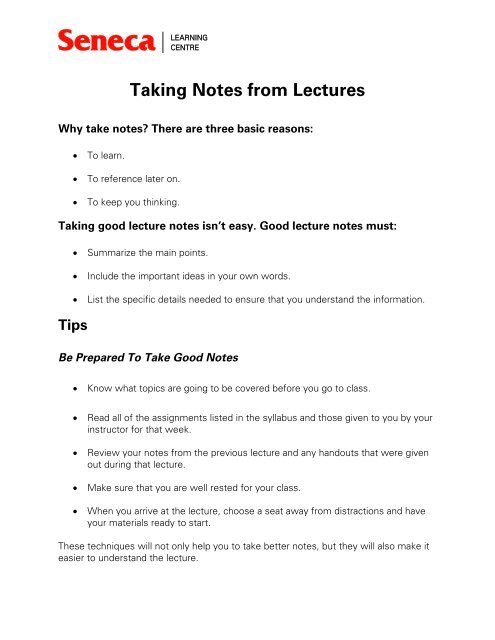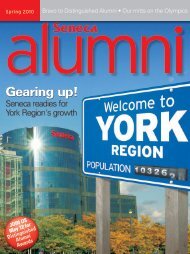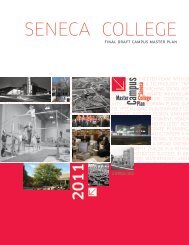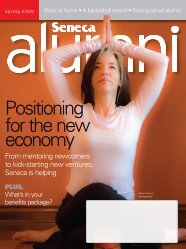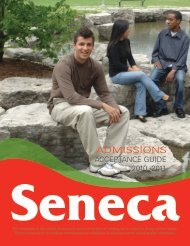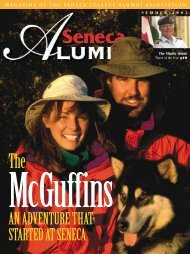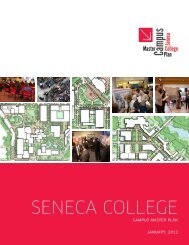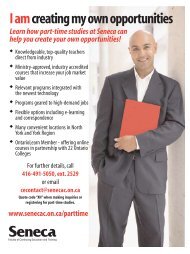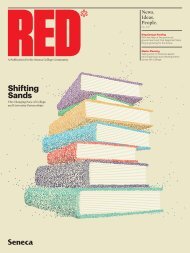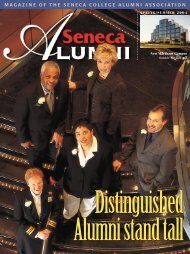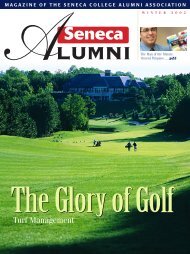Taking Notes from Lectures - Seneca College
Taking Notes from Lectures - Seneca College
Taking Notes from Lectures - Seneca College
Create successful ePaper yourself
Turn your PDF publications into a flip-book with our unique Google optimized e-Paper software.
<strong>Taking</strong> <strong>Notes</strong> <strong>from</strong> <strong>Lectures</strong><br />
Why take notes? There are three basic reasons:<br />
• To learn.<br />
• To reference later on.<br />
• To keep you thinking.<br />
<strong>Taking</strong> good lecture notes isn’t easy. Good lecture notes must:<br />
• Summarize the main points.<br />
• Include the important ideas in your own words.<br />
• List the specific details needed to ensure that you understand the information.<br />
Tips<br />
Be Prepared To Take Good <strong>Notes</strong><br />
• Know what topics are going to be covered before you go to class.<br />
• Read all of the assignments listed in the syllabus and those given to you by your<br />
instructor for that week.<br />
• Review your notes <strong>from</strong> the previous lecture and any handouts that were given<br />
out during that lecture.<br />
• Make sure that you are well rested for your class.<br />
• When you arrive at the lecture, choose a seat away <strong>from</strong> distractions and have<br />
your materials ready to start.<br />
These techniques will not only help you to take better notes, but they will also make it<br />
easier to understand the lecture.
Take Your <strong>Notes</strong> in a consistent style<br />
• Use standard 8 ½ x 11 lined notebook paper.<br />
• Title your paper with the class, date and whatever information is needed to<br />
uniquely identify these notes.<br />
• Devise and use your own shorthand to make note taking easier, and use it<br />
consistently.<br />
• If you miss information, leave a blank spot in your notes and ask a classmate for<br />
that information after class.<br />
• Don’t crowd information together. Leave room for extra information and put only<br />
one idea or item on a line.<br />
• Use bullets to create a summary-outline form.<br />
• Keep your notes in order.<br />
Know Your Instructor’s Style<br />
Be aware of where the lecture material is coming <strong>from</strong>.<br />
Does your instructor:<br />
• Simply review the text page by page?<br />
• Use the text as a basis for the lecture but add a lot of information <strong>from</strong> other<br />
sources?<br />
• Lecture on other sources and expect you to read the text on your own?<br />
Consider the way an instructor organizes and delivers information<br />
• If your instructor starts a class with “Today we will discuss the three basic<br />
ways of …,” use that as a key to organize your notes as you take them.<br />
• If your instructor begins with an anecdote, or some other illustrative material,<br />
you will have to write down ideas in the order that the instructor delivers<br />
them and then spend time organizing them after class.<br />
Adapted <strong>from</strong>: Glendale Community <strong>College</strong> Learning Assistance Centre, <strong>Taking</strong> Useful <strong>Notes</strong> in<br />
<strong>Lectures</strong>. Note <strong>Taking</strong> <strong>from</strong> <strong>Lectures</strong> Last Modified August 1, 2008
Stay alert for cues that your instructor gives you, such as:<br />
• Changing voice pitch, rate or tone.<br />
• Writing information on the board.<br />
• Referring to audio-visual material, such as computer presentations.<br />
• repetition<br />
Adapted <strong>from</strong>: Glendale Community <strong>College</strong> Learning Assistance Centre, <strong>Taking</strong> Useful <strong>Notes</strong> in<br />
<strong>Lectures</strong>. Note <strong>Taking</strong> <strong>from</strong> <strong>Lectures</strong> Last Modified August 1, 2008
Understand What You Write<br />
• Don’t try to be a human tape recorder – writing a complete transcript of the class<br />
is not good note taking. Your notes should capture the main points and only<br />
those details that you need to clarify the main points.<br />
• Make your notes simple and put them in your own words whenever possible.<br />
Except for complex concepts or specific formulas that you must memorize and<br />
therefore need to write/copy, always translate ideas into your own words.<br />
• When your instructor refers to specific pages or chapters of your textbook or<br />
other materials, write these references down. This way you can look up and<br />
clarify points that you don’t fully understand.<br />
Make <strong>Notes</strong> on Your <strong>Notes</strong><br />
• Study <strong>from</strong> your notes; don’t just read them over.<br />
• Right after class, spend 5-10 minutes editing your notes. Fill in missing<br />
information, clarify abbreviations, and expand details. Ensure that important<br />
information is underlined or highlighted.<br />
• Compare notes with a friend and fill in any missing information.<br />
Adapted <strong>from</strong>: Glendale Community <strong>College</strong> Learning Assistance Centre, <strong>Taking</strong> Useful <strong>Notes</strong> in<br />
<strong>Lectures</strong>. Note <strong>Taking</strong> <strong>from</strong> <strong>Lectures</strong> Last Modified August 1, 2008
Cornell-Style Note <strong>Taking</strong> (Recall-Clue System)<br />
Try using the Recall-Clue system to index your notes:<br />
• Leave an extra 2-inch margin at the left side of each page of notes. Do not write in<br />
this margin while you are taking notes.<br />
• After you have edited your notes, annotate in the left margin with words, phrases,<br />
or questions that briefly summarize major points. These recall clues should be key<br />
words that trigger your memory to help you recall the complete information.<br />
• To study, cover up the lecture notes and look only at the margin notes. Read the<br />
clue and try to recall all the information in your notes. Then, uncover the lecture<br />
notes to check your answers.<br />
Example of the Recall-Clue System<br />
Adapted <strong>from</strong>: Glendale Community <strong>College</strong> Learning Assistance Centre, <strong>Taking</strong> Useful <strong>Notes</strong> in<br />
<strong>Lectures</strong>. Note <strong>Taking</strong> <strong>from</strong> <strong>Lectures</strong> Last Modified August 1, 2008